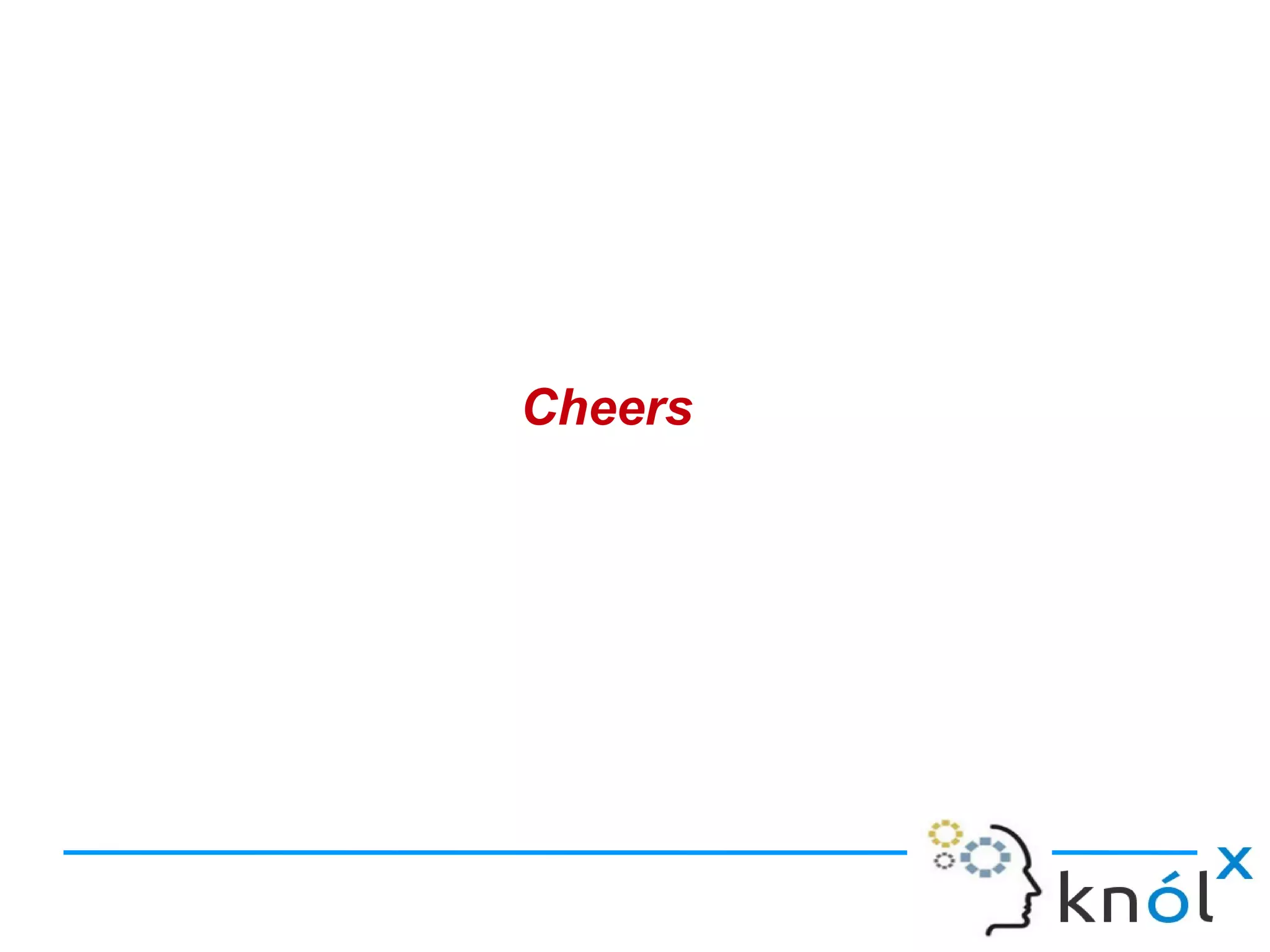Basic XML Processing In Scala XML is a form of semi-structured data that organizes content into a tree structure. Scala allows XML to be written as literals and represents XML data as labeled trees. Important classes for processing XML include Node, Text, and NodeSeq. XML can be taken apart in Scala by extracting text using the text method, extracting sub-elements using \ or \\, and extracting attributes using @.
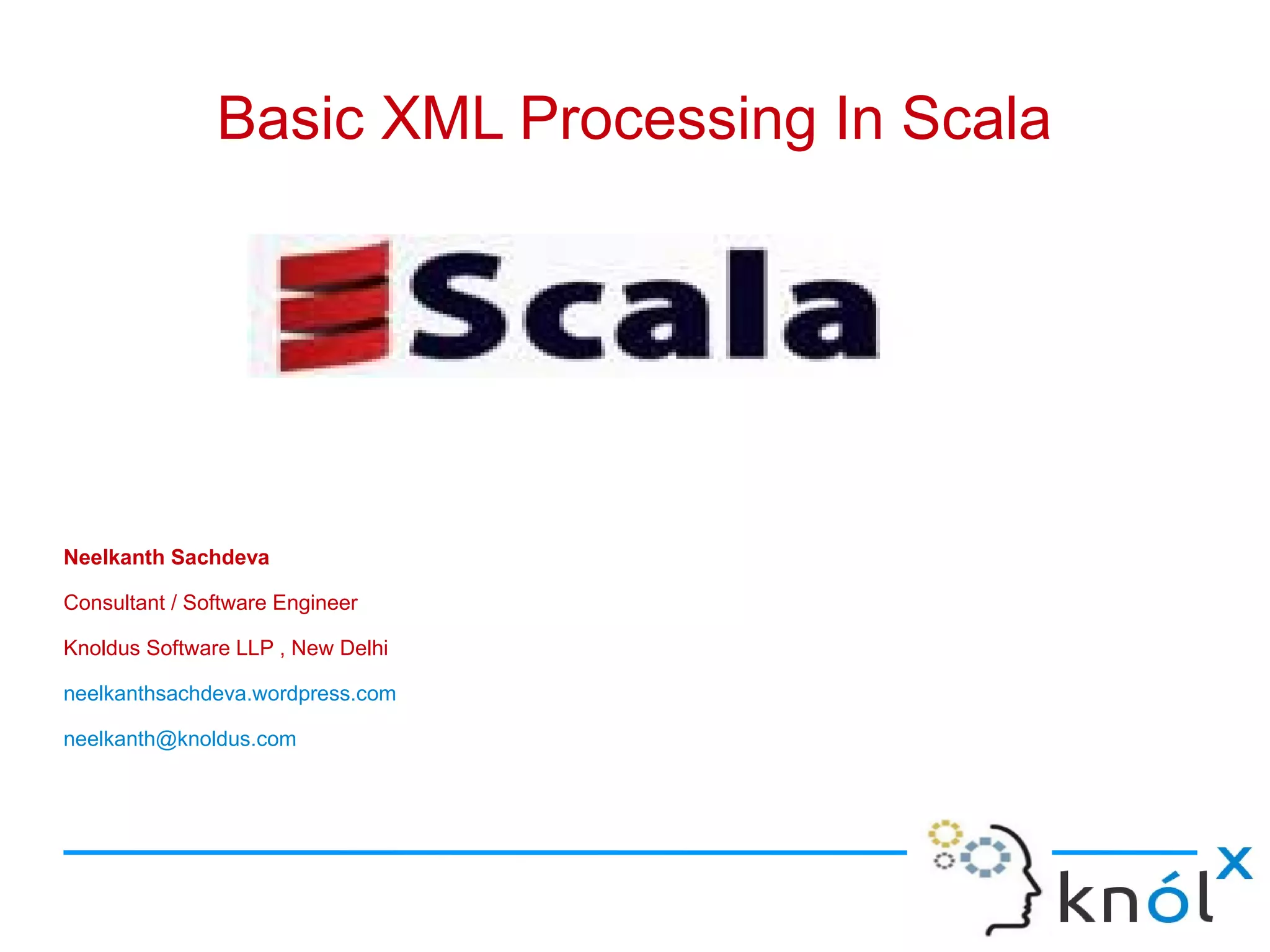
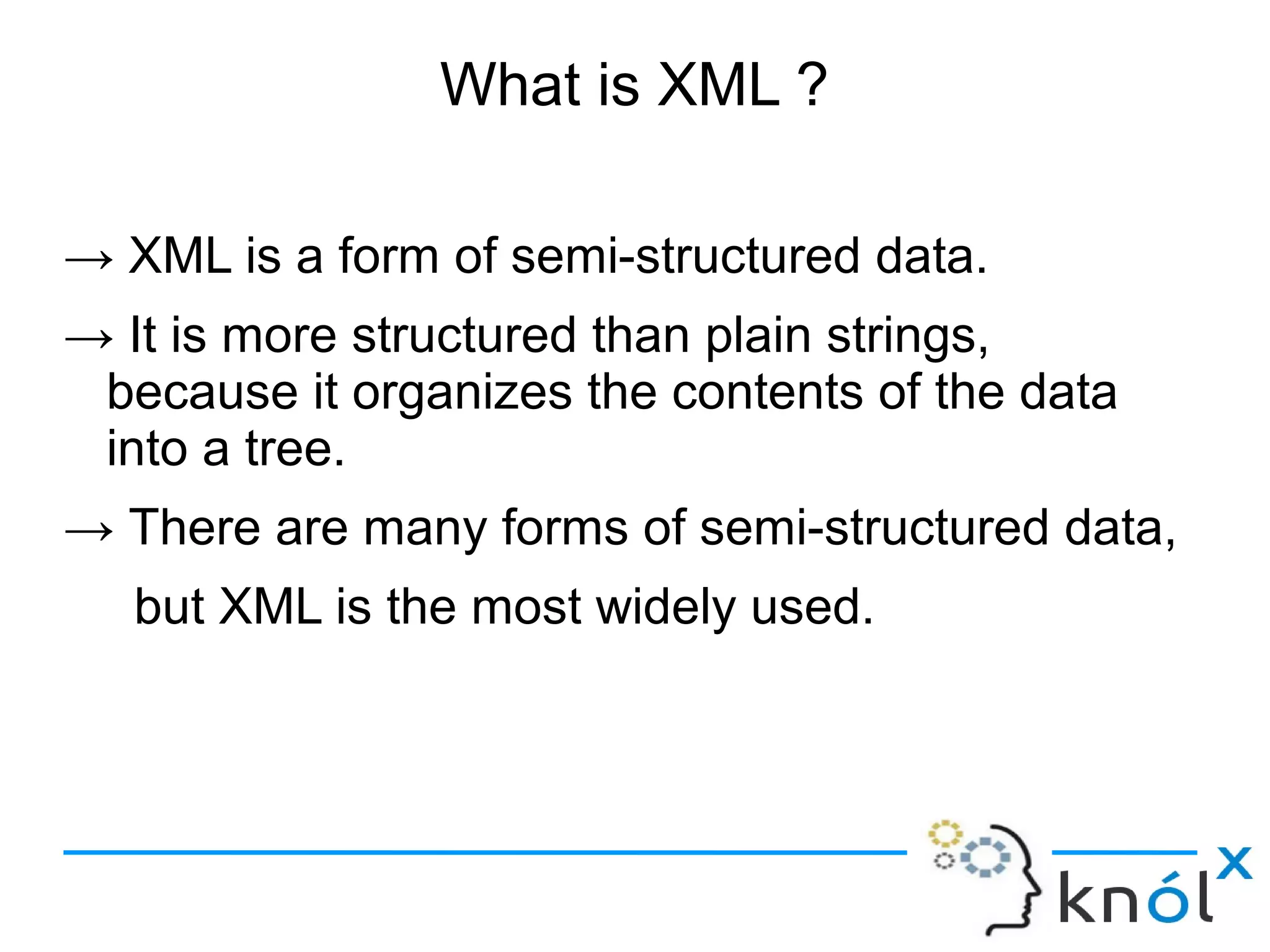
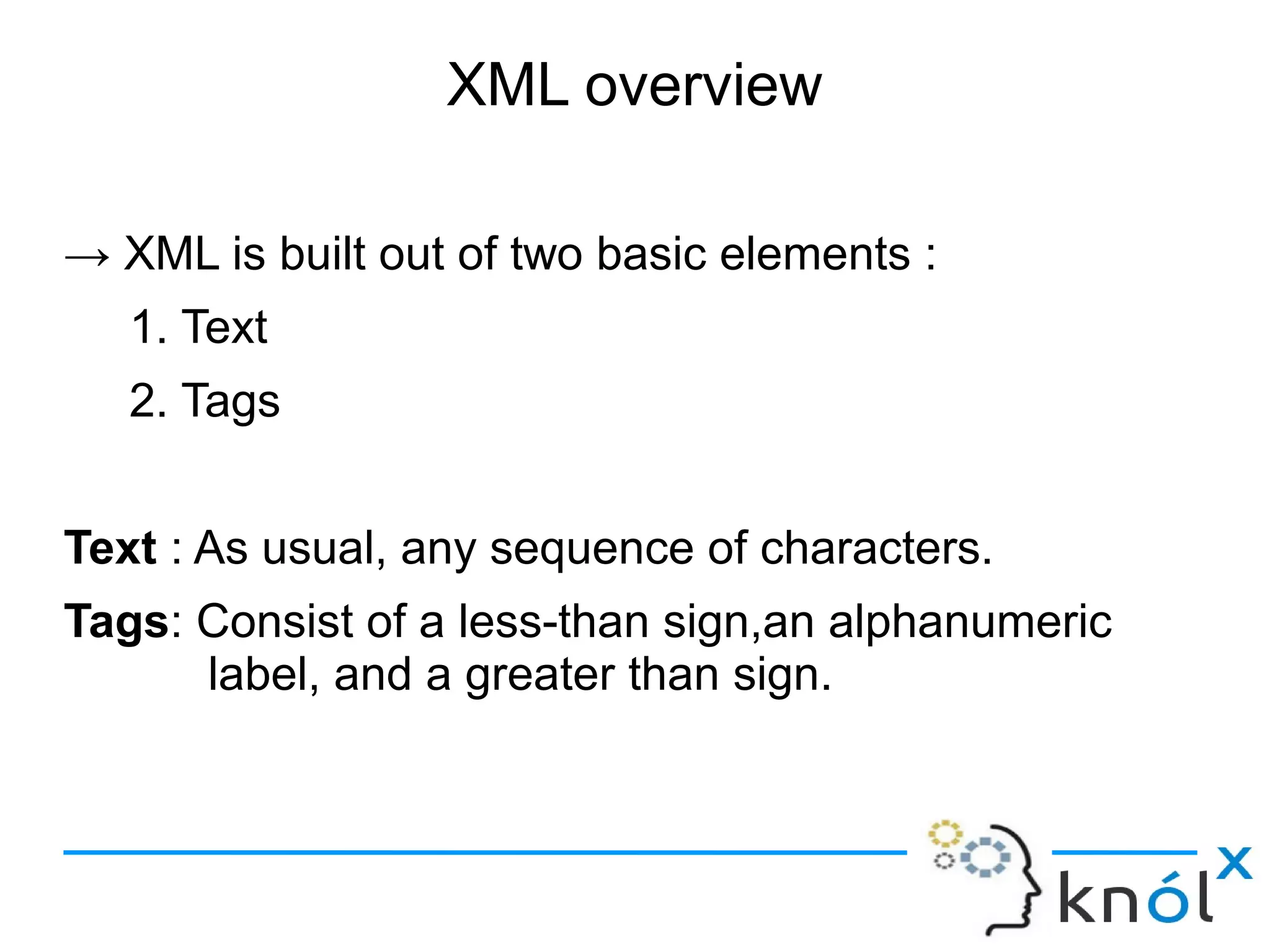
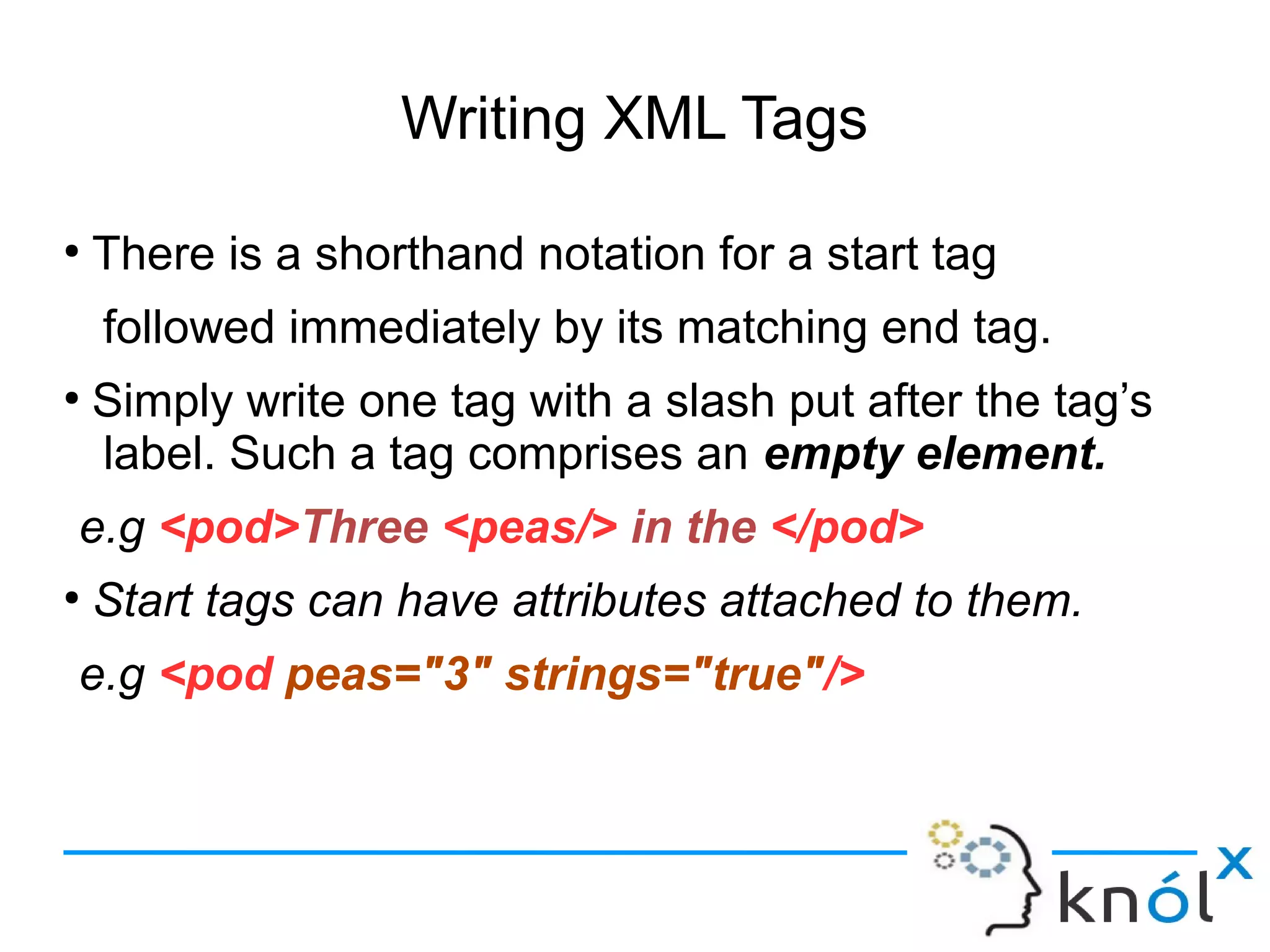
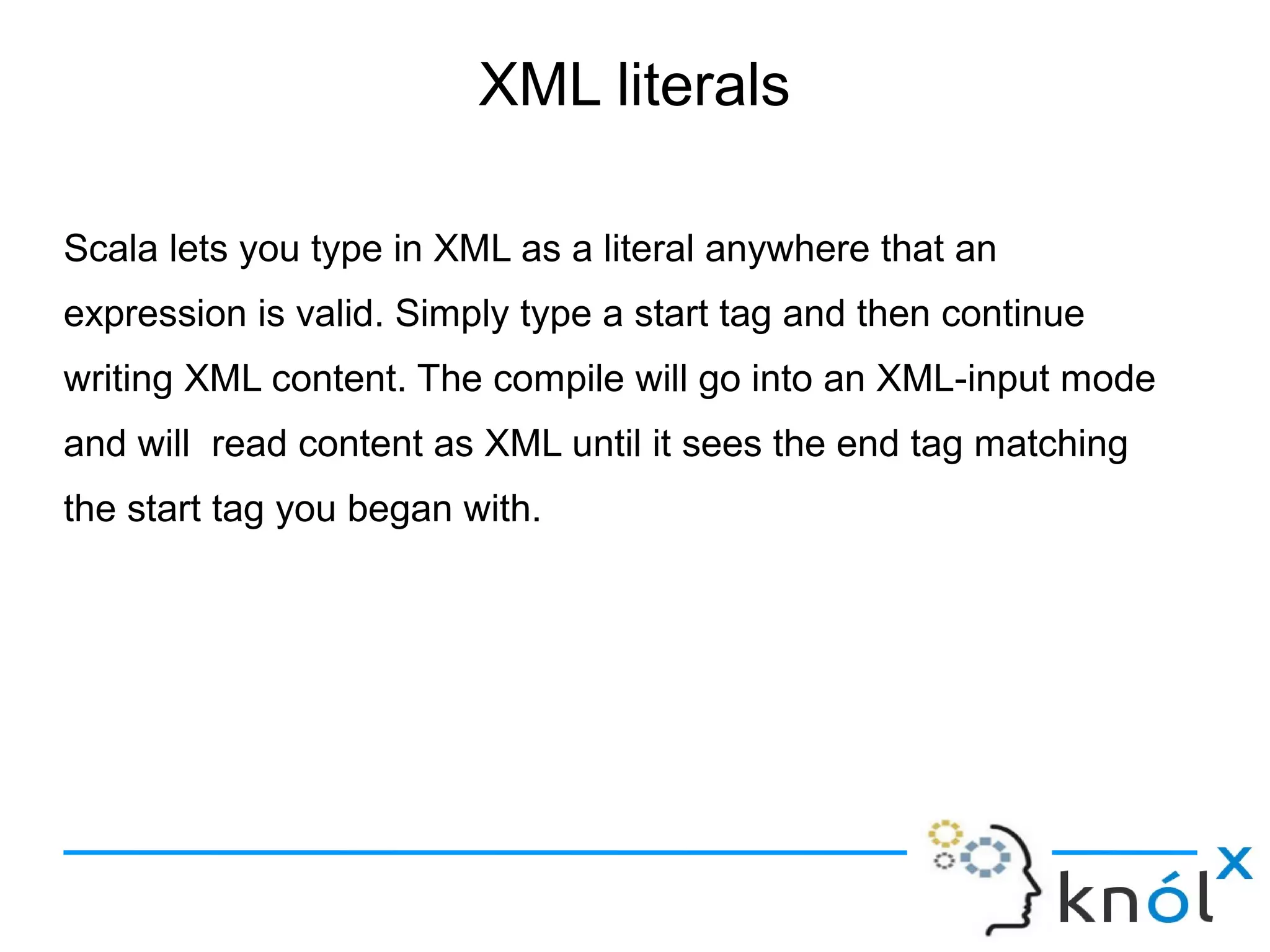
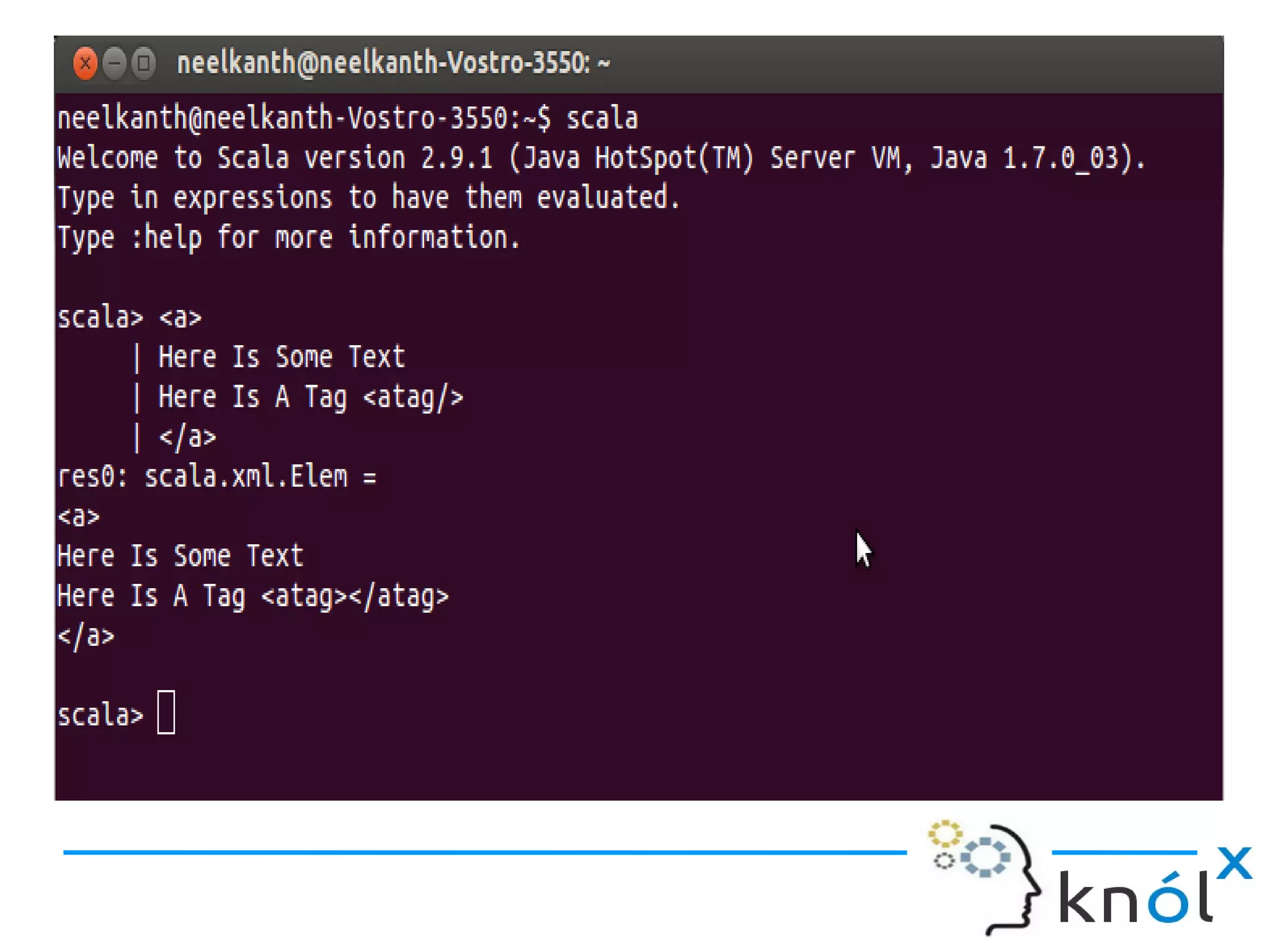
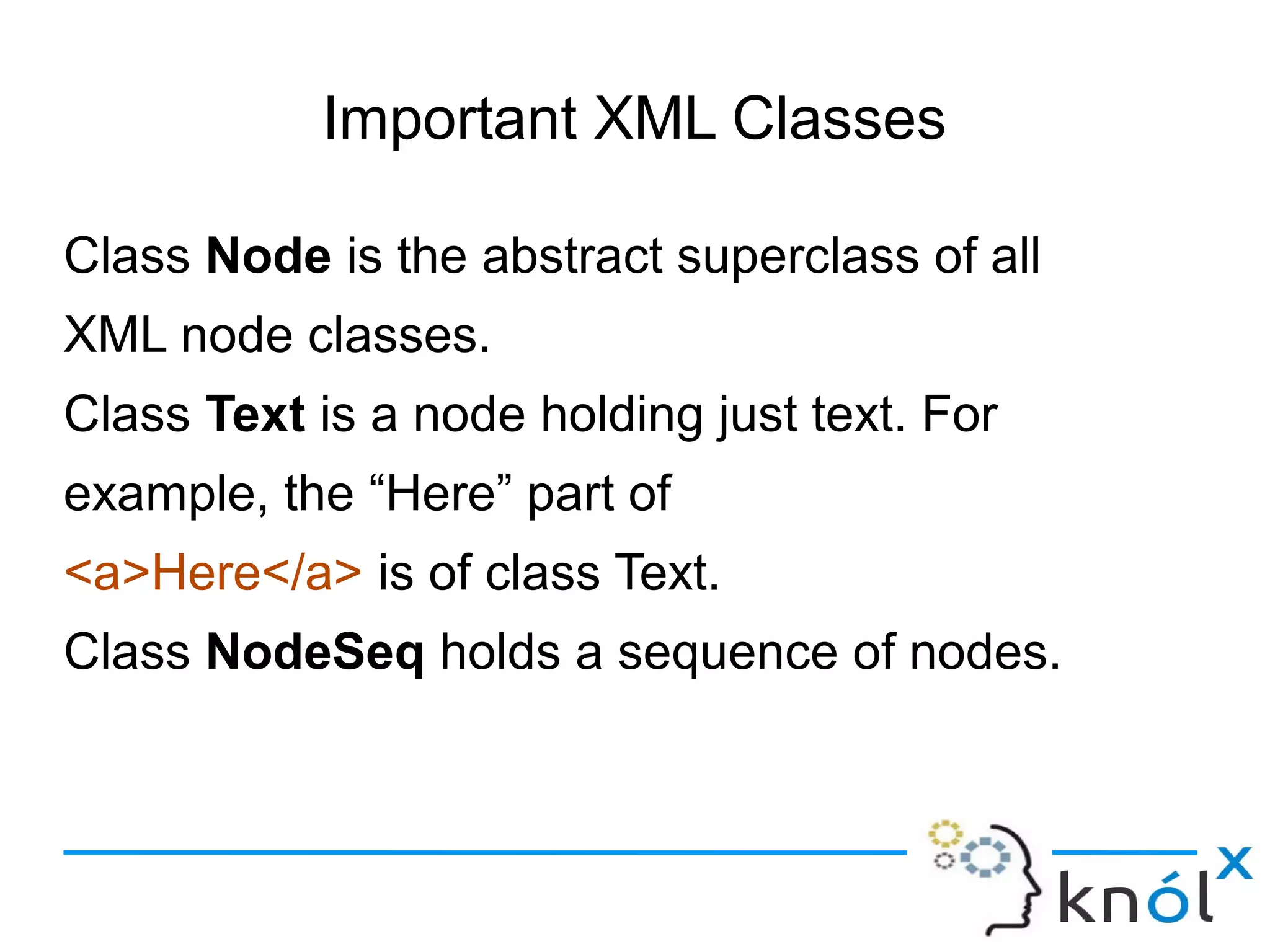
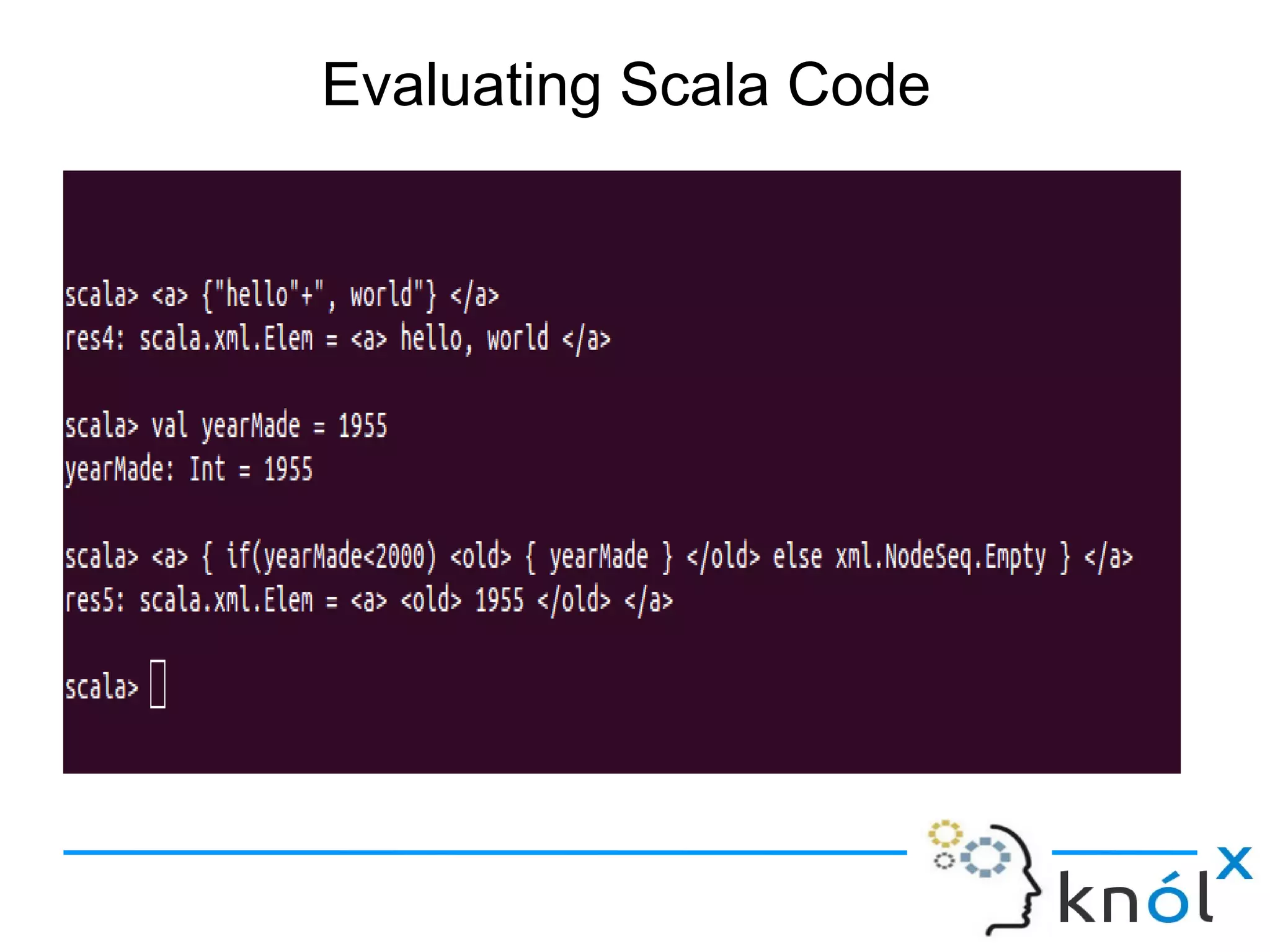
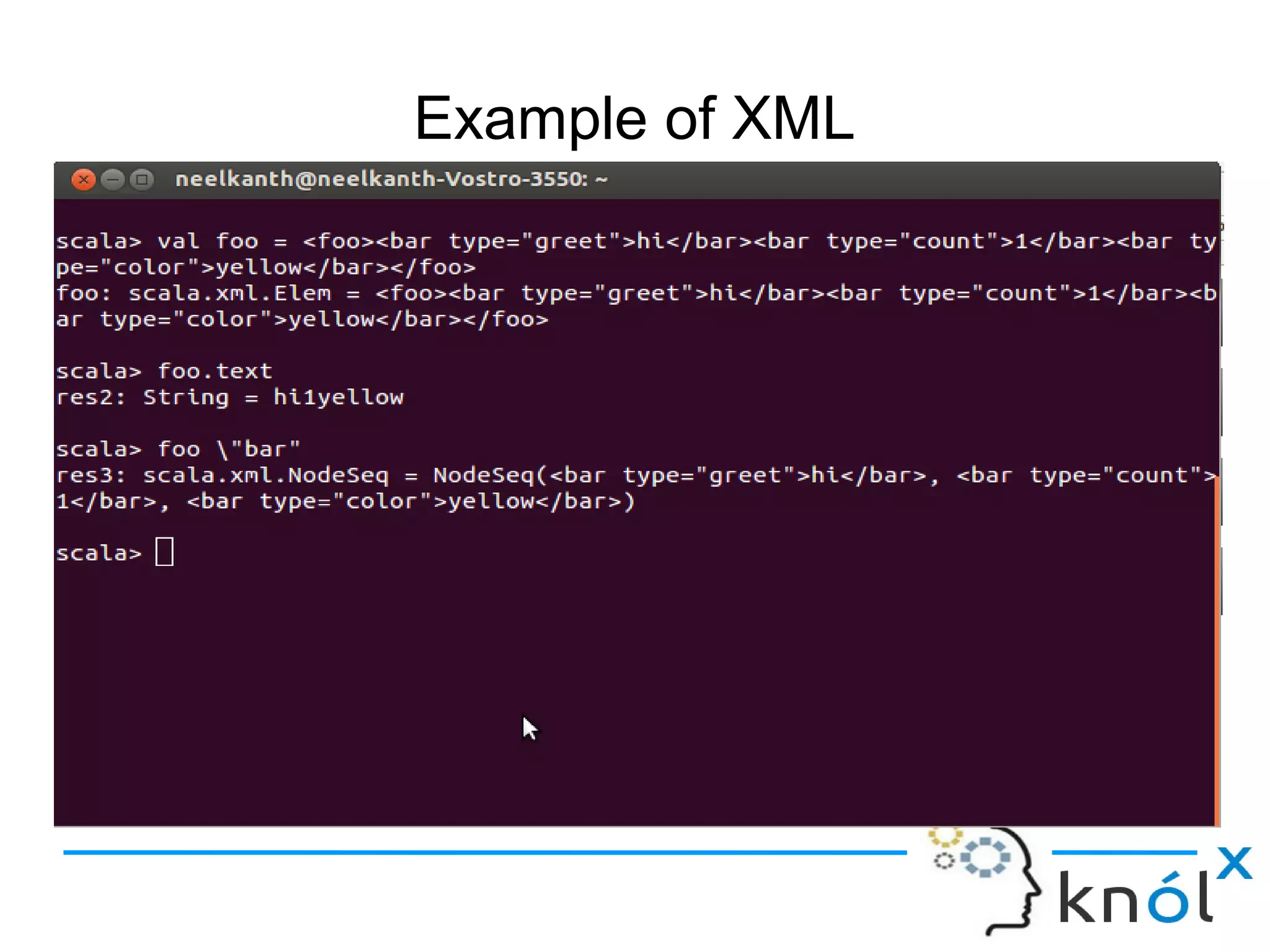
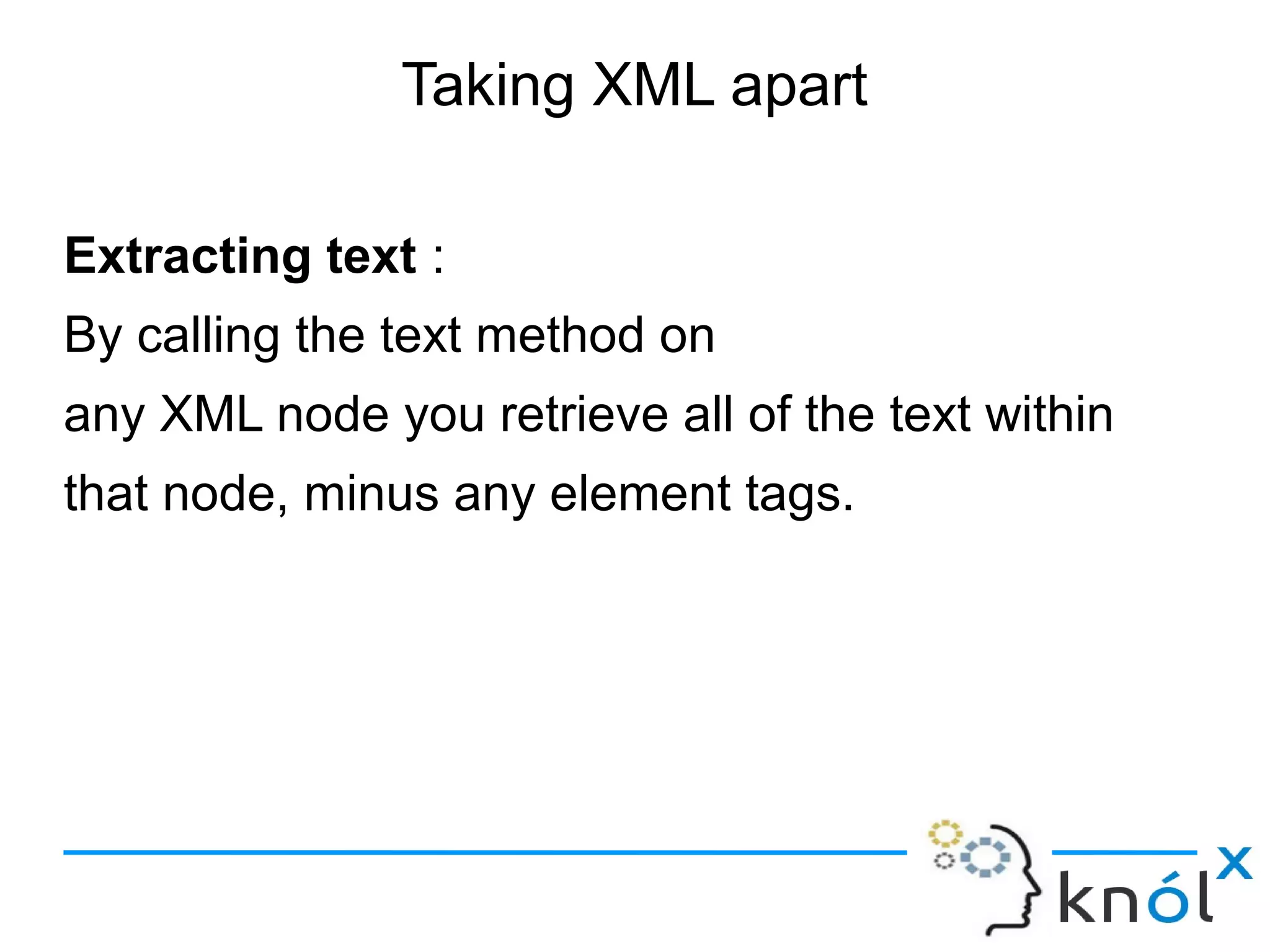
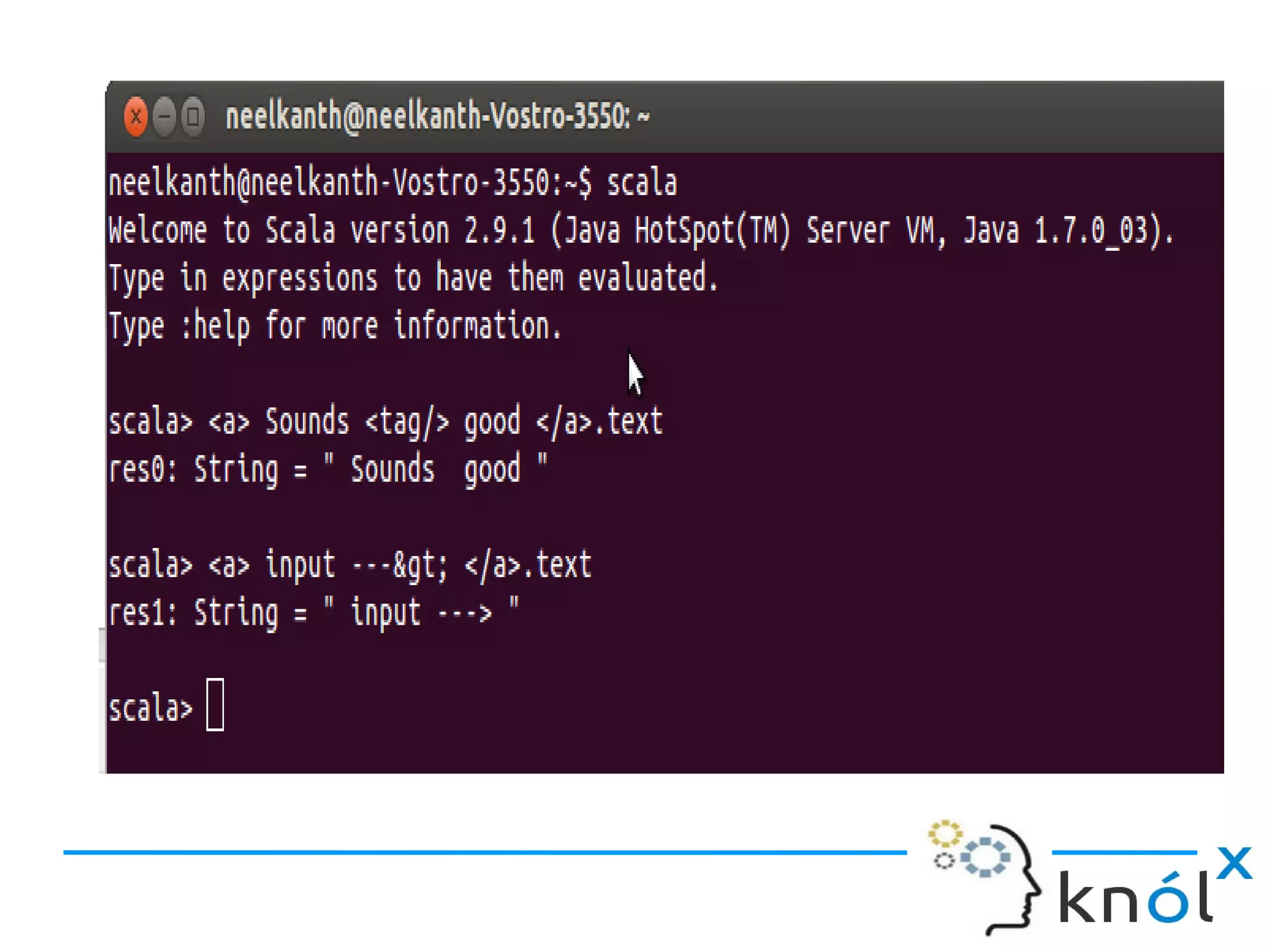
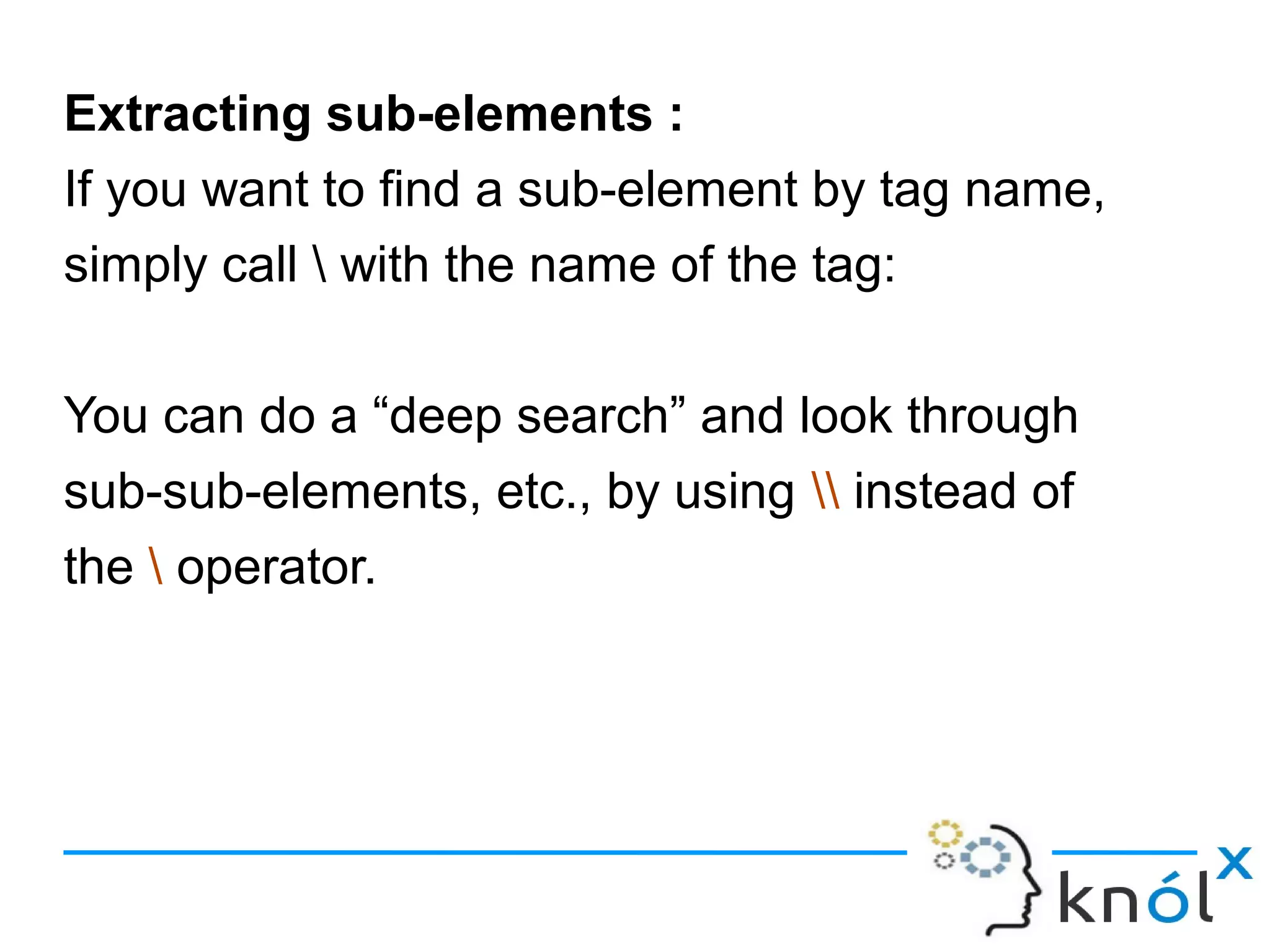
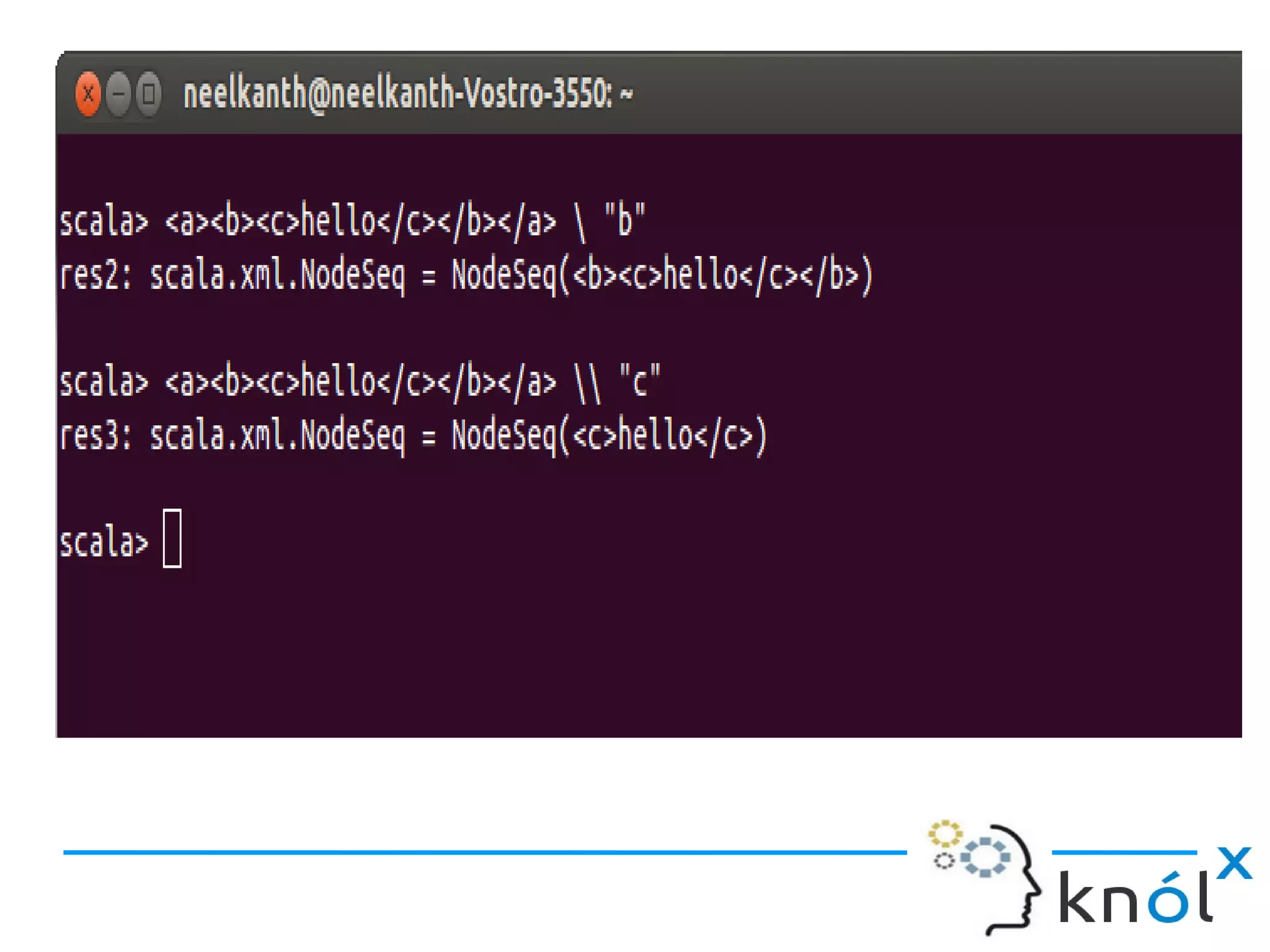
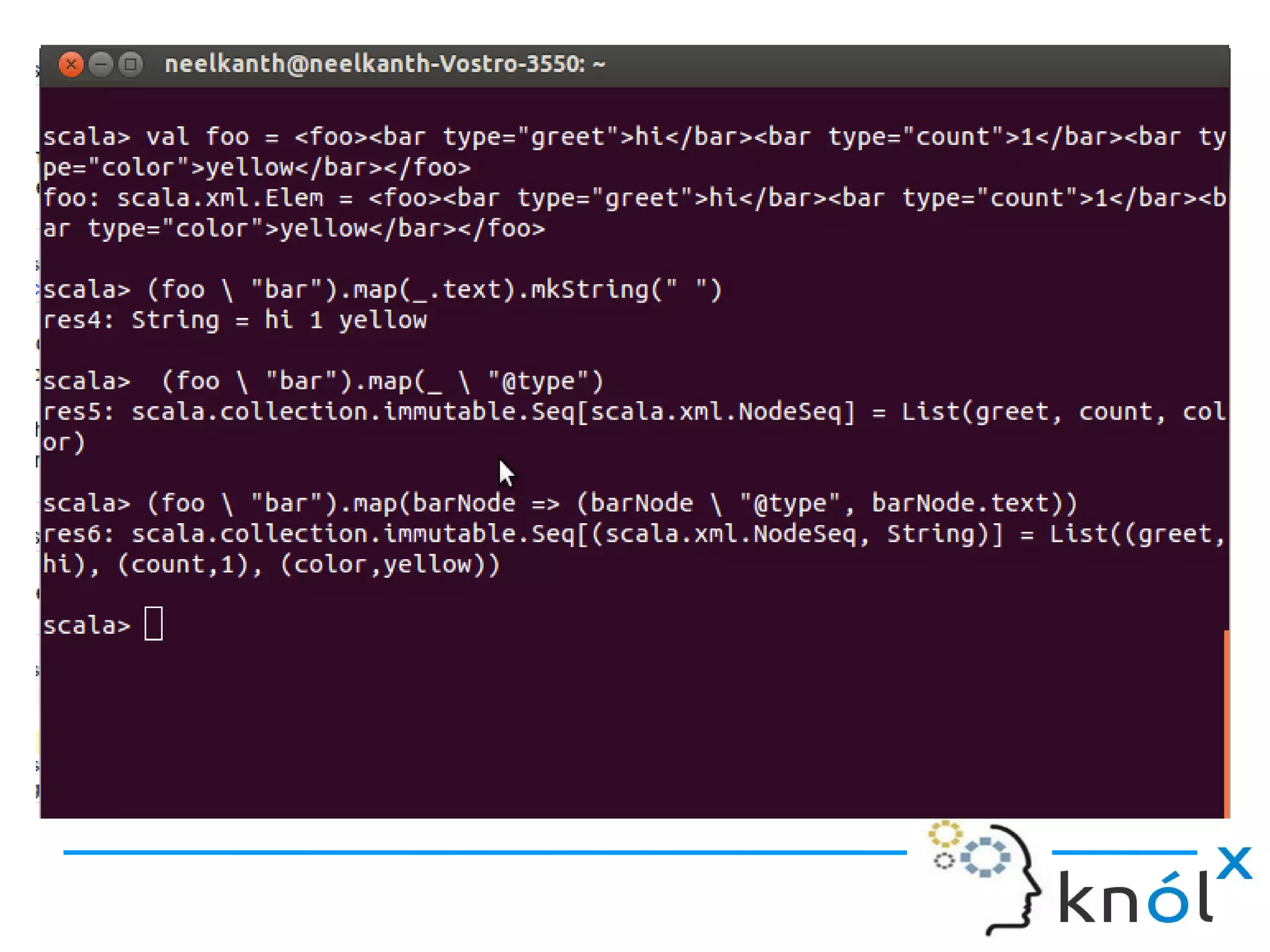
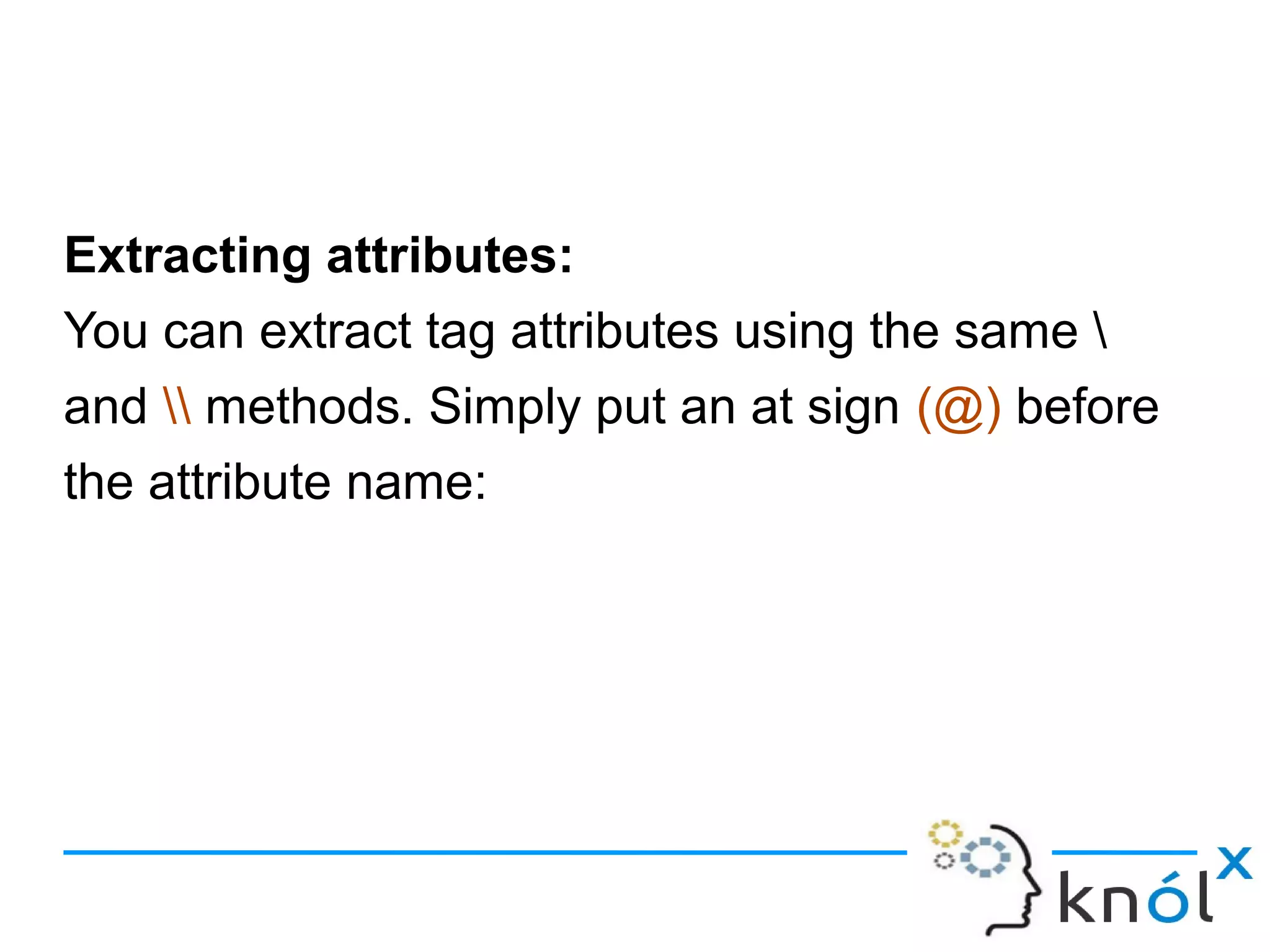
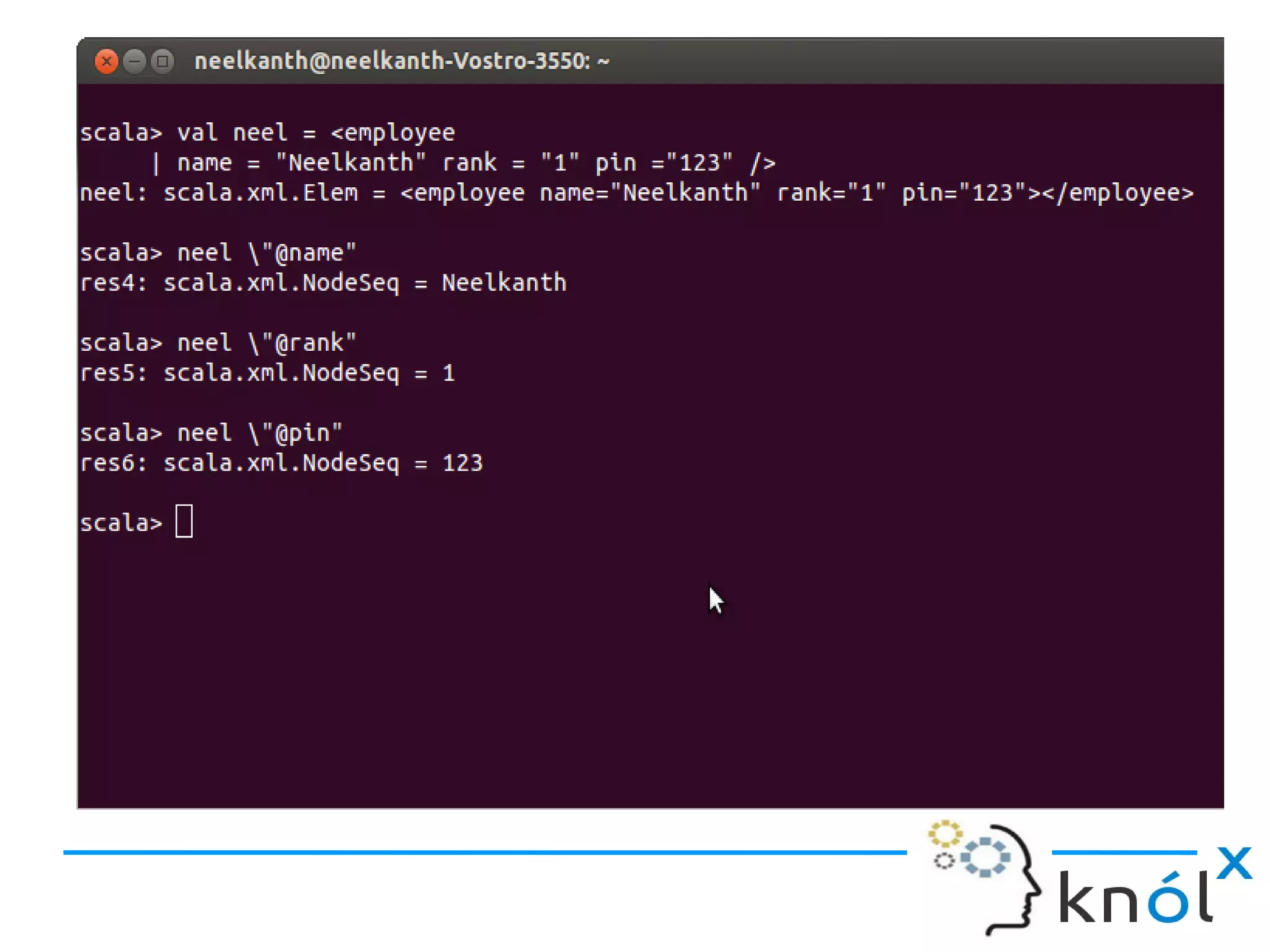
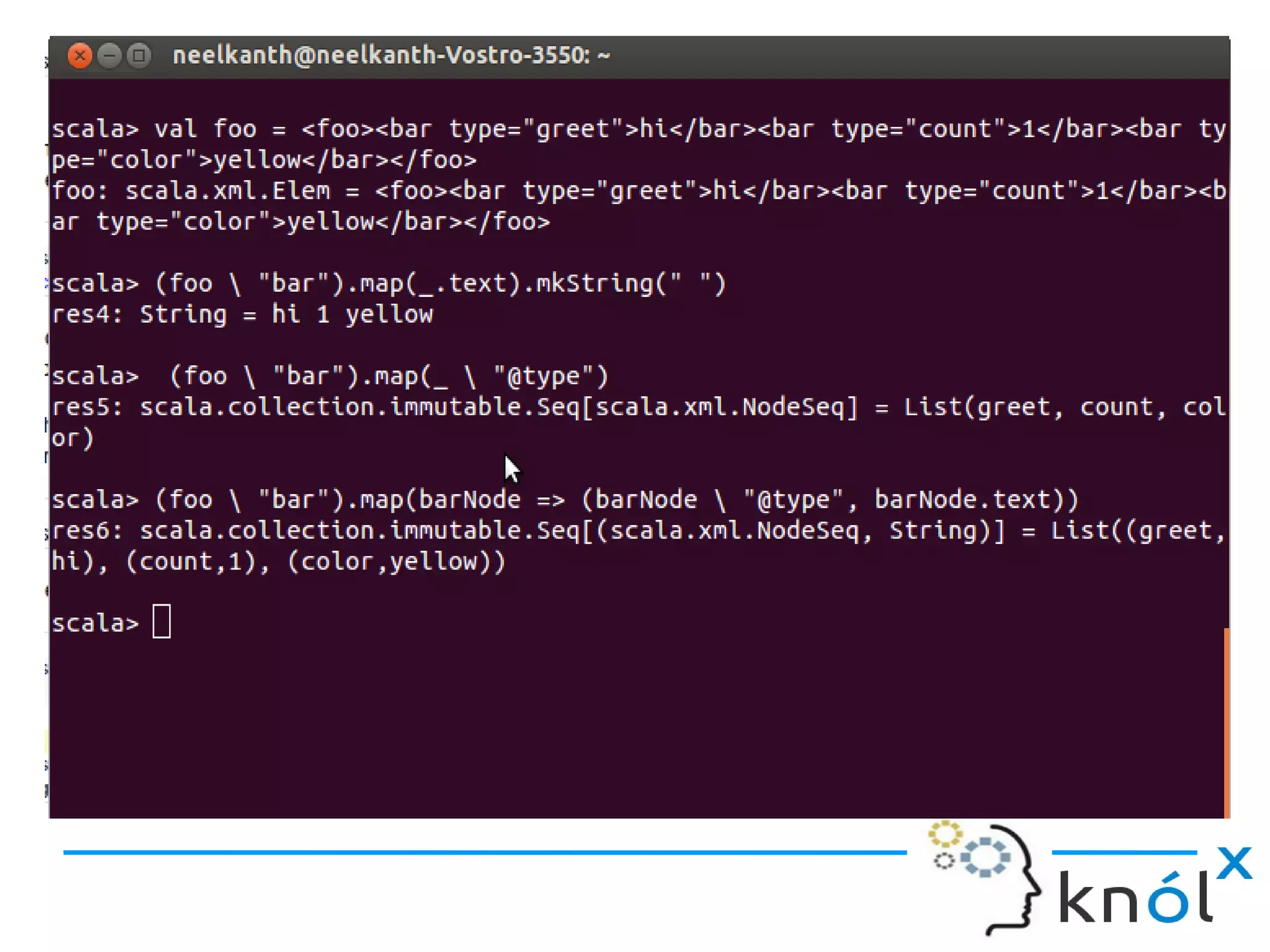
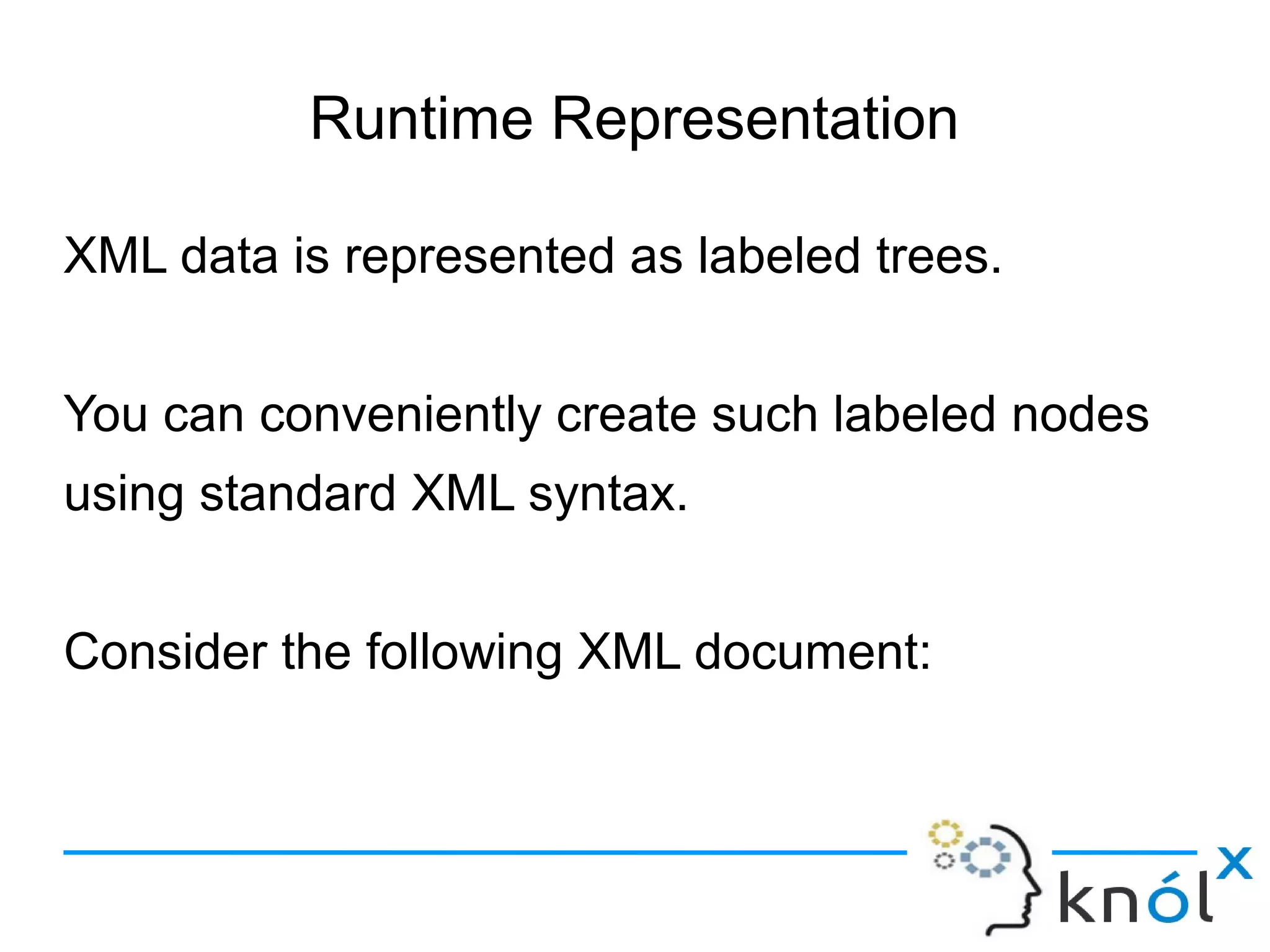
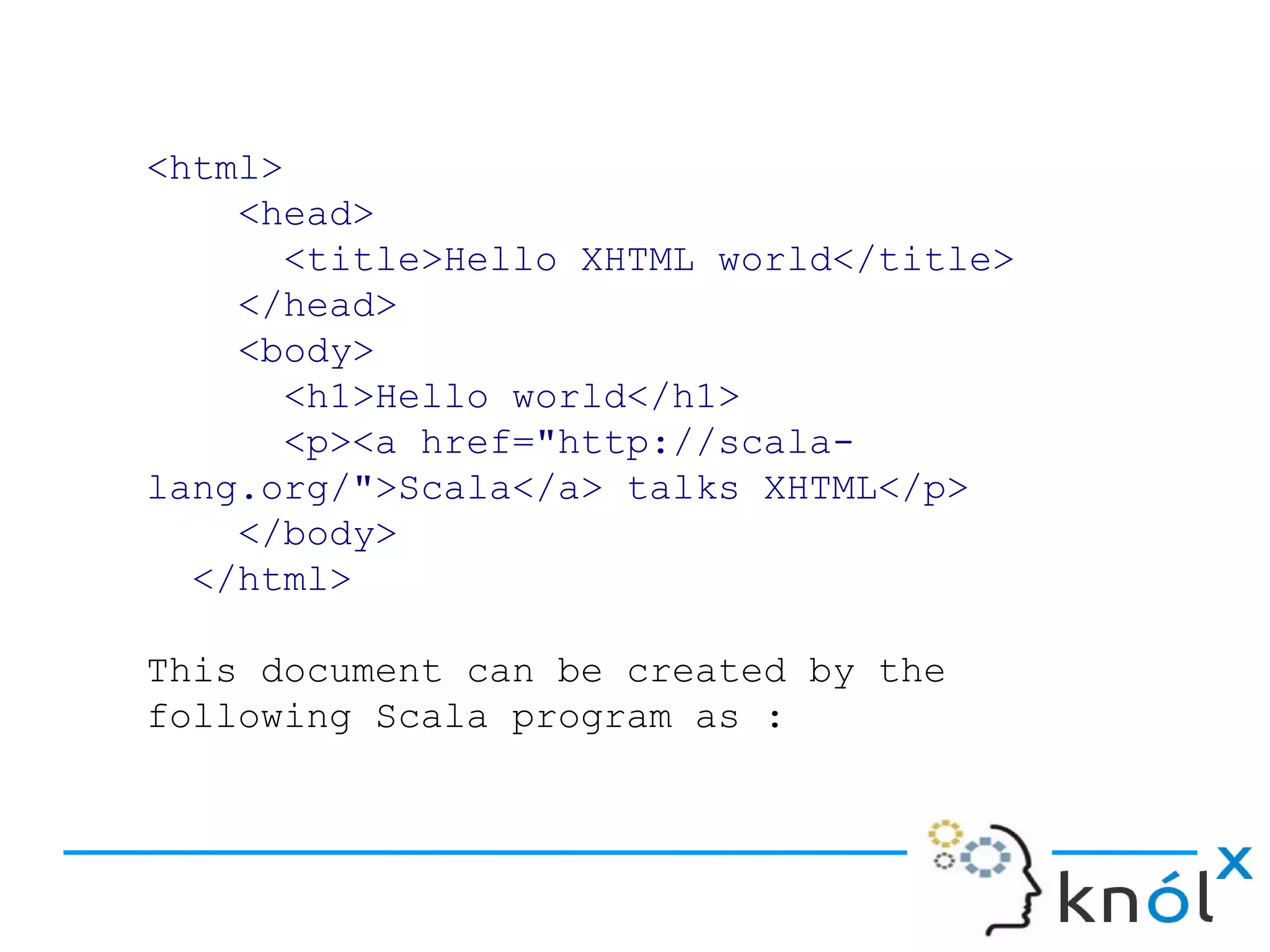
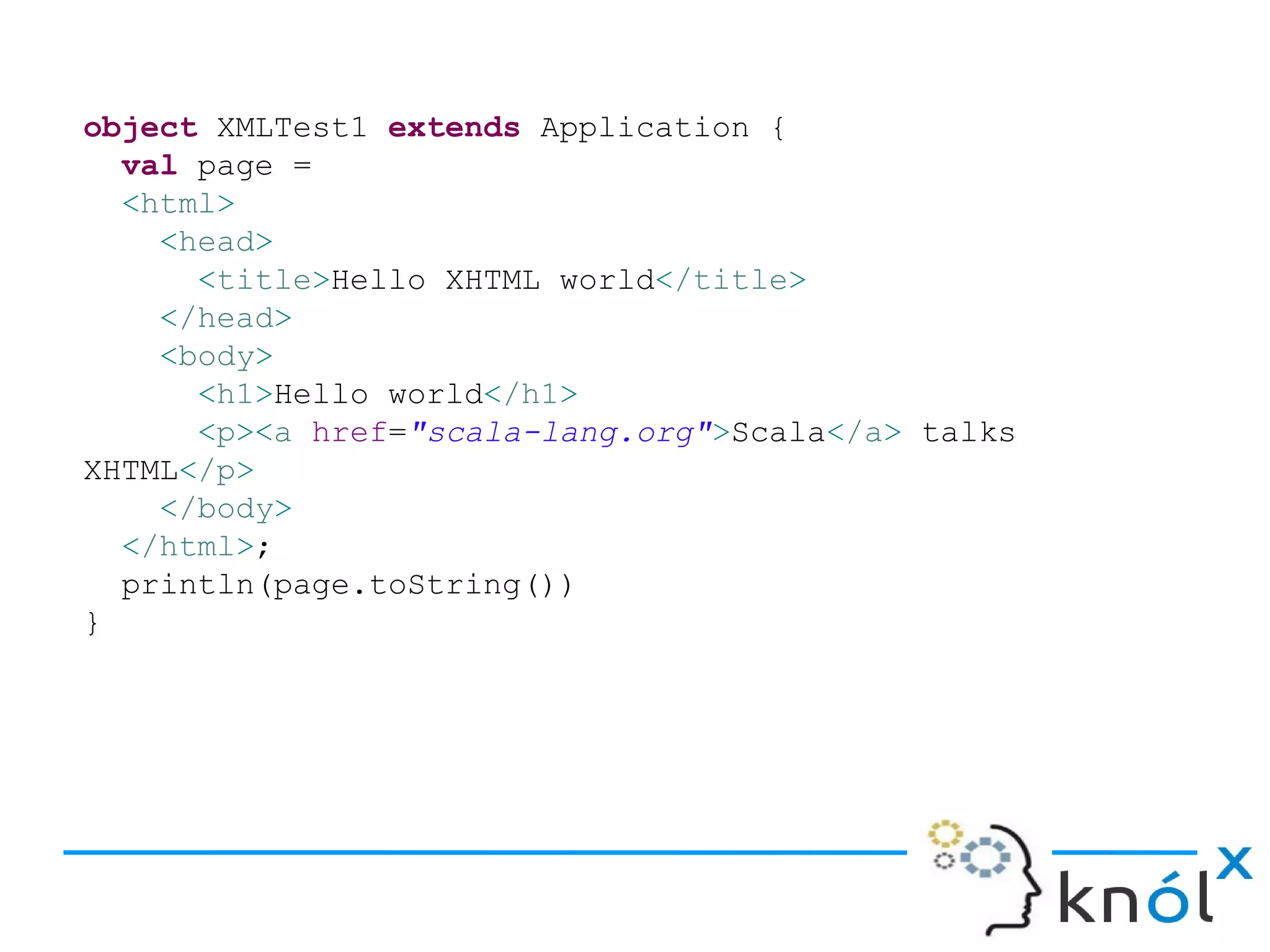
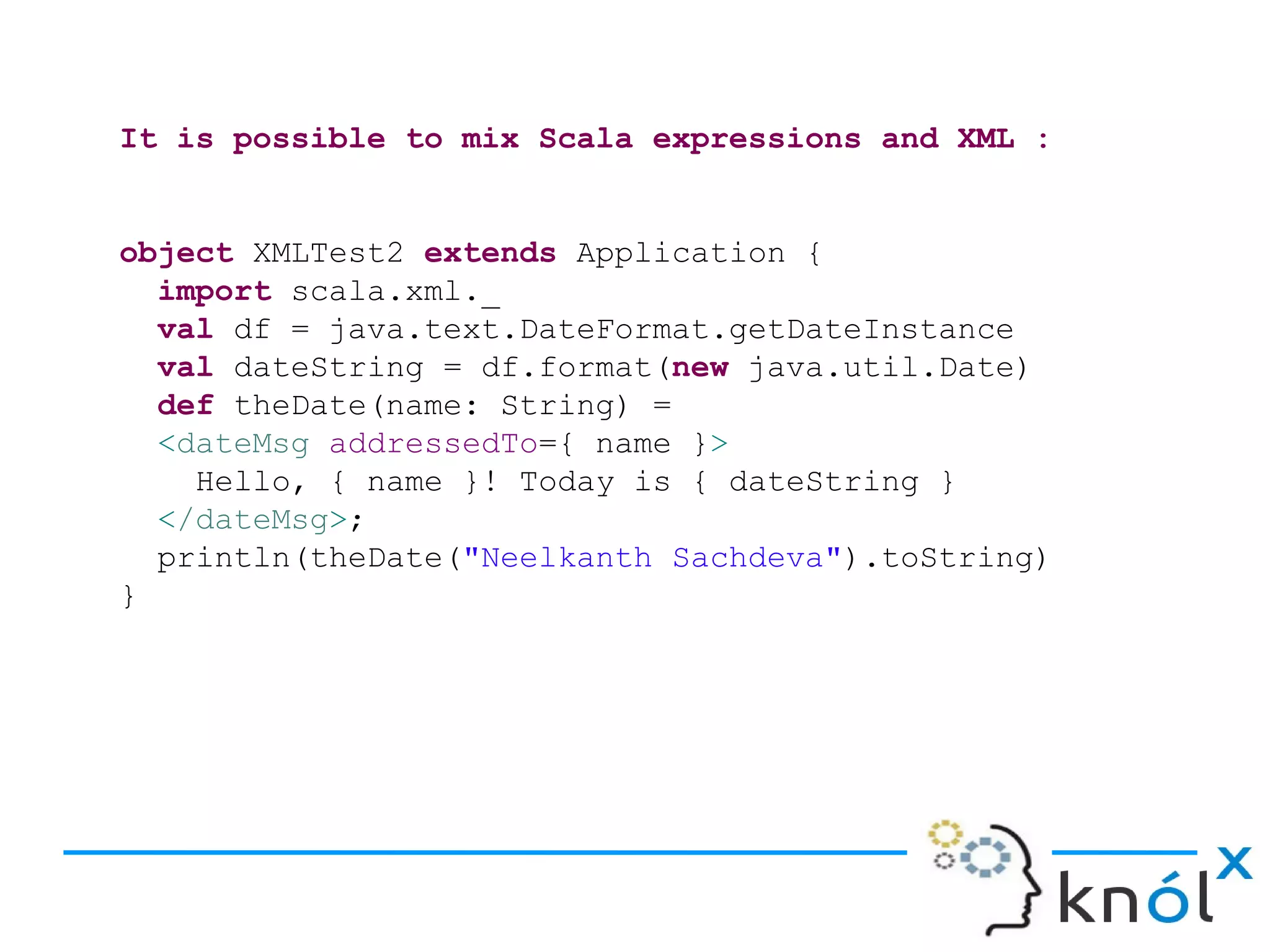
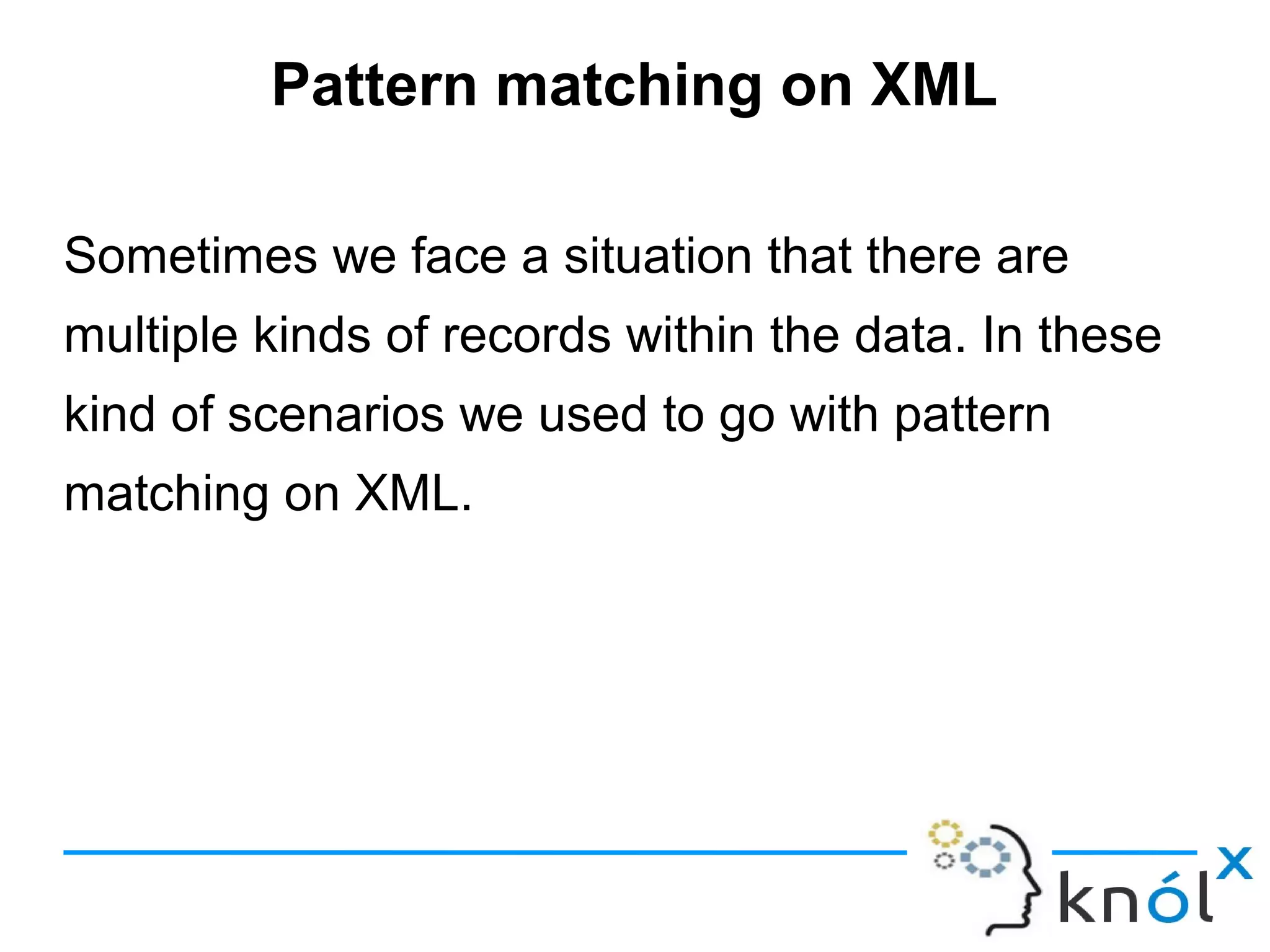
![object XMLTest3 { def search(node: scala.xml.Node): String = node match { case <a>{ contents }</a> => "It's an a Catagory Item & The Item Is : " + contents case <b>{ contents }</b> => "It's as b Catagory Item & The Item Is : " + contents case _ => "It's something else." } def main(args: Array[String]) { println(search(<a>Apple</a>)) println(search(<b>Mango</b>)) } }](https://image.slidesharecdn.com/xmlprocessinginscala-121016062954-phpapp02/75/Xml-processing-in-scala-23-2048.jpg)