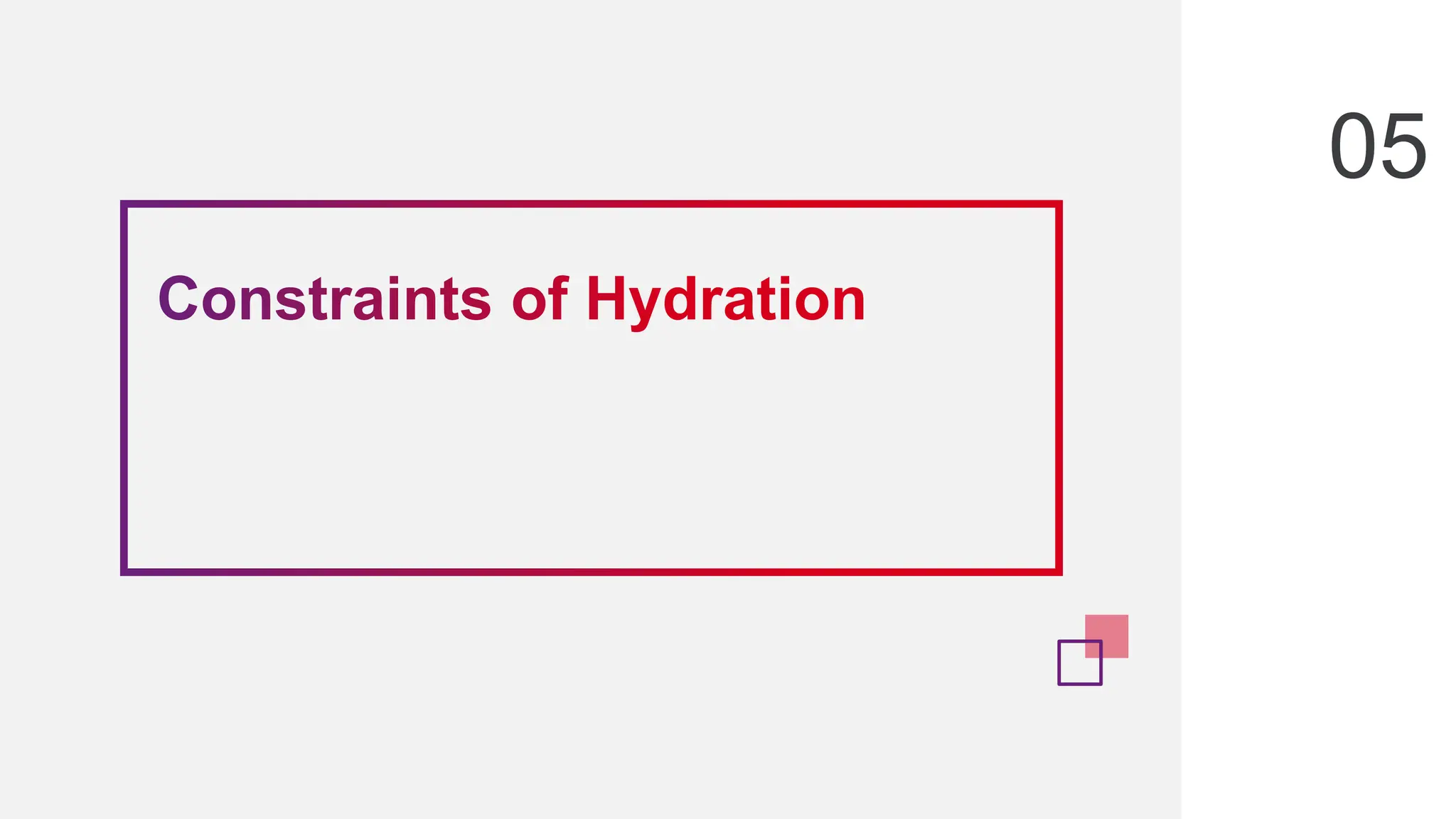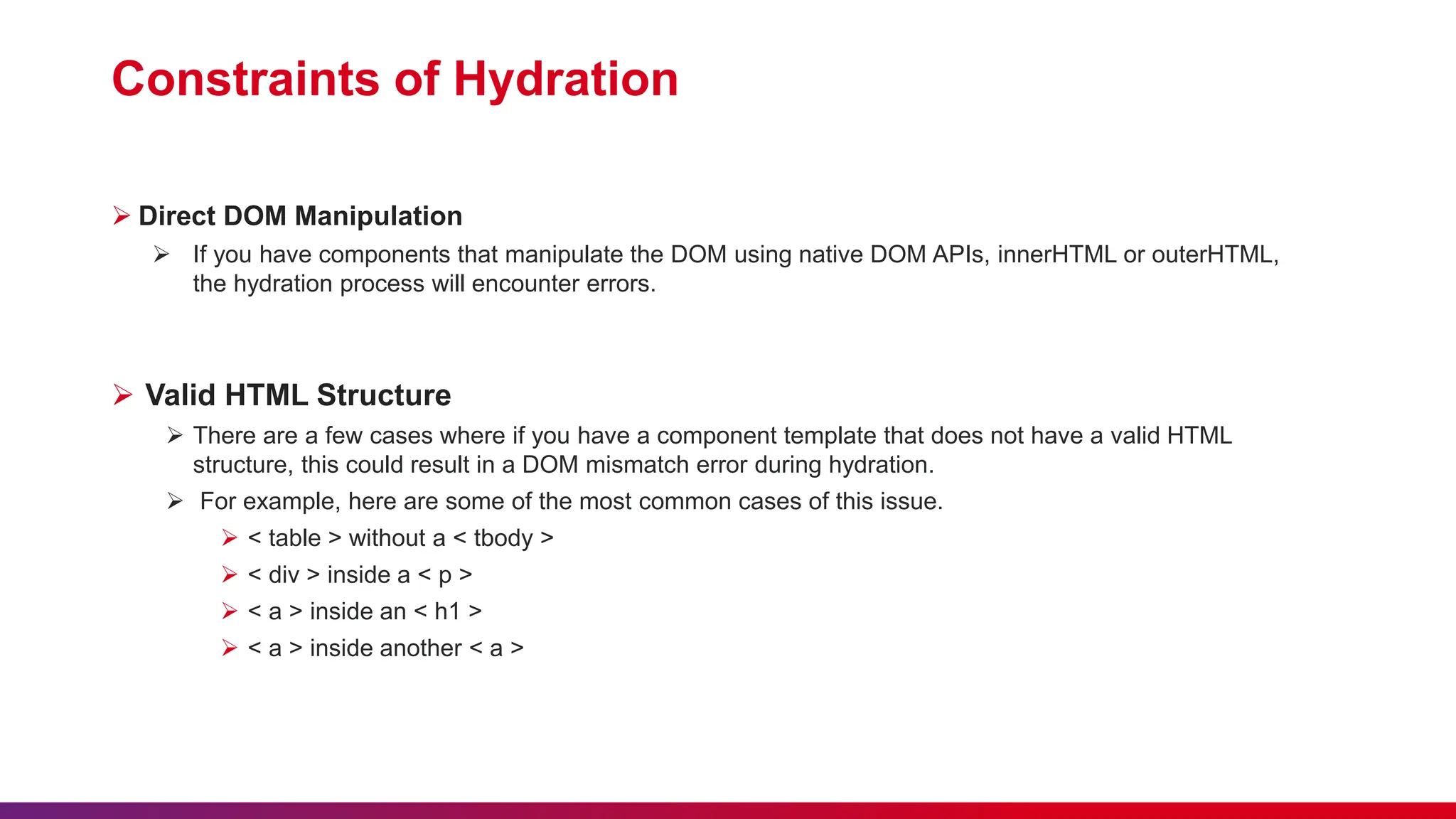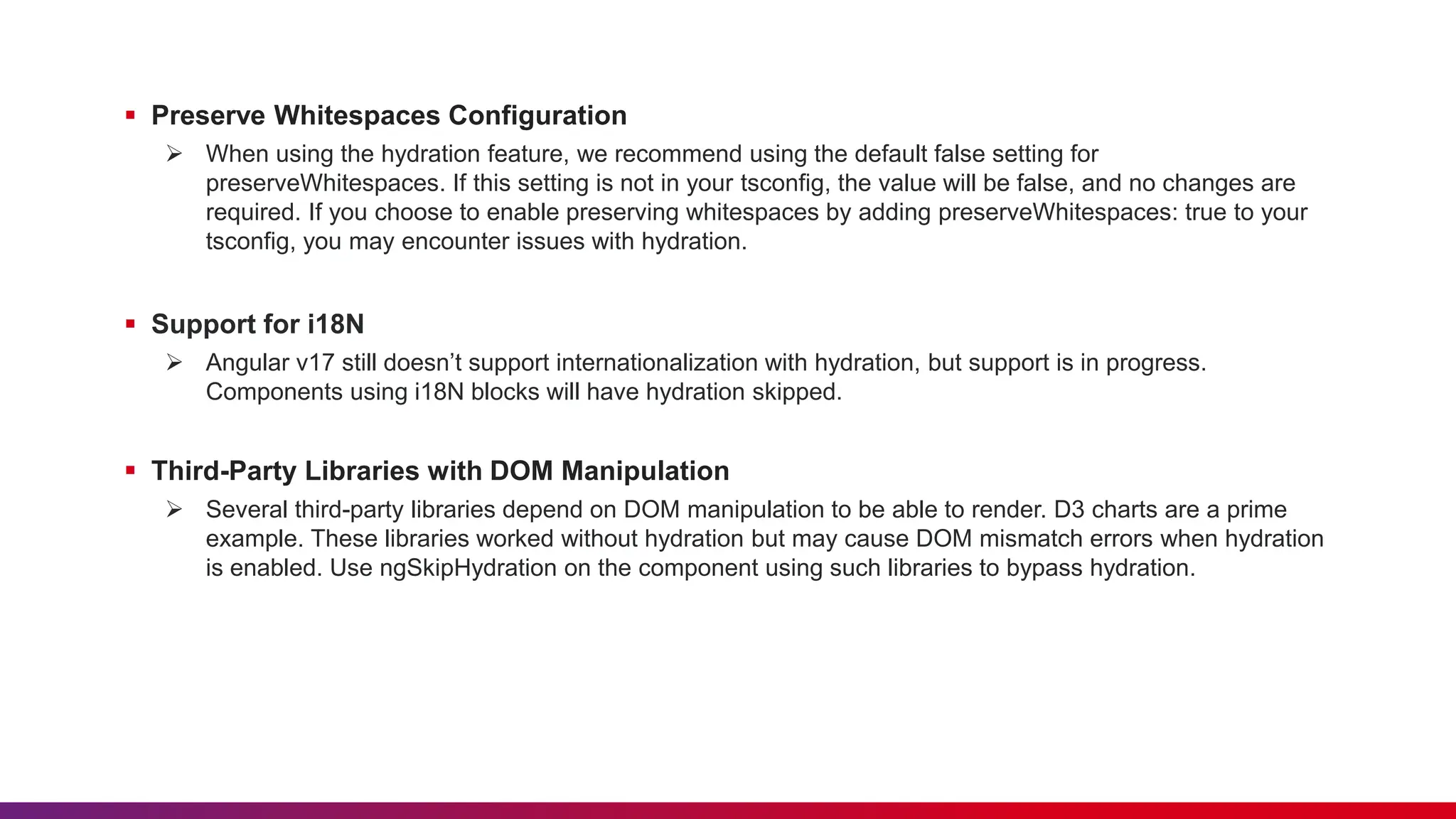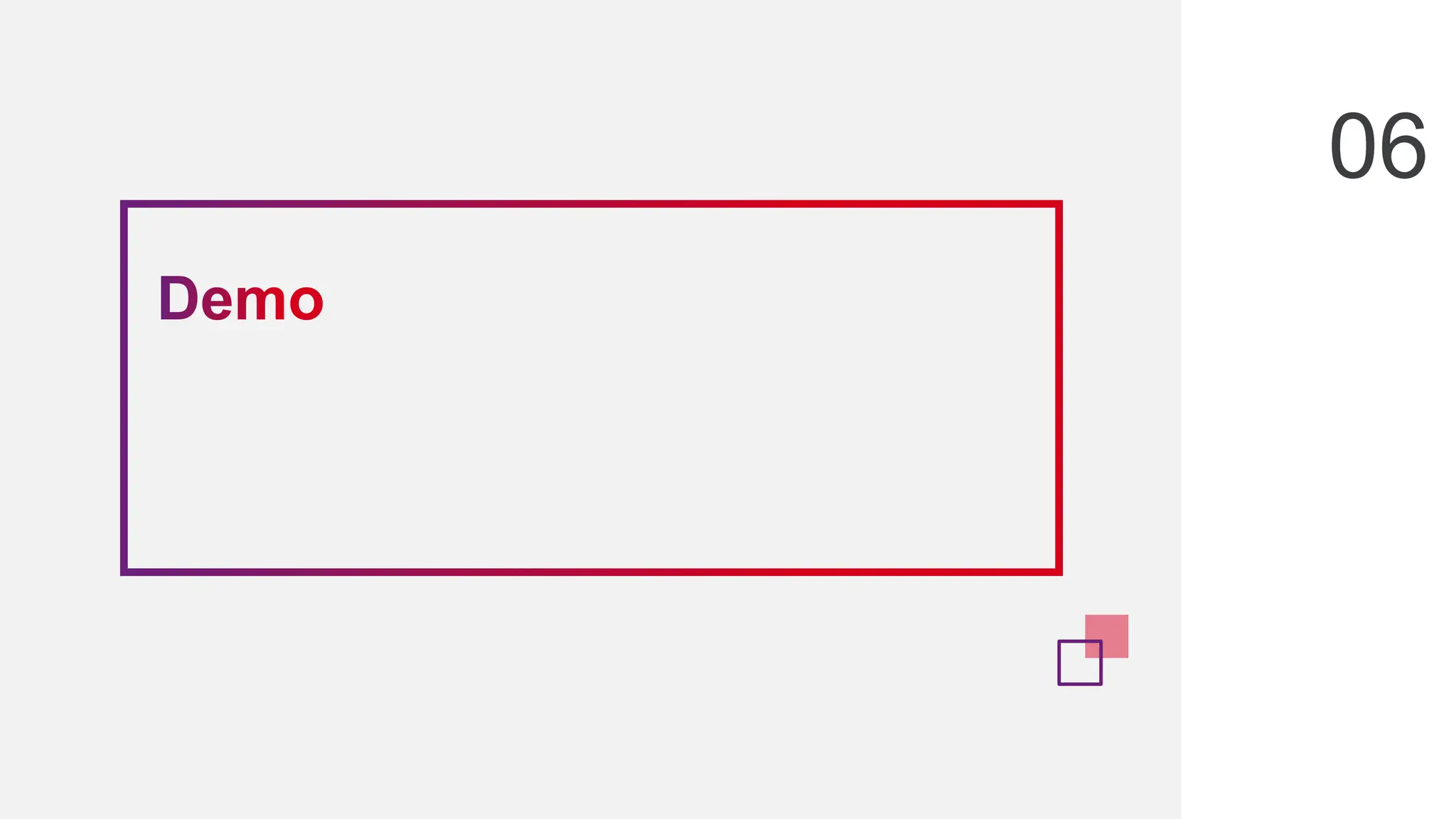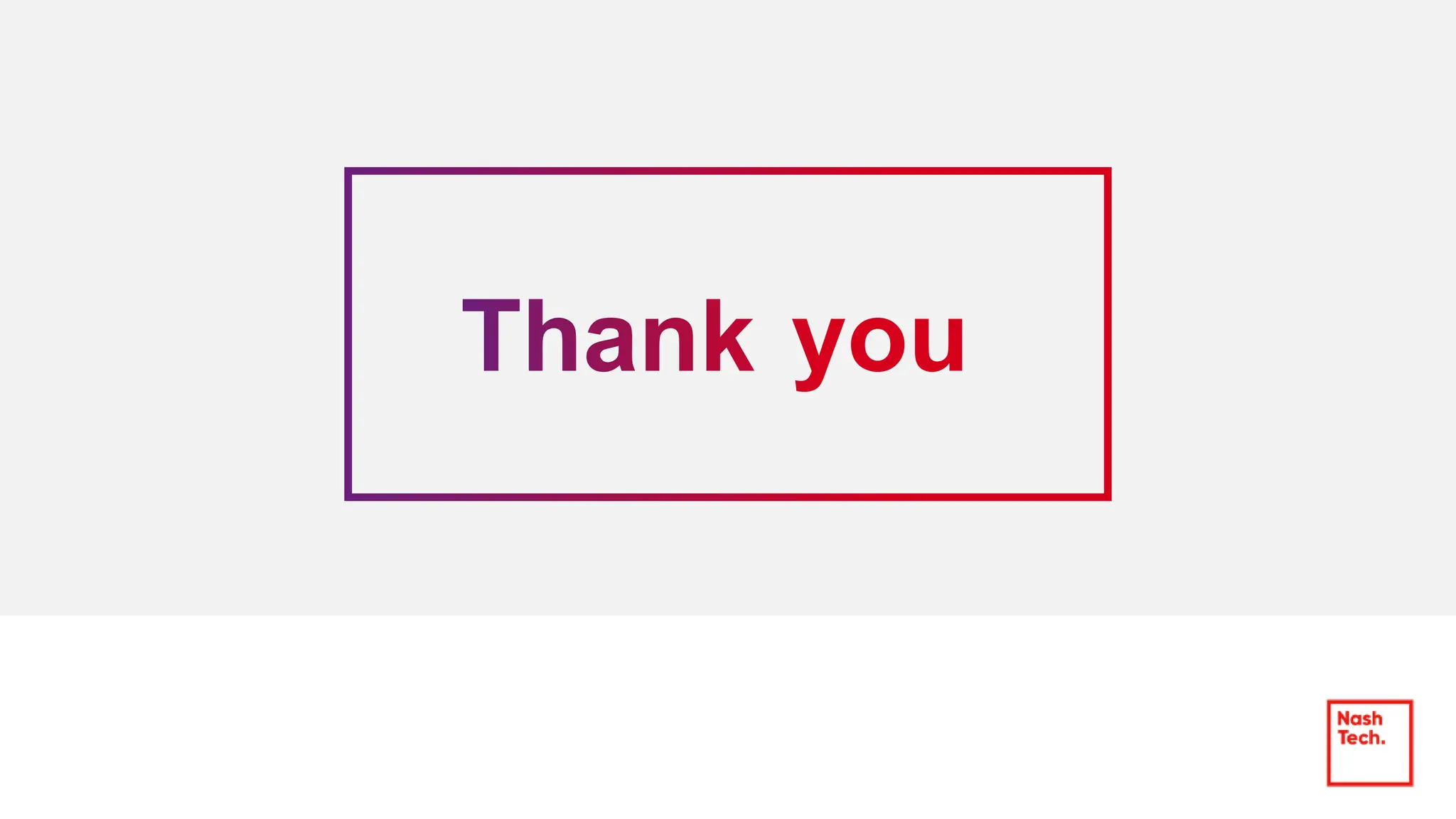The document discusses Angular hydration, a process that transforms server-rendered HTML into a fully interactive Angular application. It highlights the importance of hydration for improved performance, SEO, and user experience while outlining the implementation steps and potential constraints that may arise. Key etiquette for participants during sessions is also provided, emphasizing punctuality and minimizing disruptions.
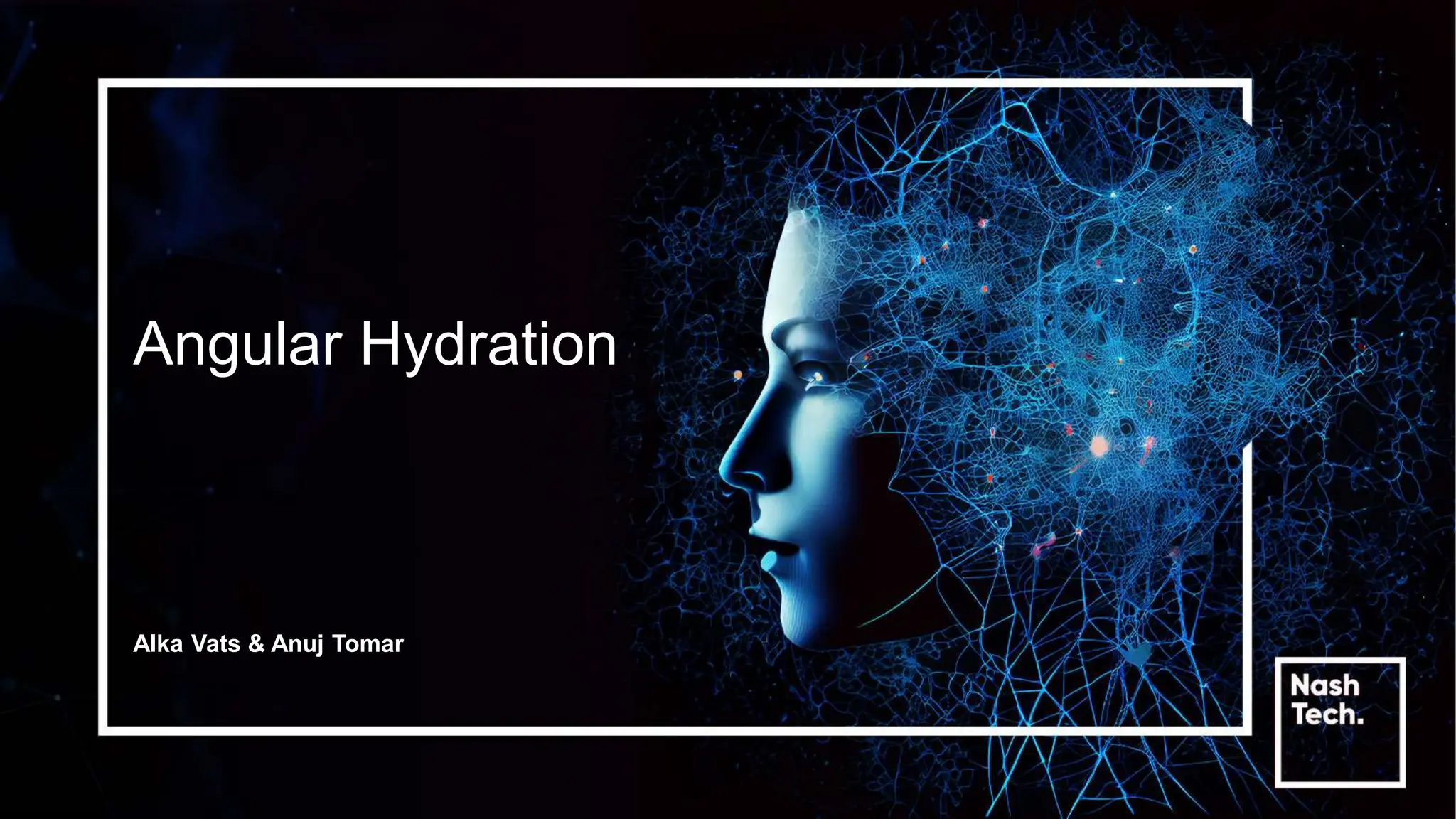
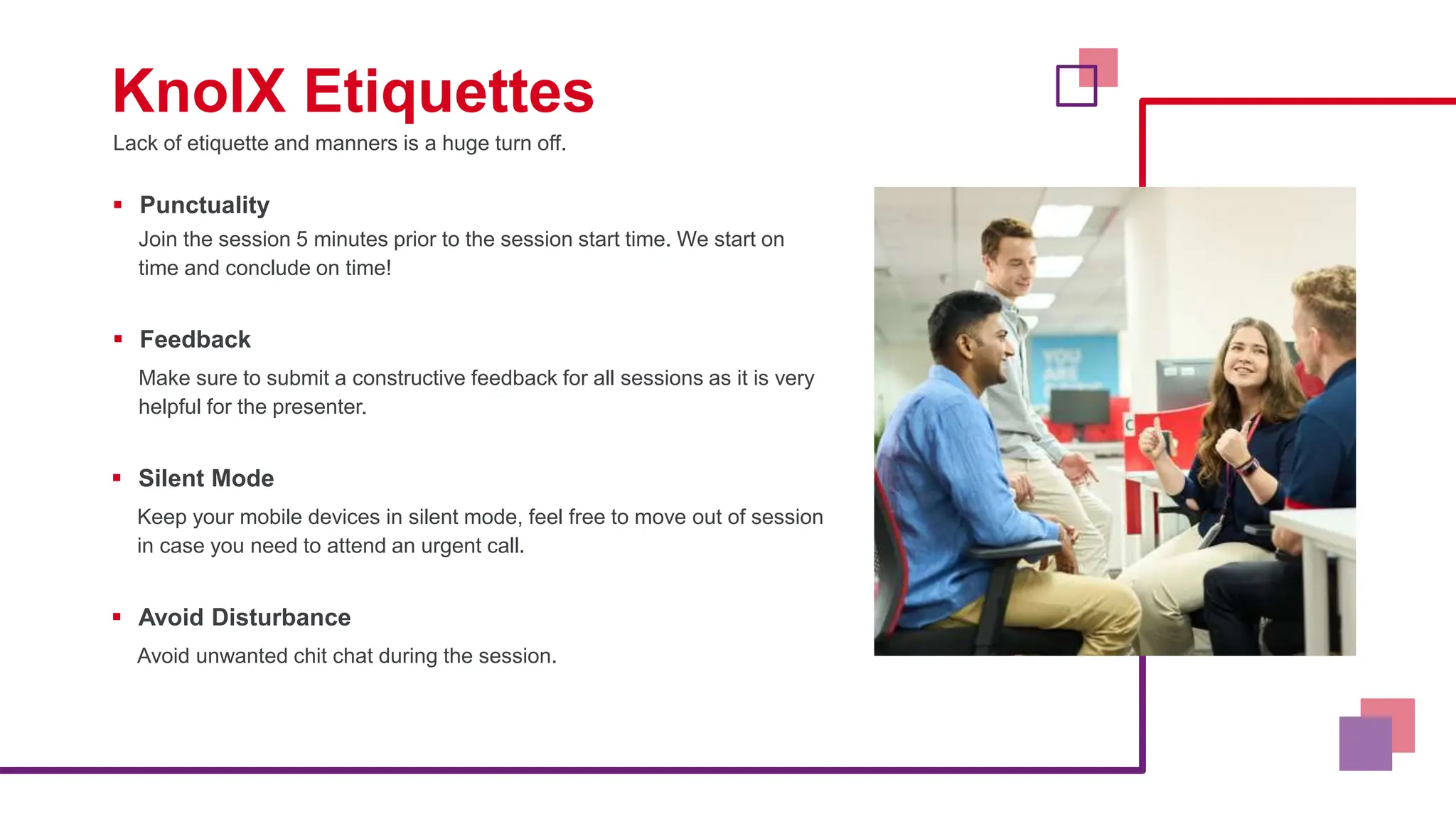
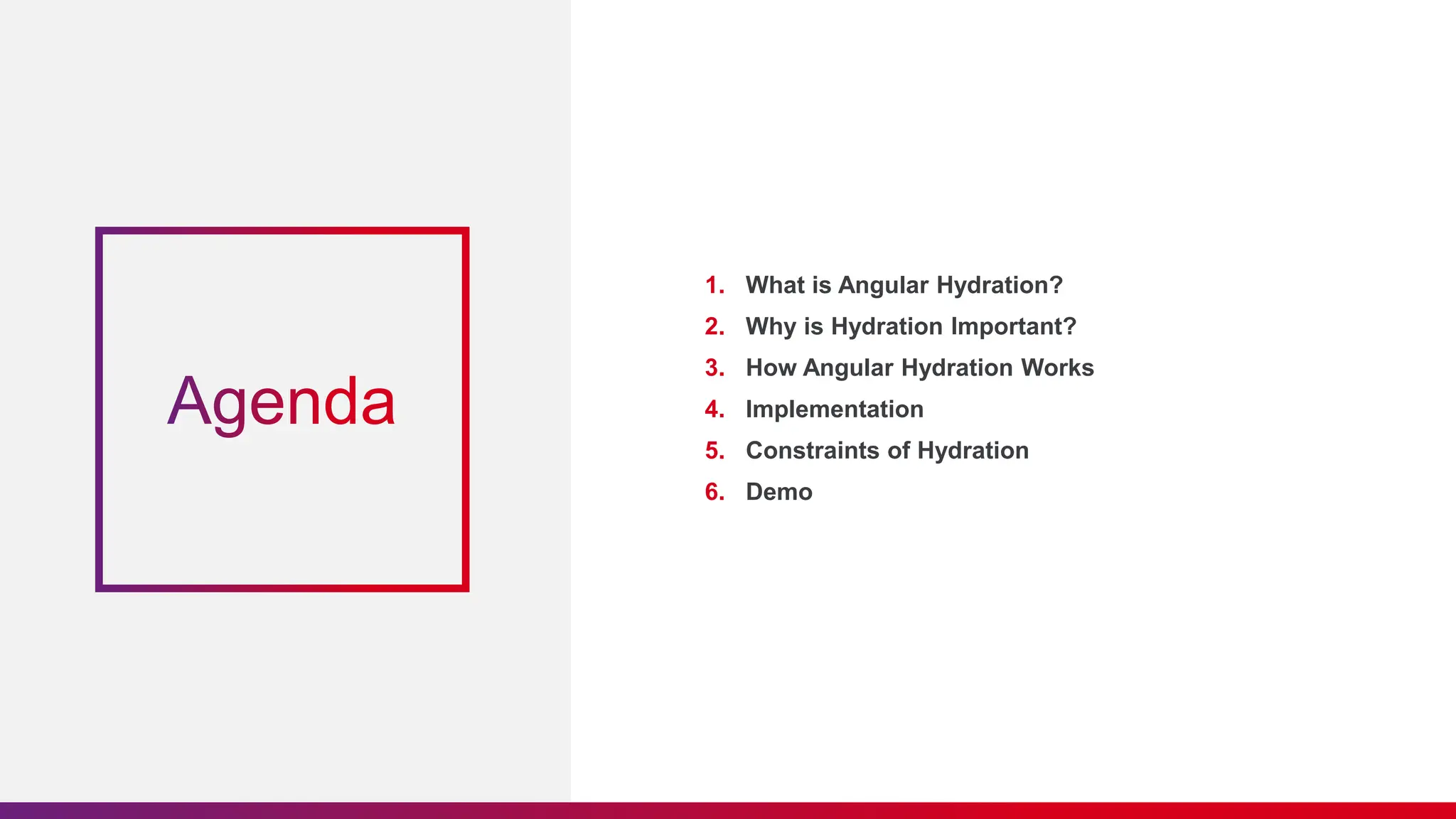
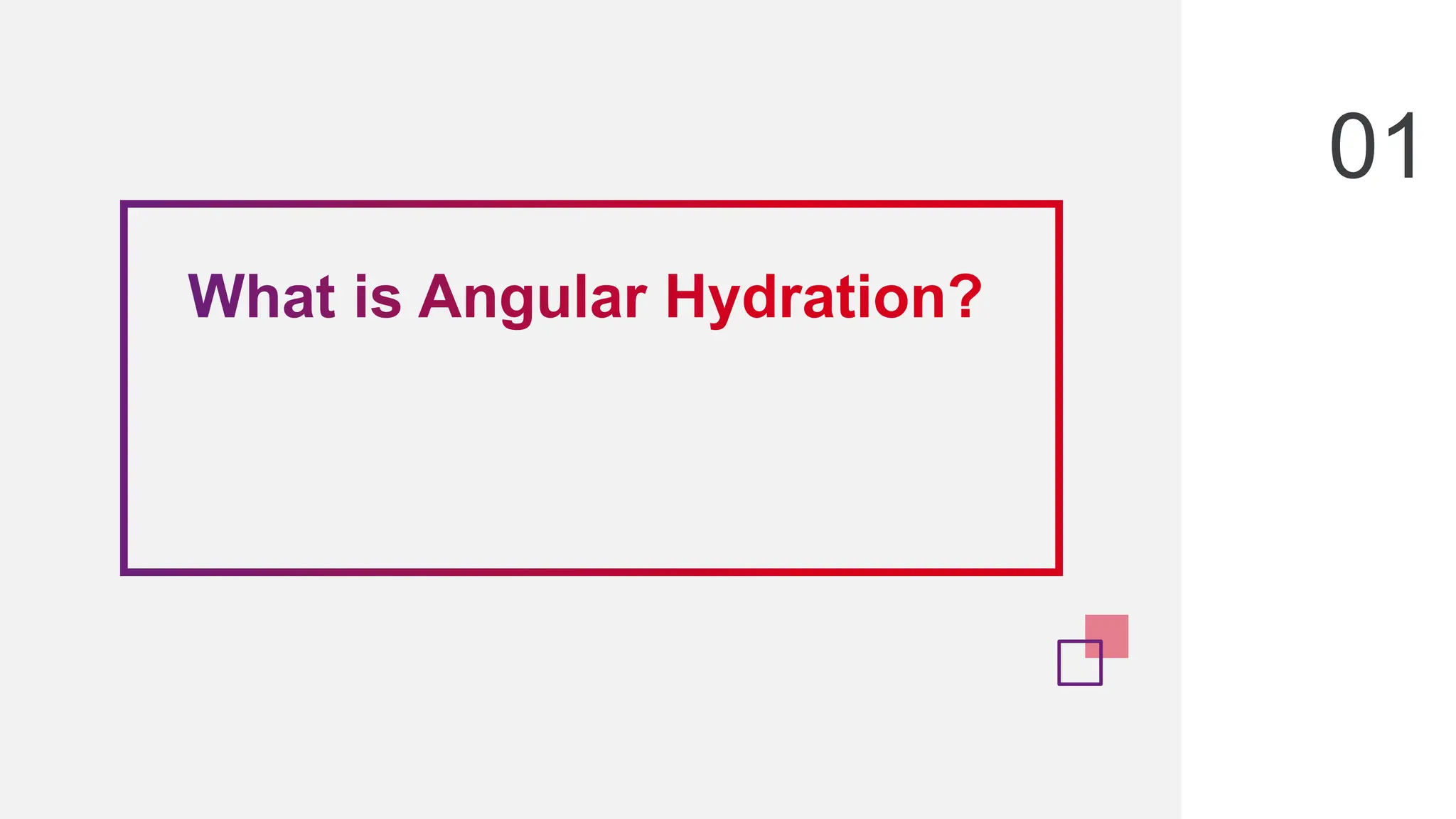
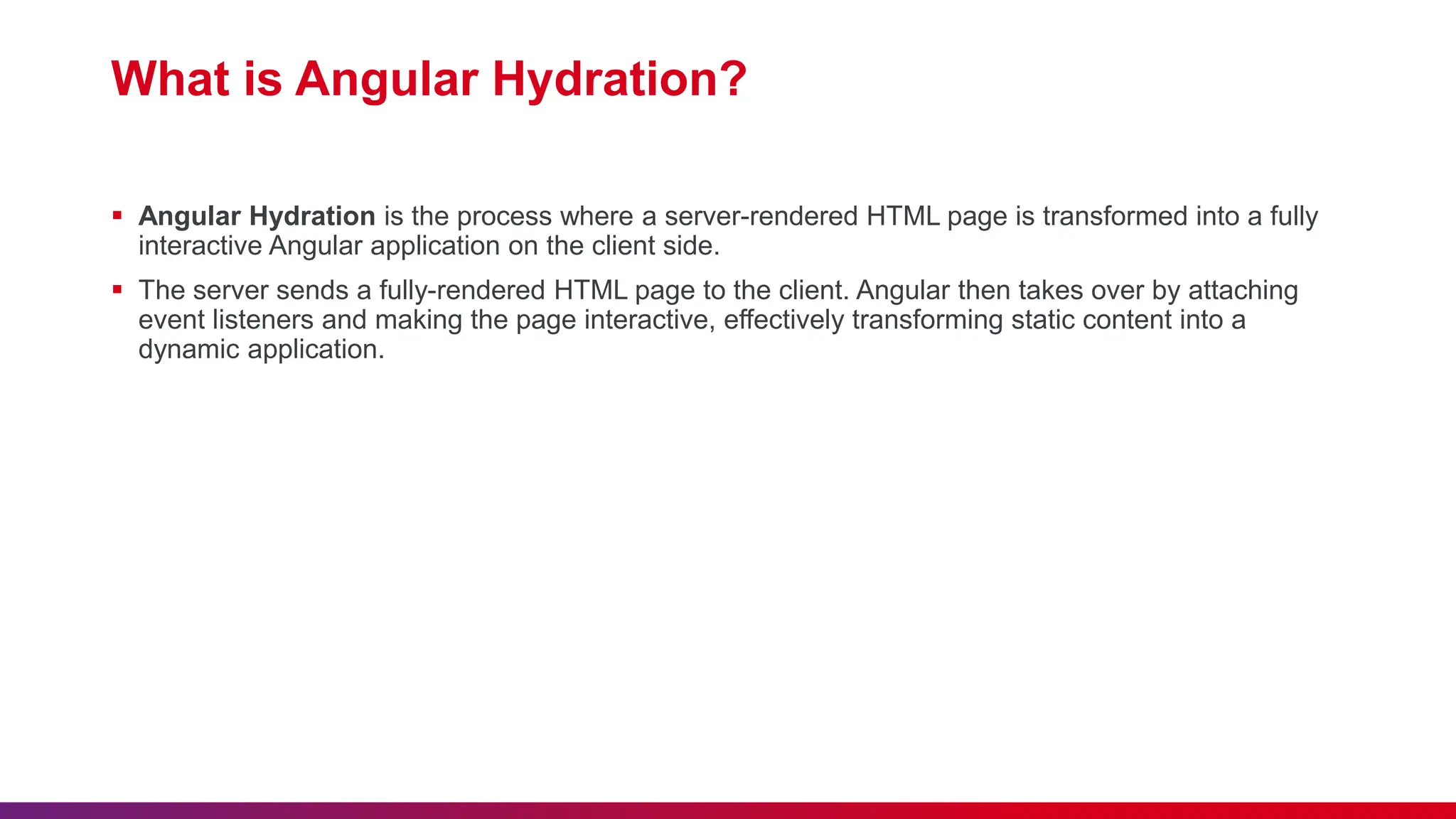
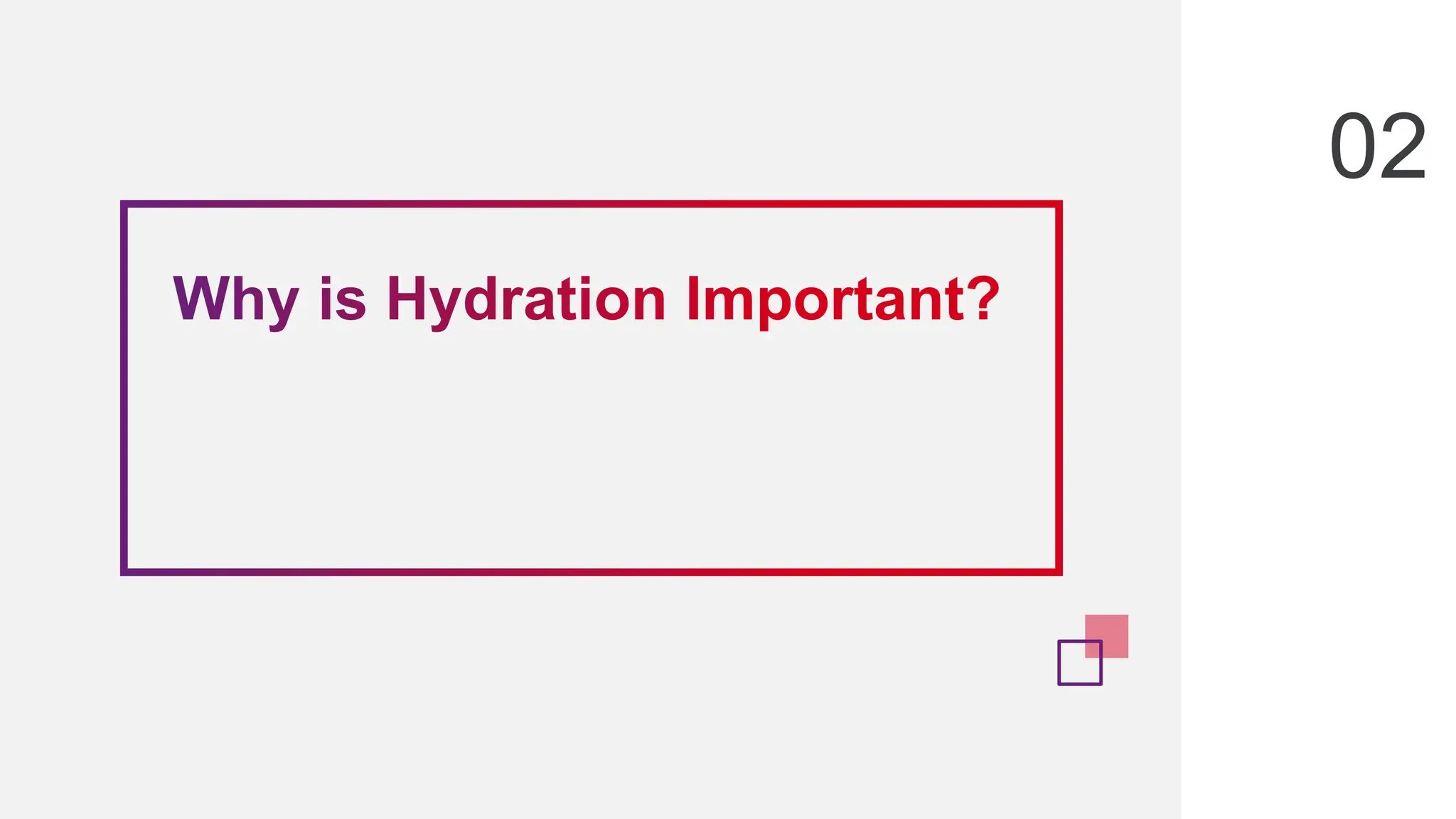
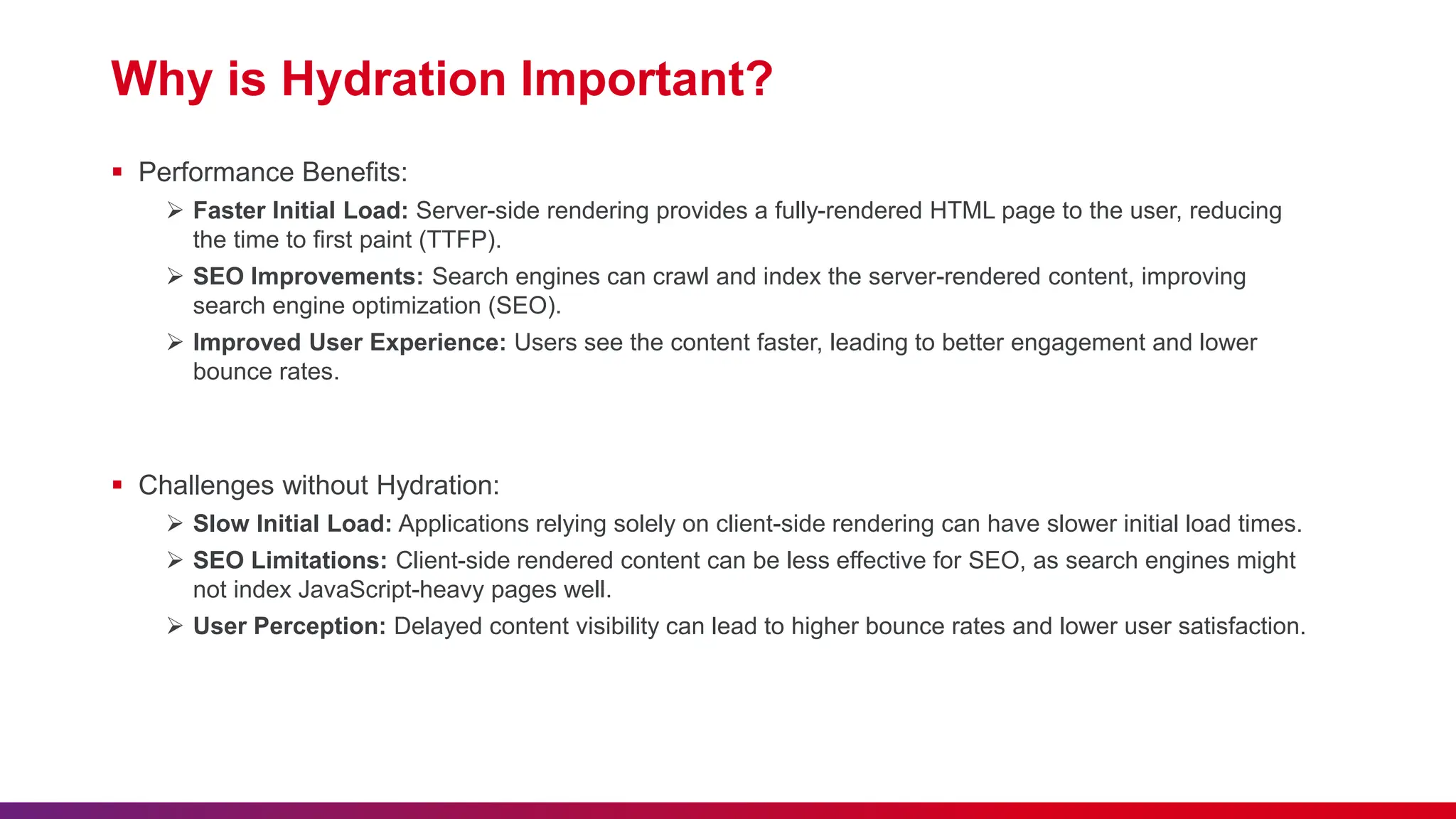
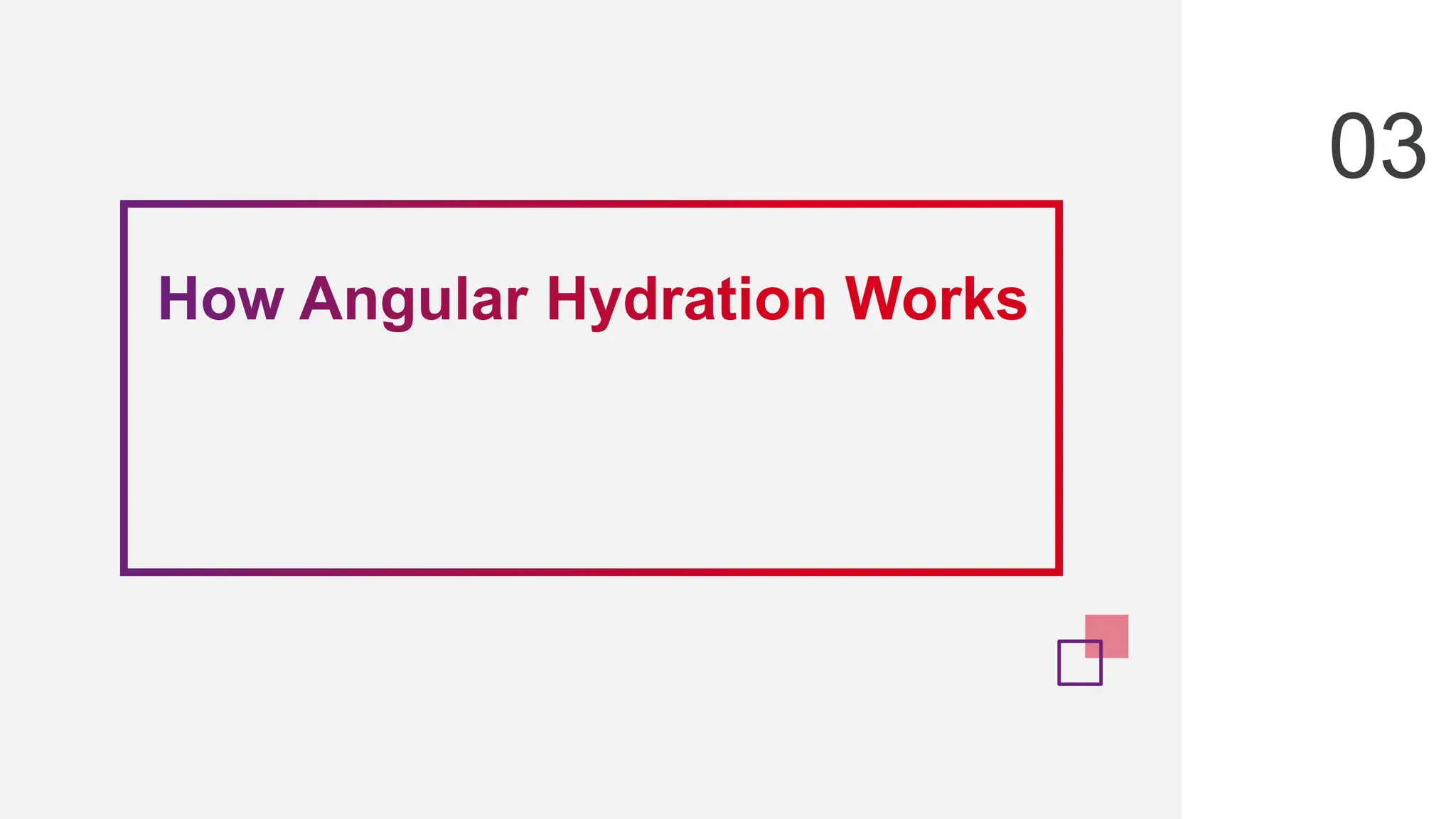
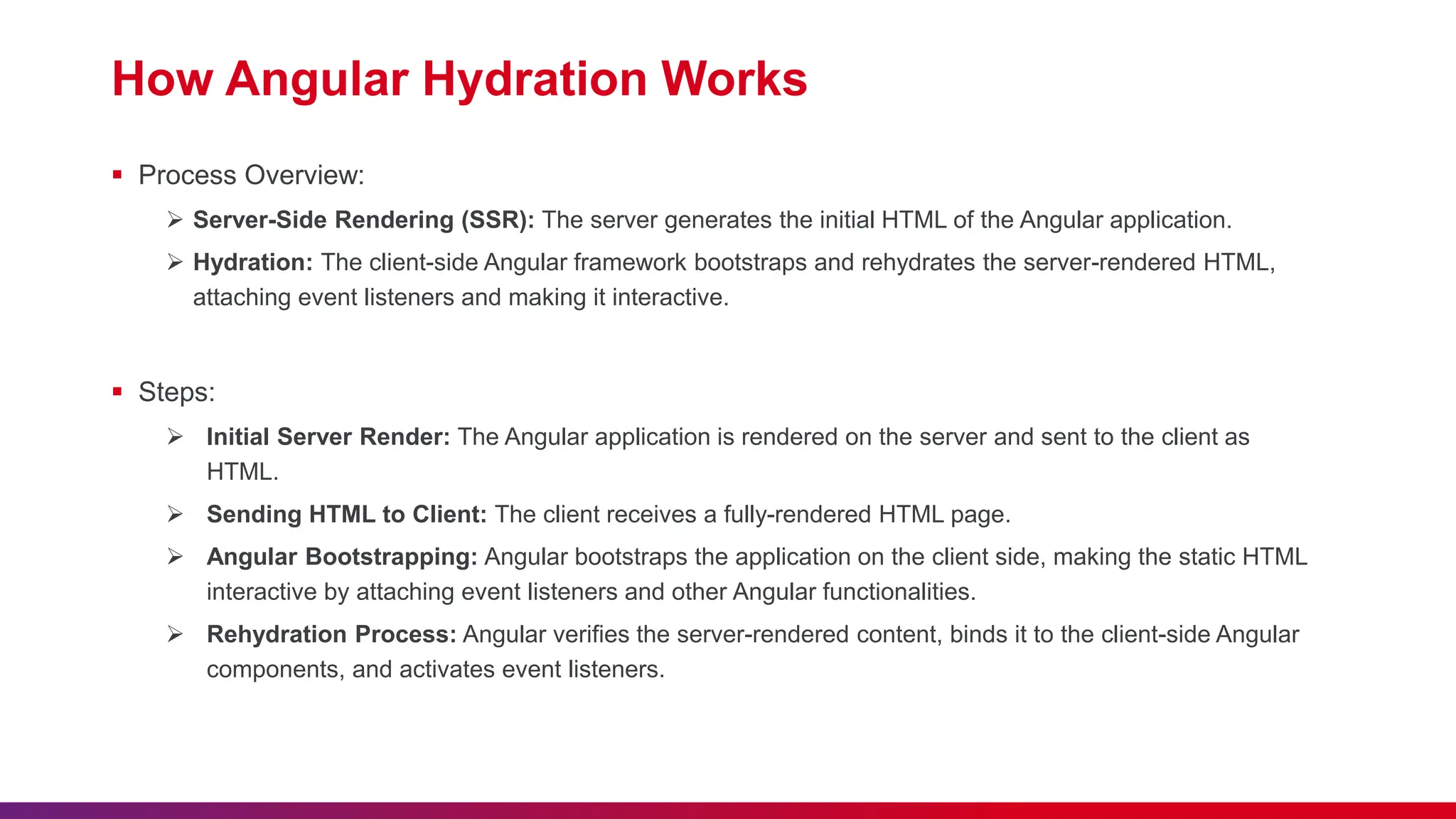
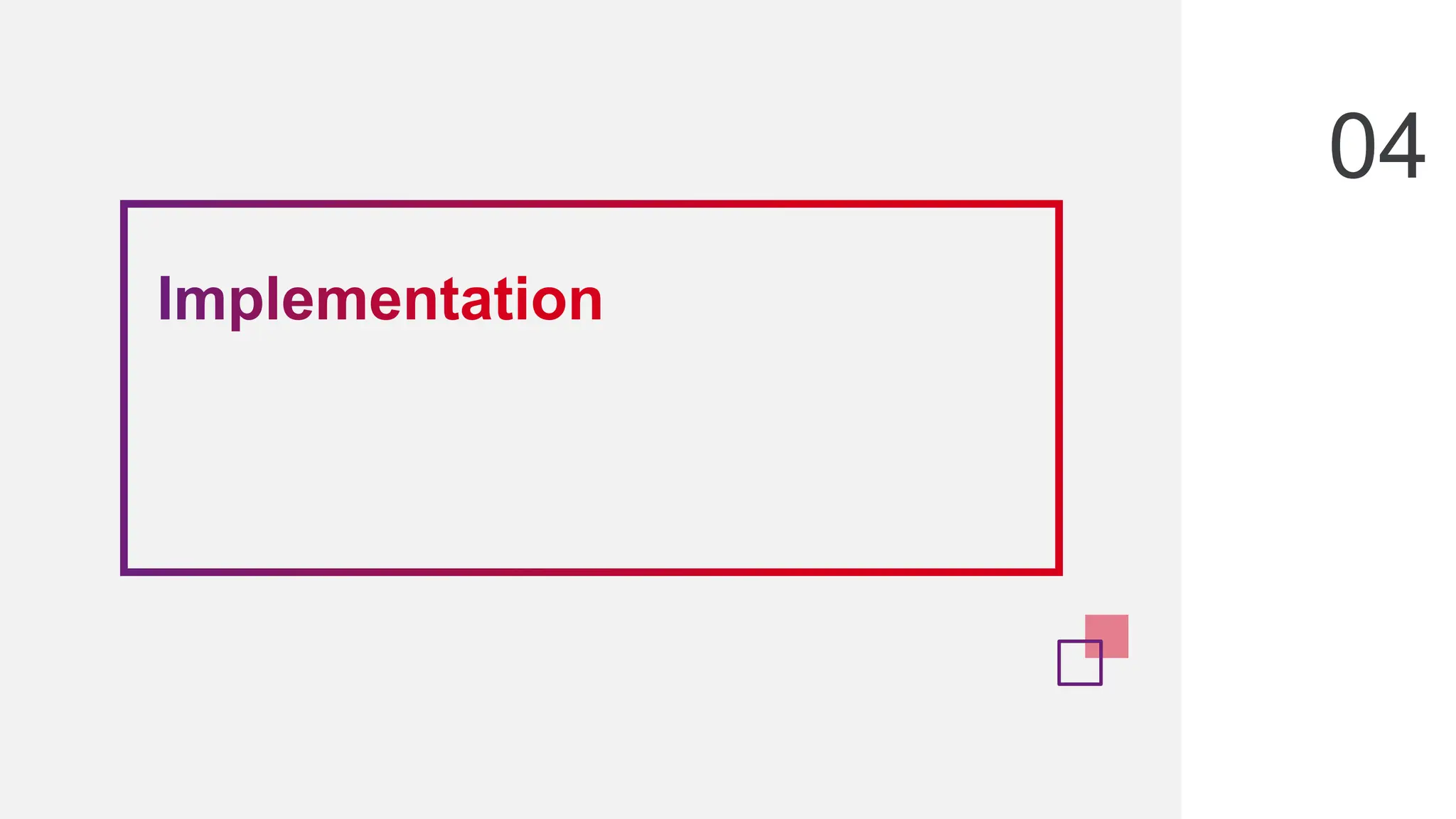
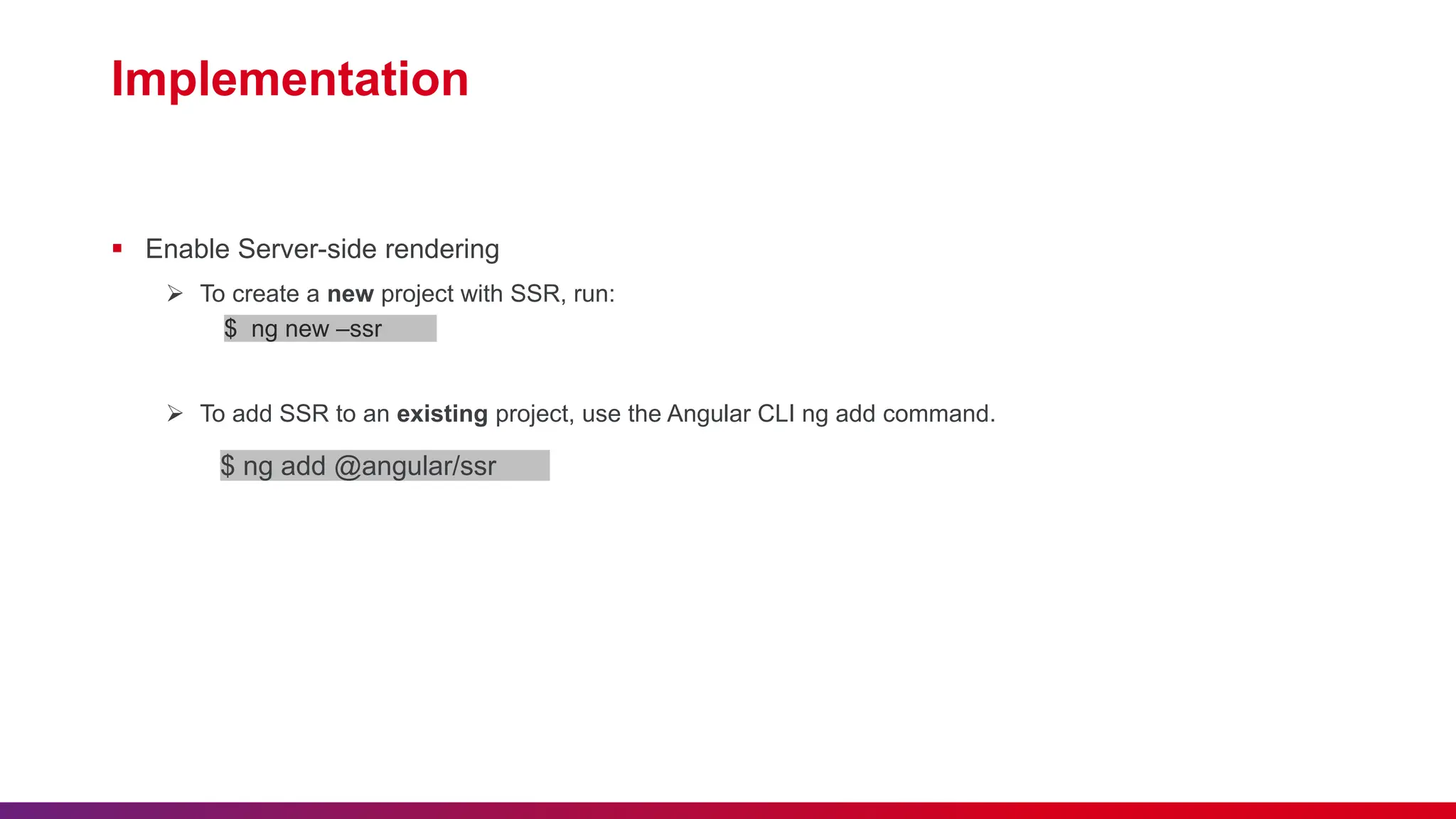
![ If you have a custom setup and didn't use Angular CLI to enable SSR, you can enable hydration manually by visiting your main application component or module and importing provideClientHydration from @angular/platform-browser. You'll then add that provider to your app's bootstrapping providers list. import { bootstrapApplication, provideClientHydration, } from '@angular/platform-browser'; … bootstrapApplication(AppComponent, { providers: [provideClientHydration()] });](https://image.slidesharecdn.com/angularhydration-240718065307-88473bcc/75/Angular-Hydration-Presentation-FrontEnd-12-2048.jpg)
![ Alternatively, if you are using NgModules, you would add provideClientHydration to your root app module's provider list. import {provideClientHydration} from '@angular/platform-browser'; import {NgModule} from '@angular/core'; @NgModule({ declarations: [AppComponent], exports: [AppComponent], bootstrap: [AppComponent], providers: [provideClientHydration()], }) export class AppModule {}](https://image.slidesharecdn.com/angularhydration-240718065307-88473bcc/75/Angular-Hydration-Presentation-FrontEnd-13-2048.jpg)