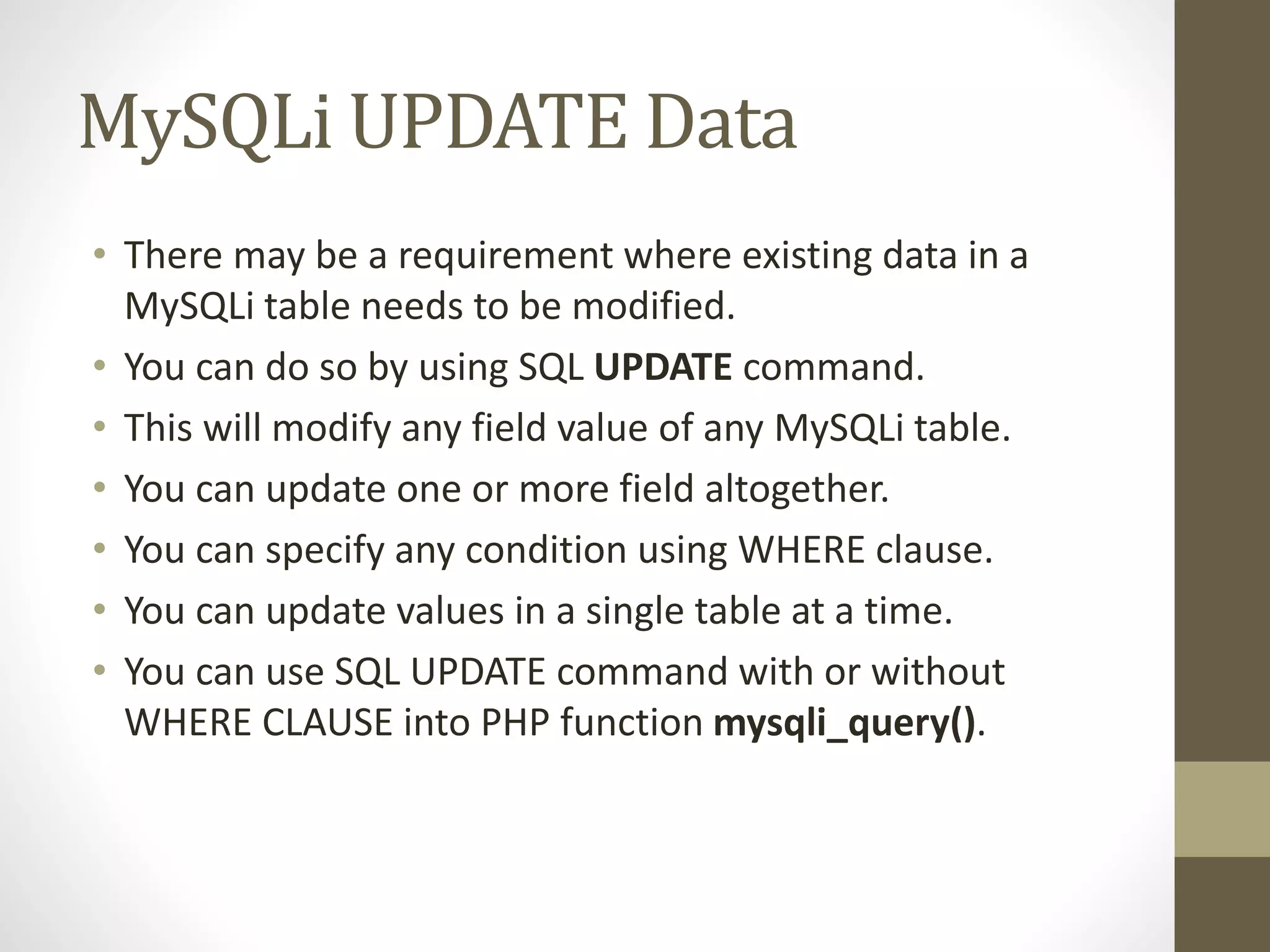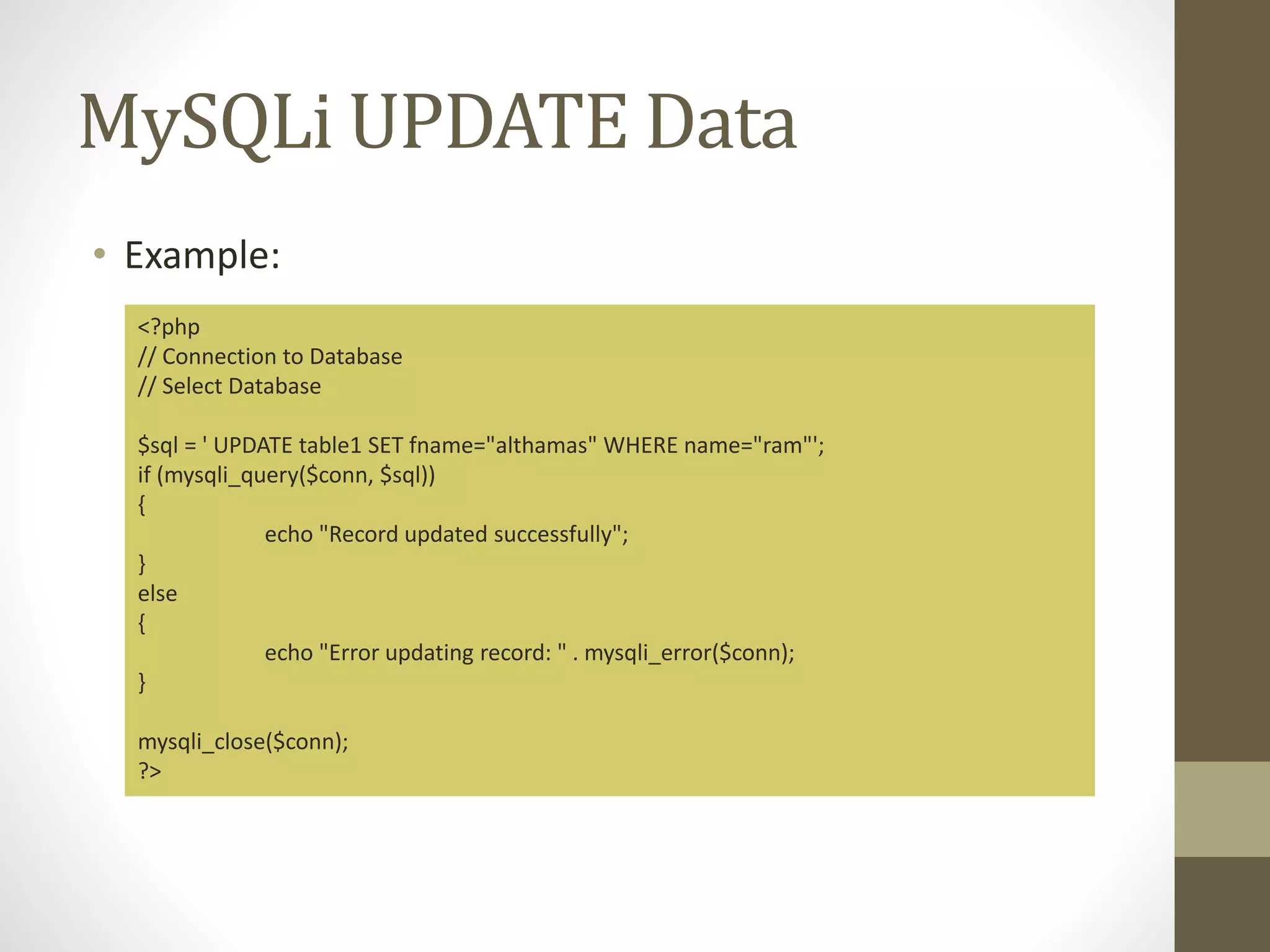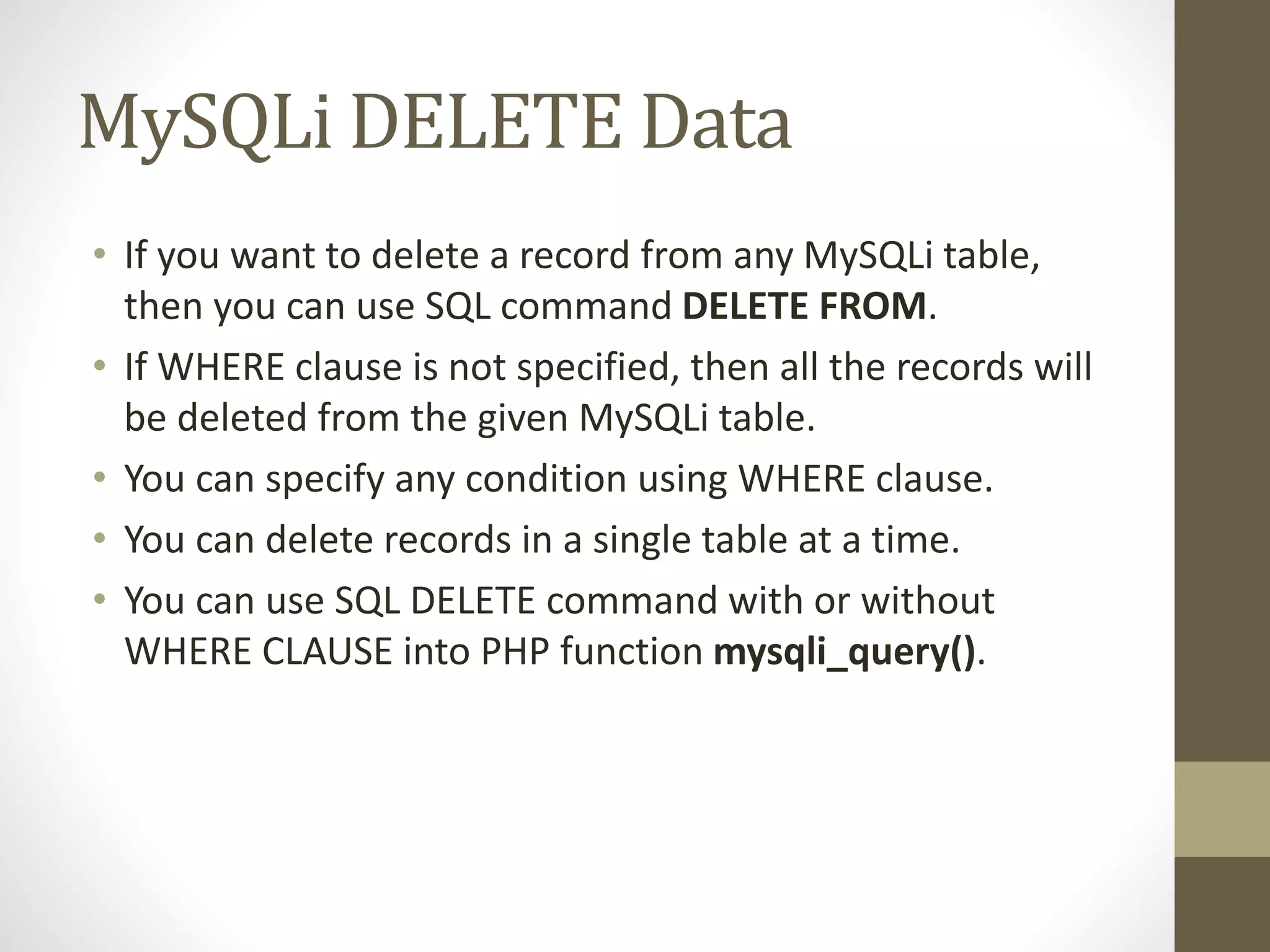This document discusses various MySQLi commands for working with data in PHP, including INSERT, SELECT, UPDATE, and DELETE. It provides examples of using each command with the mysqli_query() function to insert, select, update, and delete data from a MySQLi database table. For SELECT queries, it also demonstrates using WHERE clauses to filter results and mysqli_fetch_assoc() to retrieve rows.
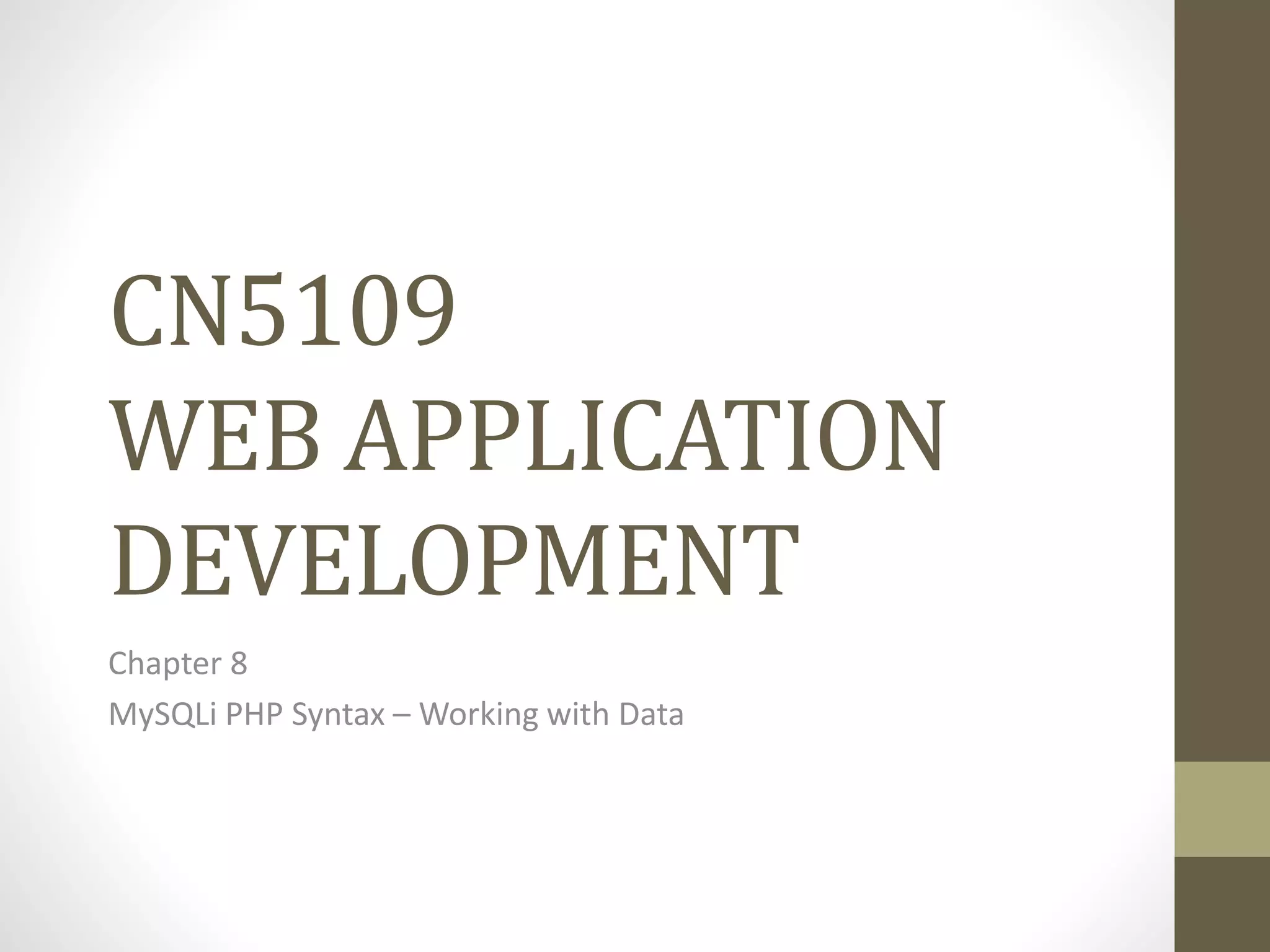
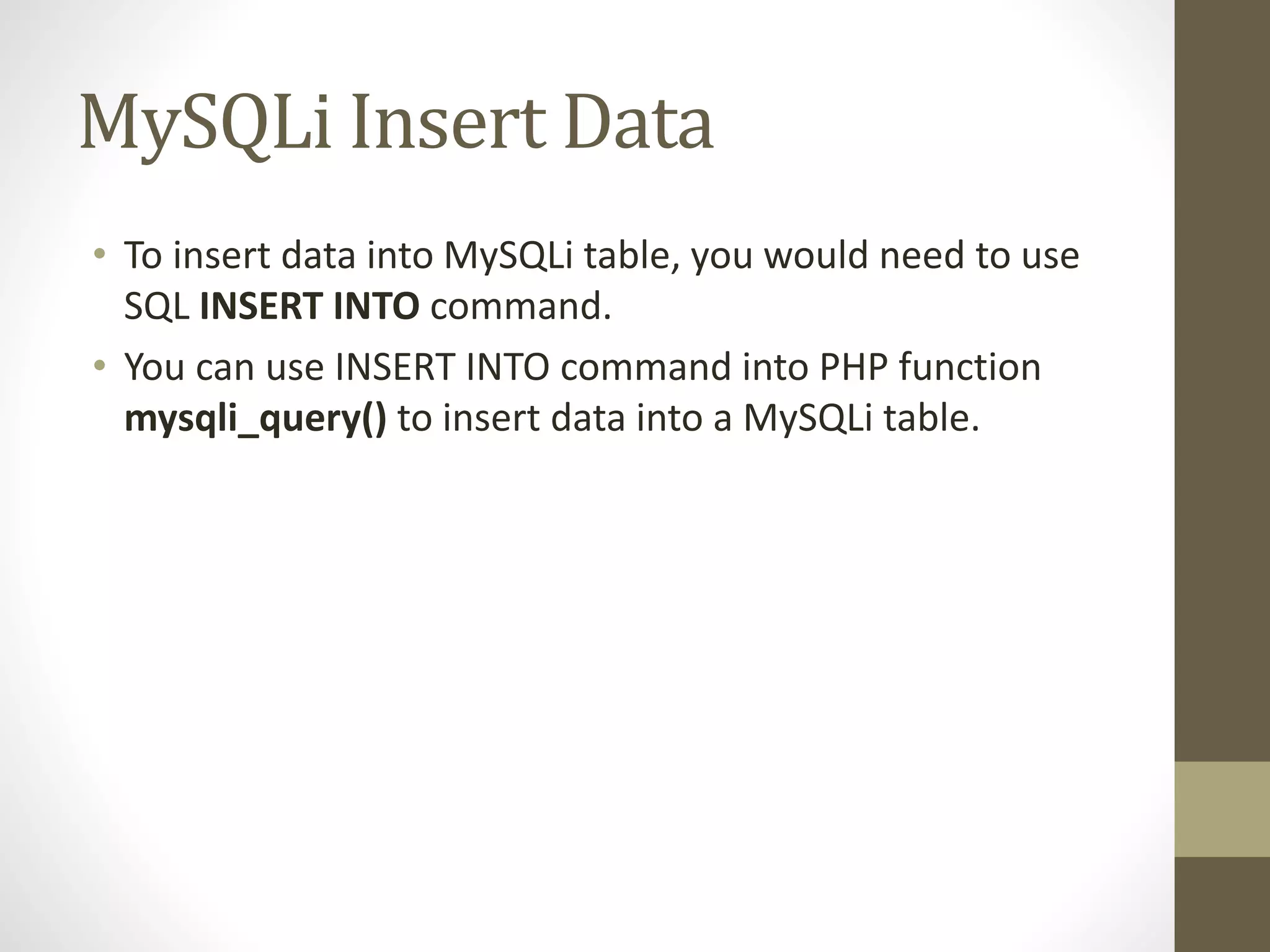
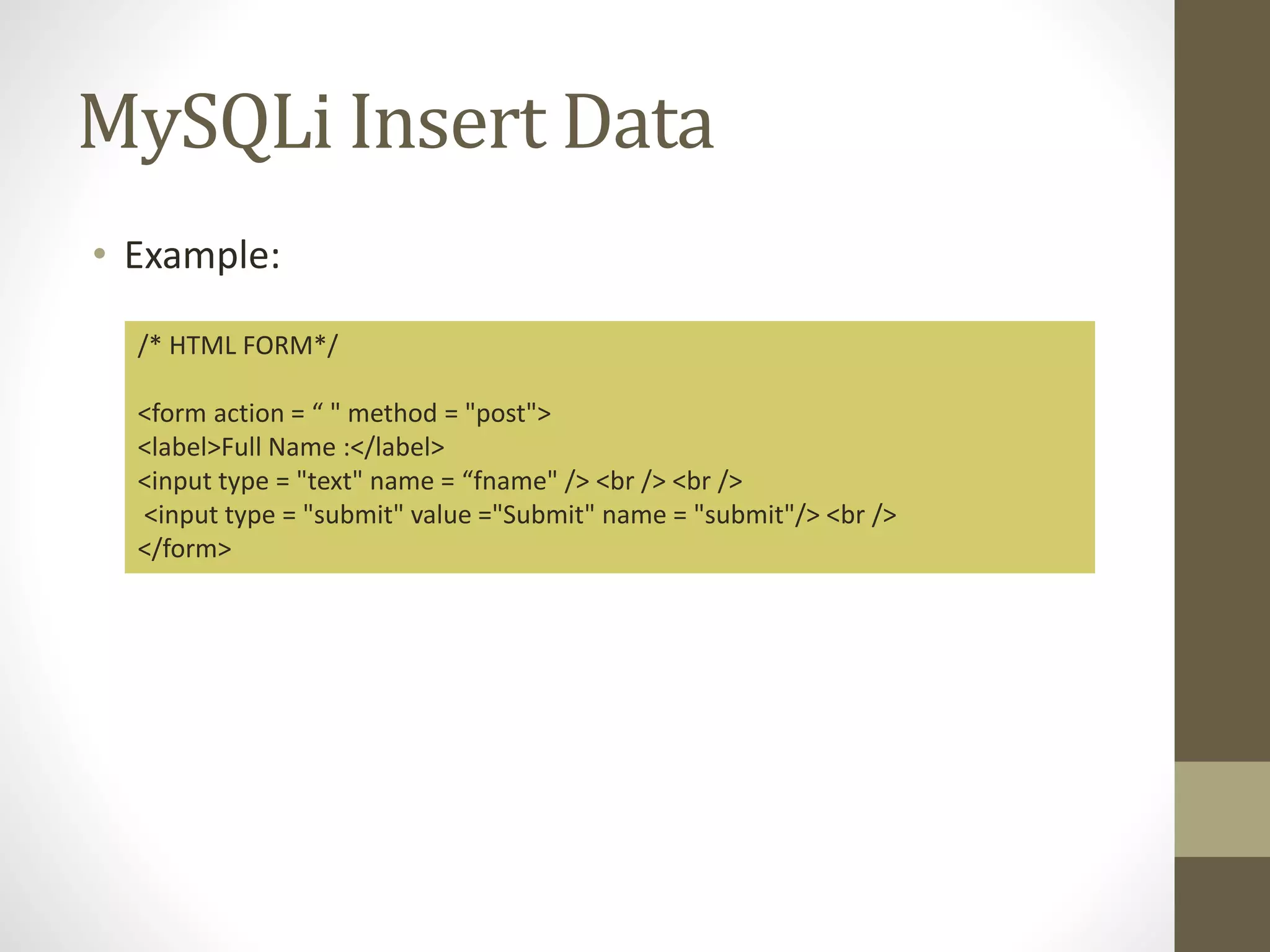
![MySQLi Insert Data • Example: /* PHP FILE */ <?php // Connection to Database // Select Database $sql = "INSERT INTO table1(fname)VALUES ('".$_POST[“fname"]."')"; if (mysqli_query($conn, $sql)) { echo "New record created successfully"; } else { echo "Error: " . $sql . “ " . mysqli_error($conn); } mysqli_close($conn); ?>](https://image.slidesharecdn.com/cn5109chapter8-210219041920/75/Web-Application-Development-using-PHP-Chapter-8-4-2048.jpg)
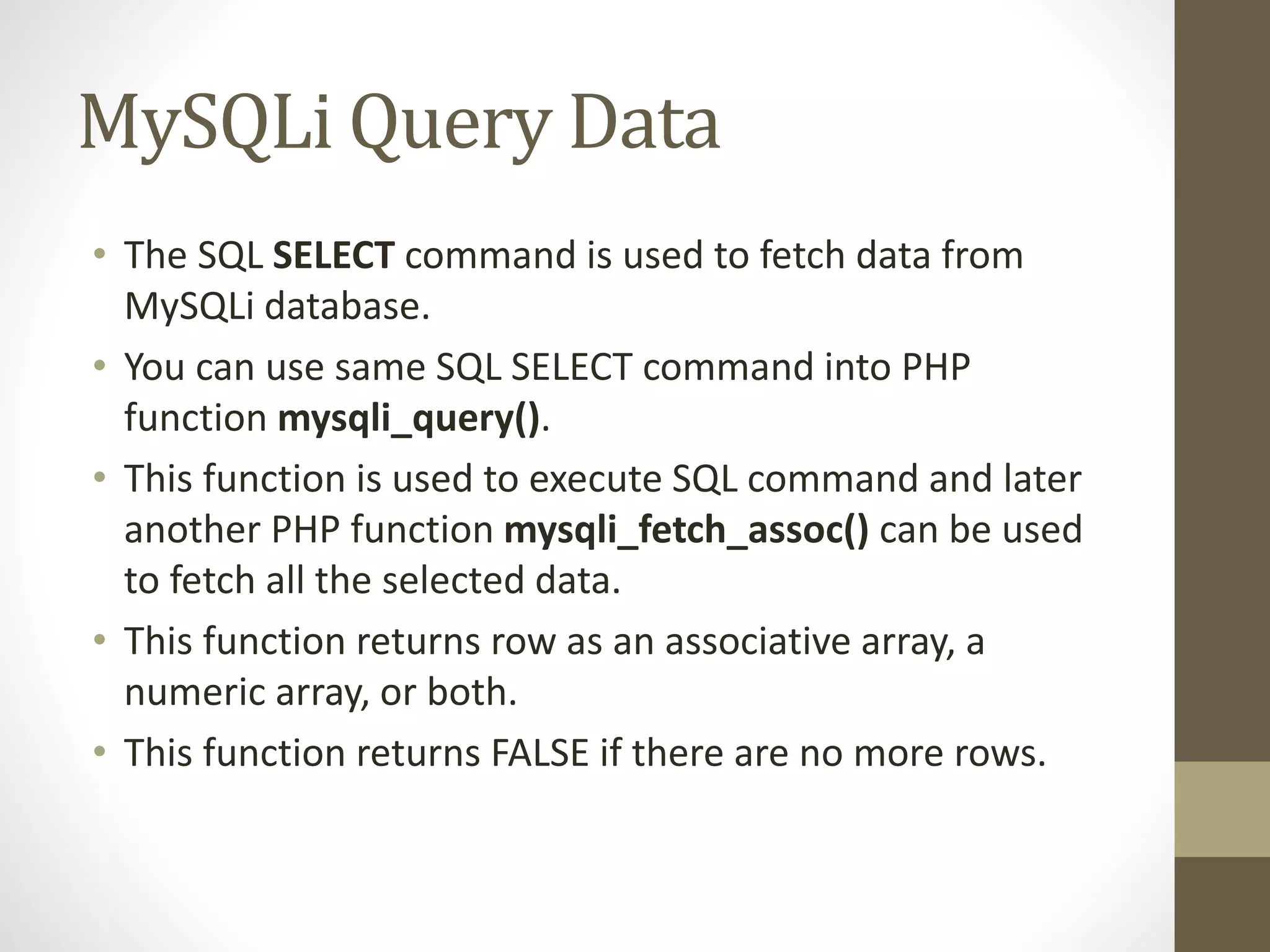
![MySQLi Query Data • Example: <?php // Connection to Database // Select Database $sql = 'SELECT fname FROM table1'; $result = mysqli_query($conn, $sql); if (mysqli_num_rows($result) > 0) { while($row = mysqli_fetch_assoc($result)) { echo "Name: " . $row["name"]. "<br>"; } } else { echo "0 result"; } mysqli_close($conn); ?>](https://image.slidesharecdn.com/cn5109chapter8-210219041920/75/Web-Application-Development-using-PHP-Chapter-8-6-2048.jpg)
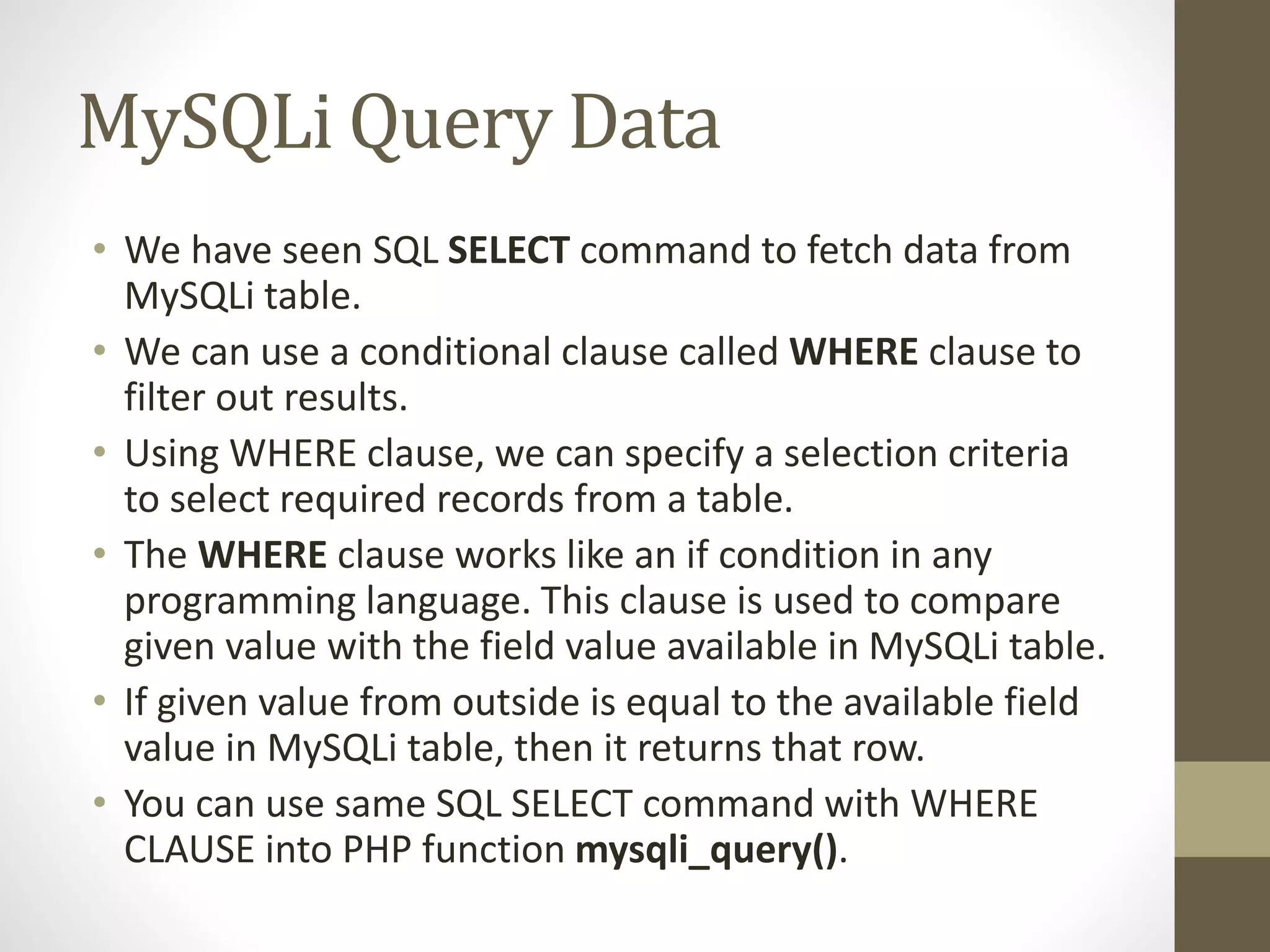
![MySQLi Query Data • Example: <?php // Connection to Database // Select Database $sql = 'SELECT fname FROM table1 WHERE fname=“ahmad”'; $result = mysqli_query($conn, $sql); if (mysqli_num_rows($result) > 0) { while($row = mysqli_fetch_assoc($result)) { echo "Name: " . $row["name"]. "<br>"; } } else { echo "0 result"; } mysqli_close($conn); ?>](https://image.slidesharecdn.com/cn5109chapter8-210219041920/75/Web-Application-Development-using-PHP-Chapter-8-8-2048.jpg)