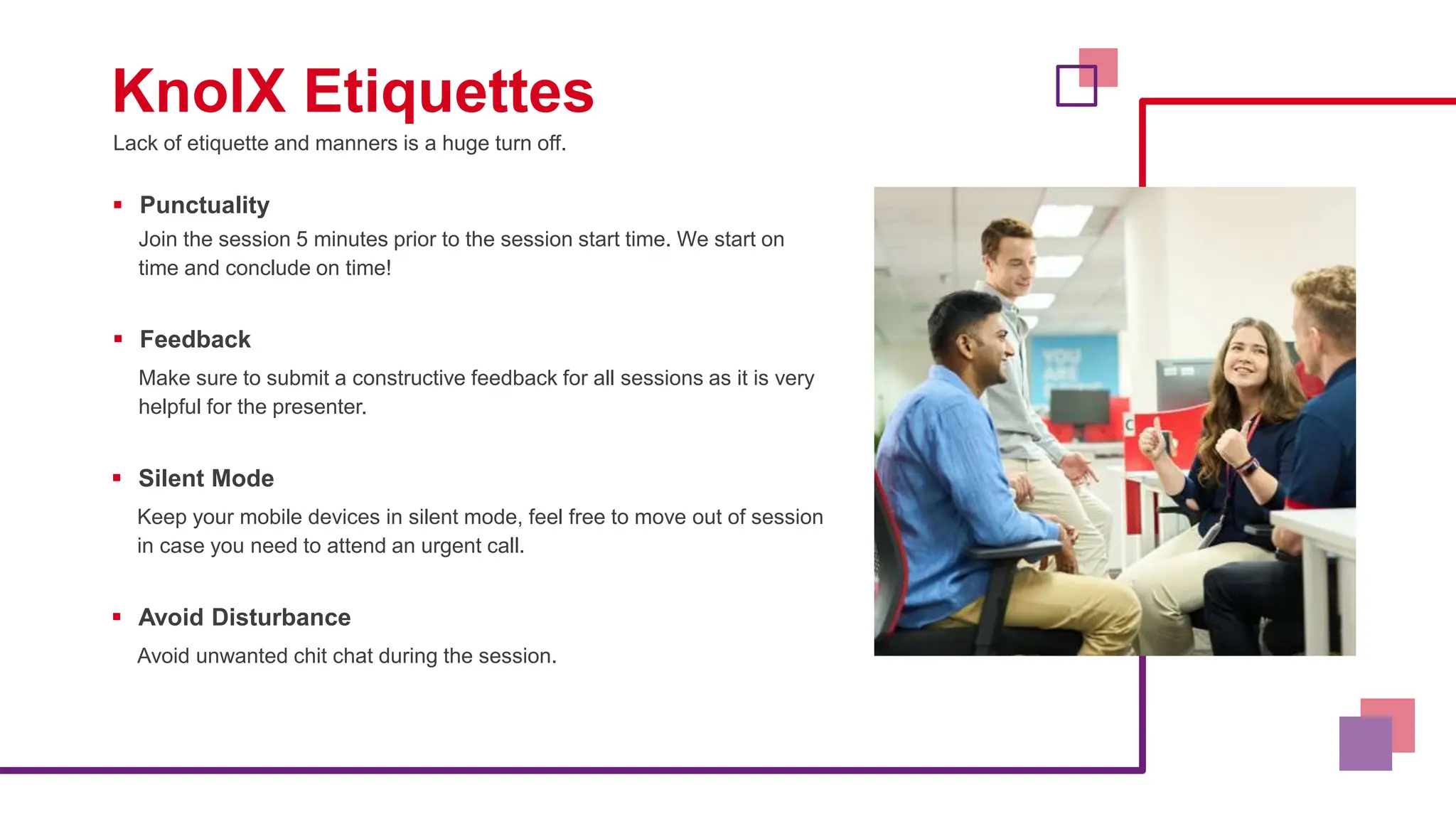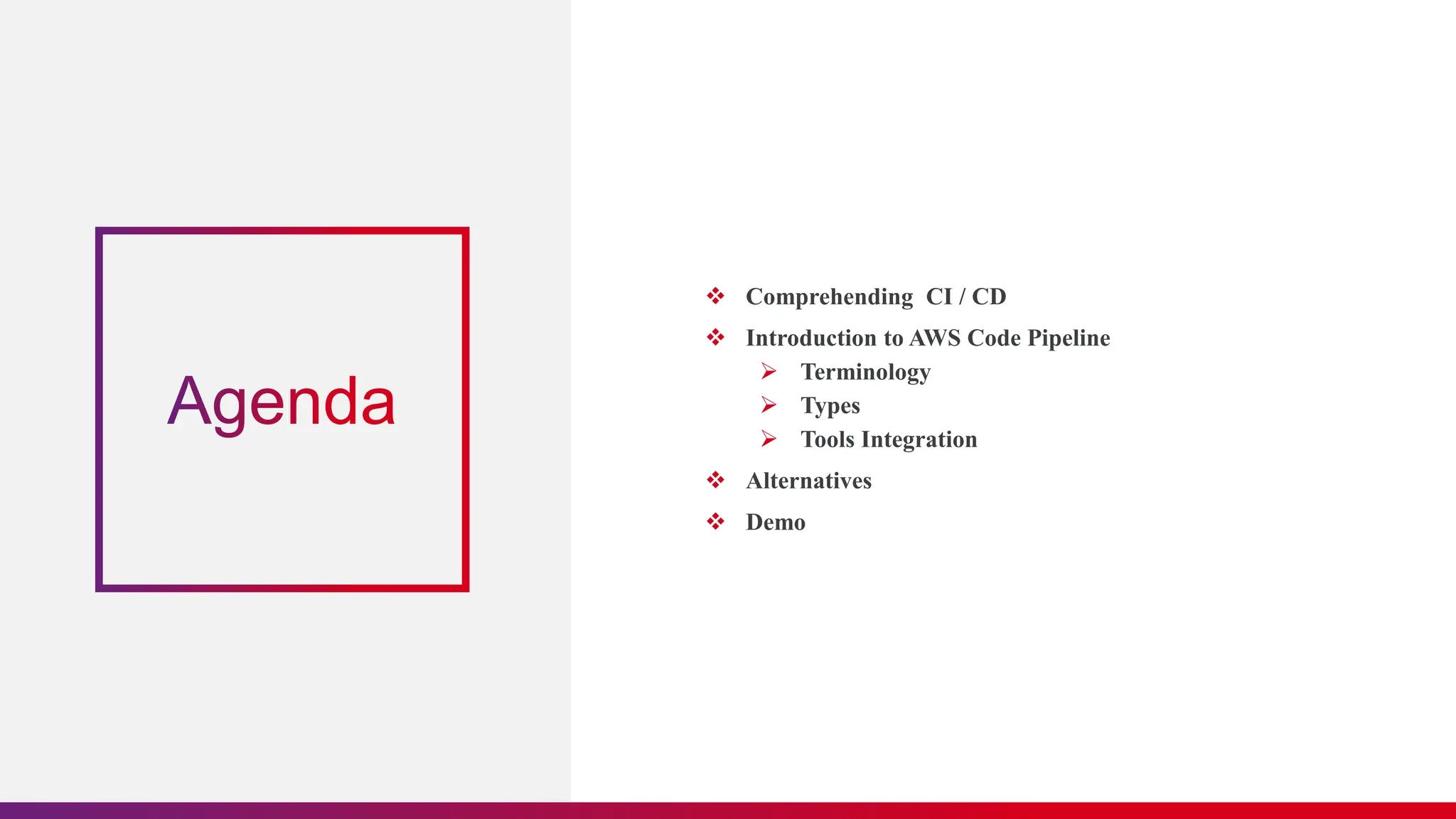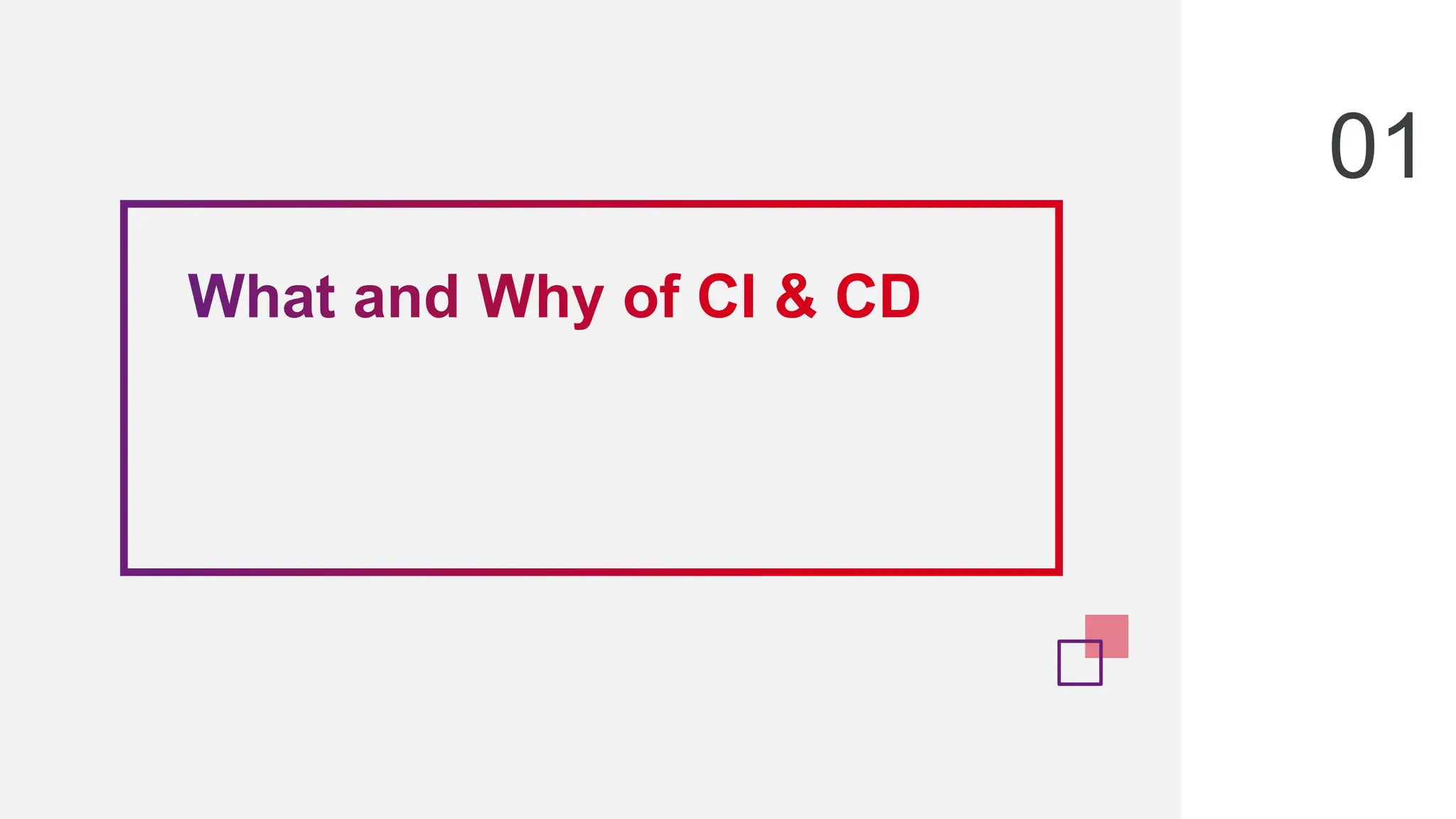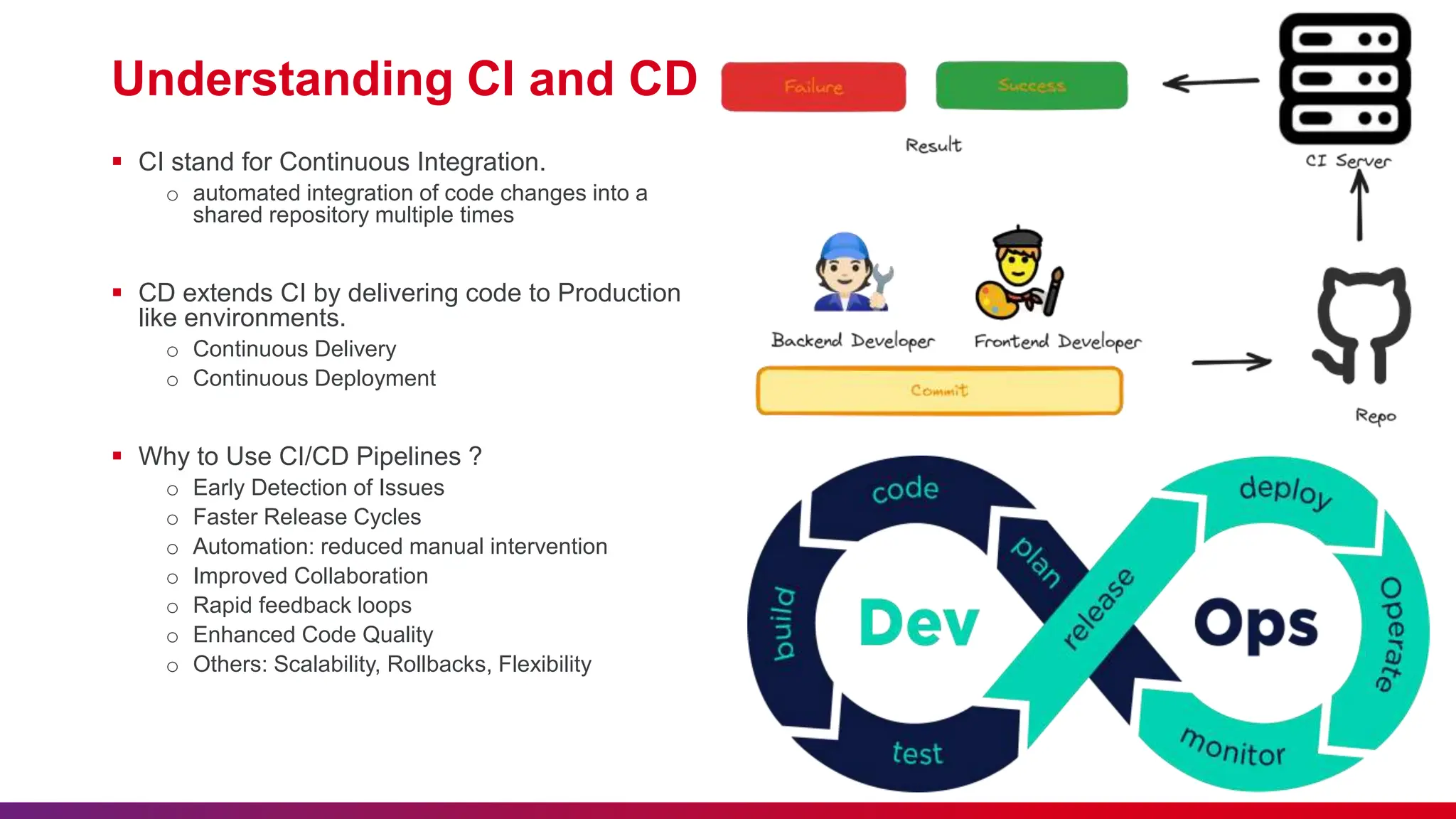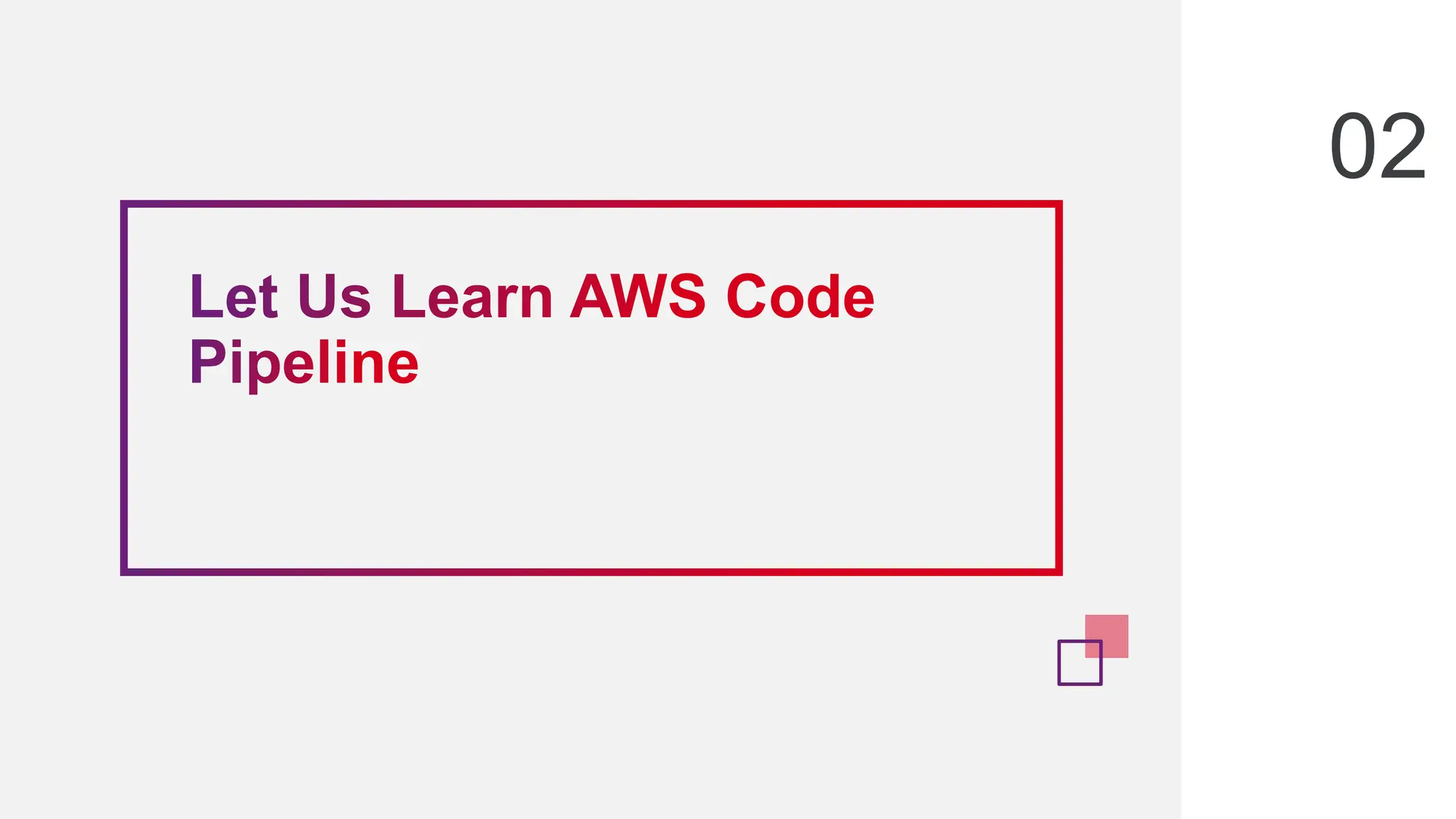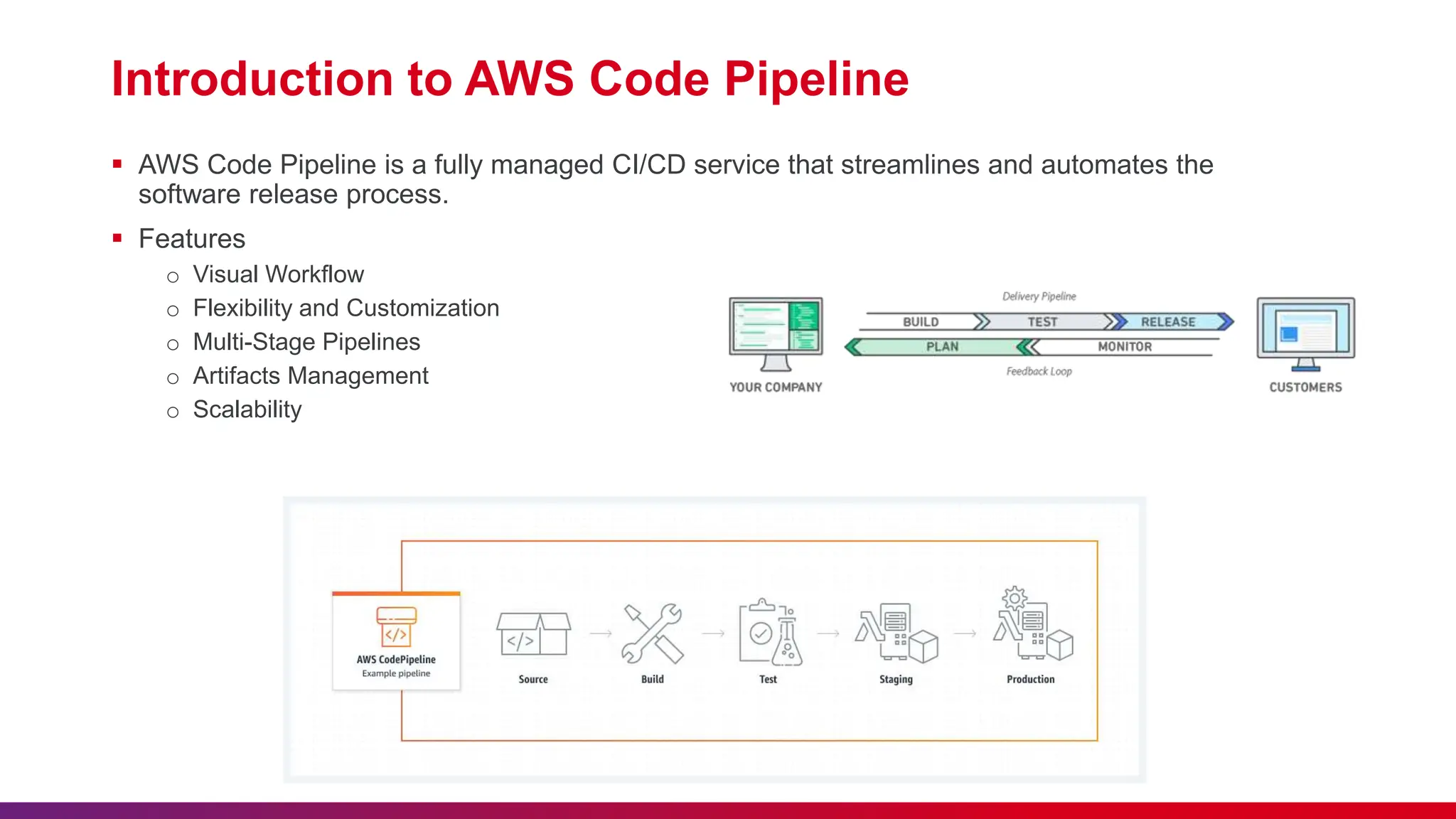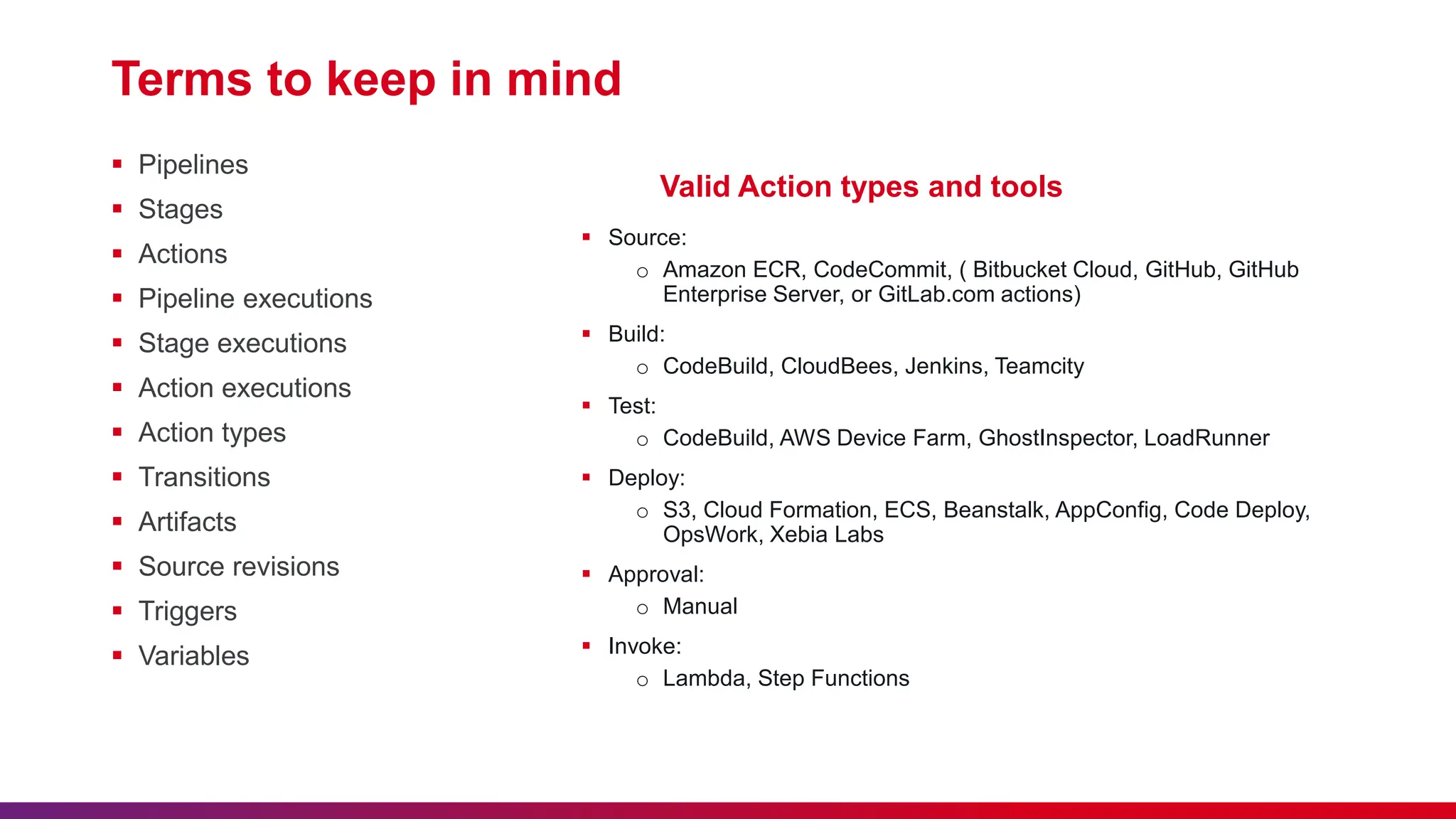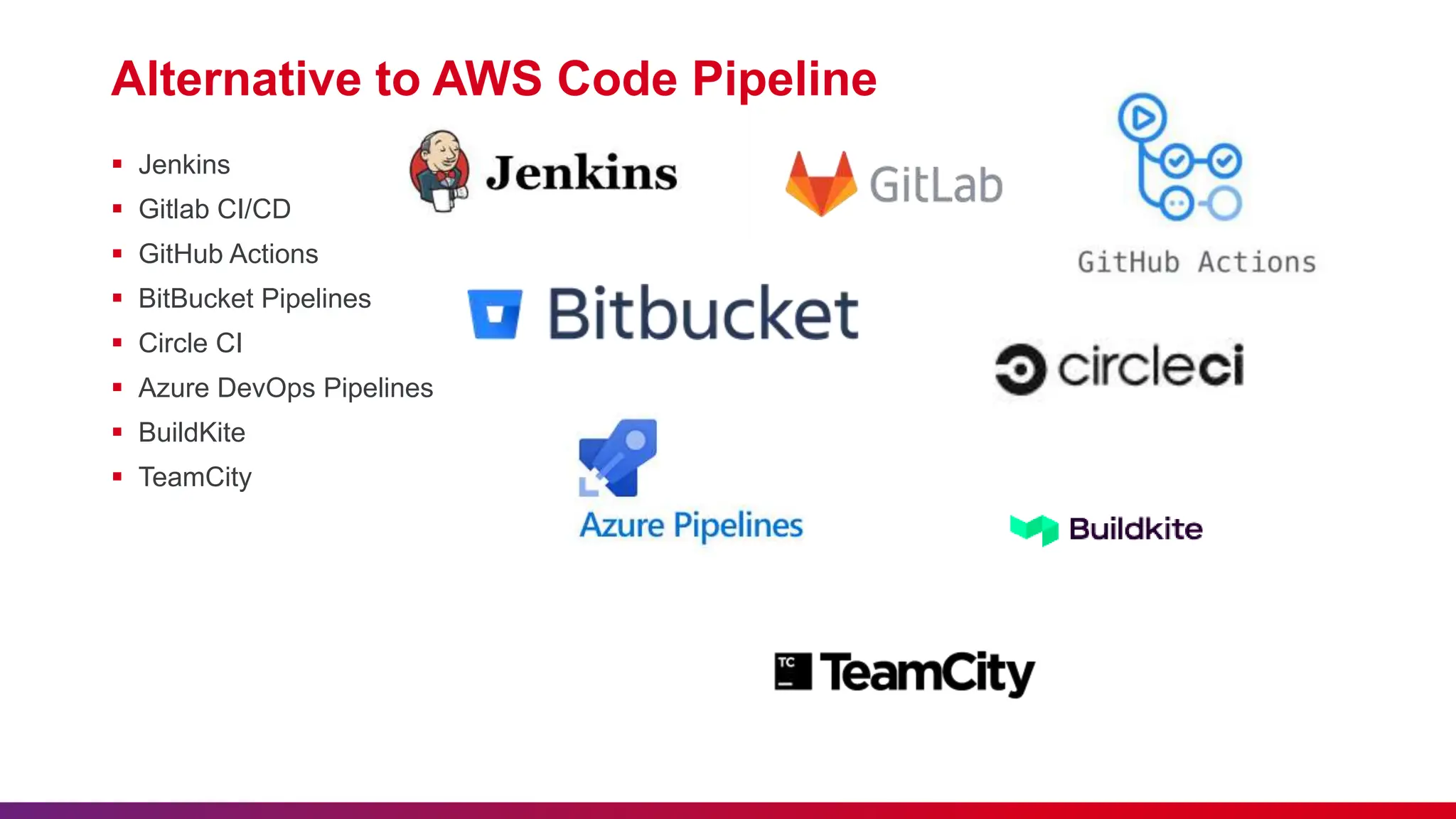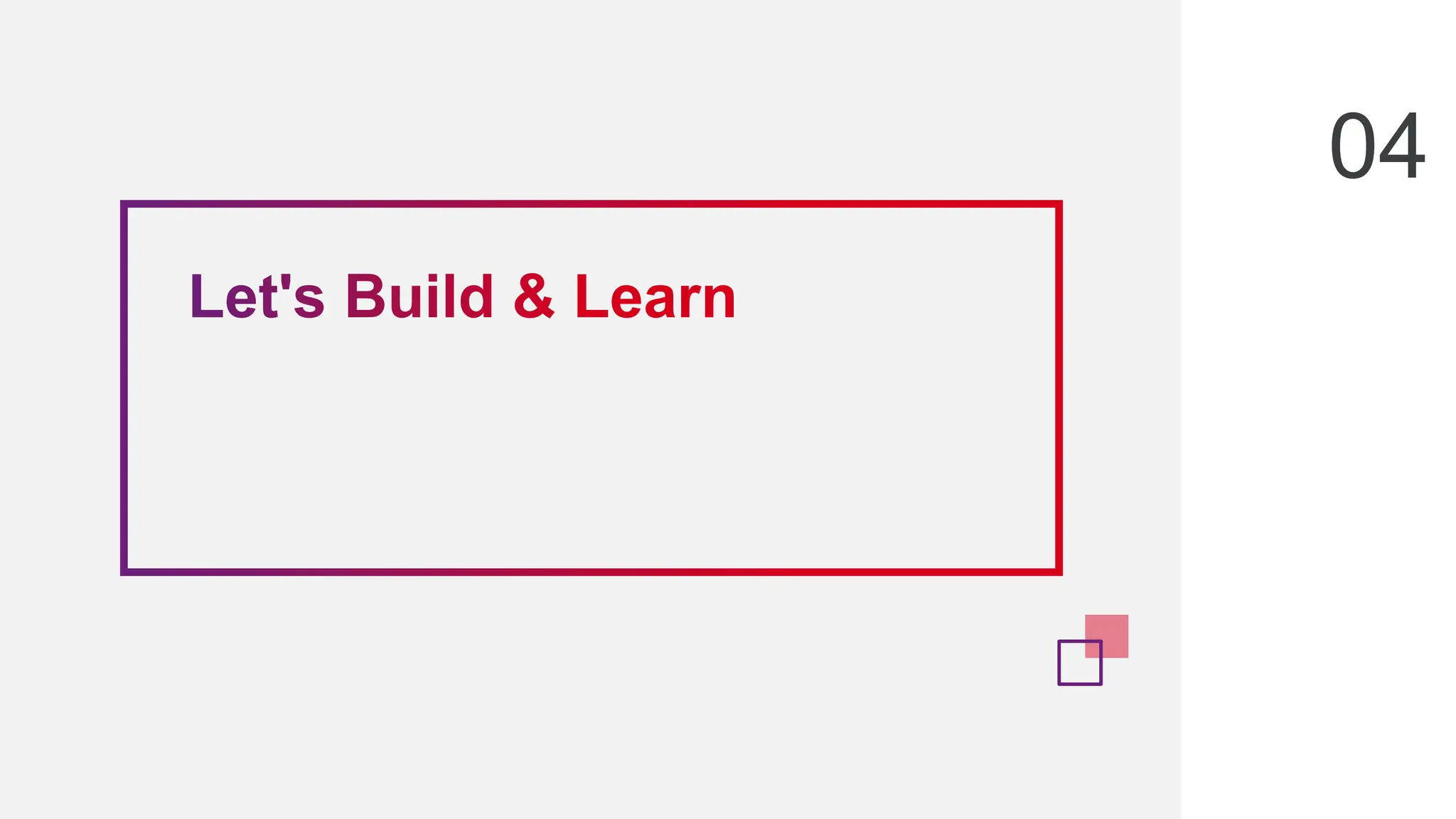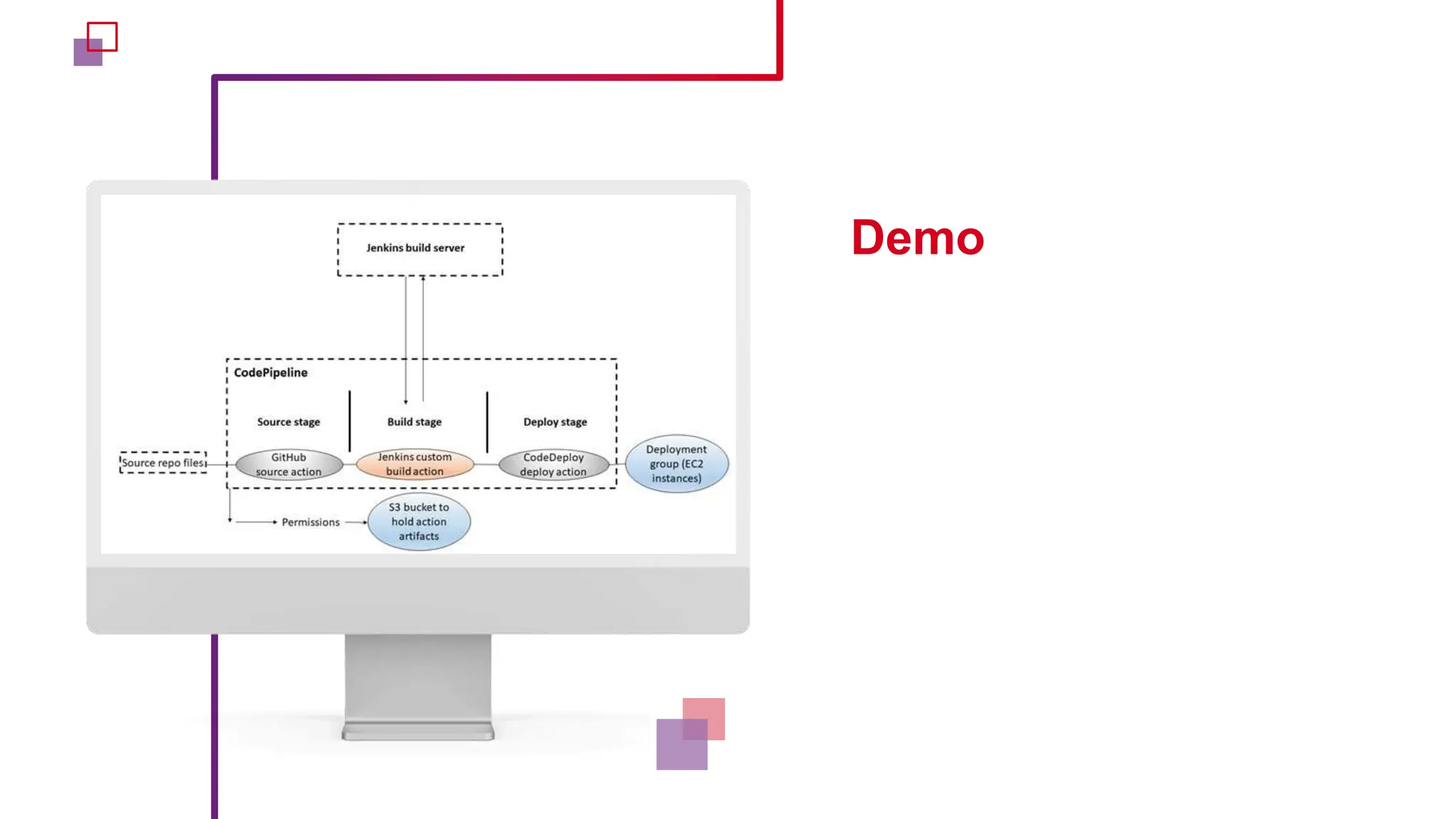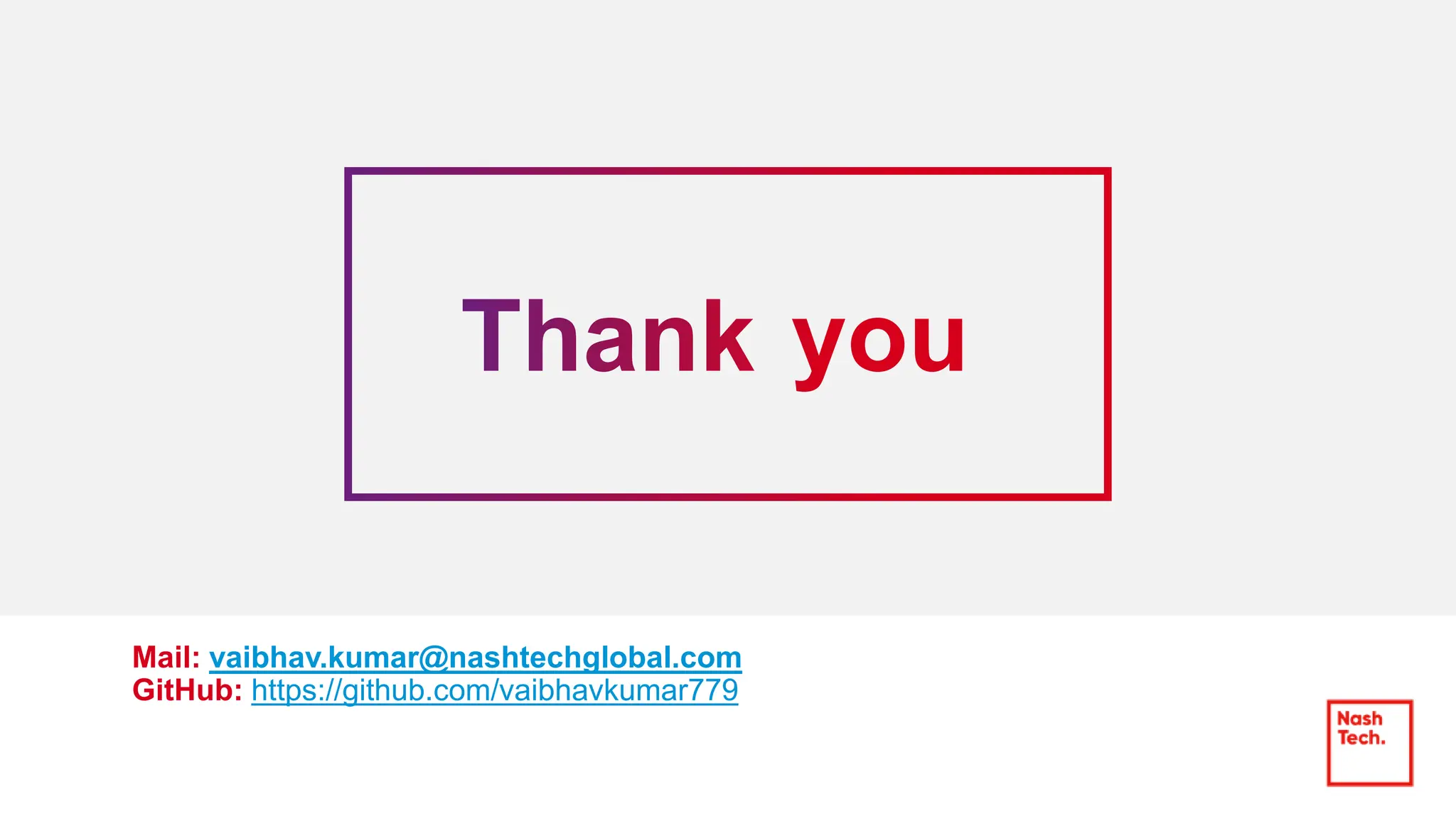The document outlines the etiquette expected during AWS CodePipeline sessions, emphasizing punctuality, constructive feedback, and minimizing disturbances. It provides an overview of Continuous Integration (CI) and Continuous Delivery (CD), detailing their benefits and the role of AWS CodePipeline as a managed CI/CD service with various integration tools. Additionally, it lists alternatives to AWS CodePipeline, including Jenkins and GitLab CI/CD, and concludes with contact information and a GitHub link.