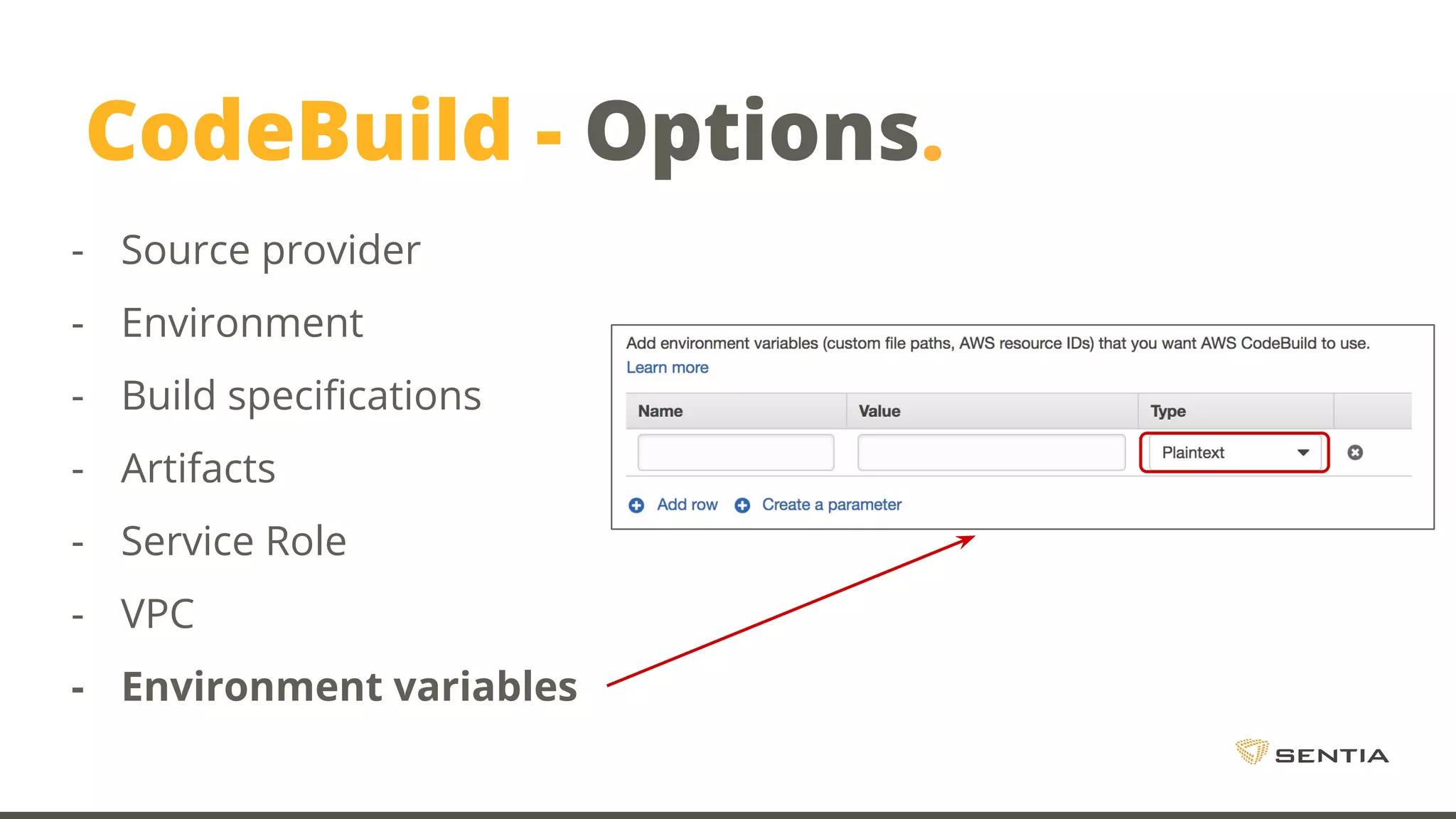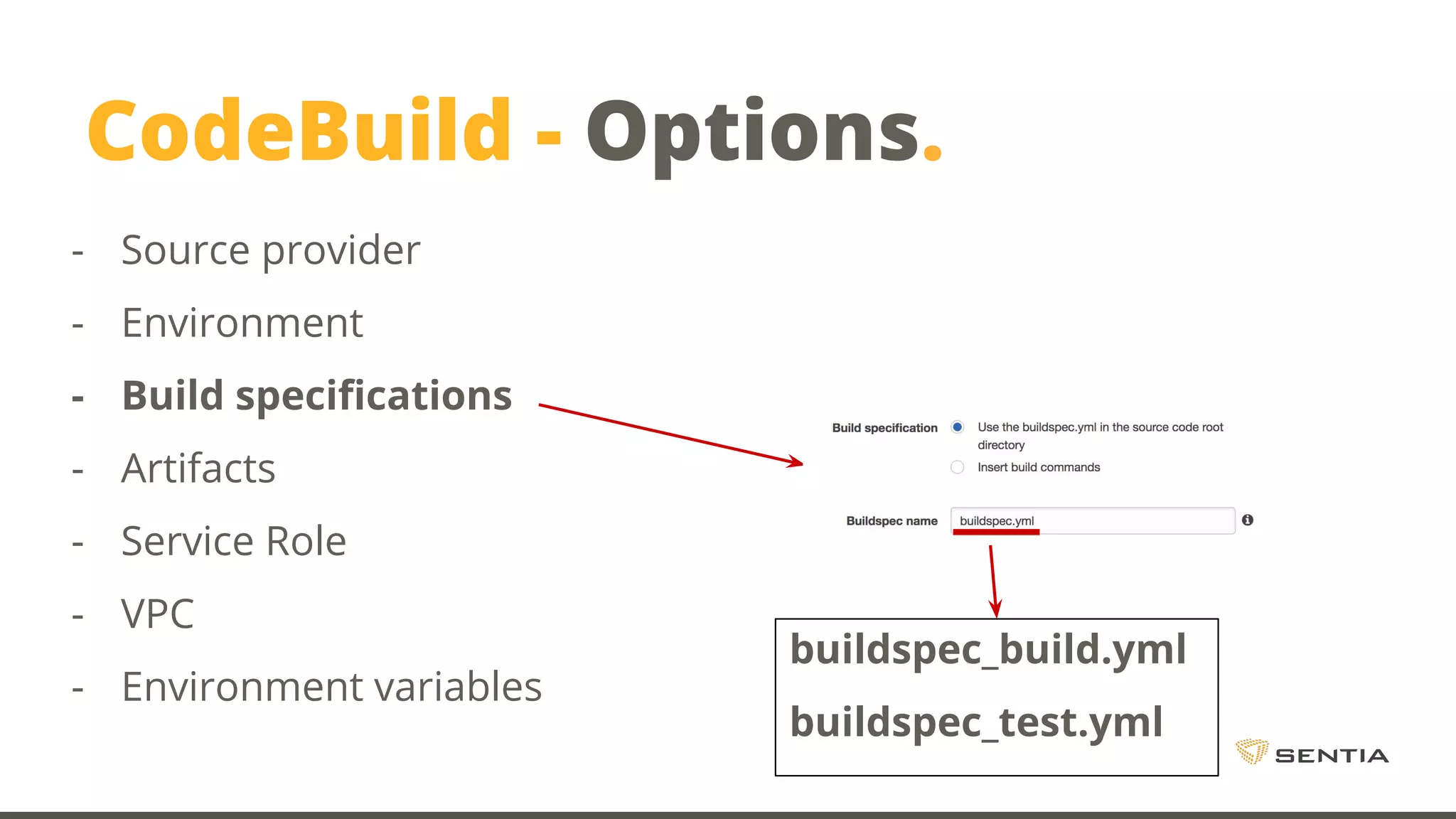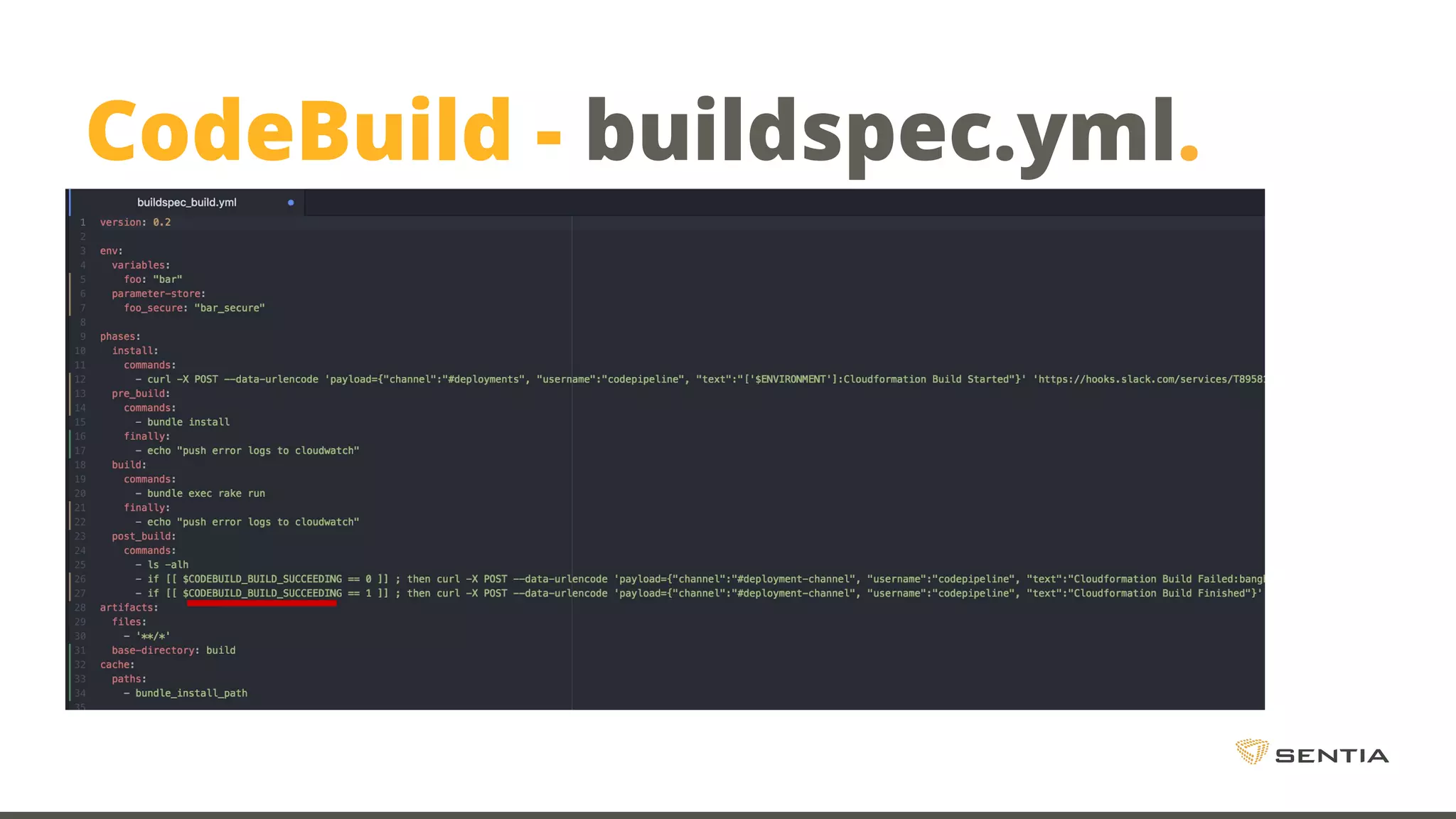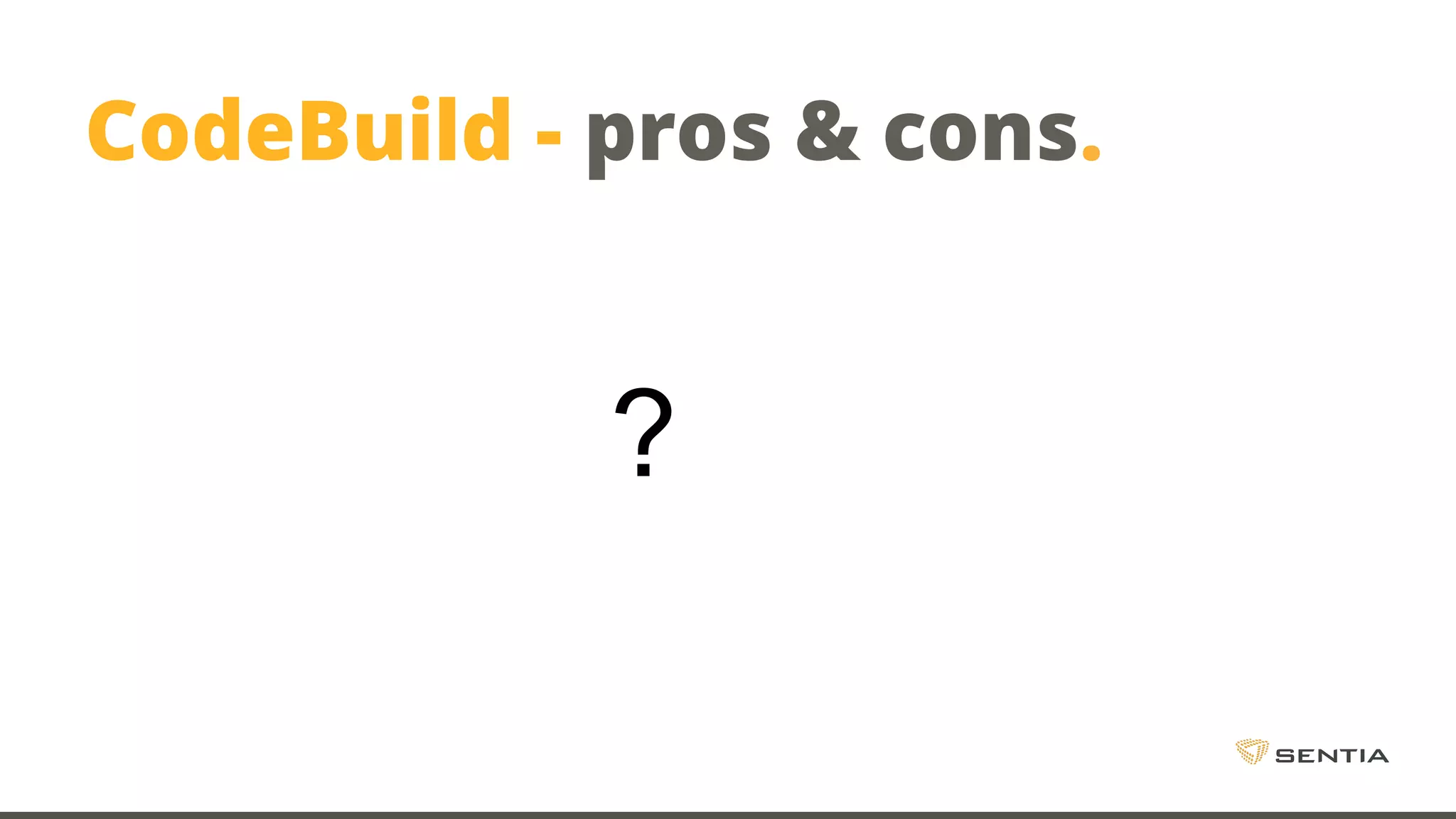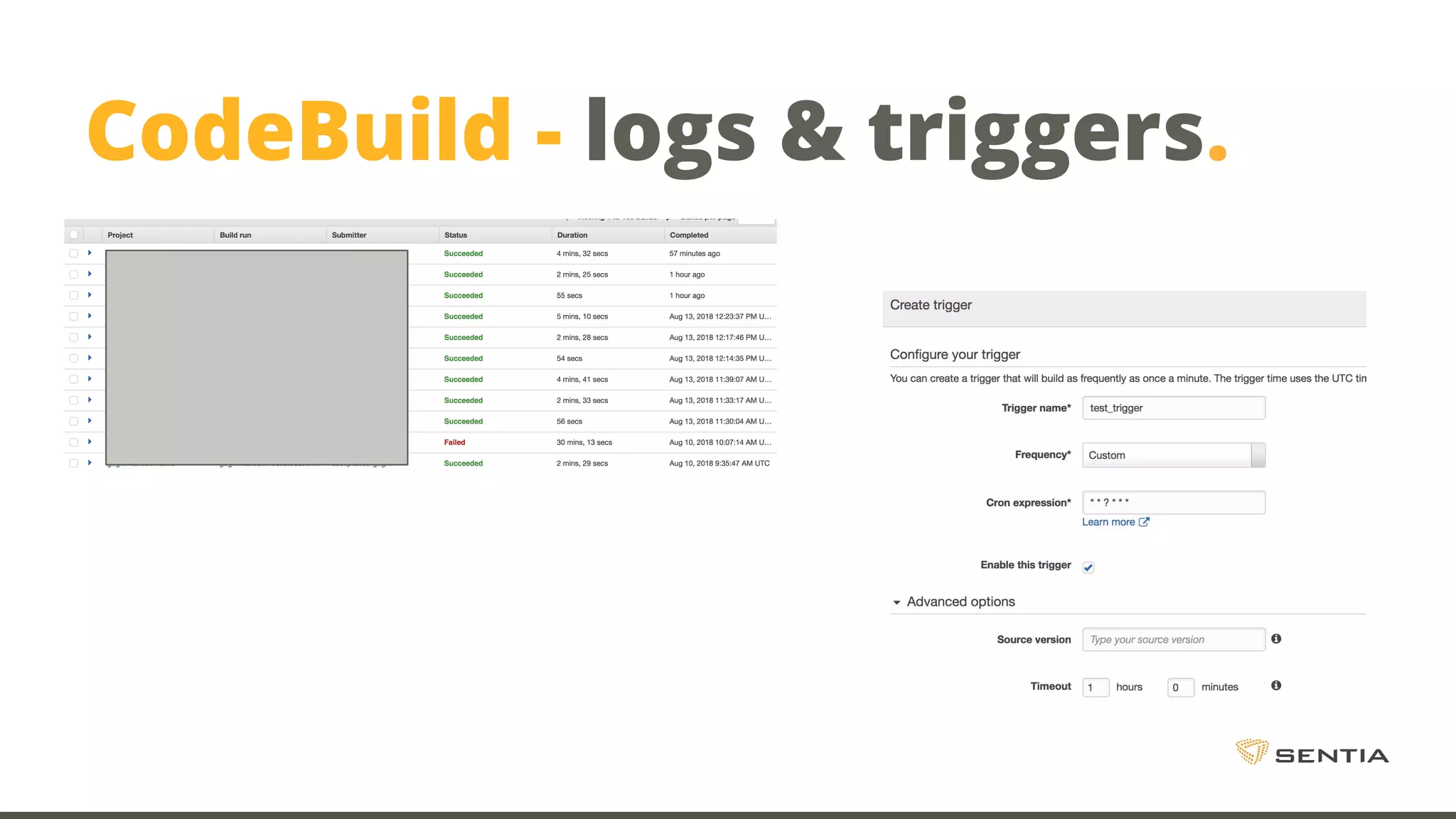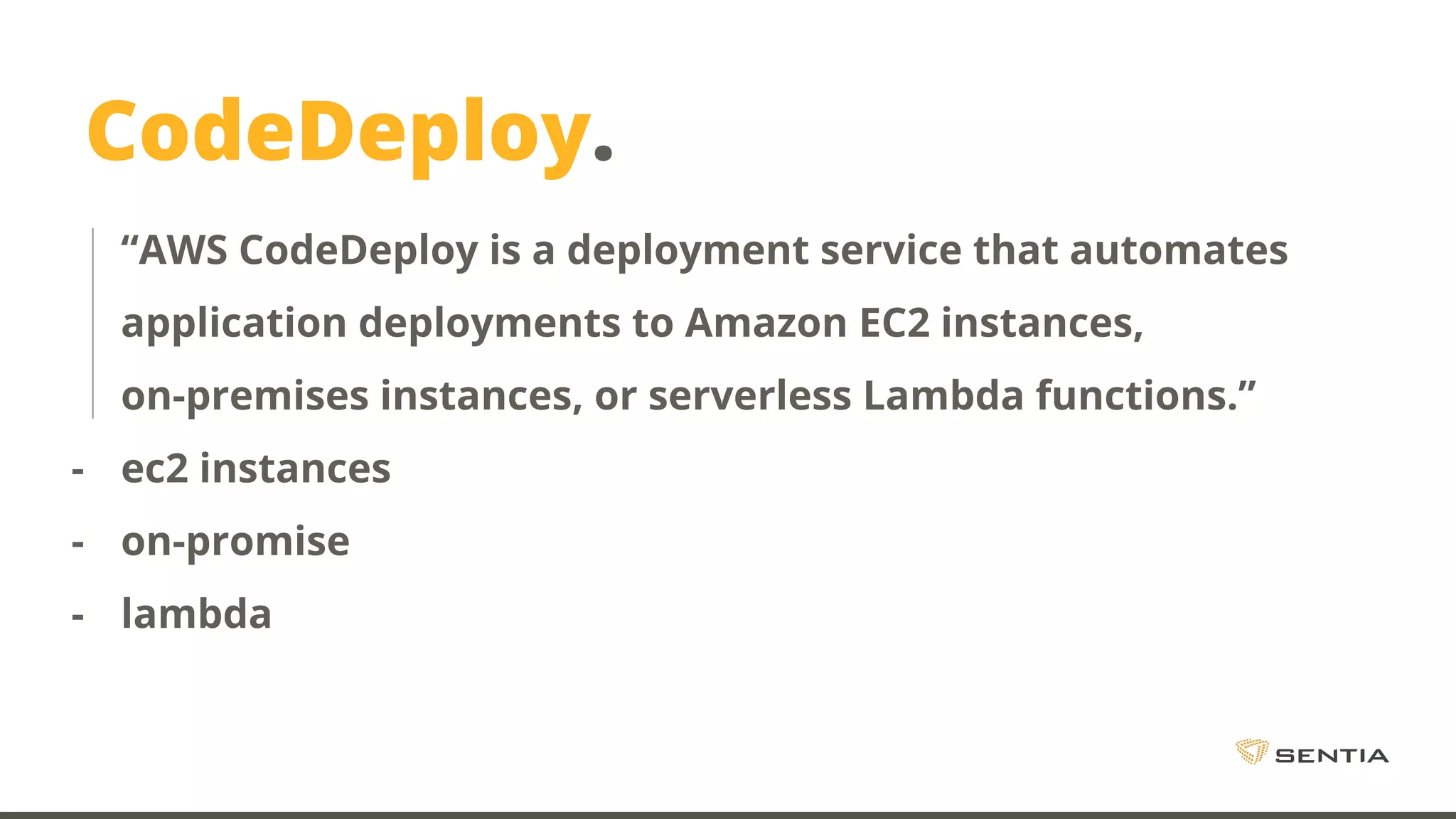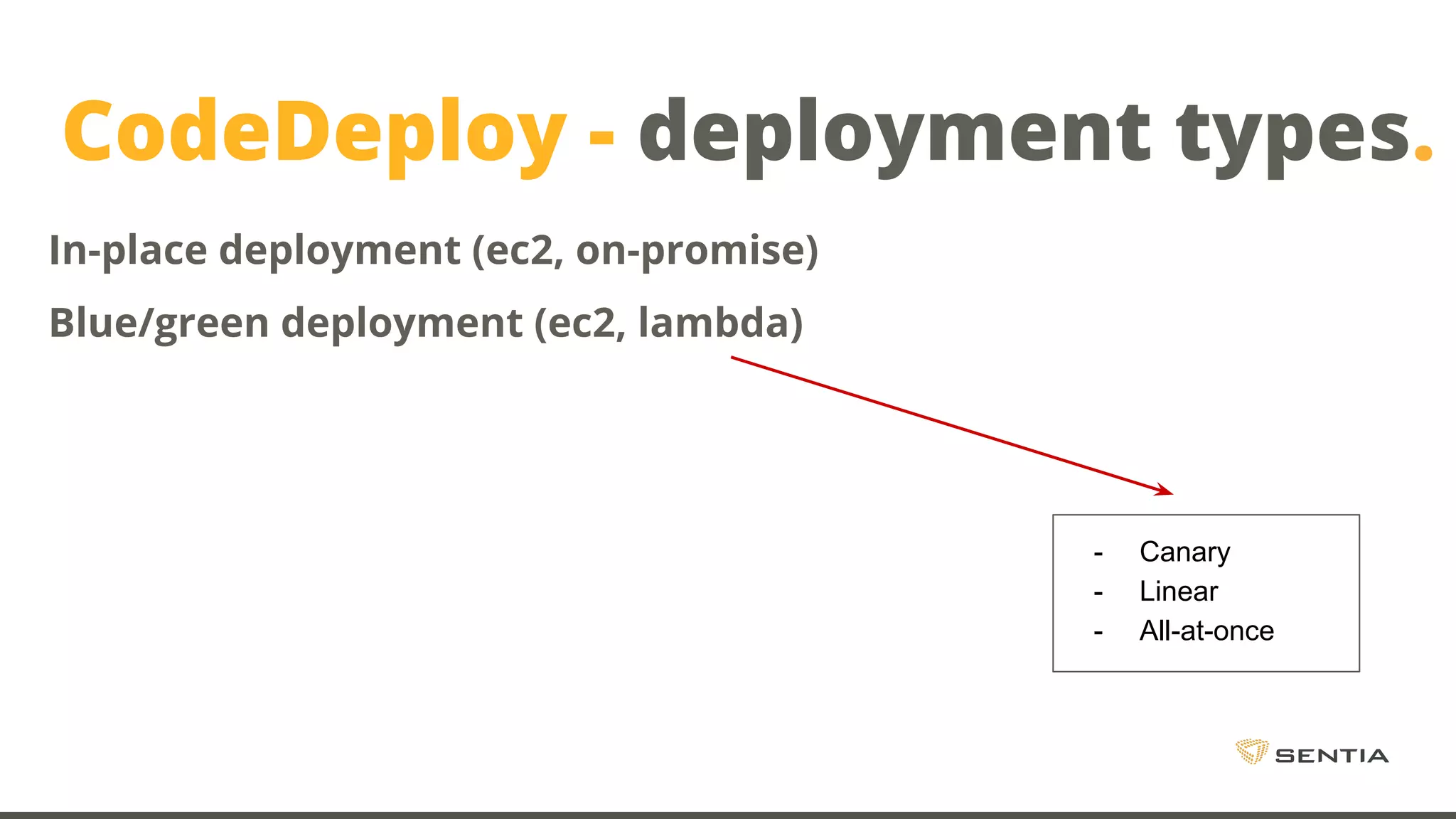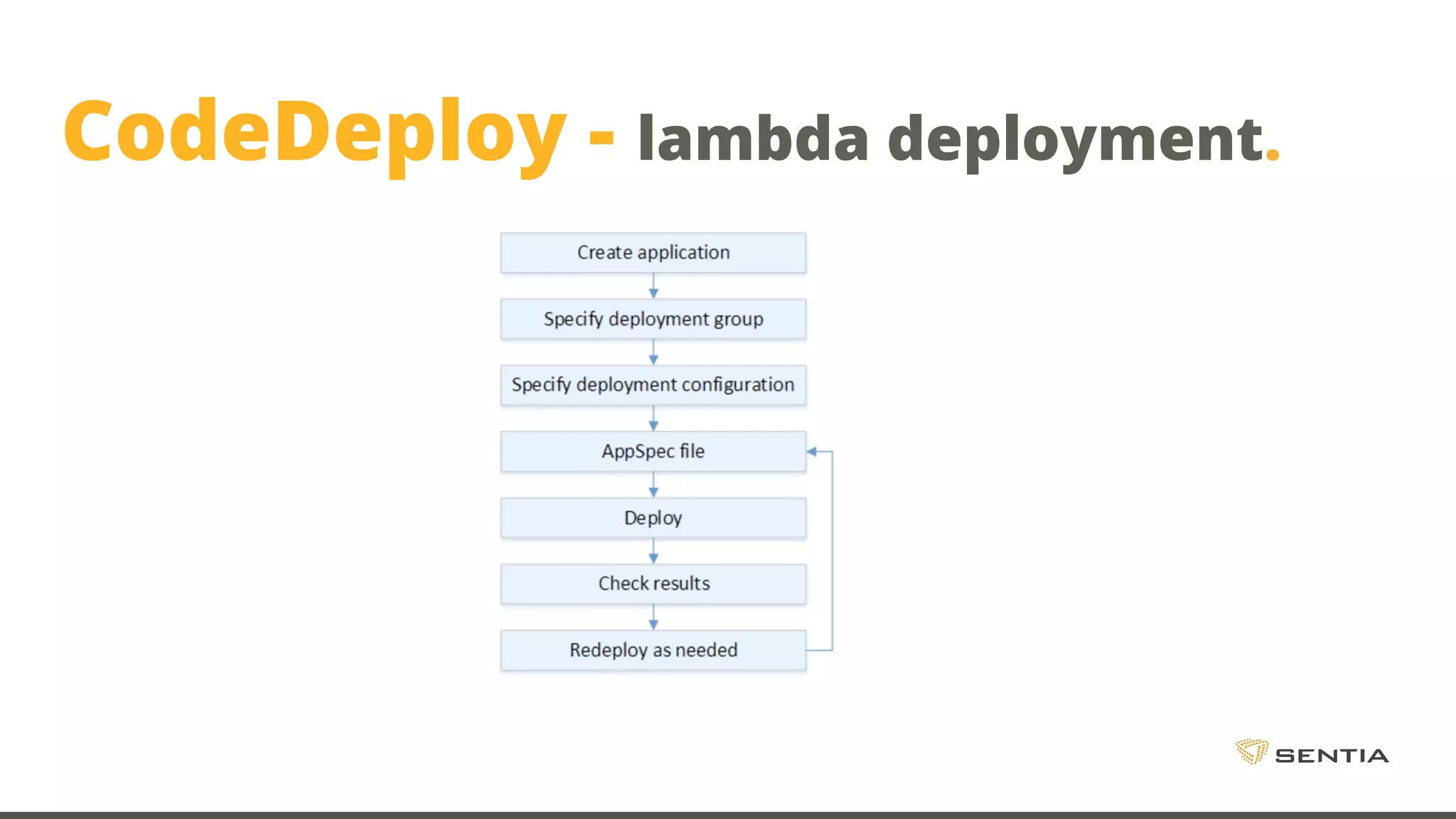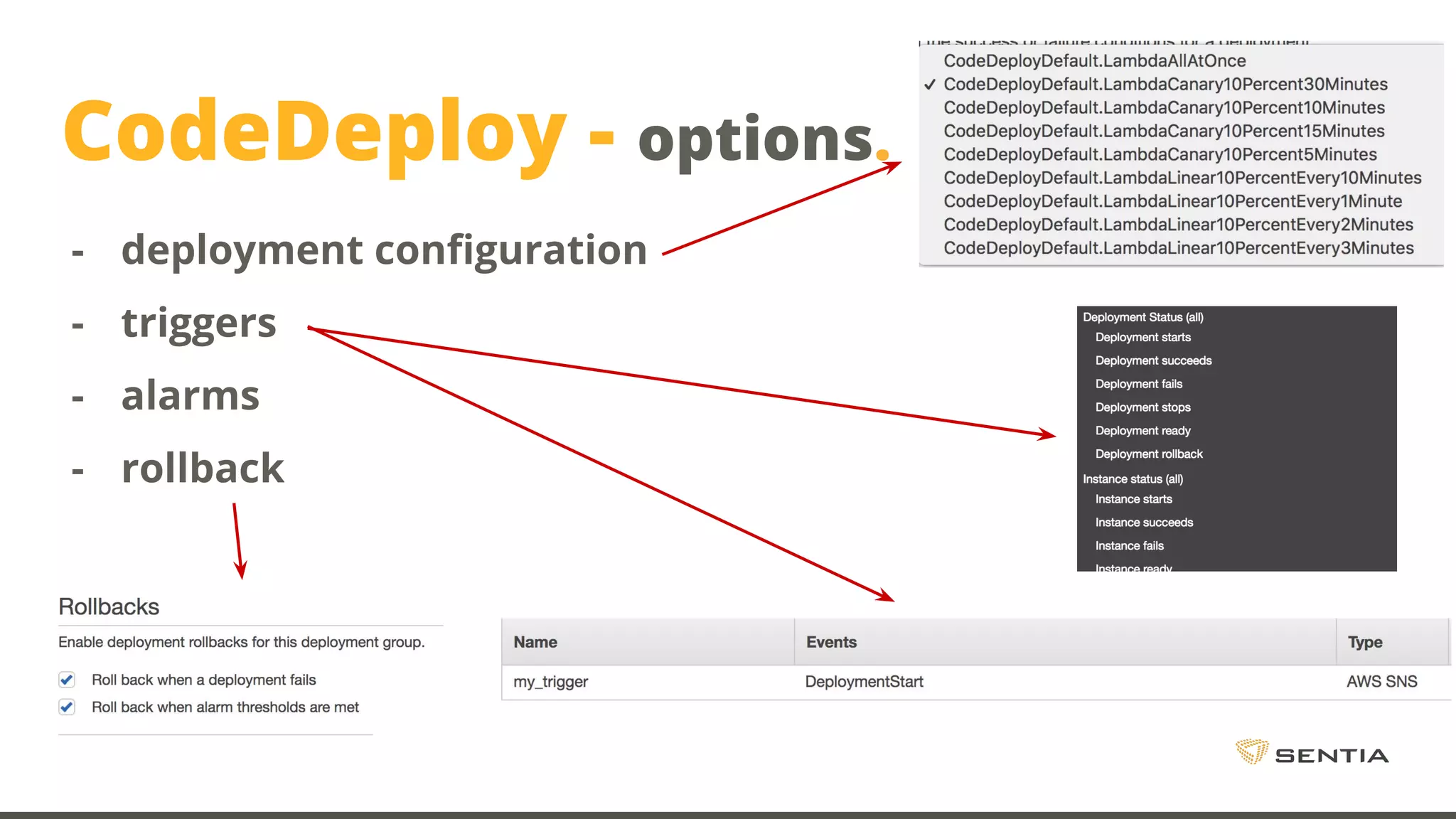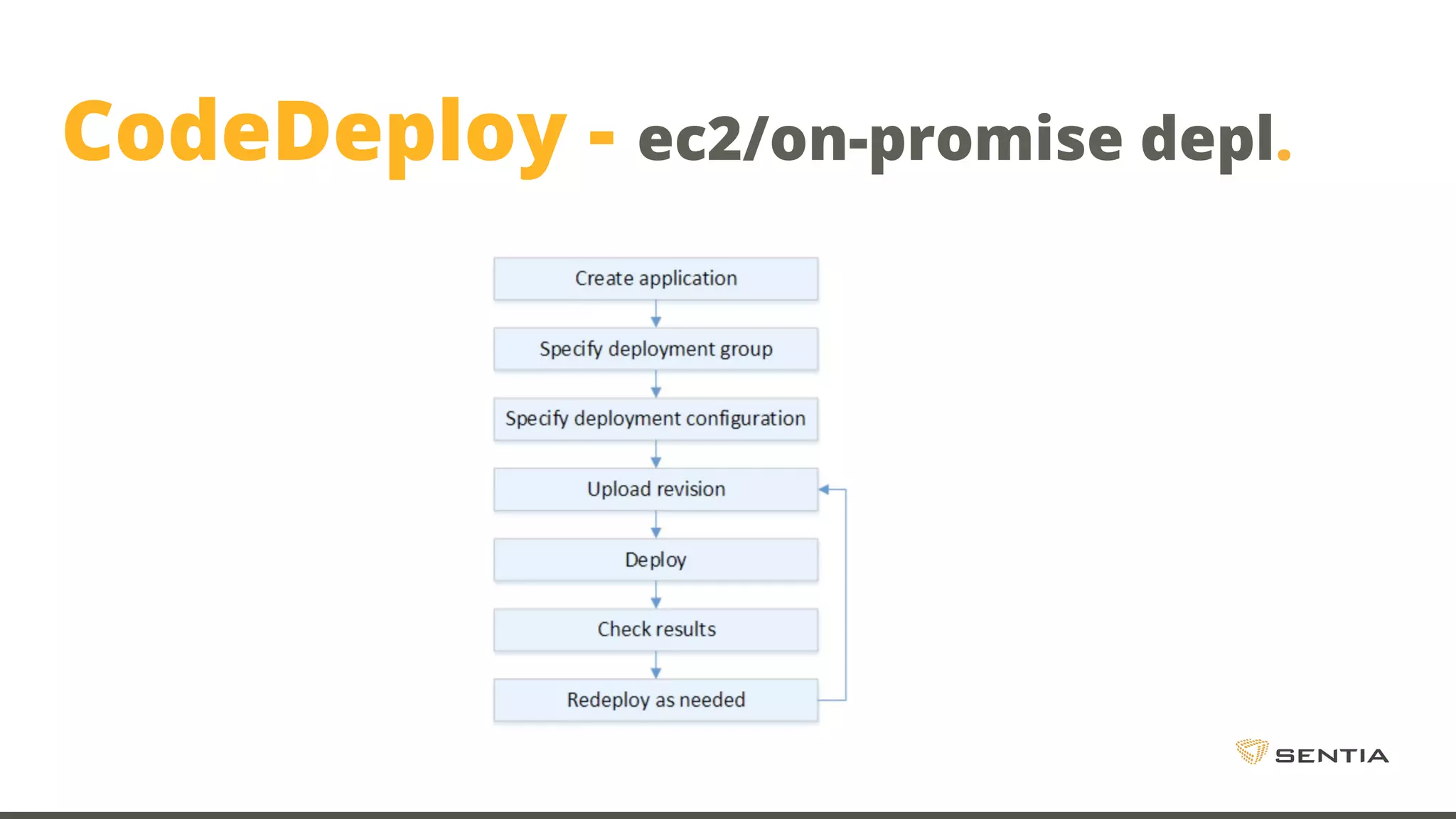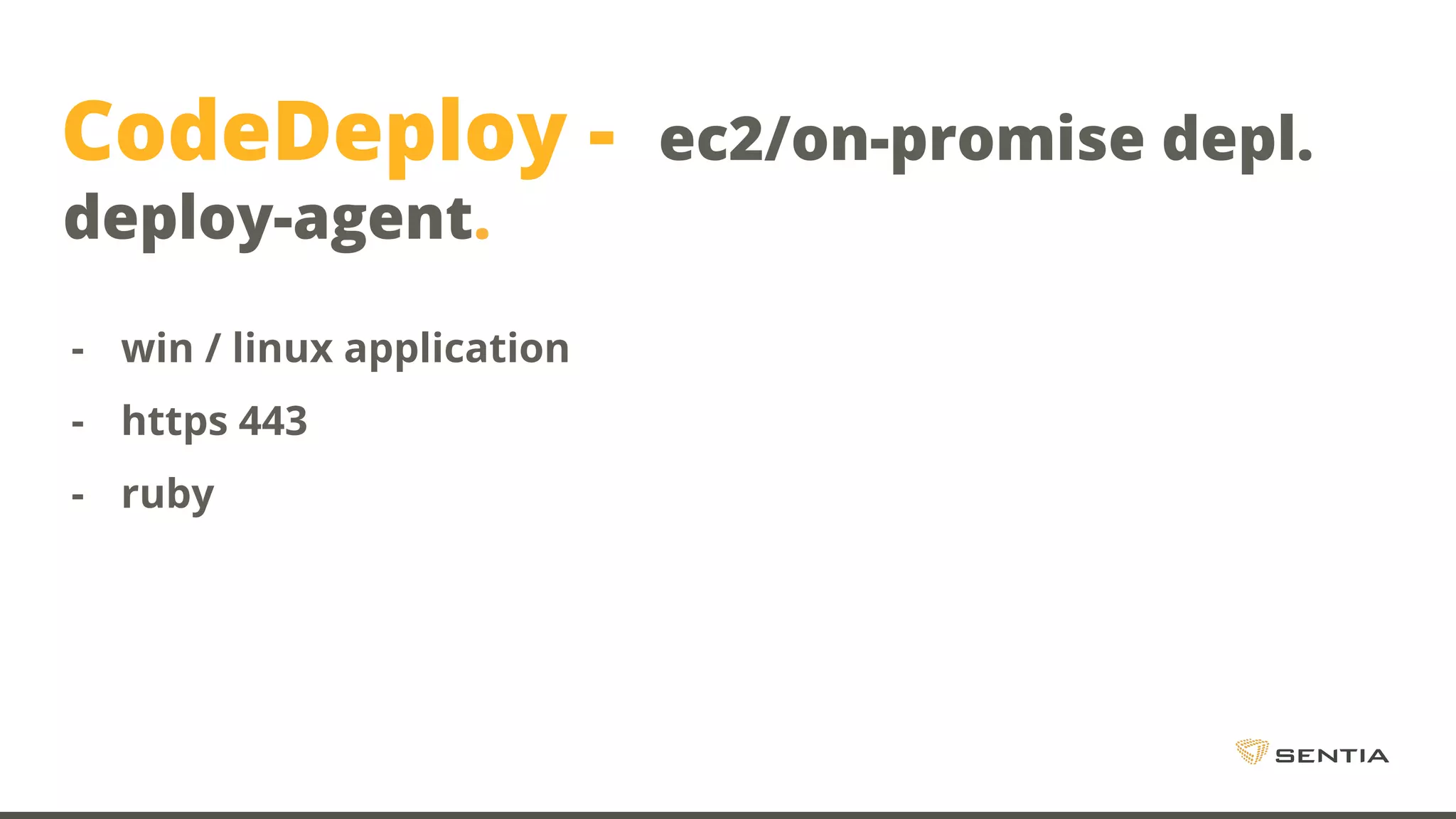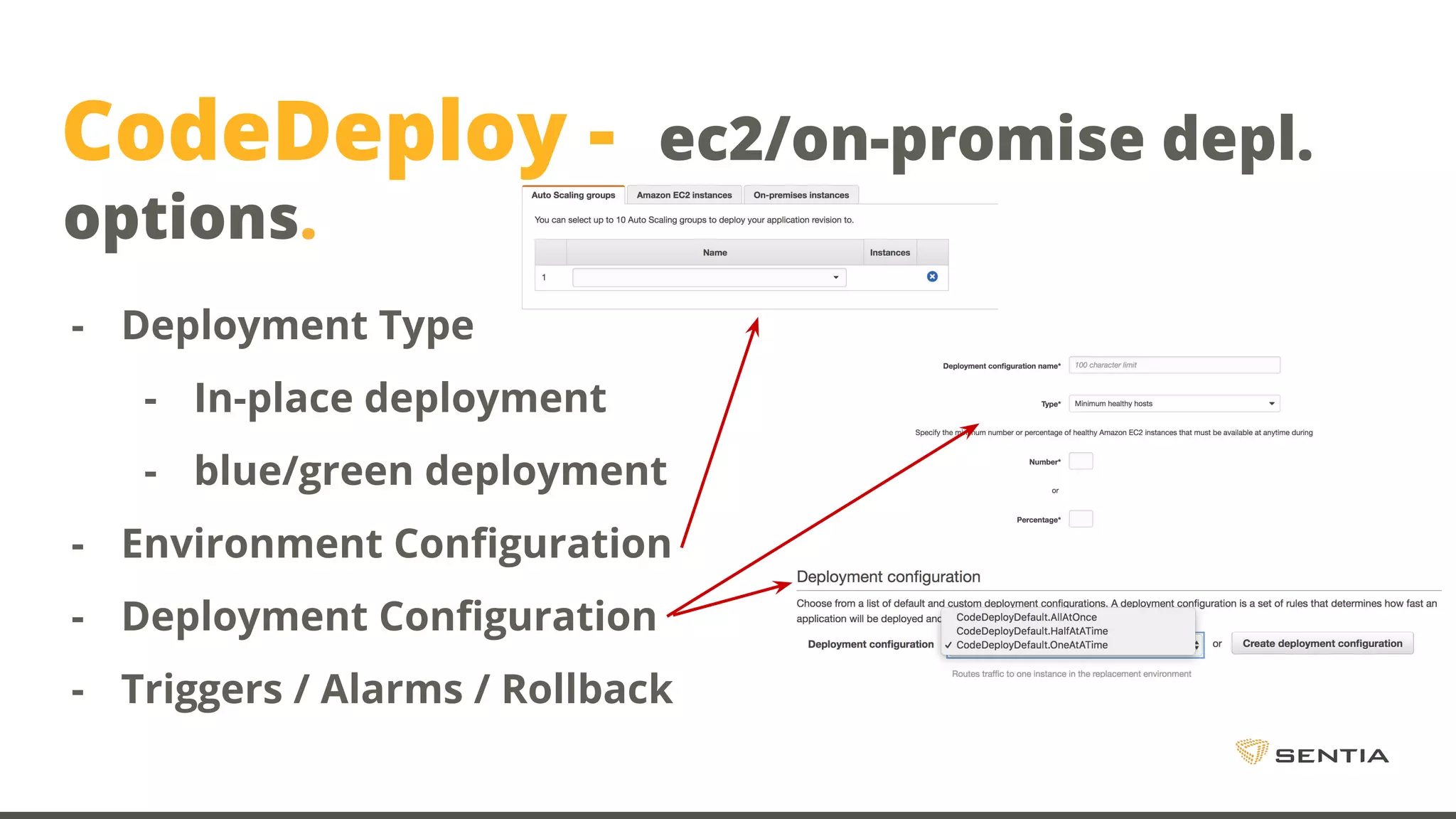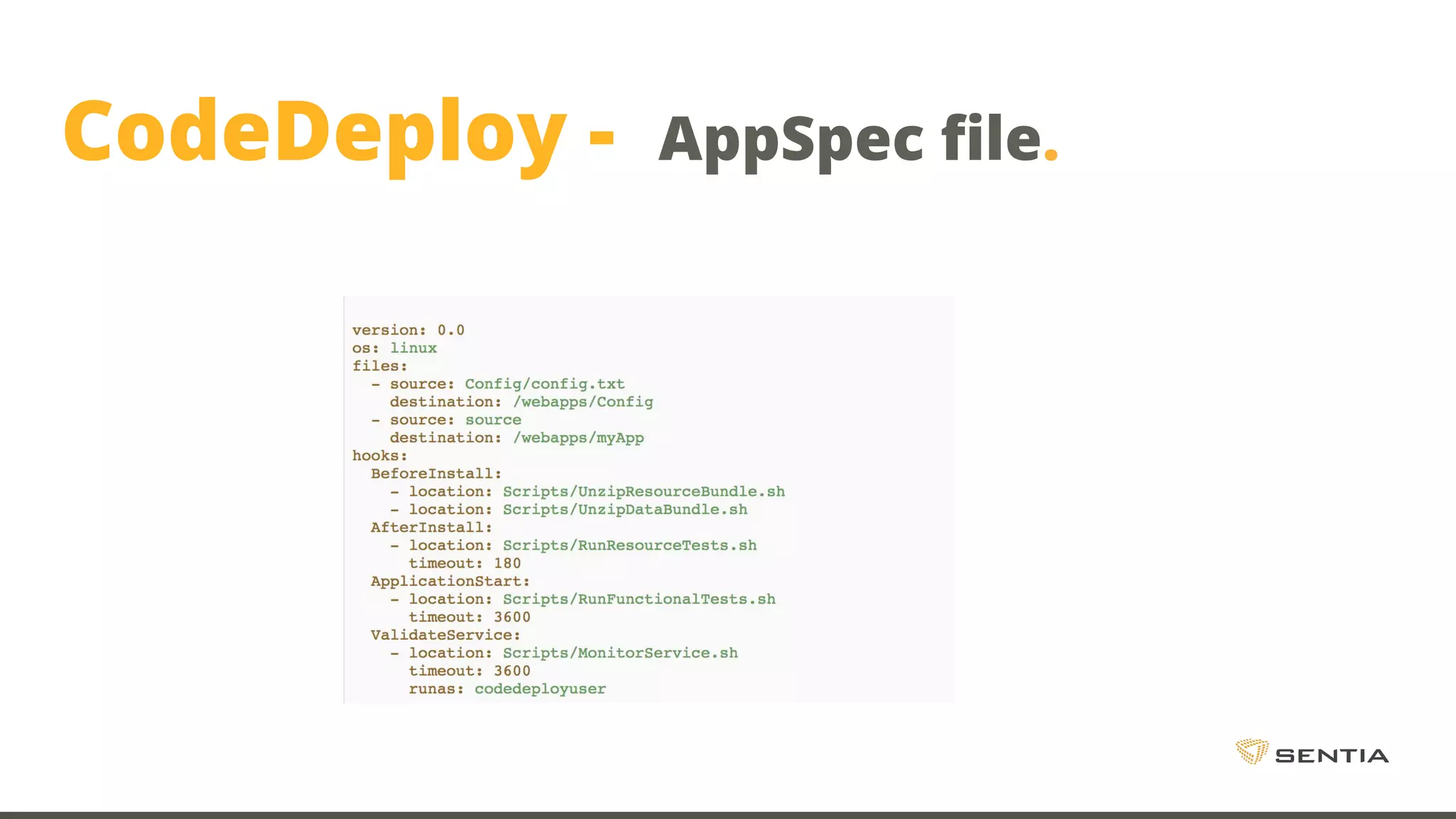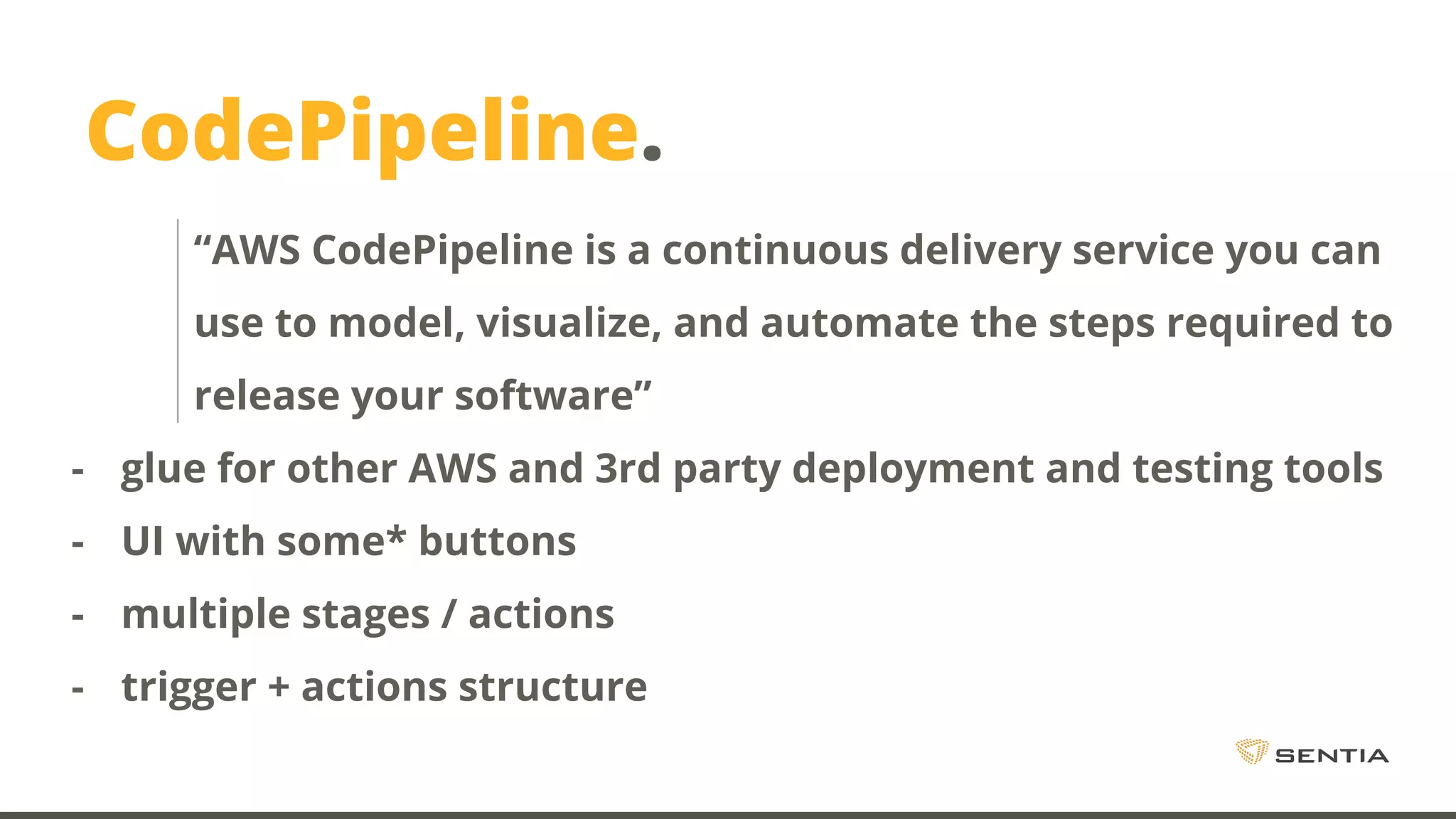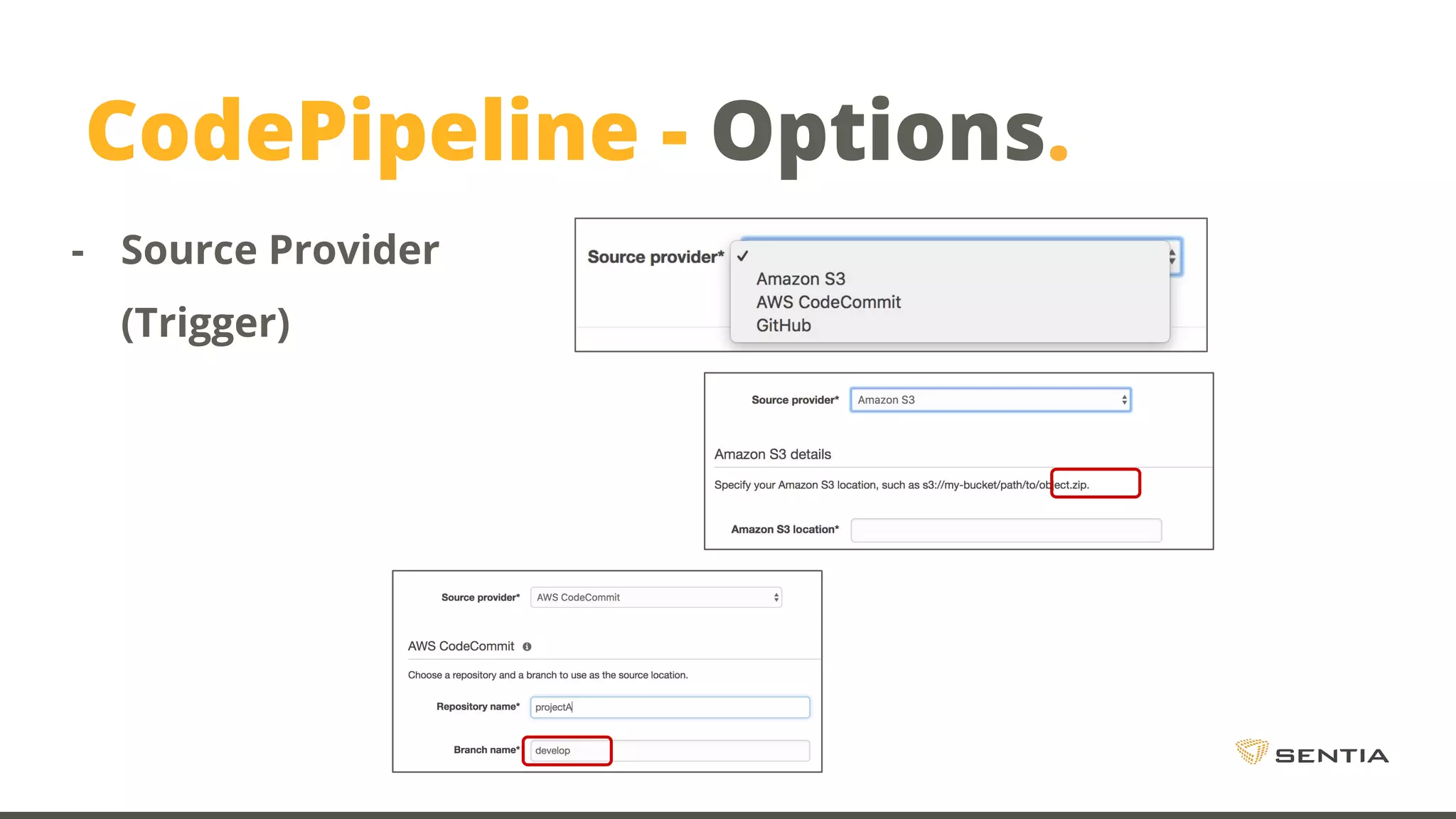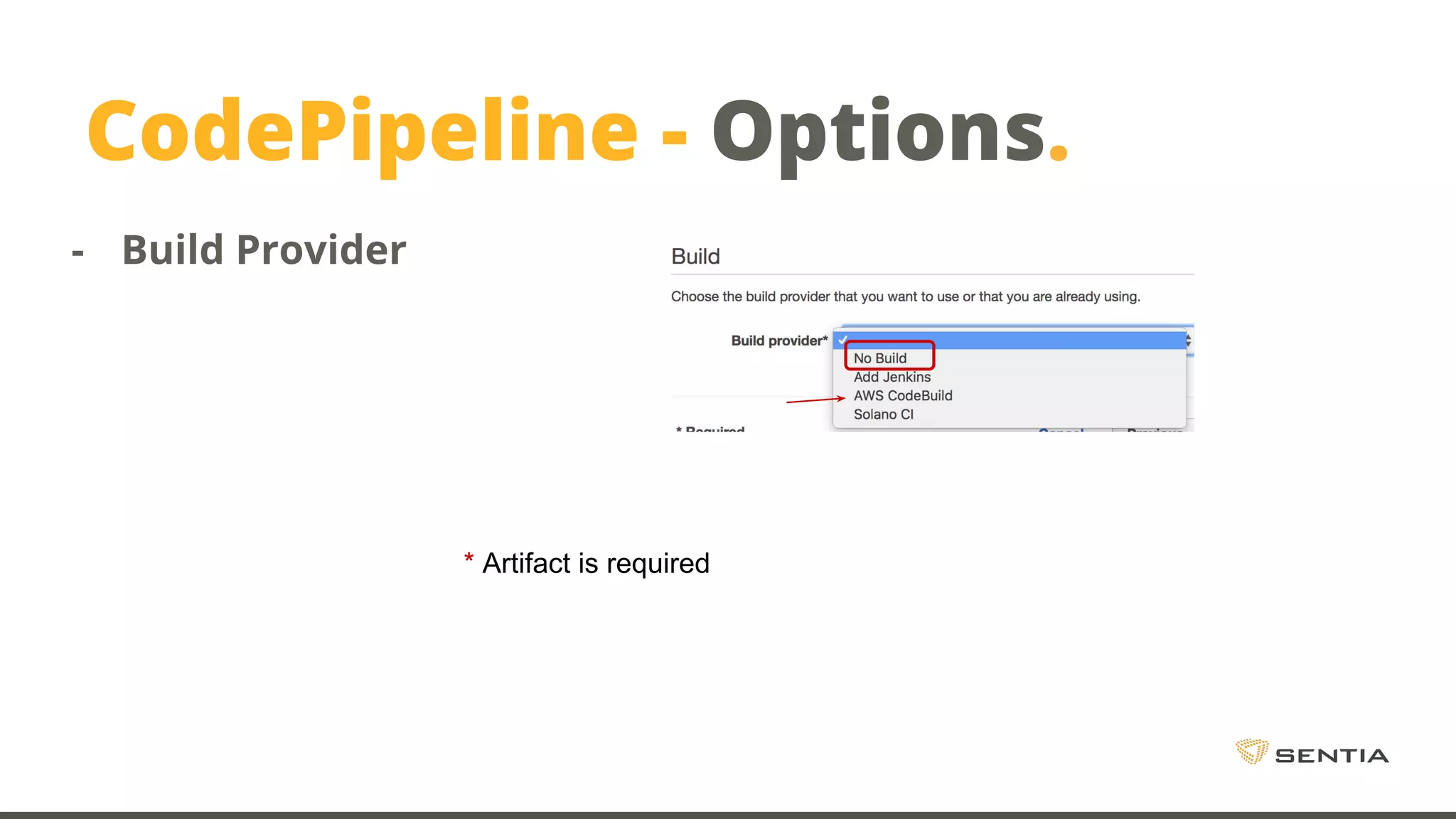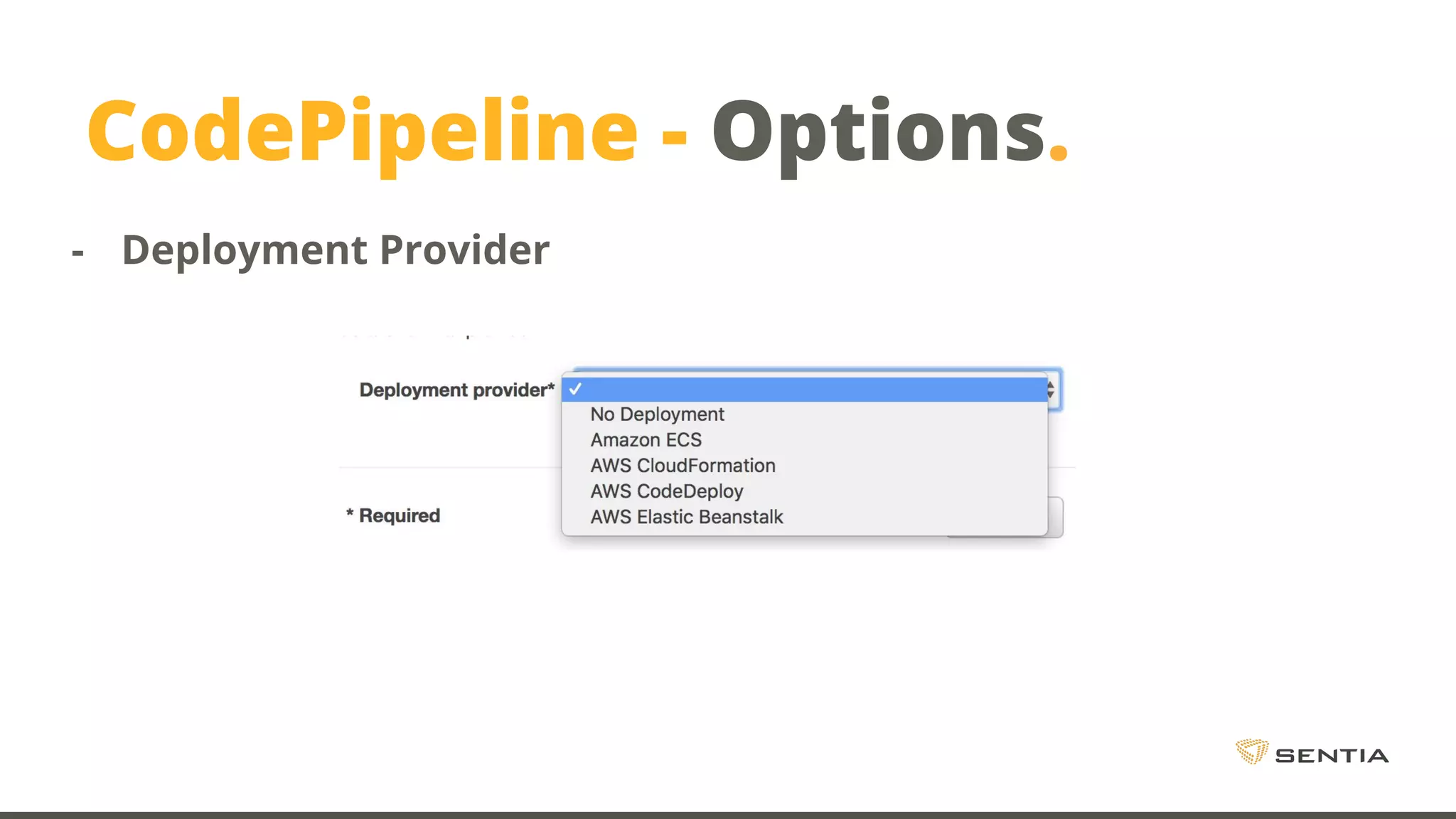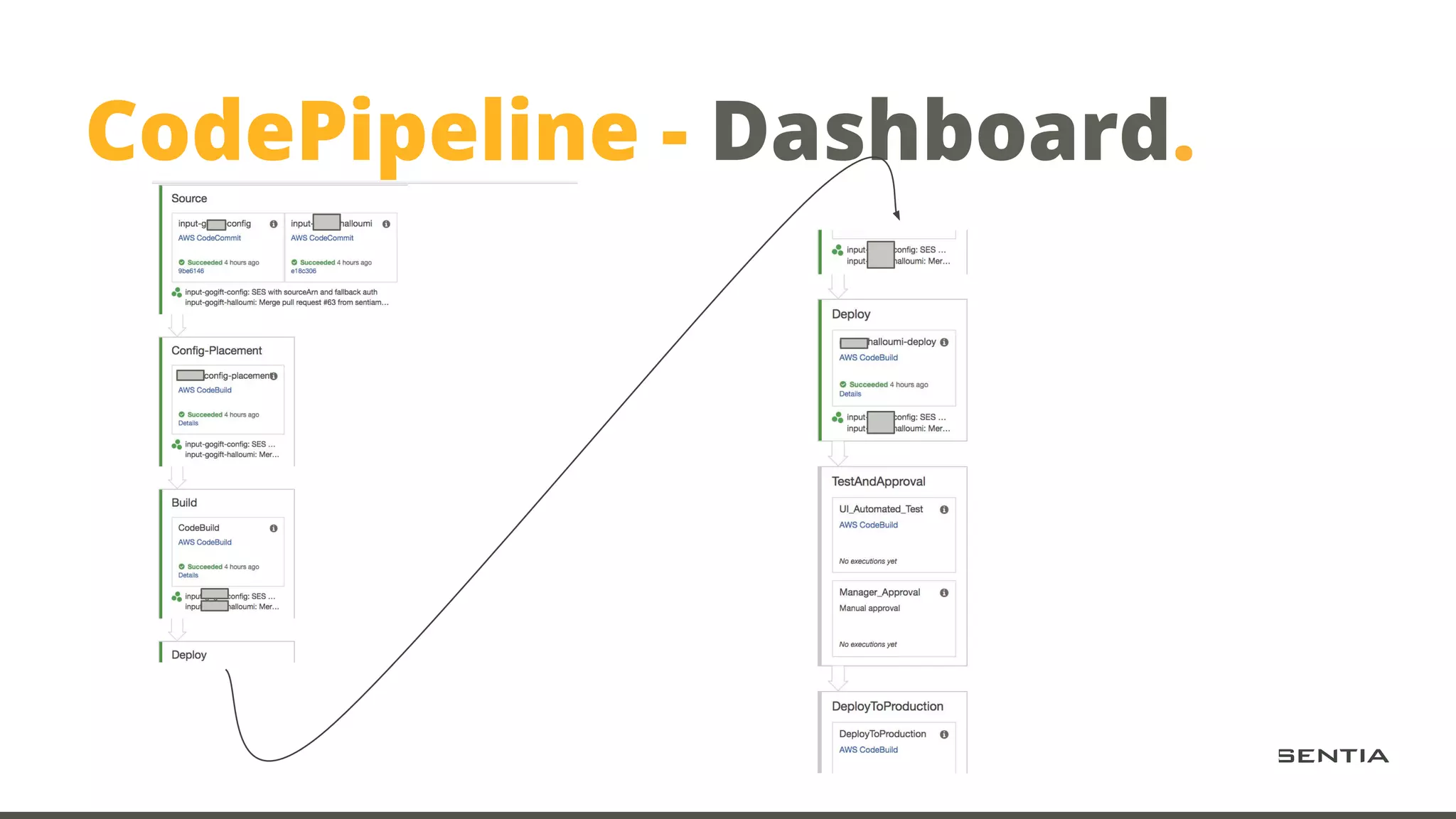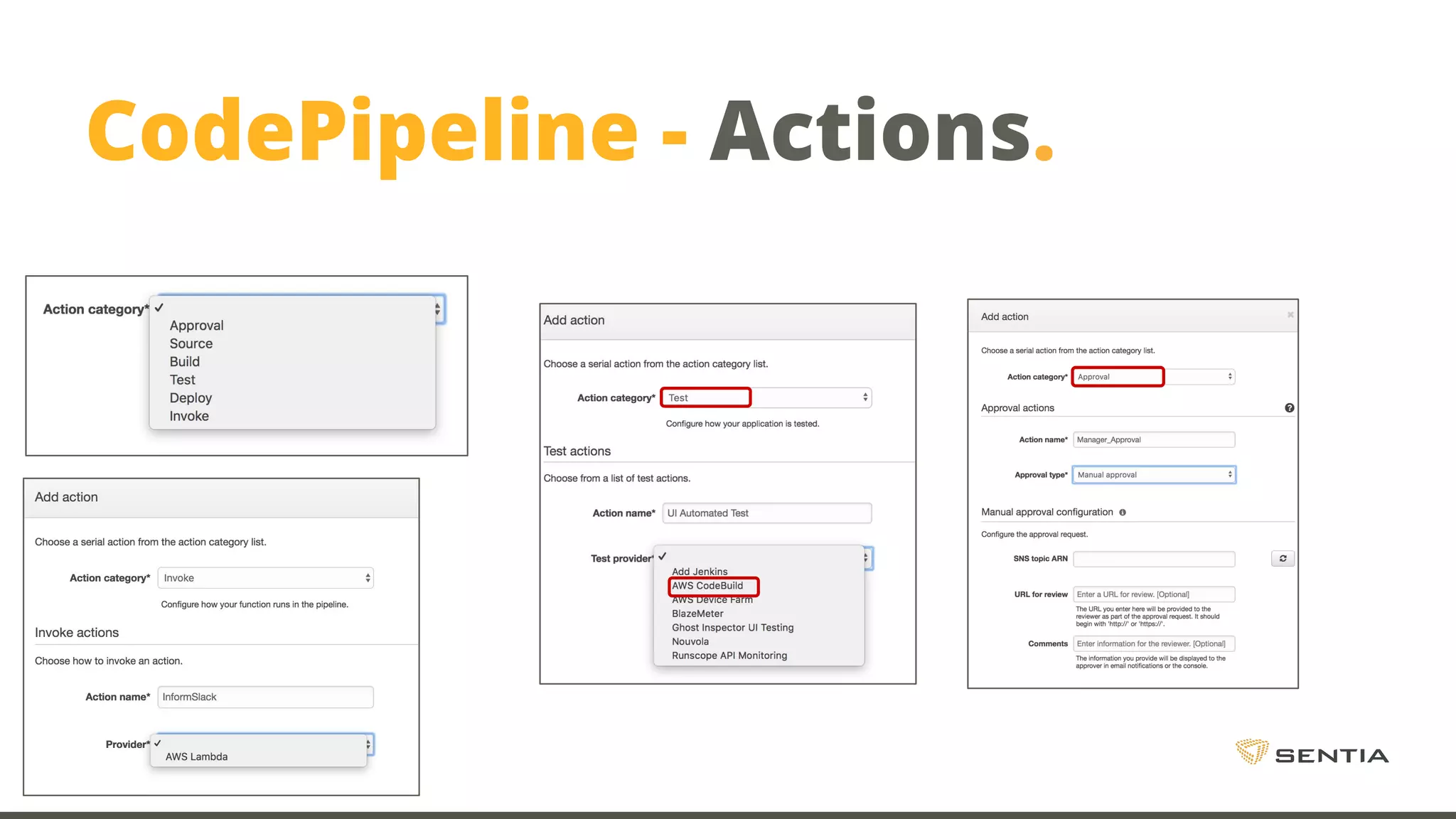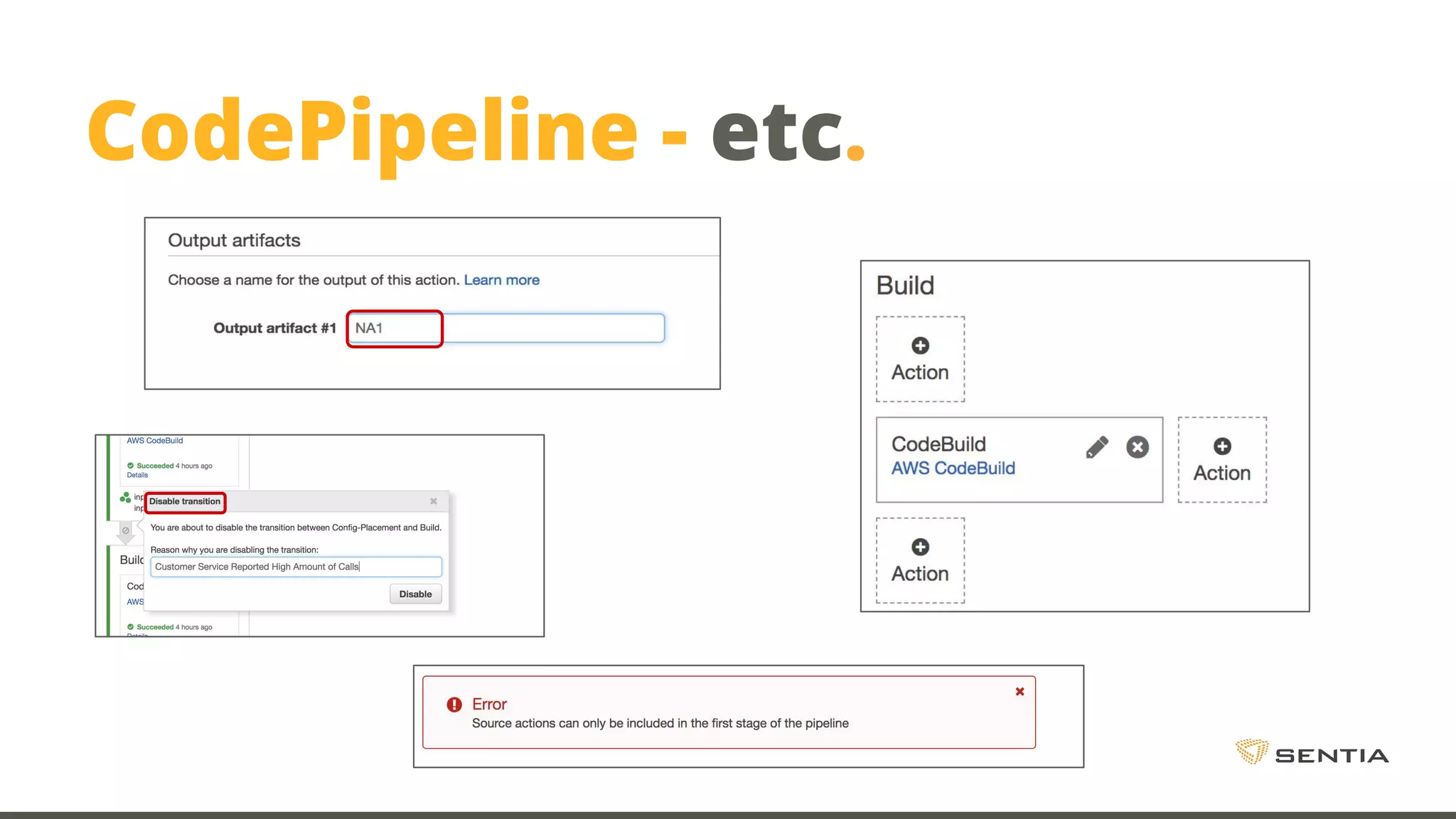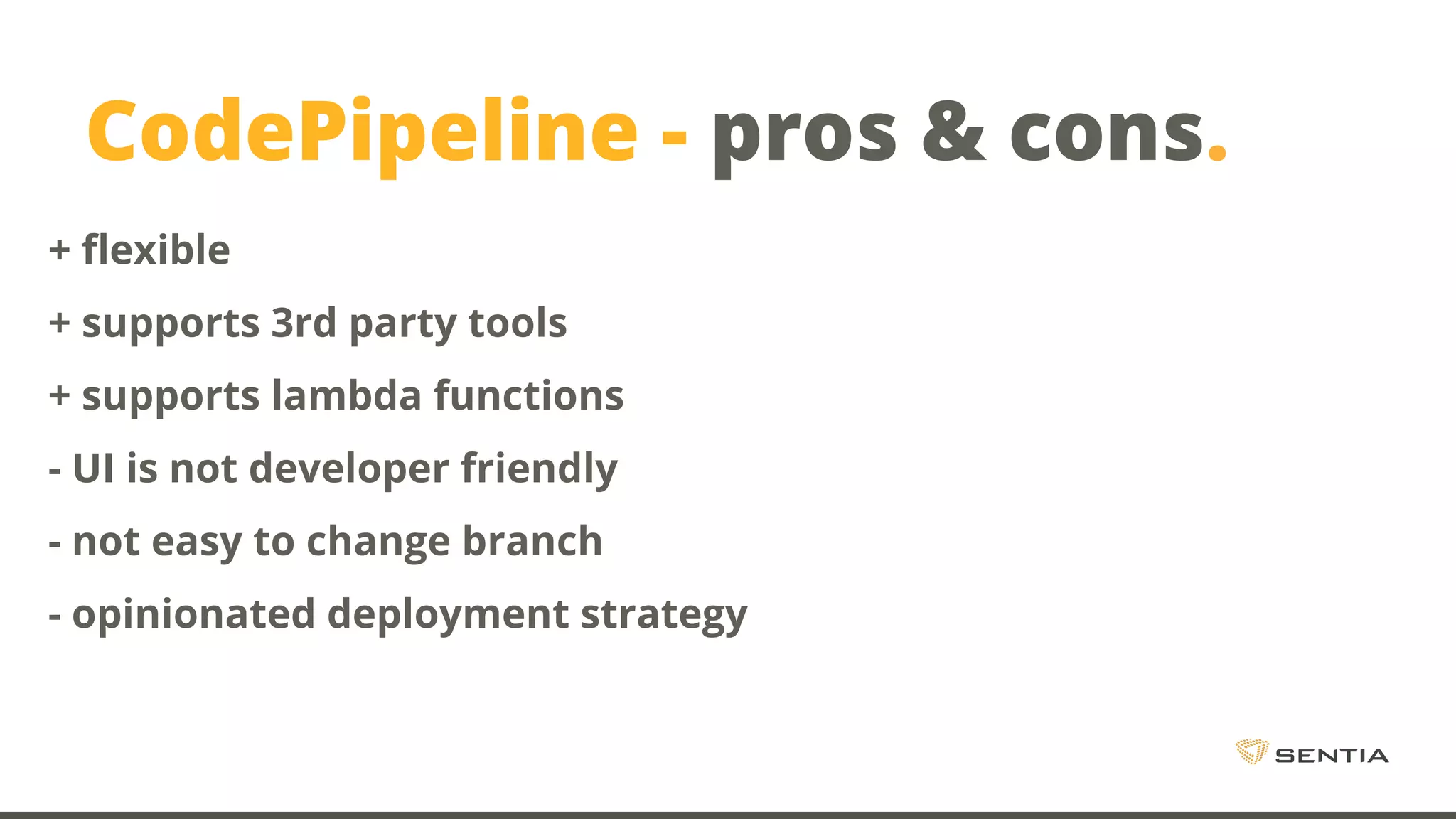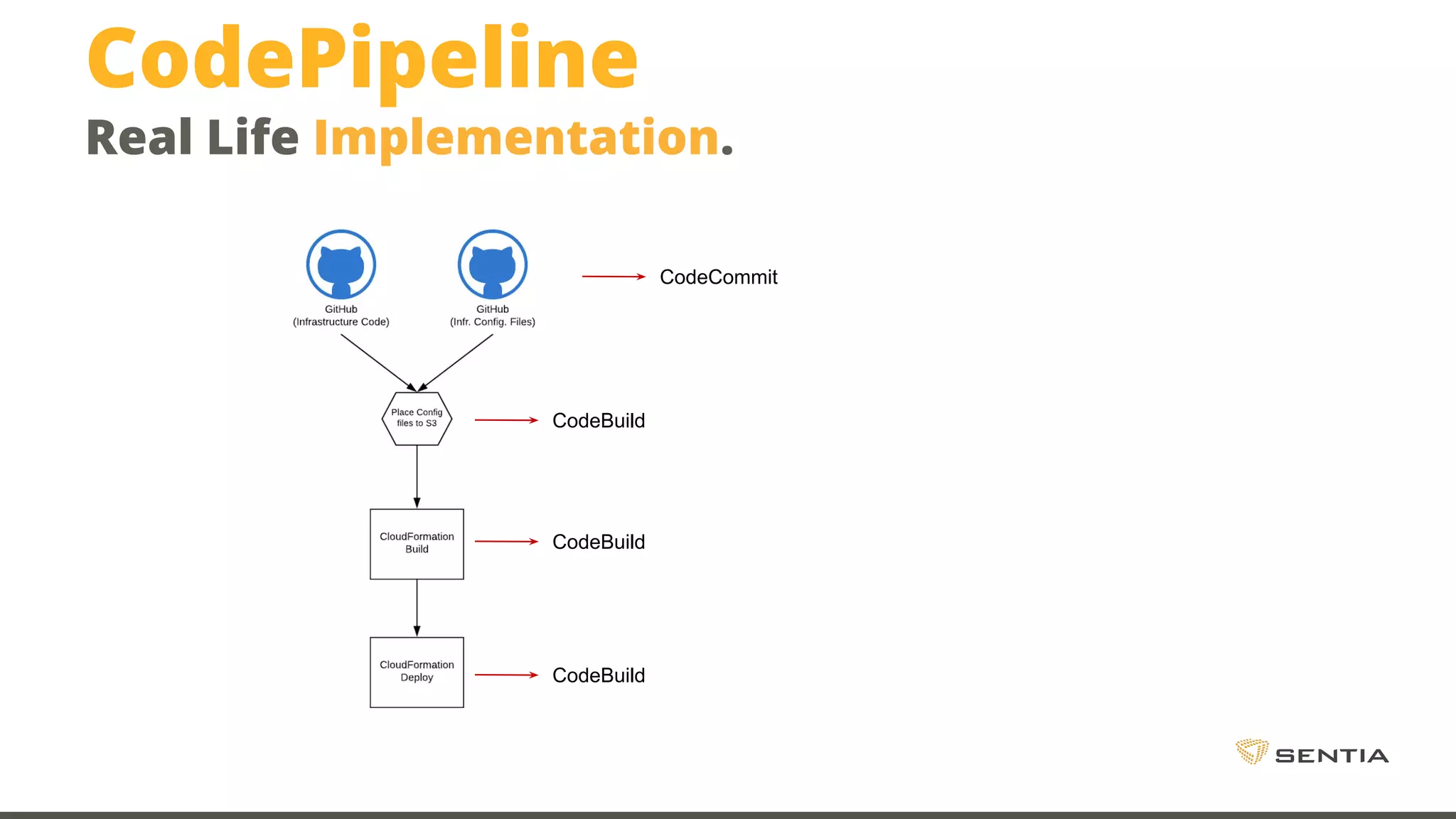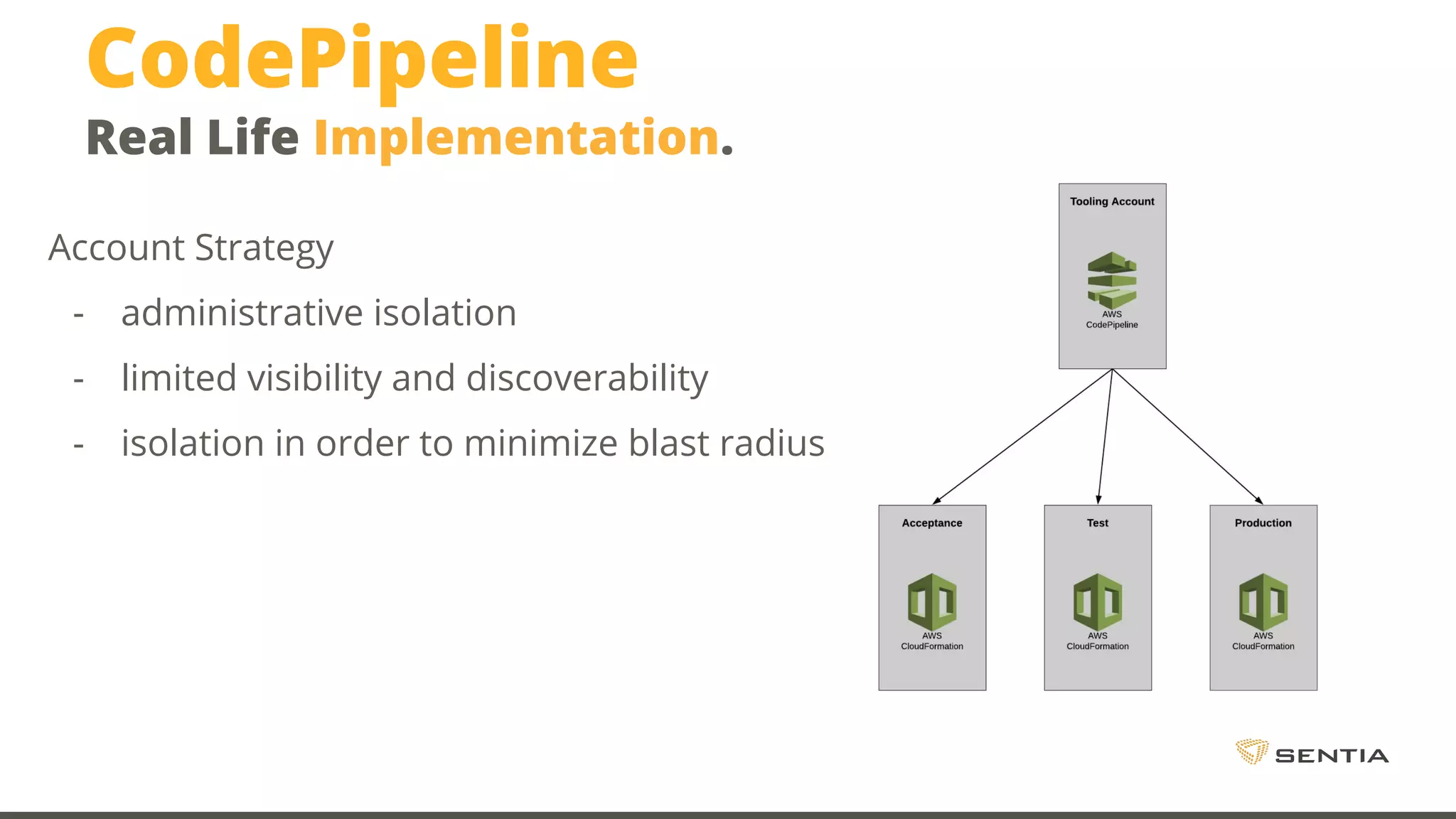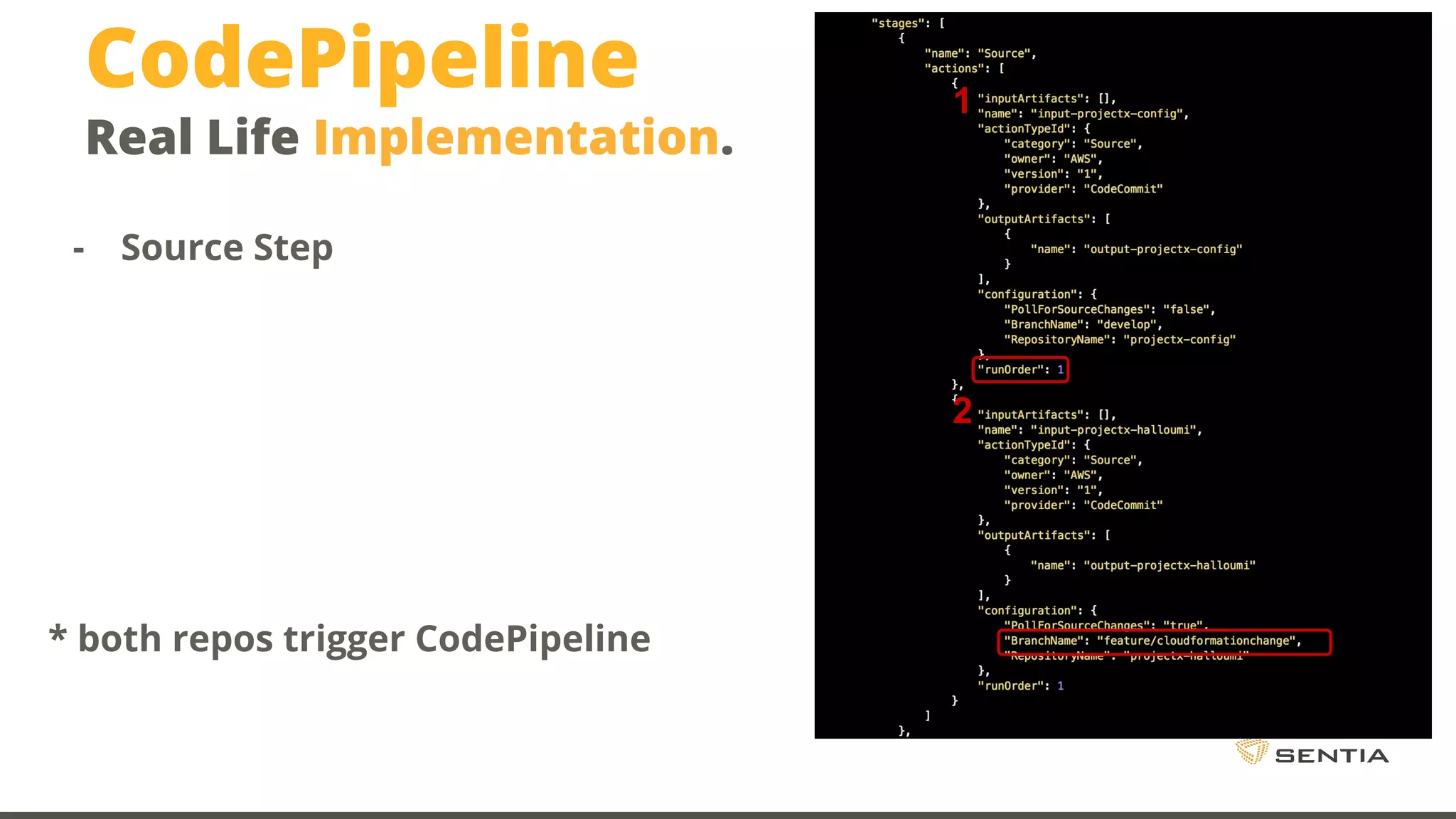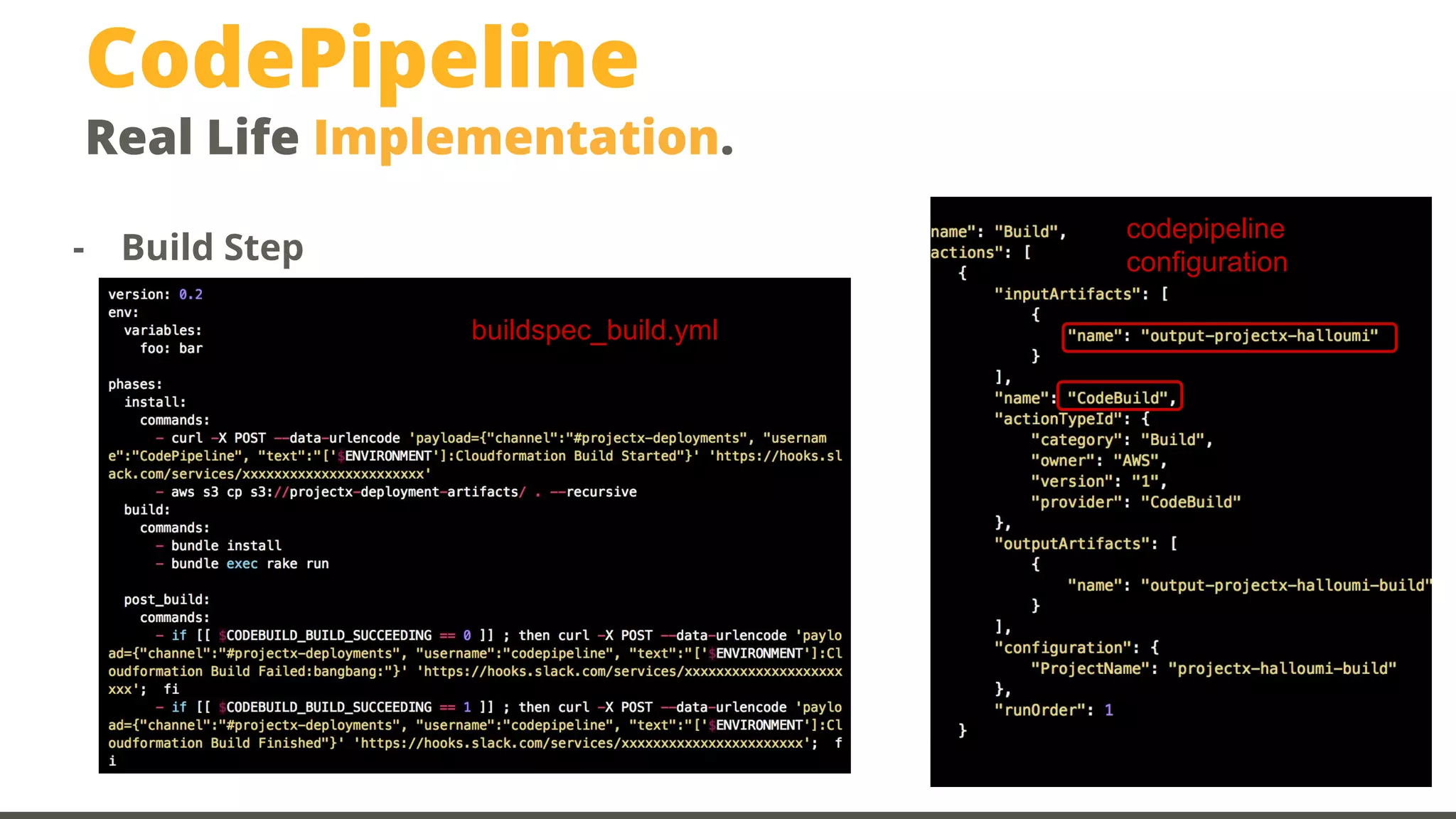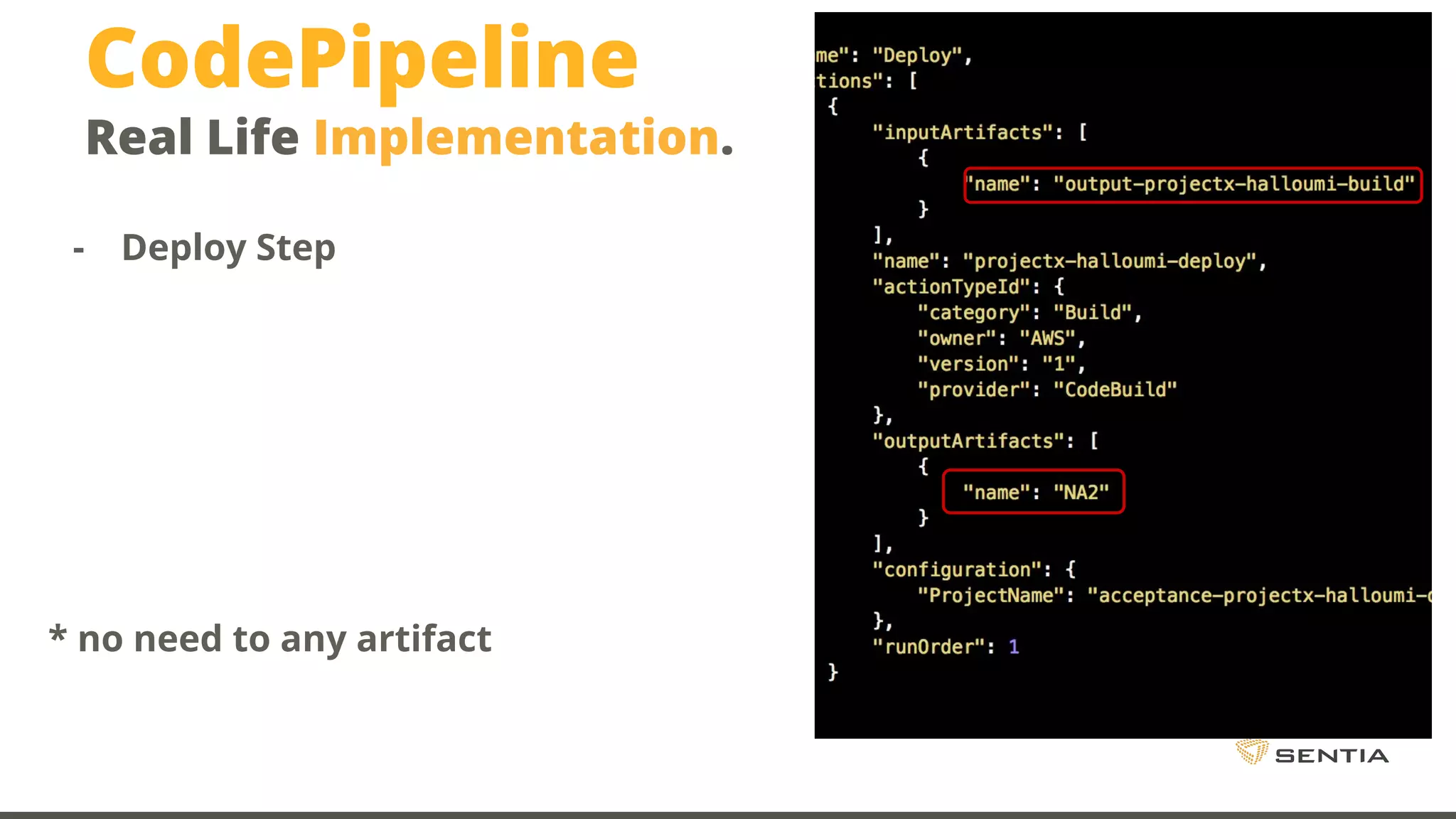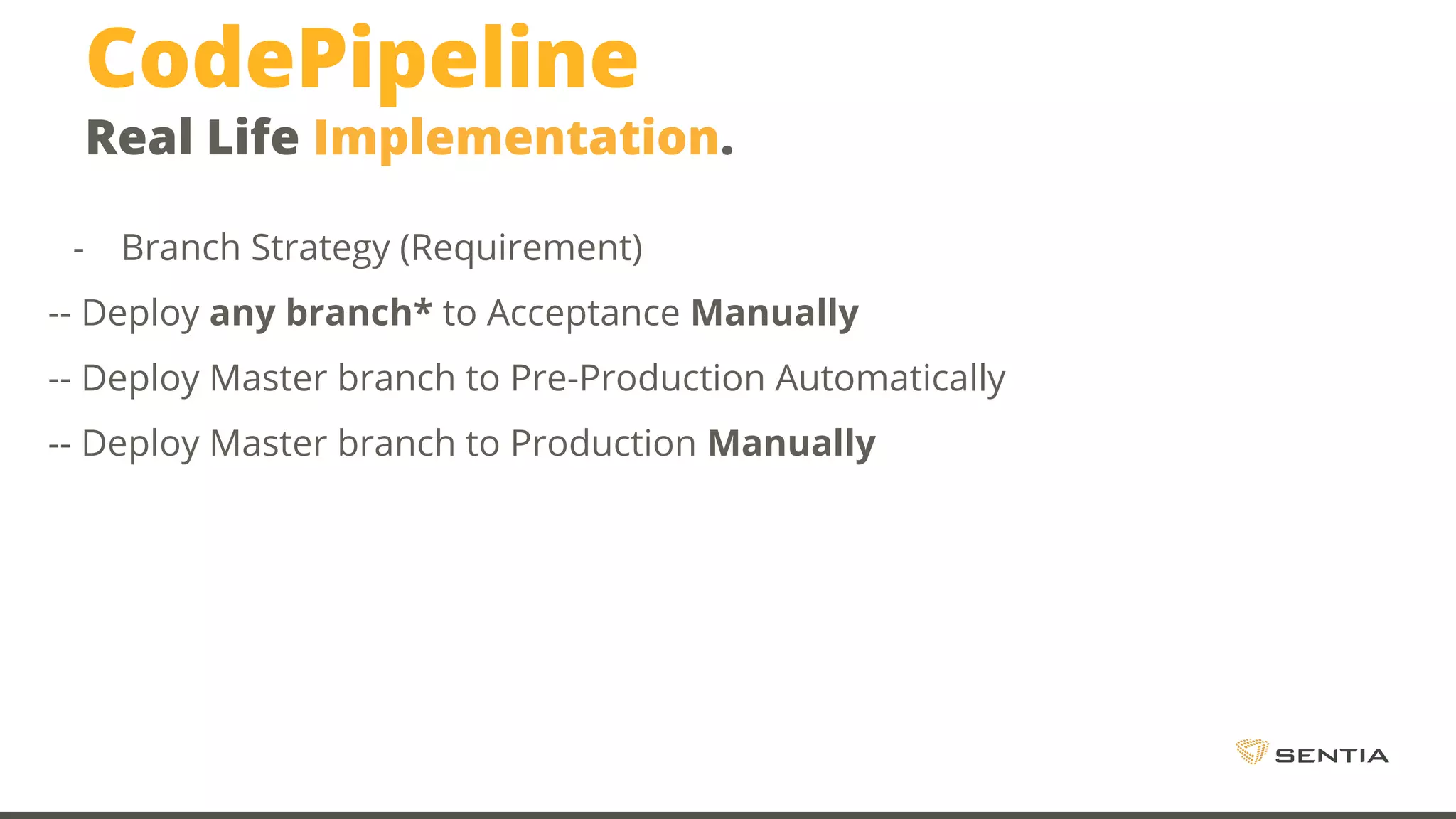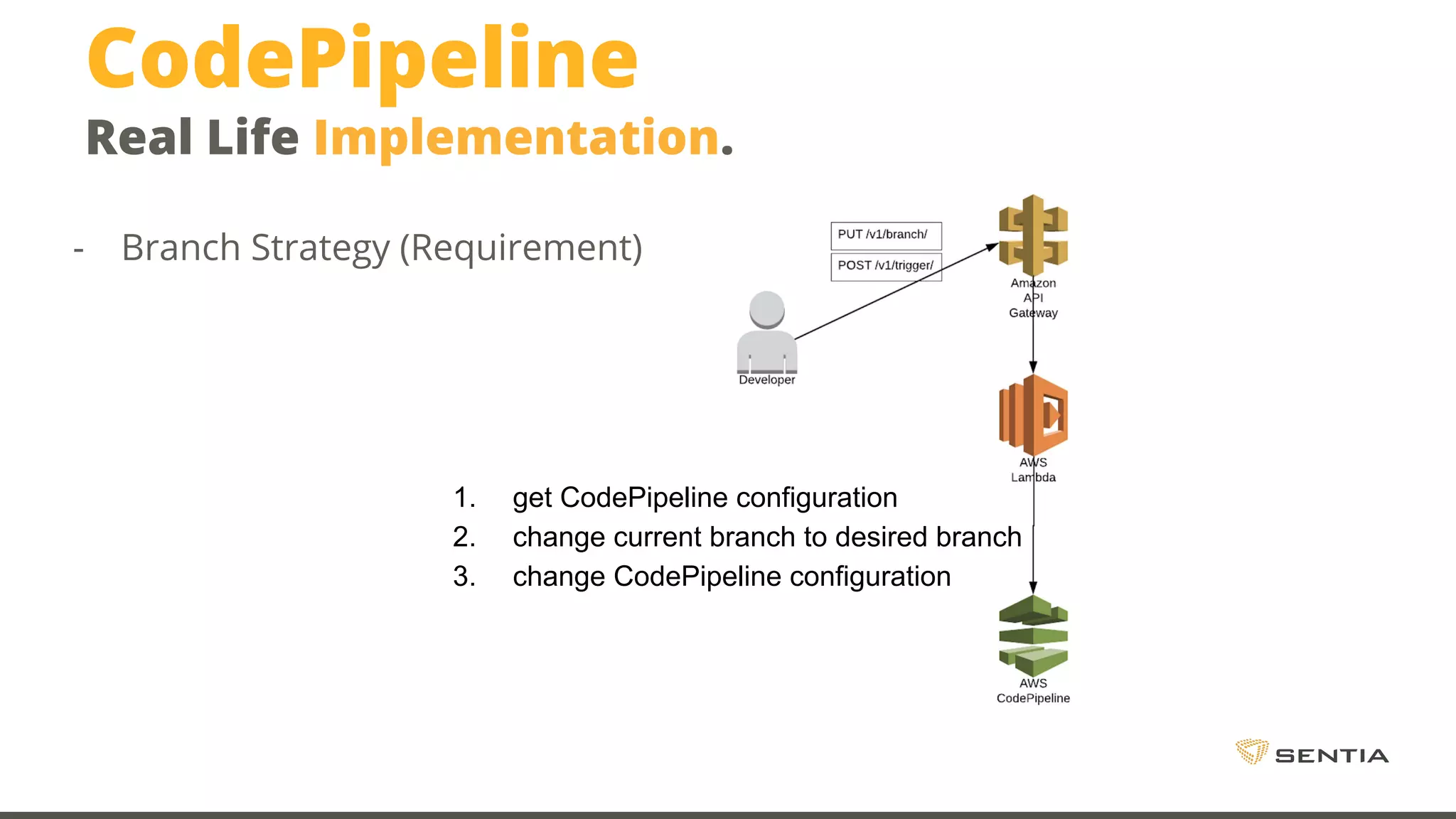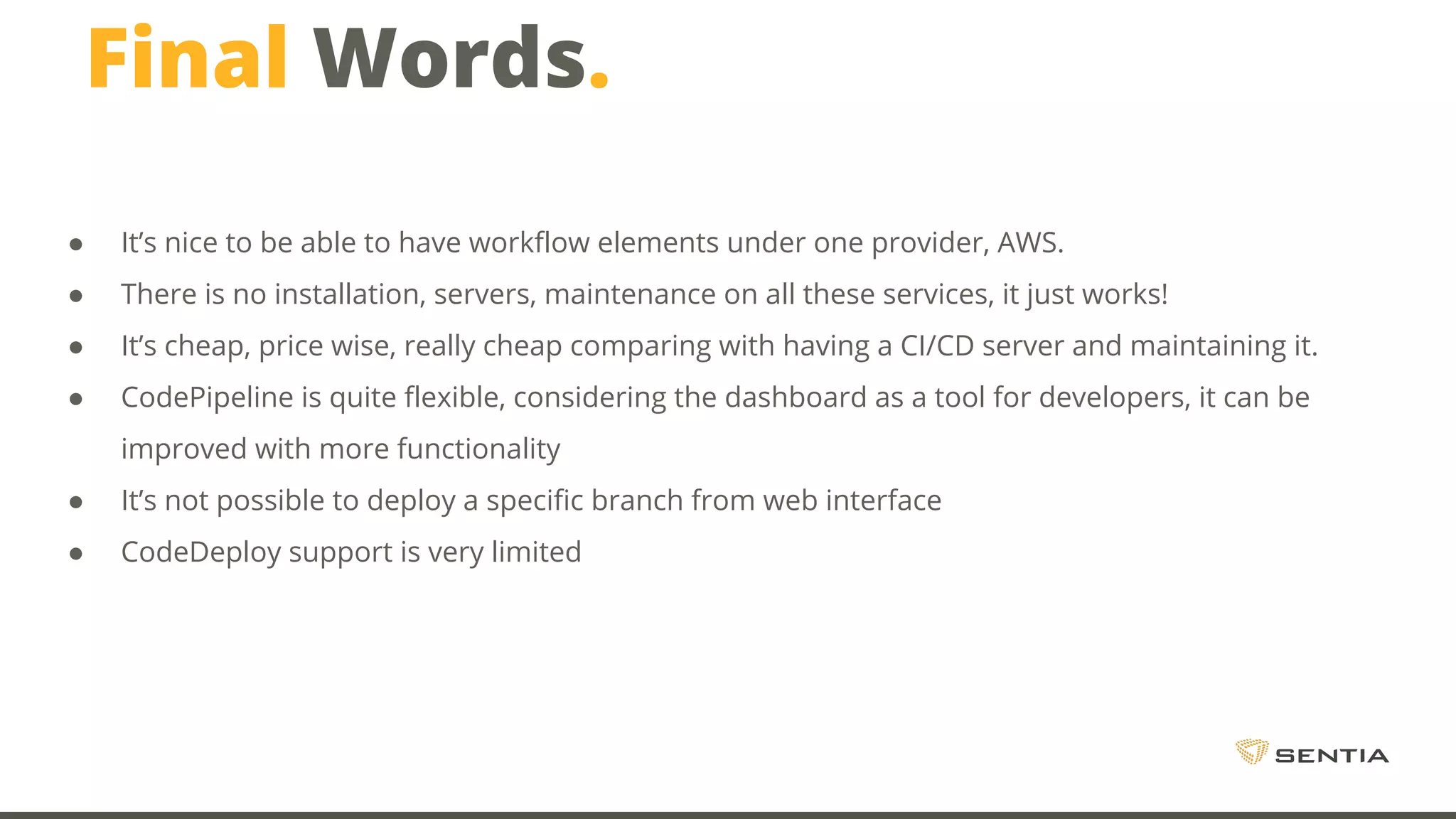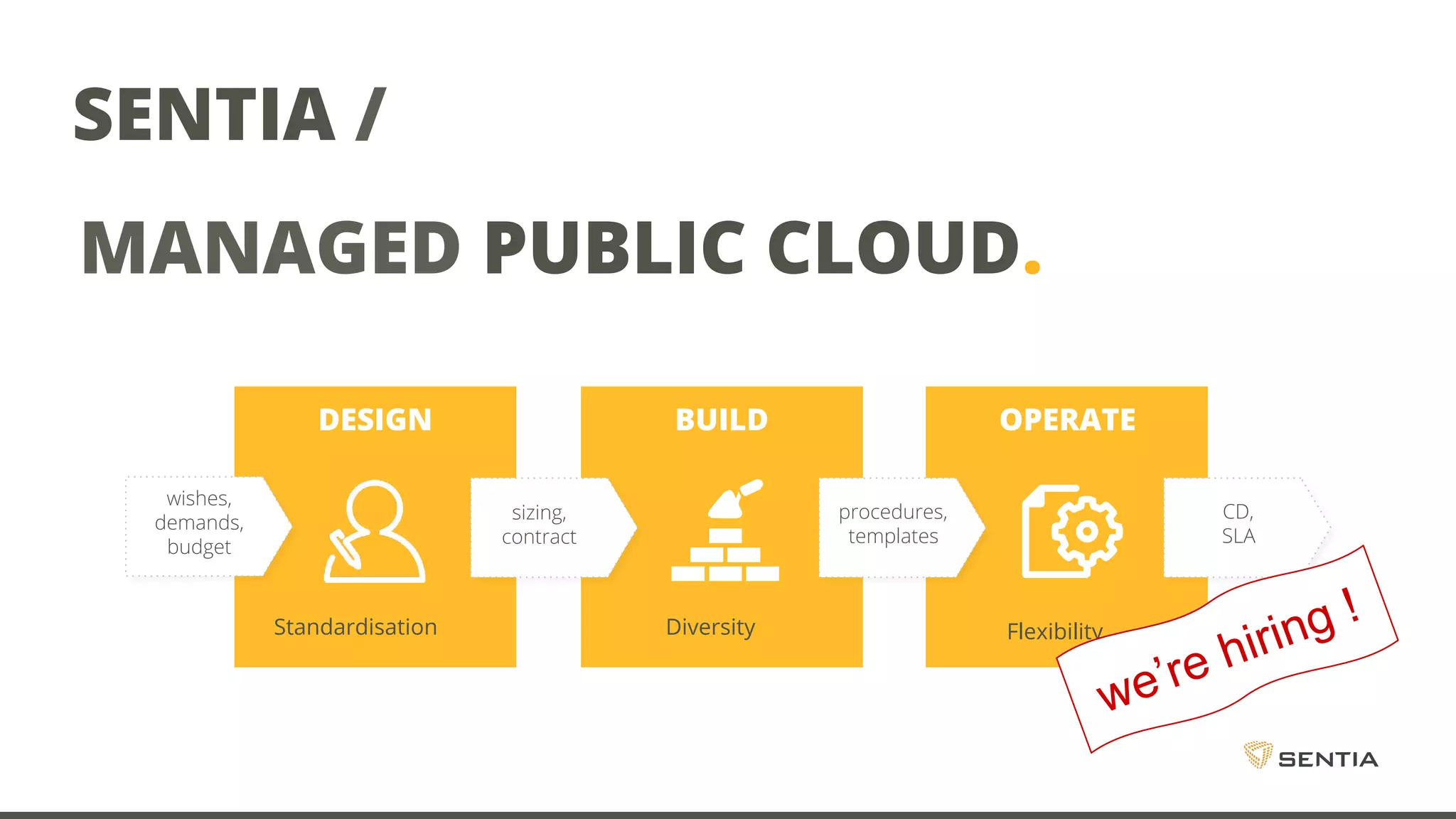The document provides an overview of AWS deployment tools, including CodeCommit, CodeBuild, CodeDeploy, and CodePipeline, detailing their functionalities, advantages, and disadvantages. It describes various implementation strategies, deployment types, and configuration options for these tools, emphasizing their integration and flexibility within an AWS environment. Additionally, it discusses real-life implementation scenarios and the benefits of using AWS for continuous integration and deployment without the need for extensive server maintenance.

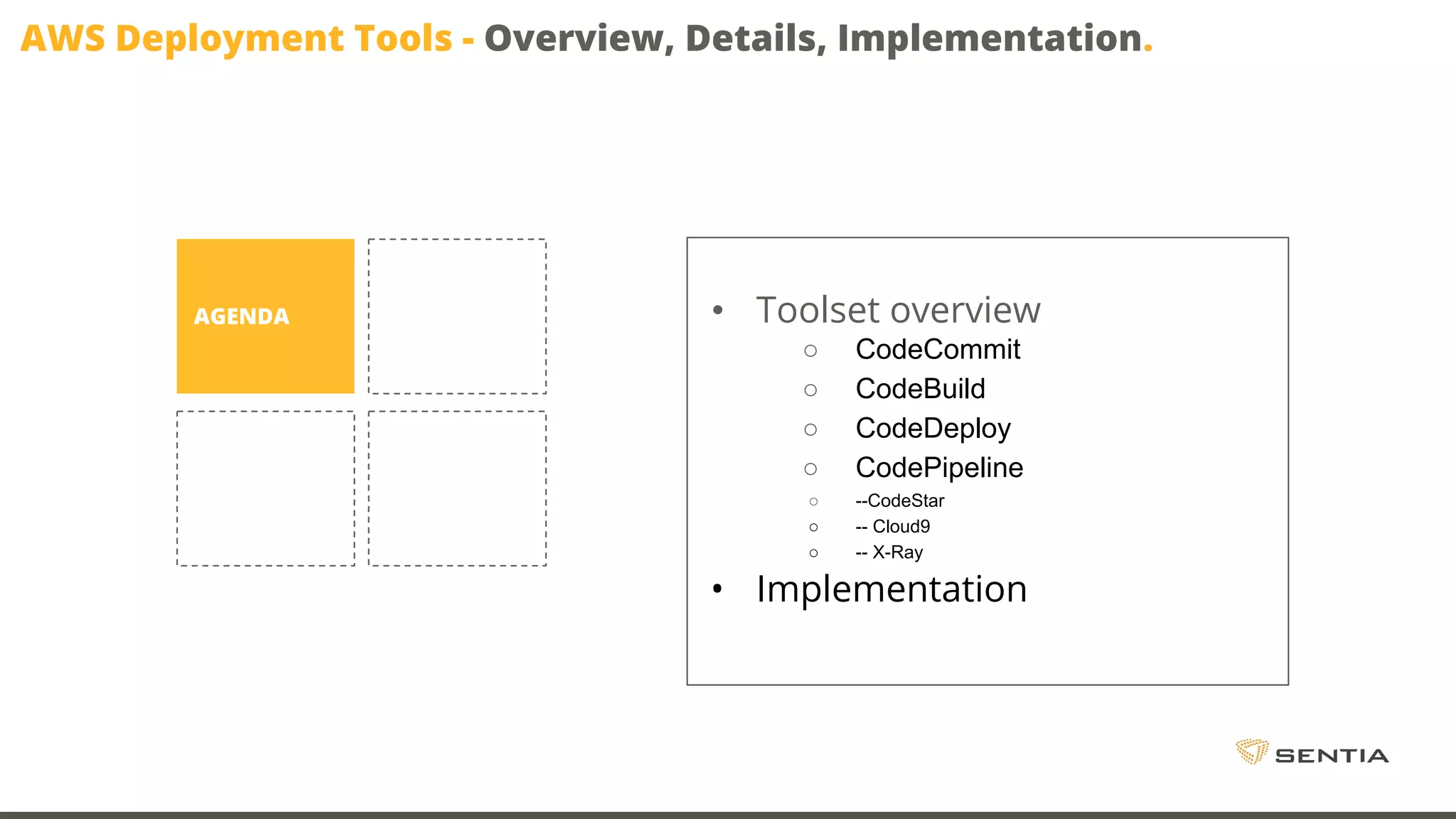
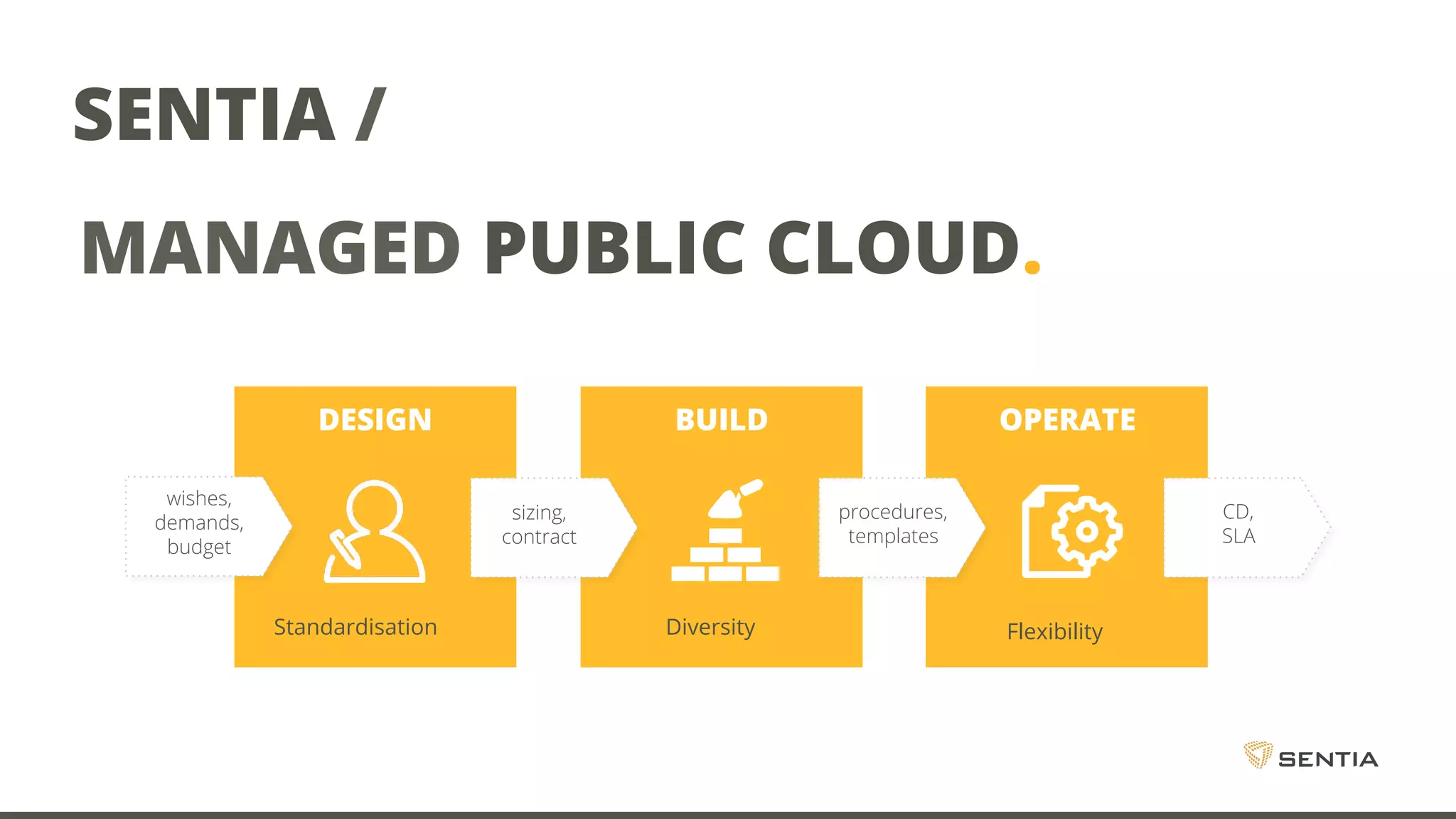
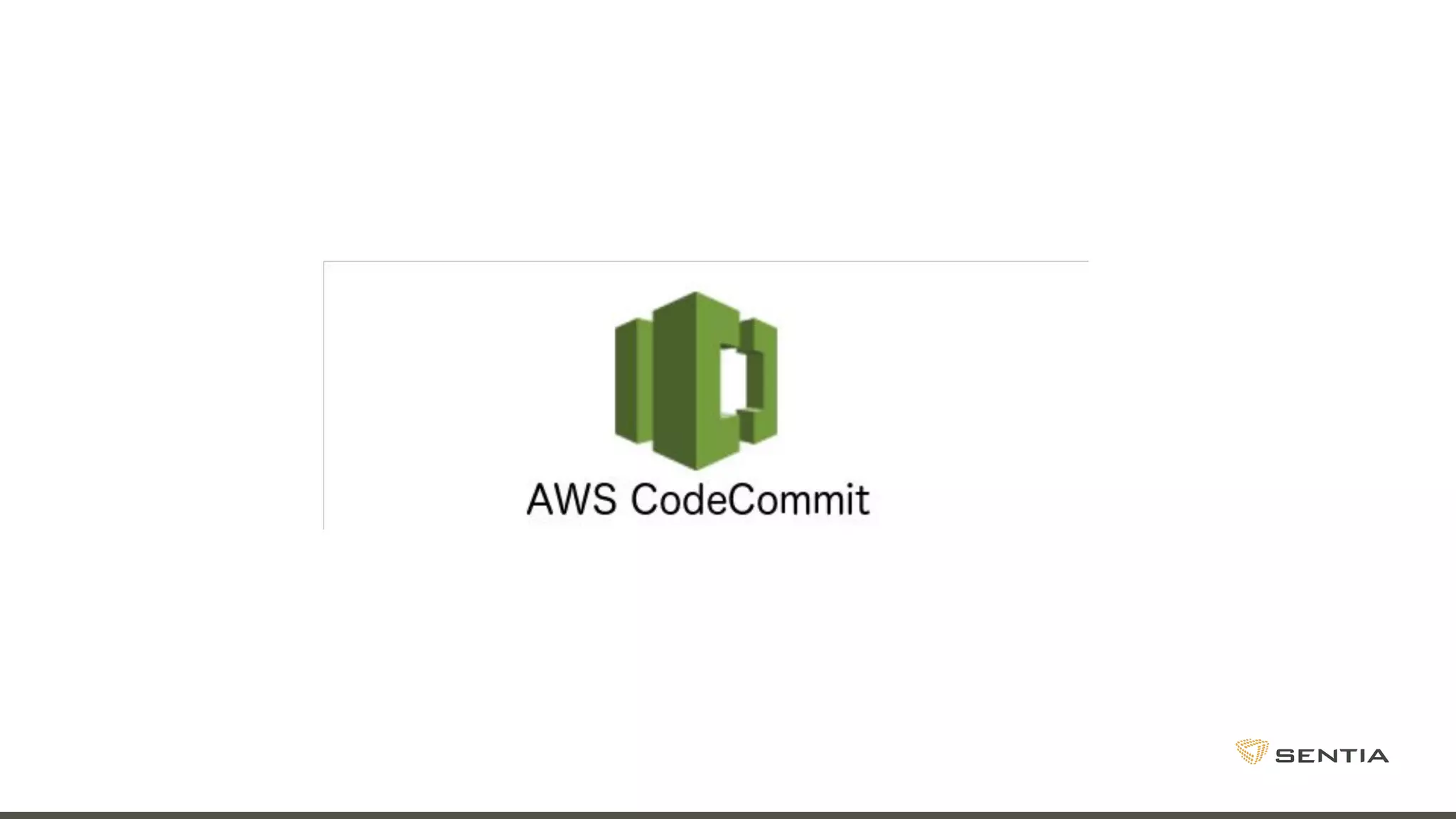
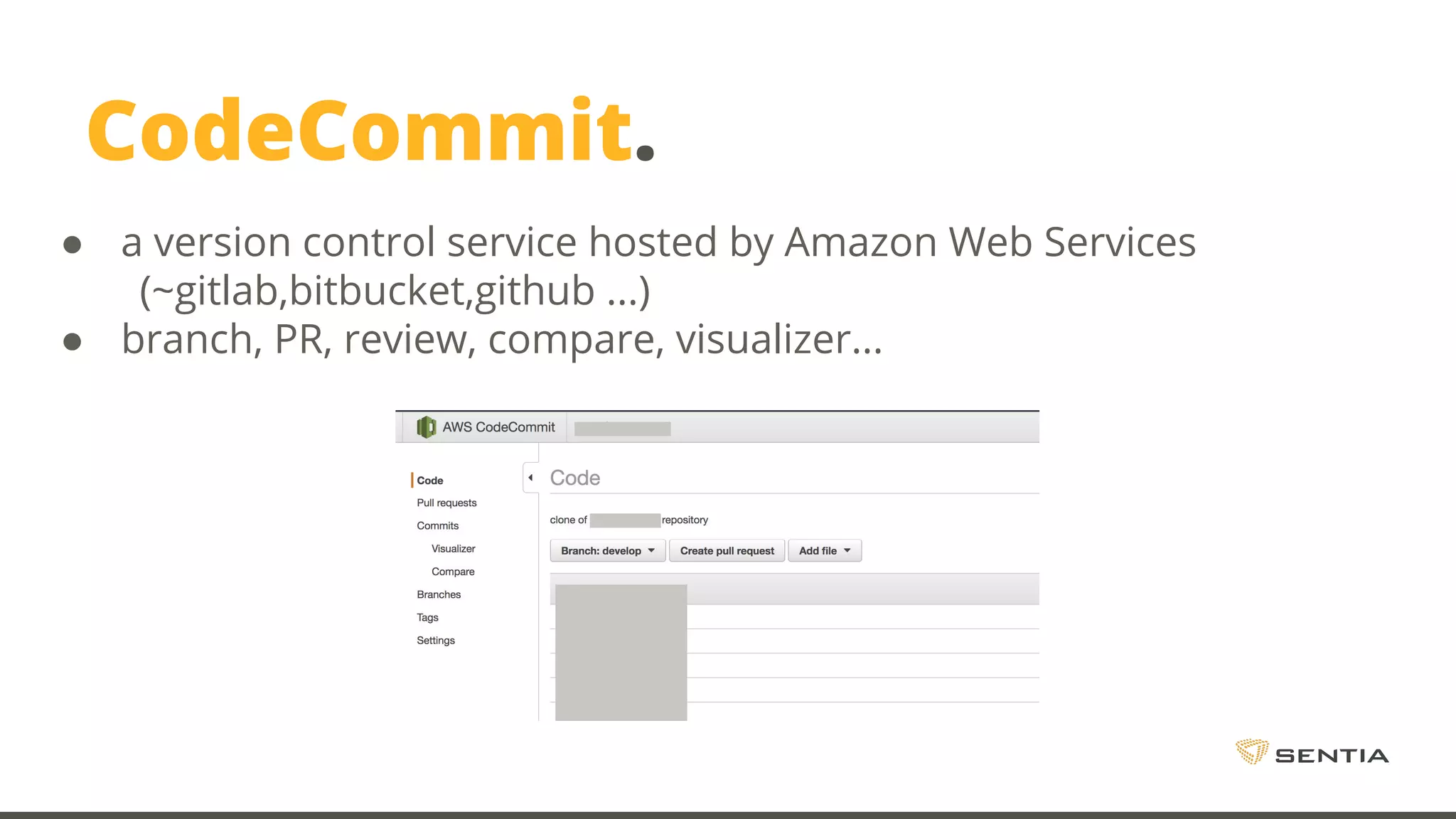
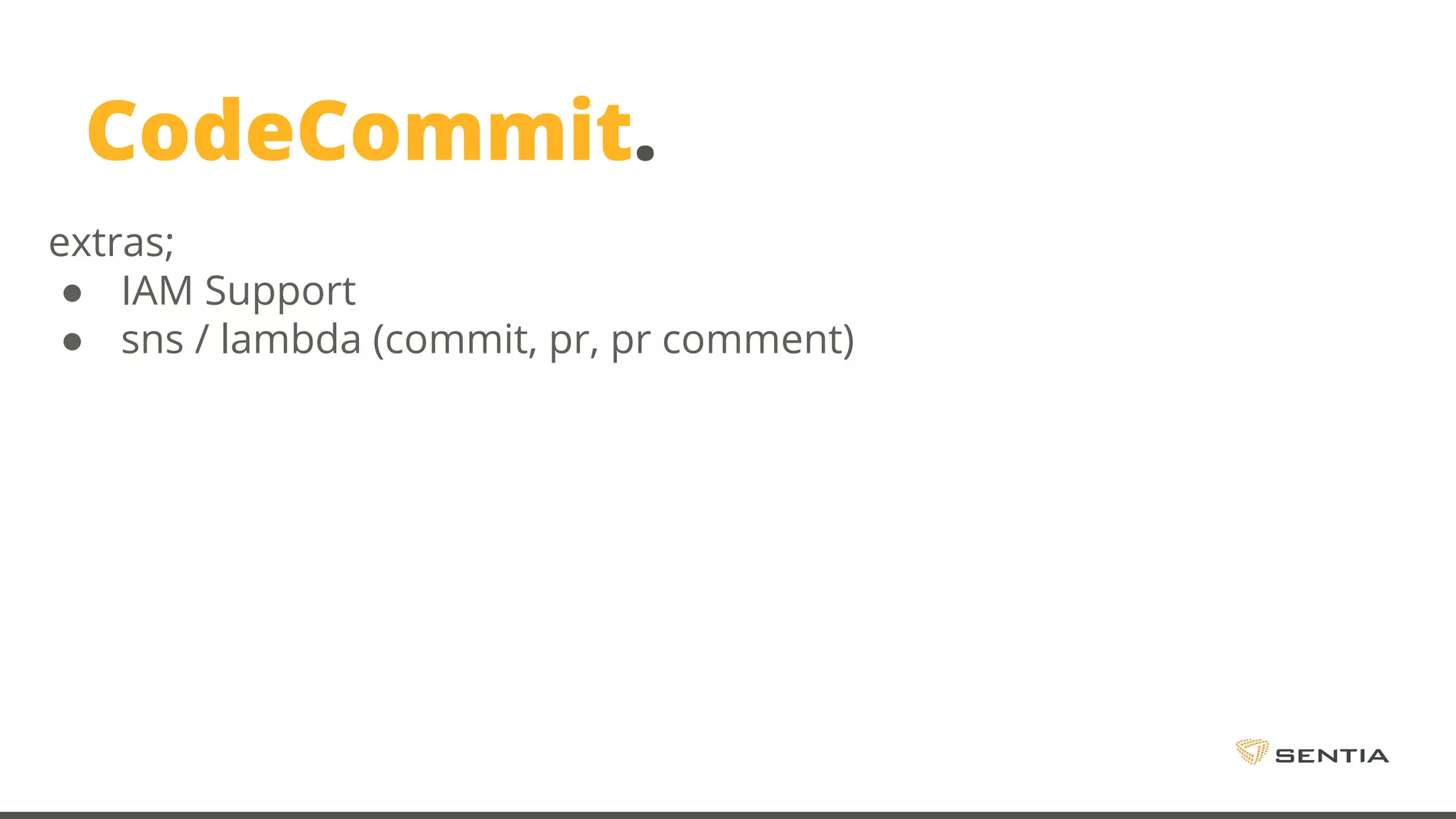
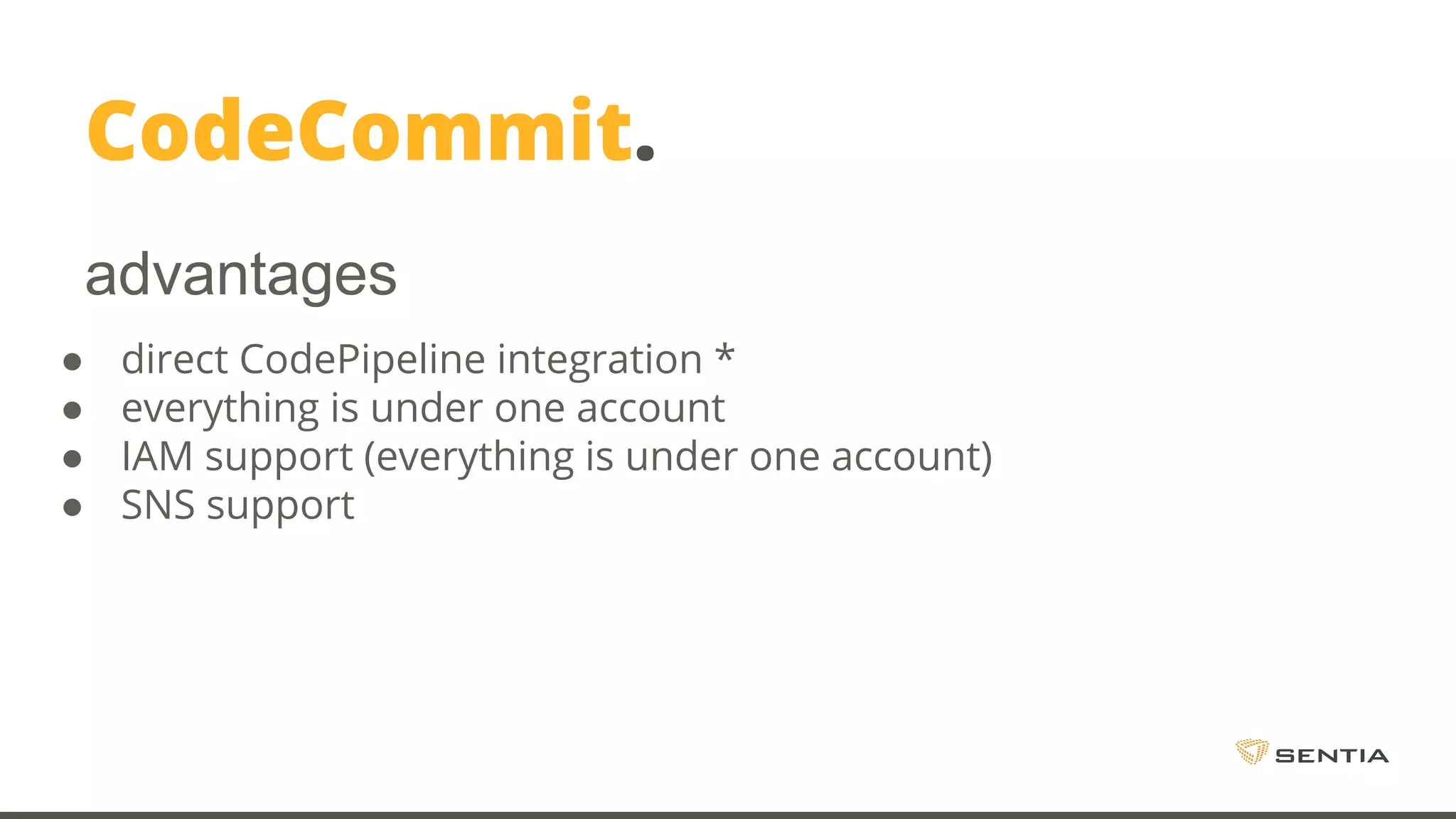
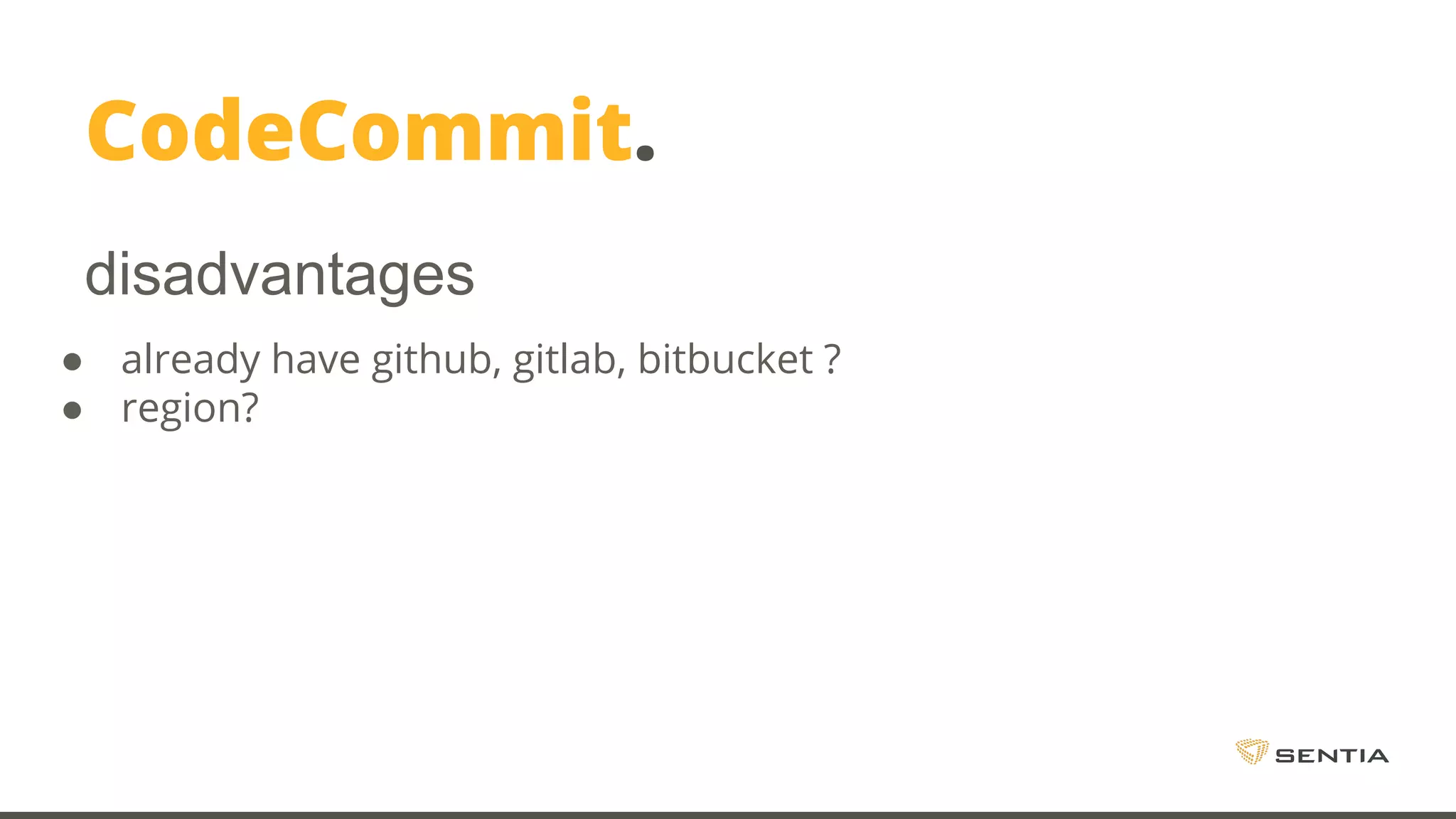
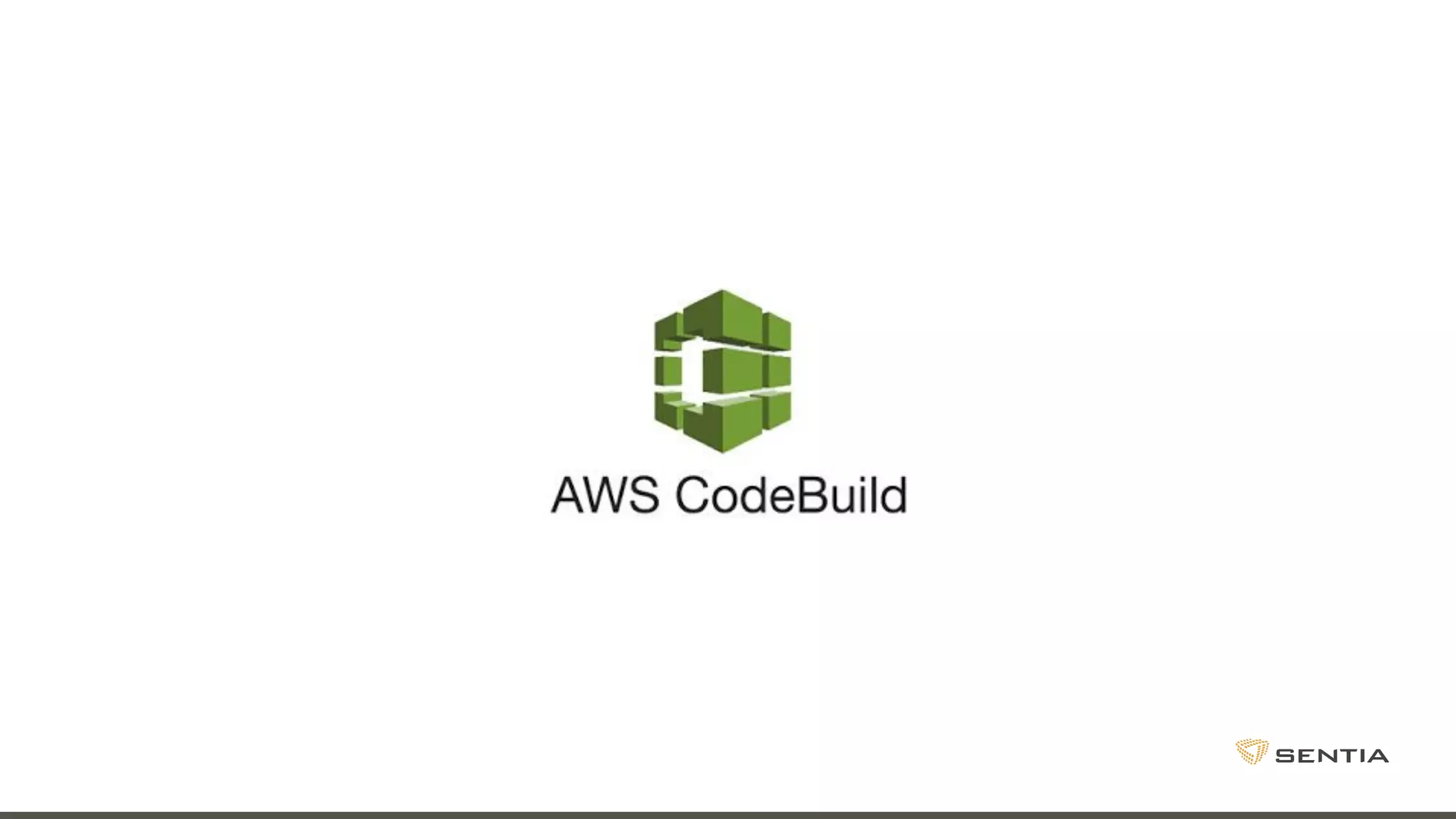
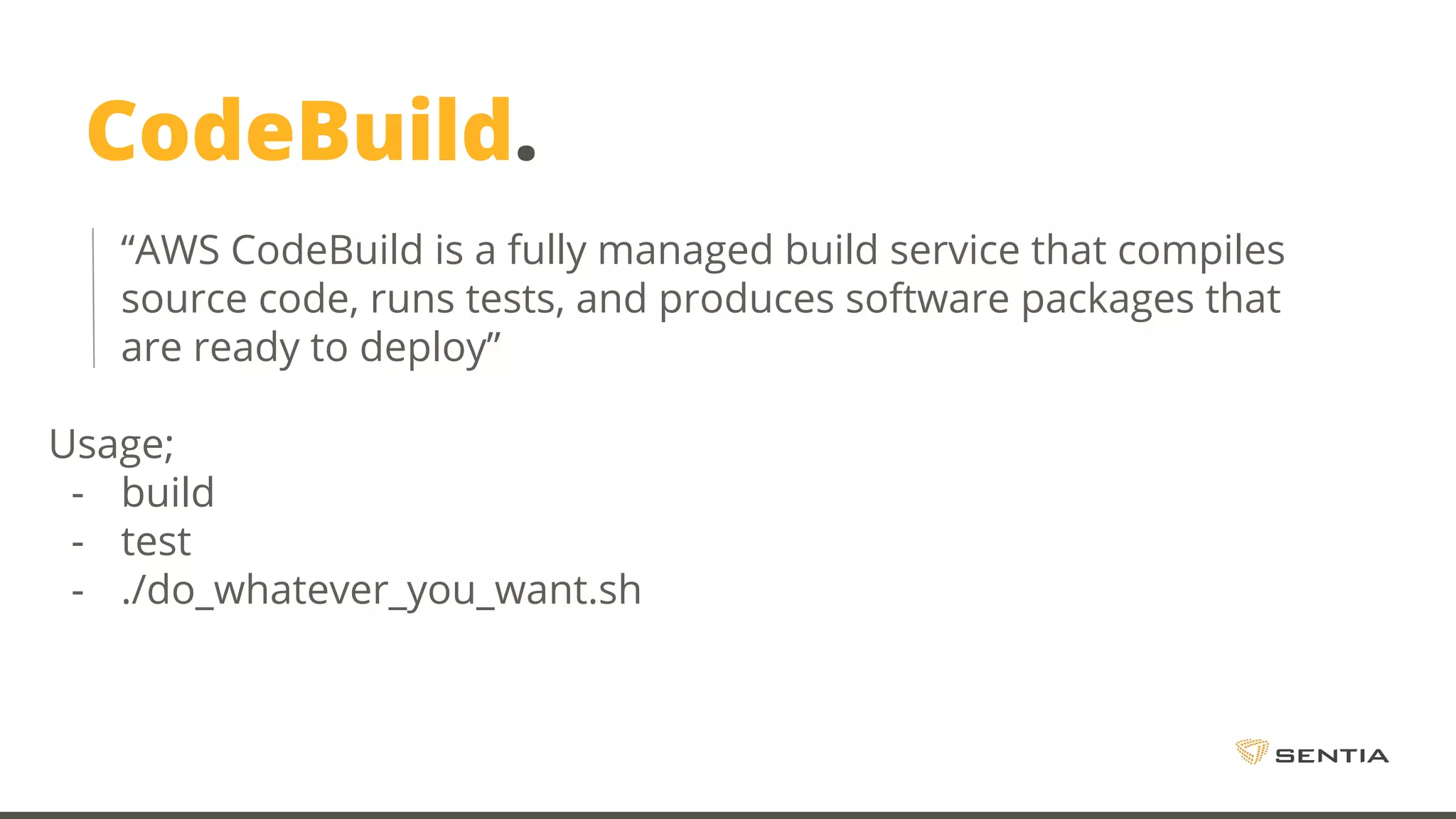
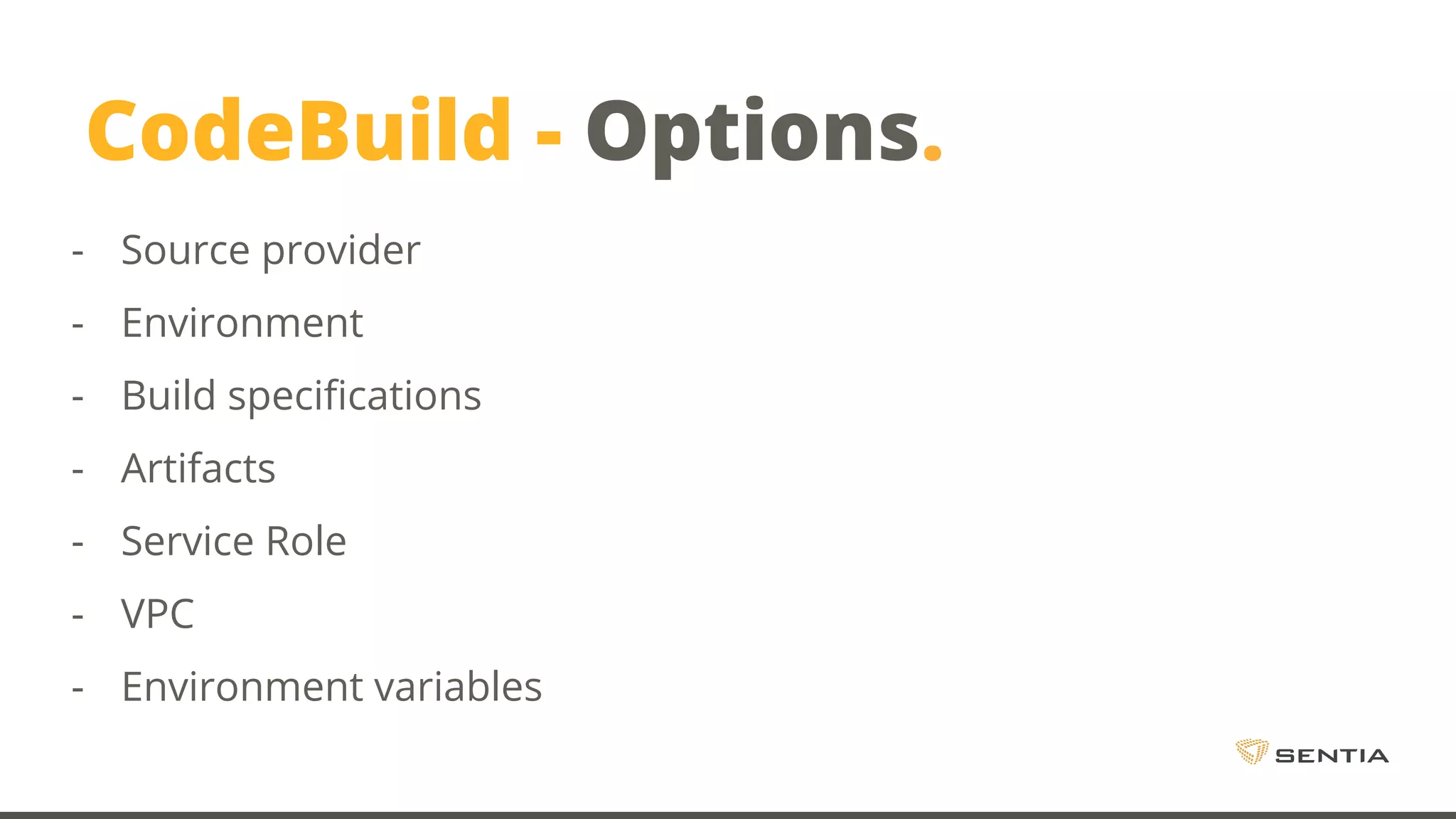
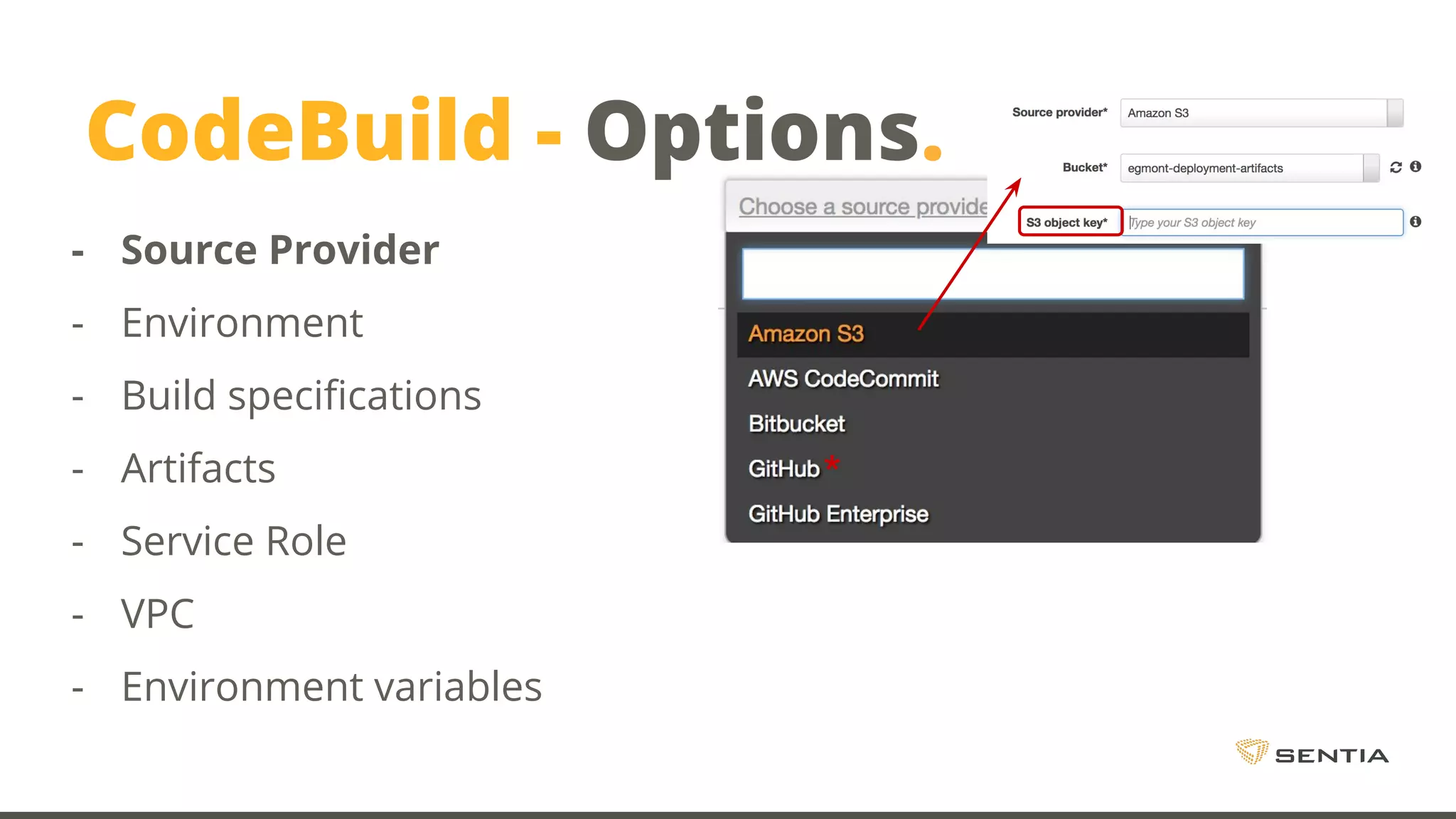
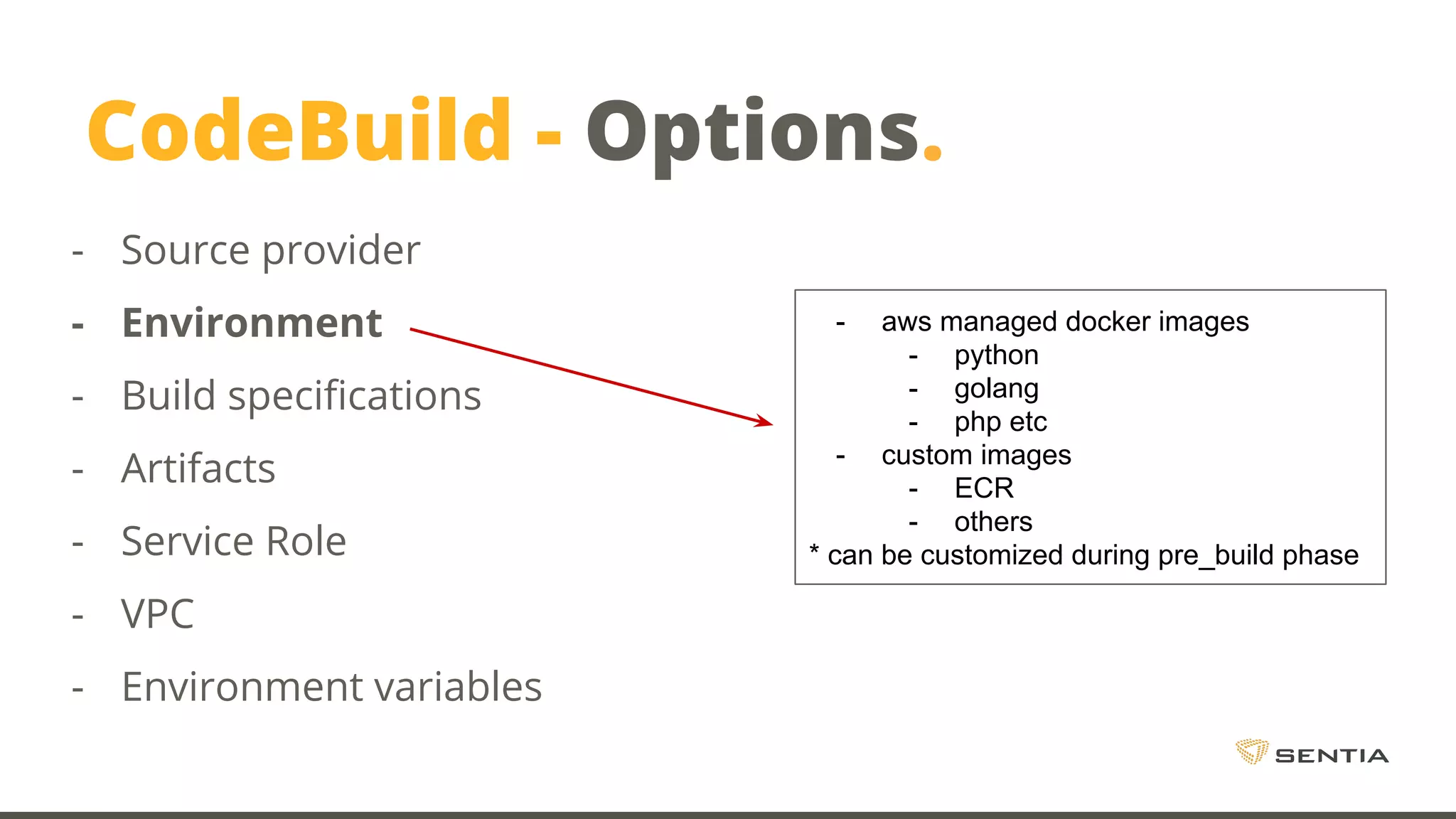
![CodeBuild - Options. - Source provider - Environment - Build specifications - Artifacts - Service Role - VPC - Environment variables - S3 artifact - No Artifacts (think about CodePipeline) - [CodePipeline virtual artifacts] * - zip - folder](https://image.slidesharecdn.com/15-180817103703/75/Aws-Deployment-Tools-Overview-Details-Implementation-14-2048.jpg)