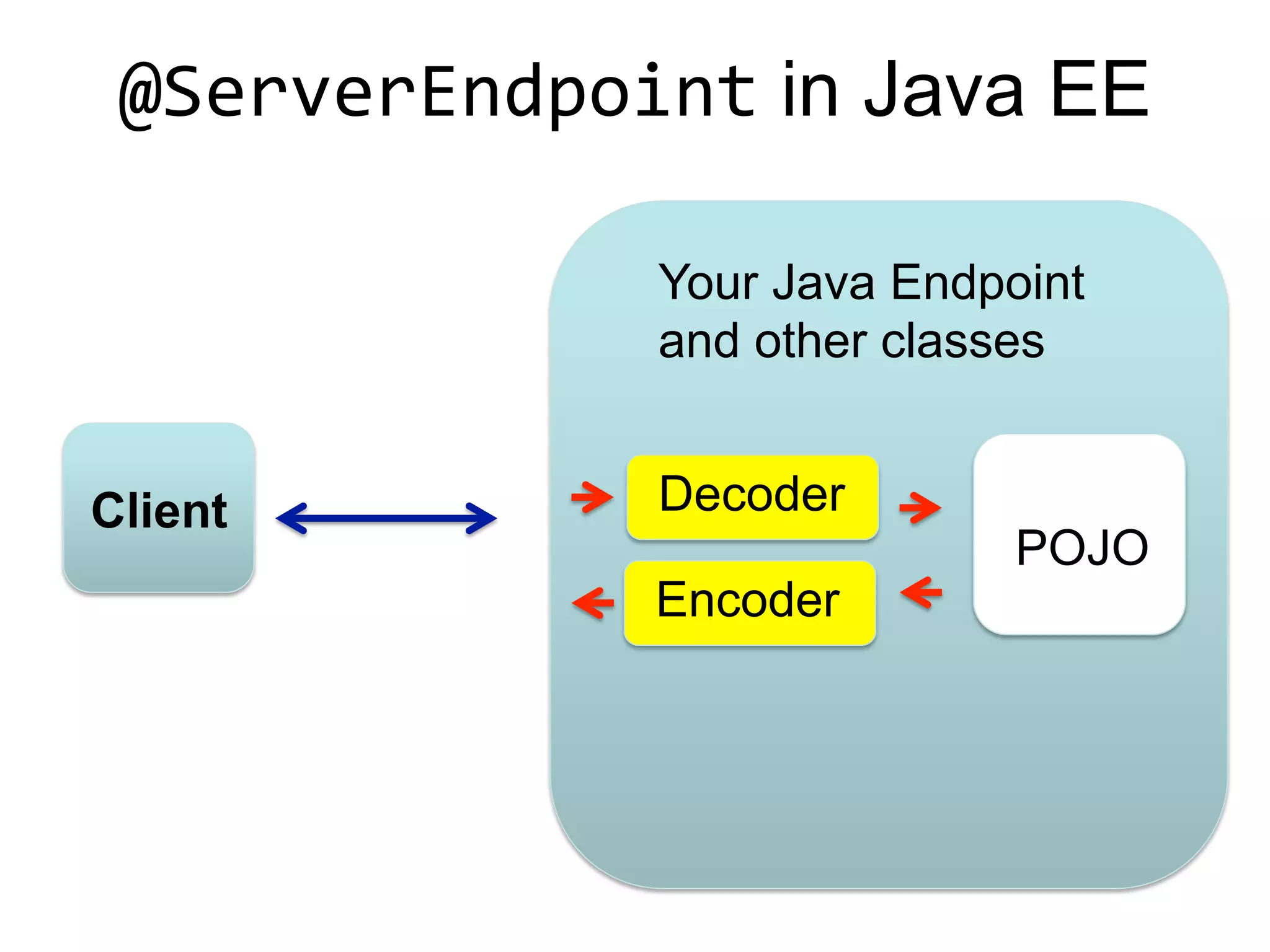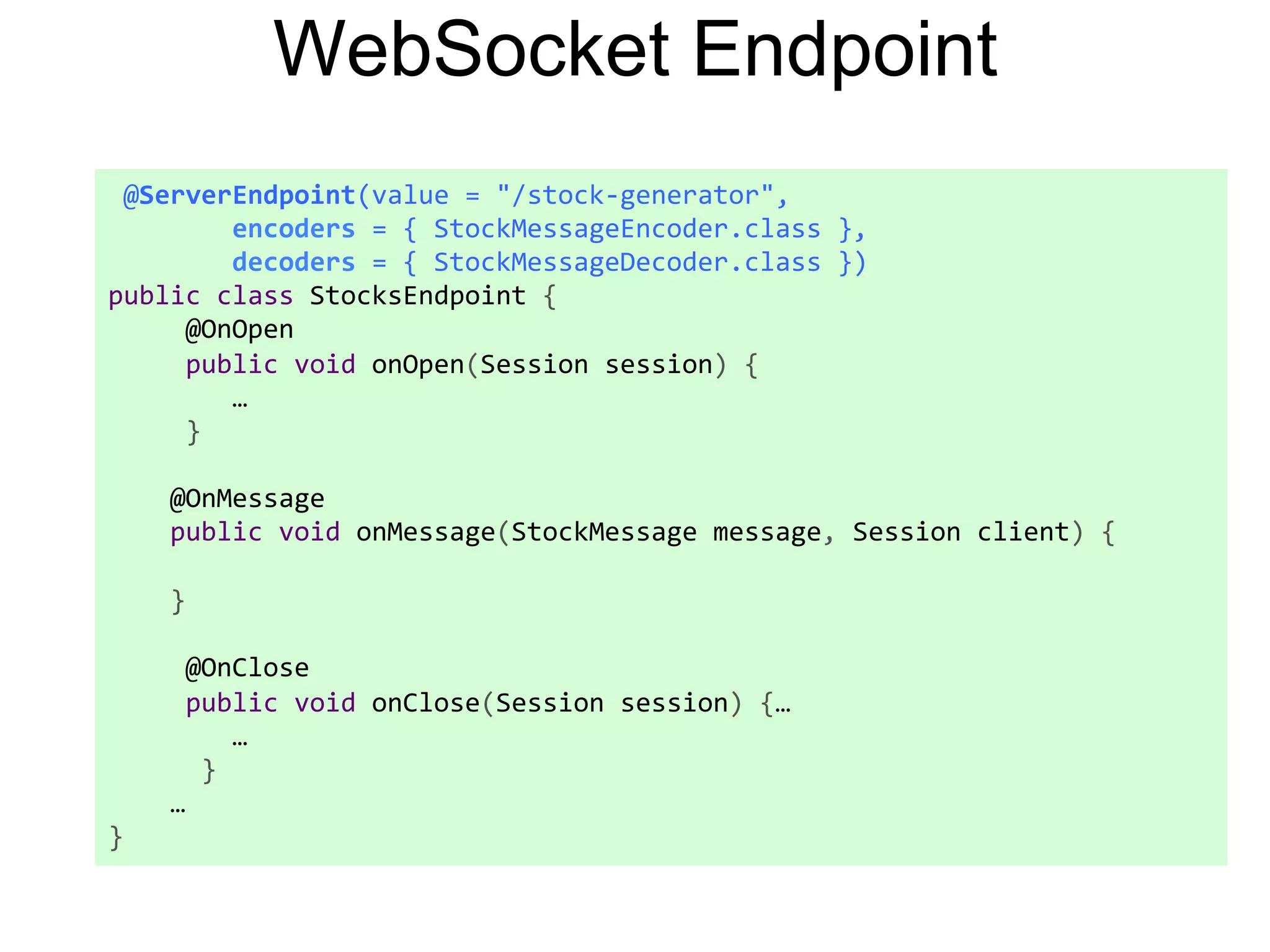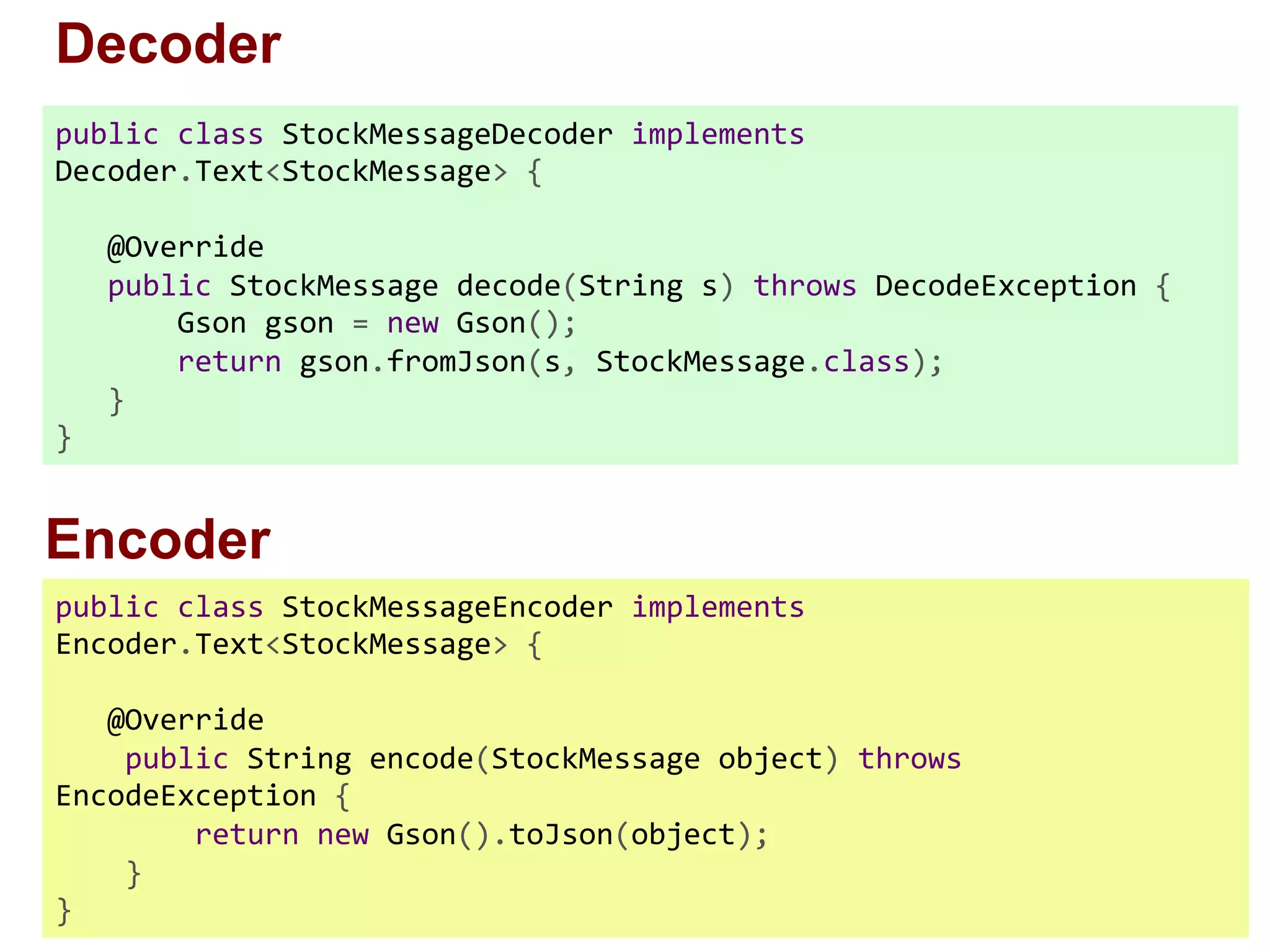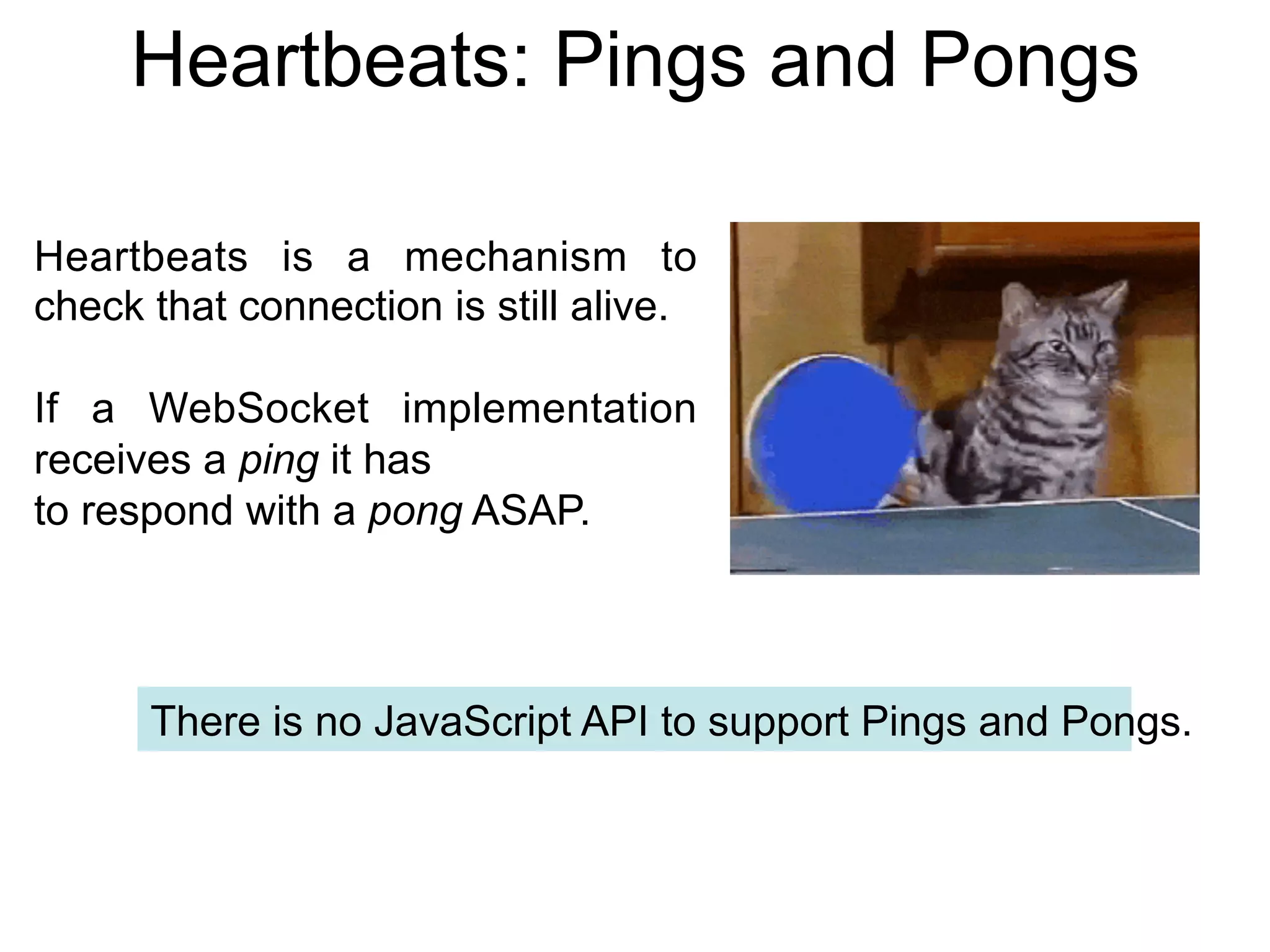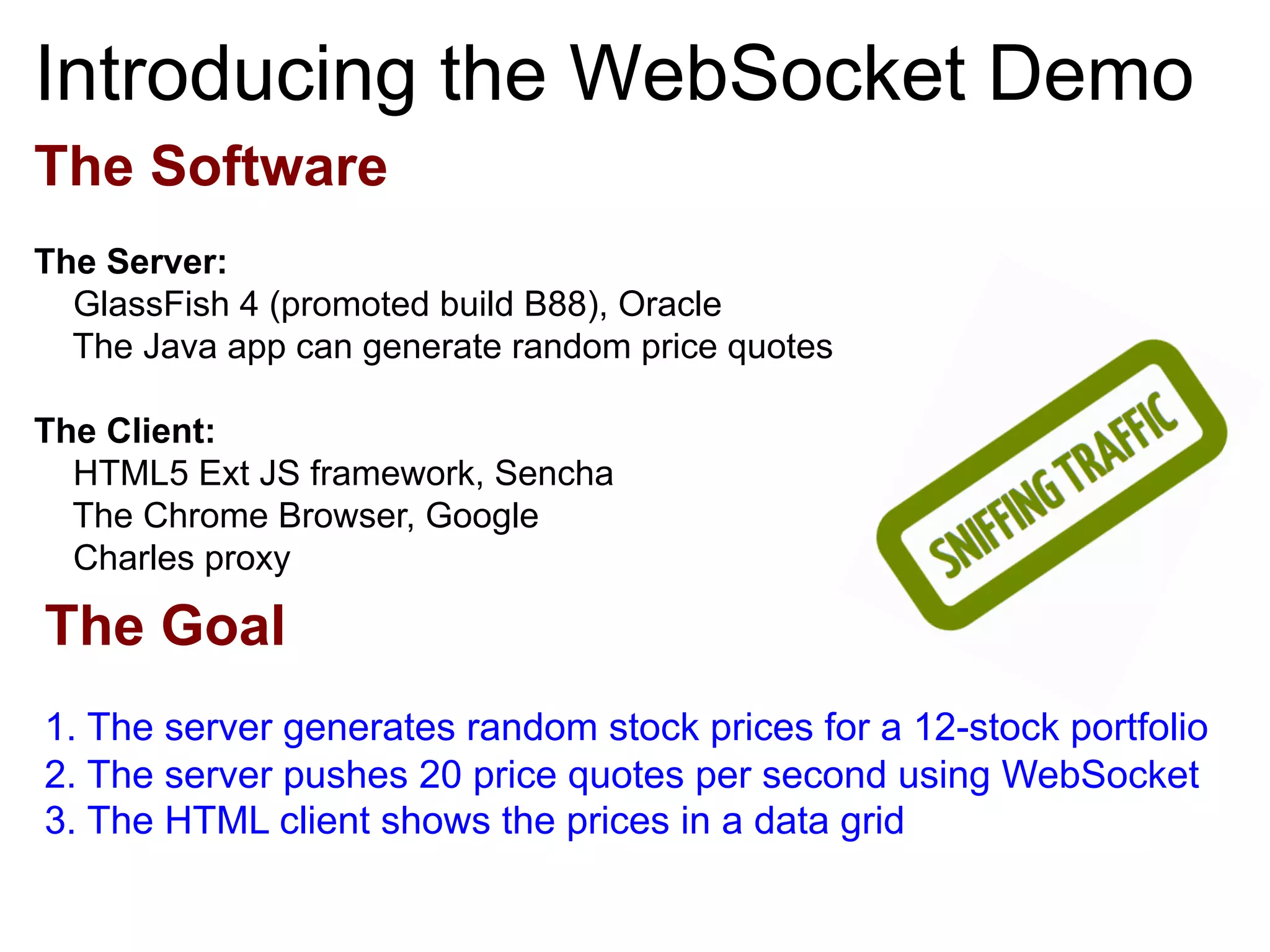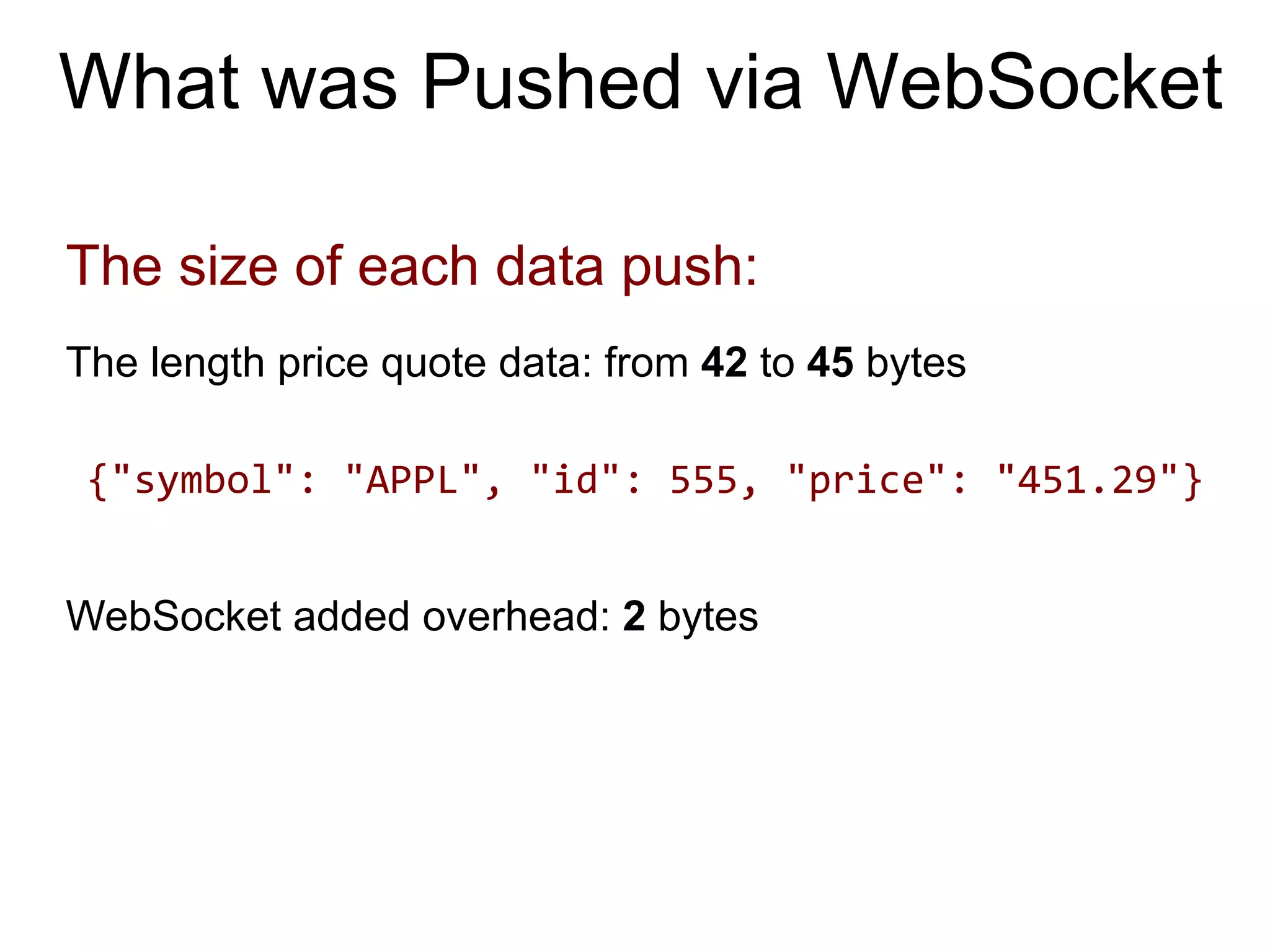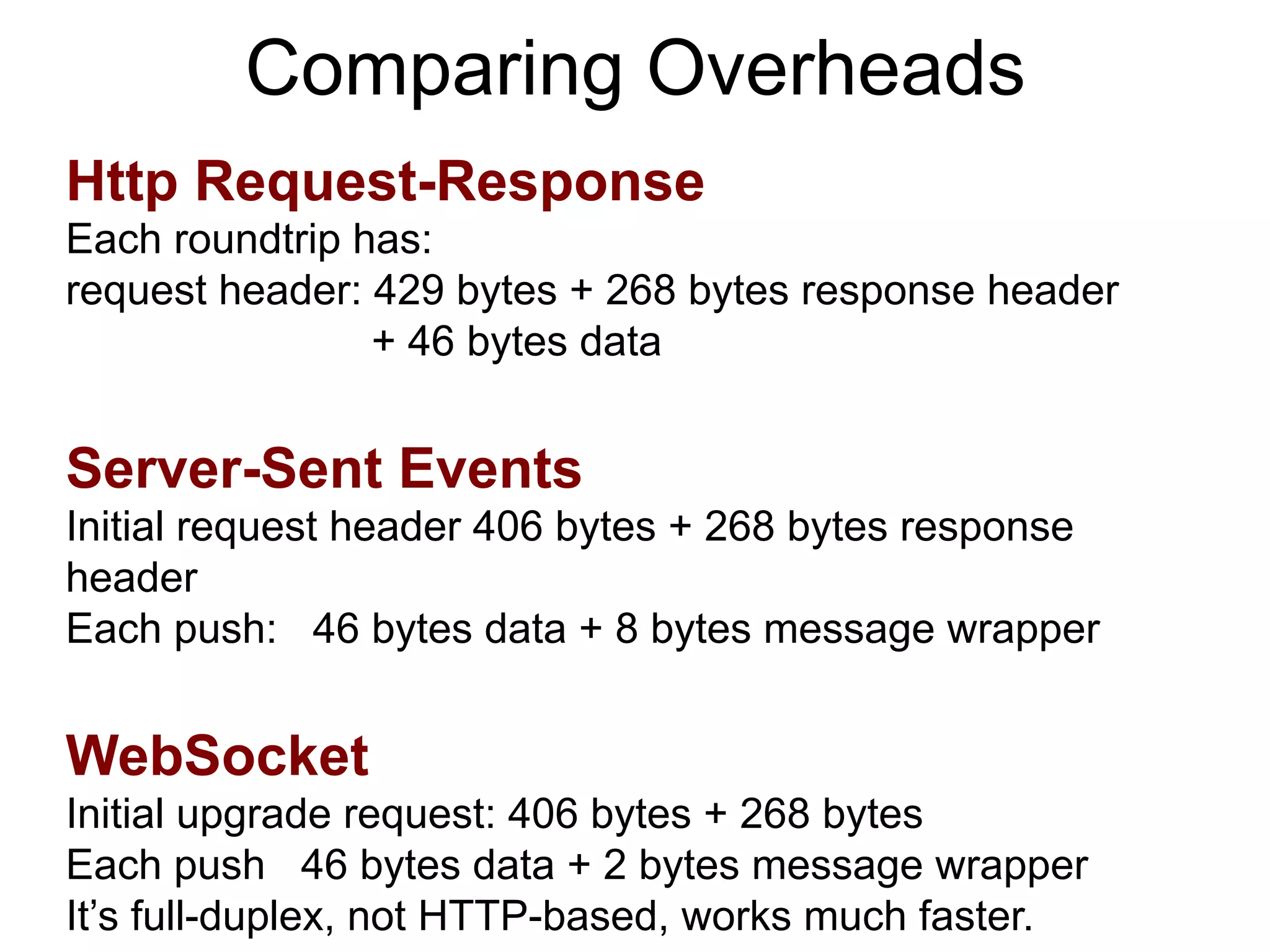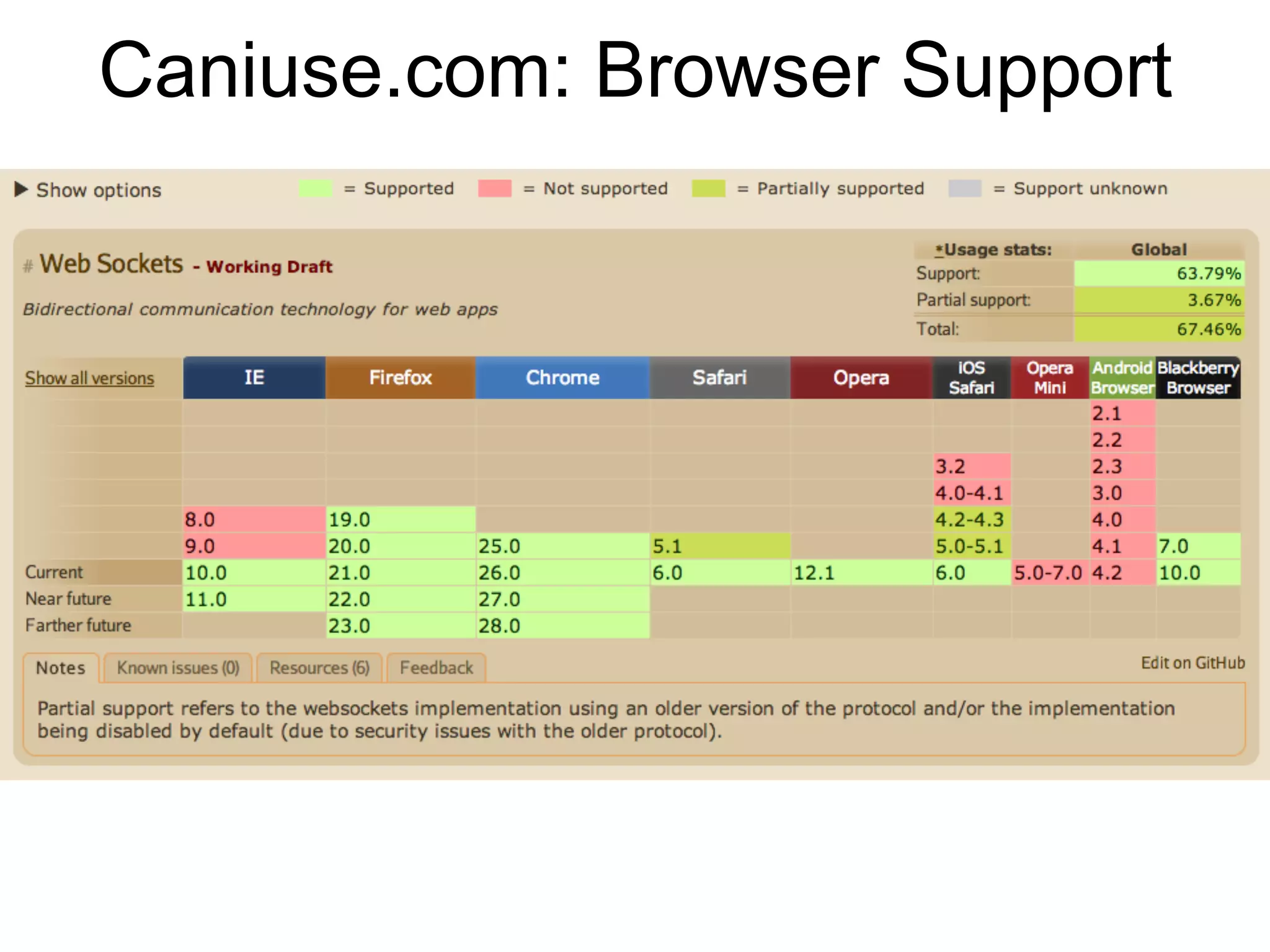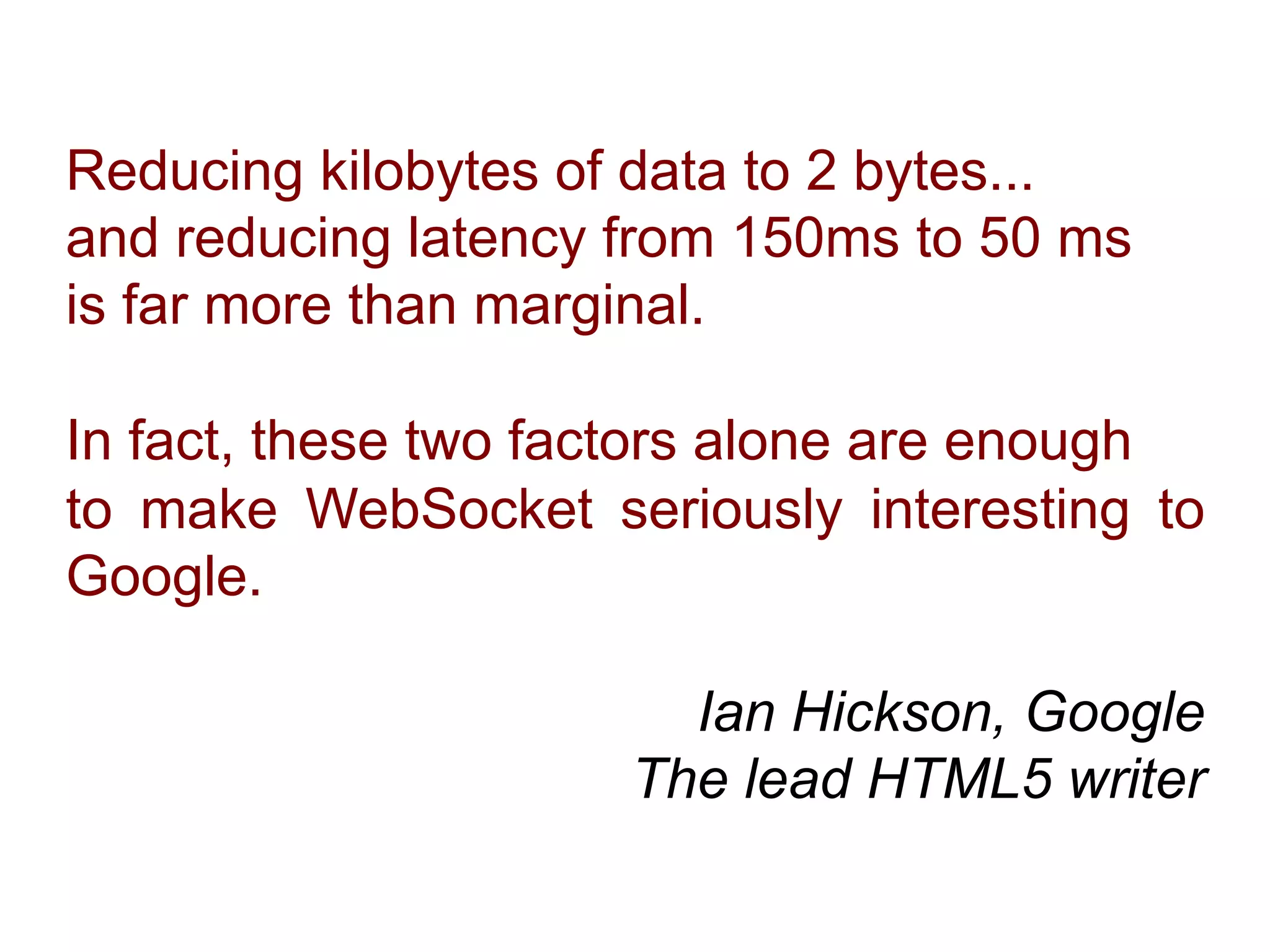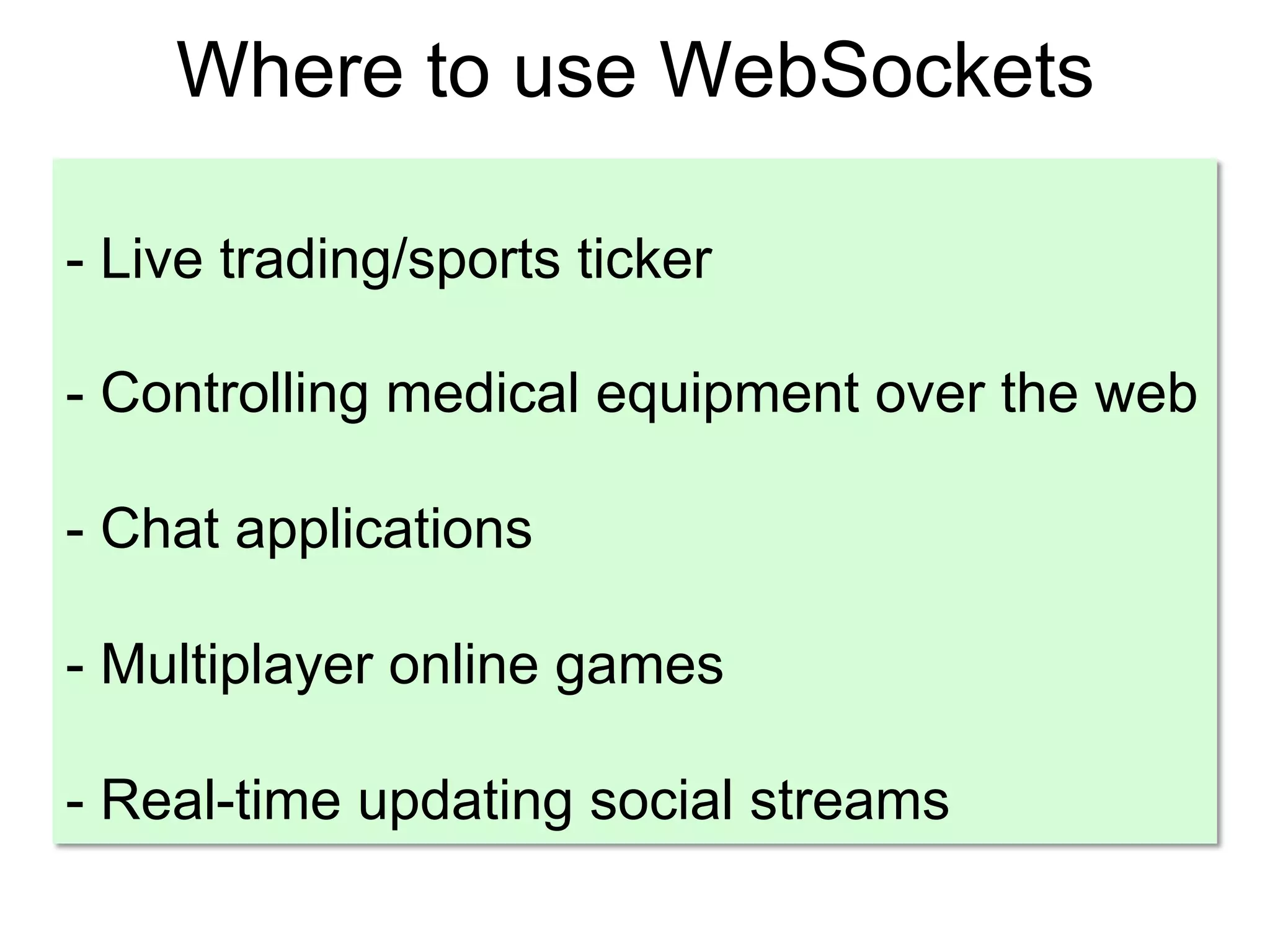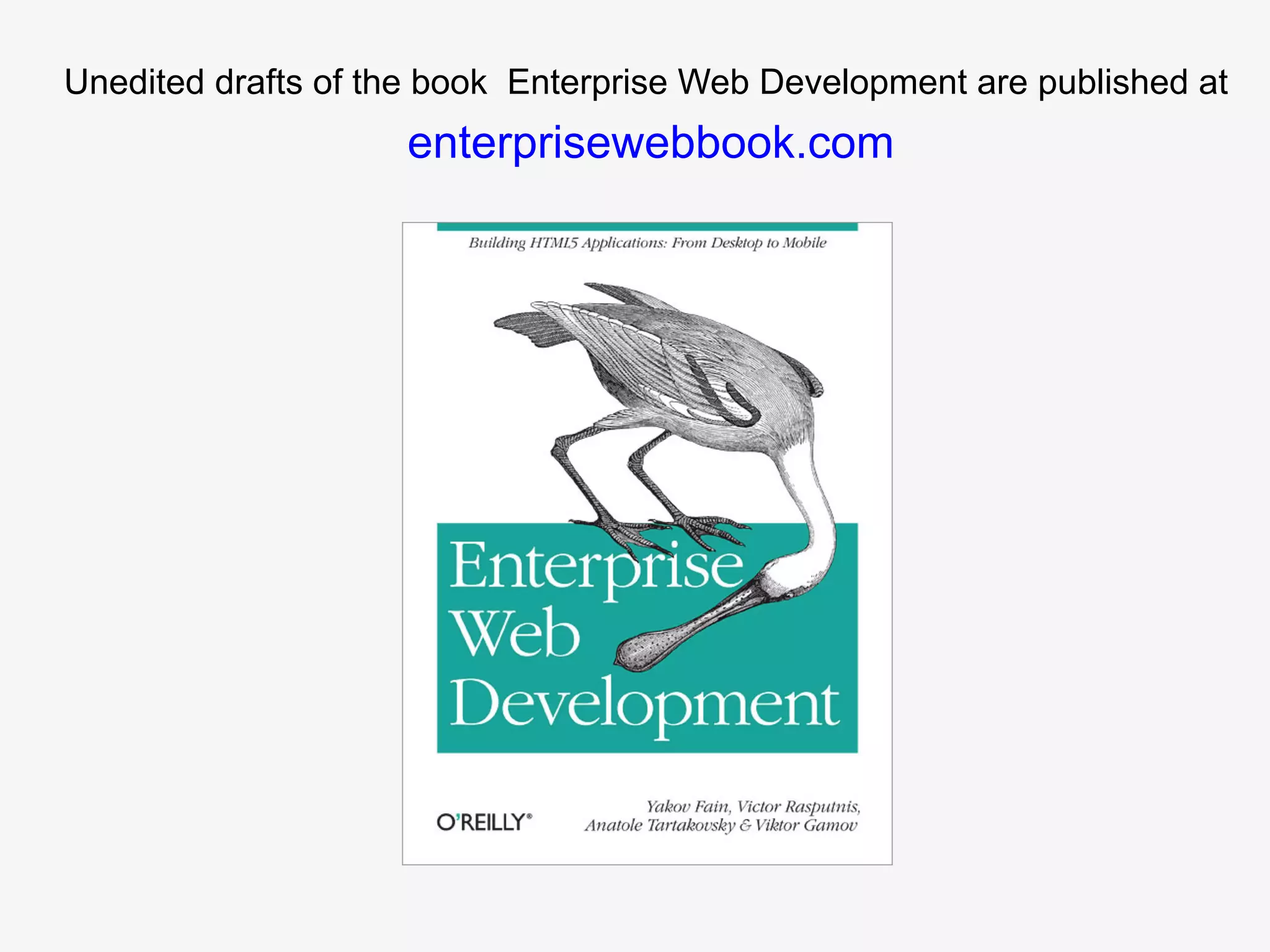The document discusses methods to enhance web applications using HTML5 WebSockets, server-sent events (SSE), and traditional HTTP request-response techniques. It details a server-client architecture for generating and displaying random stock prices using various technologies, including GlassFish, Ext JS, and Java EE. The document also highlights the benefits of WebSockets over traditional methods, showing significant reductions in data overhead and latency.


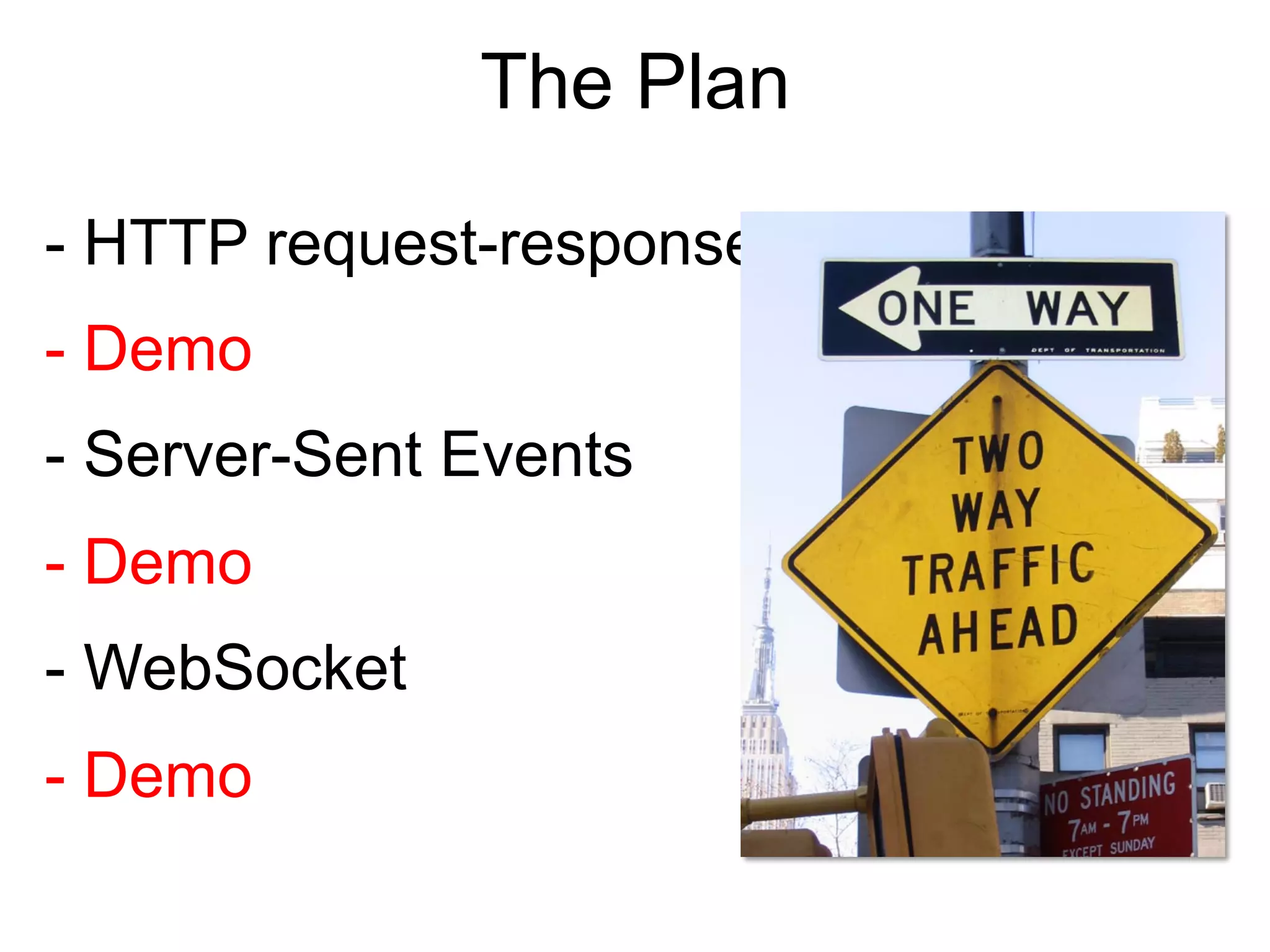

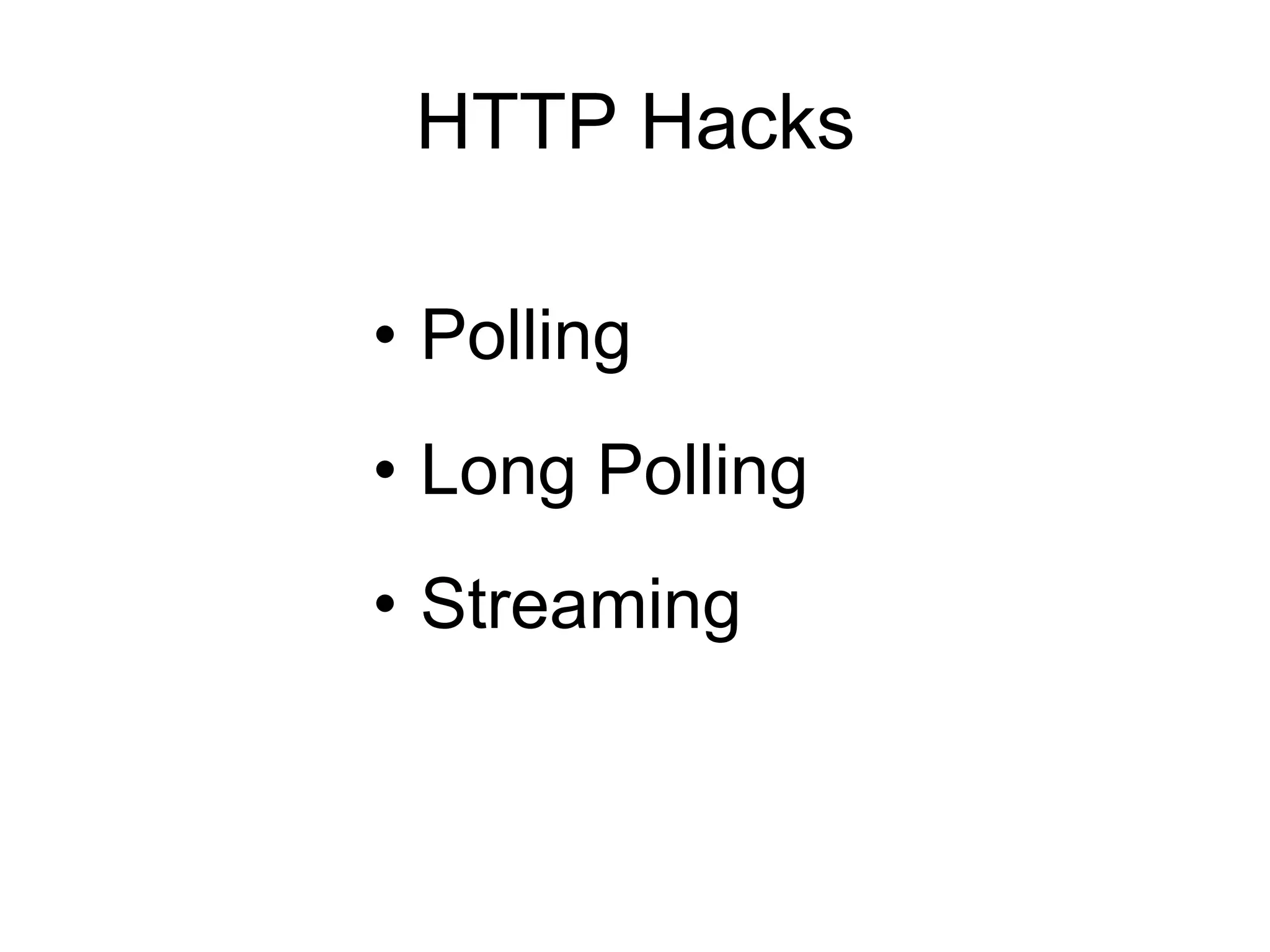
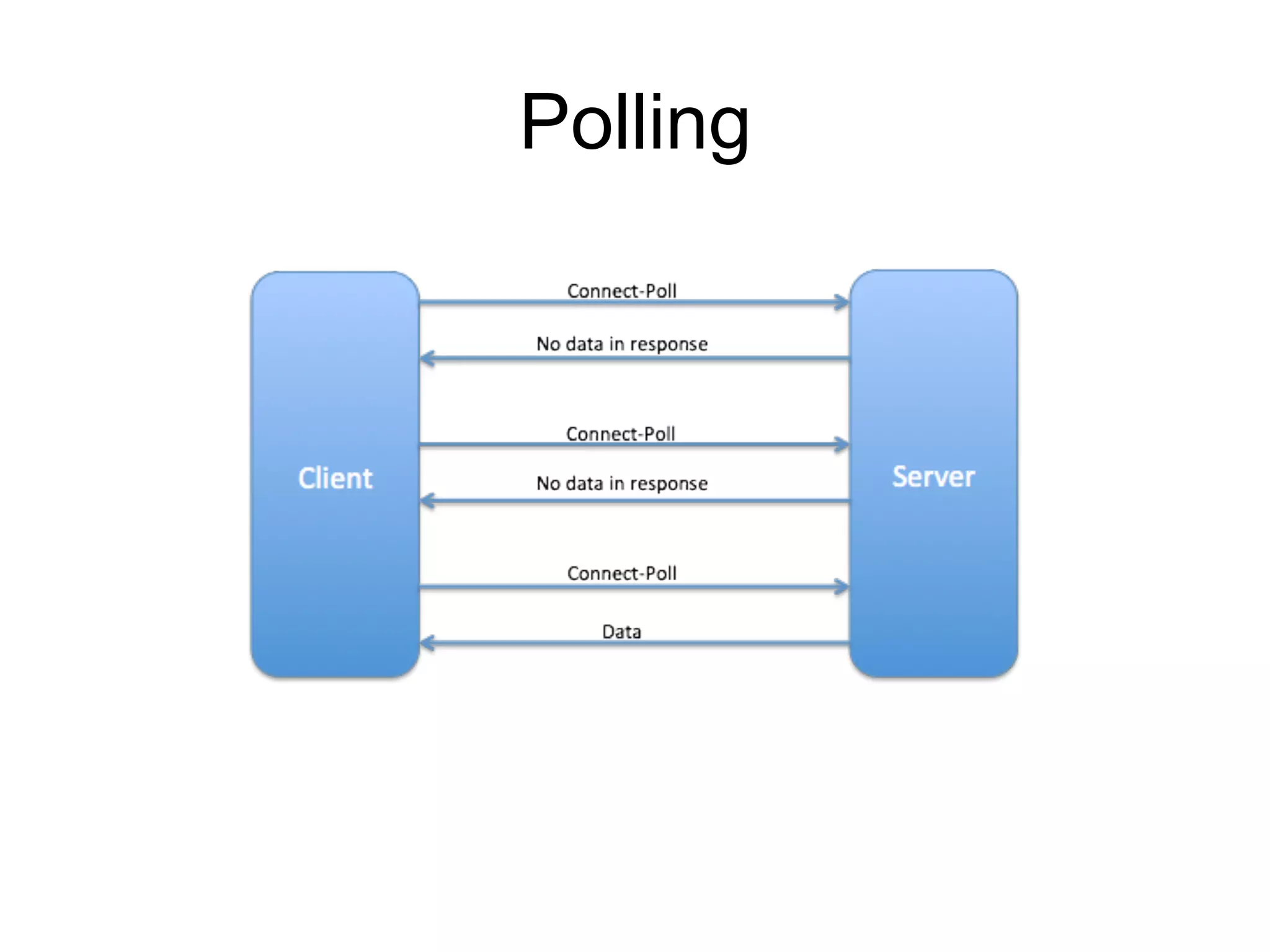
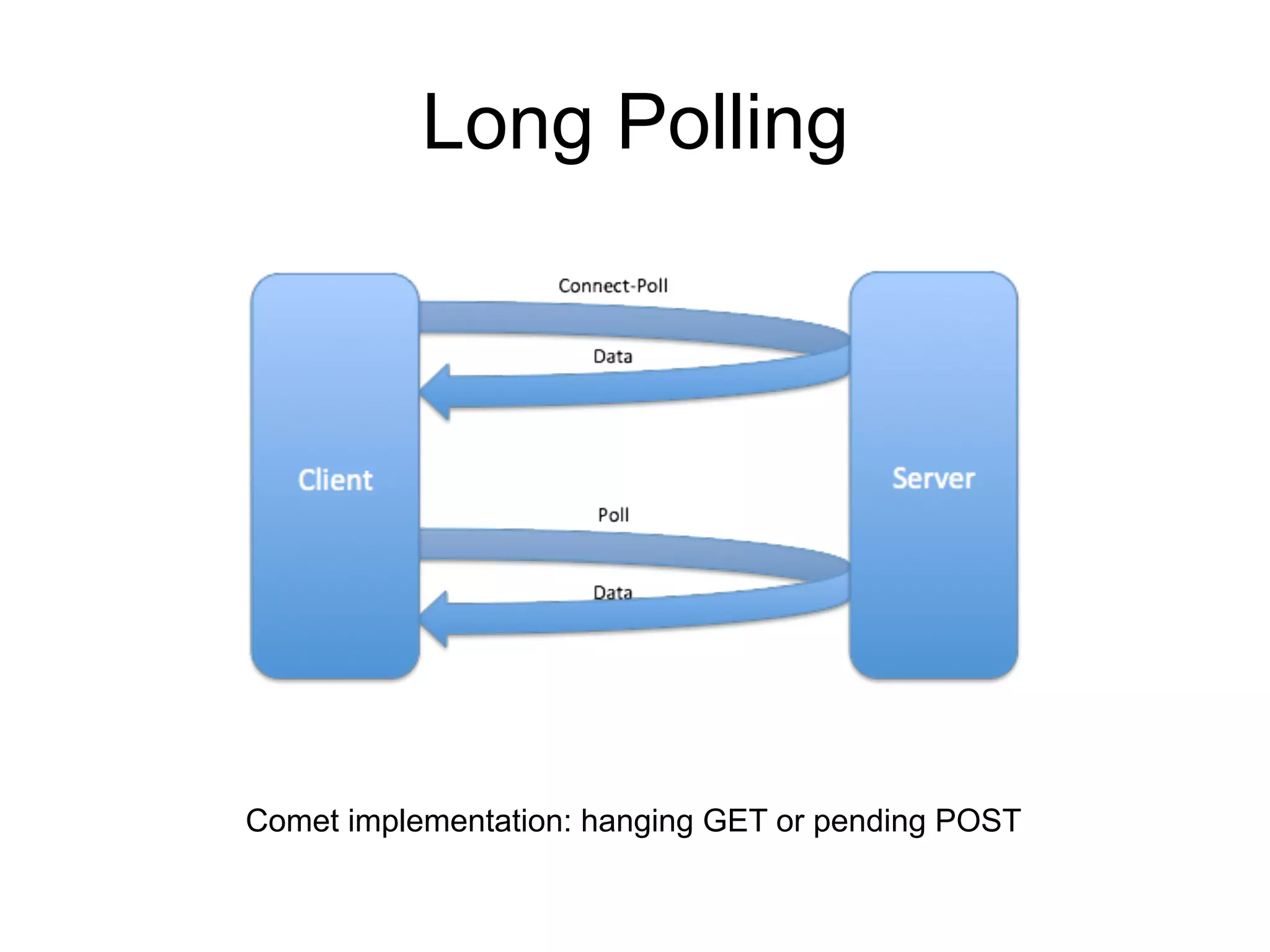
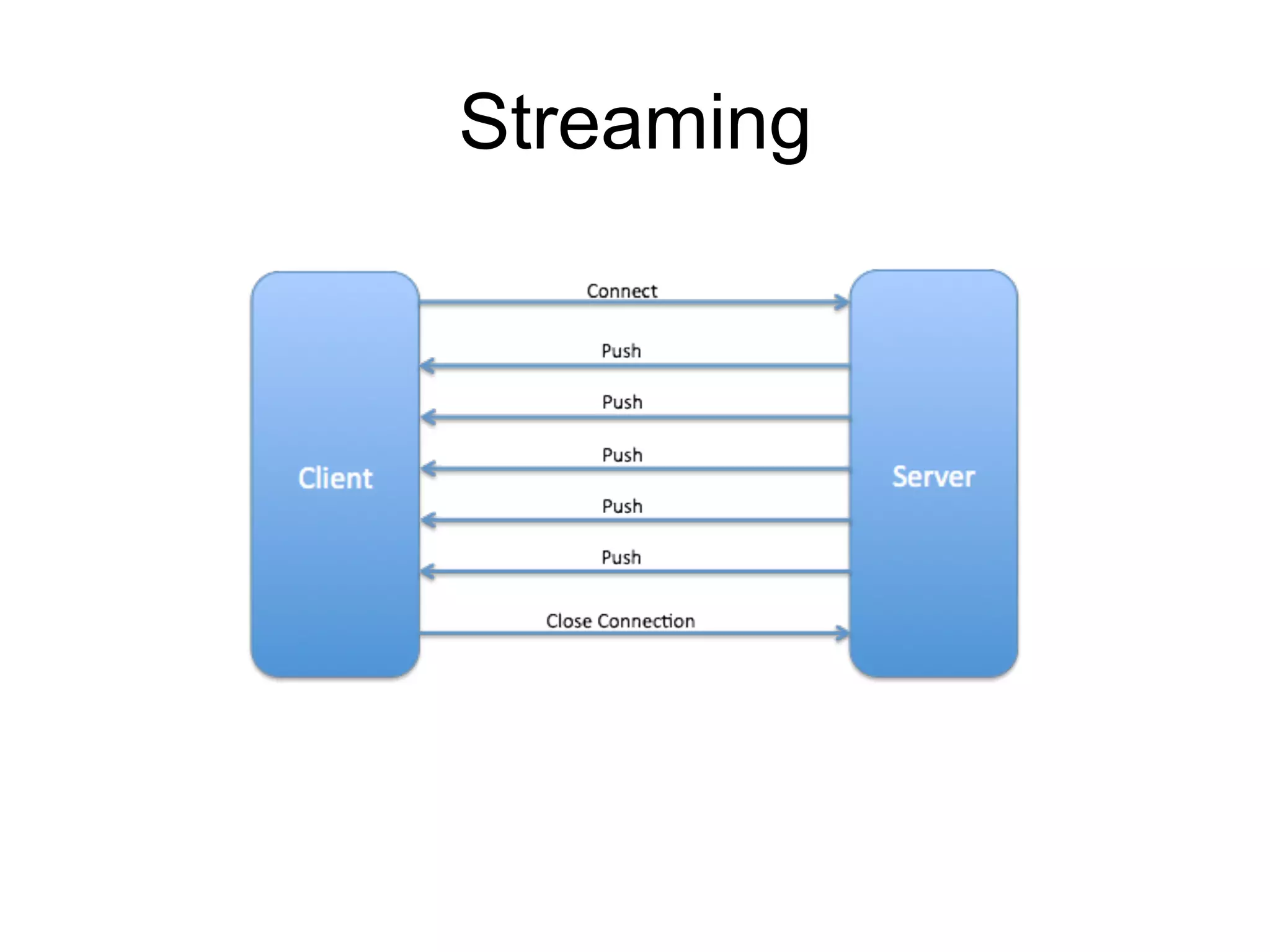
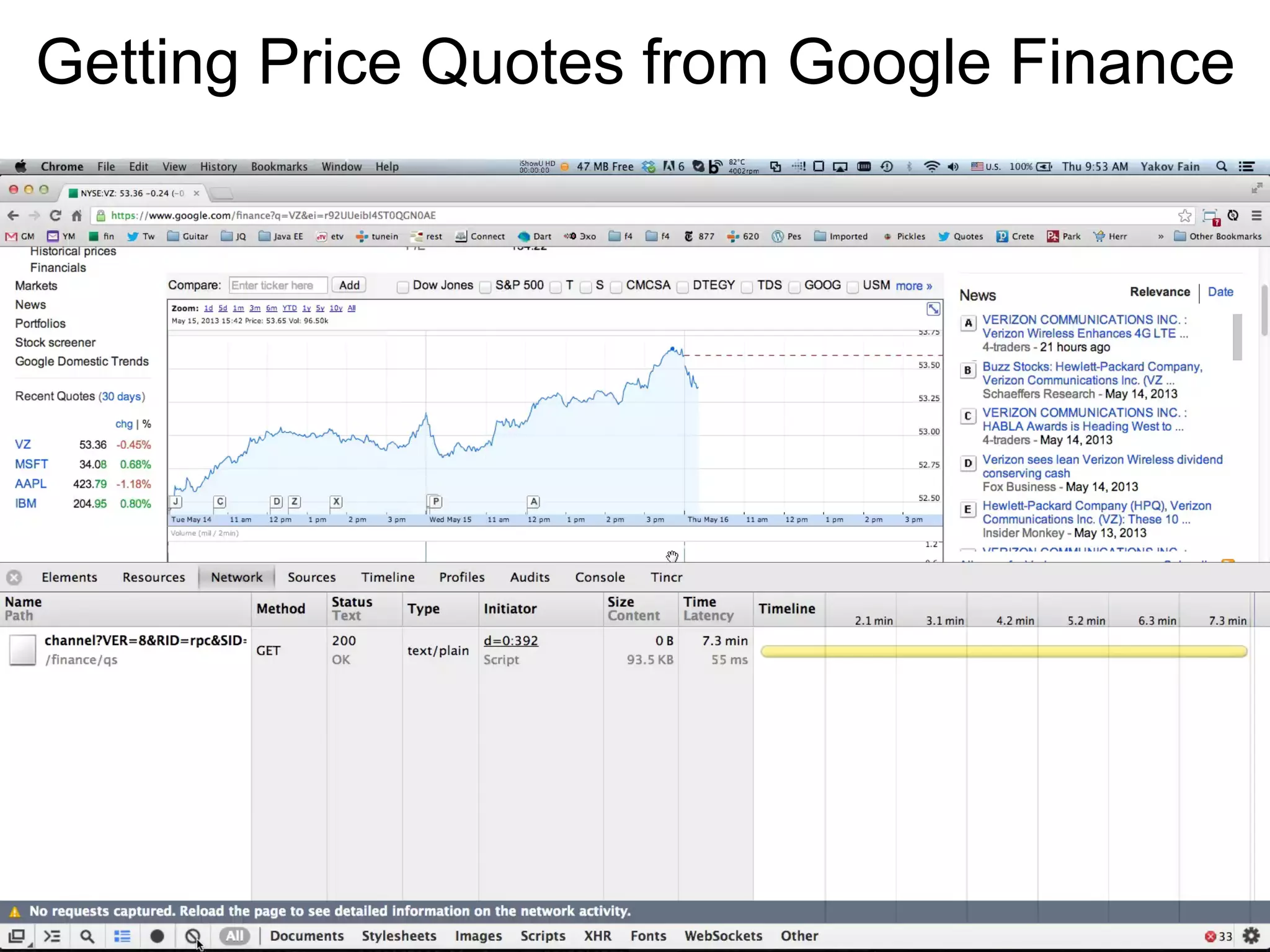
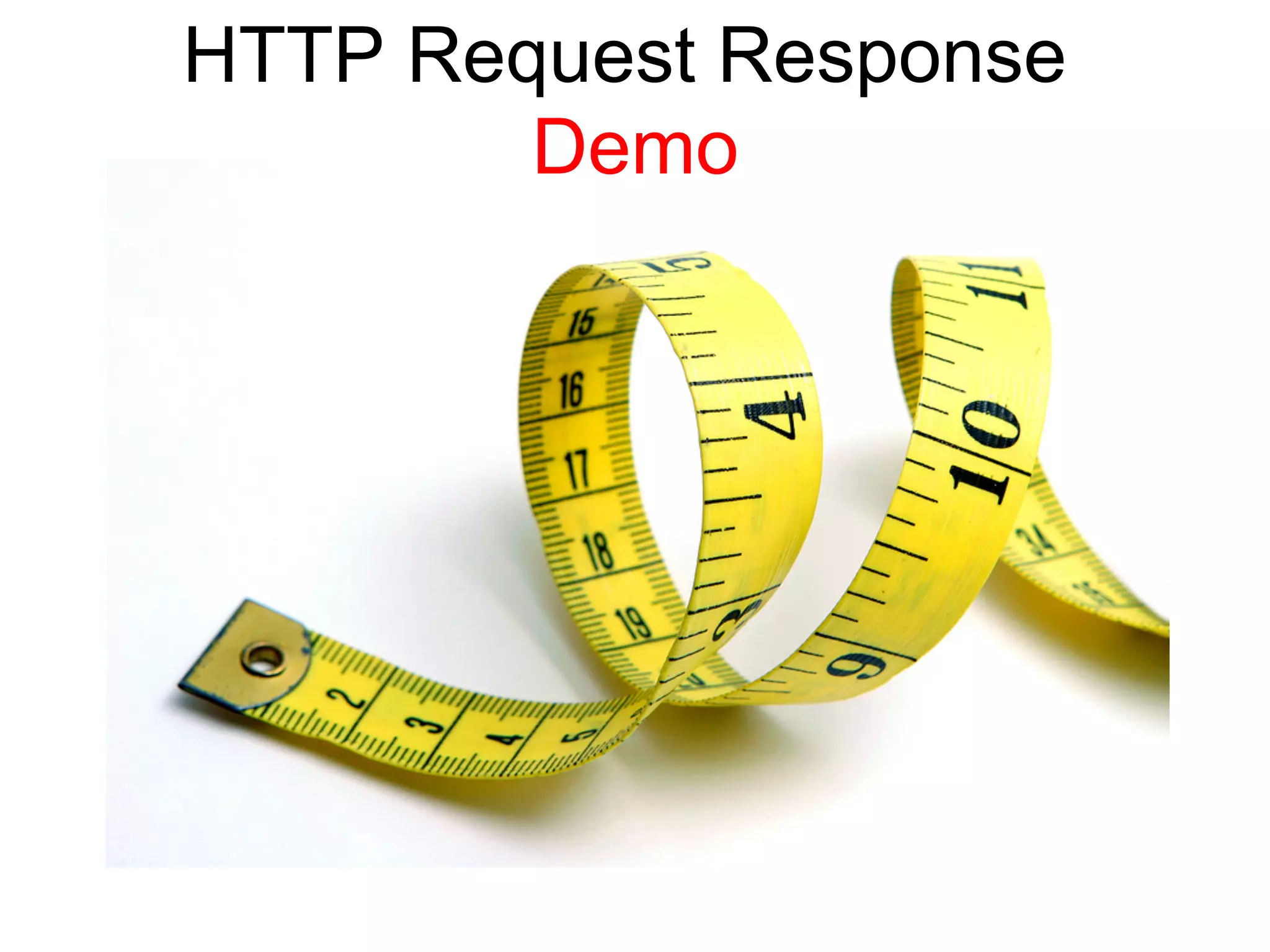
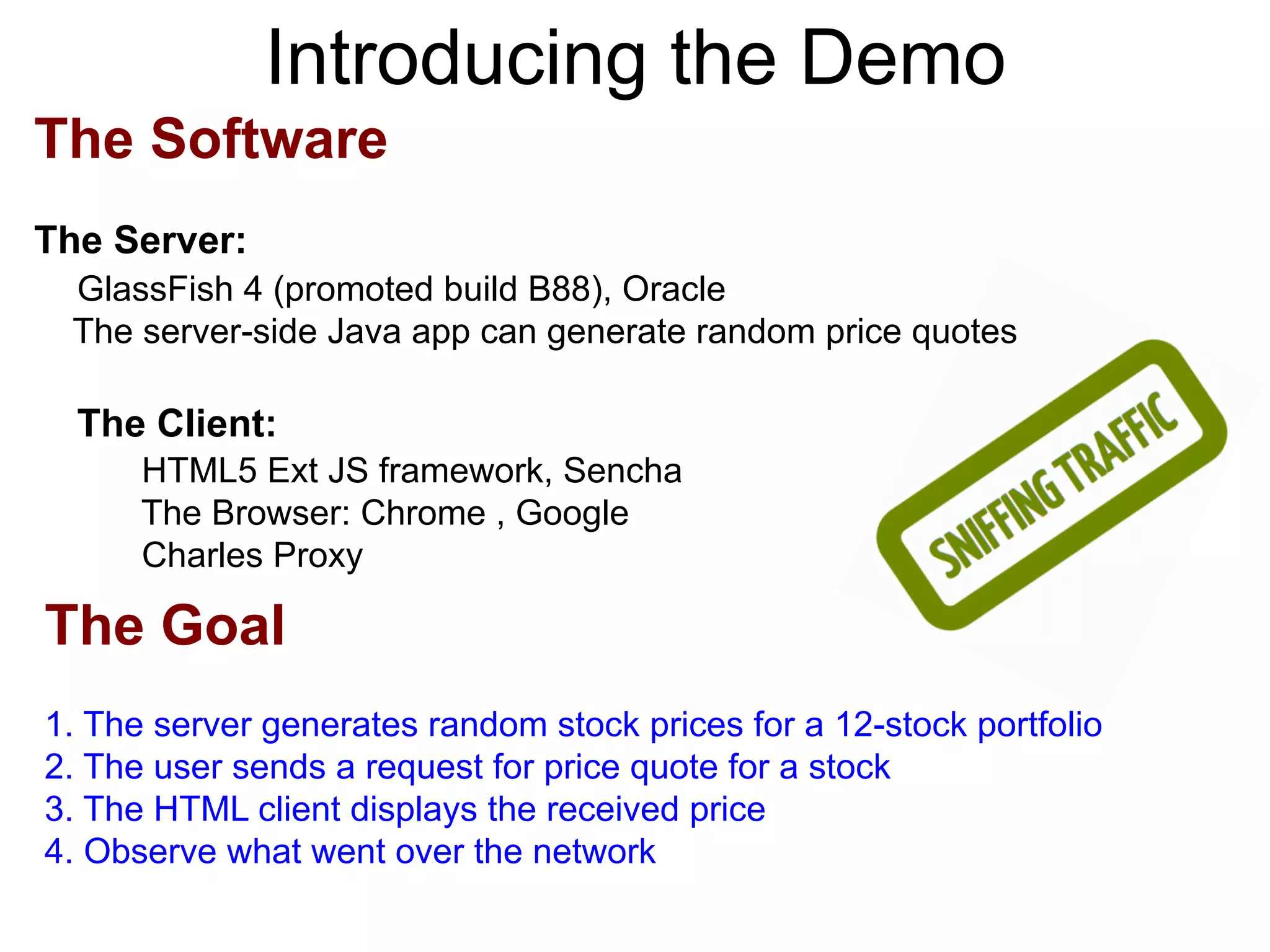
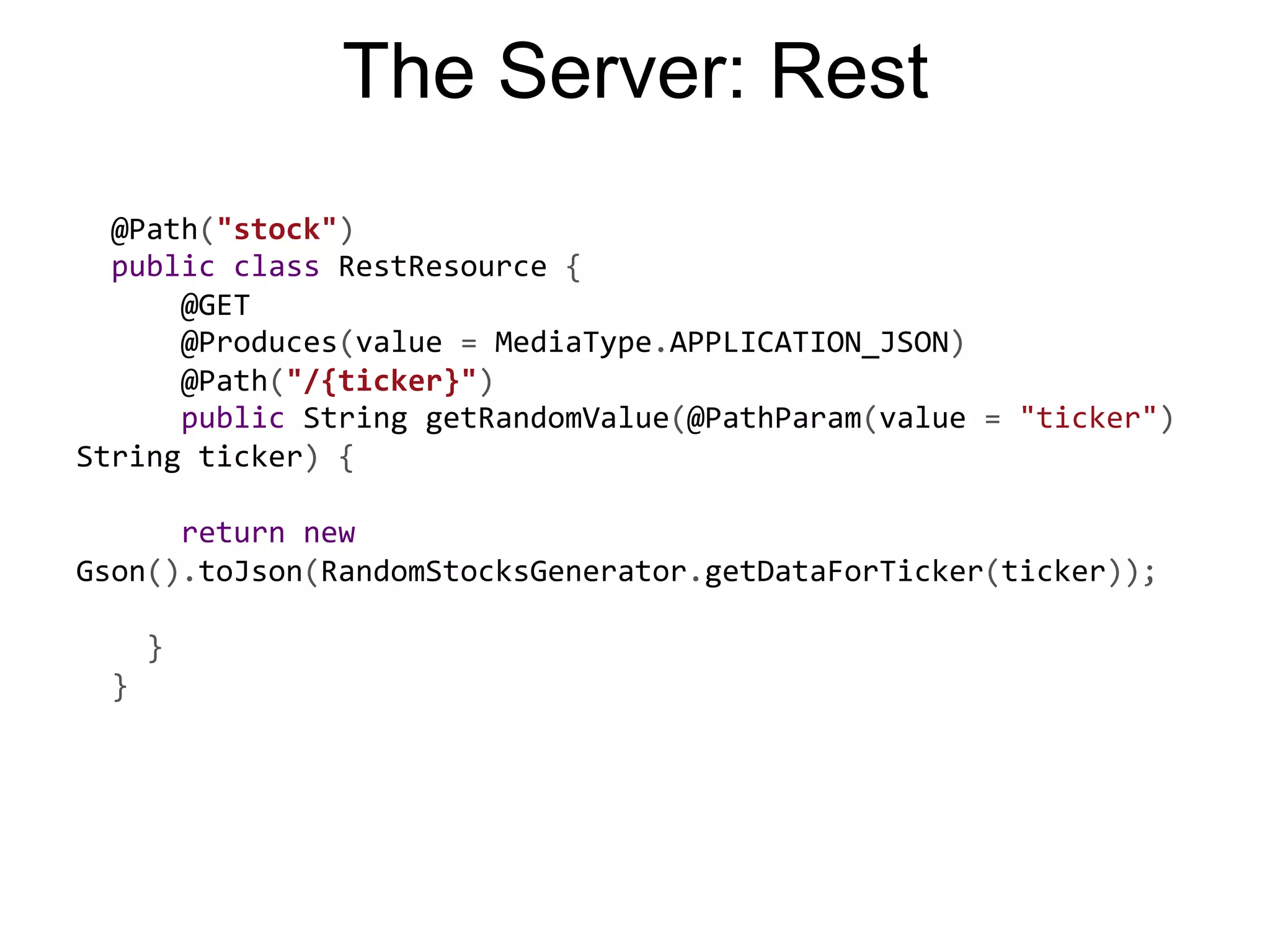
![The Client: AJAX in Ext JS 'mypanel button[action=doRestCall]': click: this.onRestCall onRestCall: function(btn) { var ticker = Ext.ComponentQuery.query('mypanel textfield[name=ticker]') [0].getValue(); var rest_url = "http://" + document.location.host + document.location.pathname + "rest/stock/"; rest_url = rest_url + ticker; Ext.Ajax.request({ url: rest_url, scope: this, success: function(response) { var a = Ext.JSON.decode(response.responseText); a.price = parseFloat(a.price).toFixed(4); console.log(a); } }); }](https://image.slidesharecdn.com/yakovfainwebsockets2-130603073031-phpapp01/75/Speed-up-your-Web-applications-with-HTML5-WebSockets-13-2048.jpg)
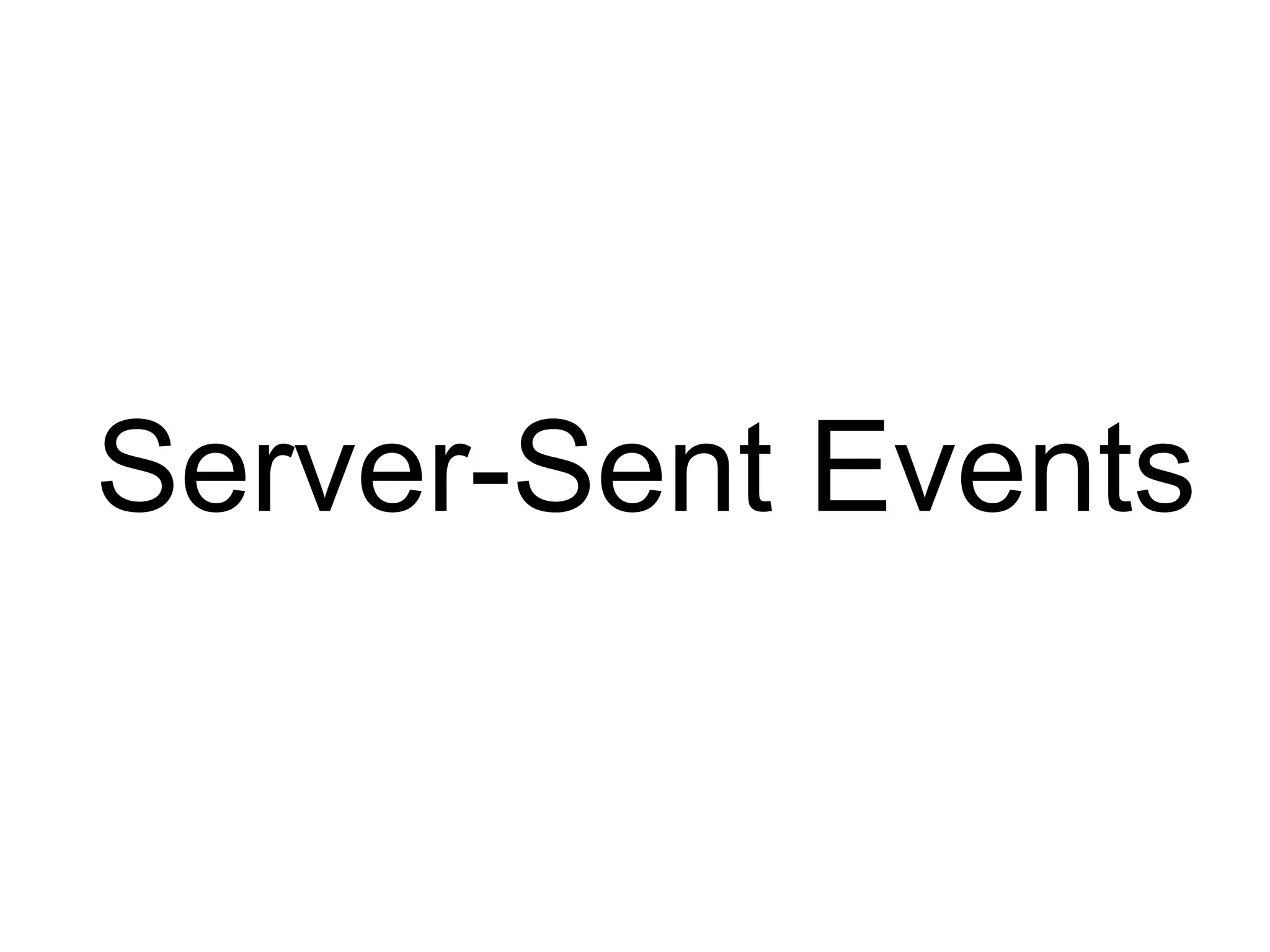
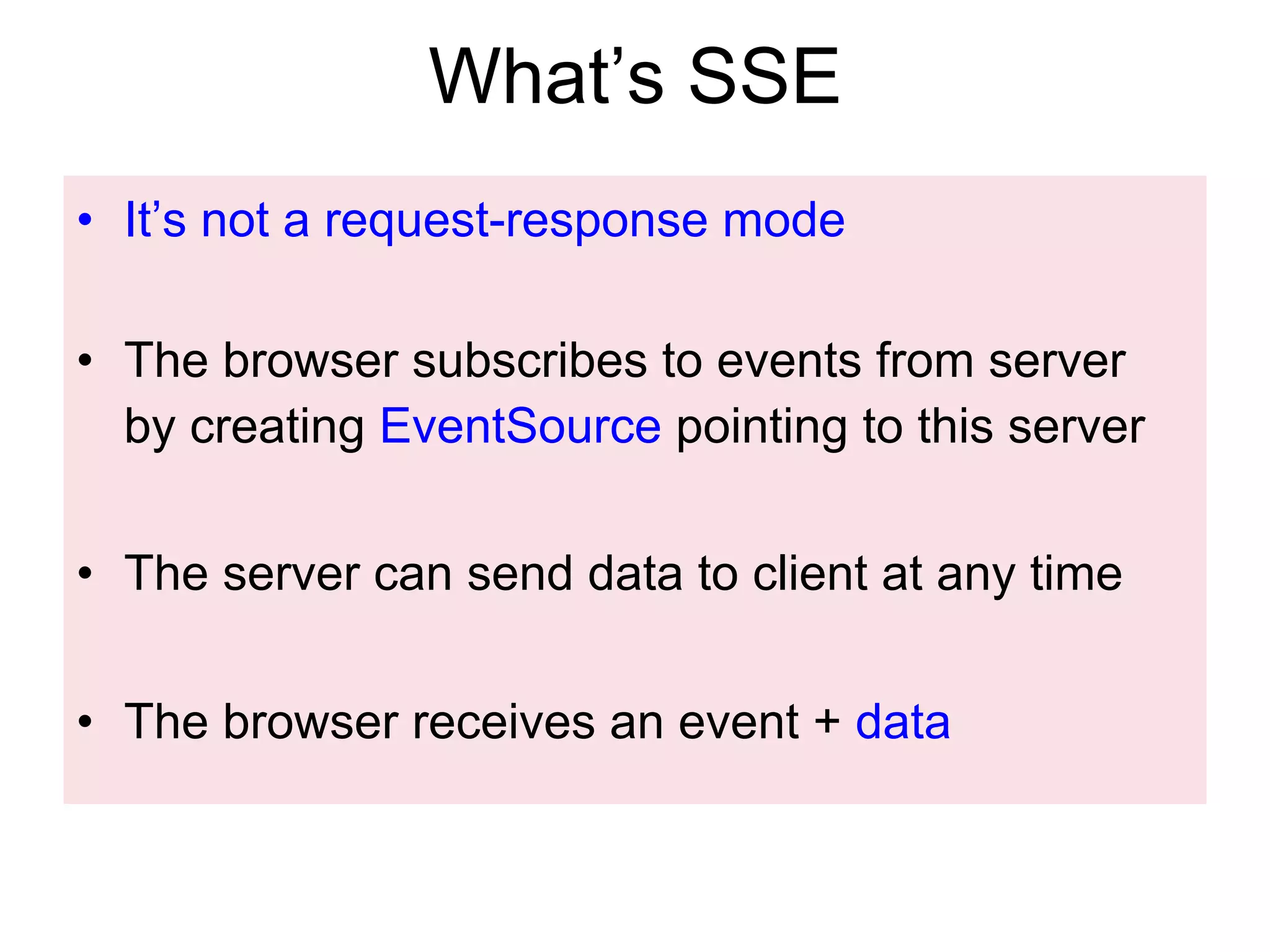
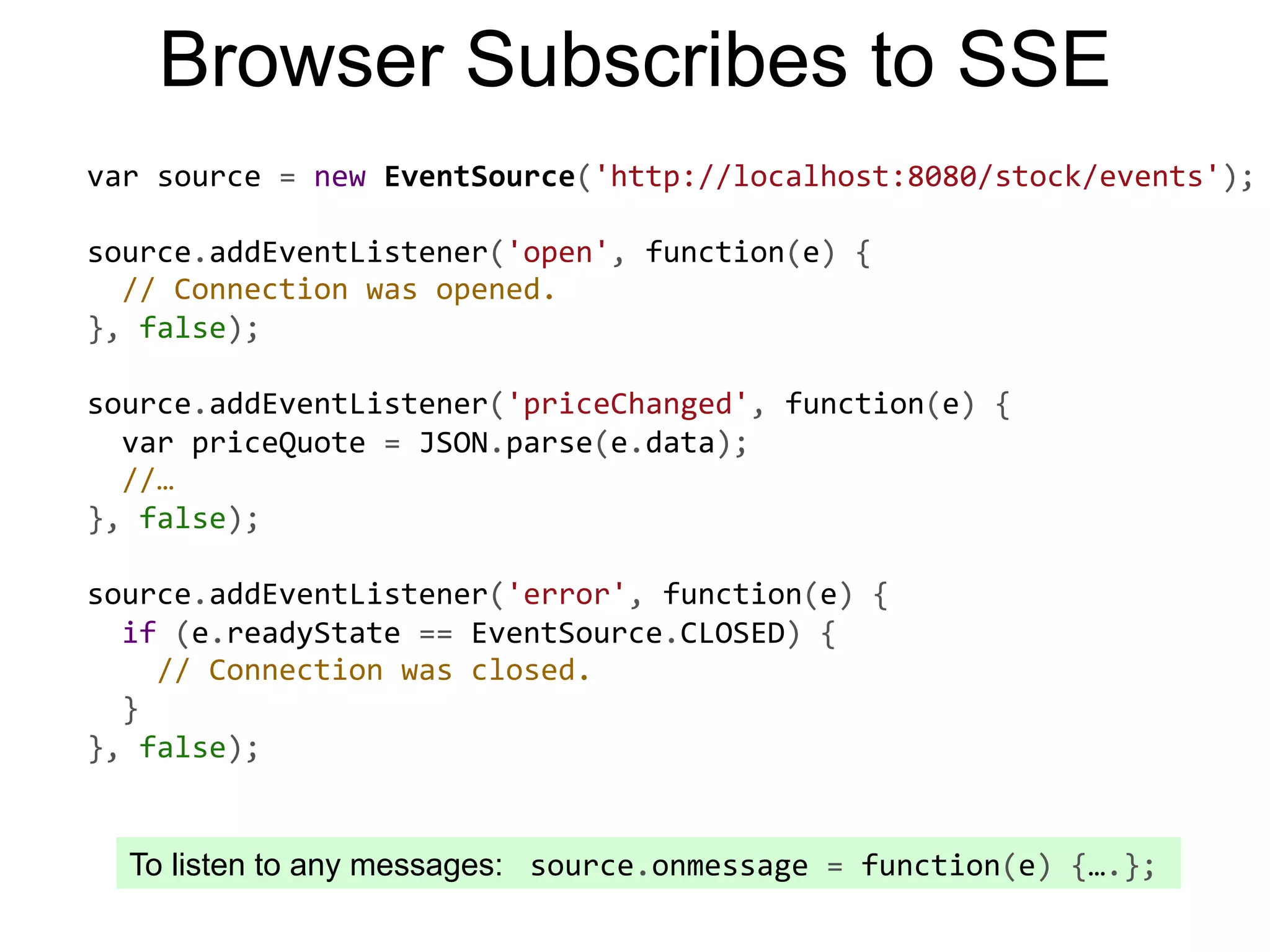
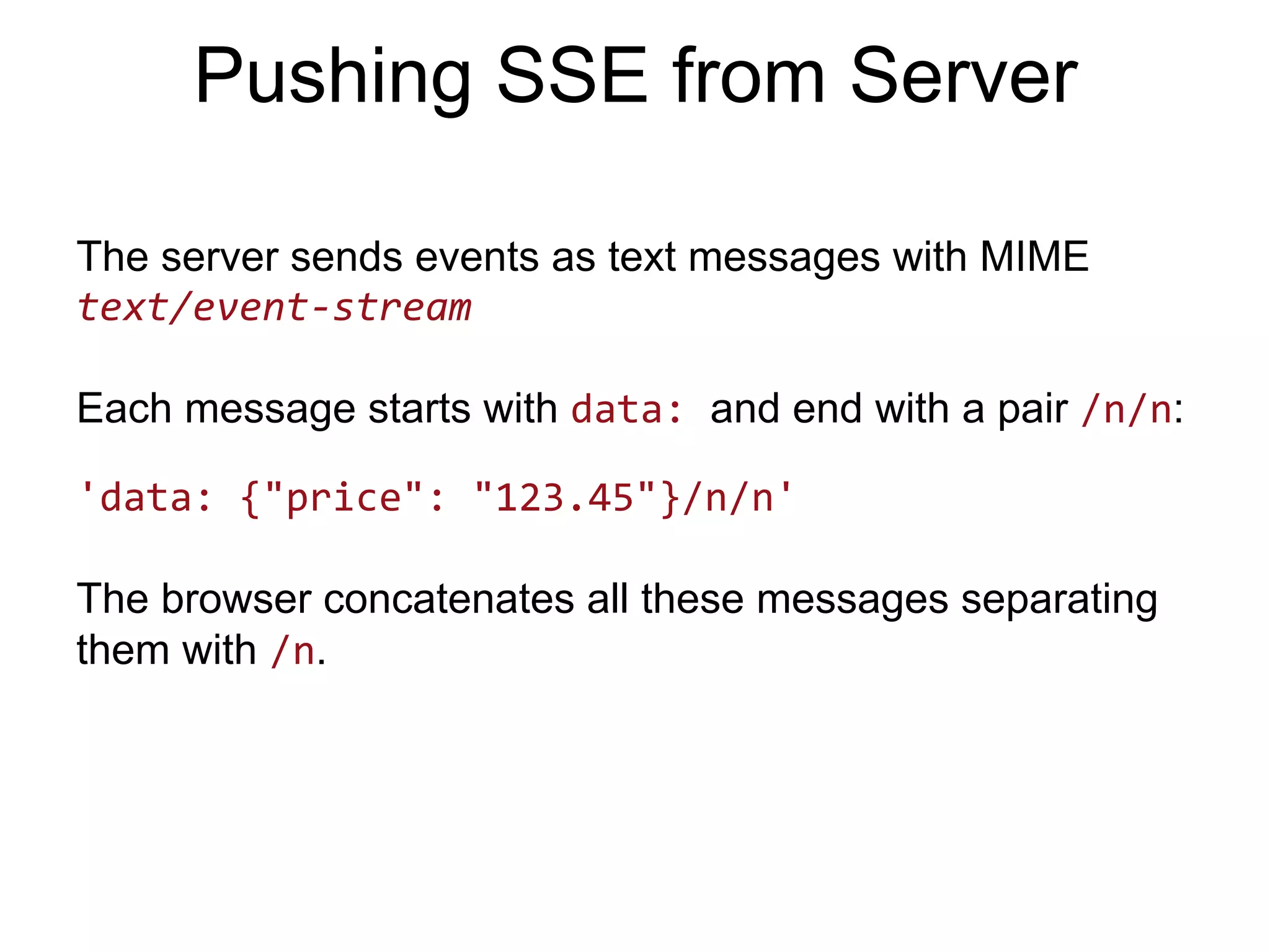
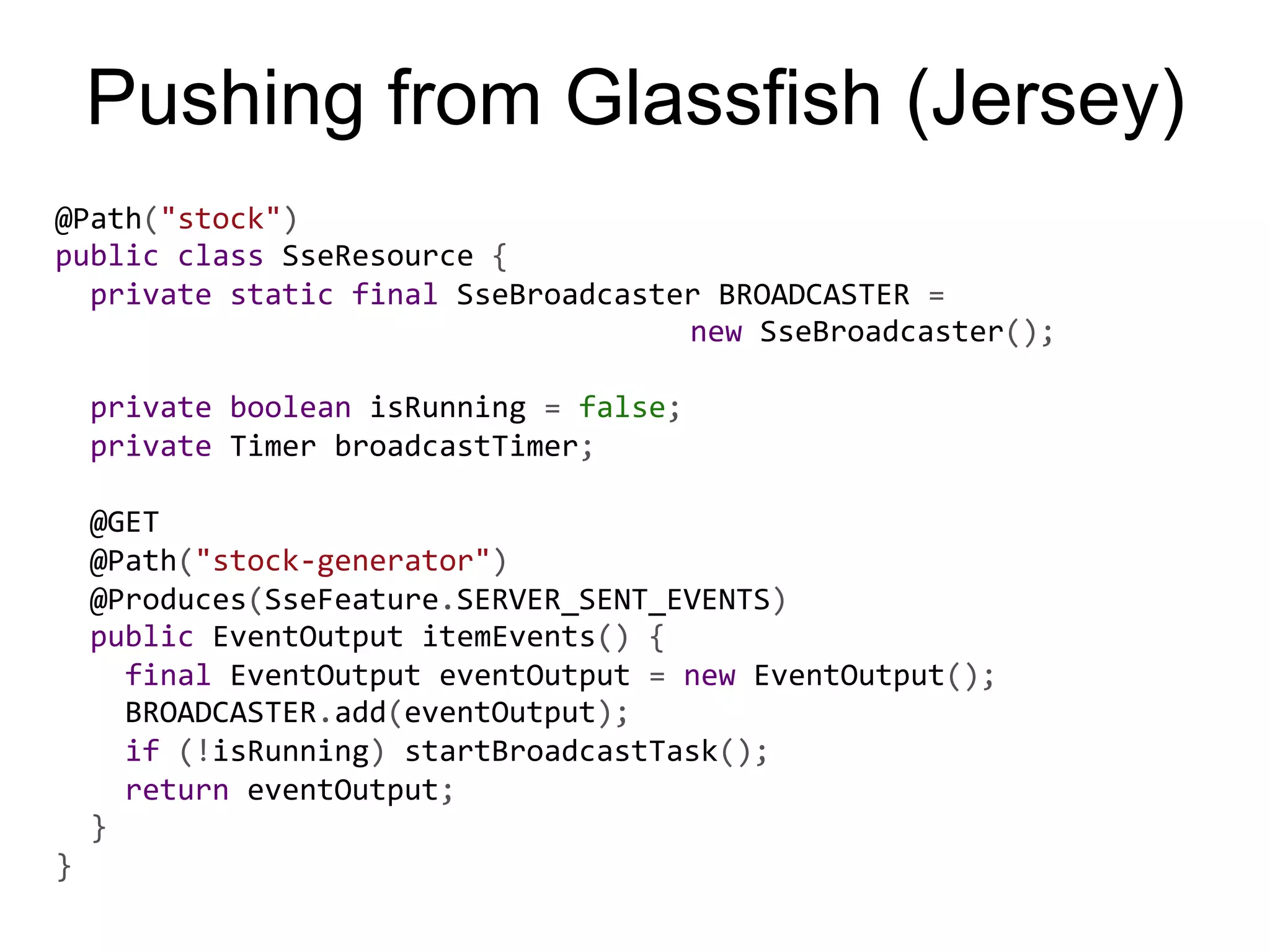
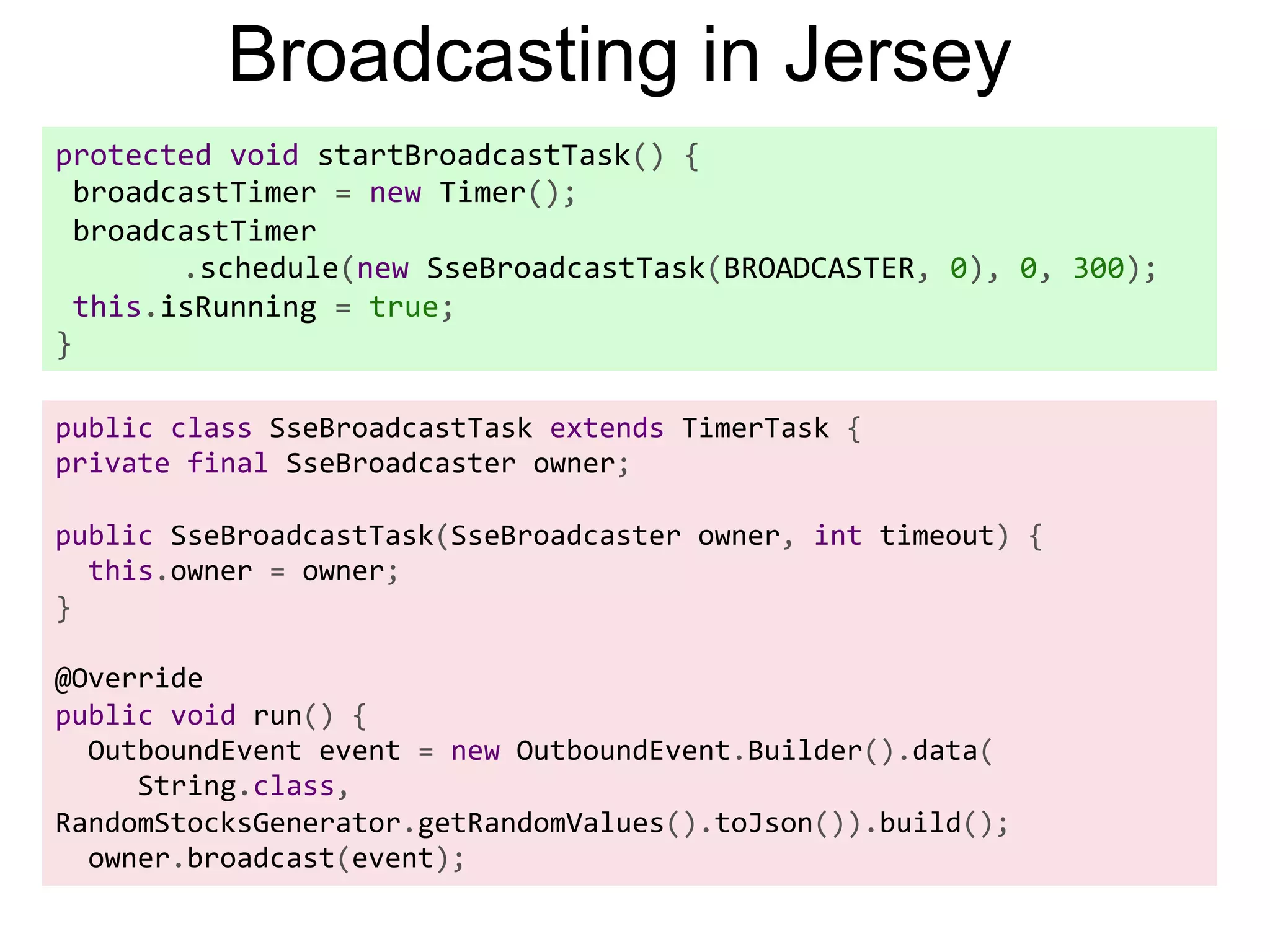
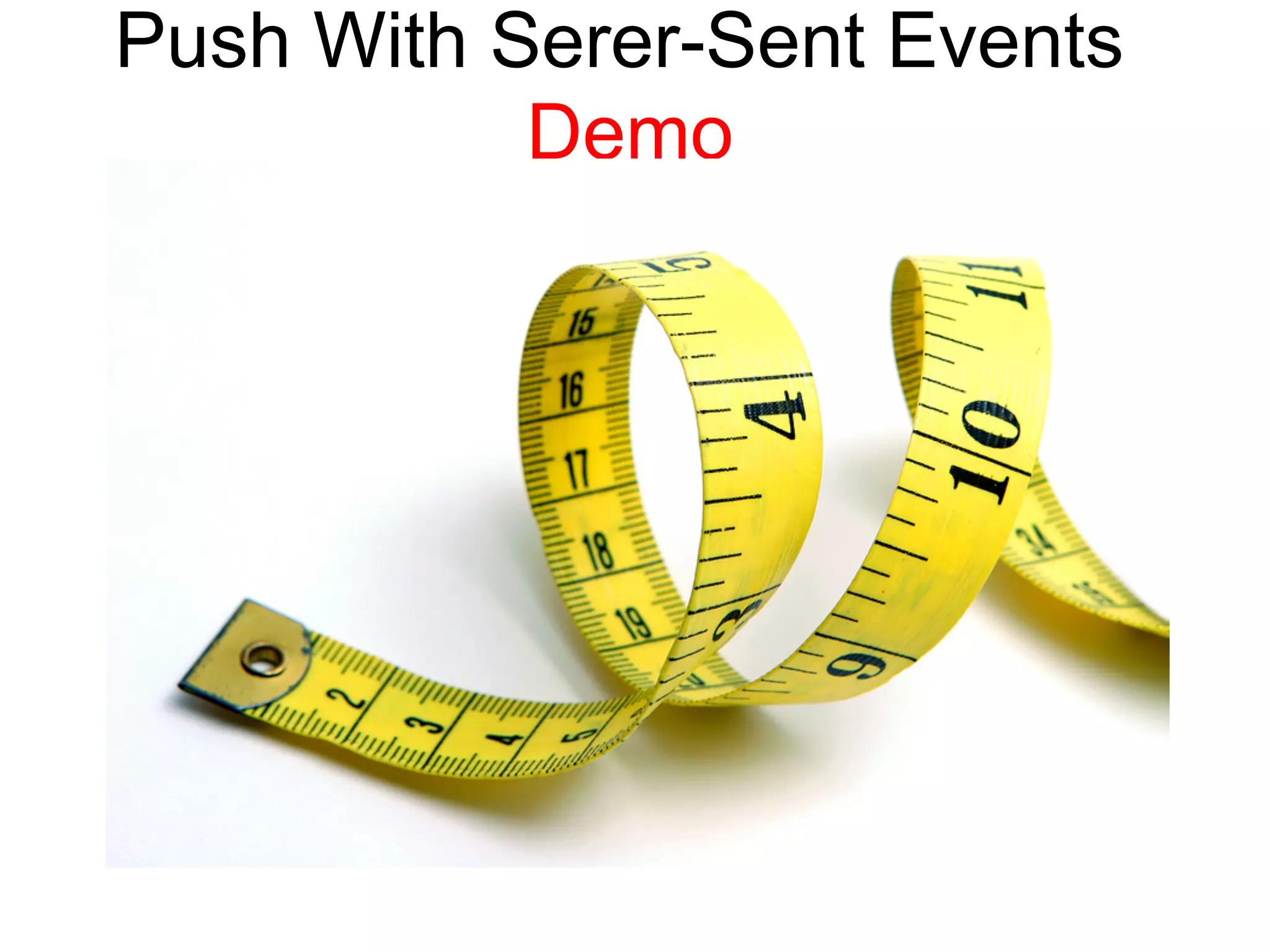
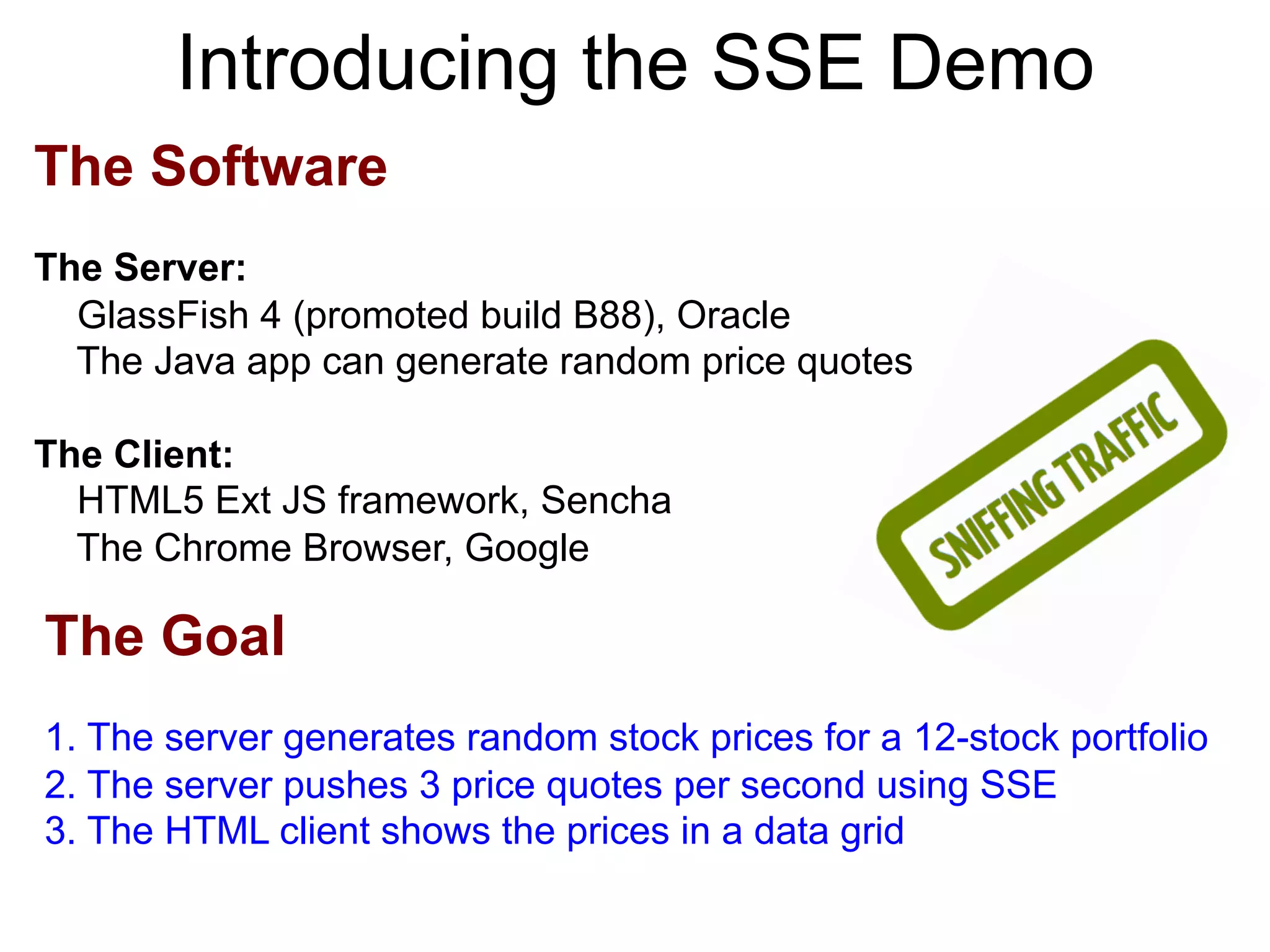

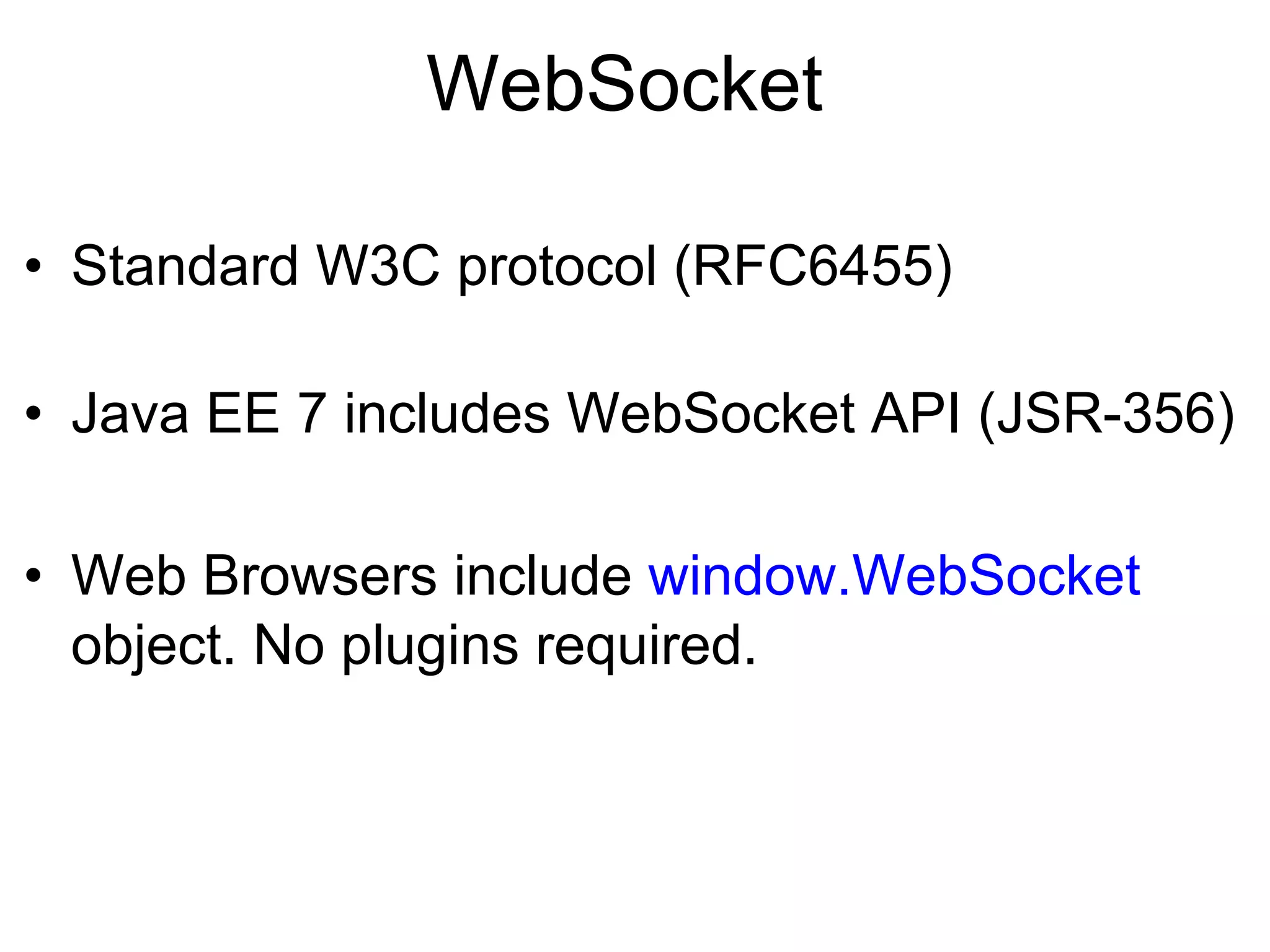
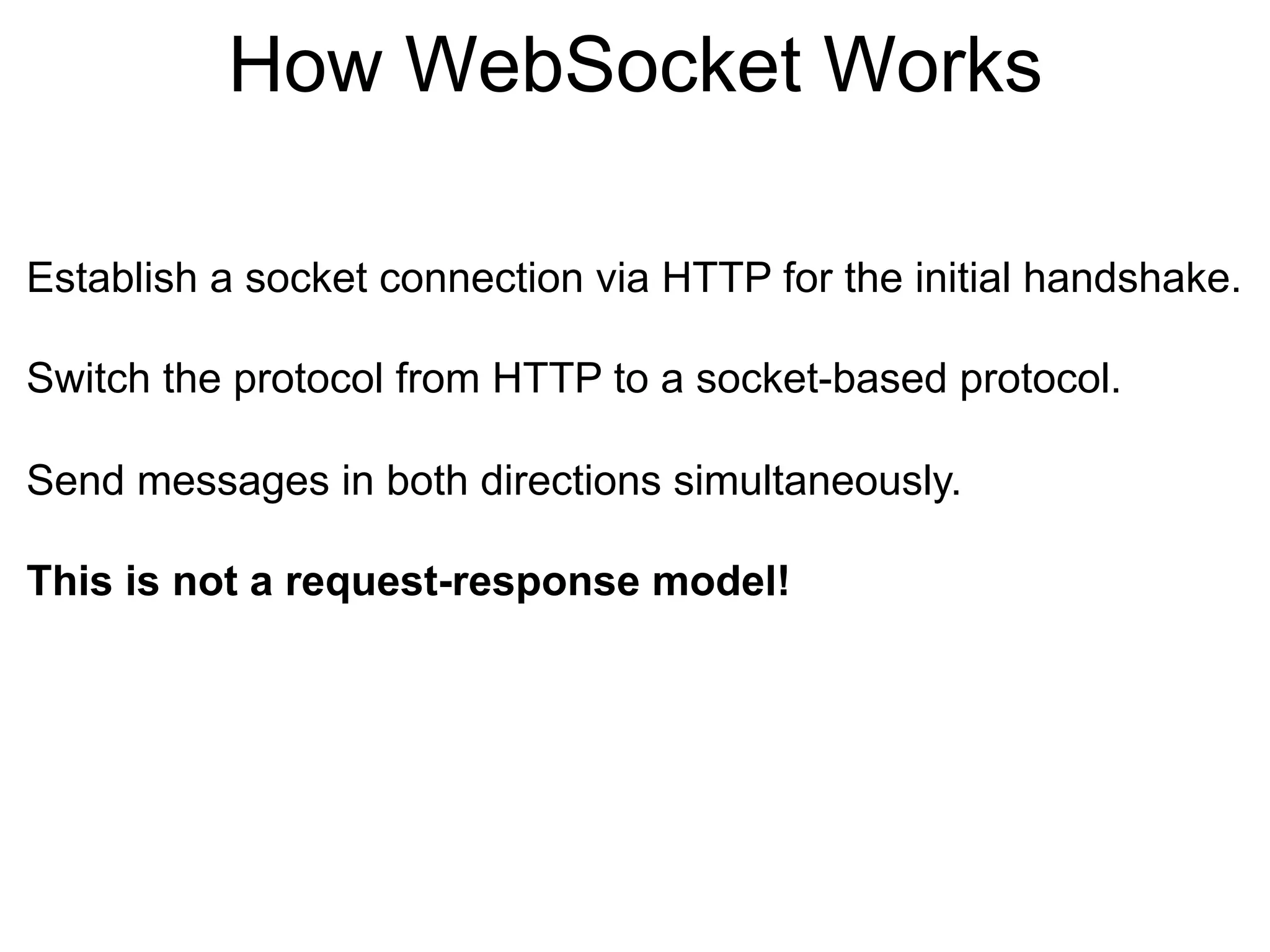
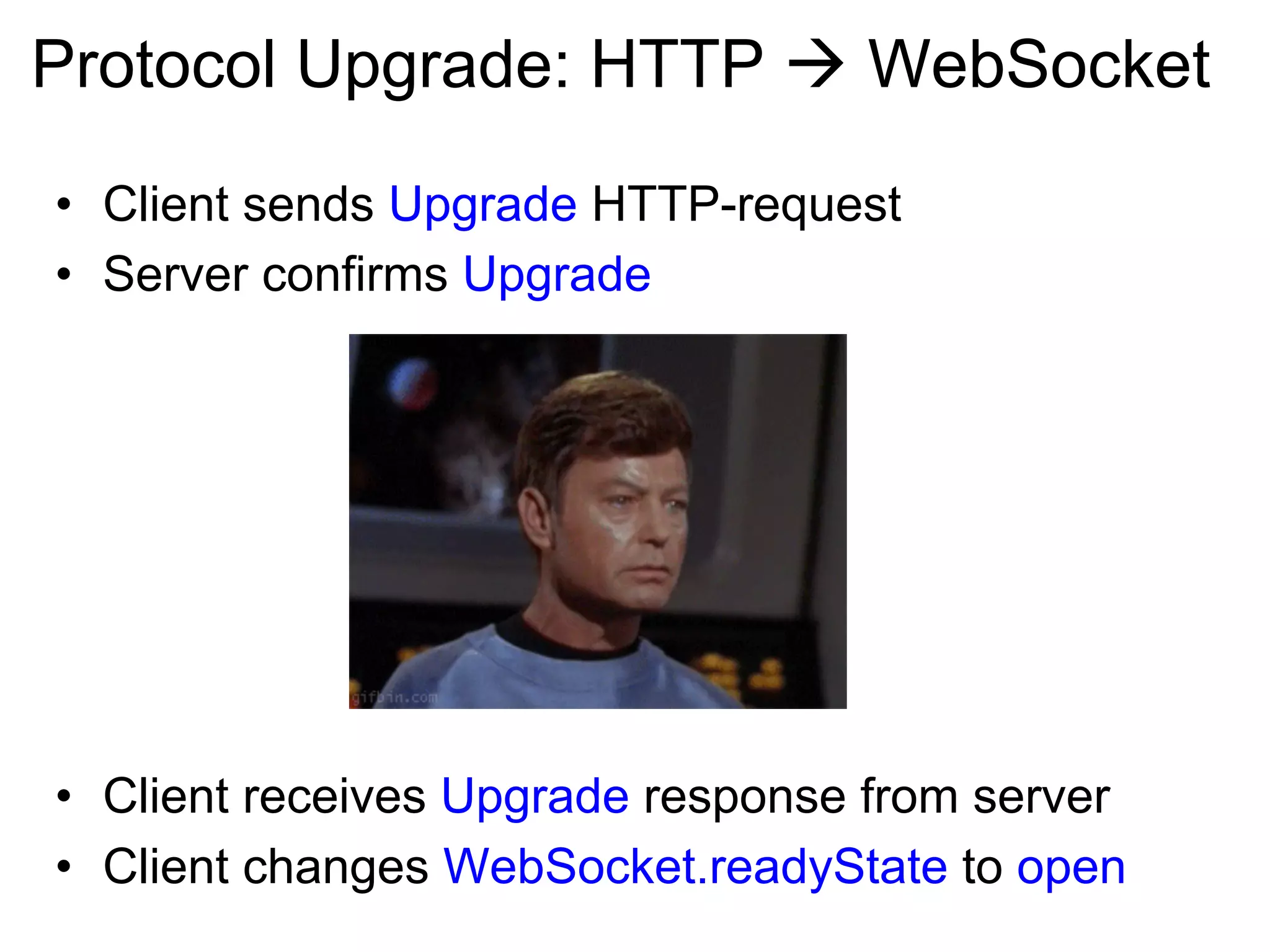
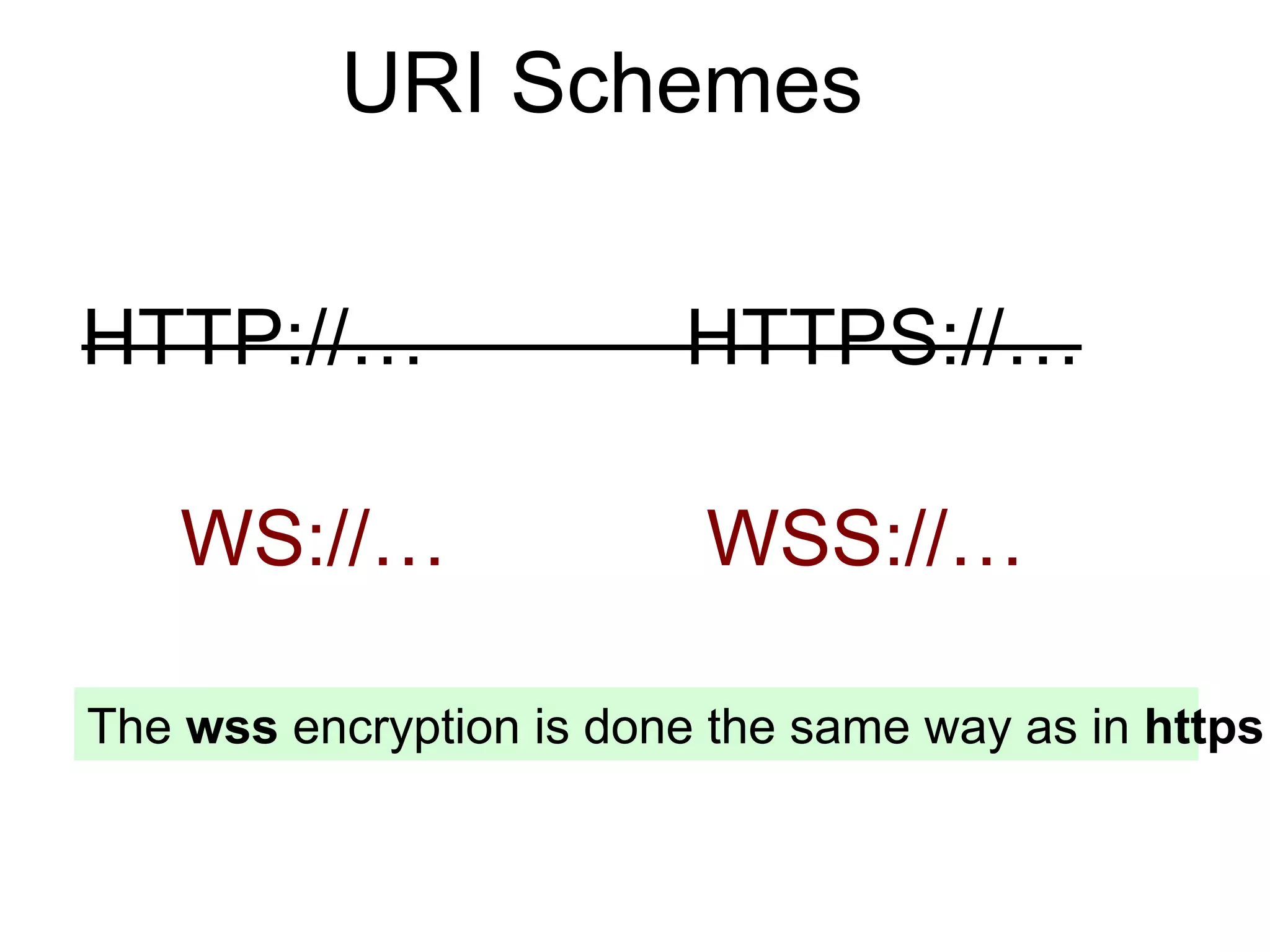
![W3C: WebSocket Interface [Constructor(DOMString url, optional (DOMString or DOMString[]) protocols)] interface WebSocket : EventTarget { readonly attribute DOMString url; const unsigned short CONNECTING = 0; const unsigned short OPEN = 1; const unsigned short CLOSING = 2; const unsigned short CLOSED = 3; readonly attribute unsigned short readyState; readonly attribute unsigned long bufferedAmount; // networking [TreatNonCallableAsNull] attribute Function? onopen; [TreatNonCallableAsNull] attribute Function? onerror; [TreatNonCallableAsNull] attribute Function? onclose; readonly attribute DOMString extensions; readonly attribute DOMString protocol; void close([Clamp] optional unsigned short code, optional DOMString reason); // messaging [TreatNonCallableAsNull] attribute Function? onmessage; attribute DOMString binaryType; void send(DOMString data); void send(ArrayBufferView data); void send(Blob data); };](https://image.slidesharecdn.com/yakovfainwebsockets2-130603073031-phpapp01/75/Speed-up-your-Web-applications-with-HTML5-WebSockets-27-2048.jpg)