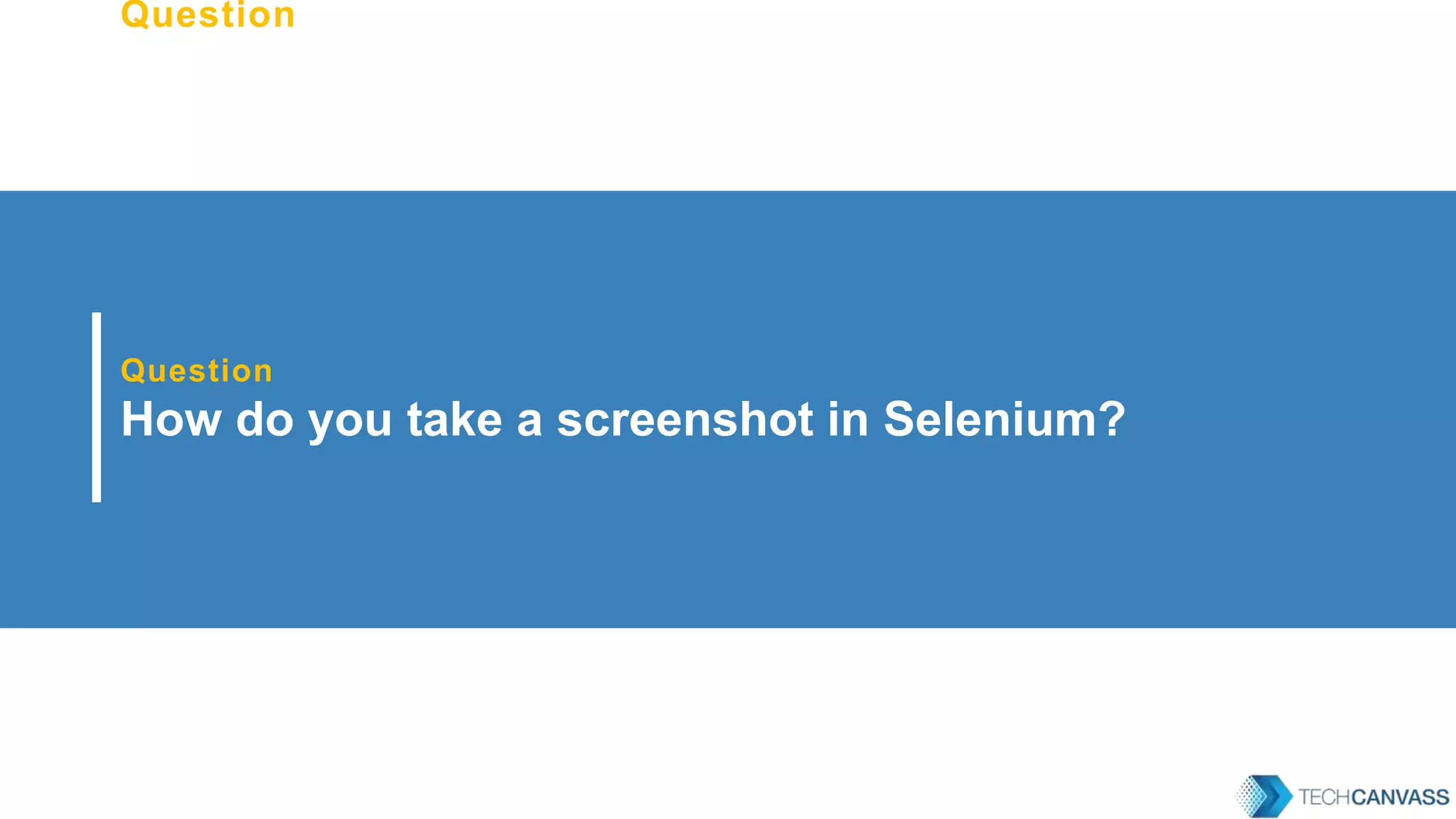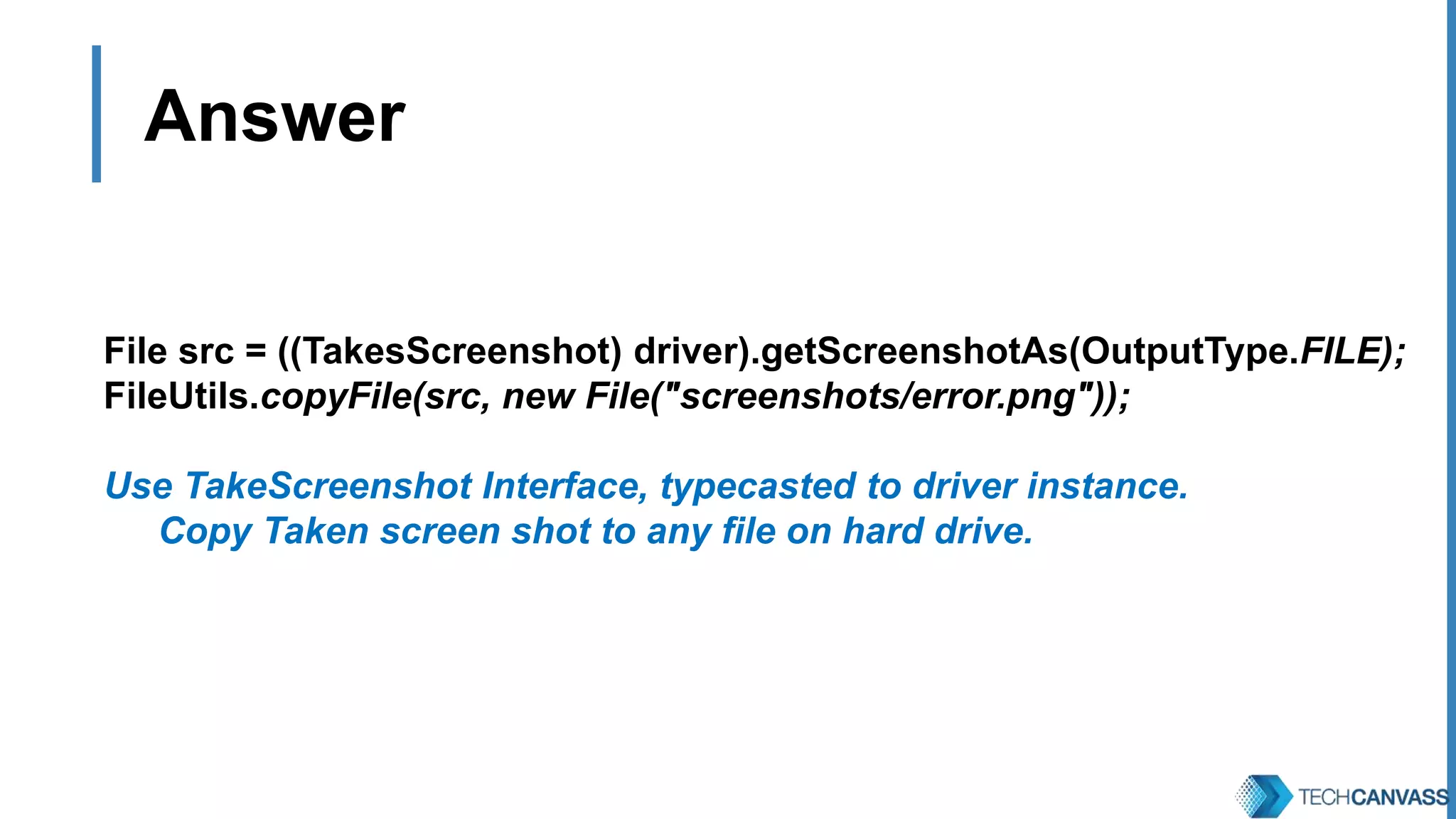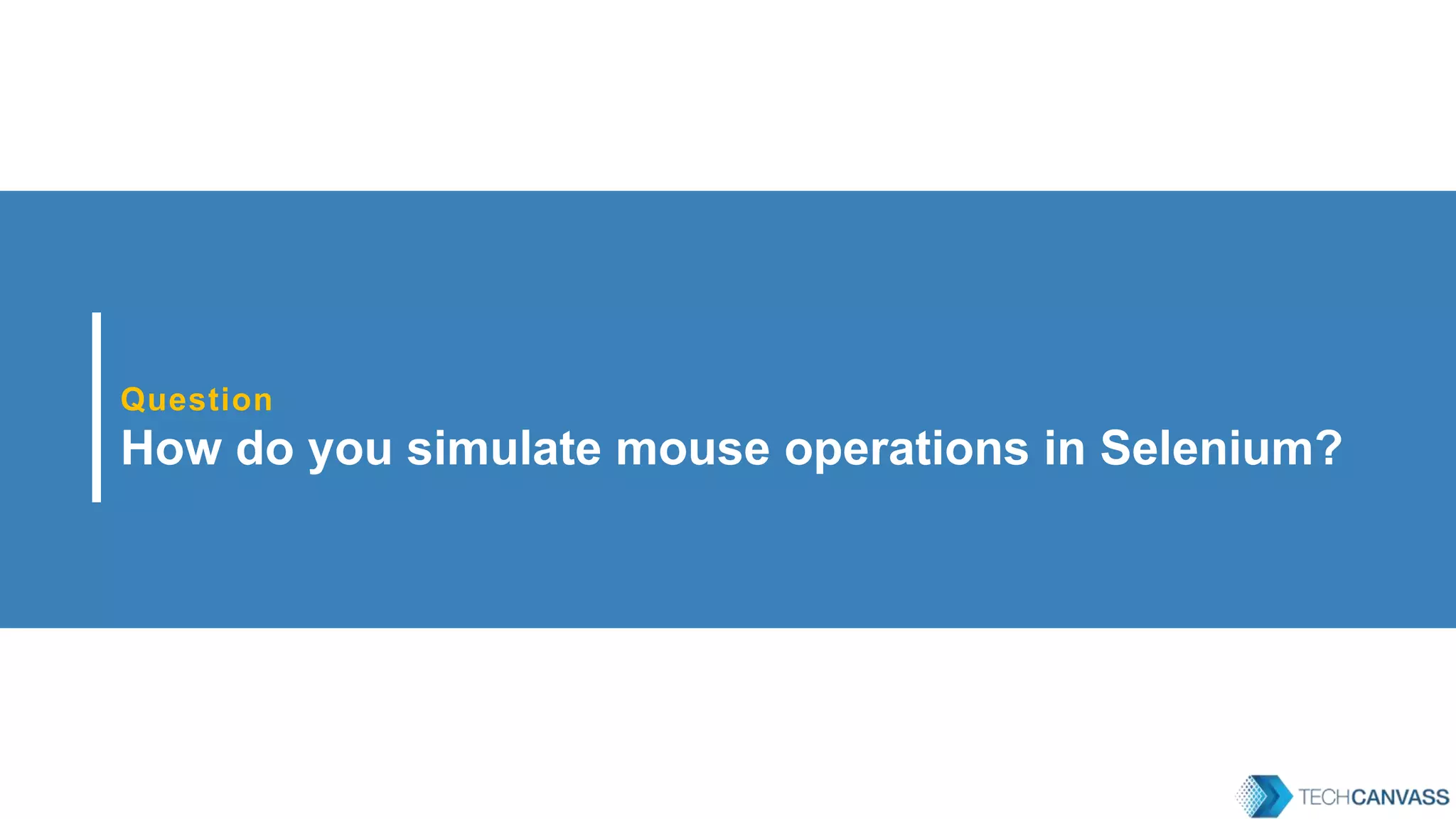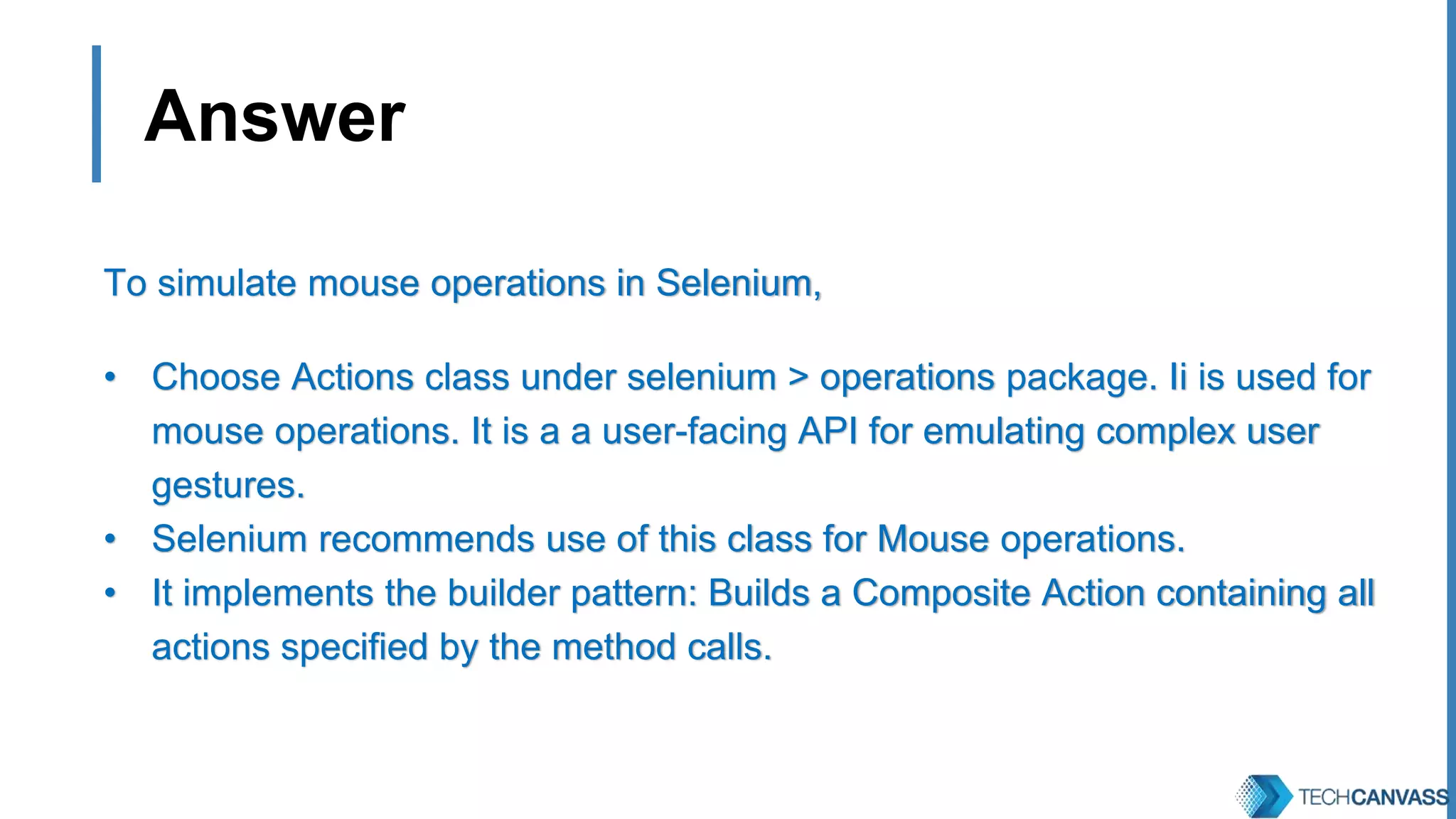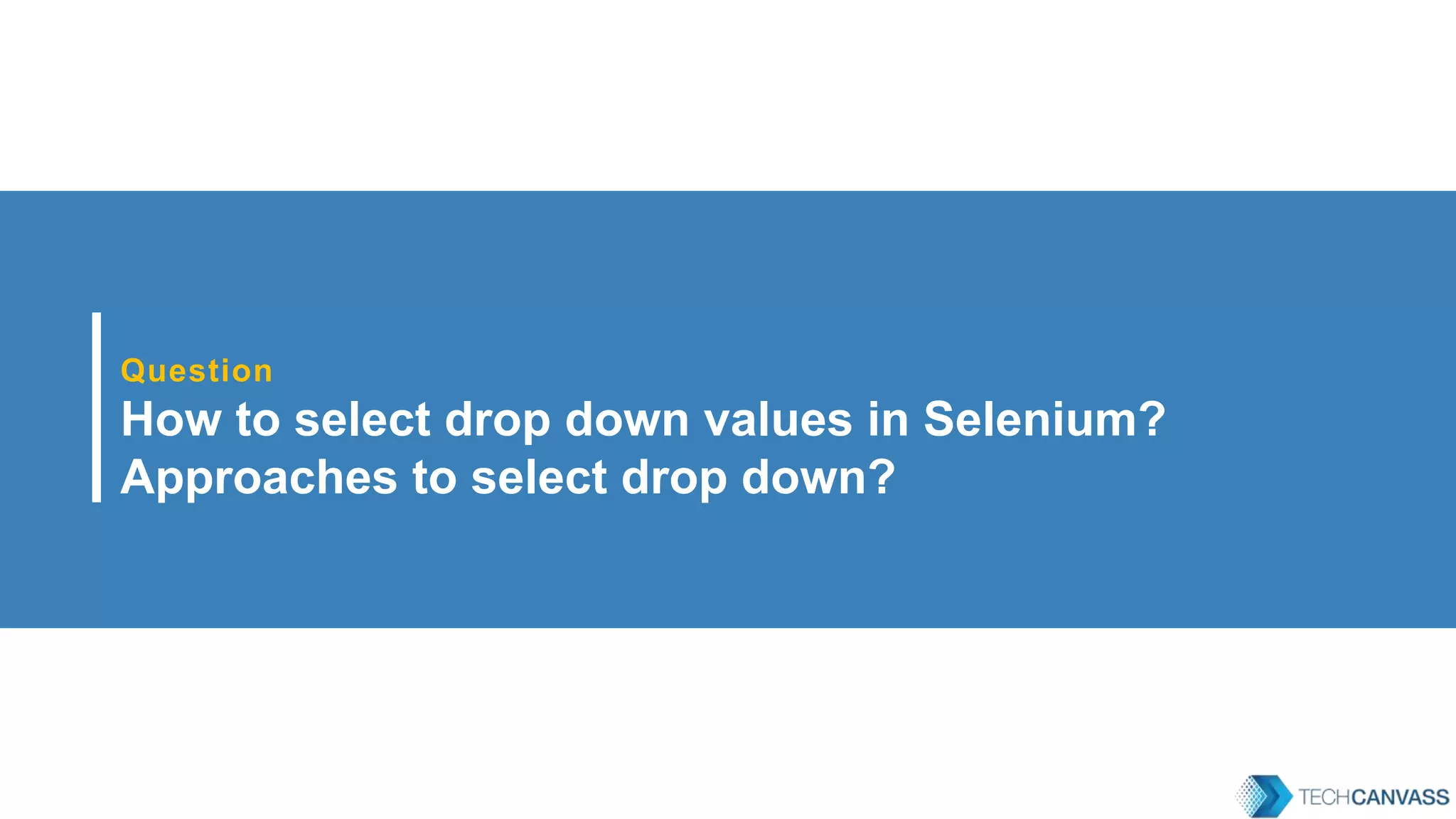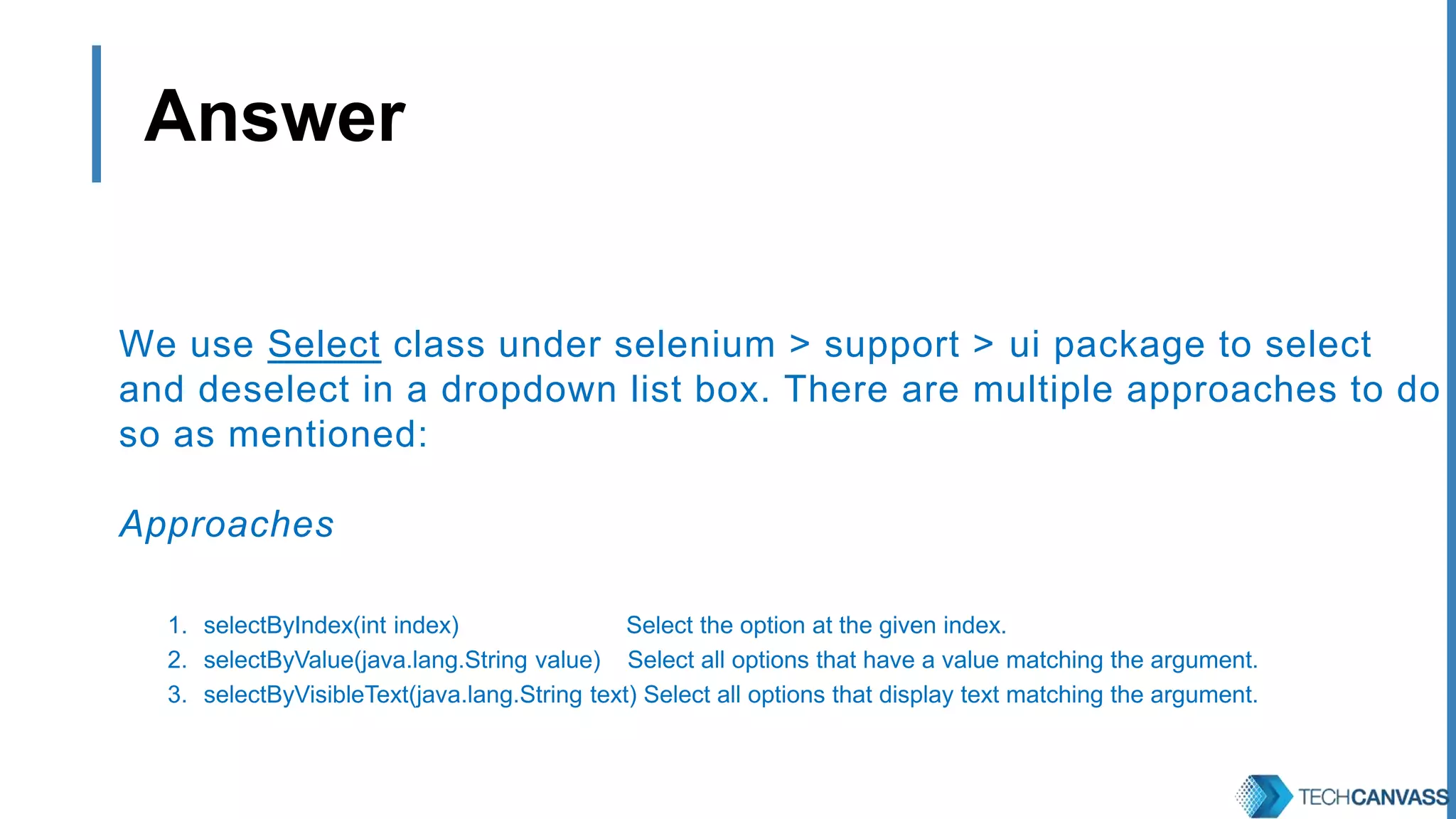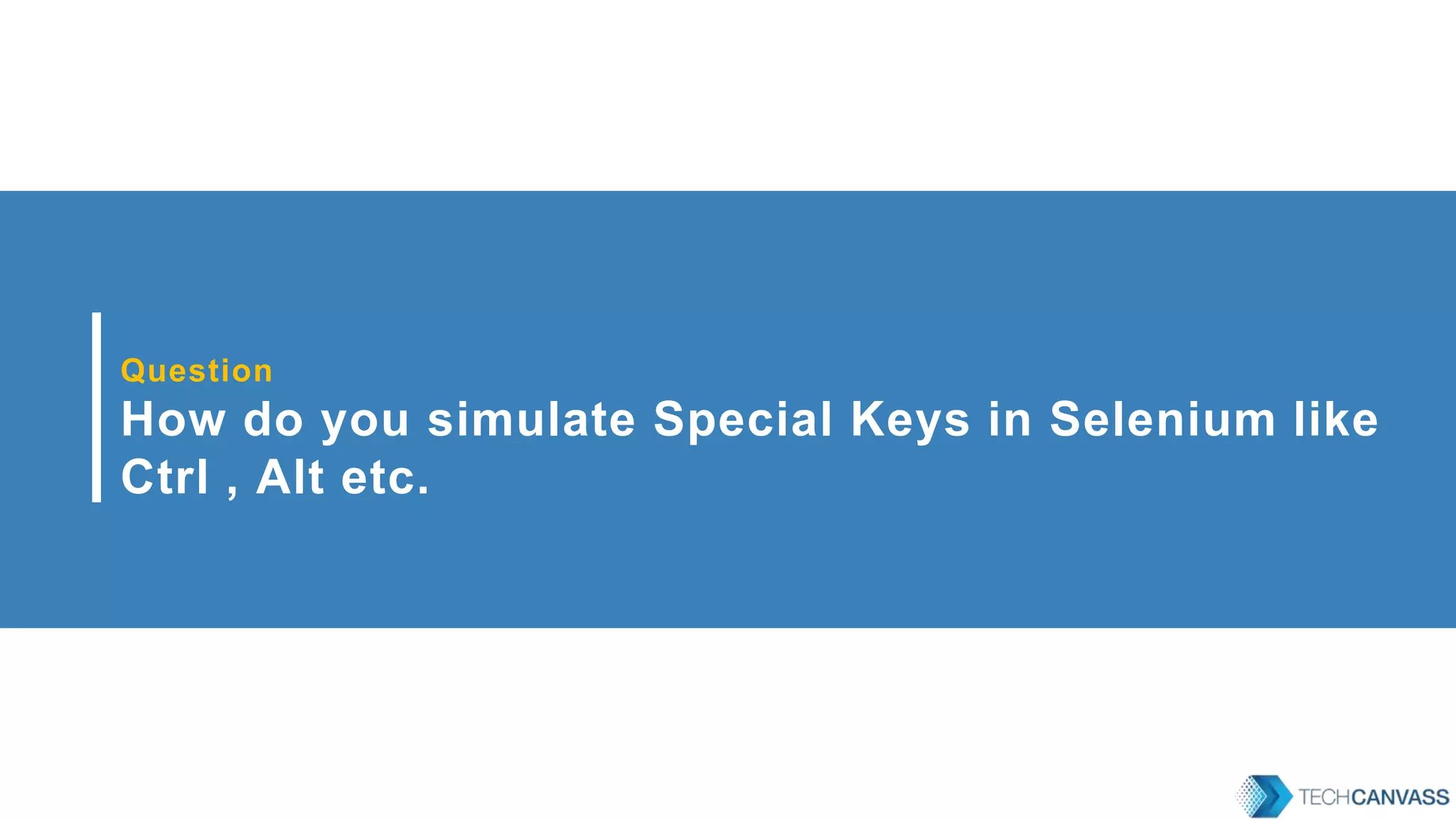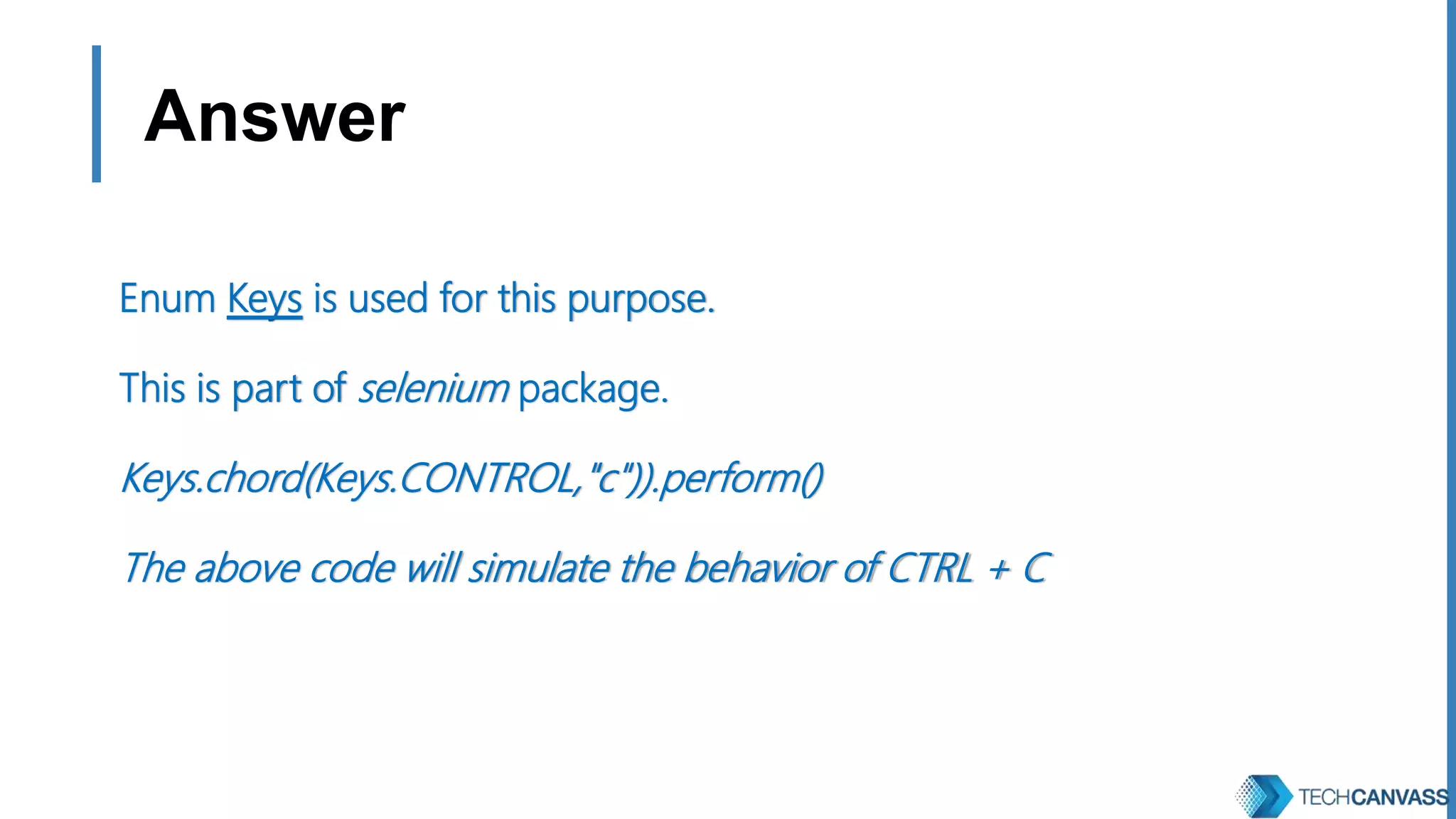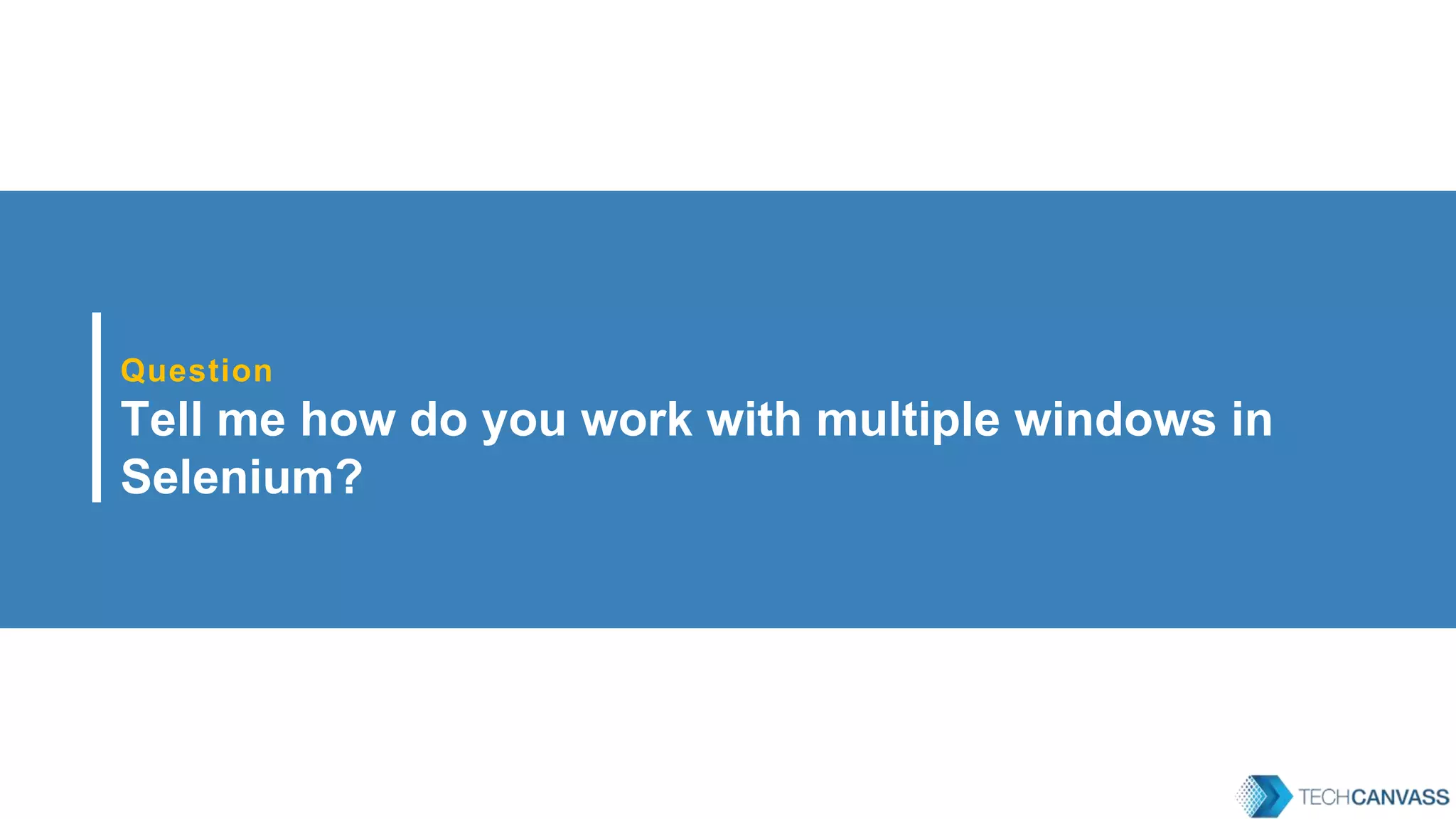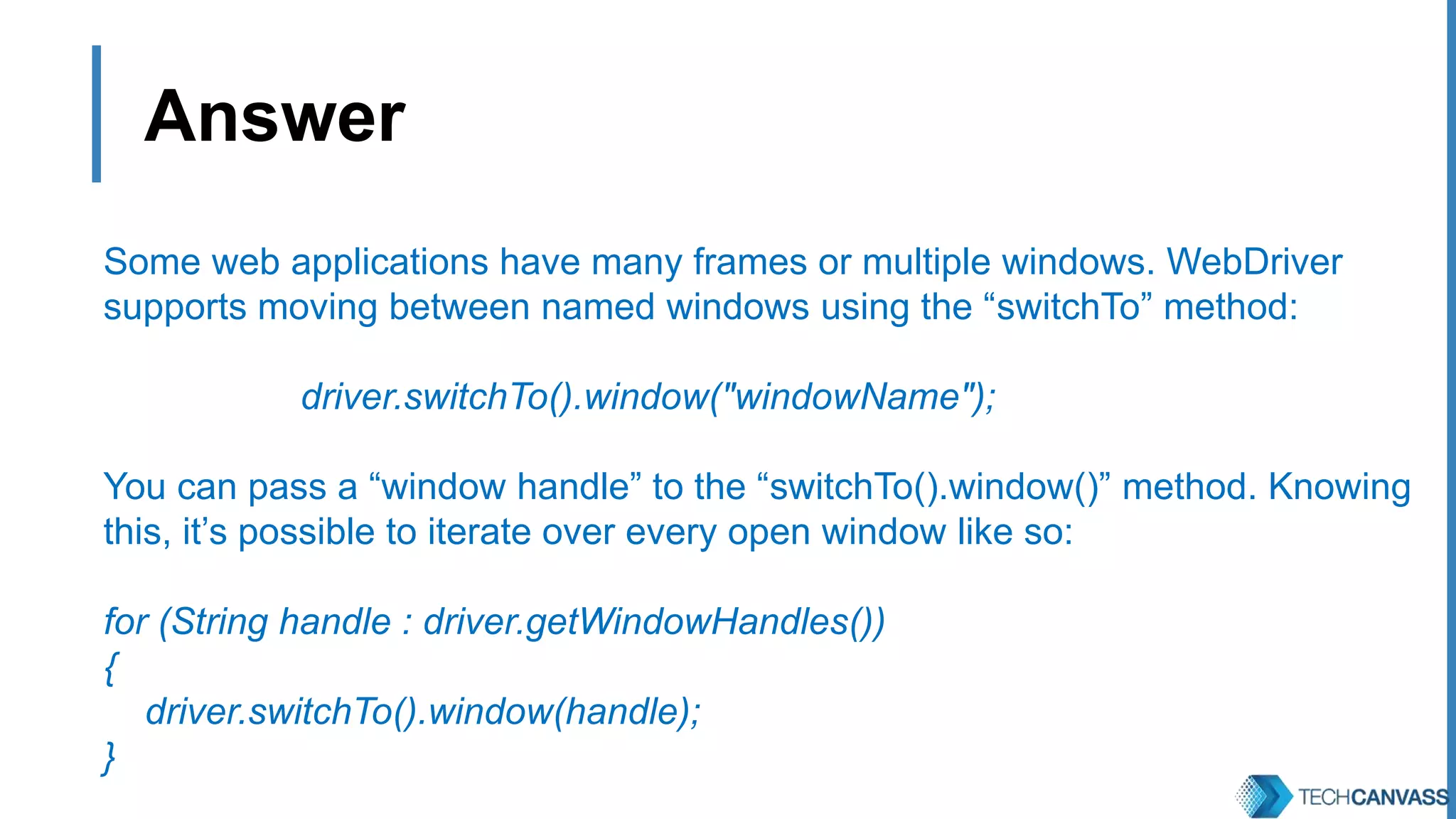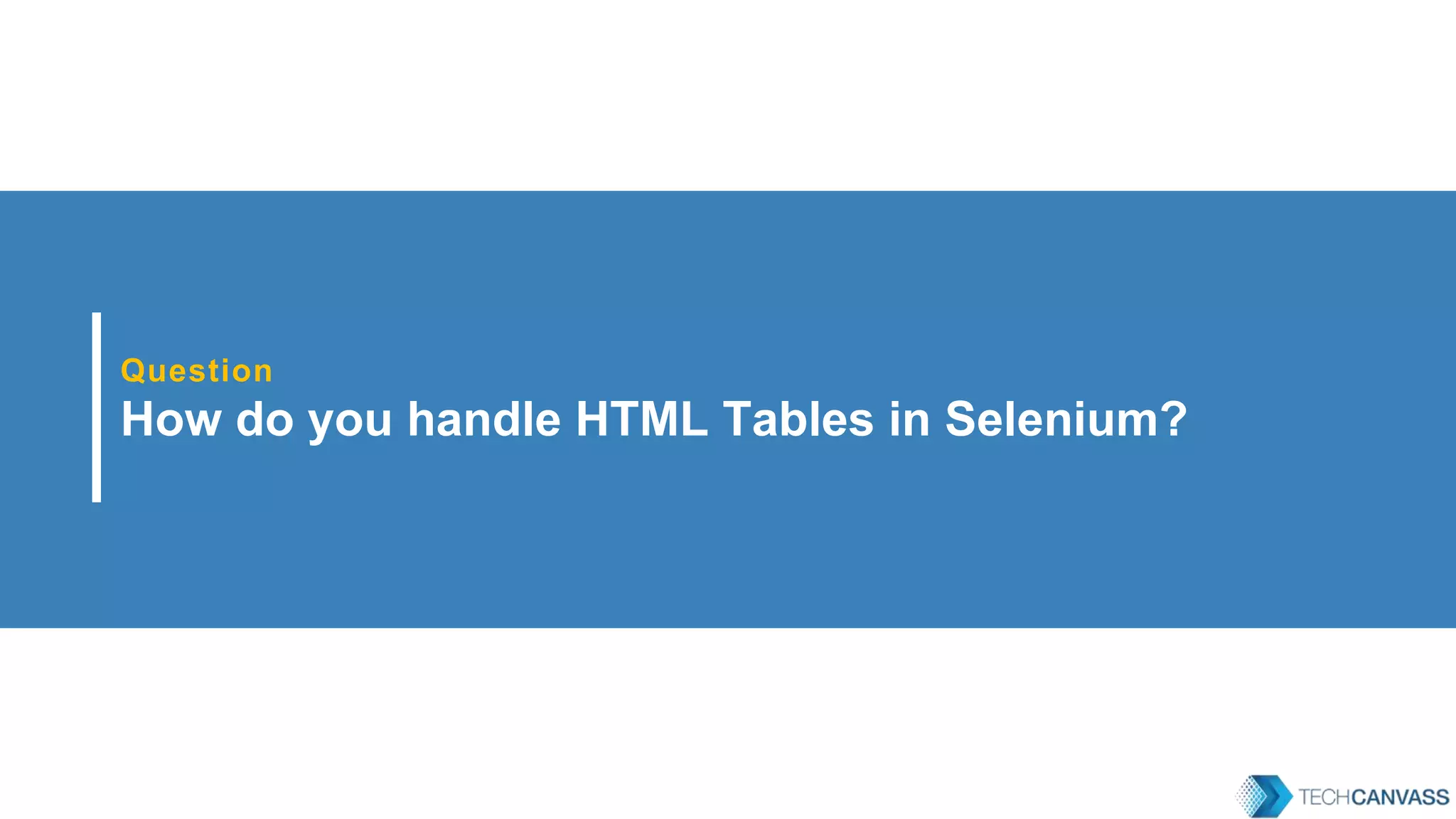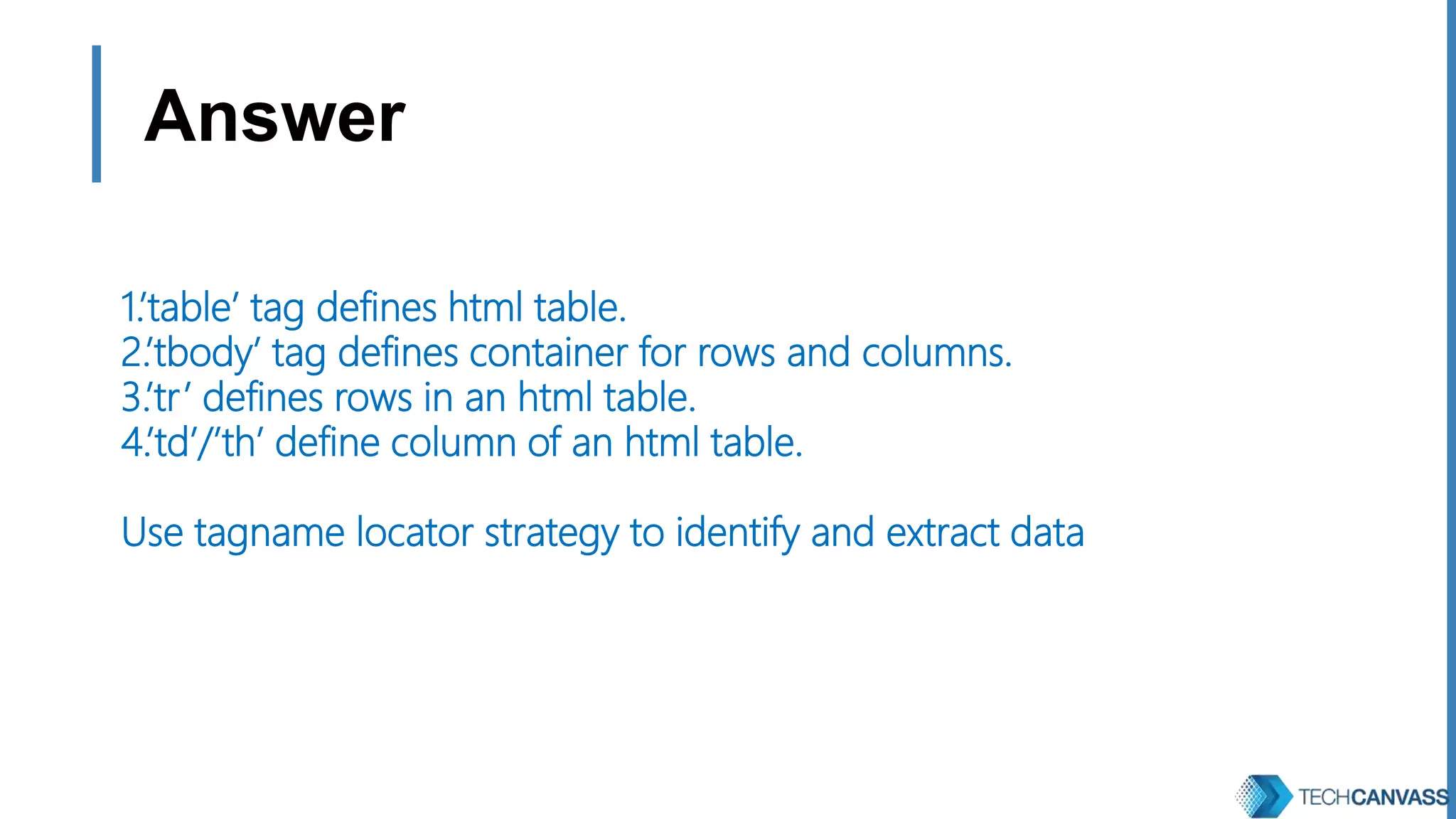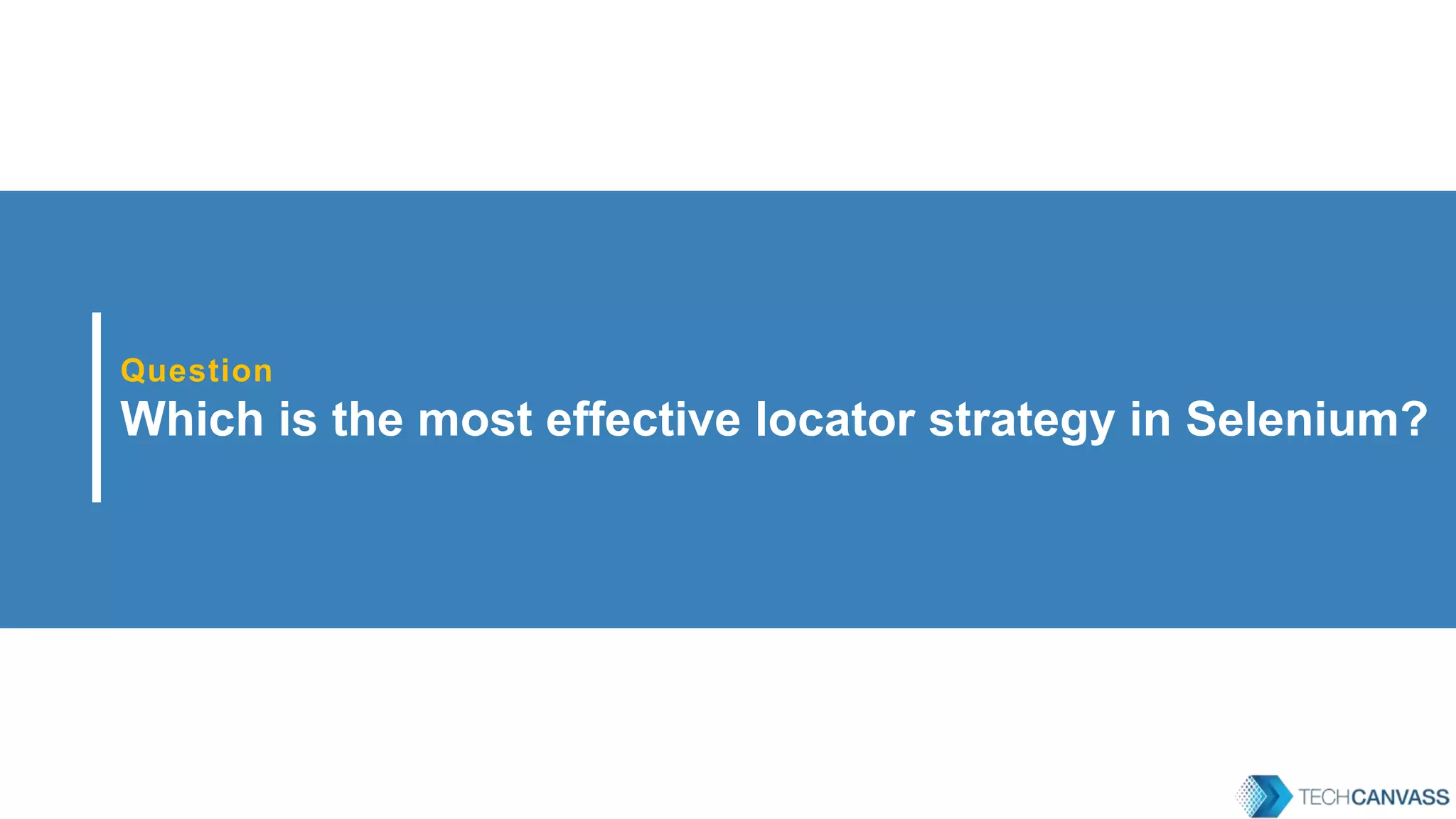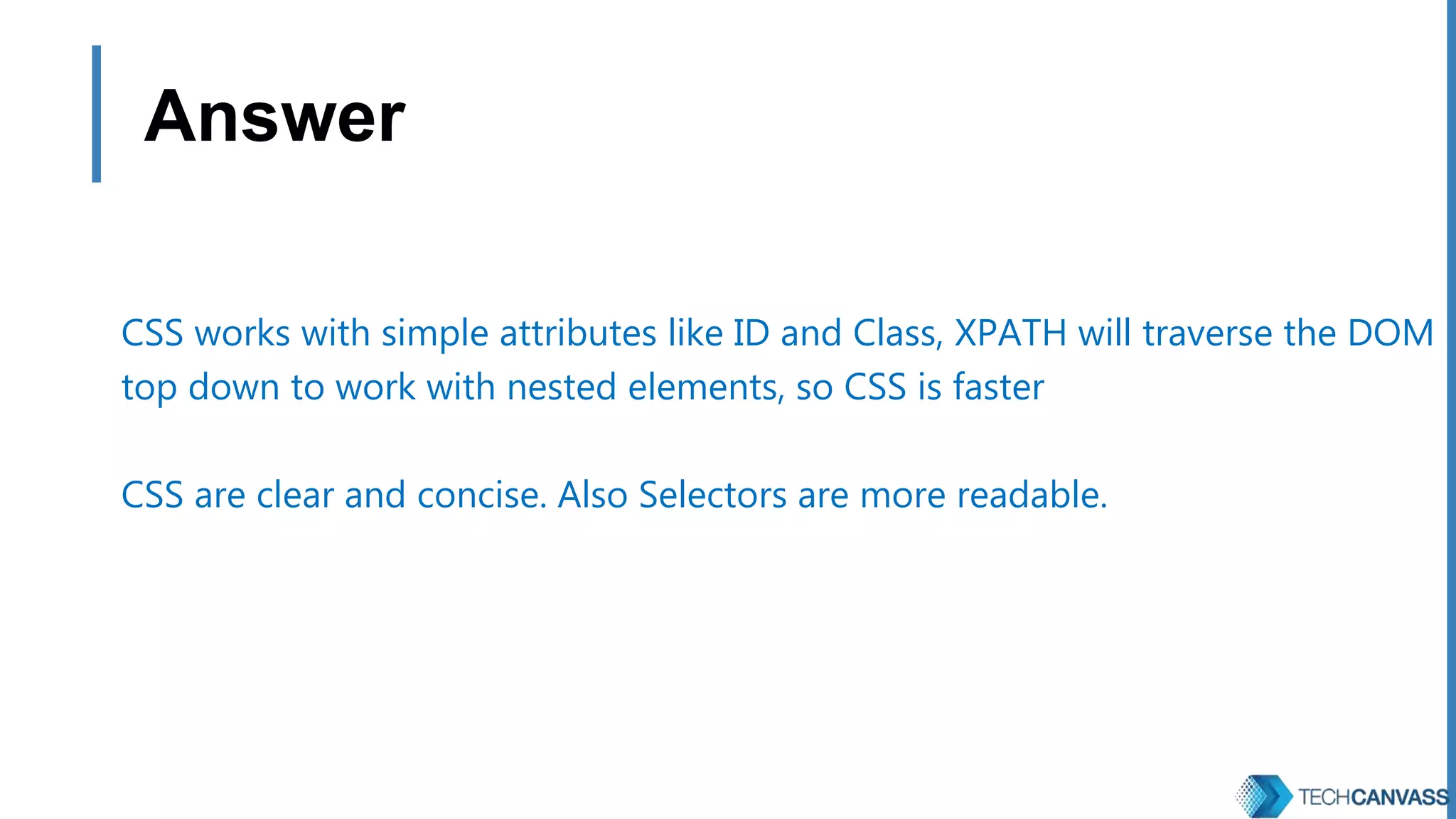The document provides a series of coding-based interview questions and answers related to Selenium, including how to take screenshots, simulate mouse operations, handle dropdowns, and work with special keys. It covers techniques for managing multiple windows, handling HTML tables, and selecting effective locator strategies. Additional contact information for inquiries is also included.