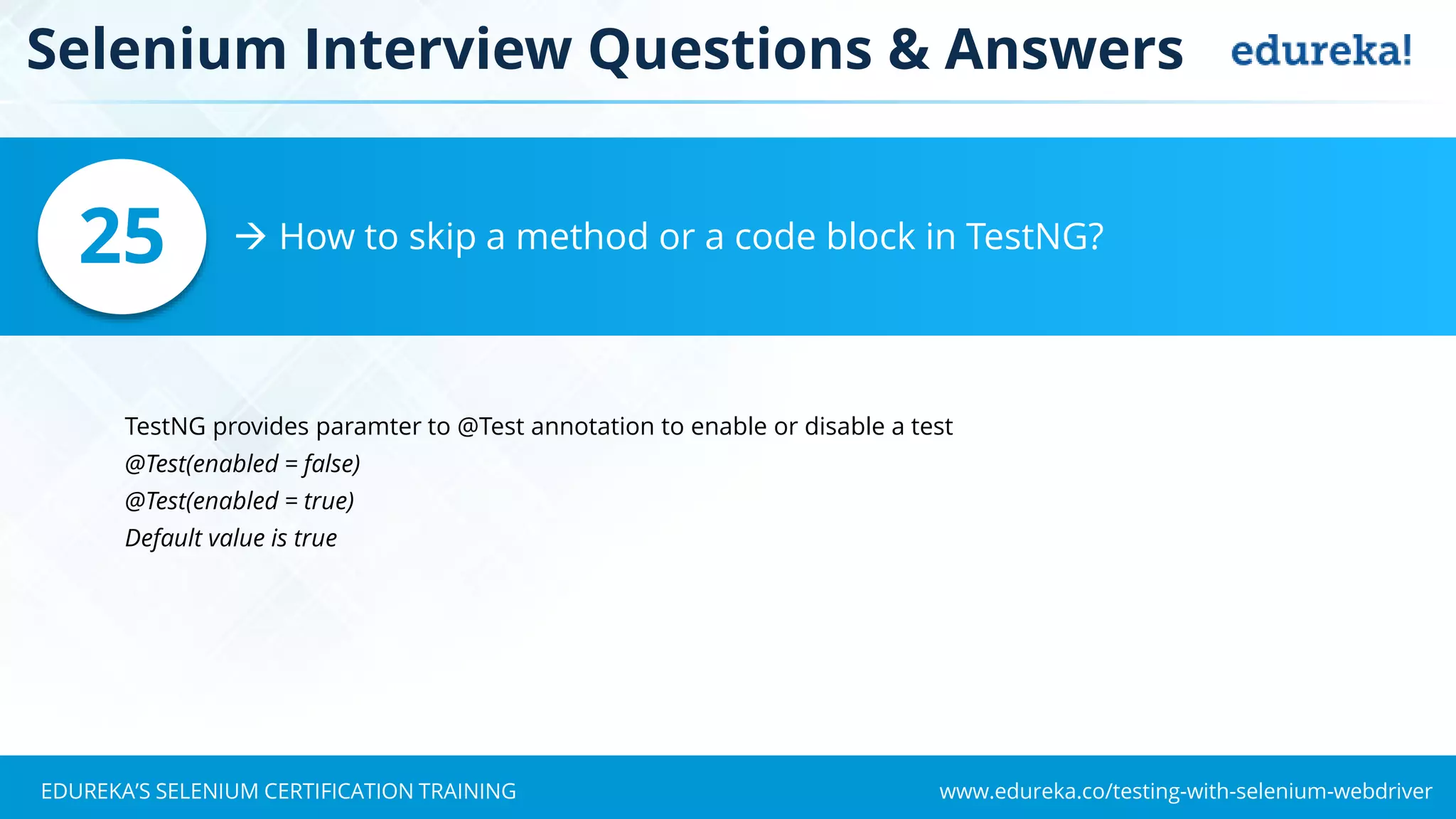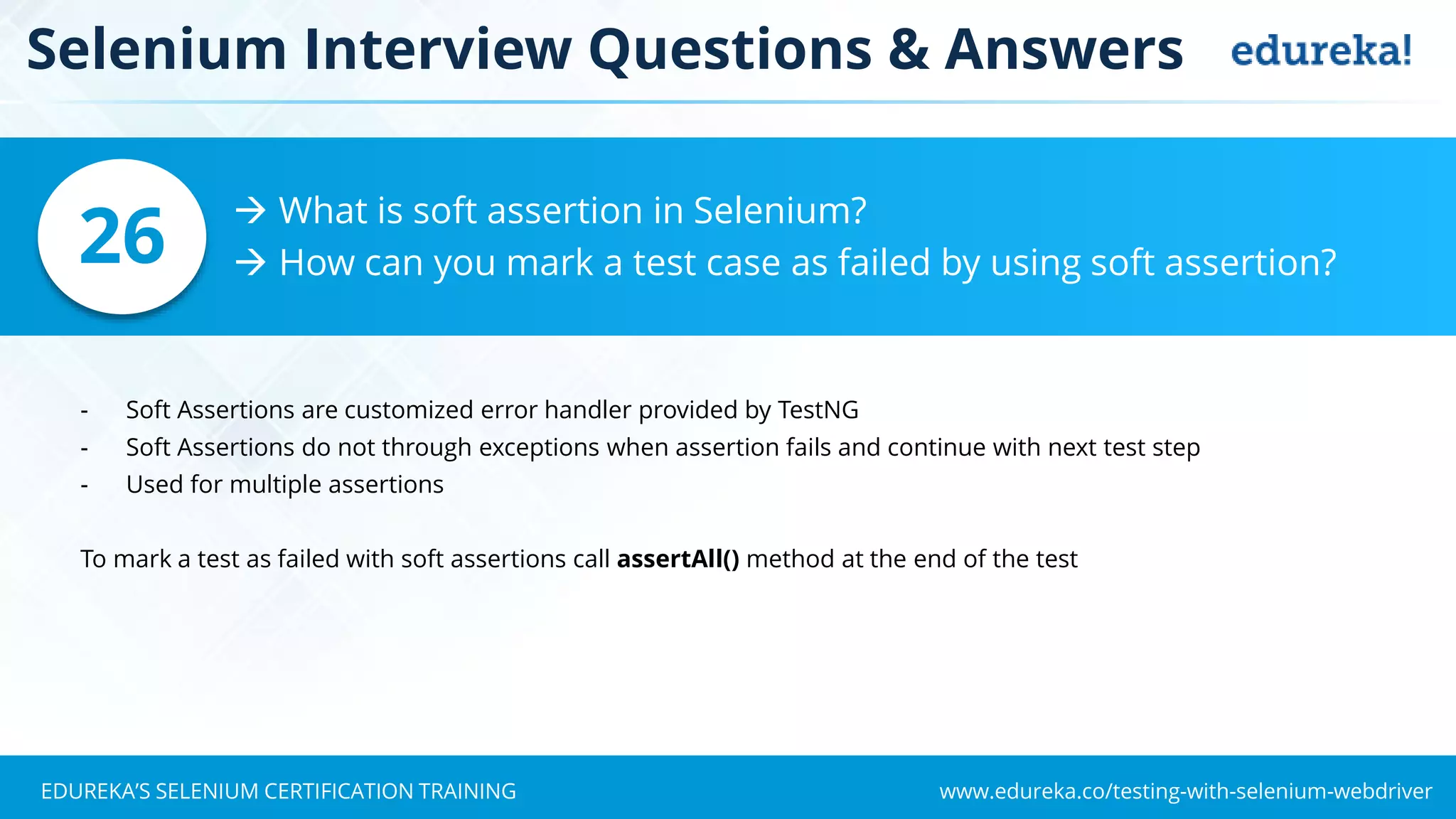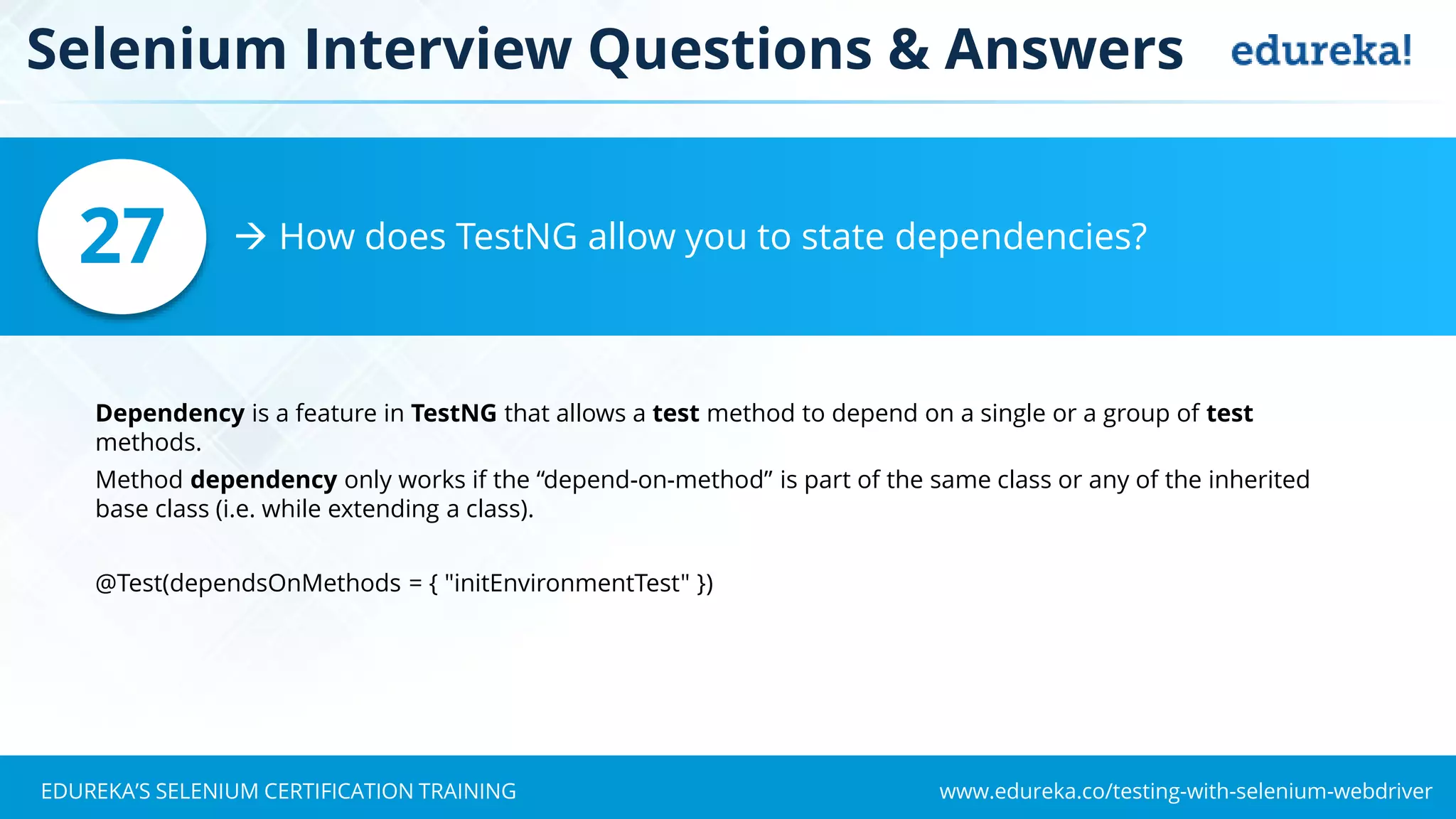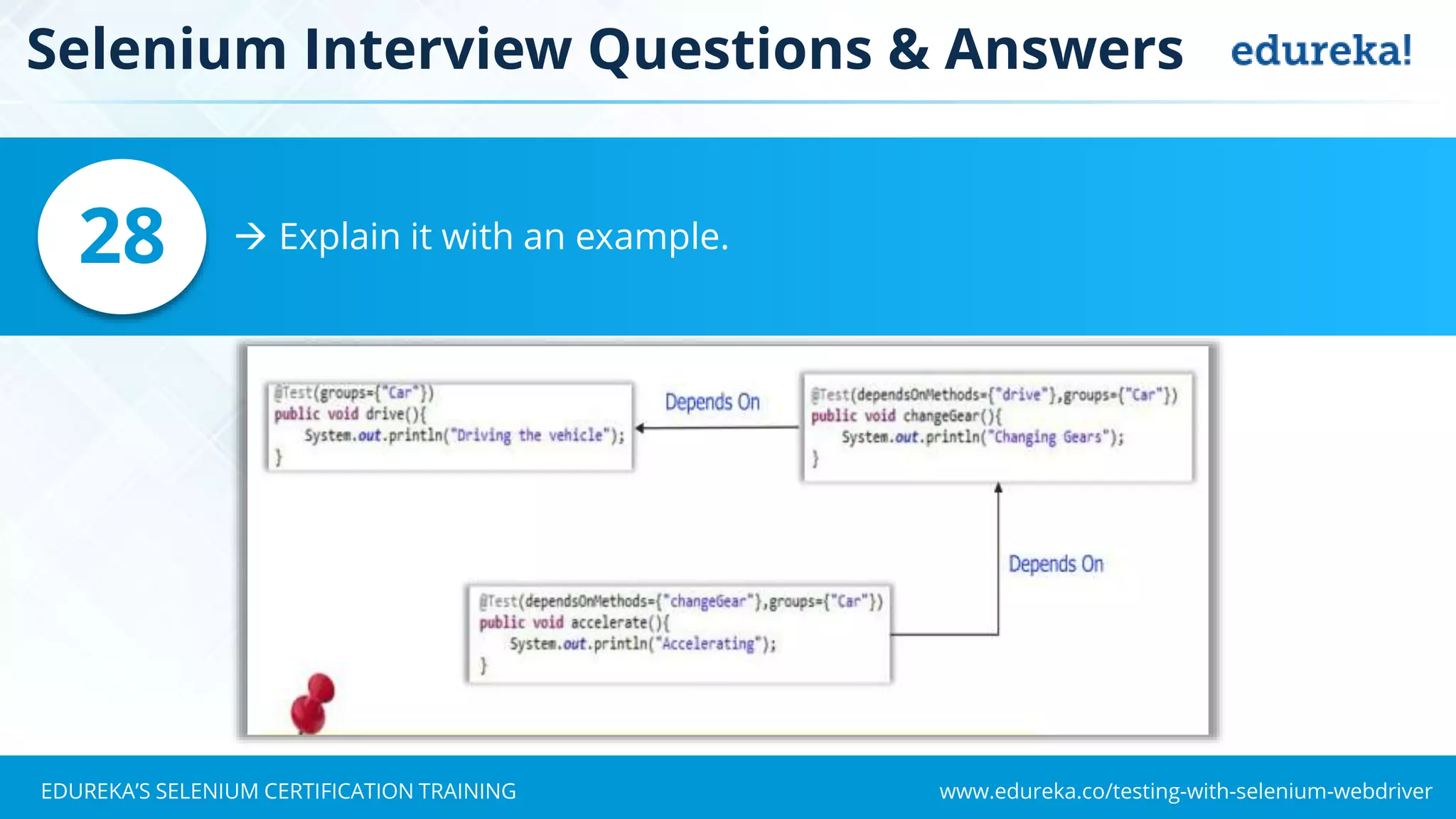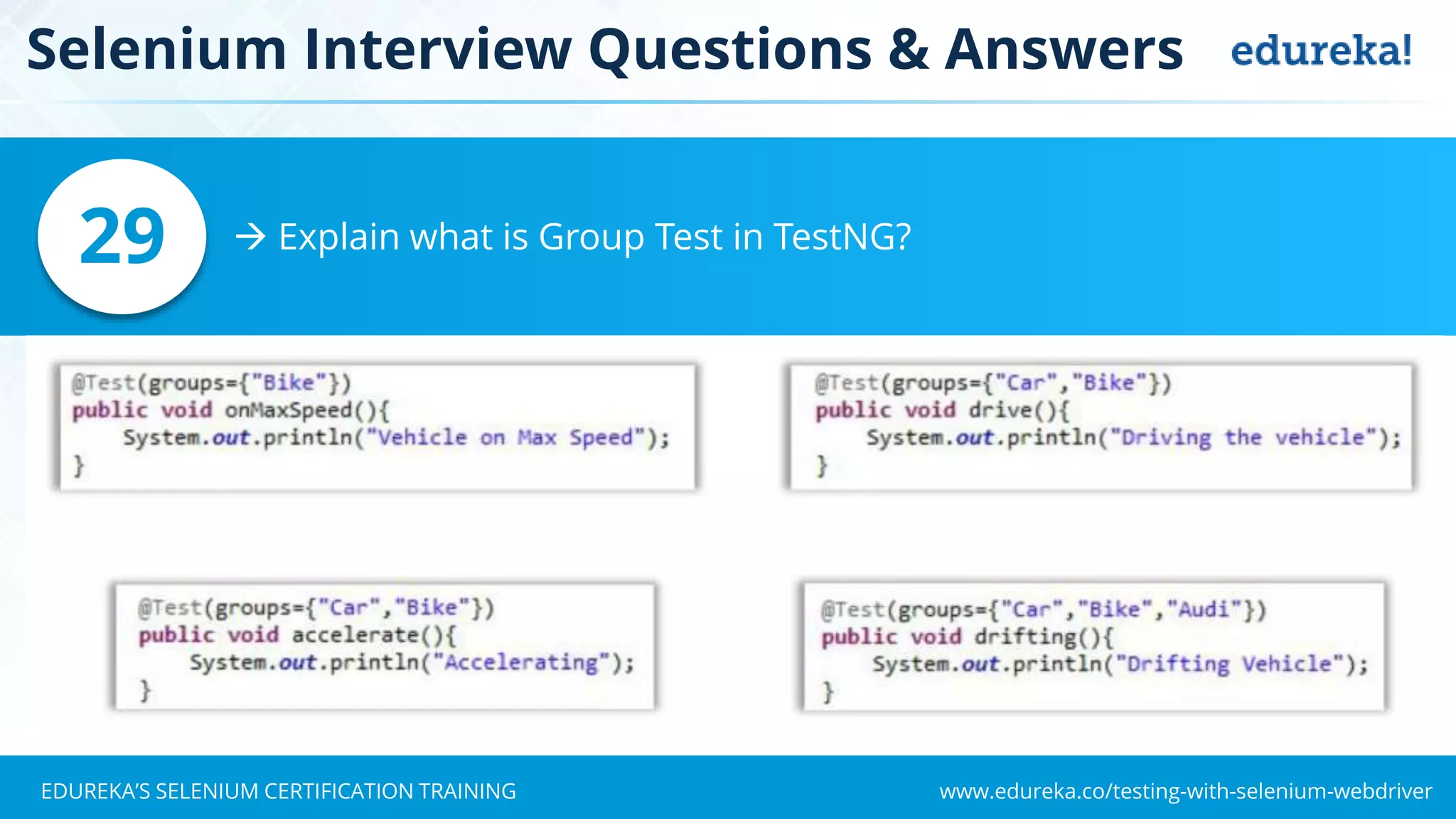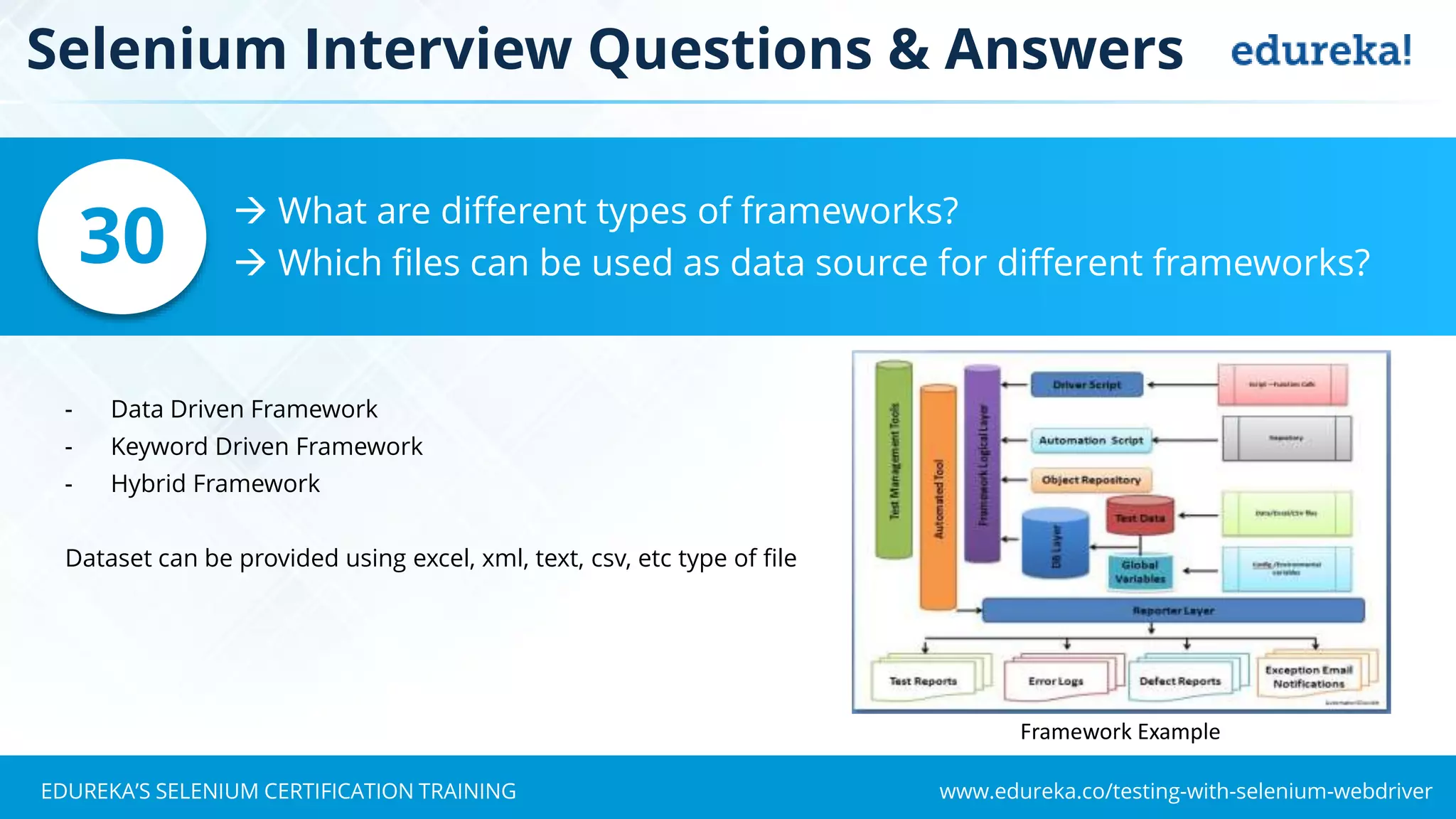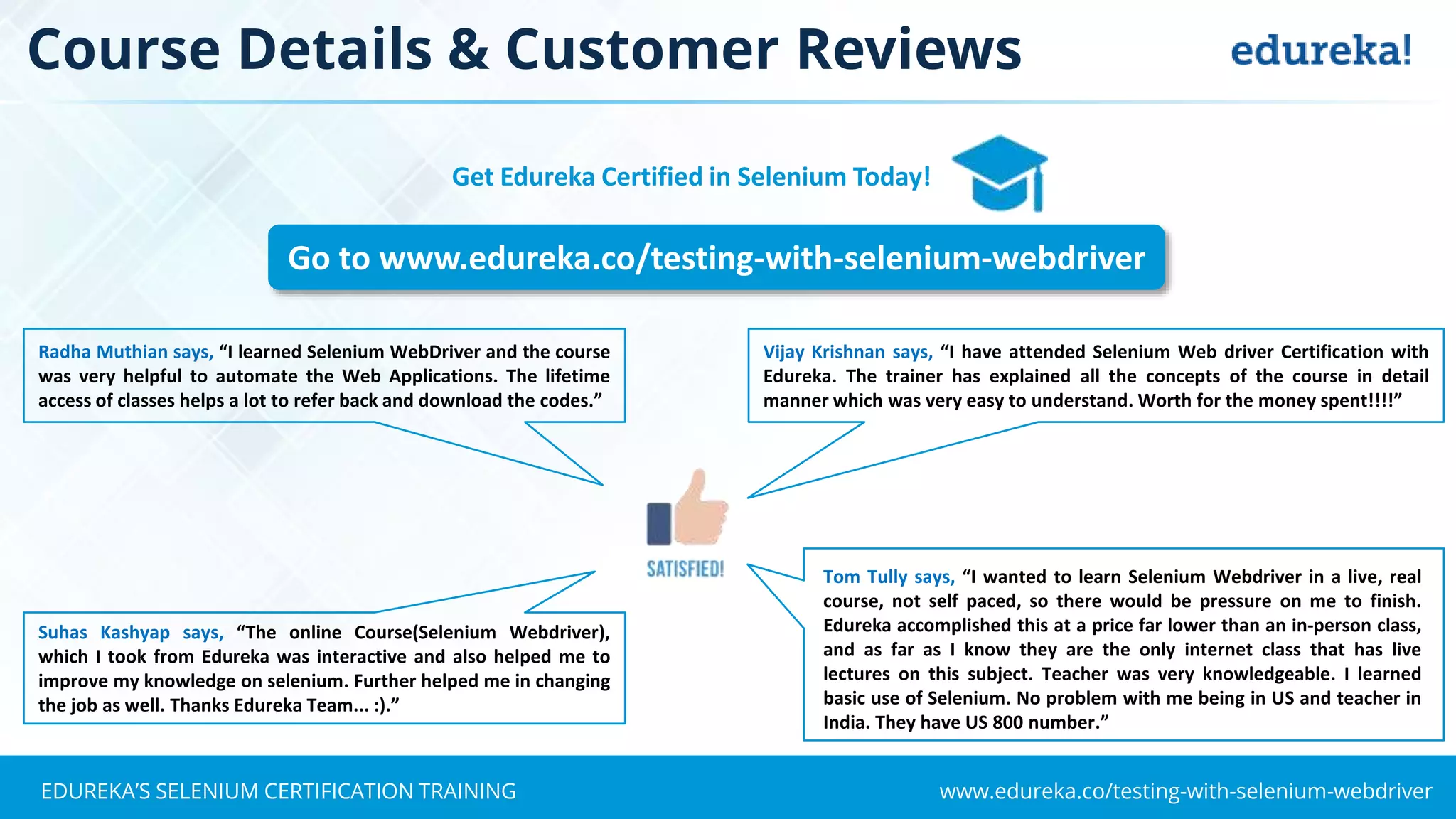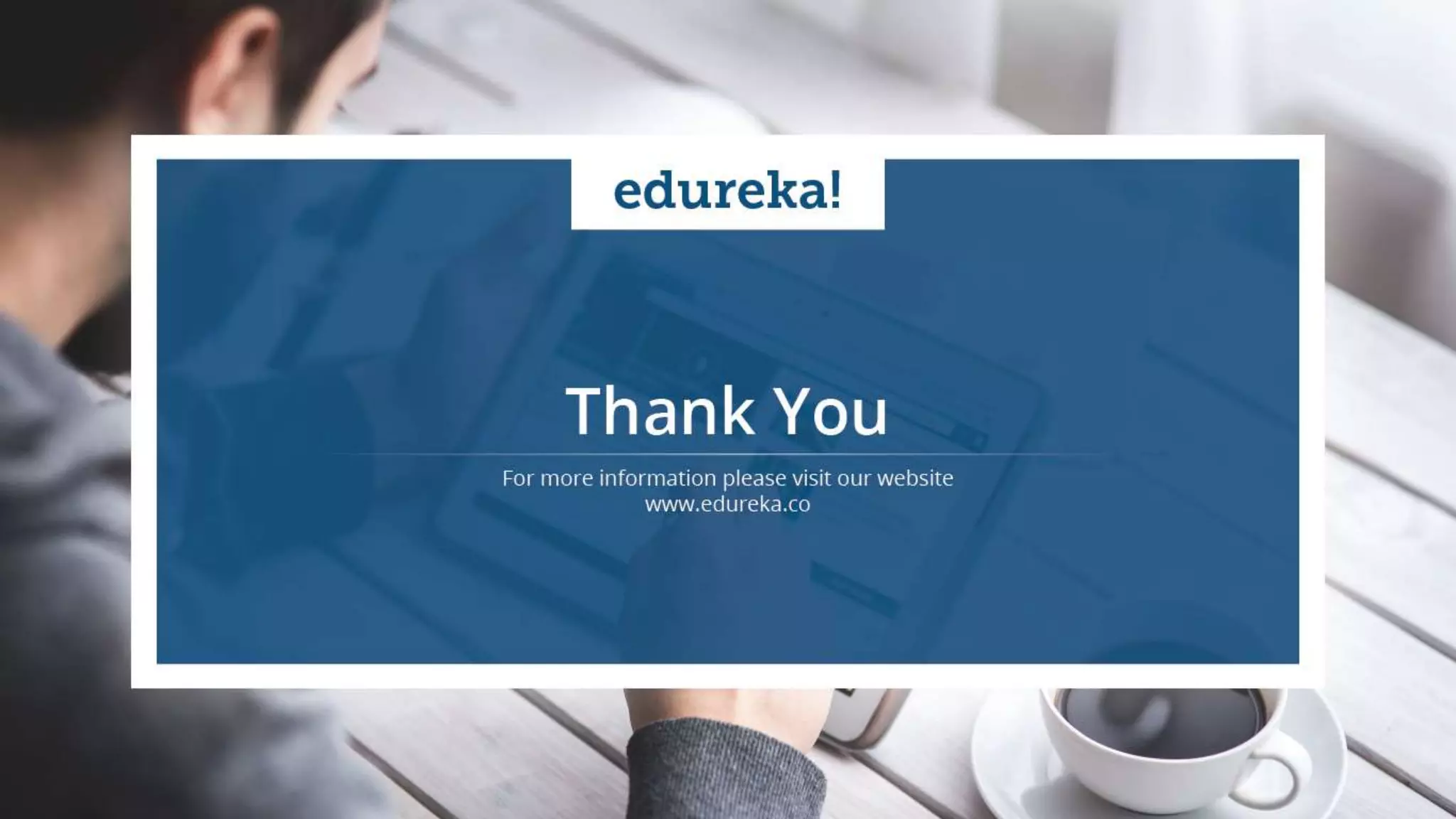The document covers a range of topics related to Selenium WebDriver certification training, including key concepts such as exception handling, Page Object Model, wait statements, and handling browser interactions. It provides answers to common interview questions related to Selenium and TestNG, highlighting features like data providers, parameterization, and test dependencies. Additionally, it includes user testimonials praising the effectiveness of Edureka's online Selenium courses.

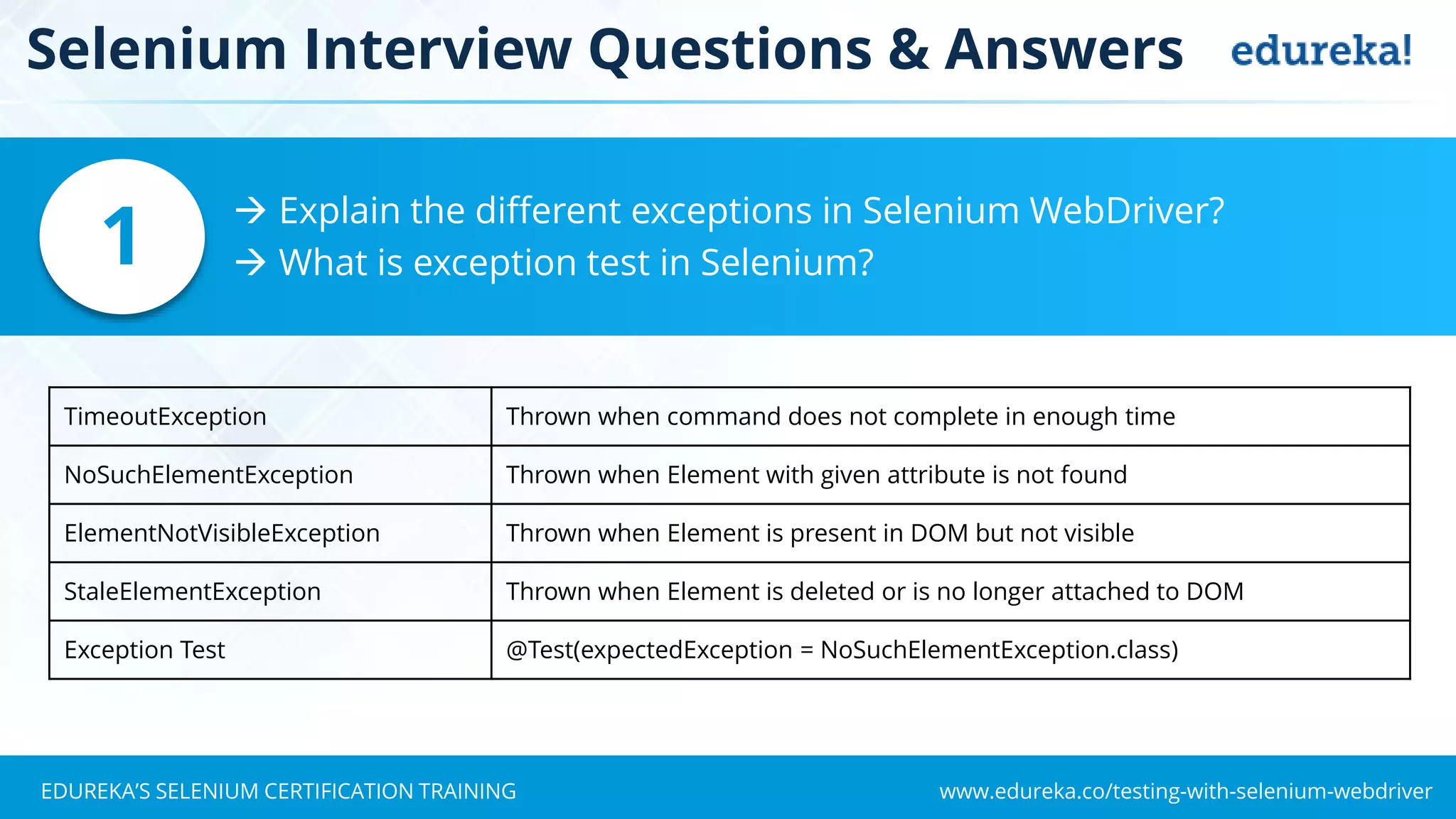
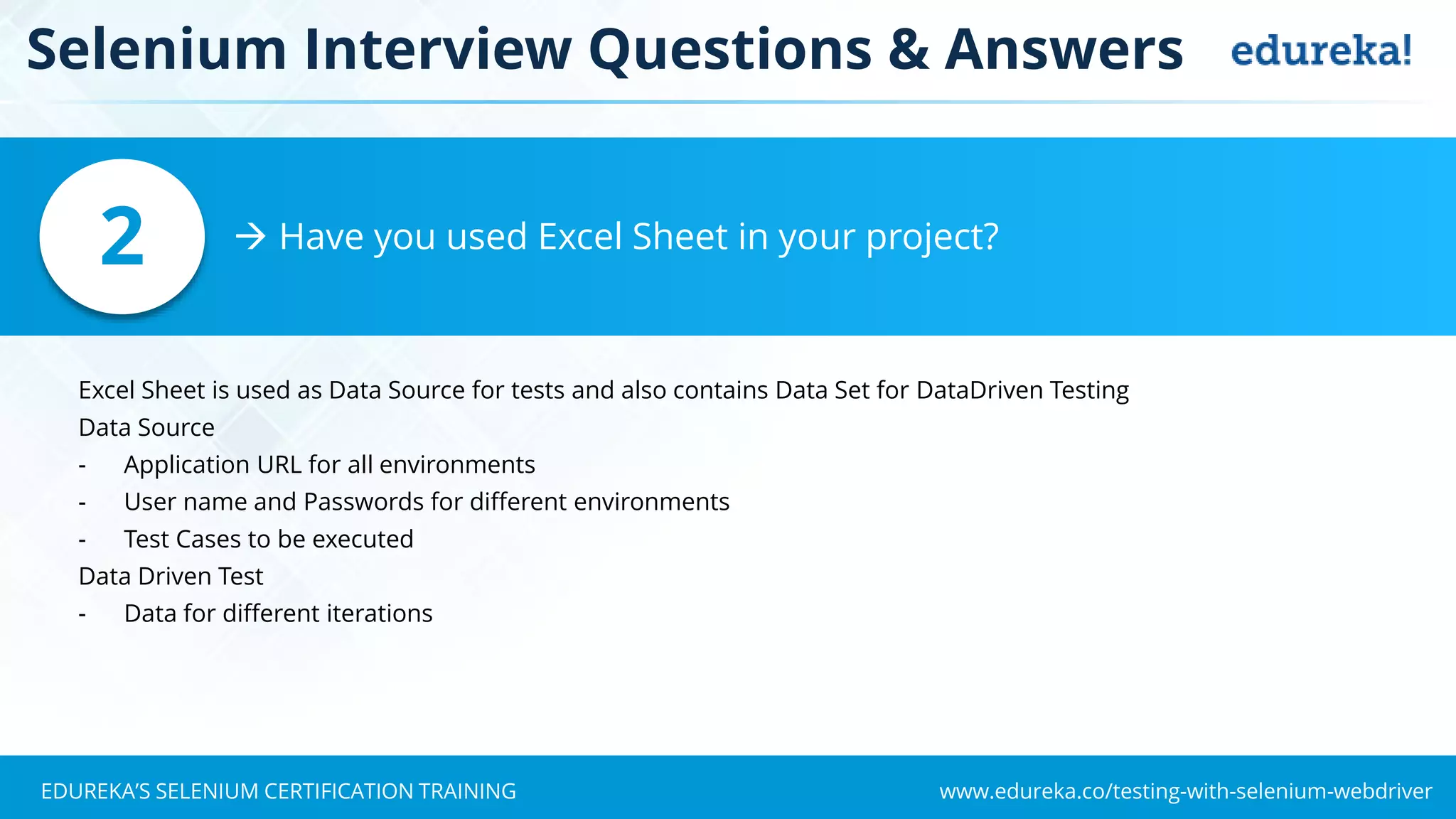
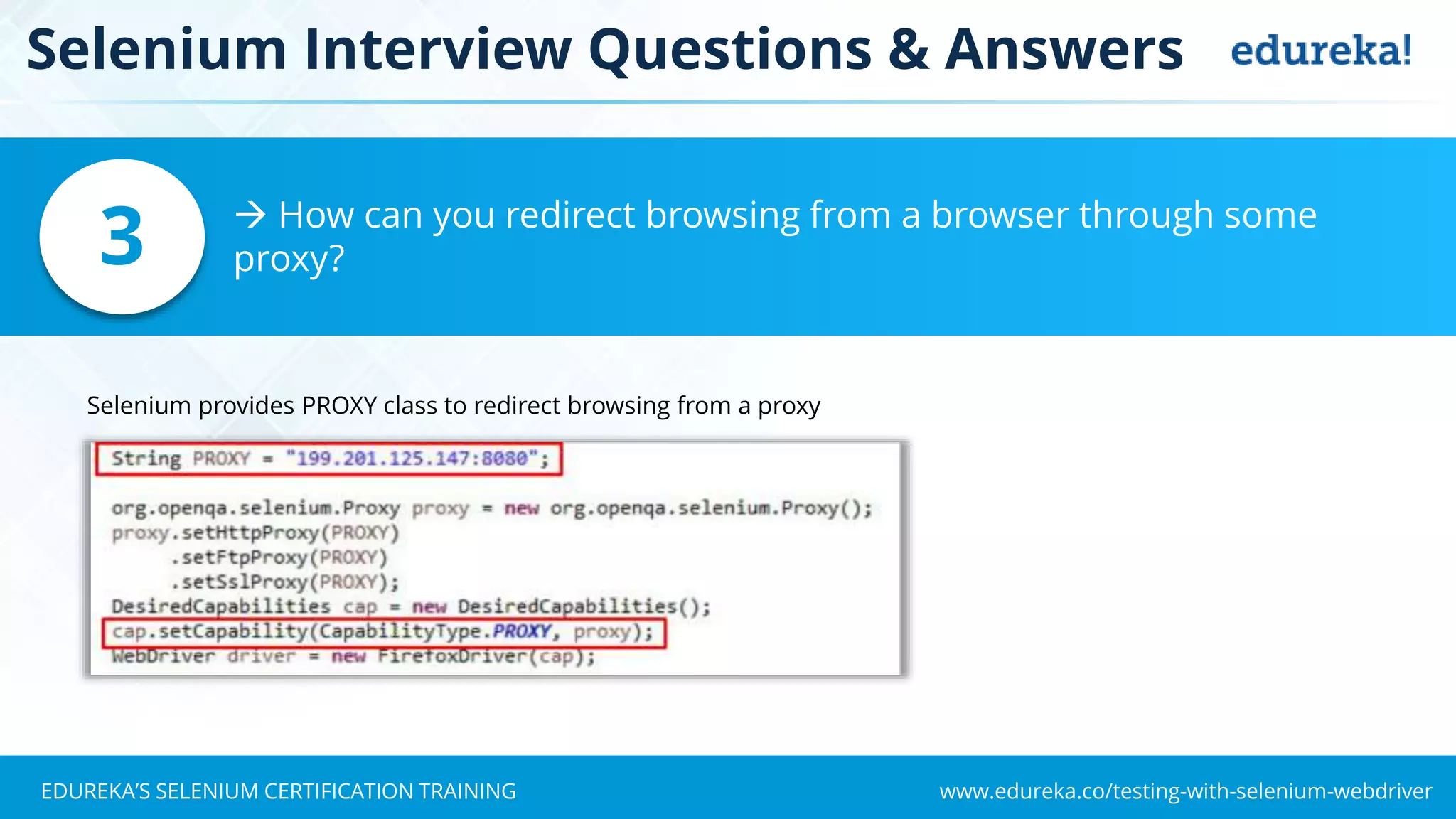
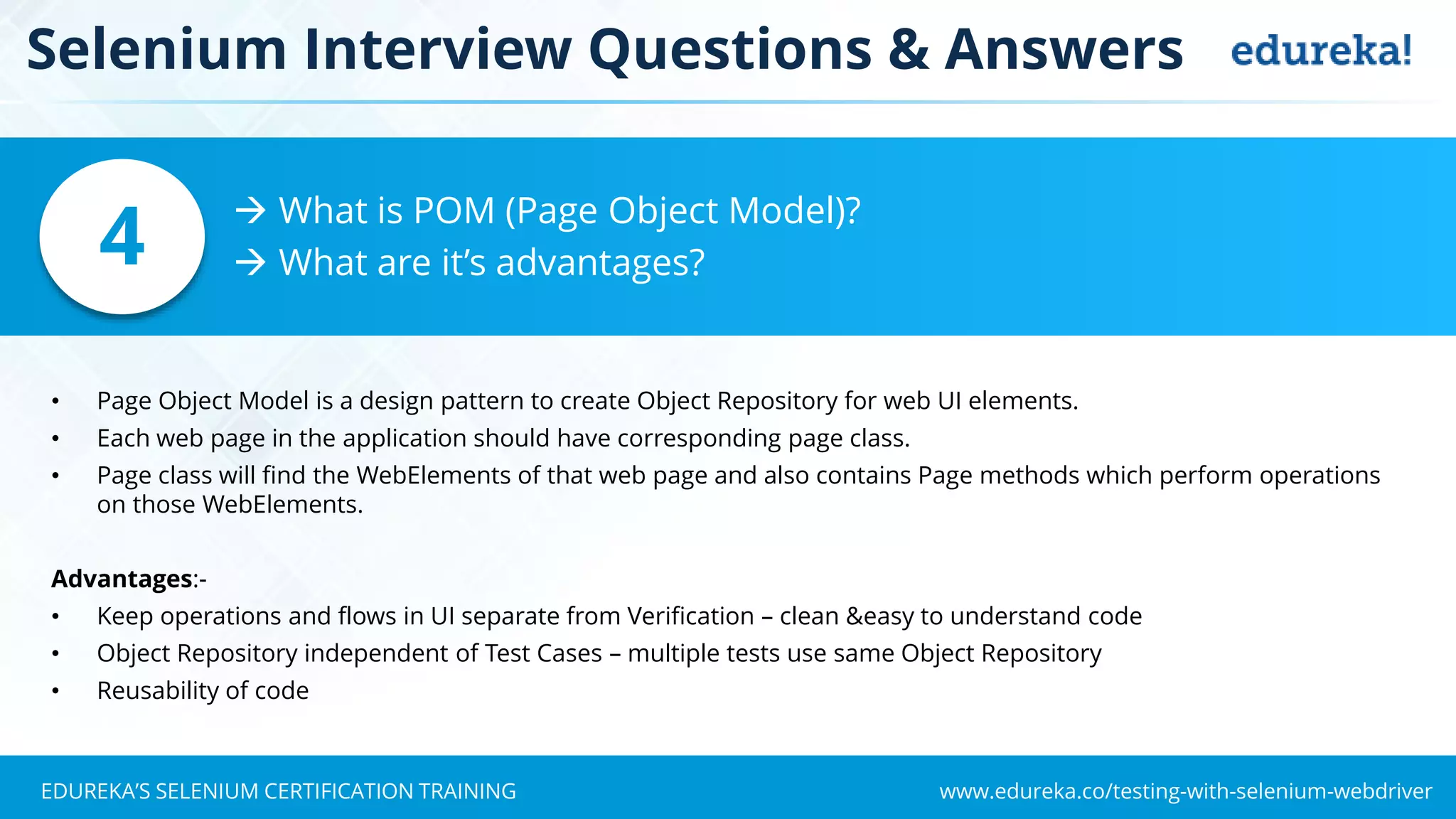
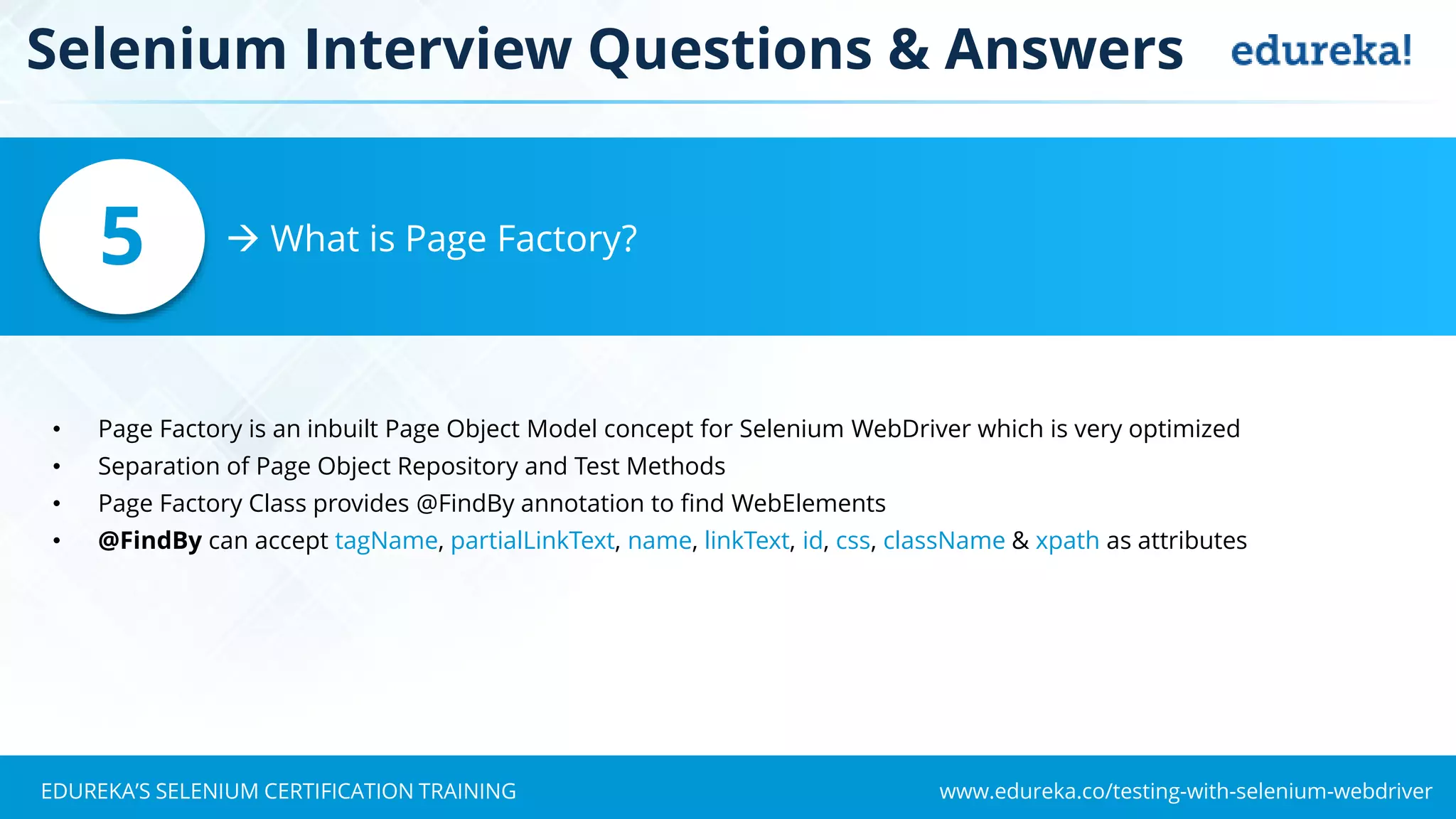
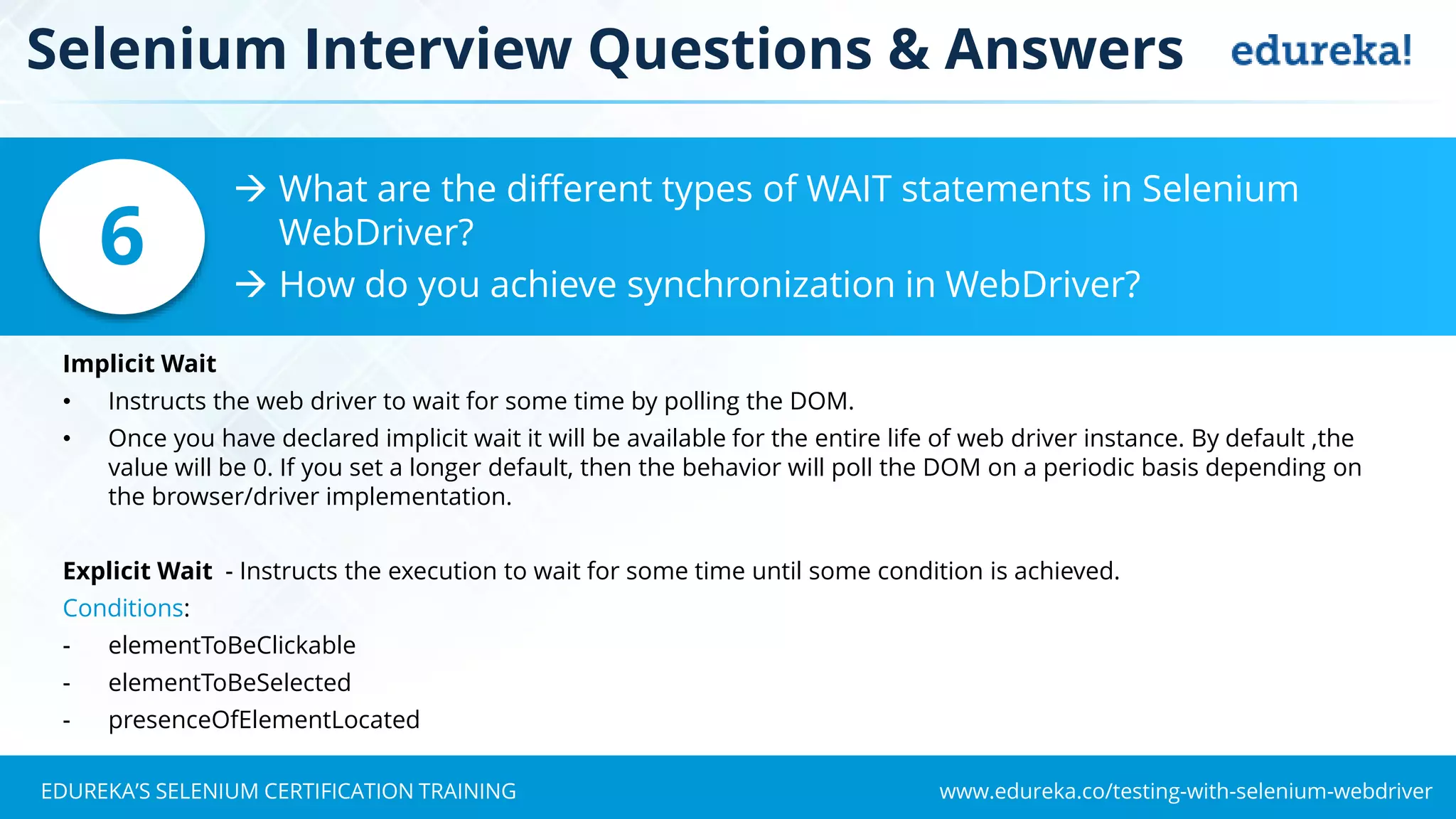
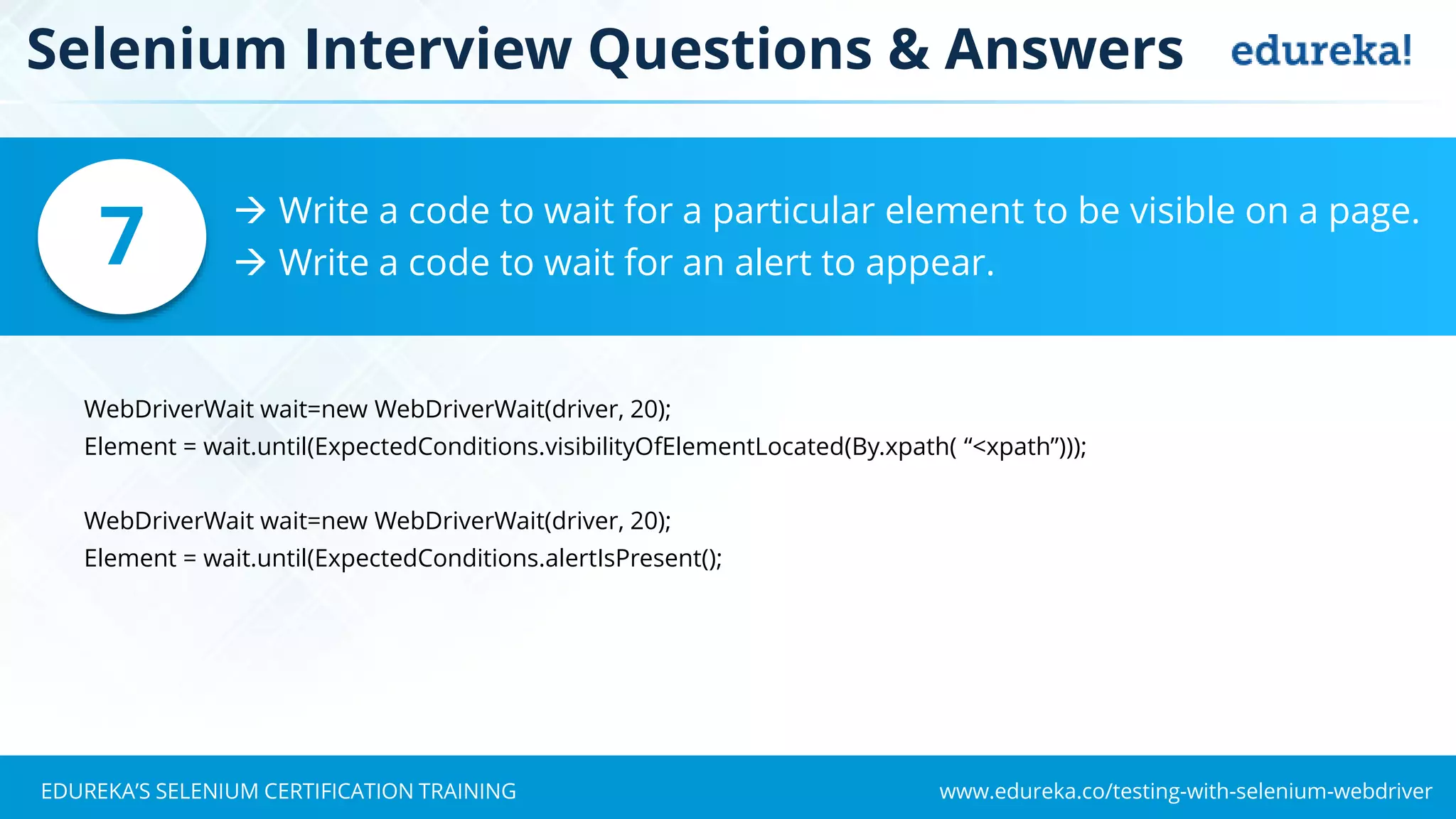
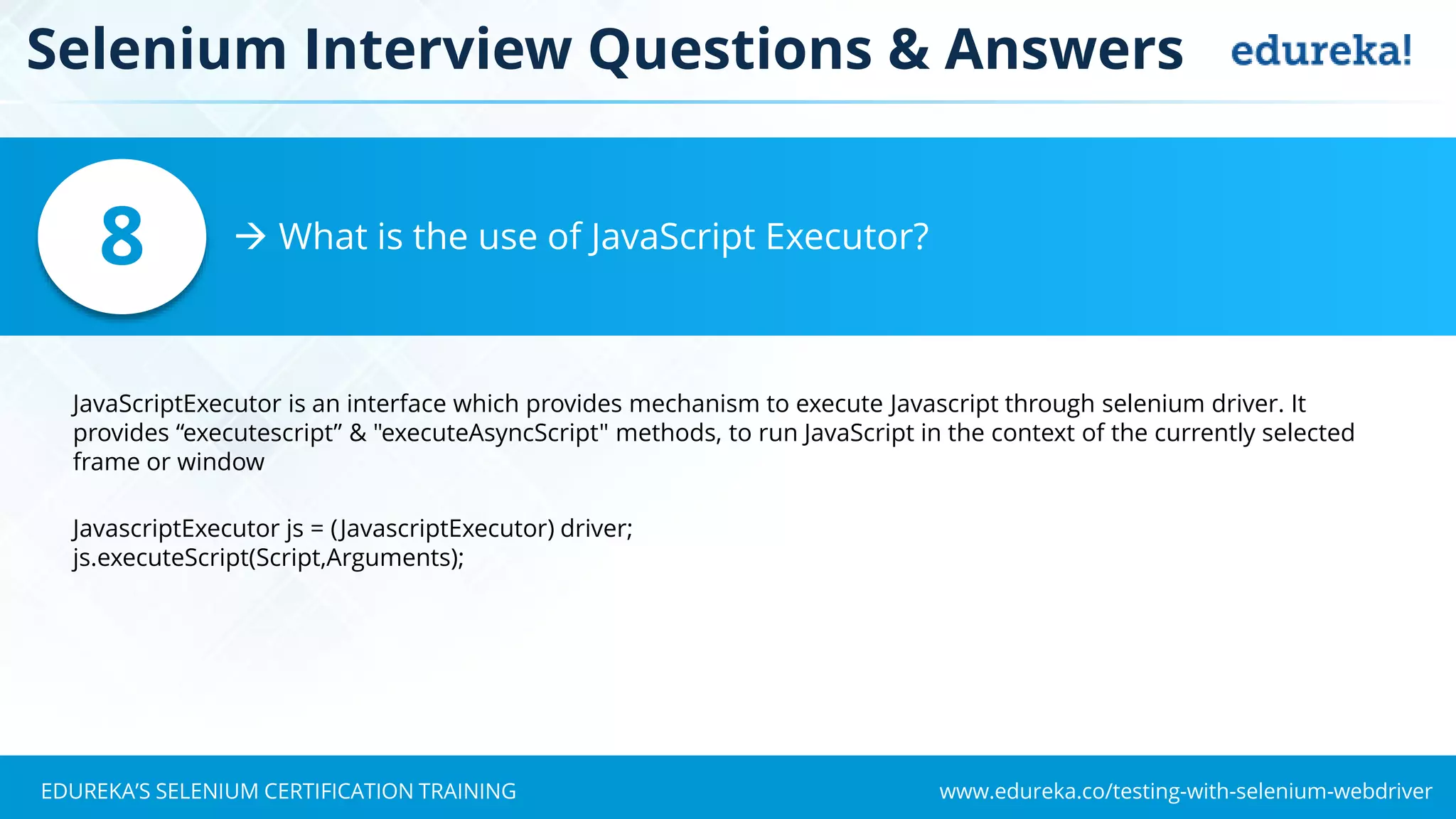
![www.edureka.co/testing-with-selenium-webdriverEDUREKA’S SELENIUM CERTIFICATION TRAINING Selenium Interview Questions & Answers How to scroll down a page using JavaScript in Selenium? How to scroll down to a particular element?9 ((JavascriptExecutor) driver).executeScript("window.scrollBy(0,500)"); ((JavascriptExecutor) driver).executeScript("arguments[0].scrollIntoView();", element);](https://image.slidesharecdn.com/seleiuminterviewqaupdated-170404124225/75/Selenium-Interview-Questions-and-Answers-Selenium-Tutorial-Selenium-Training-Edureka-10-2048.jpg)
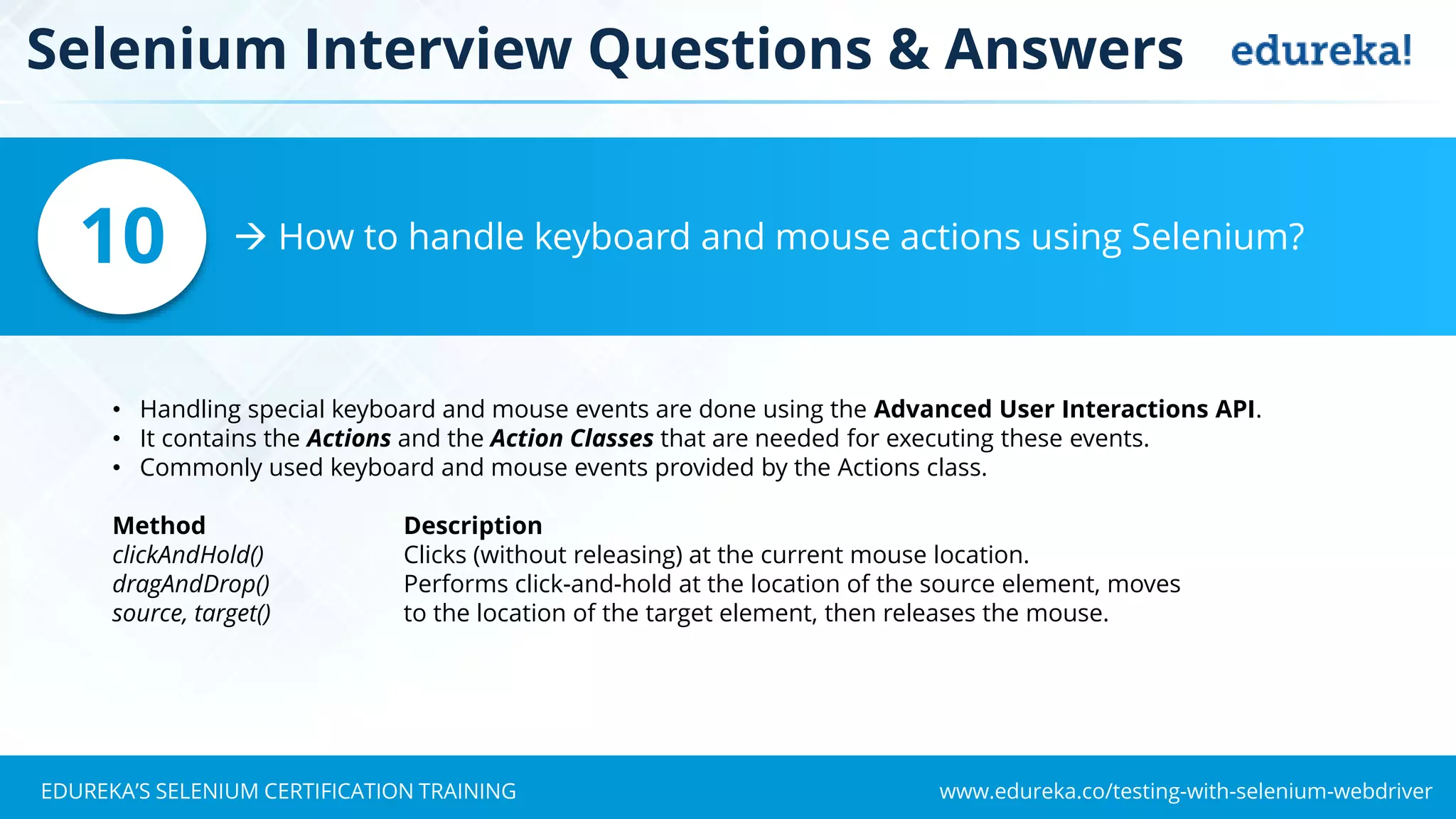
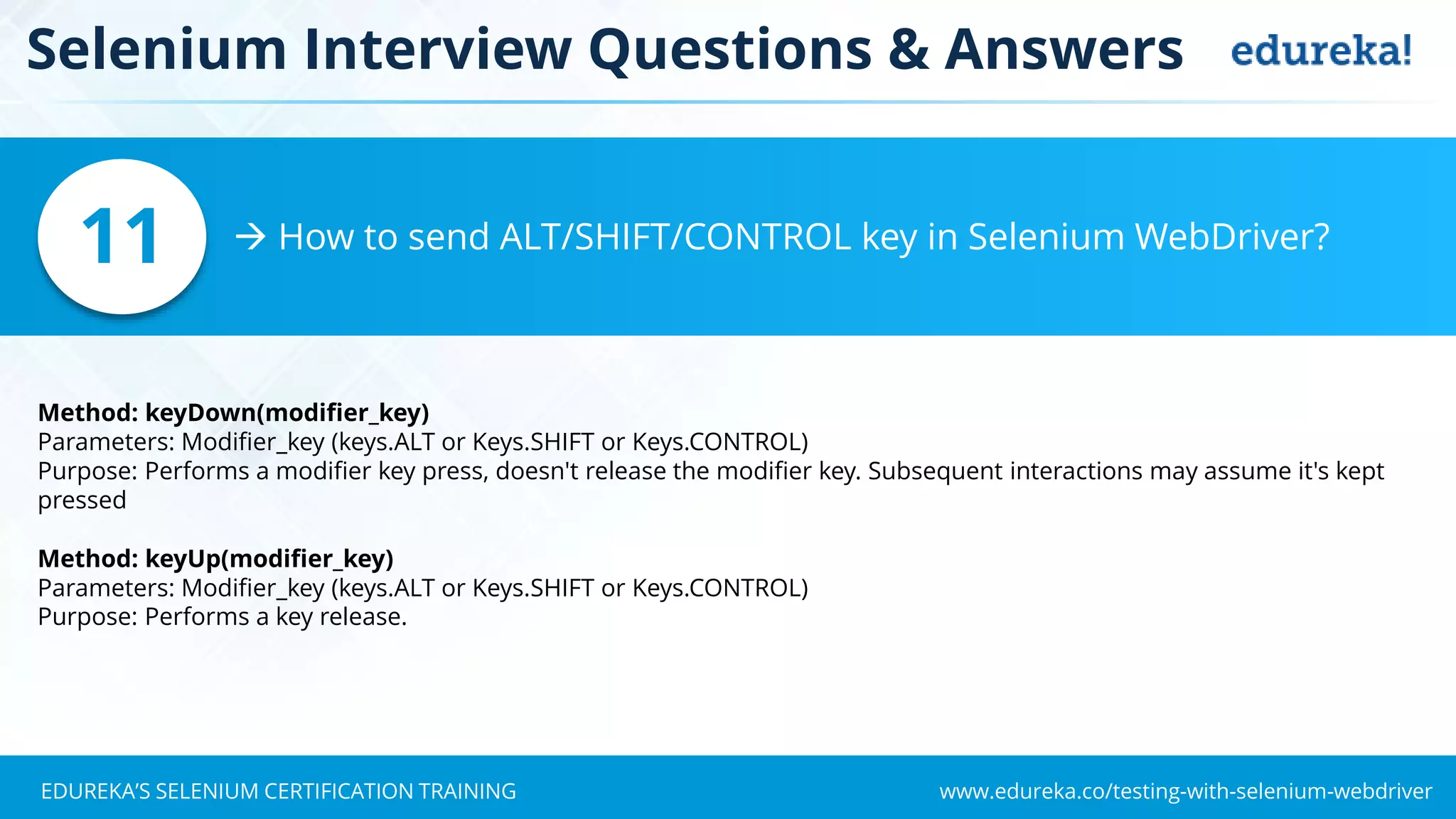
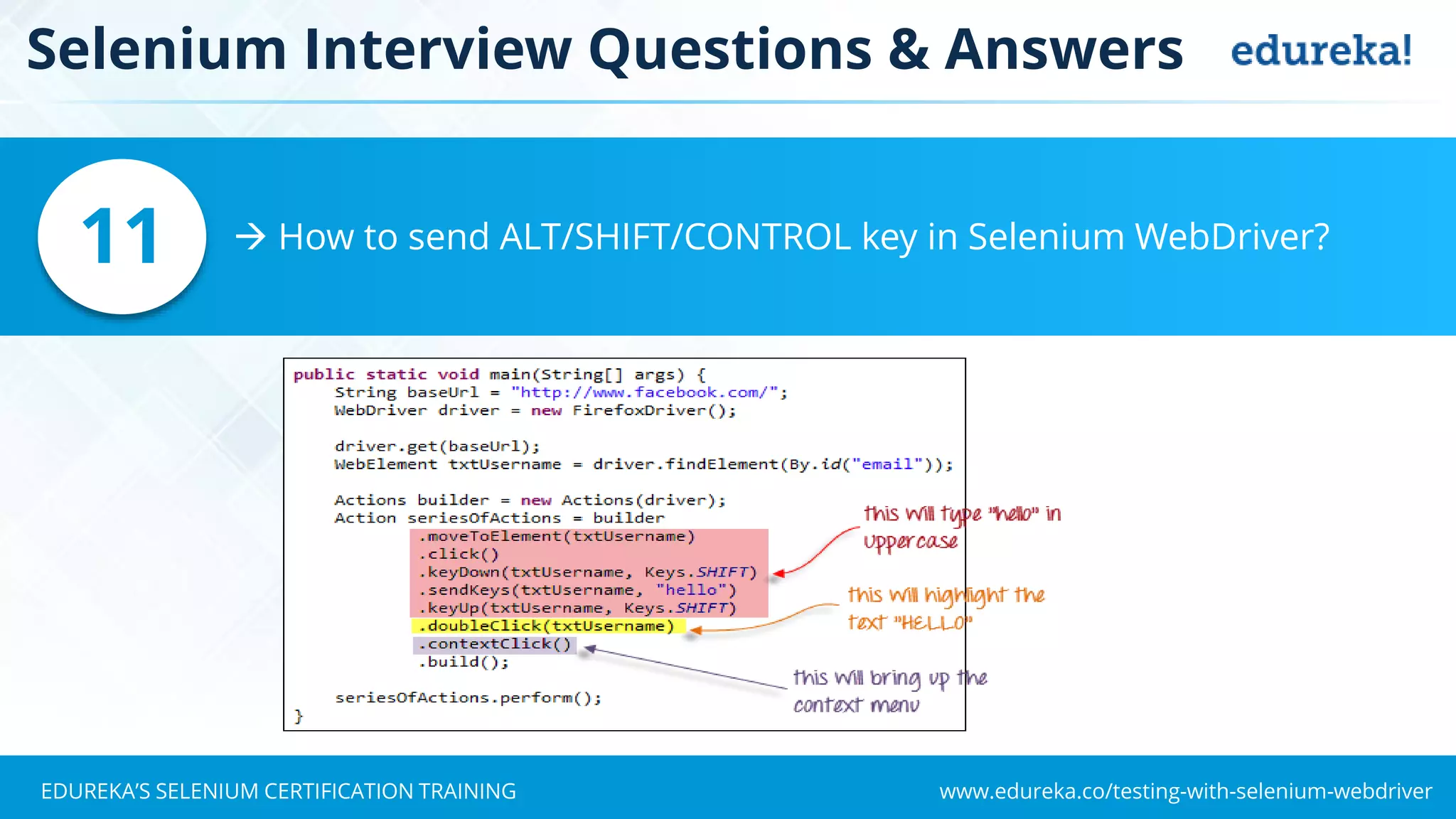
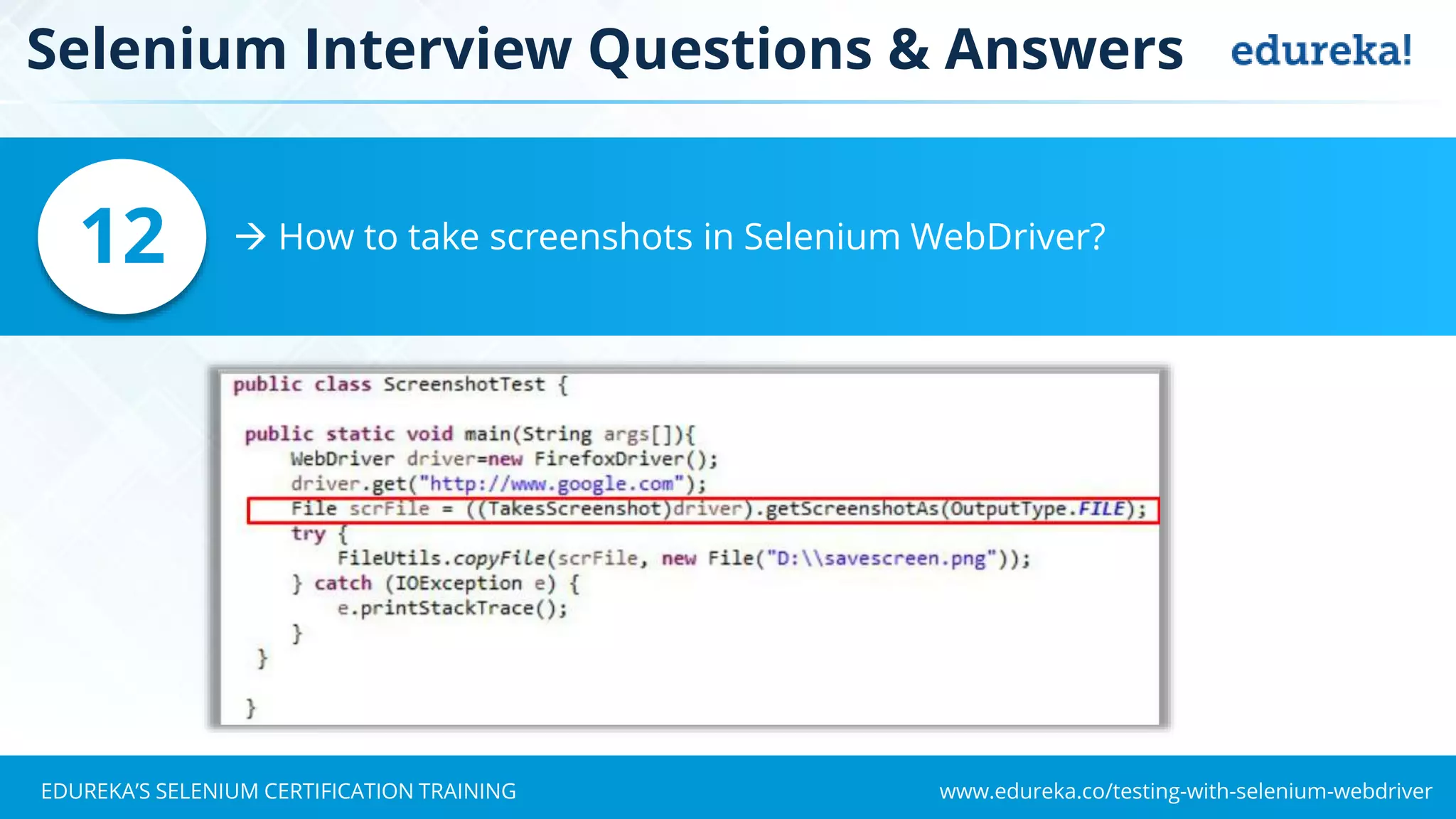
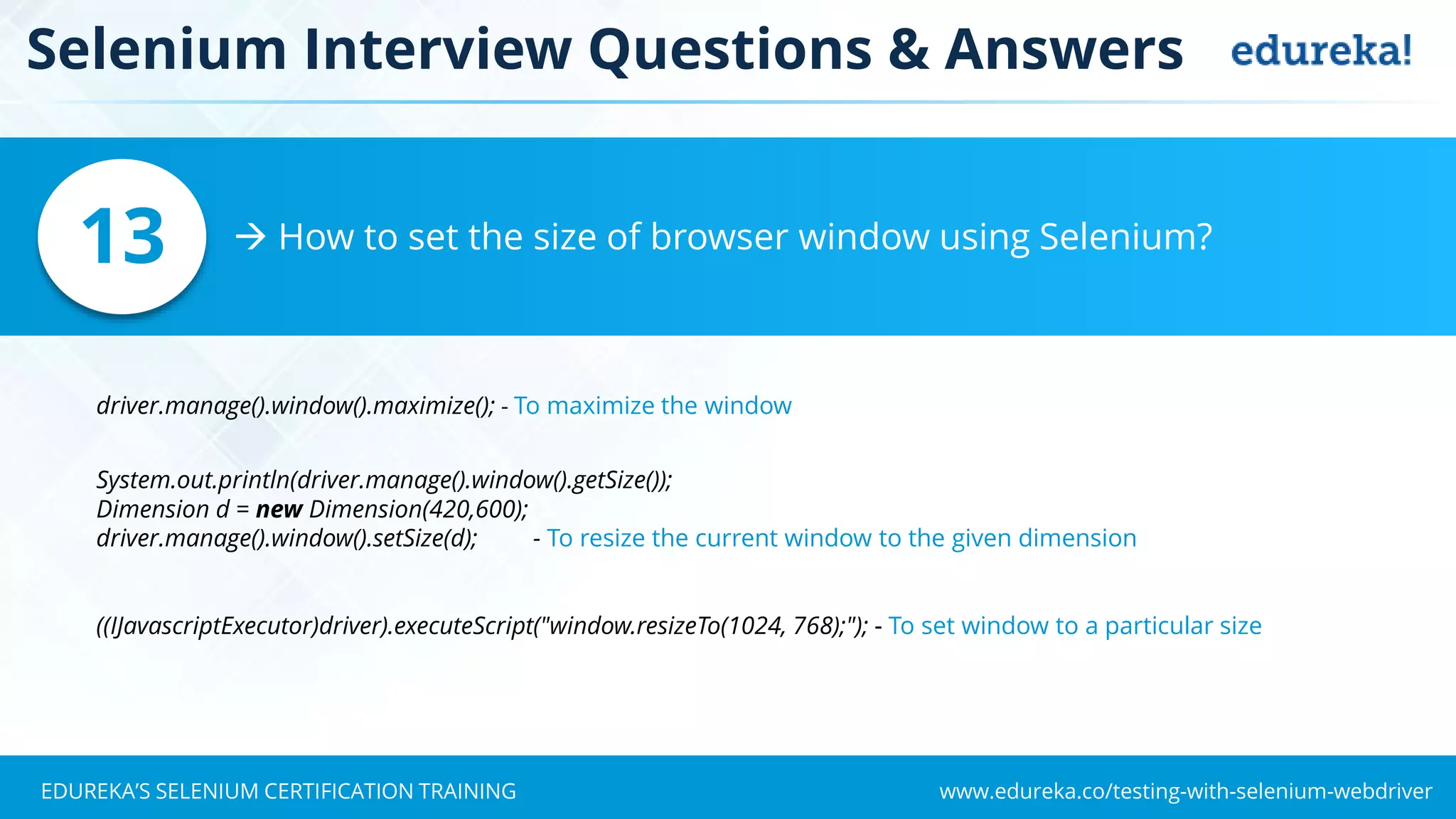
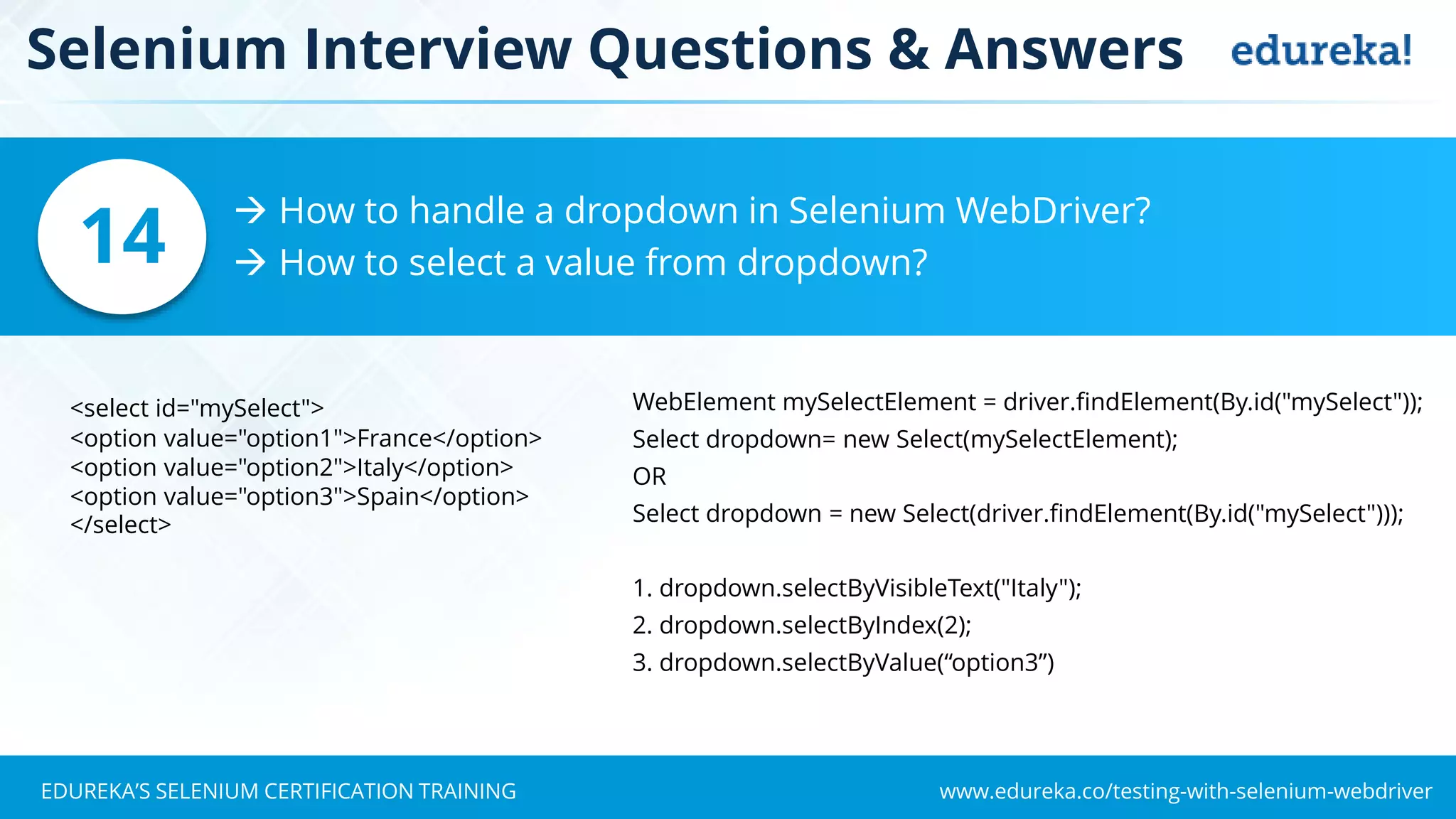
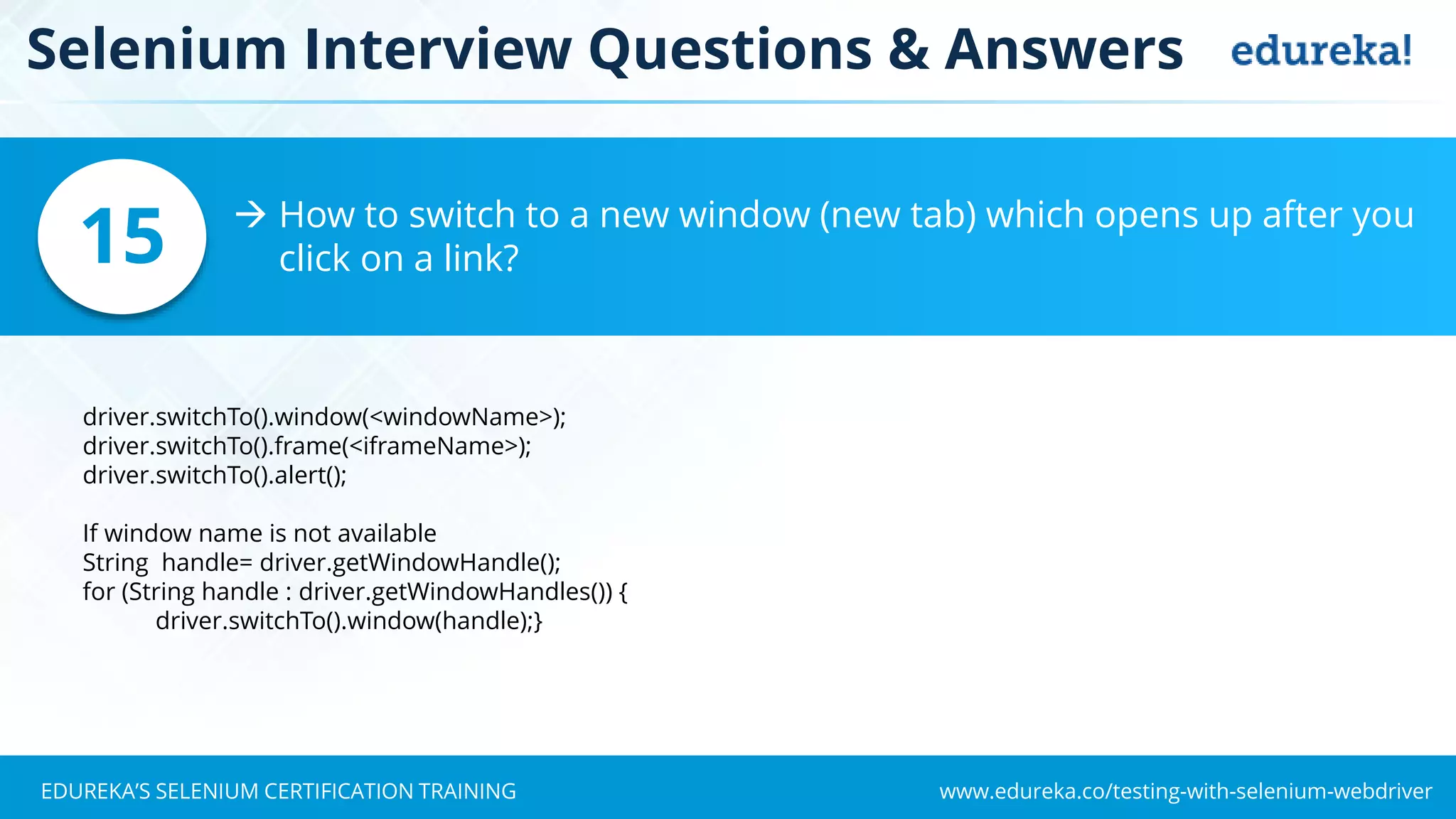
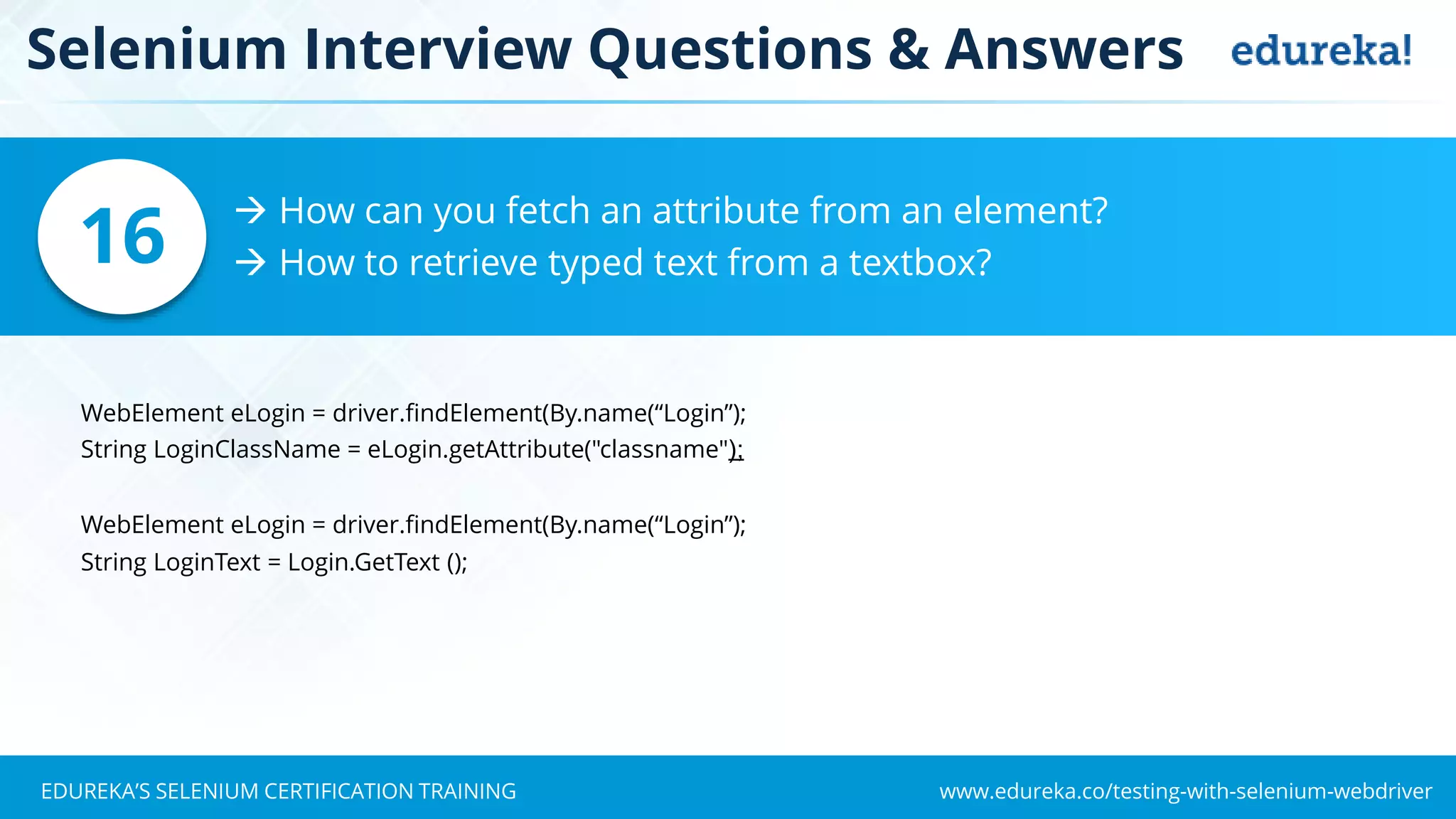
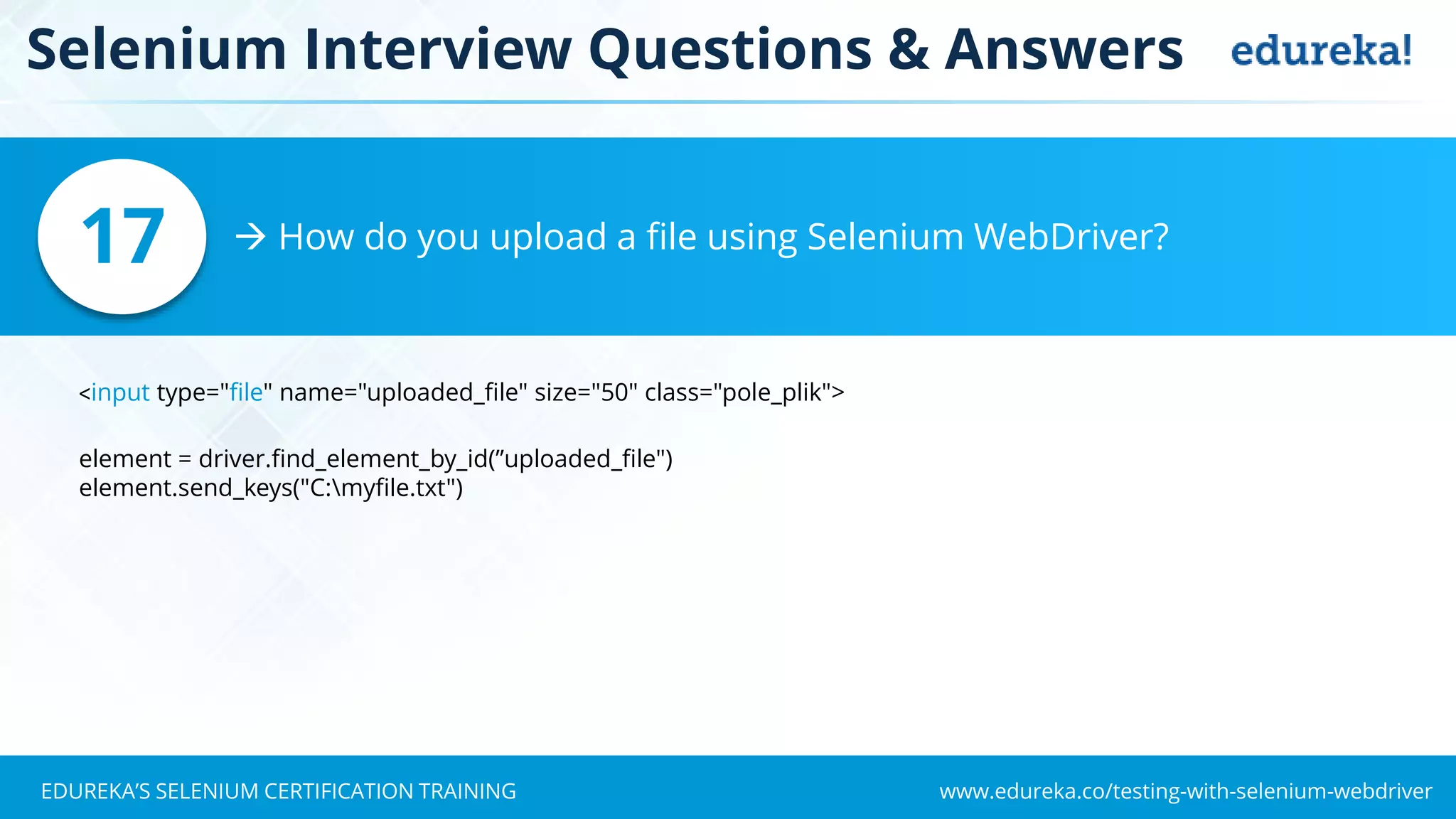
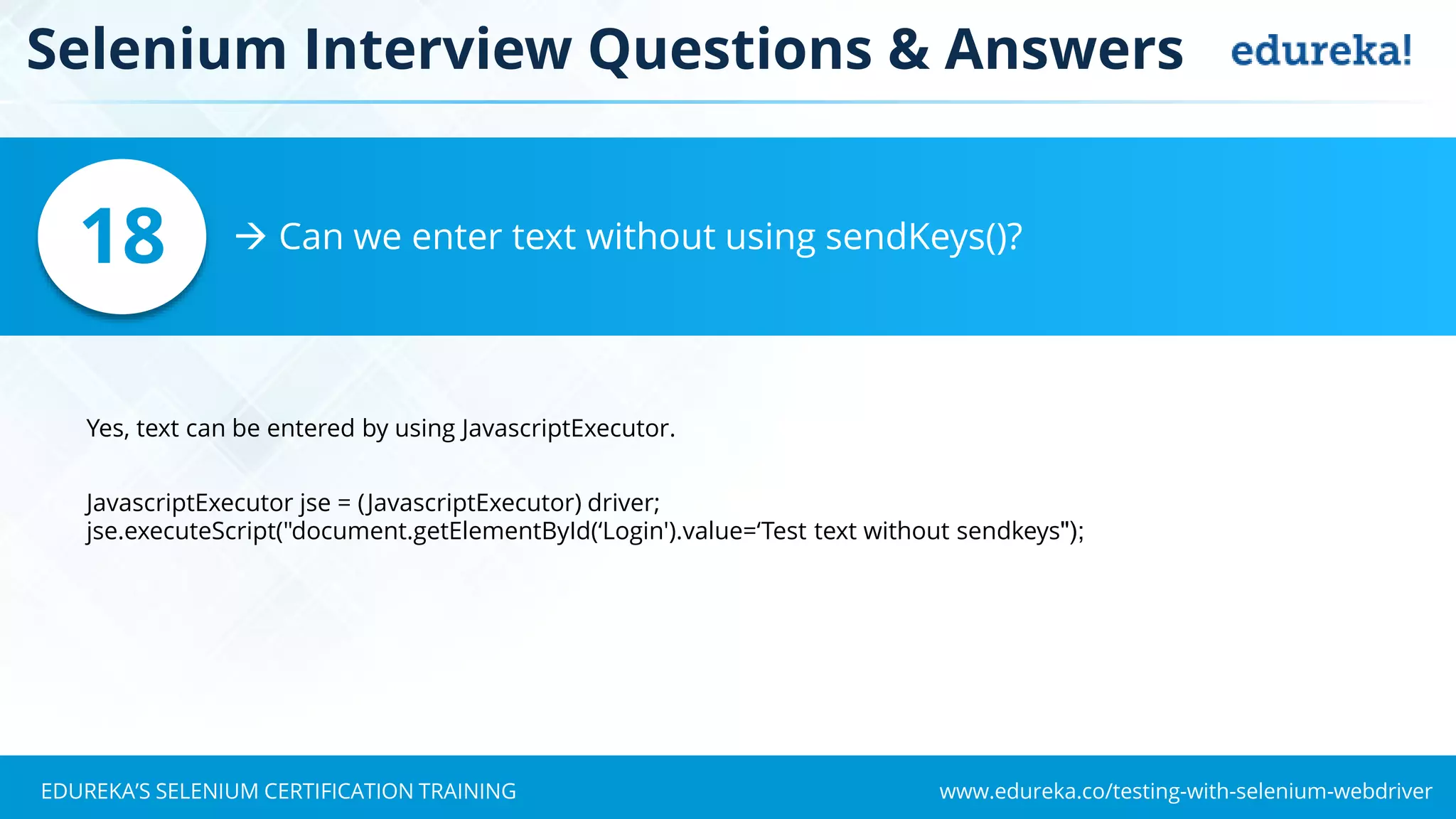
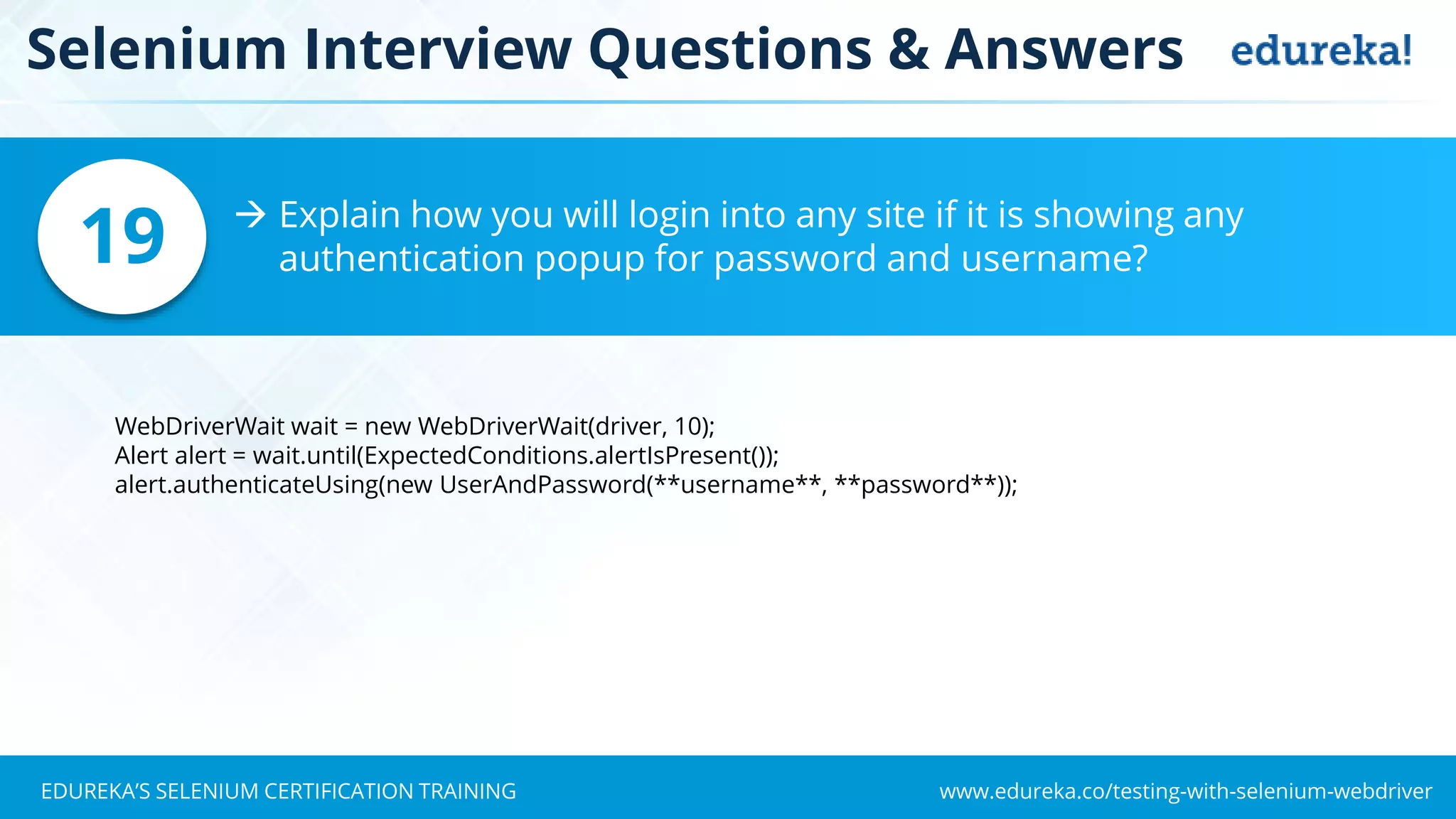
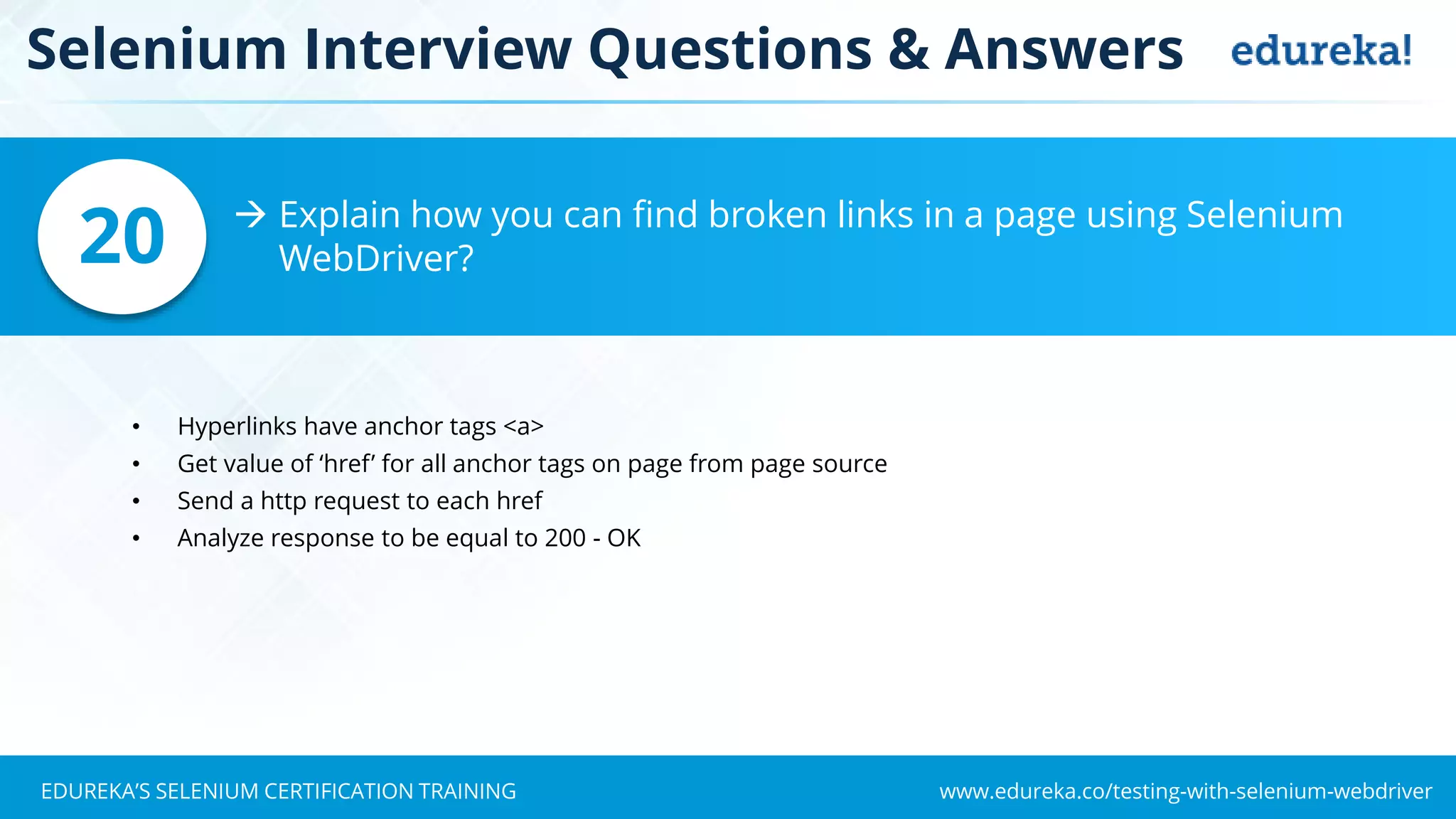
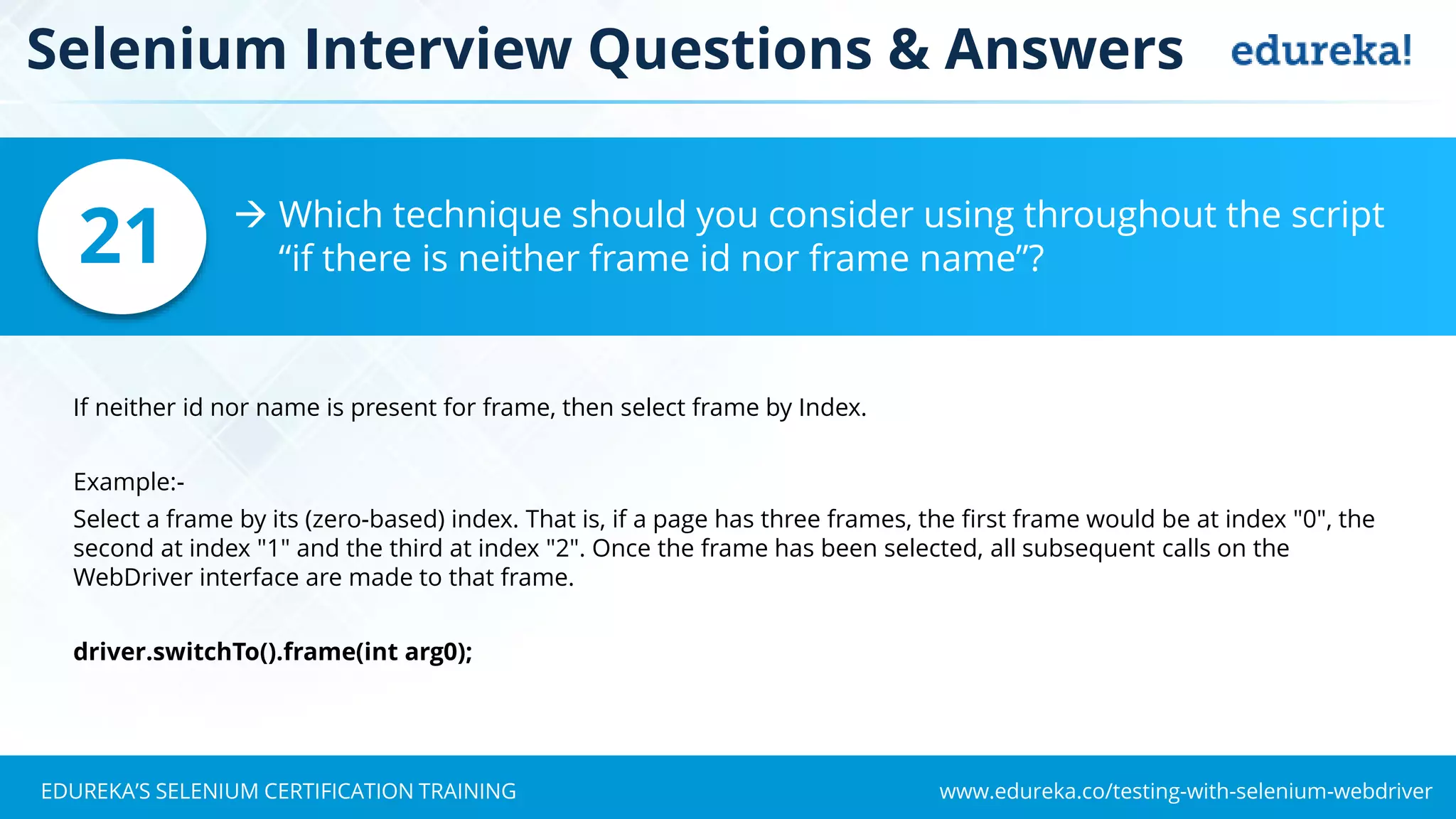
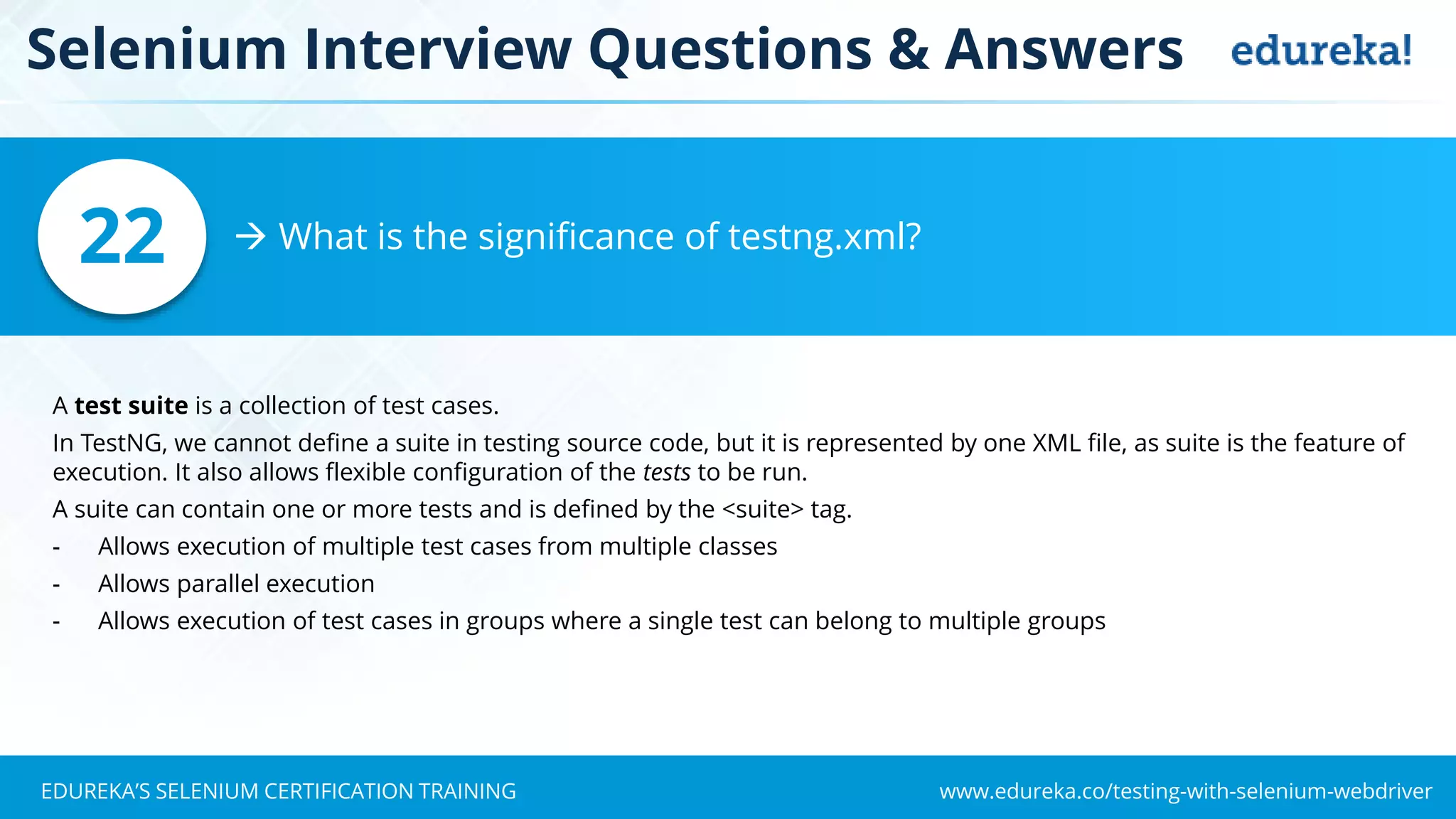
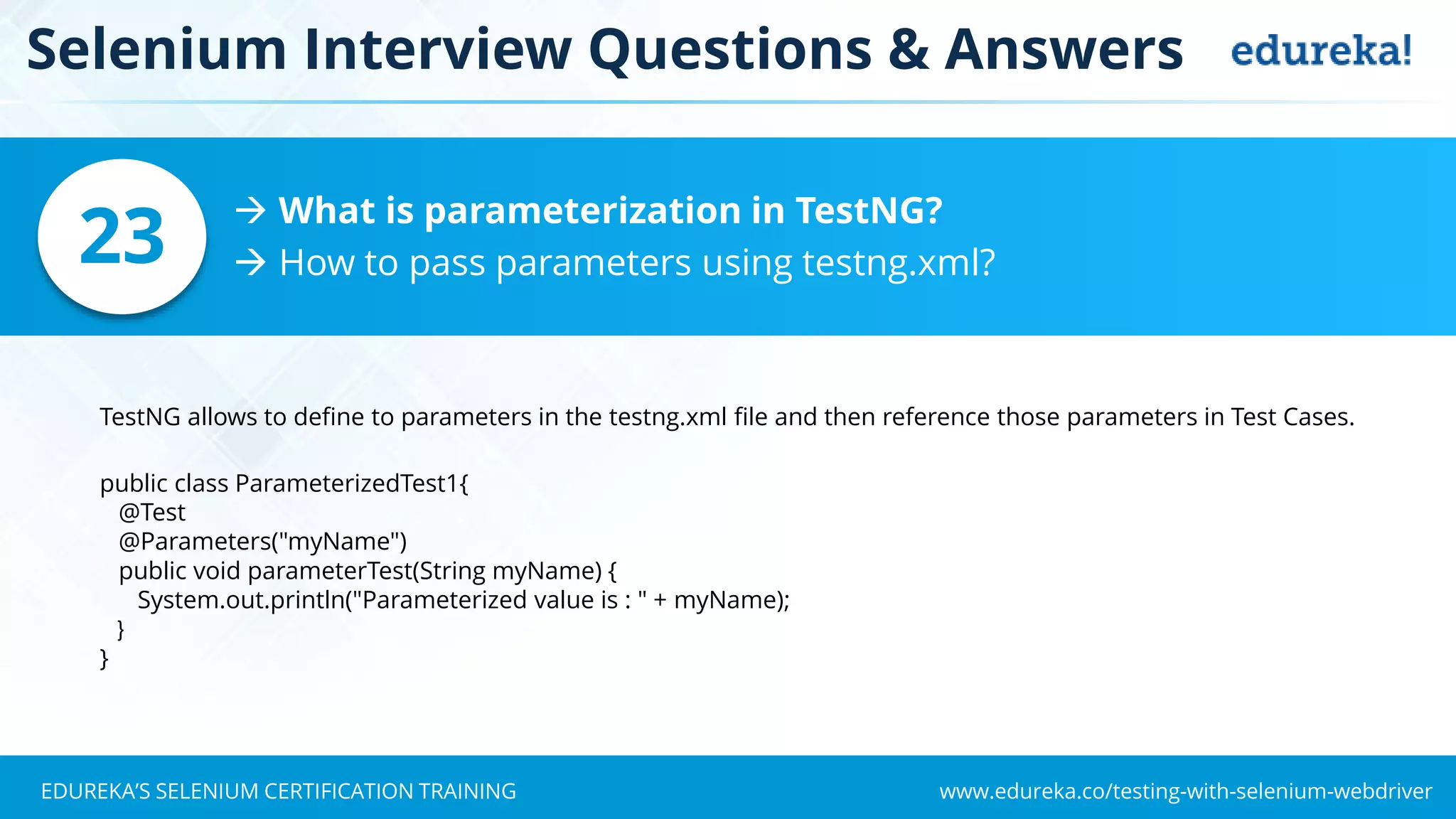
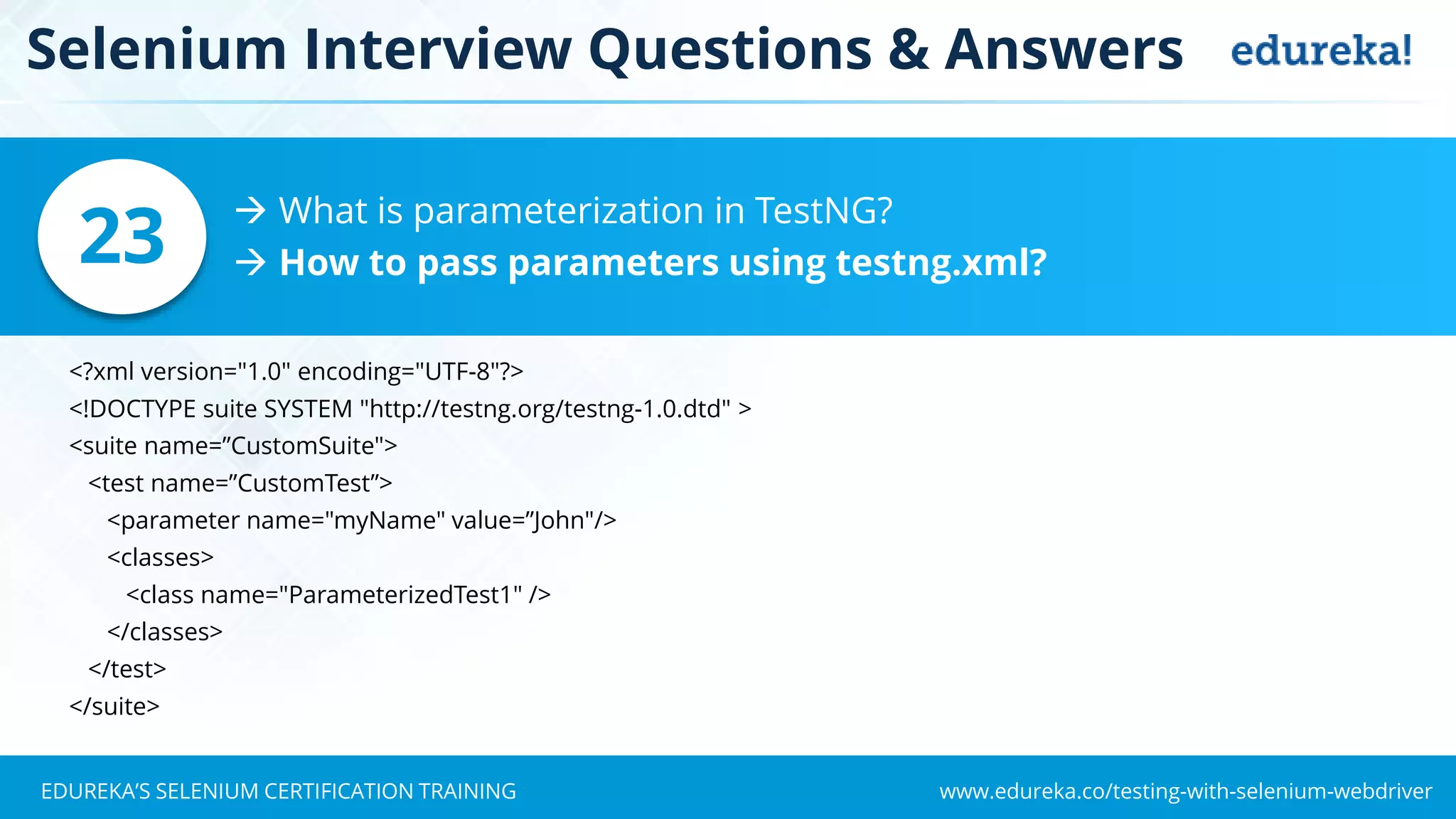
![www.edureka.co/testing-with-selenium-webdriverEDUREKA’S SELENIUM CERTIFICATION TRAINING Selenium Interview Questions & Answers Explain data providers in TestNG using an example. Can I call a single data provider method for multiple functions and classes?24 - DataProviders are used to pass complex parameters or parameters that need to be created from Java (complex objects, objects read from a property file or a database, etc…) - @DataProvider marks a method as supplying data for a test method. The annotated method must return an Object[] where each Object[] can be assigned to parameter list of the test method. - @Test method that wants to receive data from this DataProvider needs to use a DataProvider name equals to the name of this annotation. Yes same DataProvidor can be used in multiple functions and classes by declaring data provider in separate class and reusing it in multiple classes](https://image.slidesharecdn.com/seleiuminterviewqaupdated-170404124225/75/Selenium-Interview-Questions-and-Answers-Selenium-Tutorial-Selenium-Training-Edureka-27-2048.jpg)