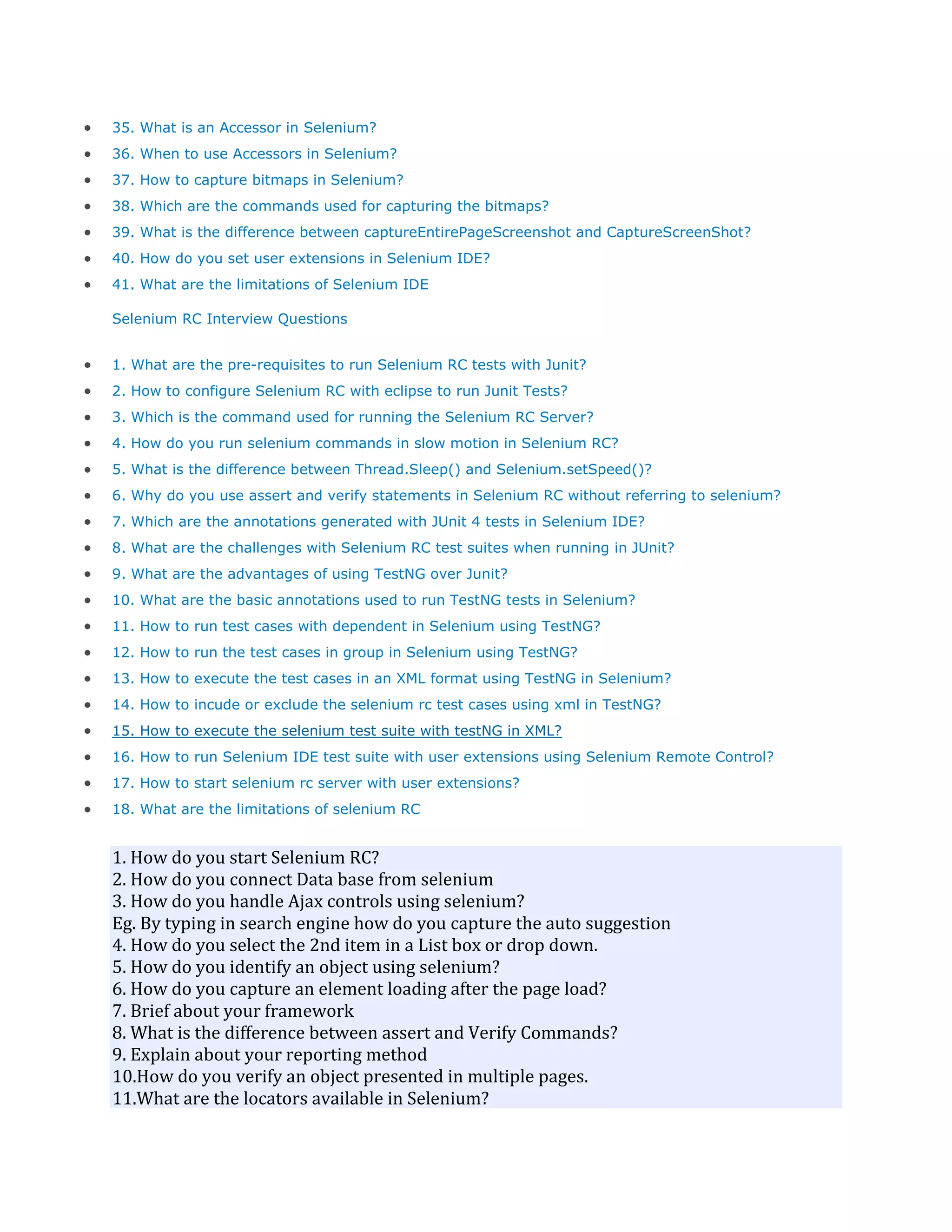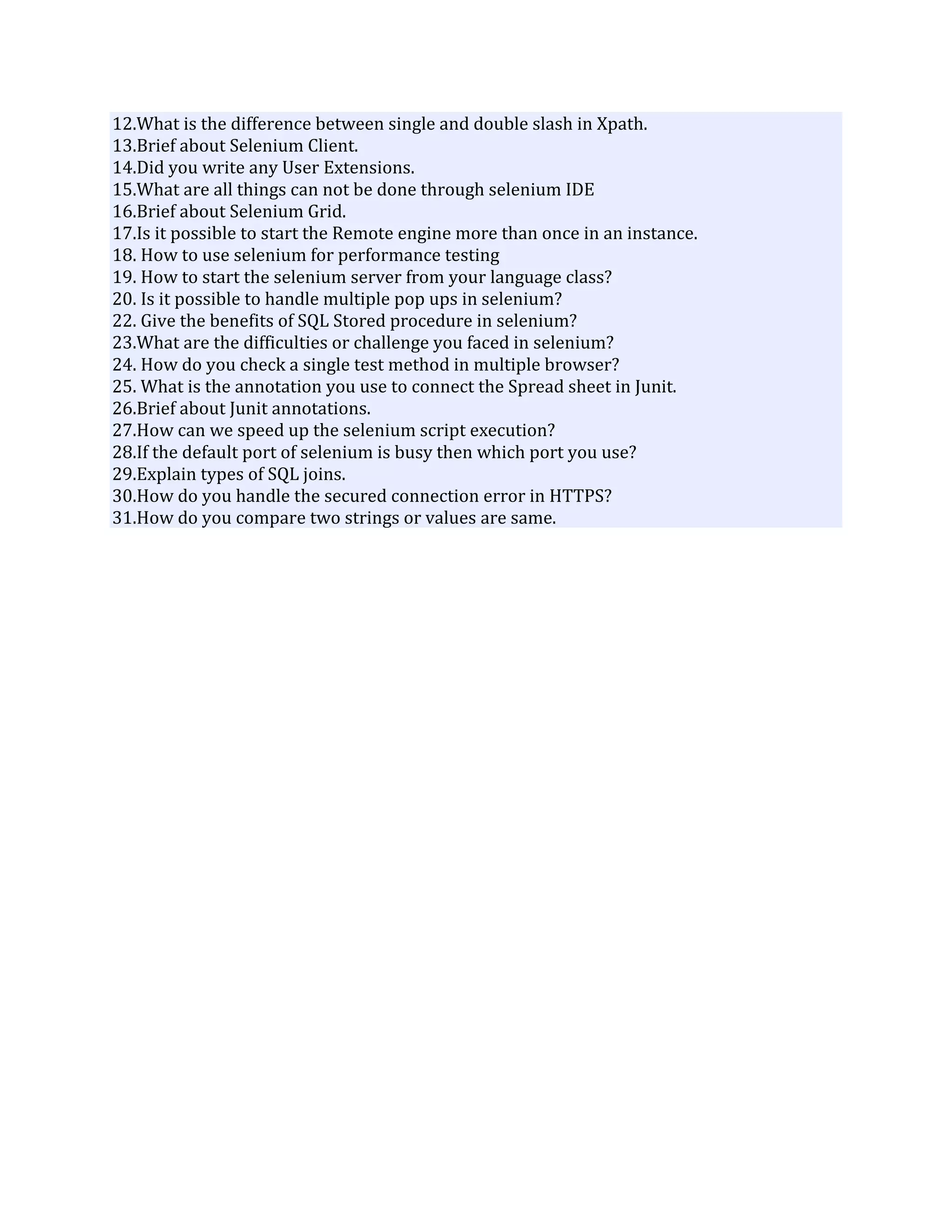This document discusses Selenium, an open source tool for automating web application testing. It provides questions and answers on various aspects of Selenium including: what it is and its capabilities; supported browsers, languages, and operating systems; different components like IDE, RC, WebDriver; usage of locators, assertions, and other commands; exporting and running tests; and challenges faced. Key topics covered include the different components of Selenium and their features, how to write, export, debug and execute automated tests using Selenium IDE, RC and WebDriver, and handling various browser and web application interactions during testing.