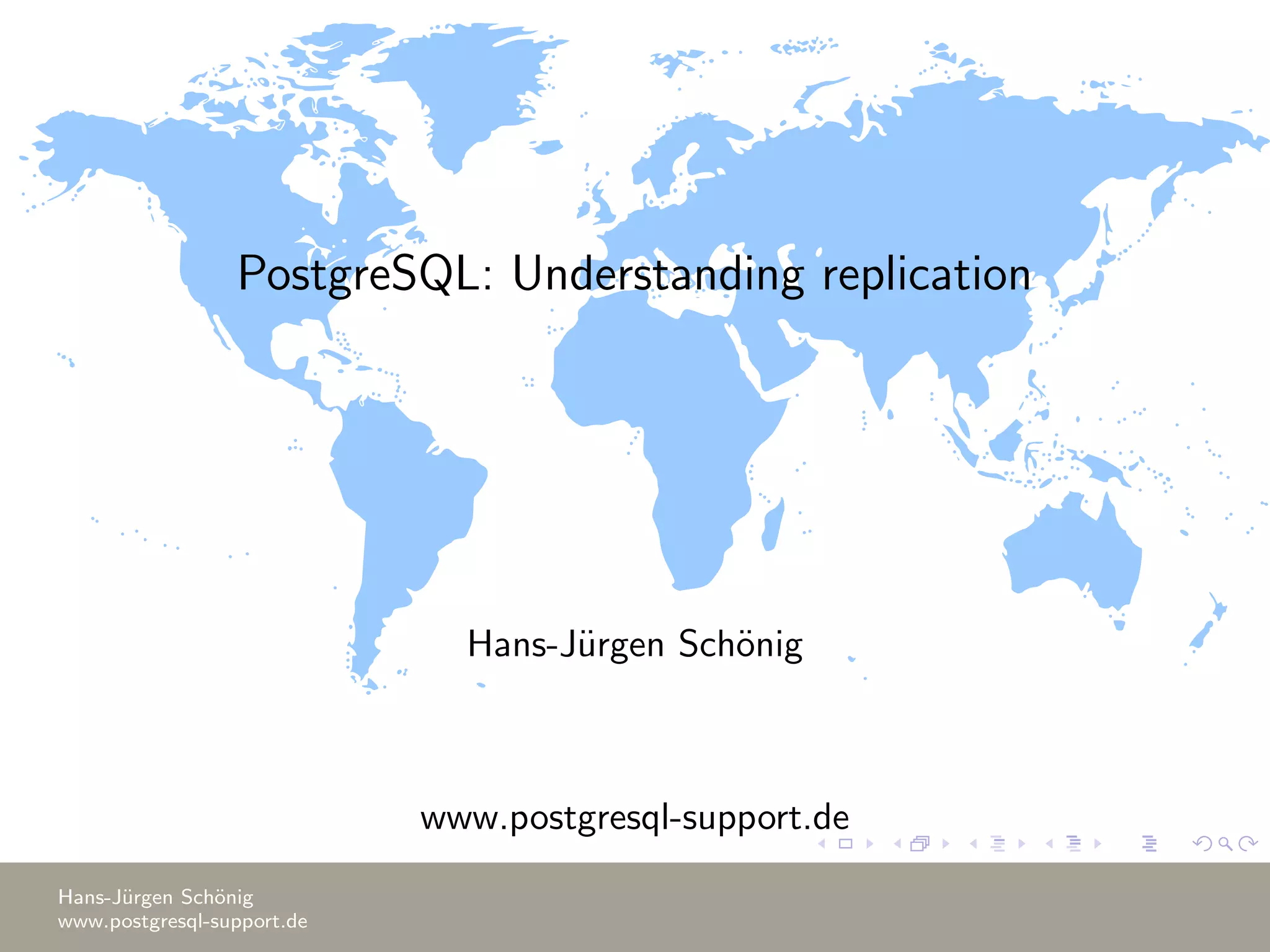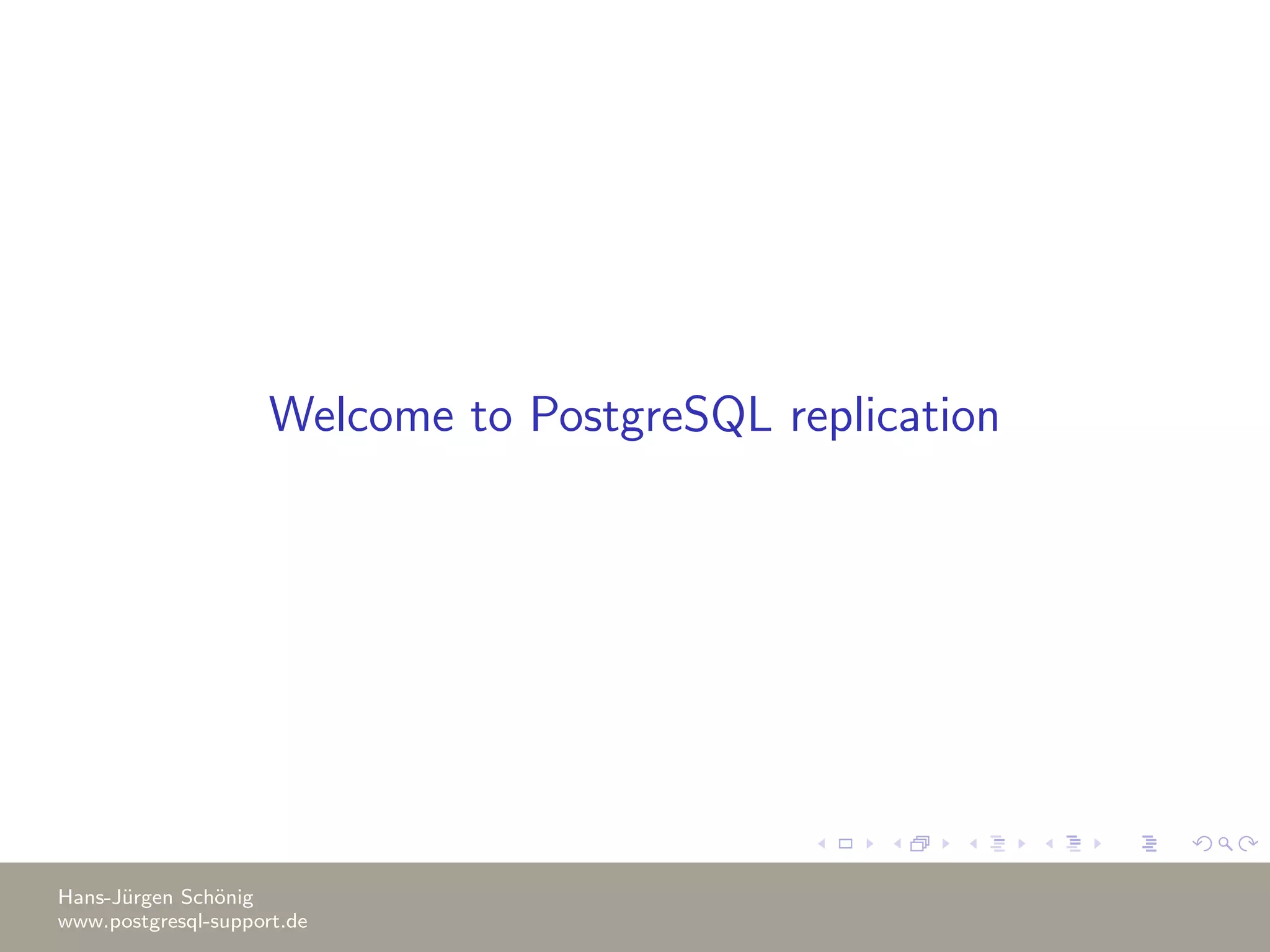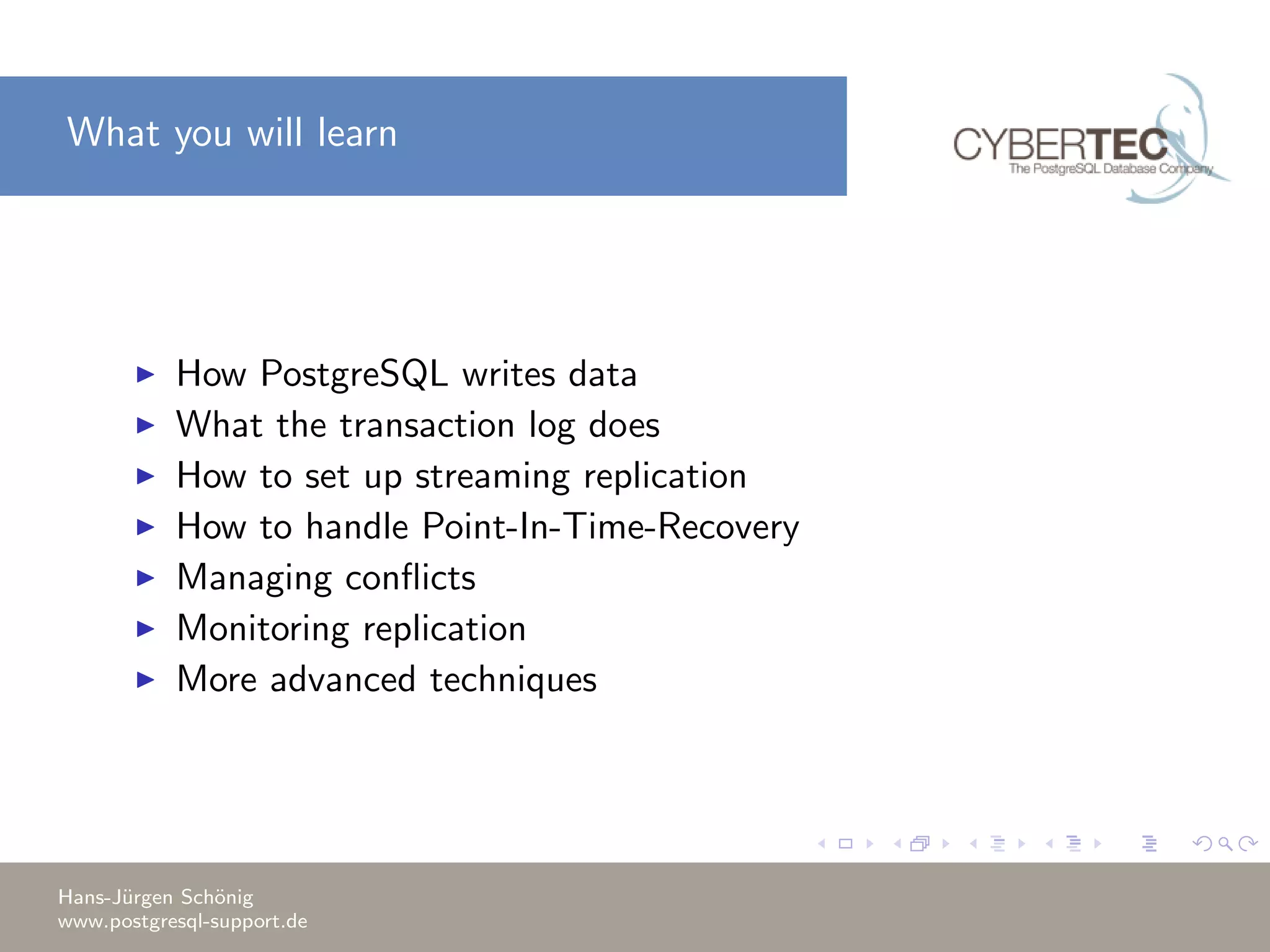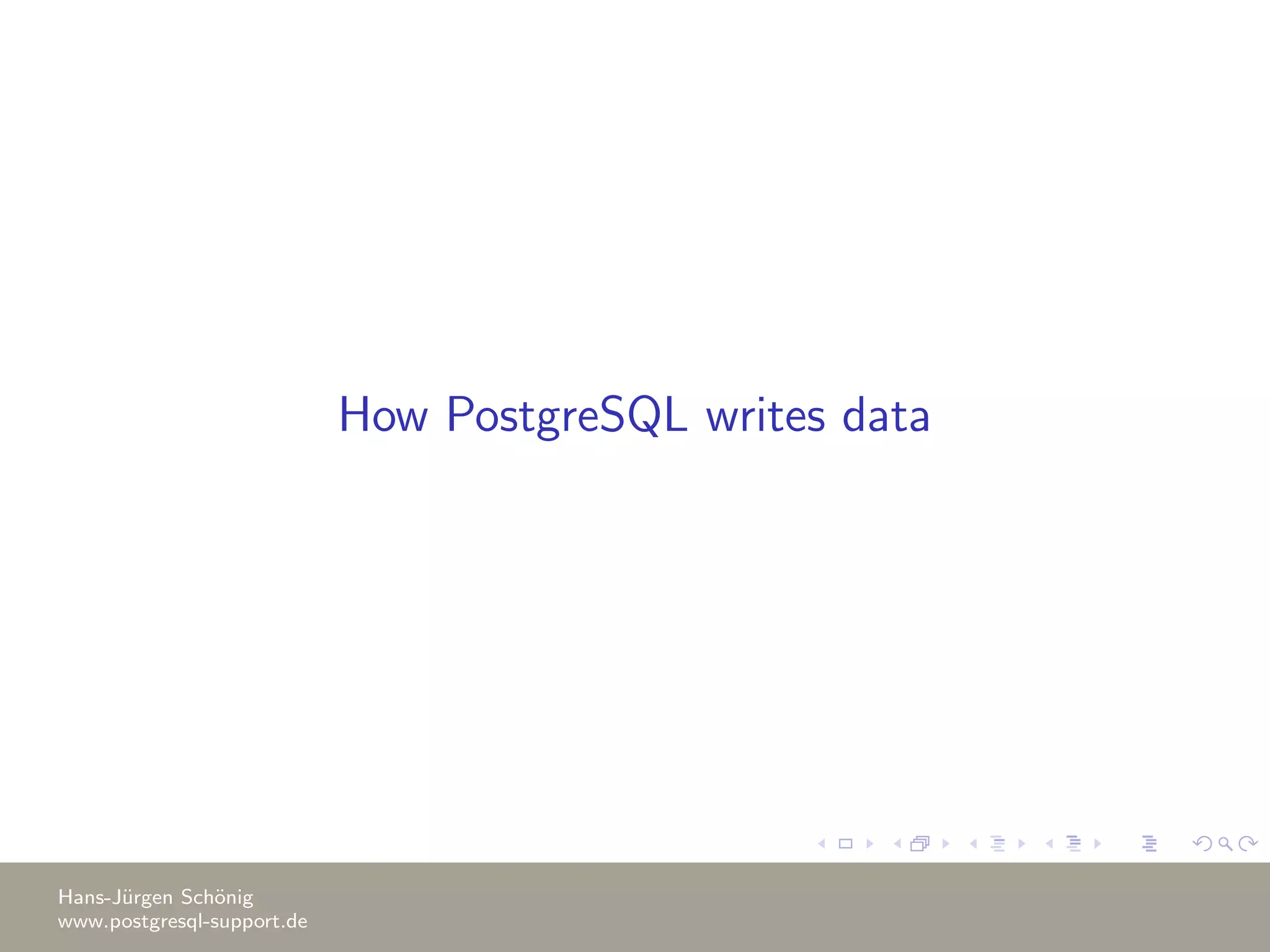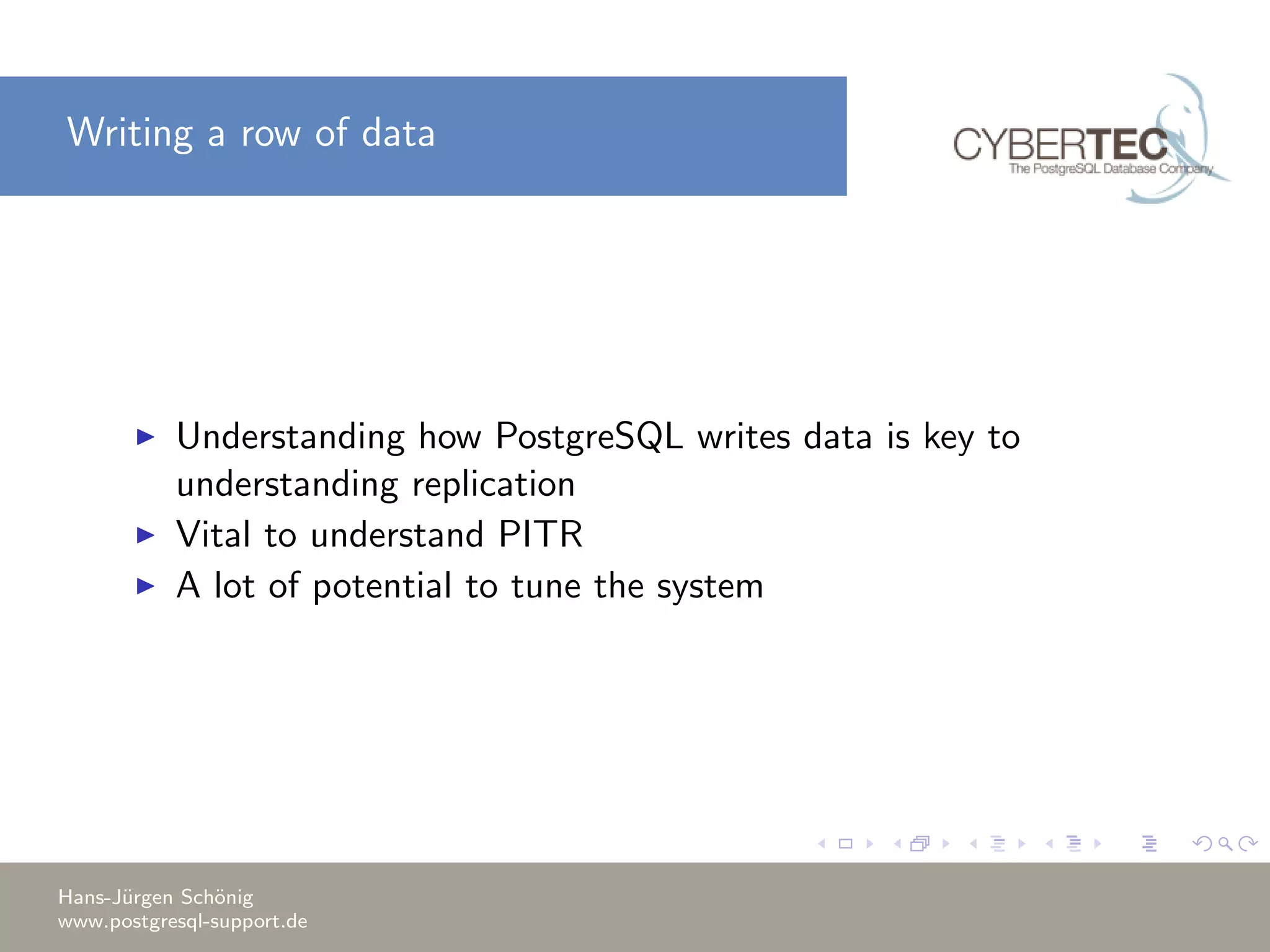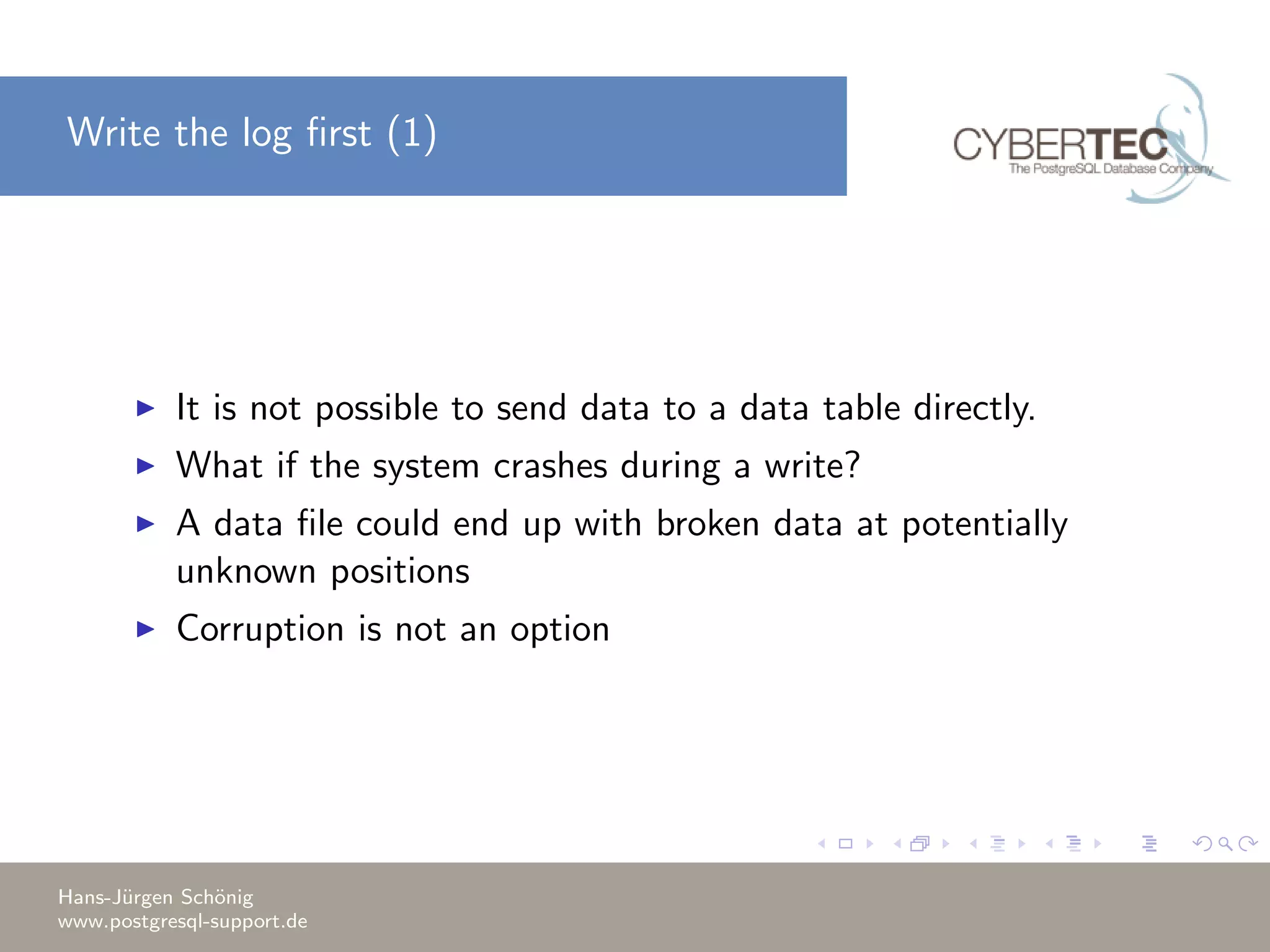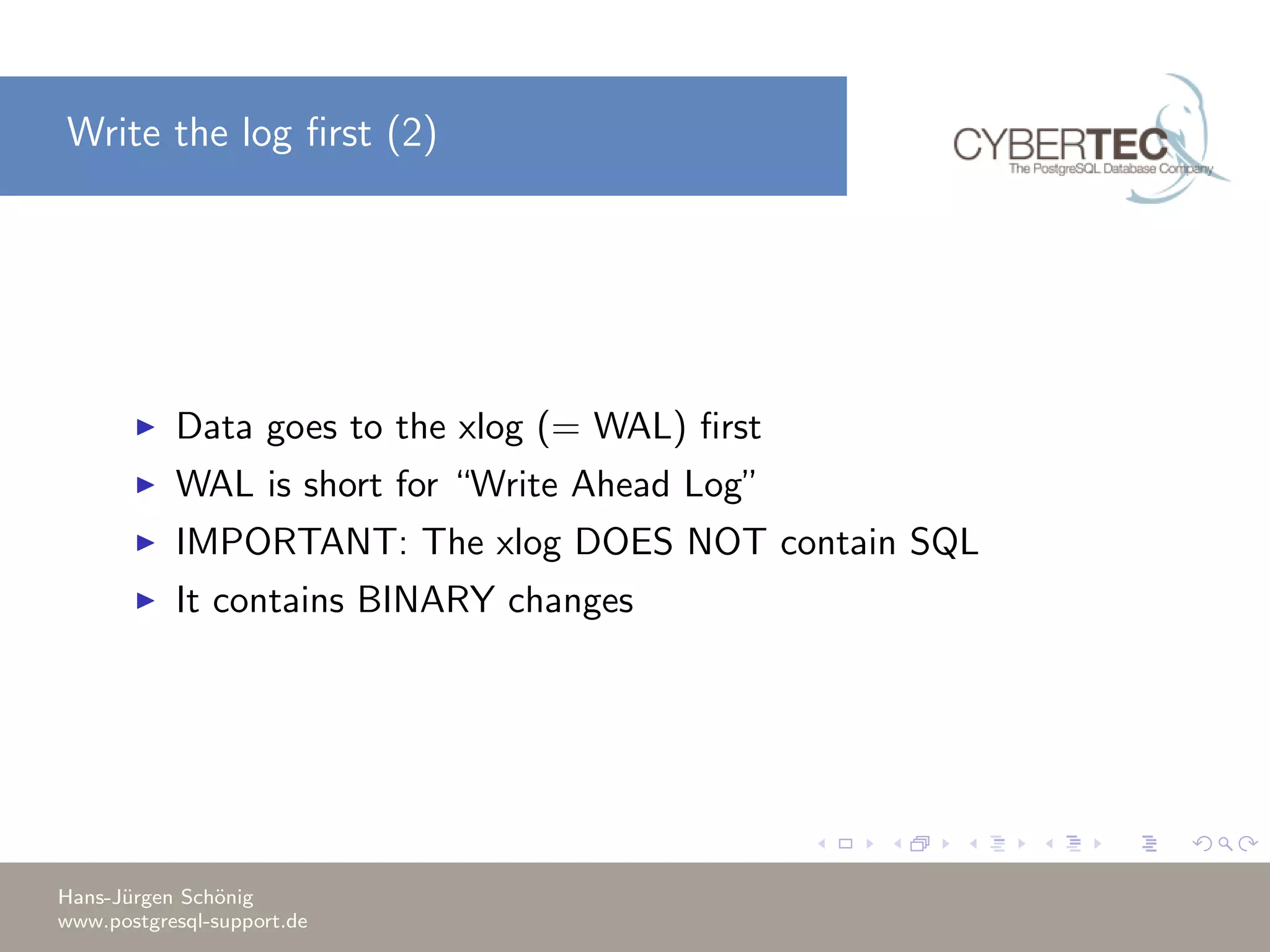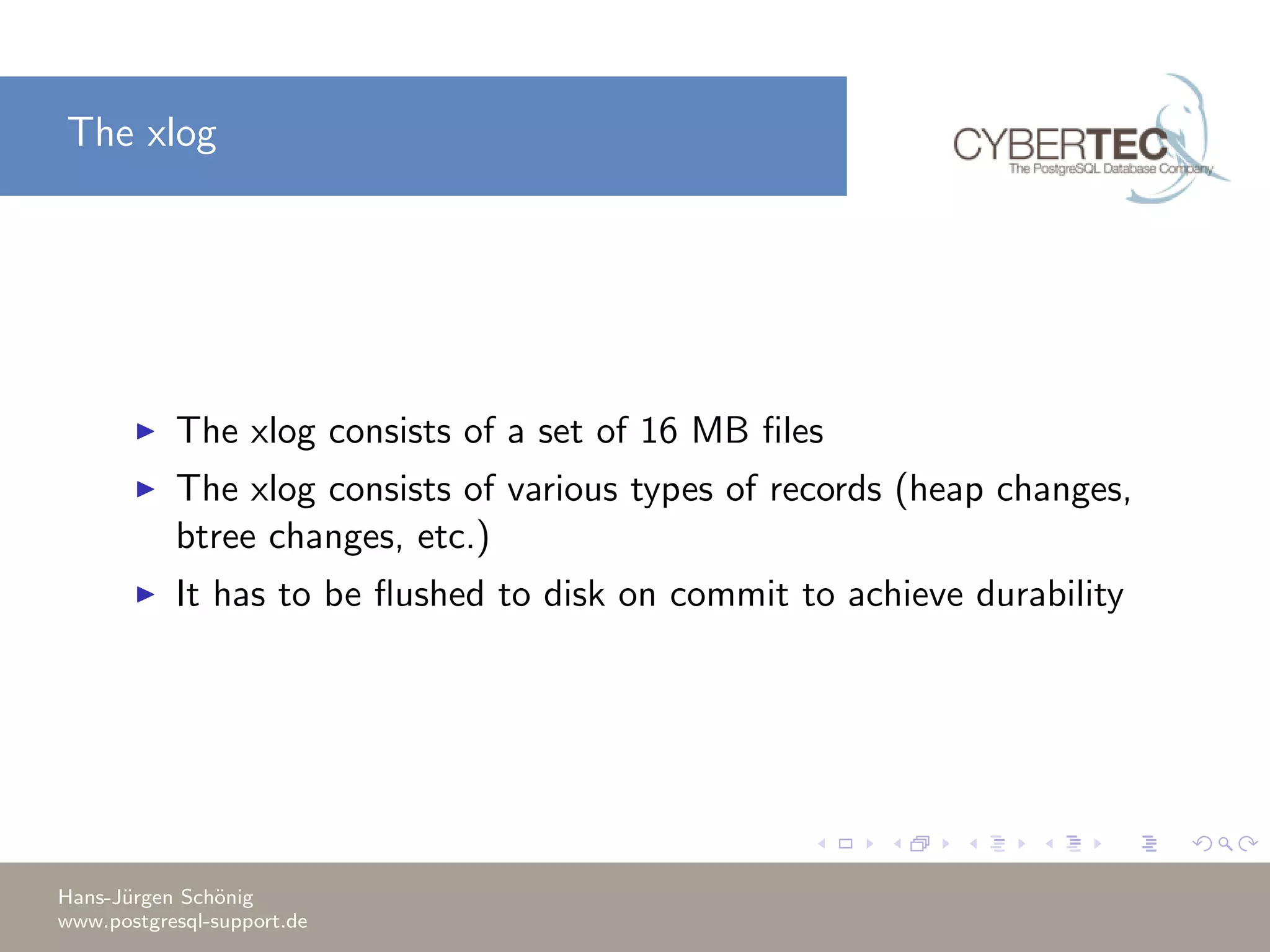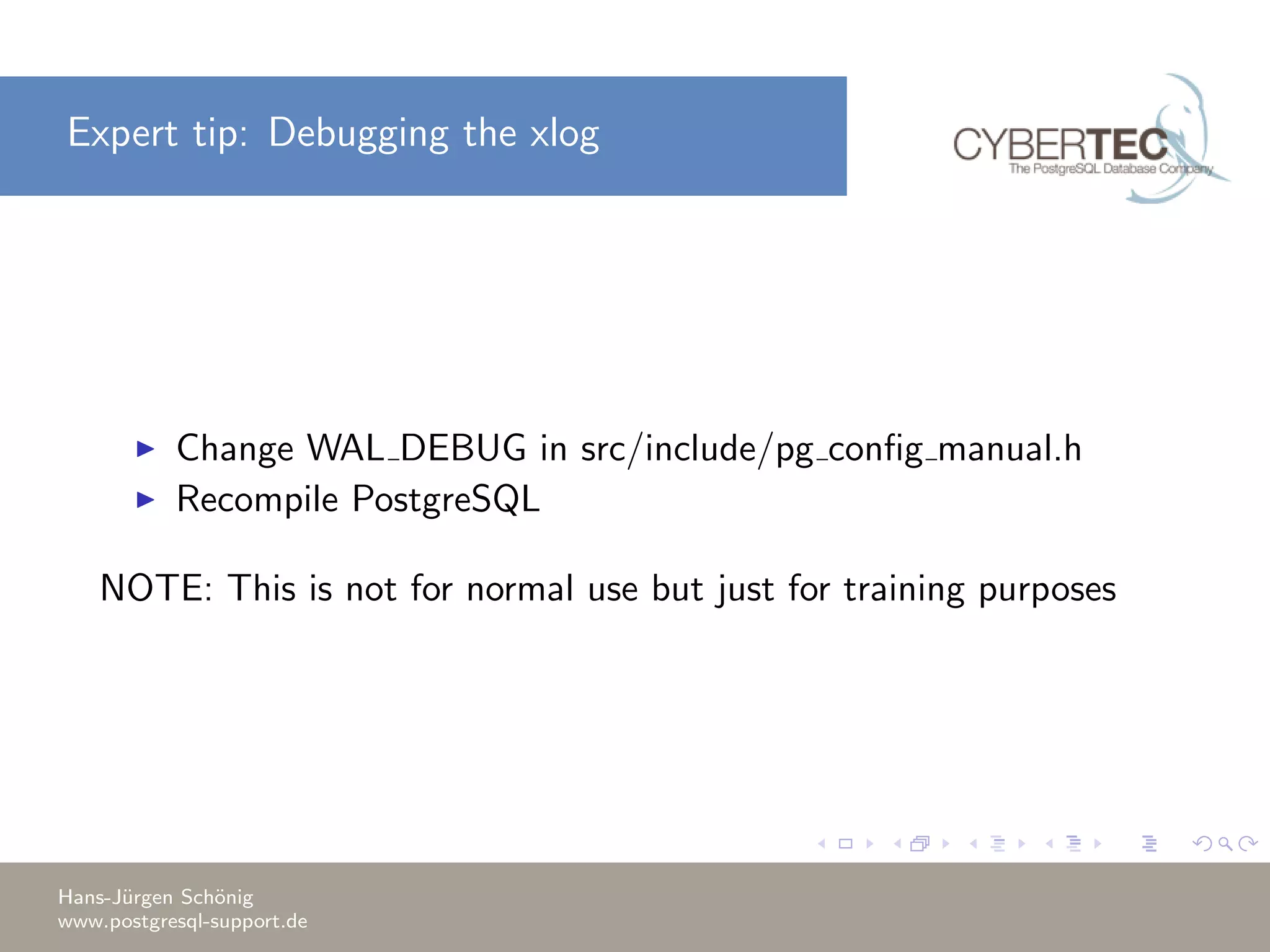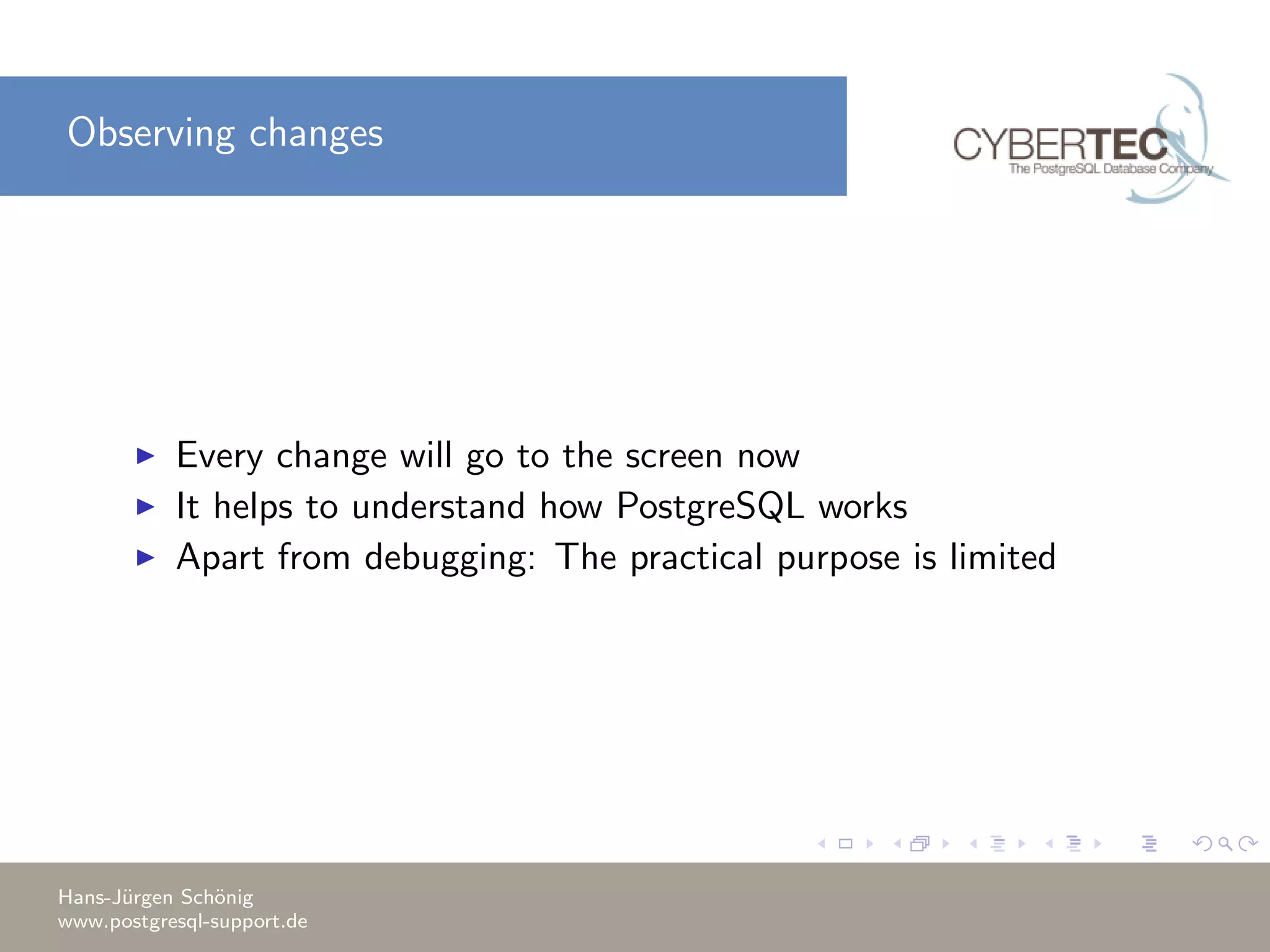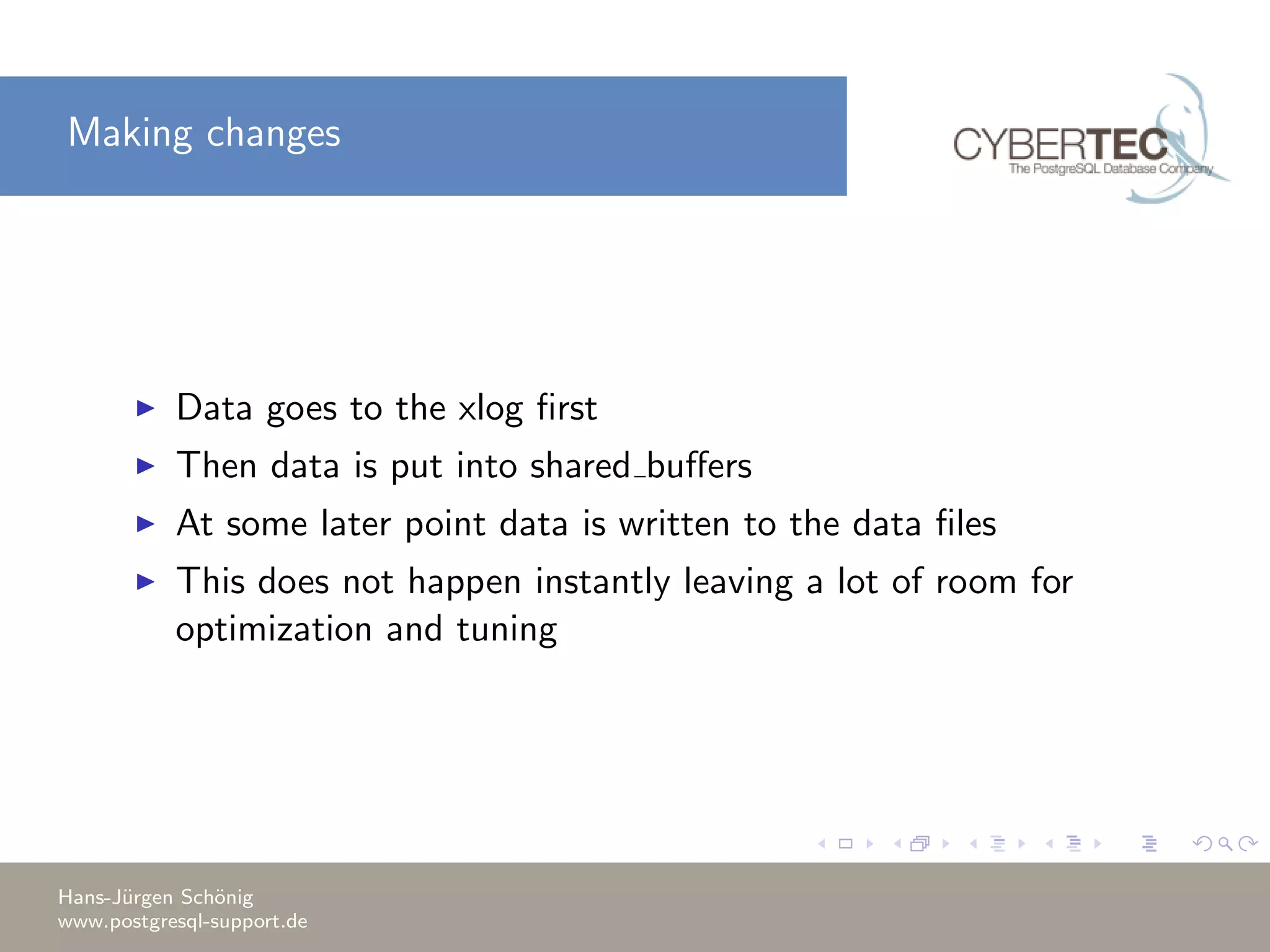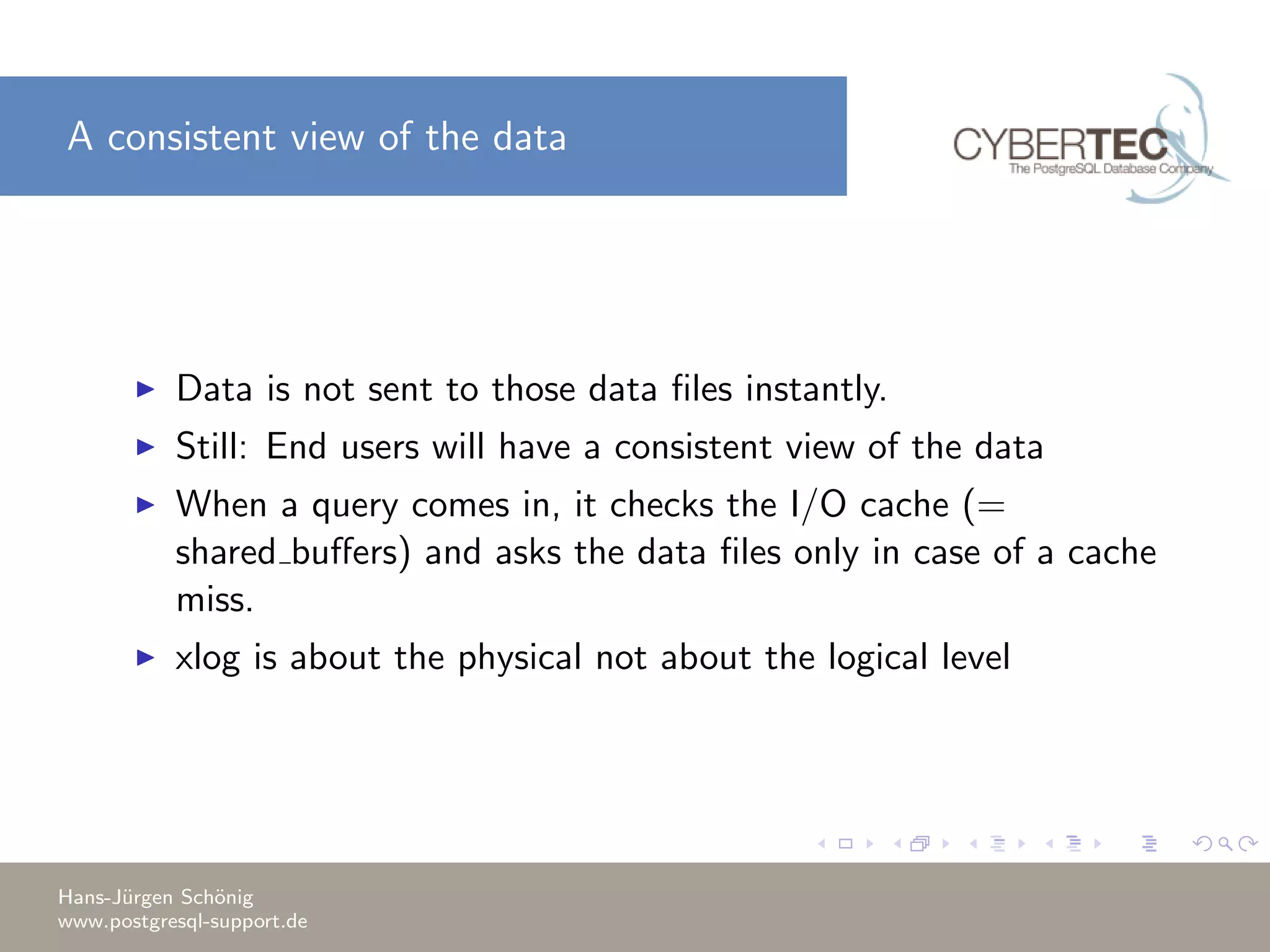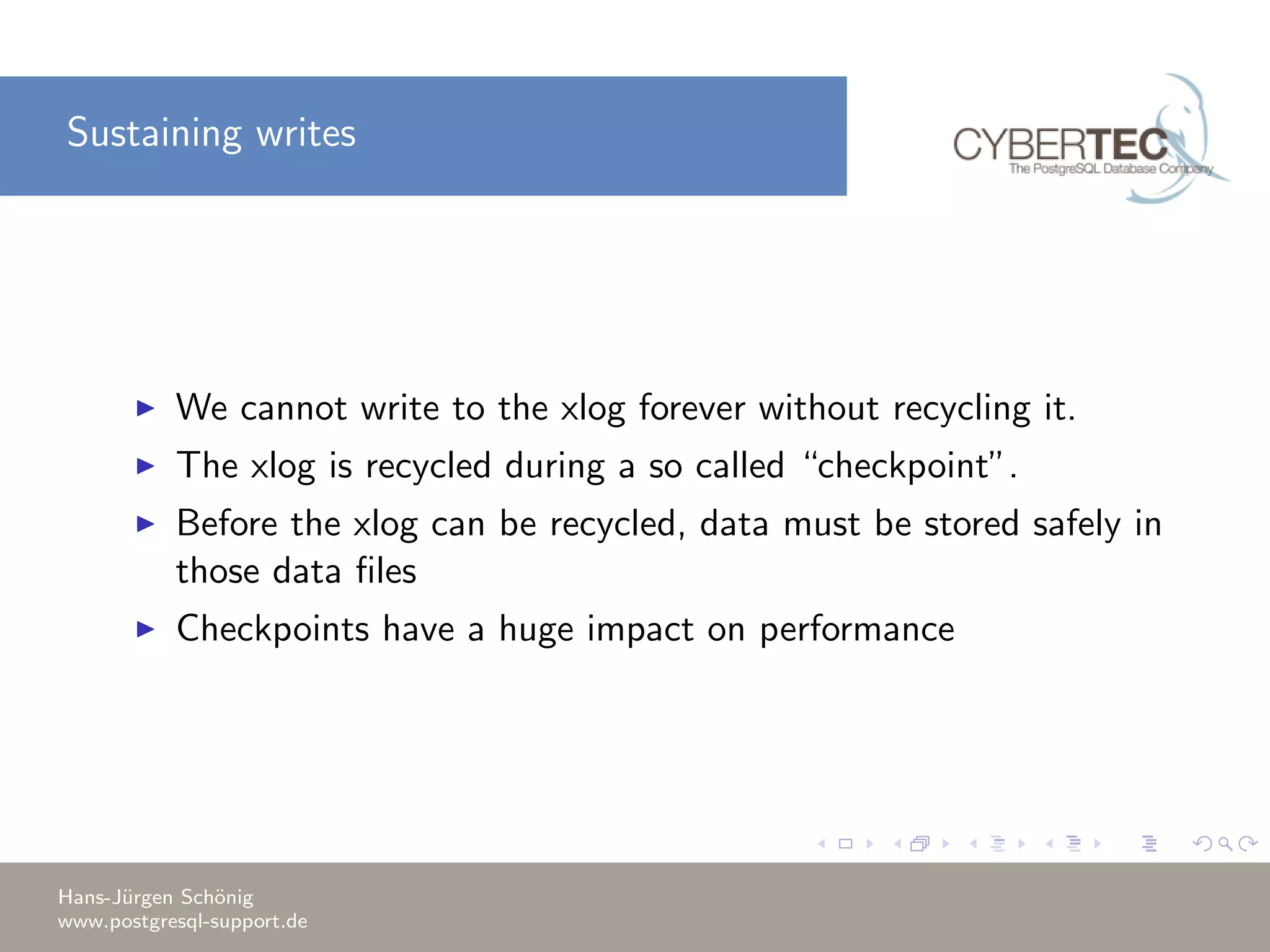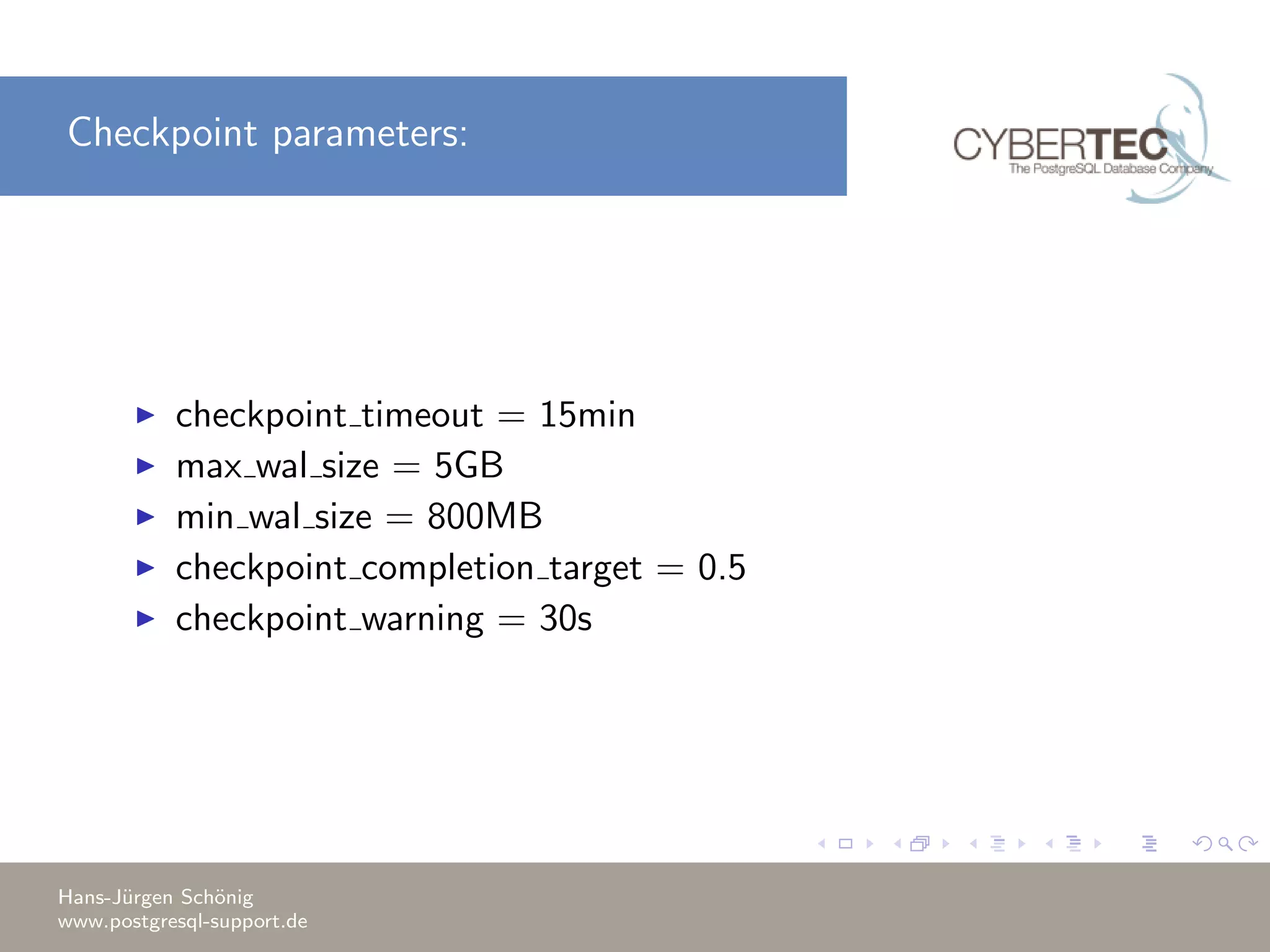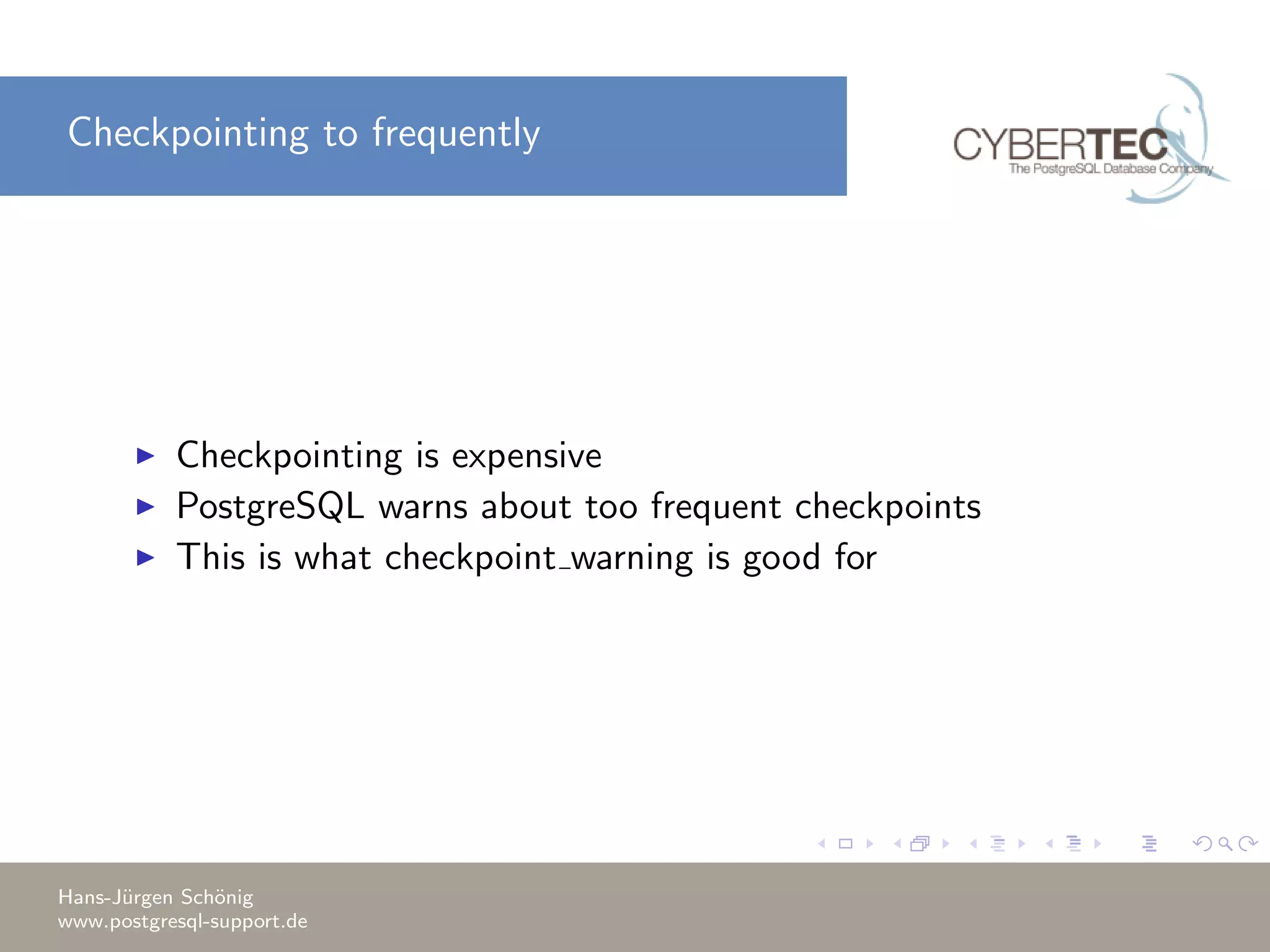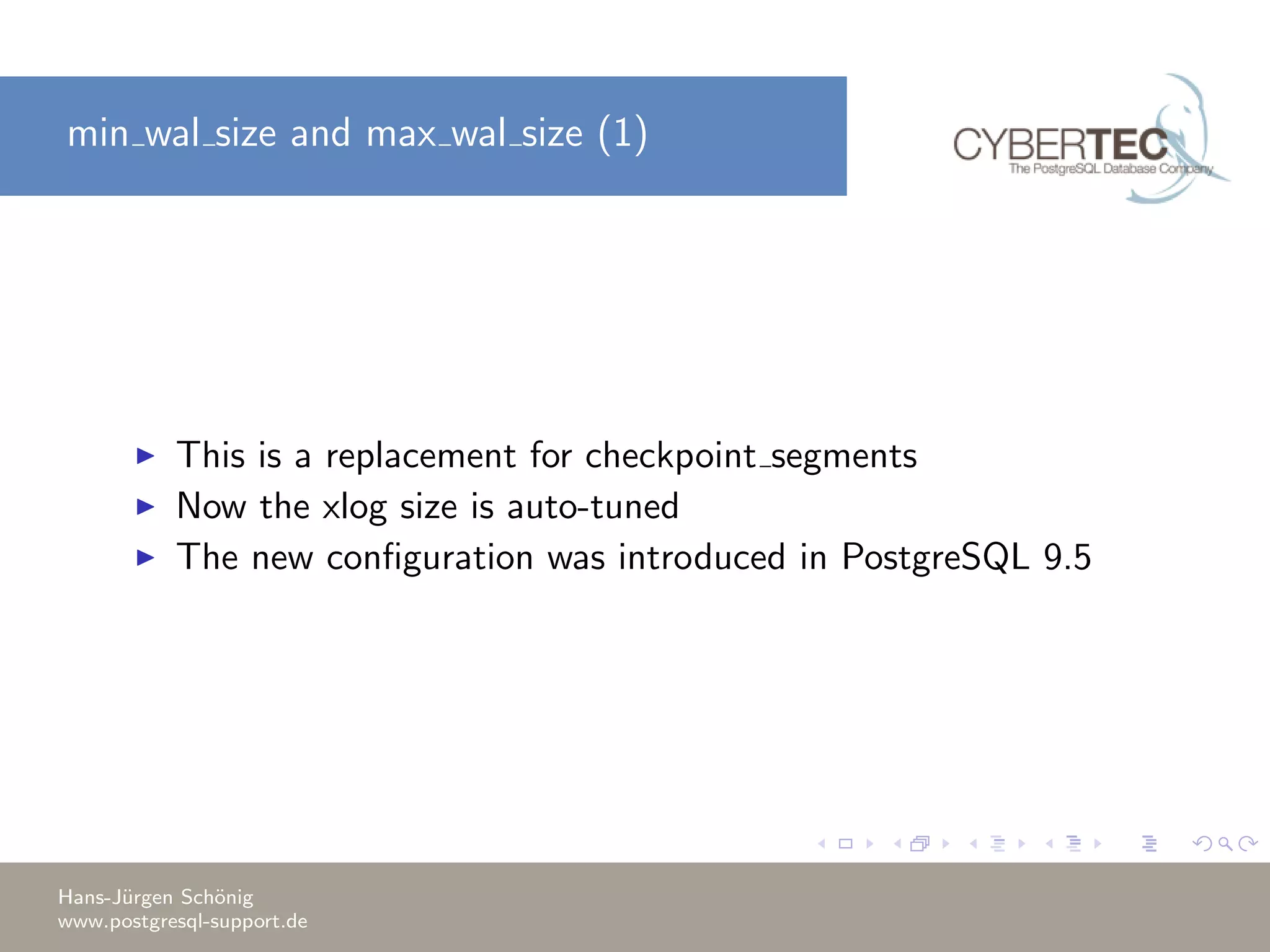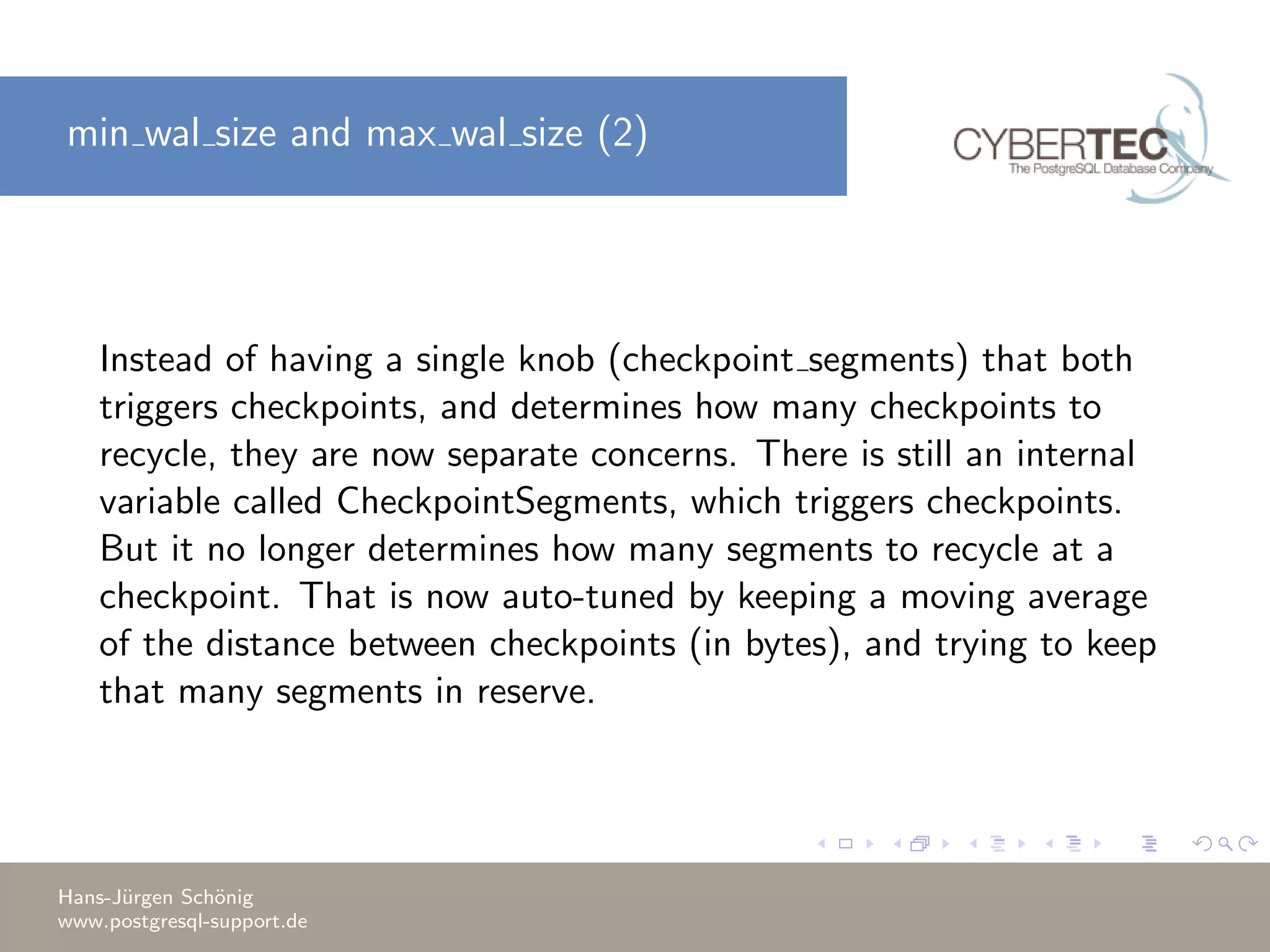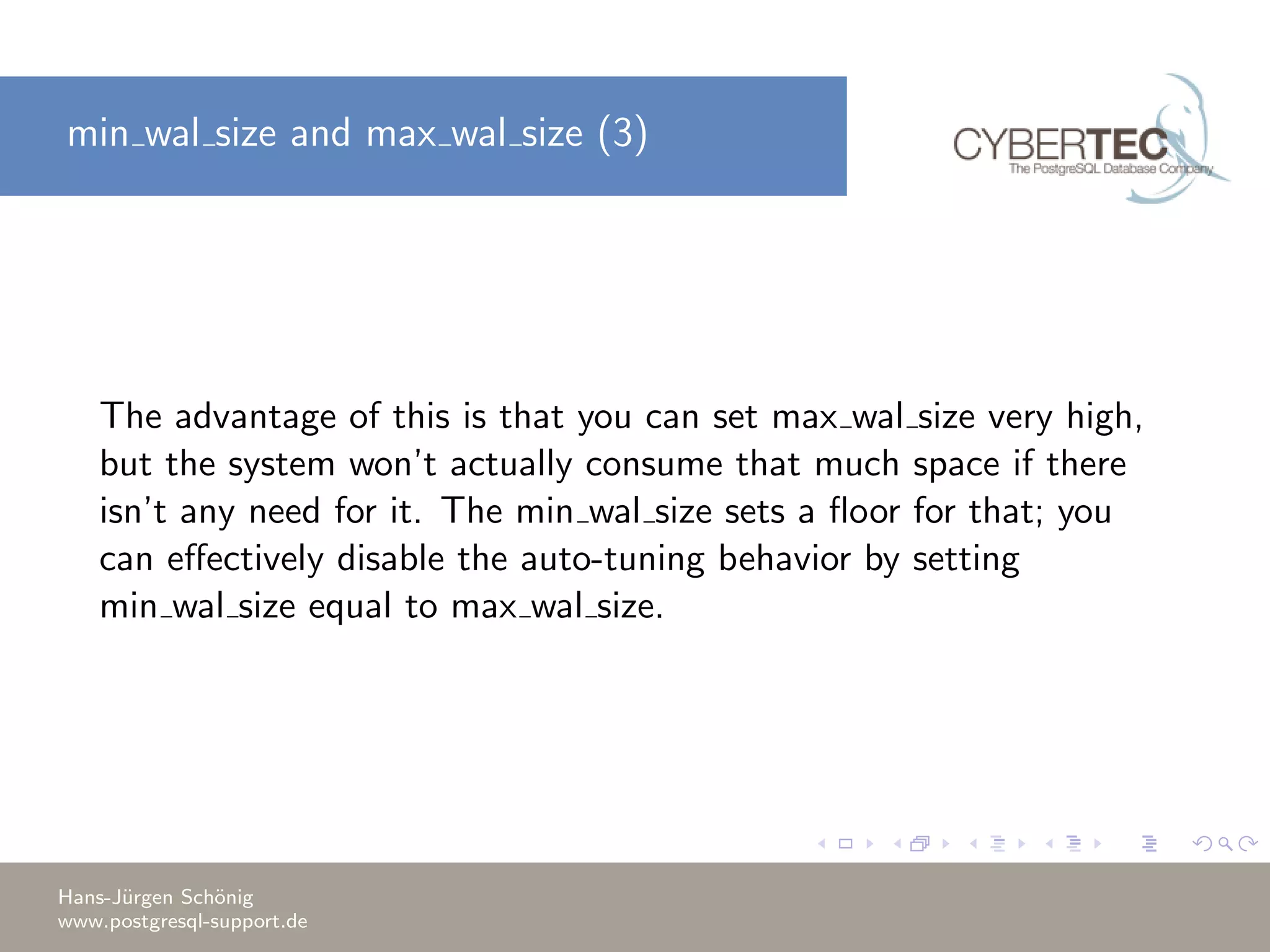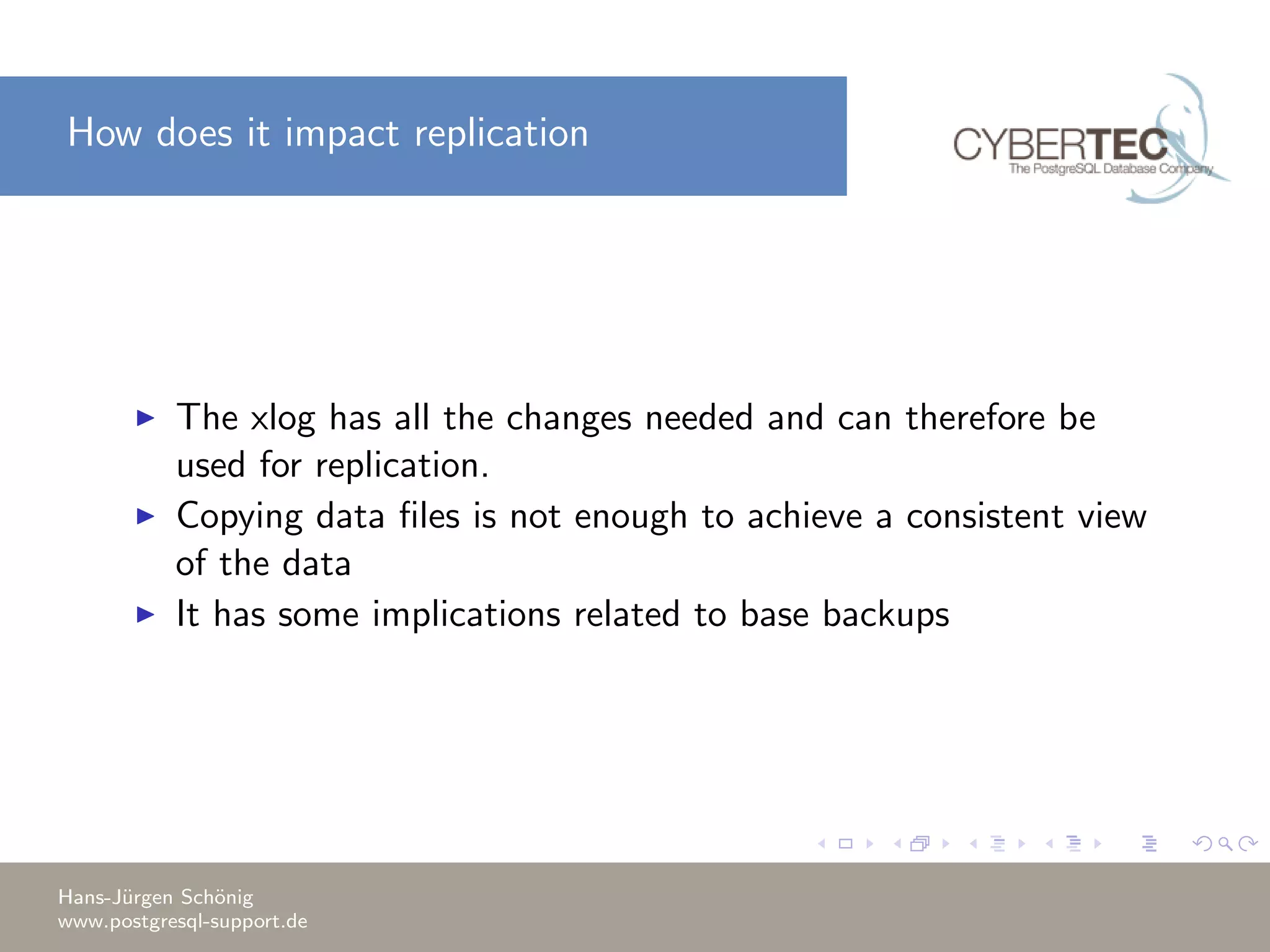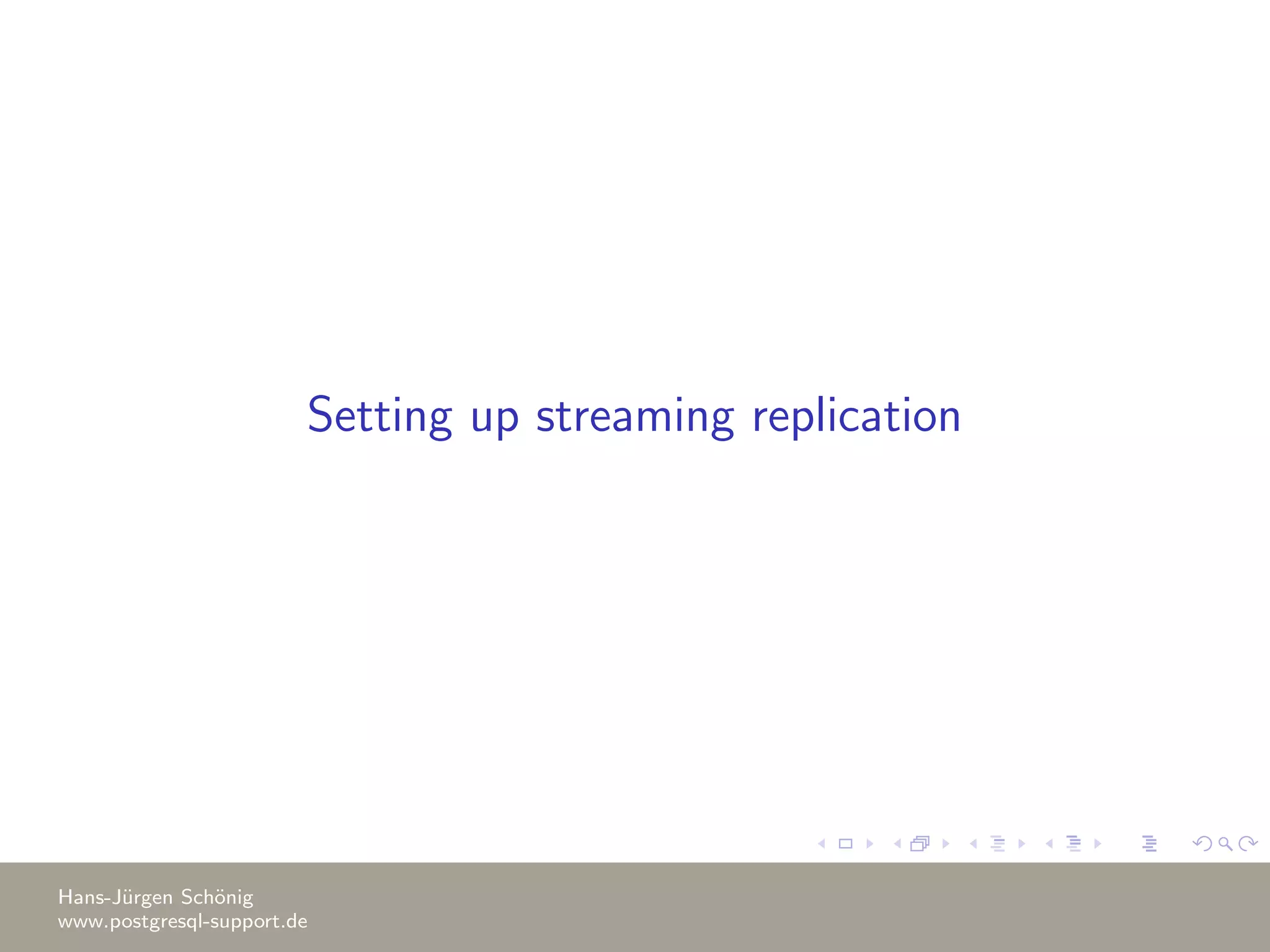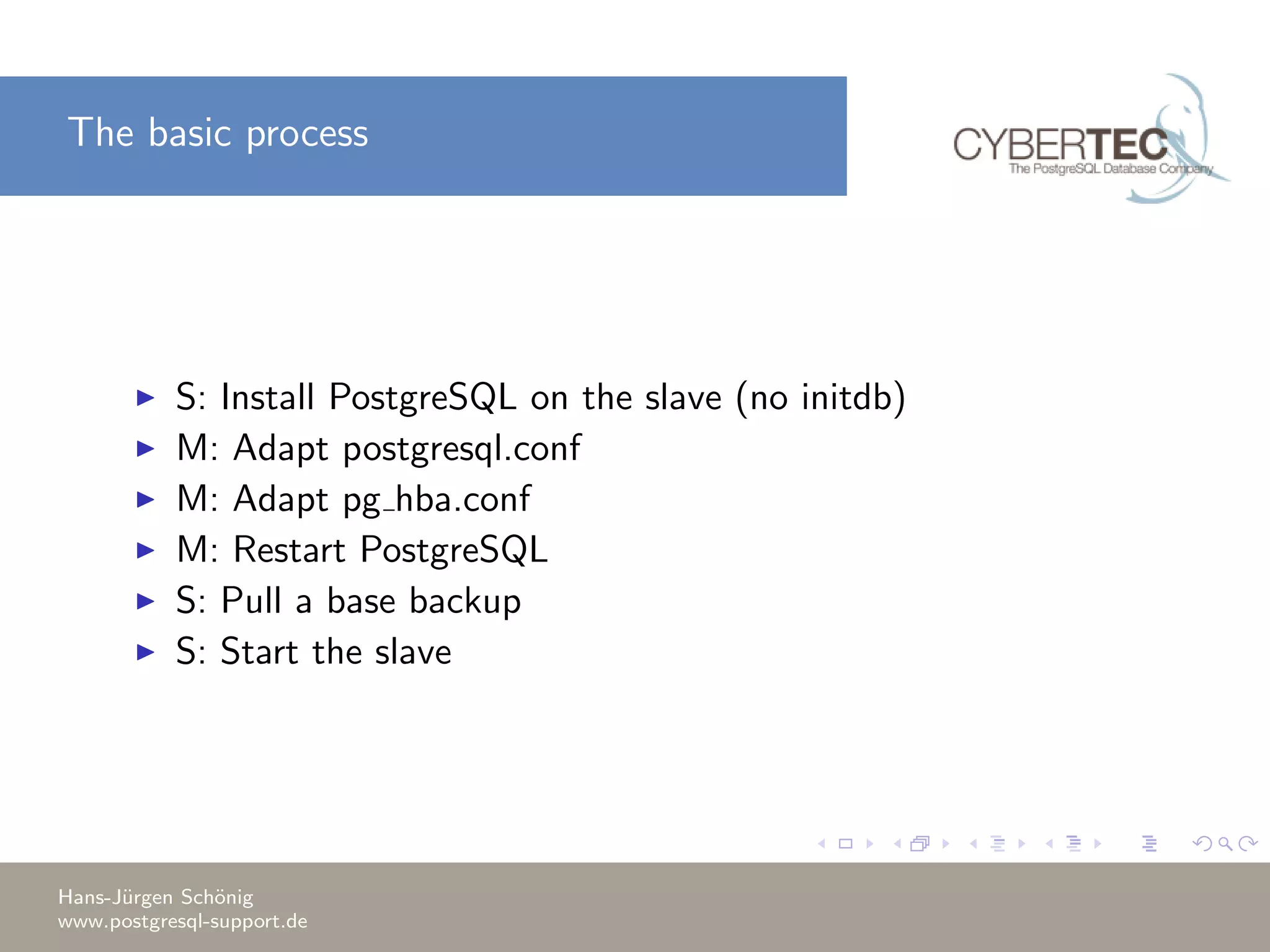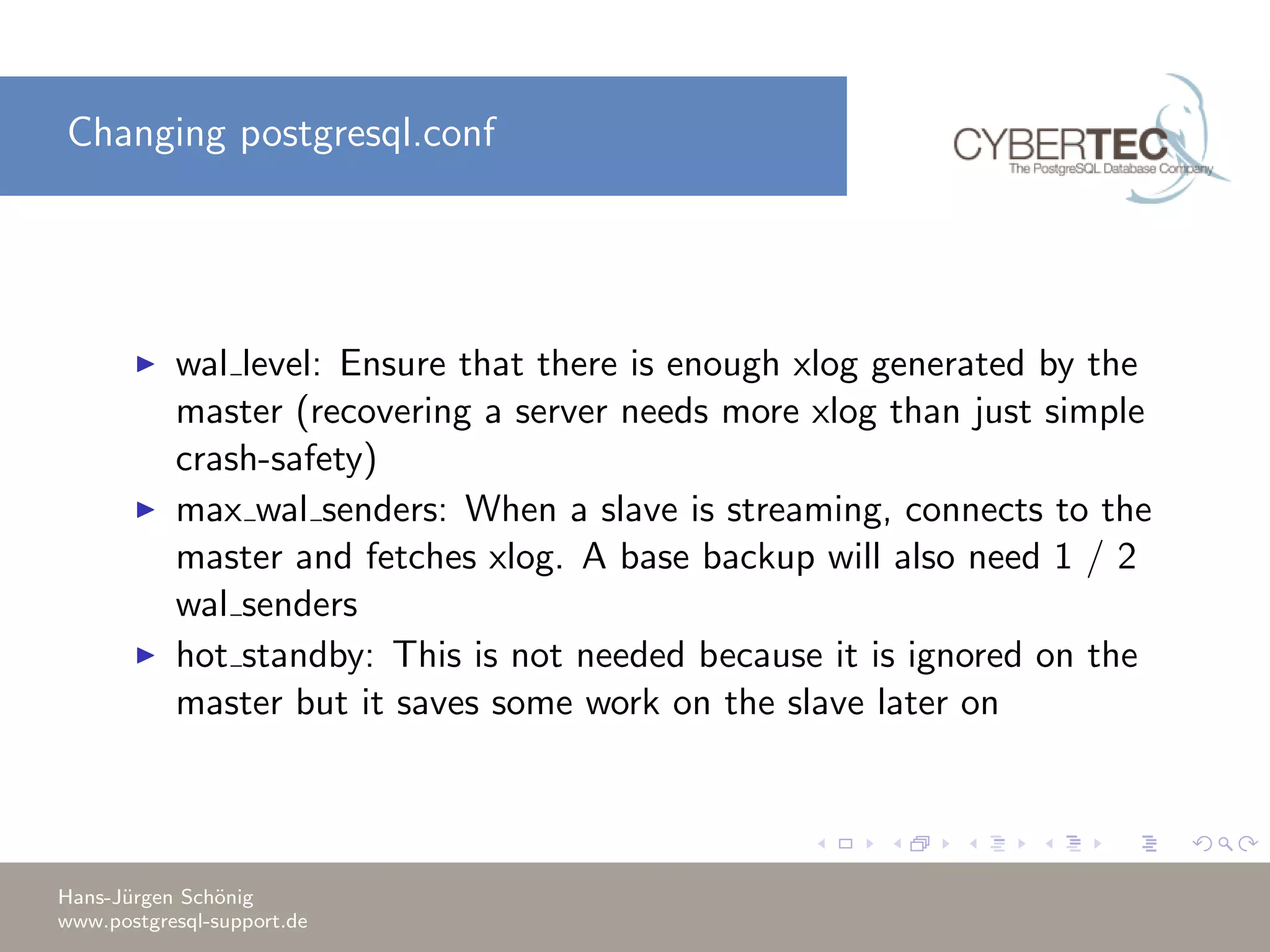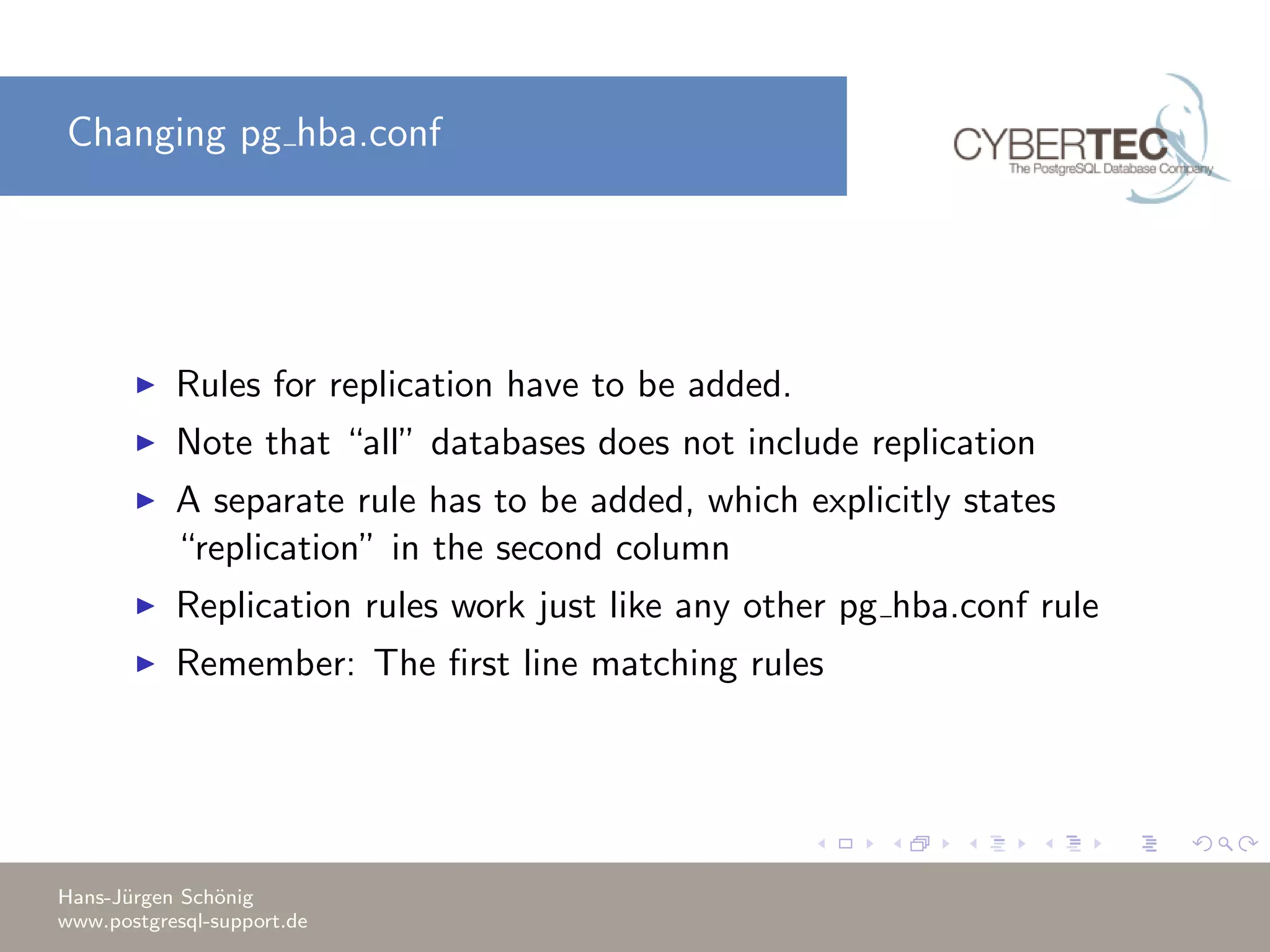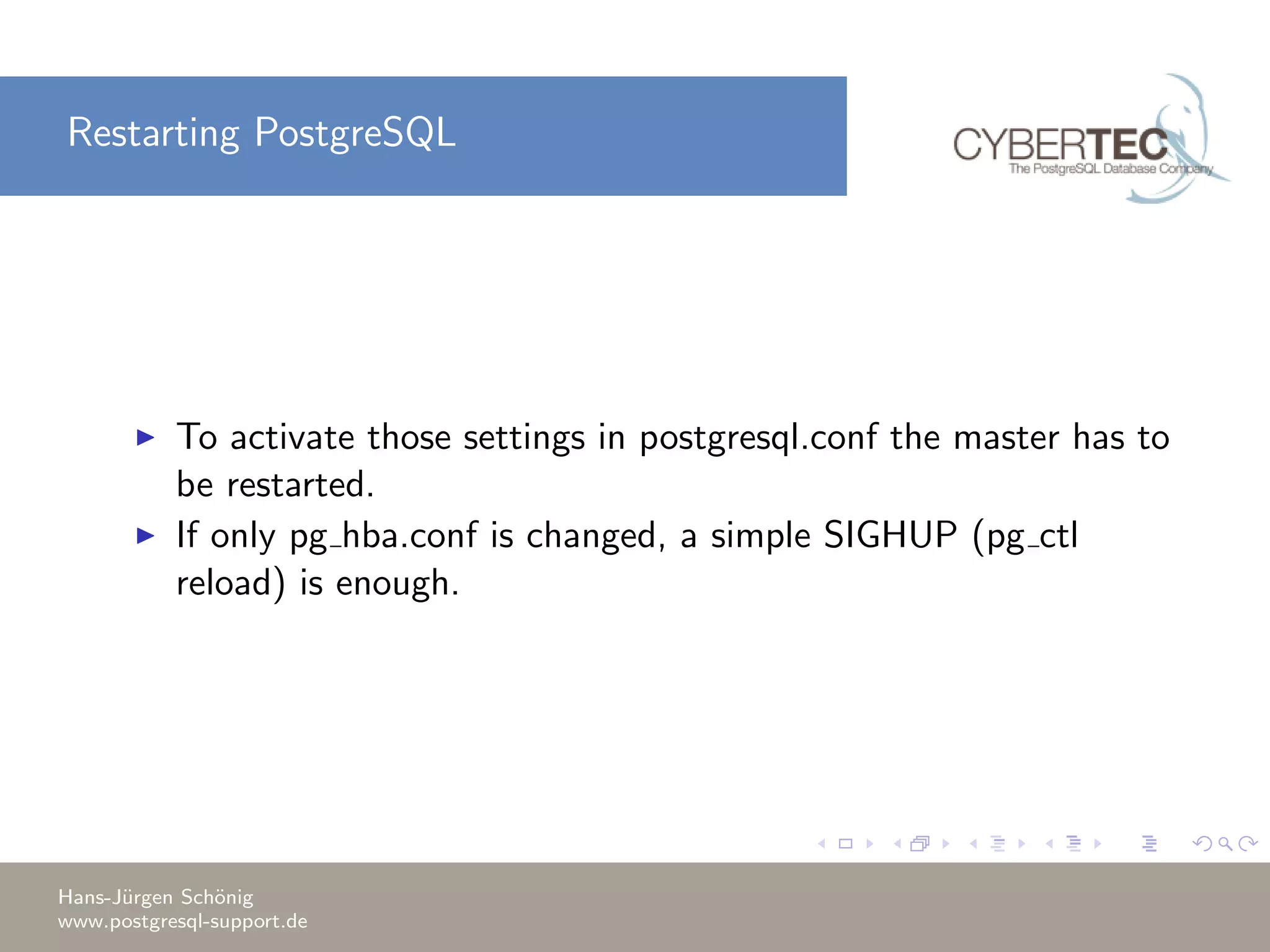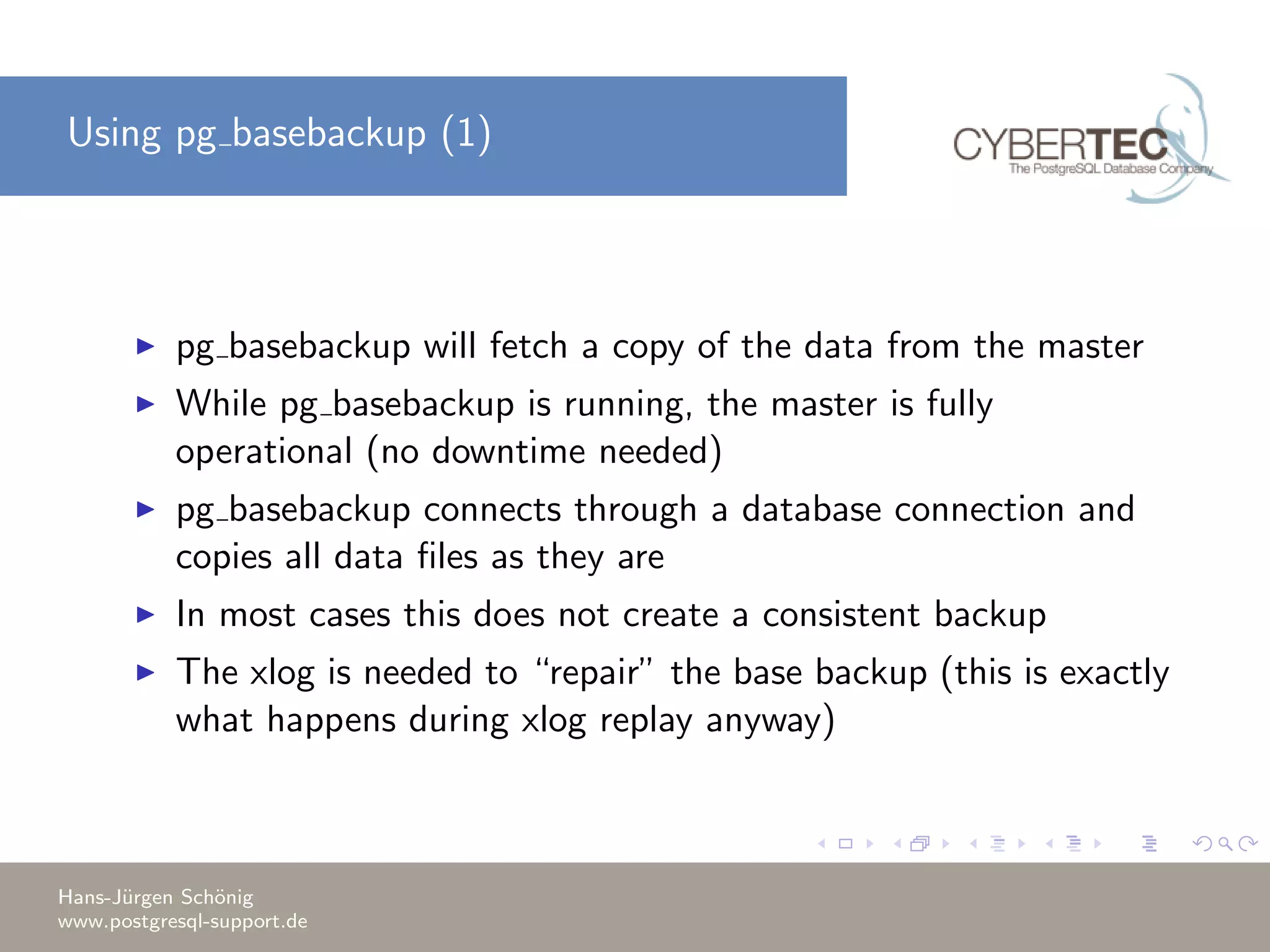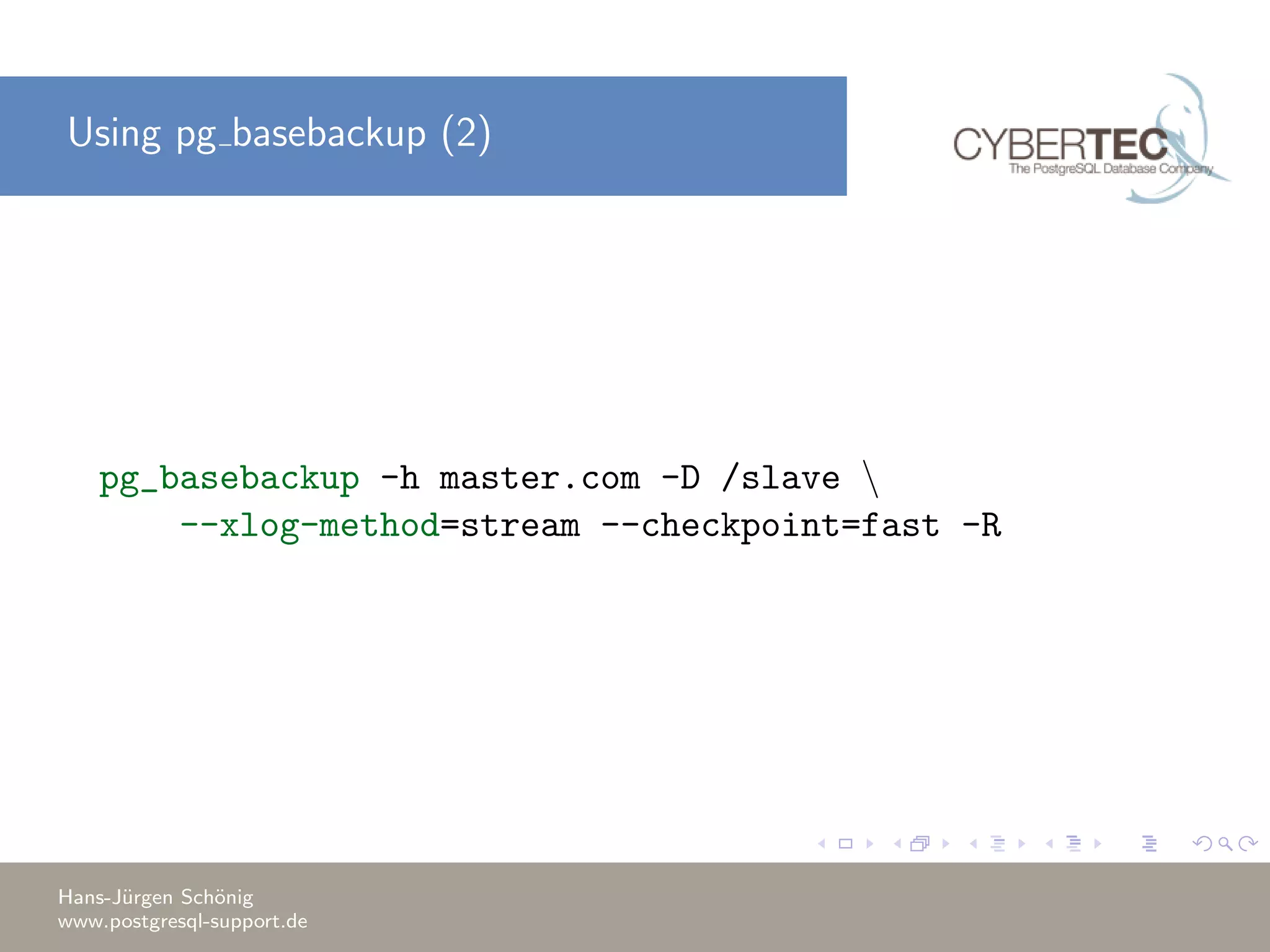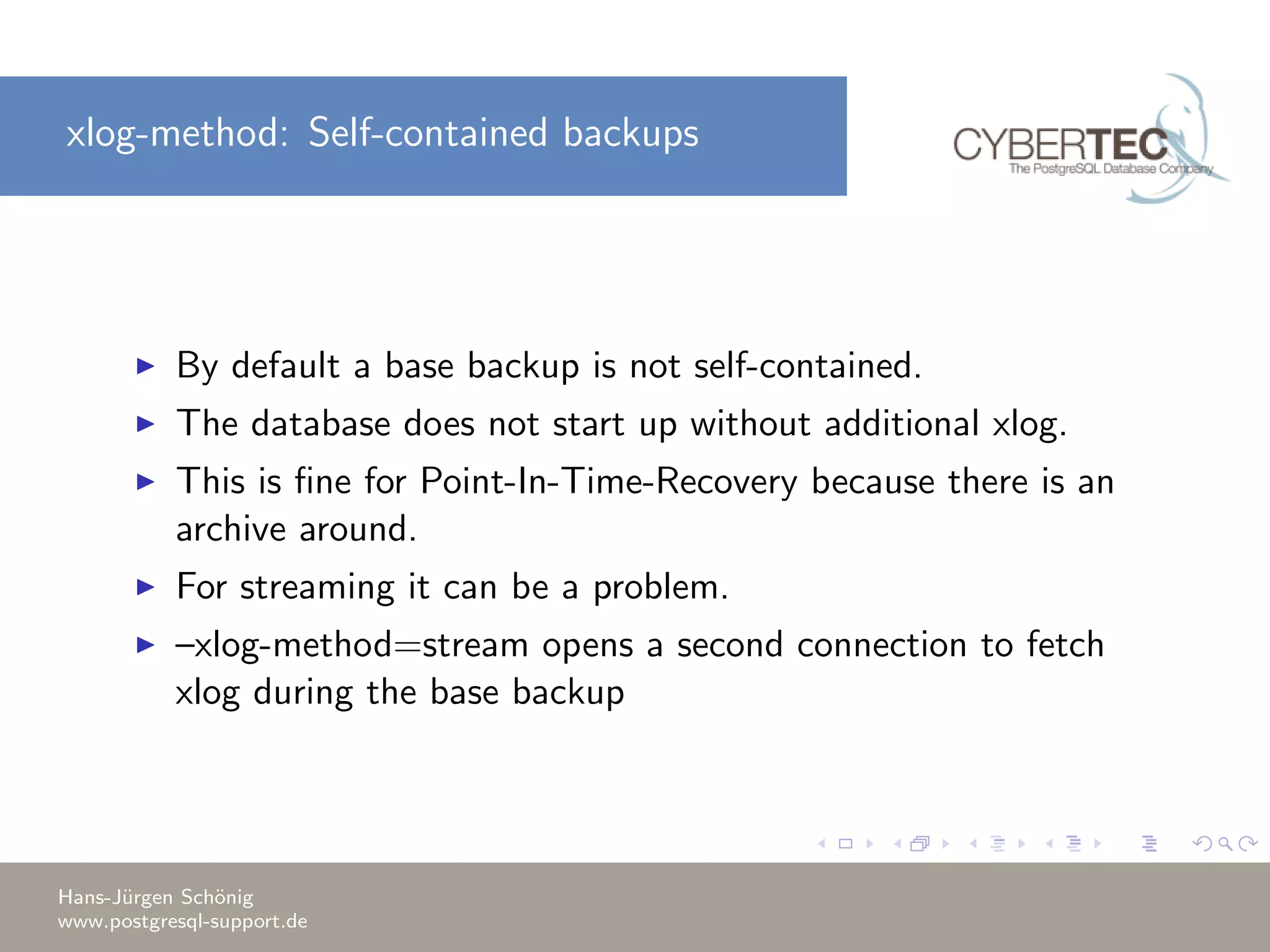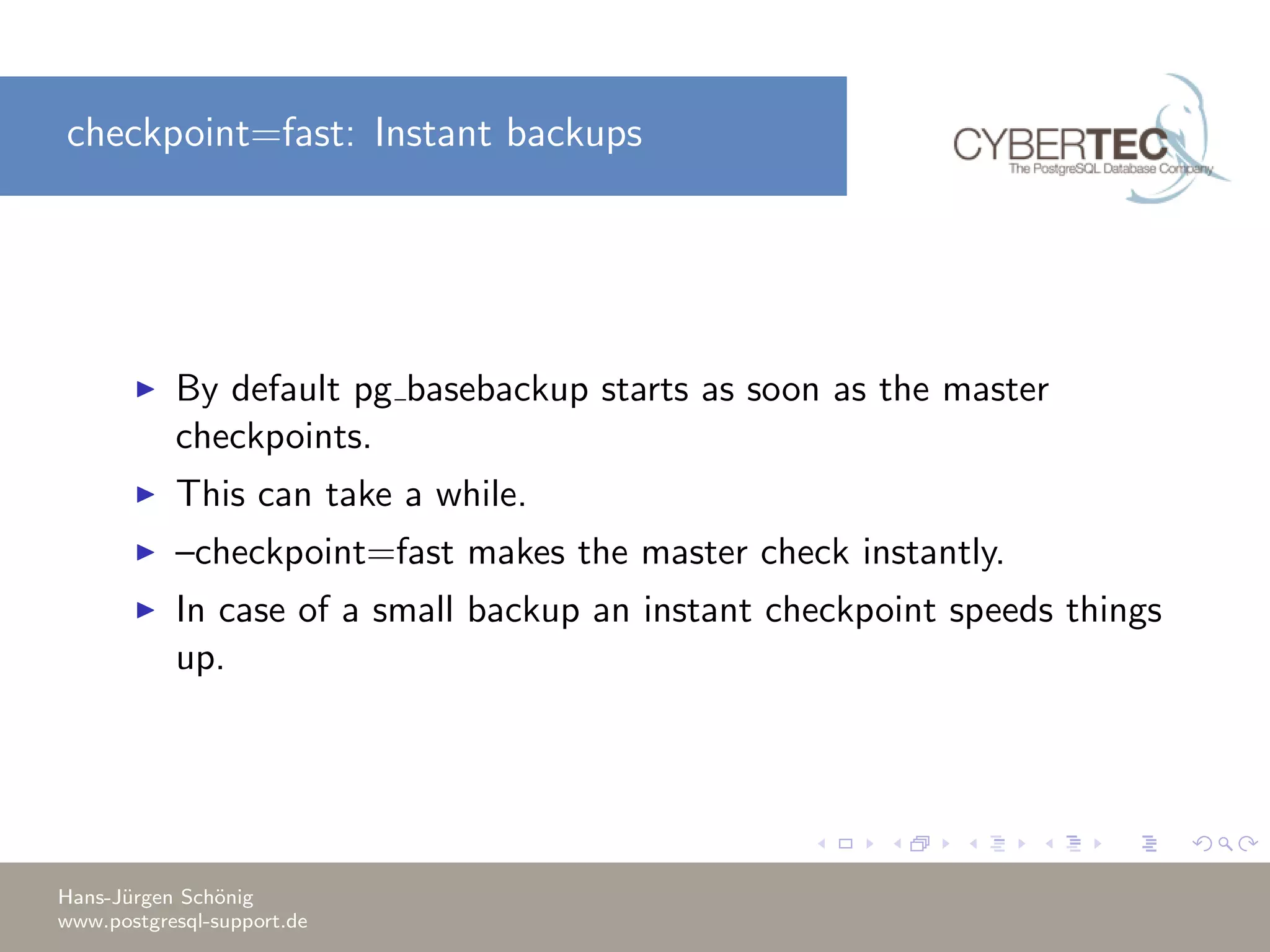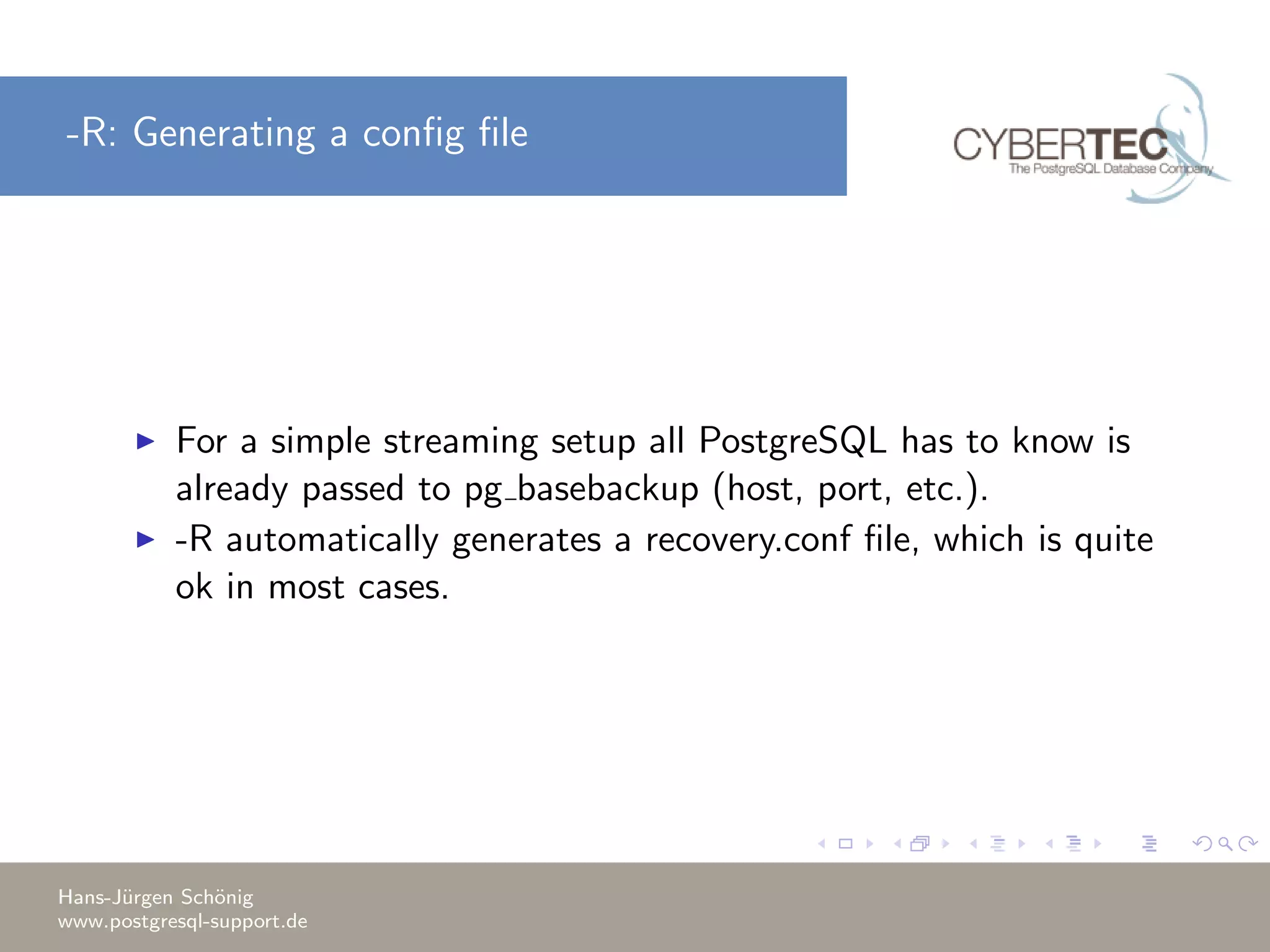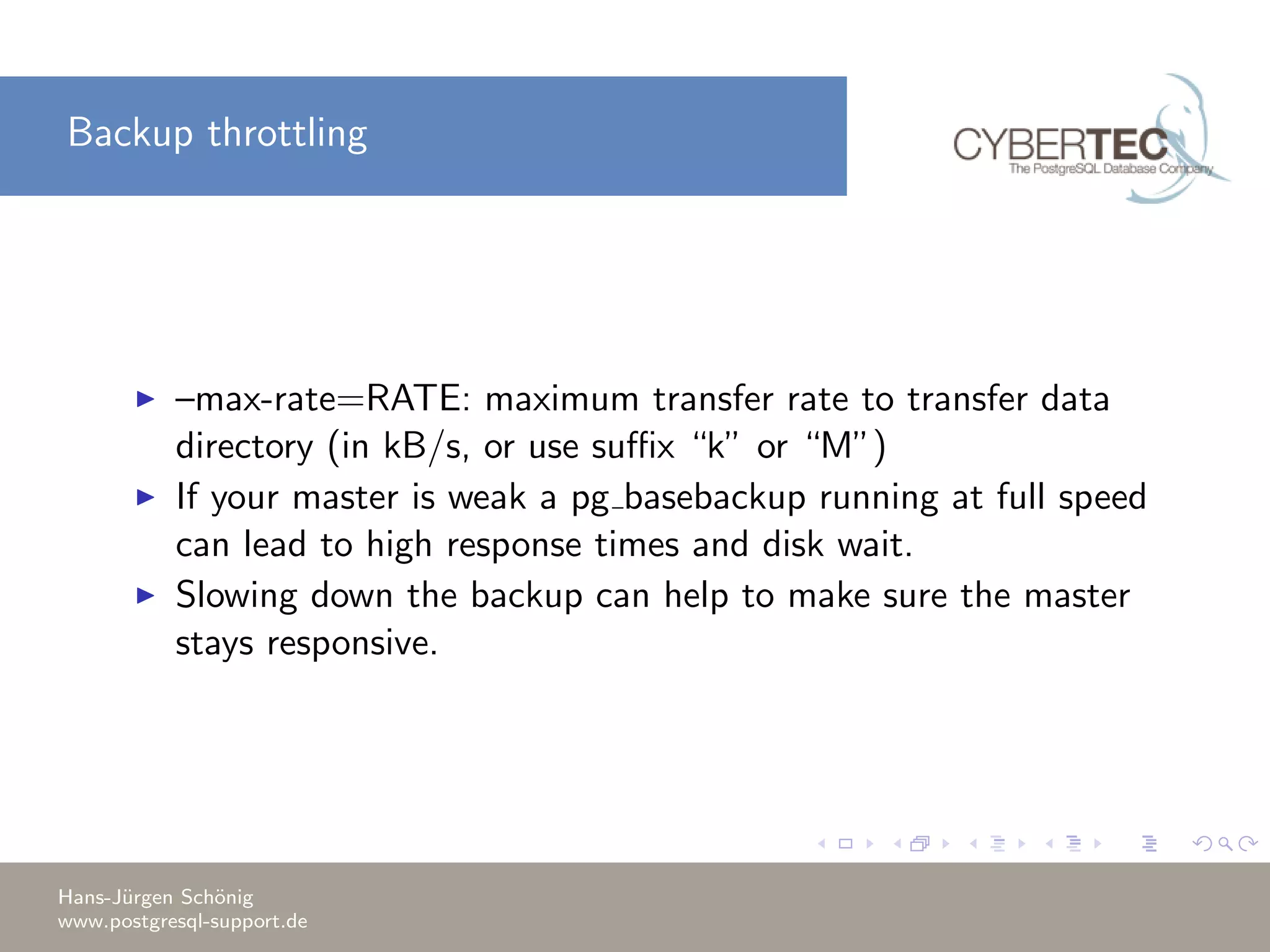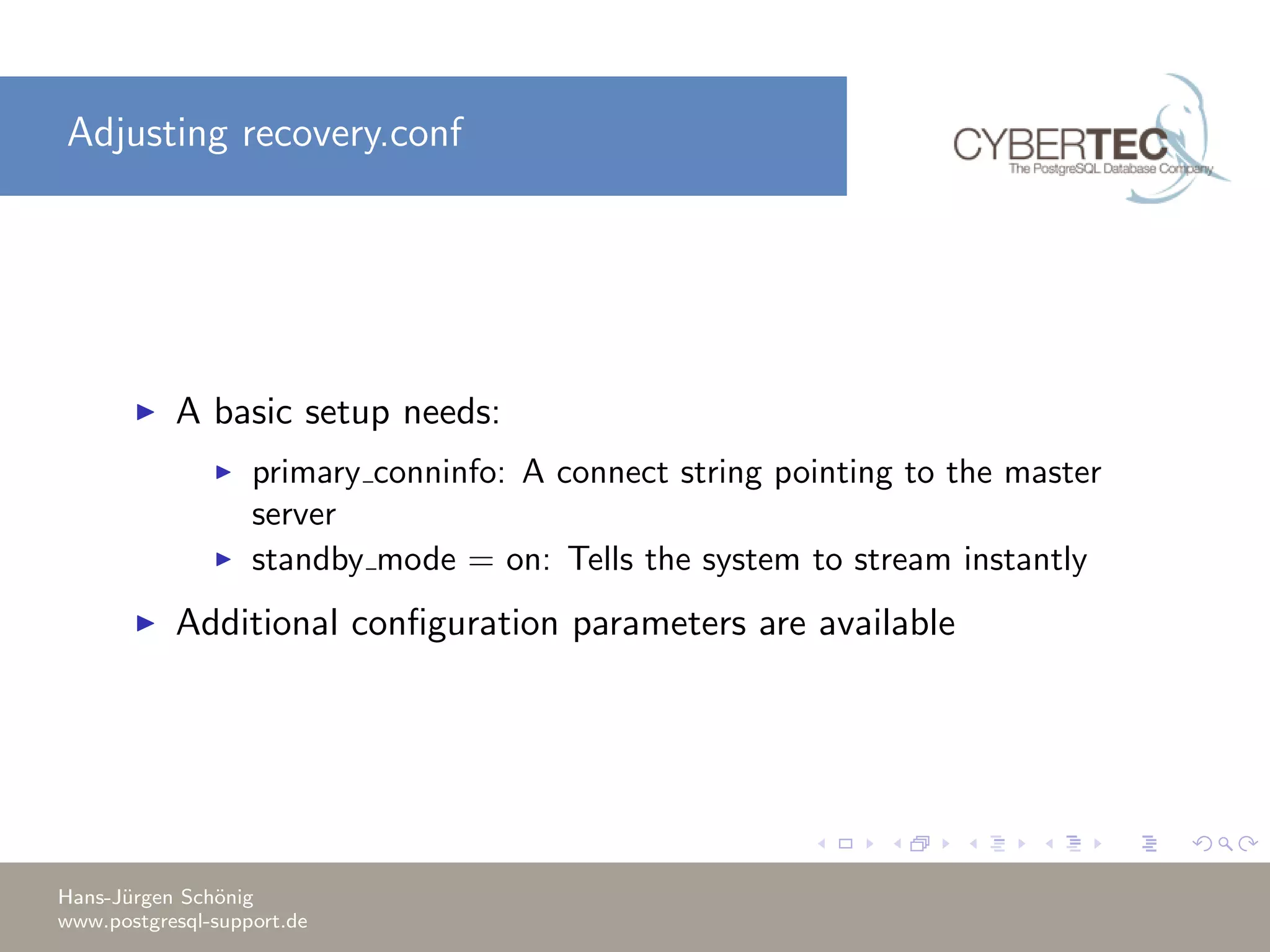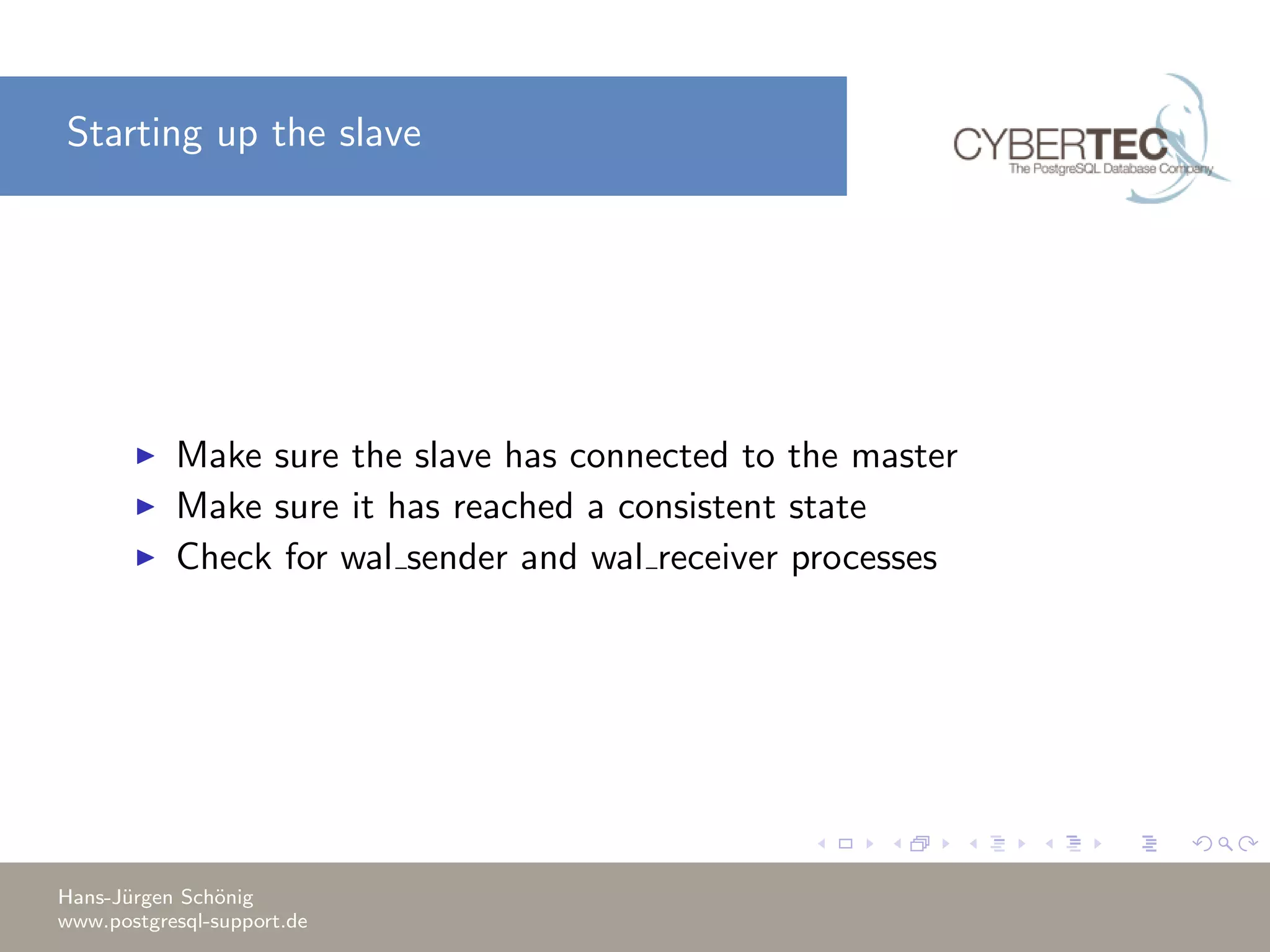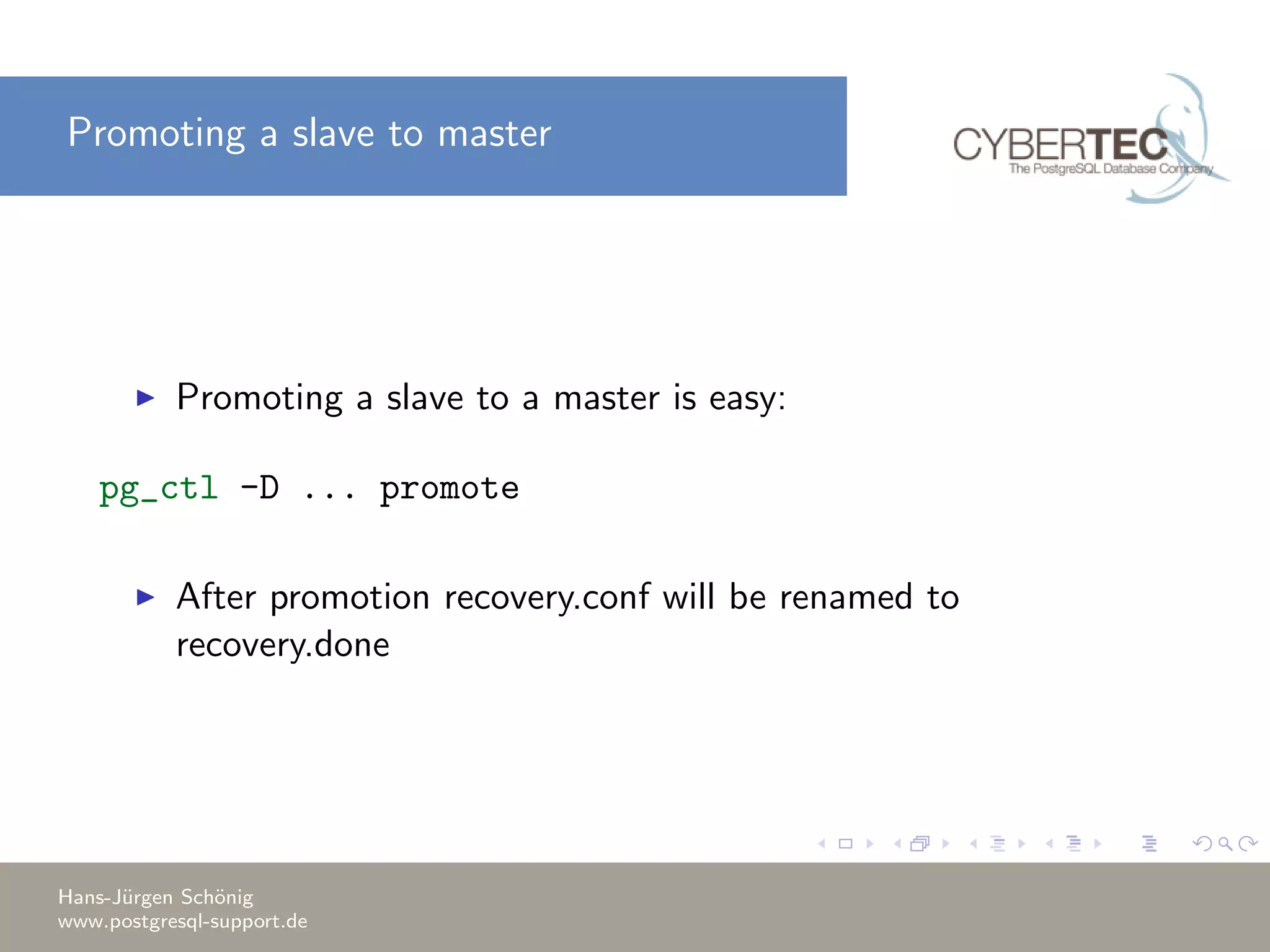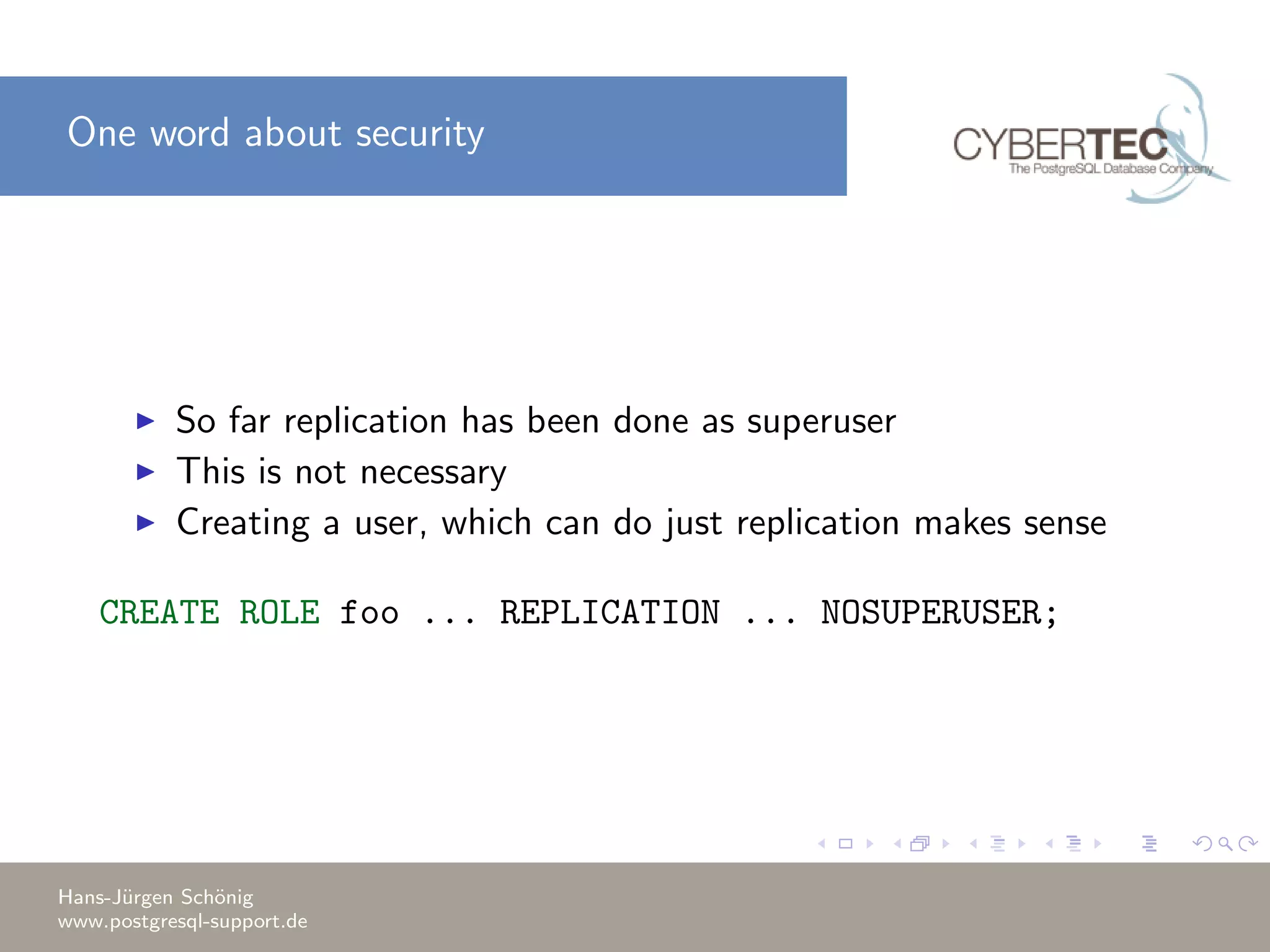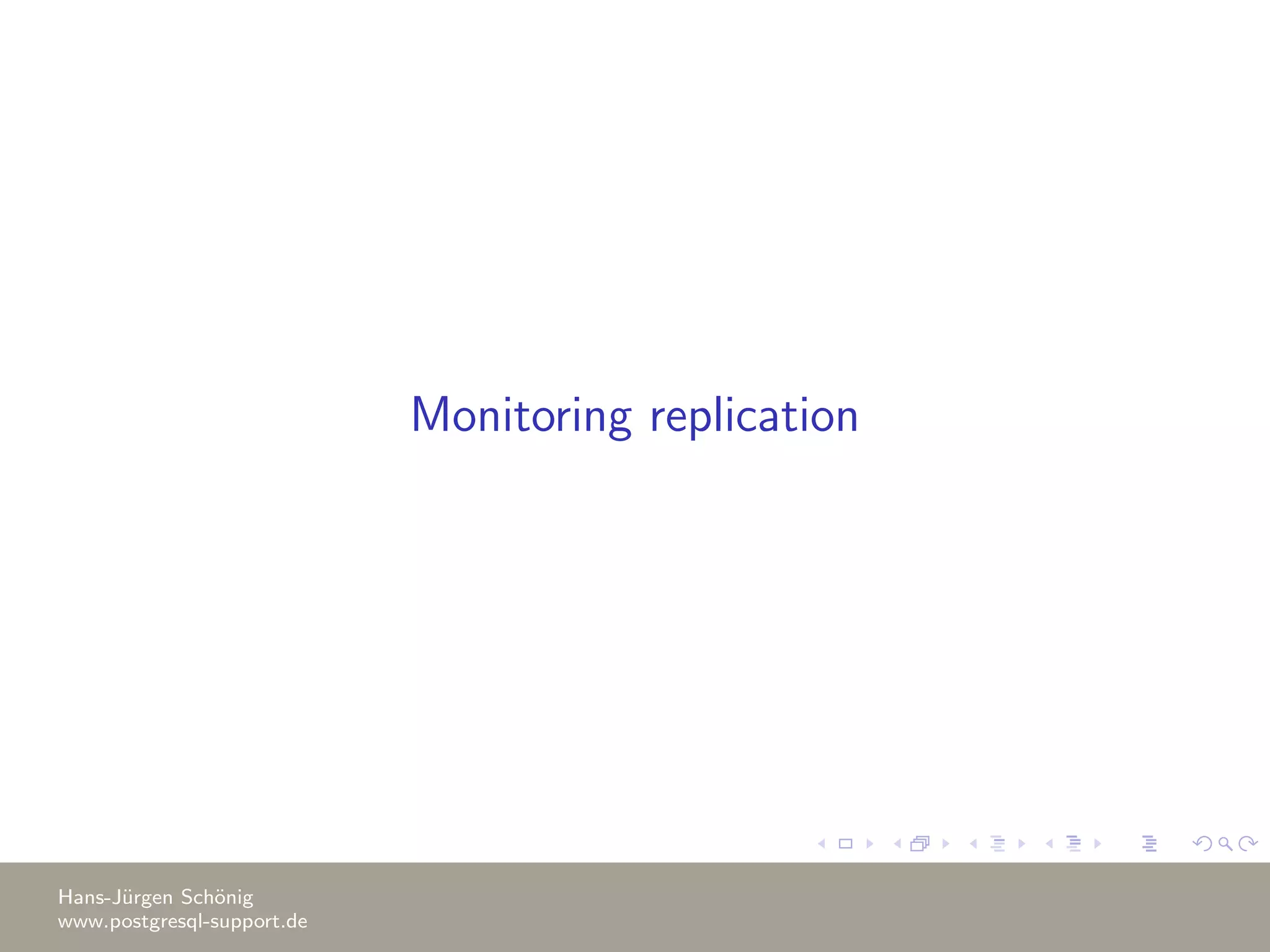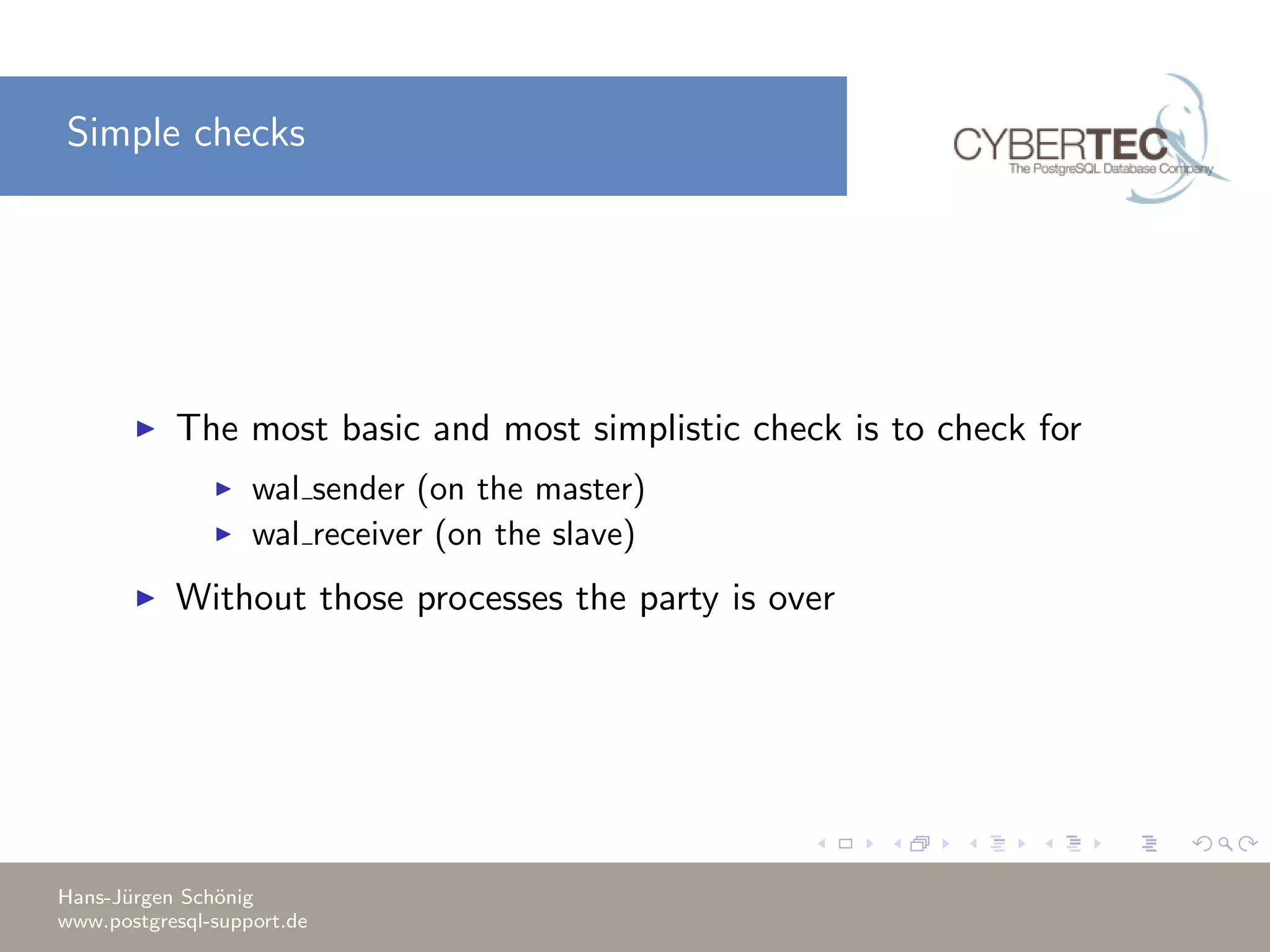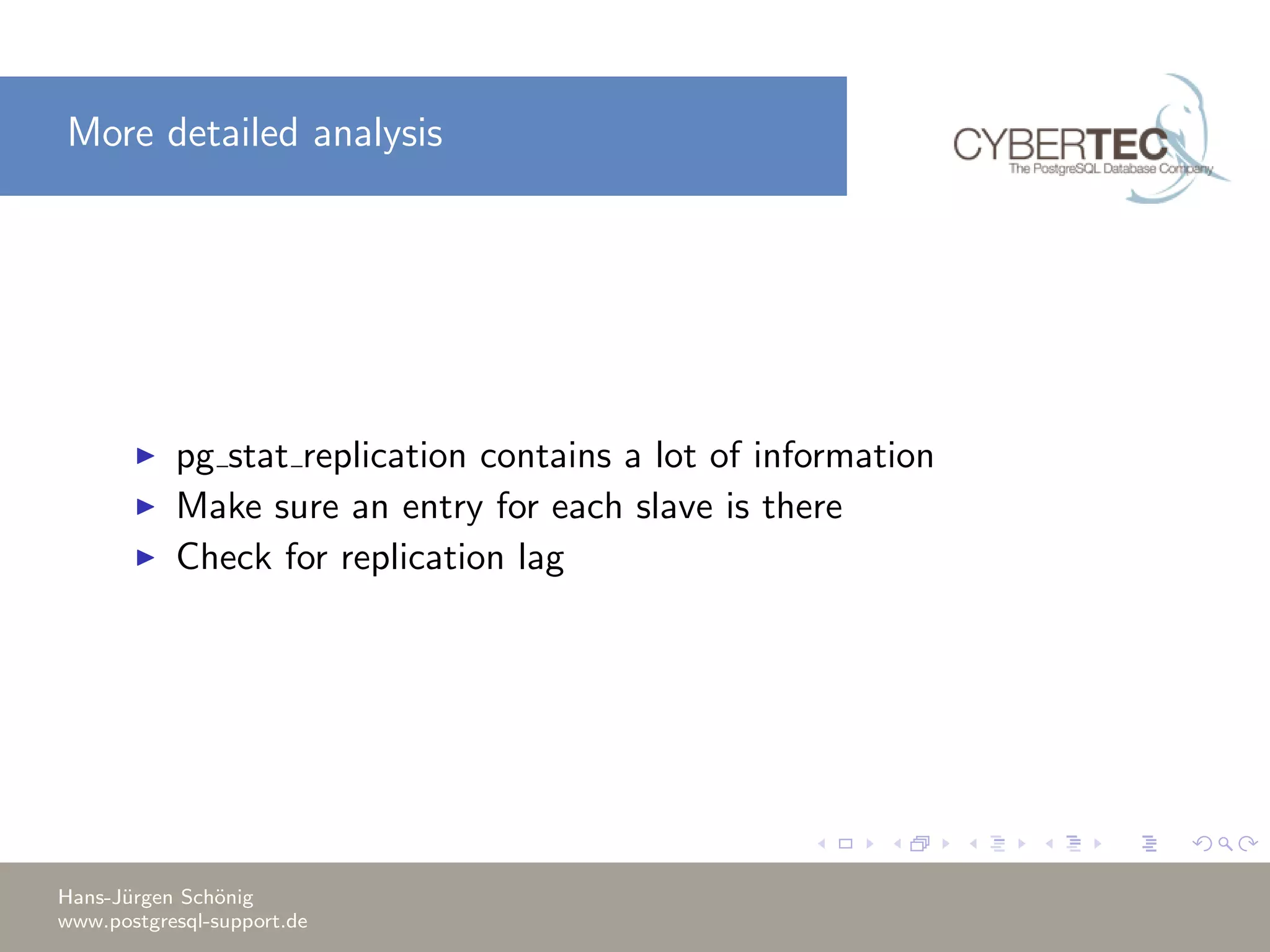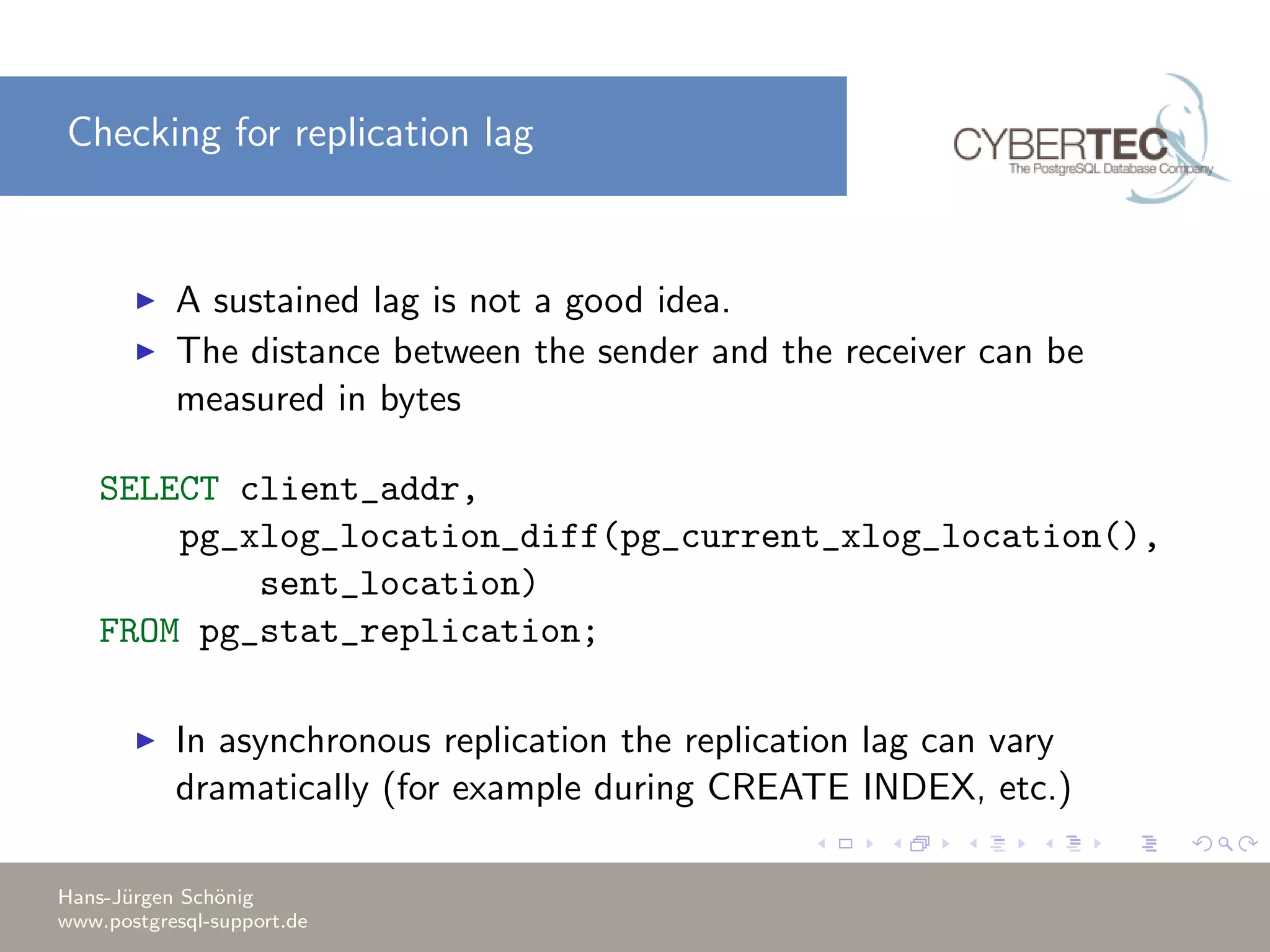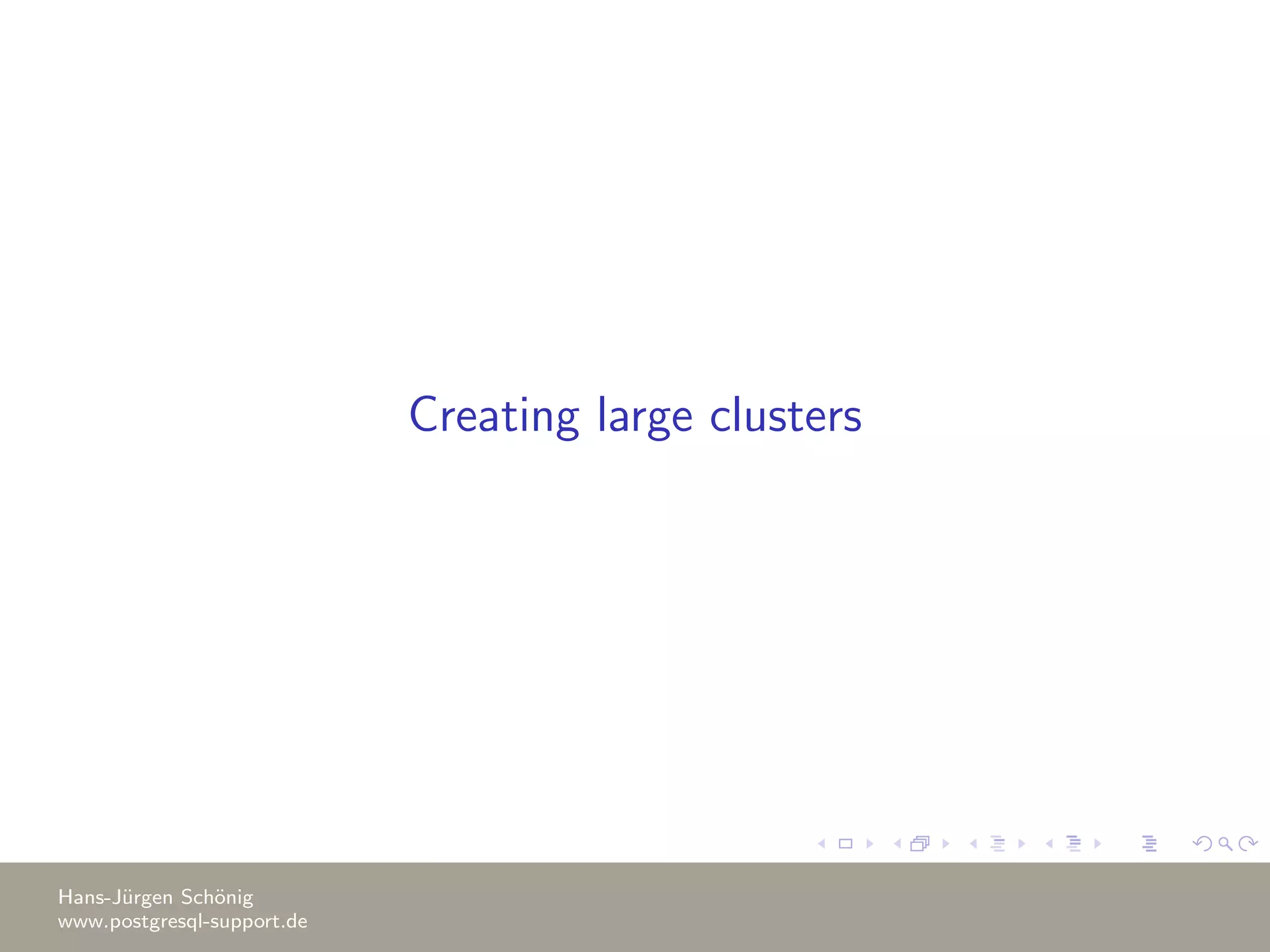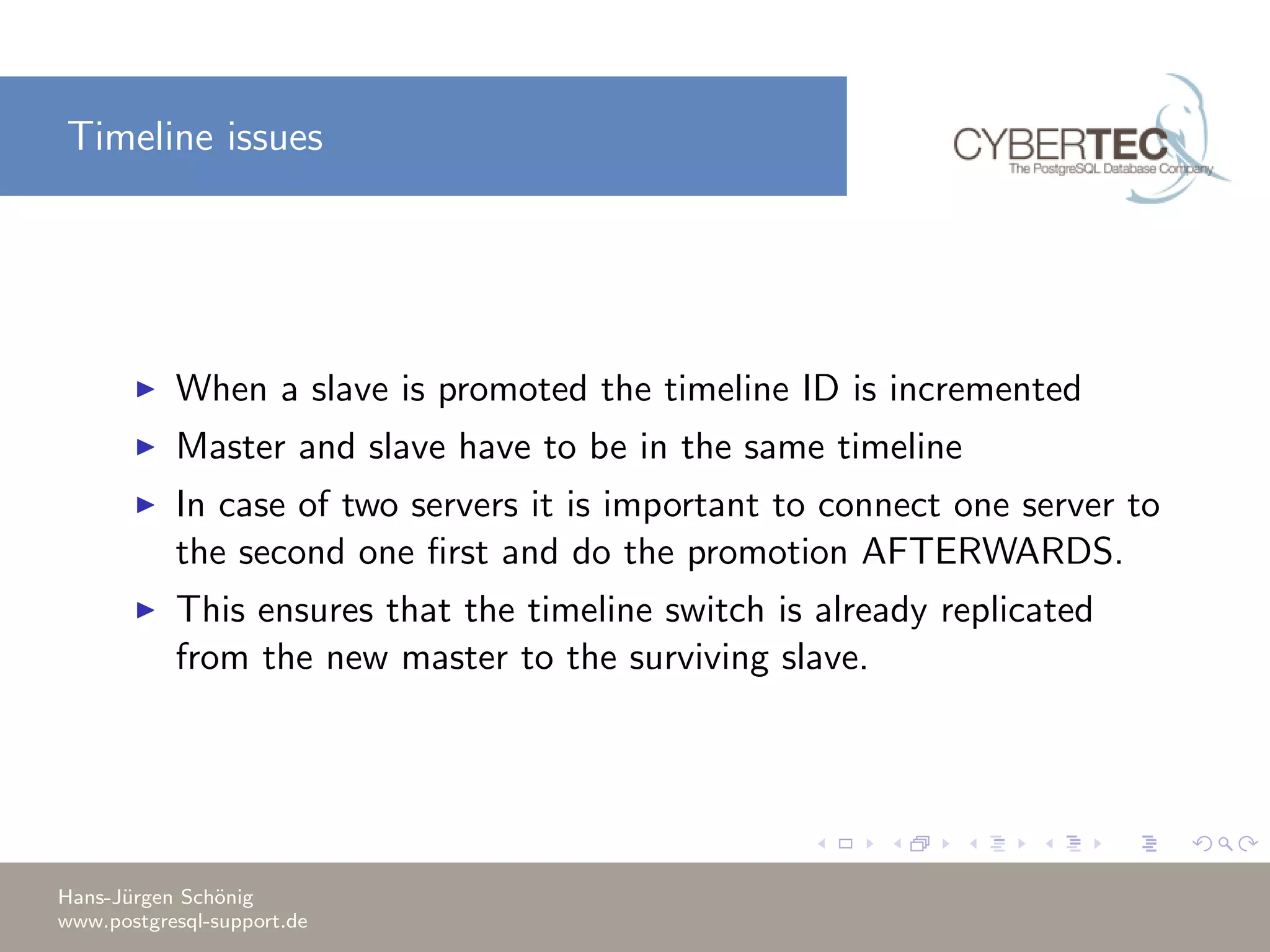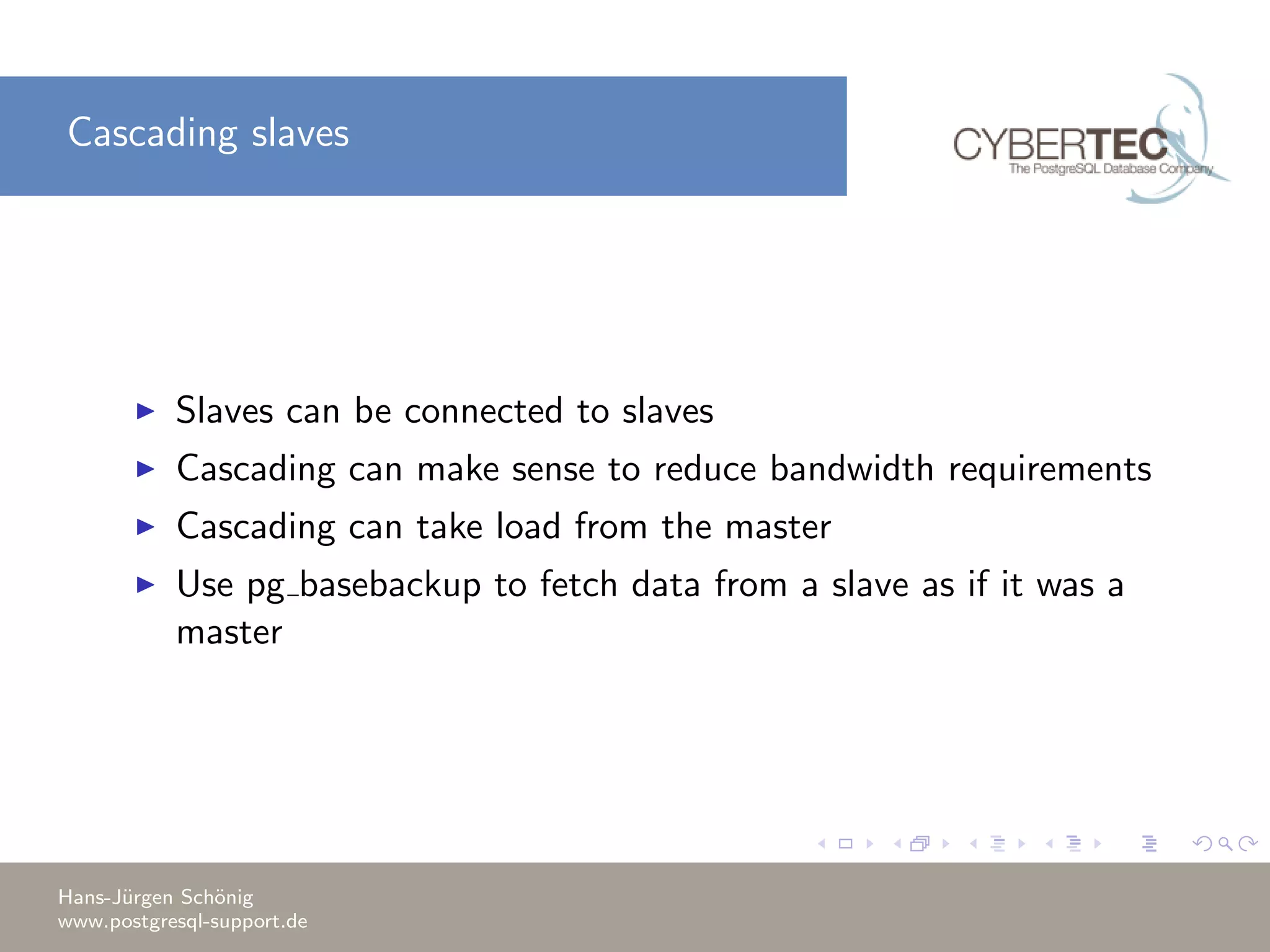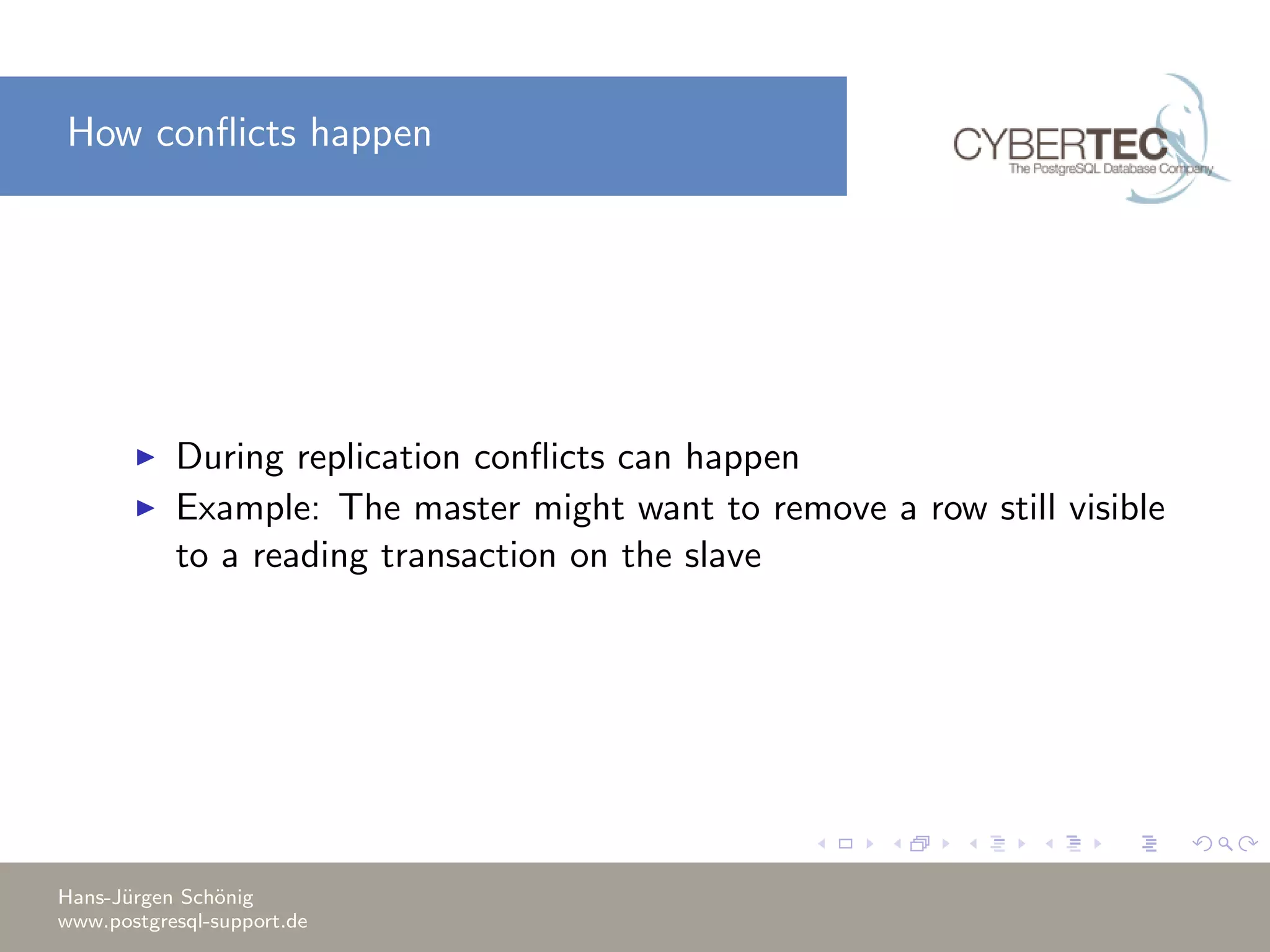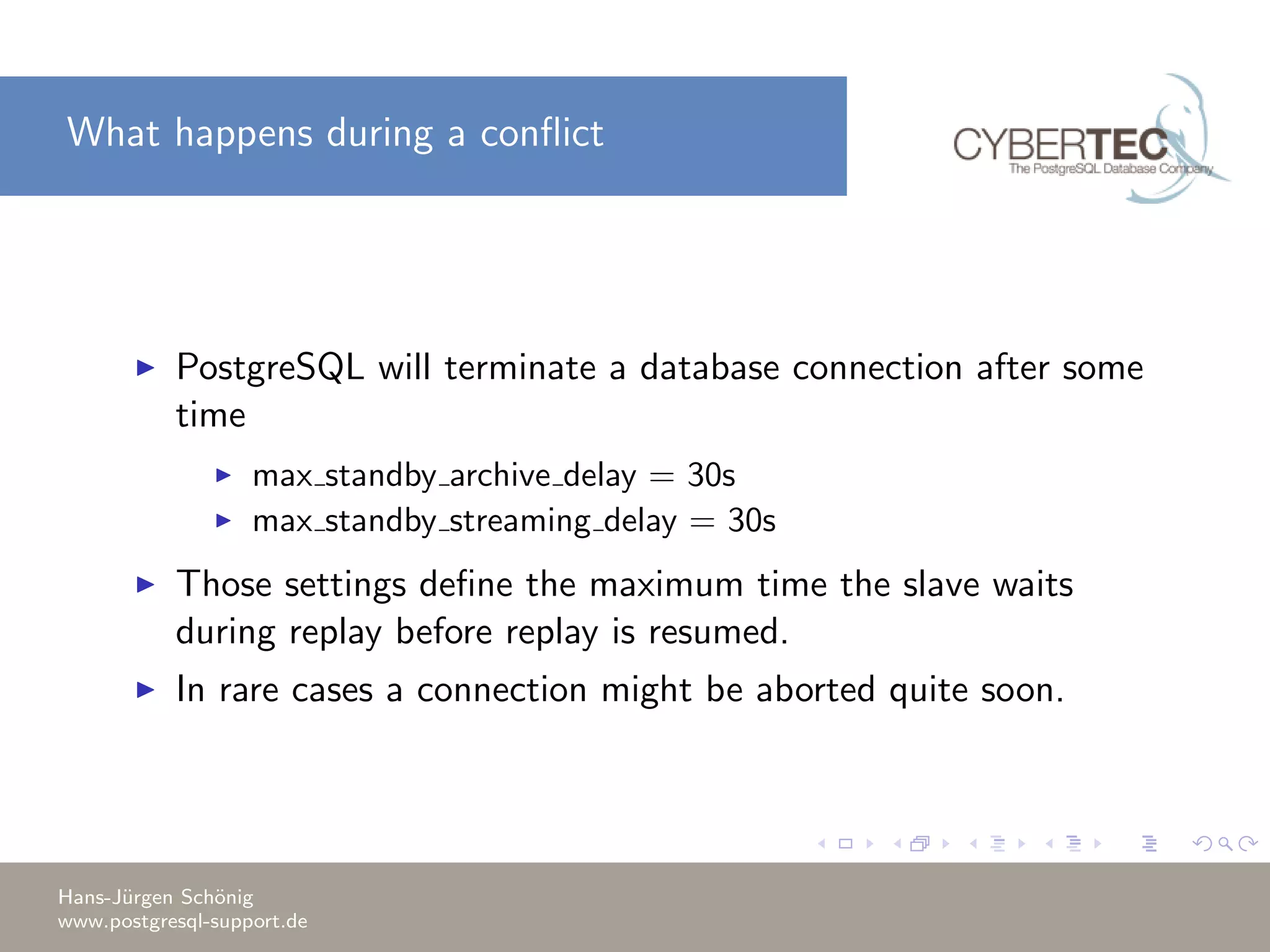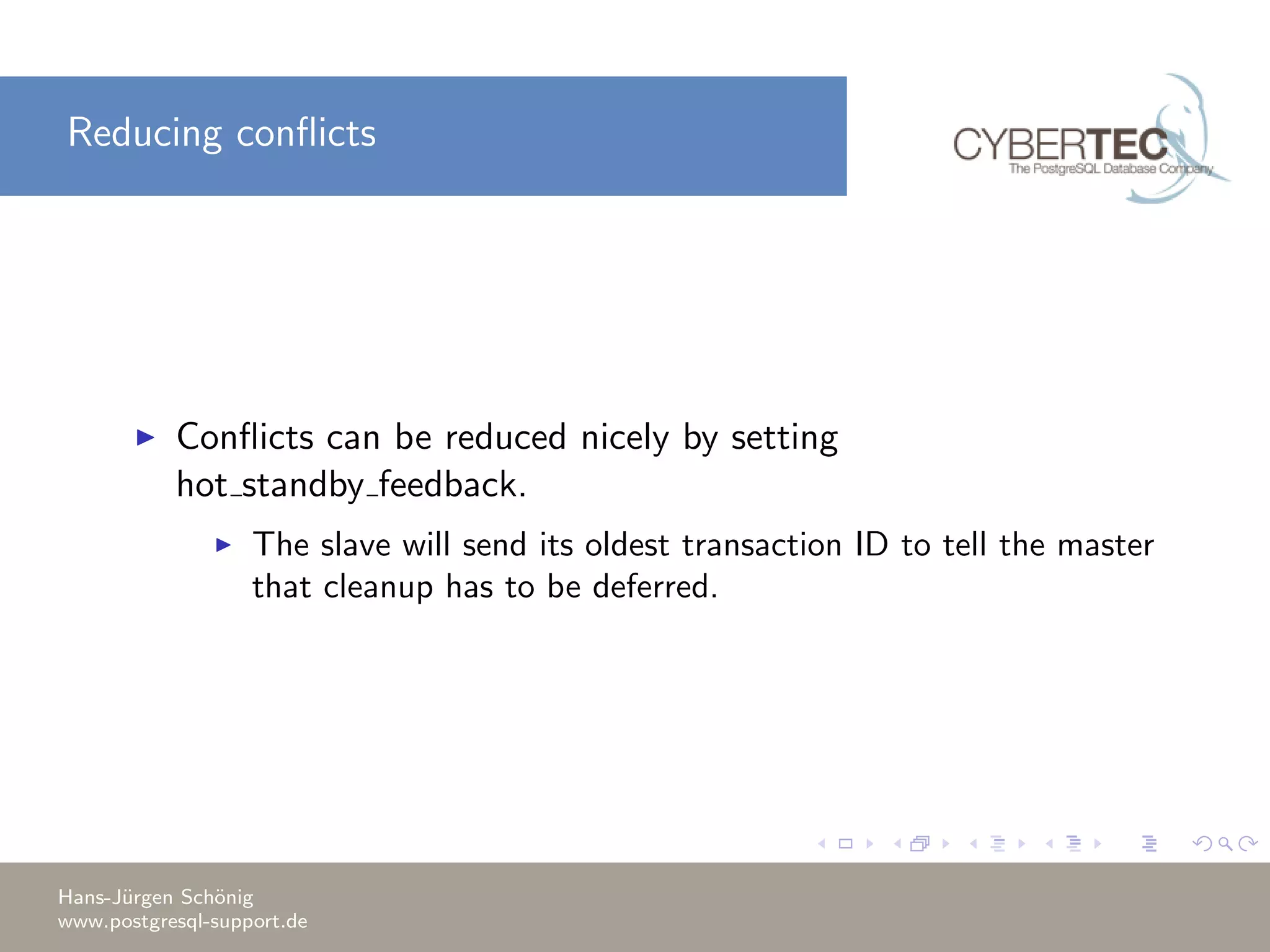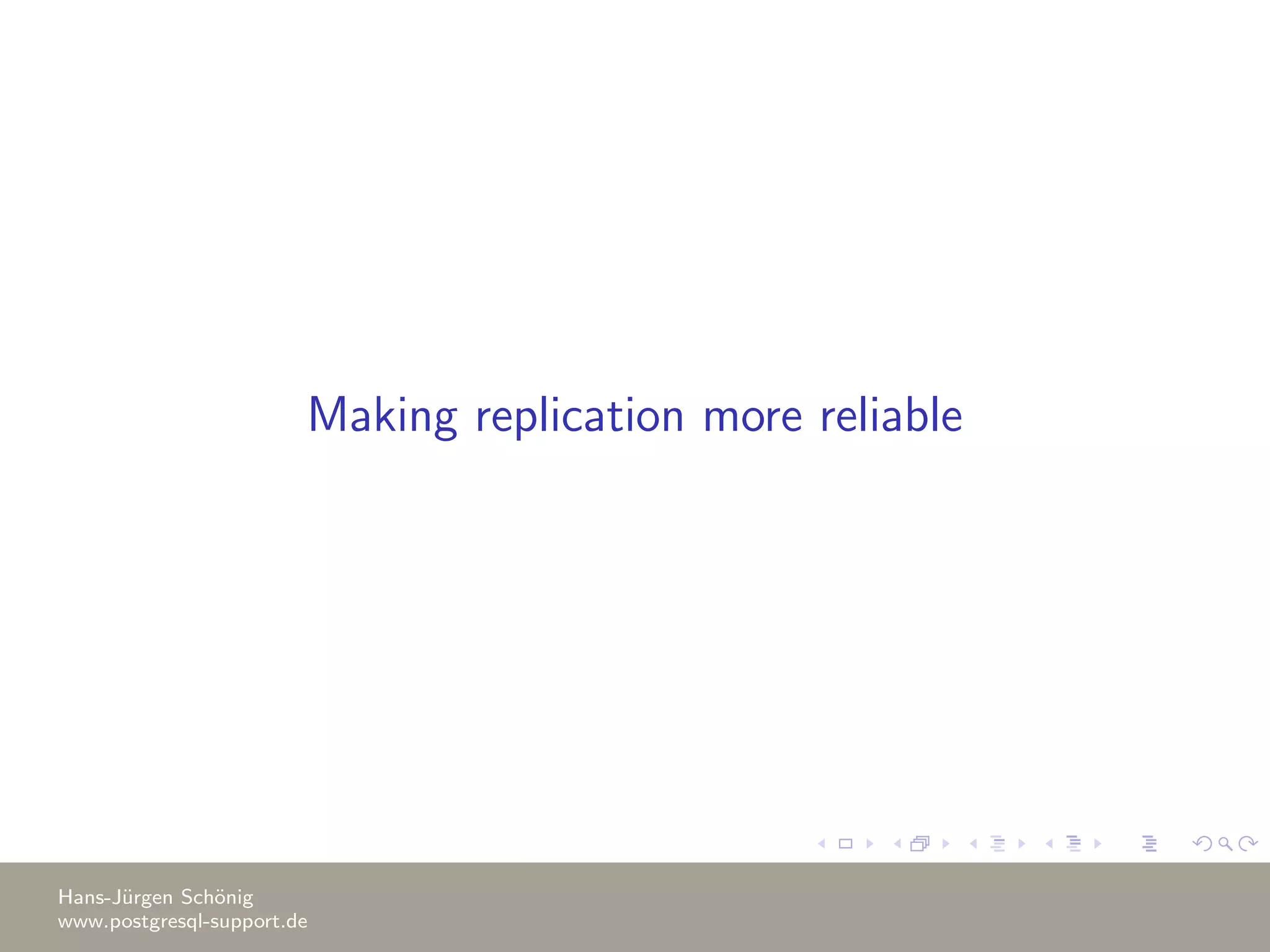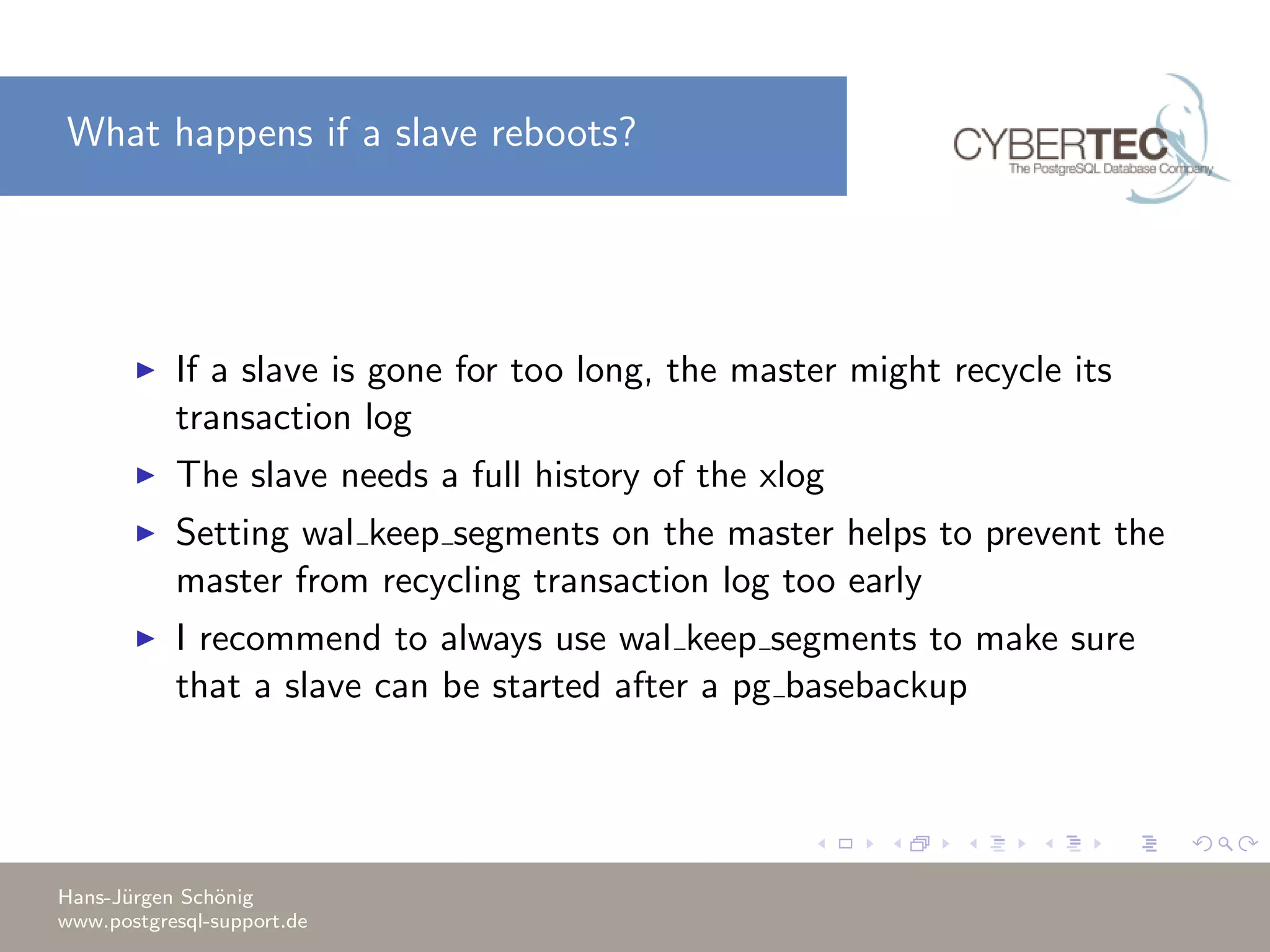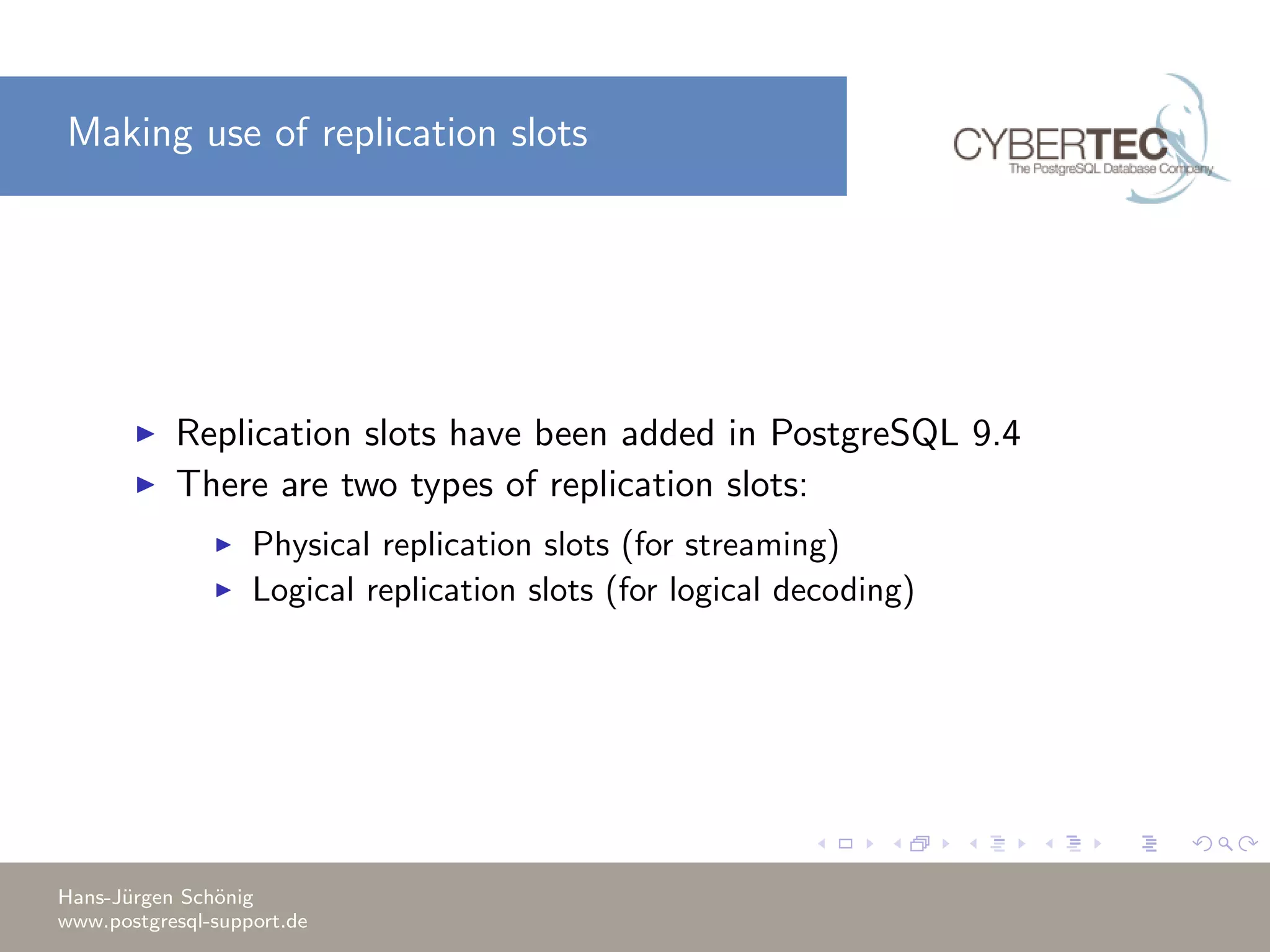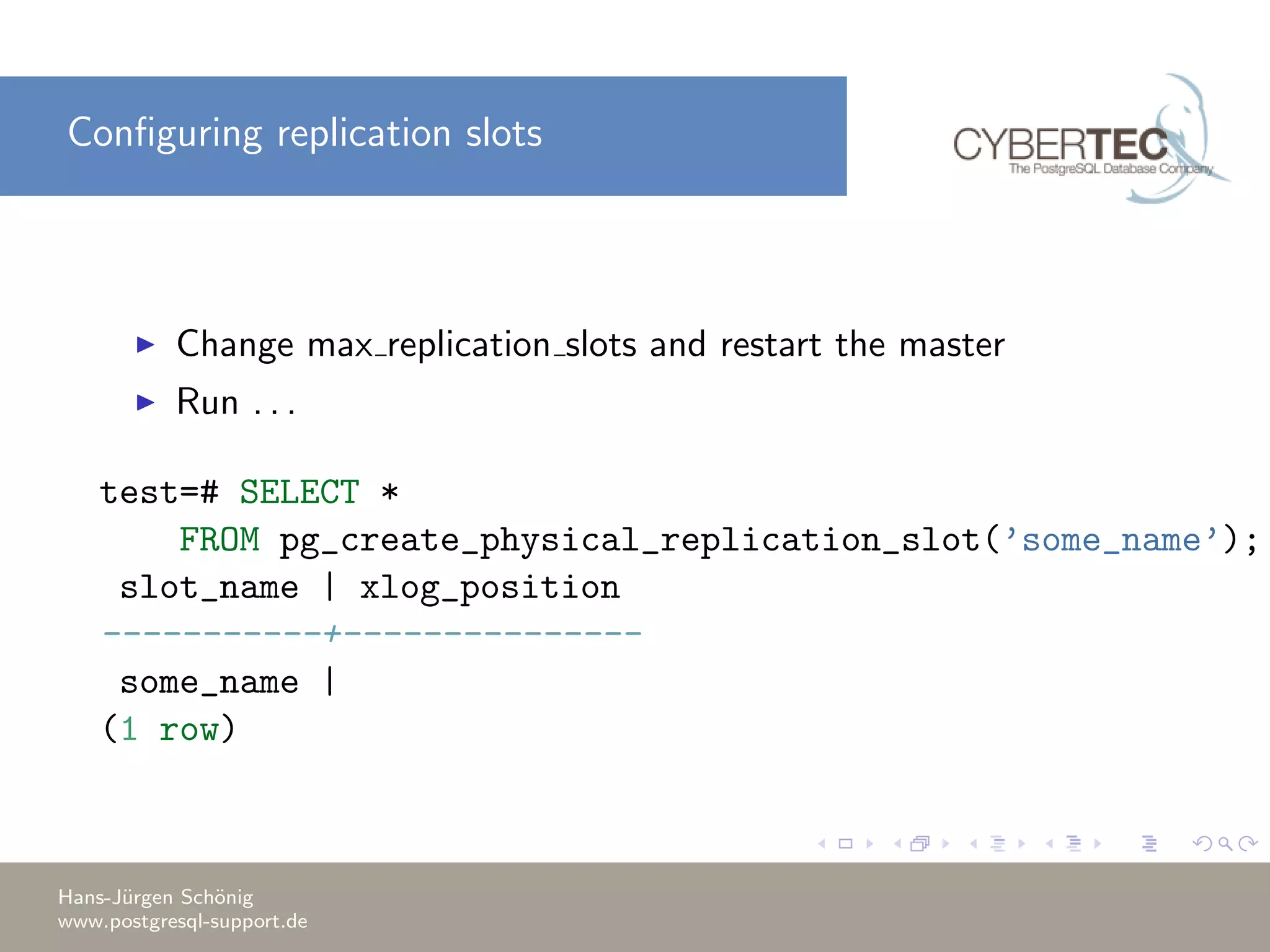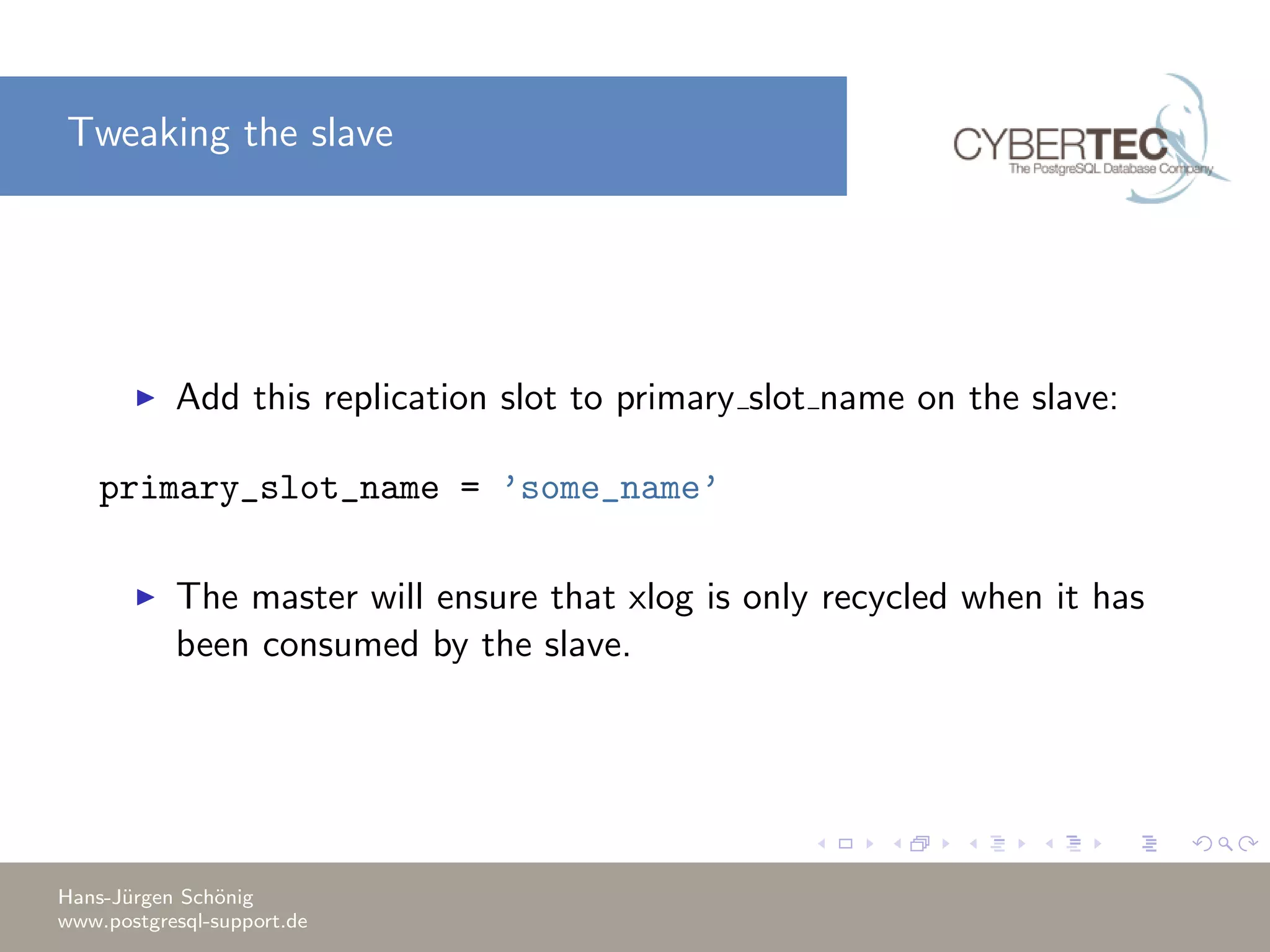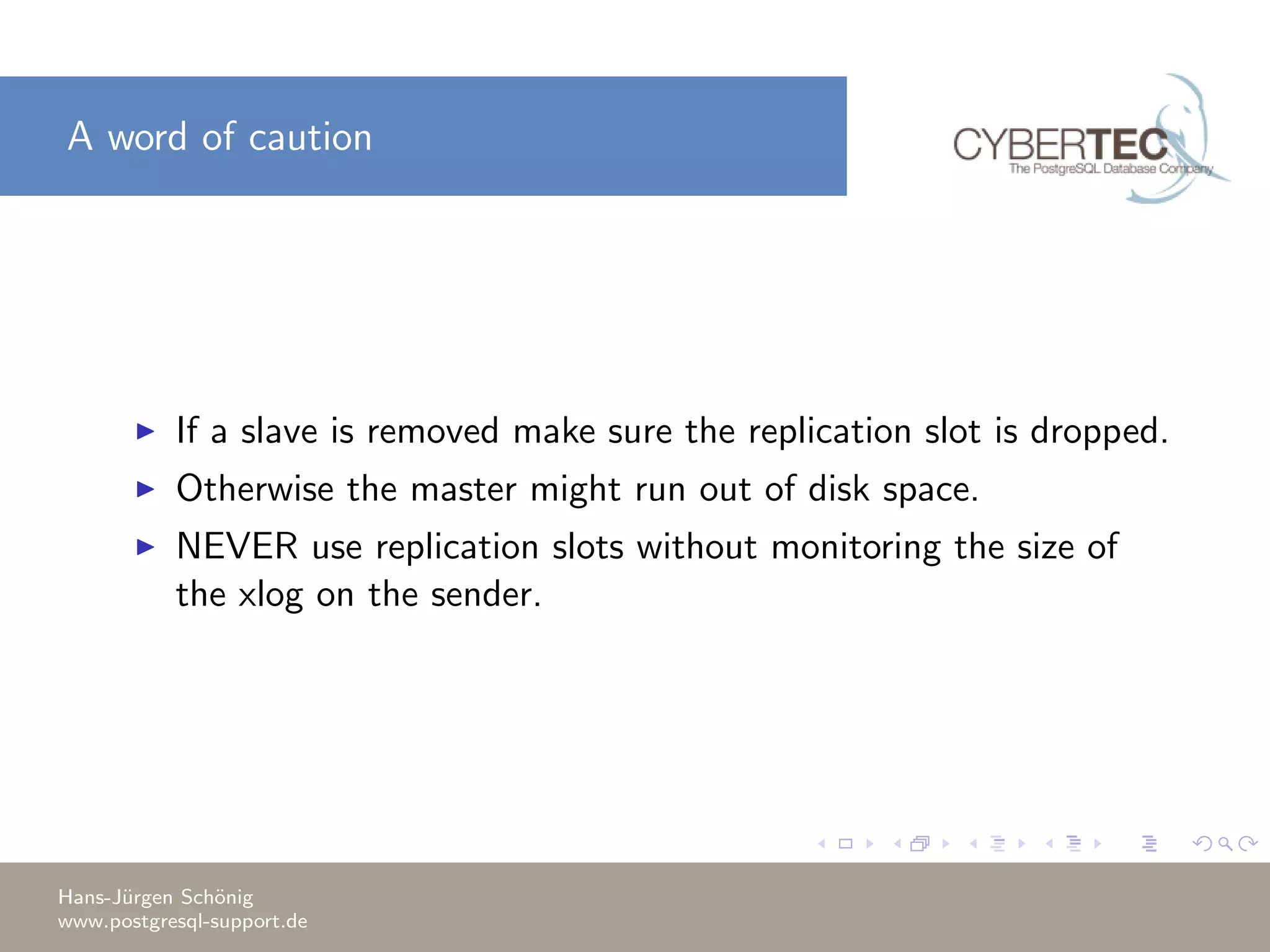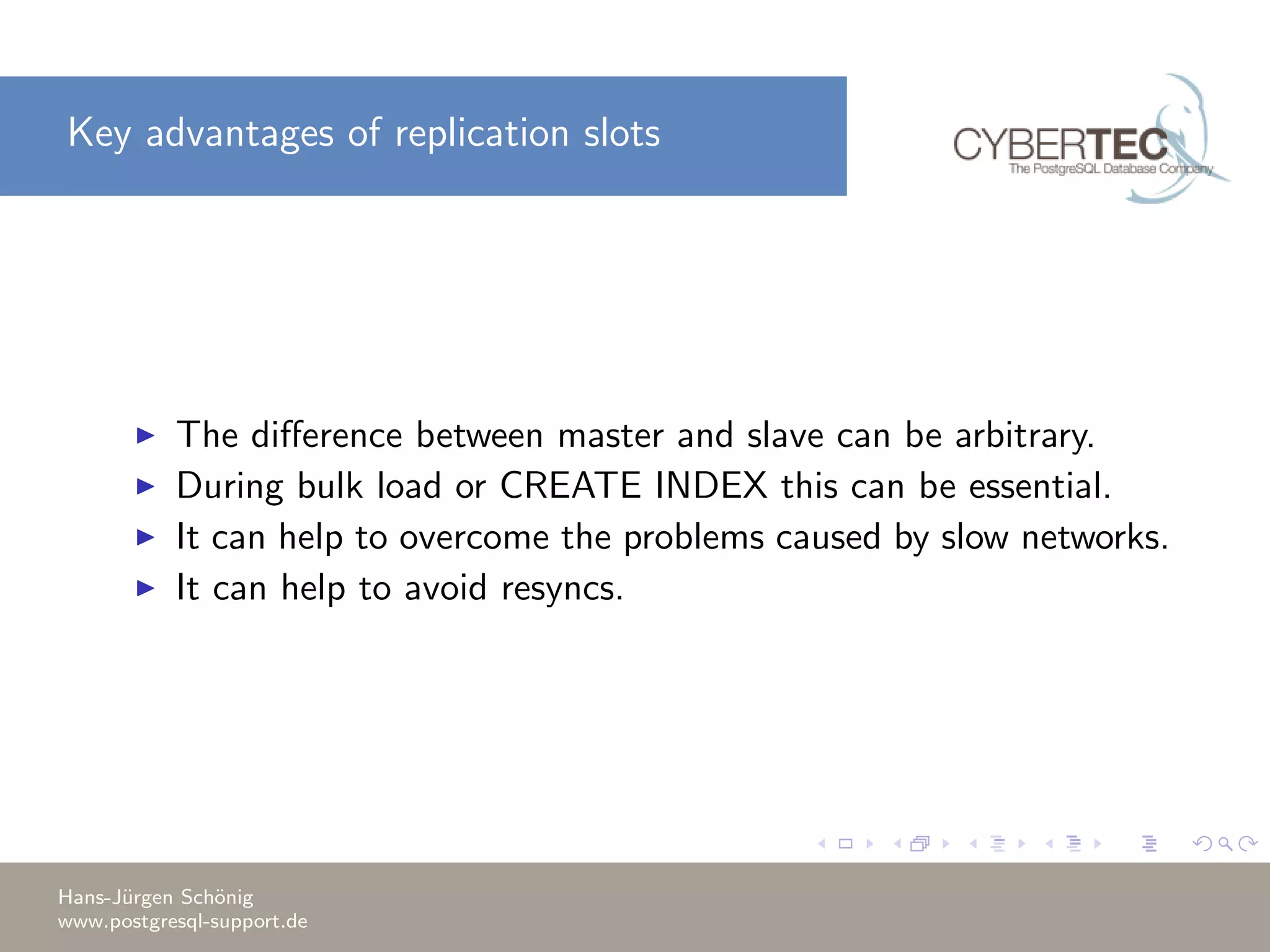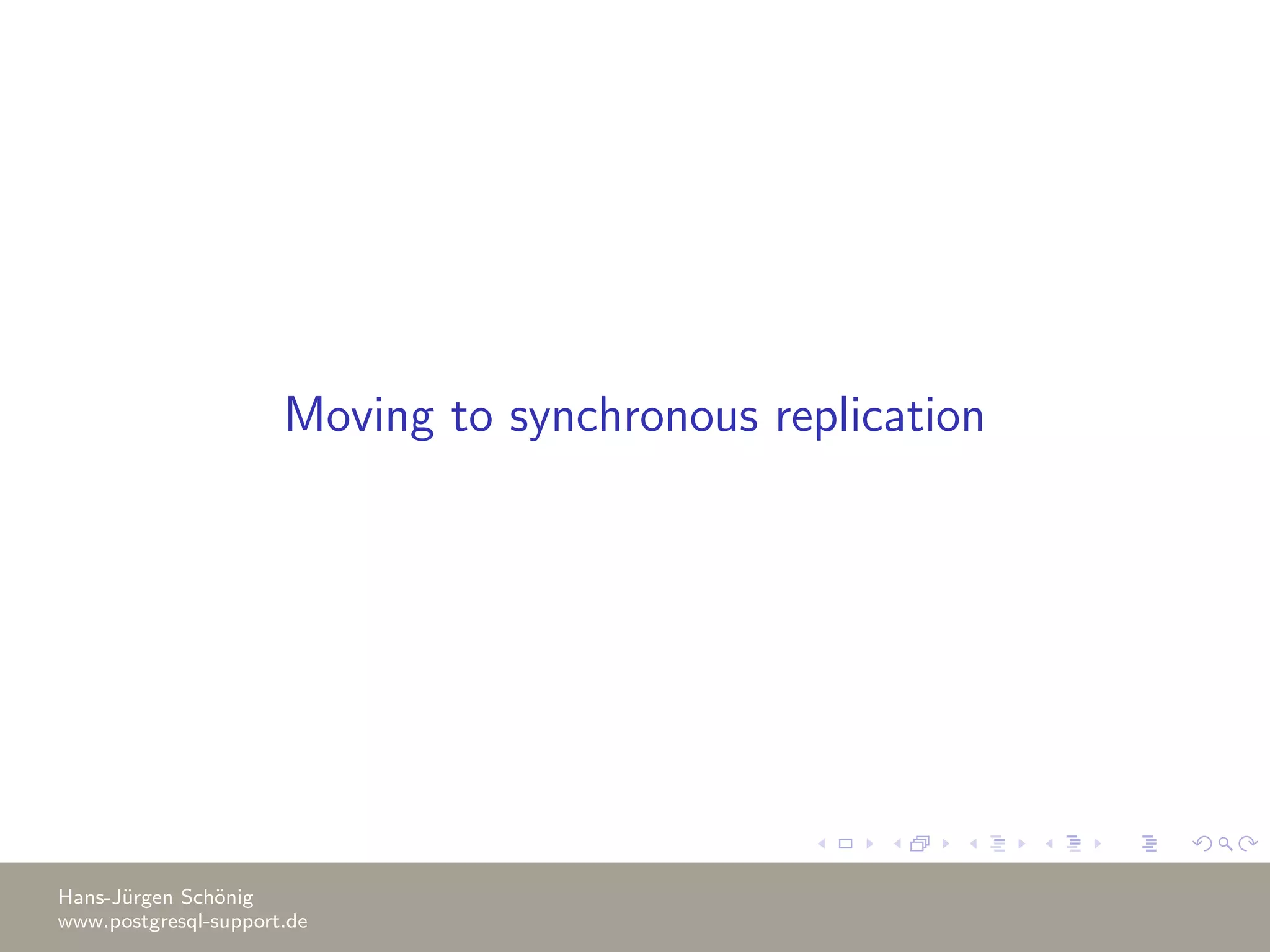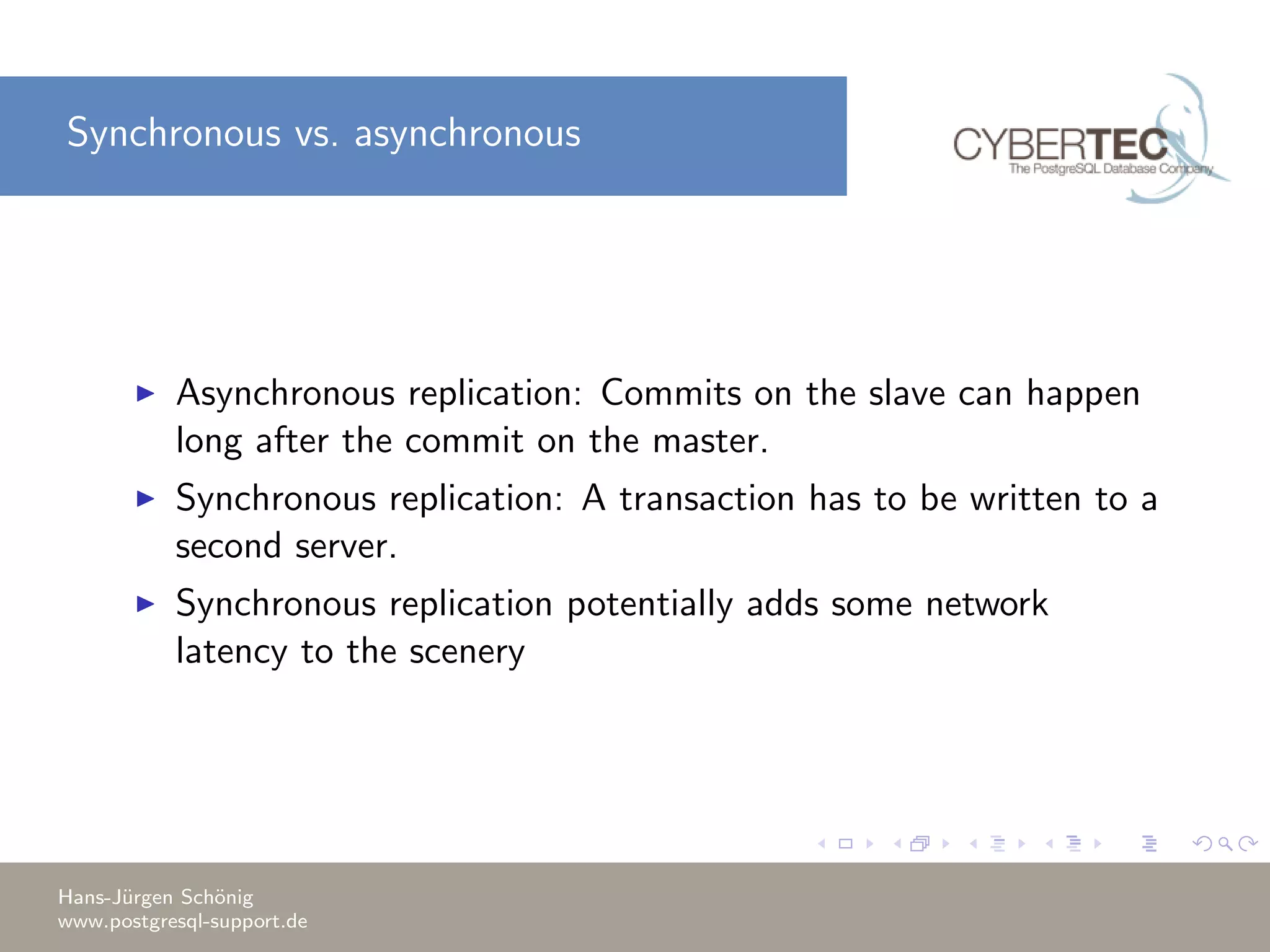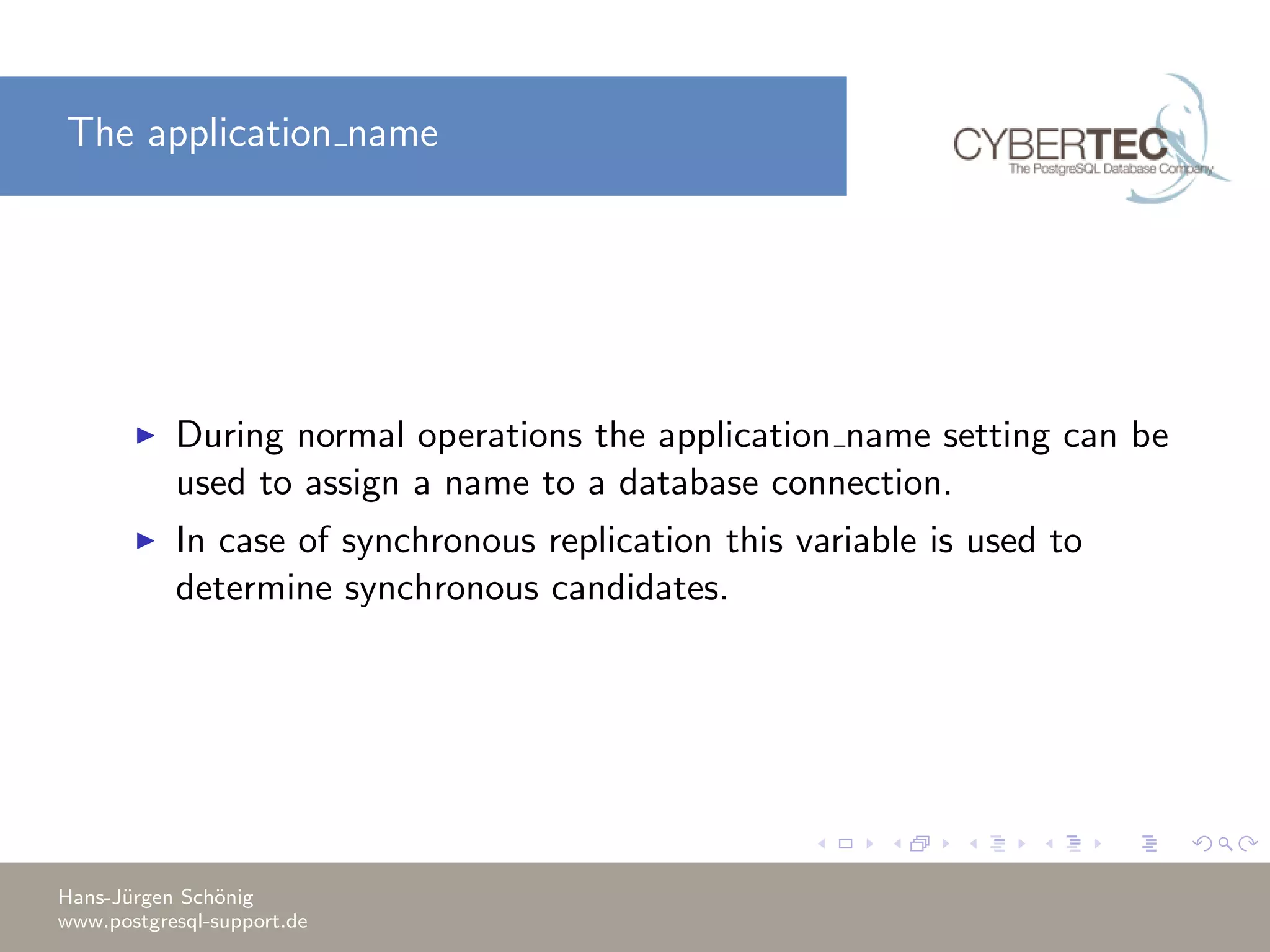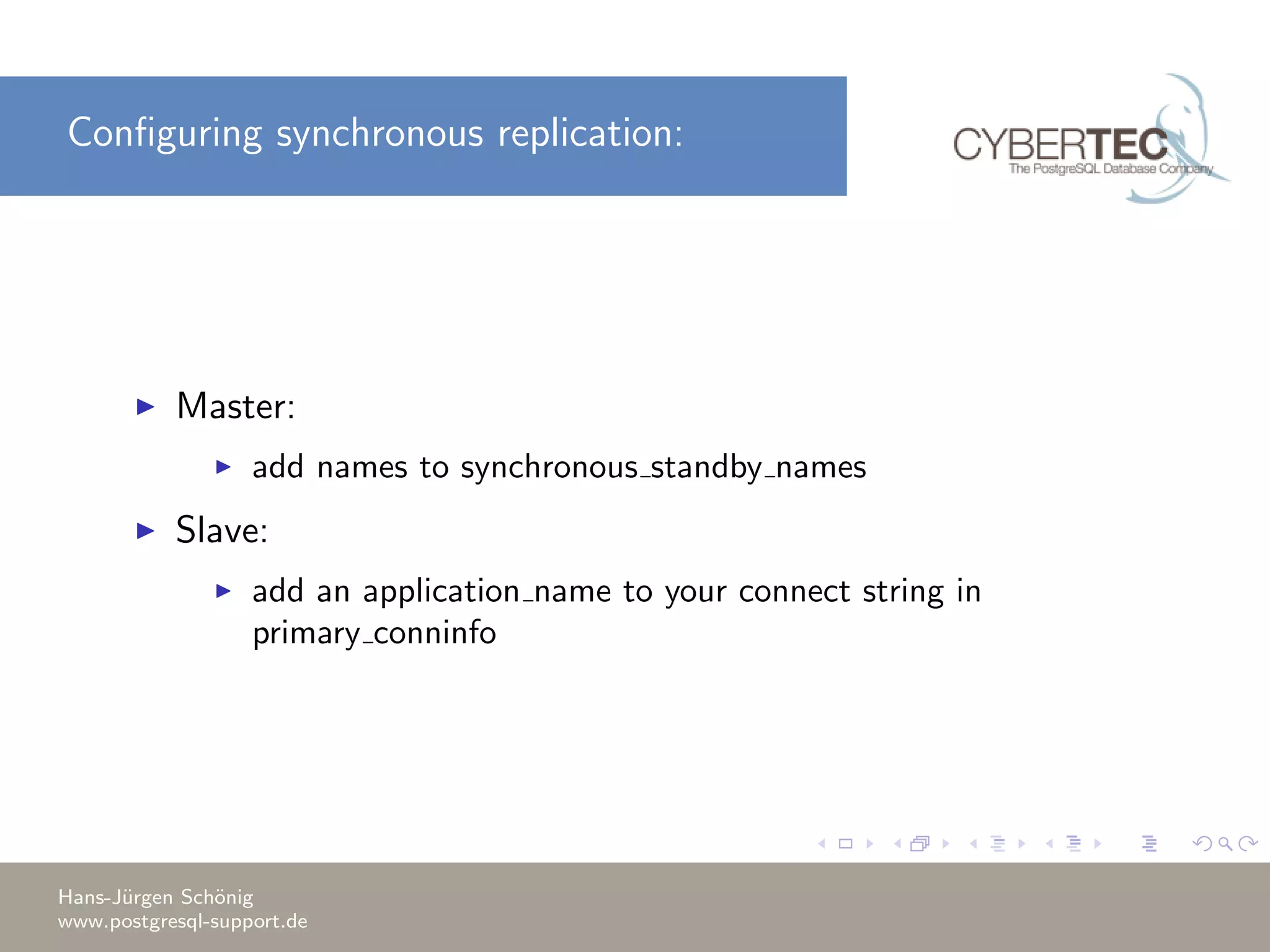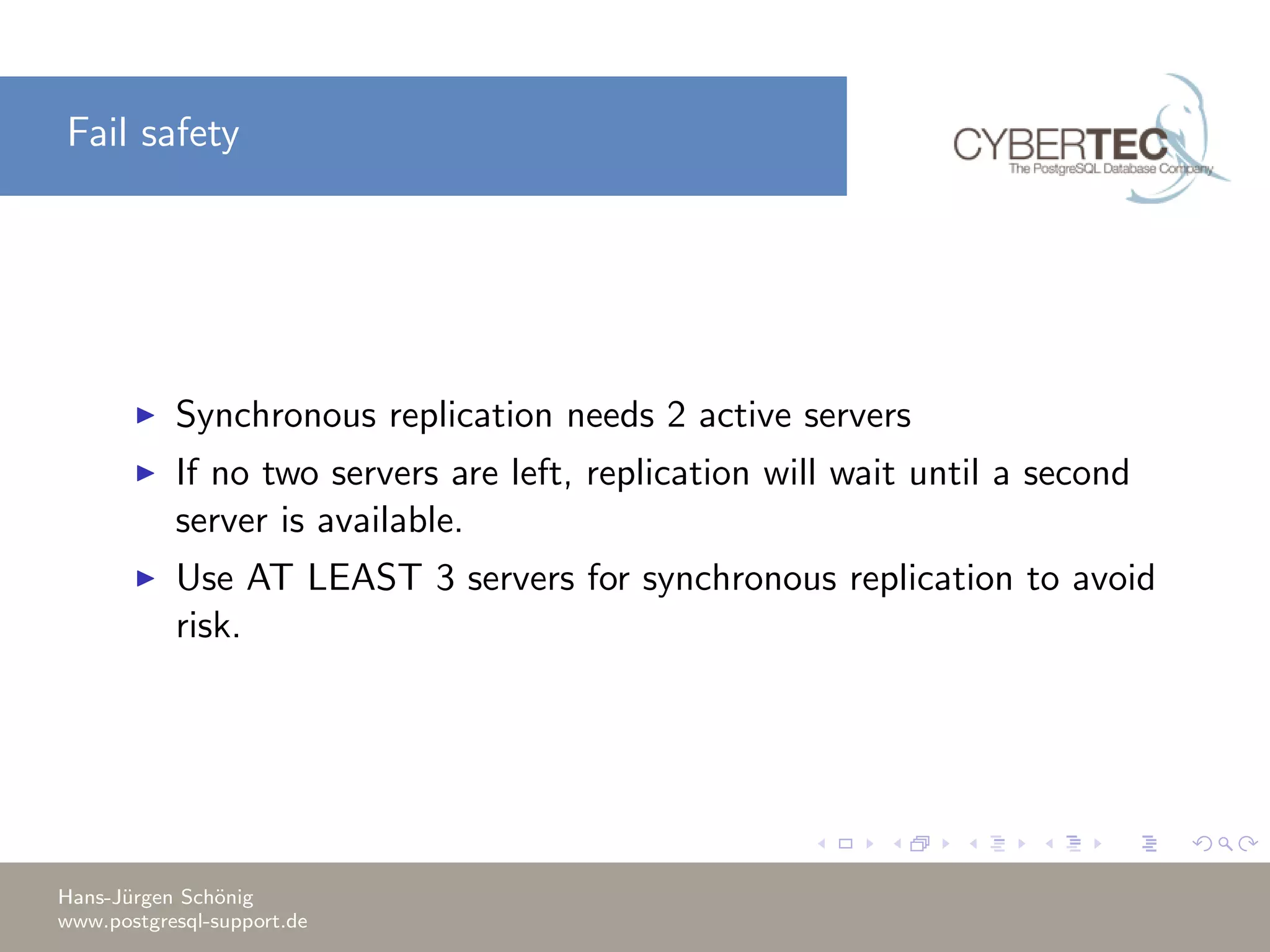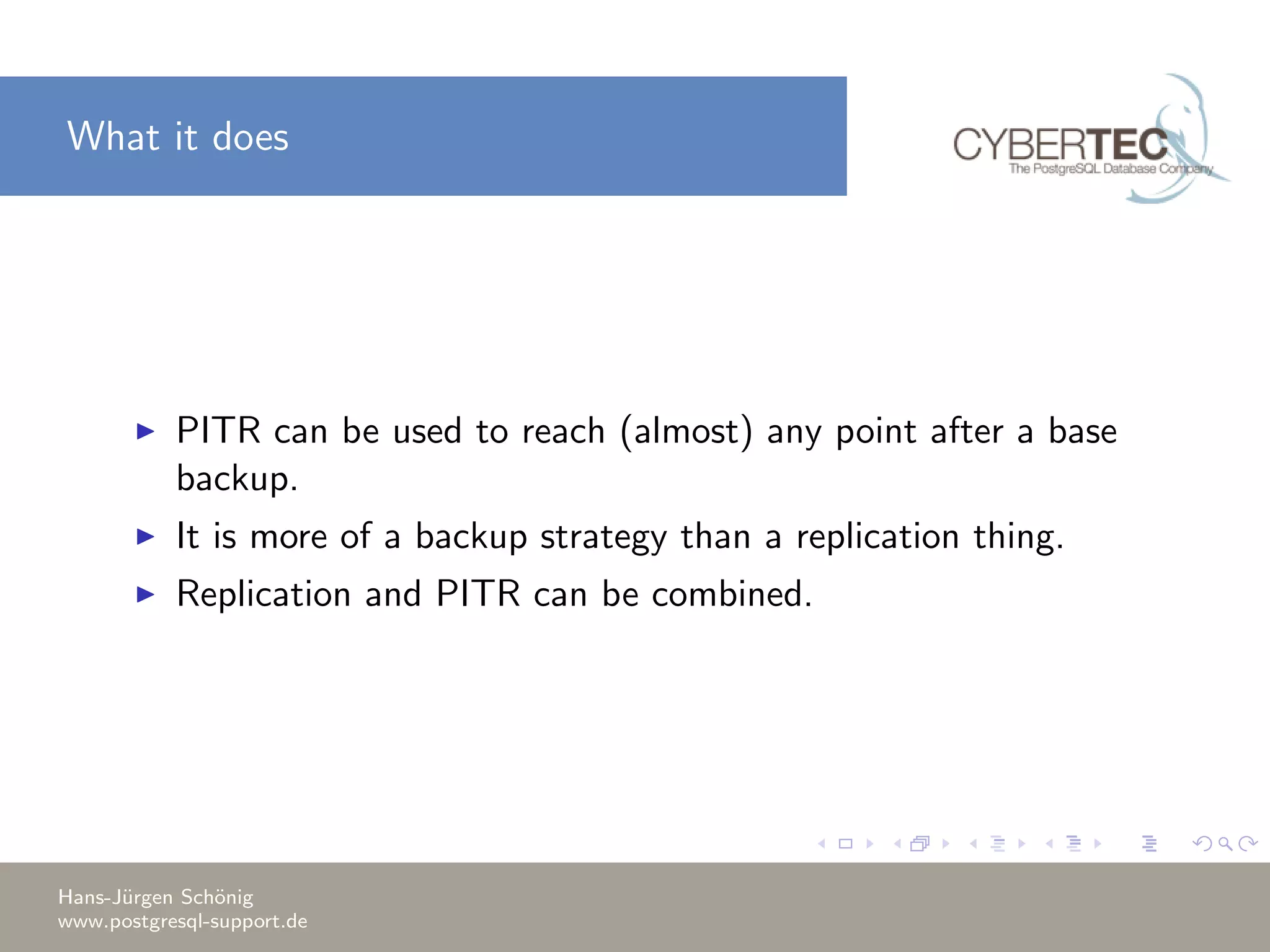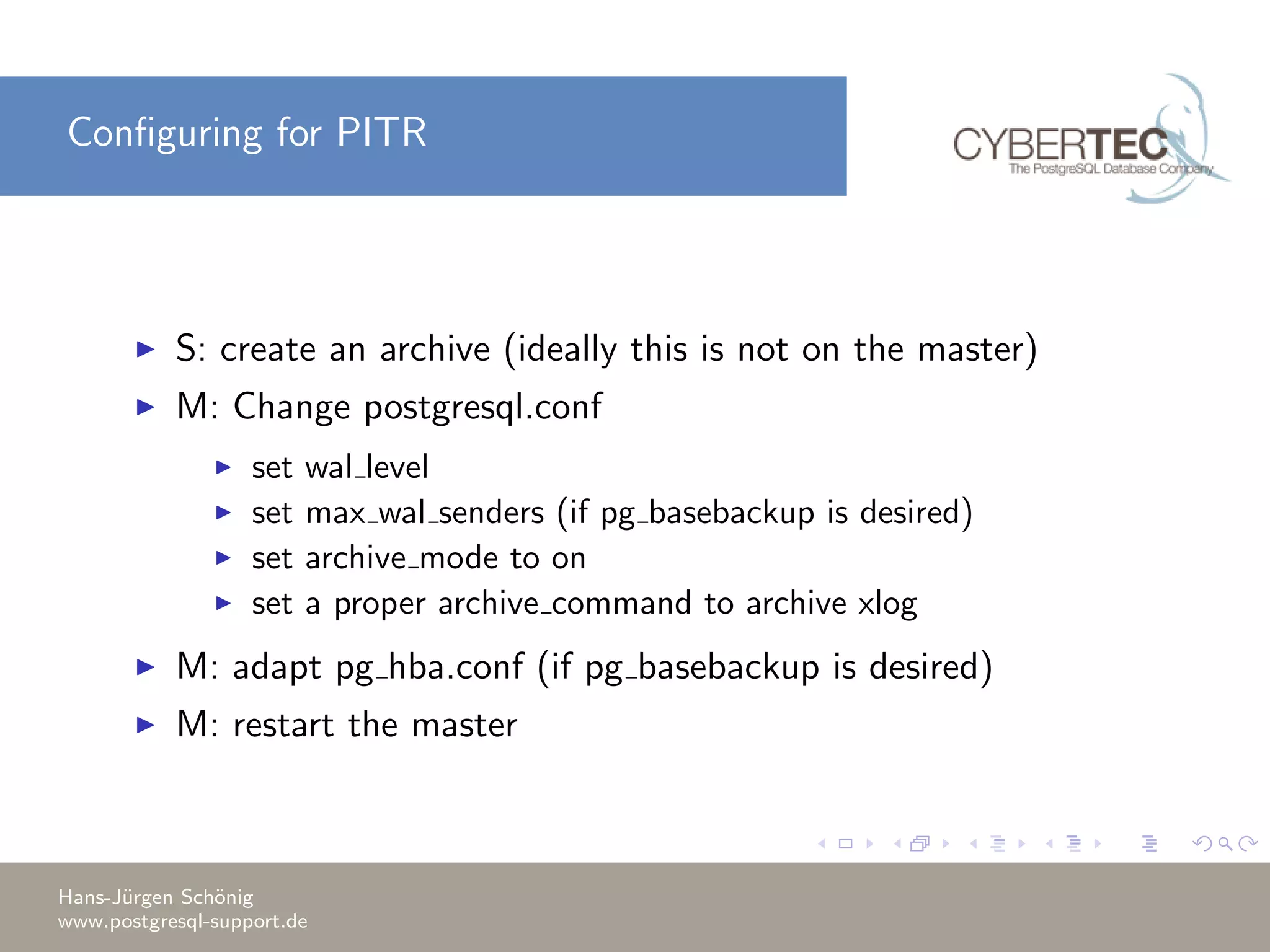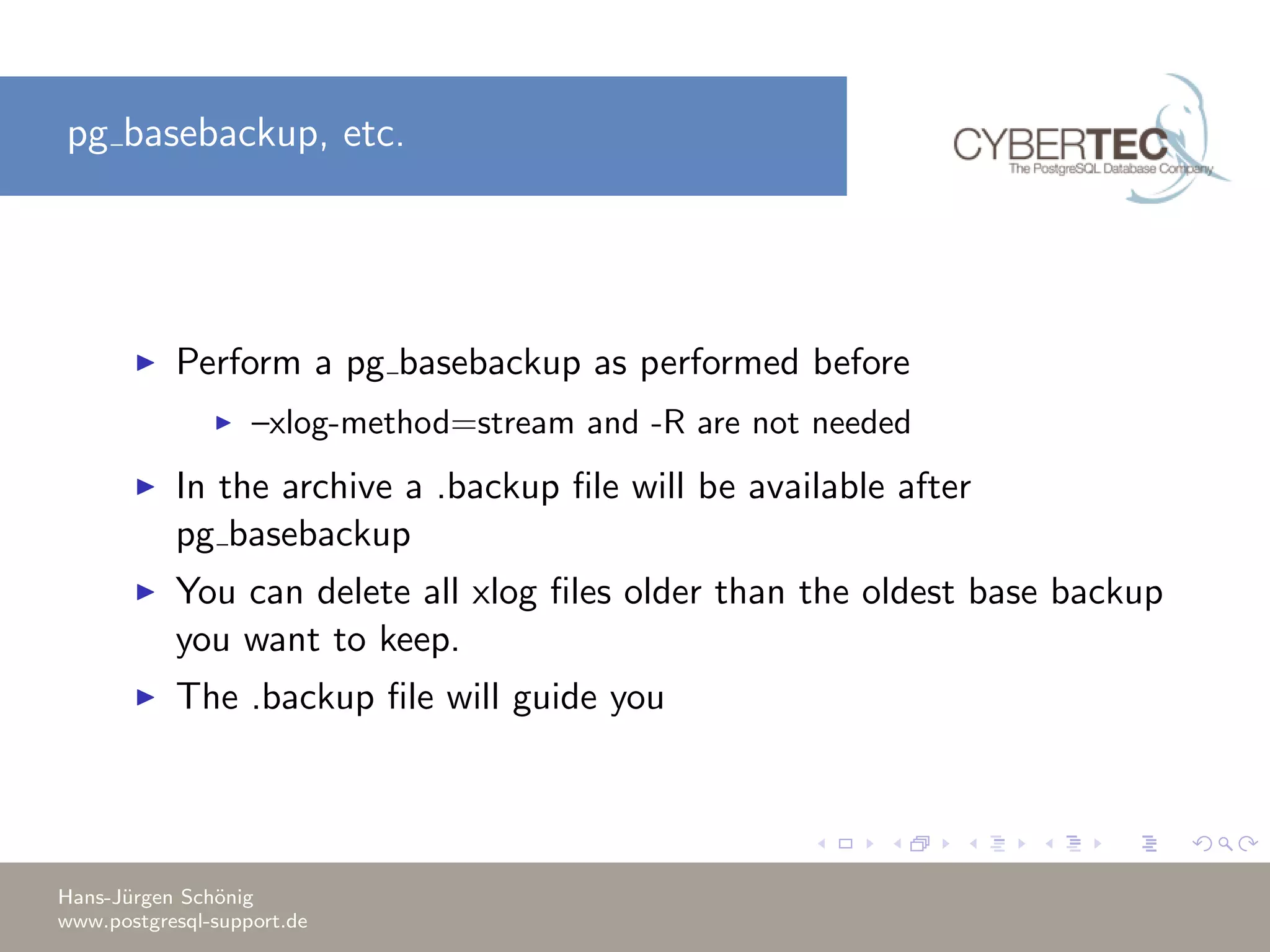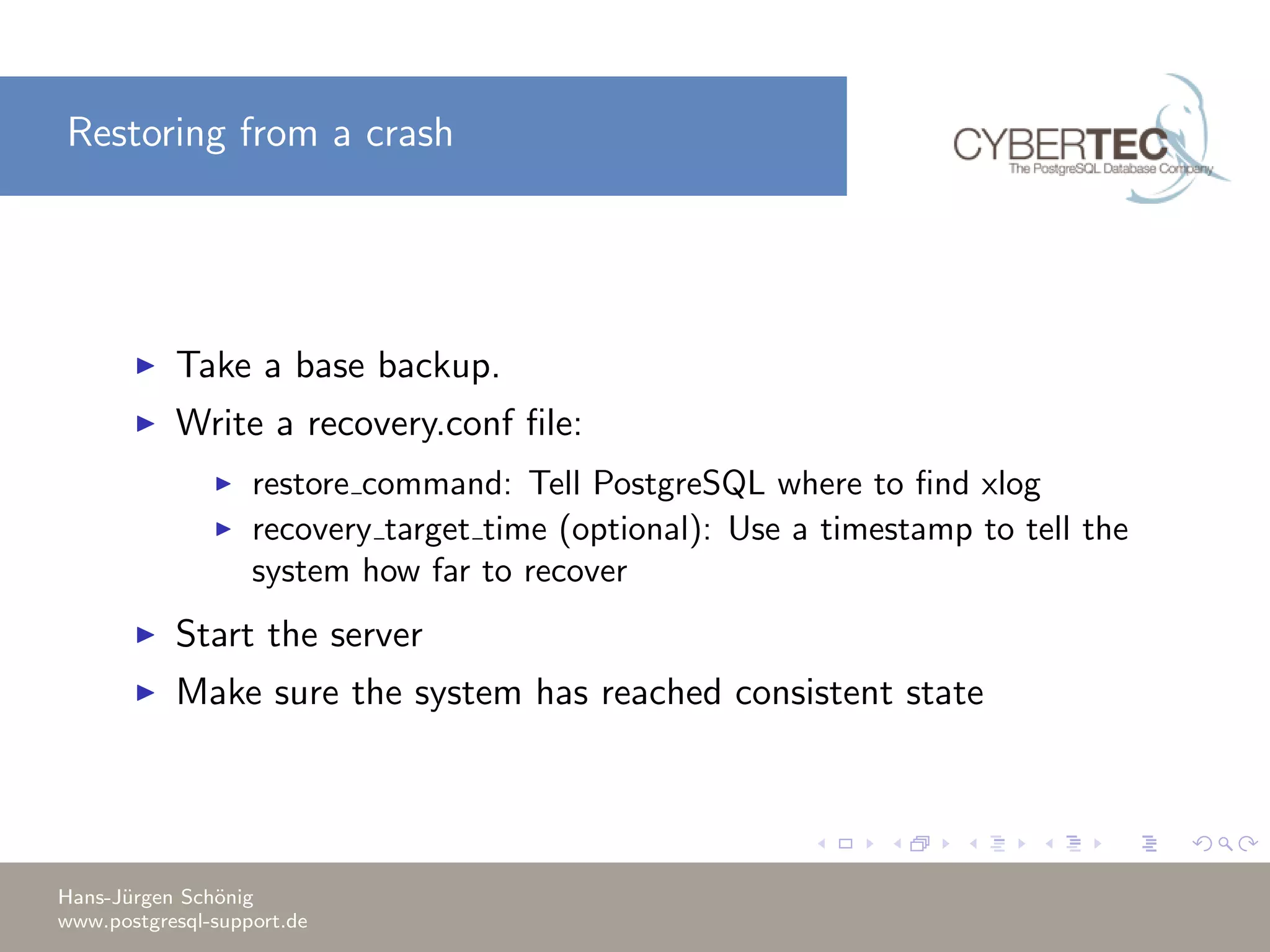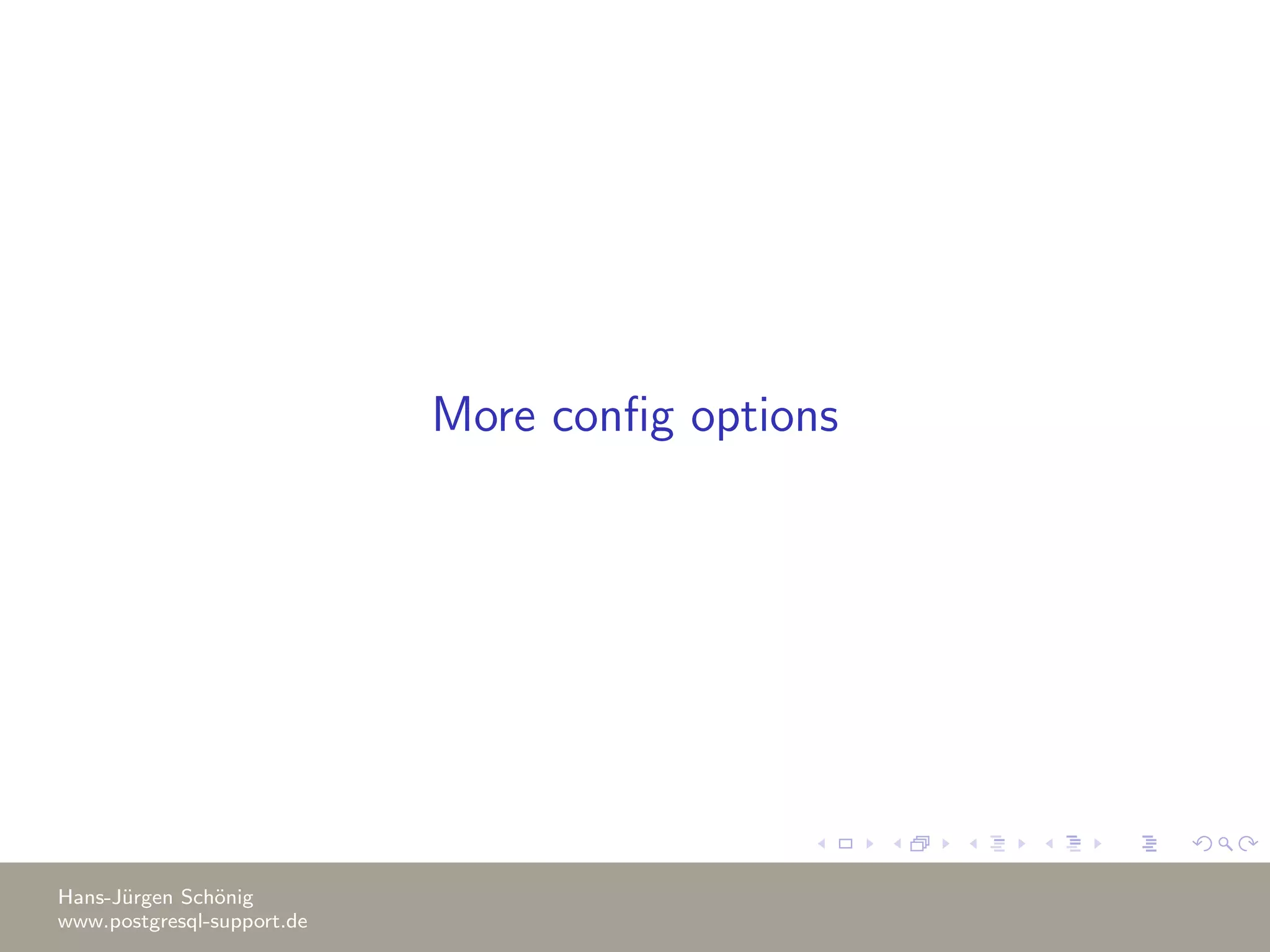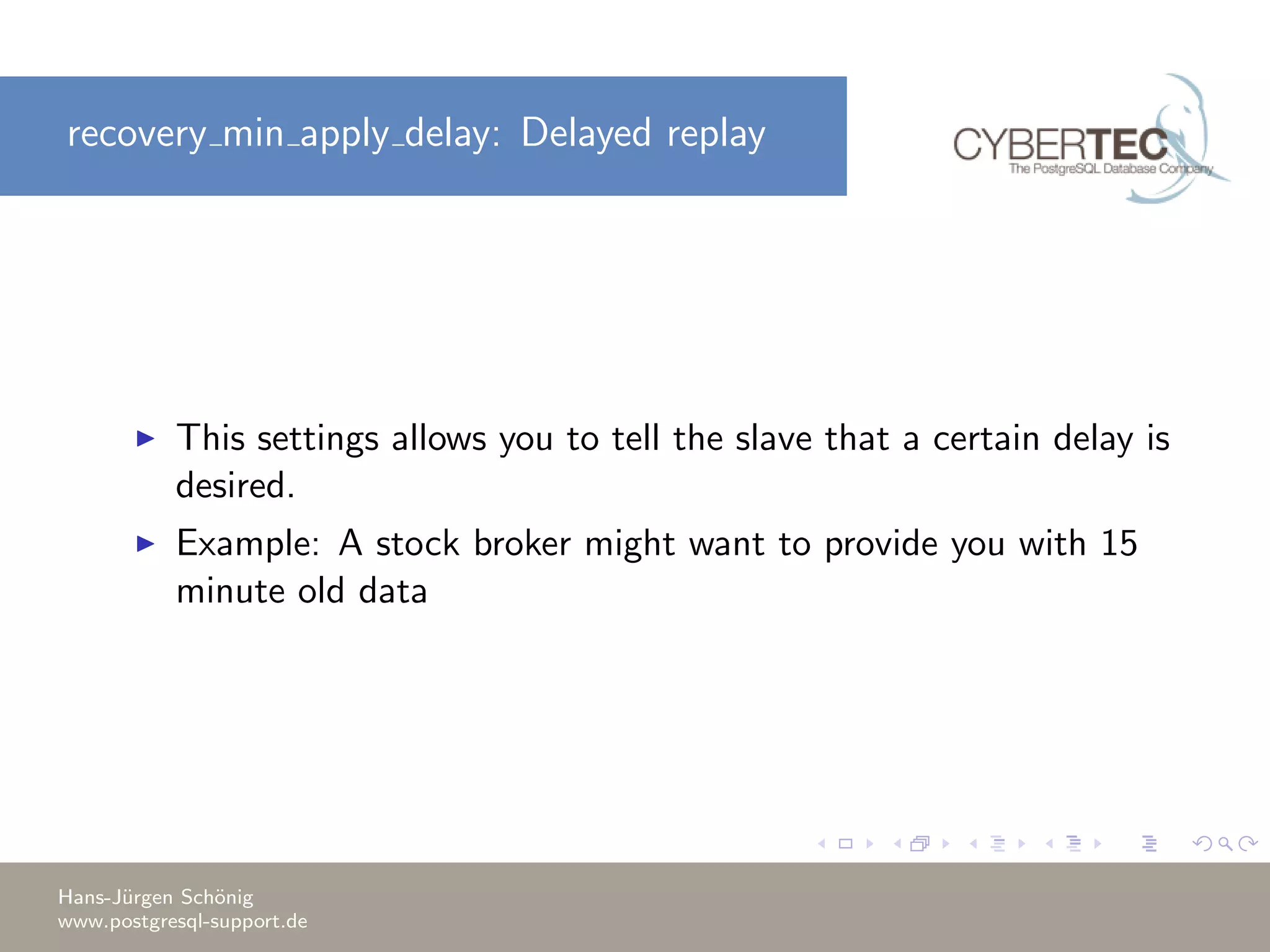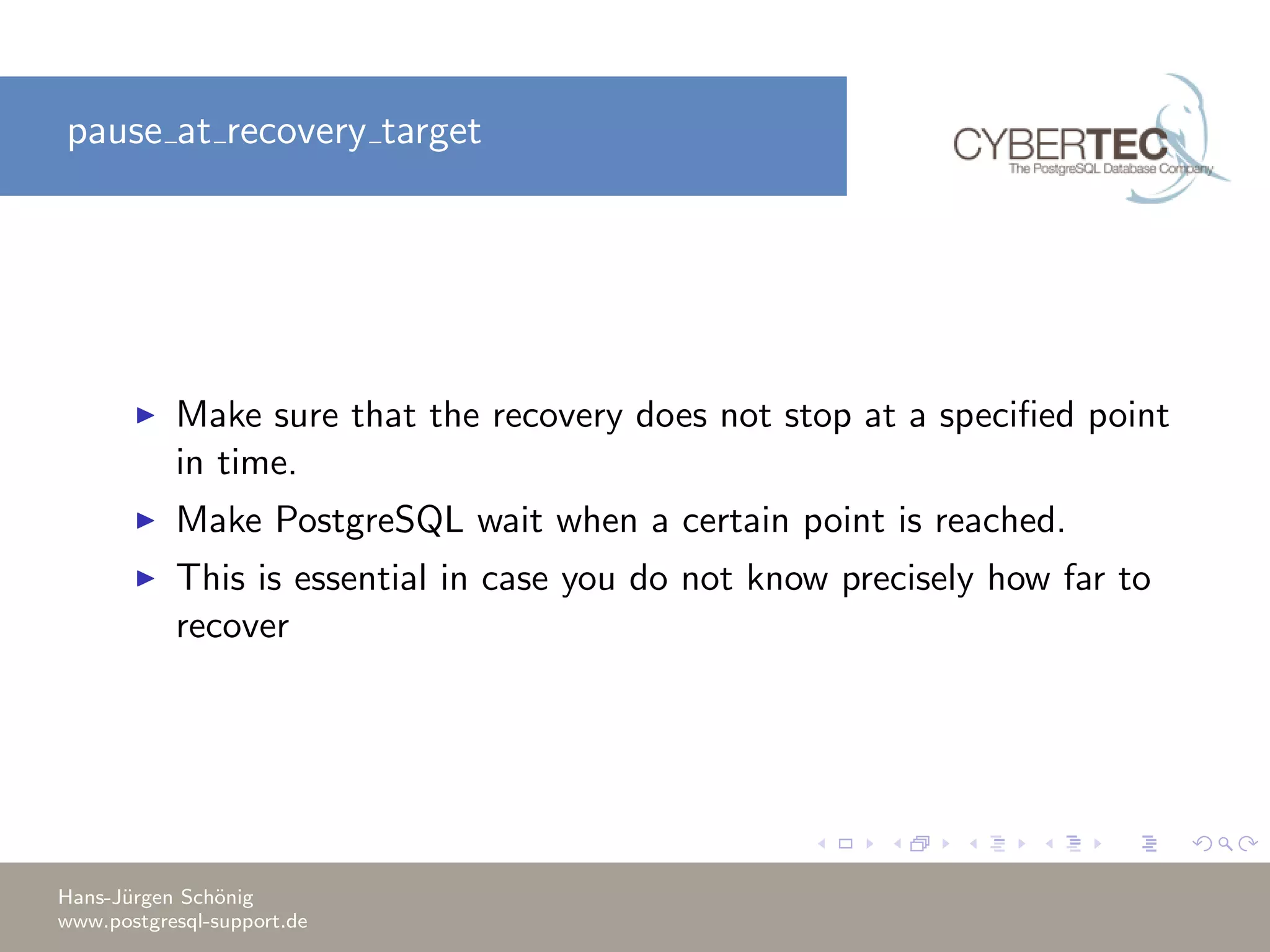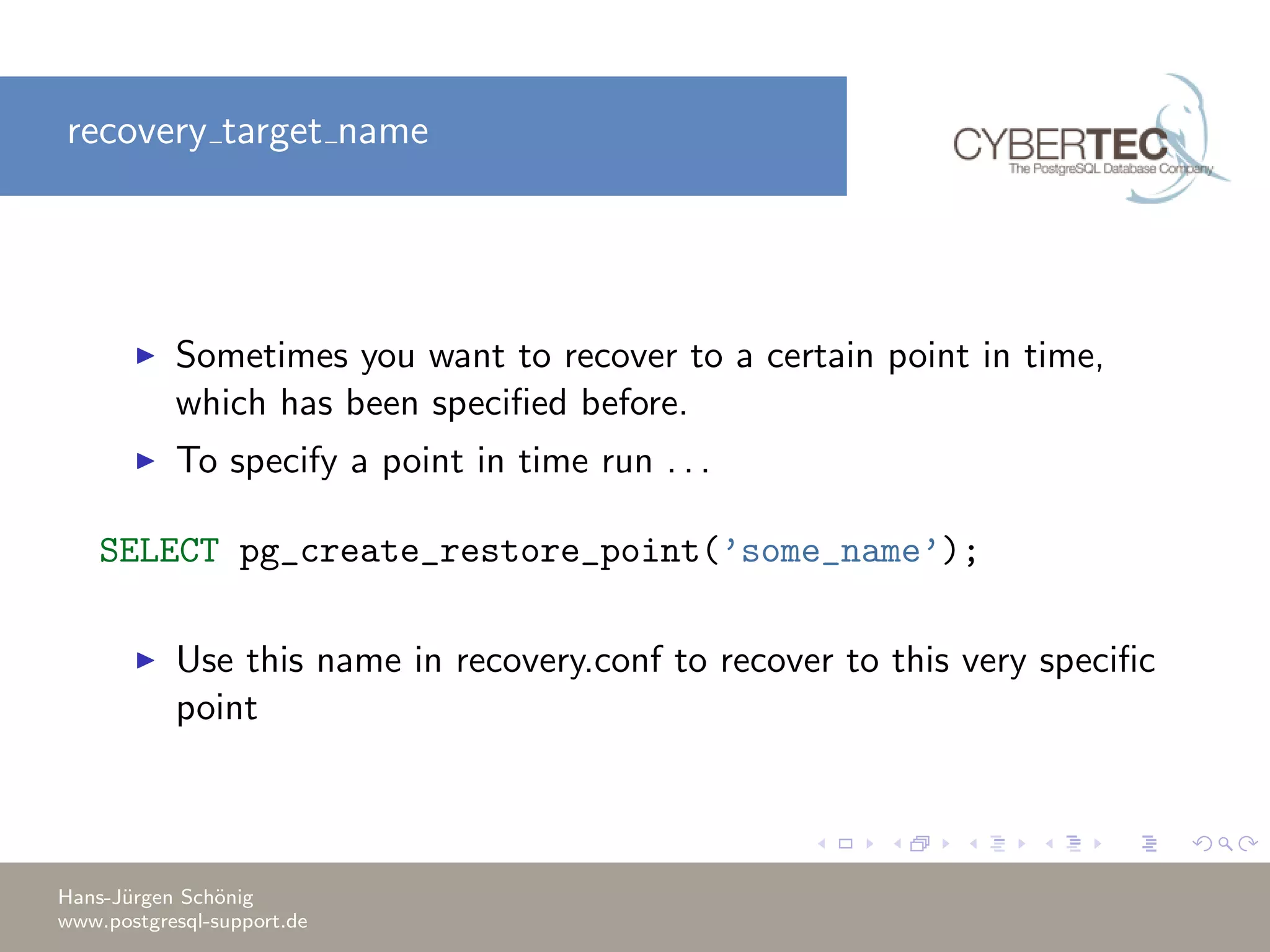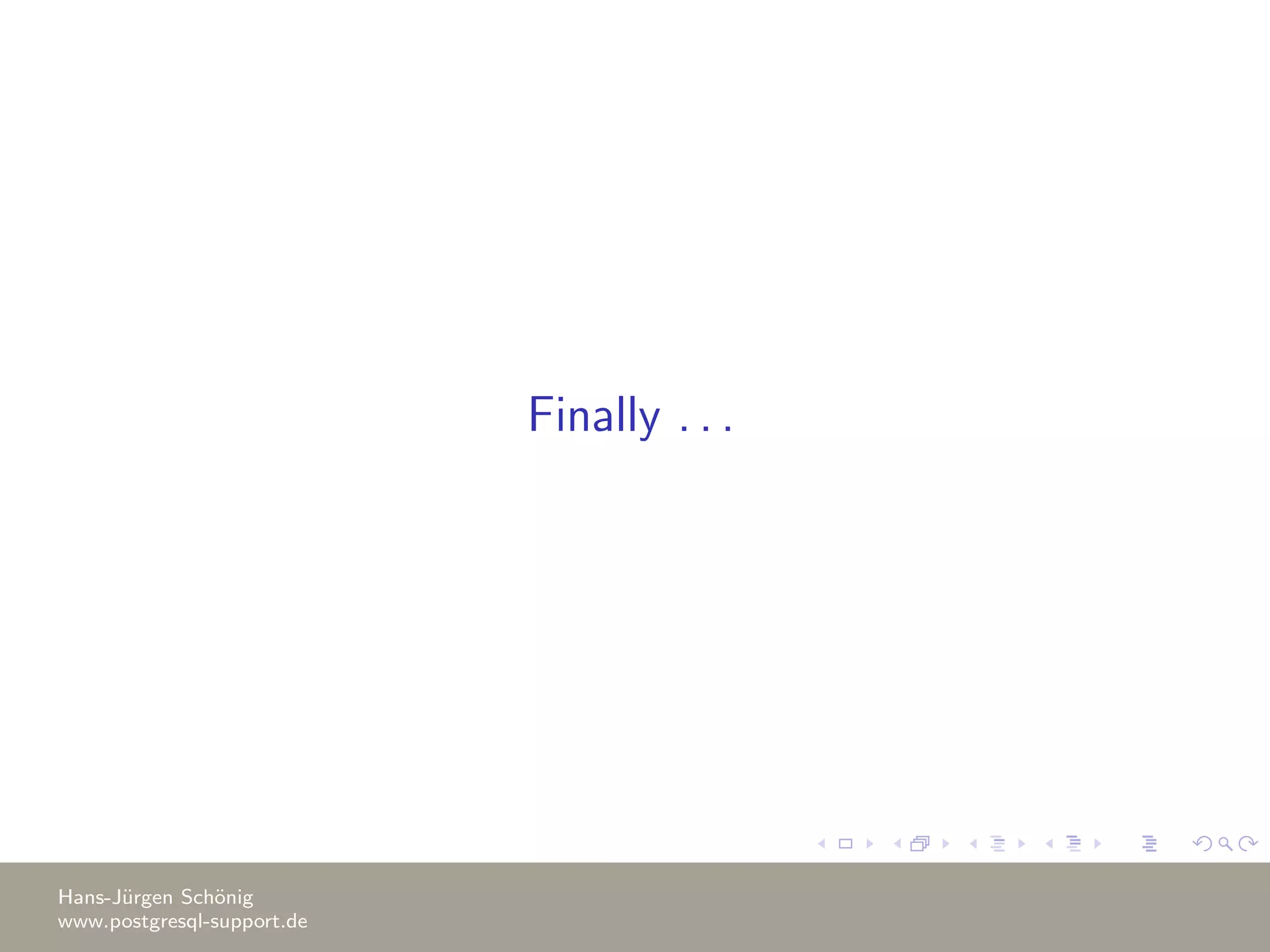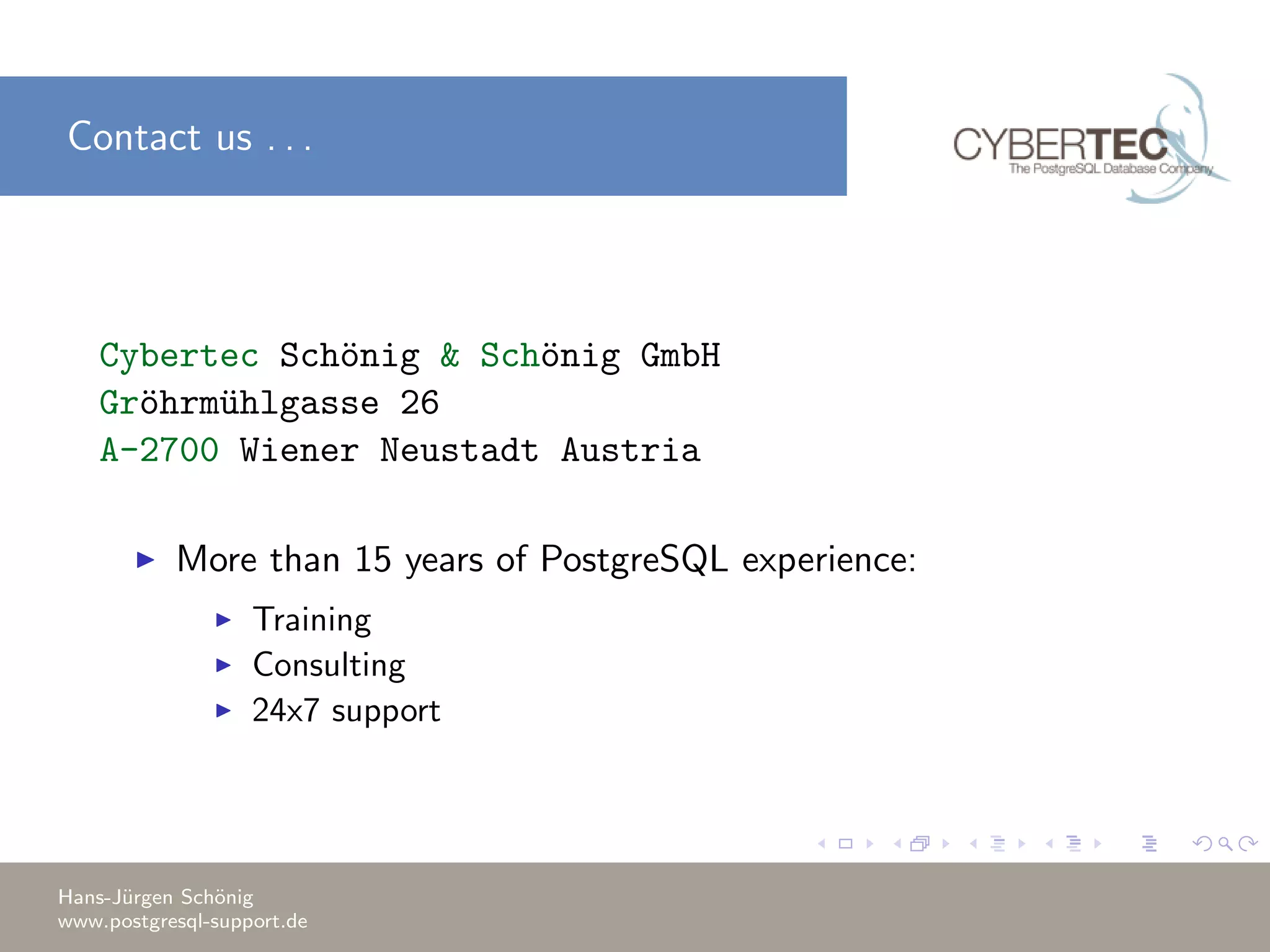This document provides a comprehensive guide on PostgreSQL replication, detailing how data is written, the role of the write-ahead log (WAL), and the setup for streaming replication. It discusses advanced topics such as point-in-time recovery, managing conflicts, and replication slots, as well as monitoring and promoting slaves in a replication setup. The document also covers asynchronous versus synchronous replication and configuring the system for reliability and recovery strategies.