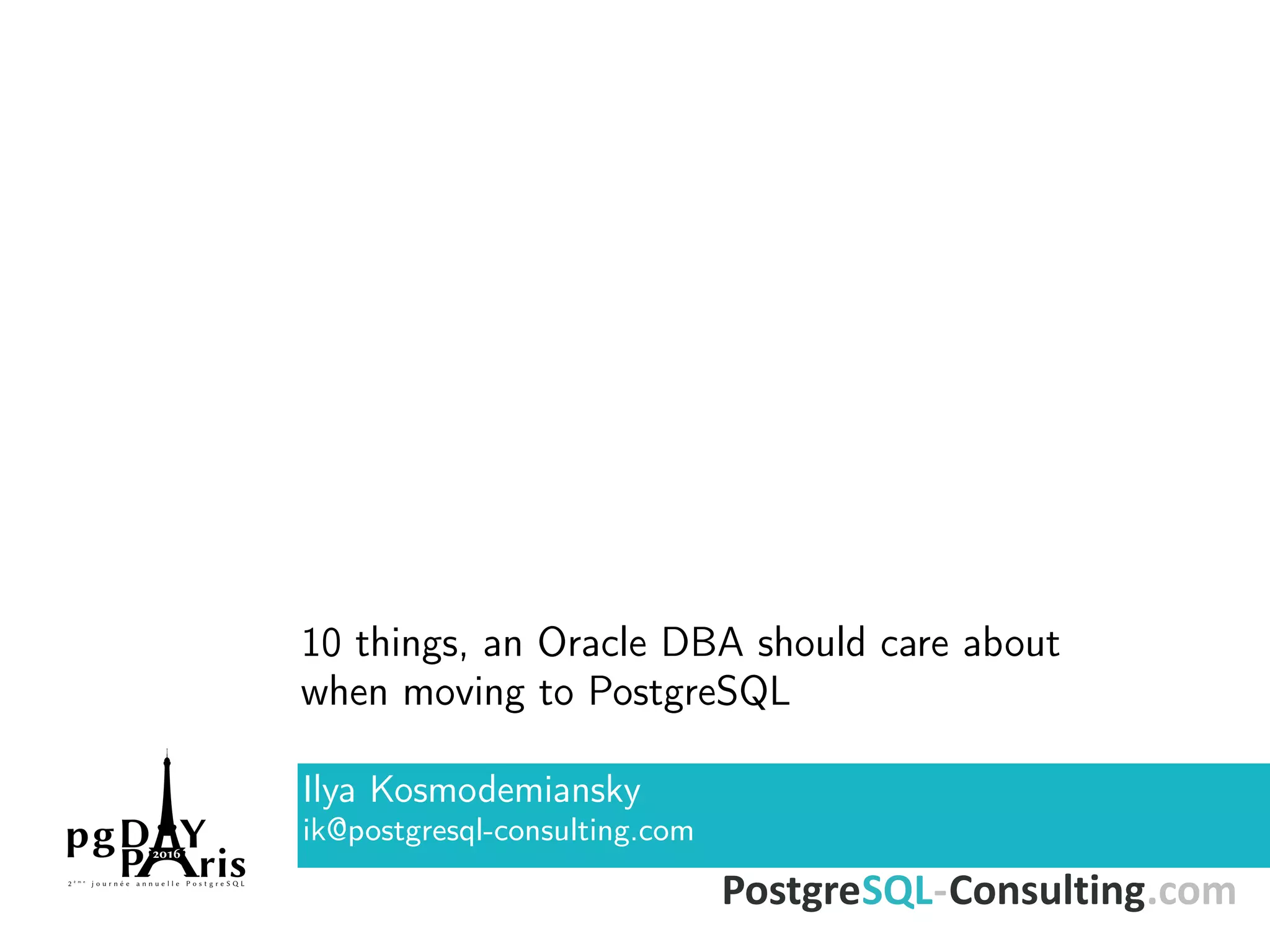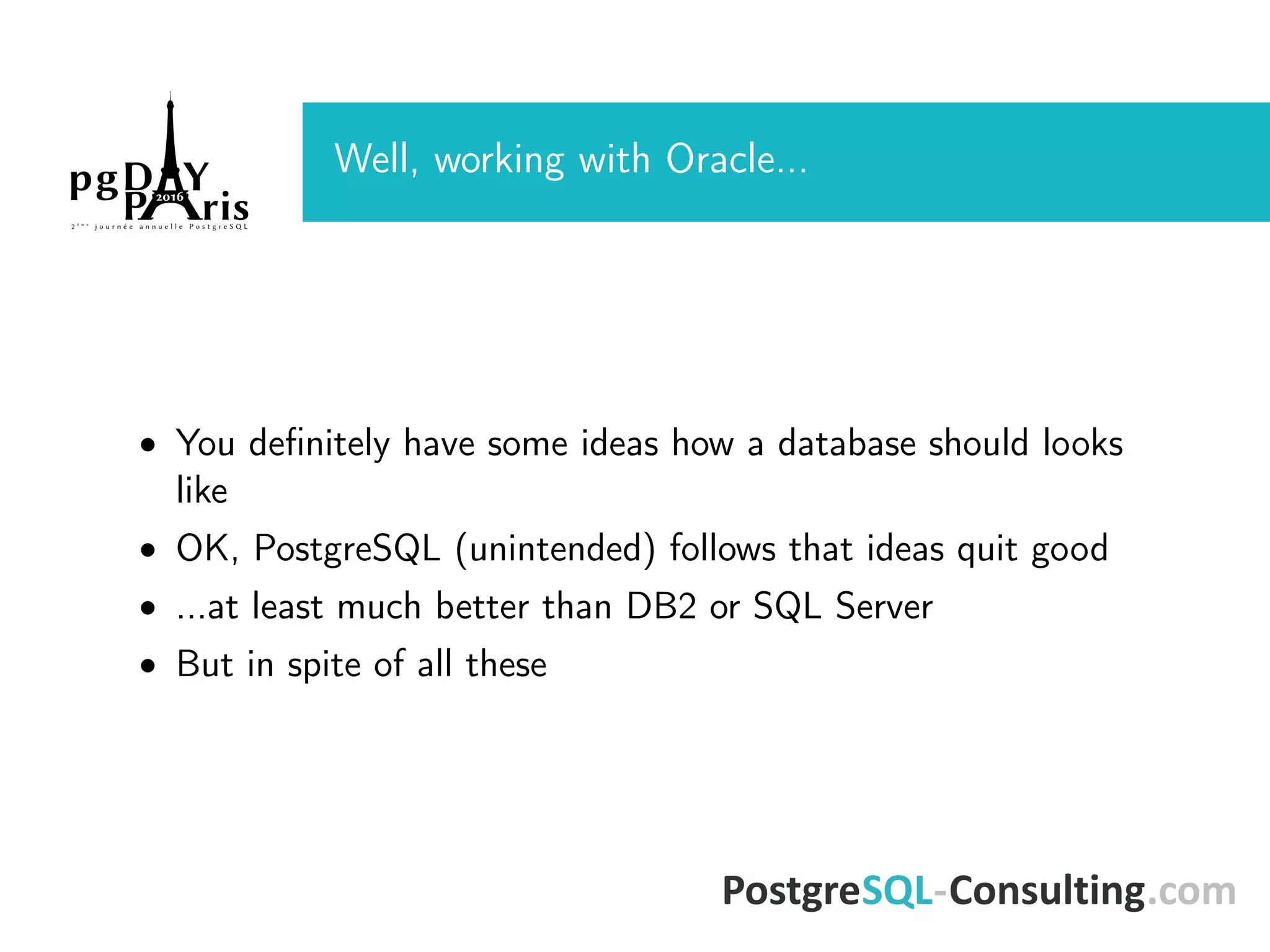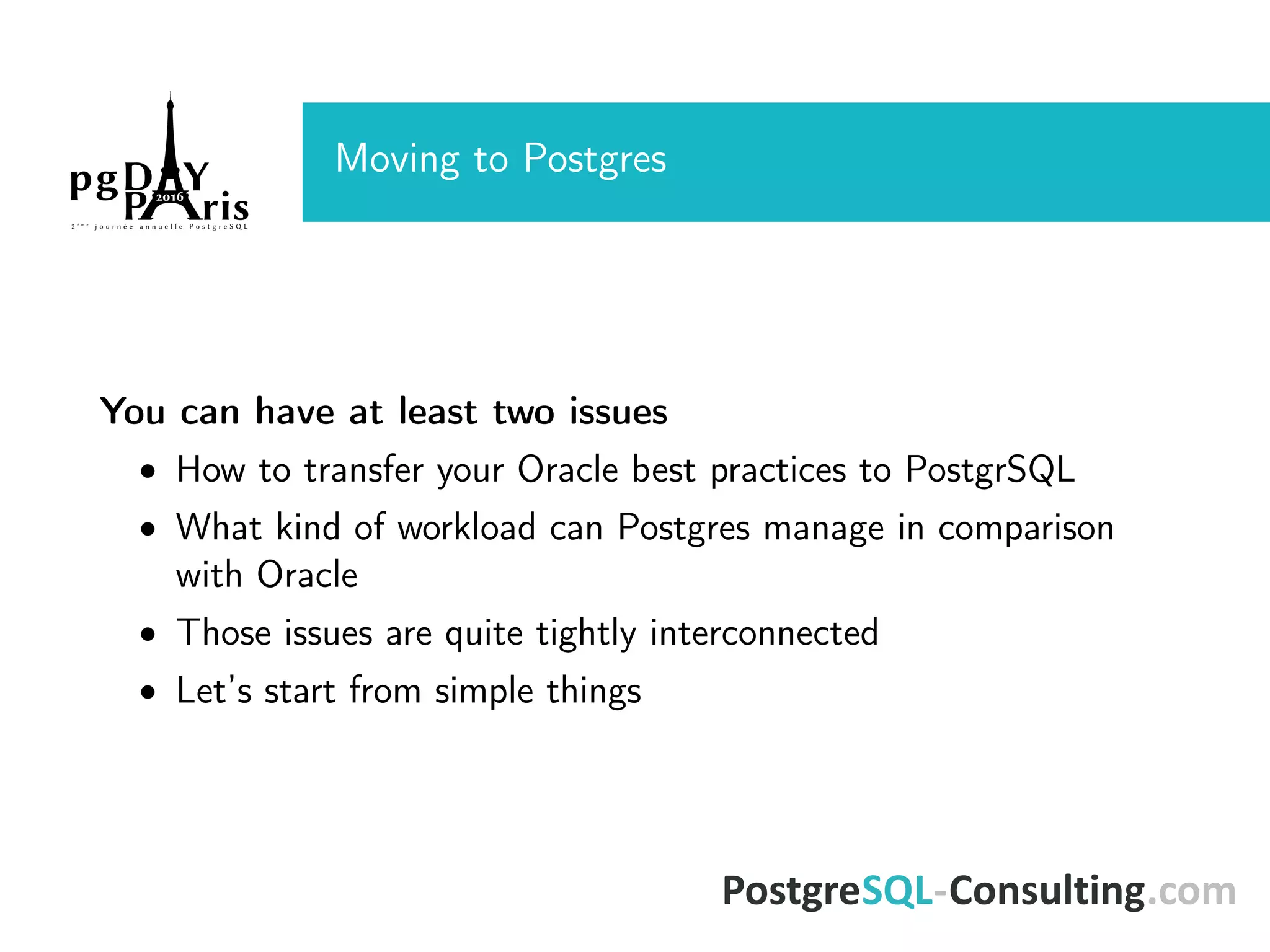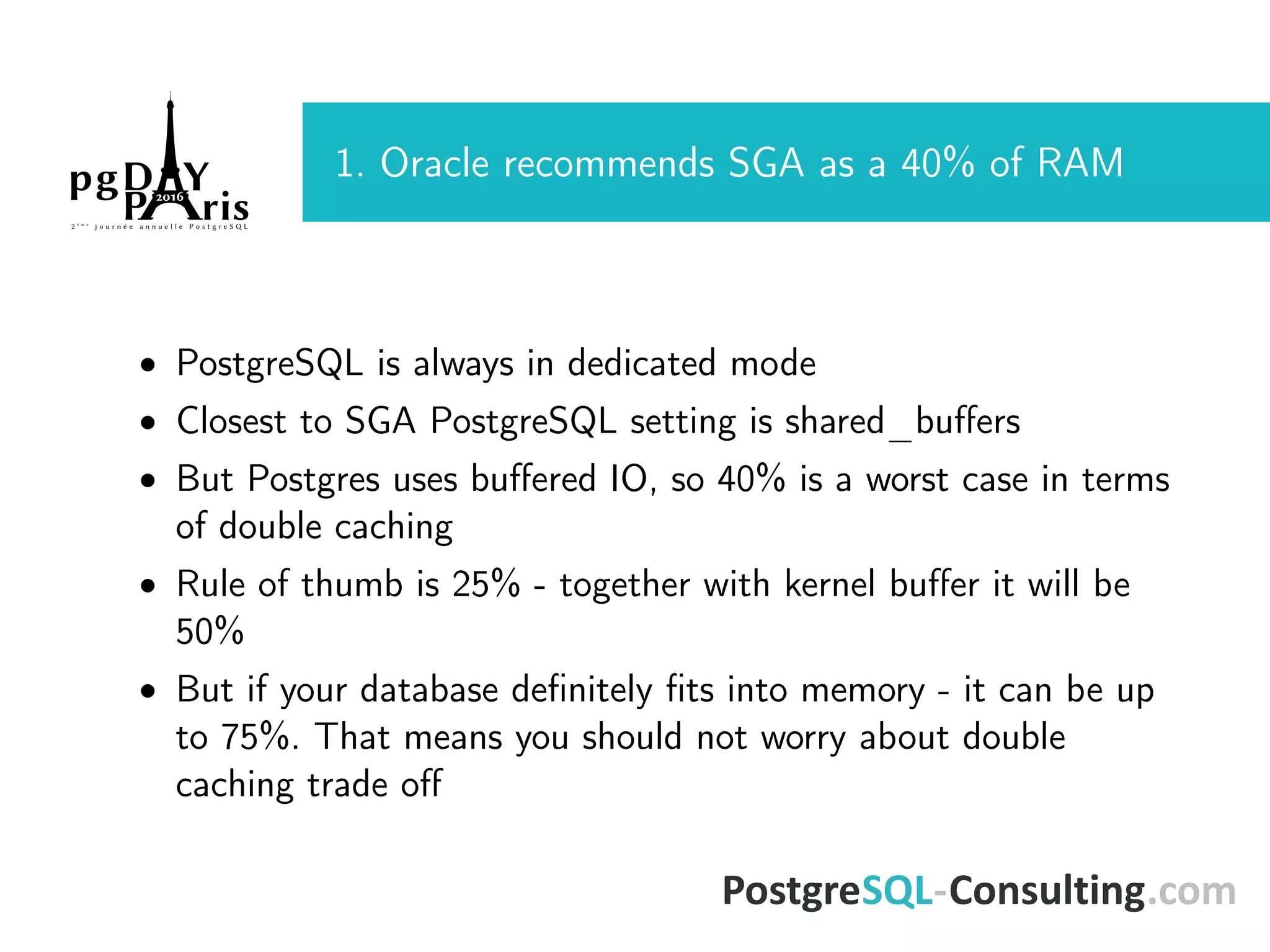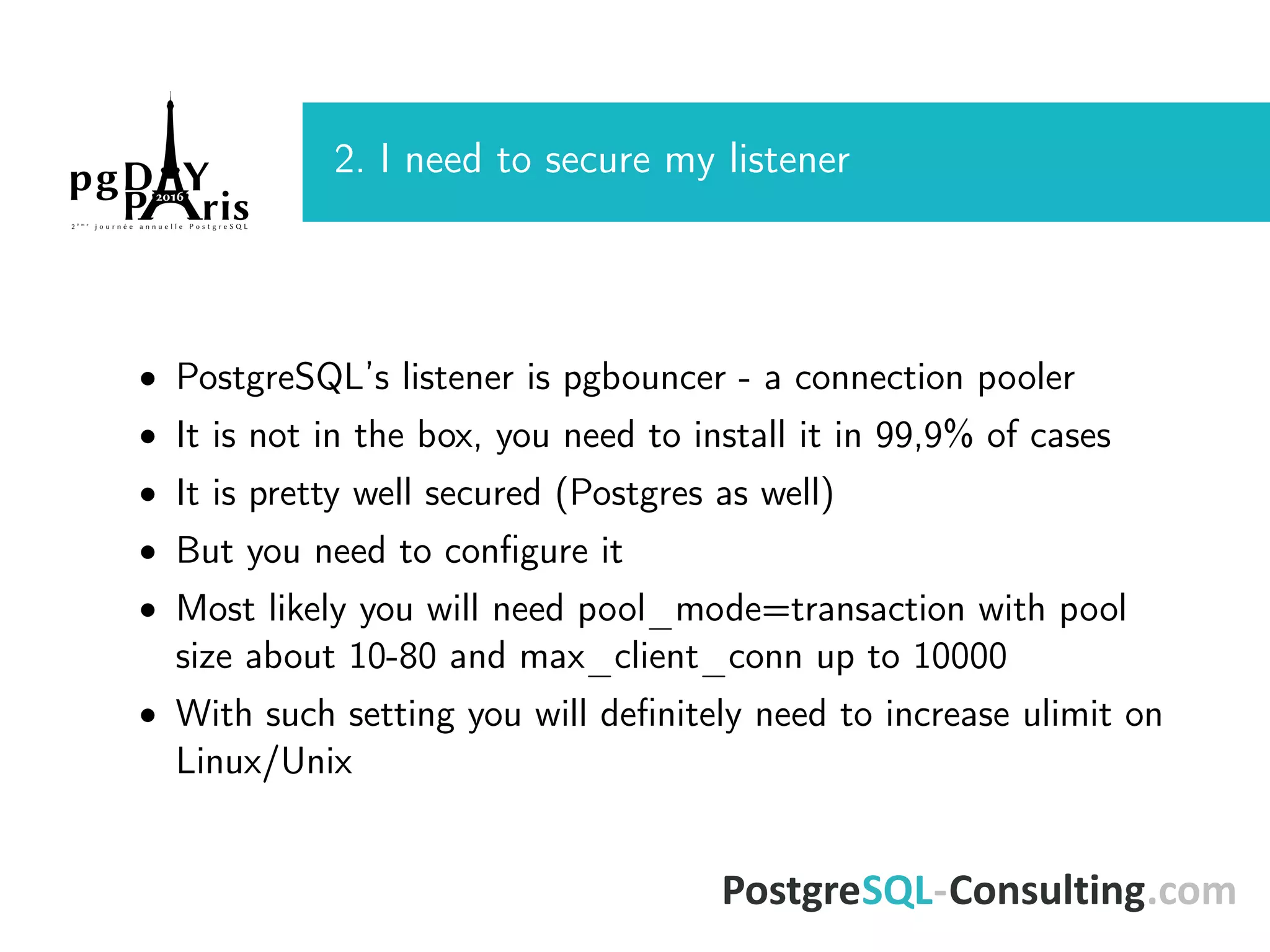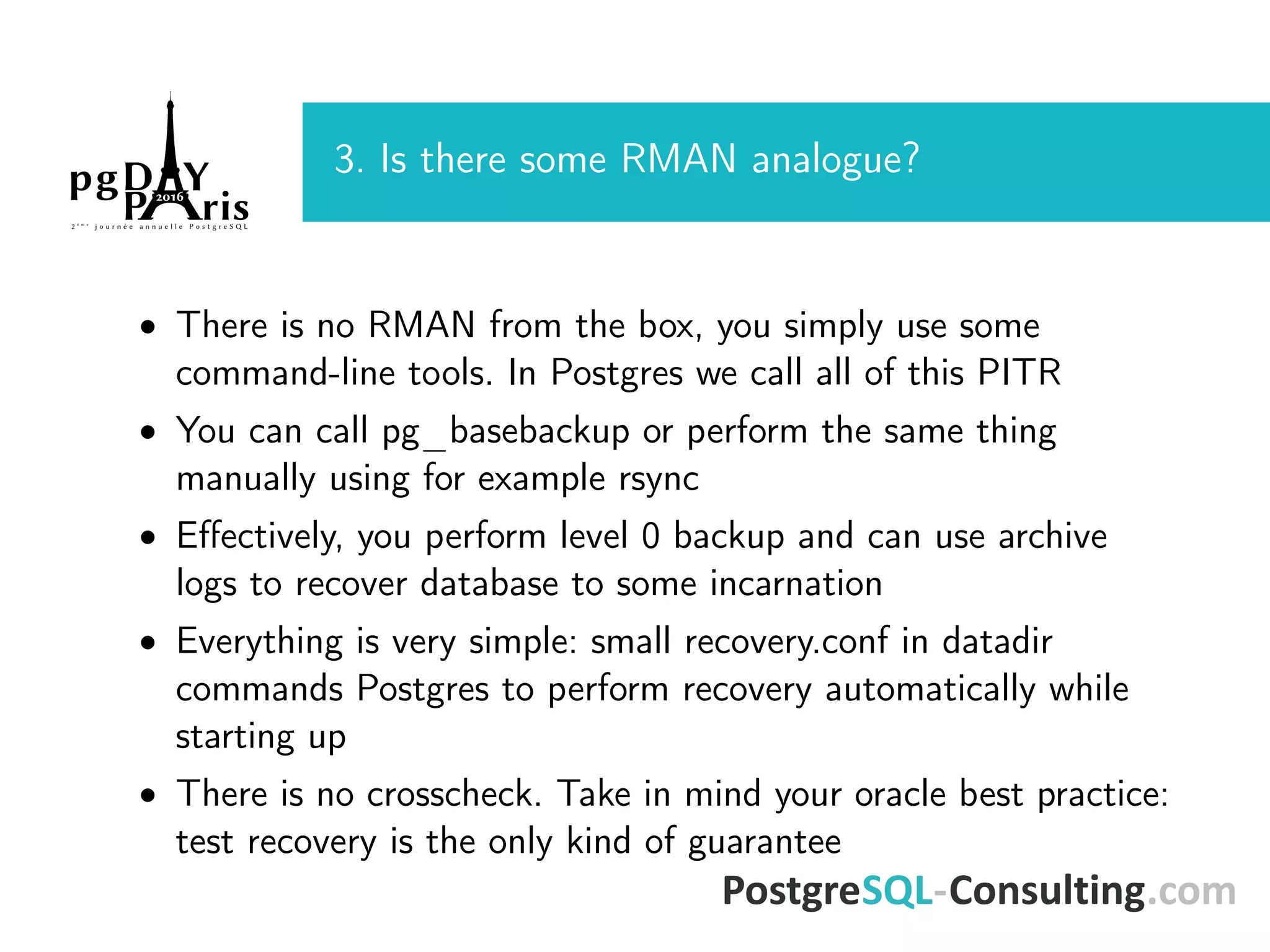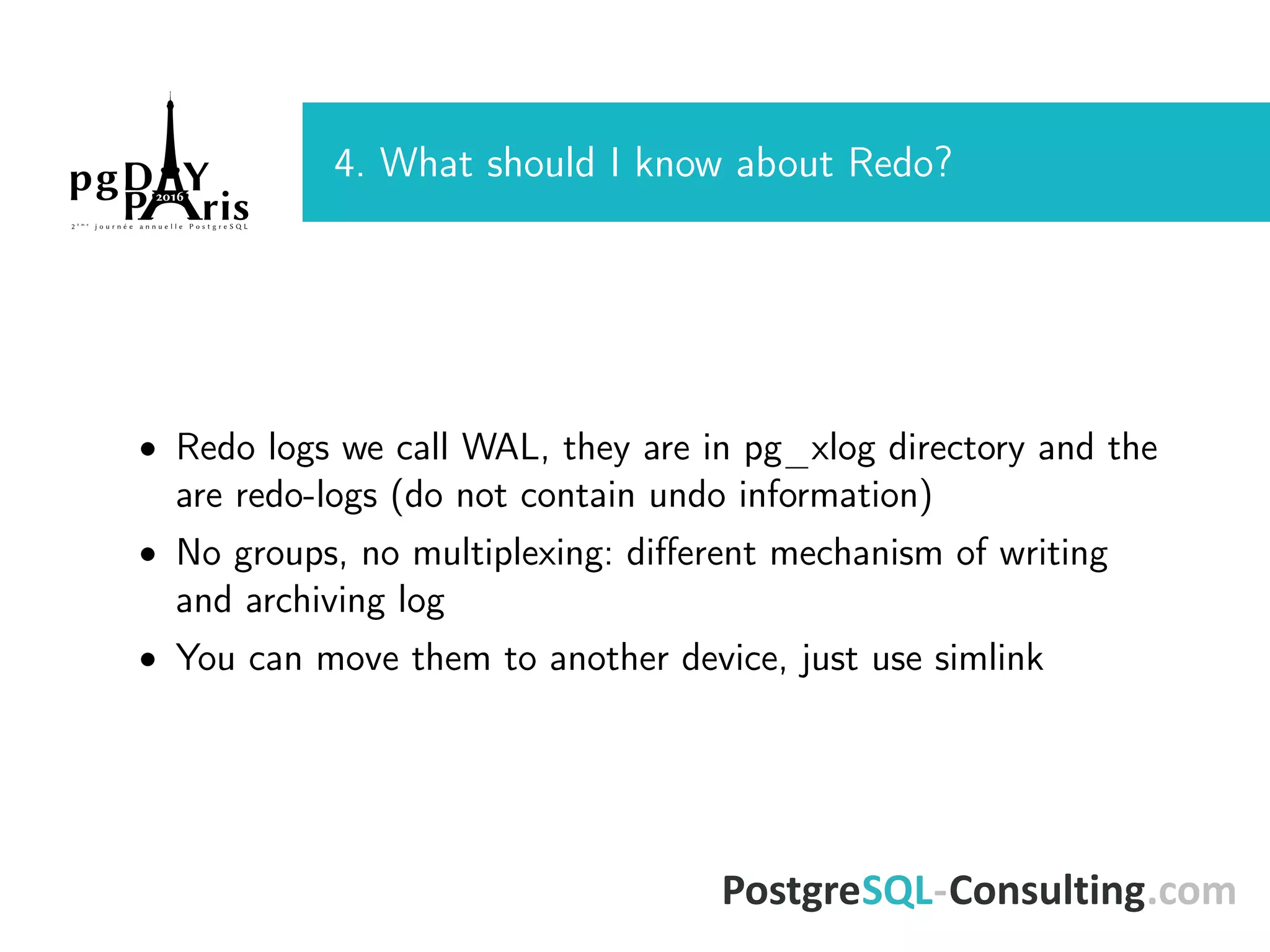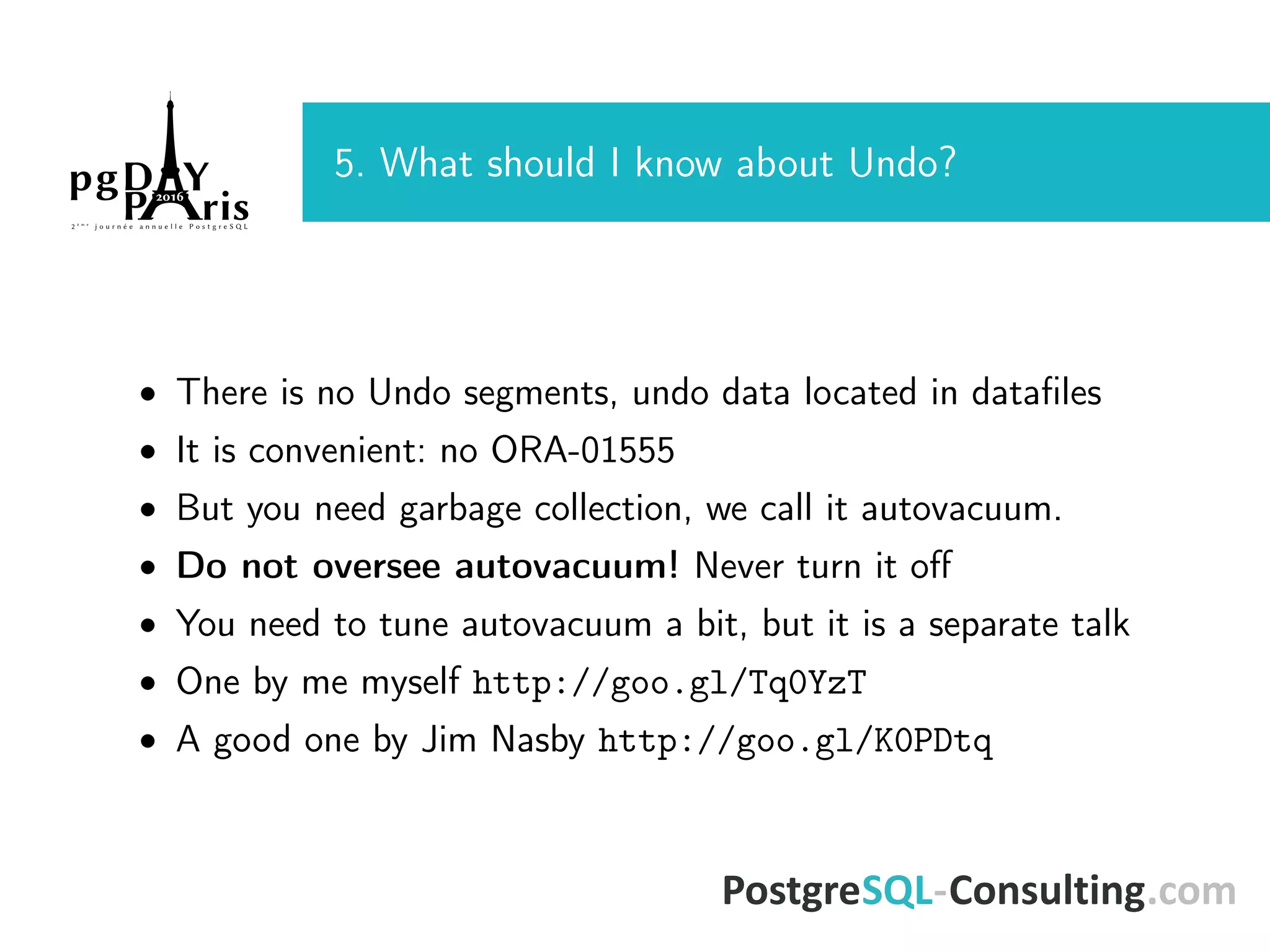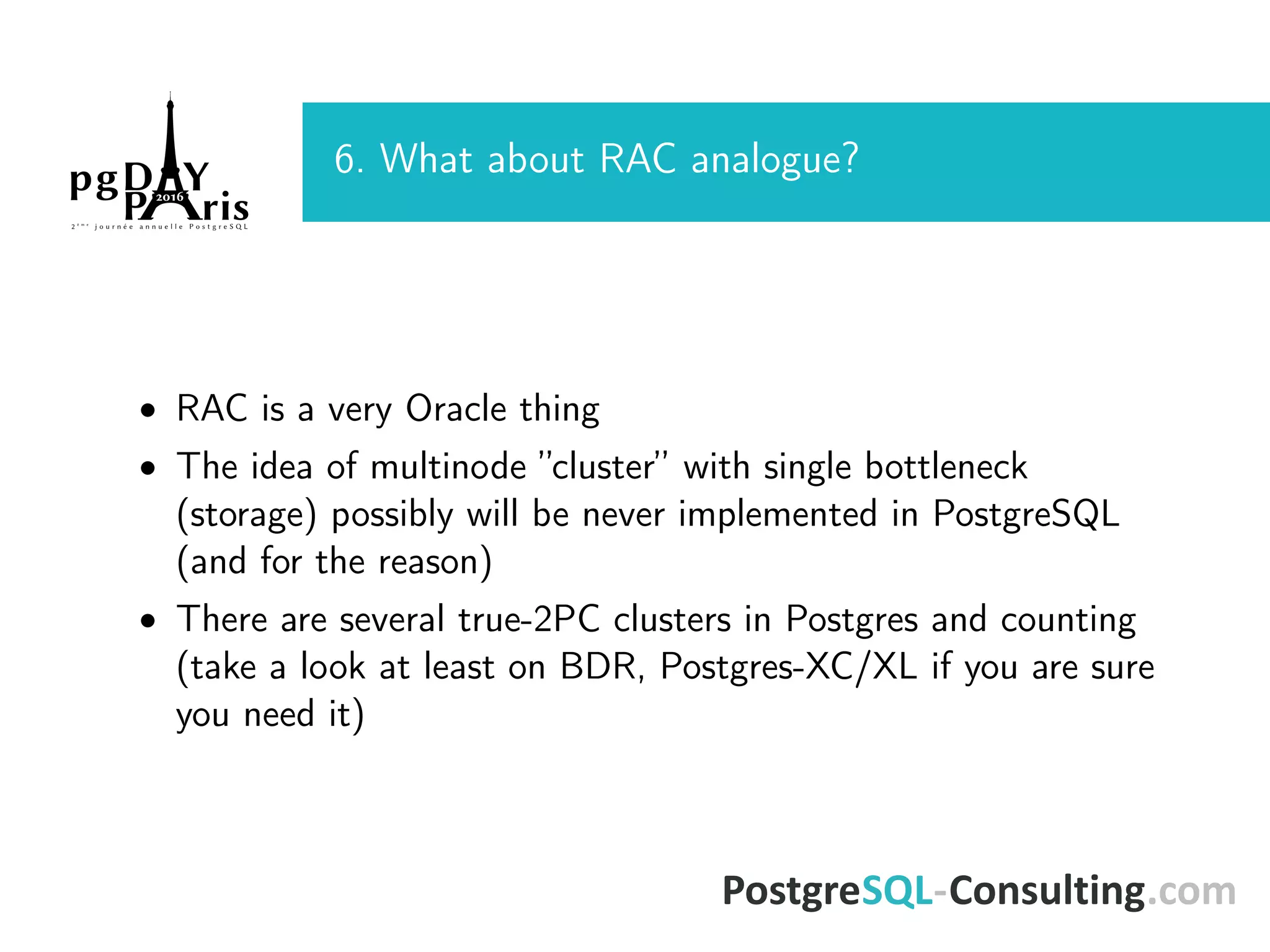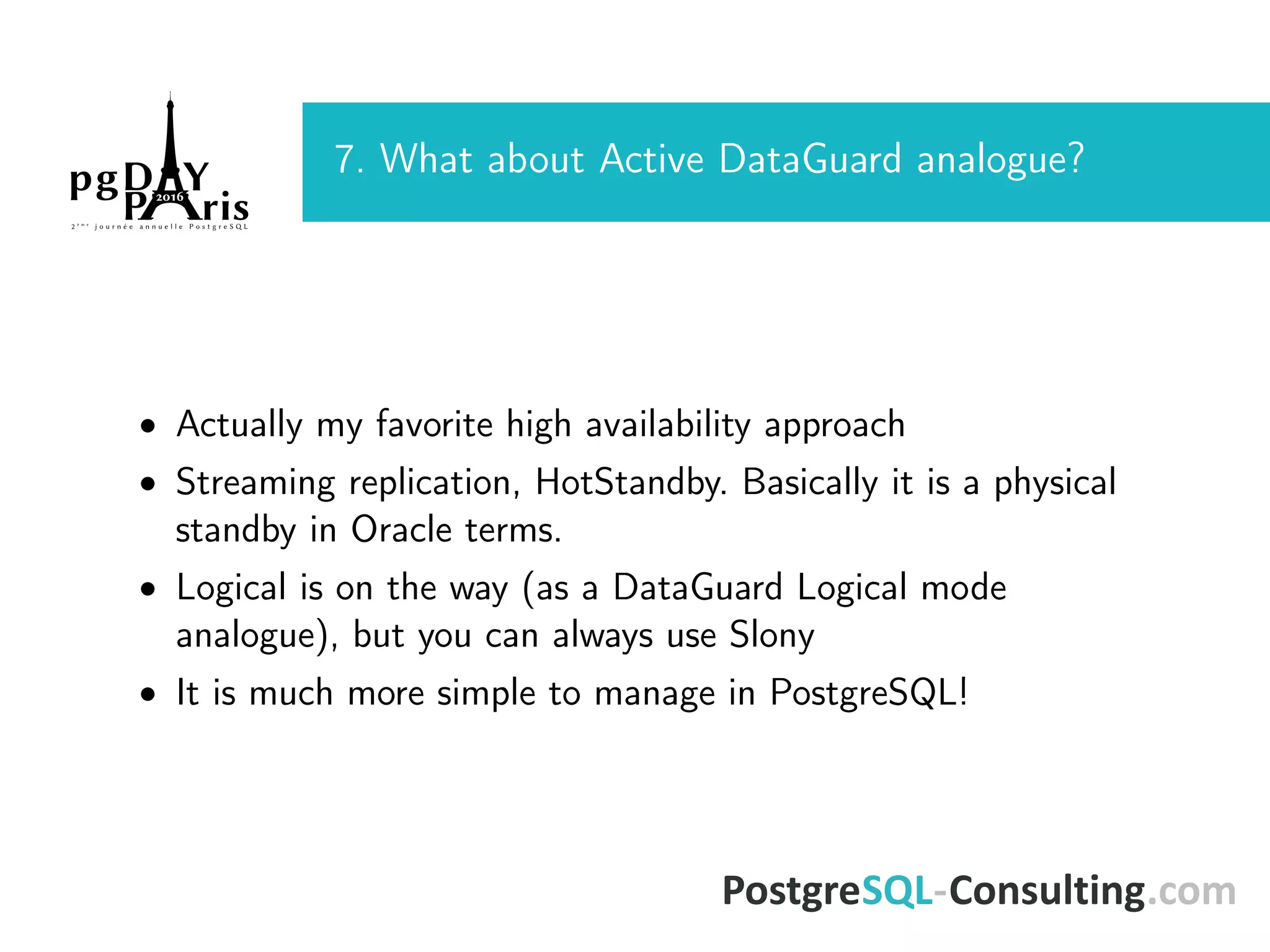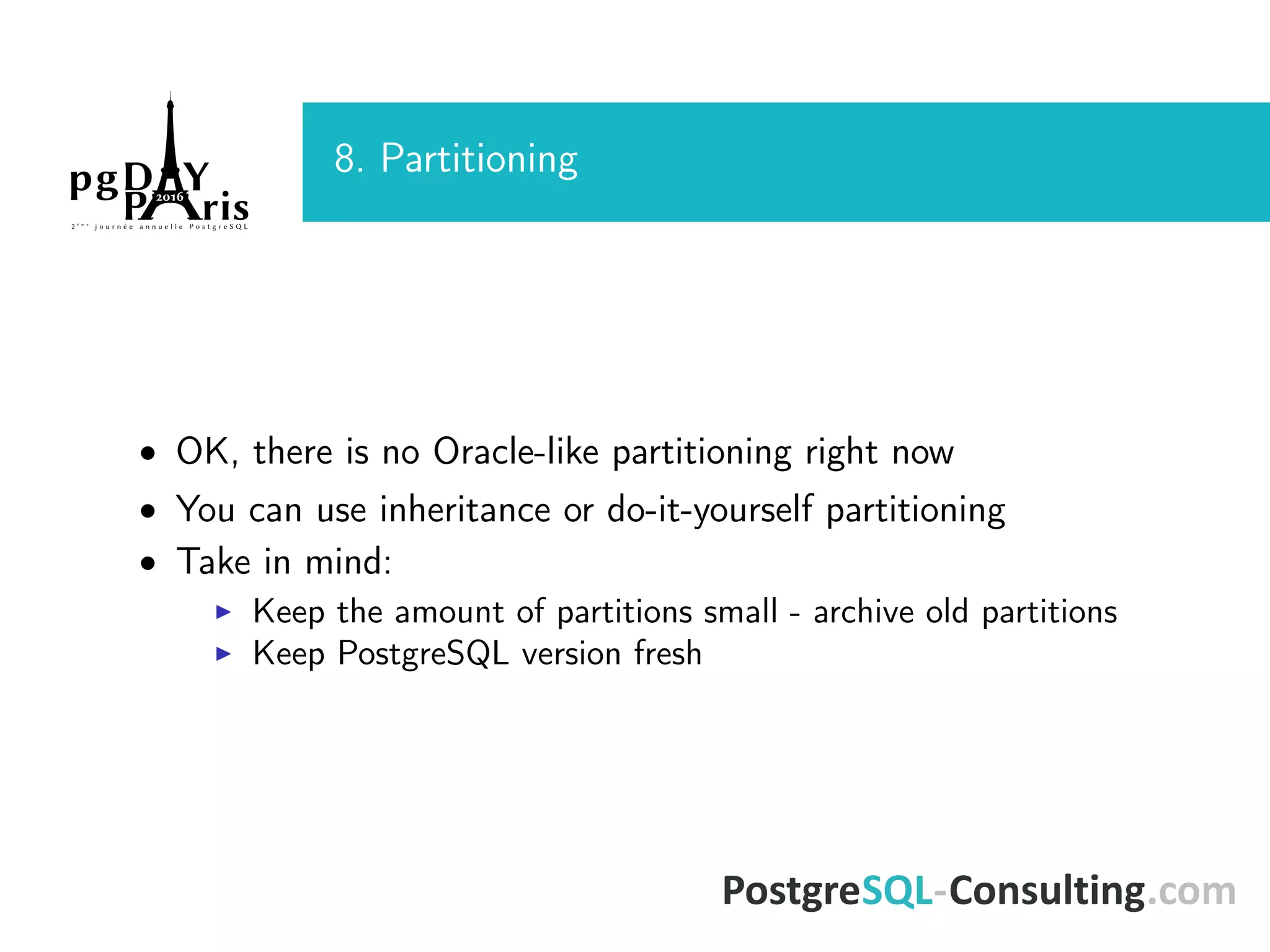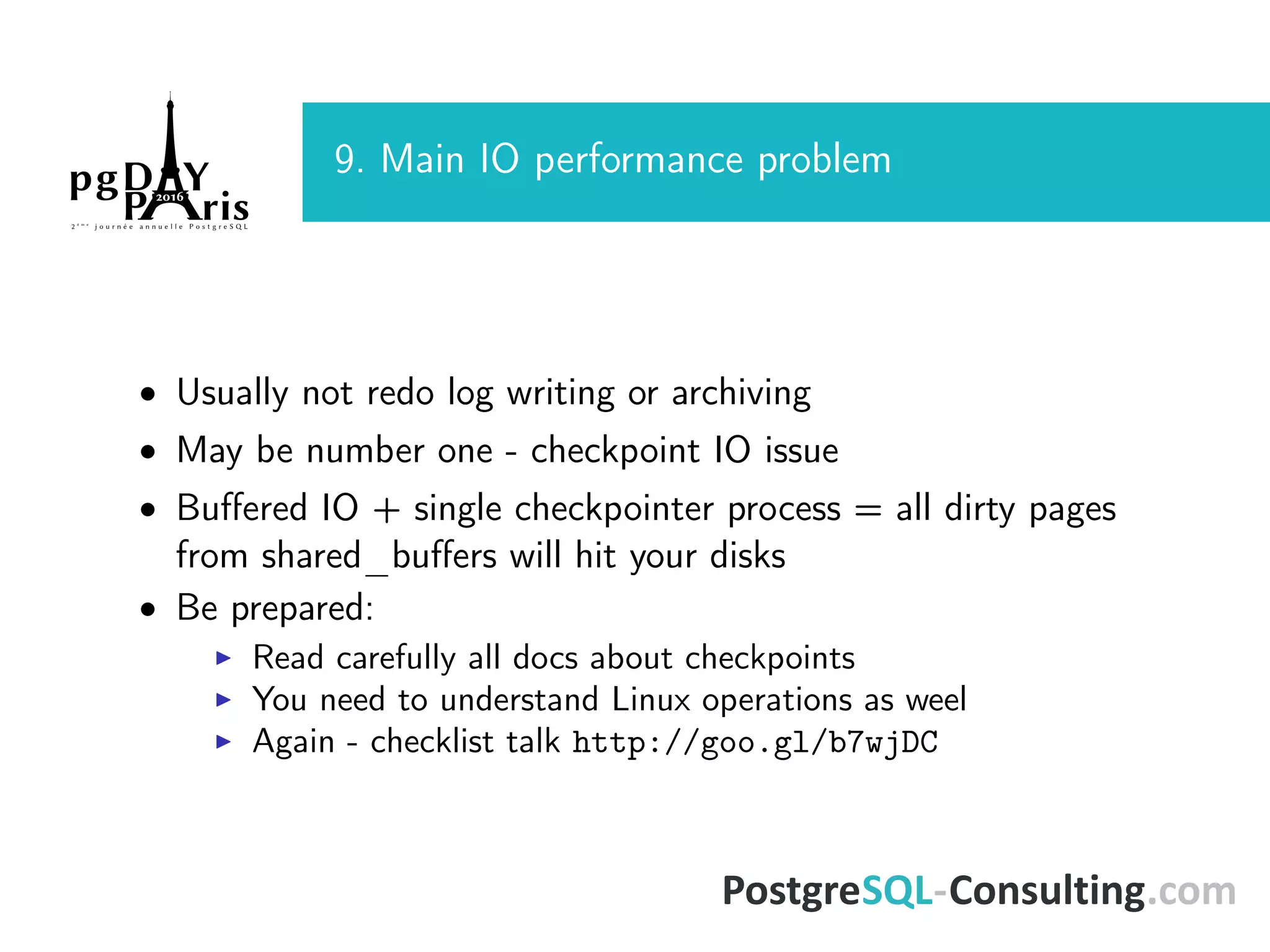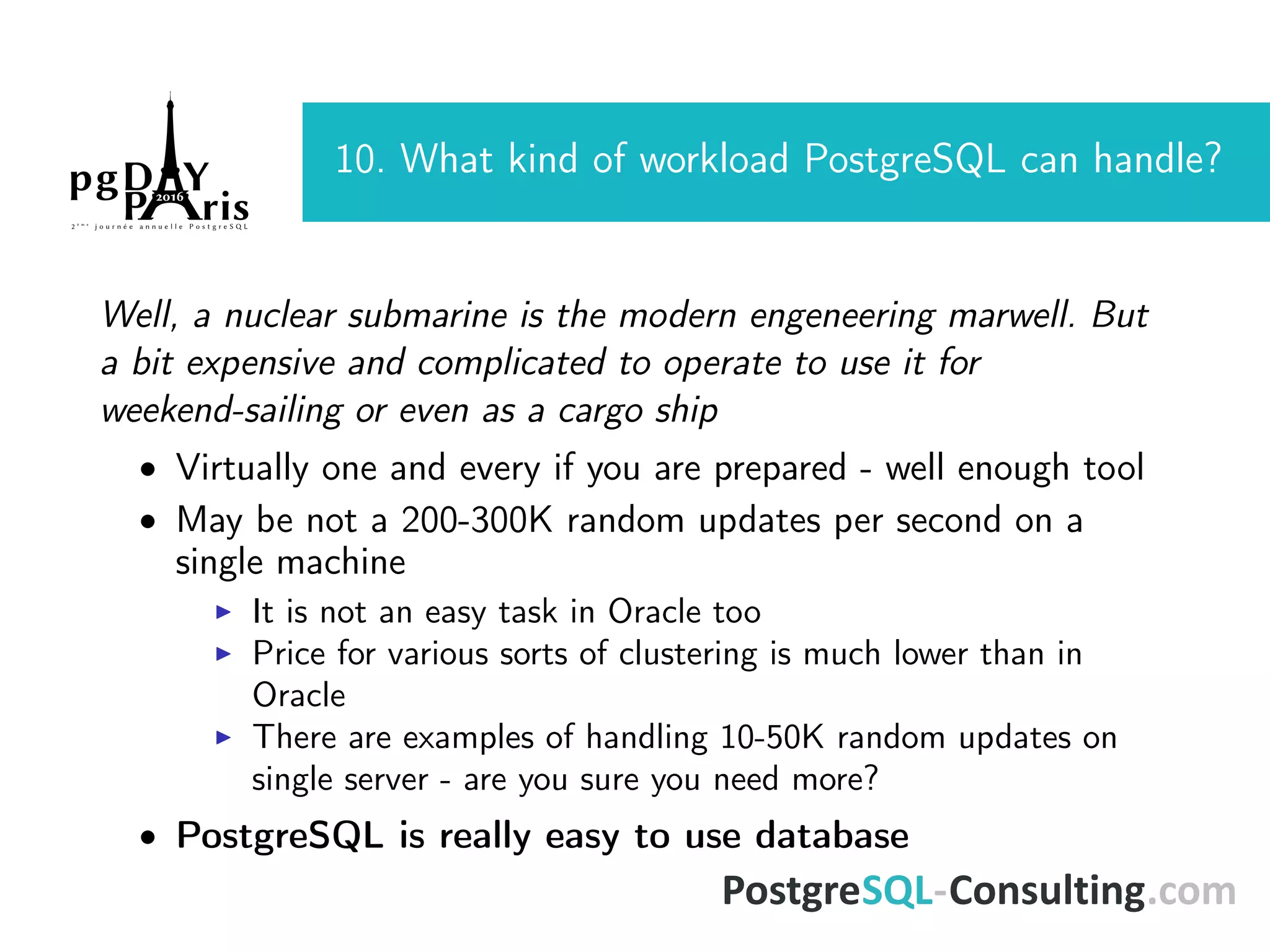PostgreSQL can handle many of the same workloads as Oracle and provides alternatives to common Oracle features and practices. Some key differences for DBAs moving from Oracle to PostgreSQL include: using shared_buffers instead of SGA with a recommended 25-75% of RAM; using pgbouncer instead of a listener; performing backups with pg_basebackup and WAL archiving instead of RMAN; managing undo data in datafiles instead of undo segments; using streaming replication for high availability instead of RAC; and needing to tune autovacuum instead of manually managing redo and undo logs. PostgreSQL is very capable but may not be suited for some extremely high update workloads of 200K+ transactions per second on a single server