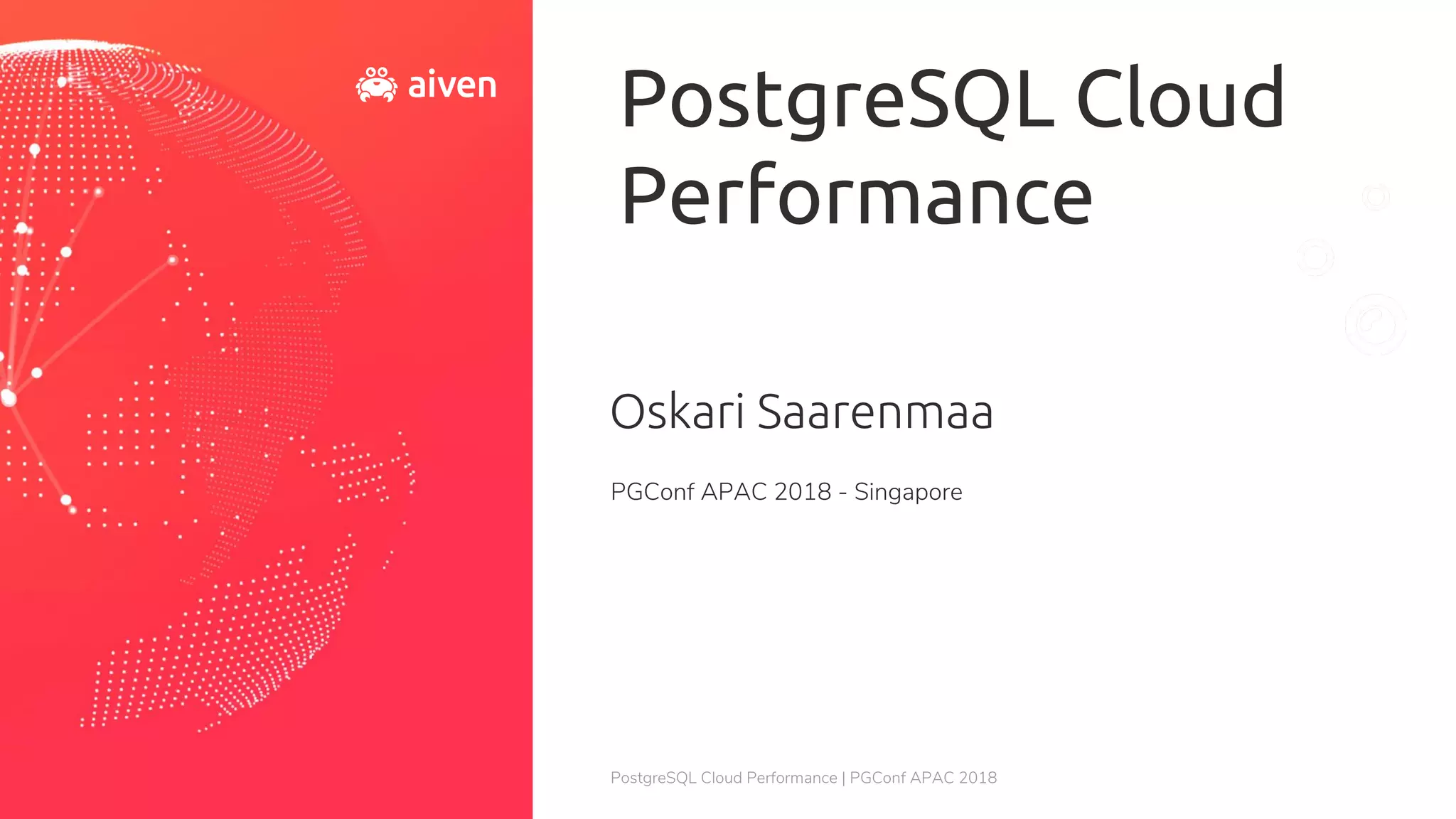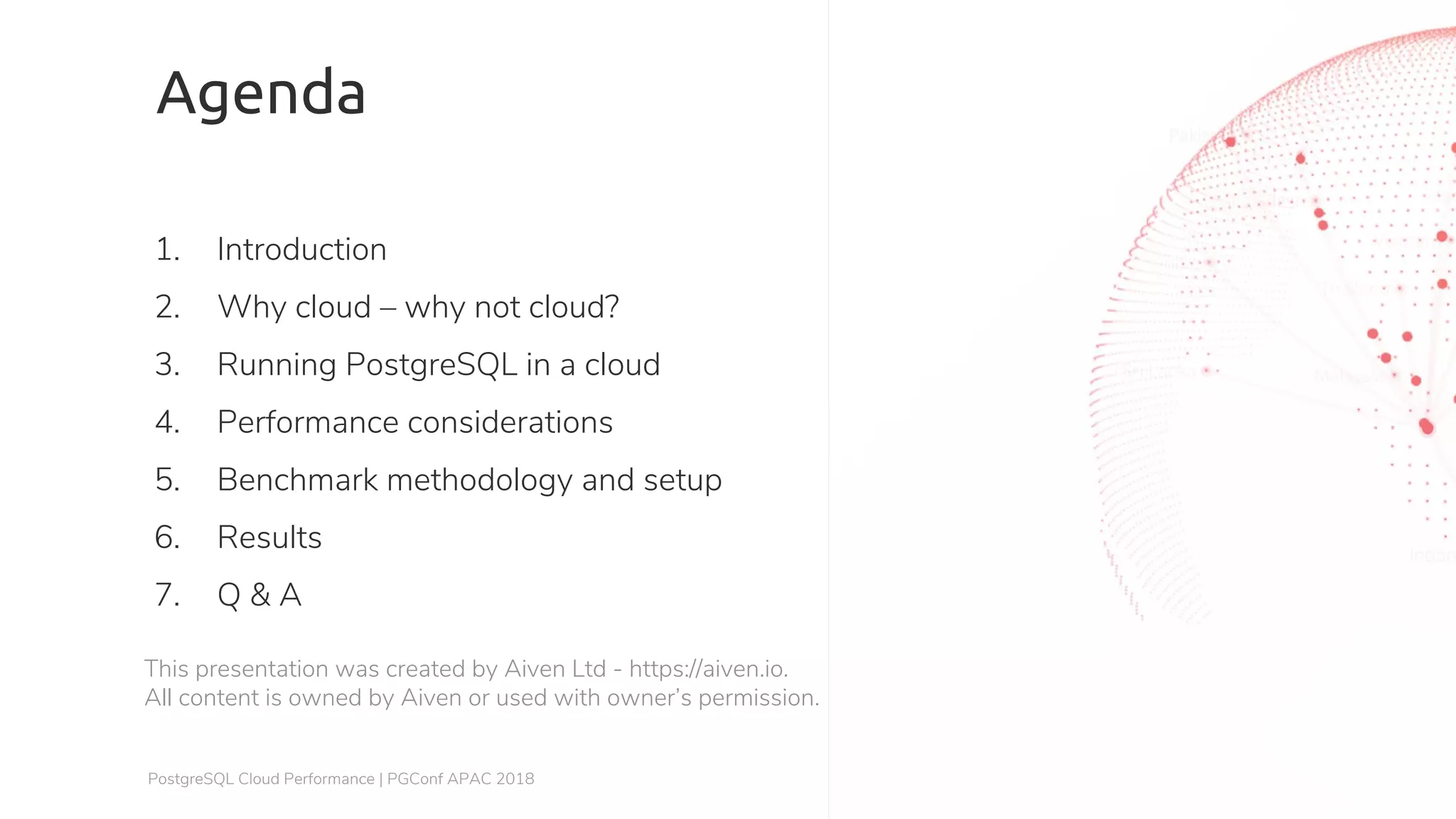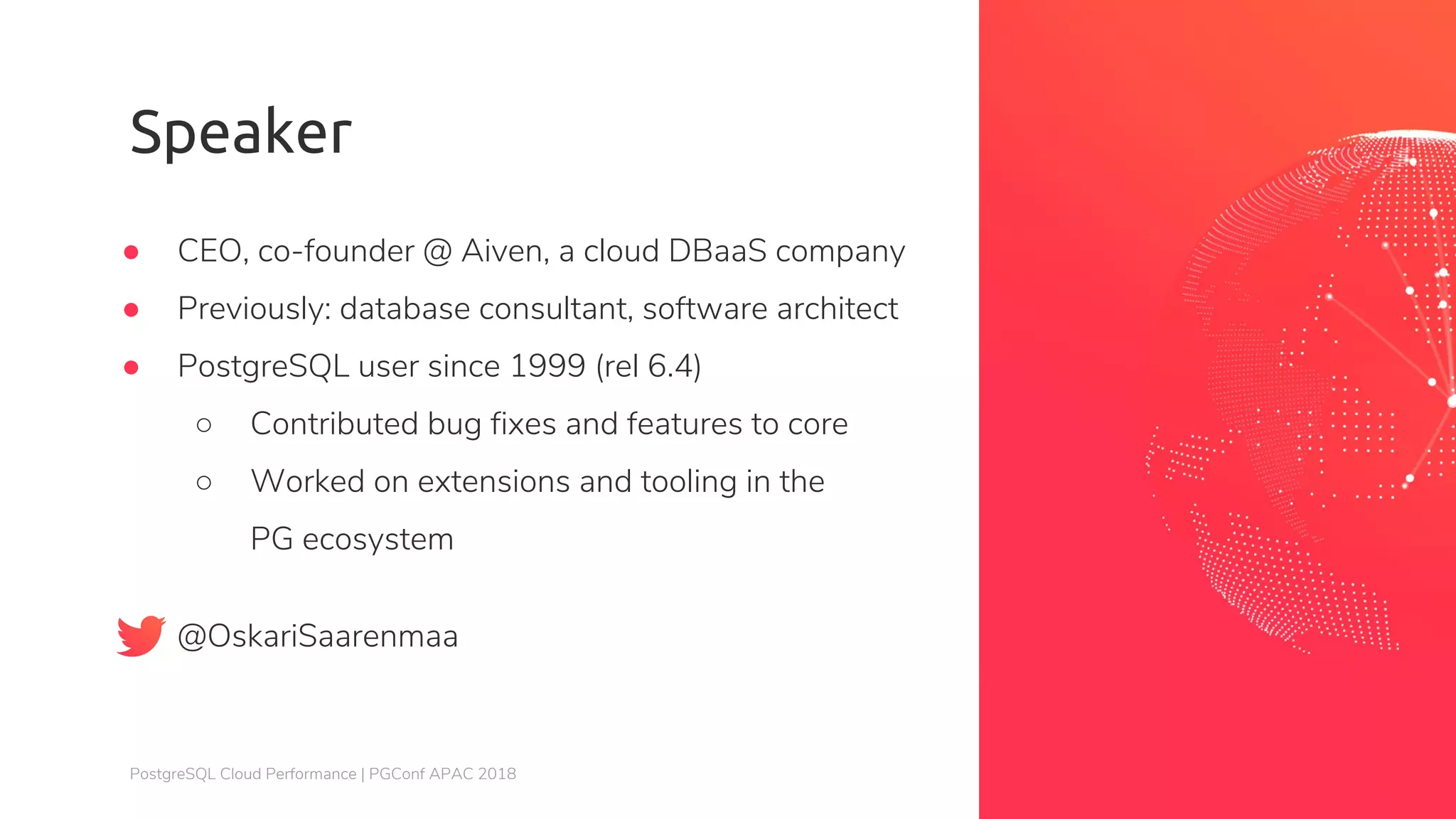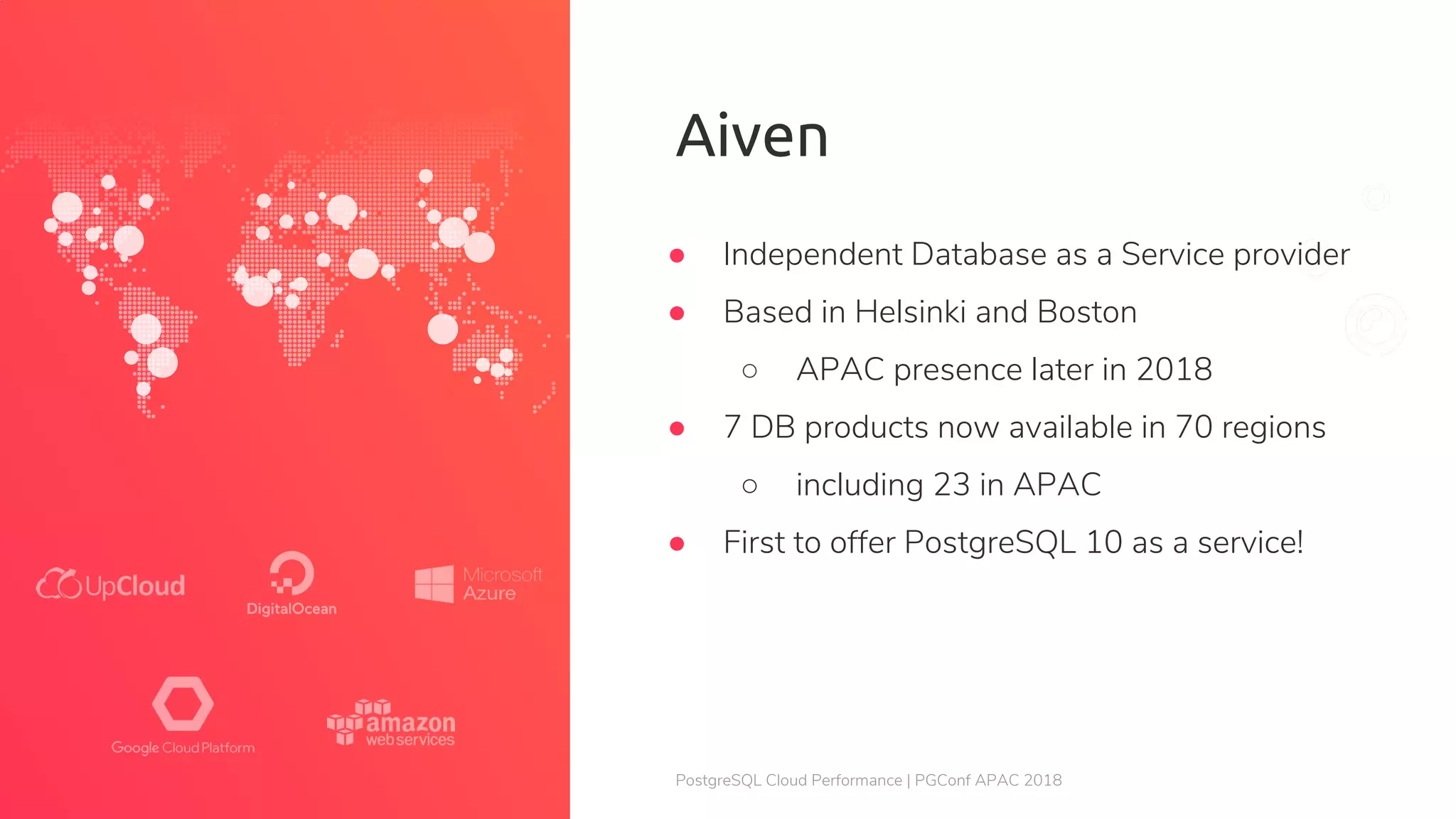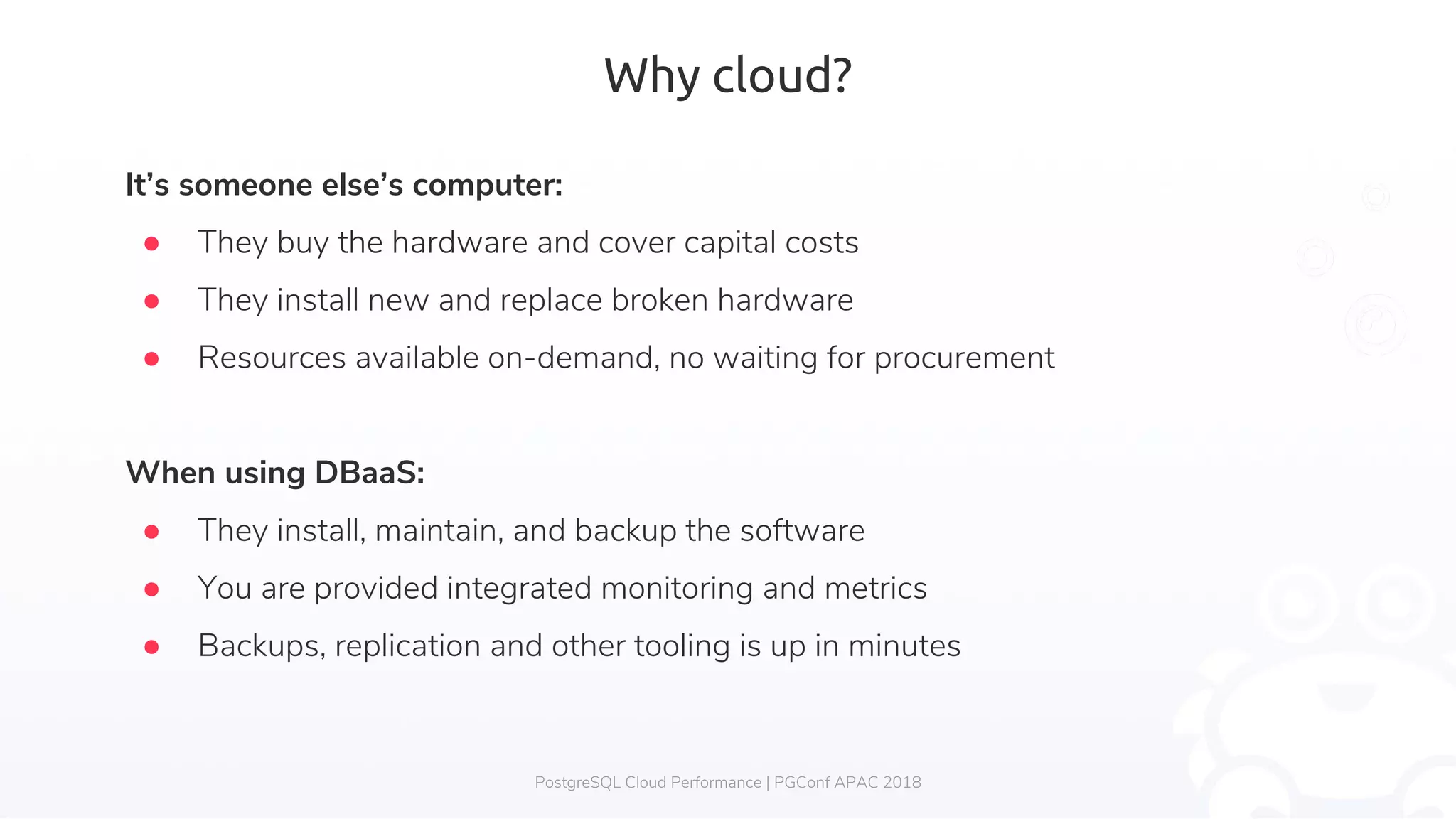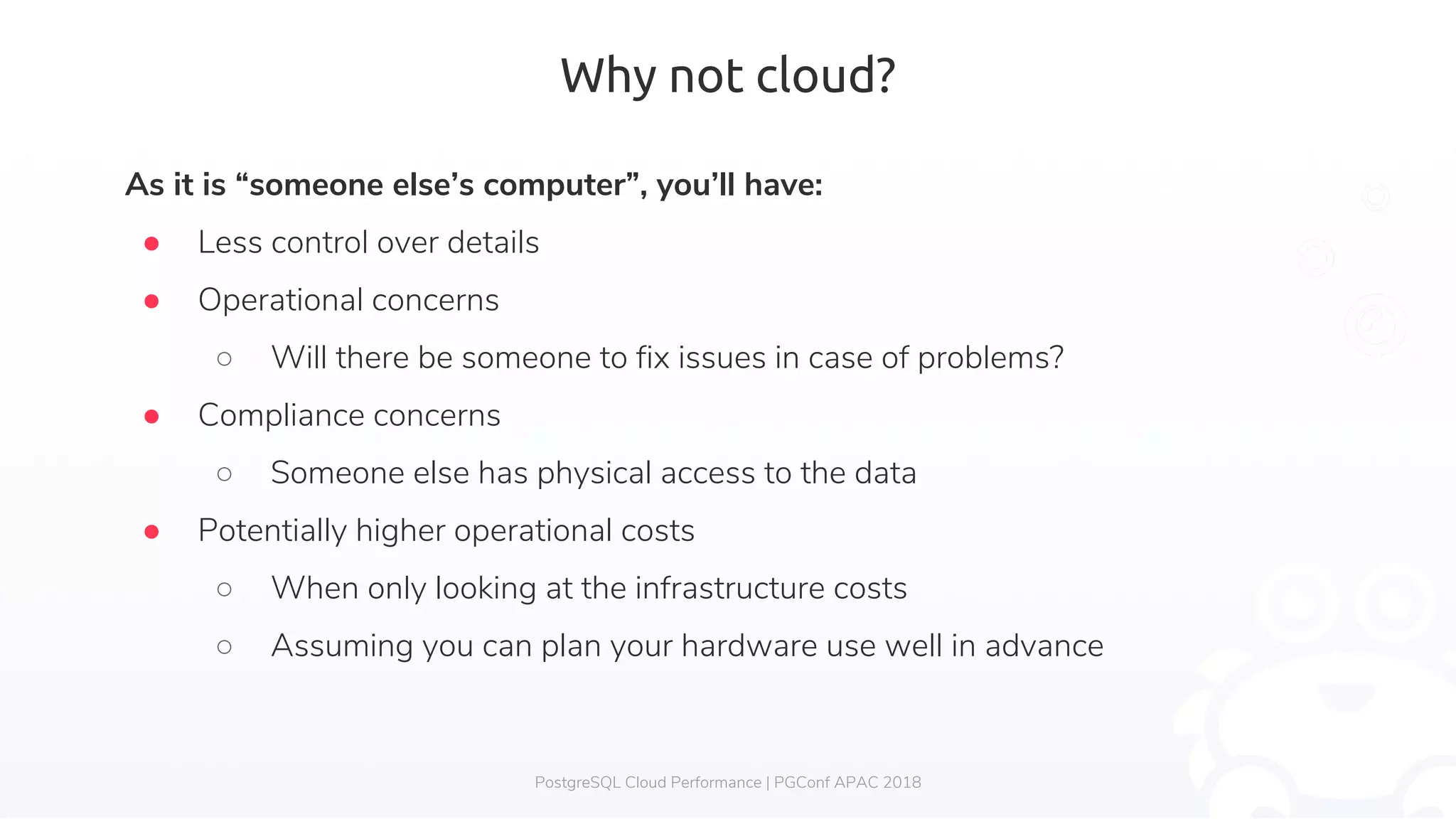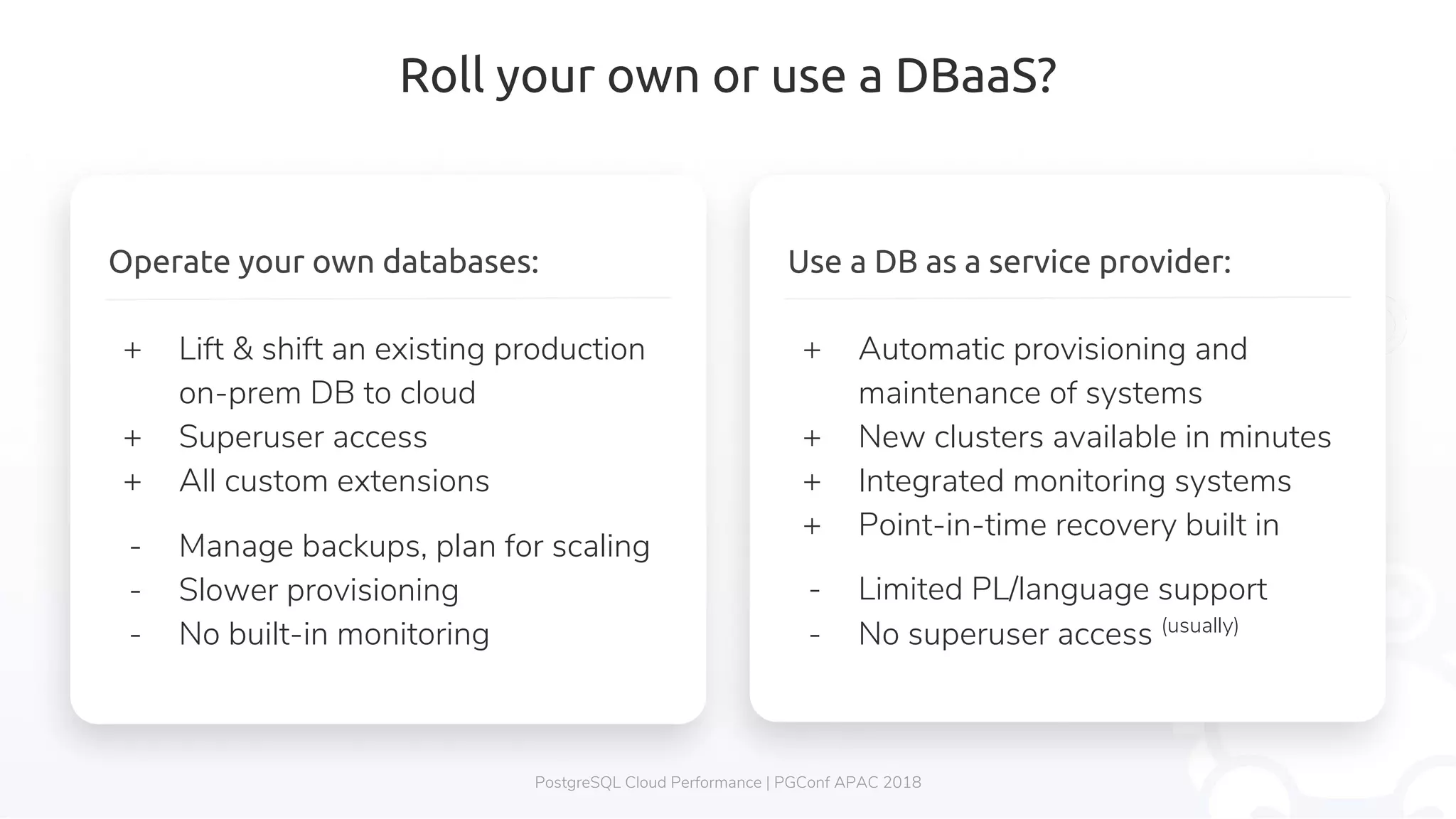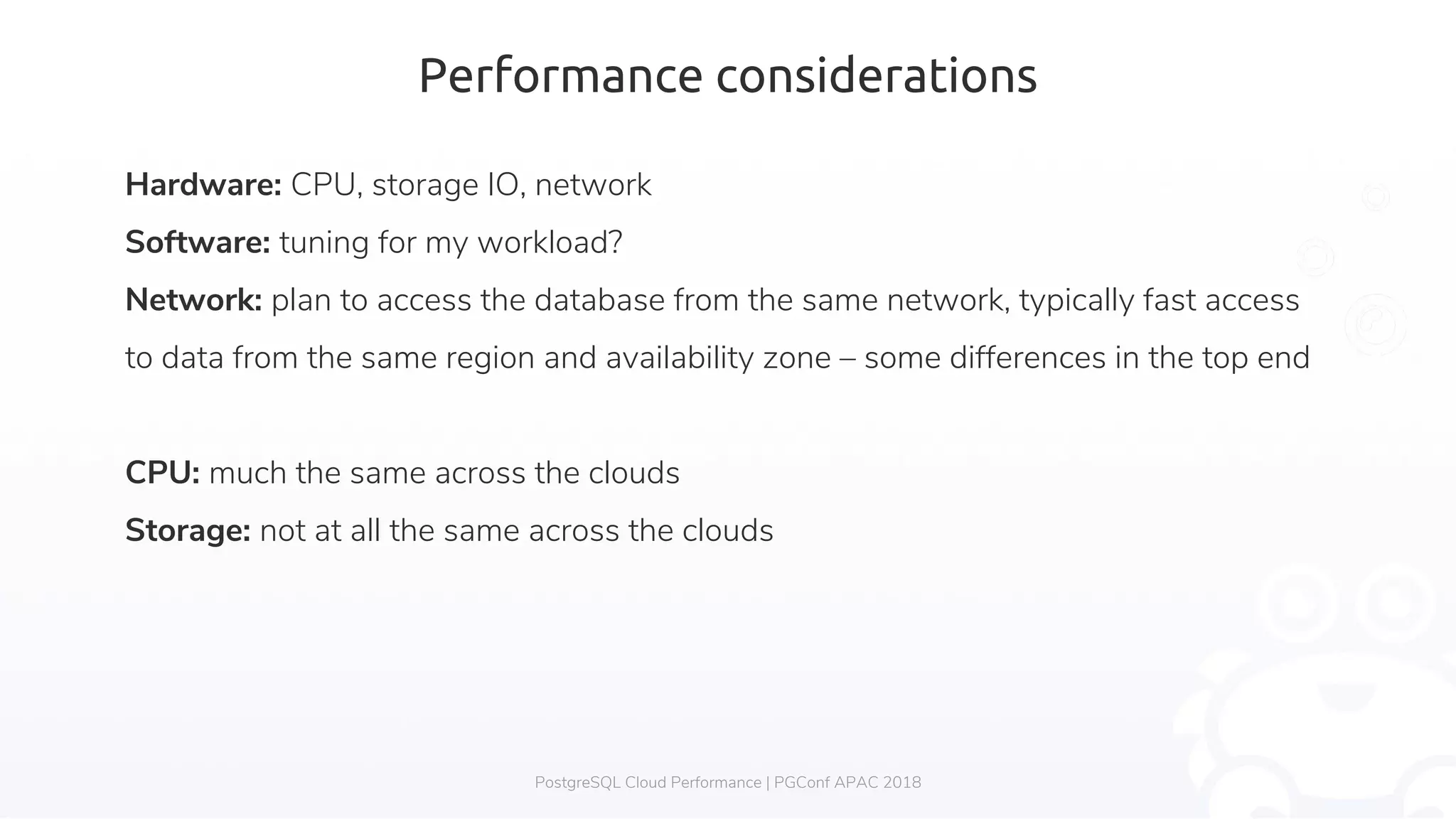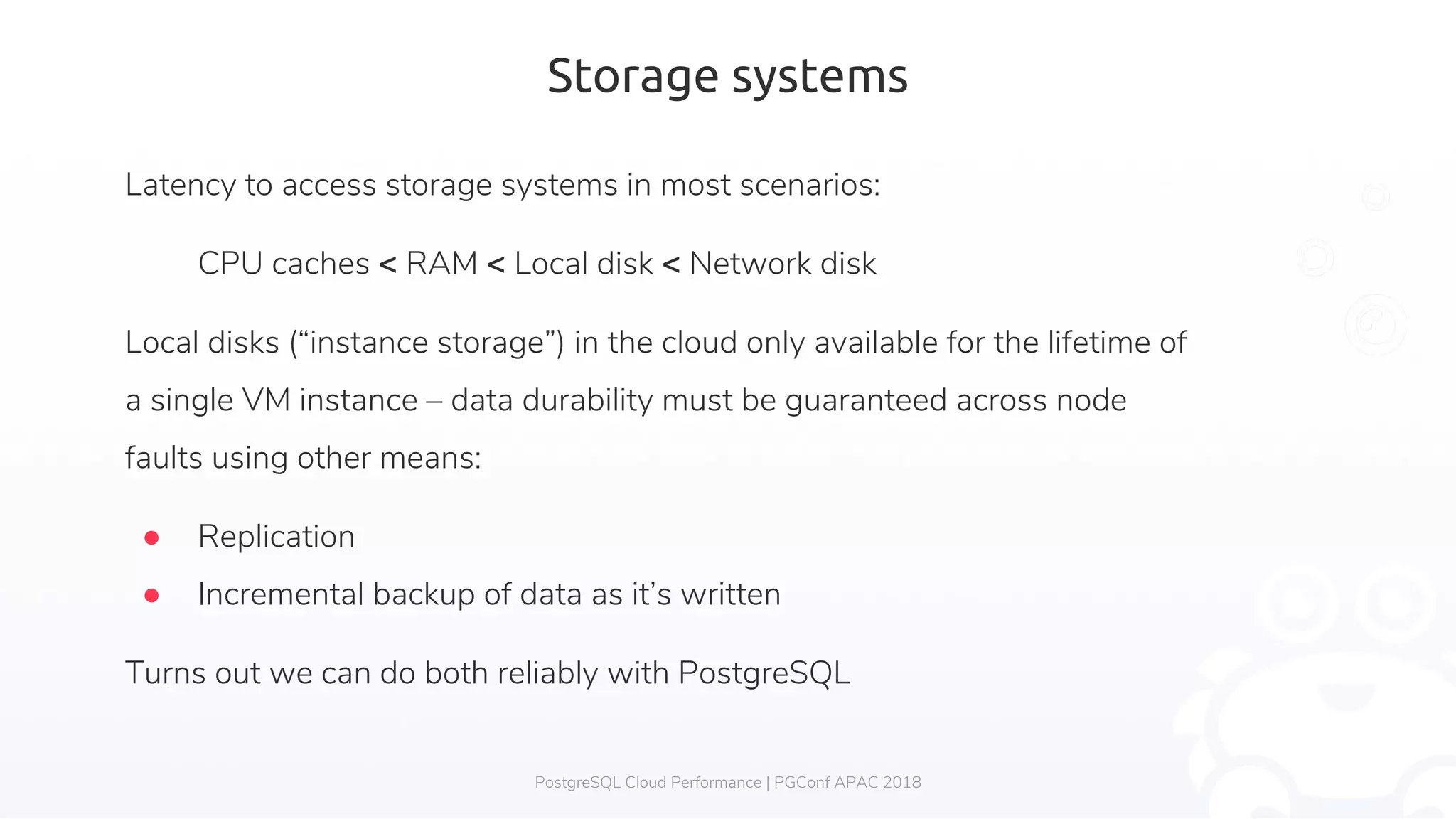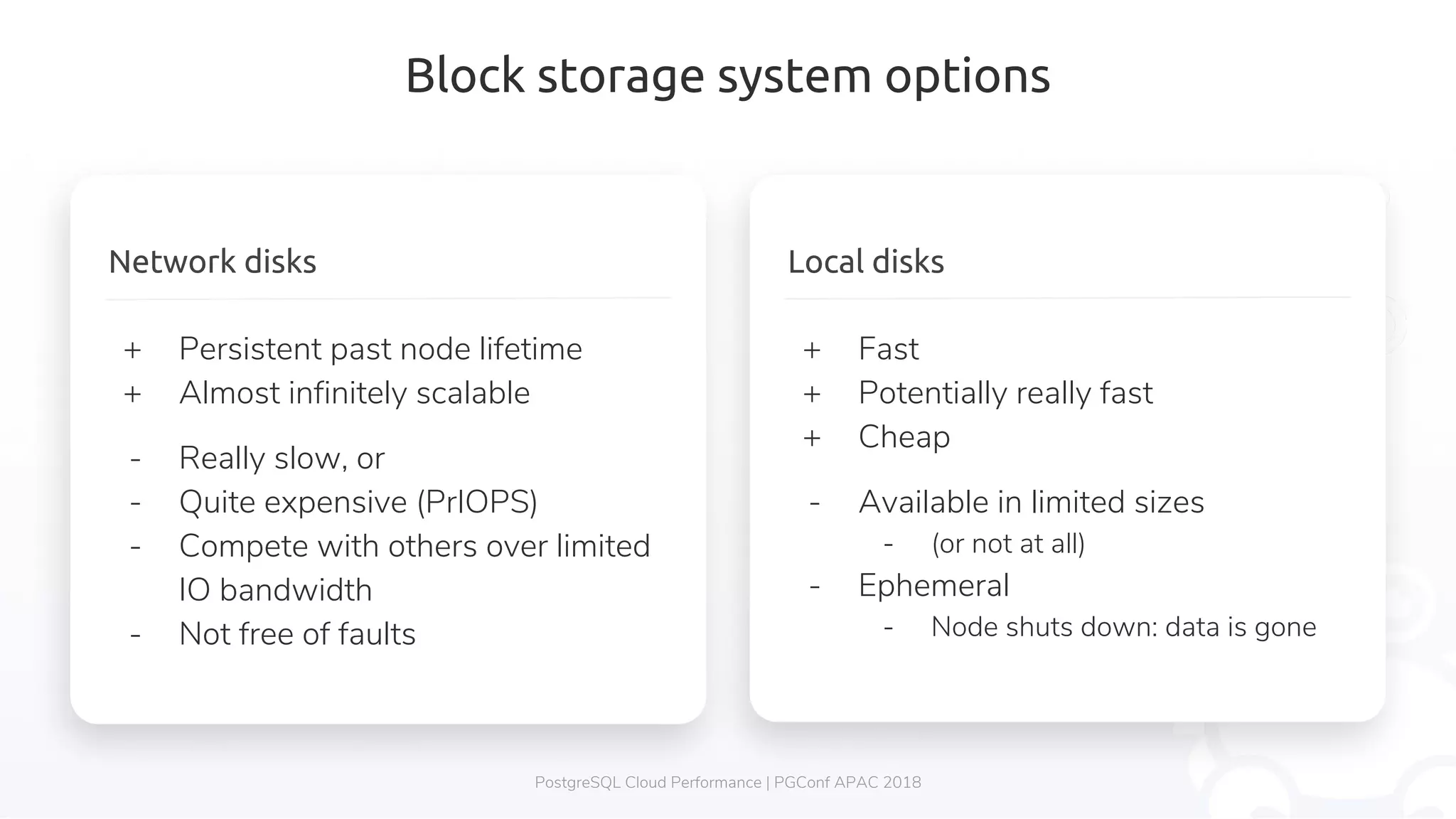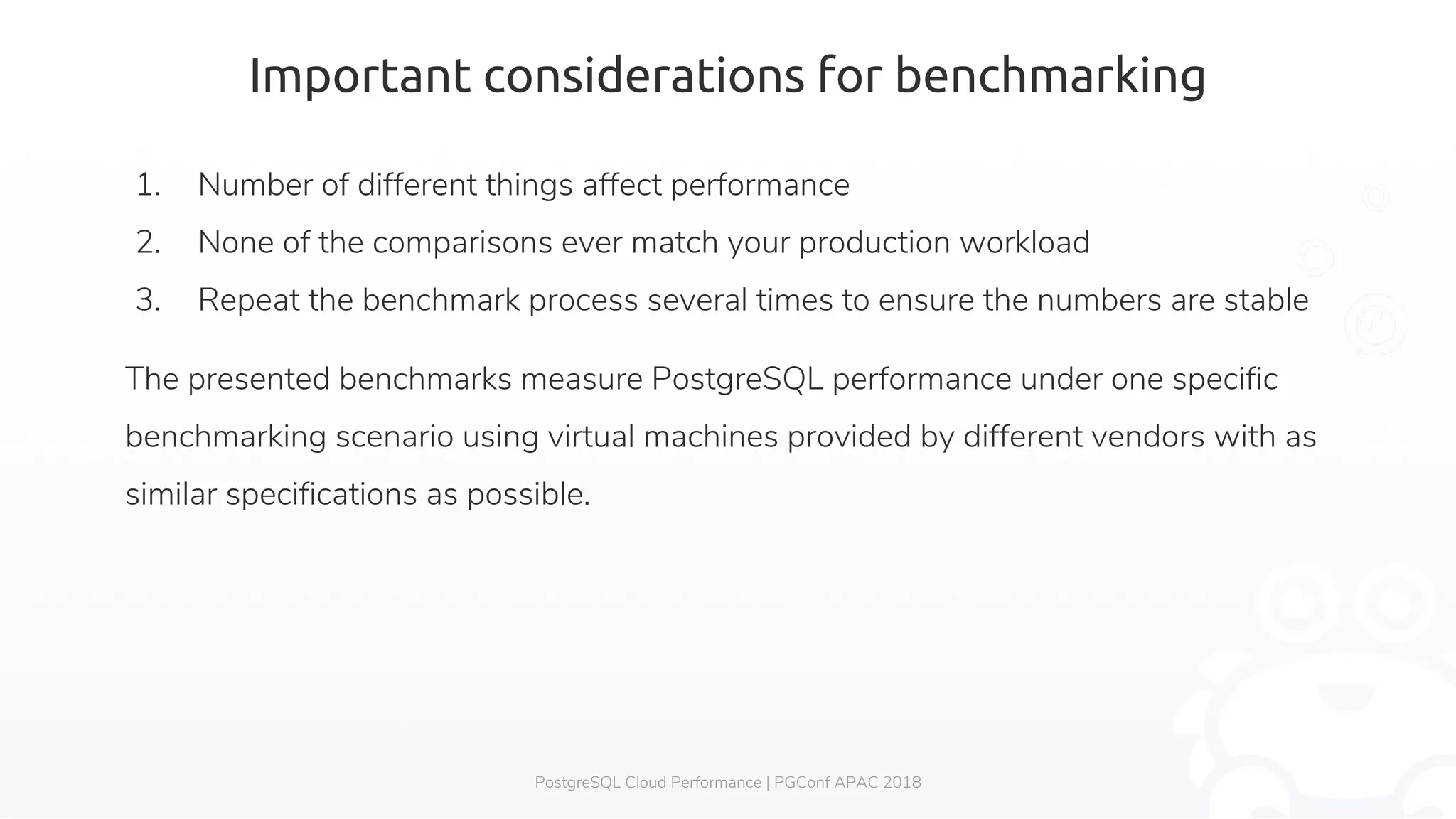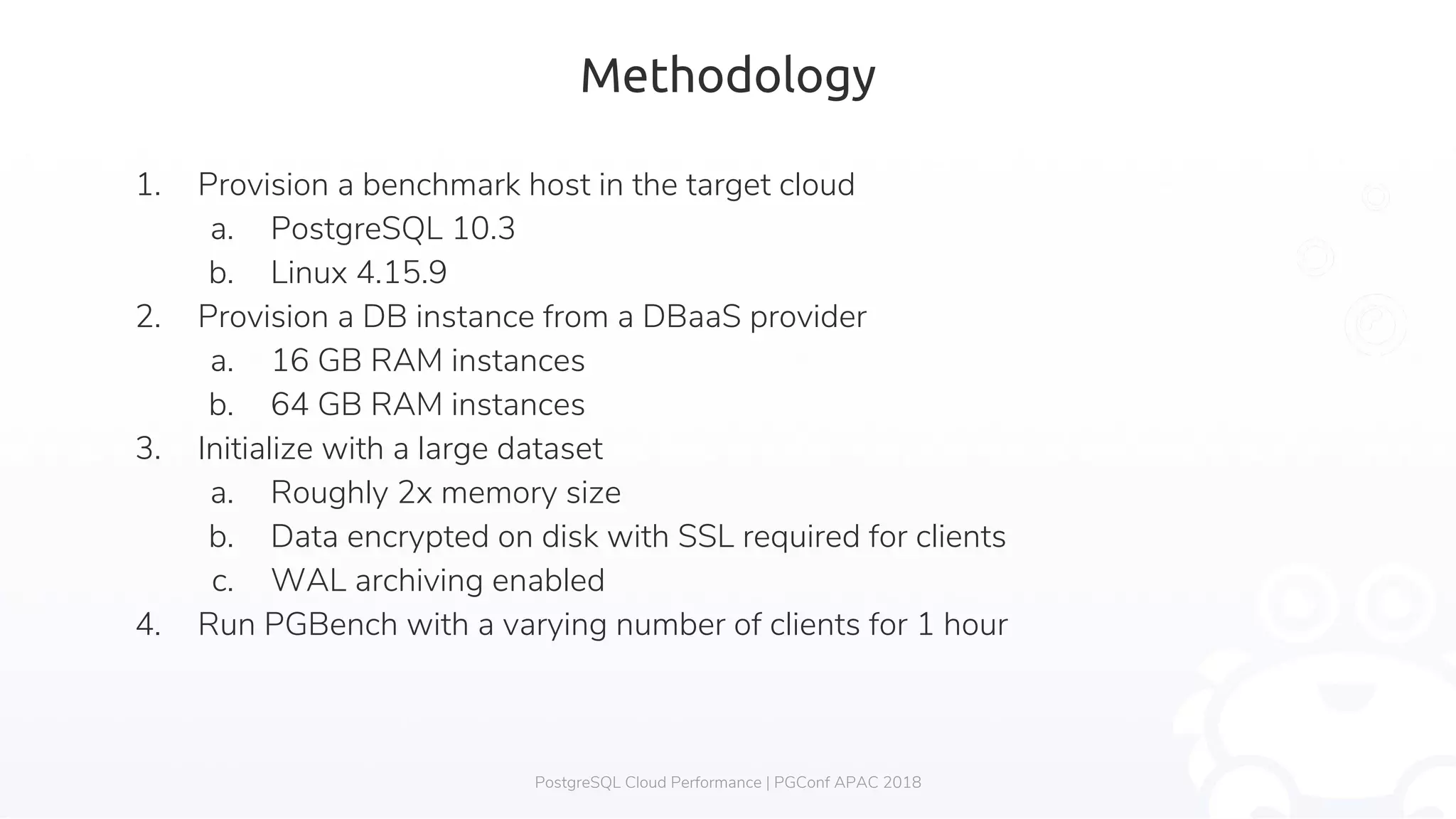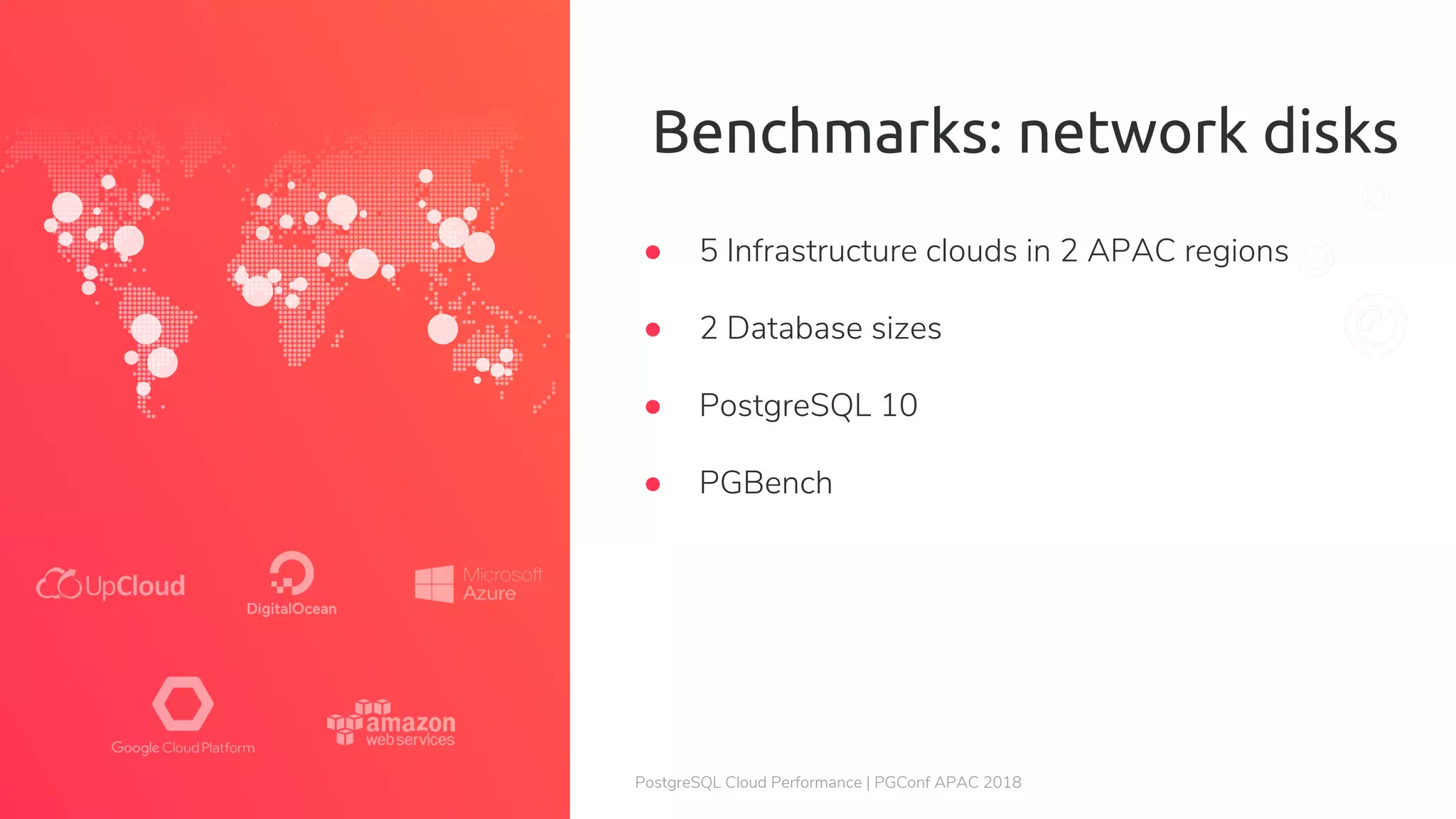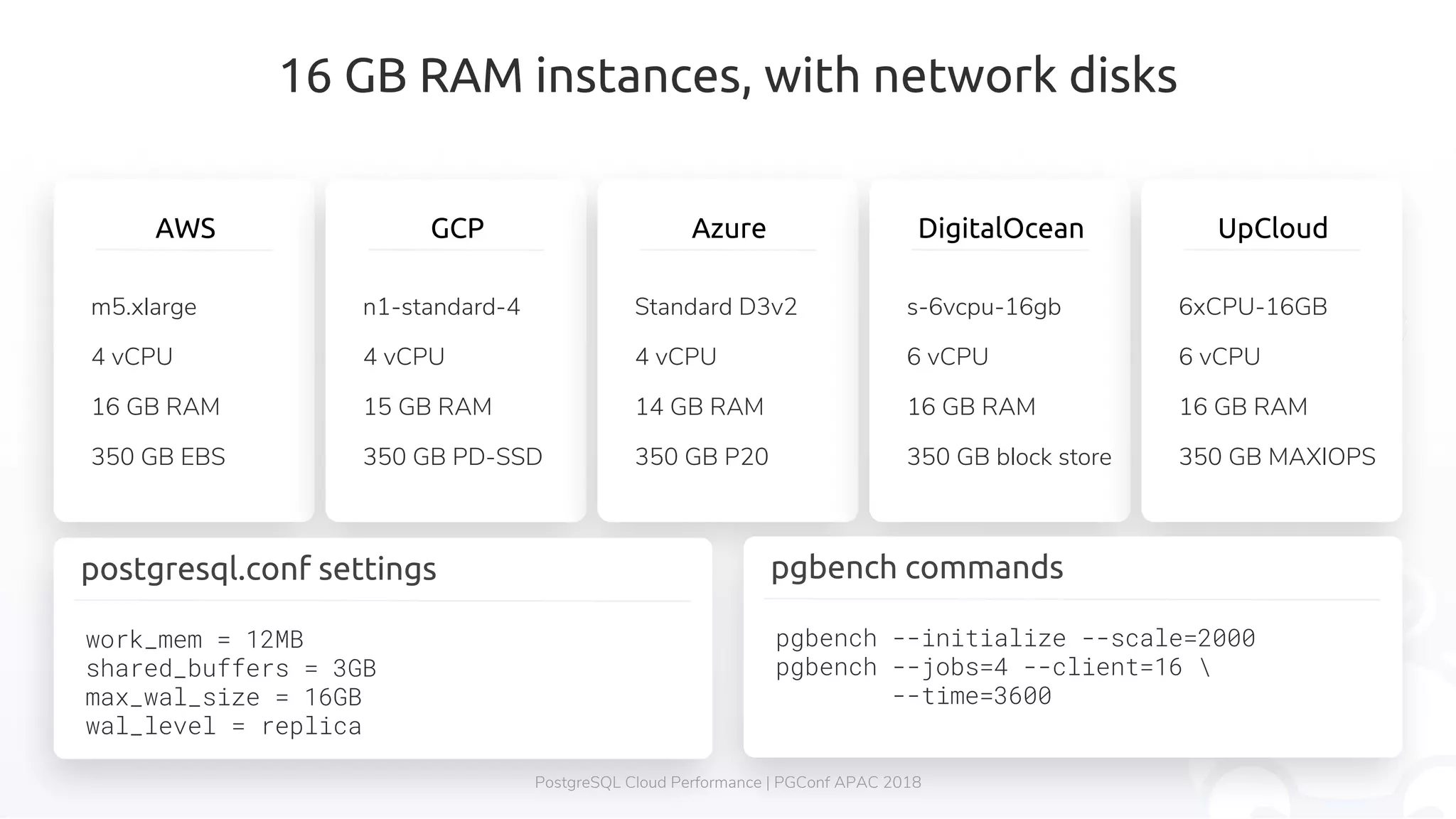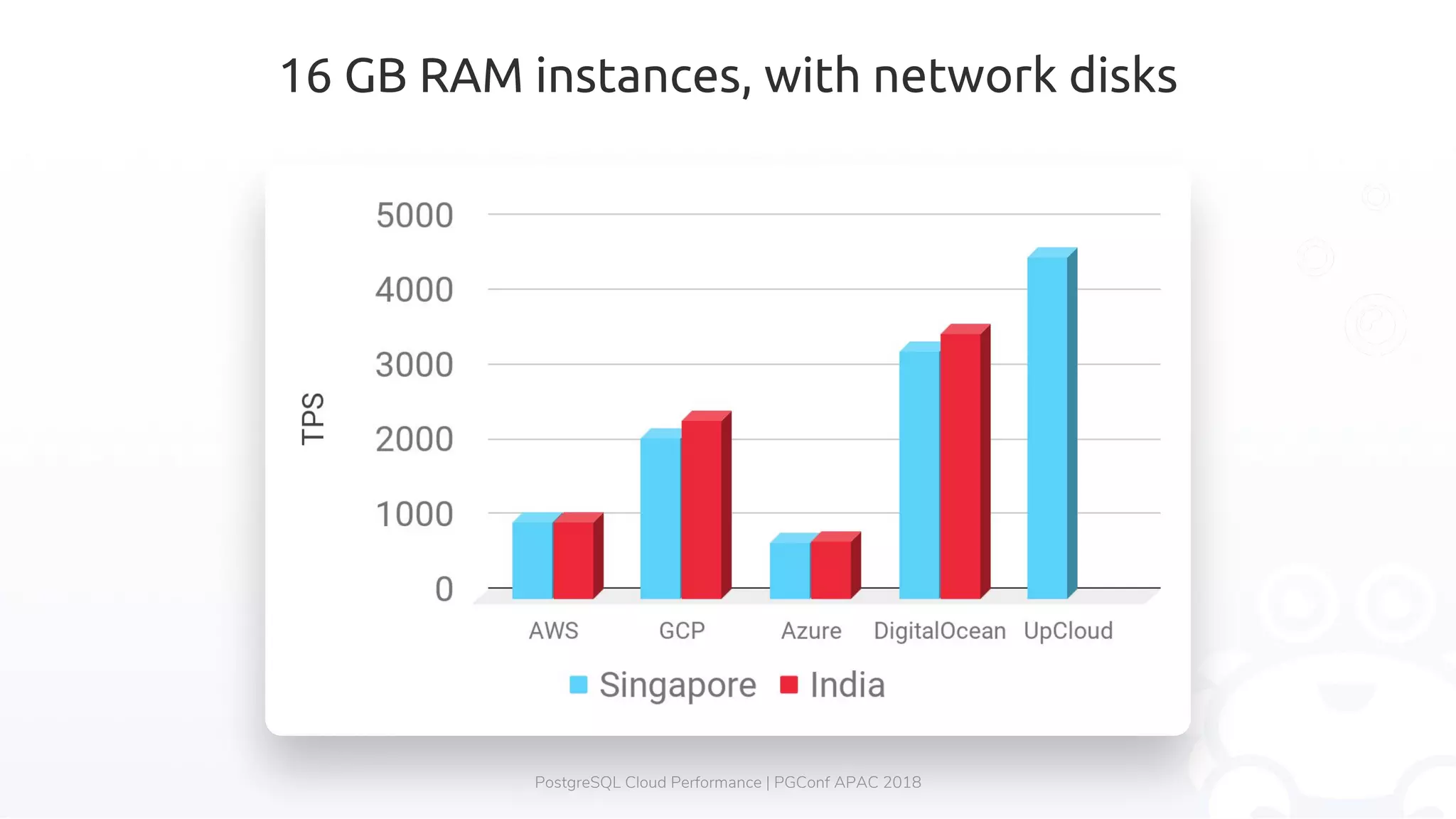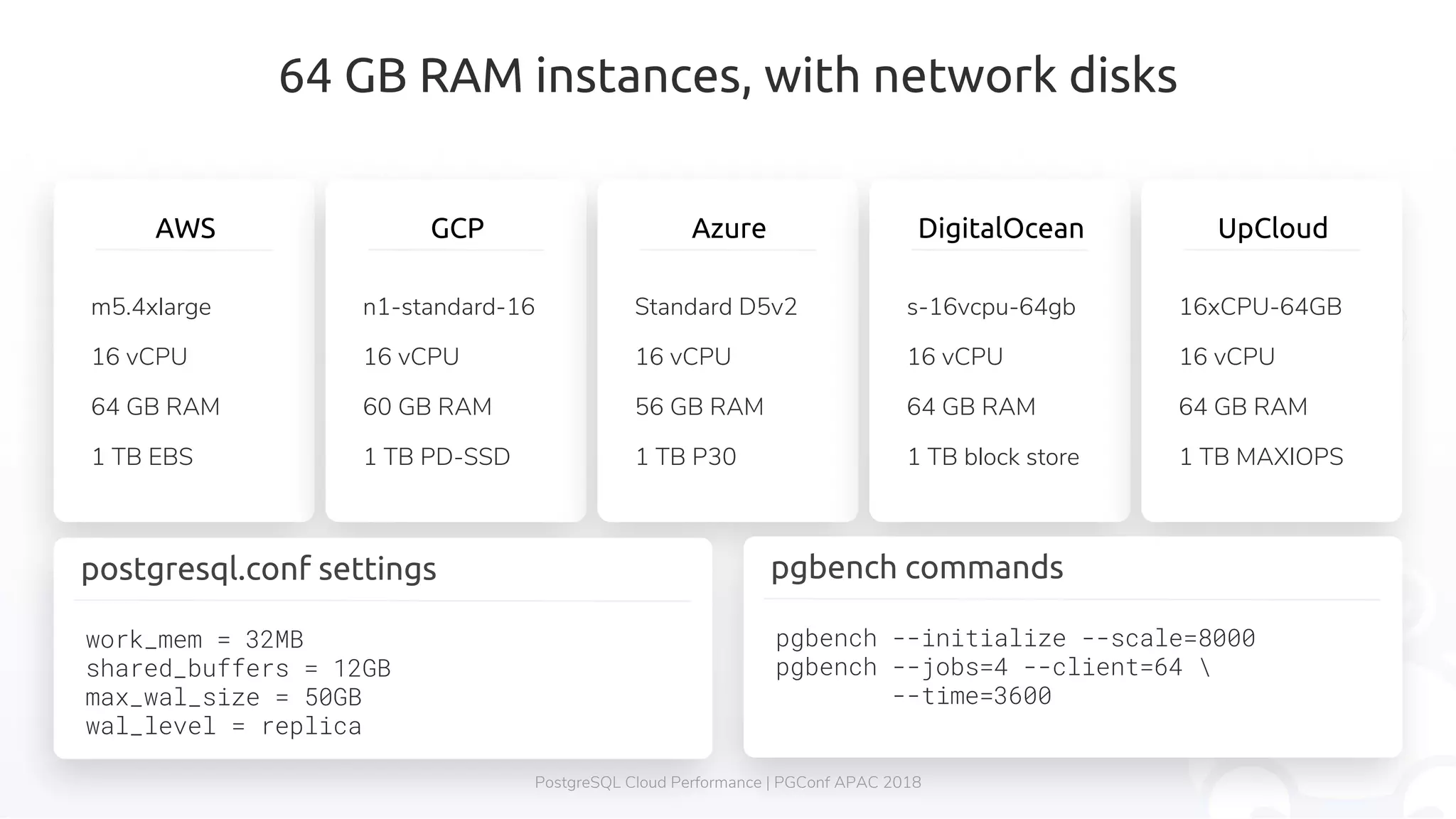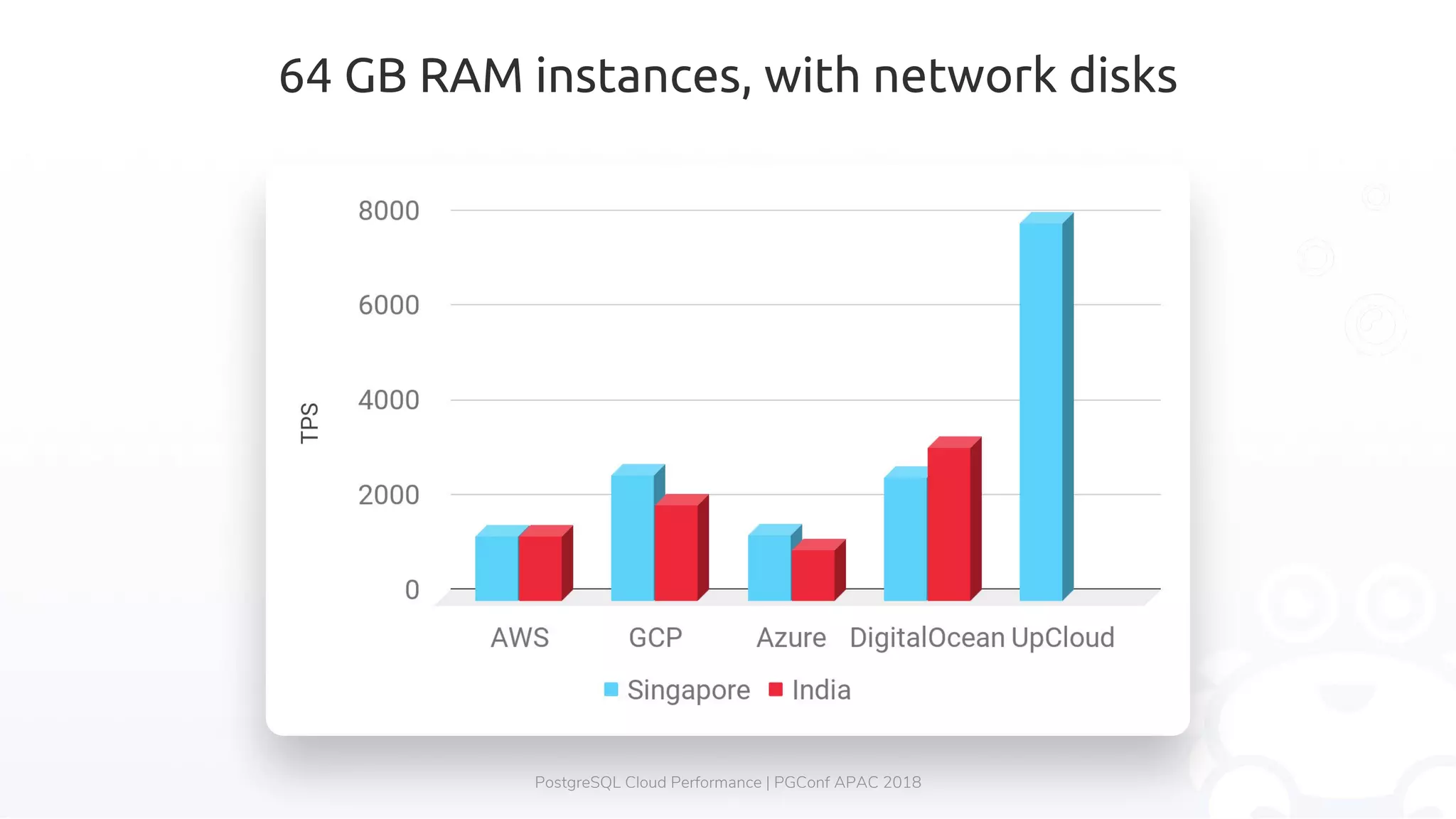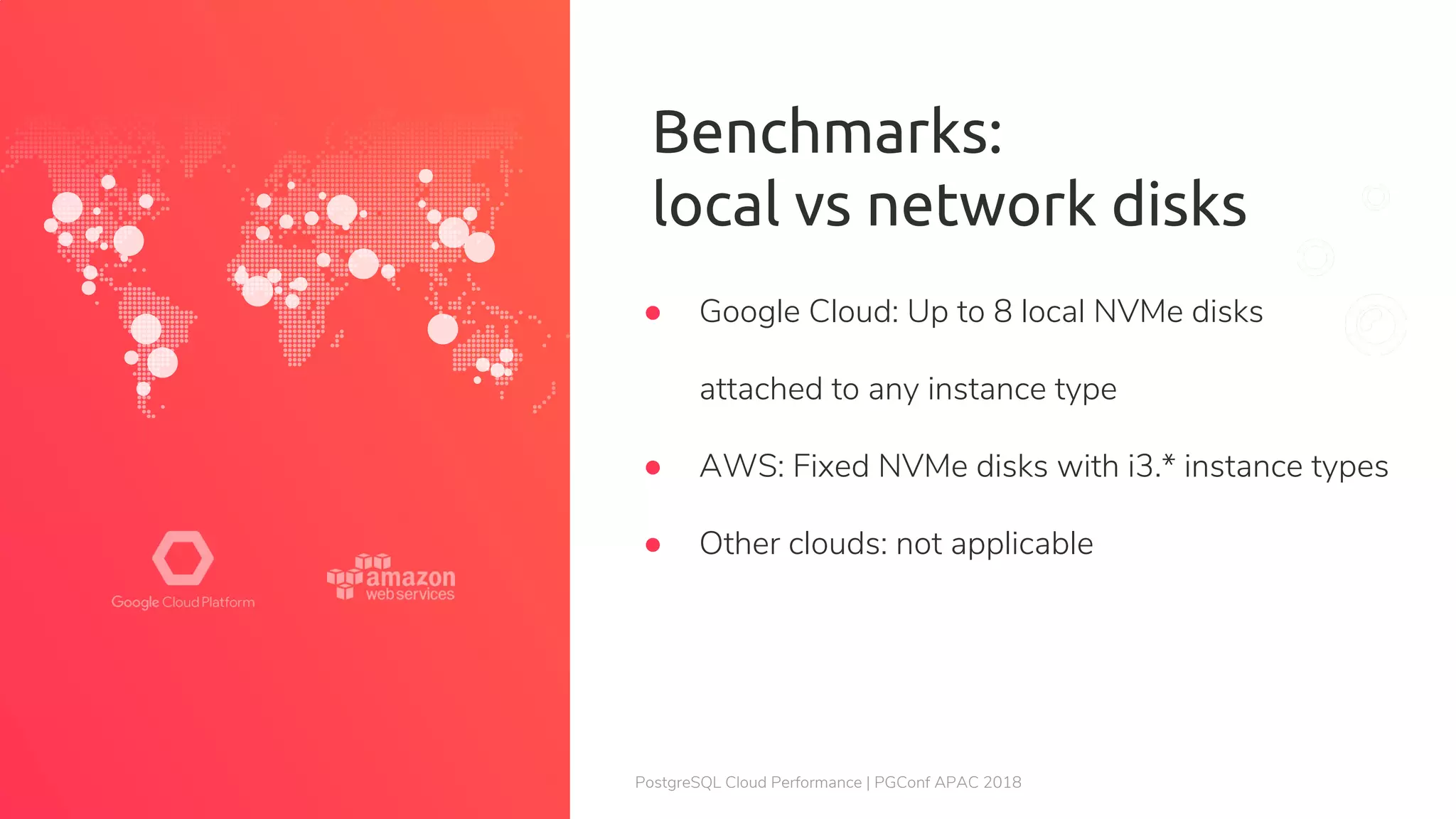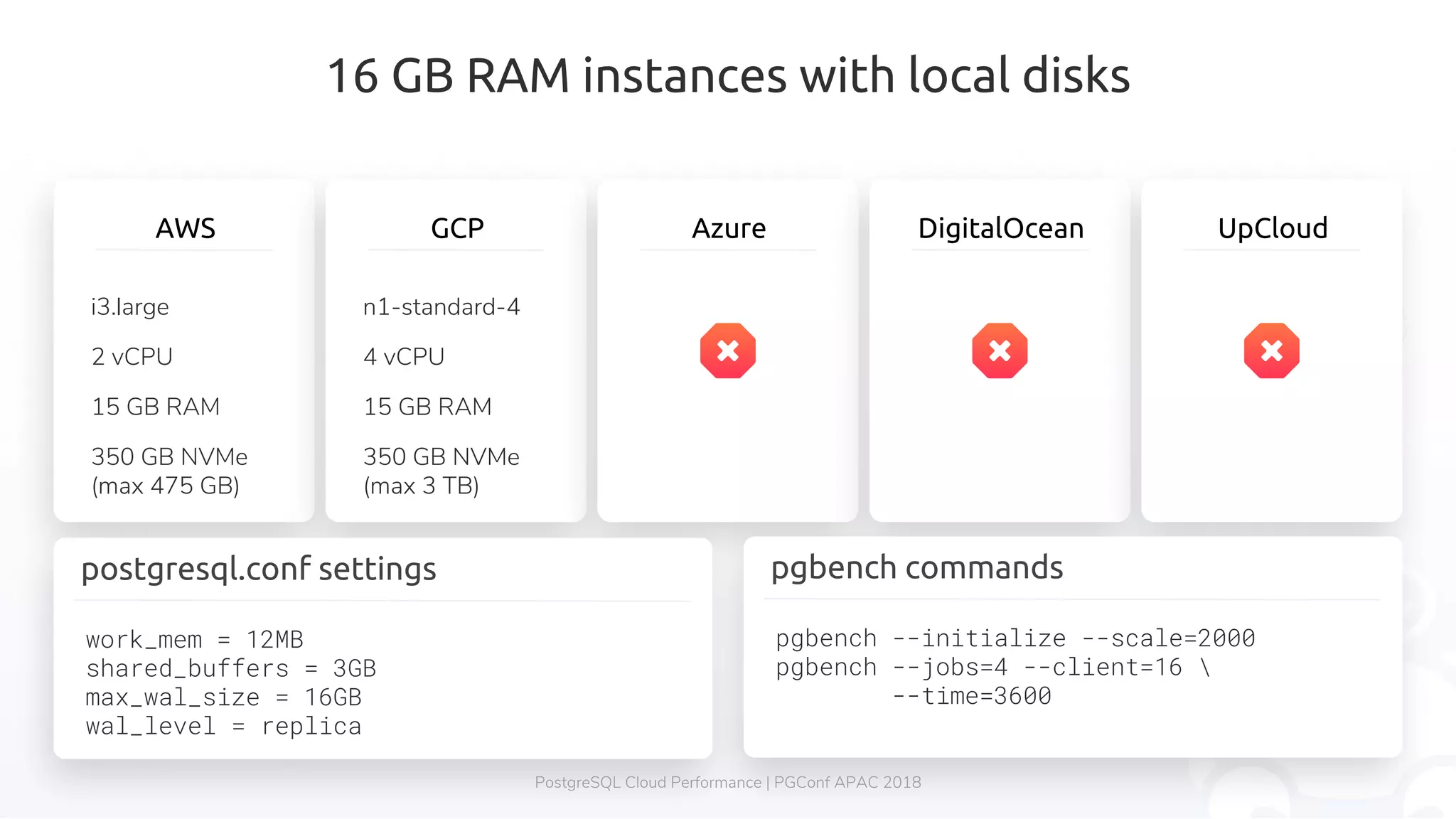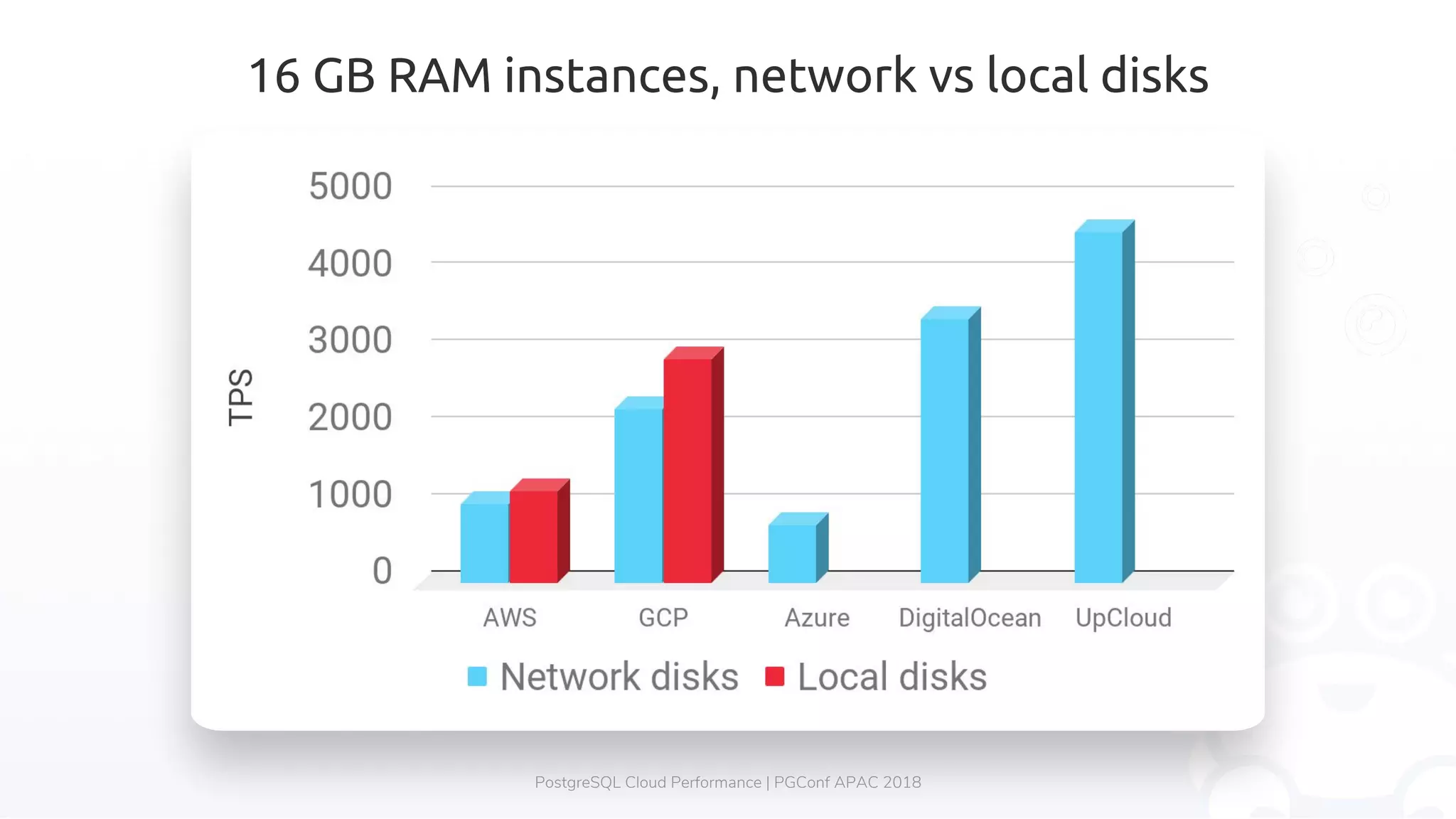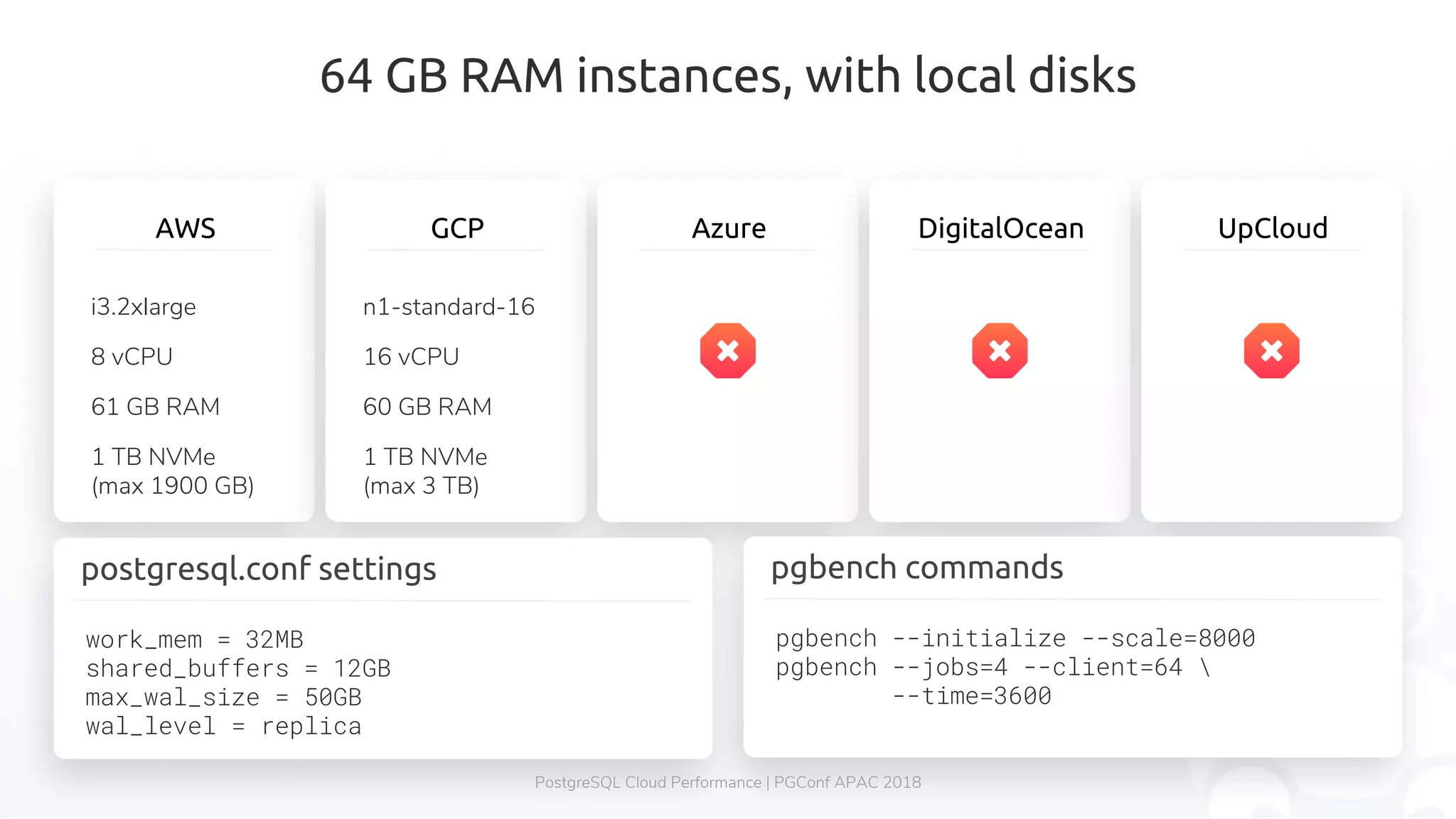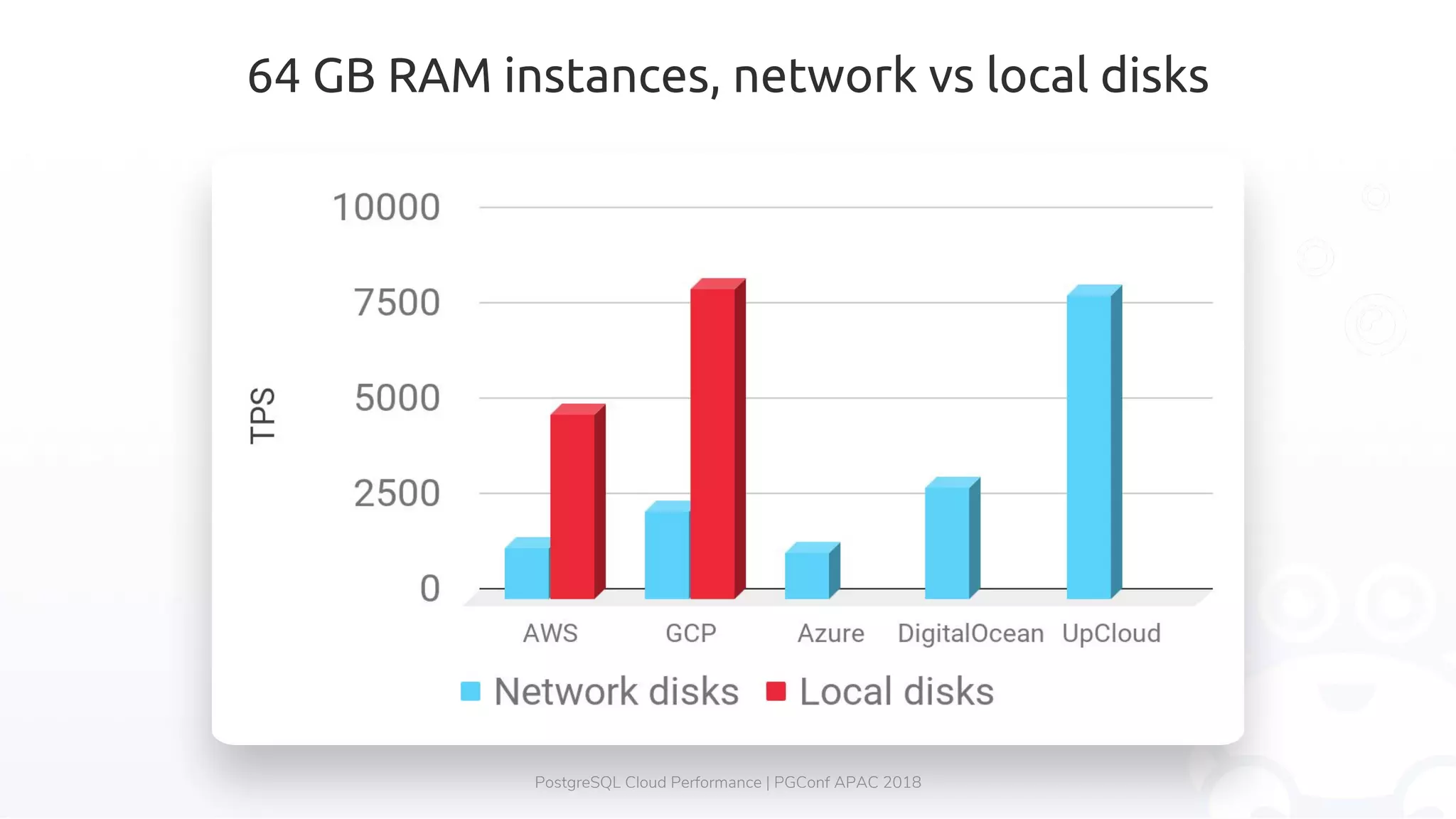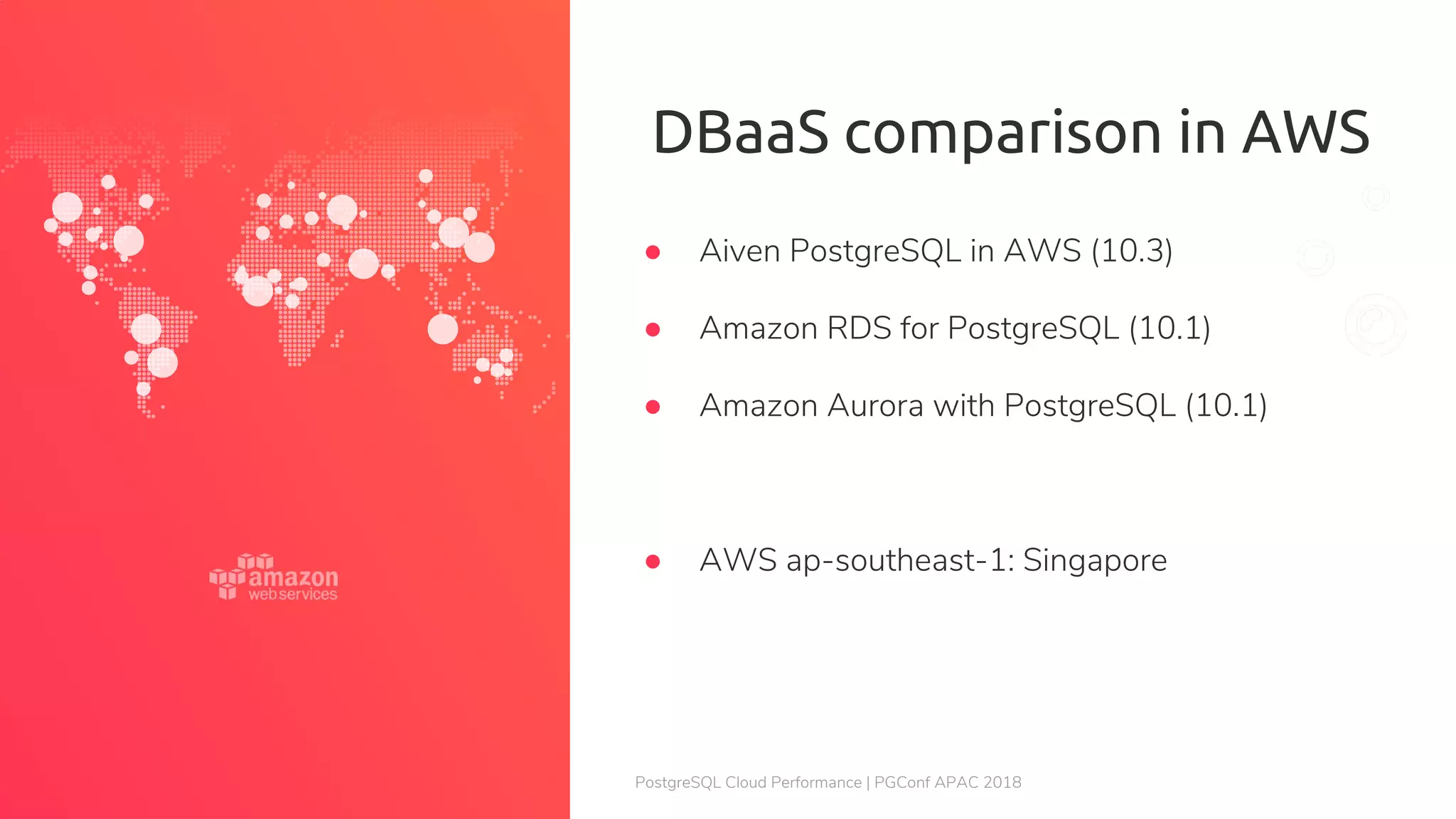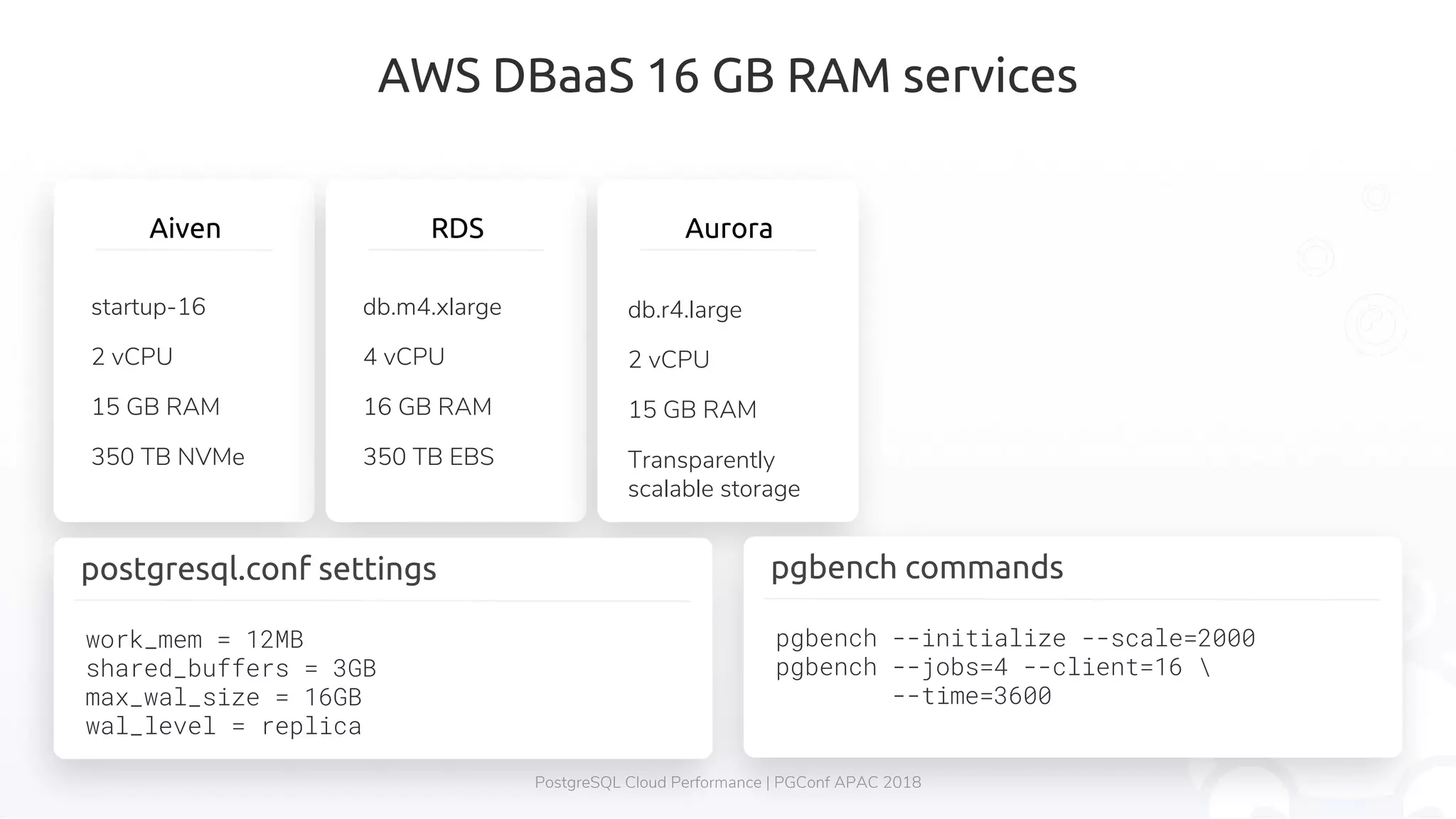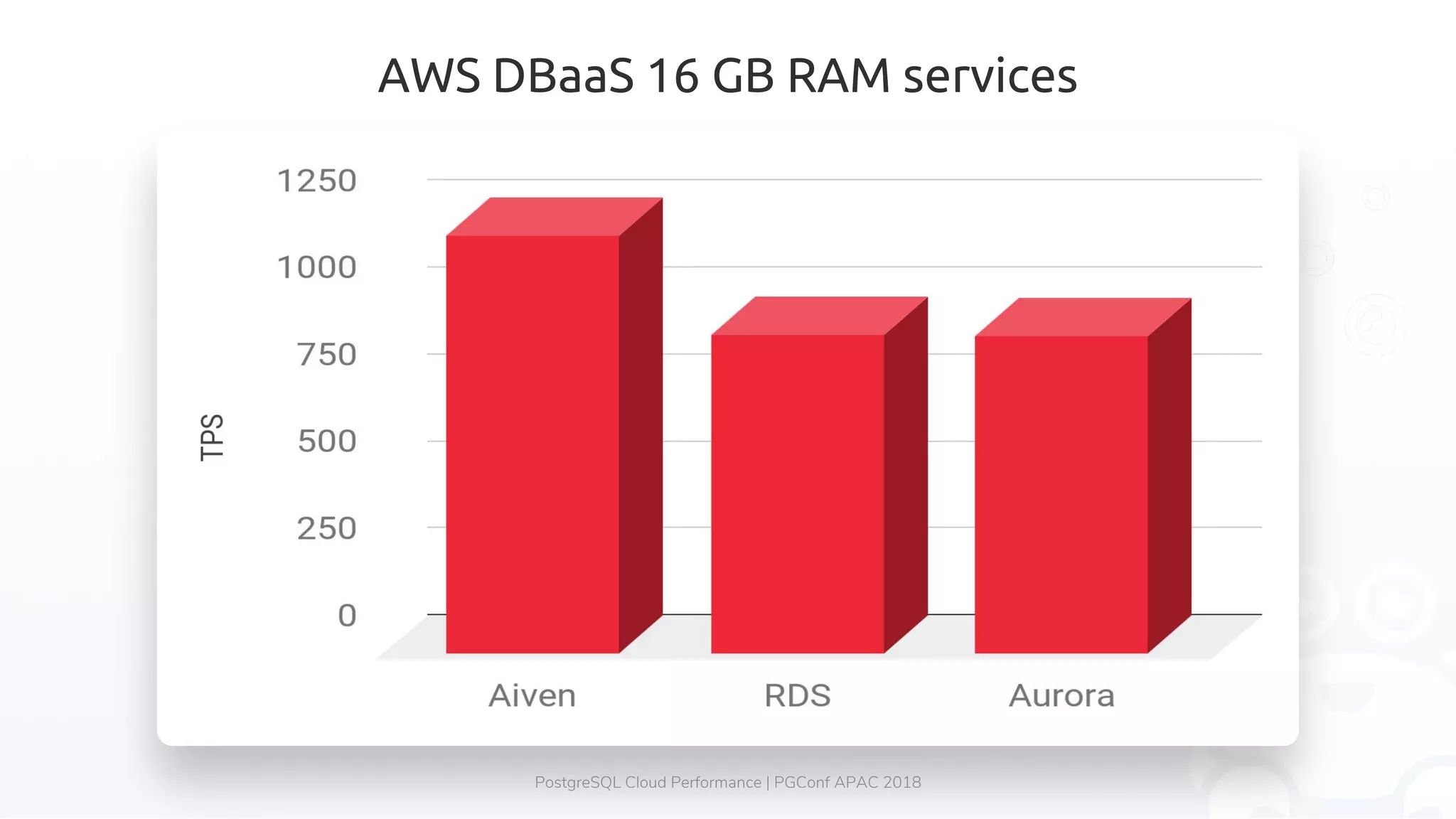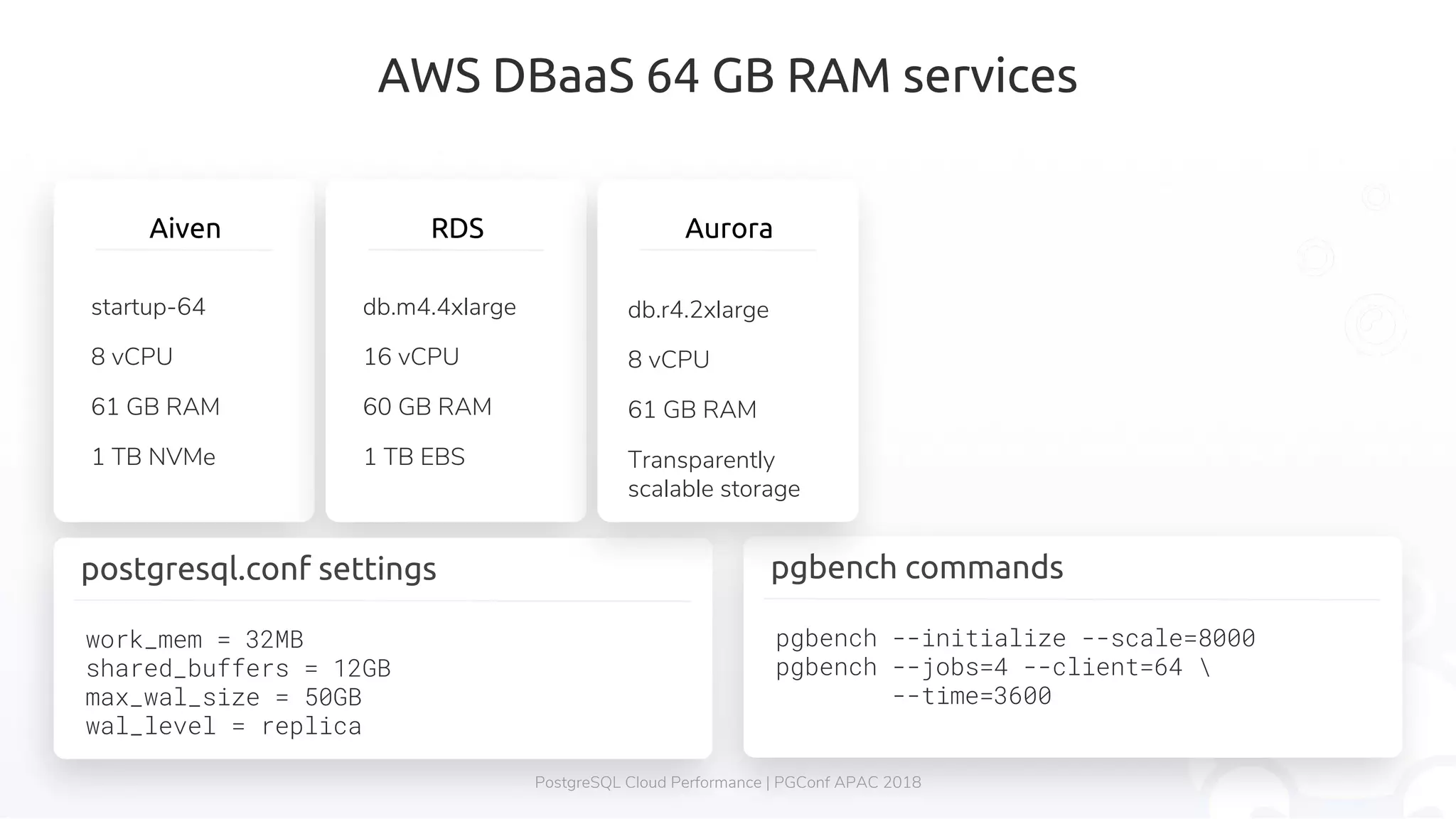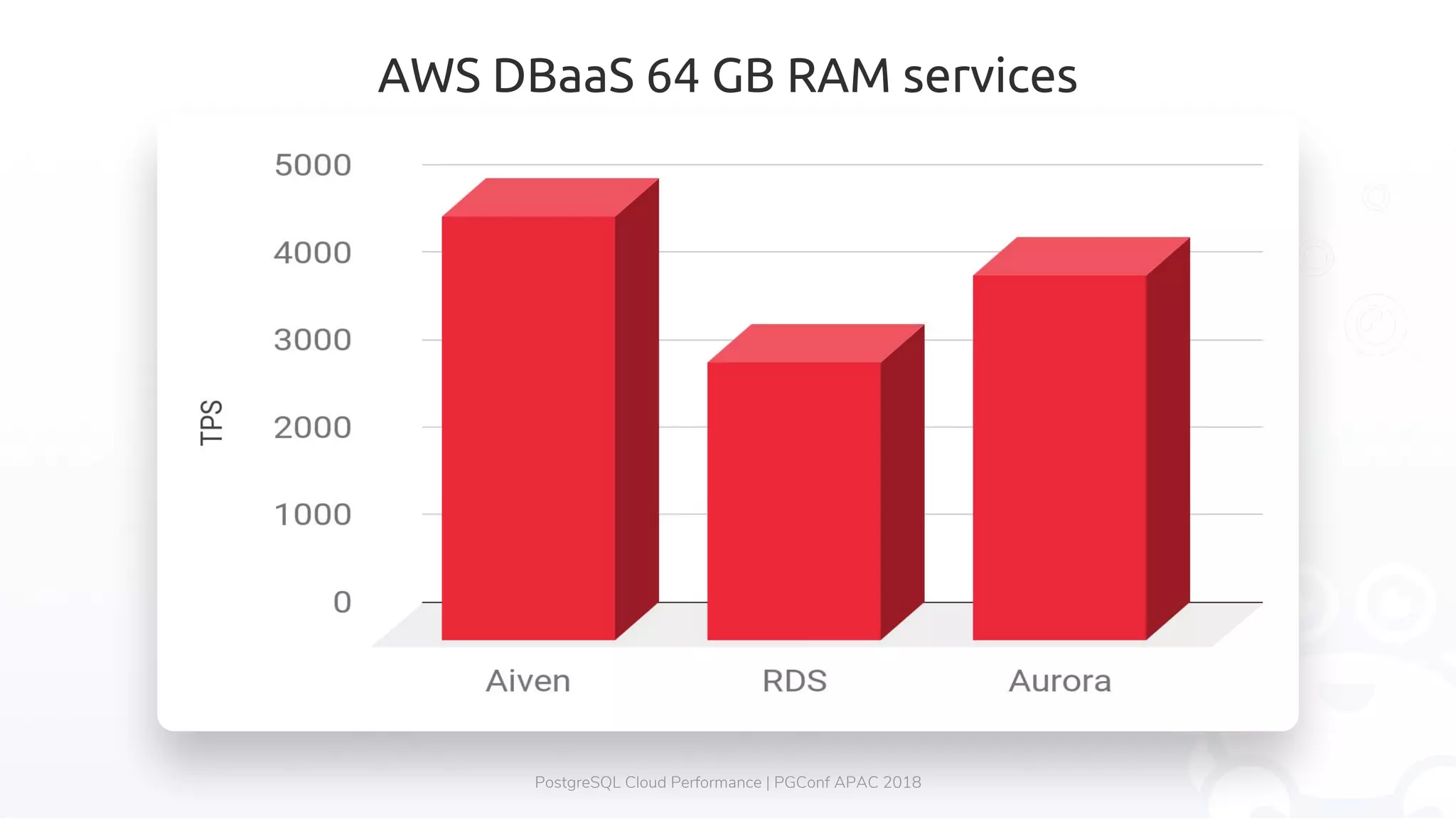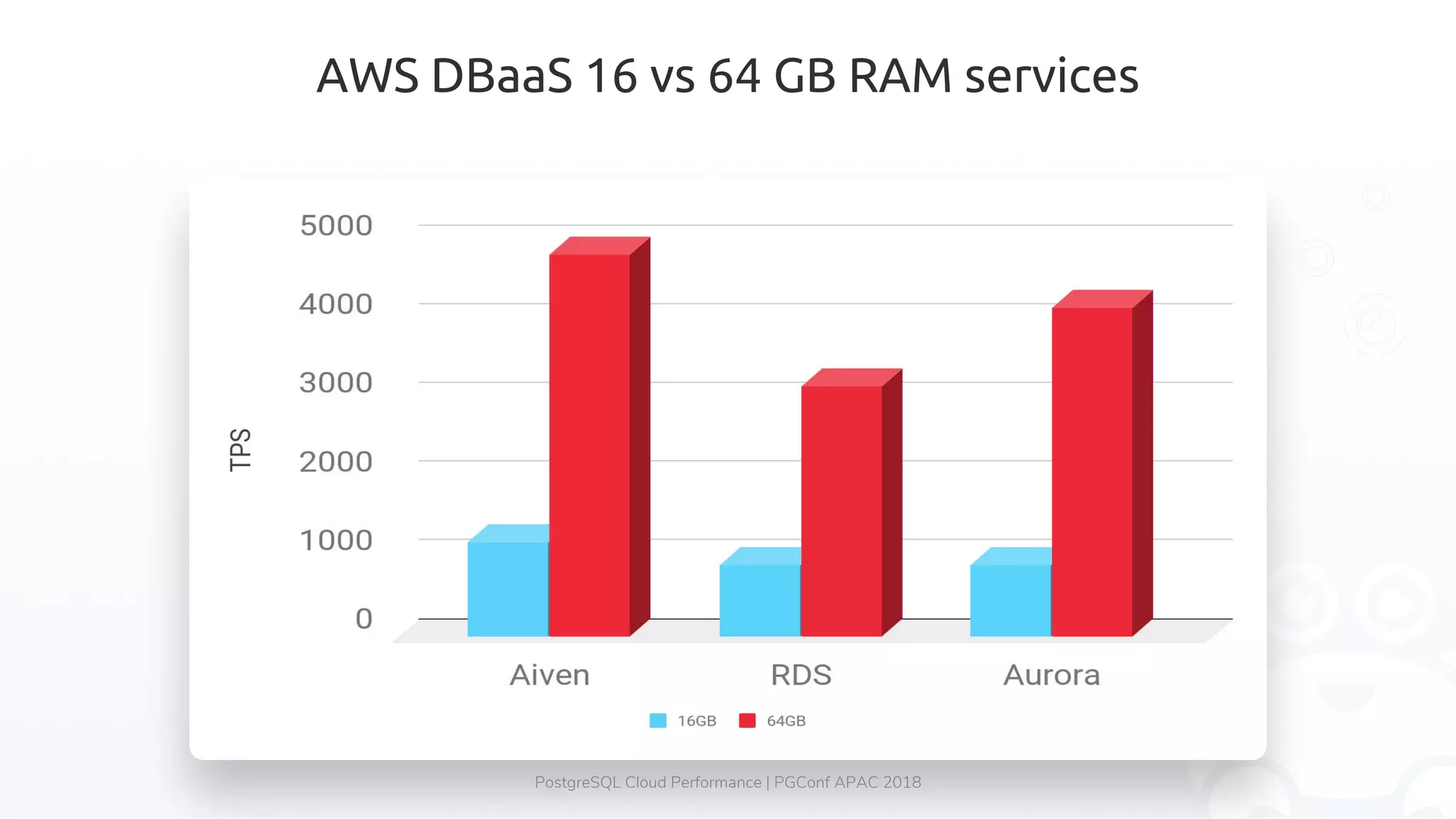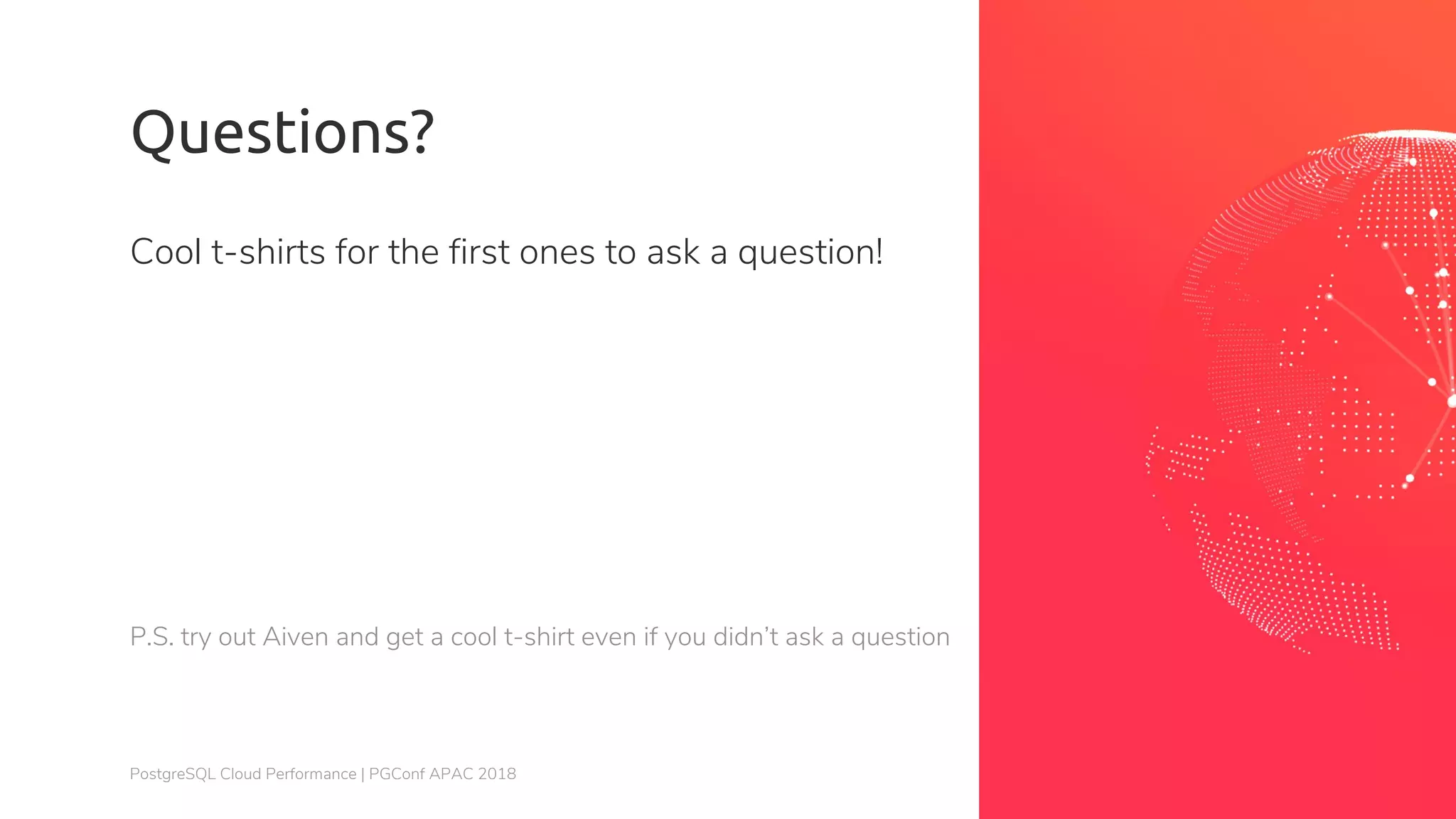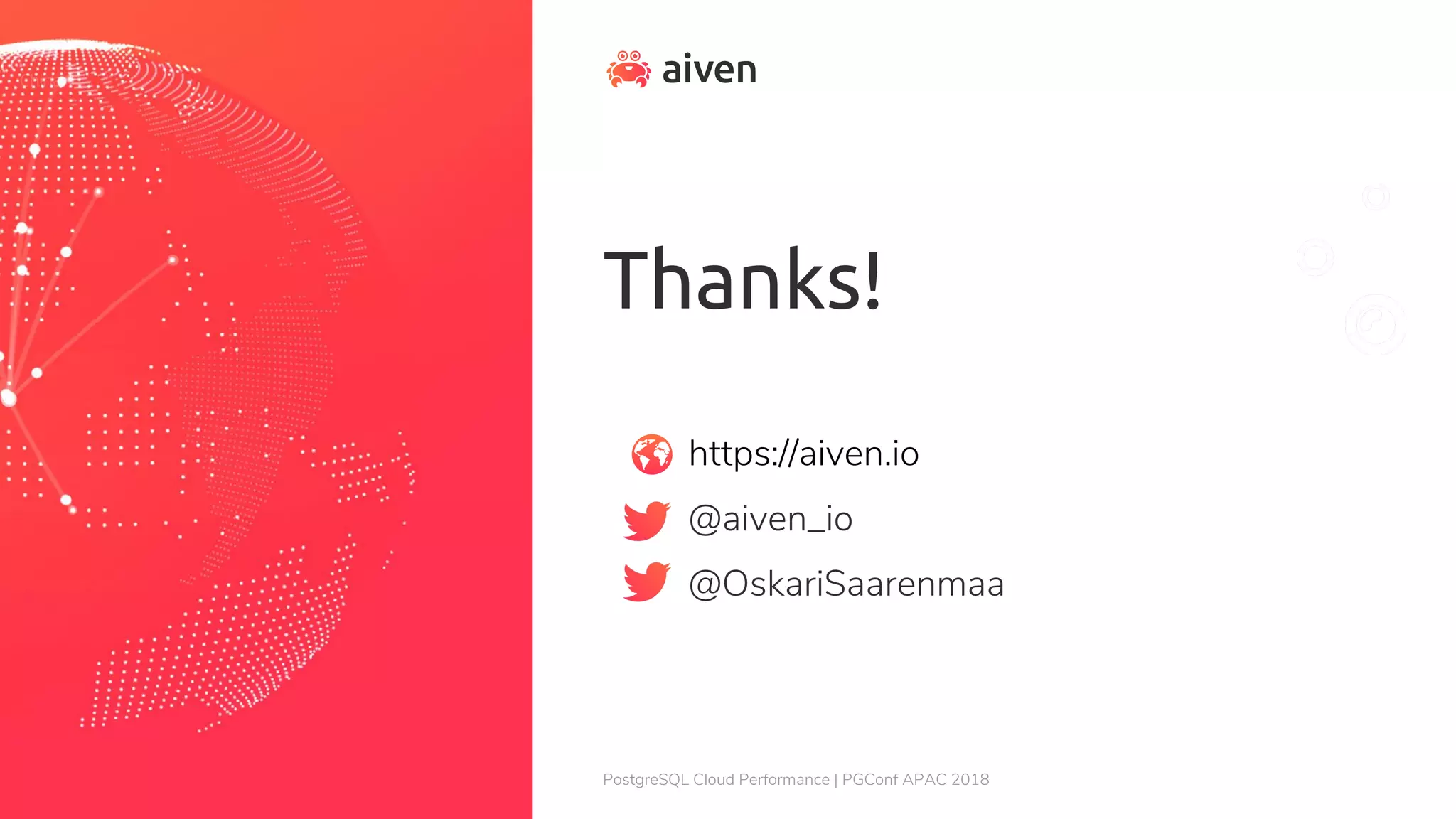The presentation at PgConf APAC 2018 discusses the performance of PostgreSQL in cloud environments, highlighting the pros and cons of using Database as a Service (DBaaS) versus managing databases independently. It covers various performance considerations, benchmarking methodologies, and provides comparisons of PostgreSQL performance across multiple cloud providers. Key findings include the impact of hardware and storage choices on performance, along with insights into replication and backup strategies in cloud settings.