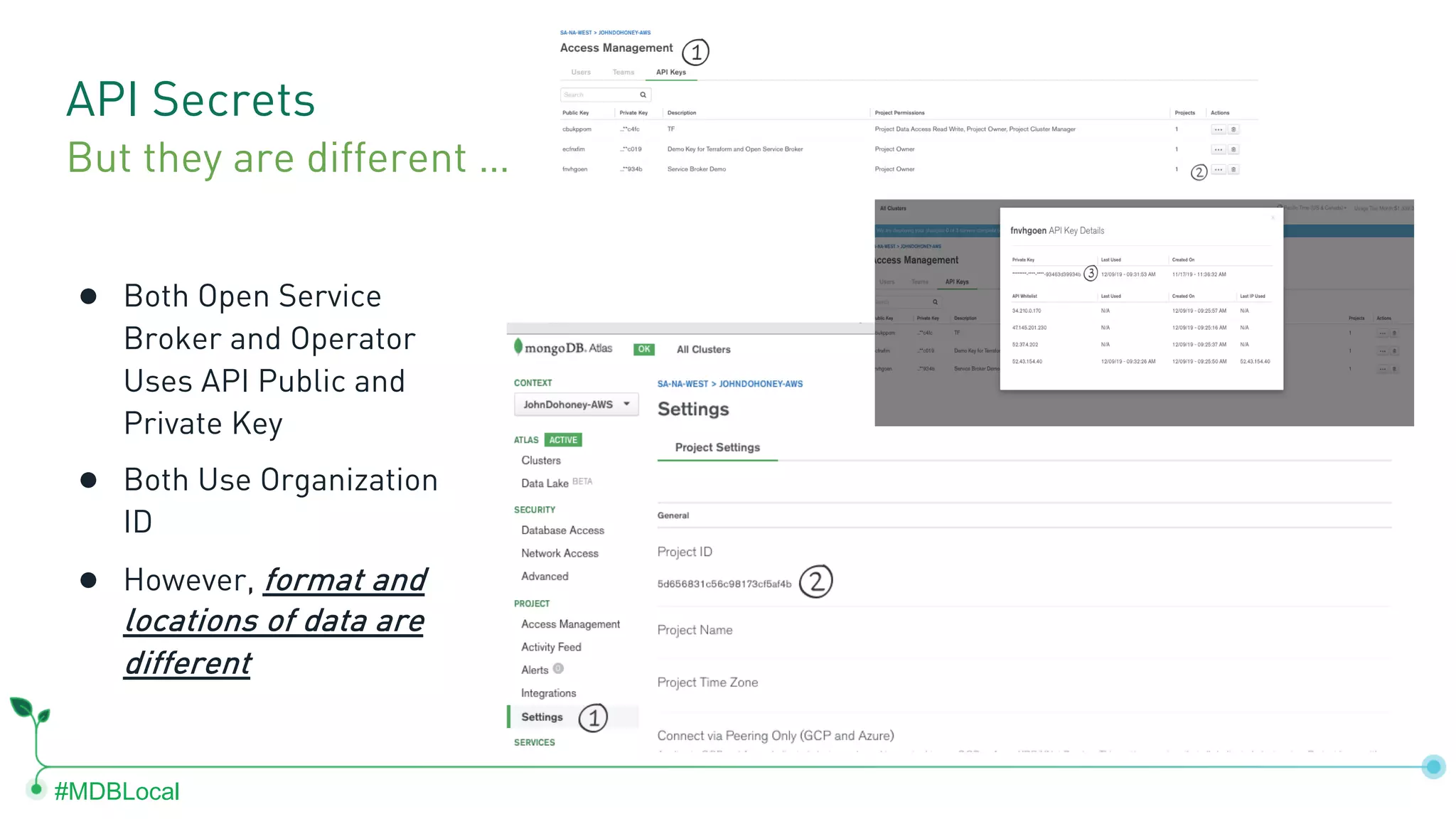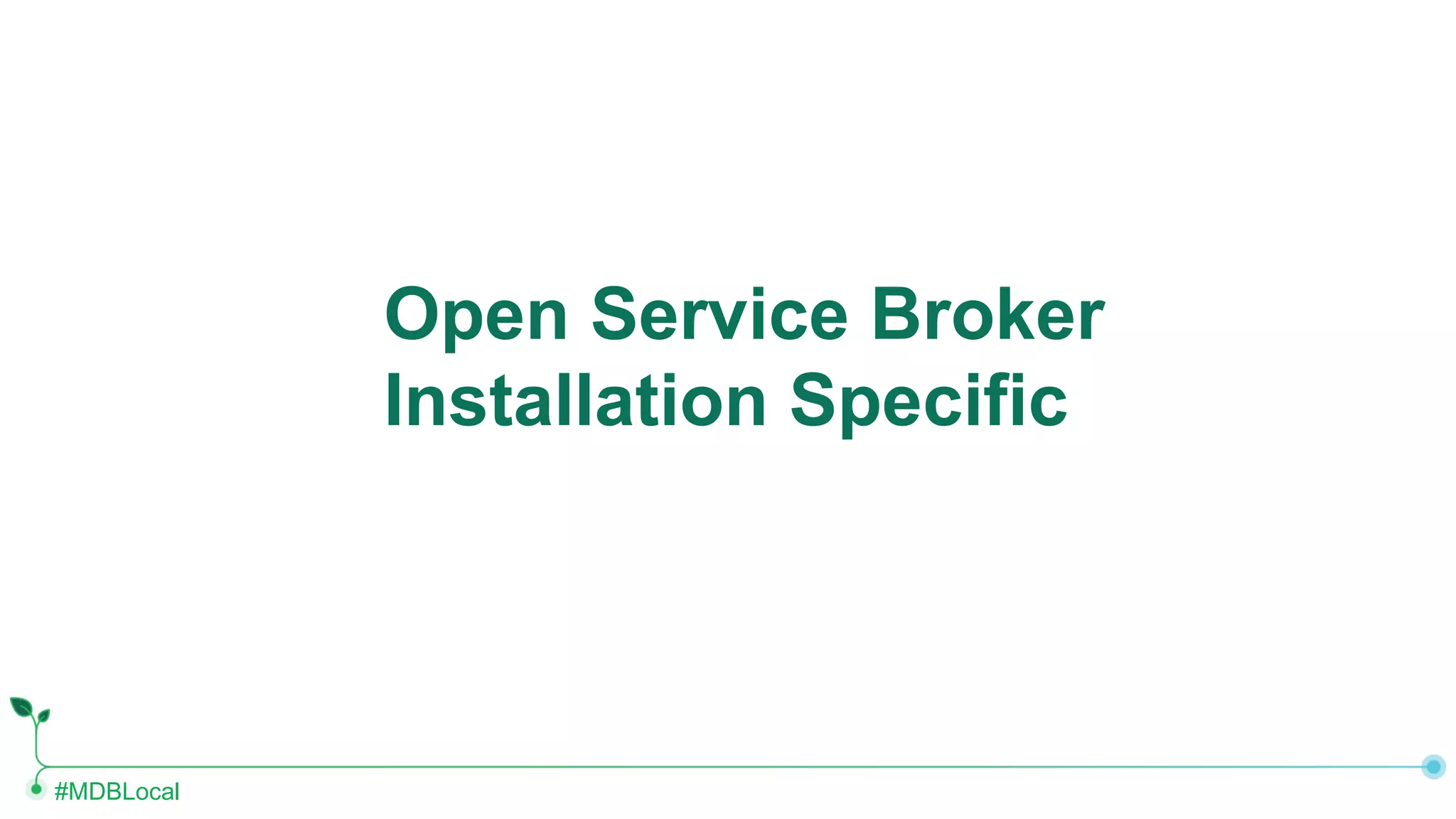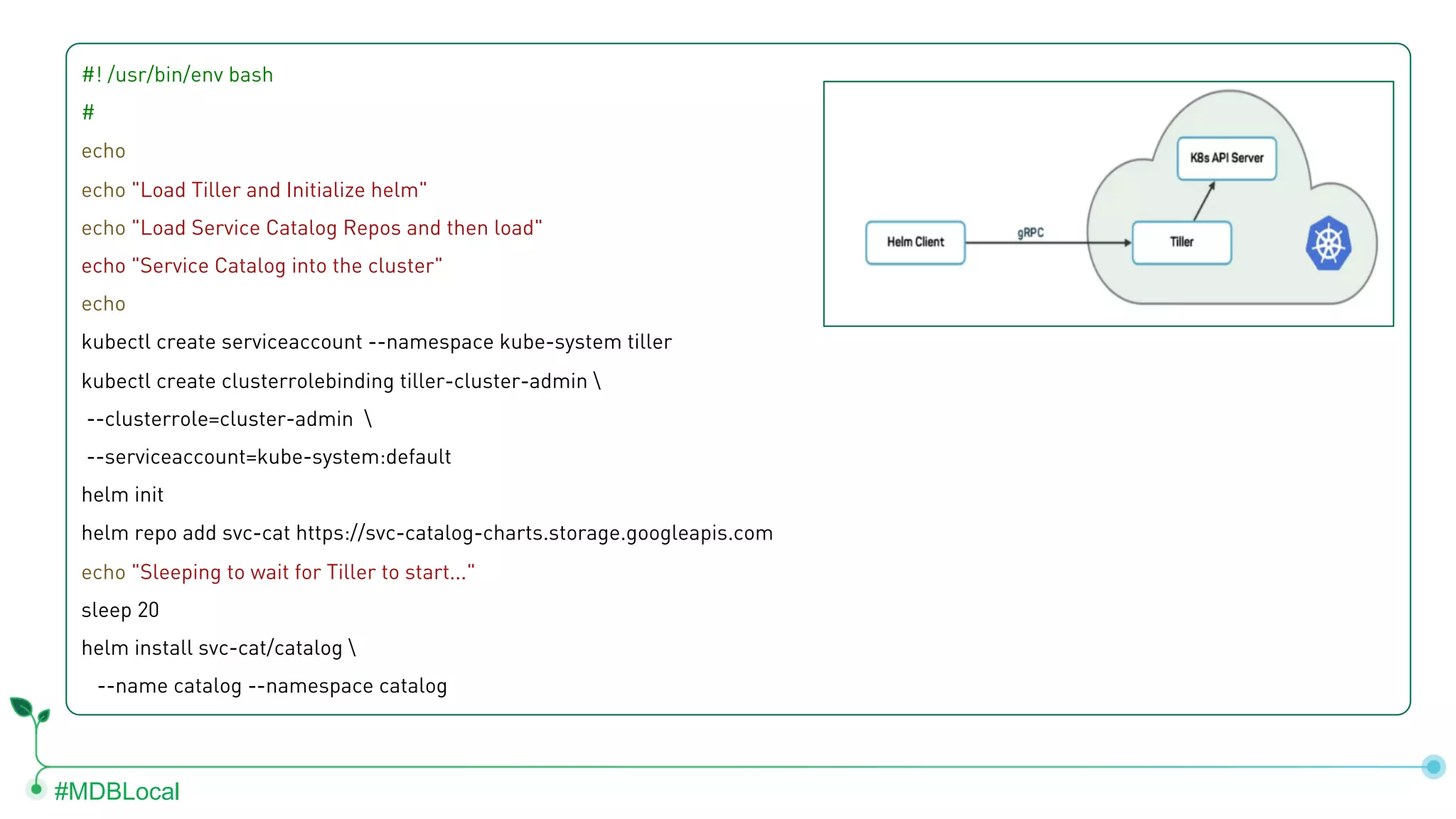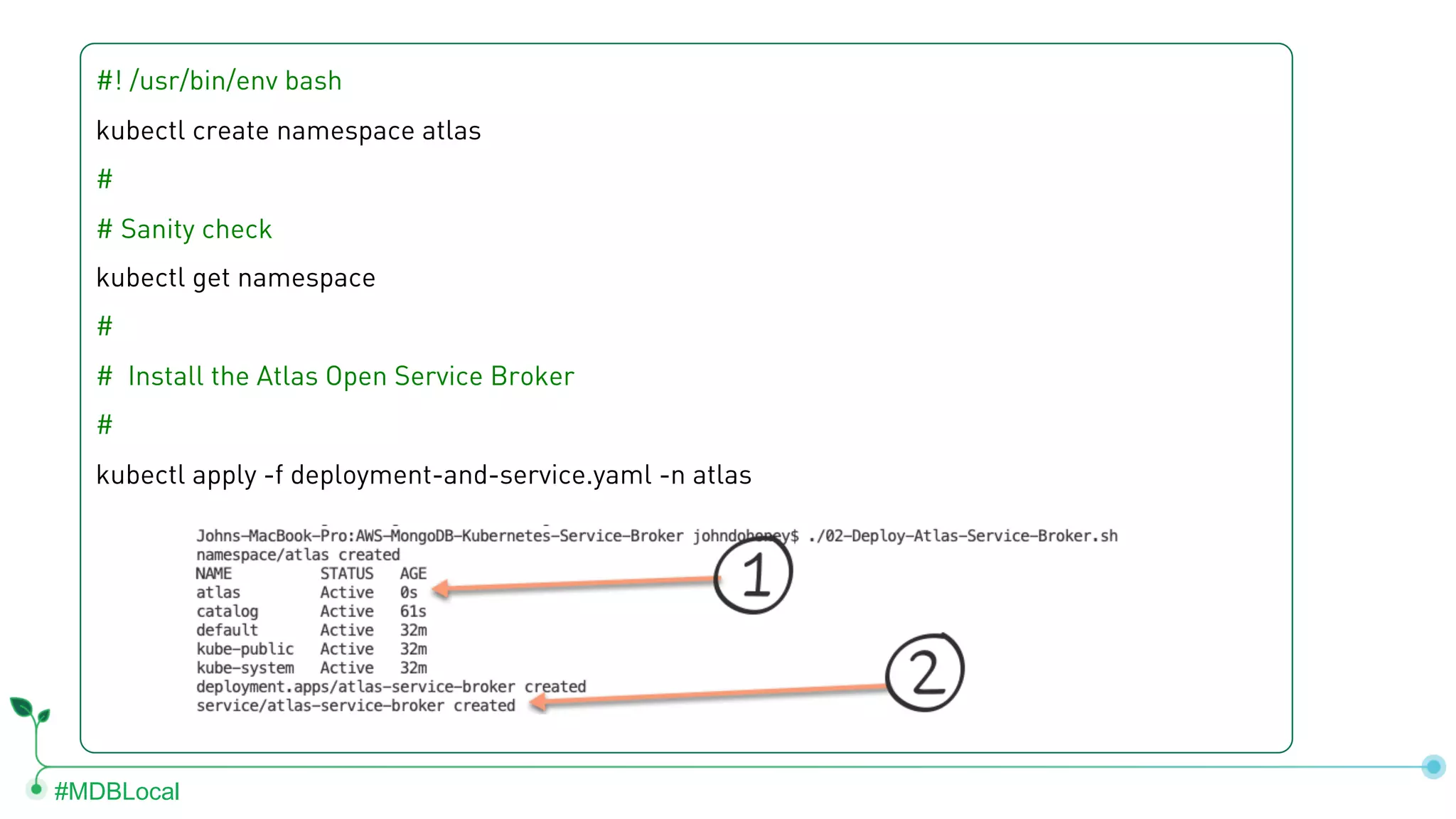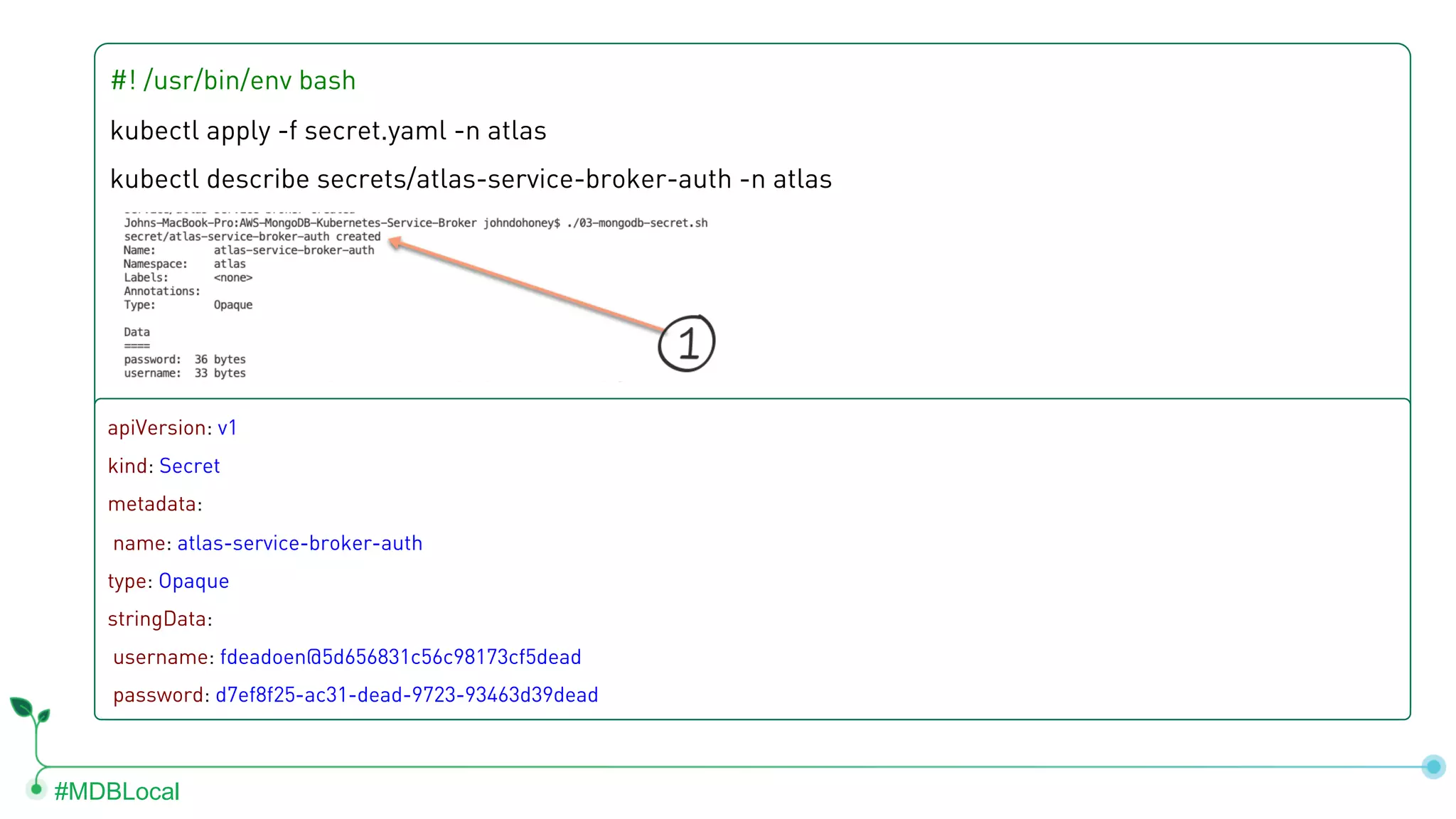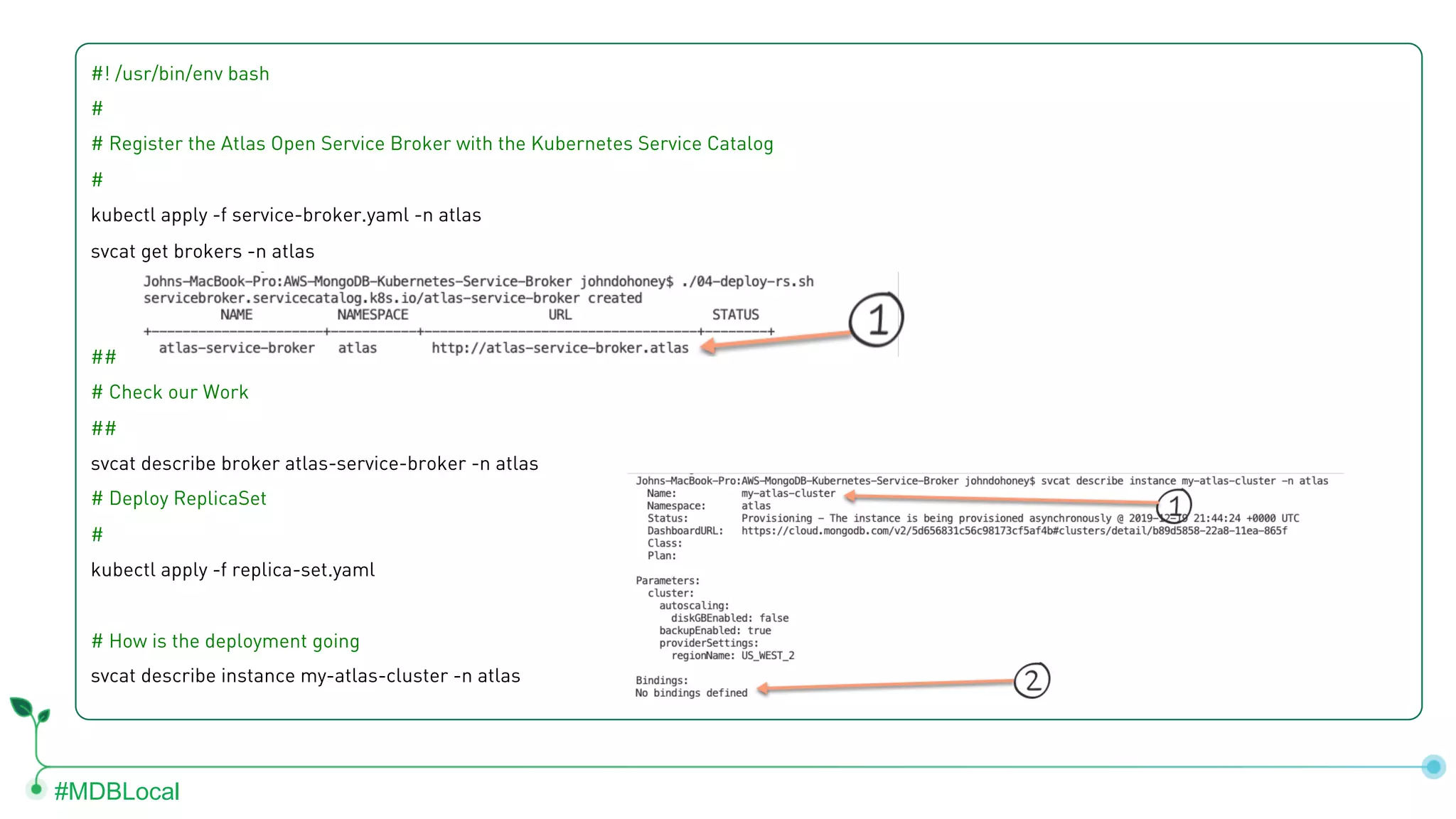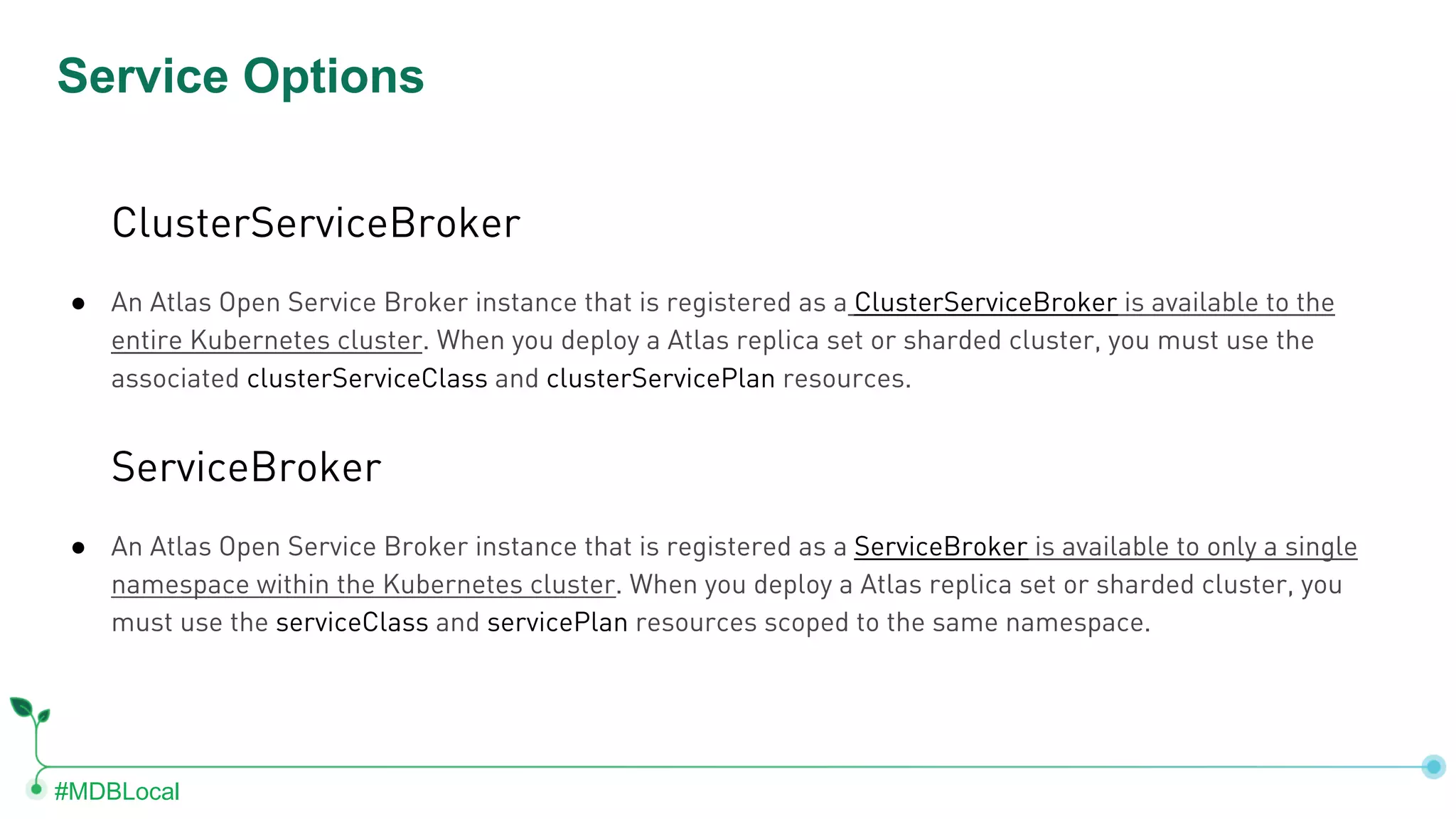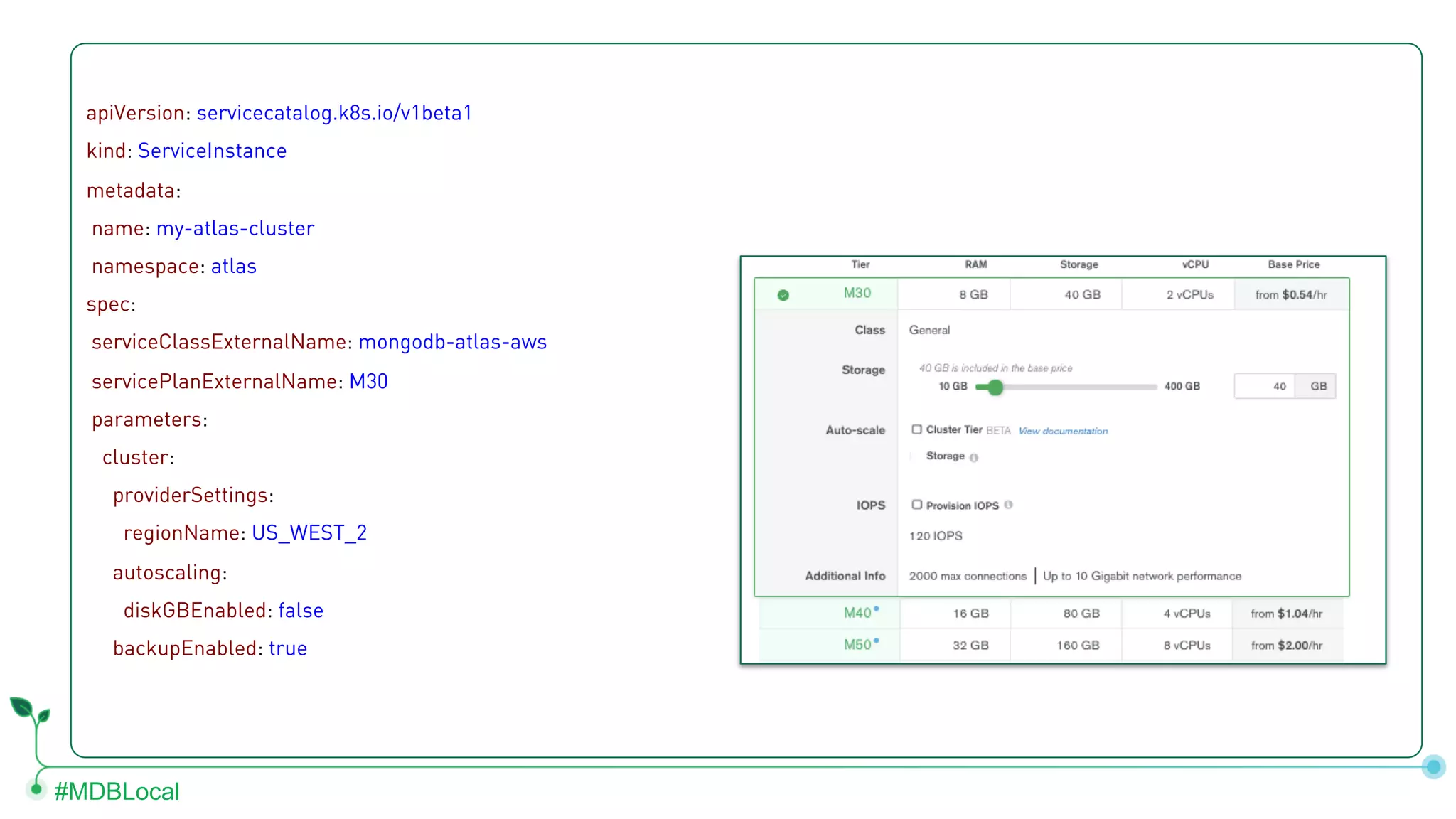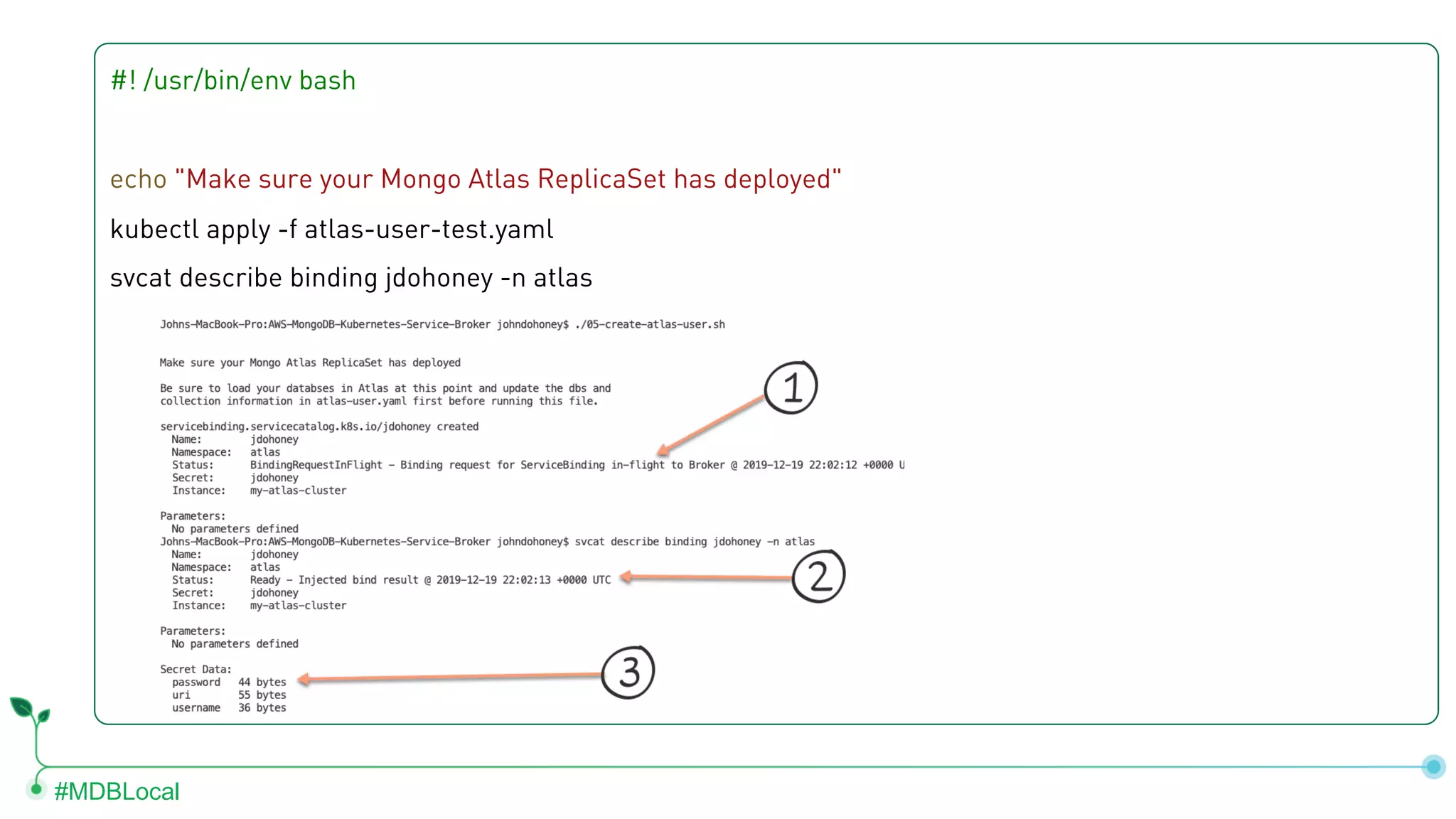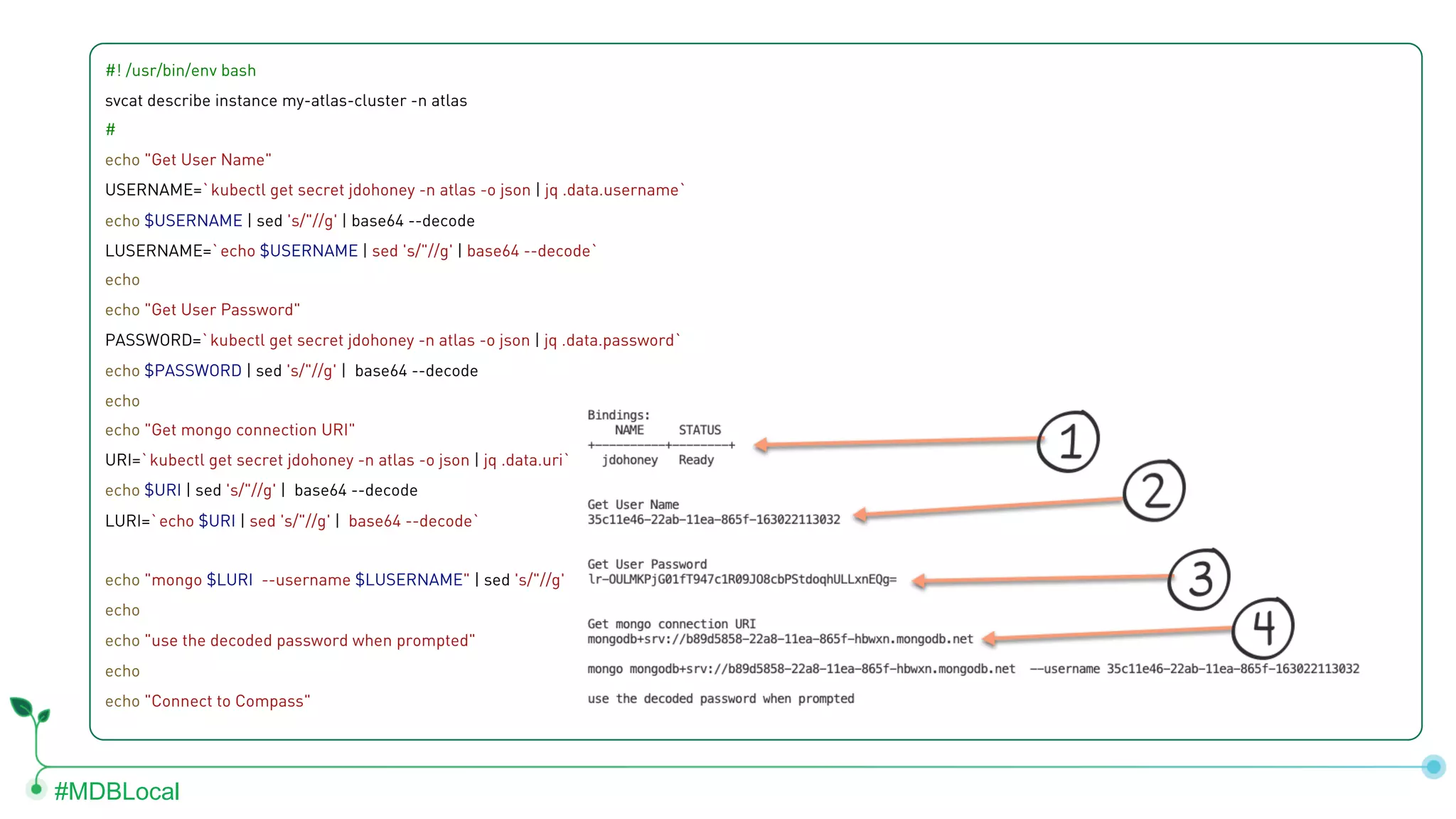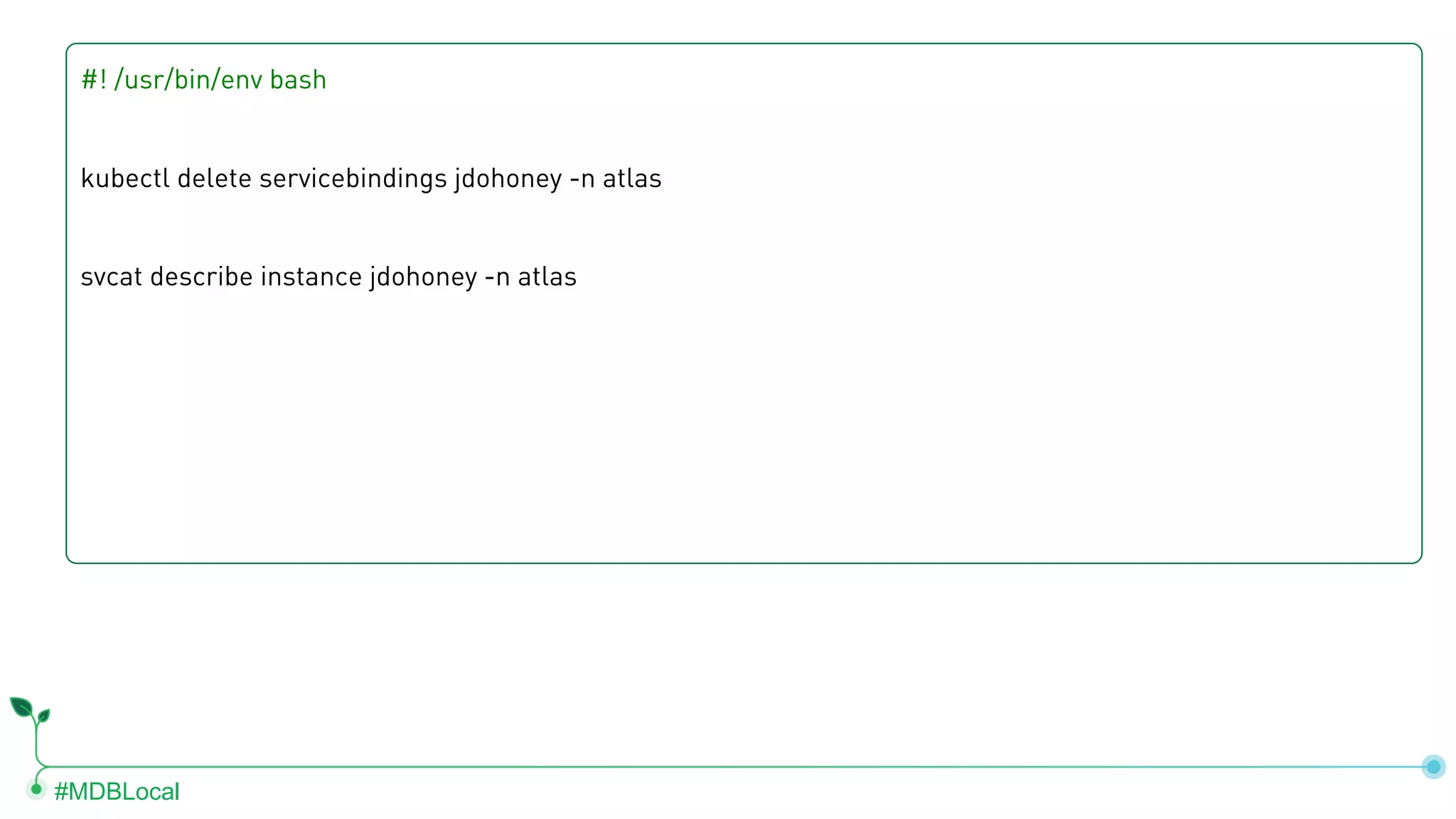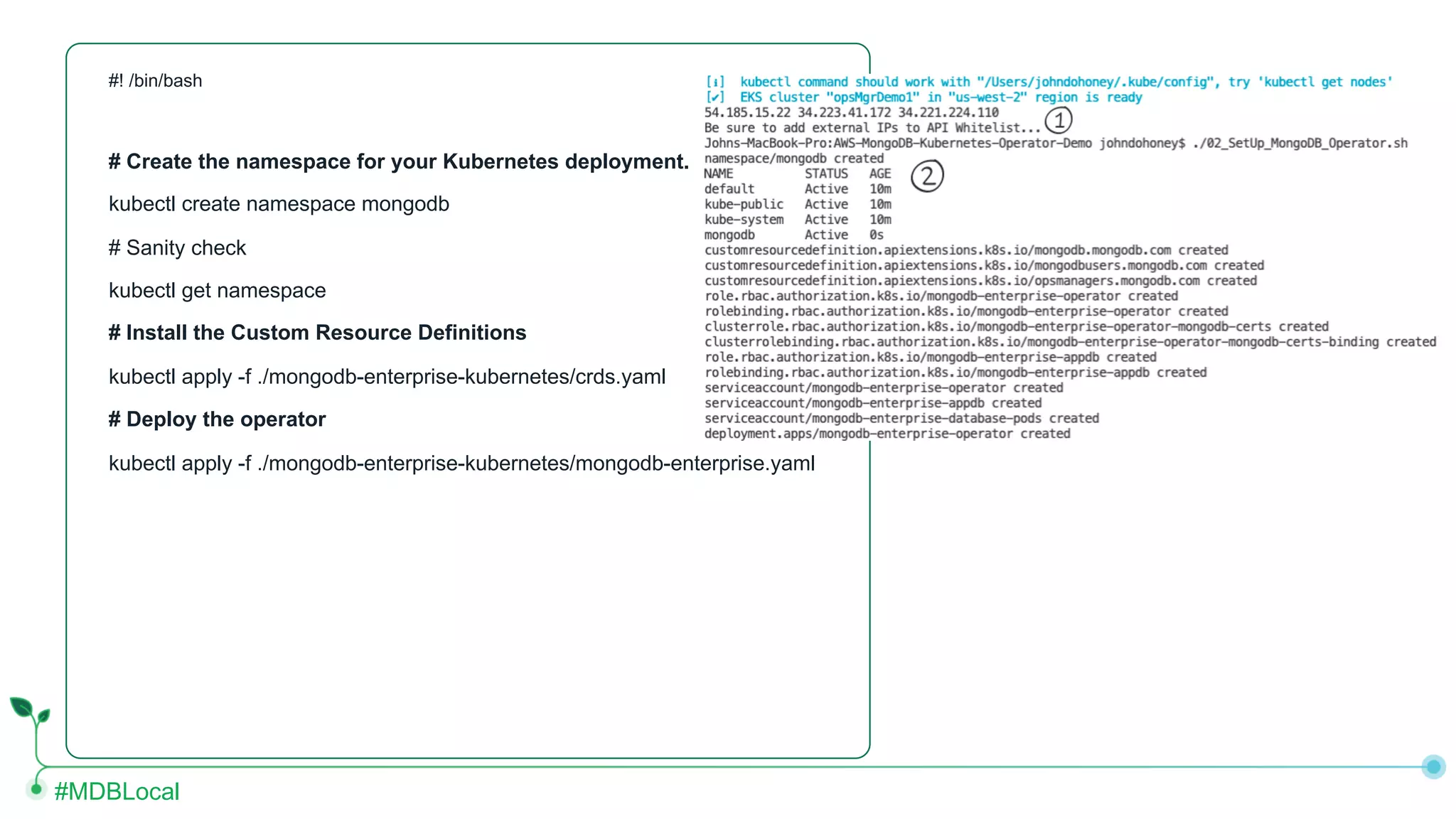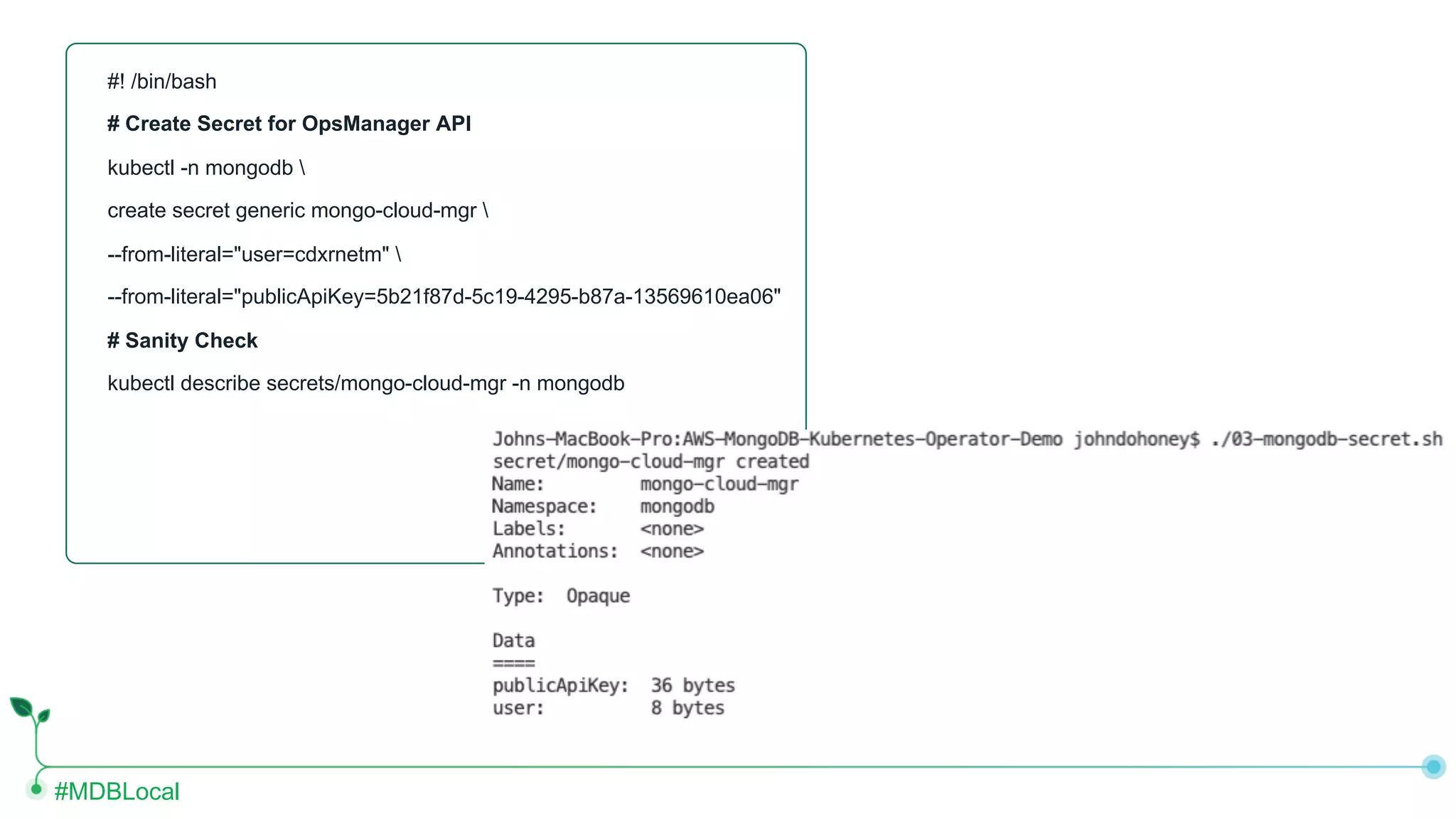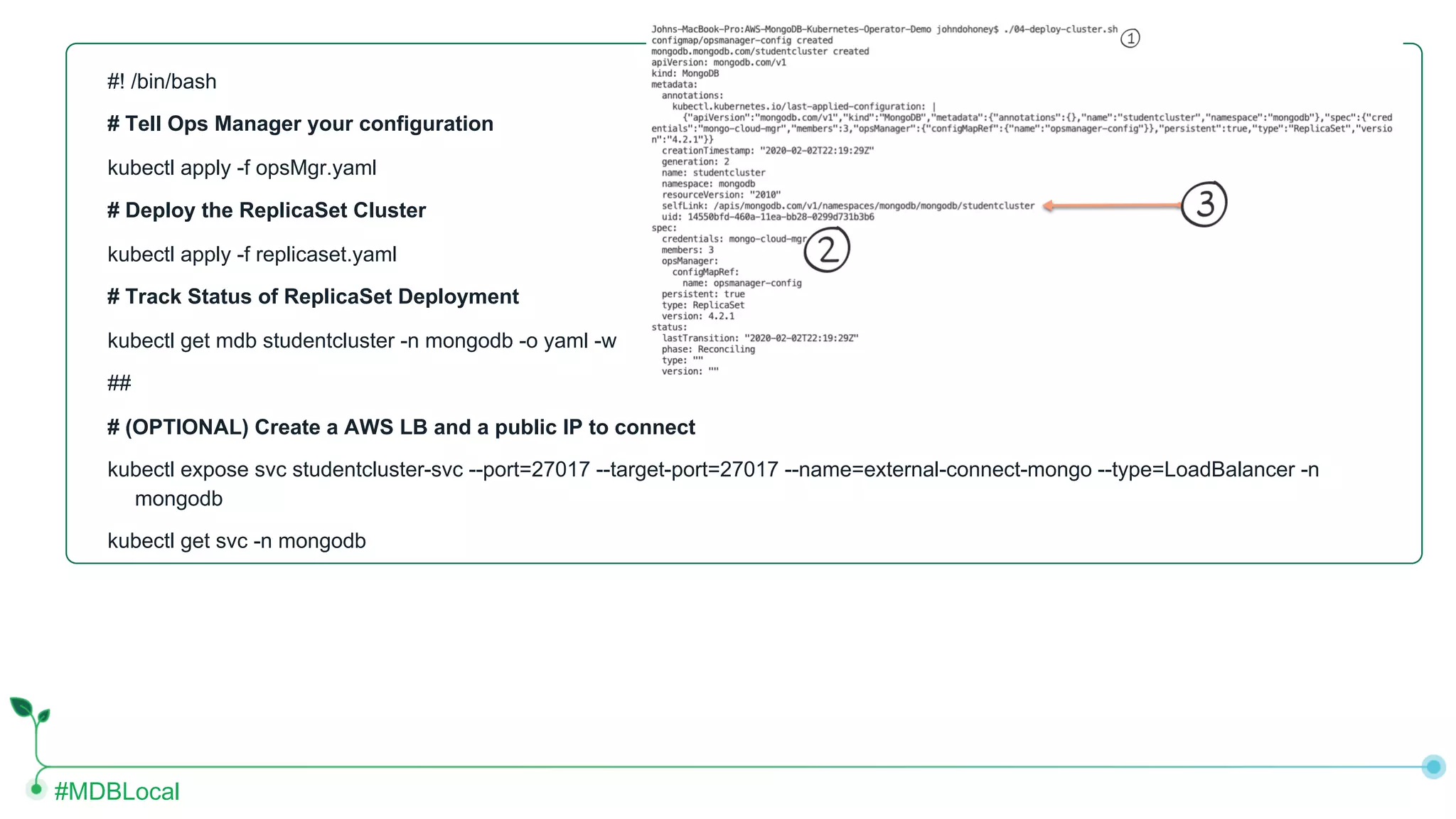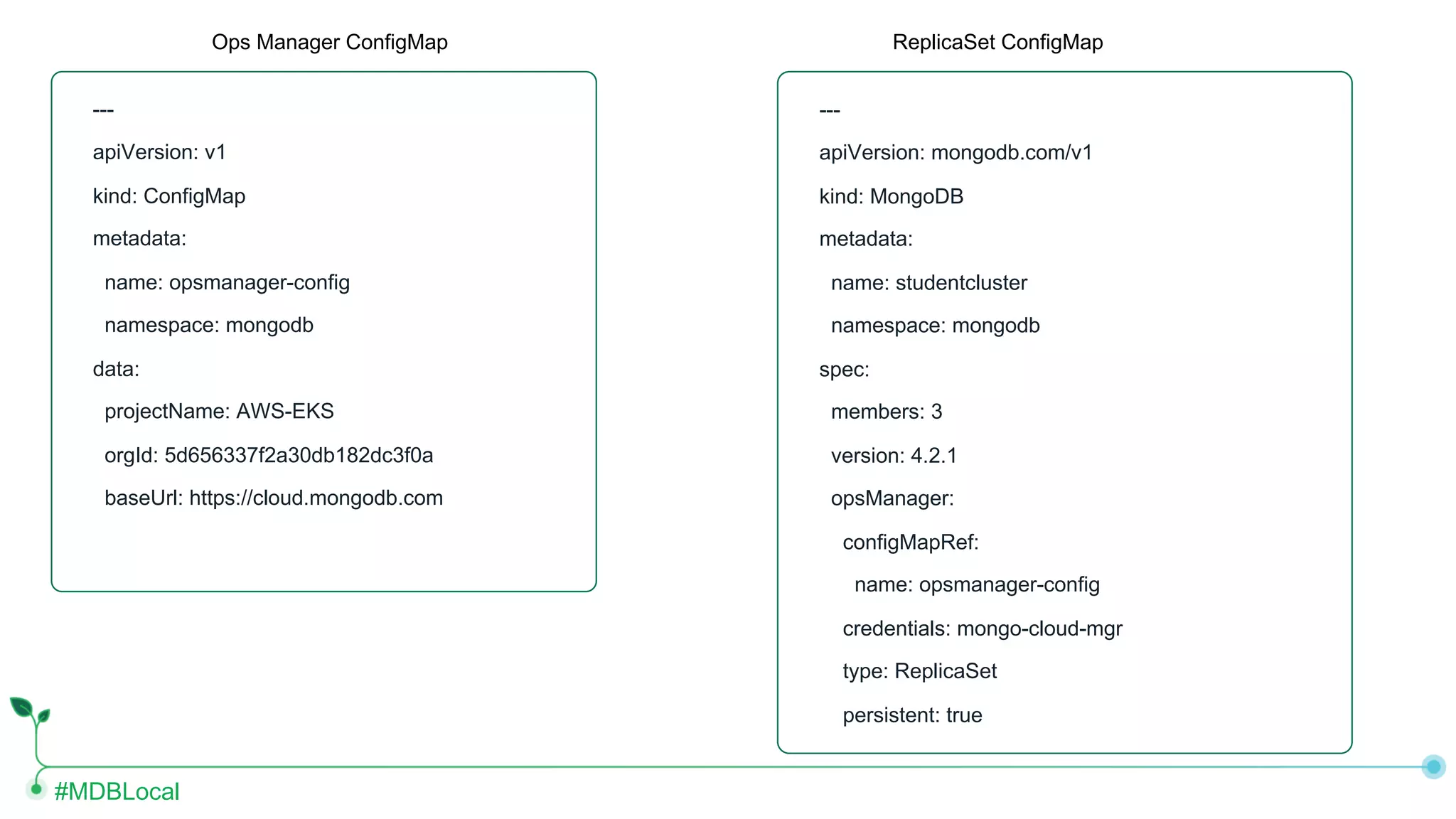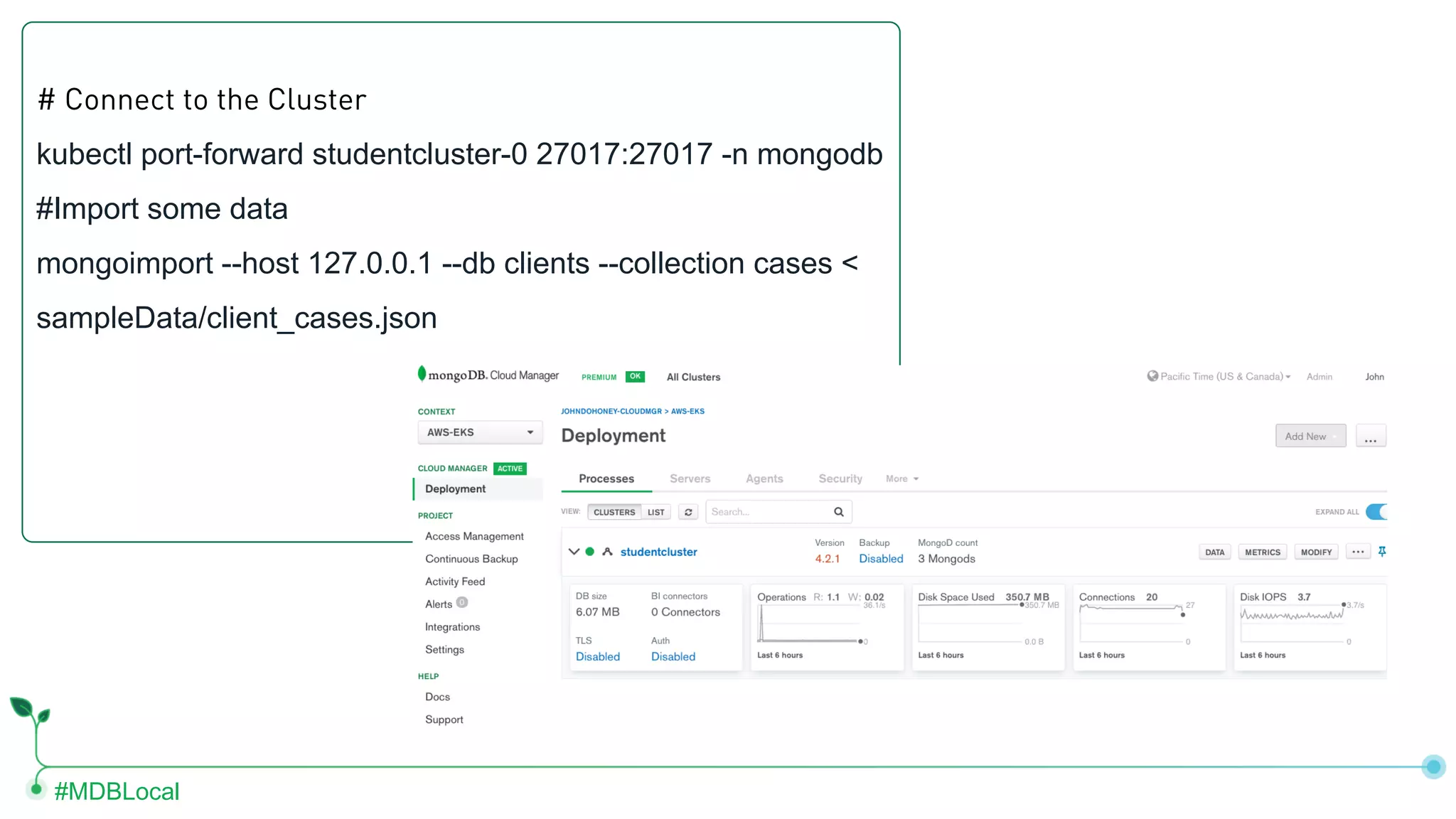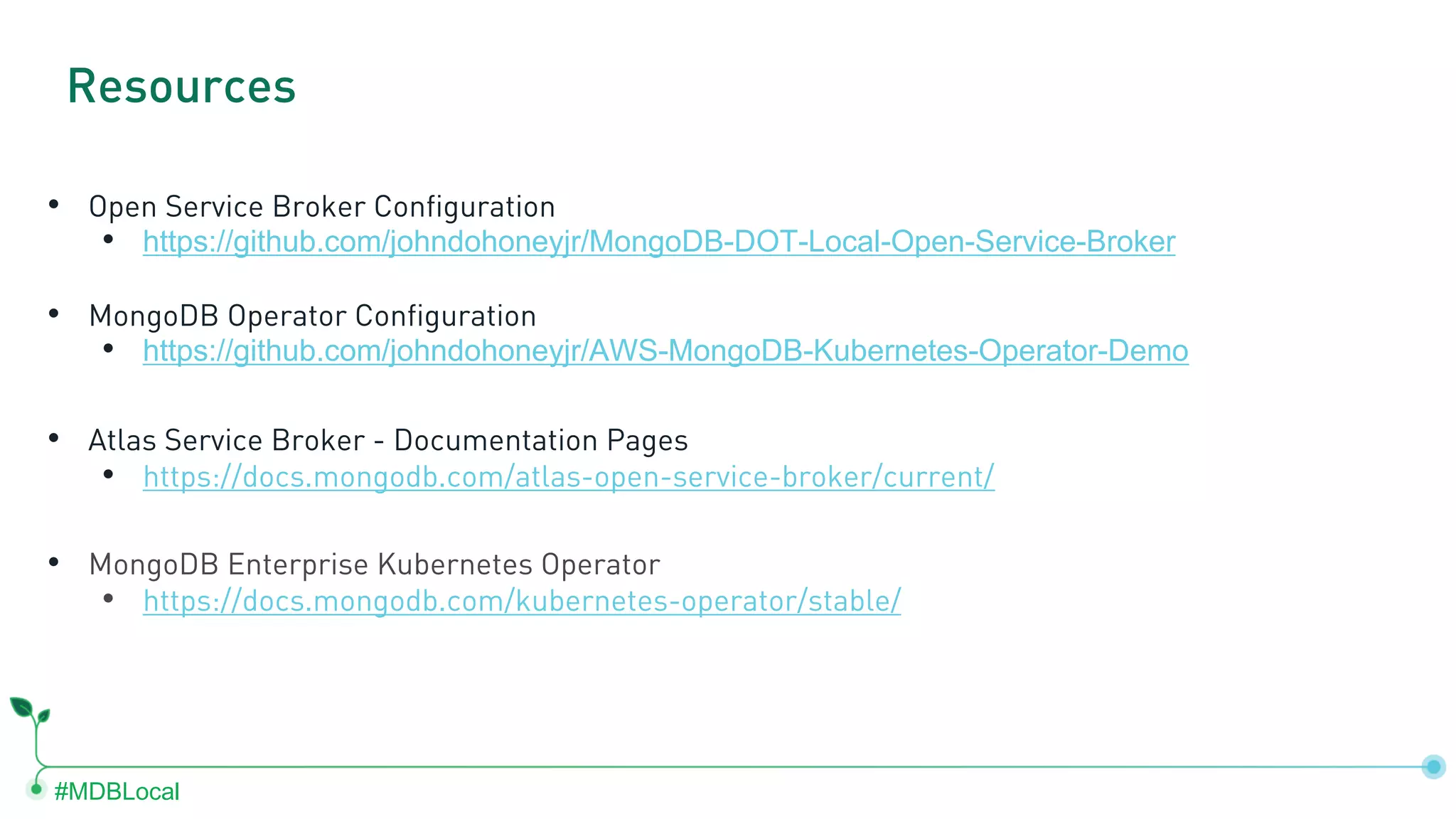The document provides a comprehensive guide on using MongoDB services within Kubernetes for both development and production environments. It covers various topics including the setup of Kubernetes clusters, the use of MongoDB operators, Helm for package management, and considerations for database management within Kubernetes. Key components such as custom resource definitions, service catalogs, and operational tools like MongoDB Ops Manager and Cloud Manager are highlighted for efficient database deployment and management.
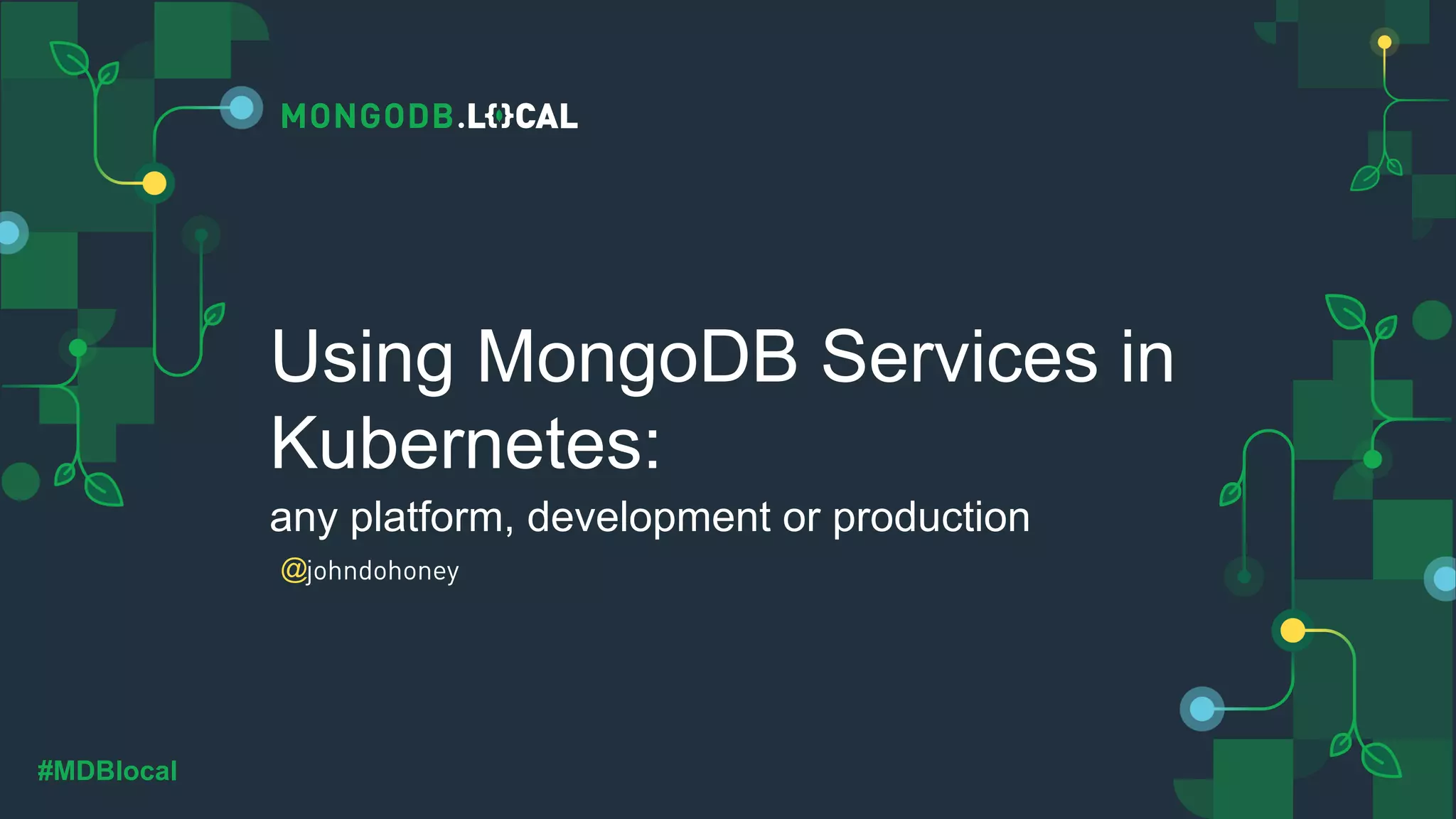
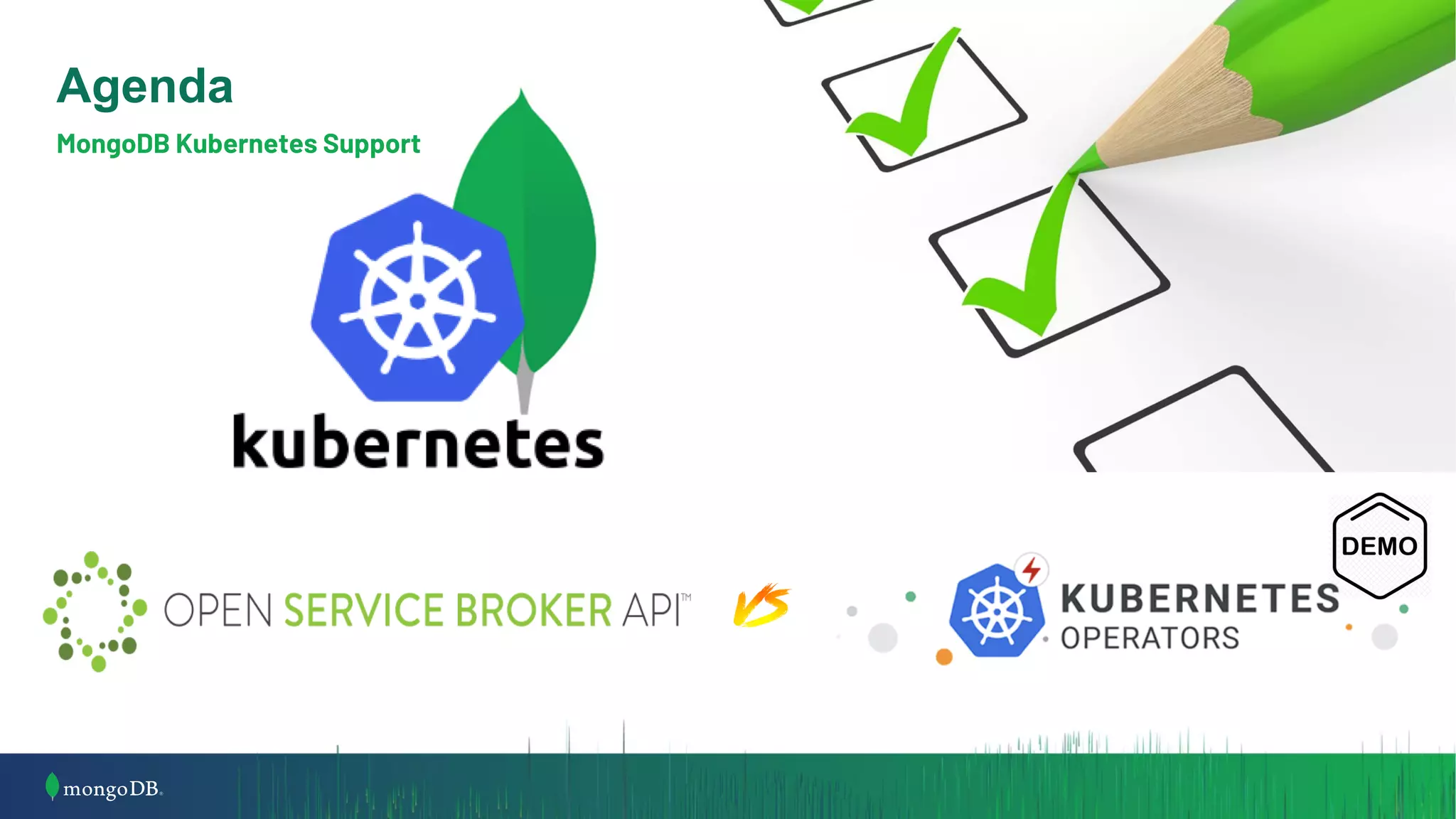
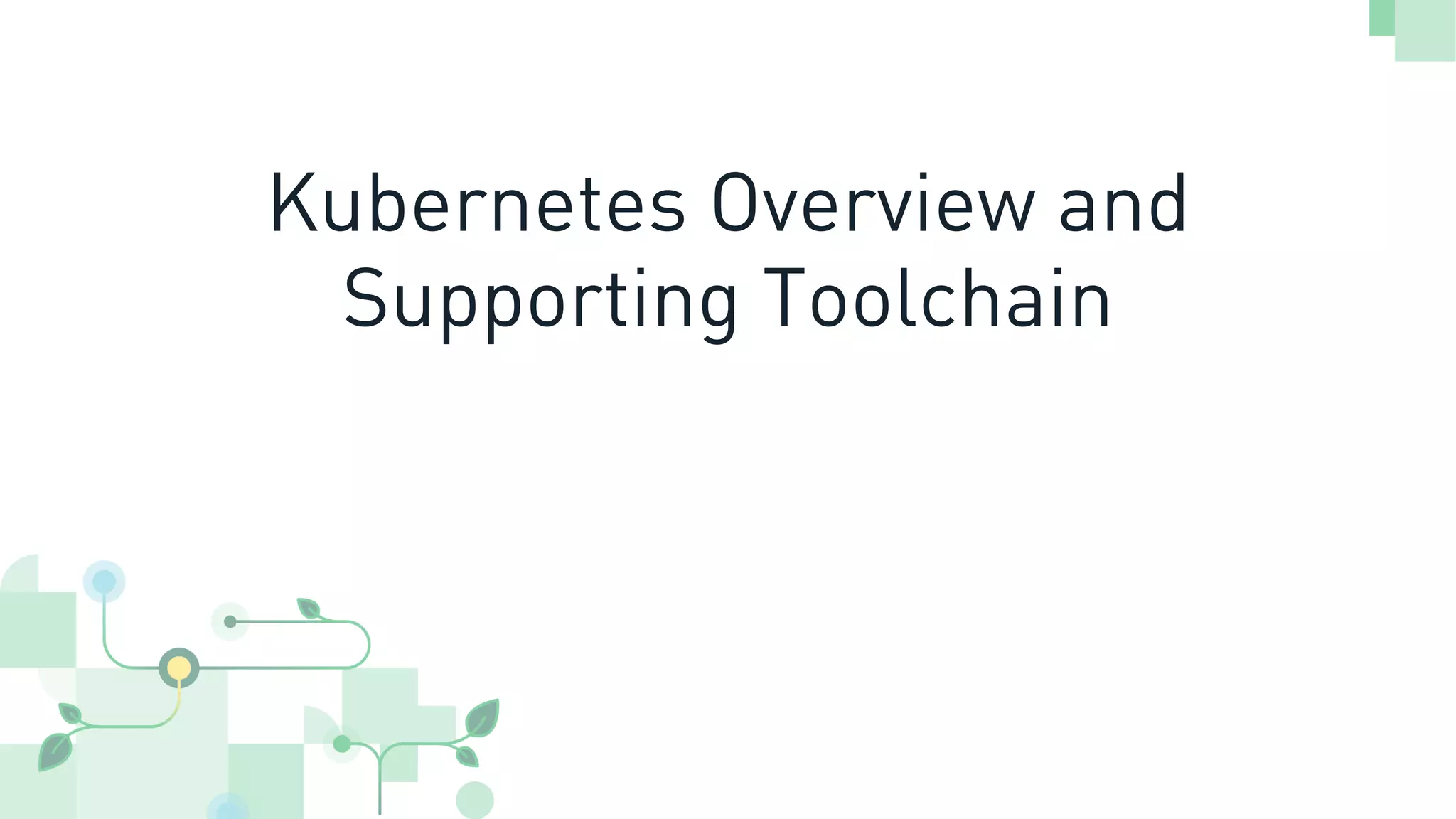
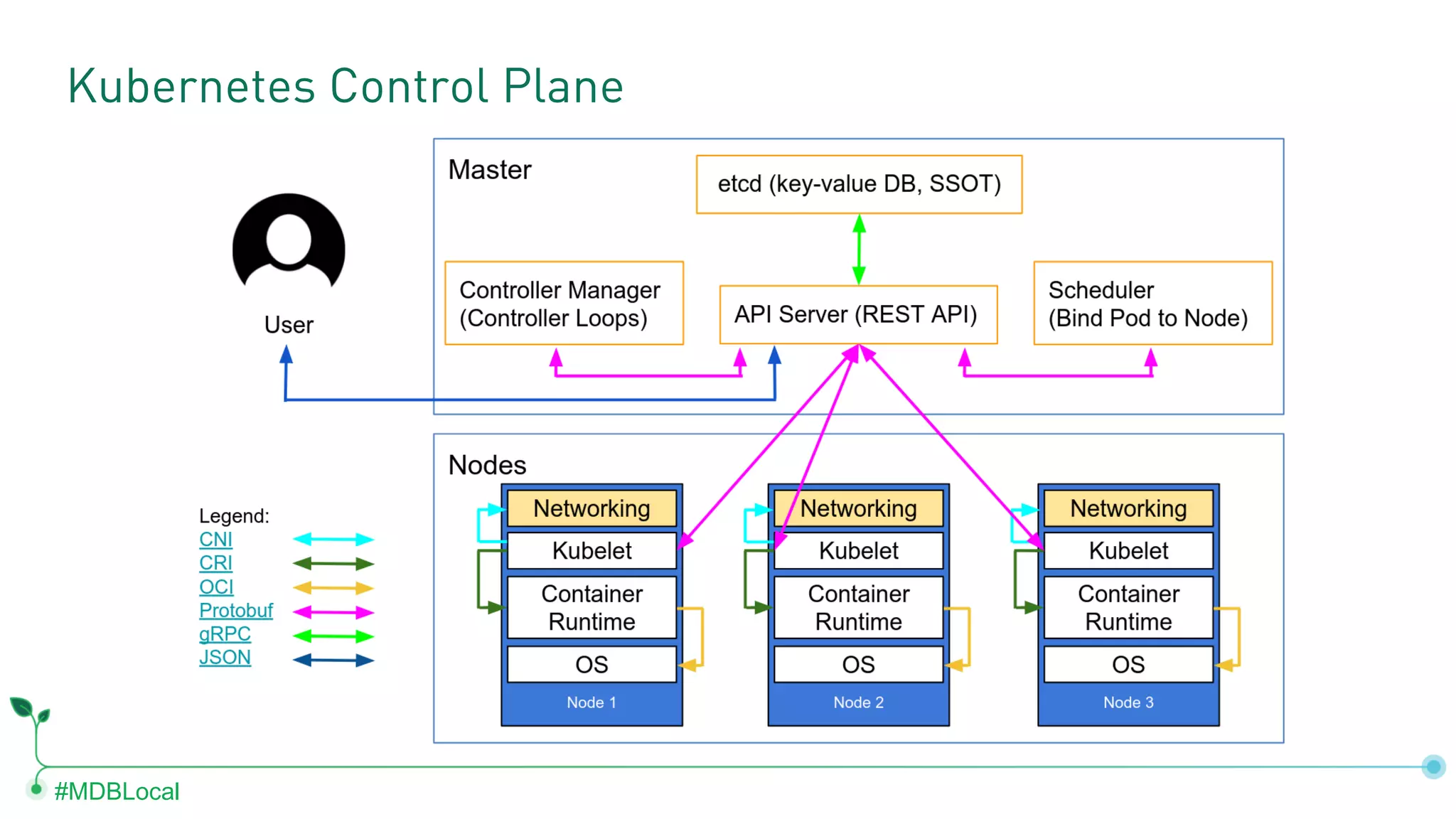
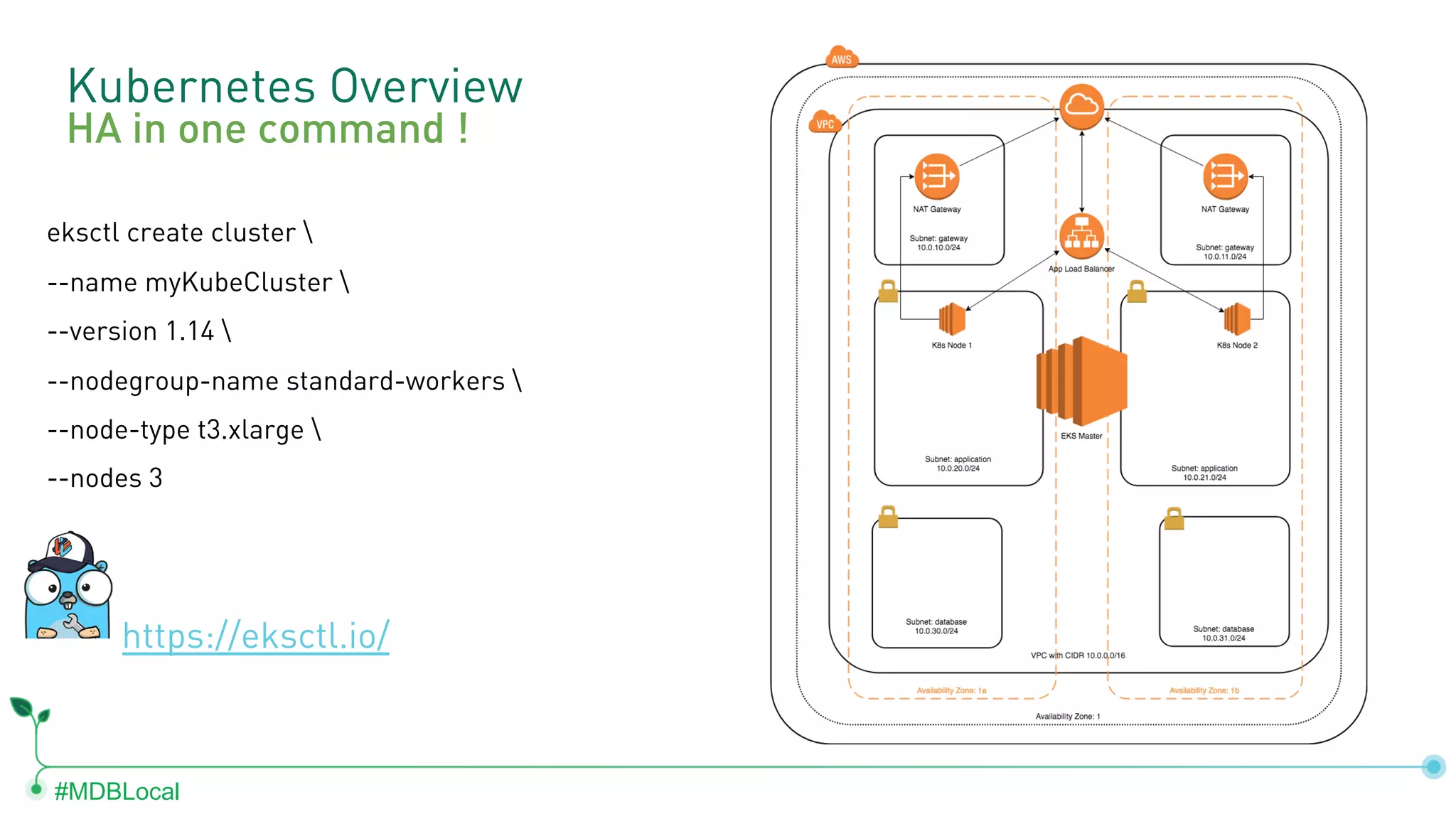
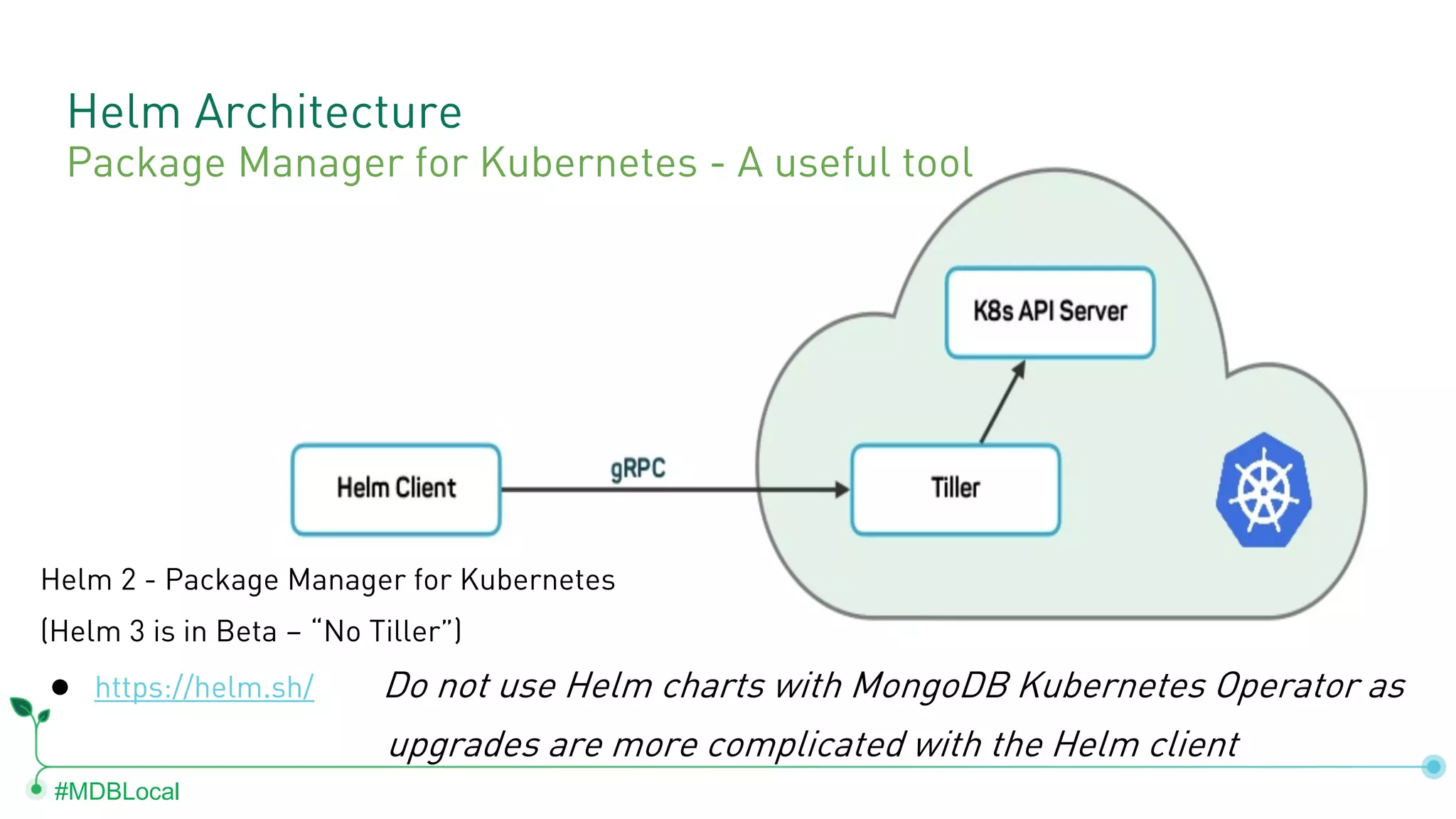
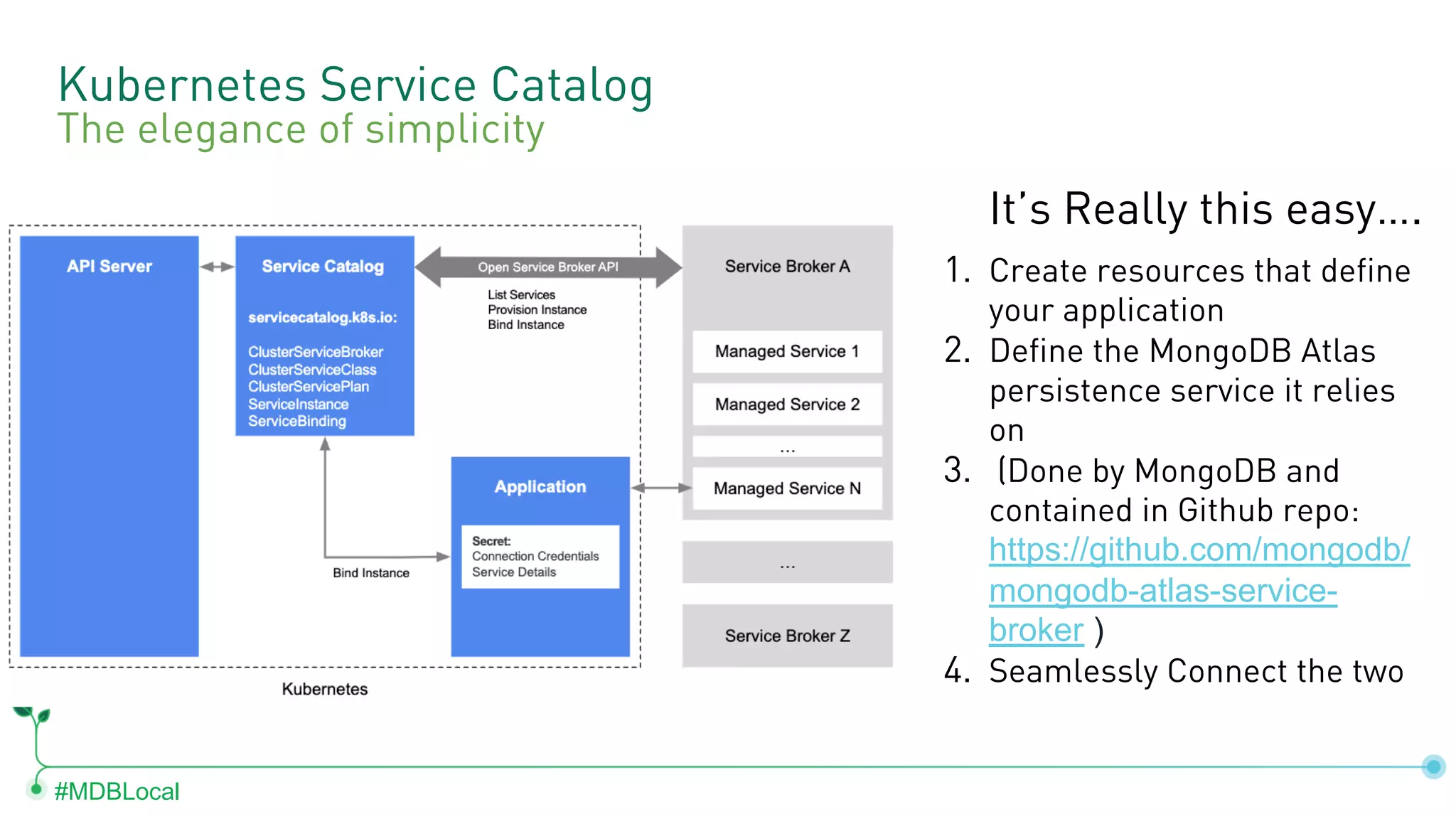
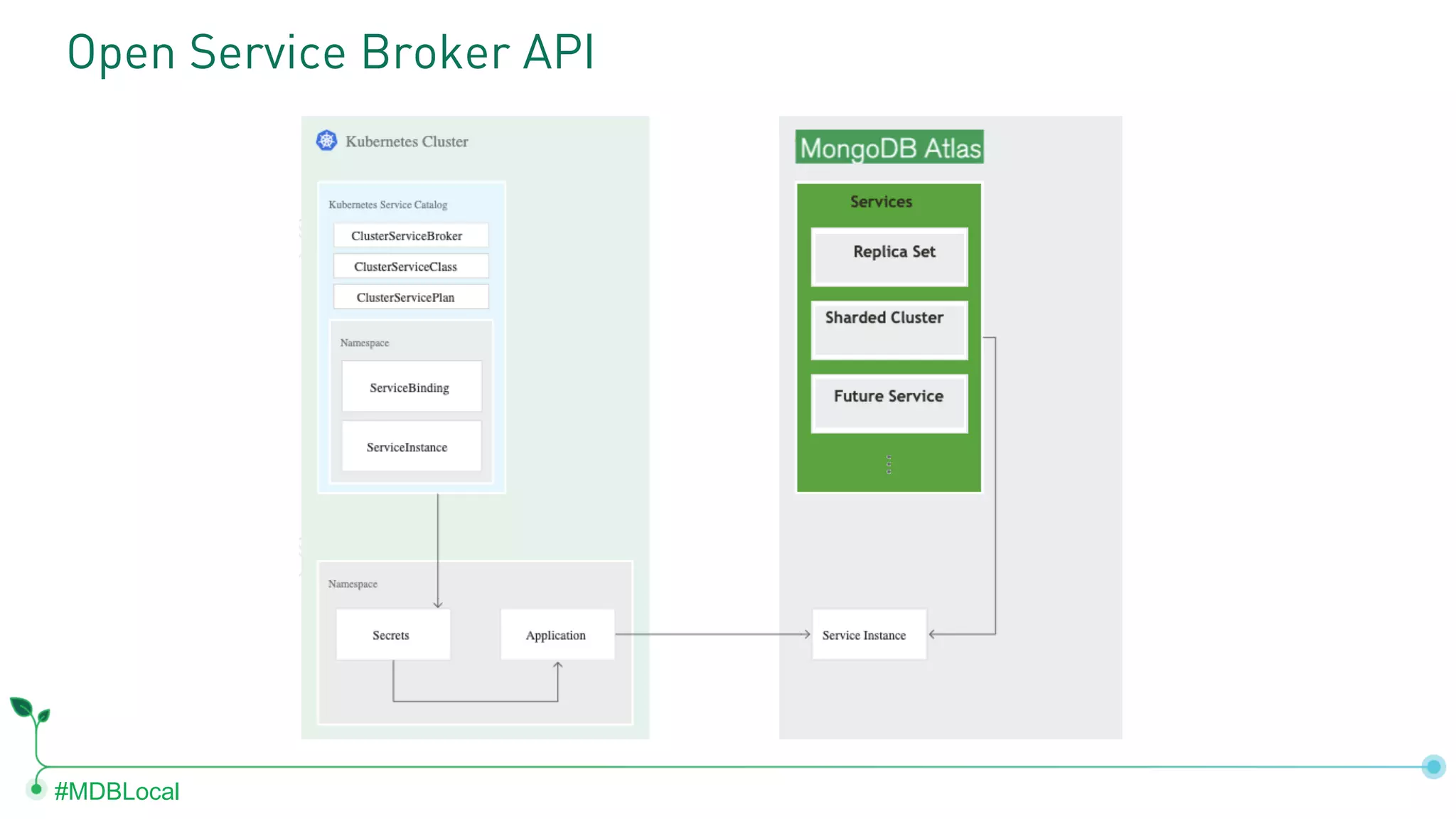
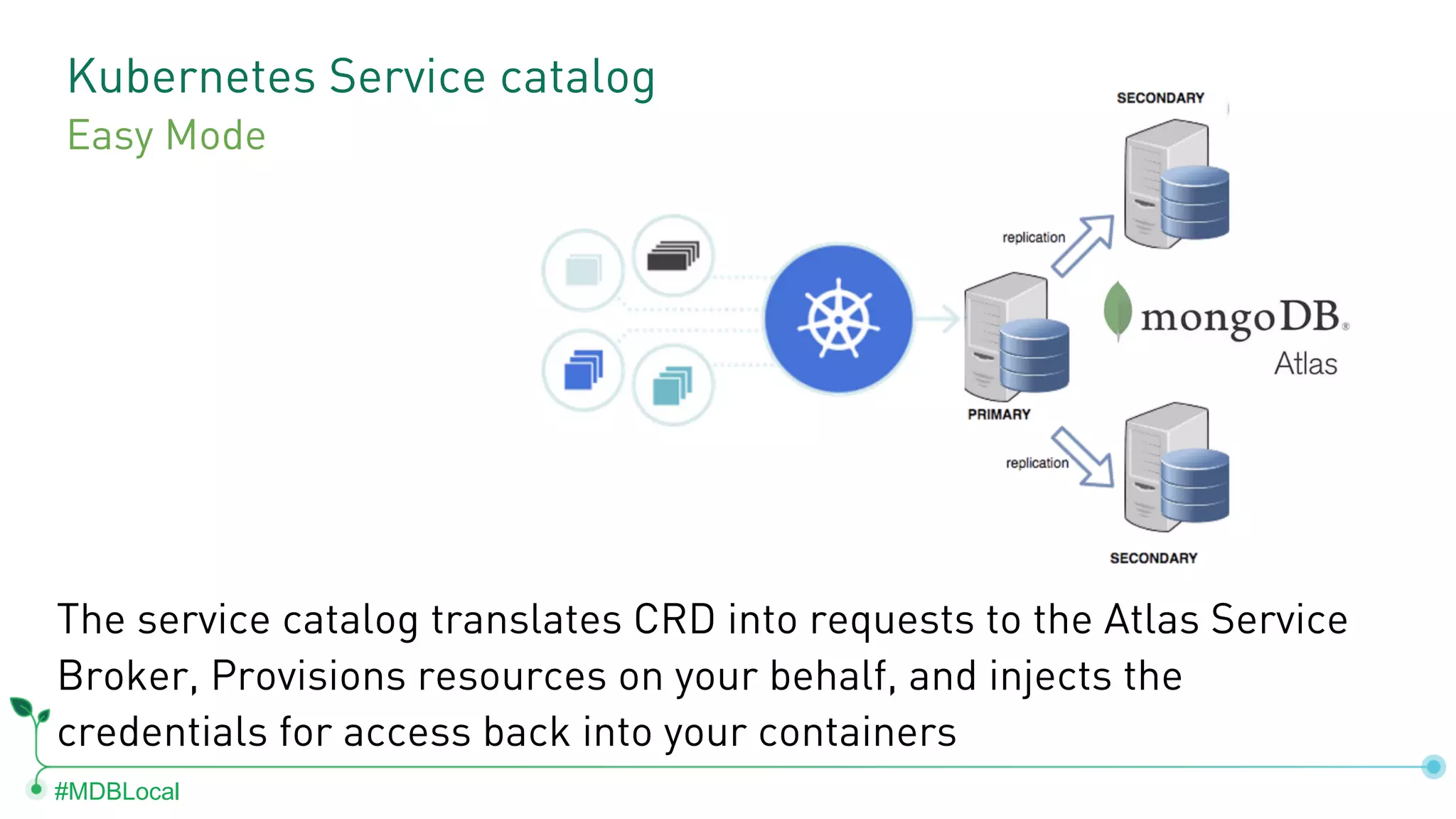
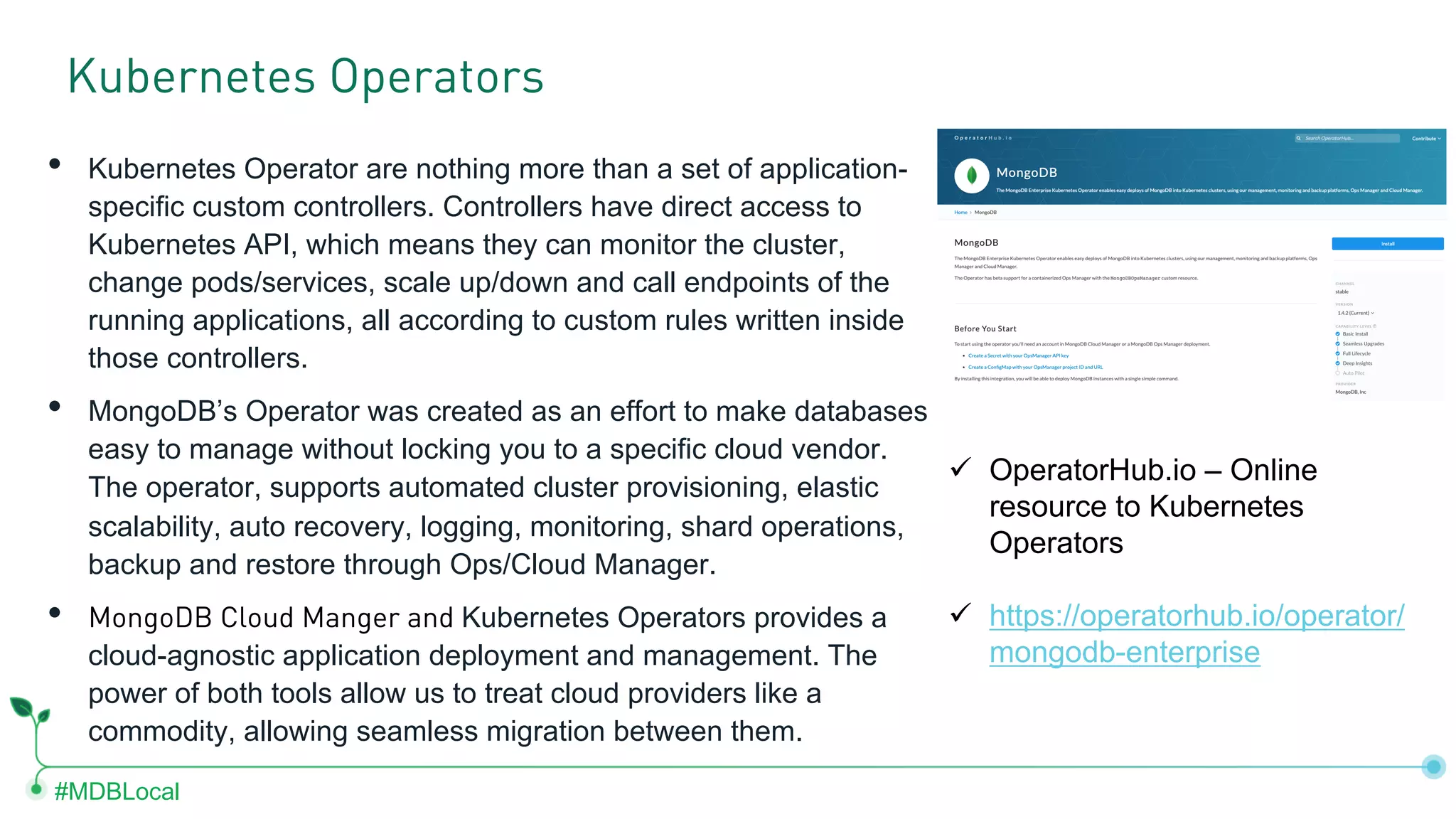
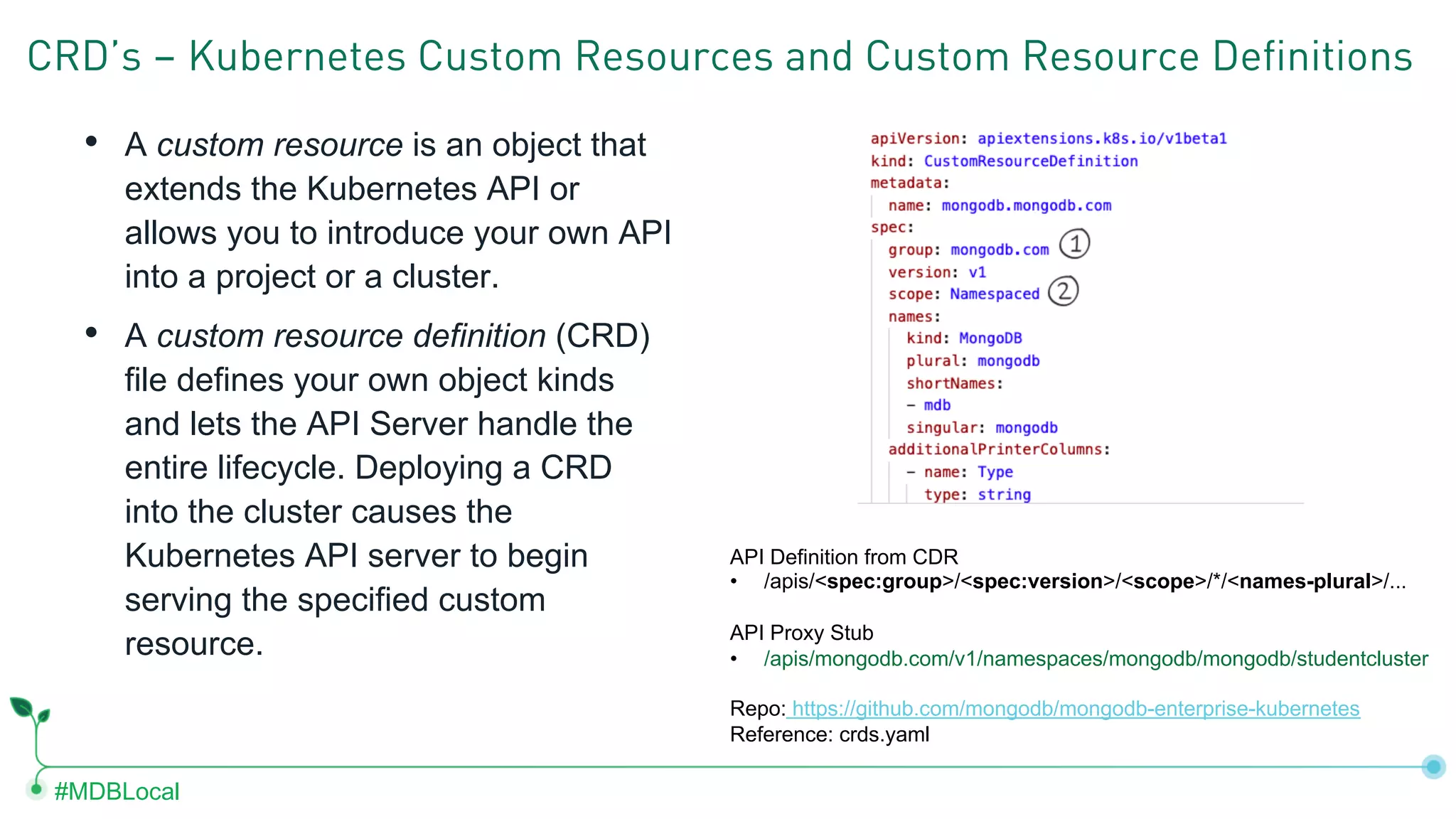
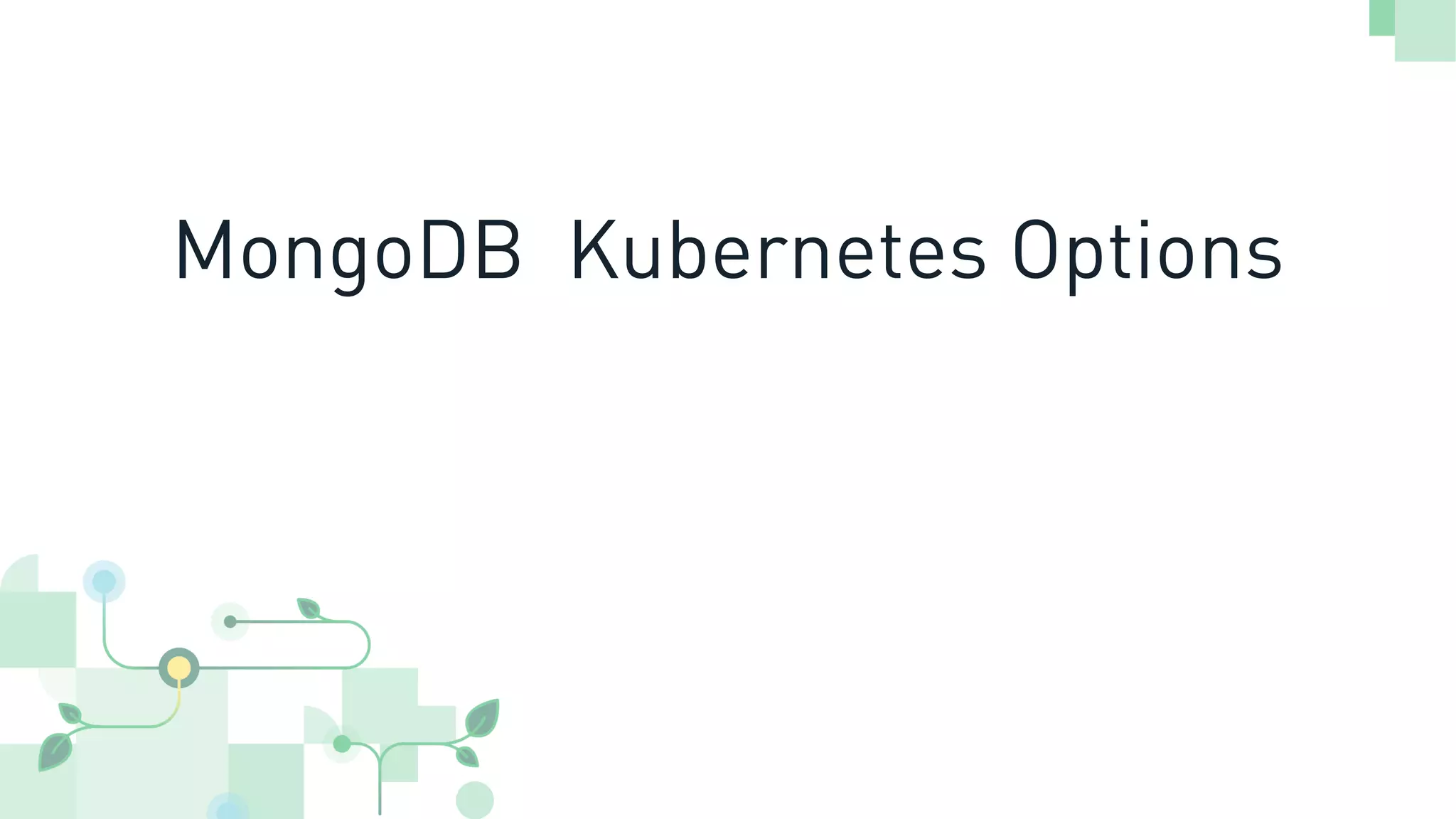
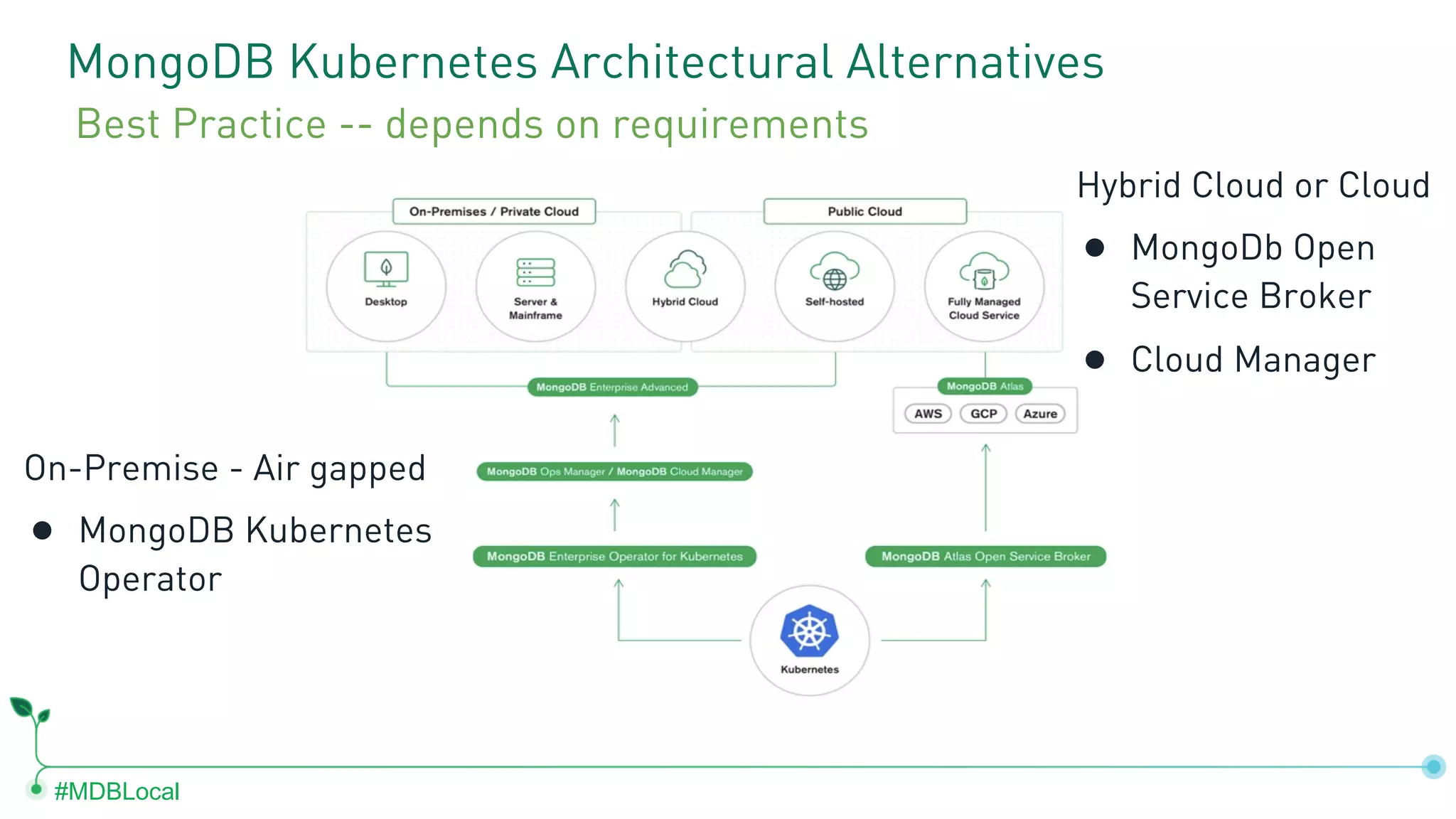
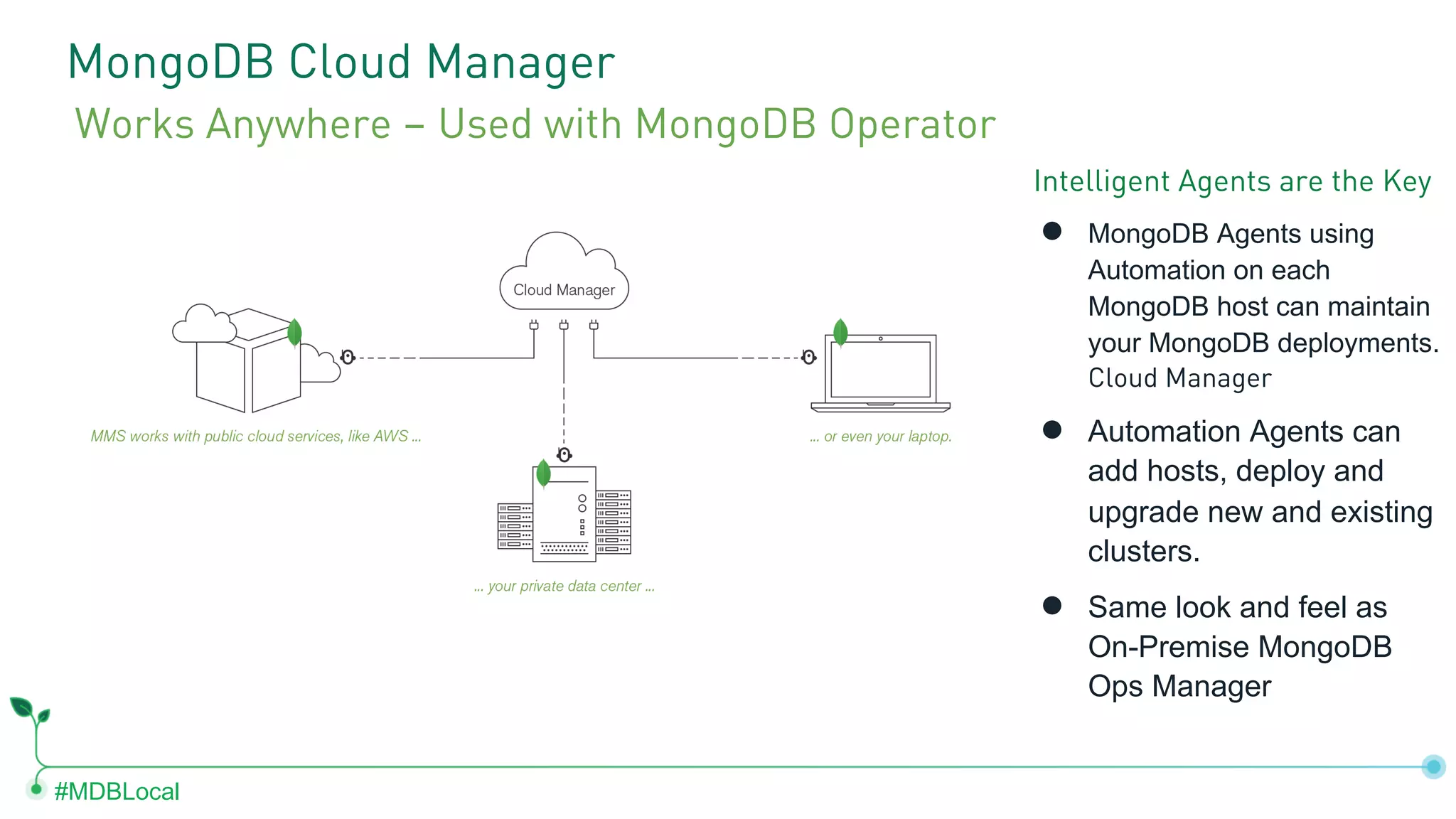
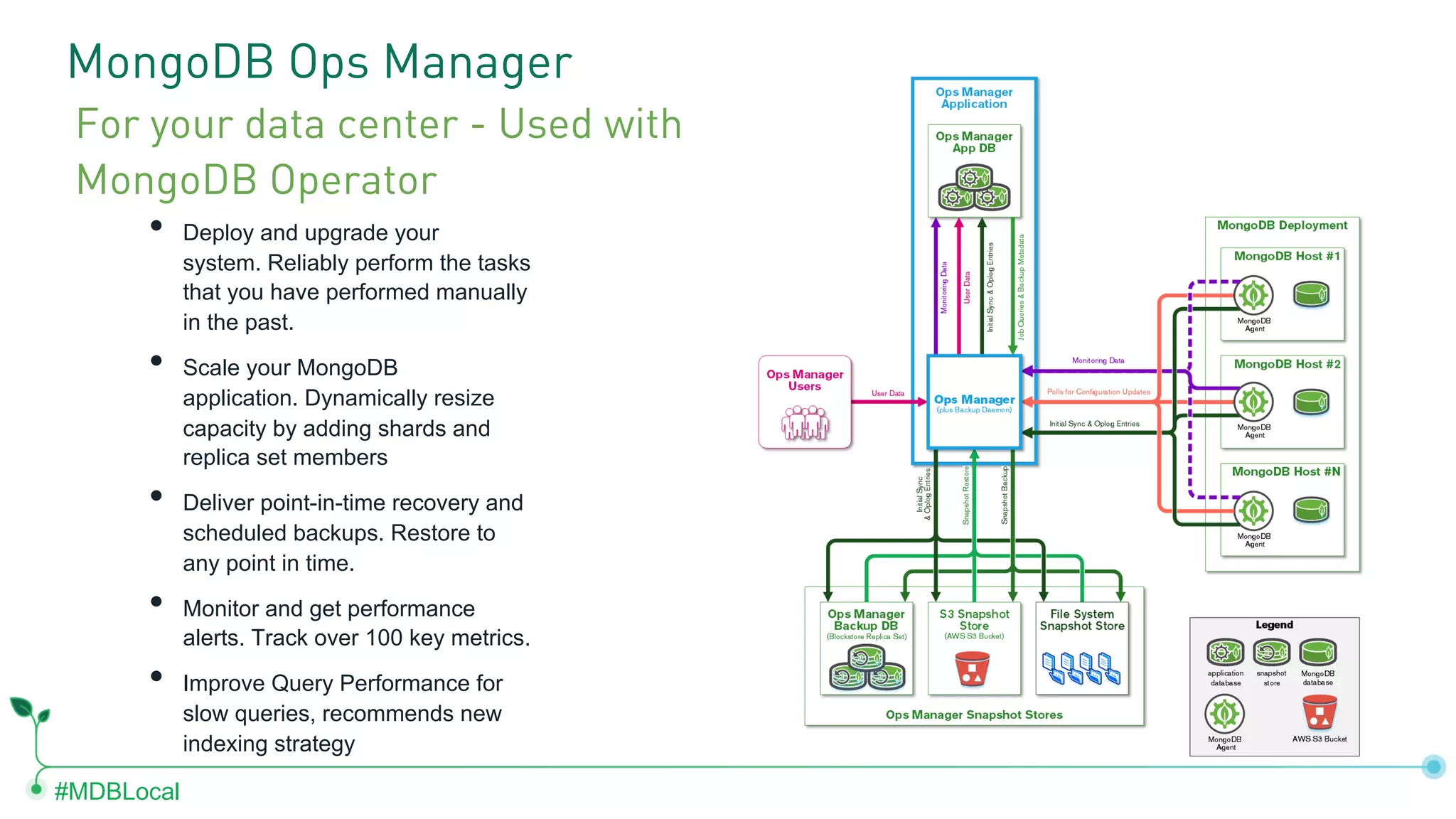
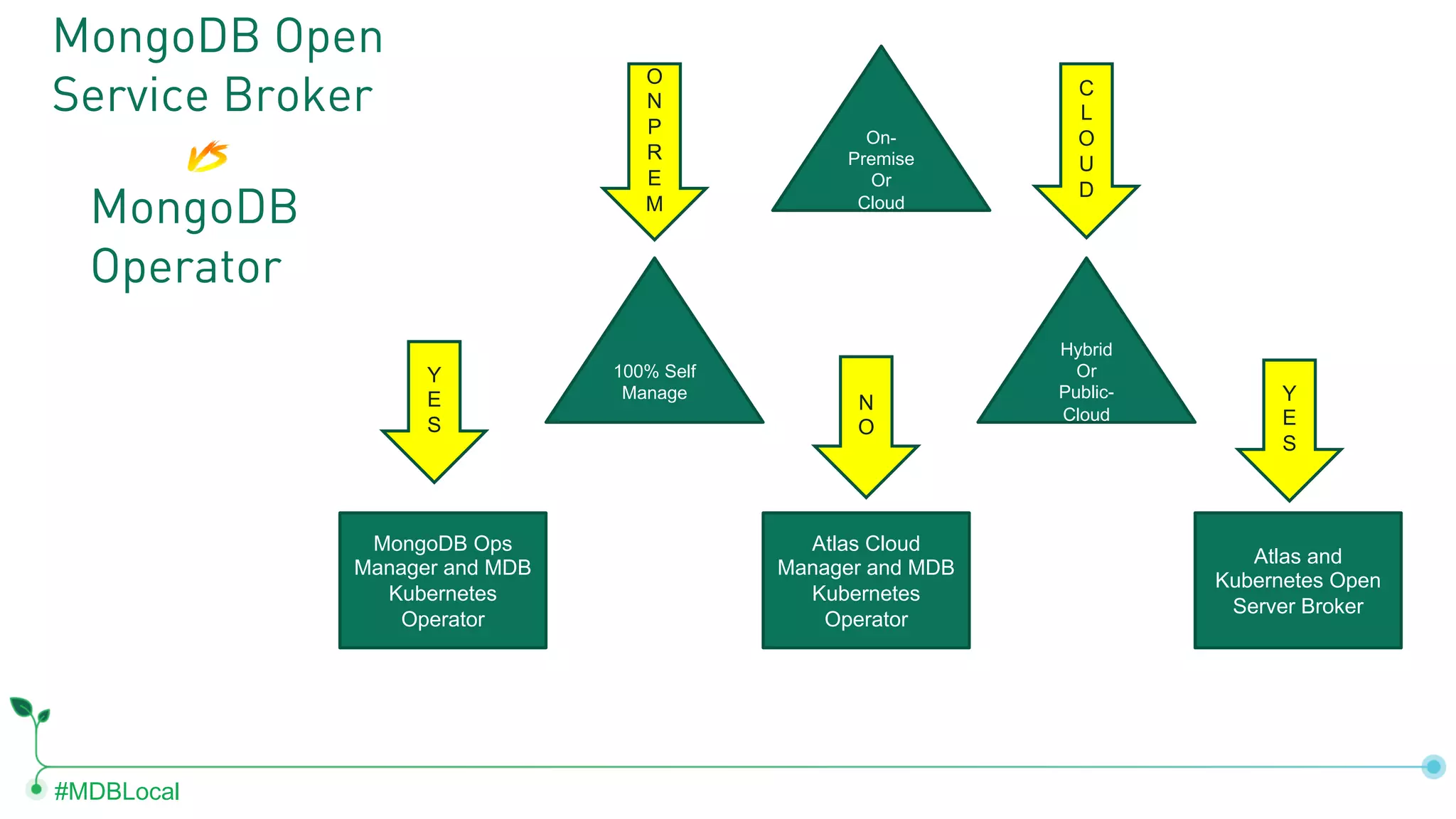
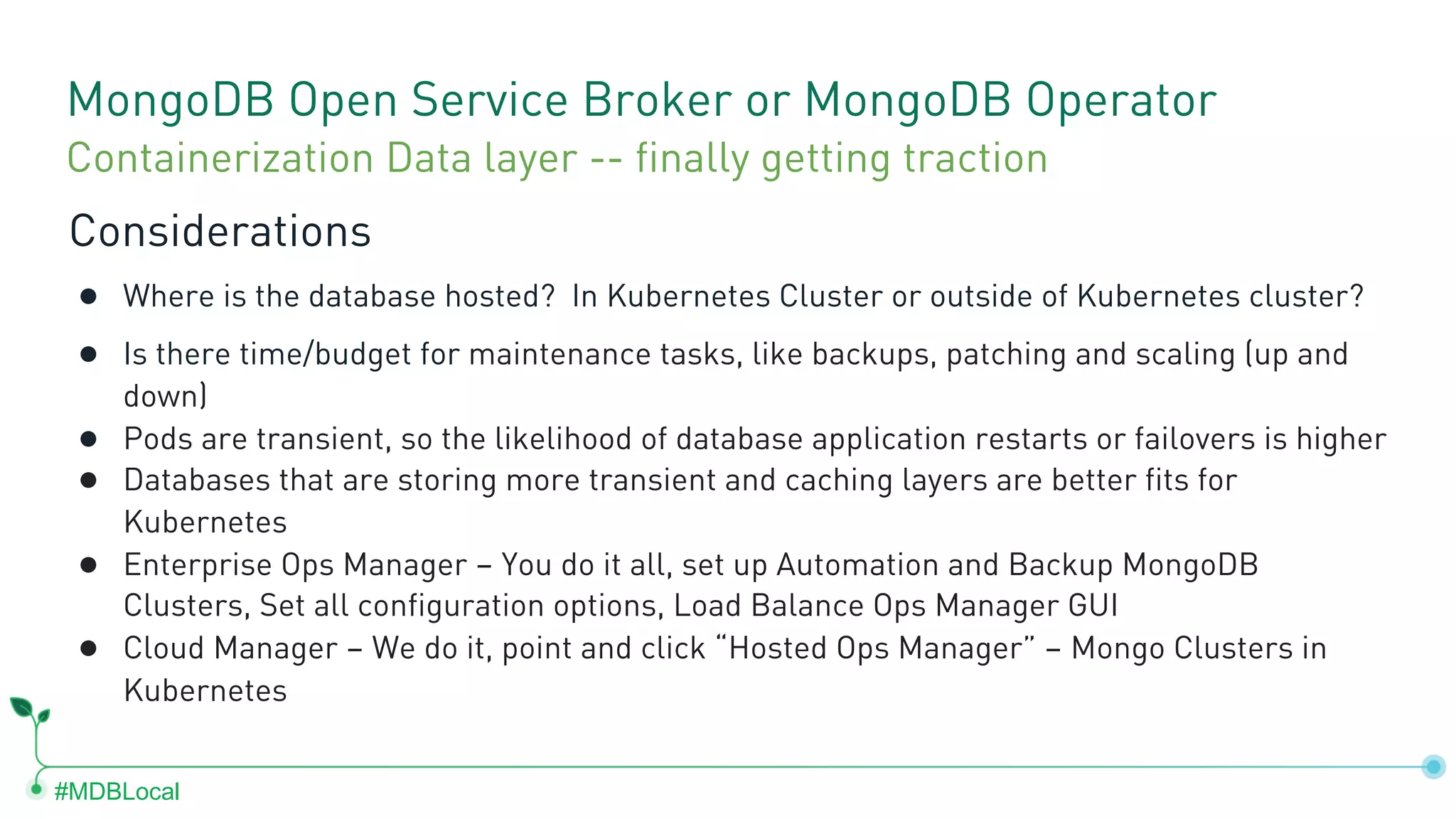
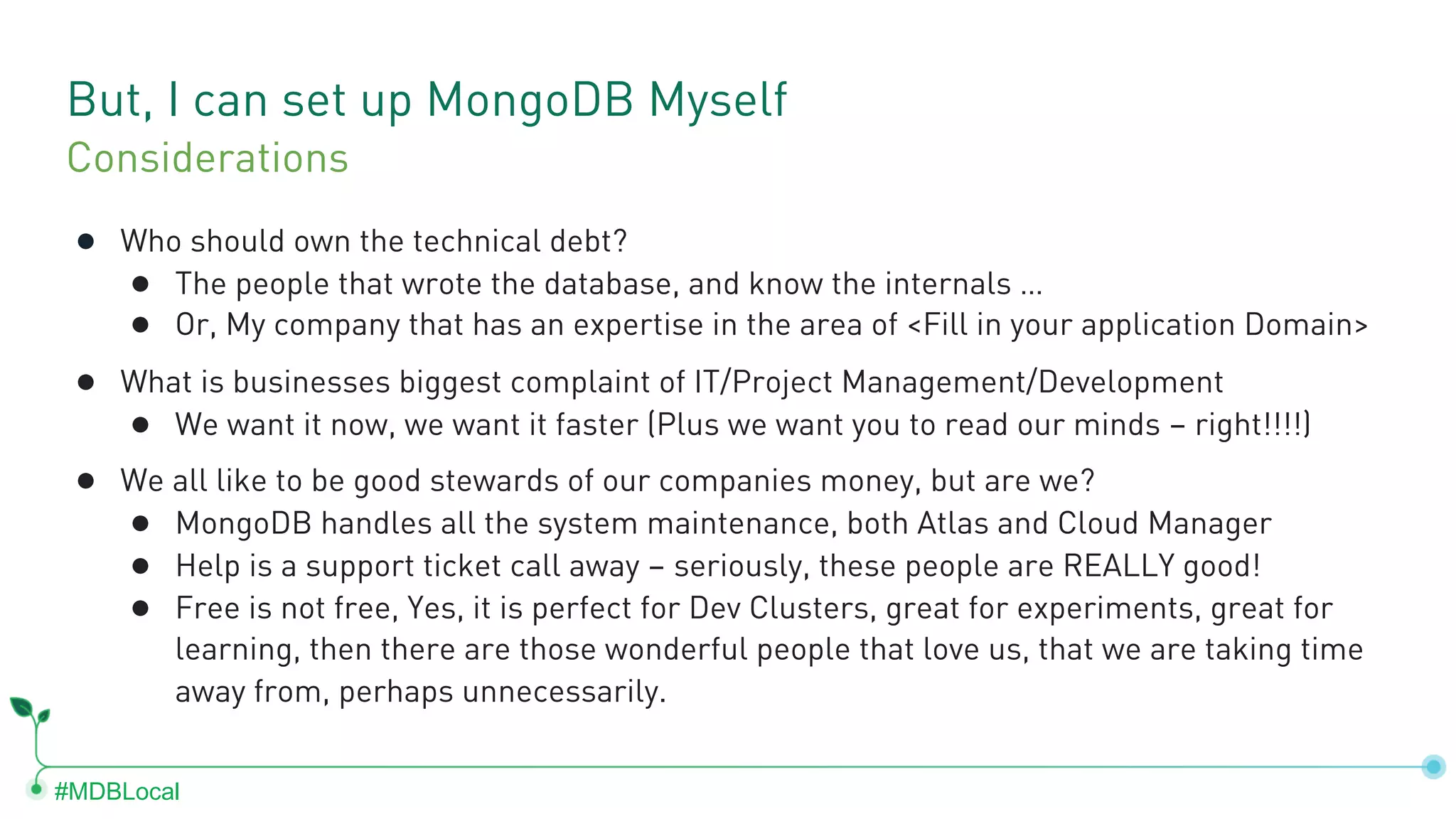
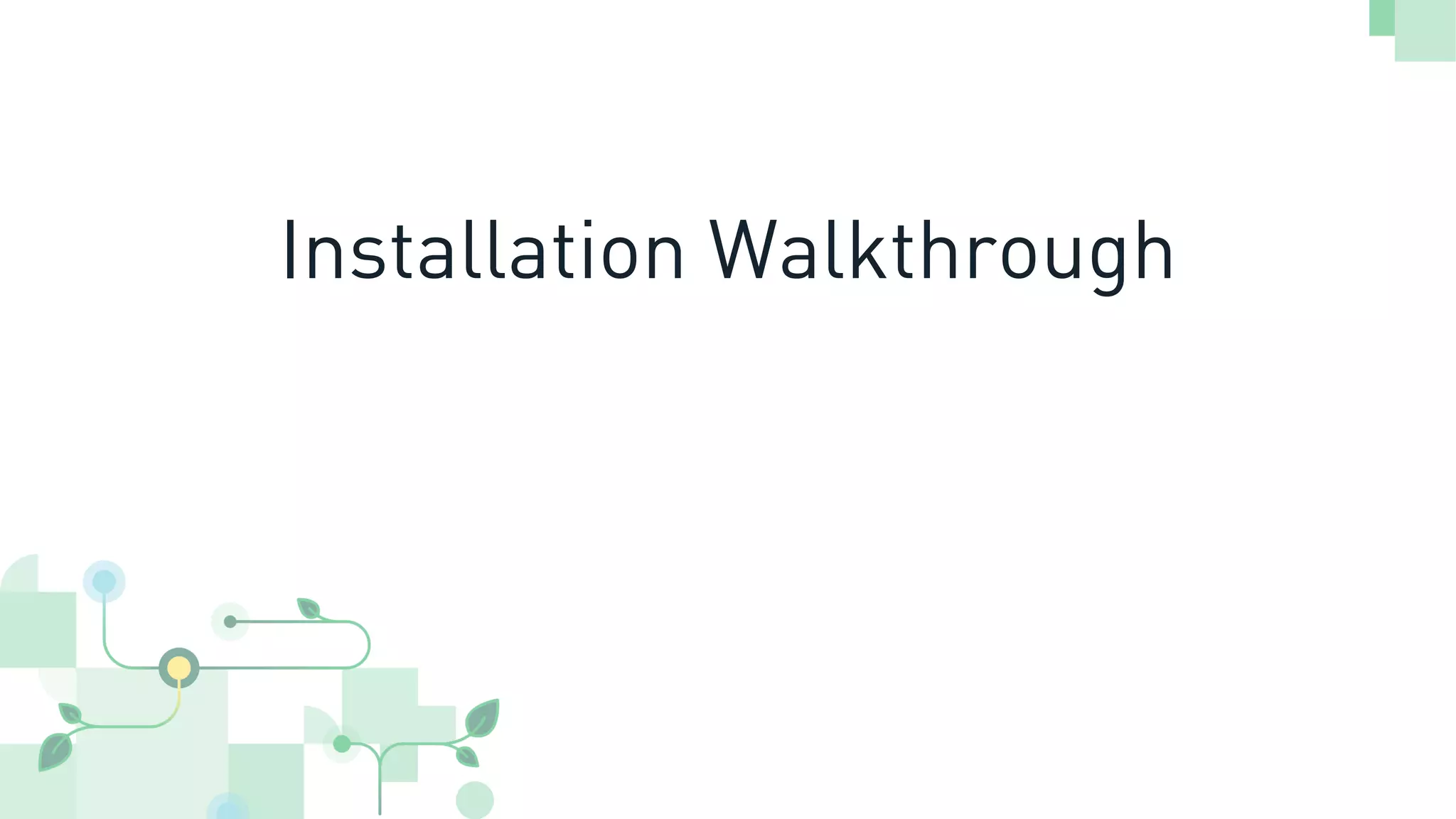
![#MDBLocal #! /usr/bin/env bash eksctl create cluster --name service-cluster --version 1.13 --nodegroup-name standard-workers --node-type t3.xlarge --nodes 3 # Get External IP – Atlas and Cloud Manager are Secure by Default kubectl get nodes -o jsonpath='{$.items[*].status.addresses[?(@.type=="ExternalIP")].address }' echo "Be sure to add external IPs to API Whitelist..."](https://image.slidesharecdn.com/usingmongodbservicesinkubernetes-irvine1-200220155050/75/MongoDB-SoCal-2020-Using-MongoDB-Services-in-Kubernetes-Any-Platform-Development-or-Production-20-2048.jpg)