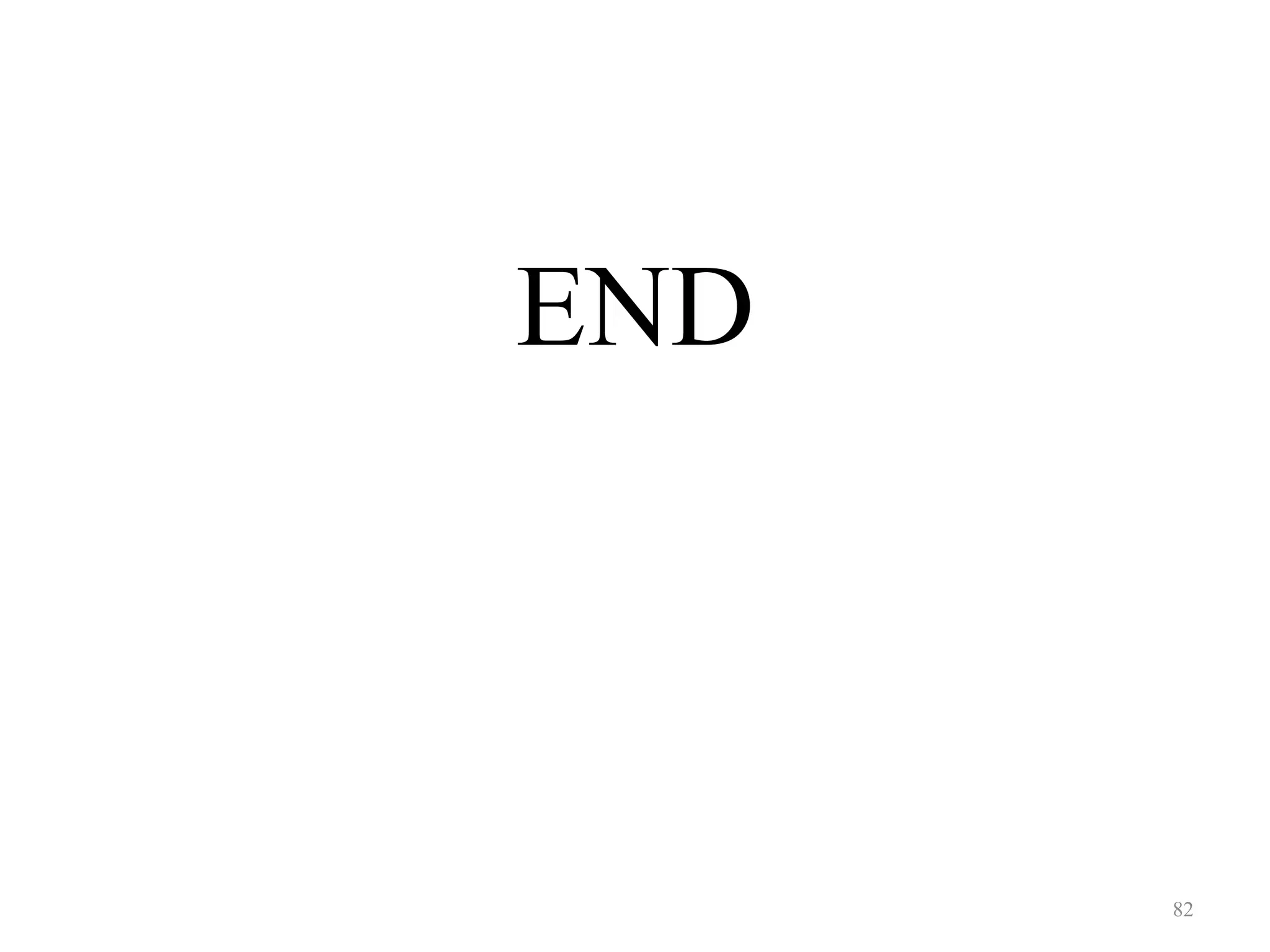This document provides an overview of Java basics as part of a software application development lecture. It covers Java's history, architecture, basic syntax, data types, operators, flow control statements, and examples of code execution. Key topics include the Java Virtual Machine, Java's development environment, and how to compile and run Java programs.
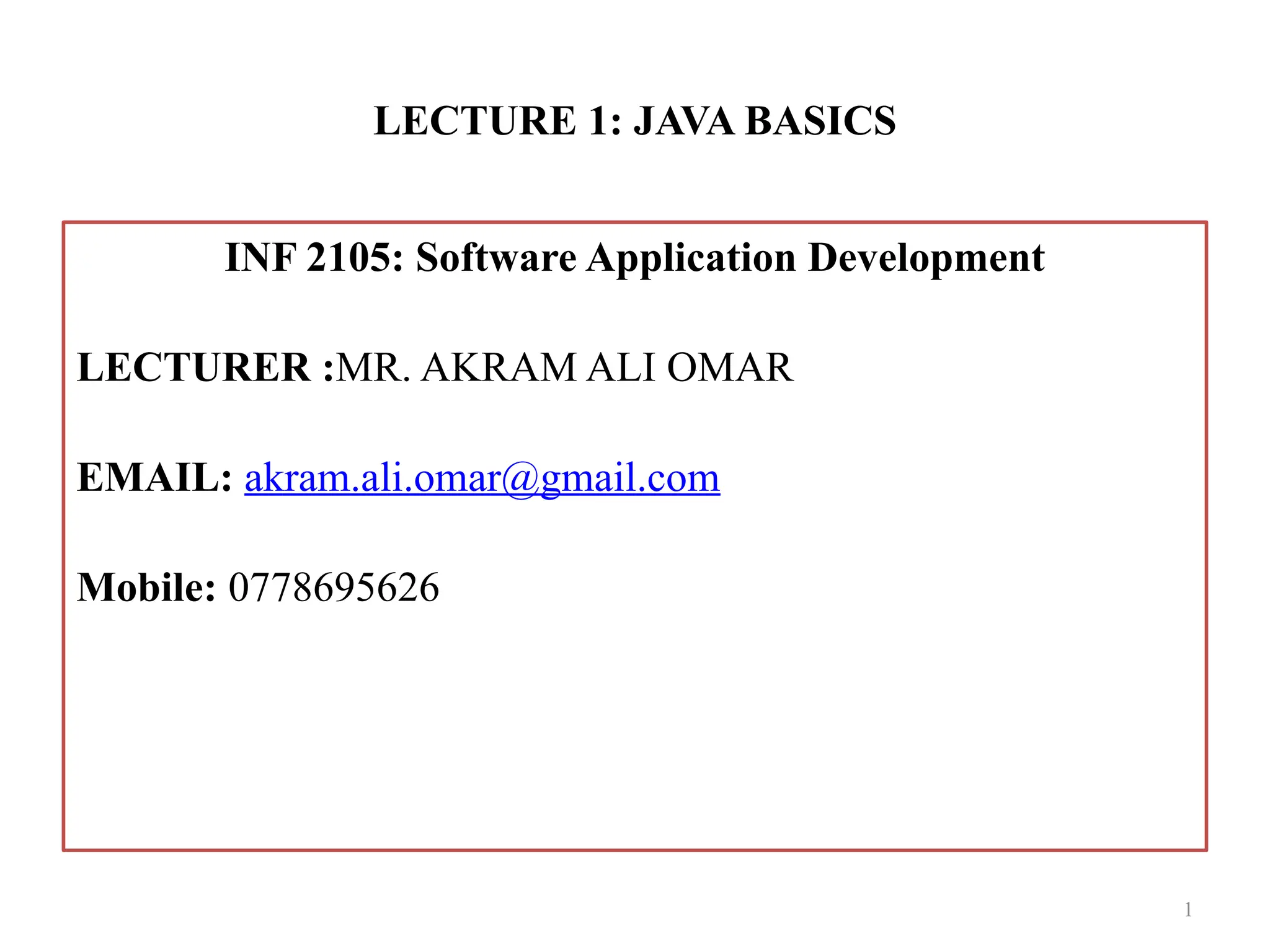
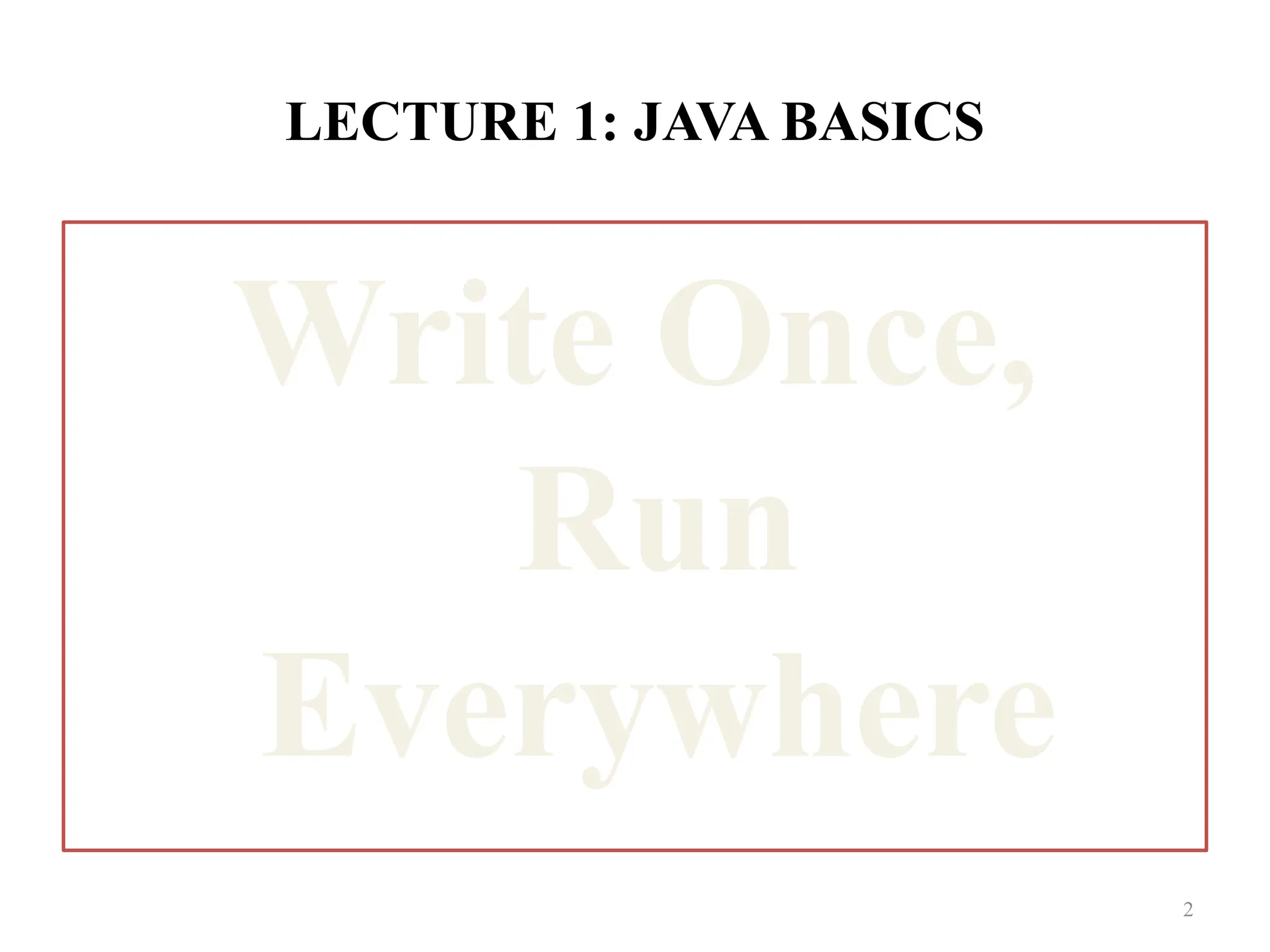
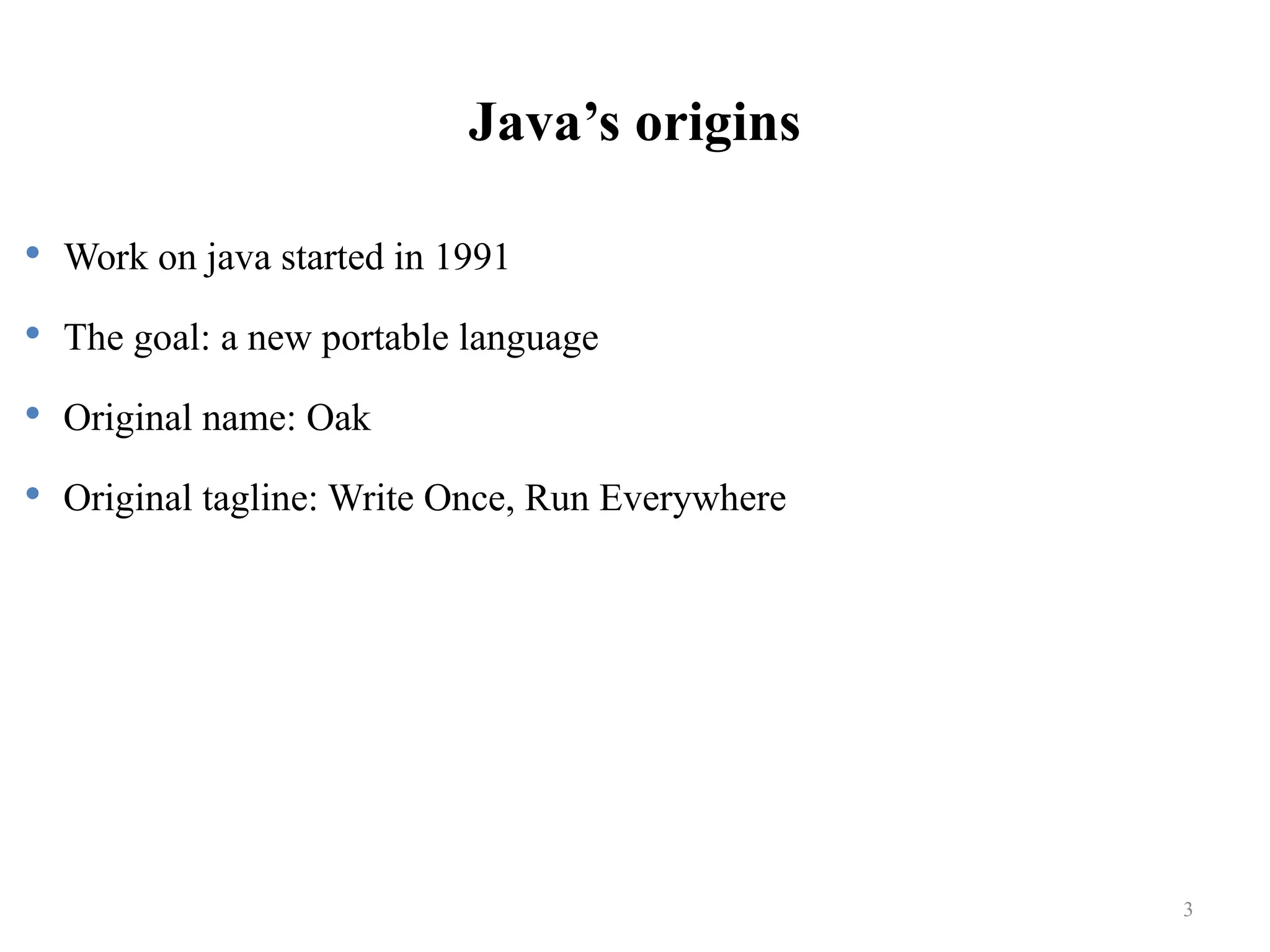
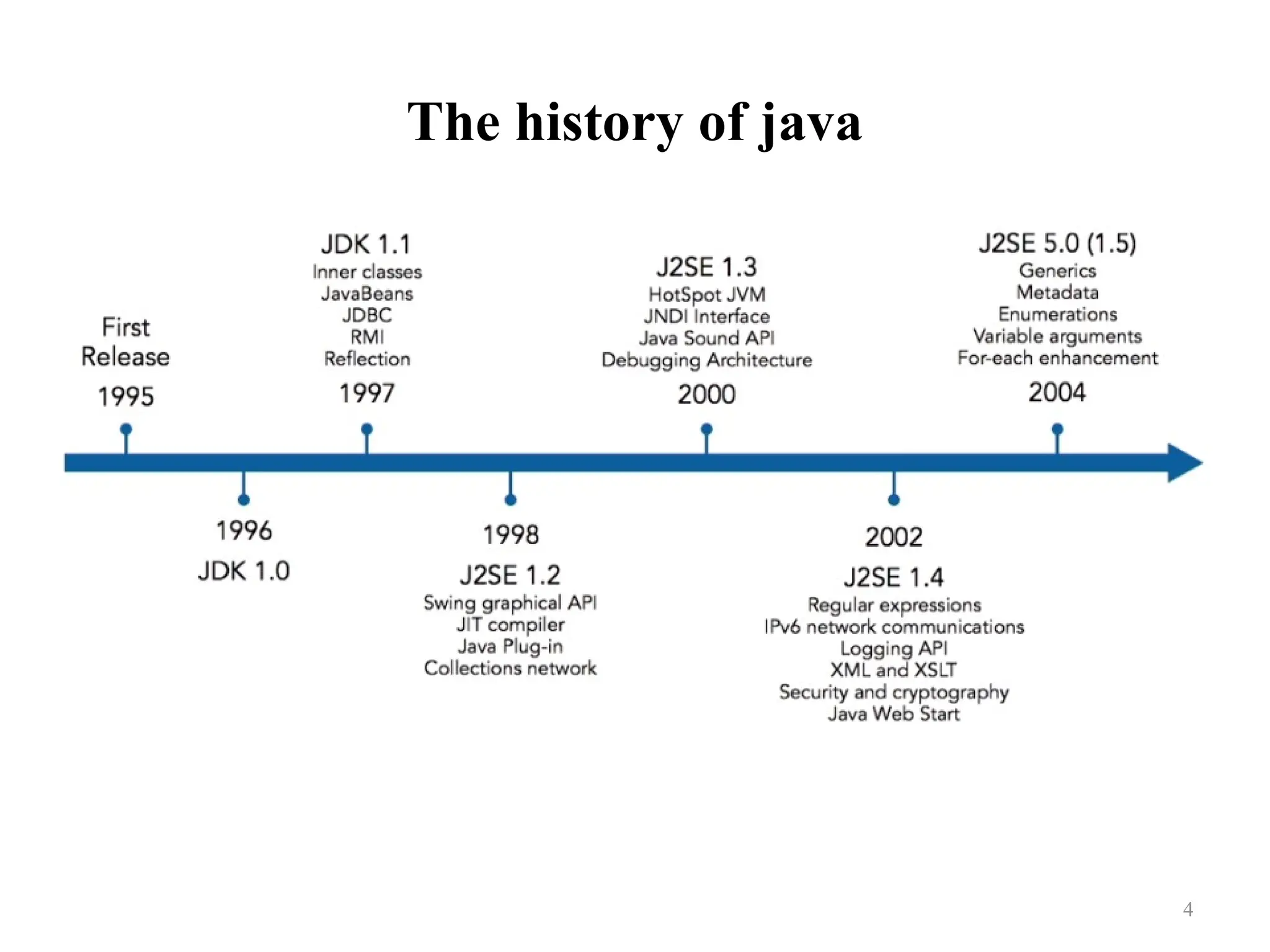
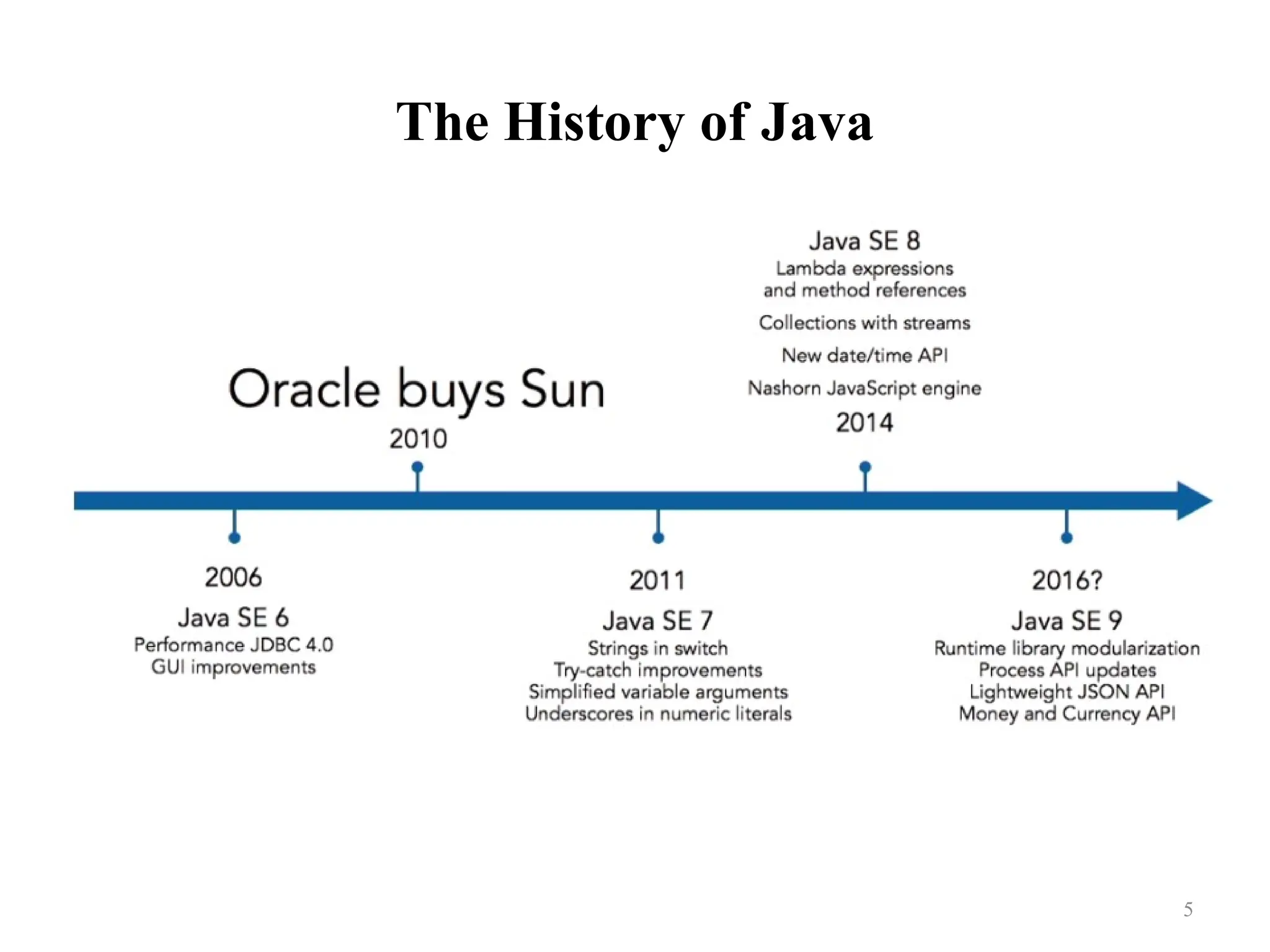
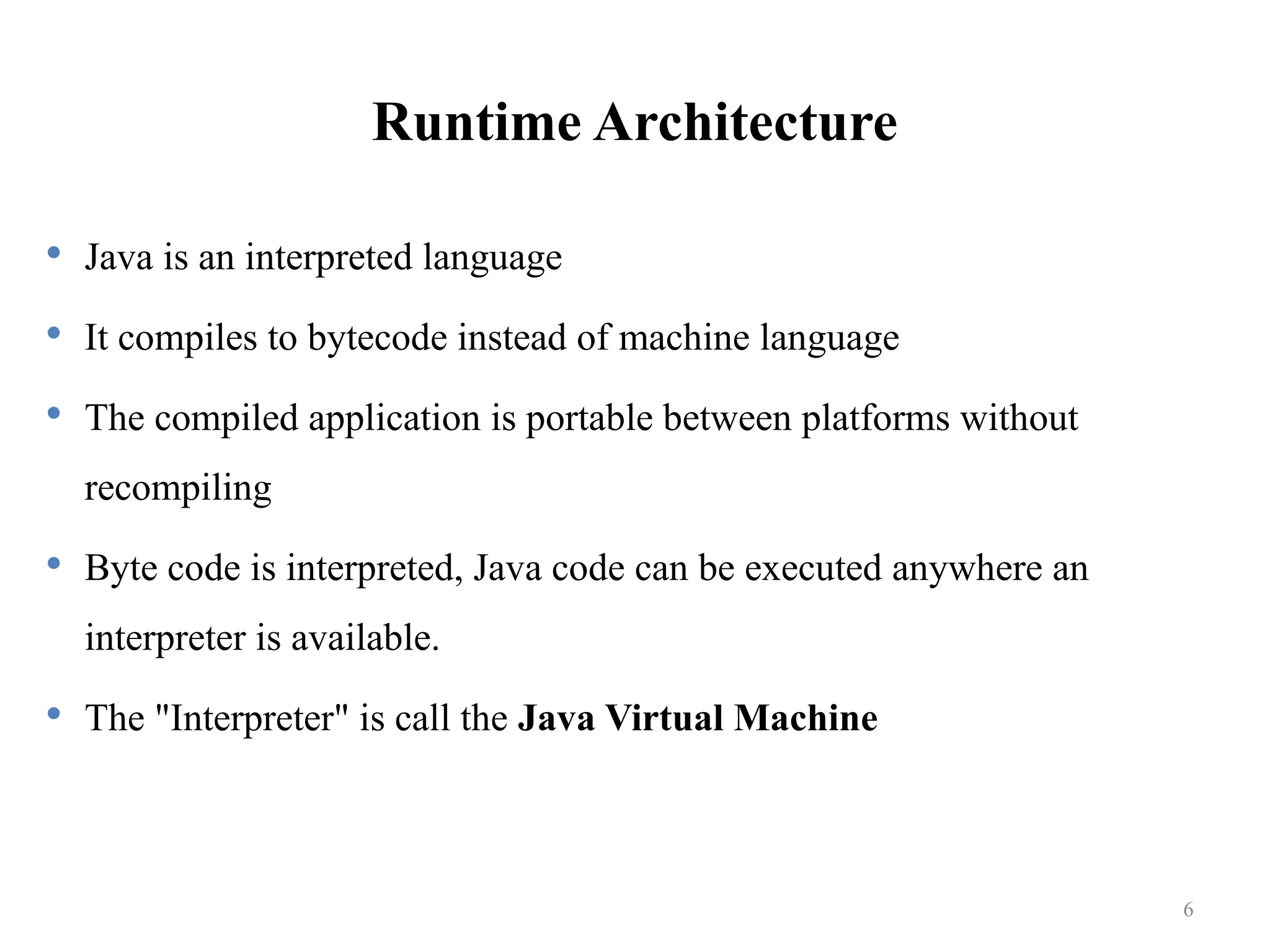
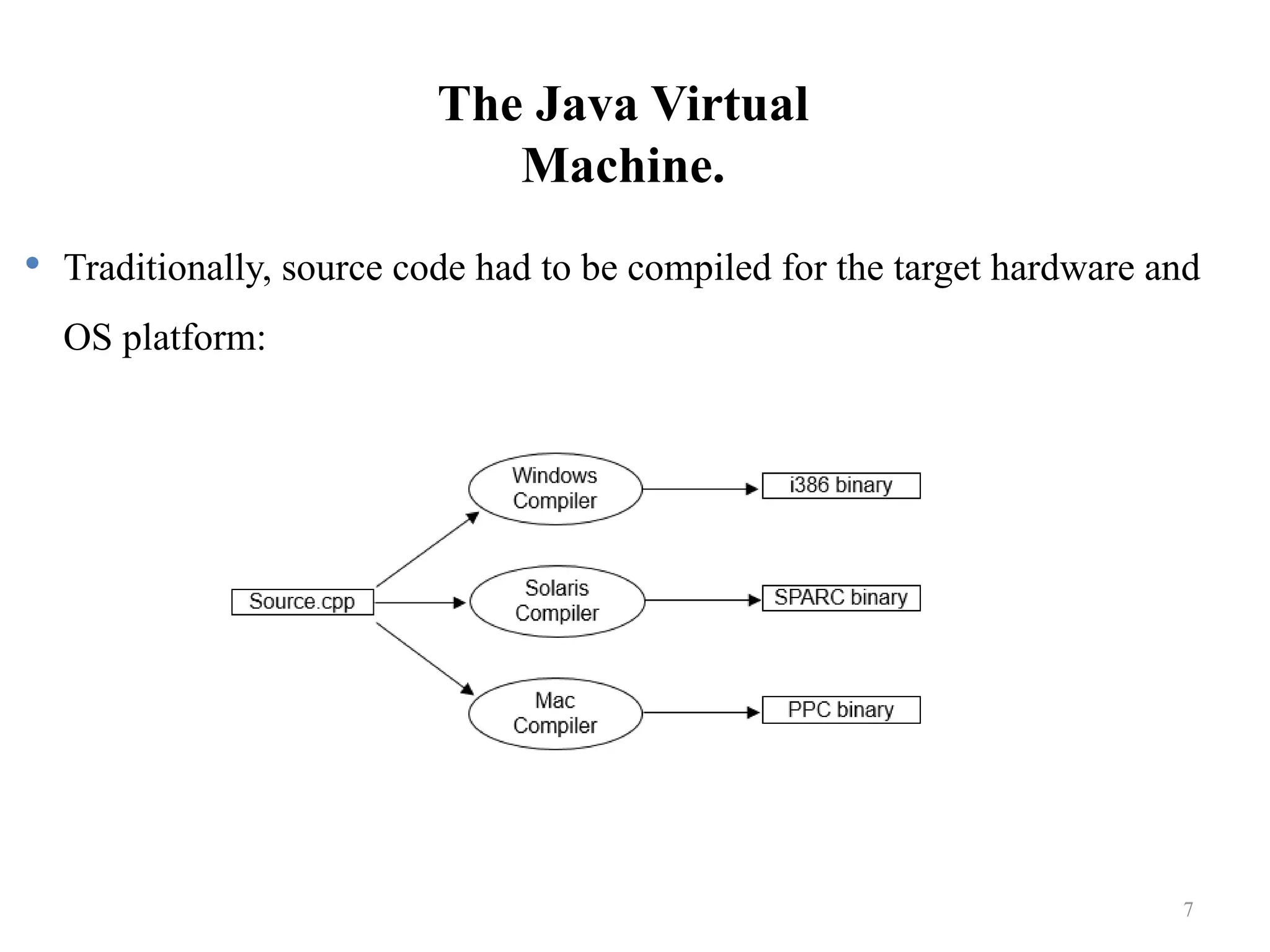
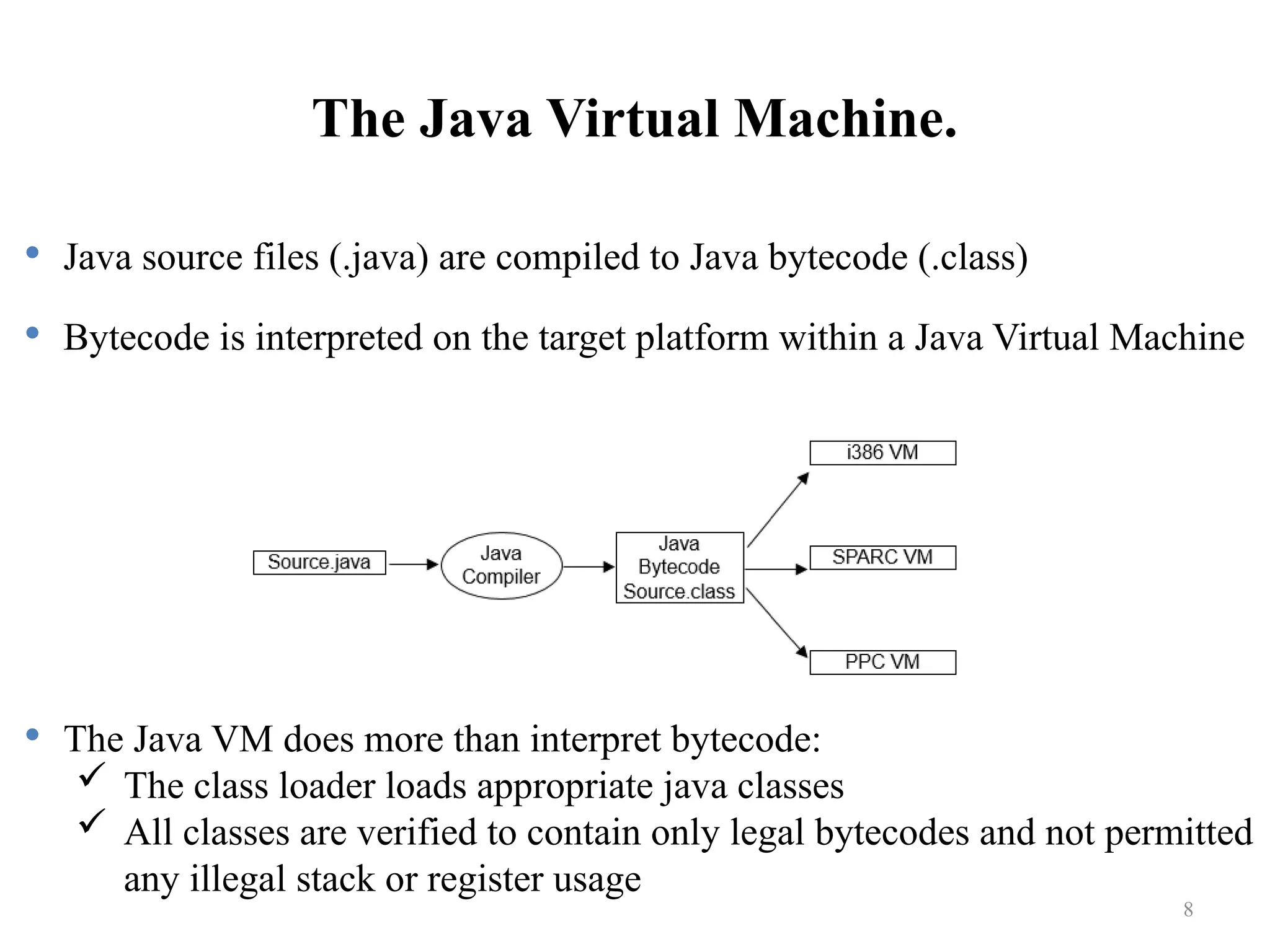
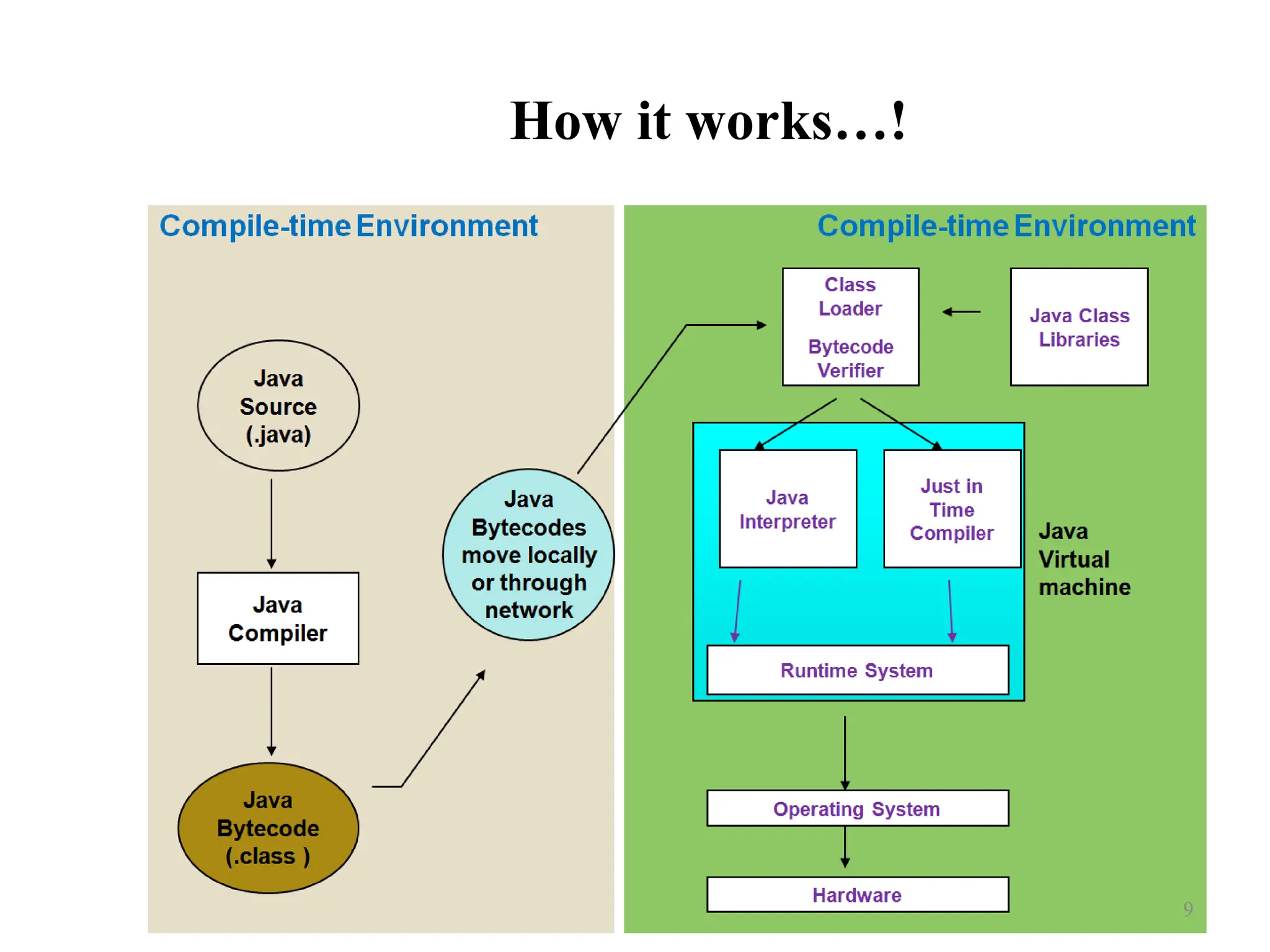
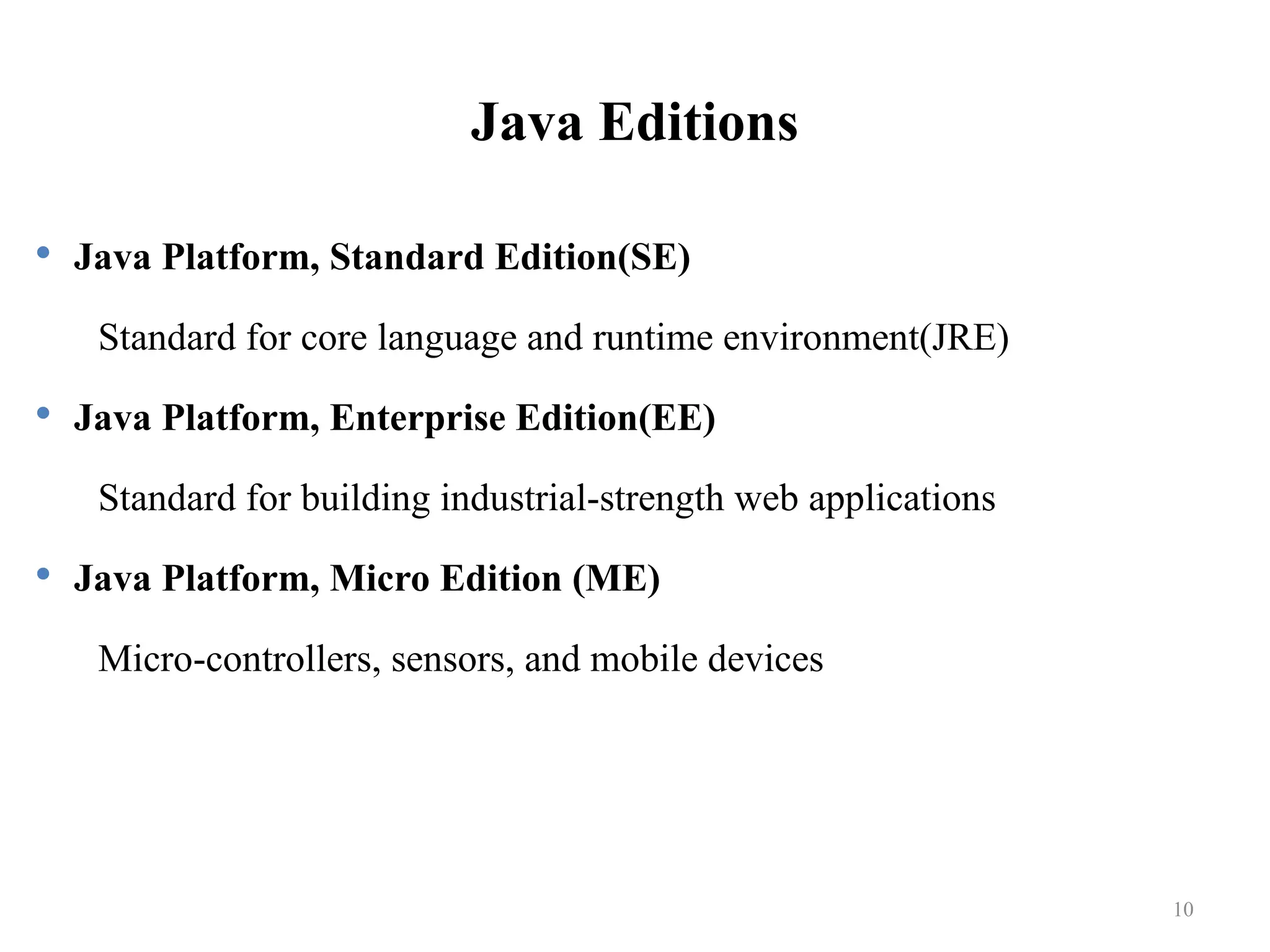
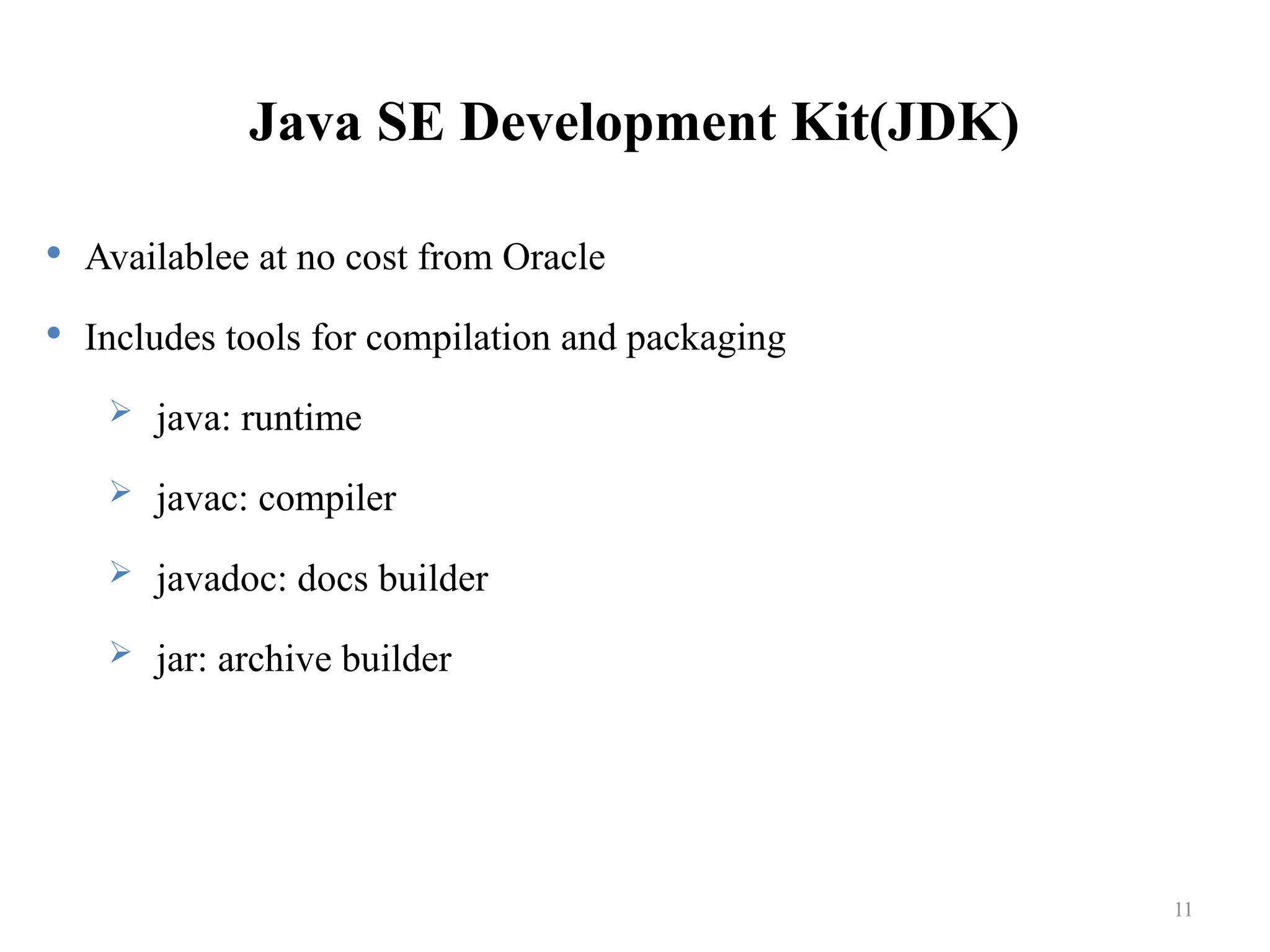
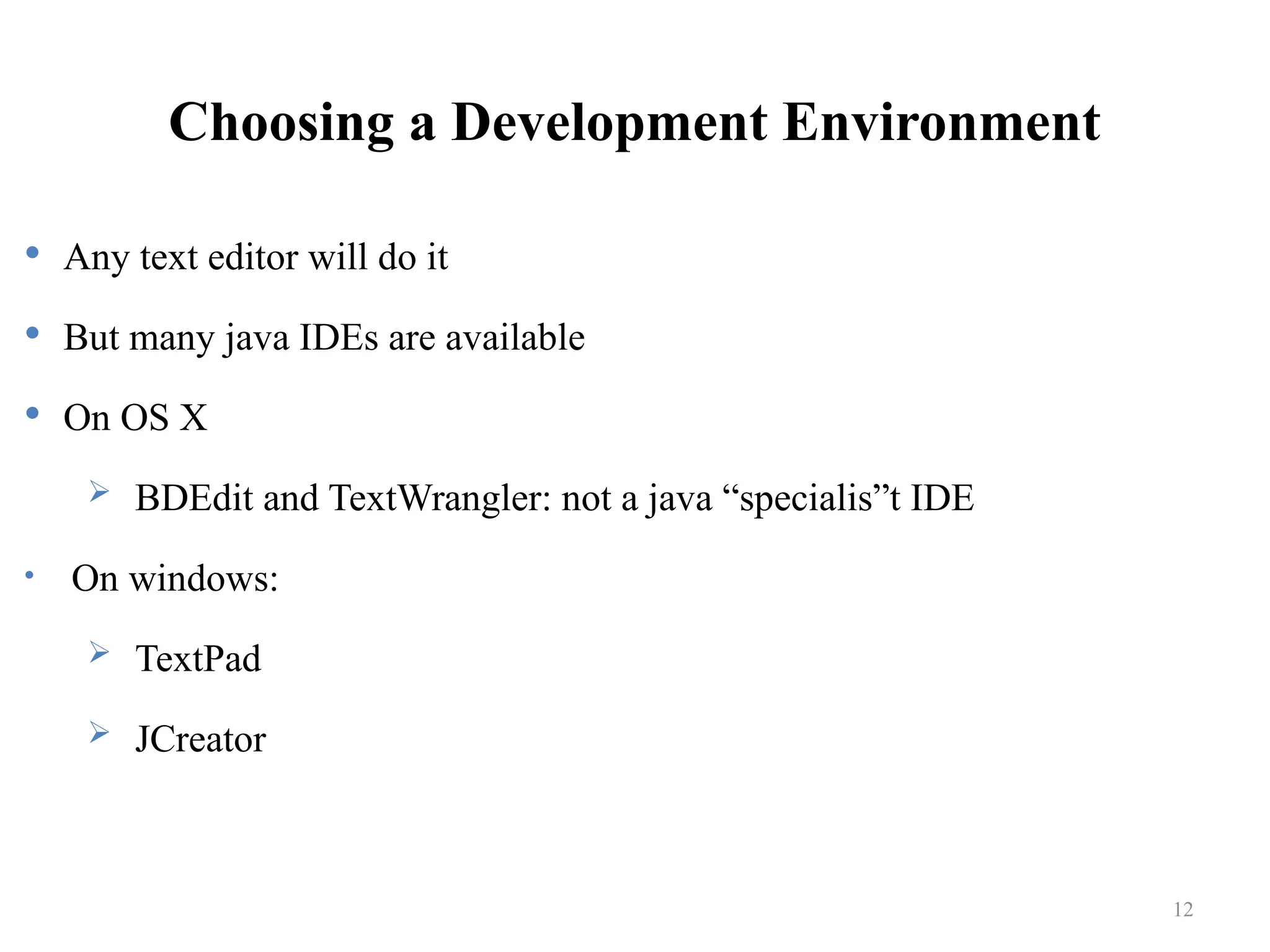
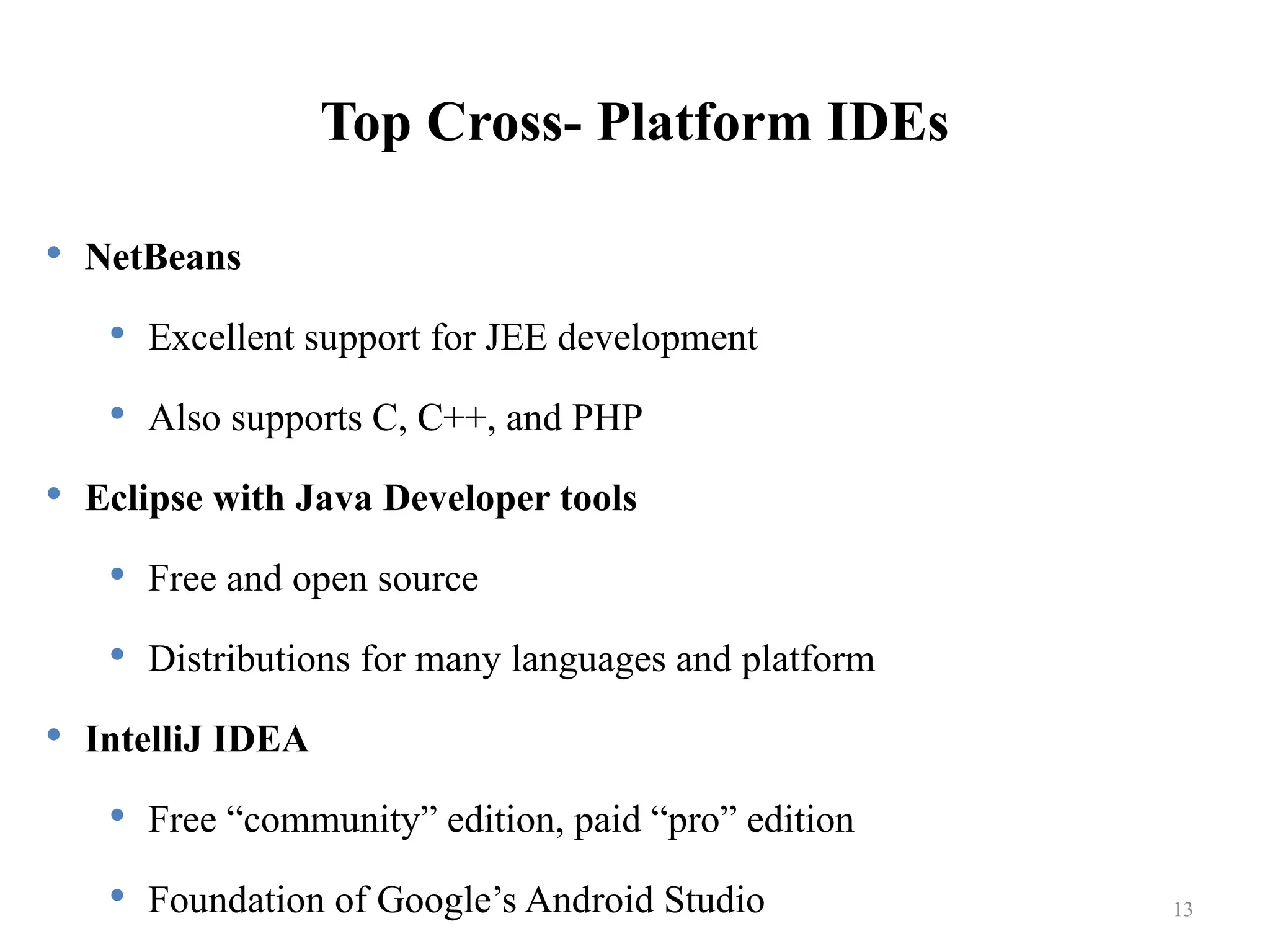
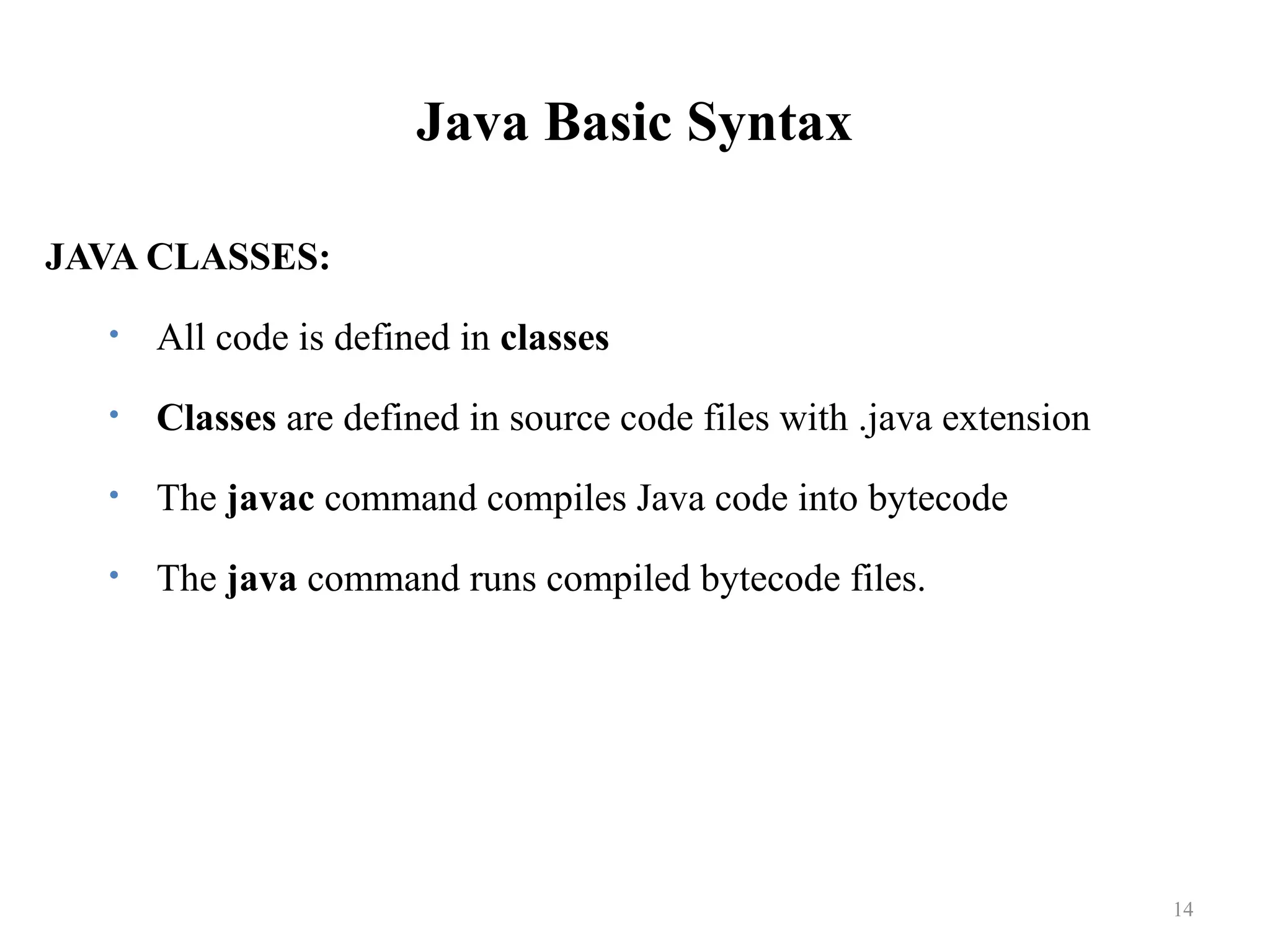
![Java Basic Syntax Simple Java Program: – Let us look at a simple code that would print the words ”I rule!”. public class MyFirstApp { public static void main(String []args) { System.out.println("I rule!"); } } Class declaration Main method Executable code 15](https://image.slidesharecdn.com/lecture2-javabasics-241219114101-b57e84a8/75/LECTURE-2-Object-oriented-Java-Basics-pptx-15-2048.jpg)
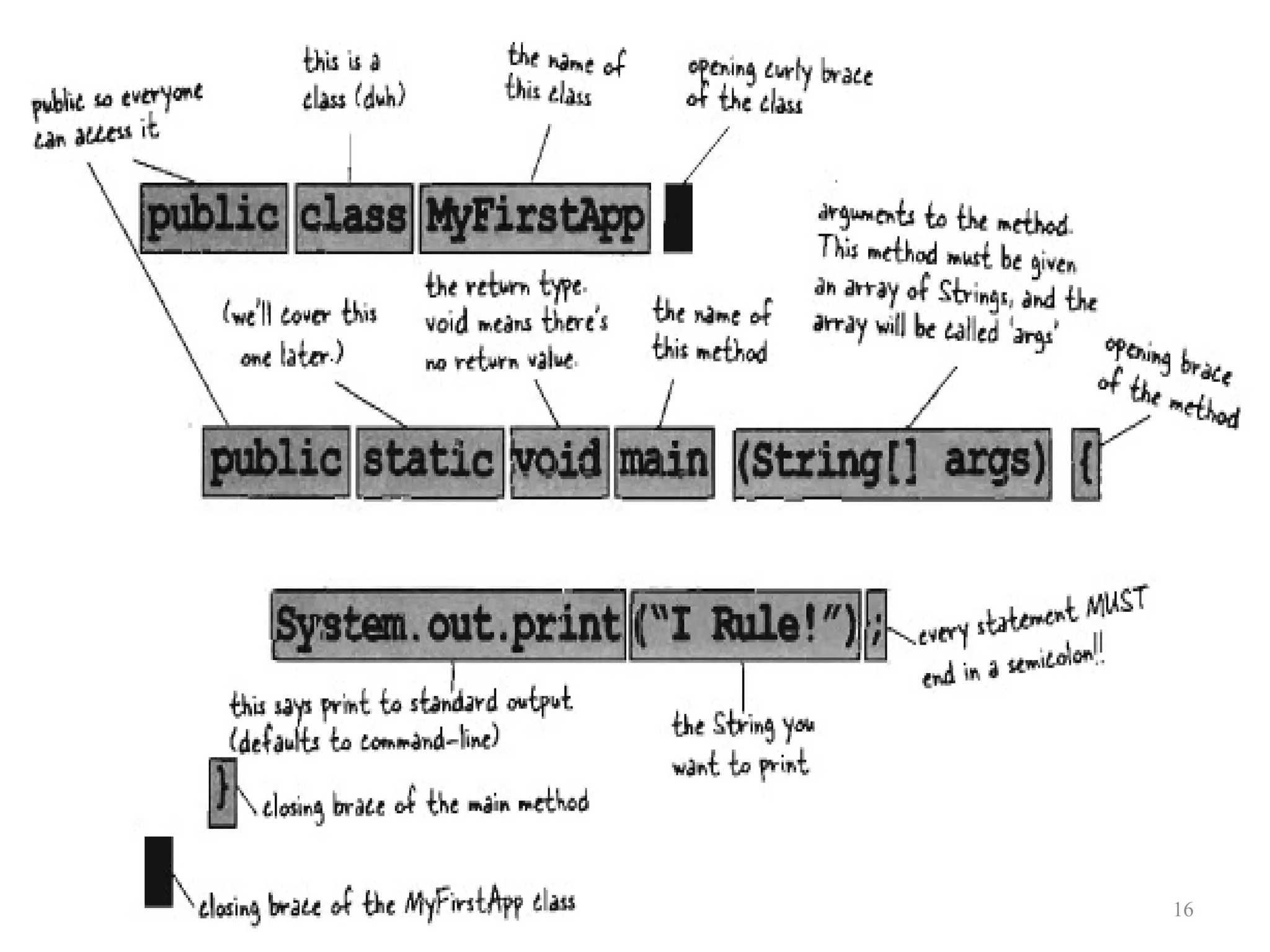
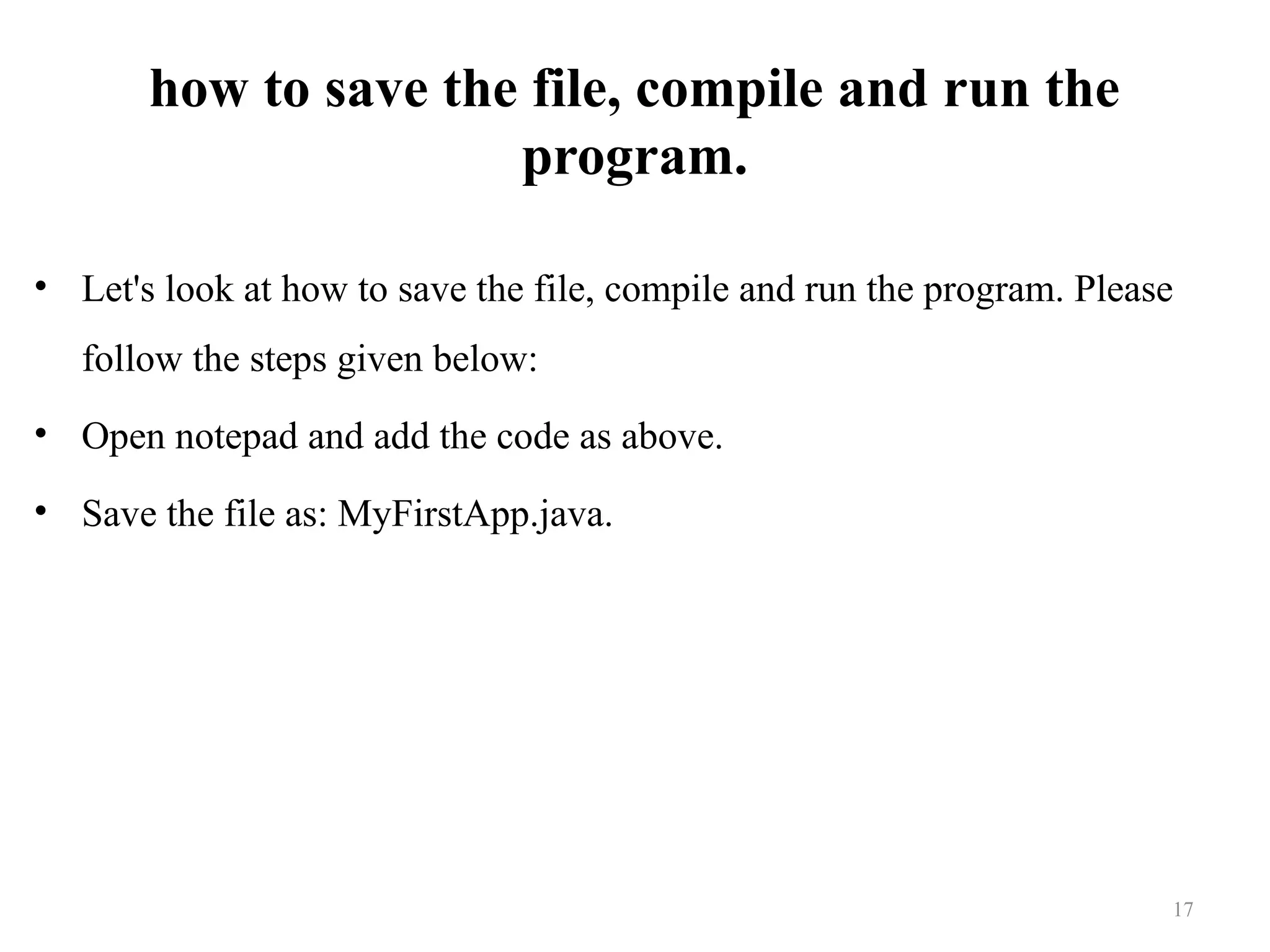
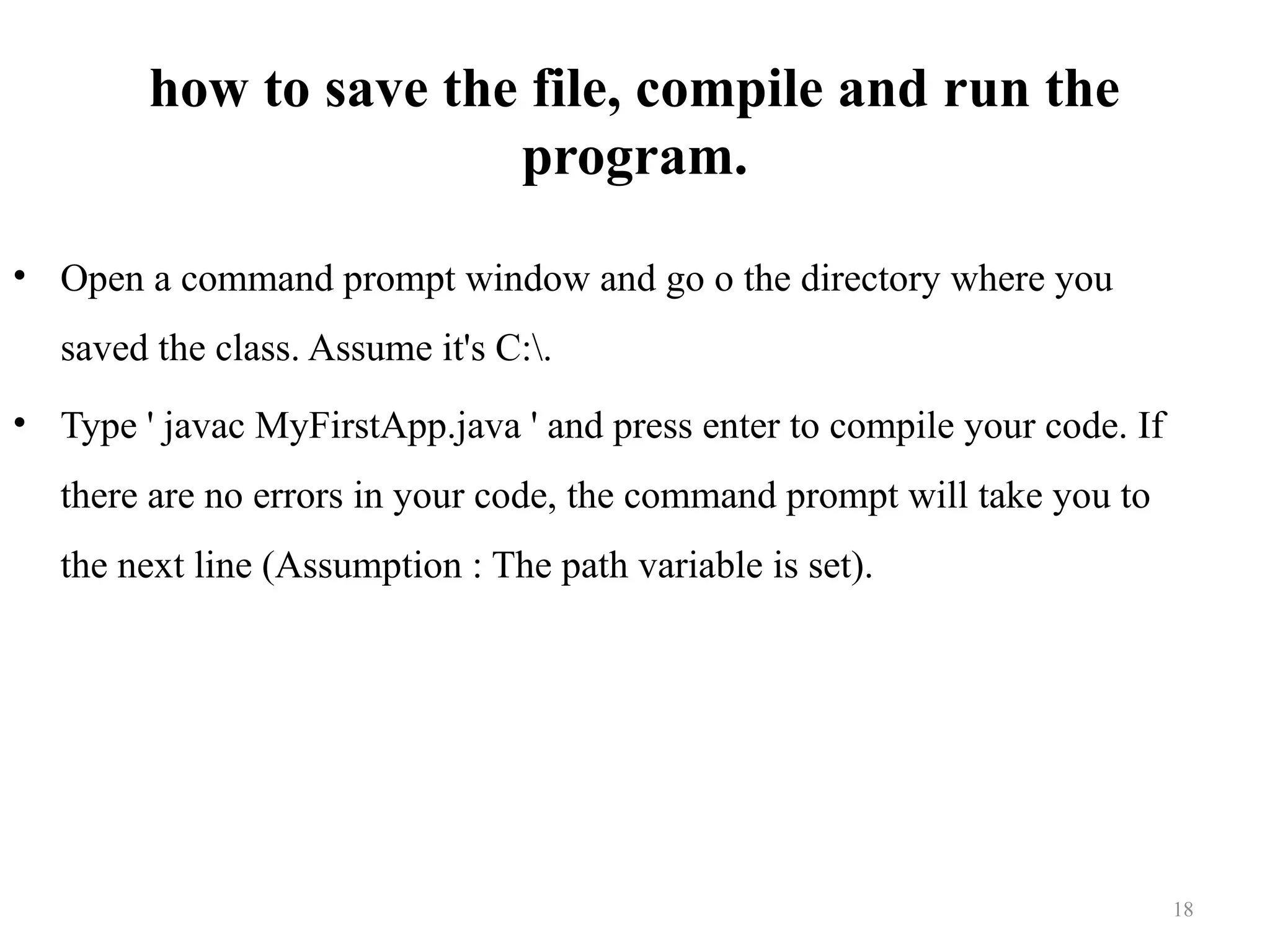
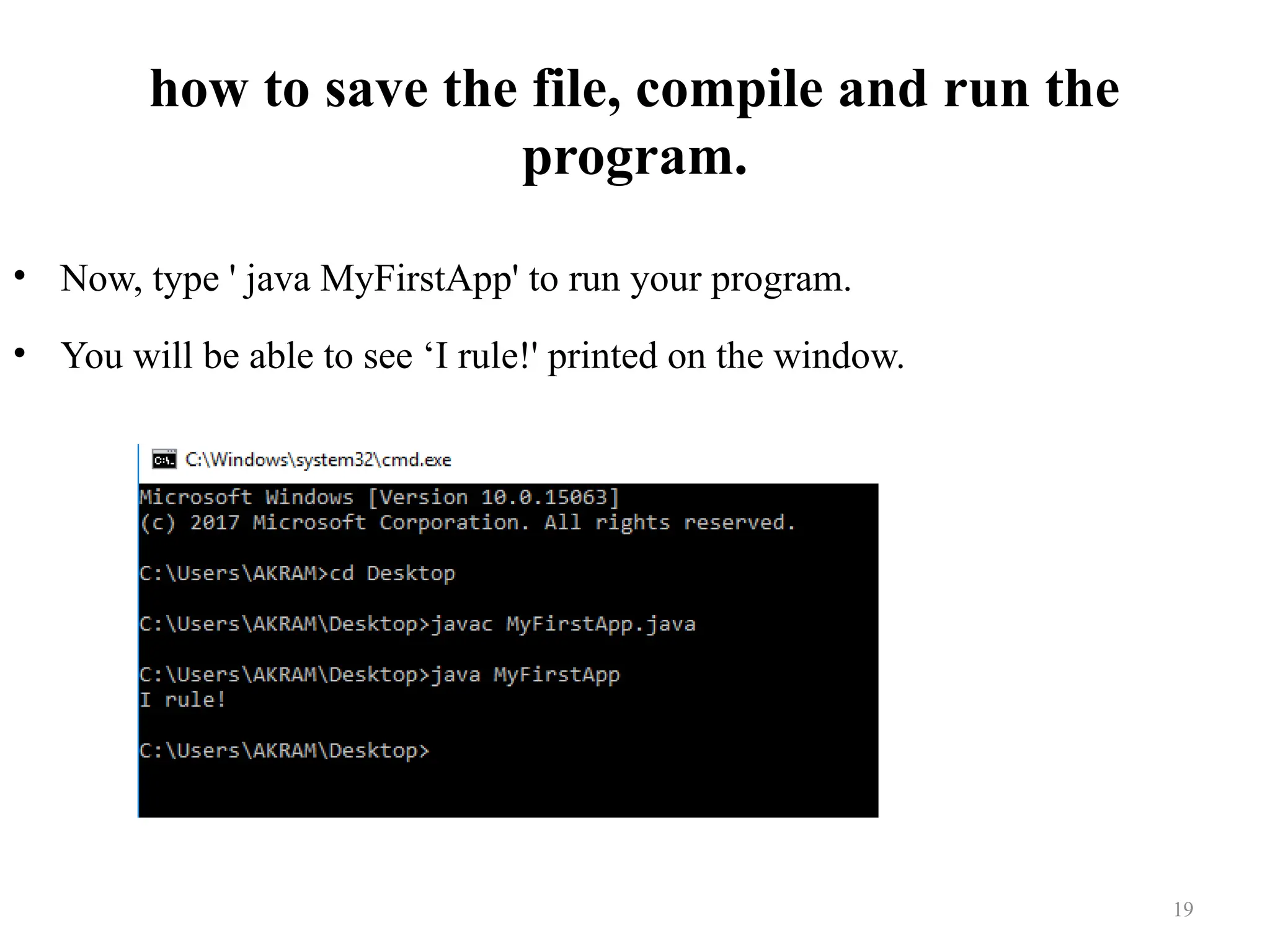
![Parsing Arguments to a console application public class MyFirstApp { public static void main(String []args) { System.out.println("I rule!"); System.out.println(args[0]); } } 20](https://image.slidesharecdn.com/lecture2-javabasics-241219114101-b57e84a8/75/LECTURE-2-Object-oriented-Java-Basics-pptx-20-2048.jpg)
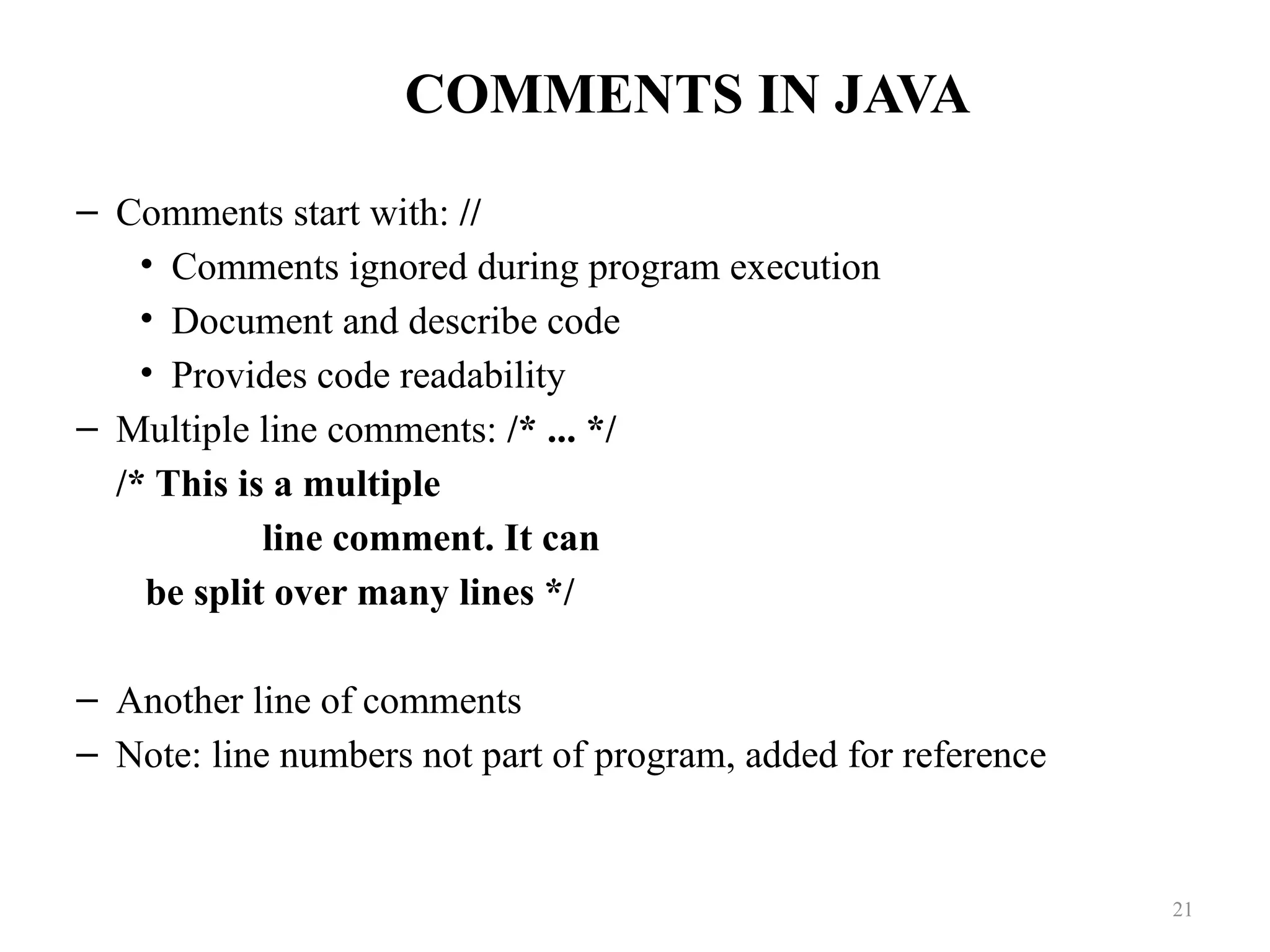
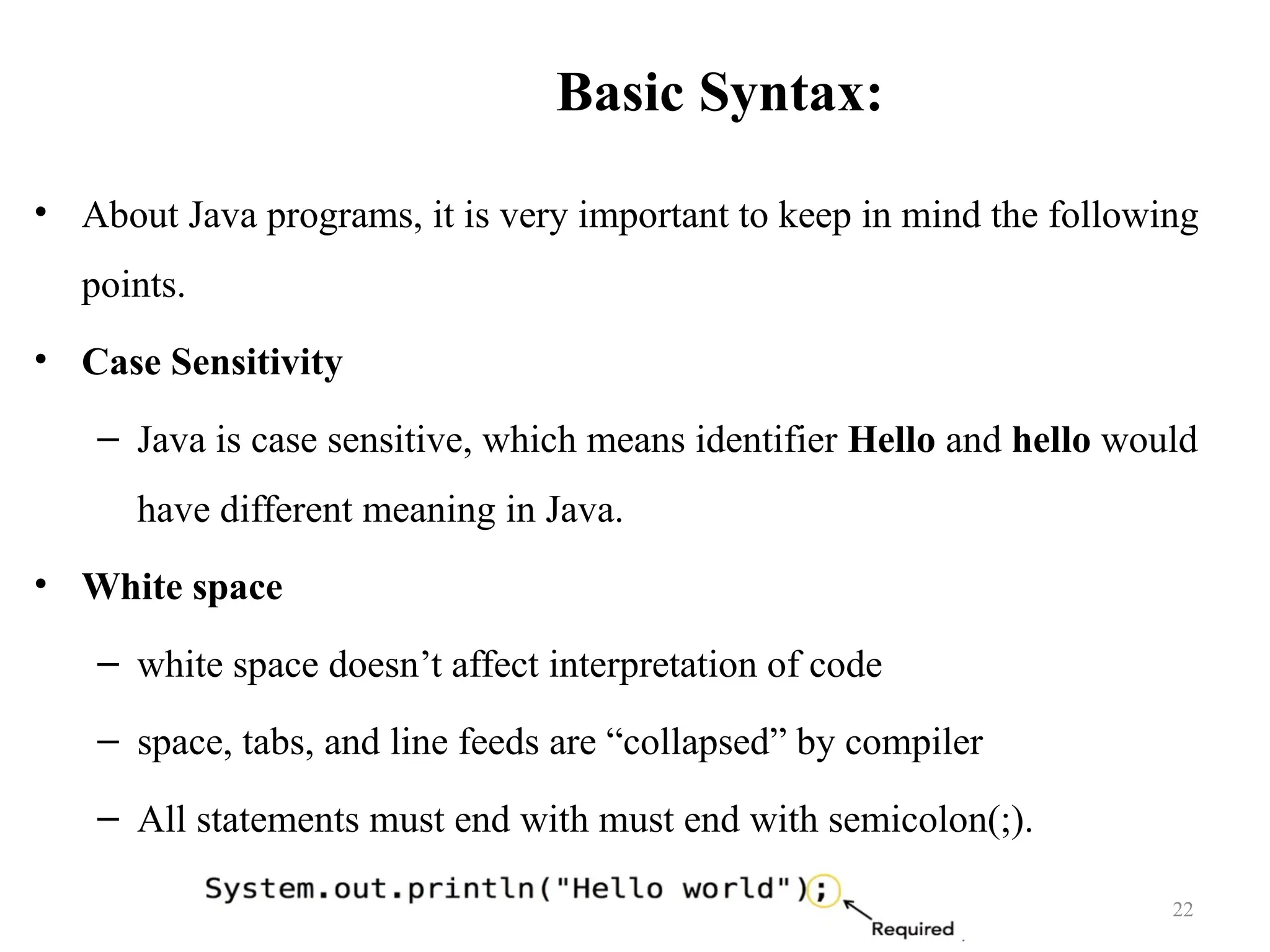
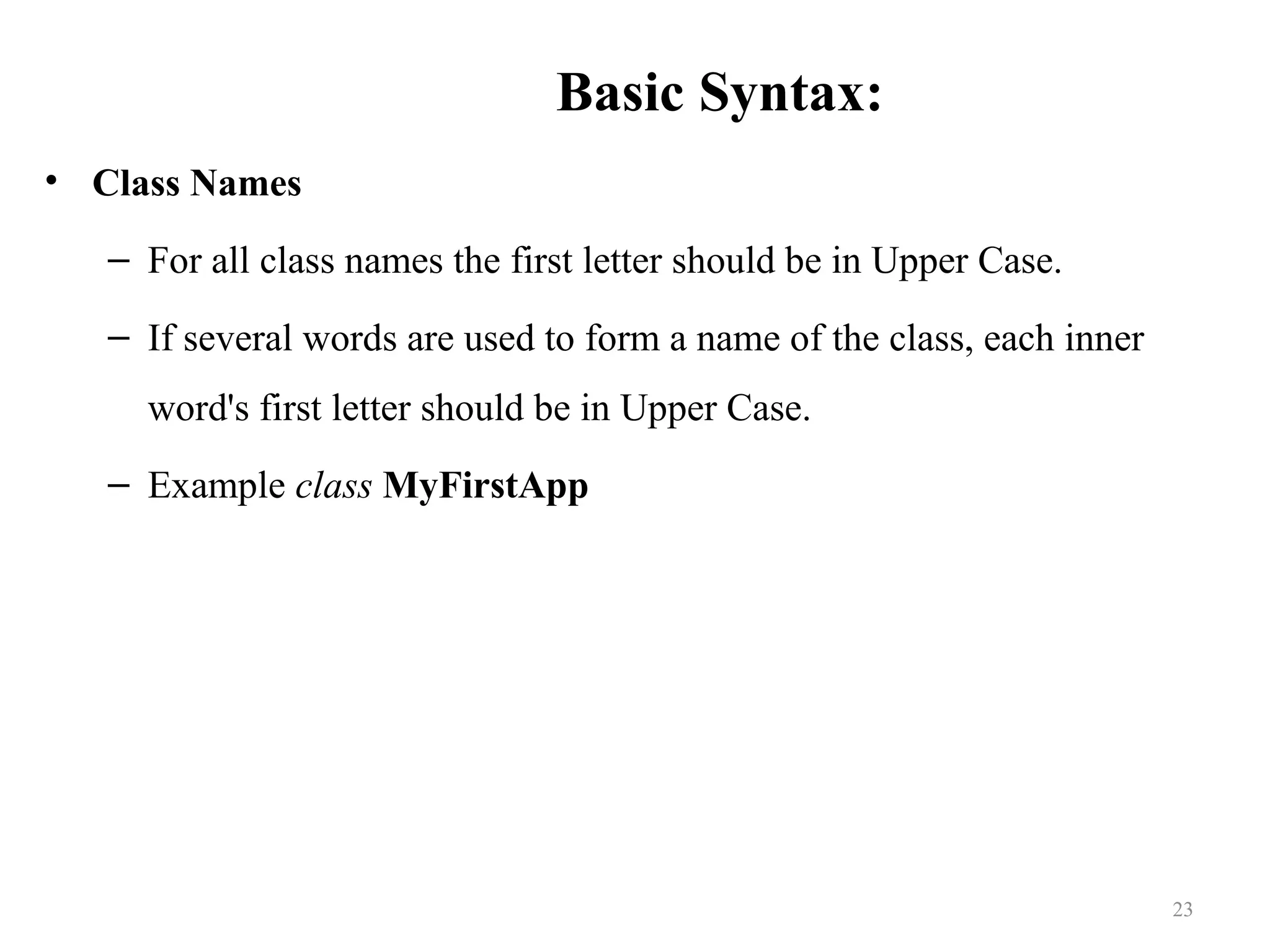
![Basic Syntax: • Method Names – All method names should start with a Lower Case letter. – If several words are used to form the name of the method, then each inner word's first letter should be in Upper Case. Example public void myMethodName() • public static void main(String args[]) – Java program processing starts from the main() method which is a mandatory part of every Java program. • Constants are all uppercase 24](https://image.slidesharecdn.com/lecture2-javabasics-241219114101-b57e84a8/75/LECTURE-2-Object-oriented-Java-Basics-pptx-24-2048.jpg)
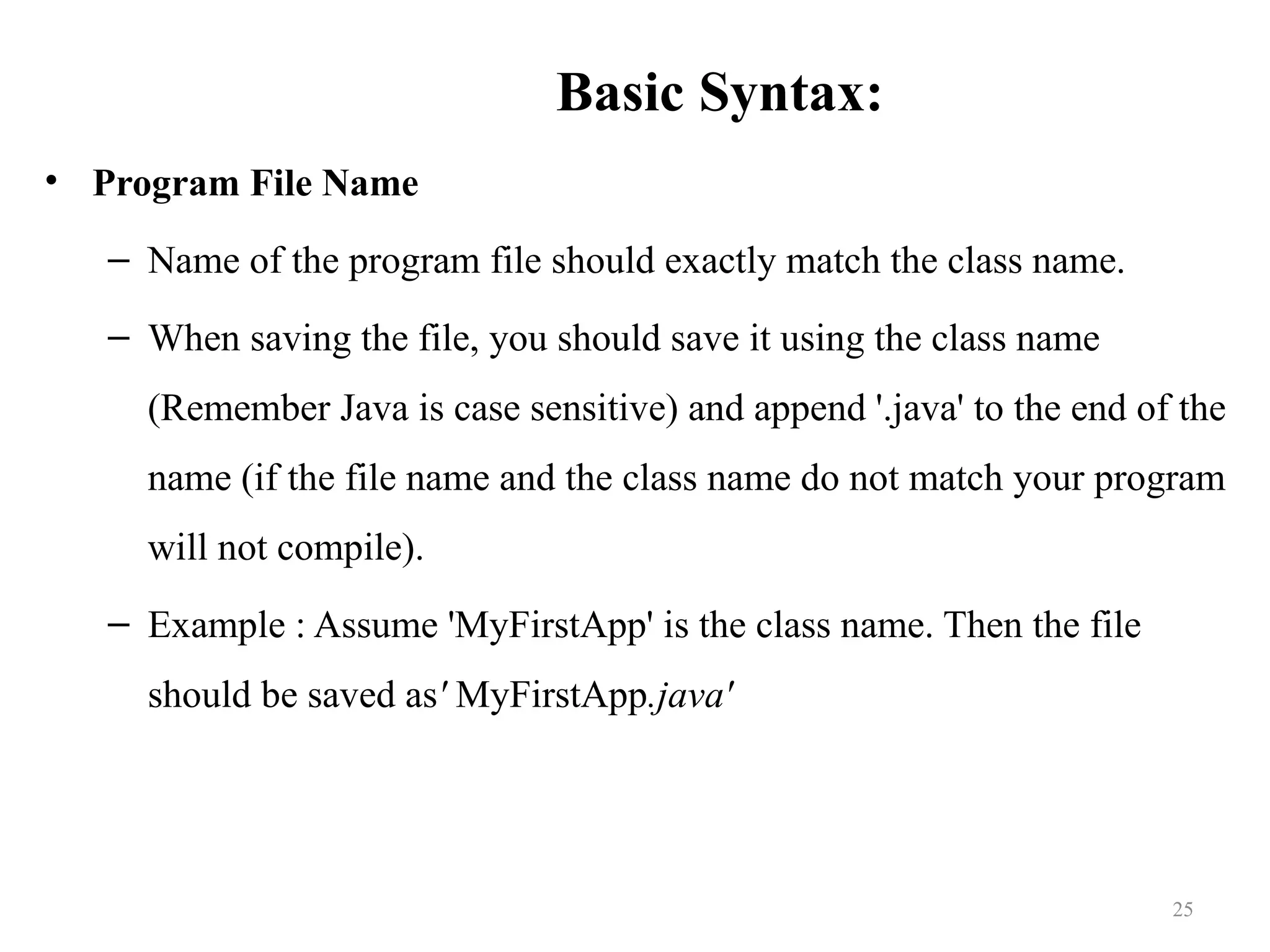
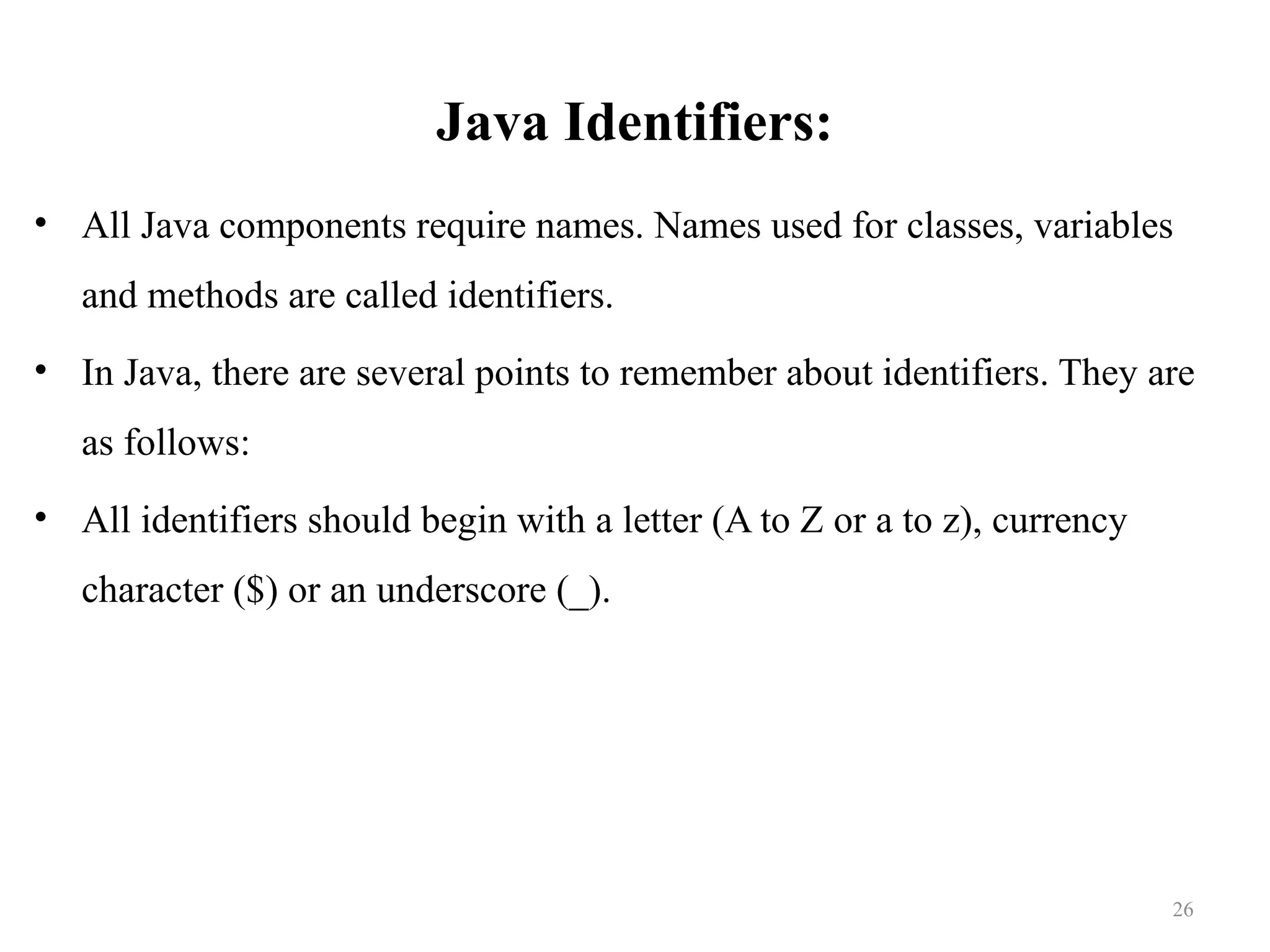
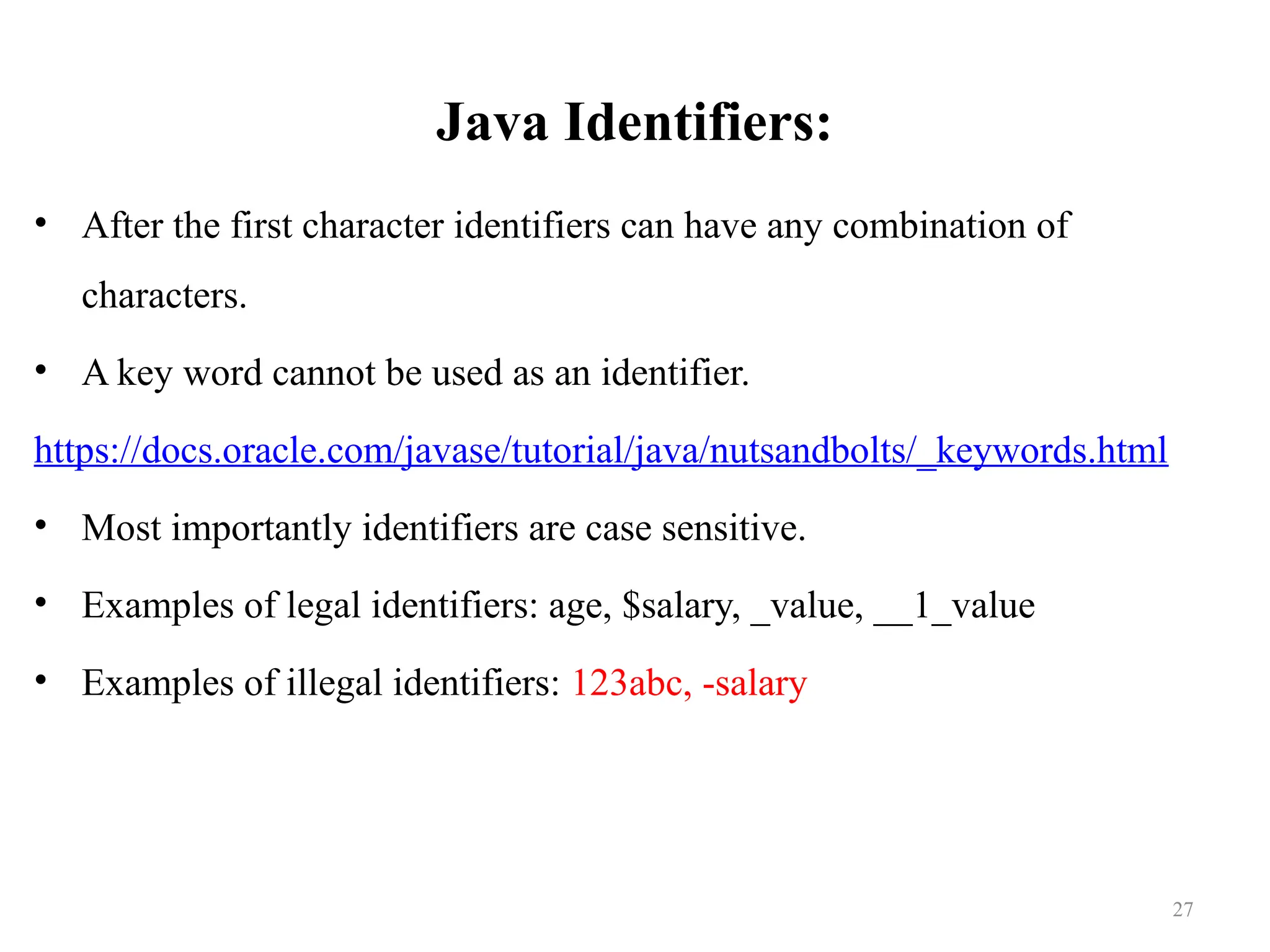
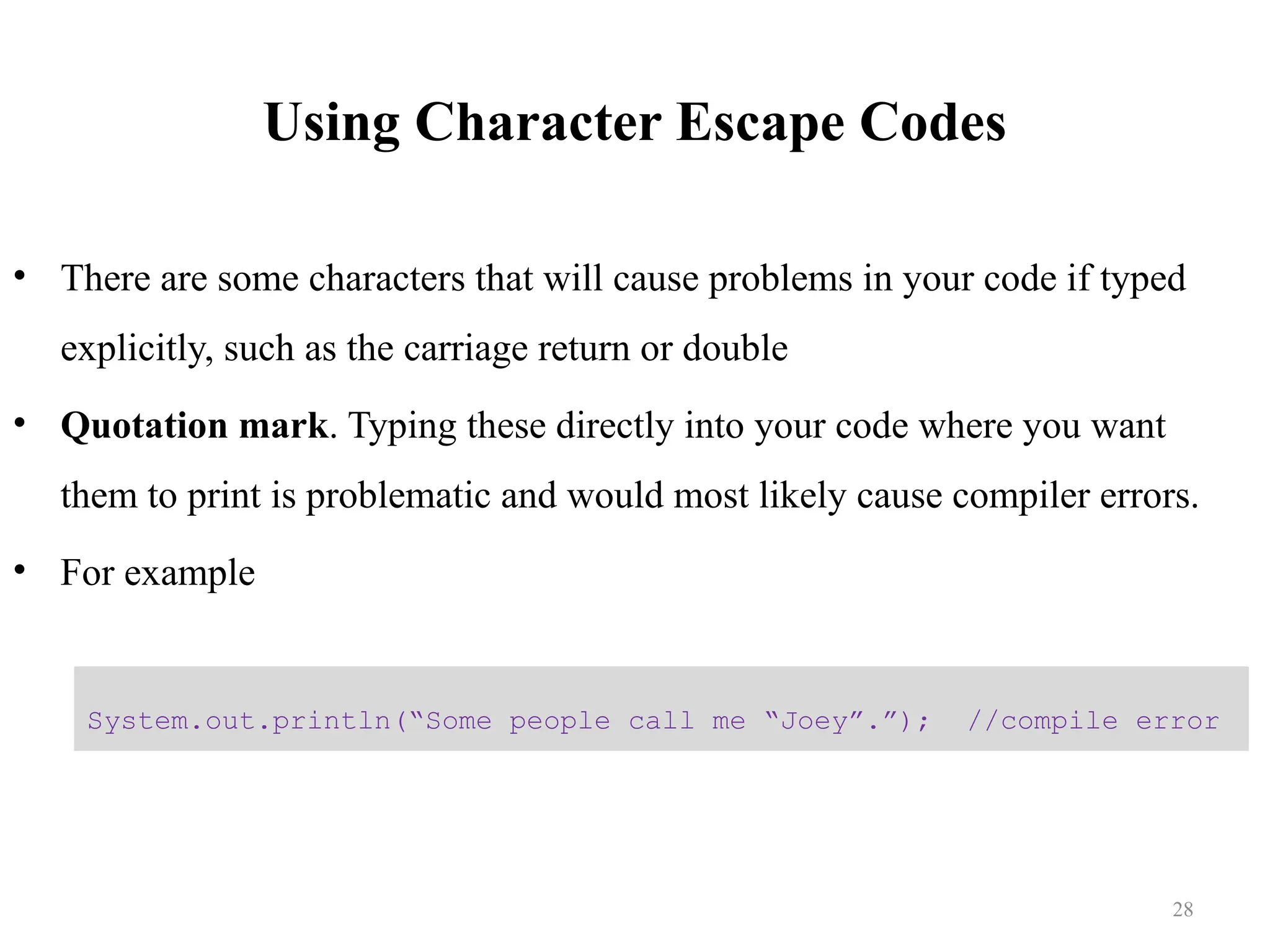
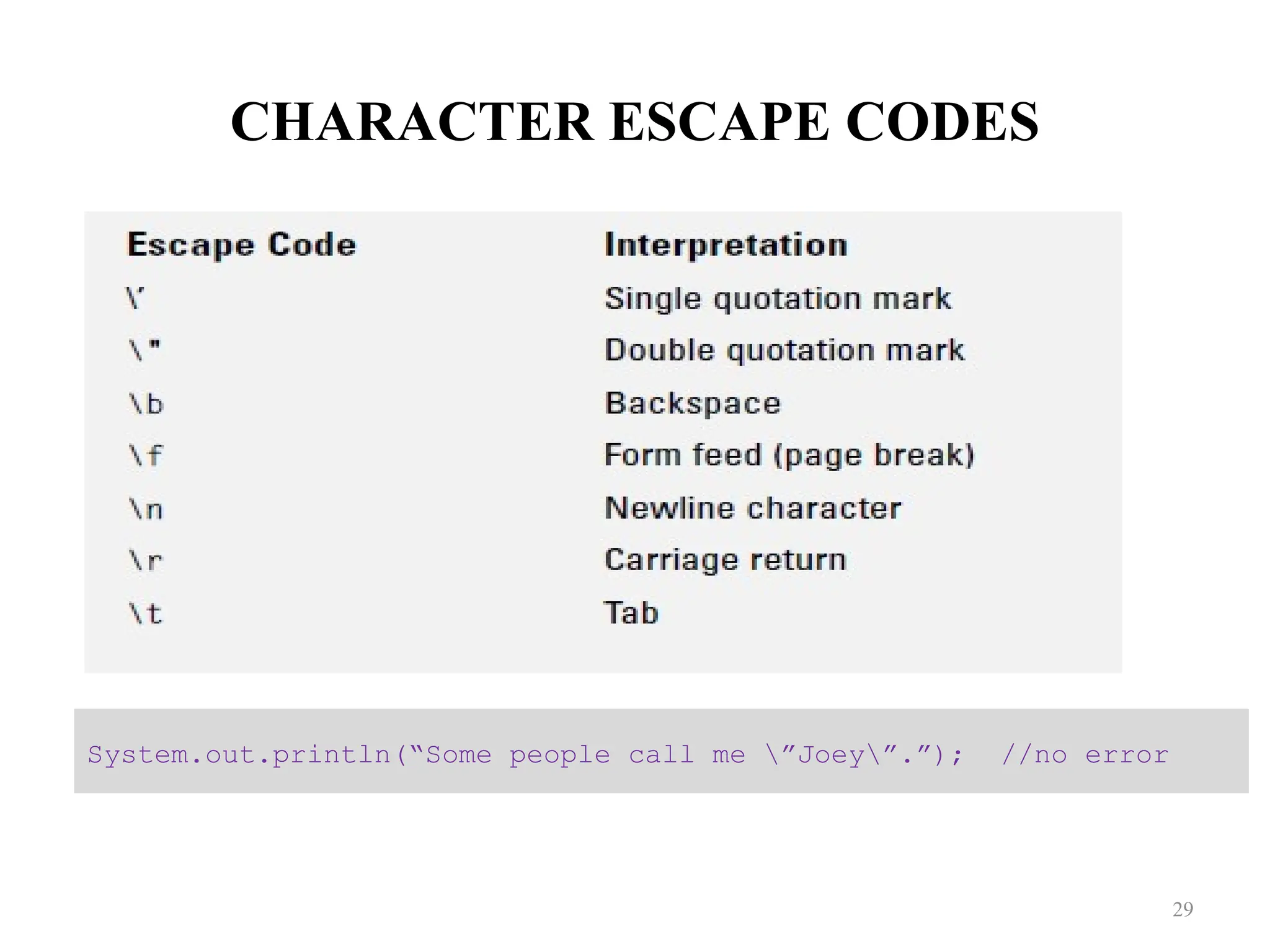
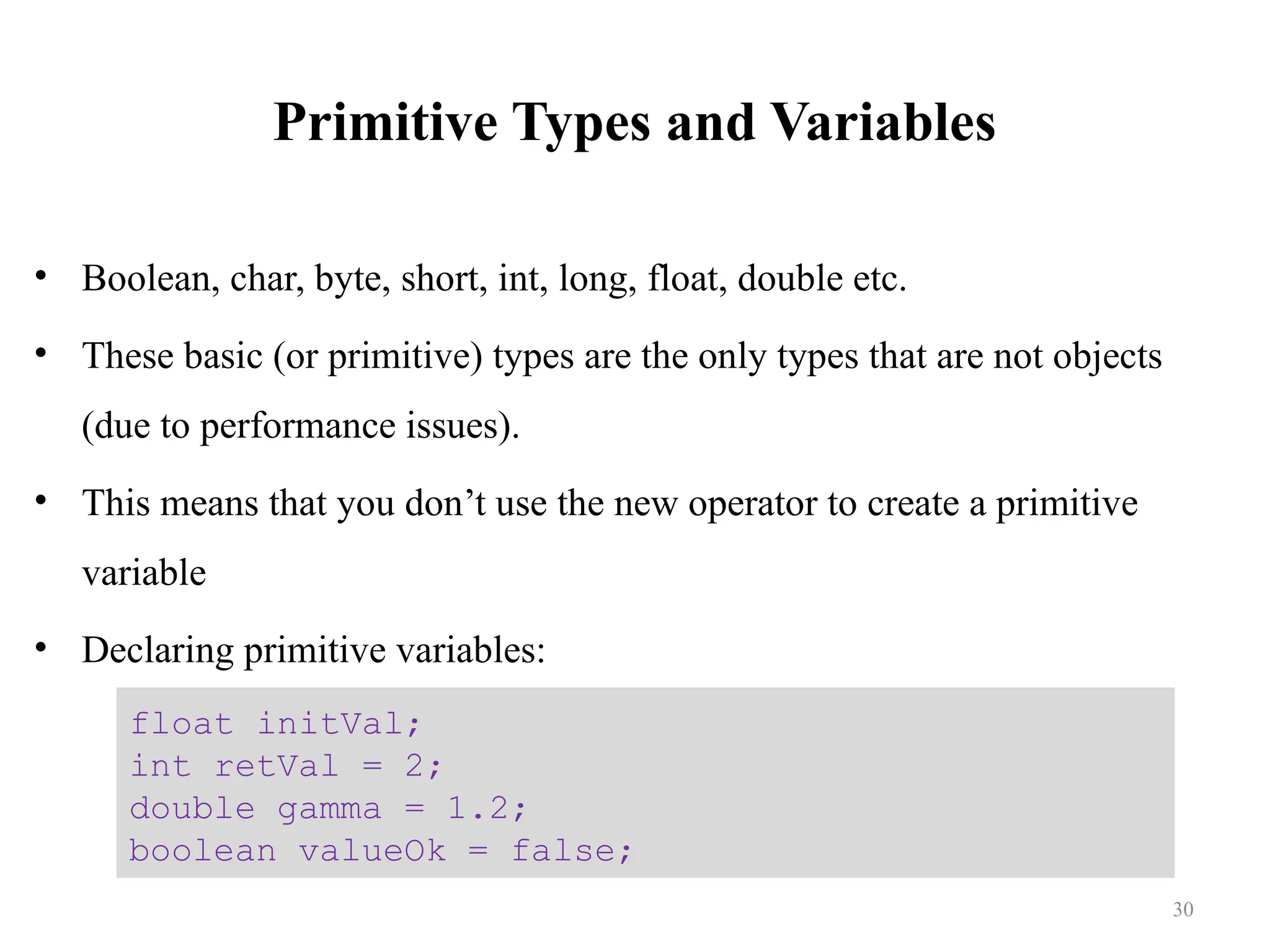
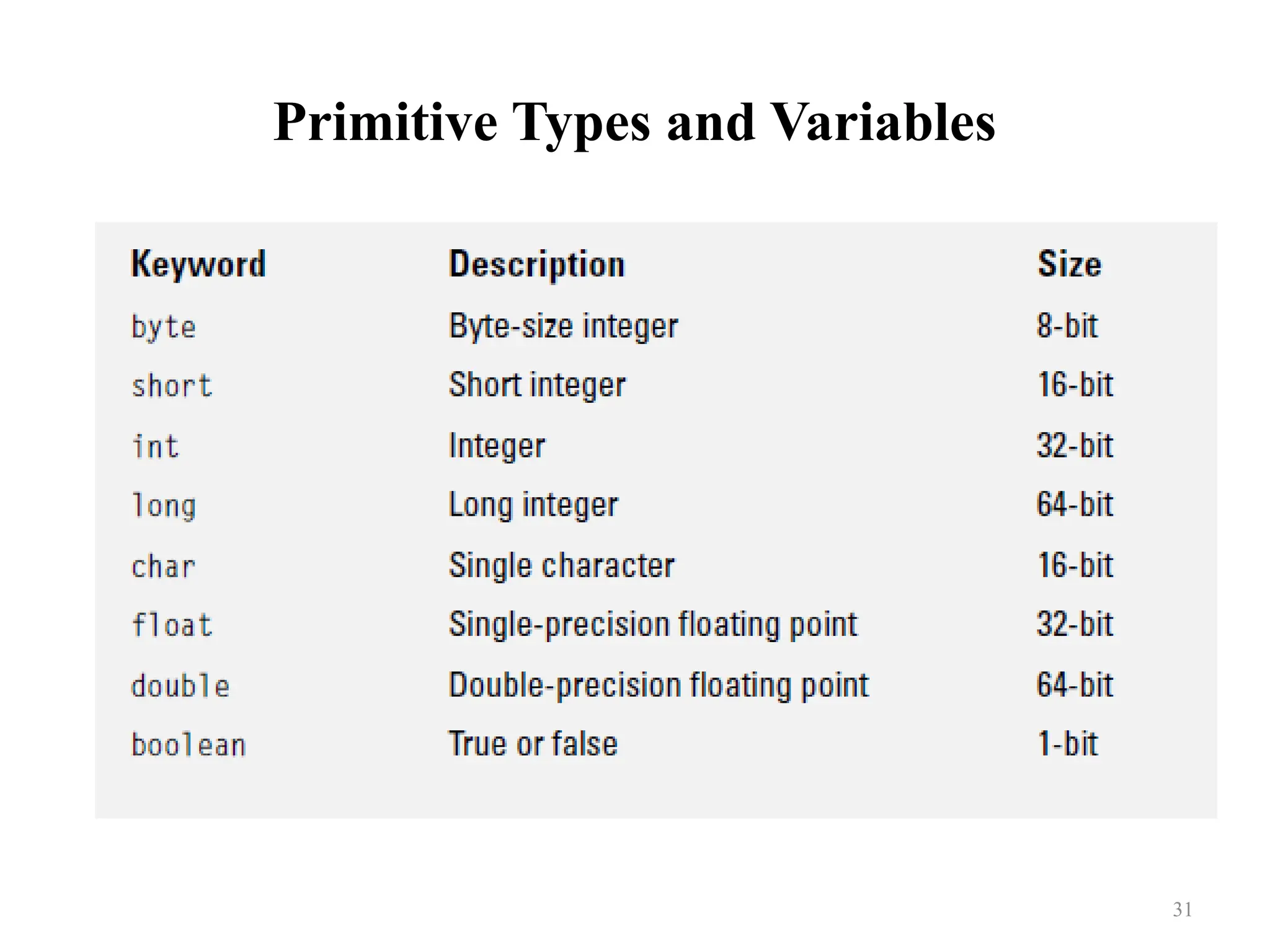
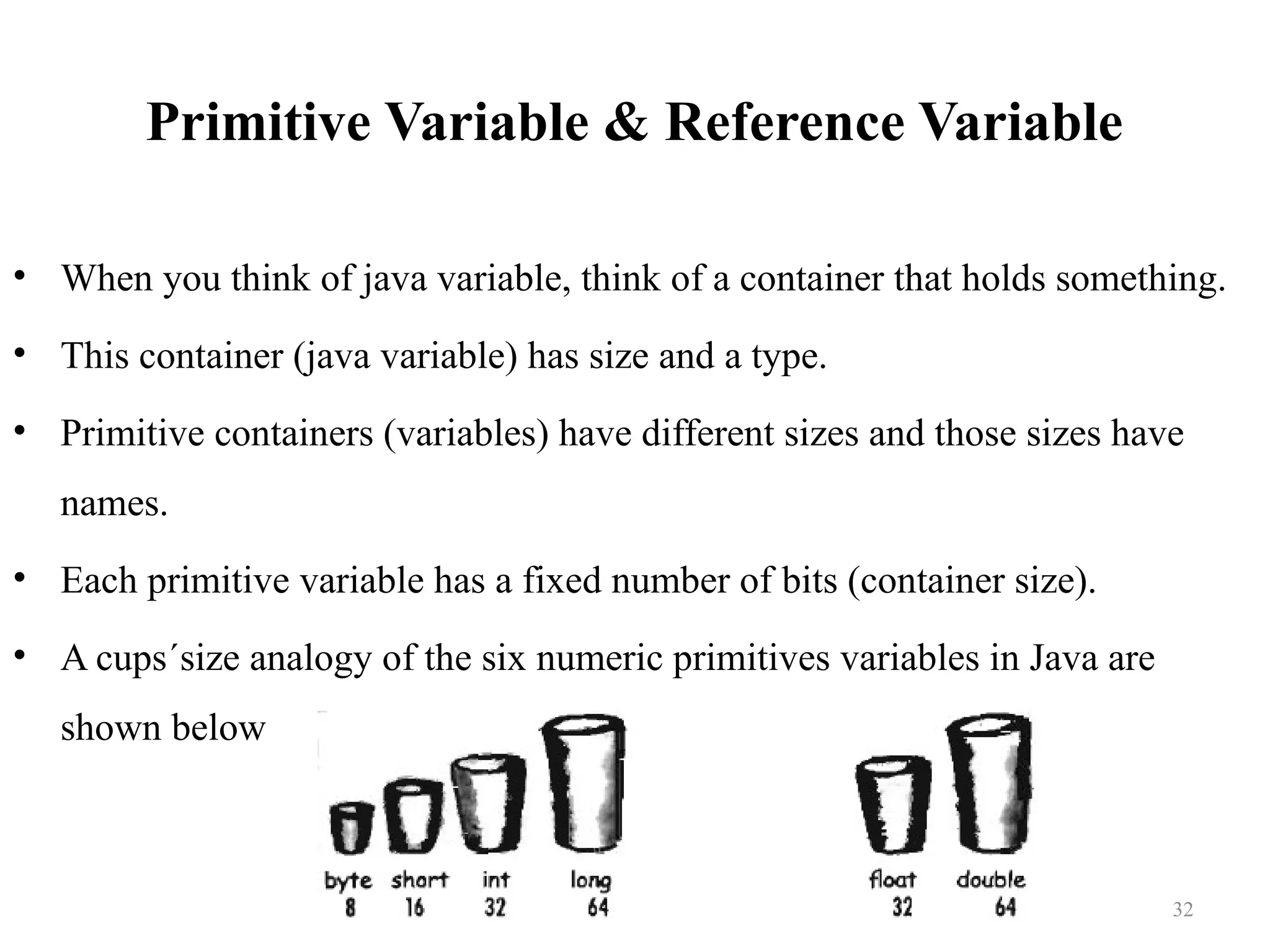
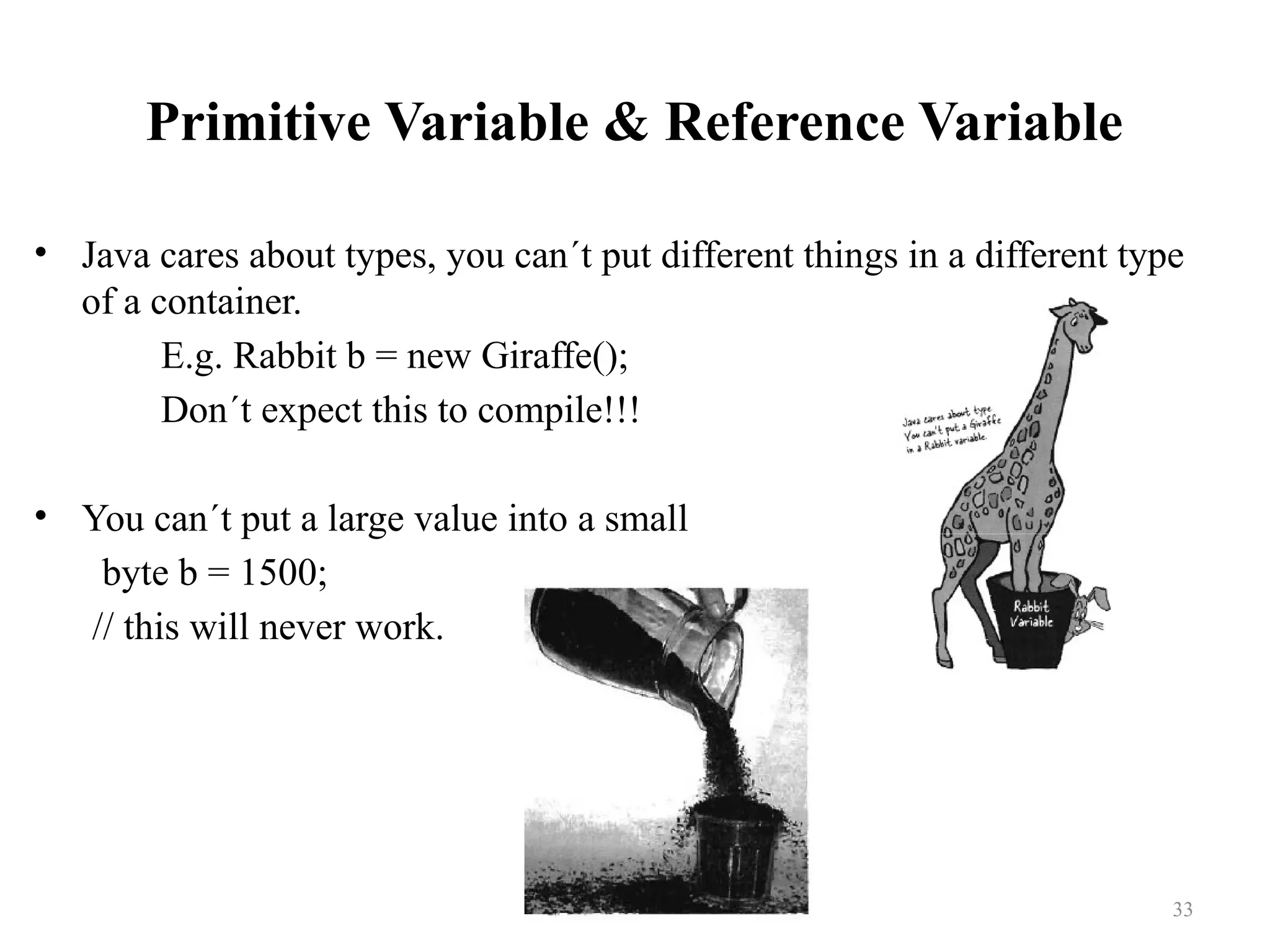
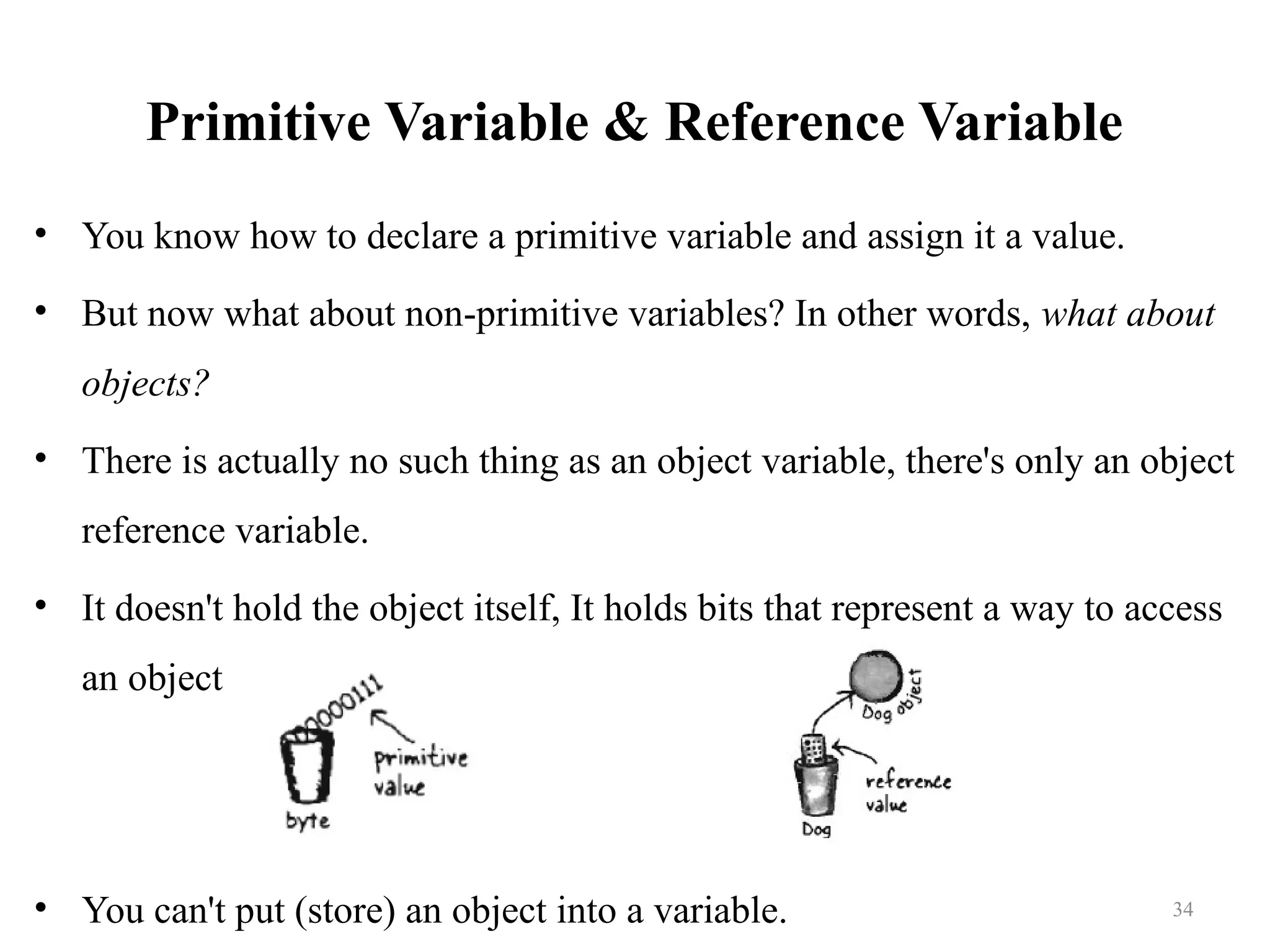
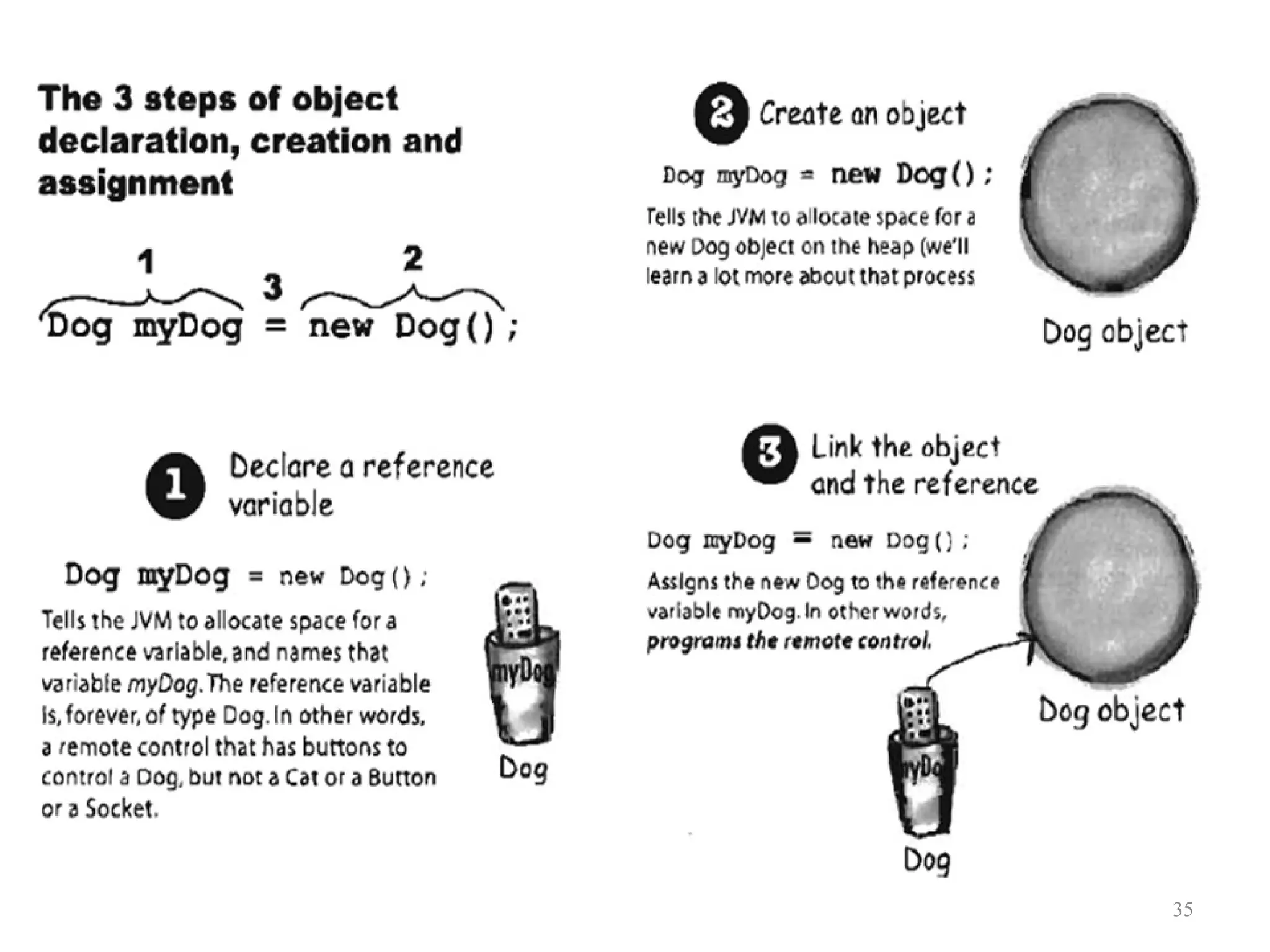
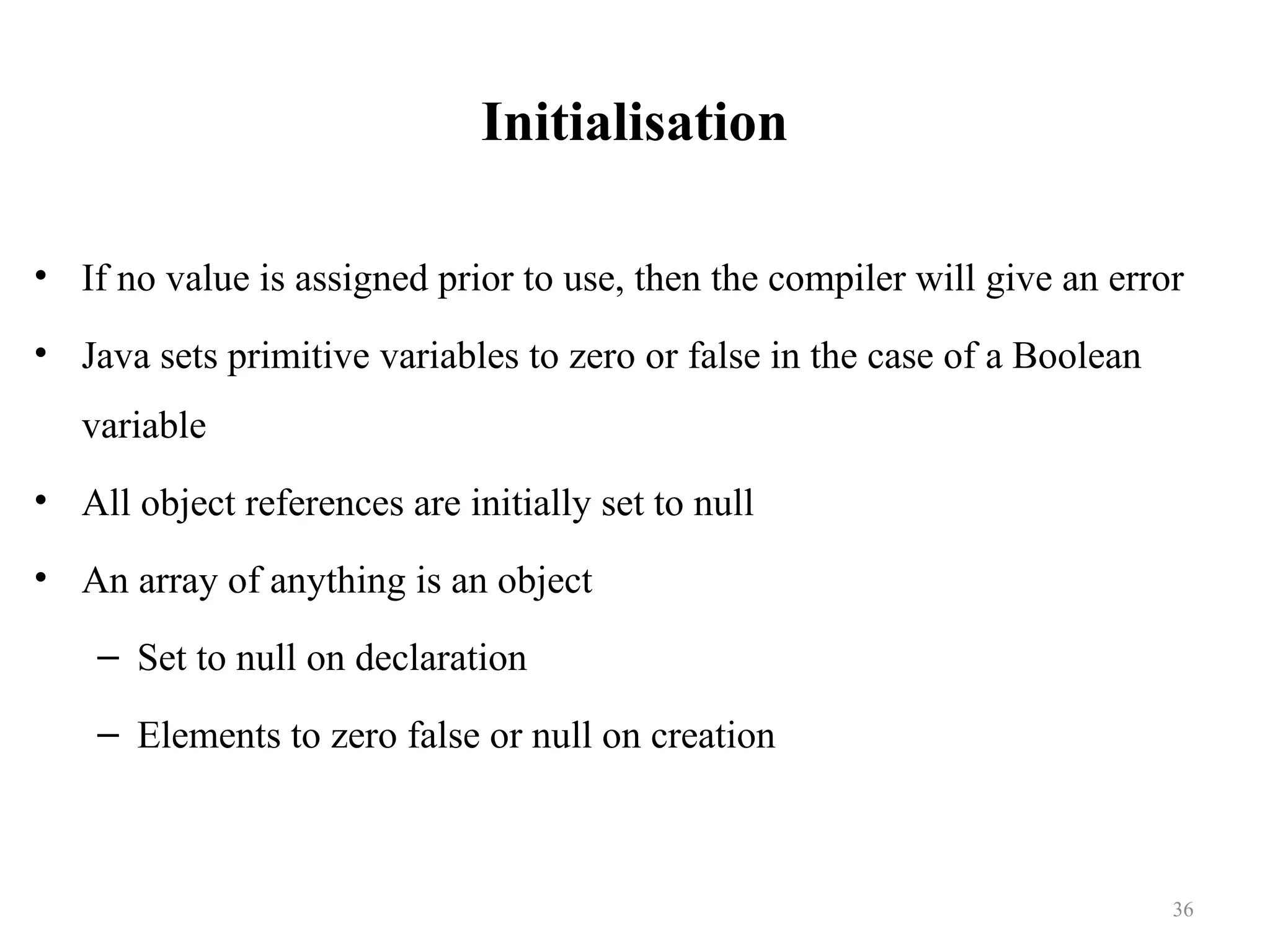
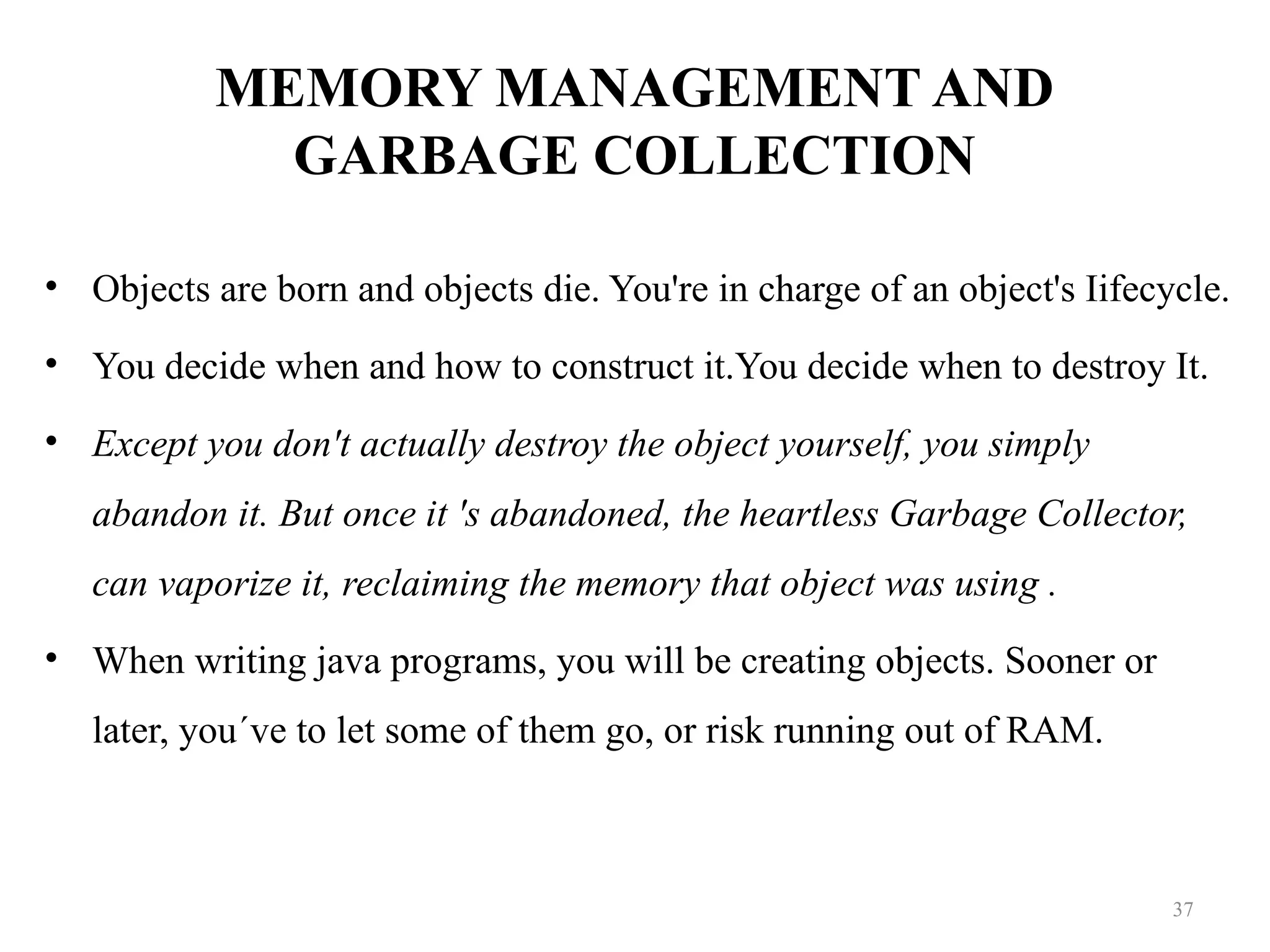
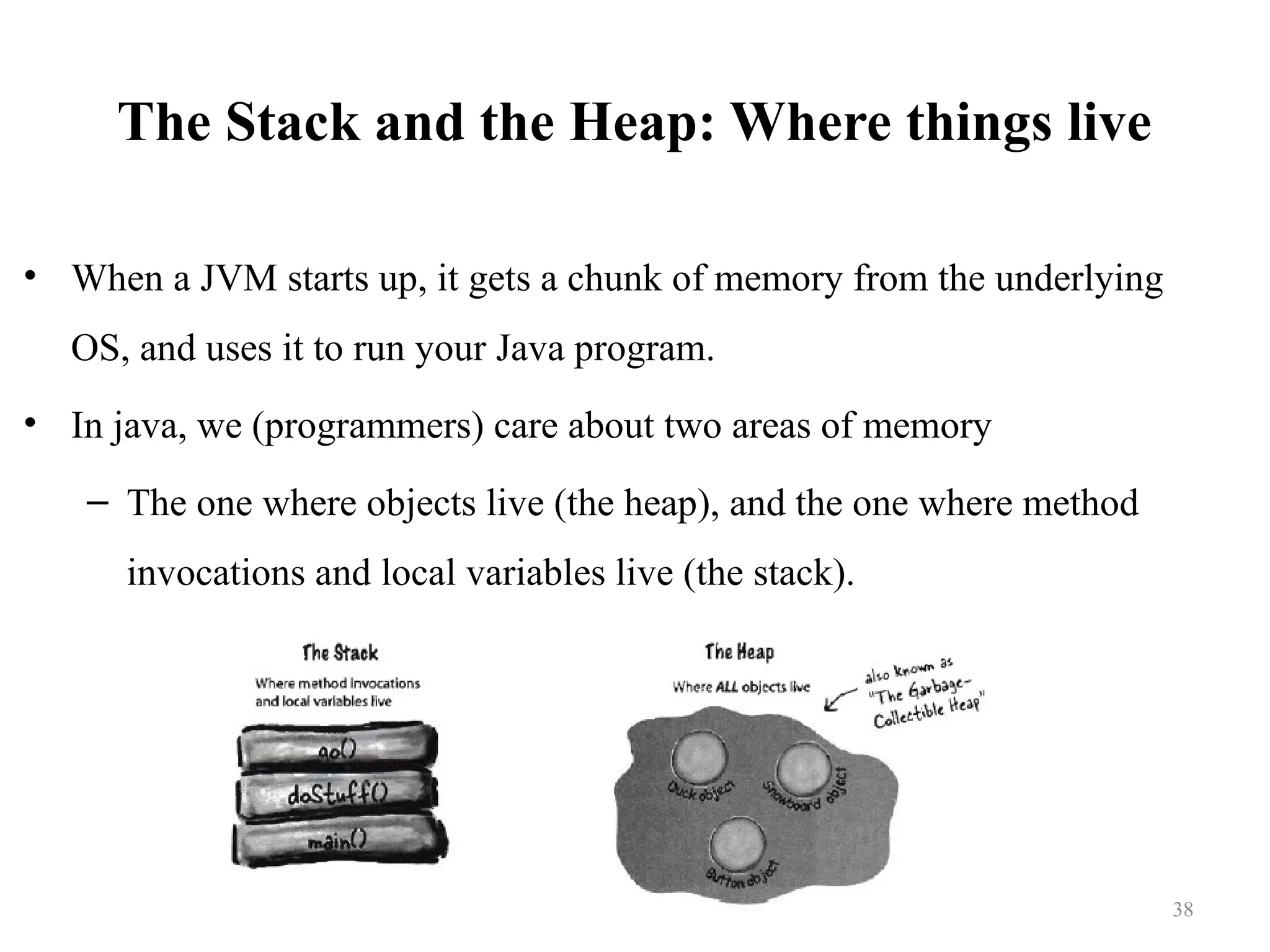
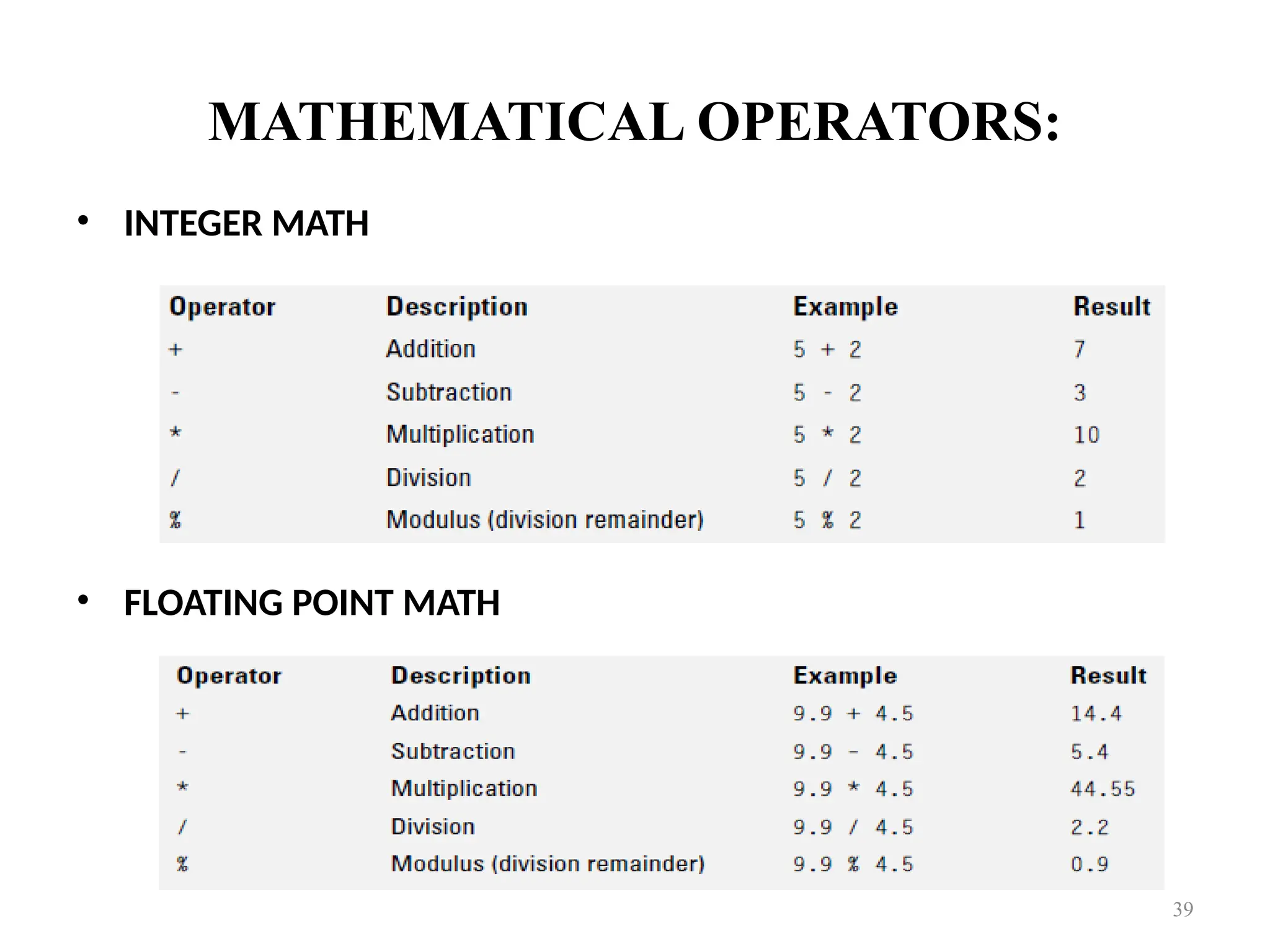
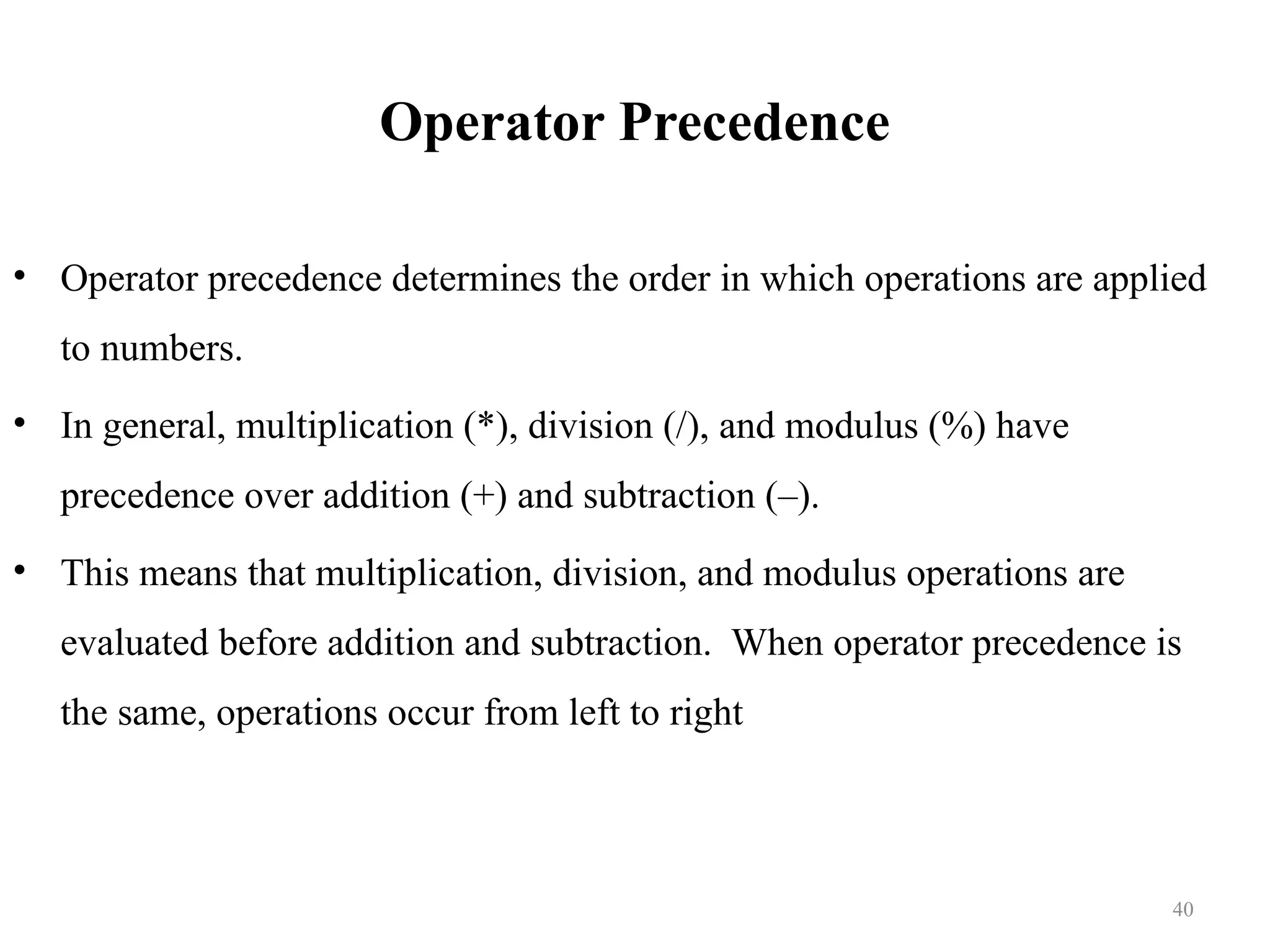
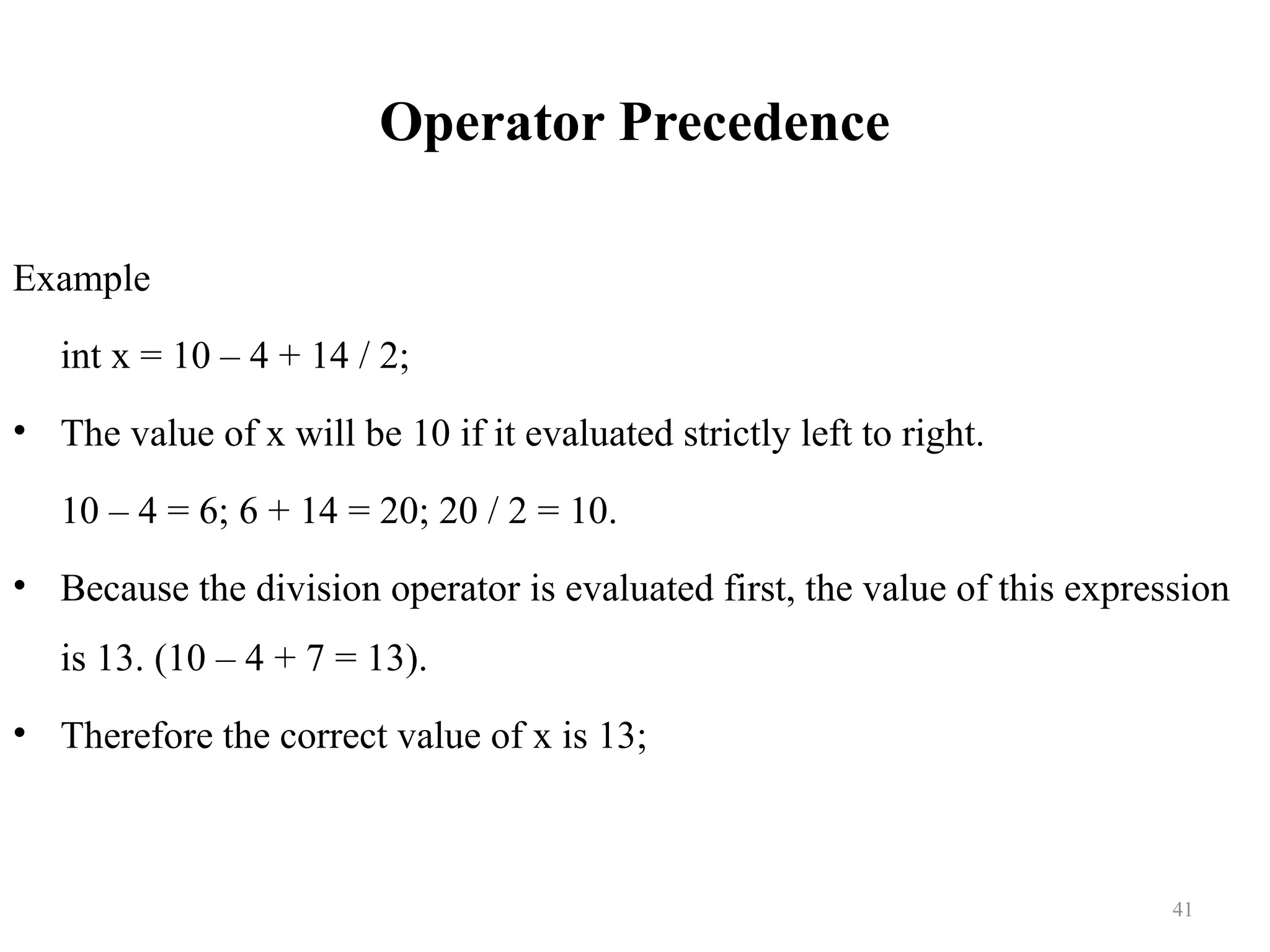
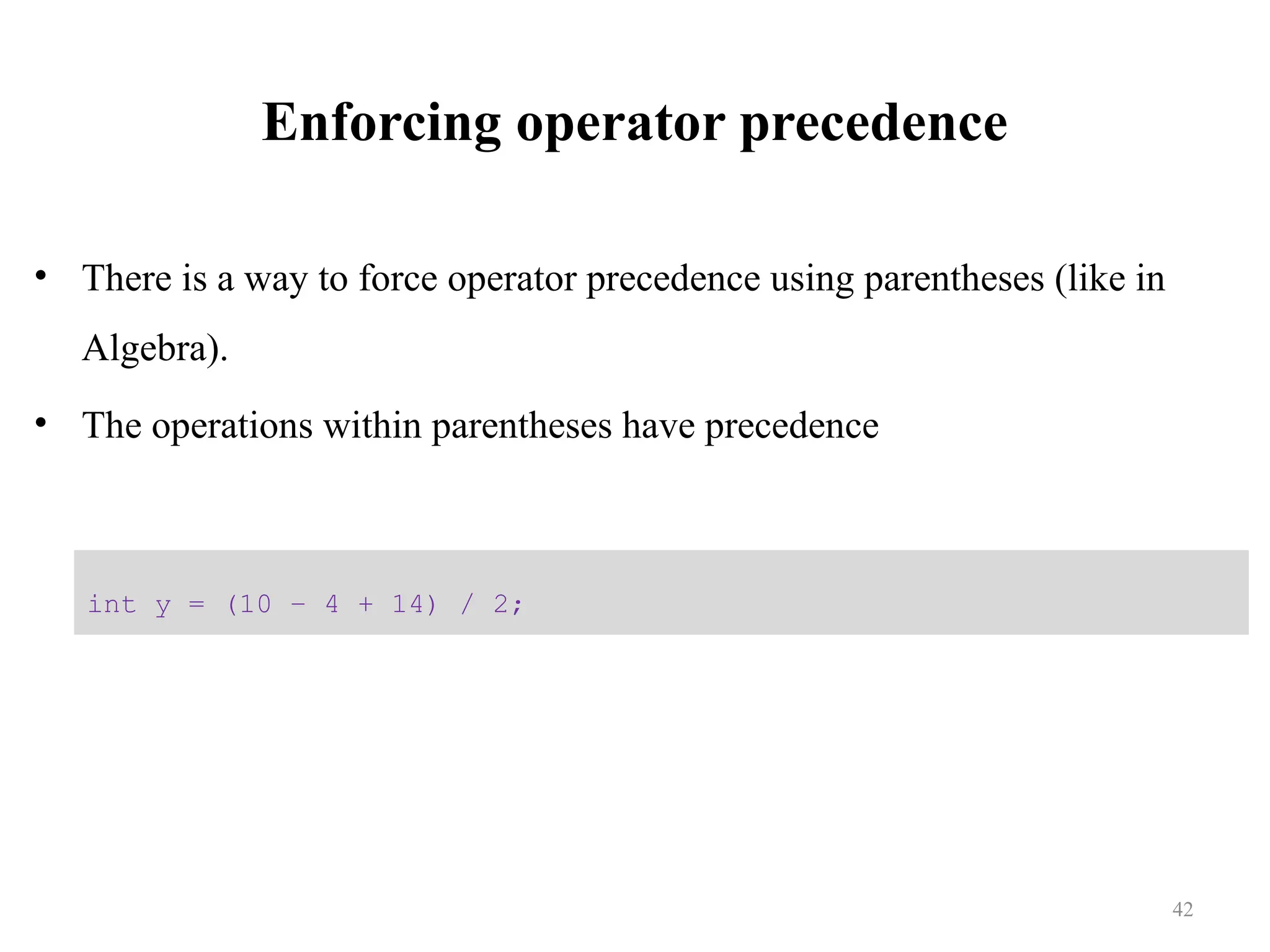
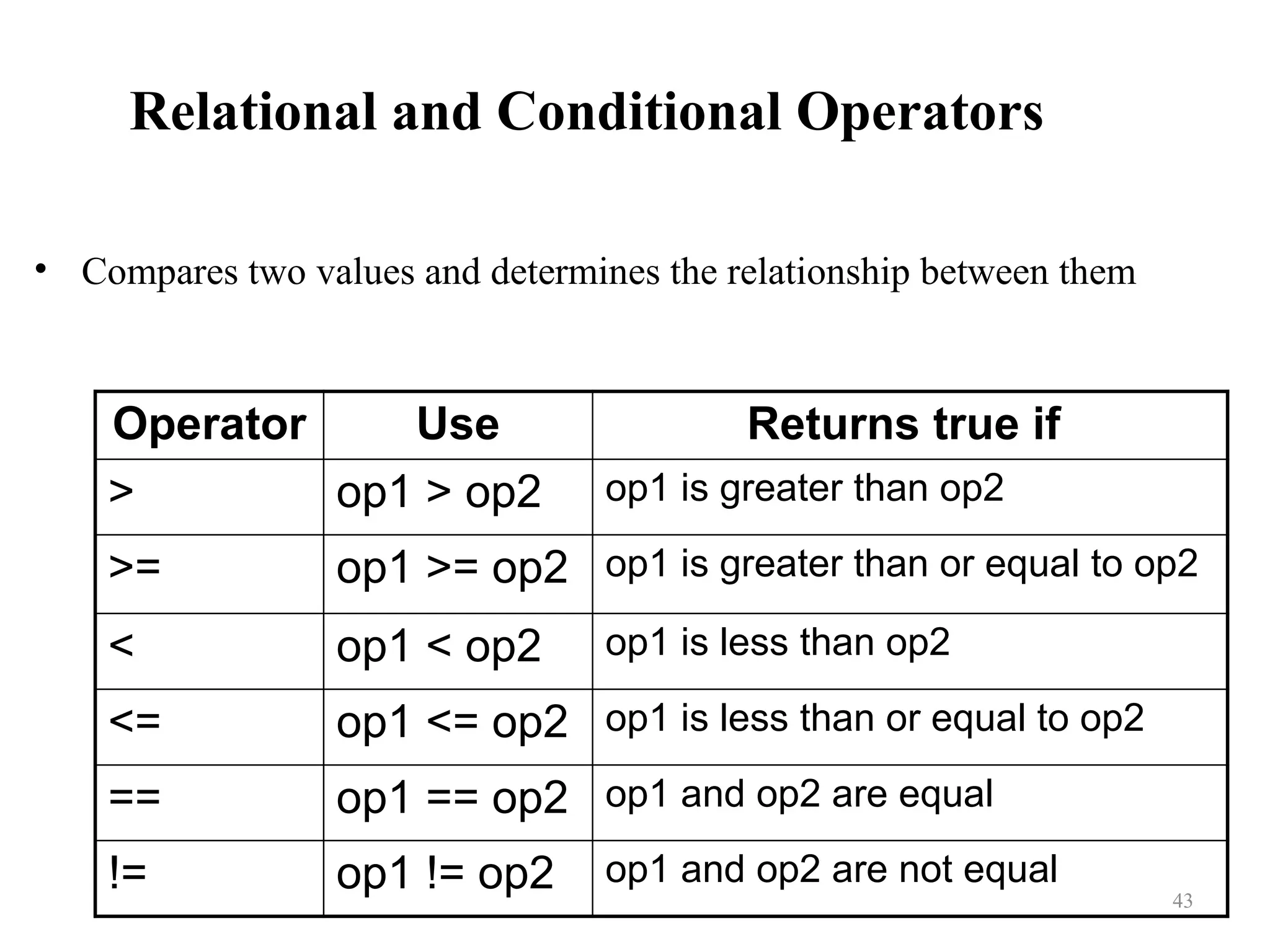
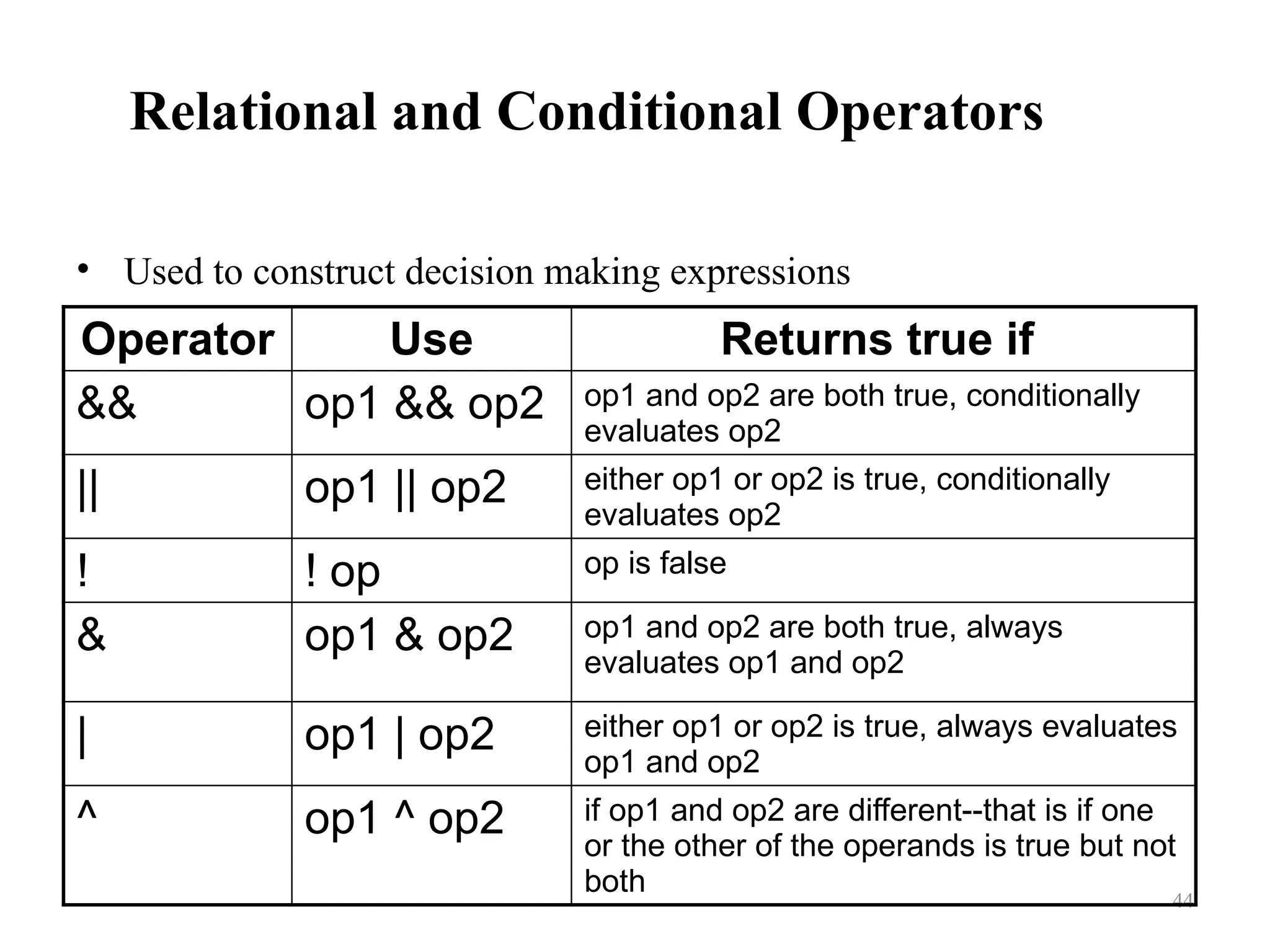
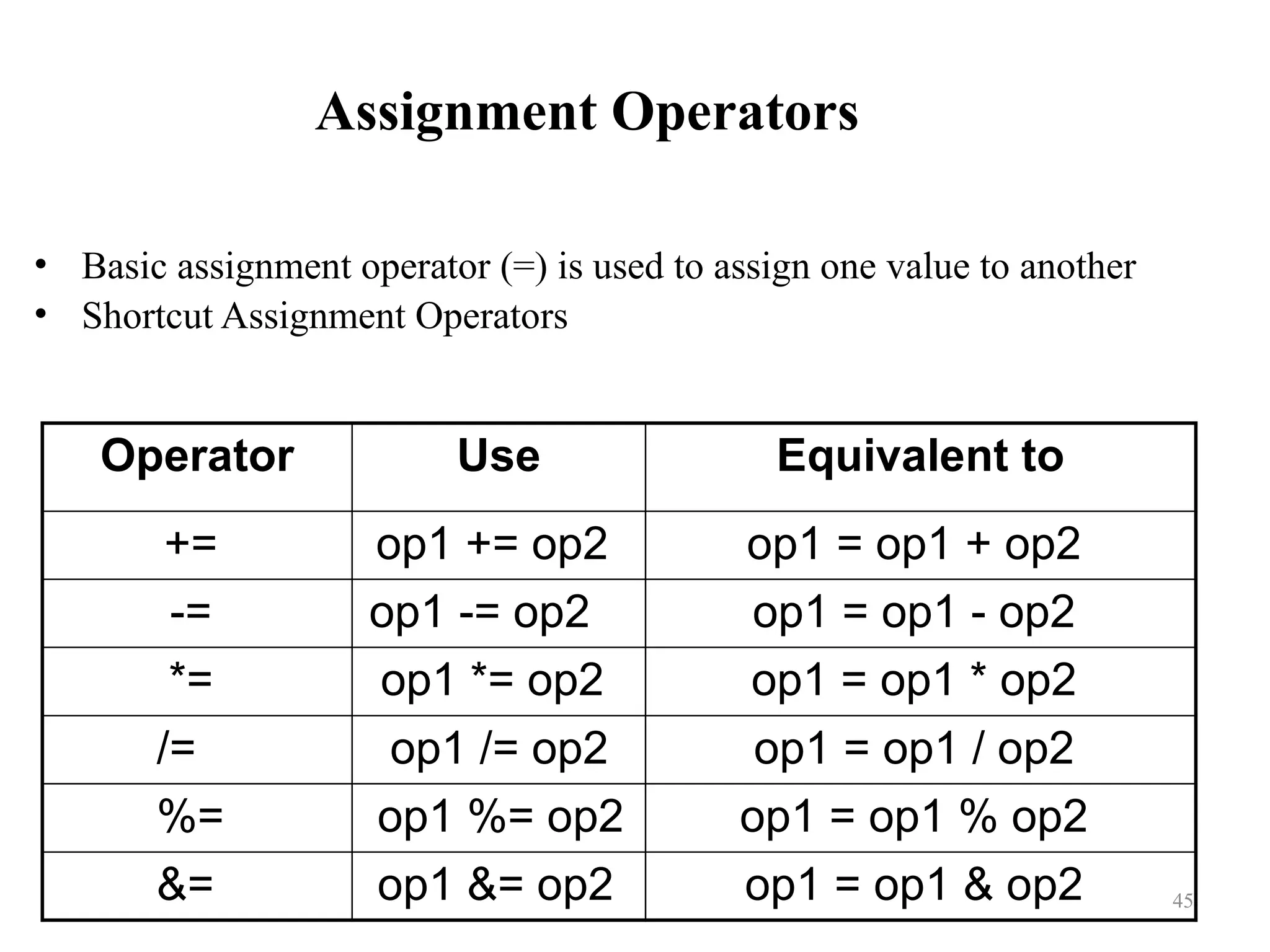
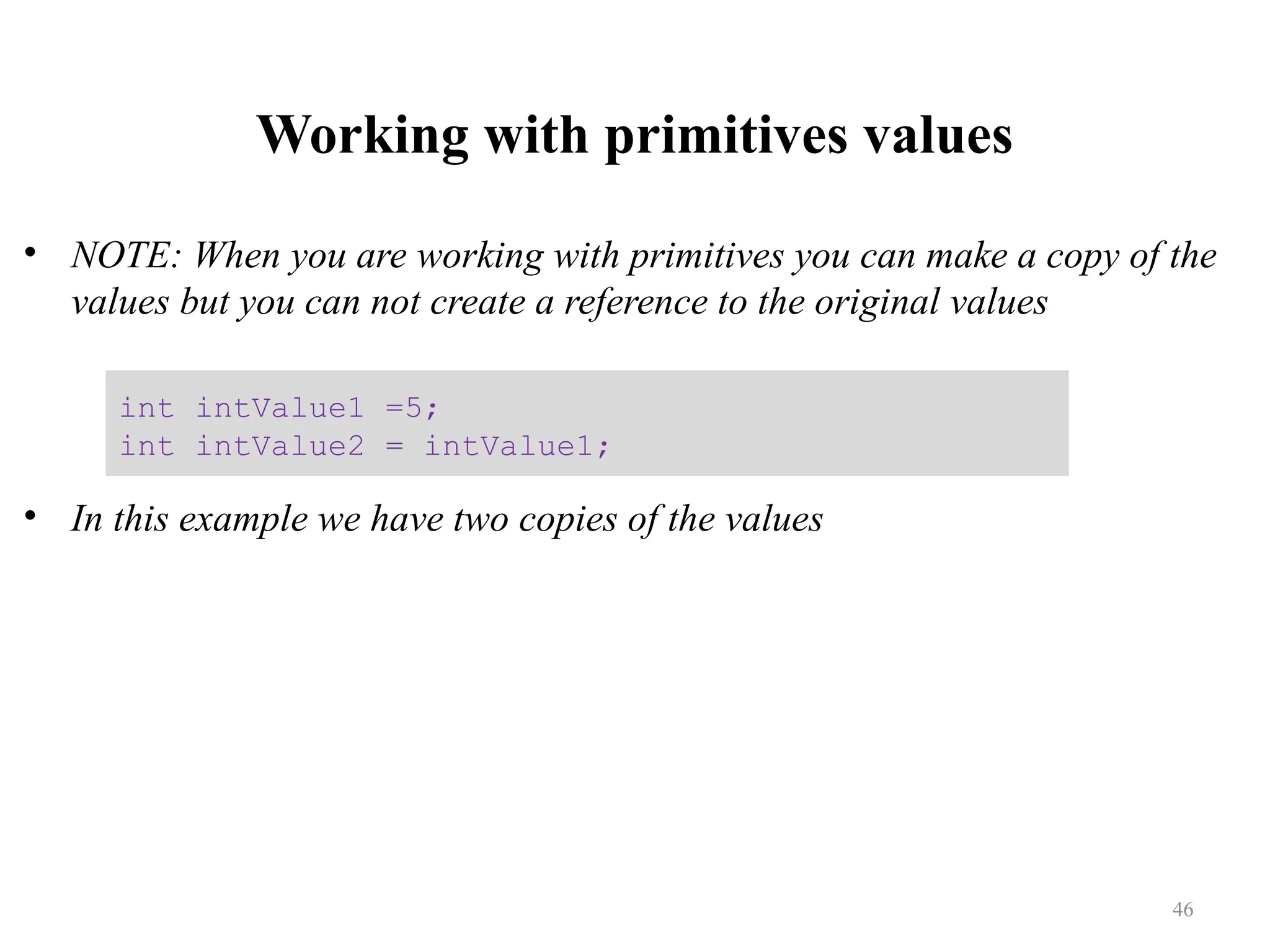
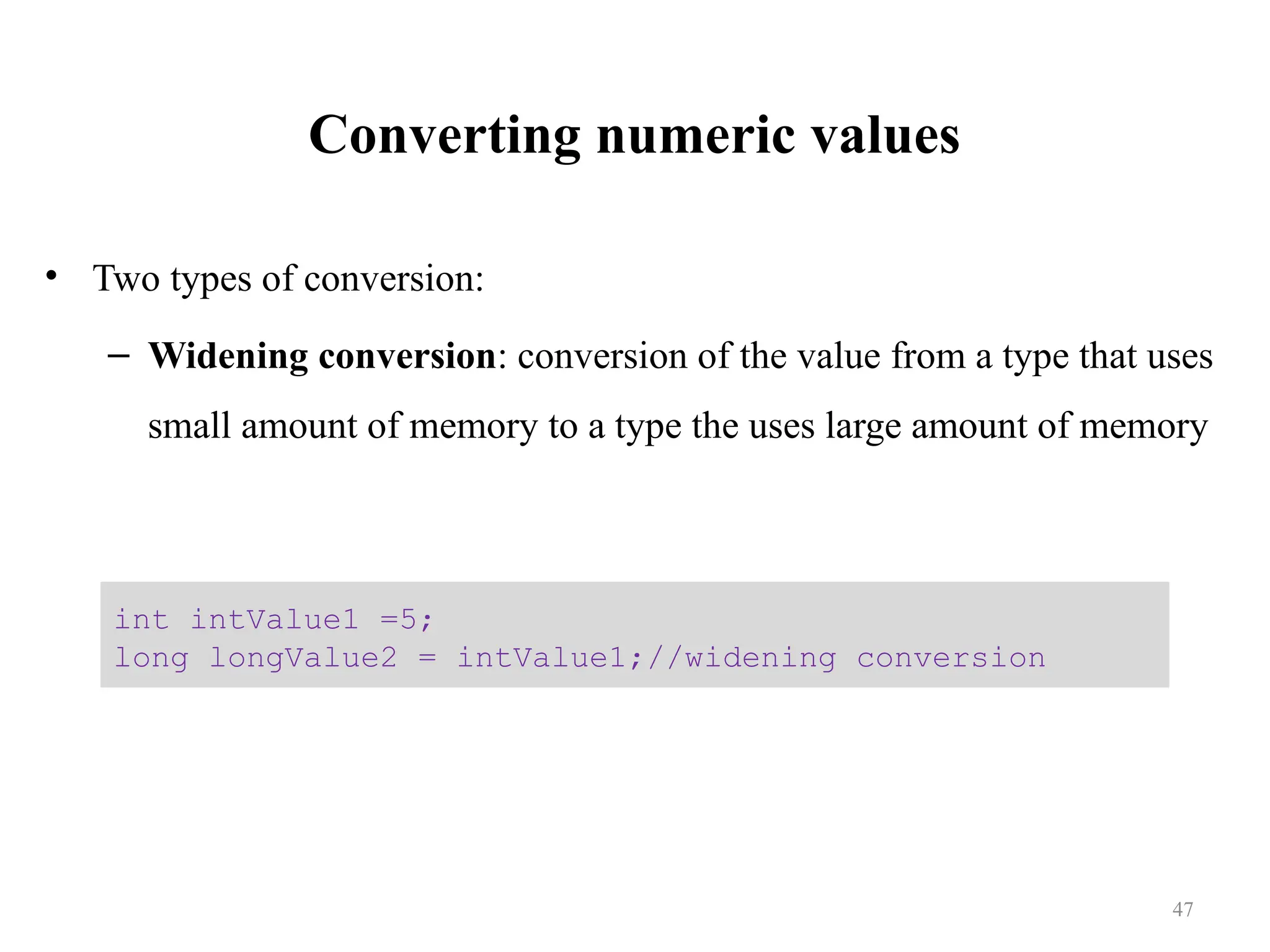
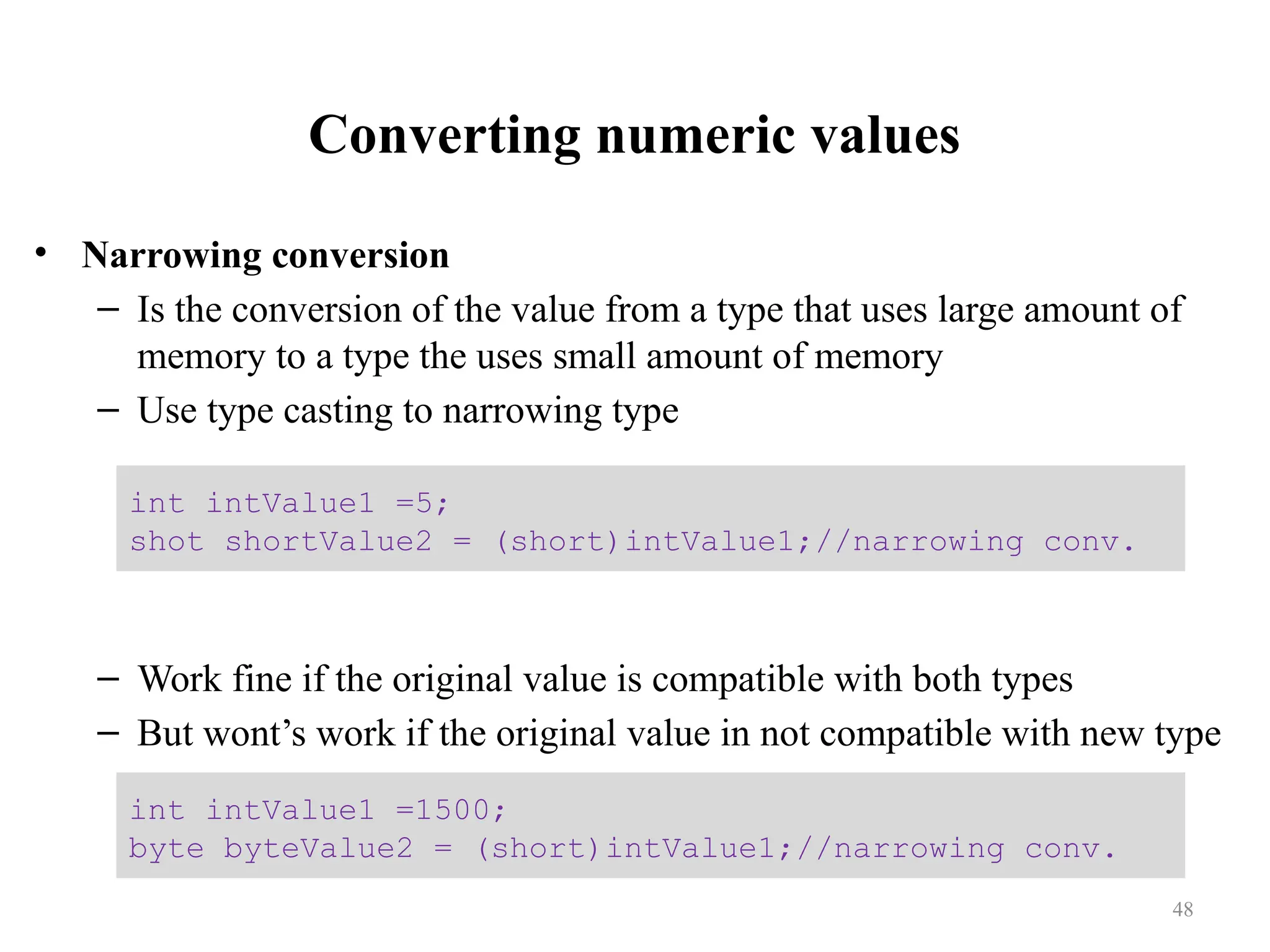
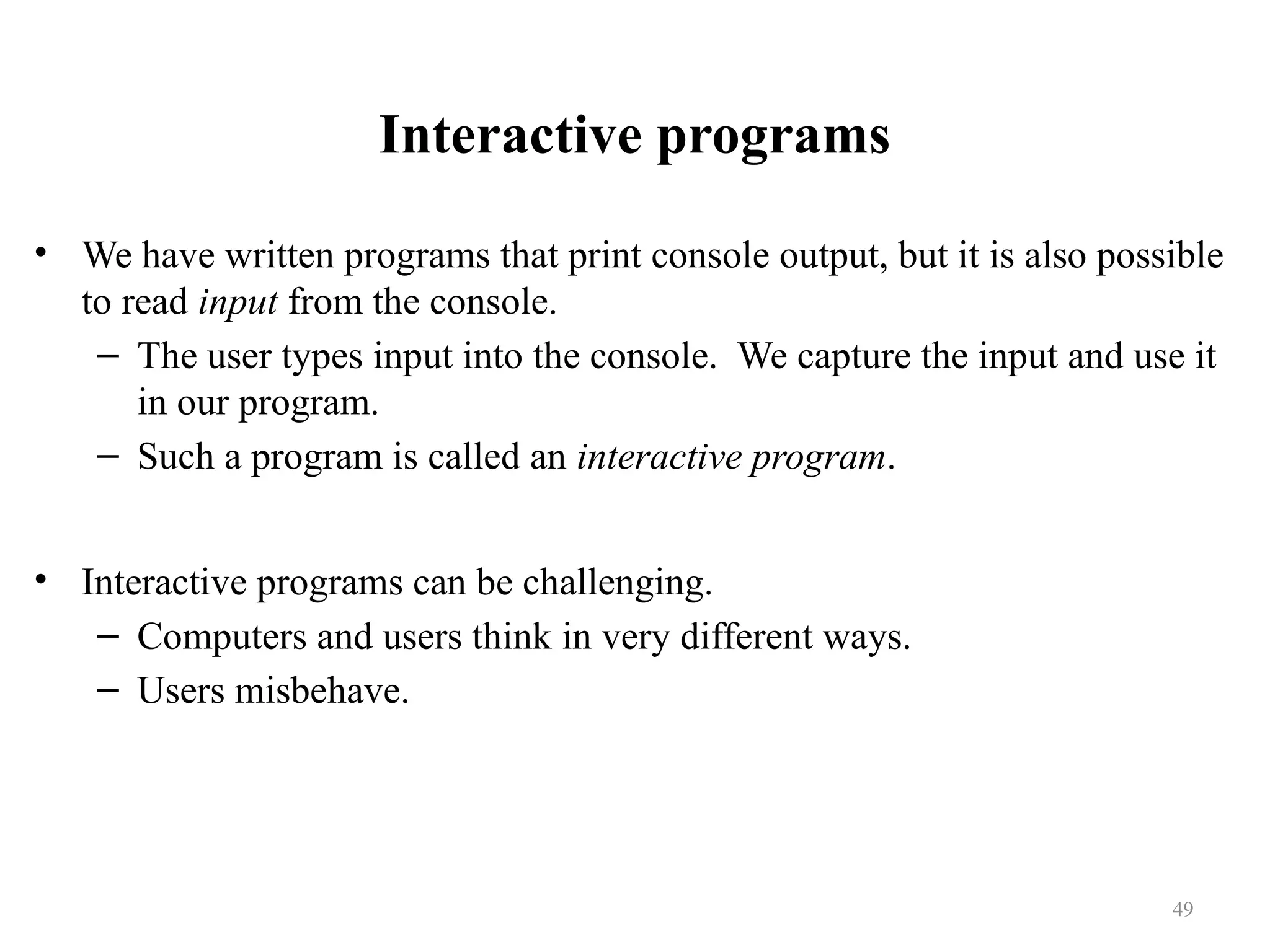
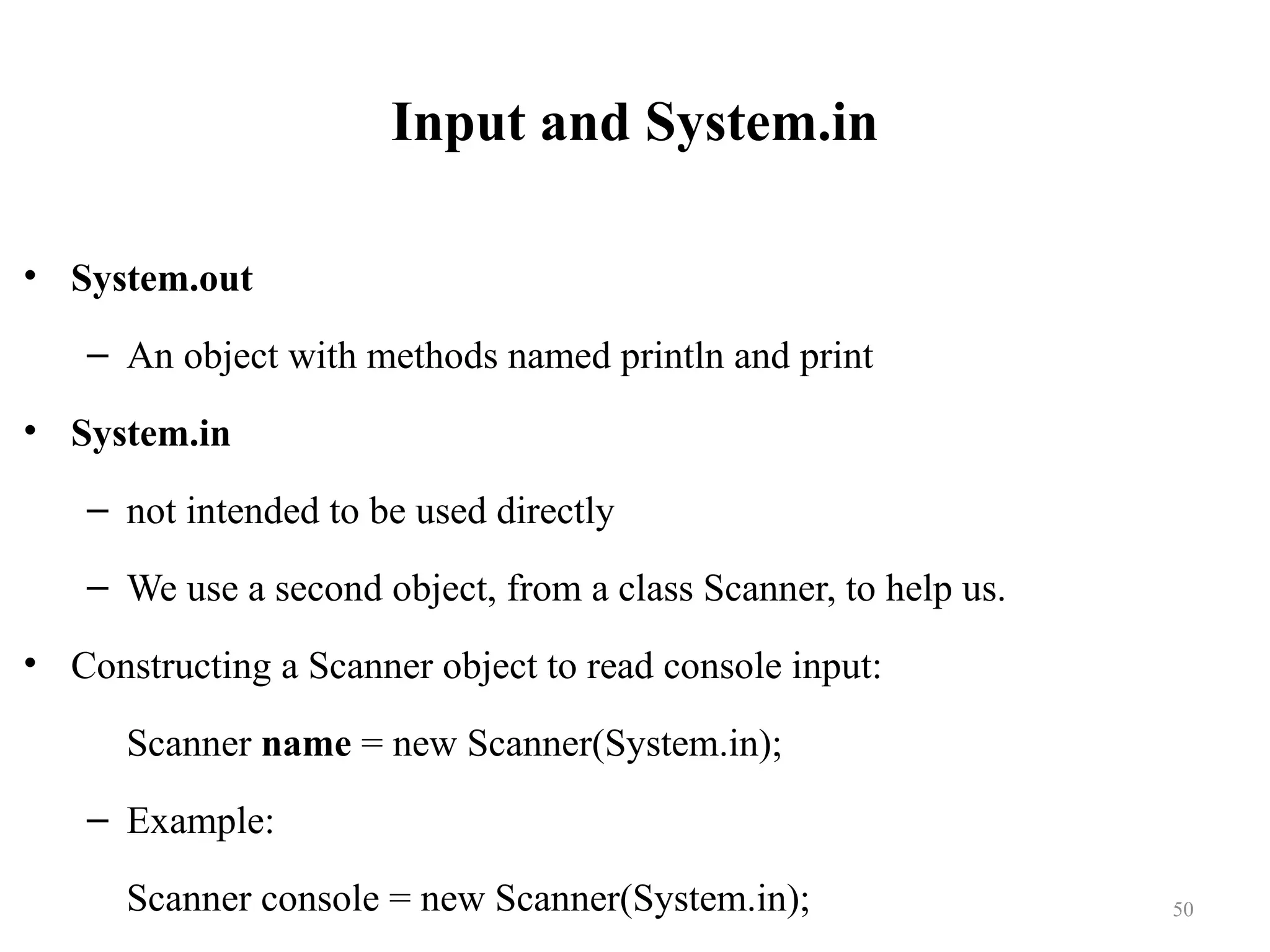
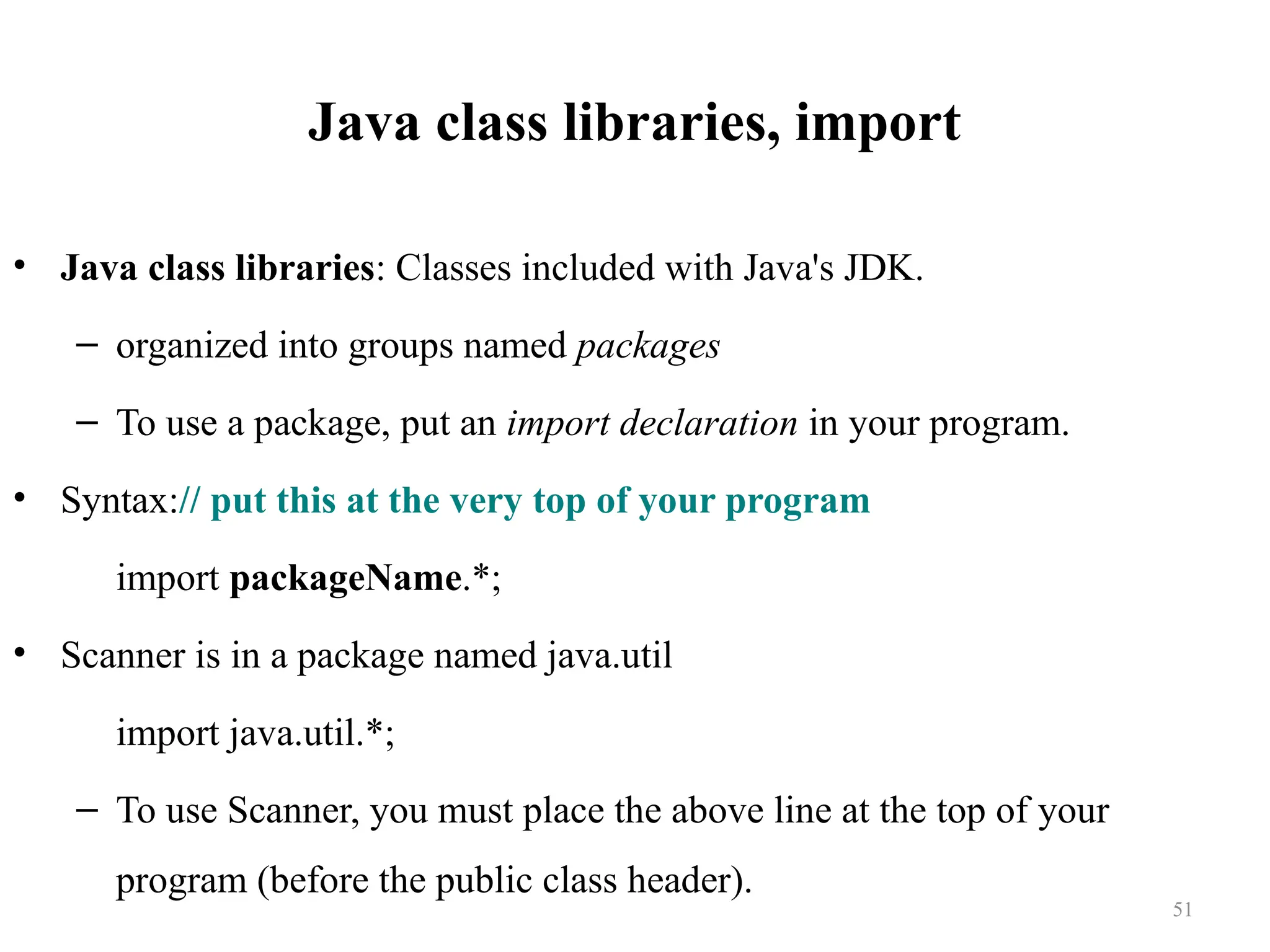
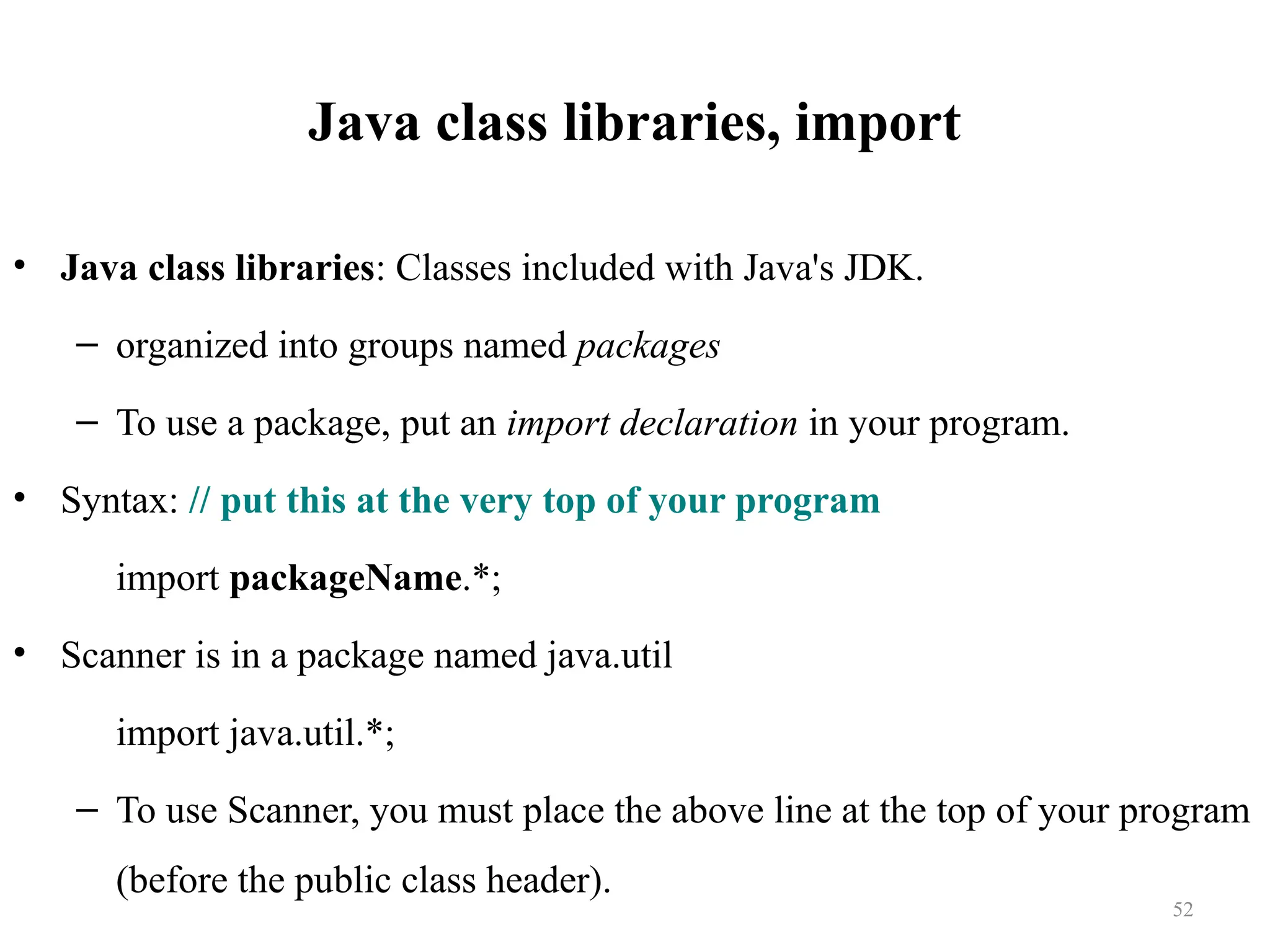
![Example Scanner usage • Output (user input underlined): How old are you? 14 14... That's quite old! import java.util.*; // so that I can use Scanner public class ReadSomeInput { public static void main(String[] args) { Scanner console = new Scanner(System.in); System.out.print("How old are you? "); int age = console.nextInt(); System.out.println(age + "... That's quite old!"); } } 53](https://image.slidesharecdn.com/lecture2-javabasics-241219114101-b57e84a8/75/LECTURE-2-Object-oriented-Java-Basics-pptx-53-2048.jpg)
![Another Scanner example • Output (user input underlined): Please type three numbers: 8 6 13 The sum is 27 – The Scanner can read multiple values from one line. import java.util.*; // so that I can use Scanner public class ScannerSum { public static void main(String[] args) { Scanner console = new Scanner(System.in); System.out.print("Please type three numbers: "); int num1 = console.nextInt(); int num2 = console.nextInt(); int num3 = console.nextInt(); int sum = num1 + num2 + num3; System.out.println("The sum is " + sum); } } 54](https://image.slidesharecdn.com/lecture2-javabasics-241219114101-b57e84a8/75/LECTURE-2-Object-oriented-Java-Basics-pptx-54-2048.jpg)
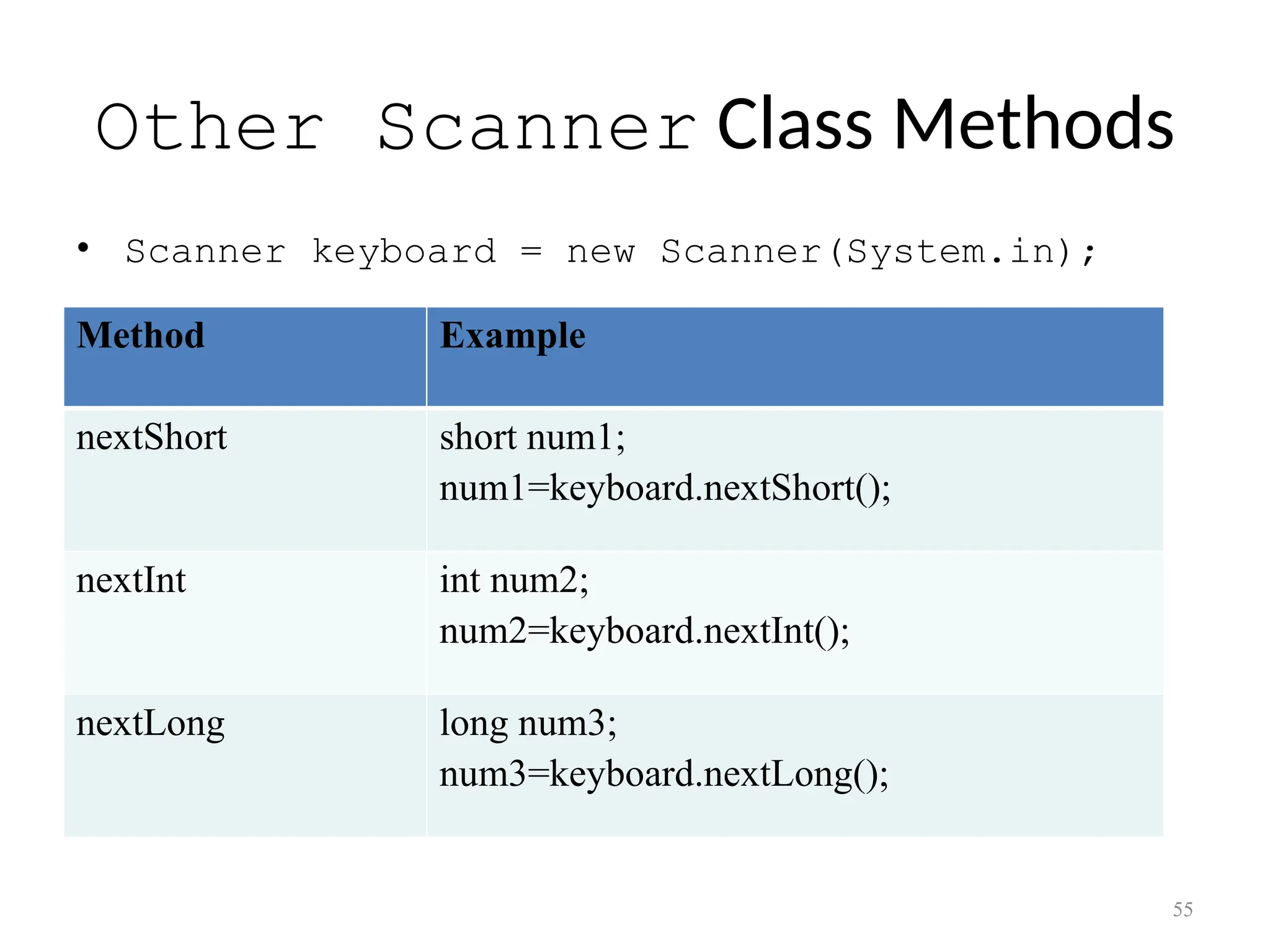
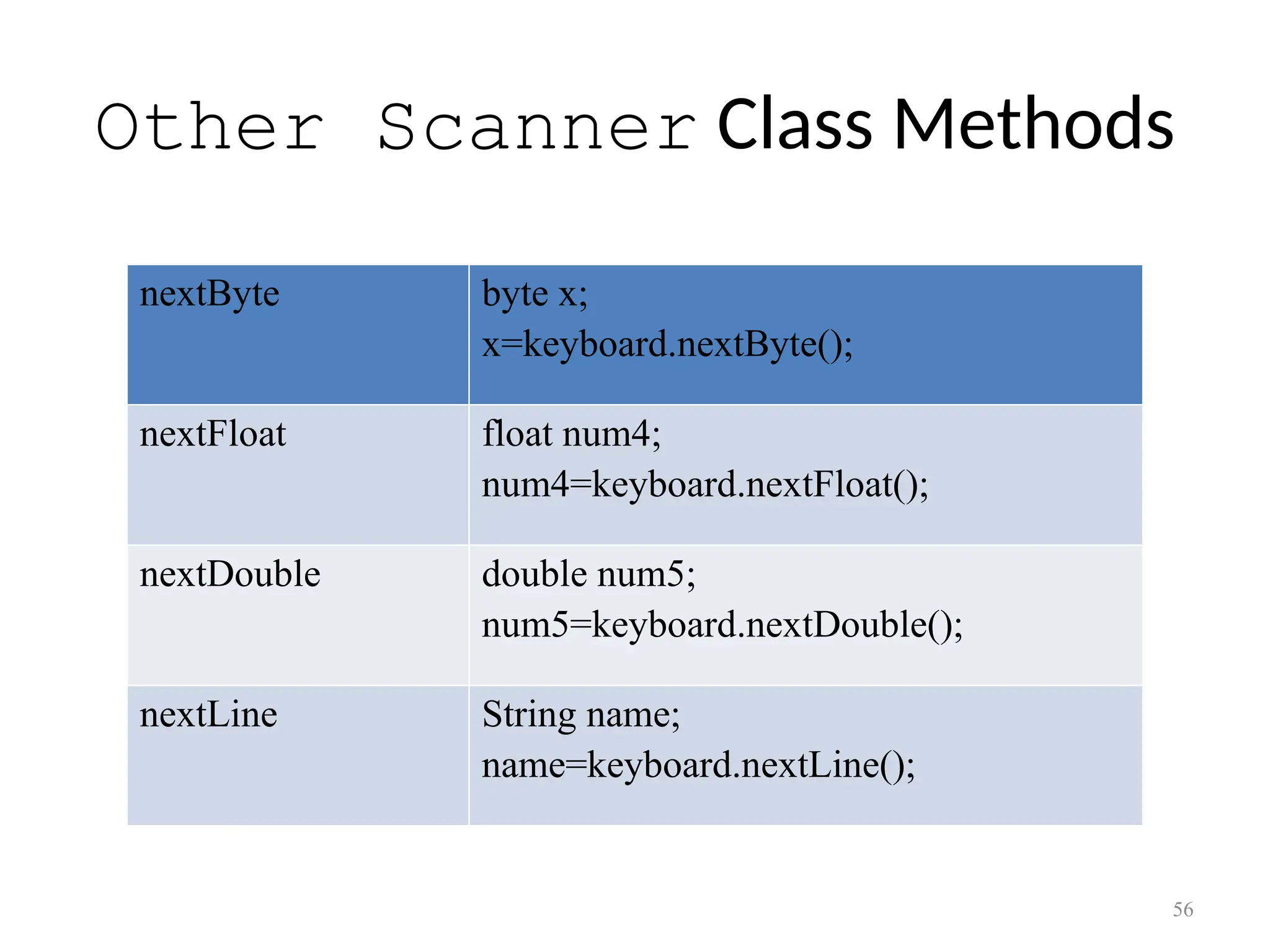
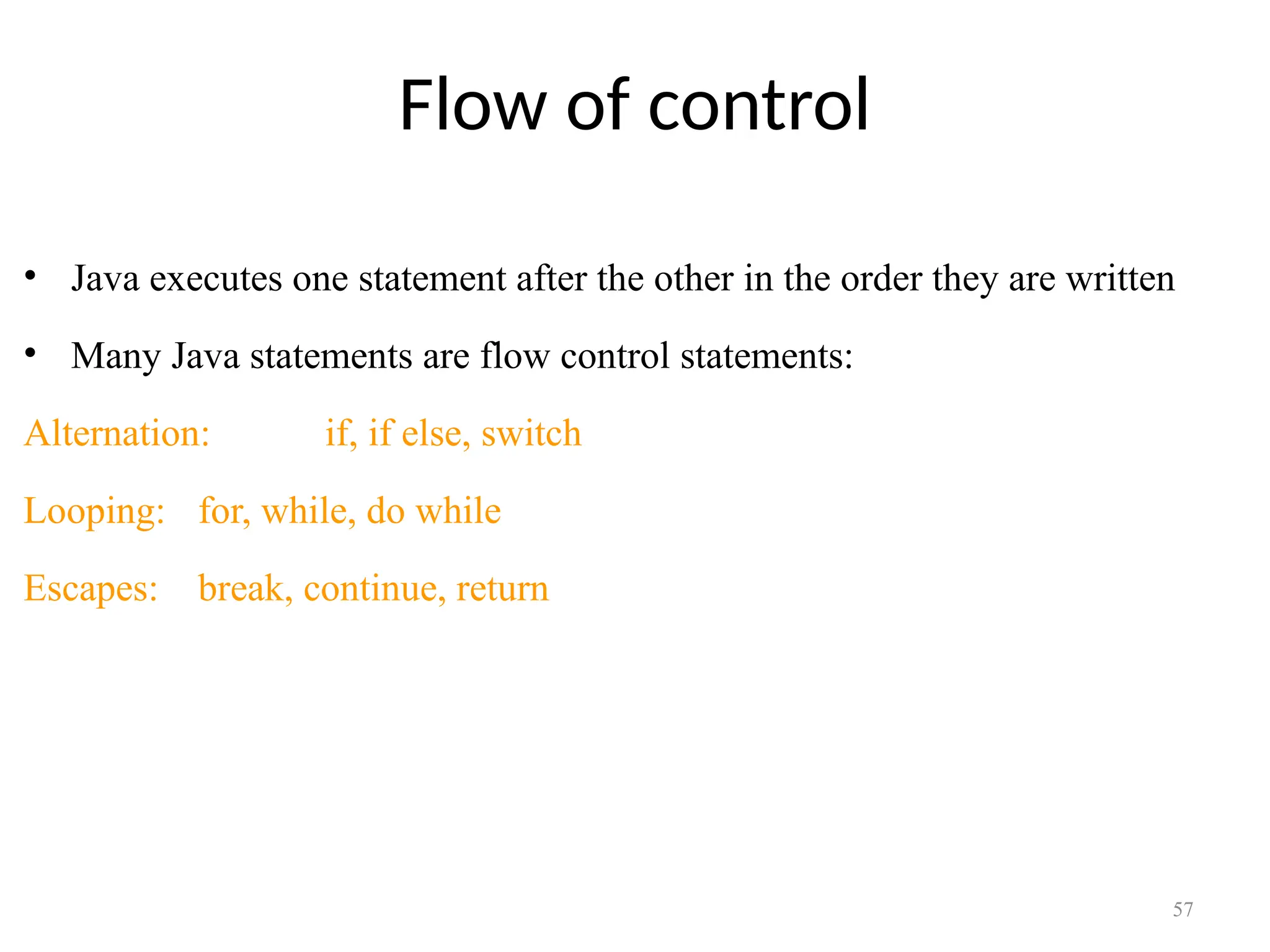
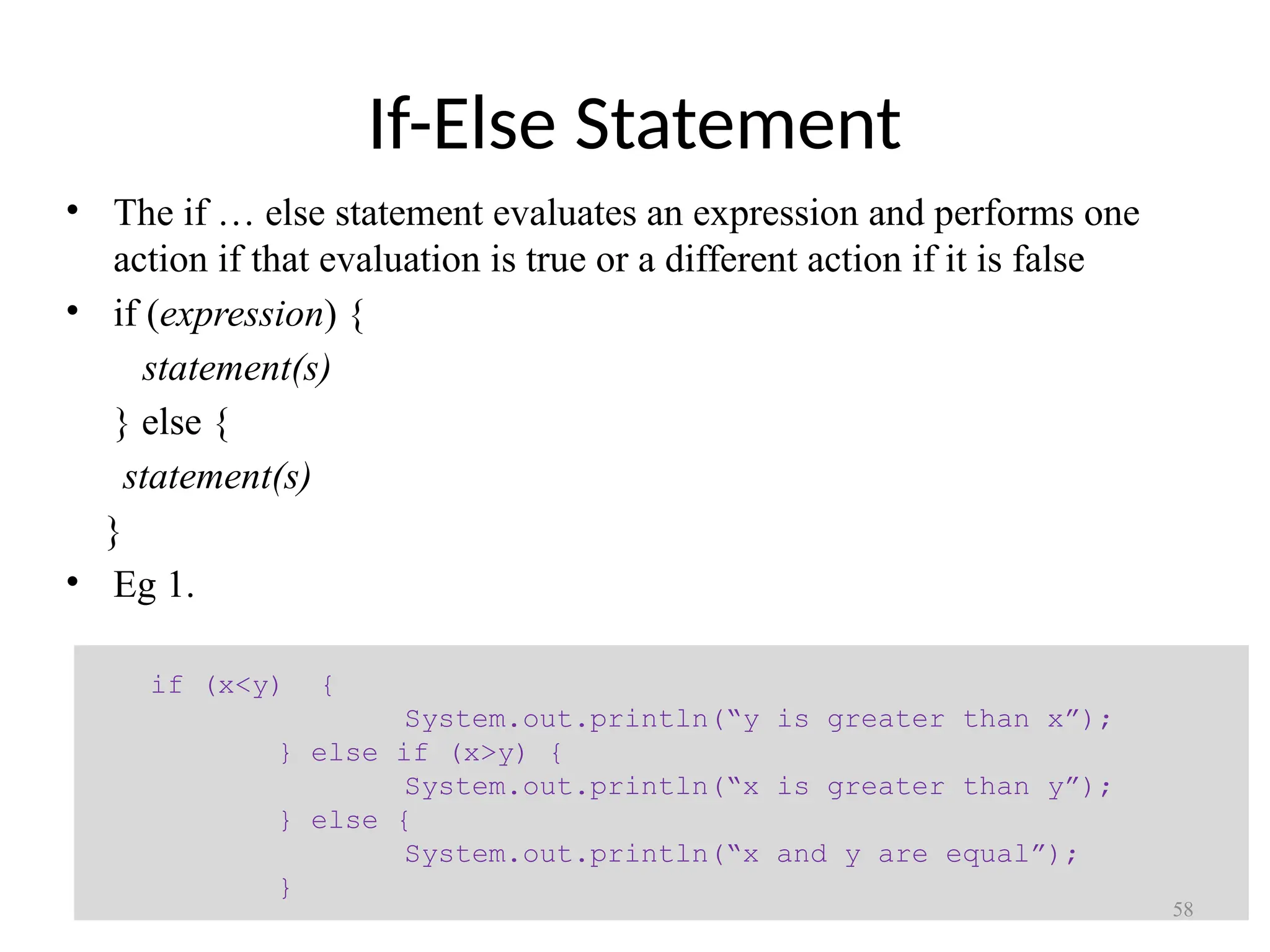
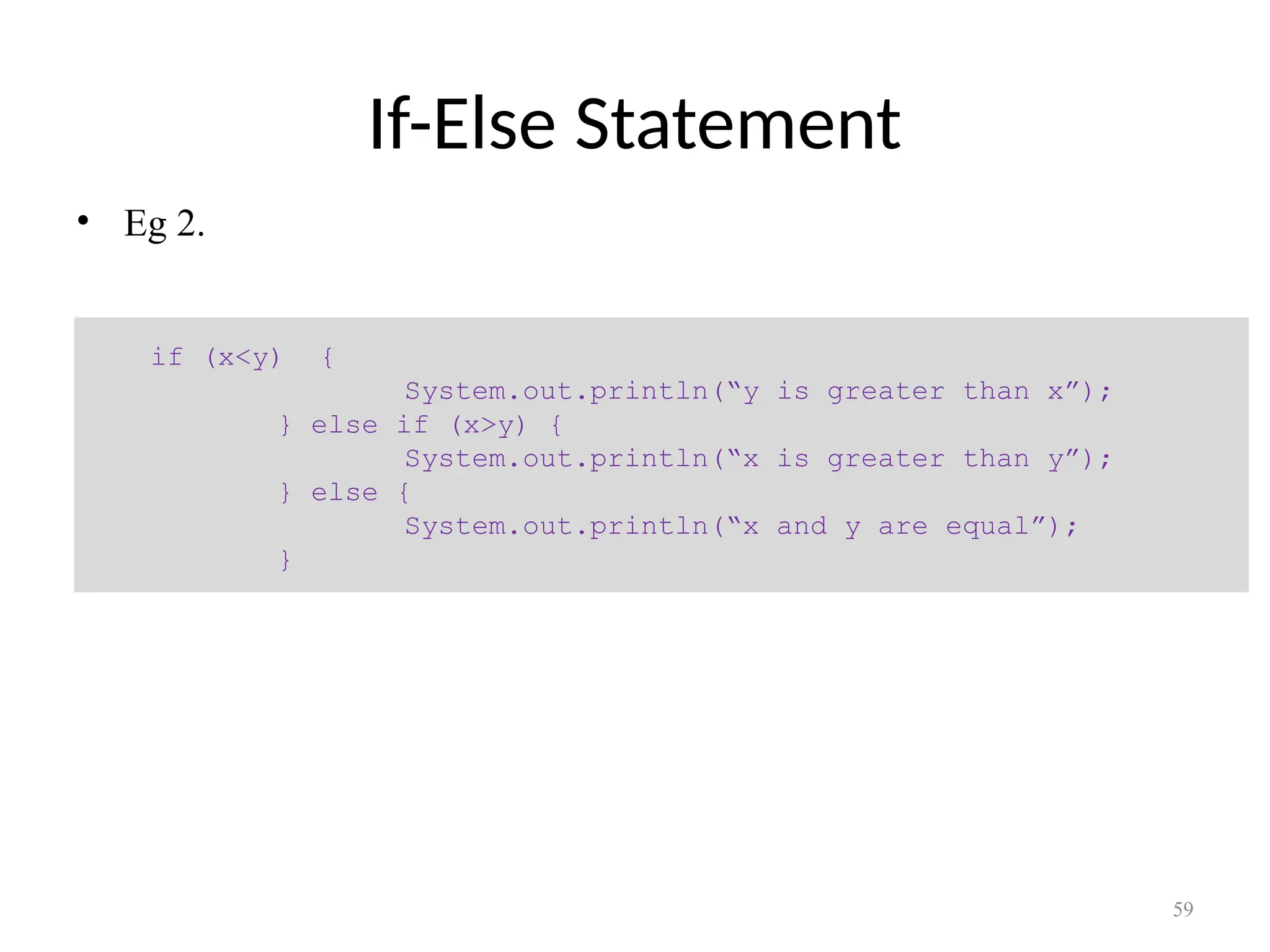
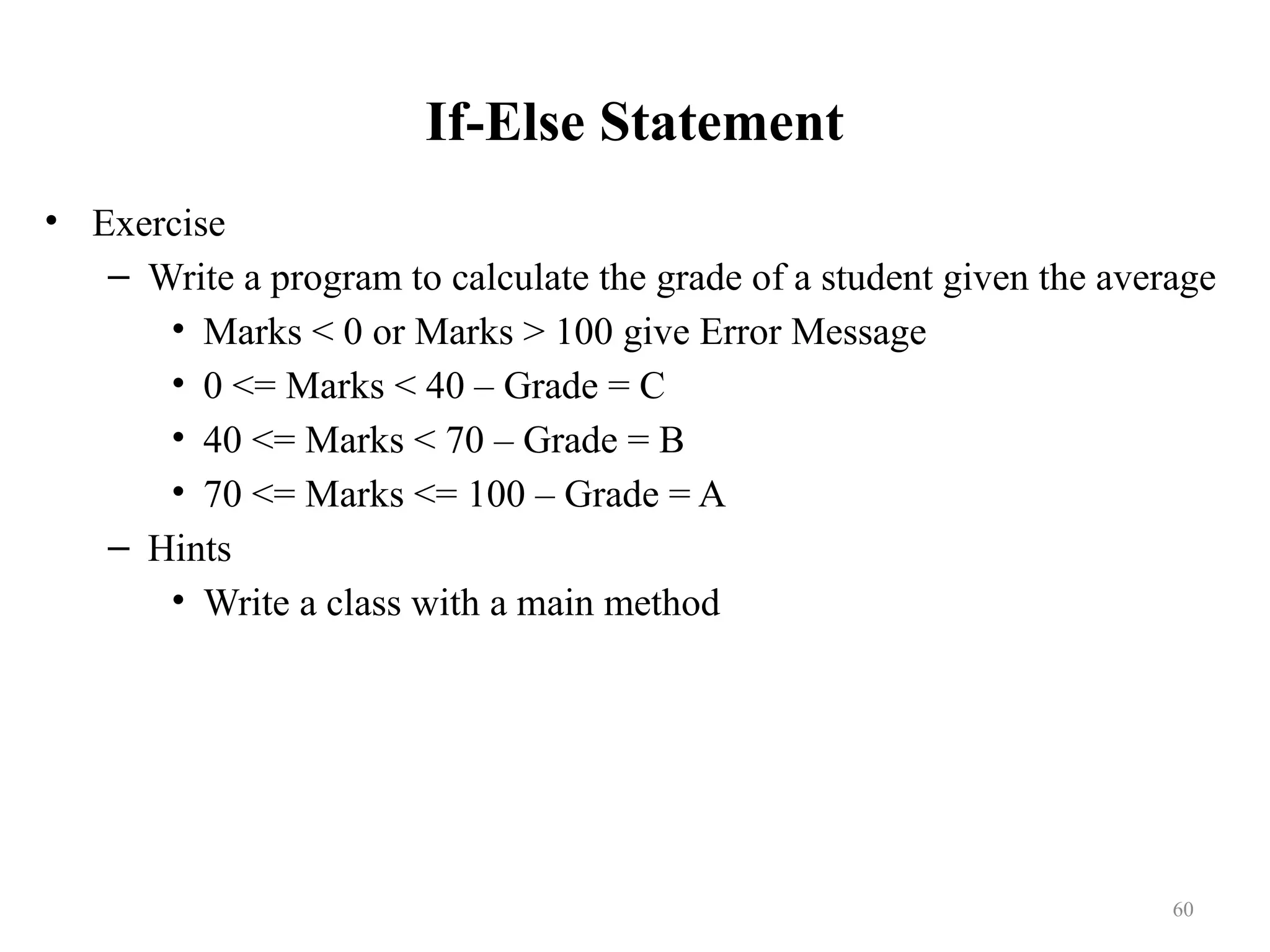
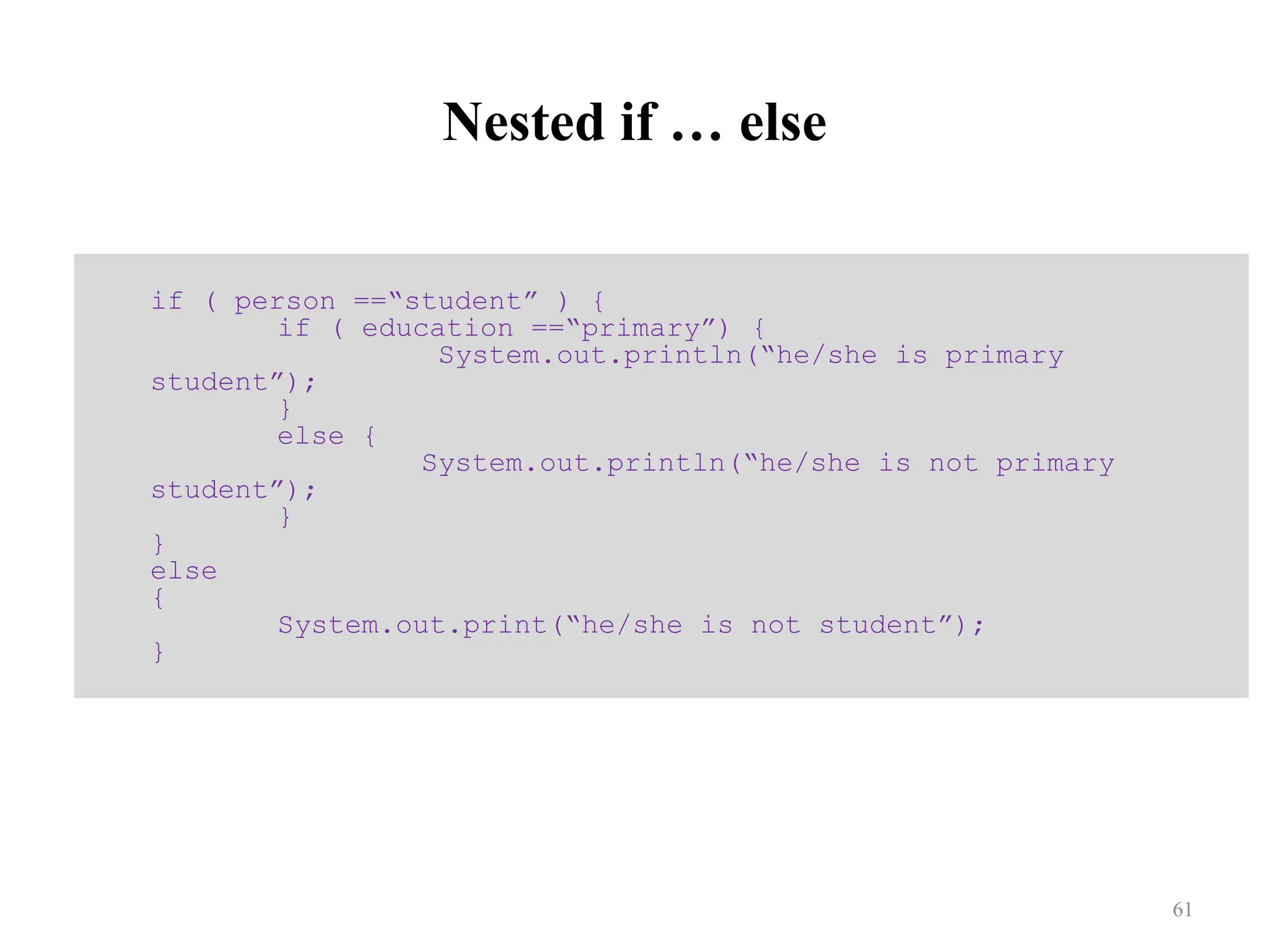
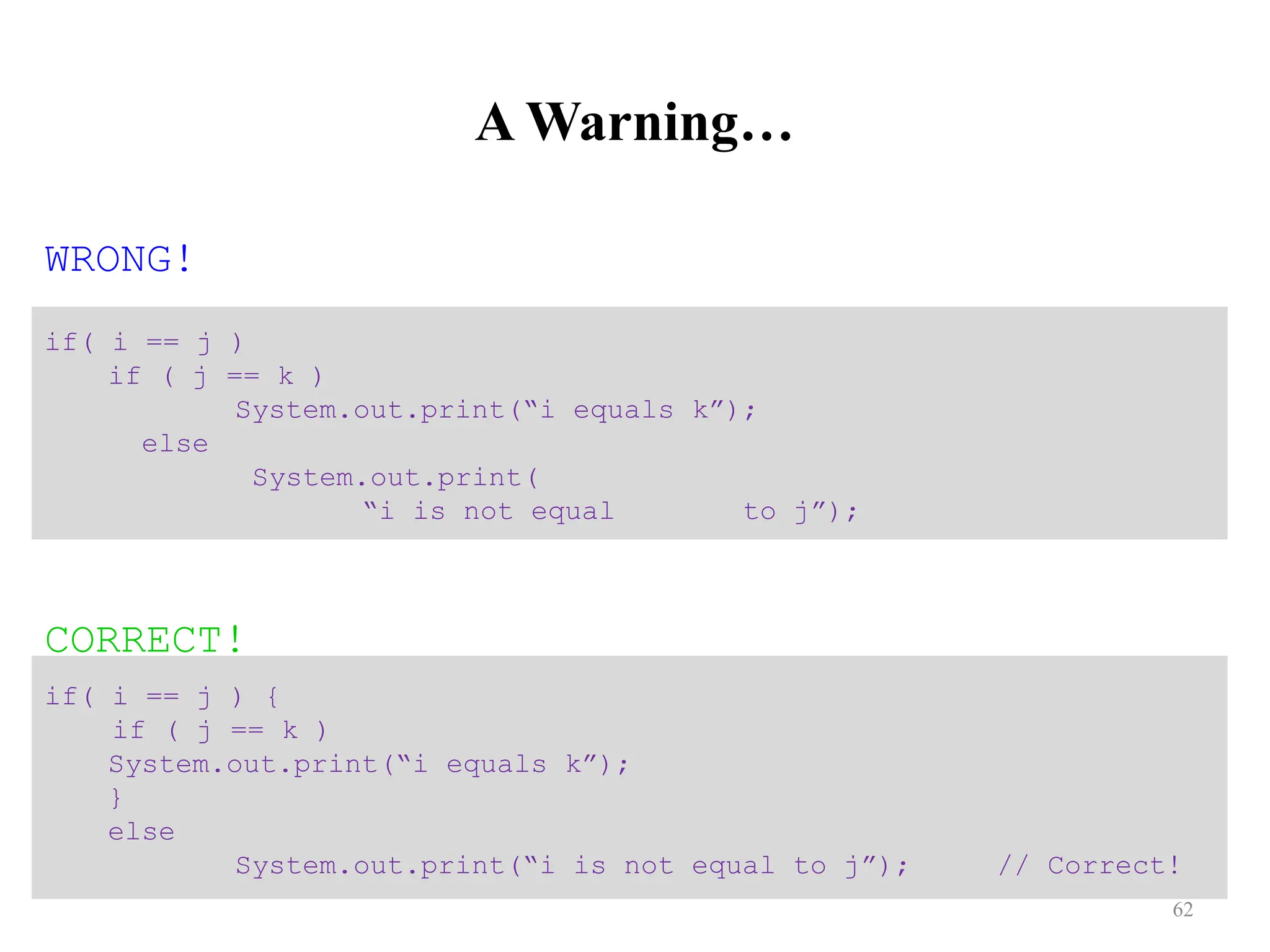
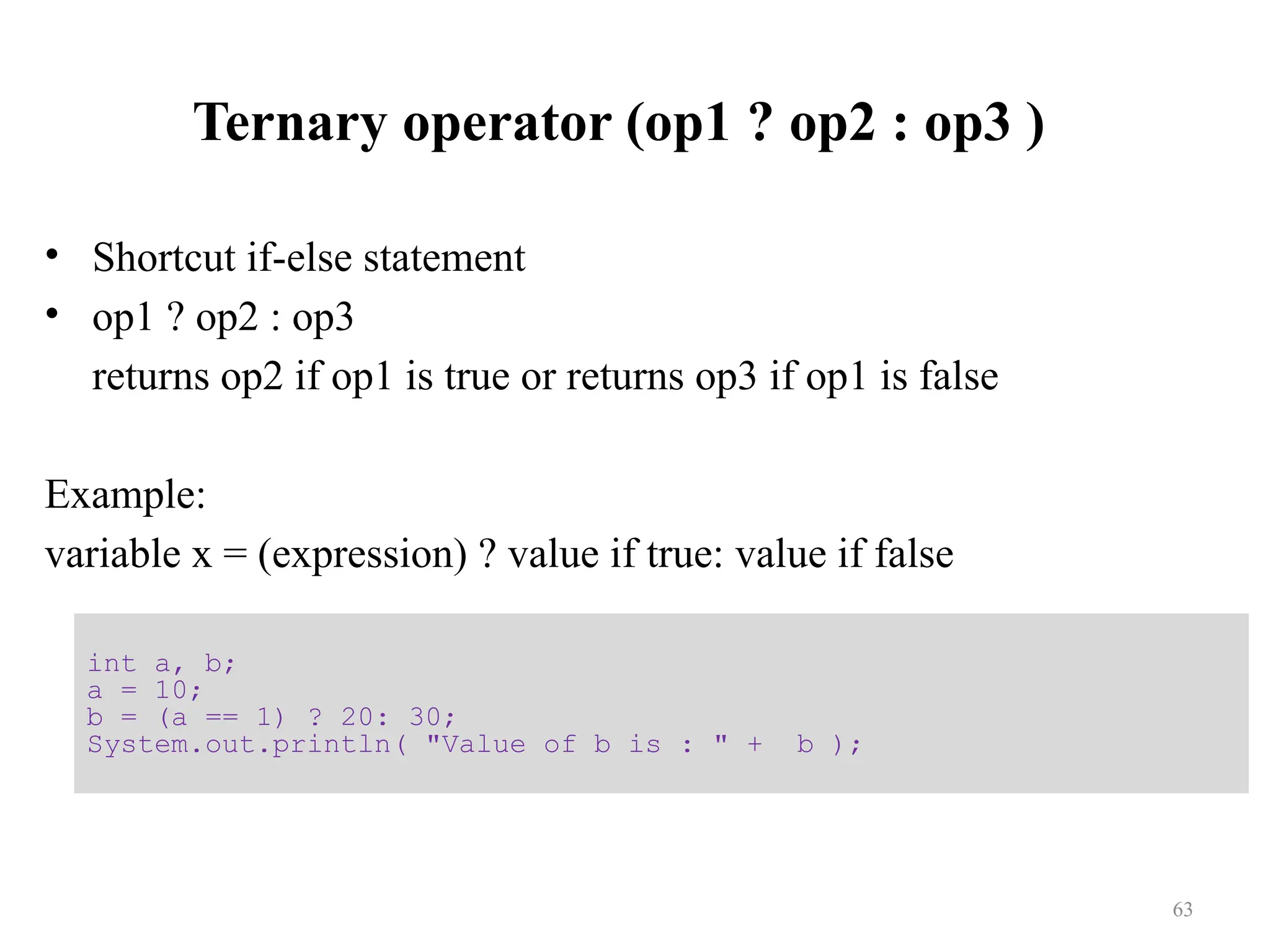
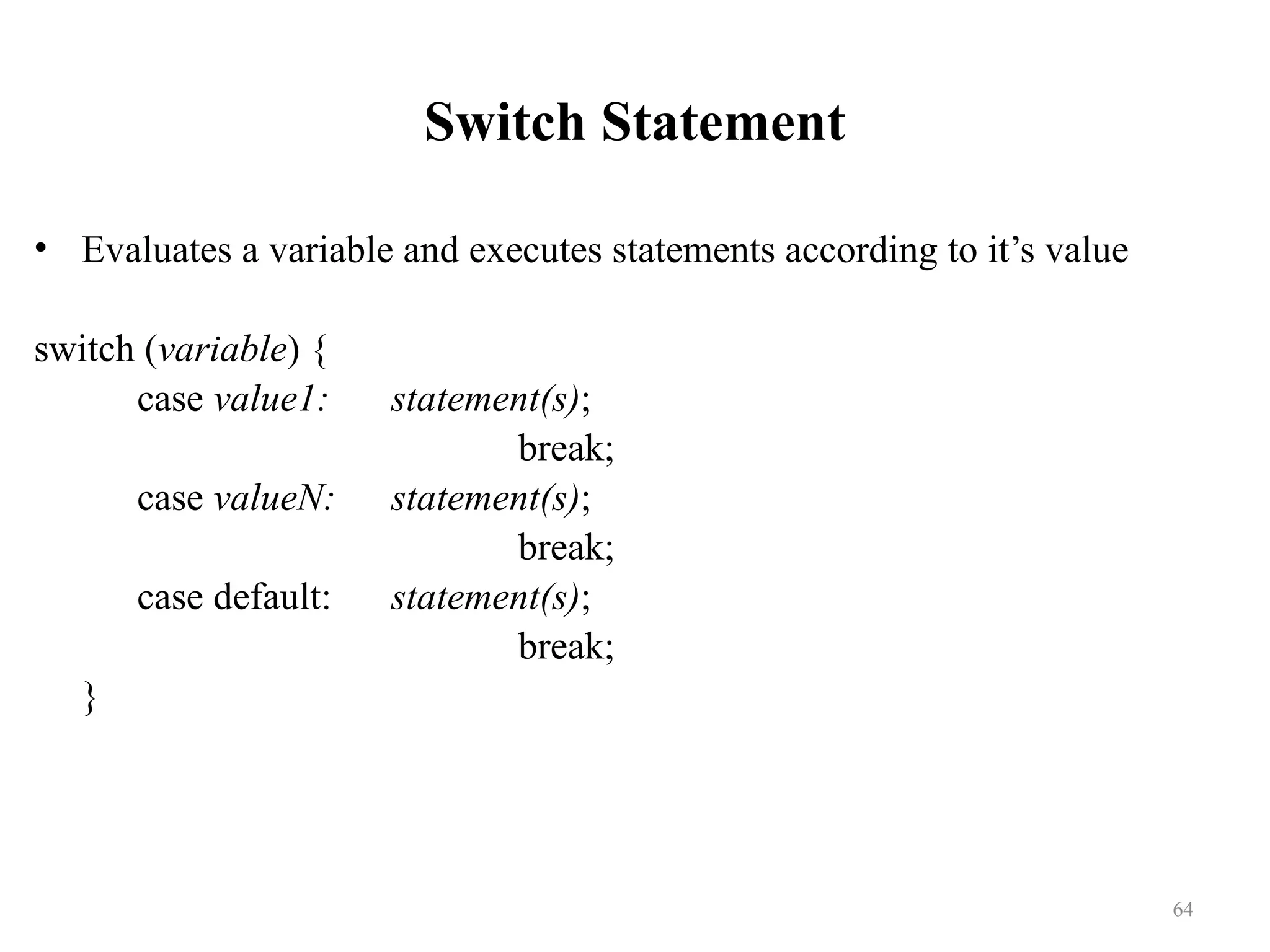
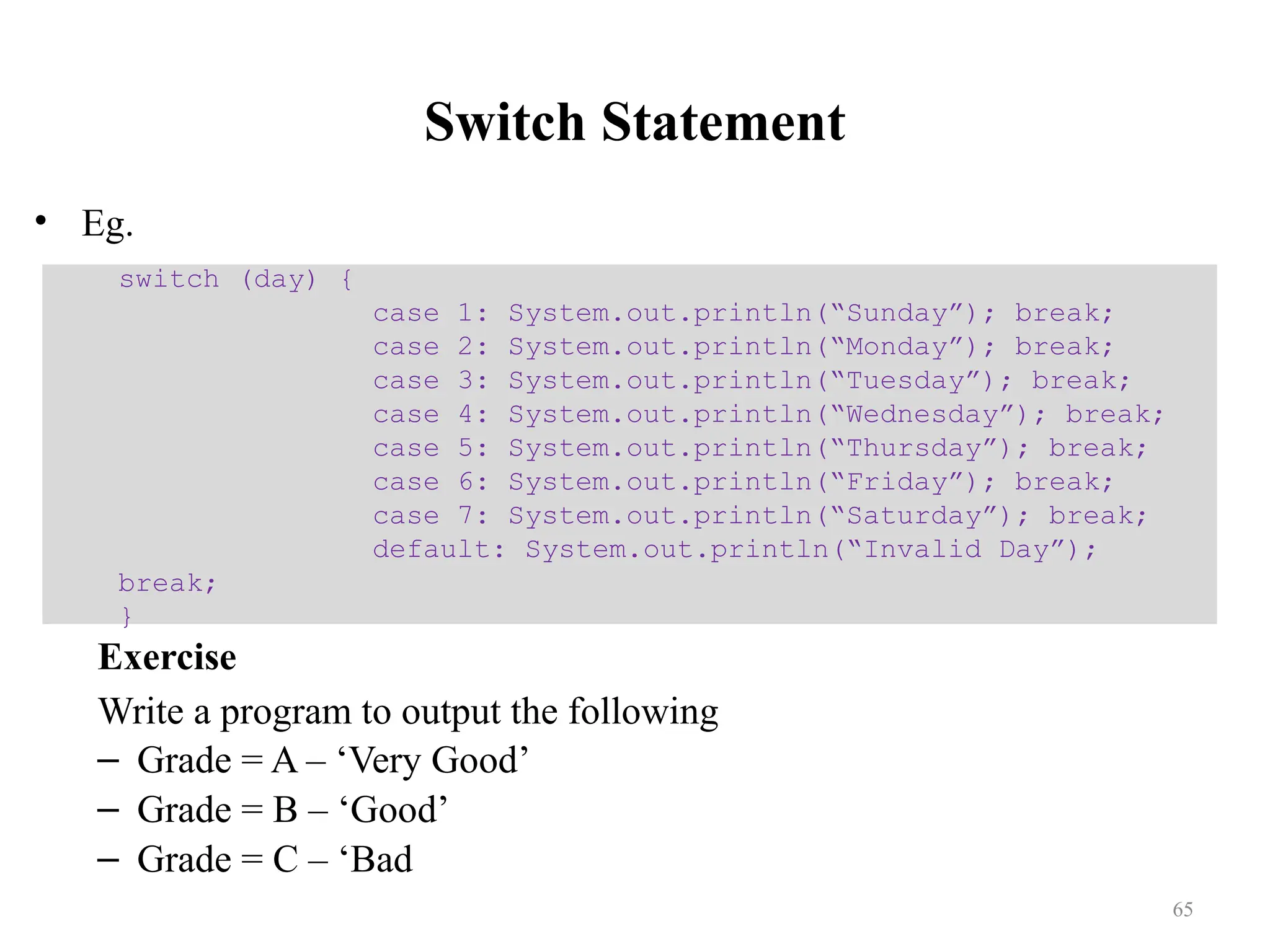
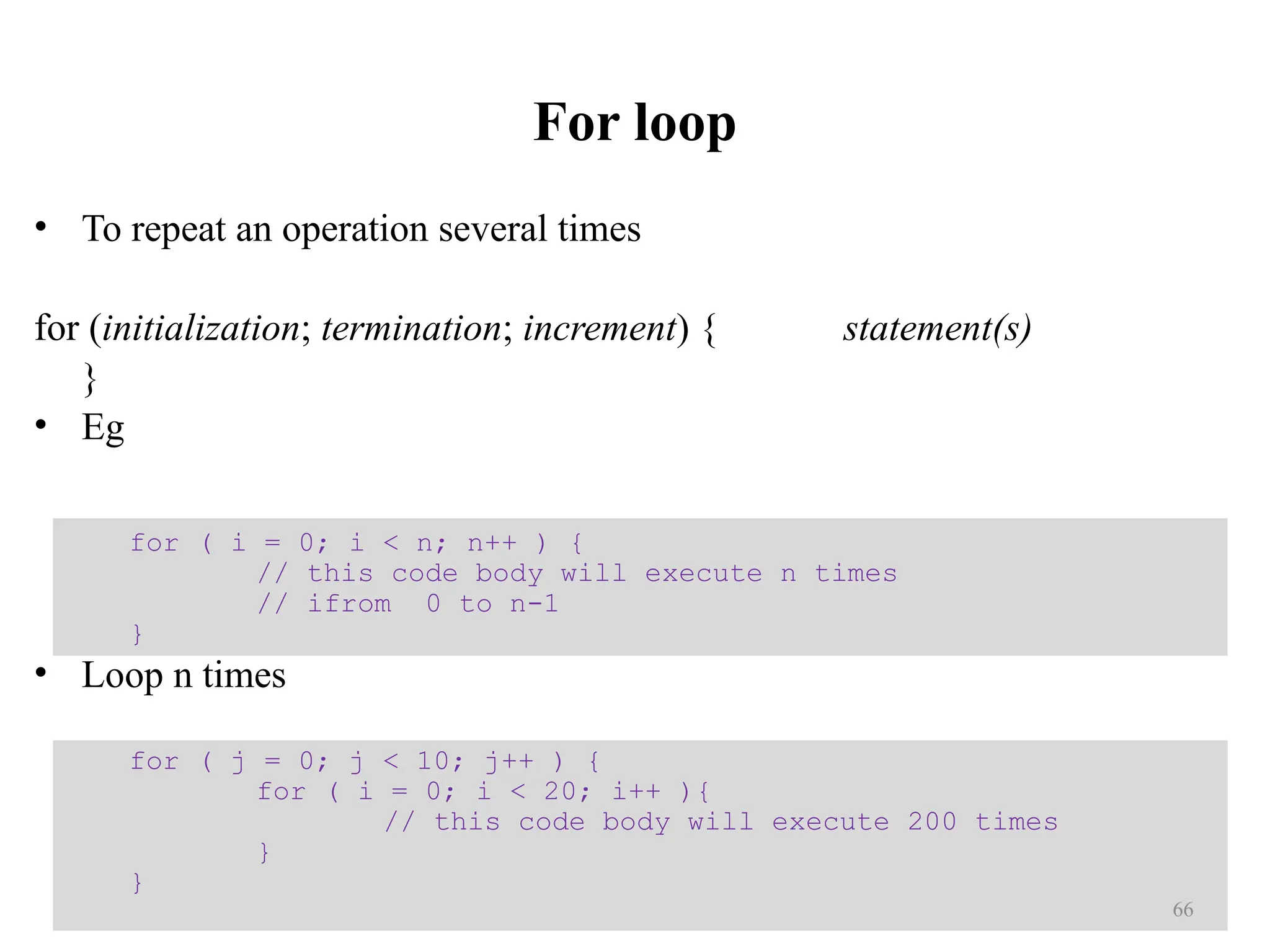
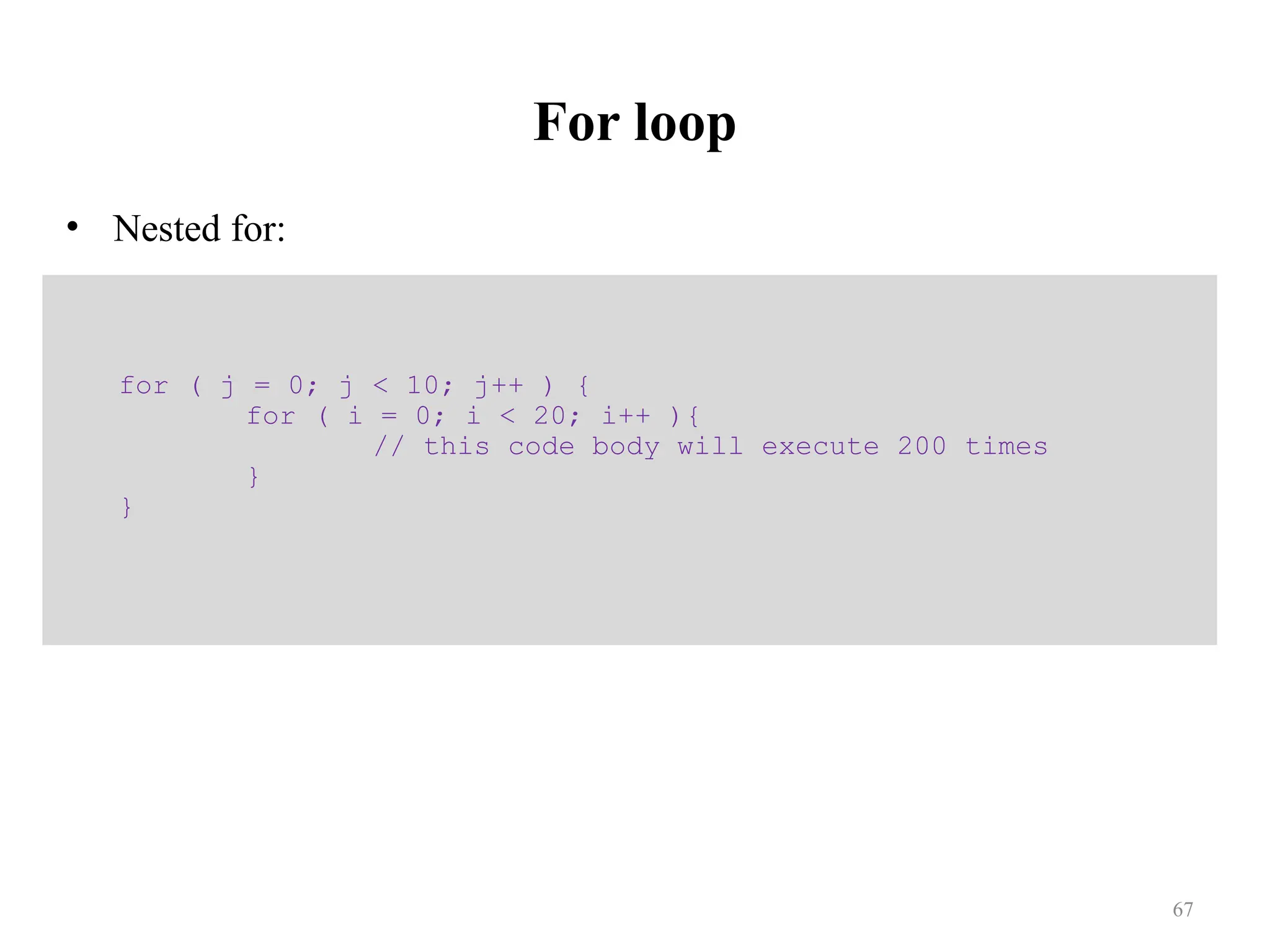
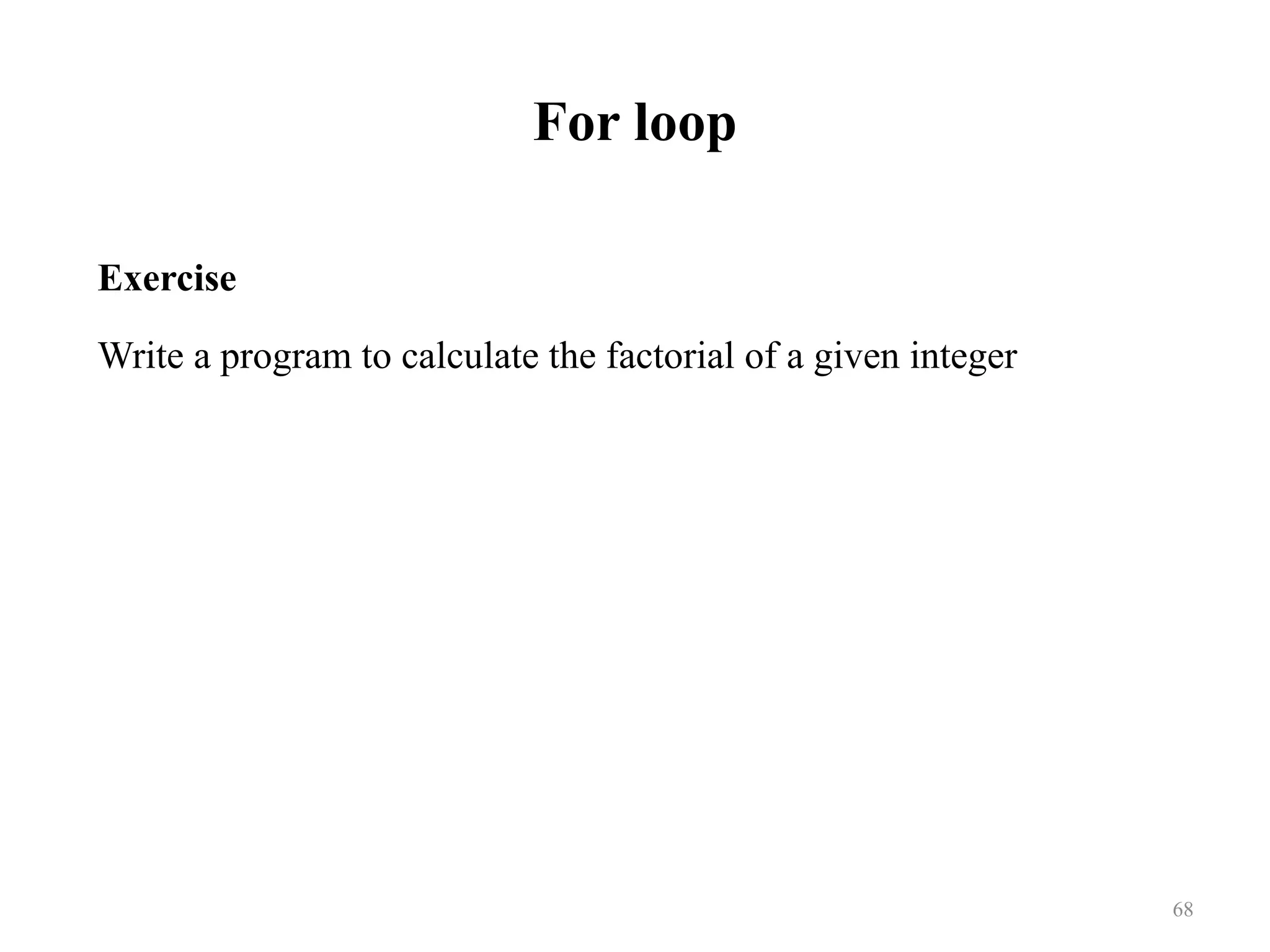
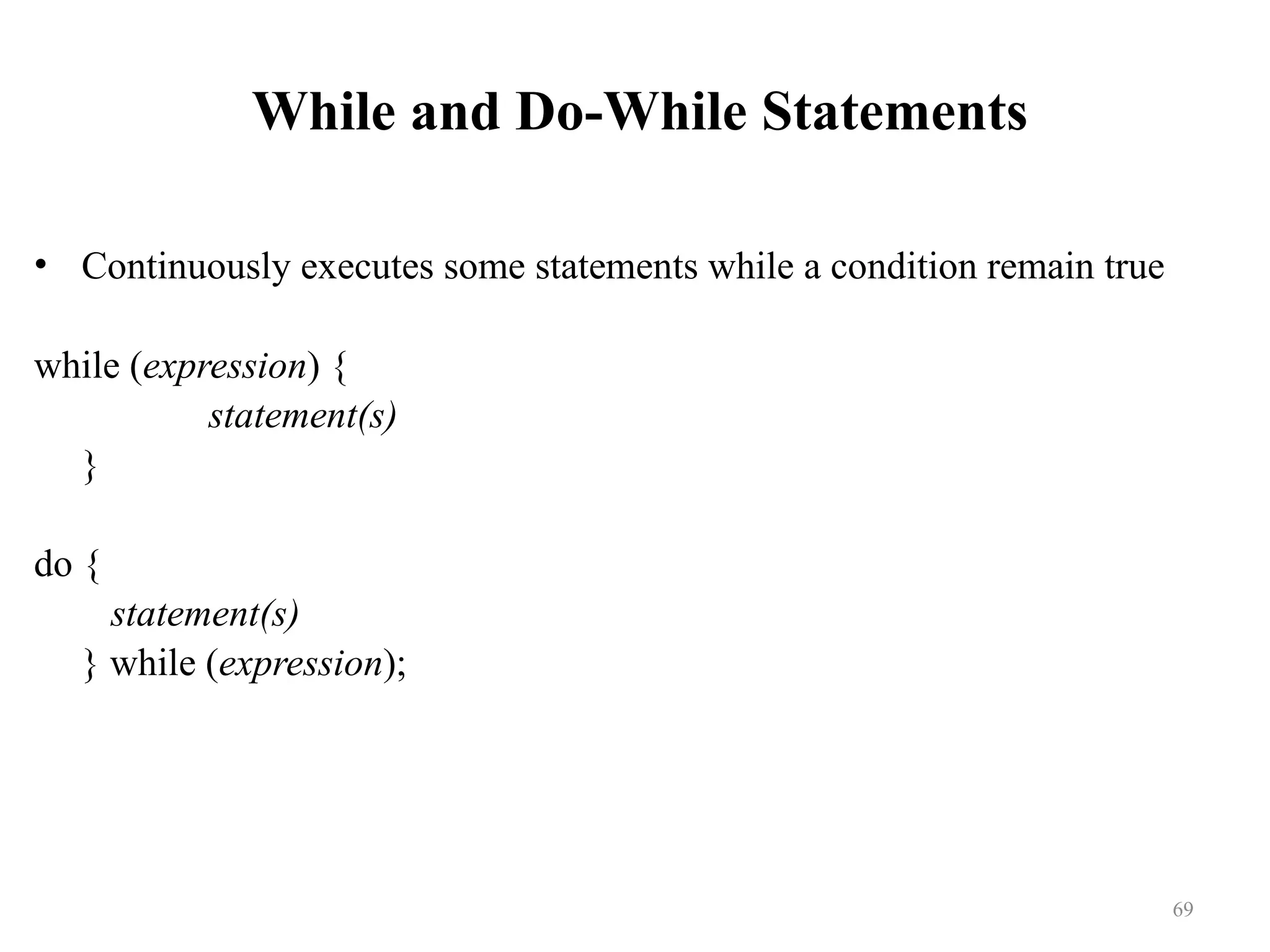
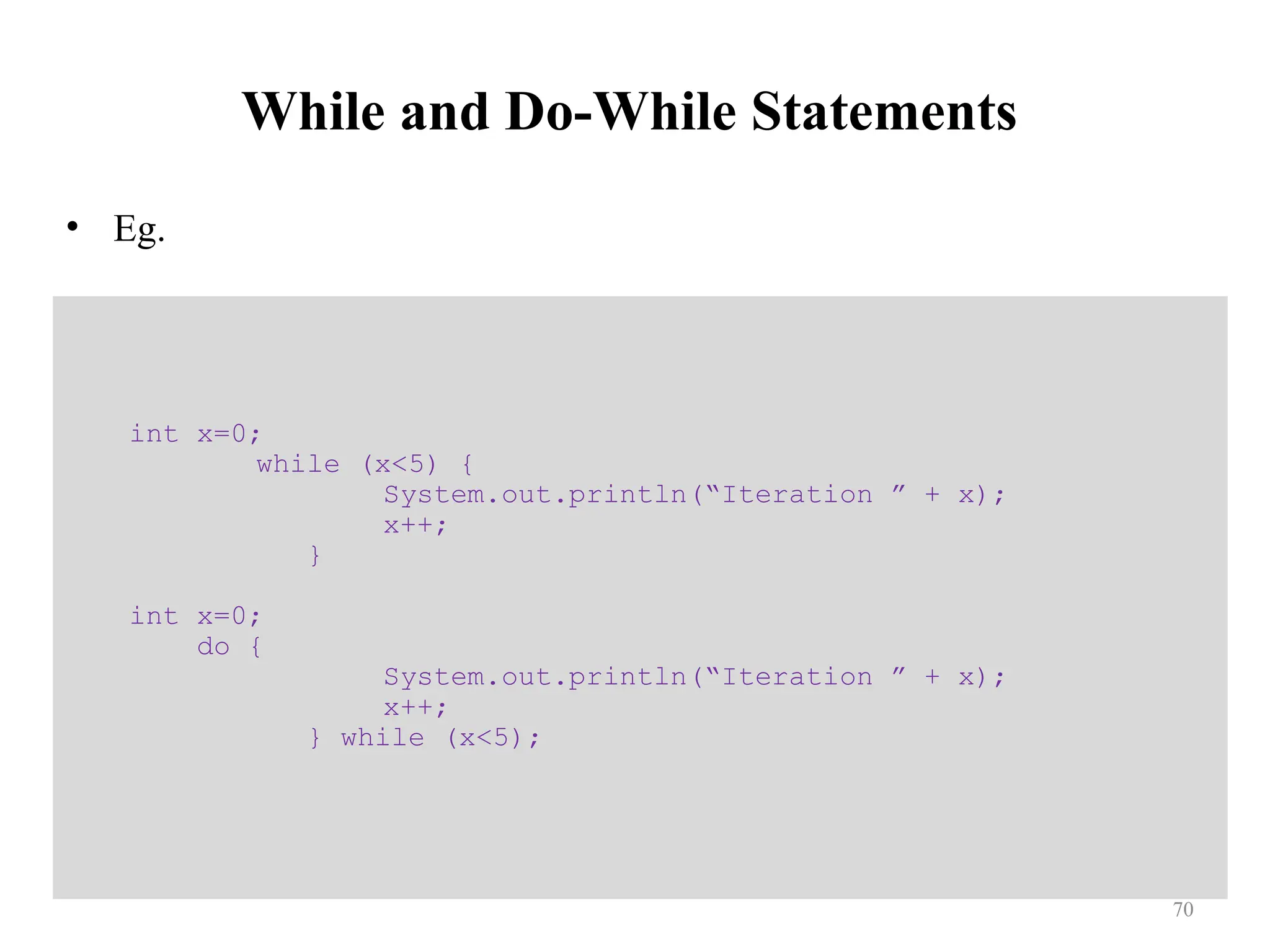
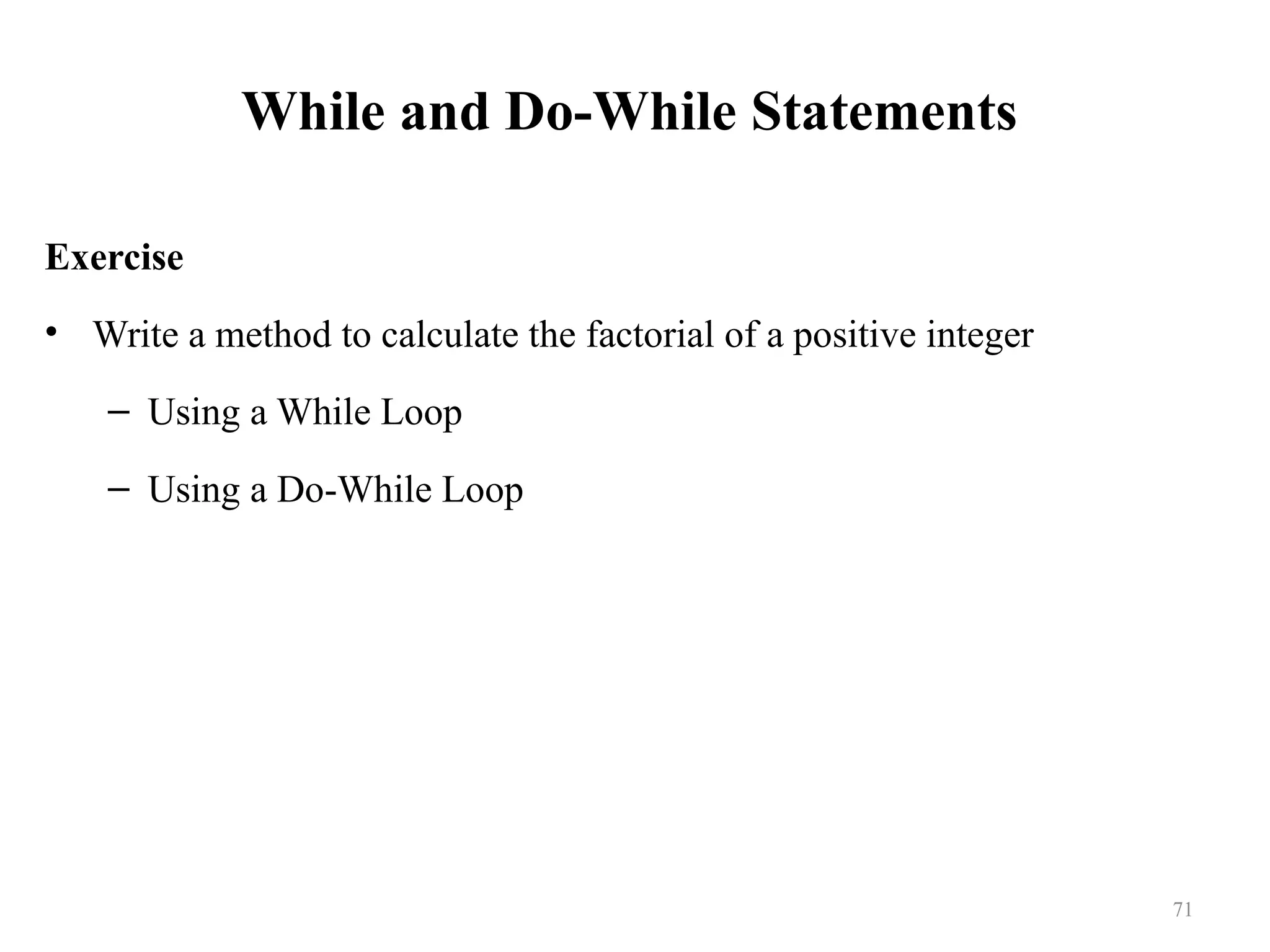
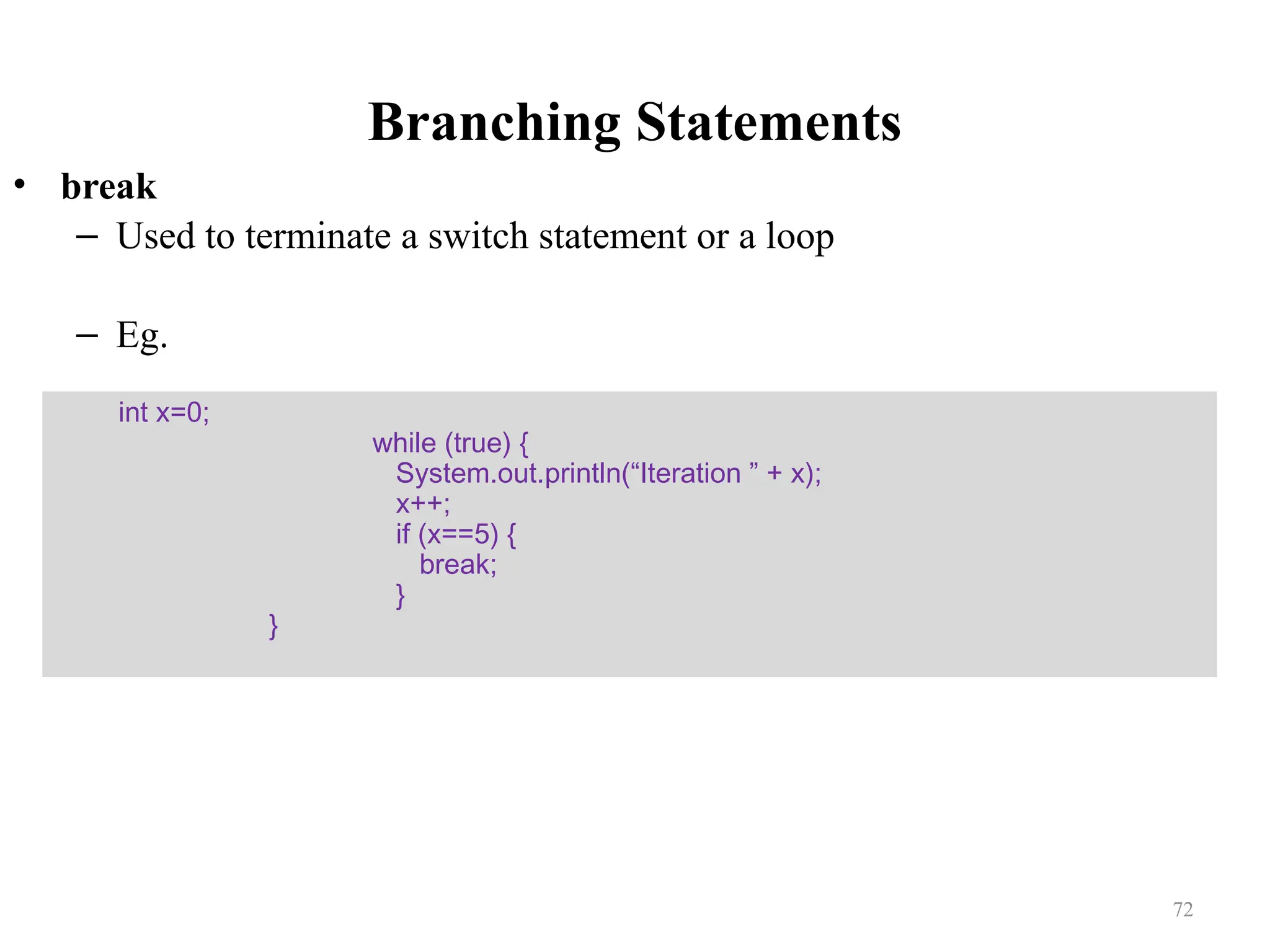
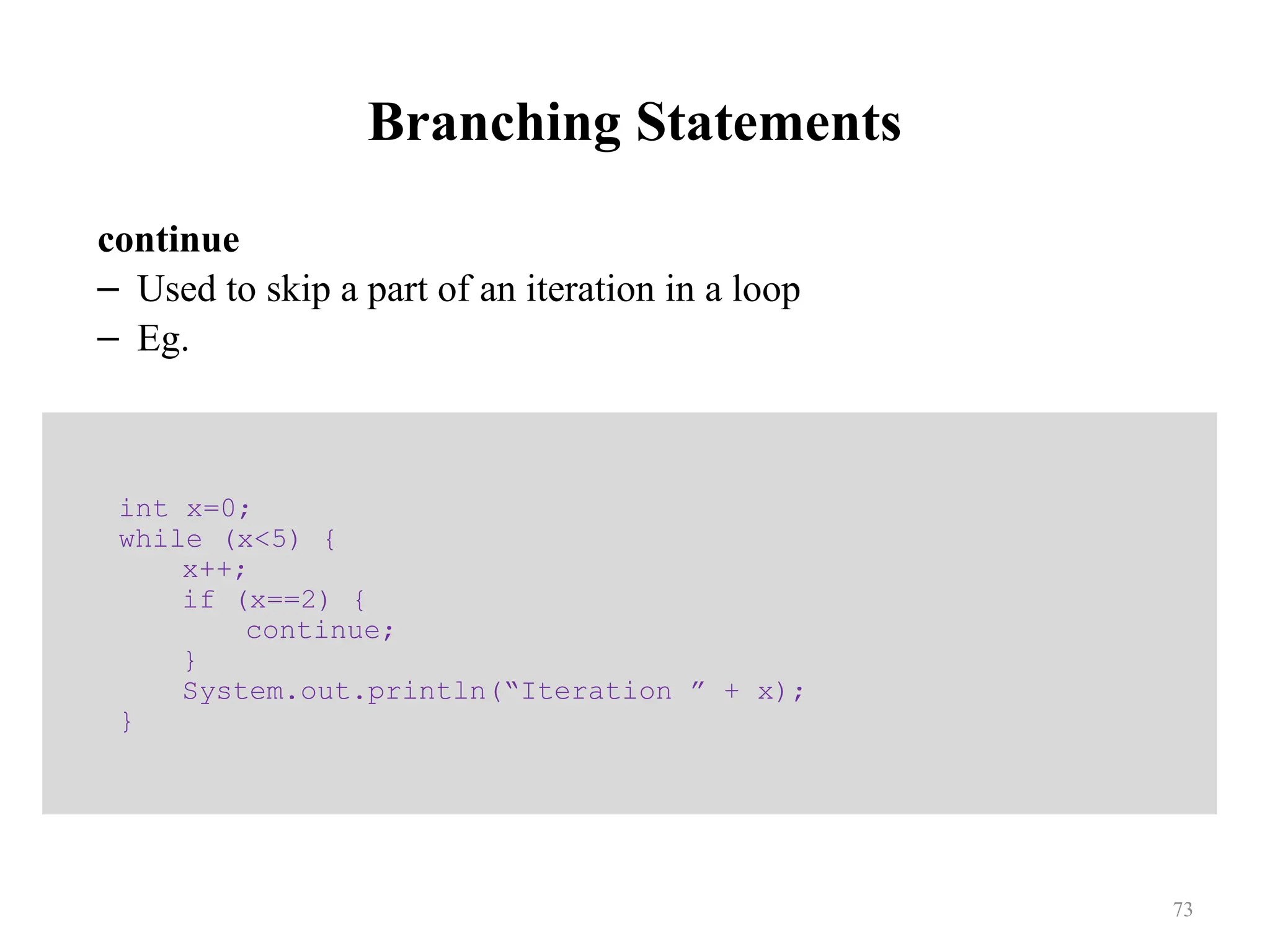
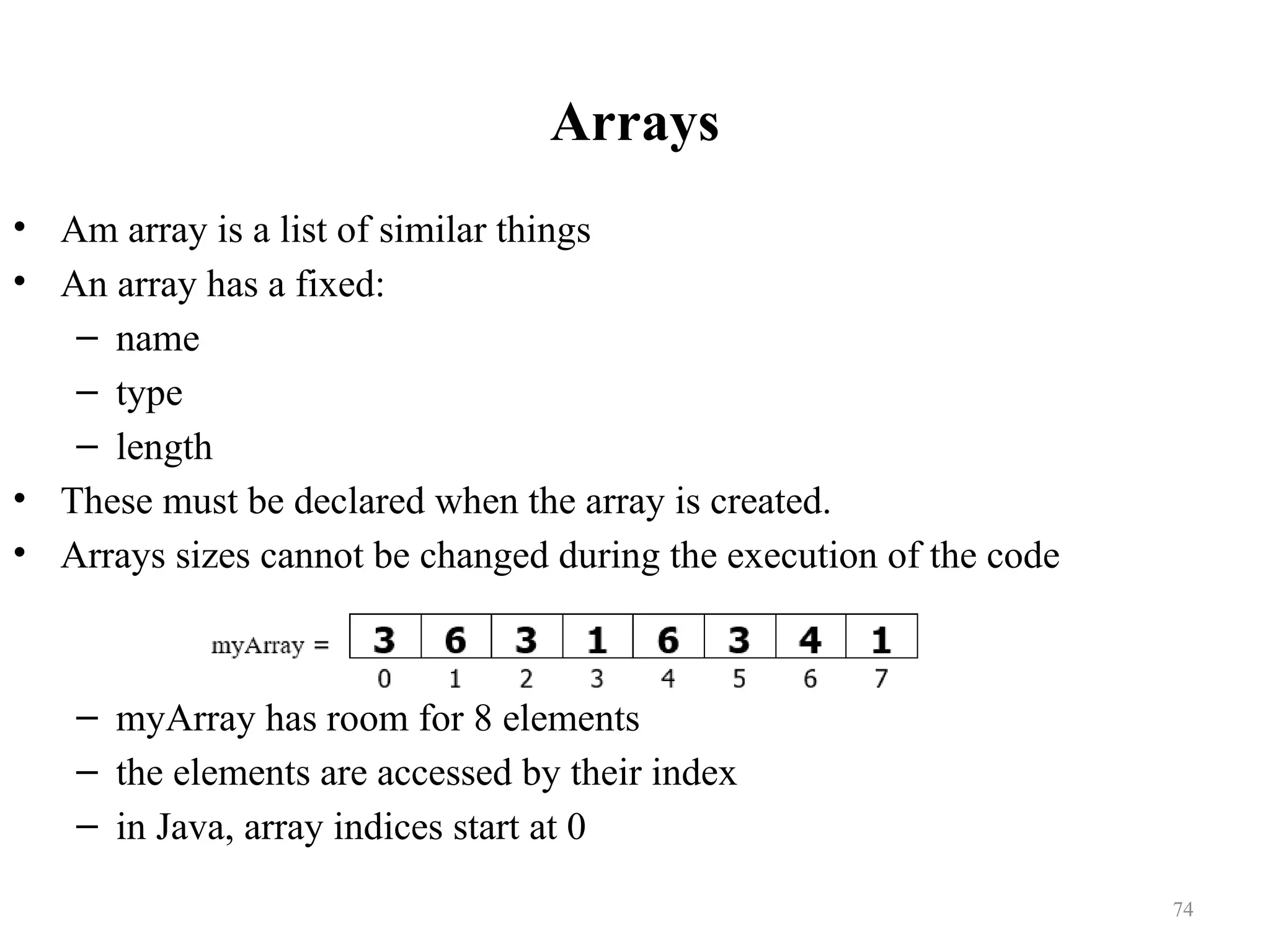
![Declaring Arrays int myArray[]; declares myArray to be an array of integers myArray = new int[8]; sets up 8 integer-sized spaces in memory, labelled myArray[0] to myArray[7] int myArray[] = new int[8]; combines the two statements in one line 75](https://image.slidesharecdn.com/lecture2-javabasics-241219114101-b57e84a8/75/LECTURE-2-Object-oriented-Java-Basics-pptx-75-2048.jpg)
![Assigning Values • Refer to the array elements by index to store values in them. myArray[0] = 3; myArray[1] = 6; myArray[2] = 3; ... • Can create and initialise in one step: int myArray[] = {3, 6, 3, 1, 6, 3, 4, 1}; • Access an Array System.out.println(myArray[2]); 76](https://image.slidesharecdn.com/lecture2-javabasics-241219114101-b57e84a8/75/LECTURE-2-Object-oriented-Java-Basics-pptx-76-2048.jpg)
![Iterating Through Arrays • for loops are useful when dealing with arrays: for (int i = 0; i < myArray.length; i++) { System.out.println(myArray[i]); } 77](https://image.slidesharecdn.com/lecture2-javabasics-241219114101-b57e84a8/75/LECTURE-2-Object-oriented-Java-Basics-pptx-77-2048.jpg)
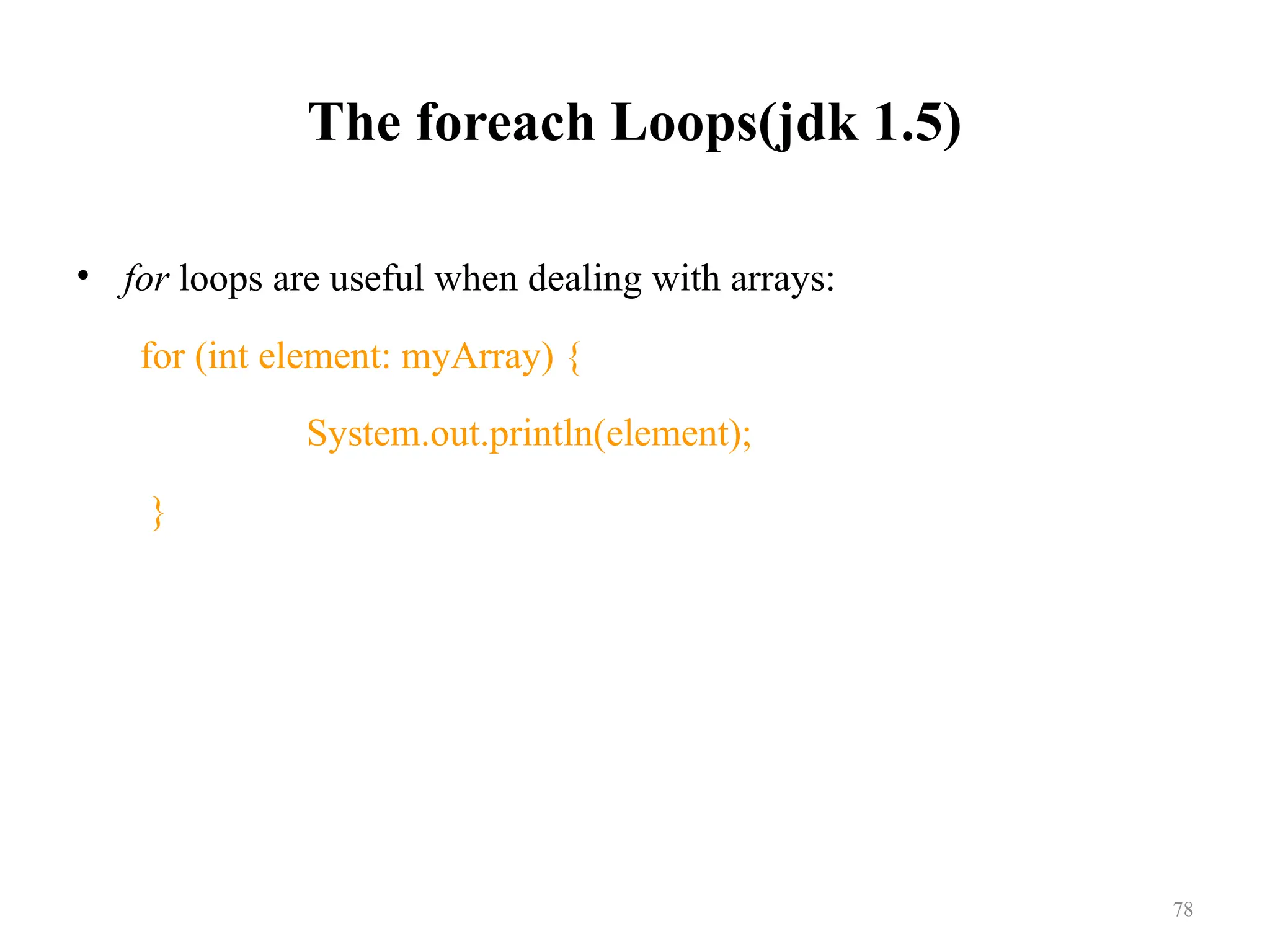
![Arrays - Multidimensional • Here, a is a two-dimensional (2d) array. The array can hold maximum of 12 elements of type int. int [][]arr=new int[3][4] arr[0][0] =1; arr[0][1] =5; arr[0][2] =7; arr[0][3] =6; arr[1][0] =34; arr[1][1] =41; arr[1][2] =4; arr[1][3] =-7; arr[2][0] =3; arr[2][1] =9; arr[2][3] =2; arr[2][3] =8; 79](https://image.slidesharecdn.com/lecture2-javabasics-241219114101-b57e84a8/75/LECTURE-2-Object-oriented-Java-Basics-pptx-79-2048.jpg)
![initialize a 2d array in Java? int[][] a = { {1, 2, 3}, {4, 5, 6, 9}, {7}, }; 80](https://image.slidesharecdn.com/lecture2-javabasics-241219114101-b57e84a8/75/LECTURE-2-Object-oriented-Java-Basics-pptx-80-2048.jpg)
![Print all elements of 2d array Using Loop class MultidimensionalArray { public static void main(String[] args) { int[][] a = { {1, -2, 3}, {-4, -5, 6, 9}, {7}, }; for (int i = 0; i < a.length; ++i) { for(int j = 0; j < a[i].length; ++j) { System.out.println(a[i][j]); } } } } 81](https://image.slidesharecdn.com/lecture2-javabasics-241219114101-b57e84a8/75/LECTURE-2-Object-oriented-Java-Basics-pptx-81-2048.jpg)