<?php $sql = "SELECT id, name FROM users"; $result = $conn->query($sql); if ($result->num_rows > 0) { while($row = $result->fetch_assoc()) { echo "ID: " . $row["id"] . " - Name: " . $row["name"] . "<br>"; } } else { echo "No results found"; } $conn->close(); ?>
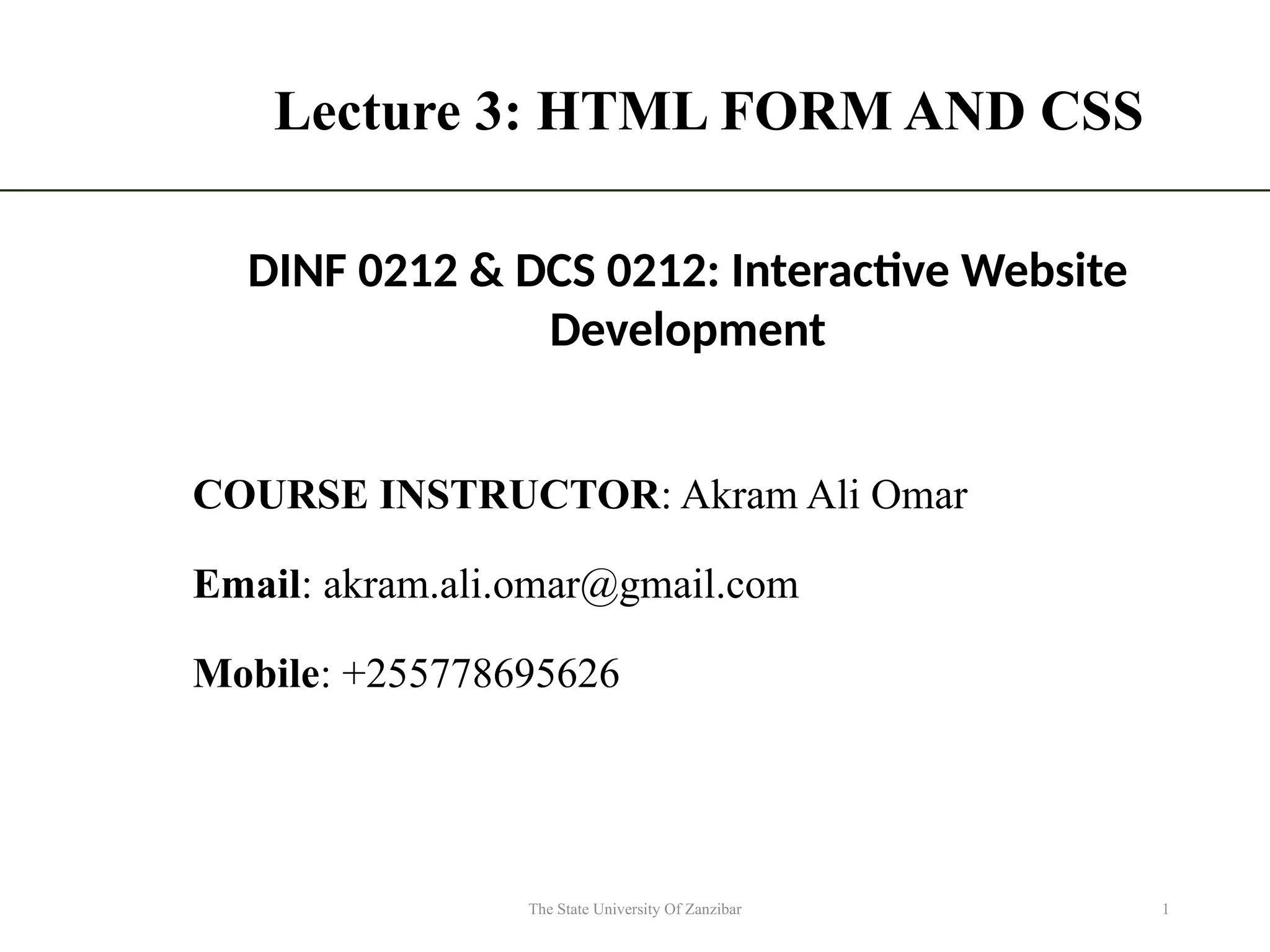
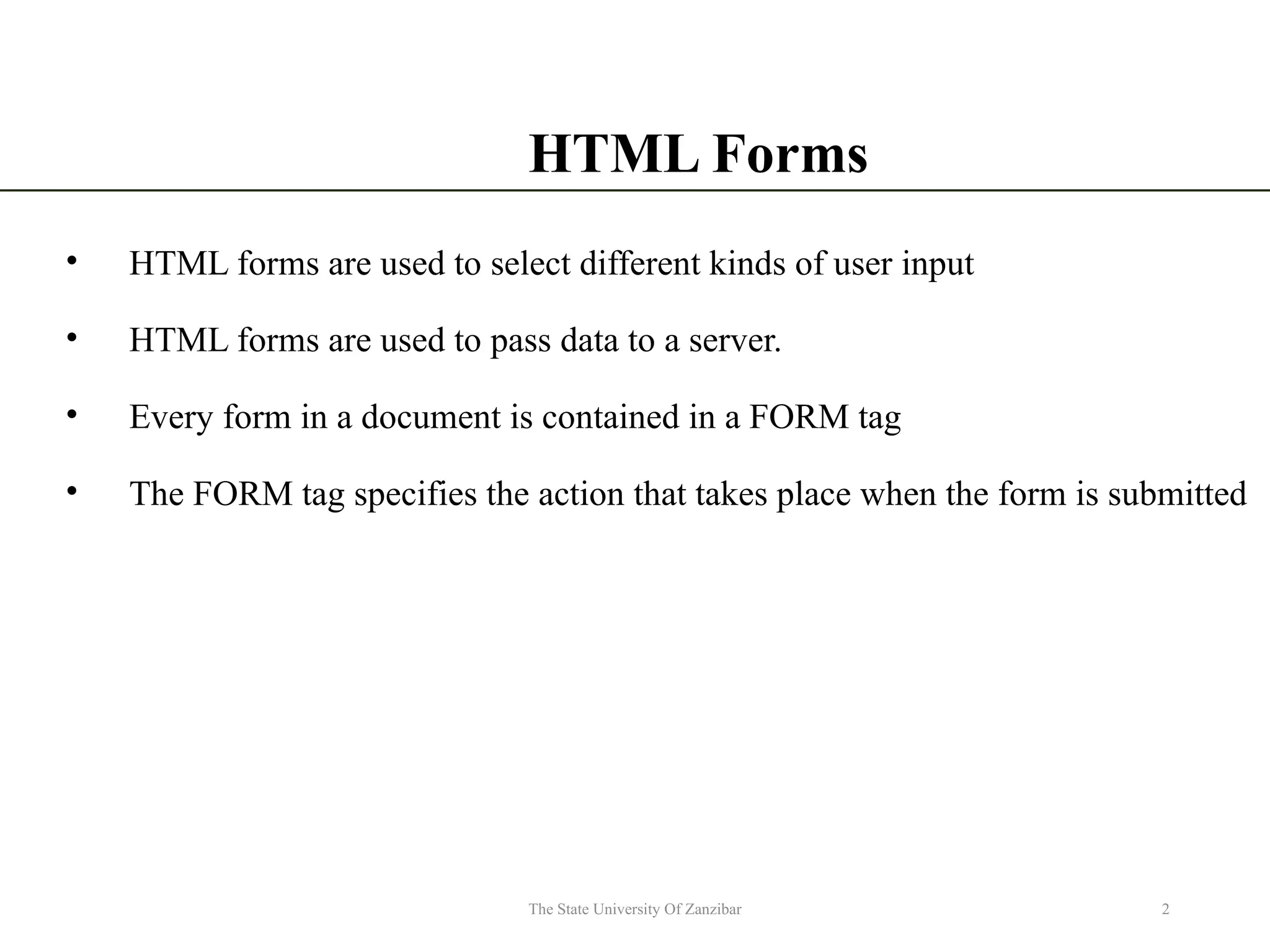
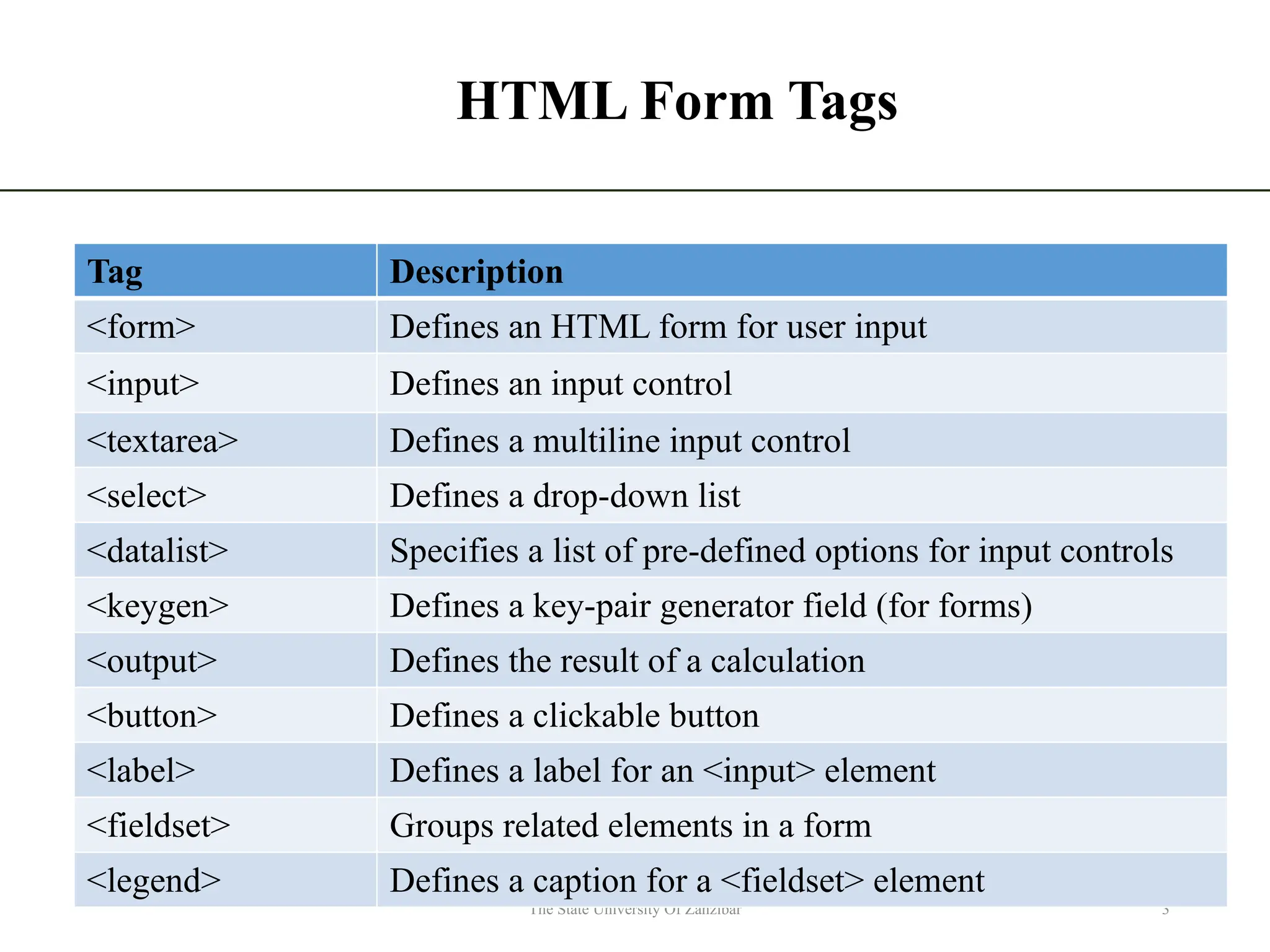
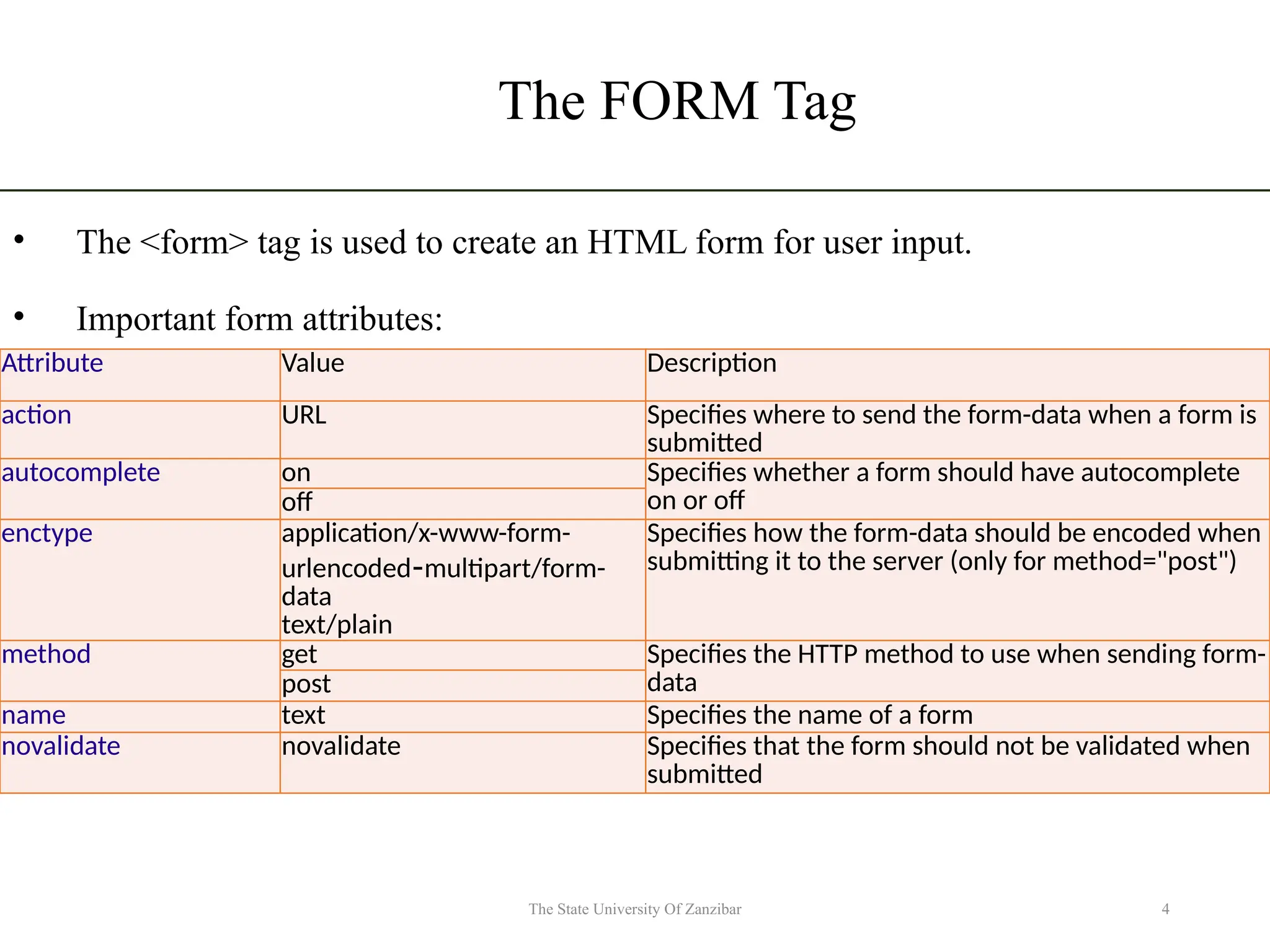
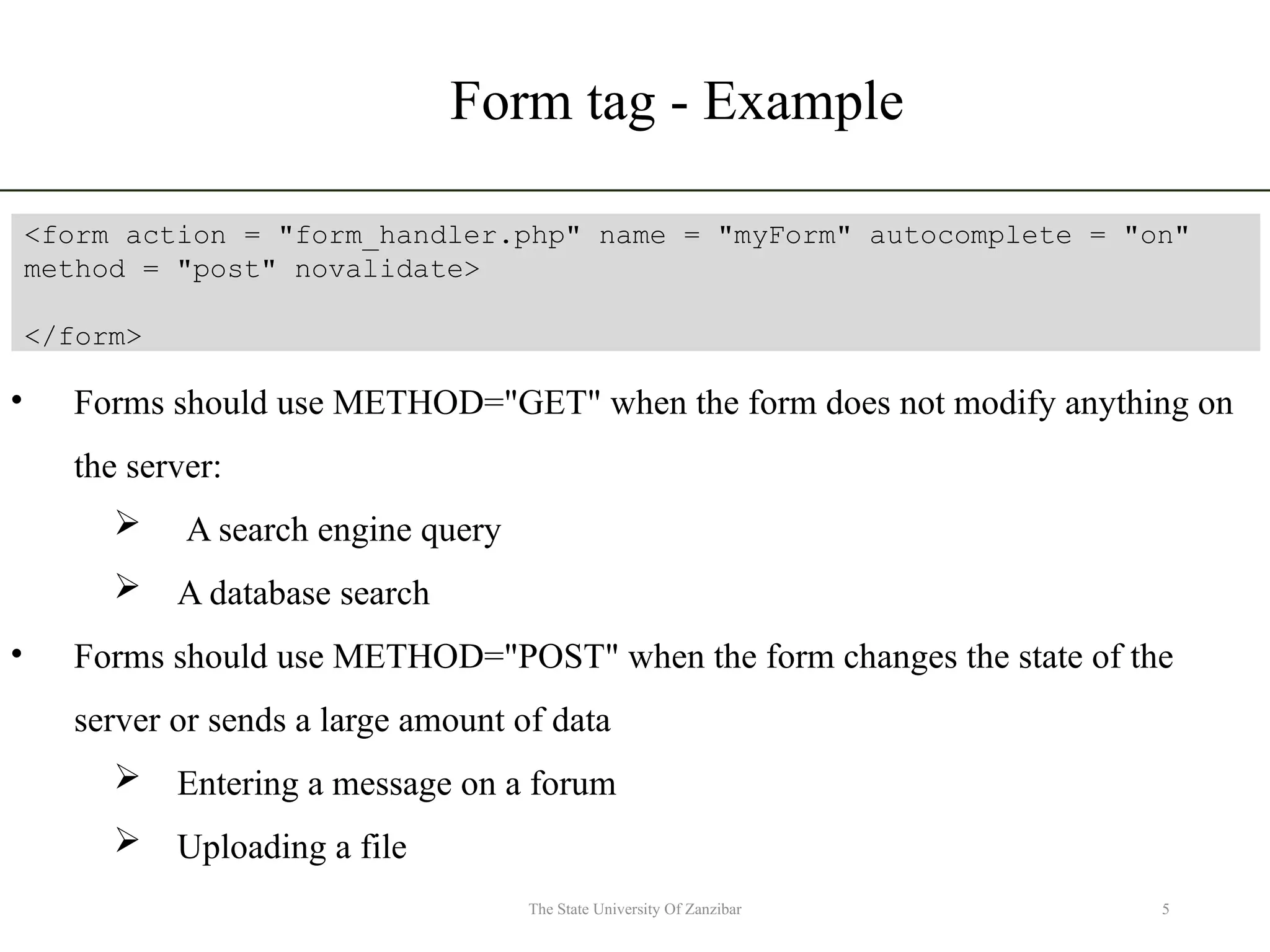
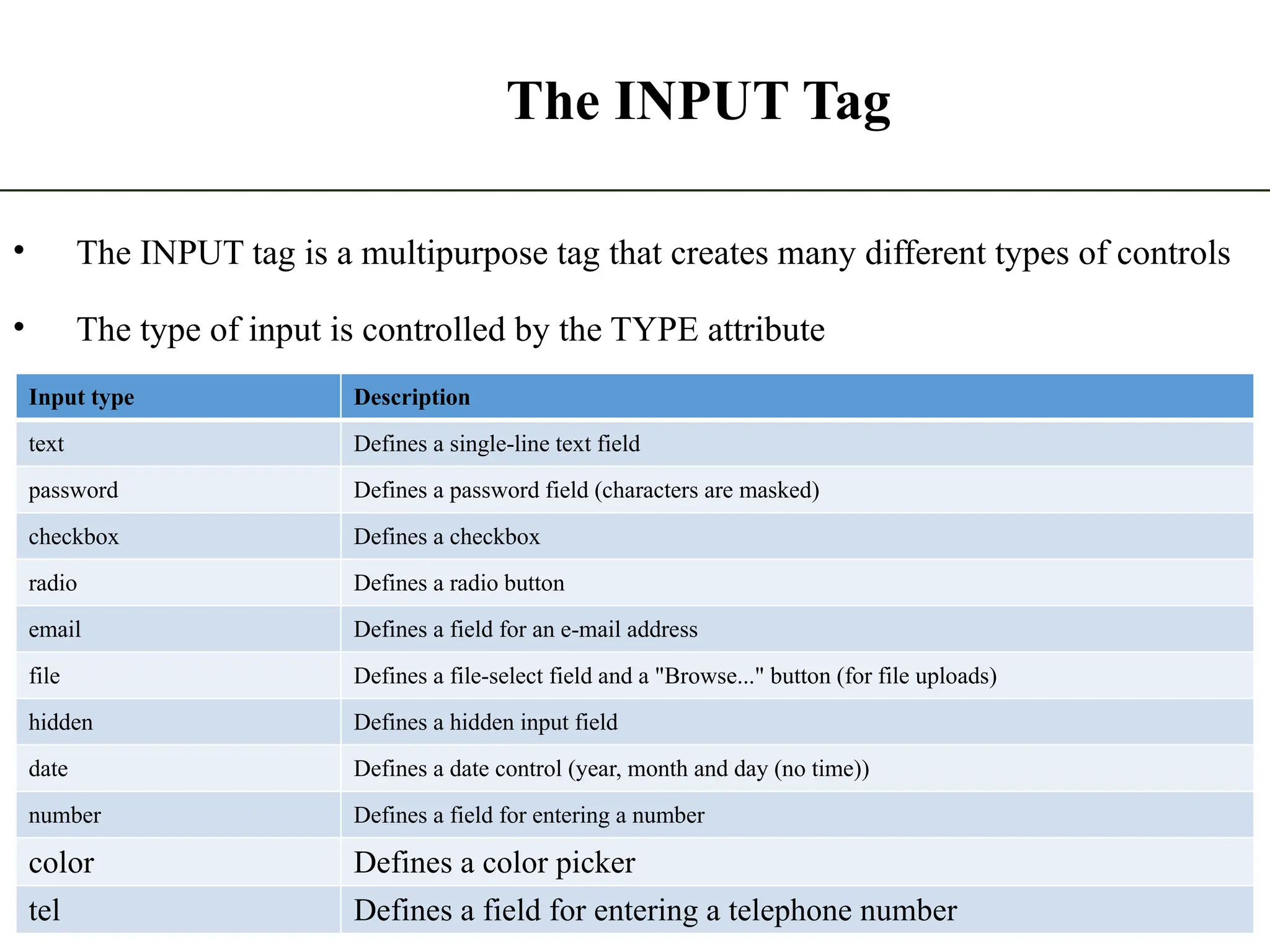
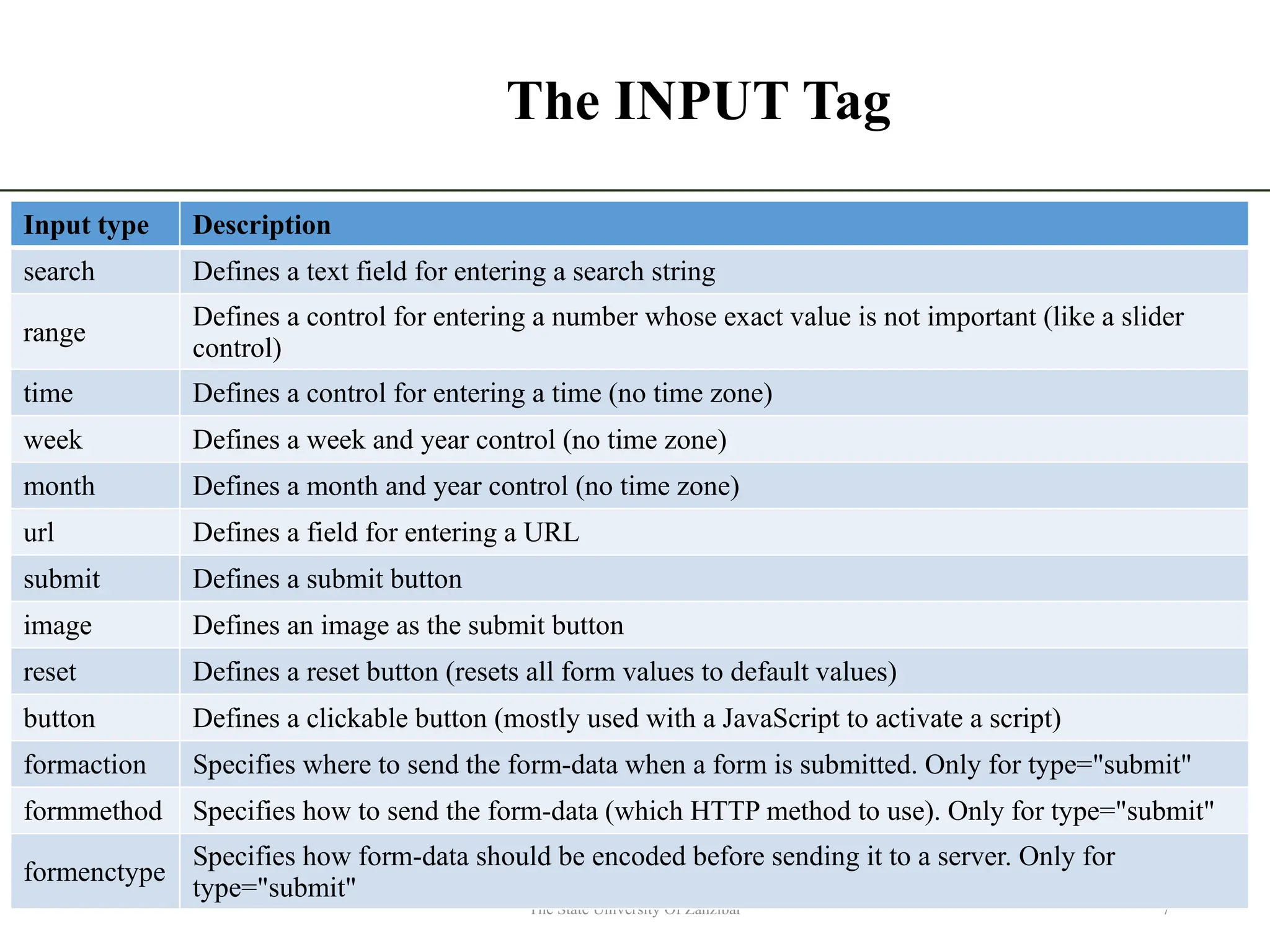
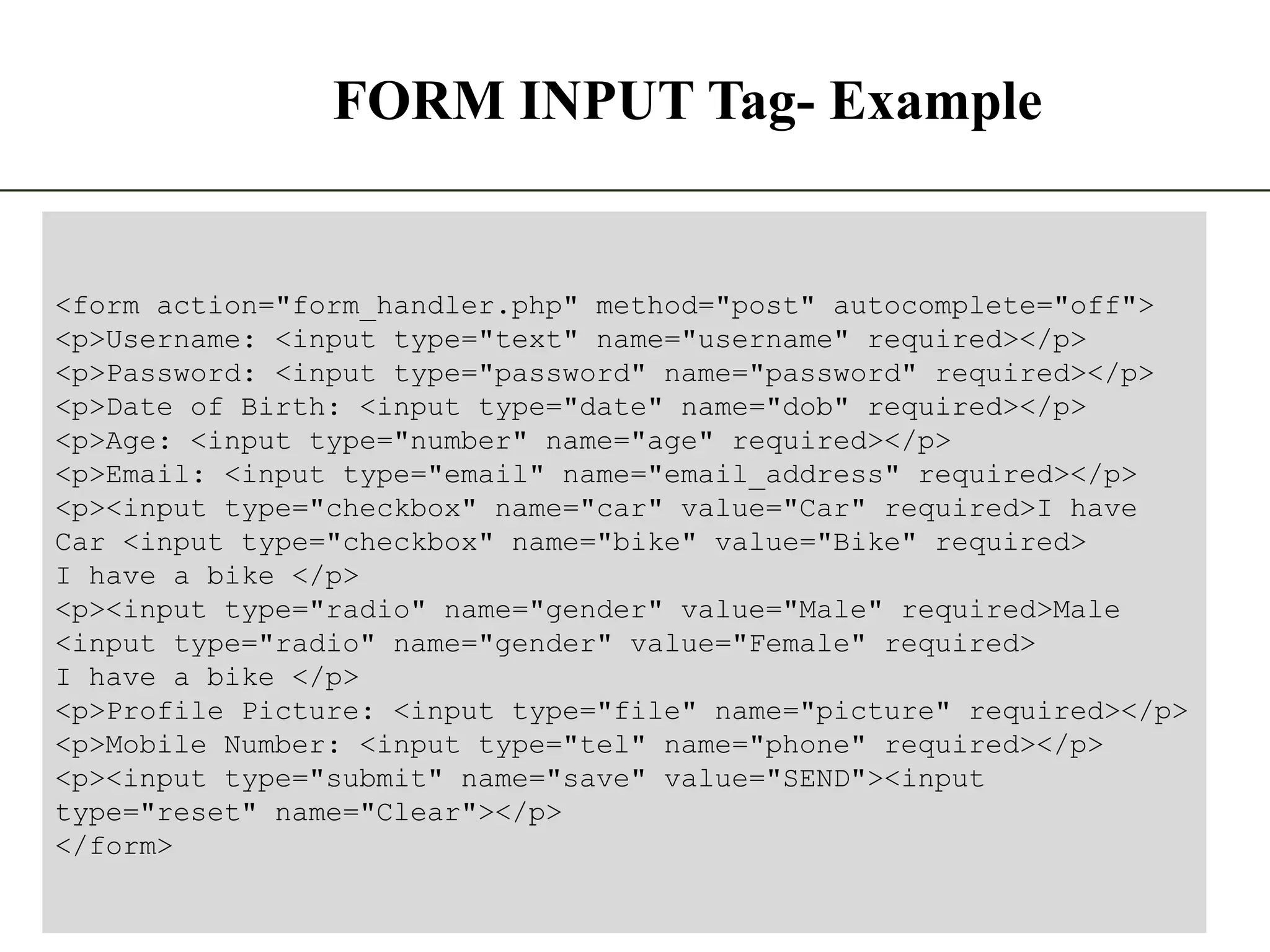
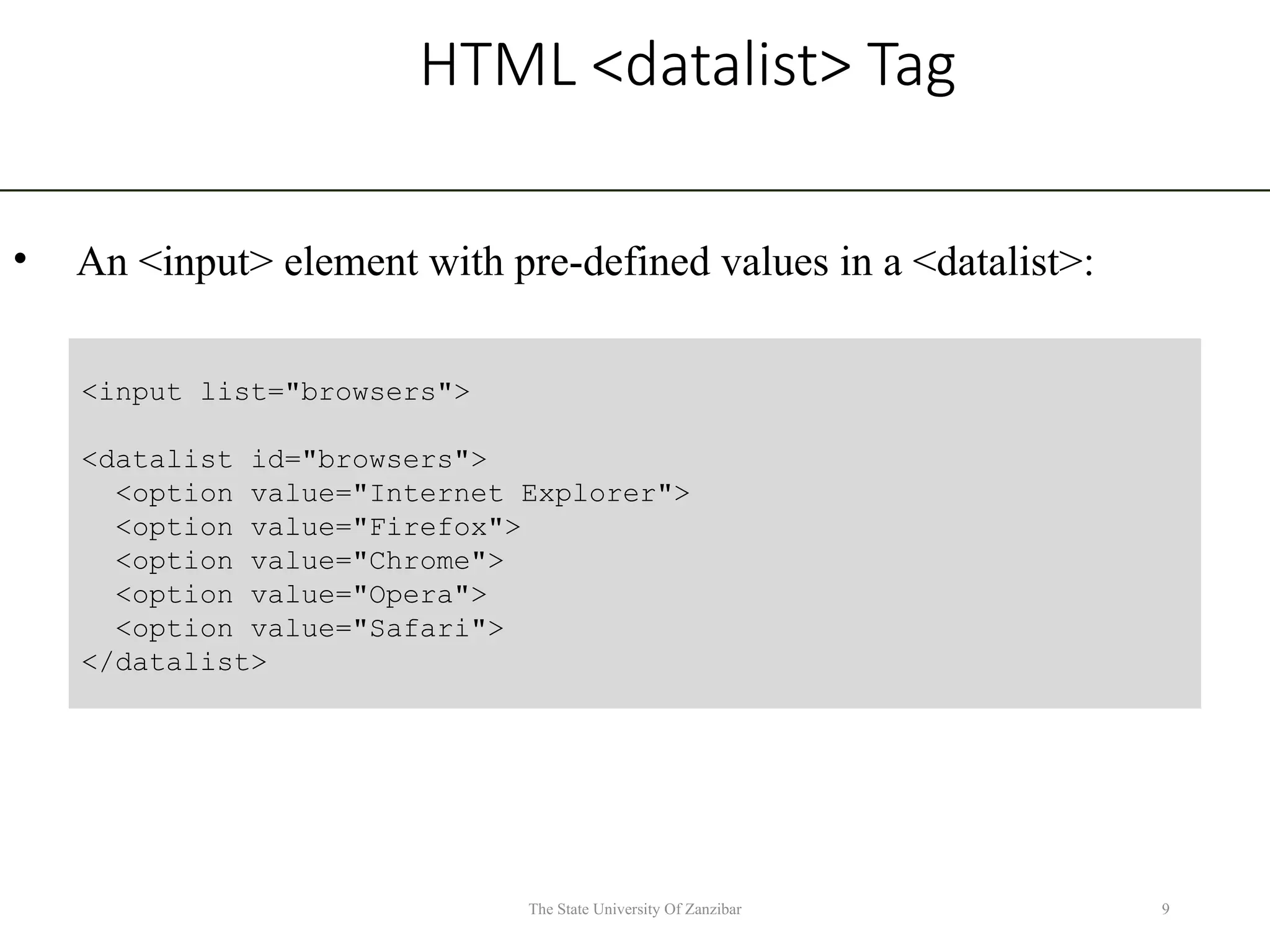
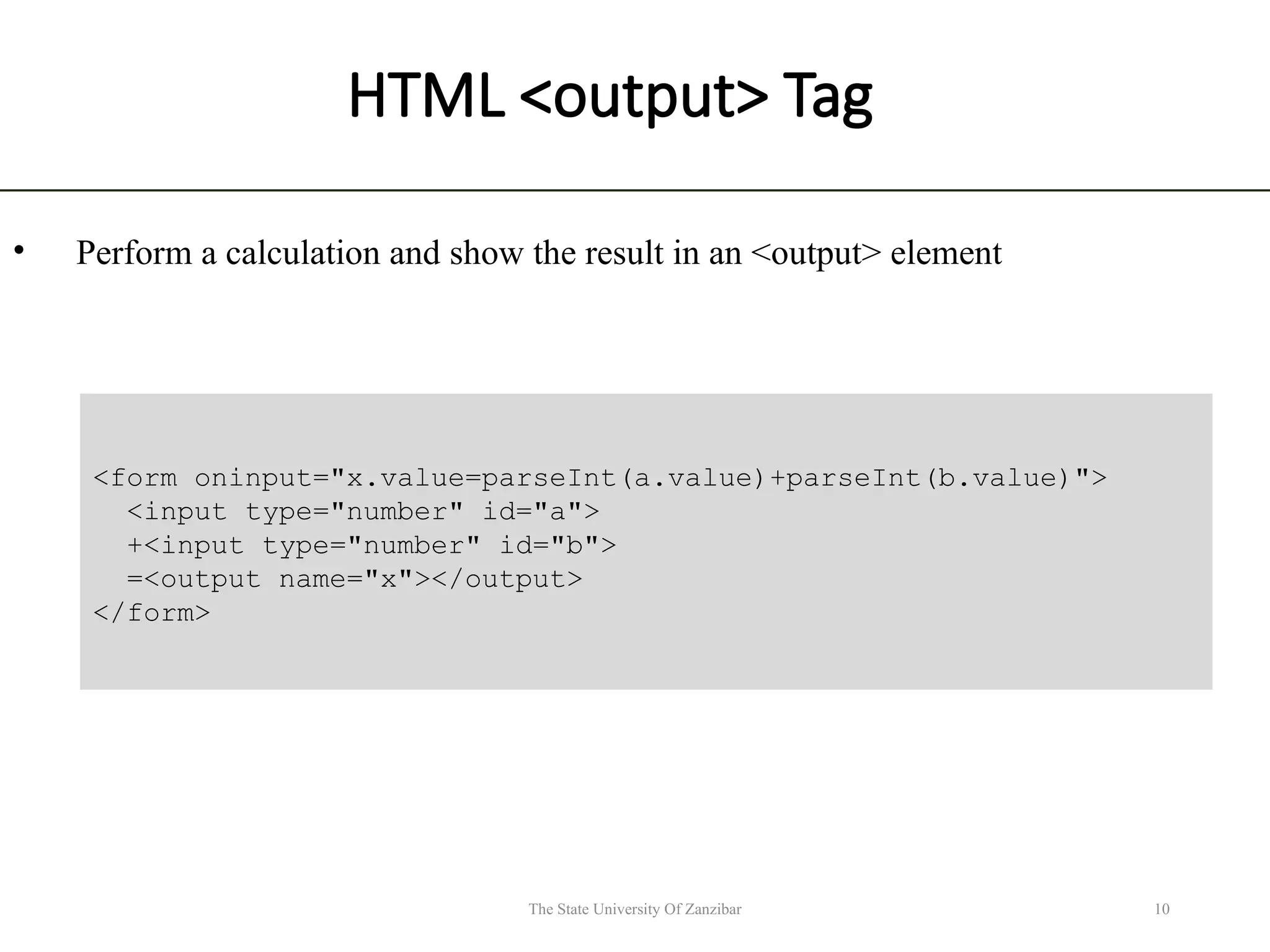
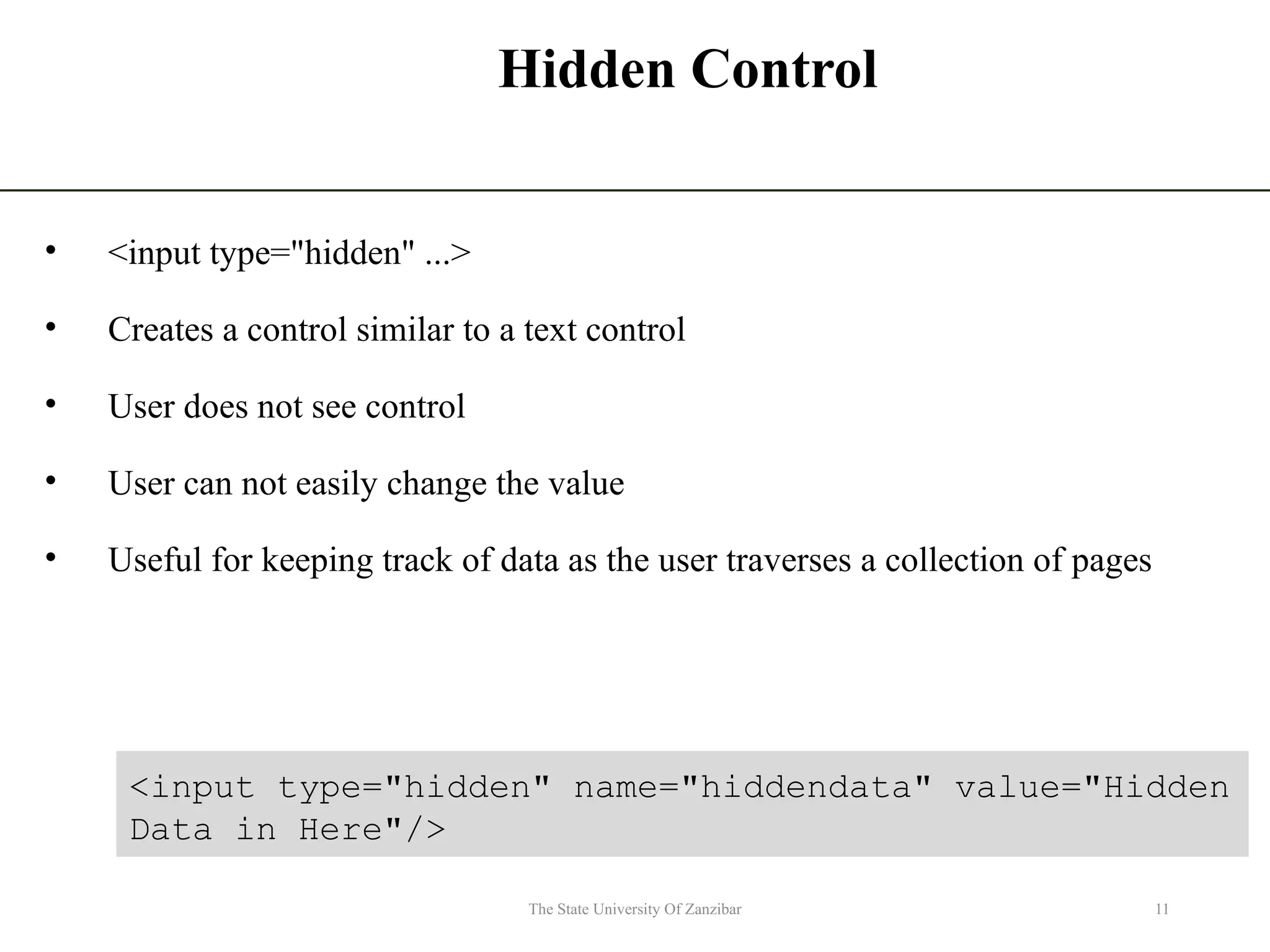
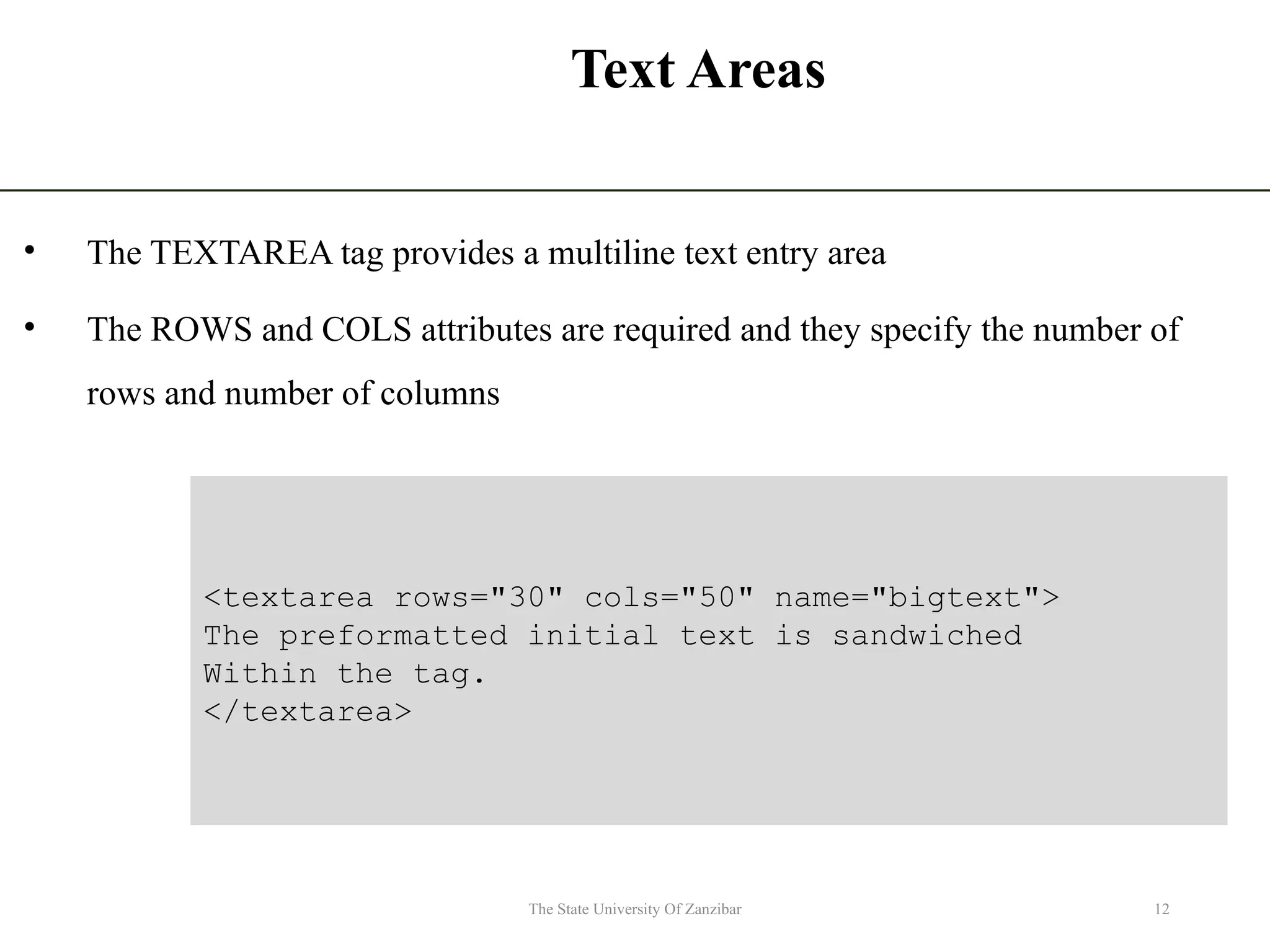
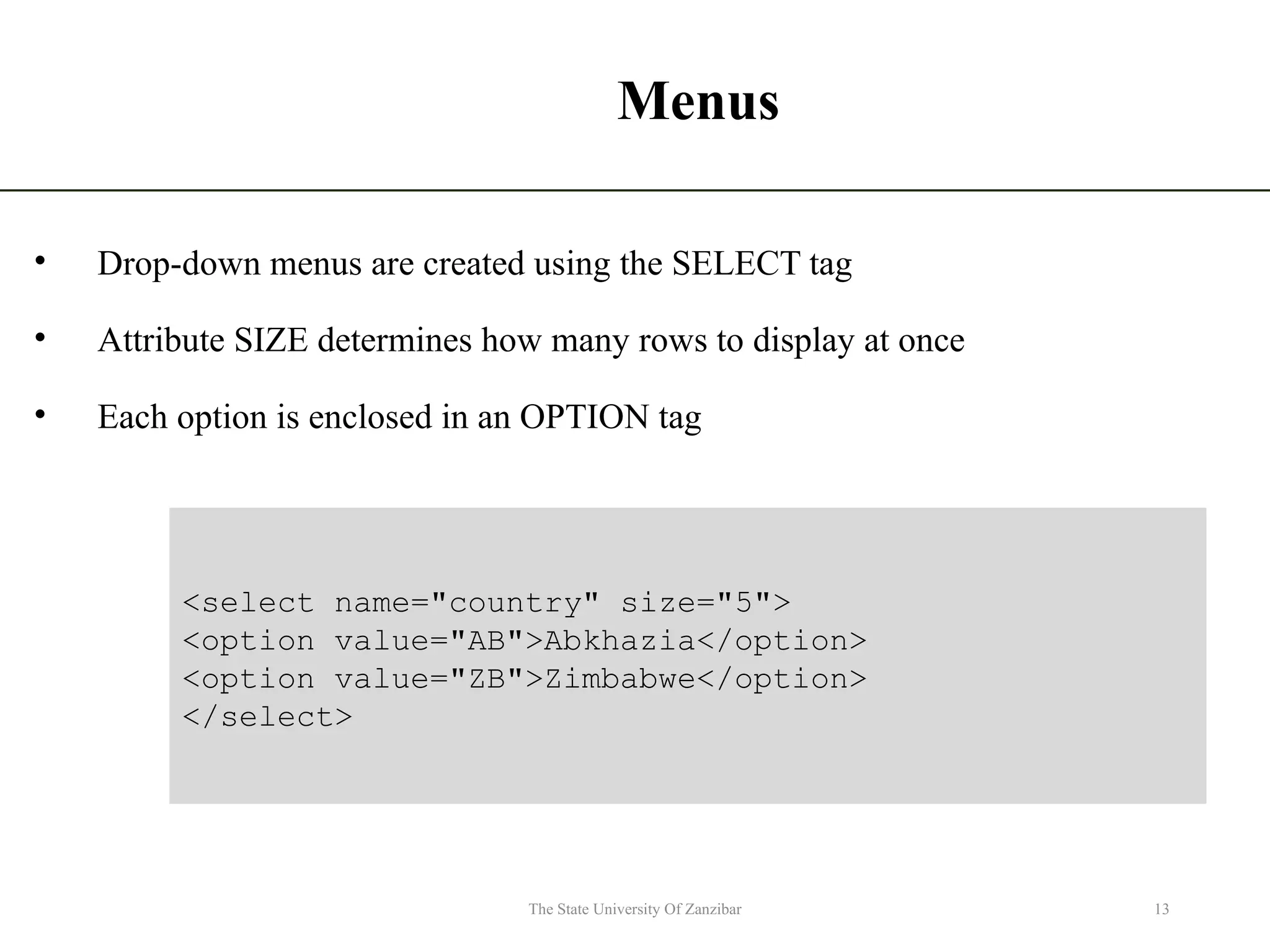
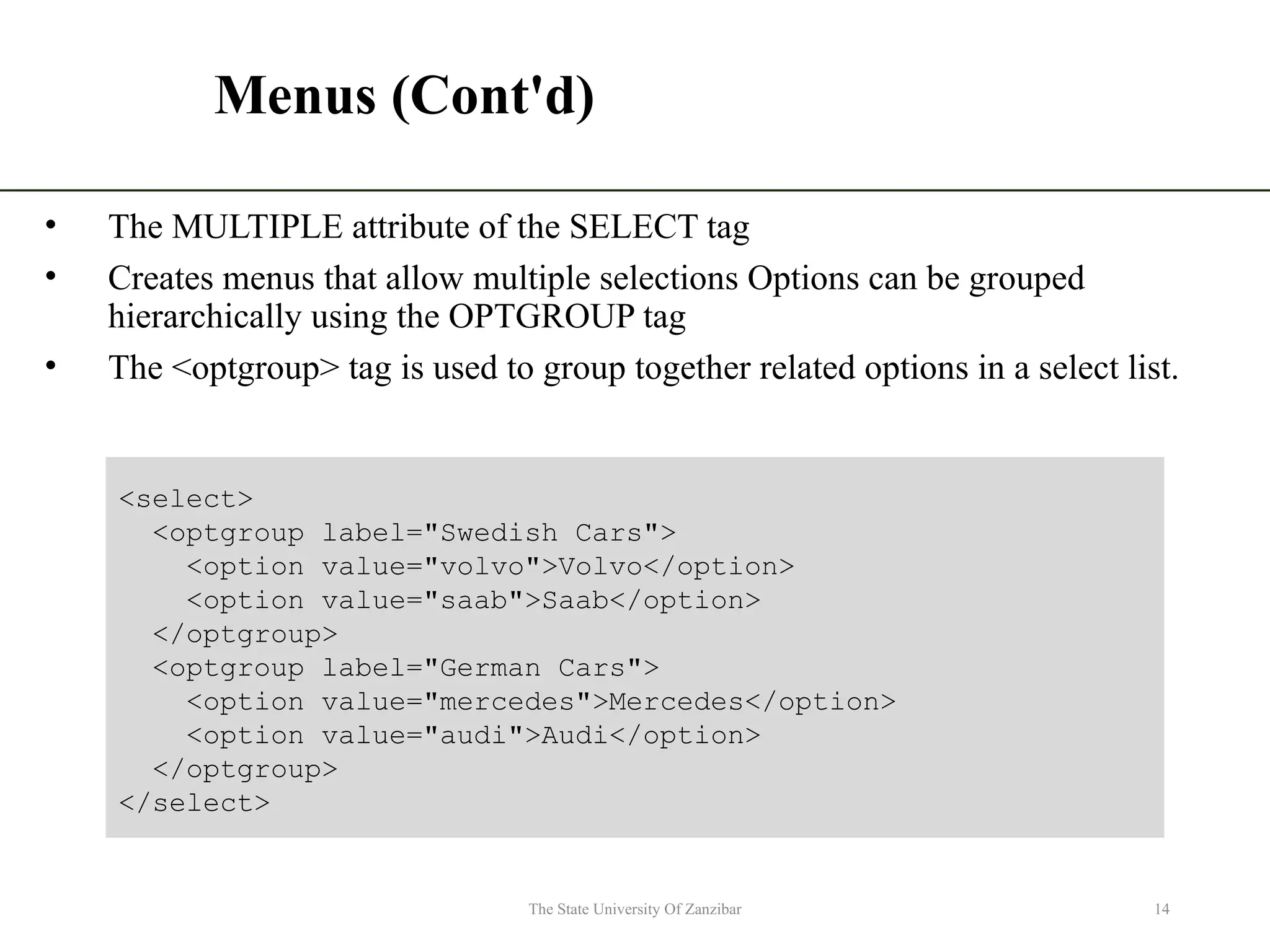
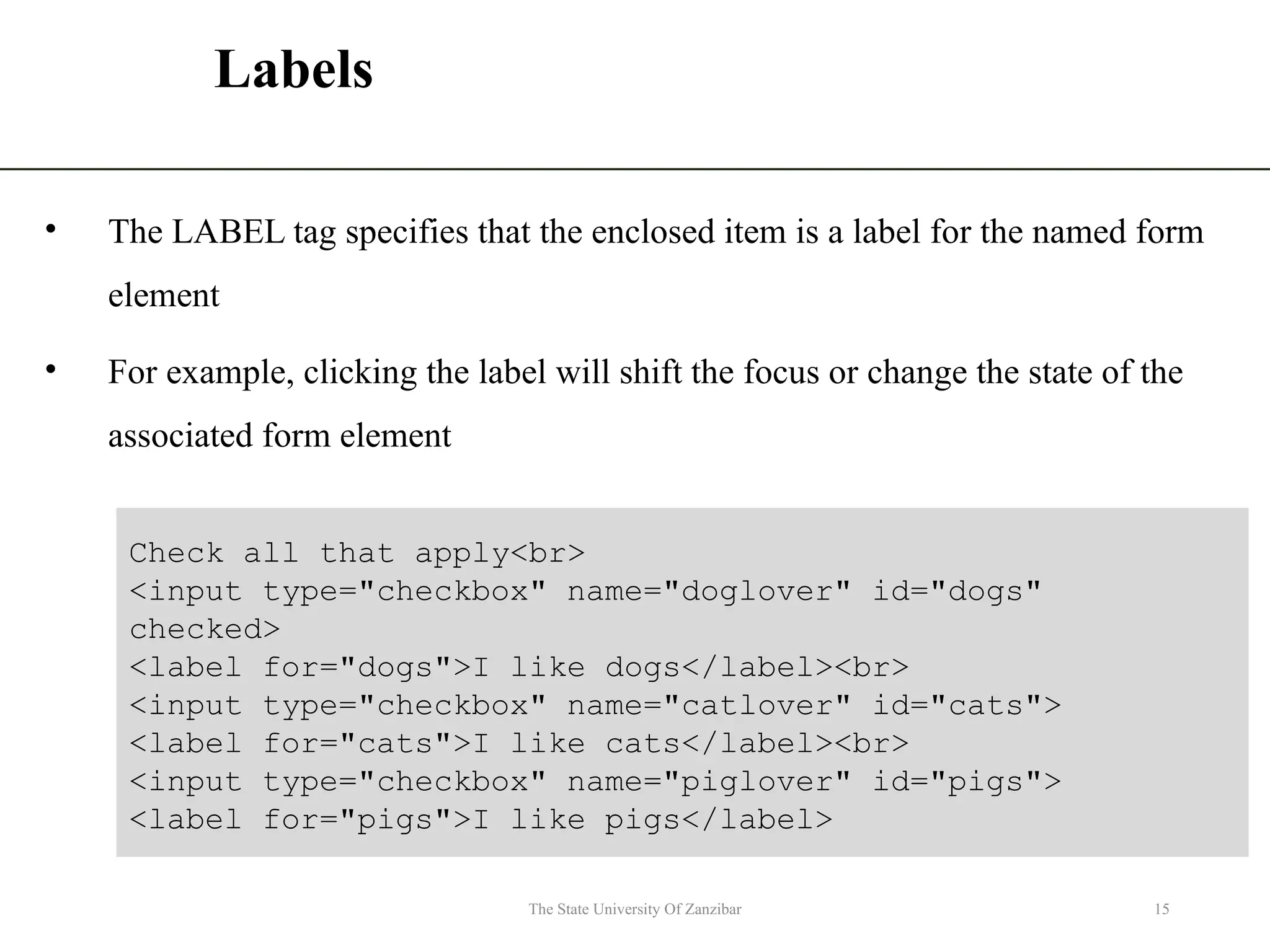
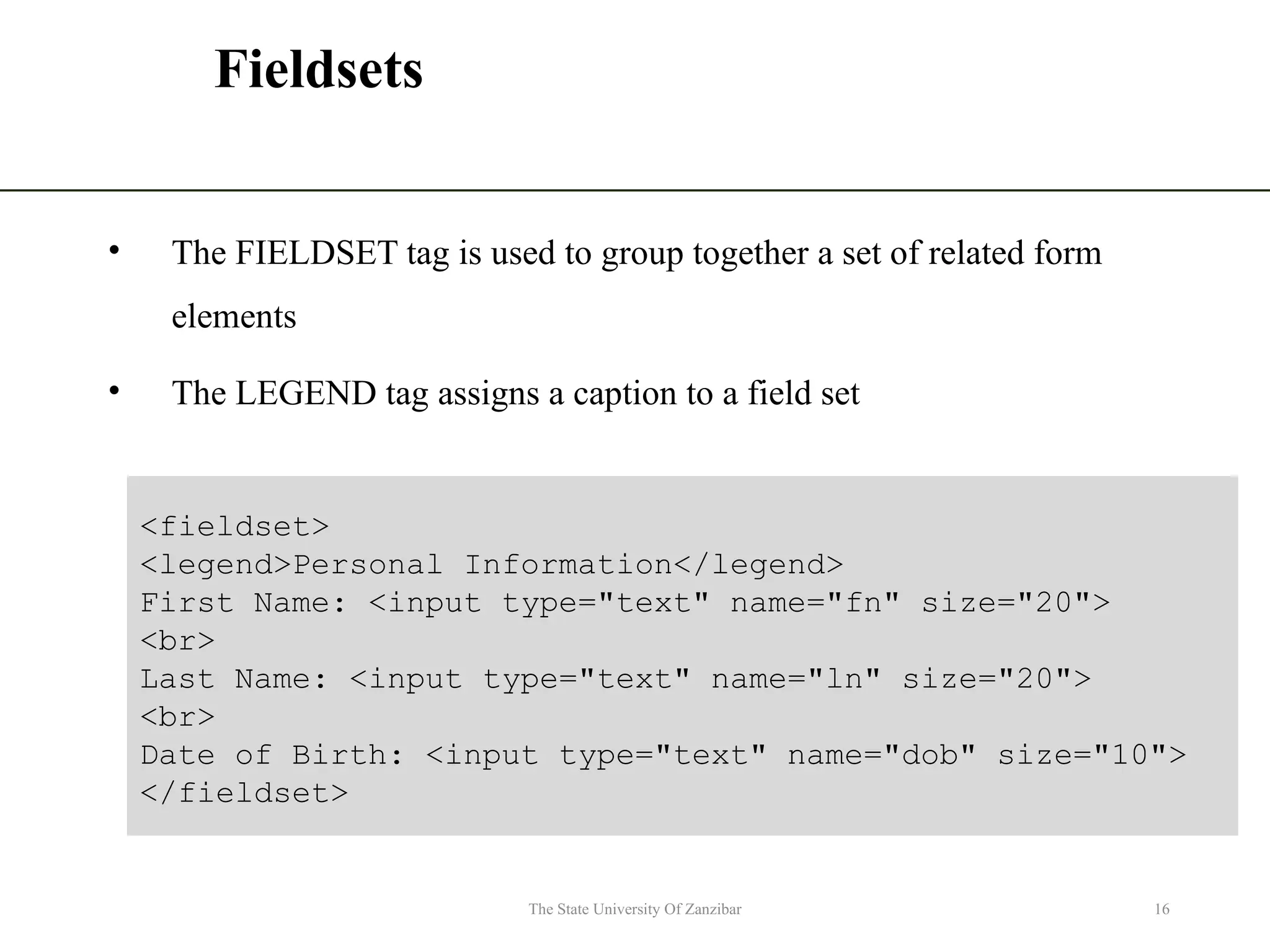
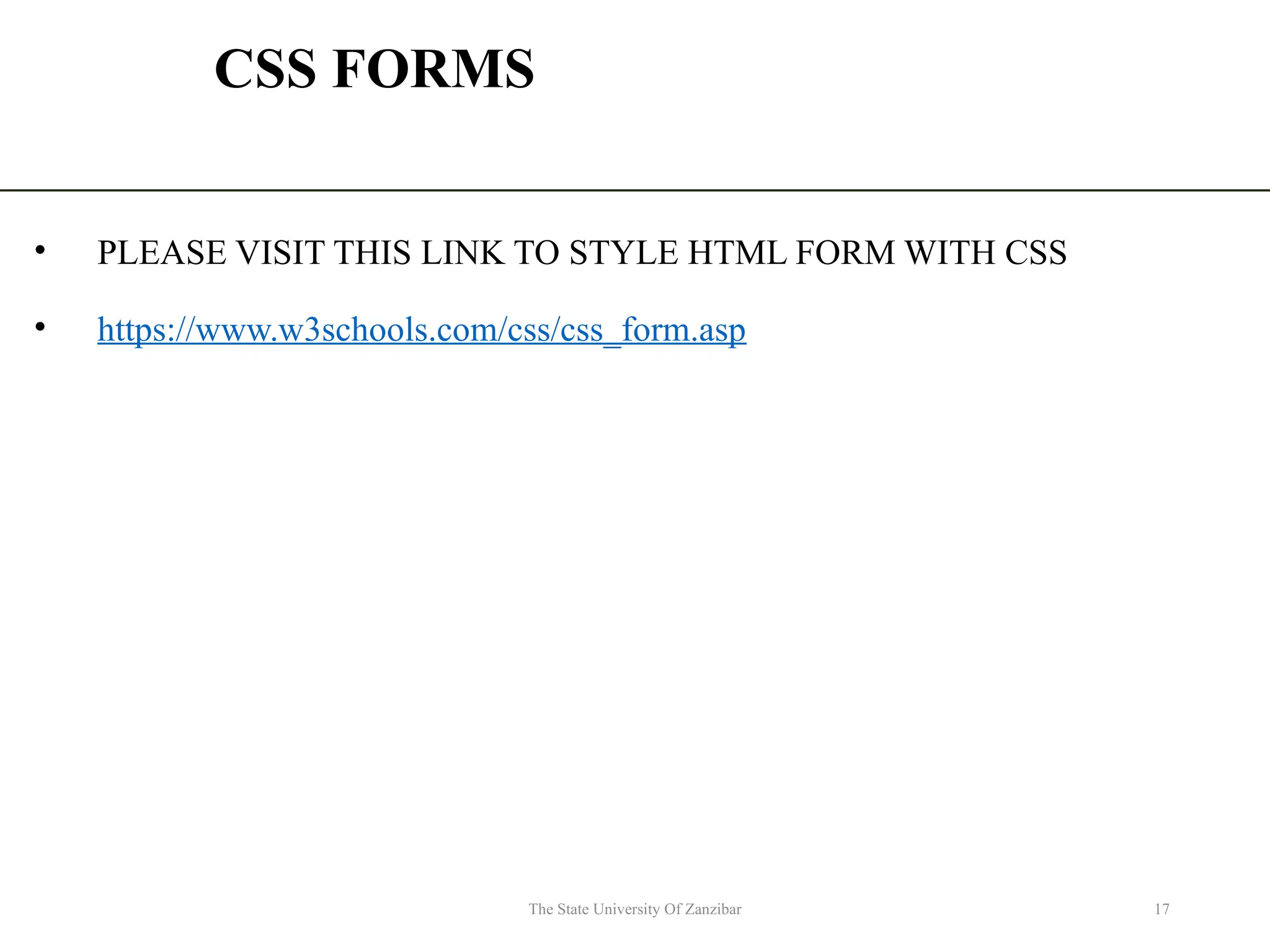
![CSS FORMS Styling Input Fields If you only want to style a specific input type, you can use attribute selectors: input[type=text] - will only select text fields input[type=password] - will only select password fields input[type=number] - will only select number fields The State University Of Zanzibar 18 input { width: 100%; } input[type=text] { width: 100%; padding: 12px 20px; margin: 8px 0; box-sizing: border-box; }](https://image.slidesharecdn.com/lecture3htmlformandcss-250330052200-70f7067b/75/Lecture-3-Introduction-to-HTML-FORM-AND-CSS-pptx-18-2048.jpg)
![CSS FORMS • Focused Inputs • Use the :focus selector to do something with the input field when it gets focus: • Styling Input Buttons The State University Of Zanzibar 19 input[type=text]:focus { background-color: lightblue; } input[type=button], input[type=submit], input[type=reset] { background-color: #4CAF50; border: none; color: white; padding: 16px 32px; text-decoration: none; margin: 4px 2px; cursor: pointer; }](https://image.slidesharecdn.com/lecture3htmlformandcss-250330052200-70f7067b/75/Lecture-3-Introduction-to-HTML-FORM-AND-CSS-pptx-19-2048.jpg)
