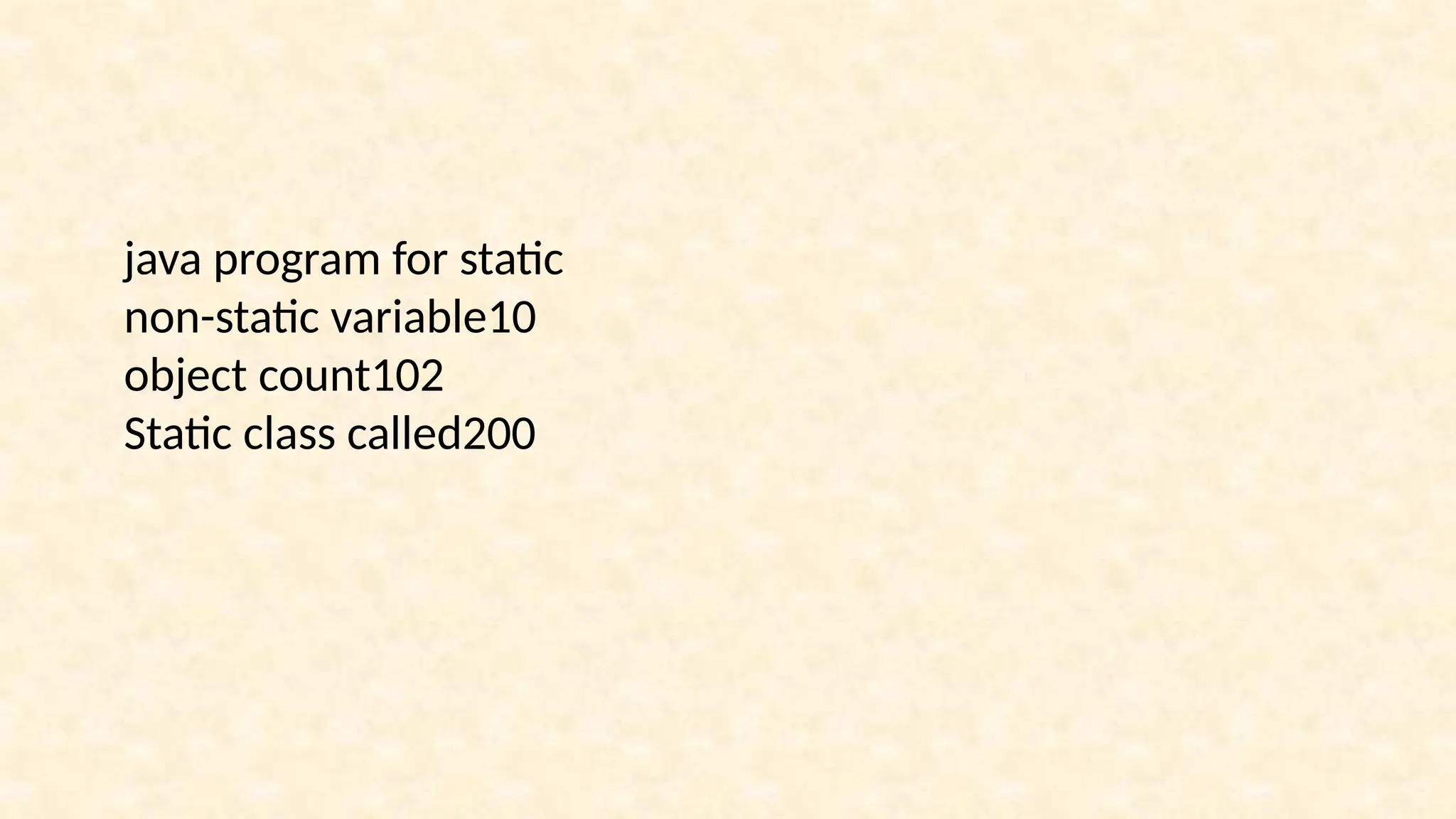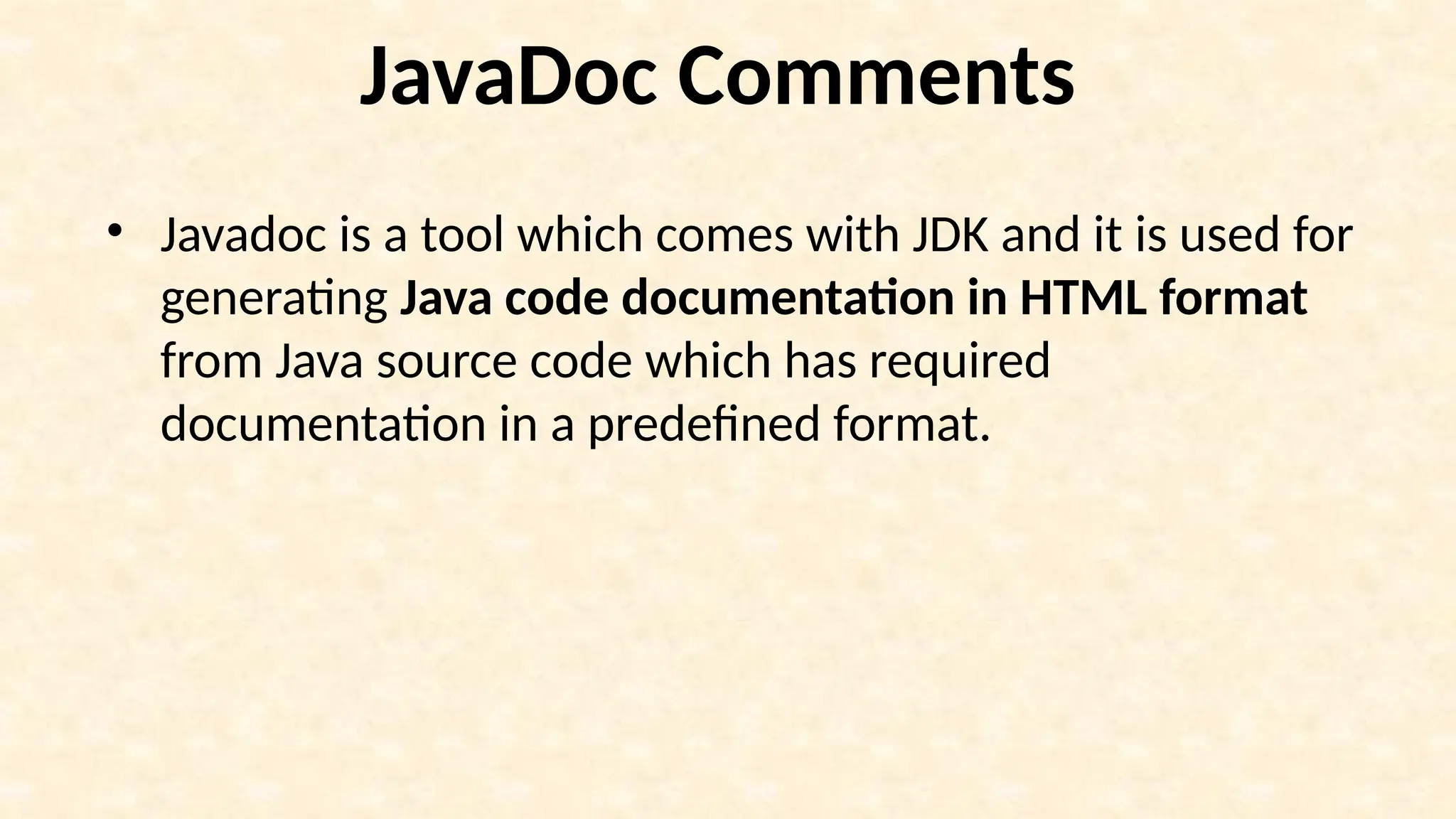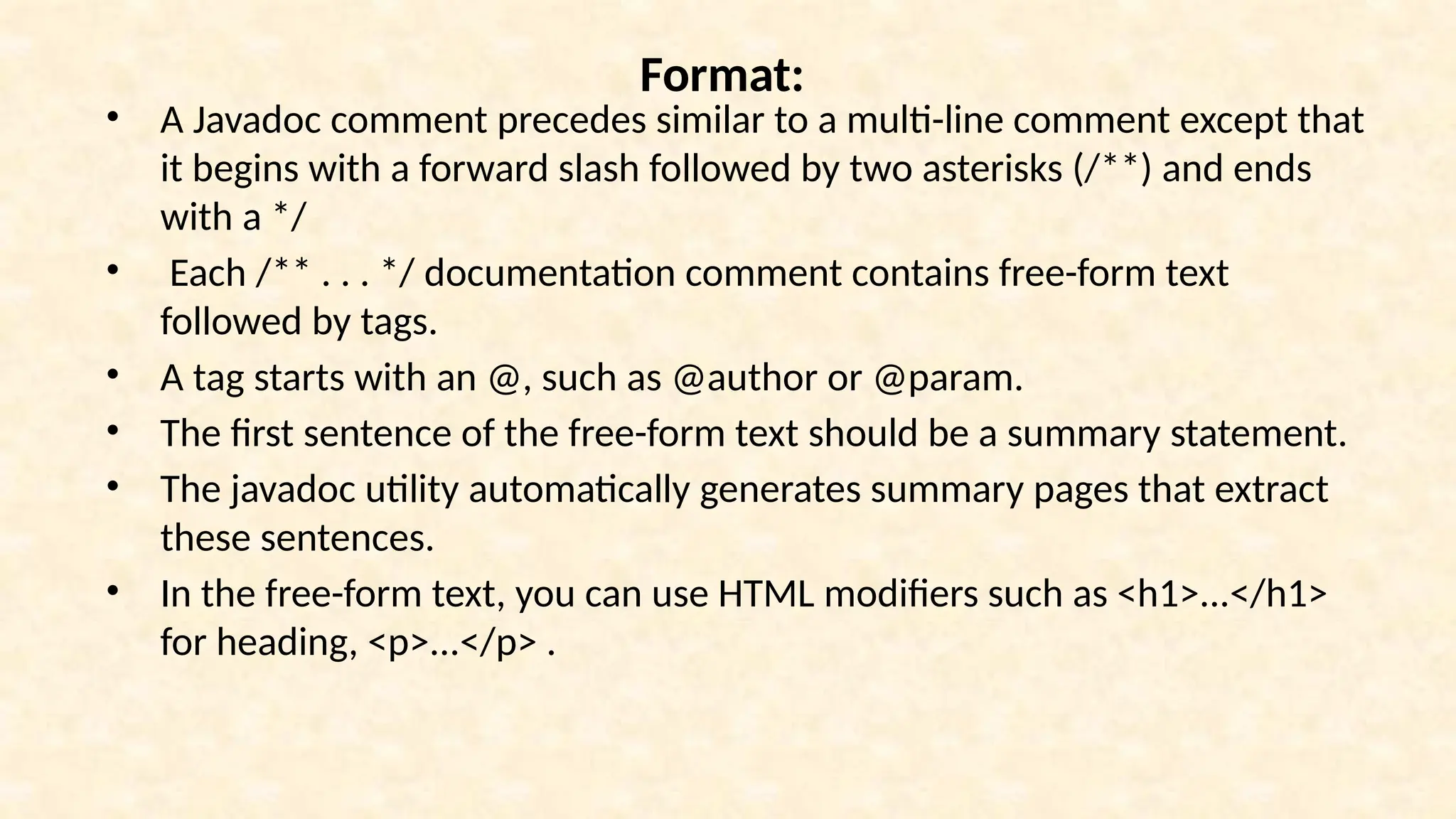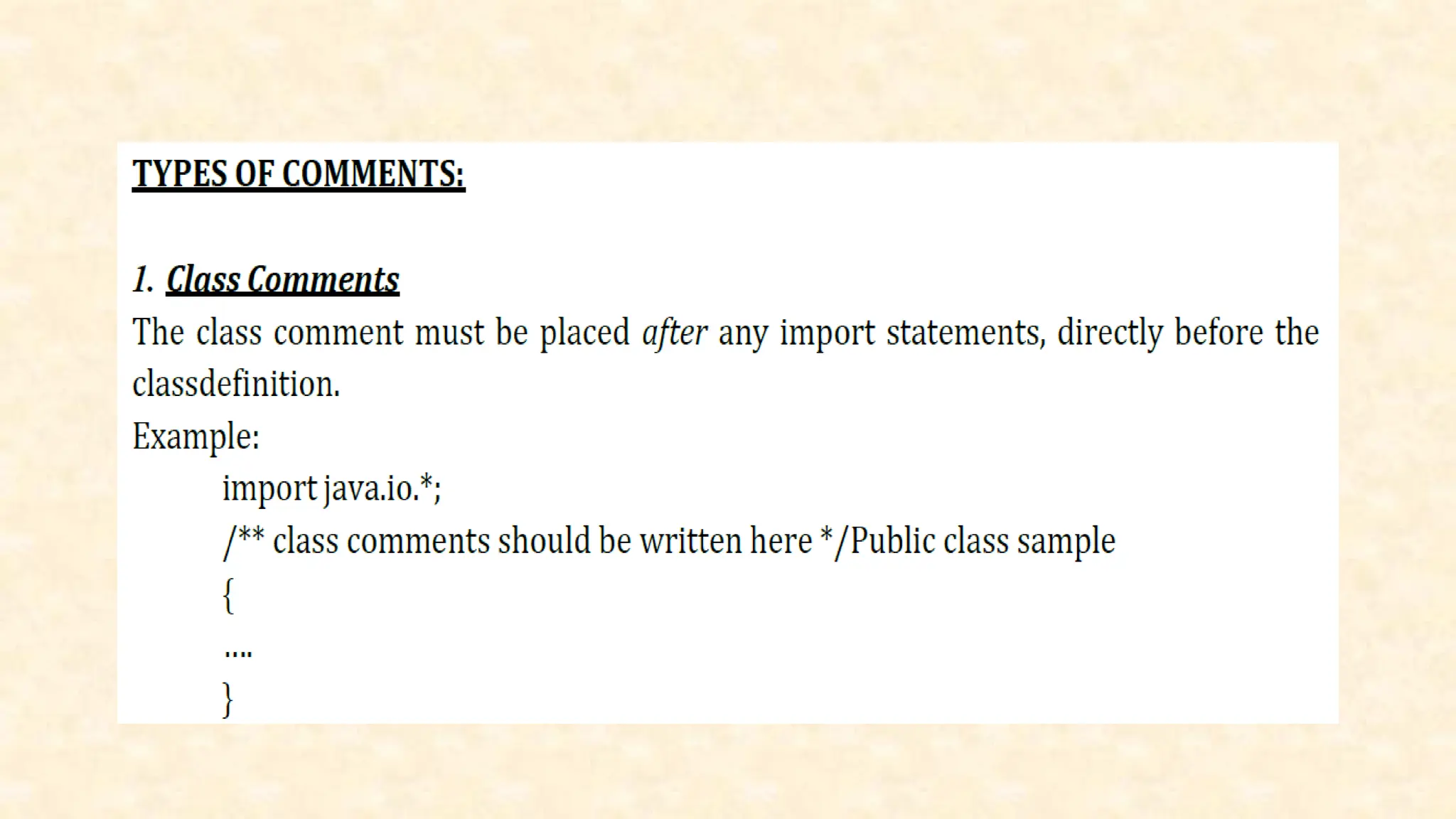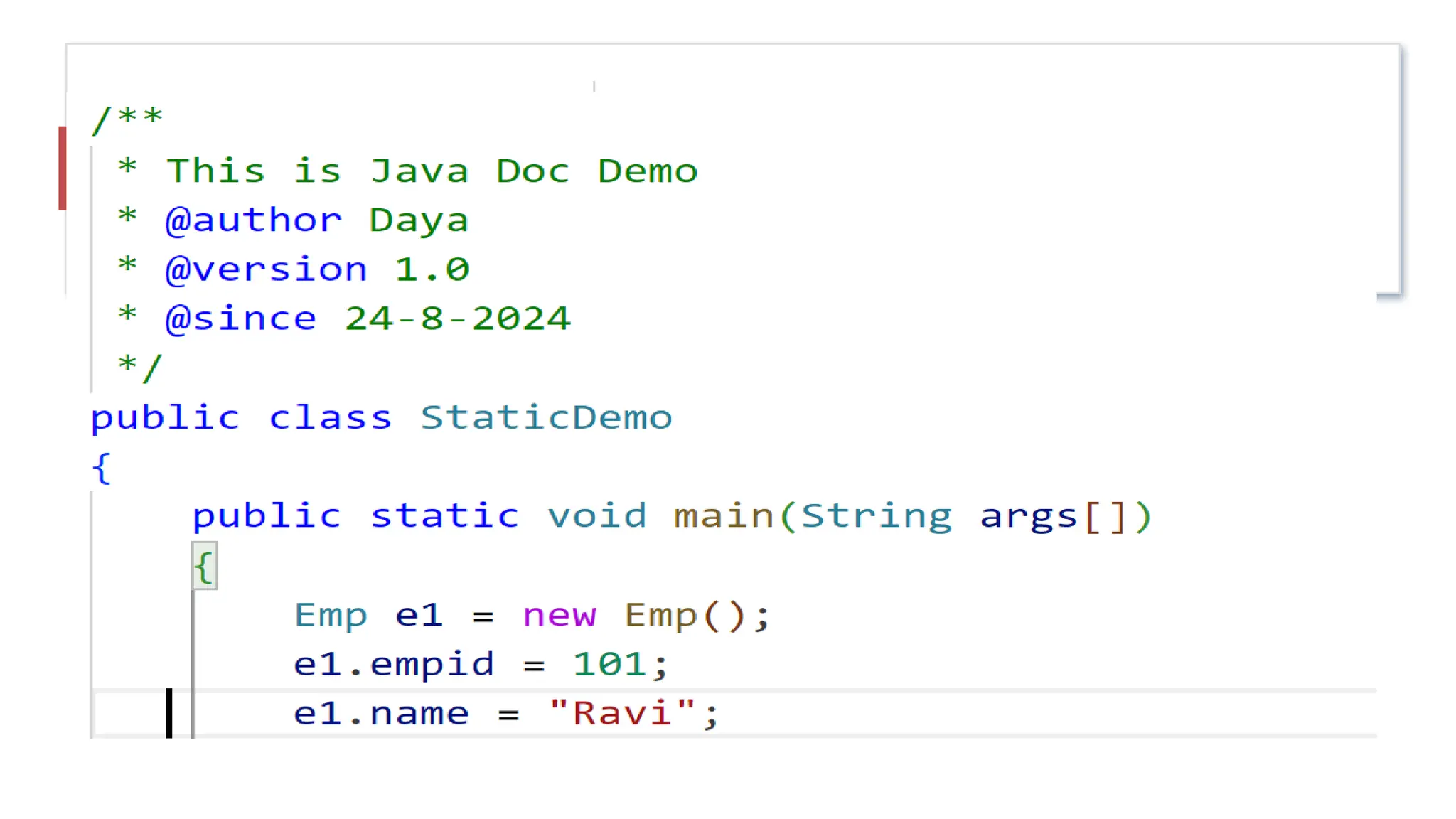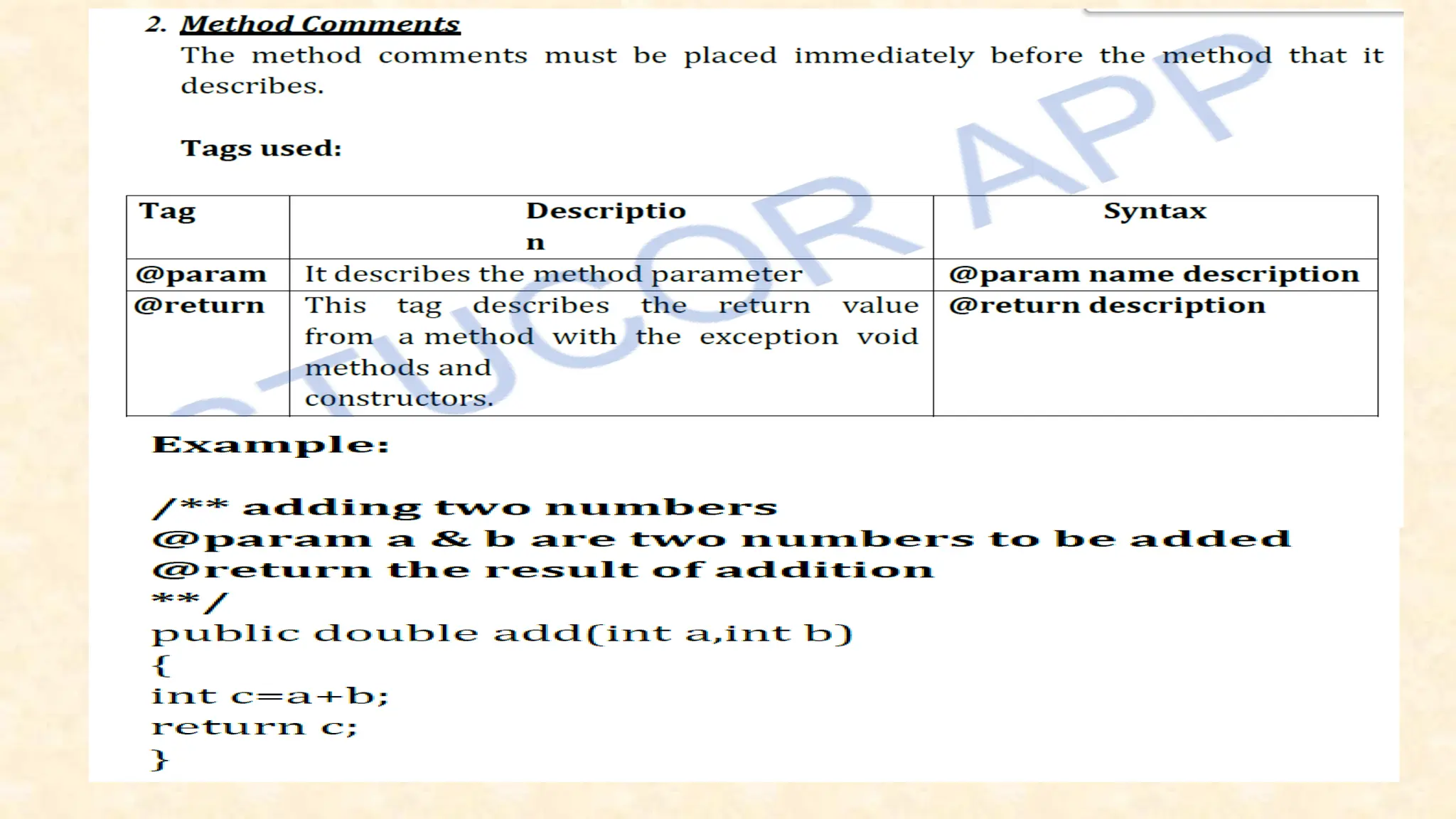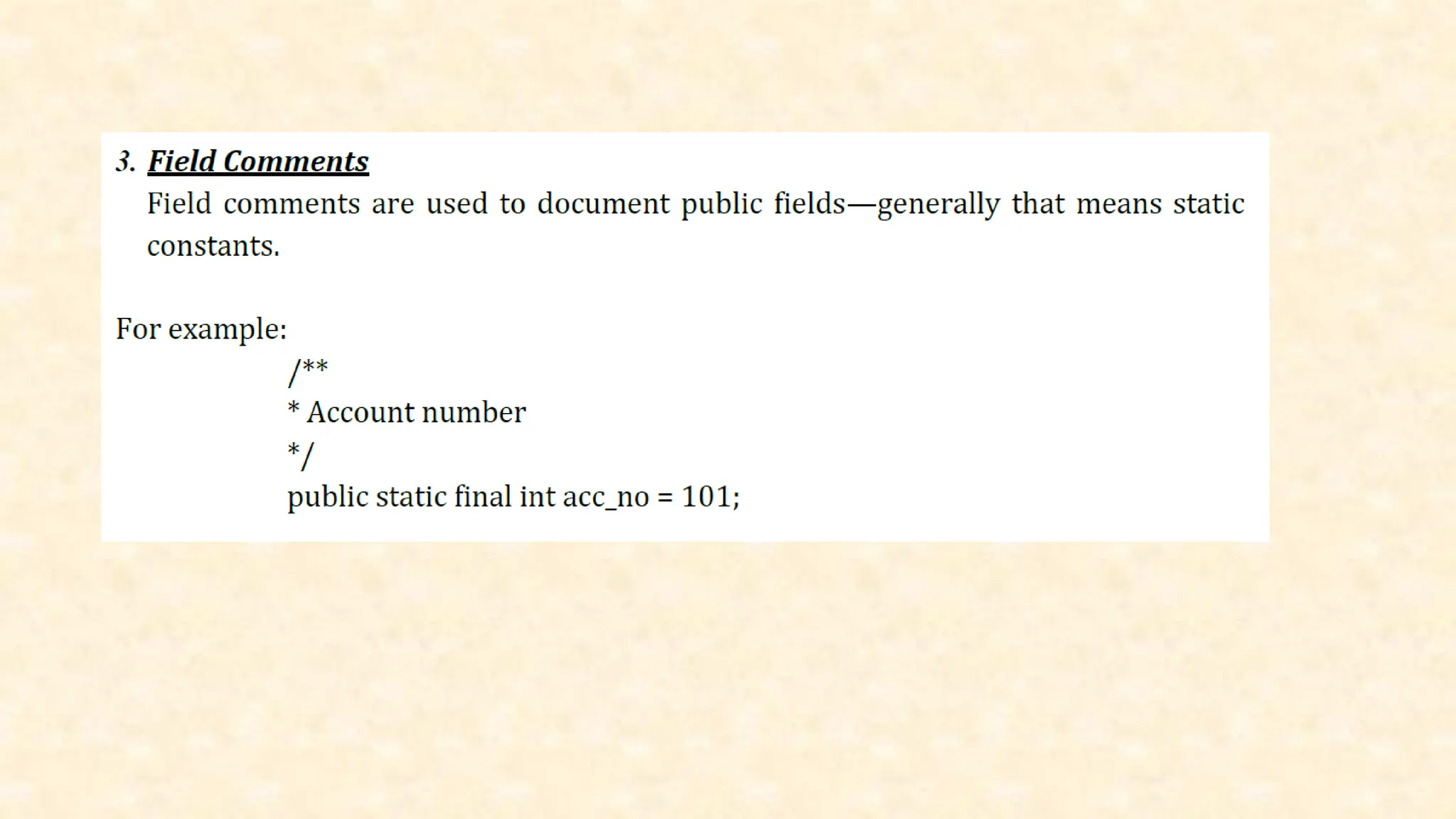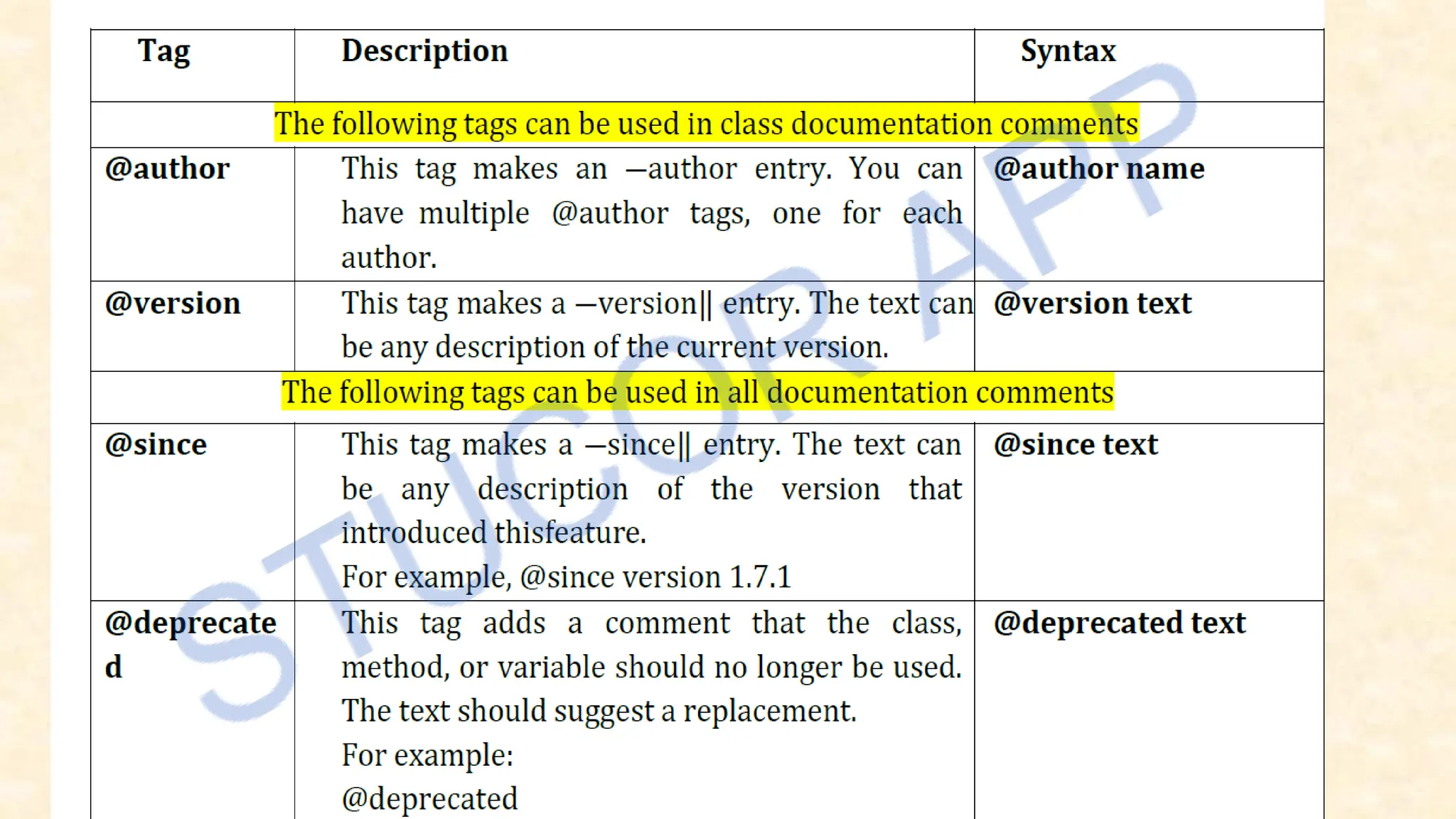The document provides an introduction to object-oriented programming (OOP) and Java, covering key concepts like classes, inheritance, polymorphism, and encapsulation. It details the history of Java, its features, data types, variable declaration, and includes examples of Java programs and data manipulation techniques. Additionally, it discusses operators, arrays, and the structure of Java source files alongside their compilation and execution processes.
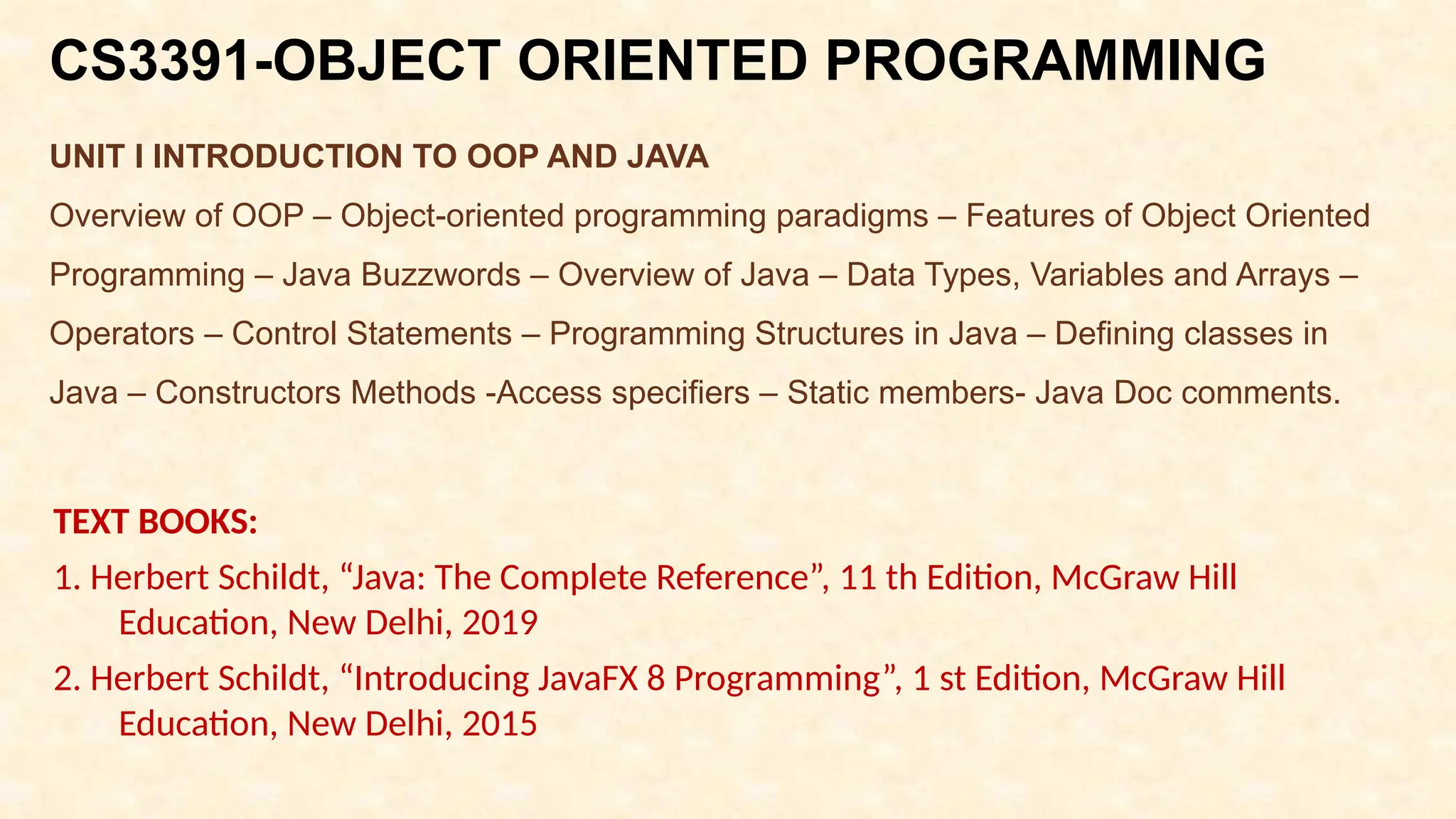
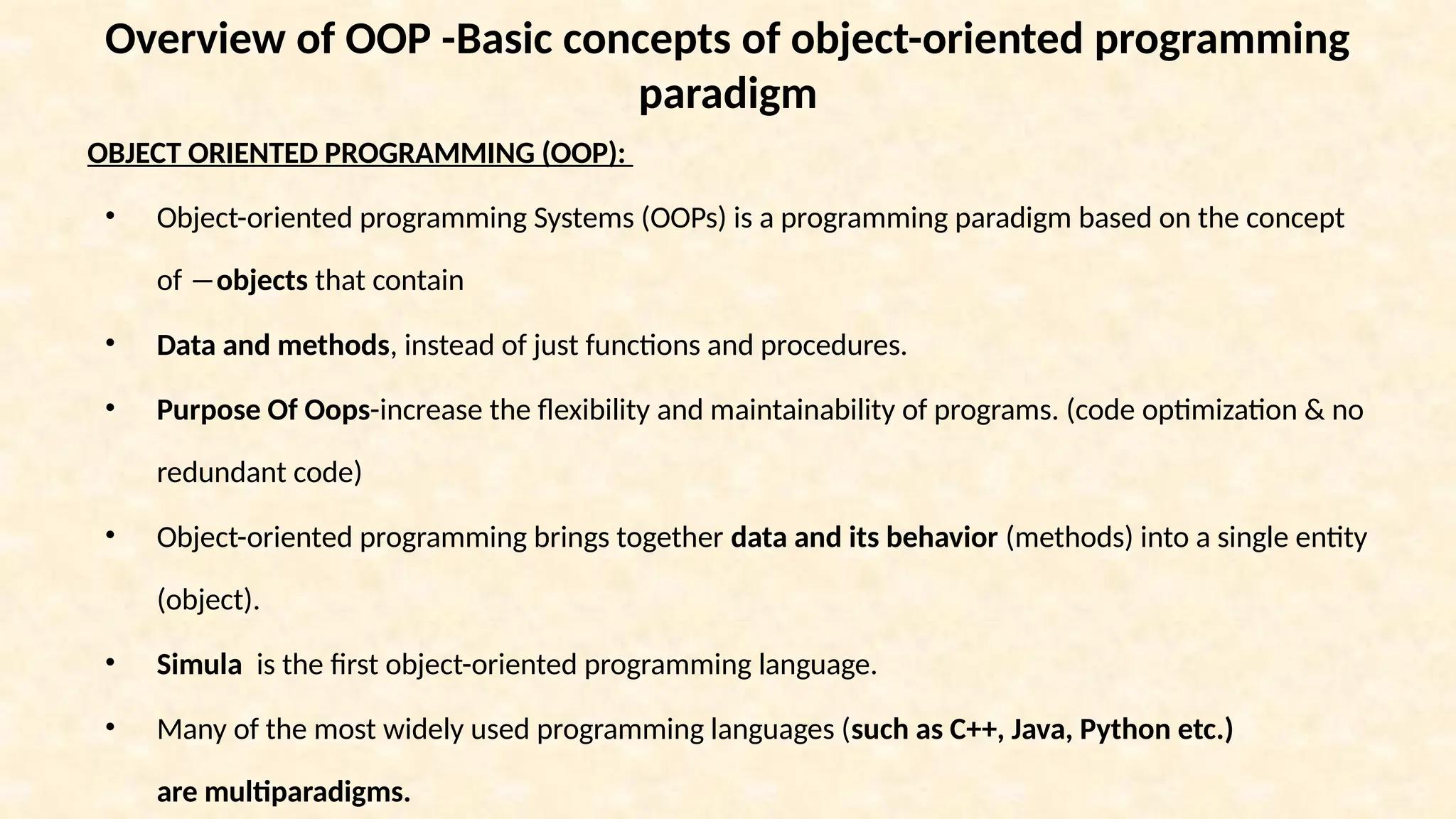
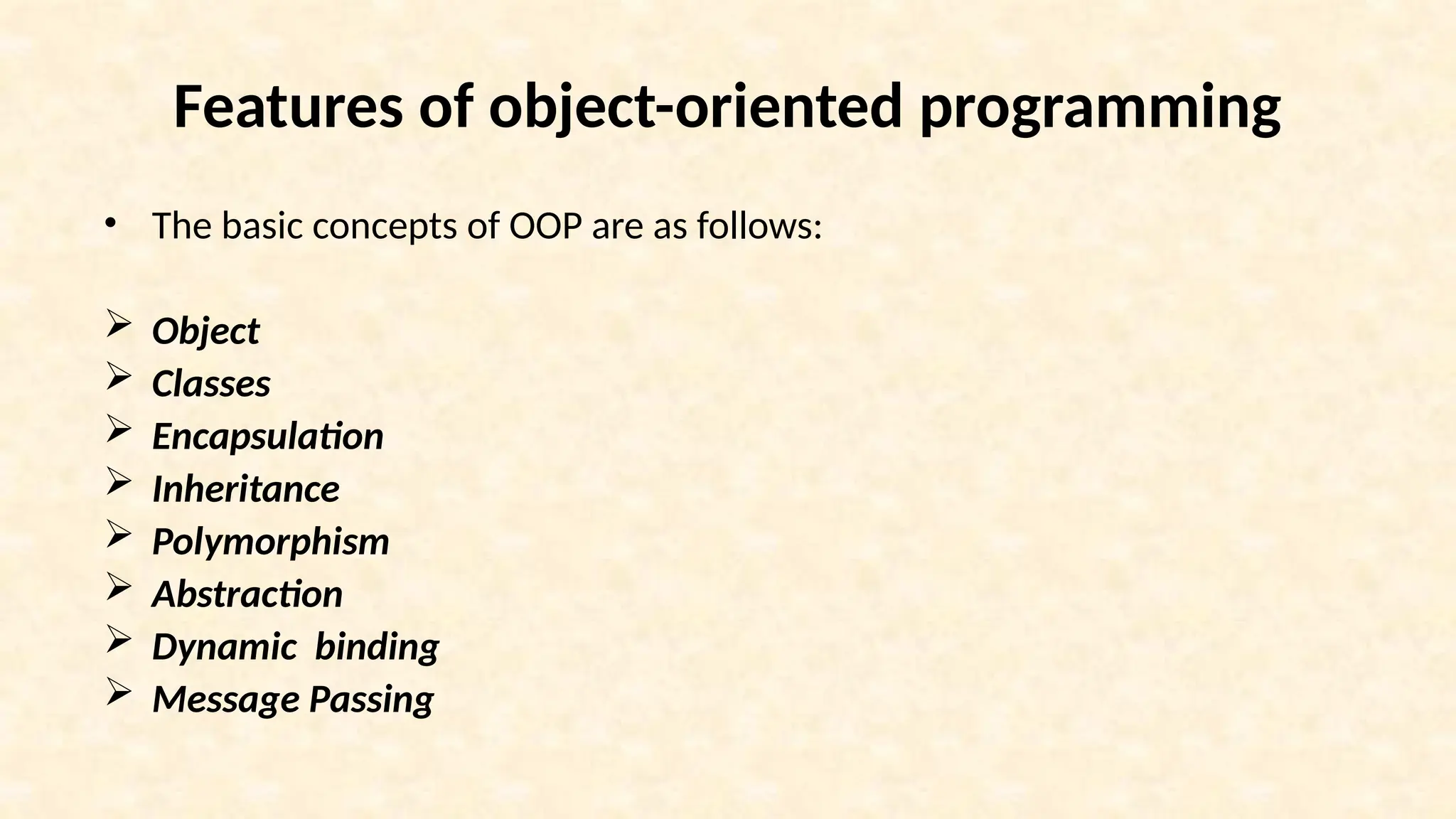
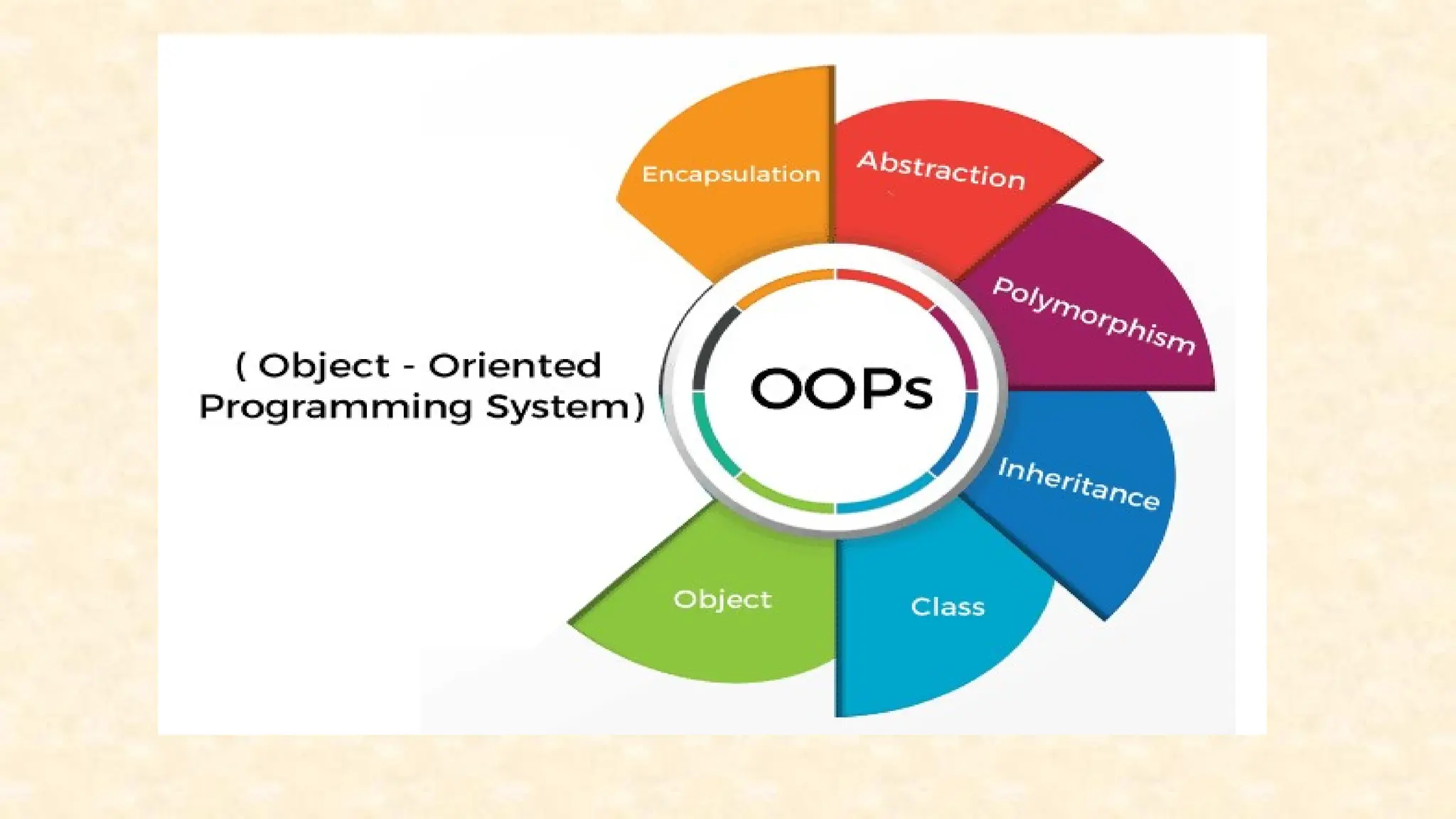
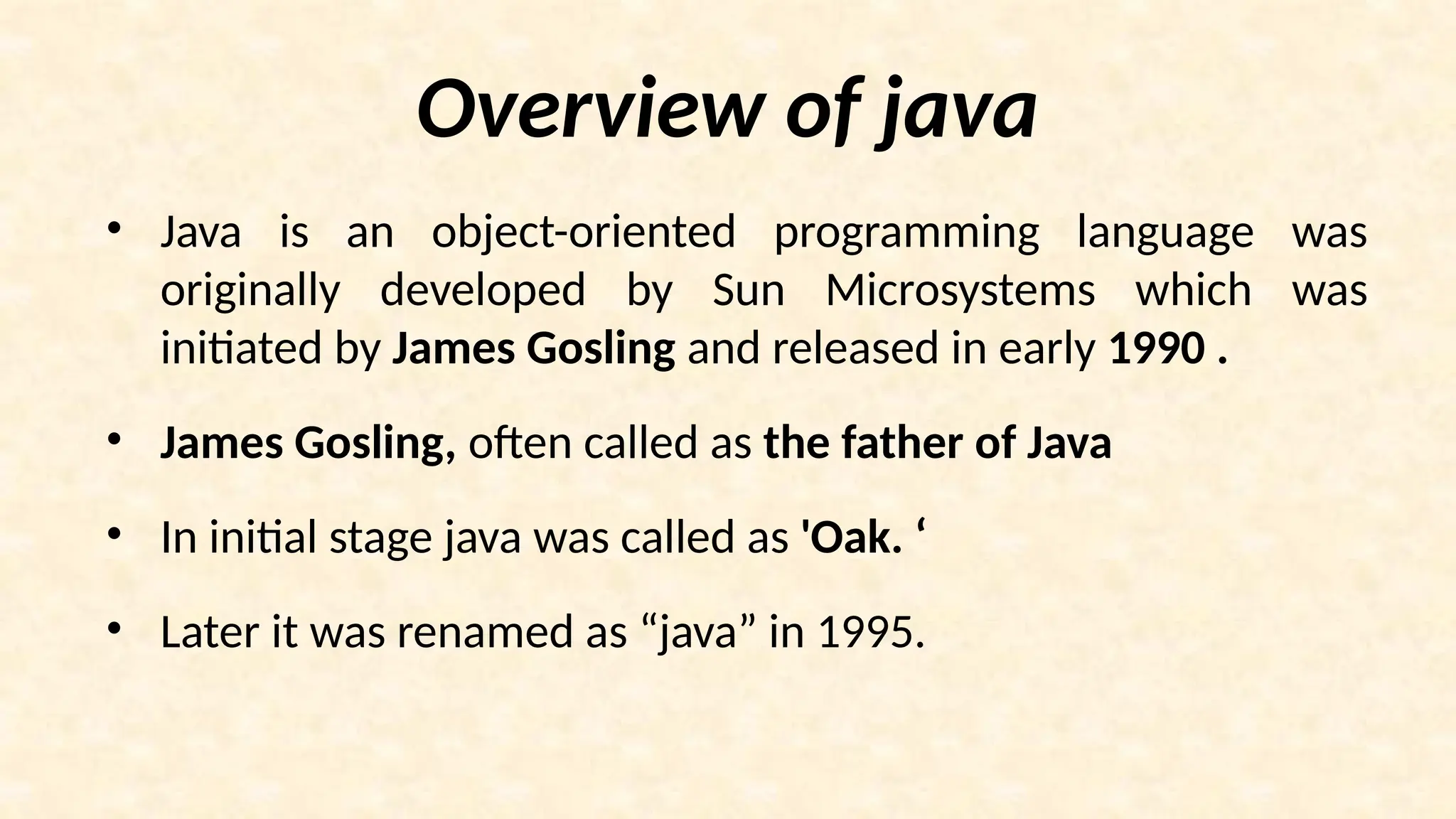
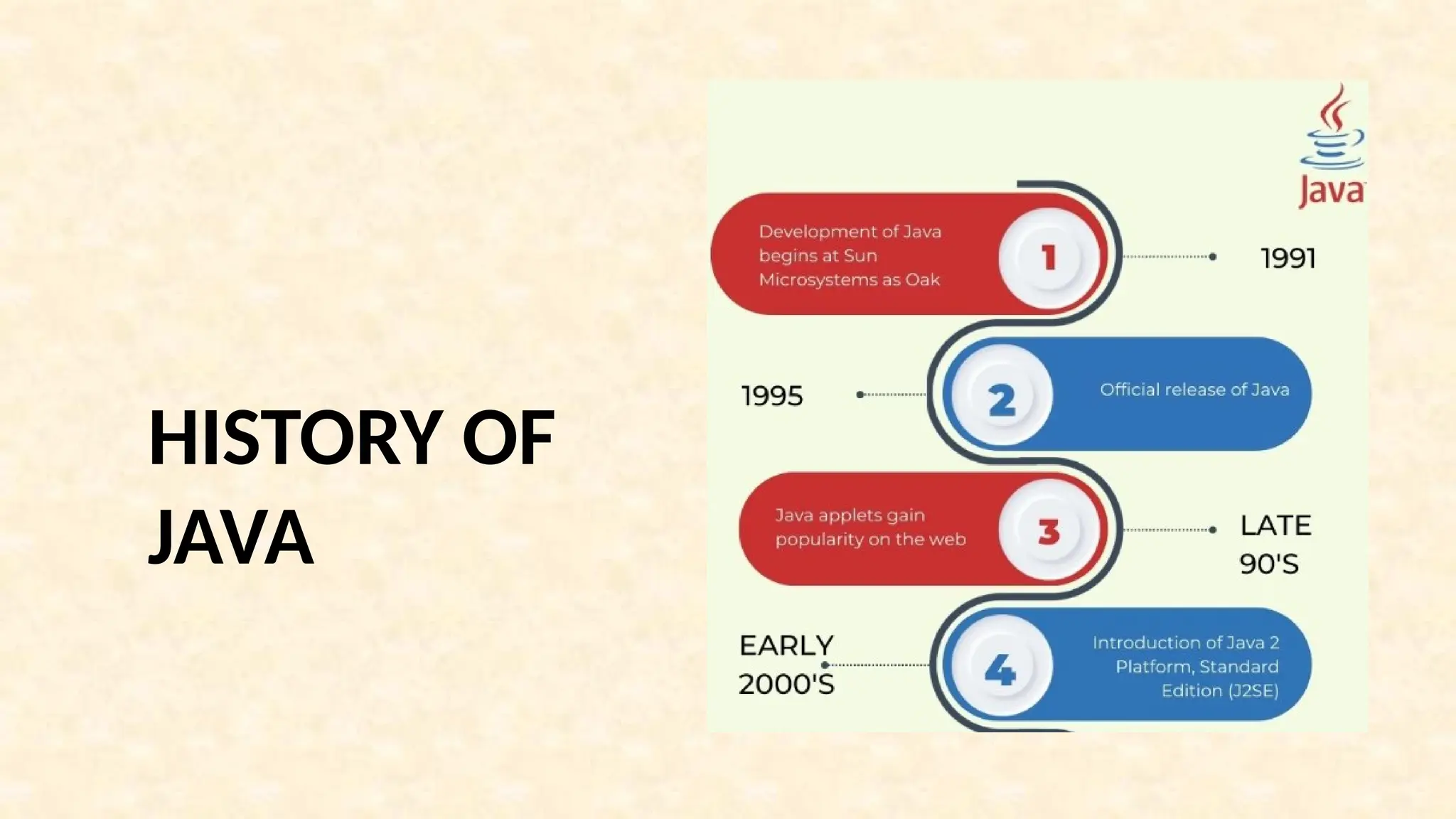
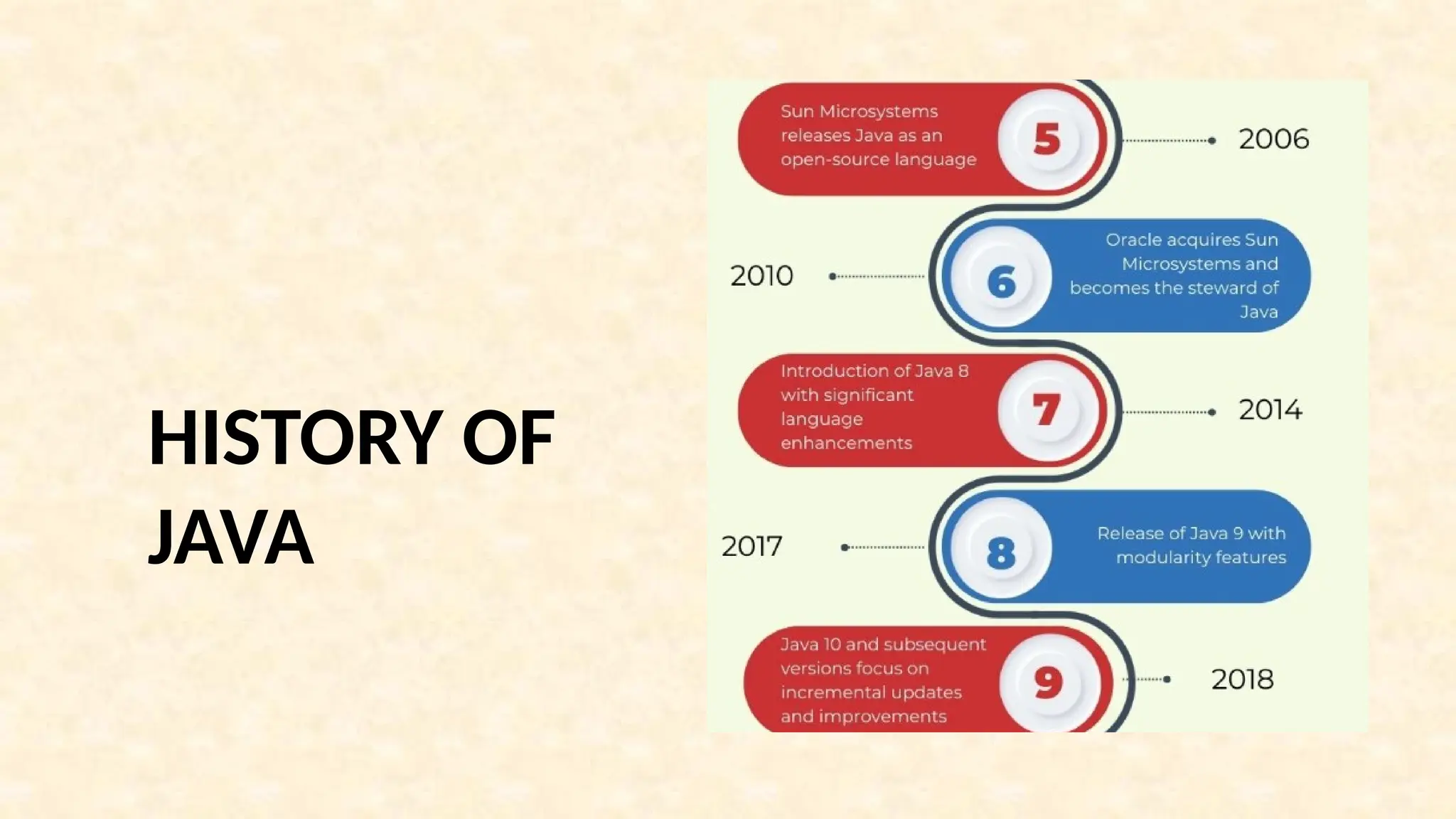
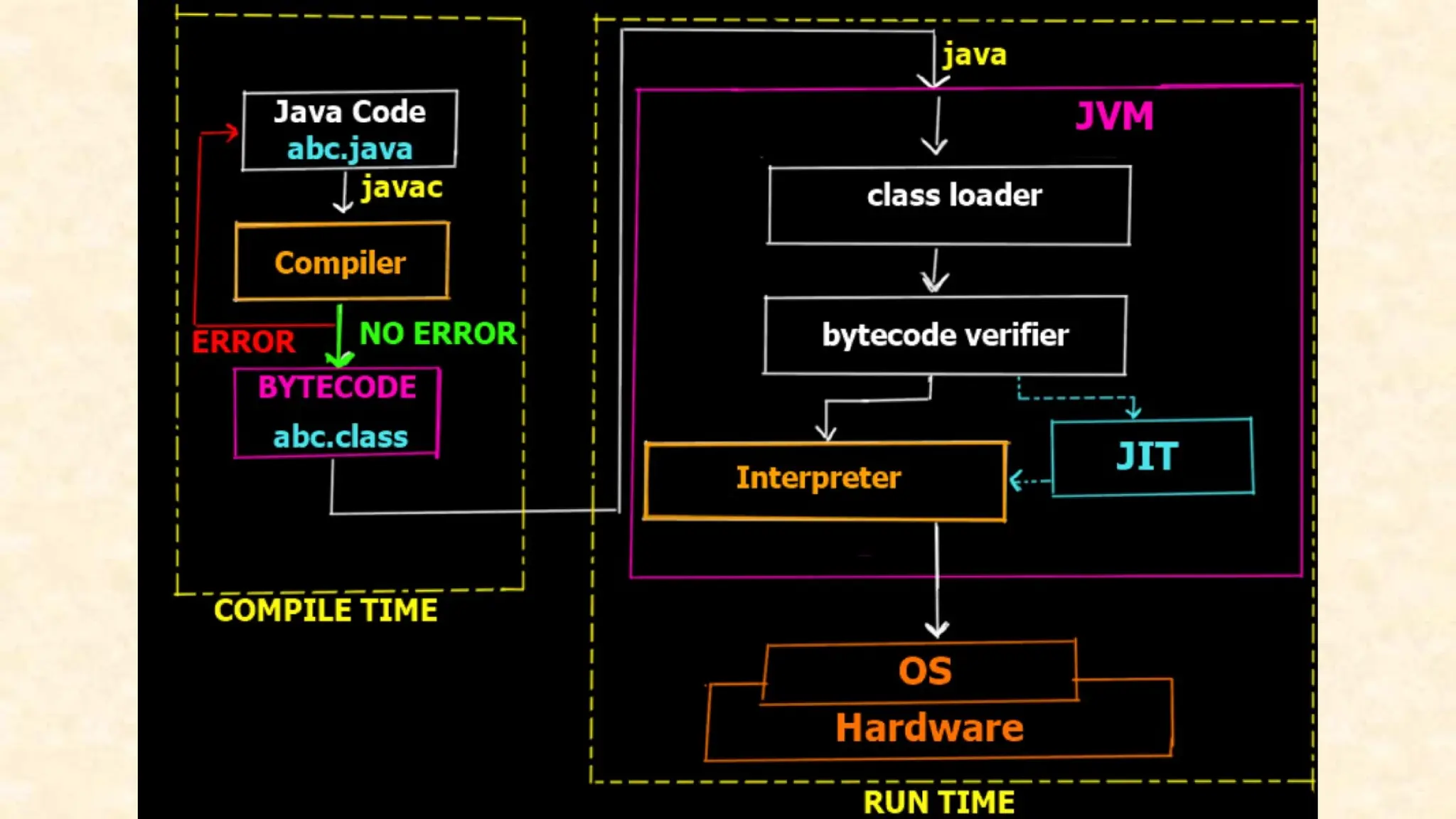
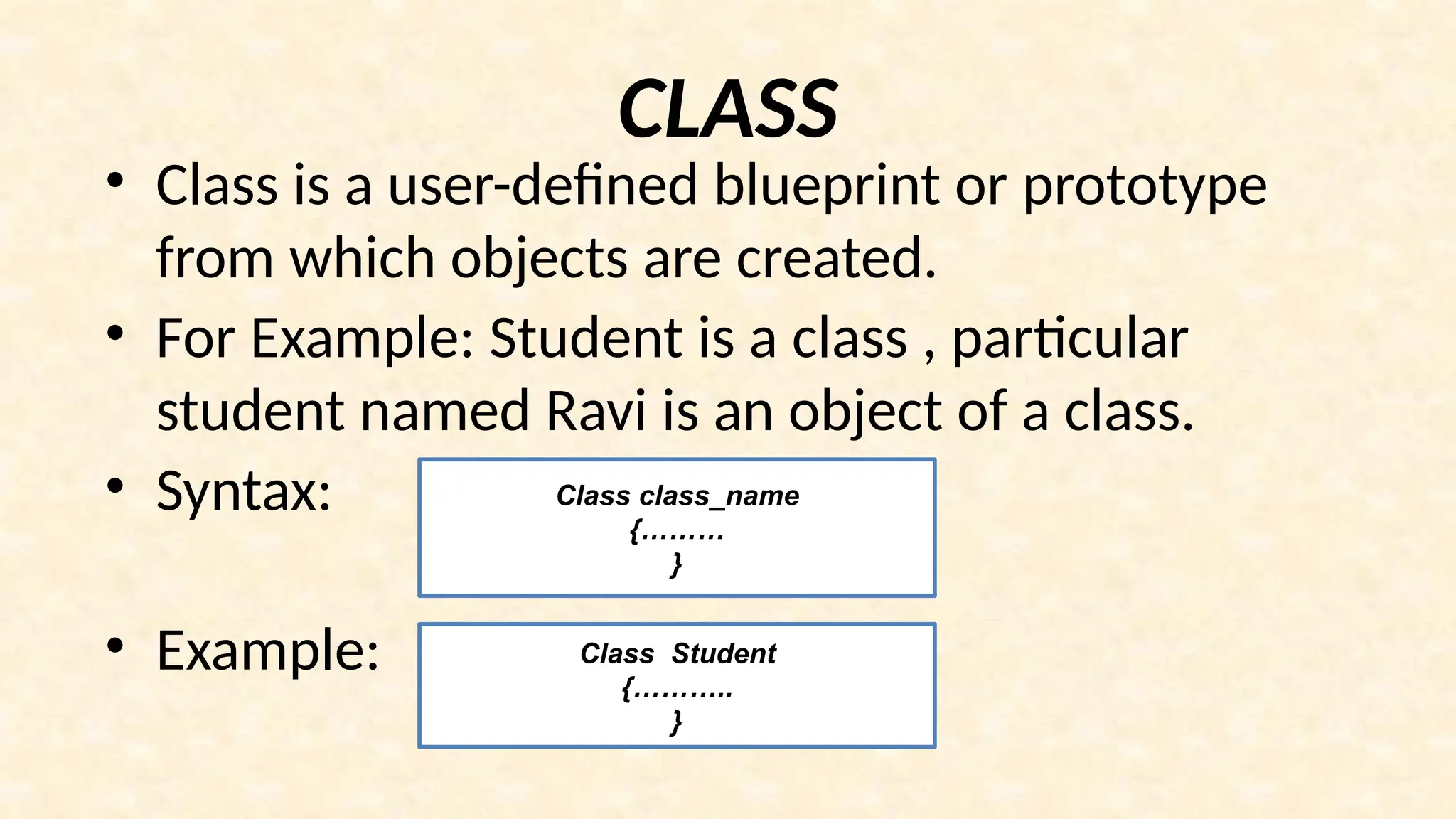
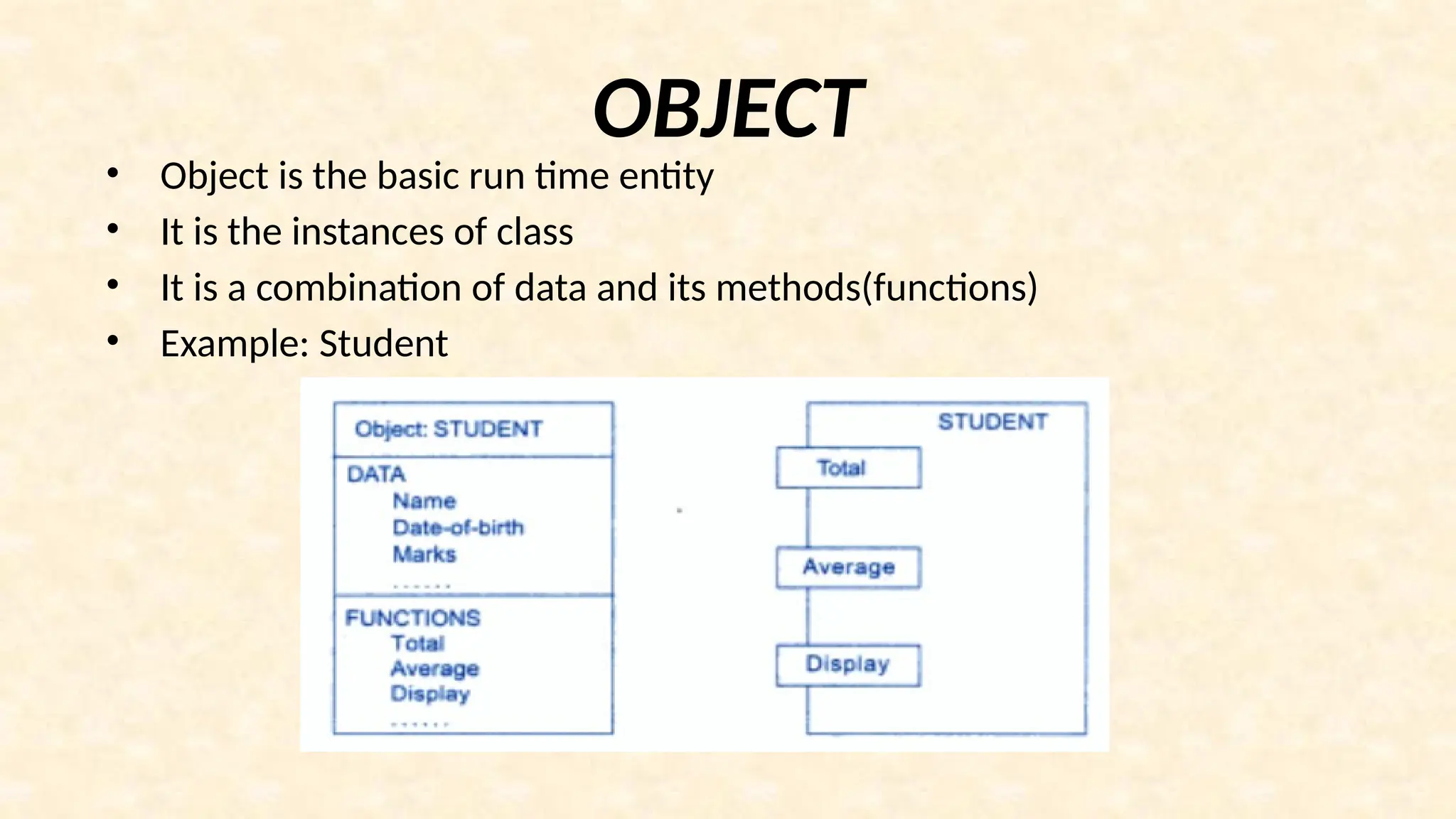
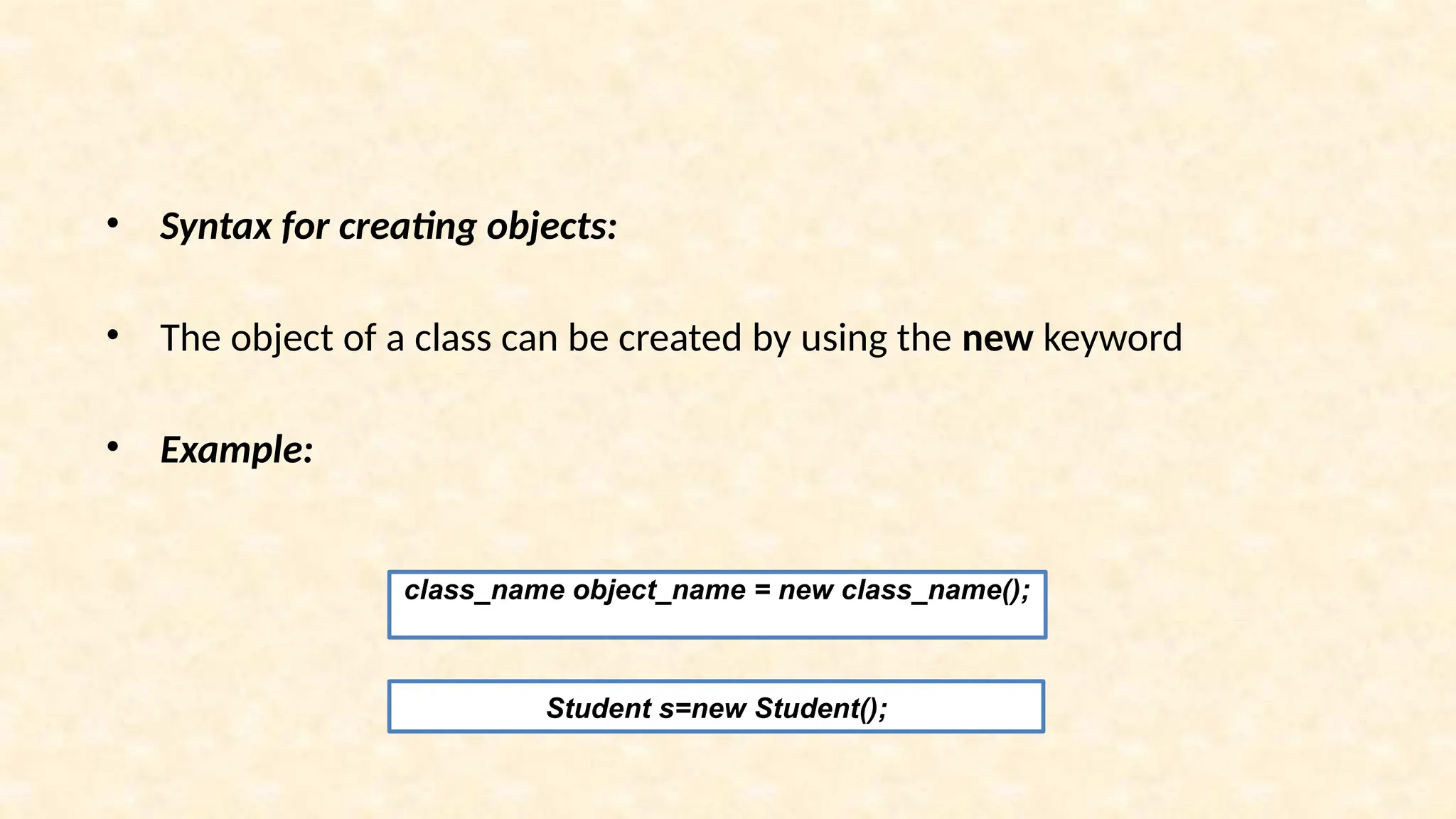
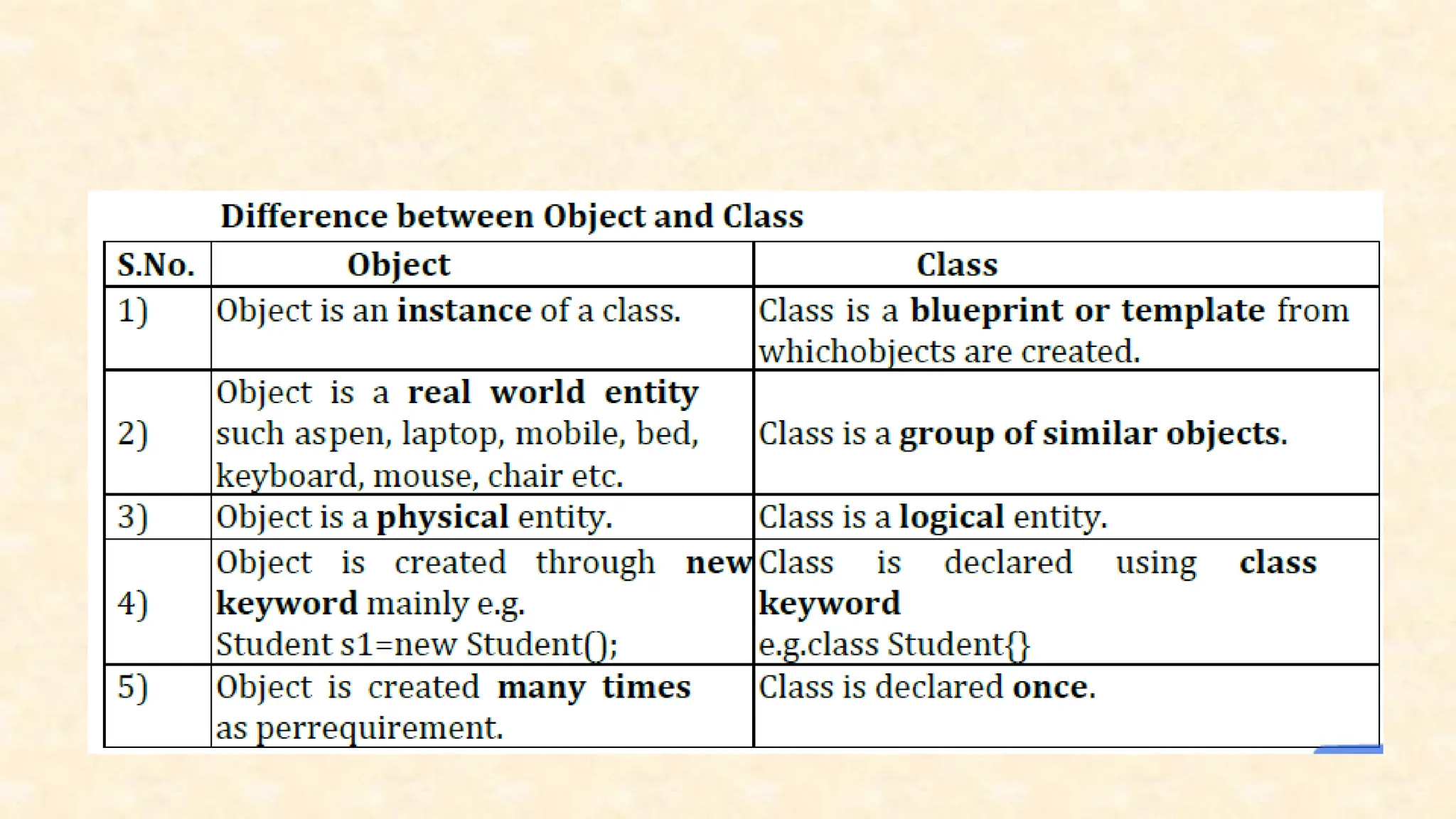
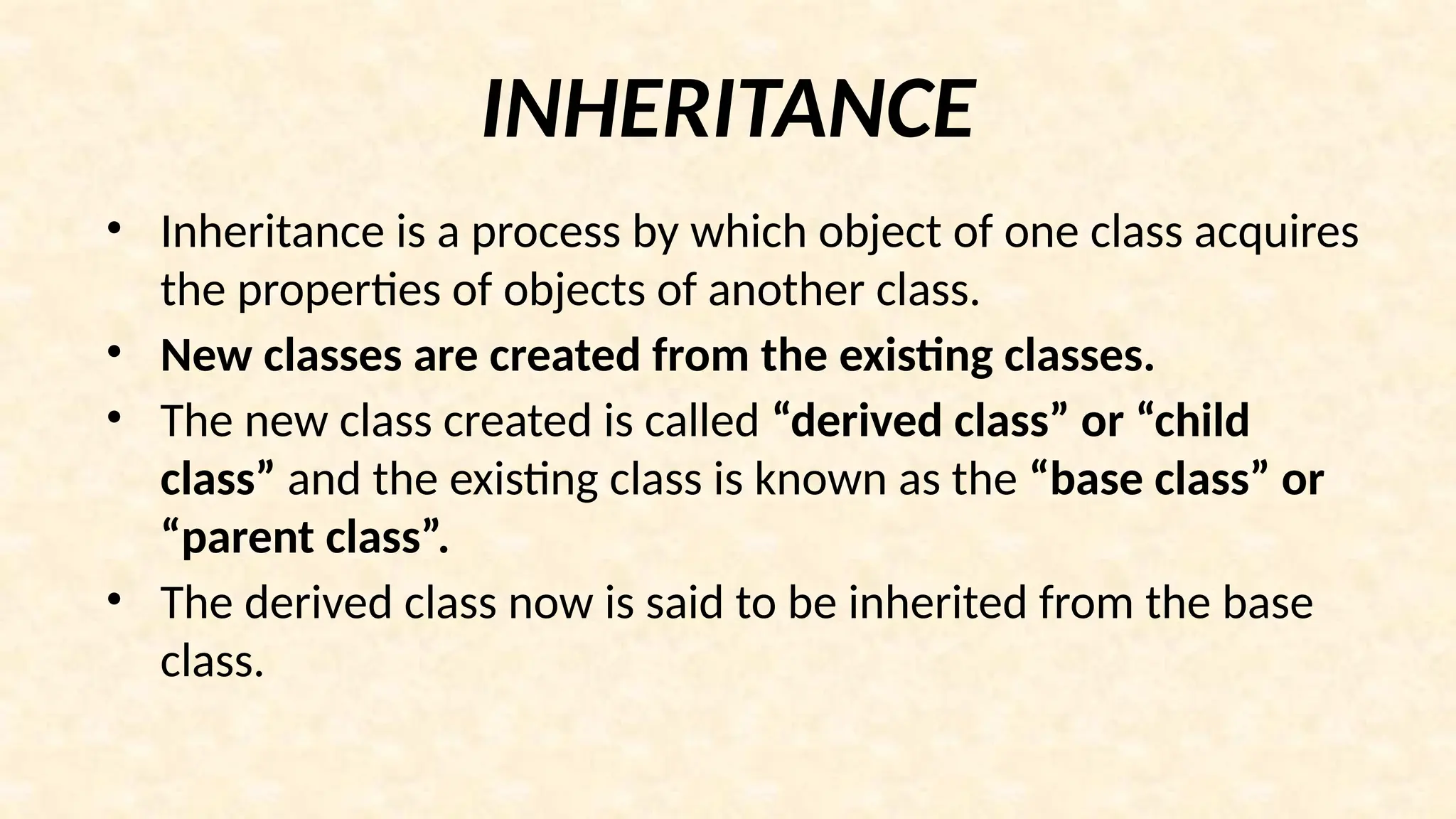
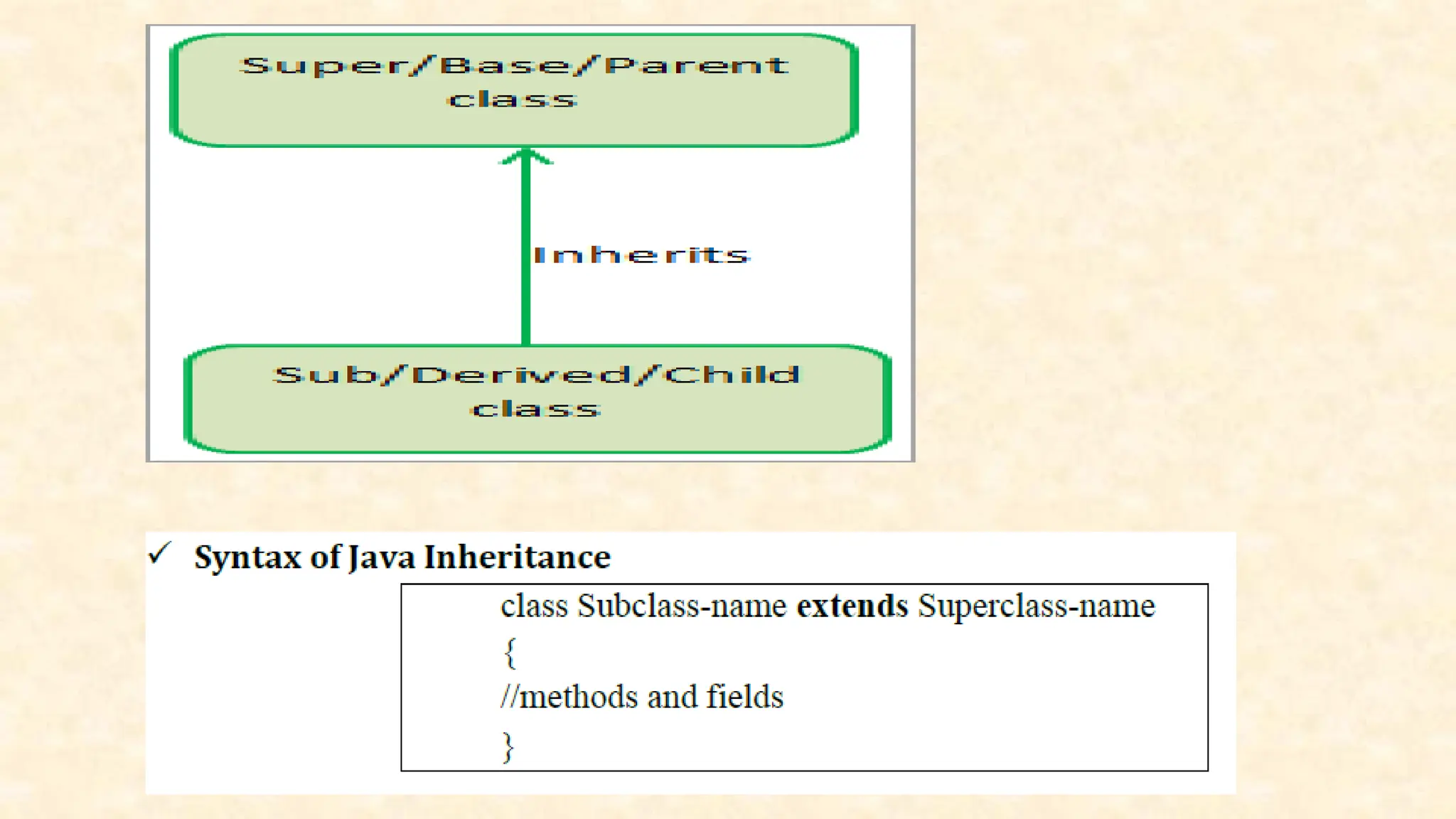
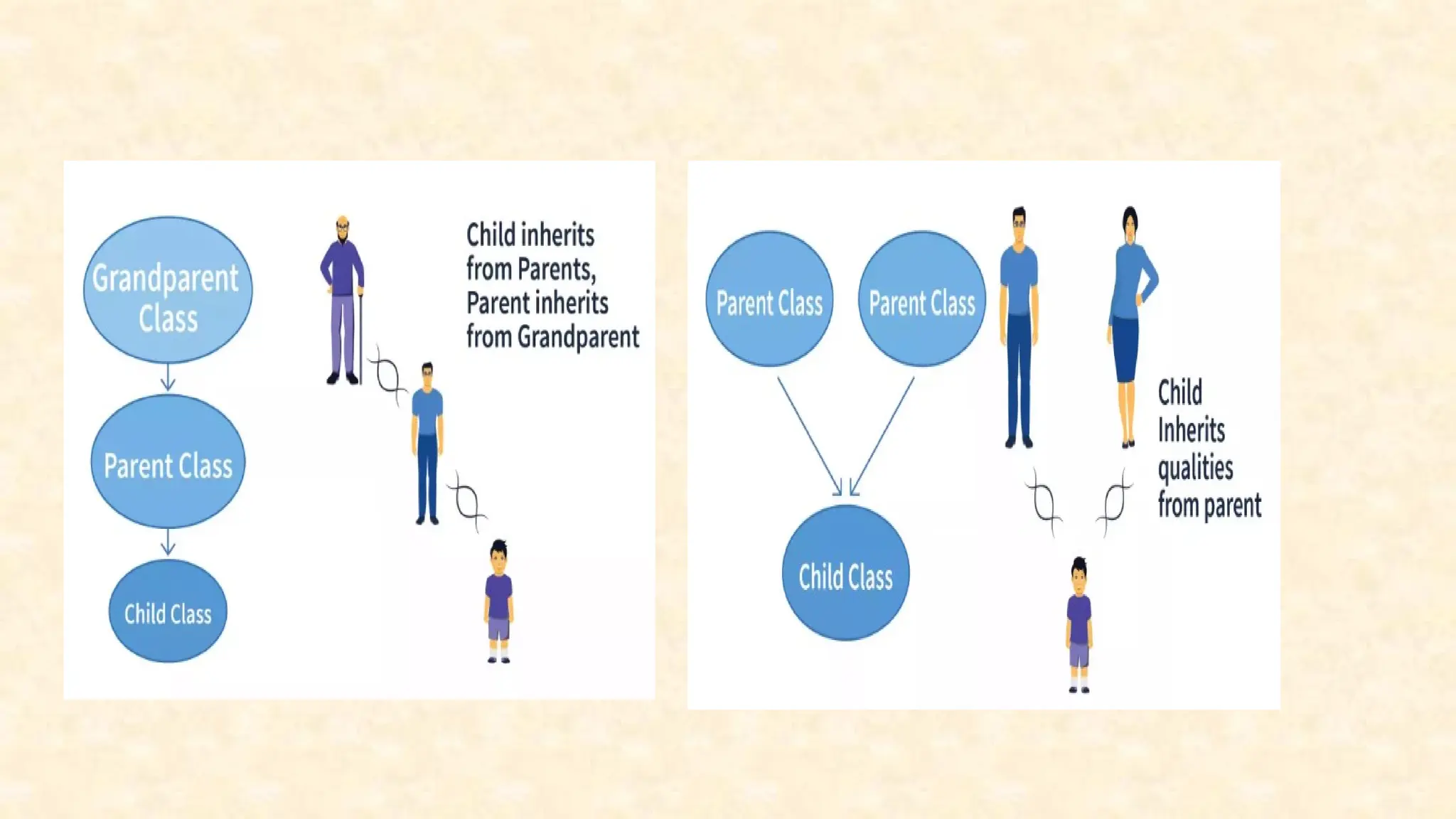
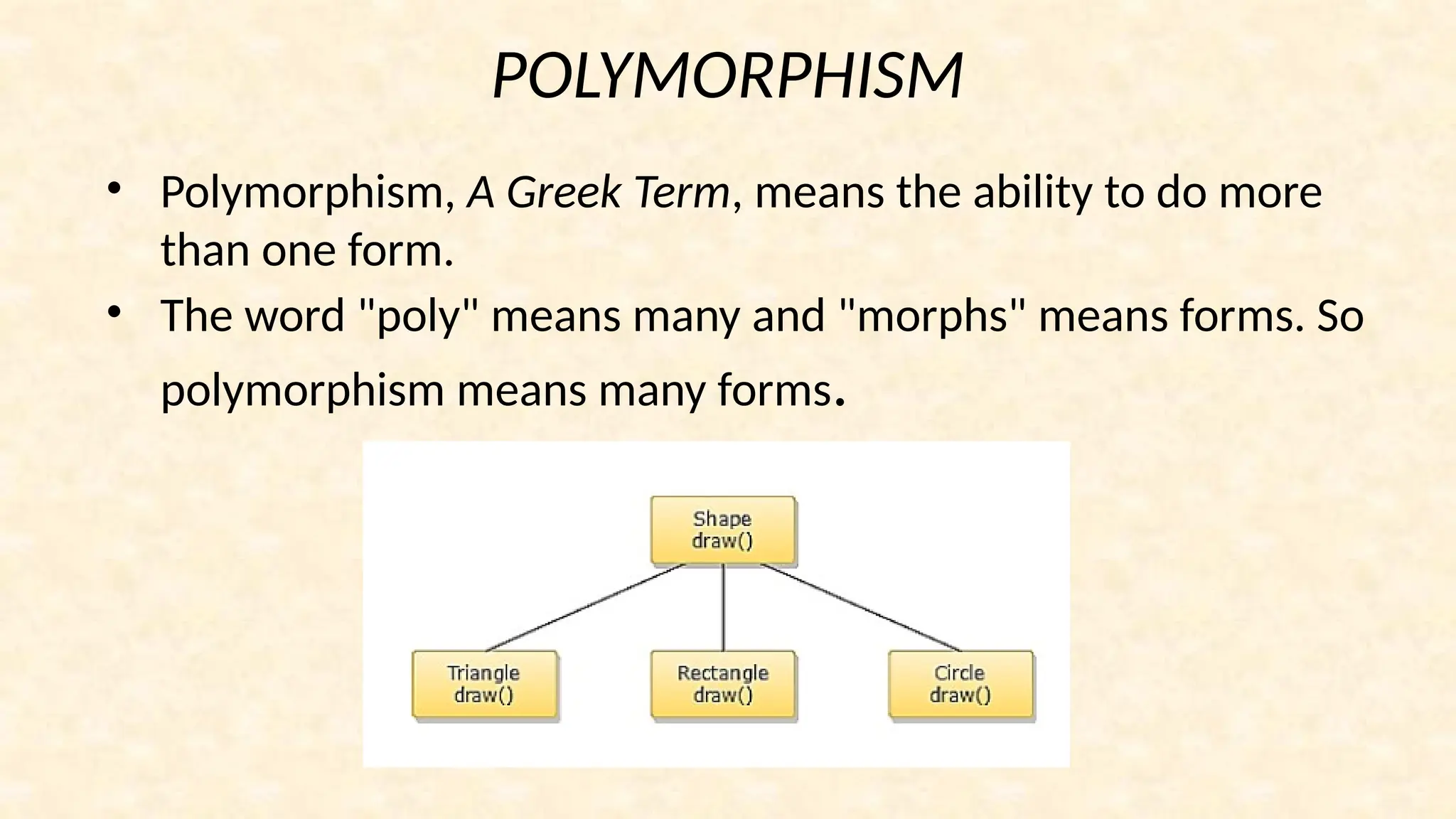
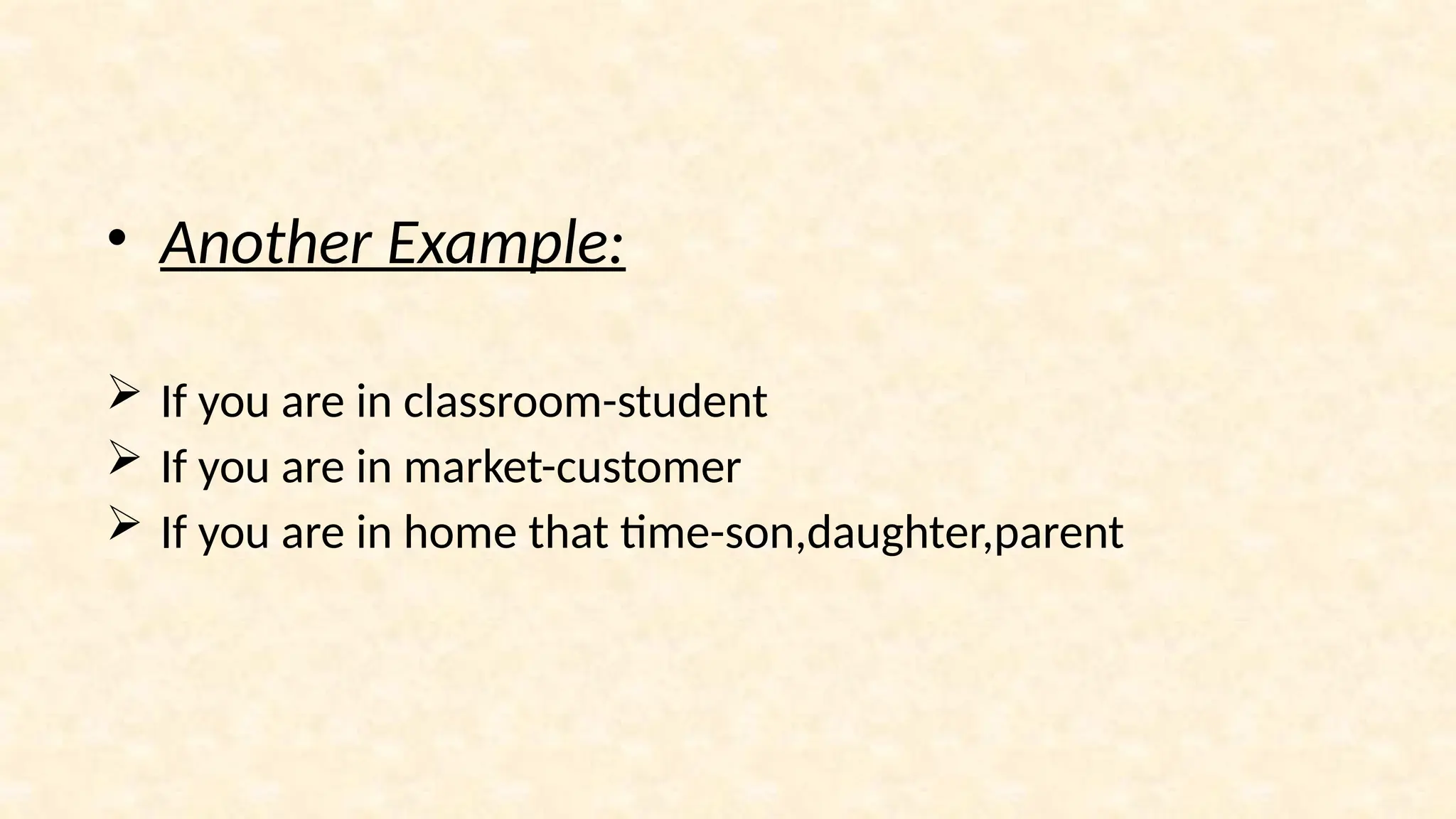
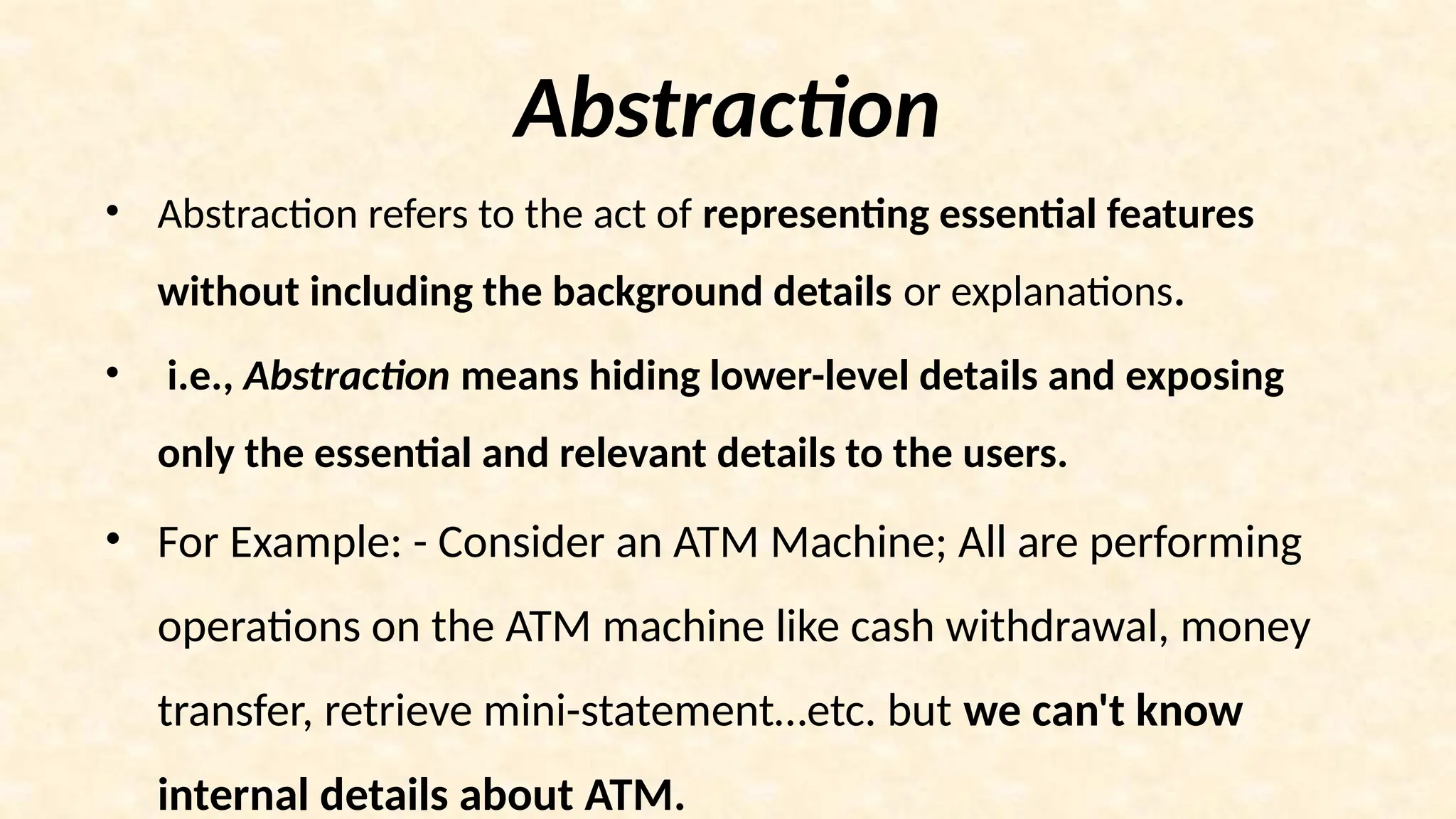
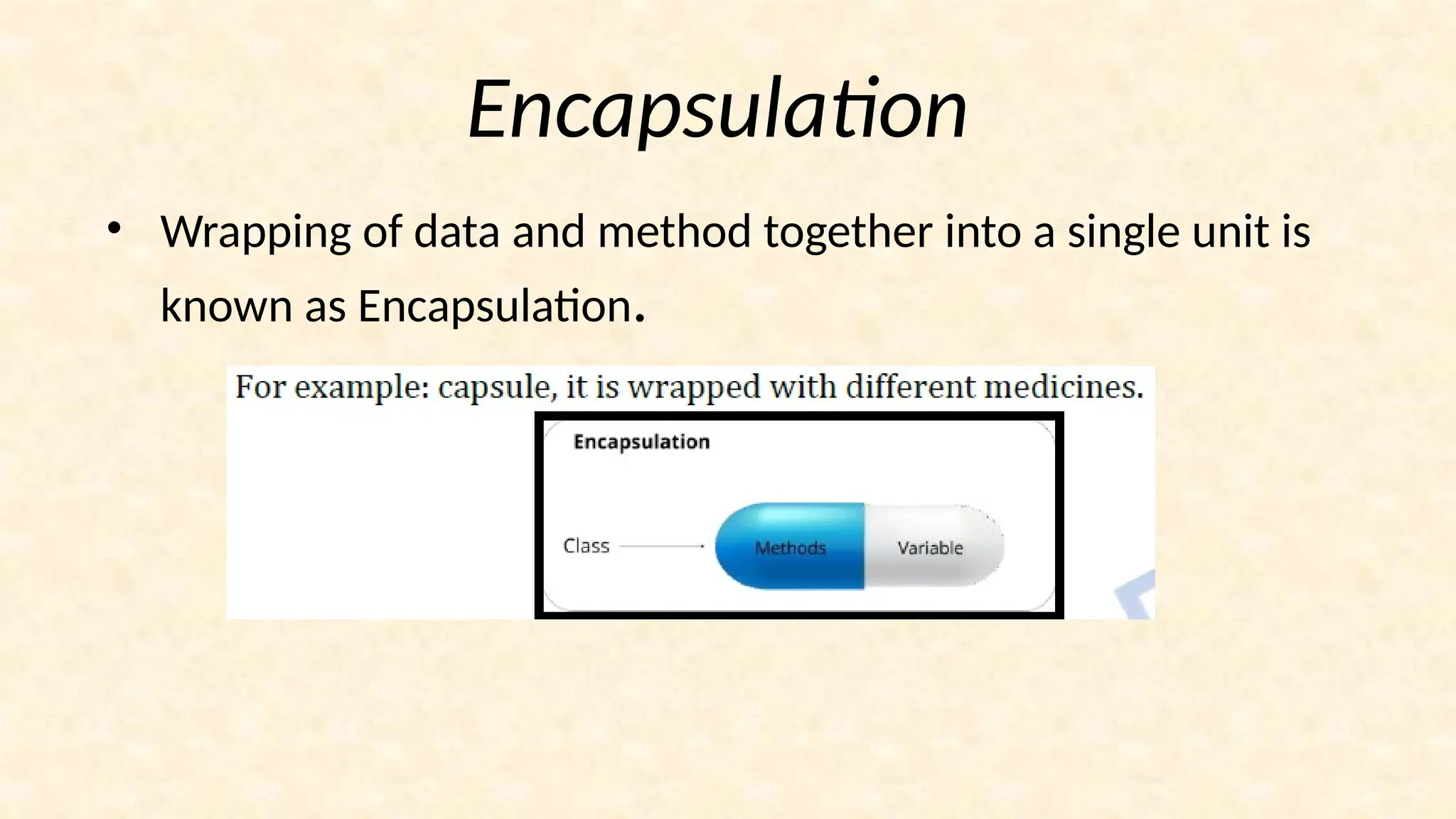
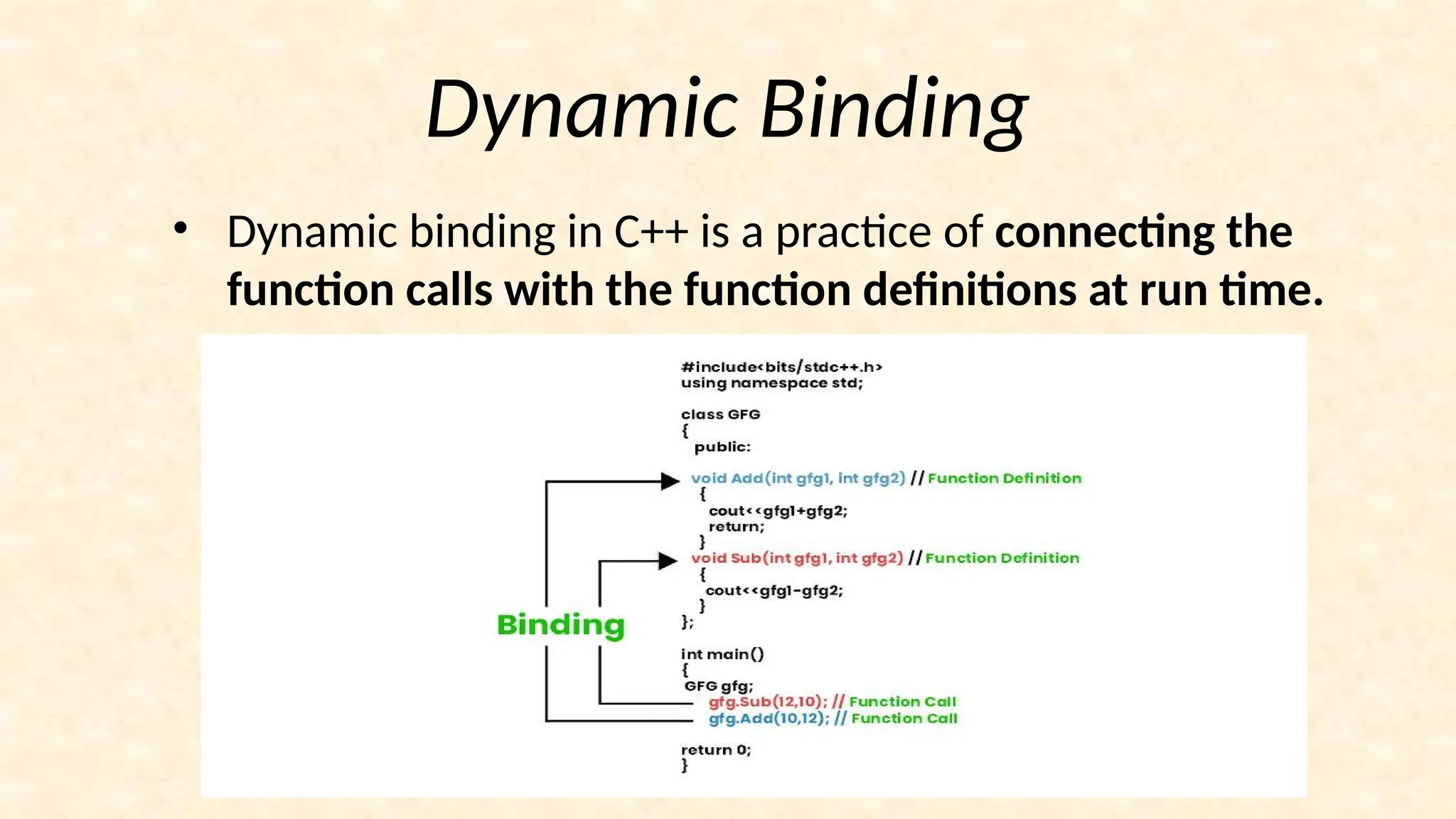
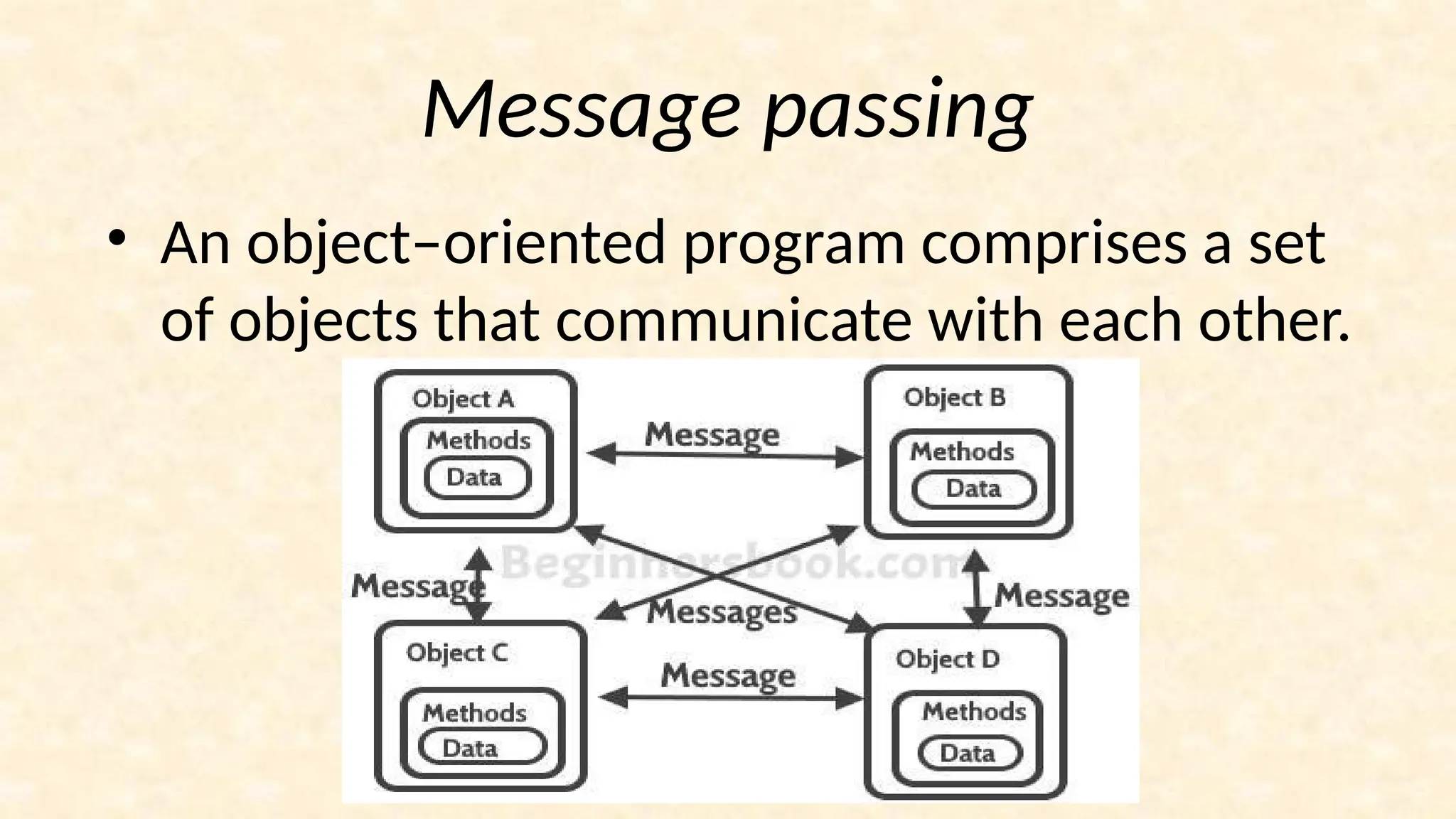
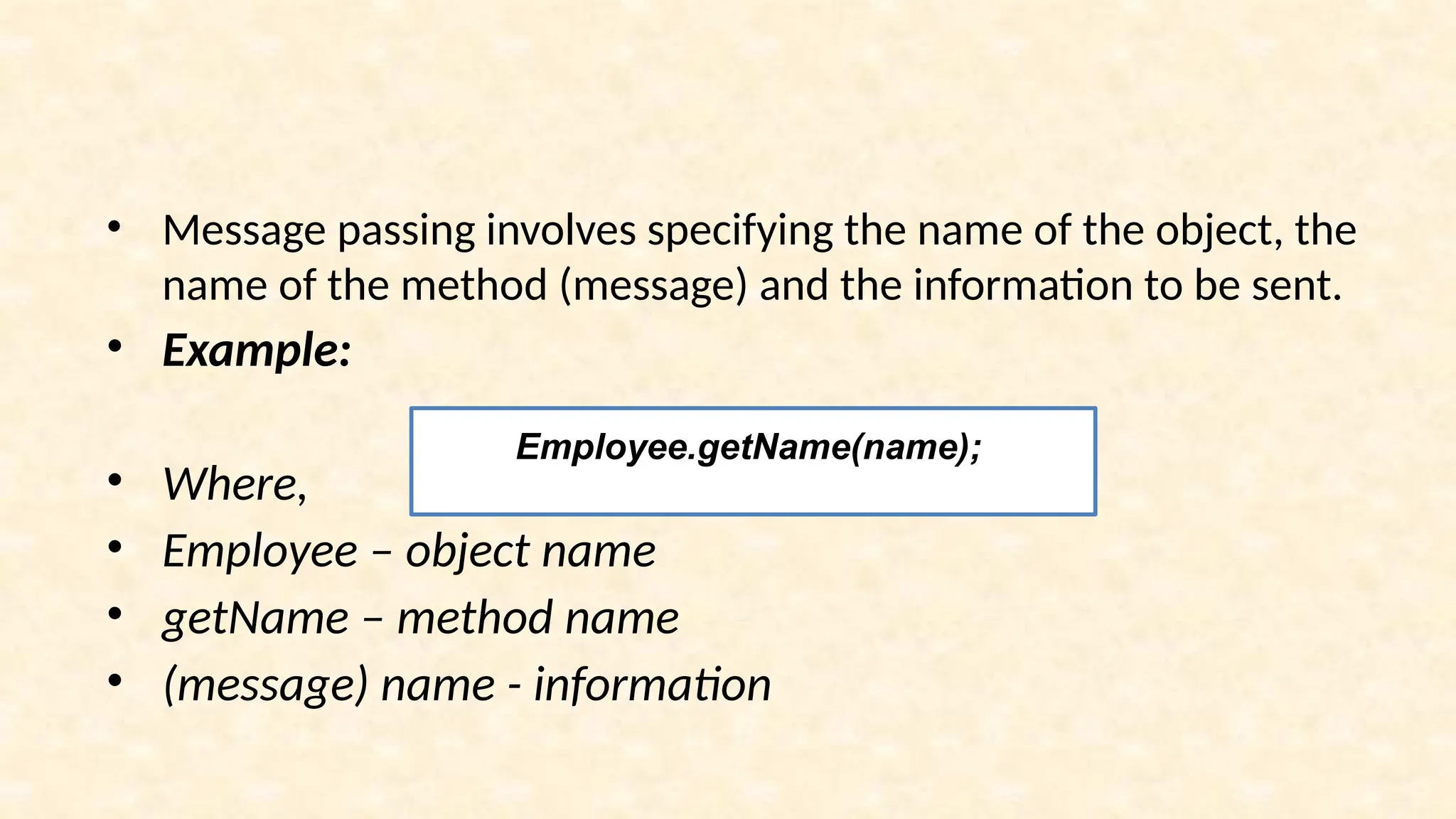
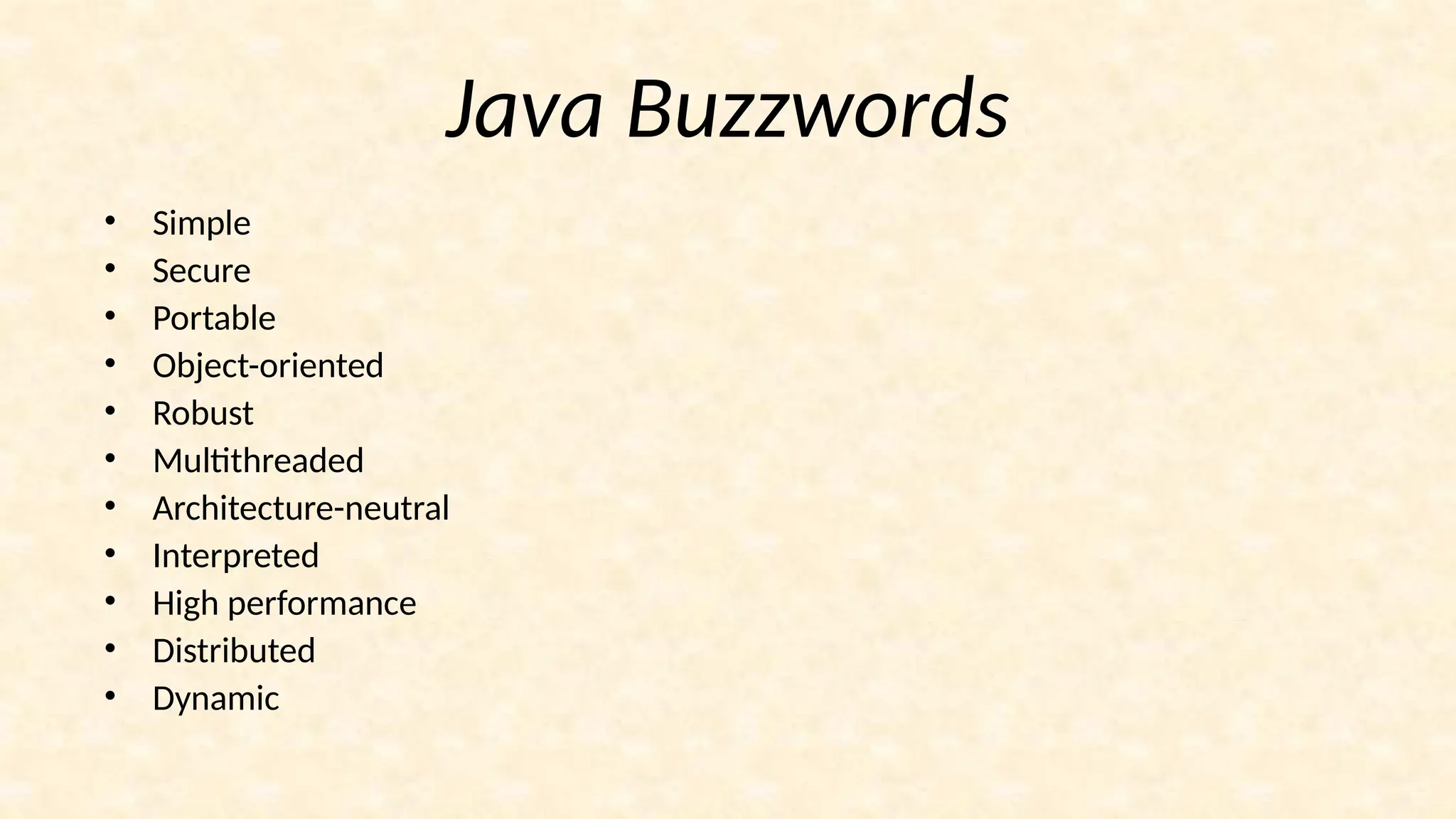
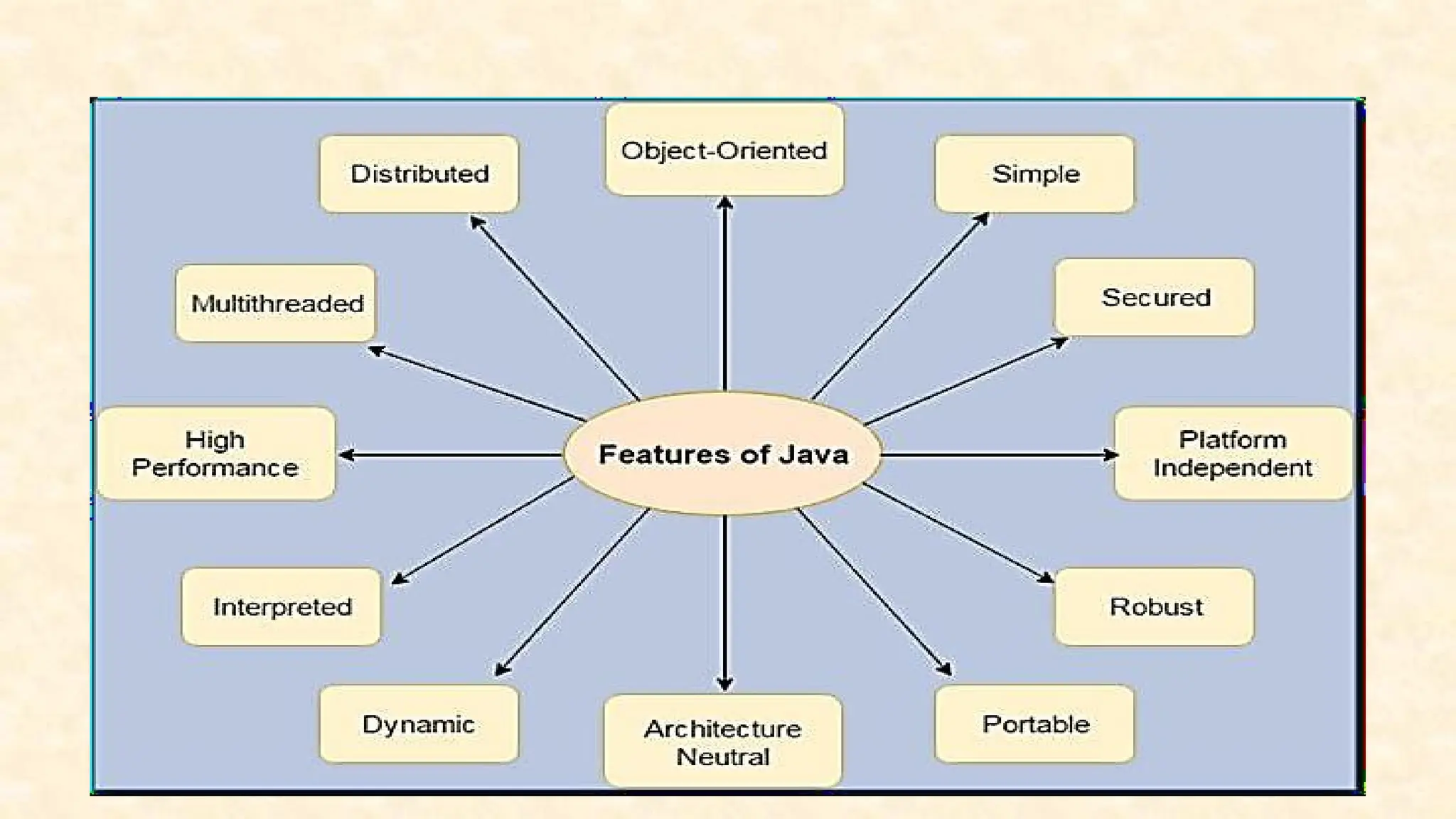
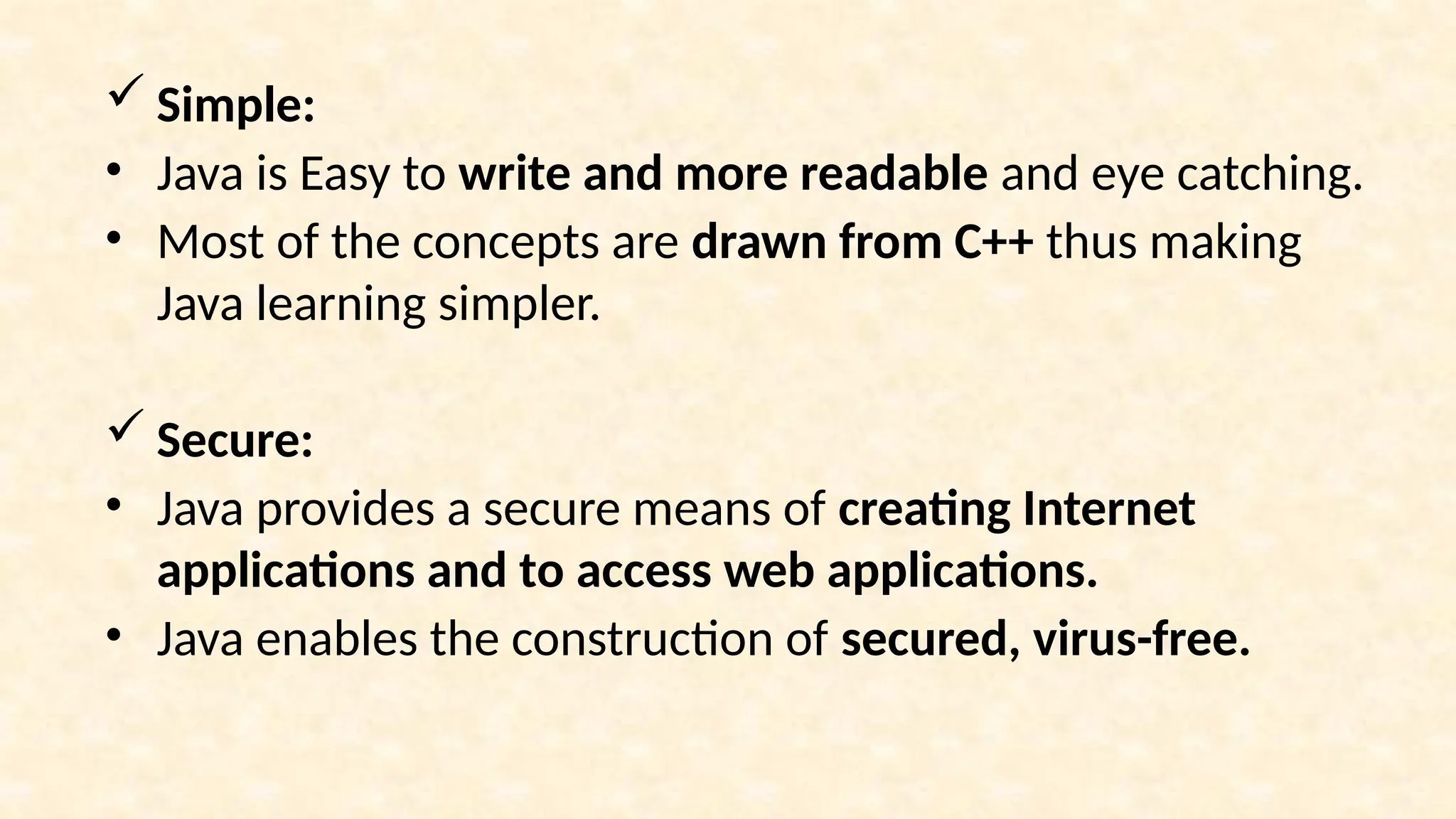
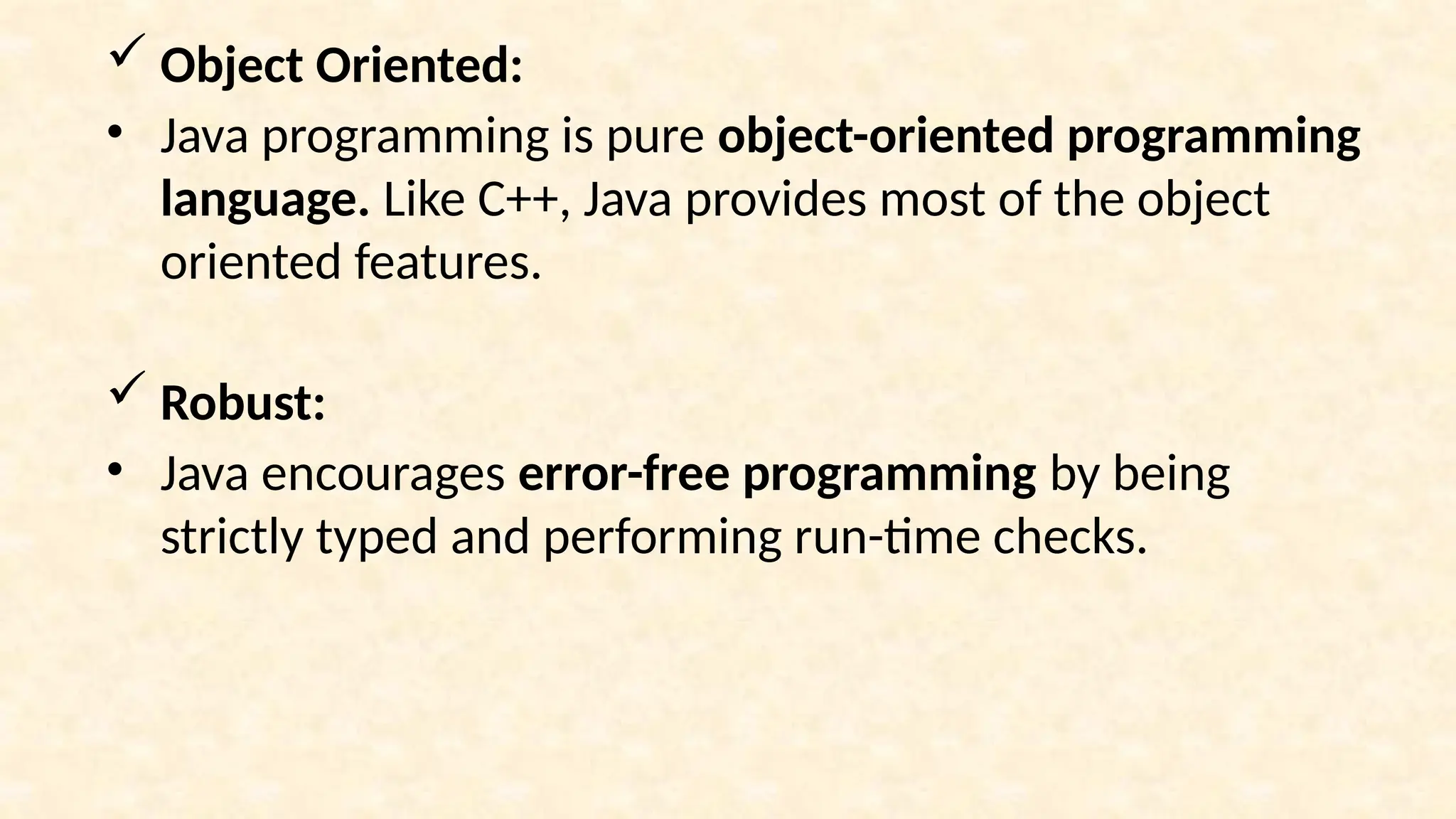
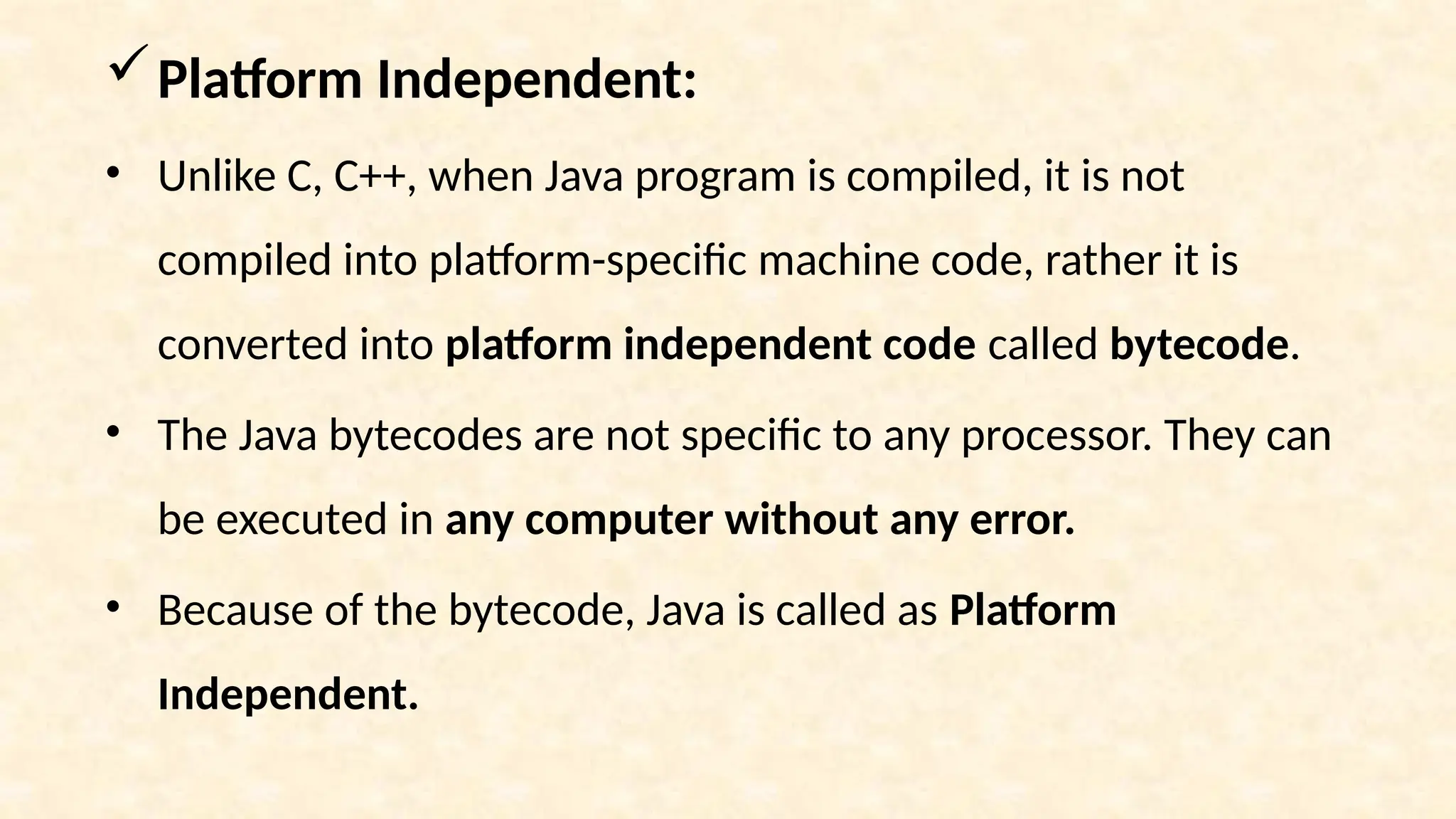
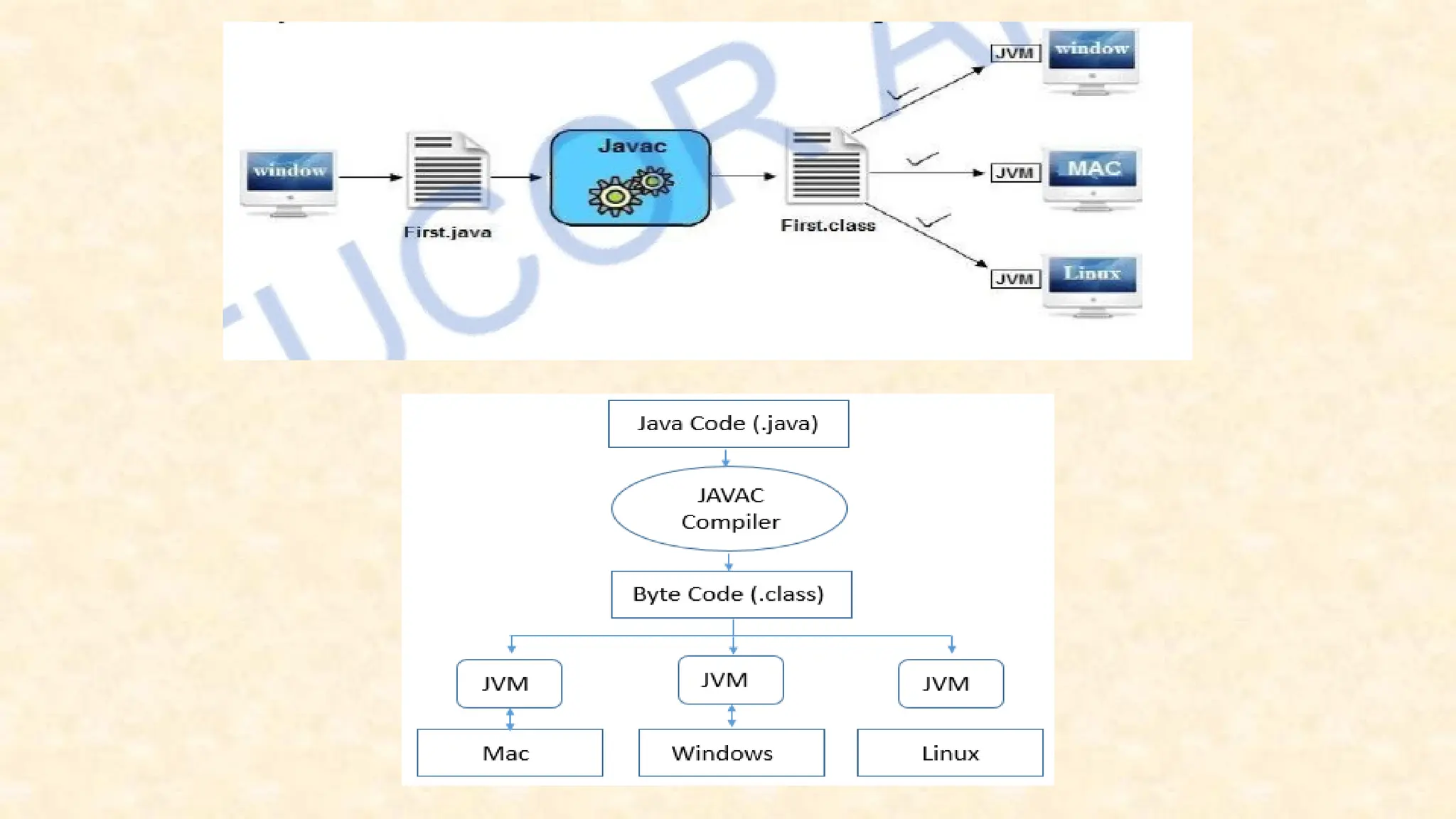
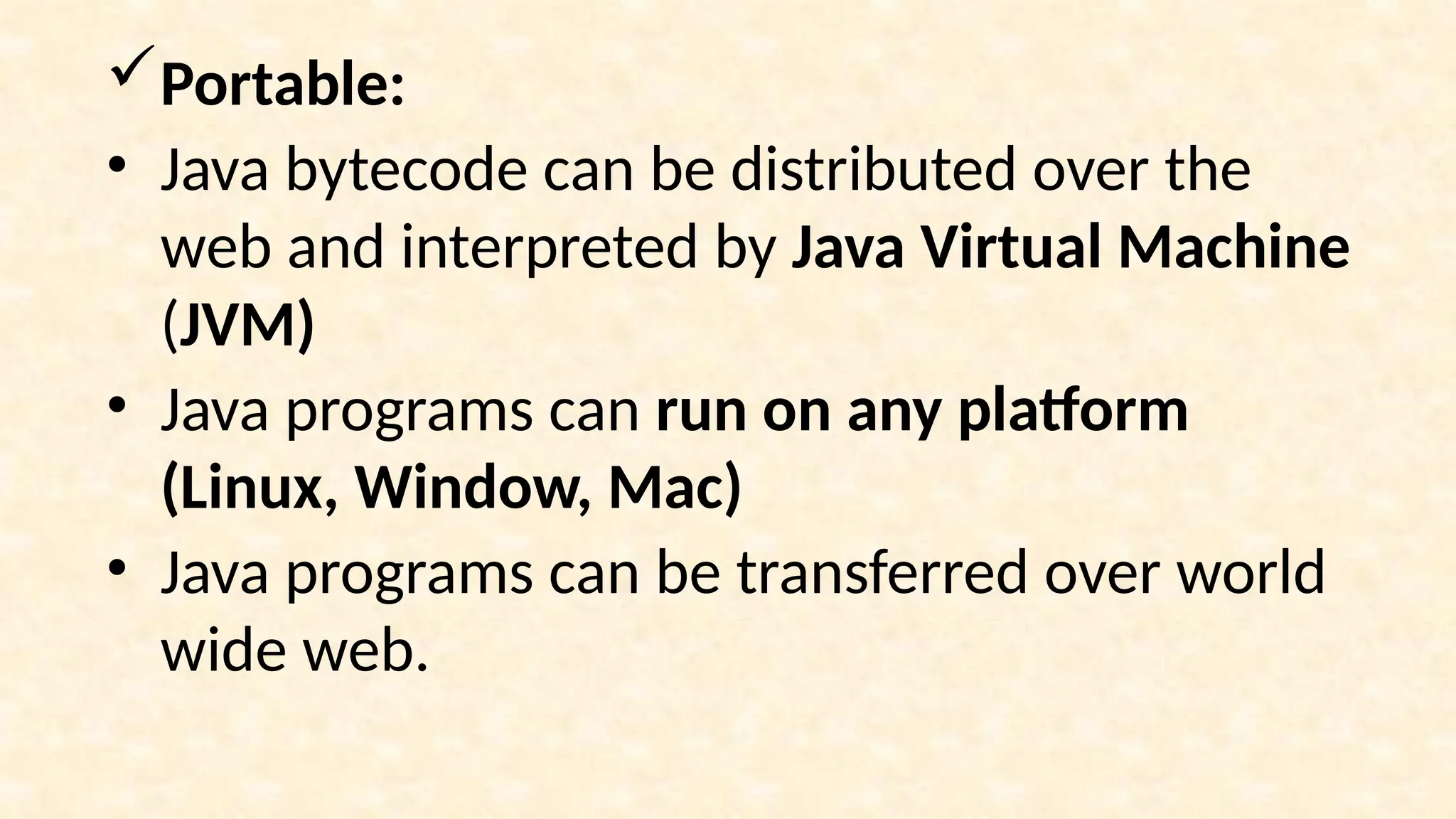
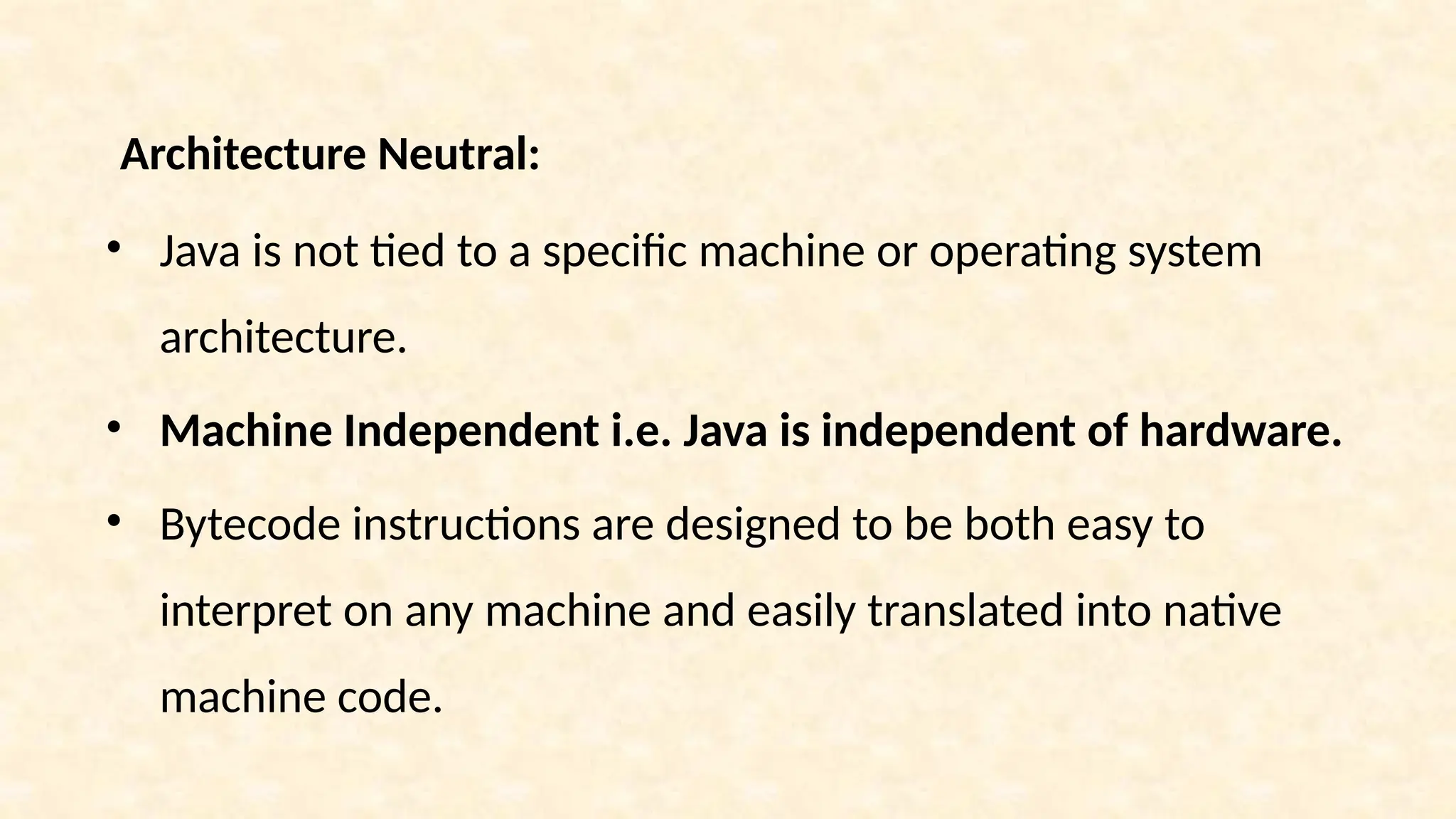
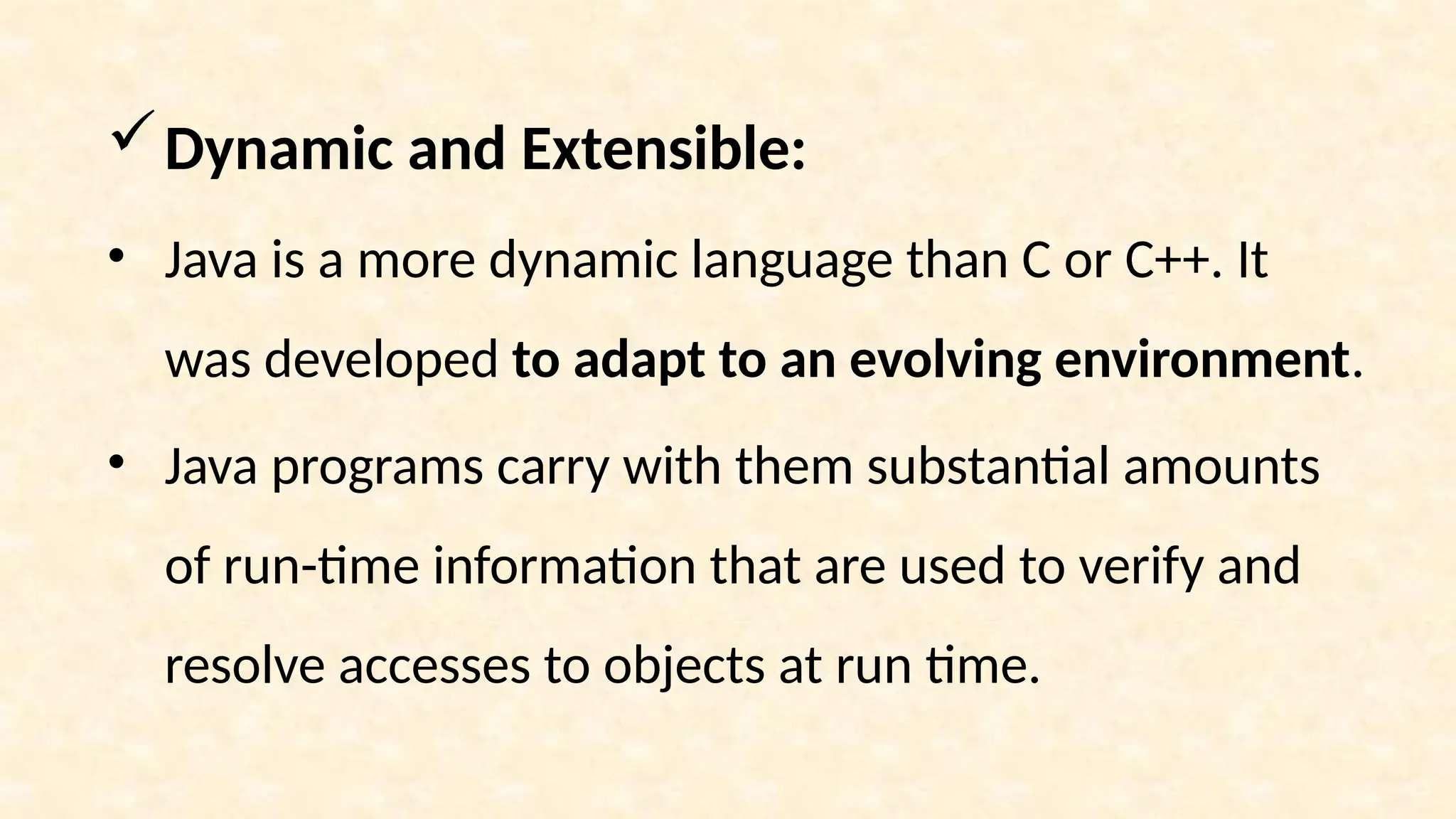
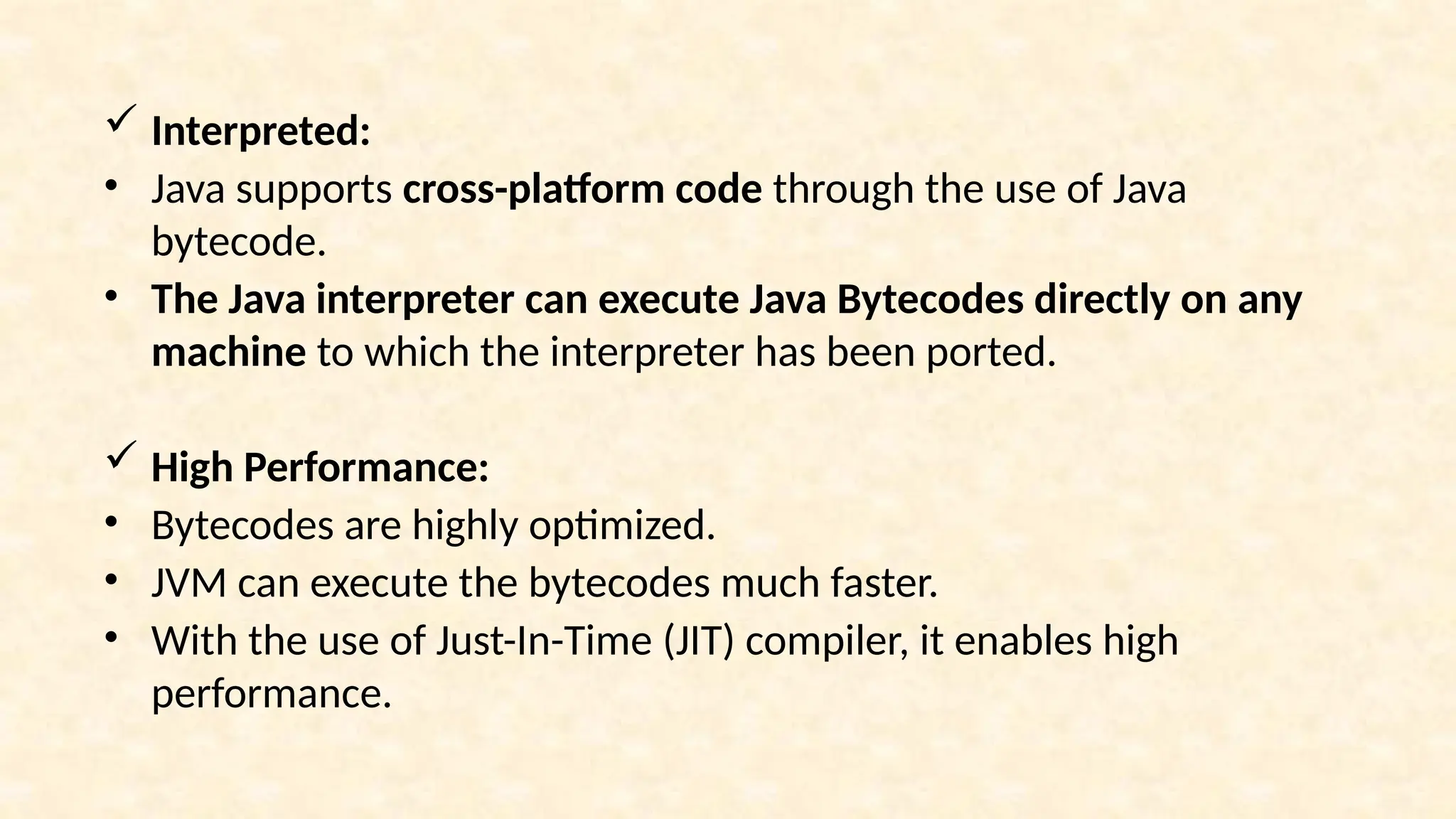
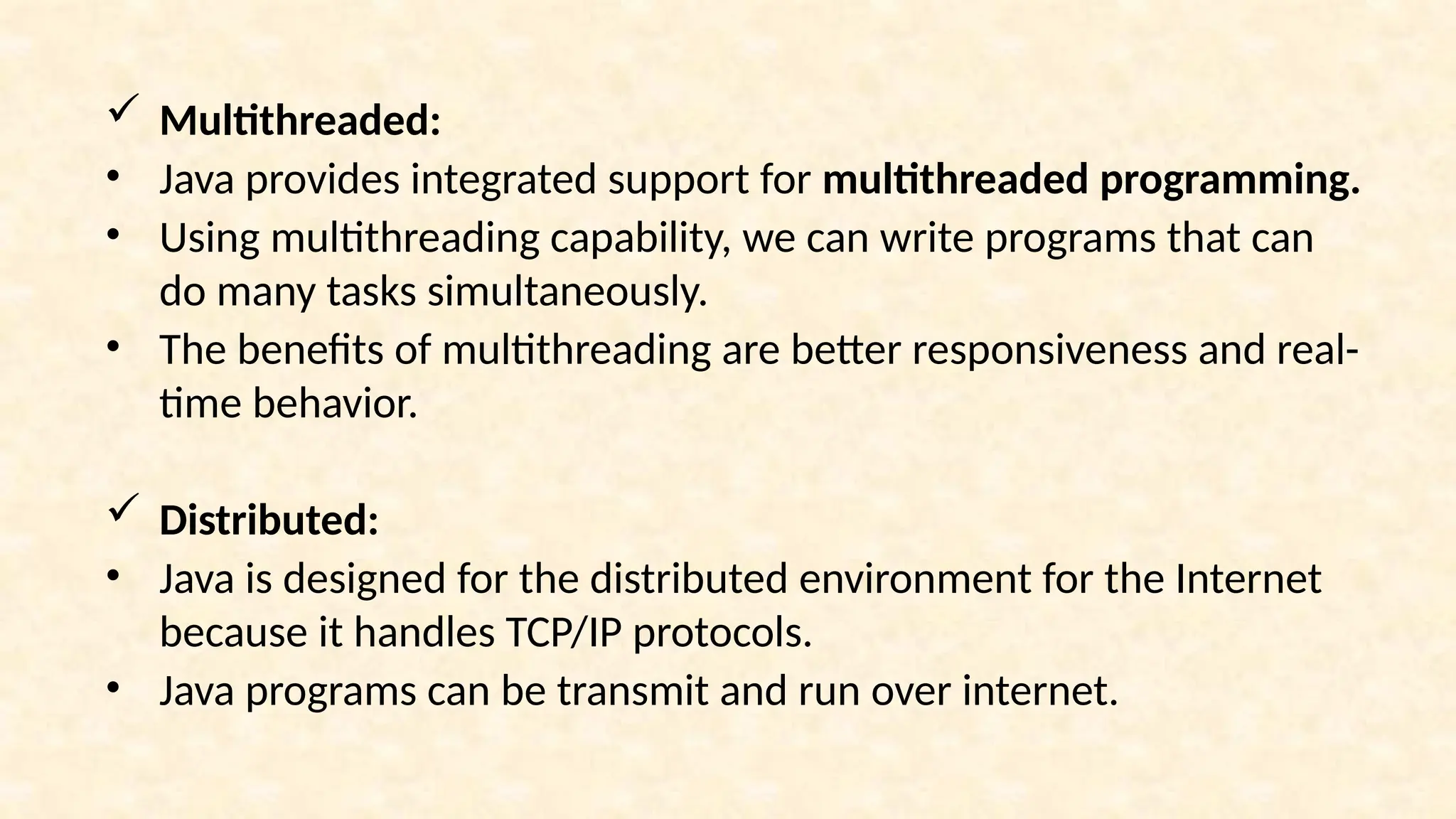
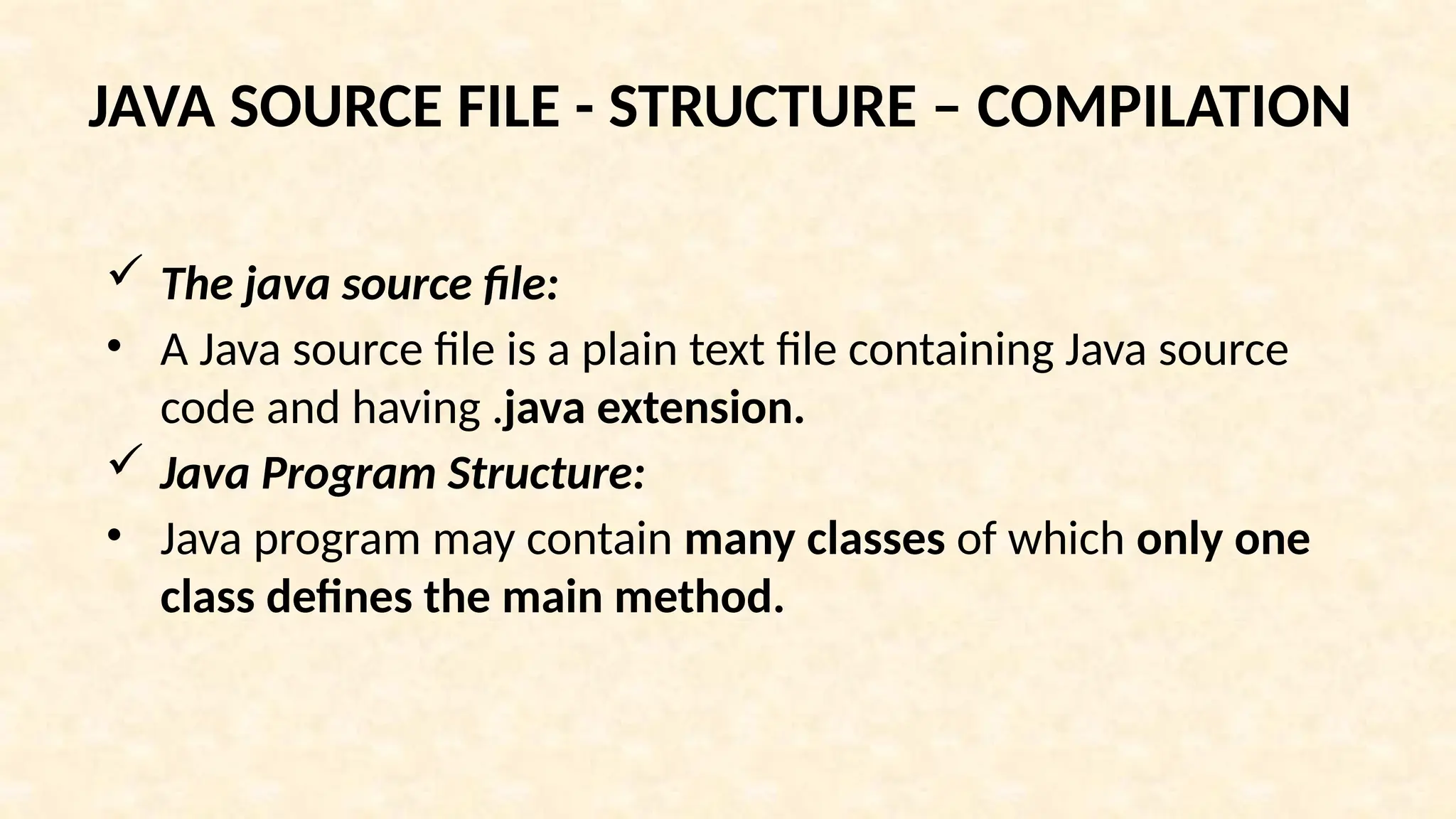
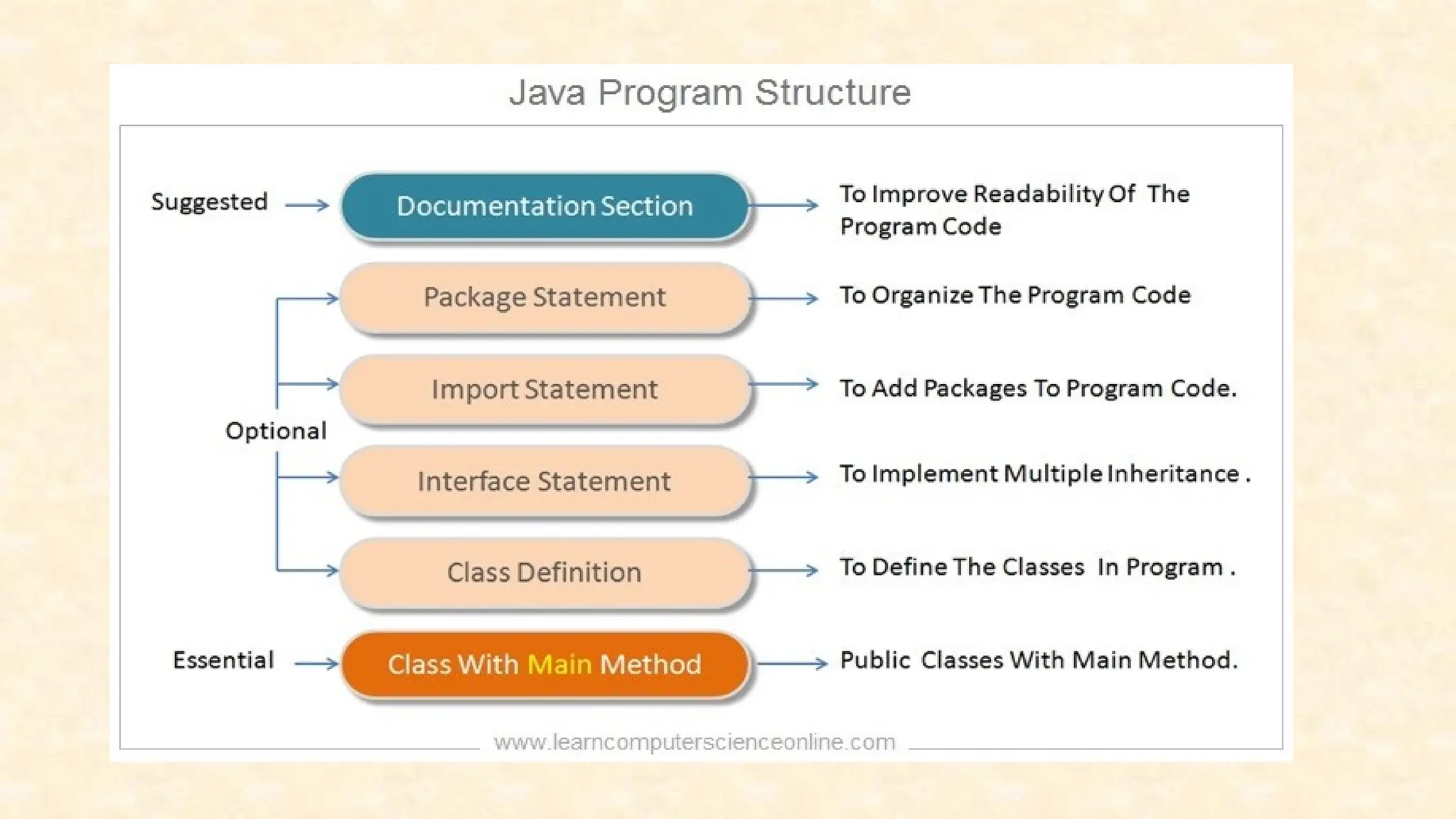
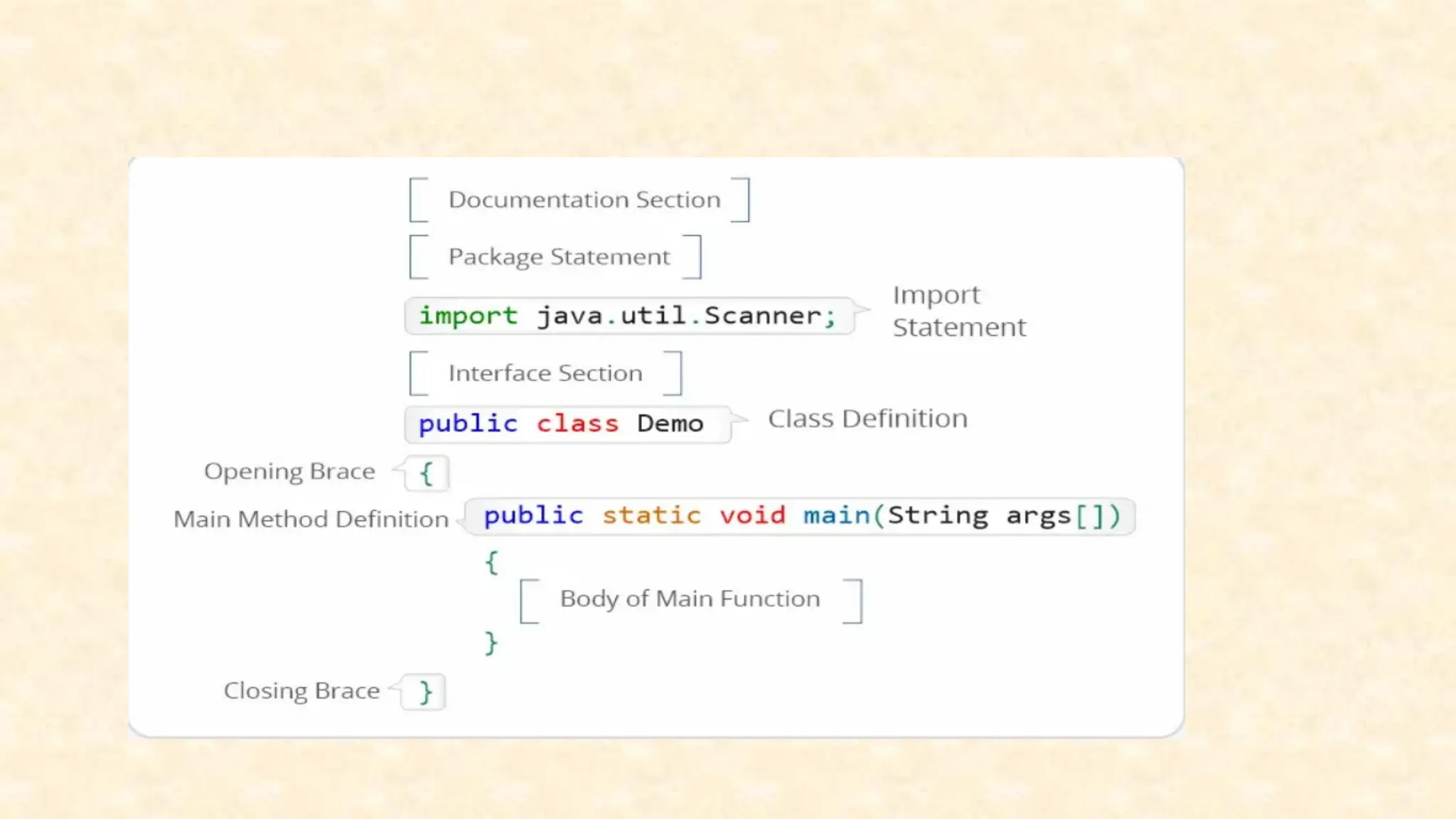
![Main Method Class : • Every Java Standalone program requires a main method as its starting point. • A Simple Java Program will contain only the main method class. Syntax for writing main: public static void main(String arg[])](https://image.slidesharecdn.com/uniti1-241107165605-333414d2/75/object-oriented-programming-unit-one-ppt-37-2048.jpg)
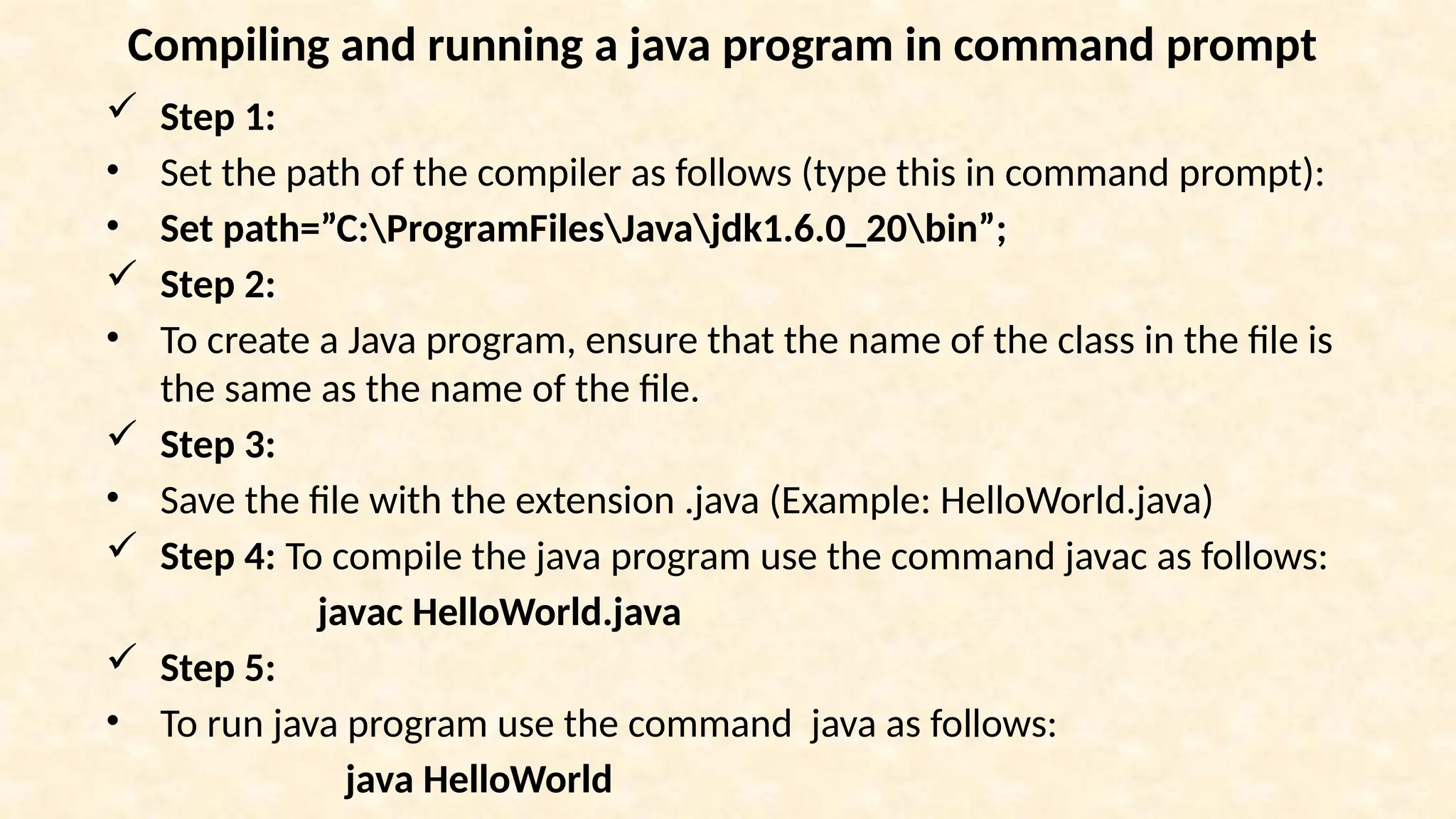
![Example 1: A First Java Program: public class HelloWorld { public static void main(String args[]) { System.out.println("Hello World"); } } Save: HelloWorld.java Compile: javac HelloWorld.java Run: java HelloWorld Output: Hello World](https://image.slidesharecdn.com/uniti1-241107165605-333414d2/75/object-oriented-programming-unit-one-ppt-39-2048.jpg)
![A Java Program for getting input from user: Scanner object import java.util.Scanner; // Import the Scanner class class userinput { public static void main(String[] args) { int x, y, sum; Scanner myObj = new Scanner(System.in); // Create a Scanner object System.out.println("Type a number:"); x = myObj.nextInt(); // Read user input System.out.println("Type another number:"); OUTPUT: y = myObj.nextInt(); // Read user input Type a number:10 sum = x + y; Type another number:5 System.out.println("Sum is: " + sum); // Output user input Sum is: 15 } }](https://image.slidesharecdn.com/uniti1-241107165605-333414d2/75/object-oriented-programming-unit-one-ppt-40-2048.jpg)
![Using BufferReader import java.io.BufferedReader; import java.io.IOException; import java.io.InputStreamReader; public class Test { public static void main(String[] args) throws IOException { // Enter data using BufferReader BufferedReader reader = new BufferedReader(new InputStreamReader(System.in)); // Reading data using readLine String name = reader.readLine(); // Printing the read line System.out.println(name); OUTPUT: } CSE } CSE](https://image.slidesharecdn.com/uniti1-241107165605-333414d2/75/object-oriented-programming-unit-one-ppt-41-2048.jpg)
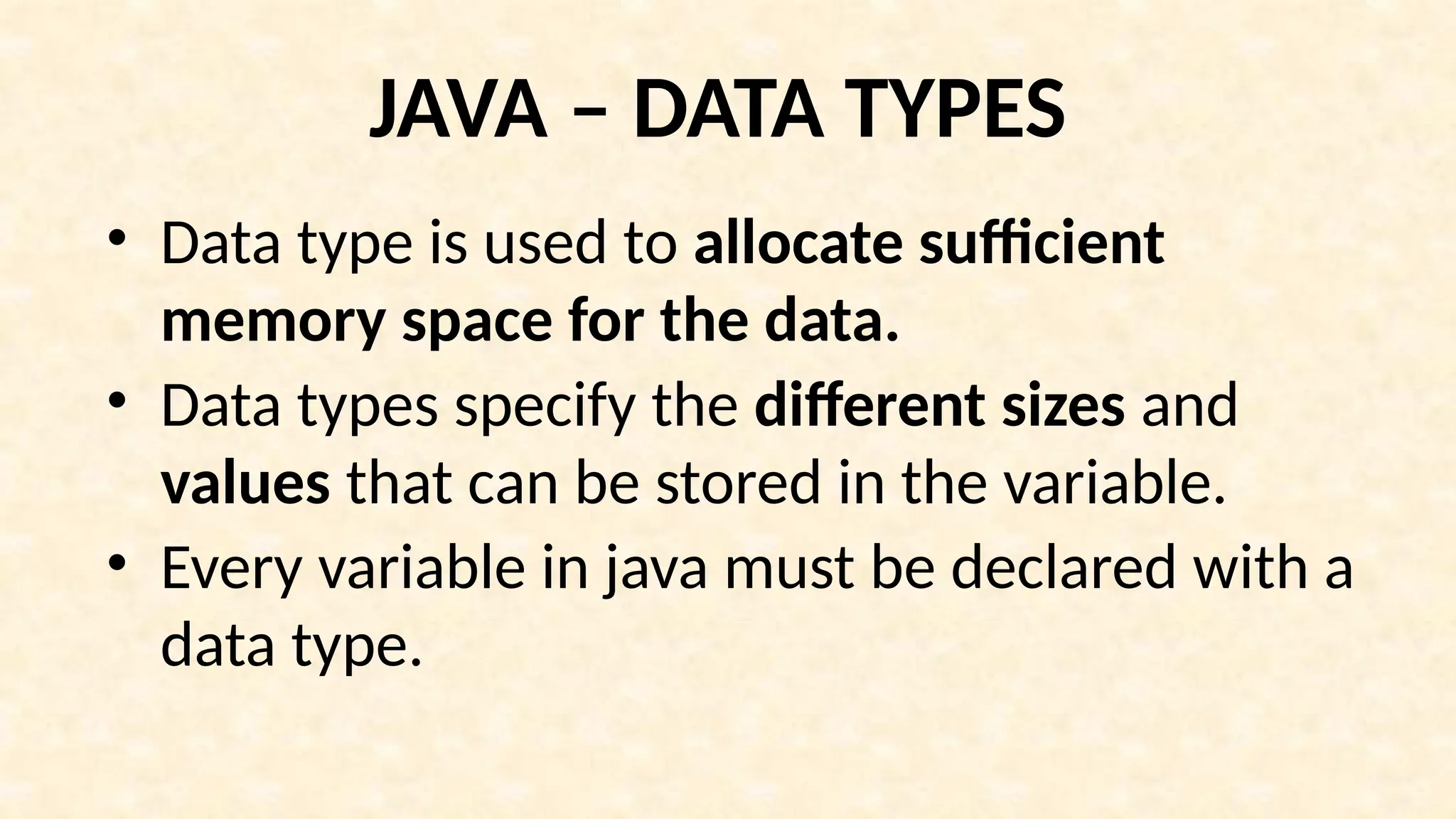
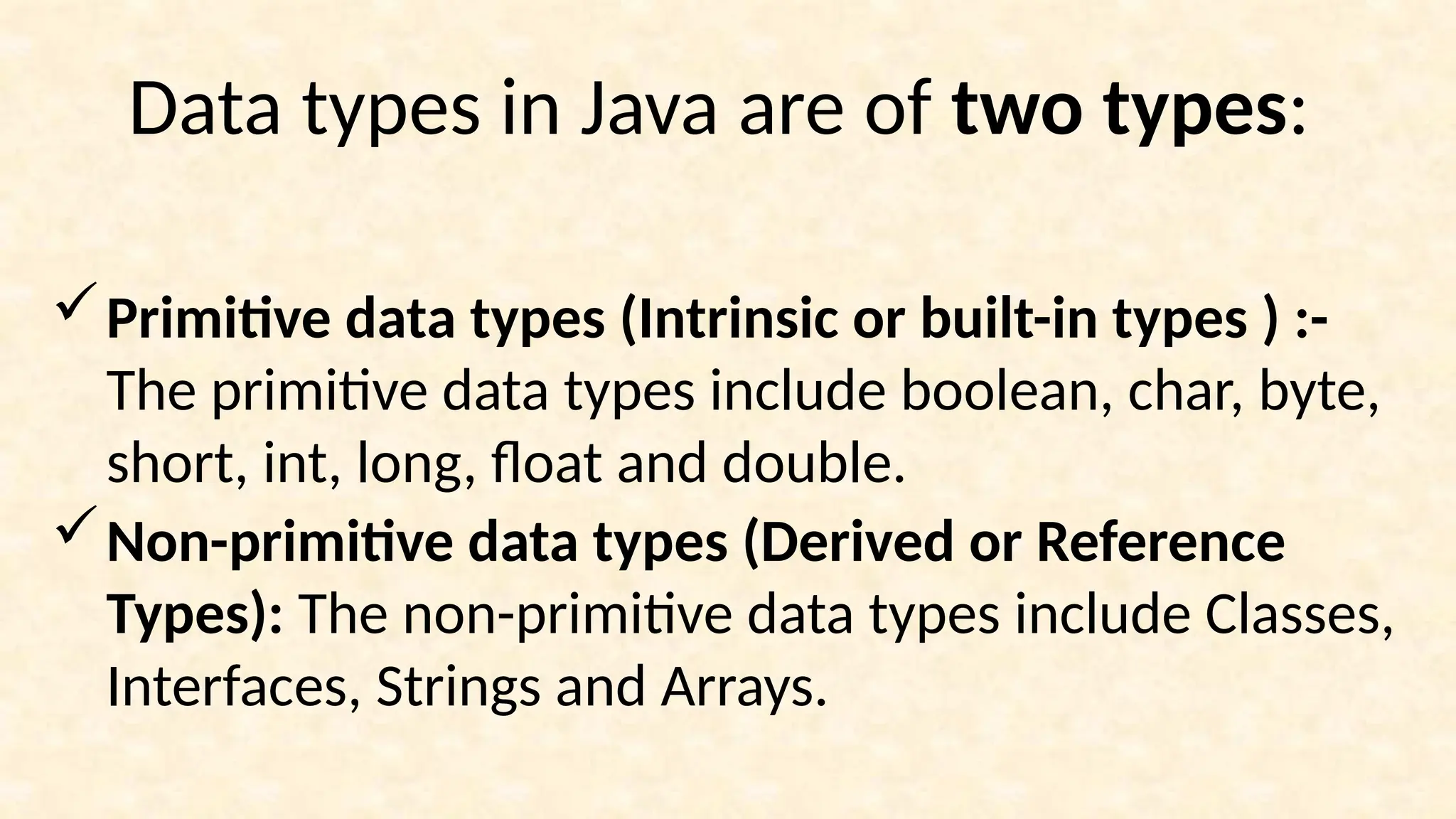
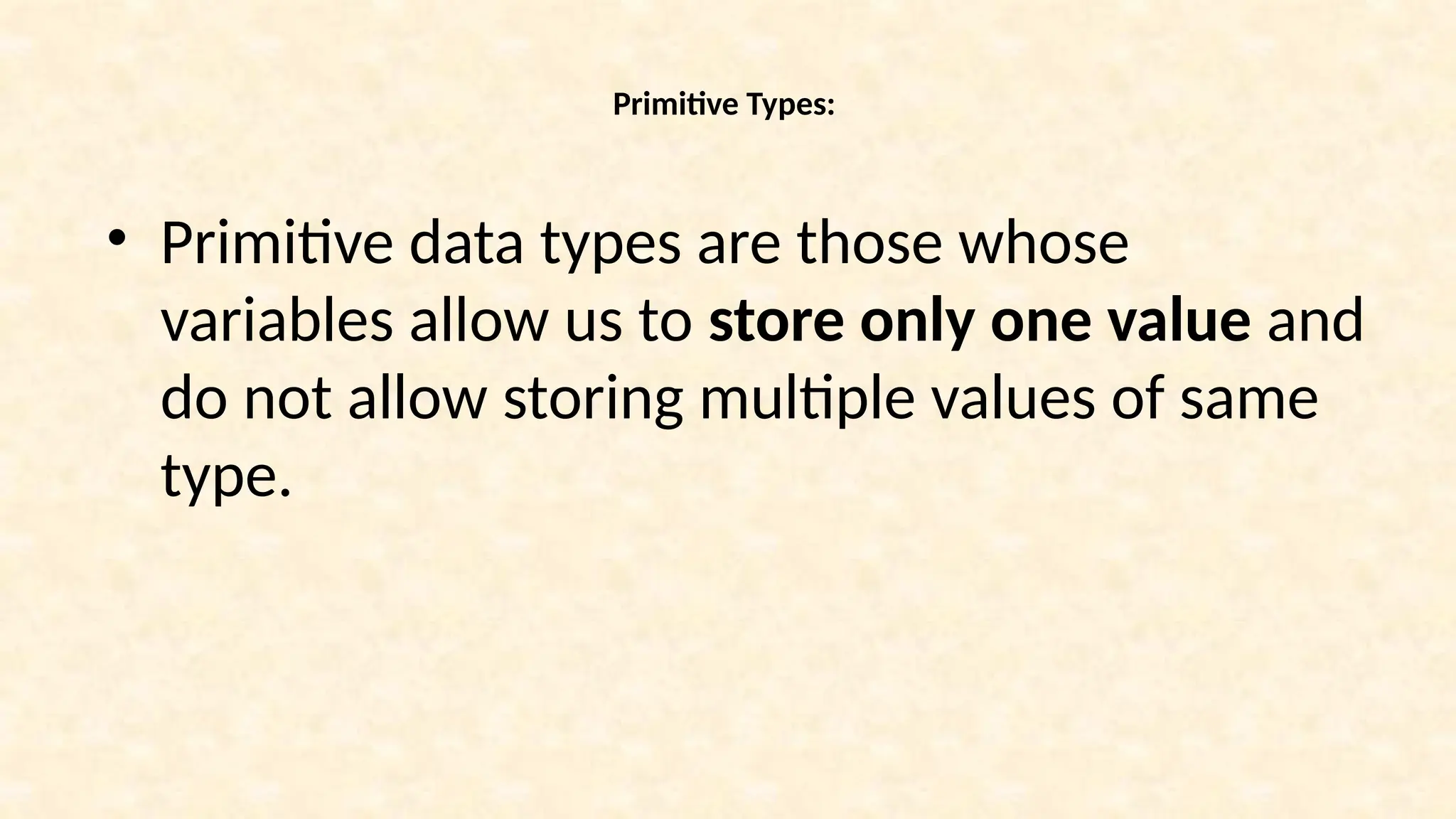
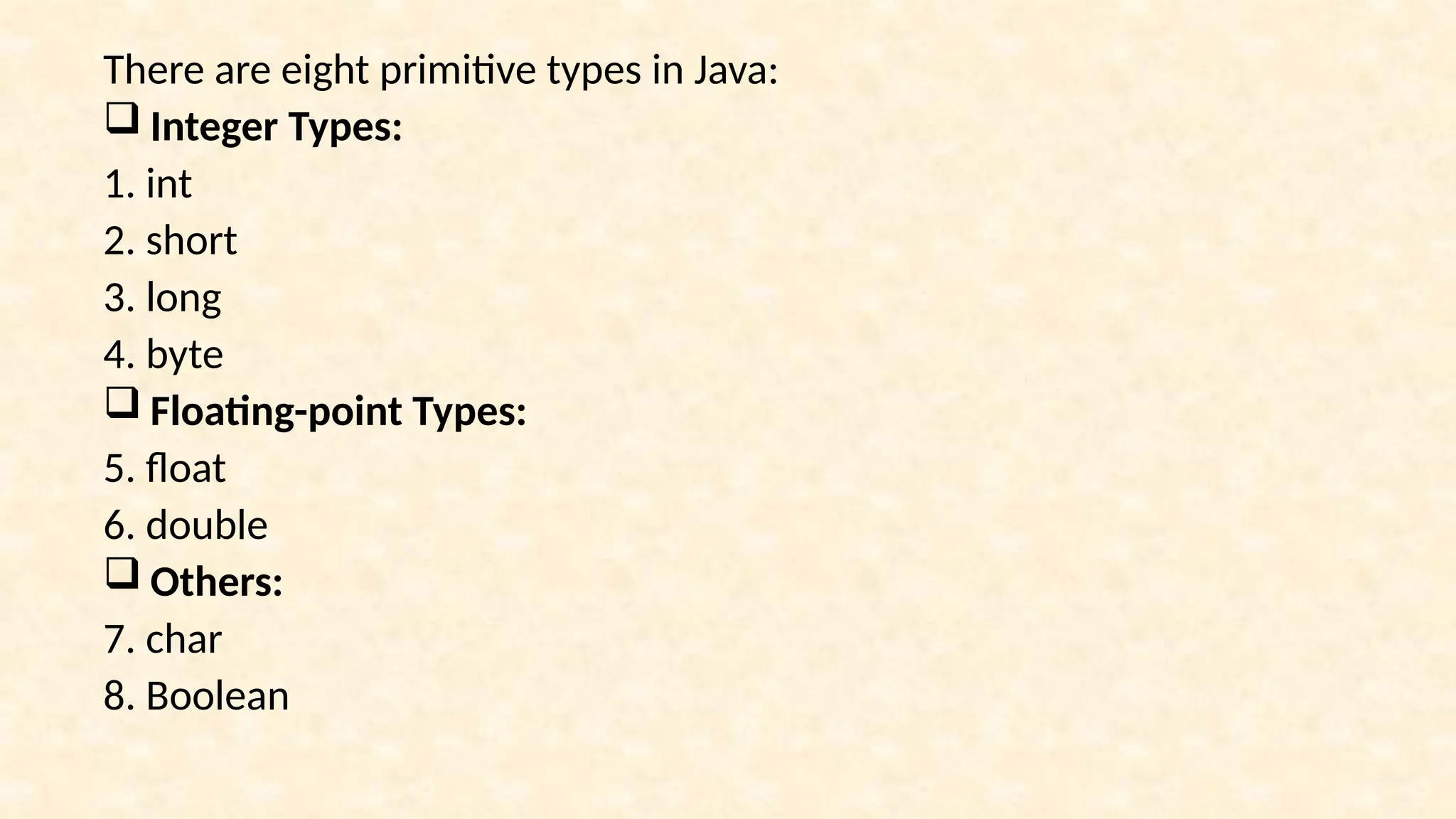
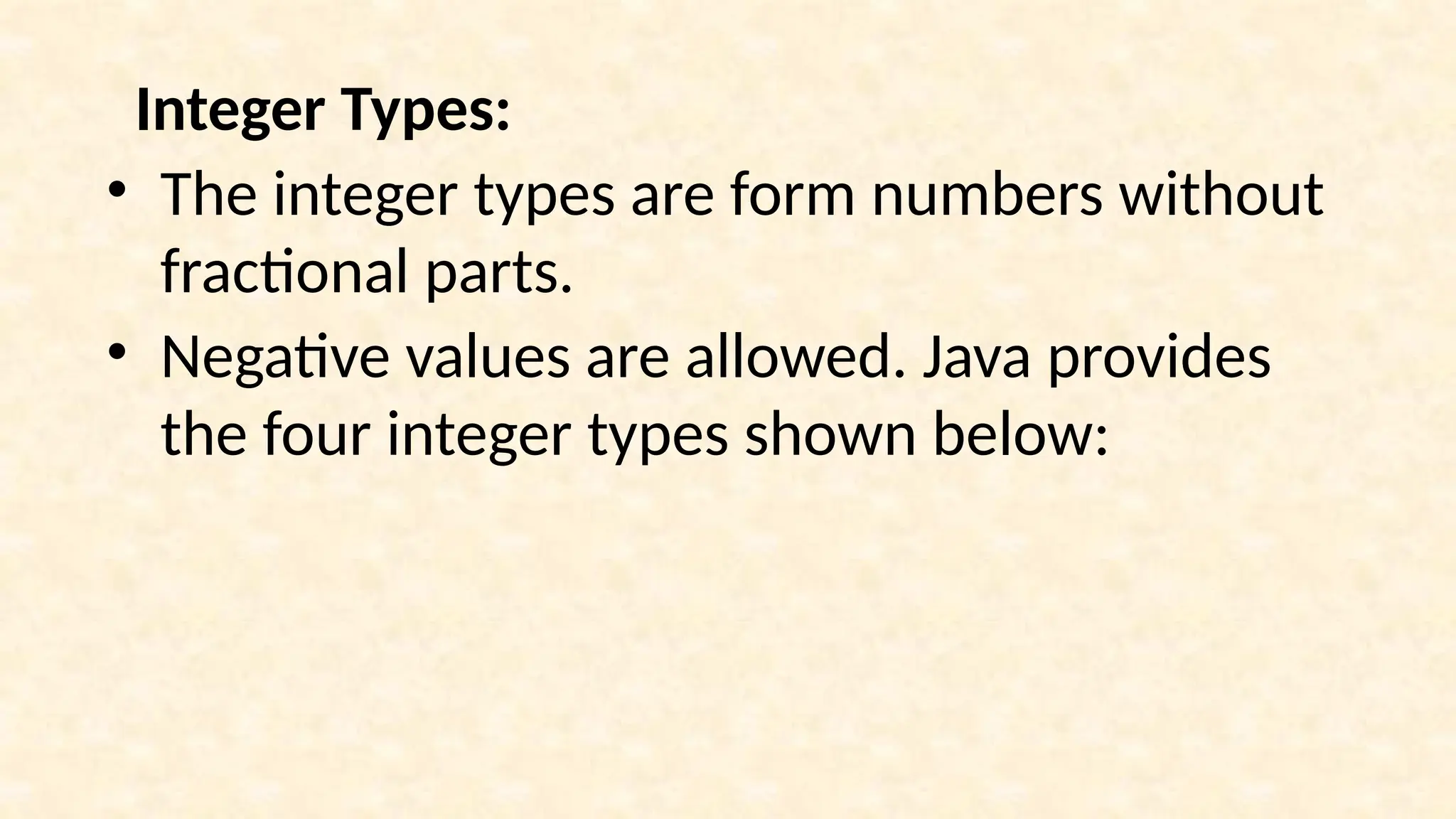
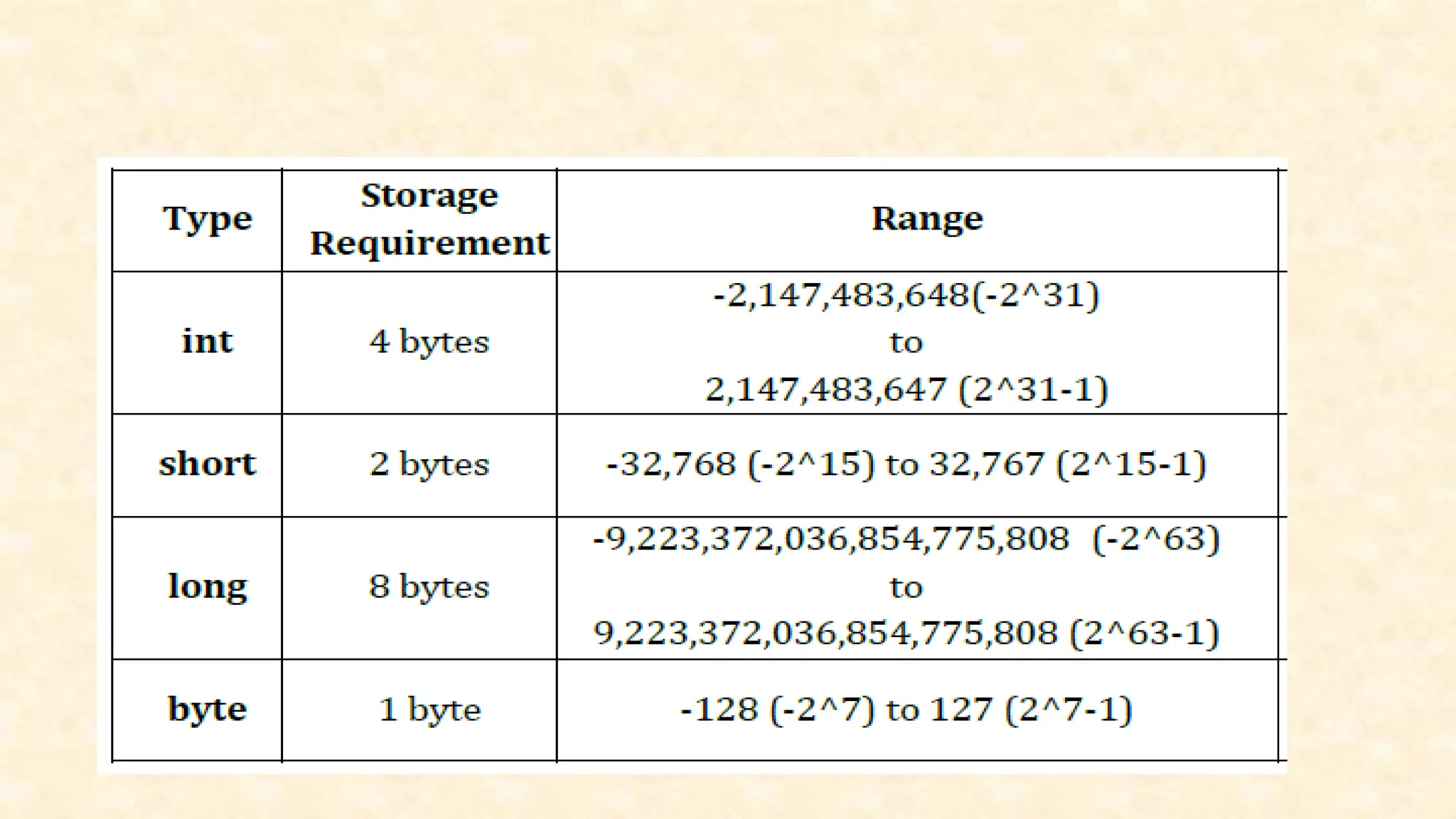
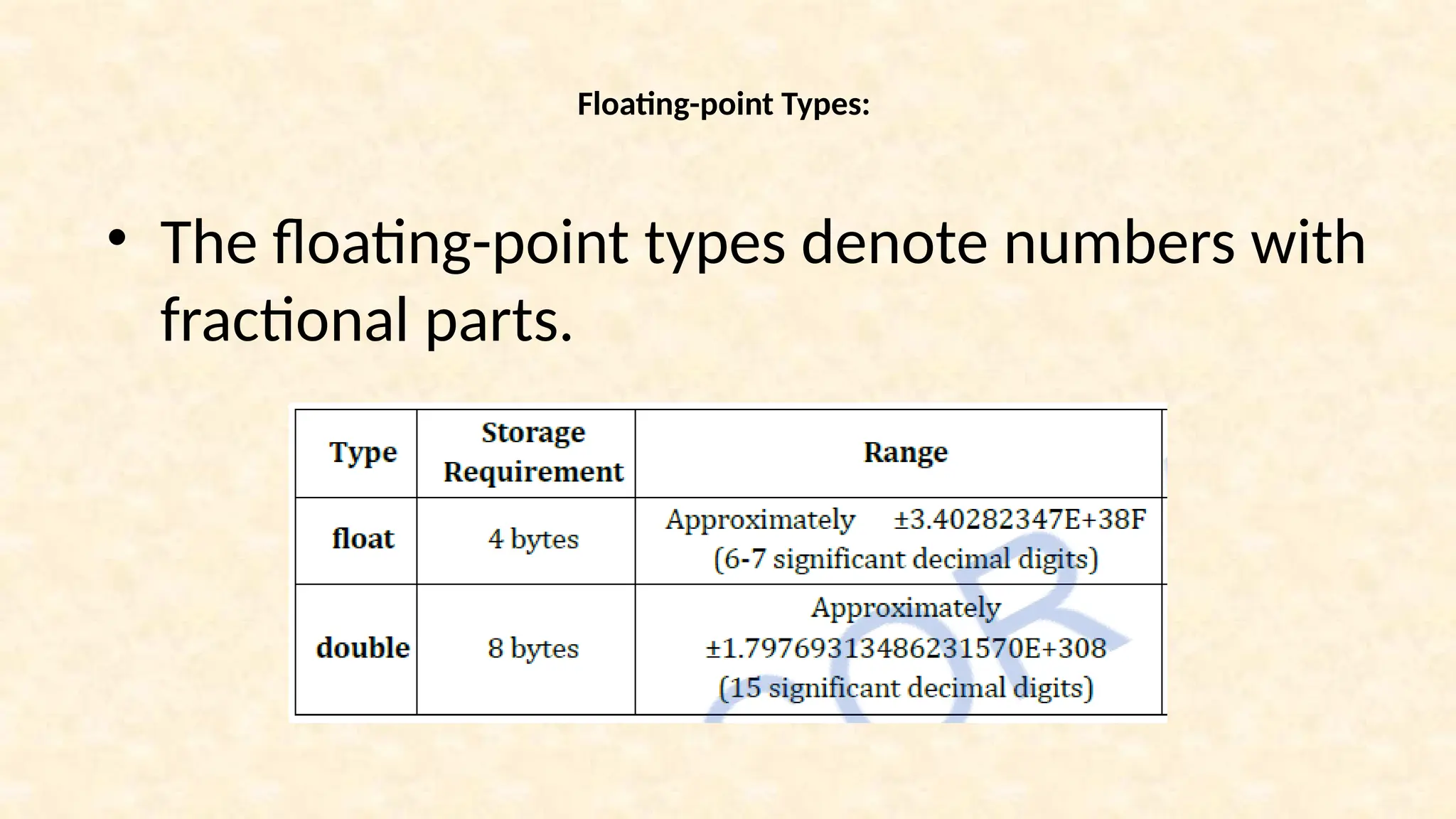
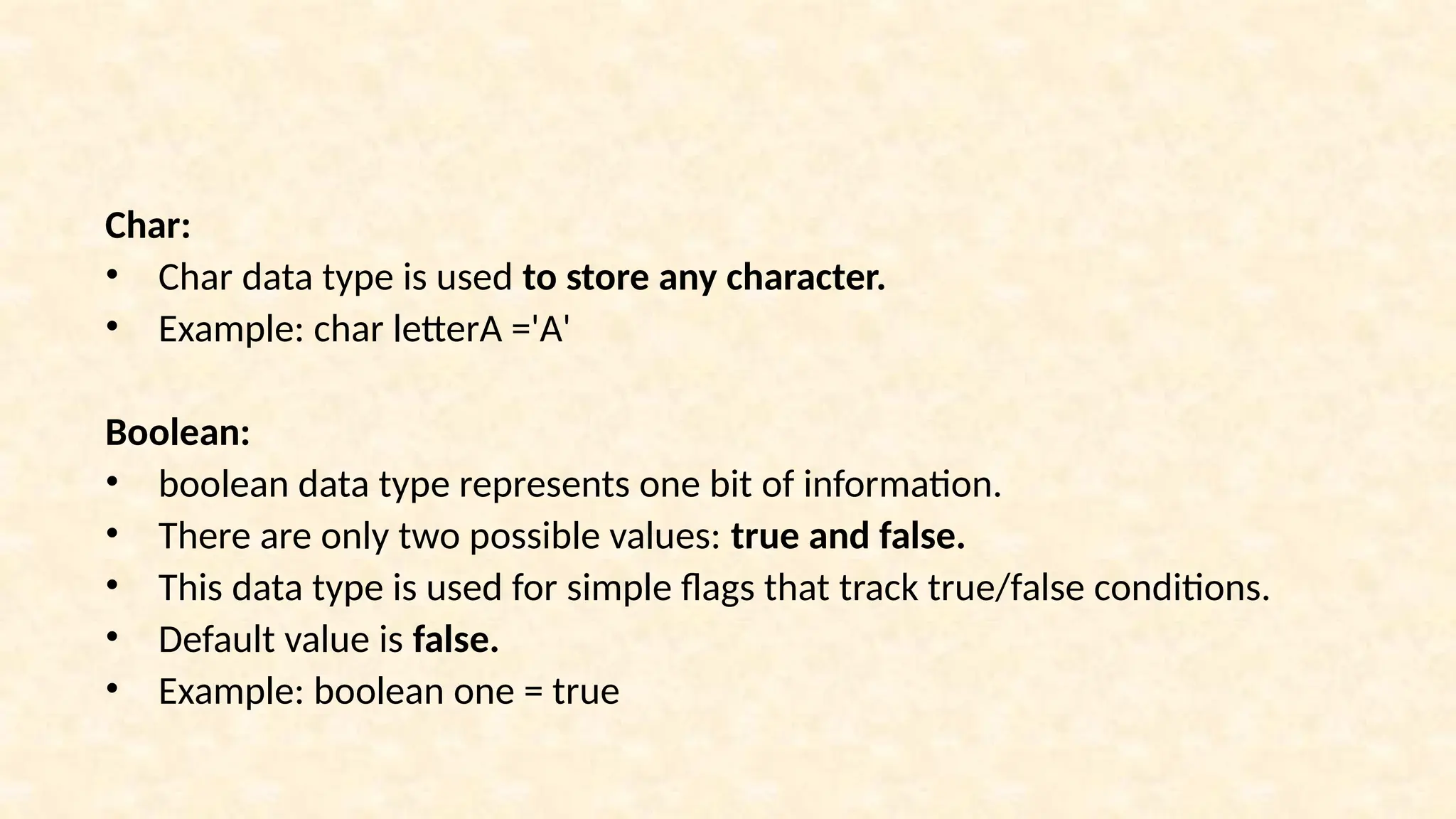
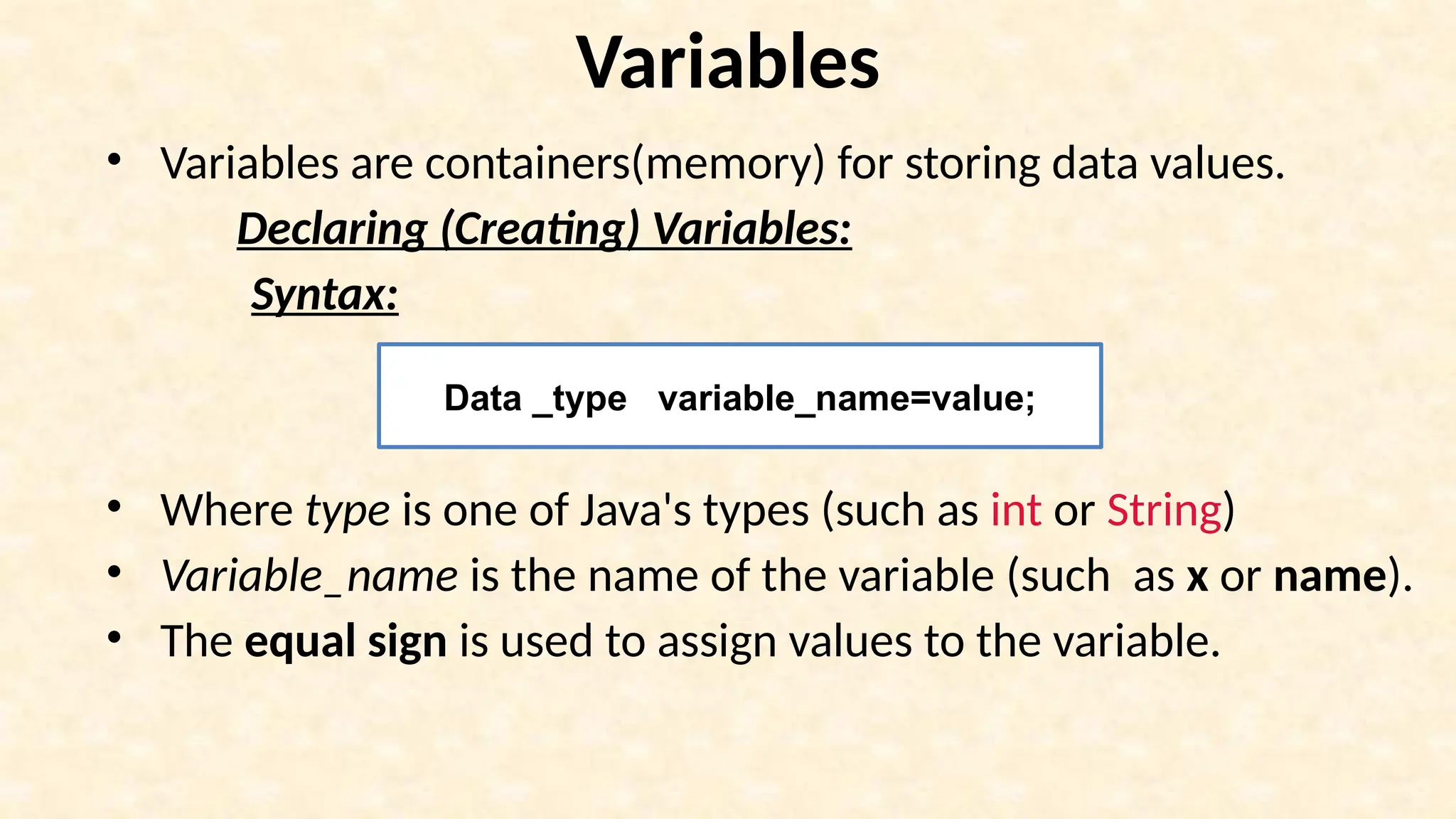
![Example • Create a variable called name of data type String and assign it the value "John“ public class Main { public static void main(String[] args) { String name = "John"; System.out.println(name); output: } John }](https://image.slidesharecdn.com/uniti1-241107165605-333414d2/75/object-oriented-programming-unit-one-ppt-51-2048.jpg)
![• Example Create a variable called myNum of data_type int and assign it the value 15 public class Main { public static void main(String[] args) { int myNum = 15; System.out.println(myNum); output: } 15 }](https://image.slidesharecdn.com/uniti1-241107165605-333414d2/75/object-oriented-programming-unit-one-ppt-52-2048.jpg)
![• Declare a variable without assigning the value, and assign the value later. public class Main { public static void main(String[] args) { int myNum; myNum = 15; System.out.println(myNum); } output: } 15](https://image.slidesharecdn.com/uniti1-241107165605-333414d2/75/object-oriented-programming-unit-one-ppt-53-2048.jpg)
![• Change the valueof myNum from 15 to 20: public class Main { public static void main(String[] args) { int myNum = 15; myNum = 20; // myNum is now 20 System.out.println(myNum); } } Output: 20](https://image.slidesharecdn.com/uniti1-241107165605-333414d2/75/object-oriented-programming-unit-one-ppt-54-2048.jpg)
![Final Variables • Use the final keyword (if we declare the variable as "final" or "constant", which means unchangeable and read-only): public class Main { public static void main(String[] args) { final int myNum = 15; myNum = 20; // will generate an error System.out.println(myNum); } } output: • Main.java:4: error: cannot assign a value to final variable myNum myNum = 20; ^ 1 error](https://image.slidesharecdn.com/uniti1-241107165605-333414d2/75/object-oriented-programming-unit-one-ppt-55-2048.jpg)
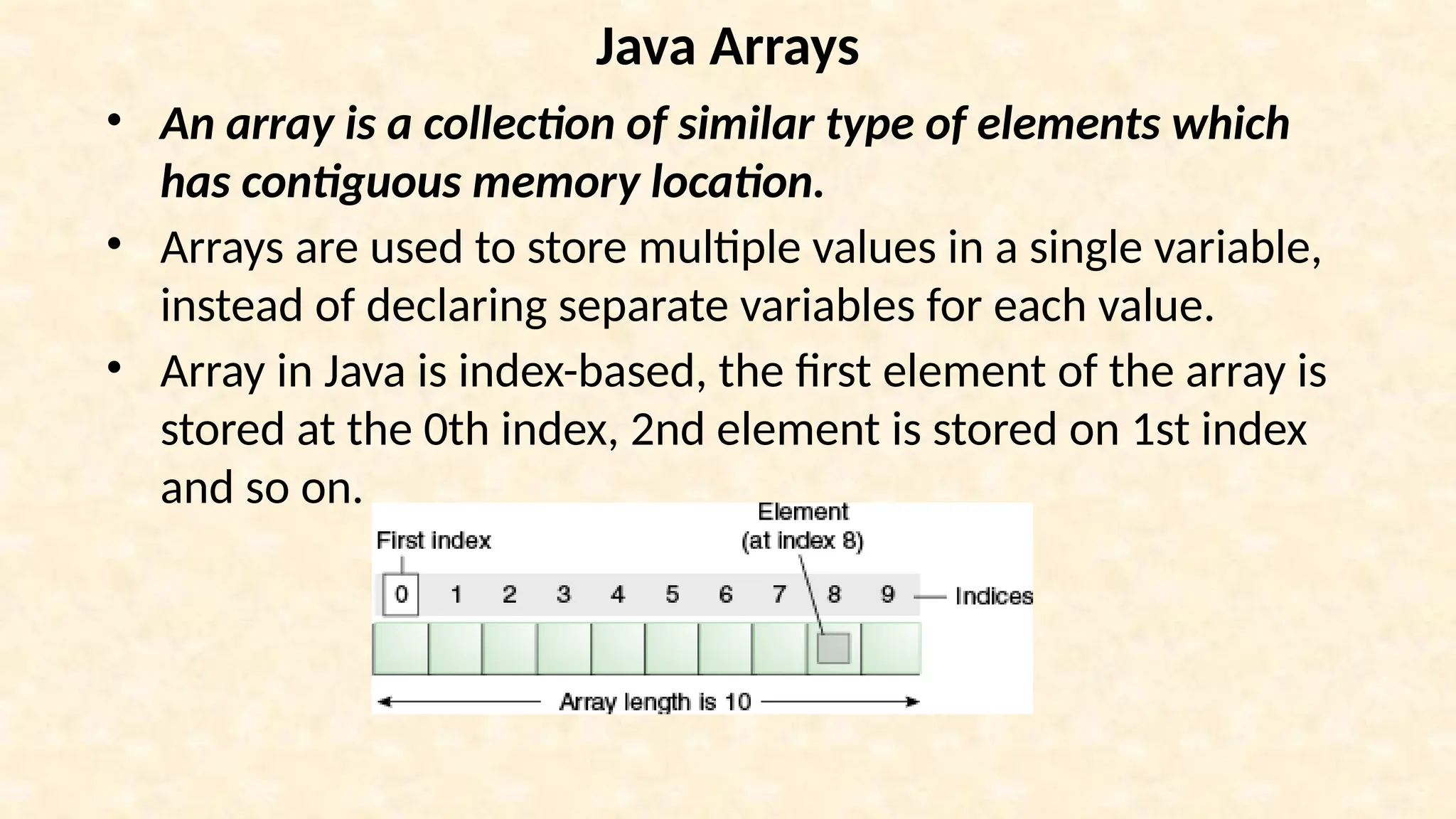
![• To declare an array, define the variable type with square brackets: • To create an array of integers, String cars[]; String[] cars = {"Volvo", "BMW", "Ford", "Mazda"}; int mynum[]={10,20,30,40};](https://image.slidesharecdn.com/uniti1-241107165605-333414d2/75/object-oriented-programming-unit-one-ppt-57-2048.jpg)
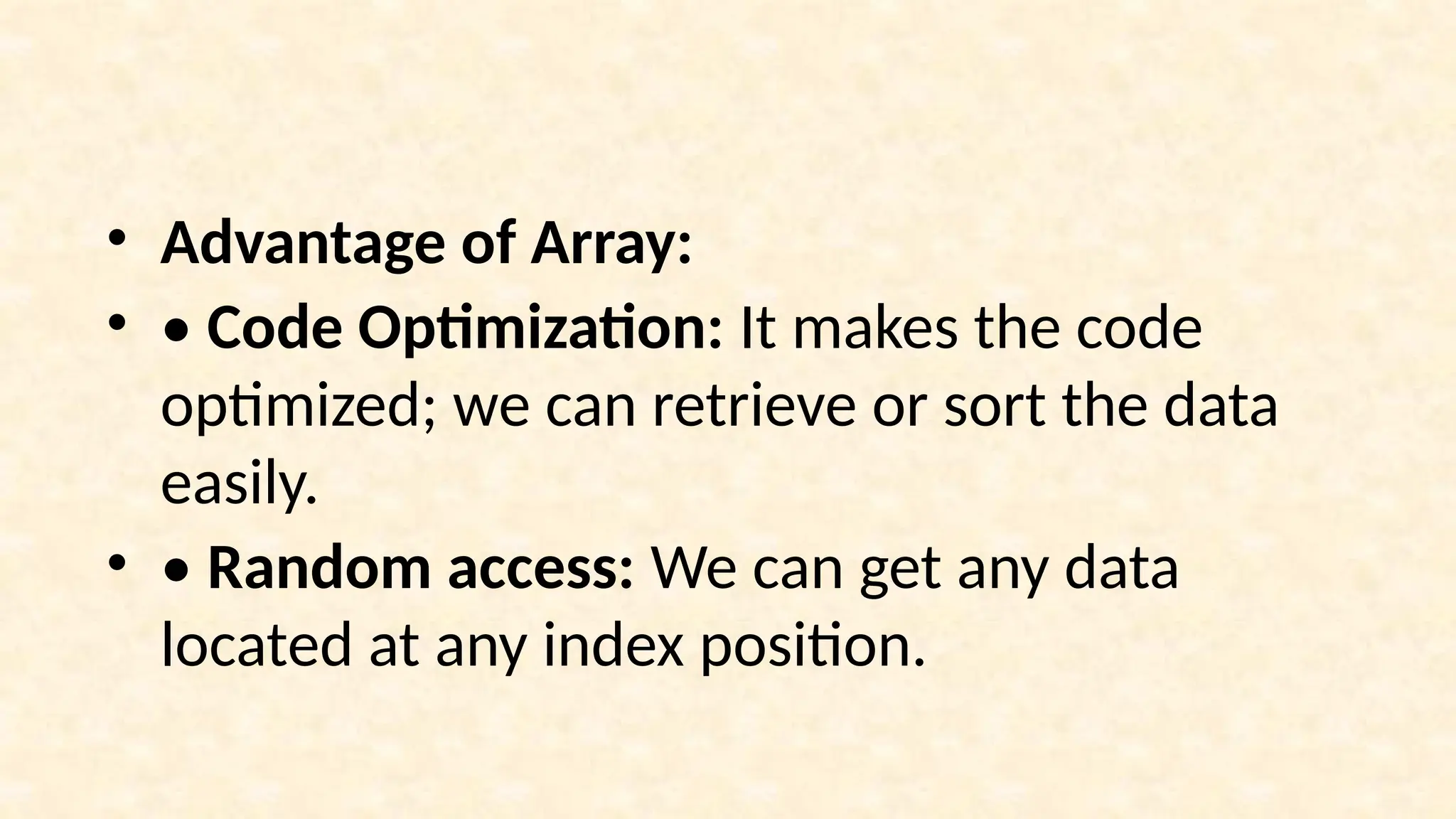
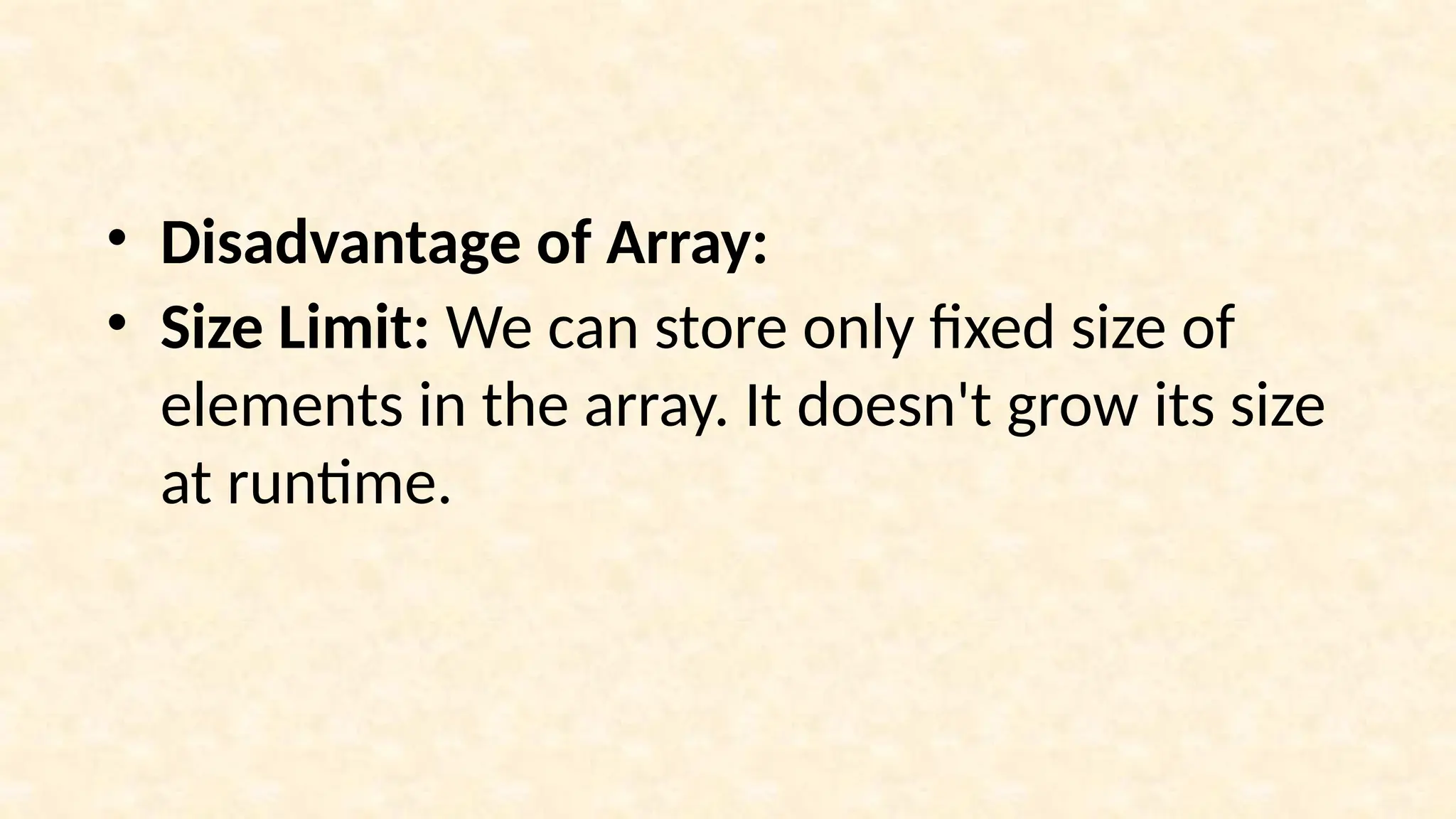
![Change an Array Element • To change the value of a specific element, refer to the index number: • Example • String[] cars = {“Toyota", "BMW", "Ford", “Innova"}; Cars[0]=“Kia_Carrons”;](https://image.slidesharecdn.com/uniti1-241107165605-333414d2/75/object-oriented-programming-unit-one-ppt-60-2048.jpg)
![public class Main { public static void main(String[] args) { String[] cars = {“Toyota", "BMW", "Ford", “Innova"}; cars[0] = “Kia_Carrons"; System.out.println(cars[0]); output: } Kia_Carrons }](https://image.slidesharecdn.com/uniti1-241107165605-333414d2/75/object-oriented-programming-unit-one-ppt-61-2048.jpg)
![Array Length • To find out how many elements an array has, use the length property public class Main { public static void main(String[] args) { String[] cars = {“Toyota", "BMW", "Ford", “innova"}; System.out.println(cars.length); } } Output: 4](https://image.slidesharecdn.com/uniti1-241107165605-333414d2/75/object-oriented-programming-unit-one-ppt-62-2048.jpg)
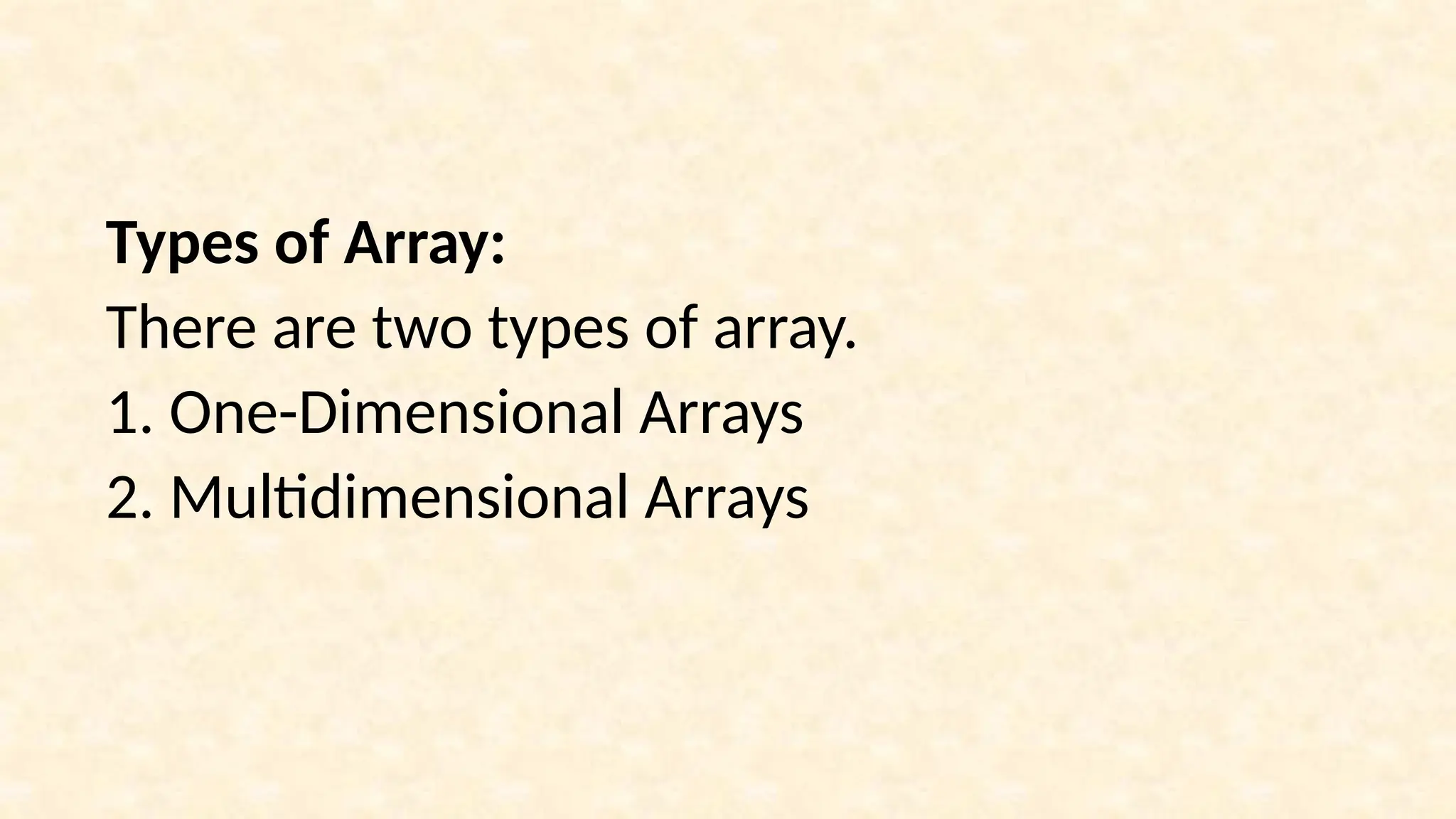
![One-Dimensional Array: • A one-dimensional array is an array in which the elements are stored in one variable name by using only one subscript. • Example: • String[] cars = {“Toyota", "BMW", "Ford", “Innova"};](https://image.slidesharecdn.com/uniti1-241107165605-333414d2/75/object-oriented-programming-unit-one-ppt-64-2048.jpg)
![public class Main { public static void main(String[] args) { String[] cars = {“Toyota", "BMW", "Ford", “Innova"}; cars[0] = “Kia_Carrons"; System.out.println(cars[0]); output: } Kia_Carrons }](https://image.slidesharecdn.com/uniti1-241107165605-333414d2/75/object-oriented-programming-unit-one-ppt-65-2048.jpg)
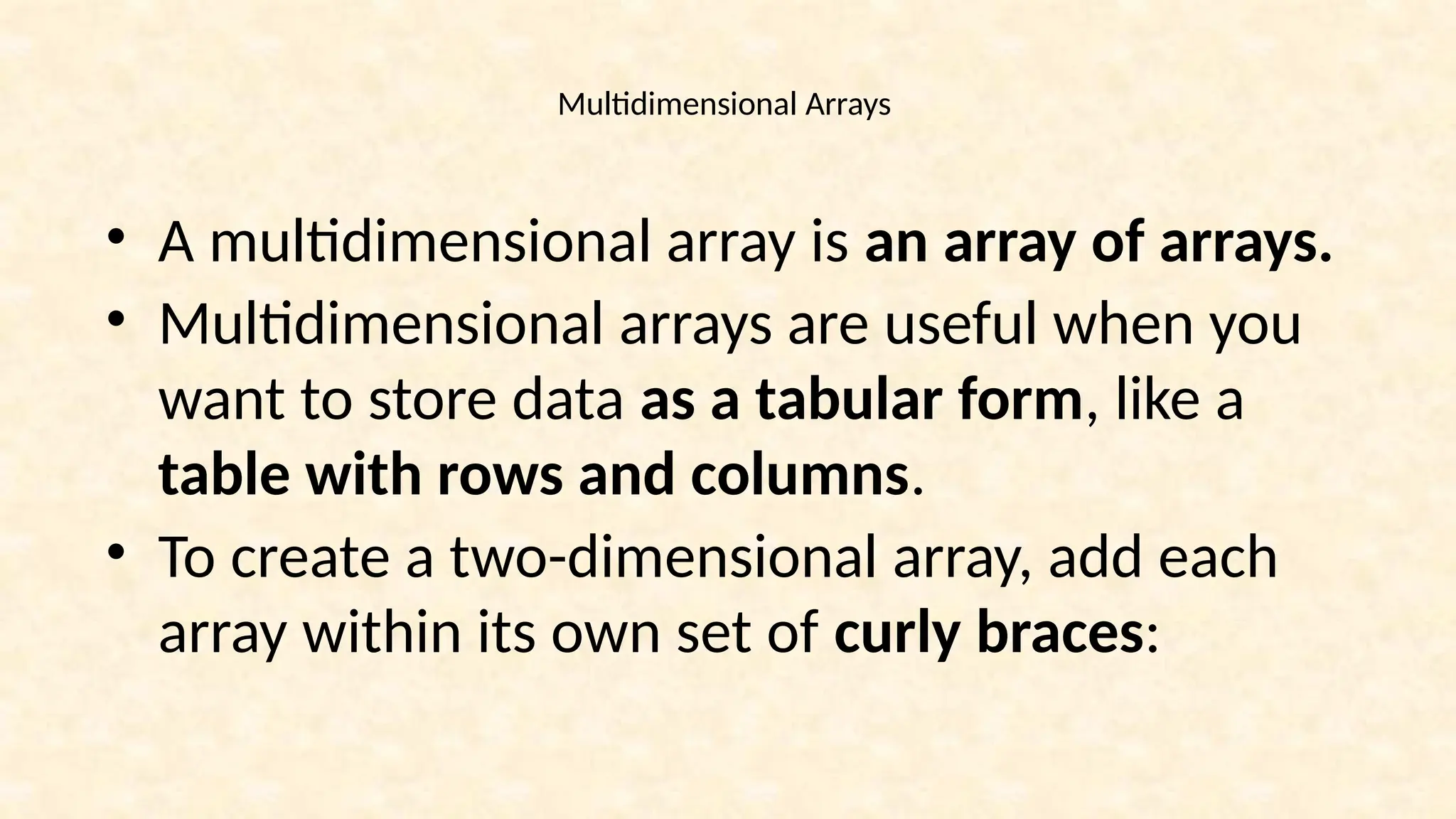
![• Example • myNumbers is now an array with two arrays as its elements. int [ ] [ ] myNumbers={ {1,2,3,4}, {5,6,7} };](https://image.slidesharecdn.com/uniti1-241107165605-333414d2/75/object-oriented-programming-unit-one-ppt-67-2048.jpg)
![Example public class Main { public static void main(String[] args) { int[][] myNumbers = { {1, 2, 3, 4}, {5, 6, 7} }; System.out.println(myNumbers[1][2]); } } Output: 7](https://image.slidesharecdn.com/uniti1-241107165605-333414d2/75/object-oriented-programming-unit-one-ppt-68-2048.jpg)
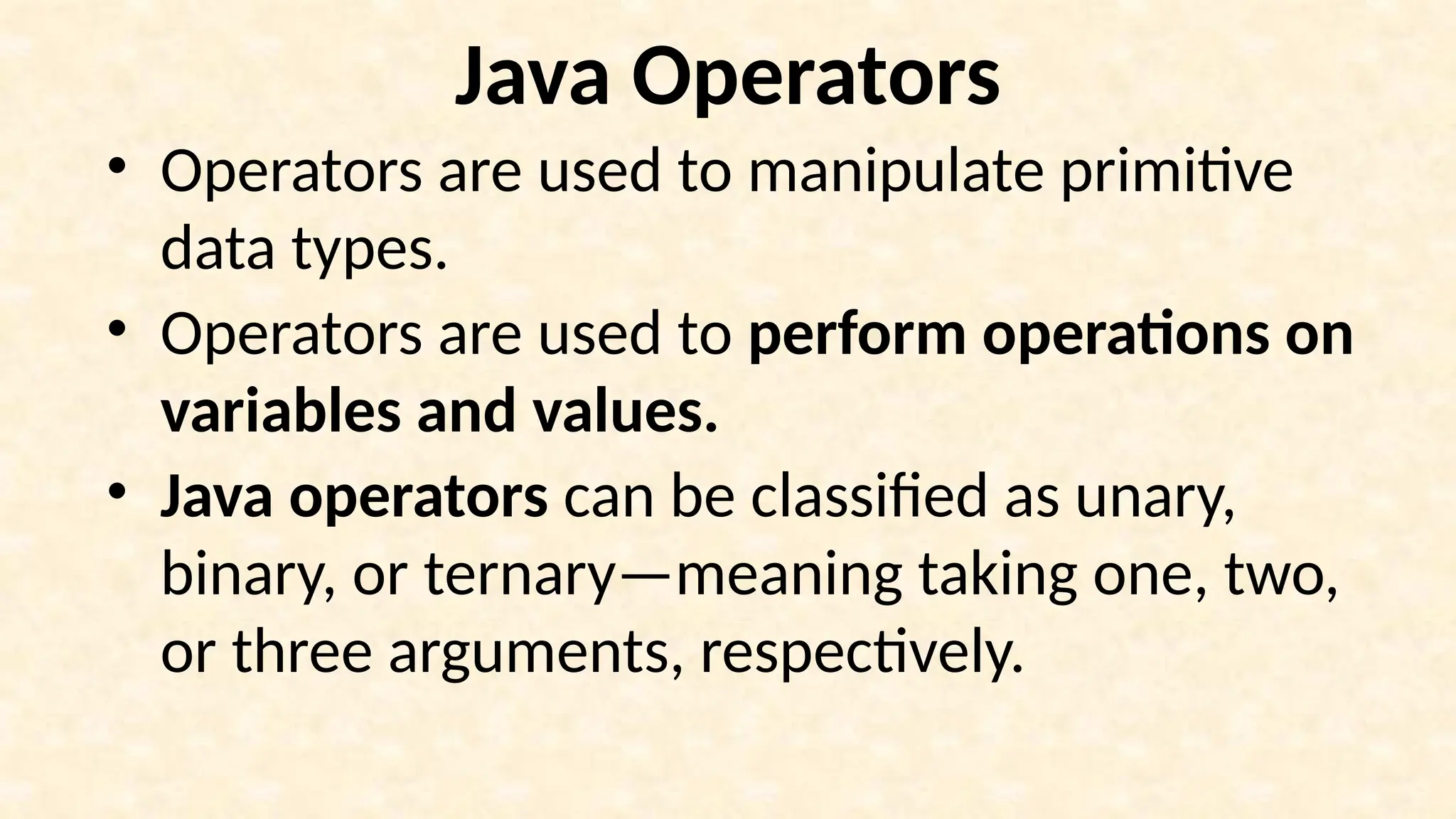
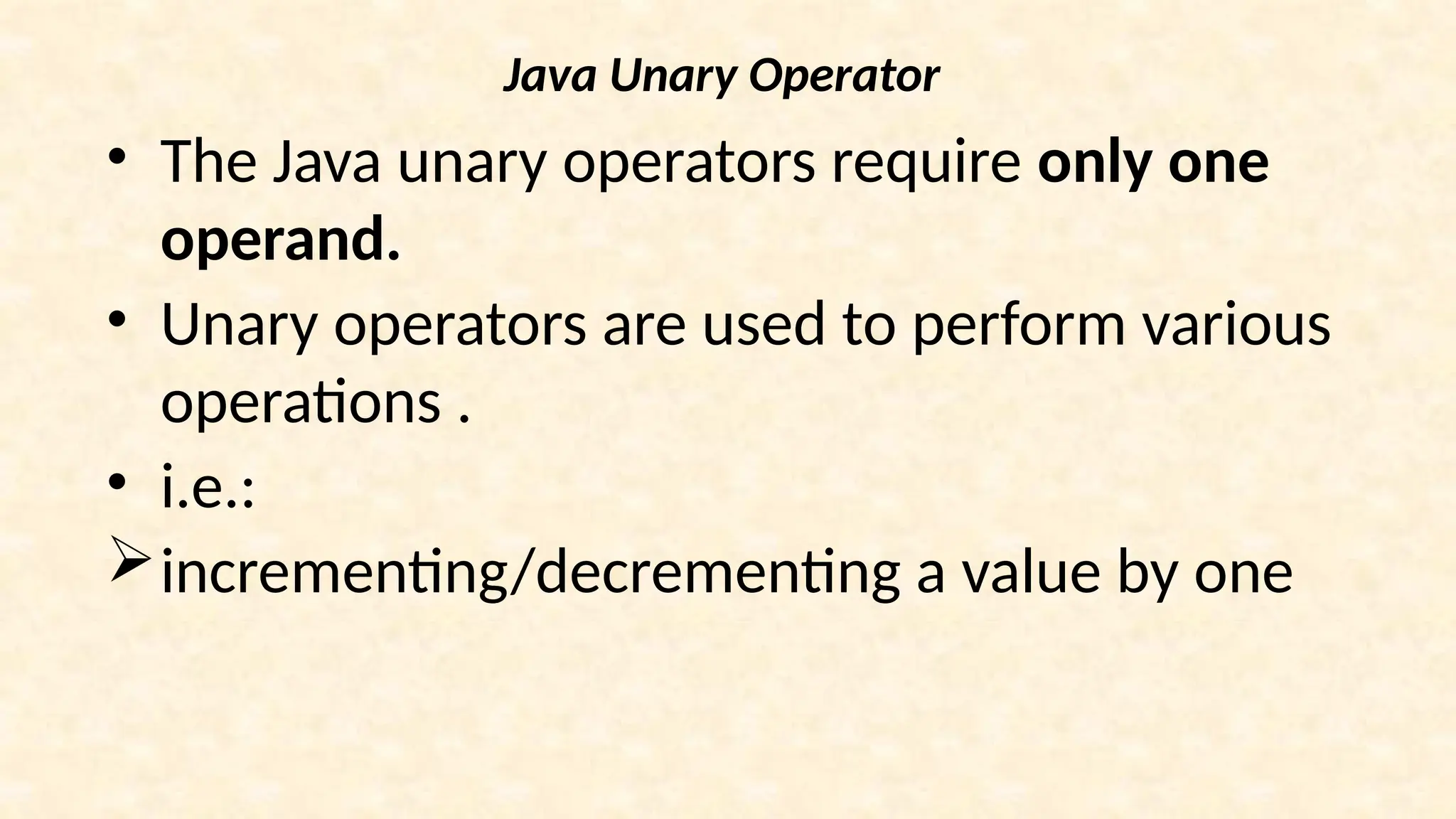
![class OperatorExample { public static void main(String args[]) { int x=10; System.out.println(x++); //10(11) System.out.println(++x); //12 System.out.println(x--); //12(11) System.out.println(--x); //10 } }](https://image.slidesharecdn.com/uniti1-241107165605-333414d2/75/object-oriented-programming-unit-one-ppt-71-2048.jpg)
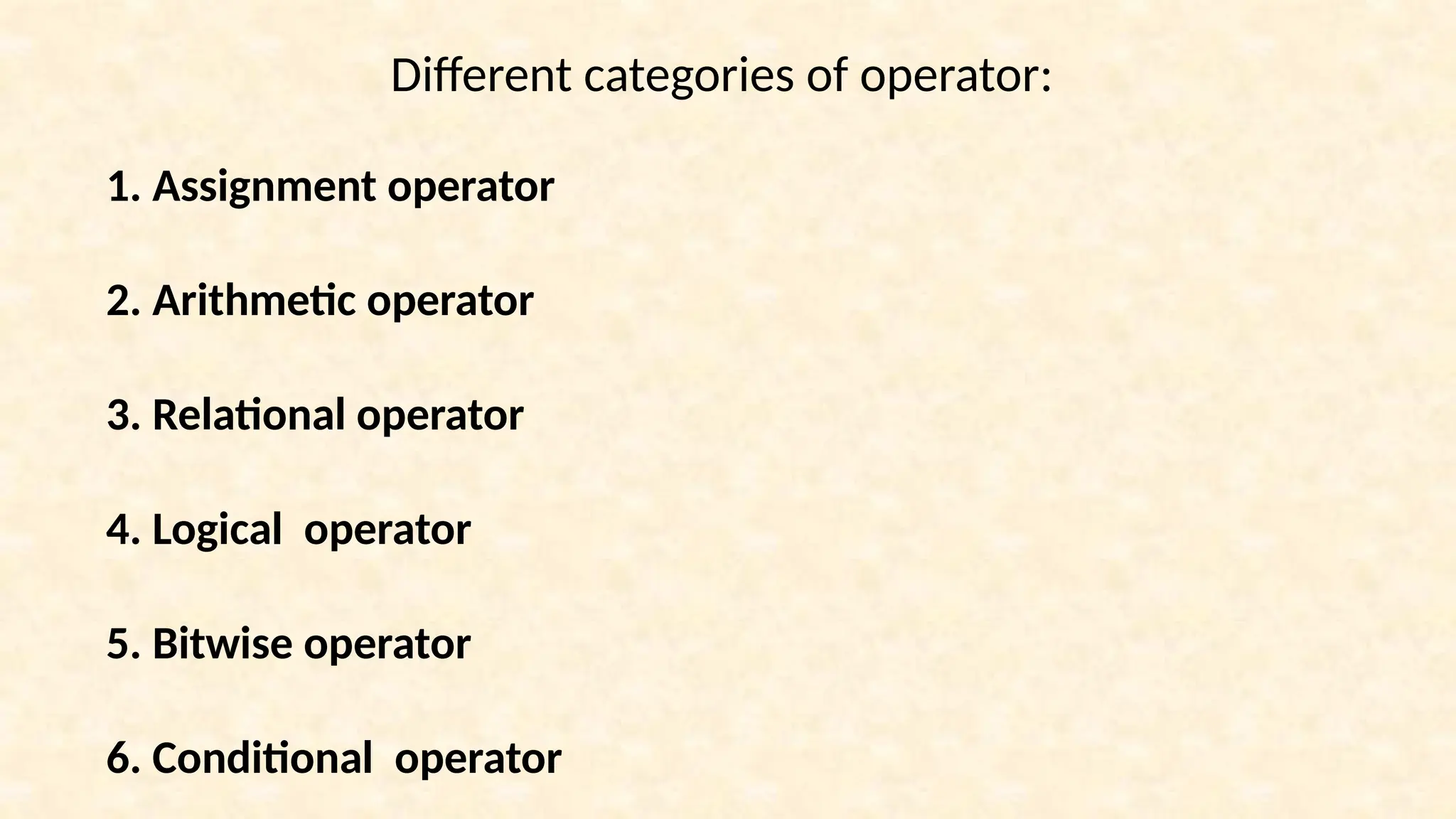
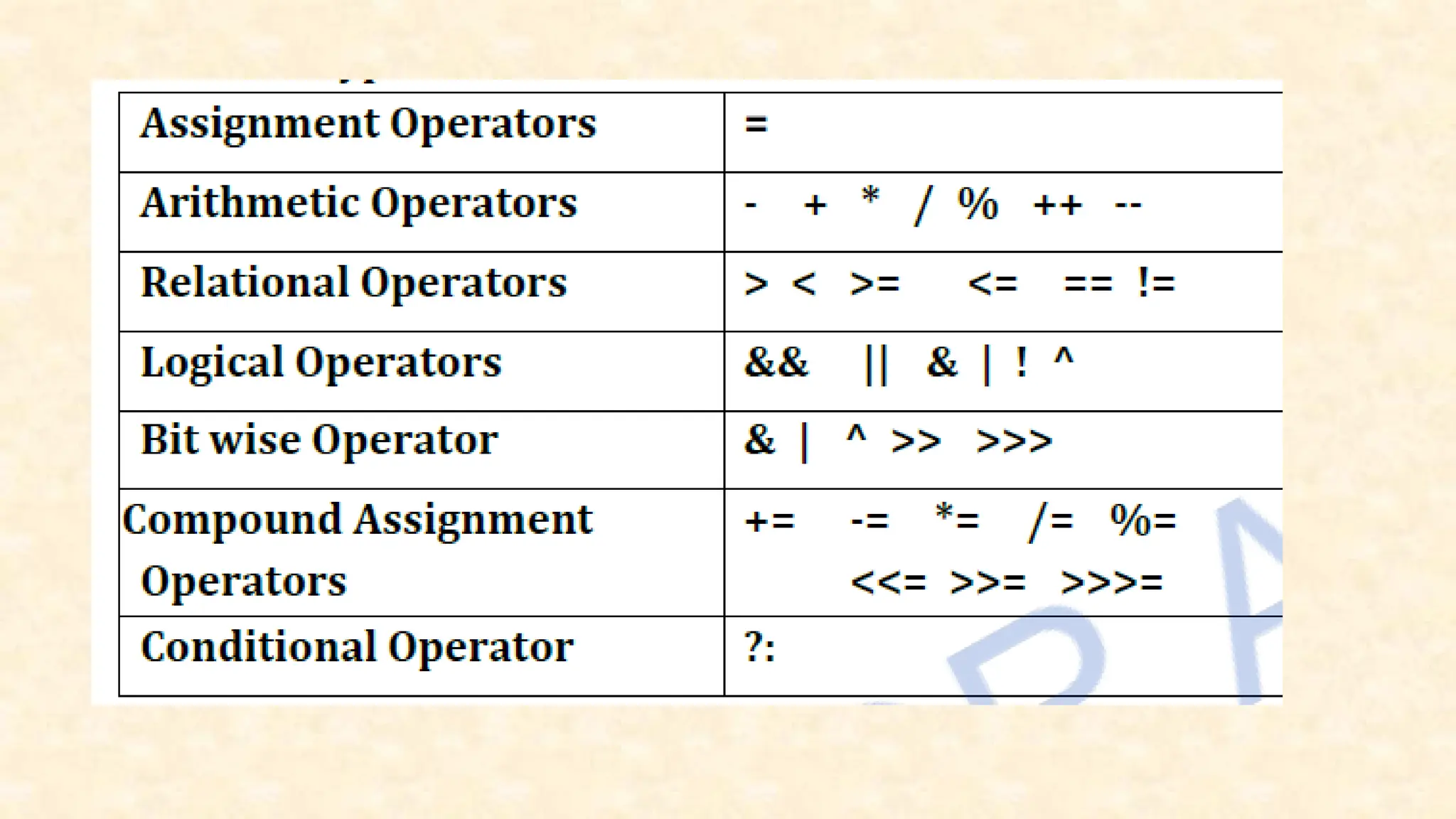
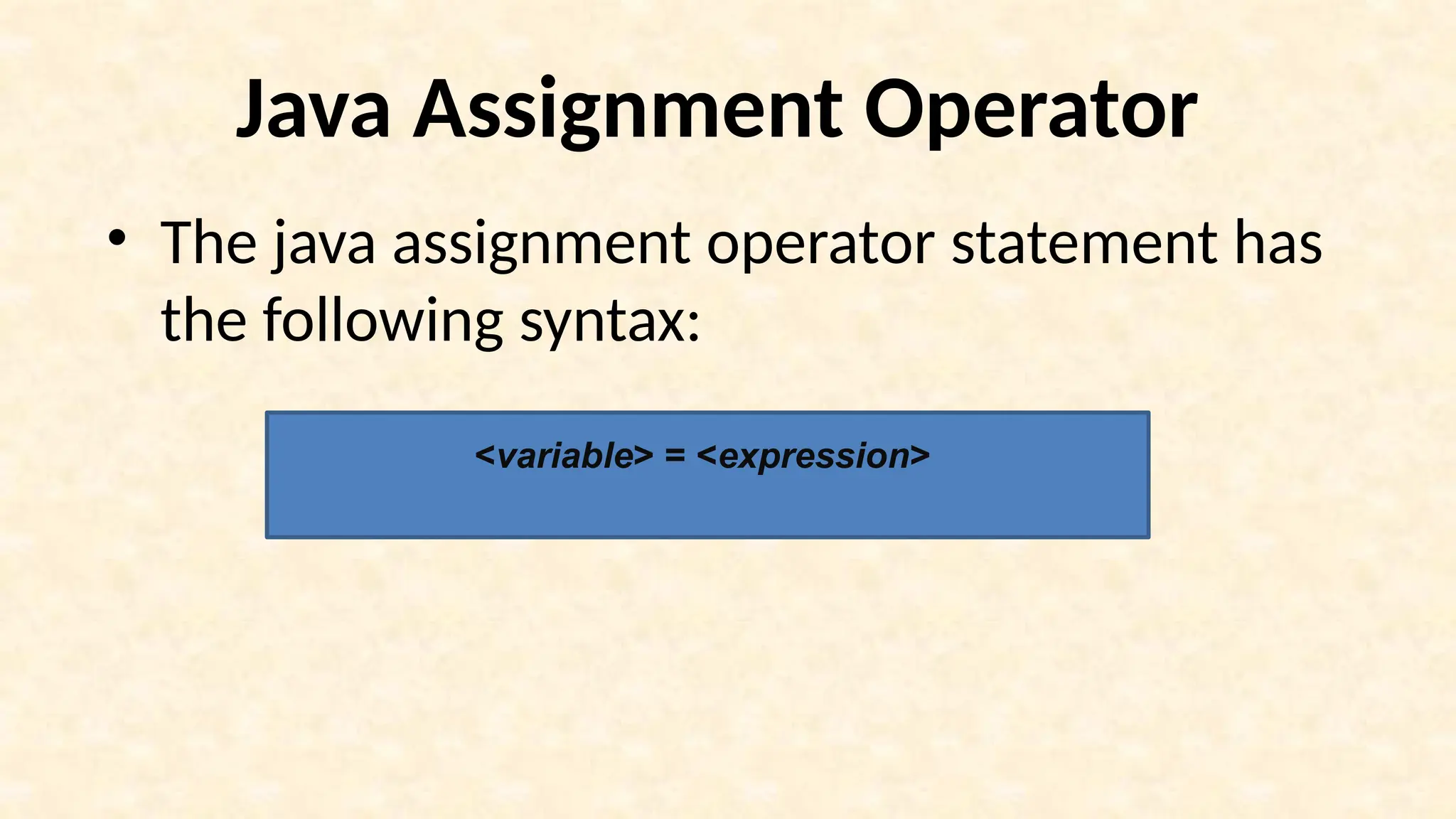
![Java Assignment Operator Example class assignmentop{ public static void main(String args[]) { int a=10; int b=20; a+=4; //a=a+4 (a=10+4) b-=4; //b=b-4 (b=20-4) System.out.println(a); System.out.println(b); } }](https://image.slidesharecdn.com/uniti1-241107165605-333414d2/75/object-oriented-programming-unit-one-ppt-75-2048.jpg)
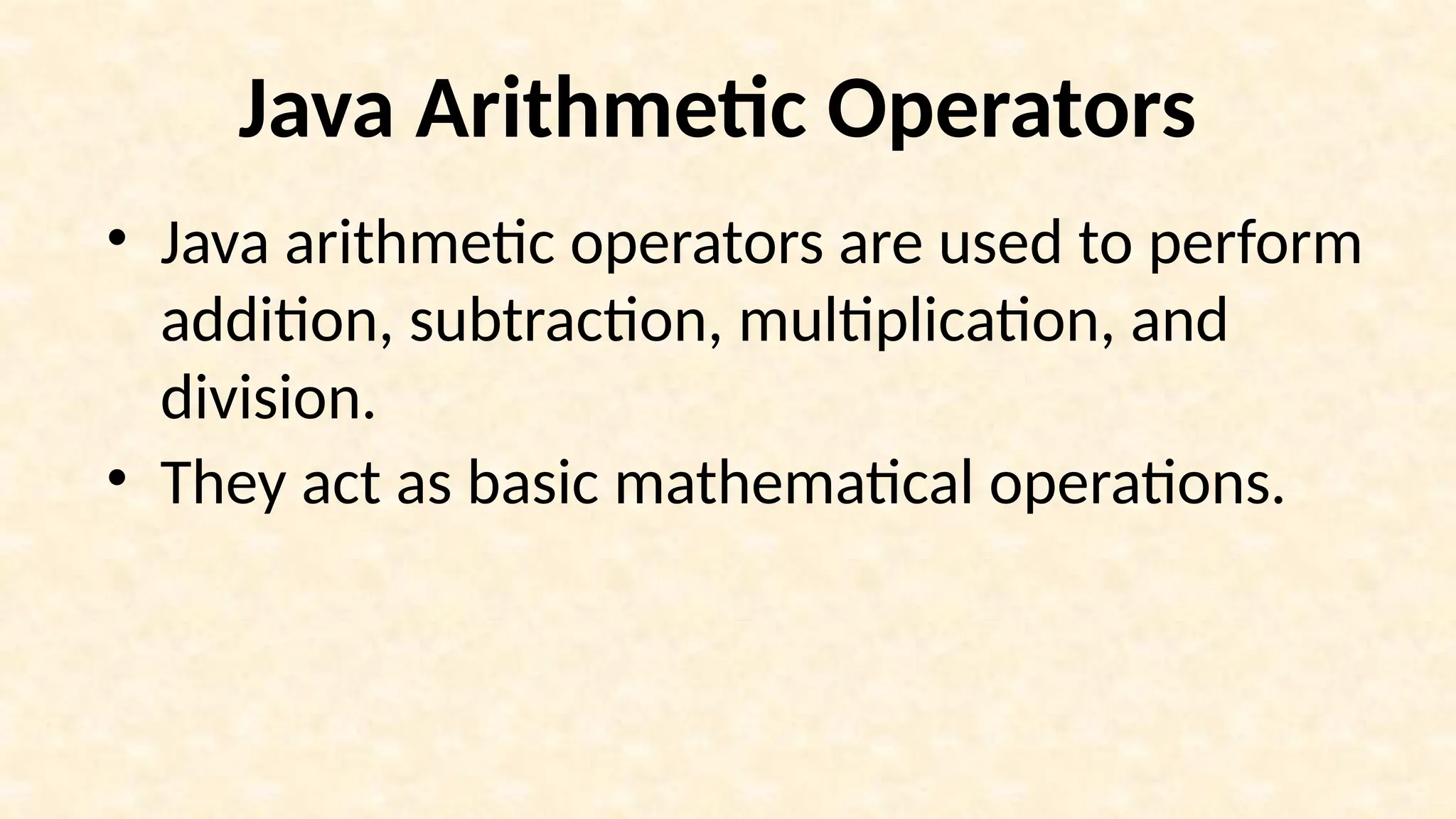
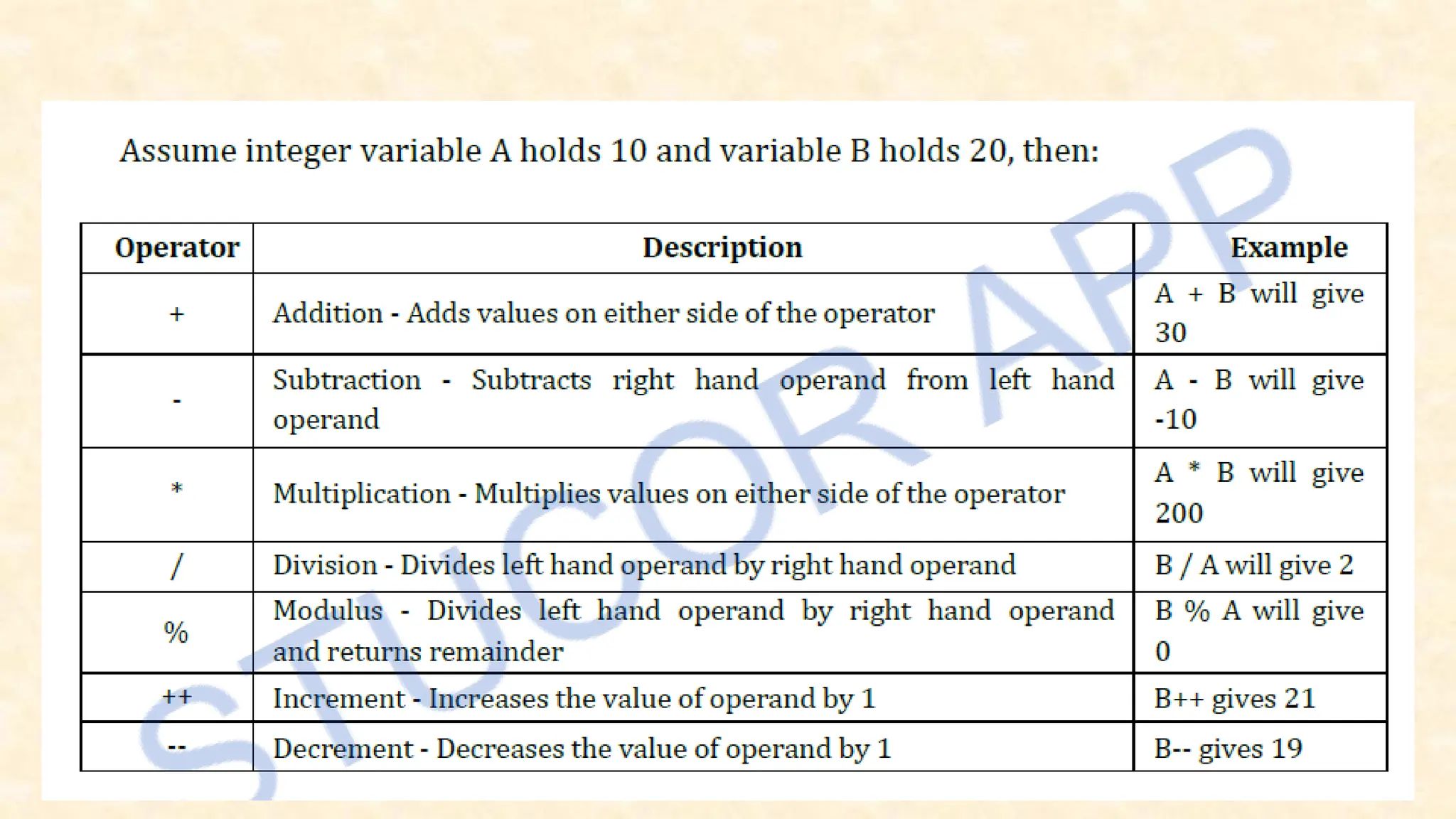
![Java Arithmetic Operator Example: class arithmeticop { public static void main(String args[]) { System.out.println(10*10/5+3-1*4/2); } }](https://image.slidesharecdn.com/uniti1-241107165605-333414d2/75/object-oriented-programming-unit-one-ppt-78-2048.jpg)
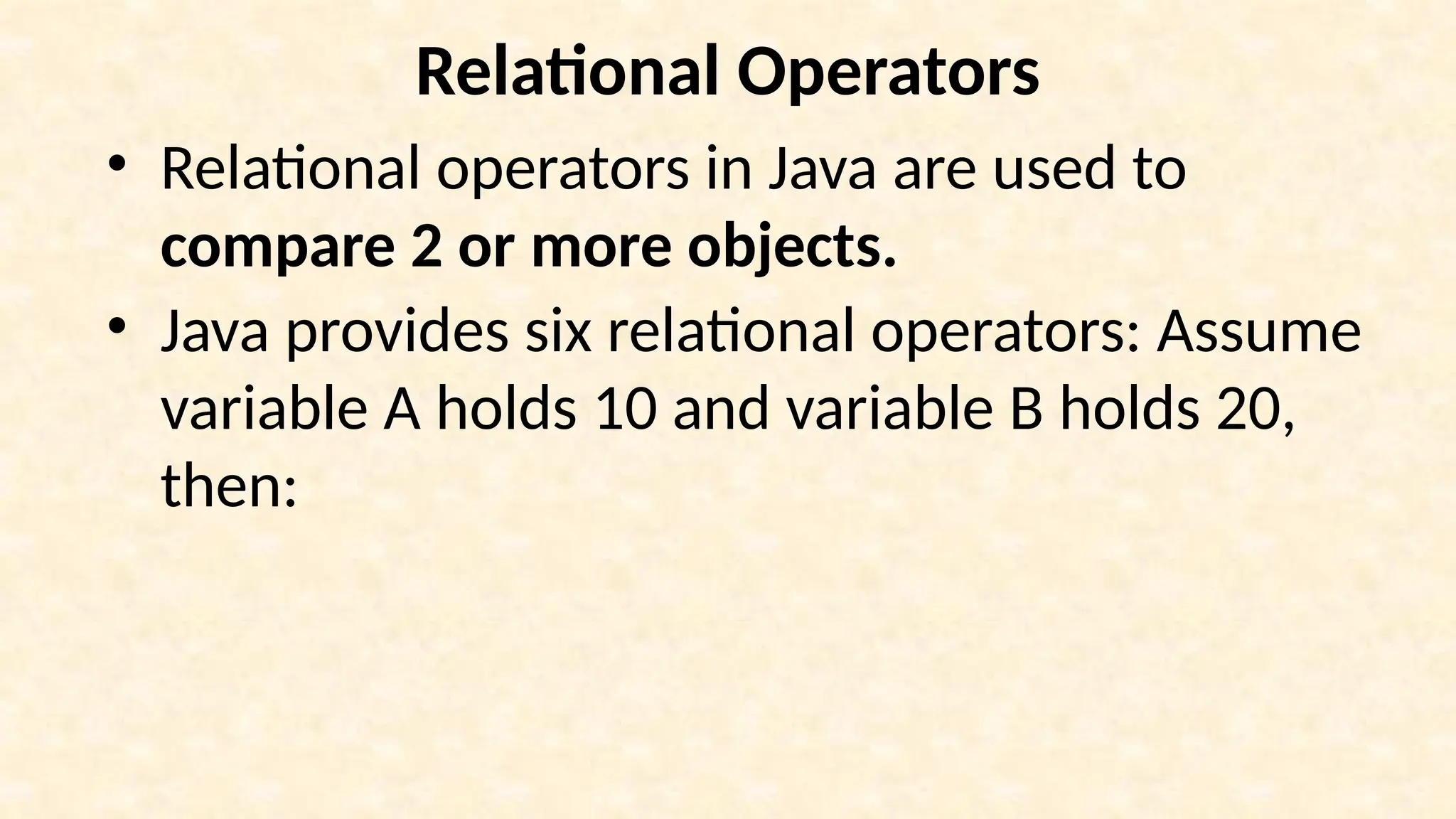
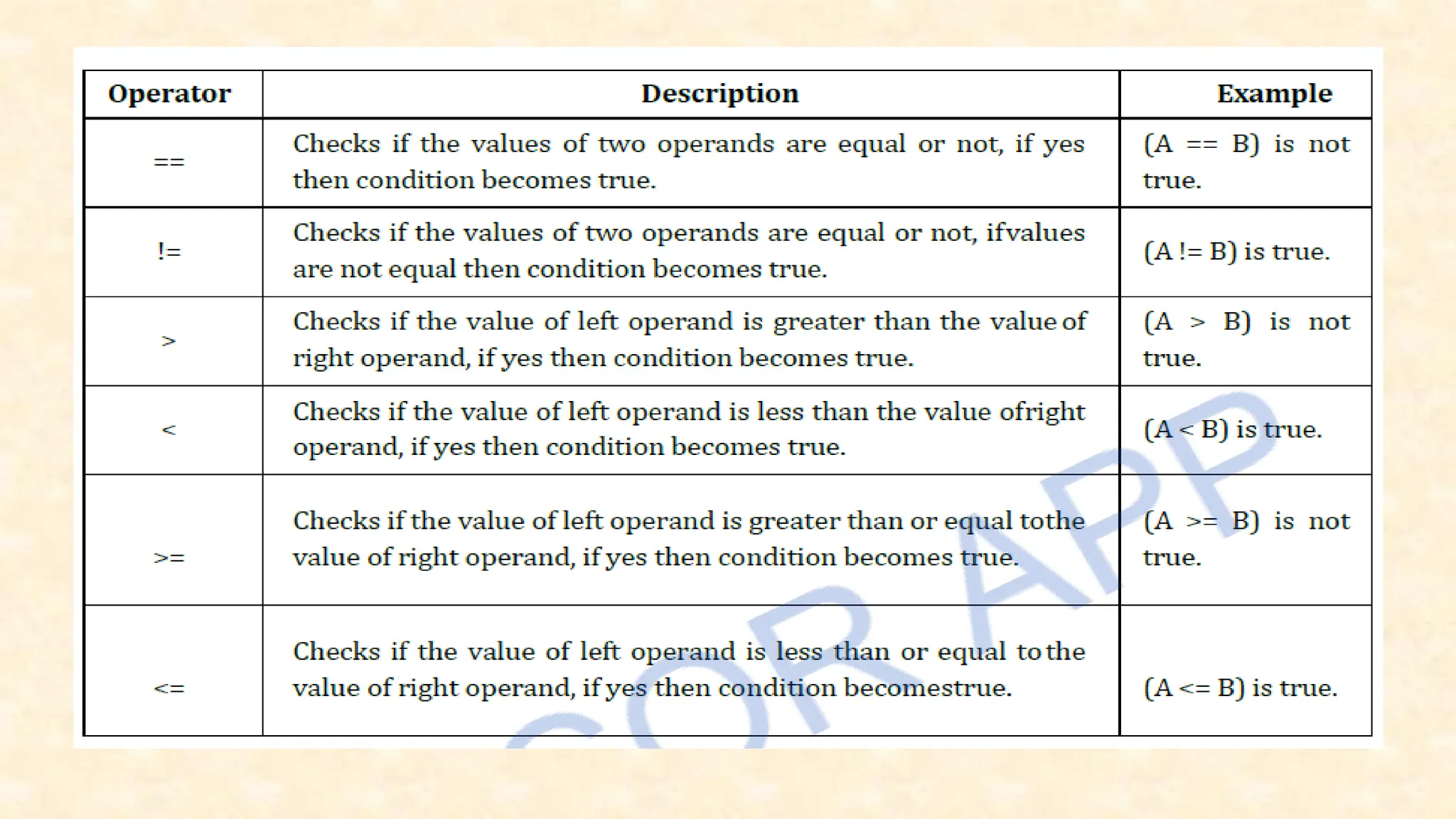
![public class RelationalOperatorsDemo { public RelationalOperatorsDemo() { int x = 10, y = 5; System.out.println("x > y : "+(x > y)); System.out.println("x < y : "+(x < y)); System.out.println("x >= y : "+(x >= y)); System.out.println("x <= y : "+(x <= y)); System.out.println("x == y : "+(x == y)); System.out.println("x != y : "+(x != y));} public static void main(String args[]) { RelationalOperatorsDemo d1=new RelationalOperatorsDemo(); } }](https://image.slidesharecdn.com/uniti1-241107165605-333414d2/75/object-oriented-programming-unit-one-ppt-81-2048.jpg)
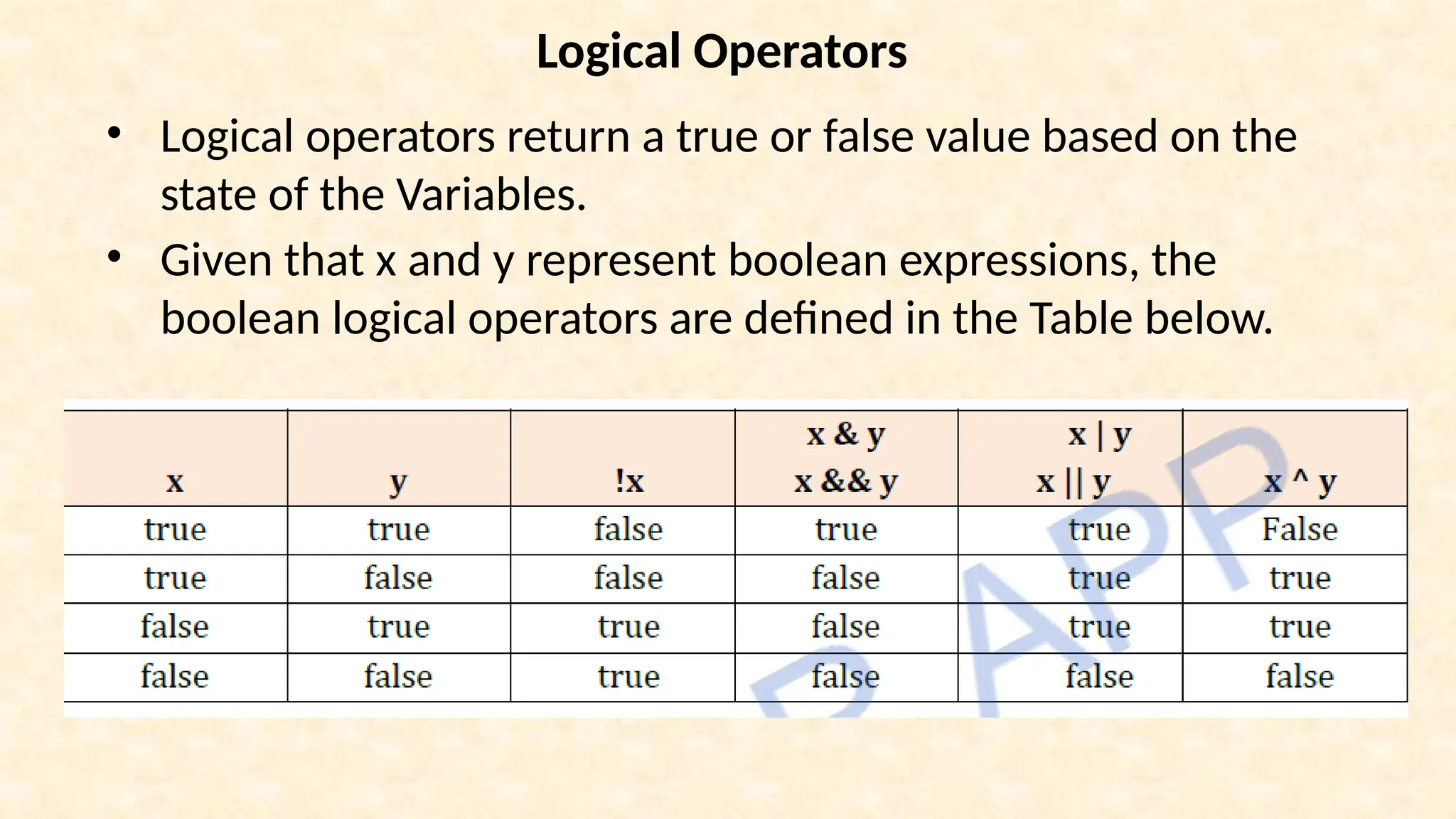
![public class LogicalOperatorsDemo { void LogicalOperatorsDemo() { boolean x = true; boolean y = false; System.out.println("x & y : " + (x & y)); System.out.println("x && y : " + (x && y)); System.out.println("x | y : " + (x | y)); System.out.println("x || y: " + (x || y)); System.out.println("!x : " + (!x)); } public static void main(String args[]) { LogicalOperatorsDemo d1=new LogicalOperatorsDemo(); d1.LogicalOperatorsDemo(); } }](https://image.slidesharecdn.com/uniti1-241107165605-333414d2/75/object-oriented-programming-unit-one-ppt-83-2048.jpg)
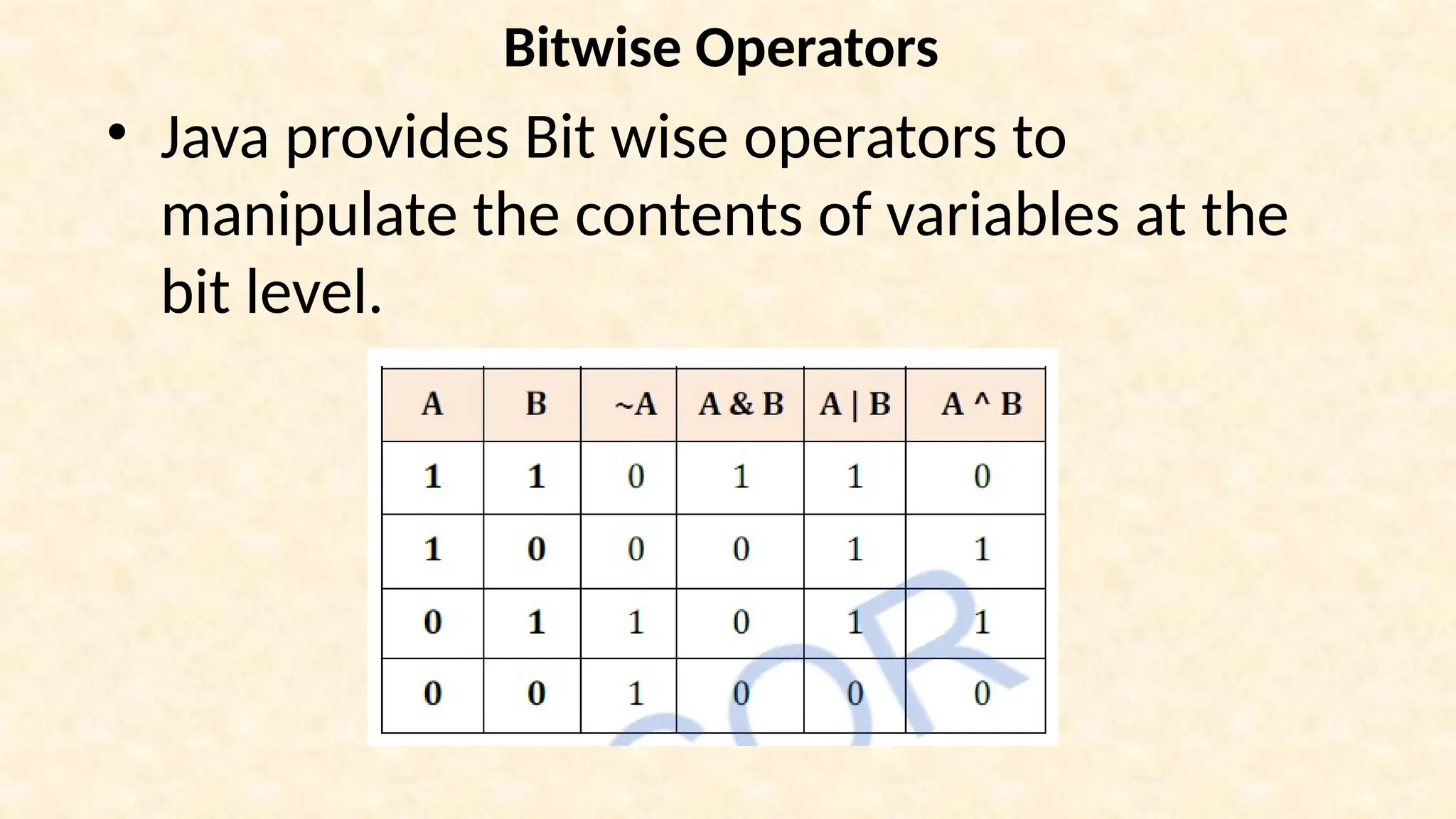
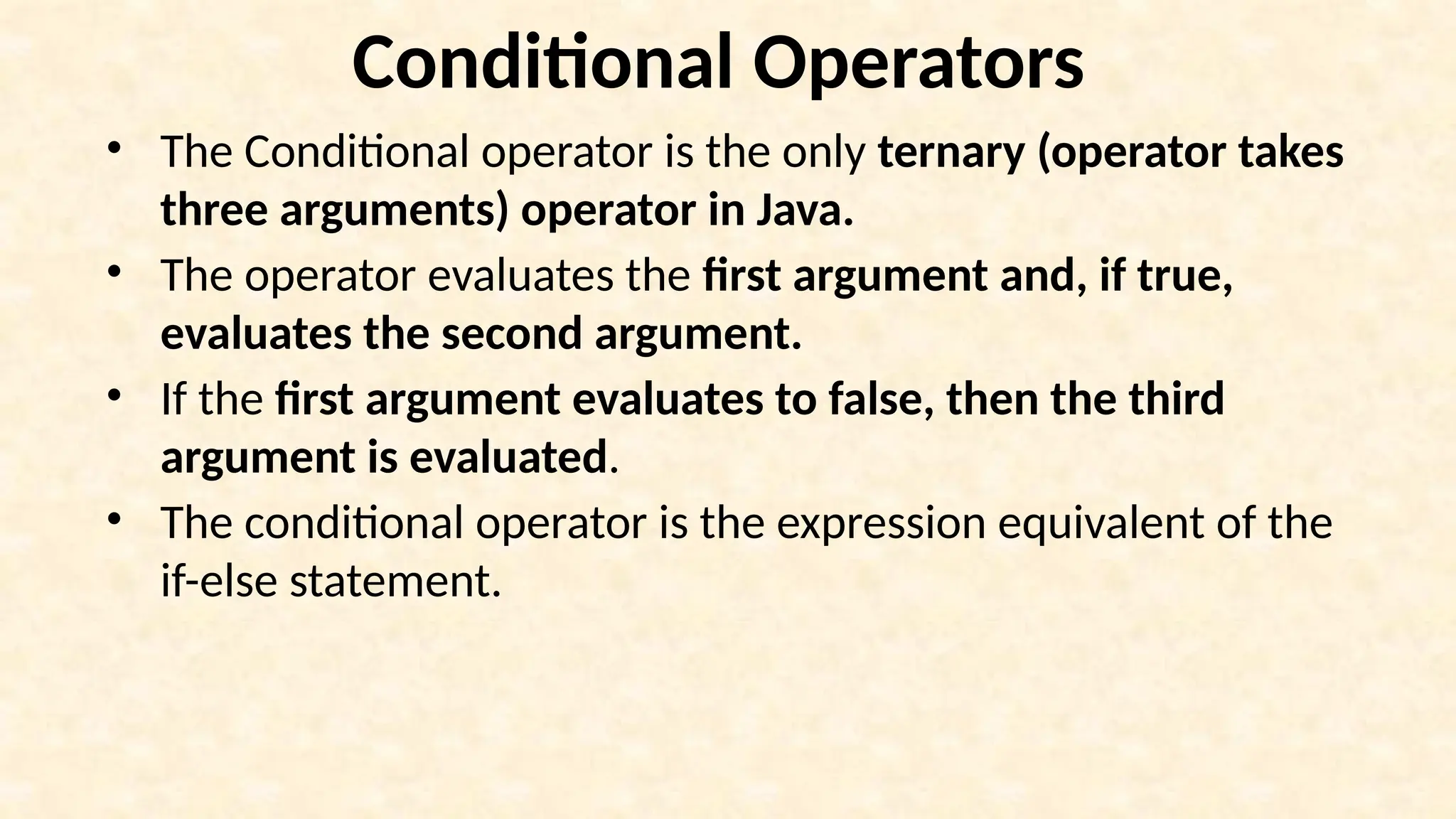
![public class TernaryOperatorsDemo { public TernaryOperatorsDemo() { int x = 10, y = 12, z = 0; z = x > y ? x : y; System.out.println("z : " + z); } public static void main(String args[]) { TernaryOperatorsDemo d1=new TernaryOperatorsDemo(); } }](https://image.slidesharecdn.com/uniti1-241107165605-333414d2/75/object-oriented-programming-unit-one-ppt-86-2048.jpg)
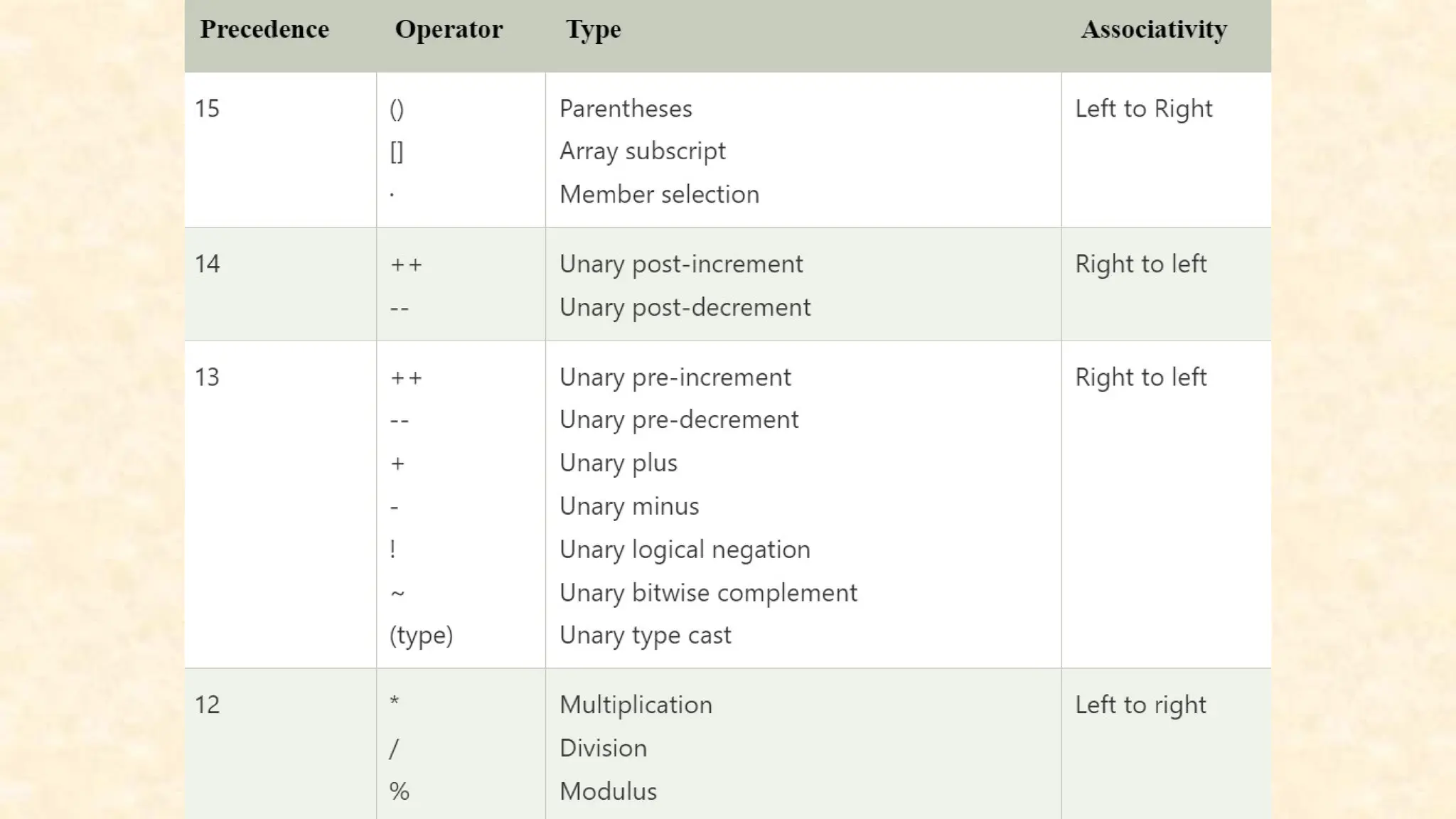
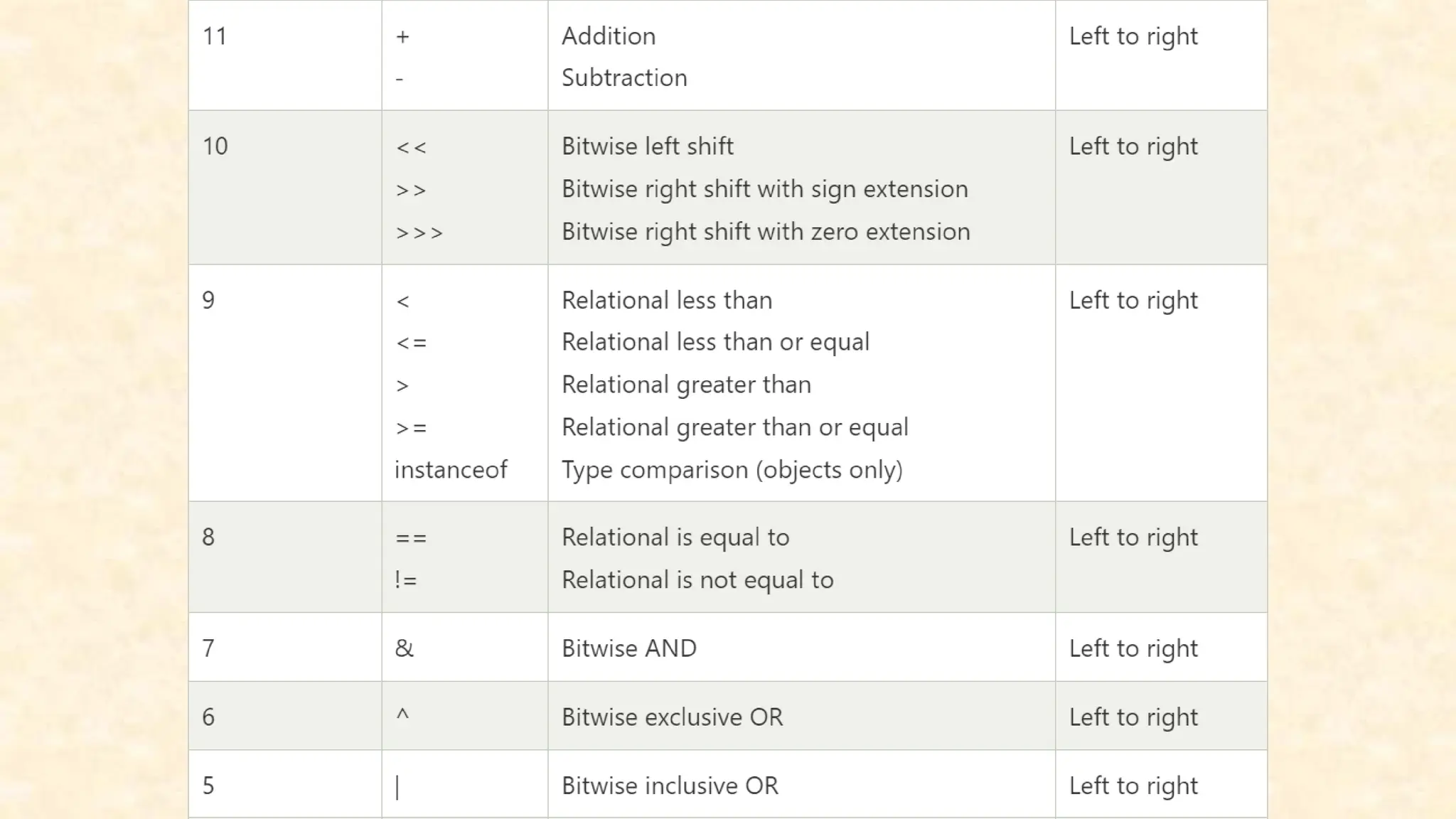
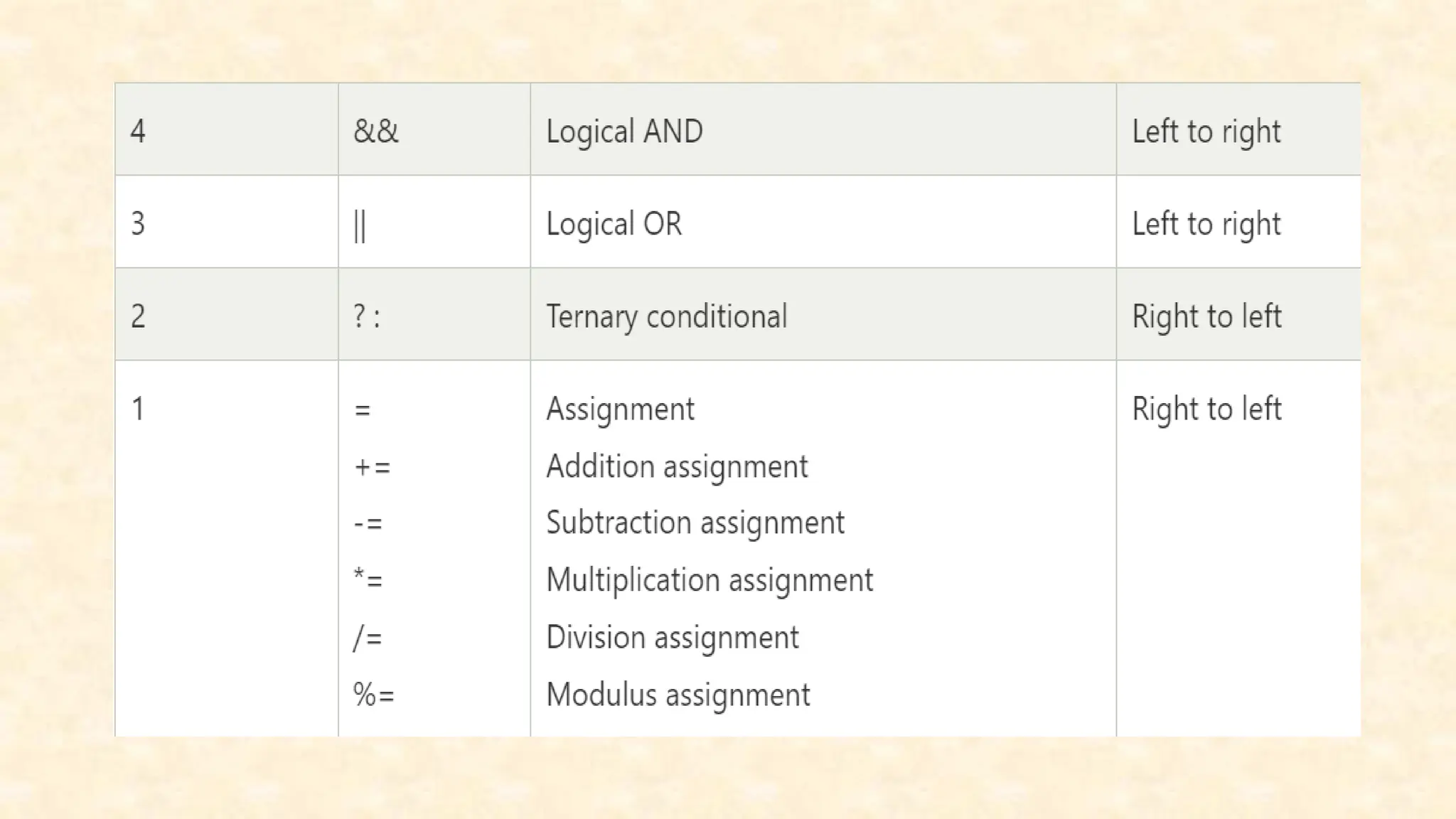
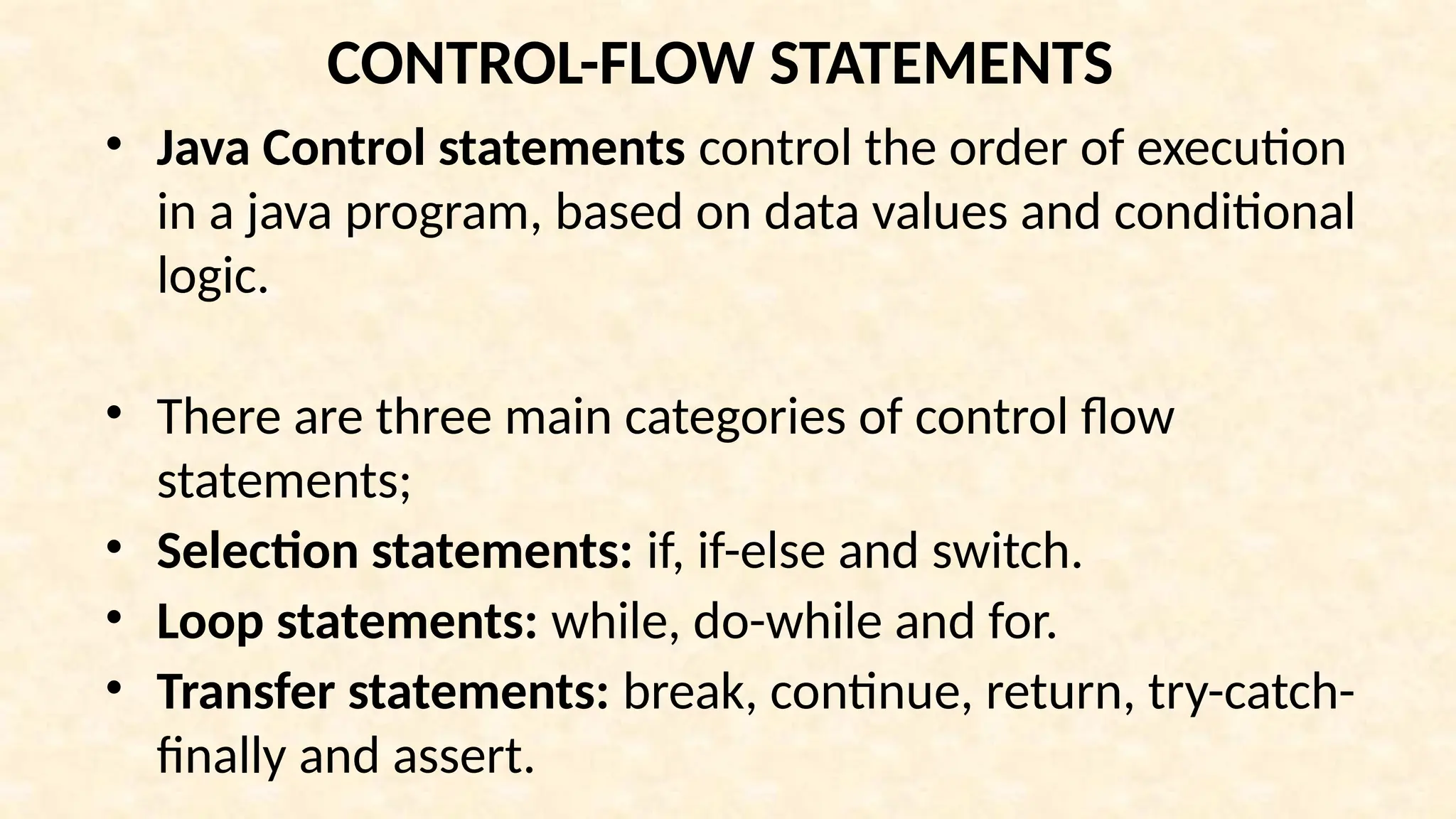
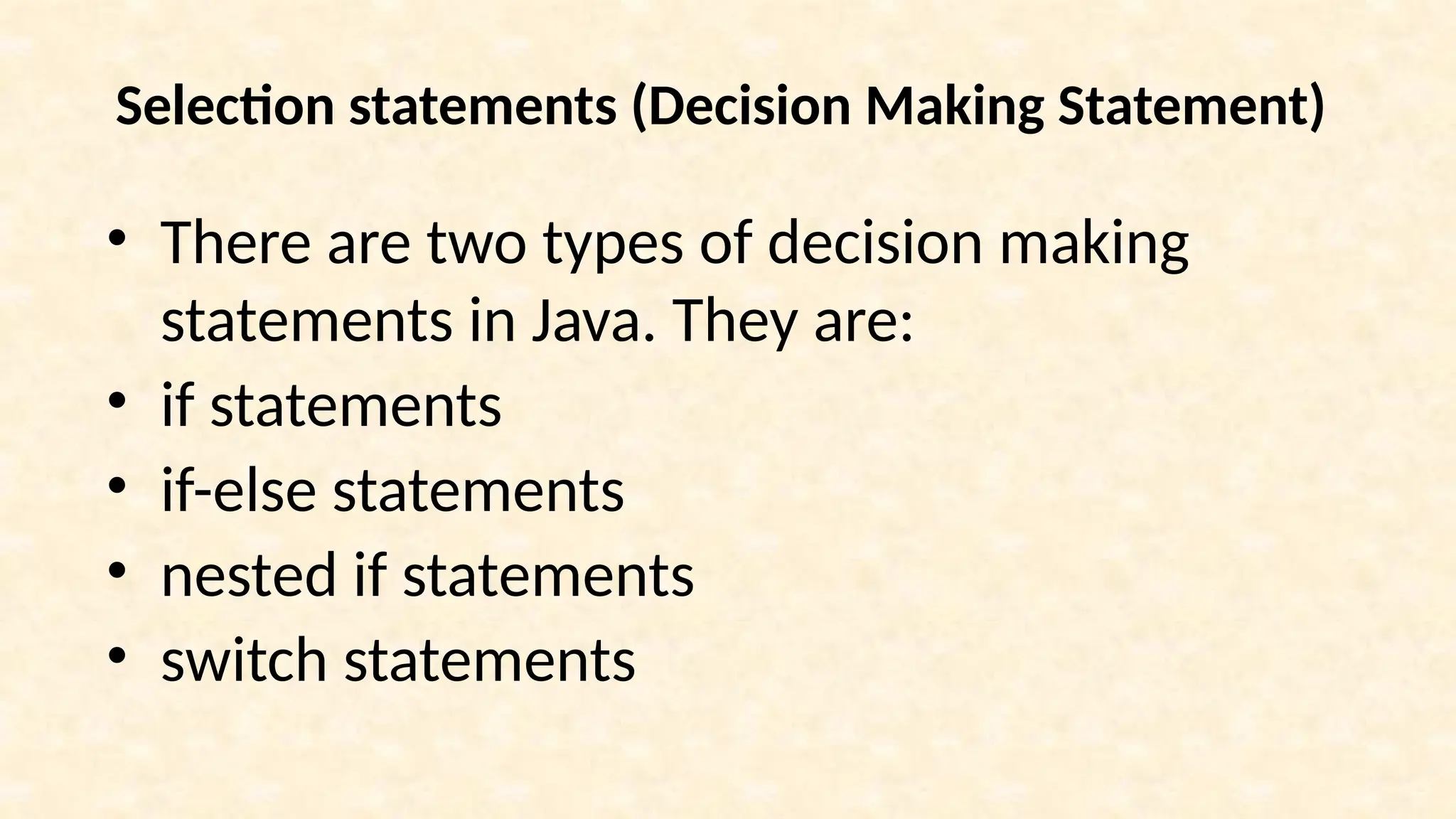
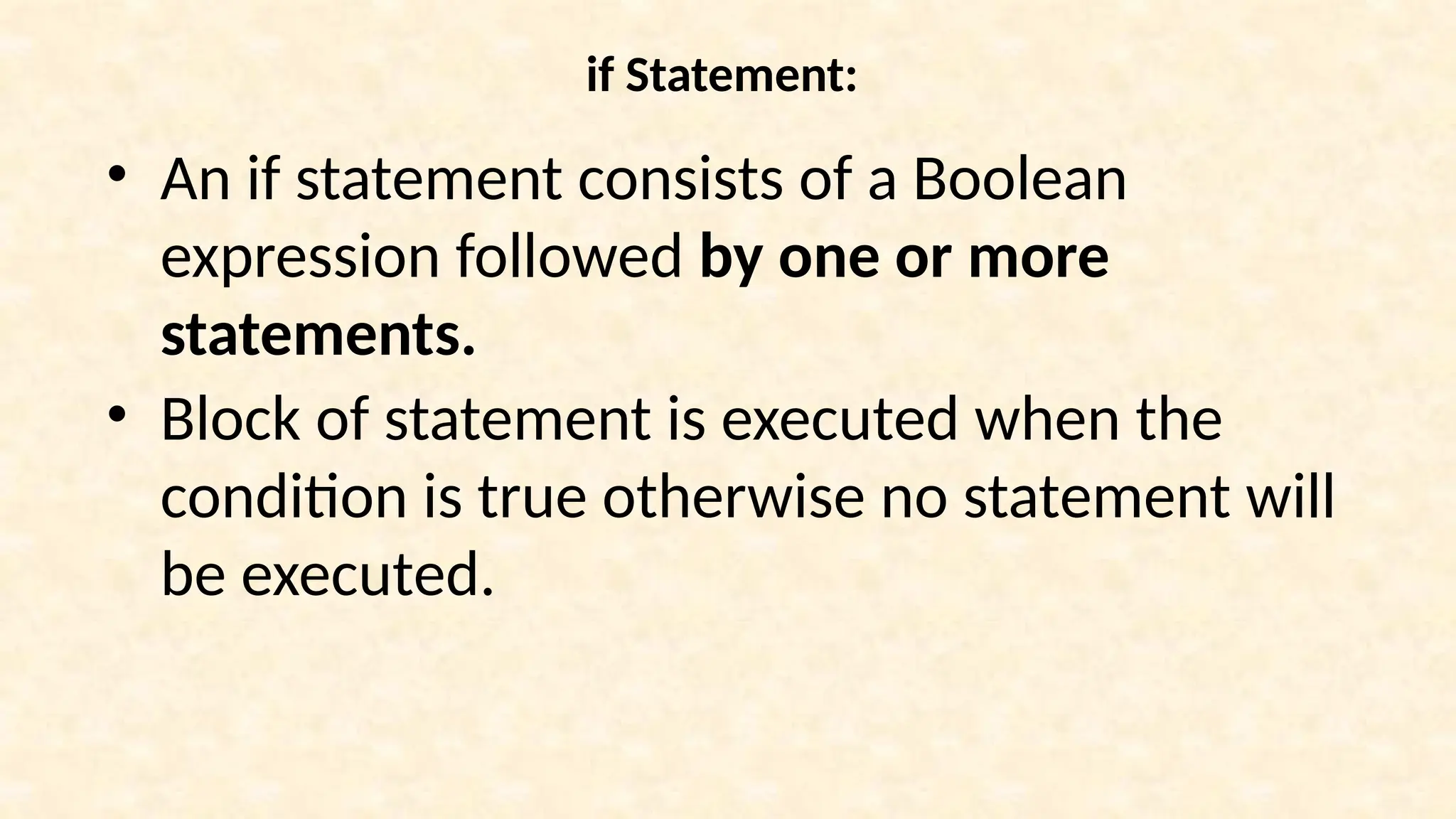
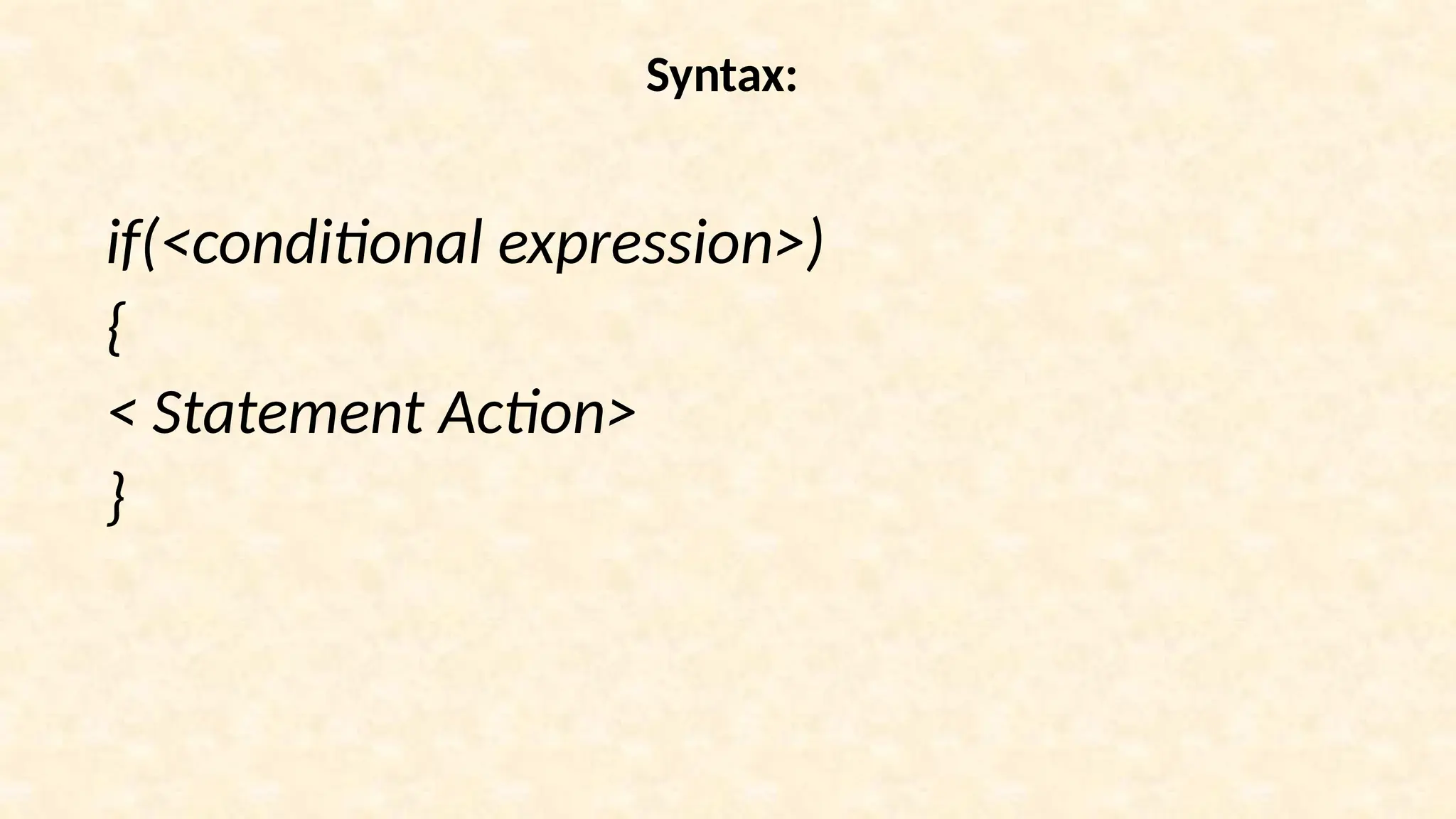
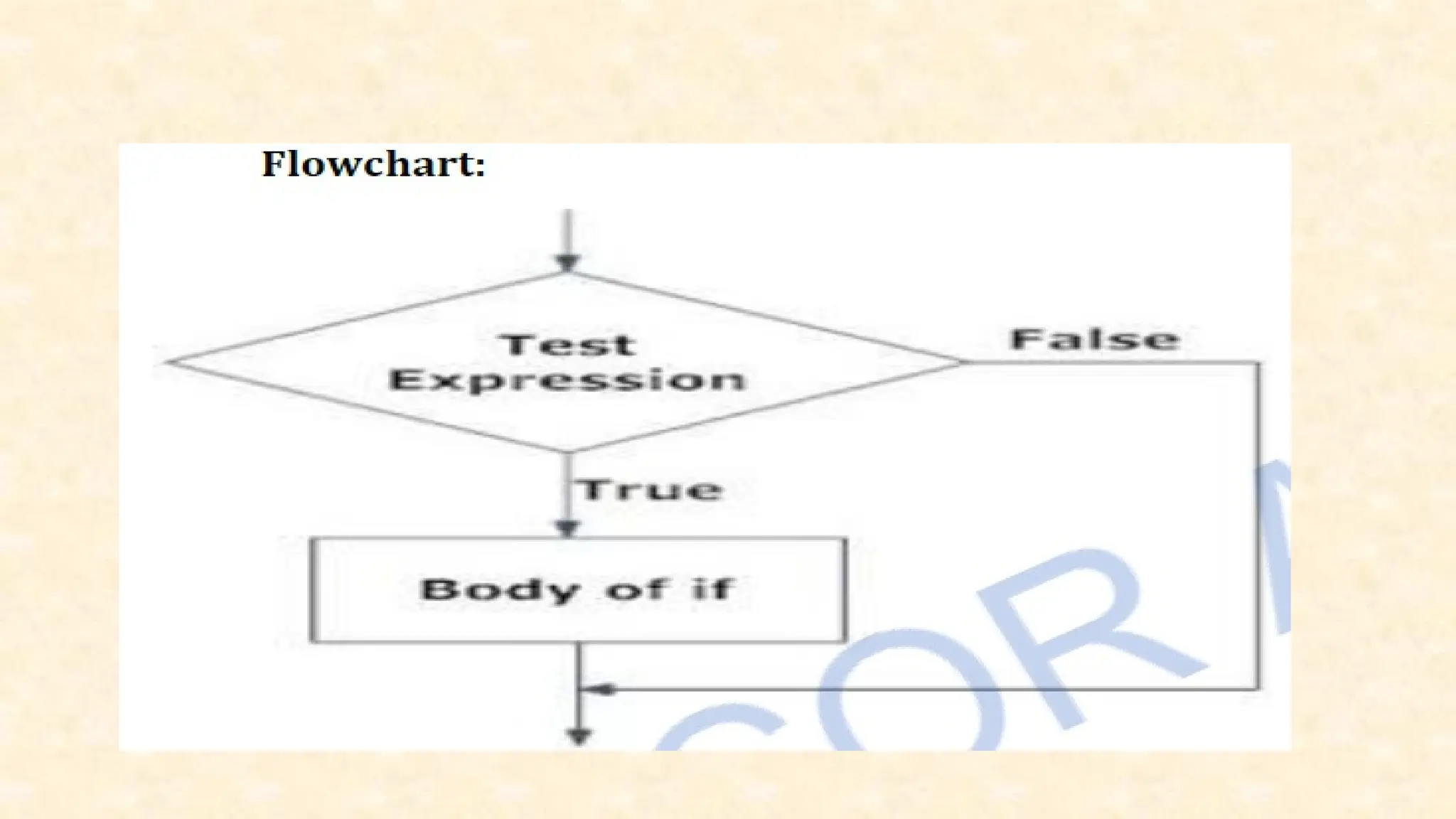
![public class IfStatementDemo { public static void main(String[] args) { int a = 10, b = 20; if (a > b) System.out.println("a > b"); if (a < b) System.out.println("b > a"); } } Output: $java IfStatementDemo b > a](https://image.slidesharecdn.com/uniti1-241107165605-333414d2/75/object-oriented-programming-unit-one-ppt-95-2048.jpg)
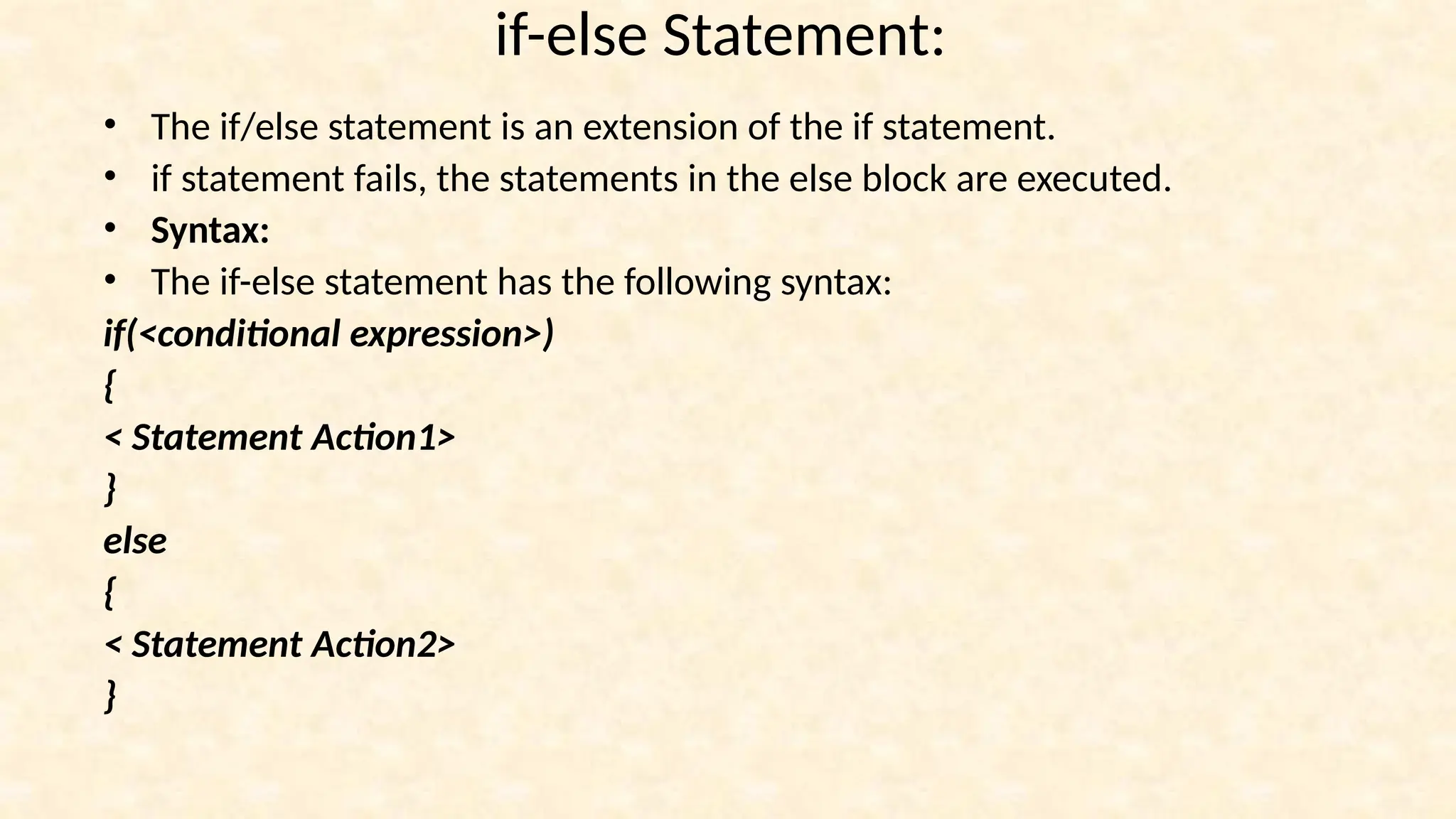
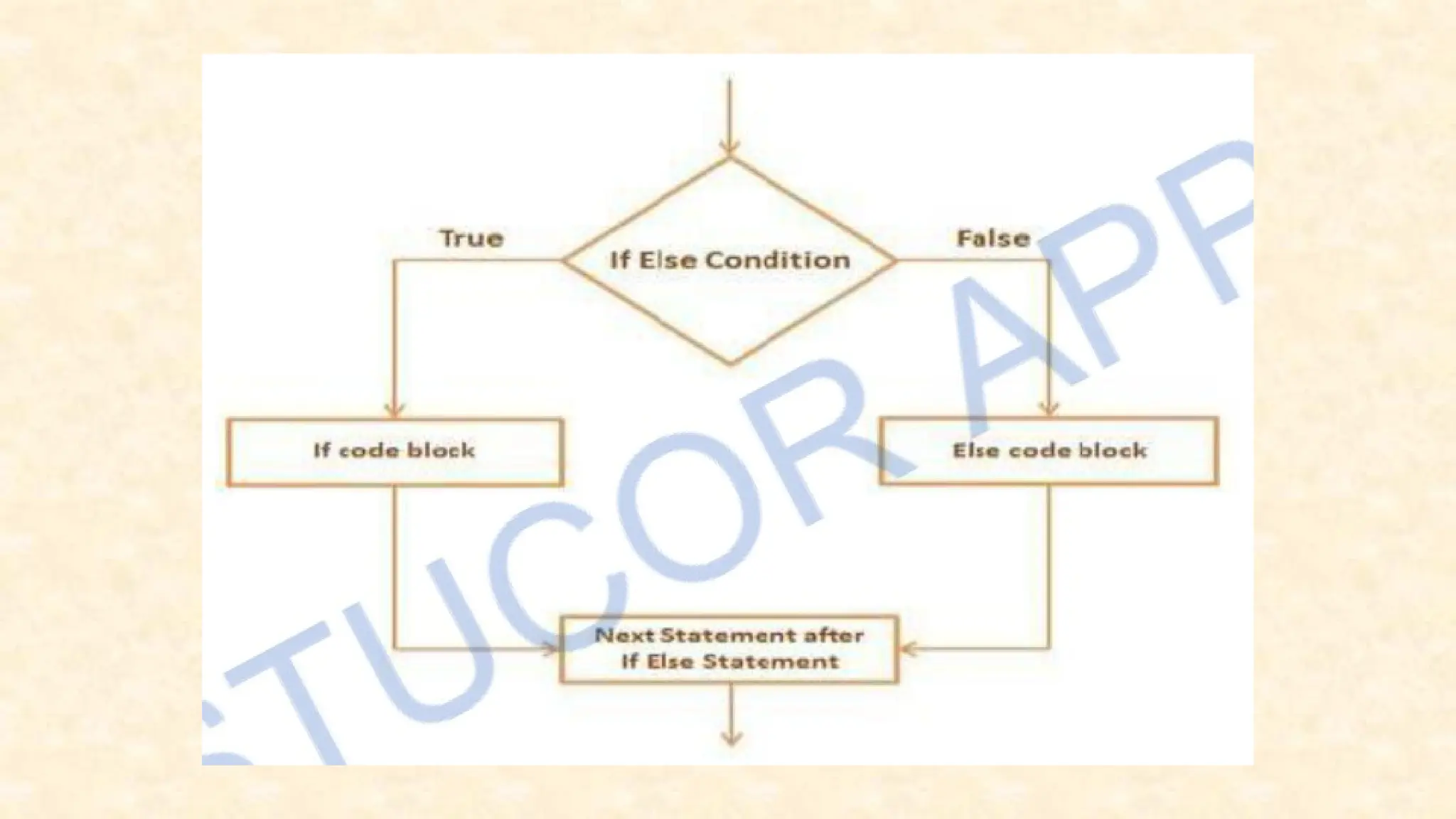
![Example: public class IfElseStatementDemo { public static void main(String[] args) { int a = 10, b = 20; if (a > b) { System.out.println("a > b"); } else { System.out.println("b > a"); Output: b > a } } }](https://image.slidesharecdn.com/uniti1-241107165605-333414d2/75/object-oriented-programming-unit-one-ppt-98-2048.jpg)
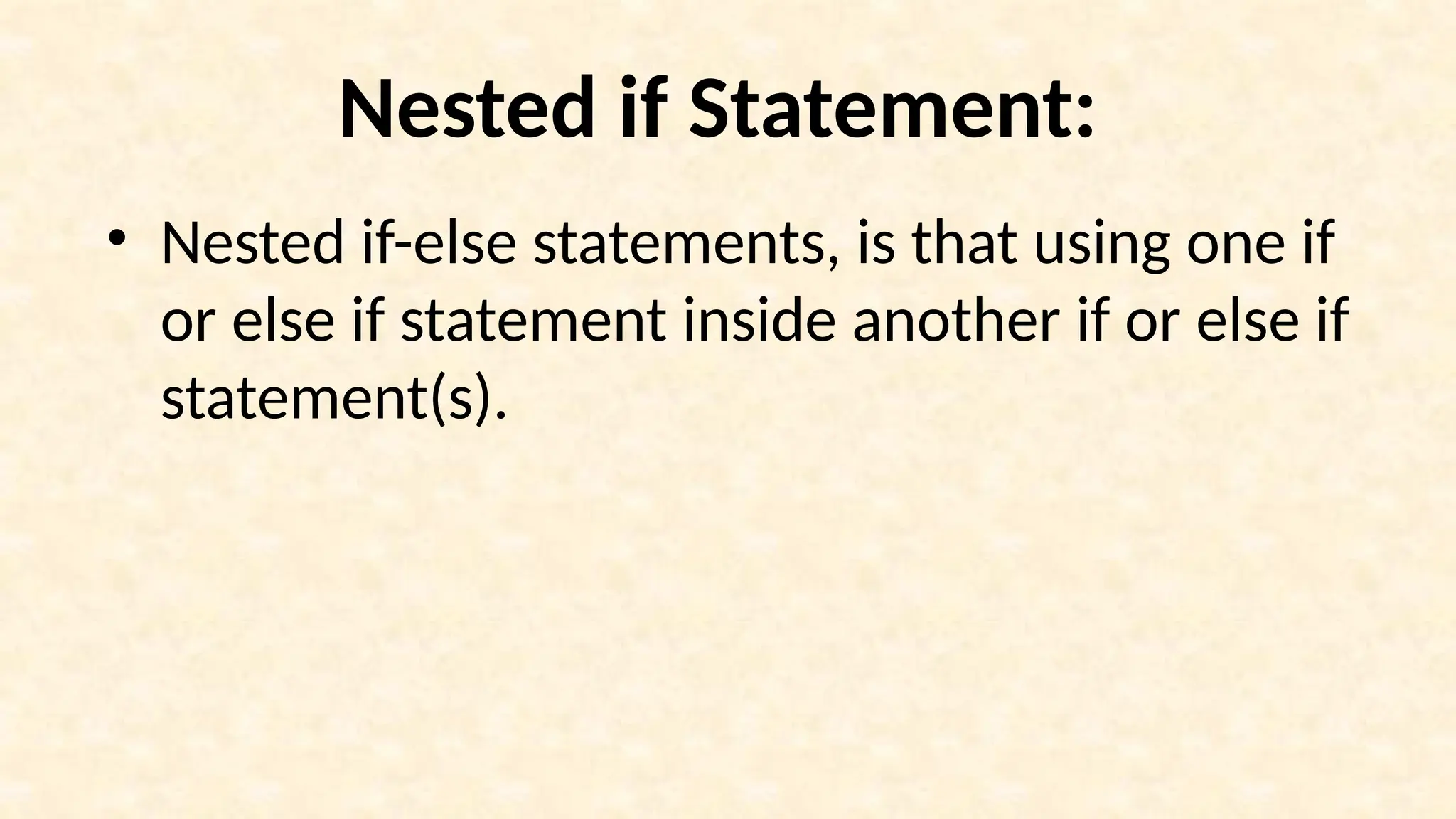
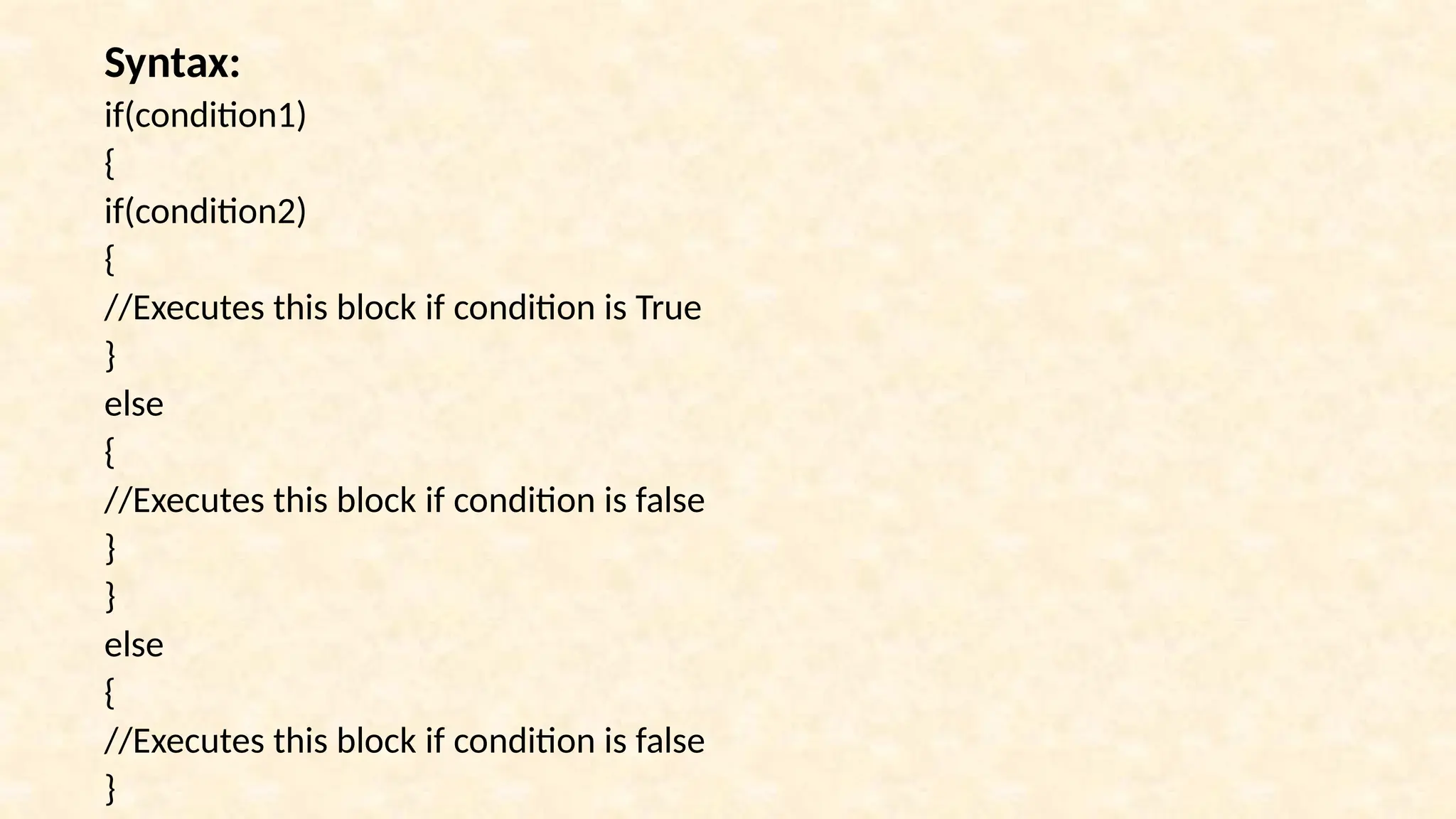
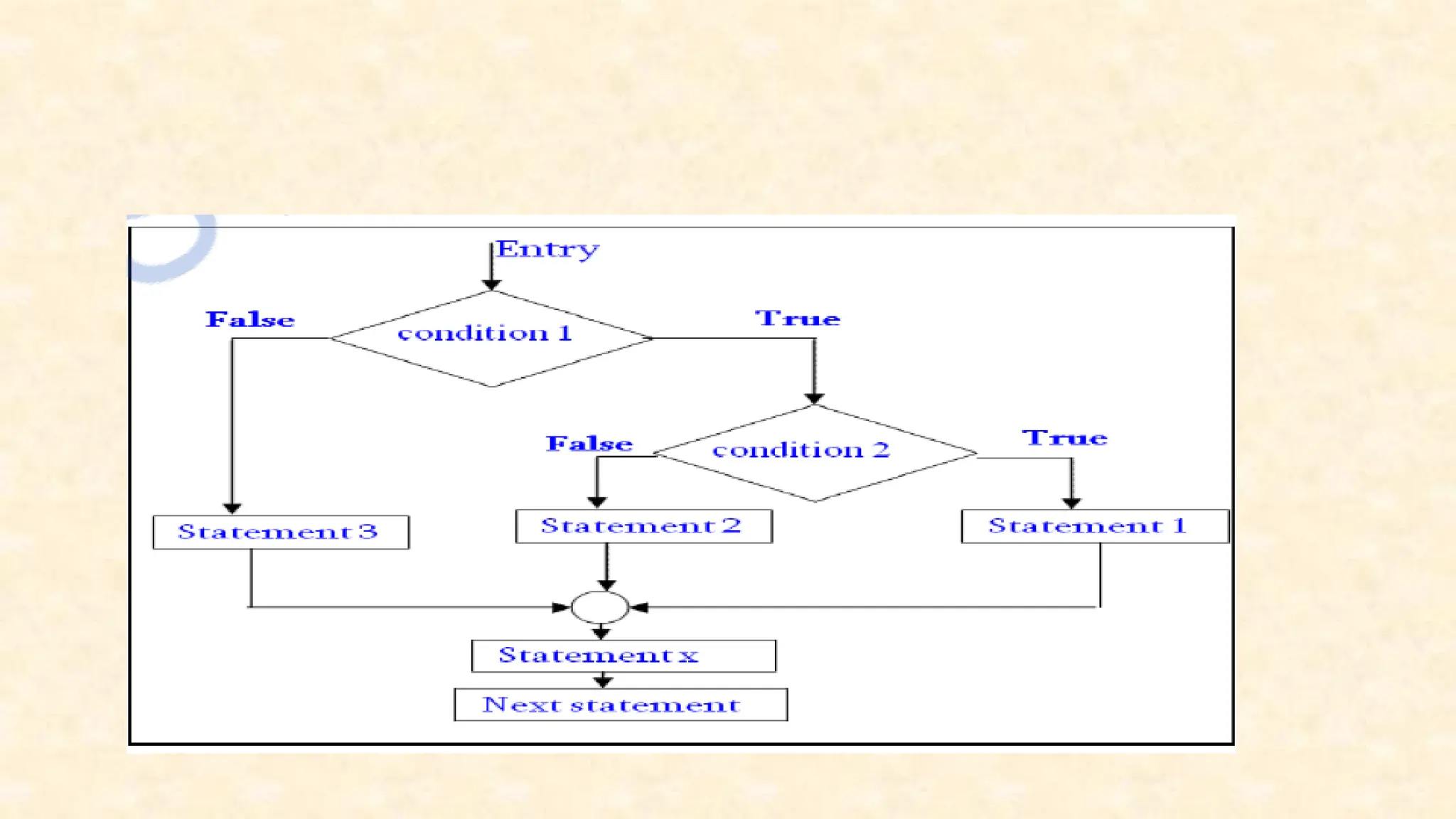
![Example-nested-if statement: class NestedIfDemo { public static void main(String args[]) { int i = 10; if (i ==10) { if (i < 15) { System.out.println("i is smaller than 15"); } else { System.out.println("i is greater than 15");](https://image.slidesharecdn.com/uniti1-241107165605-333414d2/75/object-oriented-programming-unit-one-ppt-102-2048.jpg)
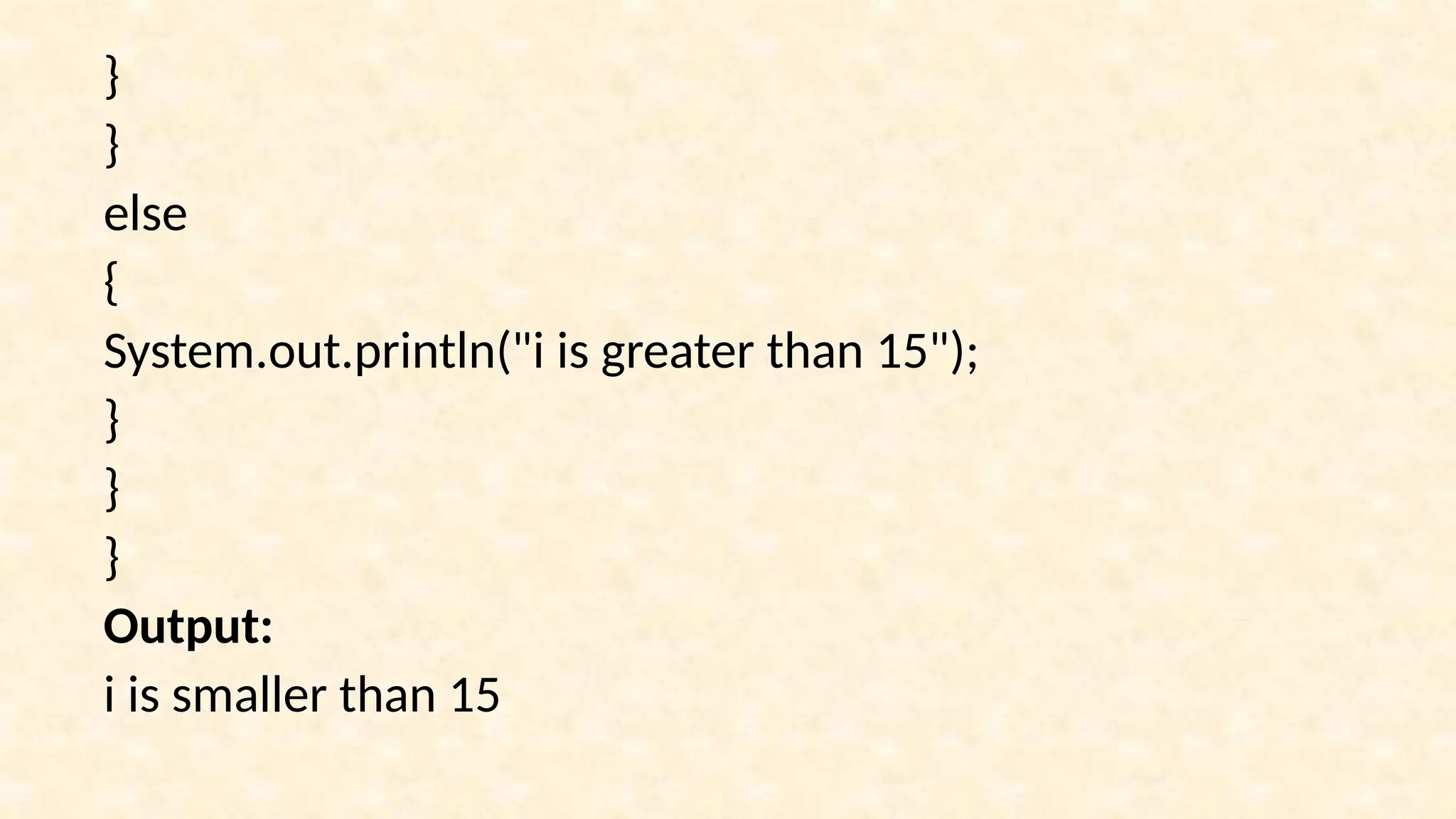
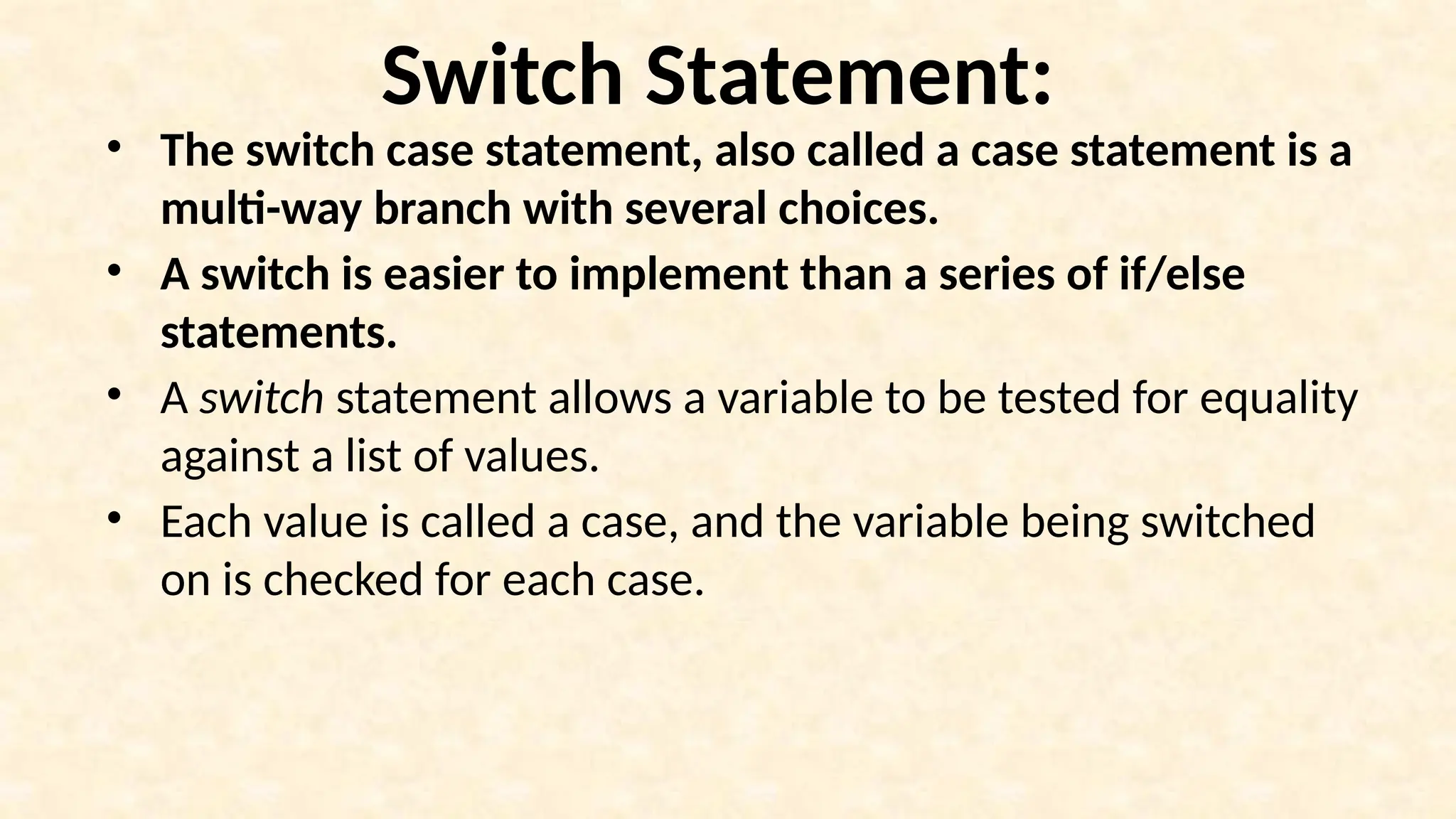
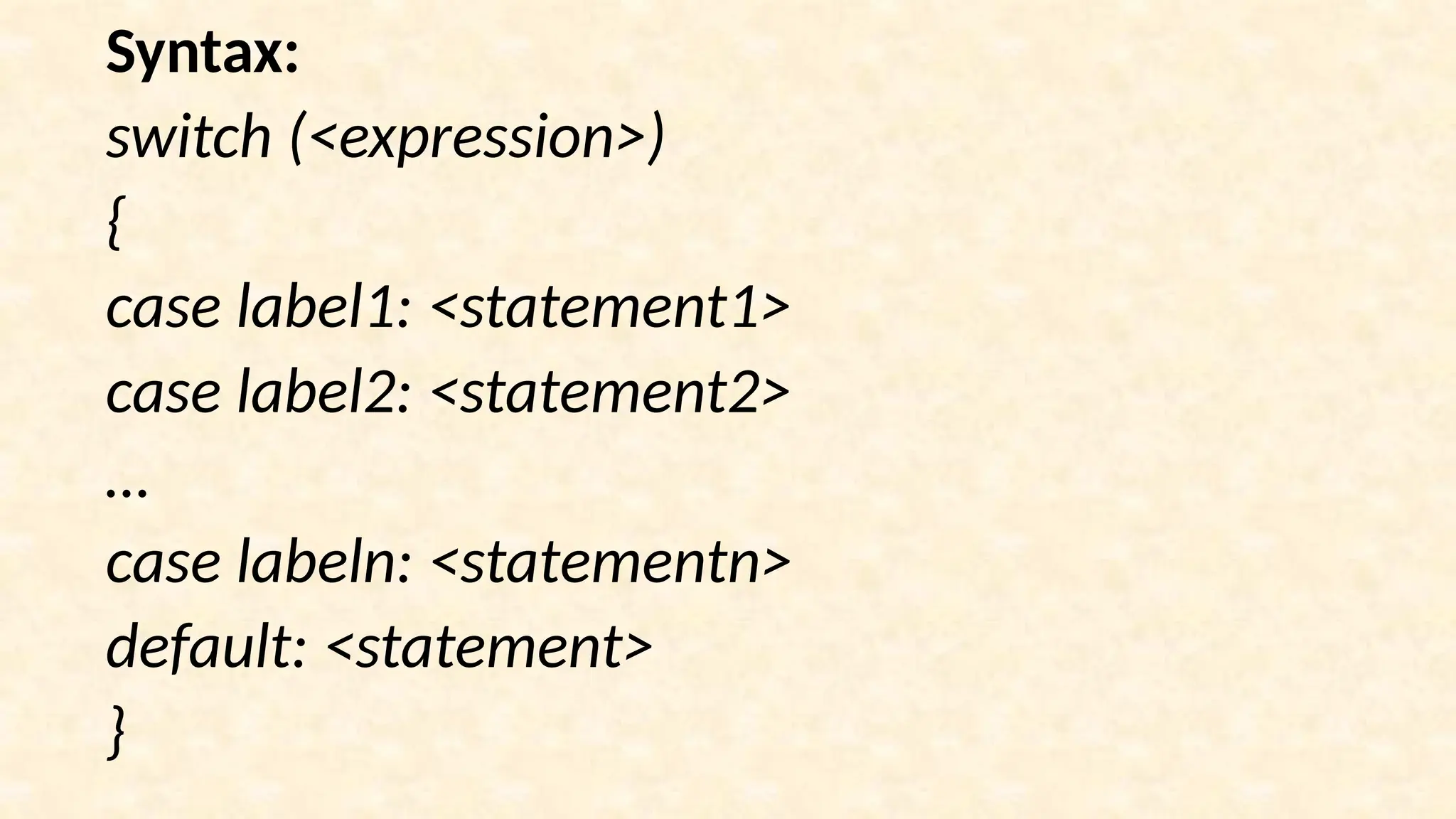
![public class SwitchExample { public static void main(String[] args) { int number=20; switch(number){ case 10: System.out.println("10");break; case 20: System.out.println("20");break; case 30: System.out.println("30");break; default:System.out.println("Not in 10, 20 or 30"); } } }](https://image.slidesharecdn.com/uniti1-241107165605-333414d2/75/object-oriented-programming-unit-one-ppt-106-2048.jpg)
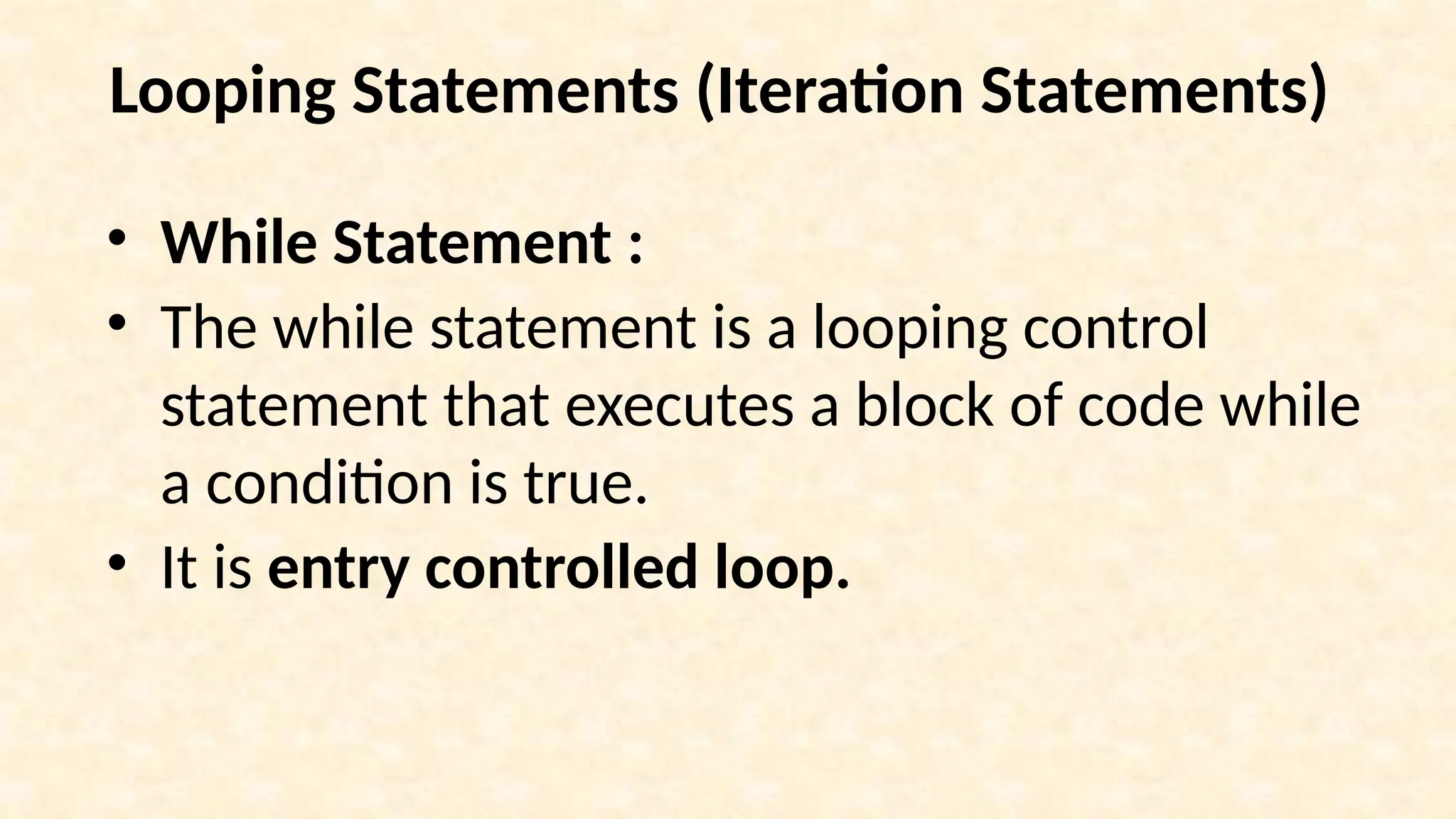
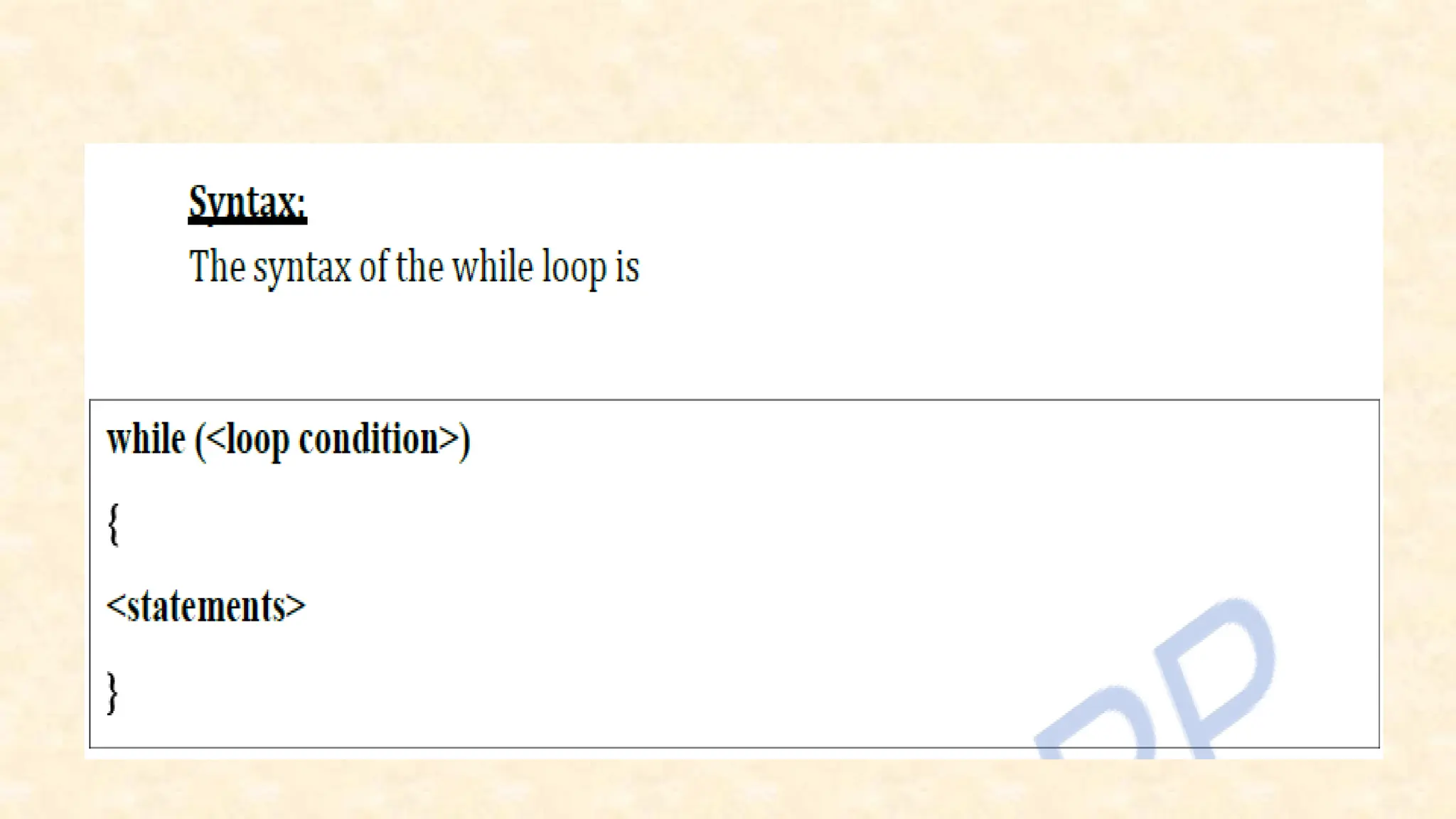
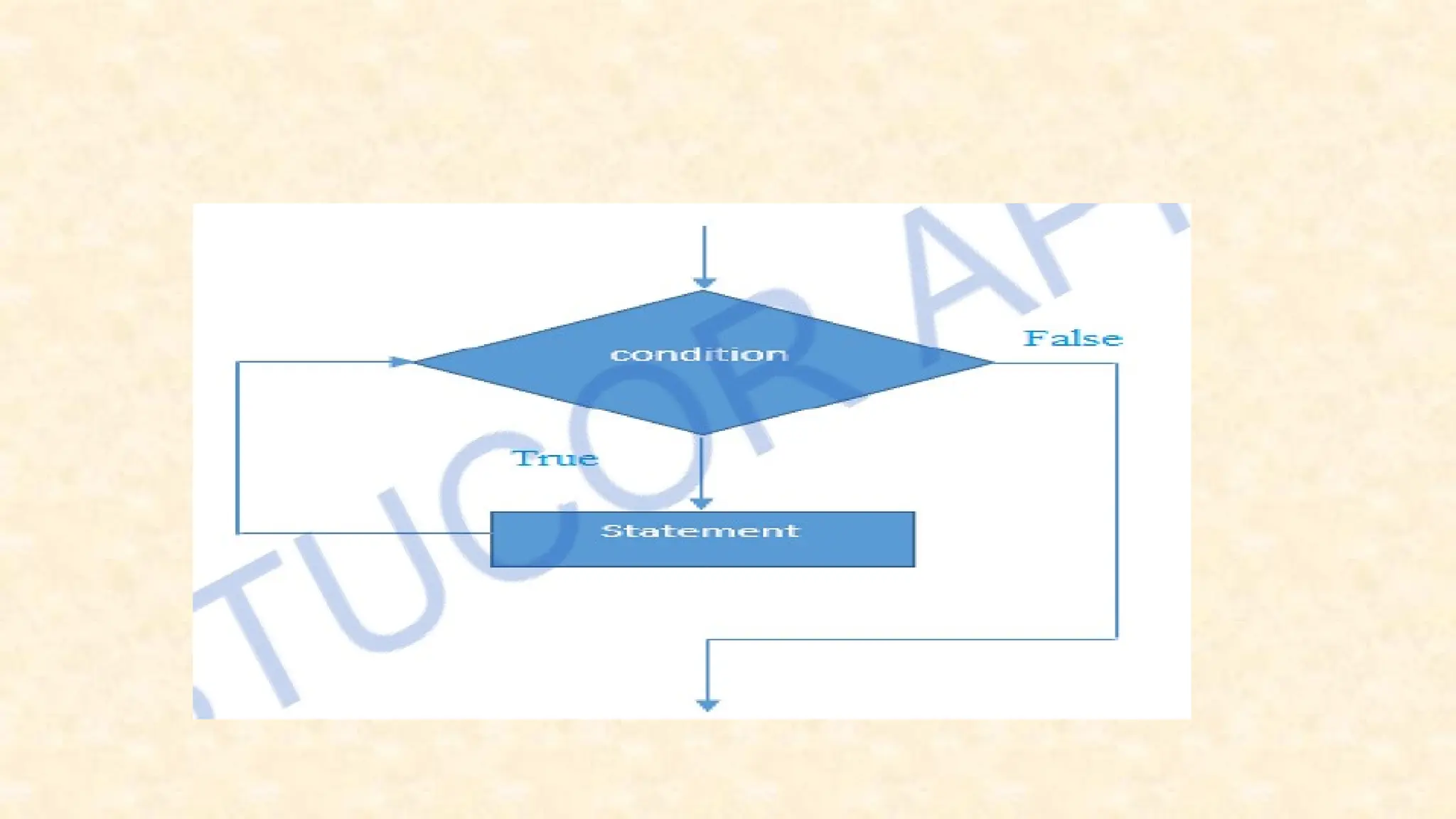
![Example: public class WhileLoopDemo { public static void main(String[] args) { int count = 1; System.out.println("Printing Numbers from 1 to 10"); while (count <= 10) { System.out.println(count++); } } } Output Printing Numbers from 1 to 10 1 2 3 4 5 6 7 8 9 10](https://image.slidesharecdn.com/uniti1-241107165605-333414d2/75/object-oriented-programming-unit-one-ppt-110-2048.jpg)
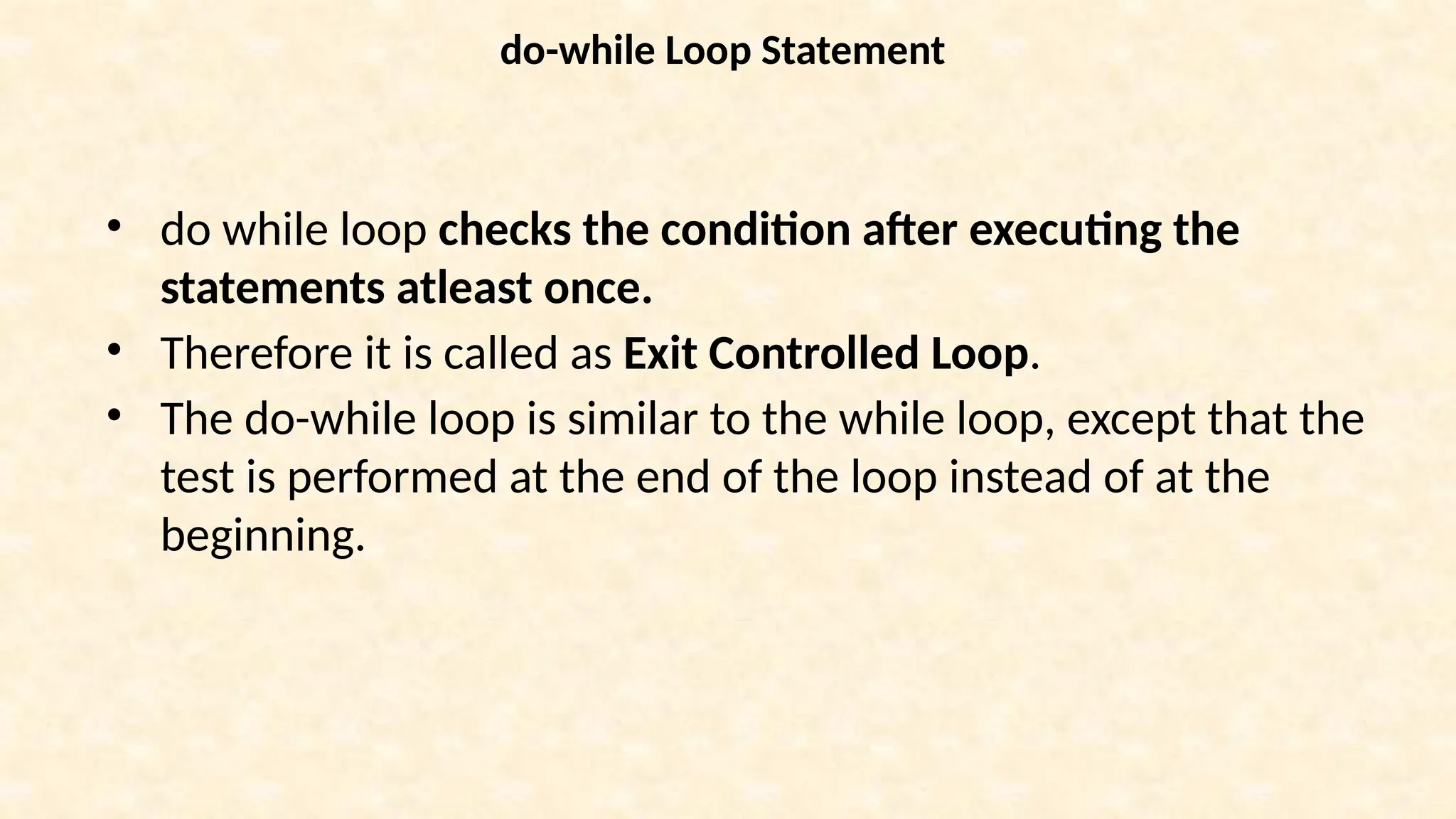
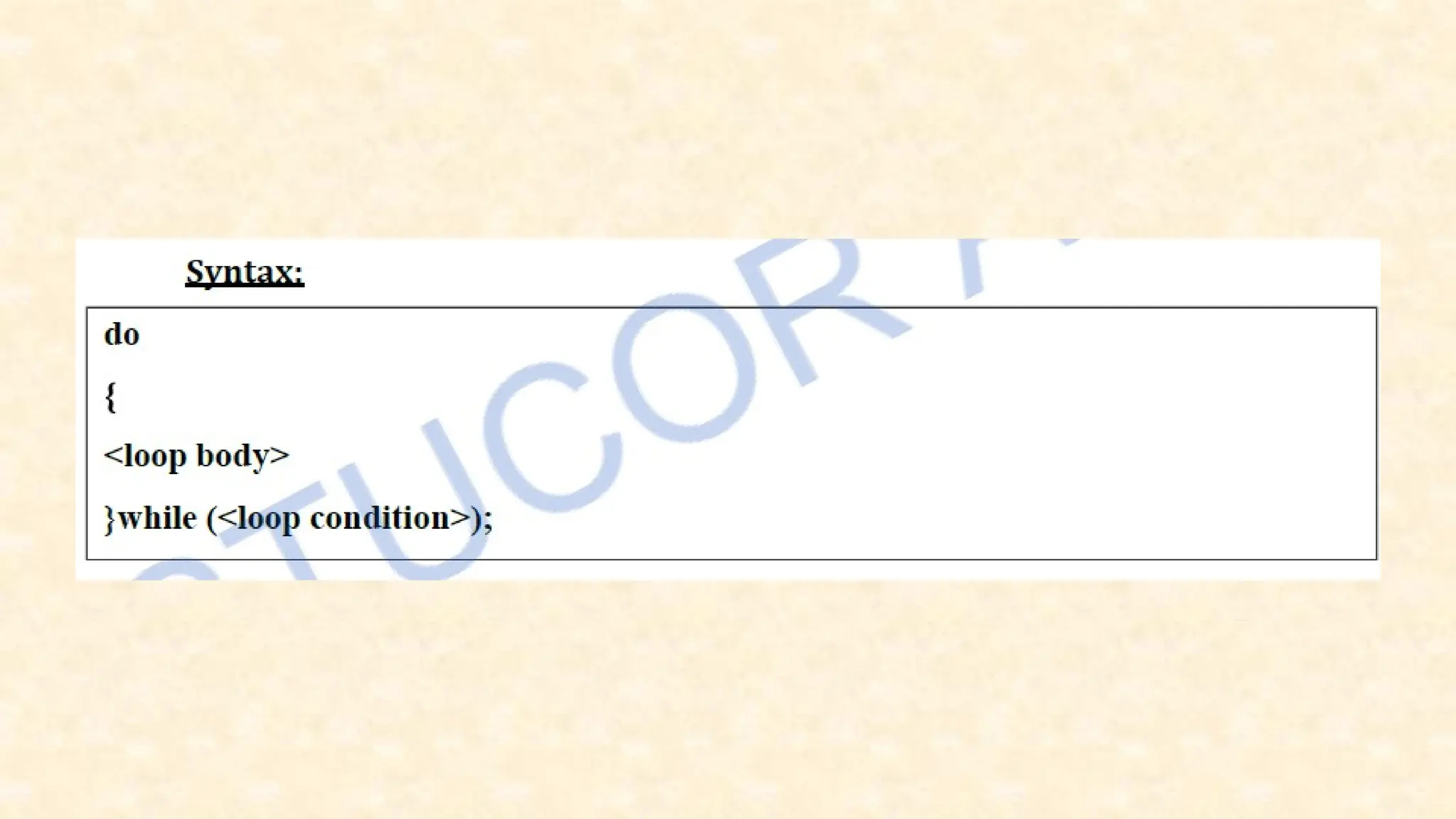
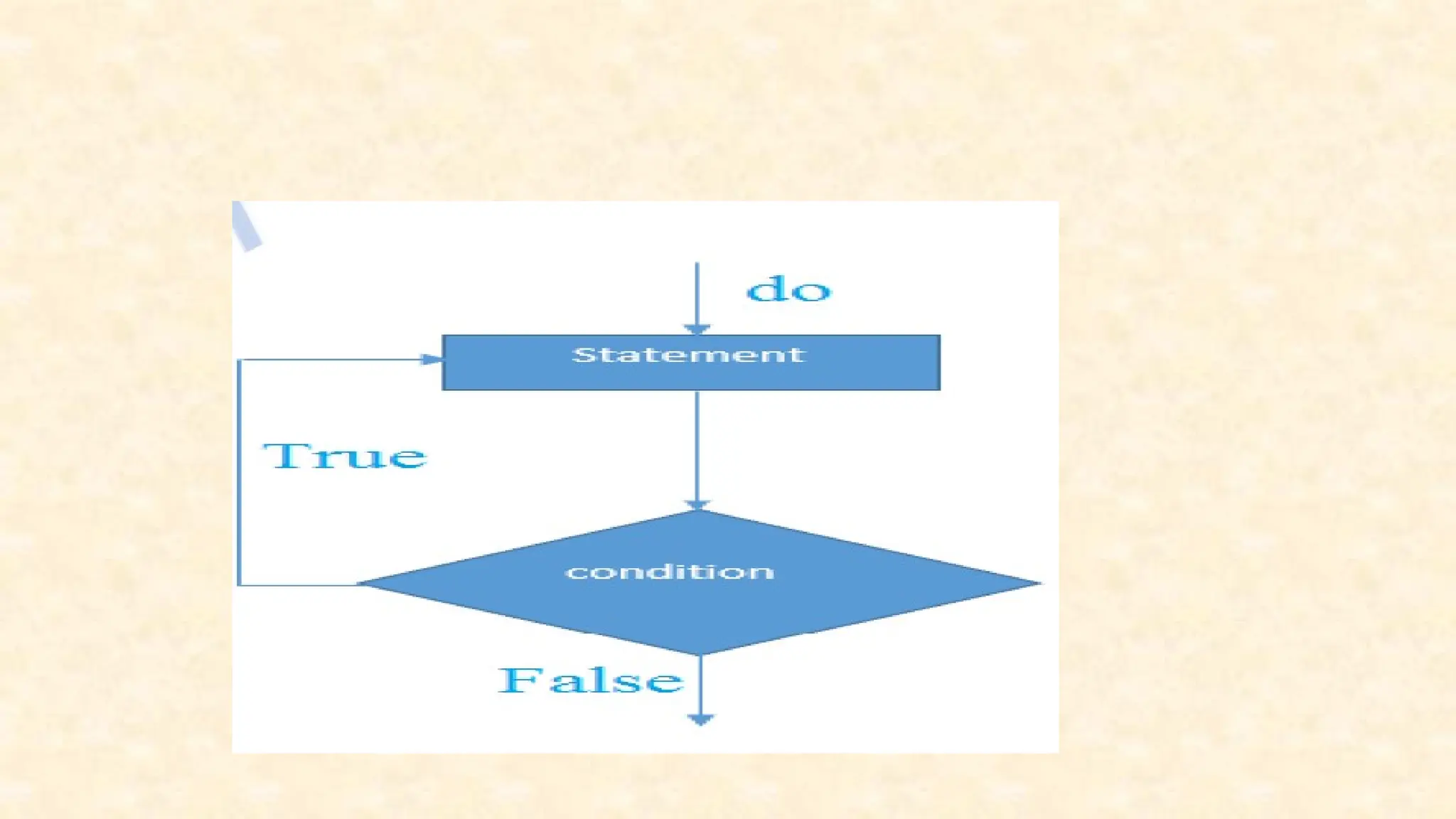
![• public class DoWhileLoopDemo { • public static void main(String[] args) • { • int count = 1; • System.out.println("Printing Numbers from 1 to 10"); • do { • System.out.println(count++); • } while (count <= 10); • } • }](https://image.slidesharecdn.com/uniti1-241107165605-333414d2/75/object-oriented-programming-unit-one-ppt-114-2048.jpg)
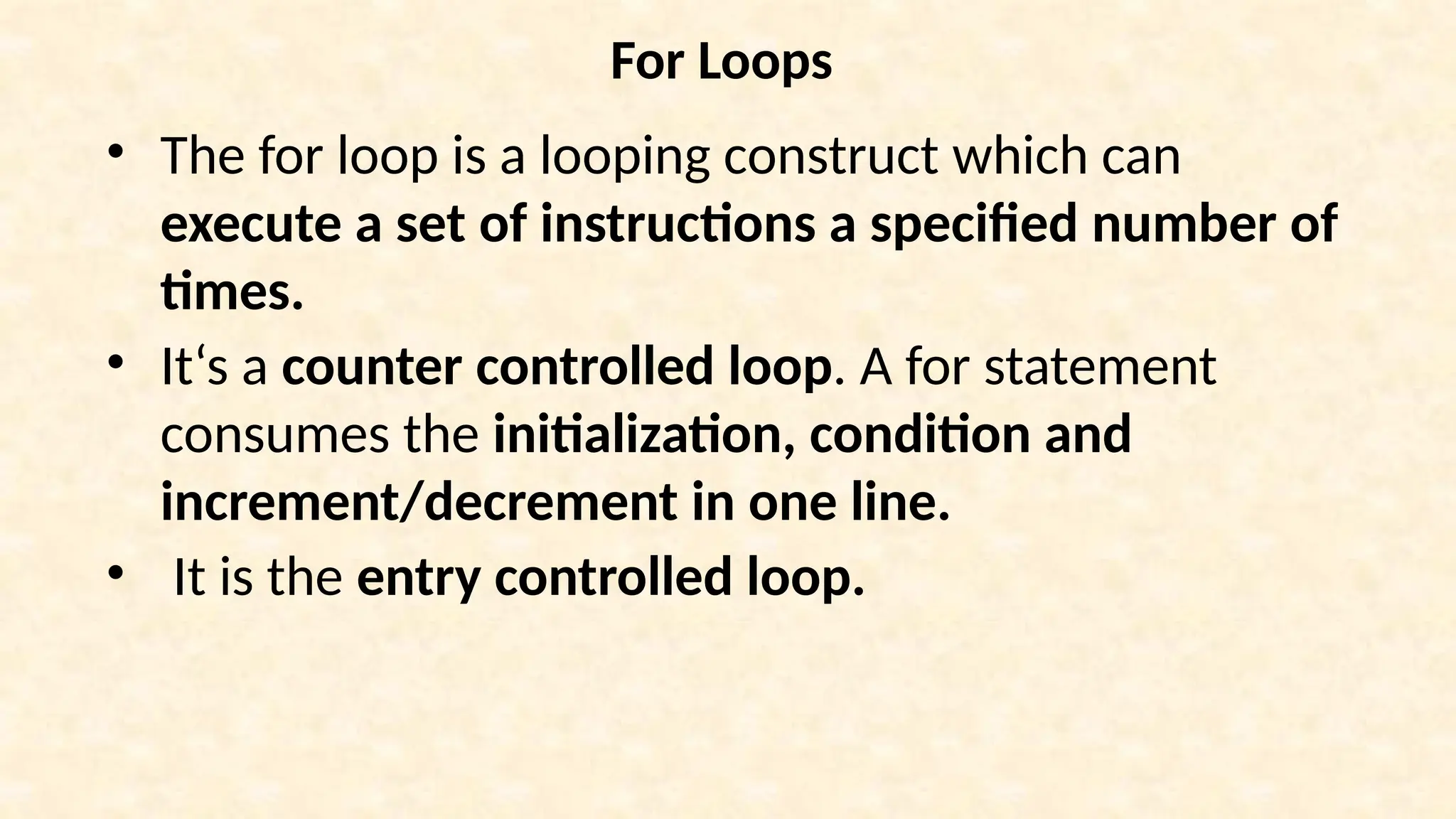
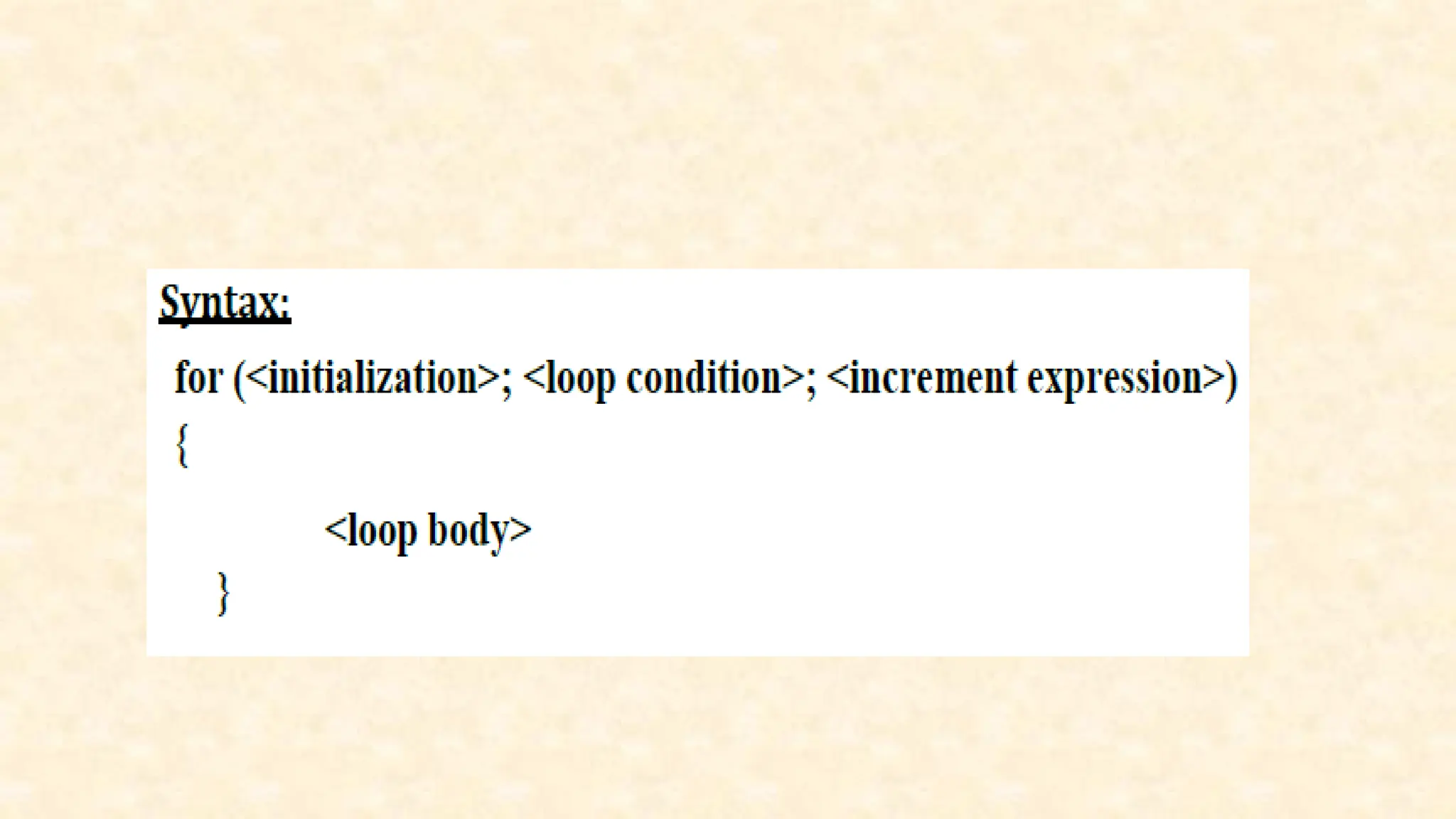
![Example public class ForLoopDemo { public static void main(String[] args) { System.out.println("Printing Numbers from 1 to 10"); for (int count = 1; count <= 10; count++) { System.out.println(count); } } }](https://image.slidesharecdn.com/uniti1-241107165605-333414d2/75/object-oriented-programming-unit-one-ppt-117-2048.jpg)
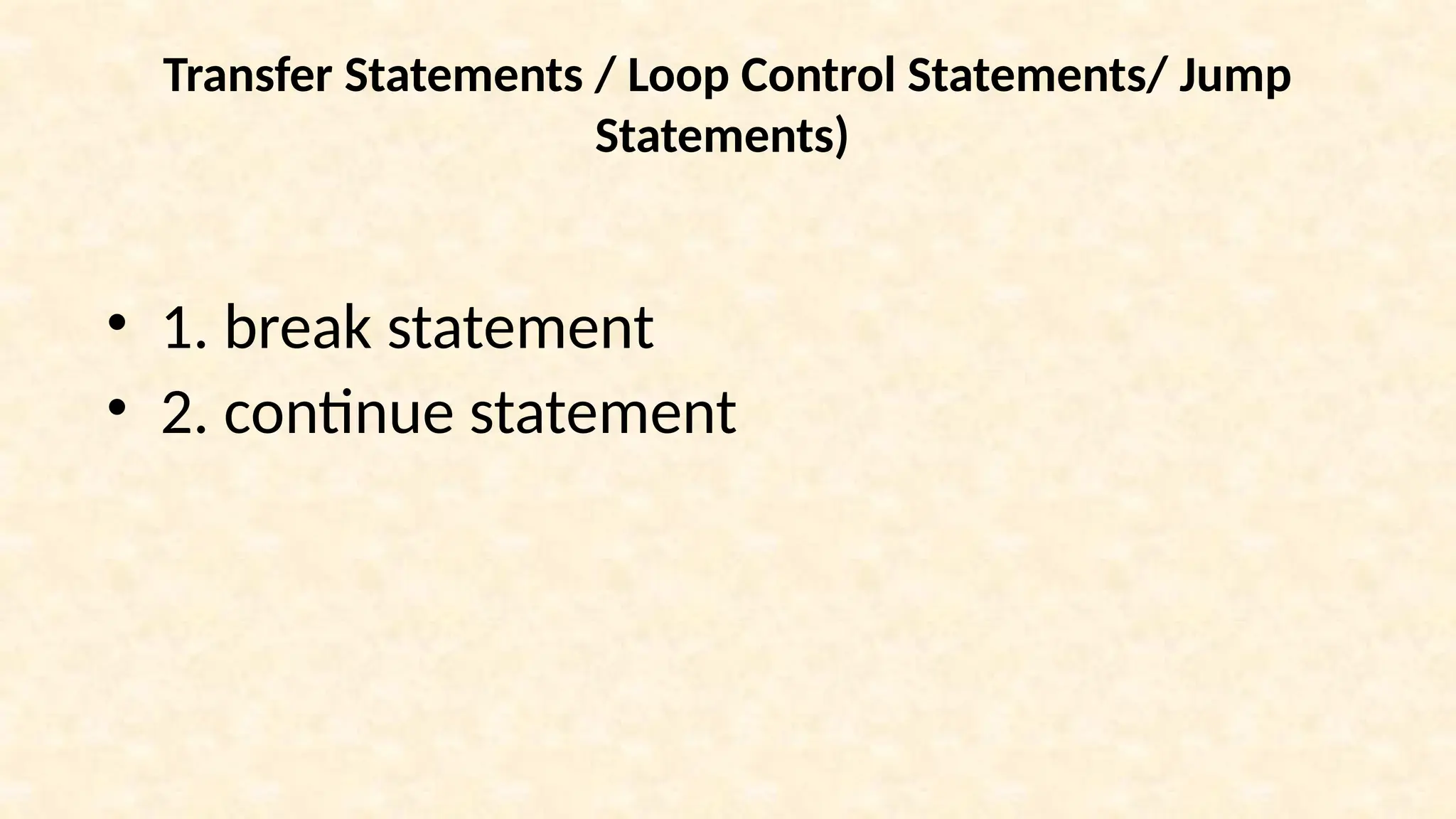
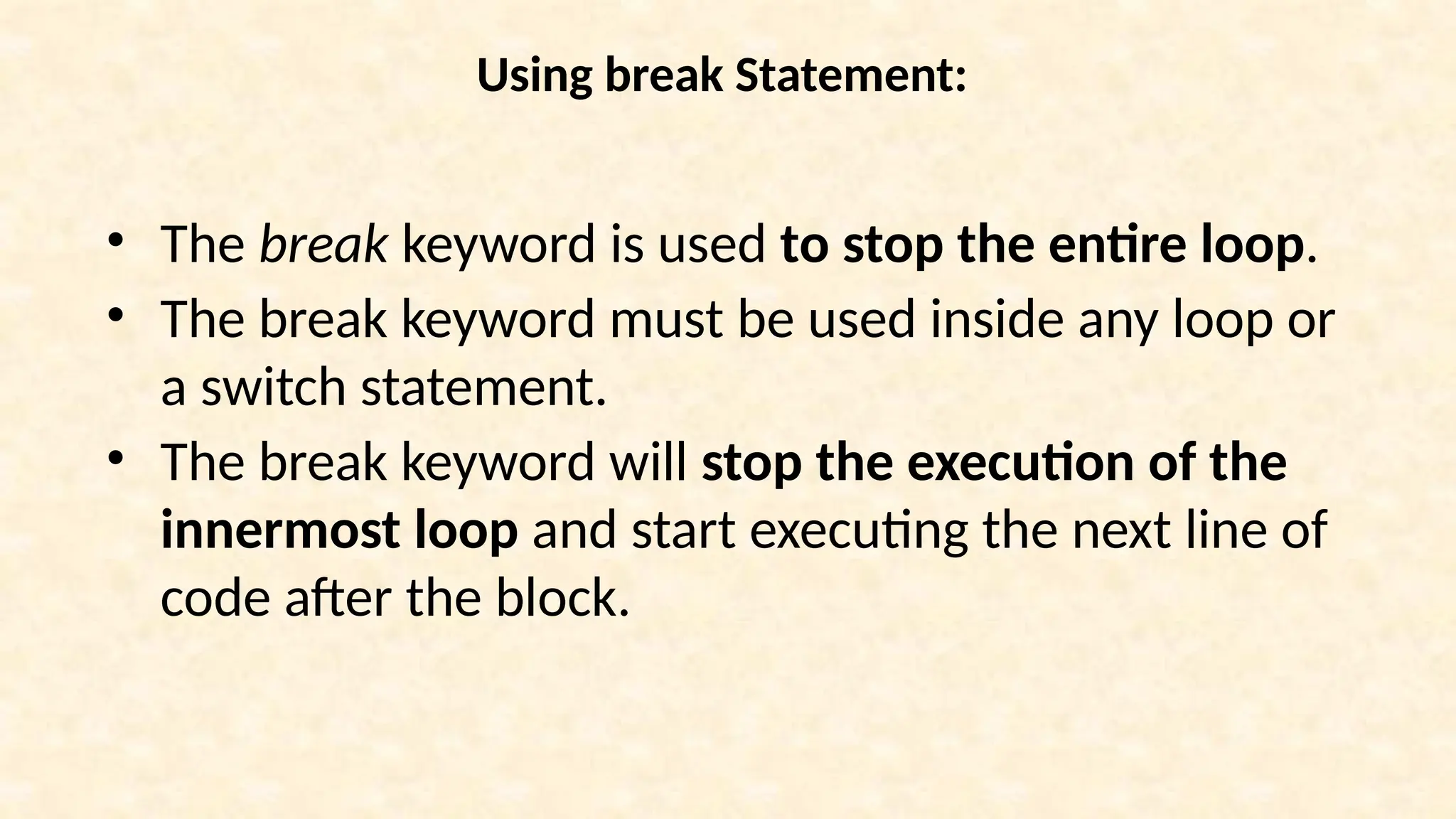
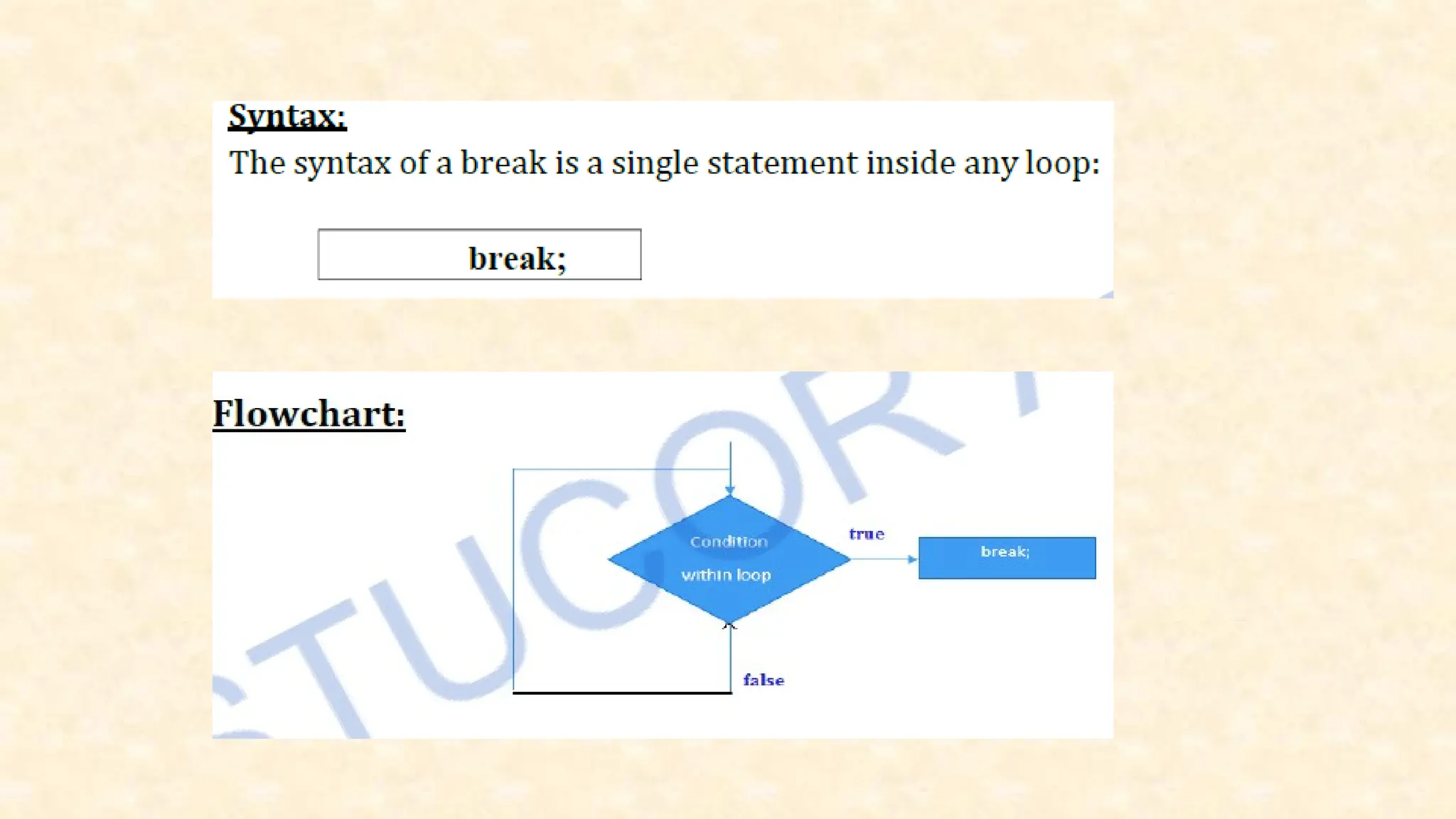
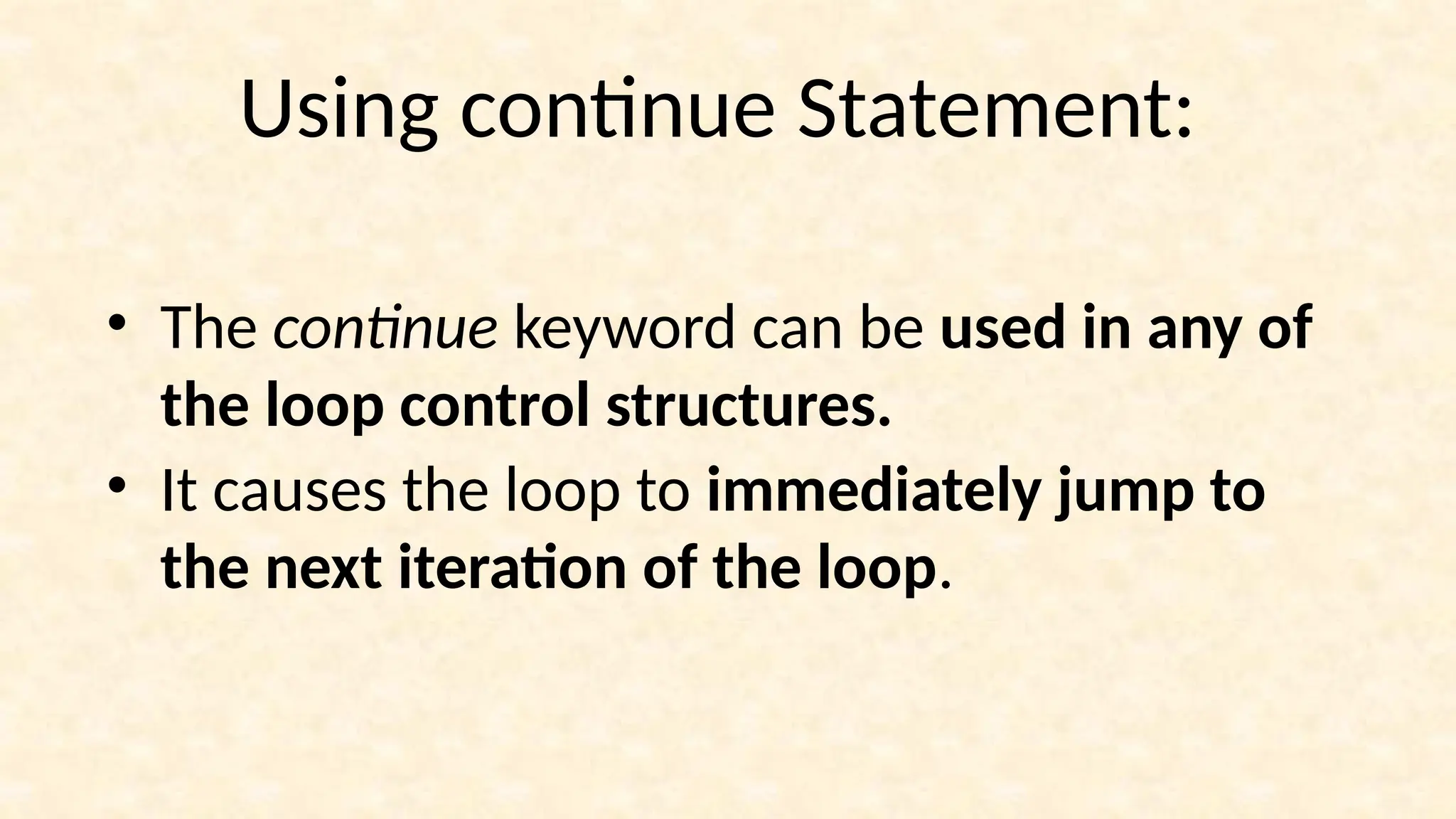
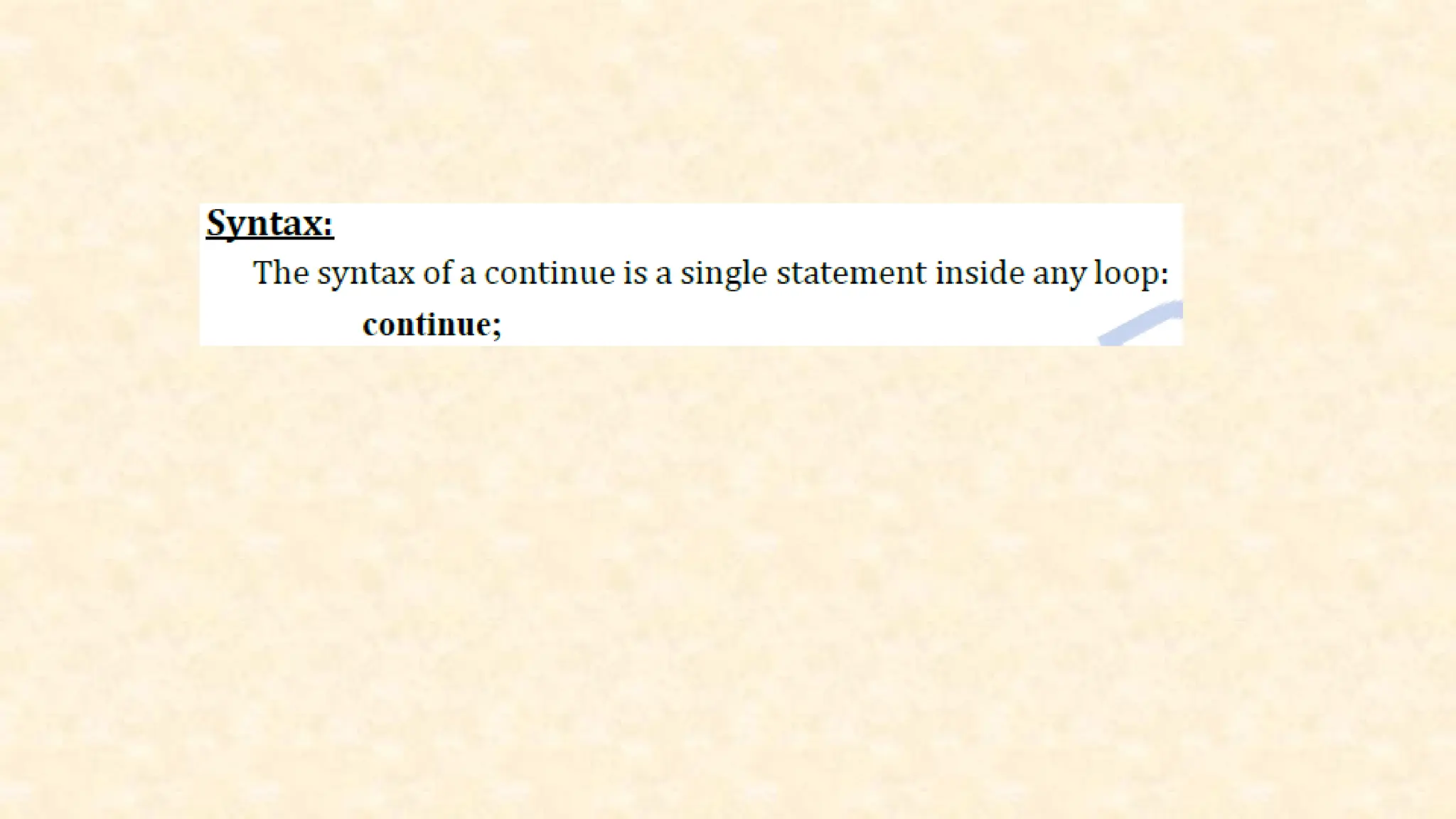
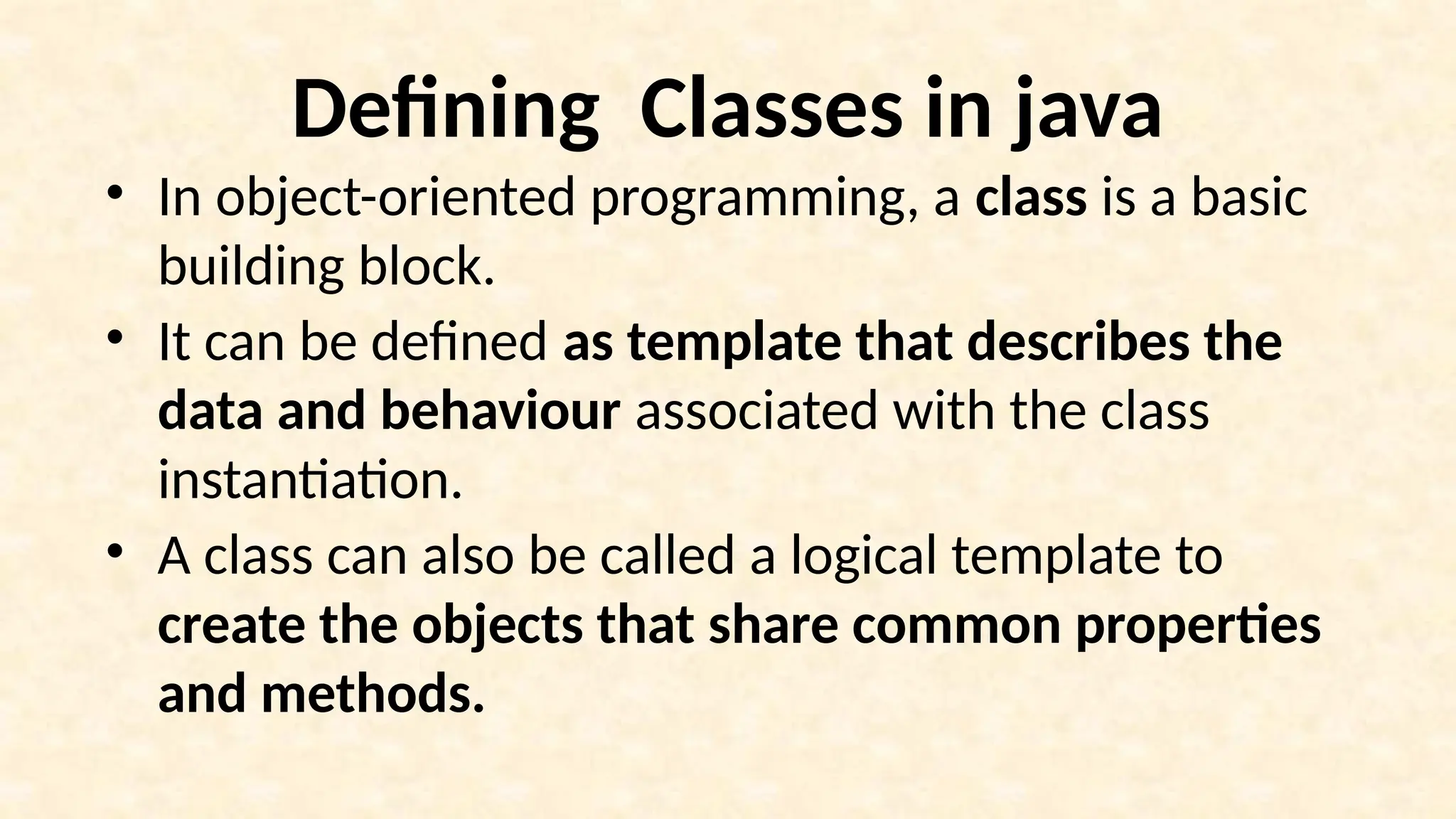
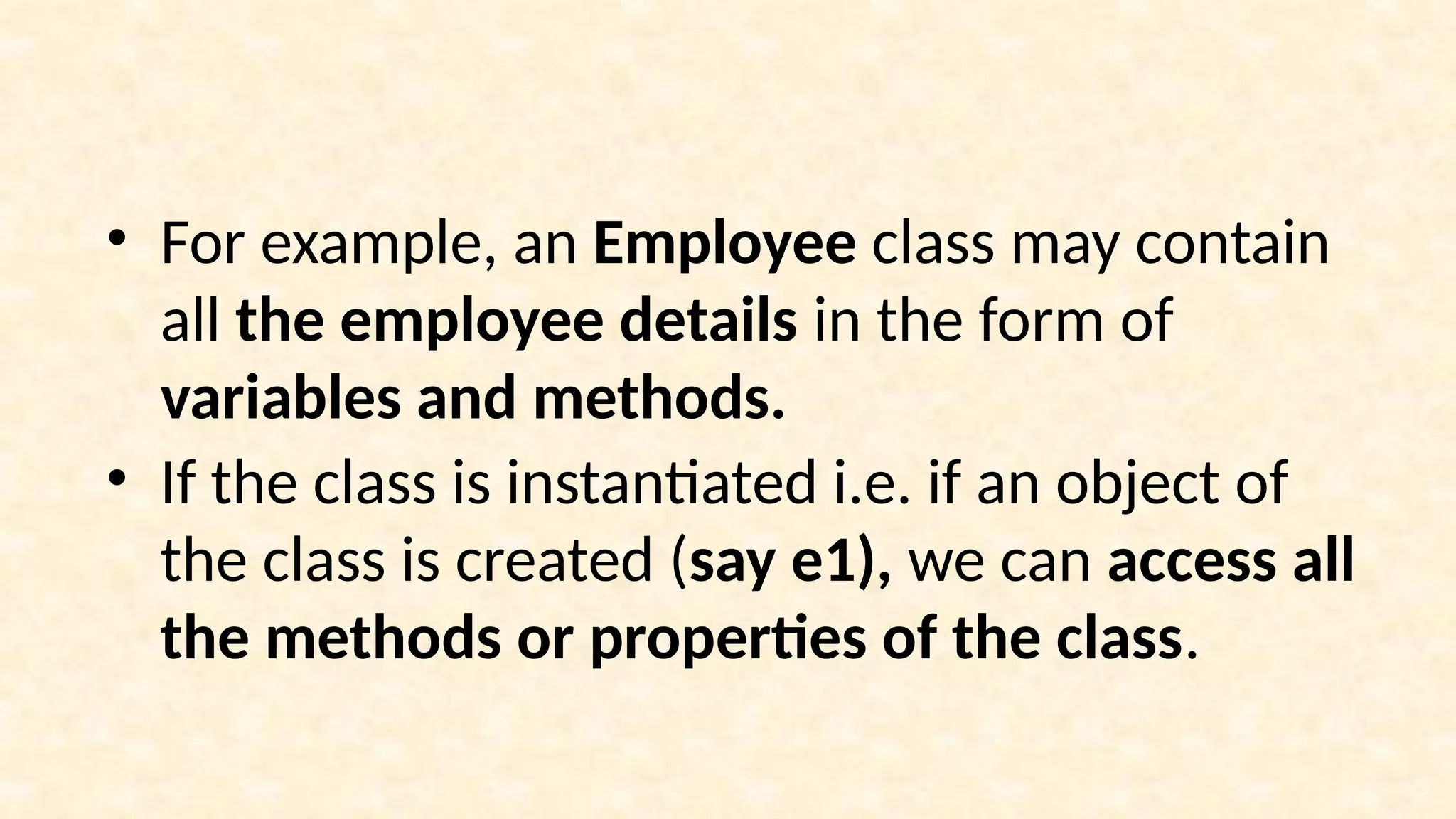
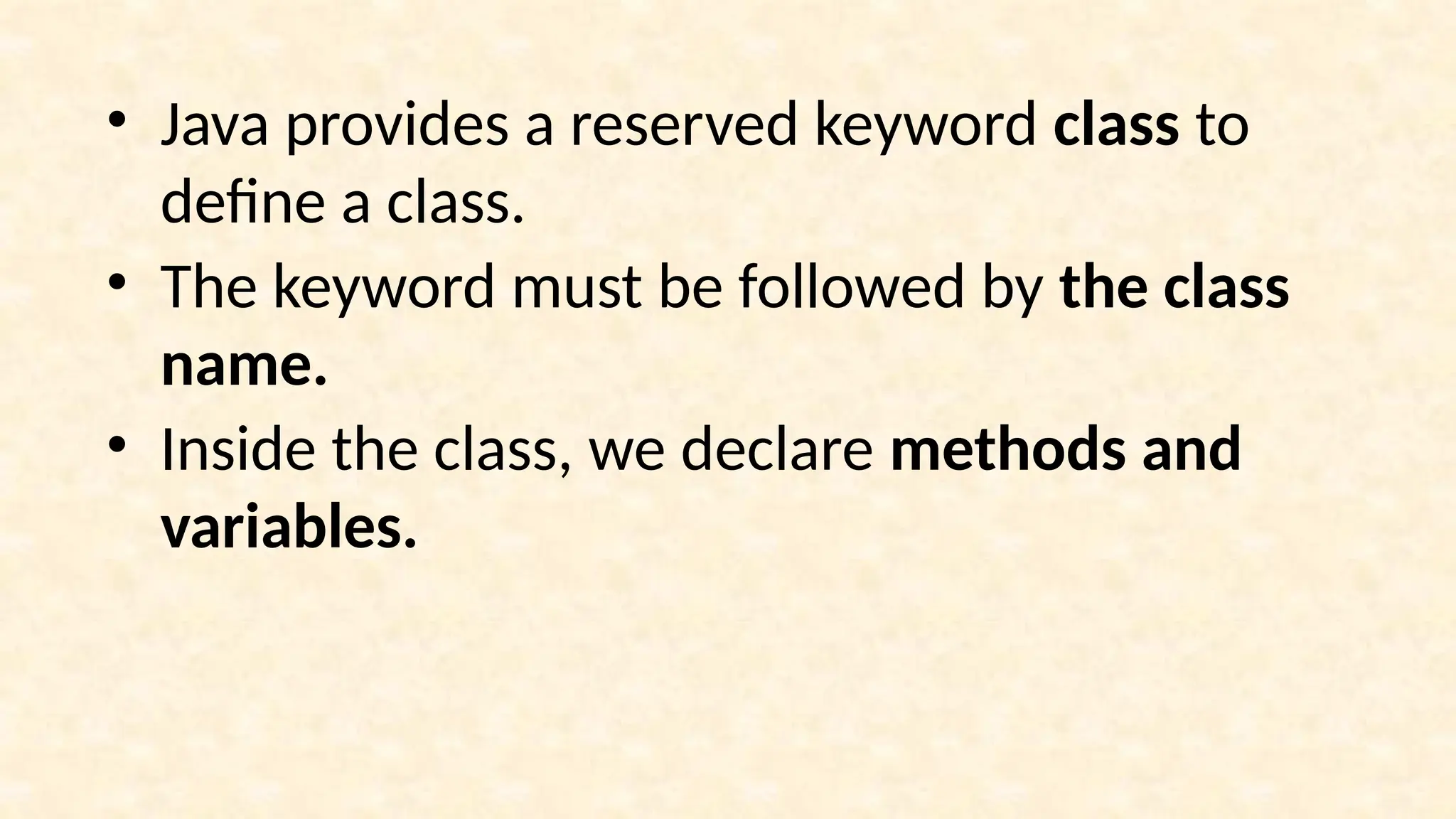
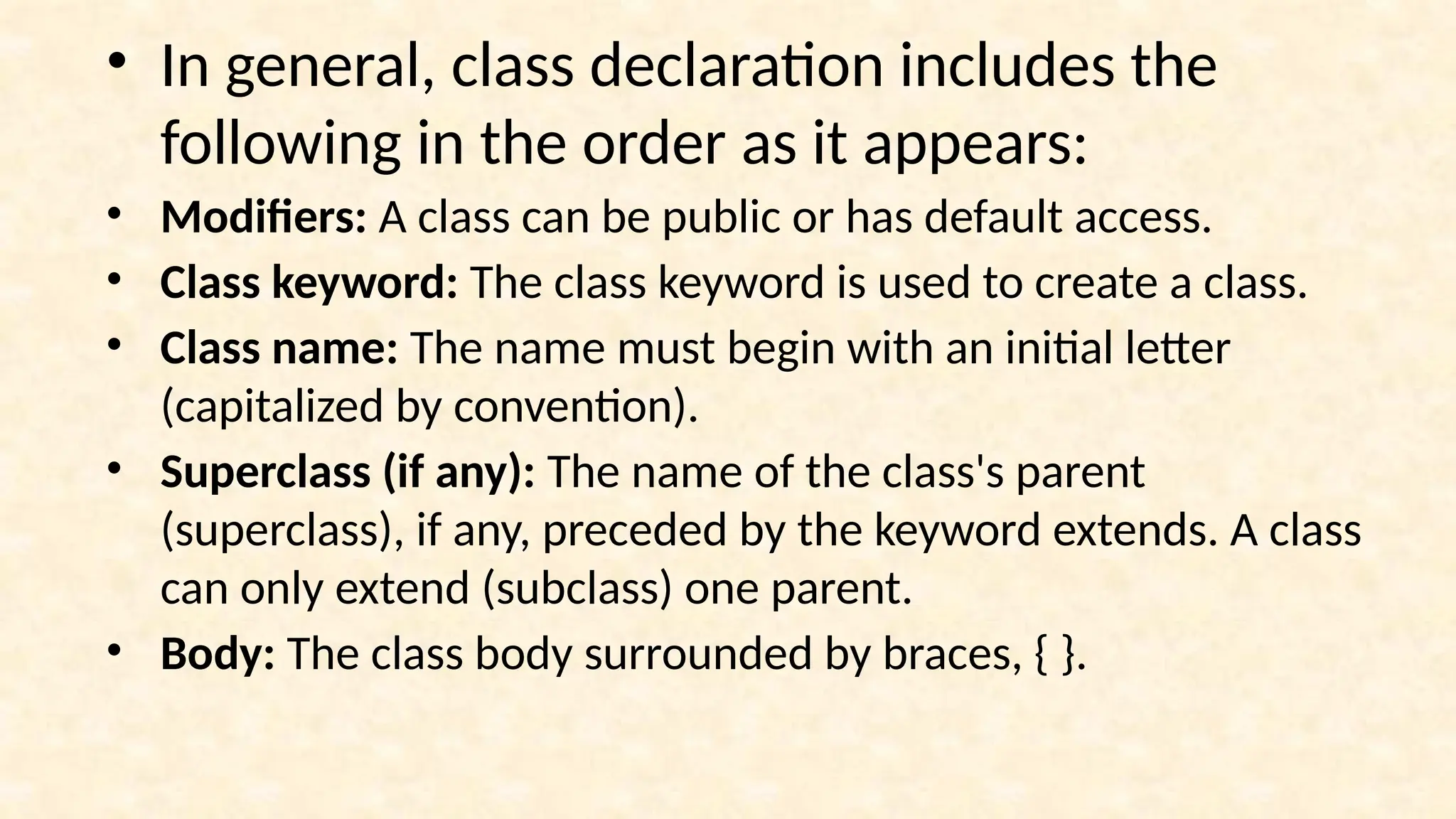
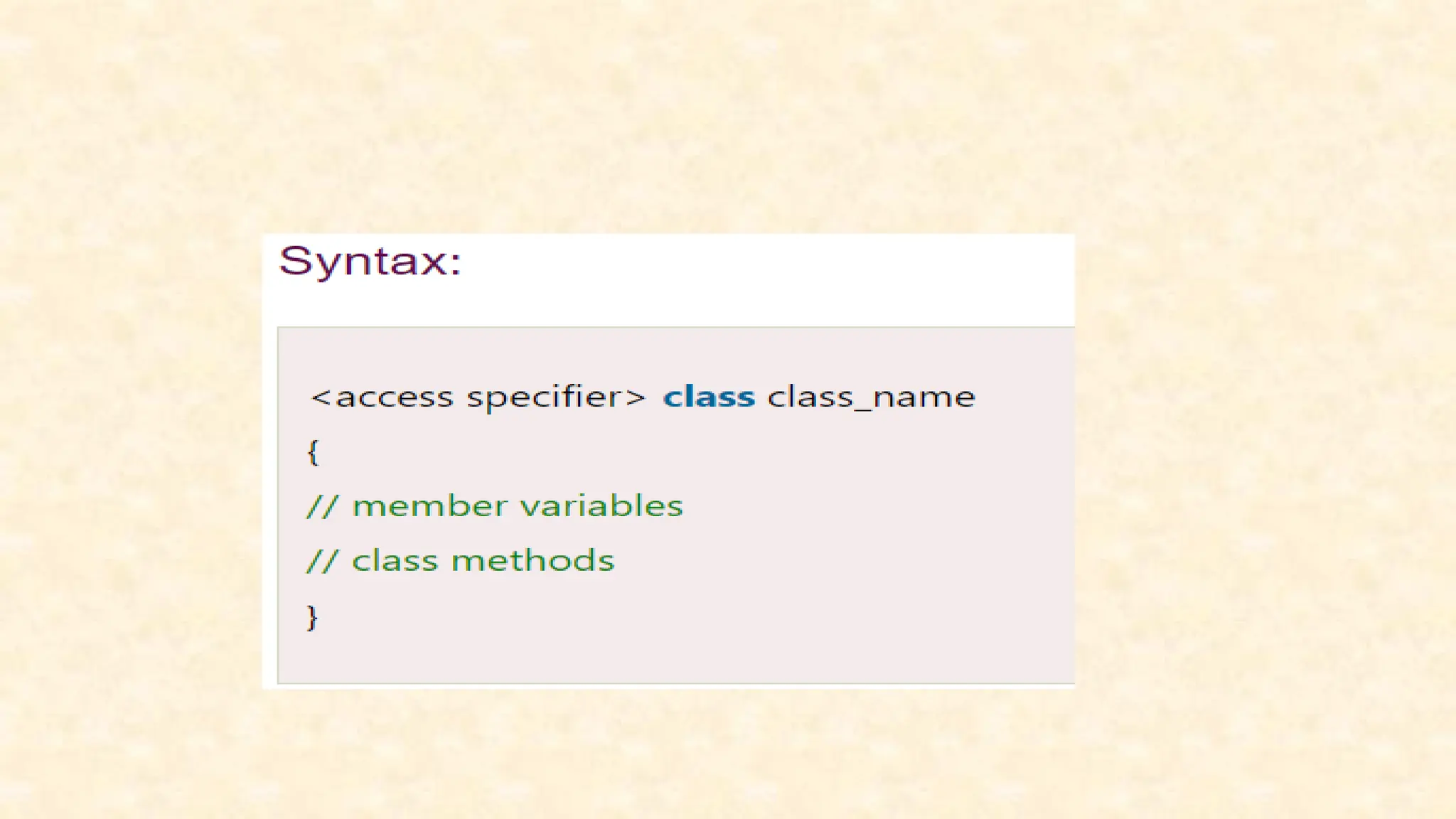
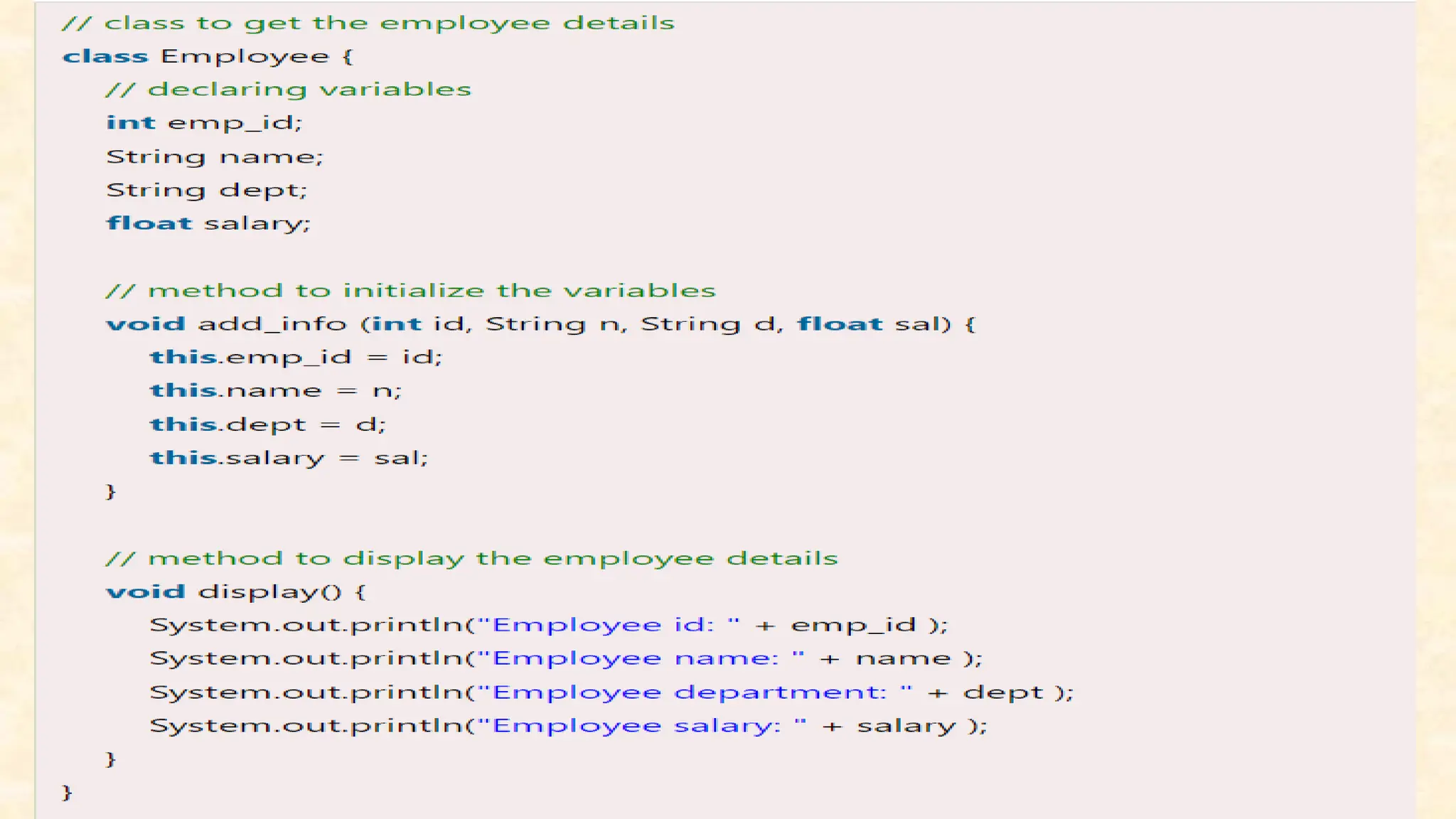
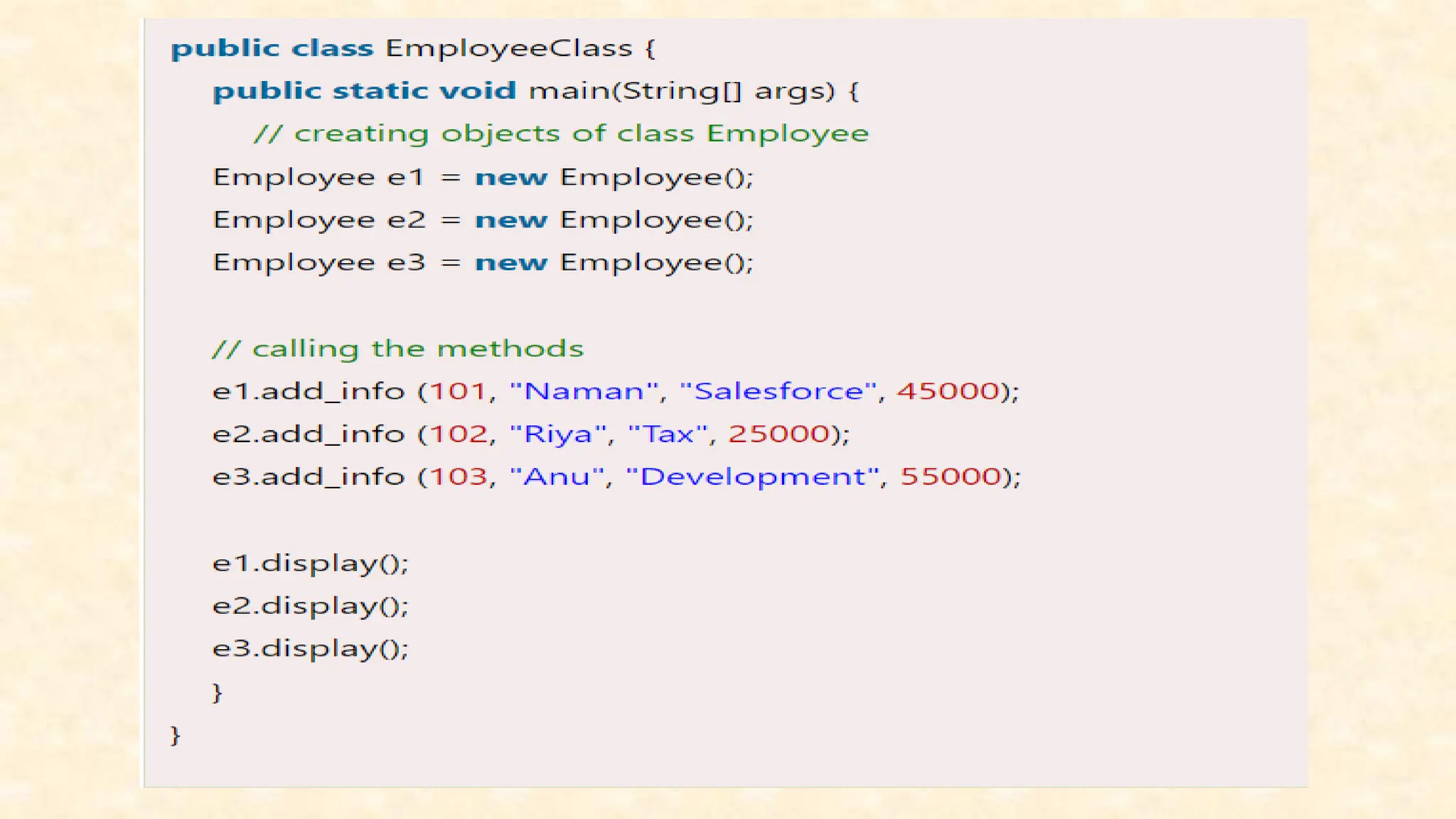
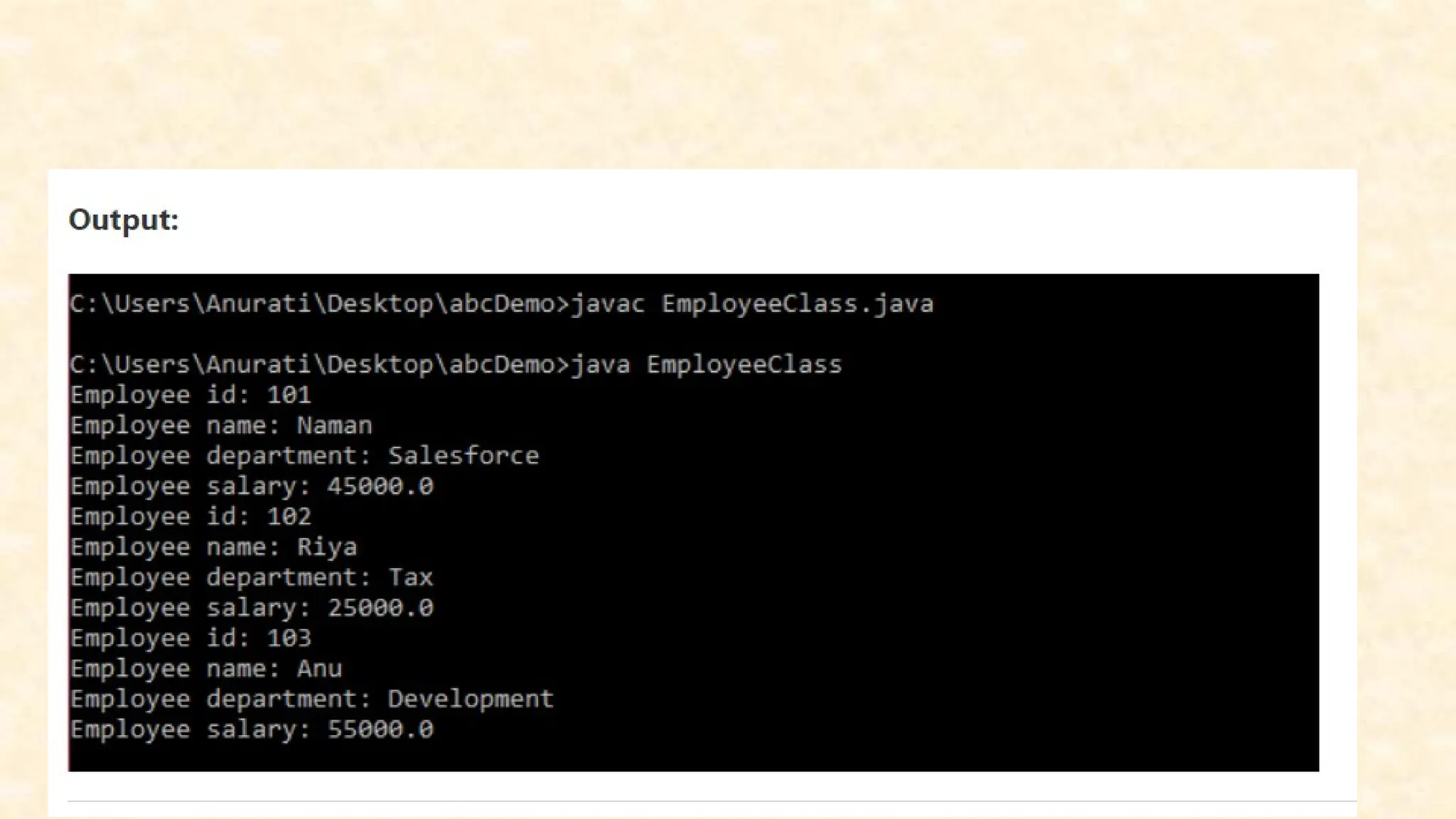
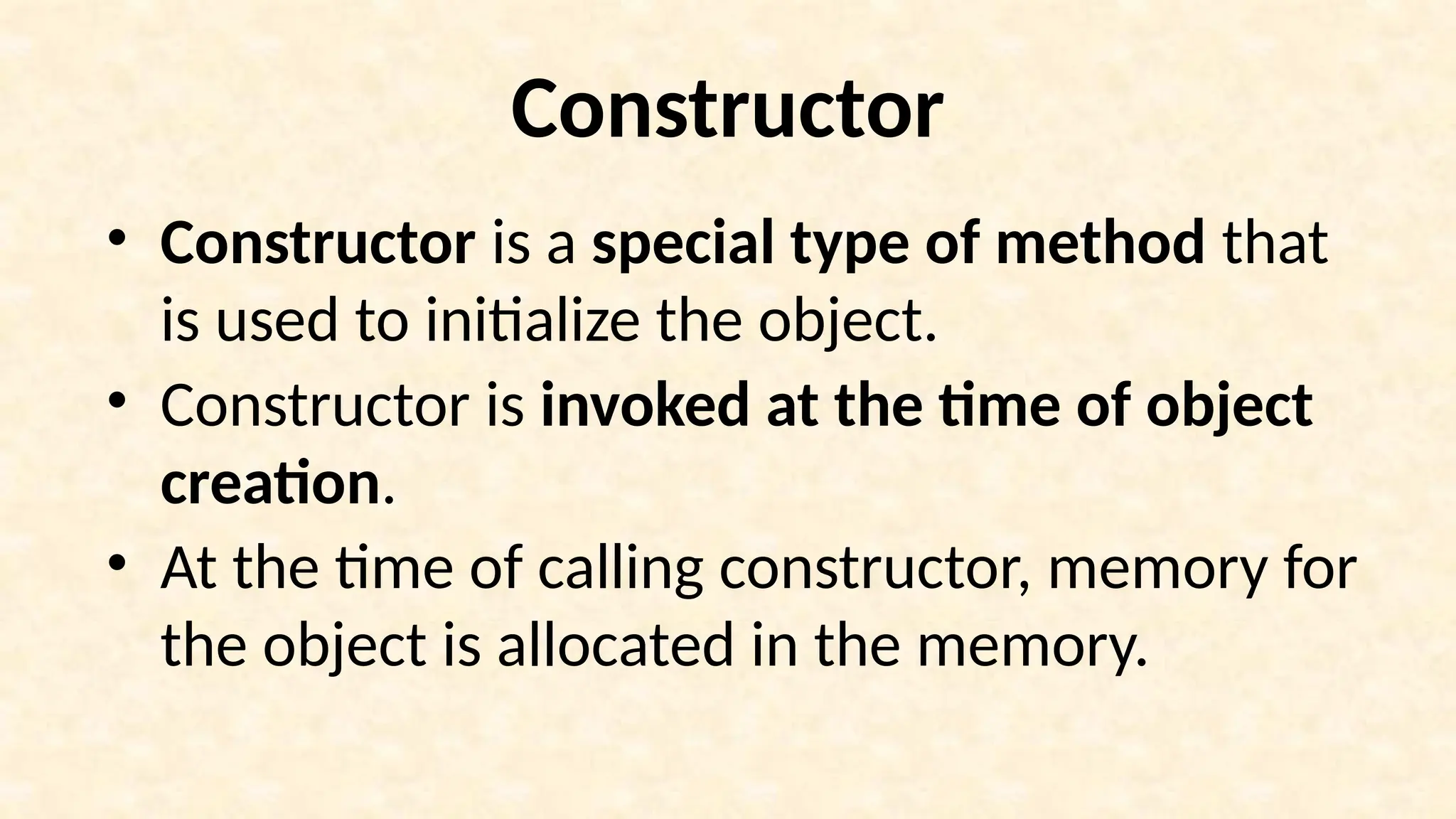
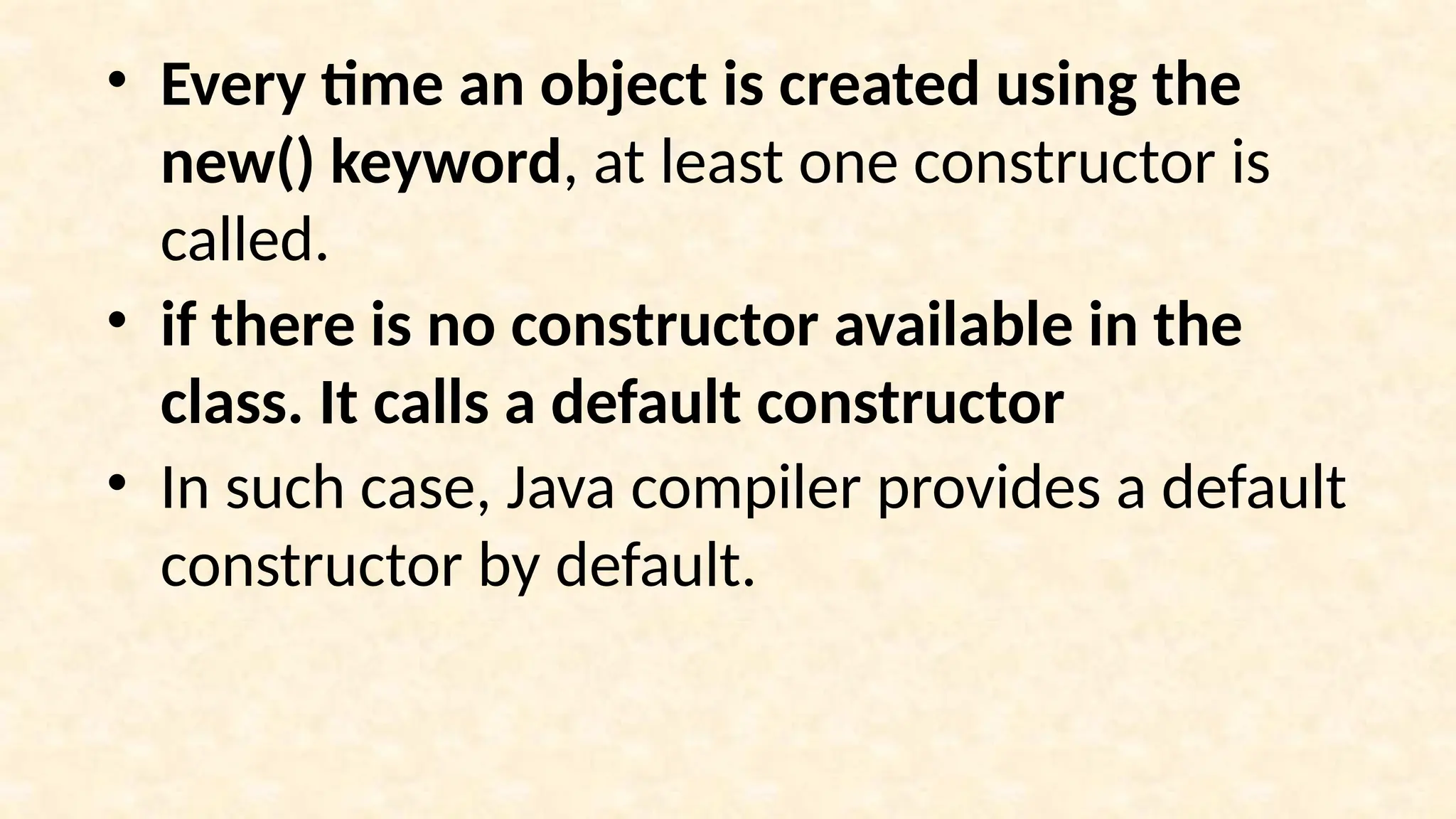
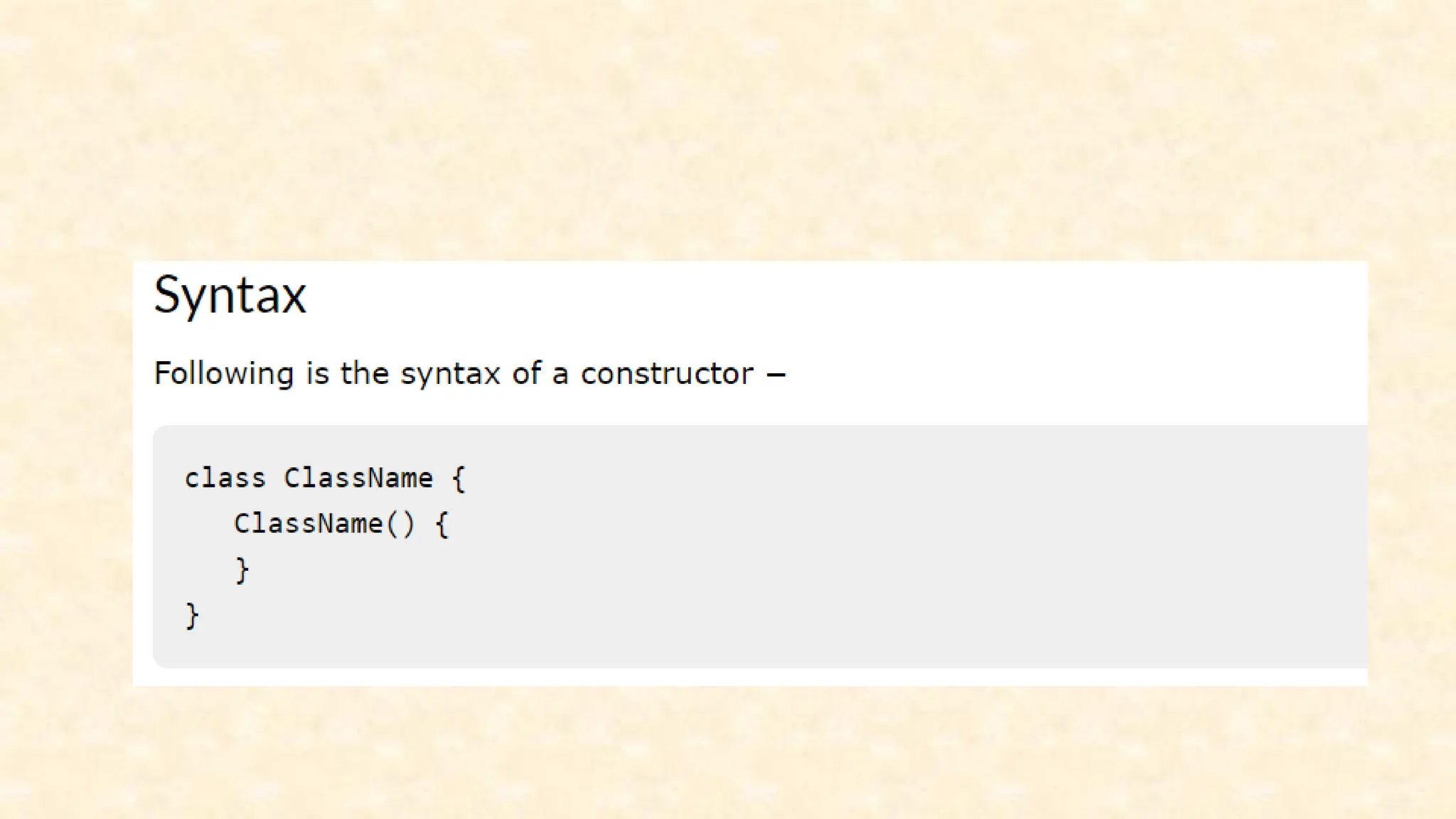
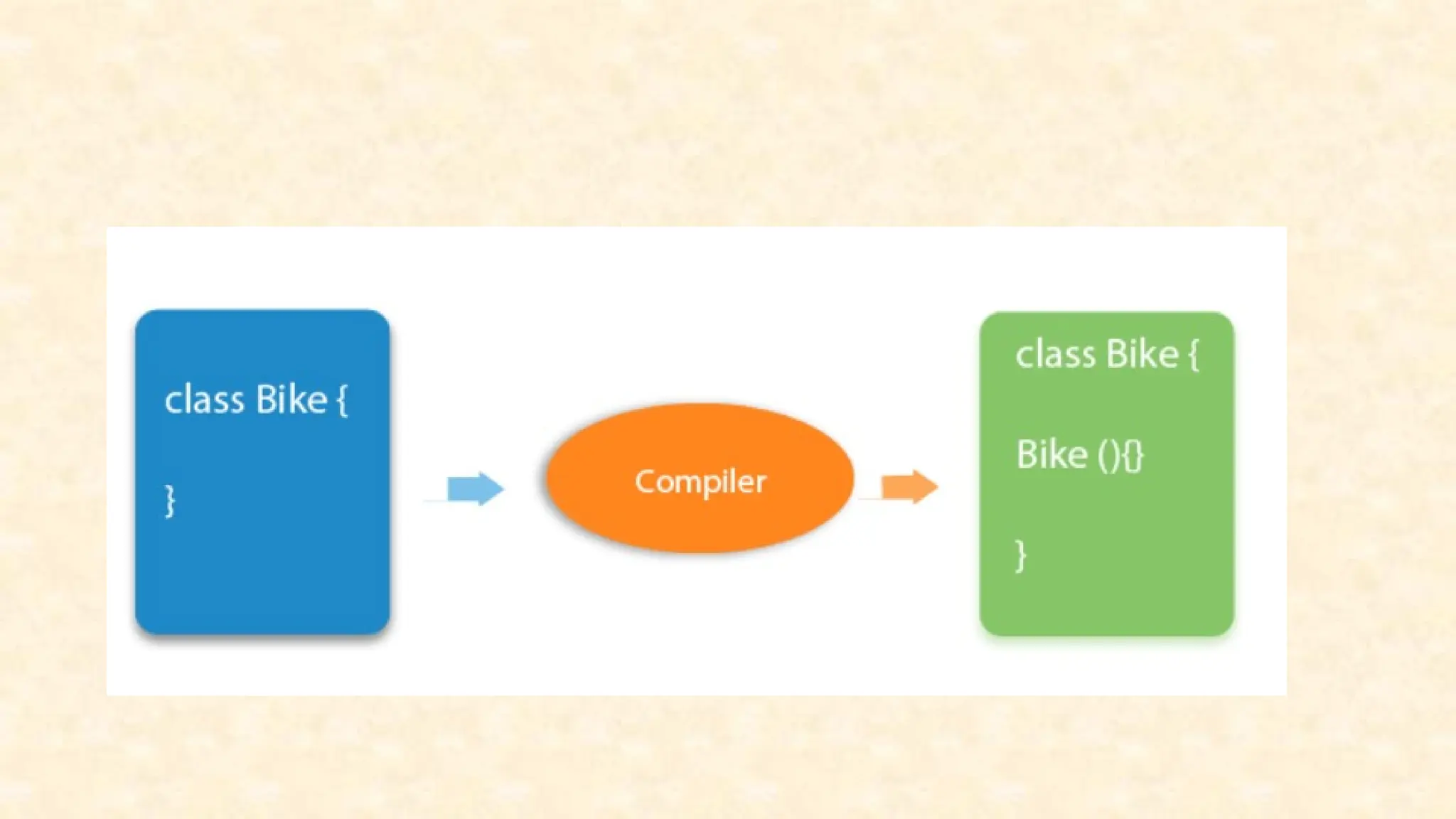
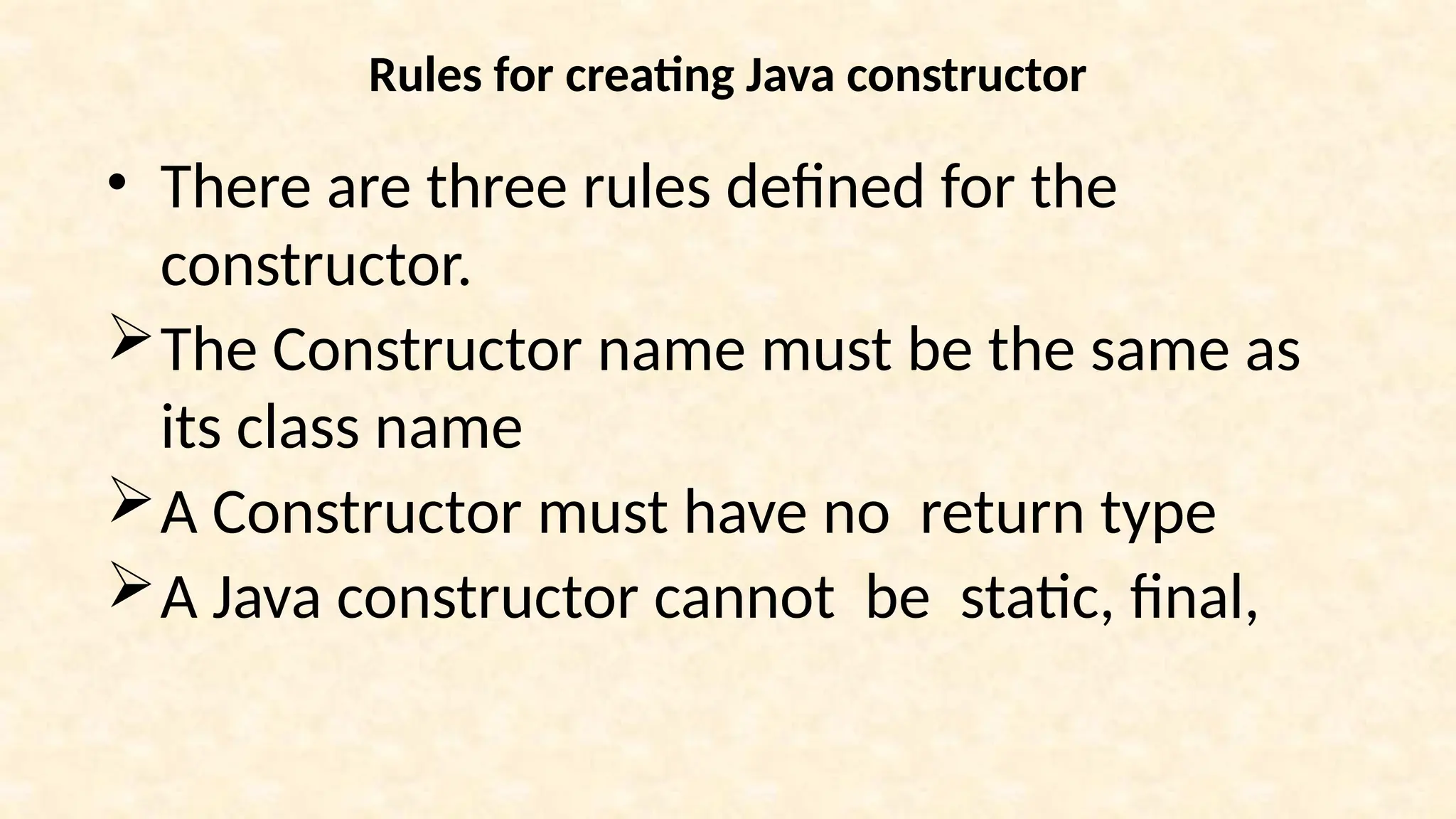
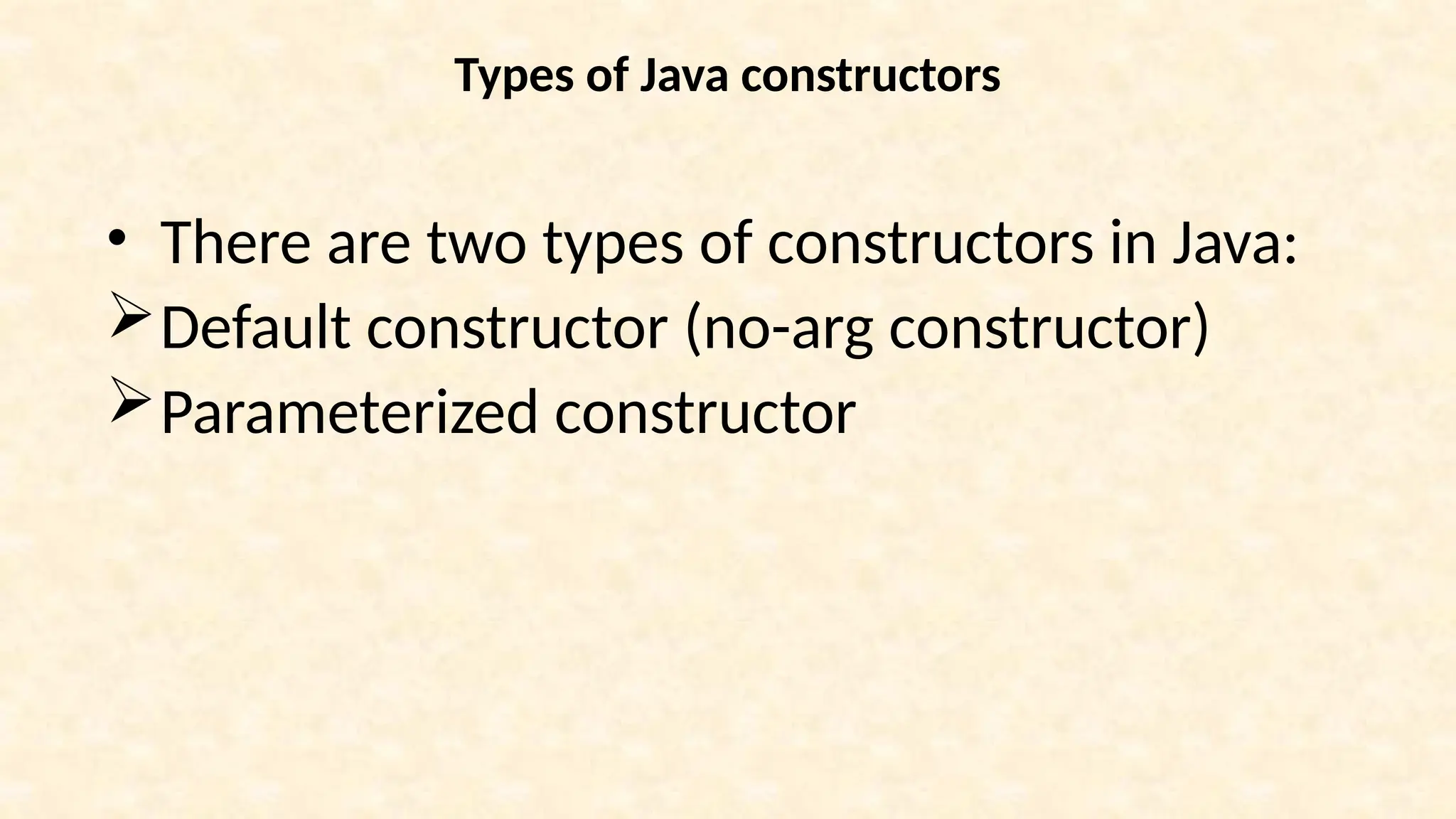
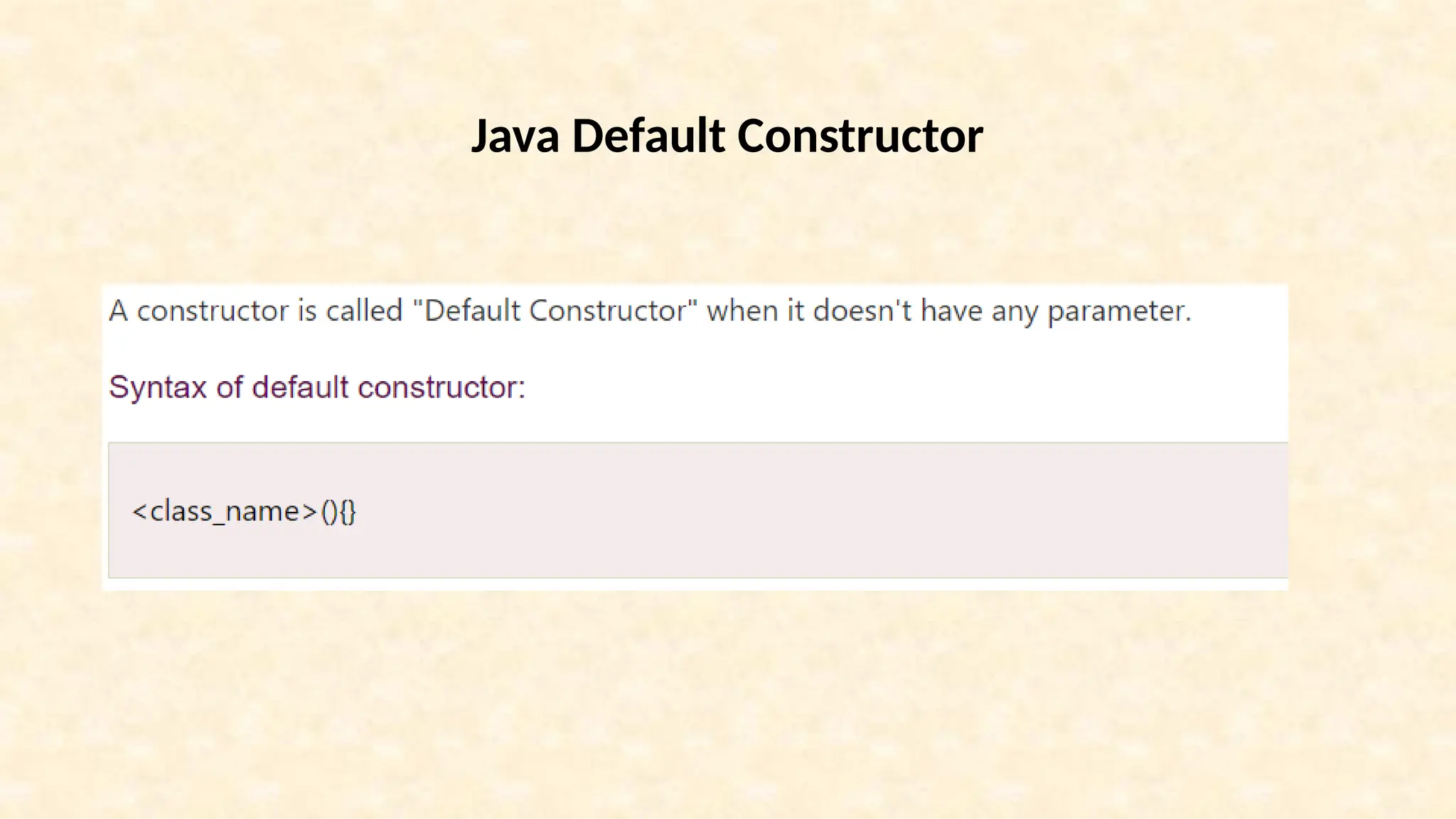
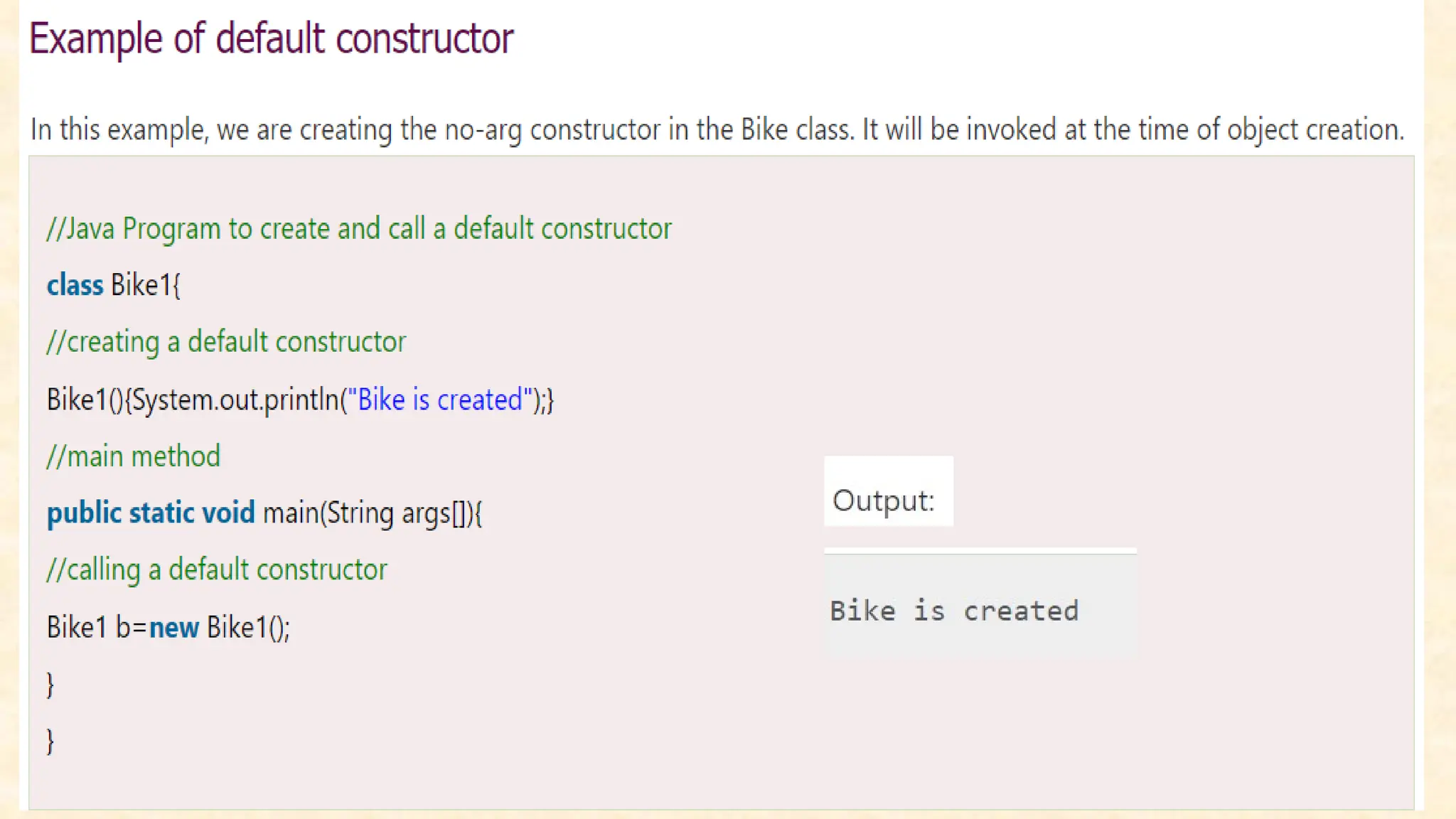
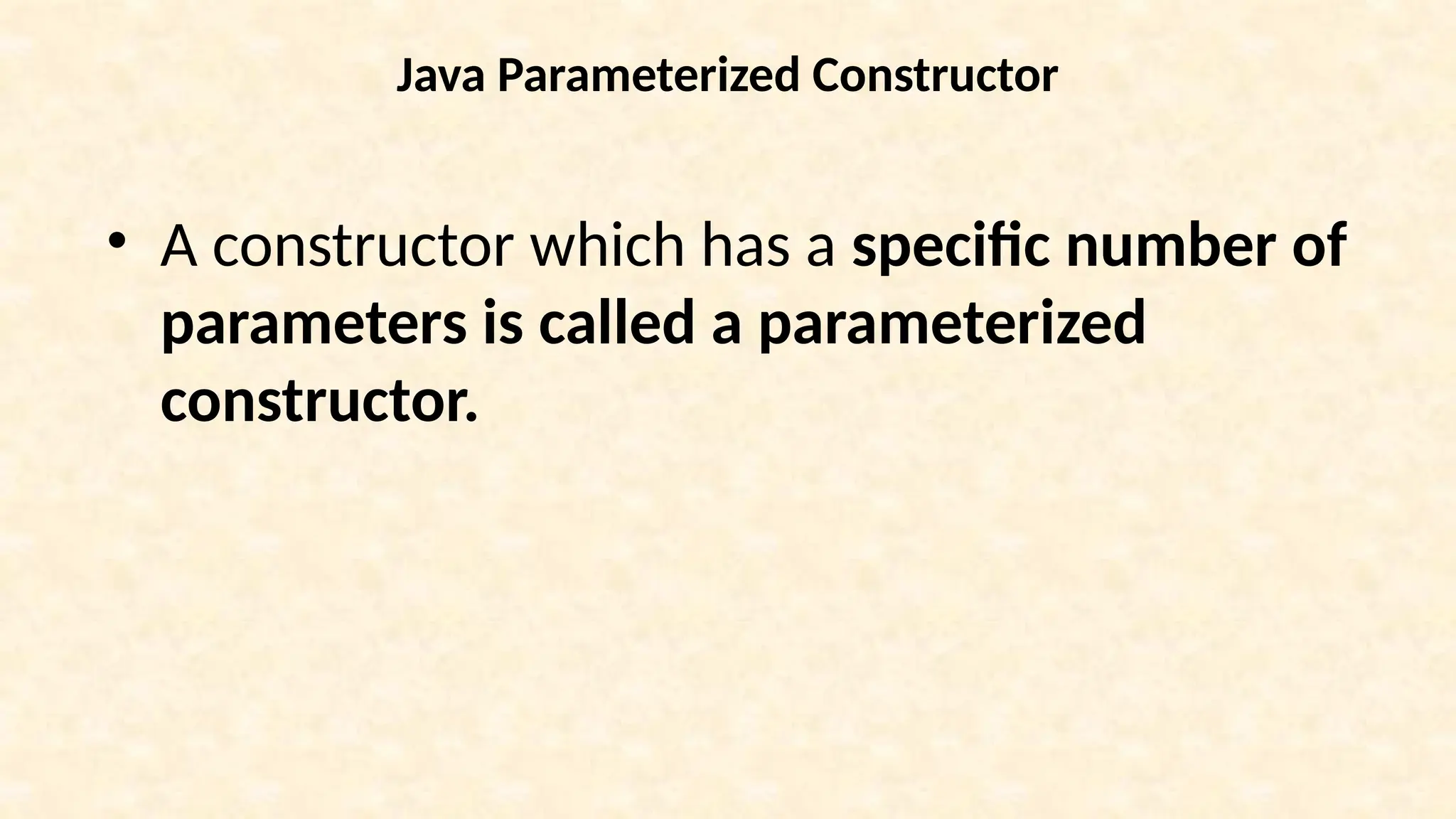
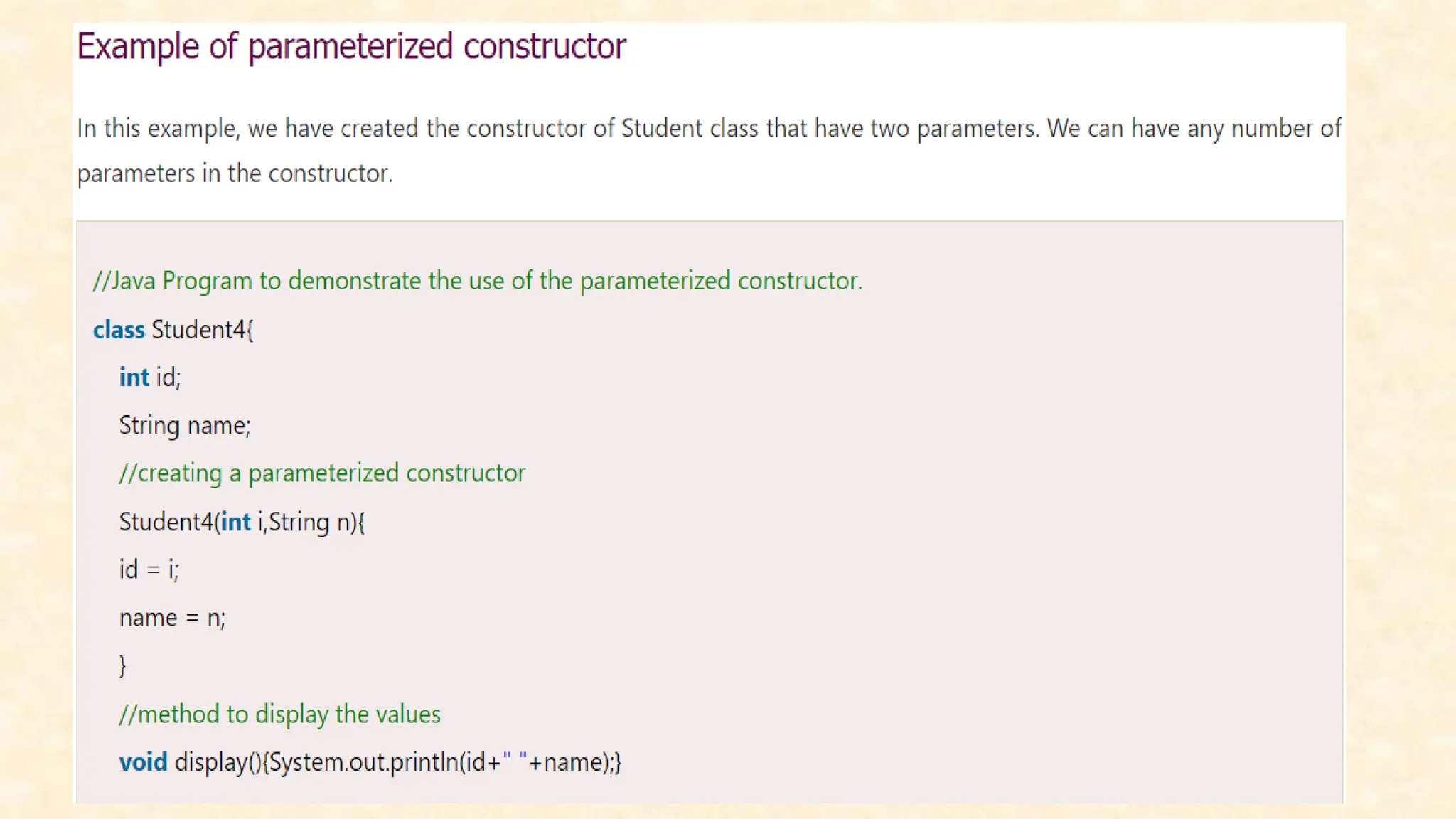
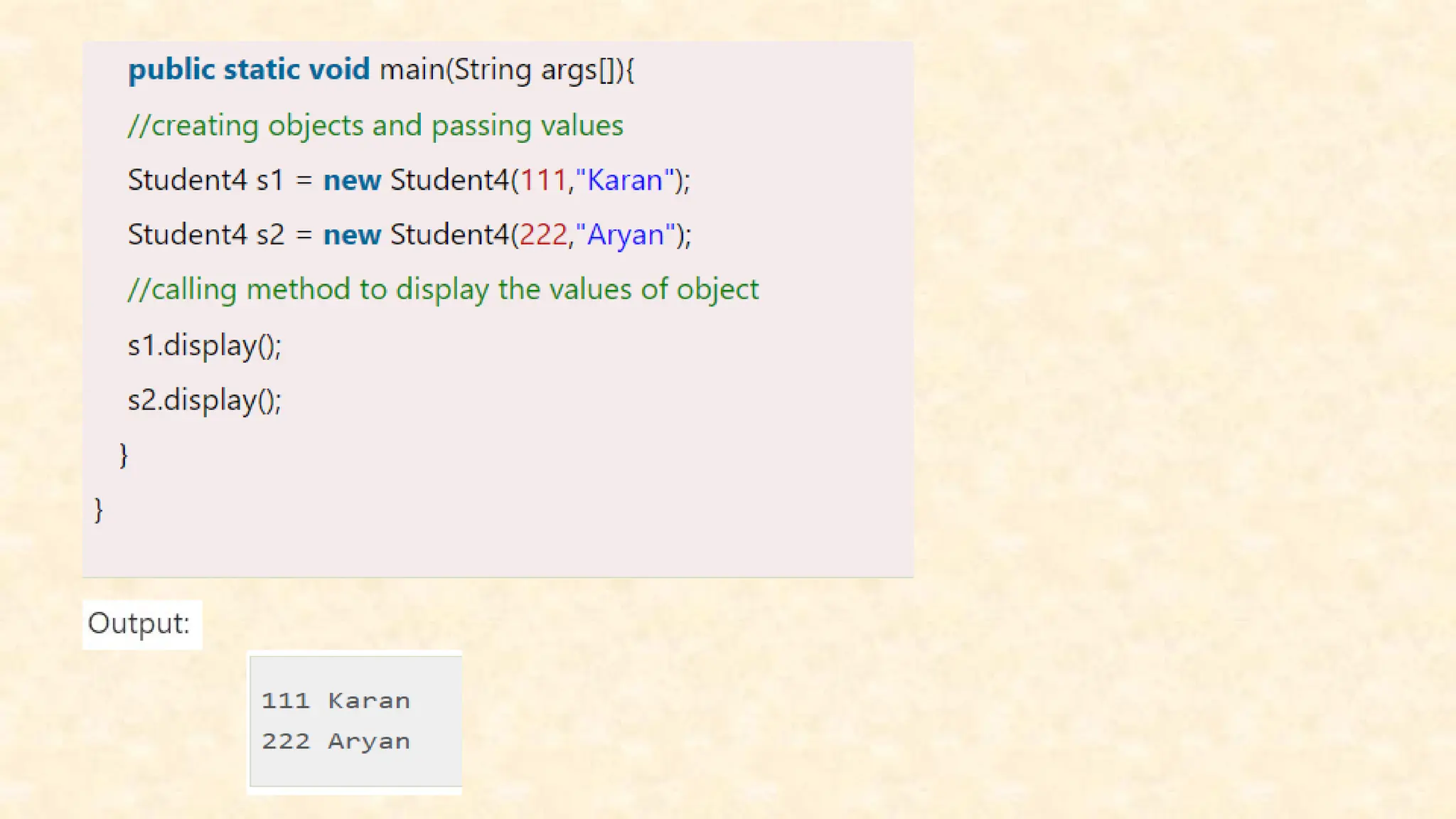
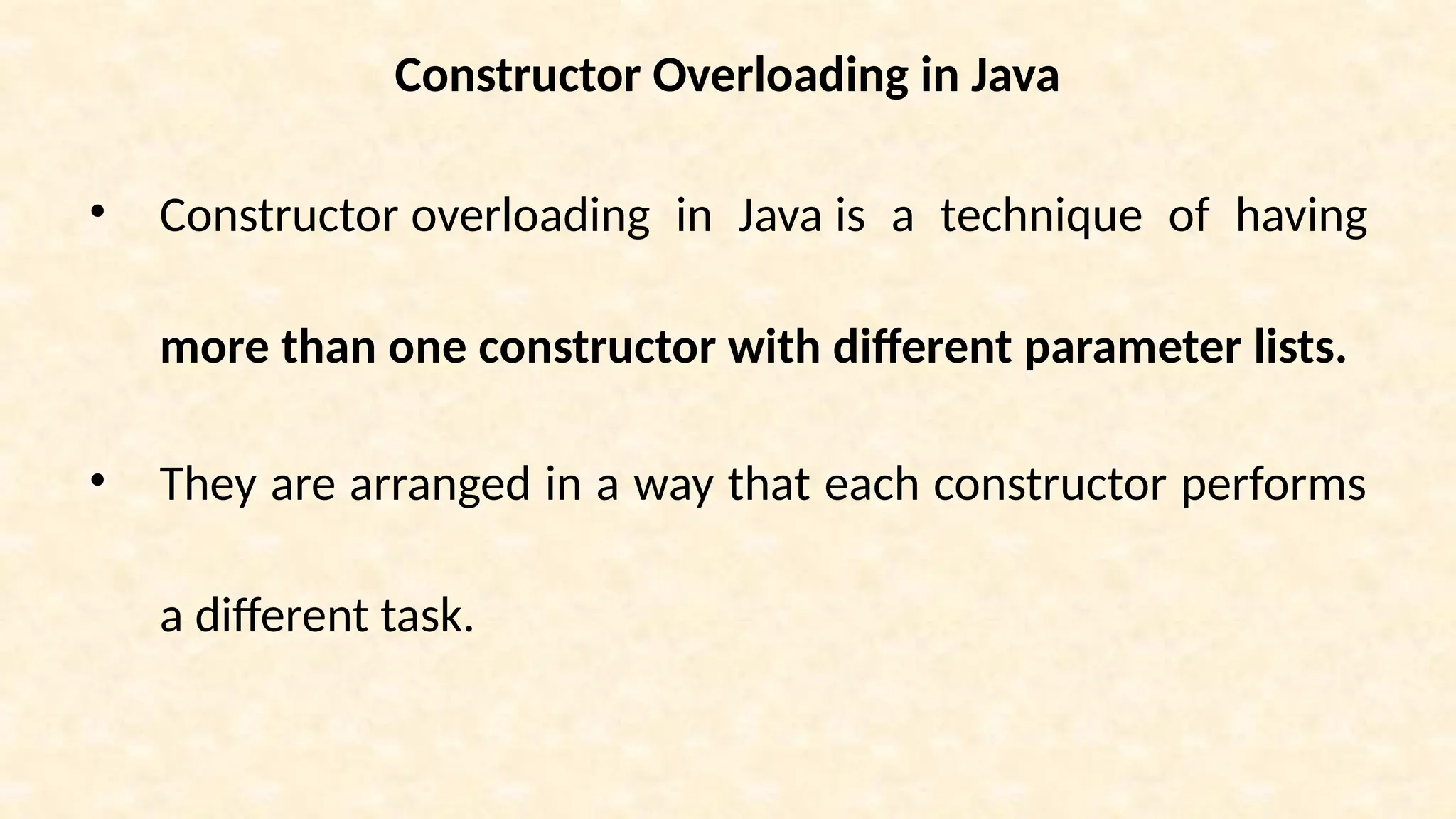
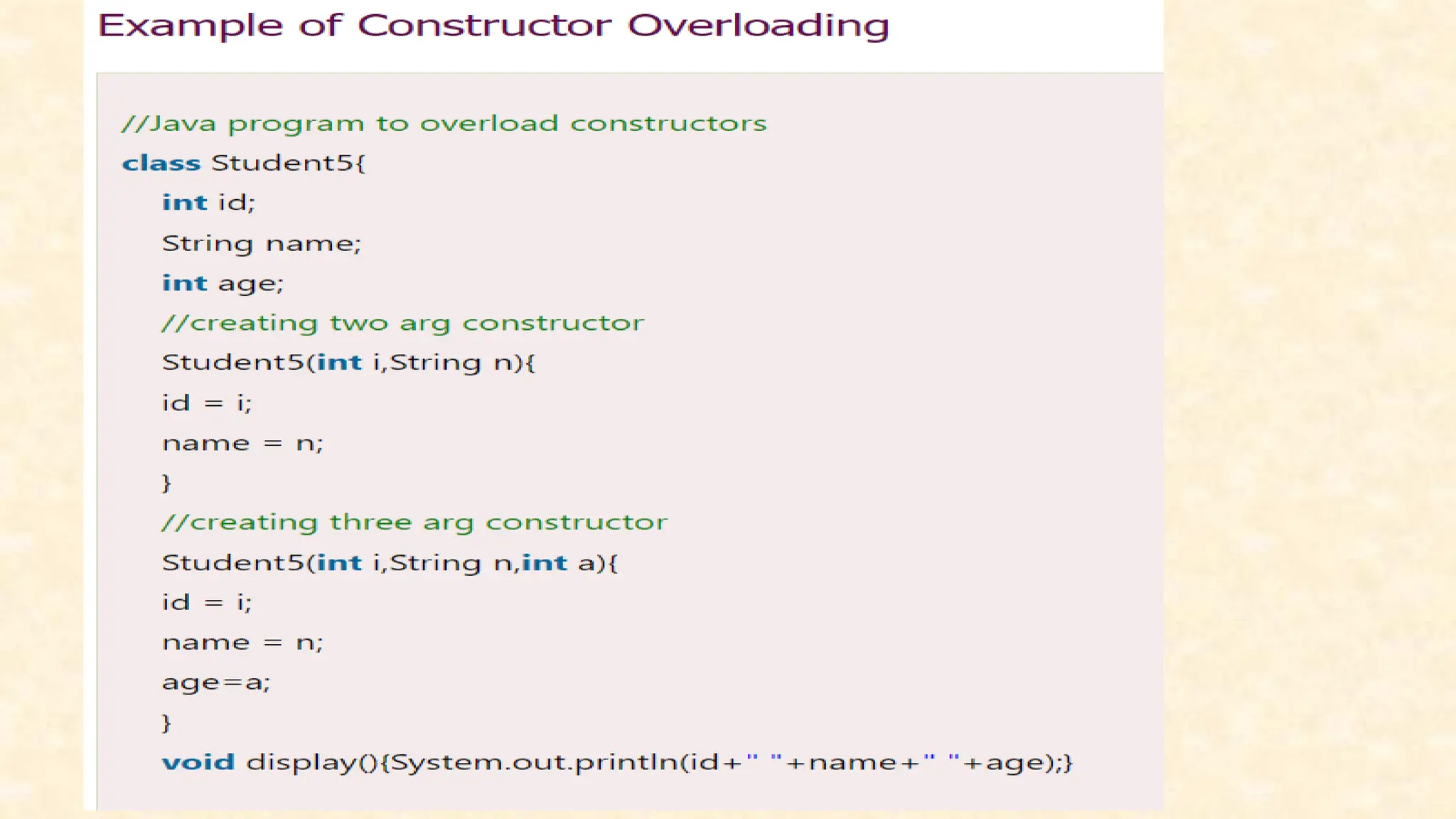
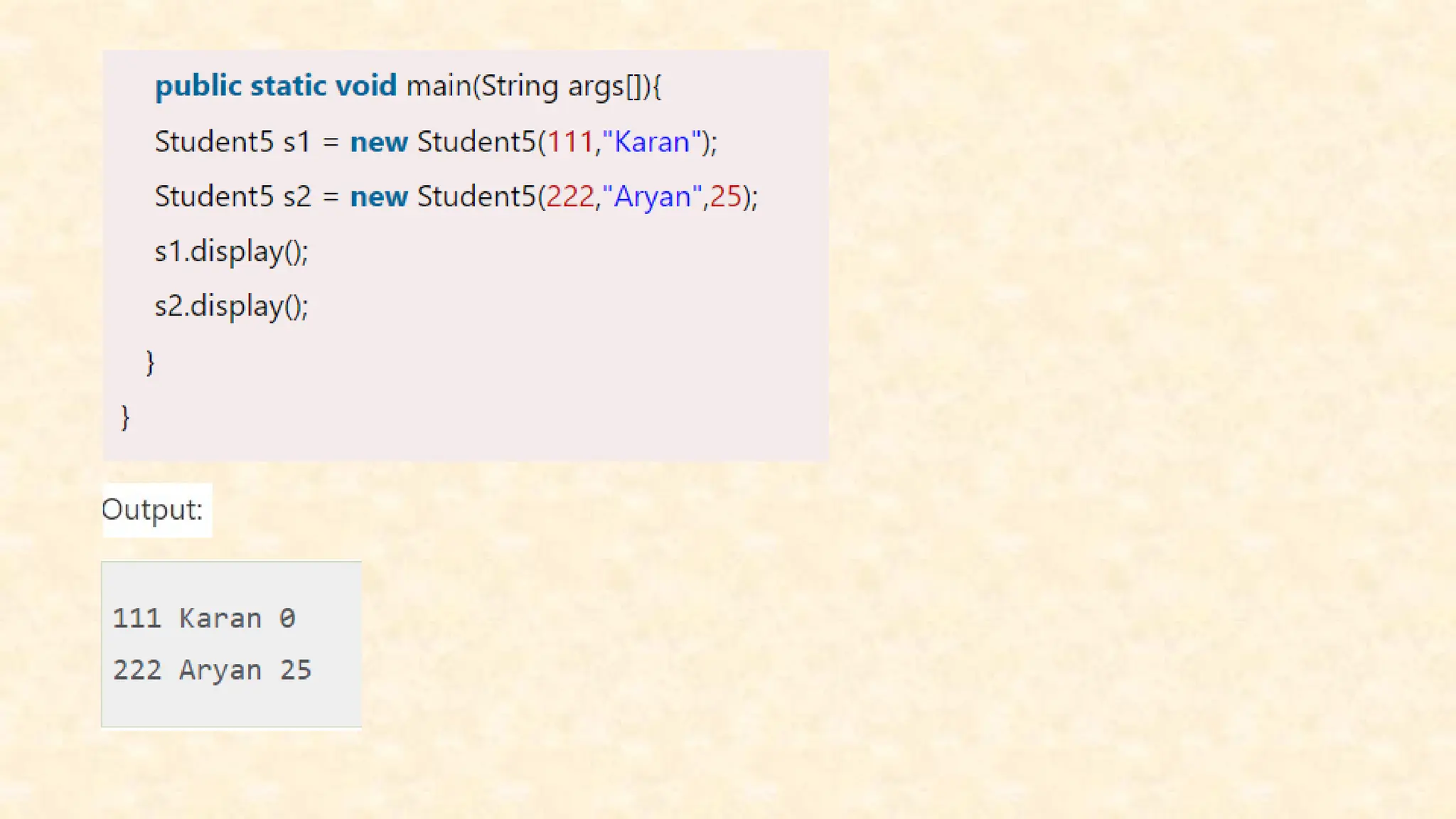
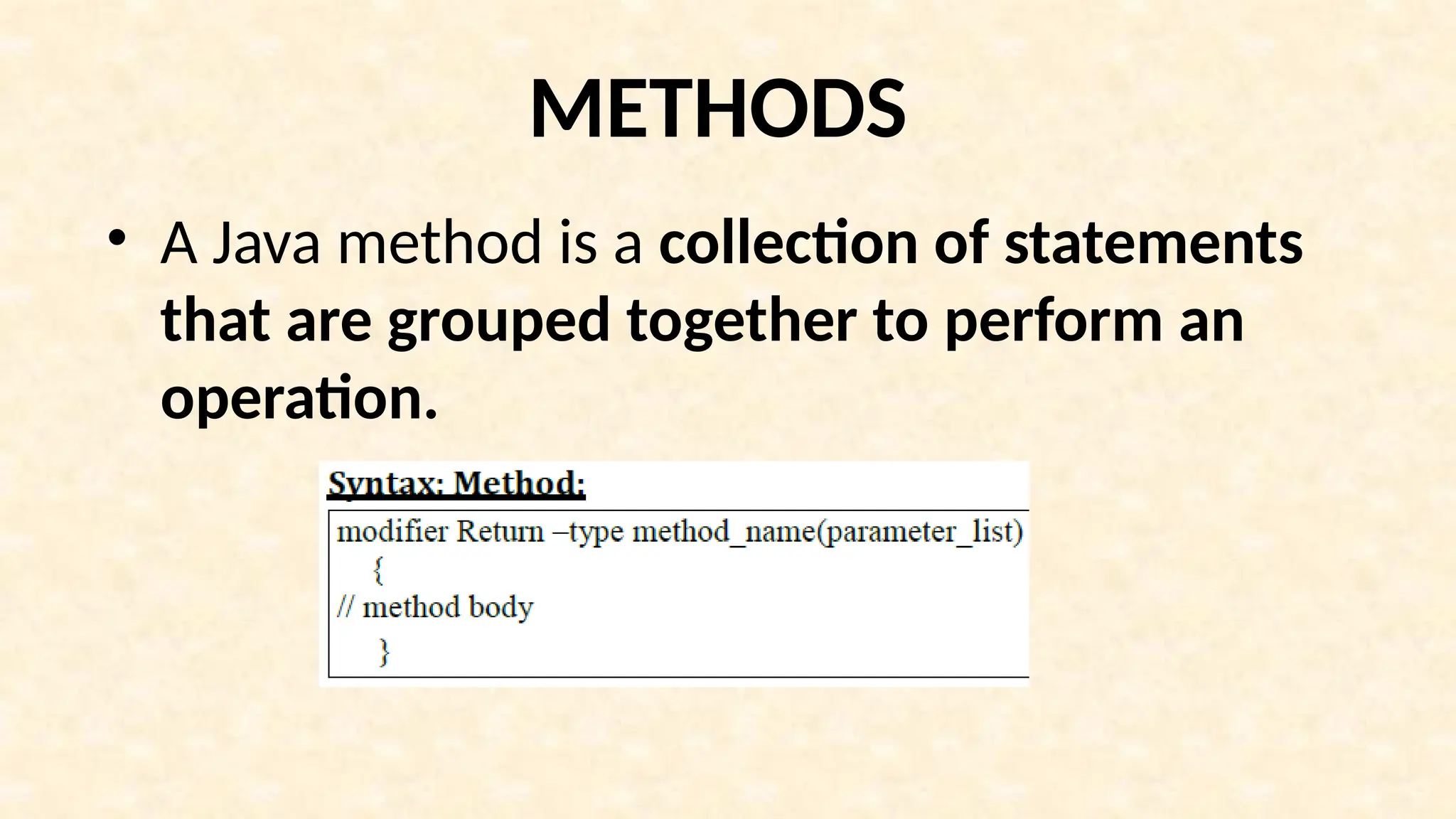
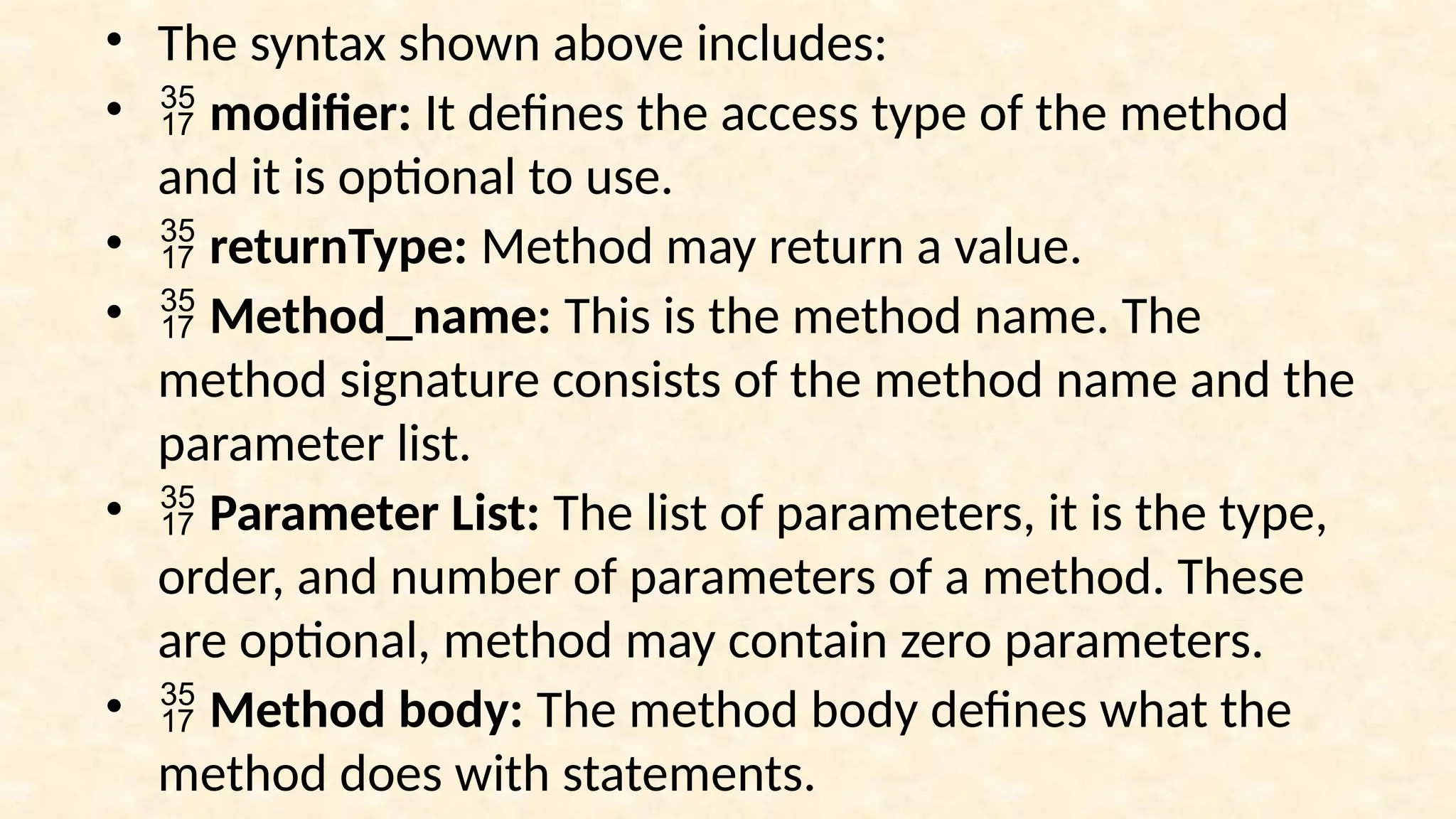
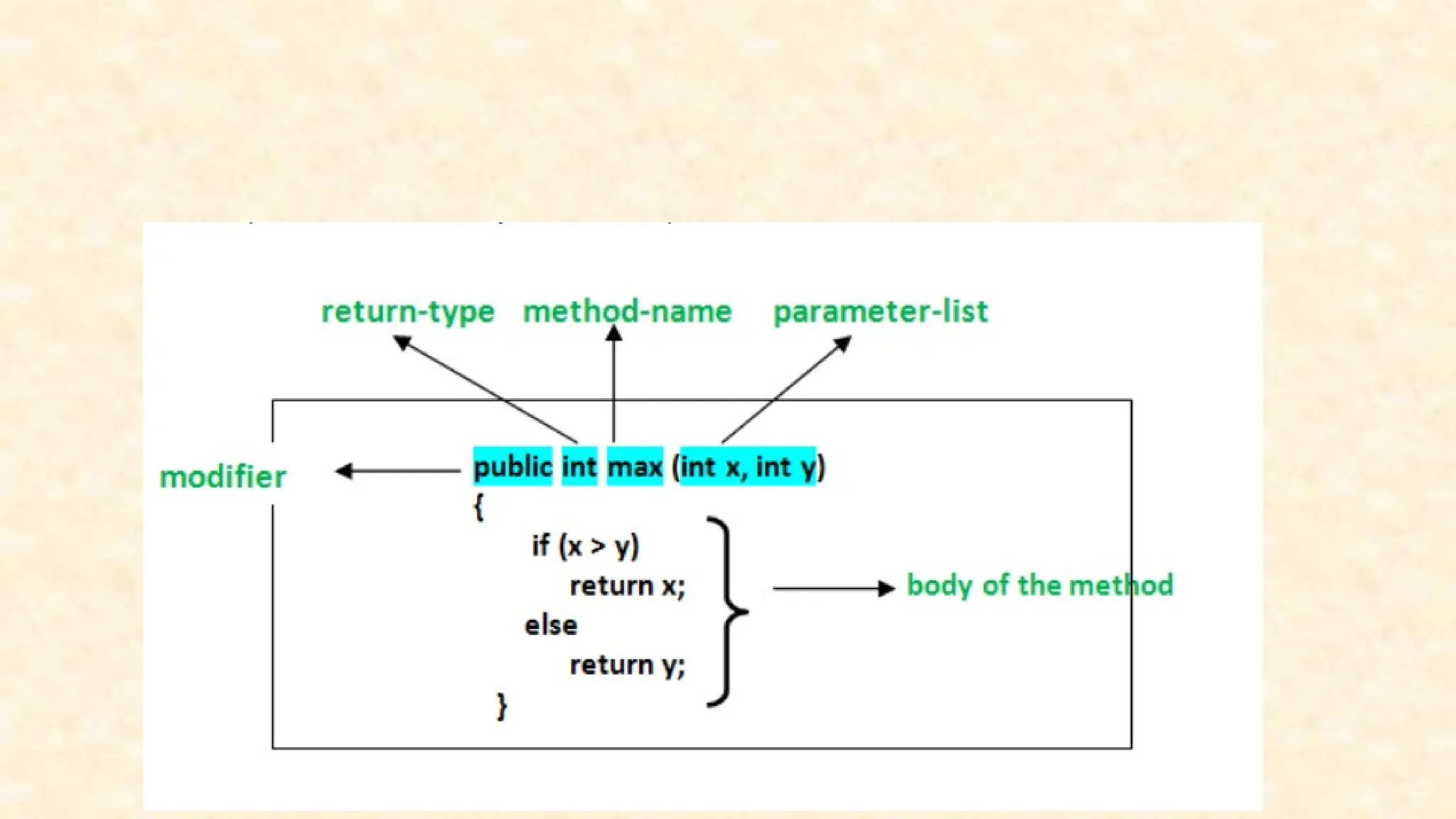
![class method { void display() //Method declaration { System.out.print(“Hello World”); } public static void main(String args[])//main function { method m1=new method(); m1.display(); } Output: Hello World](https://image.slidesharecdn.com/uniti1-241107165605-333414d2/75/object-oriented-programming-unit-one-ppt-148-2048.jpg)
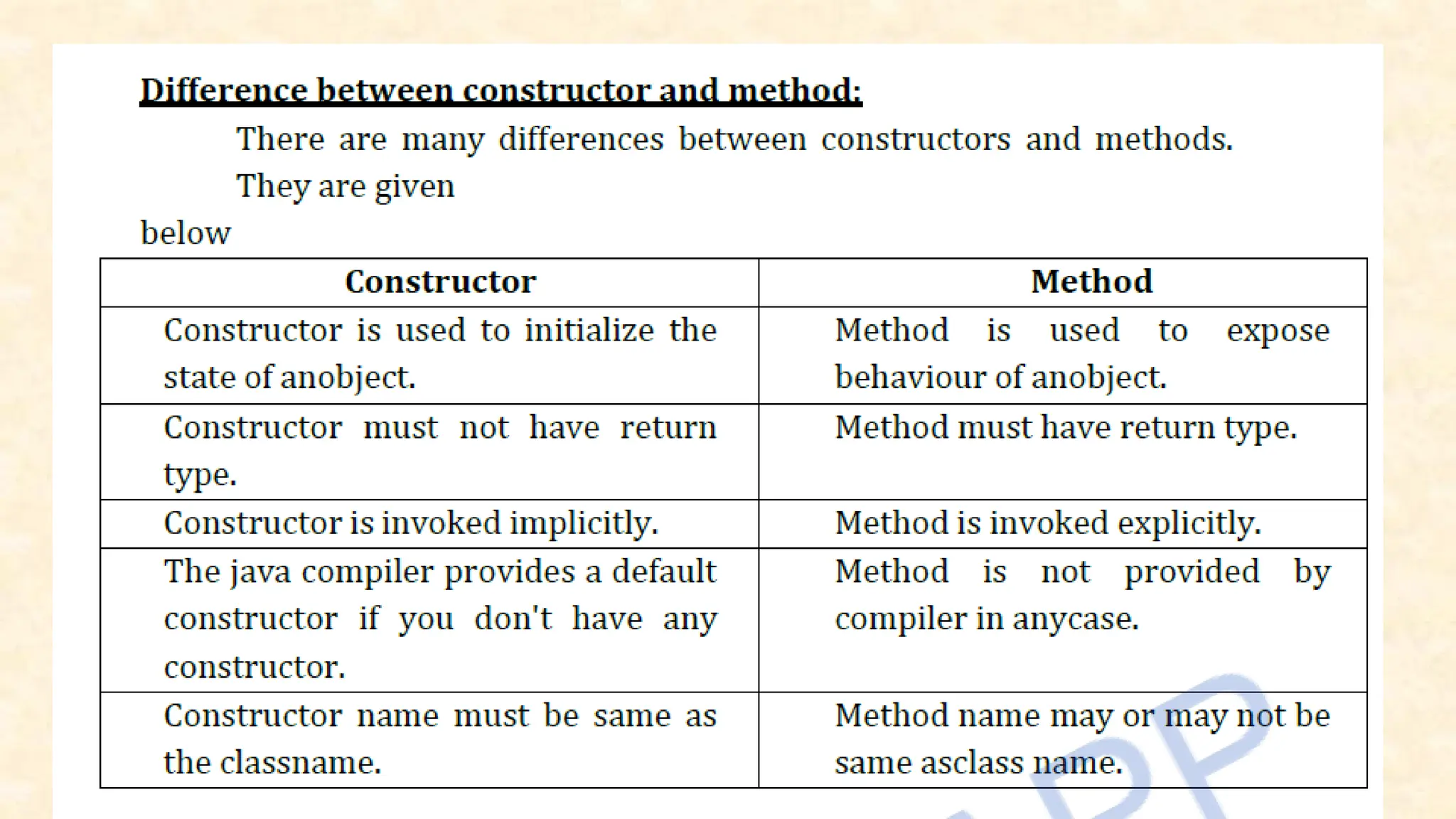
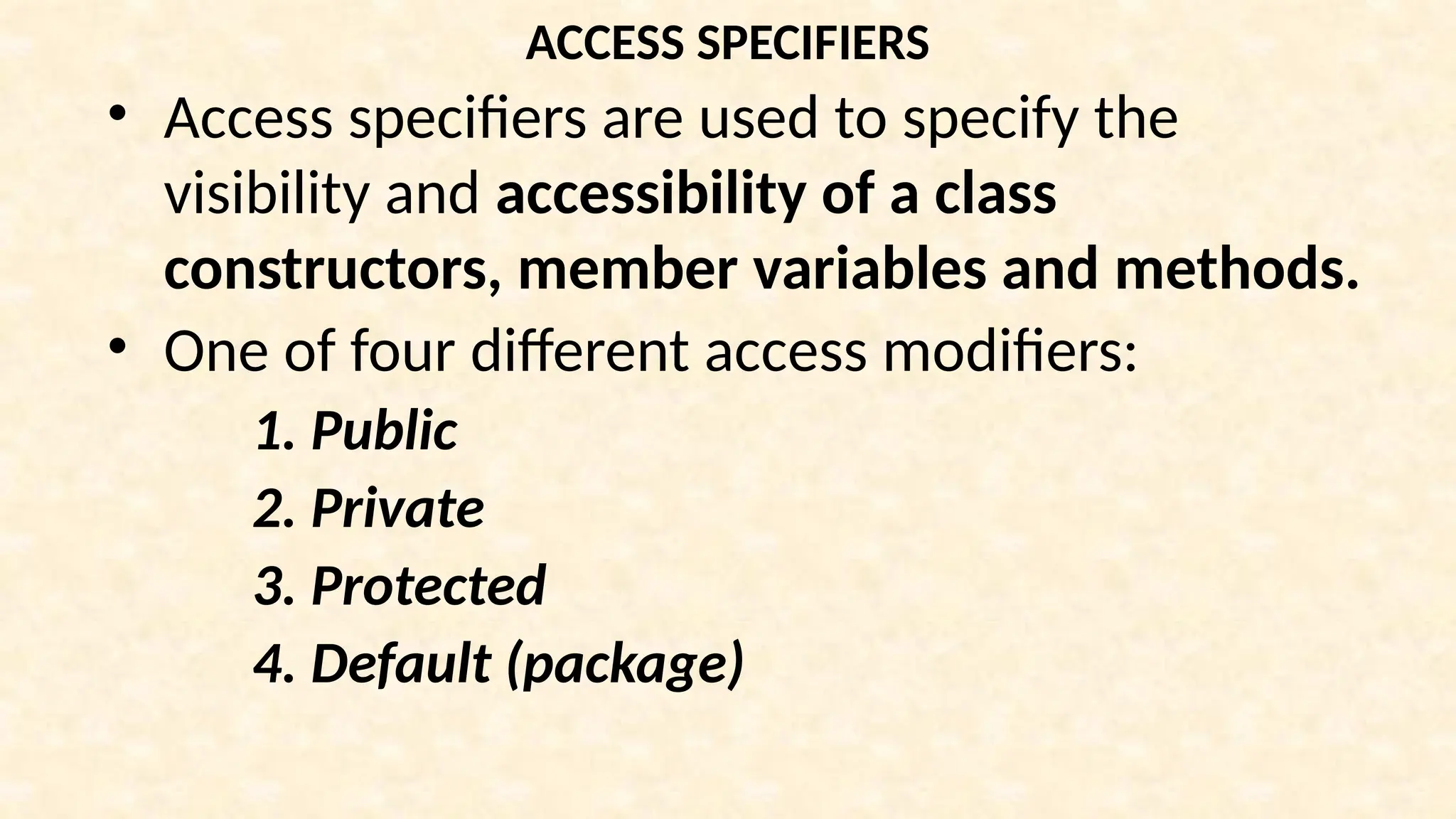
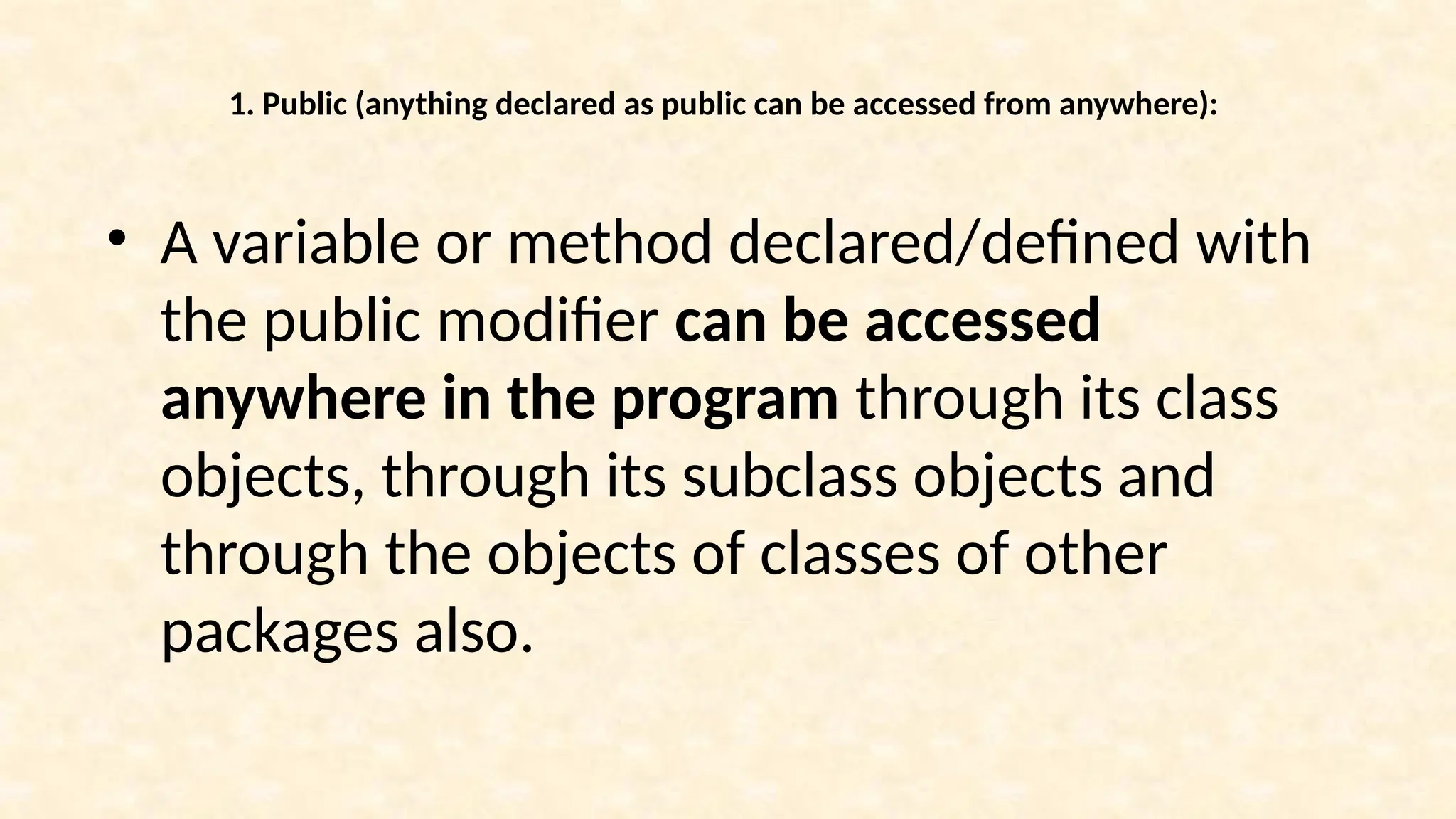
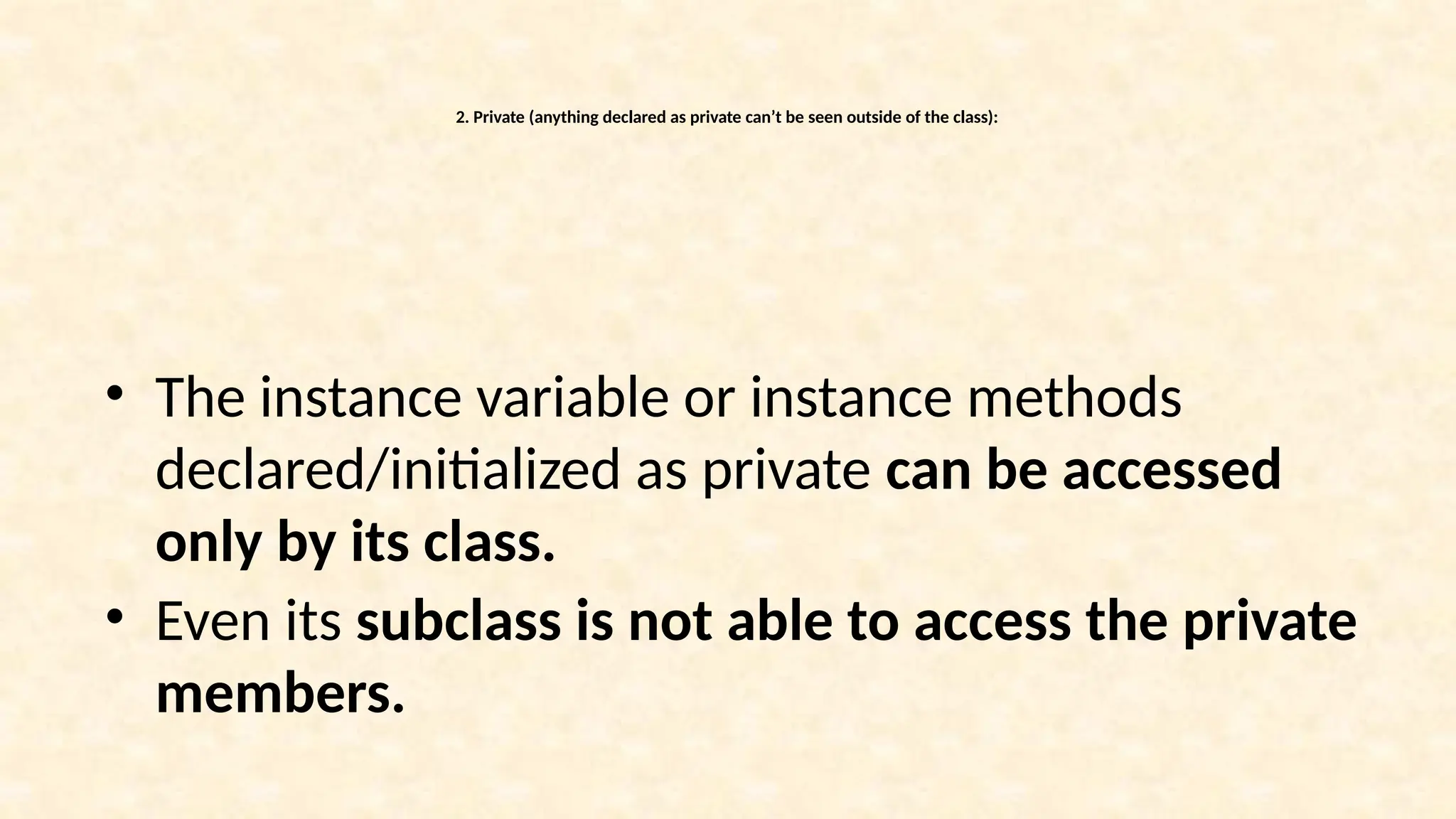
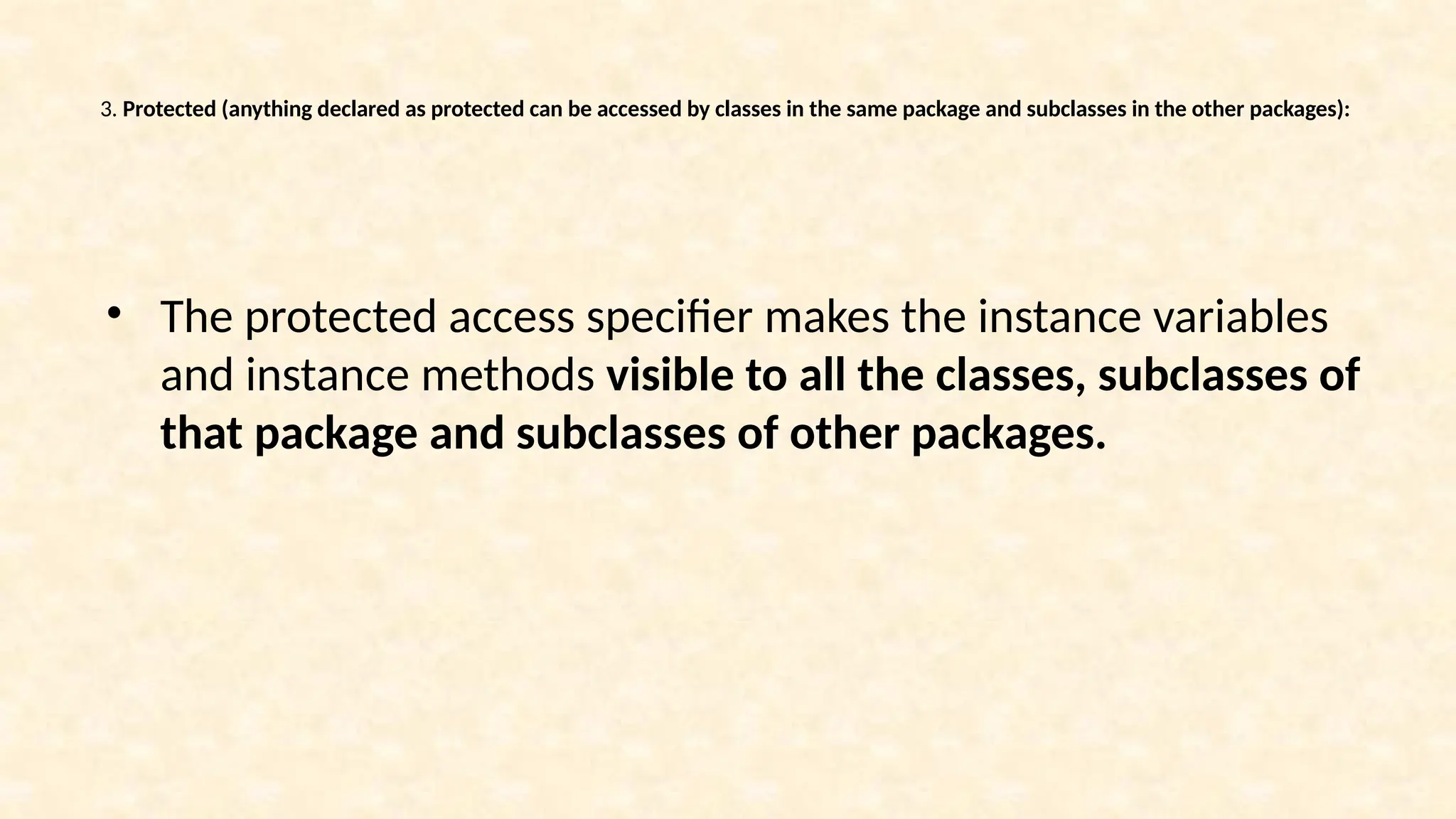
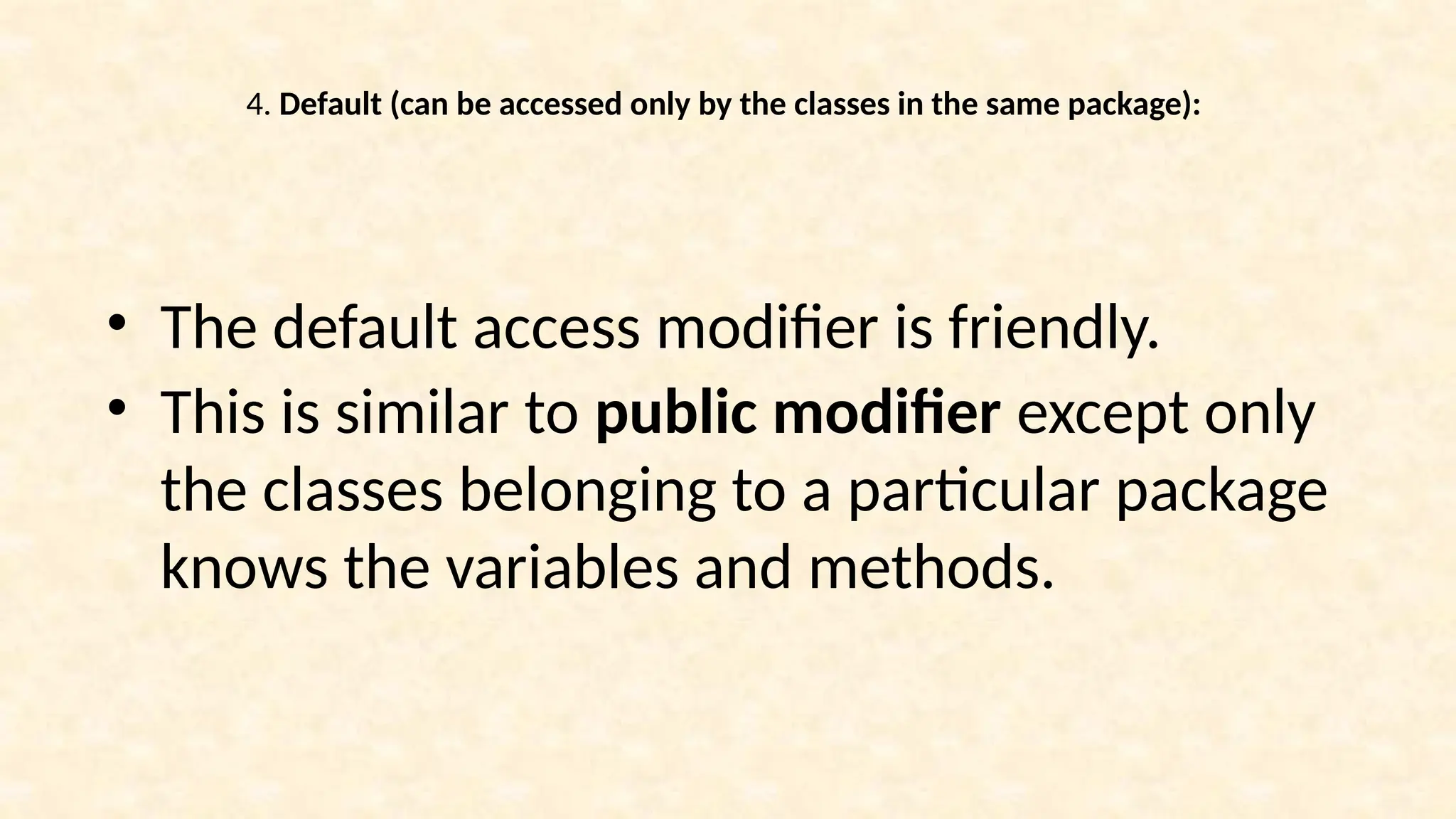
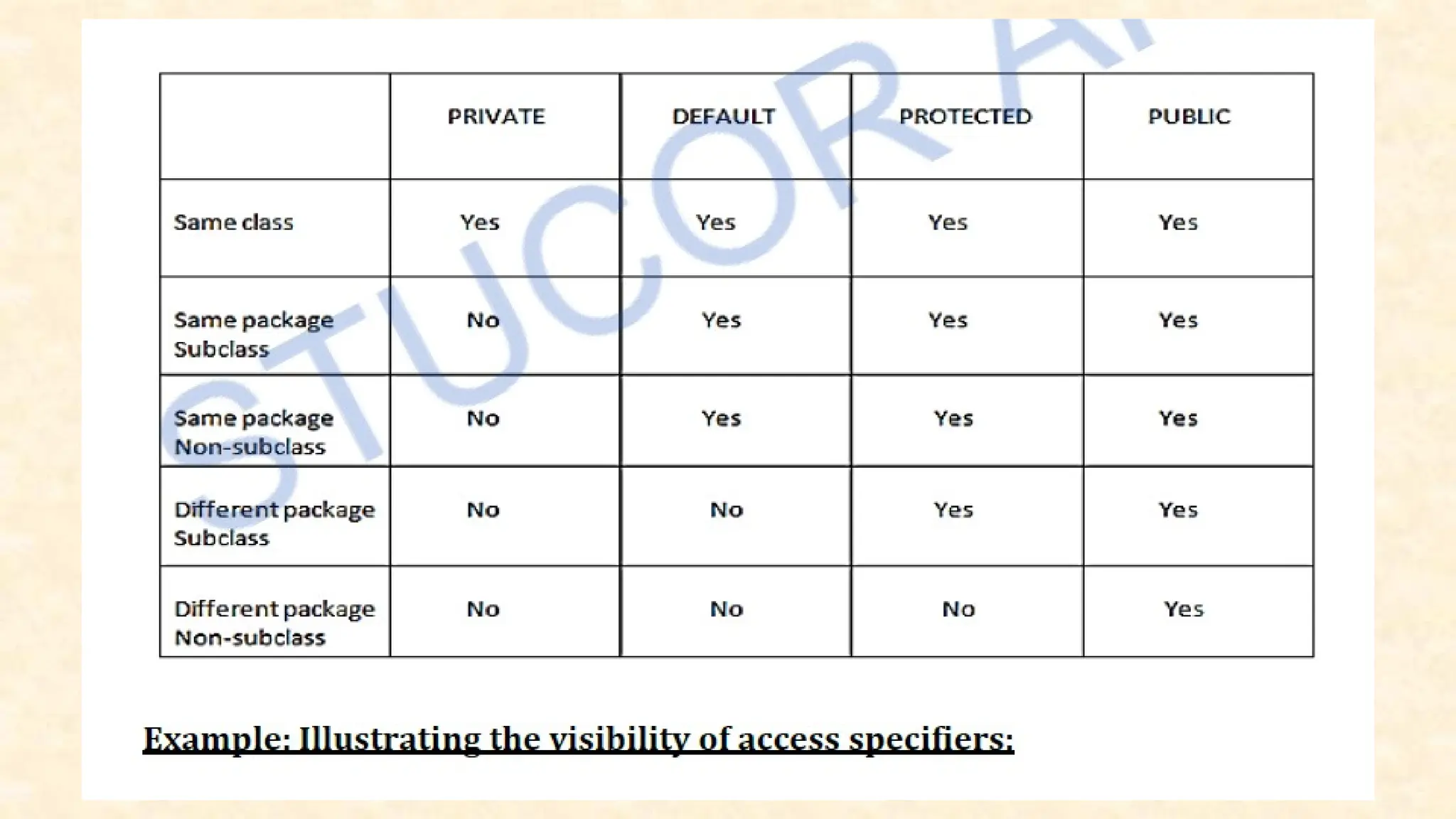
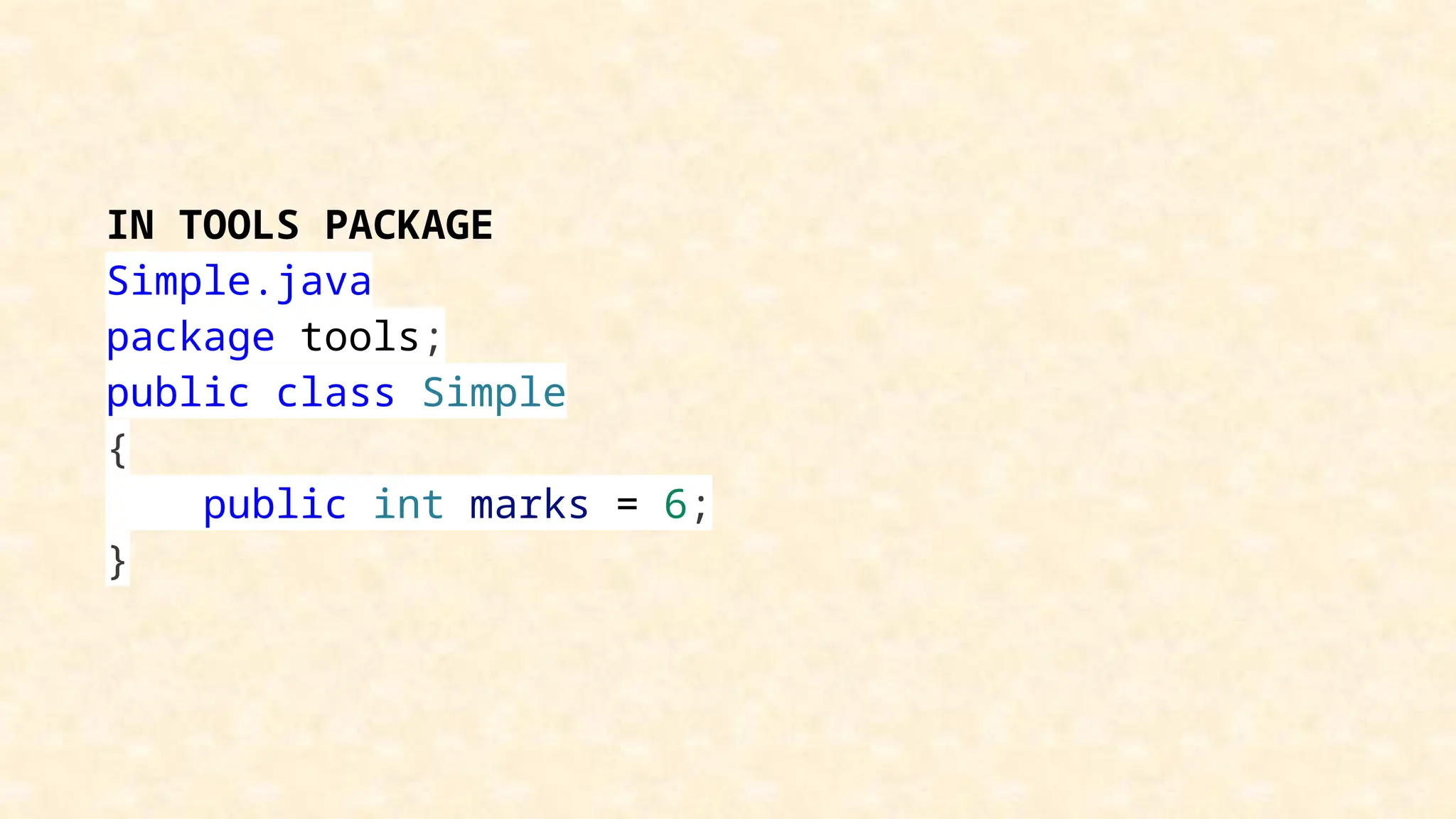
![IN SAME PACKAGE B.java public class B { int marks = 10; } import tools.Simple; class Test { public static void main(String args[]) { Simple obj = new Simple(); System.out.println(obj.marks); B obj1 = new B(); System.out.println(obj1.marks); }](https://image.slidesharecdn.com/uniti1-241107165605-333414d2/75/object-oriented-programming-unit-one-ppt-157-2048.jpg)
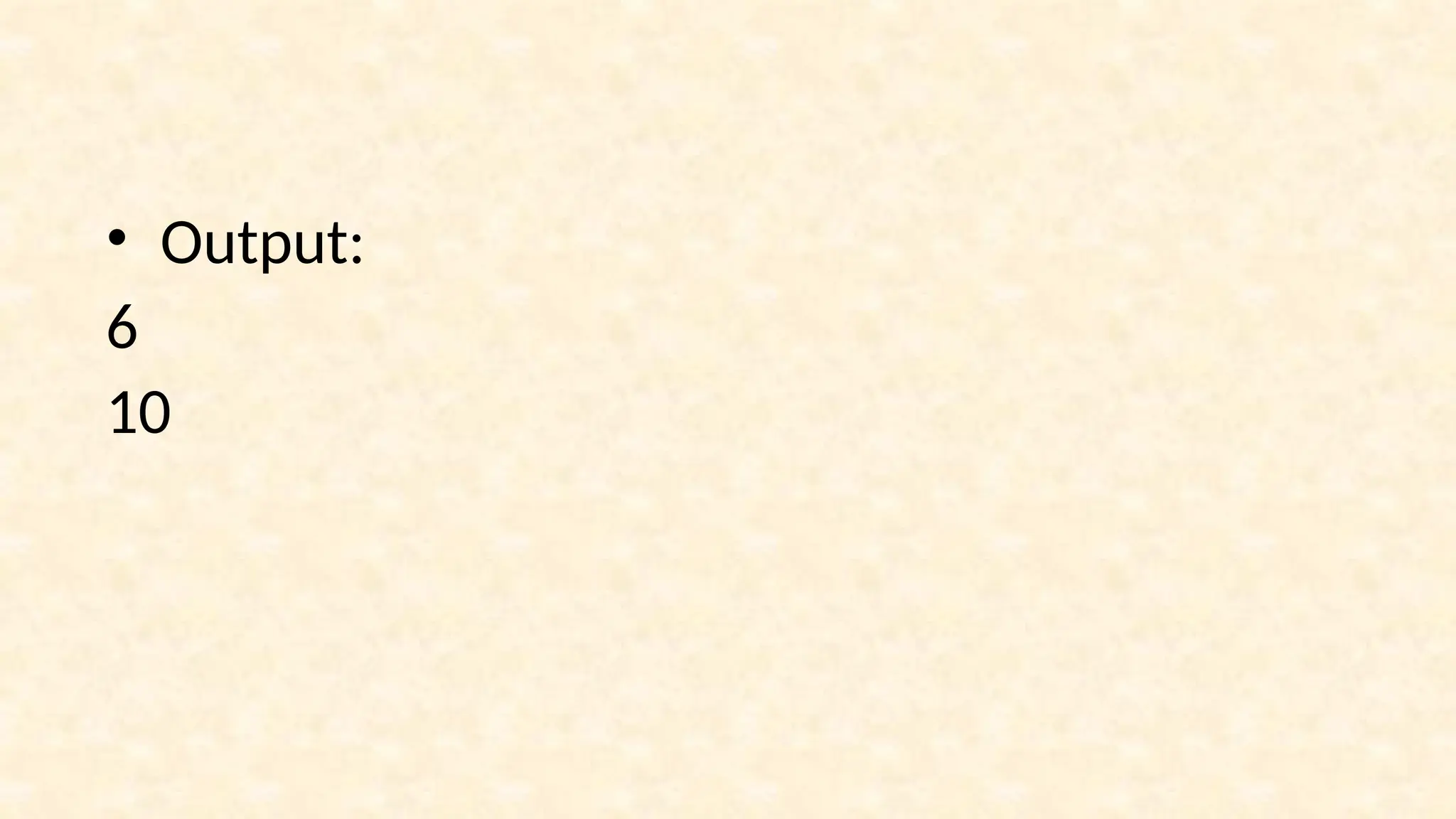
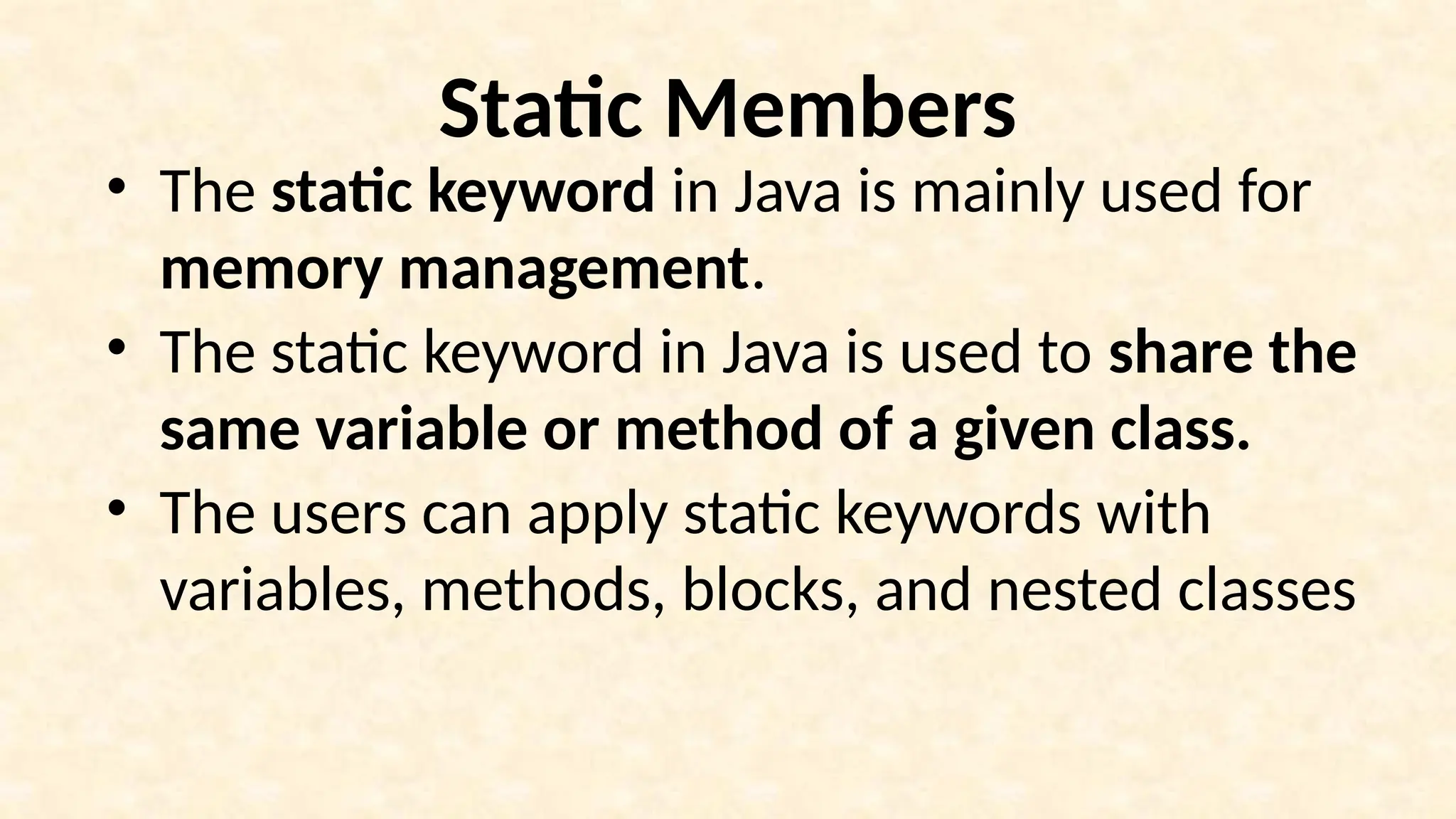
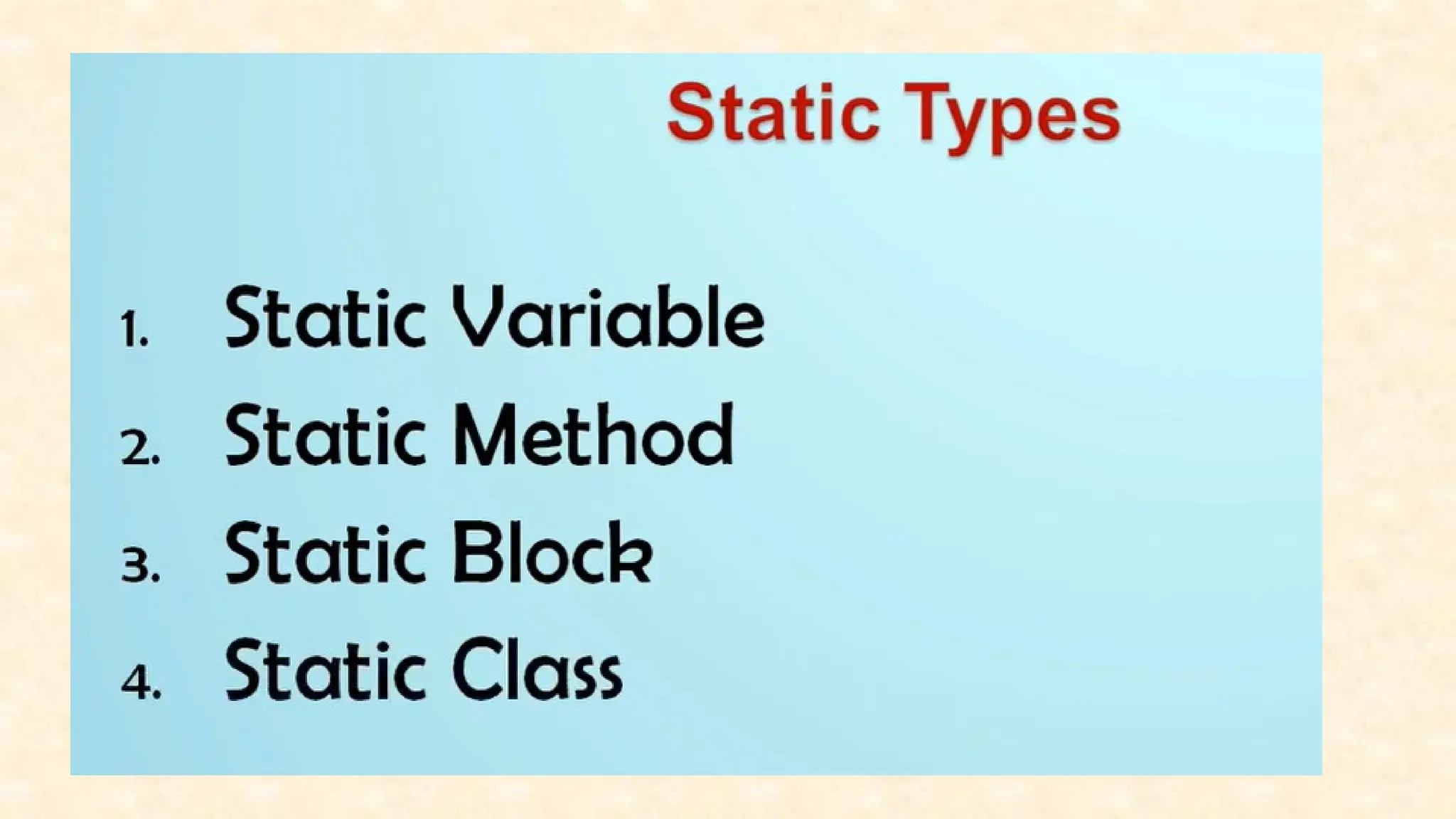
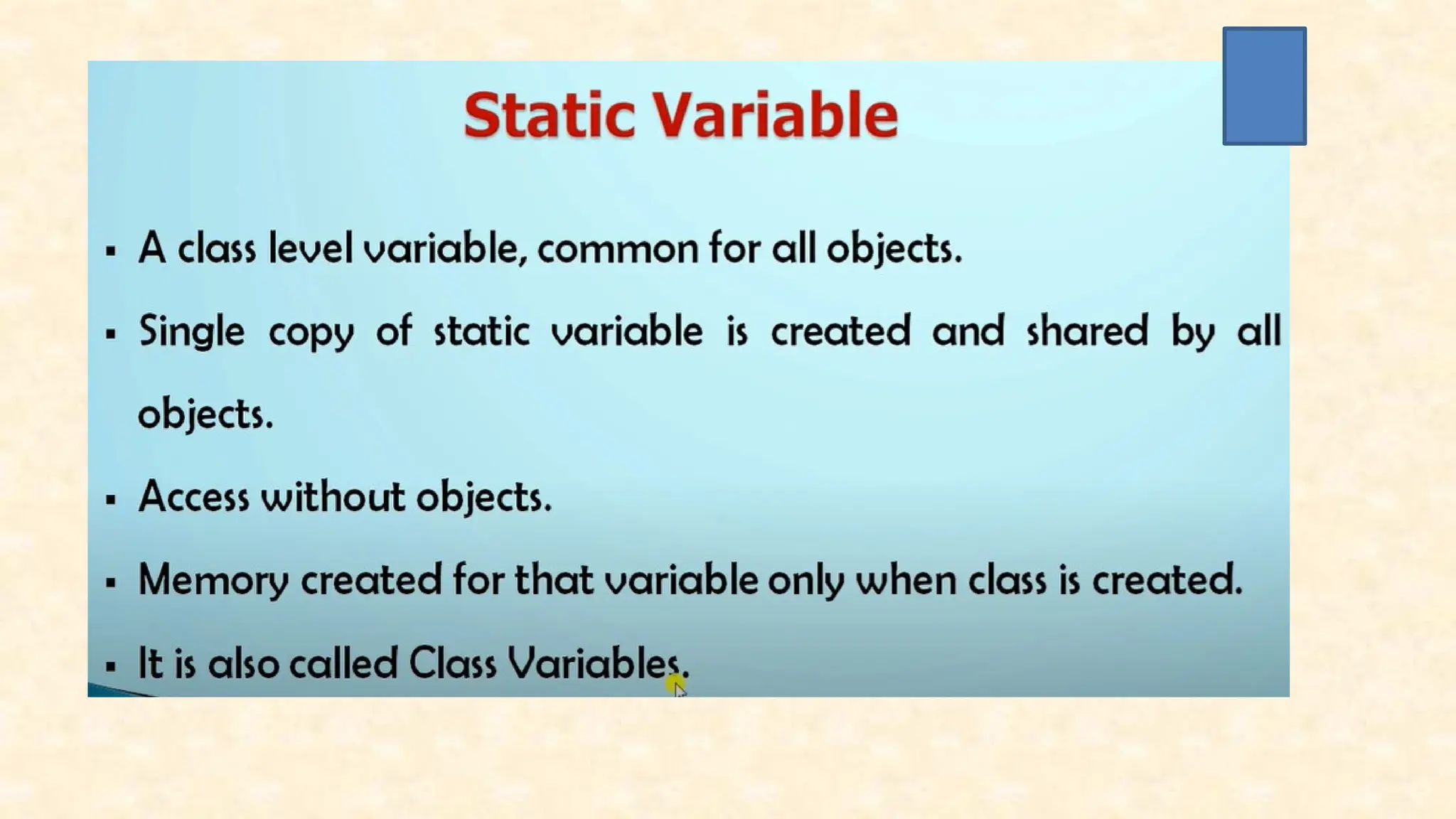
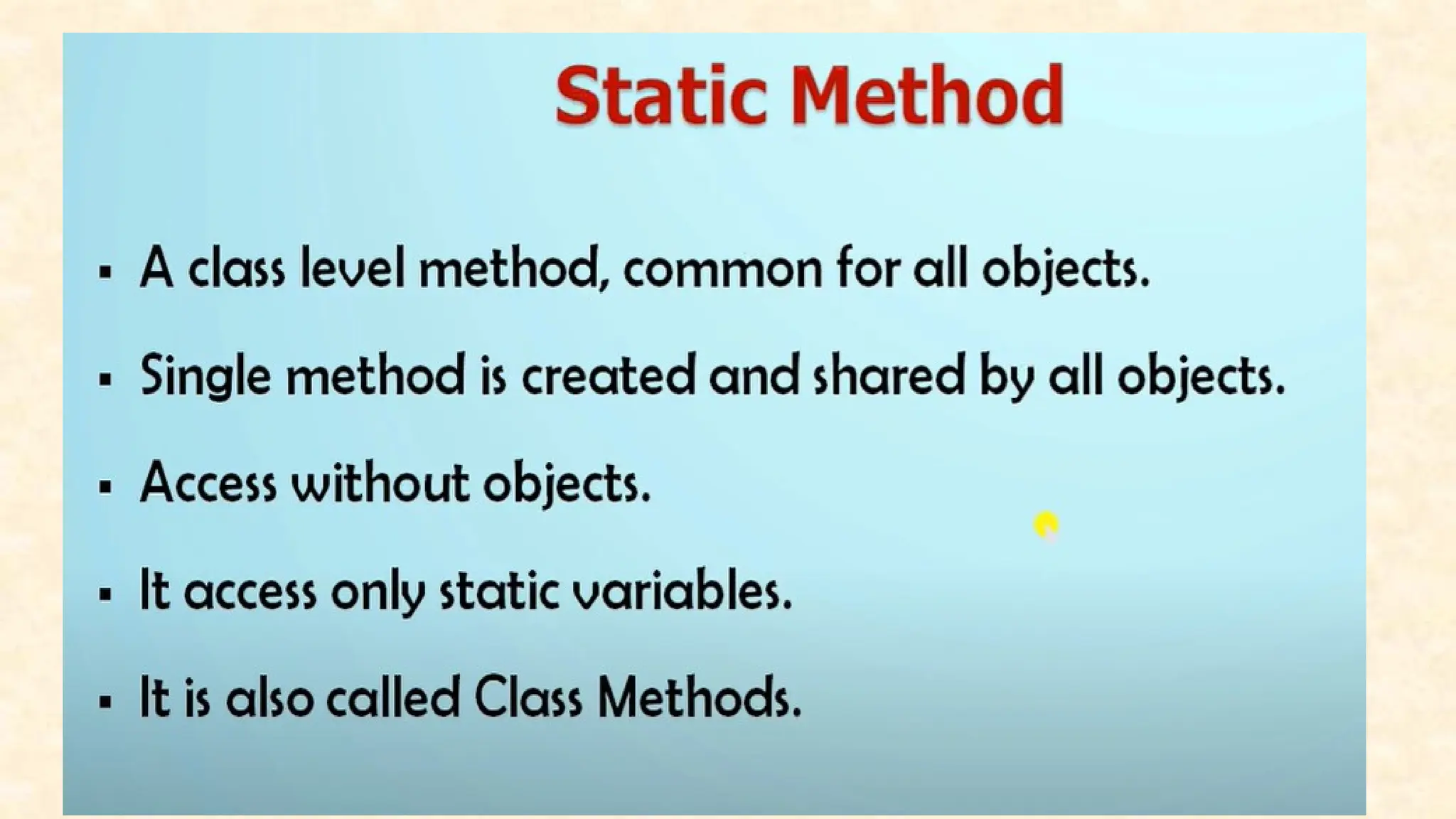
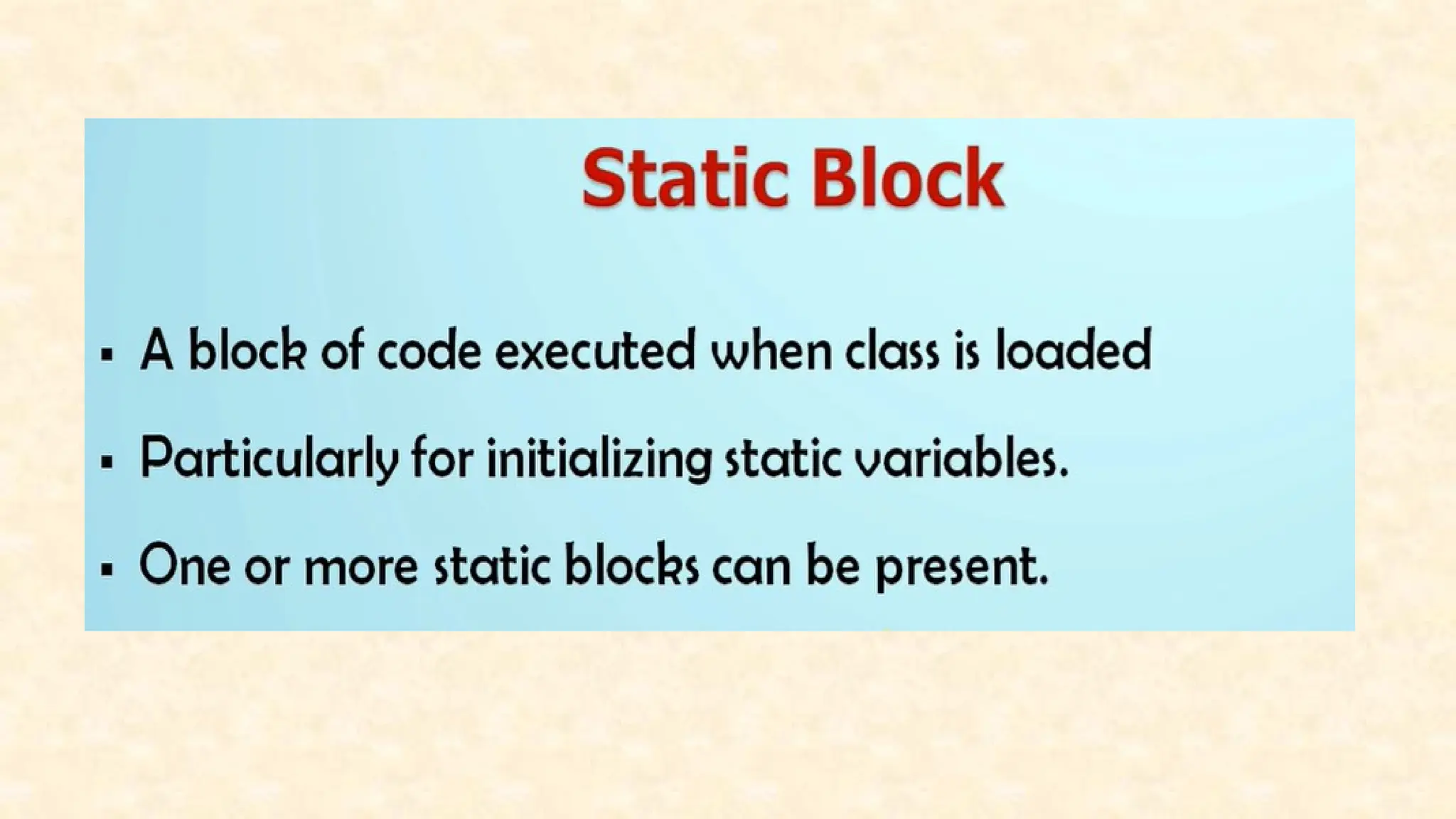
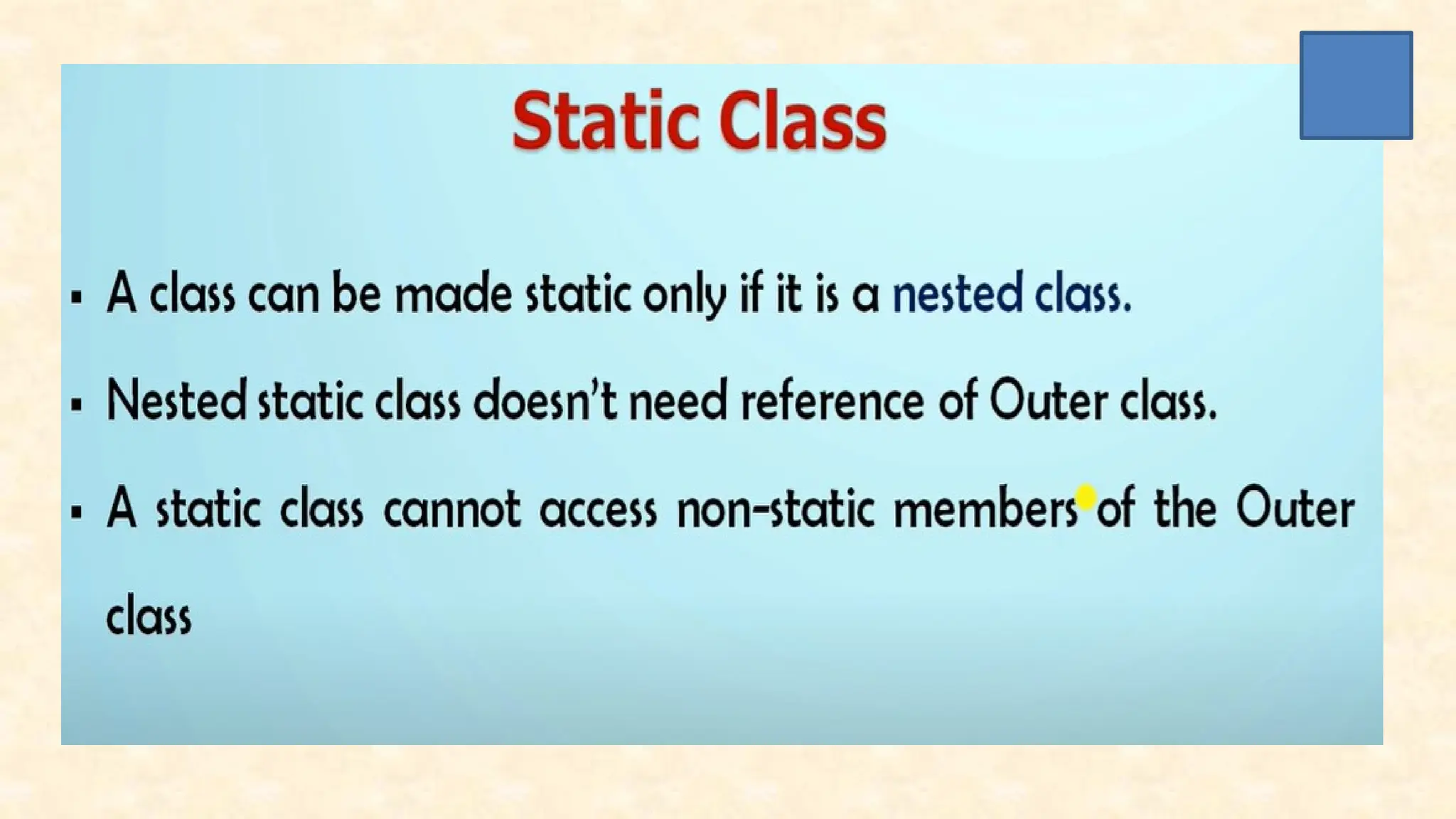
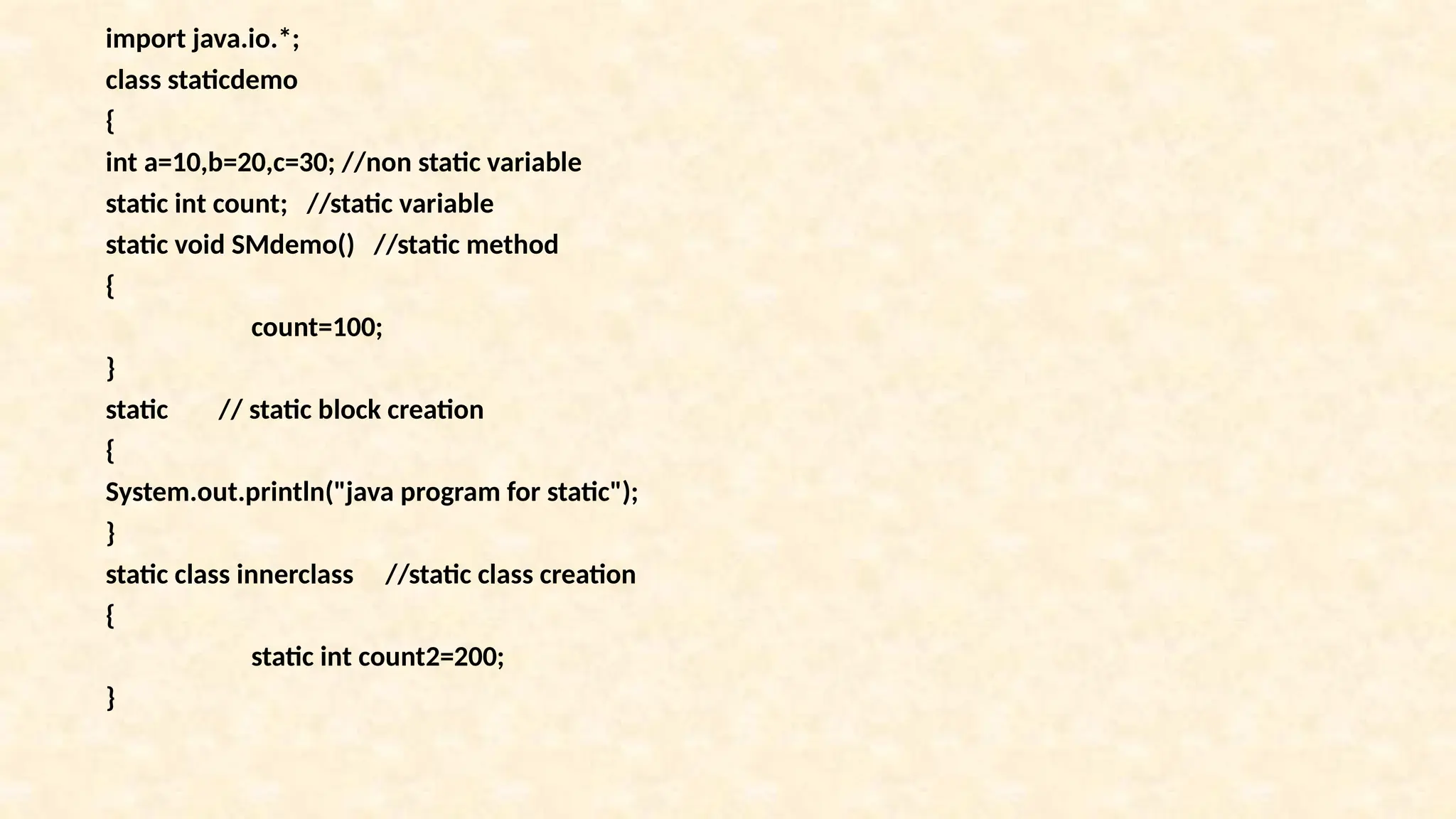
![staticdemo() //constructor creation { count=count+1; } } class Test1 { public static void main(String args[]) { staticdemo.SMdemo(); //static method calling staticdemo st1=new staticdemo(); staticdemo st2=new staticdemo(); System.out.println("non-static variable"+st1.a); // non-static variable calling System.out.println("object count" +staticdemo.count); //static variable calling System.out.println("Static class called"+staticdemo.innerclass.count2); // static class calling } }](https://image.slidesharecdn.com/uniti1-241107165605-333414d2/75/object-oriented-programming-unit-one-ppt-166-2048.jpg)