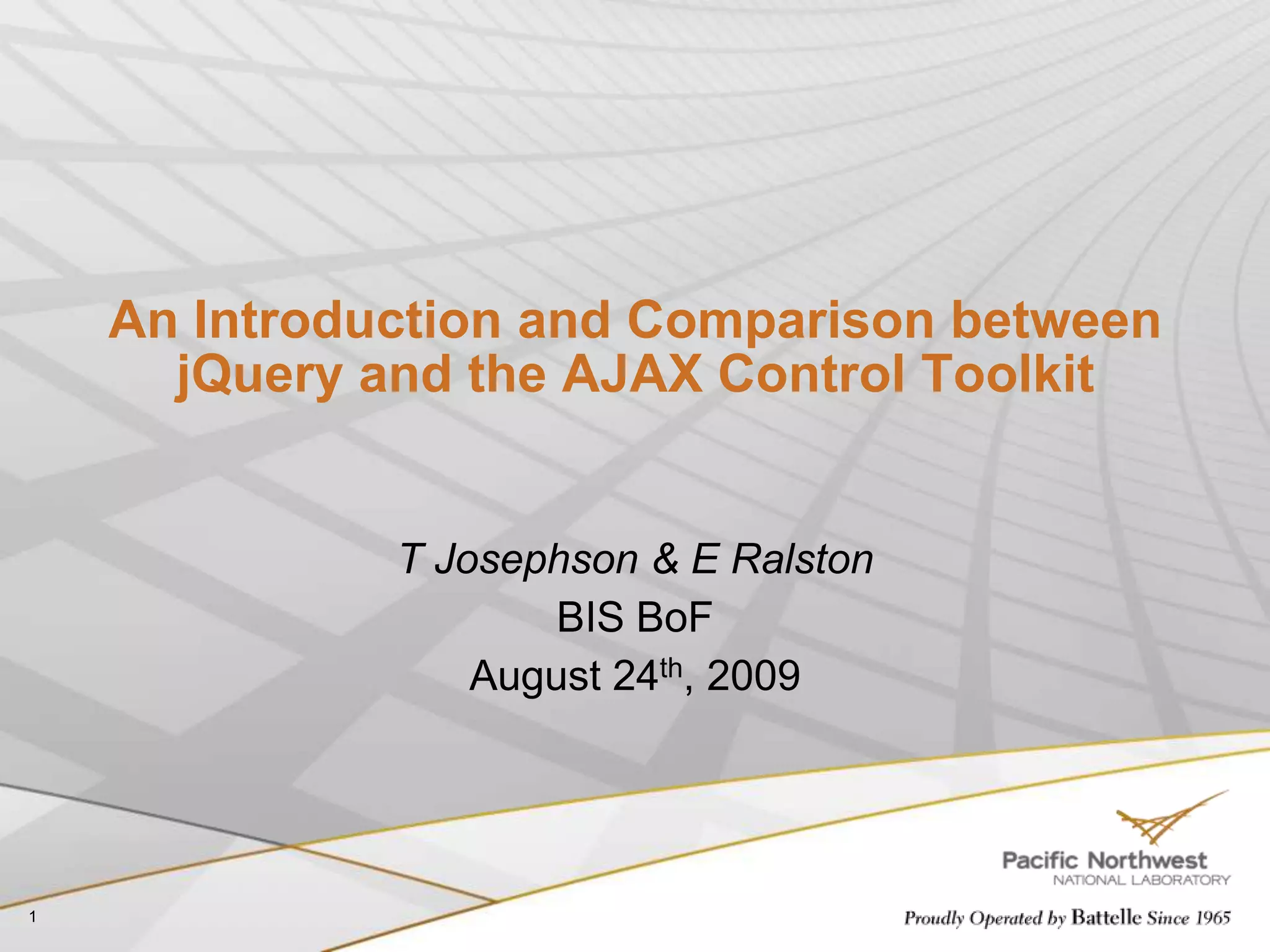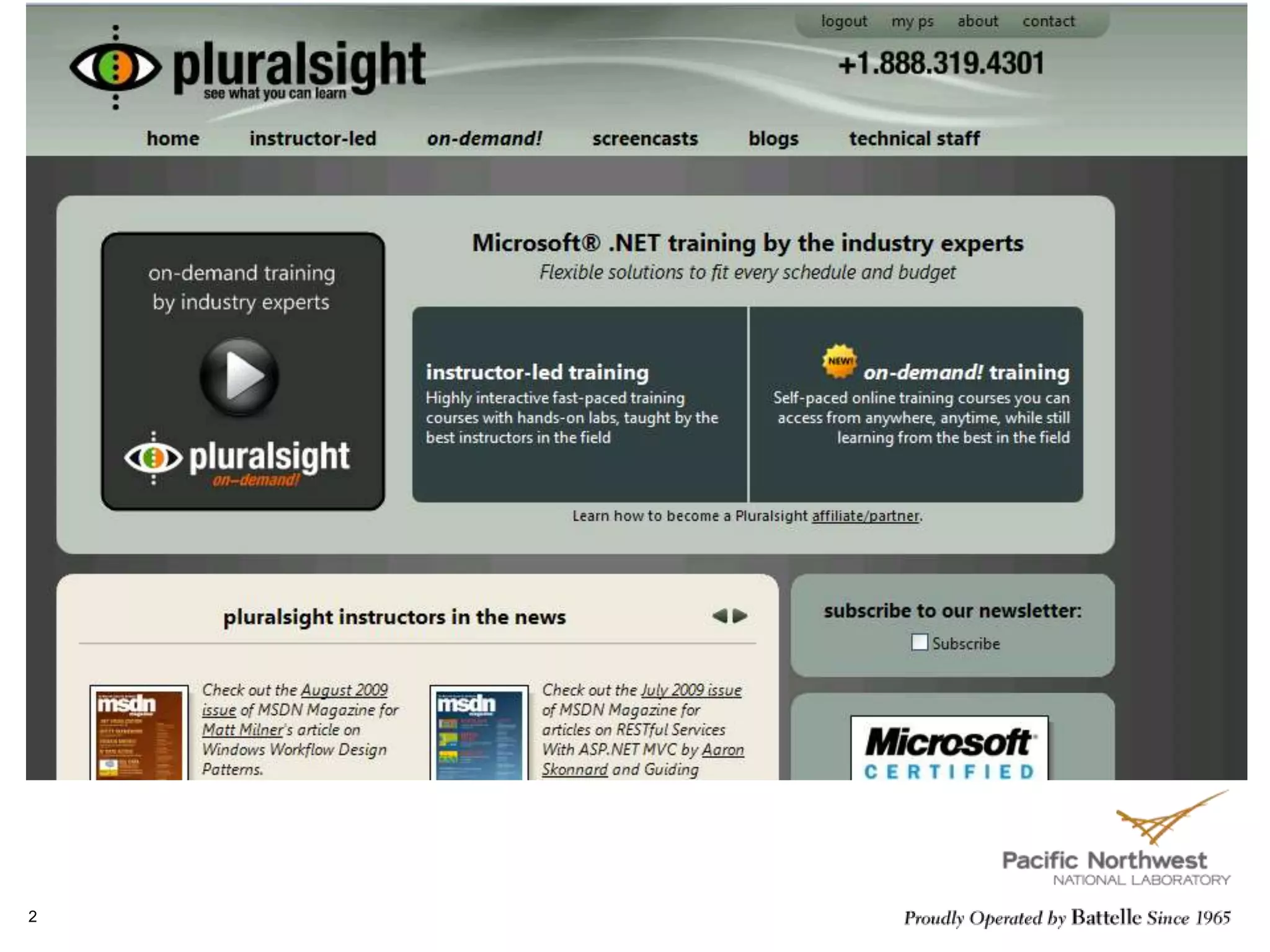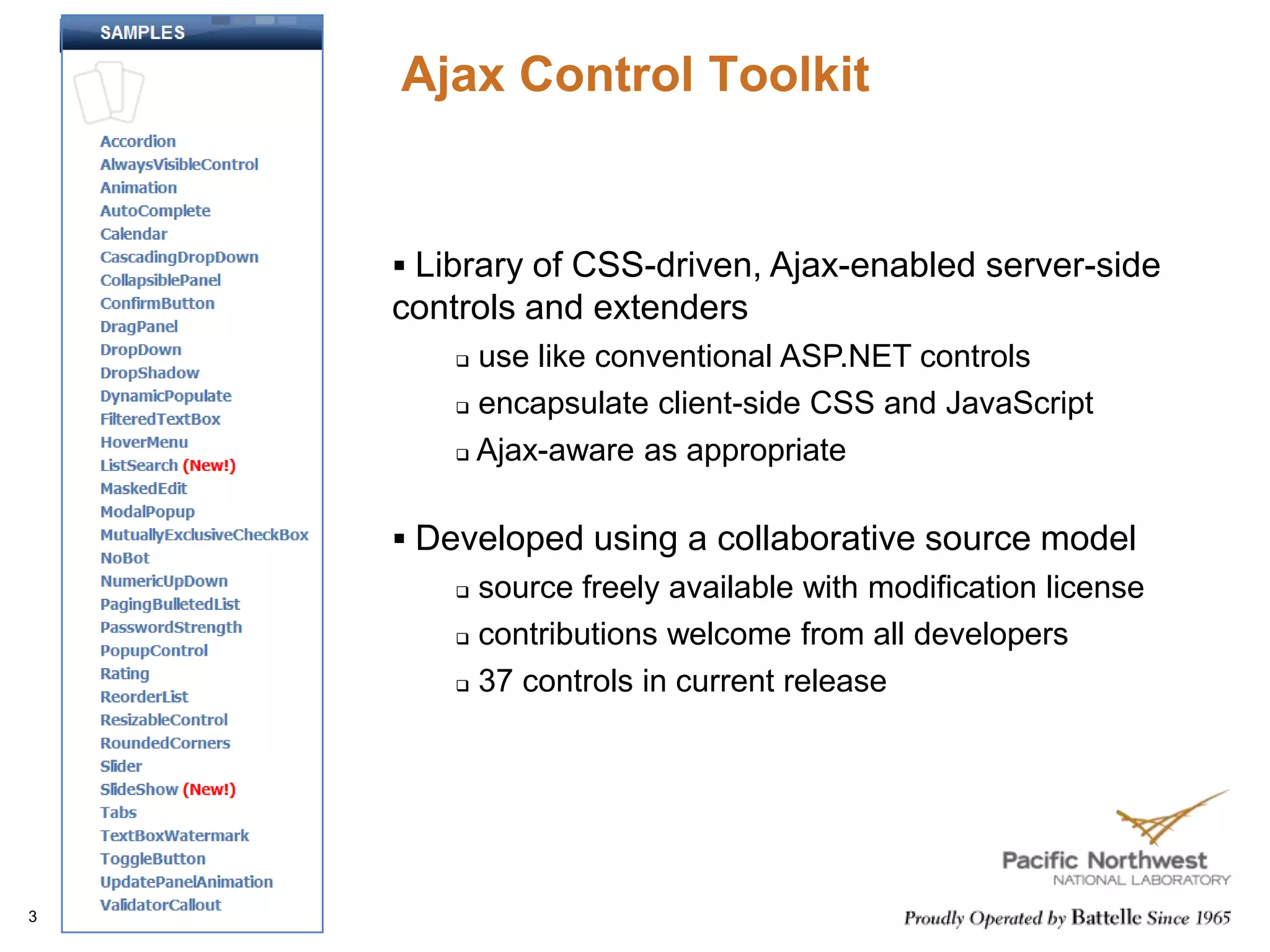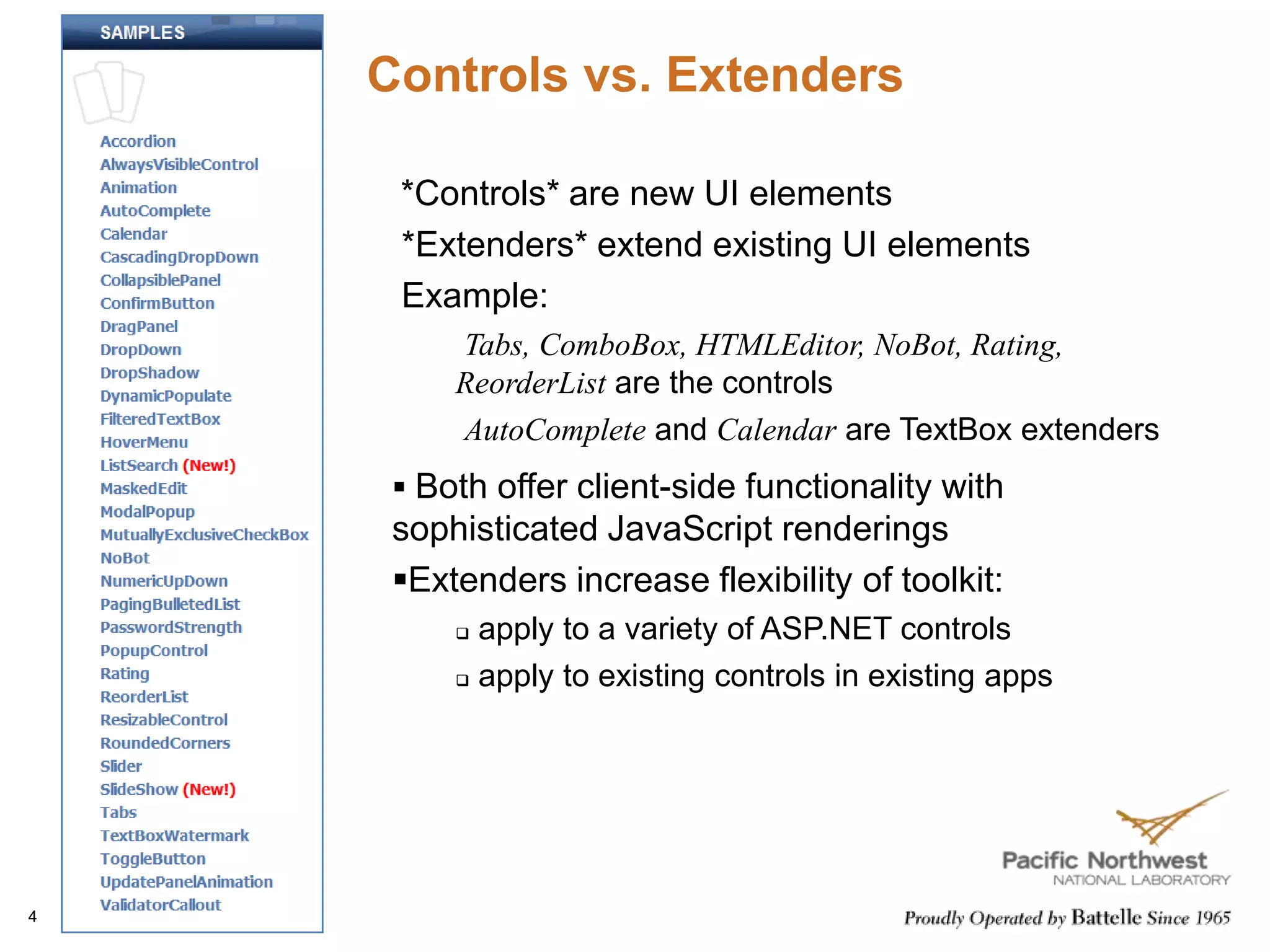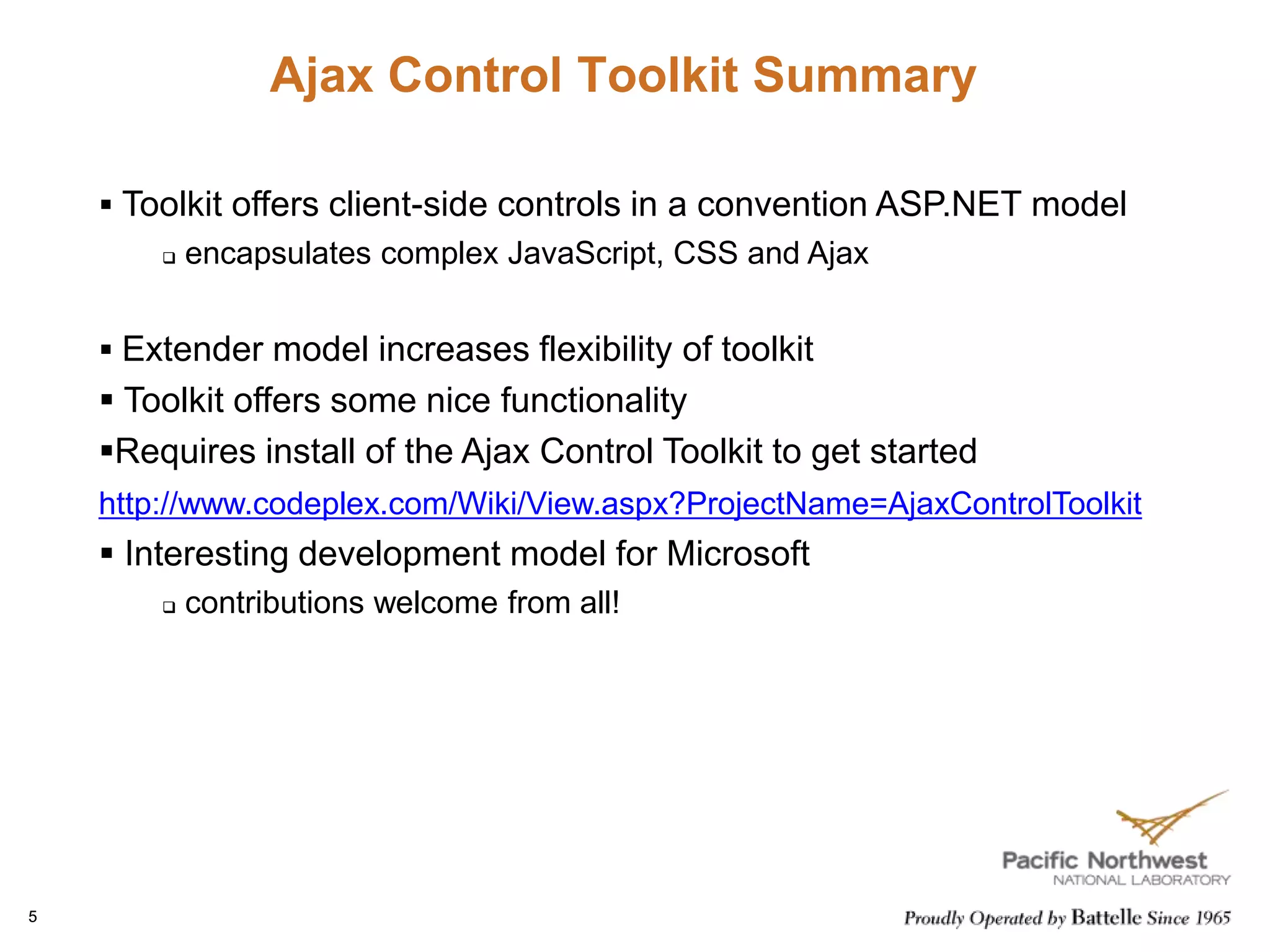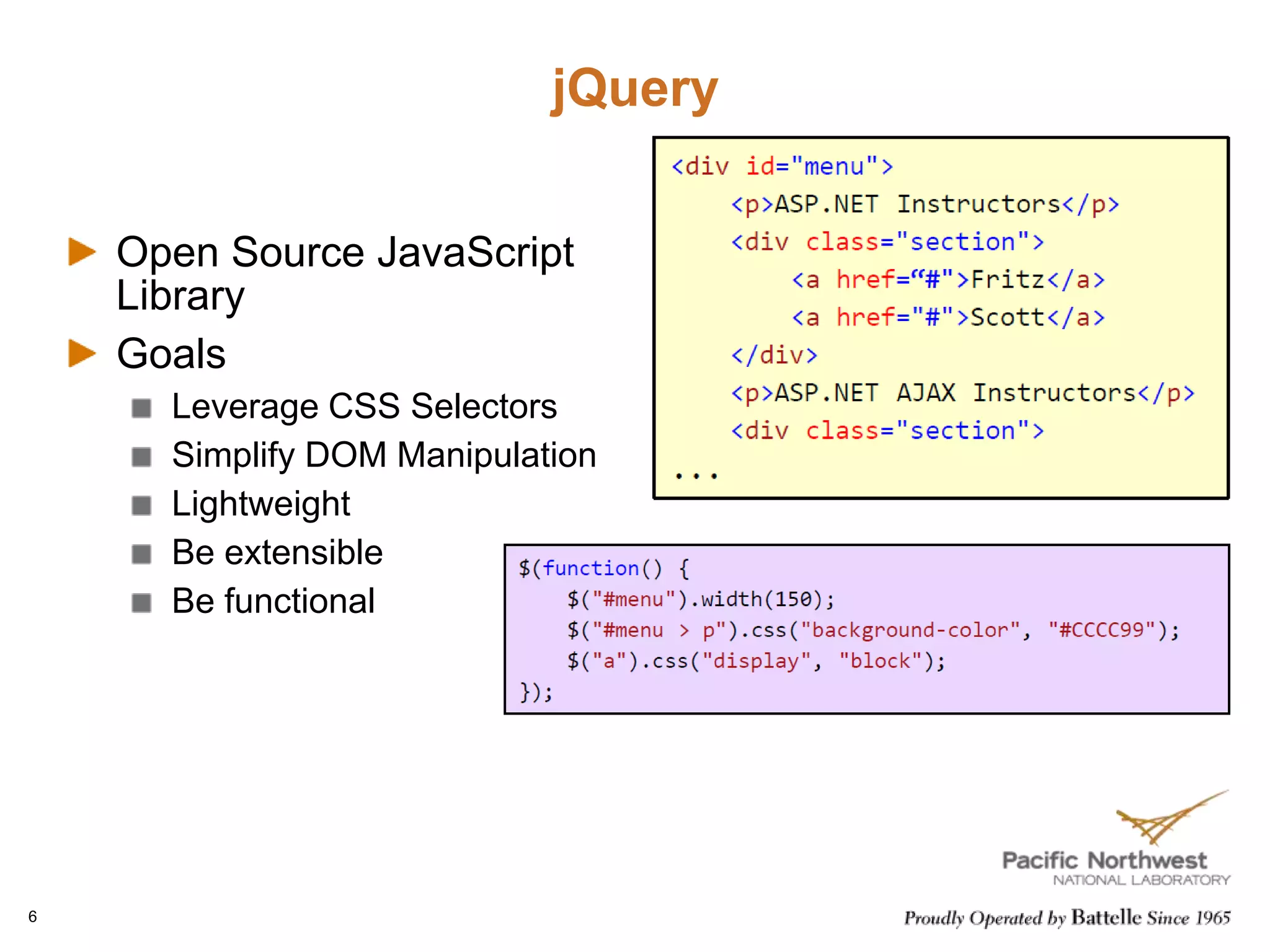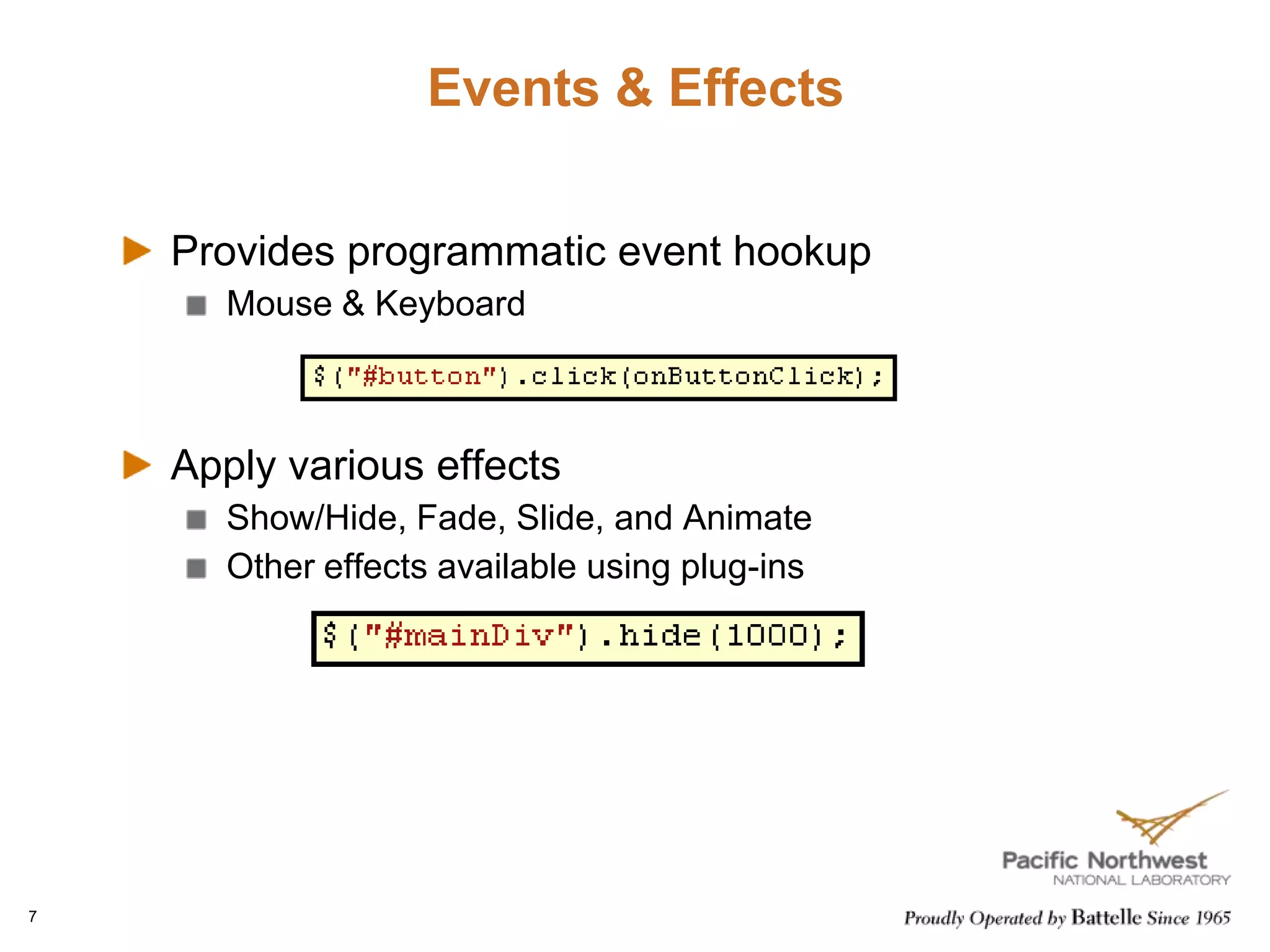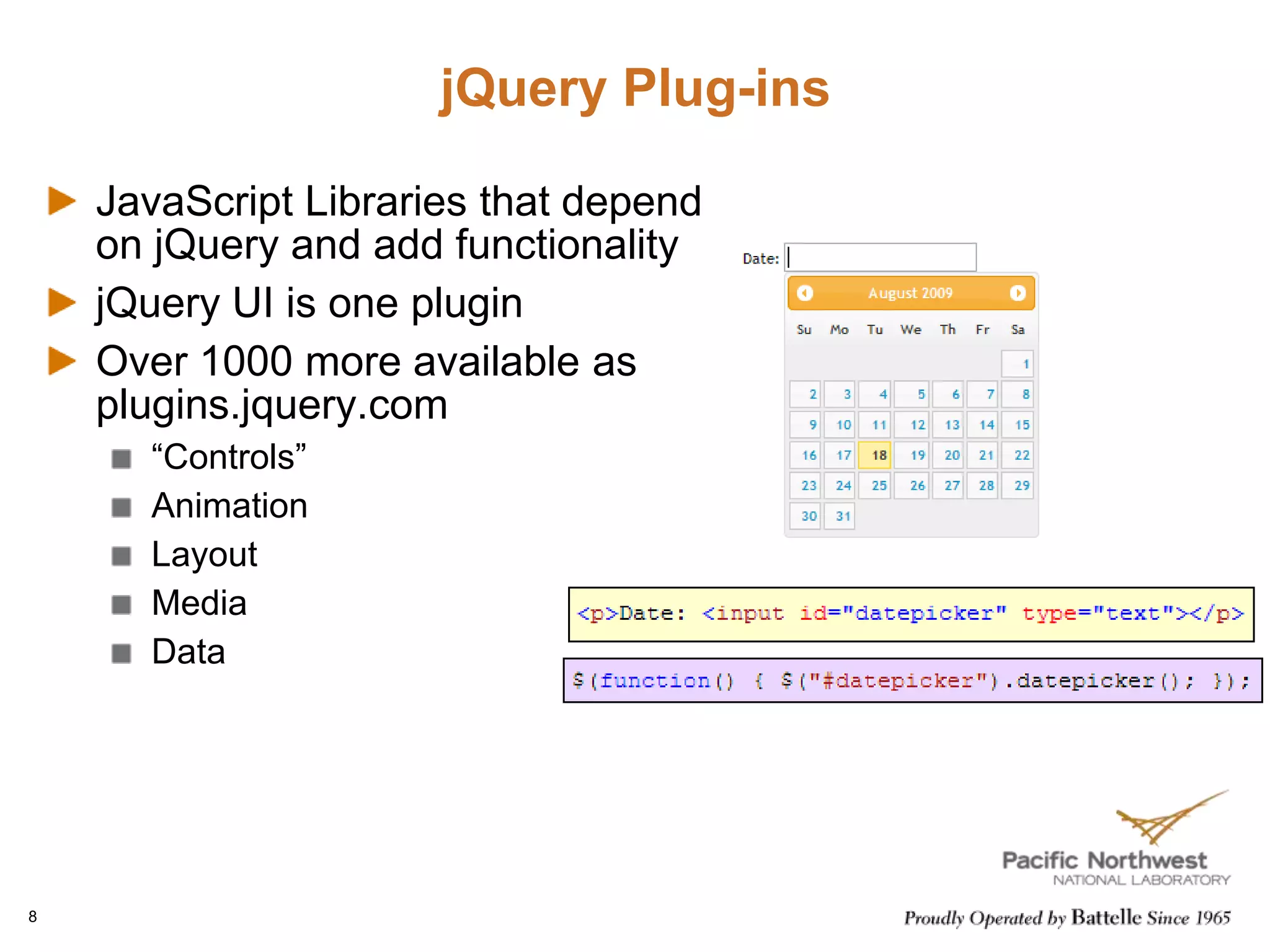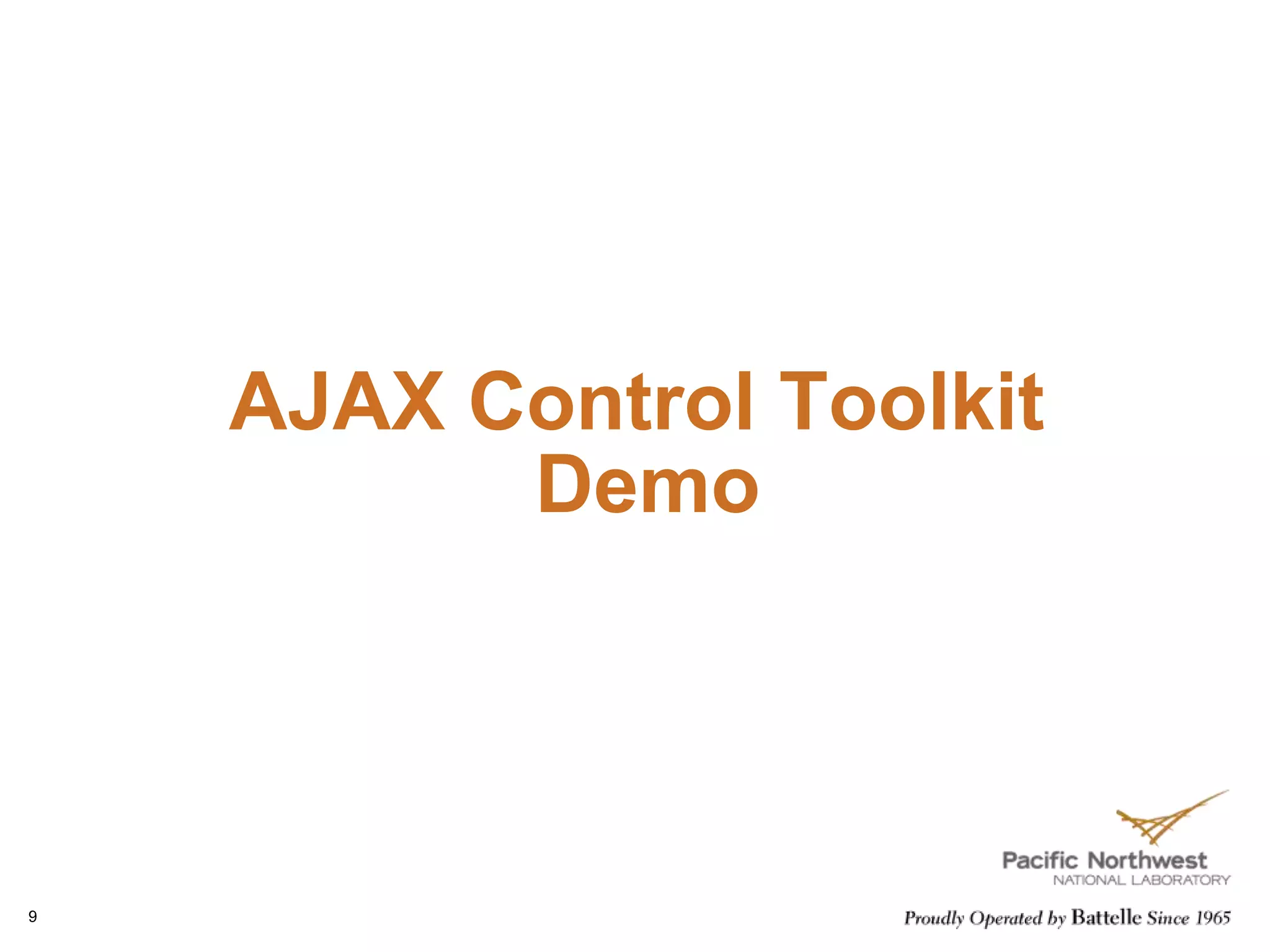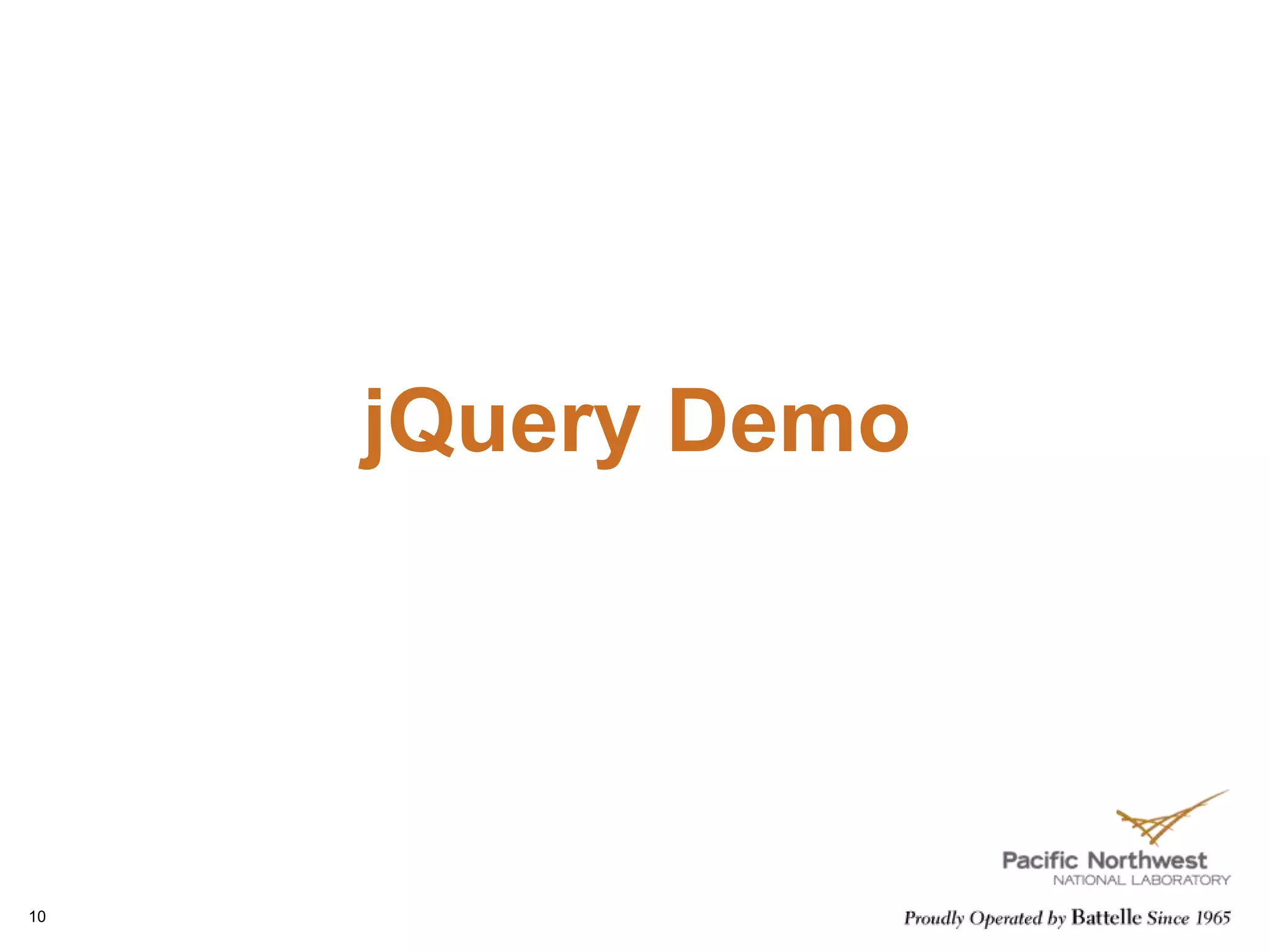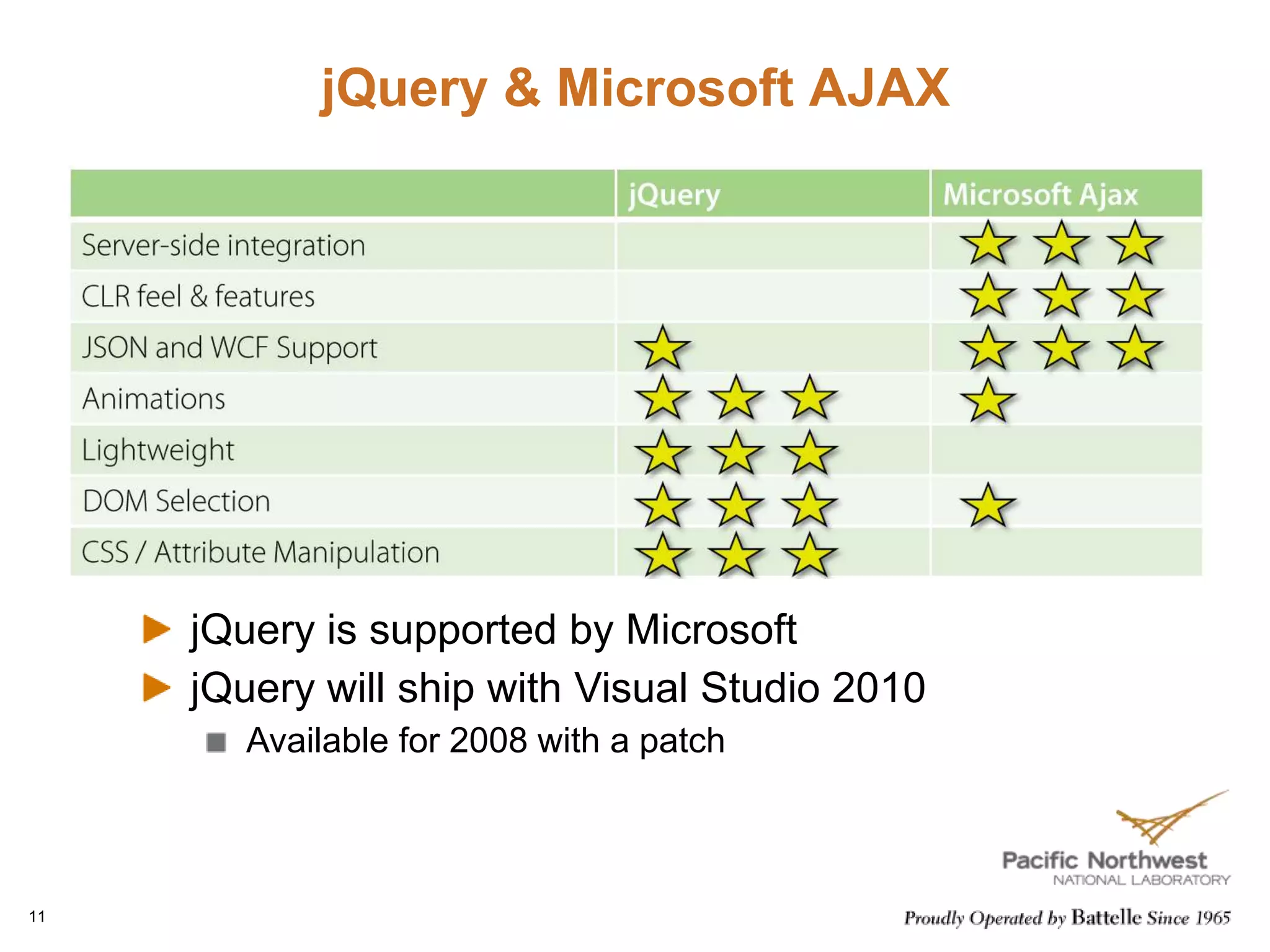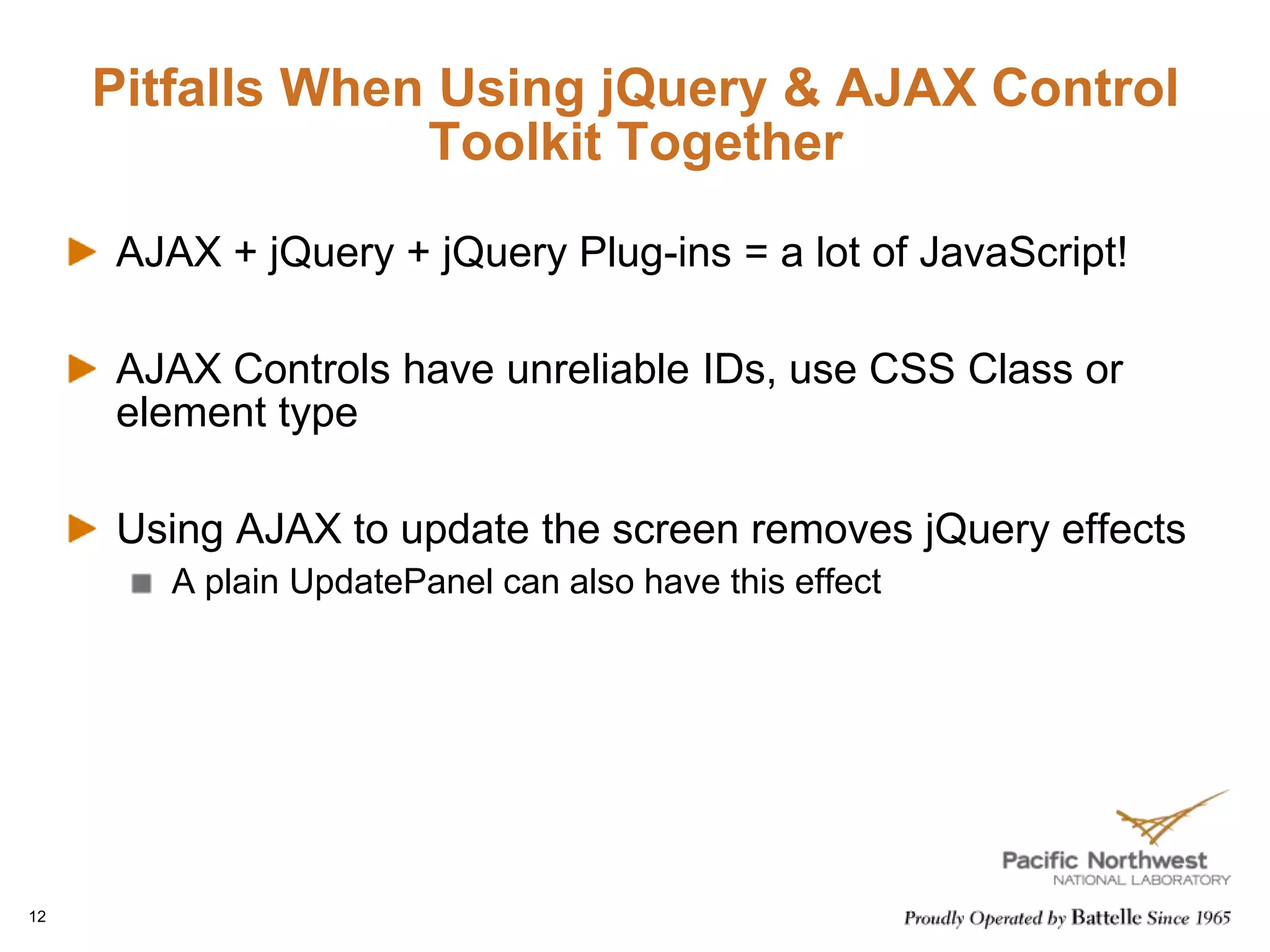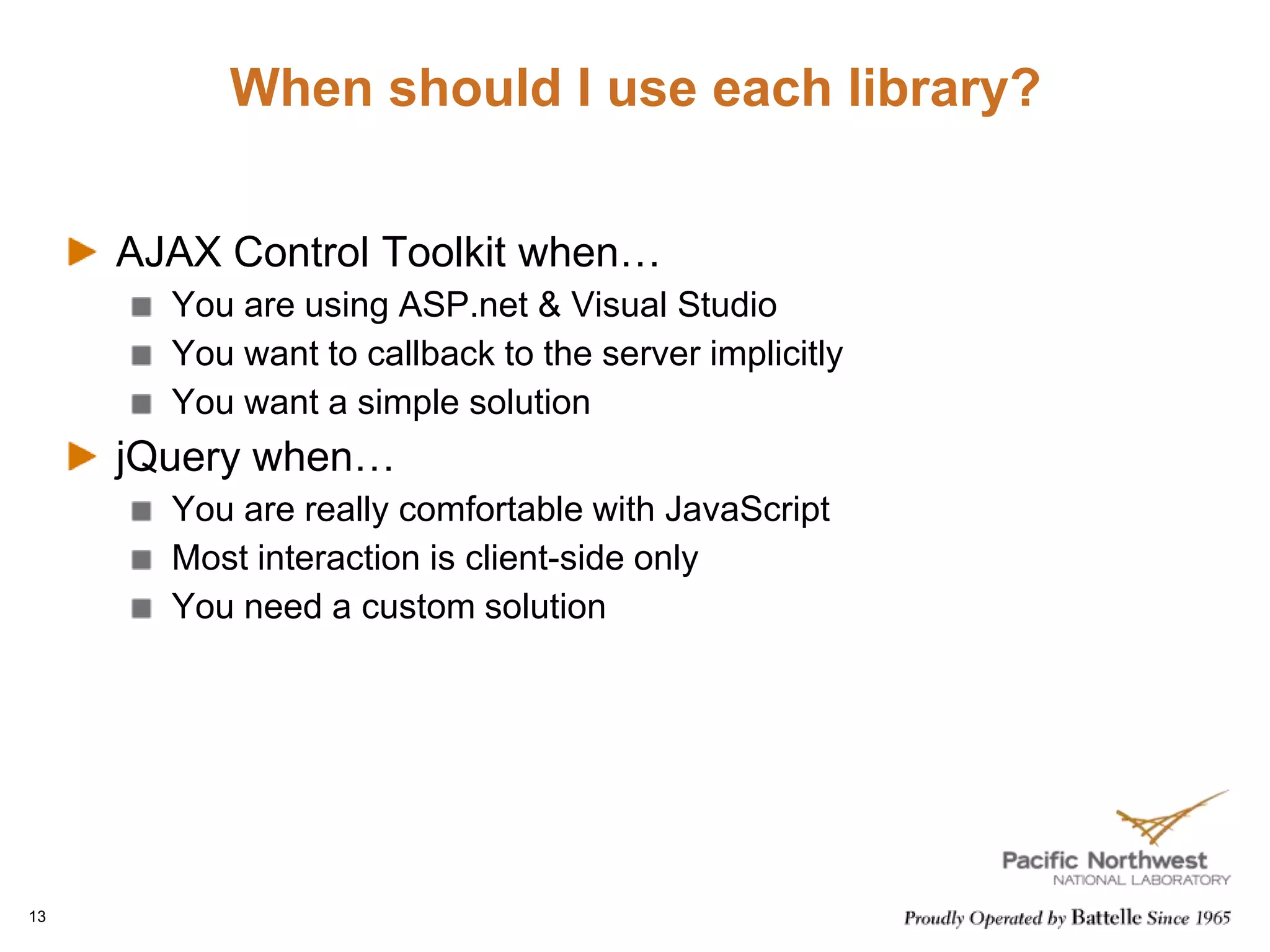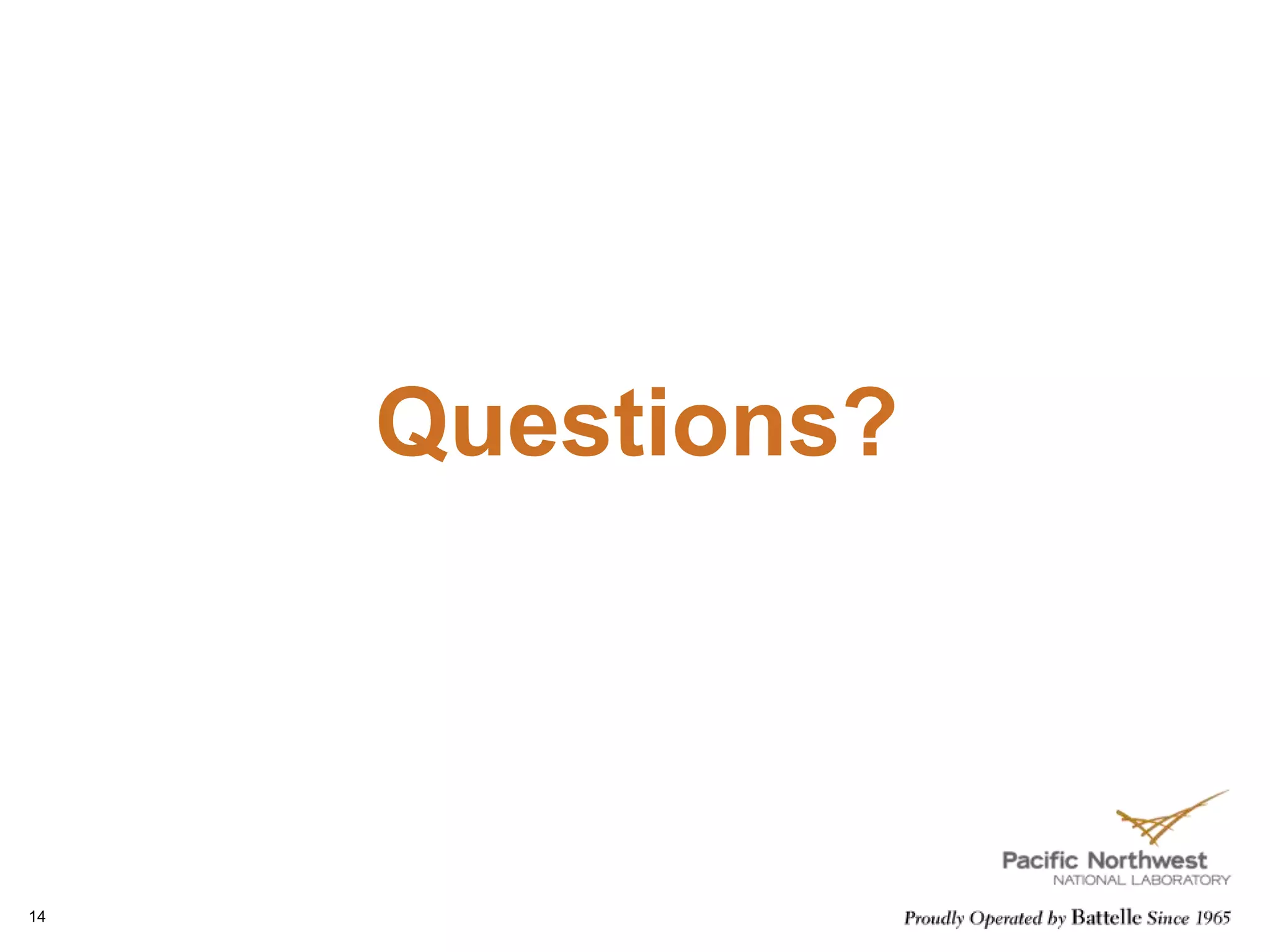The document compares jQuery and the Ajax Control Toolkit, highlighting features of both tools aimed at web development. The Ajax Control Toolkit provides server-side controls and extenders for ASP.NET, while jQuery offers a lightweight, open-source library for DOM manipulation and client-side interactions. Guidance is given on when to use each library based on project needs and developer expertise.