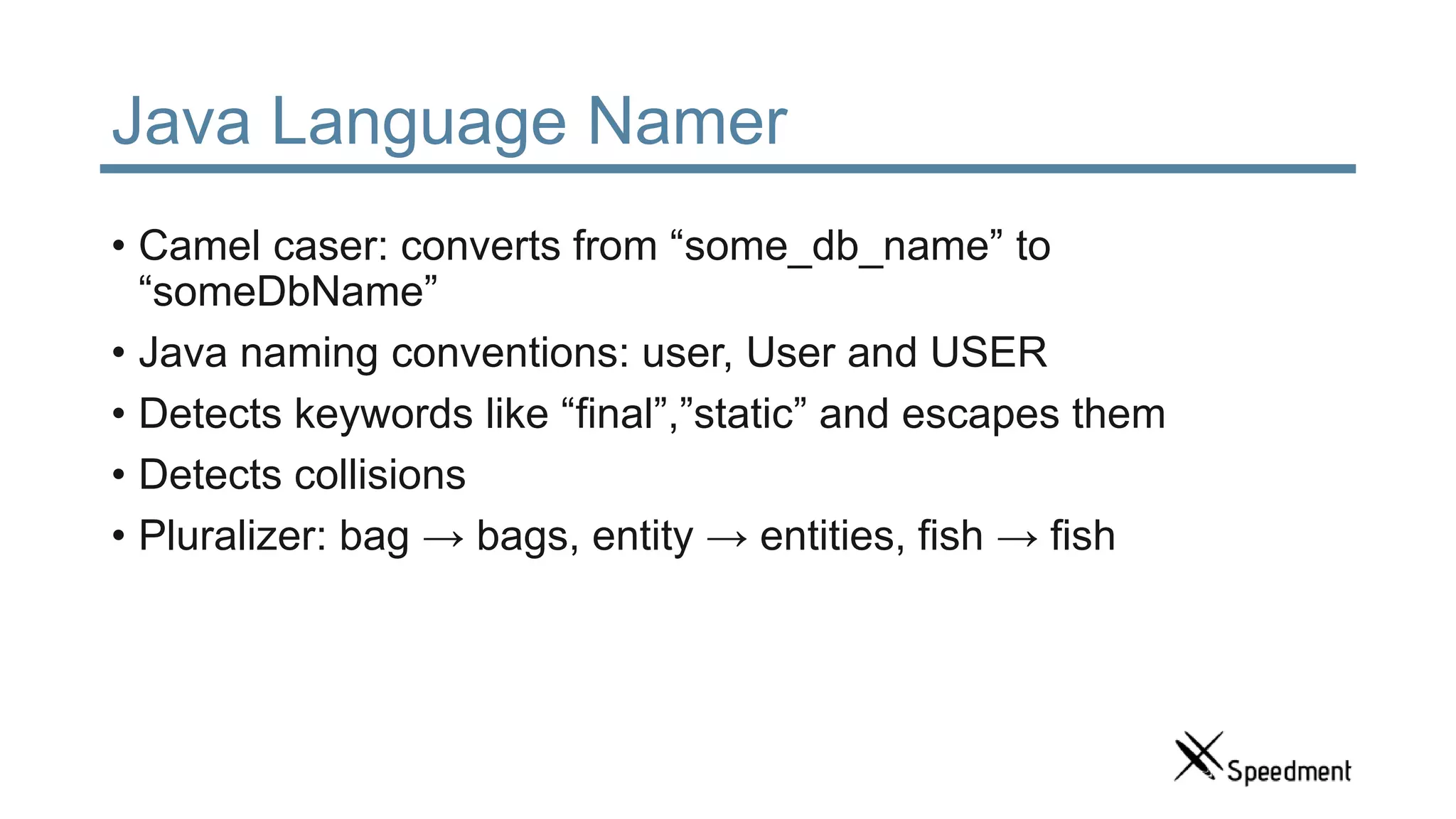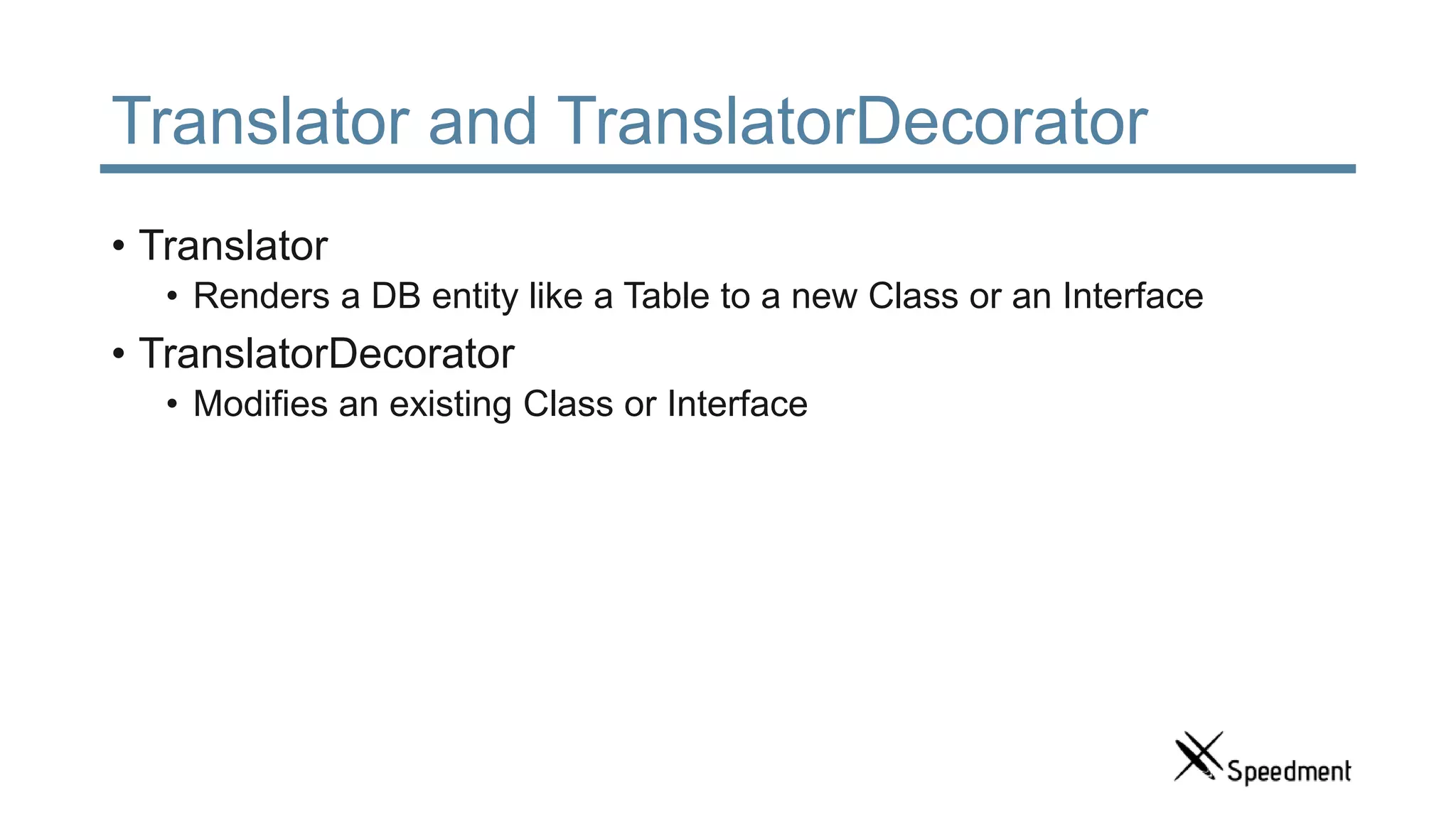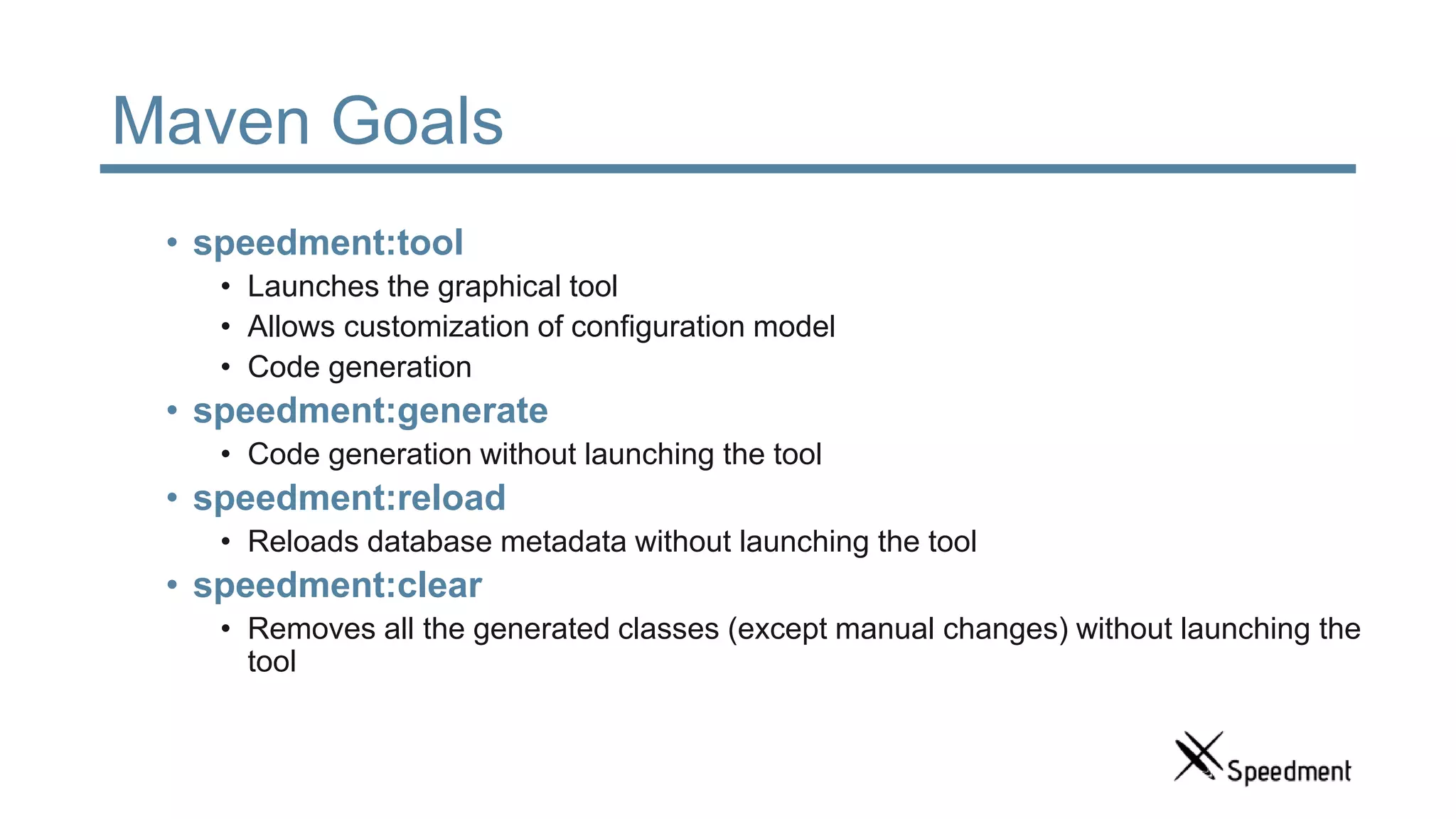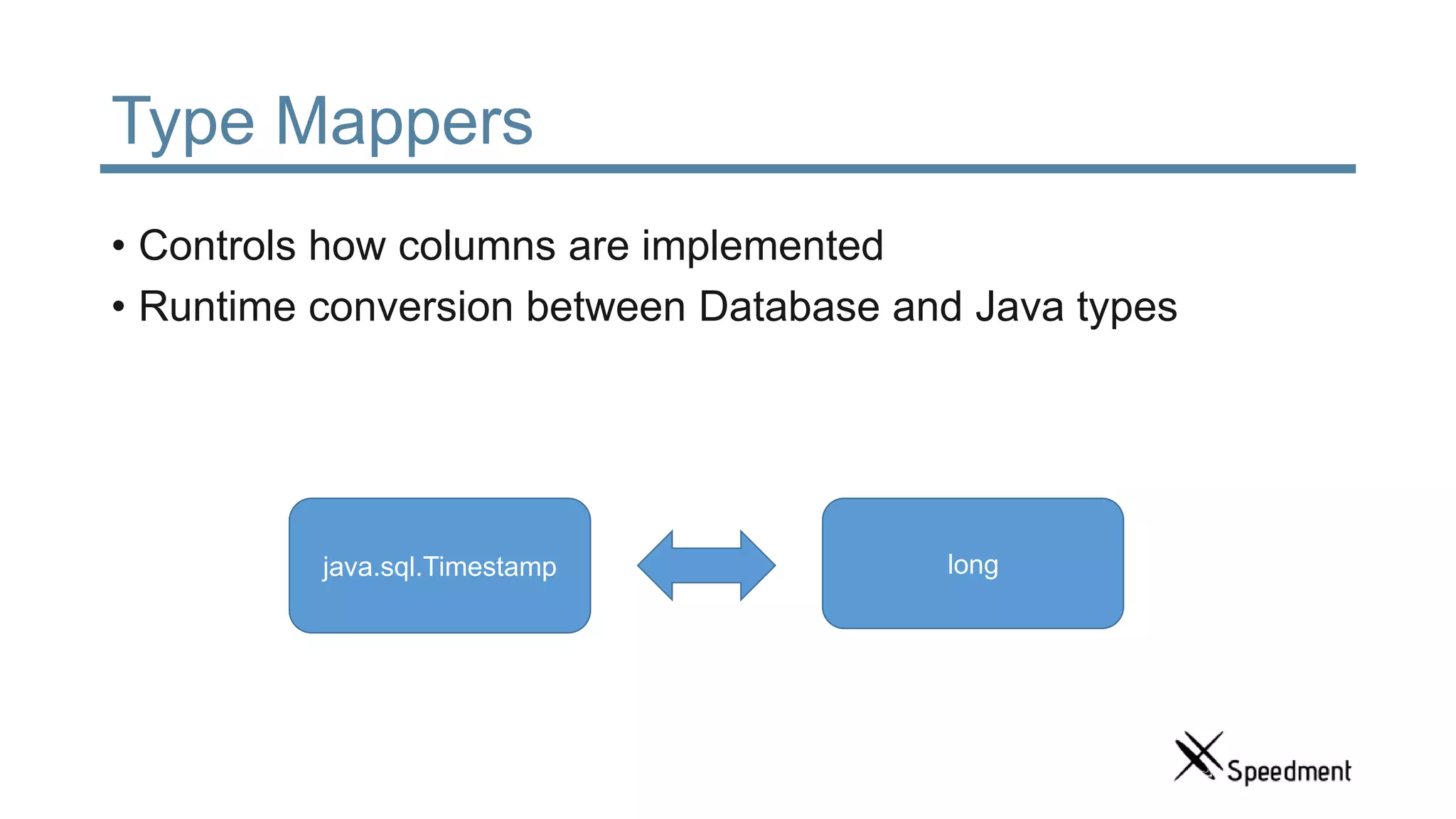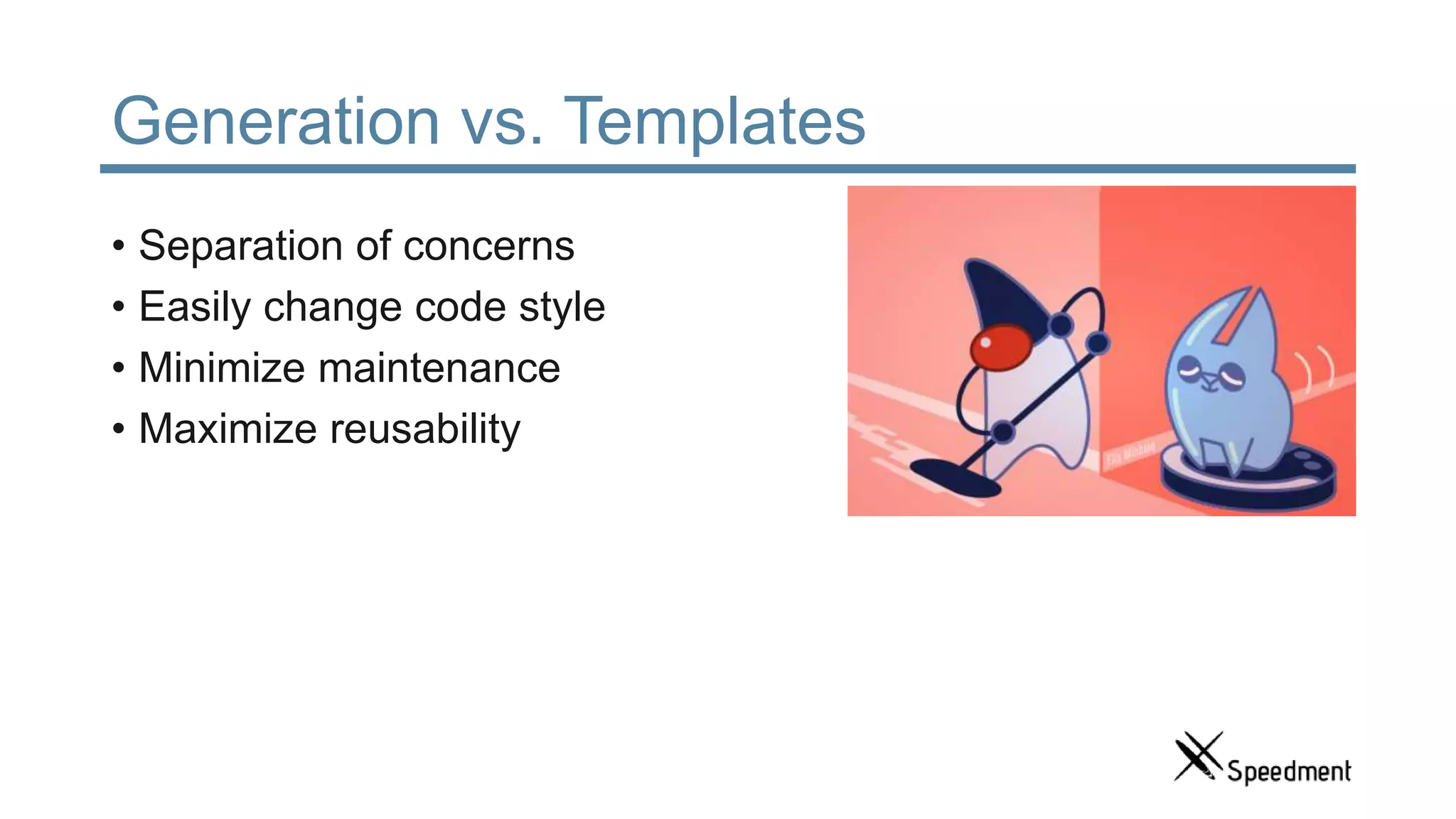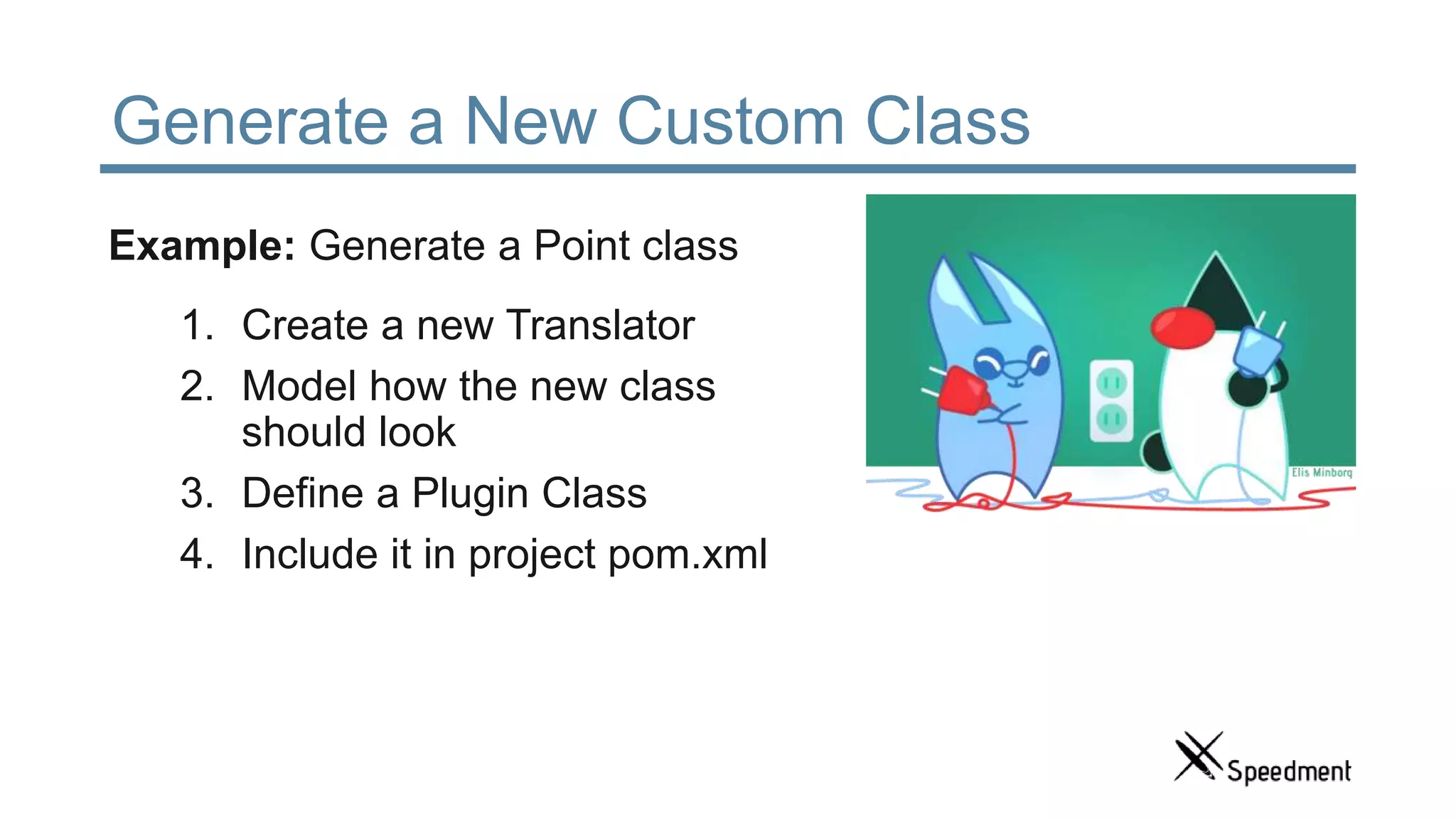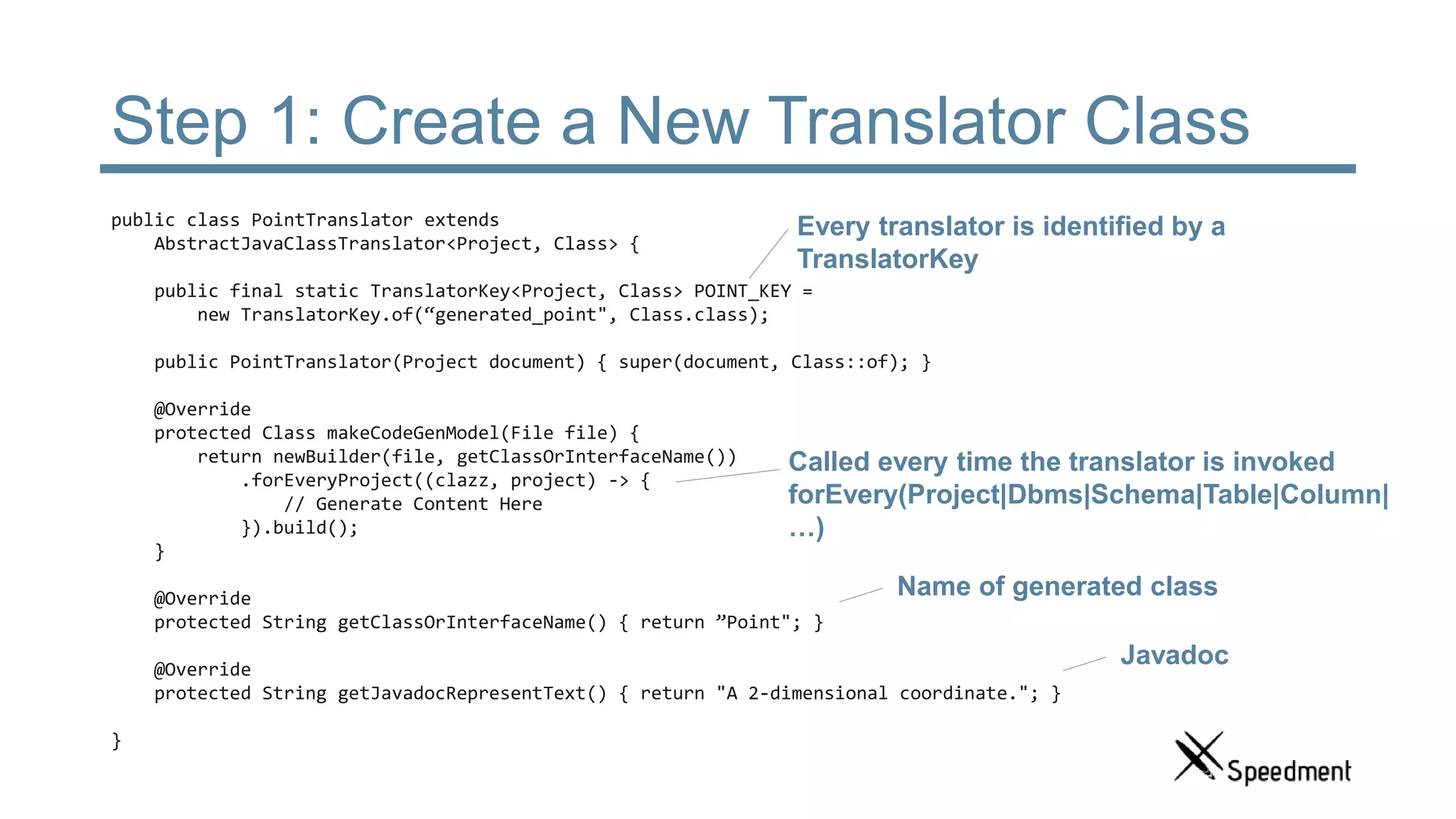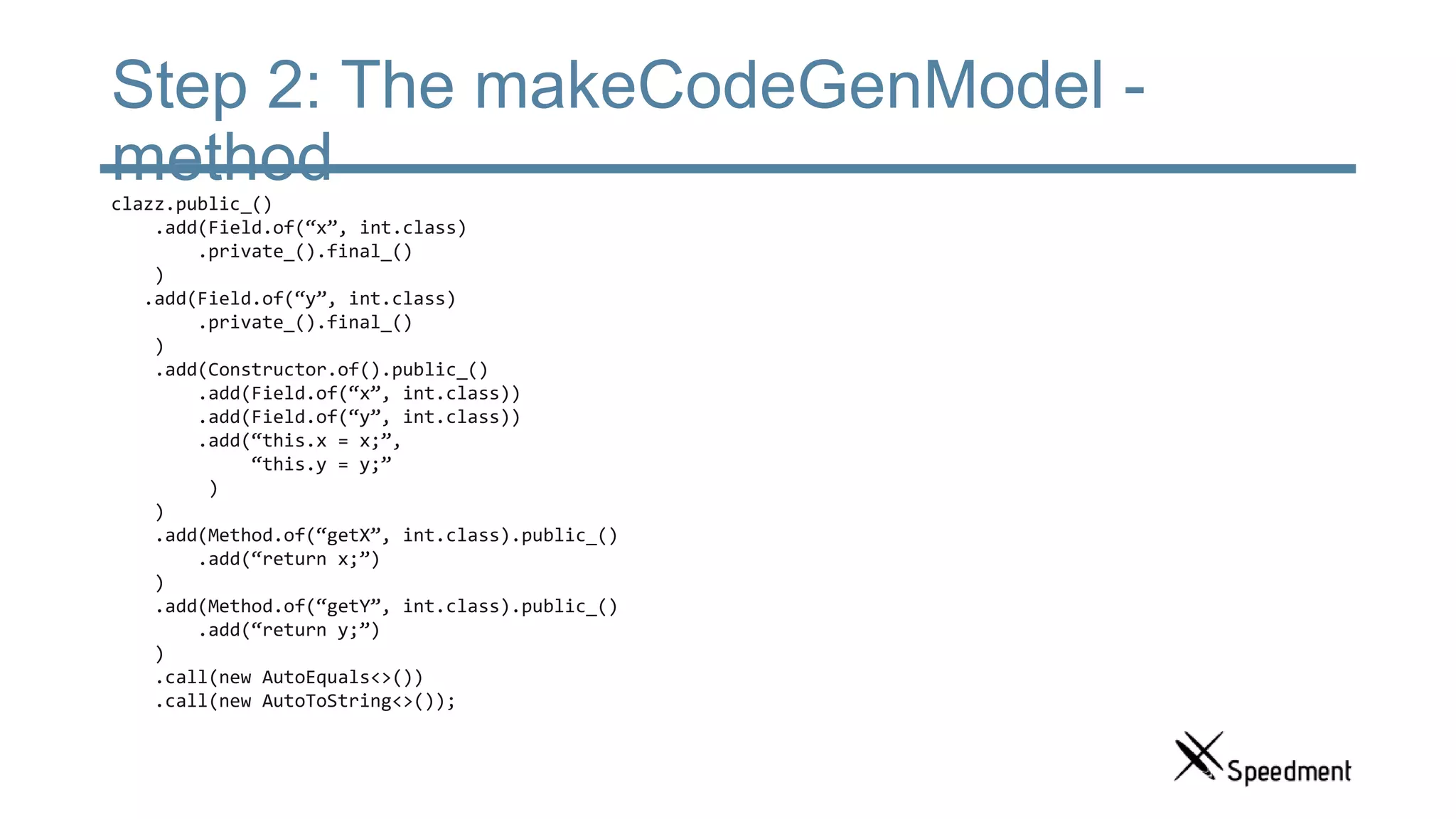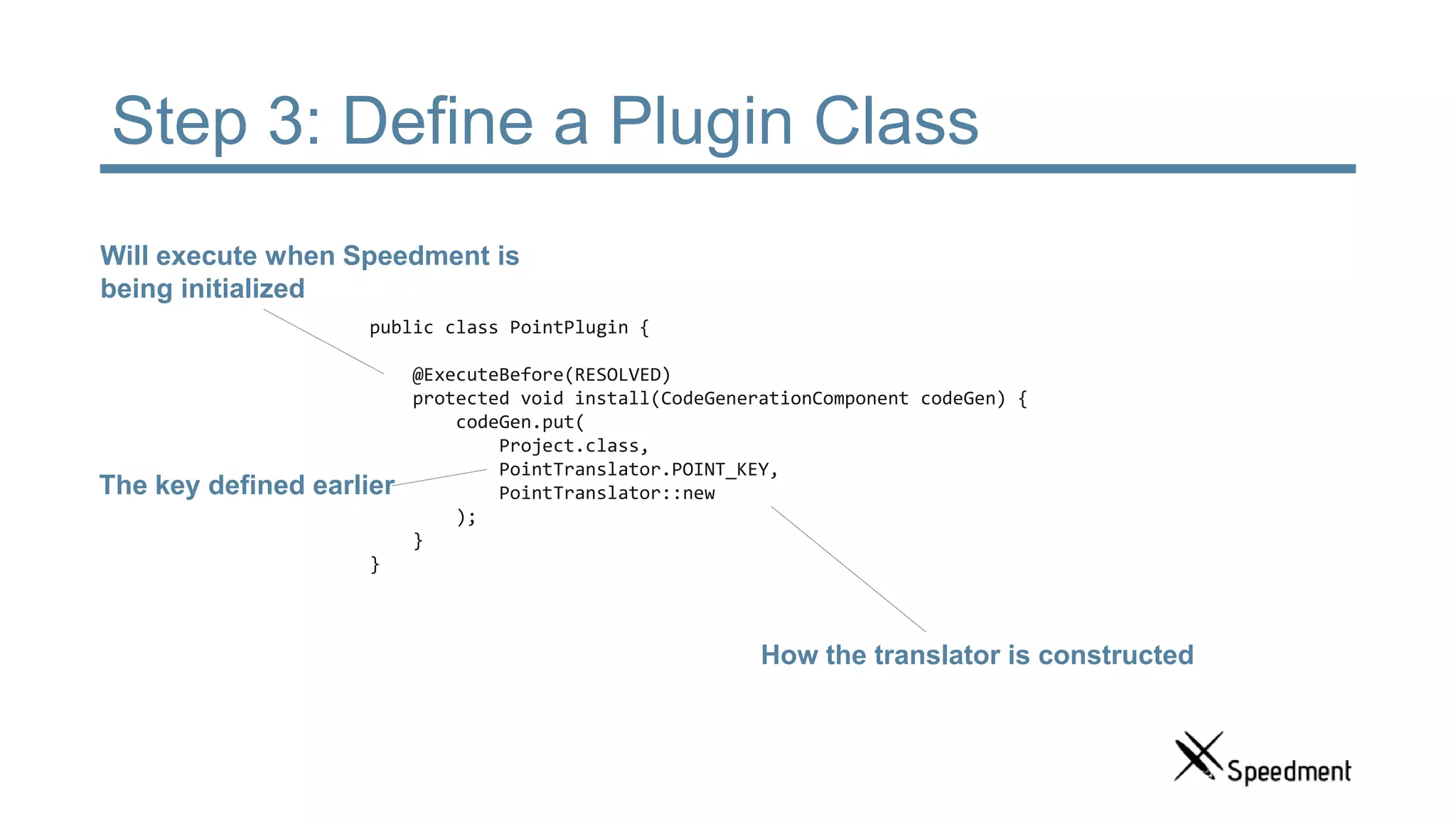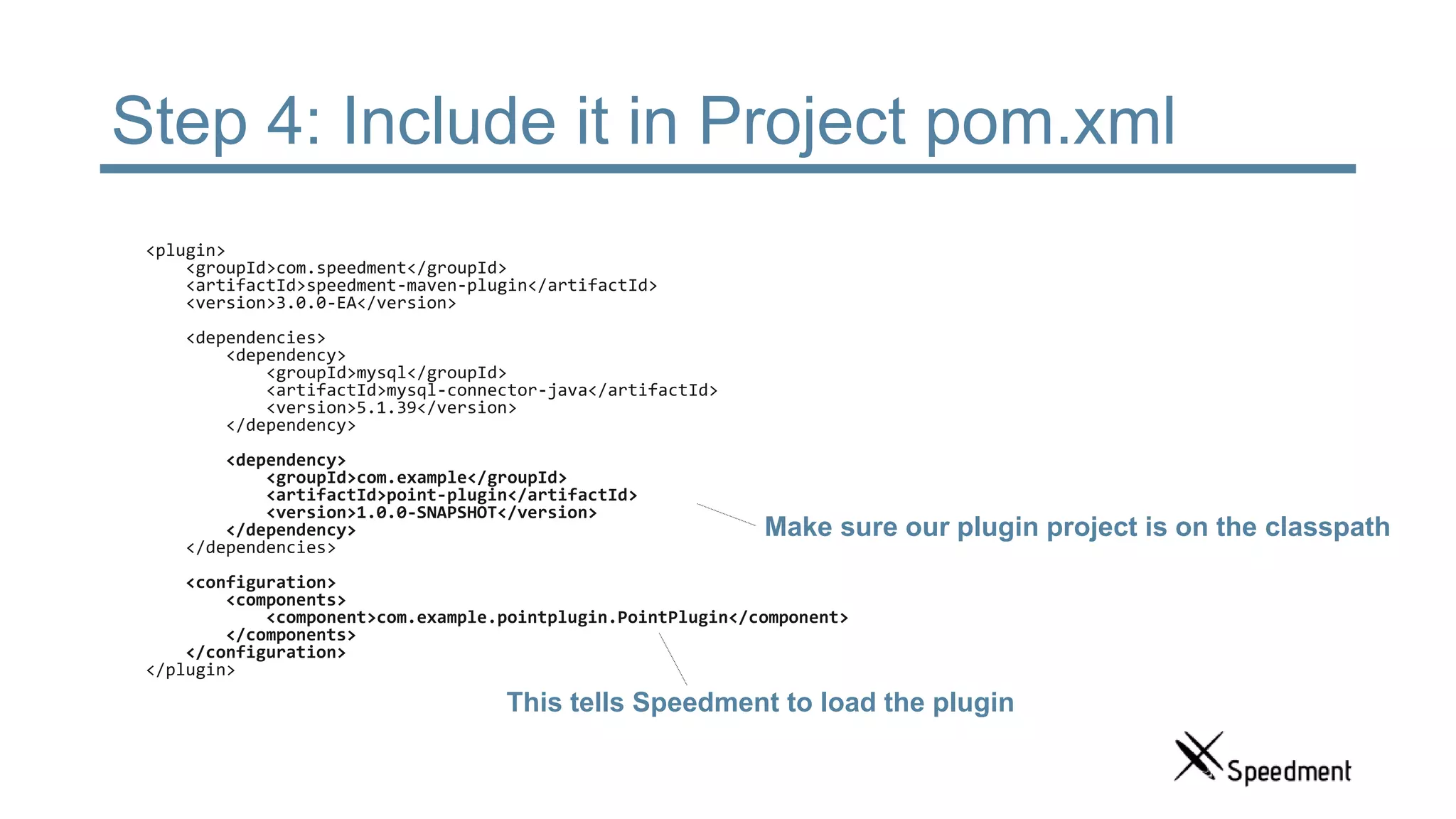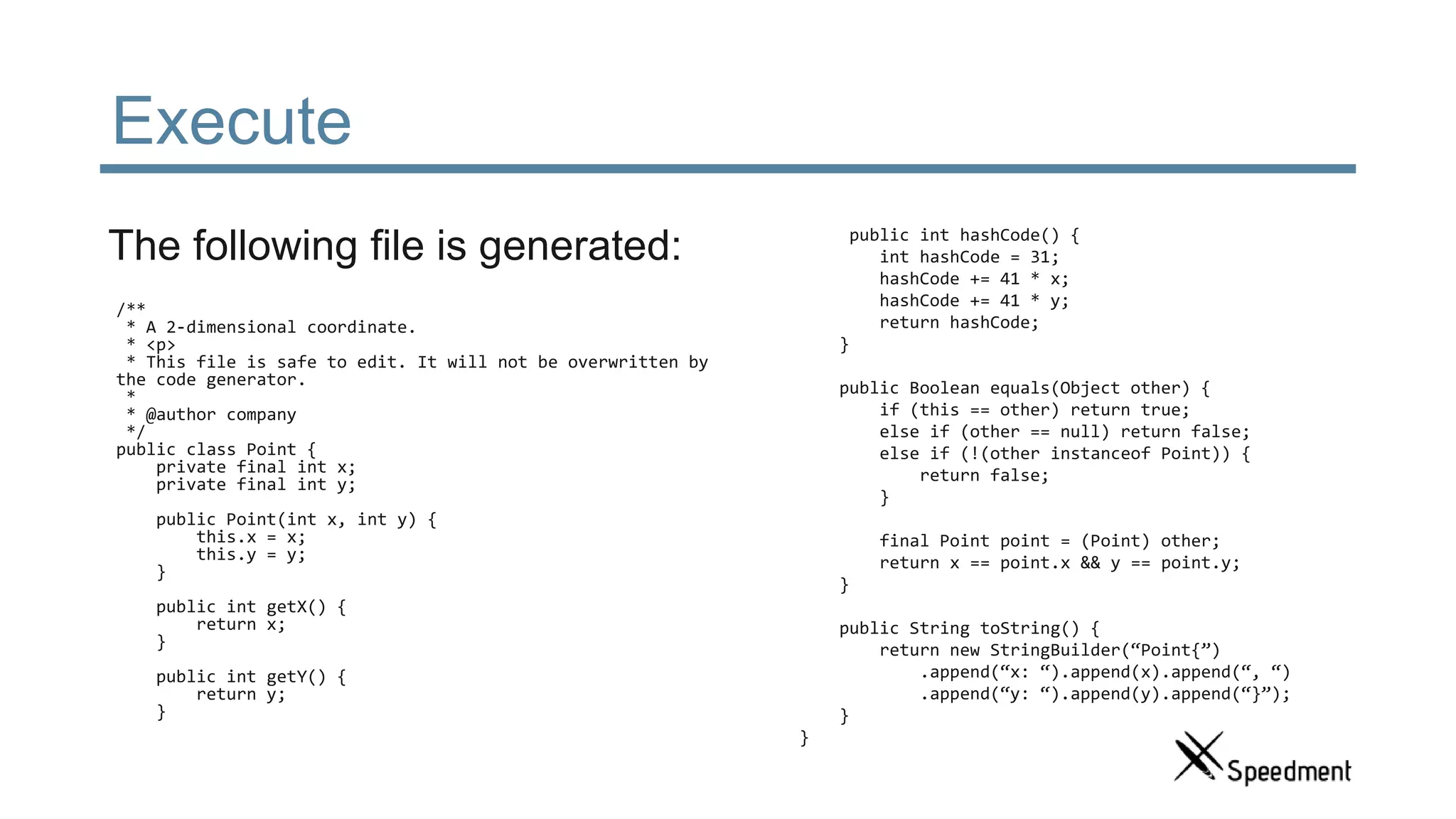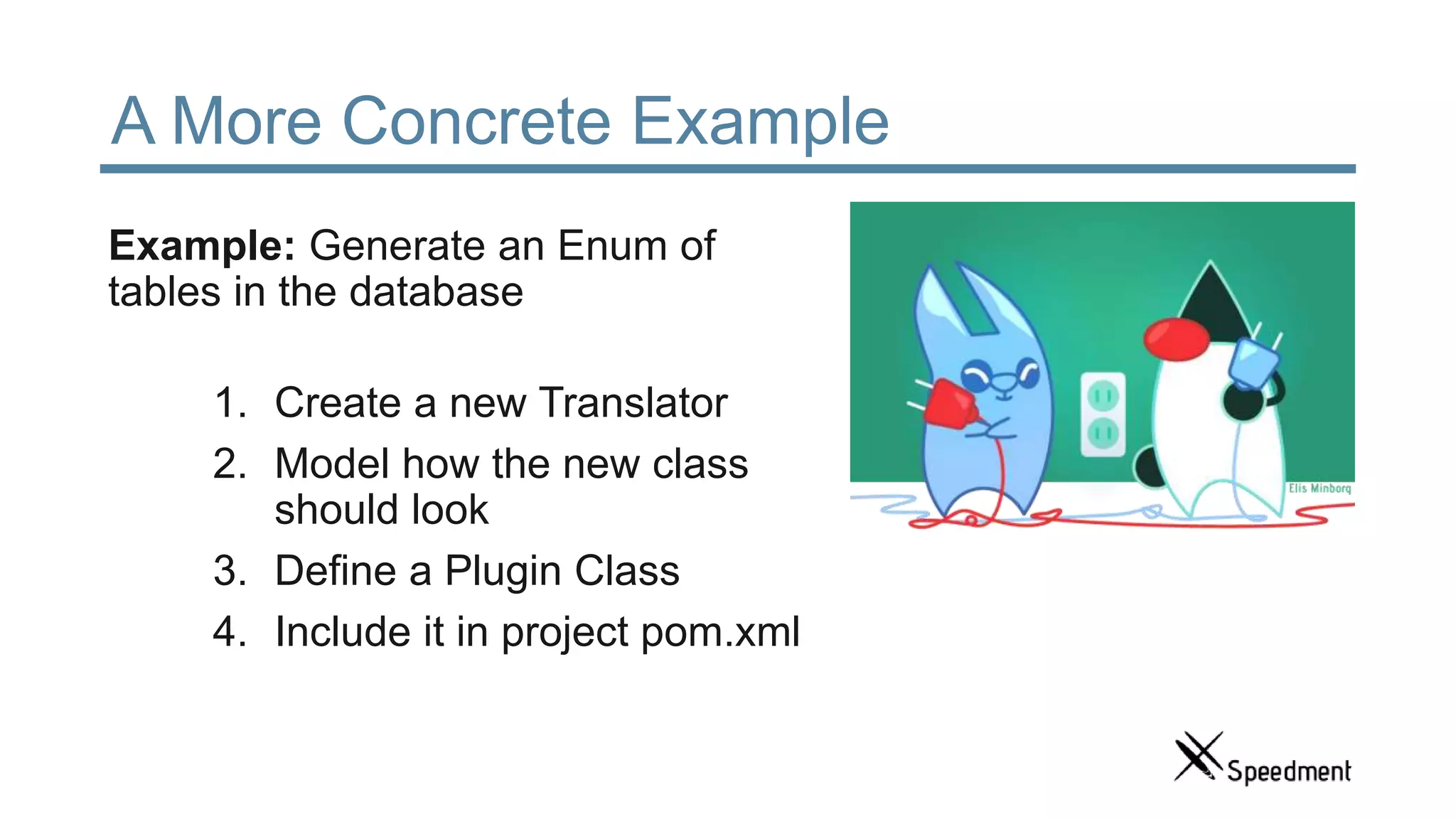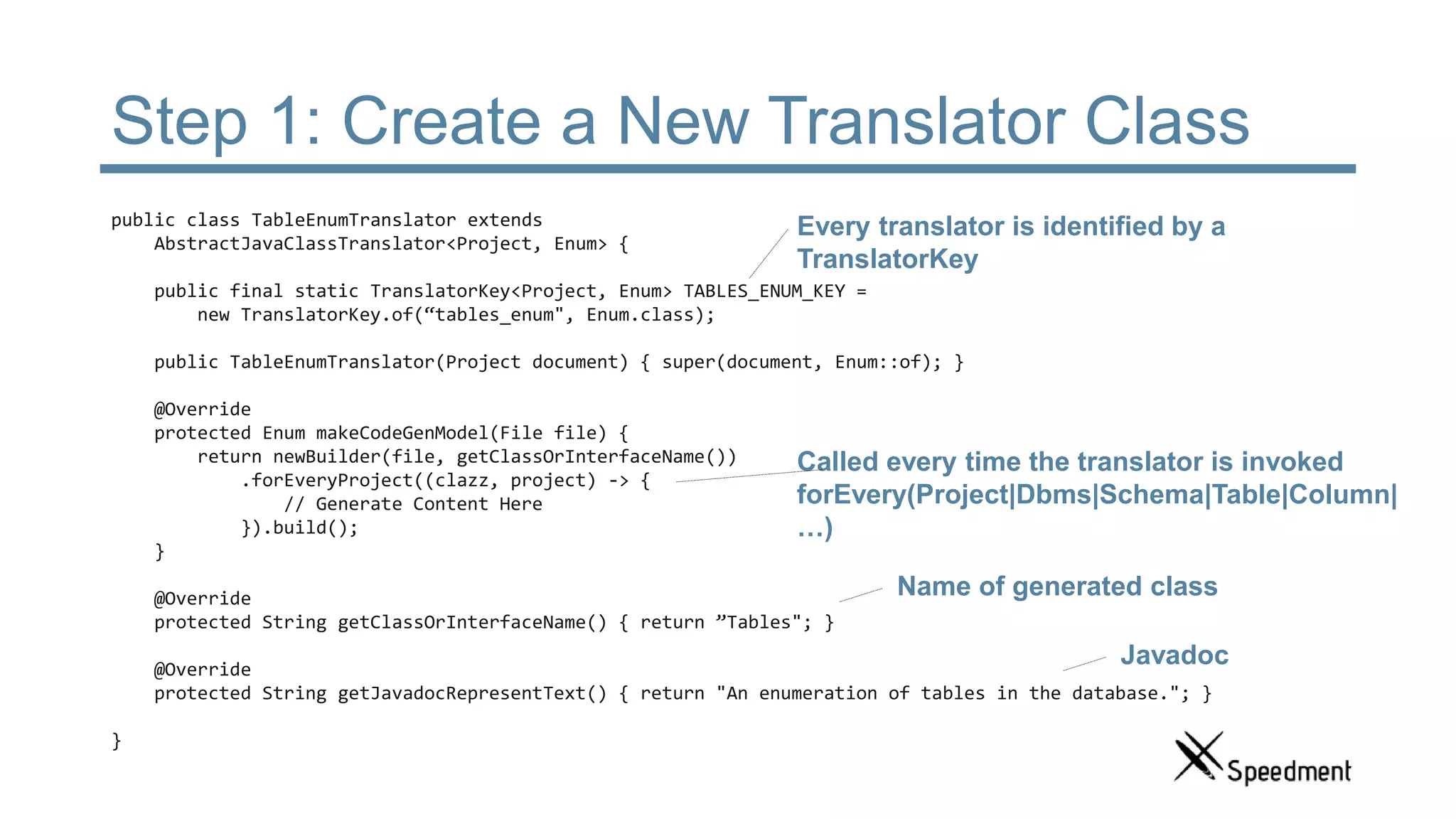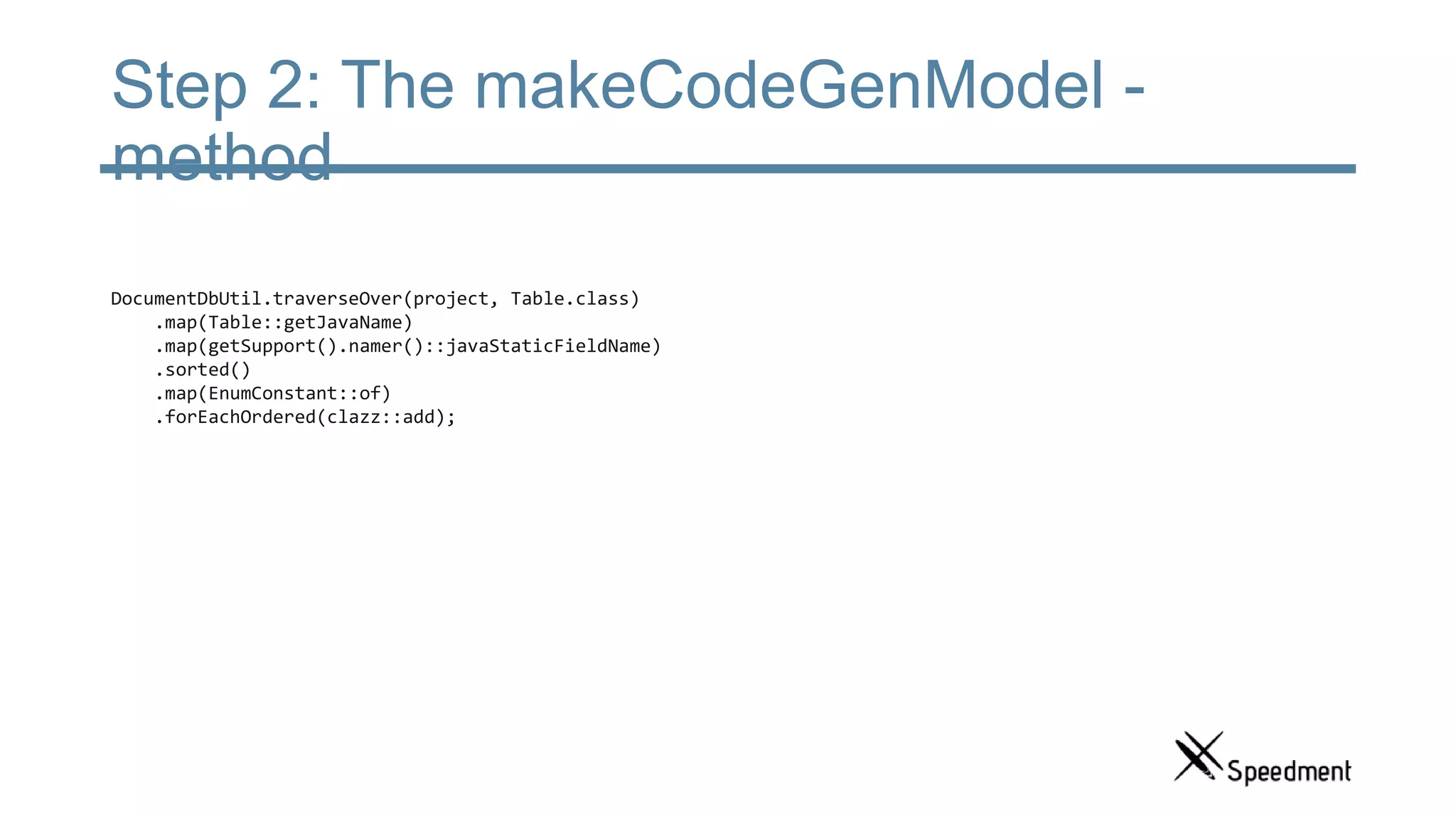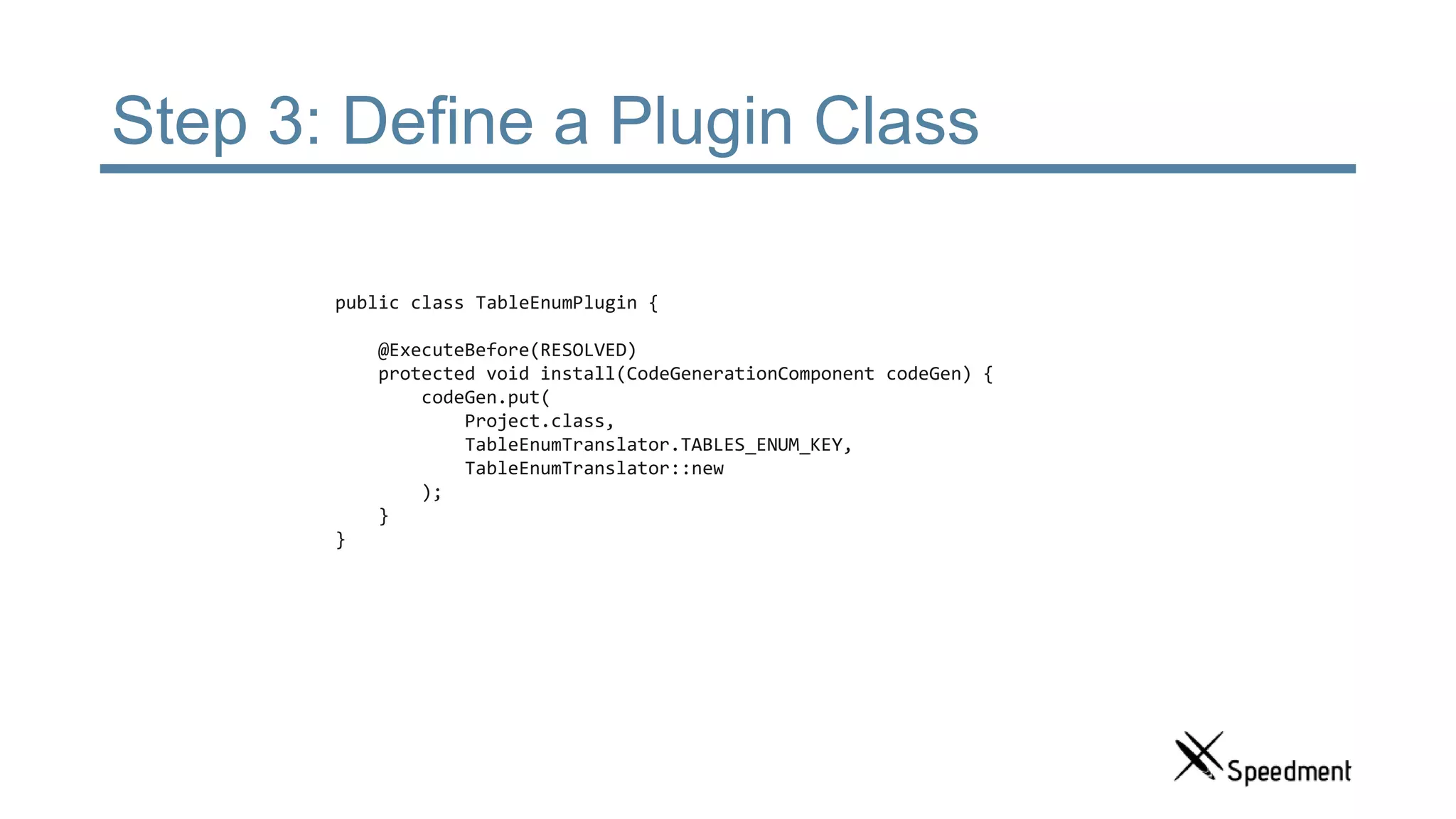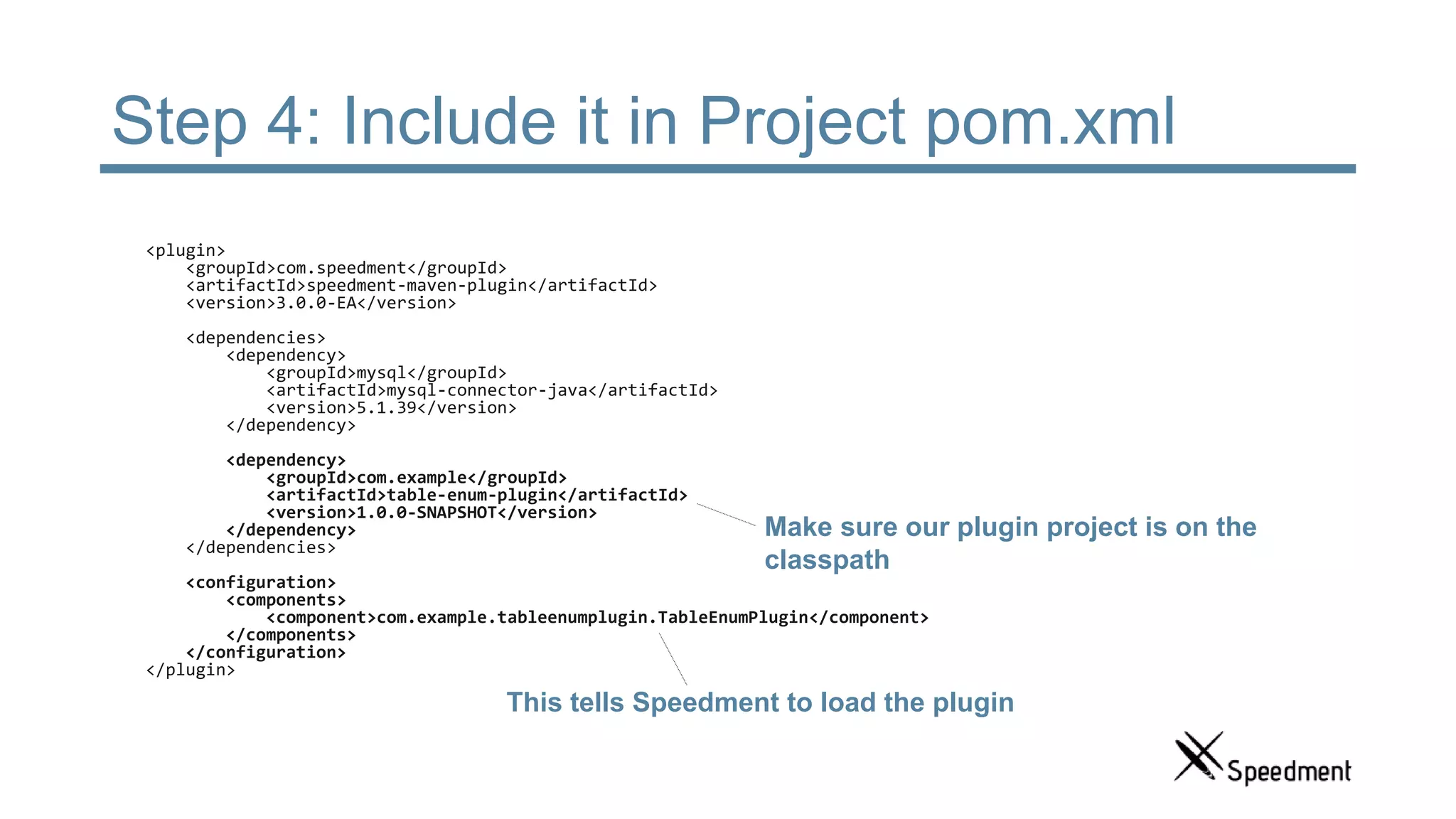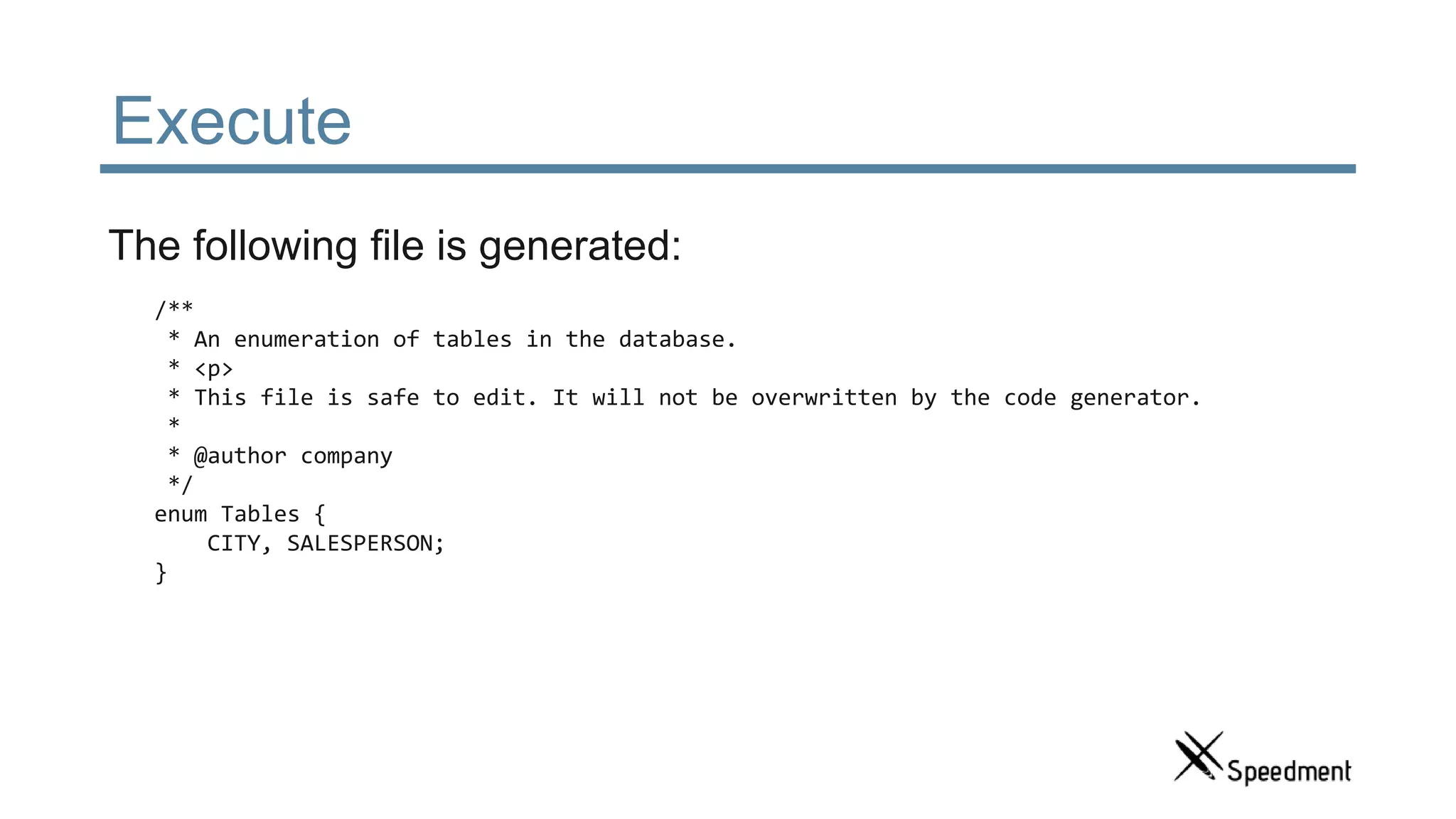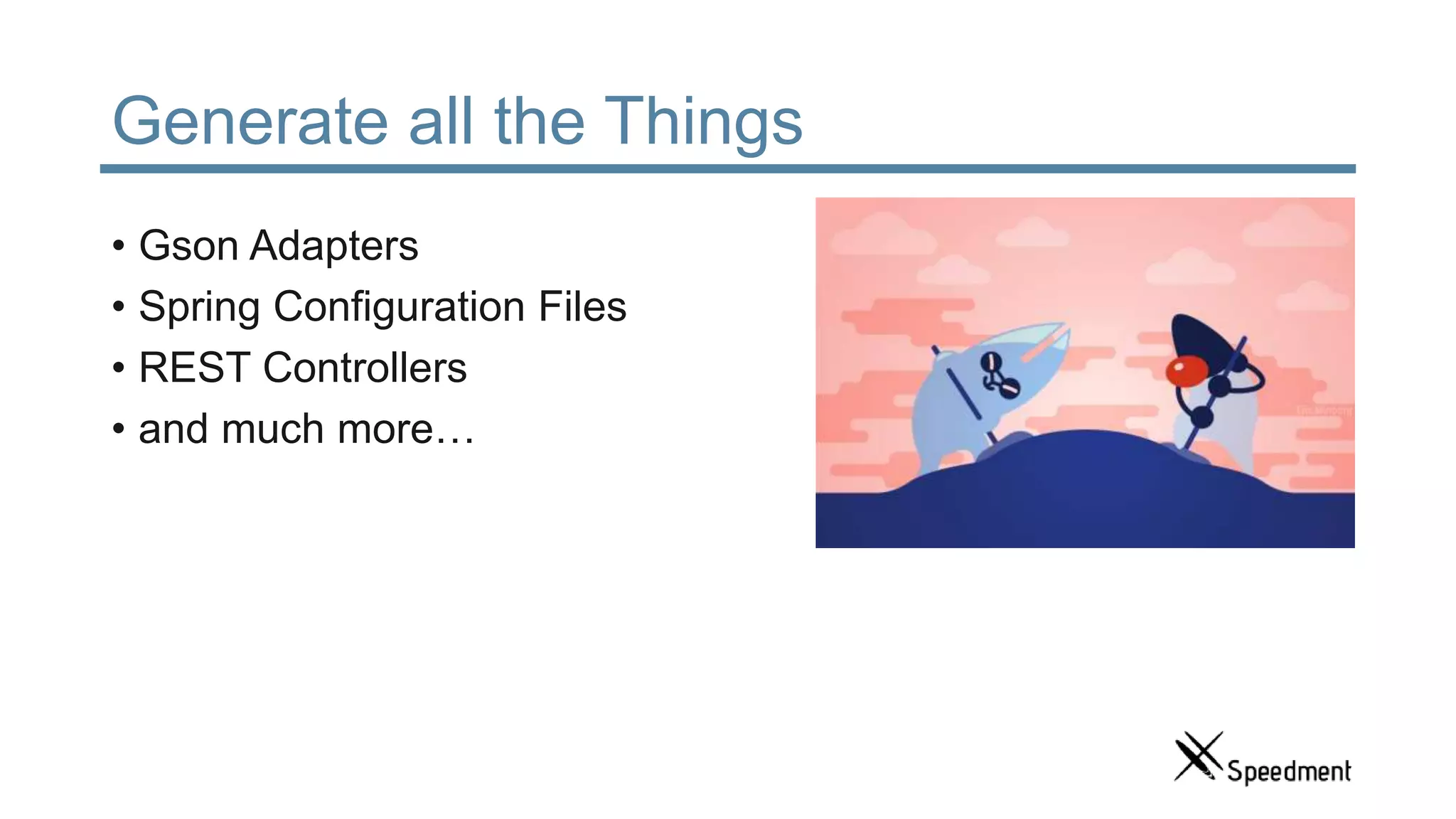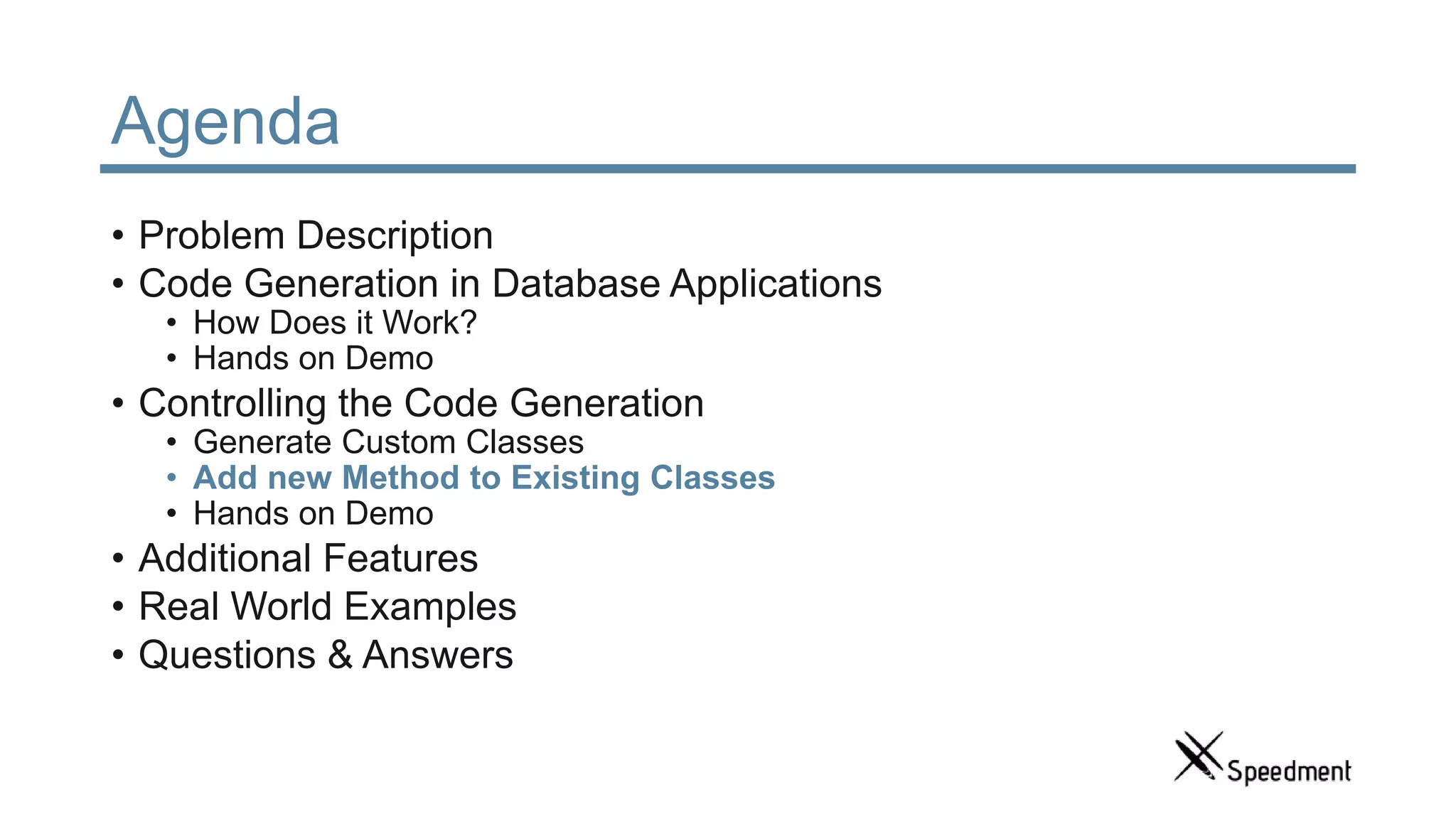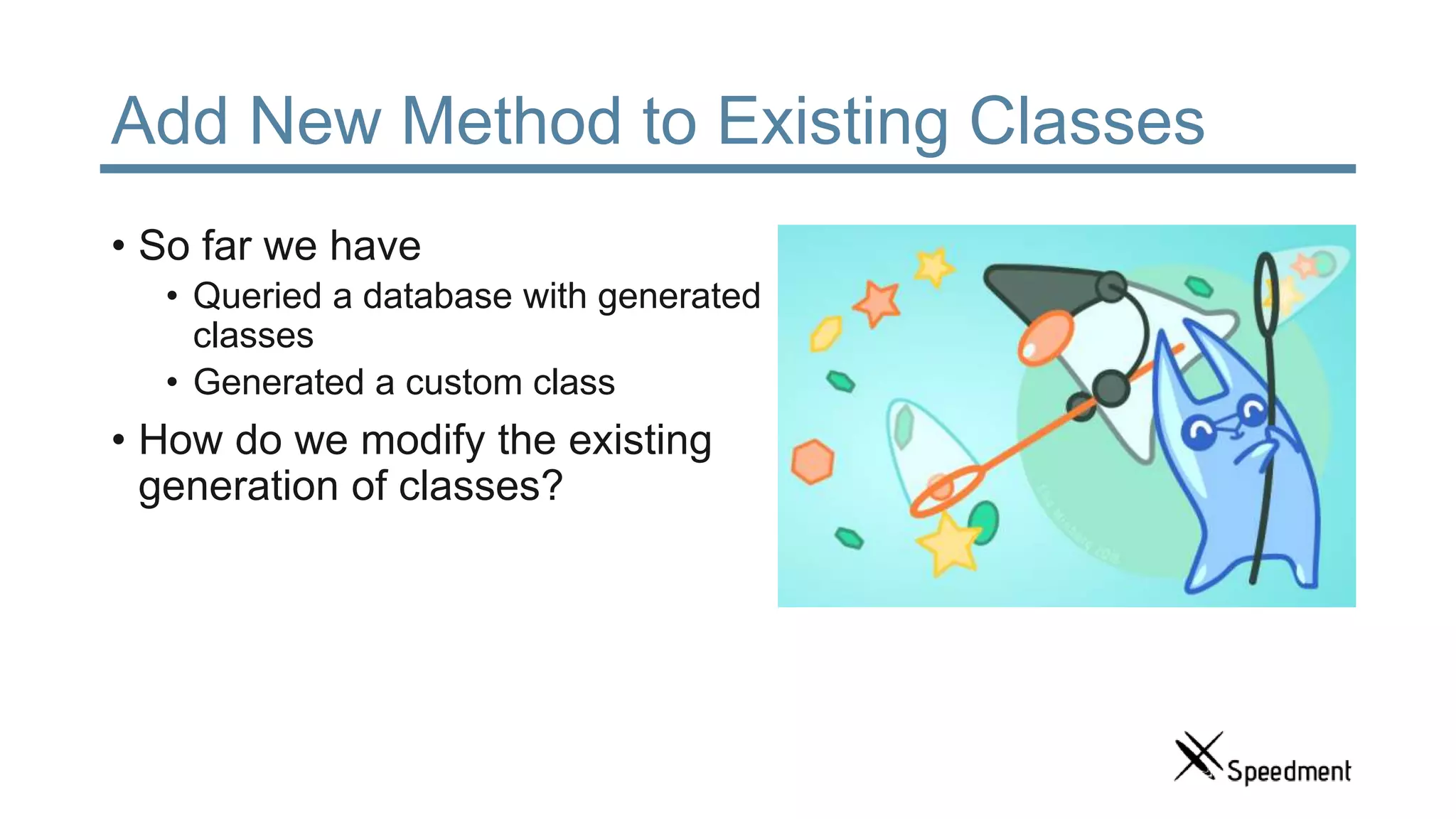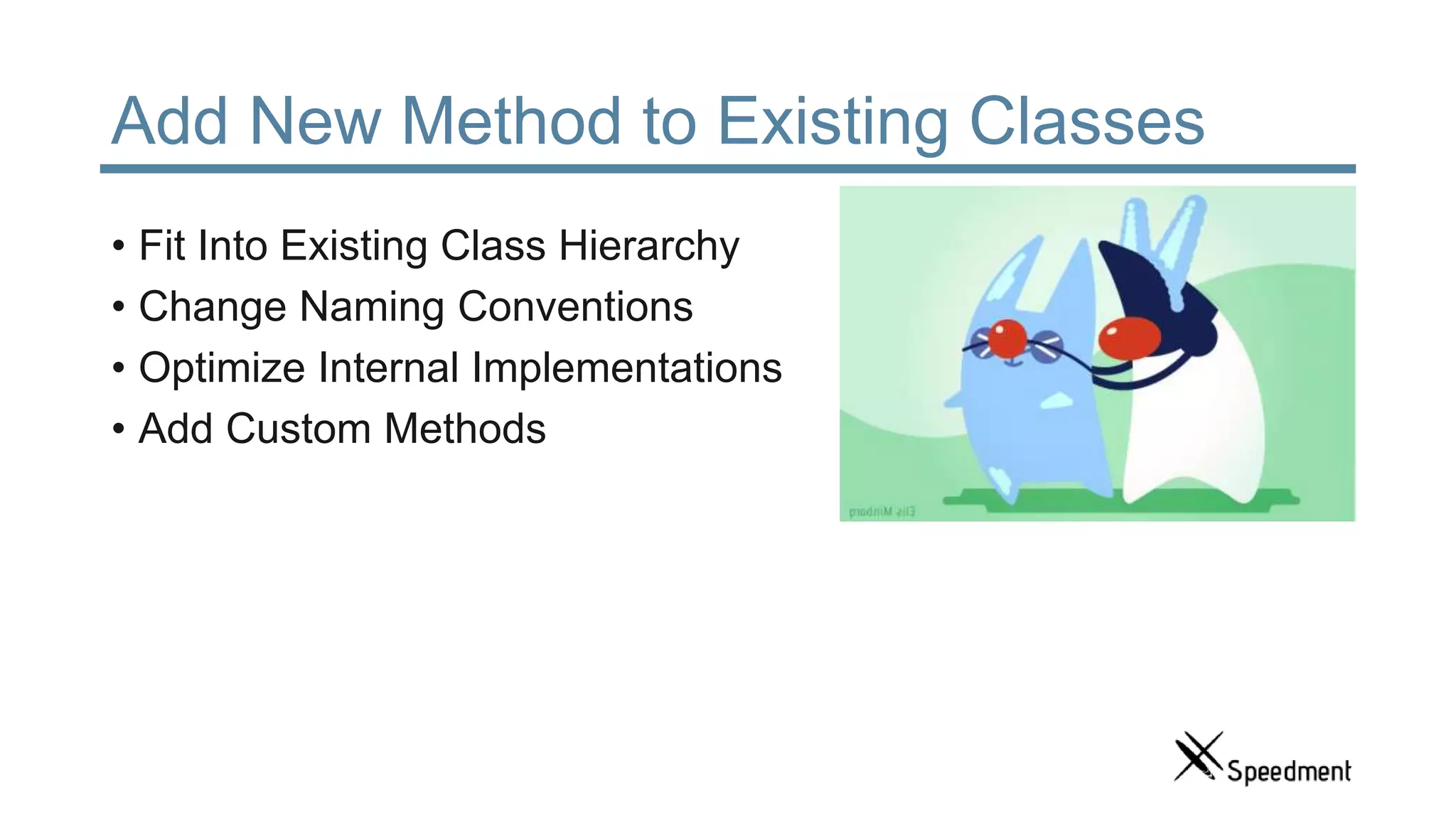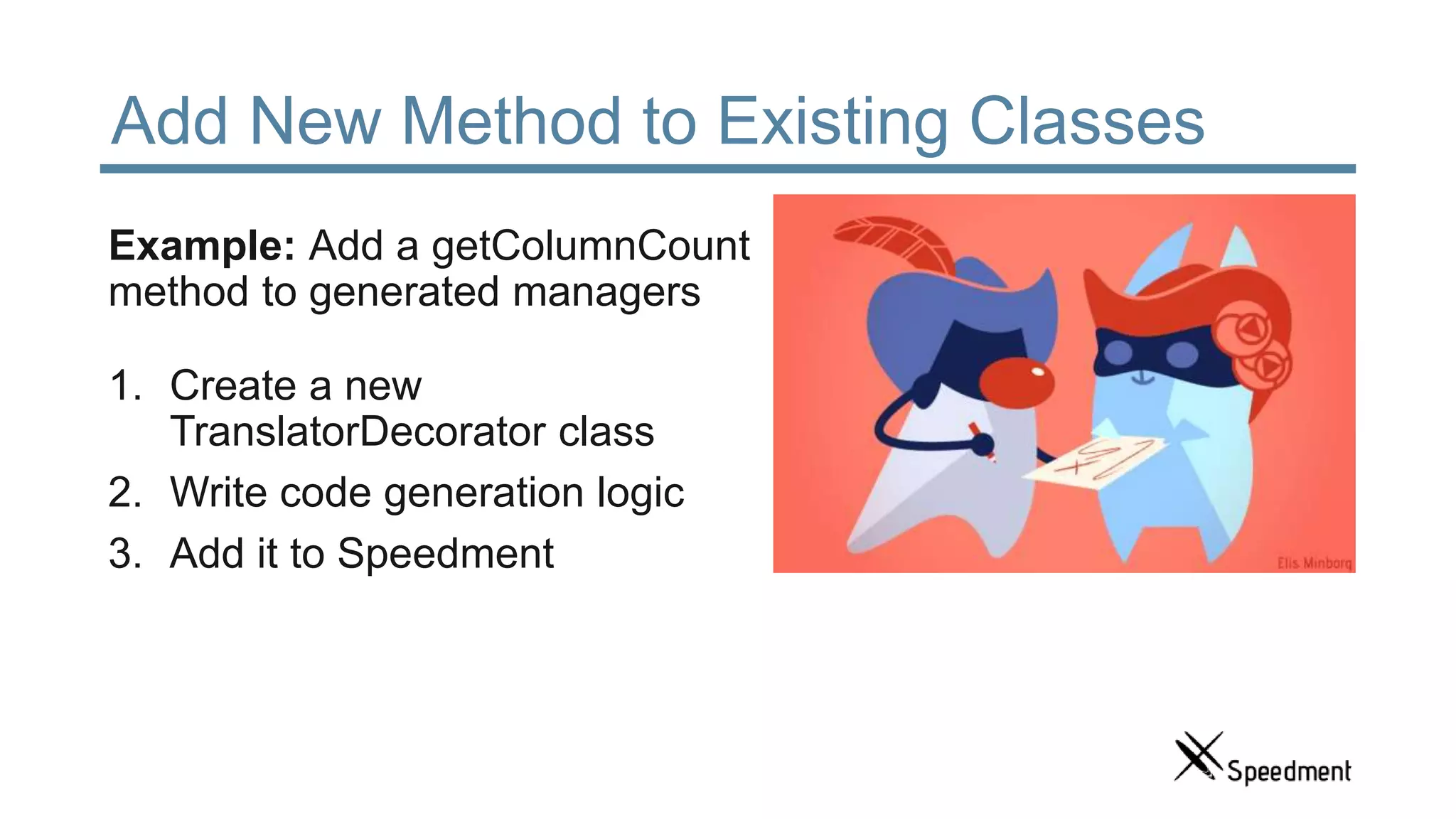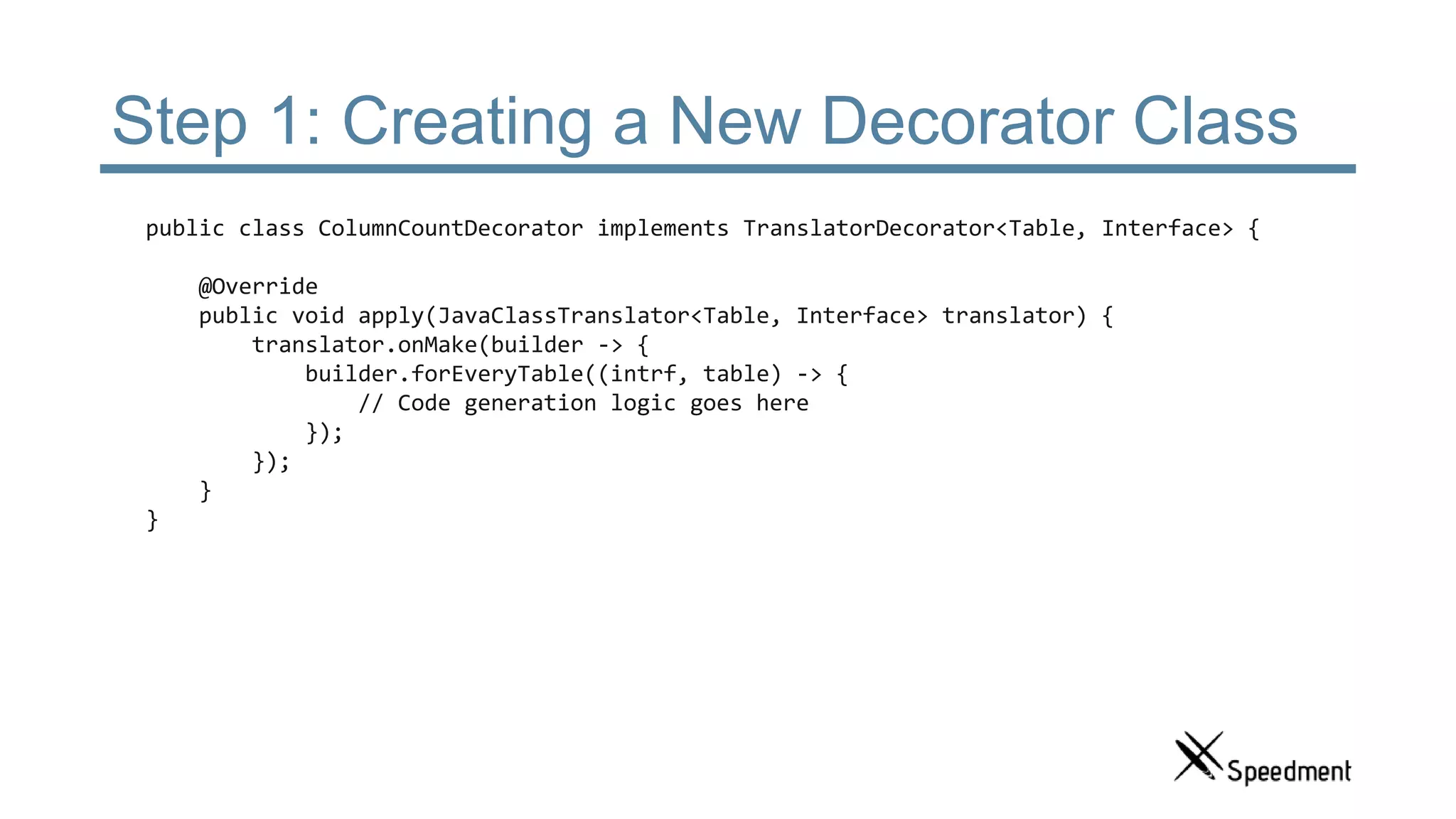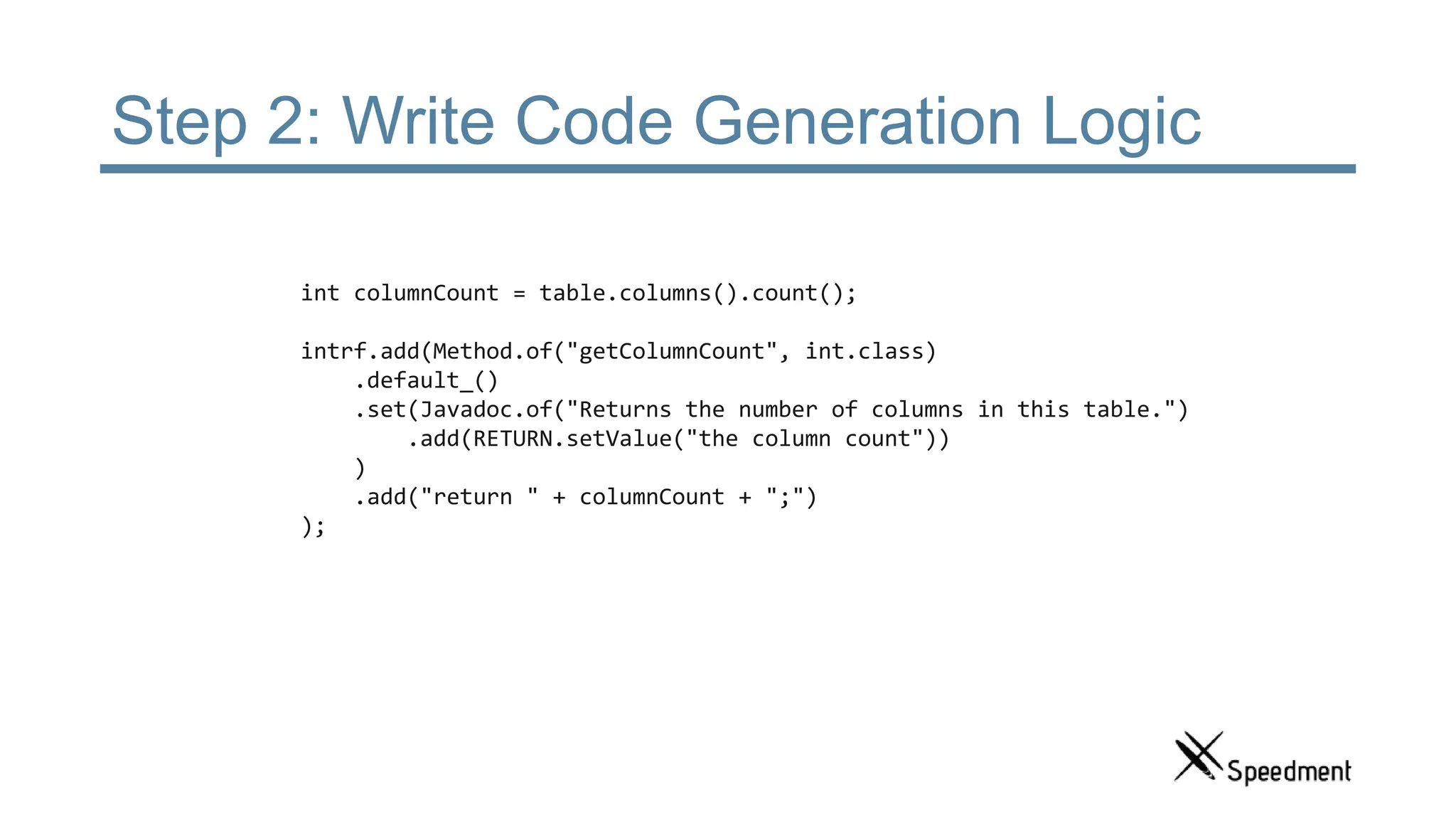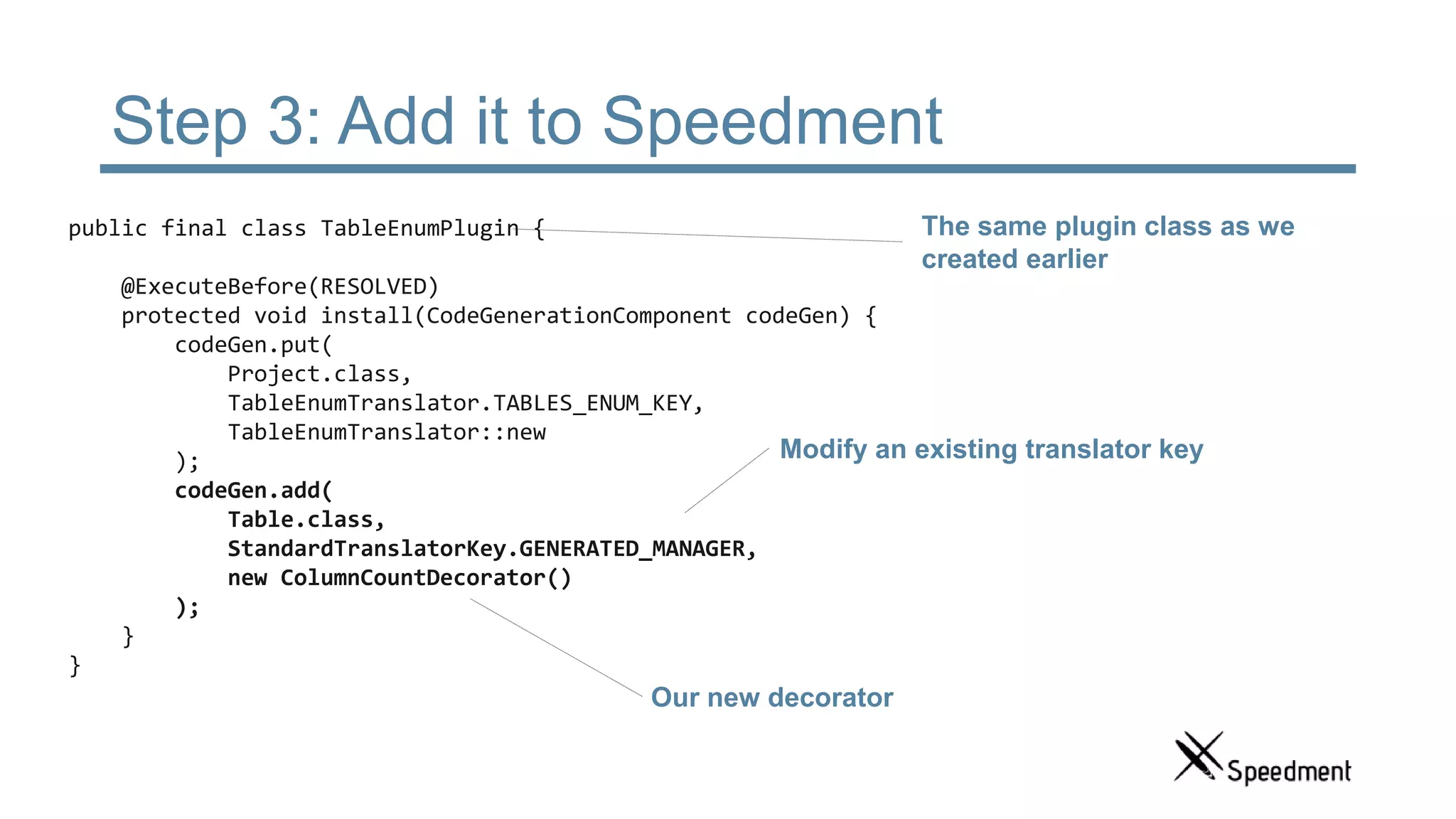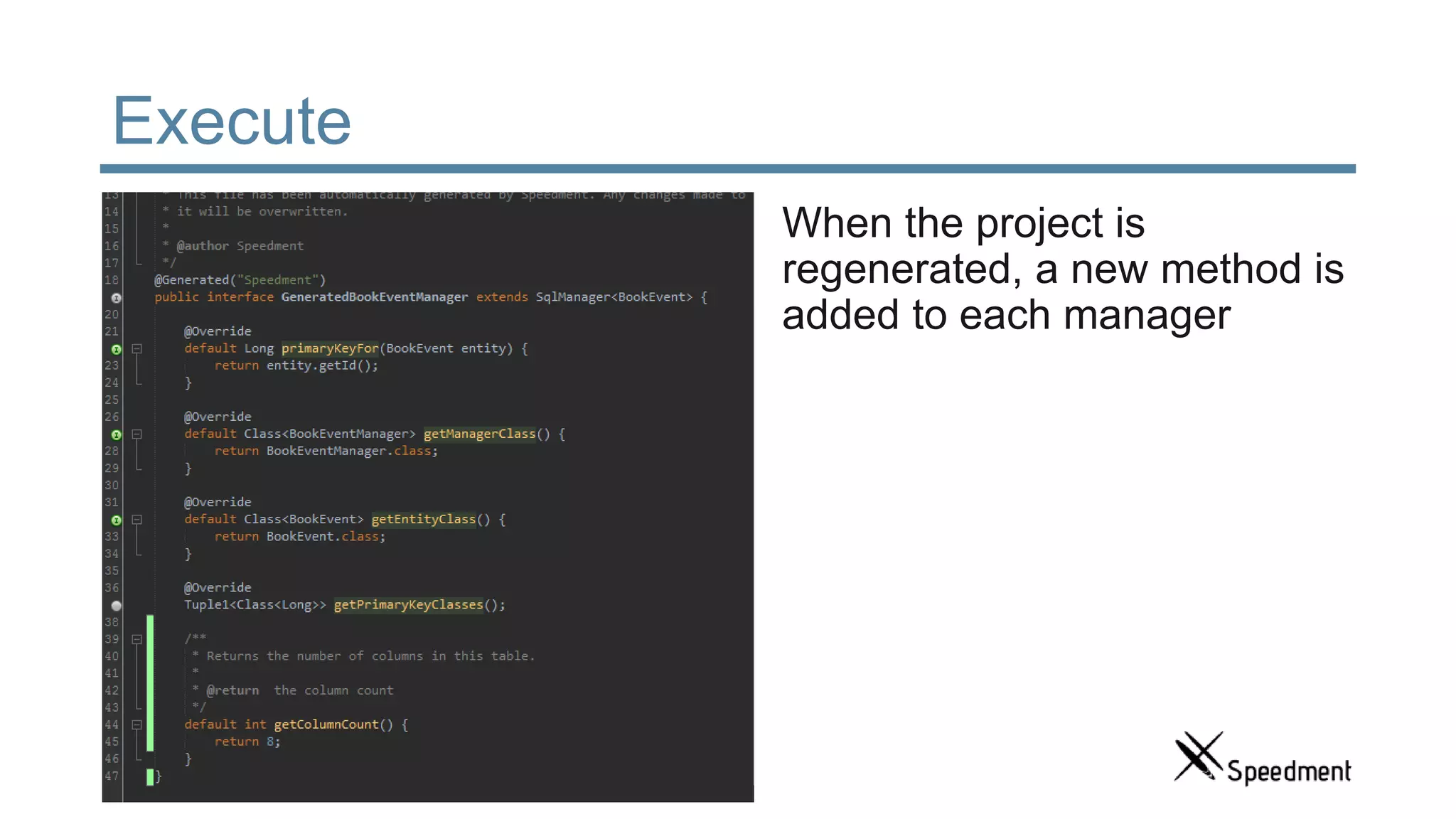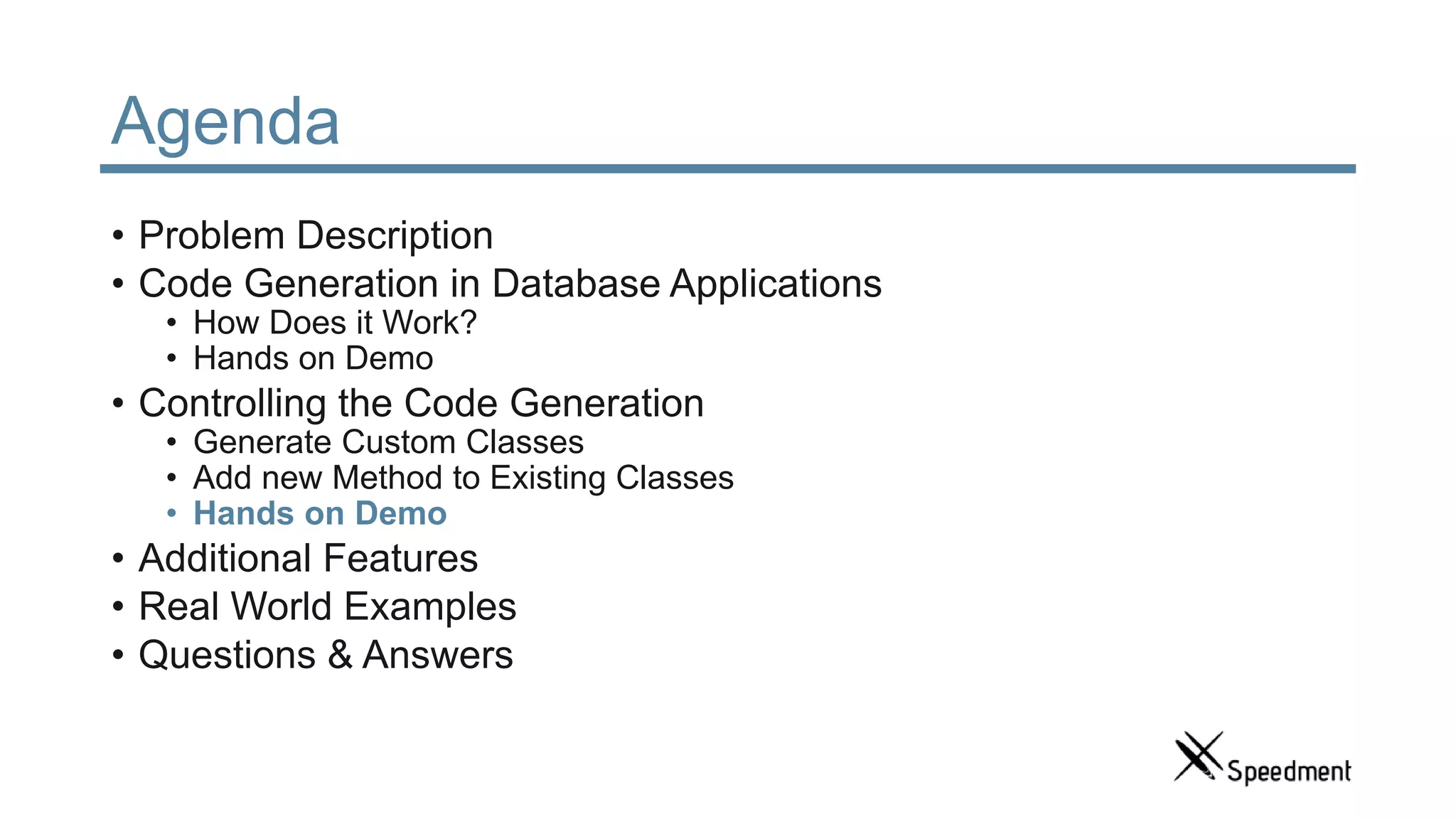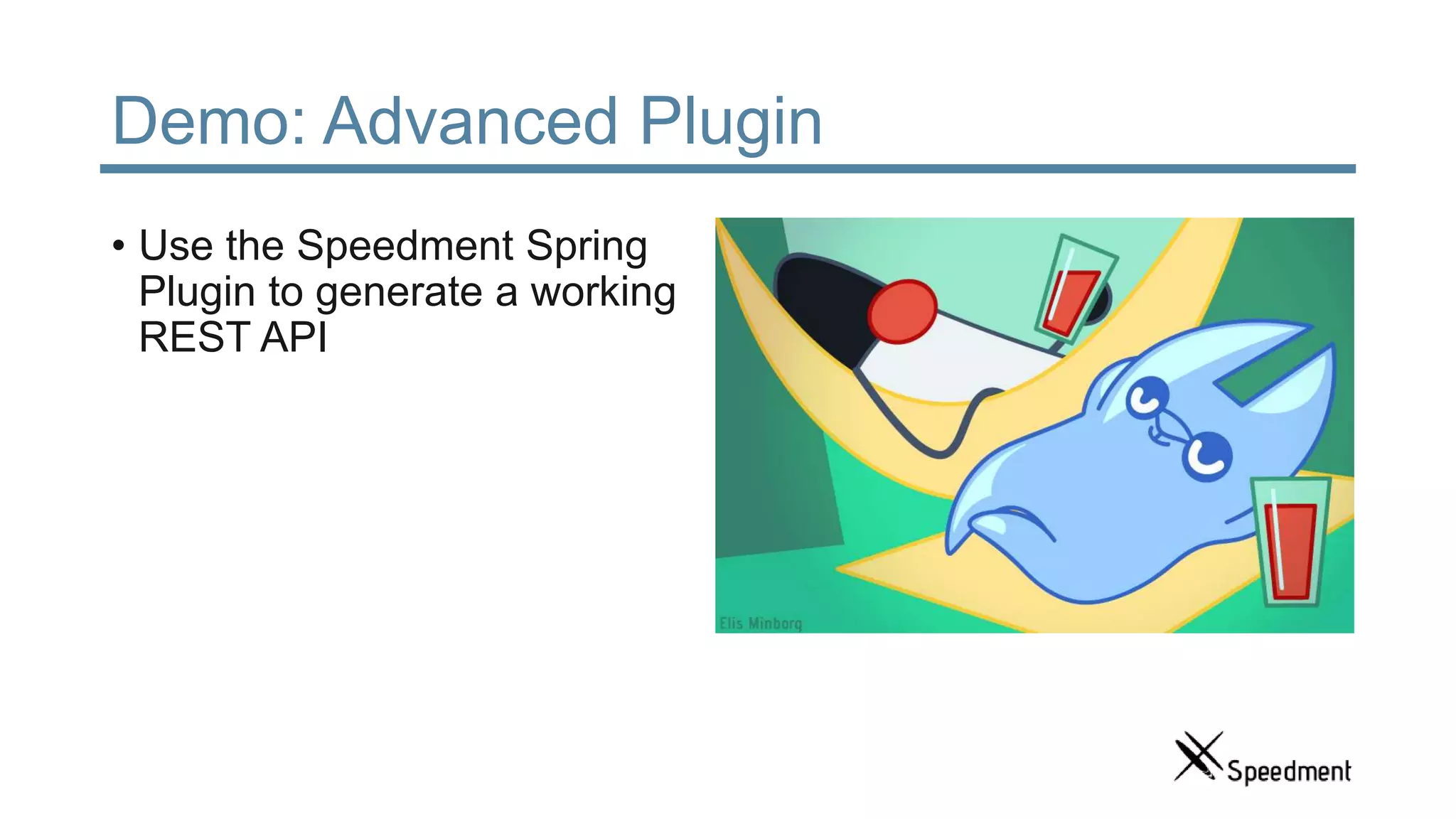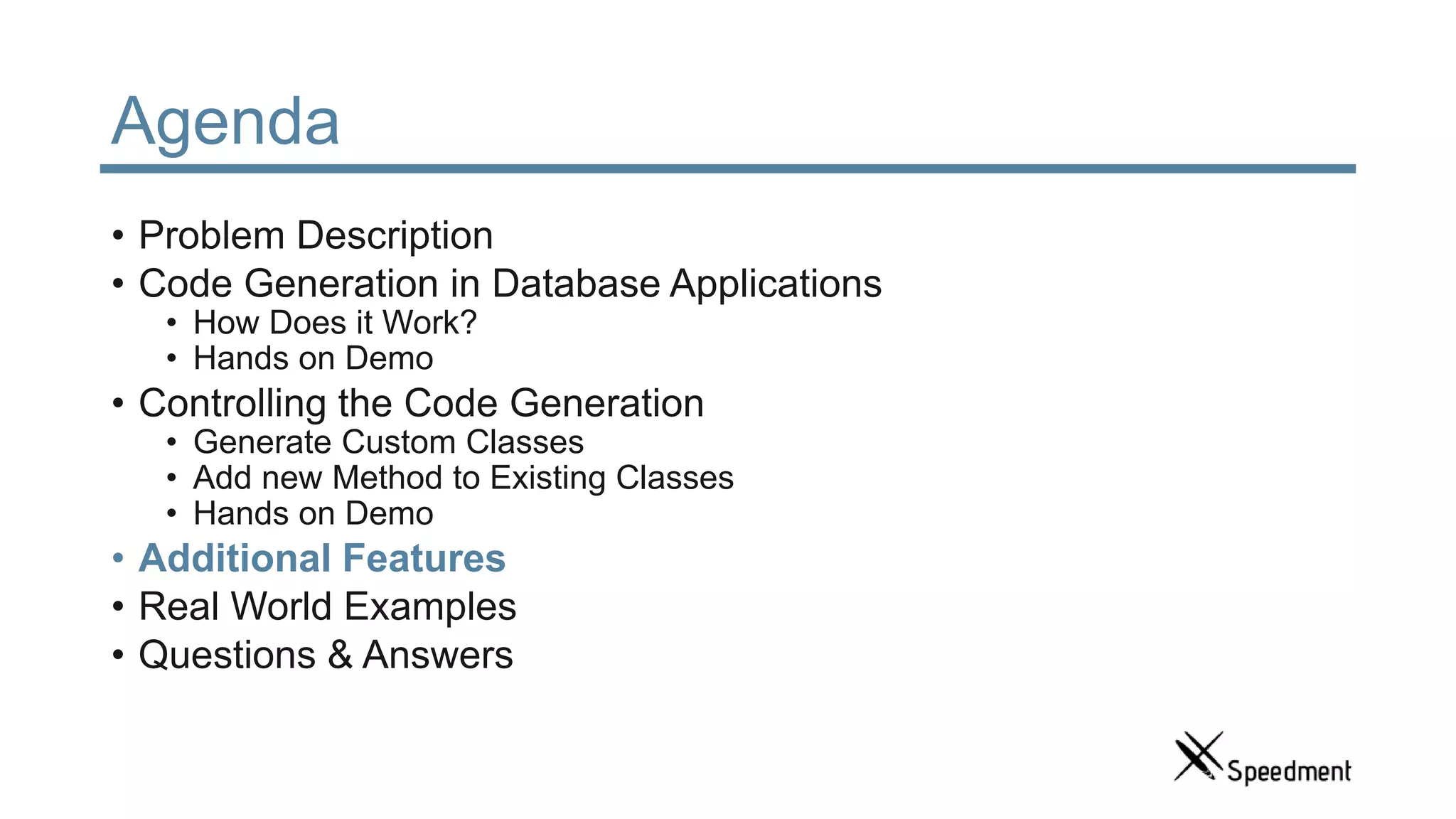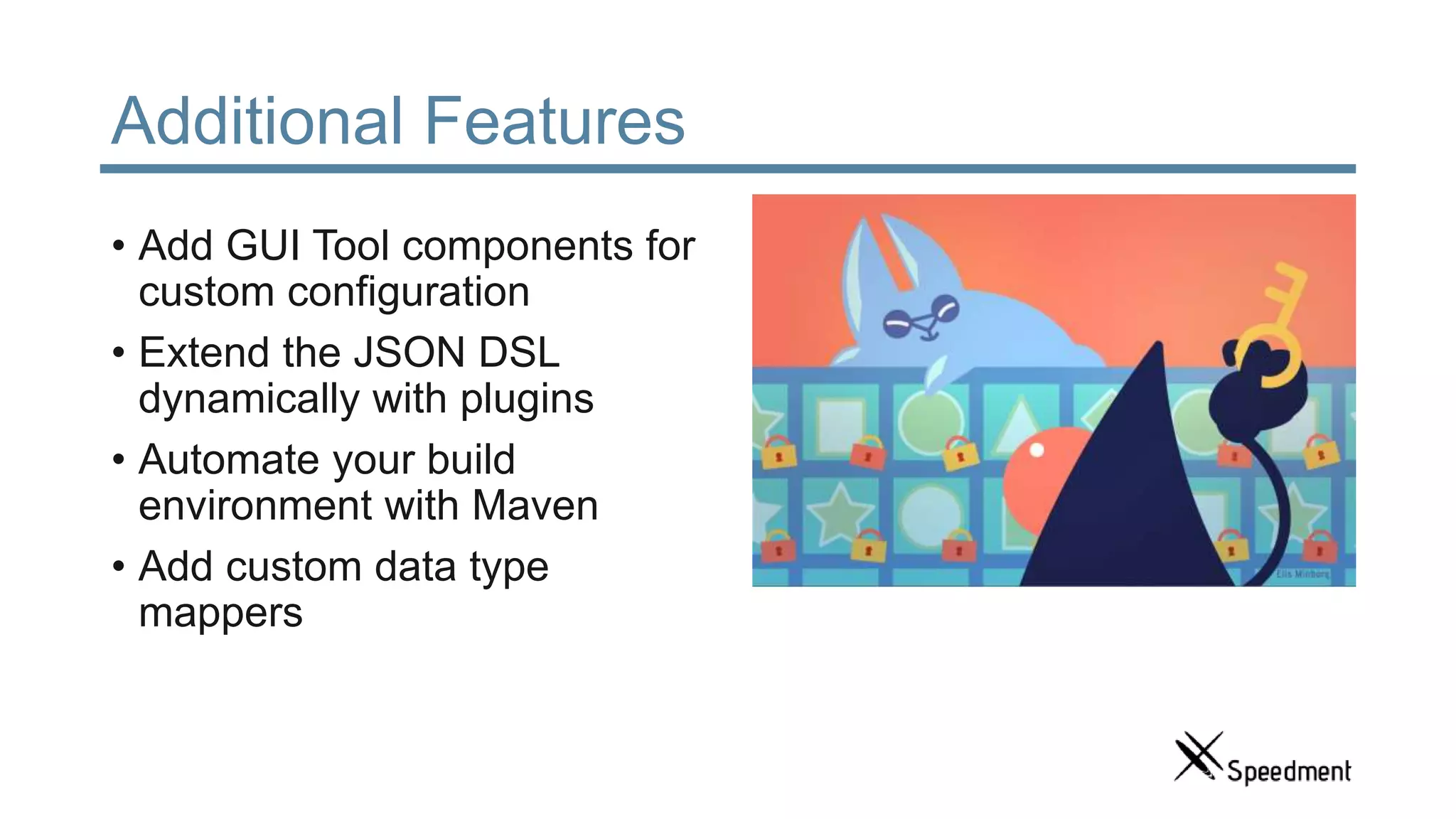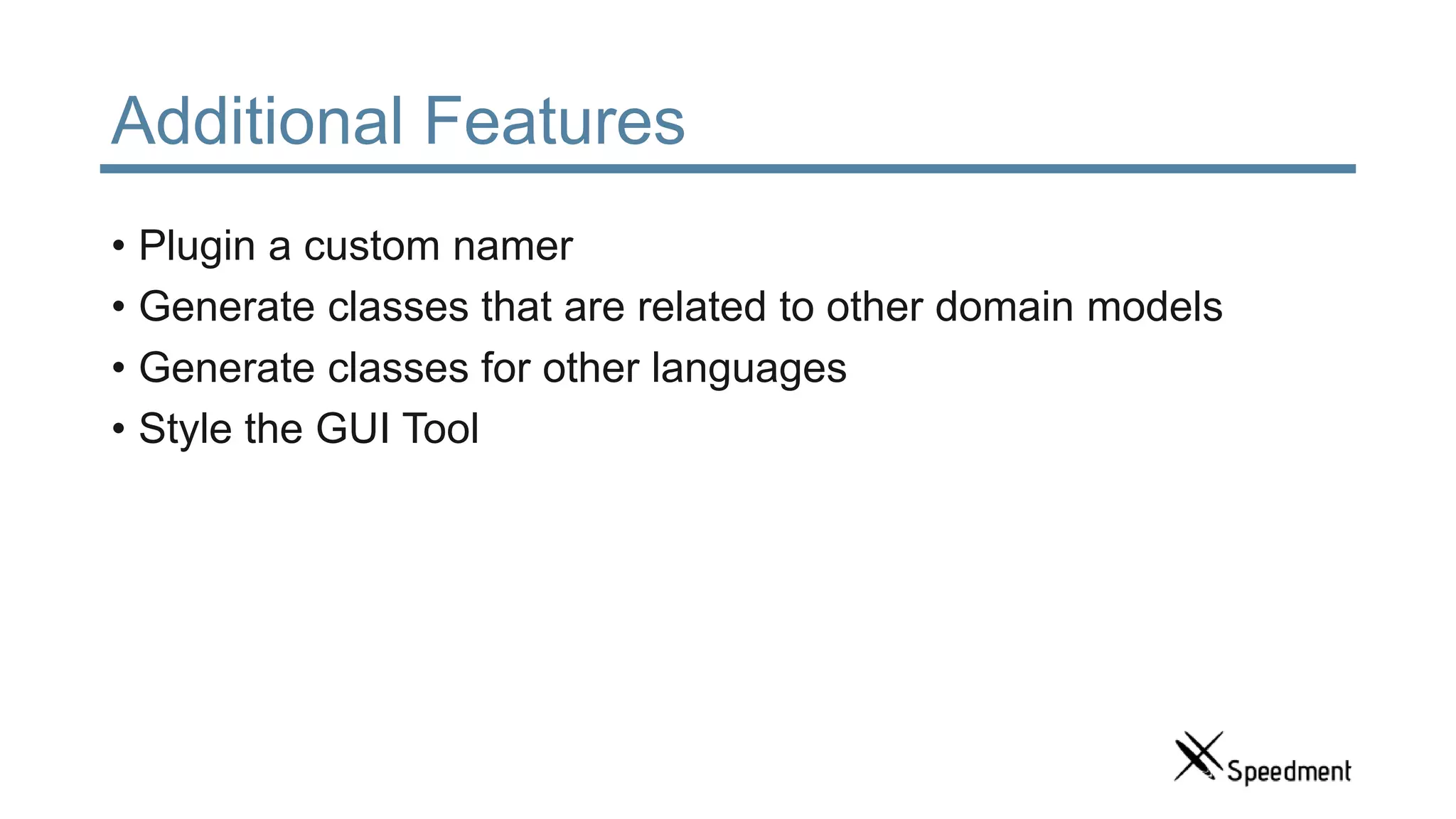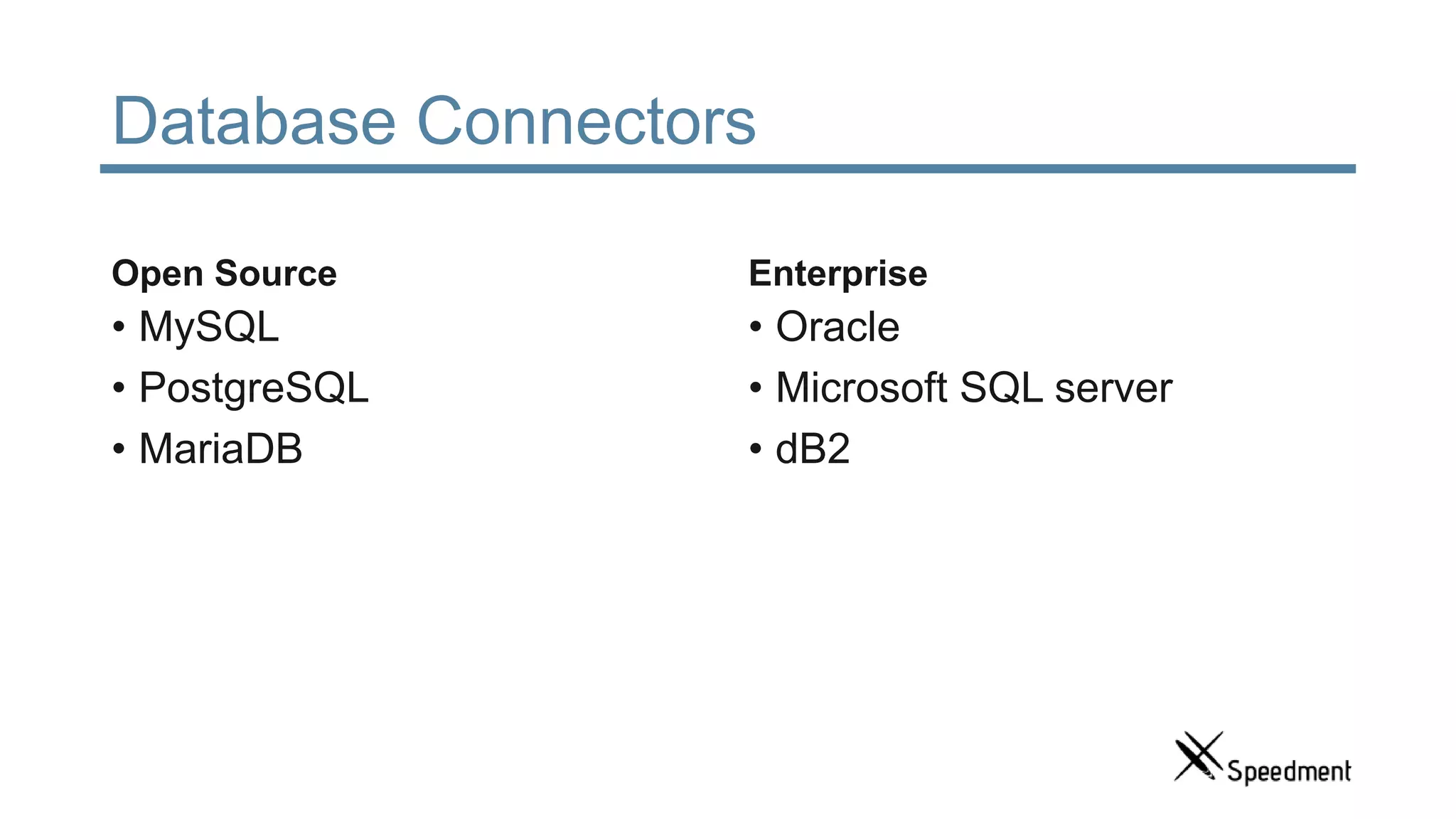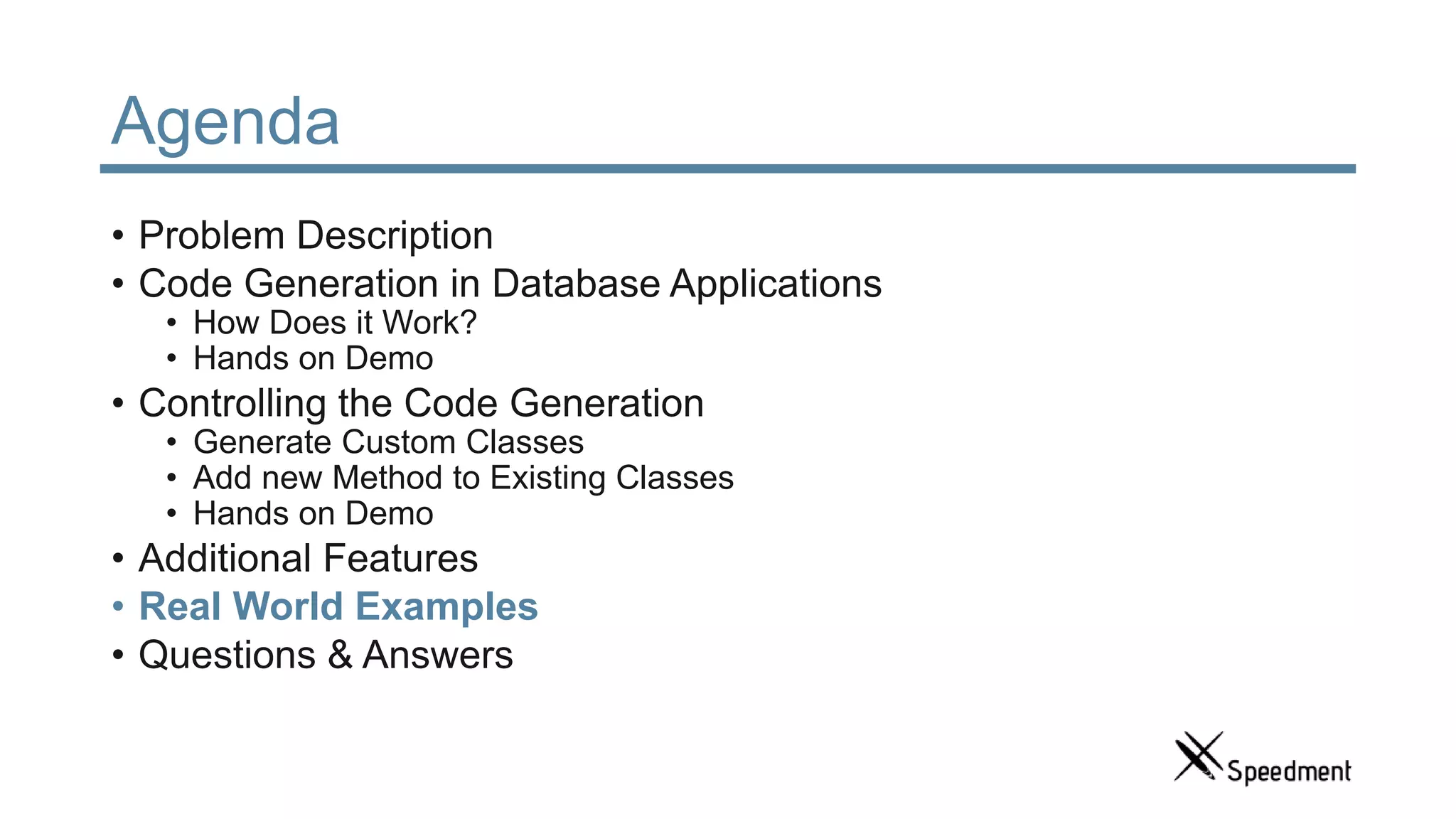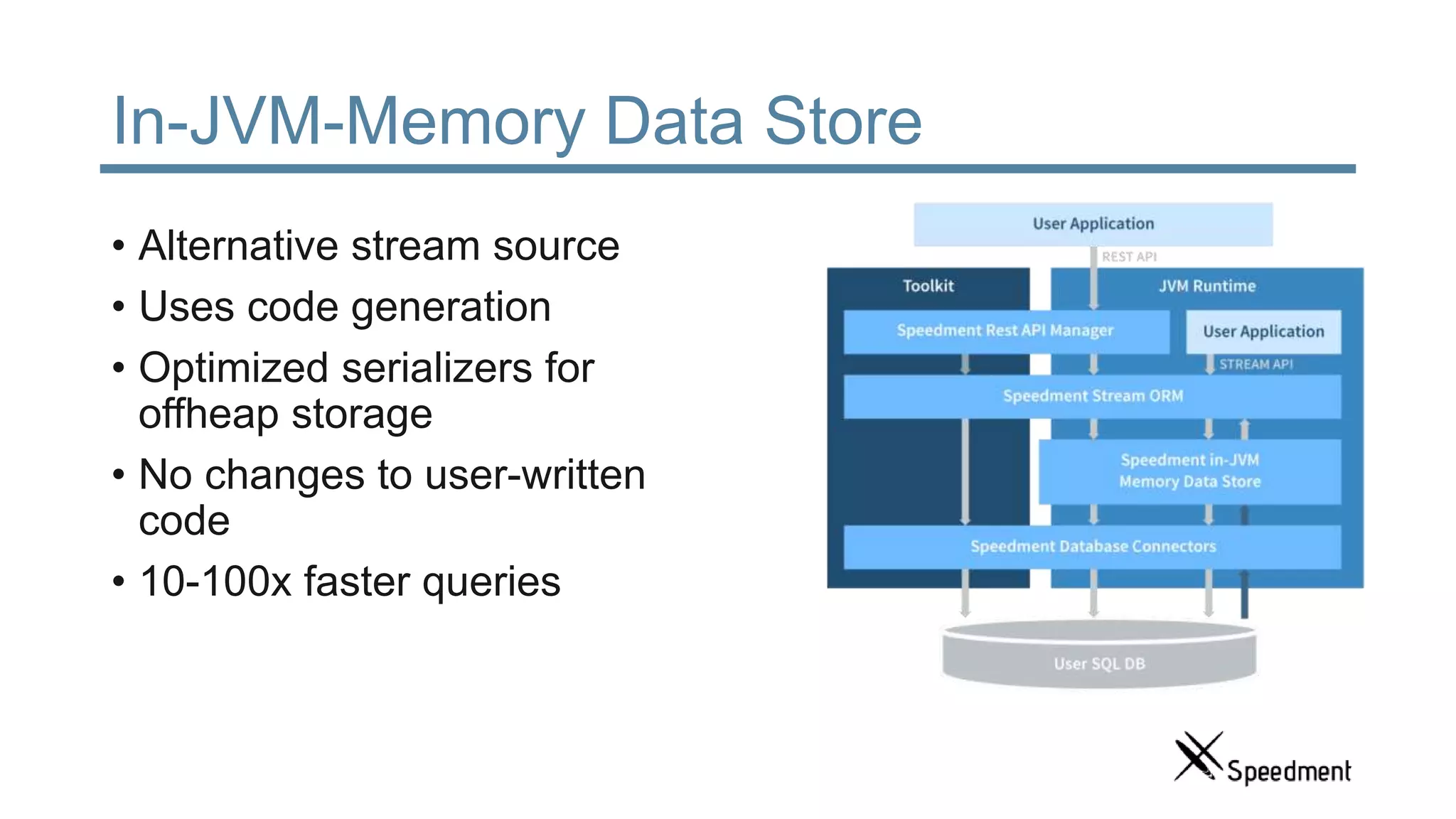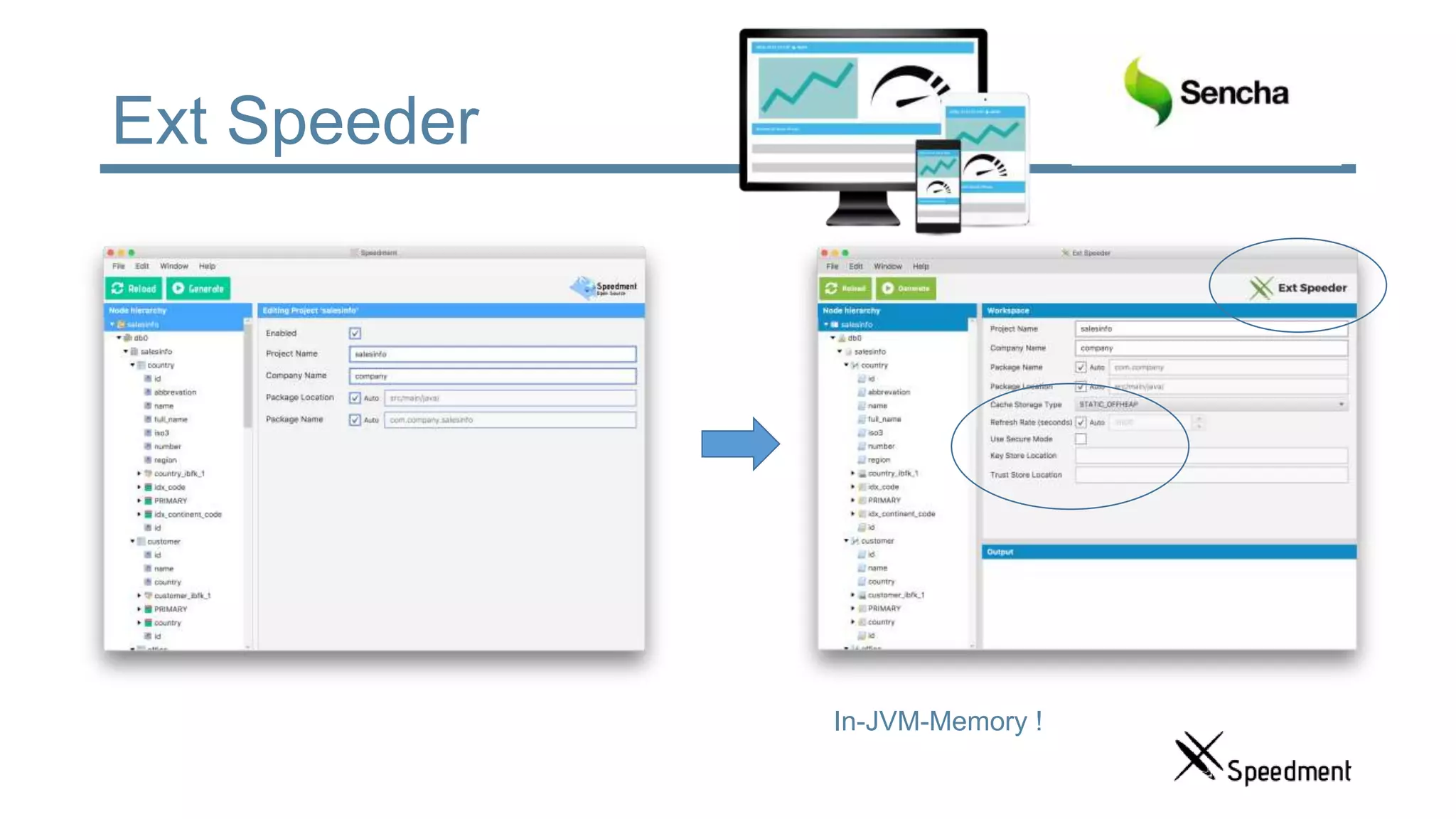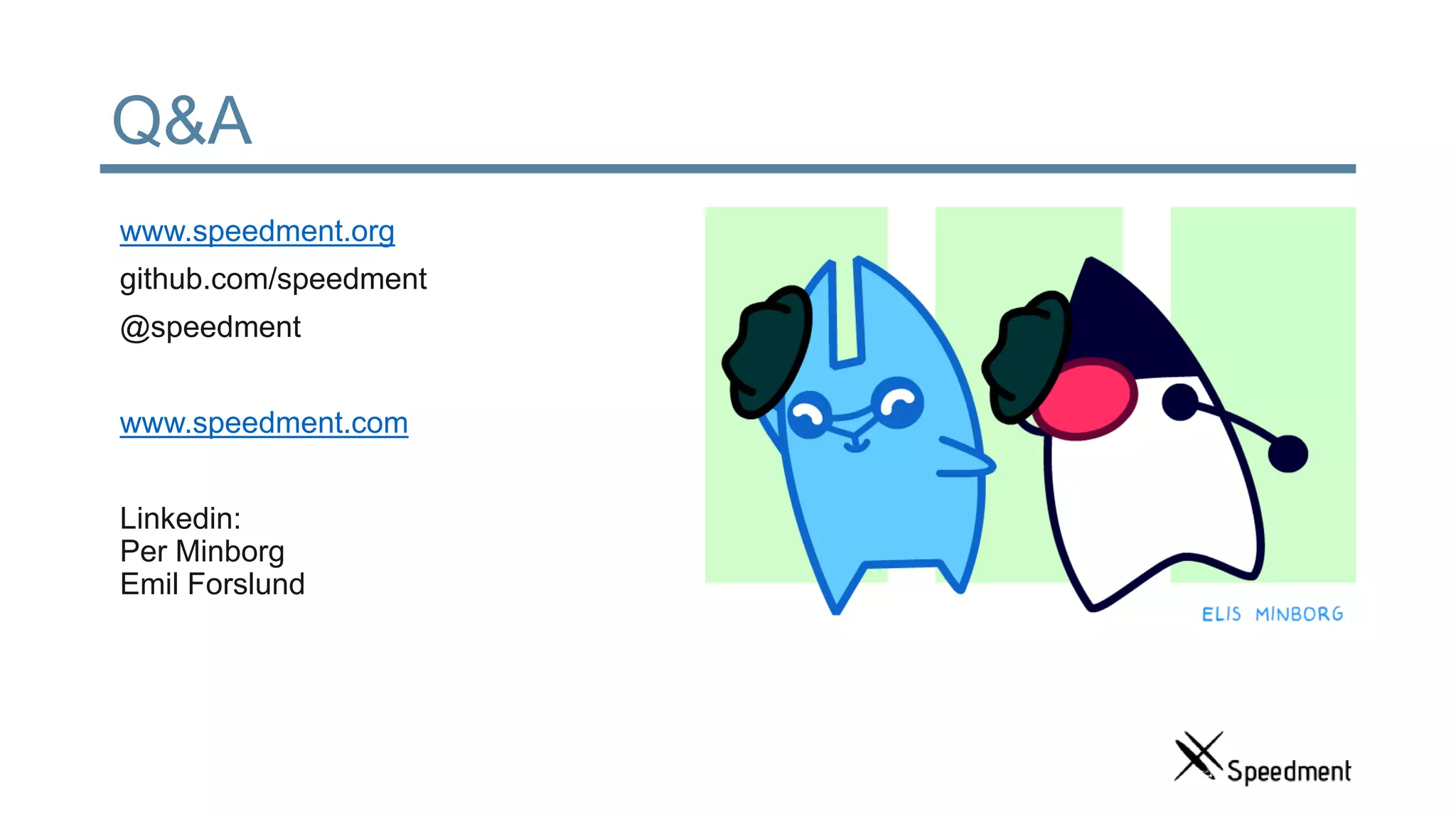The document is a tutorial on generating customized Java 8 code from databases using Speedment, detailing the advantages of code generation, which include efficiency and reduced error rates. It covers hands-on demonstrations, including generating custom classes, and provides an overview of Speedment's capabilities, including its open-source nature and use of Java 8 streams for database interactions. Additionally, it outlines the setup process, workflows, and practical examples of leveraging generated code within applications.
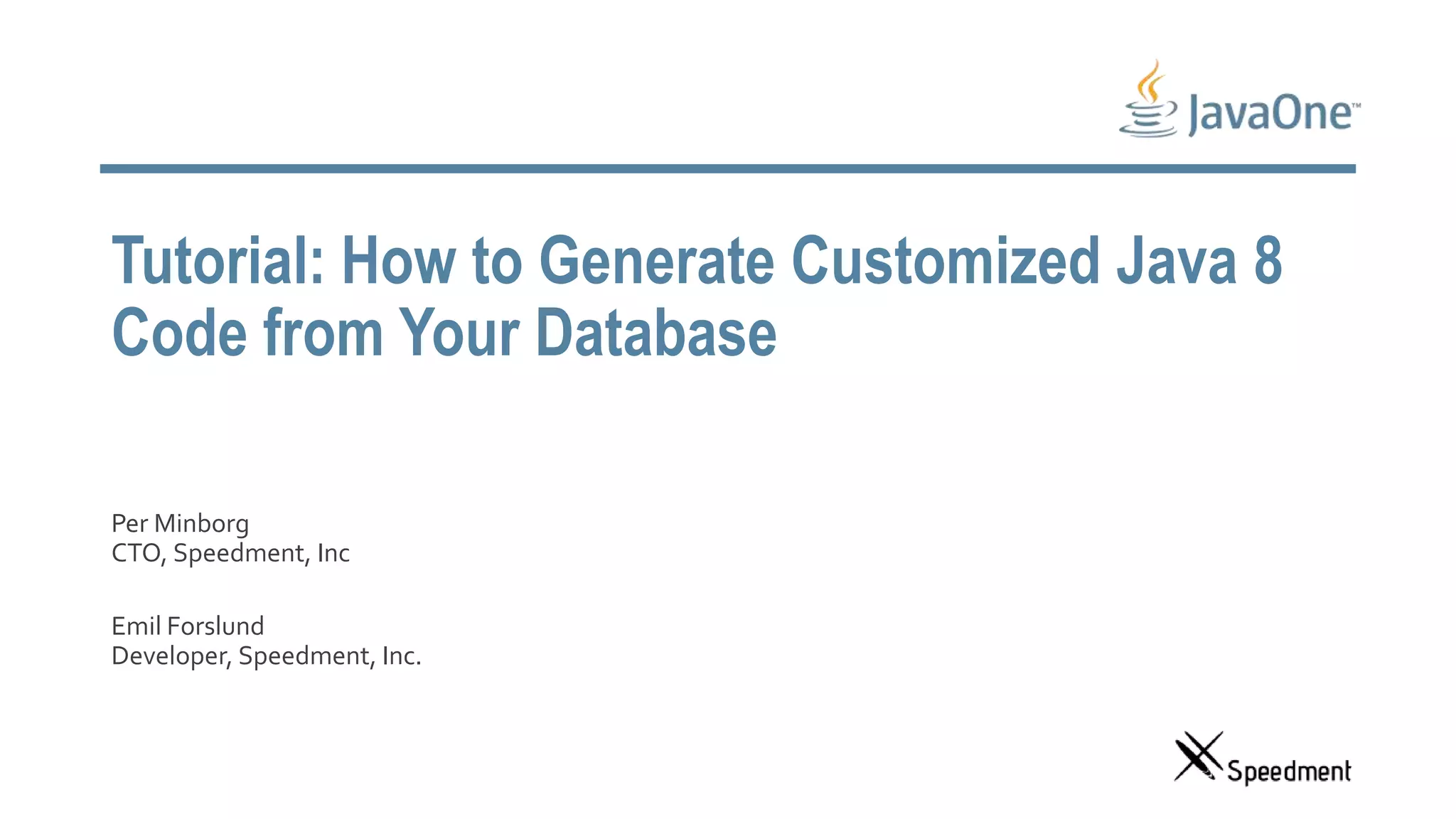
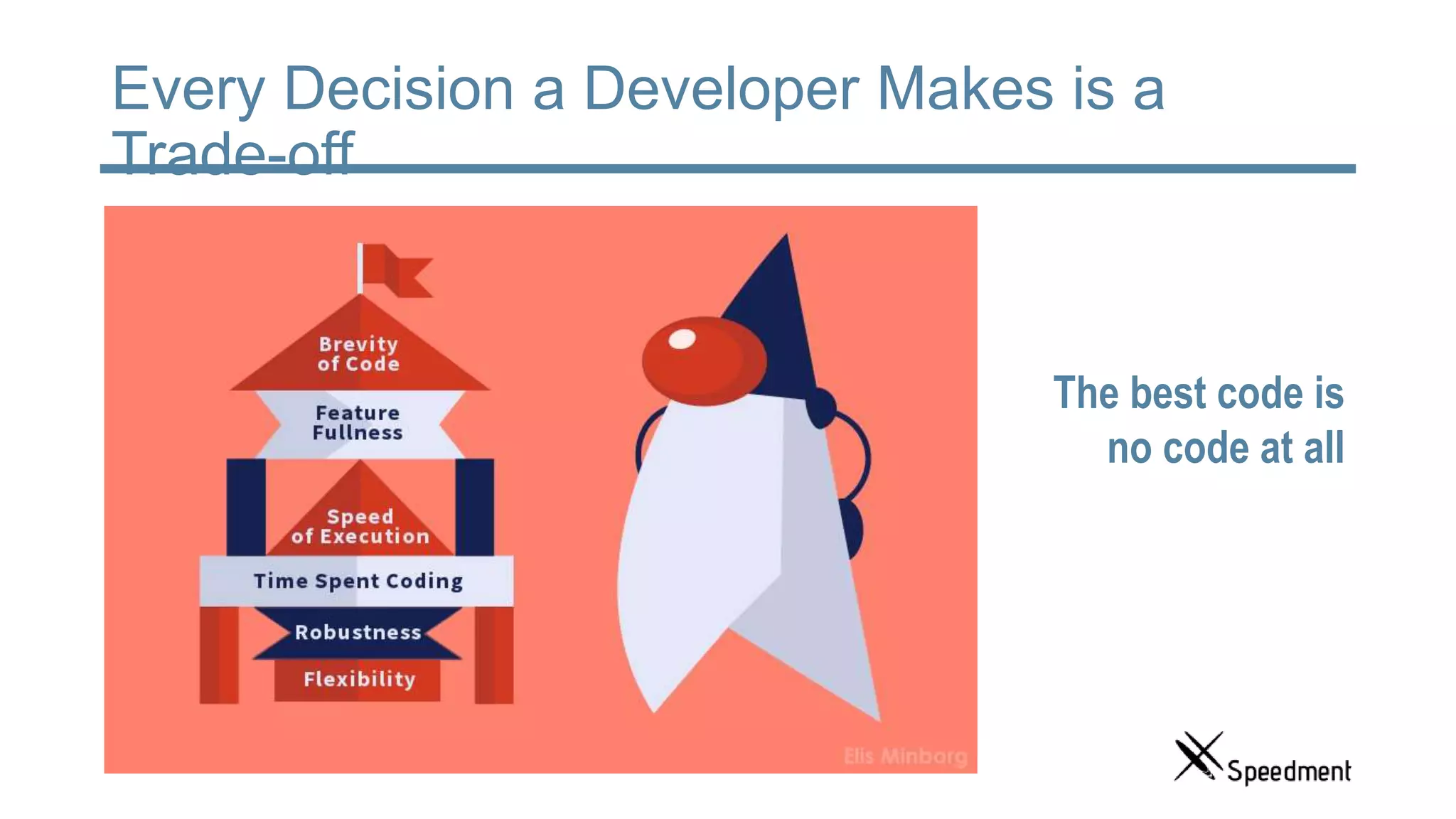
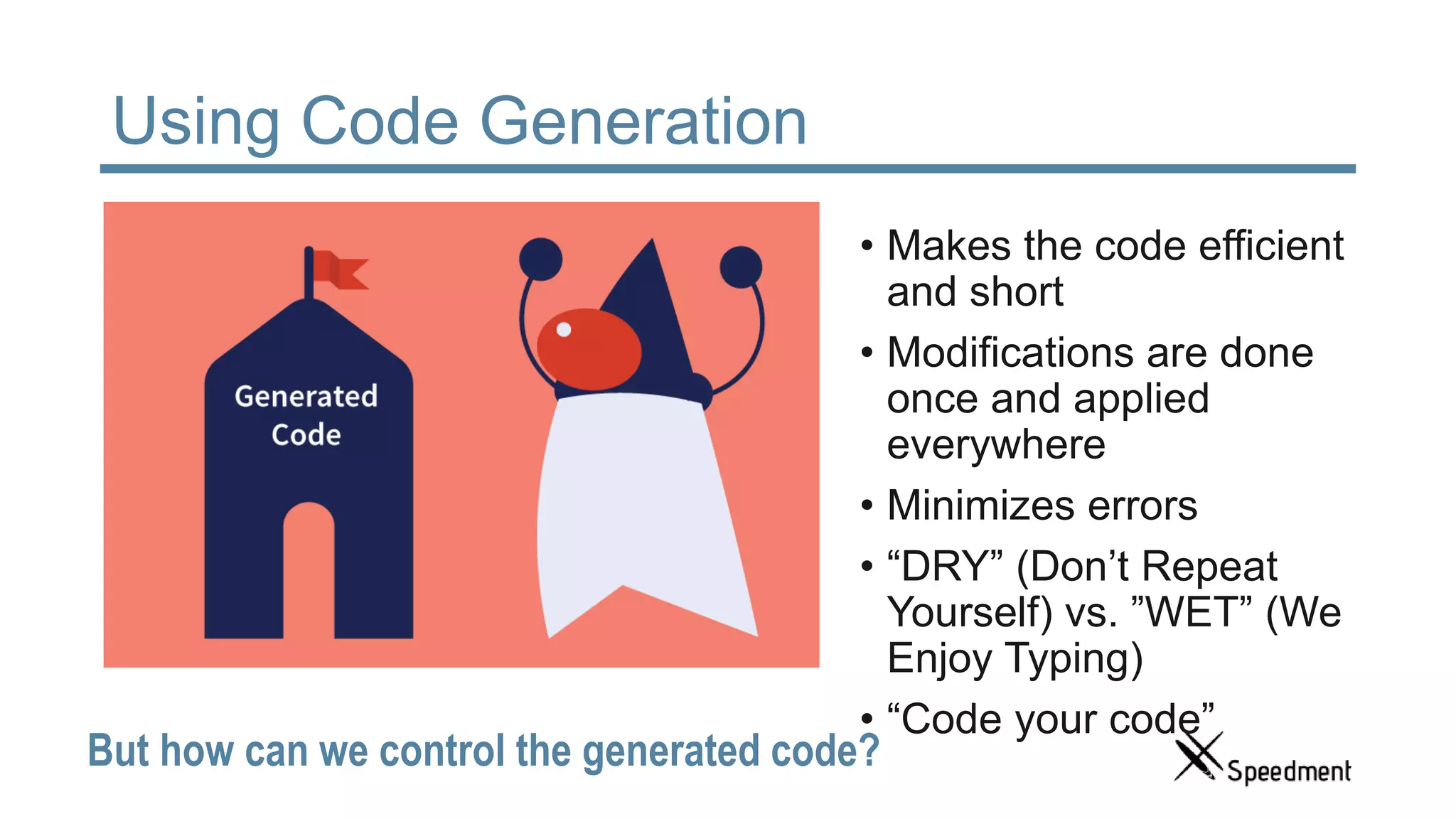

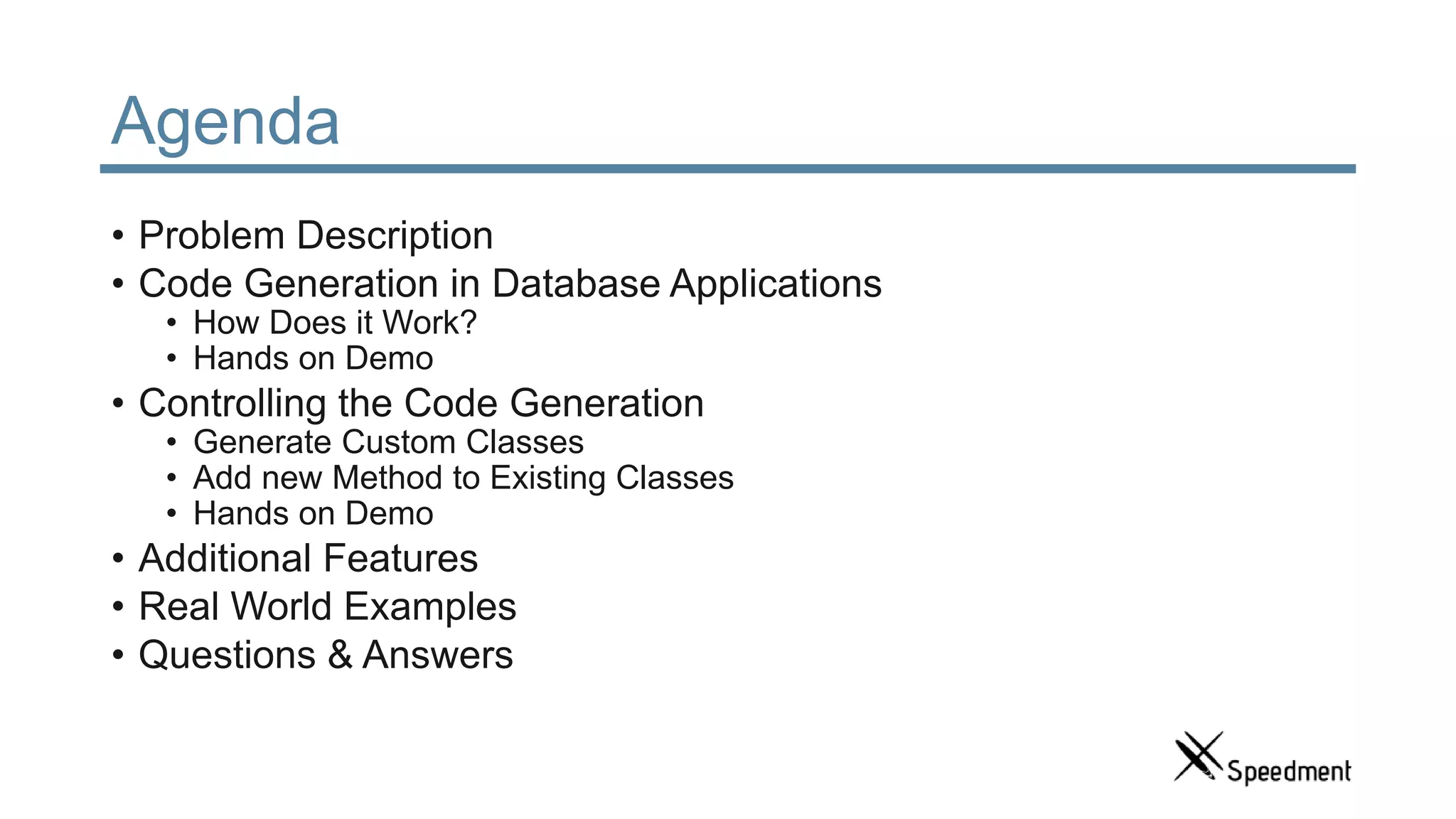
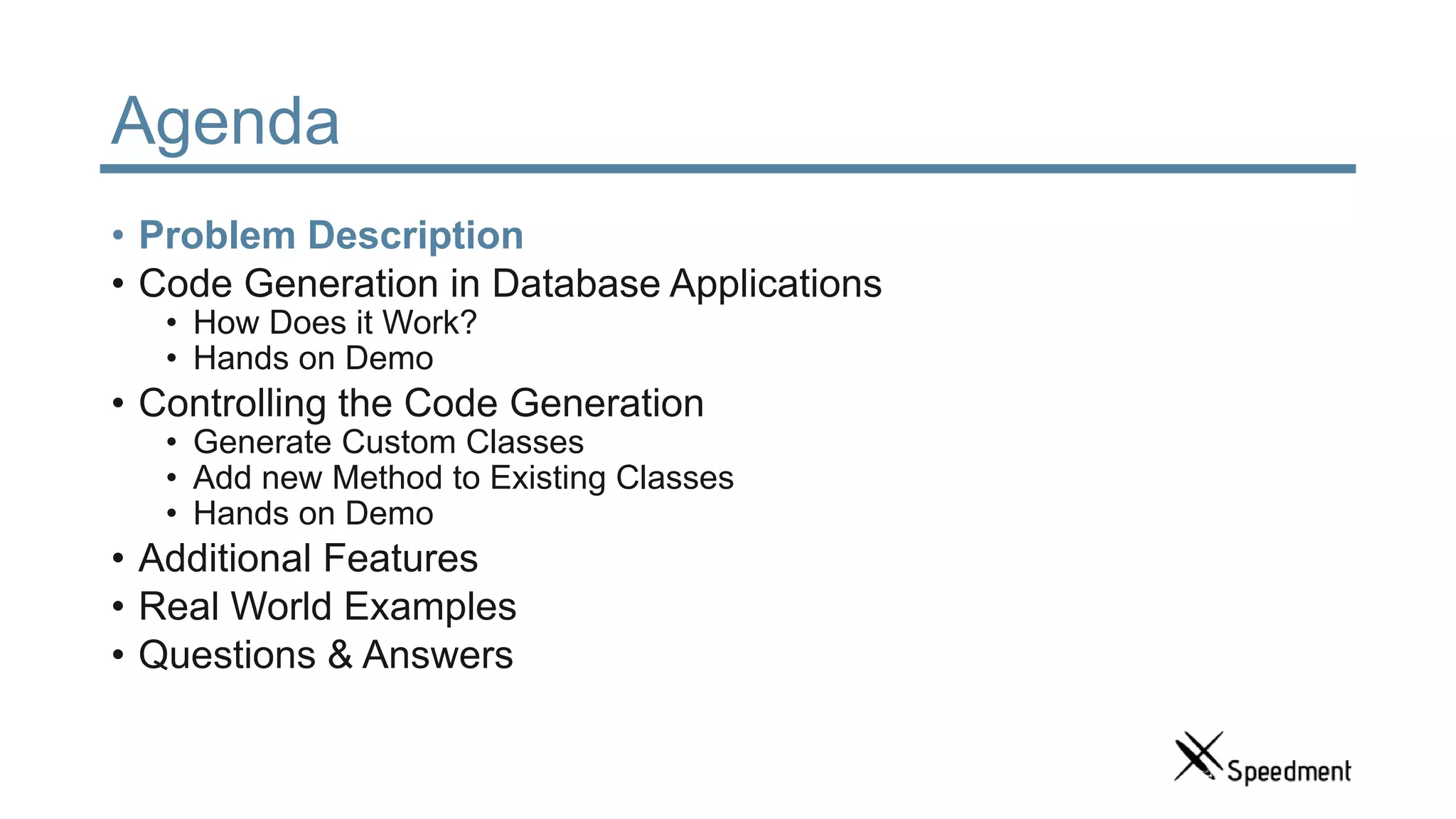
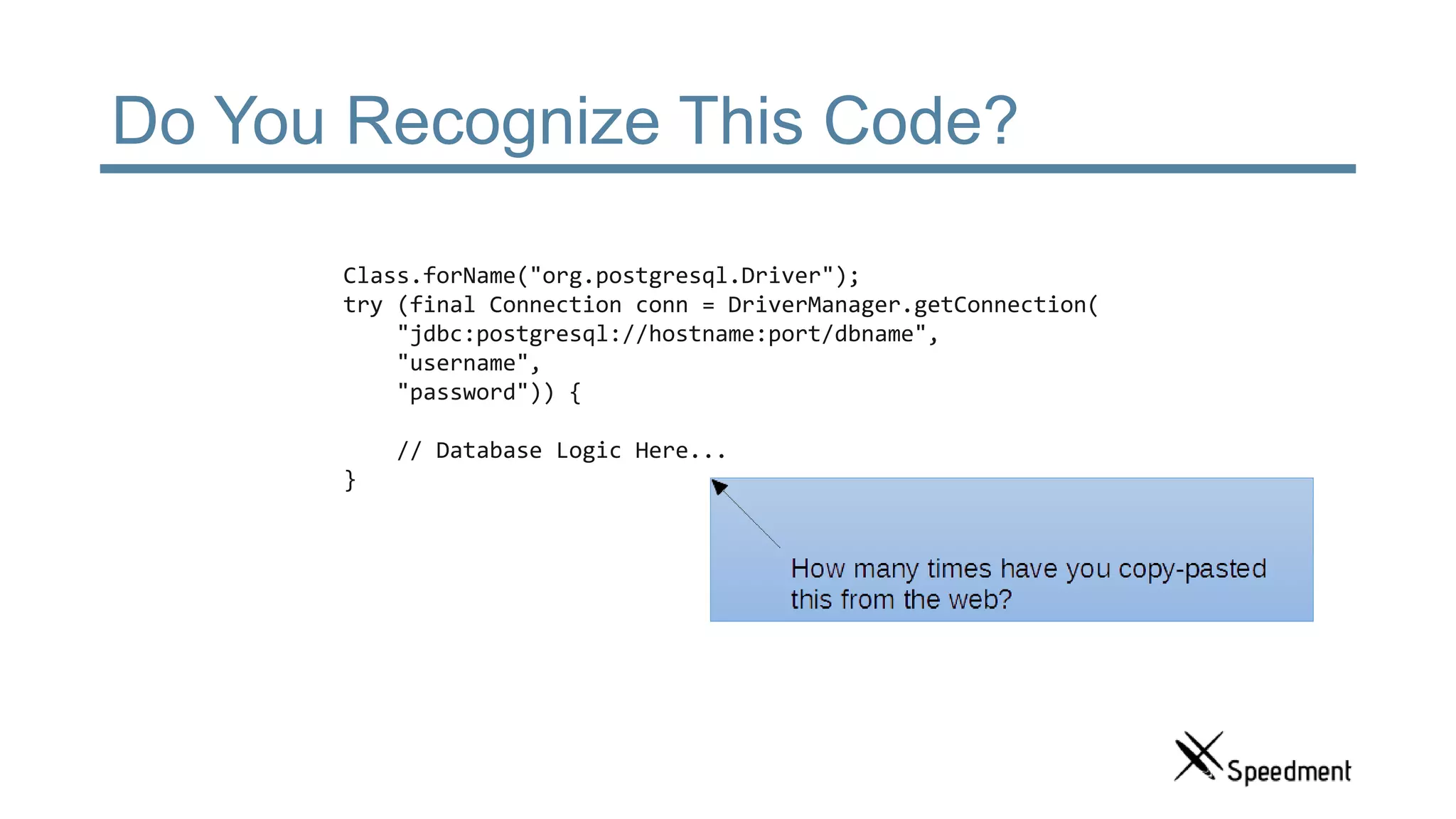
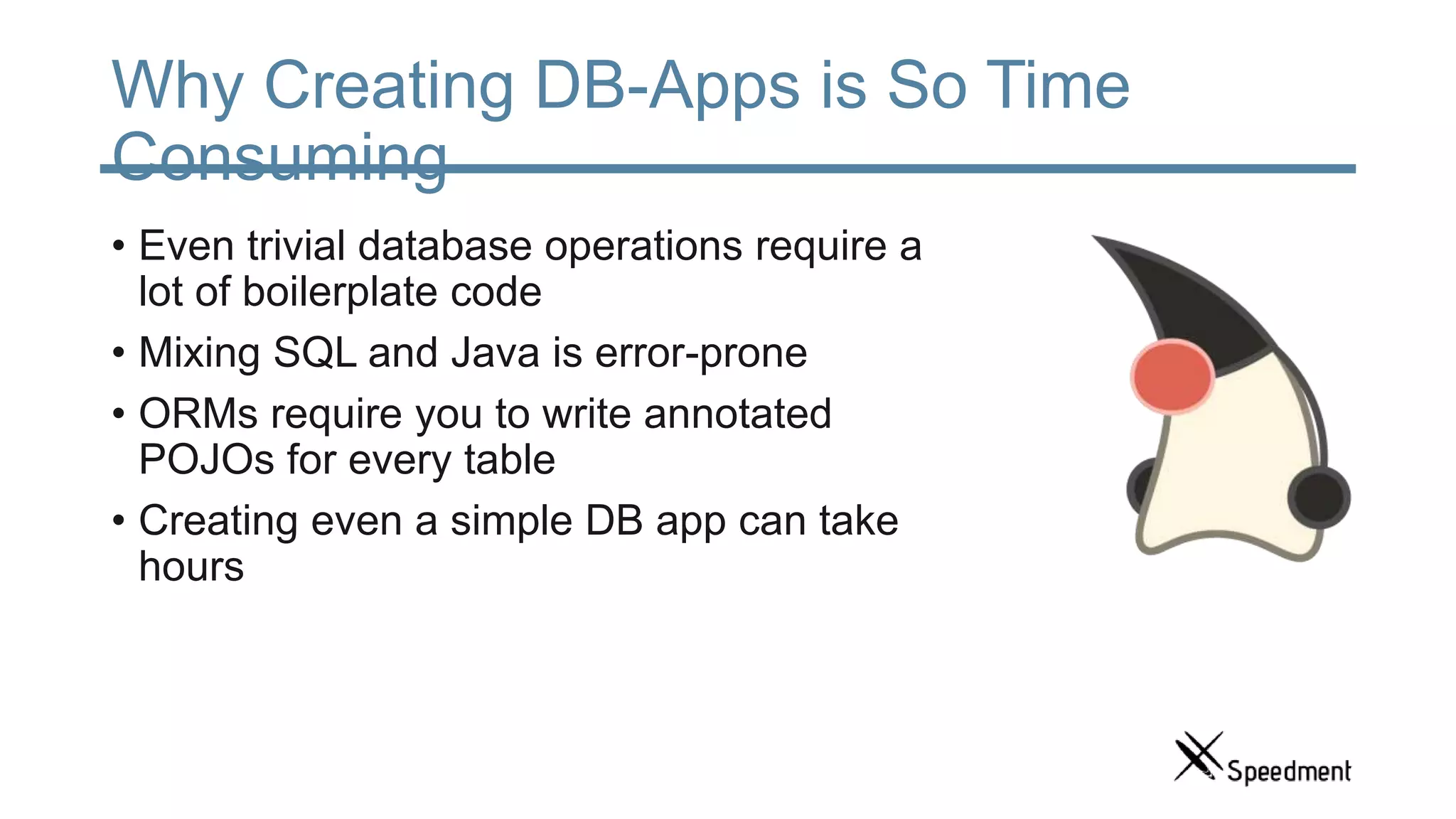
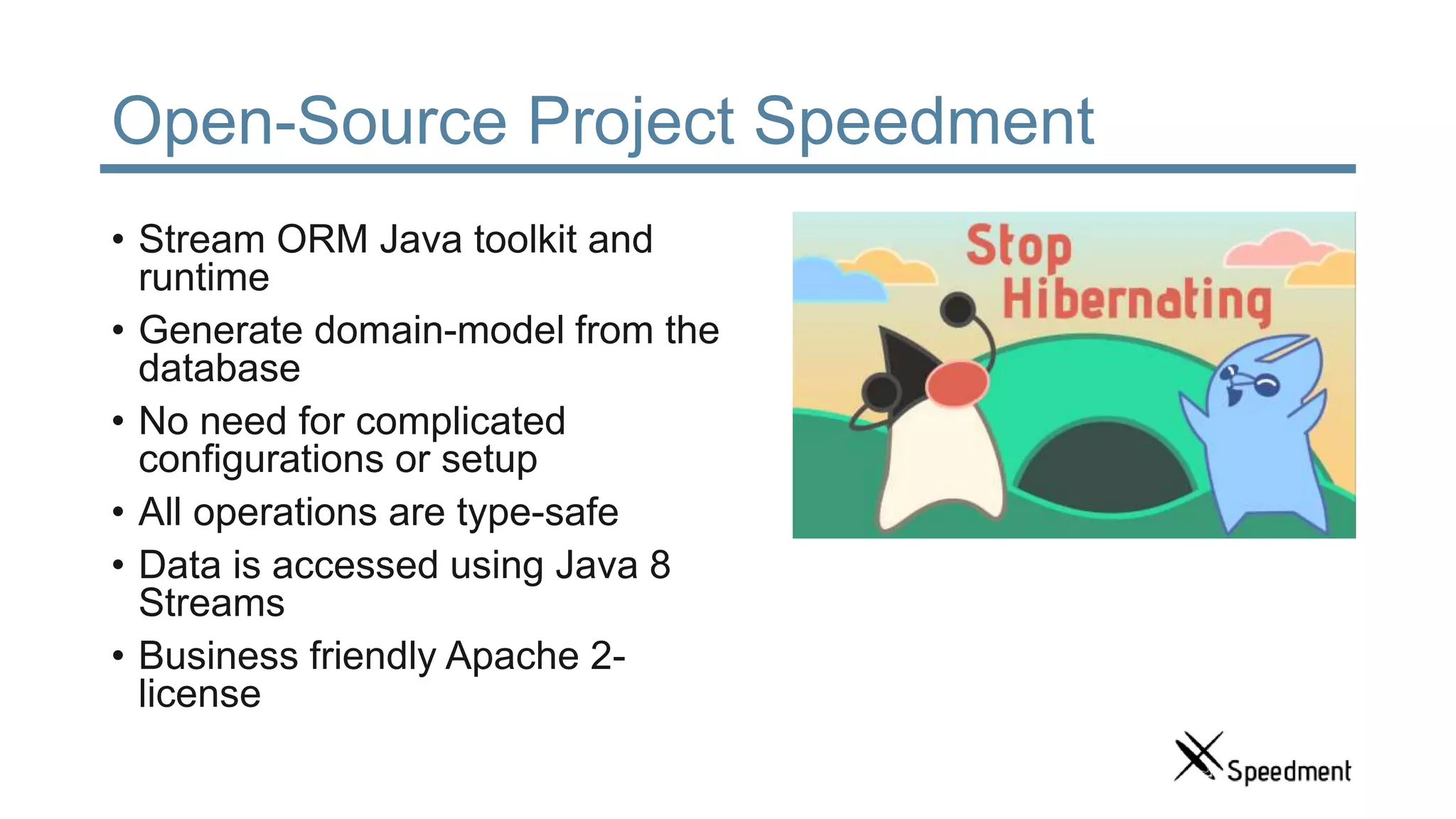
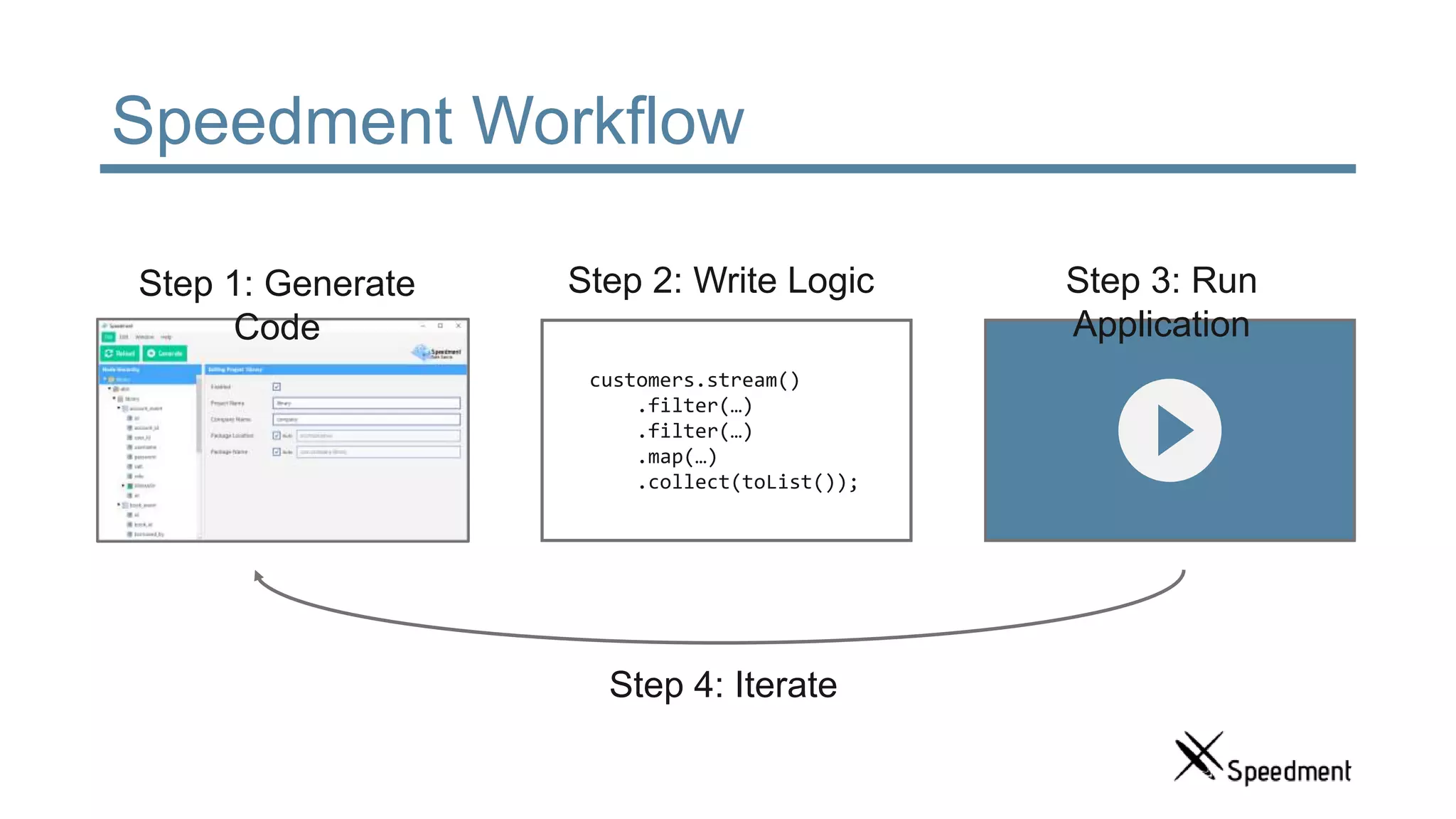
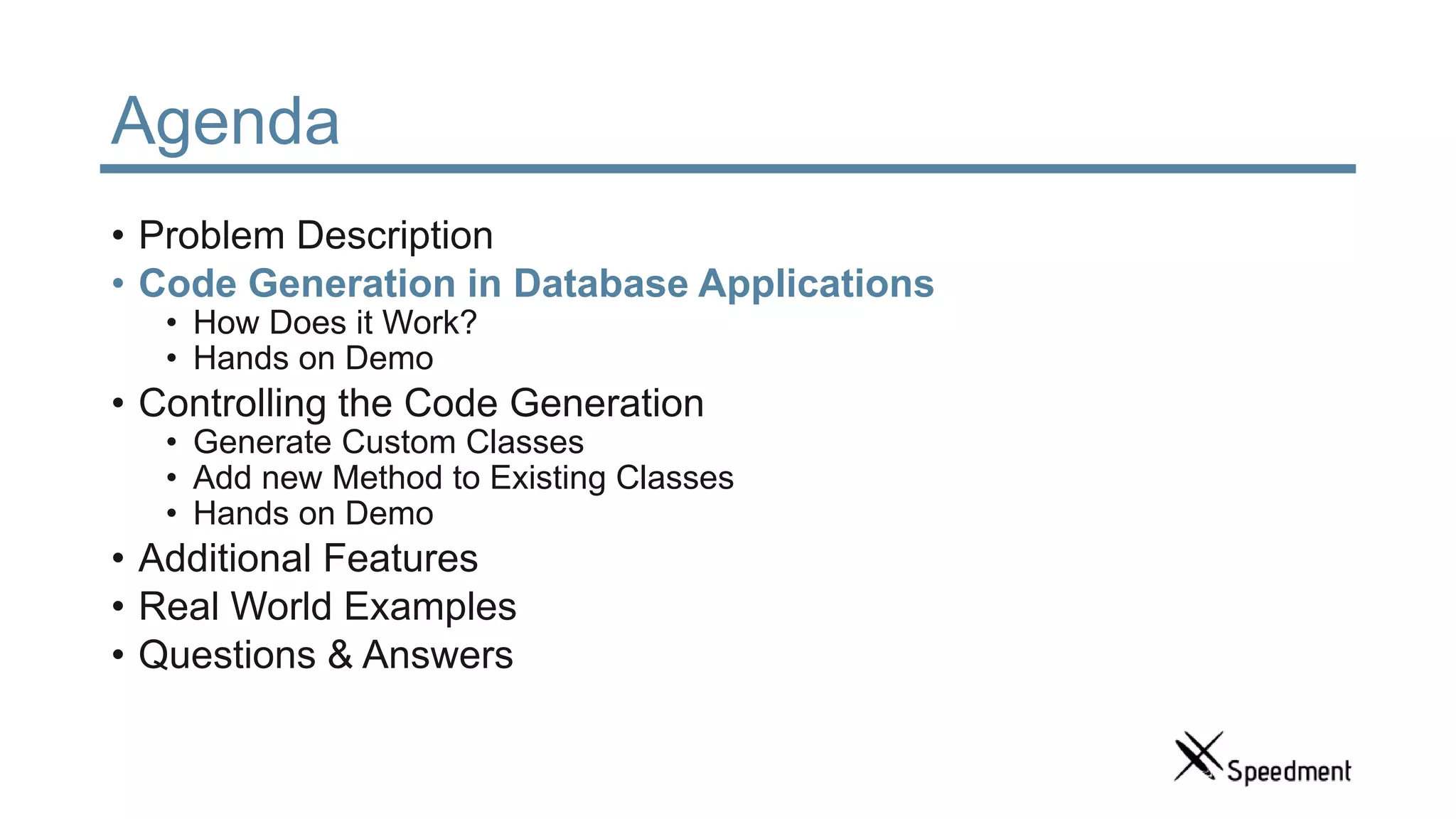
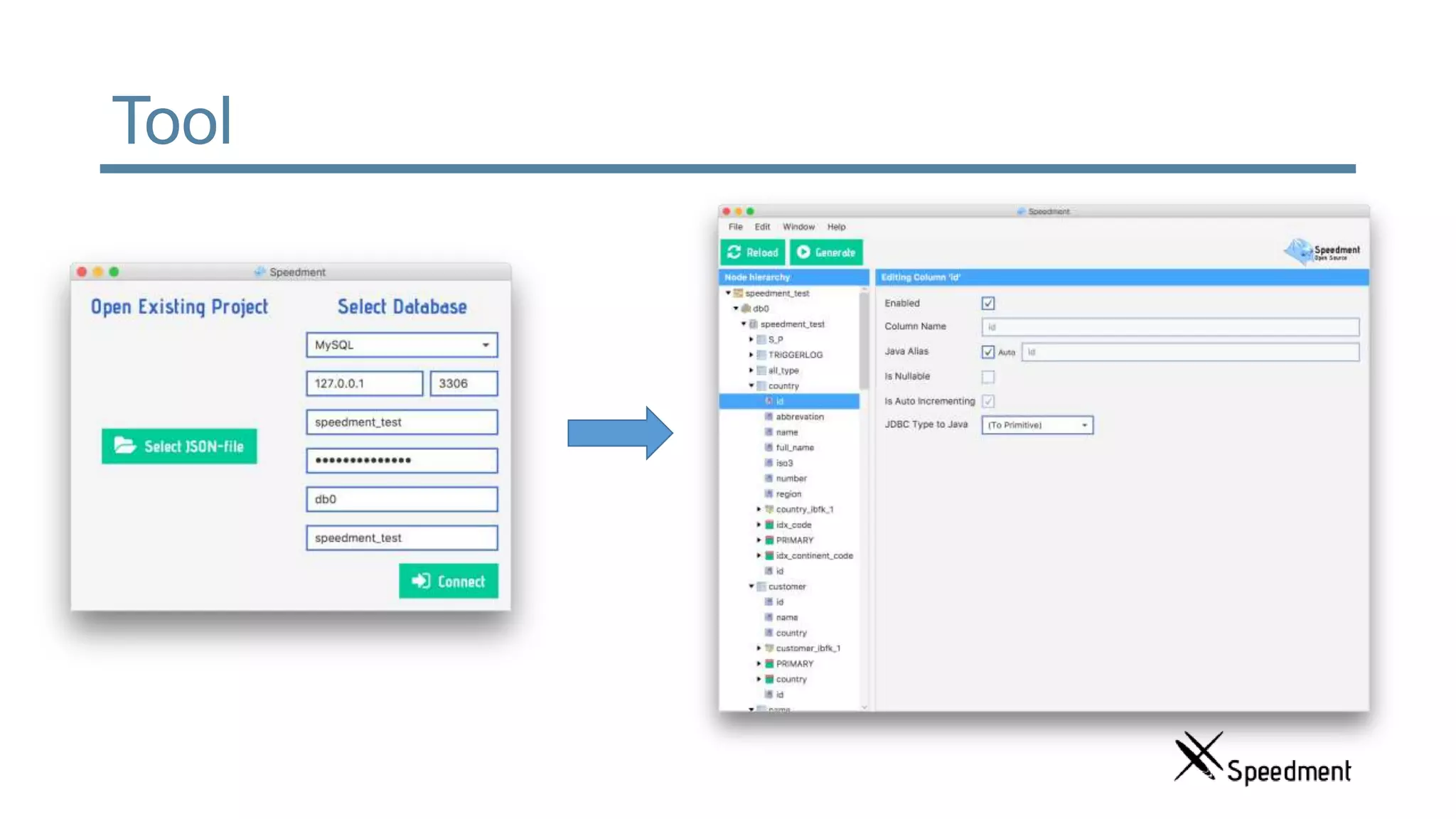
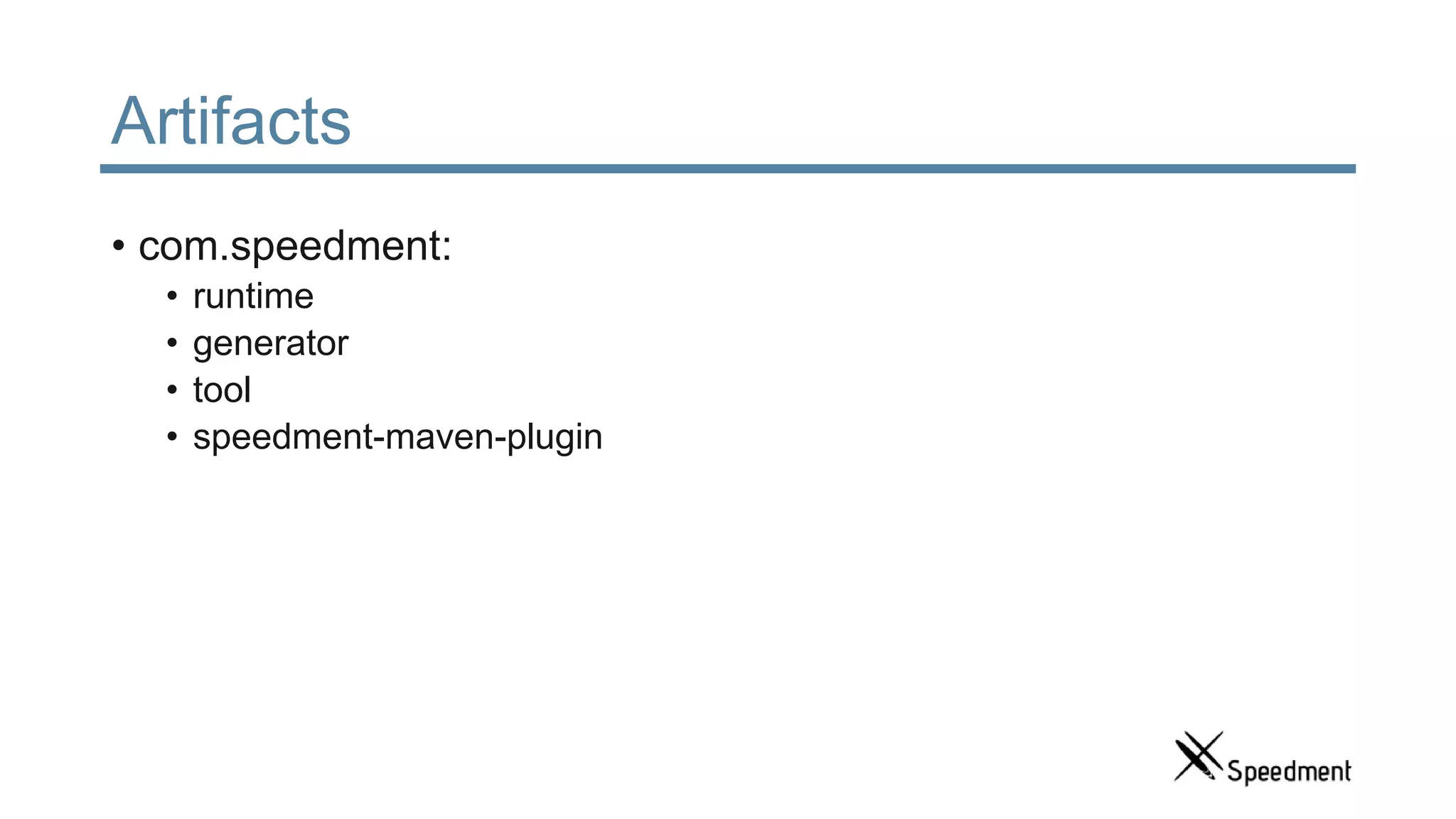
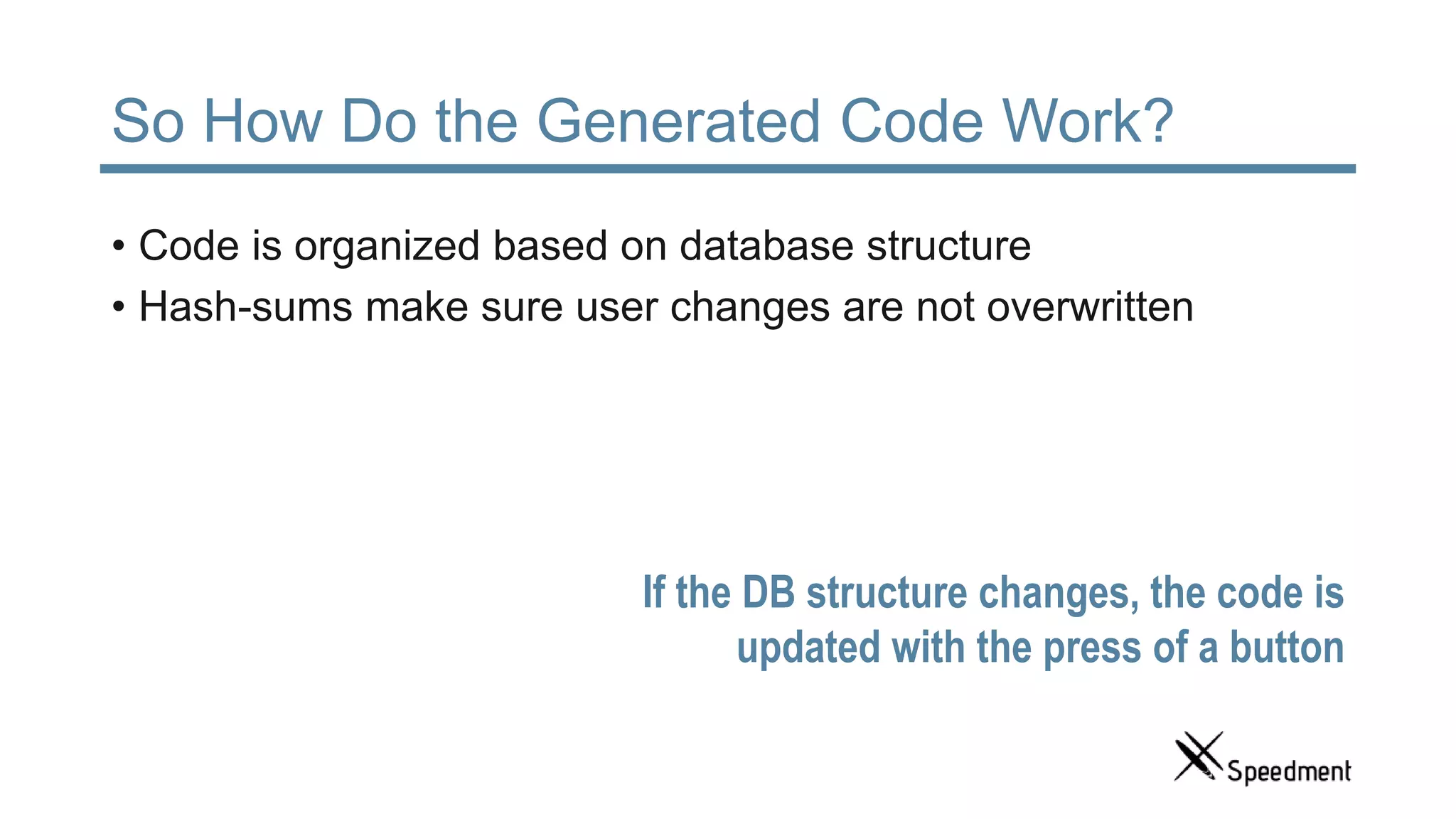
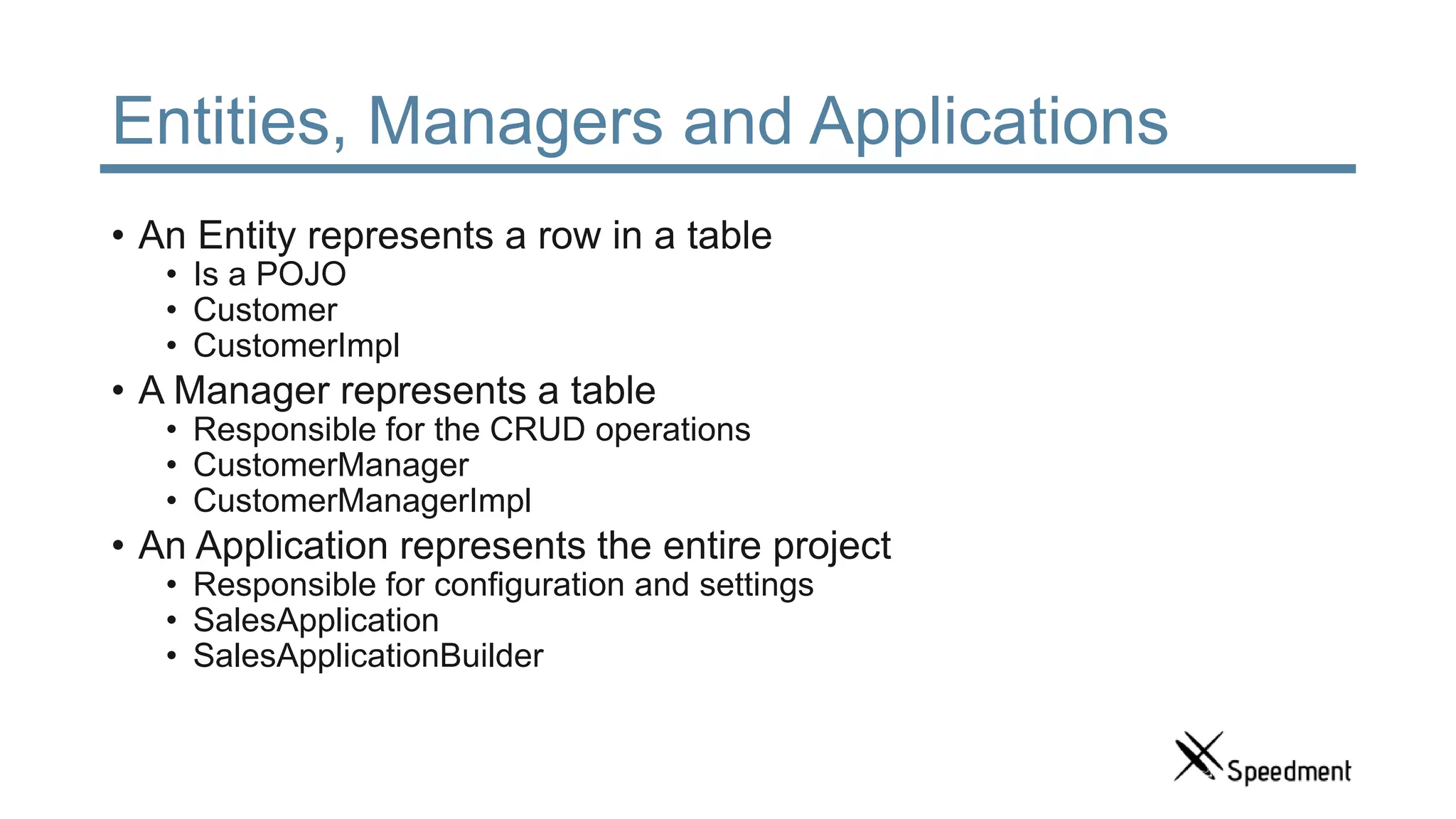
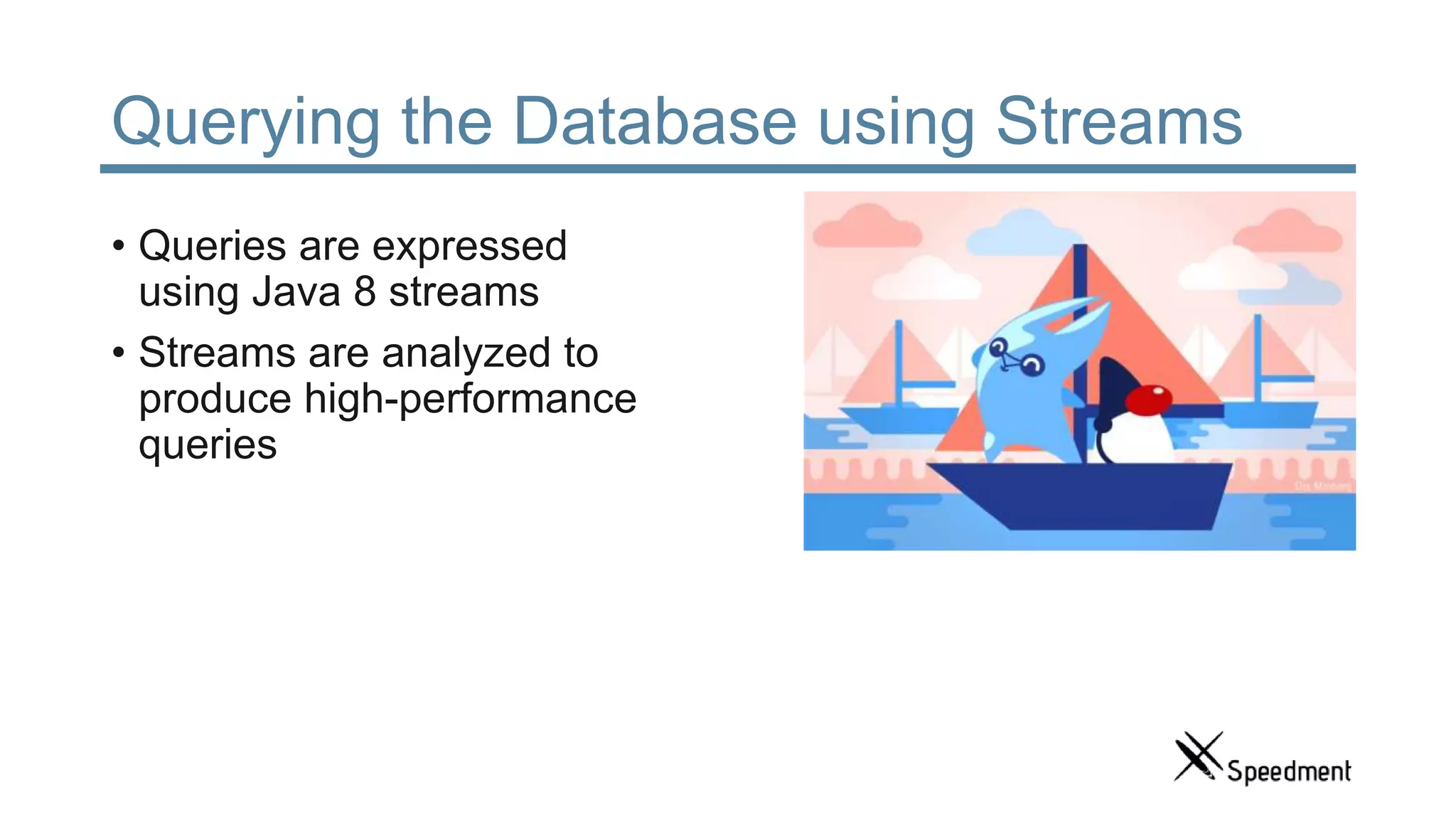
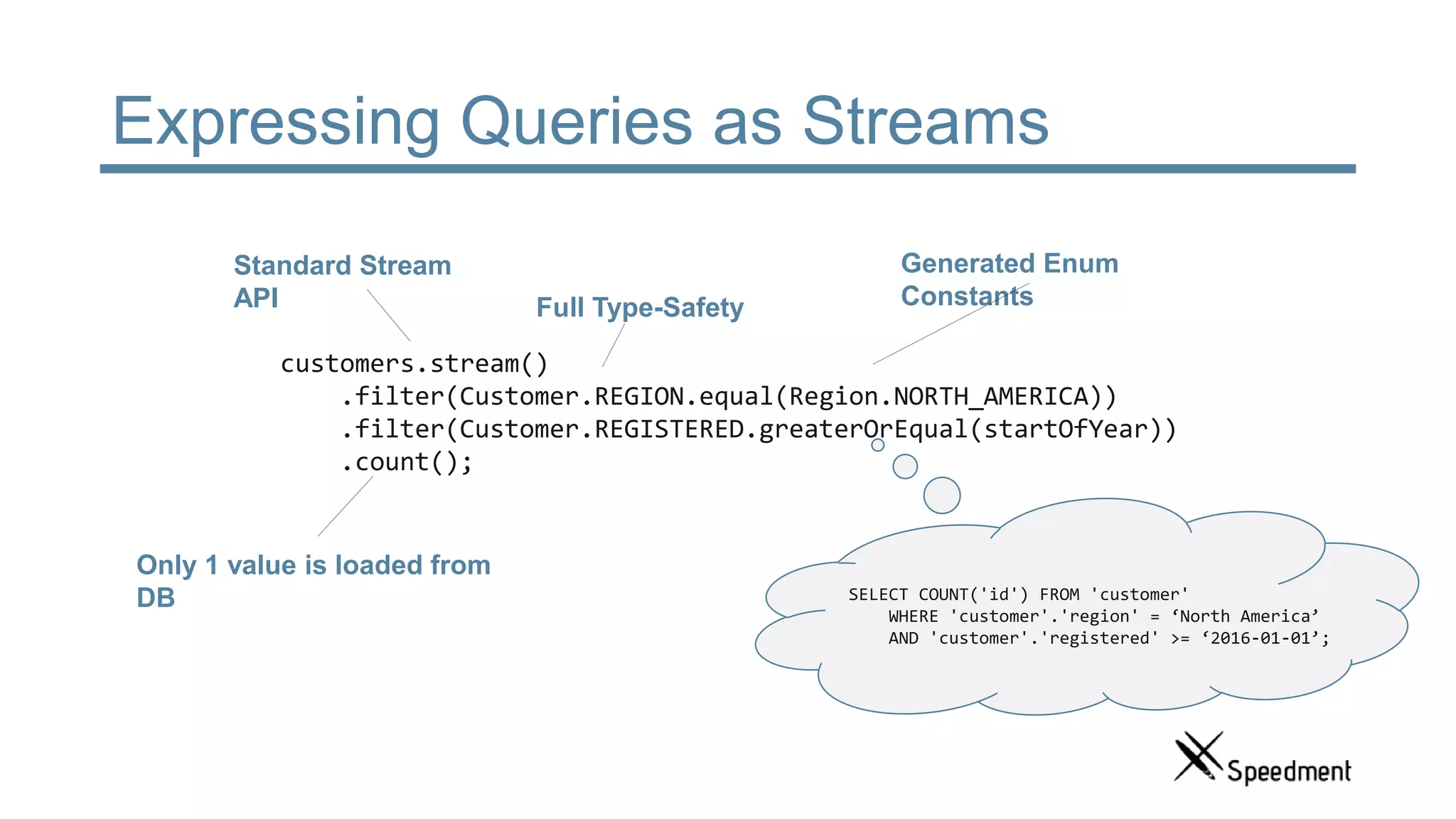
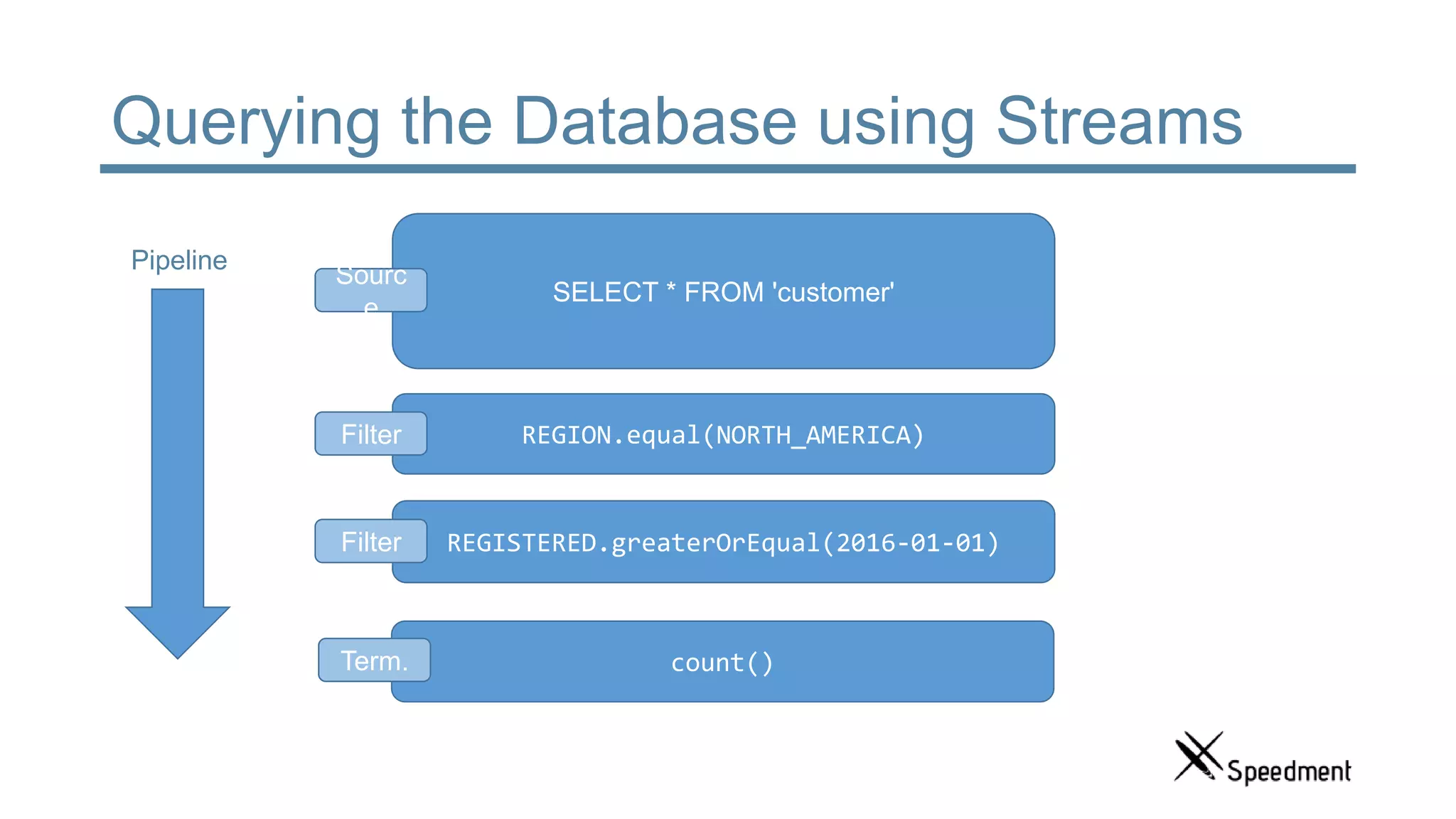
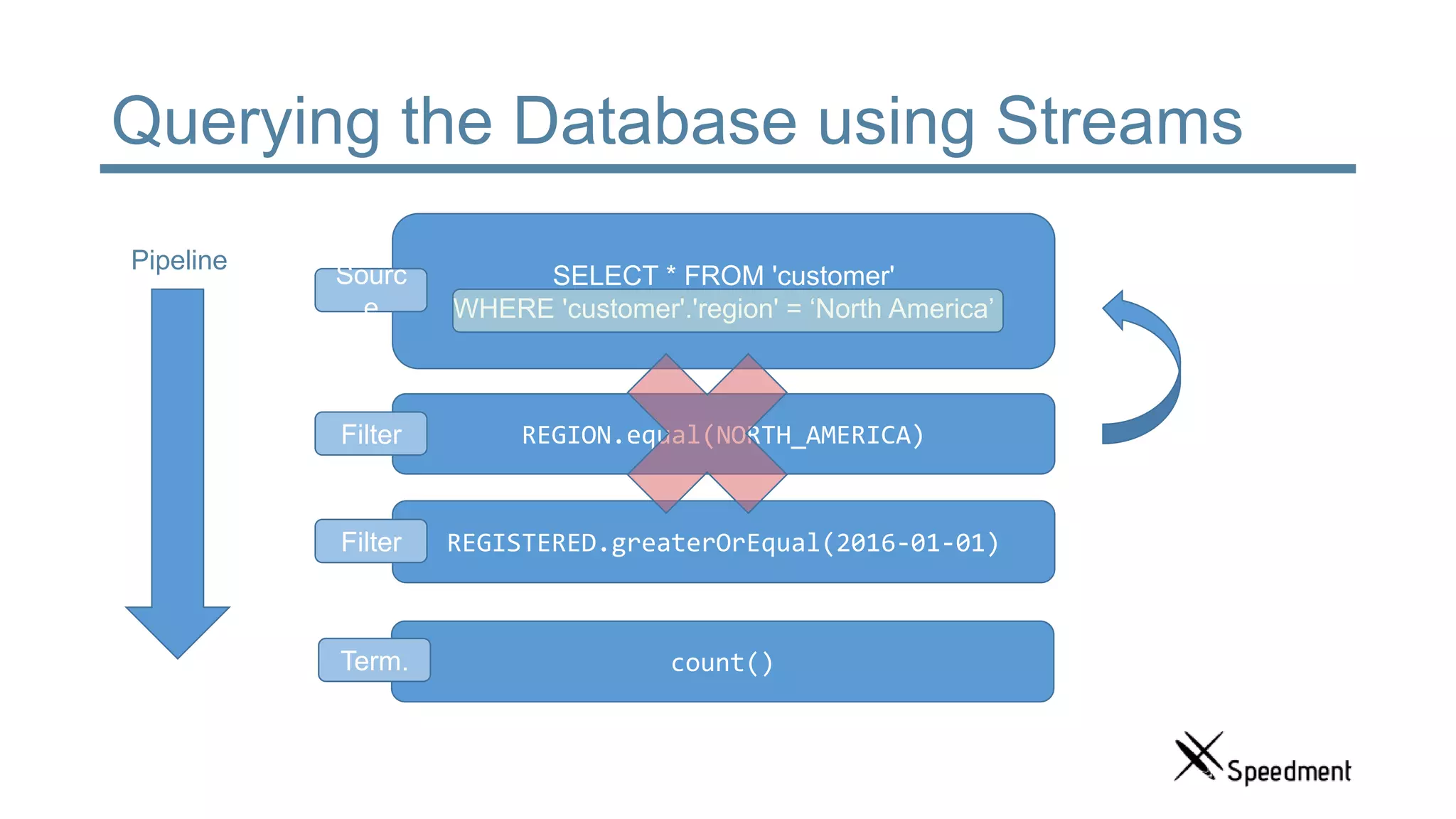
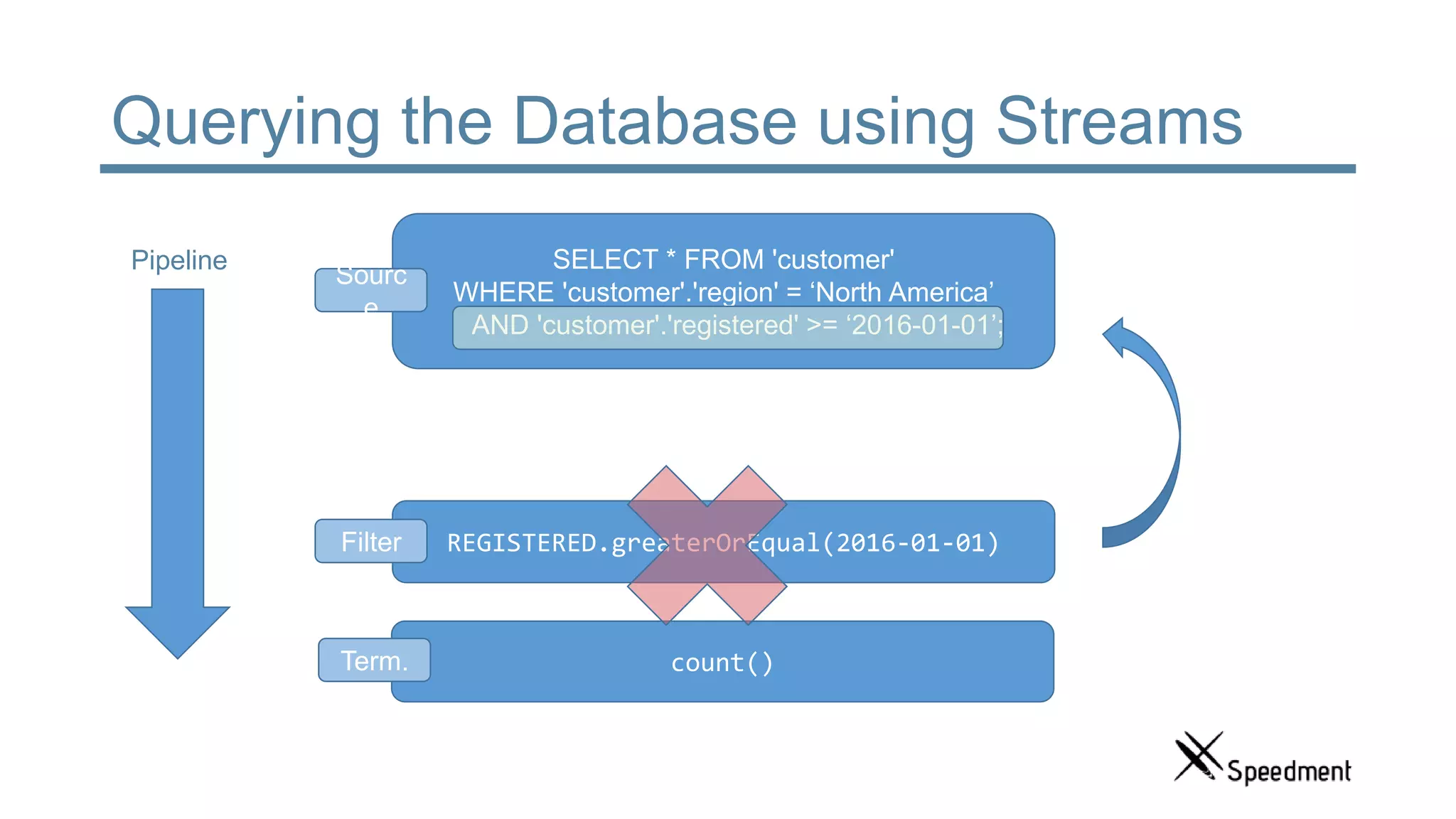
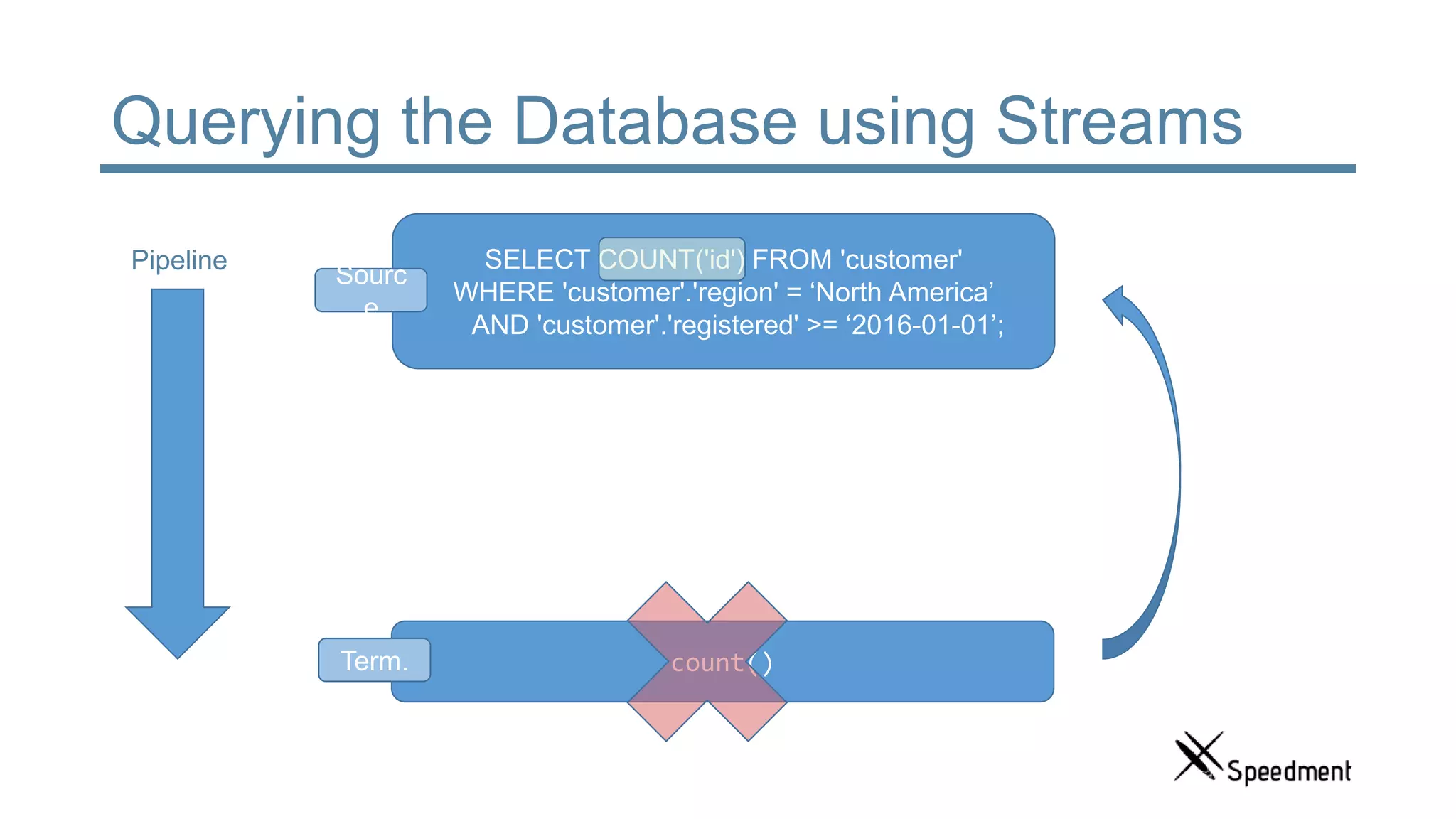
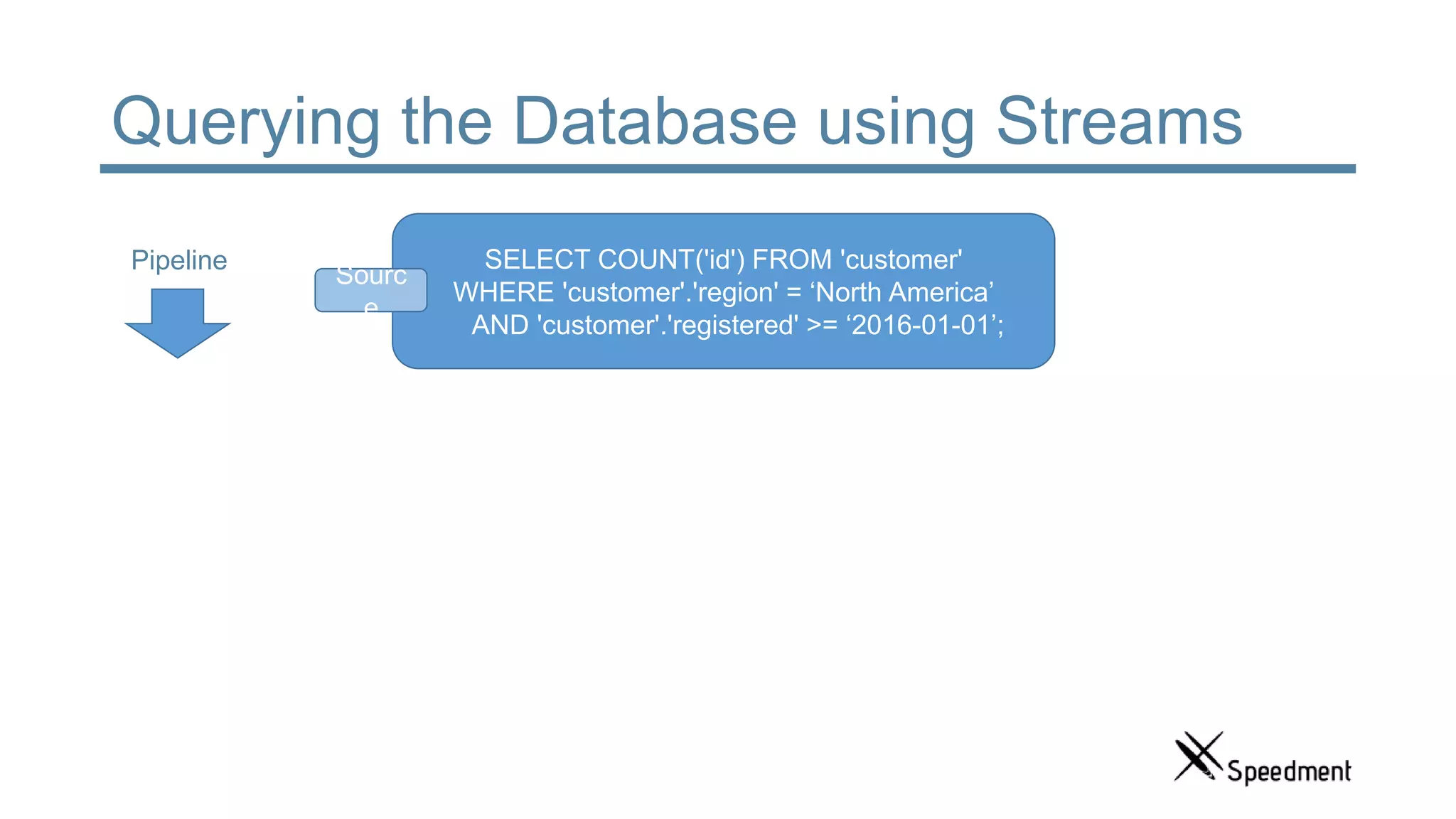
![Expressing Queries as Streams // Gets the second page of customers in North America // sorted by name in the form of a JSON array “[“+ customers.stream() .filter(REGION.equal(Region.NORTH_AMERICA)) .sorted(NAME.comparator()) .skip(10) .limit(10) // JVM from here… .map(JsonEncoder.allOf(customers)::apply) .collect(joining(“, ”)) +”]”;](https://image.slidesharecdn.com/javaone2016tutorialfinal-160922170322/75/JavaOne2016-How-to-Generate-Customized-Java-8-Code-from-Your-Database-TUT4489-23-2048.jpg)
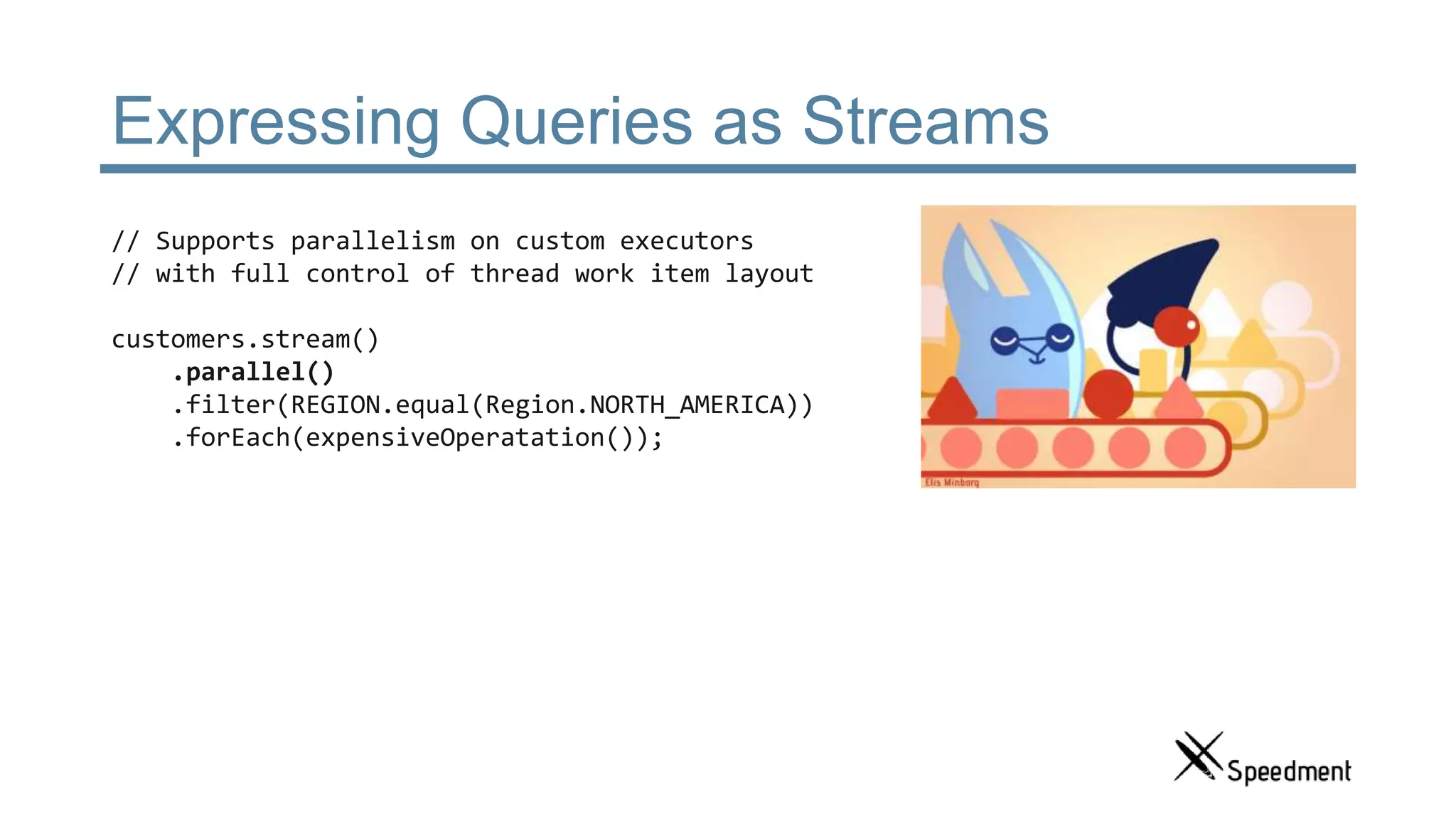
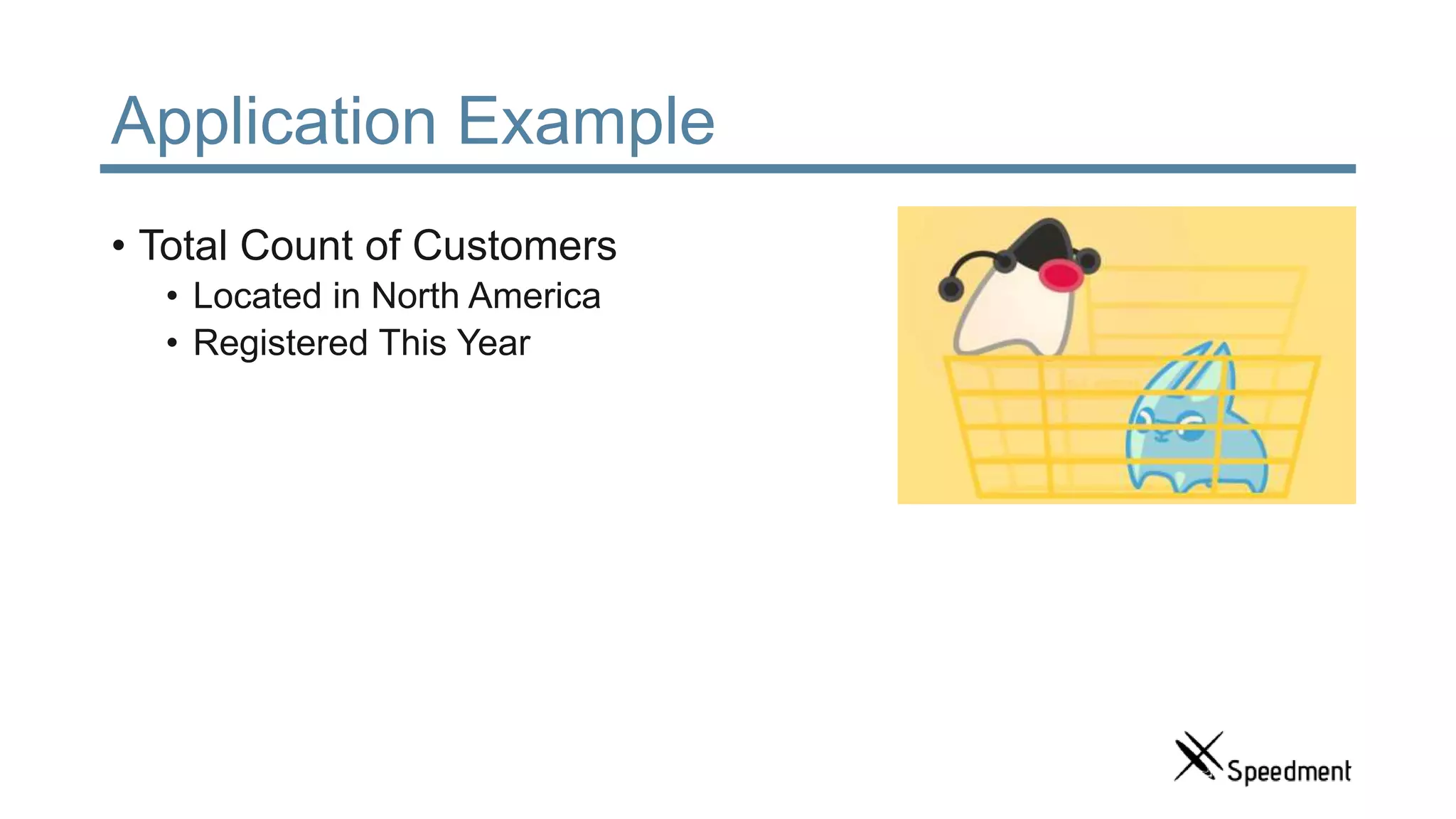
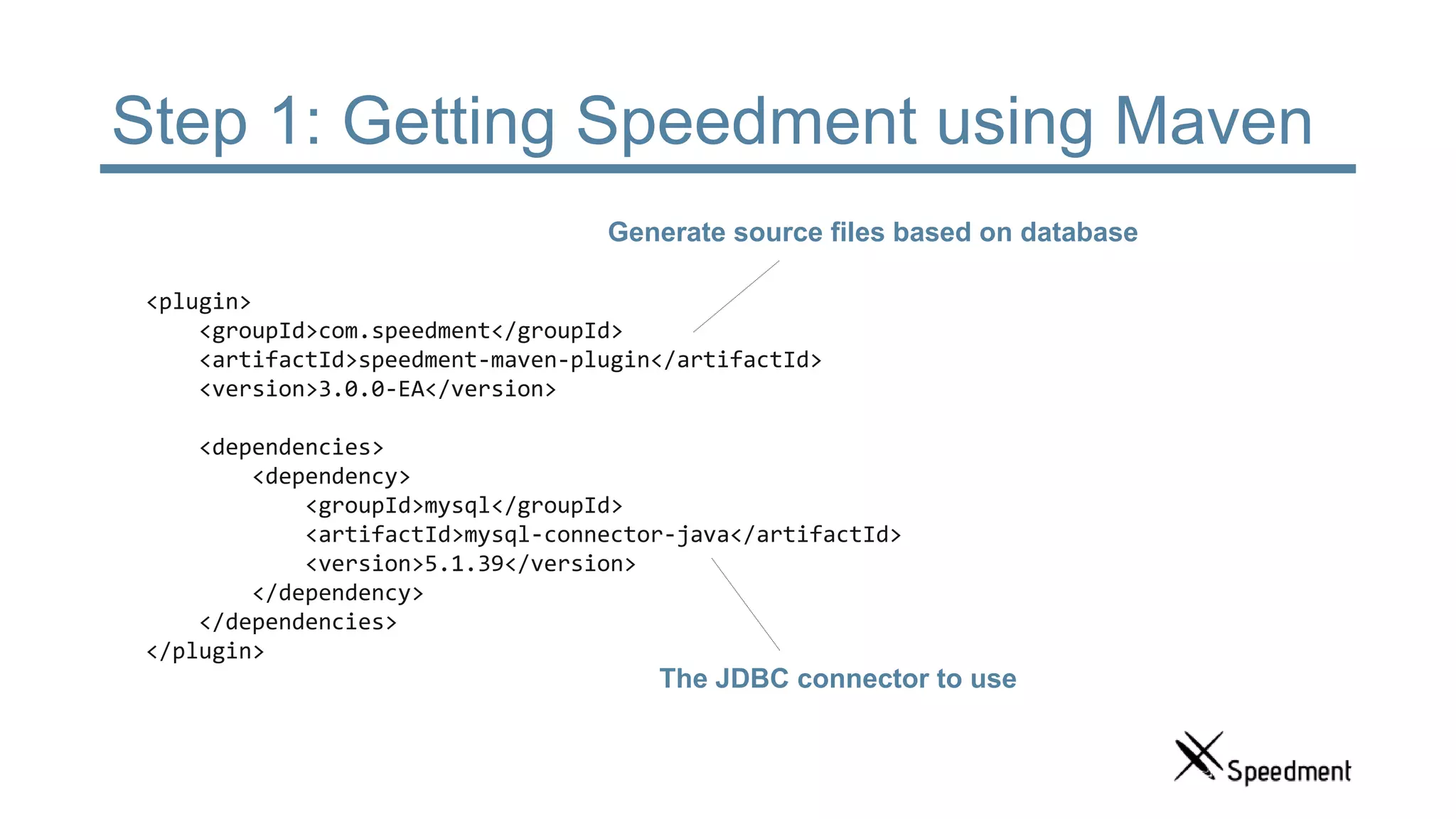
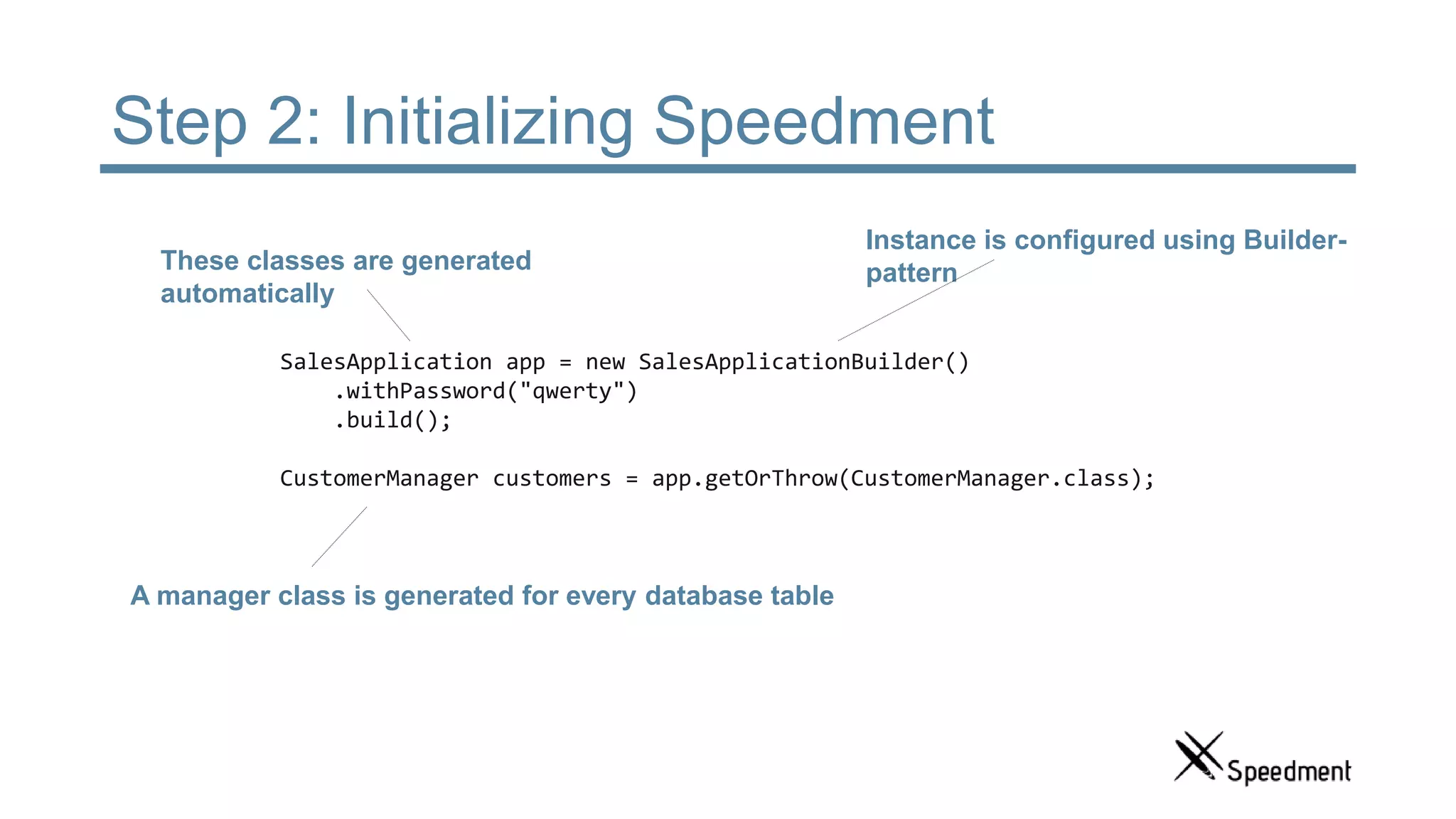
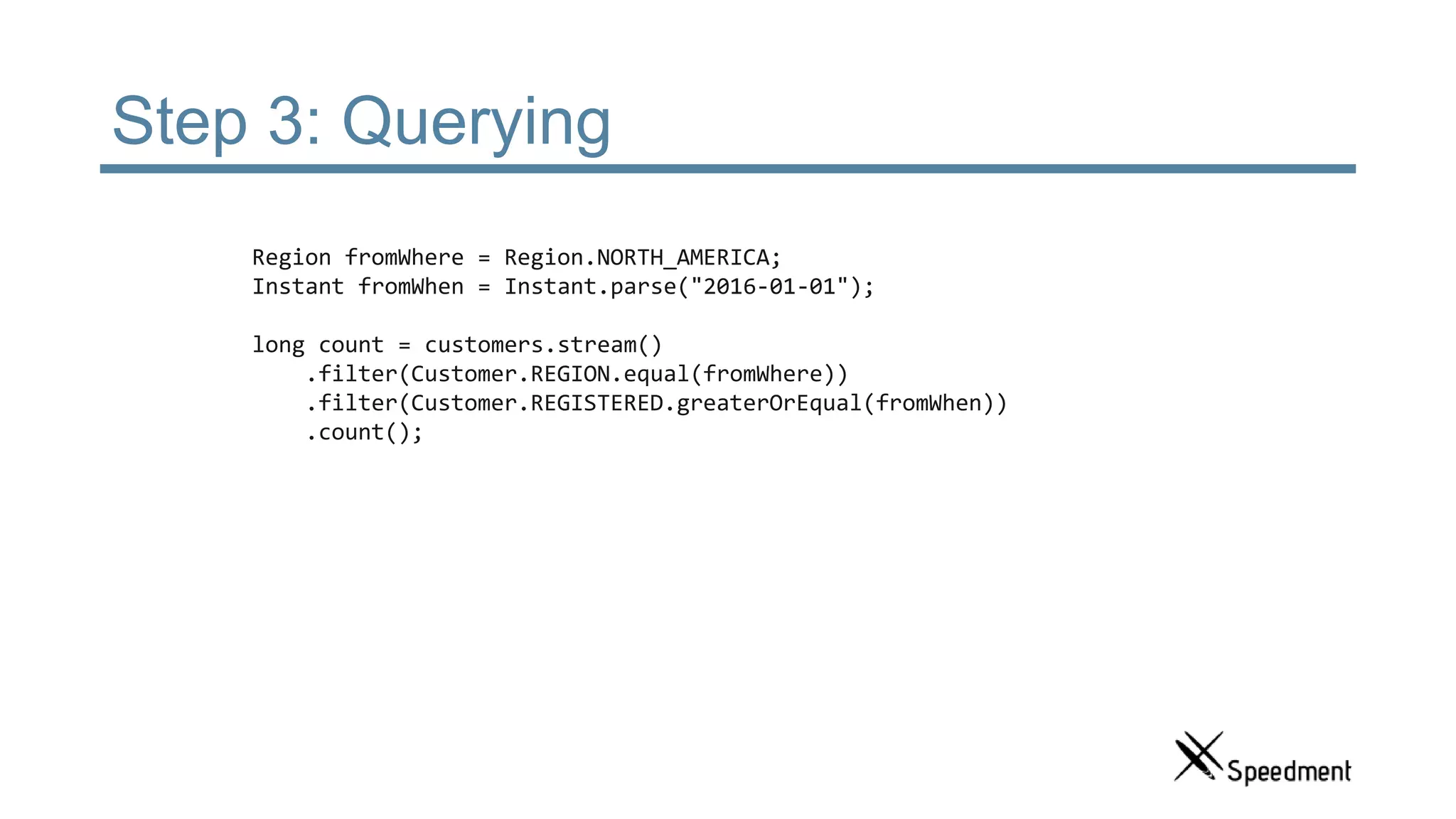
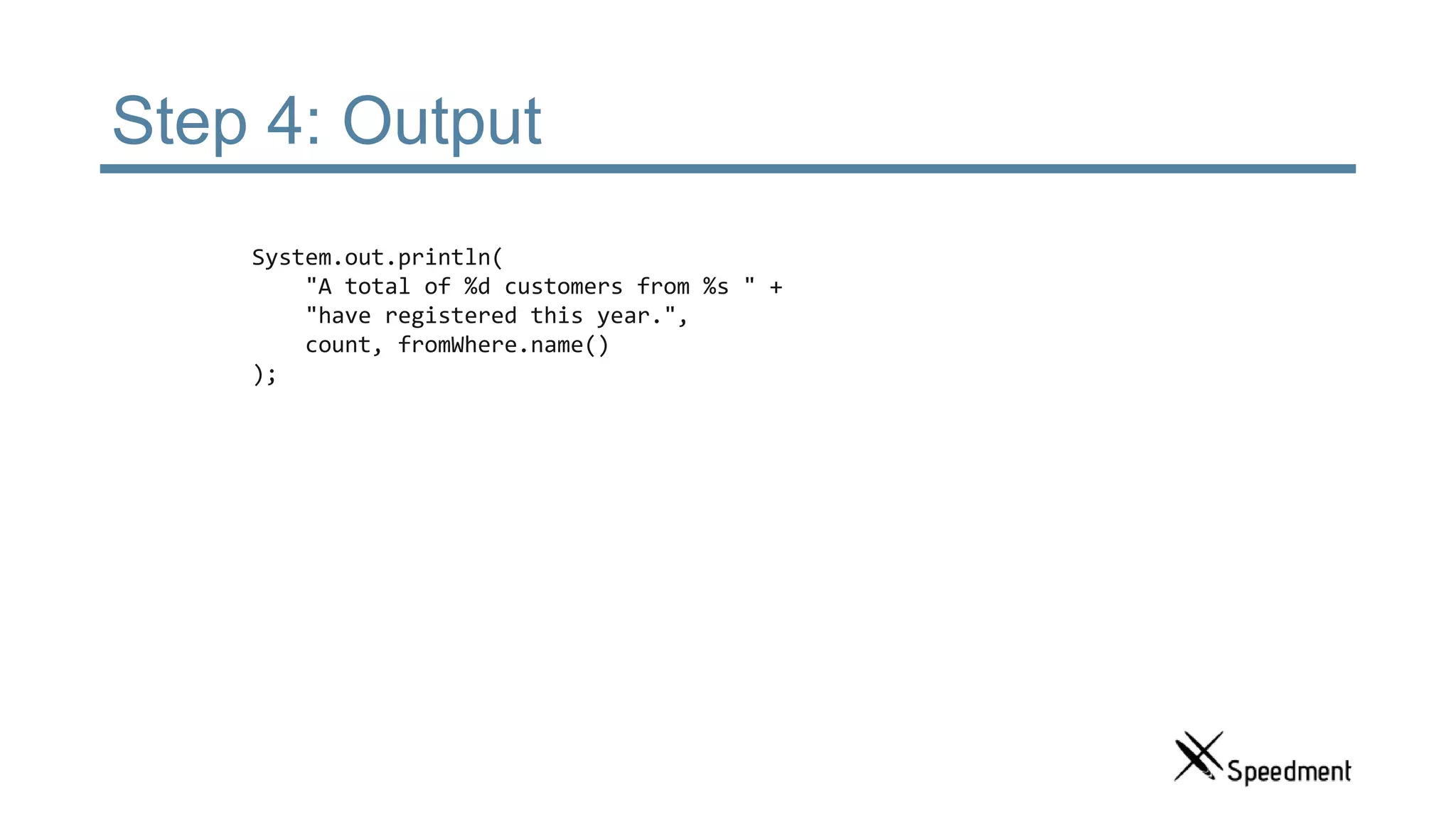
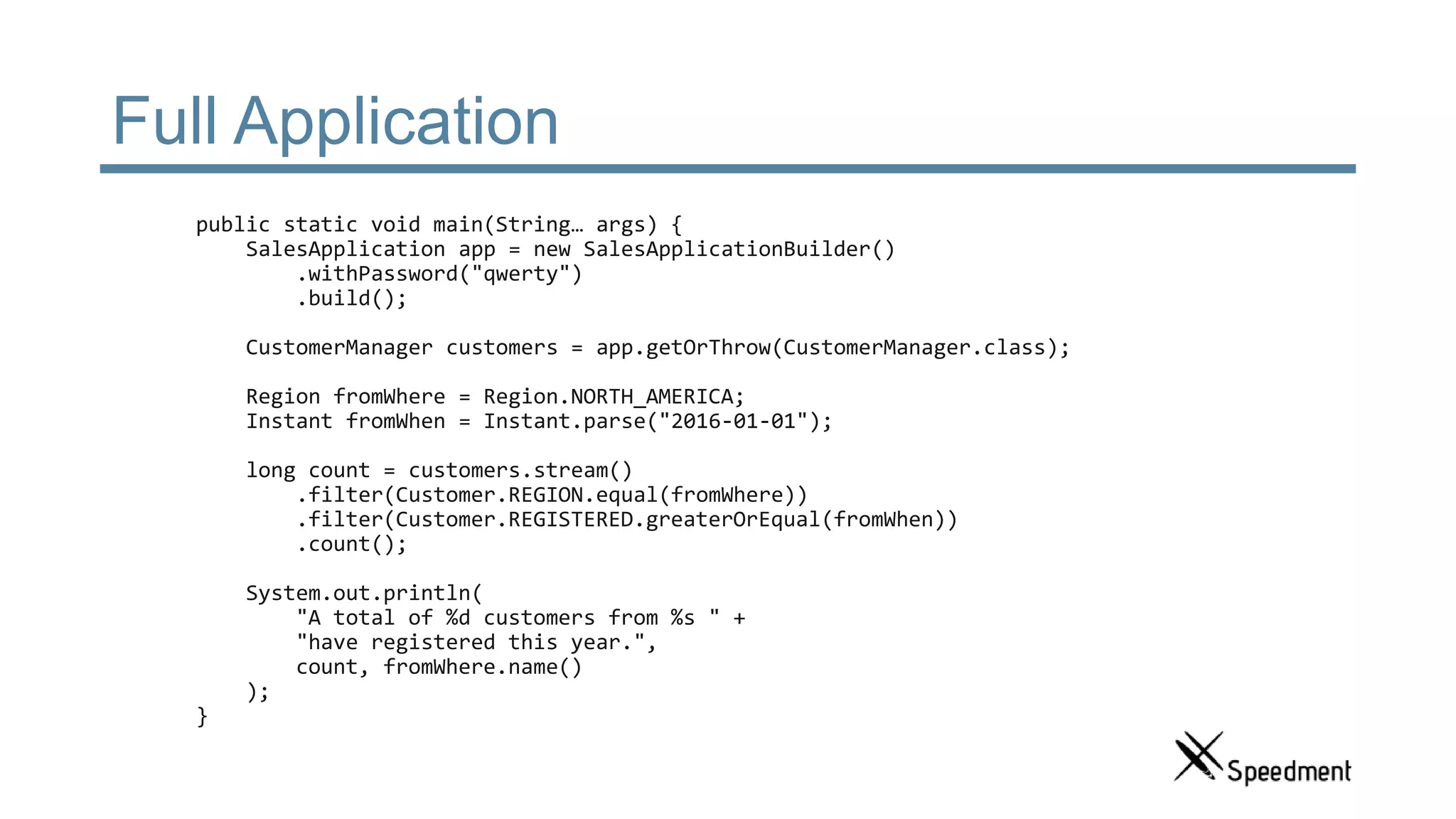
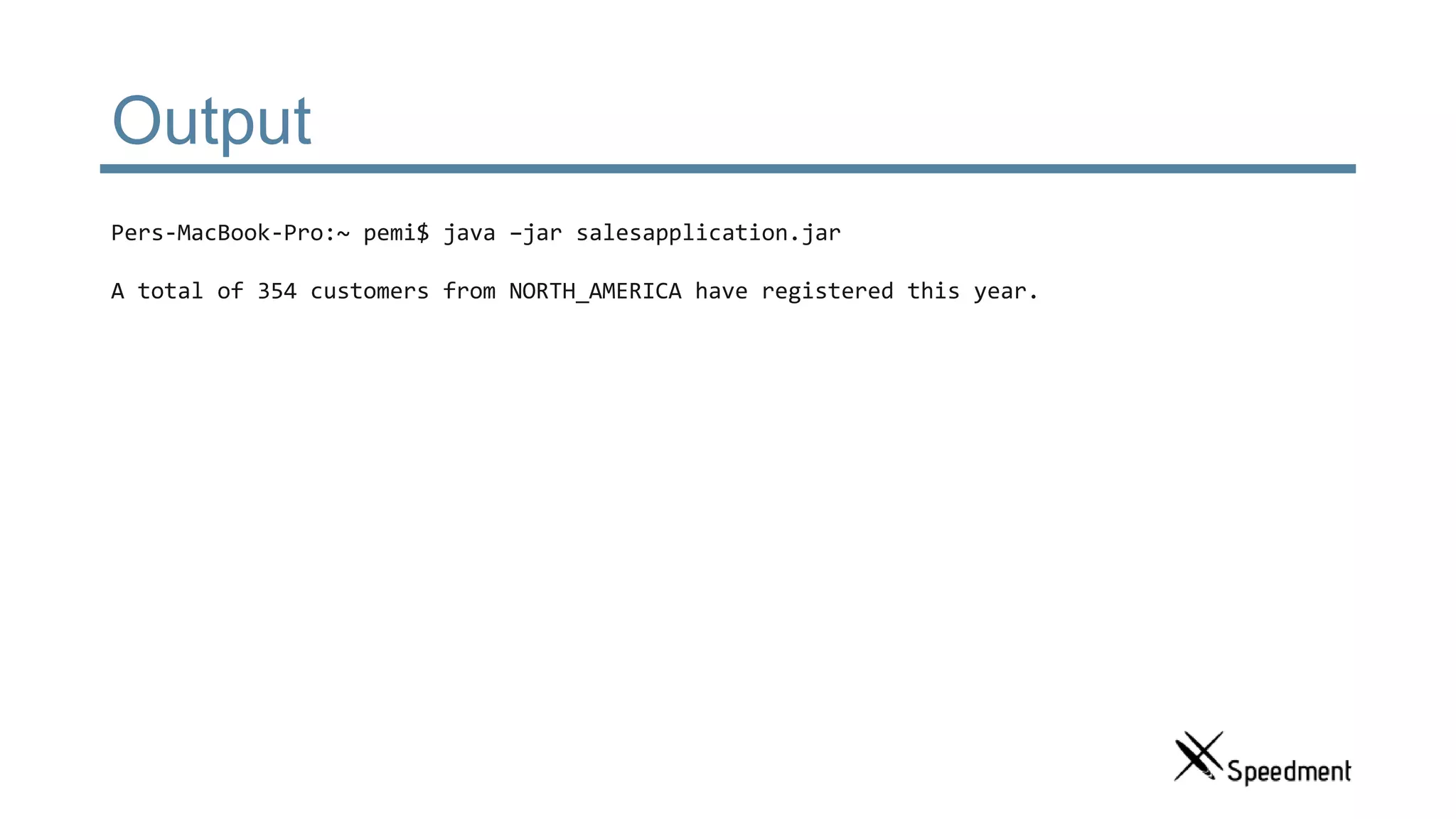
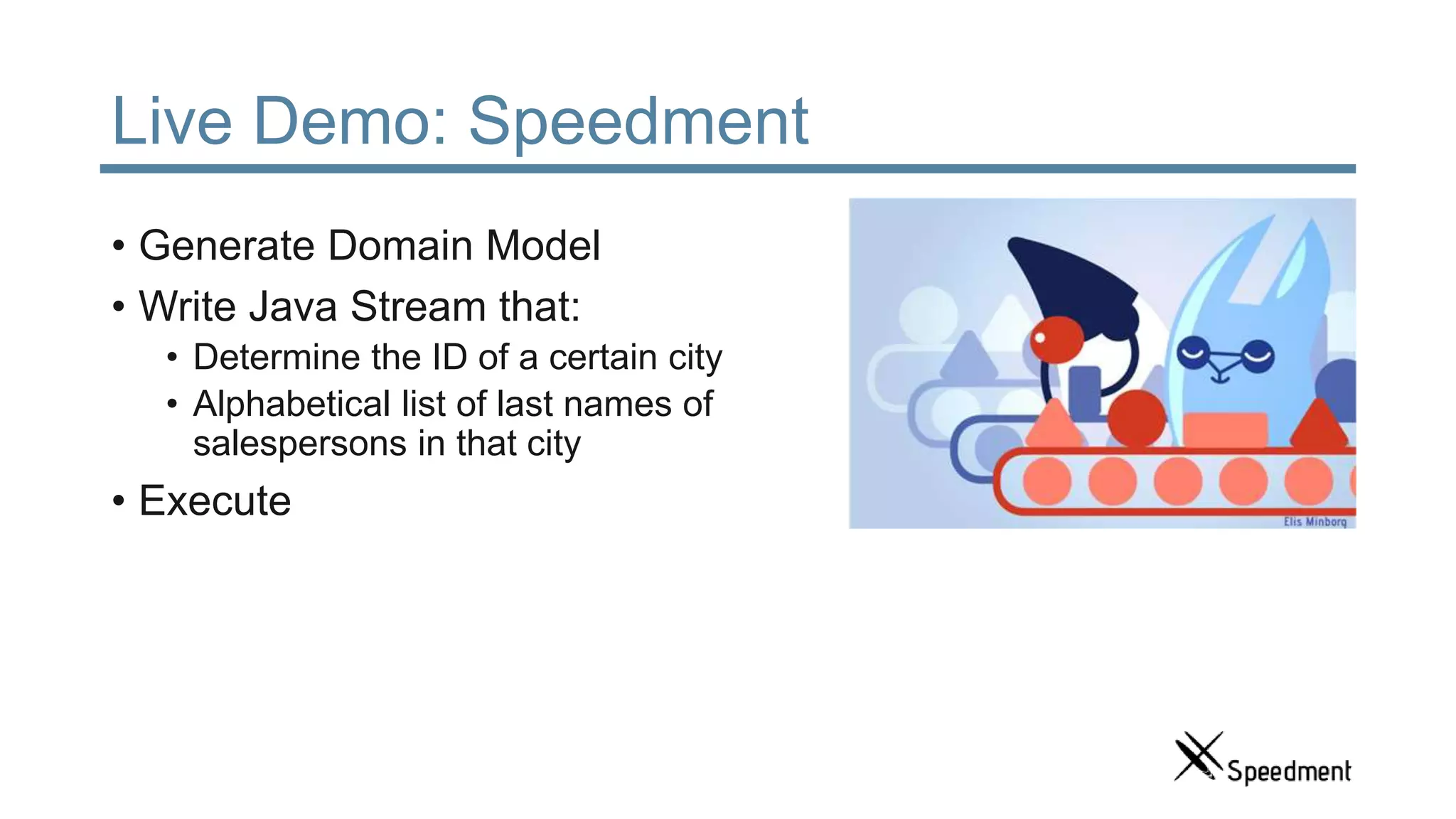
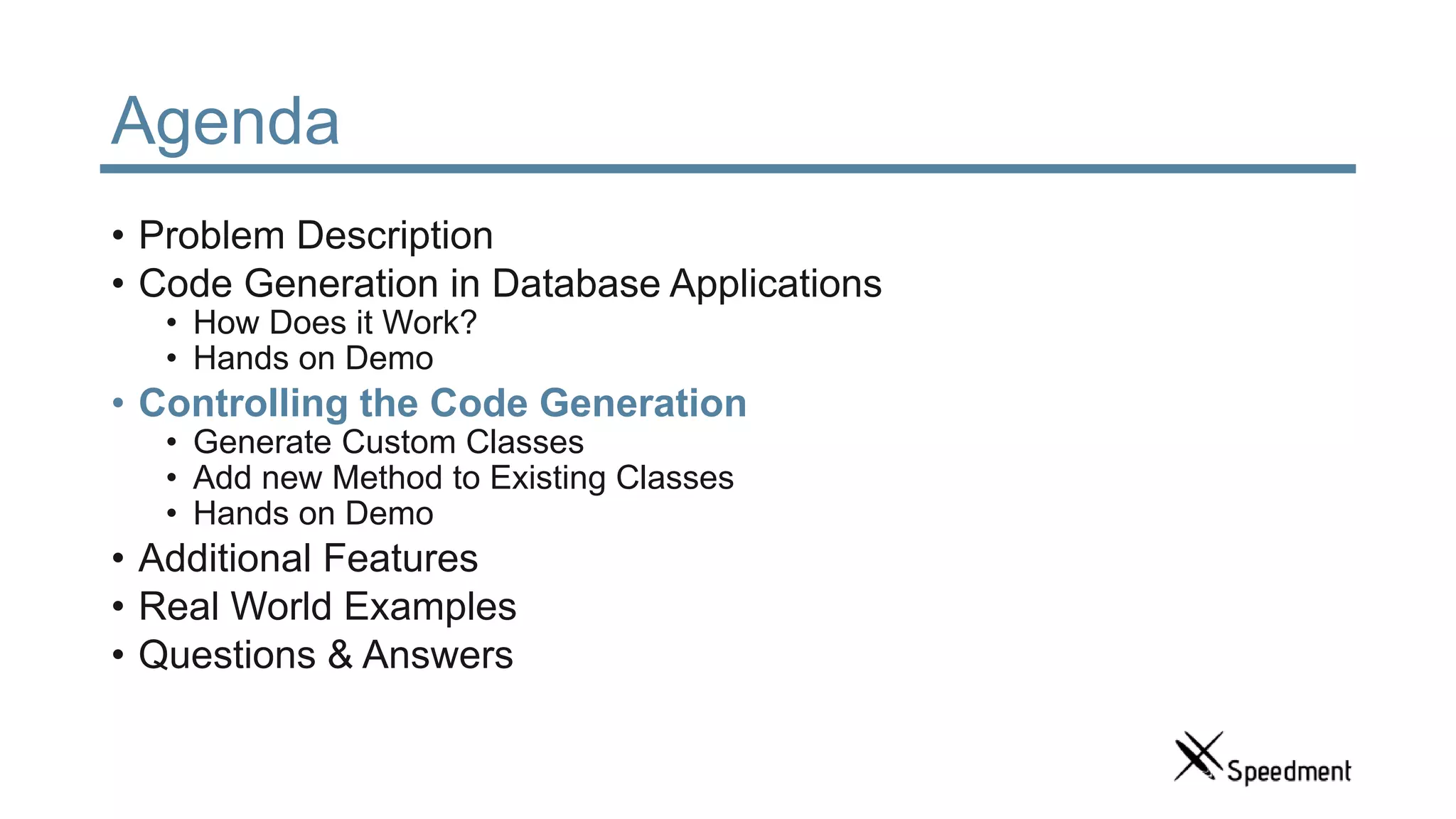
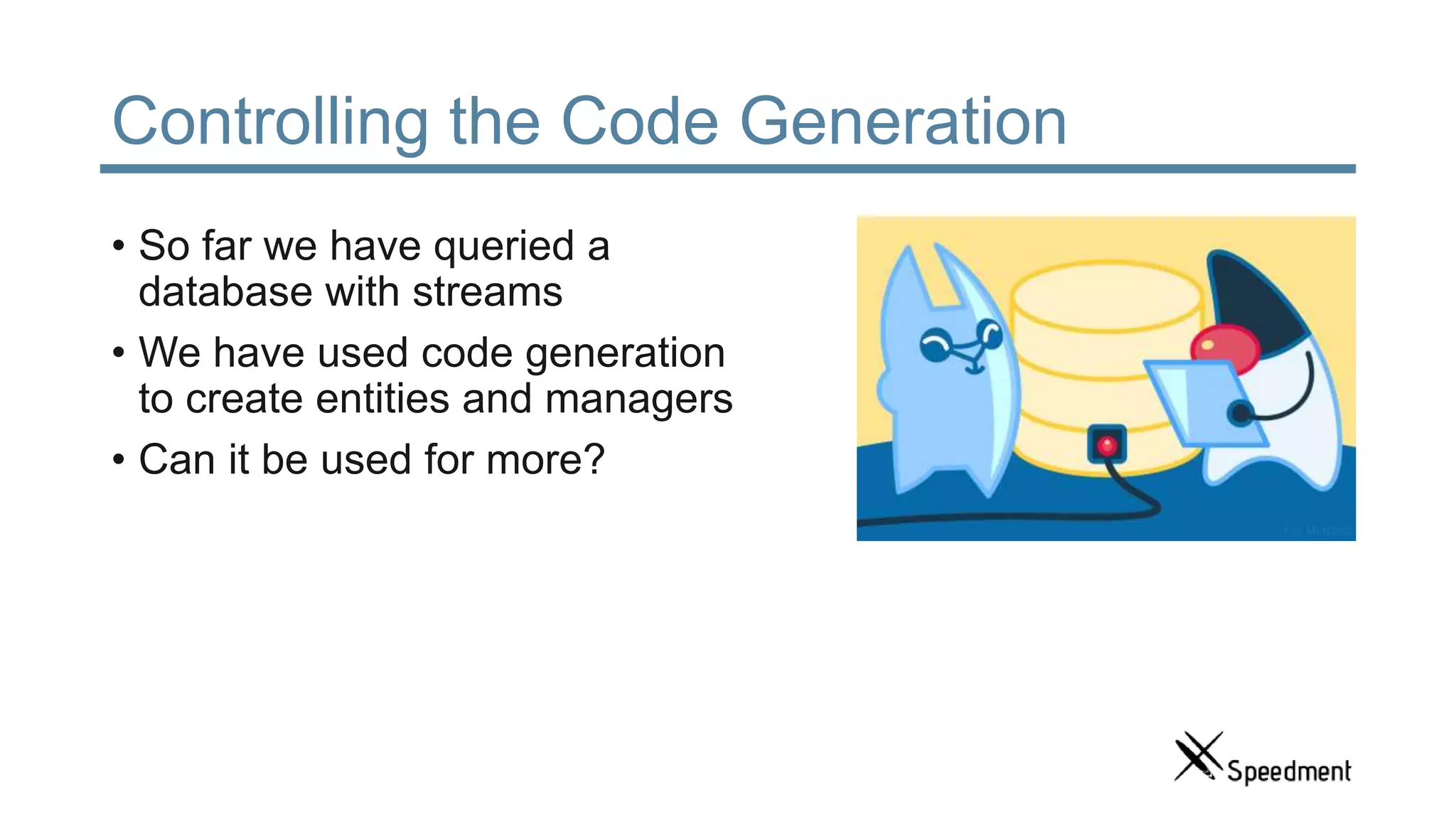
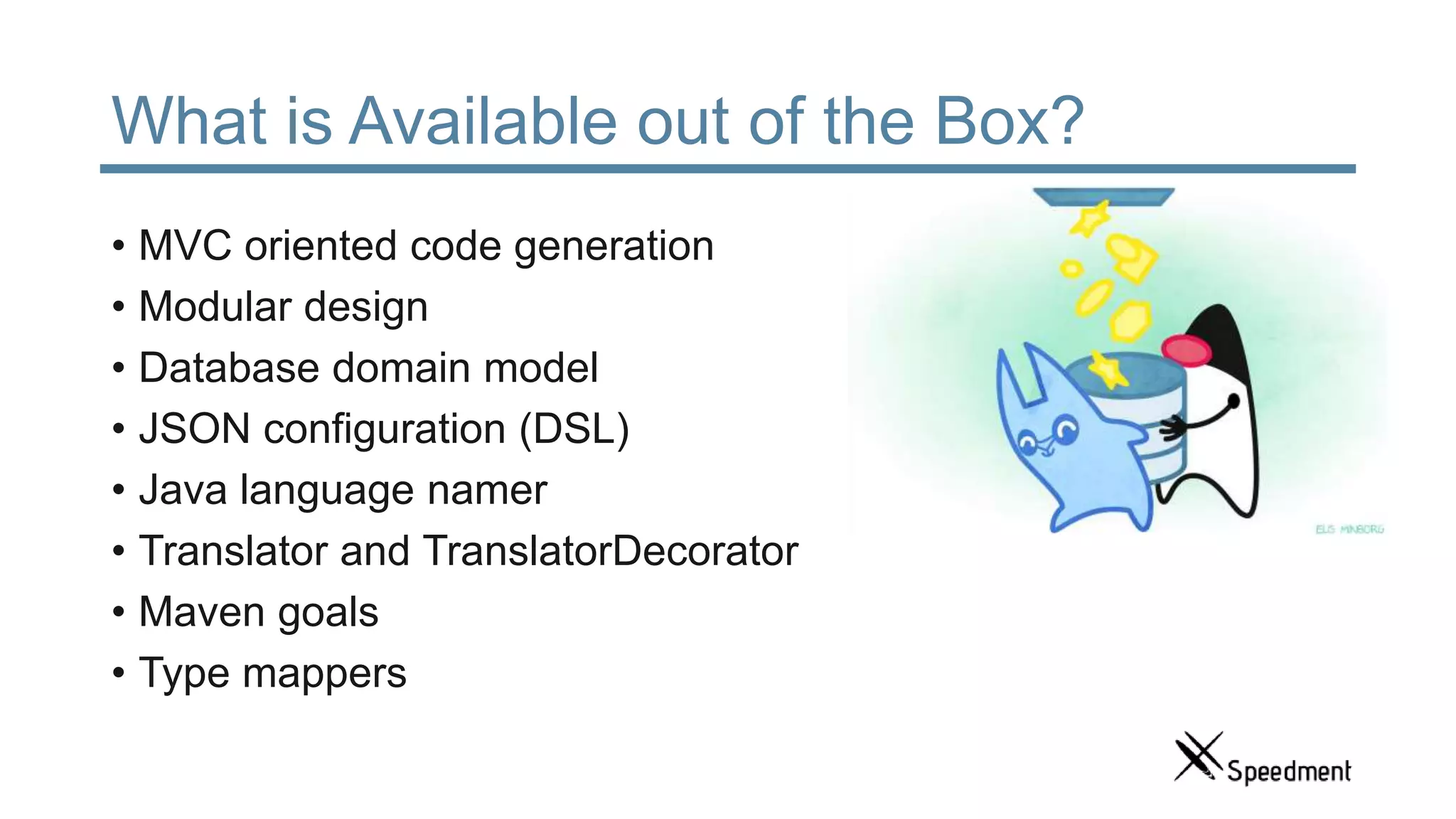
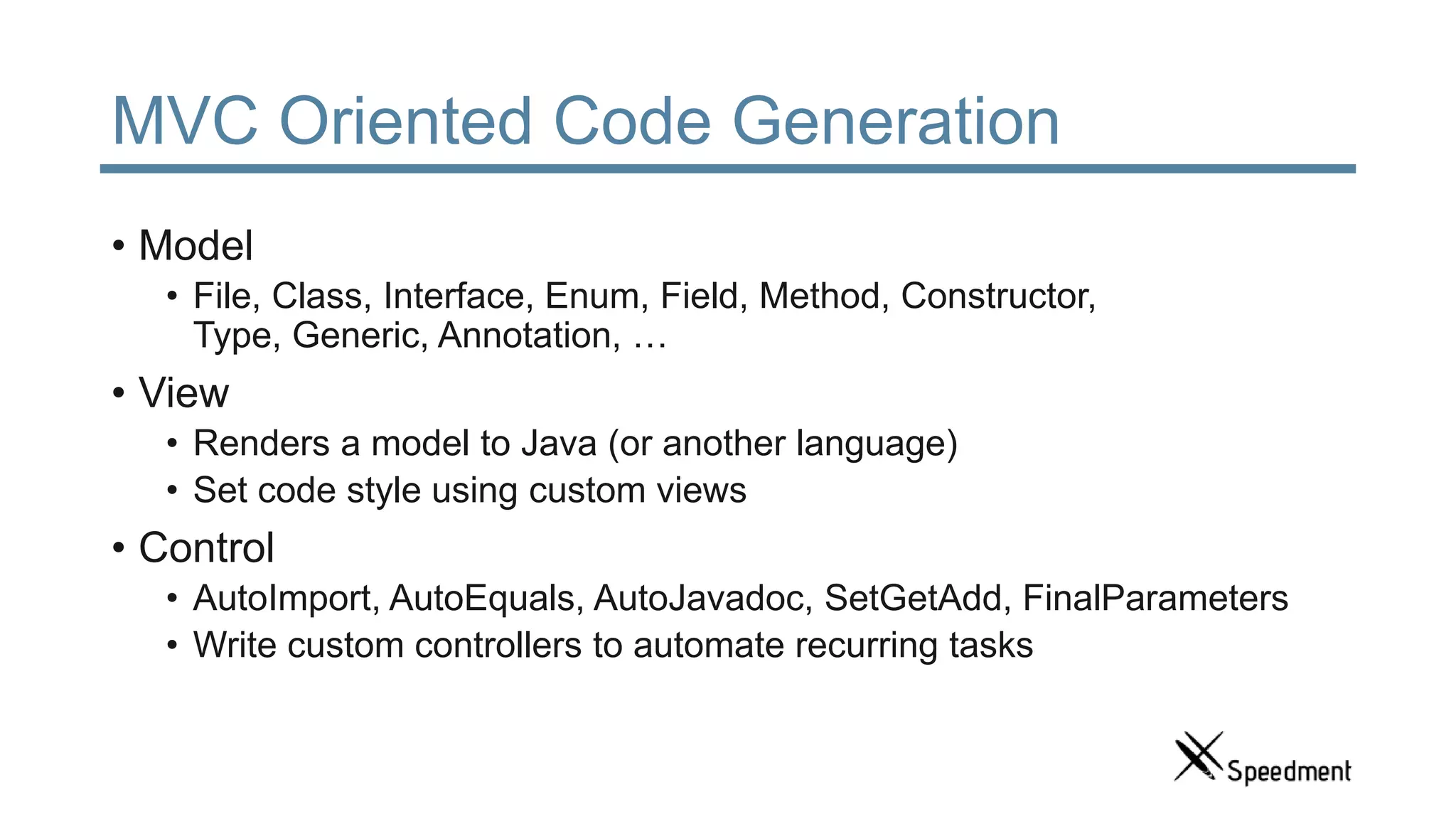
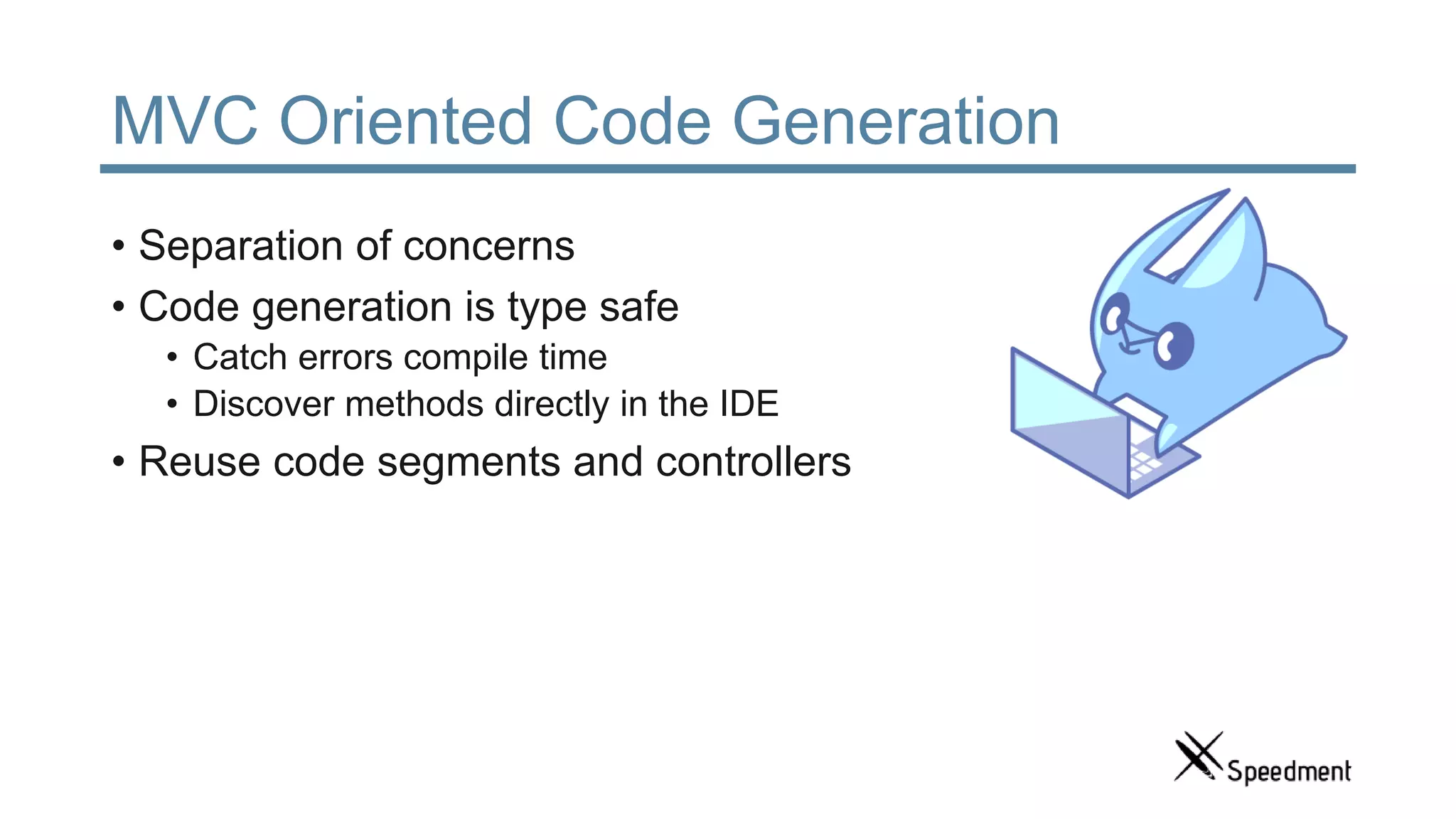
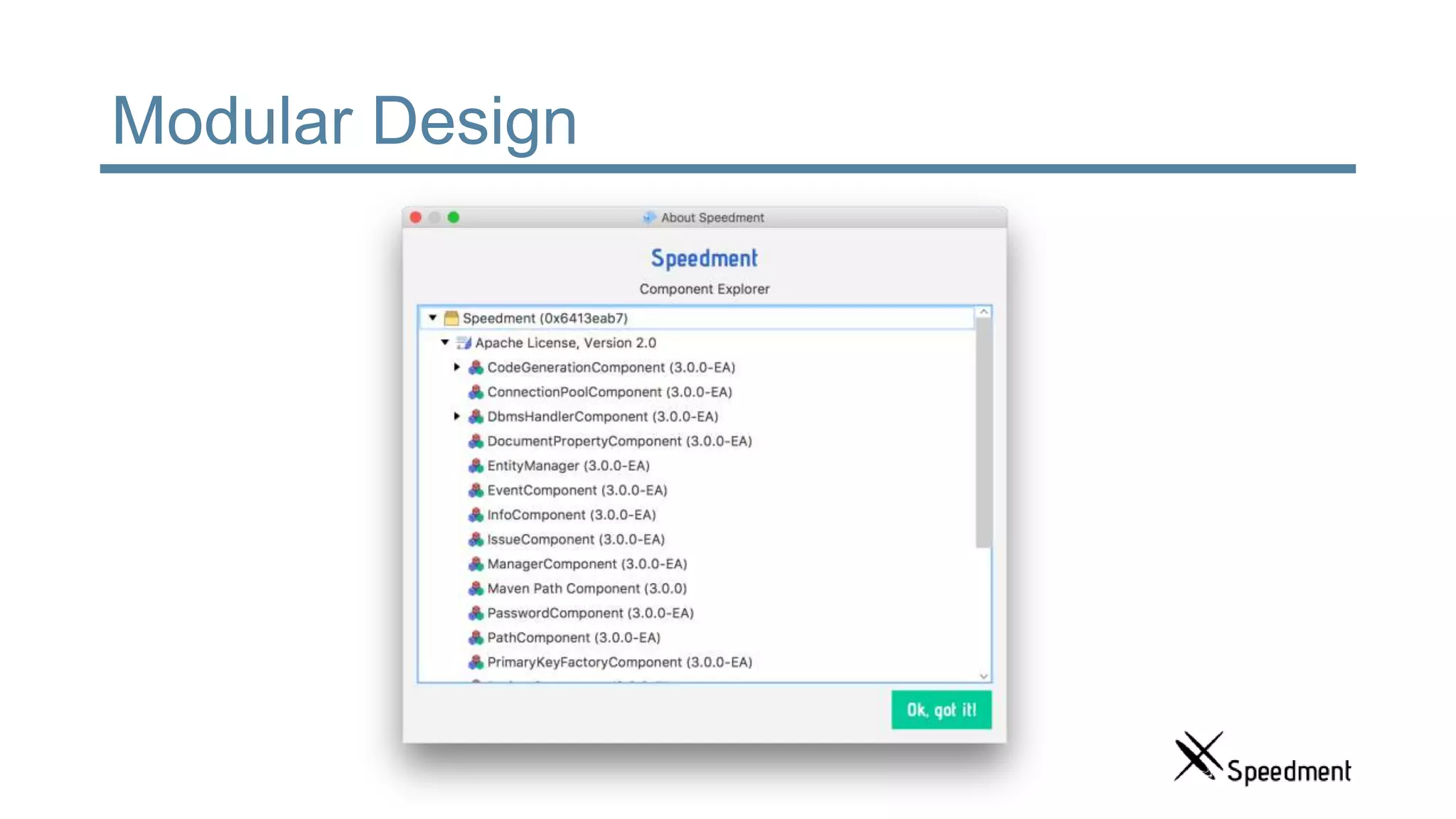
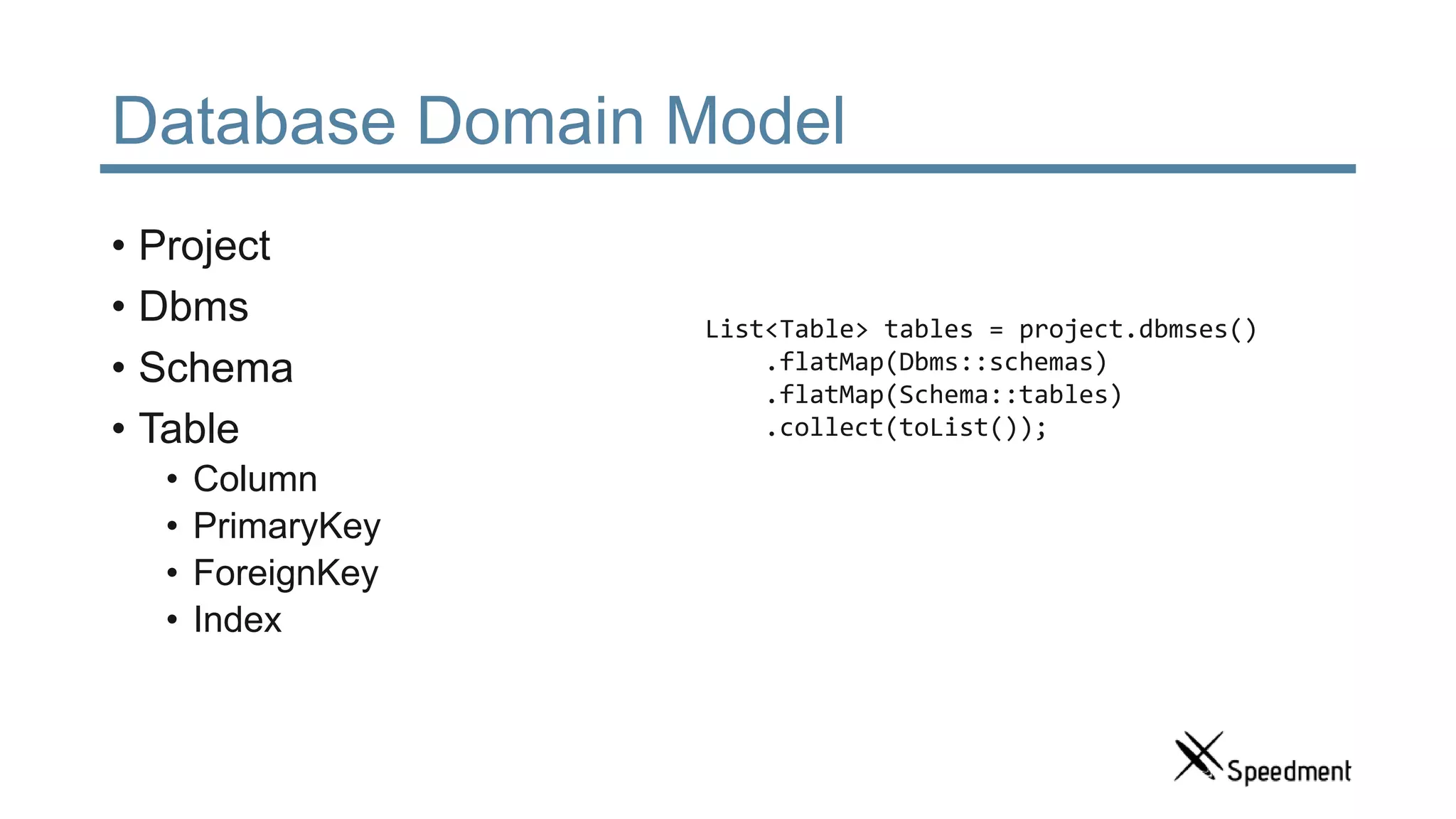
![JSON Configuration (DSL) { "config" : { "name" : "sales", "dbmses" : [{ "name" : "db0", "typeName" : "MySQL", "ipAddress" : "127.0.0.1", "username" : "root", "schemas" : [{ "name" : "sales", "tables" : [ { "name" : "city" }, { "name" : "salesperson" } ] }] }] } }](https://image.slidesharecdn.com/javaone2016tutorialfinal-160922170322/75/JavaOne2016-How-to-Generate-Customized-Java-8-Code-from-Your-Database-TUT4489-40-2048.jpg)