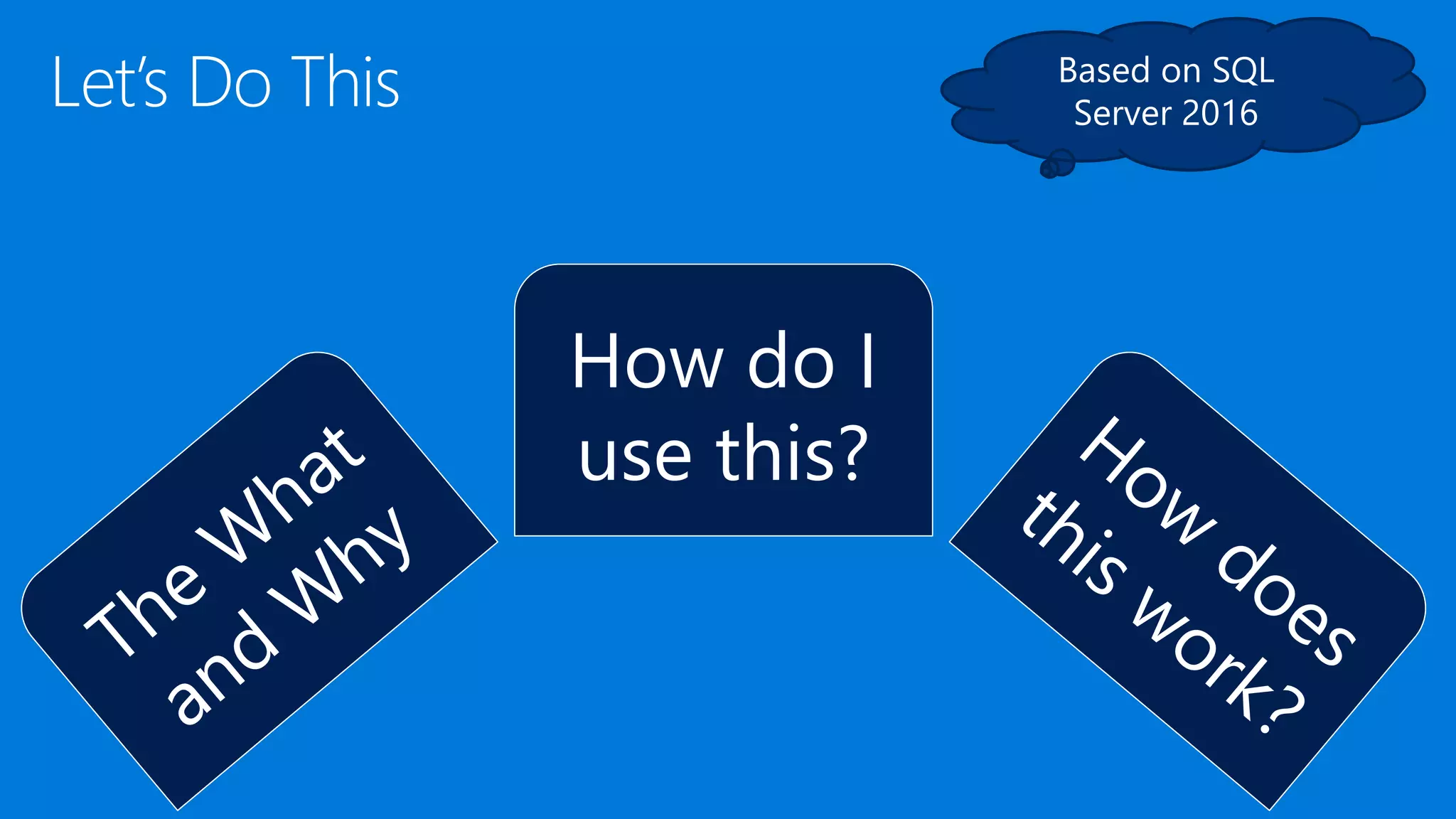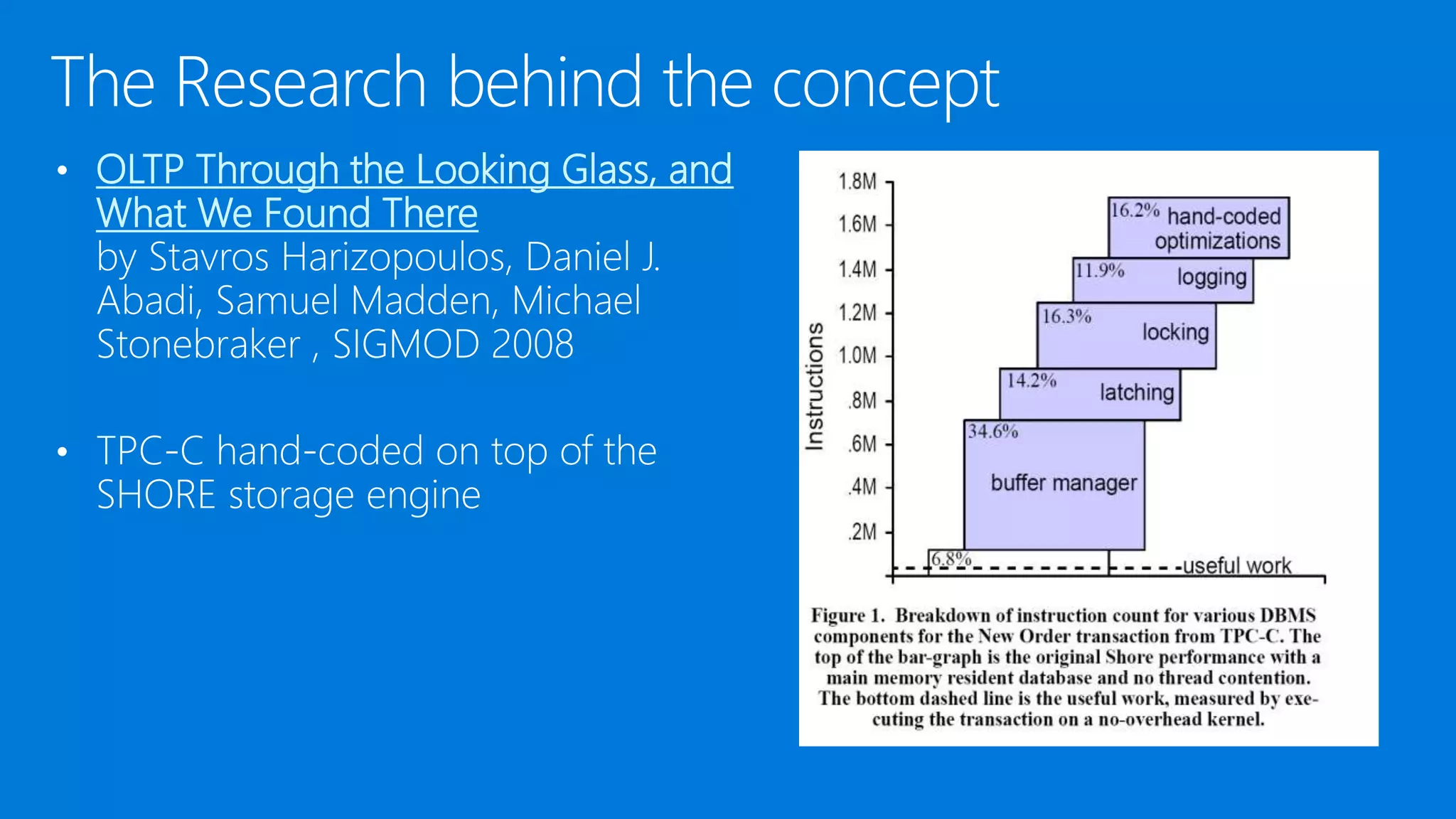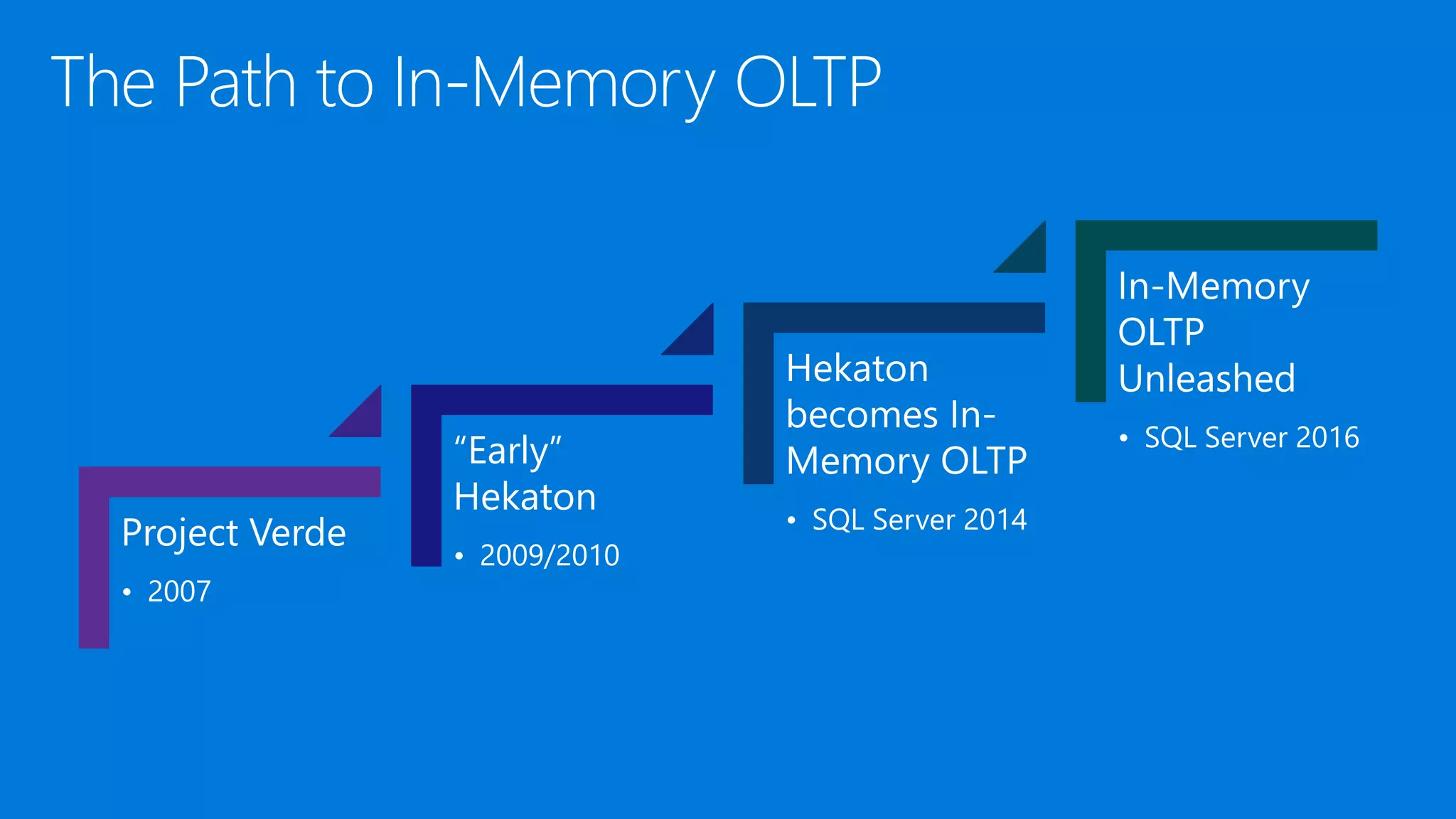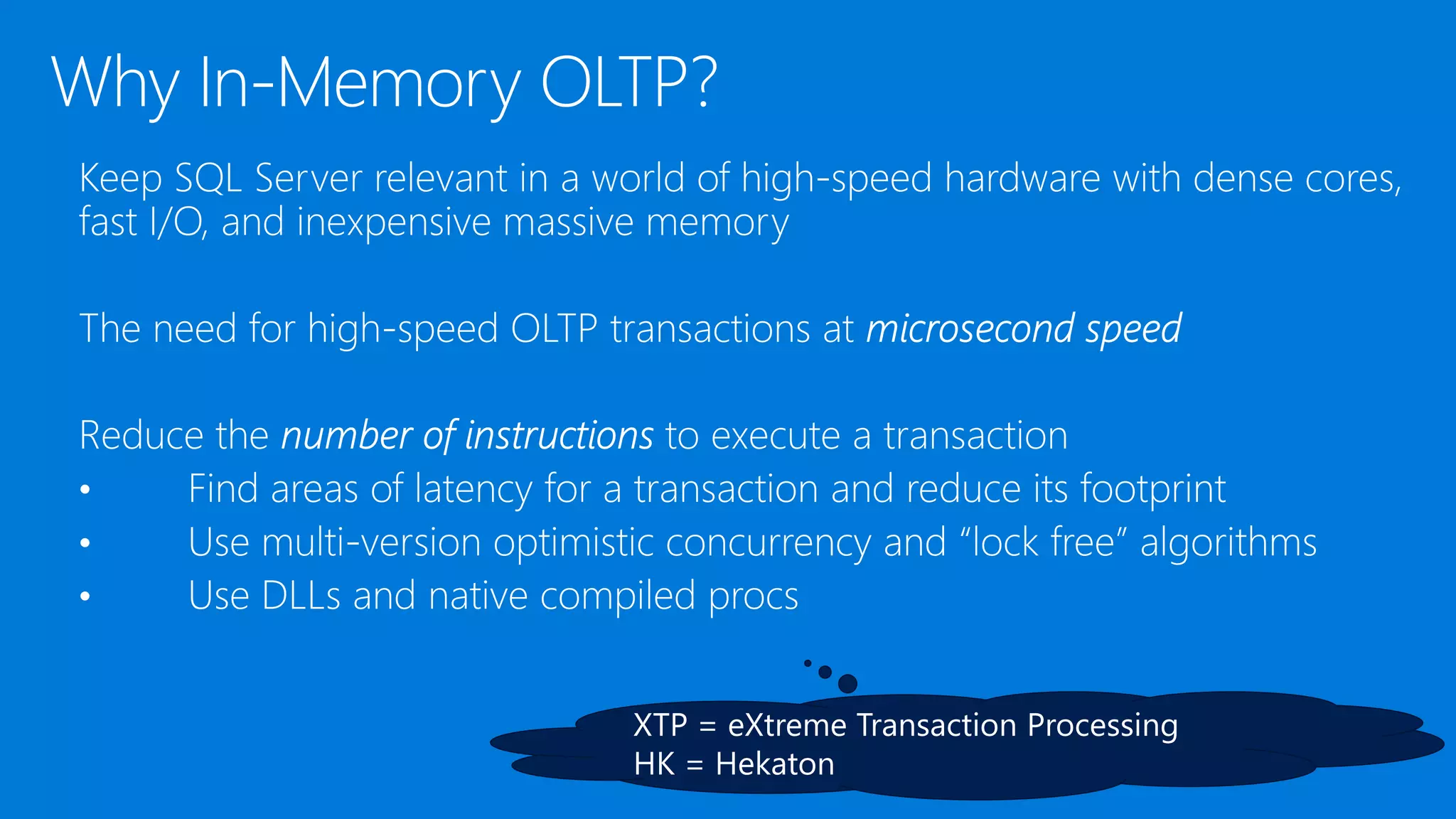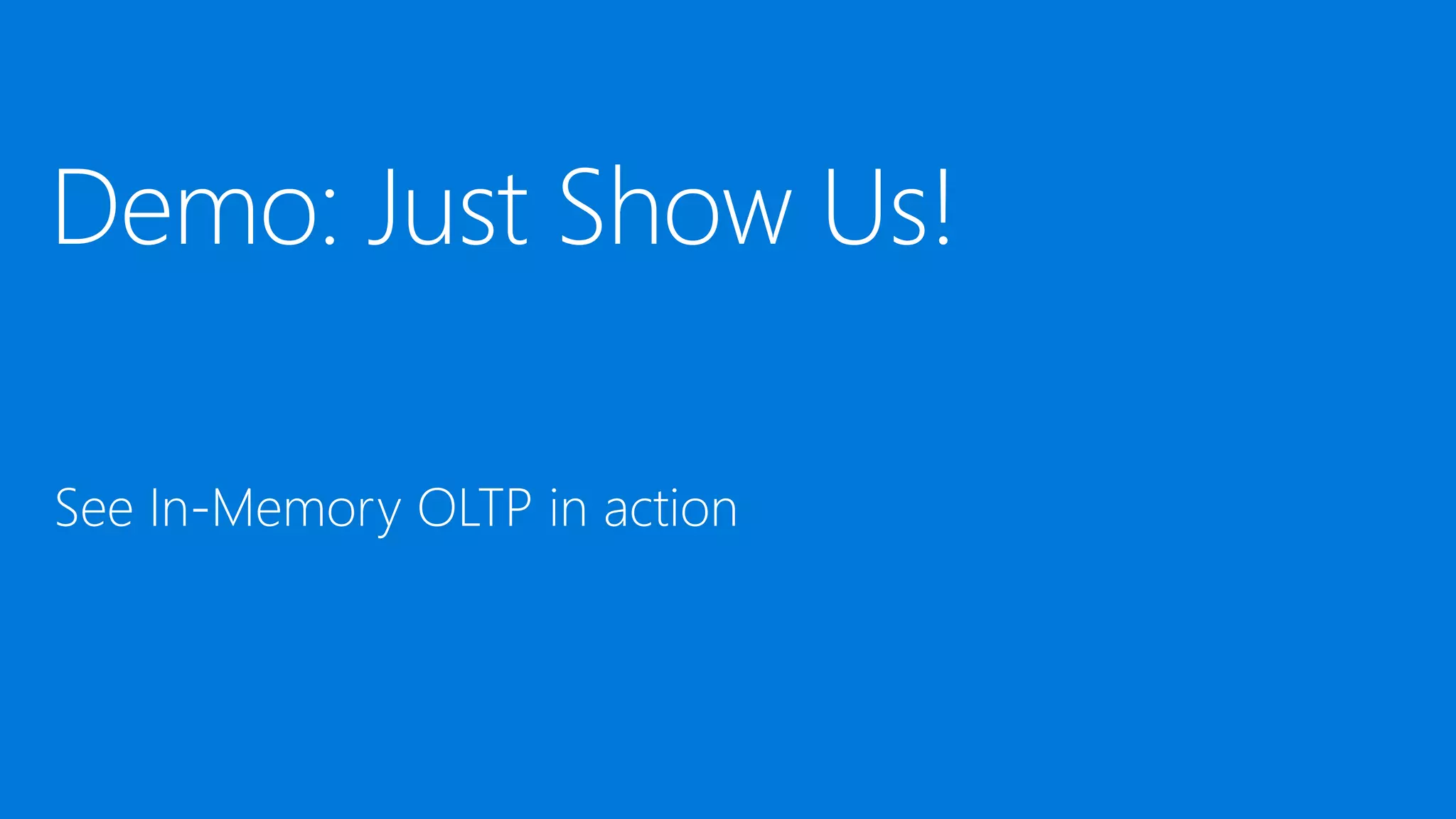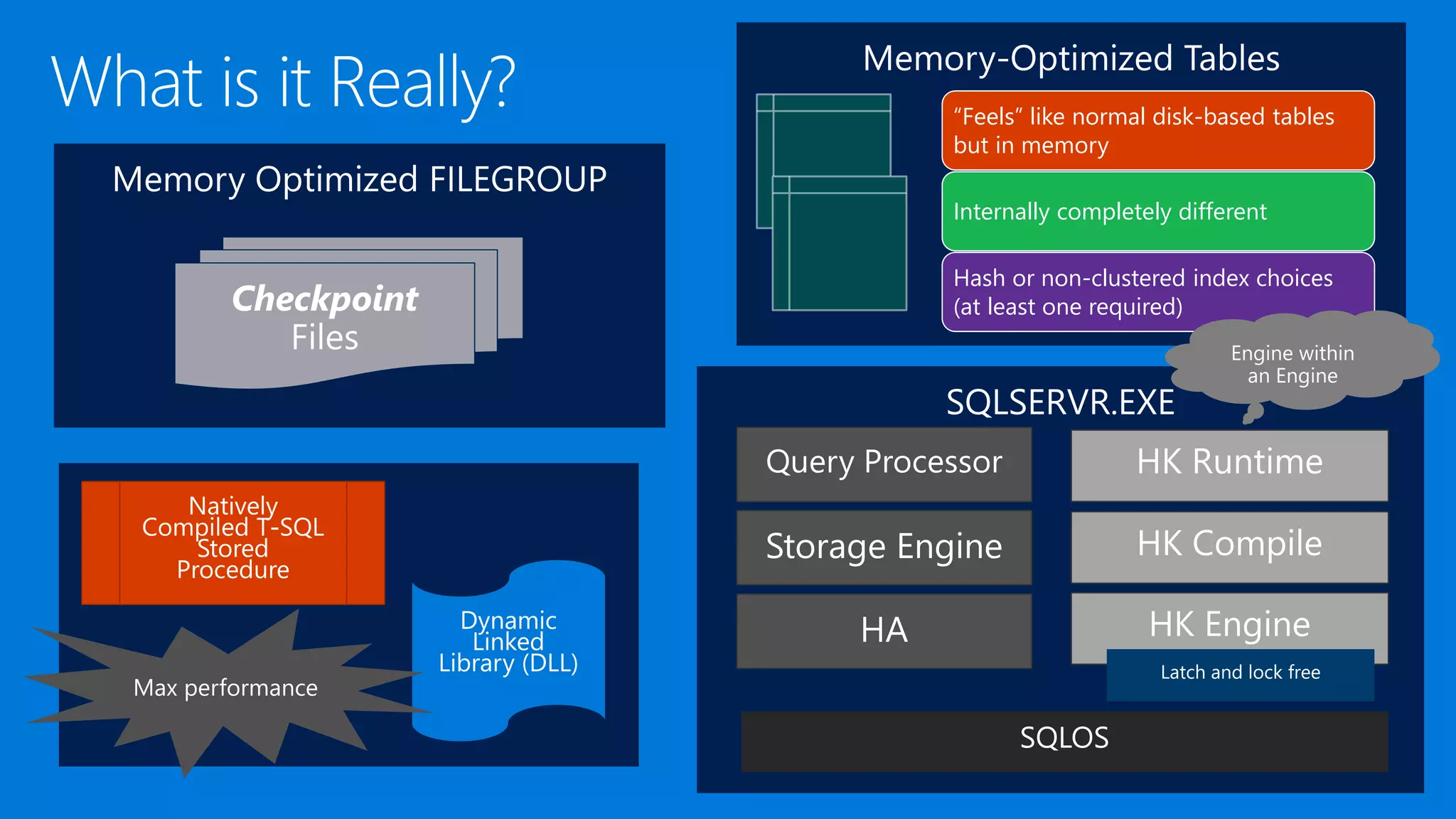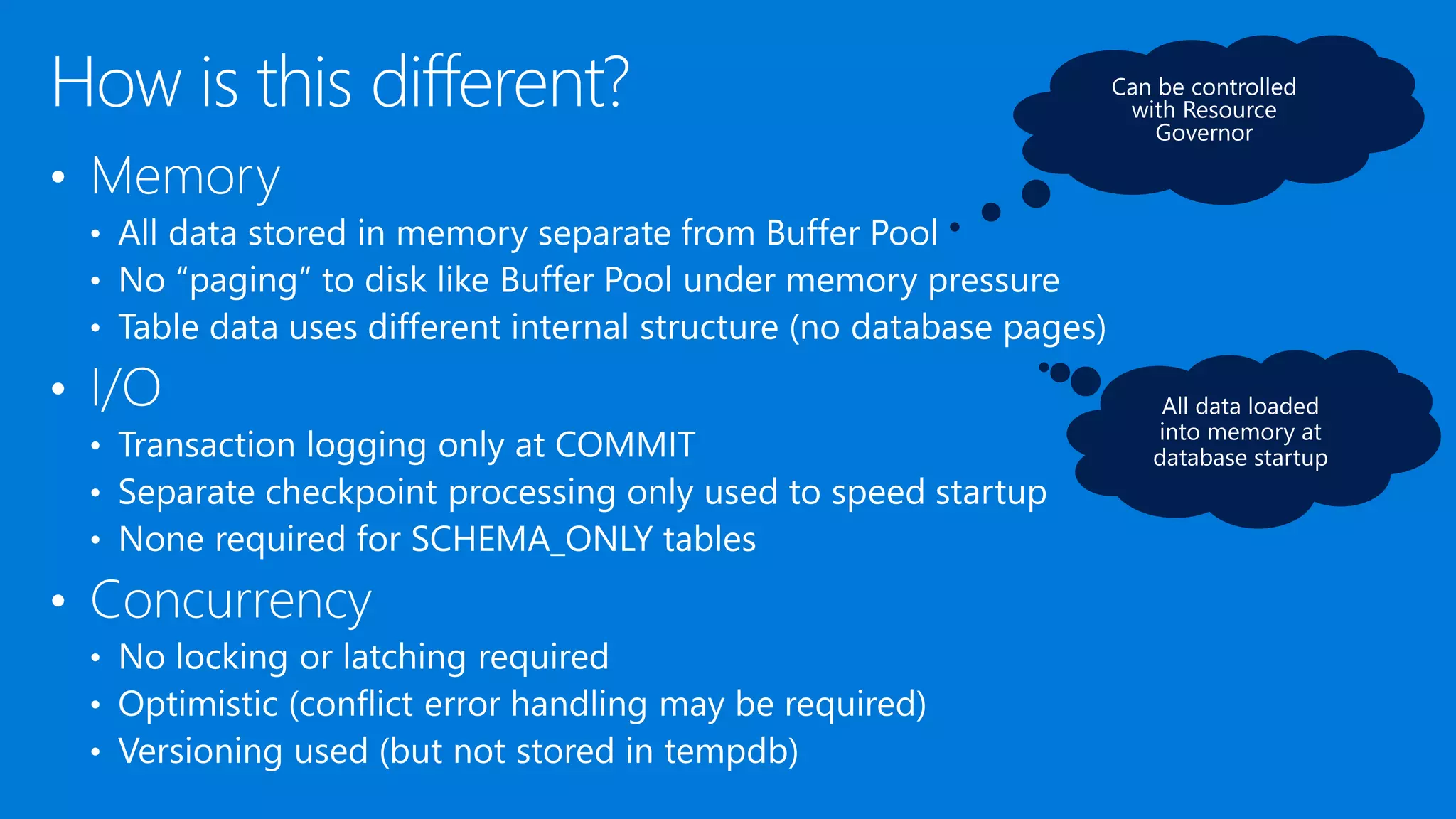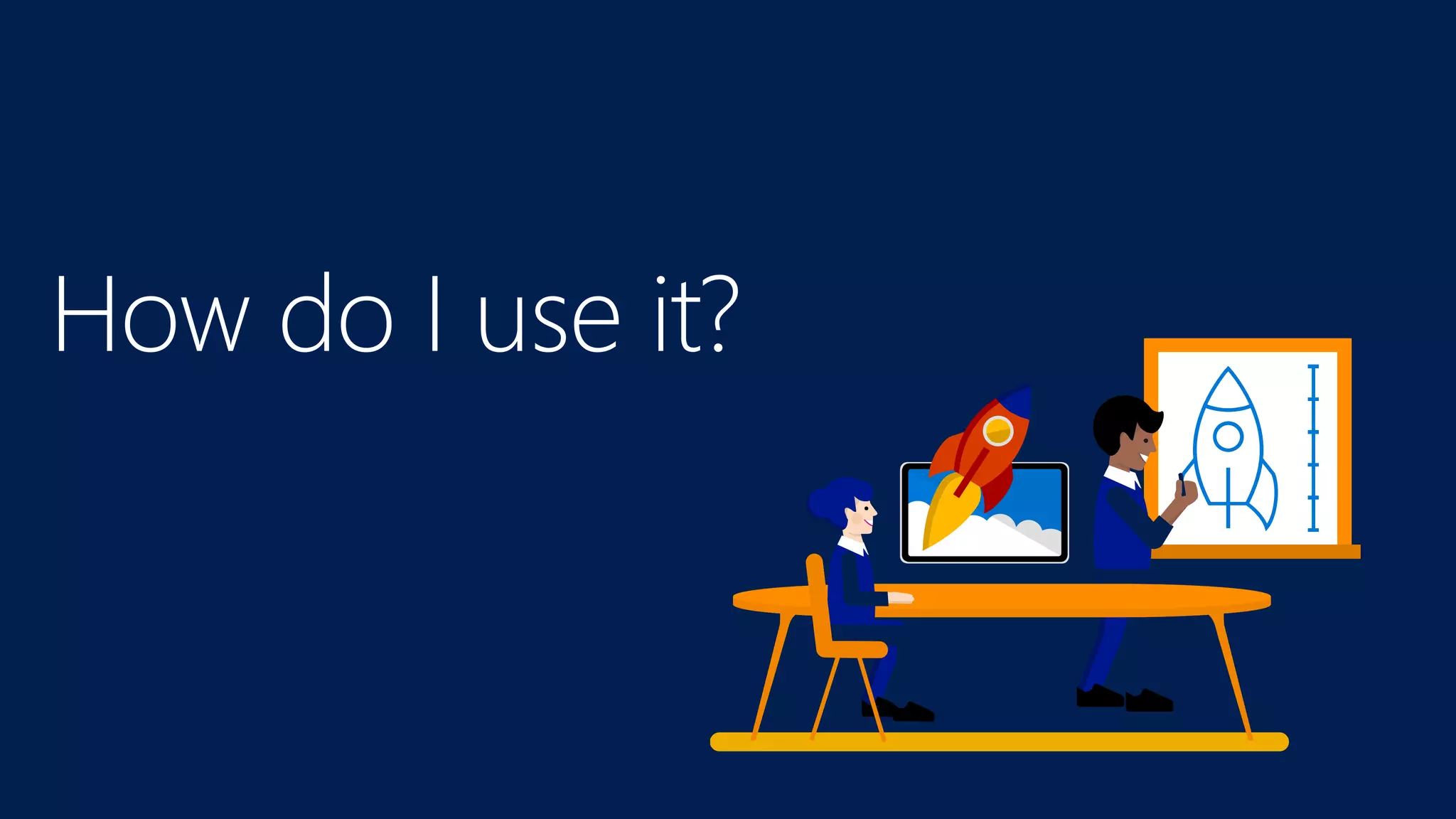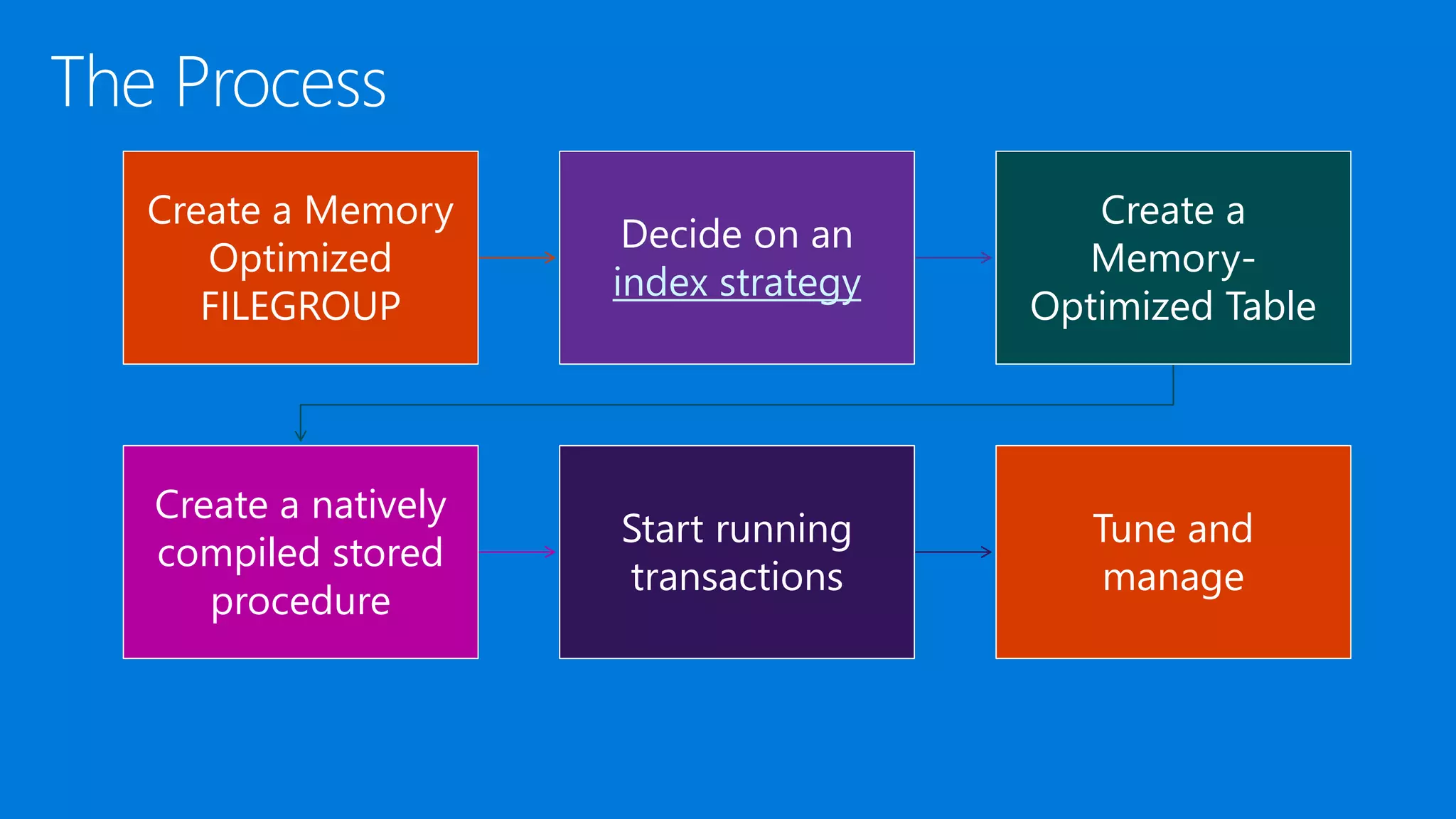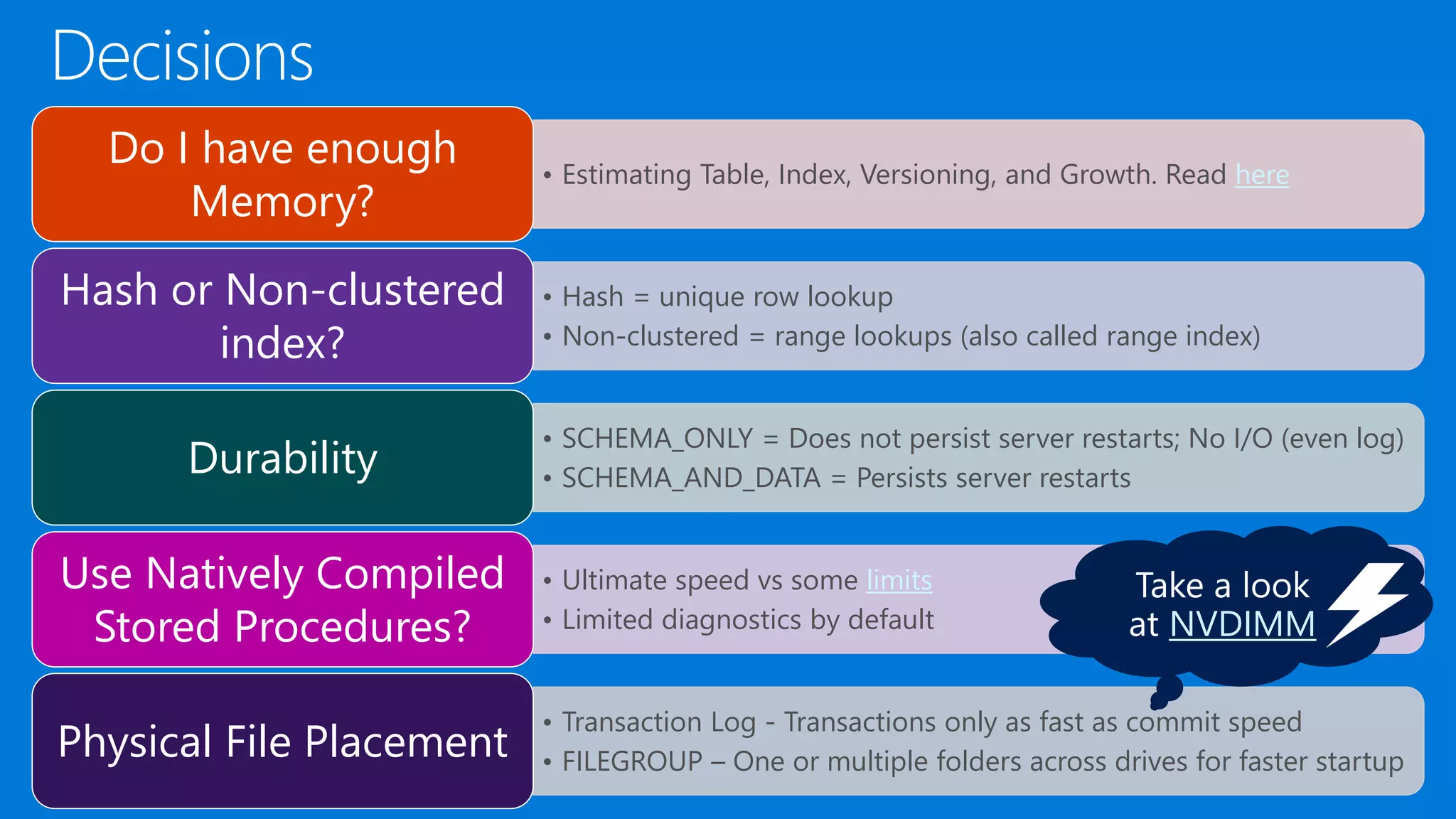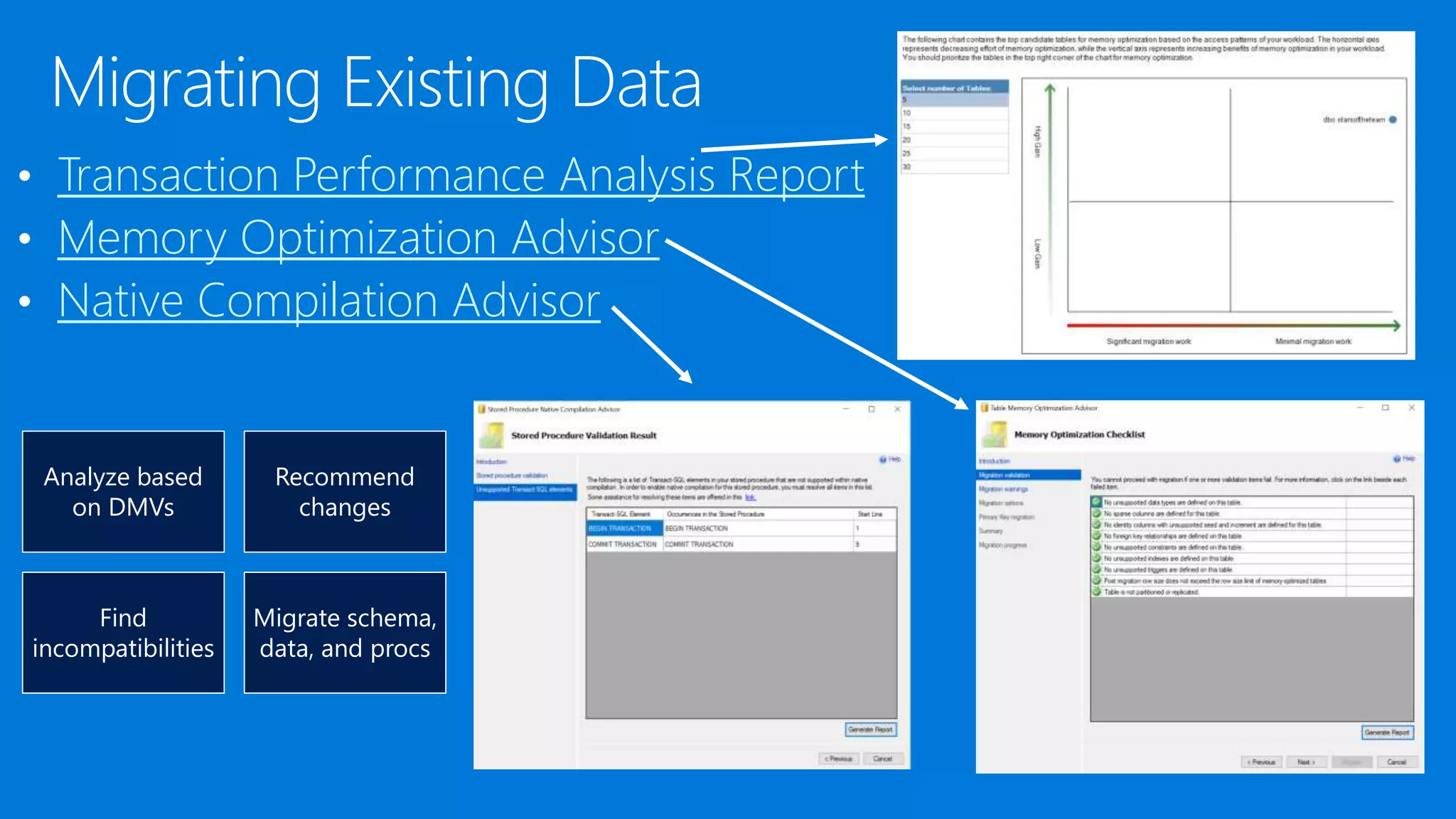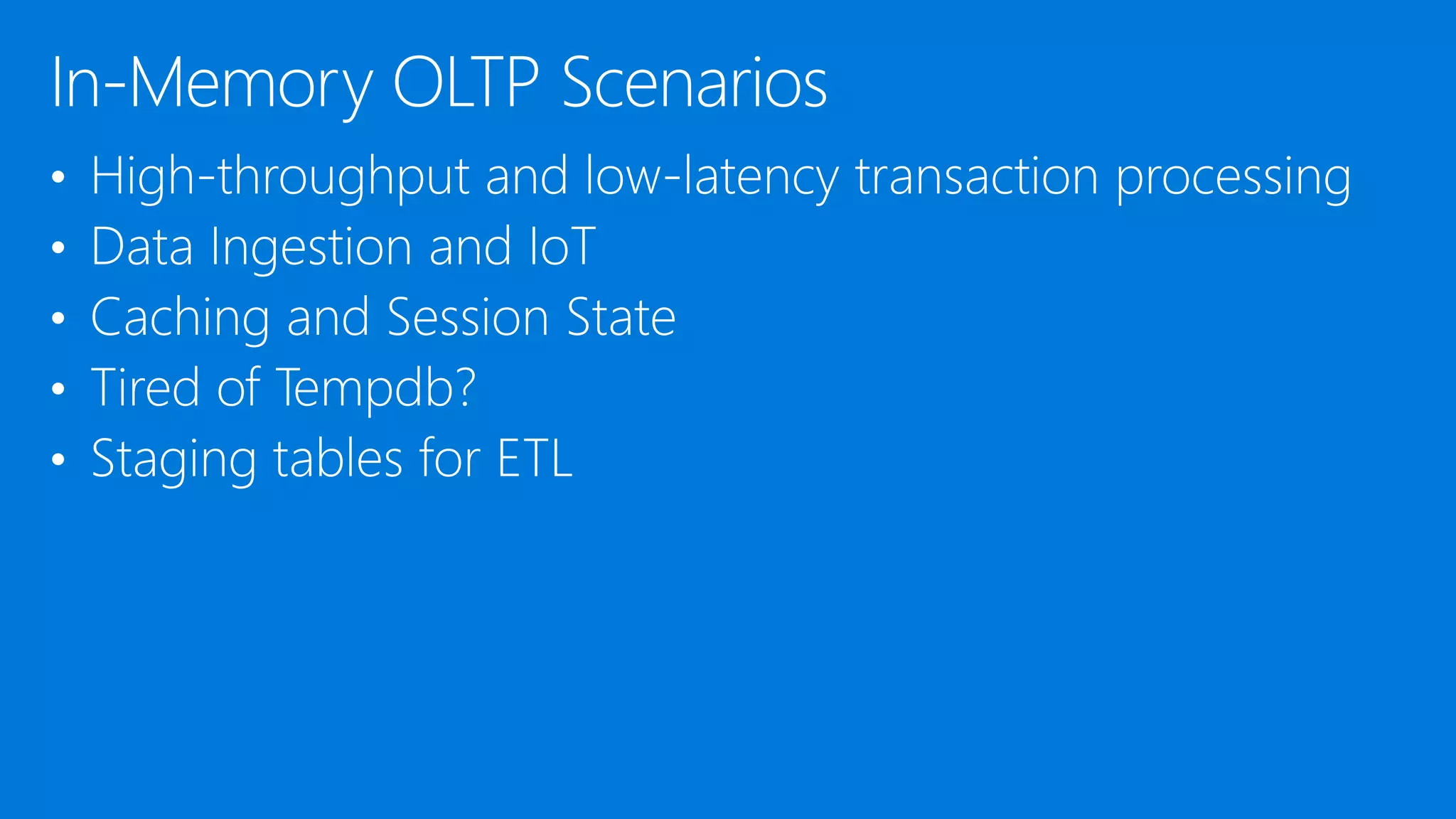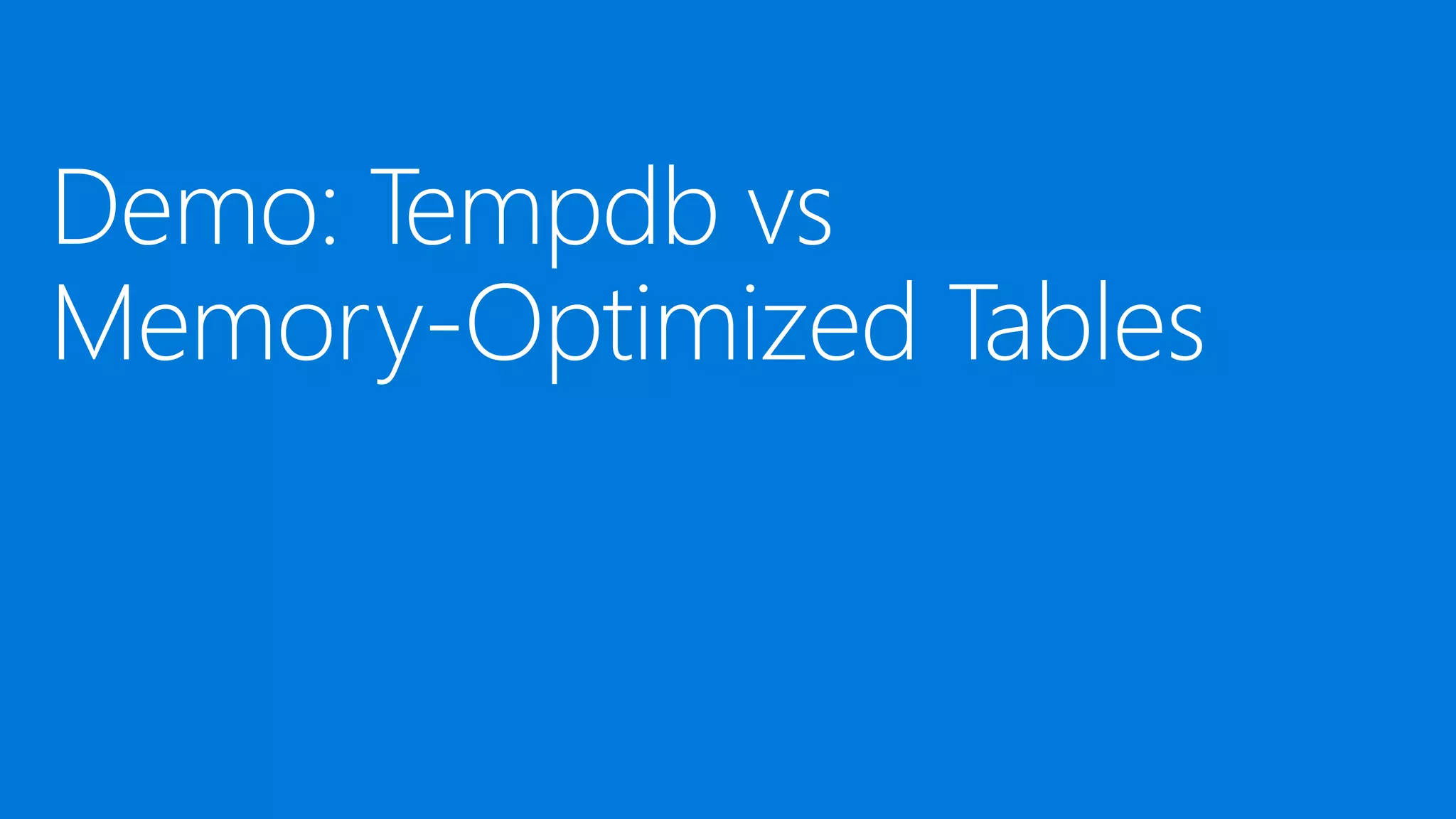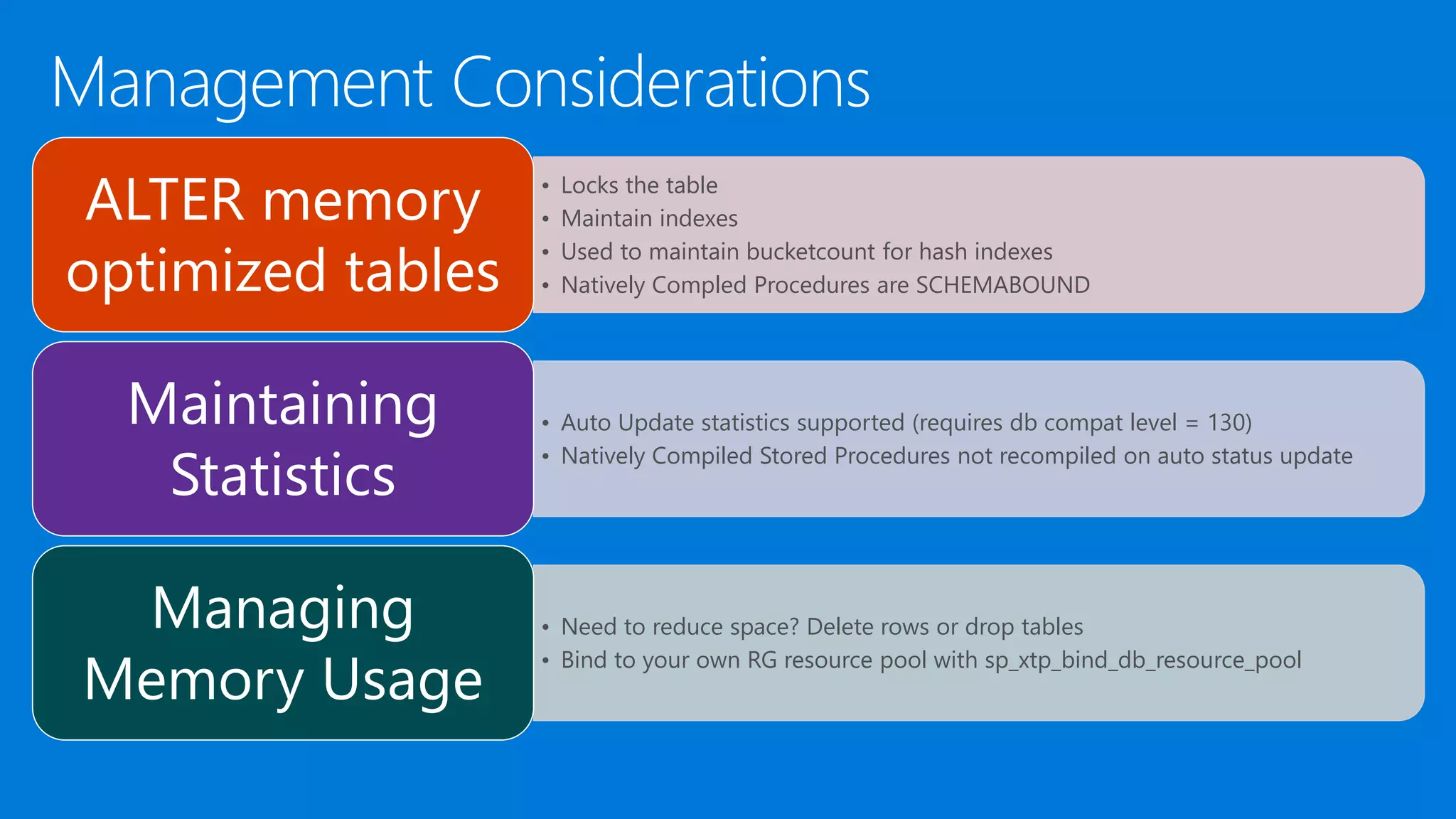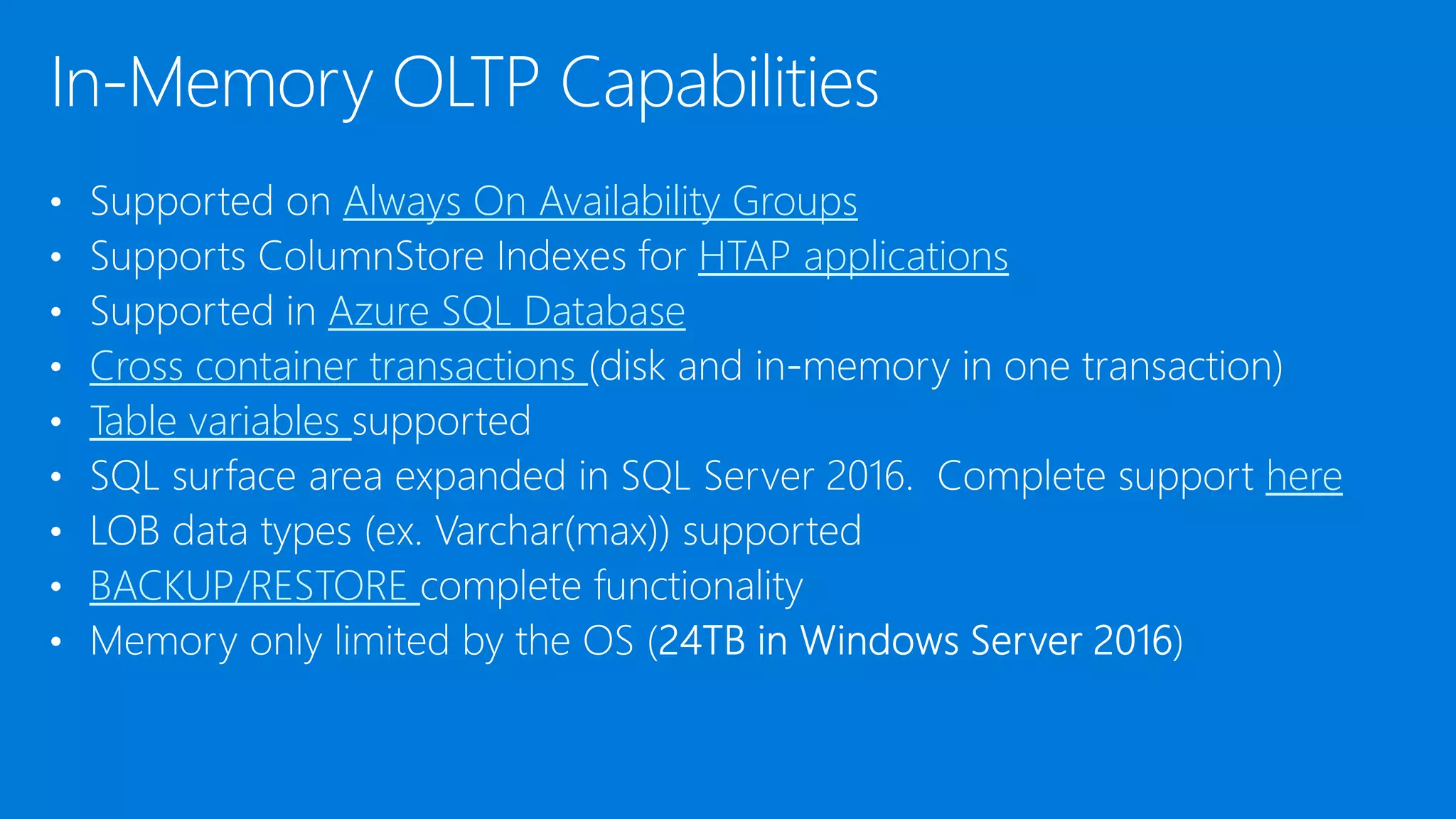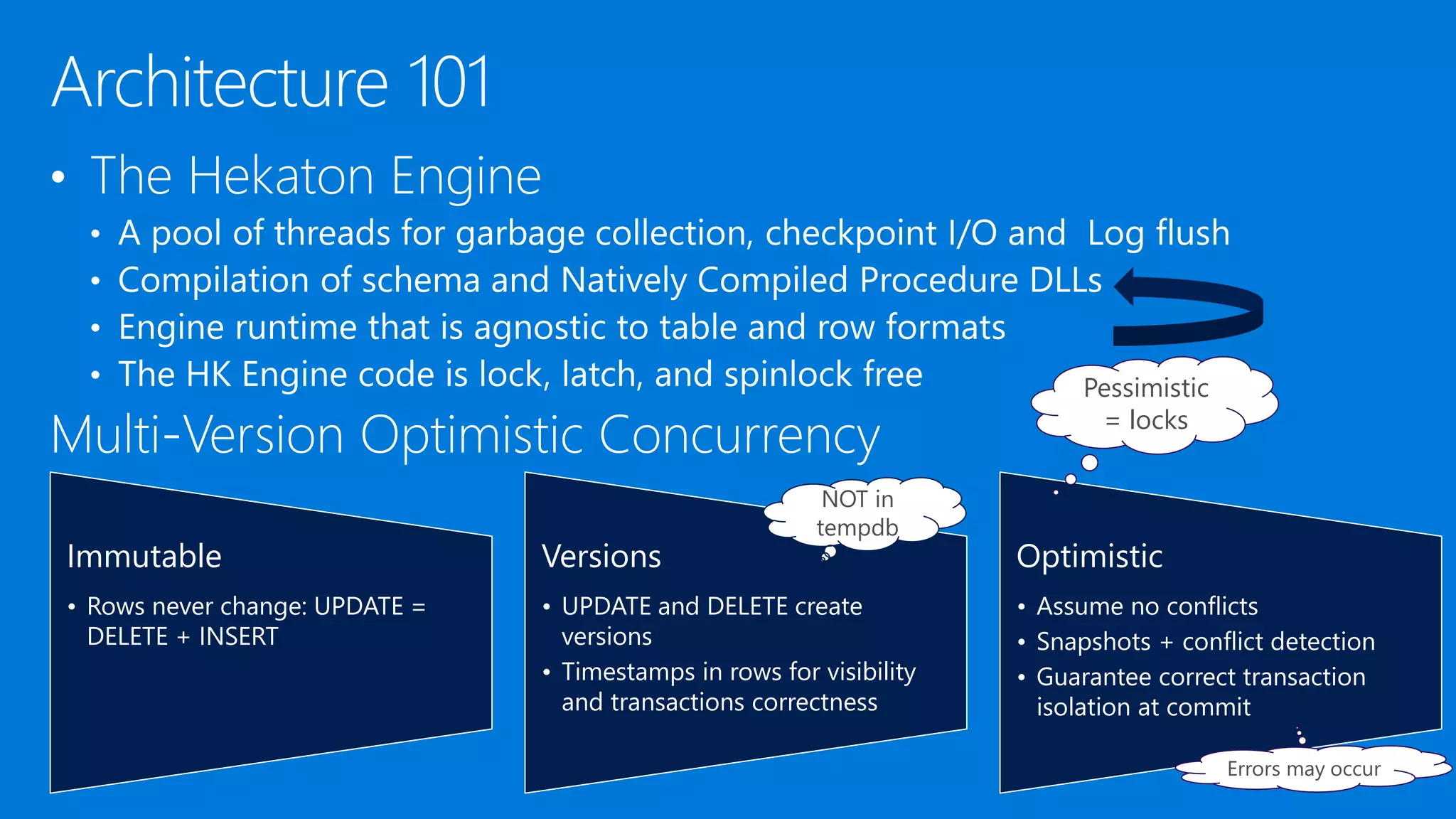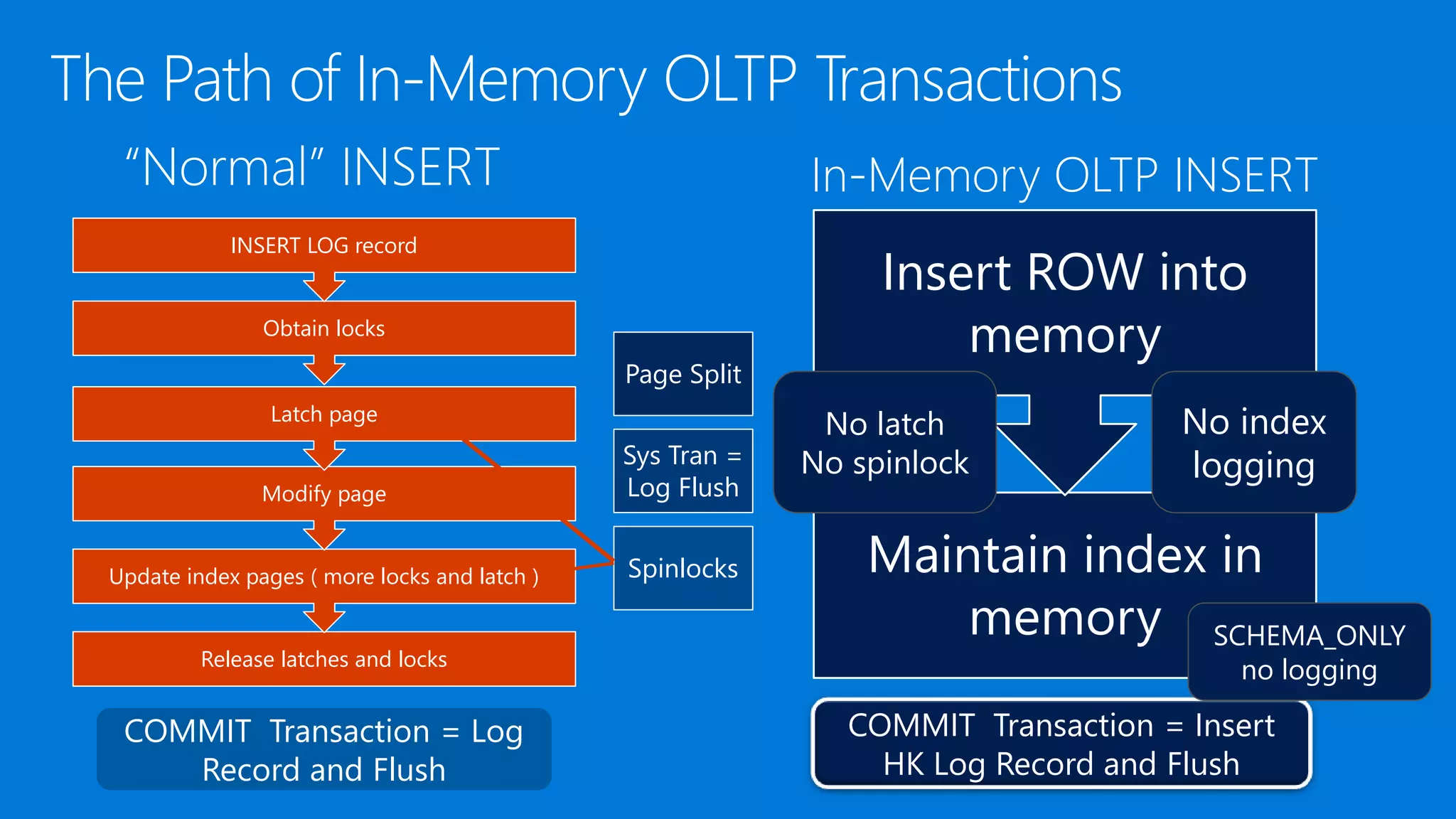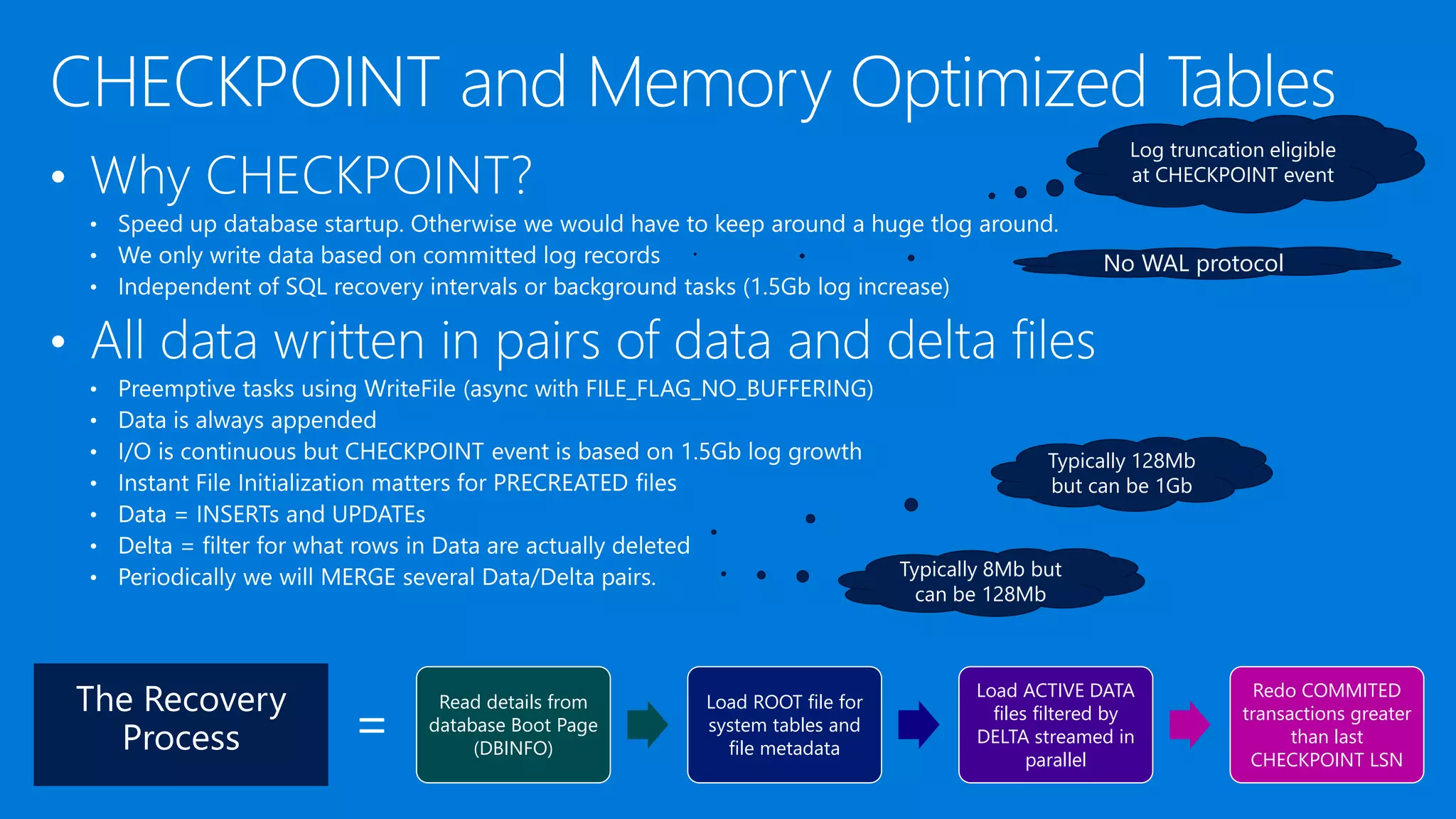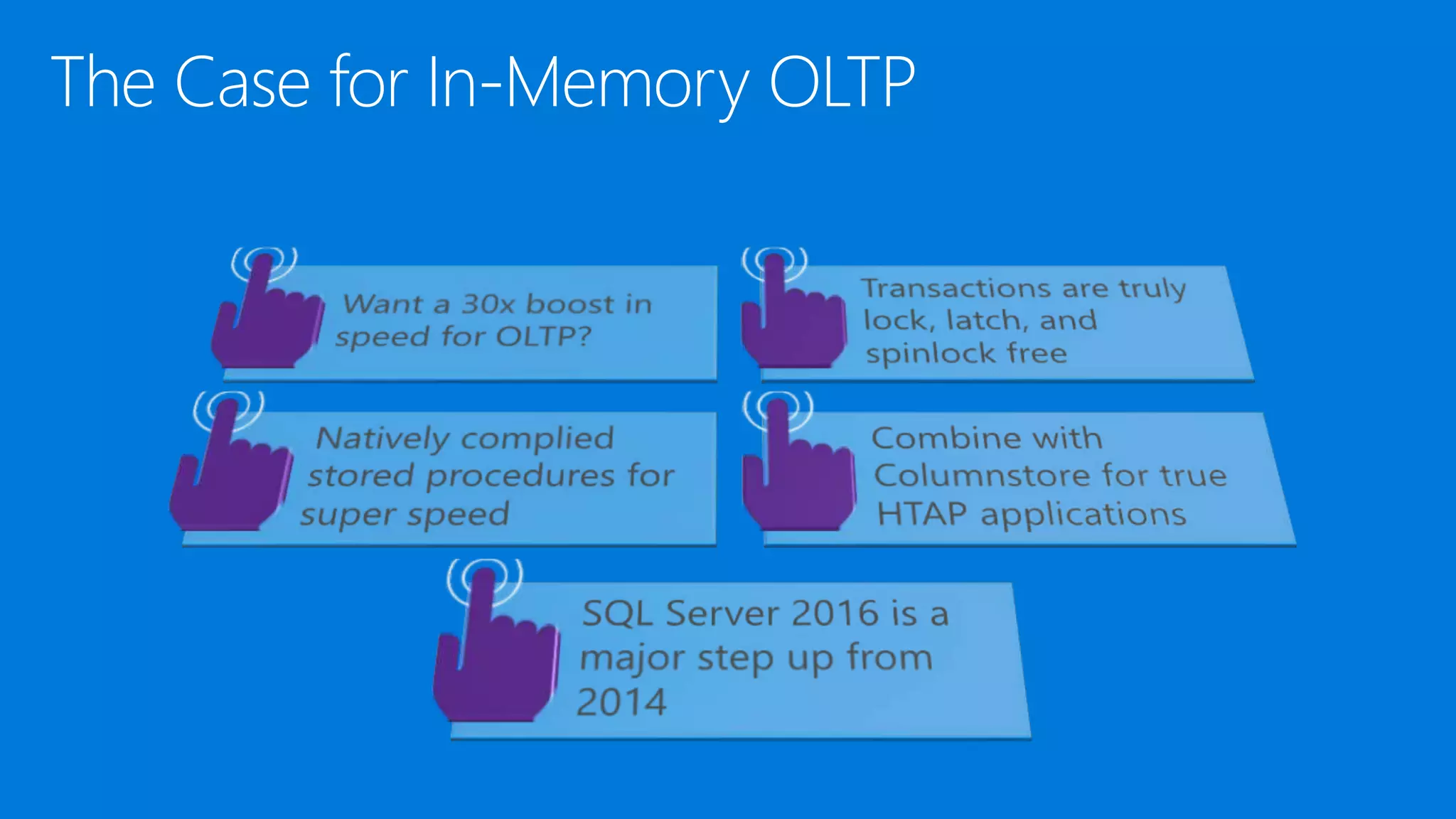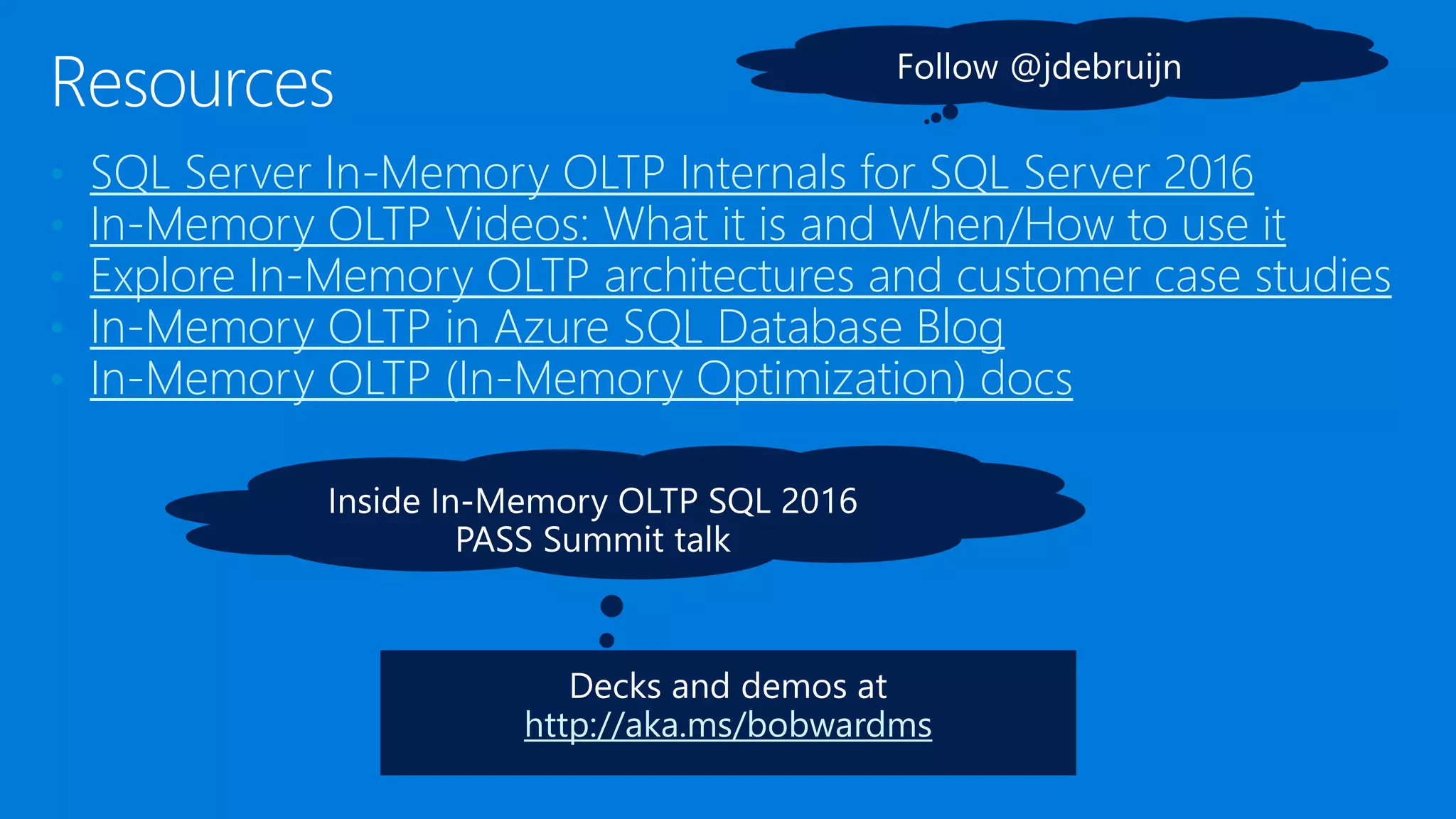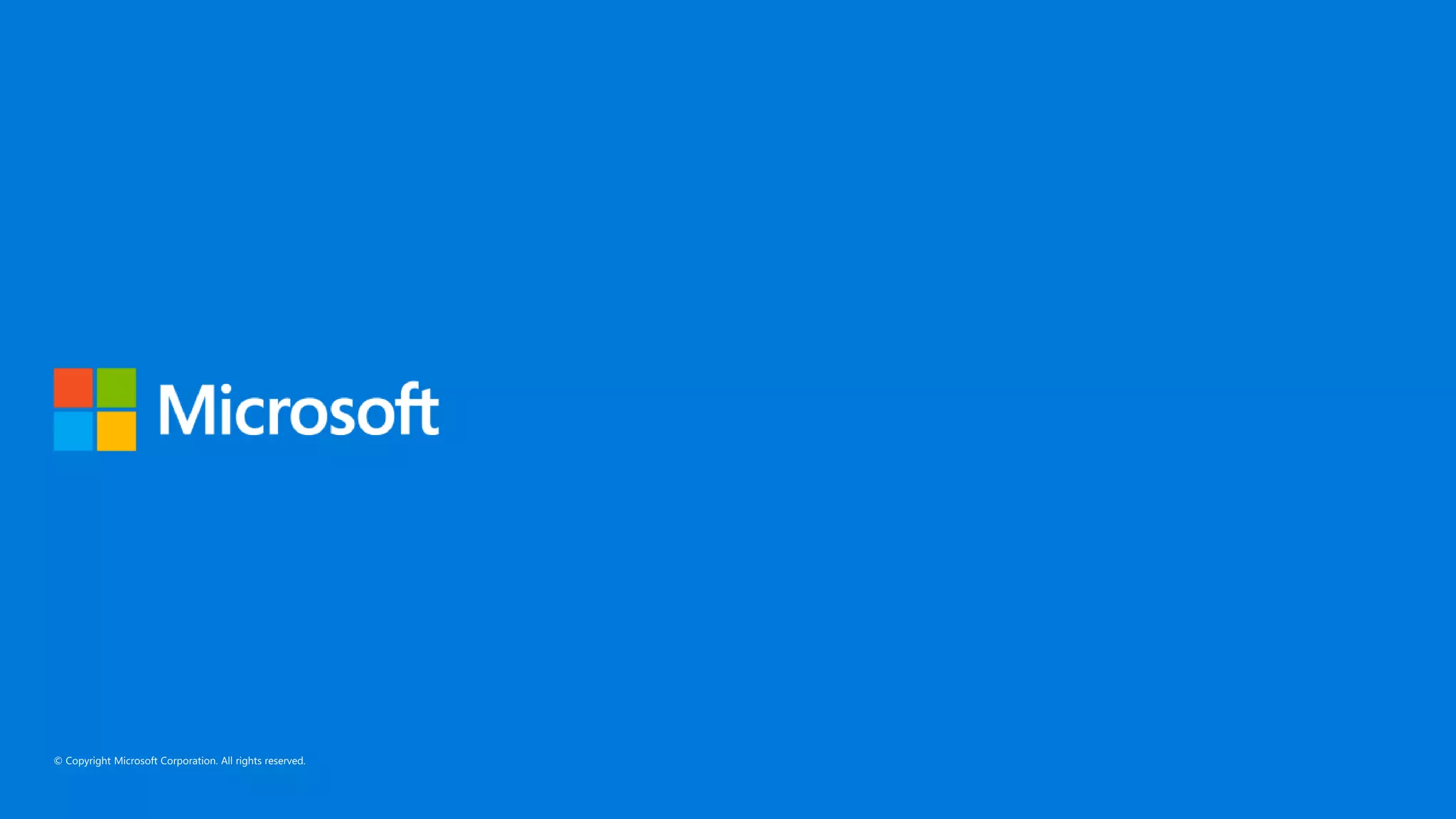The document discusses the evolution and features of SQL Server's in-memory OLTP, starting from early Hekaton developments in 2007 to the enhancements introduced in SQL Server 2016. It covers key concepts like index types, memory optimization, transaction management, and the architecture of in-memory OLTP, along with practical advice on implementation and performance tuning. Additionally, it includes references to resources for learning more about in-memory OLTP and its applications in Azure SQL Database.