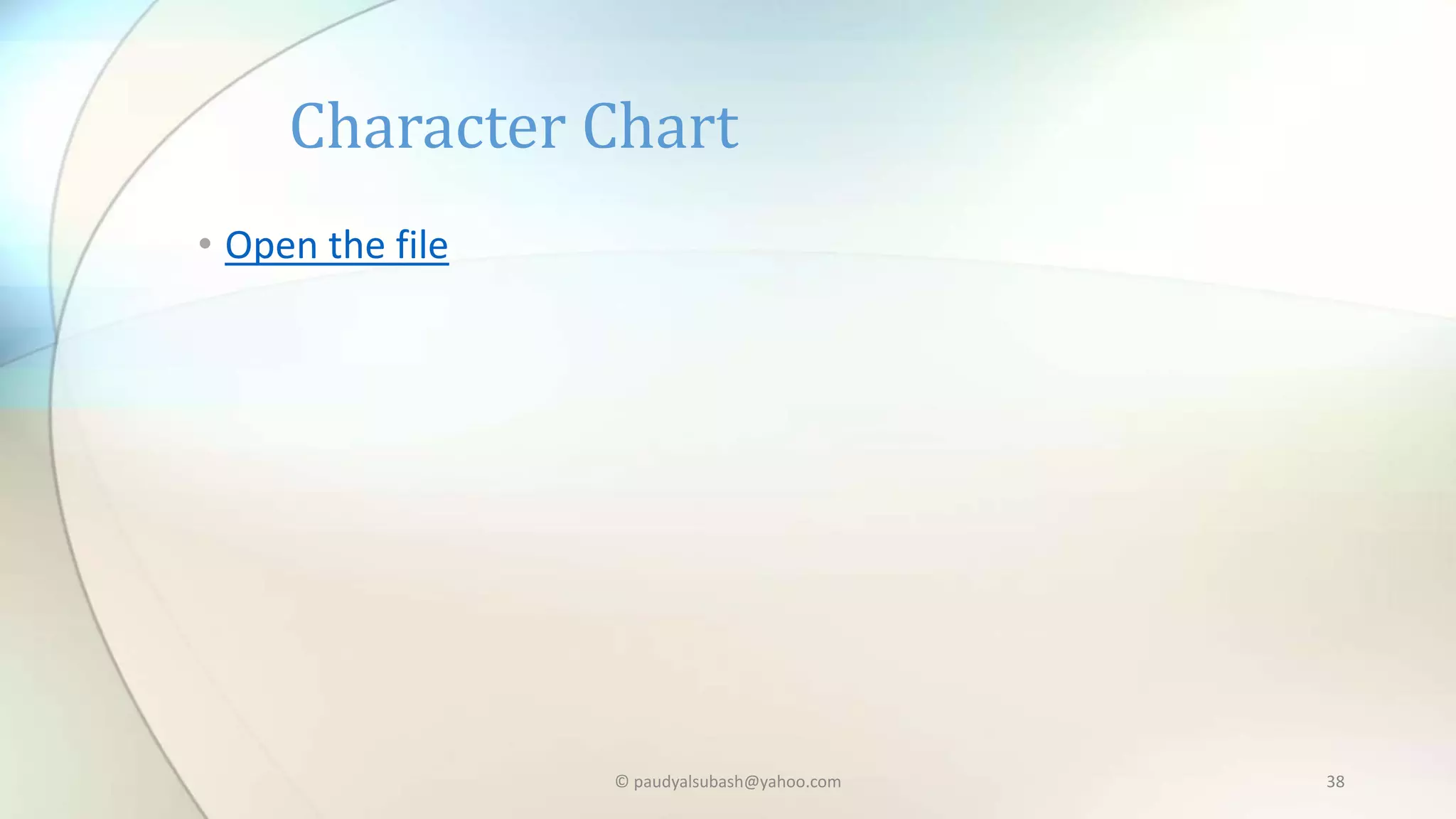The document discusses Java input/output (I/O) streams. It covers byte streams like FileInputStream and FileOutputStream for reading and writing bytes. It also covers character streams like FileReader and FileWriter for reading and writing characters. Filtered streams like BufferedInputStream are discussed which add functionality to underlying streams. The document also covers random access files and the File class.

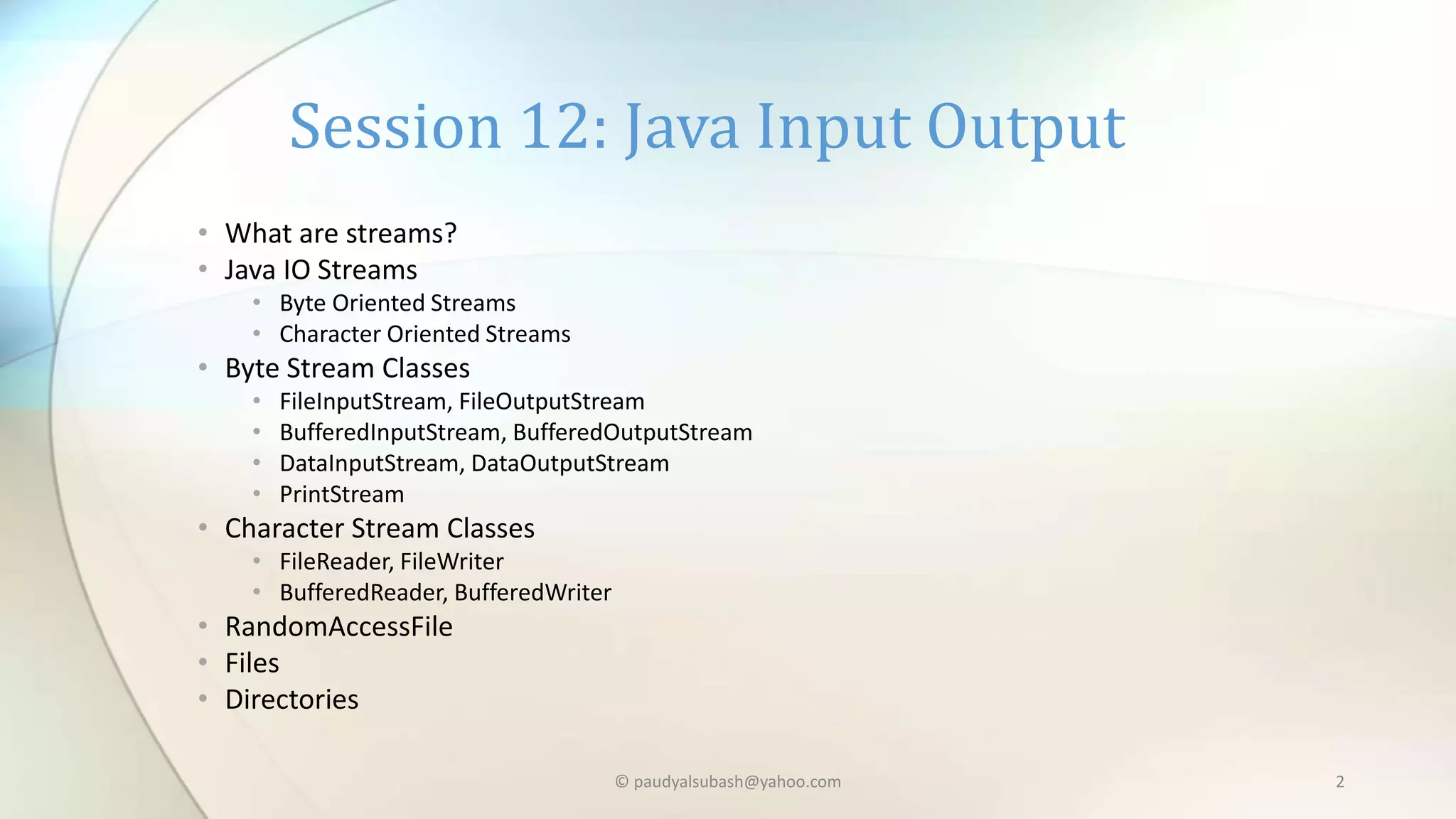
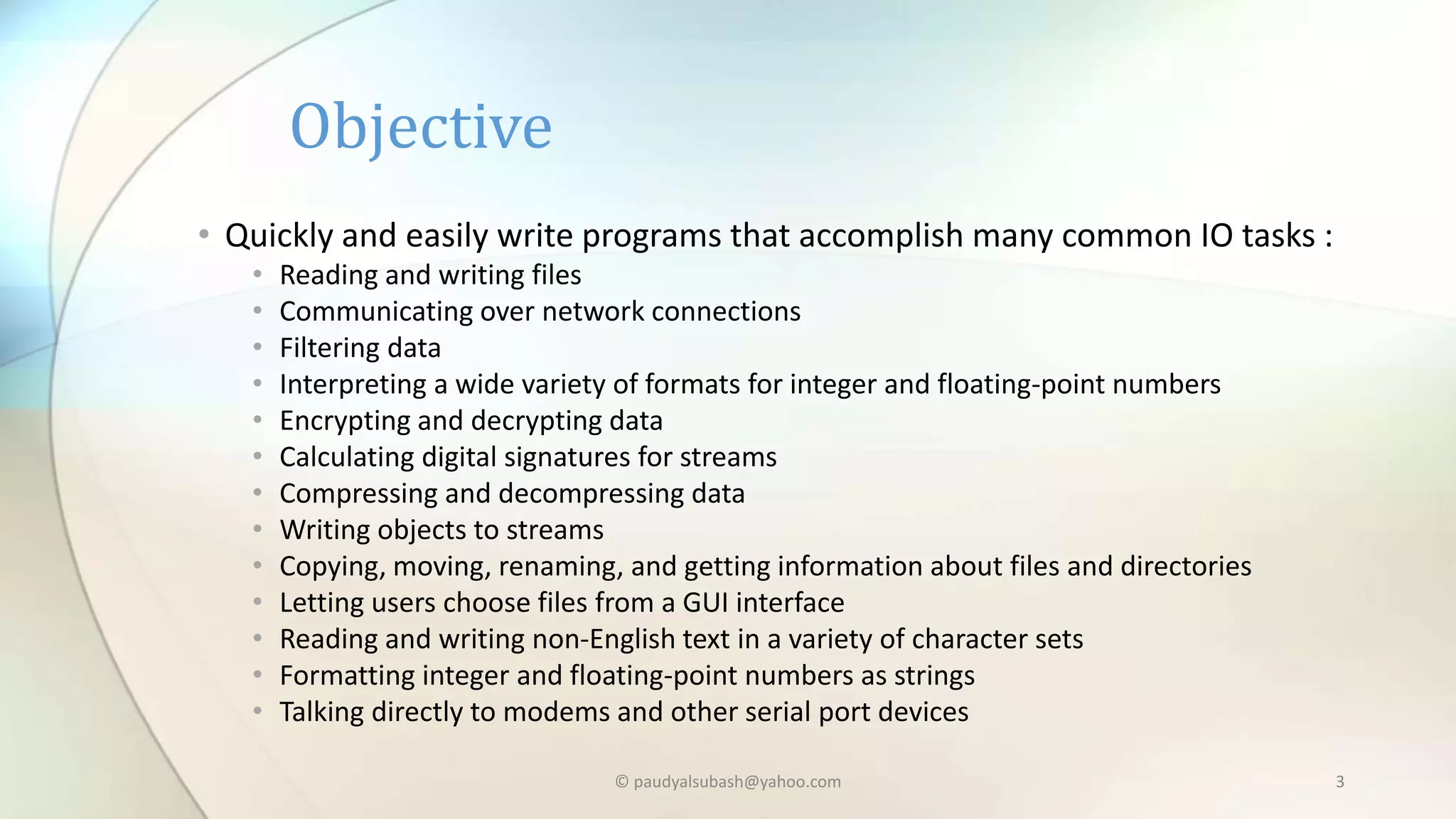
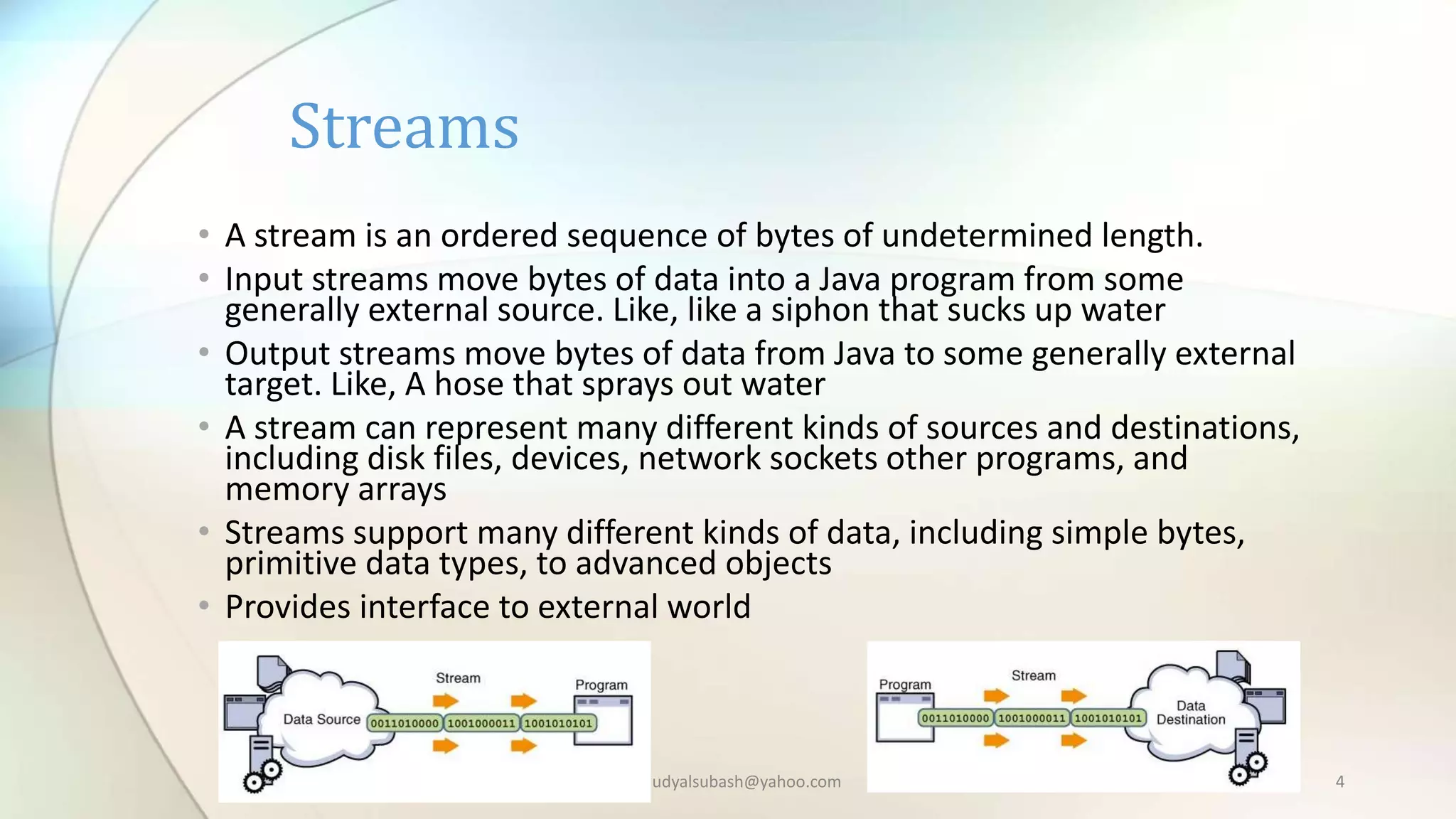
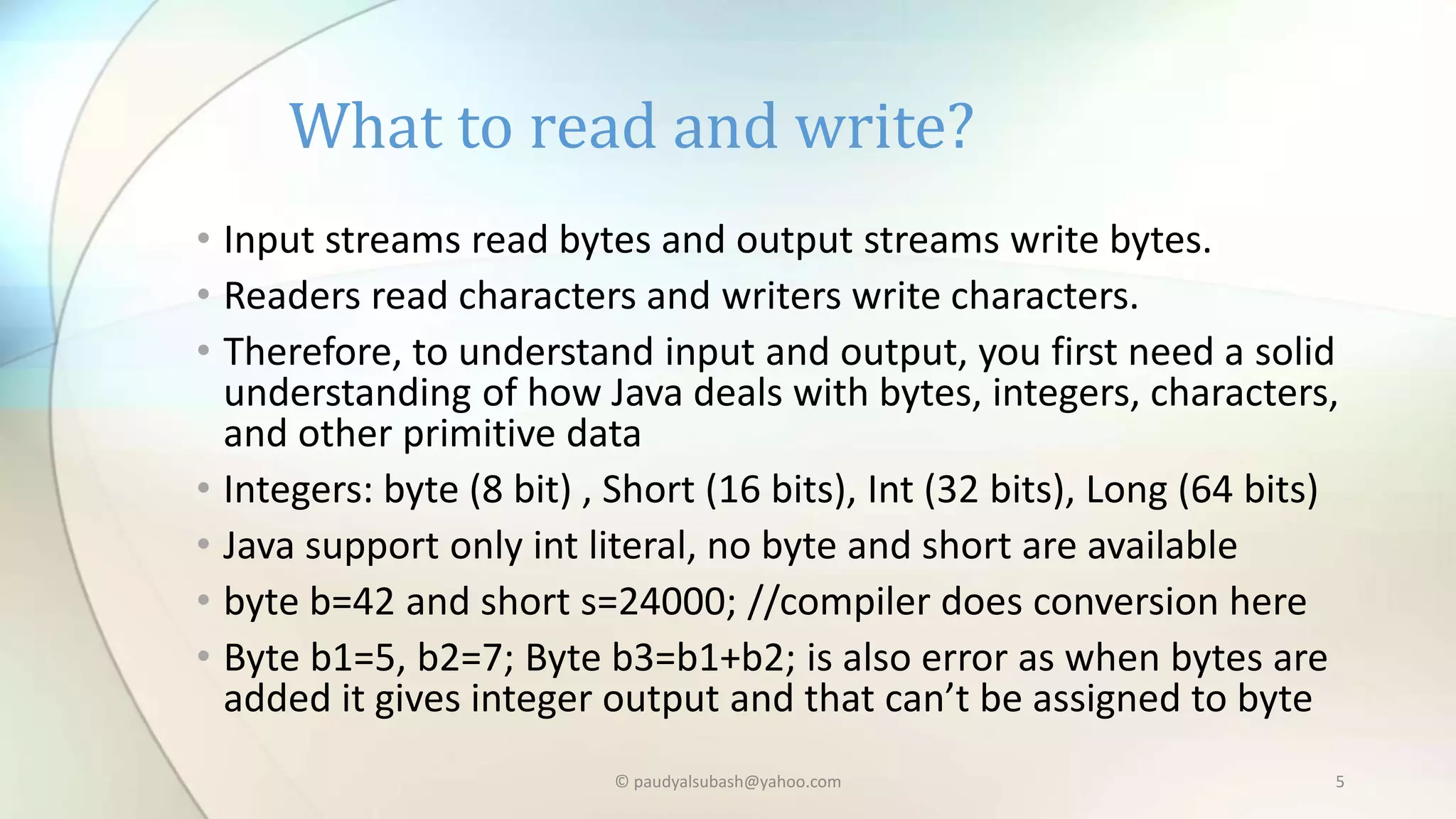
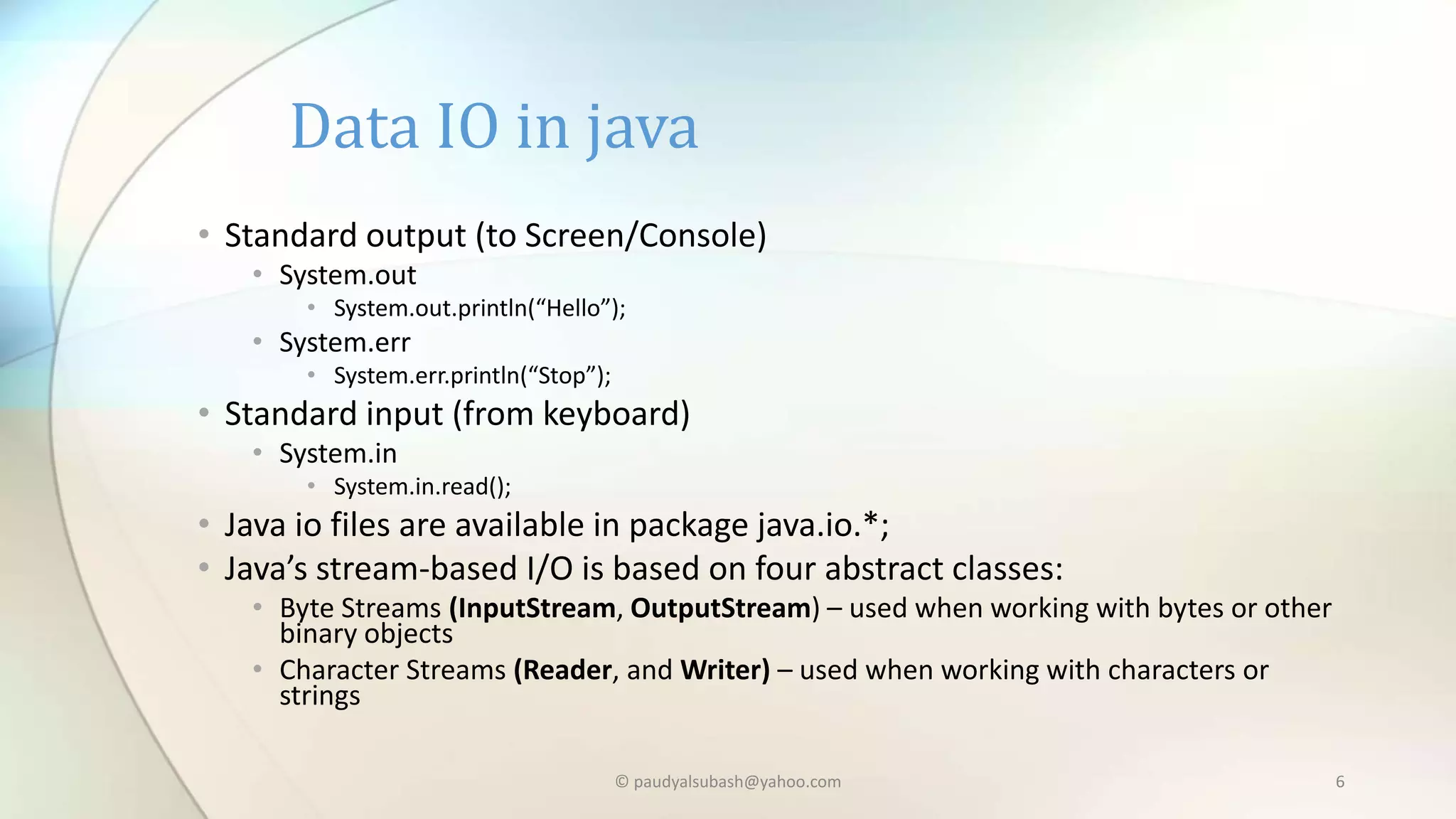
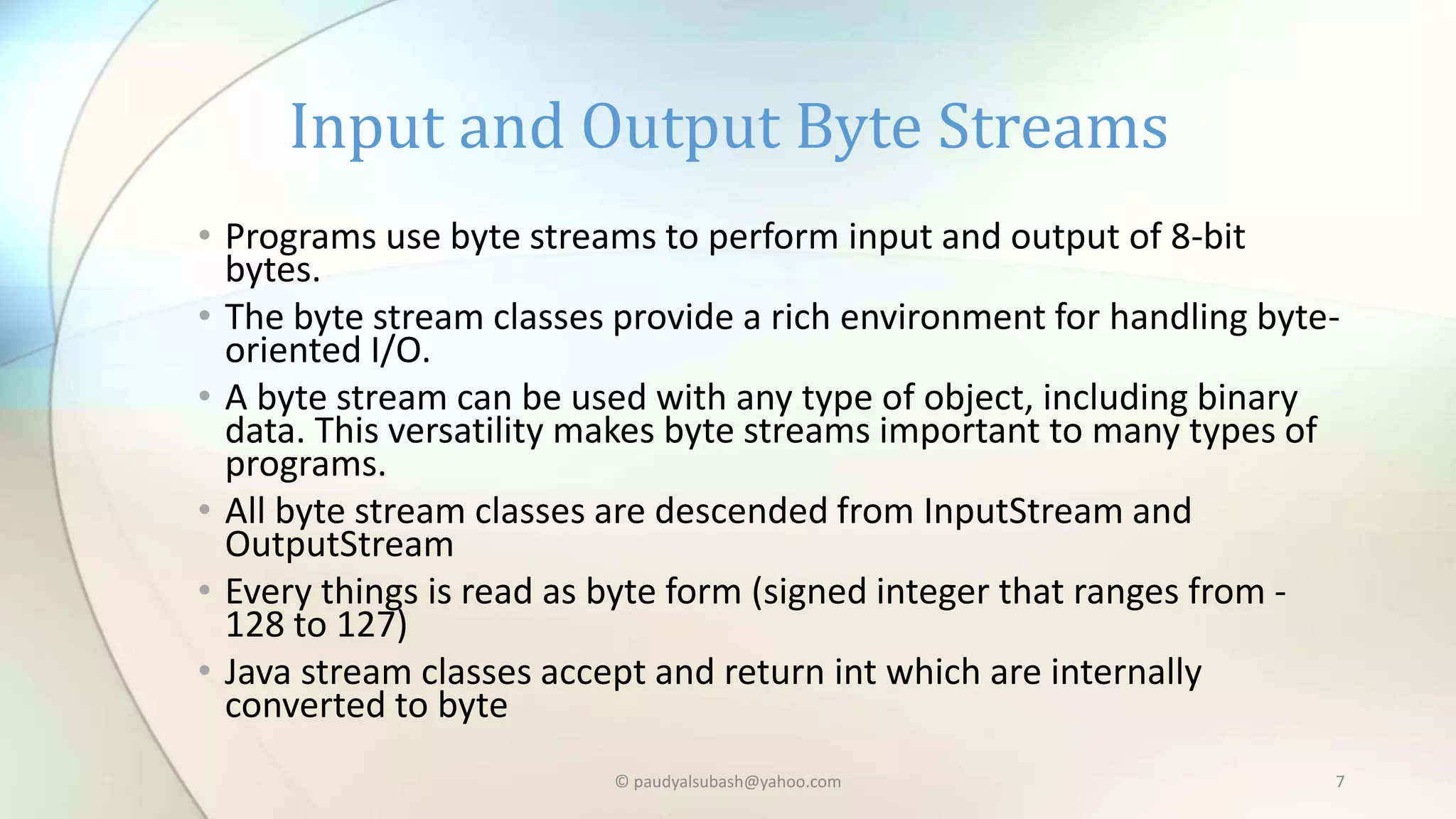
![© paudyalsubash@yahoo.com 8 • InputStream is an abstract class that defines Java’s model of streaming byte input • Most of the methods in this class will throw an IOException when an I/O error occurs • We use the derived classes to perform input functions. Some functions are: • read() read a byte from input stream • read(byte[] b) read a byte array from input into b • read(byte[]b, int n, int m) read m bytes into b from nth byte • available() gives number of bytes in input • skip(n) skips n bytes from input stream • reset() goes back to beginning of stream • close() closes the input stream • Read() method returns actual number of bytes that were successfully read or-1 if end of the file is reached. InputStream](https://image.slidesharecdn.com/javaio-150111234904-conversion-gate02/75/Java-Input-Output-java-io-8-2048.jpg)
![© paudyalsubash@yahoo.com 9 • OutputStream is an abstract class that defines streaming byte output. • Most of the methods in this class return void and throw an IOException in the case of I/O errors. • OutputStream has following methods: • write() write a byte to output stream • write(byte[] b) write all bytes in b into output stream • write(byte[] b, int n, int m) write m bytes from array b from n’th • close() Closes the output stream • flush() flushes the output stream OutputStream](https://image.slidesharecdn.com/javaio-150111234904-conversion-gate02/75/Java-Input-Output-java-io-9-2048.jpg)
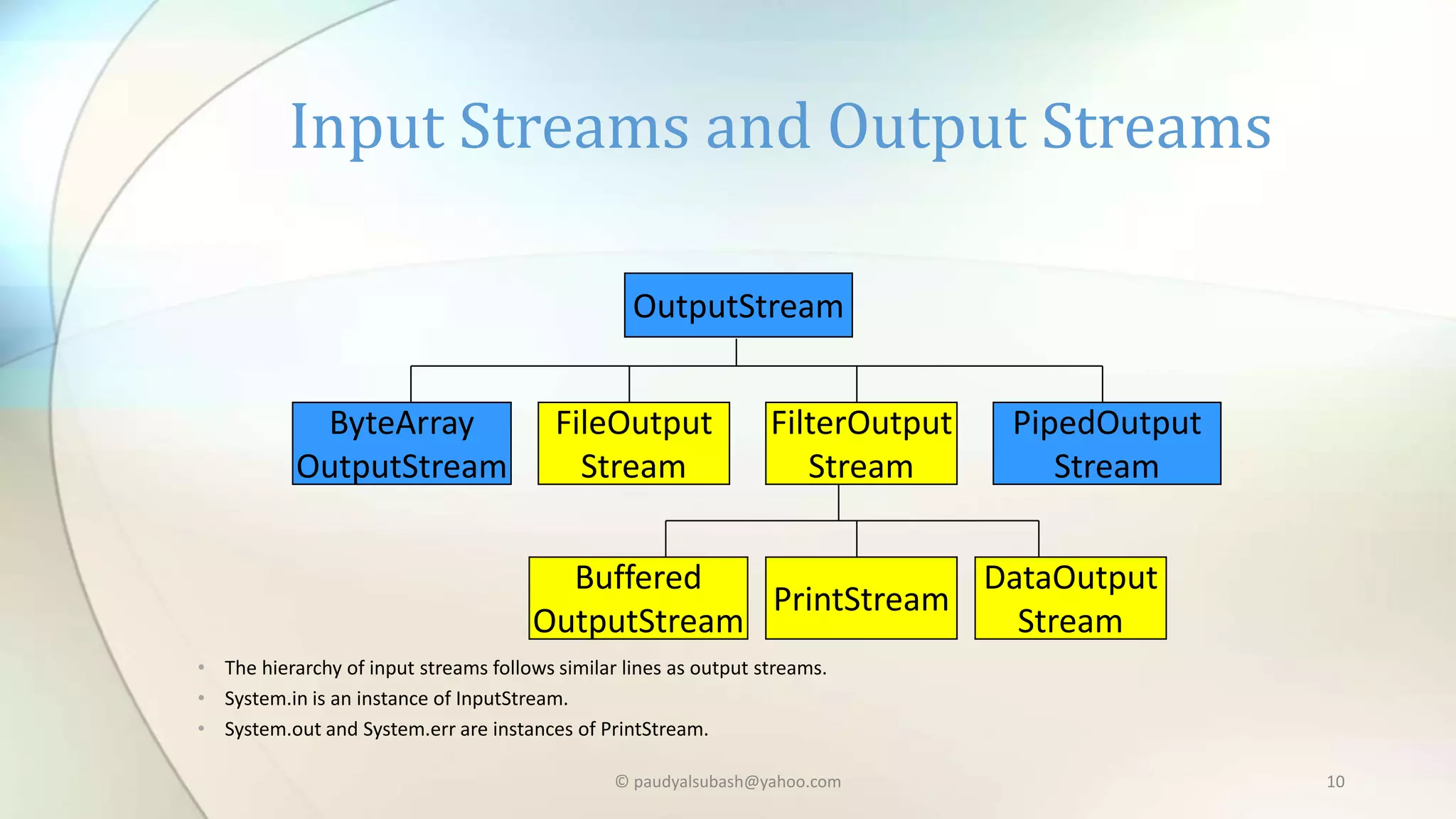
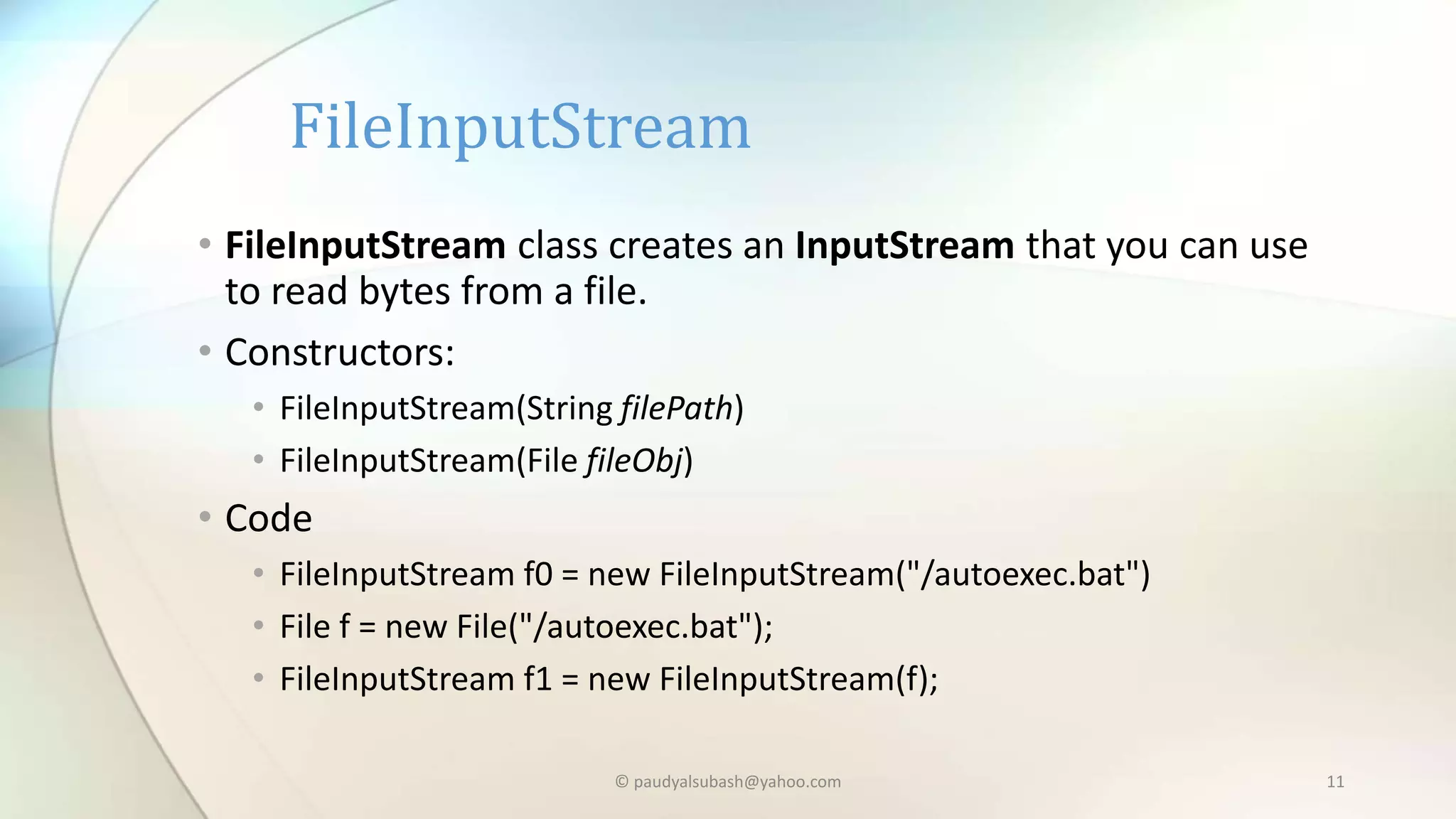
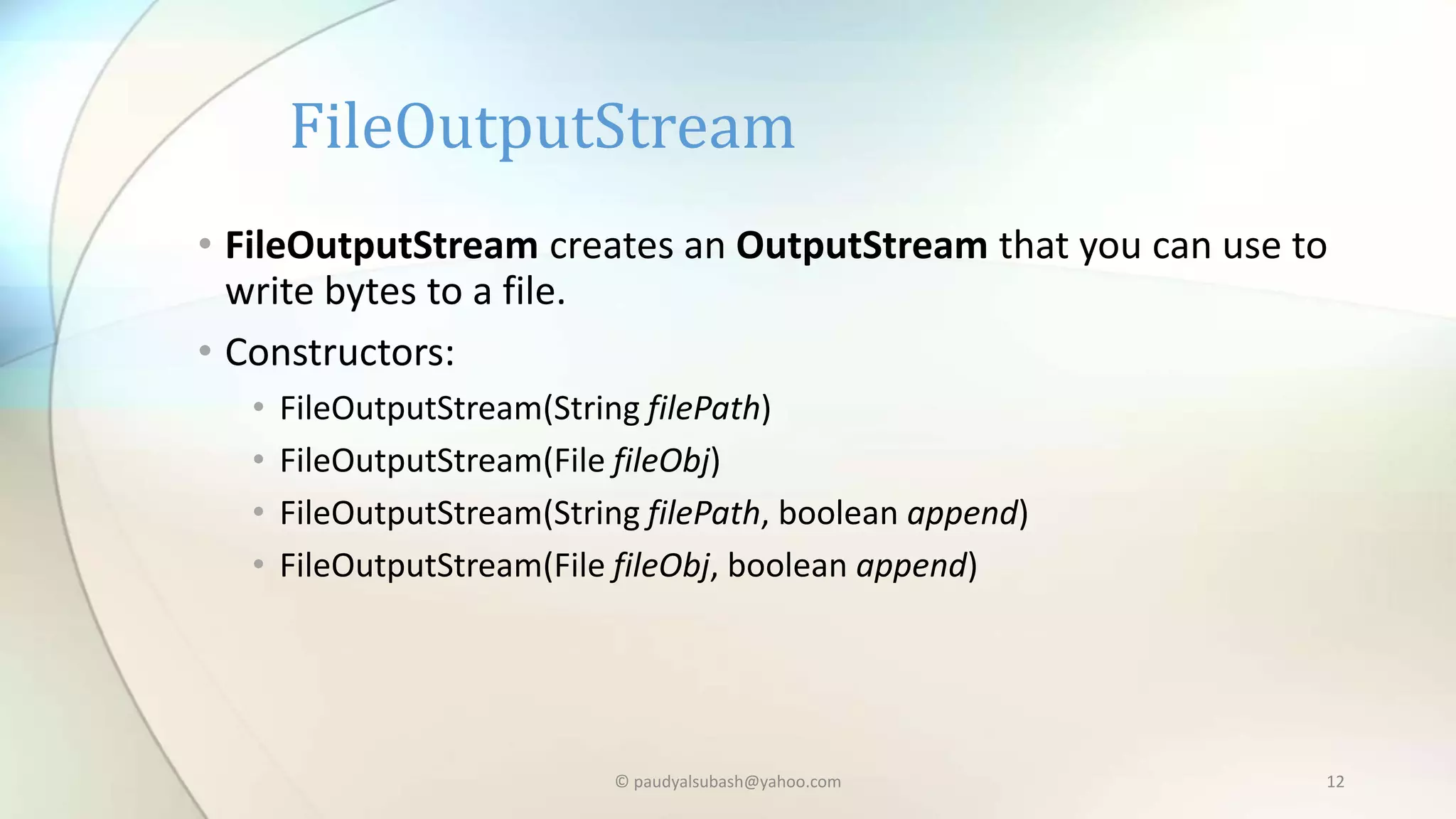
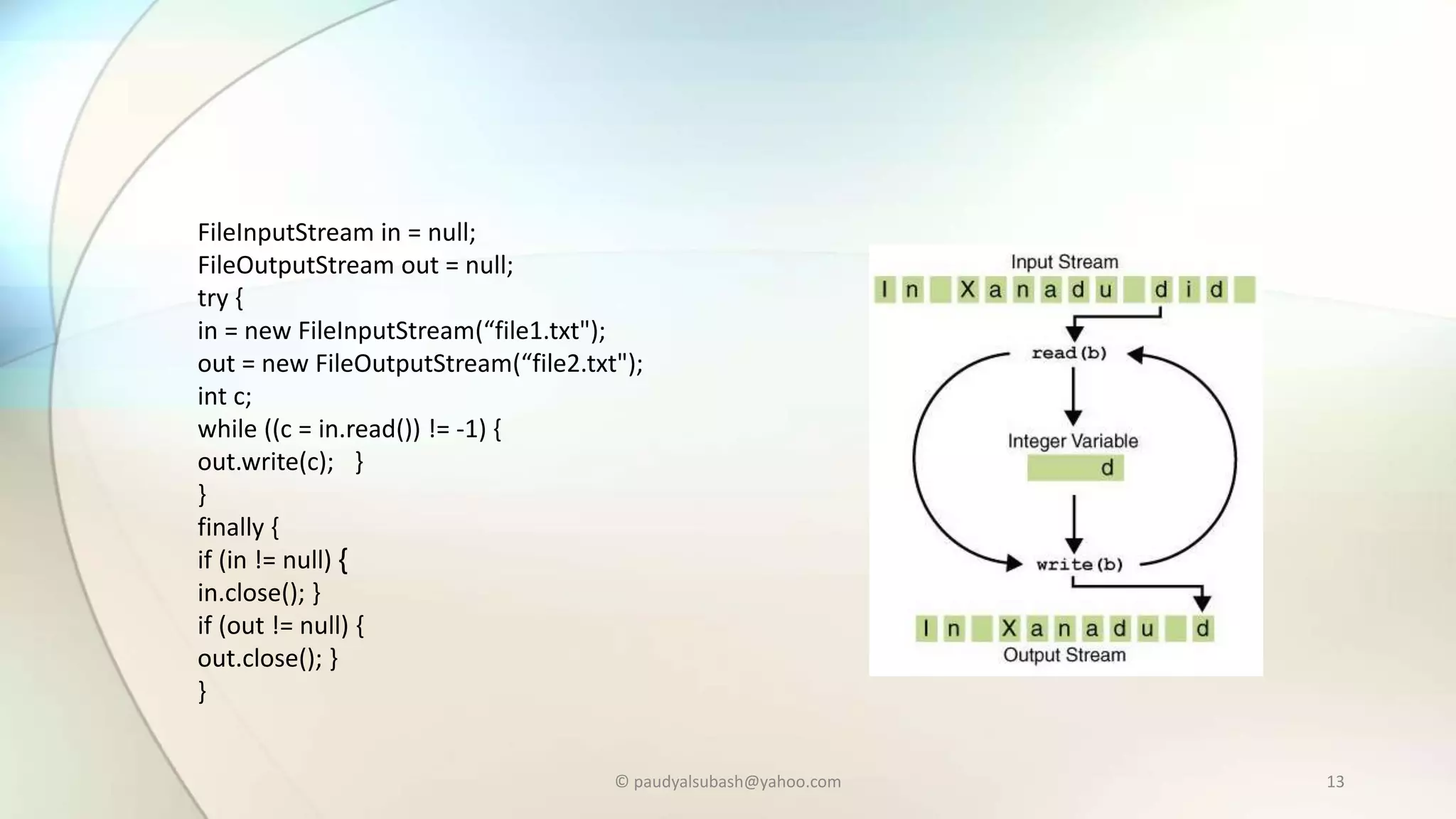
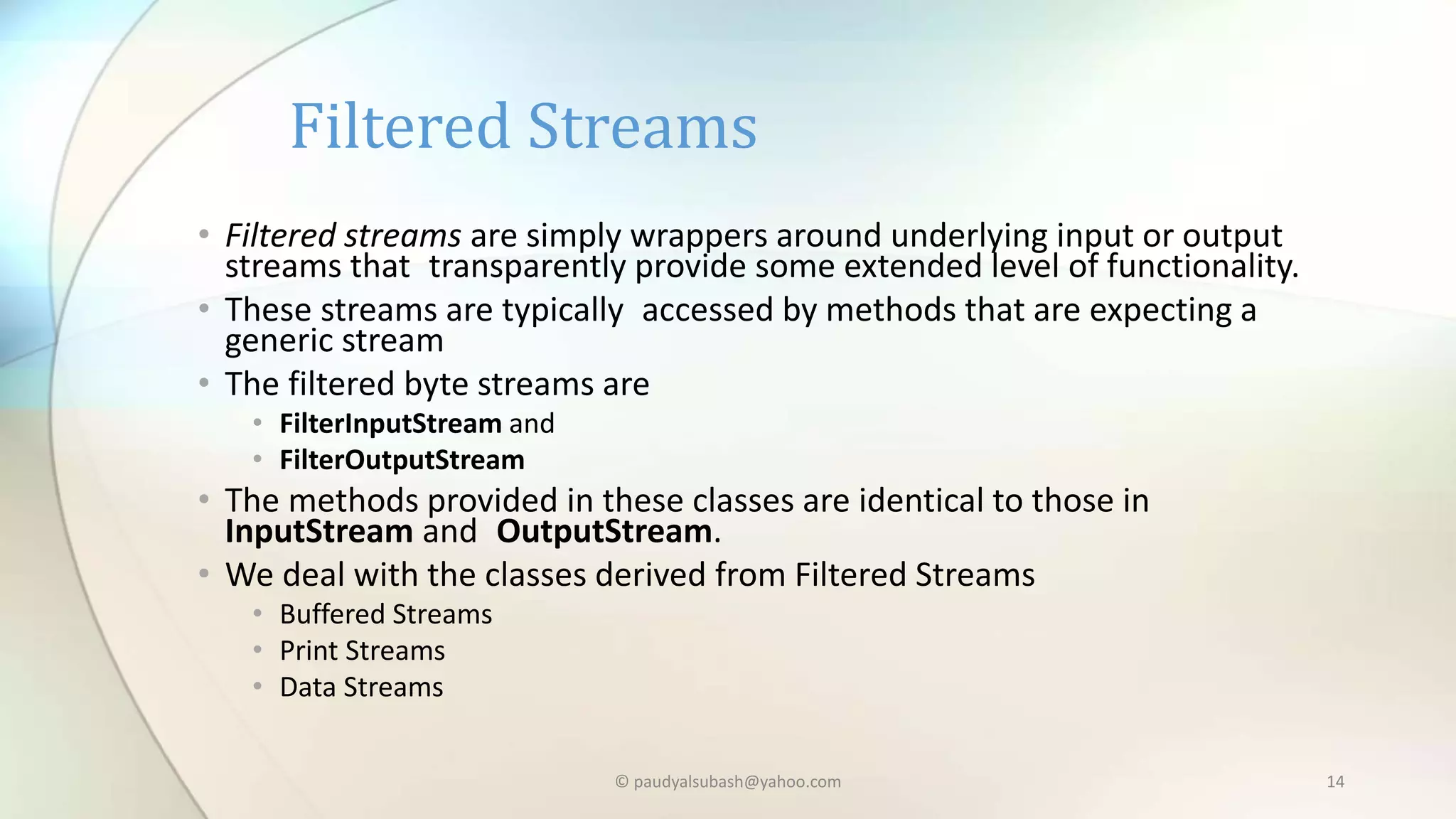
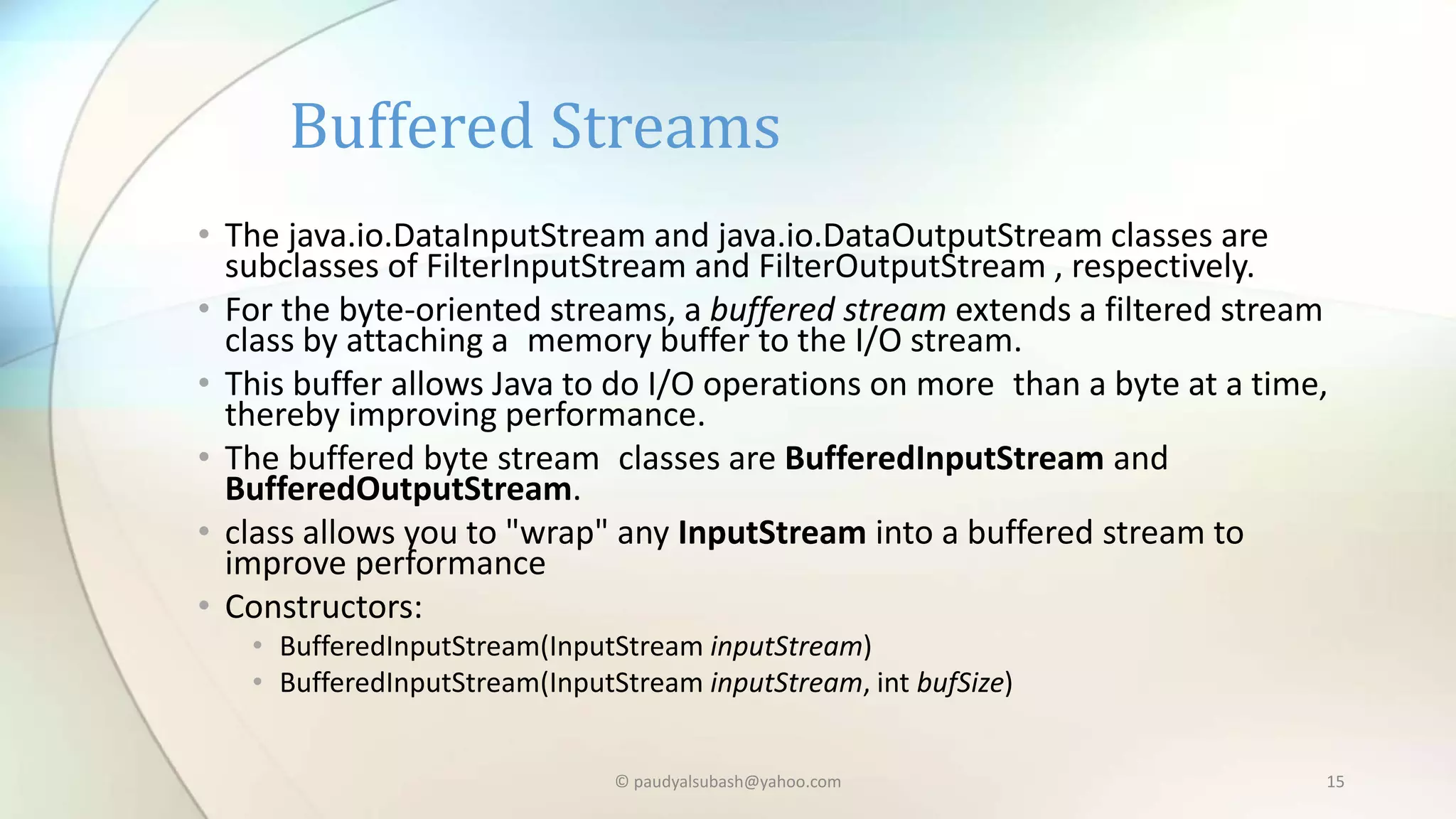
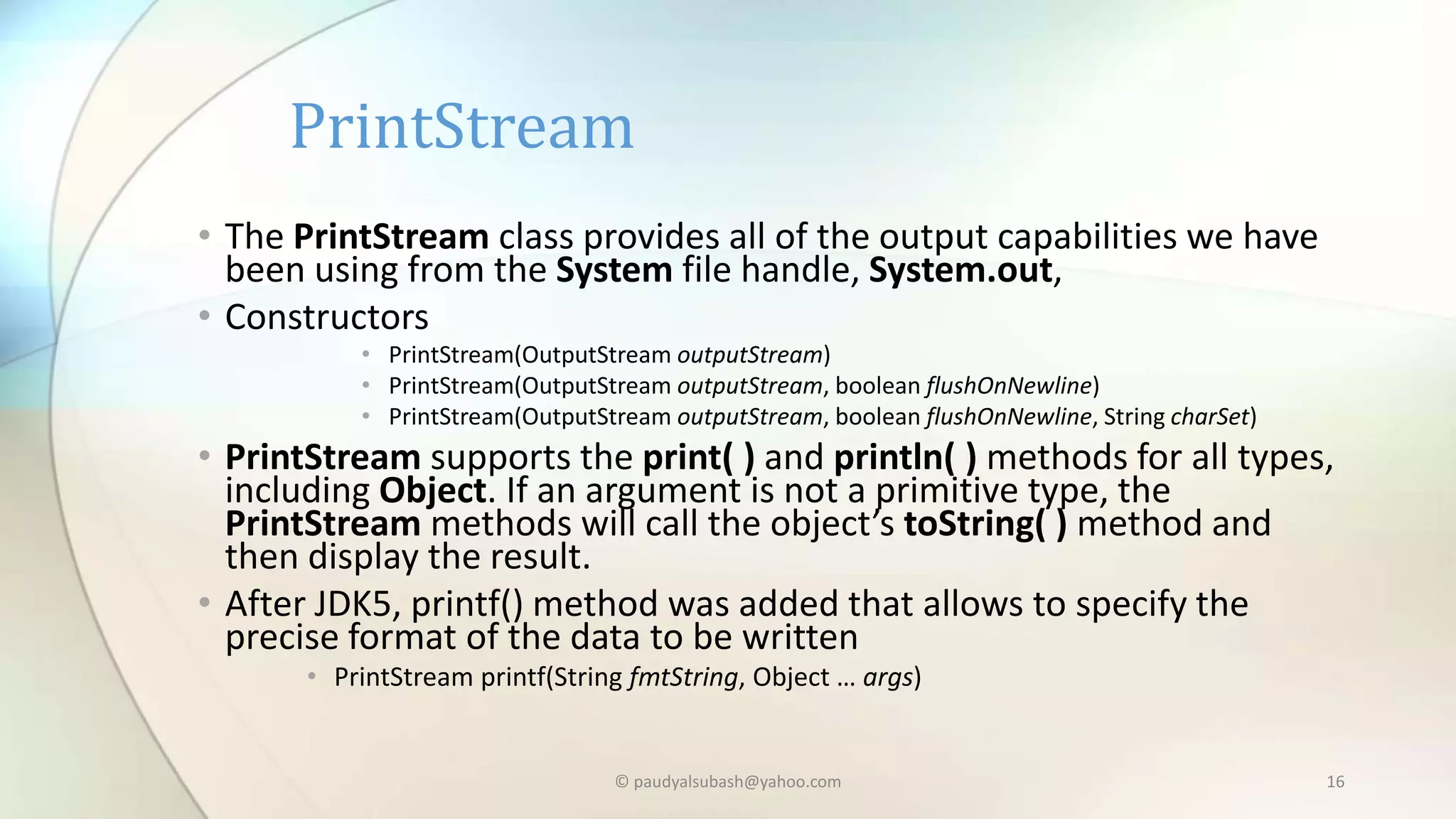
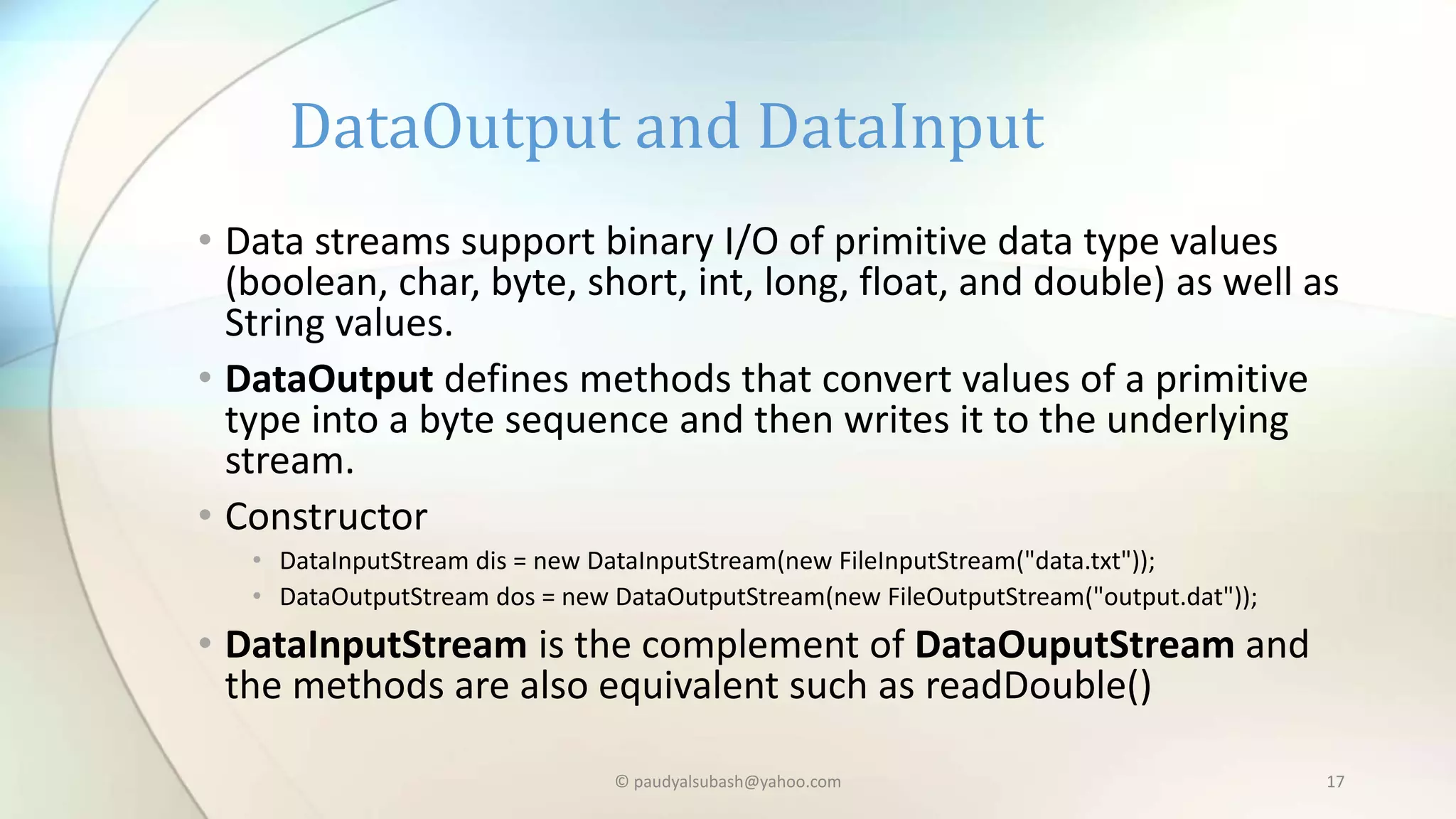
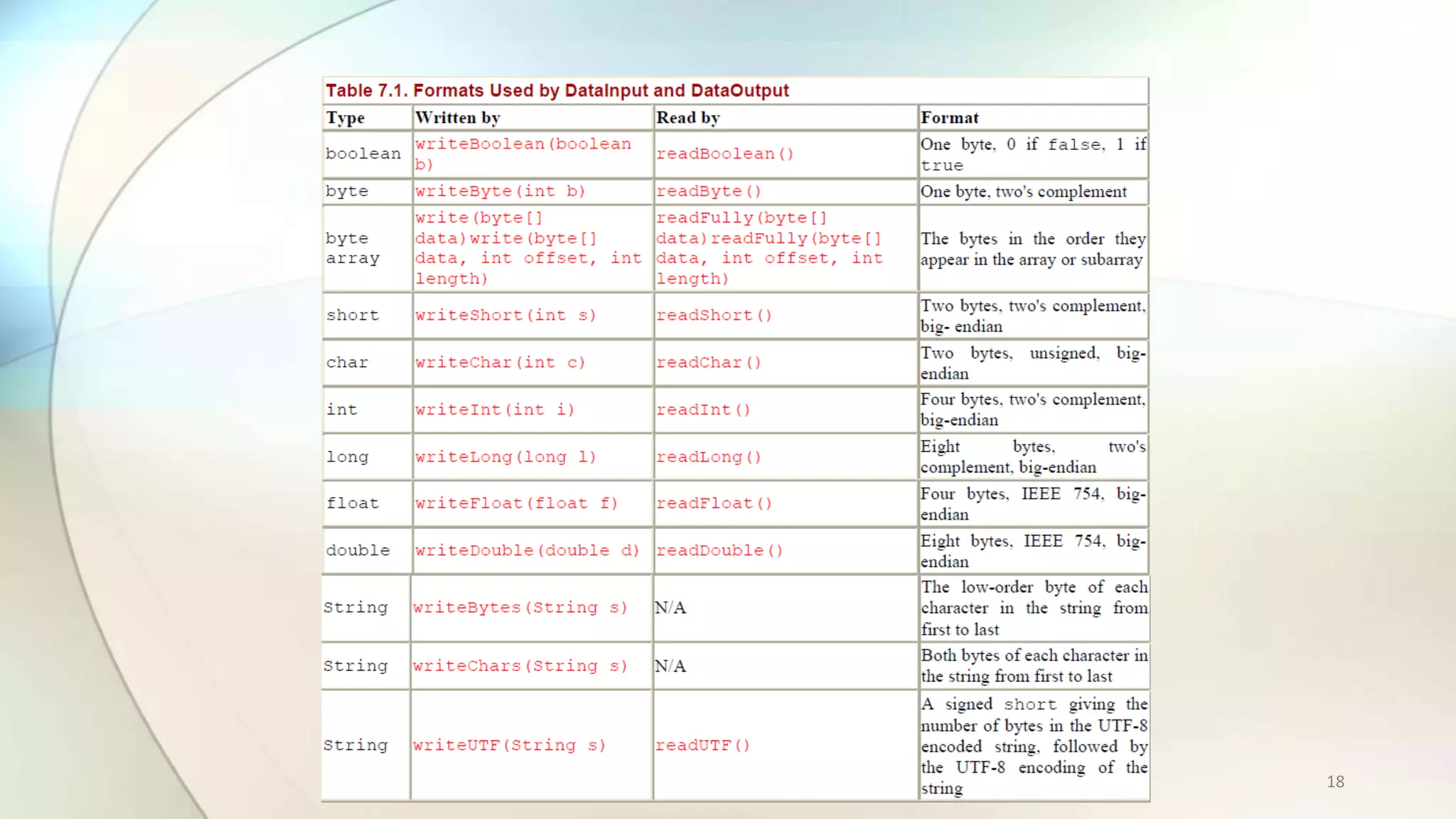
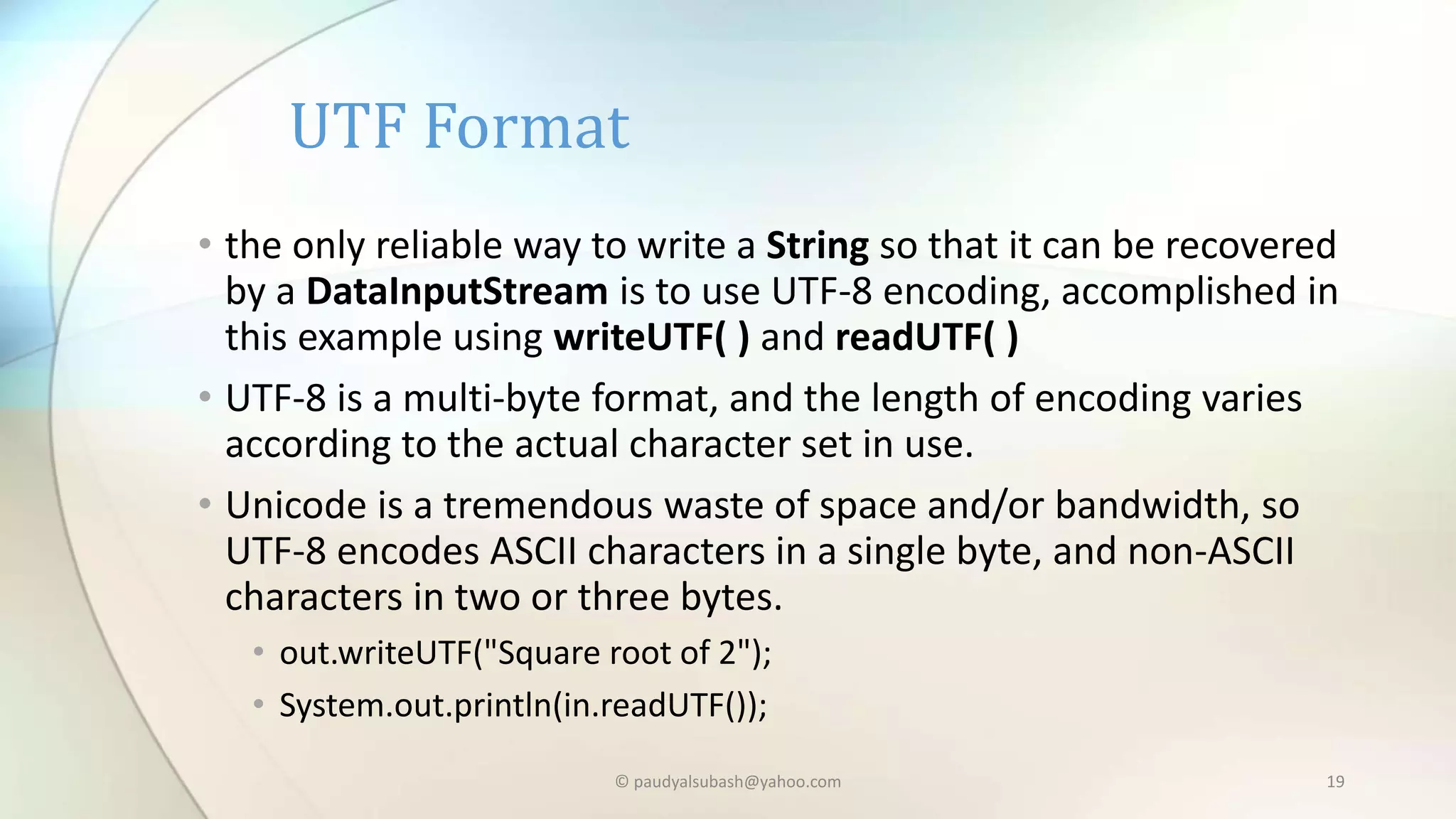
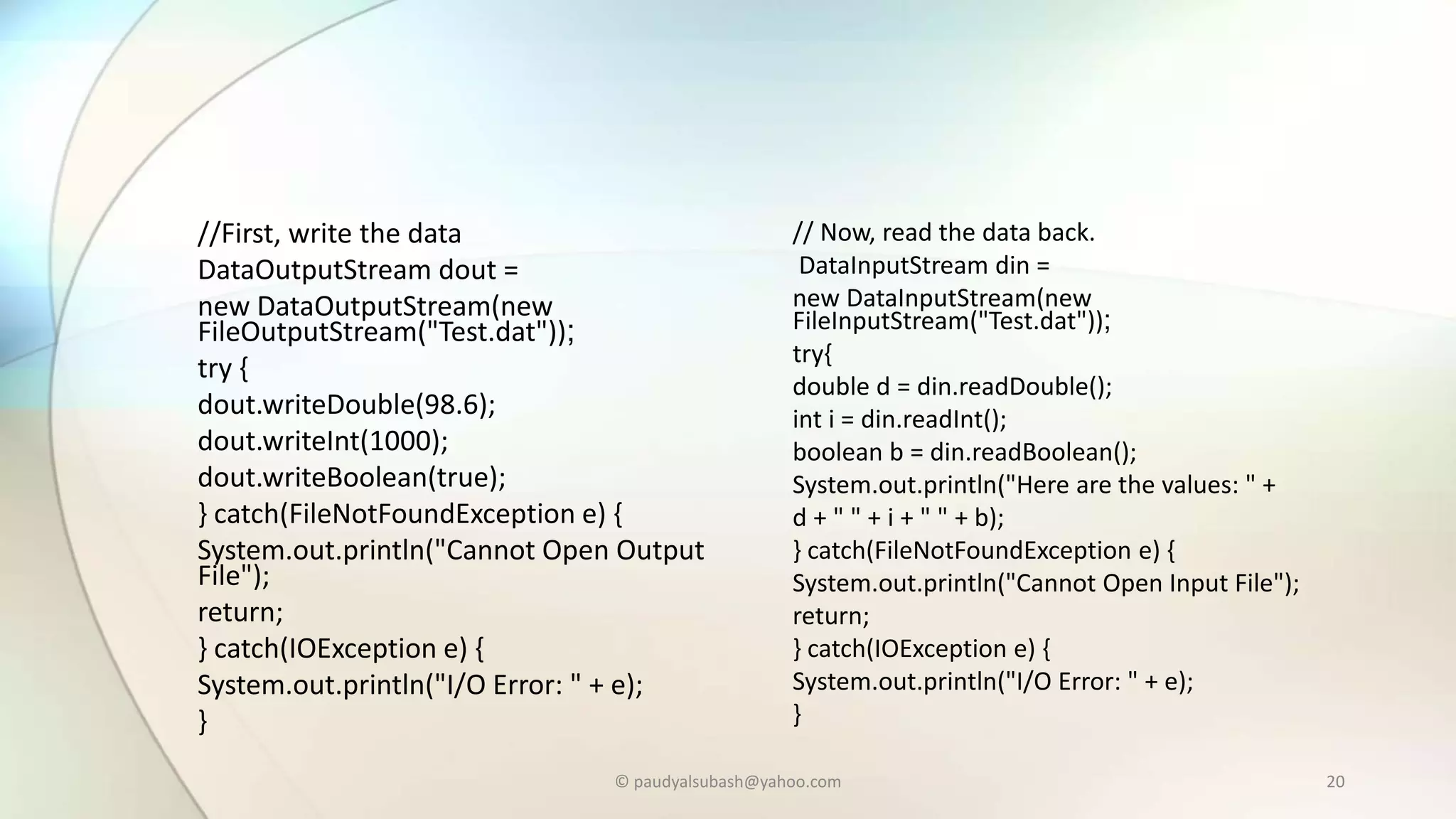
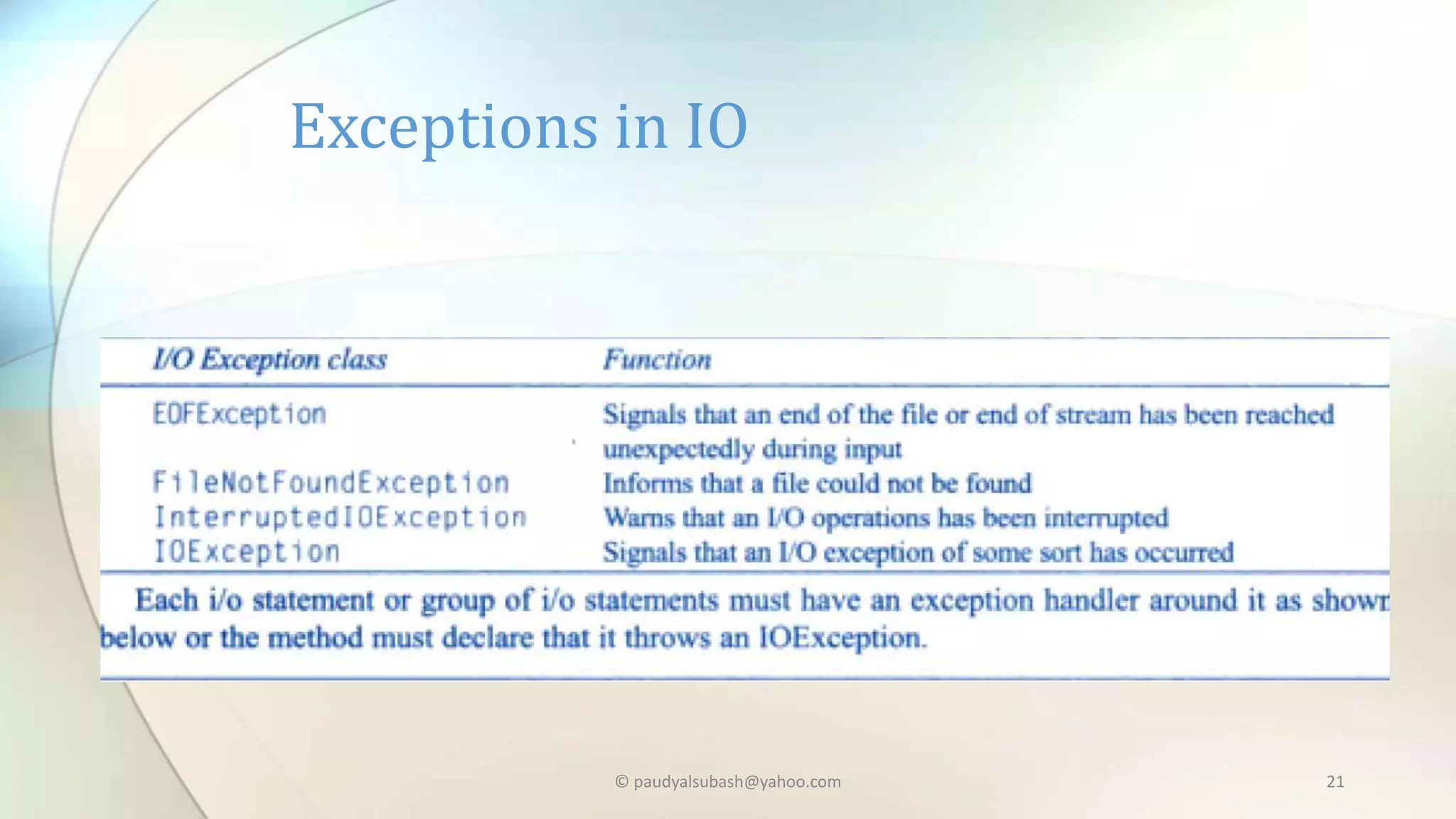
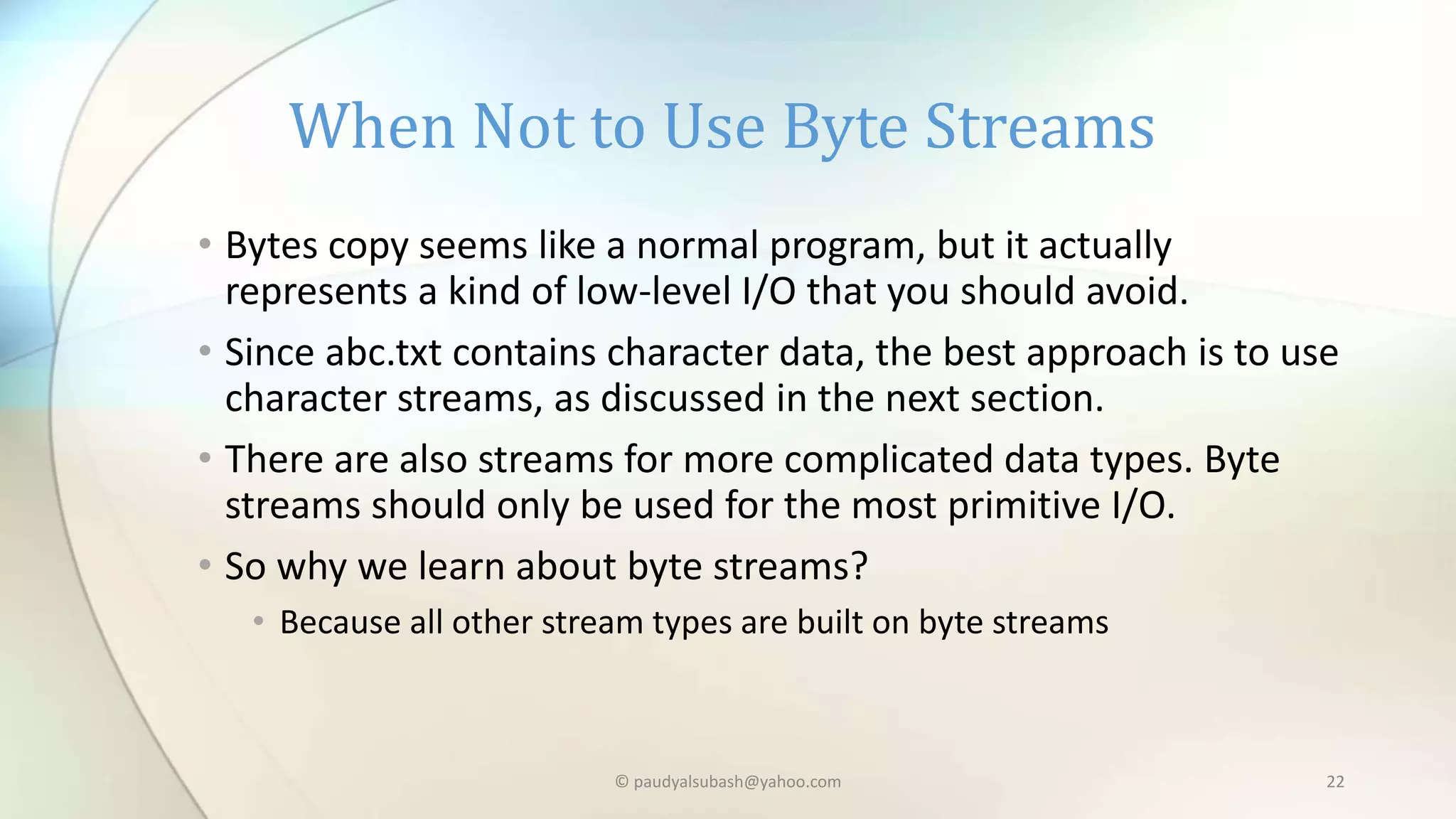
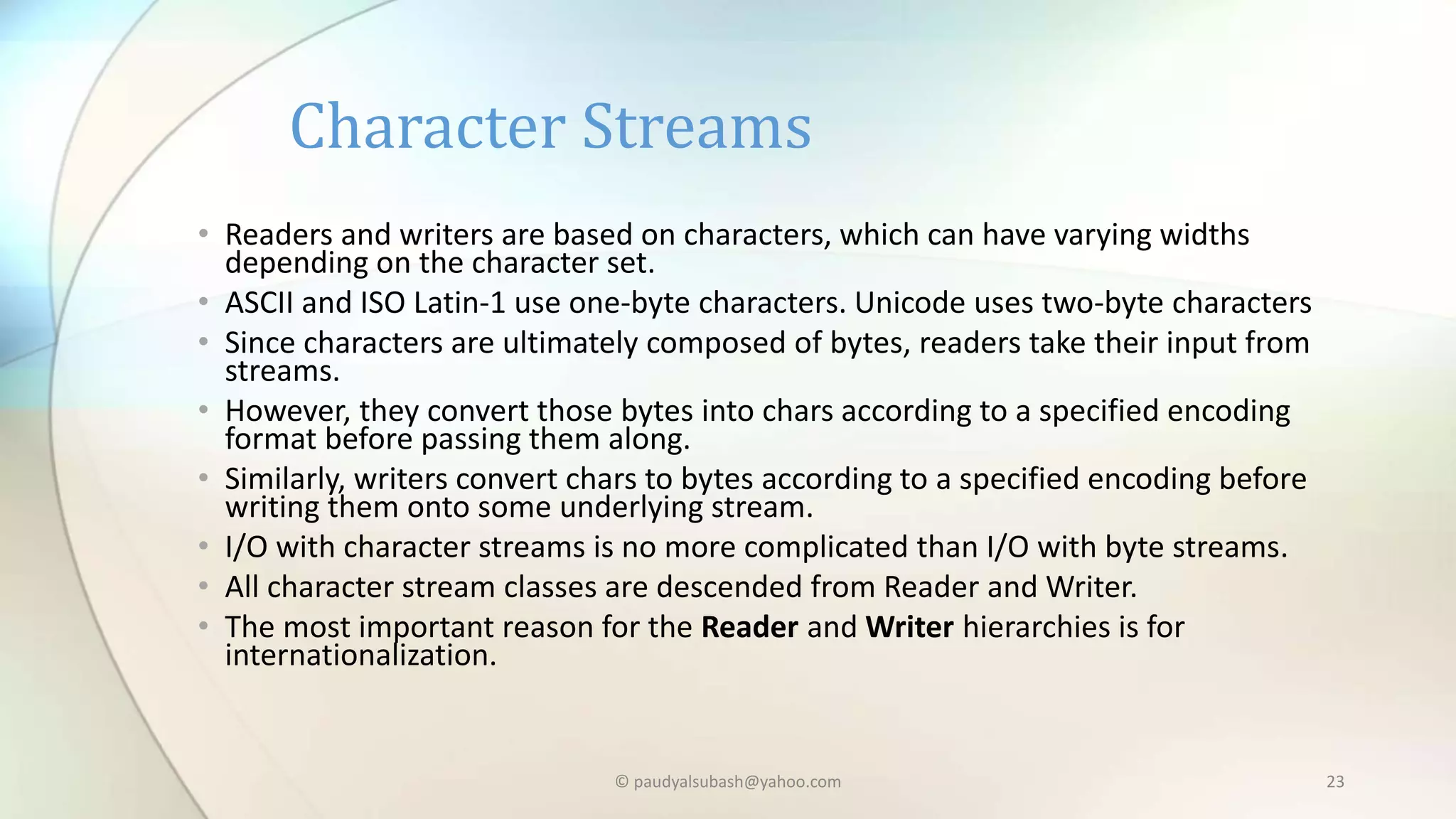
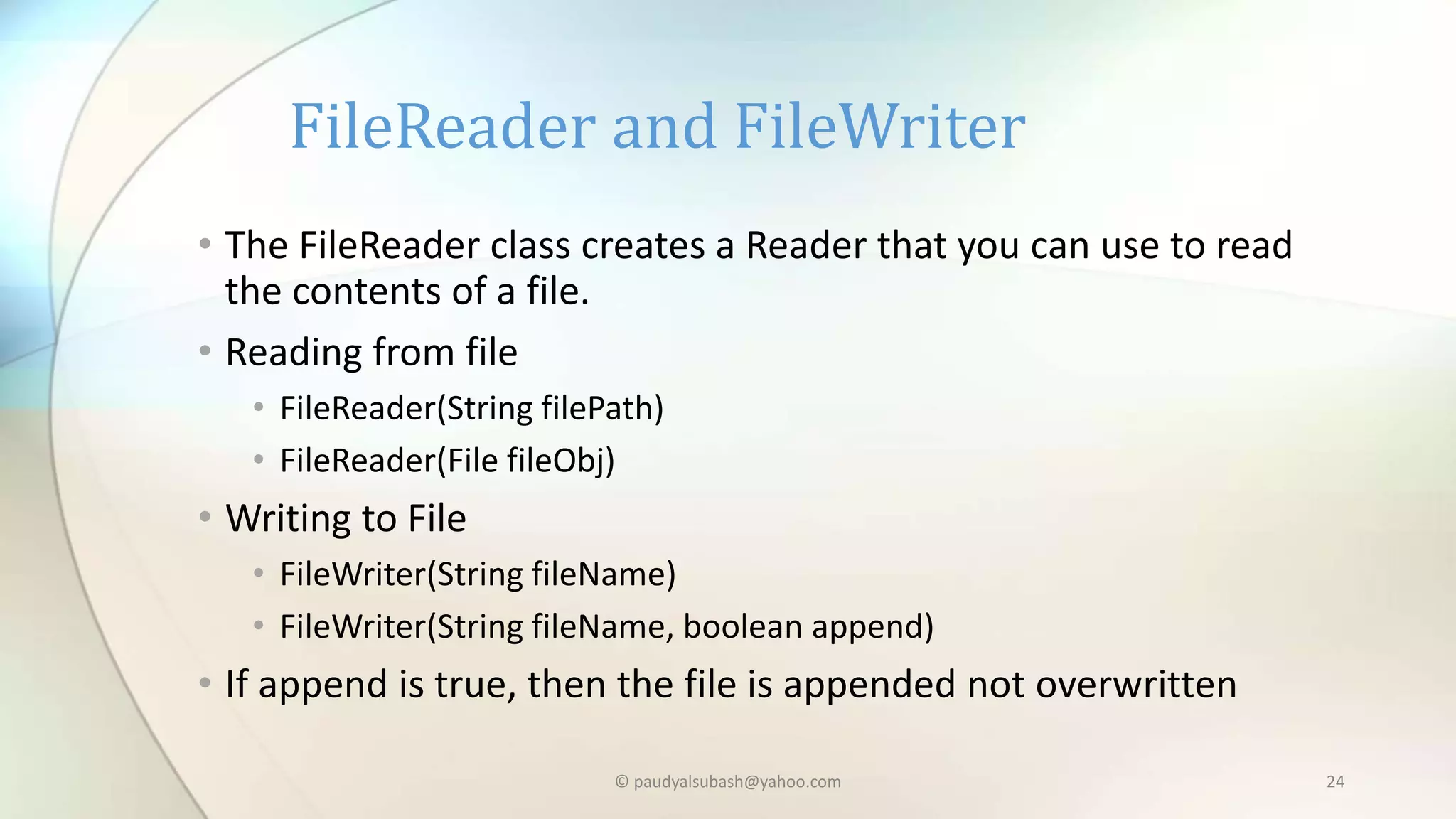
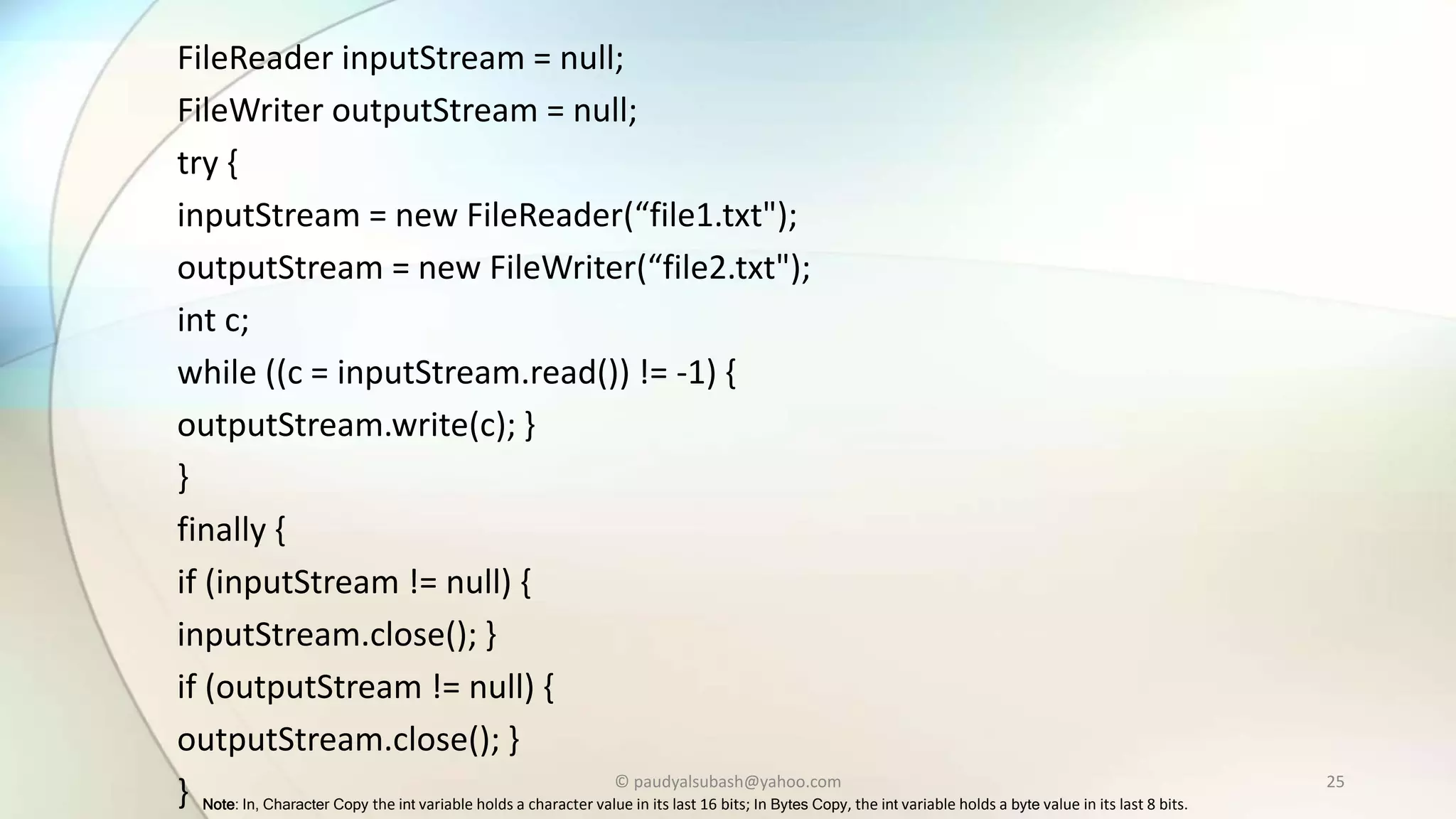
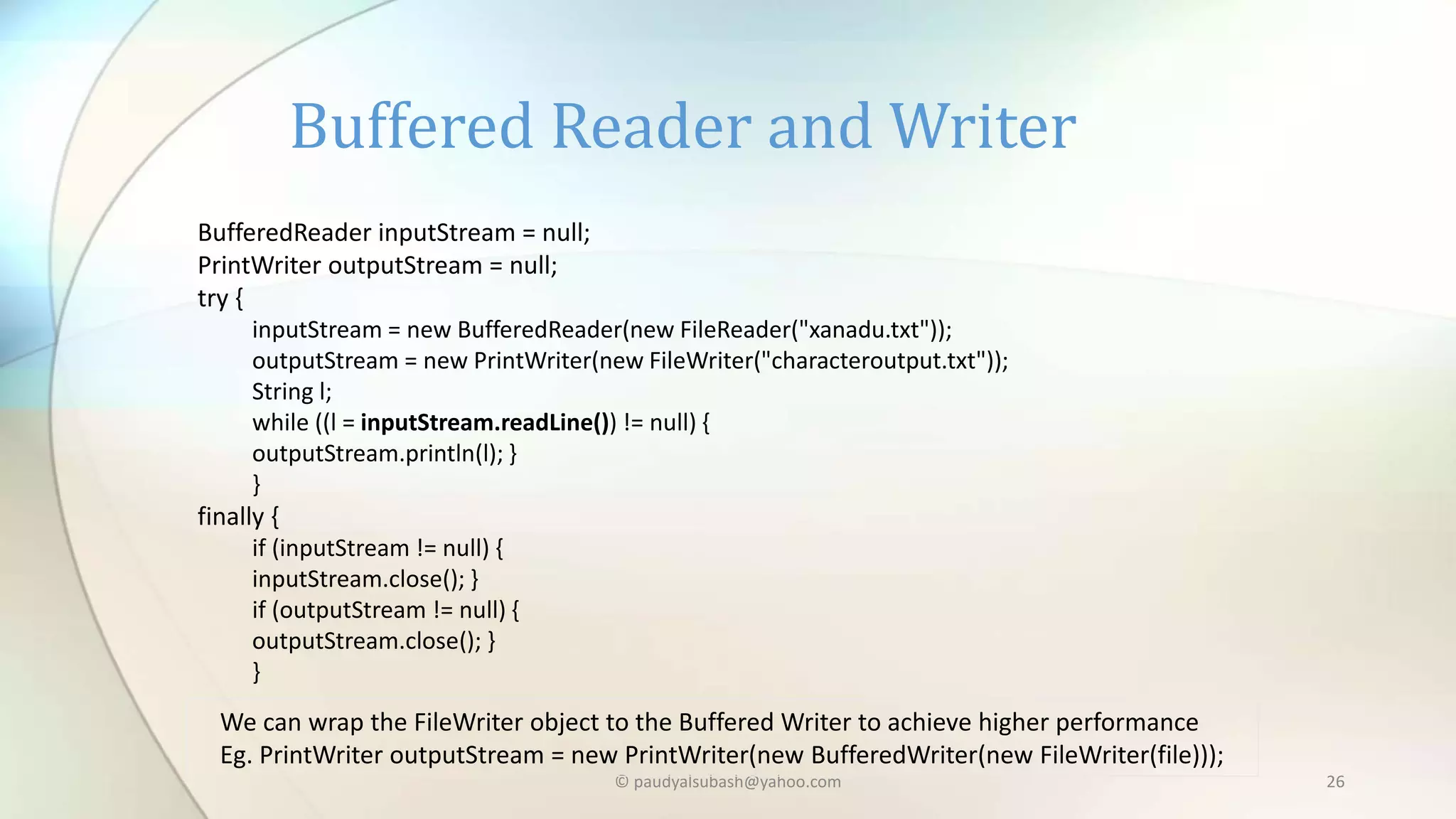
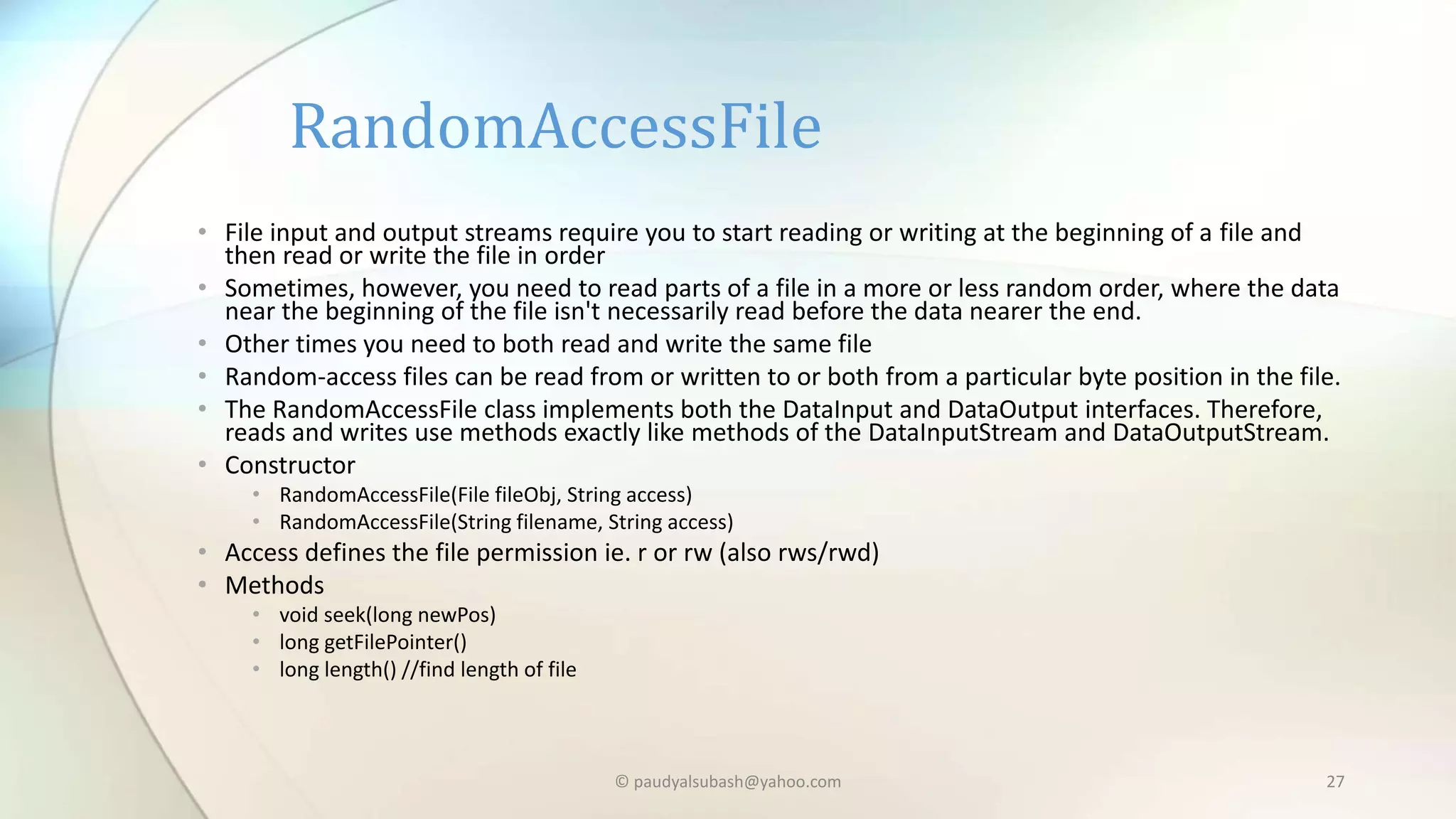
![© paudyalsubash@yahoo.com 28 //Reading from file RandomAccessFile file = new RandomAccessFile("d:abc.txt", "r"); file.seek(150); byte[] bytes = new byte[23]; file.read(bytes); file.close(); System.out.println(new String(bytes)); //Writing to file String data=“Java Rocks!!!”; RandomAccessFile file = new RandomAccessFile(“d:abc.txt”, "rw"); file.seek(22); file.write(data.getBytes()); file.close() Example](https://image.slidesharecdn.com/javaio-150111234904-conversion-gate02/75/Java-Input-Output-java-io-28-2048.jpg)
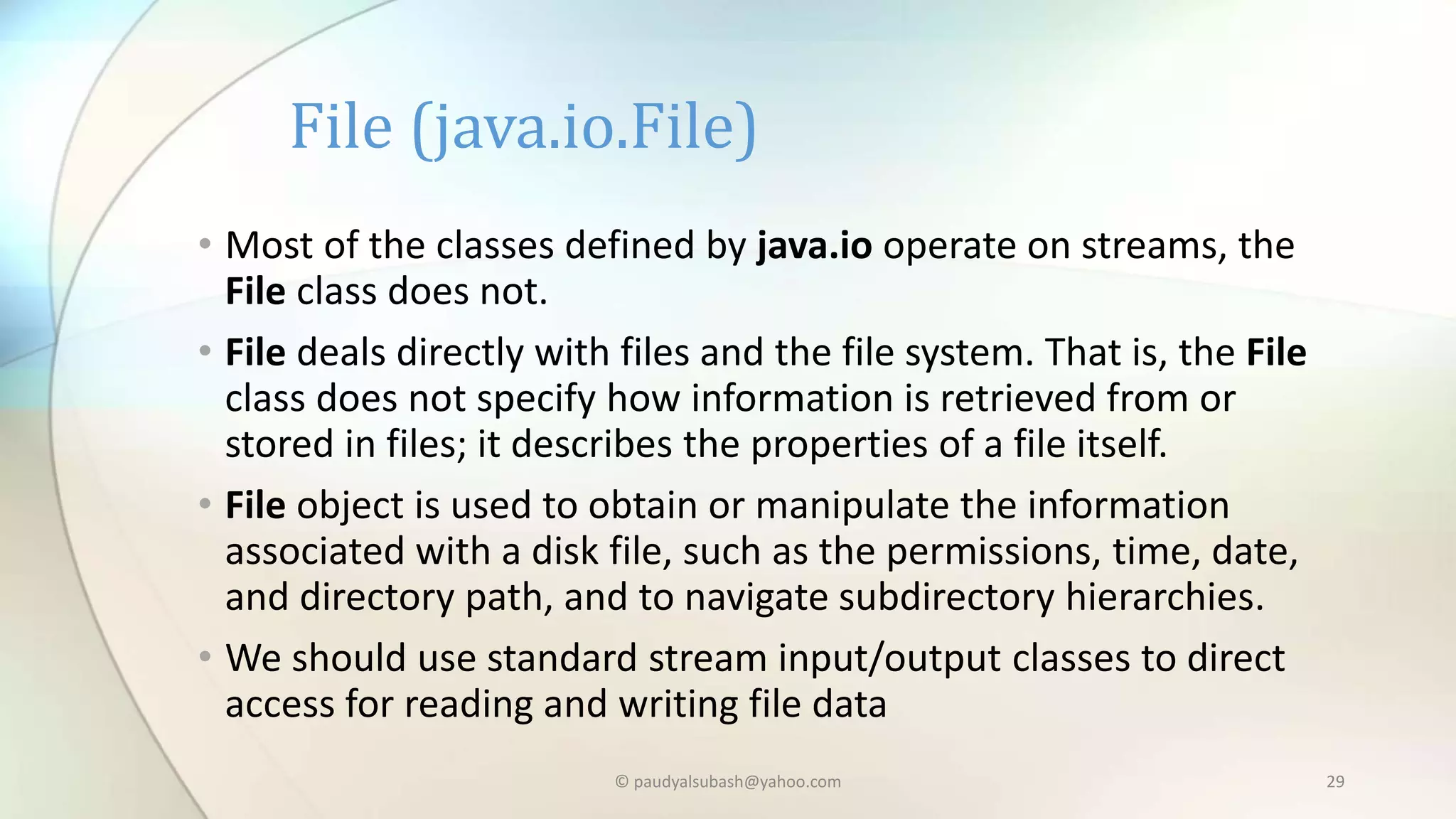
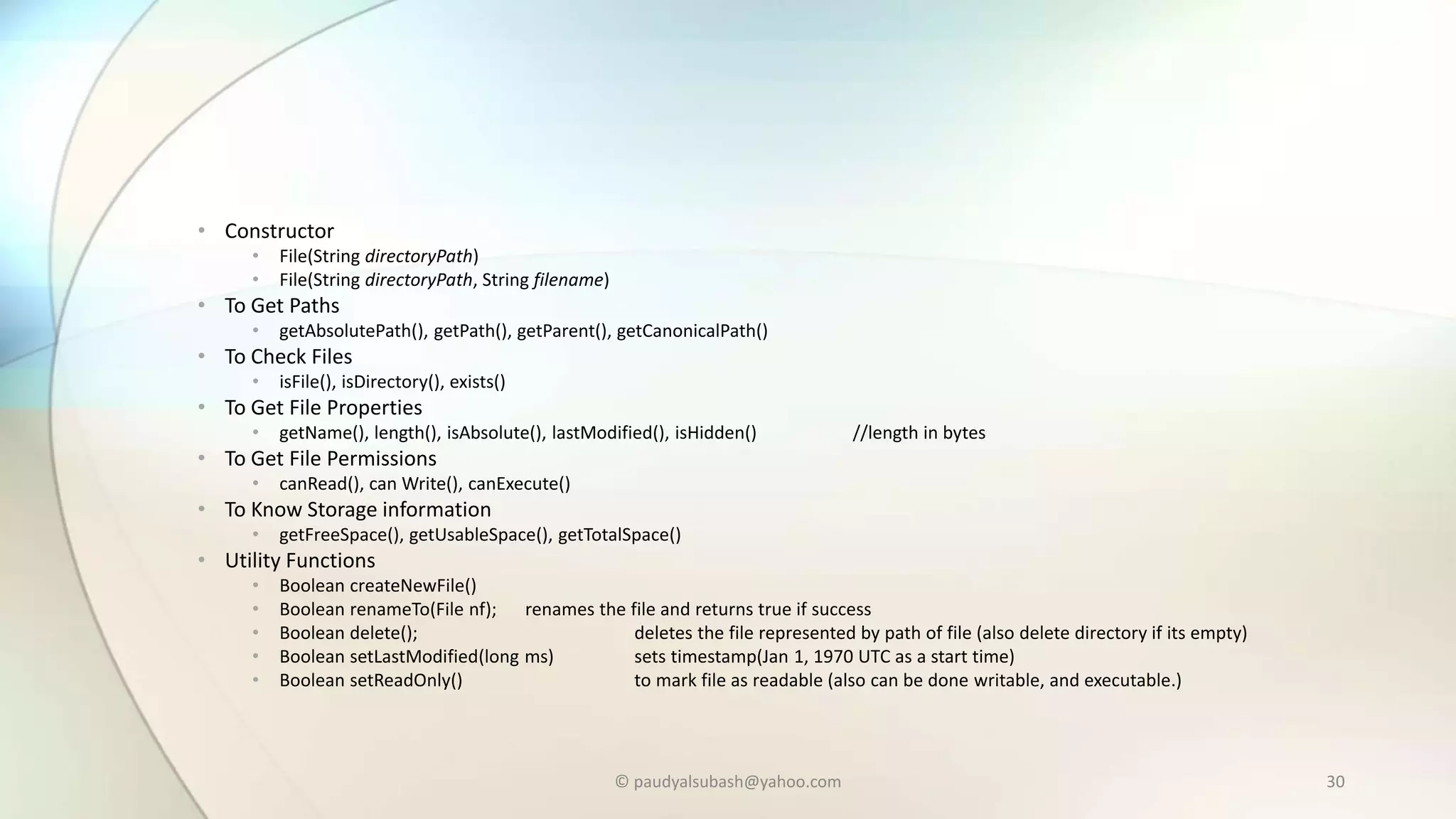
![© paudyalsubash@yahoo.com 31 • You can create an instance of File from a String pathname: • File fooFile = new File( "/tmp/foo.txt" ); • File fooFile = new File( "/tmp", "foo.txt" ); • File barDir = new File( "/tmp/bar" ); • You can also create a file with a relative path: • File f = new File( "foo" ); • In this case, Java works relative to the current directory of the Java interpreter. Can find the current directory by checking the user.dir property in the System Properties list: System.getProperty("user.dir")); • The static method createTempFile(string prefix, string suffix ) , creates a file in a specified location using an automatically generated unique name • Use int compareTo(File f) to compare two files. • Use the static method File.listRoots( ) to know about all the top-level directories, such as C:, D: etc • File[] drives = File.listRoots( );](https://image.slidesharecdn.com/javaio-150111234904-conversion-gate02/75/Java-Input-Output-java-io-31-2048.jpg)
![© paudyalsubash@yahoo.com 32 • A directory is a File that contains a list of other files and directories. • When you create a File object that is directory, the isDirectory( ) method will return true and you can use list() method • Methods • String[] list( ) extract the list of files and directories inside • File[] listFiles() return array of File objects • File[] listFiles(FileFilter ff) return File that satisfied FileFilter which uses Boolean accept(File path) that match path argument • Boolean mkdir()/mkdirs() create specify directory / with path Directory](https://image.slidesharecdn.com/javaio-150111234904-conversion-gate02/75/Java-Input-Output-java-io-32-2048.jpg)
![© paudyalsubash@yahoo.com 33 String dirname = "/java"; File f1 = new File(dirname); if (f1.isDirectory()) { System.out.println(“Reading Directory = " + dirname); String s[] = f1.list(); for (int i=0; i < s.length; i++) { File f = new File(dirname + "/" + s[i]); if (f.isDirectory()) System.out.println(s[i] + " is a directory"); else System.out.println(s[i] + " is a file"); } Code](https://image.slidesharecdn.com/javaio-150111234904-conversion-gate02/75/Java-Input-Output-java-io-33-2048.jpg)
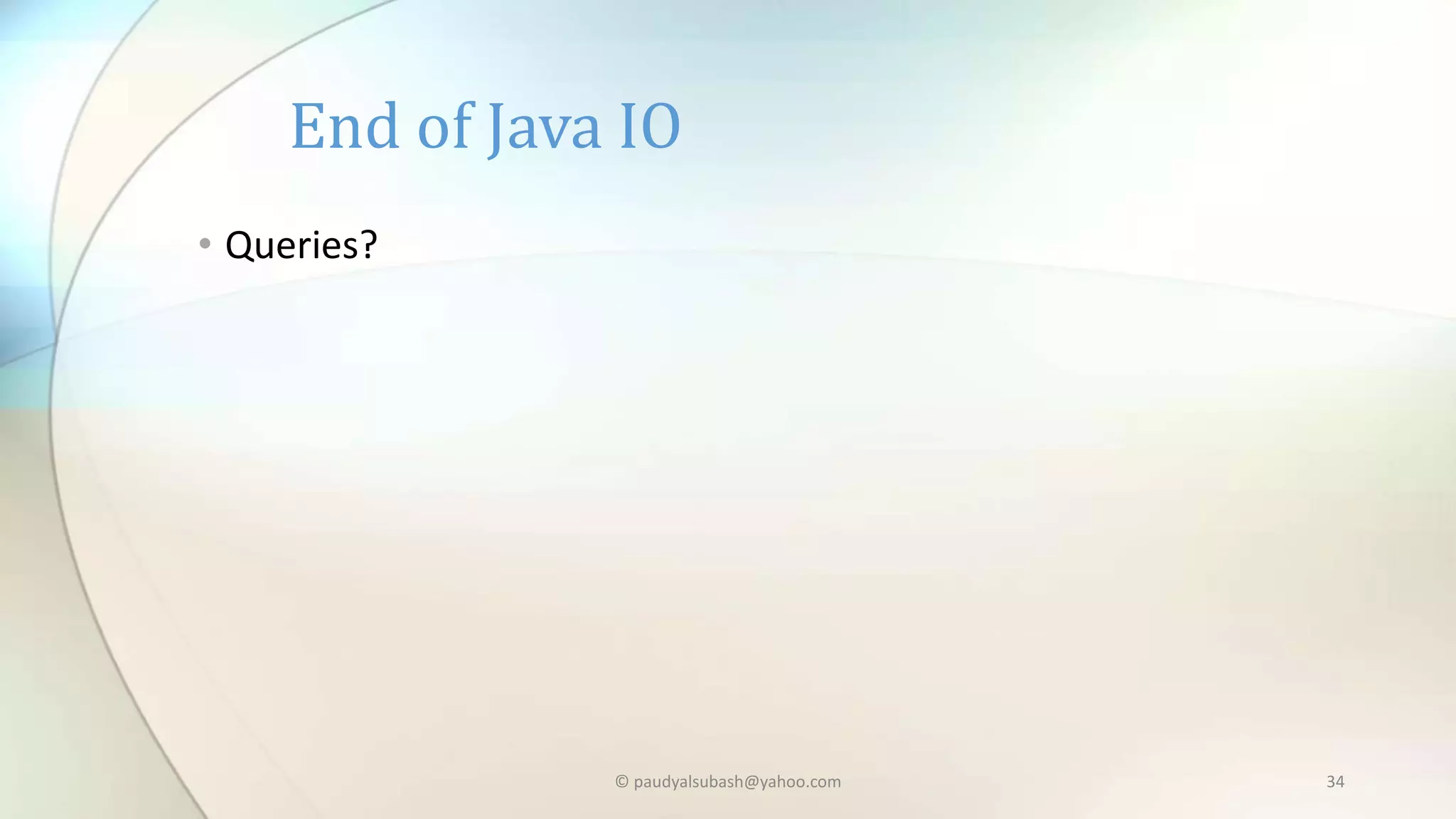
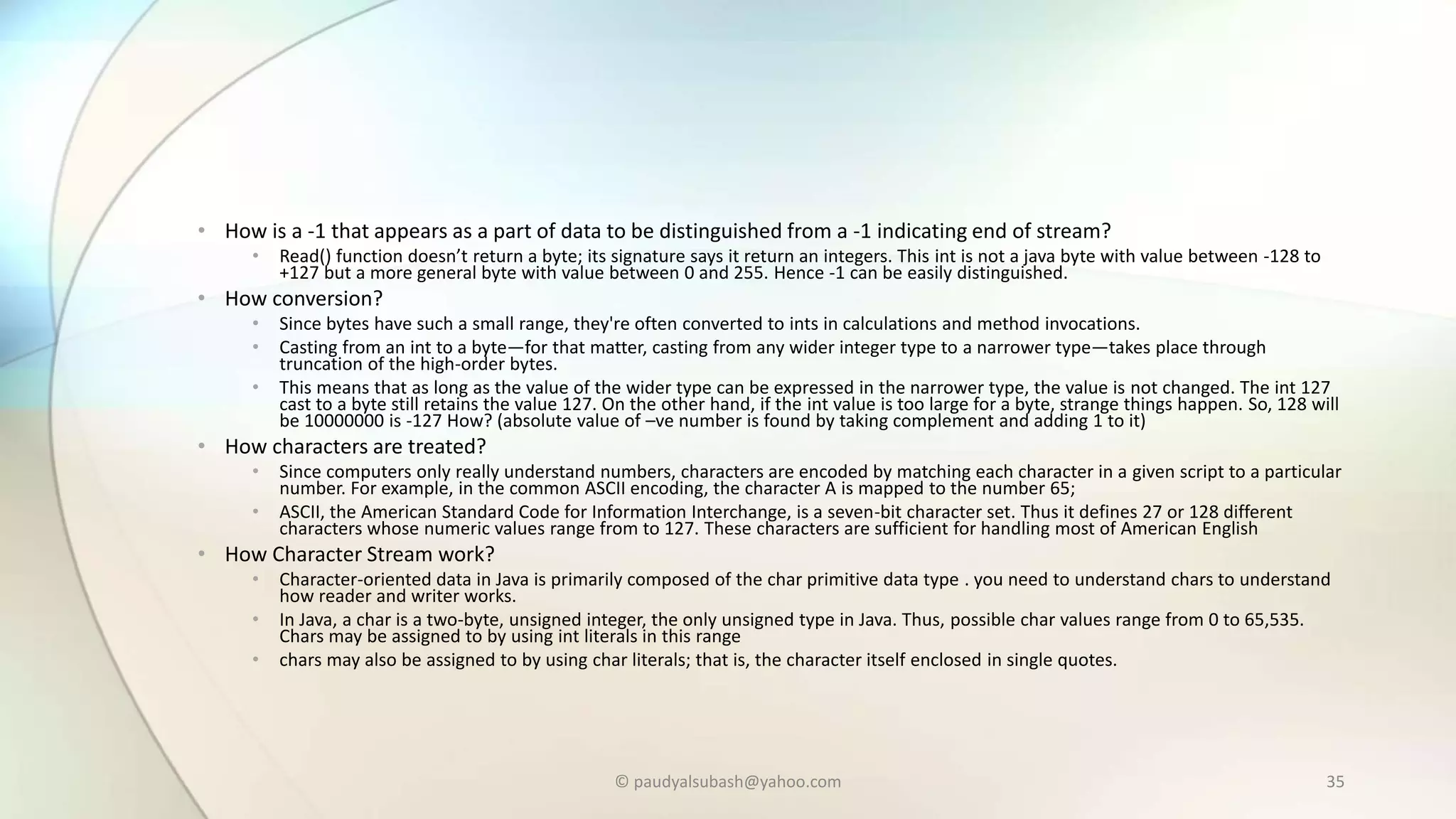
![© paudyalsubash@yahoo.com 36 • difference between an 8-bit byte and a 32-bit int ? • is insignificant for a single number • it can be very significant when several thousand to several million numbers are read. • In fact, a single byte still takes up four bytes of space inside the Java virtual machine, but • byte array only occupies the amount of space it actually needs. • The virtual machine includes special instructions for operating on byte arrays, but • does not include any instructions for operating on single bytes. They're just promoted to int. How JVM treats byte & byte[]](https://image.slidesharecdn.com/javaio-150111234904-conversion-gate02/75/Java-Input-Output-java-io-36-2048.jpg)
![© paudyalsubash@yahoo.com 37 • You often want to look for a particular kind of file—for example, text files, image files etc. • Need a FilenameFilter or FileFilter object that specifies which files you'll accept • FilenameFilter is an interface with method • Public abstract Boolean accept(File dir,String name) • FileFilter is an interface with method • Public abstract Boolean accept(File dir) • public File[] listFiles(FilenameFilter filter) • public File[] listFiles(FileFilter filter) public class ImageFilter implements FilenameFilter { public boolean accept(File directory, String name) { if (name.endsWith(".jpg")) return true; if (name.endsWith(".jpeg")) return true; return false; } //public class HTMLFilter implements FileFilter { //public boolean accept(File pathname) { //if (pathname.getName().endsWith(".html")) return true; } File dir = new File("/public/picture/"); File[] imgs = dir.listFiles(new ImageFilter()); Read Filtered Files only](https://image.slidesharecdn.com/javaio-150111234904-conversion-gate02/75/Java-Input-Output-java-io-37-2048.jpg)