1. Array is a collection of similar type elements stored in contiguous memory locations. It allows random access to elements and optimized code. 2. There are two types of arrays in Java: single dimensional and multidimensional. Single dimensional arrays store elements in one dimension while multidimensional arrays store elements in two or more dimensions. 3. Strings in Java are objects that represent a sequence of characters. Strings can be created using string literals or the new keyword and various methods are available to manipulate strings.
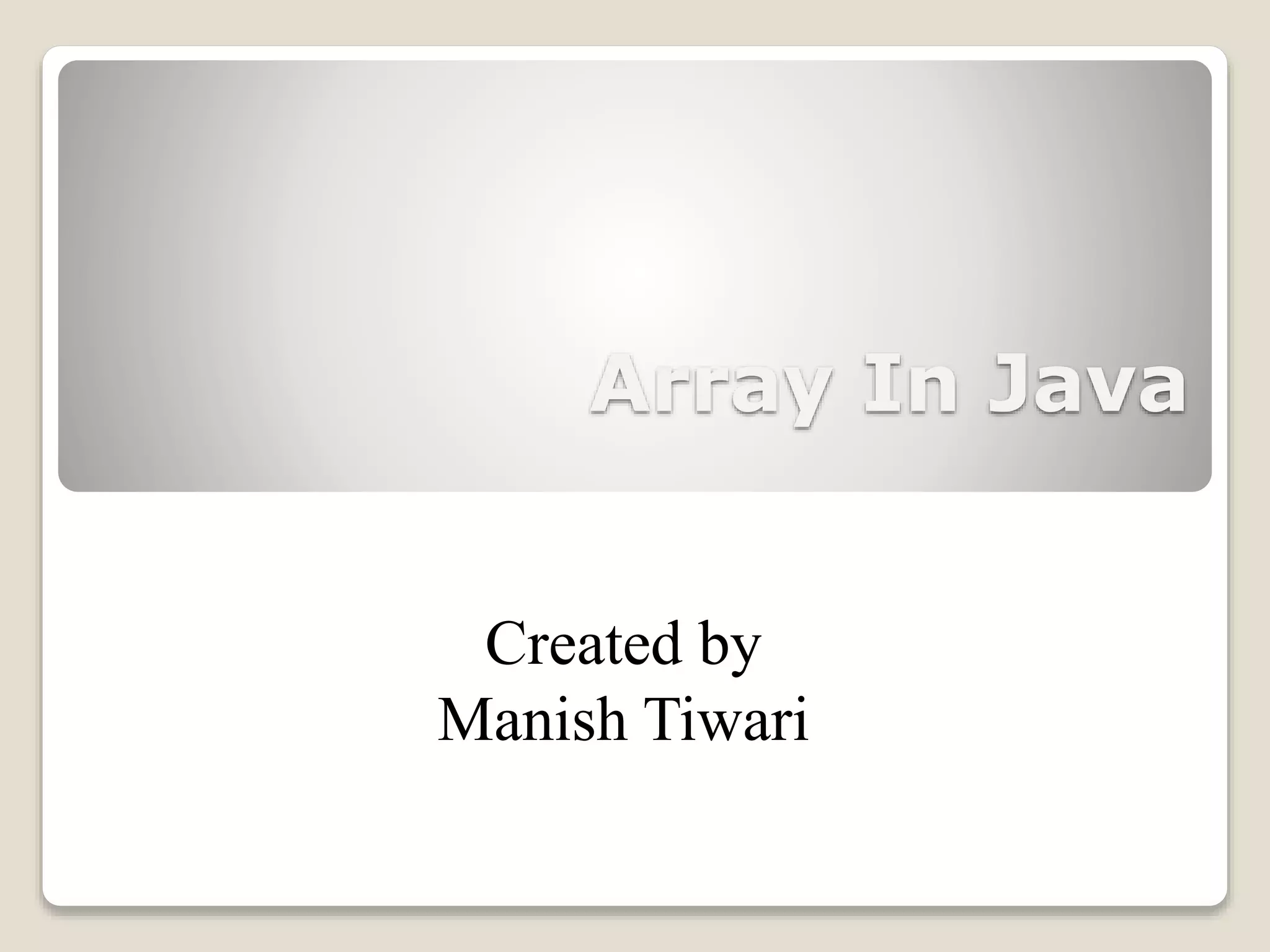
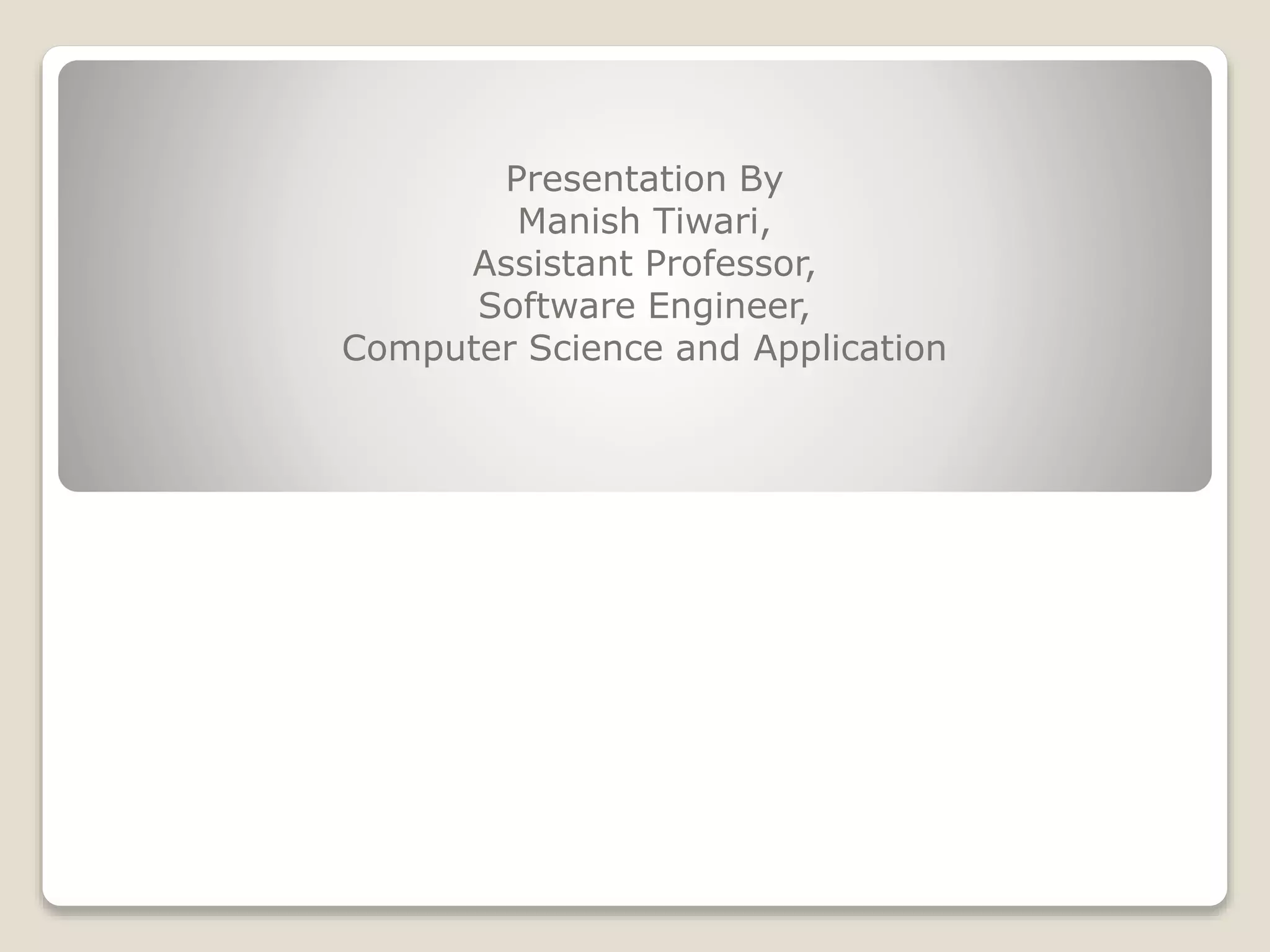
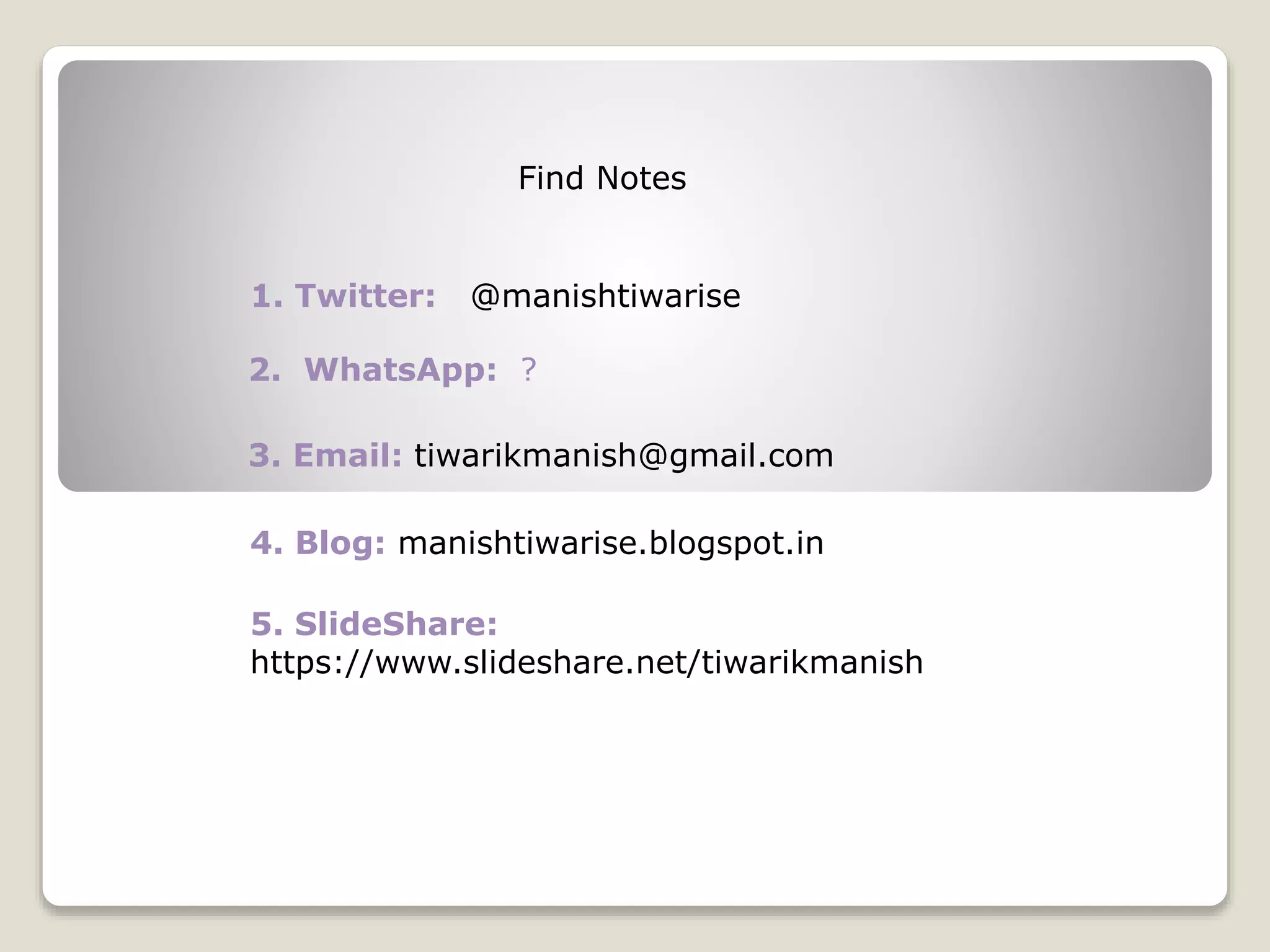
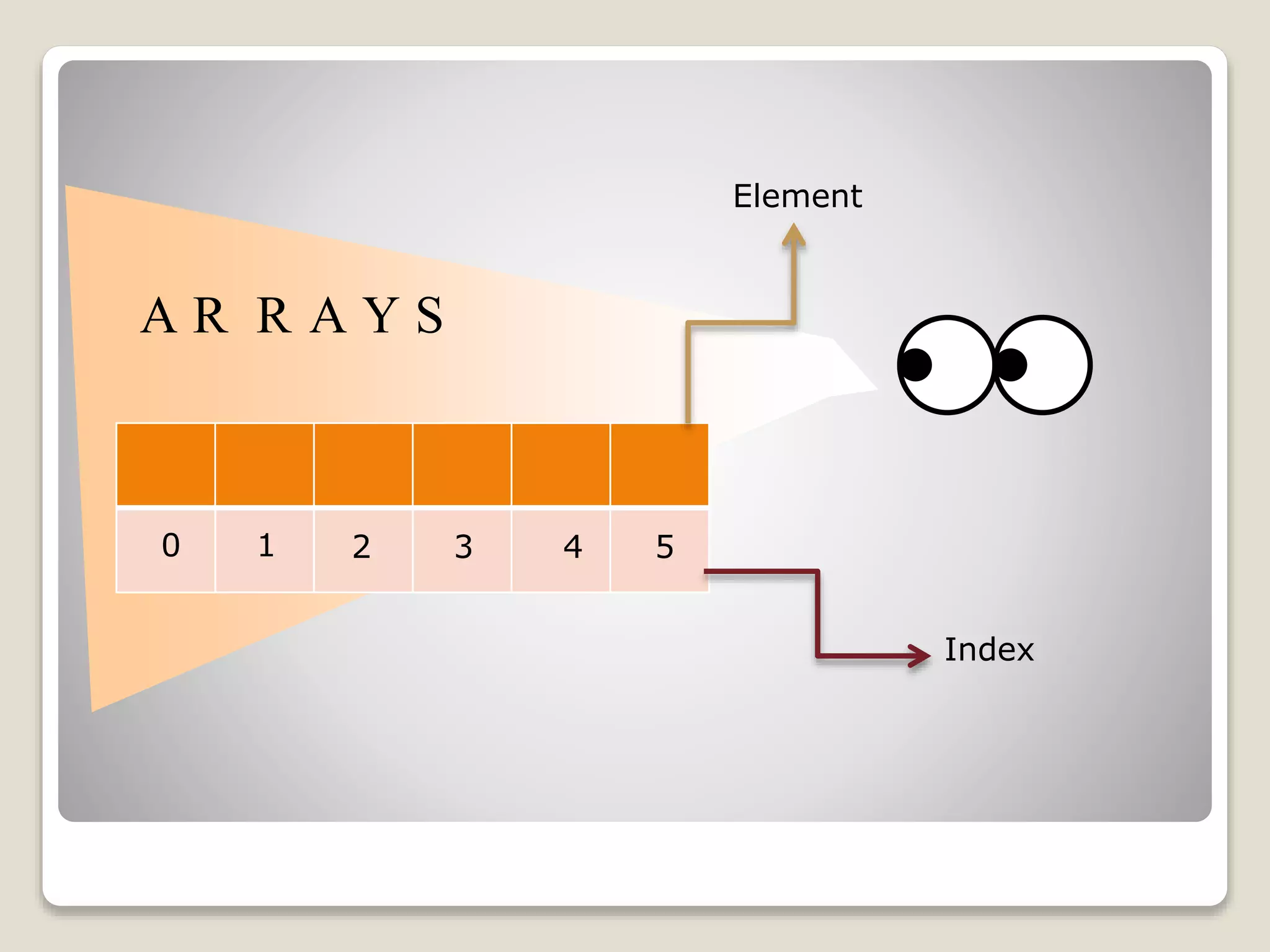
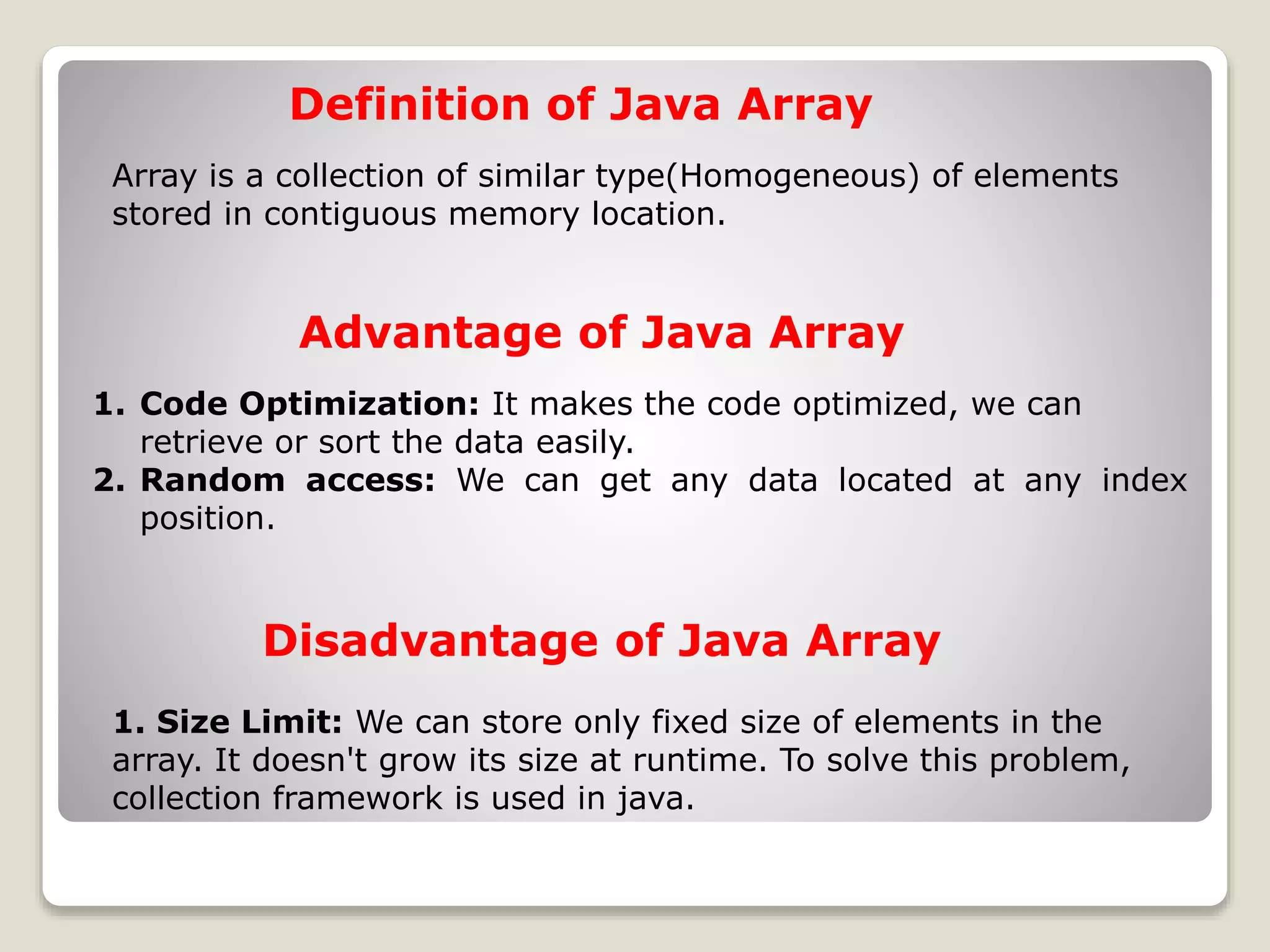
![1. Single Dimensional Array Syntax: // preferred way. 1. DataType[] ArrayName; Example: double[] myList; 2. DataType ArrayName[]; Example: double myList[]; Types of Java Array 2. Multidimensional Array Syntax: // preferred way. 1. dataType[][] arrayRefVar; (or) 2. dataType [][]arrayRefVar; (or) 3. dataType arrayRefVar[][]; (or) 4. dataType []arrayRefVar[]; 0 There are Two Types of Array.](https://image.slidesharecdn.com/3-210516073317/75/Java-Array-String-6-2048.jpg)
![class Testarray { public static void main(String args[]) { int a[]=new int[5];//declaration and instantiation a[0]=10;//initialization a[1]=20; a[2]=70; a[3]=40; a[4]=50; //printing array for(int i=0;i<a.length;i++)//length is the property of array System.out.println(a[i]); } } Program-Single Dimensional Array](https://image.slidesharecdn.com/3-210516073317/75/Java-Array-String-7-2048.jpg)
![class Testarray1 { public static void main(String args[]) { int a[]={33,3,4,5}; //declaration, instantiation and initialization //printing array for(int i=0;i<a.length;i++) //length is the property of array System.out.println(a[i]); } } Declaration, Instantiation and Initialization of Java Array](https://image.slidesharecdn.com/3-210516073317/75/Java-Array-String-8-2048.jpg)
![class Testarray5 { public static void main(String args[]){ int a[][]={{1,3,4},{3,4,5}}; int b[][]={{1,3,4},{3,4,5}}; int c[][]=new int[2][3]; for(int i=0;i<2;i++) { for(int j=0;j<3;j++) { c[i][j]=a[i][j]+b[i][j]; System.out.print(c[i][j]+" "); } System.out.println();//new line } } } Adding 2 Matrices Using Multi Dimensional](https://image.slidesharecdn.com/3-210516073317/75/Java-Array-String-9-2048.jpg)
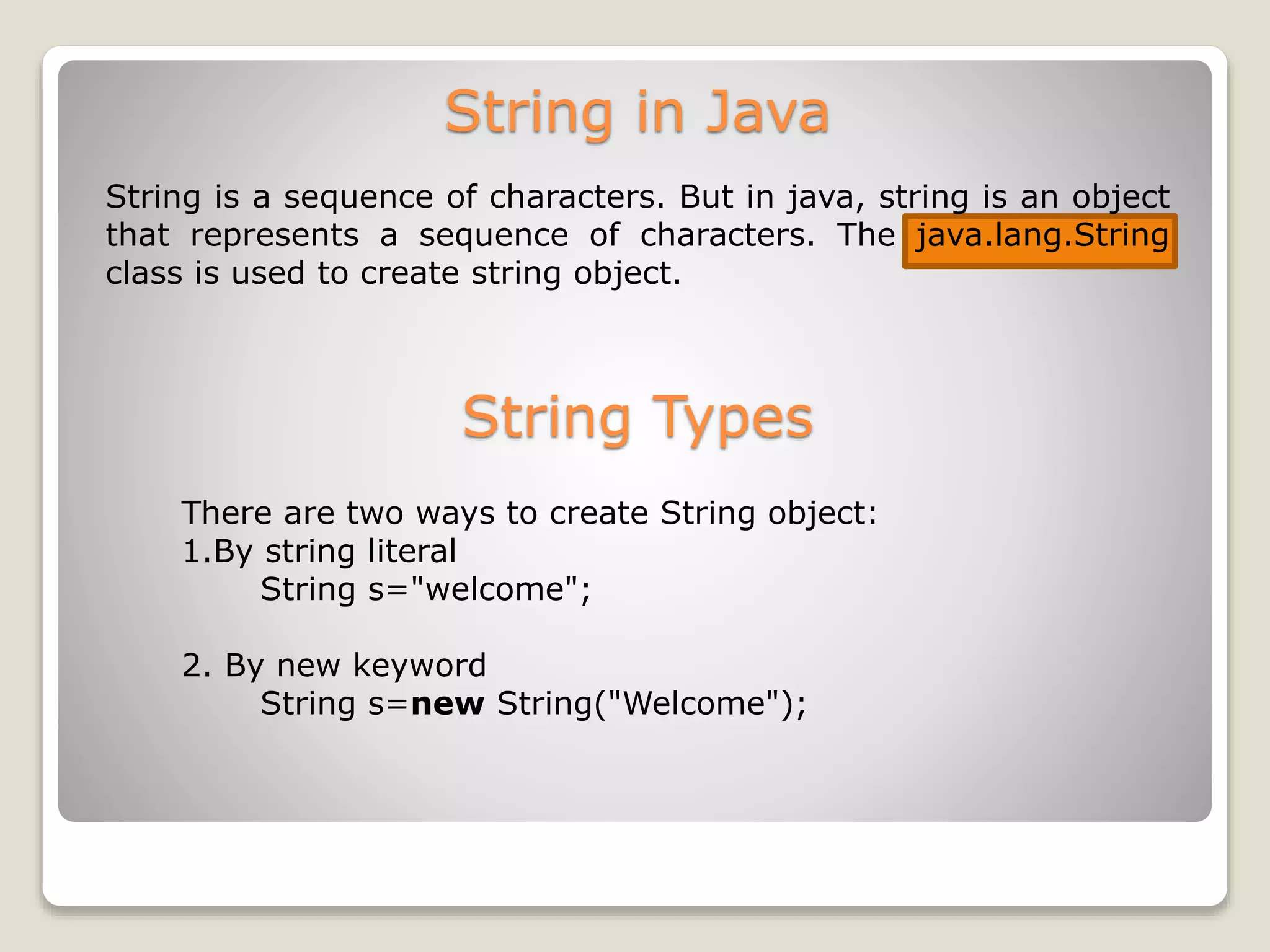
![String Program public class StringExample { public static void main(String args[]) { String s1="java"; char ch[]={'s','t','r','i','n','g','s'}; String s2=new String(ch); String s3=new String("example"); System.out.println(s1); System.out.println(s2); System.out.println(s3); System.out.println(s1.toUpperCase()); System.out.println(s1.toLowerCase()); System.out.println(s2.charAt(3)); System.out.println(s2.length()); System.out.println(s3.trim()); System.out.println(s3.startsWith(“s"));//true System.out.println(s1.endsWith(“s"));//true } }](https://image.slidesharecdn.com/3-210516073317/75/Java-Array-String-11-2048.jpg)