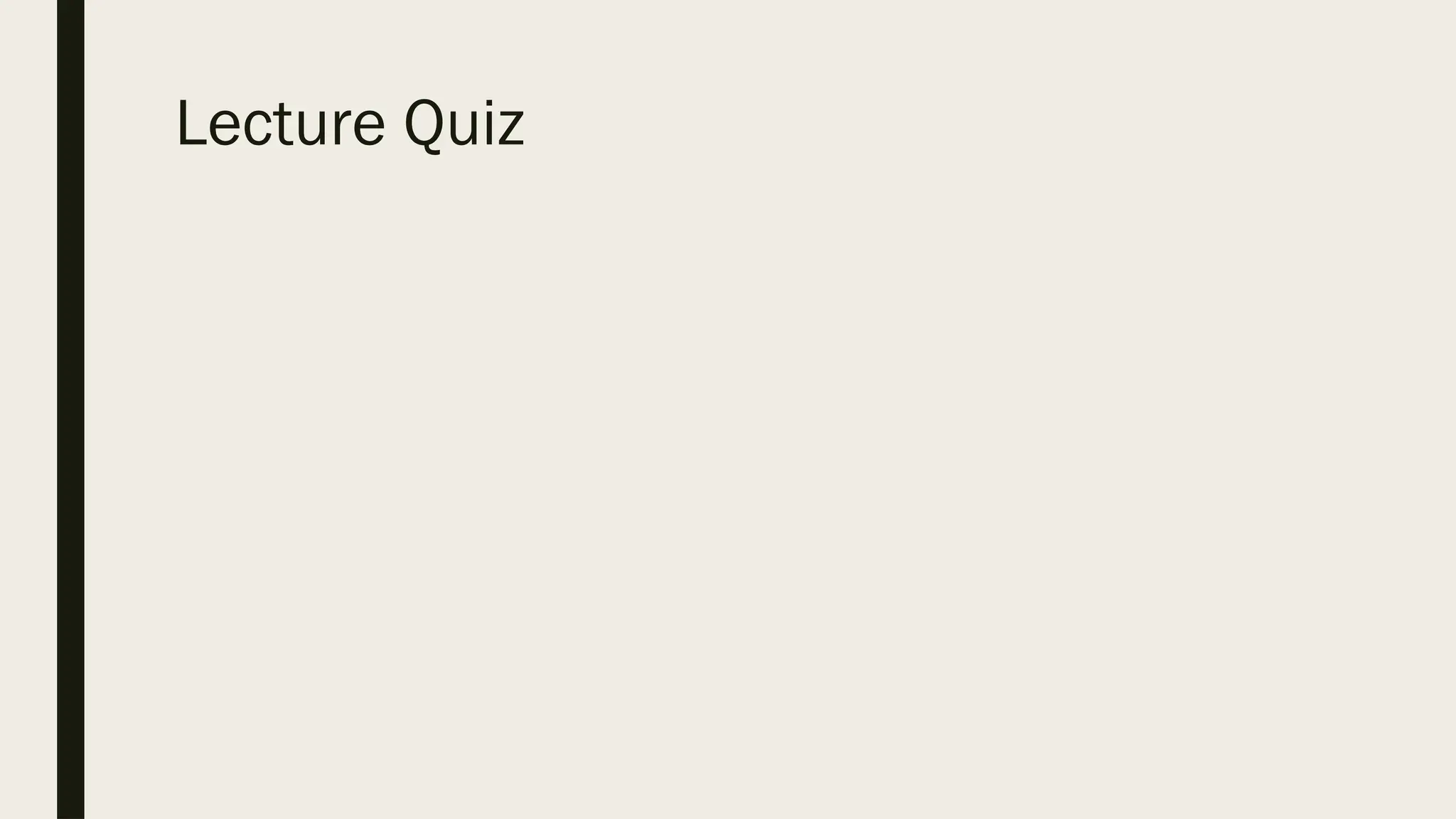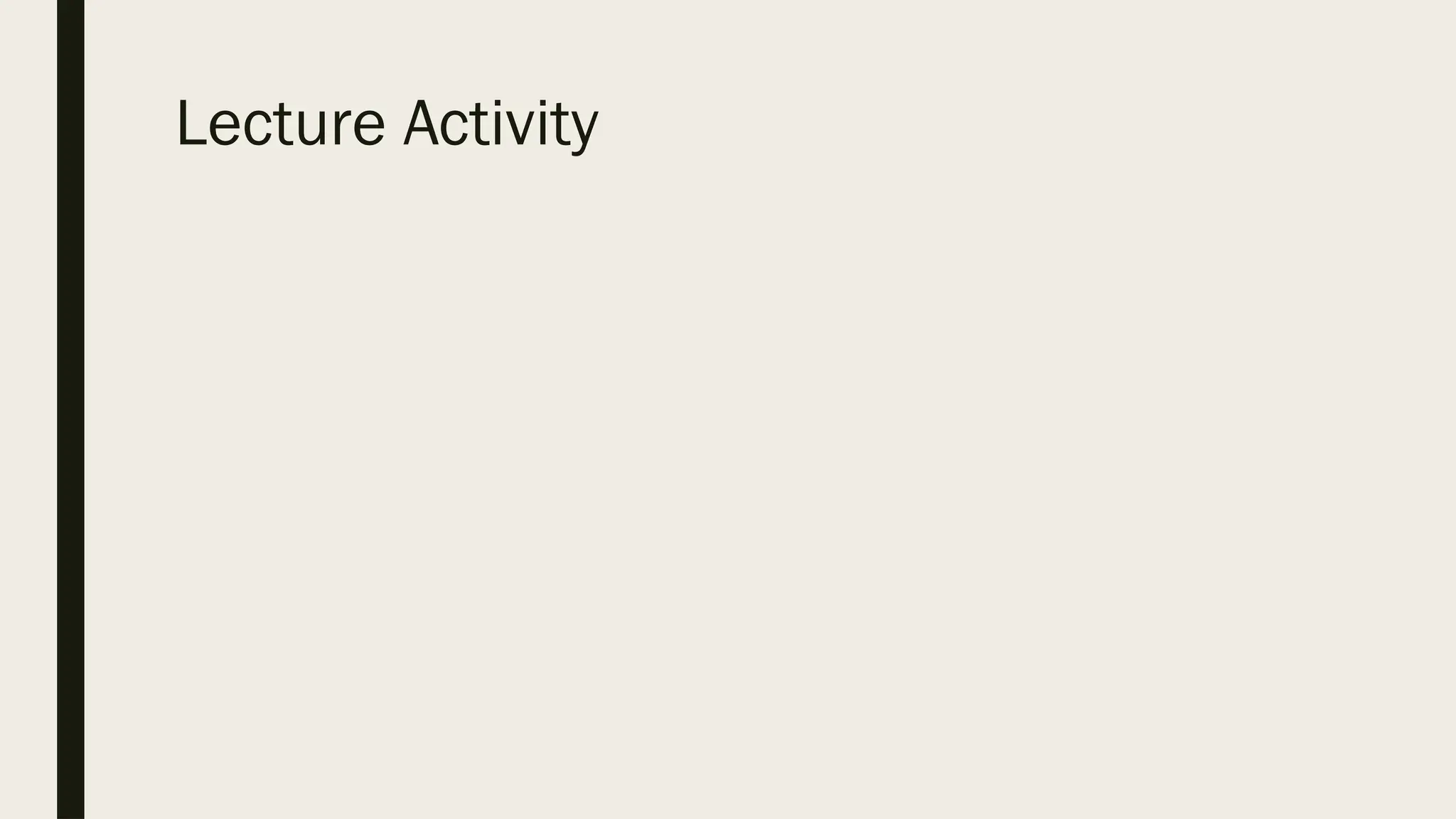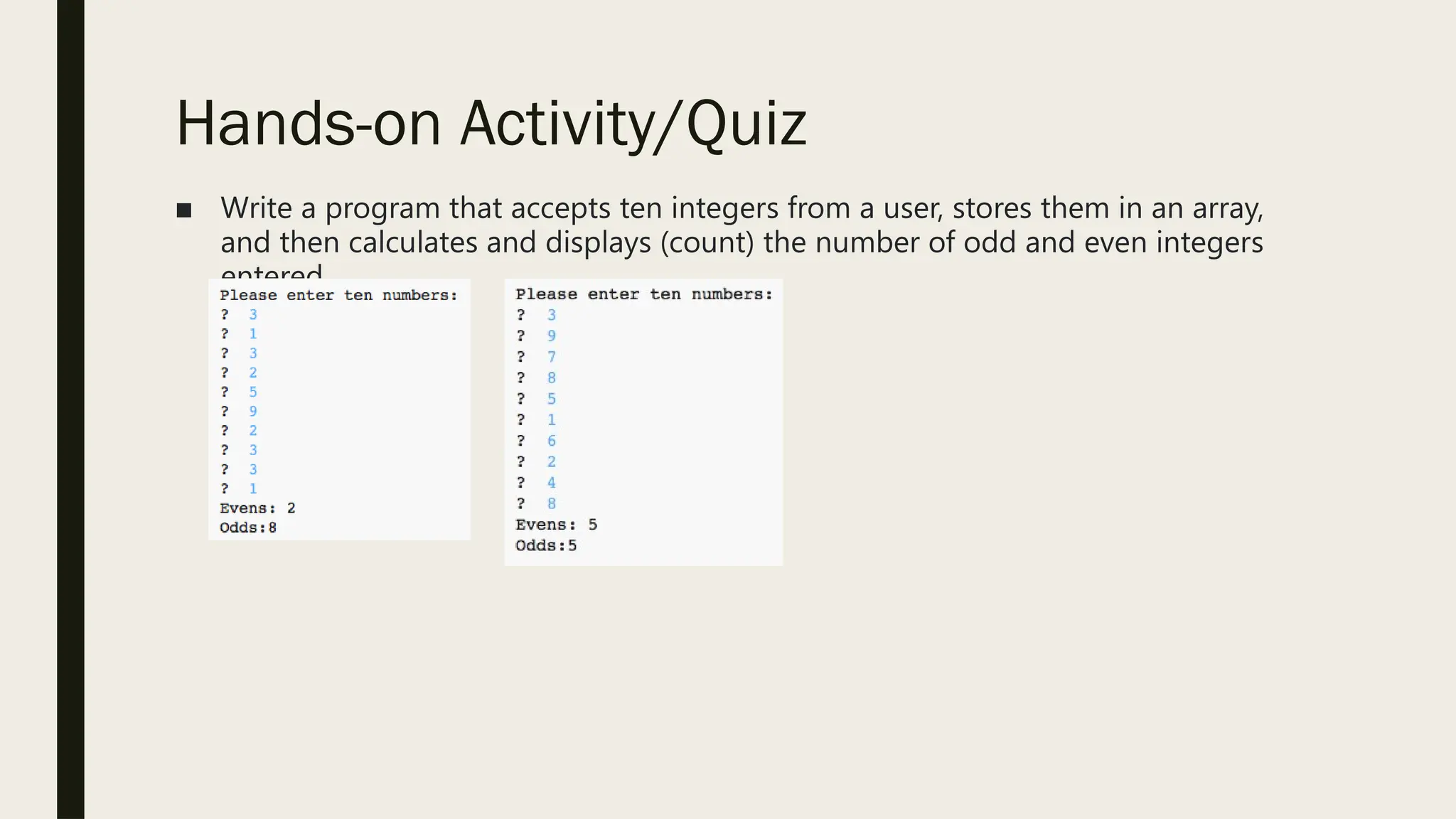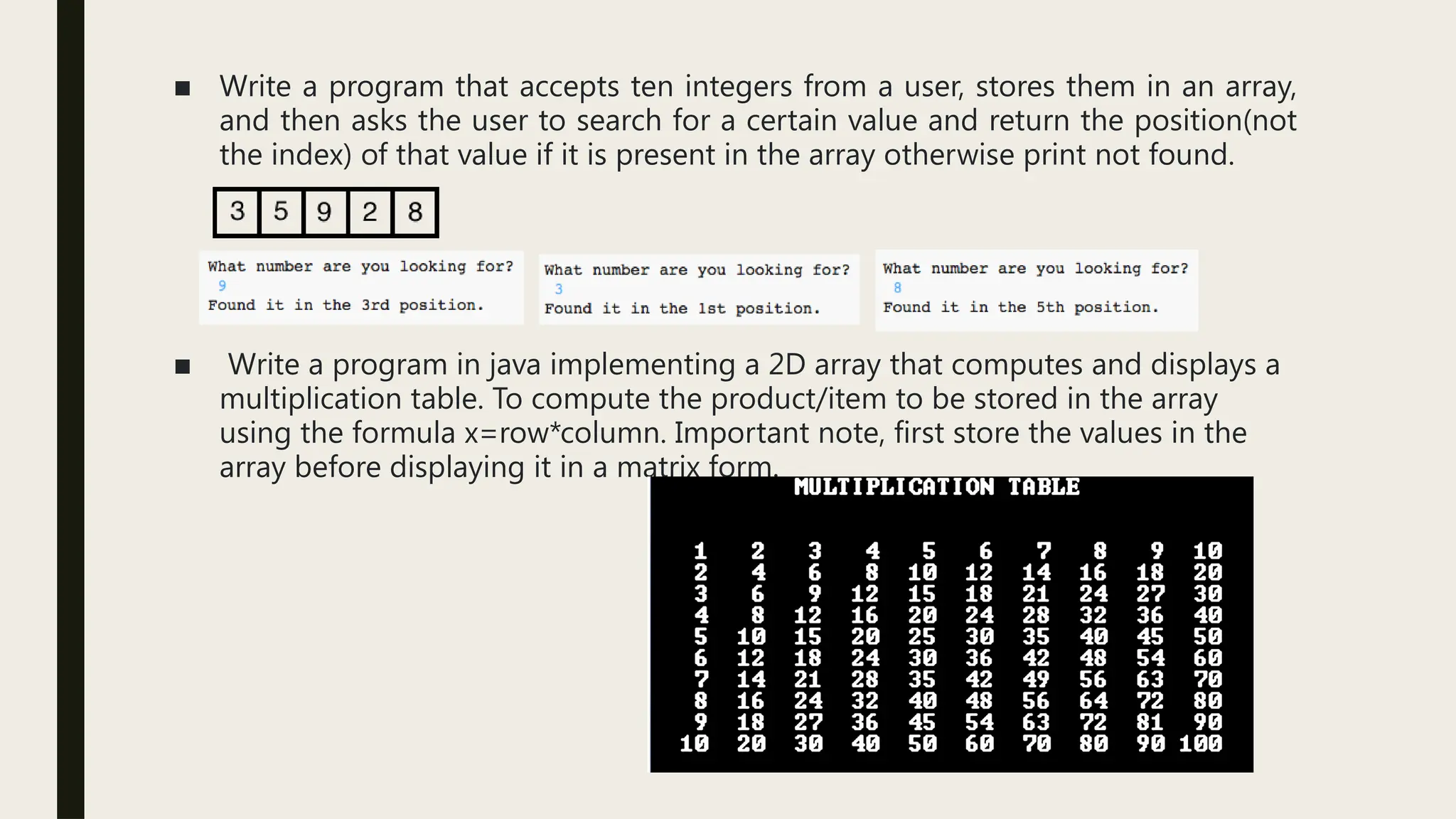Java provides a data structure, the array, which stores a fixed-size sequential collection of elements of the same type. An array is used to store a collection of data, but it is often more useful to think of an array as a collection of variables of the same type
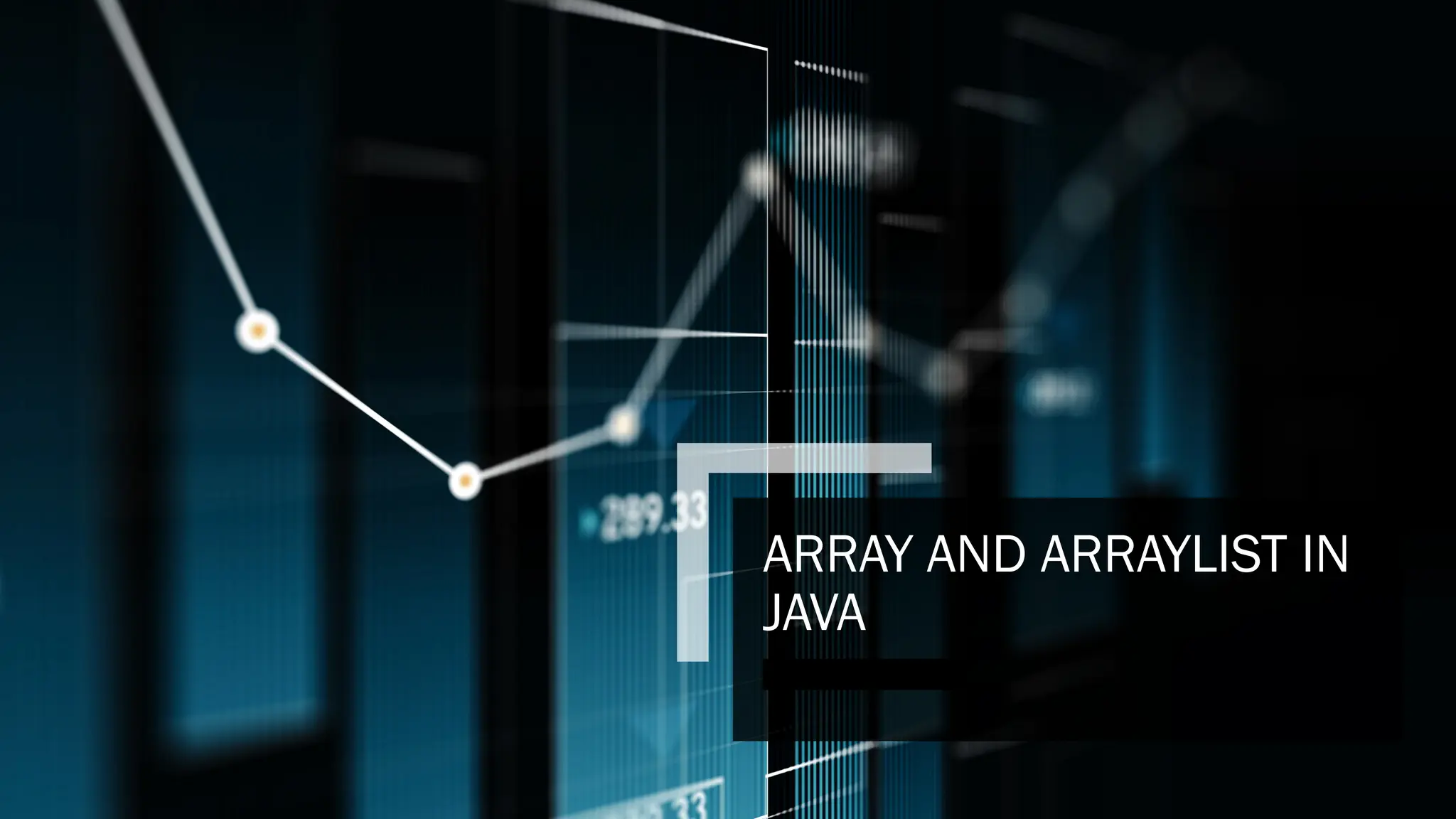
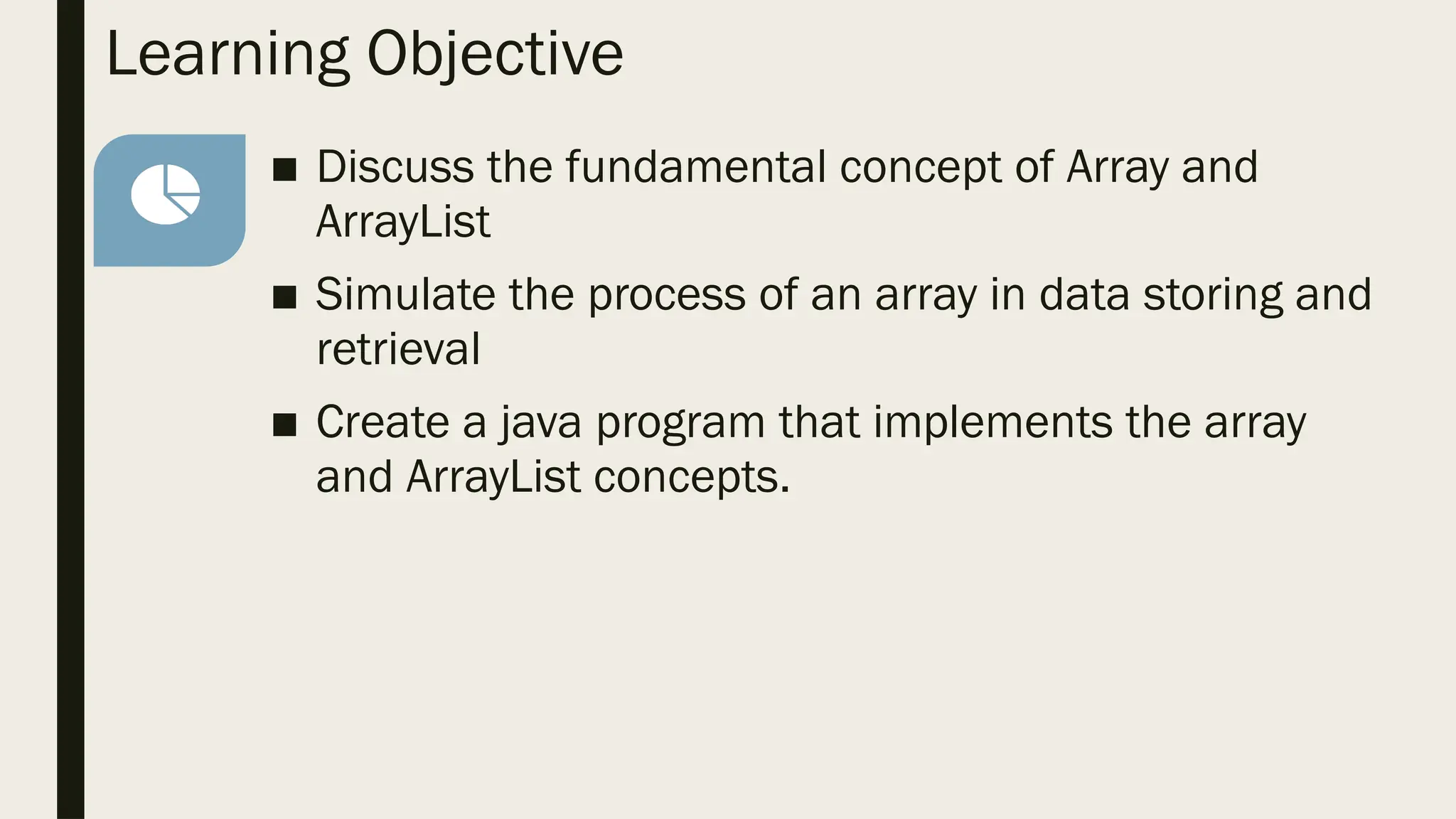
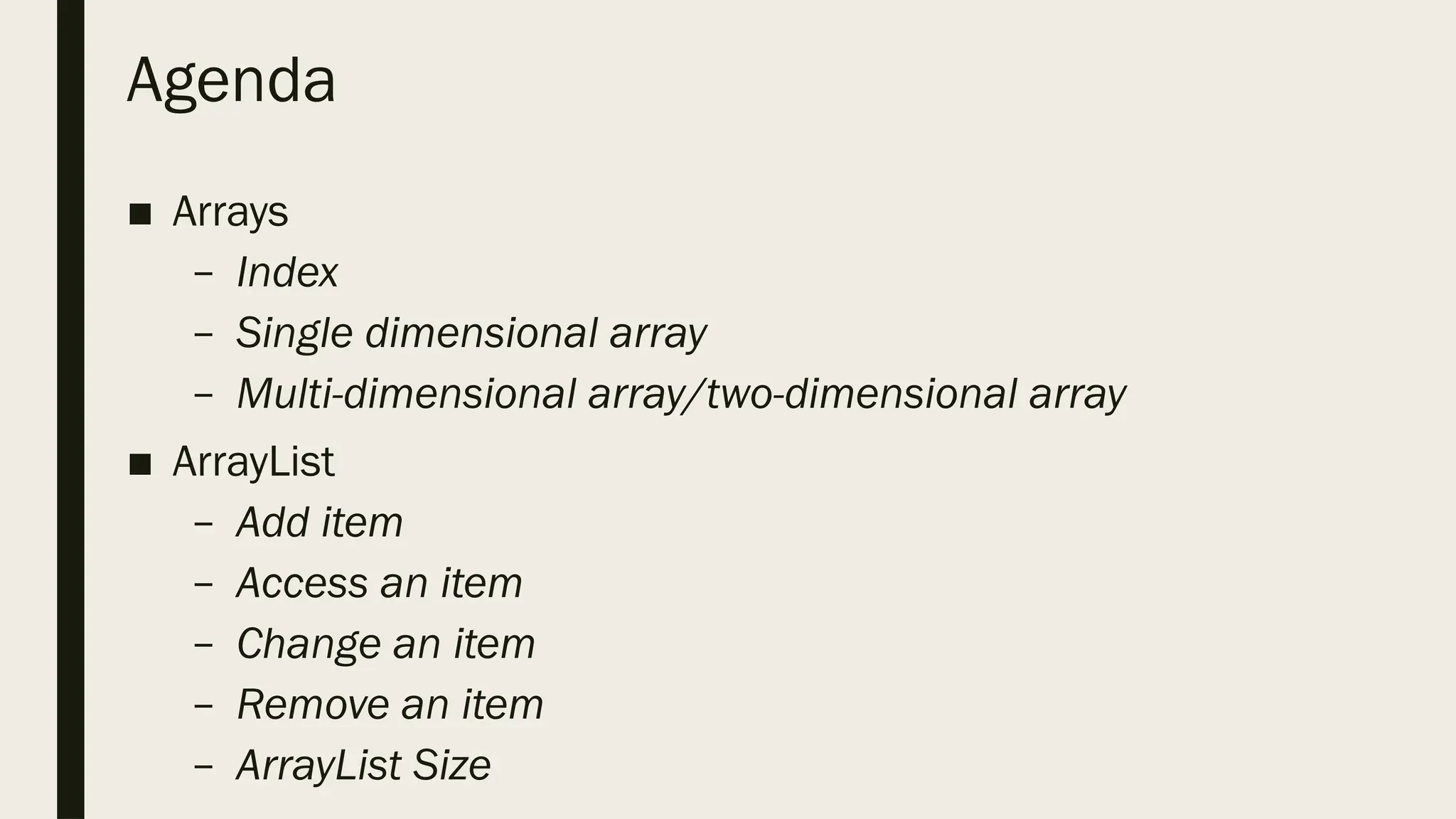
![Arrays ■ In computer science, an array data structure, or simply an array, is a data structure consisting of a collection of elements, each identified by at least one array index or key. An array is stored such that the position of each element can be computed from its index tuple by a mathematical formula. ■ Java provides a data structure, the array, which stores a fixed-size sequential collection of elements of the same type. An array is used to store a collection of data, but it is often more useful to think of an array as a collection of variables of the same type. ■ Instead of declaring individual variables, such as number0, number1, ..., and number99, you declare one array variable such as numbers and use numbers[0], numbers[1], and ..., numbers[99] to represent individual variables.](https://image.slidesharecdn.com/2-250902081131-7d4ad125/75/Data-Structures-and-Algorithm-Array-and-Arraylists-4-2048.jpg)
![Declaring Array Variables ■ To use an array in a program, you must declare a variable to reference the array, and you must specify the type of array the variable can reference. Here is the syntax for declaring an array variable − ■ Syntax – dataType[] arrayRefVar; // preferred way. – or – dataType arrayRefVar[]; // works but not preferred way. ■ Note − The style dataType[] arrayRefVar is preferred. The style dataType arrayRefVar[] comes from the C/C++ language and was adopted in Java to accommodate C/C++ programmers. Example The following code snippets are examples of this syntax − – double[] myList; // preferred way. – or – double myList[]; // works but not preferred way.](https://image.slidesharecdn.com/2-250902081131-7d4ad125/75/Data-Structures-and-Algorithm-Array-and-Arraylists-5-2048.jpg)
![Creating an Array ■ You can create an array by using the new operator with the following syntax − Syntax ■ arrayRefVar = new dataType[arraySize]; ■ The above statement does two things − – It creates an array using new dataType[arraySize]. – It assigns the reference of the newly created array to the variable arrayRefVar. ■ Declaring an array variable, creating an array, and assigning the reference of the array to the variable can be combined in one statement, as shown below − – dataType[] arrayRefVar = new dataType[arraySize]; Alternatively you can create arrays as follows − – dataType[] arrayRefVar = {value0, value1, ..., valuek}; ■ The array elements are accessed through the index. Array indices are 0-based; that is, they start from 0 to arrayRefVar.length-1.](https://image.slidesharecdn.com/2-250902081131-7d4ad125/75/Data-Structures-and-Algorithm-Array-and-Arraylists-6-2048.jpg)
![Example ■ Following statement declares an array variable, myList, creates an array of 10 elements of double type and assigns its reference to myList − ■ double[] myList = new double[10];](https://image.slidesharecdn.com/2-250902081131-7d4ad125/75/Data-Structures-and-Algorithm-Array-and-Arraylists-7-2048.jpg)
![Processing Arrays ■ When processing array elements, we often use either for loop or foreach loop because all of the elements in an array are of the same type and the size of the array is known. ■ Example ■ Here is a complete example showing how to create, initialize, and process arrays − public class TestArray { public static void main(String[] args) { double[] myList = {1.5, 2.7, 3.4, 3.1}; for (int i = 0; i < myList.length; i++) { System.out.println(myList[i] + " "); } double total = 0; for(int i = 0; i < myList.length; i++) { total += myList[i]; } System.out.println("Total is " + total); double max = myList[0]; for (int i = 1; i < myList.length; i++) { if (myList[i] > max) max = myList[i]; } System.out.println("Max is " + max); } } 1.5 2.7 3.4 3.1 Total is 10.7 Max is 3.4](https://image.slidesharecdn.com/2-250902081131-7d4ad125/75/Data-Structures-and-Algorithm-Array-and-Arraylists-8-2048.jpg)
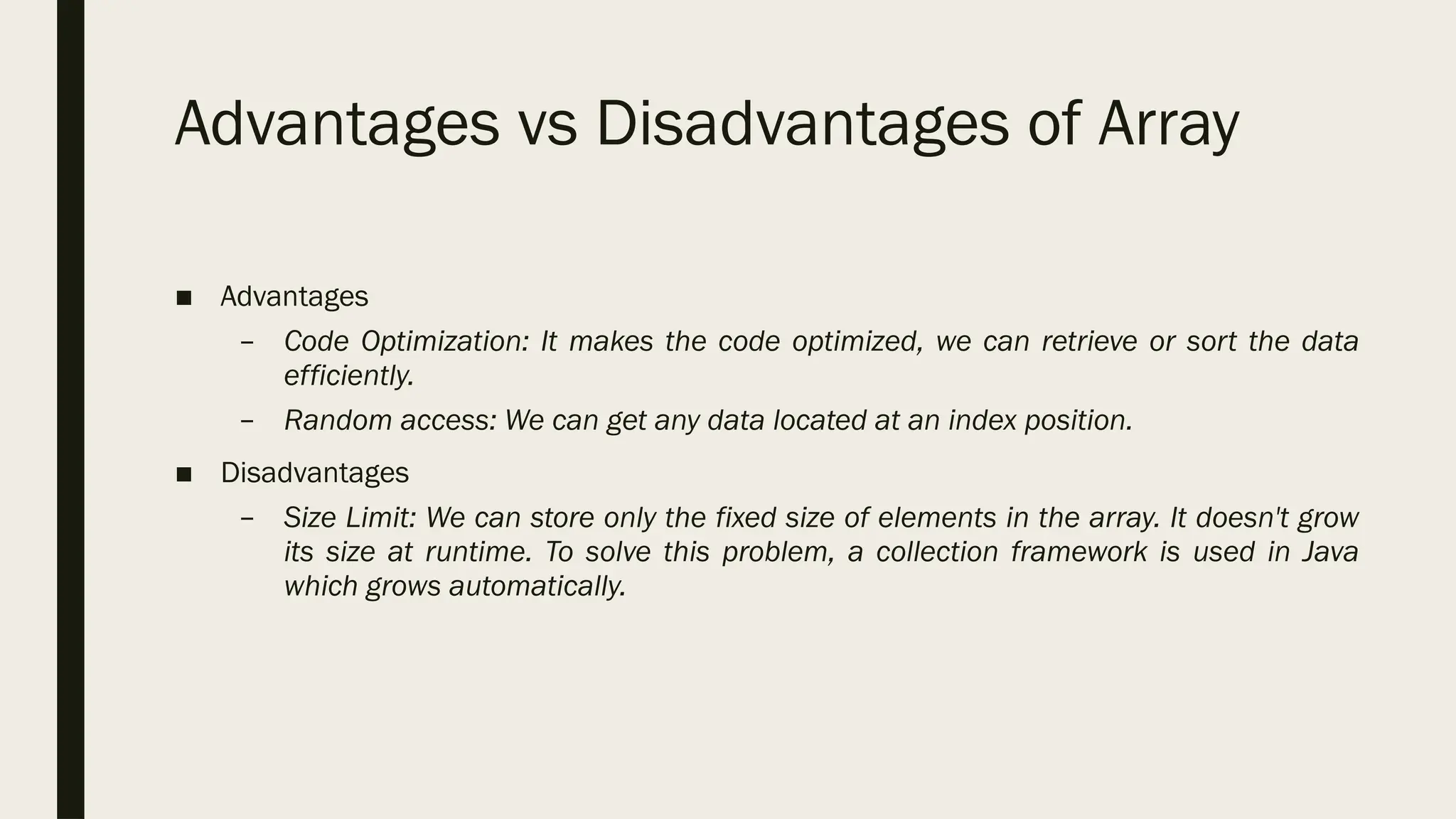
![Types of Array ■ There are two types of array. – Single Dimensional Array – Multidimensional Array Single Dimensional Array in Java Syntax to Declare an Array in Java dataType[] arr; (or) dataType []arr; (or) dataType arr[]; Instantiation of an Array in Java arrayRefVar=new datatype[size]; Example of Java Array Let's see the simple example of java array, where we are going to declare, instantiate, initialize and traverse an array. //Java Program to illustrate how to declare, instantiate, initialize //and traverse the Java array. class Testarray{ public static void main(String args[]){ int a[]=new int[5];//declaration and instantiation a[0]=10;//initialization a[1]=20+a[0]; a[2]=70-a[1]; a[3]=40*a[0]; a[4]=50%a[3]; //traversing array for(int i=0;i<a.length;i++)//length is the property of array System.out.println(a[i]); }} 10 30 40 400 50](https://image.slidesharecdn.com/2-250902081131-7d4ad125/75/Data-Structures-and-Algorithm-Array-and-Arraylists-10-2048.jpg)
![Types of Array Multidimensional Array in Java (Use Excel to Illustrate further) In such case, data is stored in row and column based index (also known as matrix form). Syntax to Declare Multidimensional Array in Java dataType[][] arrayRefVar; (or) dataType [][]arrayRefVar; (or) dataType arrayRefVar[][]; (or) dataType []arrayRefVar[]; Example to instantiate Multidimensional Array in Java int[][] arr=new int[3][3];//3 row and 3 column Example to initialize Multidimensional Array in Java arr[0][0]=1; arr[0][1]=2; arr[0][2]=3; arr[1][0]=4; arr[1][1]=5; arr[1][2]=6; arr[2][0]=7; arr[2][1]=8; Example of Multidimensional Java Array Let's see the simple example to declare, instantiate, initialize and print the 2Dimensional array. //Java Program to illustrate the use of multidimensional array class Testarray3{ public static void main(String args[]){ //declaring and initializing 2D array int arr[][]={{1,2,3},{4,5,6},{7,8,9}}; //printing 2D array for(int i=0;i<3;i++){ for(int j=0;j<3;j++){ System.out.print(arr[i][j]+" "); } System.out.println(); } }} 1 2 3 4 5 6 7 8 9](https://image.slidesharecdn.com/2-250902081131-7d4ad125/75/Data-Structures-and-Algorithm-Array-and-Arraylists-11-2048.jpg)
![For-each Loop for Array (Java Context) We can also print the Java array using for-each loop. The Java for-each loop prints the array elements one by one. It holds an array element in a variable, then executes the body of the loop. The syntax of the for-each loop is given below: for(data_type variable:array){ //body of the loop } for(int x:arrayList){ } For(initialization;condition;iteration){ Statement; } Let us see the example of print the elements of Java array using the for-each loop. //Java Program to print the array elements using for-each loop class Testarray1{ public static void main(String args[]){ int arr[]={33,3,4,5}; //printing array using for-each loop for(int i:arr) System.out.println(i); }} 33 3 4 5](https://image.slidesharecdn.com/2-250902081131-7d4ad125/75/Data-Structures-and-Algorithm-Array-and-Arraylists-12-2048.jpg)
![Passing Array to a Method (Java Context) ■ We can pass the java array to method so that we can reuse the same logic on any array. ■ Let's see the simple example to get the minimum number of an array using a method. //Java Program to demonstrate the way of passing an array //to method. class Testarray2{ //creating a method that receives an array as a parameter static void min(int arr[]){ int min=arr[0]; for(int i=1;i<arr.length;i++) if(min>arr[i]) min=arr[i]; System.out.println(min); } public static void main(String args[]){ int a[]={33,3,4,5};//declaring and initializing an array min(a);//passing array to method }} 3](https://image.slidesharecdn.com/2-250902081131-7d4ad125/75/Data-Structures-and-Algorithm-Array-and-Arraylists-13-2048.jpg)
![Returning Array from the Method (Java Context) ■ We can also return an array from the method in Java. //Java Program to return an array from the method class TestReturnArray{ //creating method which returns an array static int[] get(){ return new int[]{10,30,50,90,60}; } public static void main(String args[]){ //calling method which returns an array int arr[]=get(); //printing the values of an array for(int i=0;i<arr.length;i++) System.out.println(arr[i]); }} 10 30 50 90 60](https://image.slidesharecdn.com/2-250902081131-7d4ad125/75/Data-Structures-and-Algorithm-Array-and-Arraylists-14-2048.jpg)
![ArrayIndexOutOfBoundsException ■ The Java Virtual Machine (JVM) throws an ArrayIndexOutOfBoundsException if length of the array is negative, equal to the array size or greater than the array size while traversing the array. //Java Program to demonstrate the case of //ArrayIndexOutOfBoundsException in a Java Array. public class TestArrayException{ public static void main(String args[]){ int arr[]={50,60,70,80}; for(int i=0;i<=arr.length;i++){ System.out.println(arr[i]); } }} Exception in thread "main" java.lang.ArrayIndexOutOfBoundsException: 4 at TestArrayException.main(TestArrayException.java:5) 50 60 70 80](https://image.slidesharecdn.com/2-250902081131-7d4ad125/75/Data-Structures-and-Algorithm-Array-and-Arraylists-15-2048.jpg)
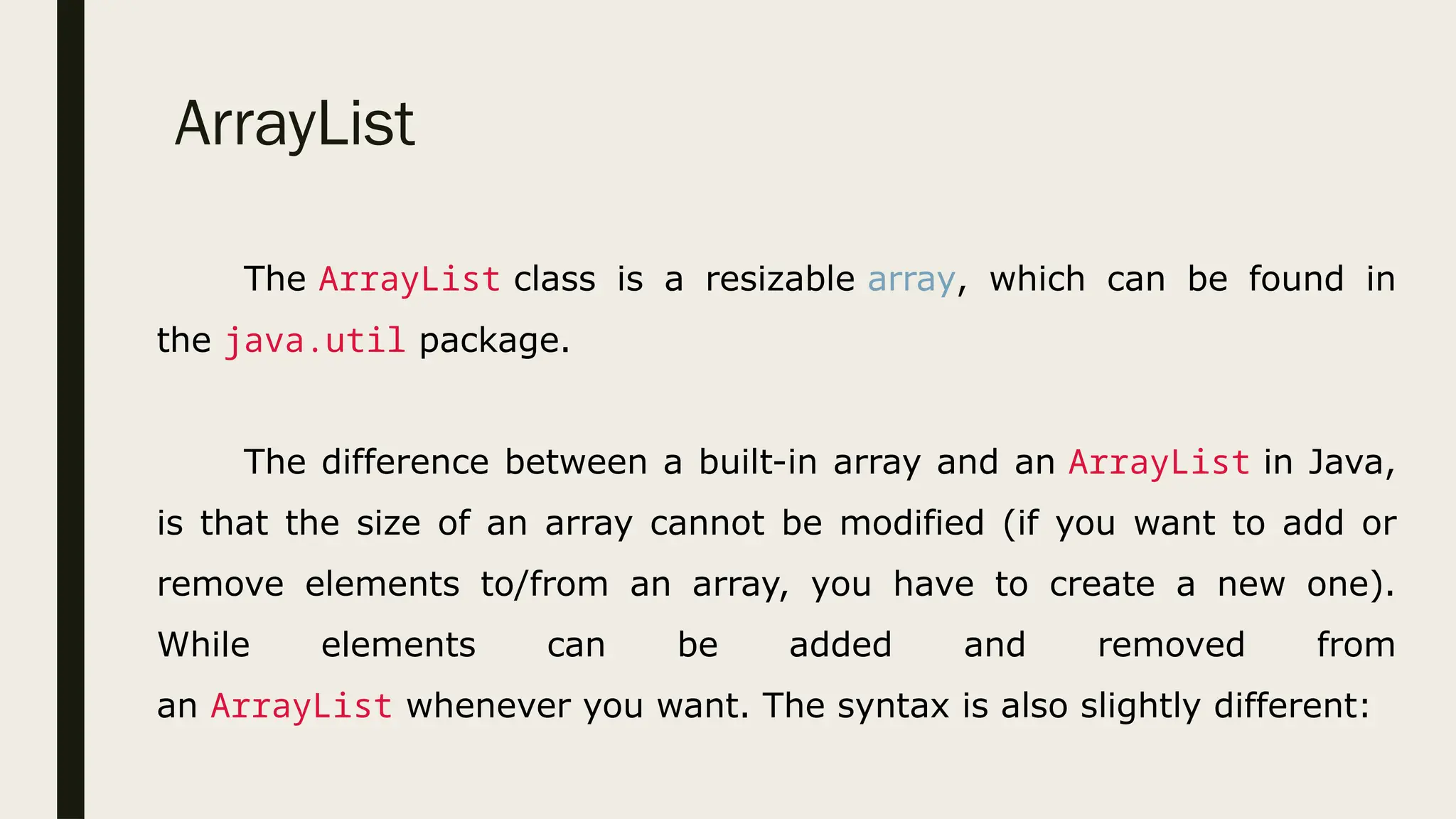
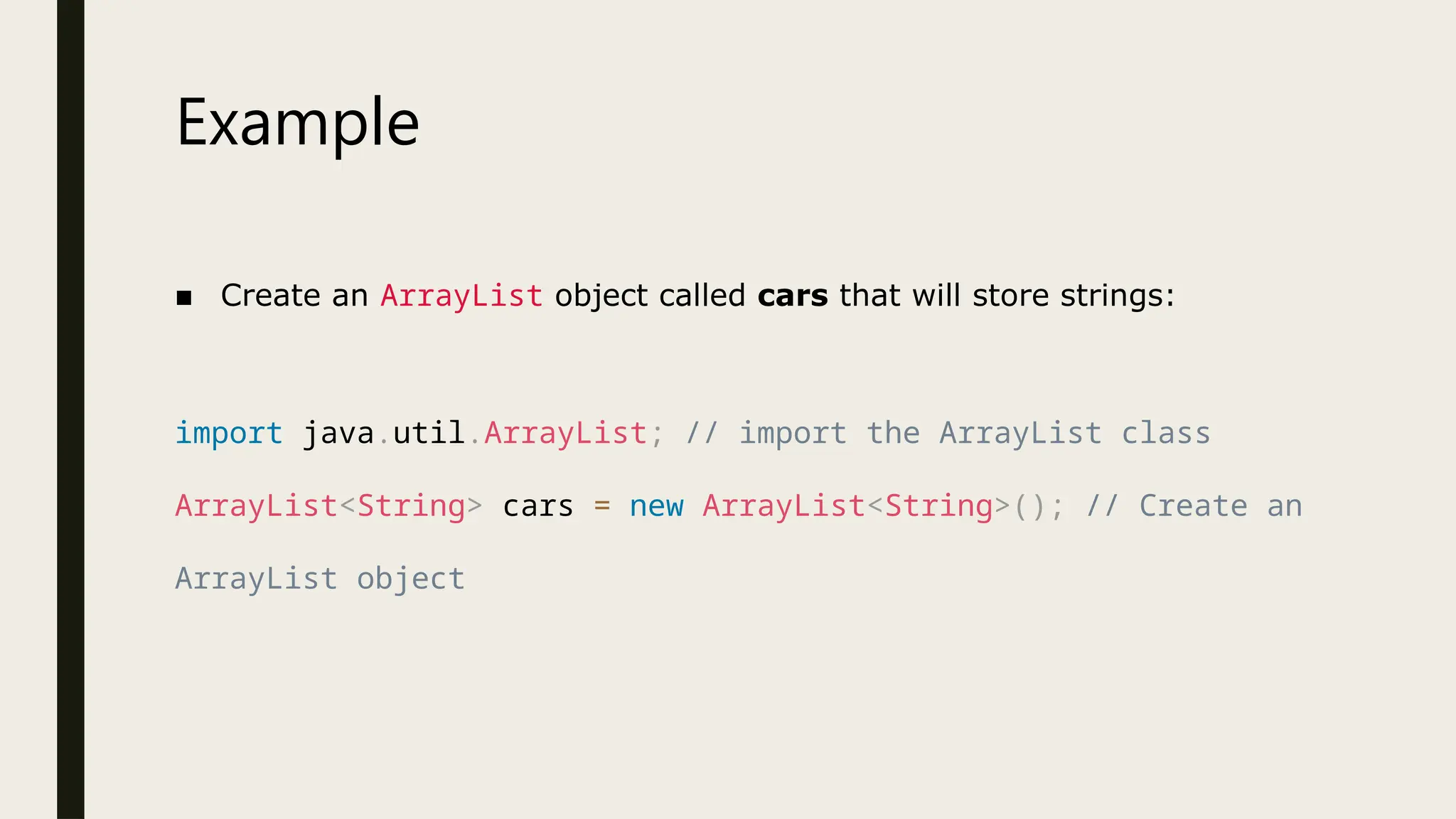
![Add Items ■ The ArrayList class has many useful methods. For example, to add elements to the ArrayList, use the add() method: import java.util.ArrayList; public class Main { public static void main(String[] args) { ArrayList<String> cars = new ArrayList<String>(); cars.add("Volvo"); cars.add("BMW"); cars.add("Ford"); cars.add("Mazda"); System.out.println(cars); } }](https://image.slidesharecdn.com/2-250902081131-7d4ad125/75/Data-Structures-and-Algorithm-Array-and-Arraylists-18-2048.jpg)
![Access an Item ■ To access an element in the ArrayList, use the get() method and refer to the index number: import java.util.ArrayList; public class Main { public static void main(String[] args) { ArrayList<String> cars = new ArrayList<String>(); cars.add("Volvo"); cars.add("BMW"); cars.add("Ford"); cars.add("Mazda"); System.out.println(cars.get(0)); } }](https://image.slidesharecdn.com/2-250902081131-7d4ad125/75/Data-Structures-and-Algorithm-Array-and-Arraylists-19-2048.jpg)
![Change an Item ■ To modify an element, use the set() method and refer to the index number: import java.util.ArrayList; public class Main { public static void main(String[] args) { ArrayList<String> cars = new ArrayList<String>(); cars.add("Volvo"); cars.add("BMW"); cars.add("Ford"); cars.add("Mazda"); cars.set(0, "Opel"); System.out.println(cars); } }](https://image.slidesharecdn.com/2-250902081131-7d4ad125/75/Data-Structures-and-Algorithm-Array-and-Arraylists-20-2048.jpg)
![Remove an Item ■ To remove an element, use the remove() method and refer to the index number: import java.util.ArrayList; public class Main { public static void main(String[] args) { ArrayList<String> cars = new ArrayList<String>(); cars.add("Volvo"); cars.add("BMW"); cars.add("Ford"); cars.add("Mazda"); cars.remove(0); System.out.println(cars); } } To remove all the elements in the ArrayList, use the clear() method: import java.util.ArrayList; public class Main { public static void main(String[] args) { ArrayList<String> cars = new ArrayList<String>(); cars.add("Volvo"); cars.add("BMW"); cars.add("Ford"); cars.add("Mazda"); cars.clear(); System.out.println(cars); } }](https://image.slidesharecdn.com/2-250902081131-7d4ad125/75/Data-Structures-and-Algorithm-Array-and-Arraylists-21-2048.jpg)
![ArrayList Size ■ To find out how many elements an ArrayList have, use the size method: import java.util.ArrayList; public class Main { public static void main(String[] args) { ArrayList<String> cars = new ArrayList<String>(); cars.add("Volvo"); cars.add("BMW"); cars.add("Ford"); cars.add("Mazda"); System.out.println(cars.size()); } }](https://image.slidesharecdn.com/2-250902081131-7d4ad125/75/Data-Structures-and-Algorithm-Array-and-Arraylists-22-2048.jpg)
![Loop Through an ArrayList ■ Loop through the elements of an ArrayList with a for loop, and use the size() method to specify how many times the loop should run: public class Main { public static void main(String[] args) { ArrayList<String> cars = new ArrayList<String>(); cars.add("Volvo"); cars.add("BMW"); cars.add("Ford"); cars.add("Mazda"); for (int i = 0; i < cars.size(); i++) { System.out.println(cars.get(i)); } } } You can also loop through an ArrayList with the for-each loop: public class Main { public static void main(String[] args) { ArrayList<String> cars = new ArrayList<String>(); cars.add("Volvo"); cars.add("BMW"); cars.add("Ford"); cars.add("Mazda"); for (String i : cars) { System.out.println(i); } } }](https://image.slidesharecdn.com/2-250902081131-7d4ad125/75/Data-Structures-and-Algorithm-Array-and-Arraylists-23-2048.jpg)
![Other Types ■ Elements in an ArrayList are actually objects. In the examples above, we created elements (objects) of type "String". Remember that a String in Java is an object (not a primitive type). To use other types, such as int, you must specify an equivalent wrapper class: Integer. For other primitive types, use: Boolean for boolean, Character for char, Double for double, etc: import java.util.ArrayList; public class Main { public static void main(String[] args) { ArrayList<Integer> myNumbers = new ArrayList<Integer>(); myNumbers.add(10); myNumbers.add(15); myNumbers.add(20); myNumbers.add(25); for (int i : myNumbers) { System.out.println(i); } } }](https://image.slidesharecdn.com/2-250902081131-7d4ad125/75/Data-Structures-and-Algorithm-Array-and-Arraylists-24-2048.jpg)
![Sort an ArrayList ■ Another useful class in the java.util package is the Collections class, which include the sort() method for sorting lists alphabetically or numerically: import java.util.ArrayList; import java.util.Collections; // Import the Collections class public class Main { public static void main(String[] args) { ArrayList<String> cars = new ArrayList<String>(); cars.add("Volvo"); cars.add("BMW"); cars.add("Ford"); cars.add("Mazda"); Collections.sort(cars); // Sort cars for (String i : cars) { System.out.println(i); } } } import java.util.ArrayList; import java.util.Collections; // Import the Collections class public class Main { public static void main(String[] args) { ArrayList<Integer> myNumbers = new ArrayList<Integer>(); myNumbers.add(33); myNumbers.add(15); myNumbers.add(20); myNumbers.add(34); myNumbers.add(8); myNumbers.add(12); Collections.sort(myNumbers); // Sort myNumbers for (int i : myNumbers) { System.out.println(i); } } }](https://image.slidesharecdn.com/2-250902081131-7d4ad125/75/Data-Structures-and-Algorithm-Array-and-Arraylists-25-2048.jpg)