The document discusses fetching and parsing web content in iOS applications. It covers using NSURLConnection to fetch HTTP content, parsing XML with NSXMLParser and third party libraries, and parsing JSON with NSJSONSerialization. Options for XML parsing include SAX and DOM approaches, and common third party XML parsing libraries are mentioned. Examples of fetching weather data from a web service in JSON format are also provided.
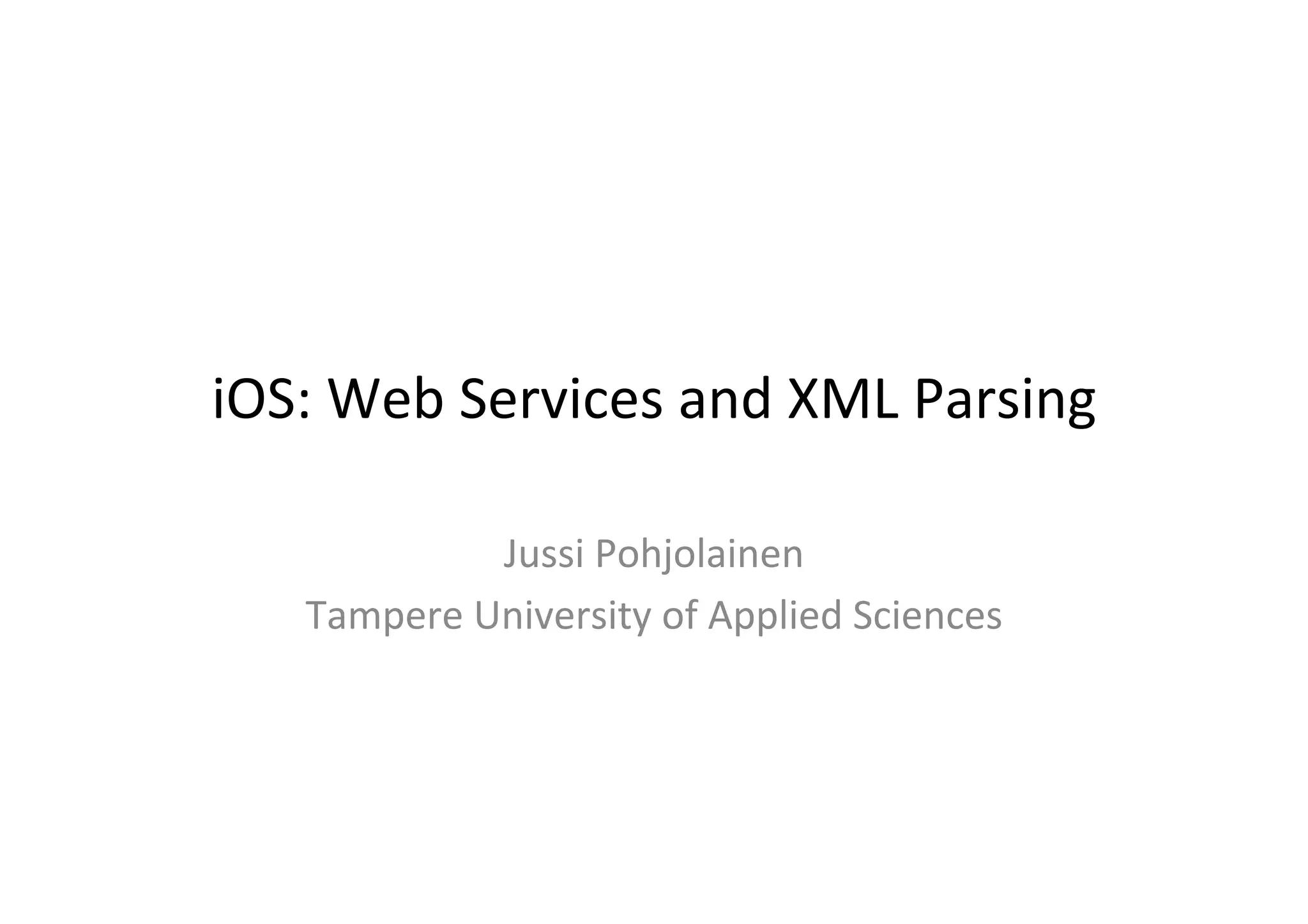
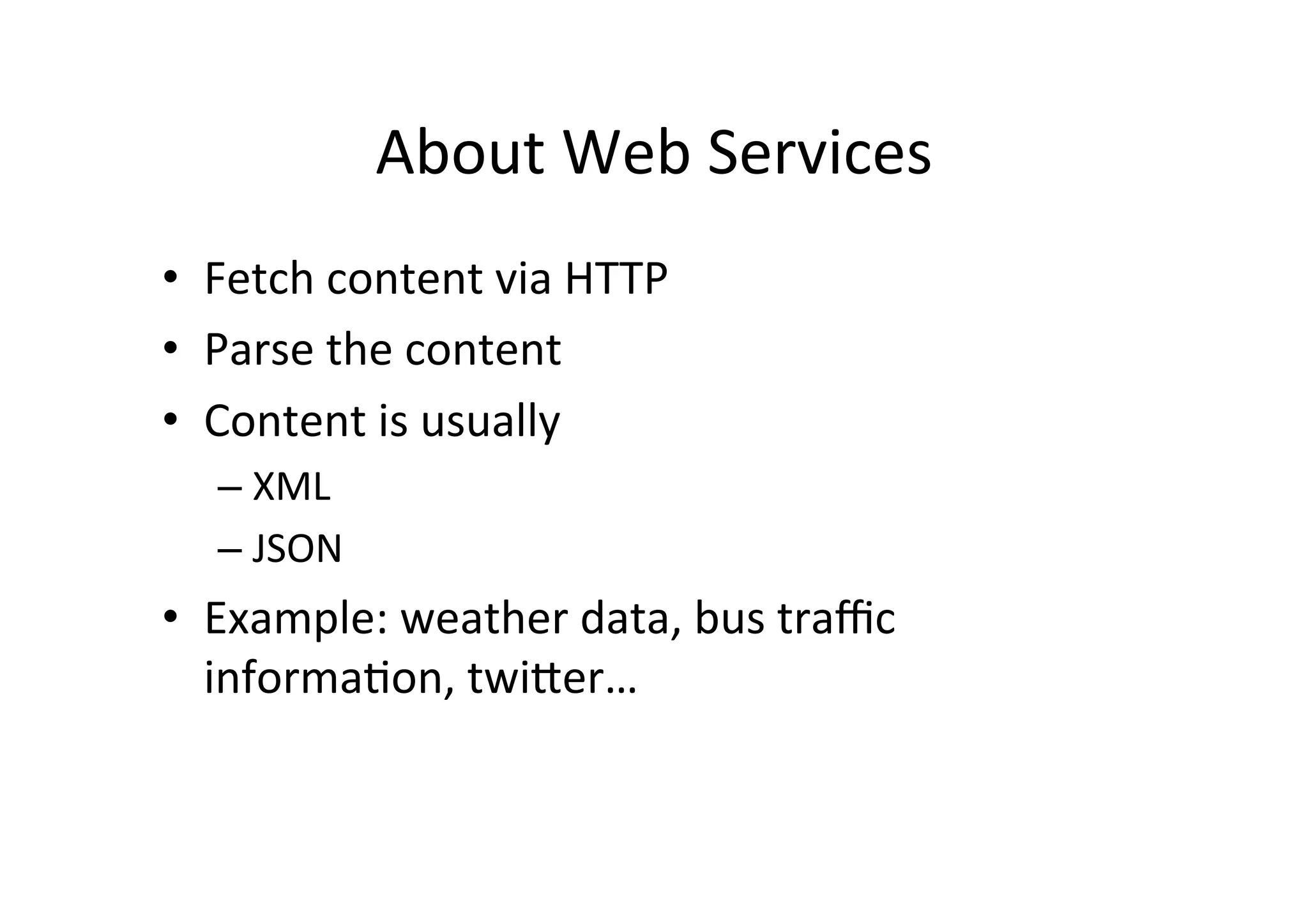
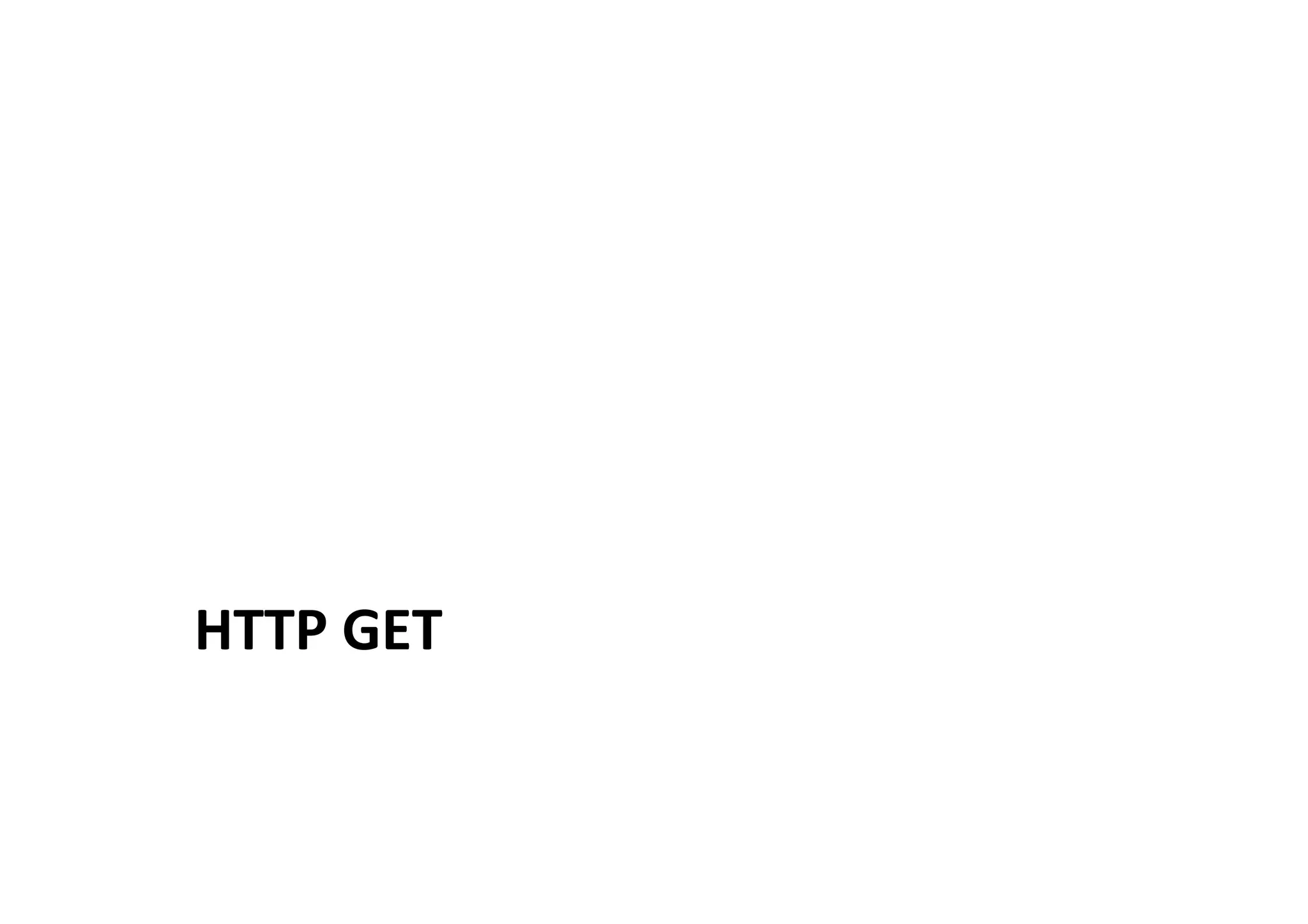
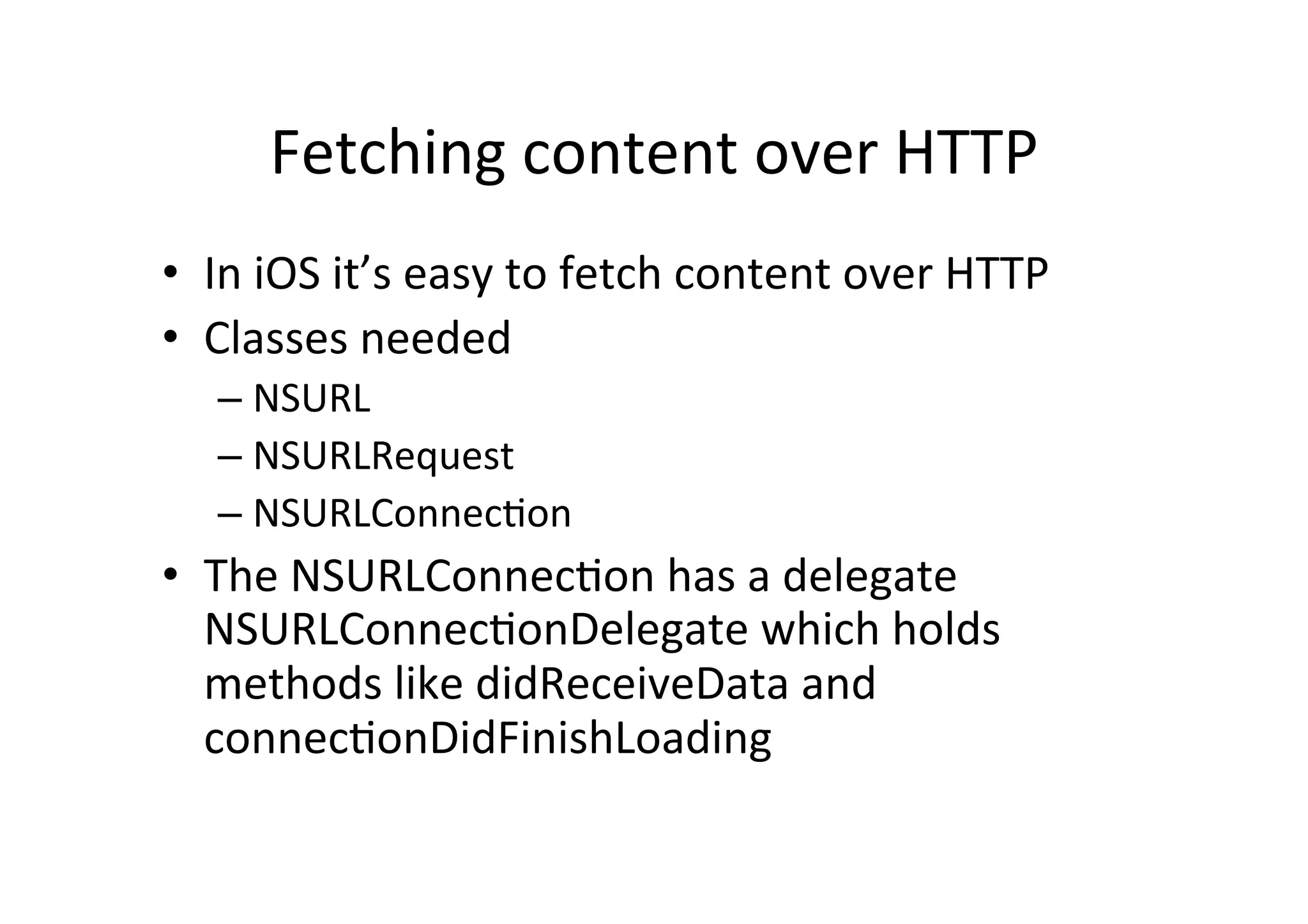
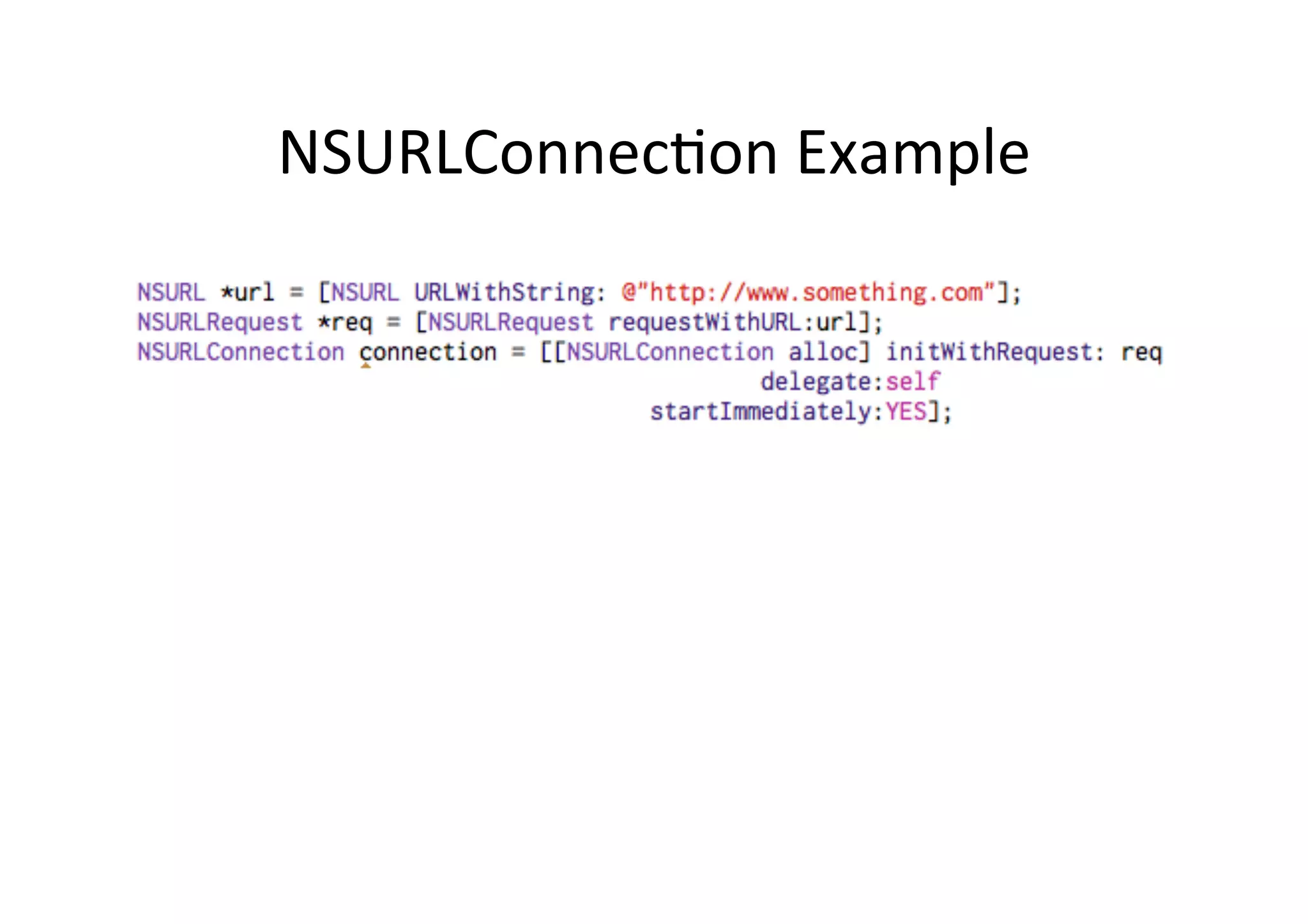
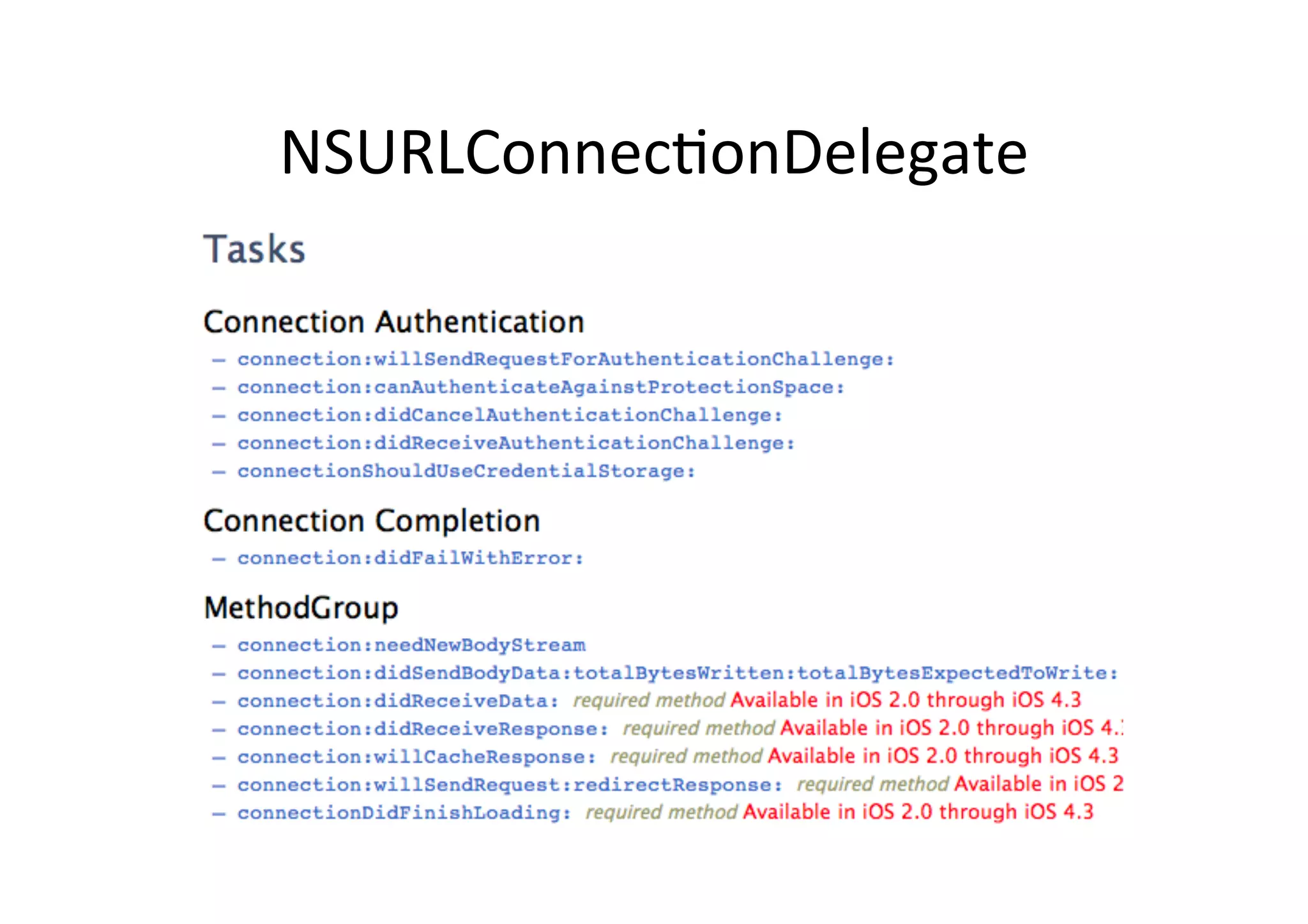
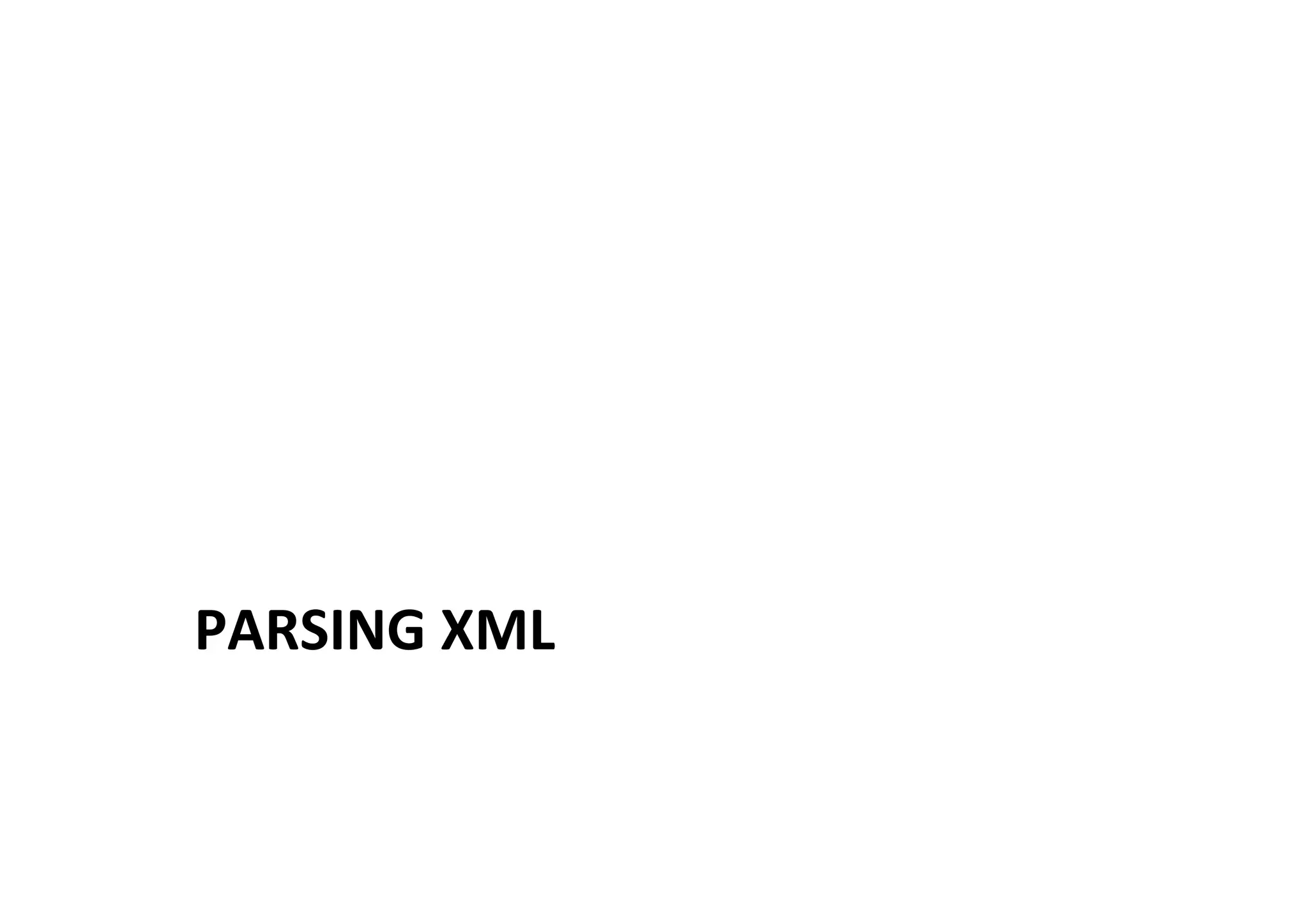
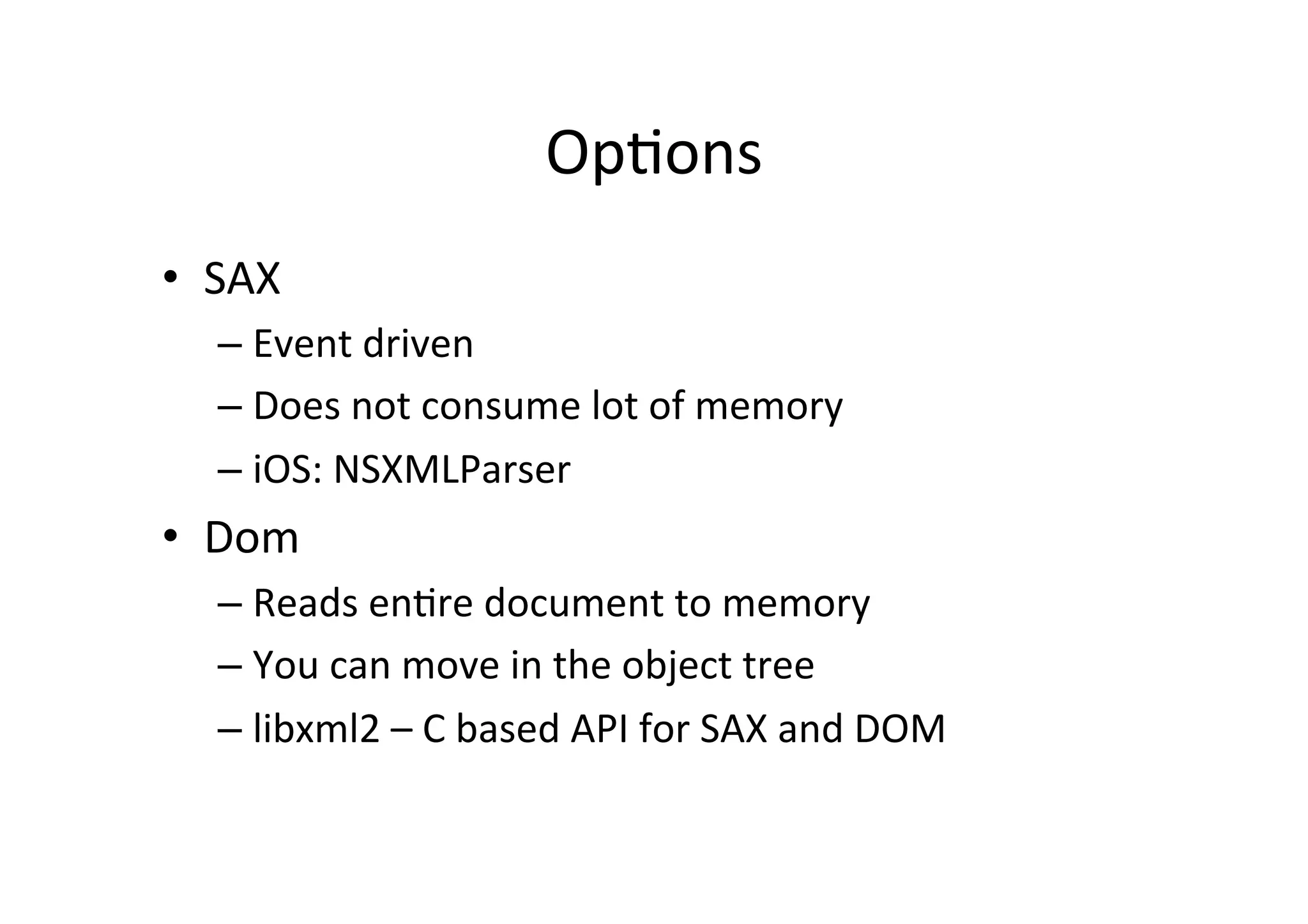
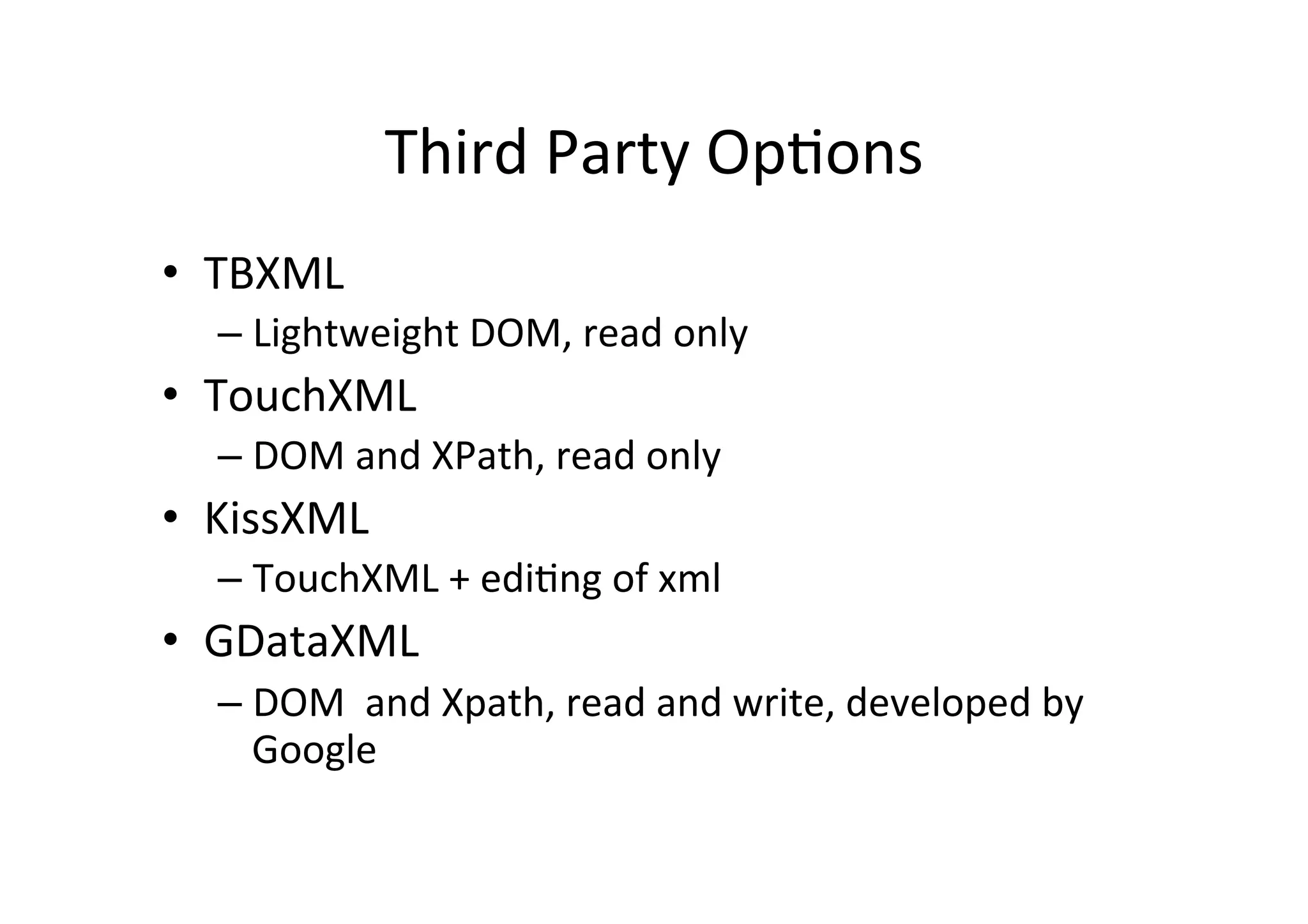
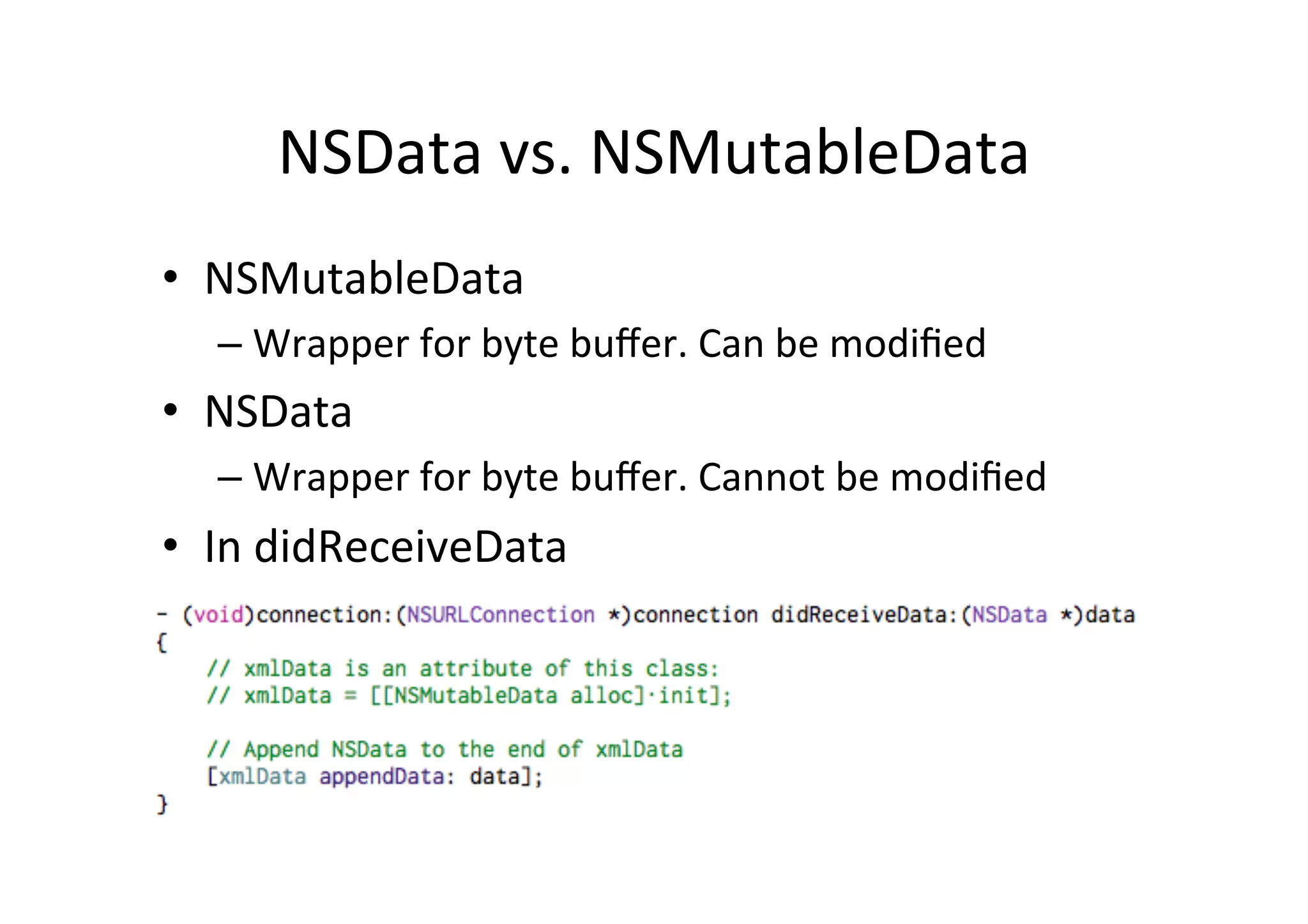
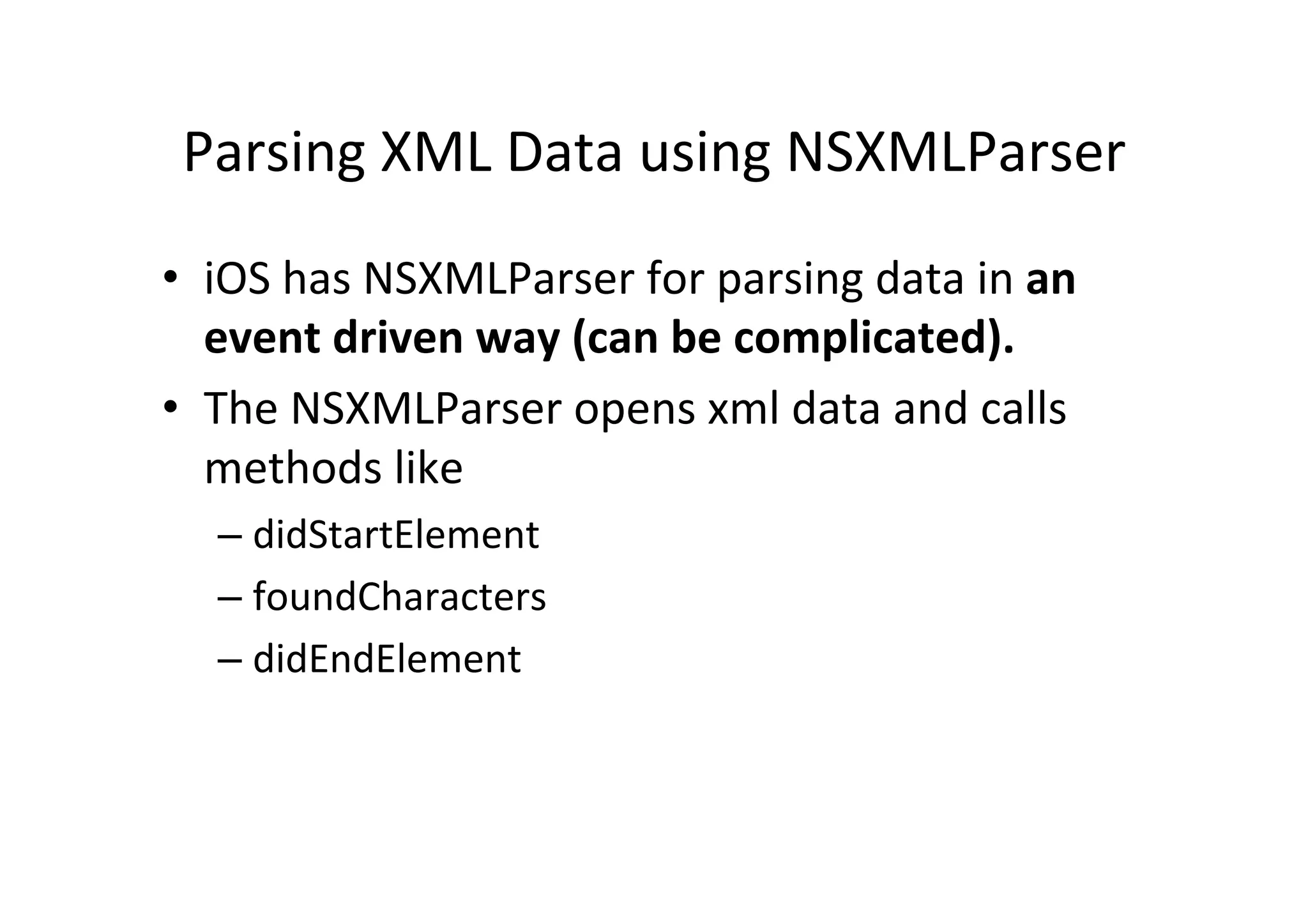
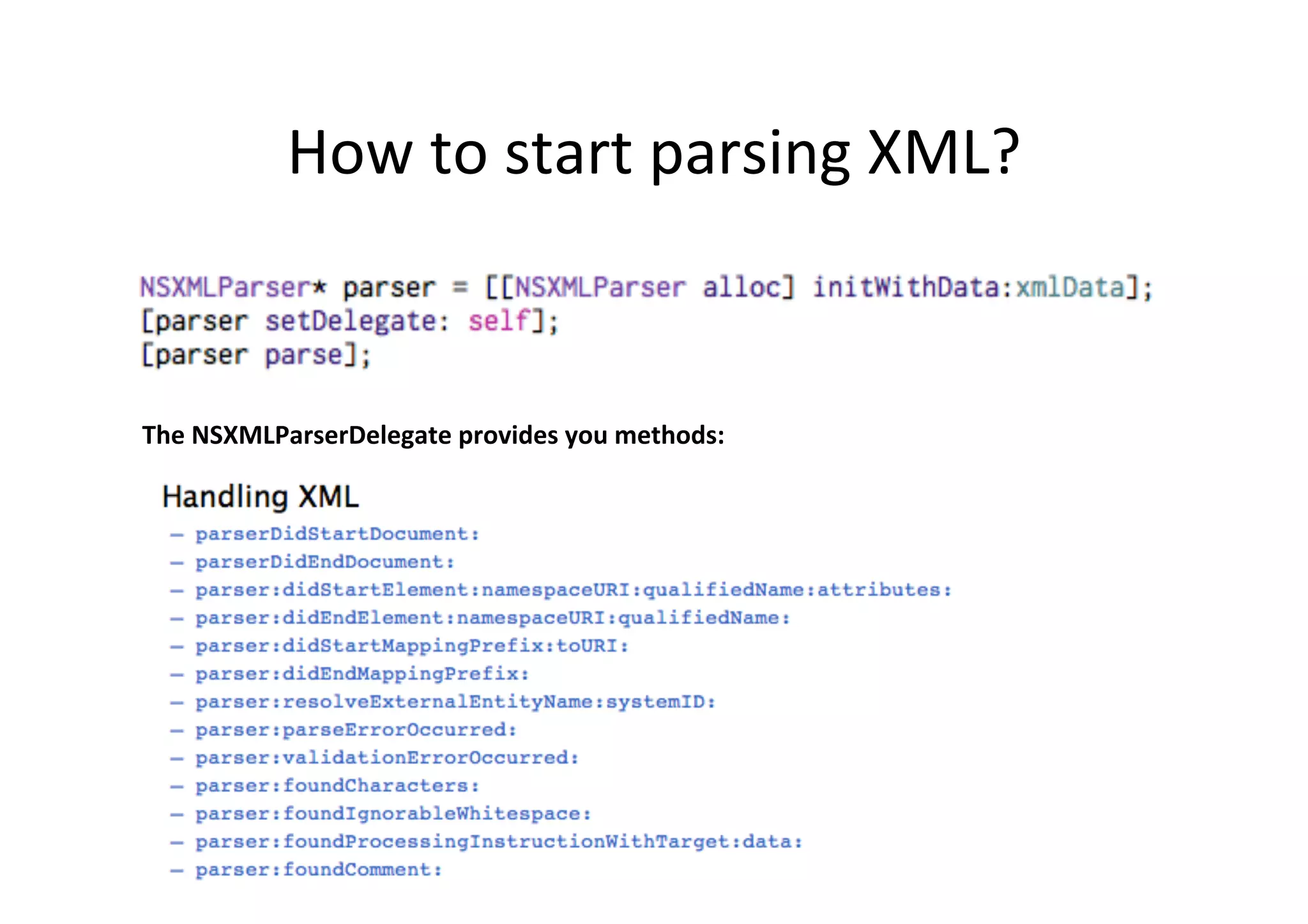

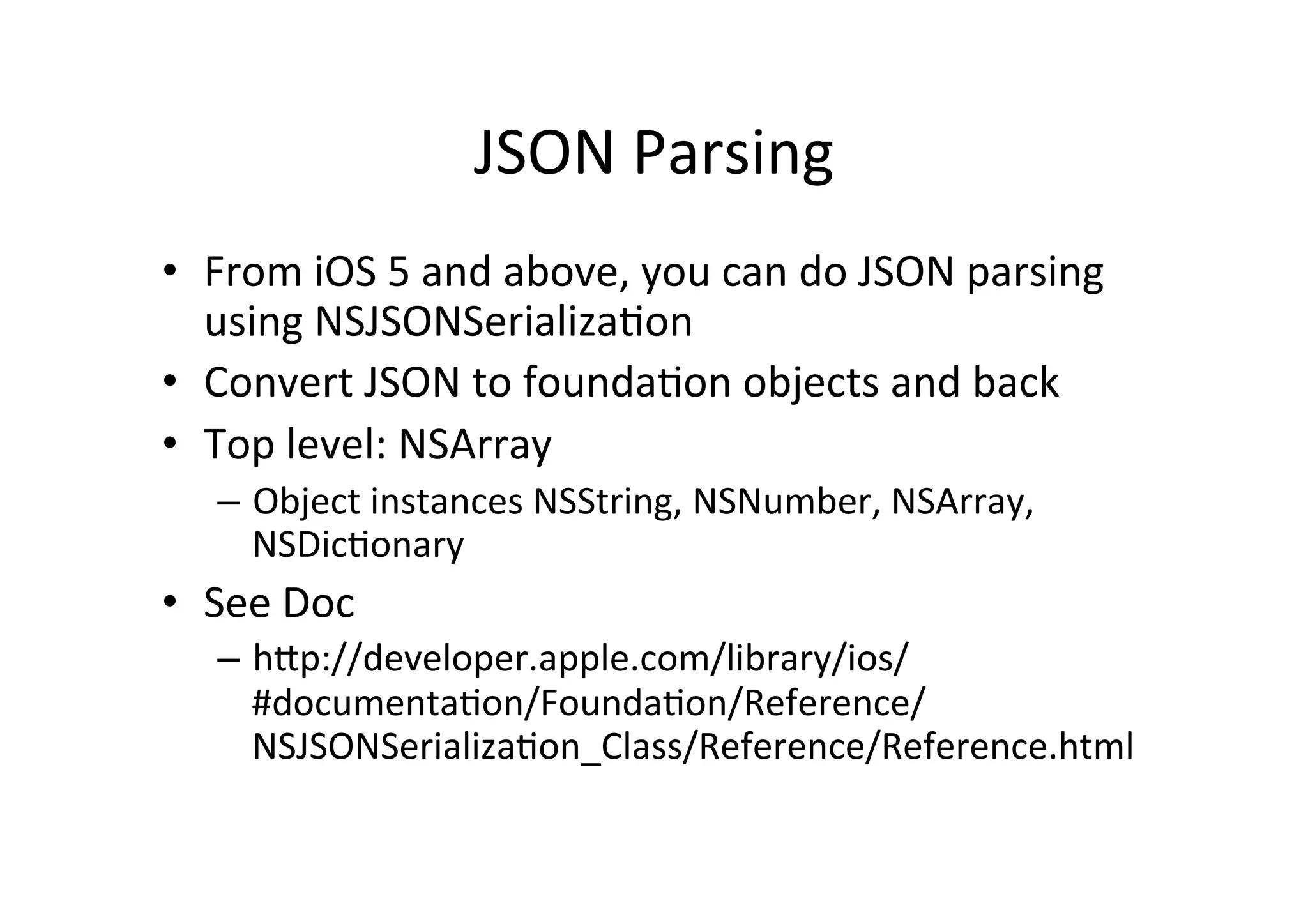


![Parsing NSError* errorObject; // _data (NSData) contains parsable json content NSDictionary* json = [NSJSONSerialization JSONObjectWithData: _data options:NSJSONReadingMutableContainers error:&errorObject]; NSDictionary* observation = [json objectForKey:@"current_observation"]; NSDictionary* displayLocation = [observation objectForKey:@"display_location"]; // “Tampere” NSString* city = [[NSString alloc] initWithFormat:@"%@", [displayLocation objectForKey:@"city"]]](https://image.slidesharecdn.com/xml-parsing-121111054204-phpapp01/75/iOS-Web-Services-and-XML-parsing-17-2048.jpg)