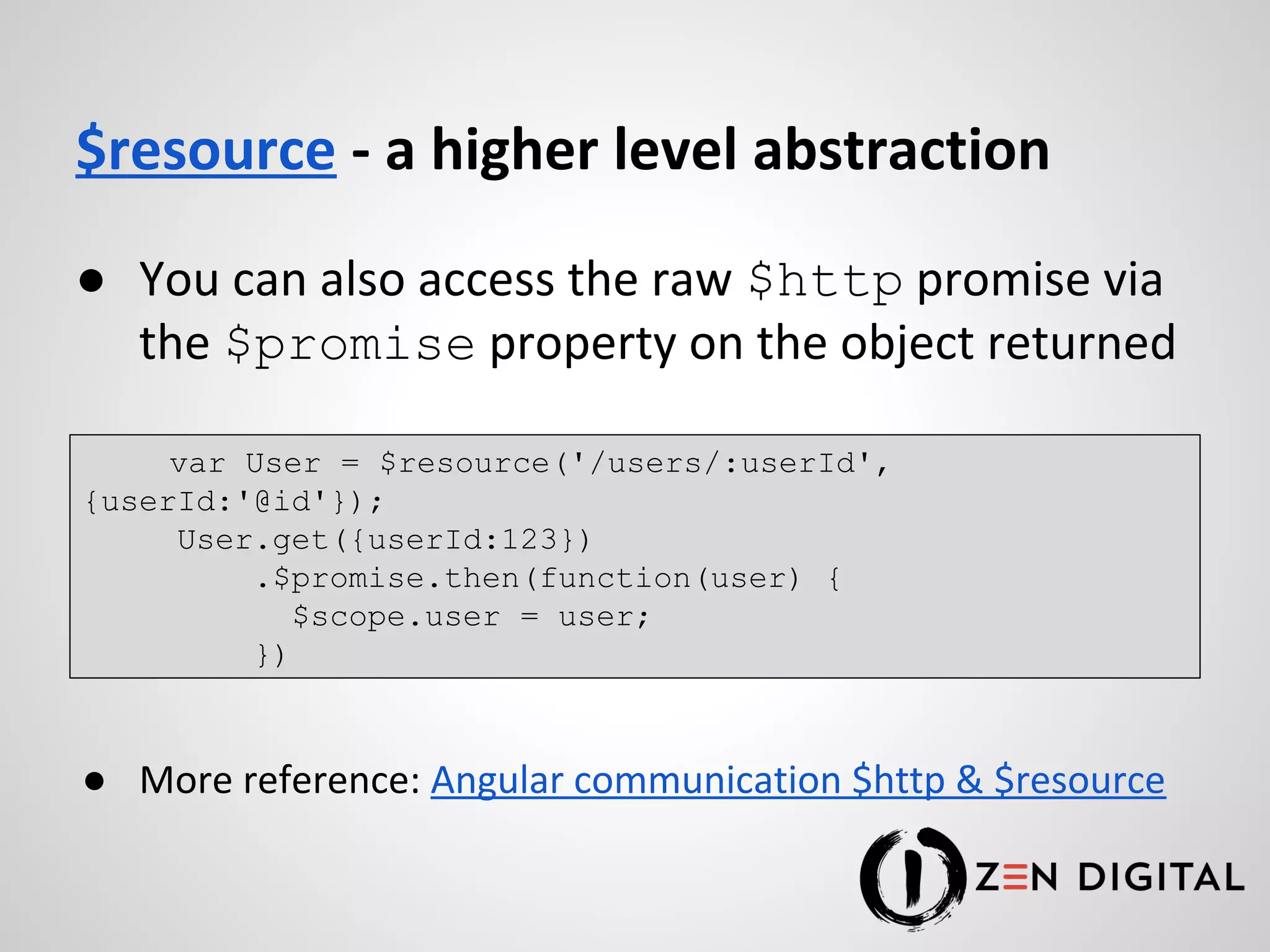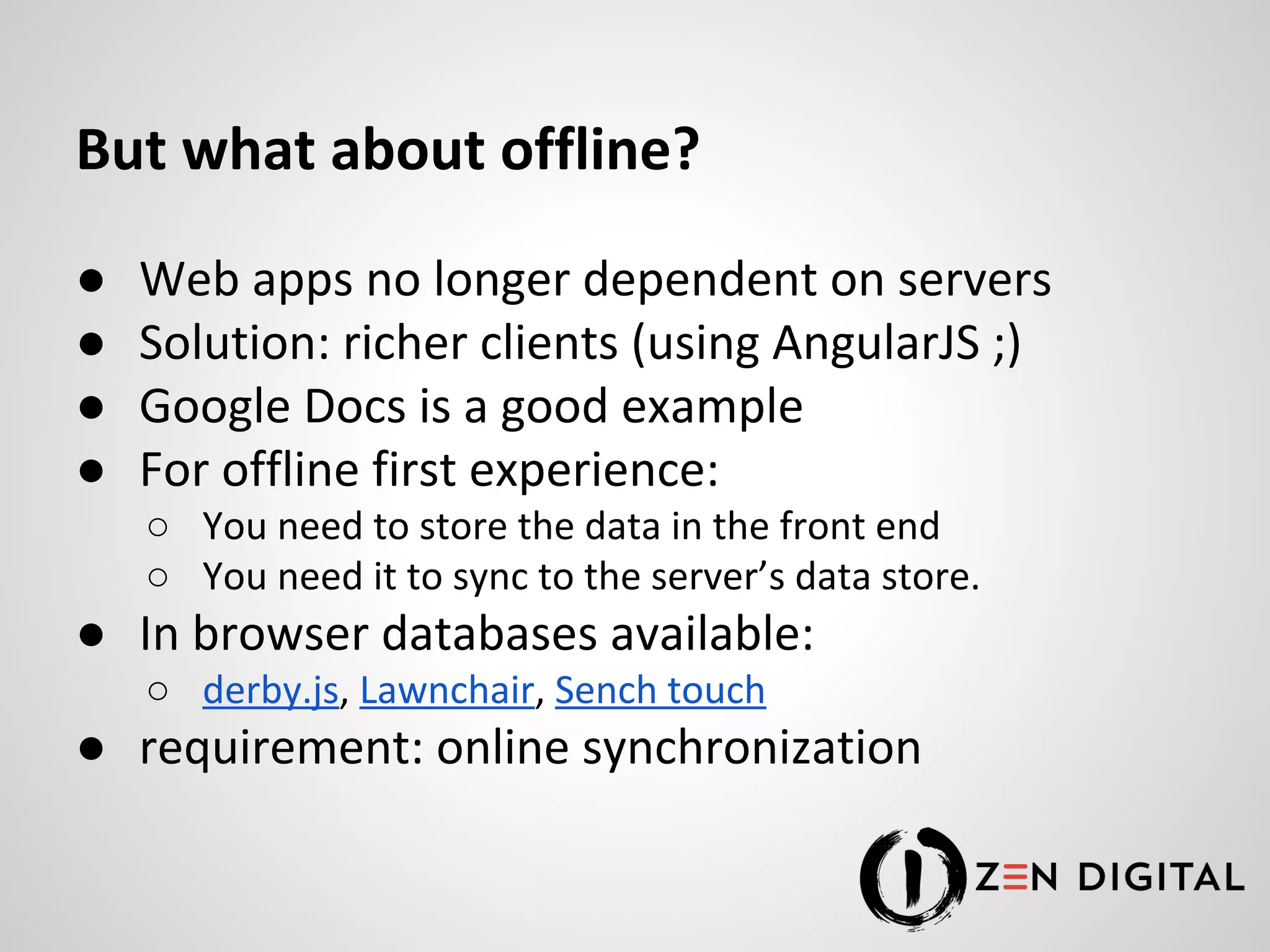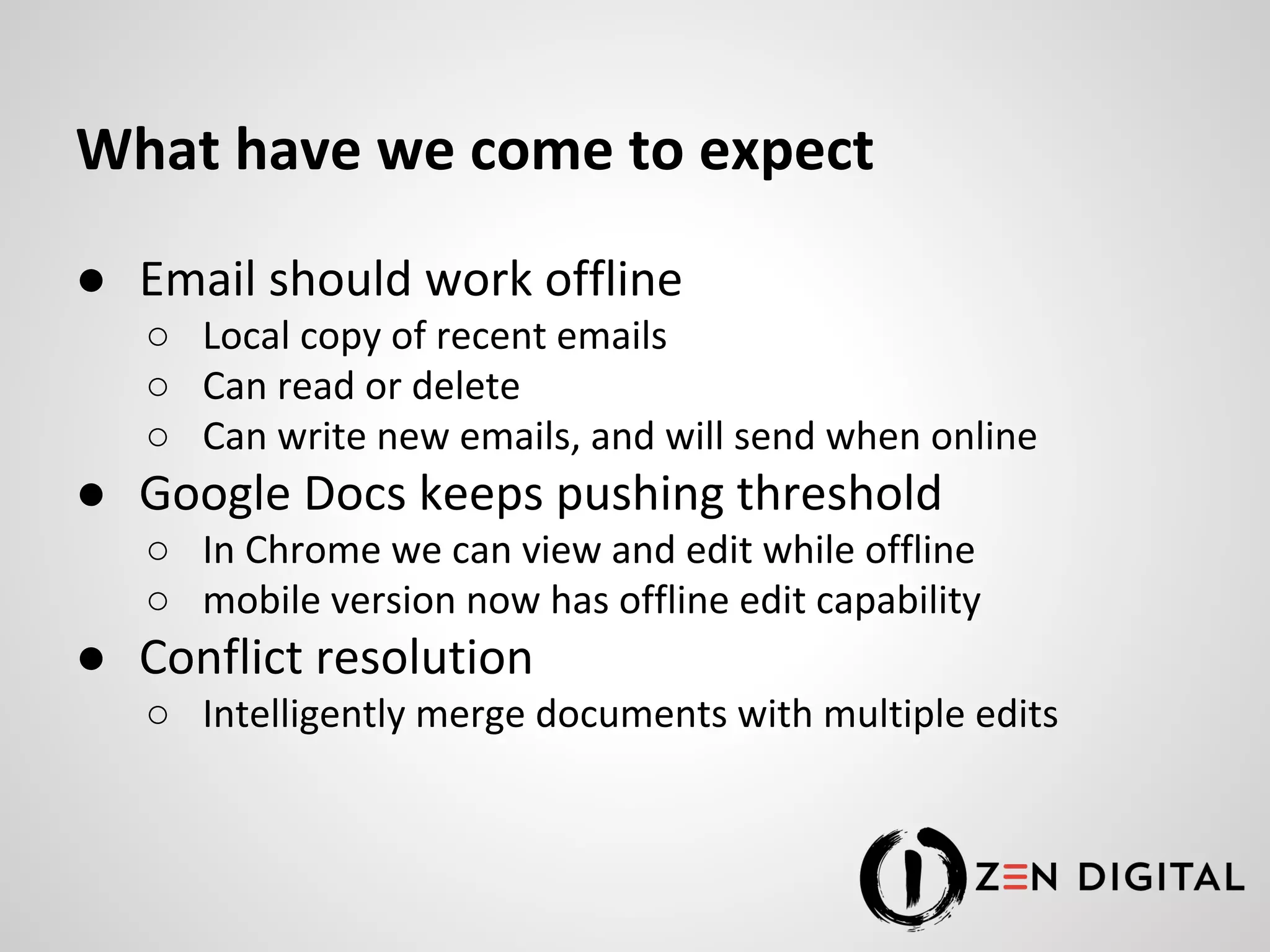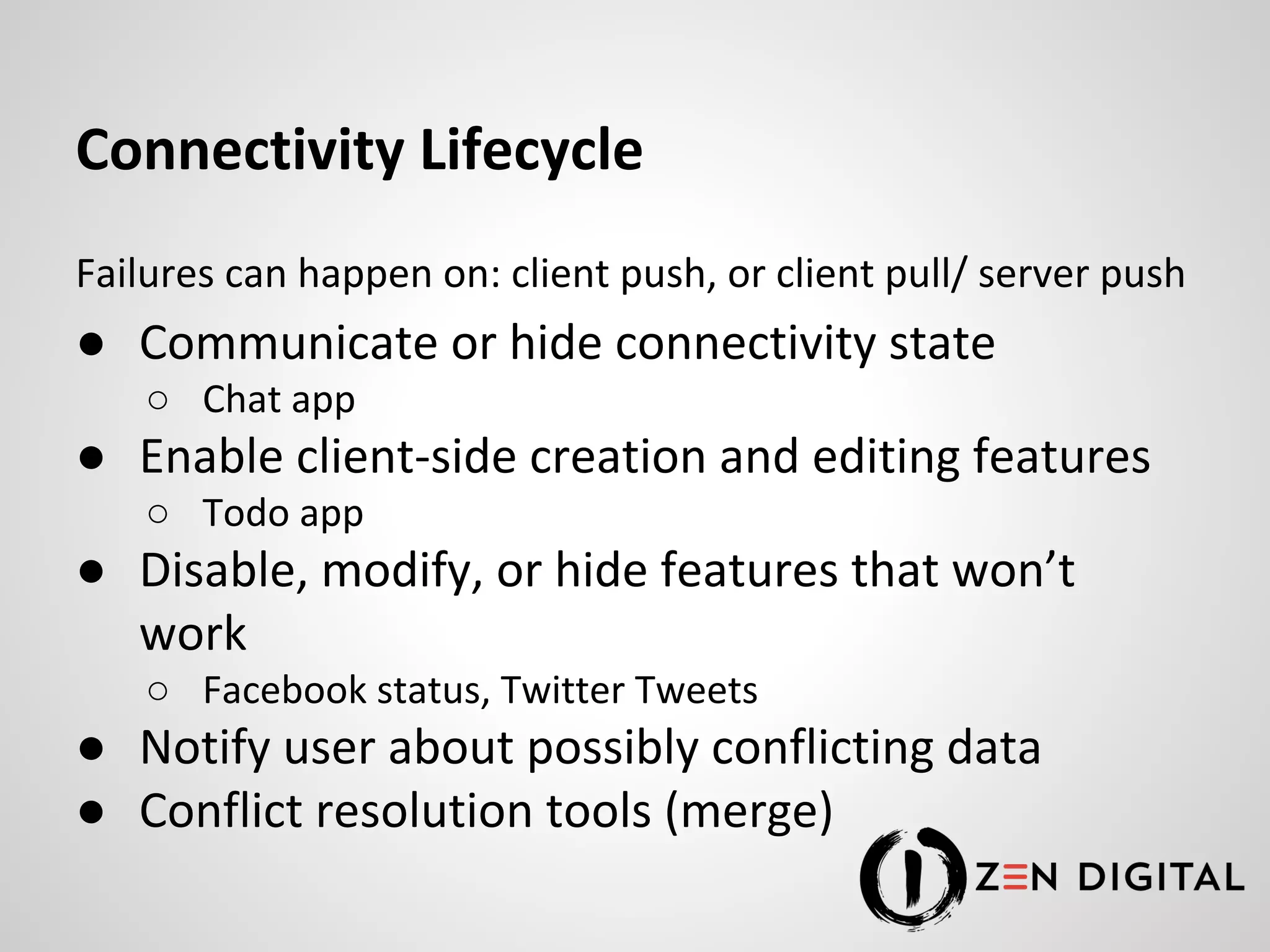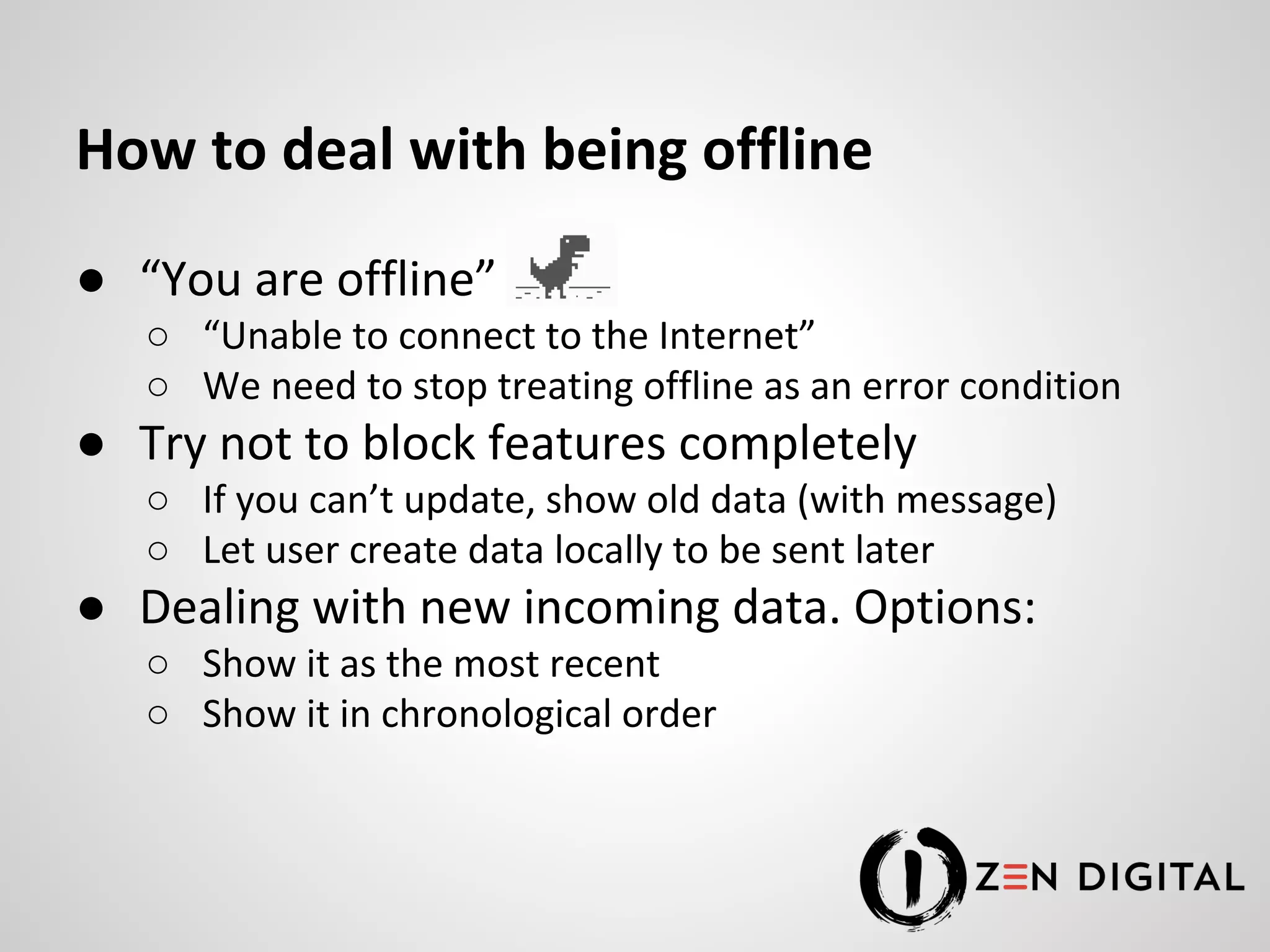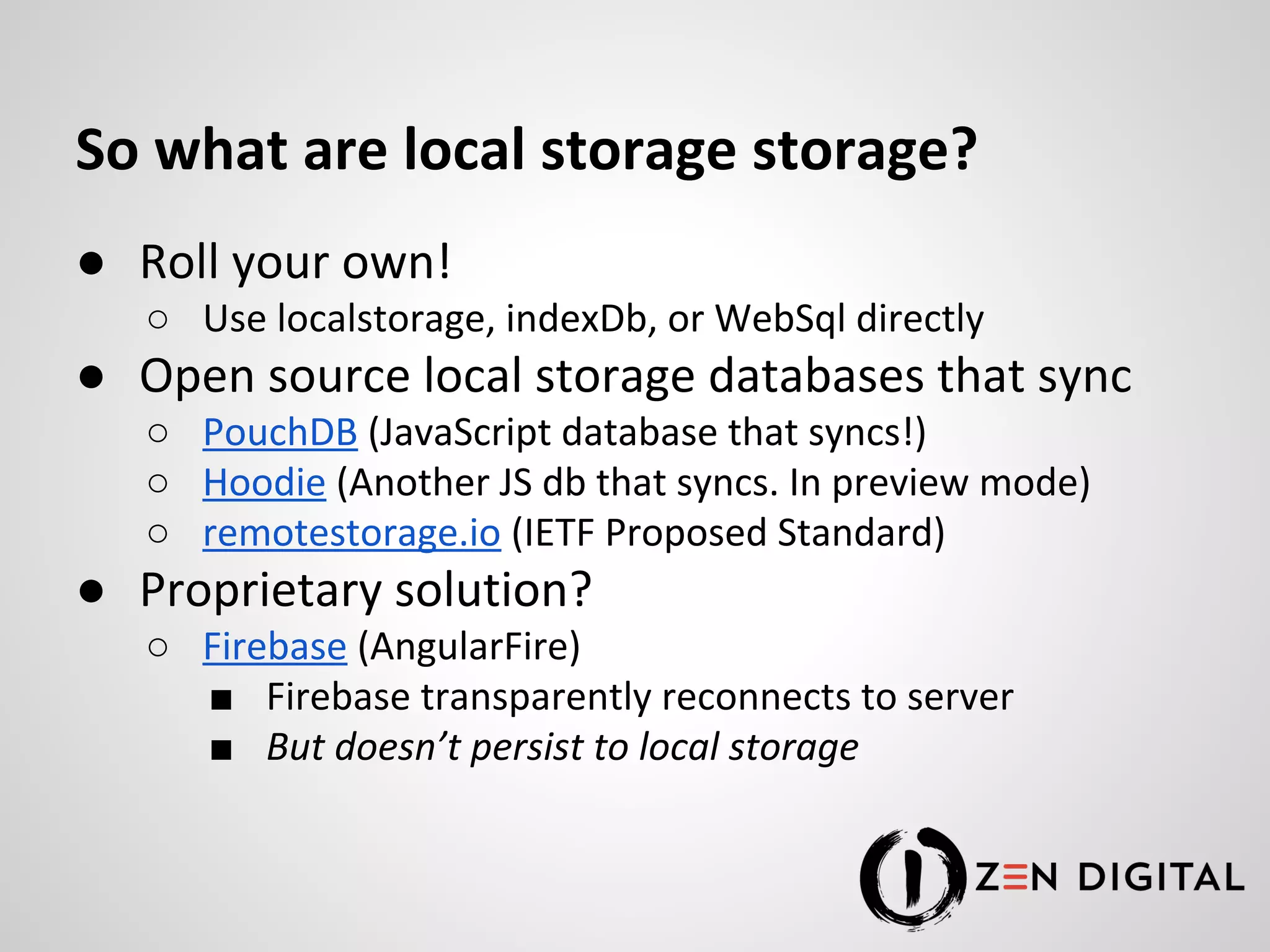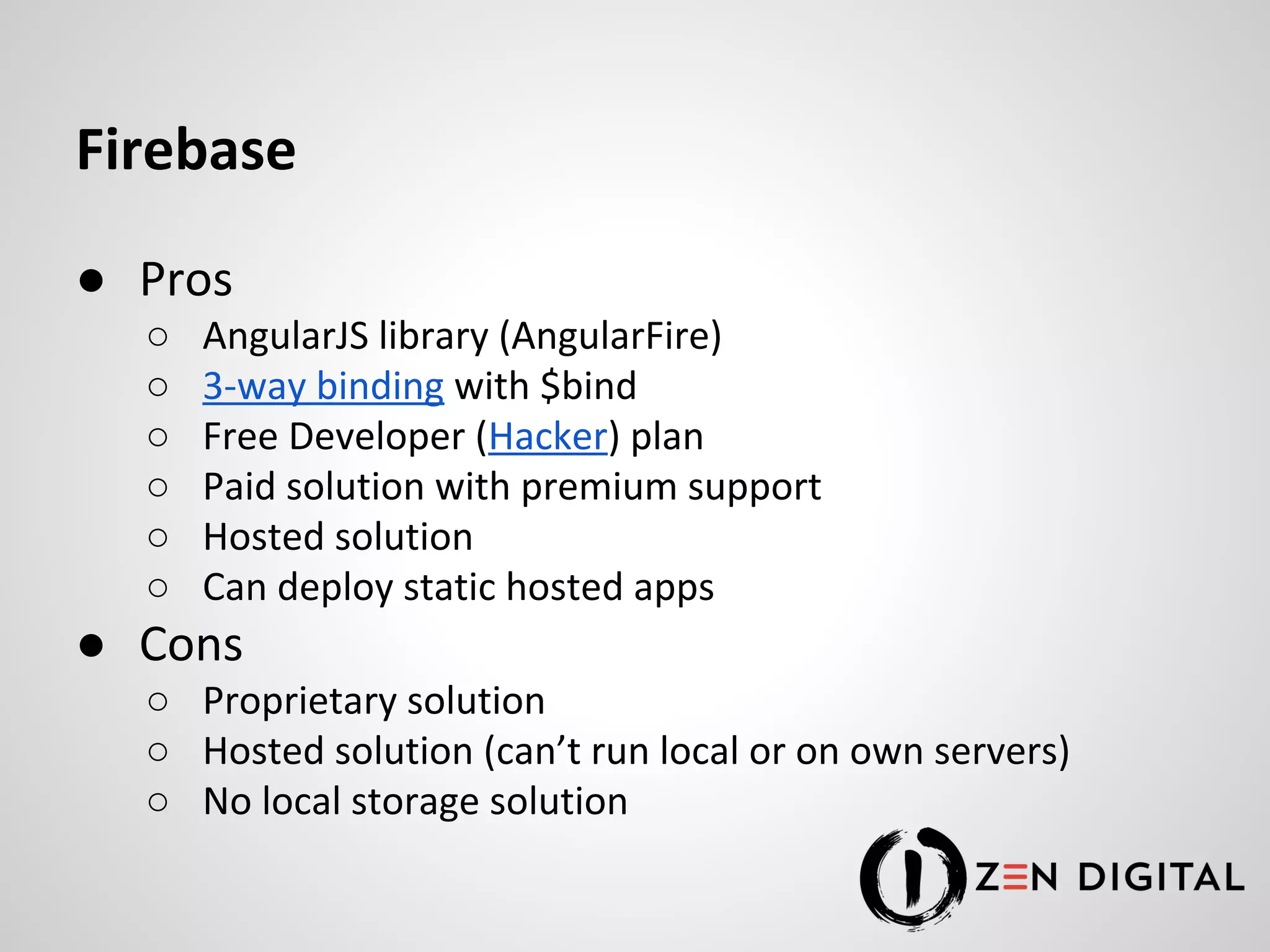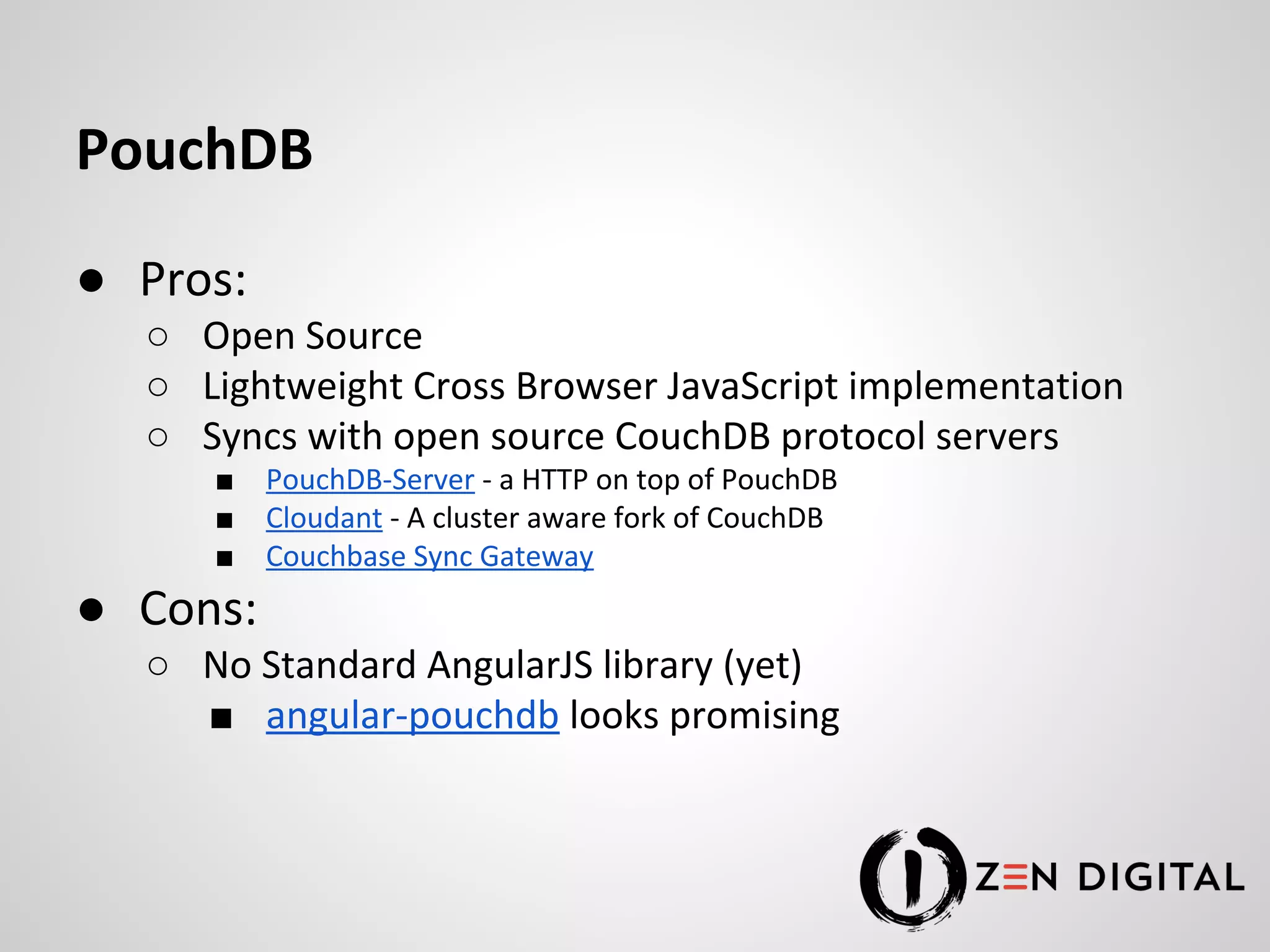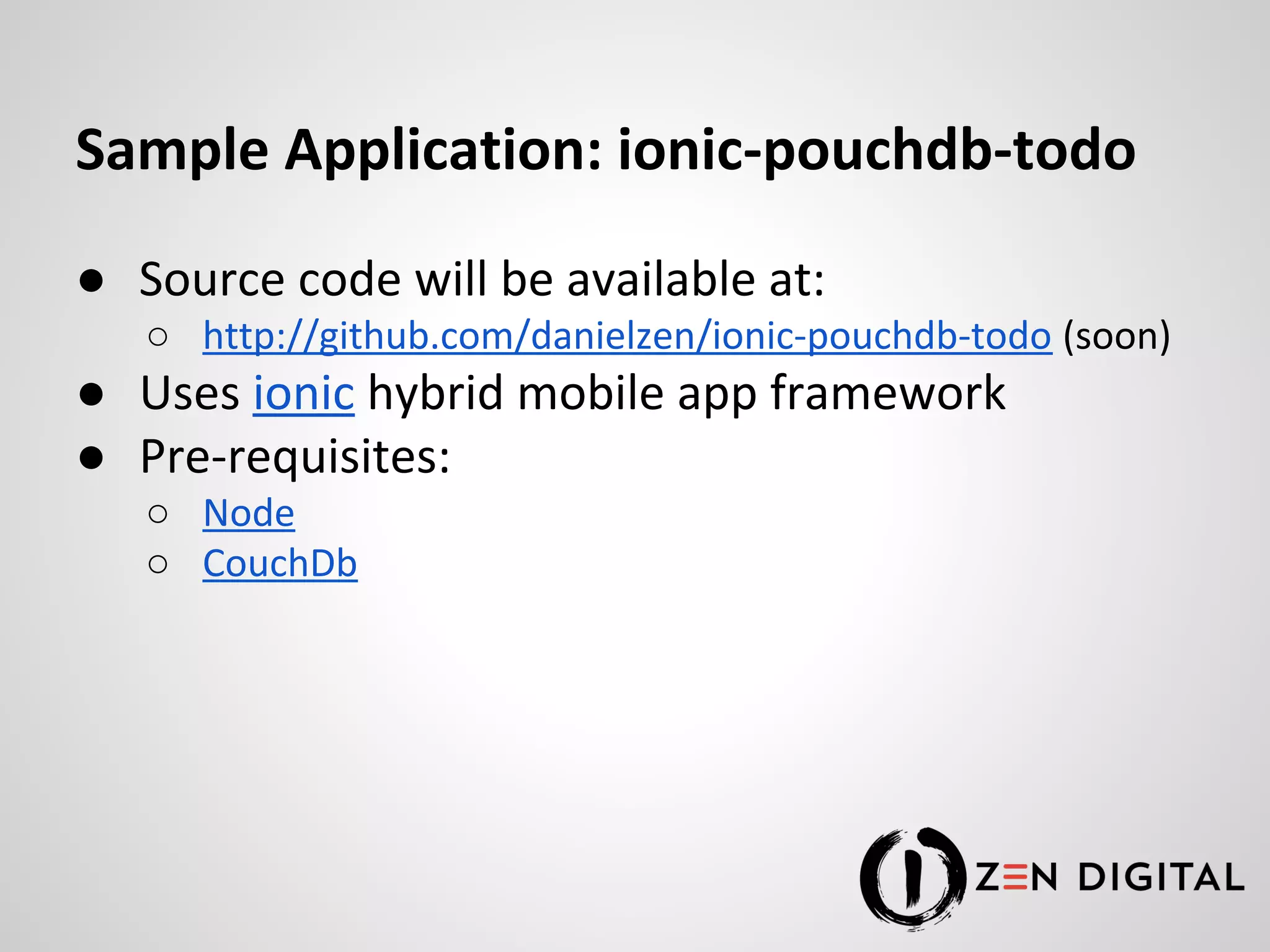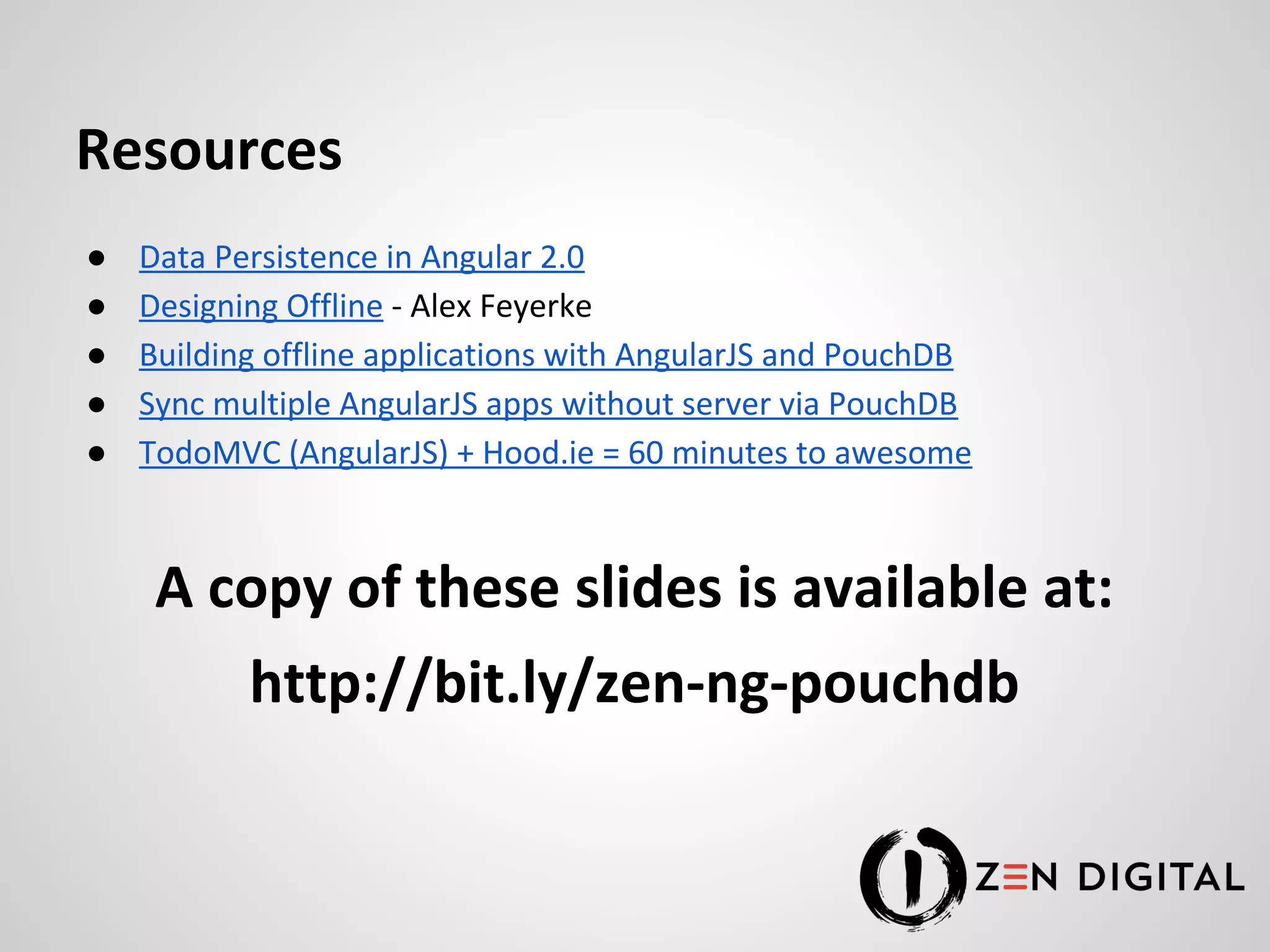The document discusses mobile and offline data synchronization in AngularJS, covering requirements for data models and standard online techniques such as CRUD and RESTful APIs. It highlights the challenges of offline functionality and explores local storage options, including open-source solutions like PouchDB and proprietary systems like Firebase. A sample application using Ionic and PouchDB is mentioned, along with resources for further learning on data persistence in AngularJS.
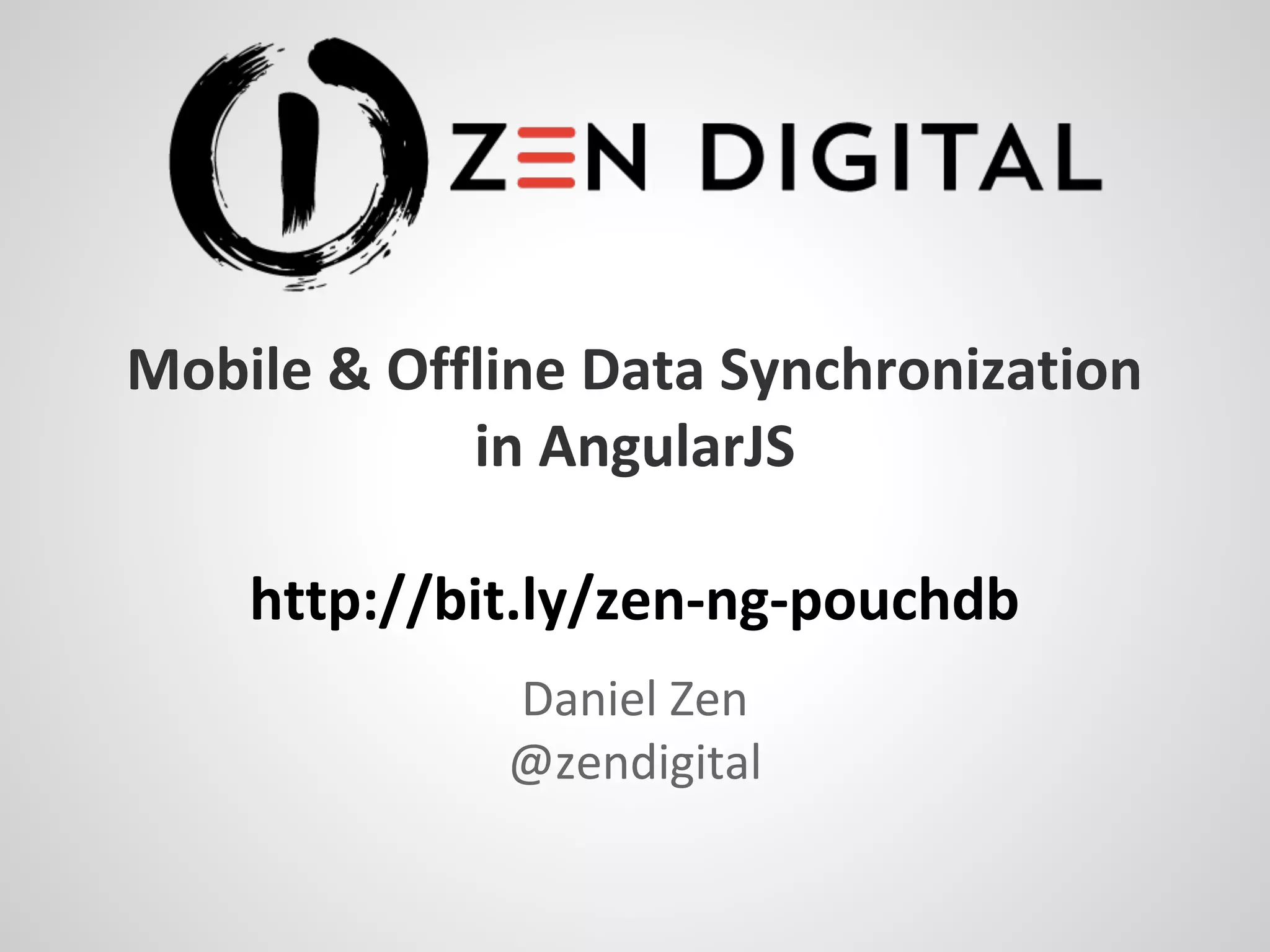
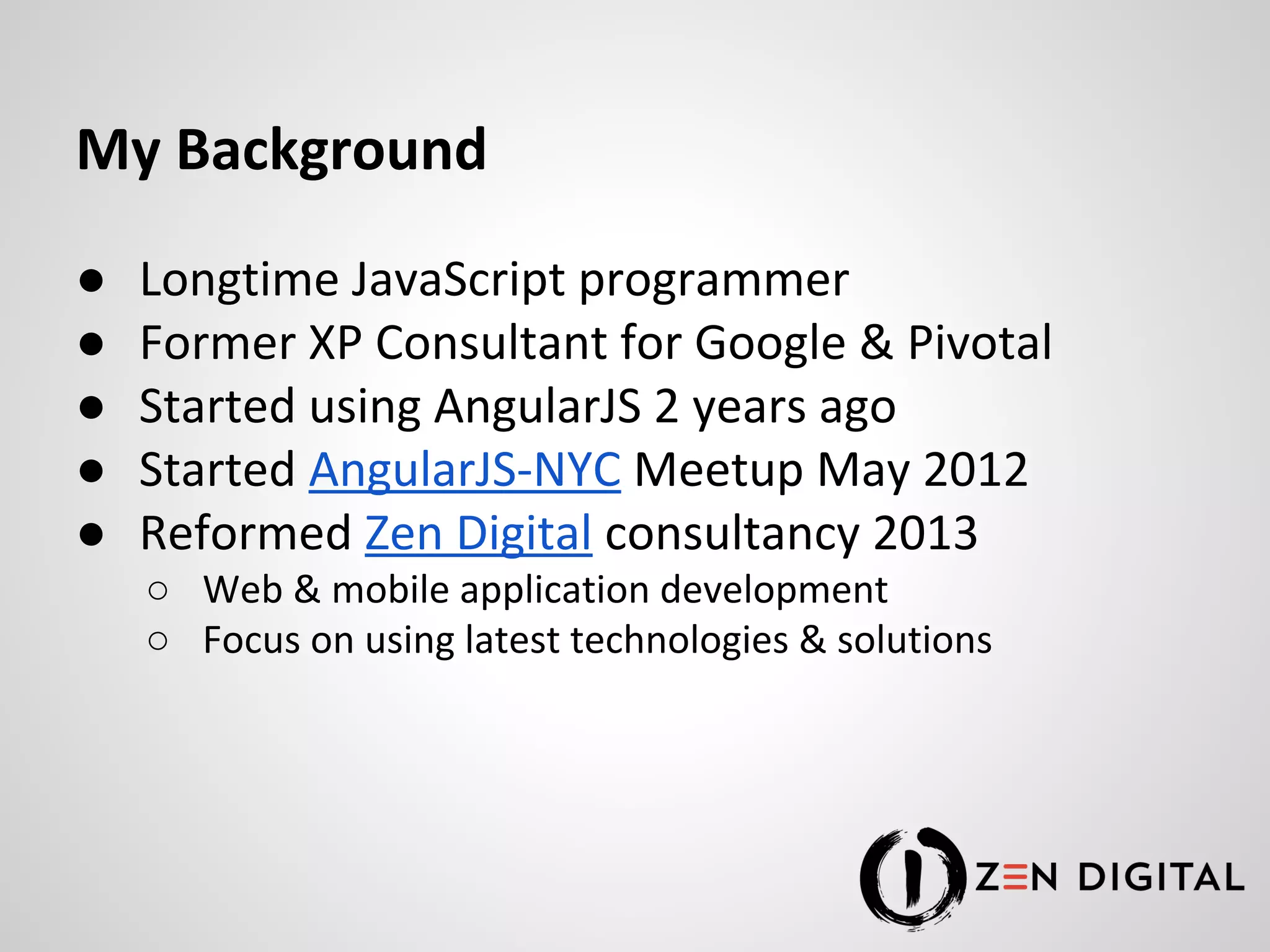
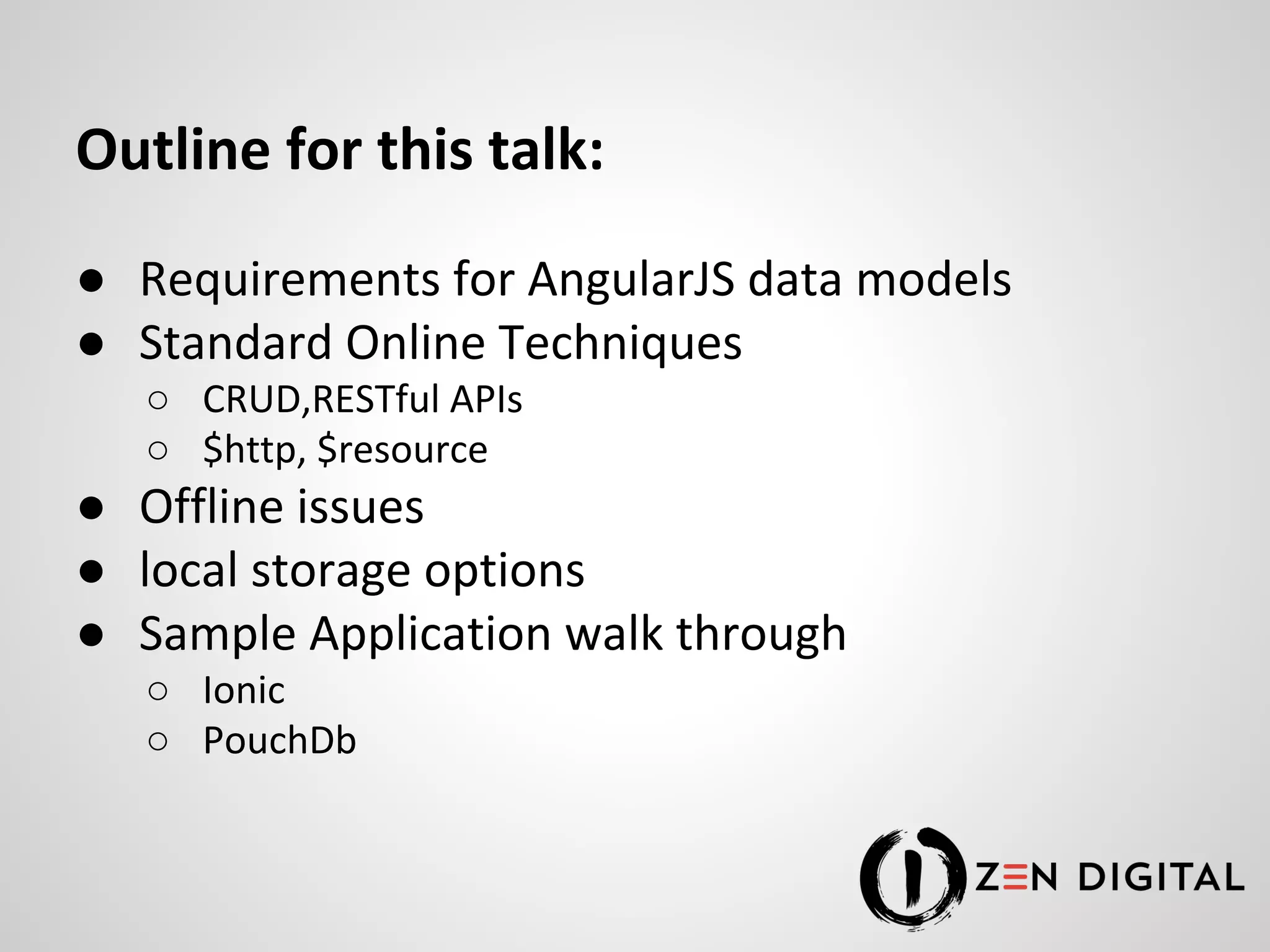
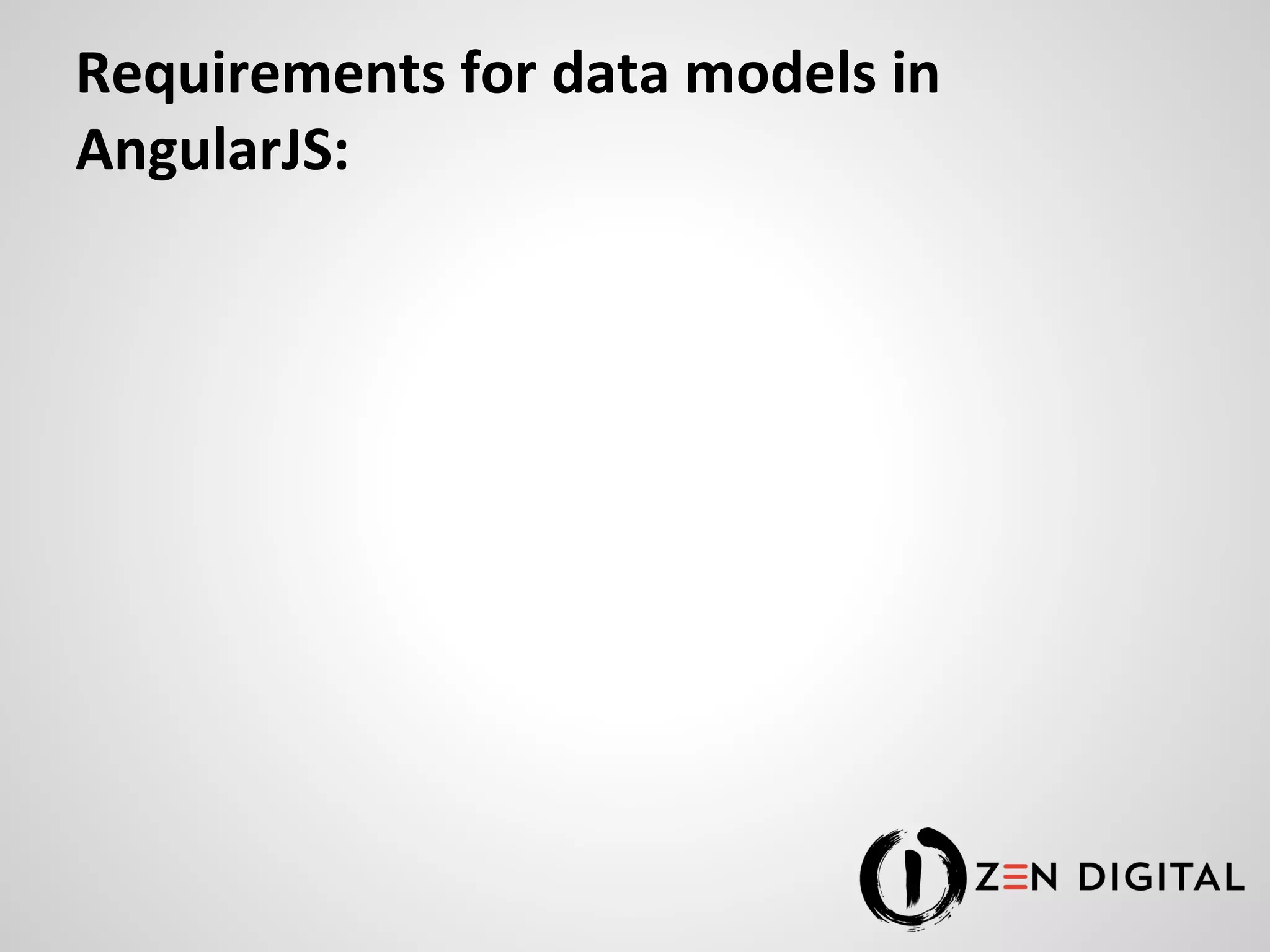
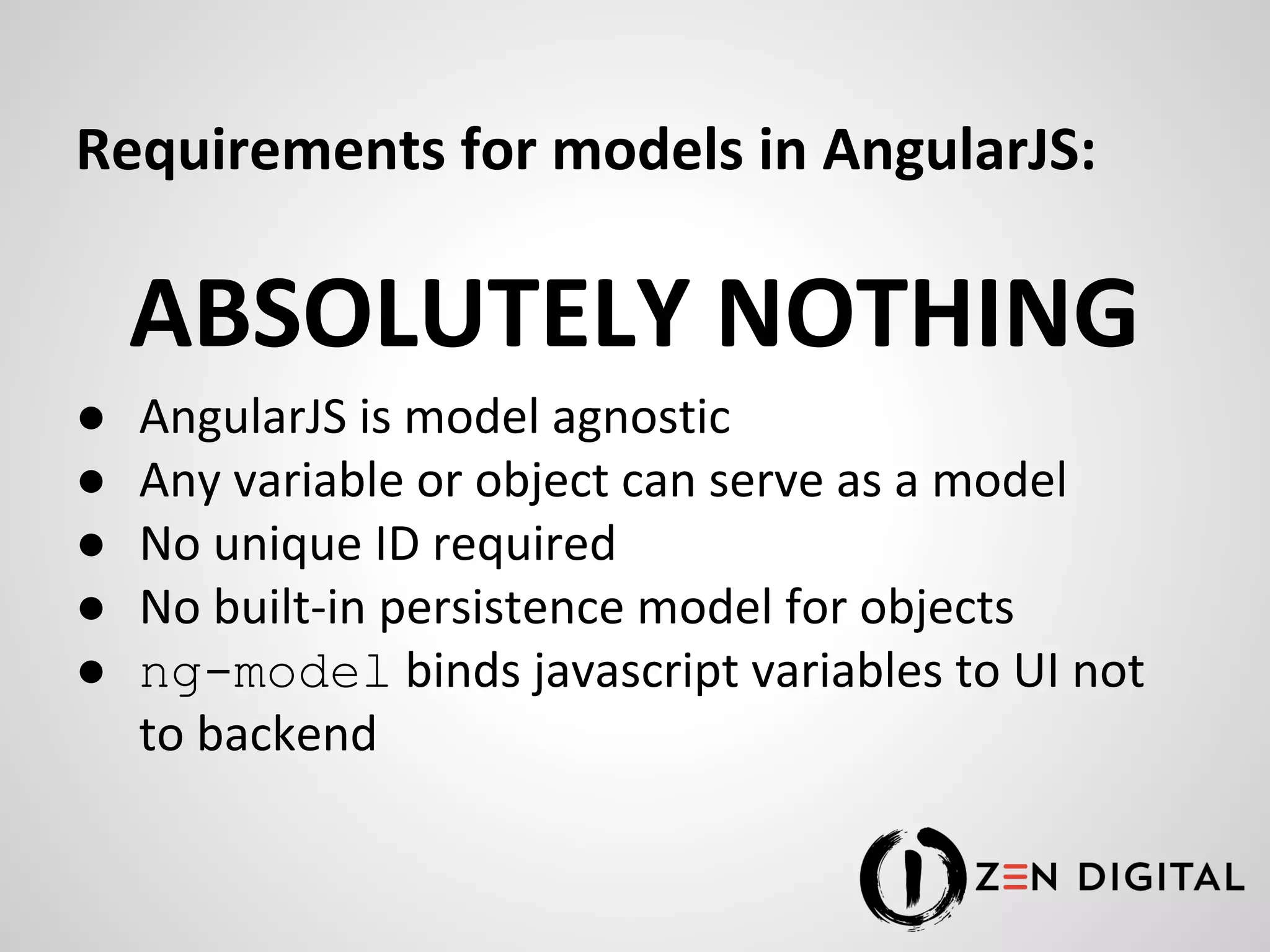
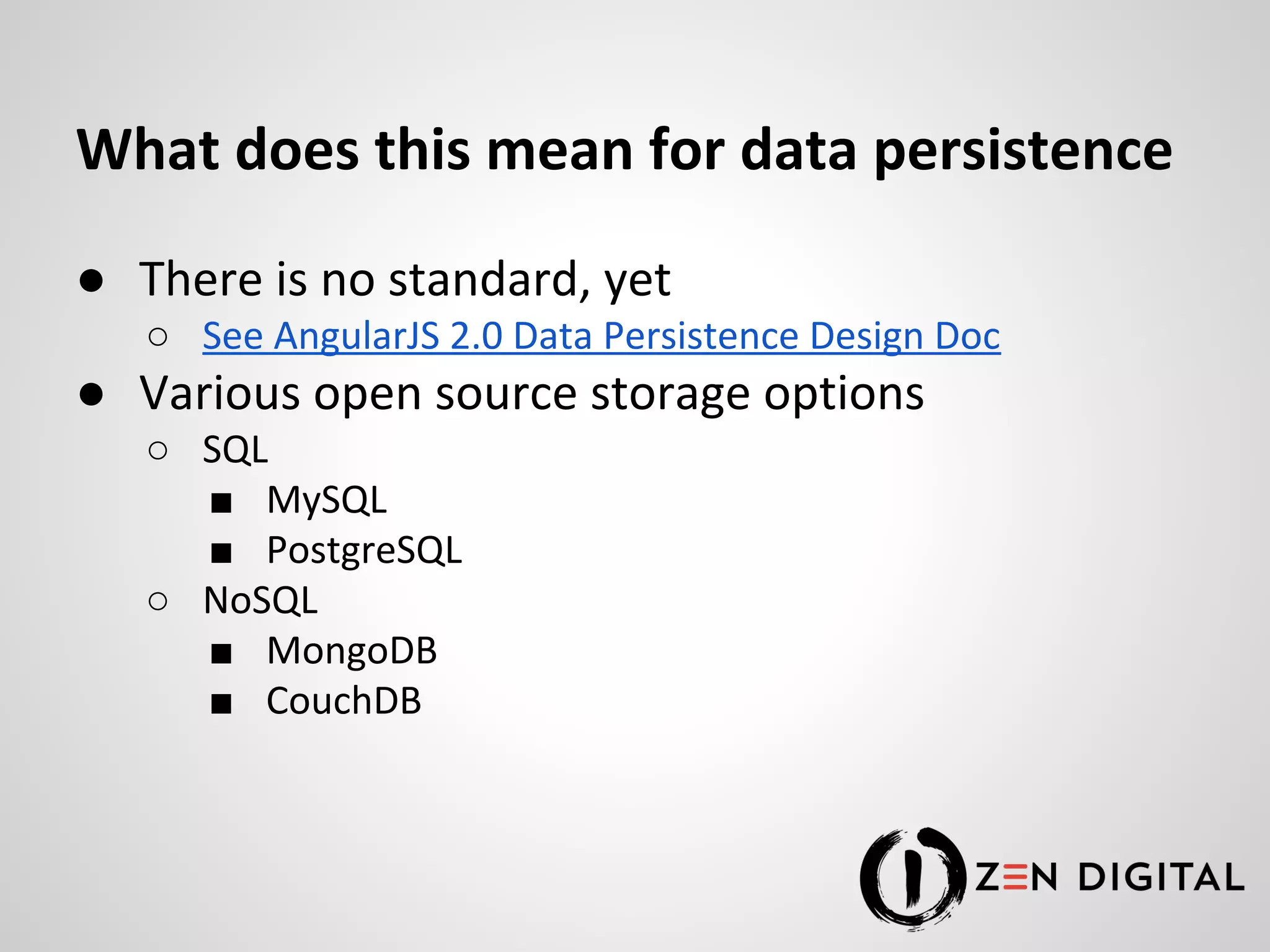
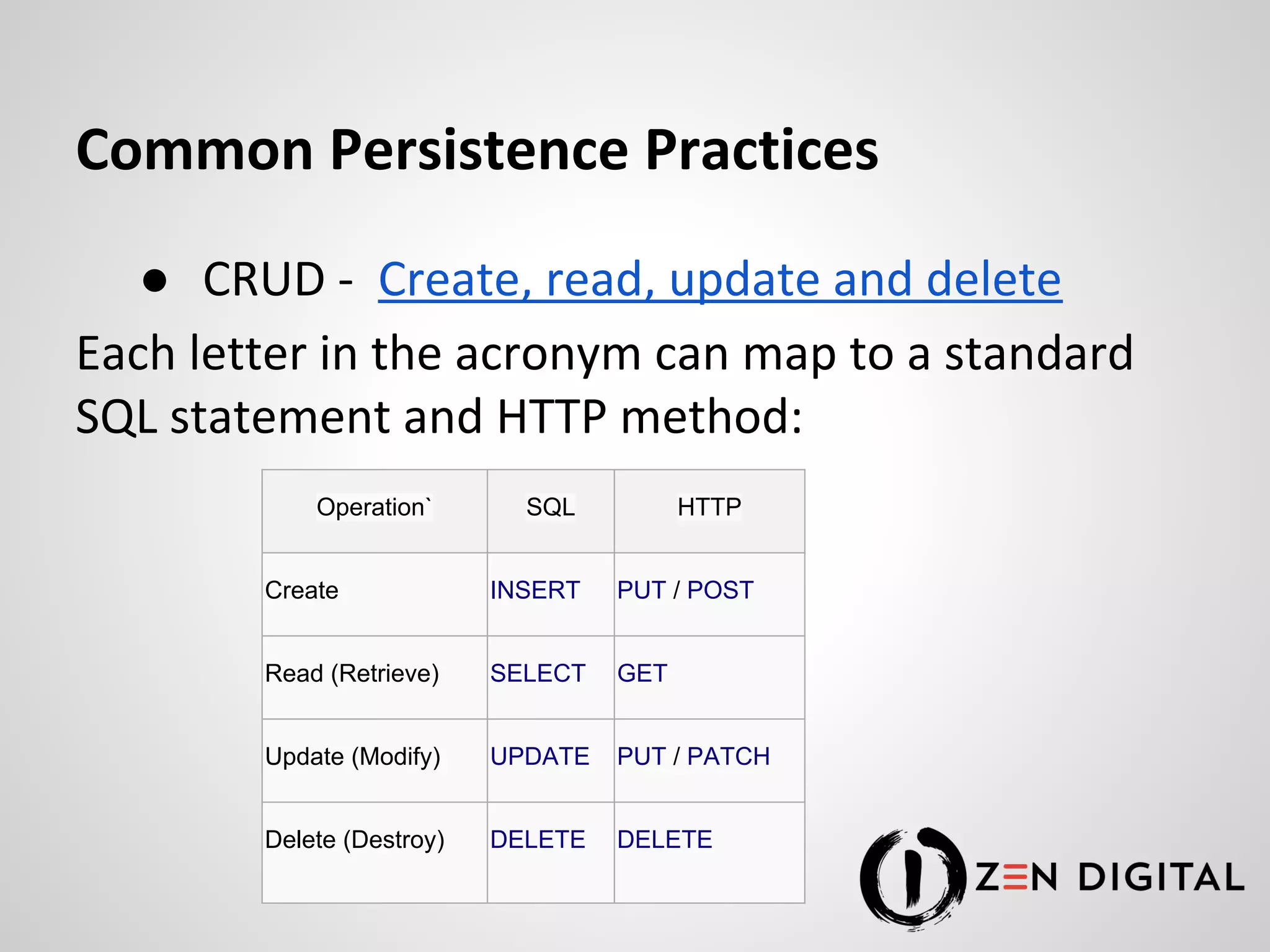
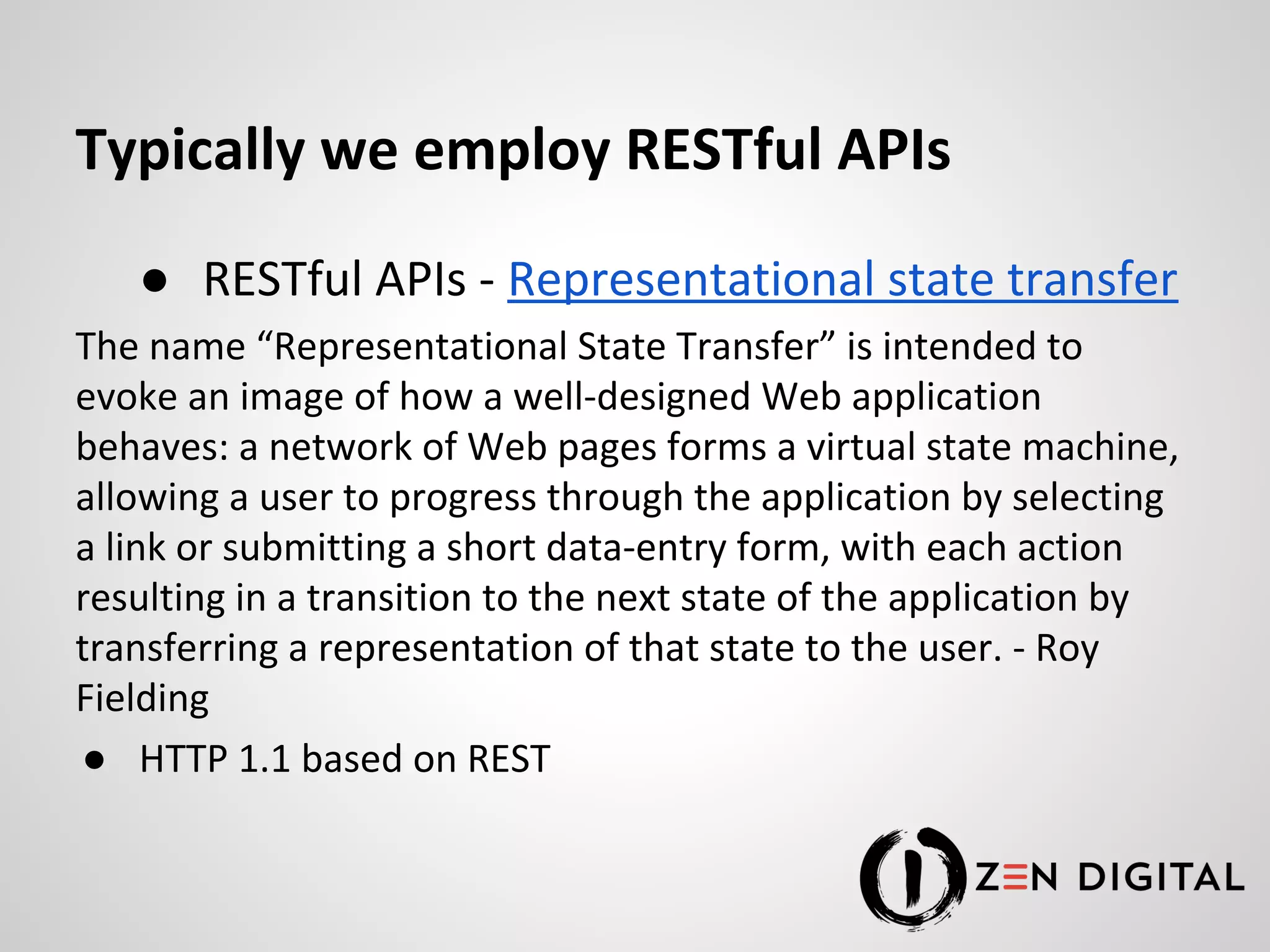
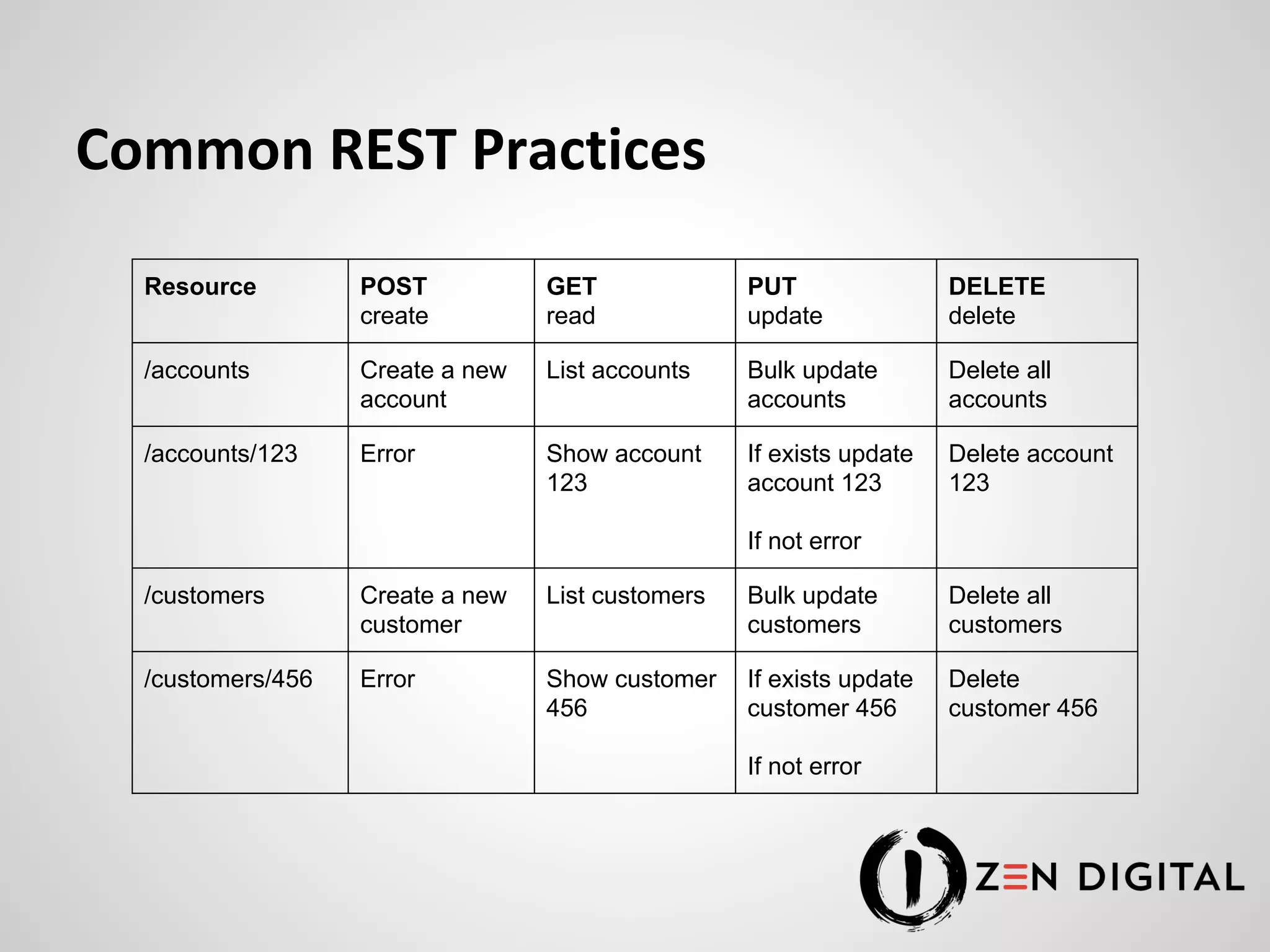
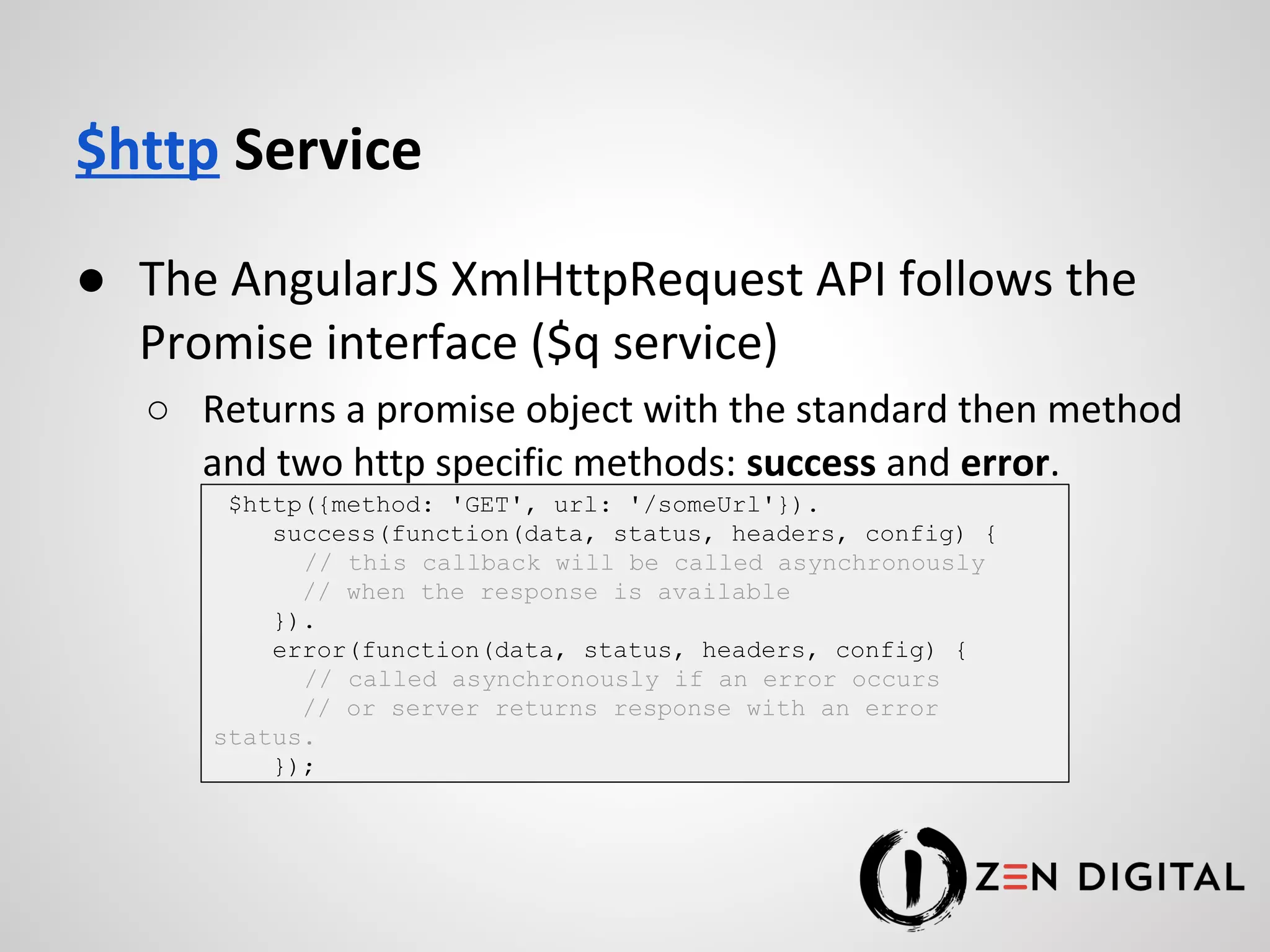
![$resource - a higher level abstraction ● service in module ngResource ● factory lets you interact with server-side data ● returns resource with methods for CRUD operations: get, save, query, remove, delete ● operations can be invoked by the following: ● no need to interact with the low level $http ● HTTP GET "class" actions: Resource.action([parameters], [success], [error]) ● non-GET "class" actions: Resource.action([parameters], postData, [success], [error]) ● non-GET instance actions: instance.$action([parameters], [success], [error])](https://image.slidesharecdn.com/mobileofflinedatasynchronizationinangularjs-140607172047-phpapp01/75/FITC-presents-Mobile-offline-data-synchronization-in-Angular-JS-11-2048.jpg)