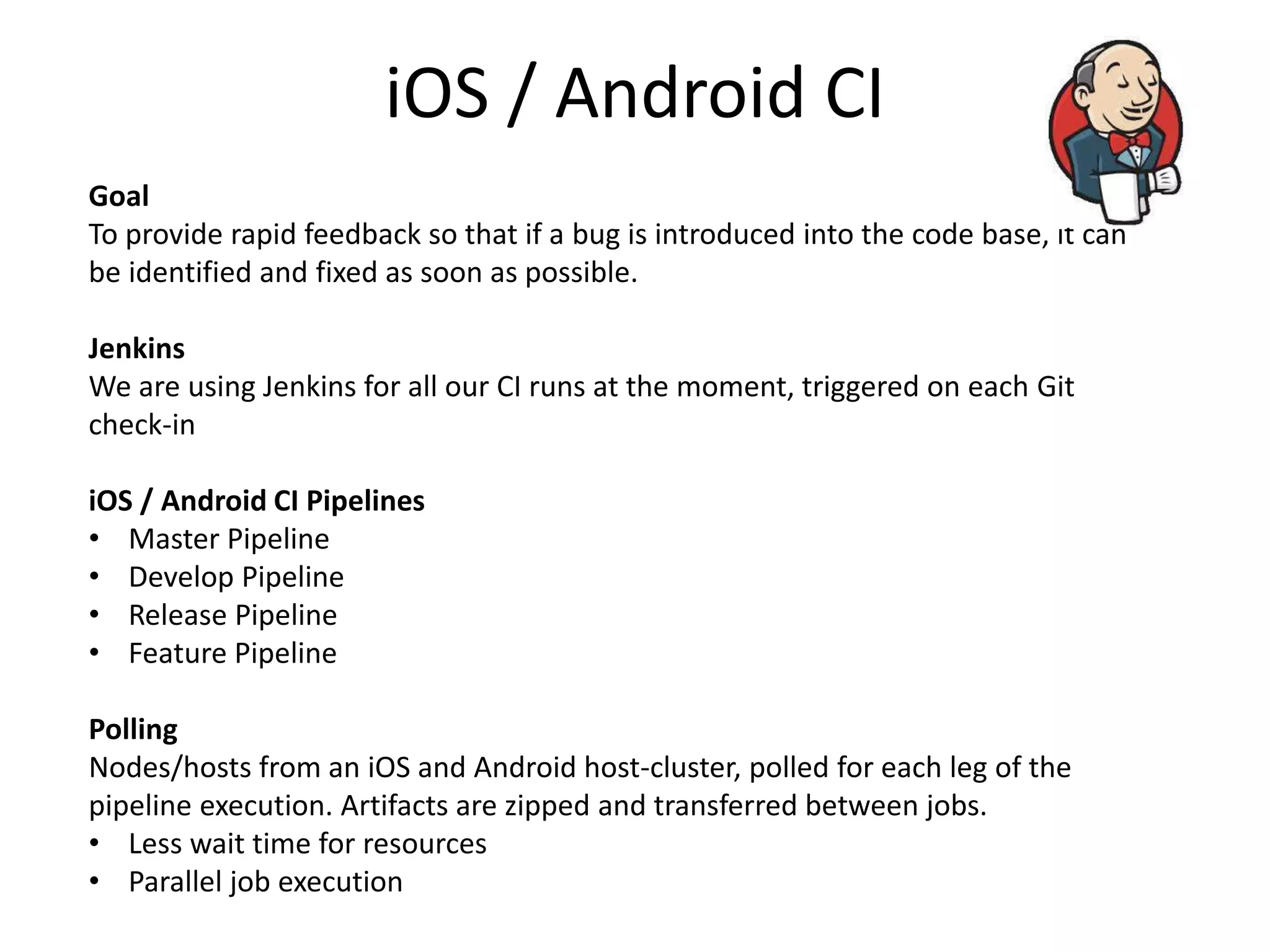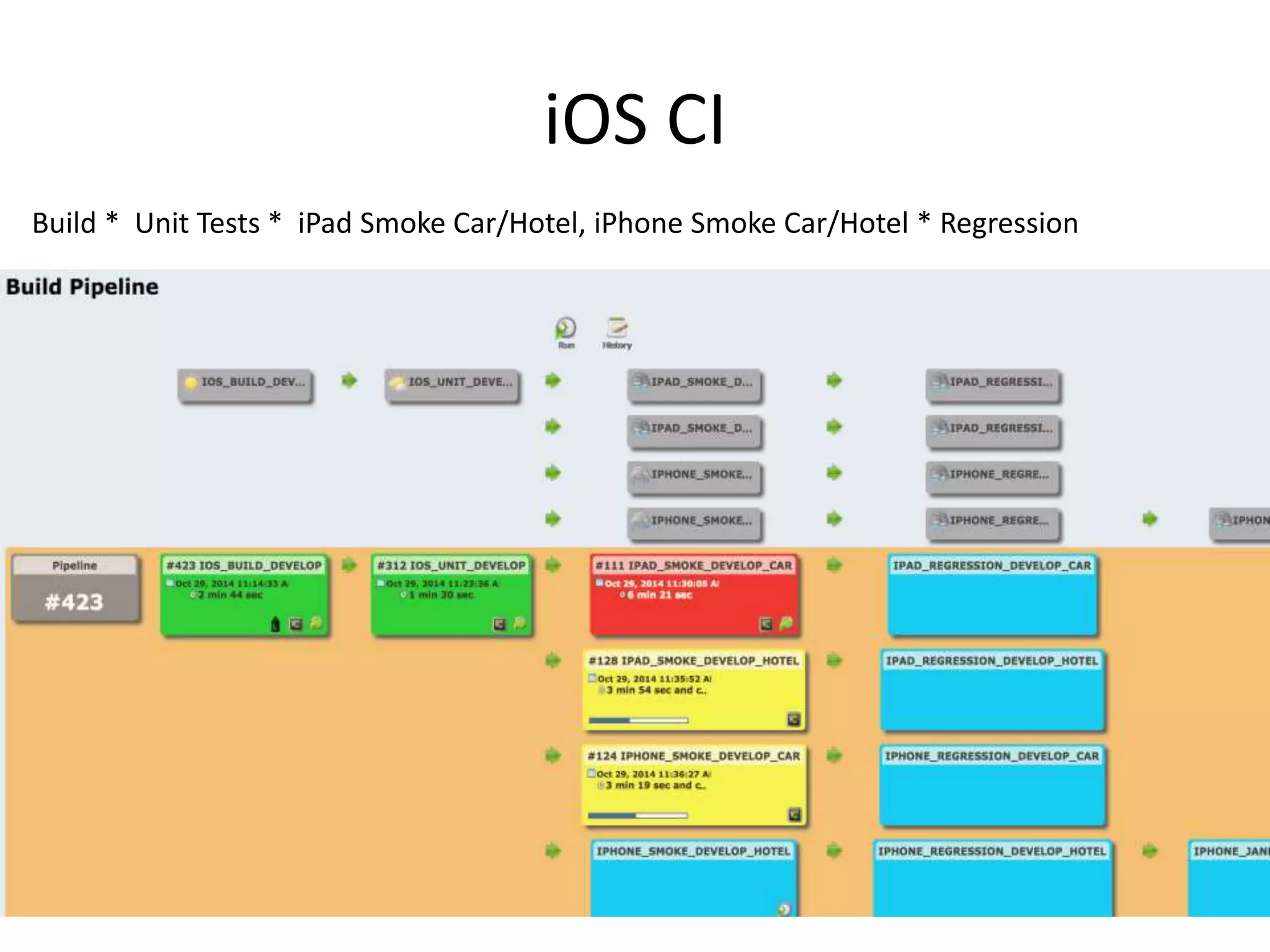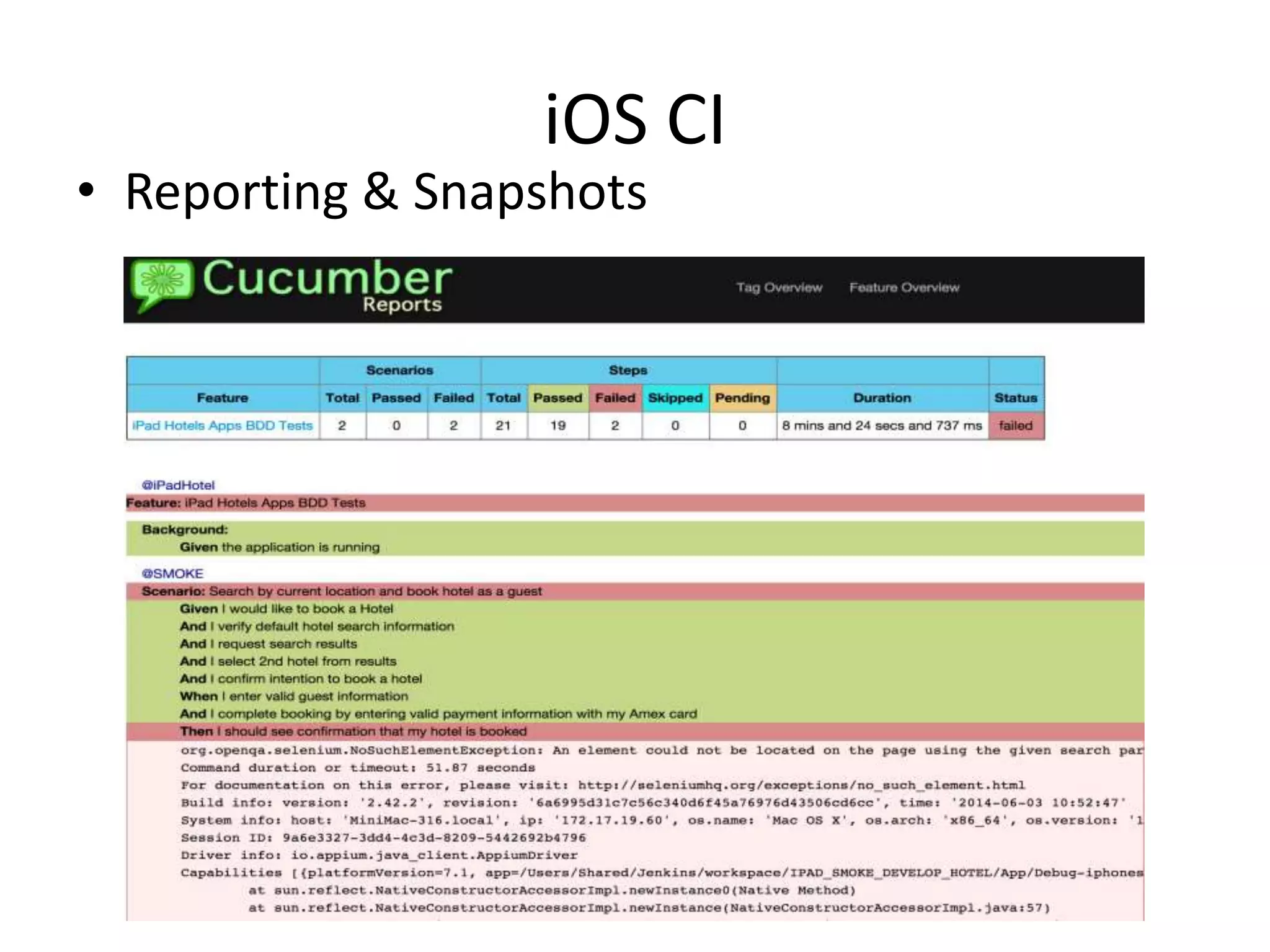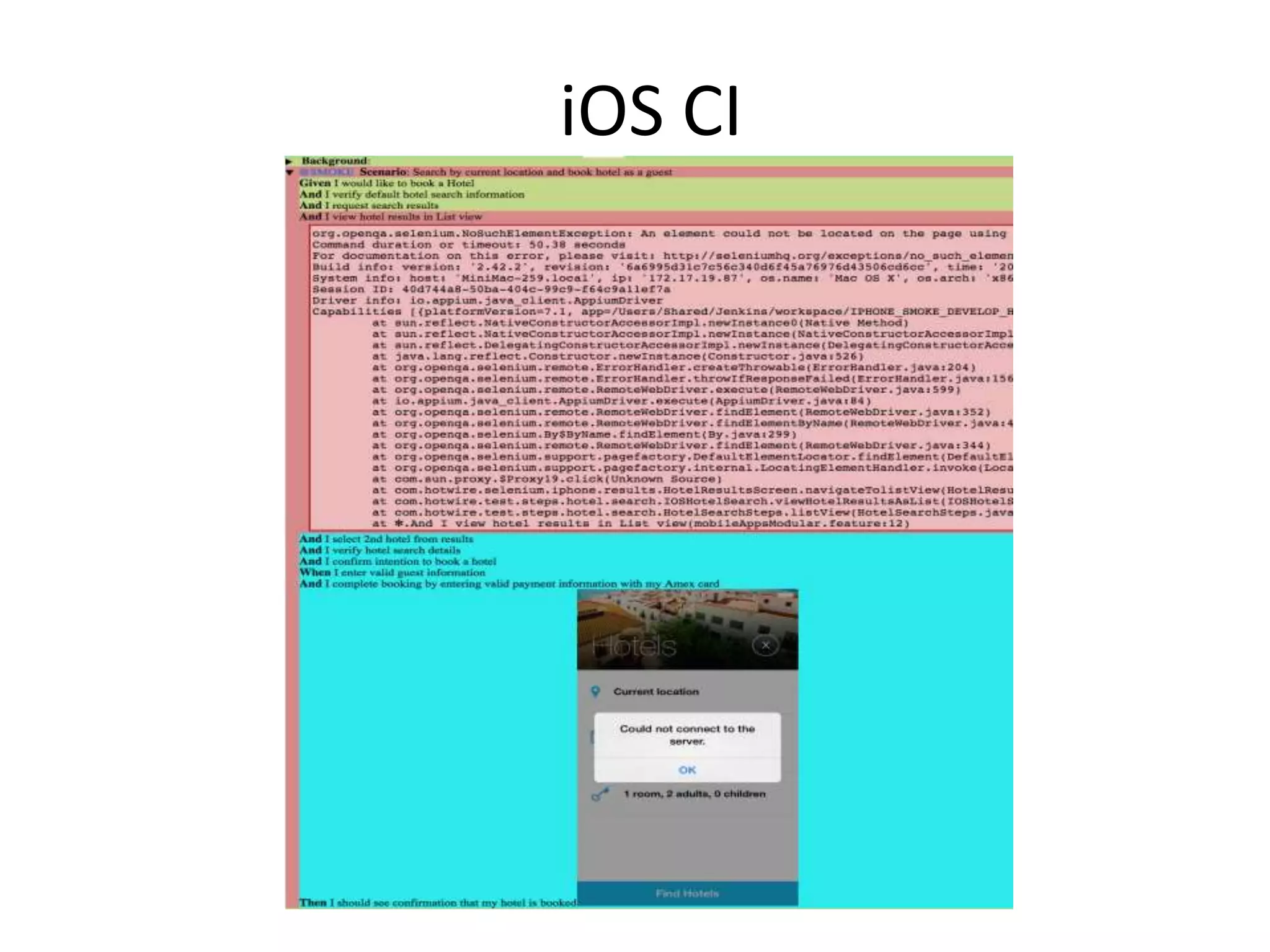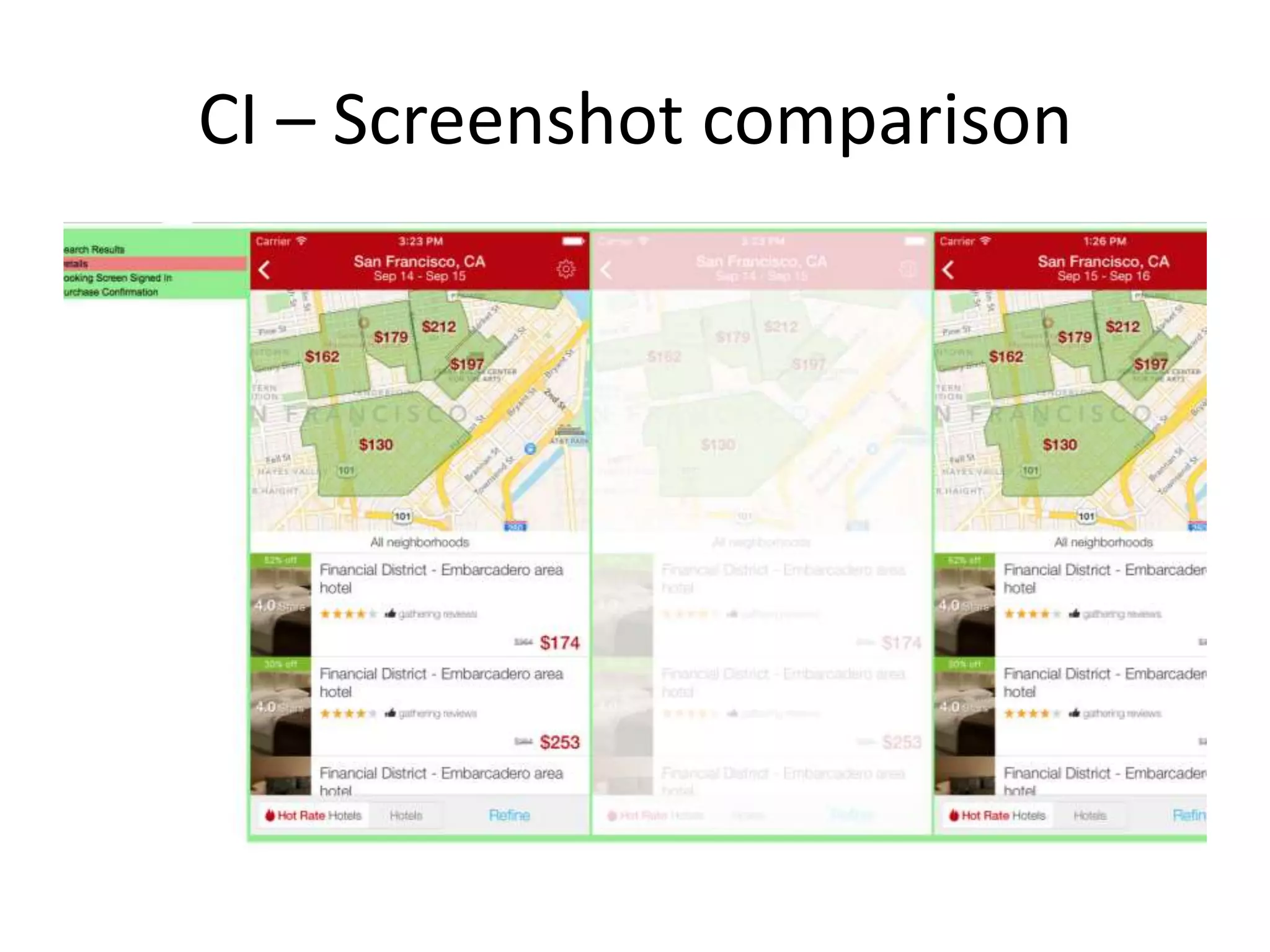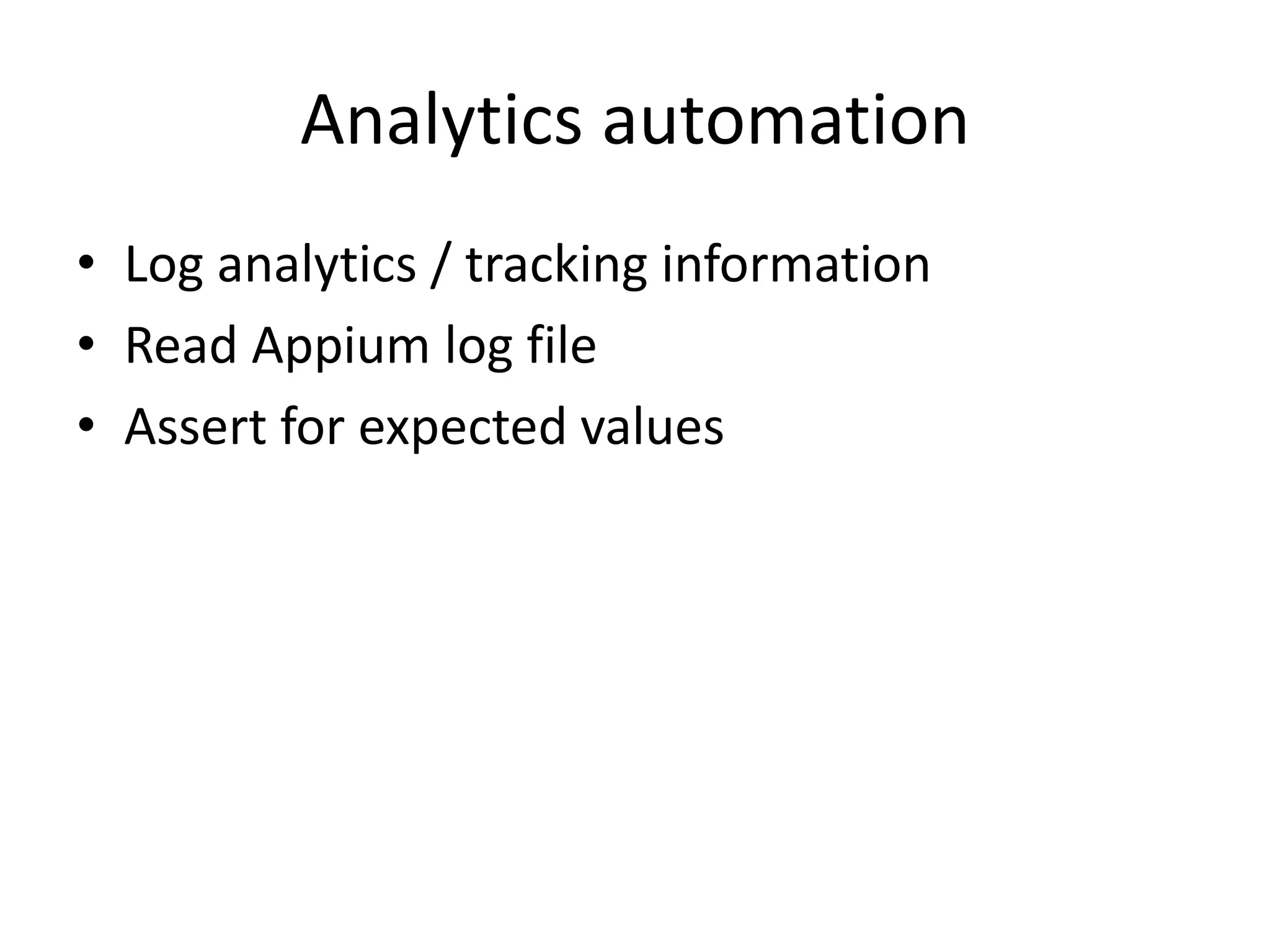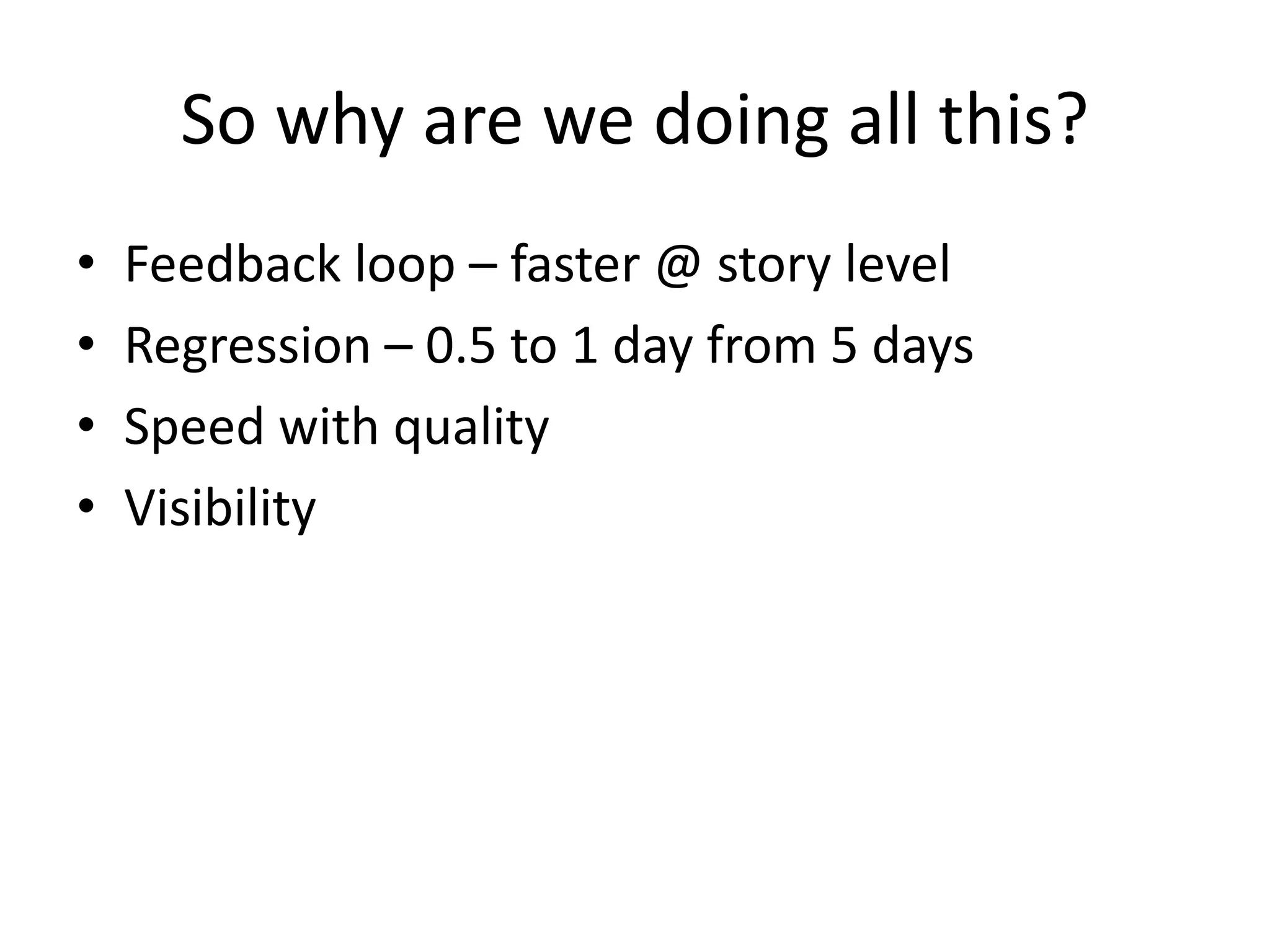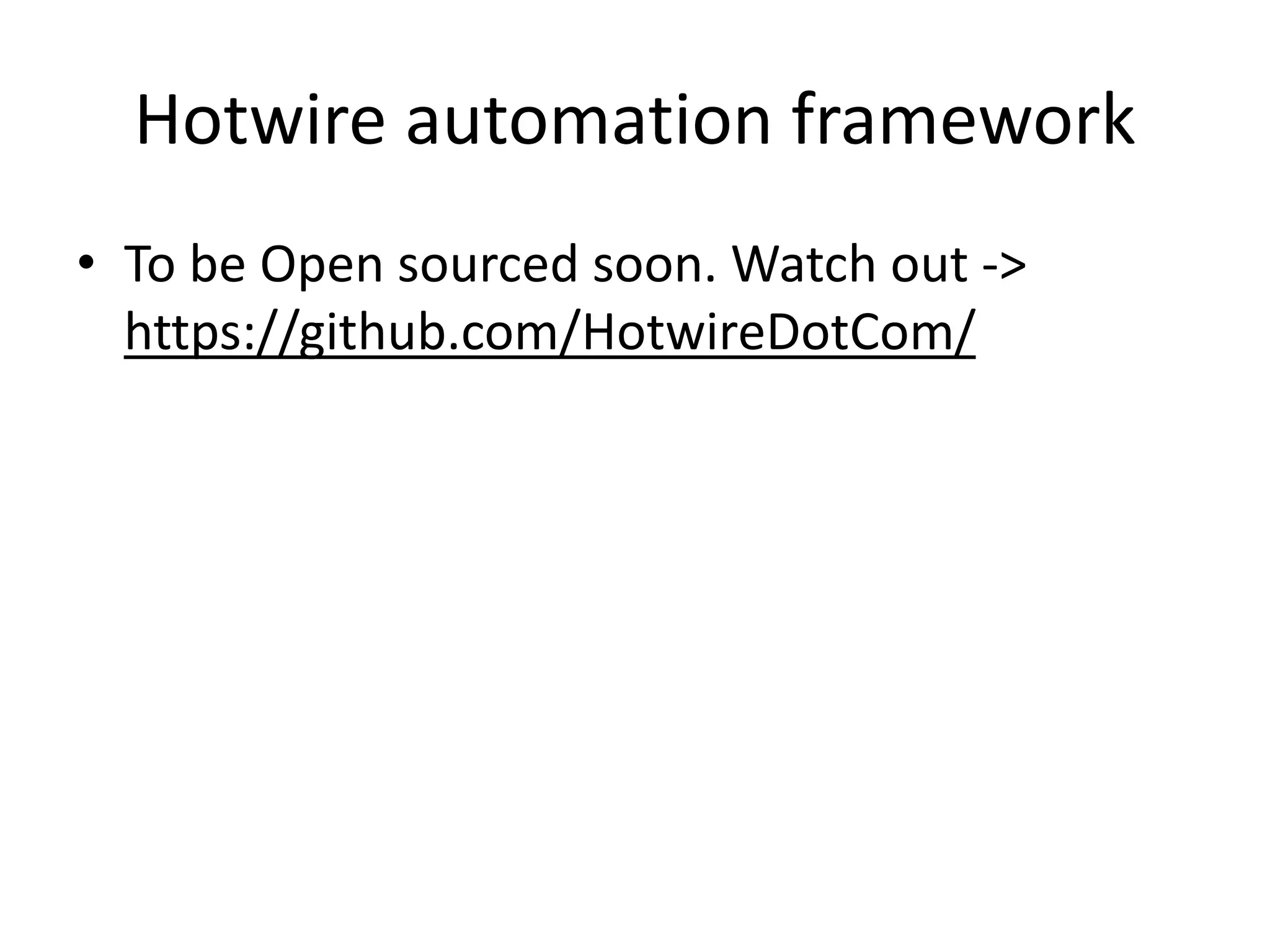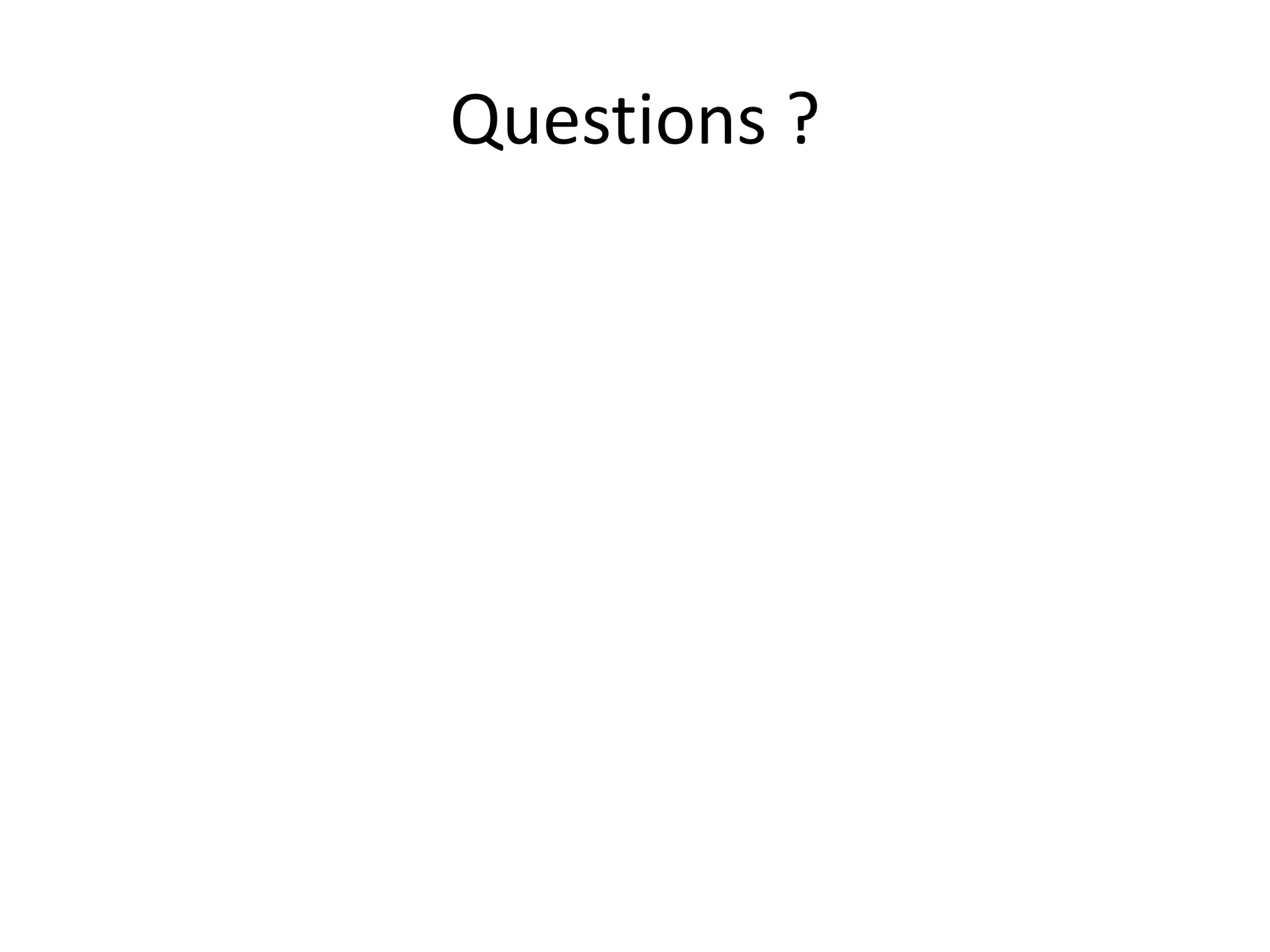This document discusses iOS and Android mobile app testing automation. It begins with an overview of how native mobile app testing differs from web testing. It then covers common mobile app bugs, different test automation frameworks, and how Appium works. The document discusses Android and iOS specific frameworks like Espresso and Xcode UI Testing. It provides sample test code and demos of iOS and Android testing. It also covers topics like code coverage, continuous integration processes, screenshot testing, and tracking. The overall goal of the testing automation is to provide faster feedback to reduce regression testing time and ensure quality.





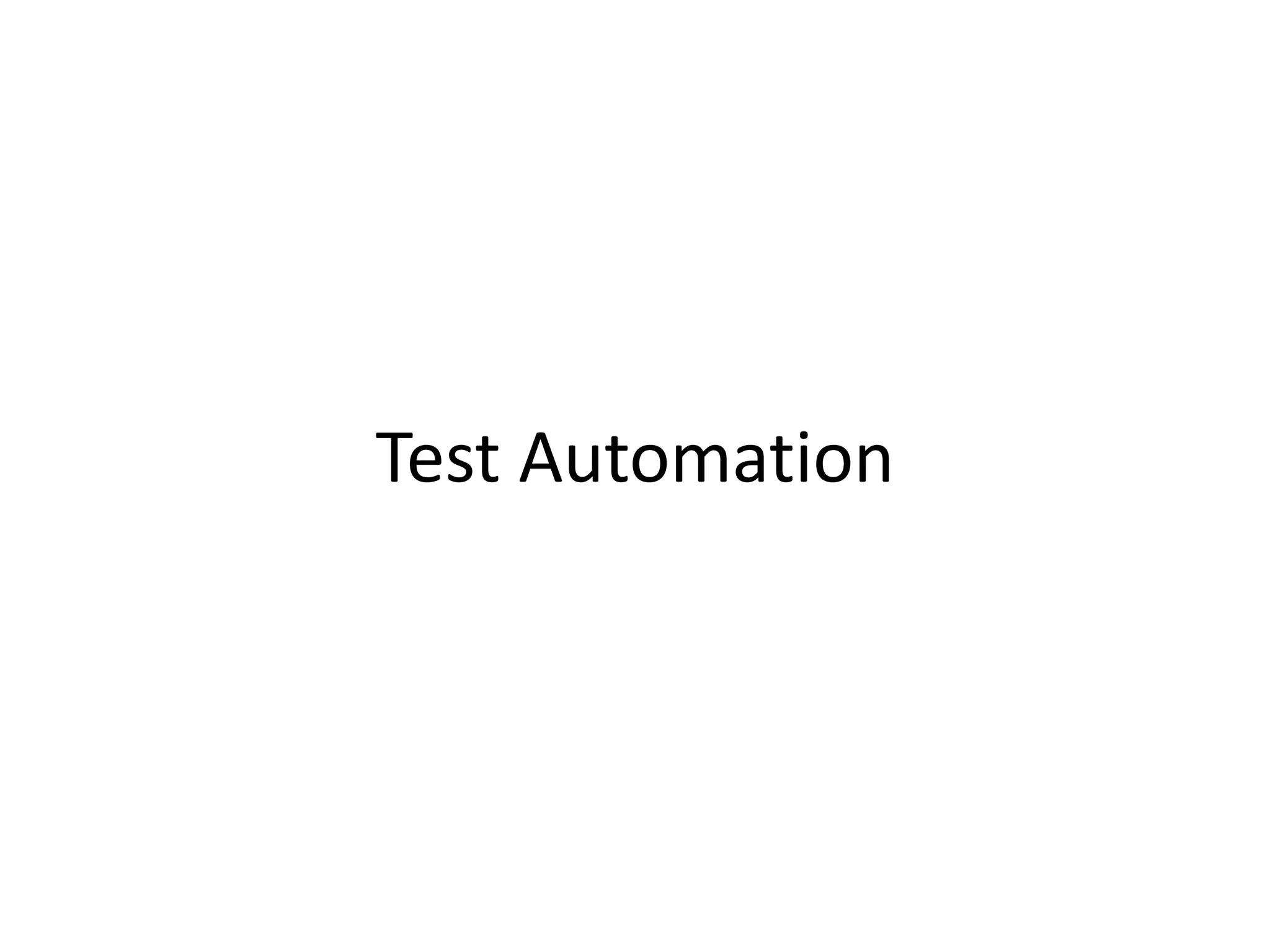


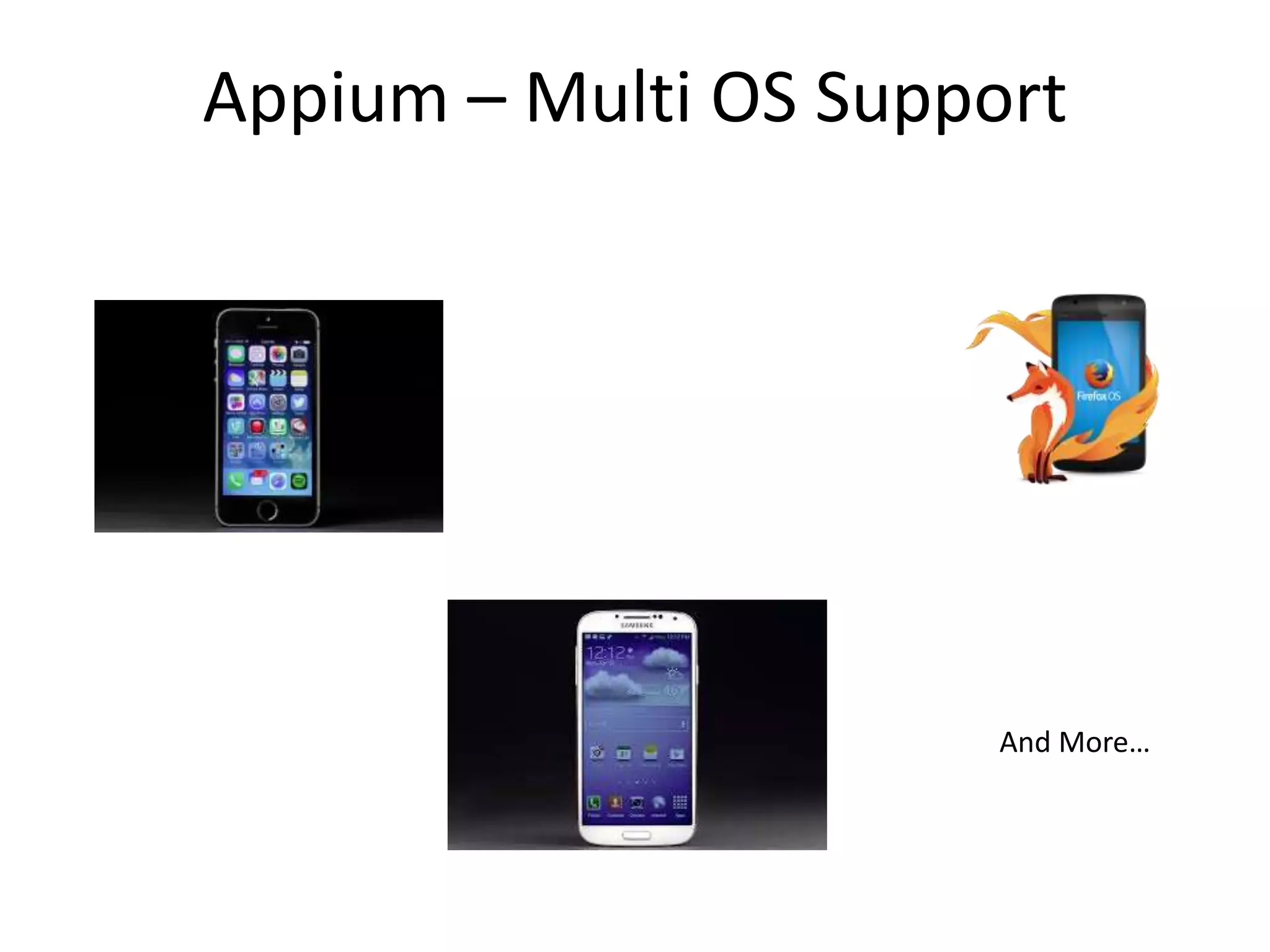
![Appium Architecture Test Script ( Java ) Webdriver (Seleium Java) Apple Instruments (Instruments.js) iPhone / iPad [Simulator / Device] APP Android [Simulator / Device] APP Android (adb, UIAutomator (AppiumBootstr ap.jar …) FireFox OS / Hybrid Apps Firefox OS / Web browser BDD (Cucumber, Webdriver, Spring, maven) CI – Jenkins (Build xcode, start Appium server, mvn install Appium server (Node.js) JSJSON](https://image.slidesharecdn.com/codecamp2015-novideofinal-151004194351-lva1-app6892/75/iOS-and-Android-apps-automation-10-2048.jpg)

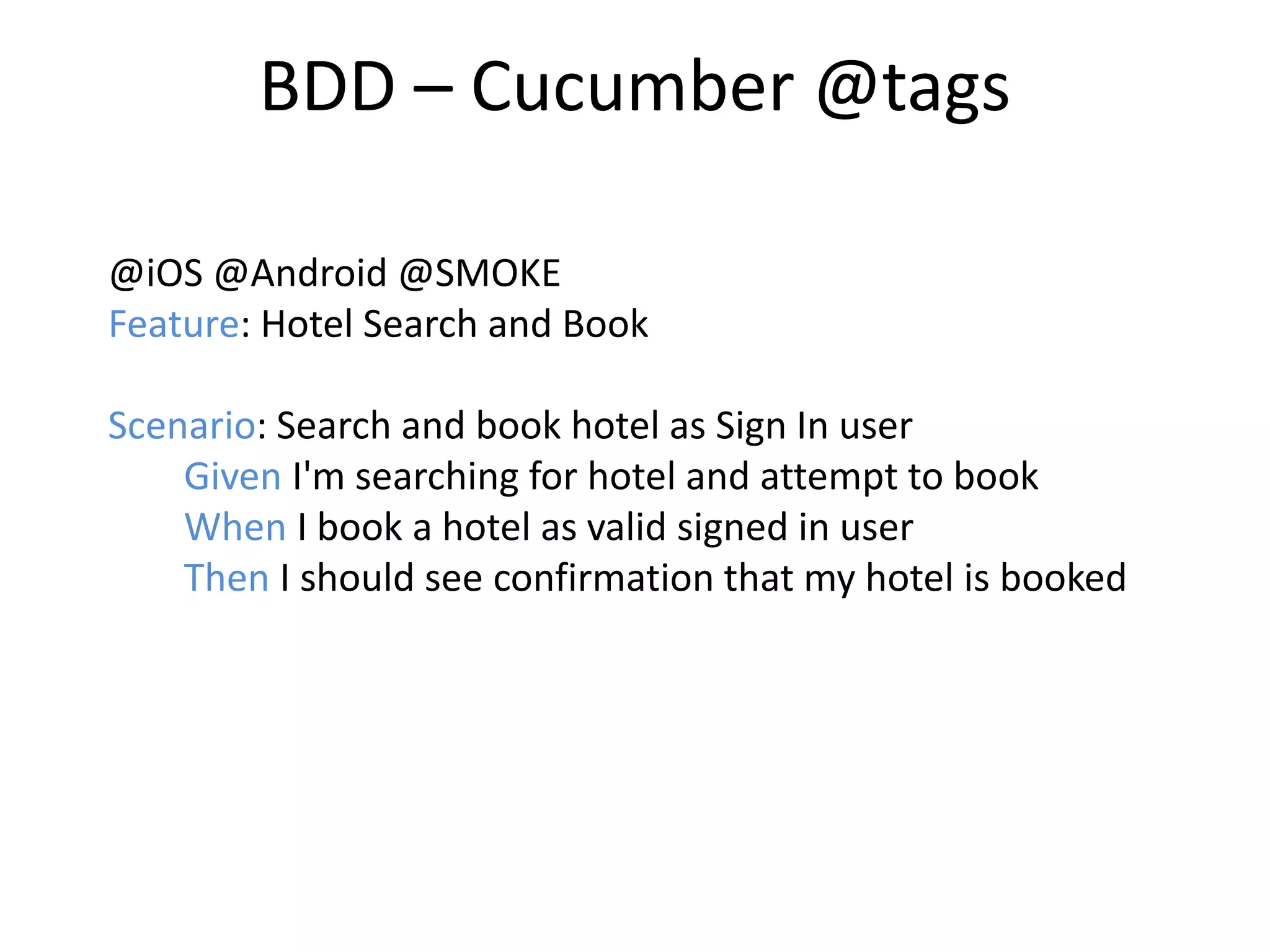

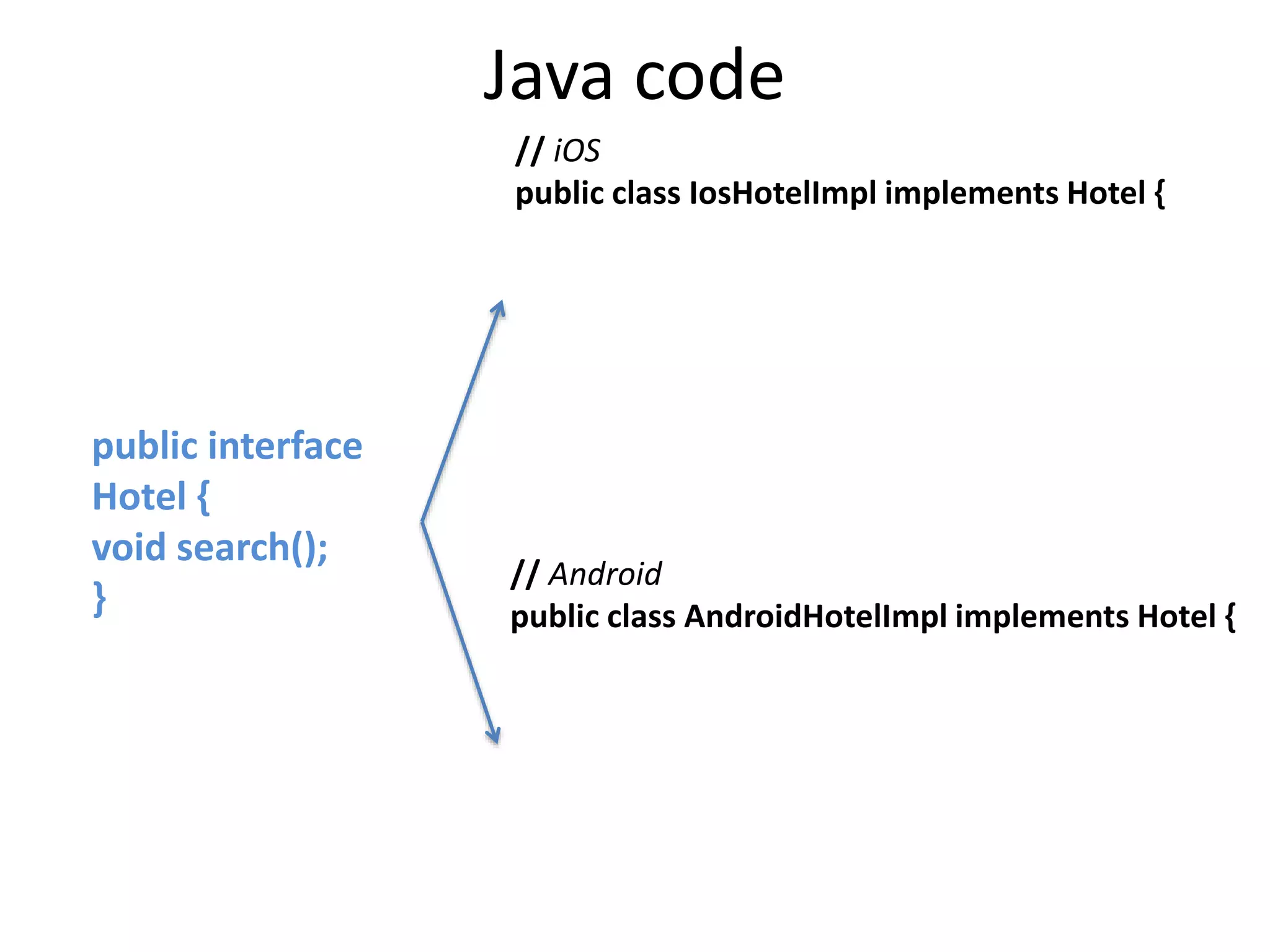
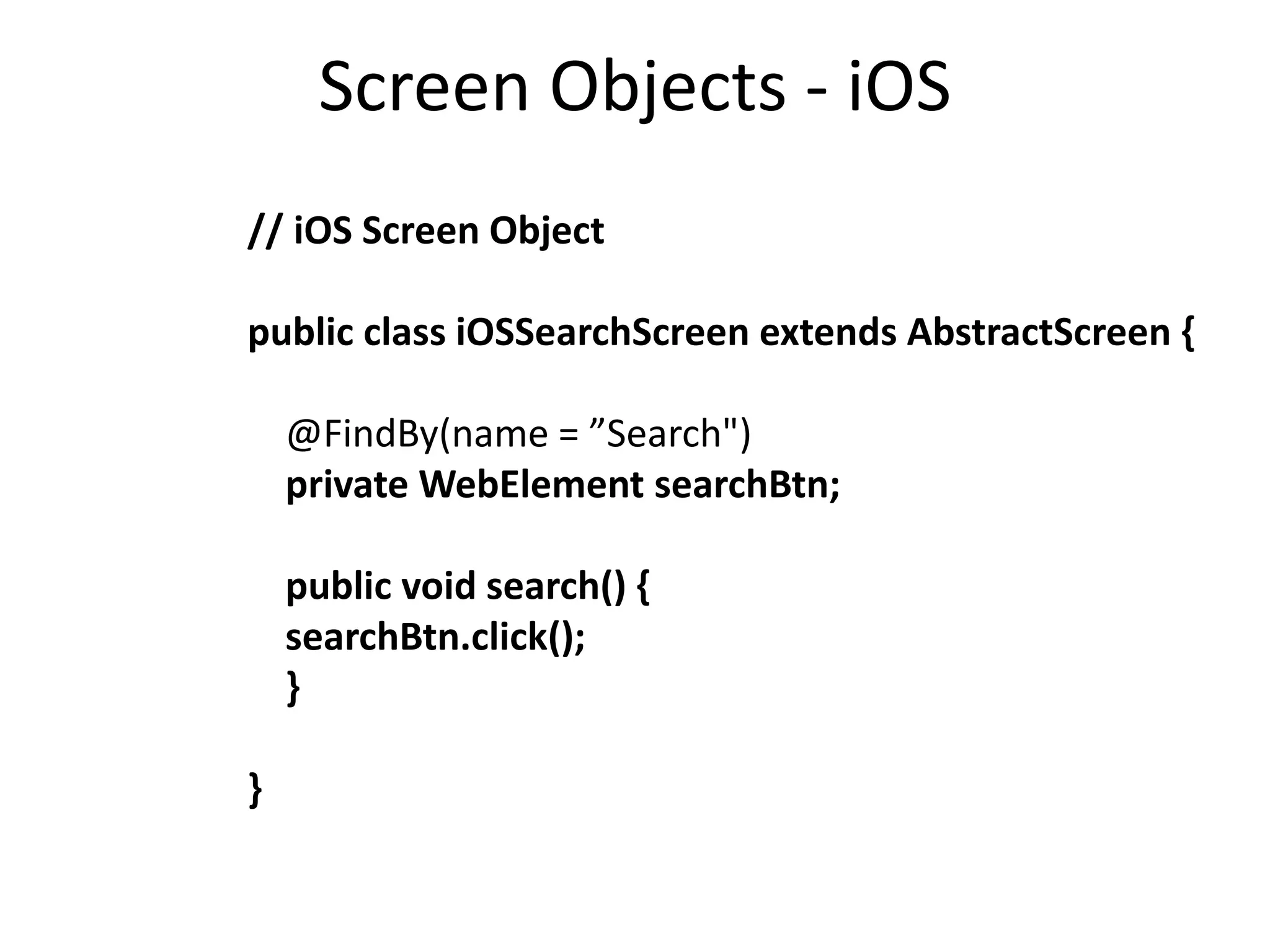
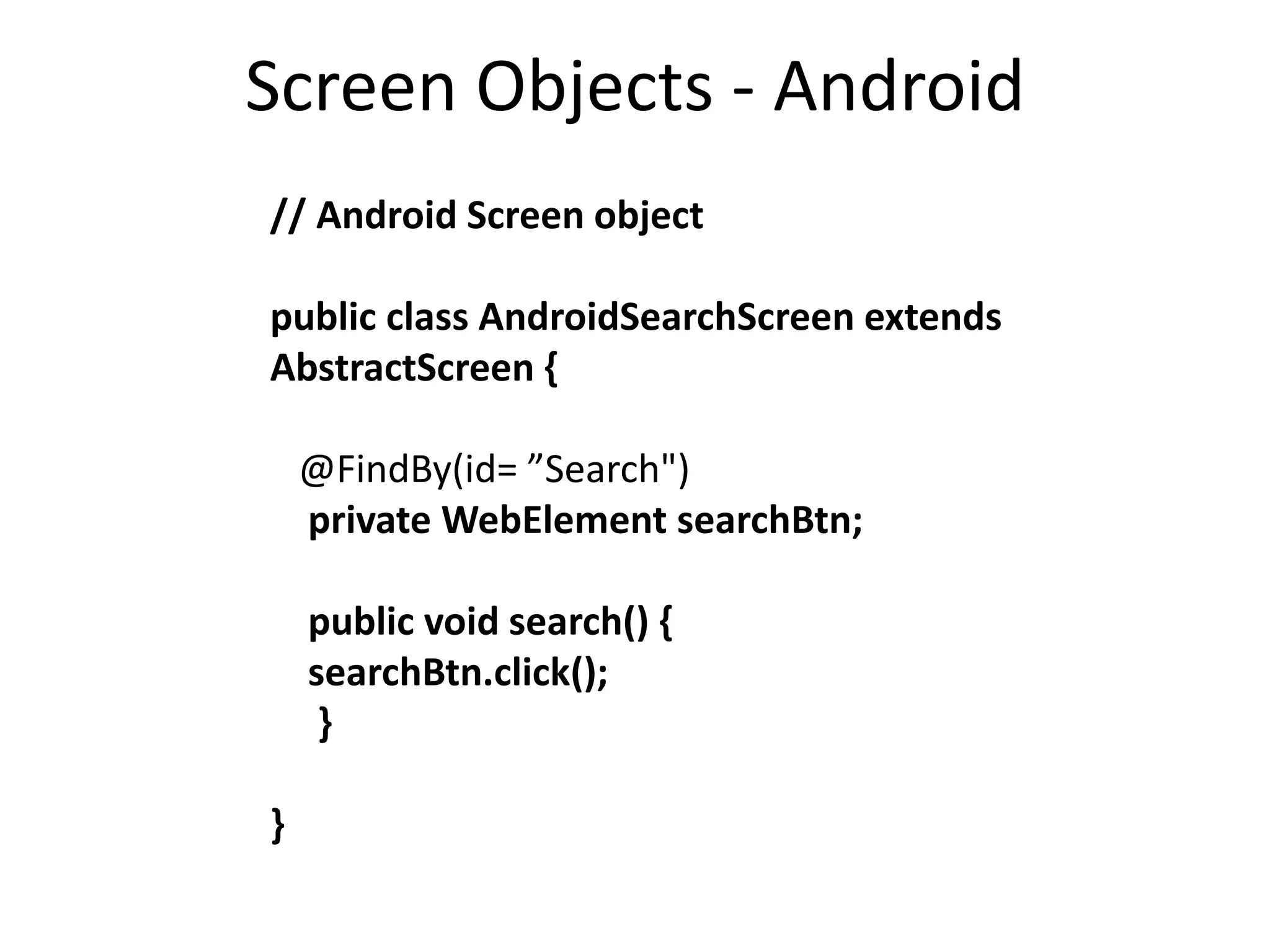
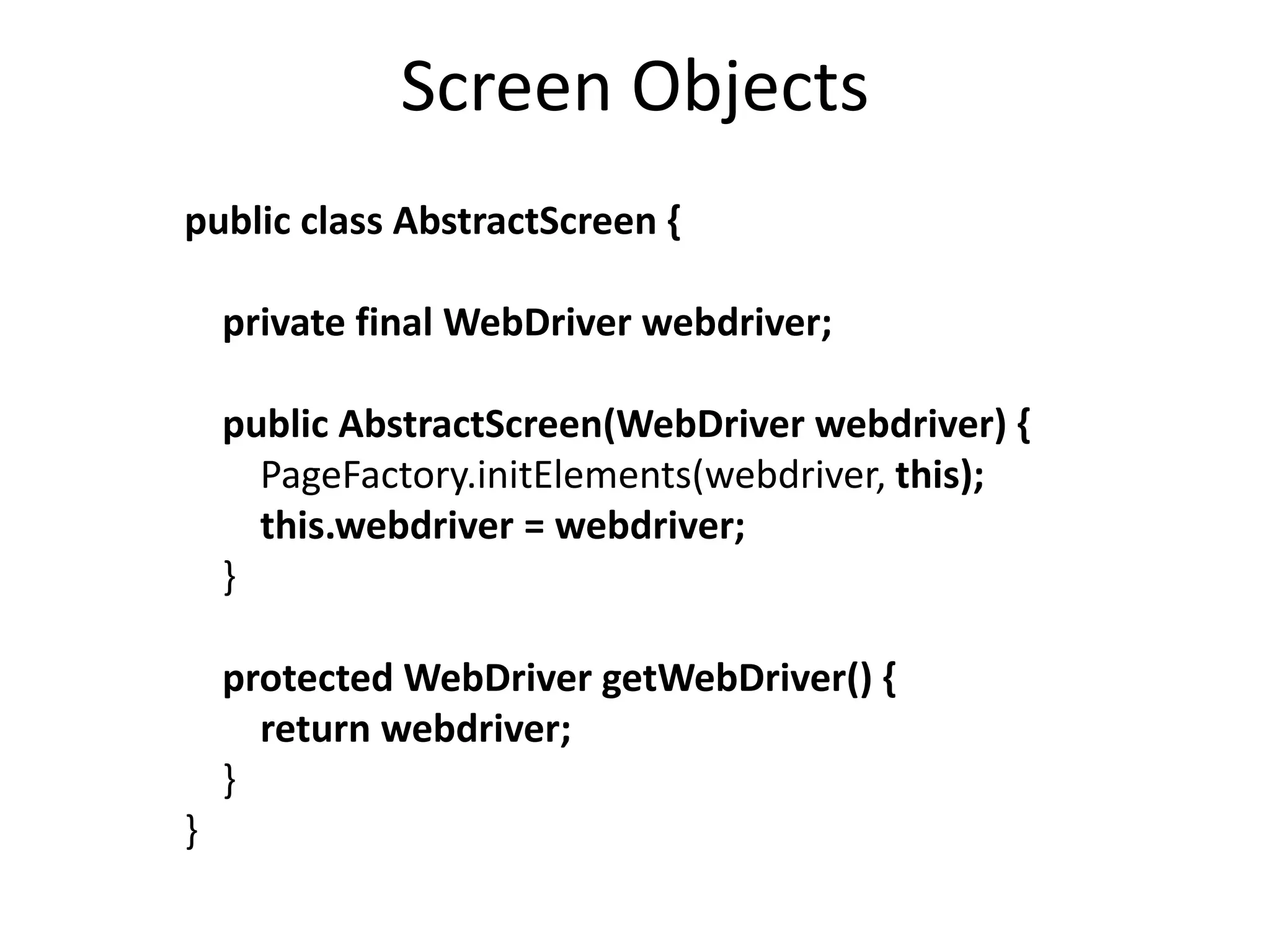
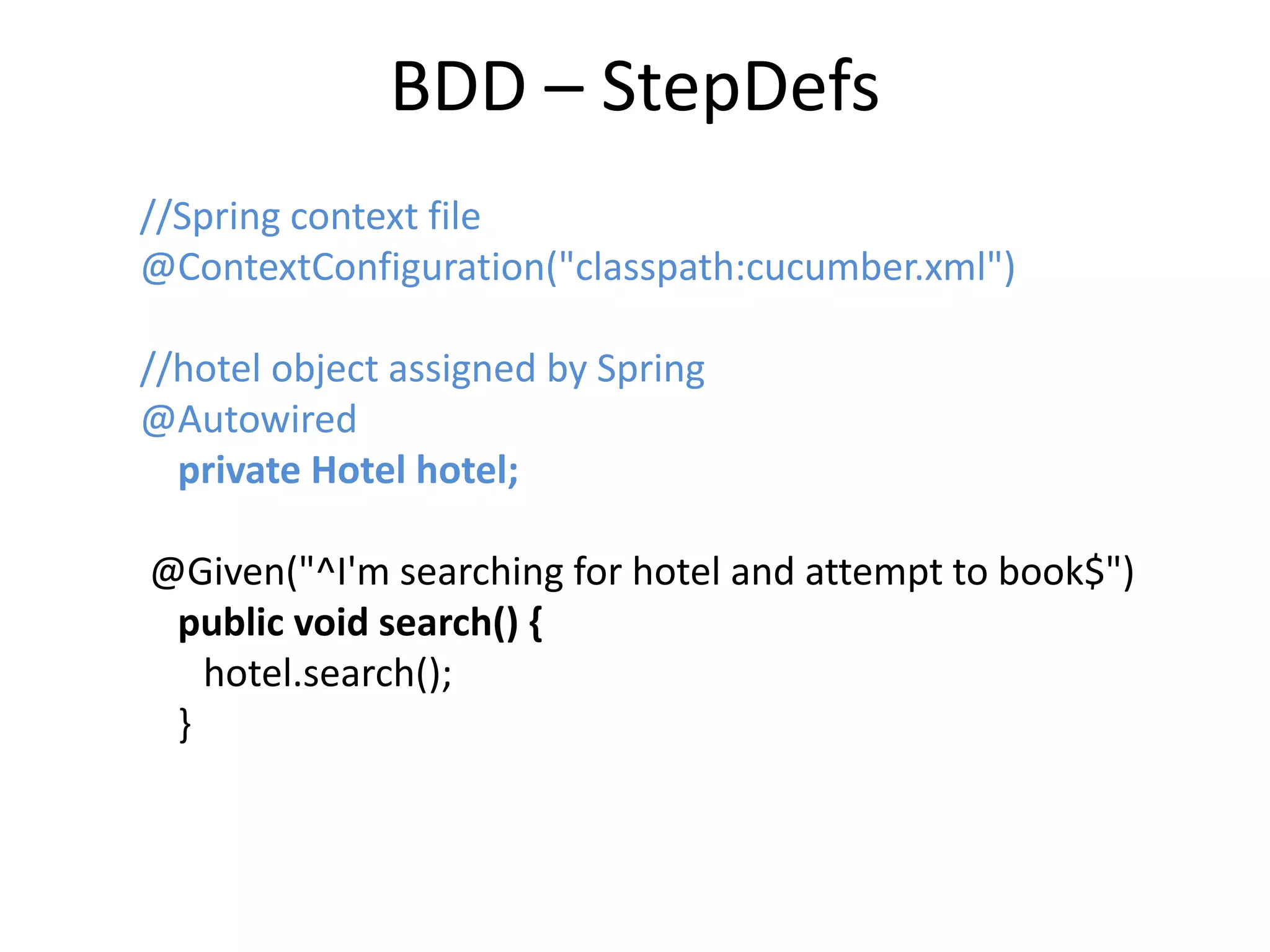
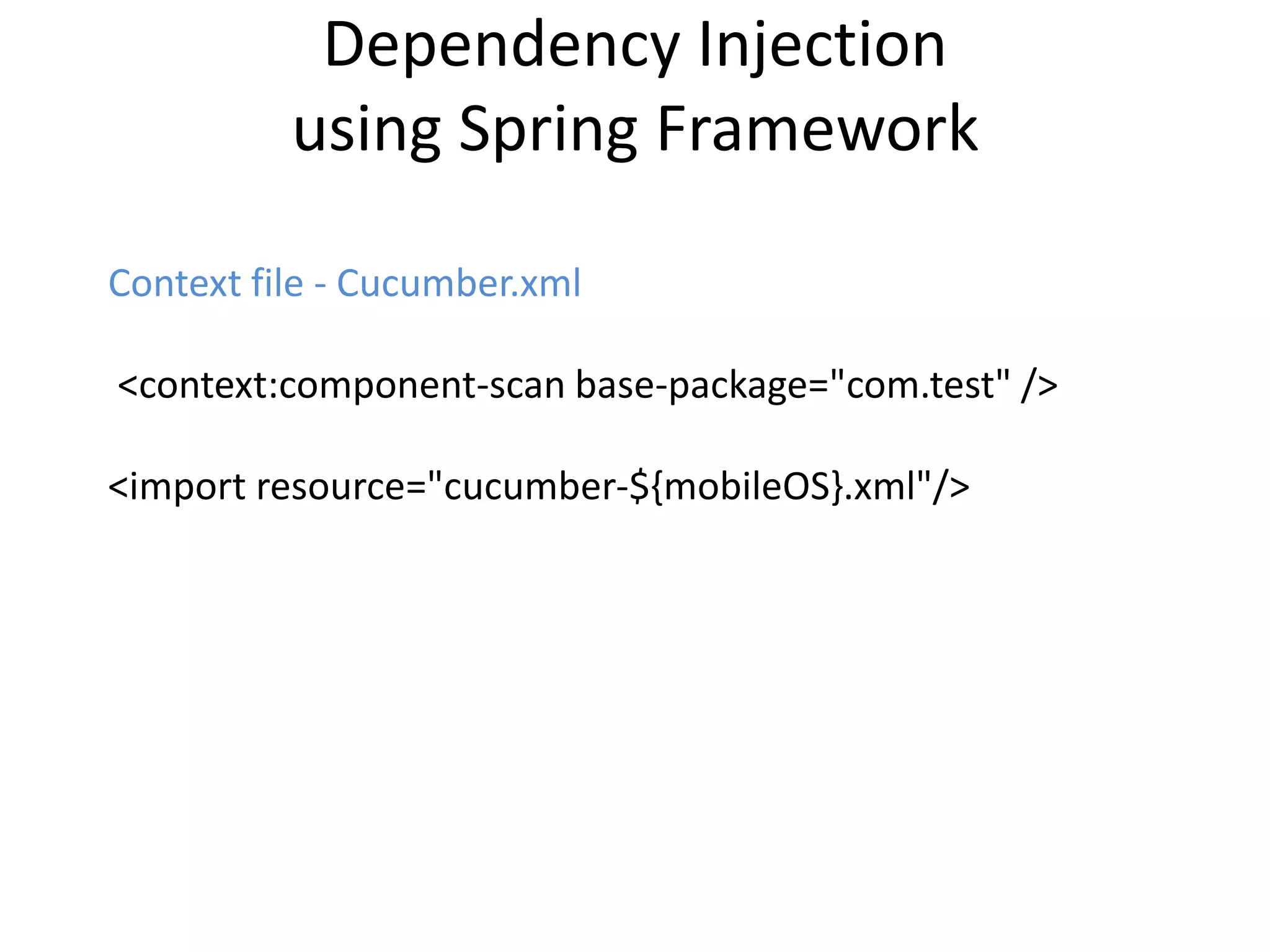
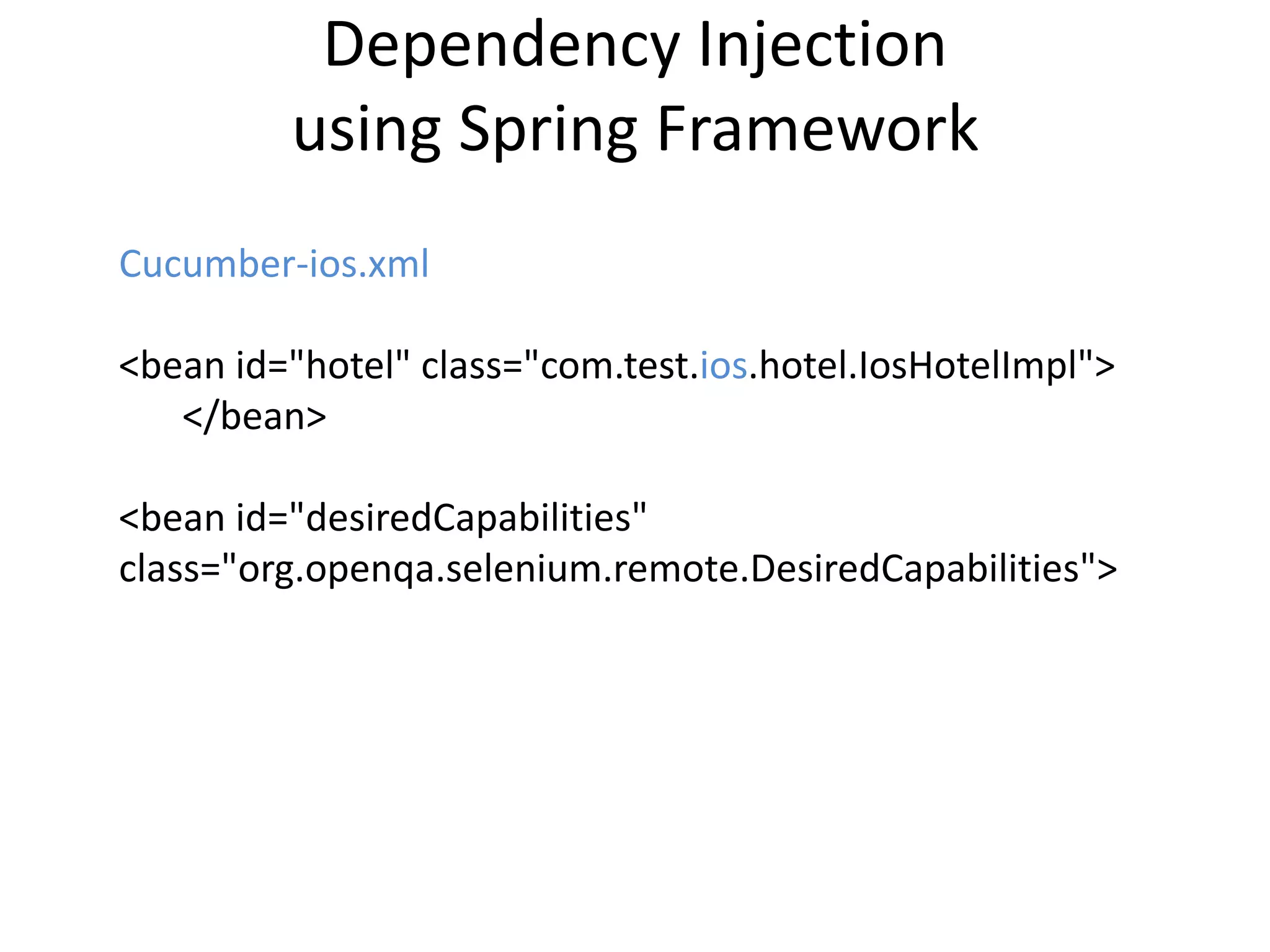
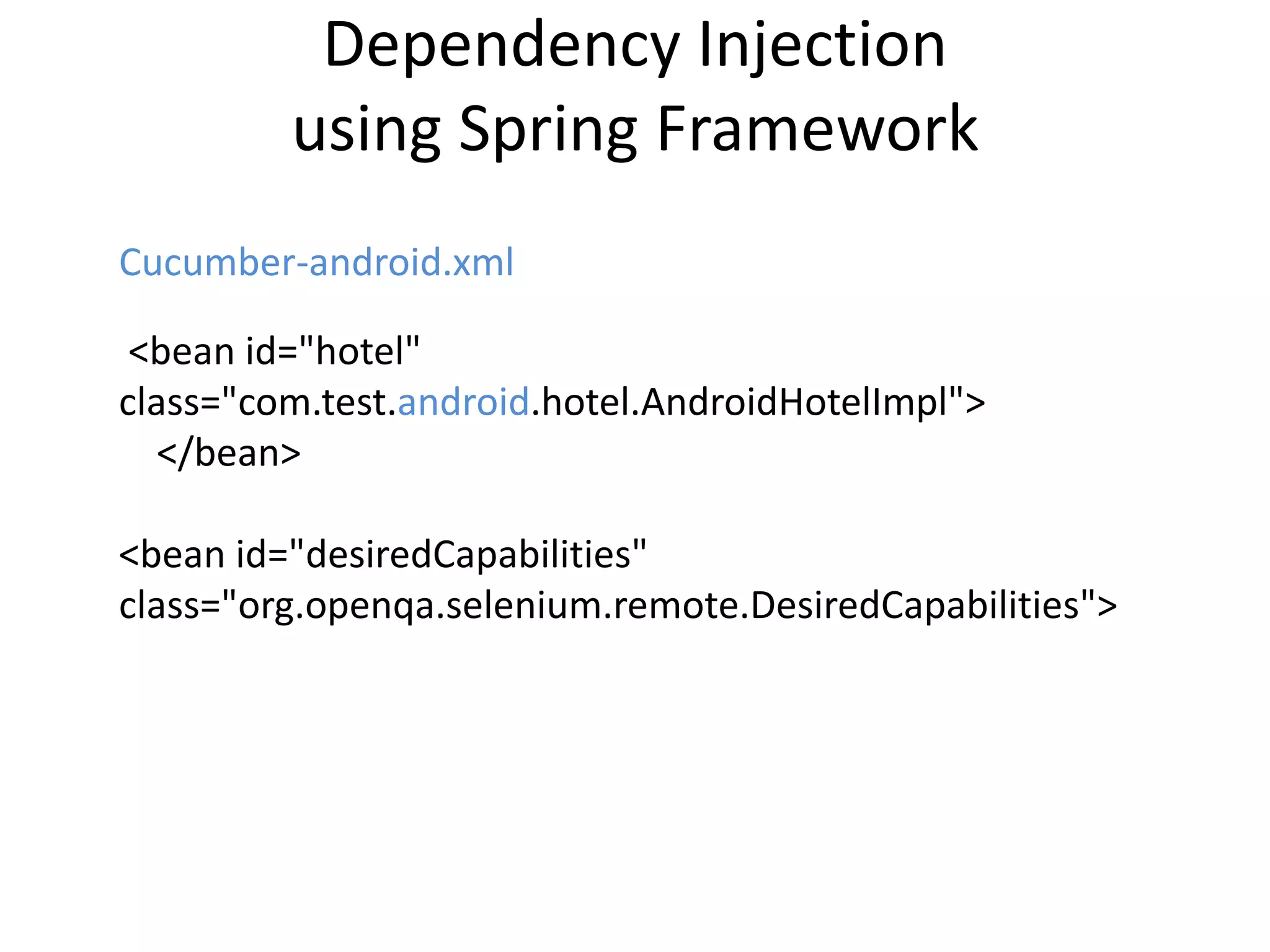
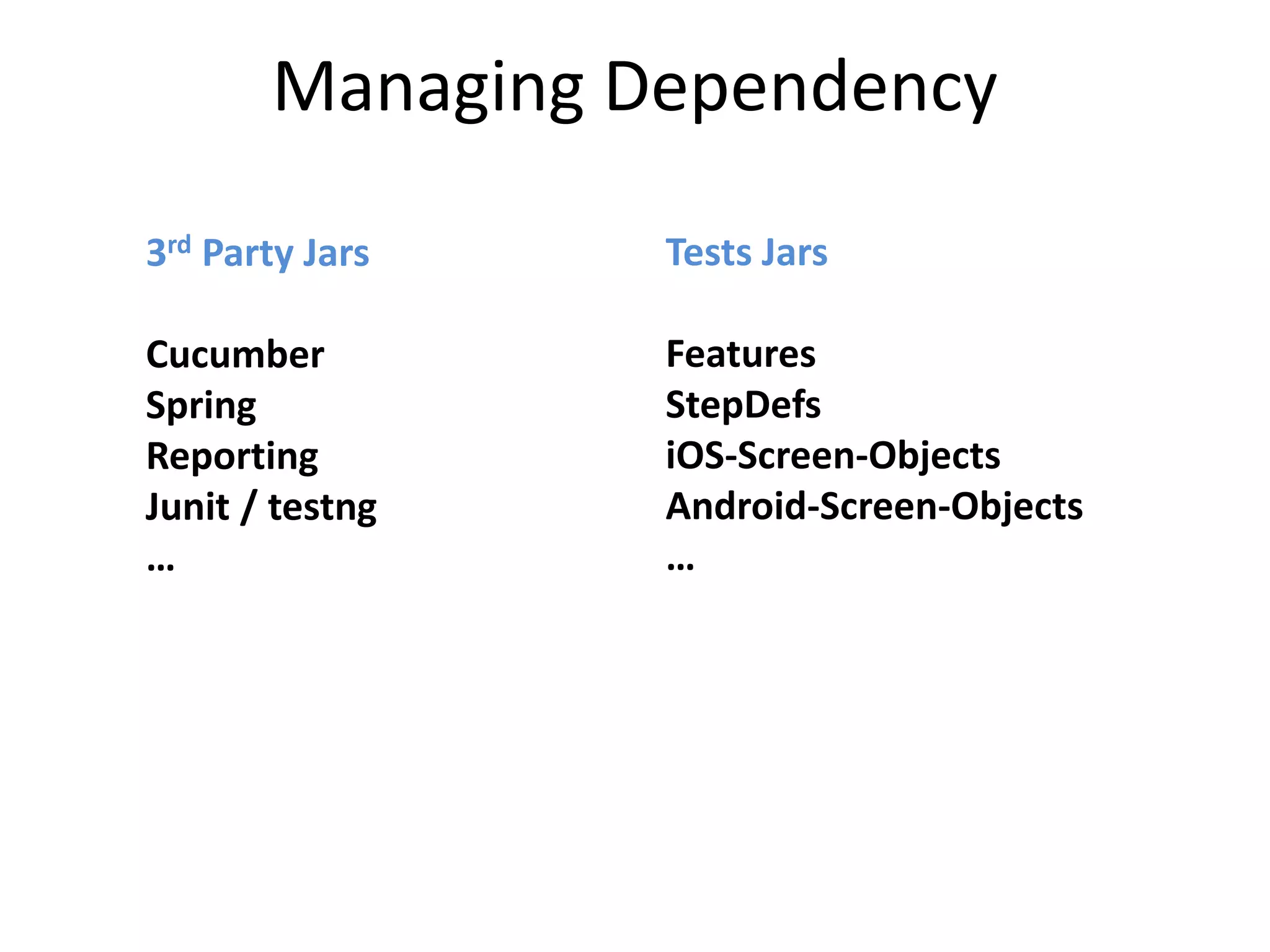
![Hotwire Apps BDD architecture Screen Objects (Objects representing screen / fragment) Appium server (Node.js) Apple Instruments with UI Automation iPhone / iPad [Simulator / Device] APP JSON JS](https://image.slidesharecdn.com/codecamp2015-novideofinal-151004194351-lva1-app6892/75/iOS-and-Android-apps-automation-23-2048.jpg)
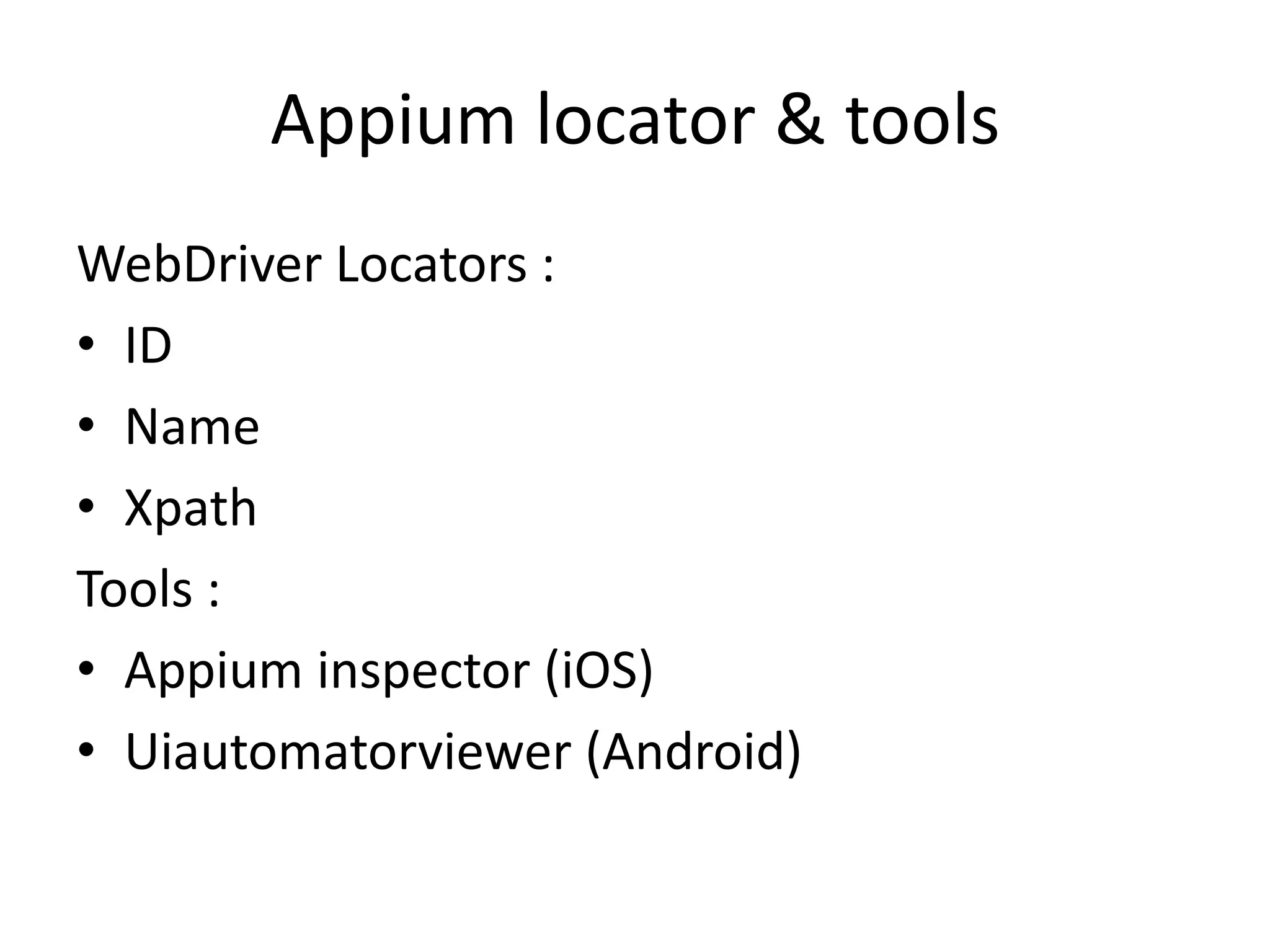
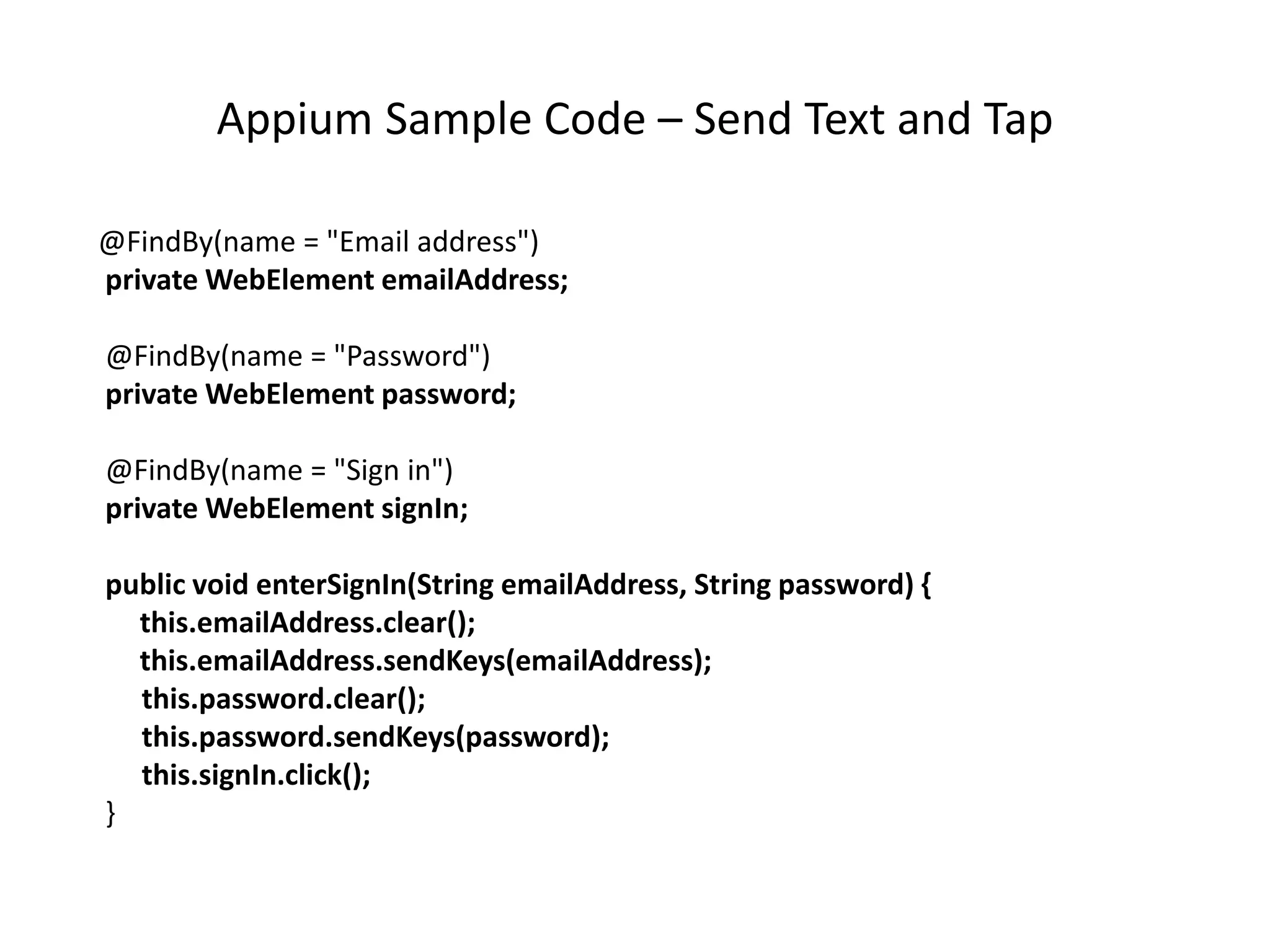

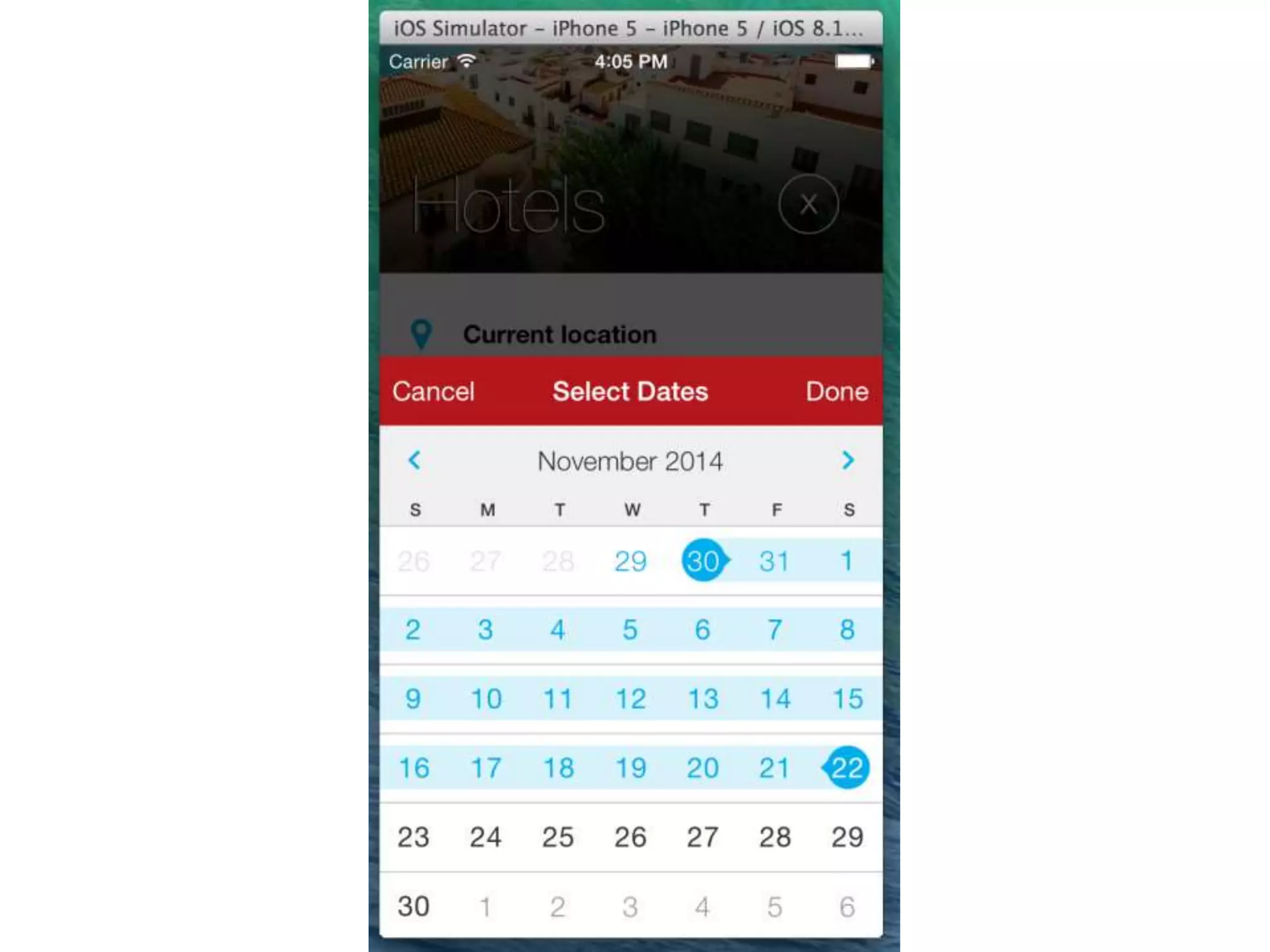
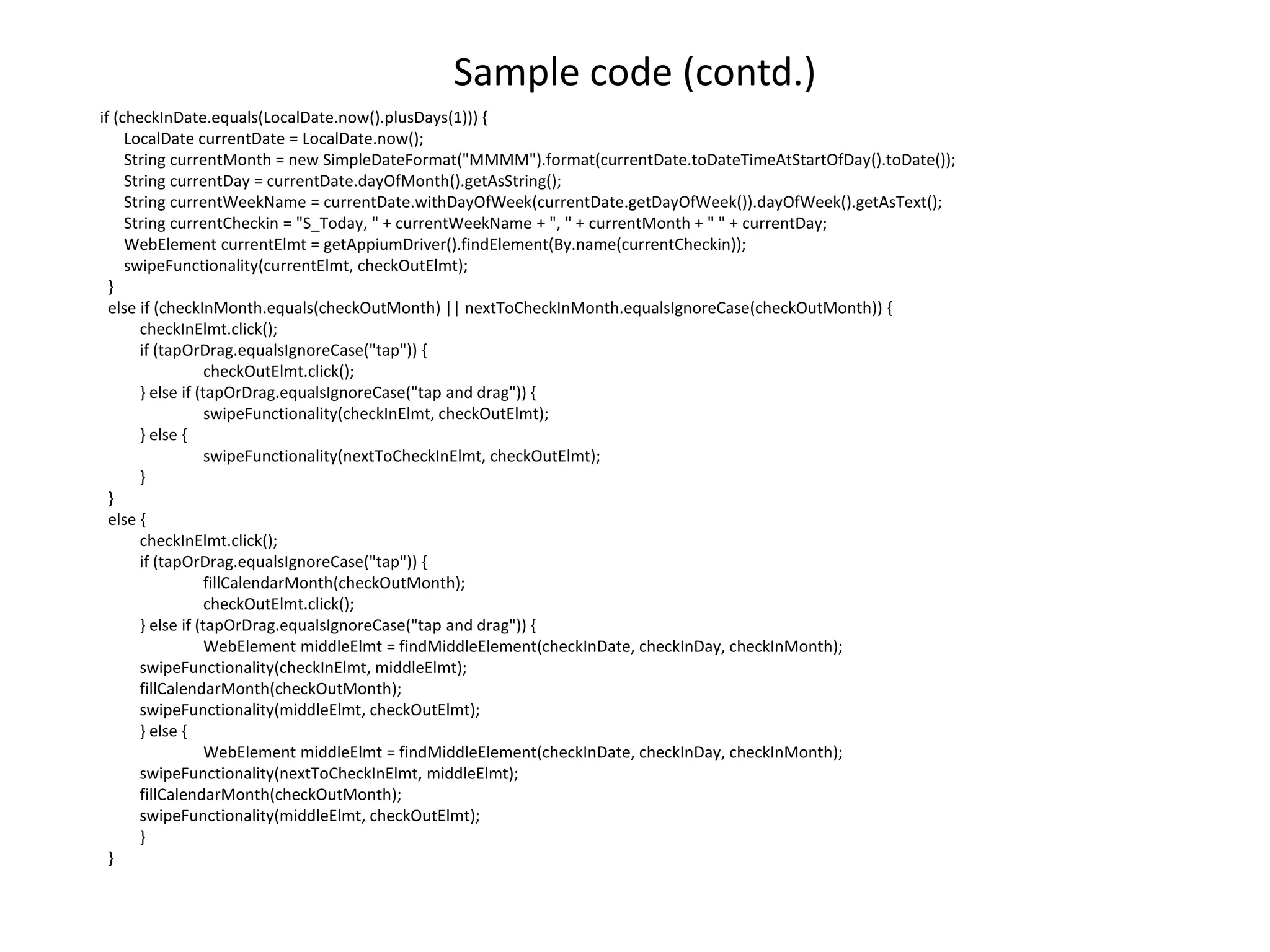
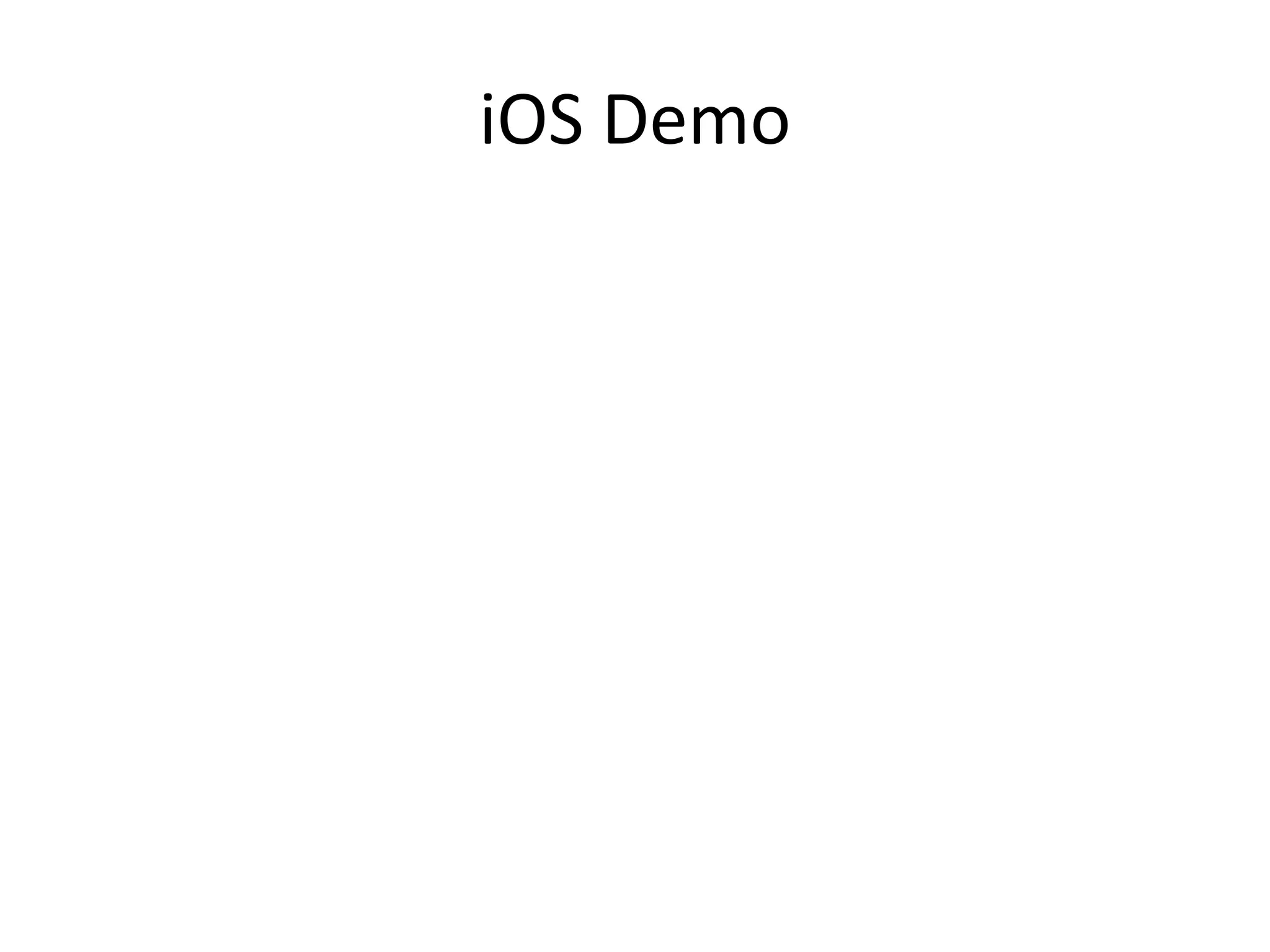
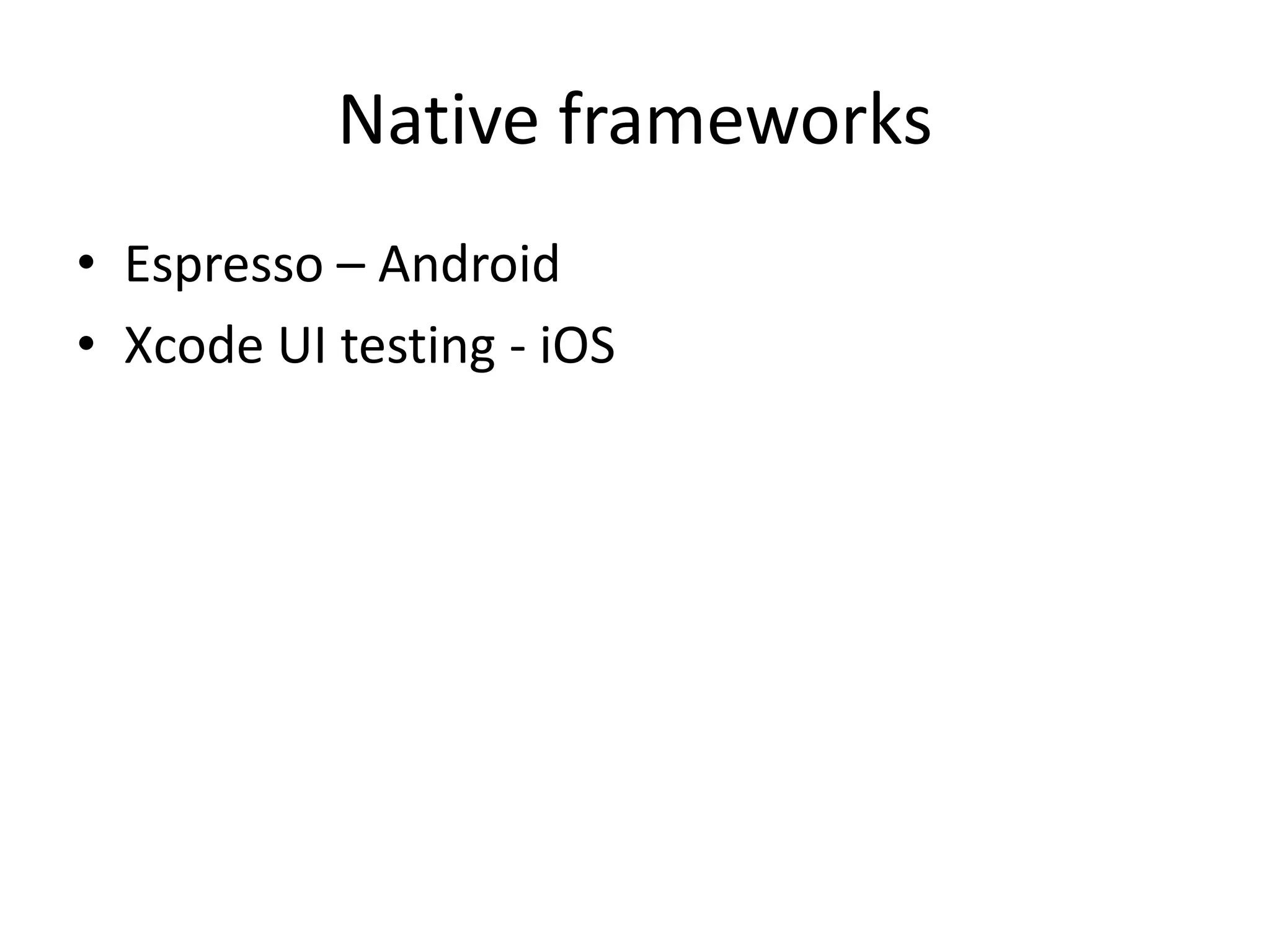
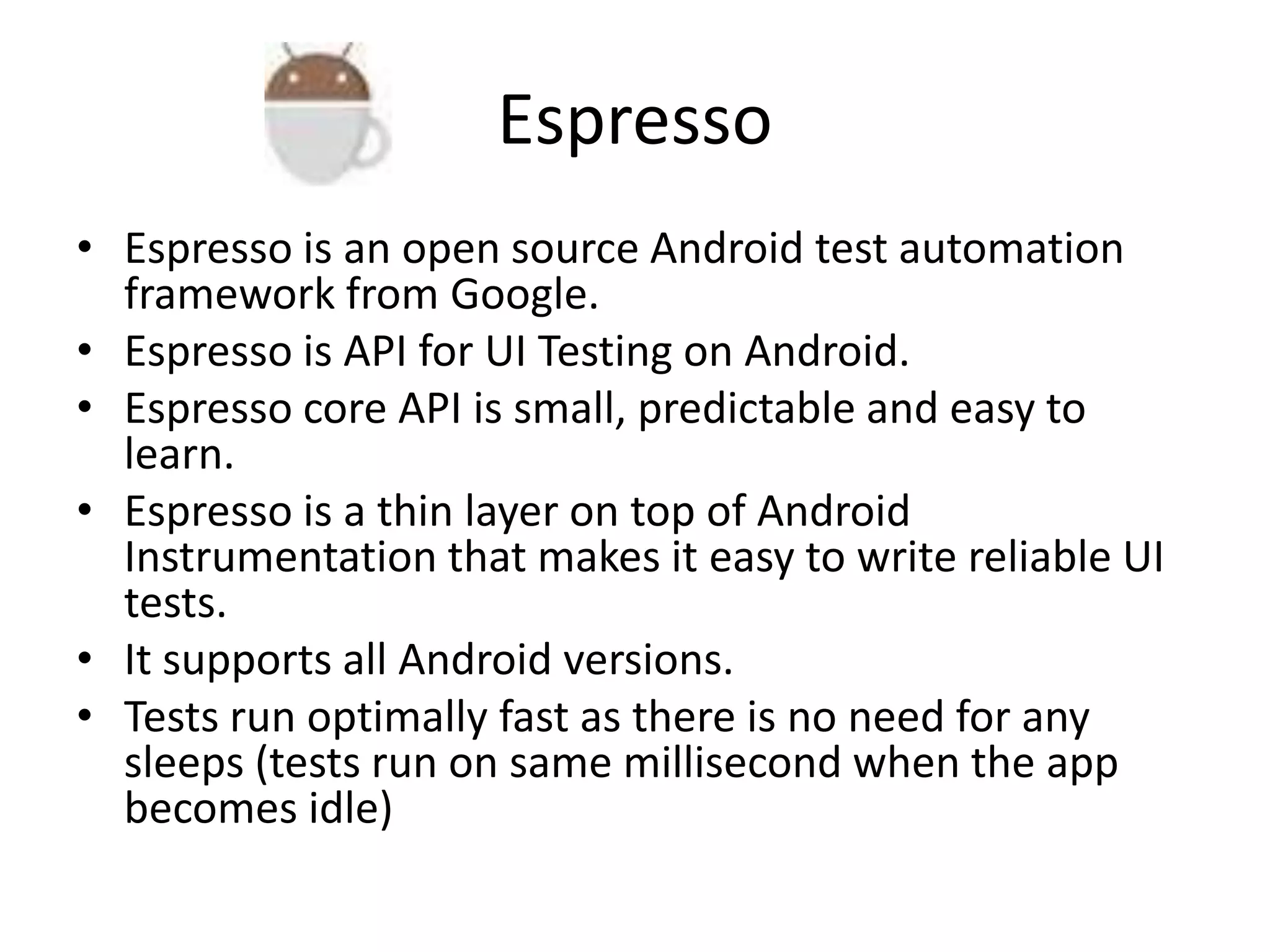
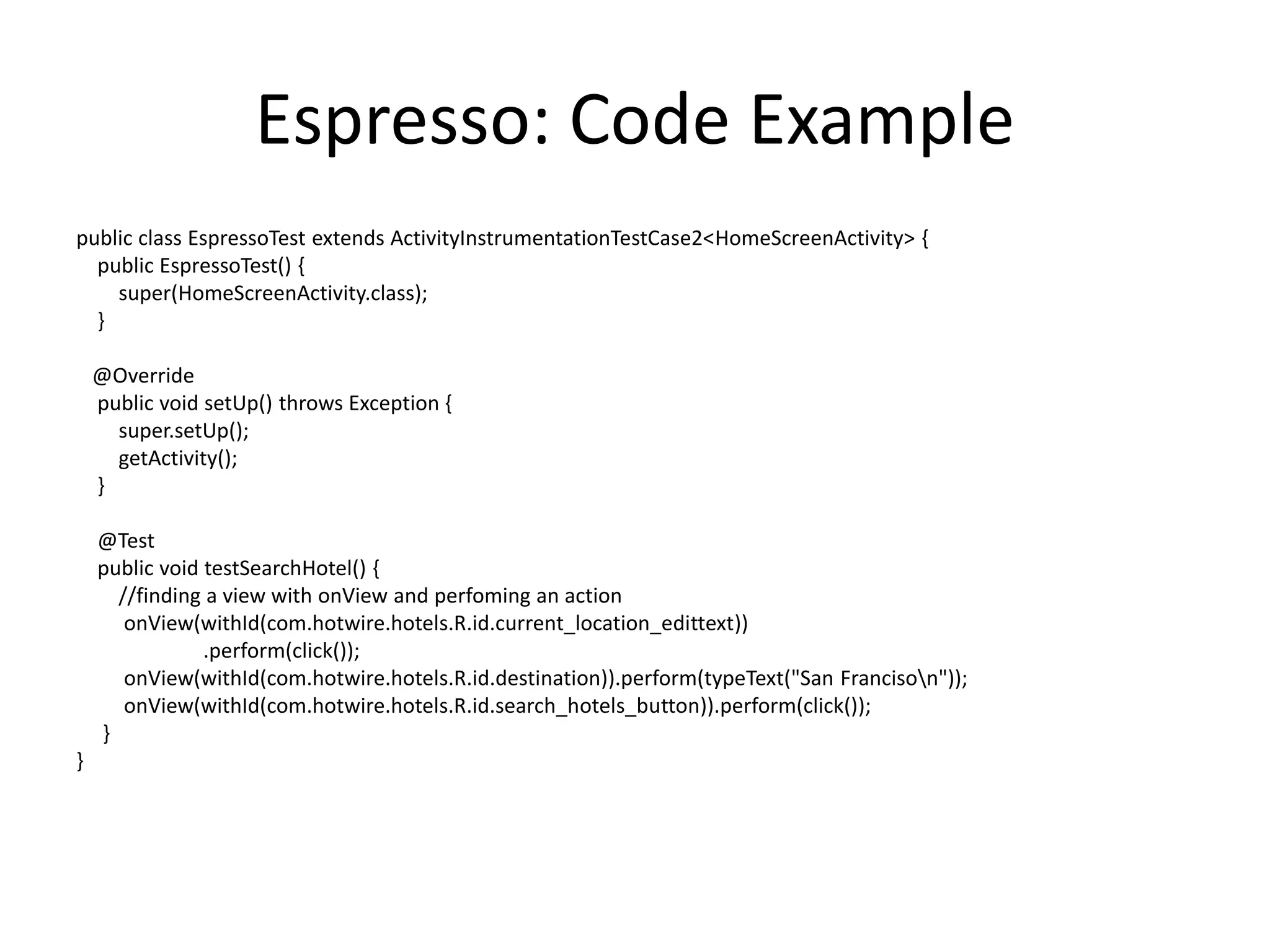
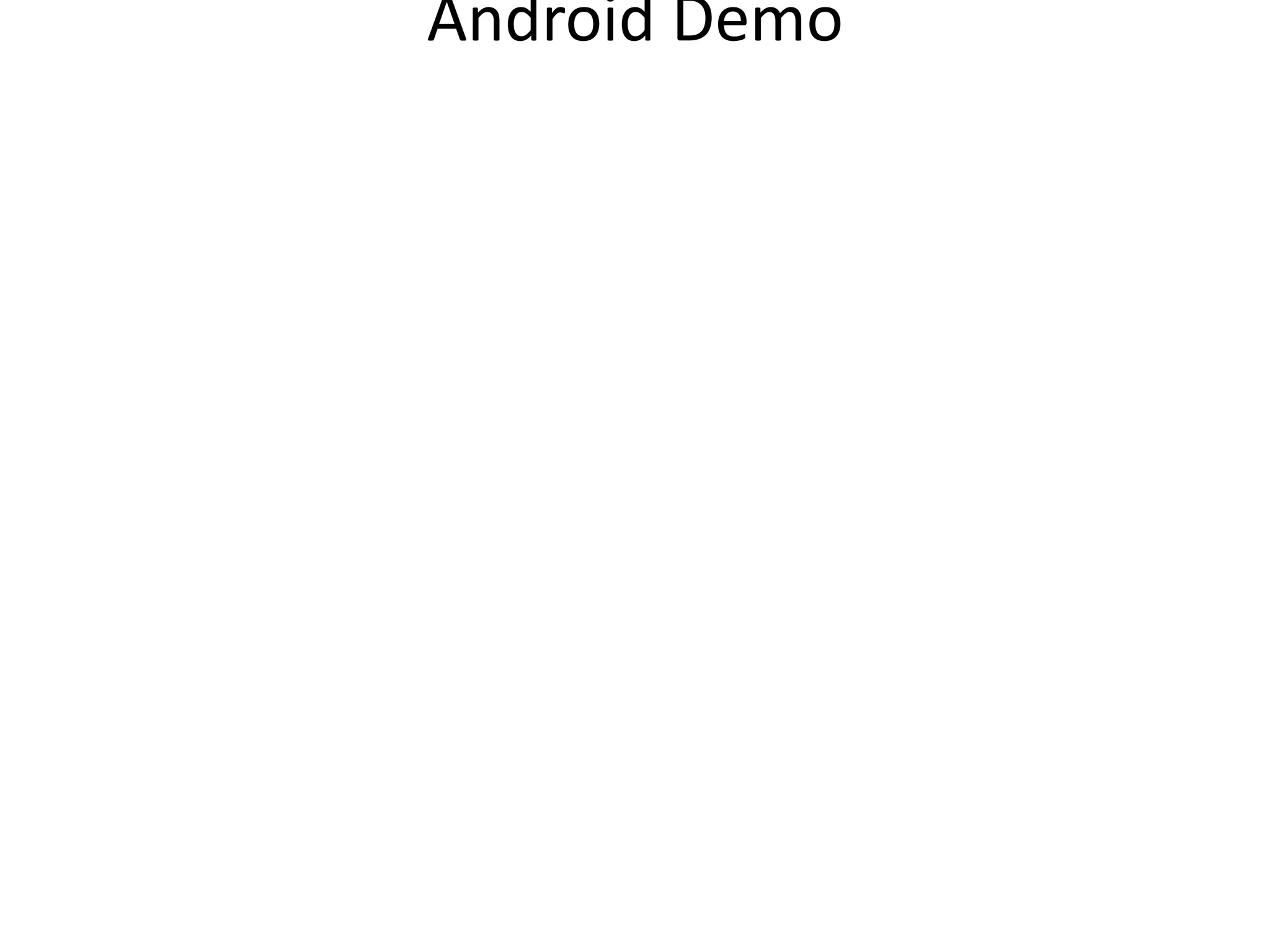
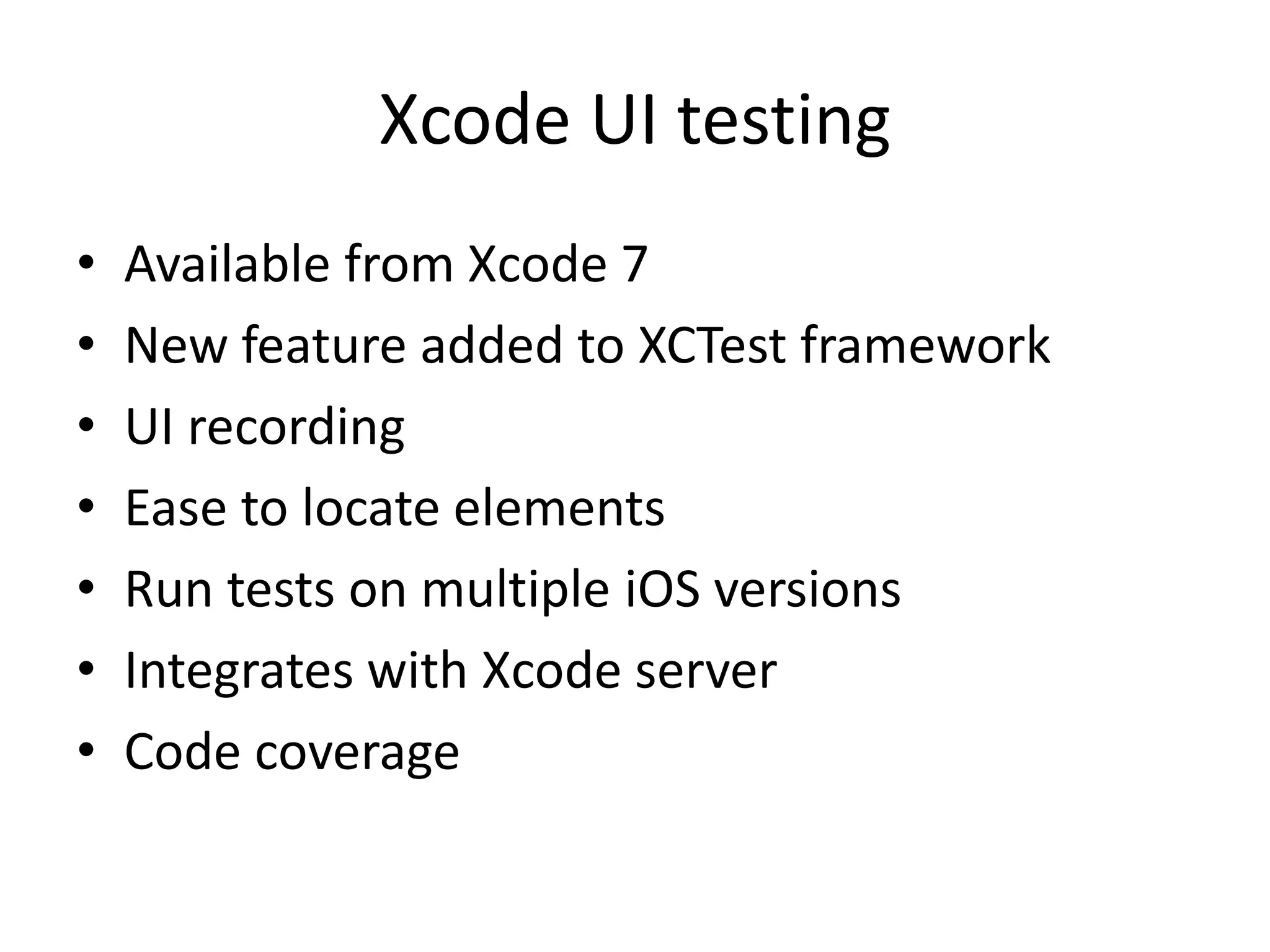
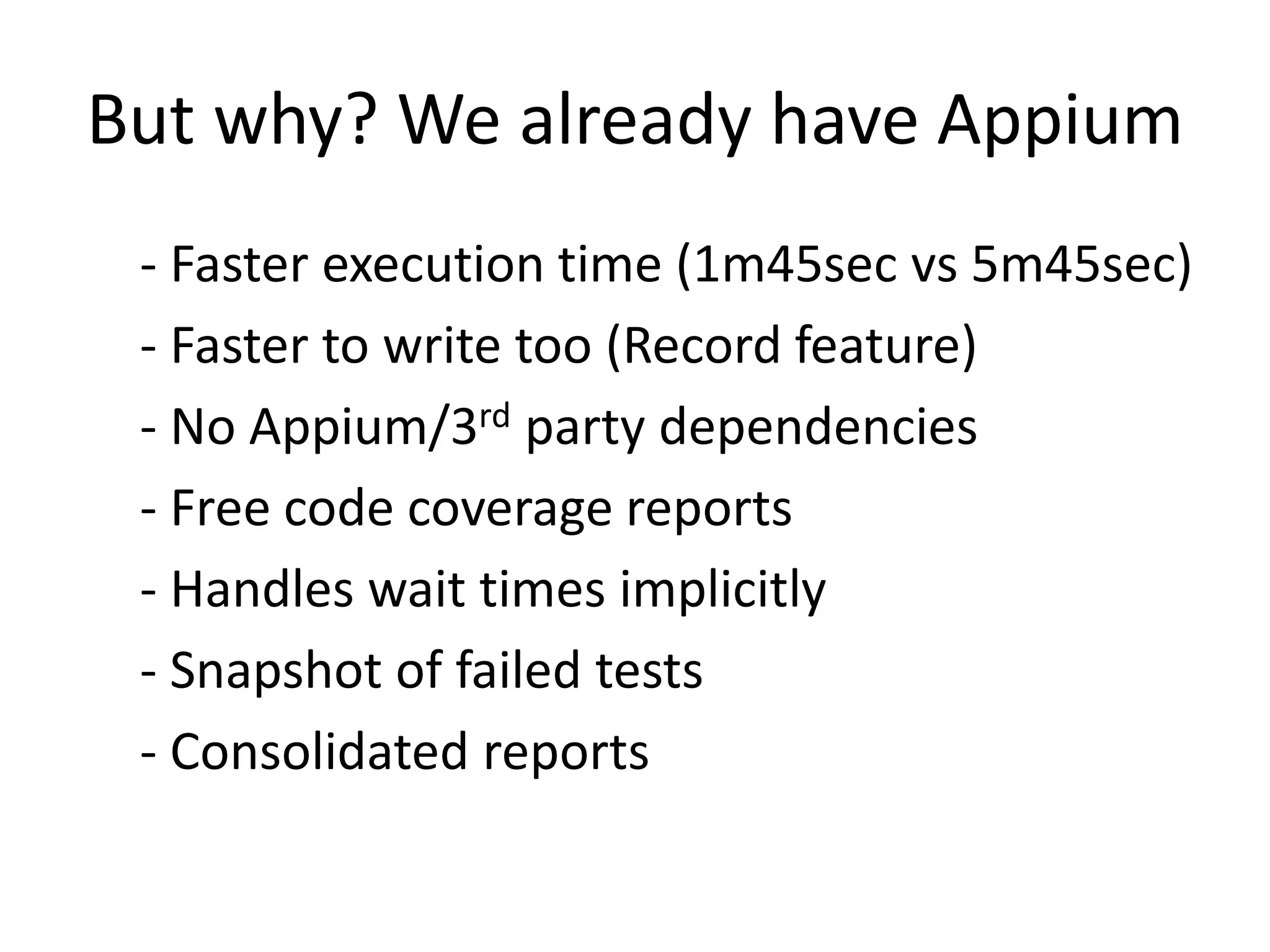
![UI testing : Code Example import XCTest class HotwireUITests: XCTestCase { override func setUp() { super.setUp() continueAfterFailure = false XCUIApplication().launch() } func testIPadHotel() { //HomeScreen verification let homeScreen = HomeScreen() homeScreen.verifyHomeScreenElements() //Hotel Search with Signed In User homeScreen.navigateToHotel() //Hotel Farefinder verification let hotelFF = HotelFareFinder() hotelFF.verifyFareFinderElements() hotelFF.findHotel() } import Foundation import XCTest class CarBookingScreen { let elementsQuery = XCUIApplication().scrollViews.otherElements let toolbarsQuery = XCUIApplication().toolbars func goToSignIn(){ elementsQuery.buttons["SIGN IN"].tap() } func completeBooking(){ enterCCV() elementsQuery.switches["AgeRestriction"].tap() elementsQuery.buttons["Book Now"].tap() } }](https://image.slidesharecdn.com/codecamp2015-novideofinal-151004194351-lva1-app6892/75/iOS-and-Android-apps-automation-36-2048.jpg)
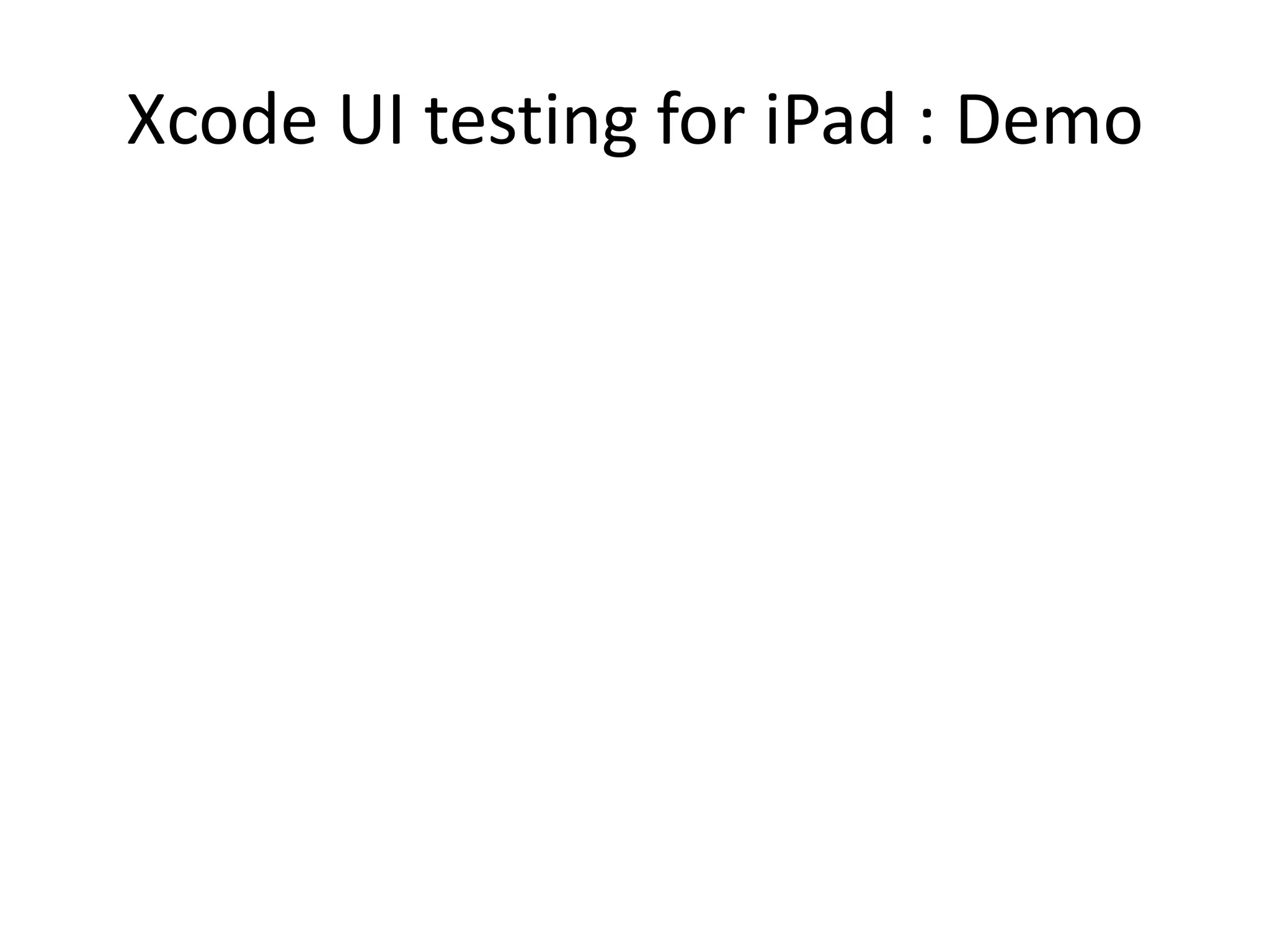
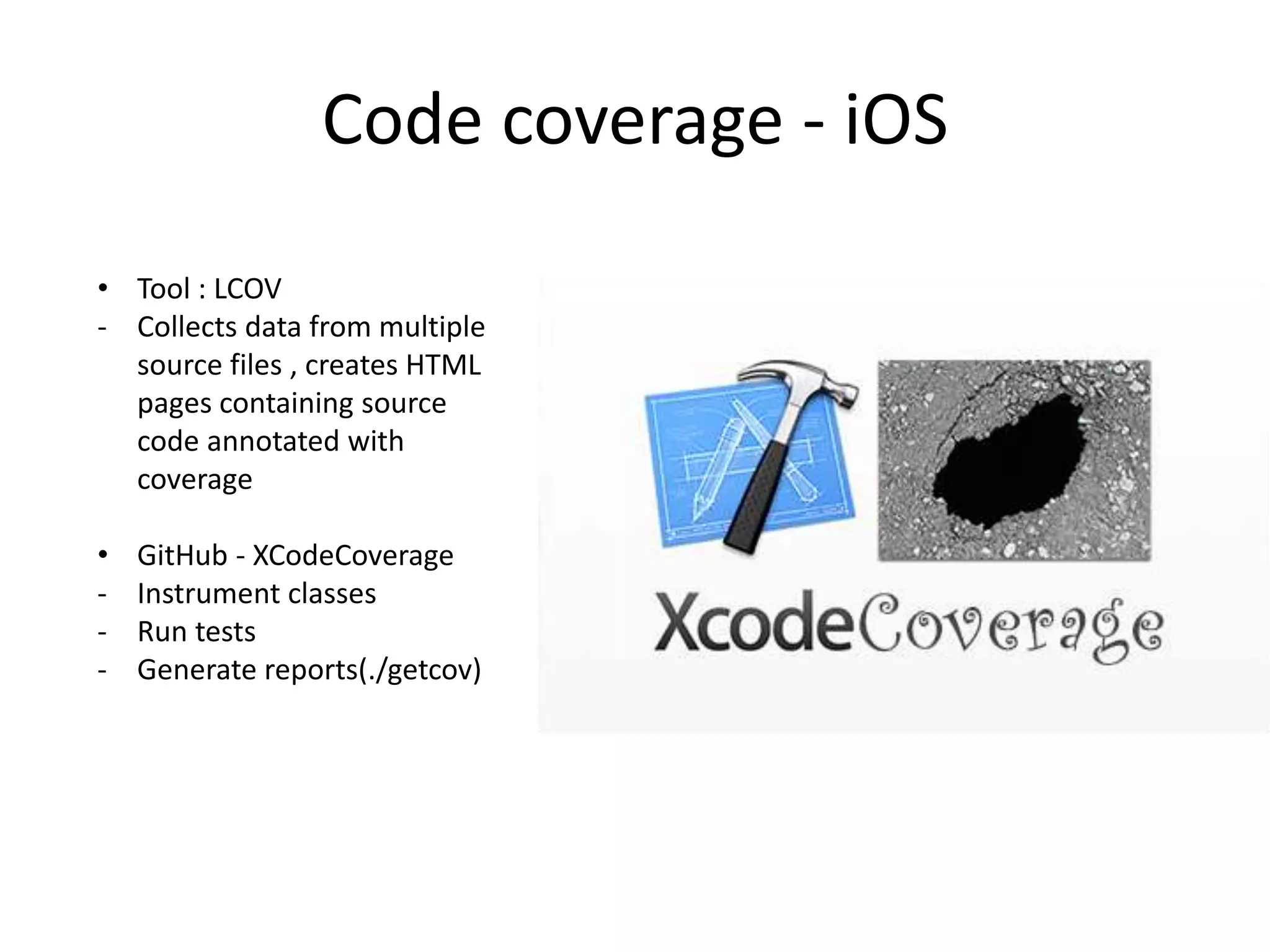
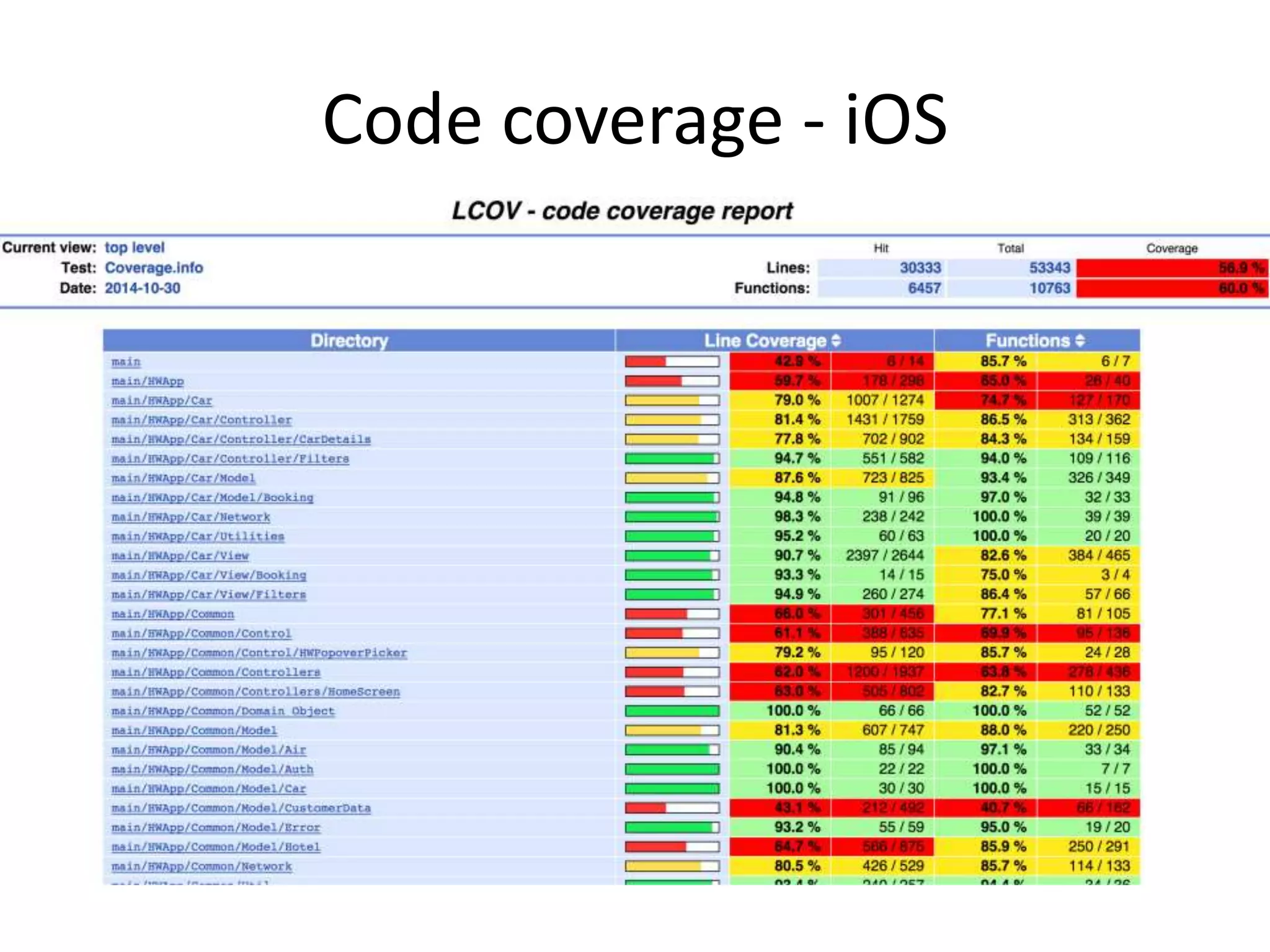
![public class Main { private String s; public static void main(String[] args){ //some code goes here if (something != null) { //body } } } public class Main { private String s; //magic infused public static void main(String[] args){ //report that method was executed //some code goes here if (something != null) { //report that condition was met //body } } } Original class Instrumented class Code coverage – Android using Emma](https://image.slidesharecdn.com/codecamp2015-novideofinal-151004194351-lva1-app6892/75/iOS-and-Android-apps-automation-40-2048.jpg)