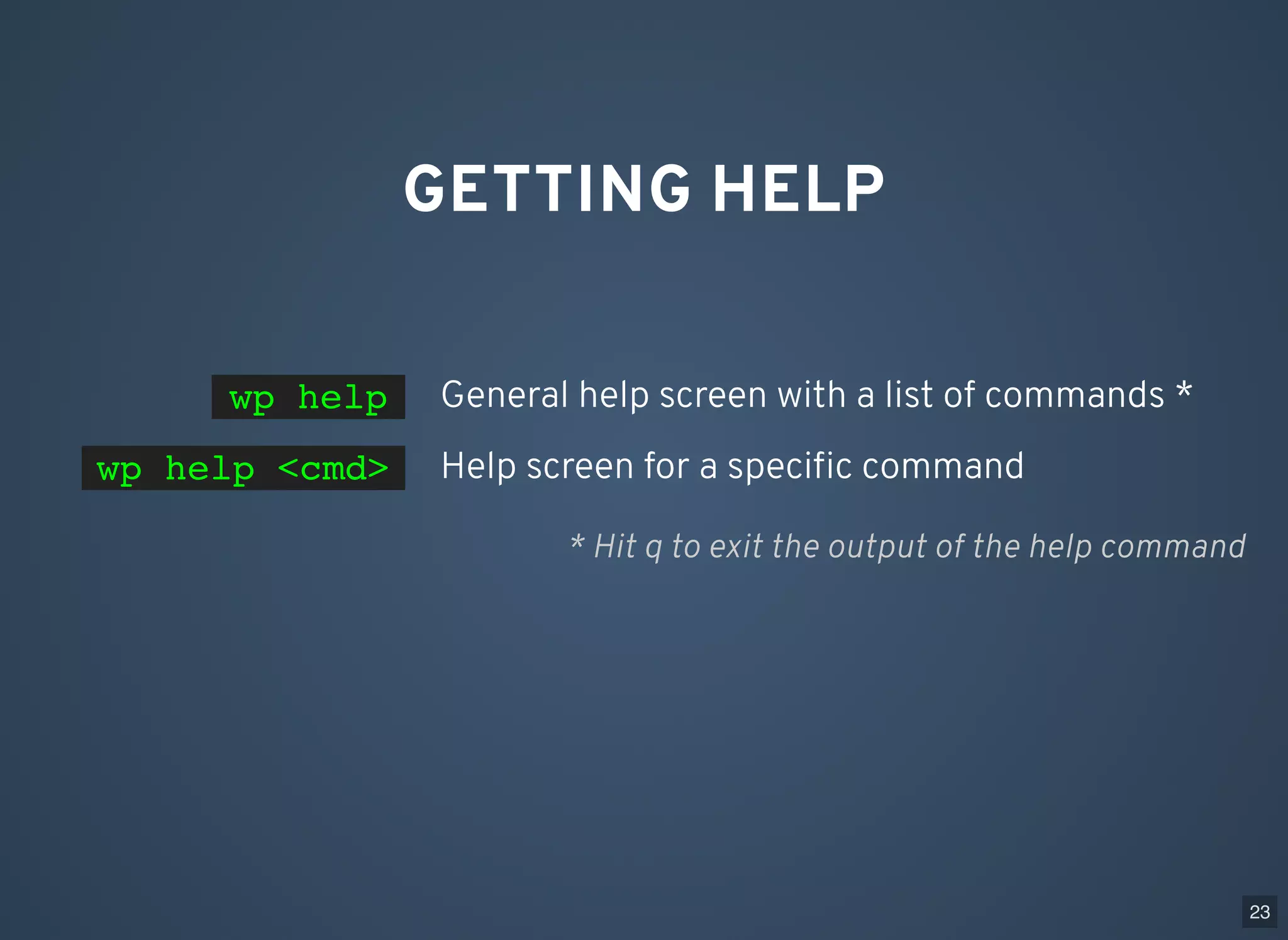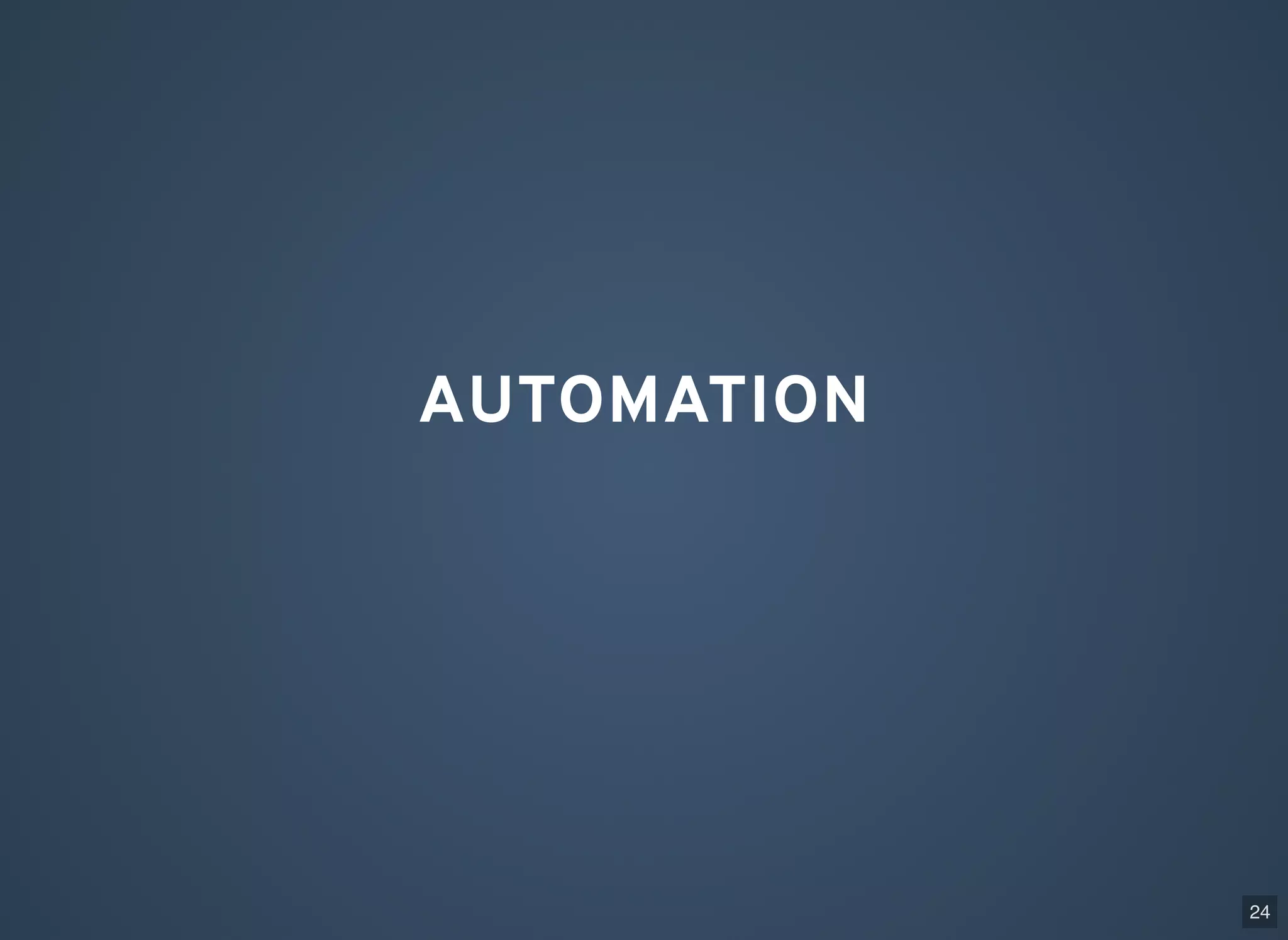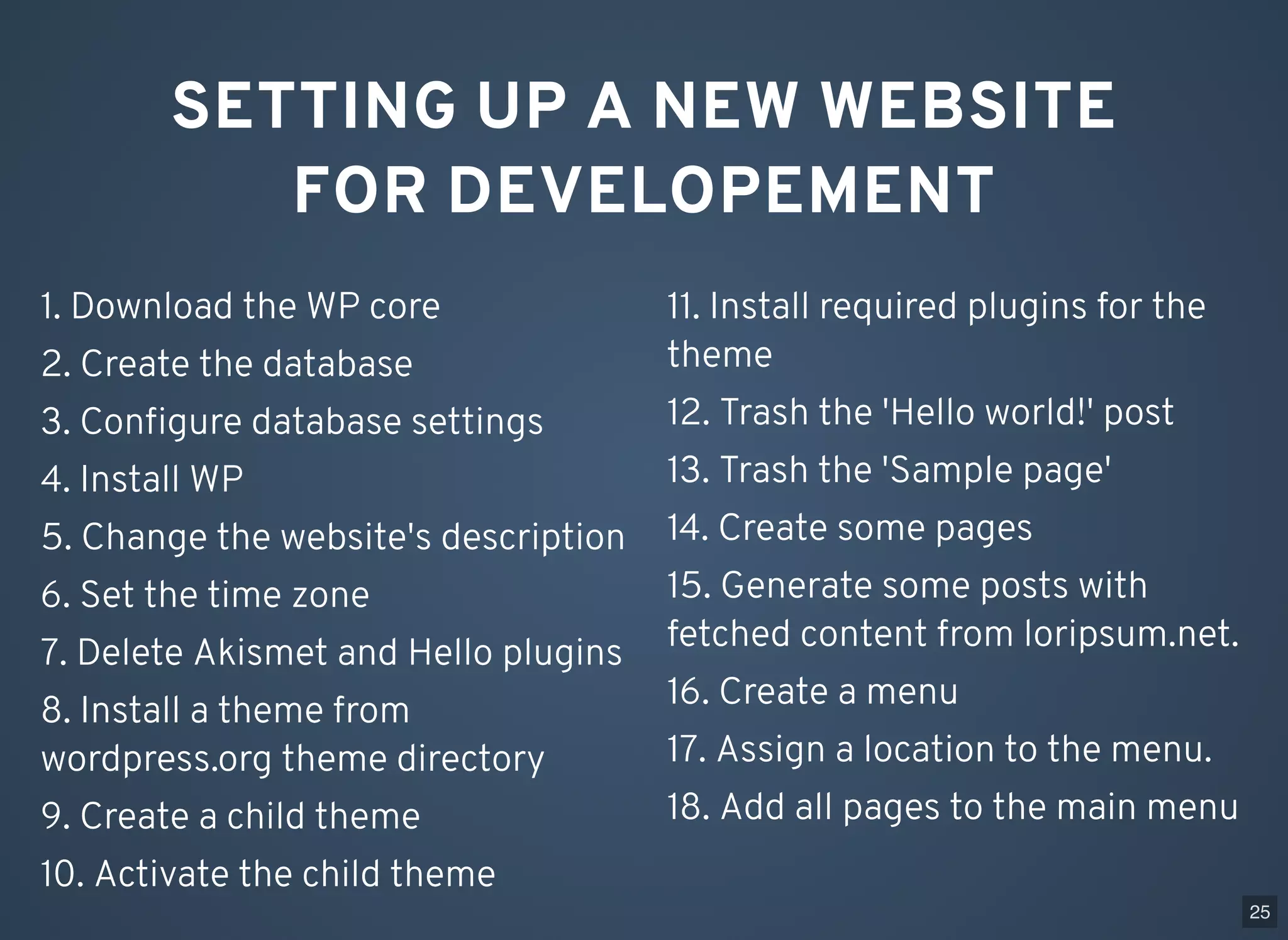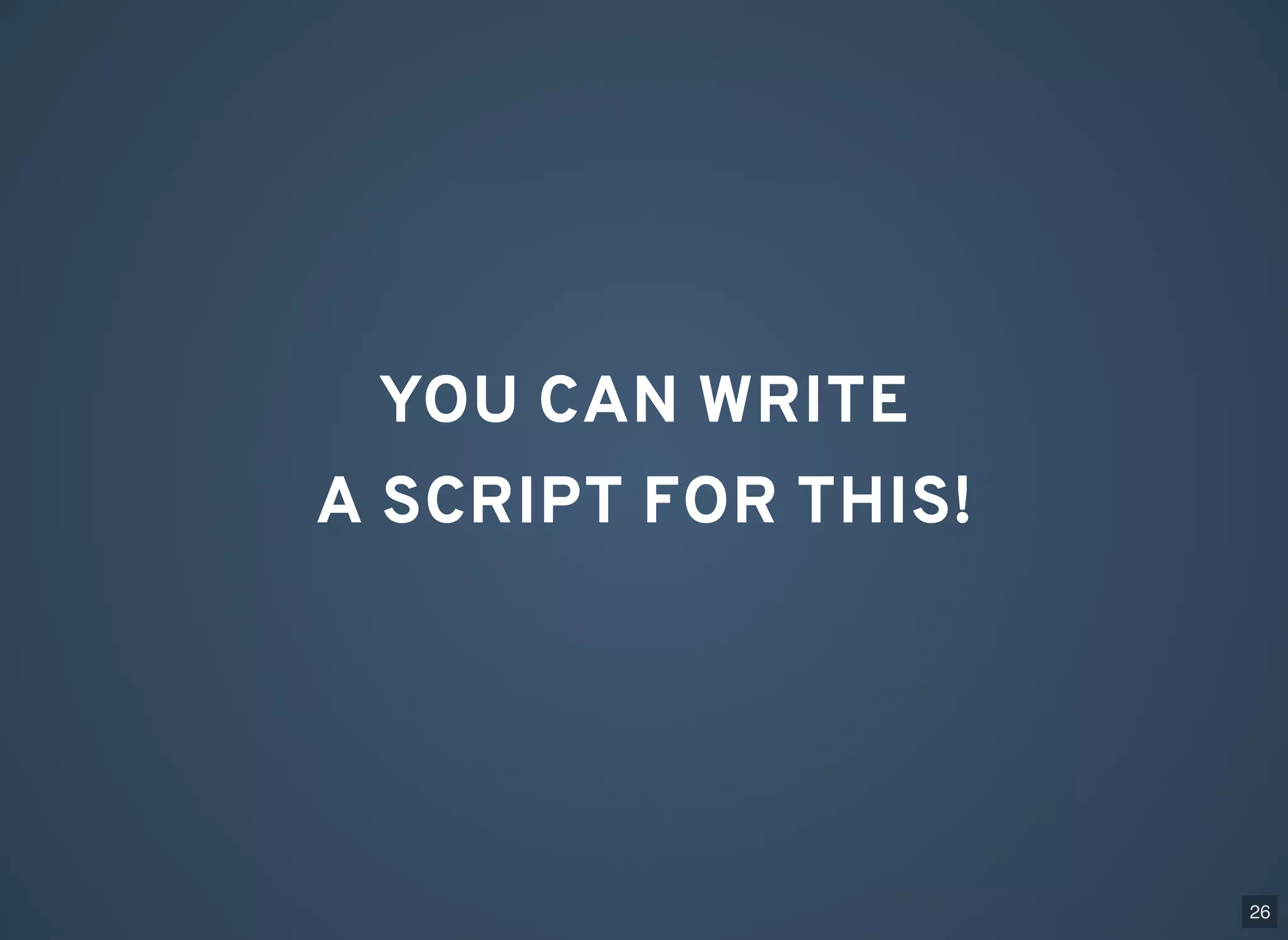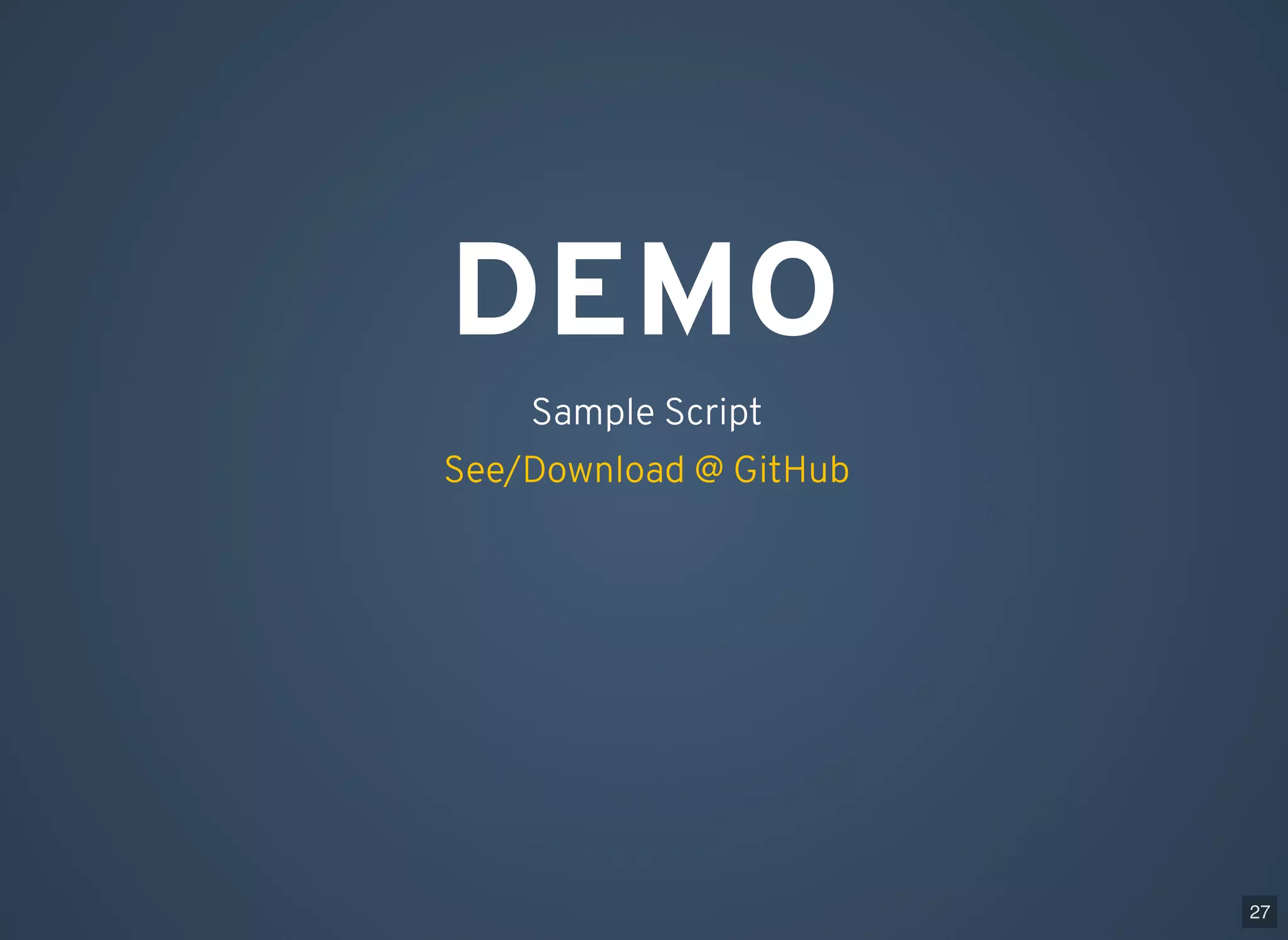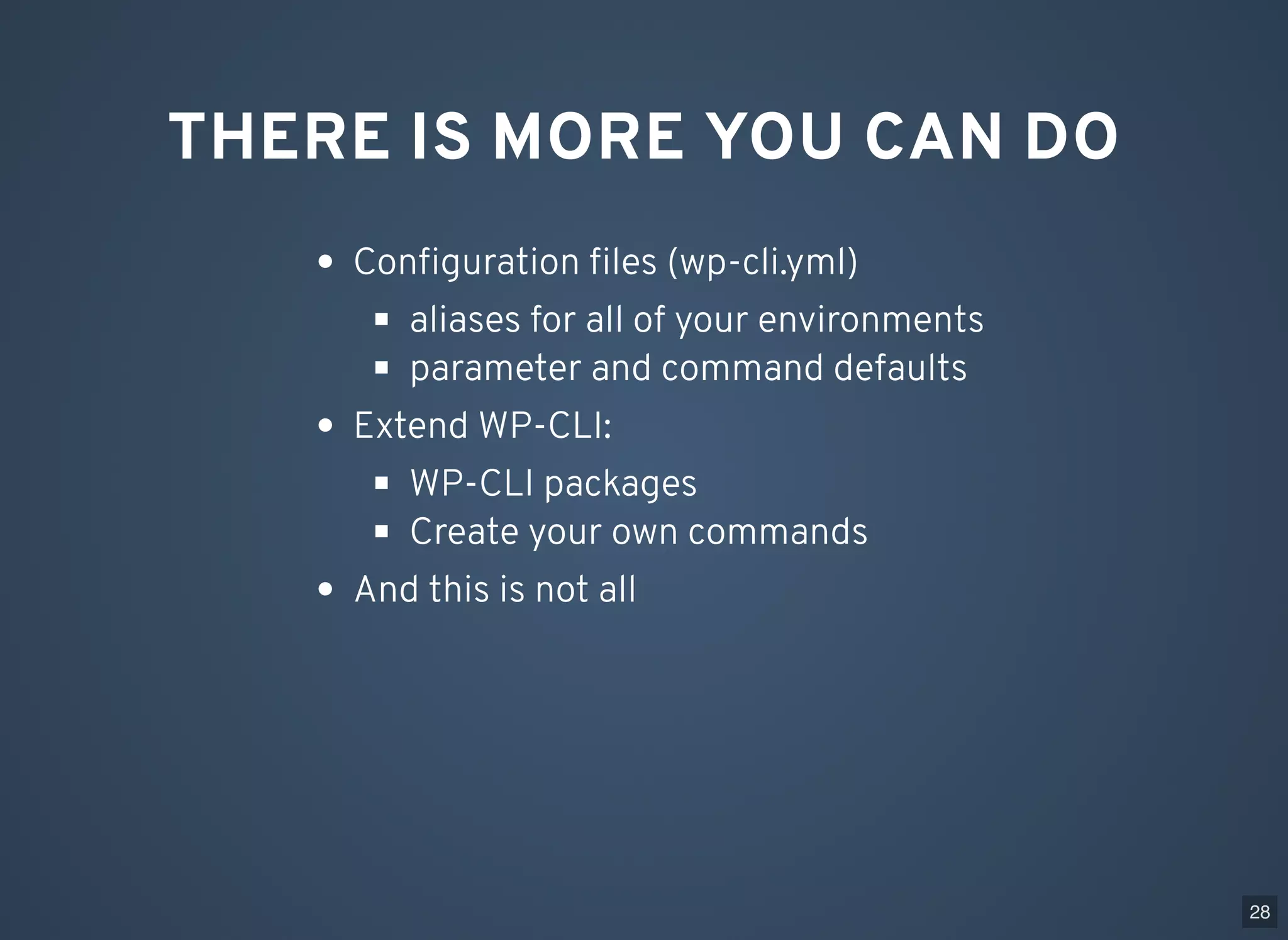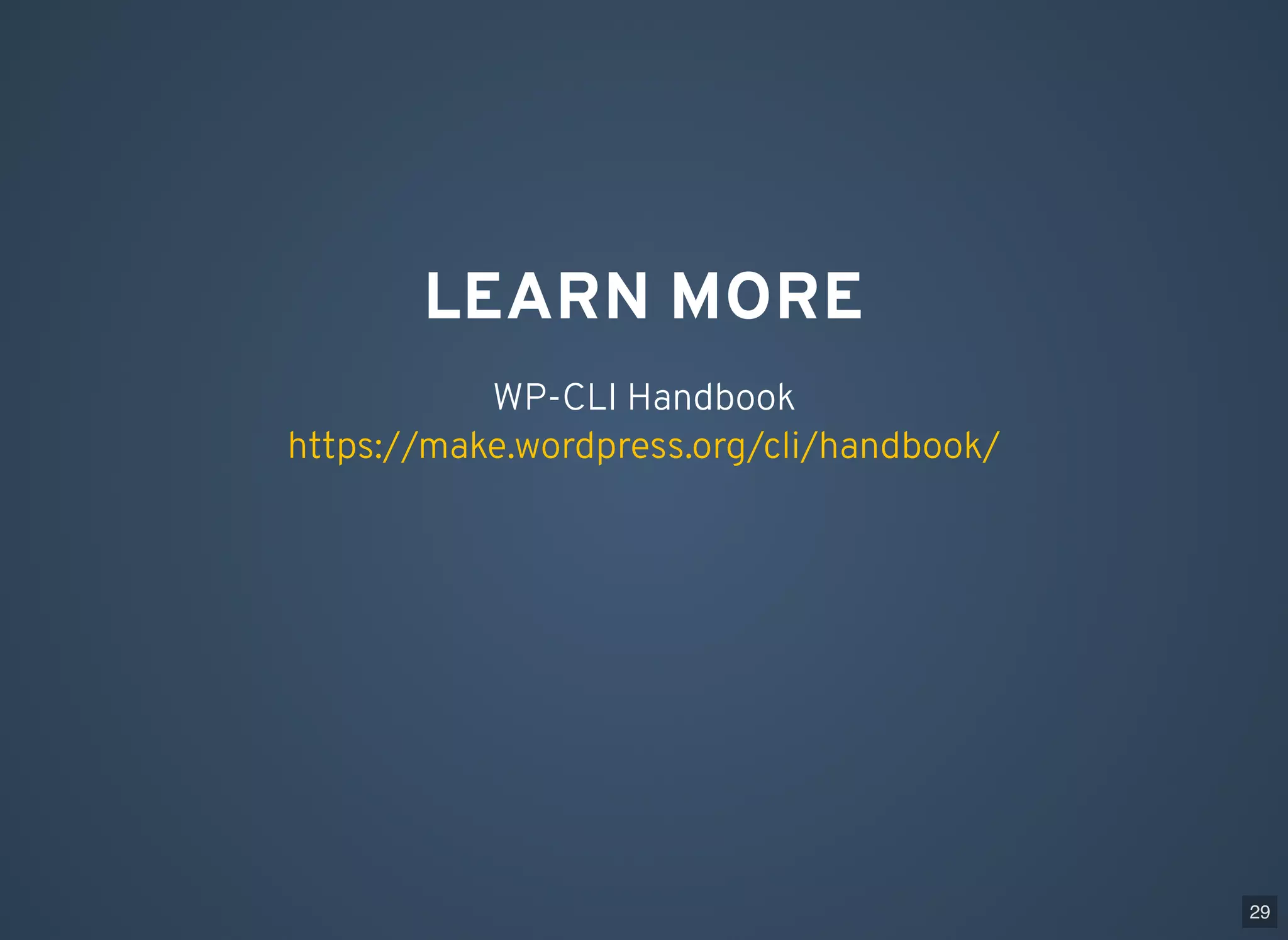WP-CLI allows users to manage WordPress from the command line by issuing commands. It has commands to manage WordPress core, themes, plugins, data, and perform other tasks like search/replace, deployments, troubleshooting, and scaffolding themes and plugins. Complex tasks can be automated with scripts. WP-CLI provides help and documentation on its usage and commands can be extended through packages.
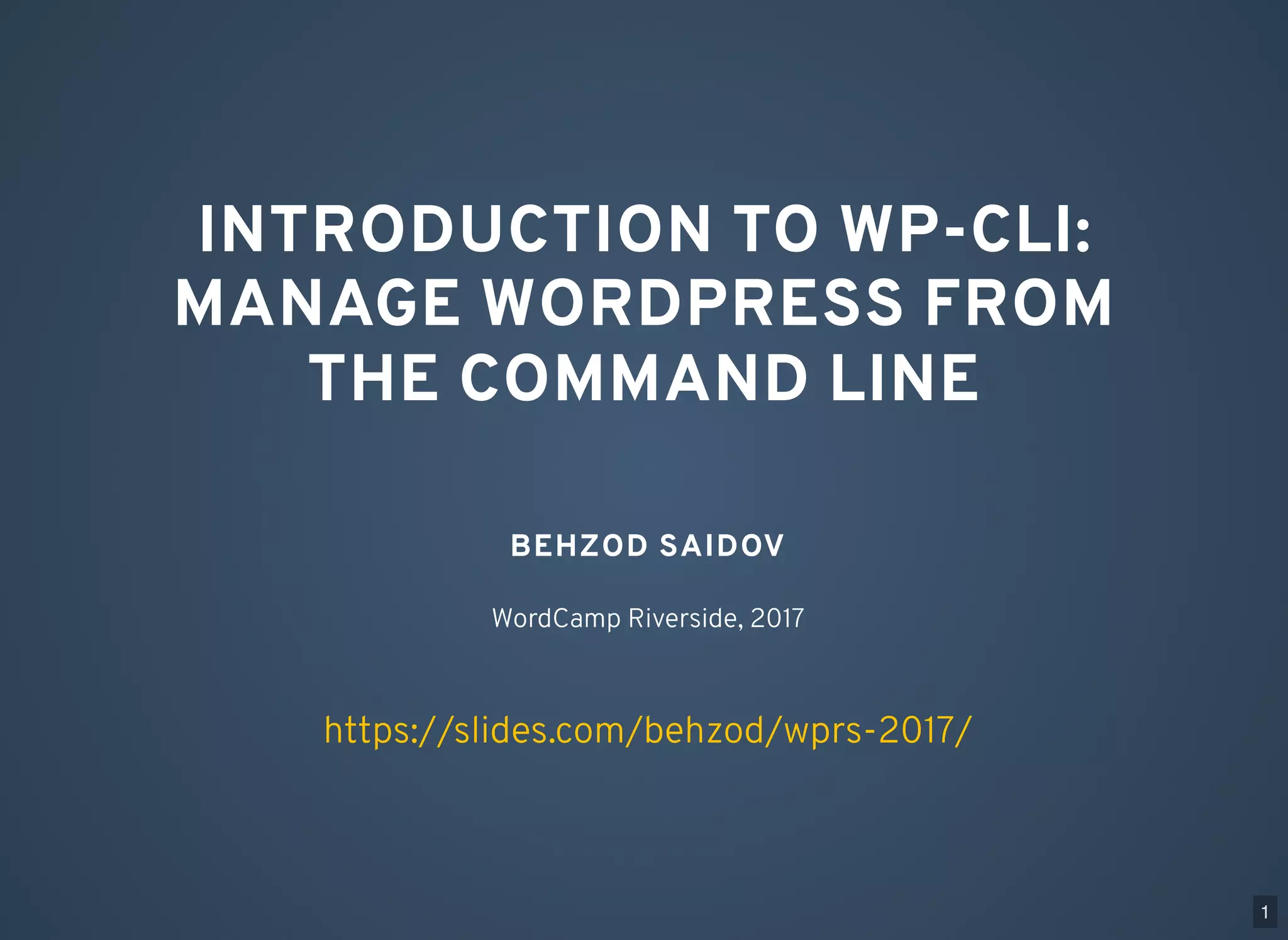
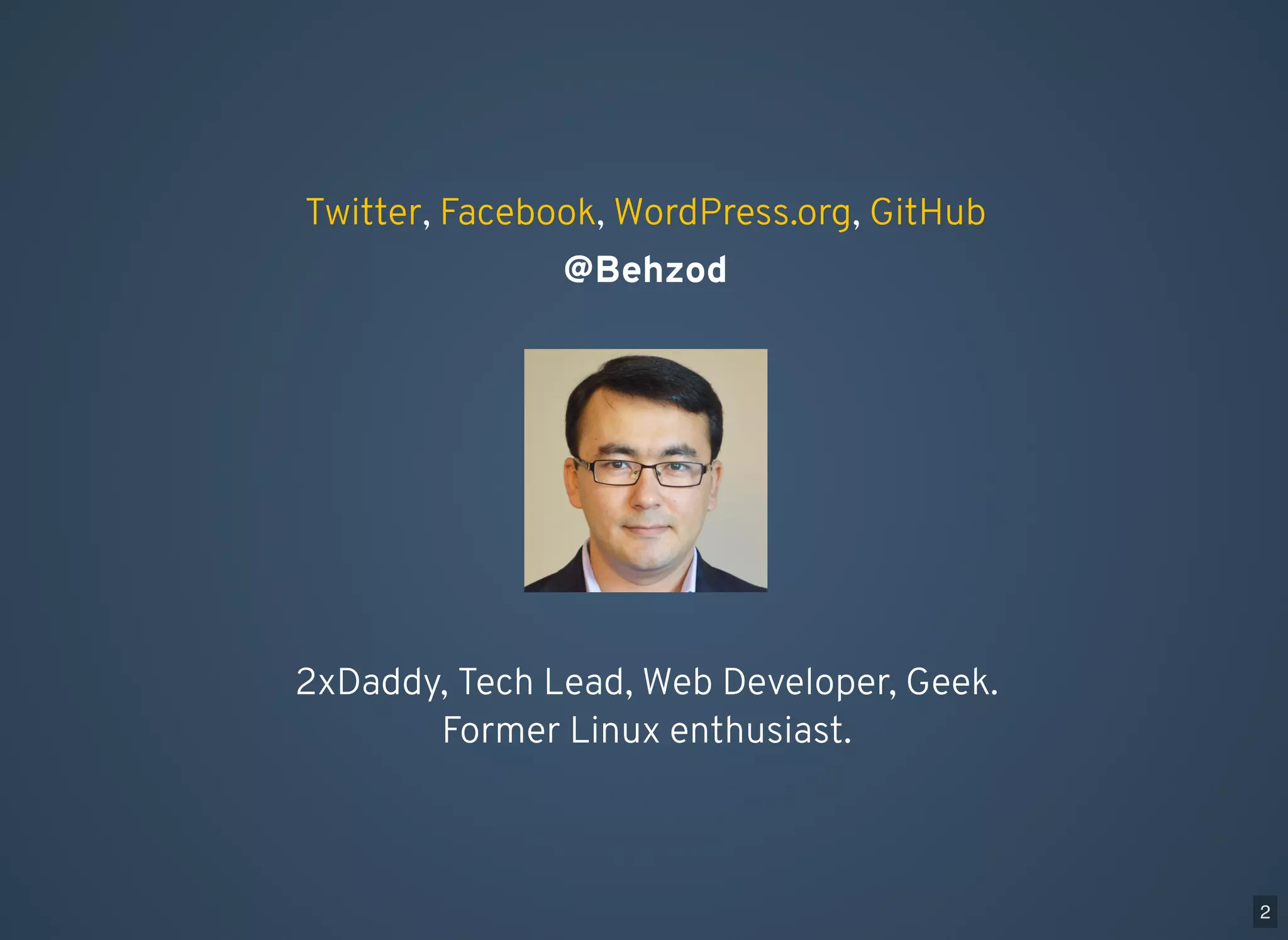
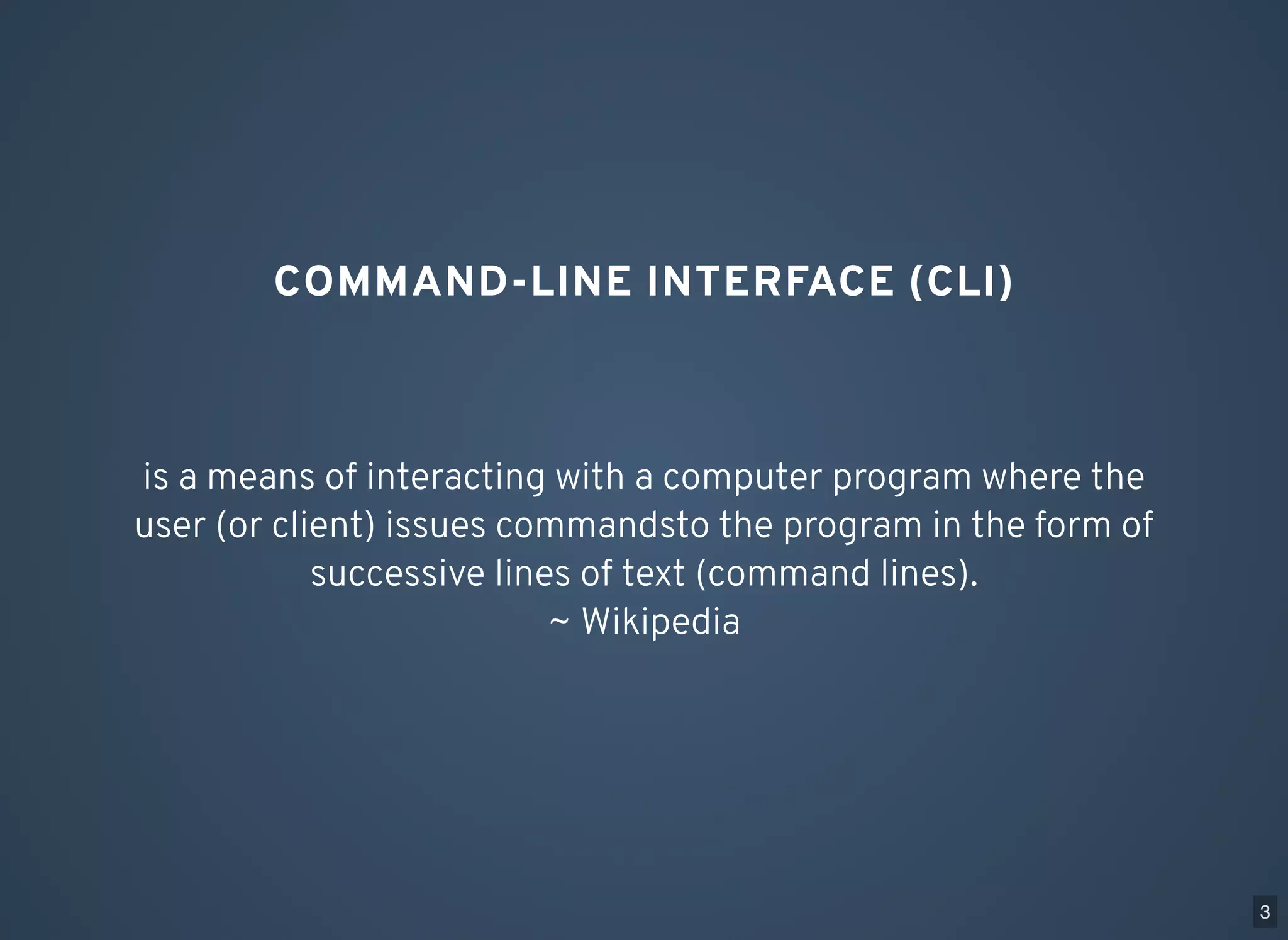
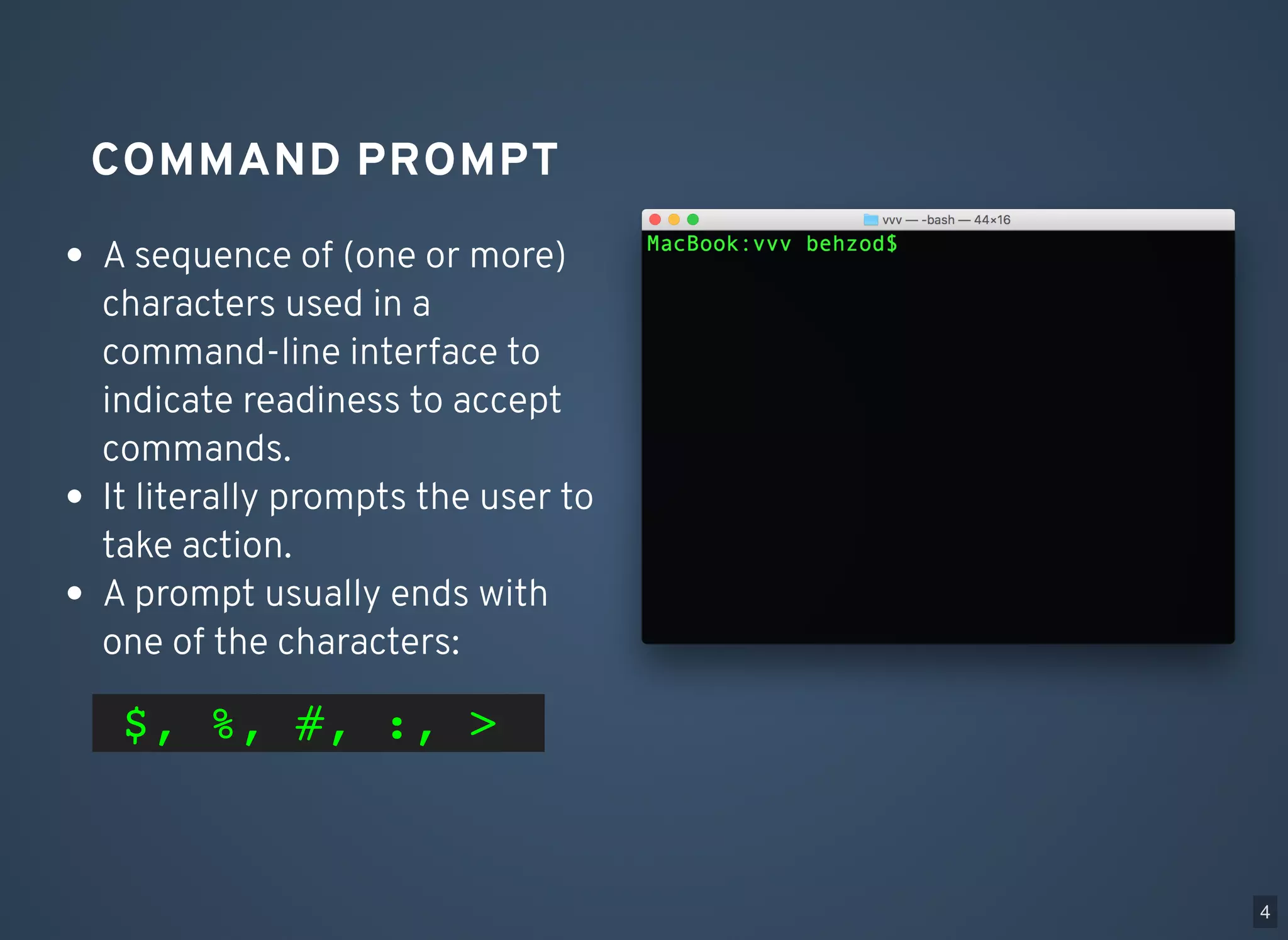
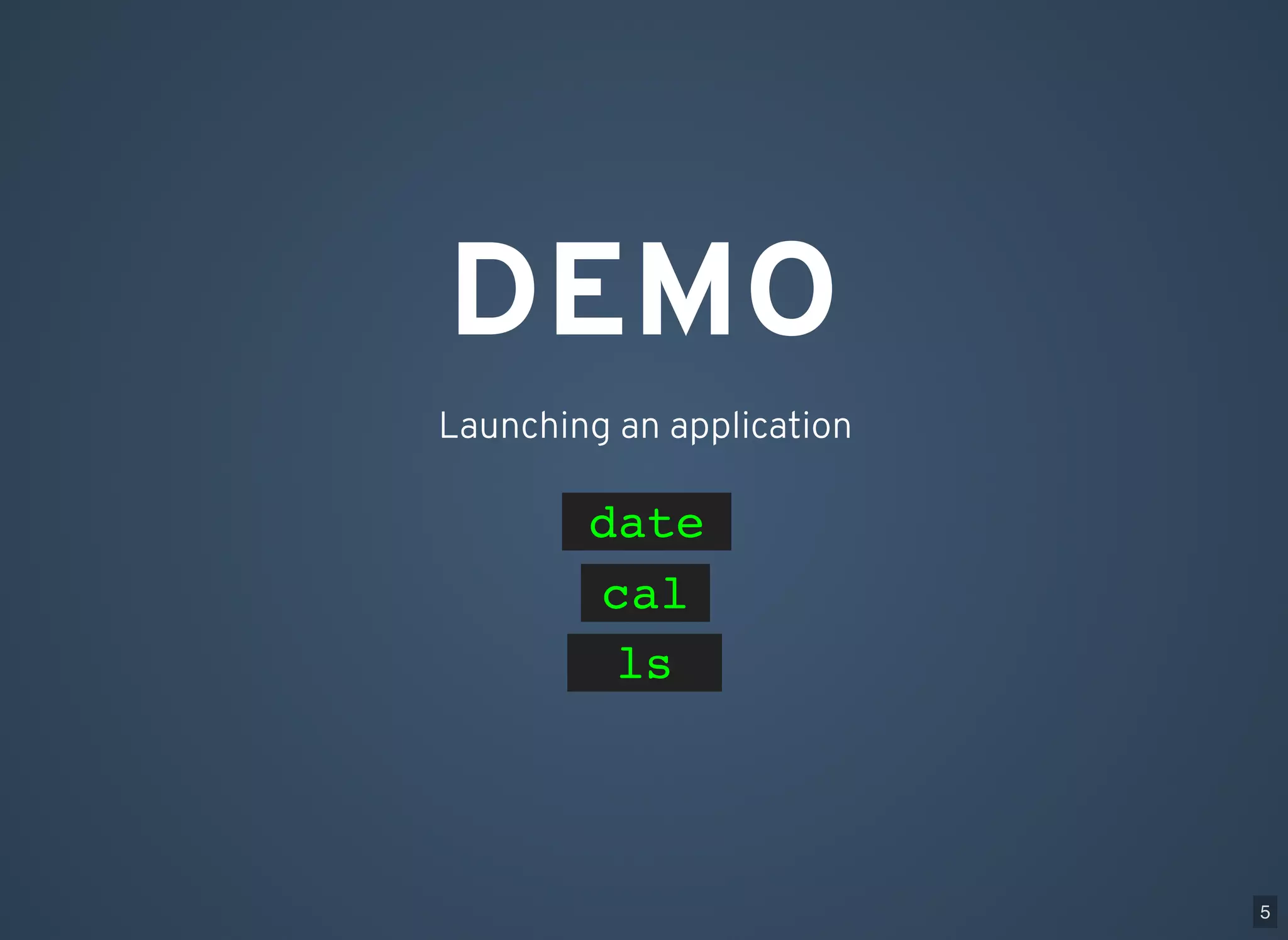
![ARGUMENTS ls [OPTION]... [FILE]... Syntax -a, --all show hidden entries -l use a long listing format Options Short & Long Options Combined Short Options --all -a -a -l -al = = ~ Credit: Alain Schlesser6](https://image.slidesharecdn.com/behzod-saidov-wp-cli-wcrs-2017-180420030151/75/Introduction-to-WP-CLI-Manage-WordPress-from-the-command-line-6-2048.jpg)
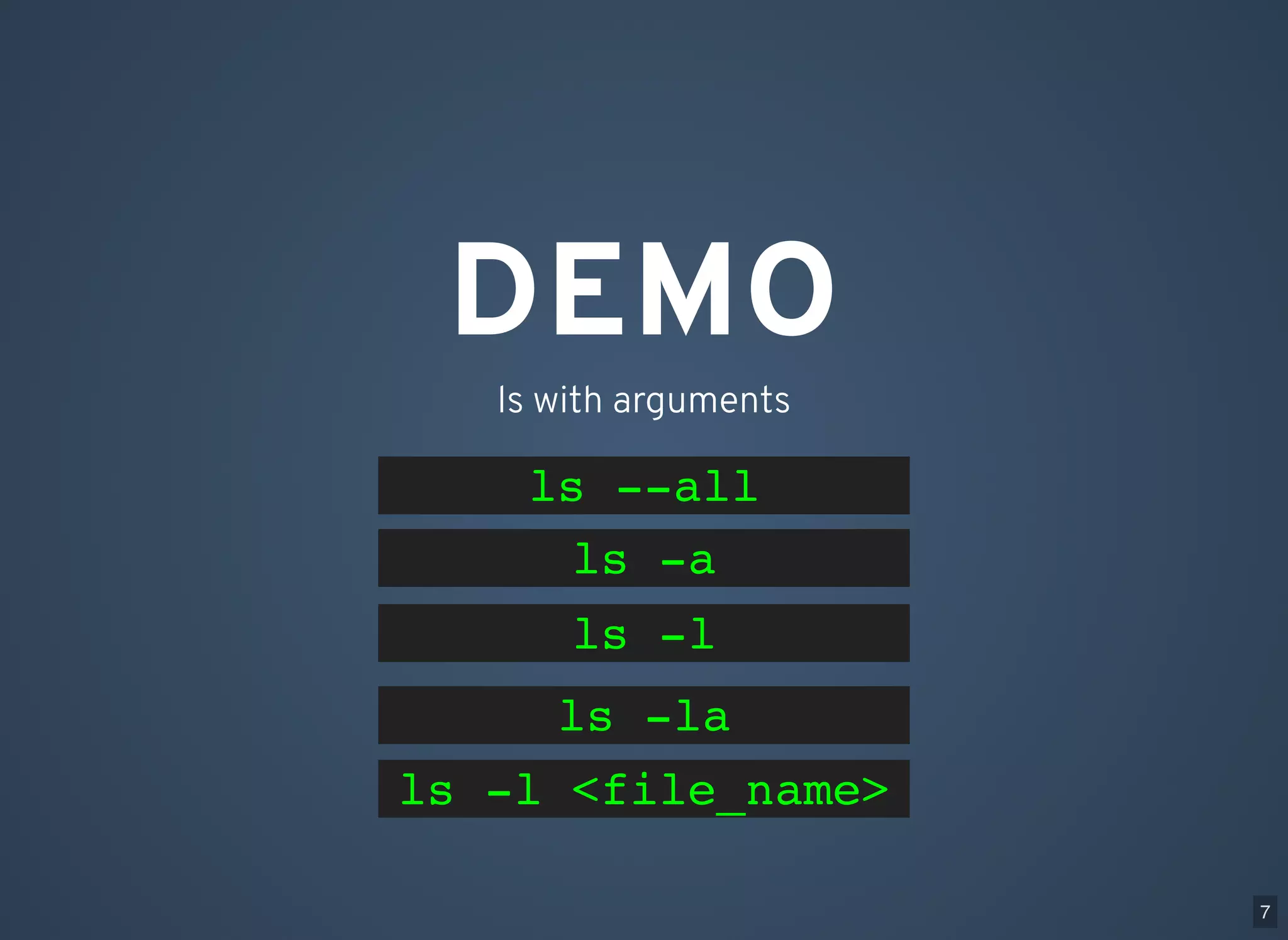
![NAVIGATION cd [DIR] print working directorypwd change directory SPECIAL DIRECTORIES .. current directory. parent directory ~ previous directory- current user's home directory 8](https://image.slidesharecdn.com/behzod-saidov-wp-cli-wcrs-2017-180420030151/75/Introduction-to-WP-CLI-Manage-WordPress-from-the-command-line-8-2048.jpg)
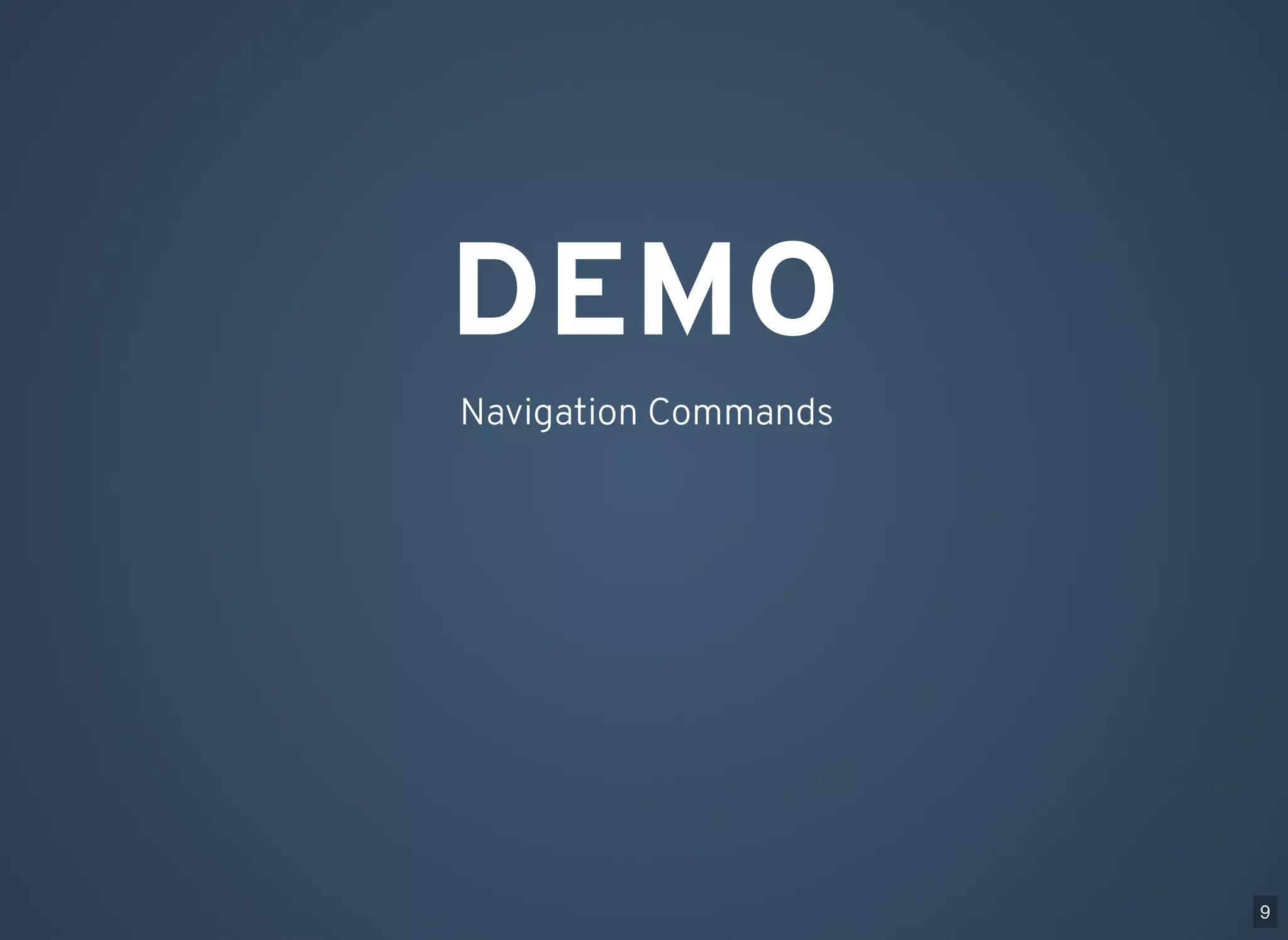
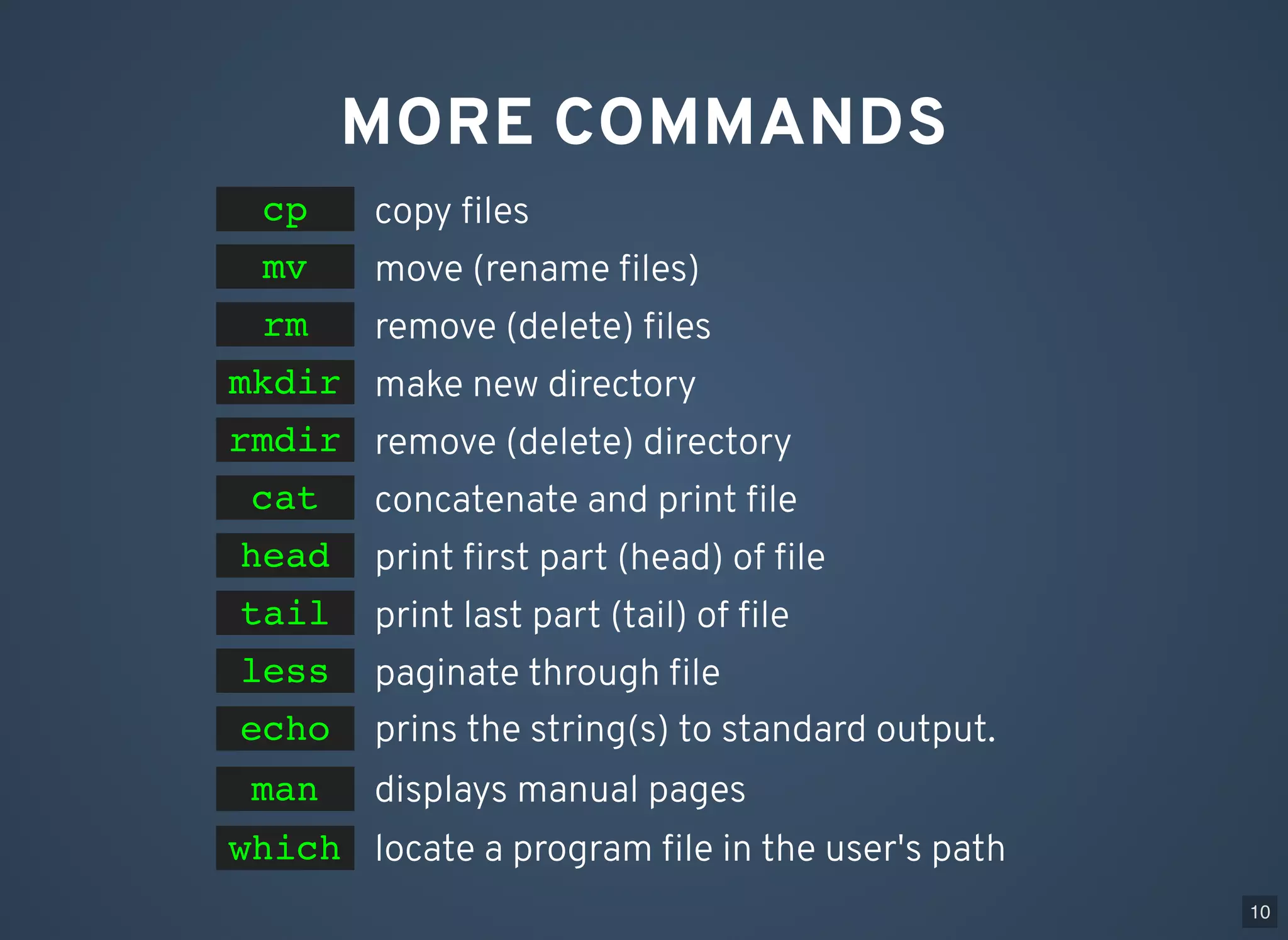

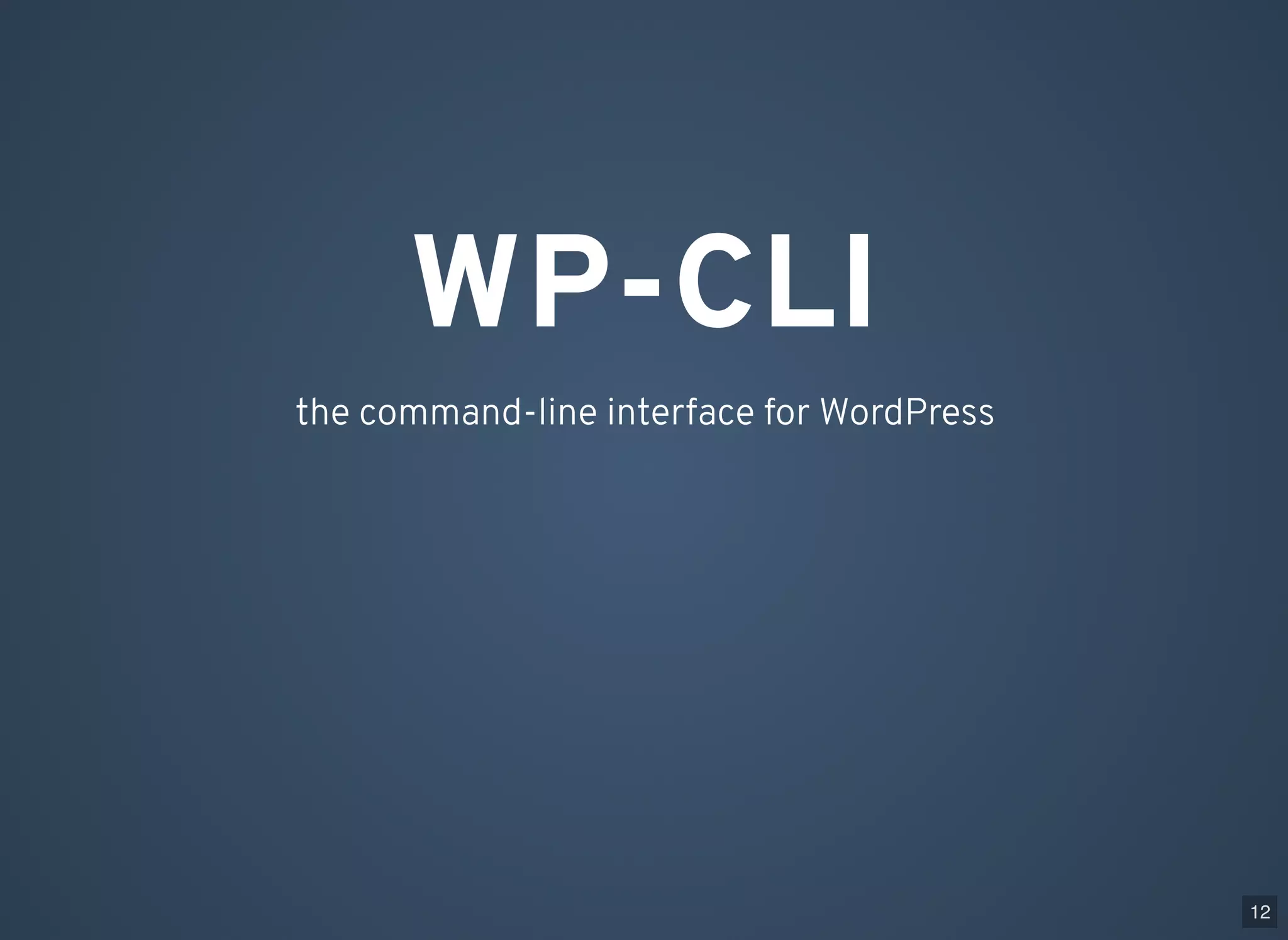
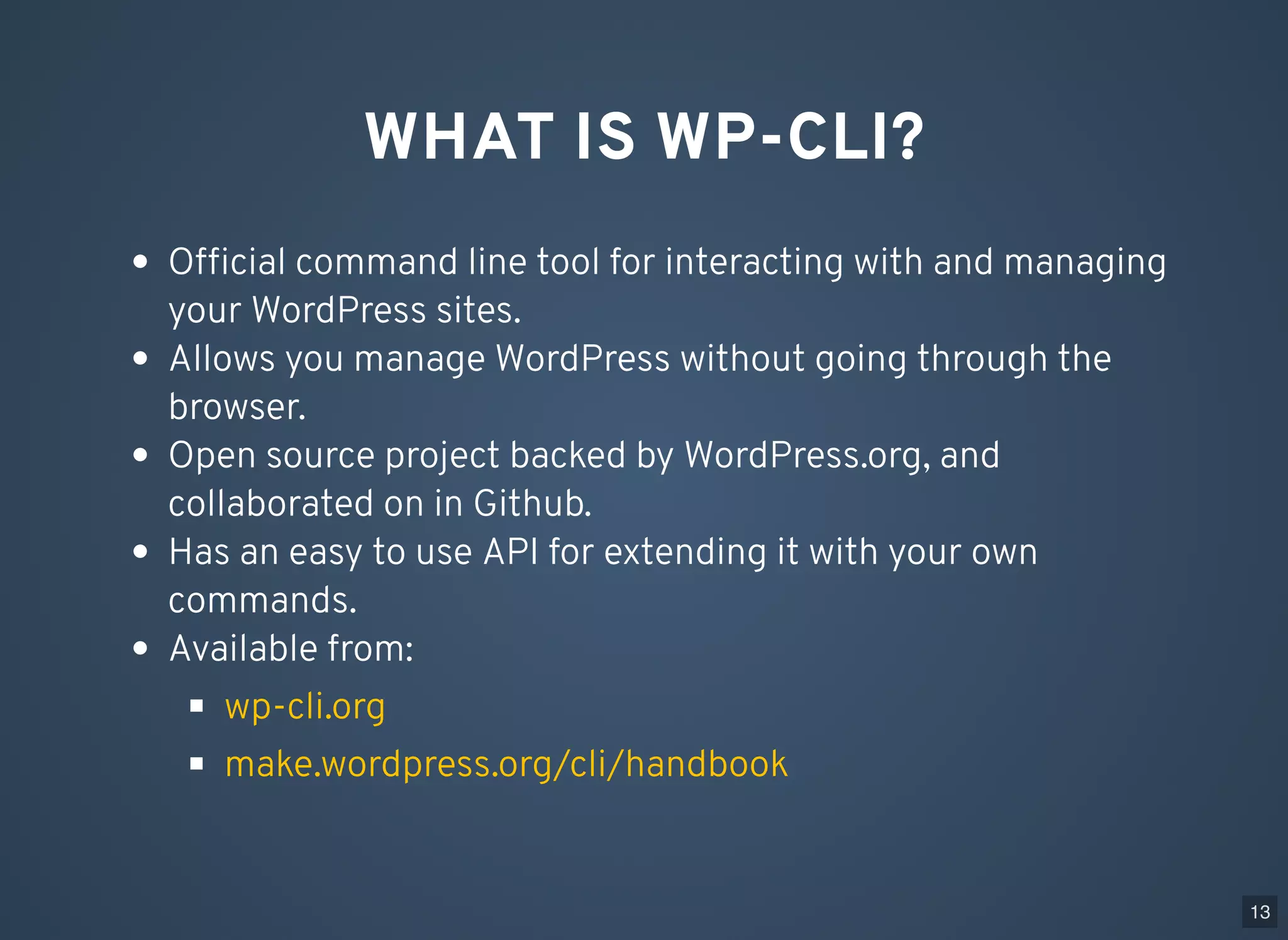
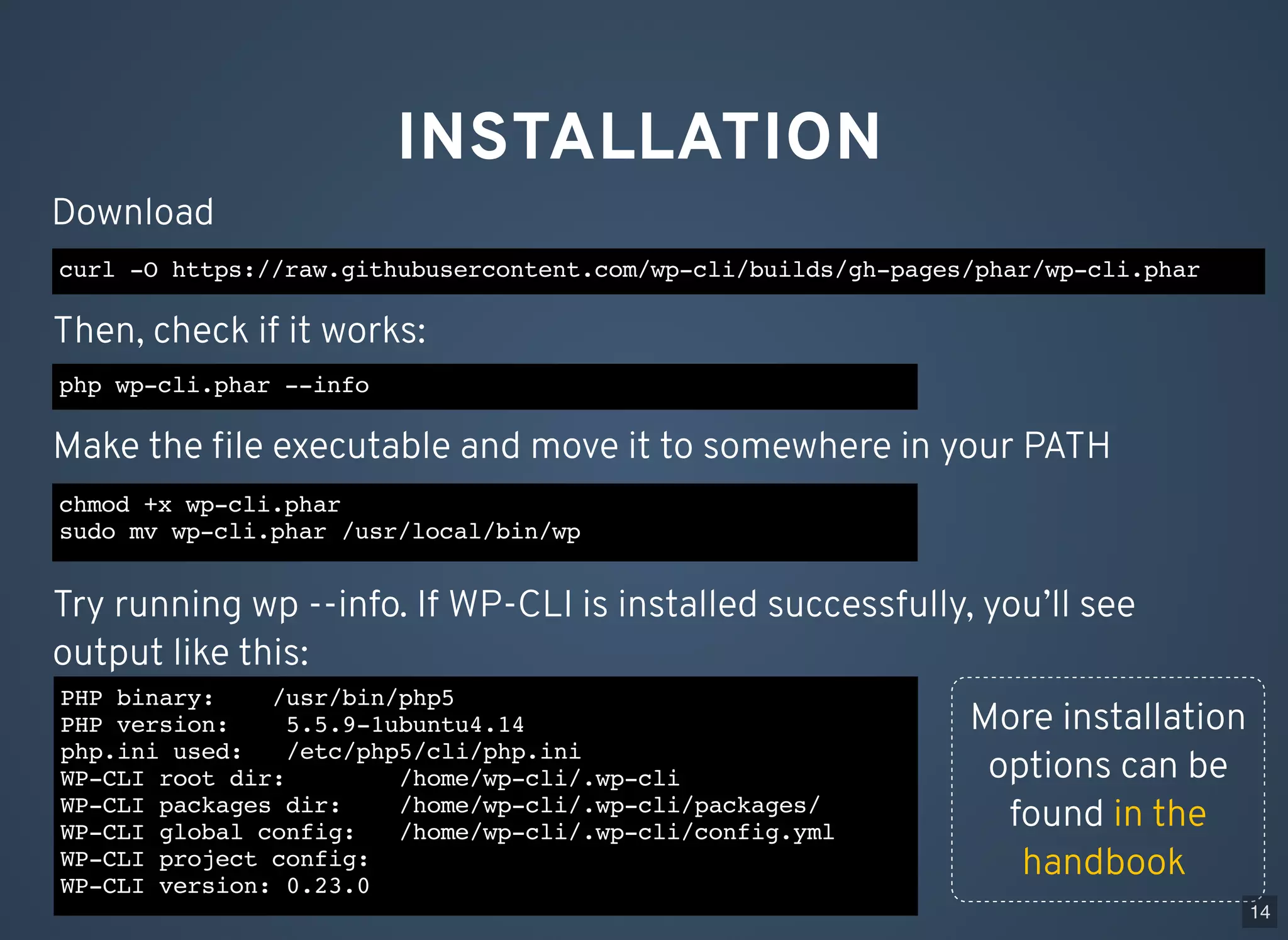
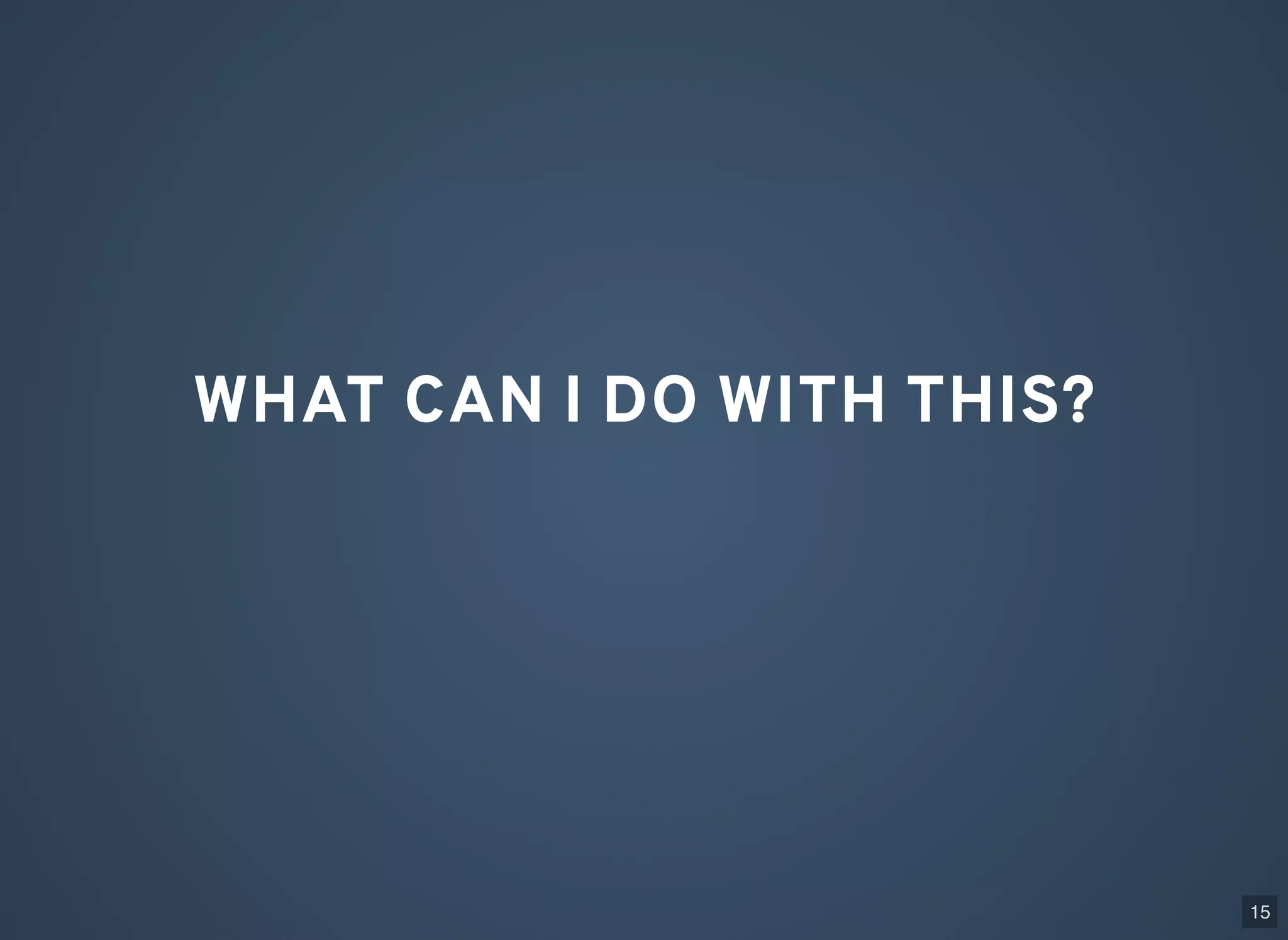
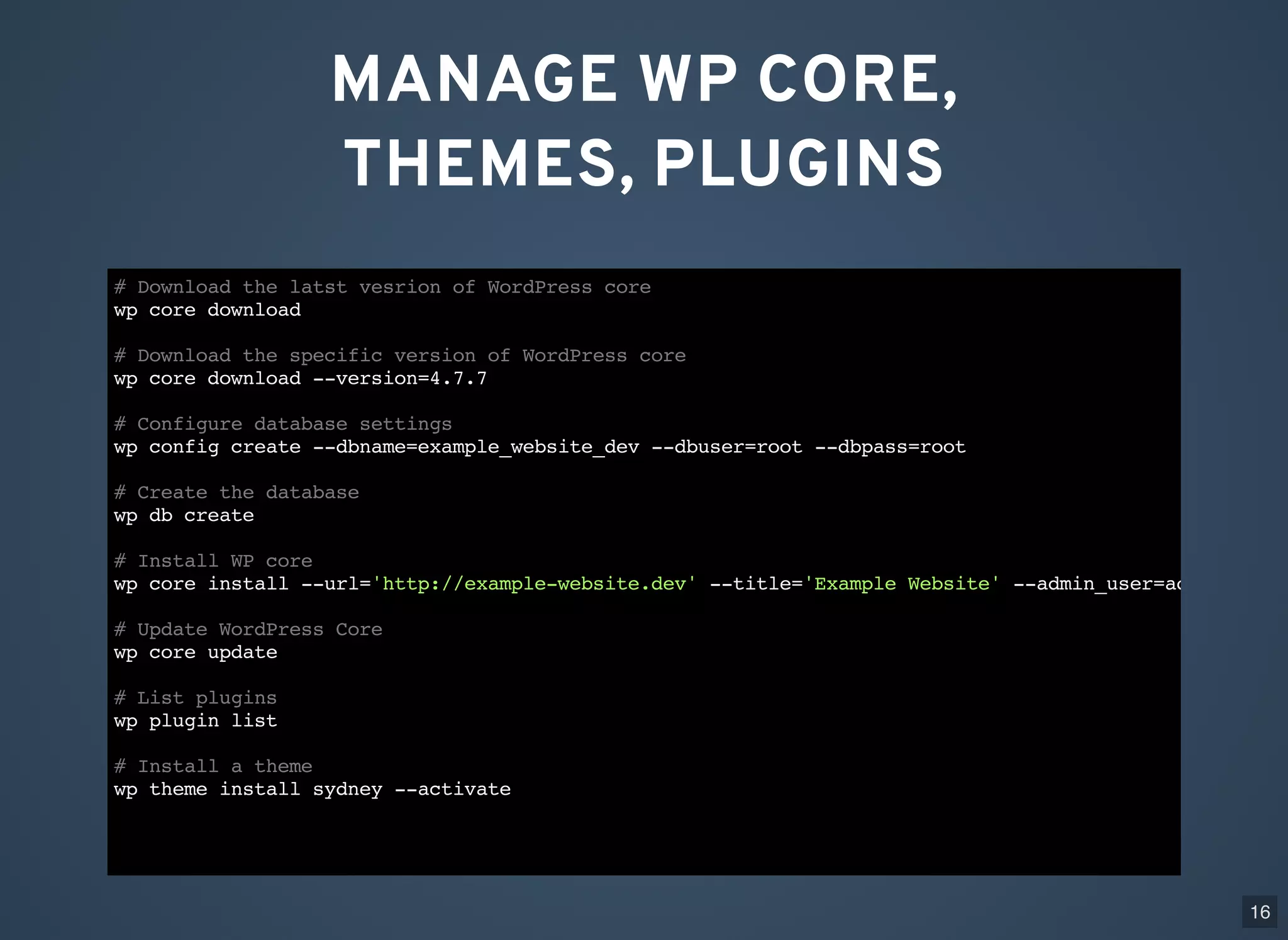
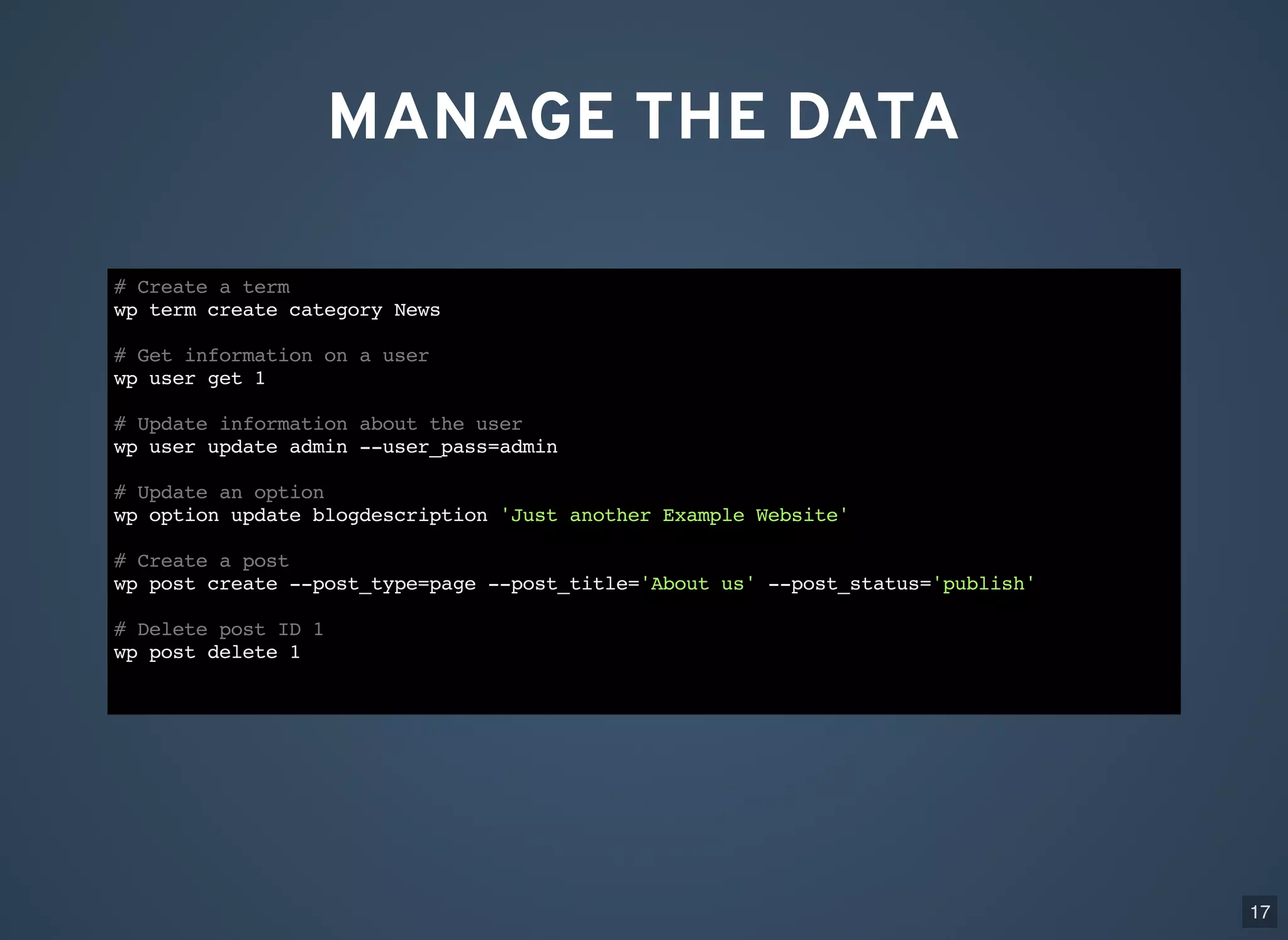
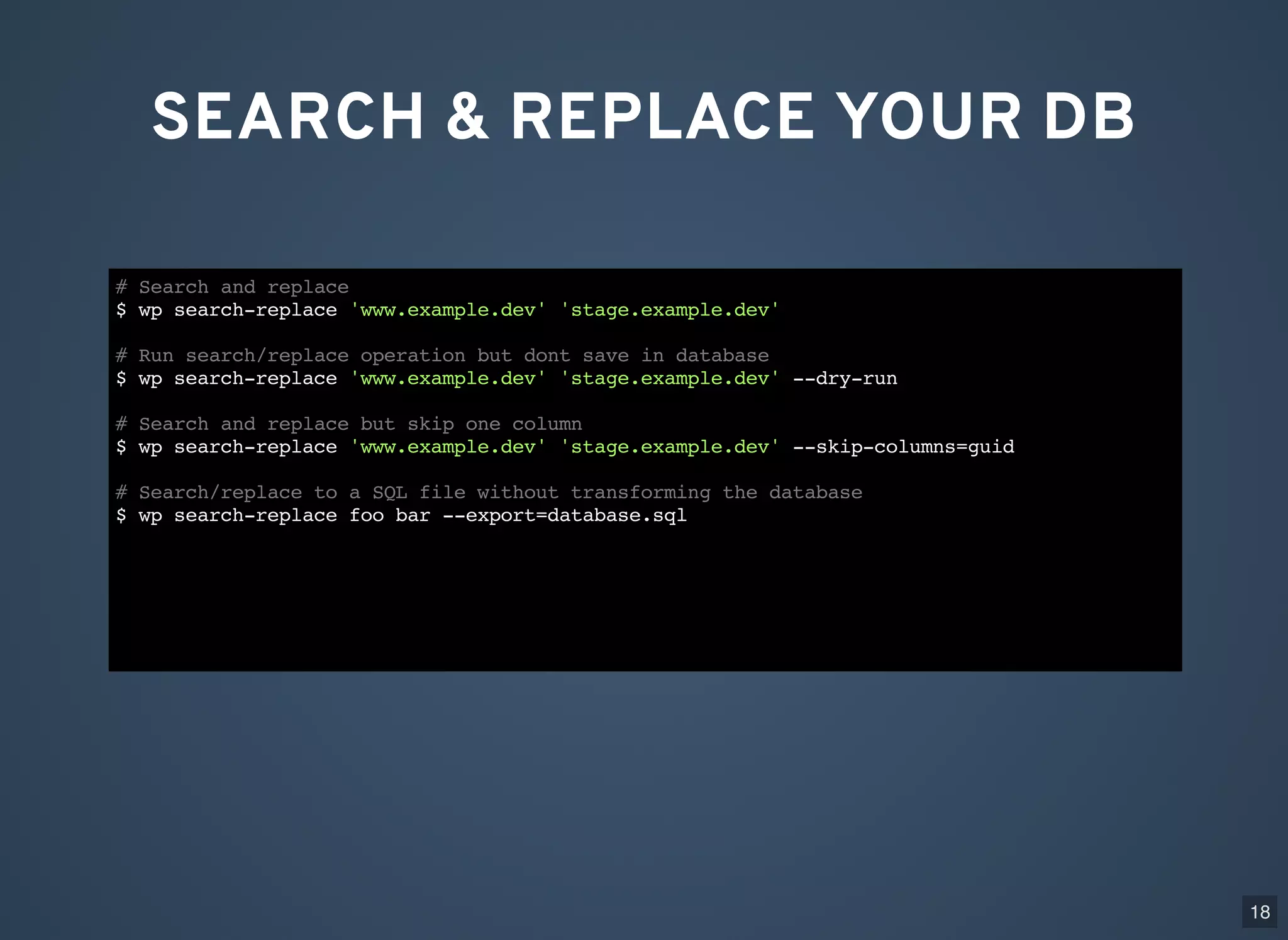
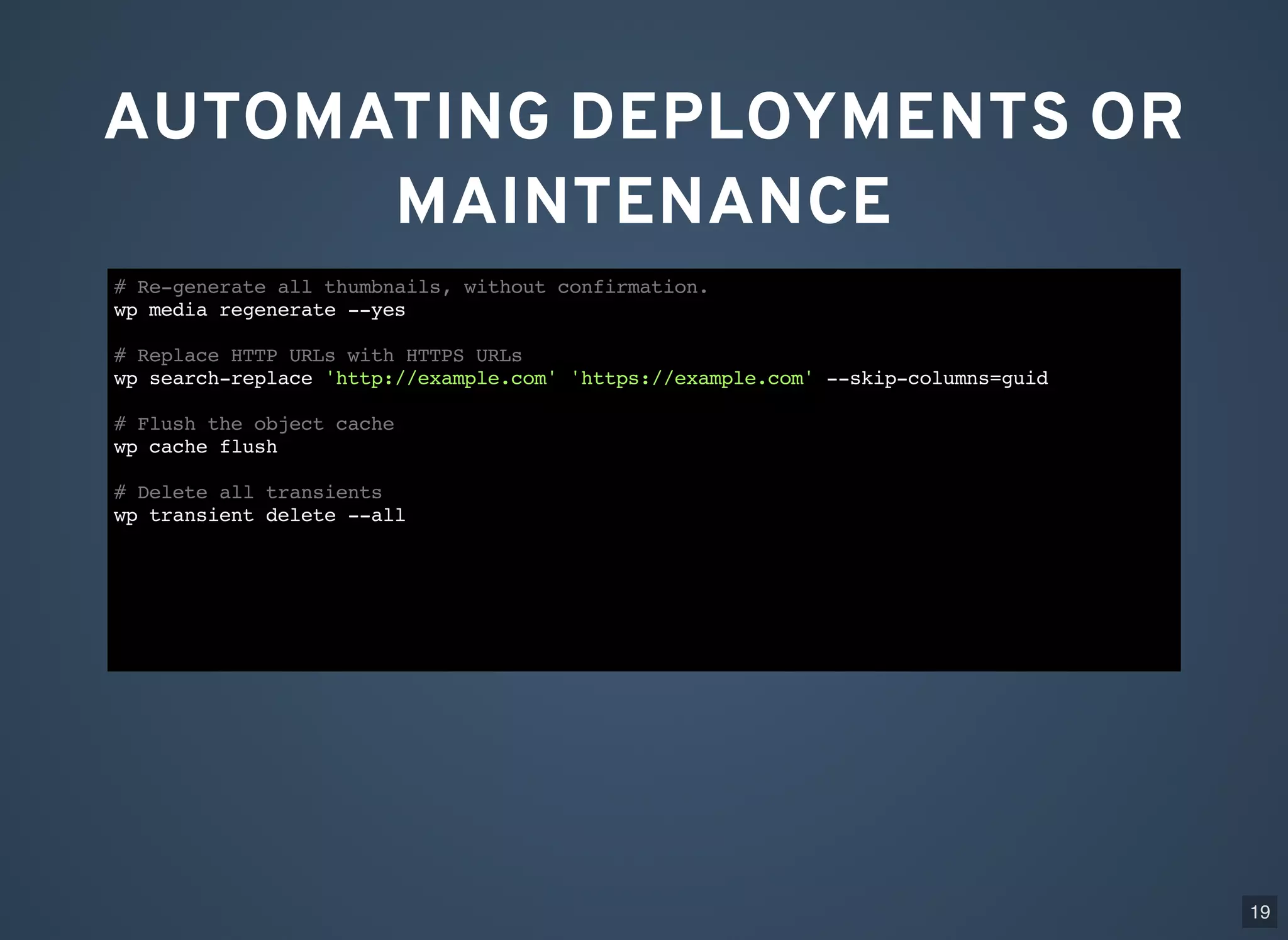
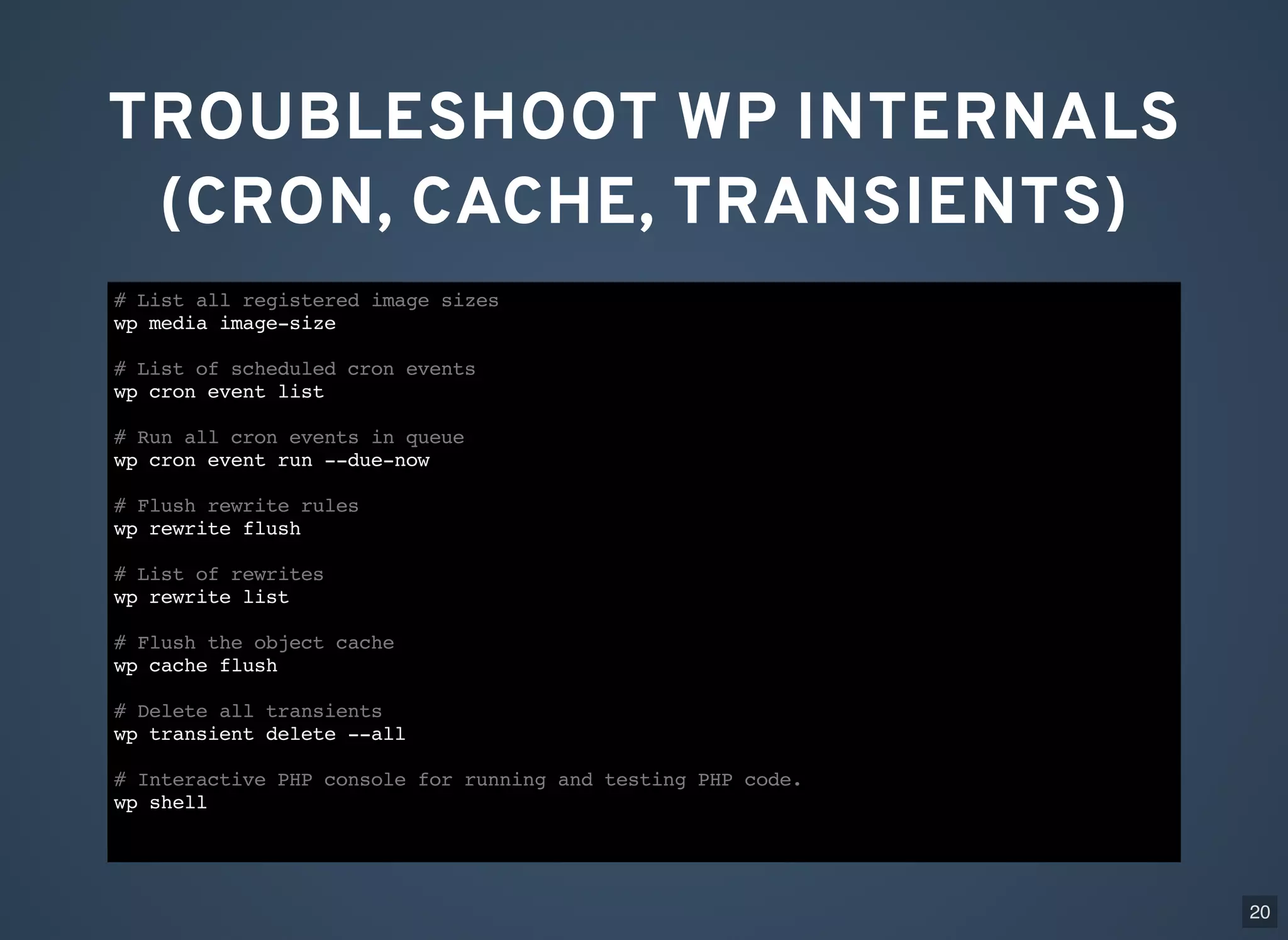
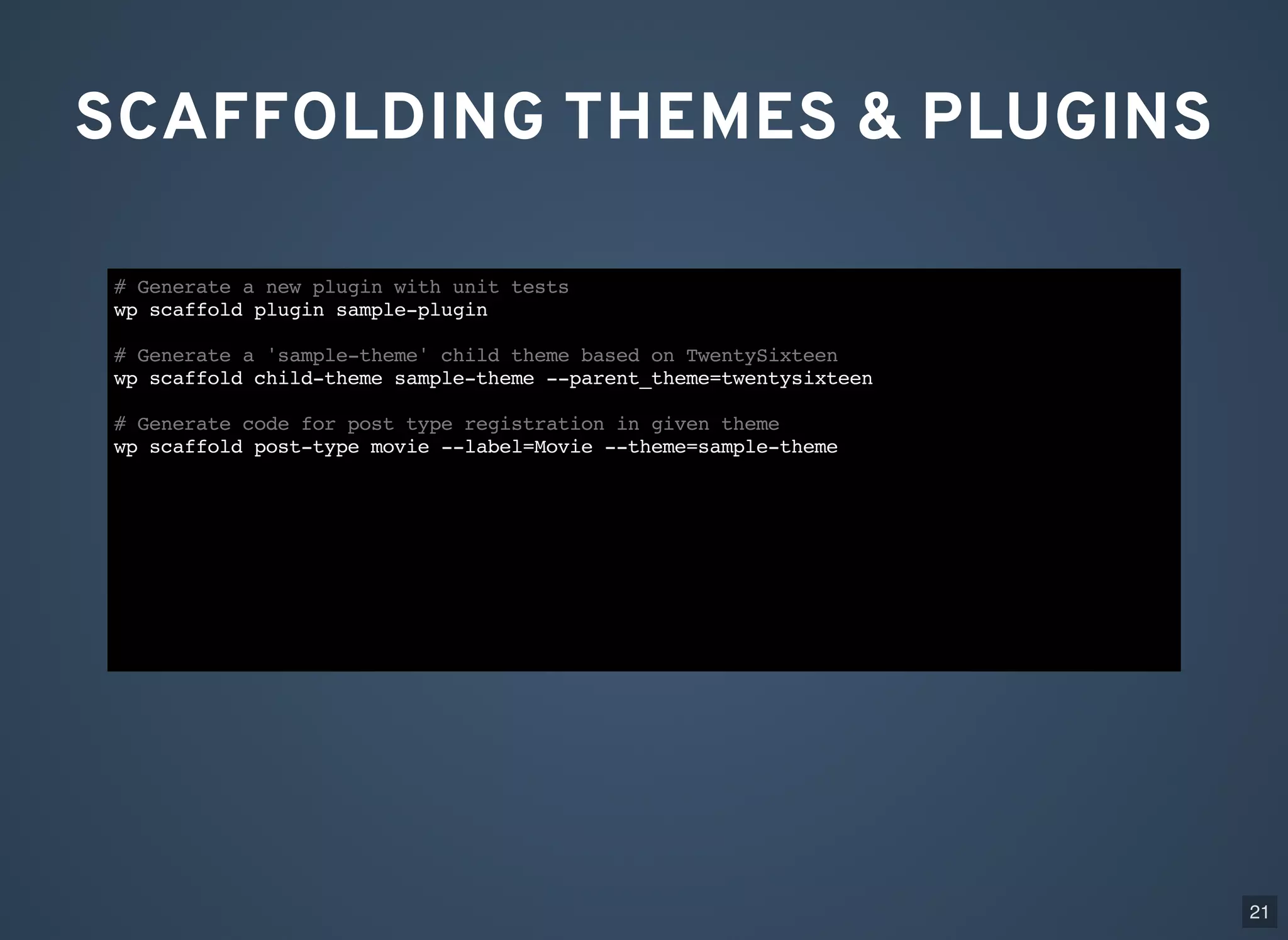
![GLOBAL PARAMETERS Argument Description --path=<path> Path to the WordPress files. --url=<url> Pretend request came from given URL. In multisite, this argument is how the target site is specified. --ssh=[<scheme>:] [<user>@] <host|container>[: <port>][<path>] Perform operation against a remote server over SSH (or a container using scheme of “docker”, “docker-compose”, “vagrant”). --http=<http> Perform operation against a remote WordPress install over HTTP. --user=<id|login|email> Set the WordPress user. --skip-plugins[= <plugin>] Skip loading all or some plugins. Note: mu-plugins are still loaded. --skip-themes[= <theme>] Skip loading all or some themes. --skip-packages Skip loading all installed packages. --require=<path> Load PHP file before running the command (may be used more than once). --[no-]color Whether to colorize the output. --debug[=<group>] Show all PHP errors; add verbosity to WP-CLI bootstrap. --prompt[=<assoc>] Prompt the user to enter values for all command arguments, or a subset specified as comma-separated values. --quiet Suppress informational messages. 22](https://image.slidesharecdn.com/behzod-saidov-wp-cli-wcrs-2017-180420030151/75/Introduction-to-WP-CLI-Manage-WordPress-from-the-command-line-22-2048.jpg)