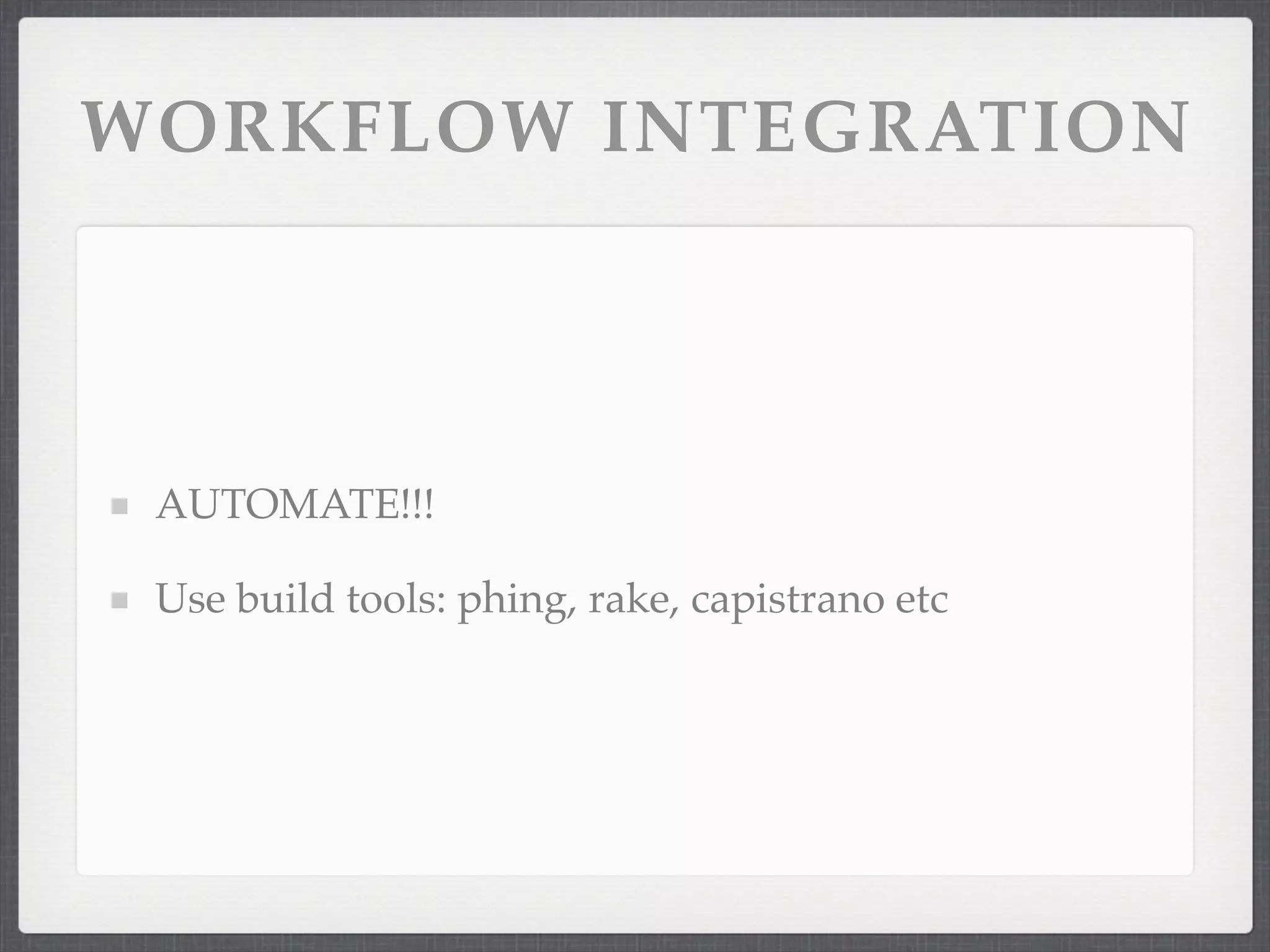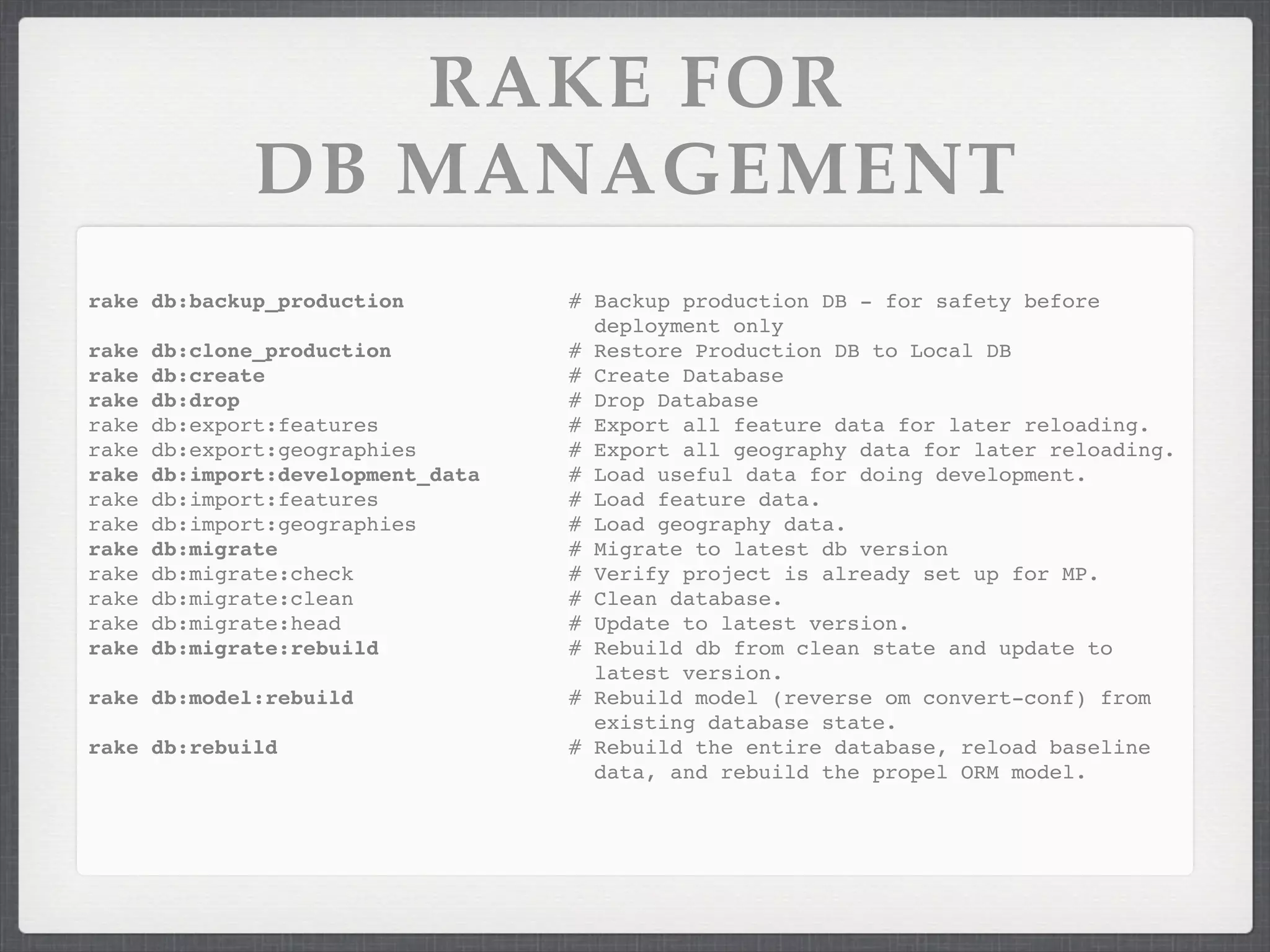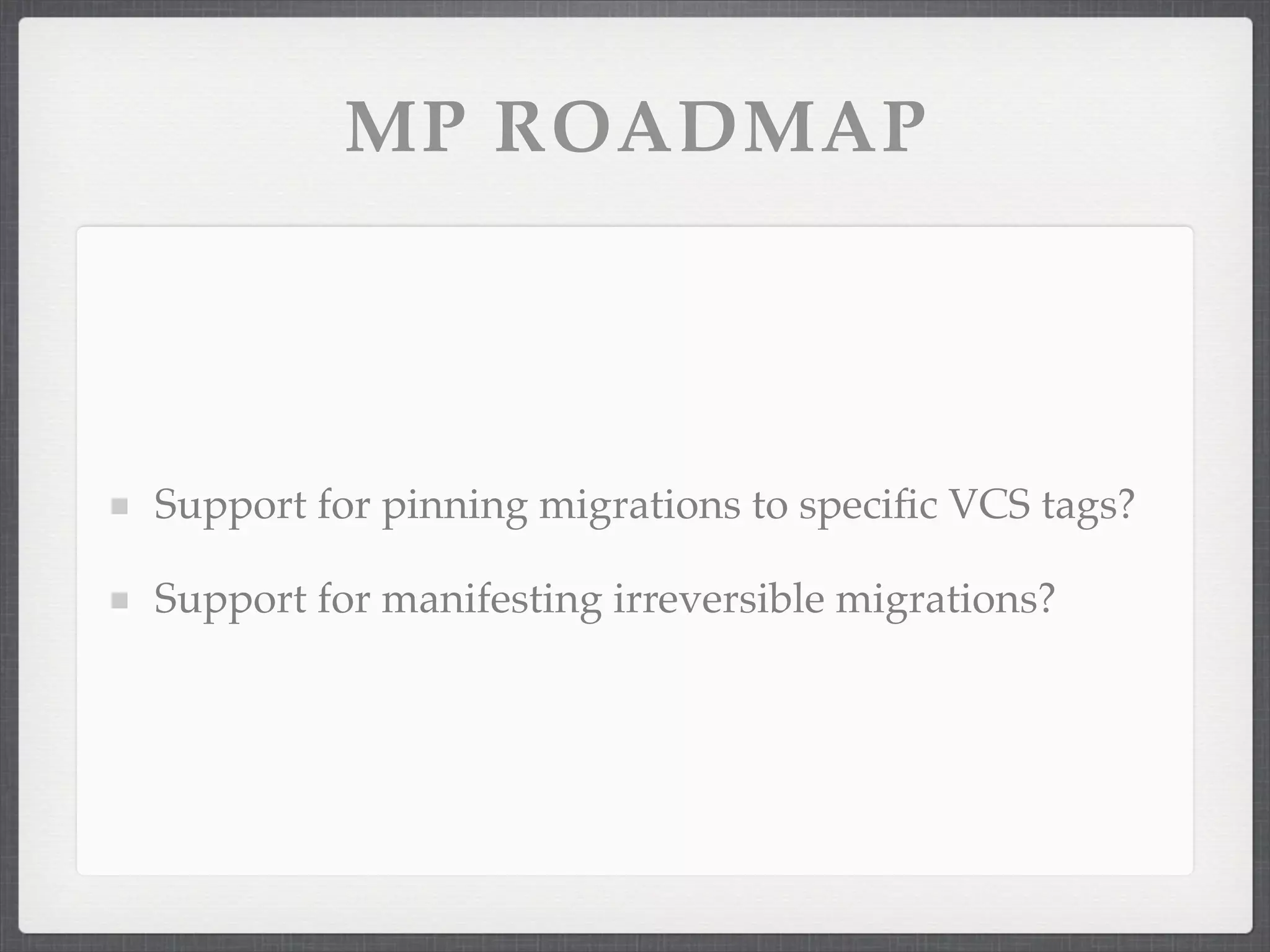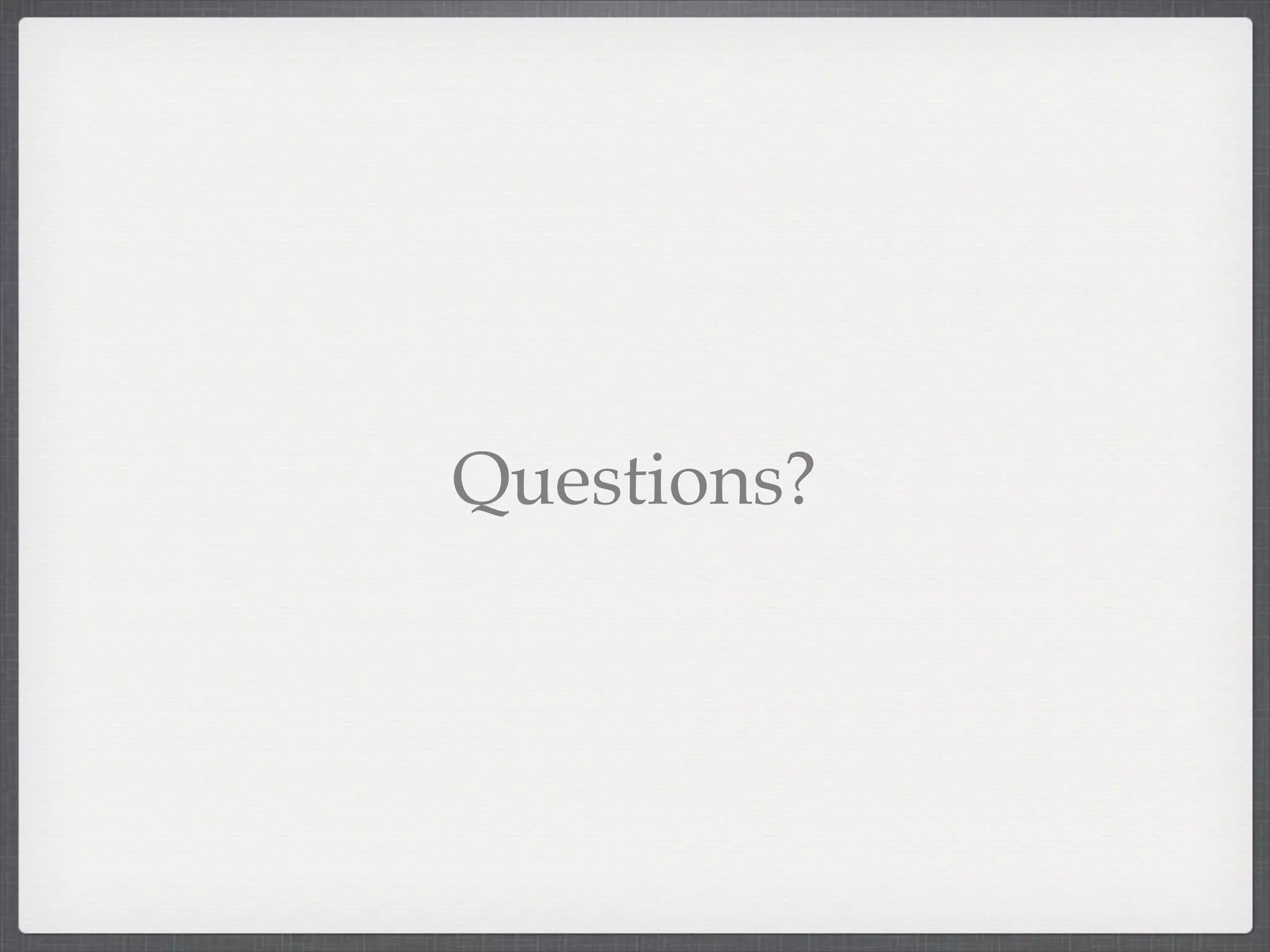The document discusses best practices for database management in web applications, focusing on tools and techniques for versioning, migration, and data loading. It emphasizes the challenges and frustrations faced by developers and introduces the 'mp' migration tool as a solution for managing database changes effectively. Additionally, it provides case studies and practical usage examples to illustrate the benefits of adopting these best practices in a development workflow.
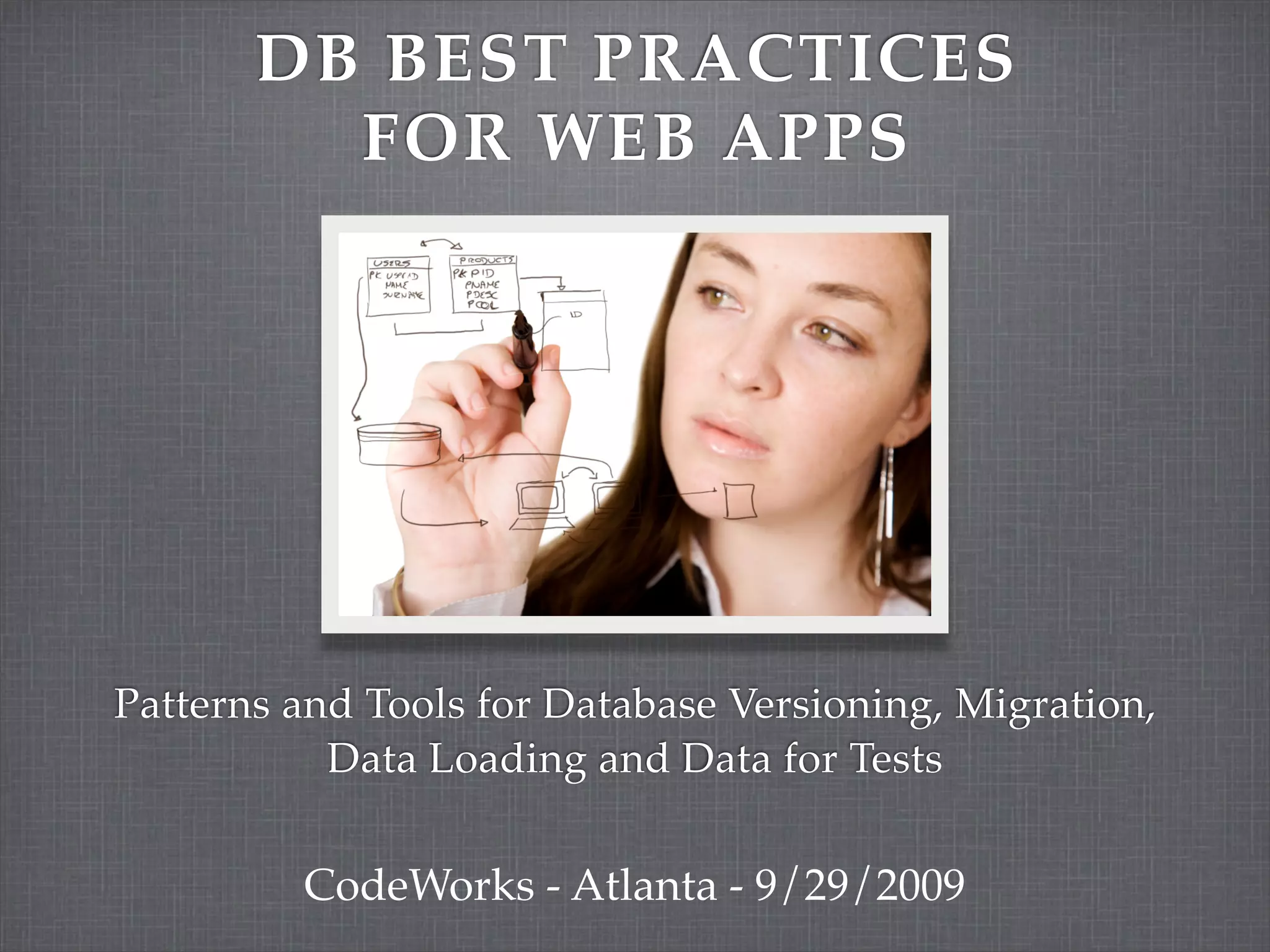
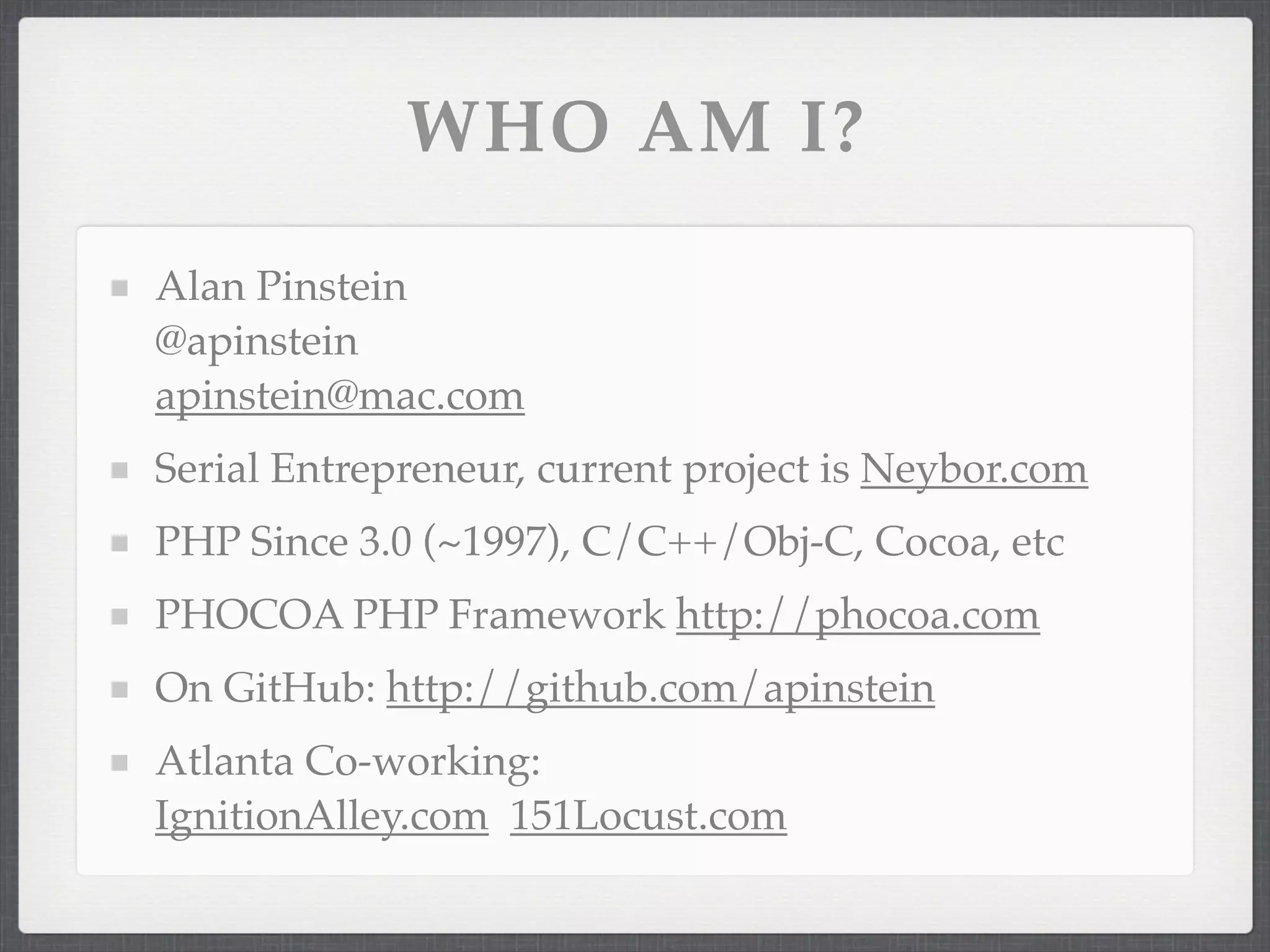
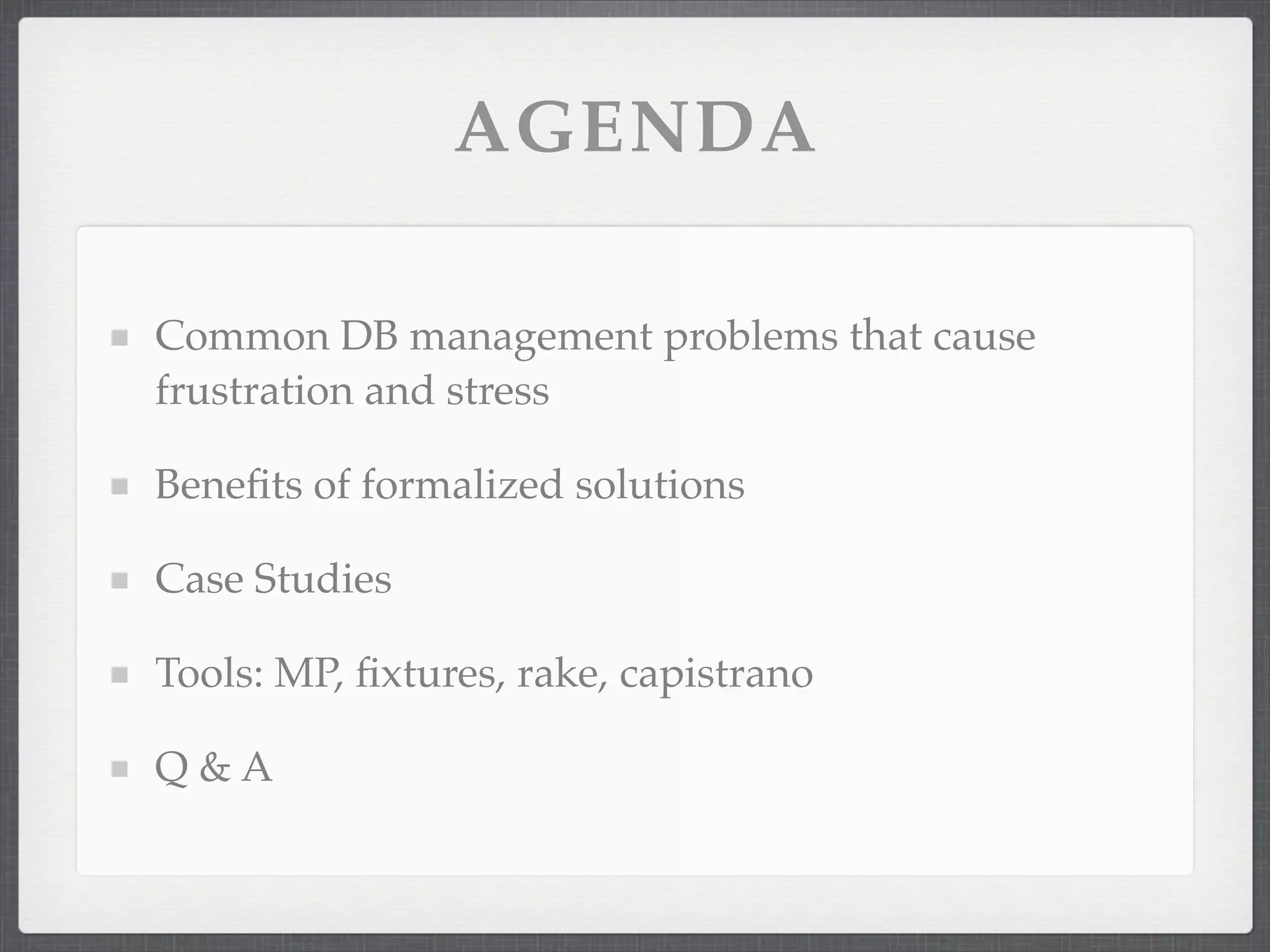

![[production-db] update user set password_md5 = md5(password); [production-db] alter table user drop column password;](https://image.slidesharecdn.com/mptalk-090929203350-phpapp01/75/Patterns-and-Tools-for-Database-Versioning-Migration-Data-Loading-and-Test-Data-5-2048.jpg)
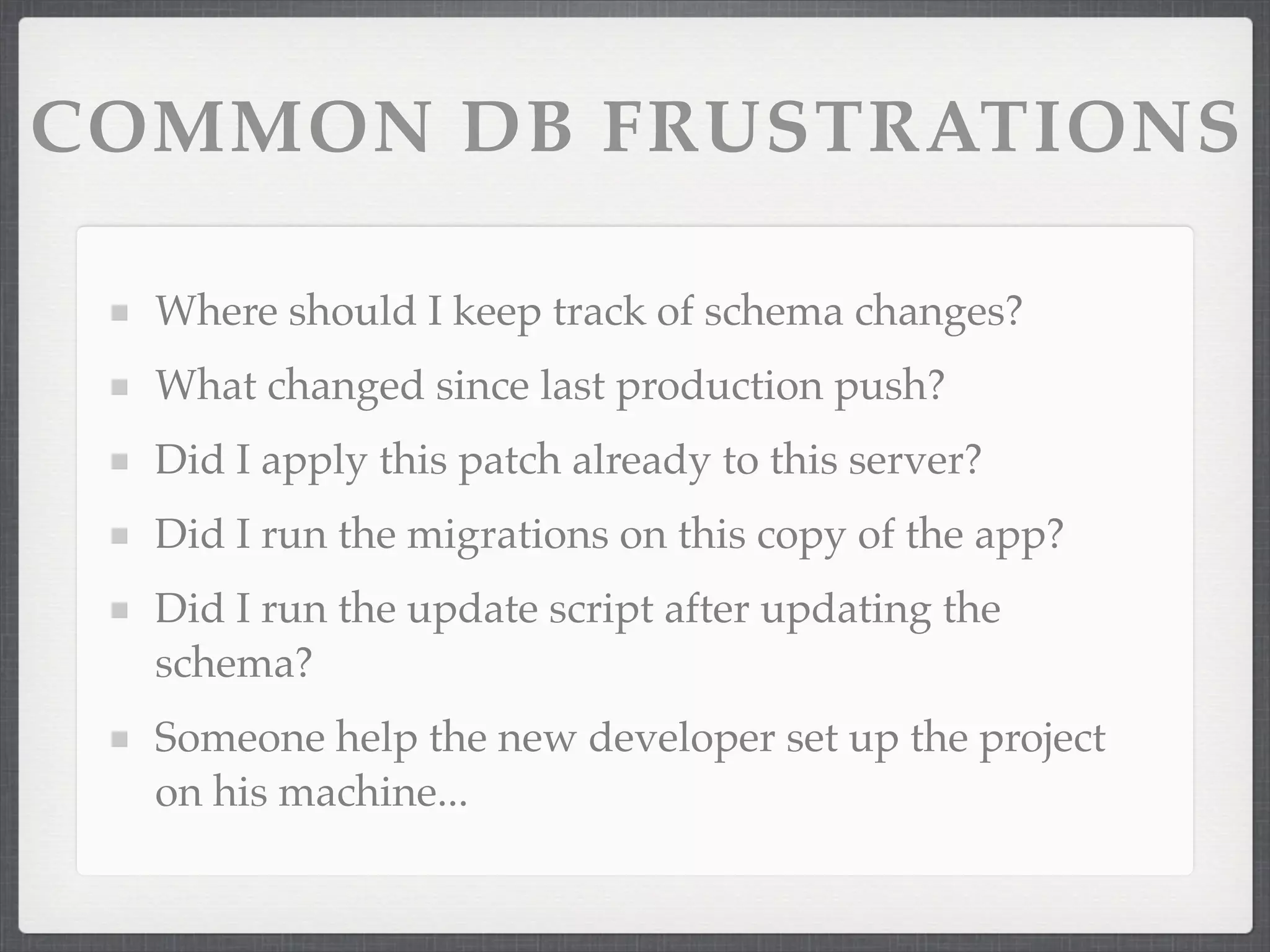

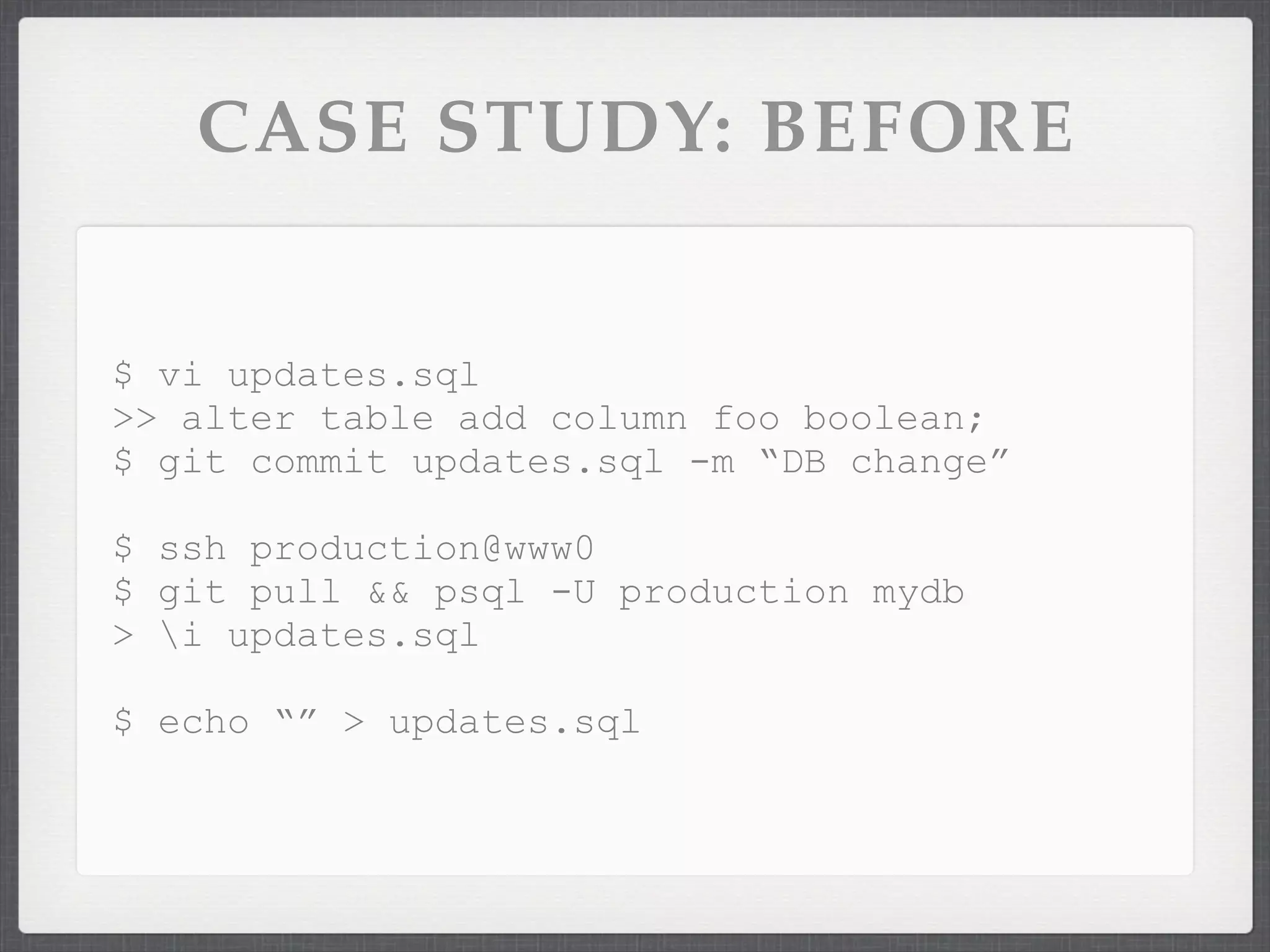
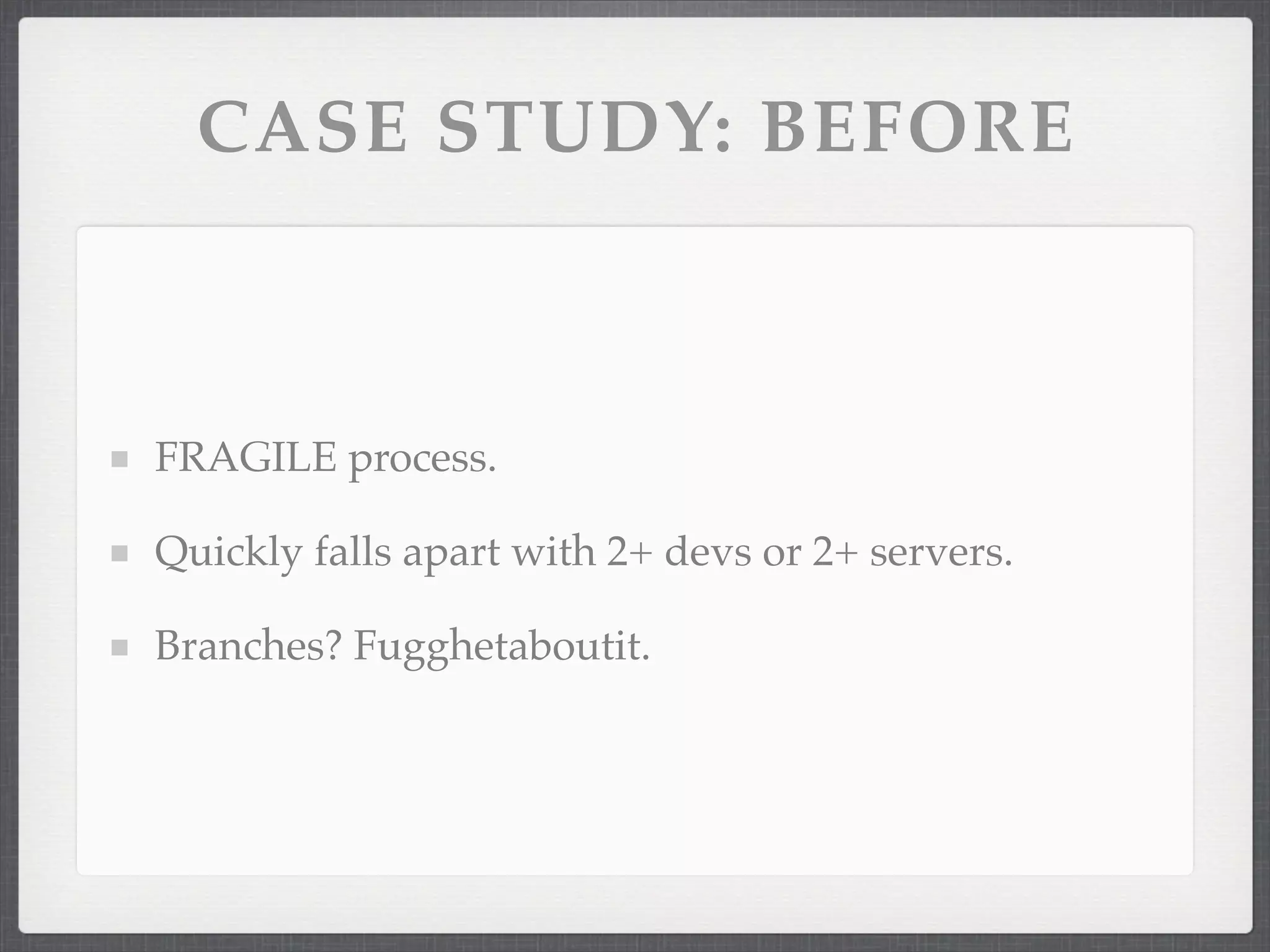
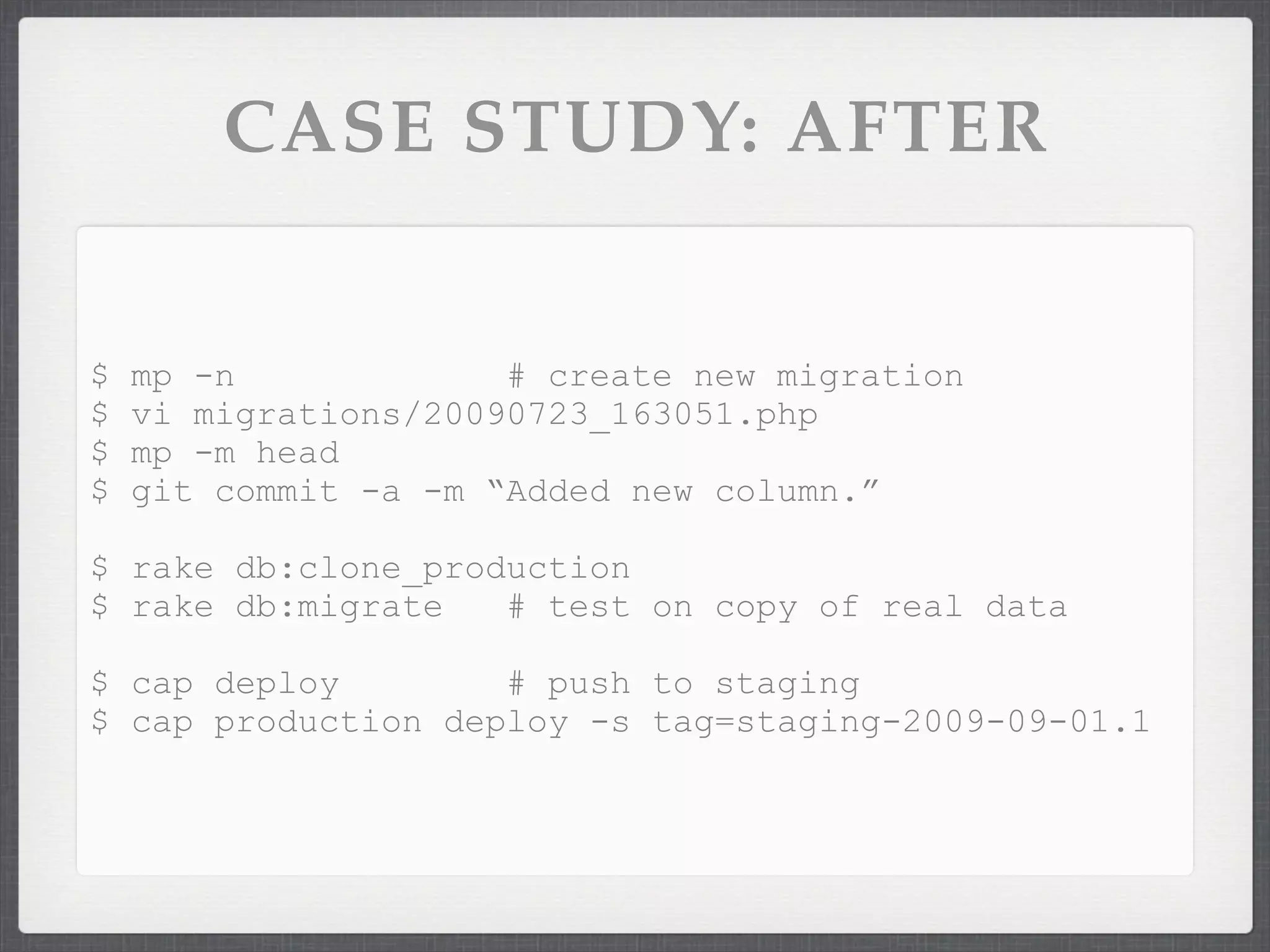
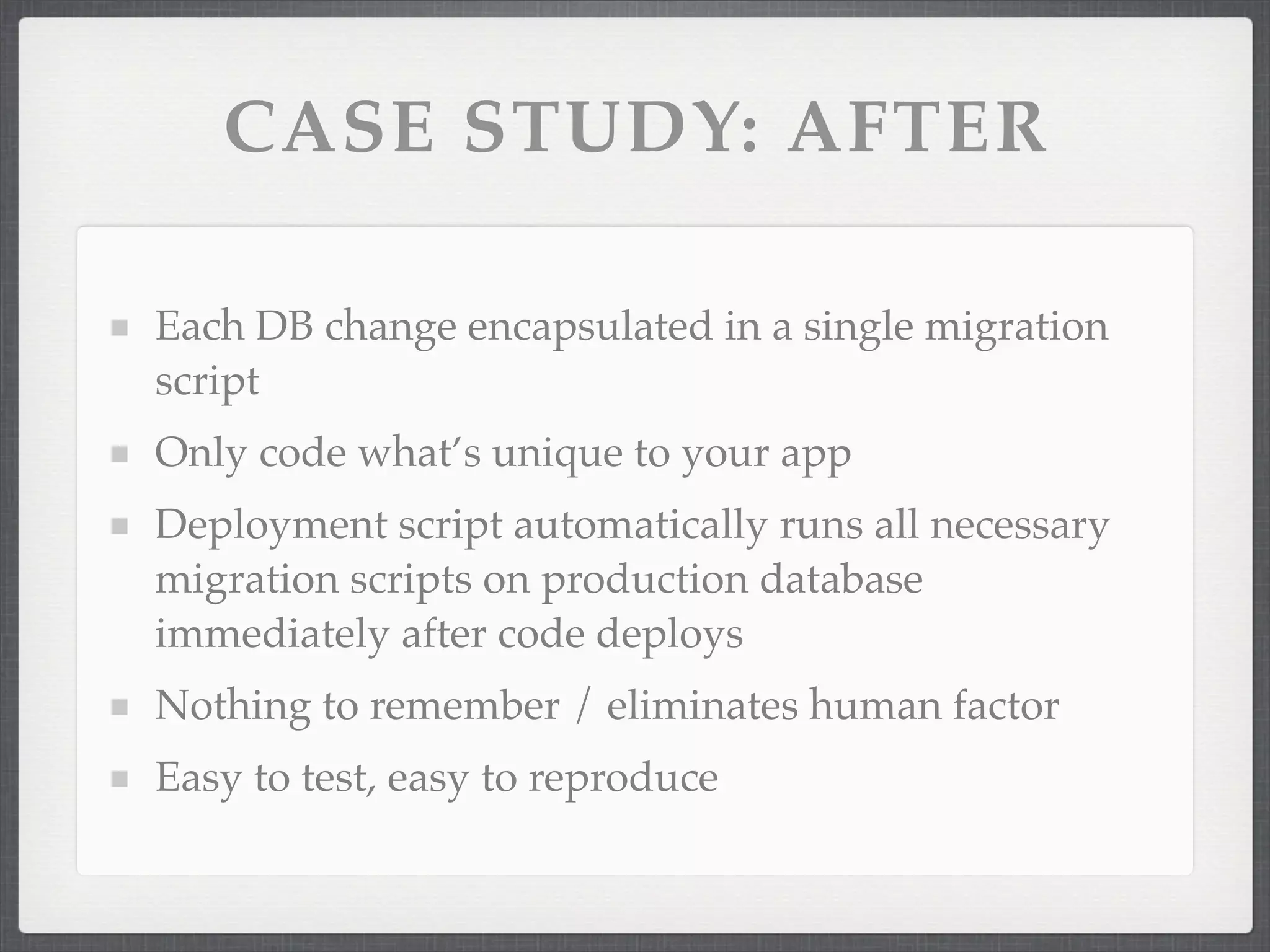
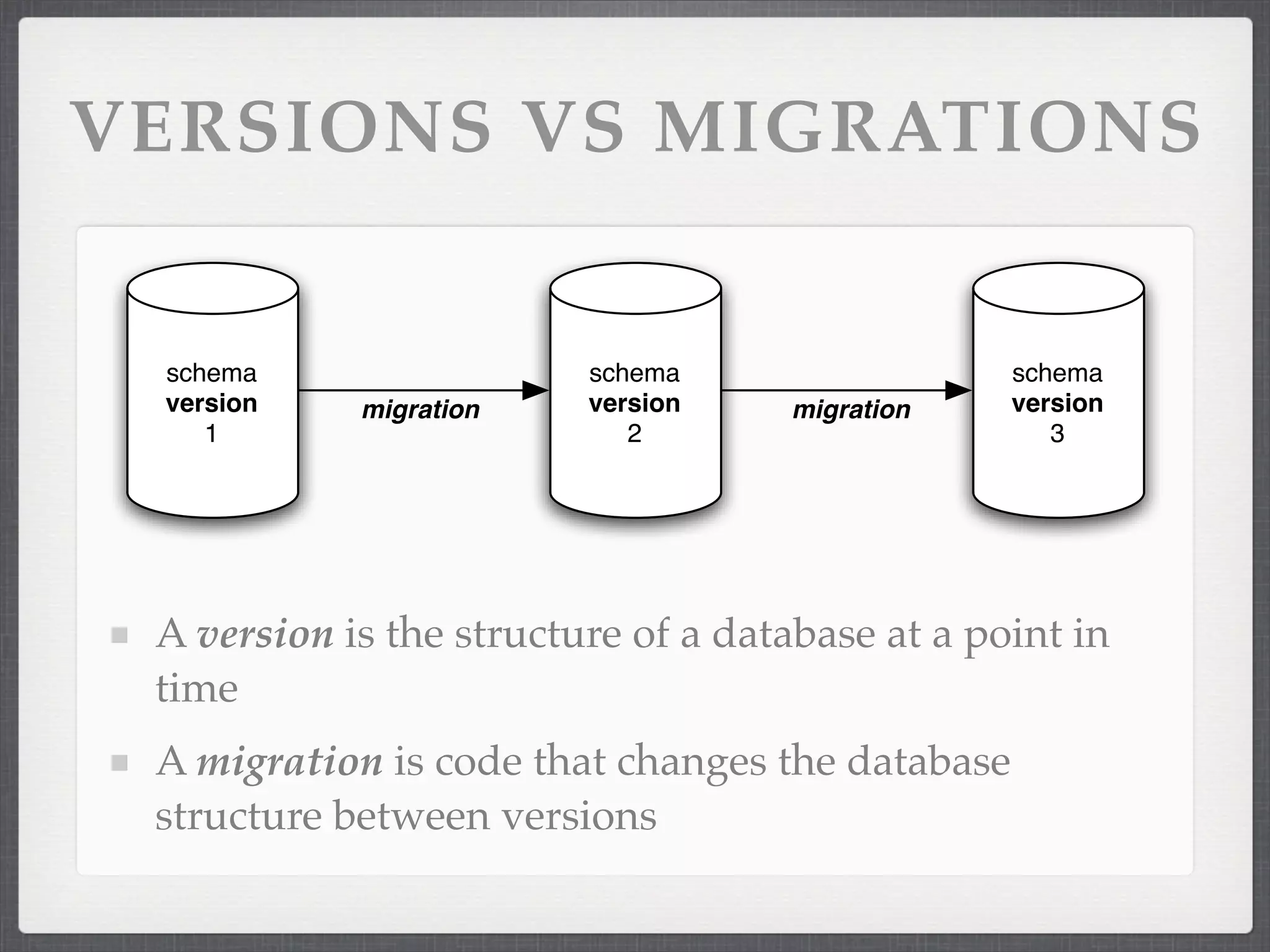
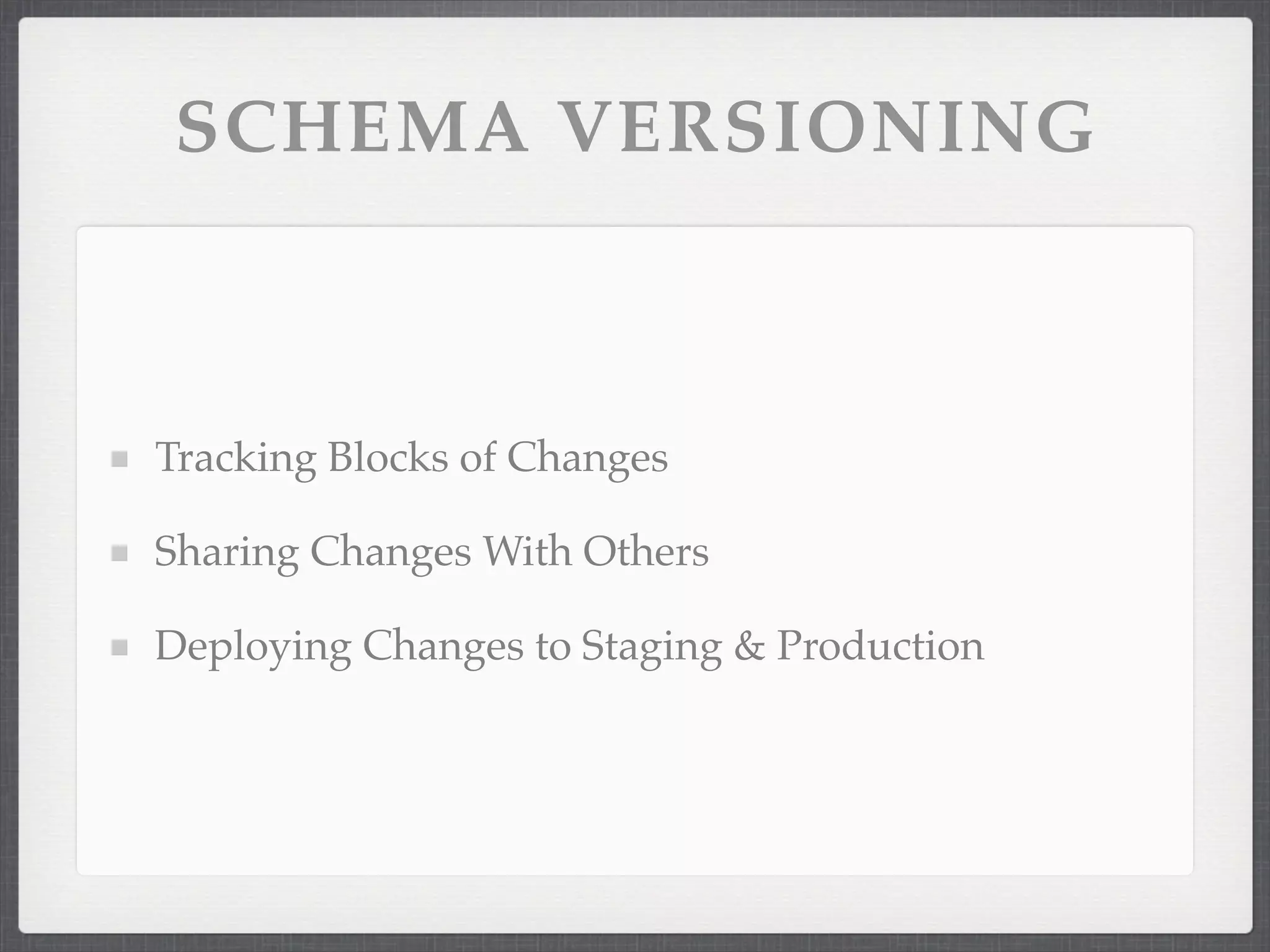
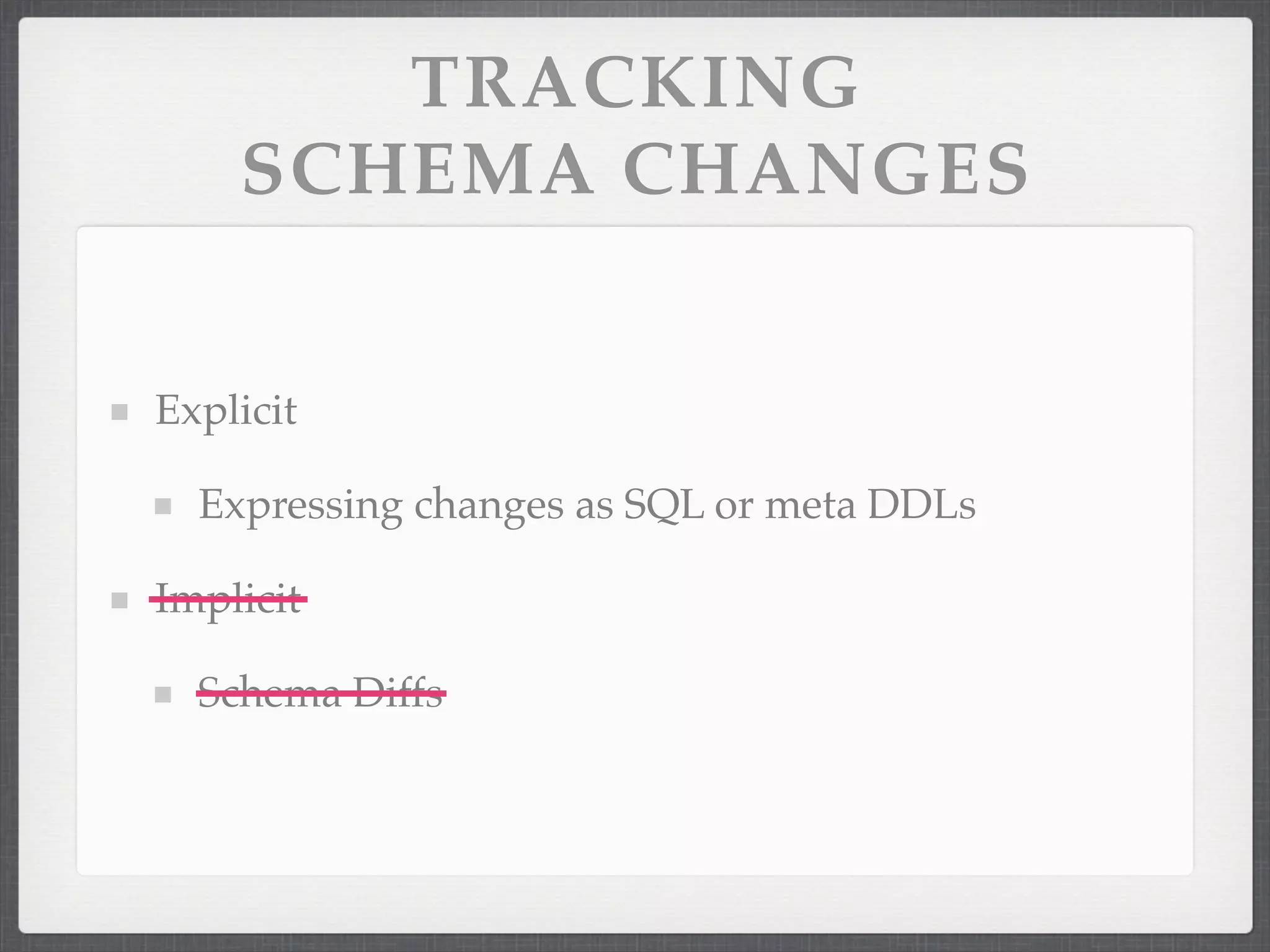

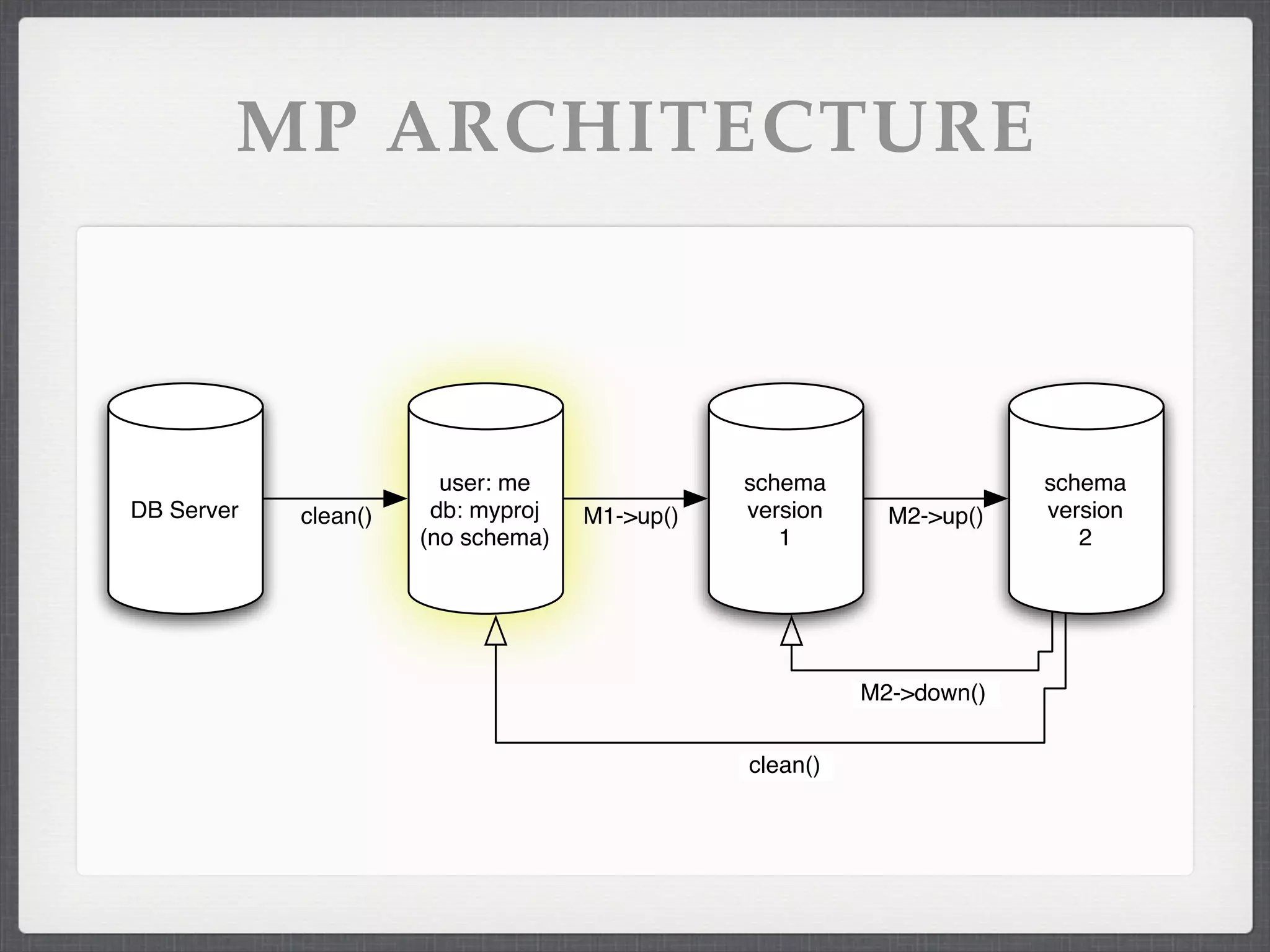
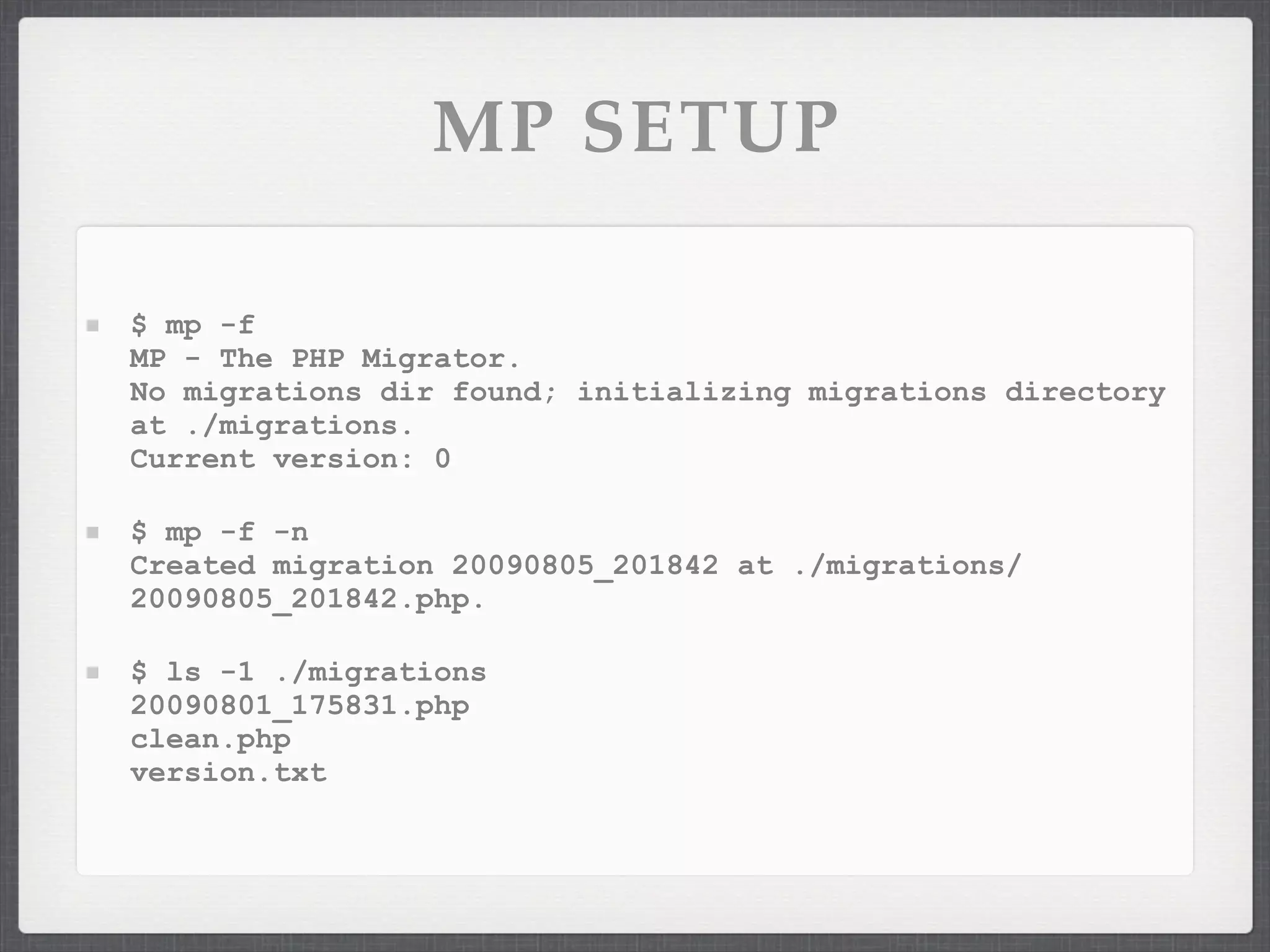
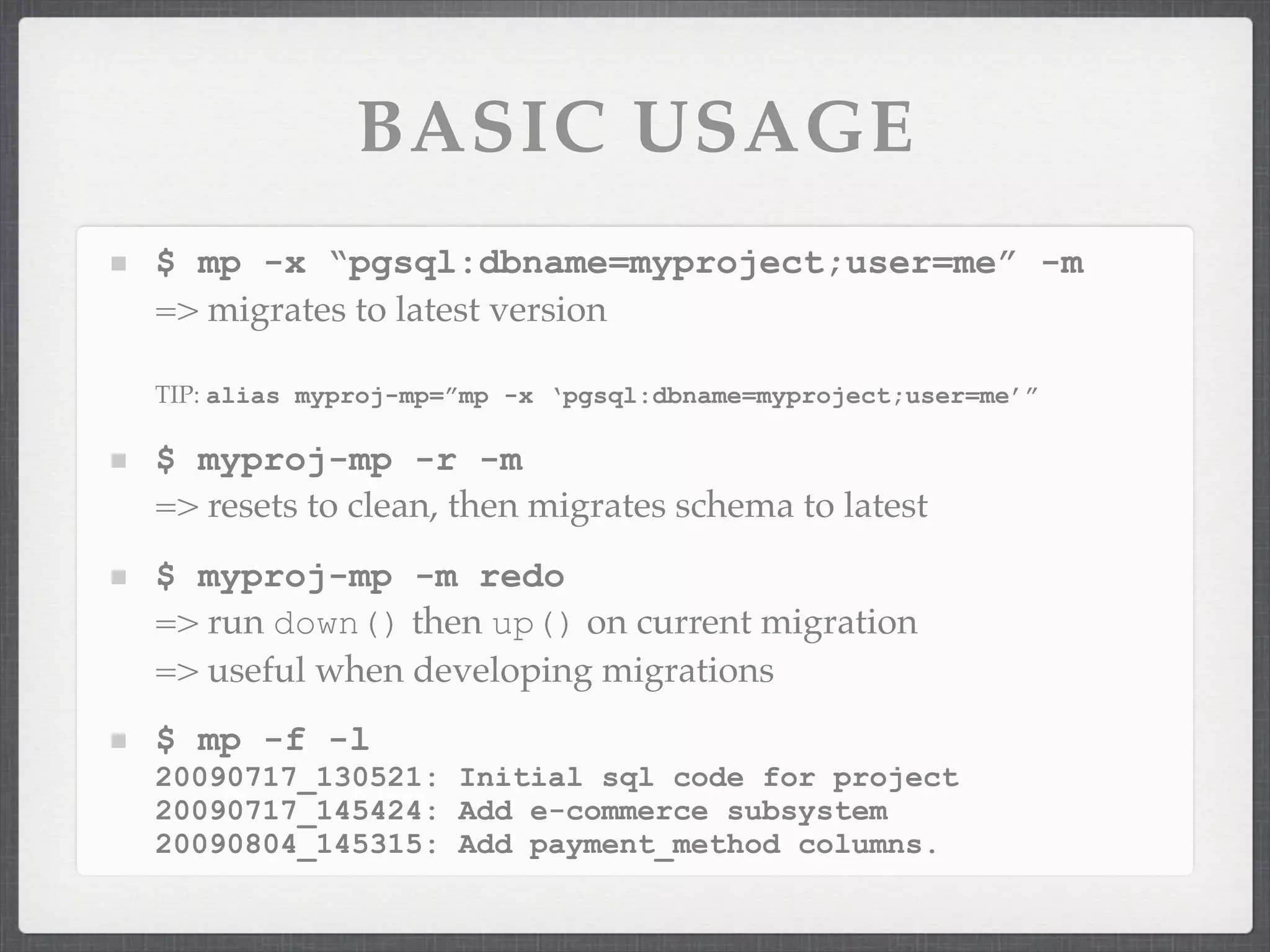
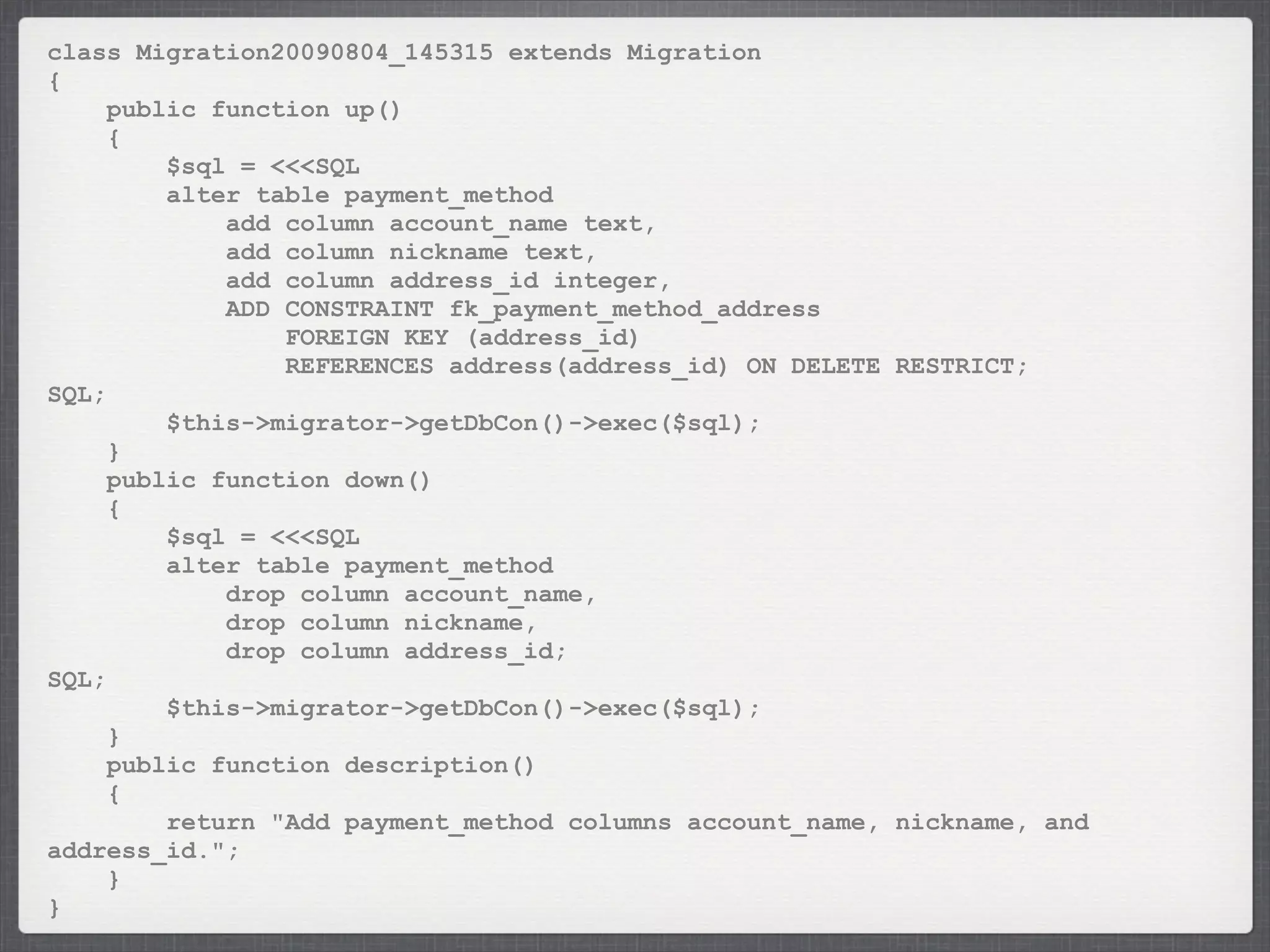
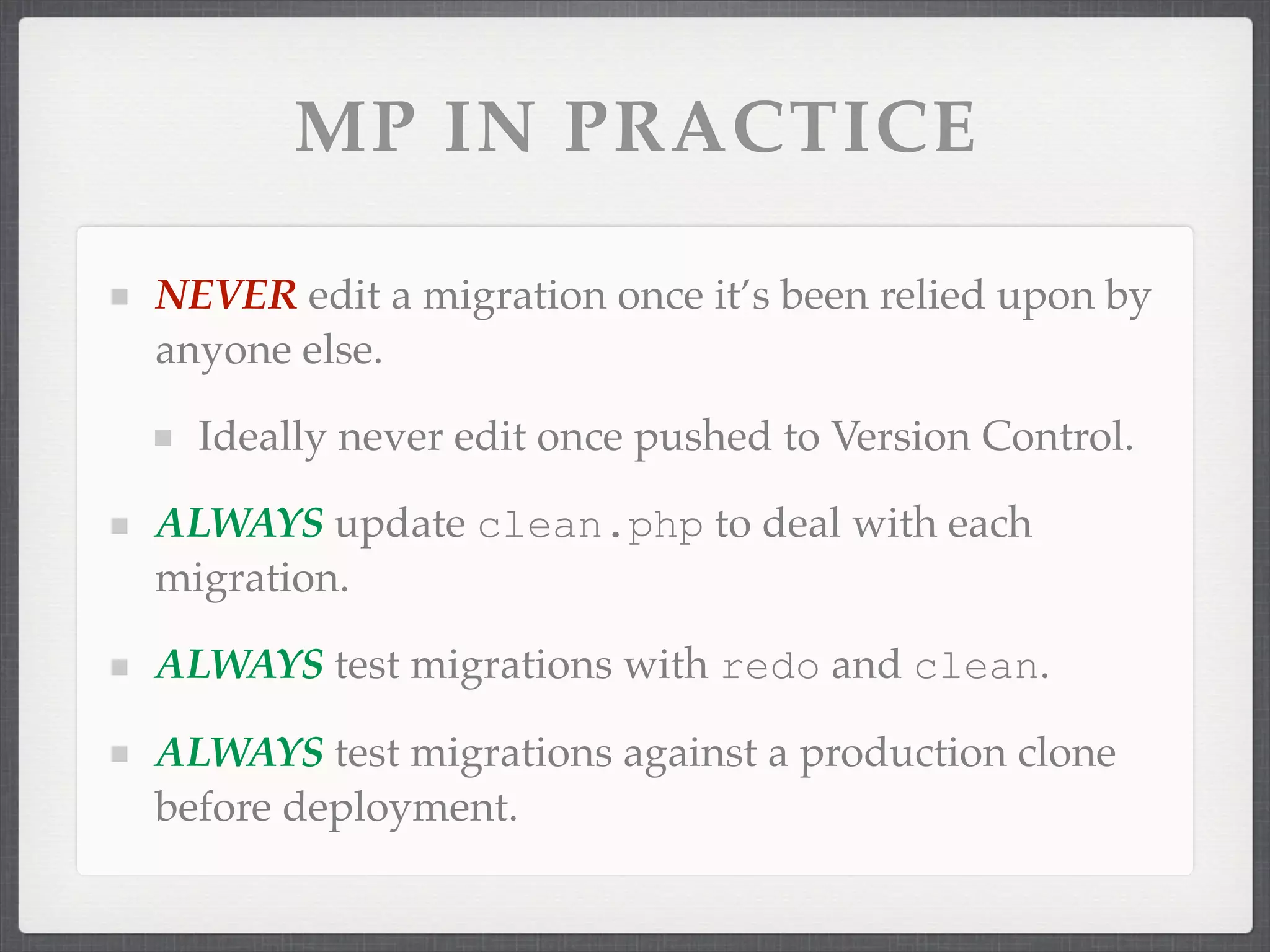
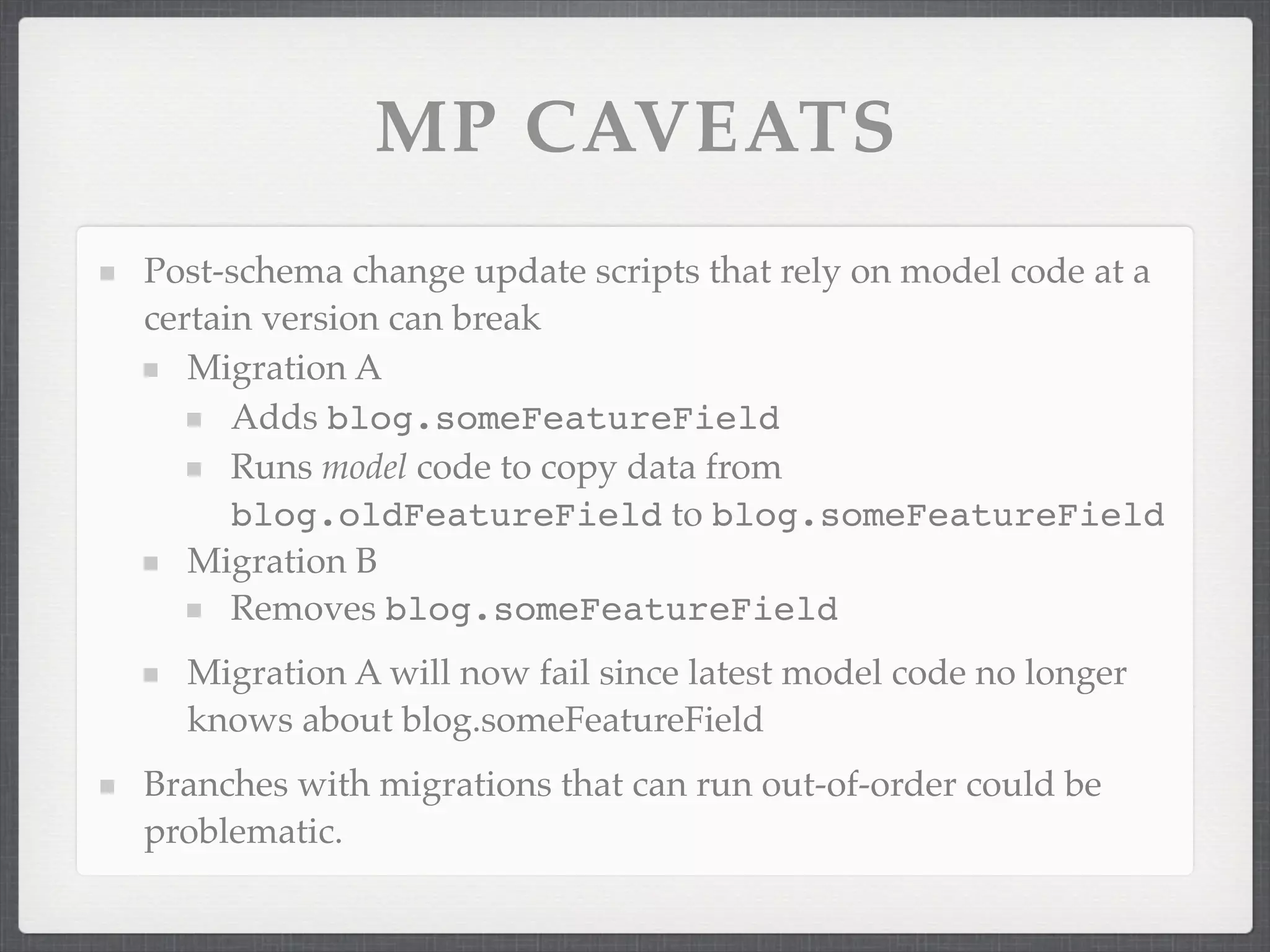
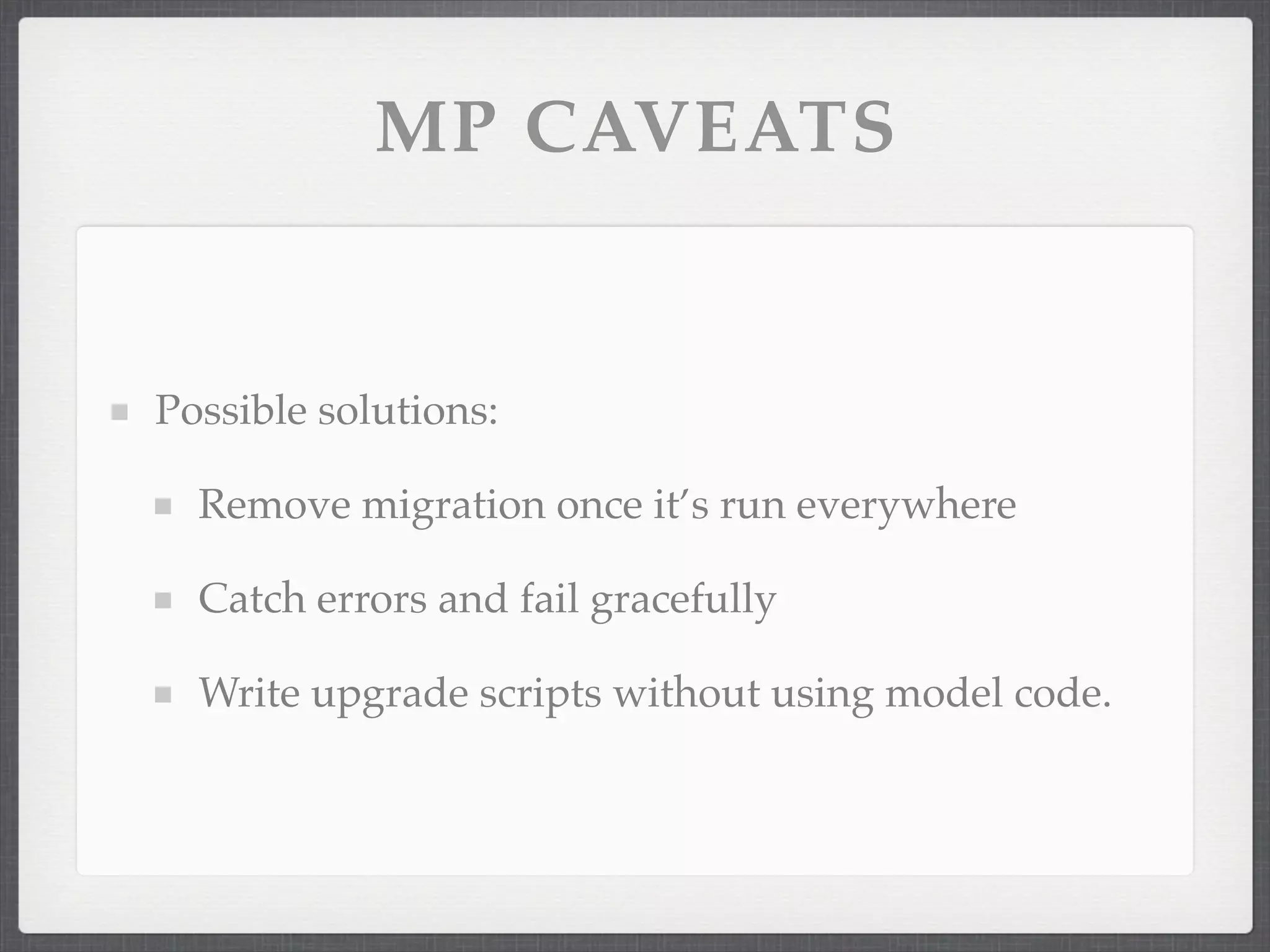
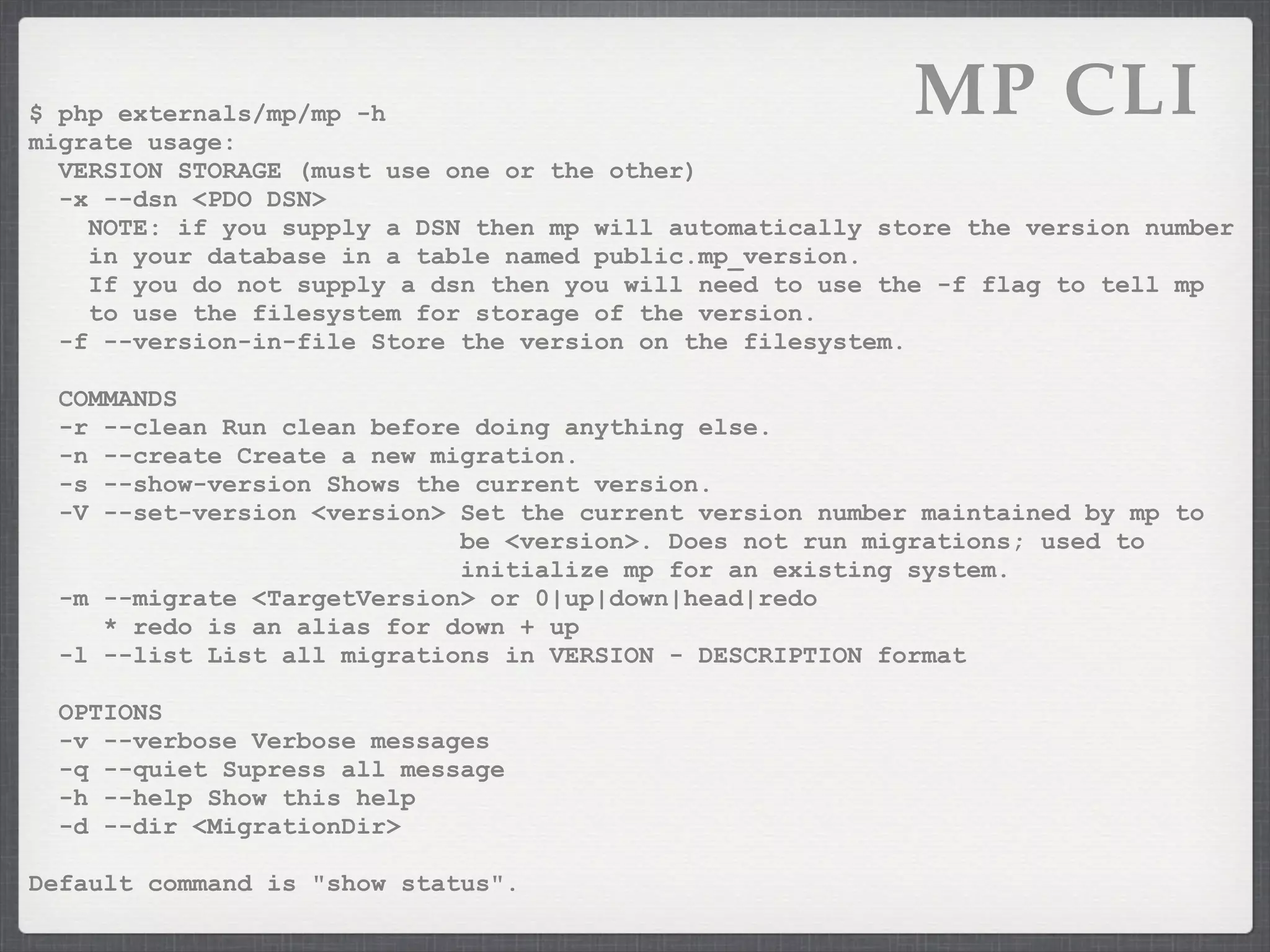
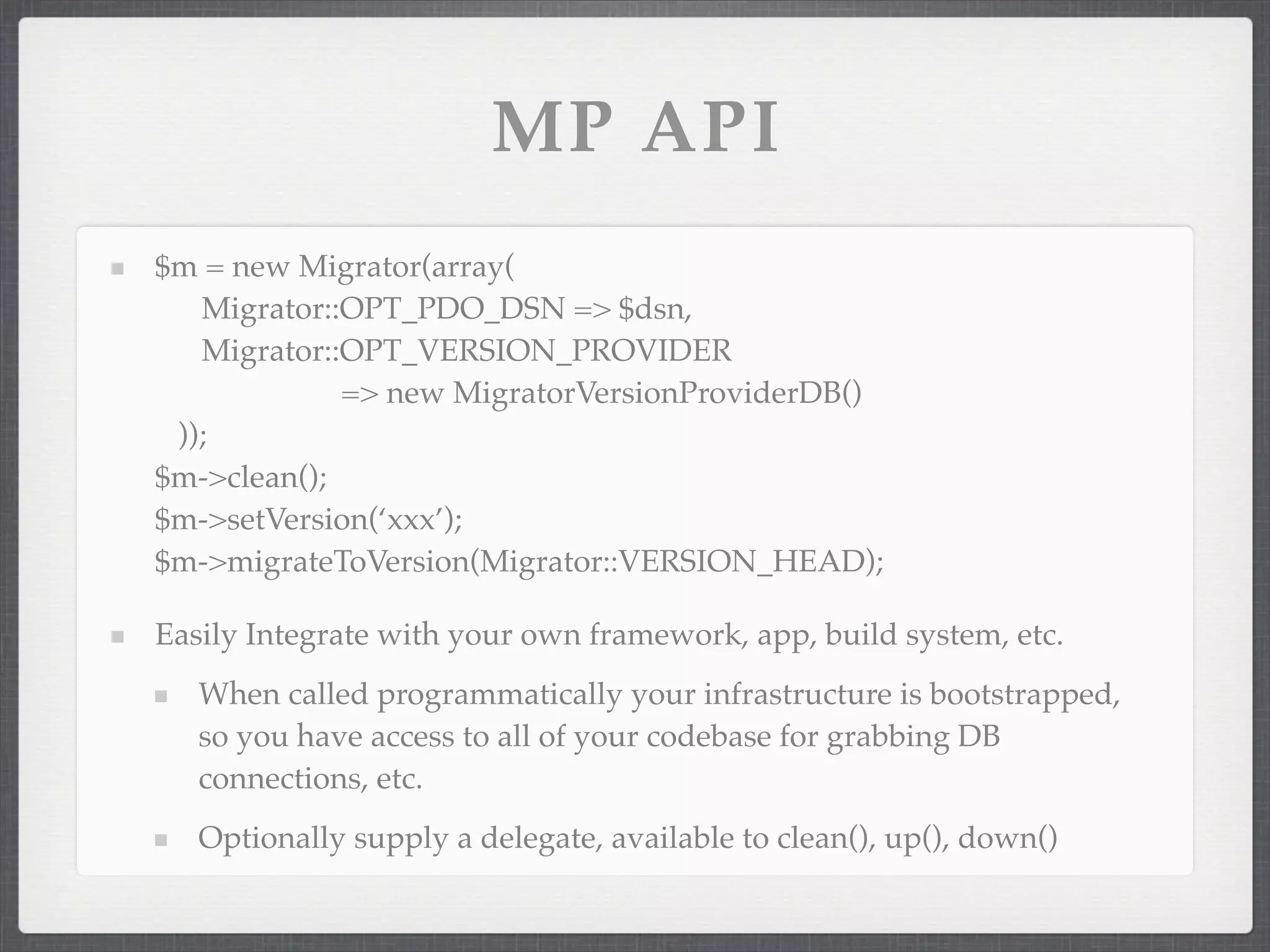
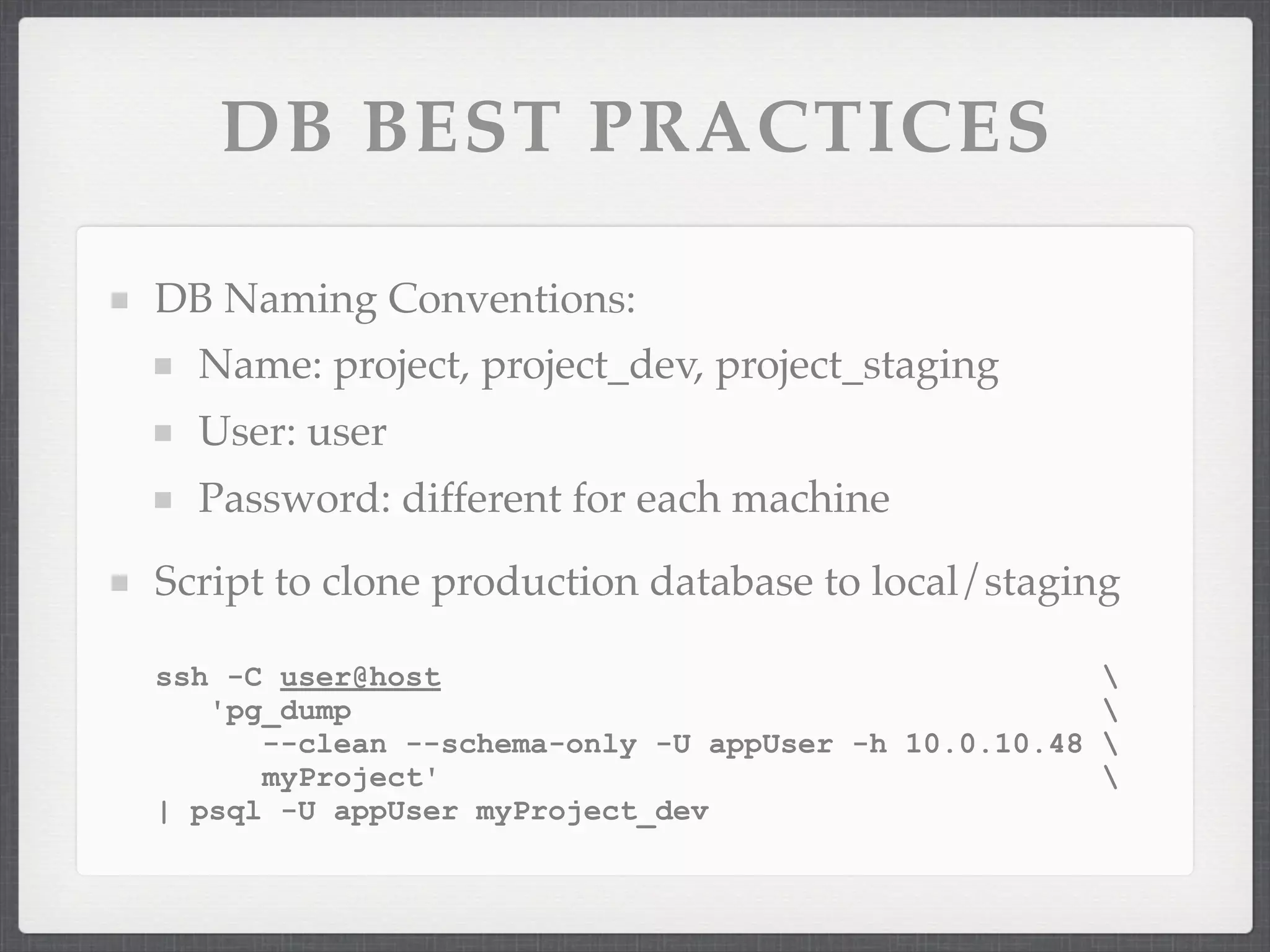
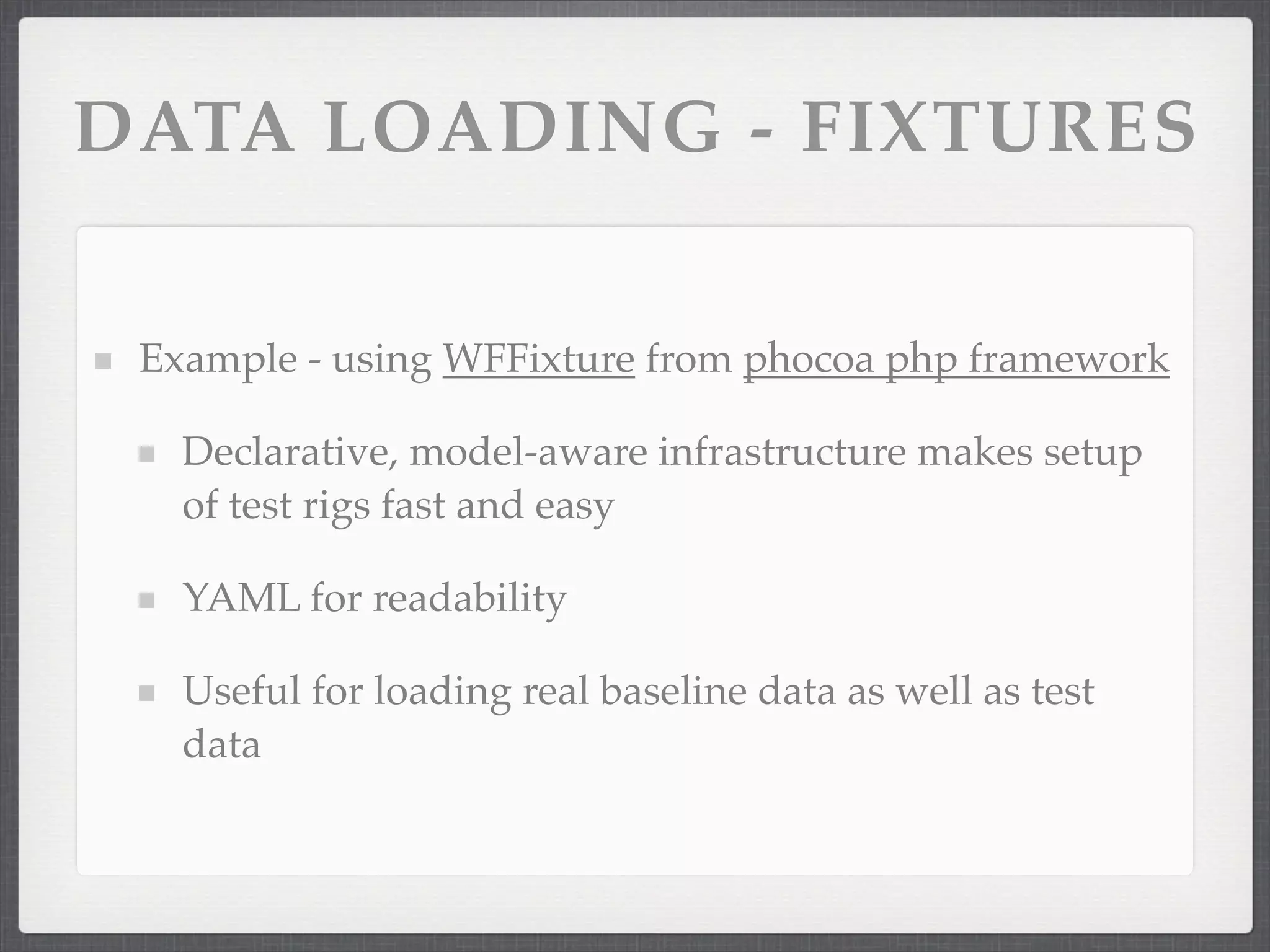
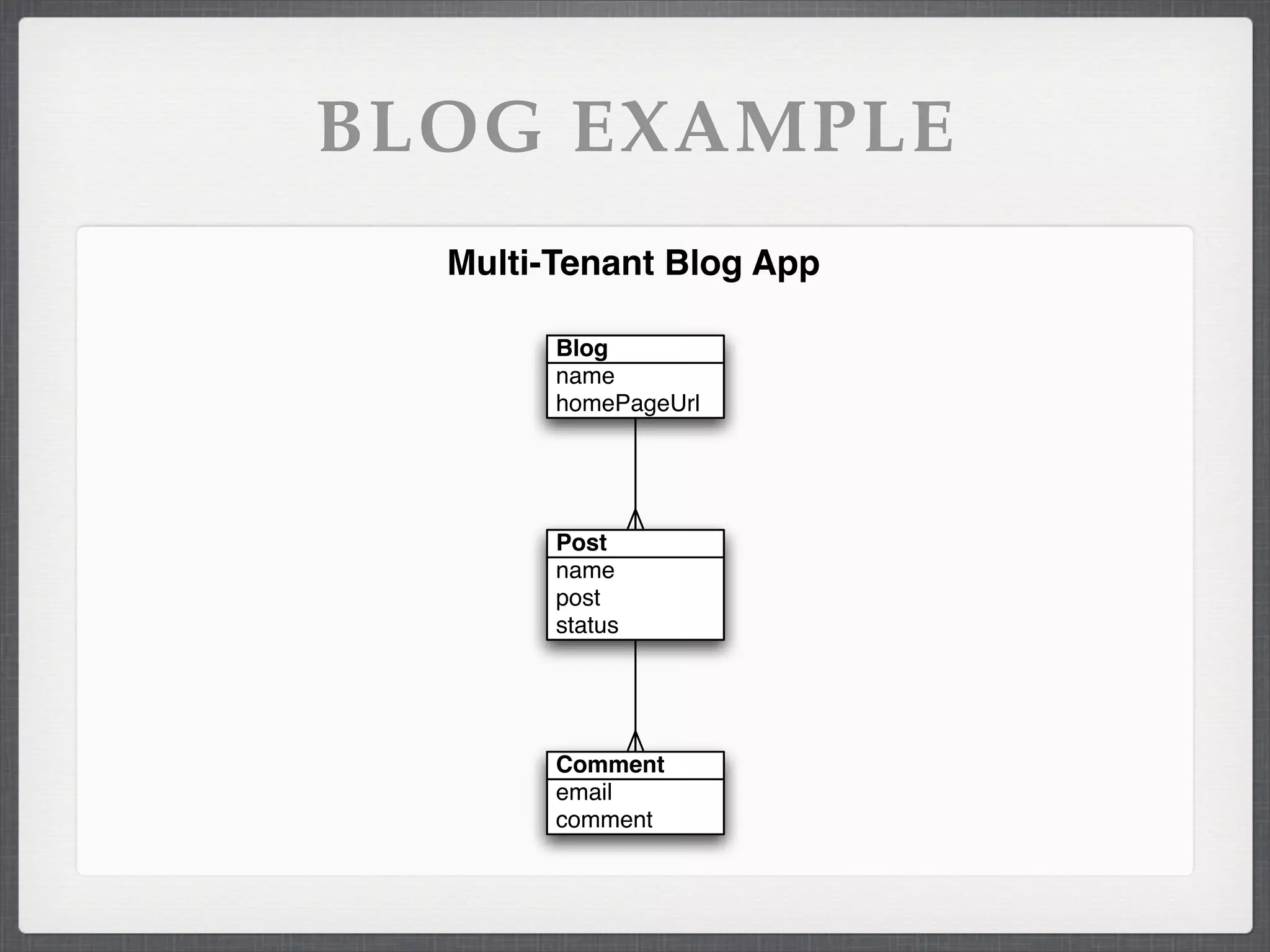
![$fixture = <<<END Blog: reasonablyOpinionatedBlog: name: Reasonably Opinionated homePageUrl: 'http://reasonablyopinionated.com' Post: rant1: Blog: reasonablyOpinionatedBlog name: Database Migration is Hard post: Database Migration is Hard... status: structureTypeId: <?php BlogStatus::NOT_YET_PUBLISHED ?> Comment: # to-many - email: rudecommenter@blah.com comment: this post sucks - email: apinstein@mac.com comment: you suck! rant2: Blog: # to-one name: Some Other Blog homePageUrl: http://someotherblog.com name: Cantankerous rant on php 3 post: PHP3 is so old... status: structureTypeId: <?php BlogStatus::PUBLISHED ?> END; $results = WFFixture::WFFixture()->loadFromYaml($fixture); $this->rant1 = $results['rant1'];](https://image.slidesharecdn.com/mptalk-090929203350-phpapp01/75/Patterns-and-Tools-for-Database-Versioning-Migration-Data-Loading-and-Test-Data-28-2048.jpg)