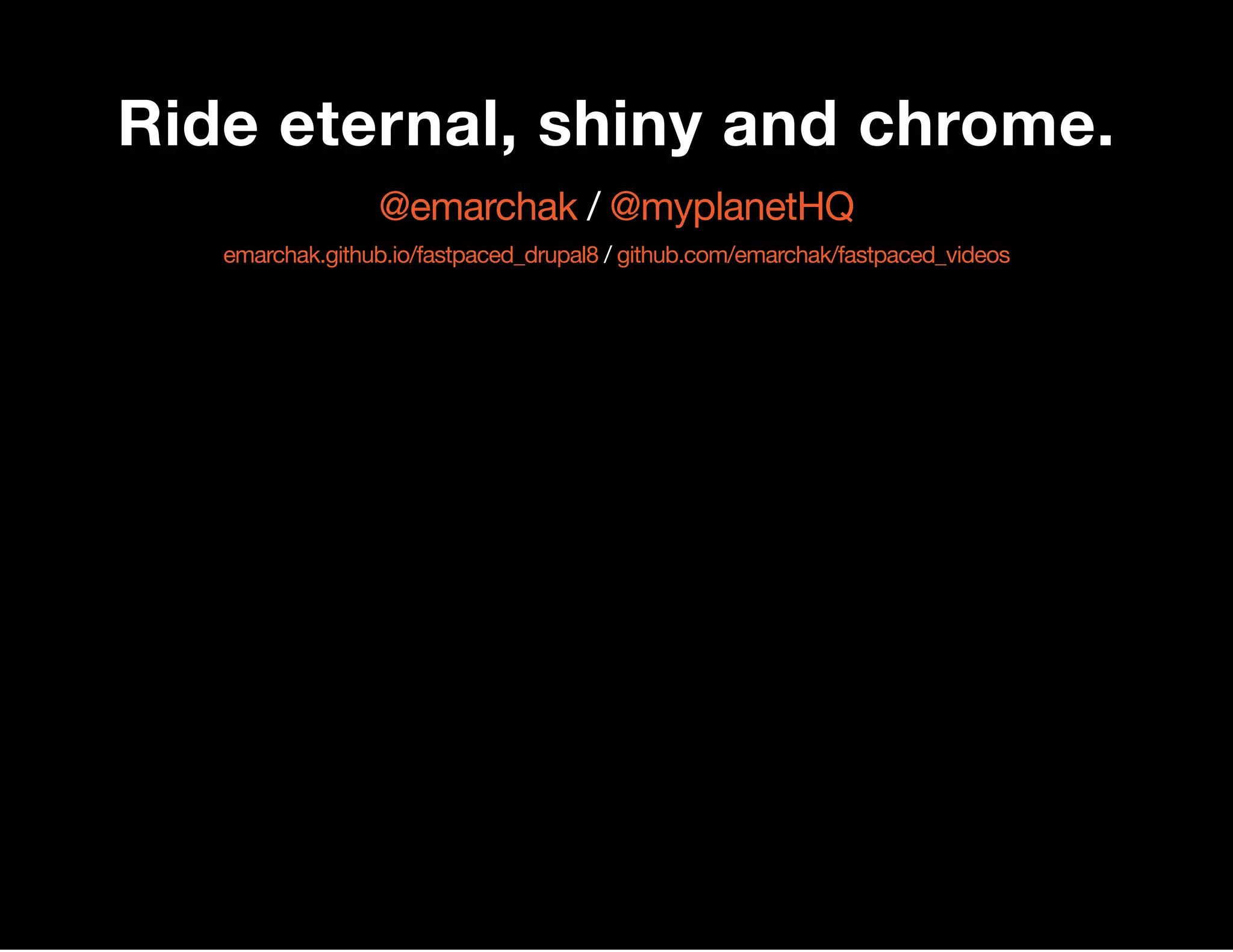The document provides a comprehensive guide on speeding up Drupal 8 development by utilizing Composer, Console, and associated services. It covers essential tasks like building and installing modules, exporting content types, creating admin forms, importing nodes, and managing patches. The guide emphasizes the integration of Guzzle as a PHP HTTP client and offers step-by-step instructions for each phase of the development process.
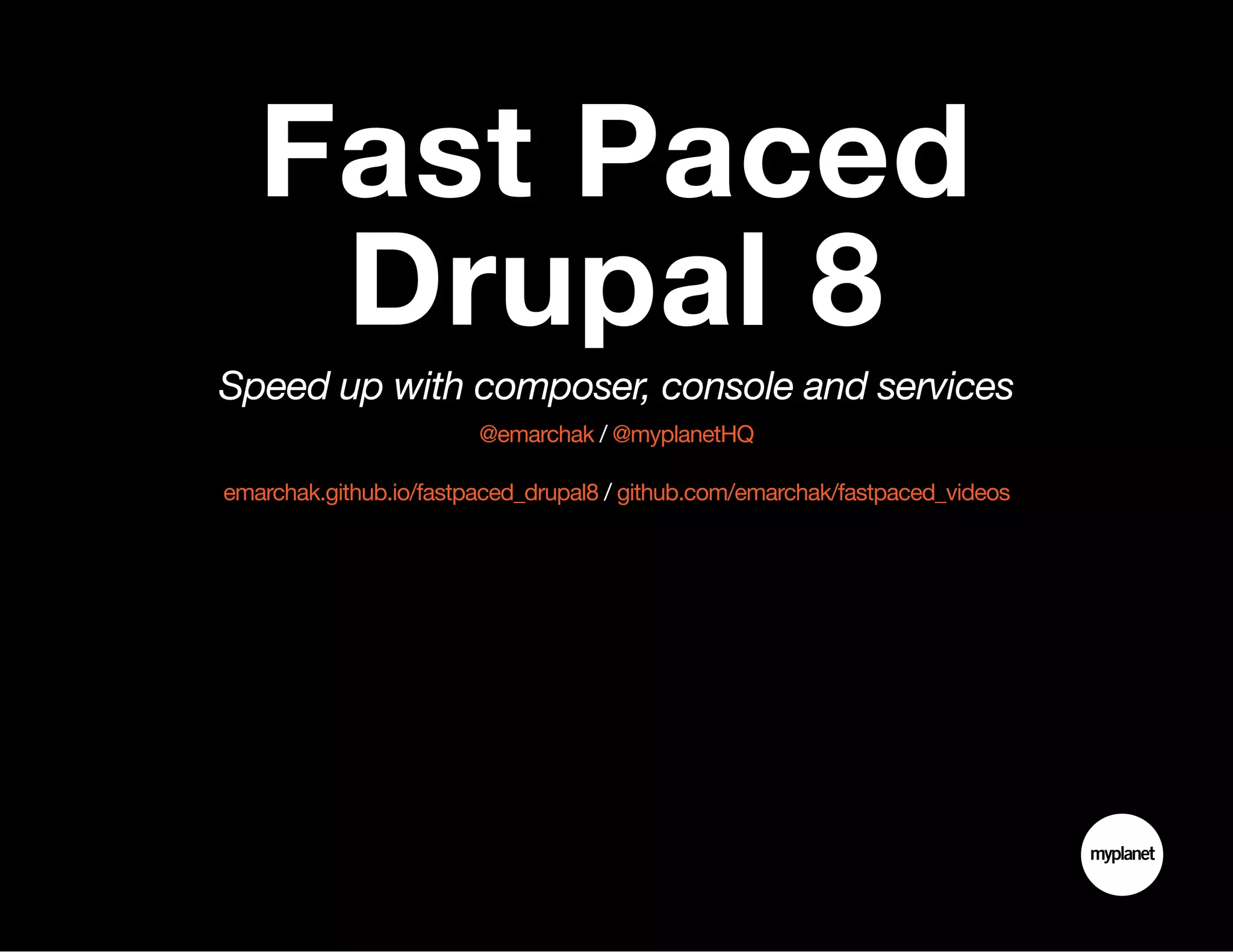

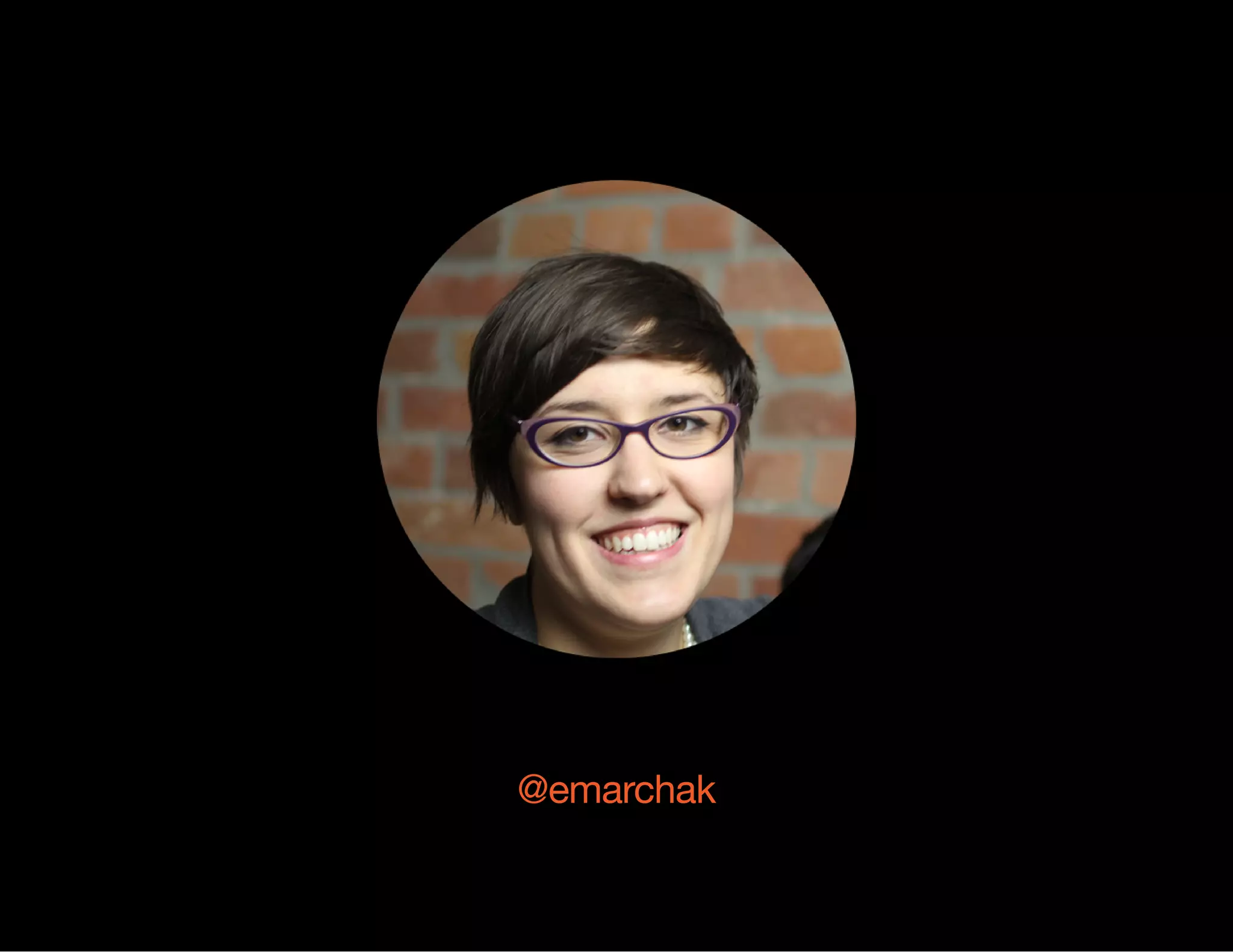
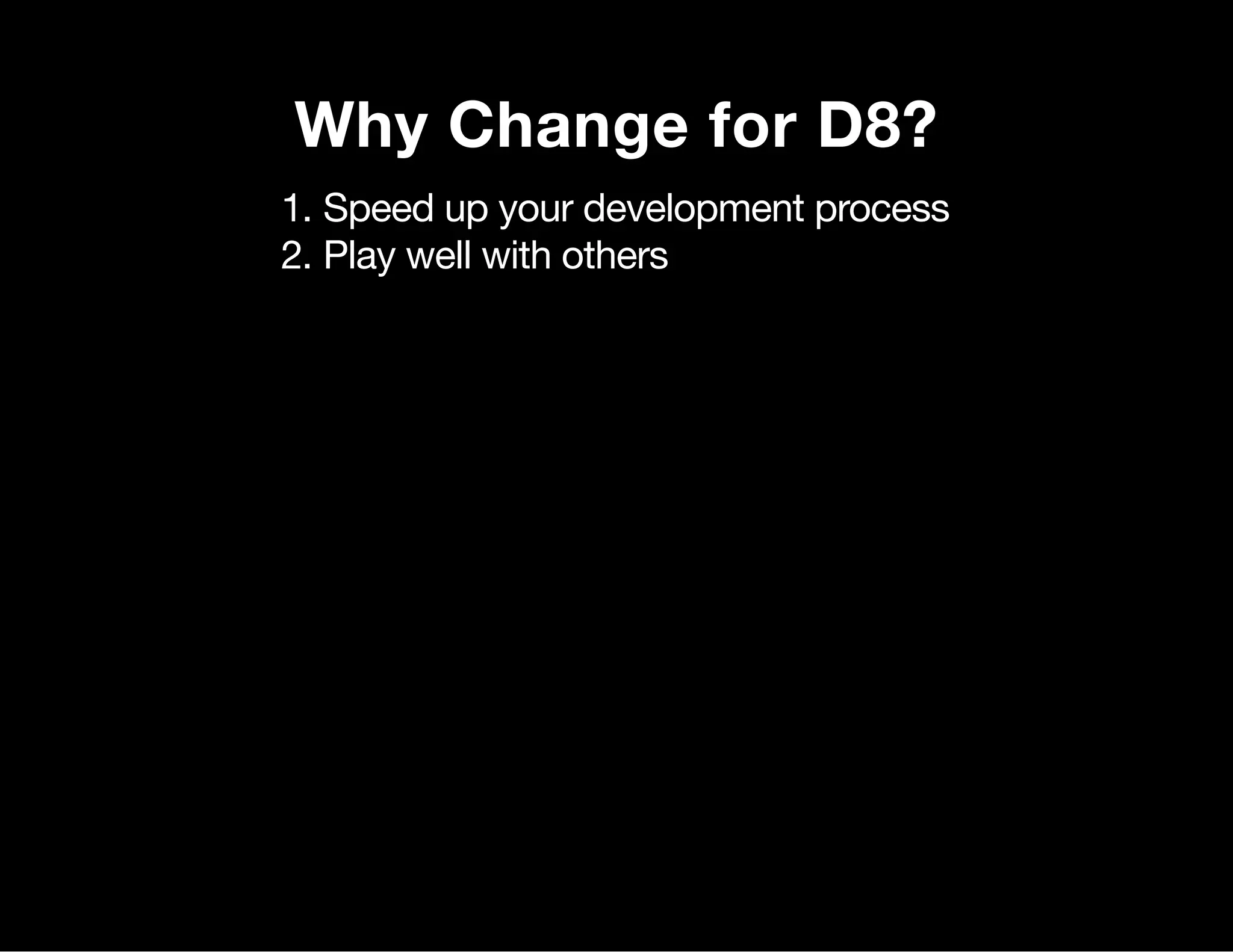
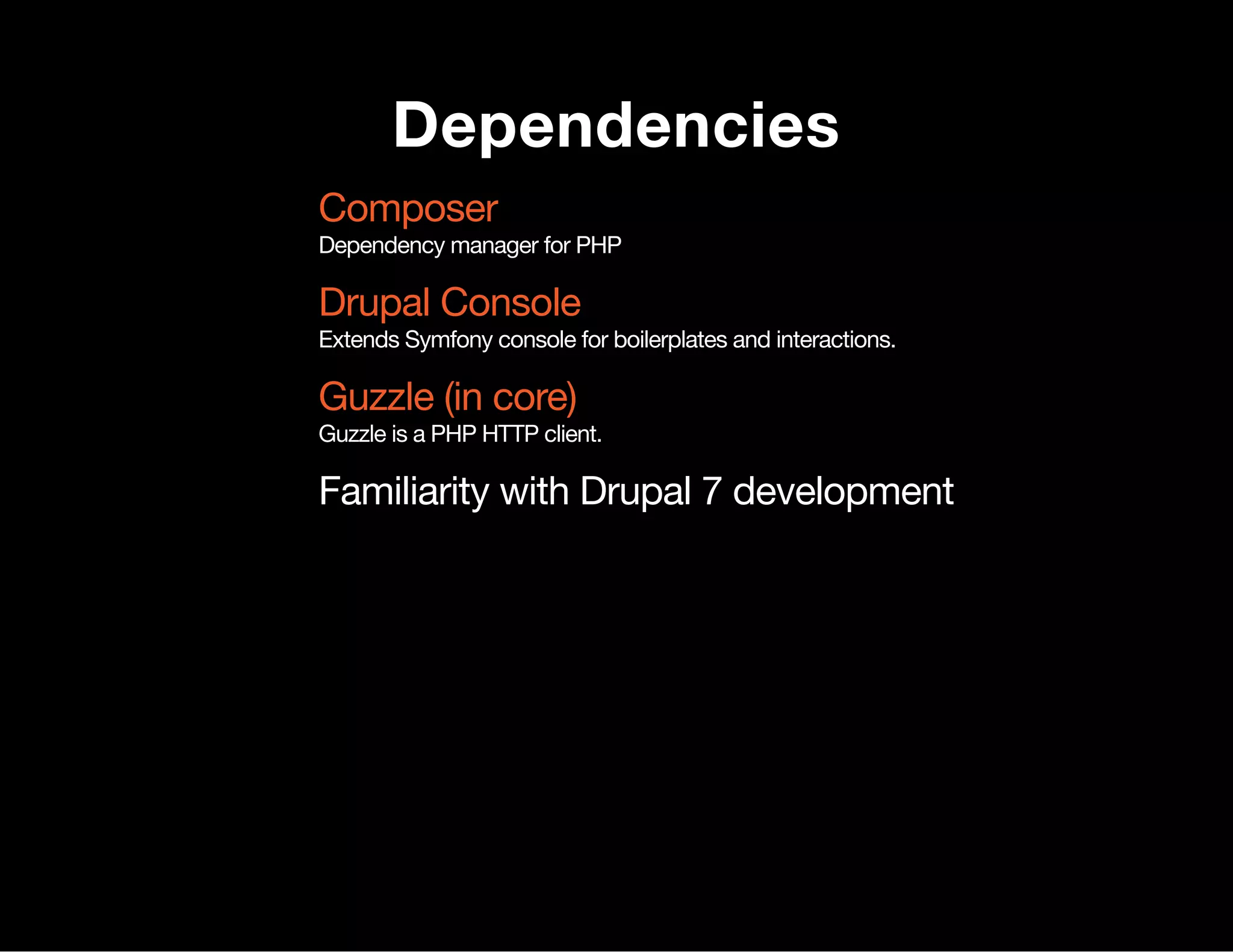
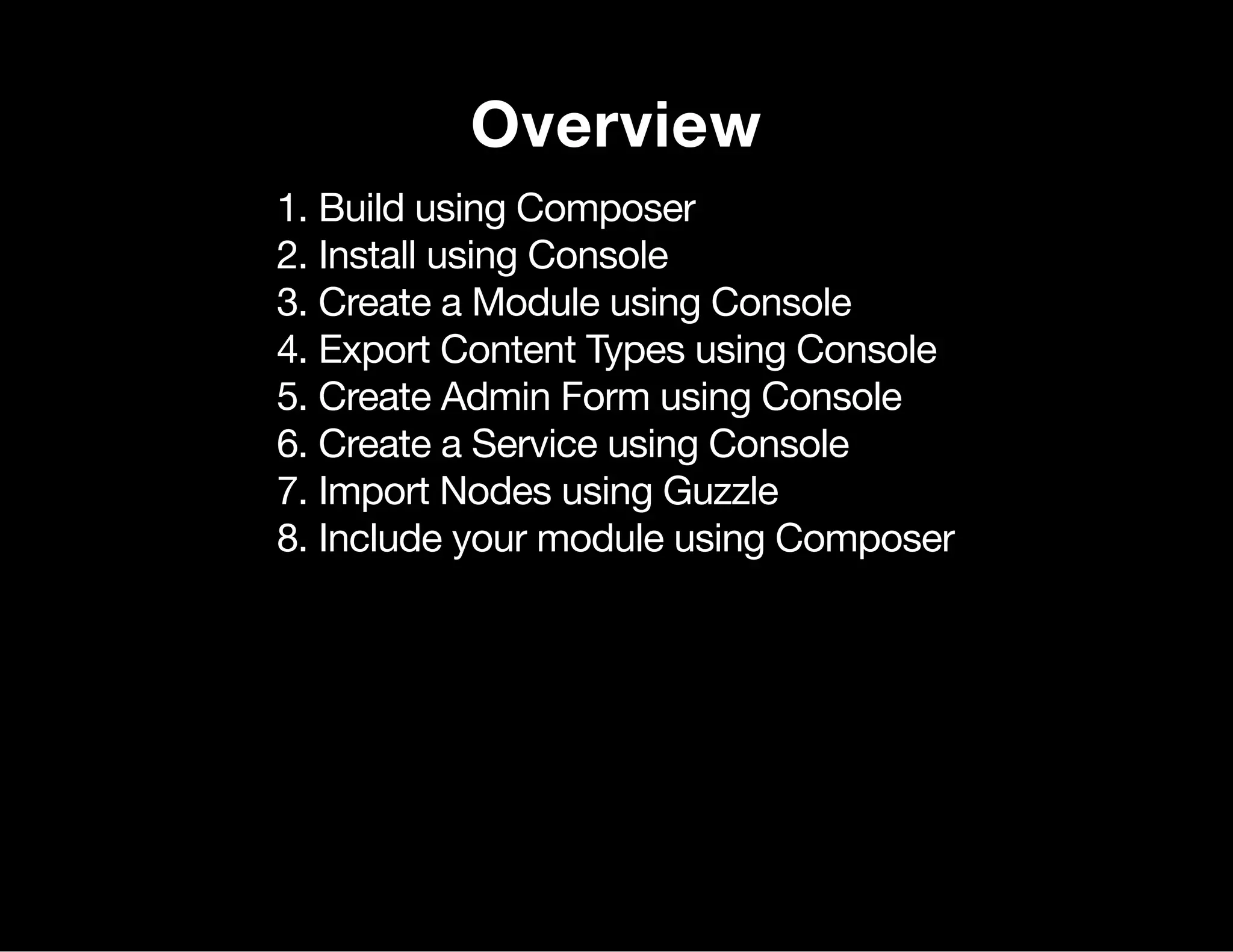
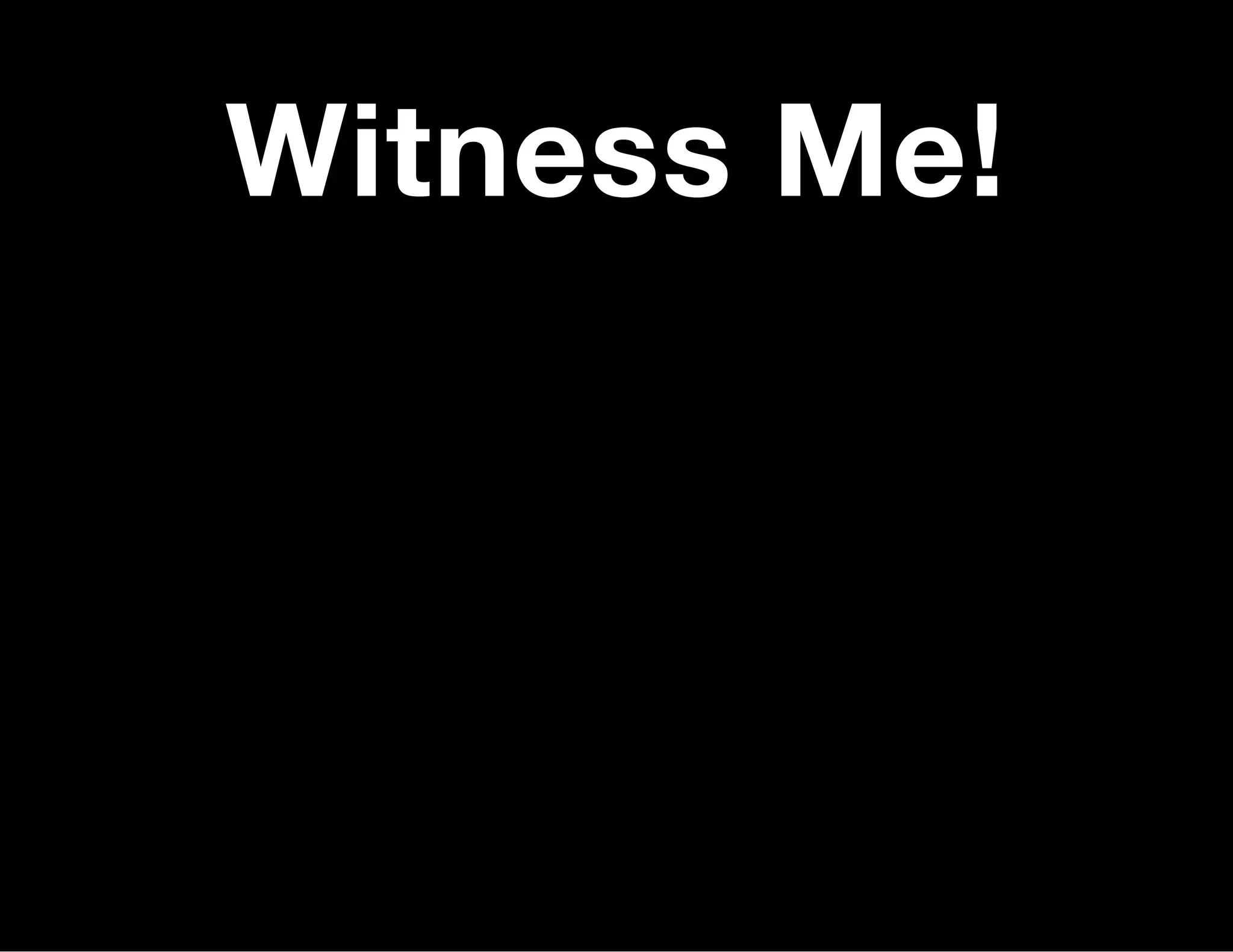
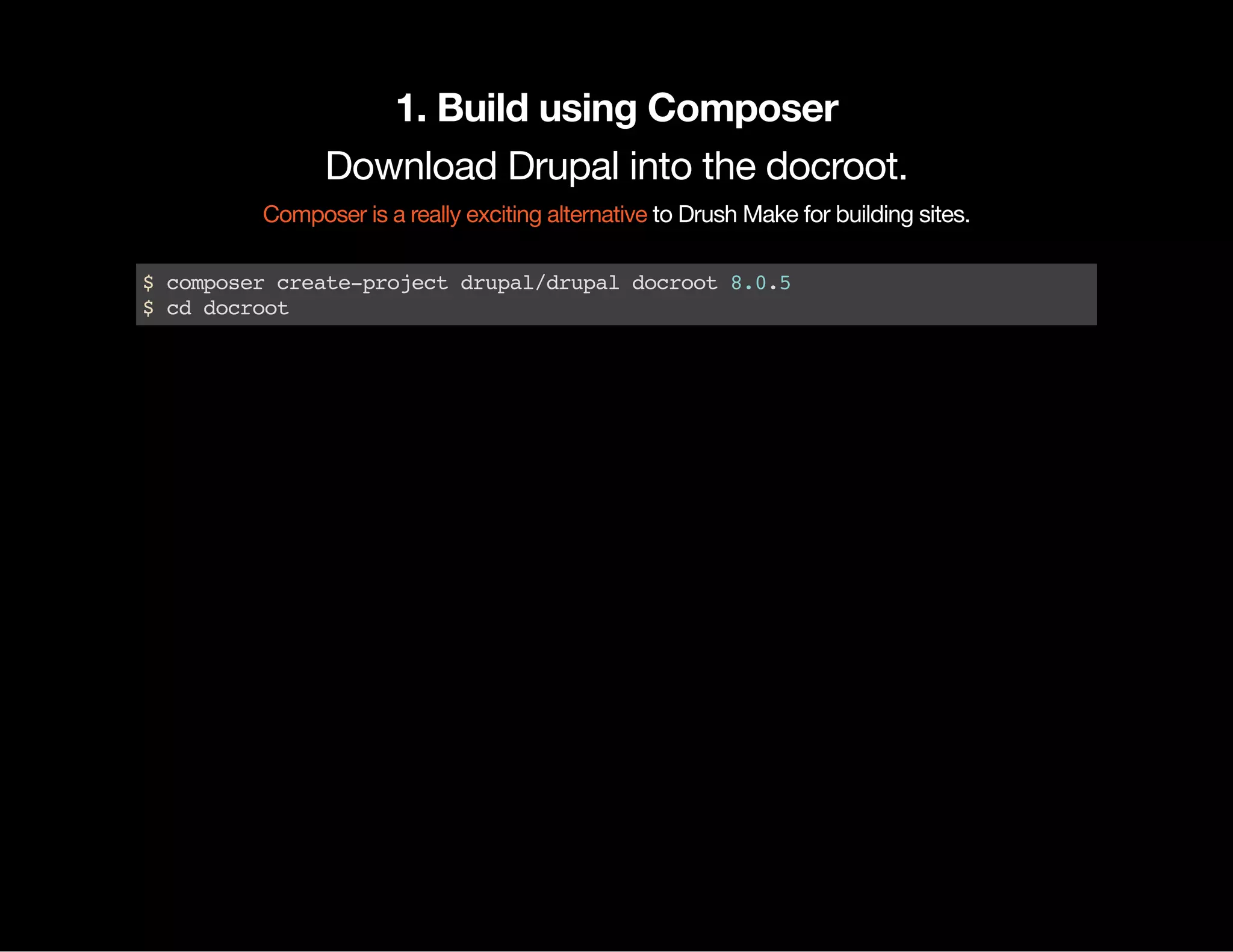
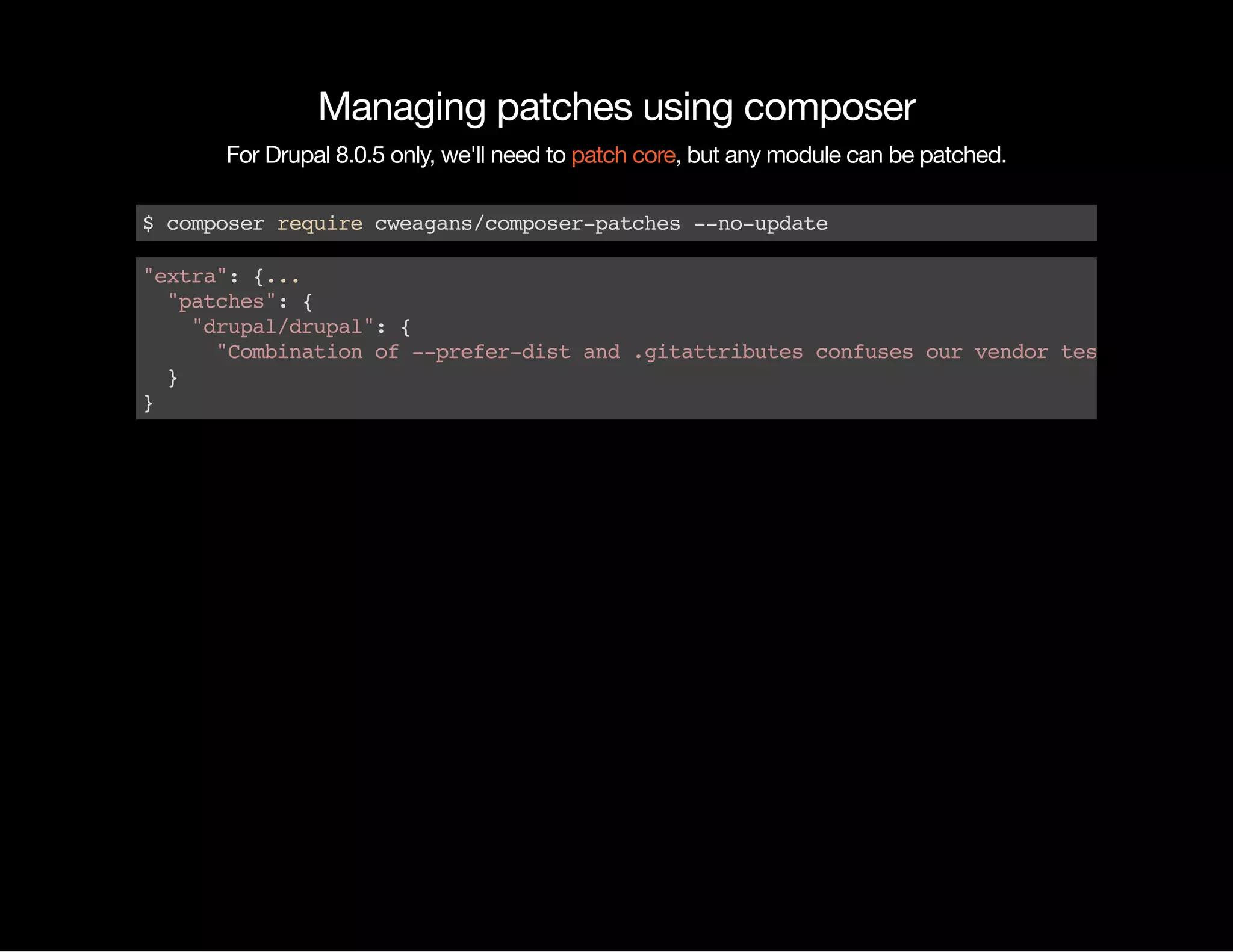
![Add to installer paths to let us download modules to ./docroot/modules/contrib "extra":{... "installer-paths":{ "modules/contrib/{$name}":[ "type:drupal-module" ] } },](https://image.slidesharecdn.com/fastpaceddrupal8-160324160907/75/Fast-Paced-Drupal-8-Accelerating-Development-with-Composer-Drupal-Console-and-Services-10-2048.jpg)
![Add as a repo, so we can download Drupal modules. Drupal Composer "repositories":[{ "type":"composer", "url":"https://packagist.drupal-composer.org" }]](https://image.slidesharecdn.com/fastpaceddrupal8-160324160907/75/Fast-Paced-Drupal-8-Accelerating-Development-with-Composer-Drupal-Console-and-Services-11-2048.jpg)
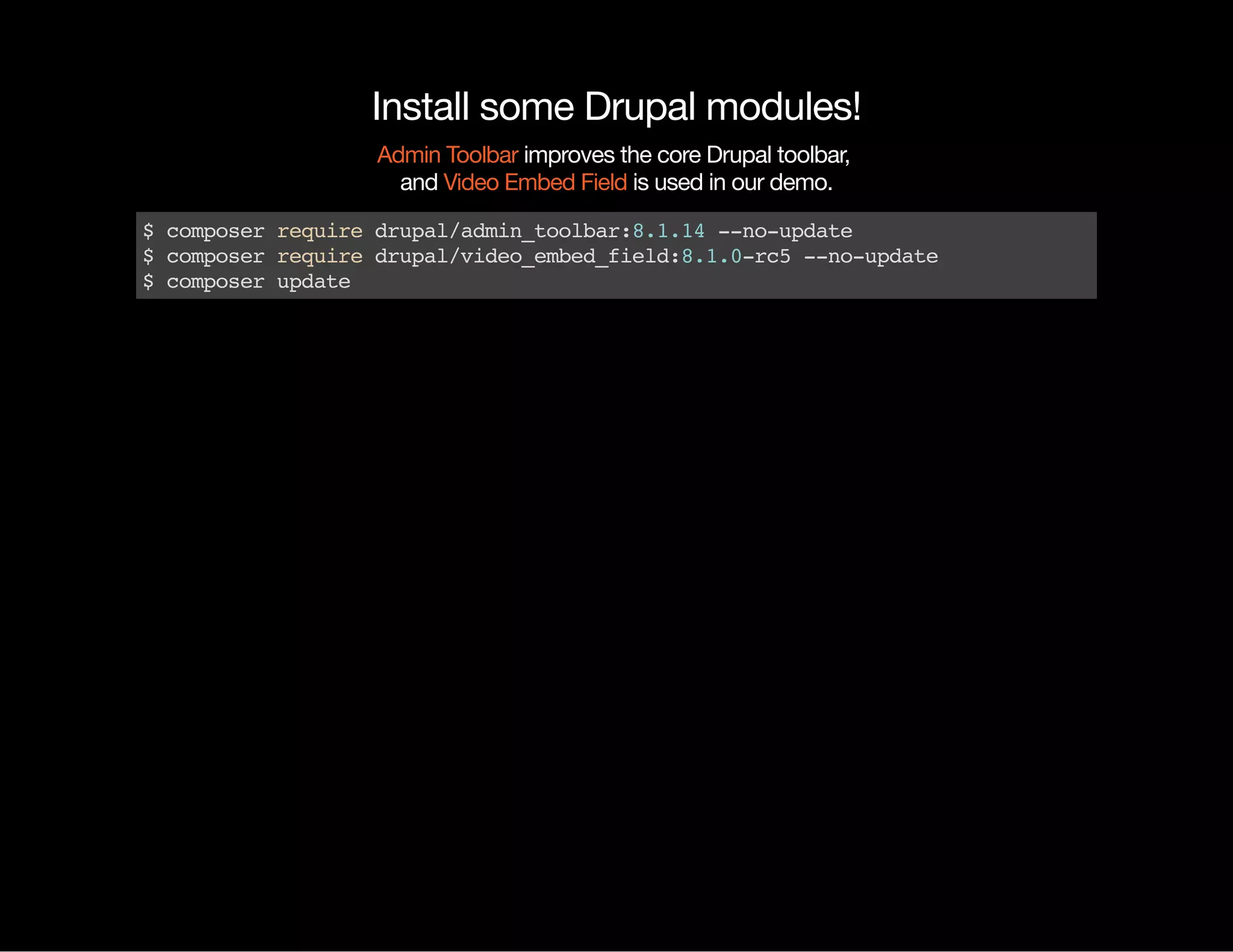
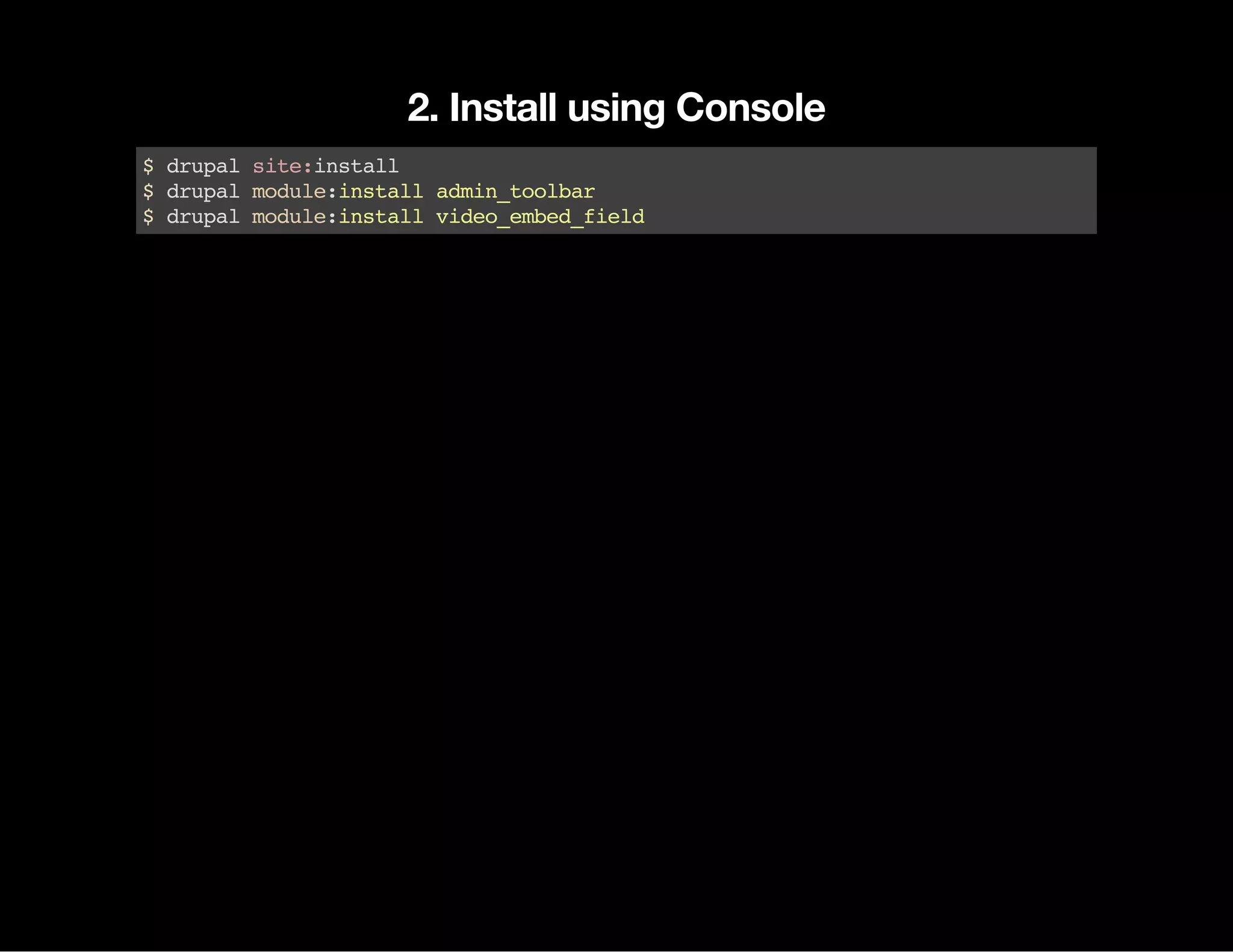
![Move the configuration sync directory outside of the docroot, and add .Symfony's new trusted host patterns $config_directories['sync']='../config/sync'; $settings['trusted_host_patterns']=['^fastpaced.local$']; $drupalconfig:export](https://image.slidesharecdn.com/fastpaceddrupal8-160324160907/75/Fast-Paced-Drupal-8-Accelerating-Development-with-Composer-Drupal-Console-and-Services-14-2048.jpg)
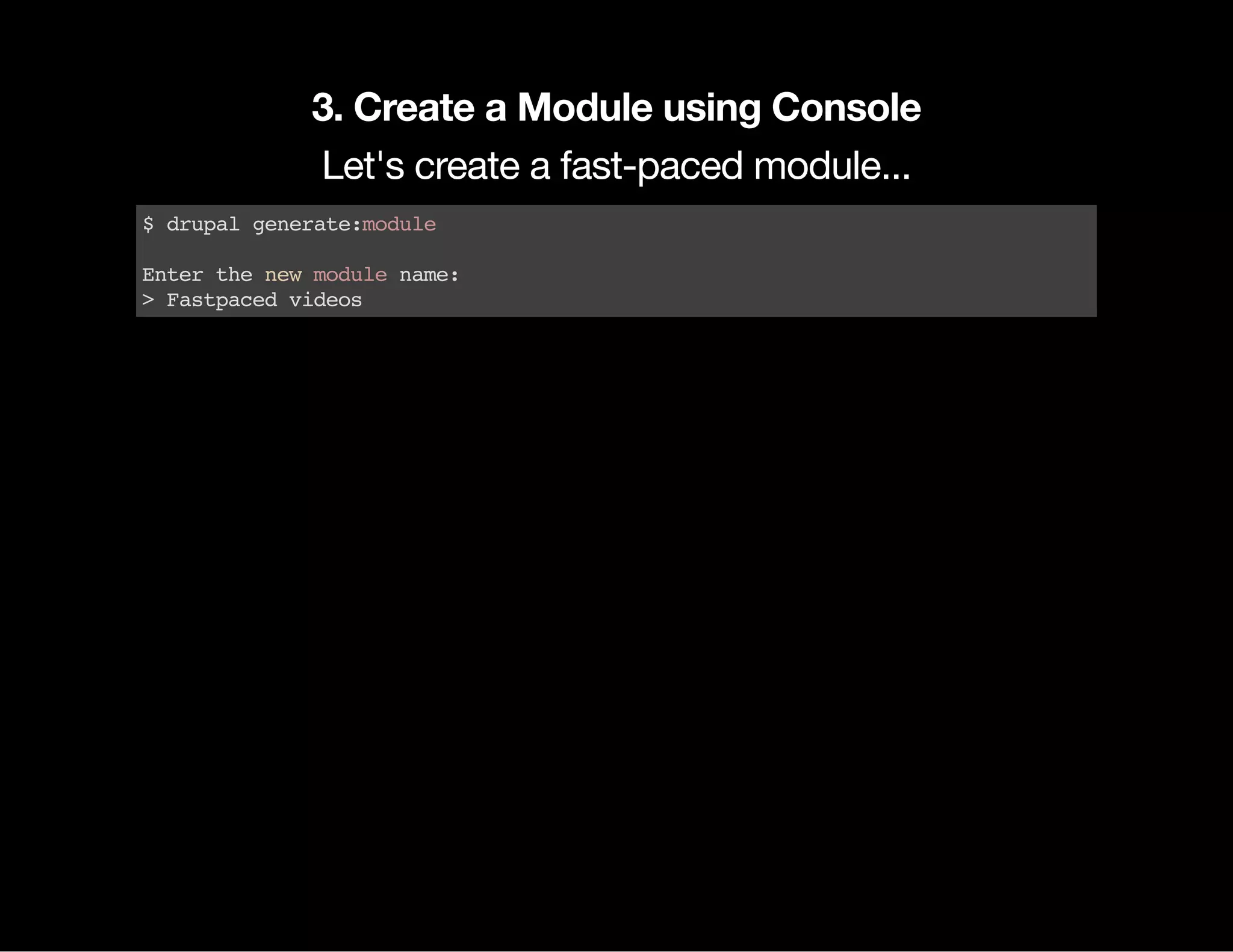
![... and a speedy content type! $drupalgenerate:entity:bundle Enterthemodulename[admin_toolbar]: >fastpaced_videos Enterthemachinenameofyournewcontenttype[default]: >video $drupalmodule:installfastpaced_videos](https://image.slidesharecdn.com/fastpaceddrupal8-160324160907/75/Fast-Paced-Drupal-8-Accelerating-Development-with-Composer-Drupal-Console-and-Services-16-2048.jpg)
![4. Export Content Types using Console Log into the site and configure the content type as needed, before you export it. $drupalconfig:export:content:type >video Exportcontenttypeinmoduleasanoptionalconfiguration(yes/no)[yes]: >no](https://image.slidesharecdn.com/fastpaceddrupal8-160324160907/75/Fast-Paced-Drupal-8-Accelerating-Development-with-Composer-Drupal-Console-and-Services-17-2048.jpg)
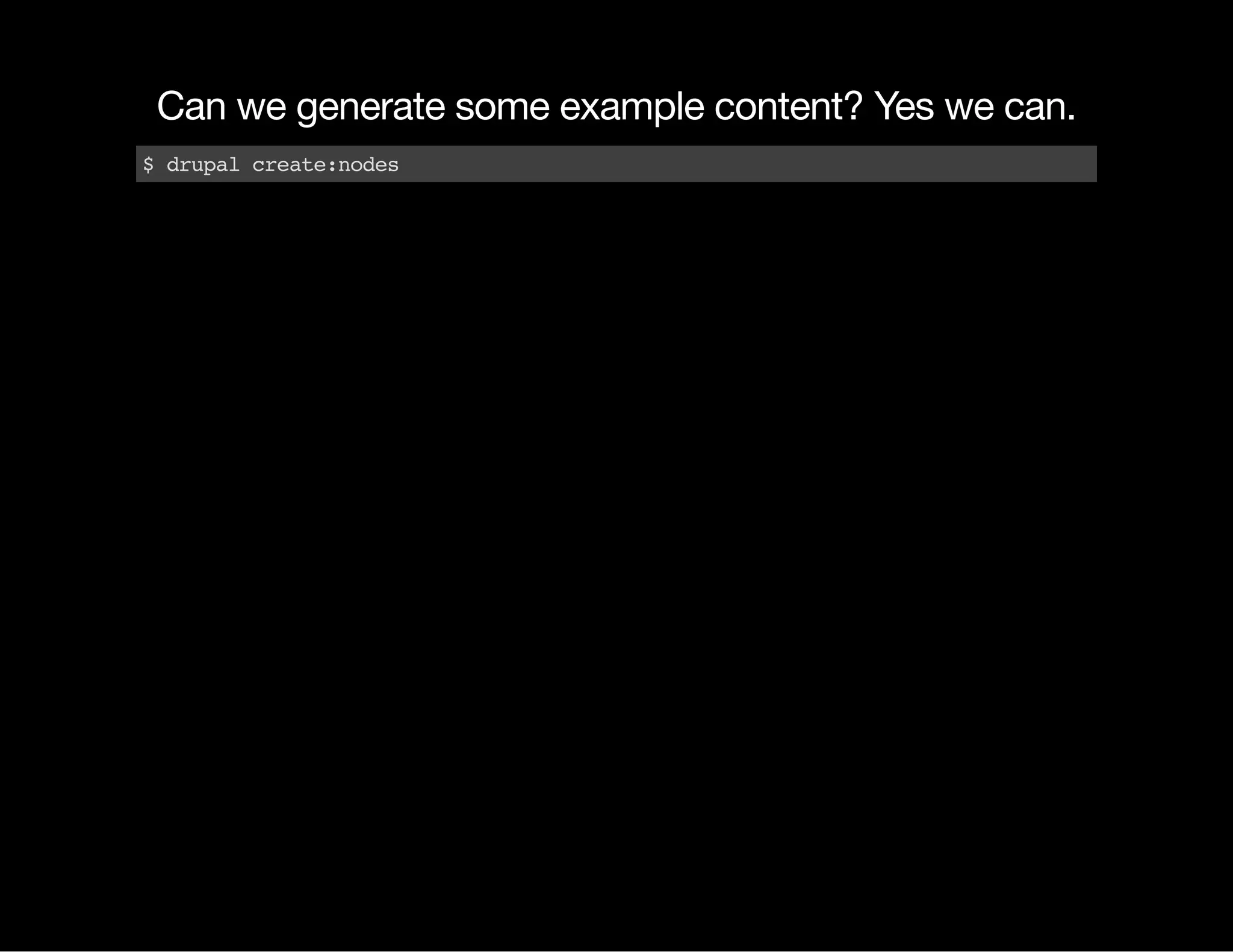
![5. Create Admin form using Console $drupalgenerate:form:config EntertheFormClassname[DefaultForm]: >ImportSettingsForm Doyouwanttogenerateaformstructure?(yes/no)[yes]: >y Type: number Inputlabel: ImportMax Description: Maximumamountofnodestoimportprecronrun Defaultvalue:10 Type: textfield Inputlabel: SearchTerms Description: Feedtoimportfrom Defaultvalue:macaframa](https://image.slidesharecdn.com/fastpaceddrupal8-160324160907/75/Fast-Paced-Drupal-8-Accelerating-Development-with-Composer-Drupal-Console-and-Services-19-2048.jpg)
![Export the configuration settings. $drupalconfig:export:single--directory=modules/custom/fastpaced_videos/config/install Configurationtype[Simpleconfiguration]: >system.simple Configurationname[automated_cron.settings]: >fastpaced_videos.importsettings](https://image.slidesharecdn.com/fastpaceddrupal8-160324160907/75/Fast-Paced-Drupal-8-Accelerating-Development-with-Composer-Drupal-Console-and-Services-20-2048.jpg)
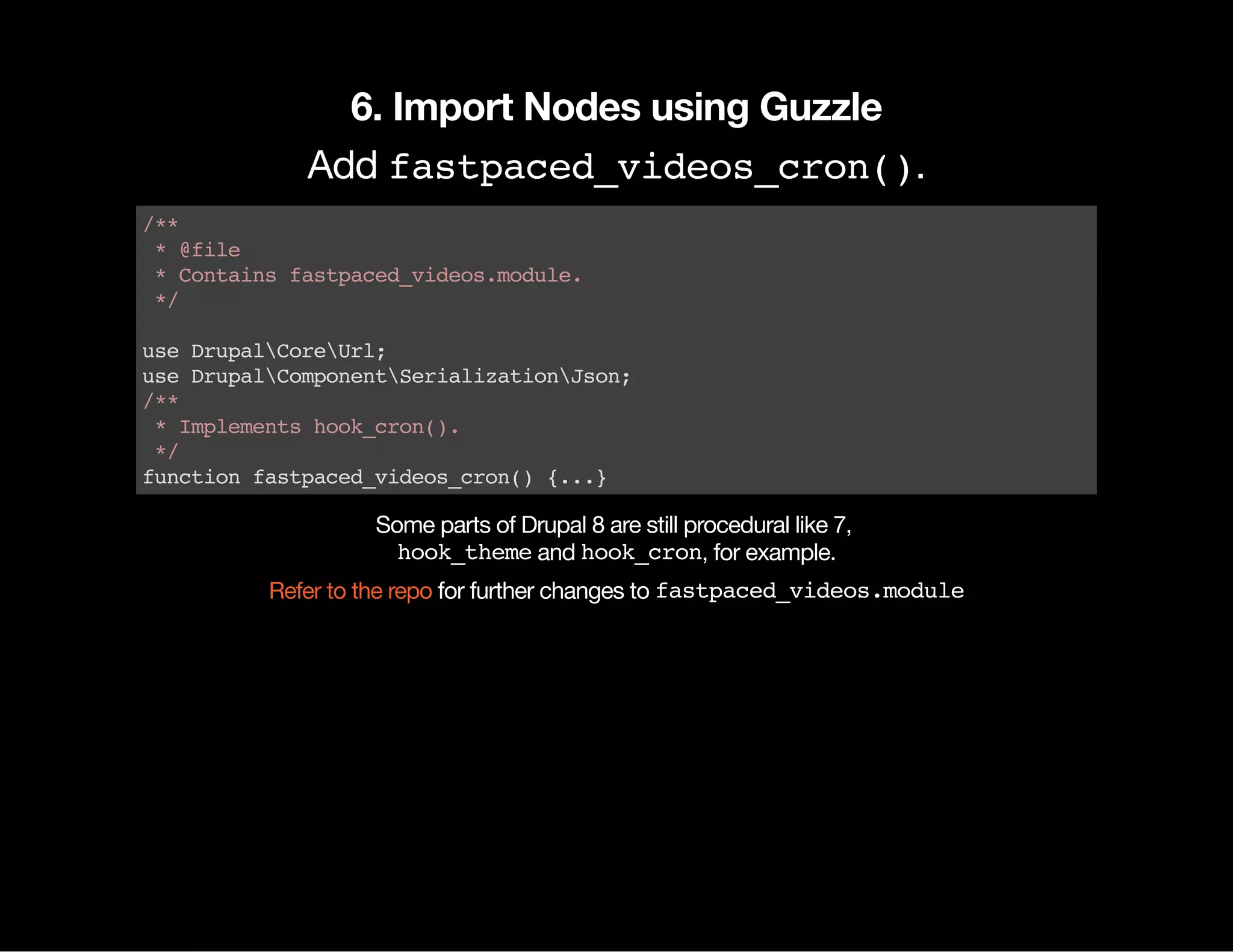
![7. Create a Service using Console We'll be importing videos using guzzle, so we'll need to create a service to save them. $drupalgenerate:service Entertheservicename[fastpaced_videos.default]: >fastpaced_videos.import EntertheClassname[DefaultService]: >ImportService Doyouwanttoloadservicesfromthecontainer(yes/no)[no]: >yes Enteryourservice[]: >entity.query >entity_type.manager for further changes to fastpaced_videos/src/ImportServiceInterface.phpRefer to the repo](https://image.slidesharecdn.com/fastpaceddrupal8-160324160907/75/Fast-Paced-Drupal-8-Accelerating-Development-with-Composer-Drupal-Console-and-Services-22-2048.jpg)
![8. Add your custom module to composer Add as a repo, so we can can download our custom module. our github repo "repositories":[...{ "type":"git", "url":"https://github.com/emarchak/fastpaced_videos.git" }] $composerrequireemarchak/fastpaced_videos](https://image.slidesharecdn.com/fastpaceddrupal8-160324160907/75/Fast-Paced-Drupal-8-Accelerating-Development-with-Composer-Drupal-Console-and-Services-23-2048.jpg)