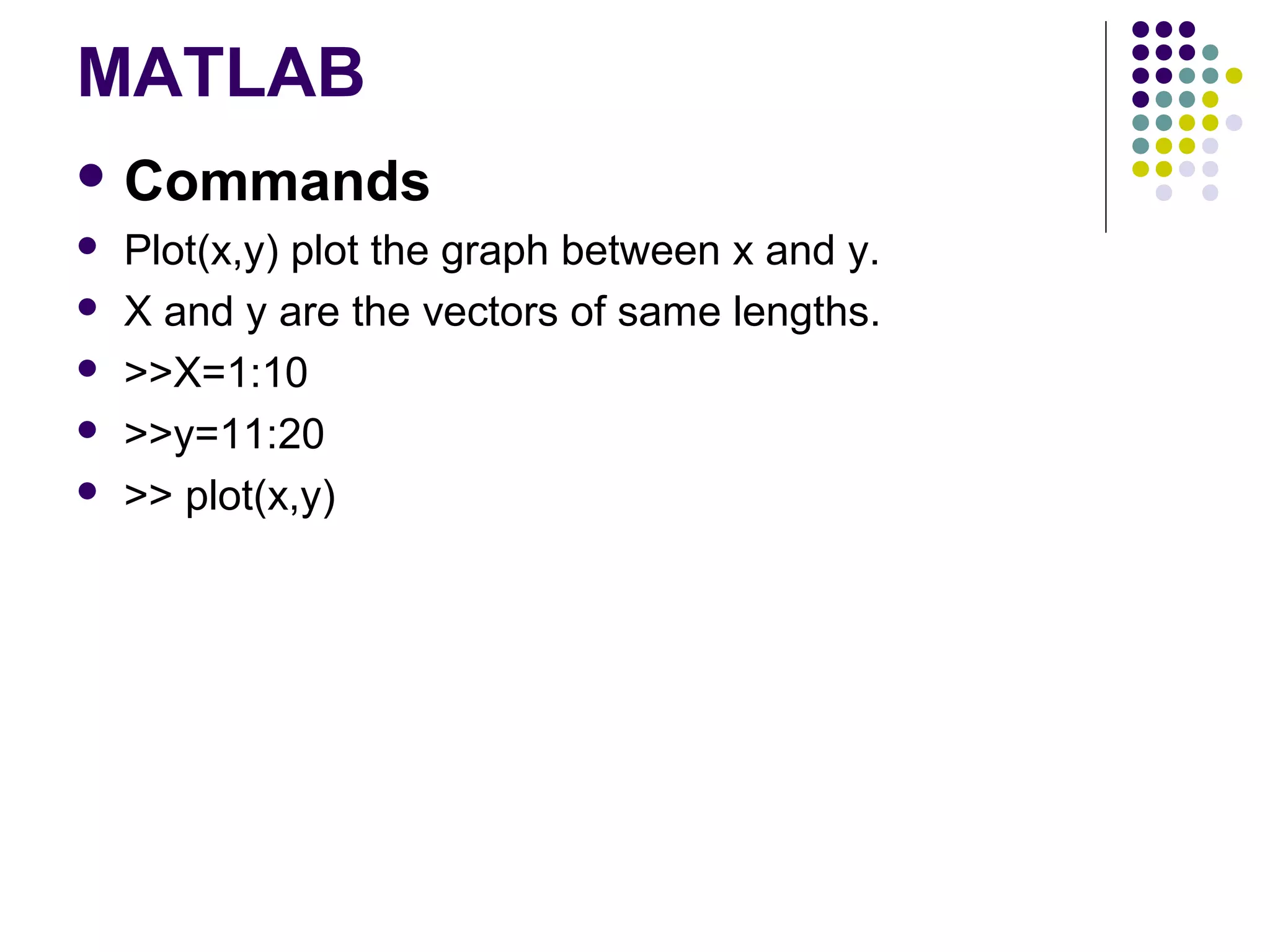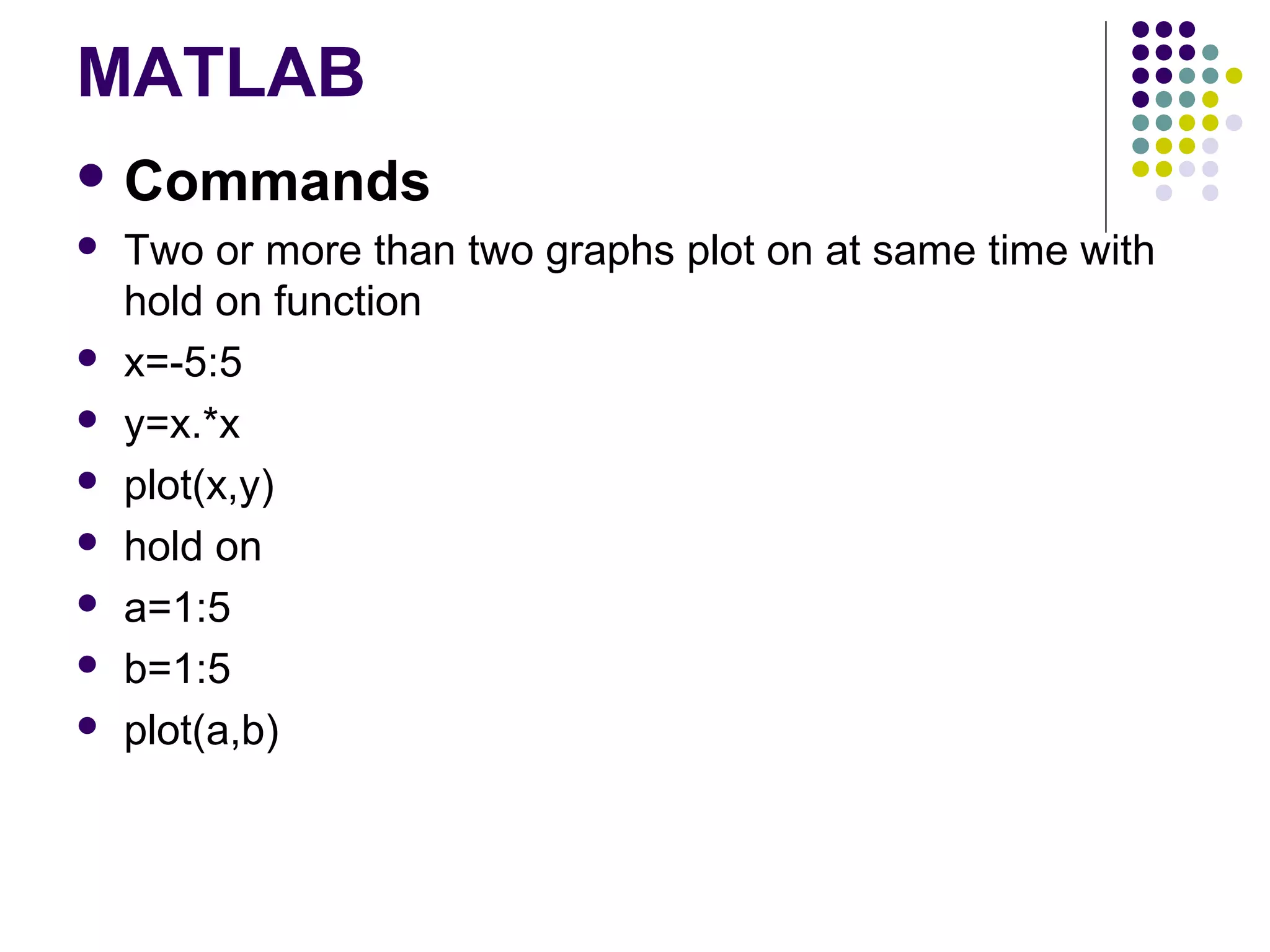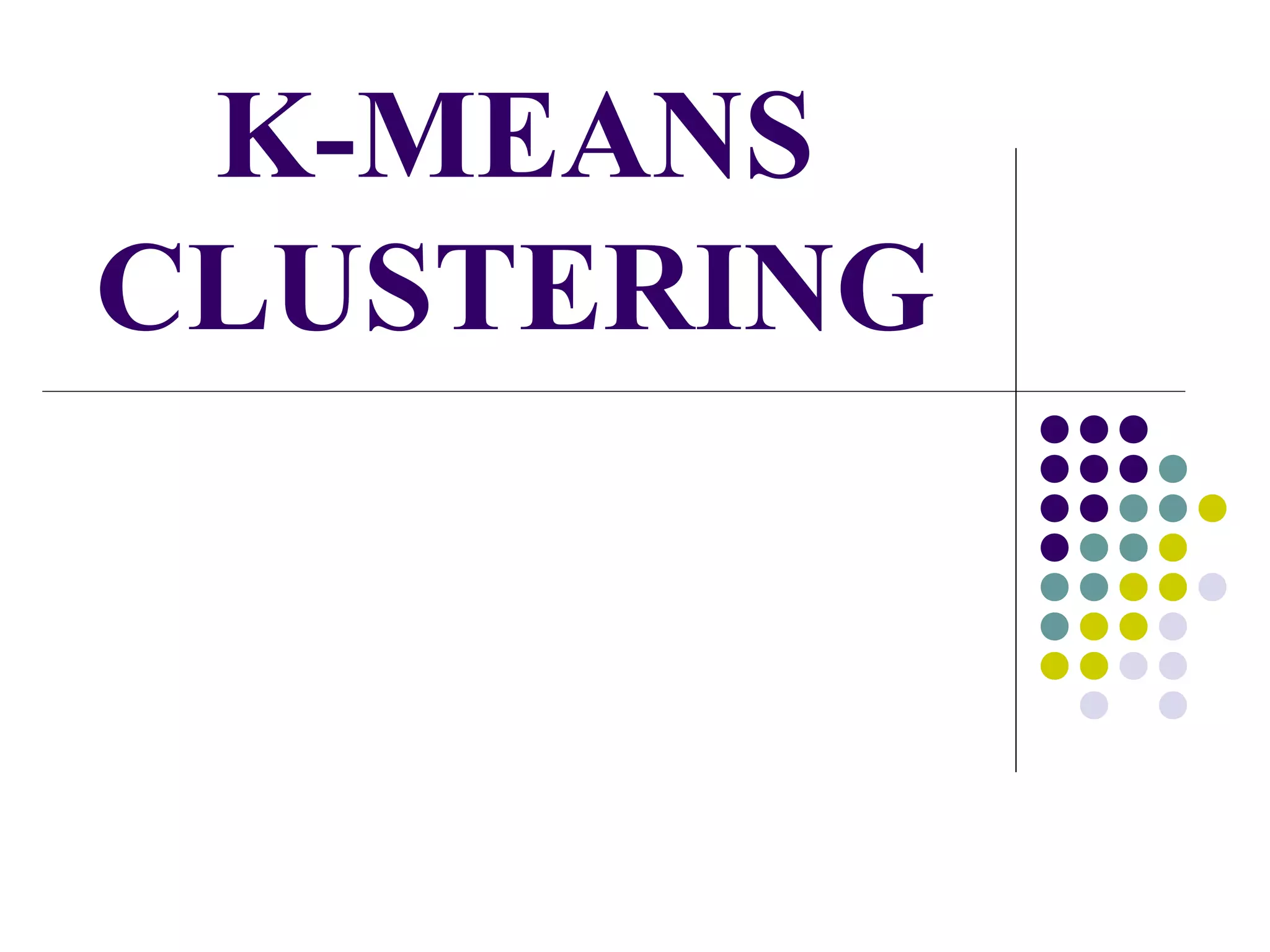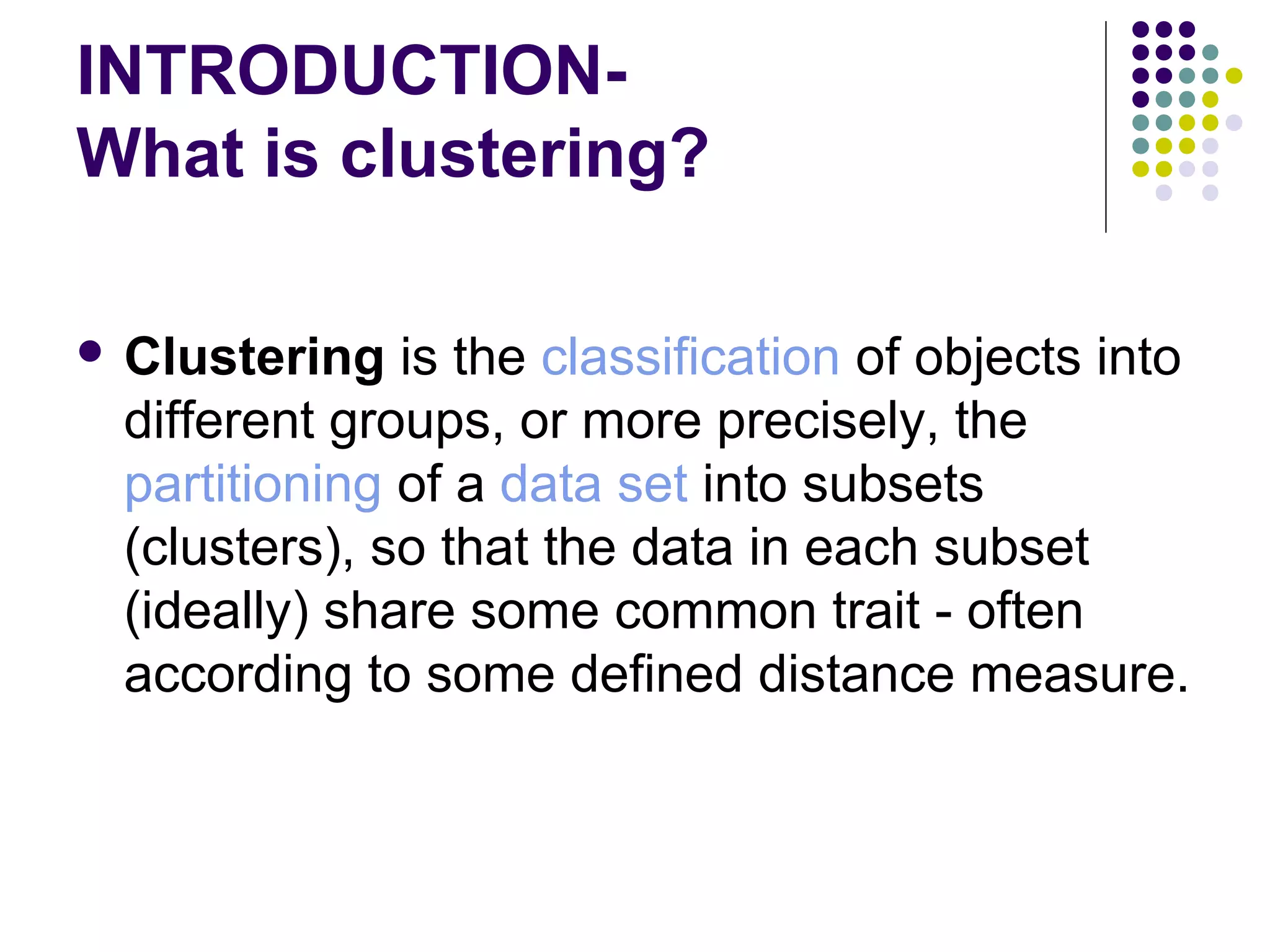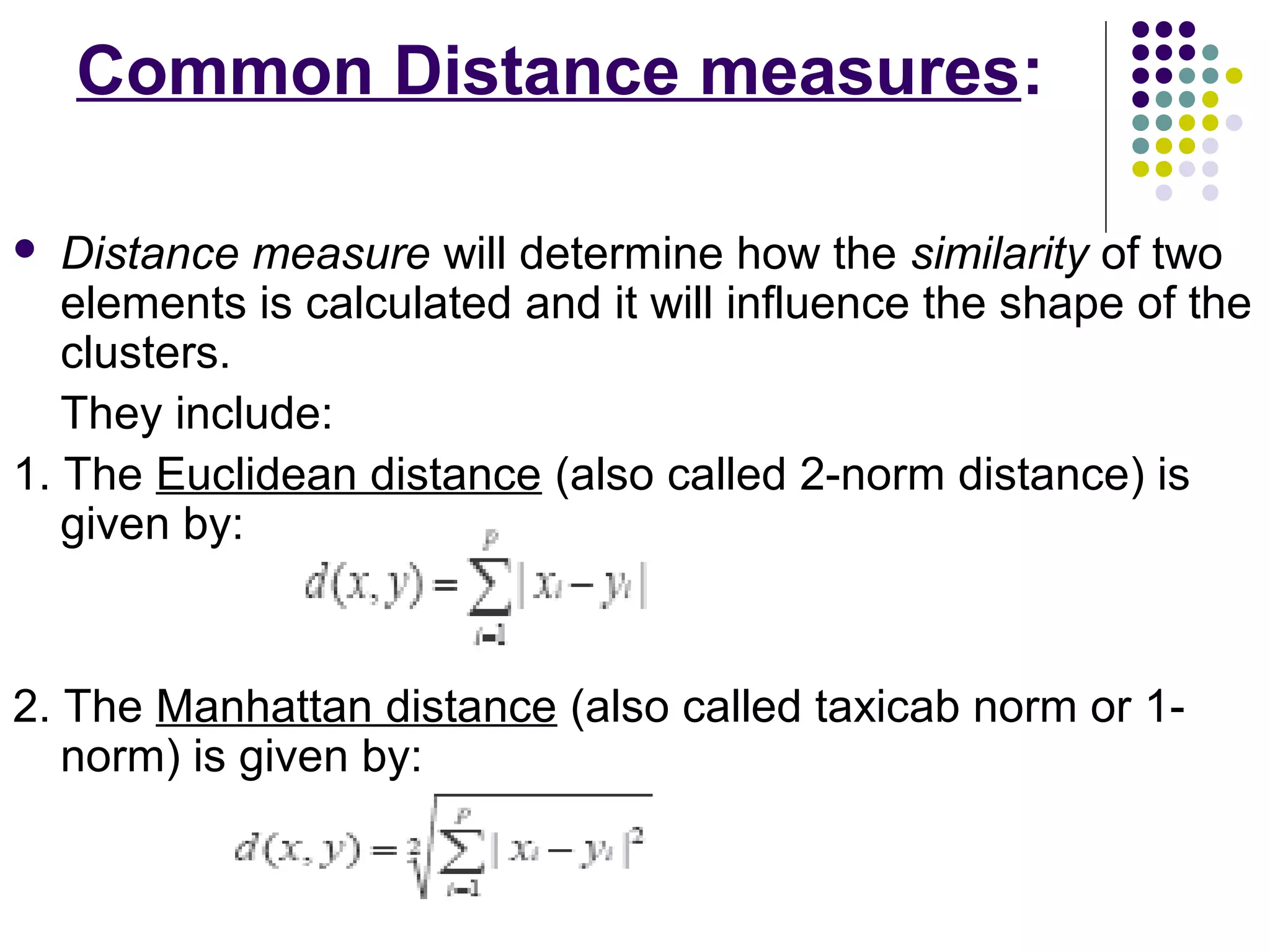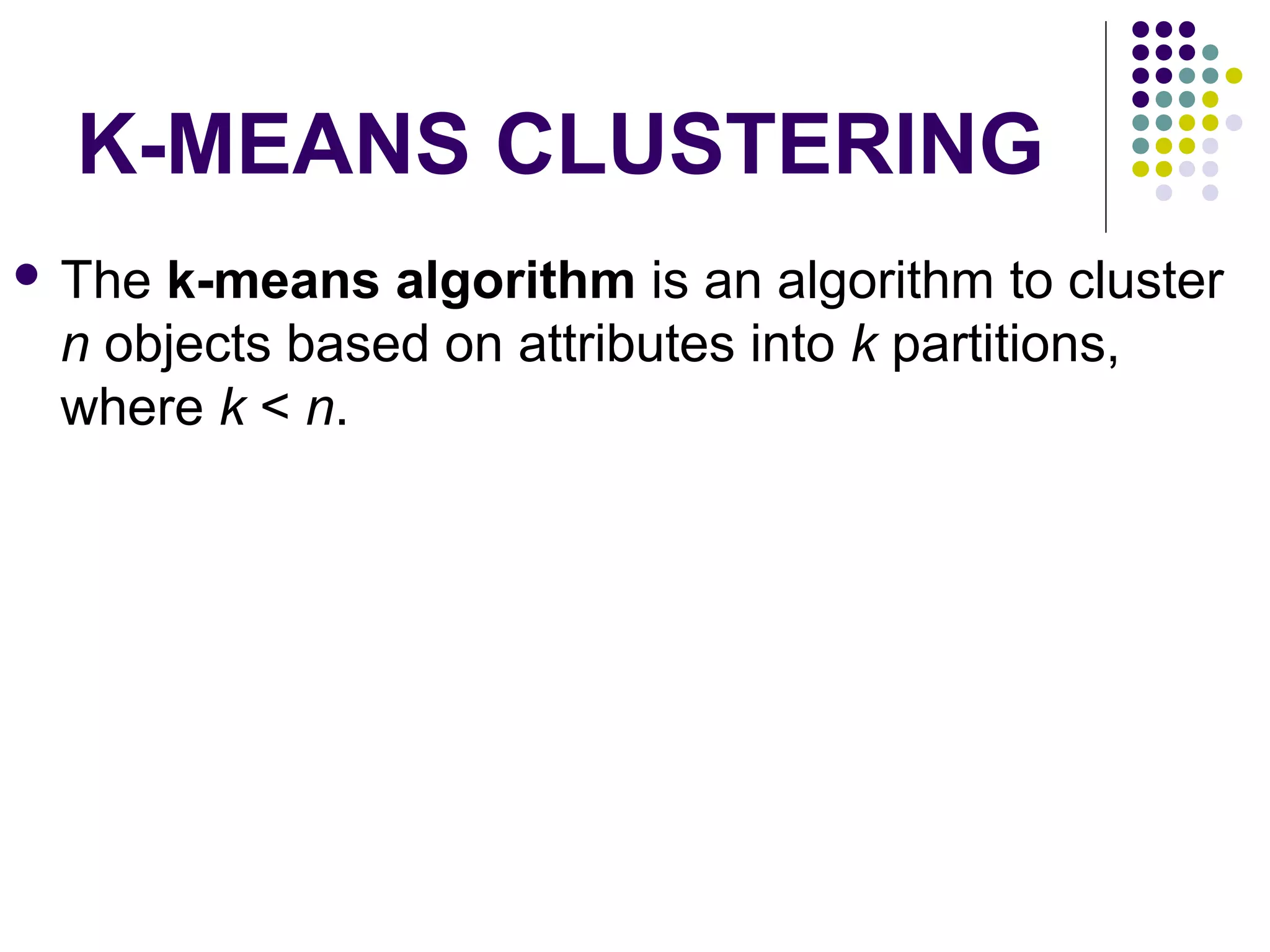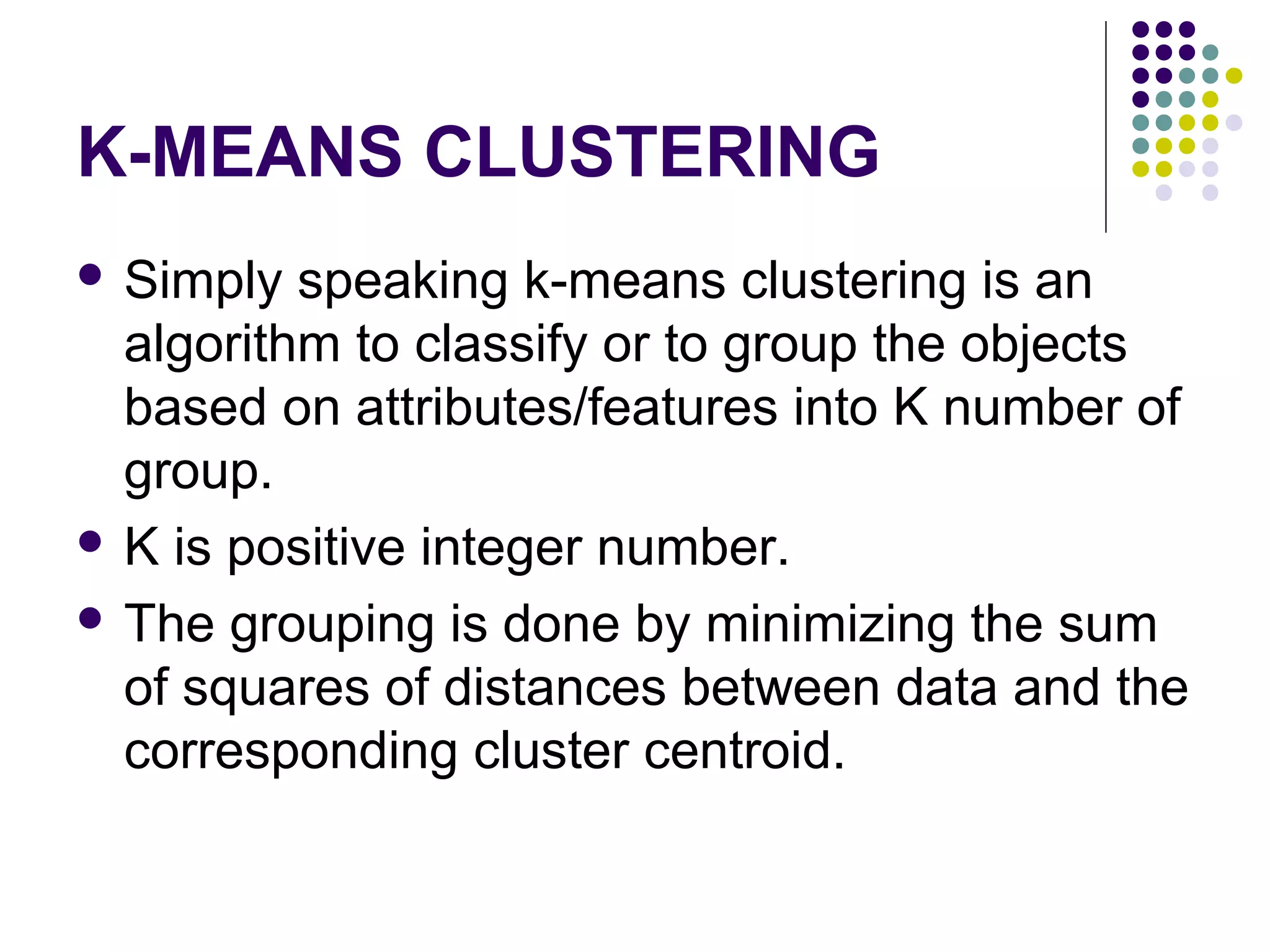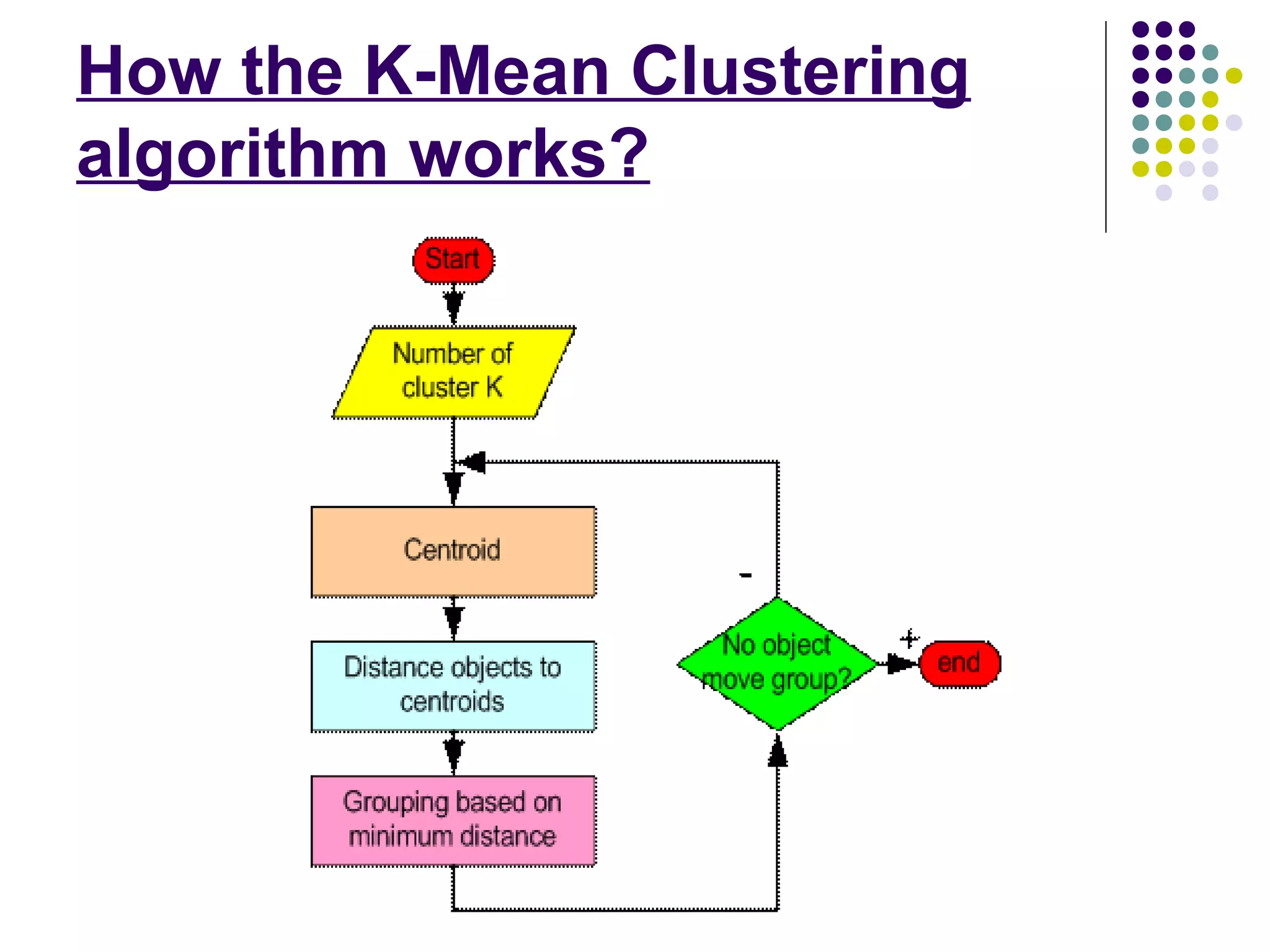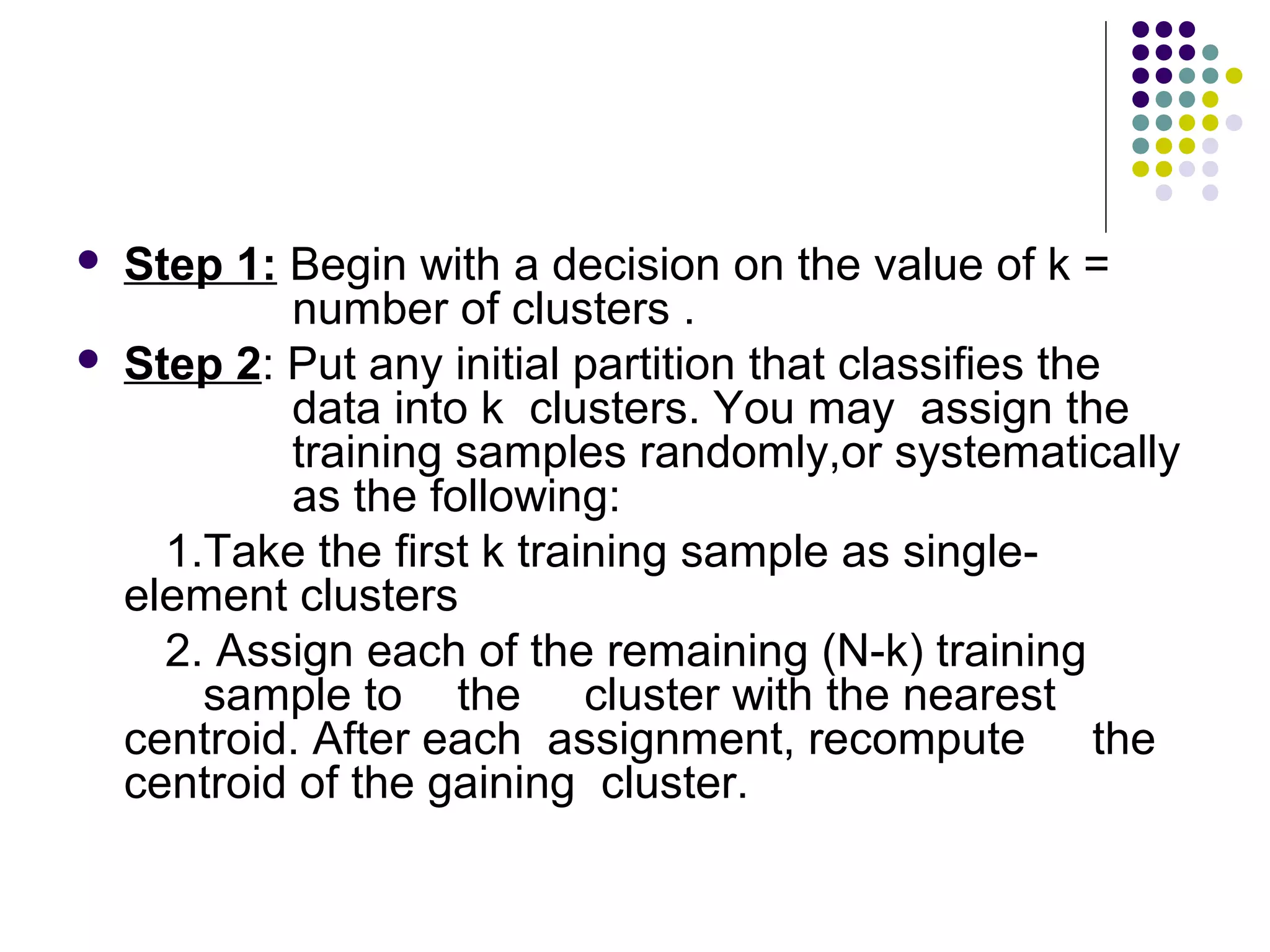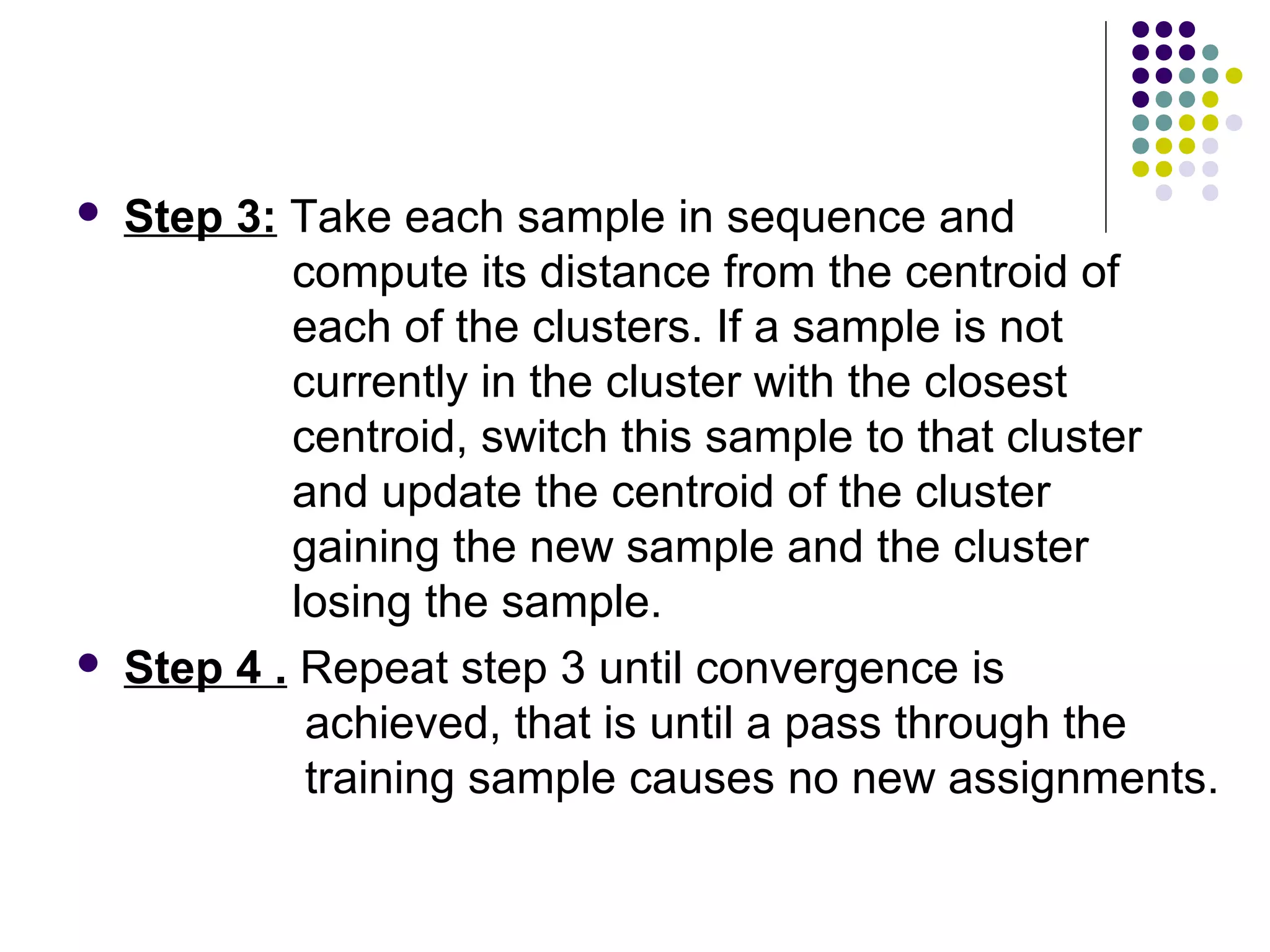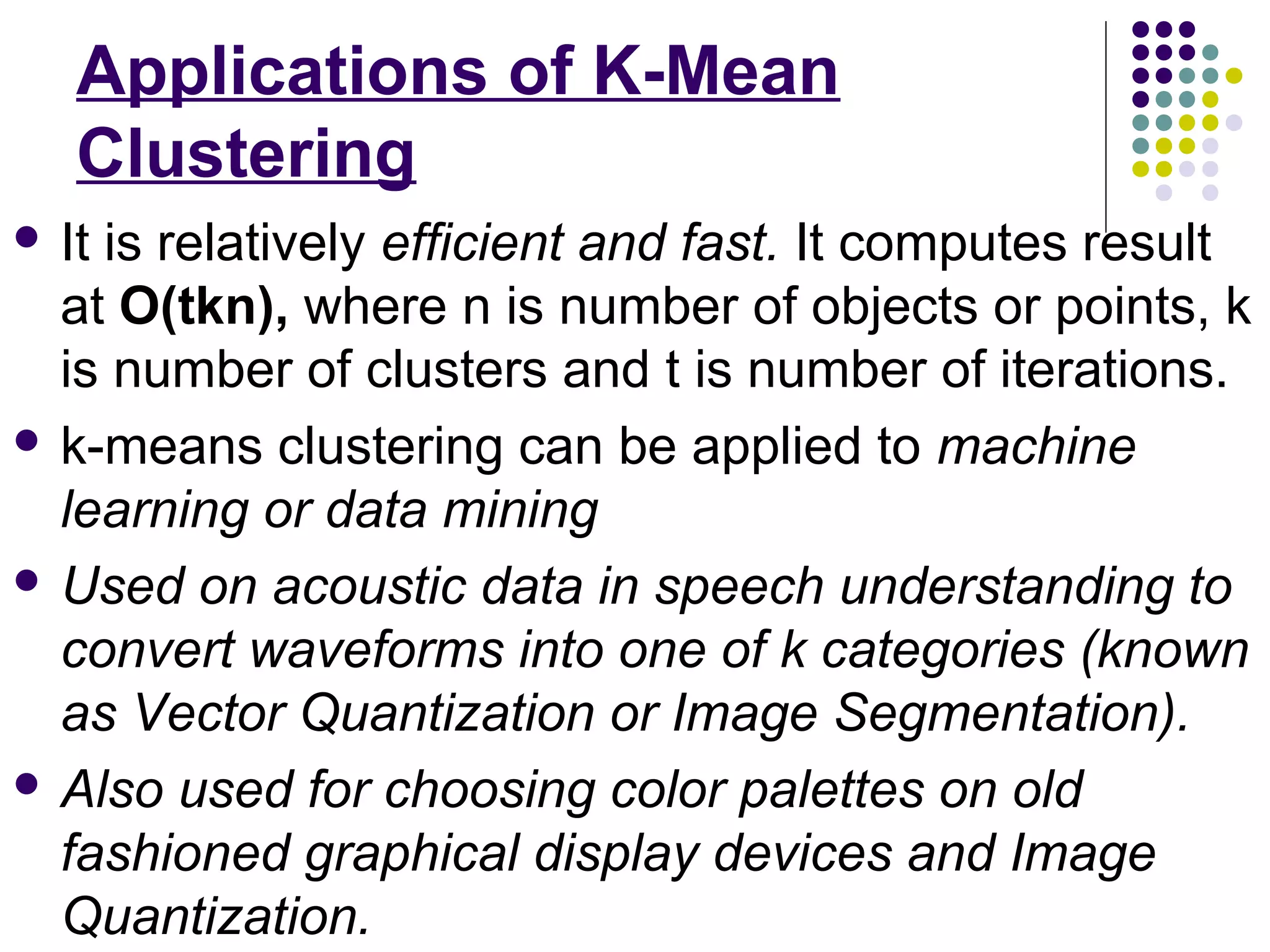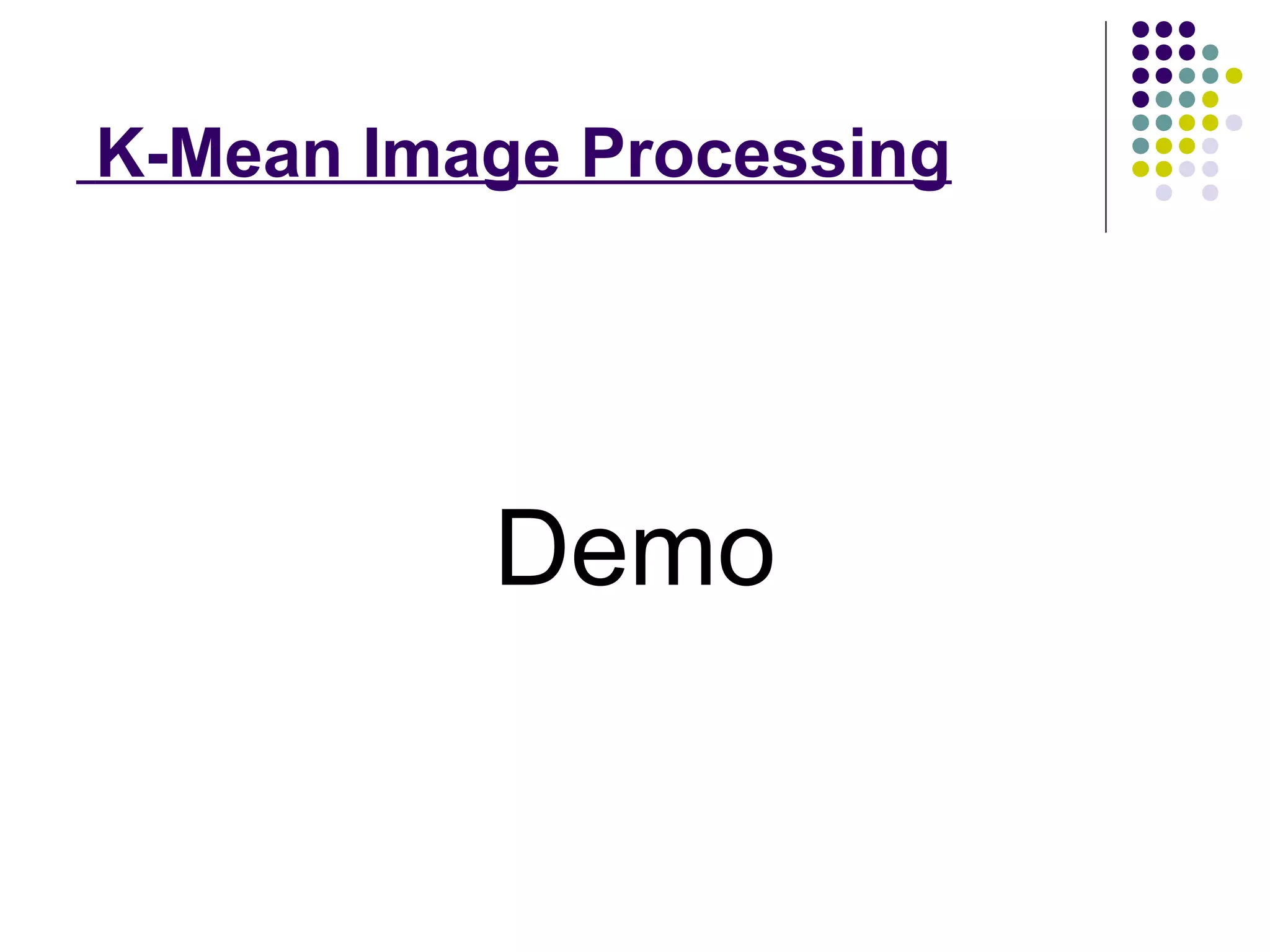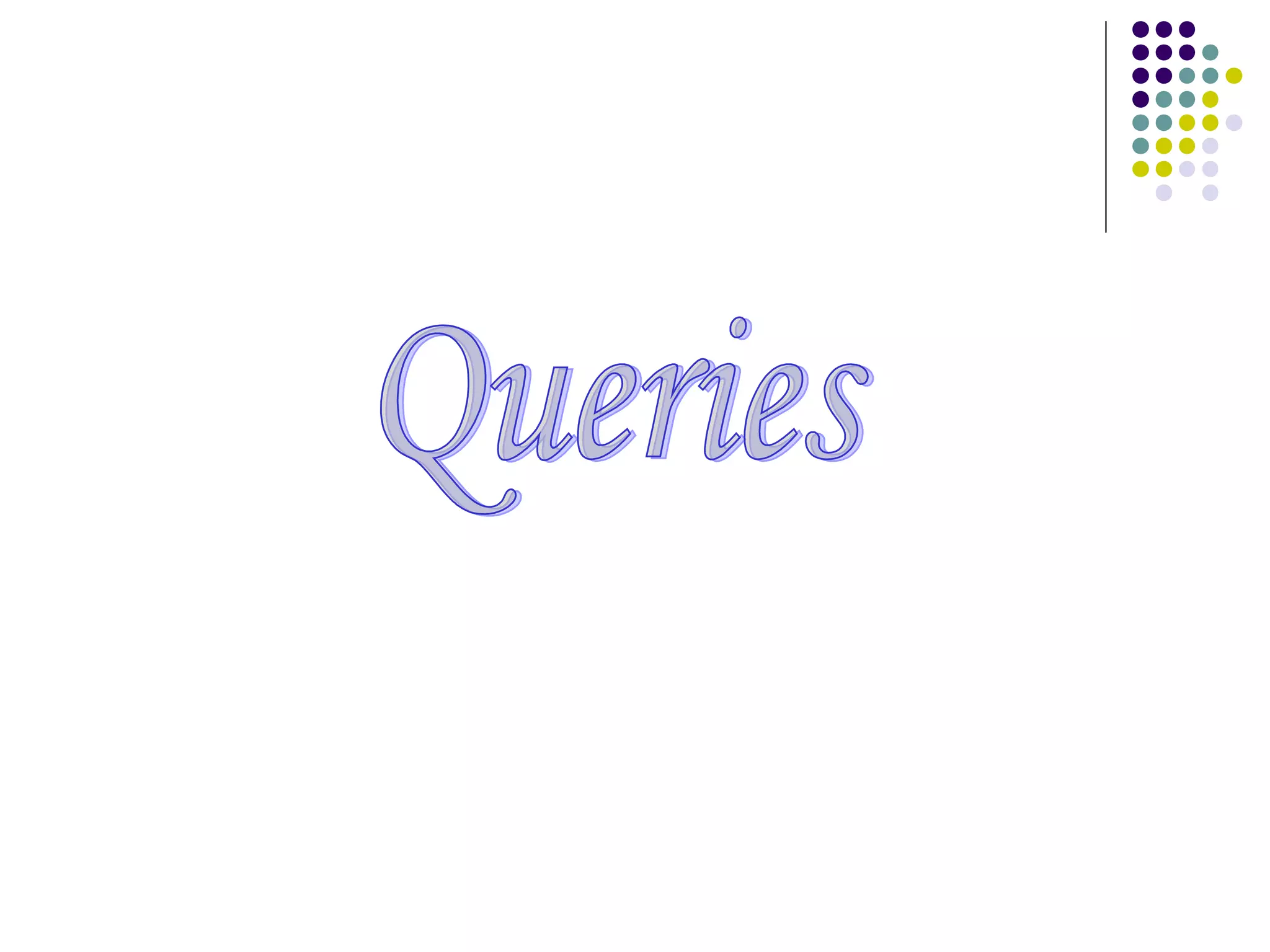MATLAB (Matrix Laboratory) is a multi-paradigm numerical computing environment and fourth-generation programming language developed by MathWorks, primarily used for numerical computing, algorithm implementation, and interfacing with other programming languages. It supports matrix manipulations, plotting, symbolic computing, and includes the Simulink toolbox for dynamic systems design. The document also covers MATLAB commands and the k-means clustering algorithm, outlining its purpose, steps, and applications in data science.
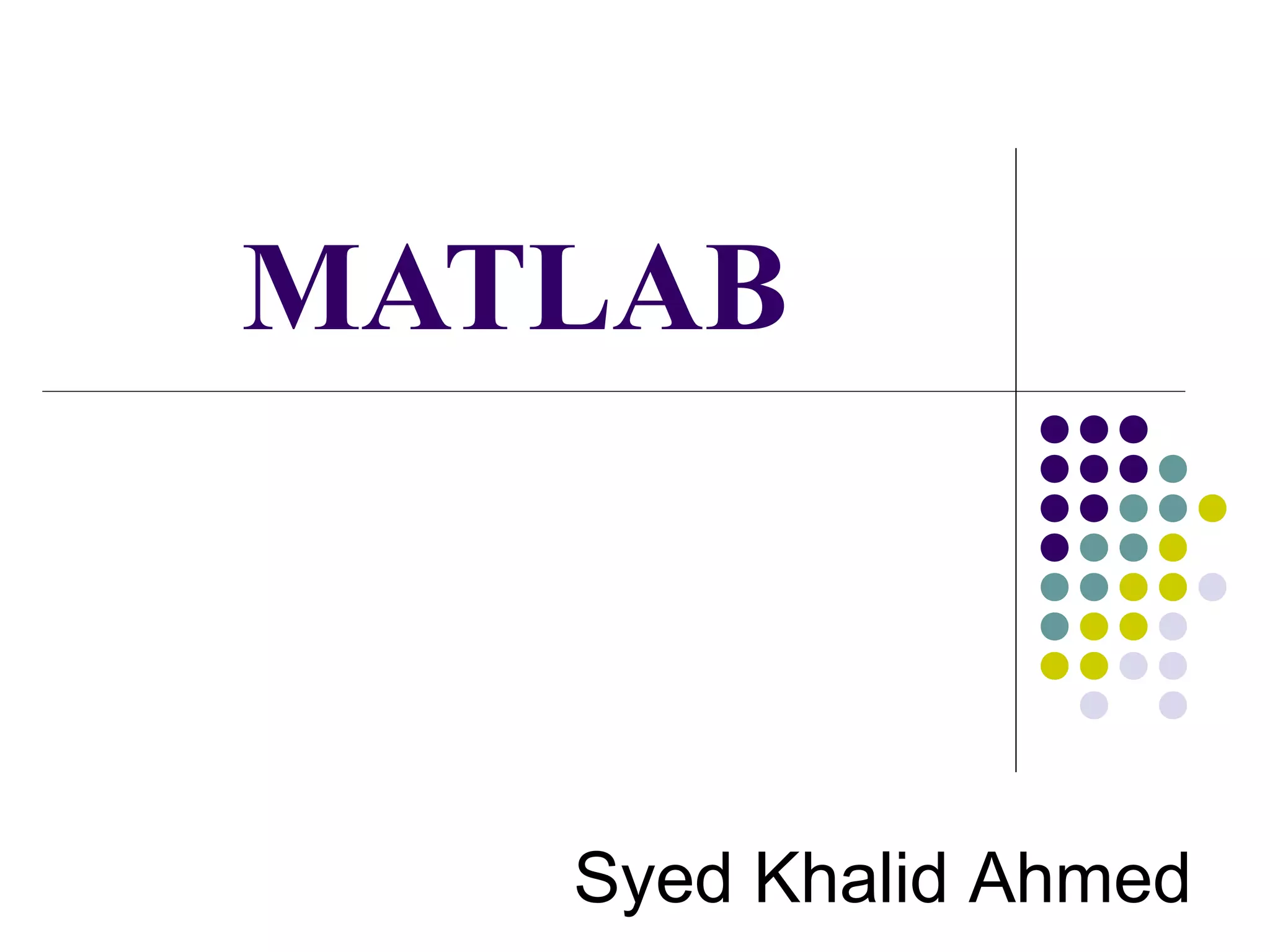
![ MATLAB (Matrix Laboratory) [1] MATLAB(matrix laboratory) is a multi-paradigm numerical computing environment and fourth-generation programming language. Developed by Math Works, MATLAB allows matrix manipulations, plotting of functions and data, implementation of algorithms, creation of user interfaces, and interfacing with programs written in other languages, including C, C++, Java and Fortran. MATLAB](https://image.slidesharecdn.com/matlab-170428125448/75/Intro-to-MATLAB-and-K-mean-algorithm-2-2048.jpg)
![ MATLAB (Matrix Laboratory) [2] Although MATLAB is intended primarily for numerical computing, an option al toolbox uses the MuPAD symbolic engine, allowing access to symbolic computing capabilities. An additional package, Simulink, adds graphical multi-domain simulation and Model-Based Design for dynamic and embedded systems. In 2004, MATLAB had around one million users across industry and academia. MATLAB users come from various backgrounds of engineering, science, and economics. MATLAB is widely used in academic and research institutions as well as industrial enterprises. MATLAB](https://image.slidesharecdn.com/matlab-170428125448/75/Intro-to-MATLAB-and-K-mean-algorithm-3-2048.jpg)
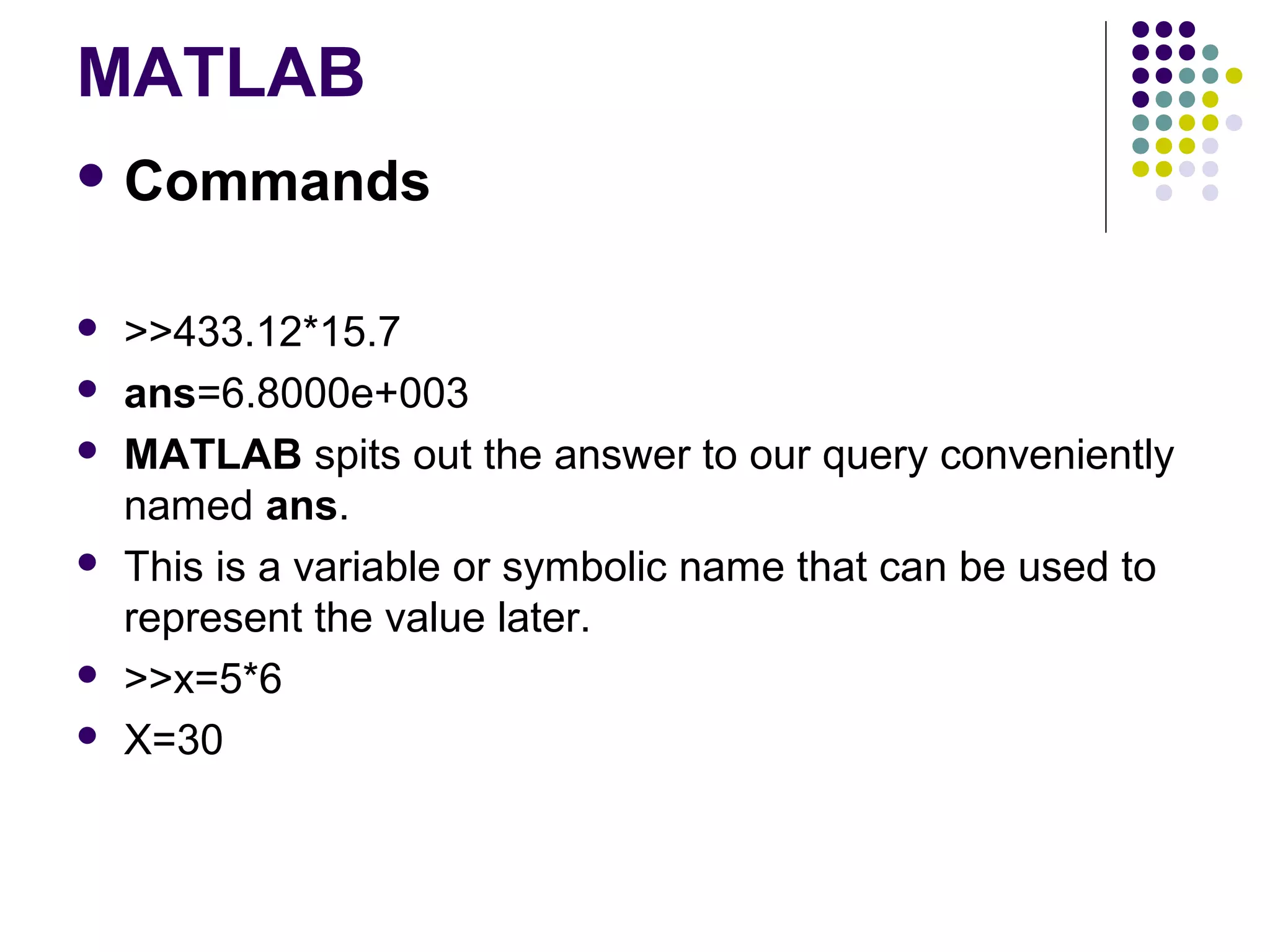
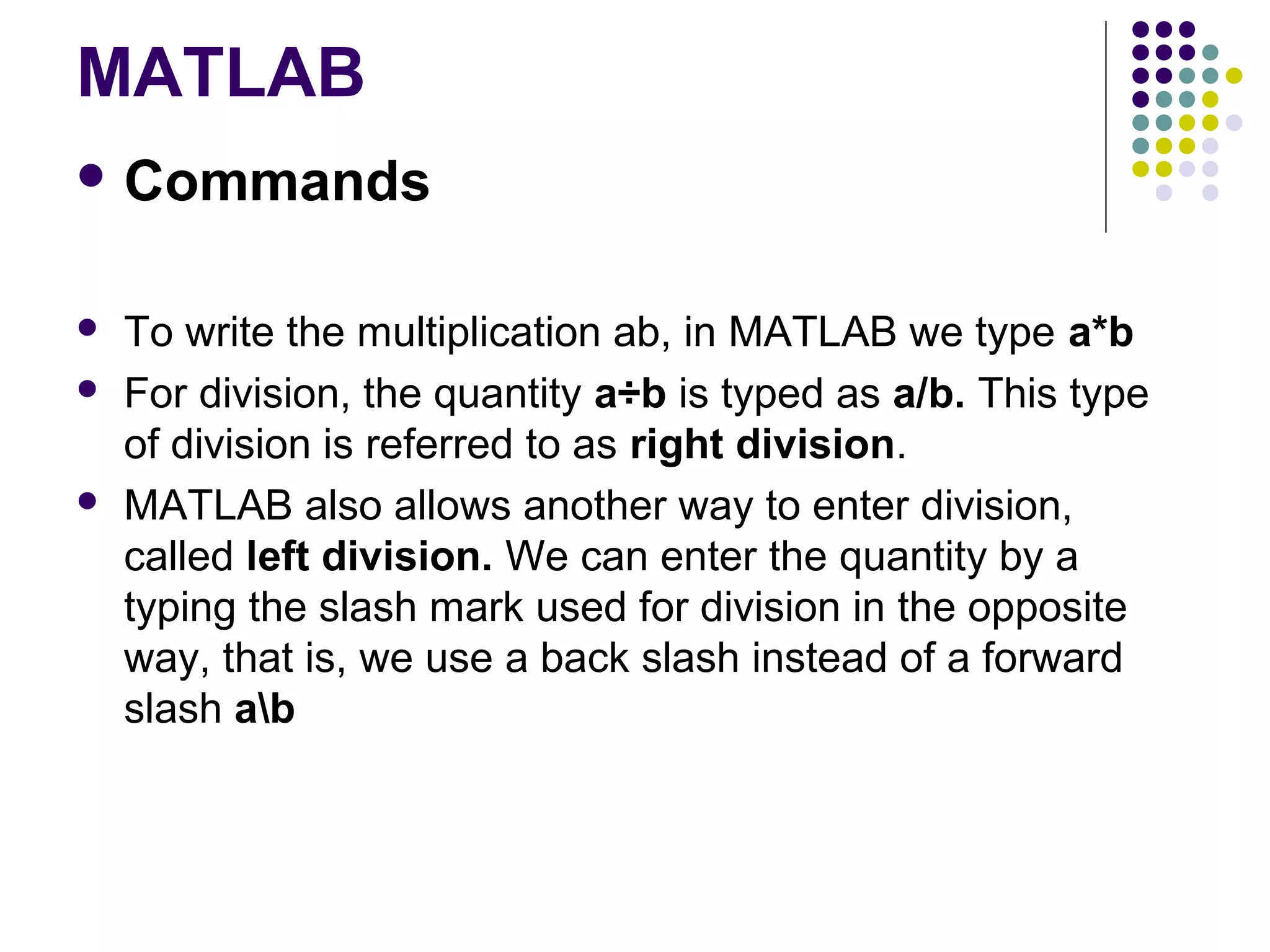
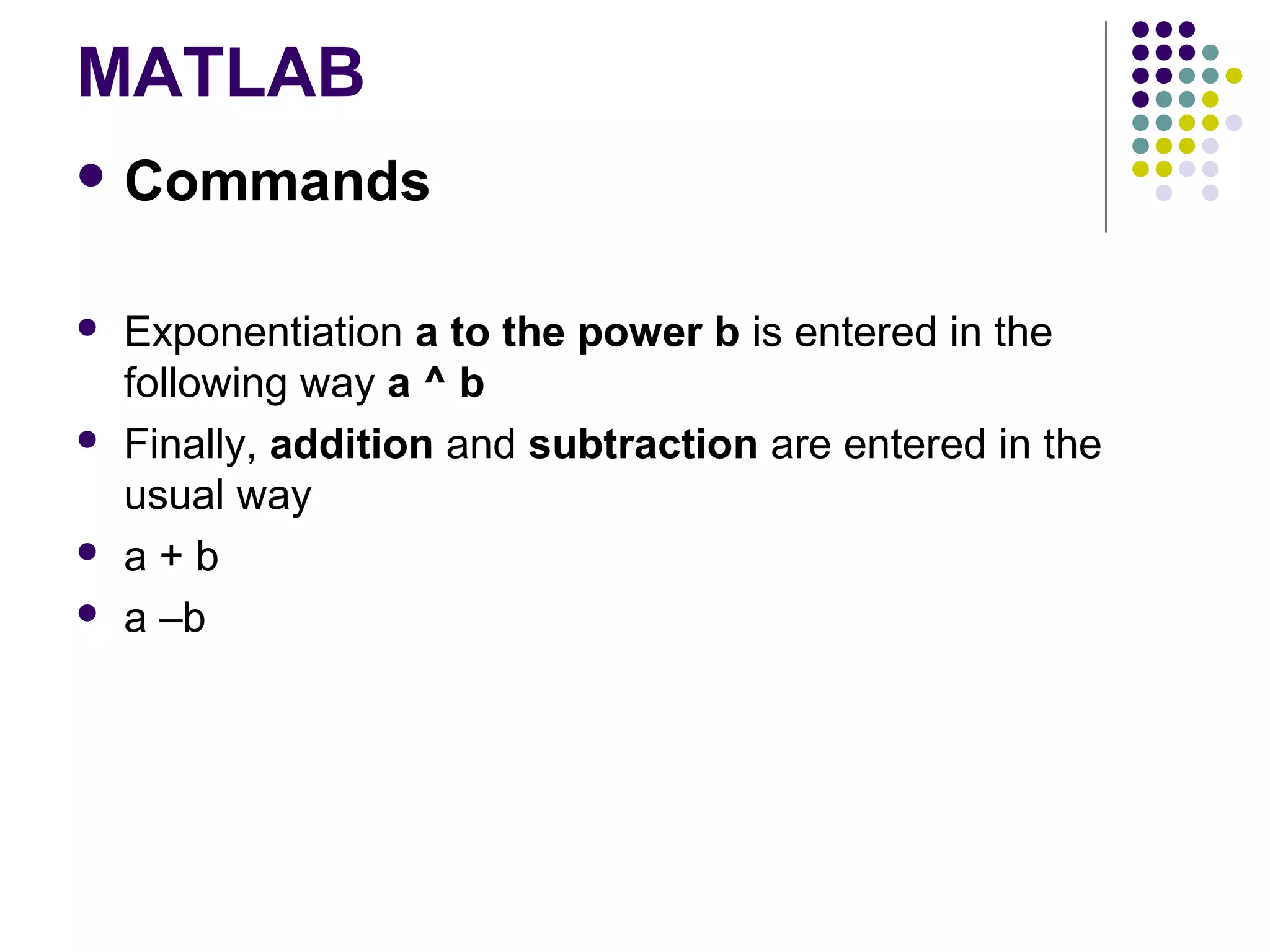
![ Commands Individual matrix and vector entries can be referenced with indices inside parentheses. For example, A(2,3) denotes the entry in the second row, third column of matrix A. A=[123;456;-179] A(2,3) Create a column vector, x, with: x=[321]’ Or equivalently: x=[3;2;1] MATLAB](https://image.slidesharecdn.com/matlab-170428125448/75/Intro-to-MATLAB-and-K-mean-algorithm-7-2048.jpg)

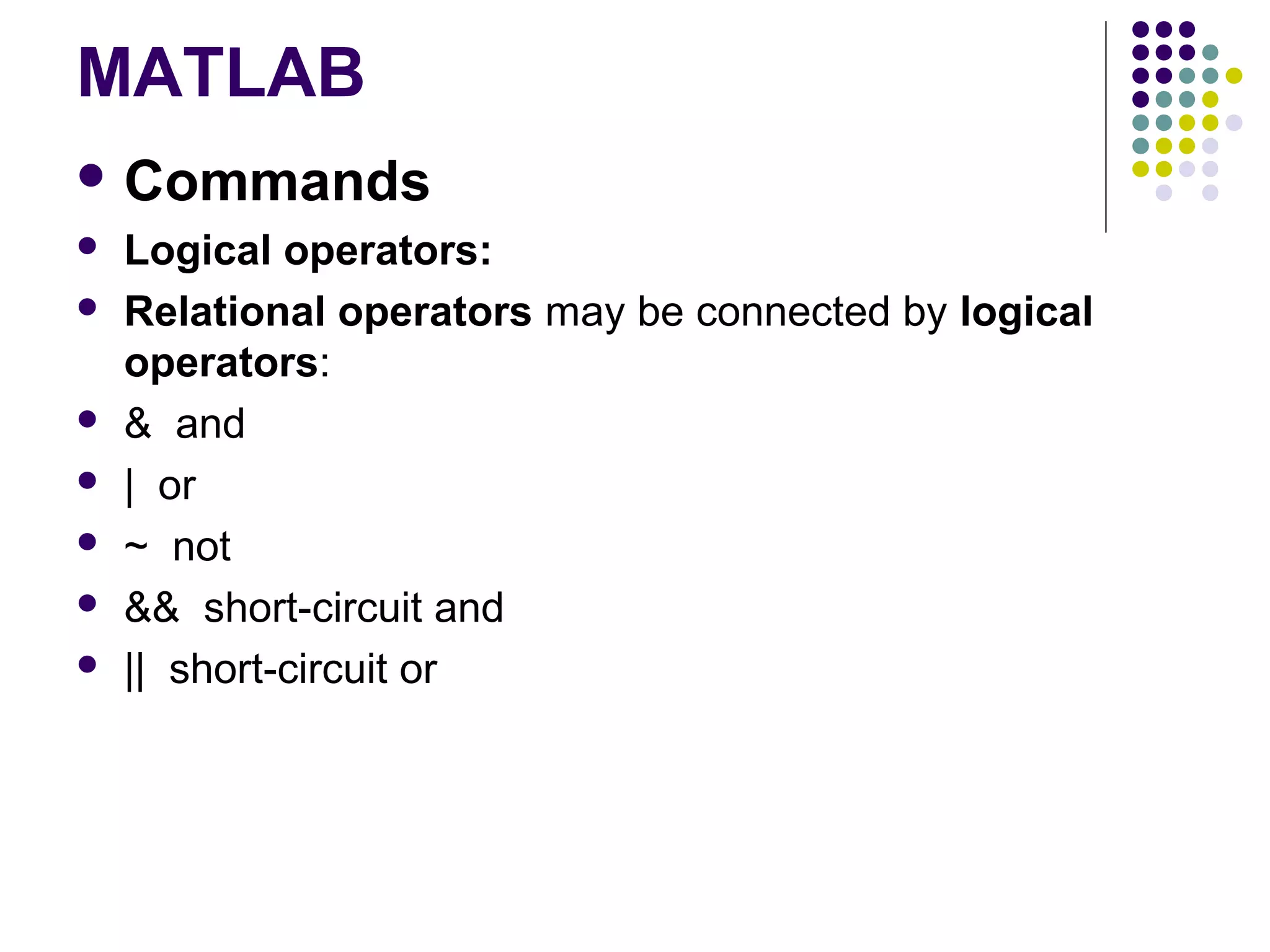
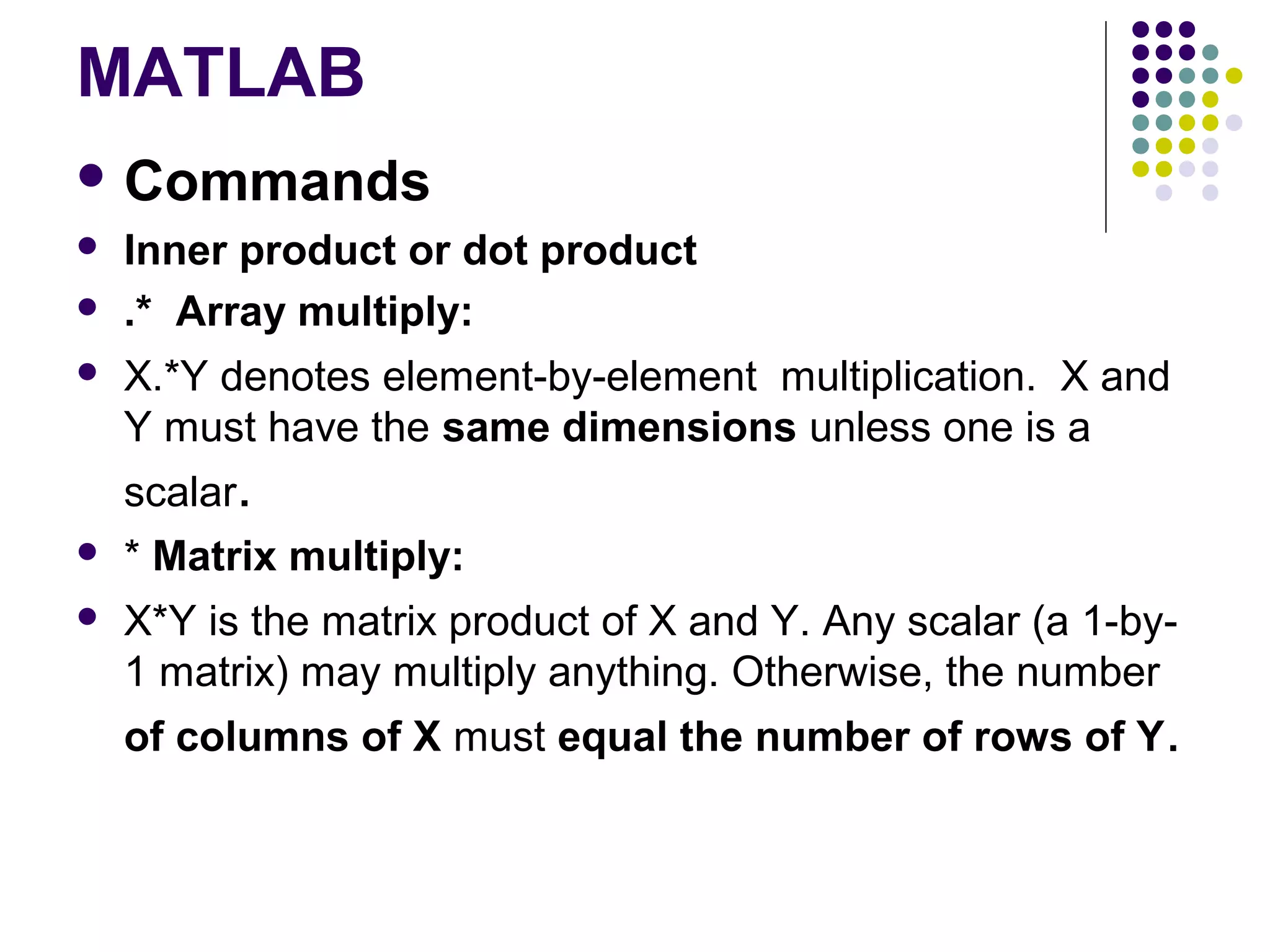
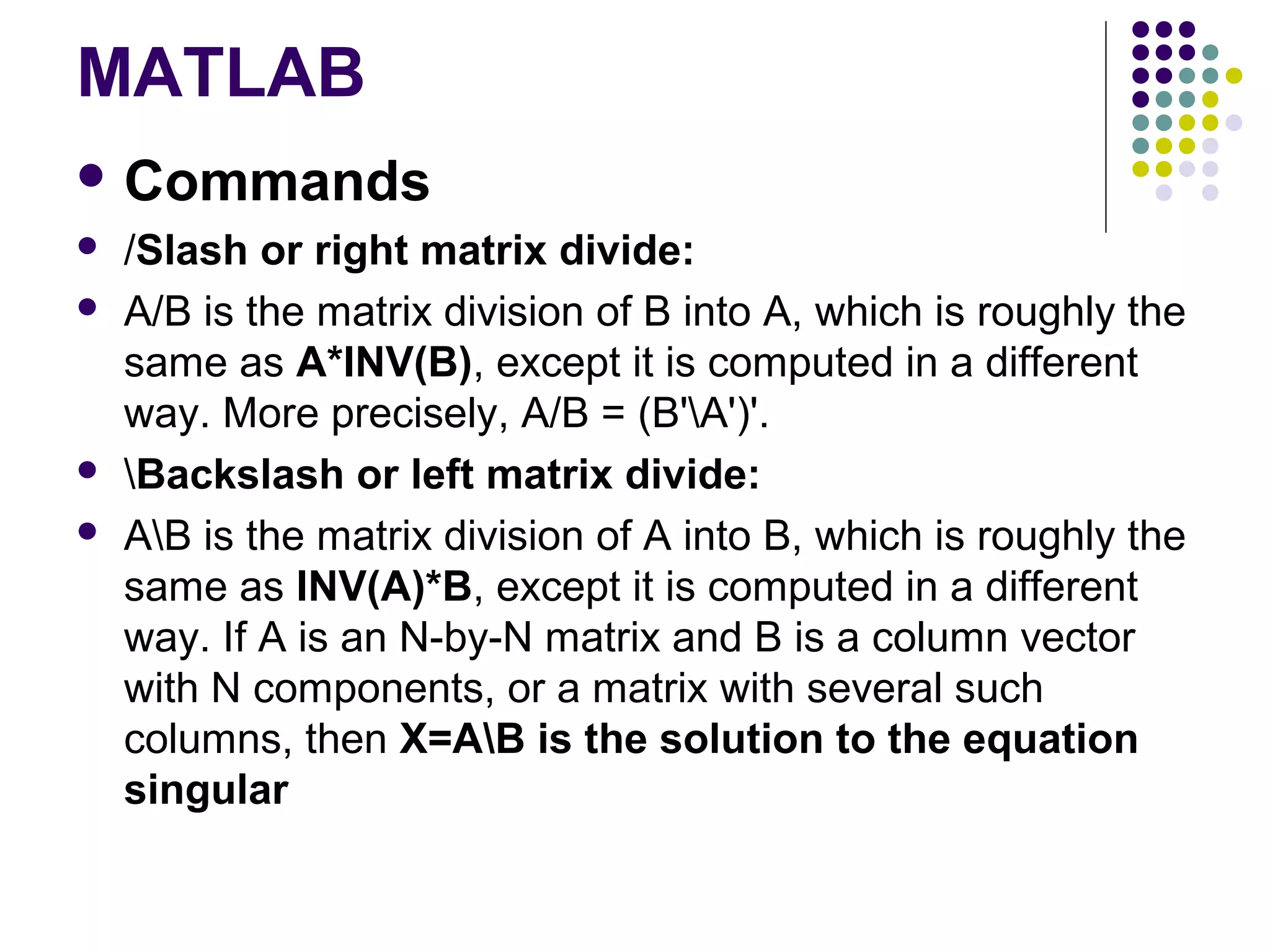
![ Commands To divide Matrices, element-by-element, the following formula is useful A./B A = [2 4 6 8]; B = [2 2 3 1]; C = A./B % C = [1 2 2 8] Array left division is indicated by writing C = A.B (this is the same as C = B./A): C = A.B % C = [1.0000 0.5000 0.5000 0.125] MATLAB](https://image.slidesharecdn.com/matlab-170428125448/75/Intro-to-MATLAB-and-K-mean-algorithm-12-2048.jpg)
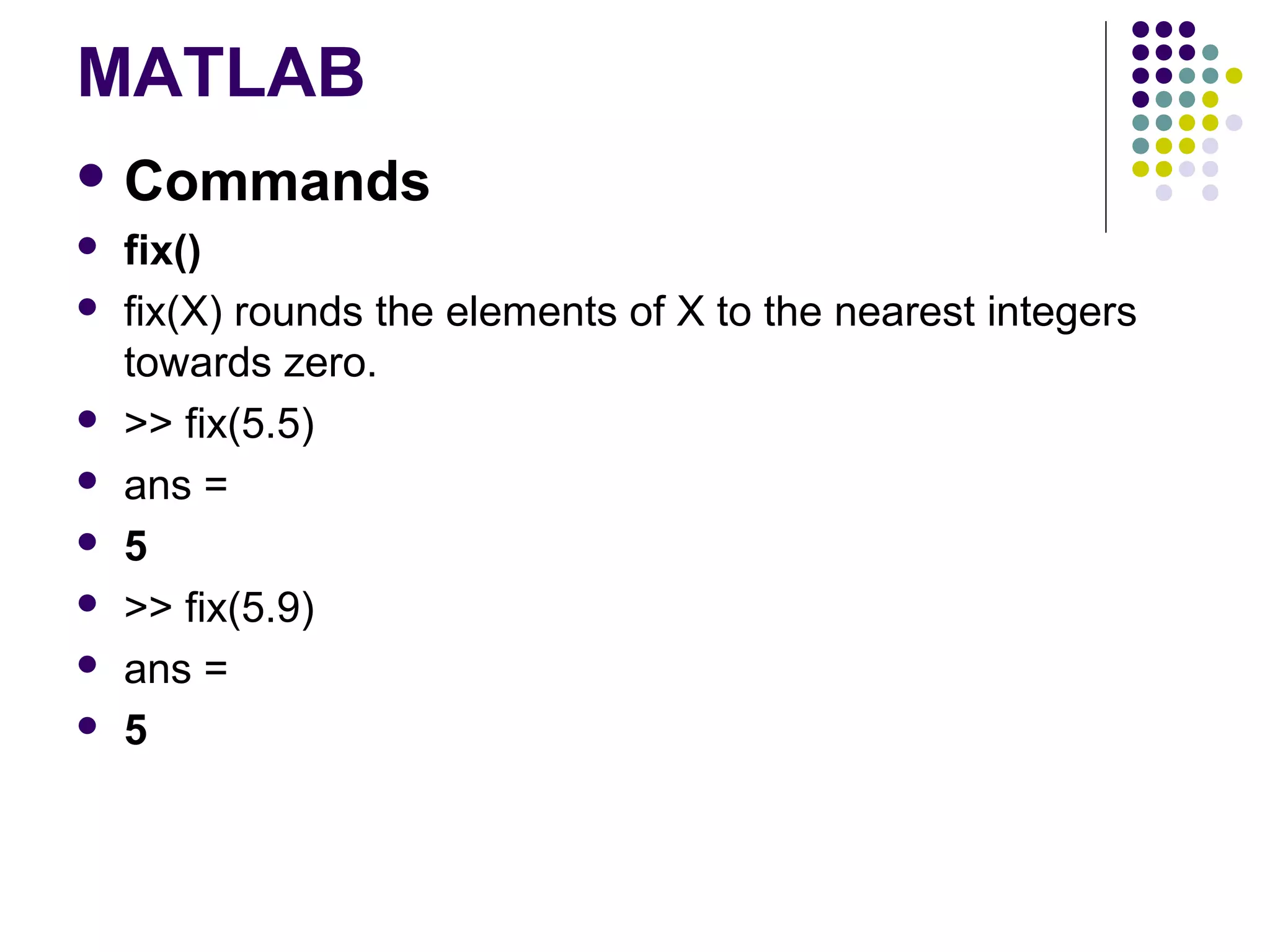
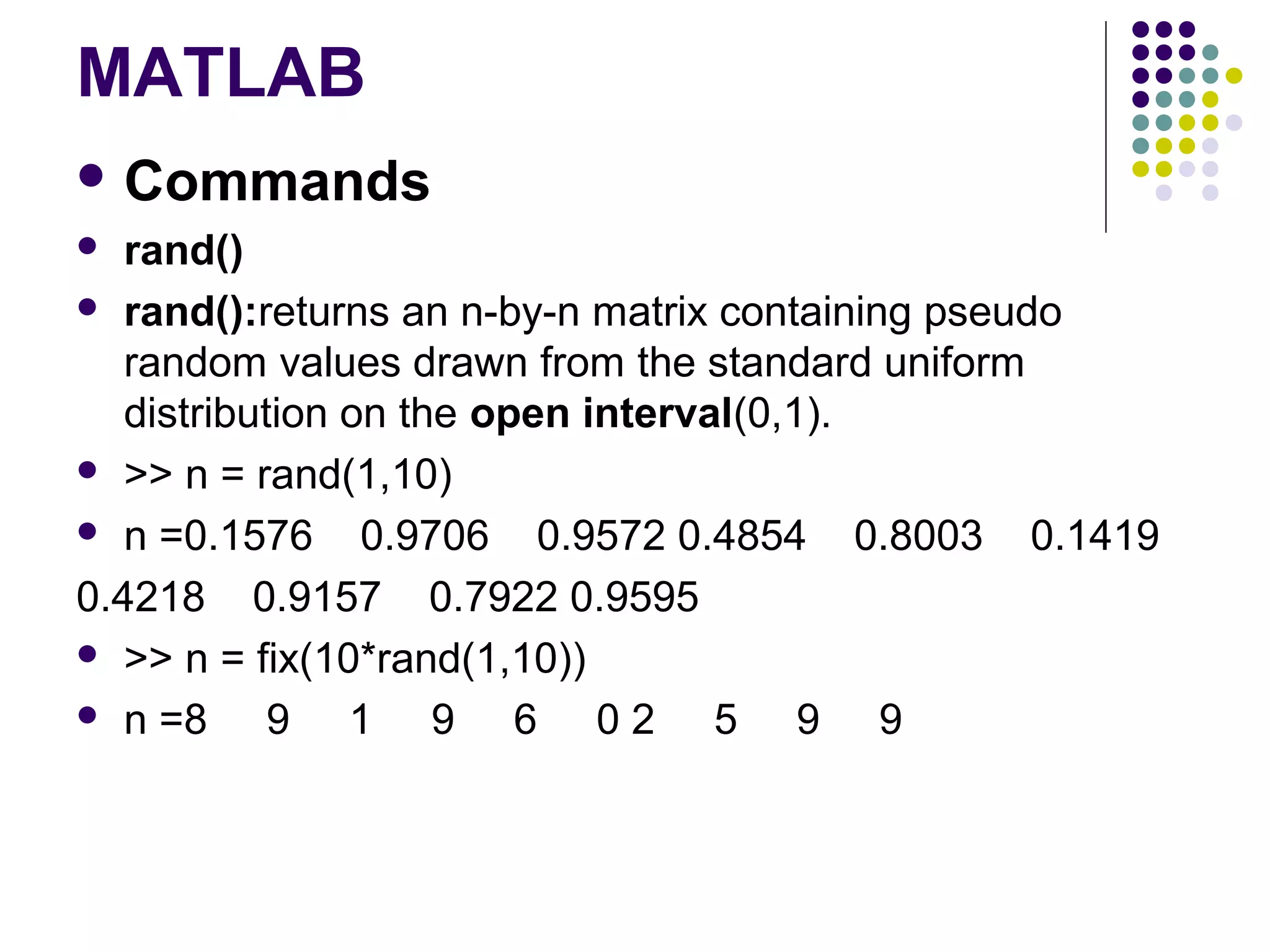
![ Commands Question: Simulate the outcomes of 1000 biased coin tosses with p[Head] = 0.3 Solution: n = 1000; randomNumber= rand(n,1); Heads = randomNumber<= 0.3; totalNumberOfHeads= sum(Heads); probabilityOfHeads= totalNumberOfHeads/n; MATLAB](https://image.slidesharecdn.com/matlab-170428125448/75/Intro-to-MATLAB-and-K-mean-algorithm-15-2048.jpg)