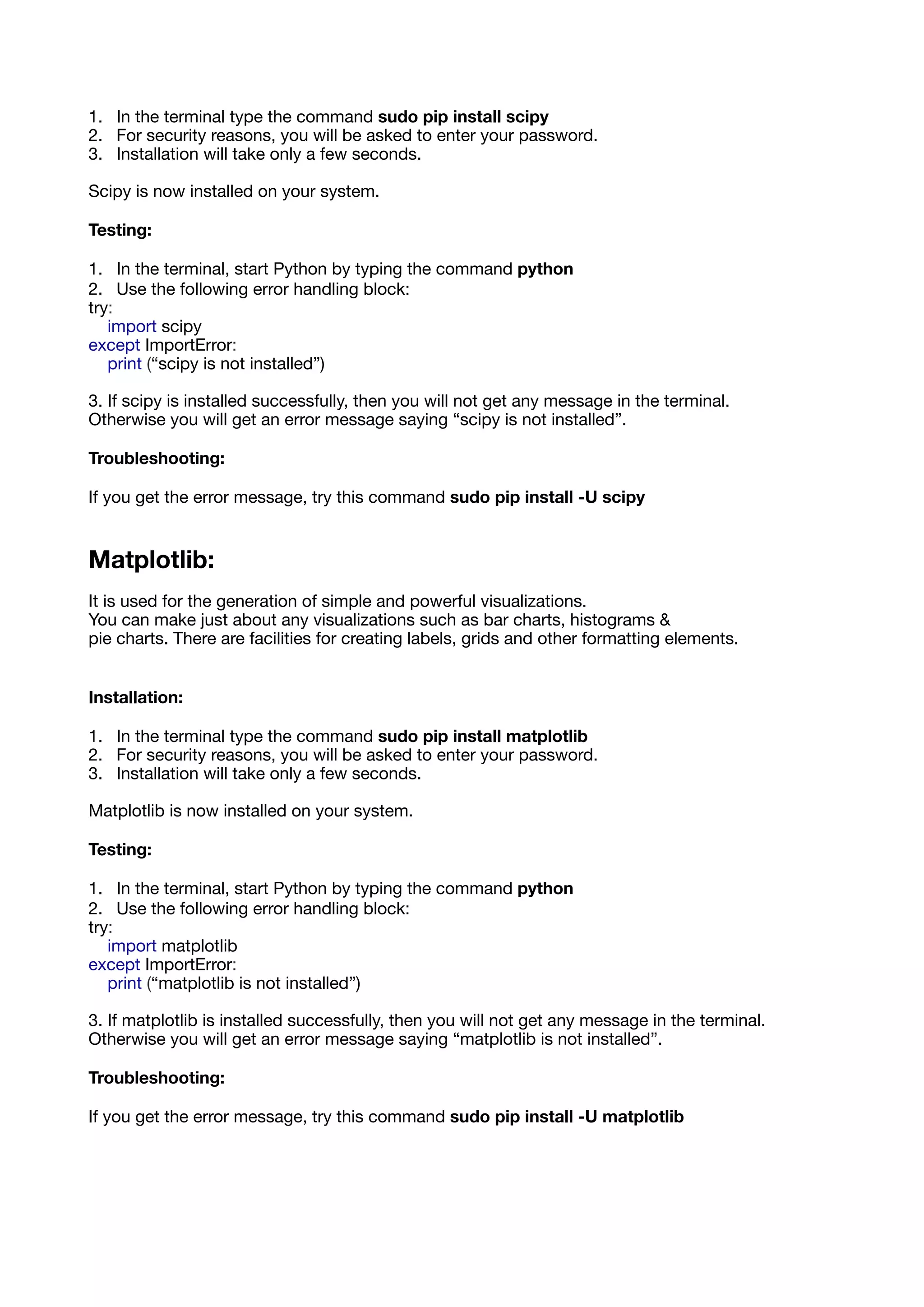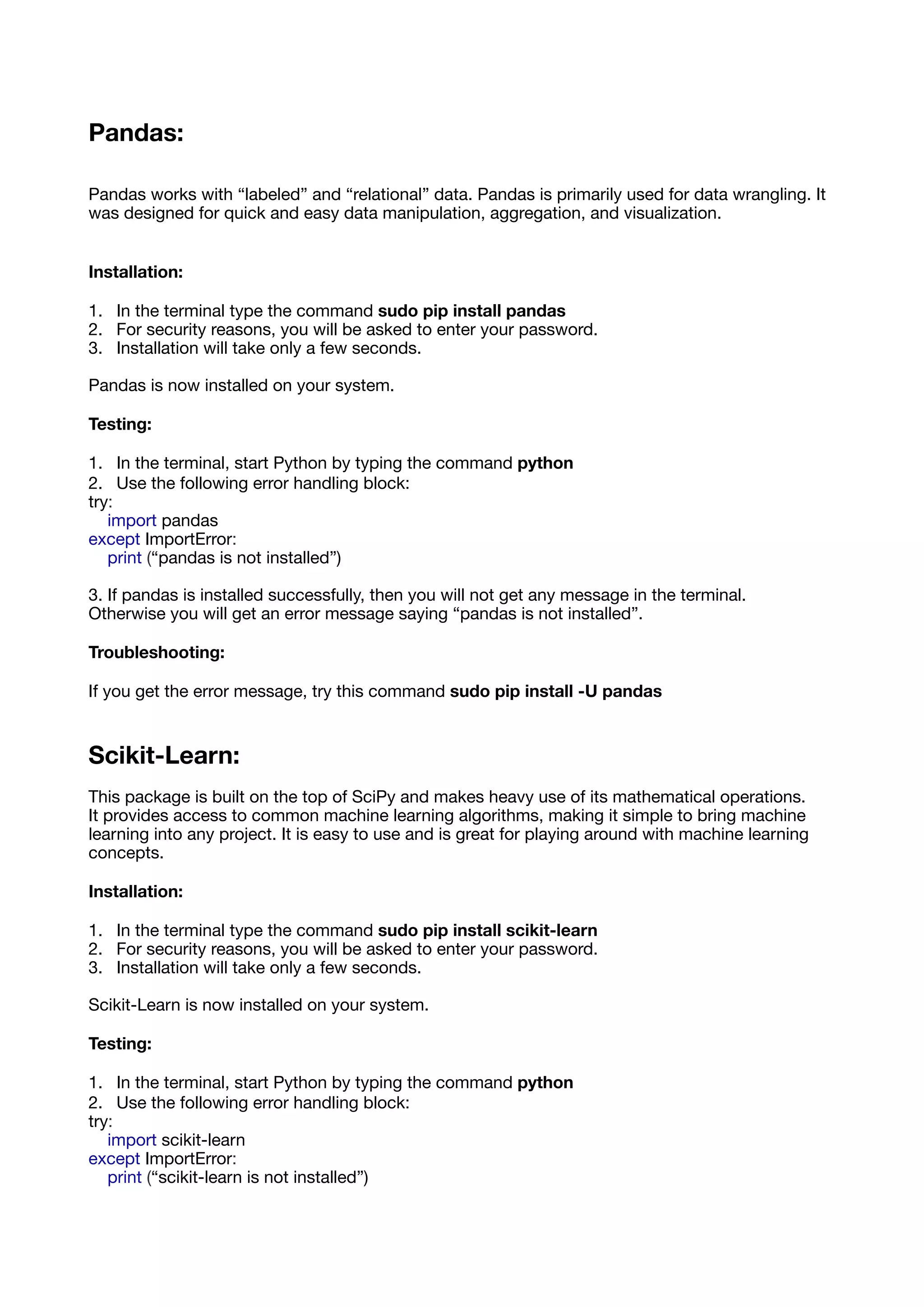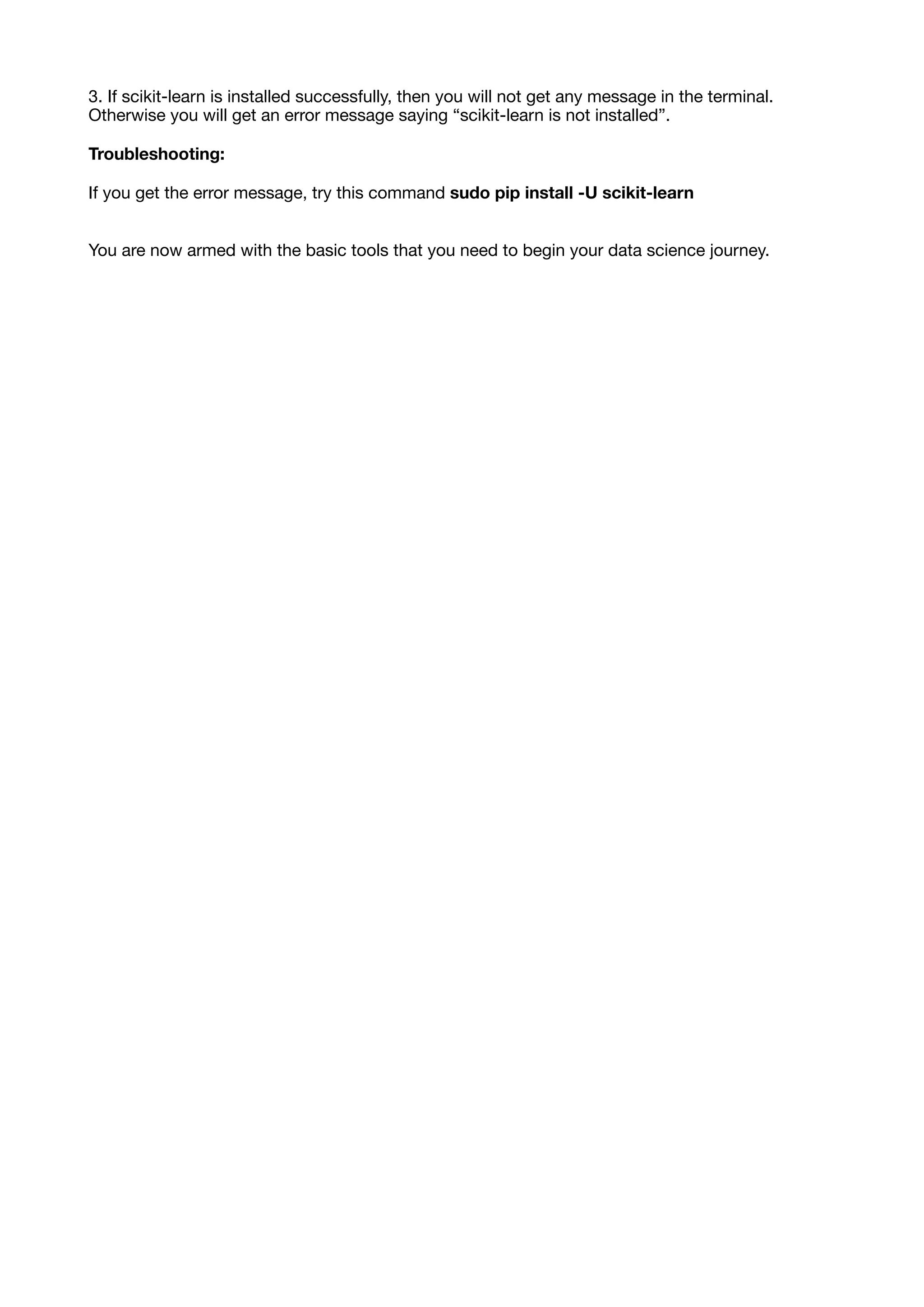This document provides a tutorial for installing essential Python libraries for data science on a Mac, including numpy, scipy, matplotlib, pandas, and scikit-learn, using the pip package manager. Each section includes installation commands, security prompts, testing procedures, and troubleshooting tips for verifying successful installations. The document emphasizes the importance of these libraries in facilitating various machine learning and data manipulation tasks.