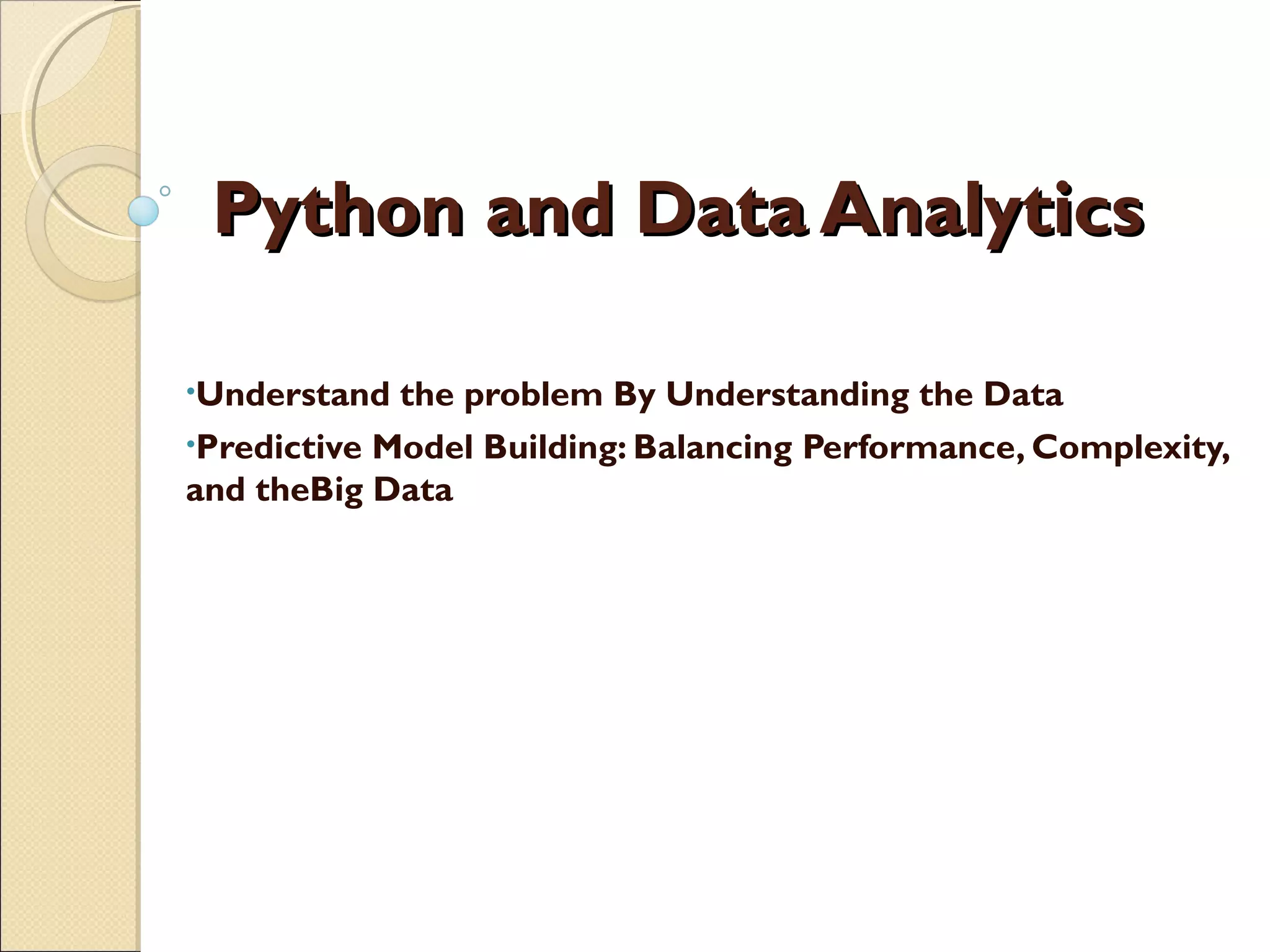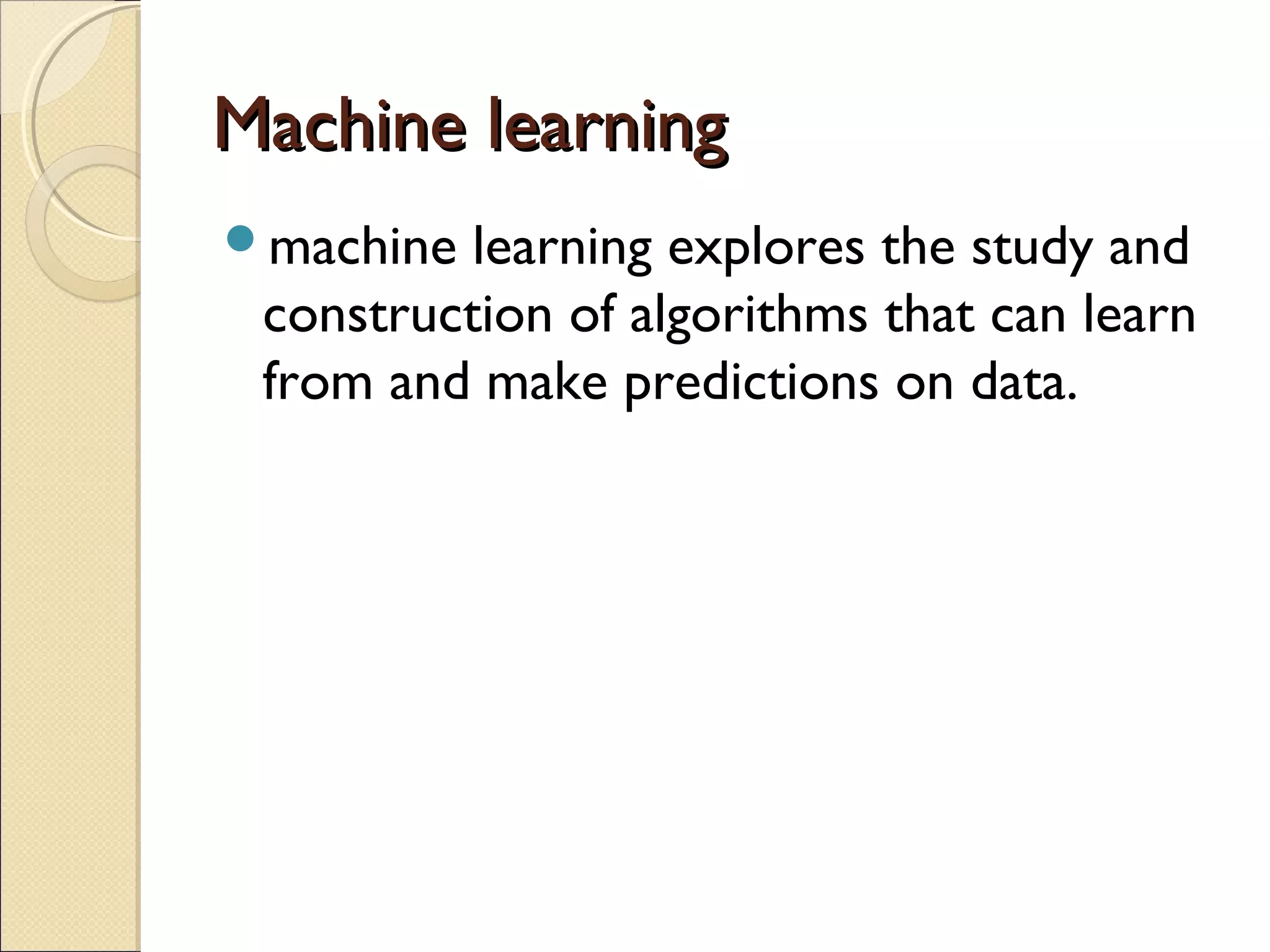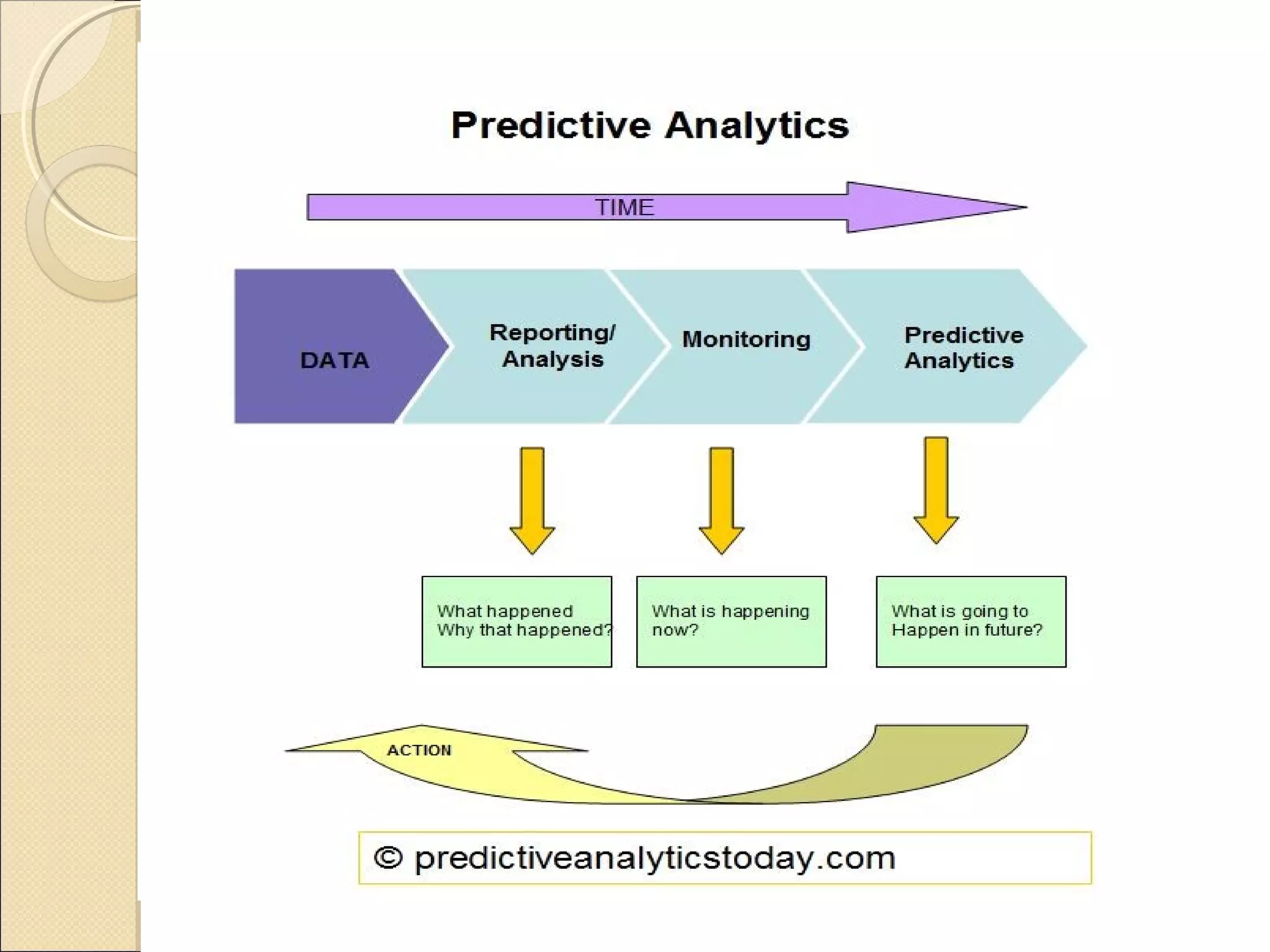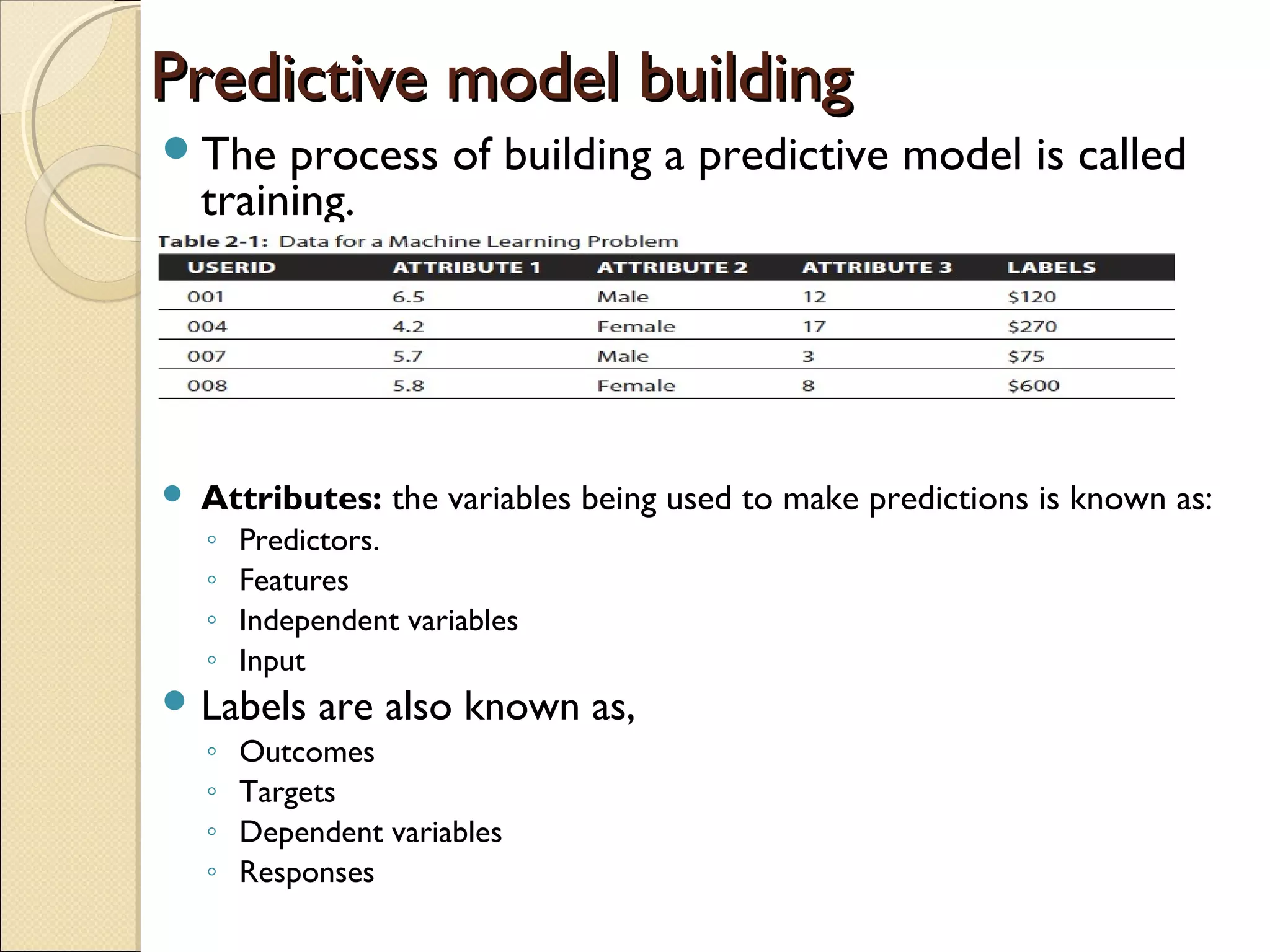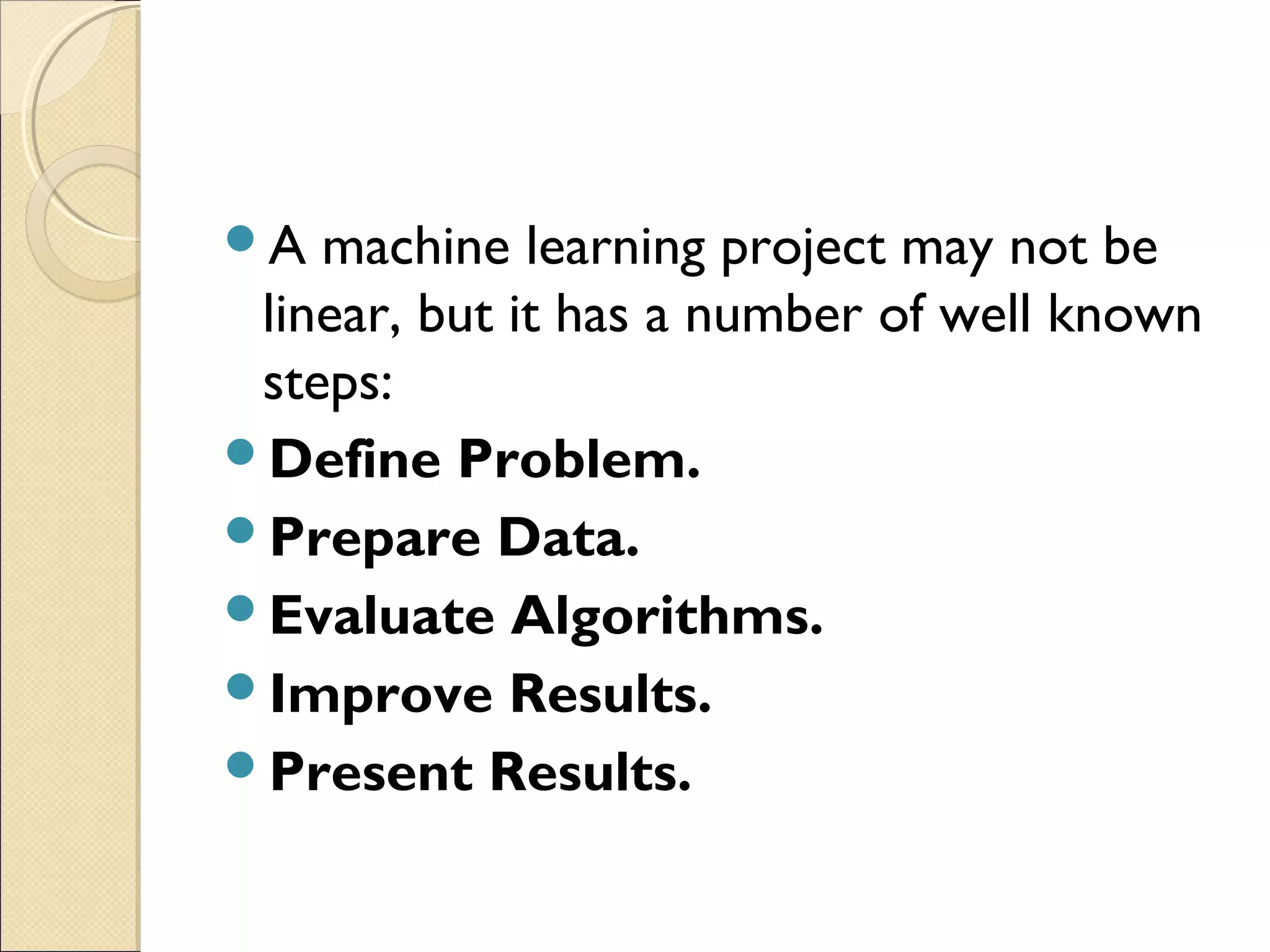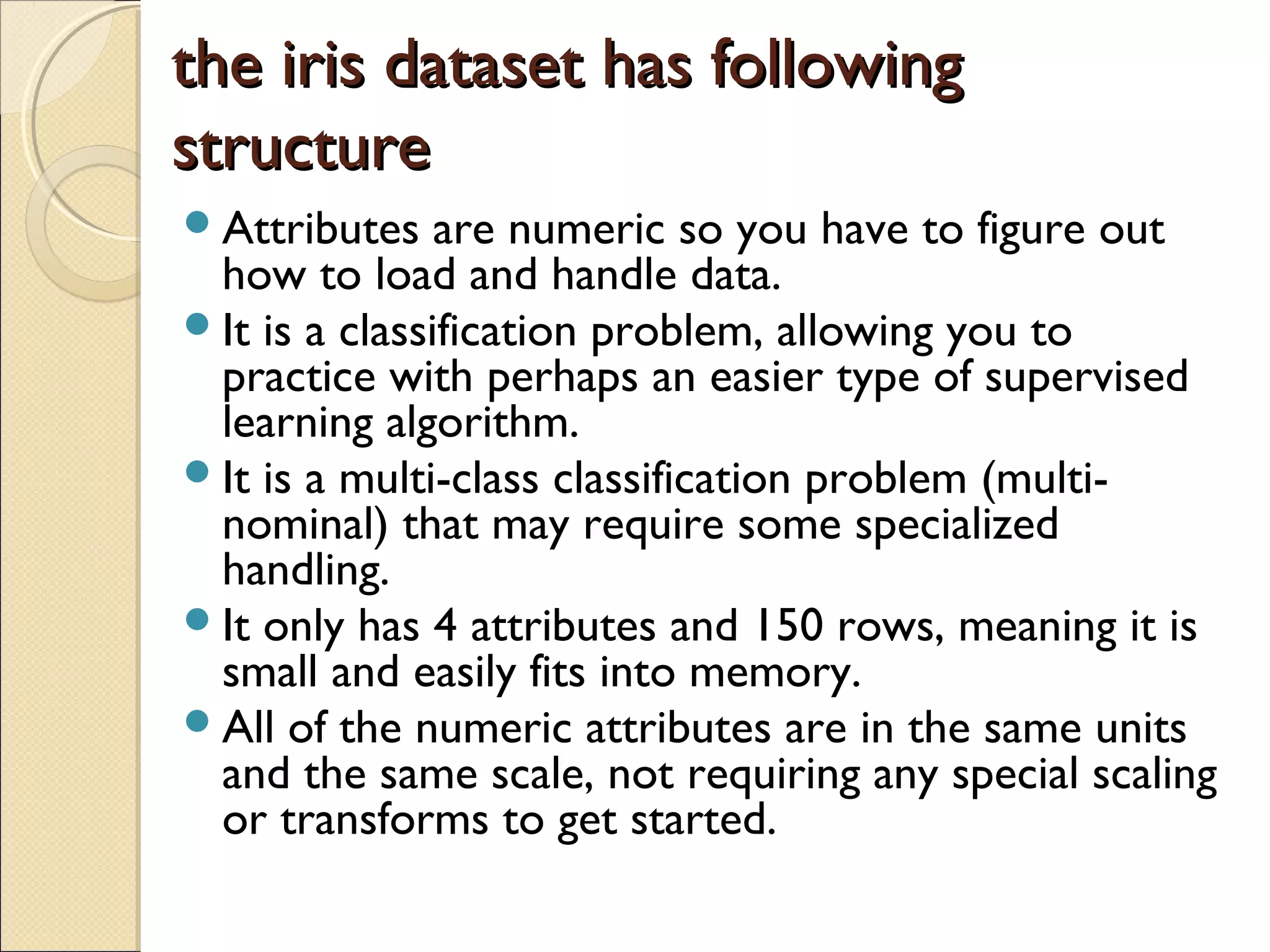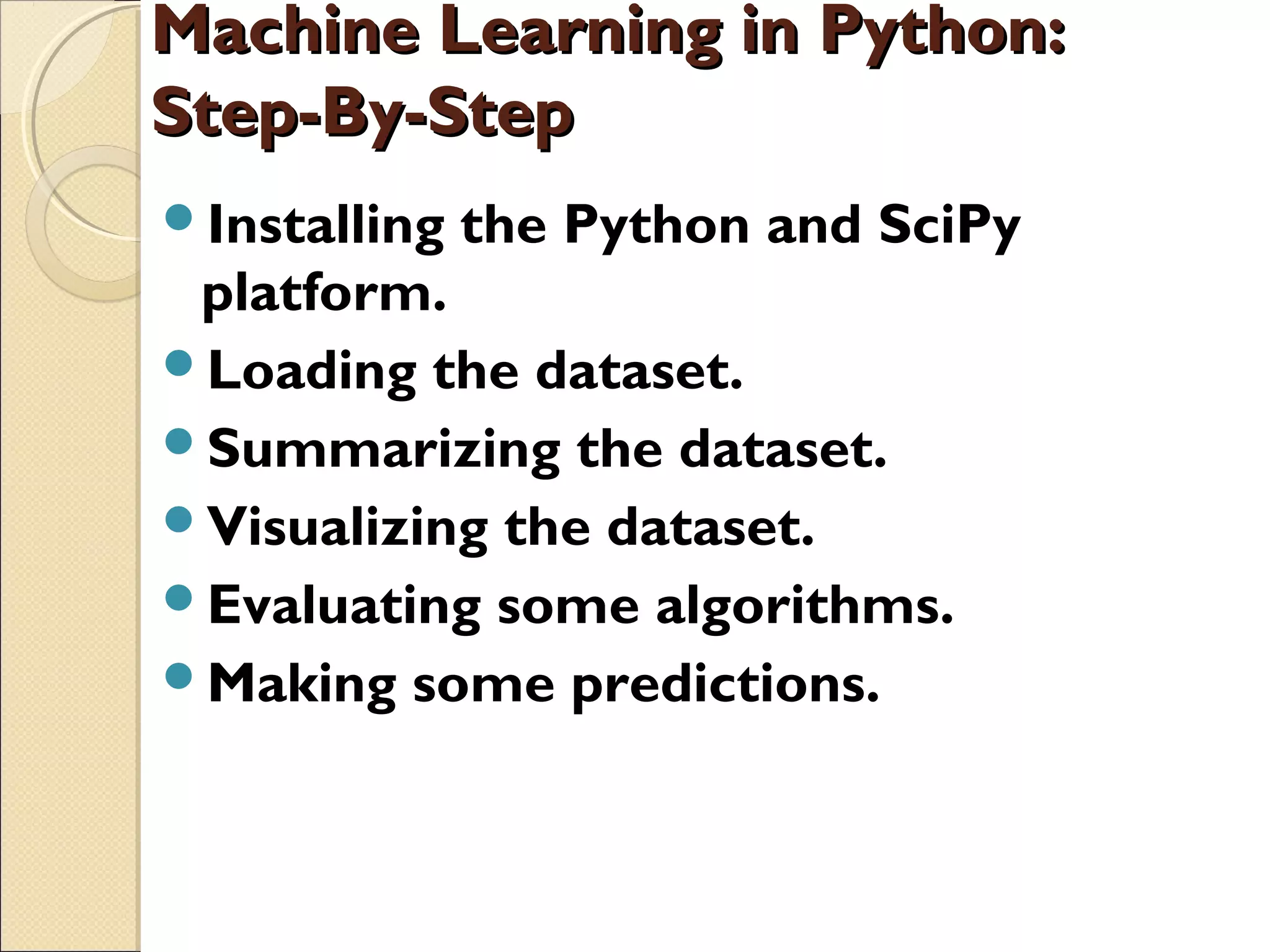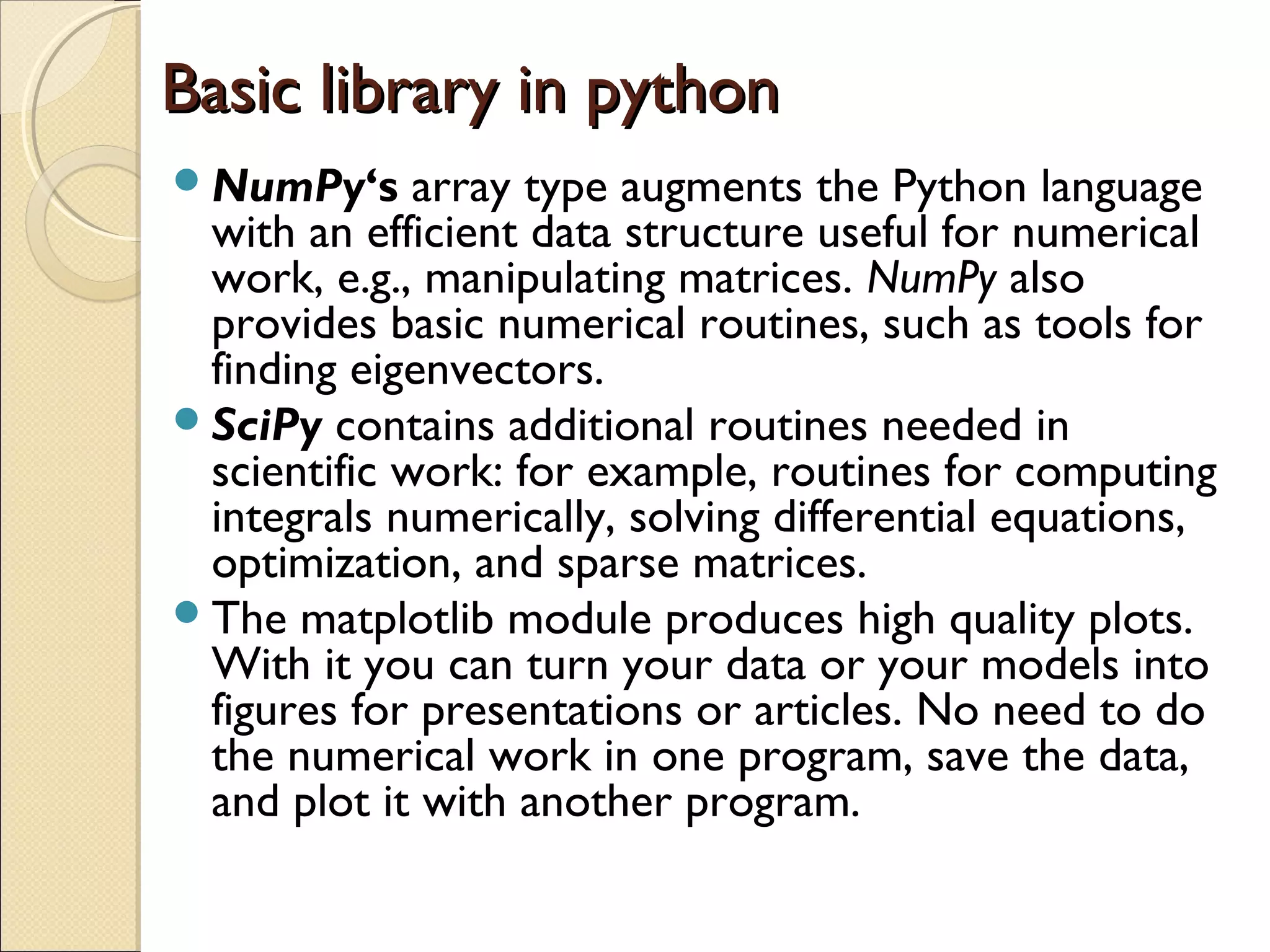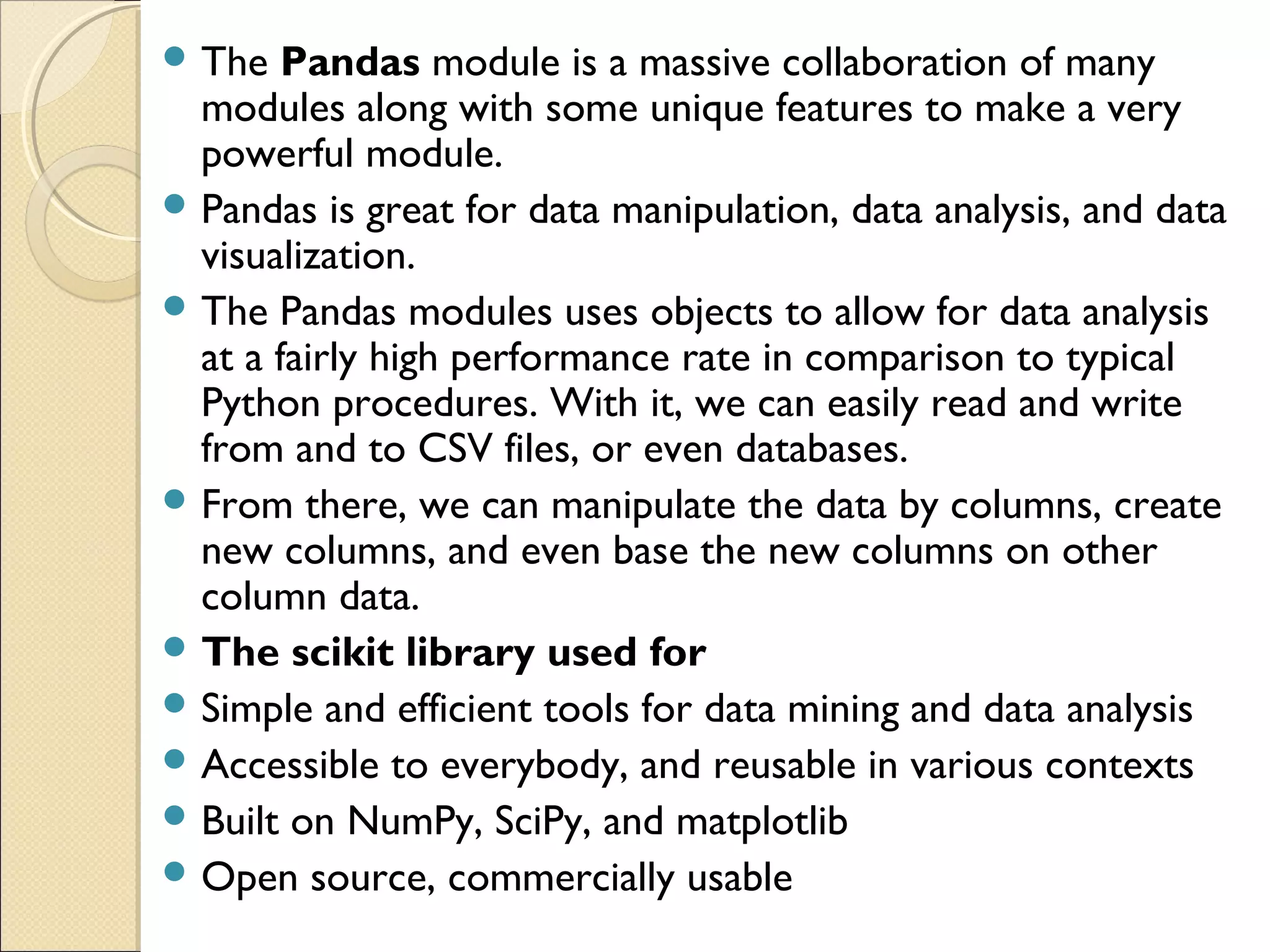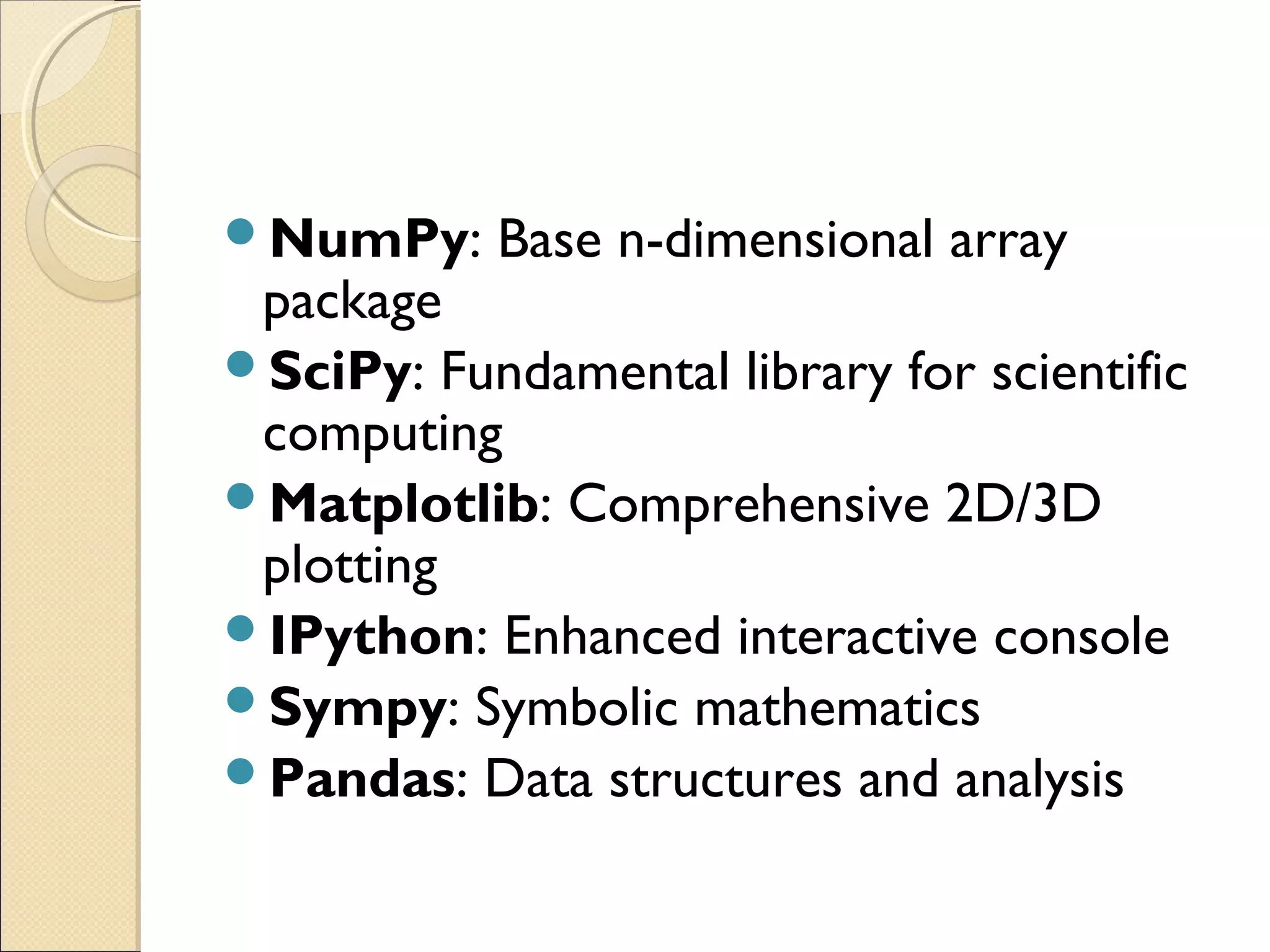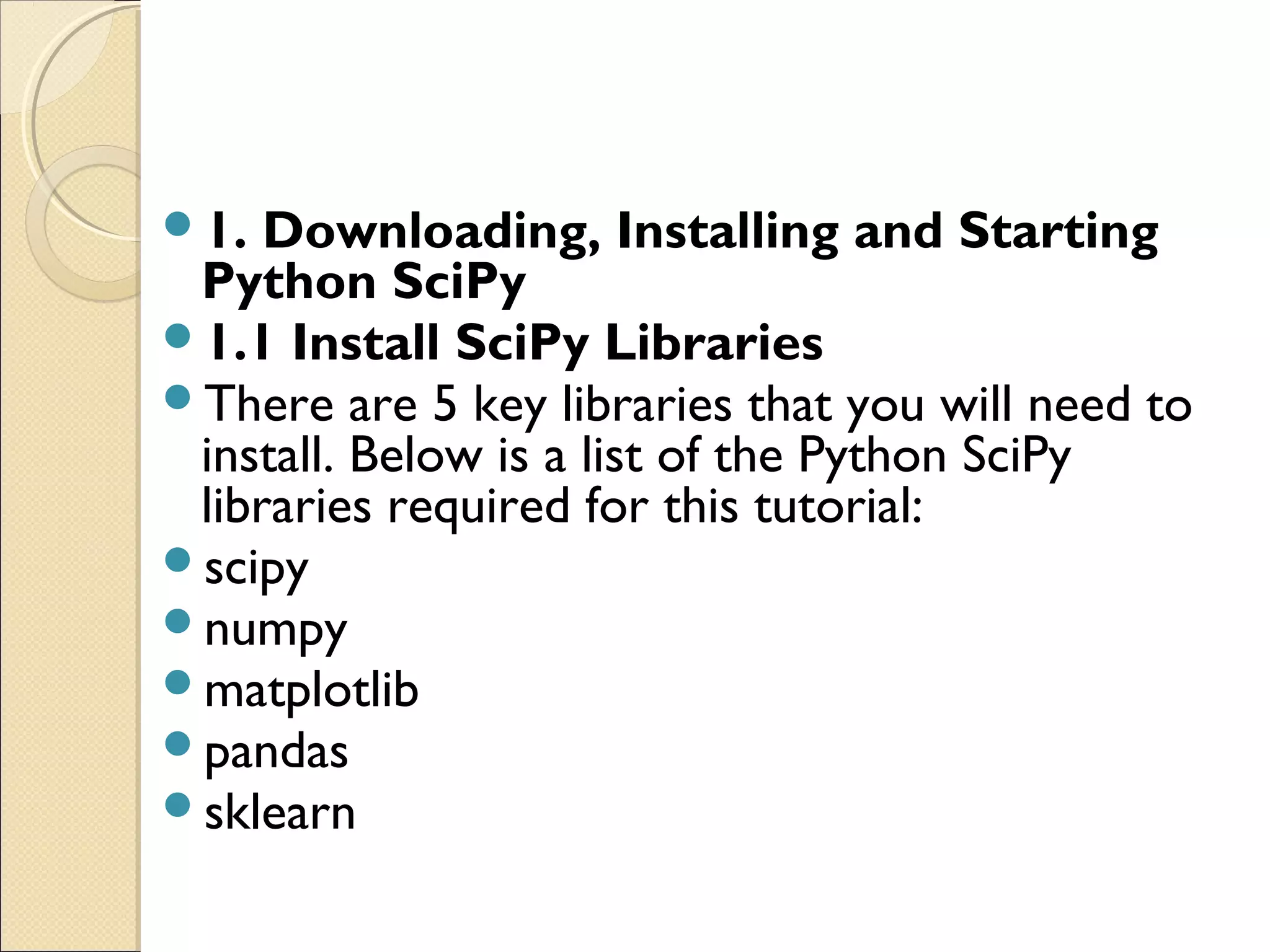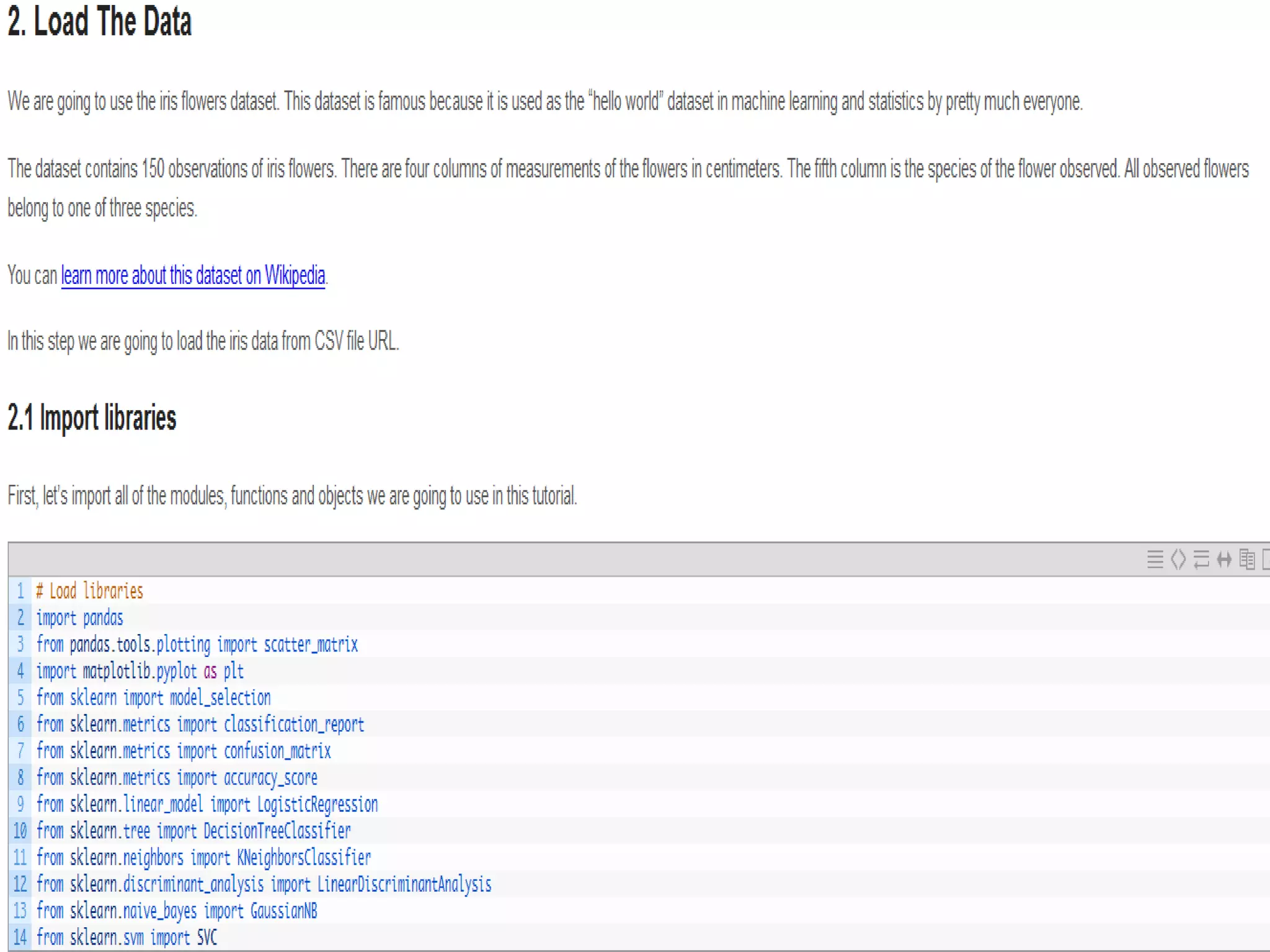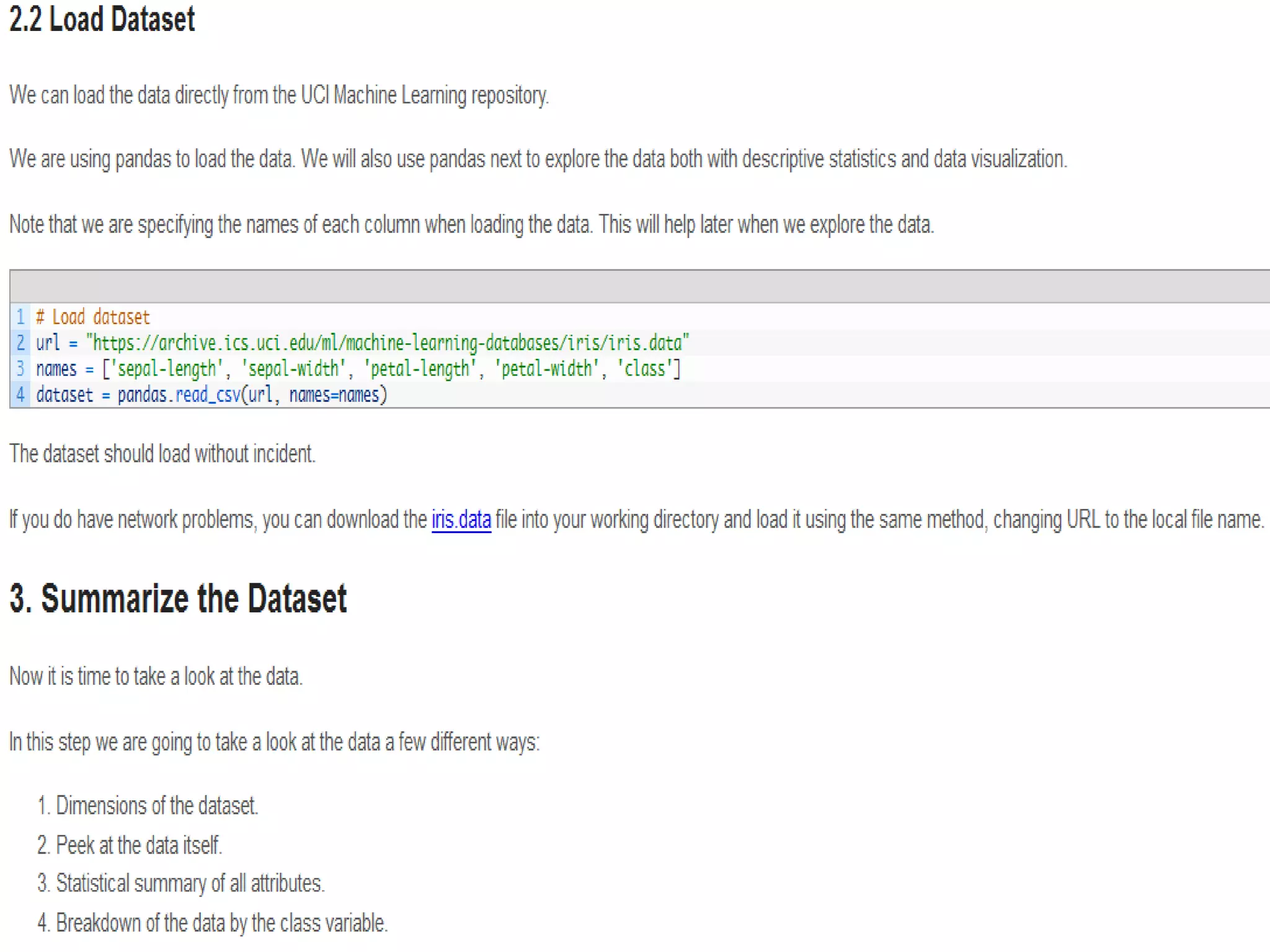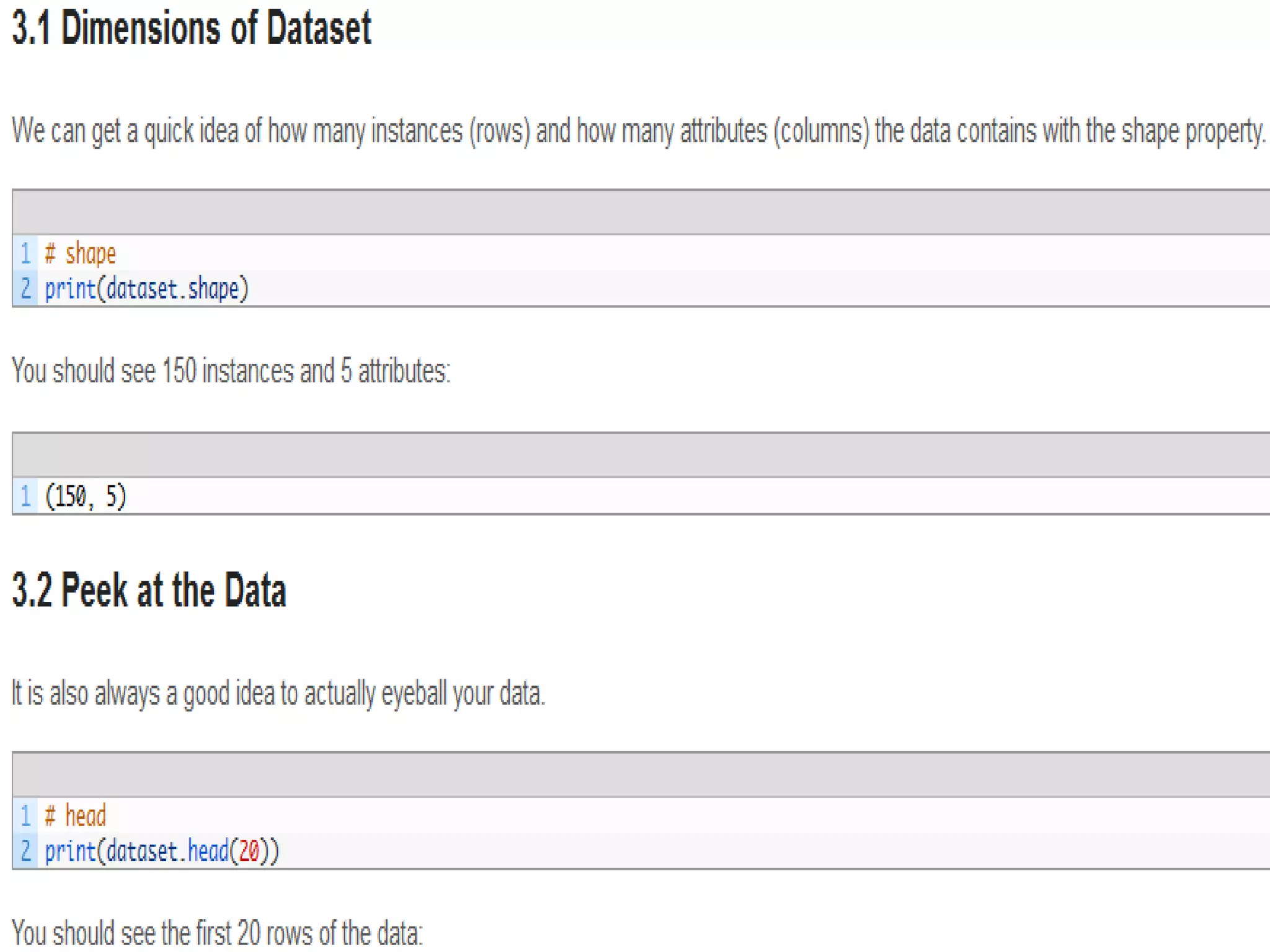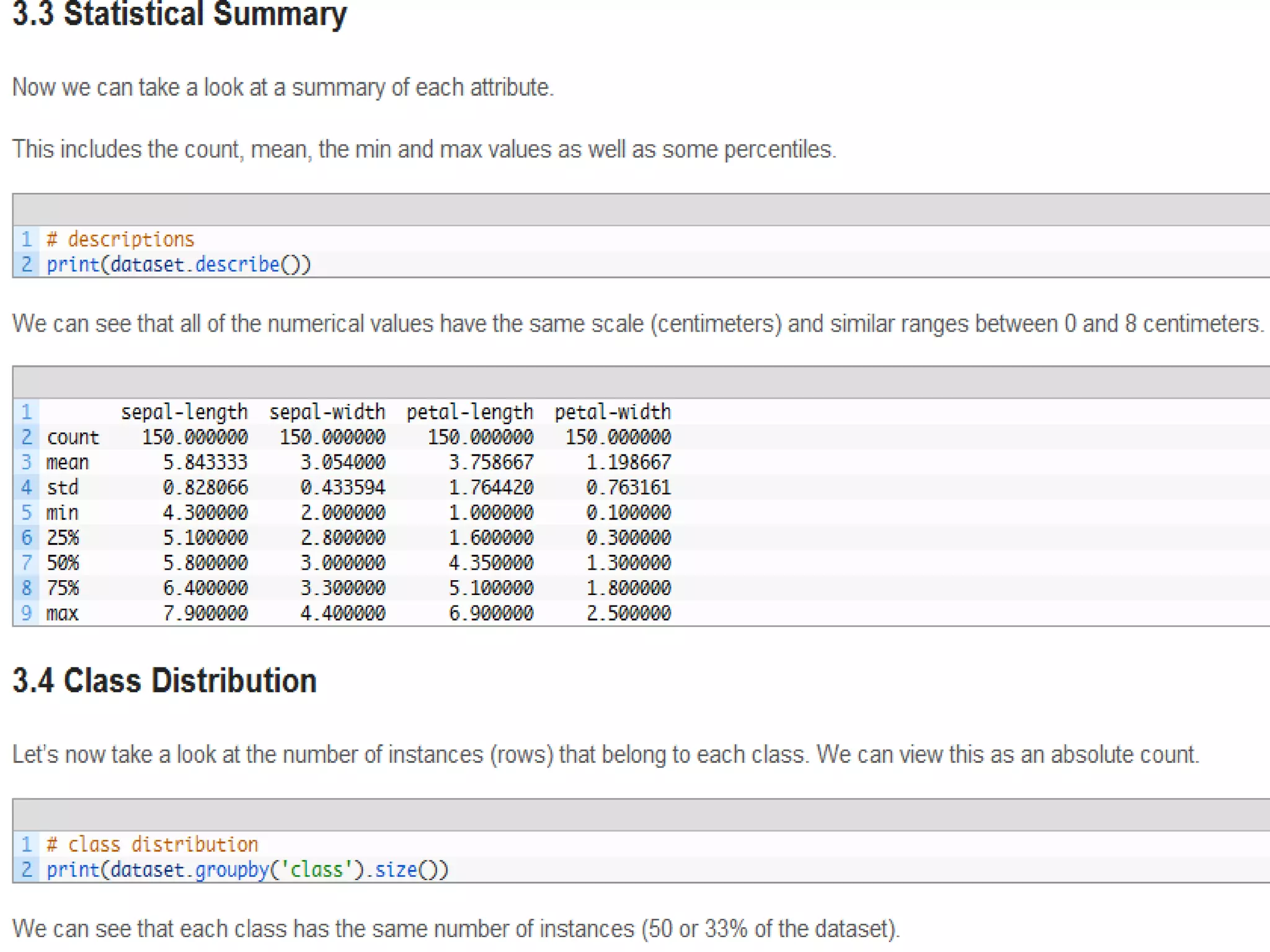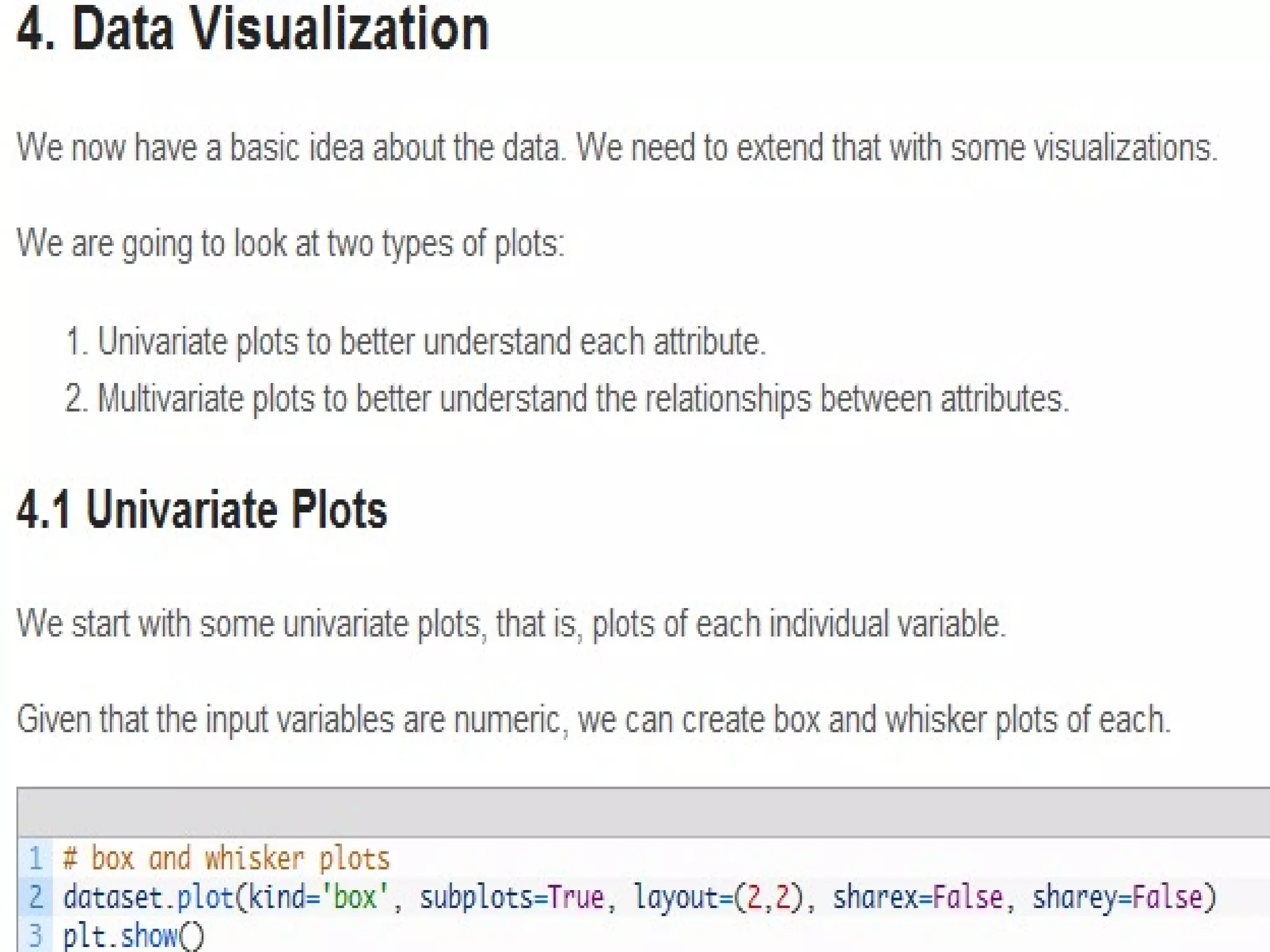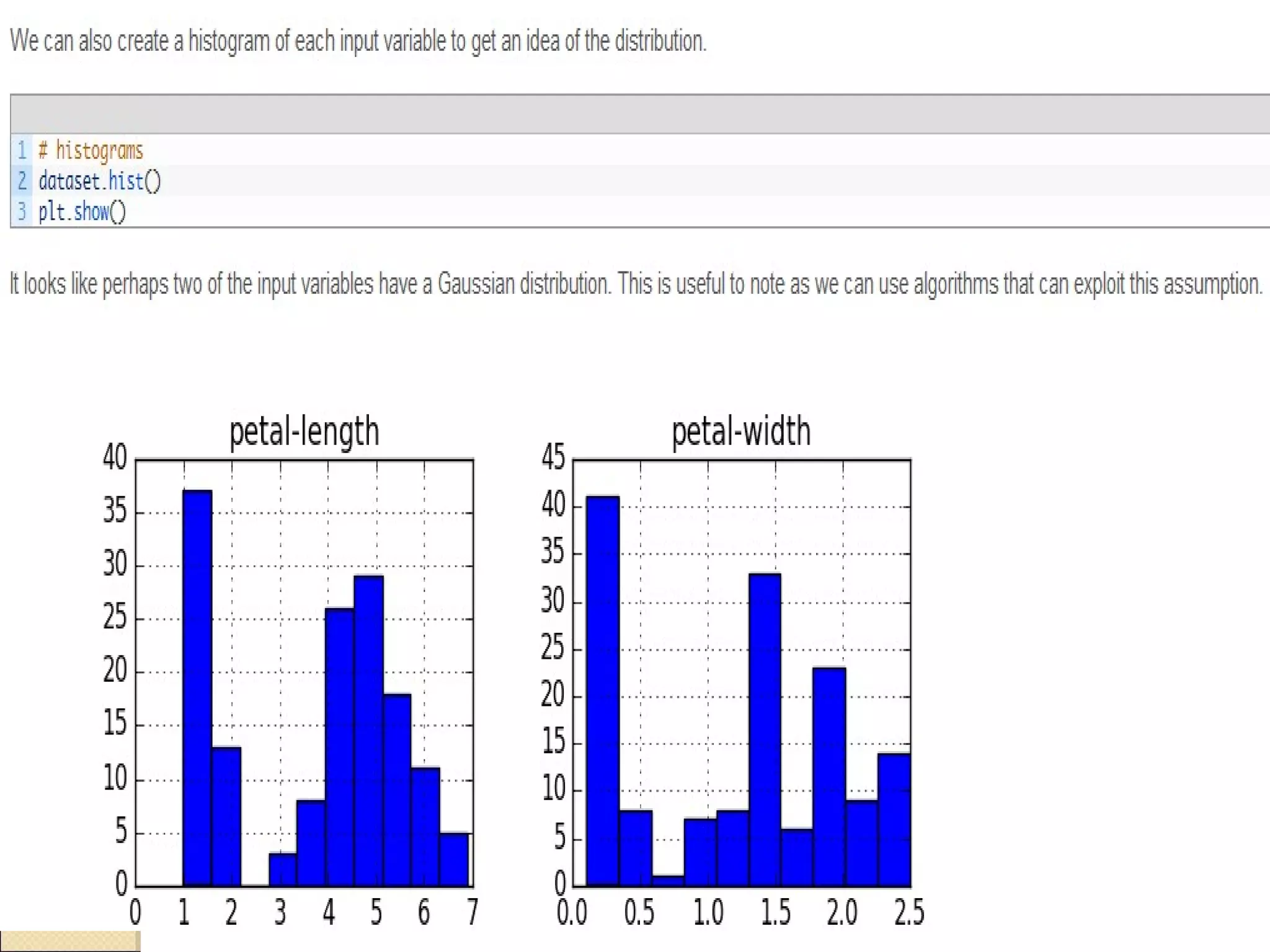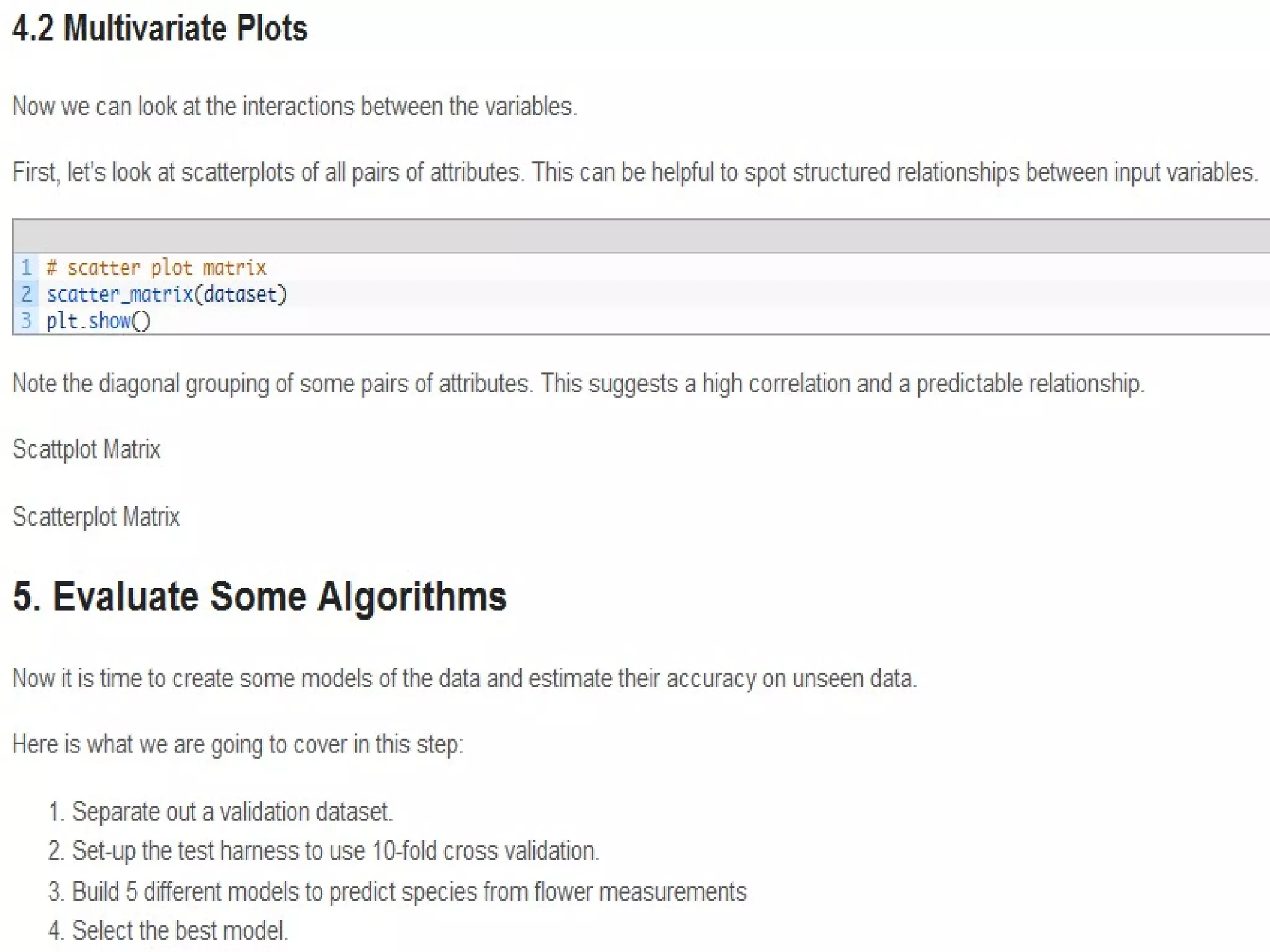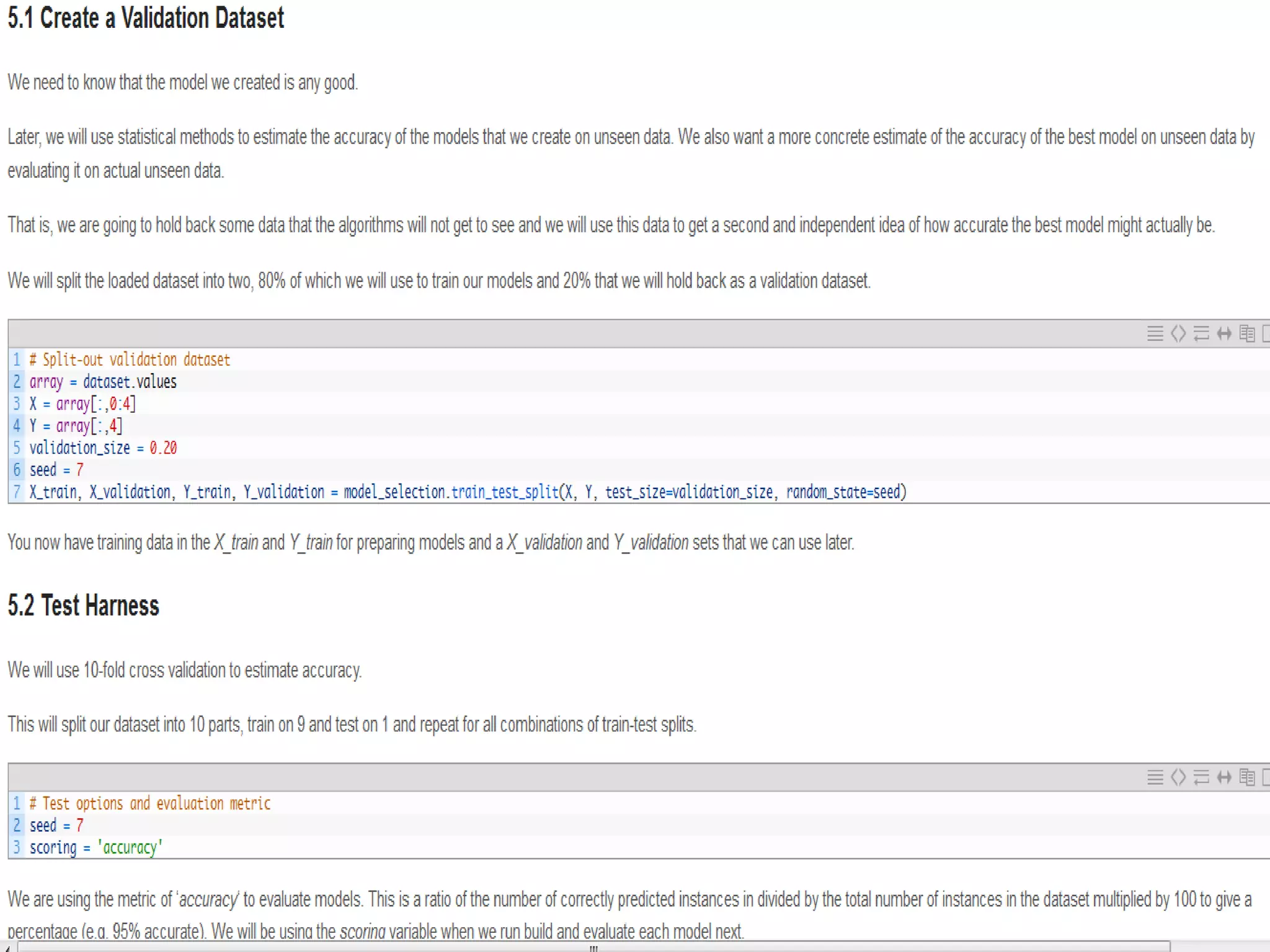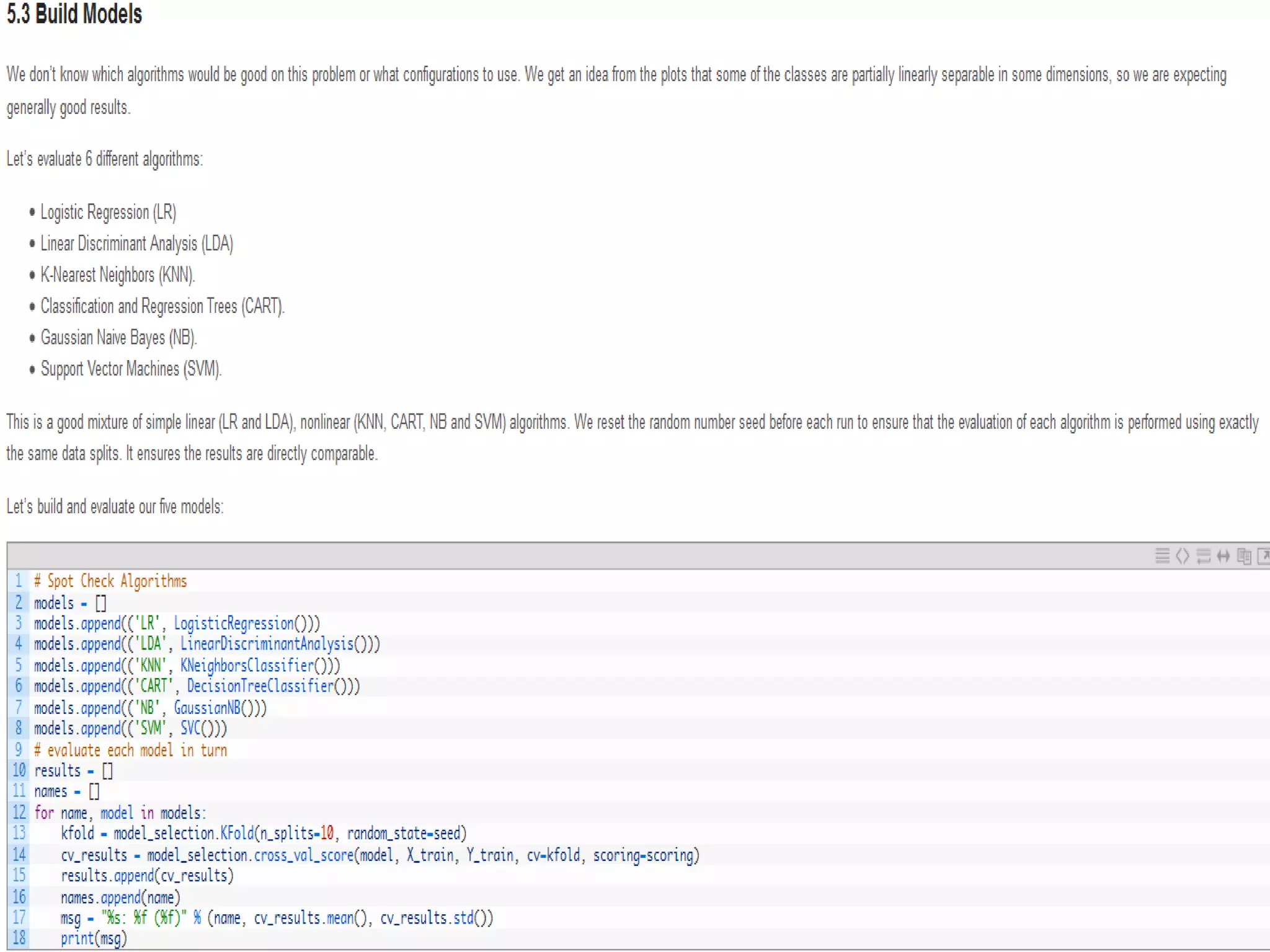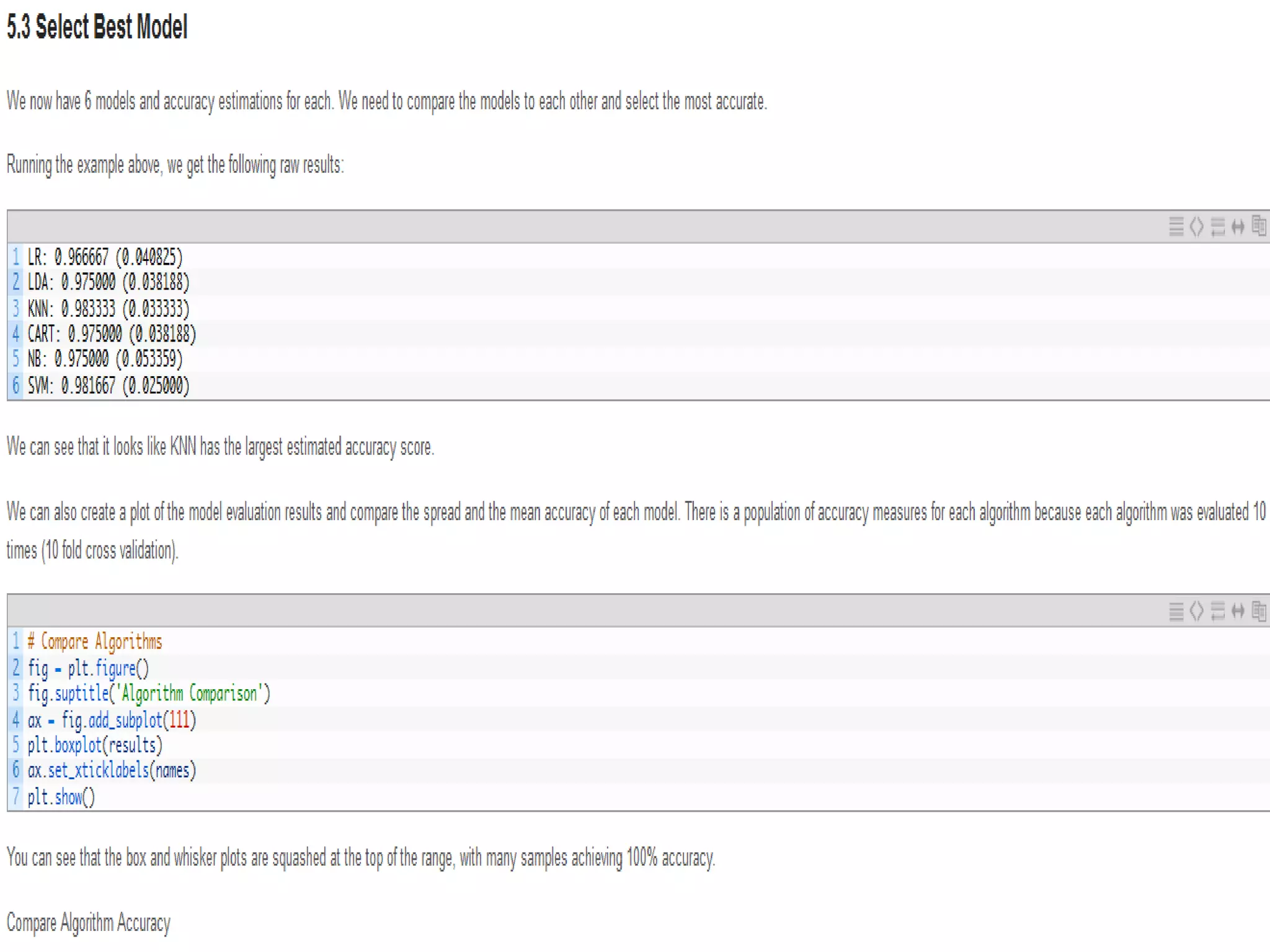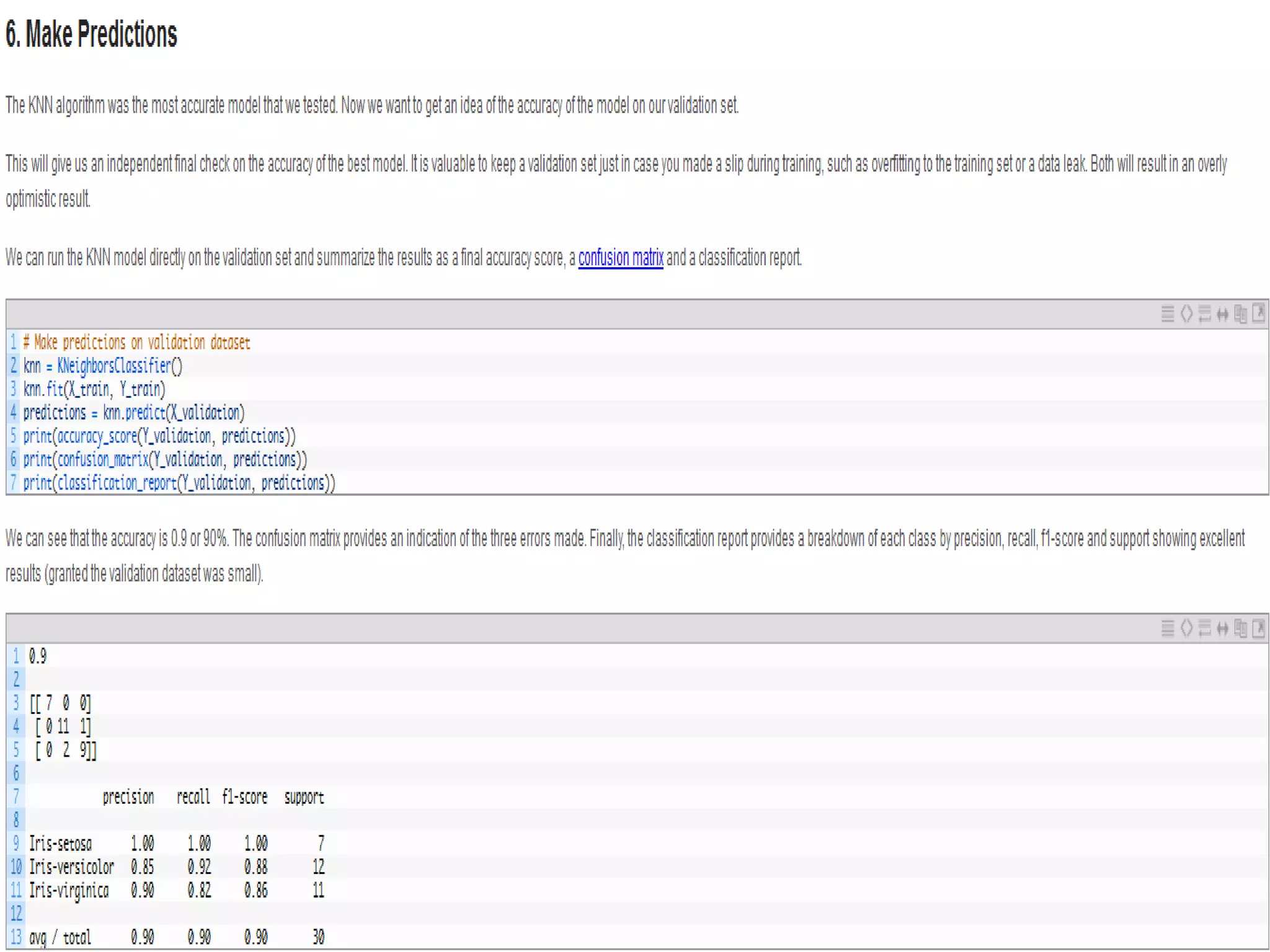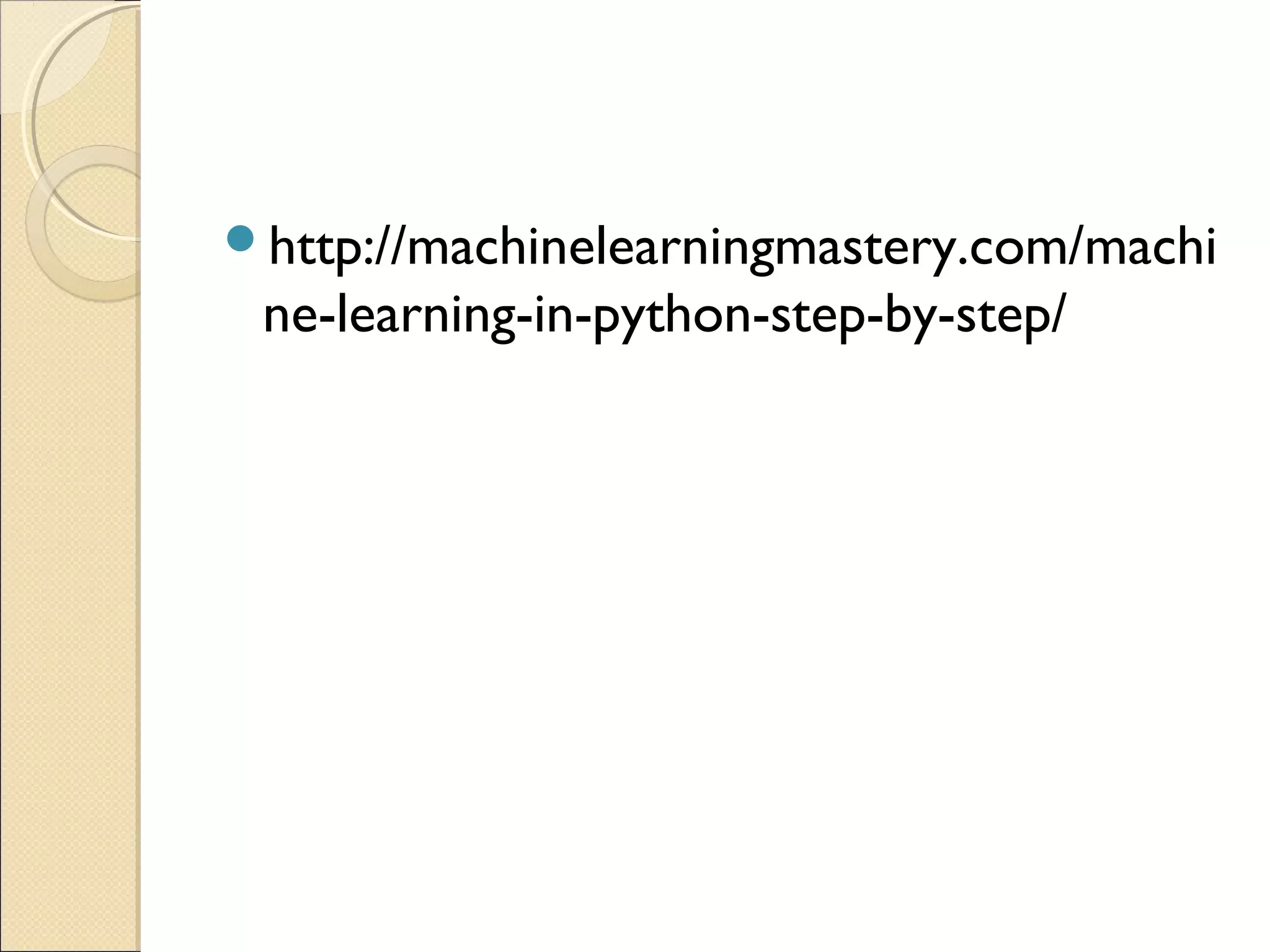This document provides an overview of machine learning in Python using key Python libraries. It discusses popular Python libraries for machine learning like NumPy, SciPy, Pandas, Matplotlib and scikit-learn. It outlines the typical steps in a machine learning project including defining the problem, preparing and summarizing data, evaluating algorithms, and presenting results. It also introduces the Iris dataset as a sample classification dataset and discusses loading, handling and visualizing sample data for a machine learning project in Python.