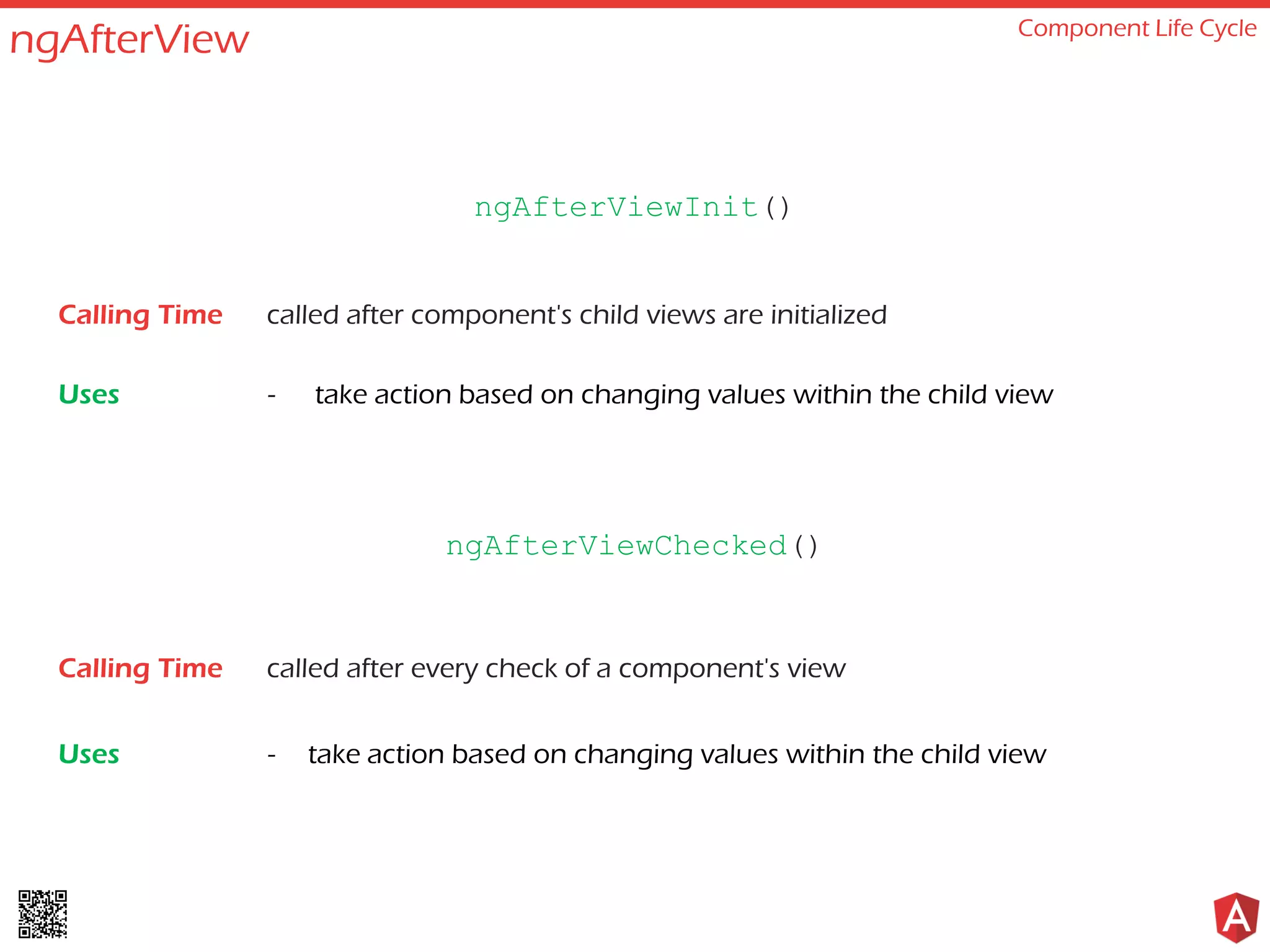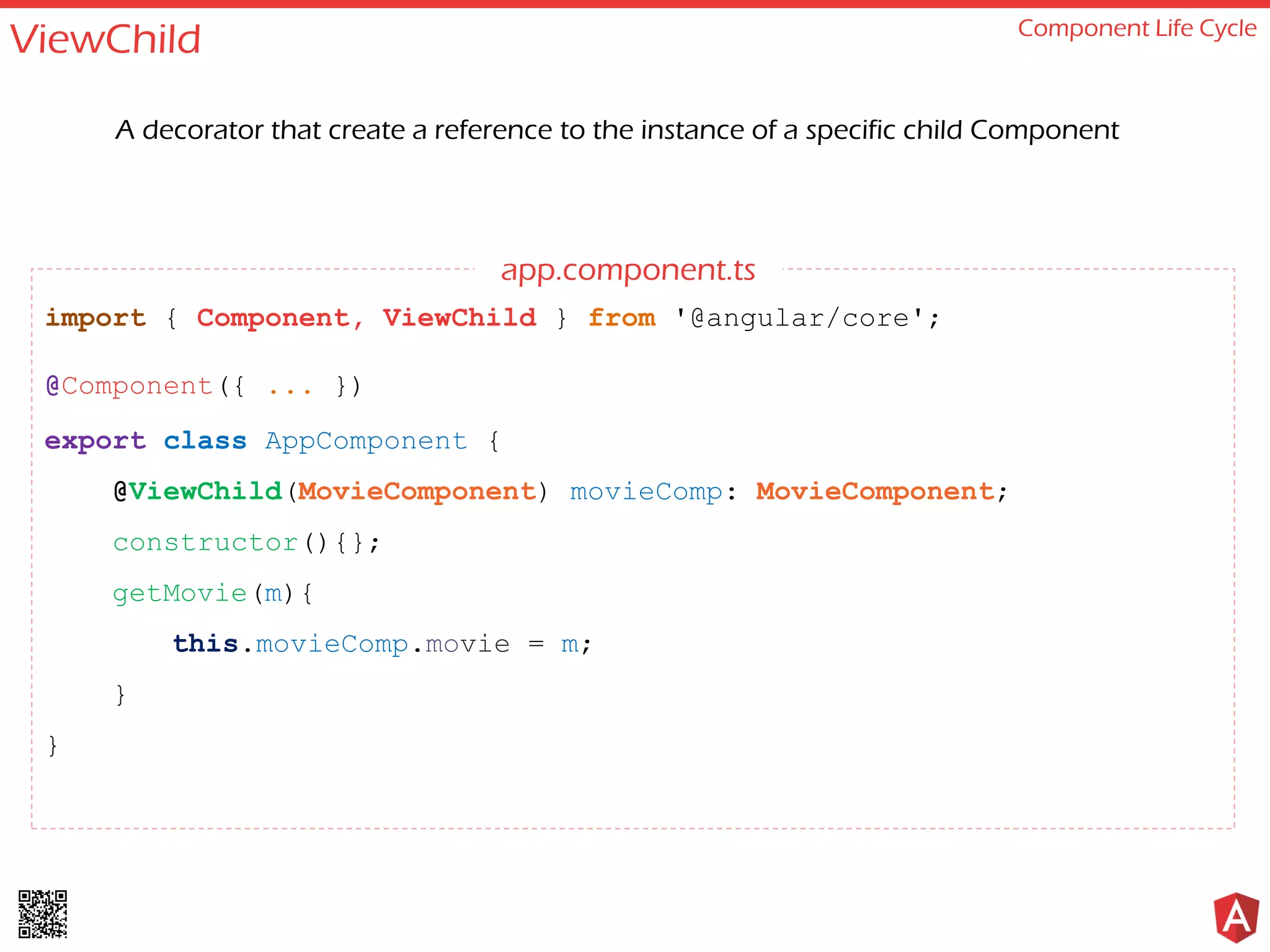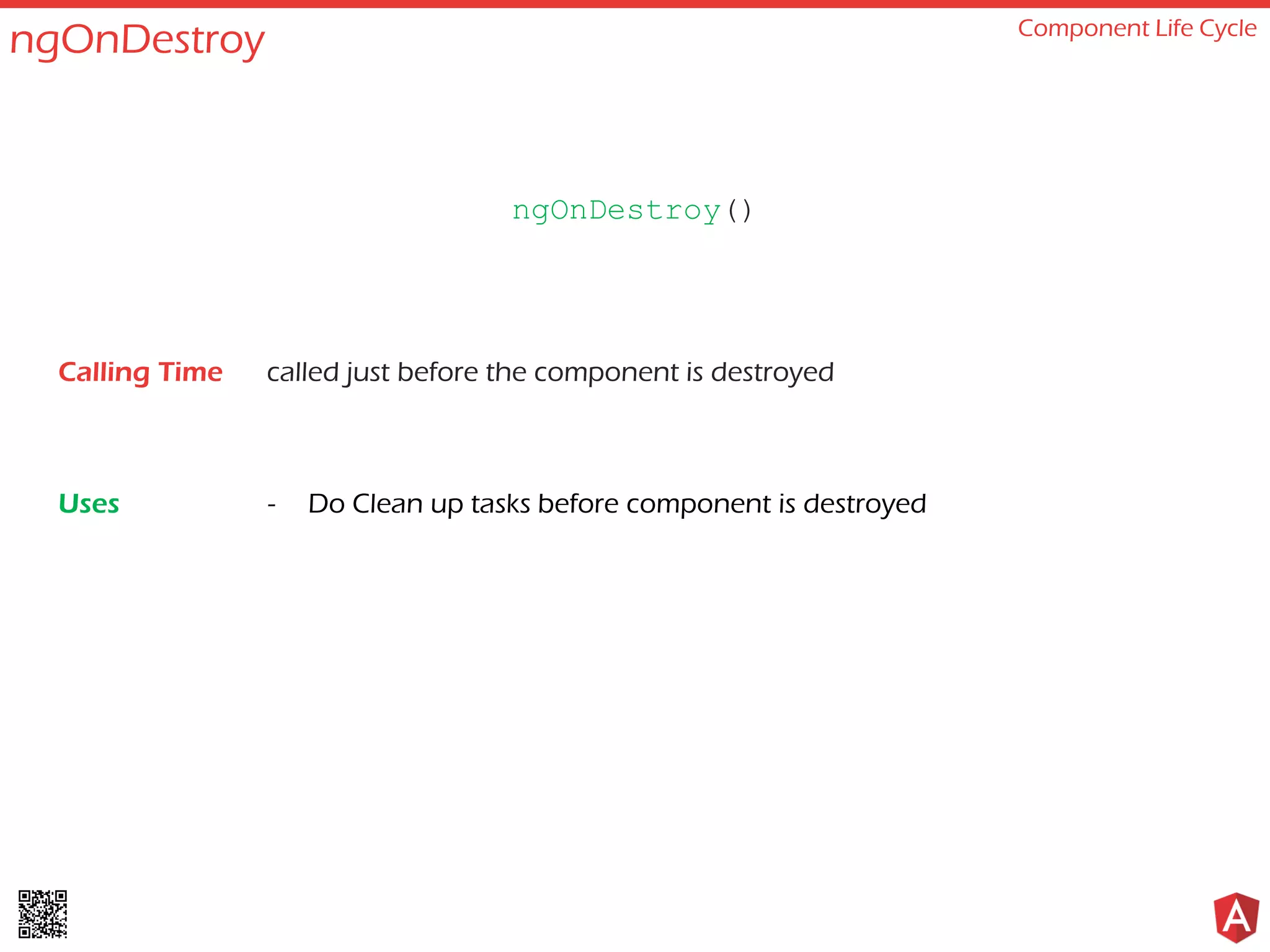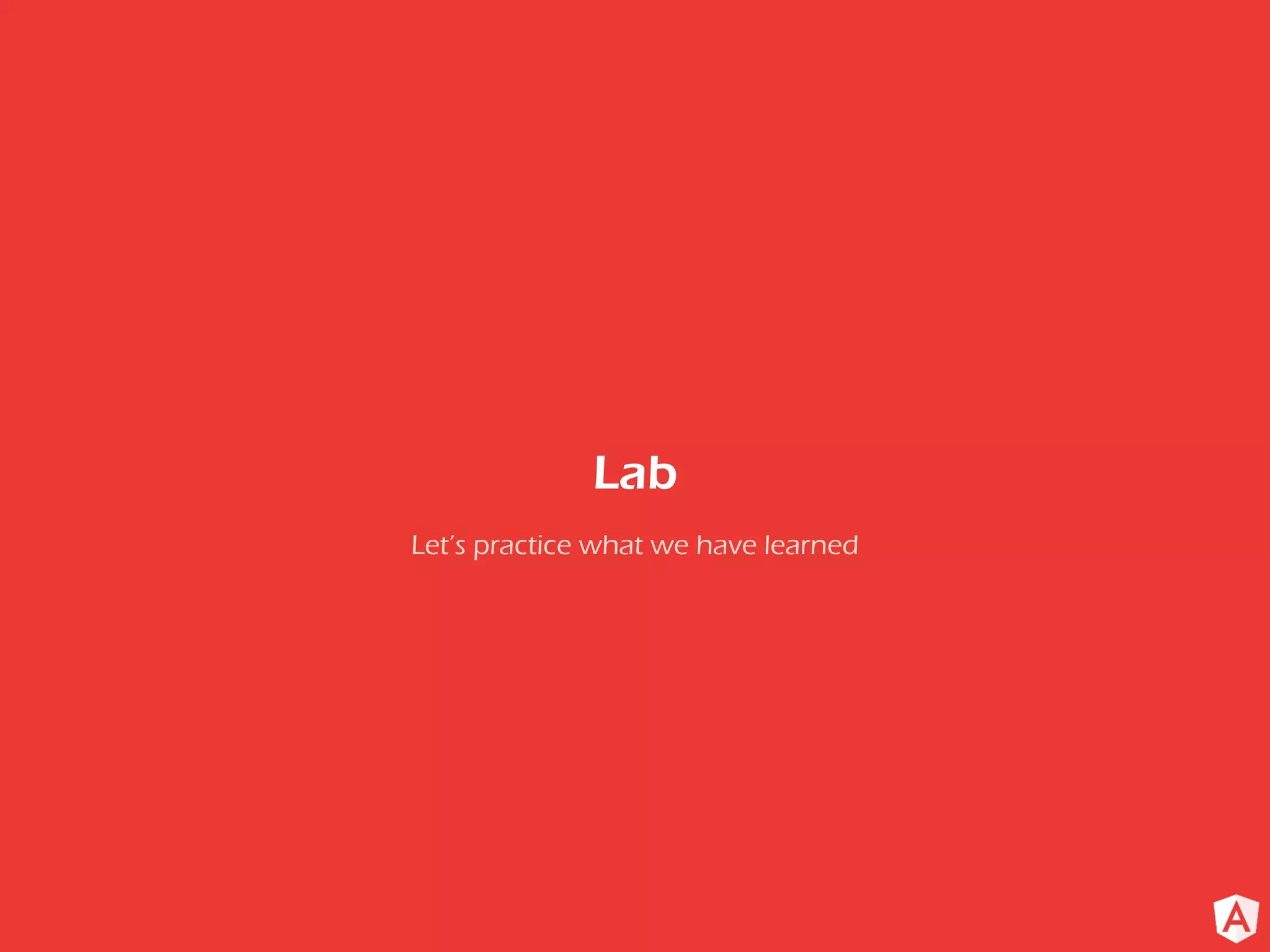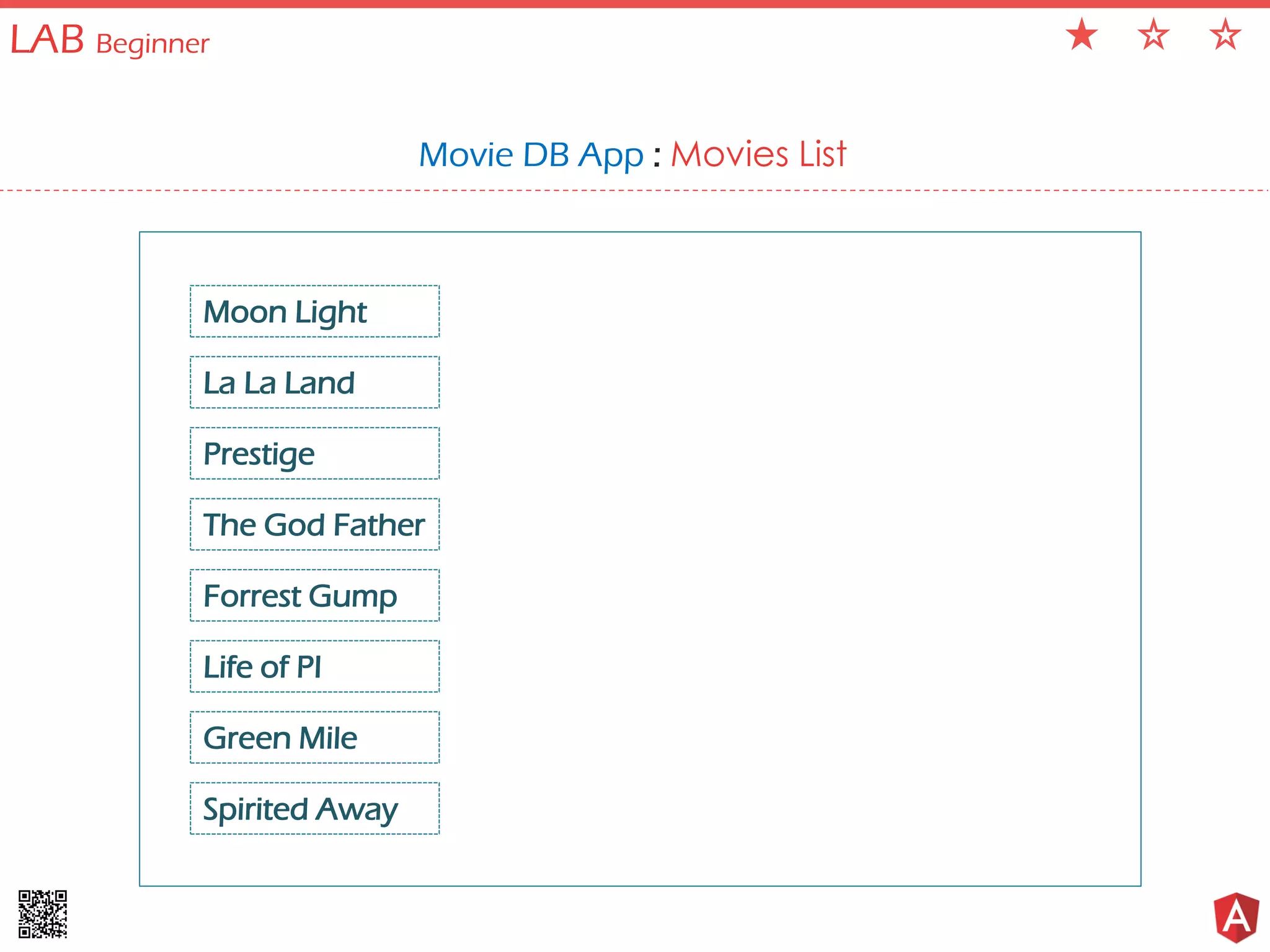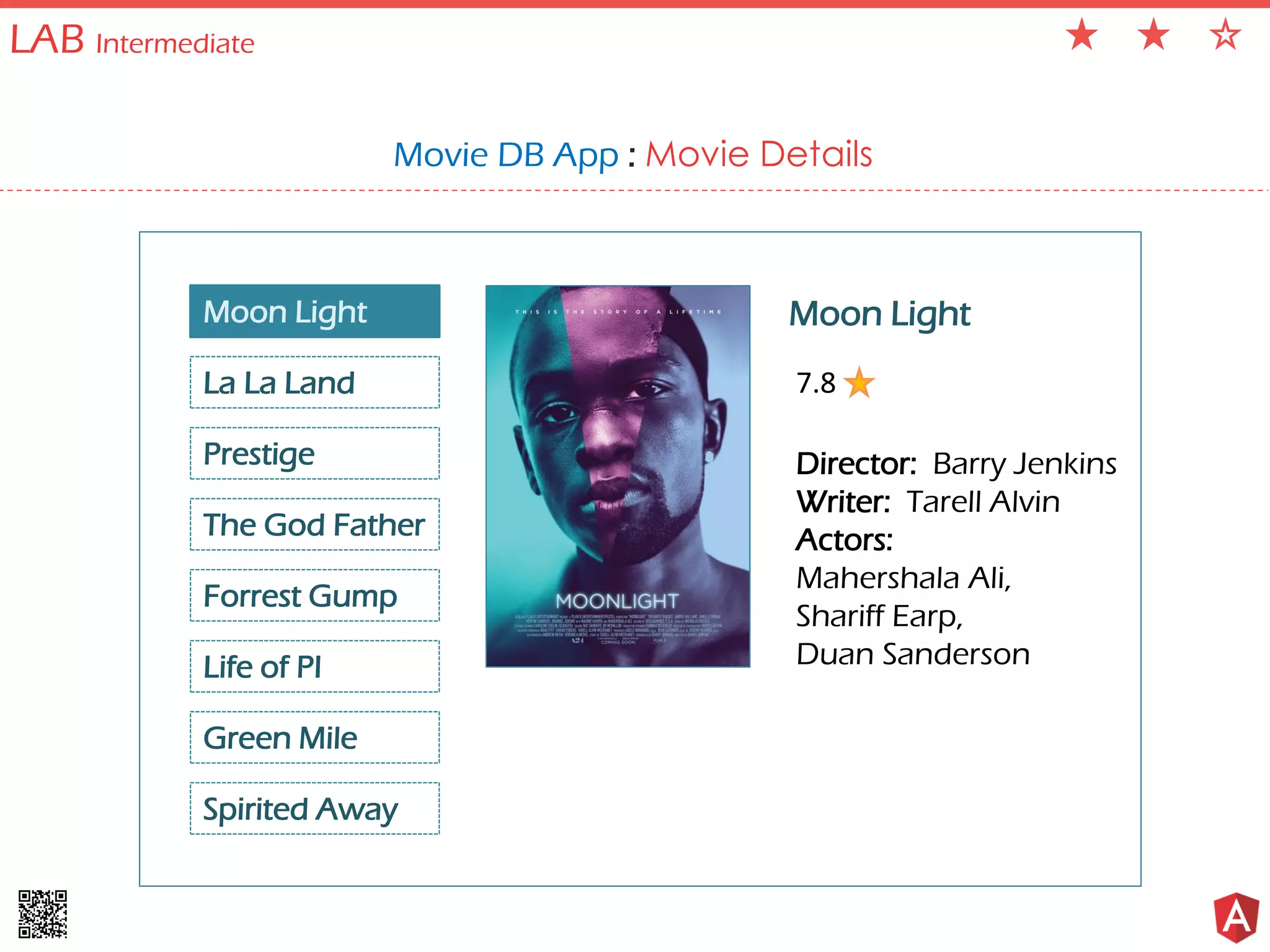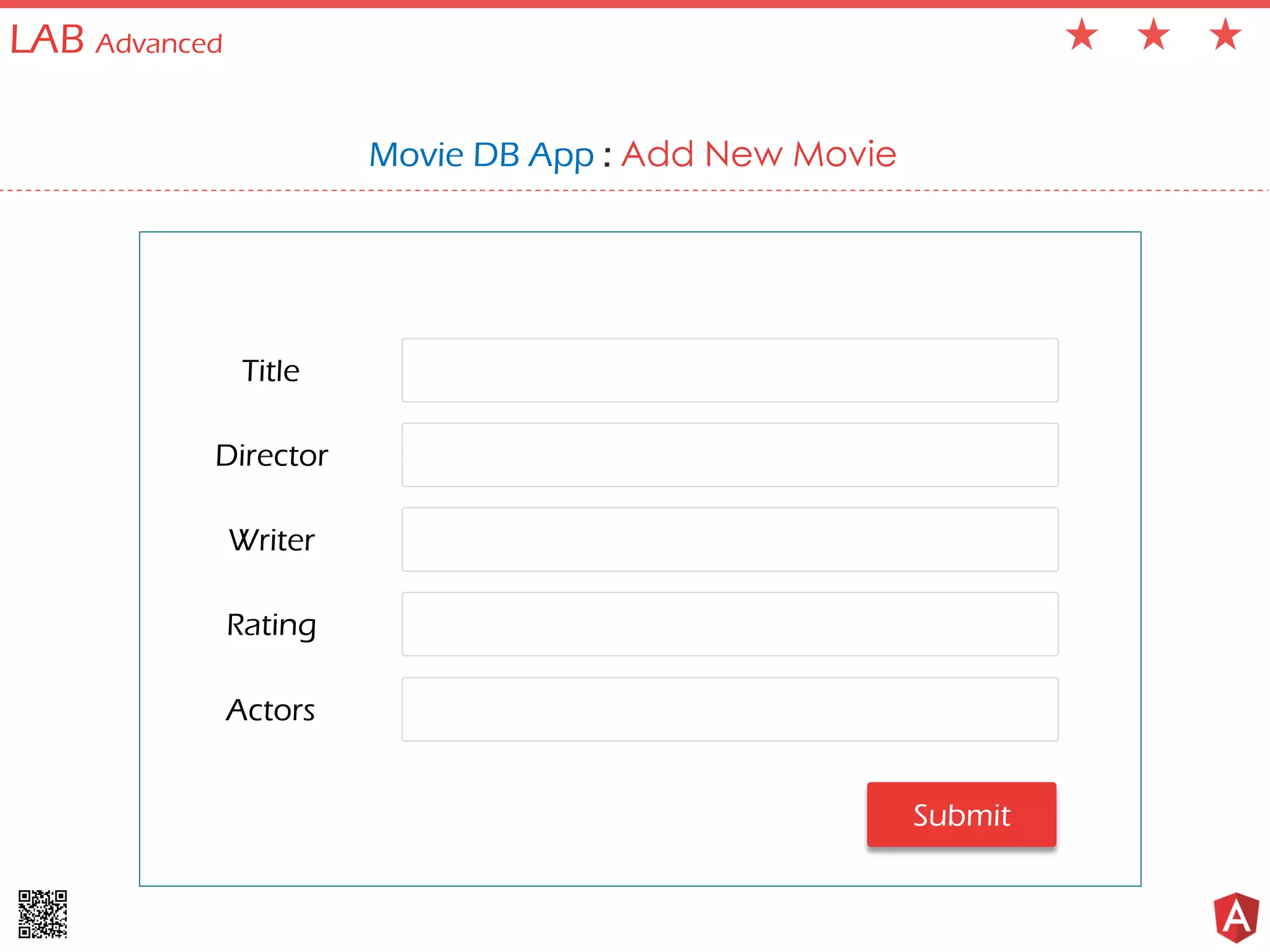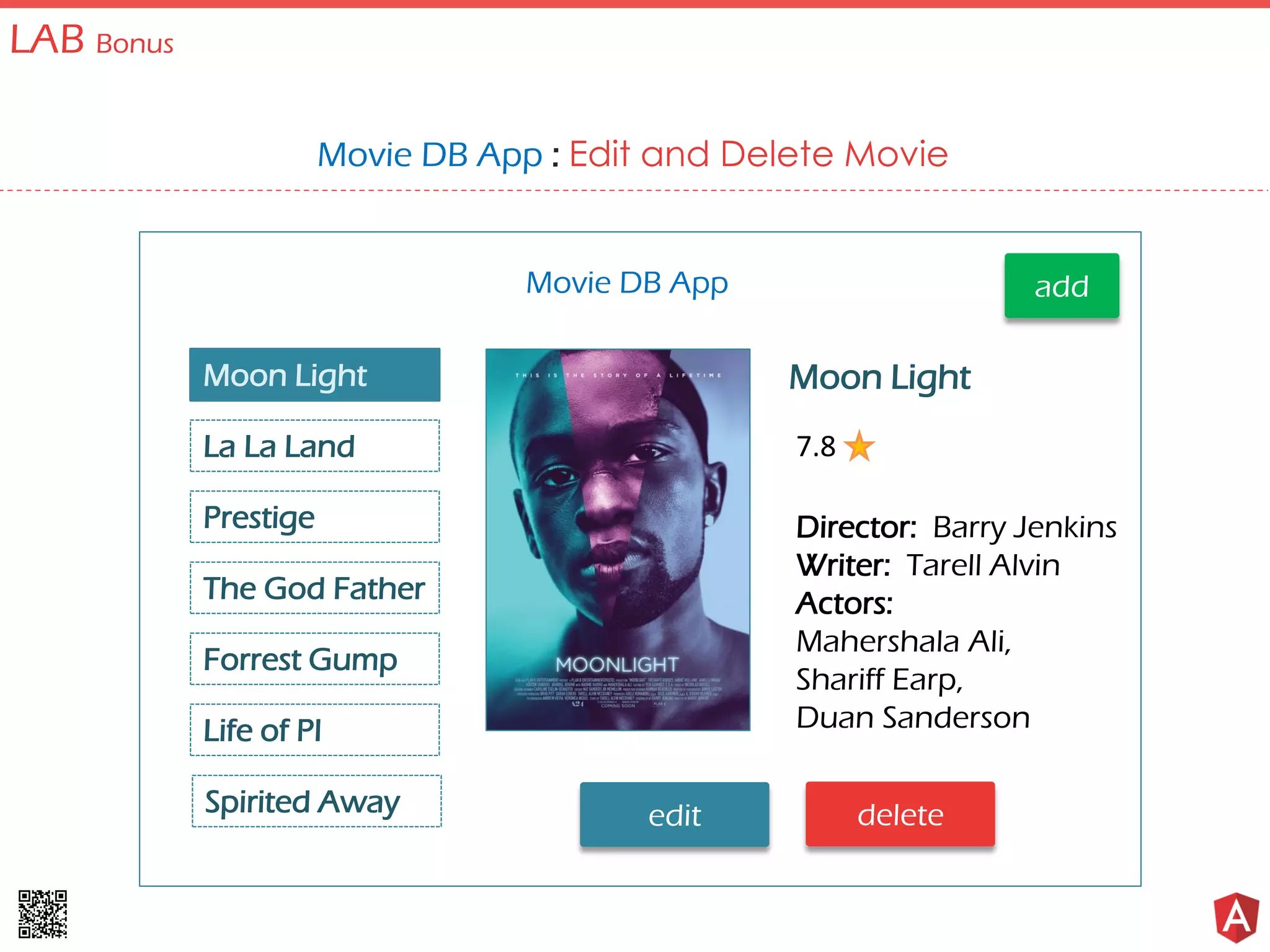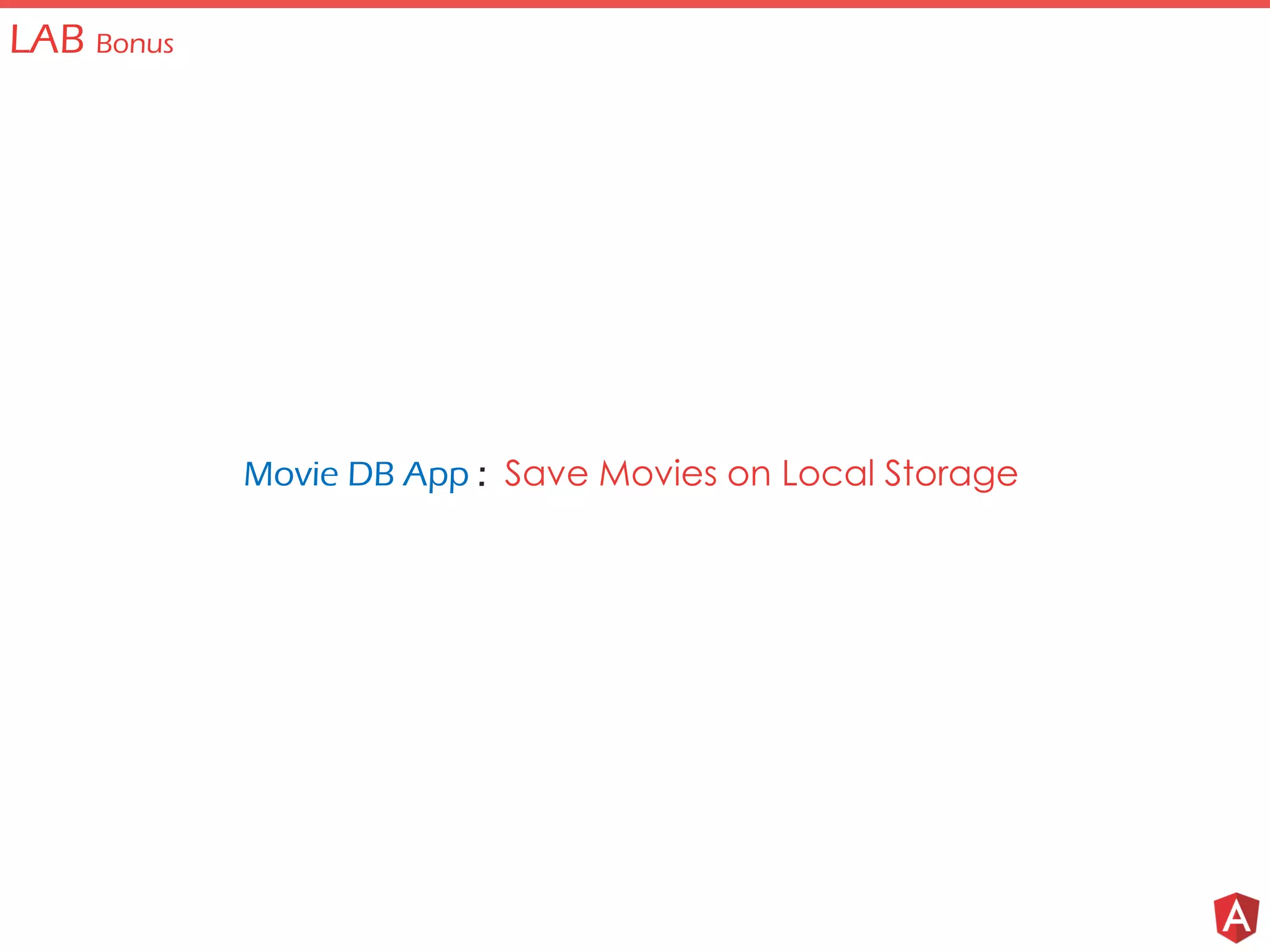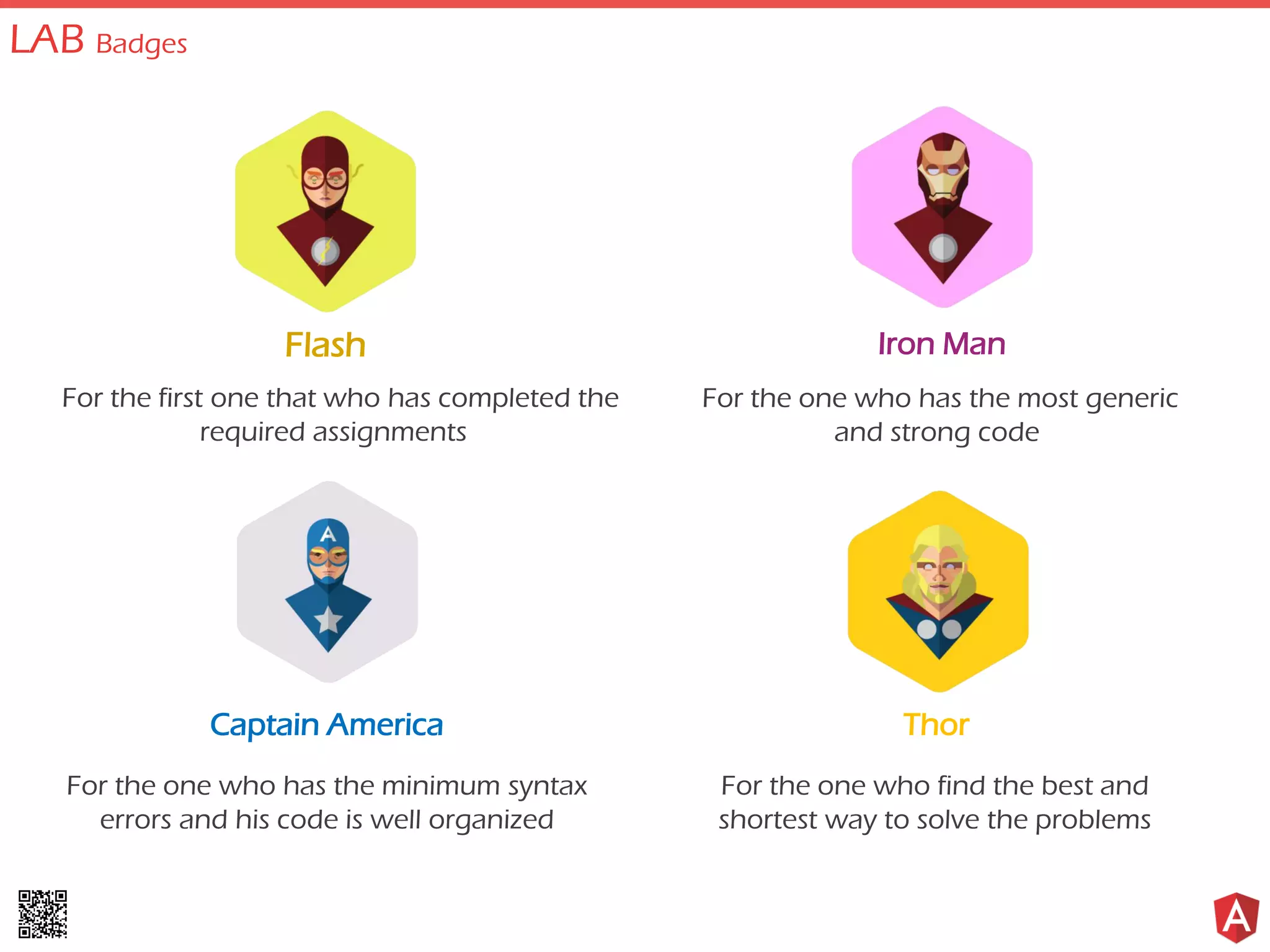This document provides an overview of key Angular concepts including templates, pipes, directives, forms, and component lifecycle hooks. It explains how templates can transform data using pipes and access properties. It covers structural and attribute directives and how they manipulate DOM elements. The document outlines how forms in Angular track state, validate input, and handle submissions. It details each step of the component lifecycle from constructor to destruction. The document provides examples to illustrate core Angular concepts for templates, pipes, directives, forms and the component lifecycle.
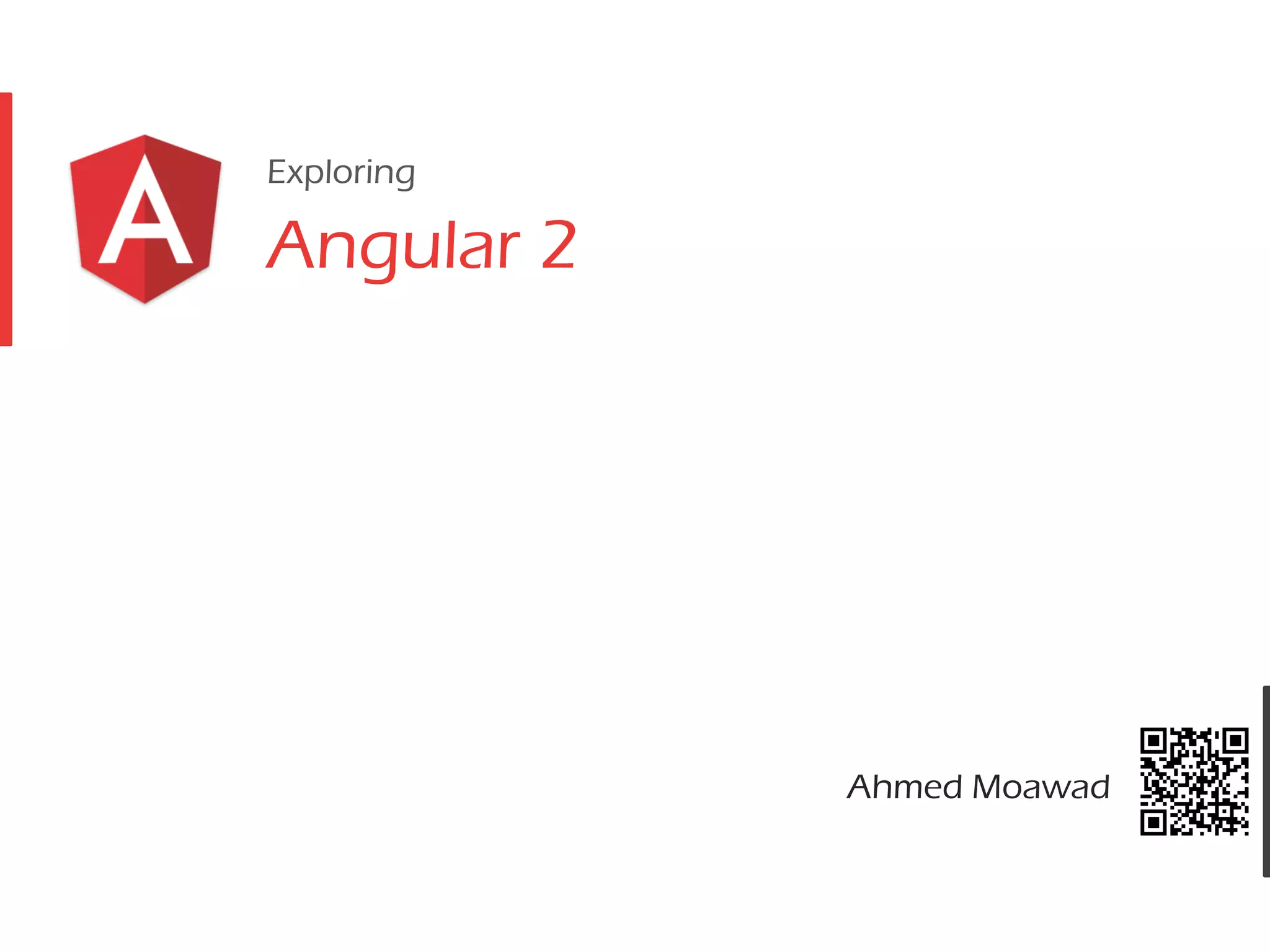
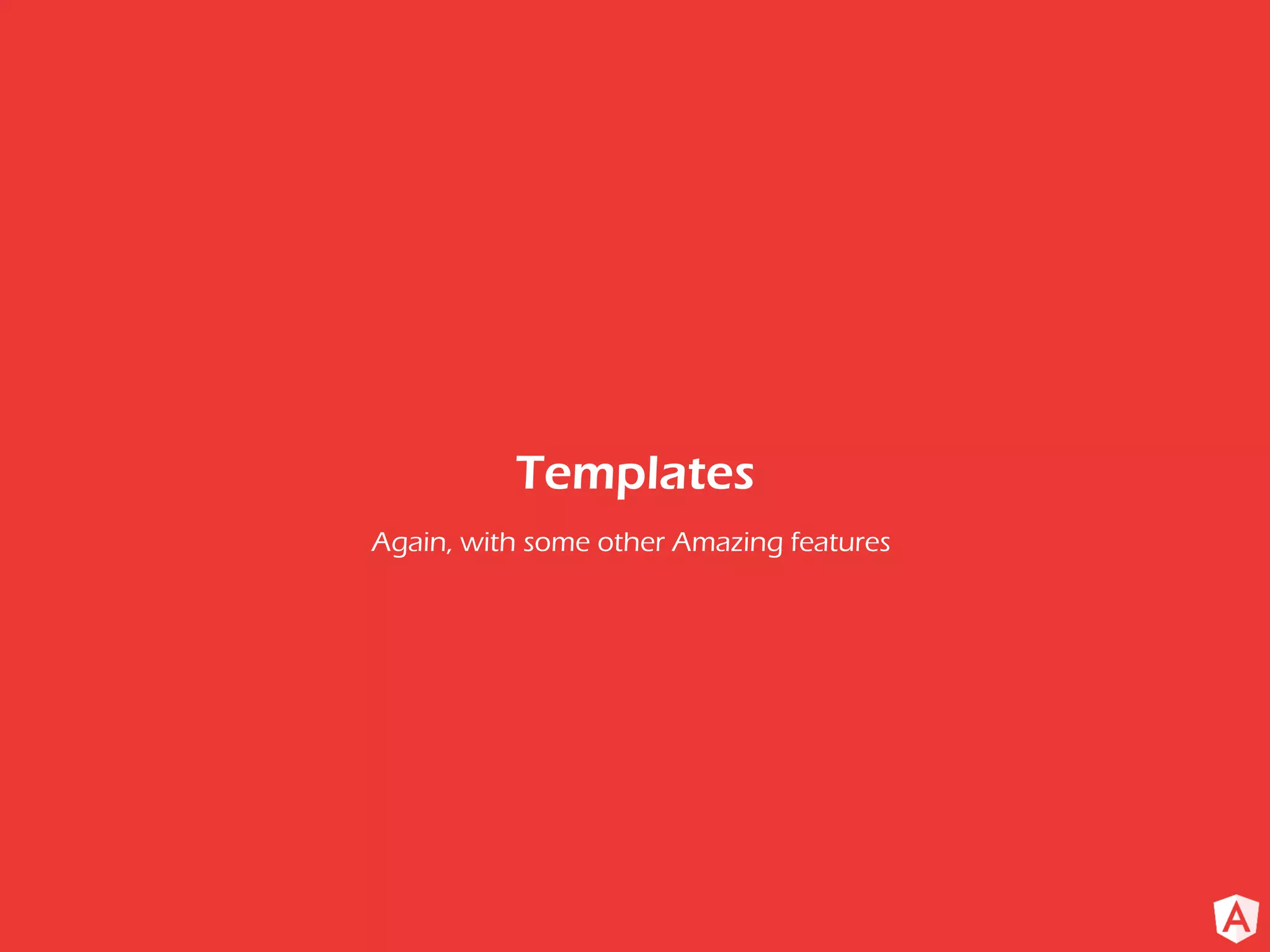
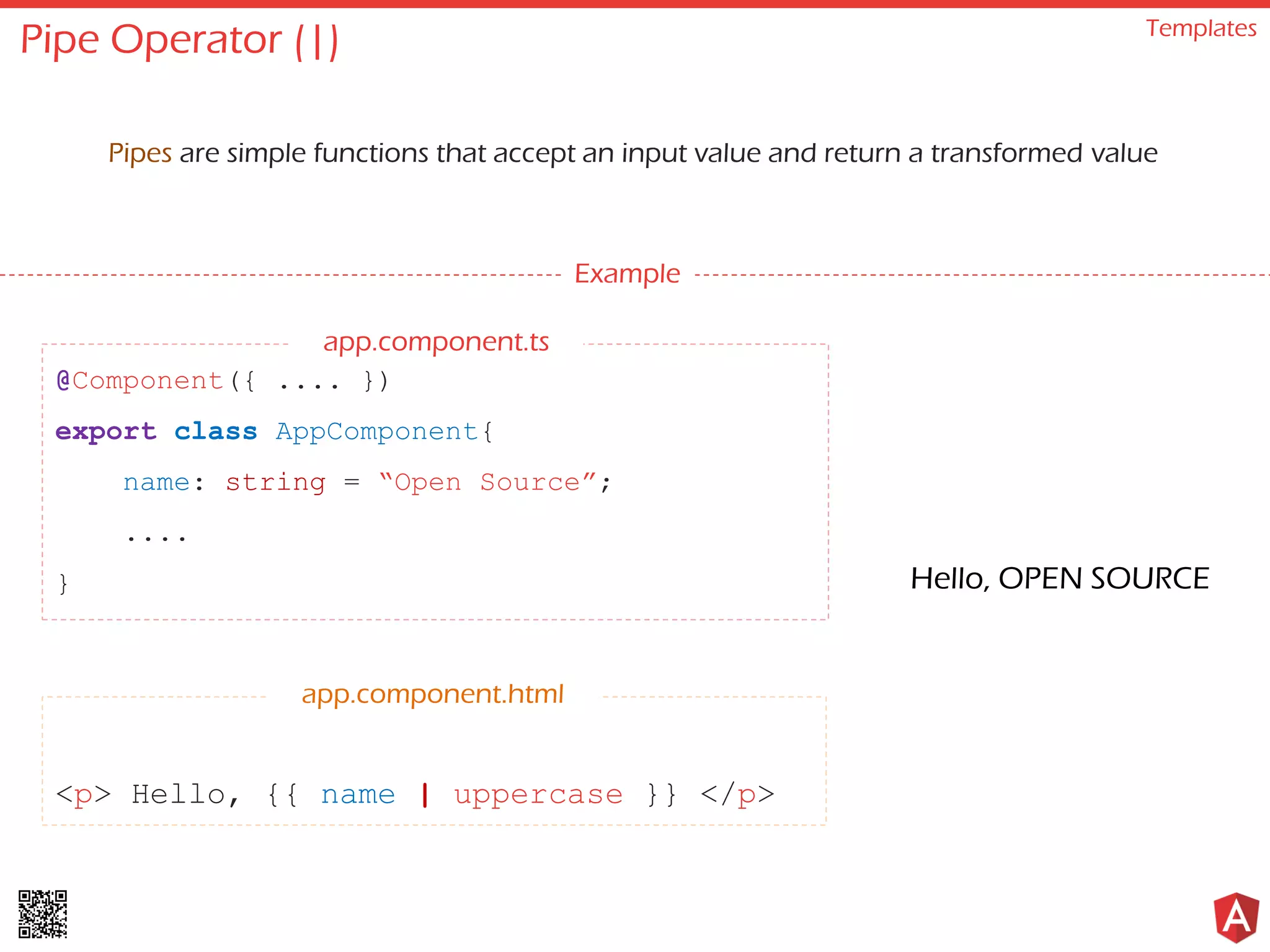
![Date Pipe Pipes date_expression | date[:date_format] Example @Component({ .... }) export class AppComponent{ today: number = Date().now(); .... } <p> Today is {{ today | date: "MM/dd/yy" }} </p> app.component.html Today is 02/22/2017 app.component.ts](https://image.slidesharecdn.com/angular2-lecture2-170519161742/75/Exploring-Angular-2-Episode-2-4-2048.jpg)
![Decimal Pipe Pipes number_expression | number[:digitsInfo] Example @Component({ .... }) export class AppComponent{ pi: number = 3.1415233455; .... } <p> PI: {{ pi | number: ‘1.1-4’ }} </p> app.component.html PI: 3.1415 app.component.ts](https://image.slidesharecdn.com/angular2-lecture2-170519161742/75/Exploring-Angular-2-Episode-2-5-2048.jpg)
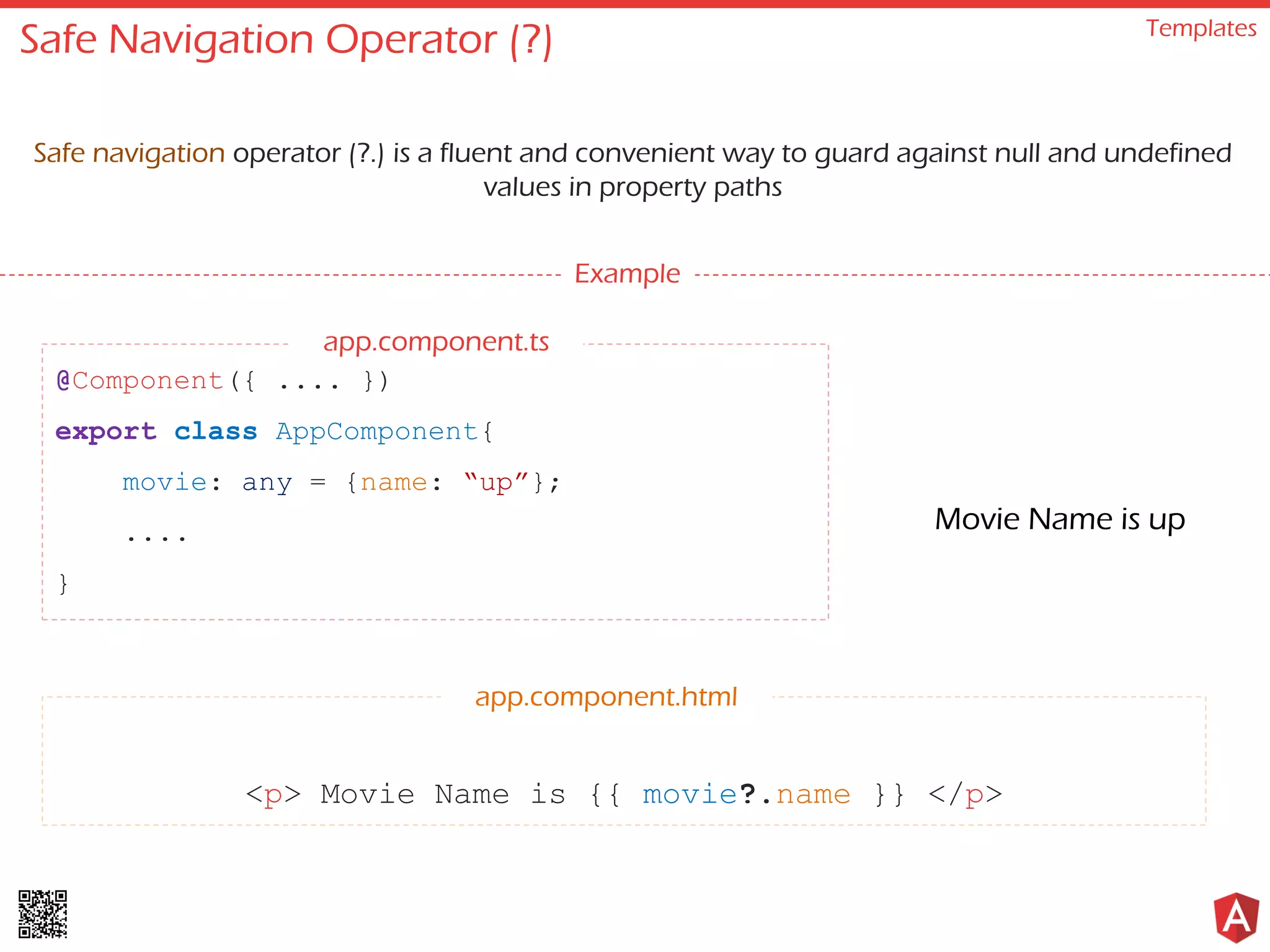
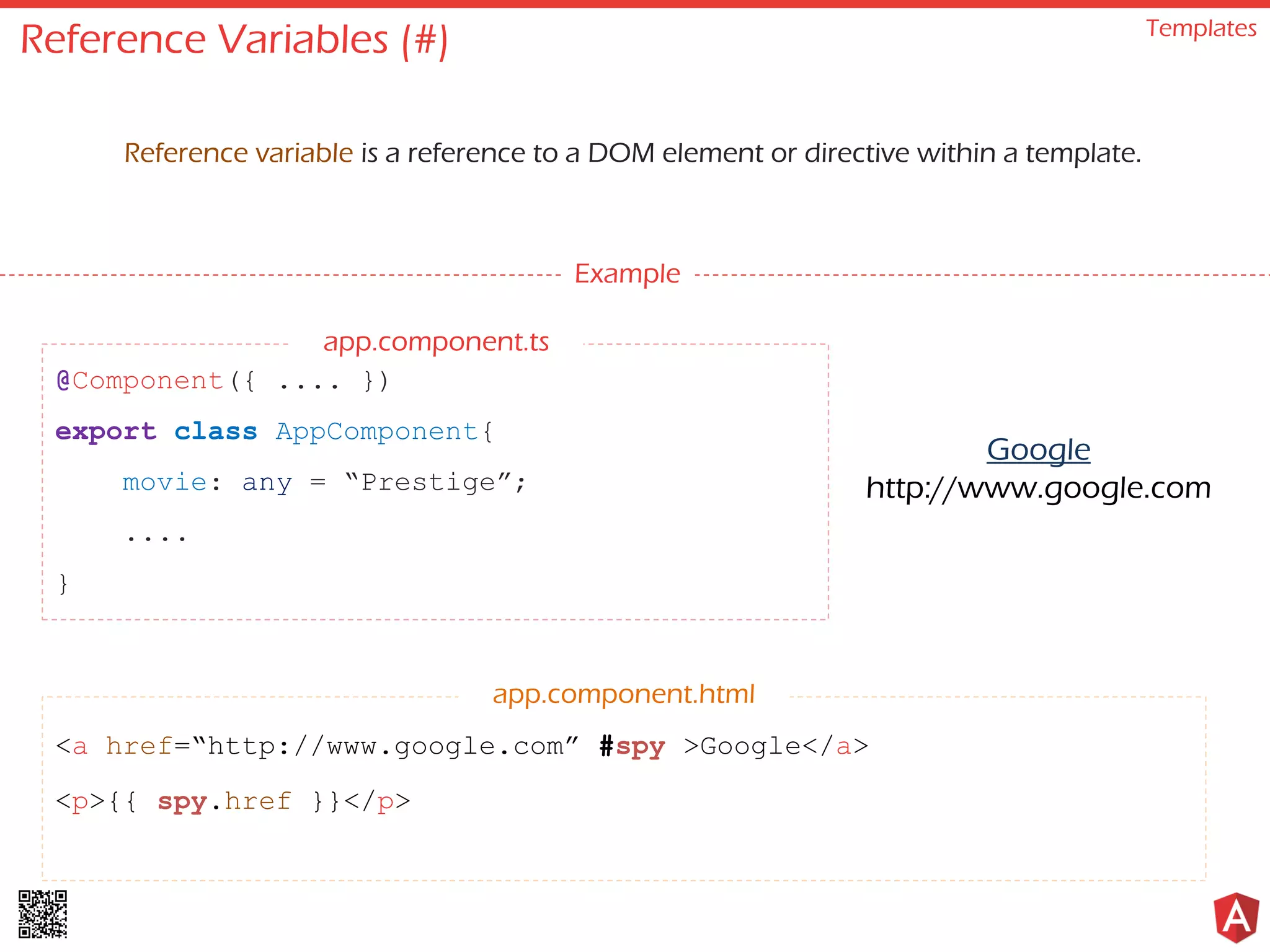
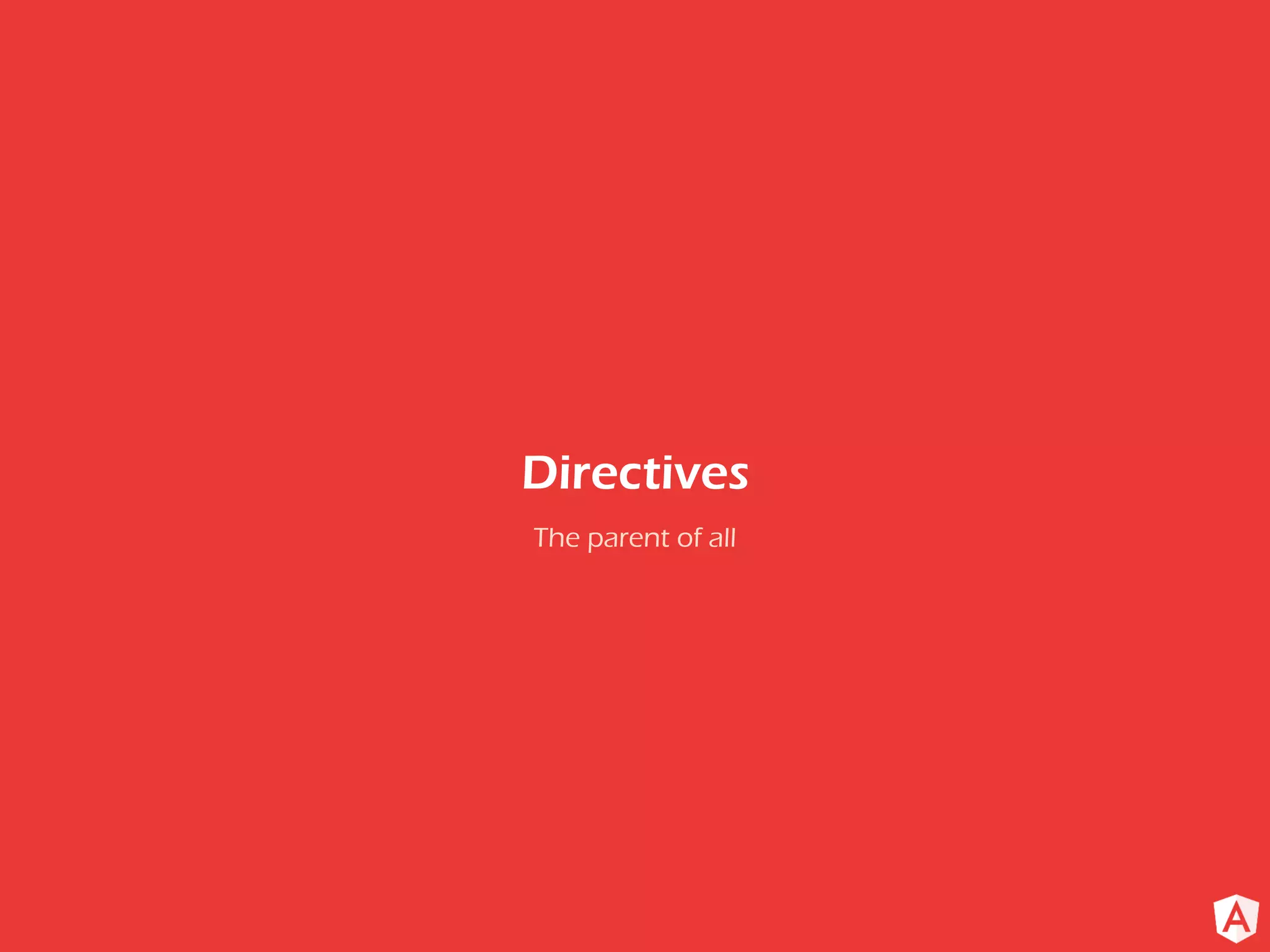
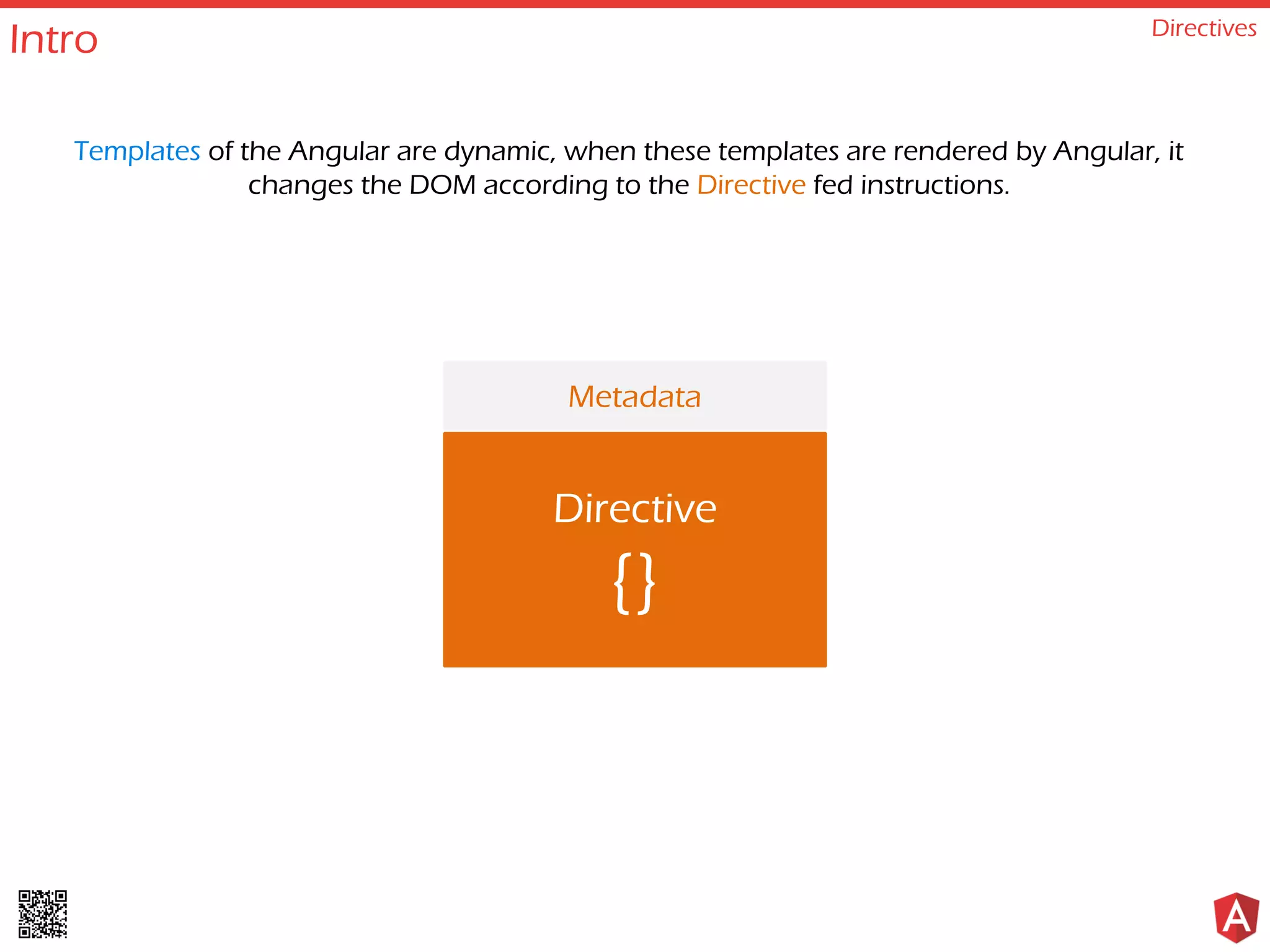
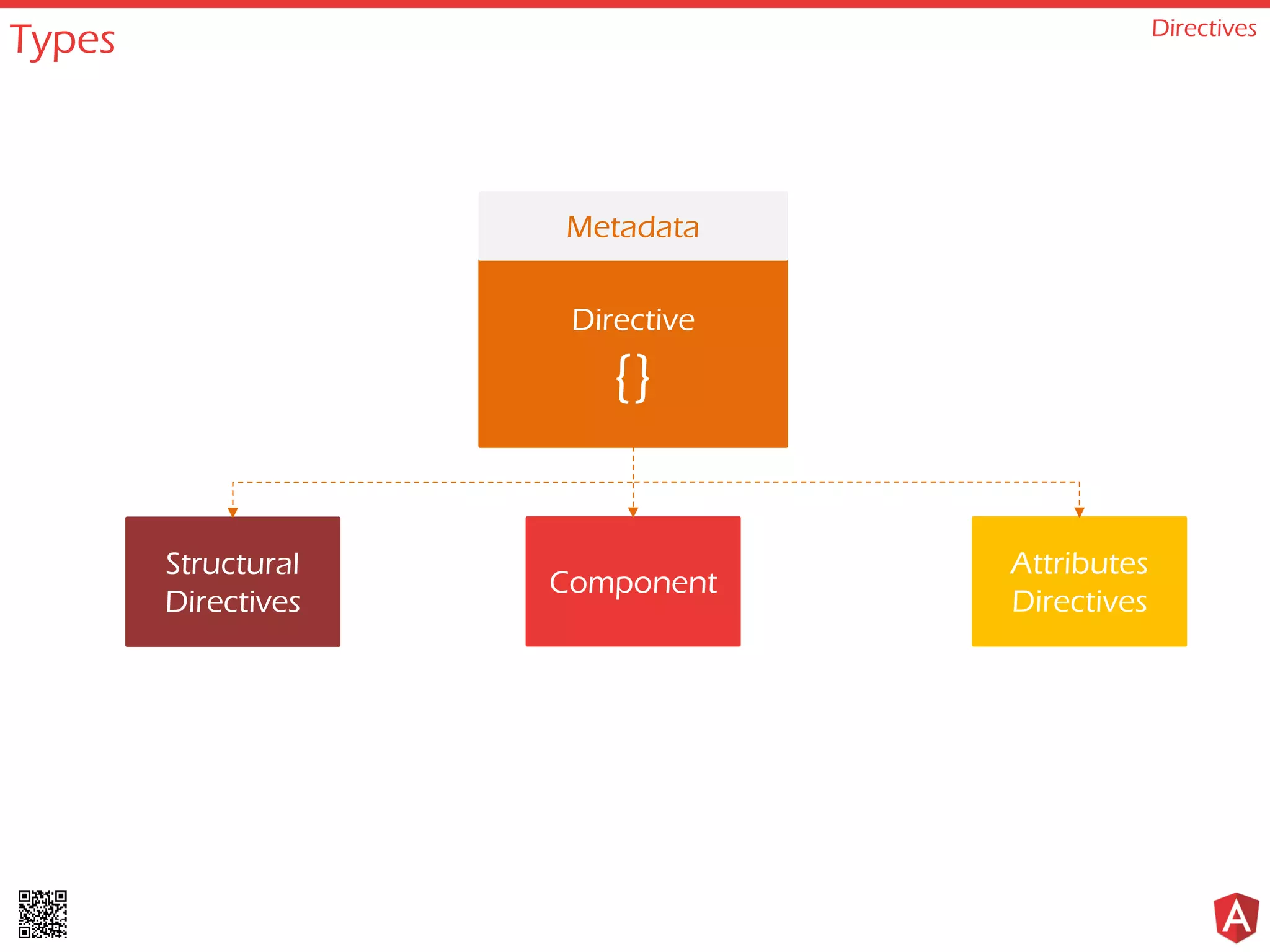
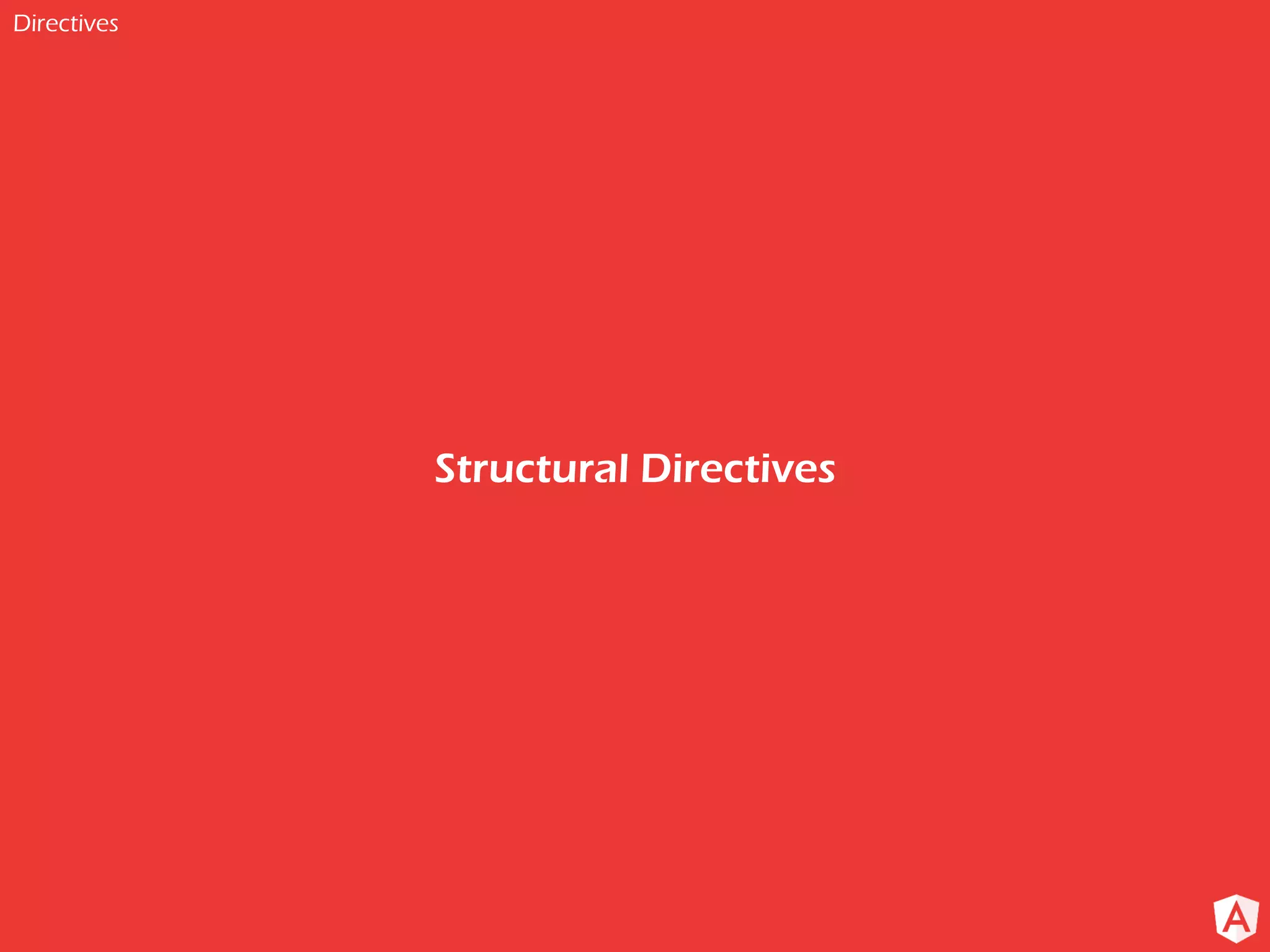
![*ngFor Structural Directives @Component({ .... }) export class AppComponent{ movies: string[] = [“Forrest Gump”, “Prestige”, “Up” ] .... } <ul> <li *ngFor=“let m of movies”> {{ m }} </li> </ul> app.component.html • Forrest Gump • Prestige • Up app.component.ts](https://image.slidesharecdn.com/angular2-lecture2-170519161742/75/Exploring-Angular-2-Episode-2-12-2048.jpg)
![*ngIf Structural Directives @Component({ .... }) export class AppComponent{ movies: string[] = [“Forrest Gump”, “Prestige”, “Up” ]; movie: string = “Prestige”; temp = “”; } <input [(ngModel)]=“temp” > <p *ngIf =“temp == movie”>Correct Guess!</p> app.component.html app.component.ts](https://image.slidesharecdn.com/angular2-lecture2-170519161742/75/Exploring-Angular-2-Episode-2-13-2048.jpg)
![*ngIf Structural Directives @Component({ .... }) export class AppComponent{ movies: string[] = [“Forrest Gump”, “Prestige”, “Up” ]; movie: string = “Prestige”; temp = “”; } <input [(ngModel)]=“temp” > <p *ngIf =“temp == movie”>Correct Guess!</p> app.component.html Correct Guess! app.component.ts Prestige](https://image.slidesharecdn.com/angular2-lecture2-170519161742/75/Exploring-Angular-2-Episode-2-14-2048.jpg)
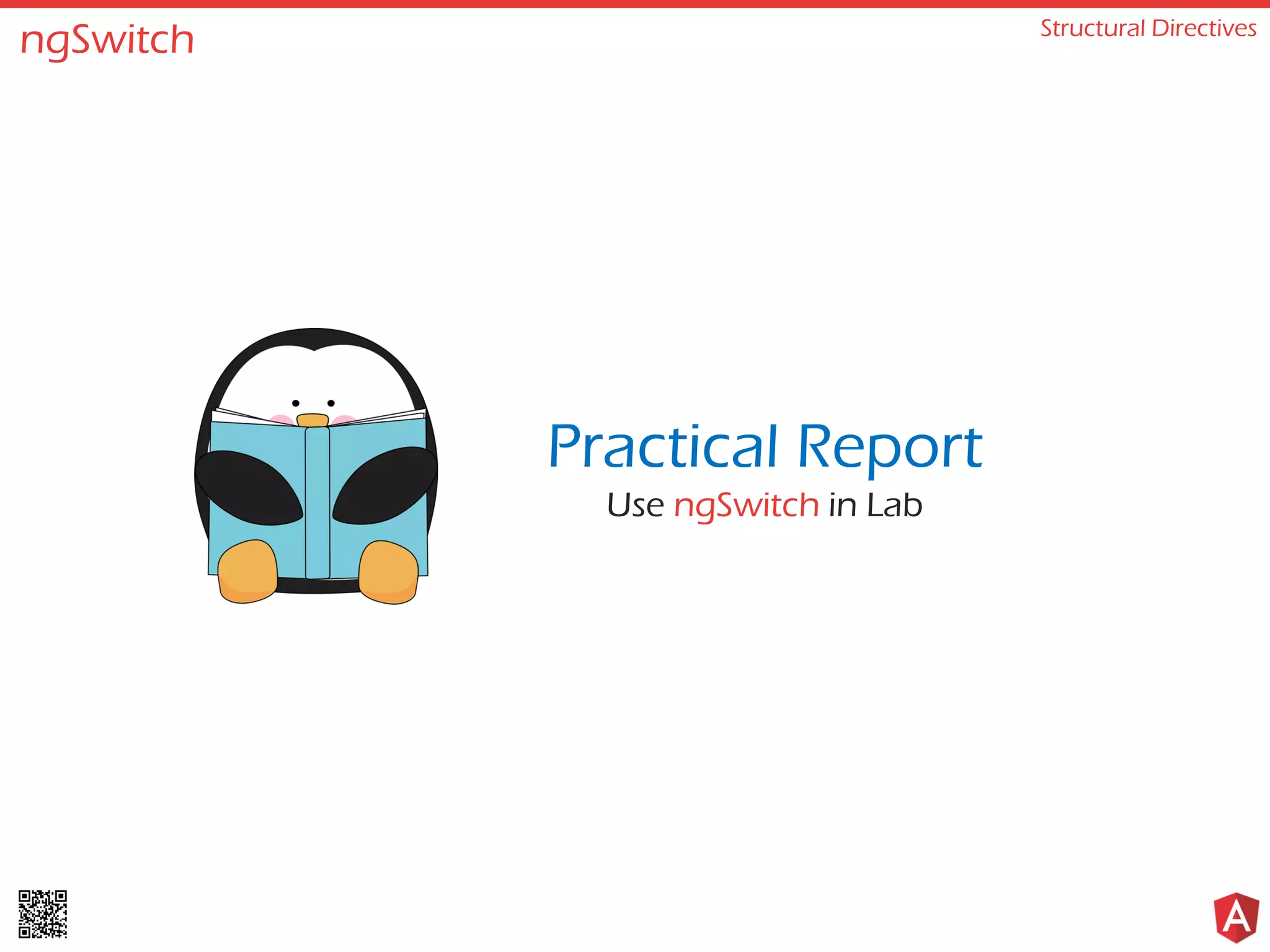
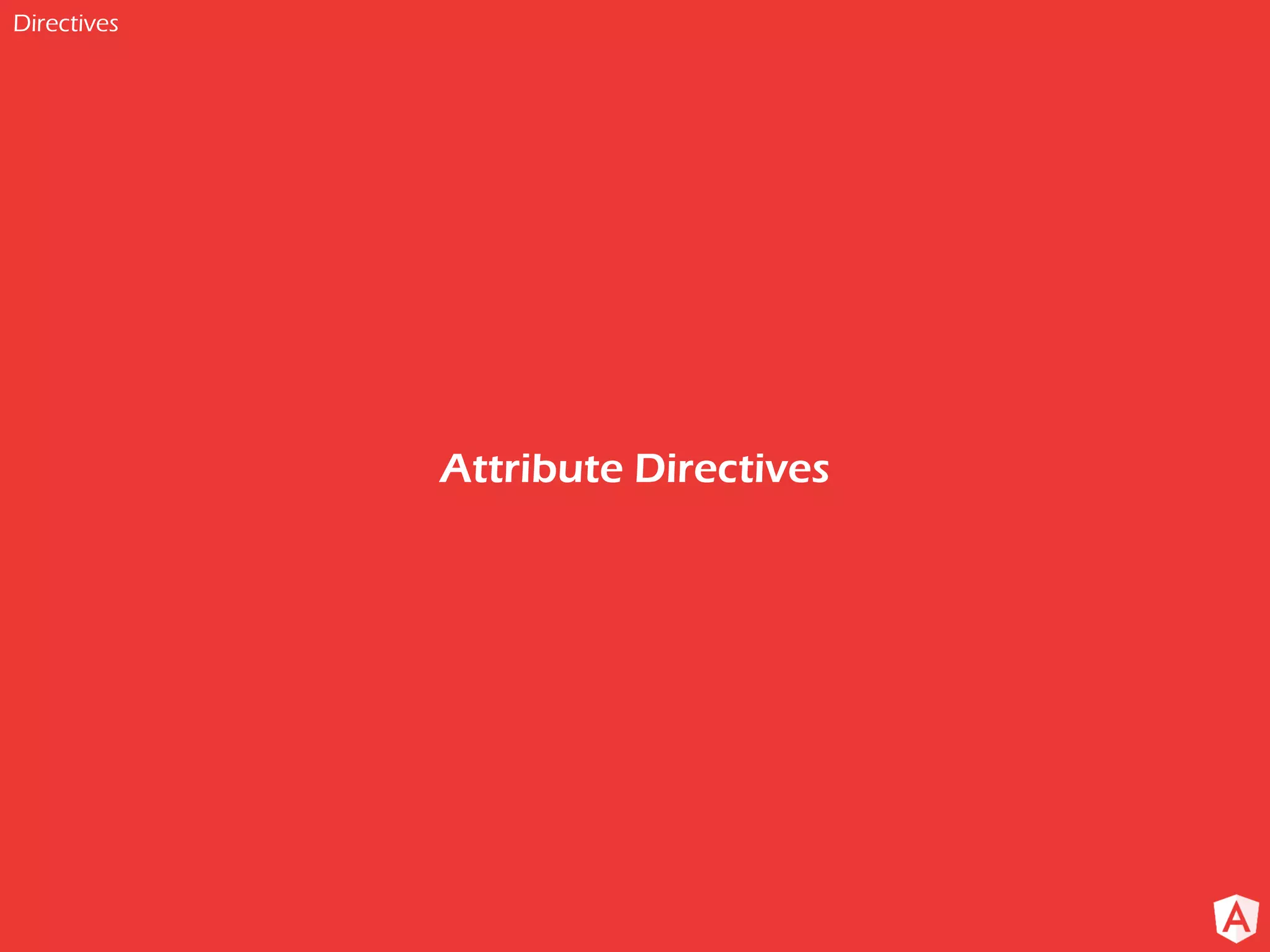
![ngClass Attribute Directives NgClass directive may be the better choice when we want to add or remove many CSS classes at the same time. Example <p [ngClass]=‘setClasses()’>Saveable but not modified</p> export class AppComponent{ setClasses() { let classes = { saveable: this.canSave, modified: this.isModified}; return classes; } } // canSave is true, isModified is false. app.component.html <p class=“saveable” >Saveable but not modified</p> app.component.ts](https://image.slidesharecdn.com/angular2-lecture2-170519161742/75/Exploring-Angular-2-Episode-2-17-2048.jpg)
![ngStyle Attribute Directives NgStyle directive may be the better choice when we want to modify many CSS styles at the same time. Example <p [ngStyle]=‘setStyles()’> Hello Open Source </p> export class AppComponent{ setStyles() { let styles = { ‘font-style’: this.canSave ? ‘italic’: ‘normal’ ‘color’: this.isModified ? ‘orange’: ‘green’ }; return styles; } } //canSave is true, isModified is false. app.component.html Hello, Open Source app.component.ts](https://image.slidesharecdn.com/angular2-lecture2-170519161742/75/Exploring-Angular-2-Episode-2-18-2048.jpg)
![@Input Attribute Directives Input directive let the component receive inputs from other components Example @Component({ selector: ‘app-movie’, template:`<p>{{movieName}}</p>` }) export class MovieComponent{ @Input() movieName; } <div> <app-movie [movieName]=‘movie.name’></app-movie> </div> app.component.html Forrest Gump movie.component.ts](https://image.slidesharecdn.com/angular2-lecture2-170519161742/75/Exploring-Angular-2-Episode-2-19-2048.jpg)
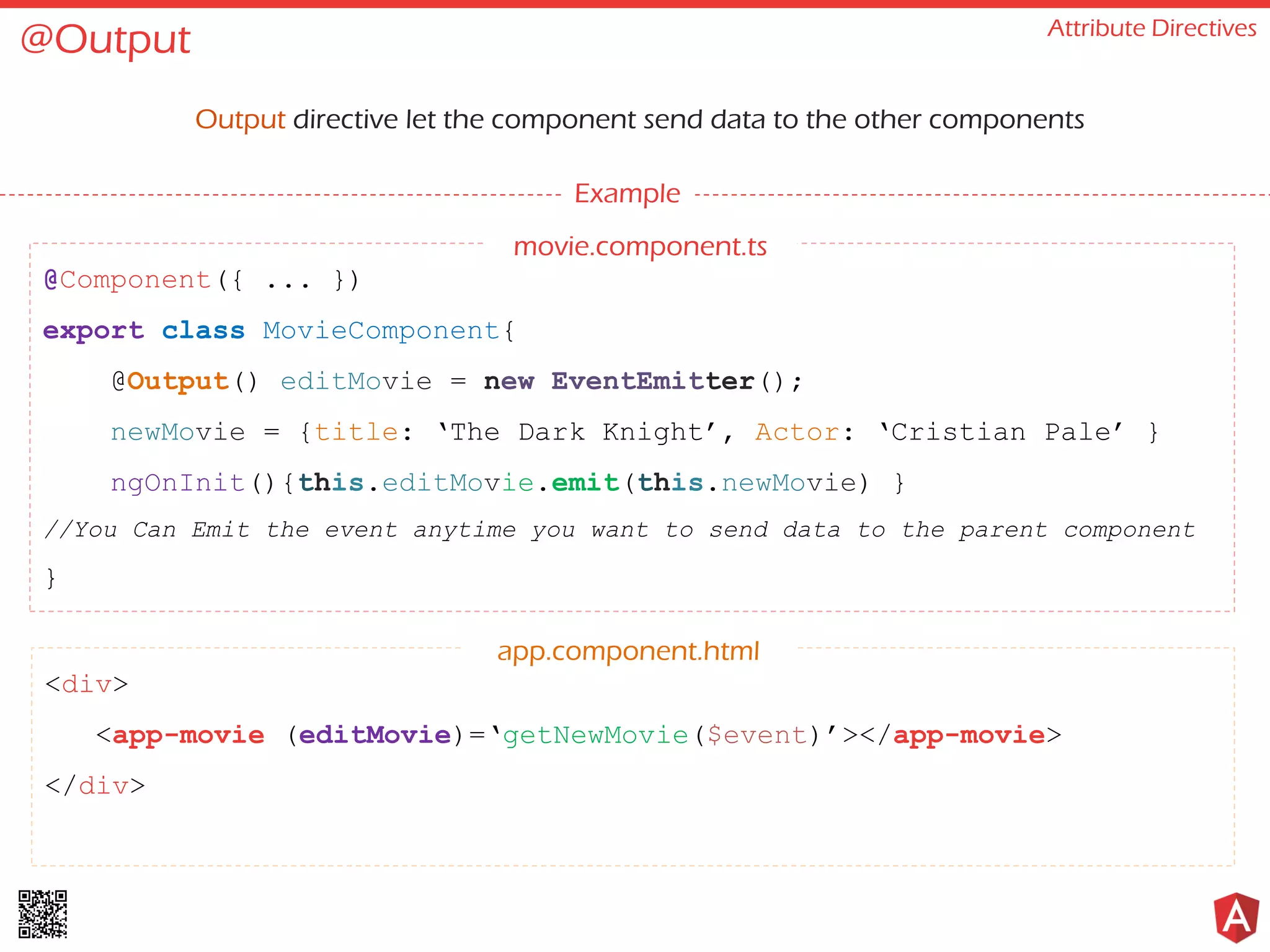
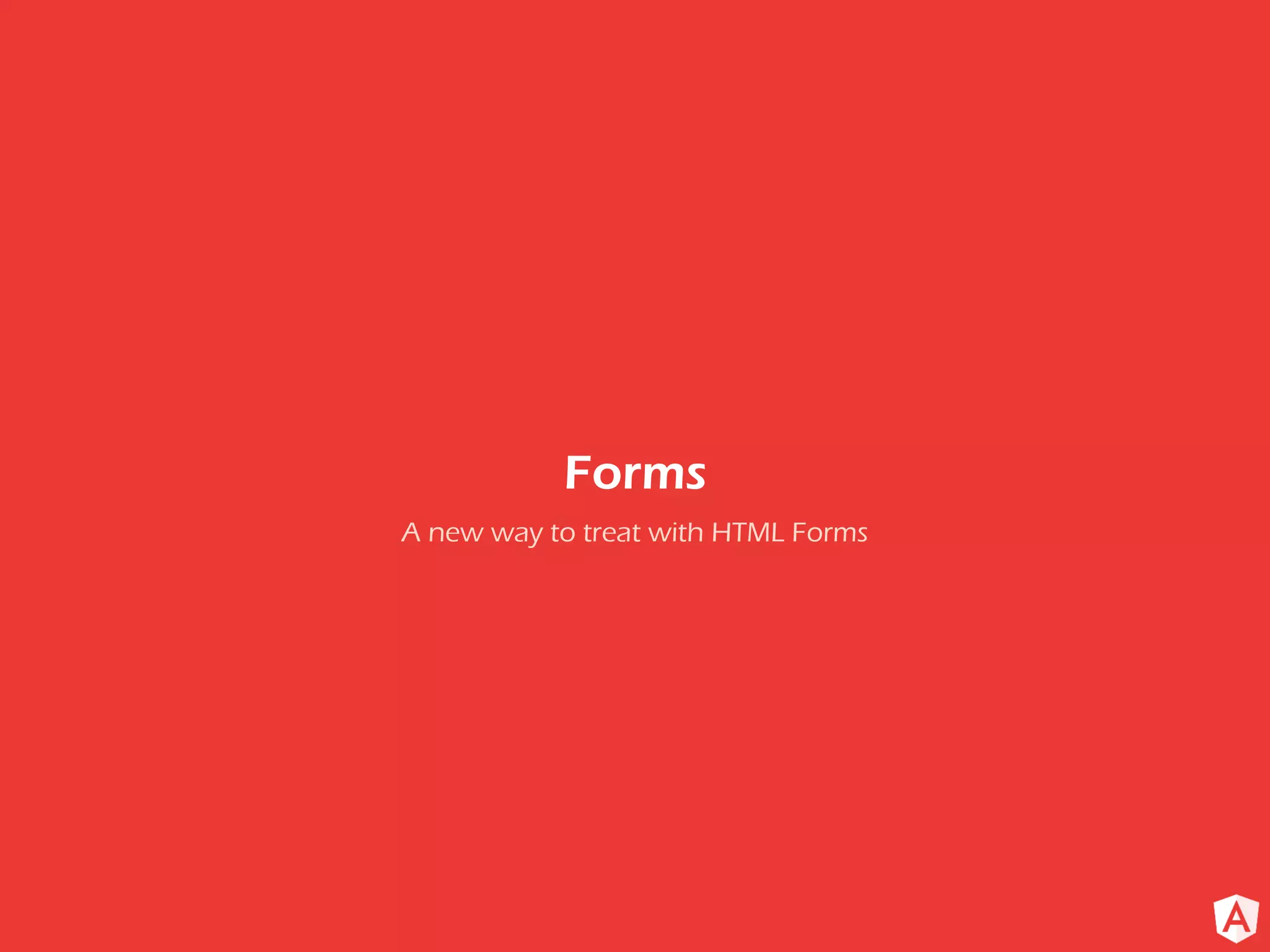
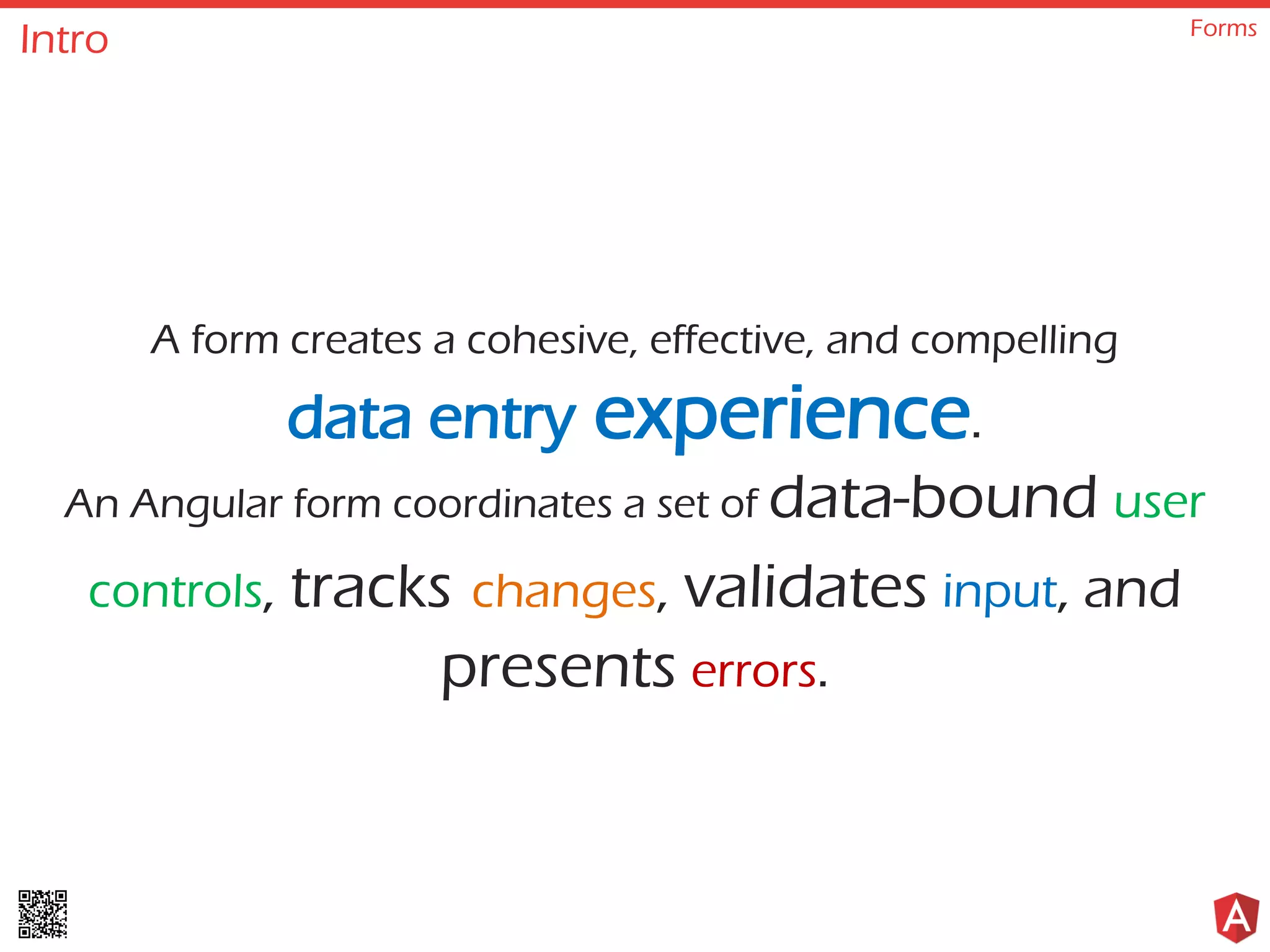
![State Tracker Forms It tracks every change of the form input state and add a class corresponding to it’s current state. <form> <input type="text" id="name" required [(ngModel)] ="movie" name="n"> </form> Prestige ng-pristine ng-untouched ng-invalidng-dirty ng-touched ng-valid](https://image.slidesharecdn.com/angular2-lecture2-170519161742/75/Exploring-Angular-2-Episode-2-23-2048.jpg)
![State Tracker Forms It tracks every change of the form input state and add a class corresponding to it’s current state. <form> <input type="text" id="name" required [(ngModel)] ="movie" name="n"> </form> Prestige ng-pristine ng-untouched ng-invalidng-dirty ng-touched ng-valid |](https://image.slidesharecdn.com/angular2-lecture2-170519161742/75/Exploring-Angular-2-Episode-2-24-2048.jpg)
![State Tracker Forms It tracks every change of the form input state and add a class corresponding to it’s current state. <form> <input type="text" id="name" required [(ngModel)] ="movie" name="n"> </form> Prestige ng-pristine ng-untouched ng-invalidng-dirty ng-touched ng-valid |](https://image.slidesharecdn.com/angular2-lecture2-170519161742/75/Exploring-Angular-2-Episode-2-25-2048.jpg)
![State Tracker Forms It tracks every change of the form input state and add a class corresponding to it’s current state. <form> <input type="text" id="name" required [(ngModel)] ="movie" name="n"> </form> Prestige ng-pristine ng-untouched ng-invalidng-dirty ng-touched ng-valid |](https://image.slidesharecdn.com/angular2-lecture2-170519161742/75/Exploring-Angular-2-Episode-2-26-2048.jpg)
![State Tracker Benefits Forms .ng-invalid{ border-color: red; } Add Custom CSS for every state:1 Add Custom Error messages based on the State:2 <input type="text" id="name" required [(ngModel)] ="movie" name="name" #name=ngModel> <div [hidden] =“name.pristine || name.valid”>Input Not Valid</div>](https://image.slidesharecdn.com/angular2-lecture2-170519161742/75/Exploring-Angular-2-Episode-2-27-2048.jpg)
![FormsModule Forms import { NgModule } from '@angular/core'; import { BrowserModule } from '@angular/platform-browser'; import { FormsModule } from '@angular/core'; import { MovieFormComponent } from './movie-form.component'; @NgModule({ imports: [ BrowserModule, FormsModule ], declarations: [ MovieFormComponent ], bootstrap: [ MovieFormComponent ] }) export class AppModule{} app.module.ts](https://image.slidesharecdn.com/angular2-lecture2-170519161742/75/Exploring-Angular-2-Episode-2-28-2048.jpg)
![ngSubmit & ngForm Forms <form (ngSubmit)=“submitIt()” #movieForm=“ngForm”> <input type="text" id="name" required name="n"> <input type=“submit" [disabled]=“!movieForm.form.valid”> </form> export class MovieFormComponent{ submitted = false; submitIt() { //Any other procedures this.submitted = true; } } movie-form.component.html movie-form.component.ts Save](https://image.slidesharecdn.com/angular2-lecture2-170519161742/75/Exploring-Angular-2-Episode-2-29-2048.jpg)
![ngSubmit & ngForm Forms <form (ngSubmit)=“submitIt()” #movieForm=“ngForm”> <input type="text" id="name" required name="n"> <input type=“submit" [disabled]=“!movieForm.form.valid”> </form> export class MovieFormComponent{ submitted = false; submitIt() { //Any other procedures this.submitted = true; } } movie-form.component.html movie-form.component.ts Save Up!](https://image.slidesharecdn.com/angular2-lecture2-170519161742/75/Exploring-Angular-2-Episode-2-30-2048.jpg)

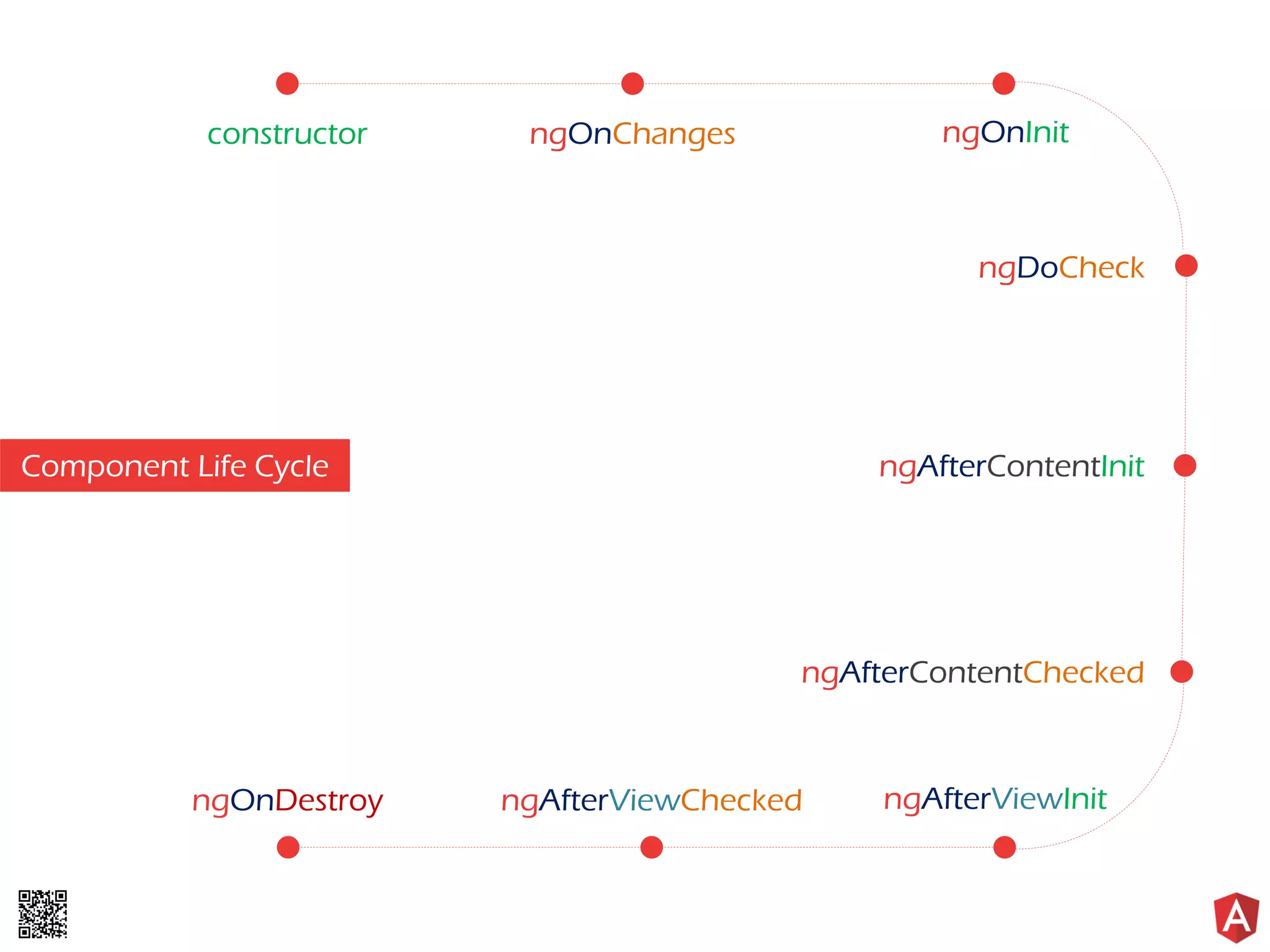
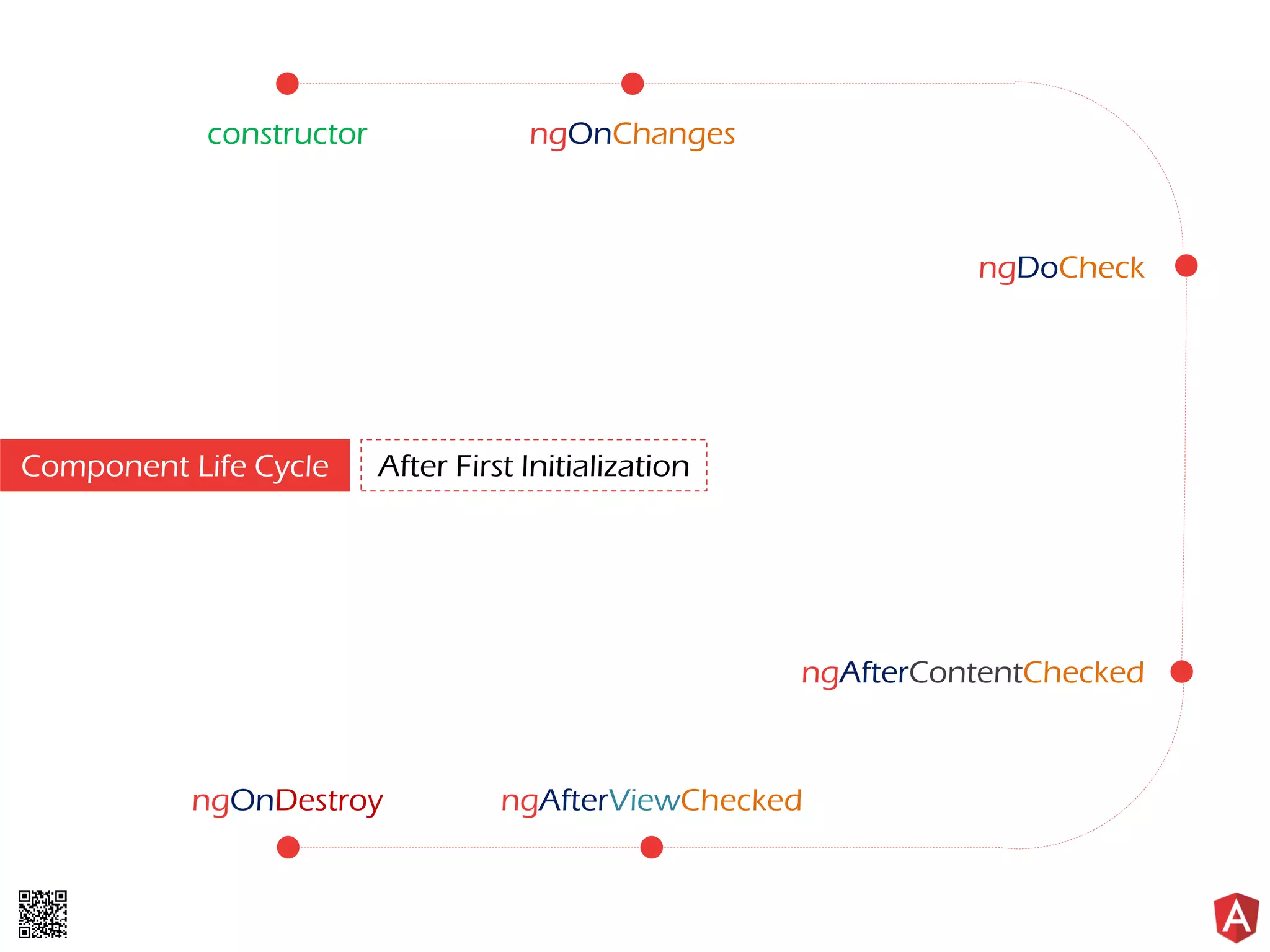
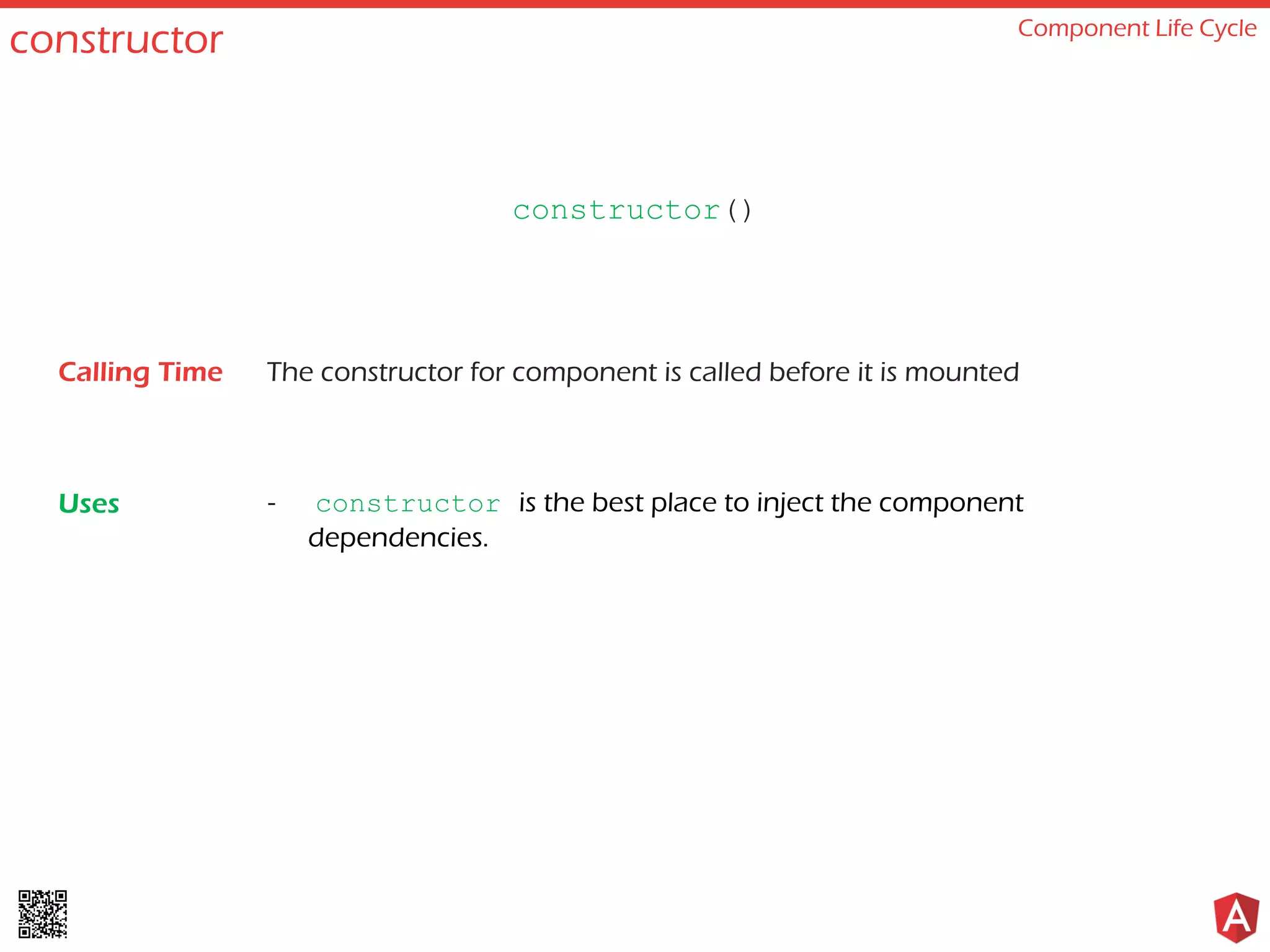
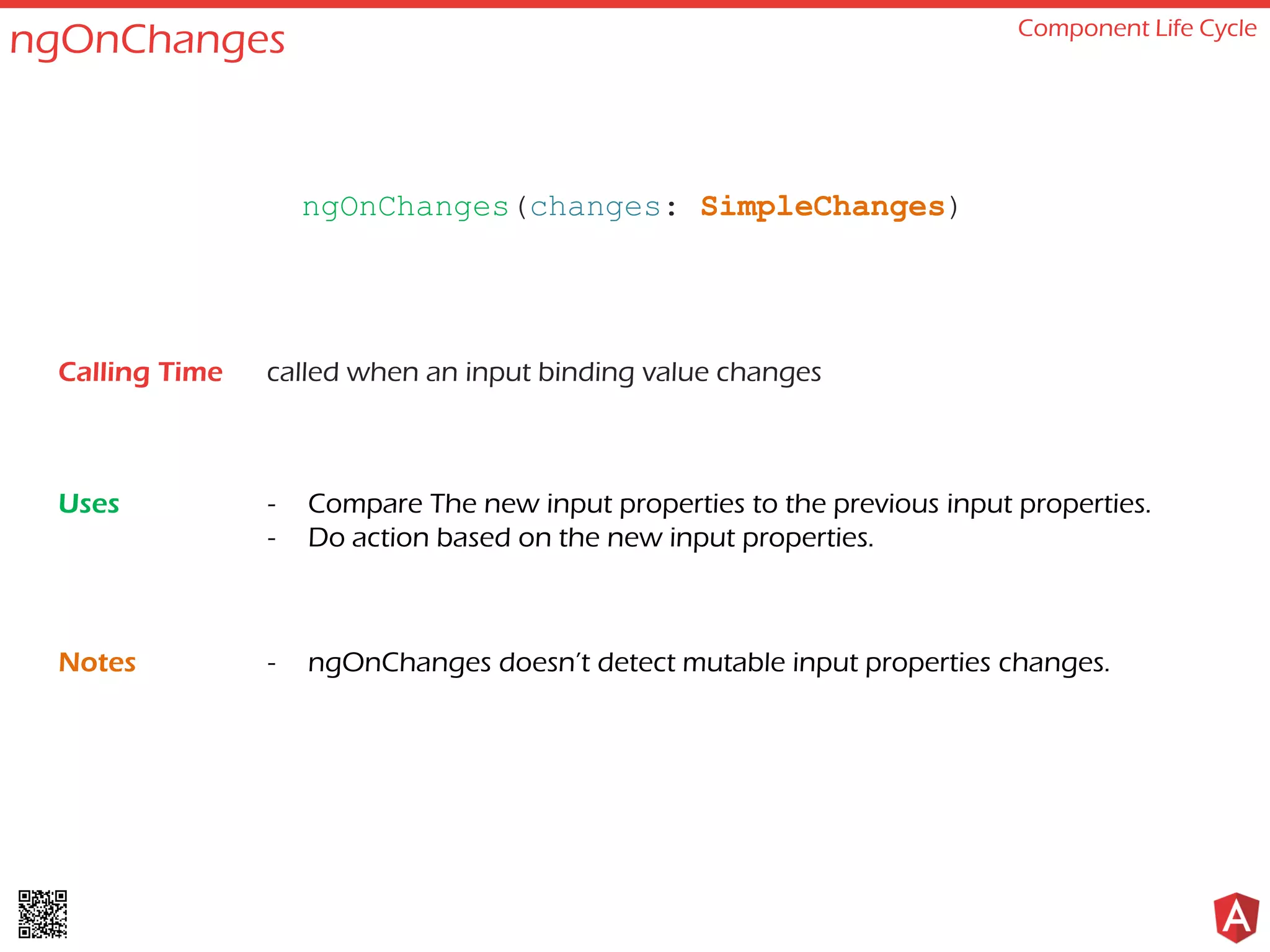
![SimpleChanges Component Life Cycle An Object that contains all Component input properties current and previous values import { Component, SimpleChanges, Input } from '@angular/core'; @Component({ ... }) export class AppComponent { @Input() movies: string[]; constructor(){}; ngOnChanges(changes: SimpleChanges){ console.log(‘Previous’, changes[‘movies’].previousValue); console.log(‘Current’, changes[‘movies’].currentValue); } } app.component.ts](https://image.slidesharecdn.com/angular2-lecture2-170519161742/75/Exploring-Angular-2-Episode-2-36-2048.jpg)
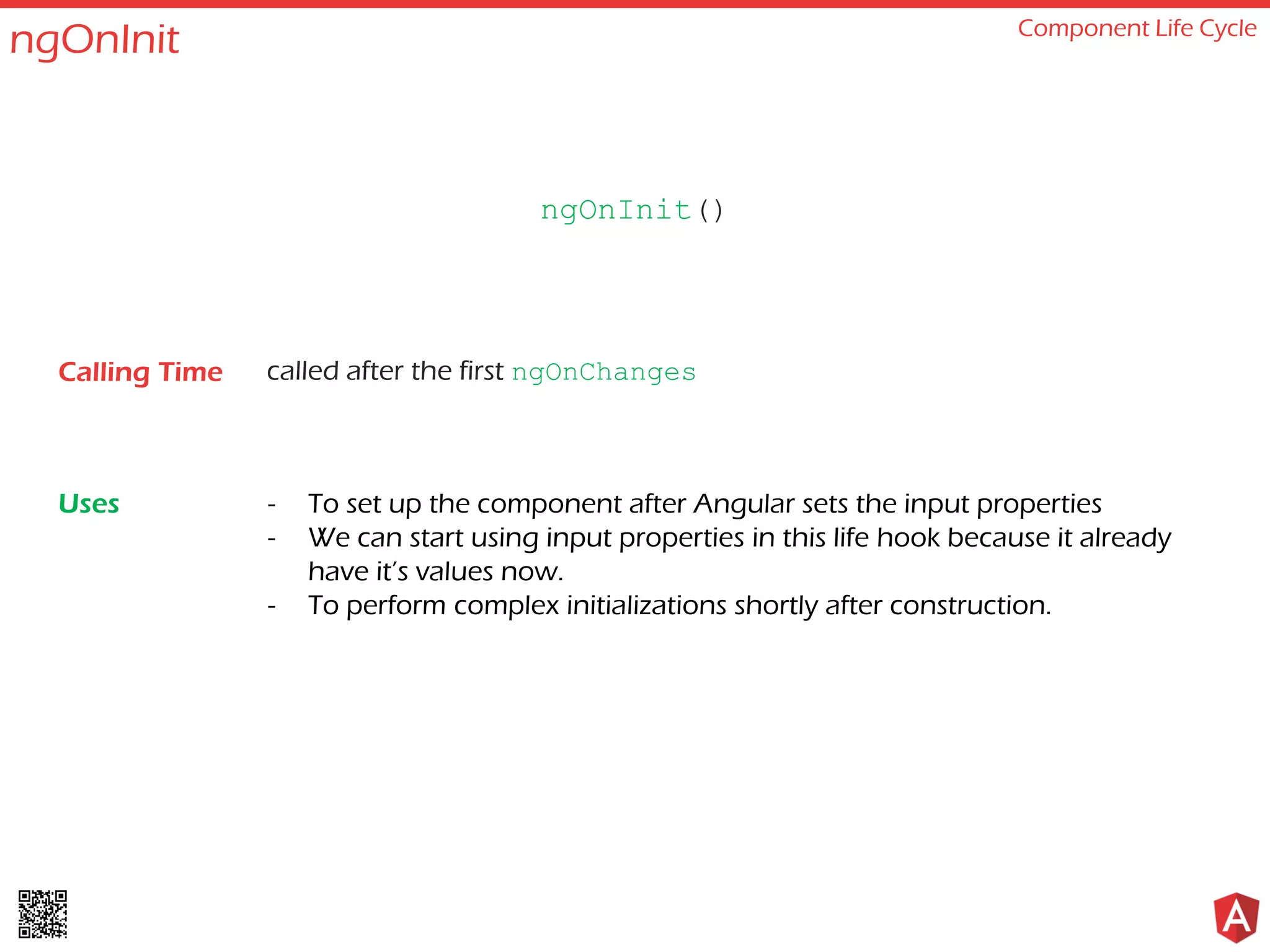
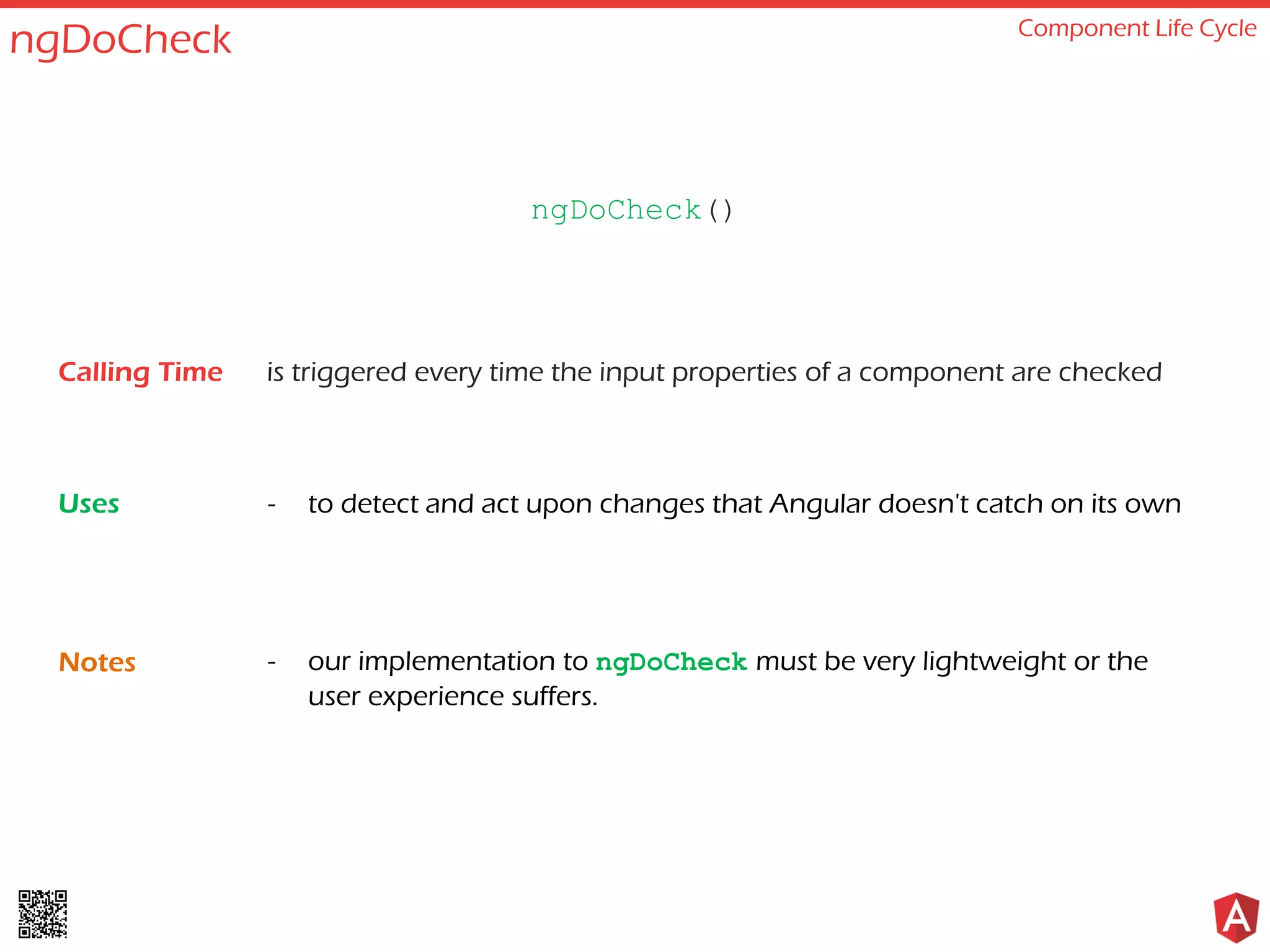
![Content Child & View Child Component Life Cycle <div> <app-movie [movieName]=‘movie.name’> <app-director></app-director > </app-movie> </div> <div> <p>Movie</p> <ng-content></ng-content> </div> app.component.html movie.component.html Movie Component is a View Child to App Component. Director Component is a Content Child to Movie Component. View Child Content Child Directive that used to project the Content Child in it’s parent](https://image.slidesharecdn.com/angular2-lecture2-170519161742/75/Exploring-Angular-2-Episode-2-39-2048.jpg)
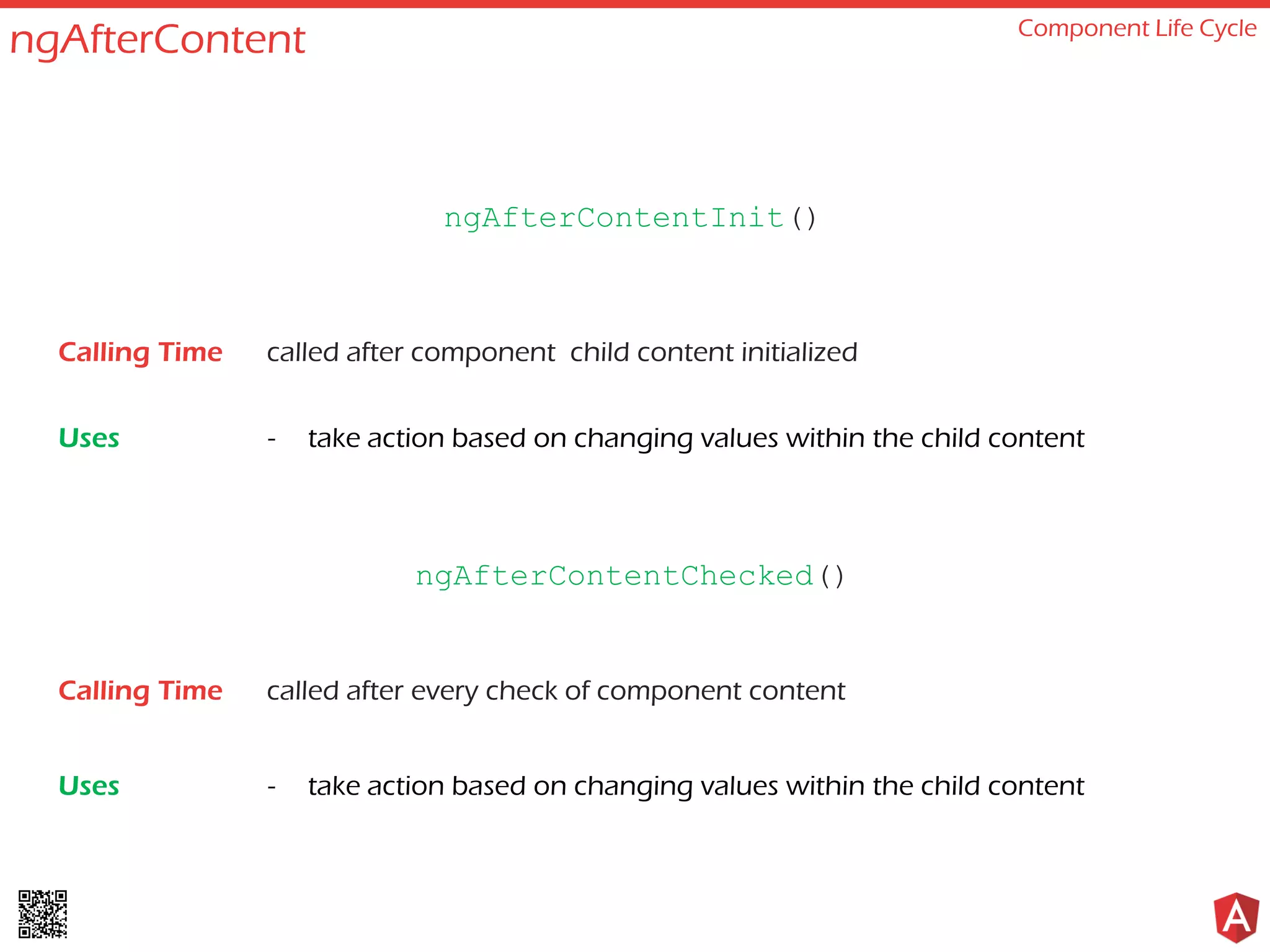
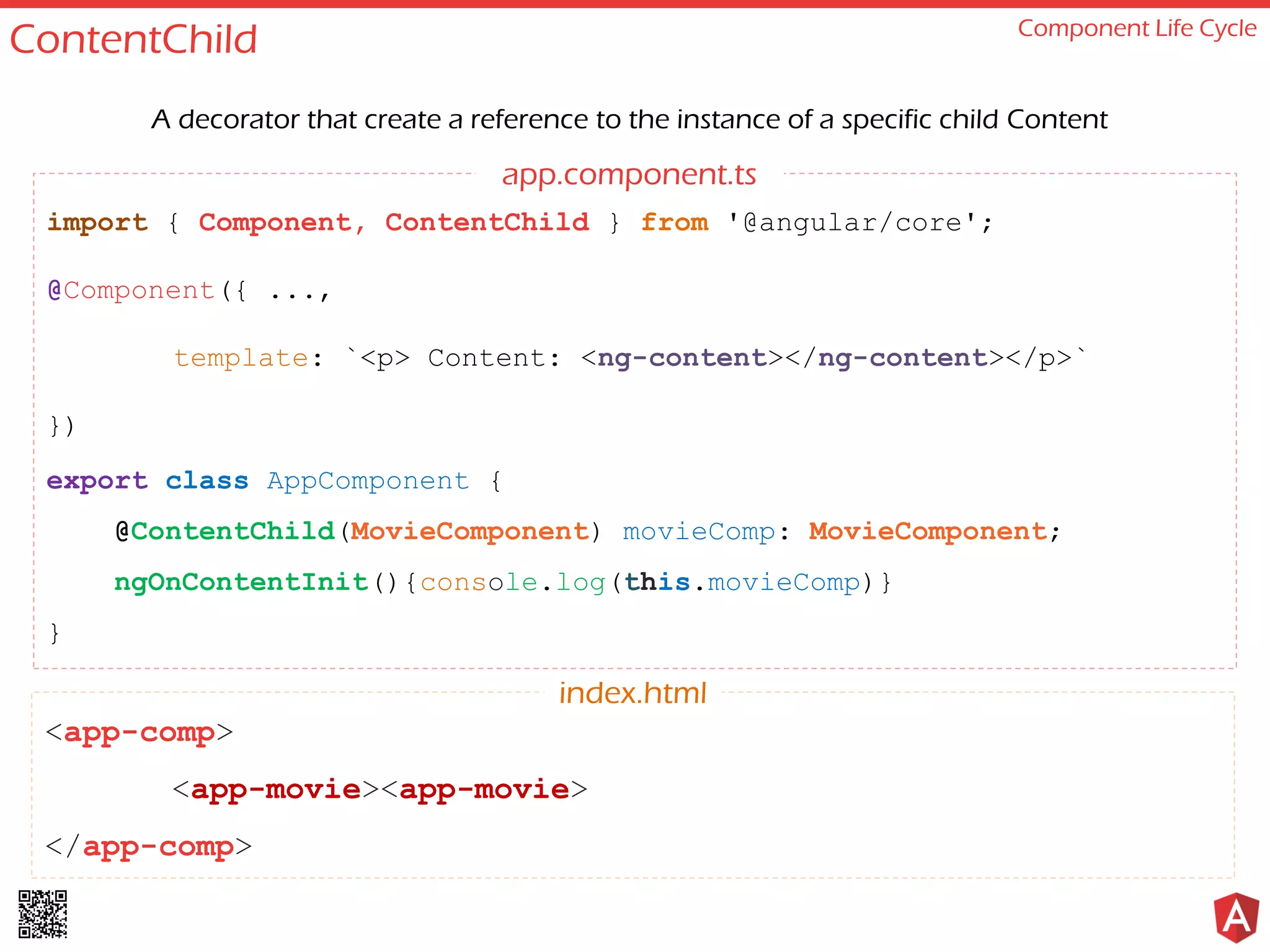
![ng-content Component Life Cycle <div> <app-movie [movieName]=‘movie.name’> <app-director></app-director> <p>Paragraph</p> <p class=‘red’>Paragraph with Class</p> </app-movie> </div> <p>Content</p> <ng-content selector=‘p’></ng-content> <p>Class Content</p> <ng-content selector=‘.red’></ng-content> app.component.html movie.component.html Content paragraph Paragraph with Class Class Content Paragraph with Class output](https://image.slidesharecdn.com/angular2-lecture2-170519161742/75/Exploring-Angular-2-Episode-2-42-2048.jpg)