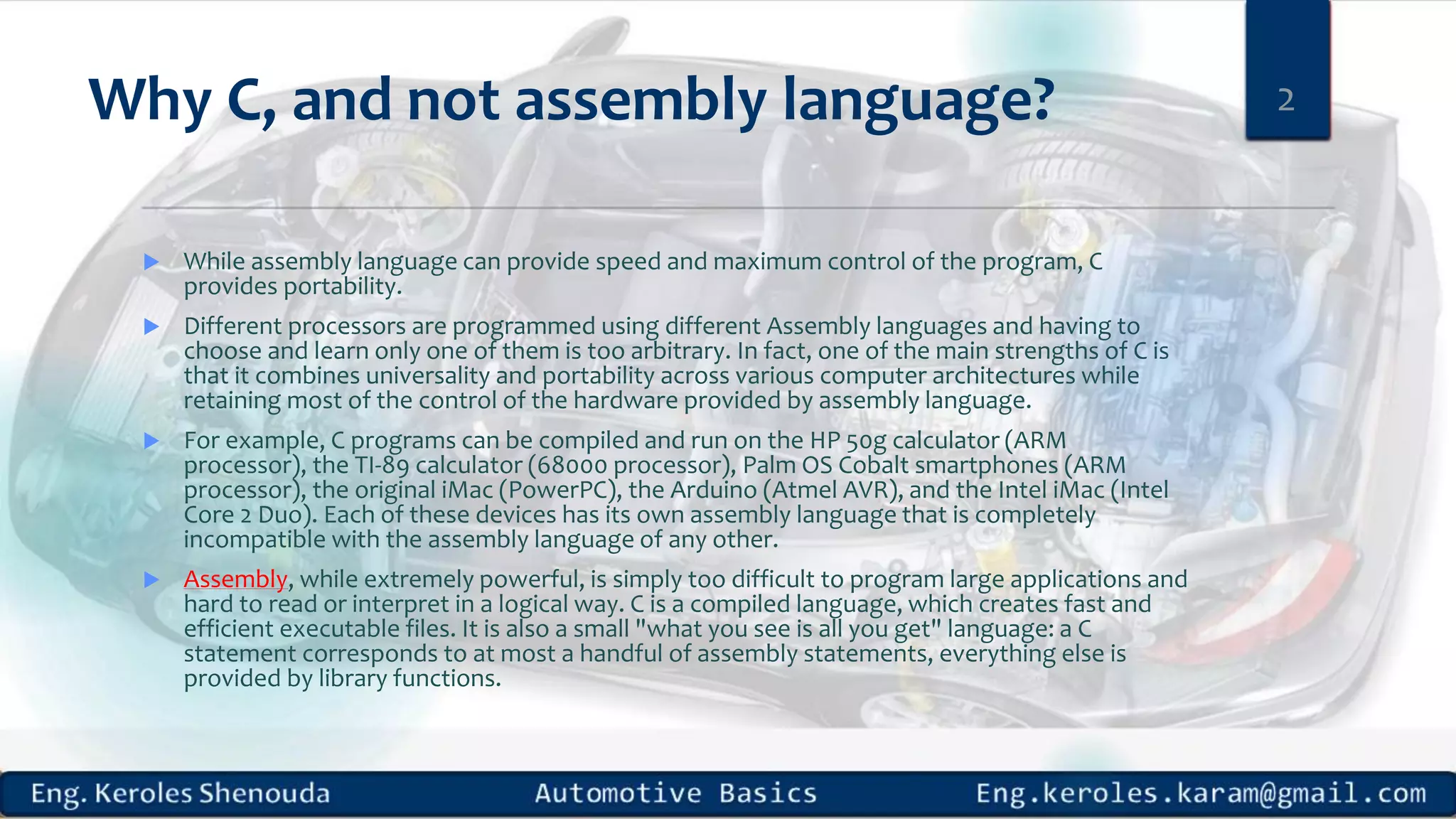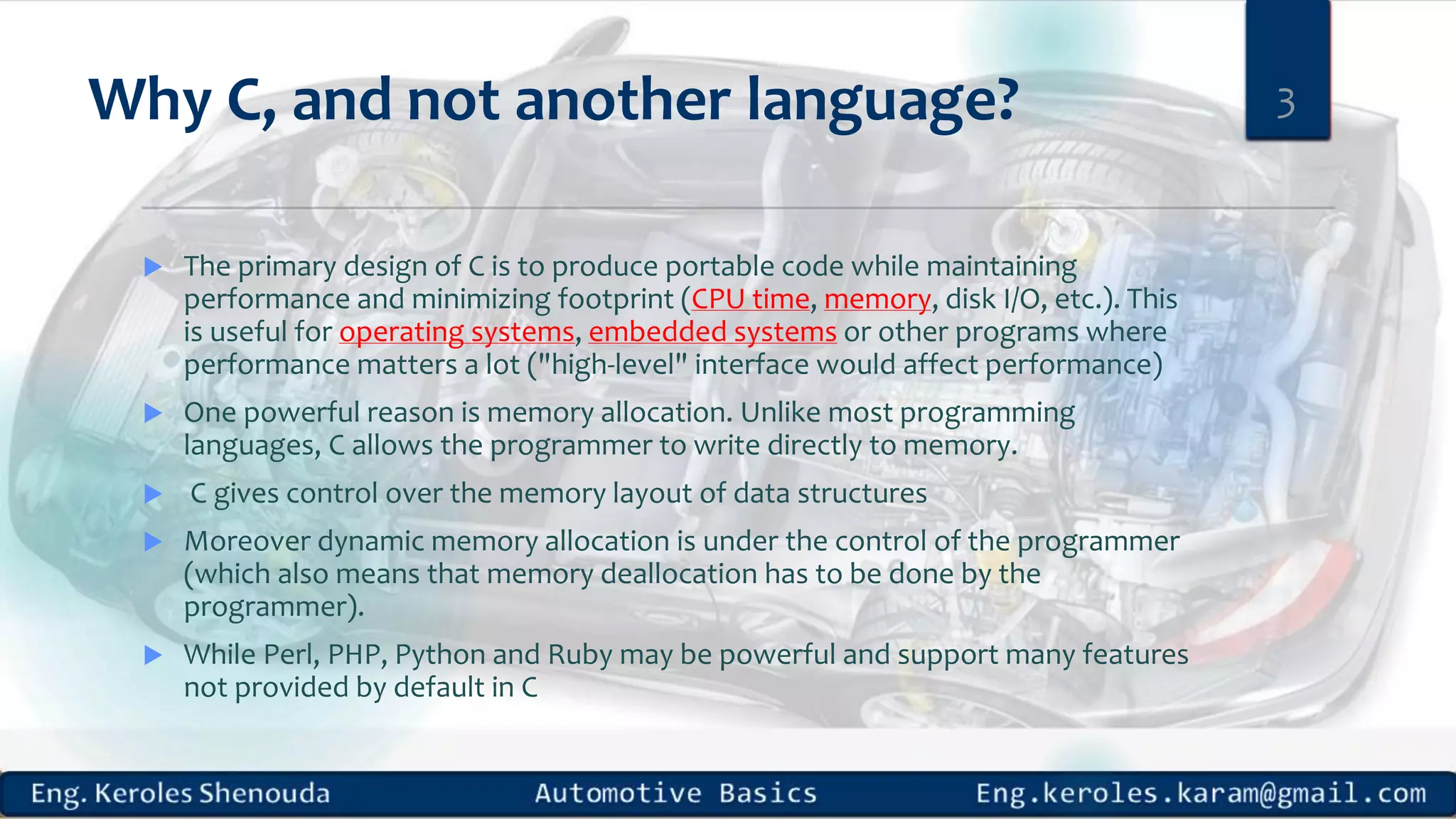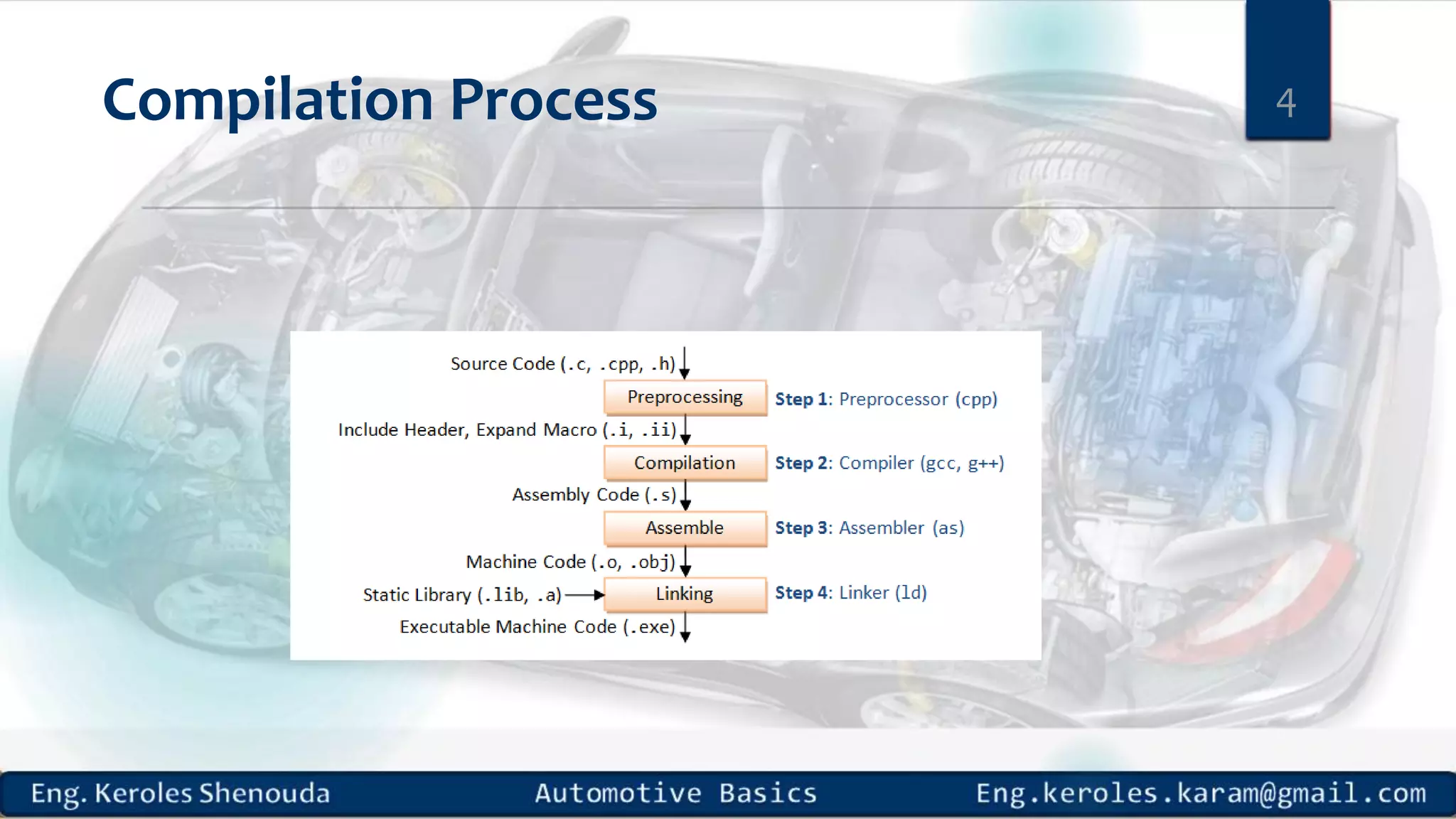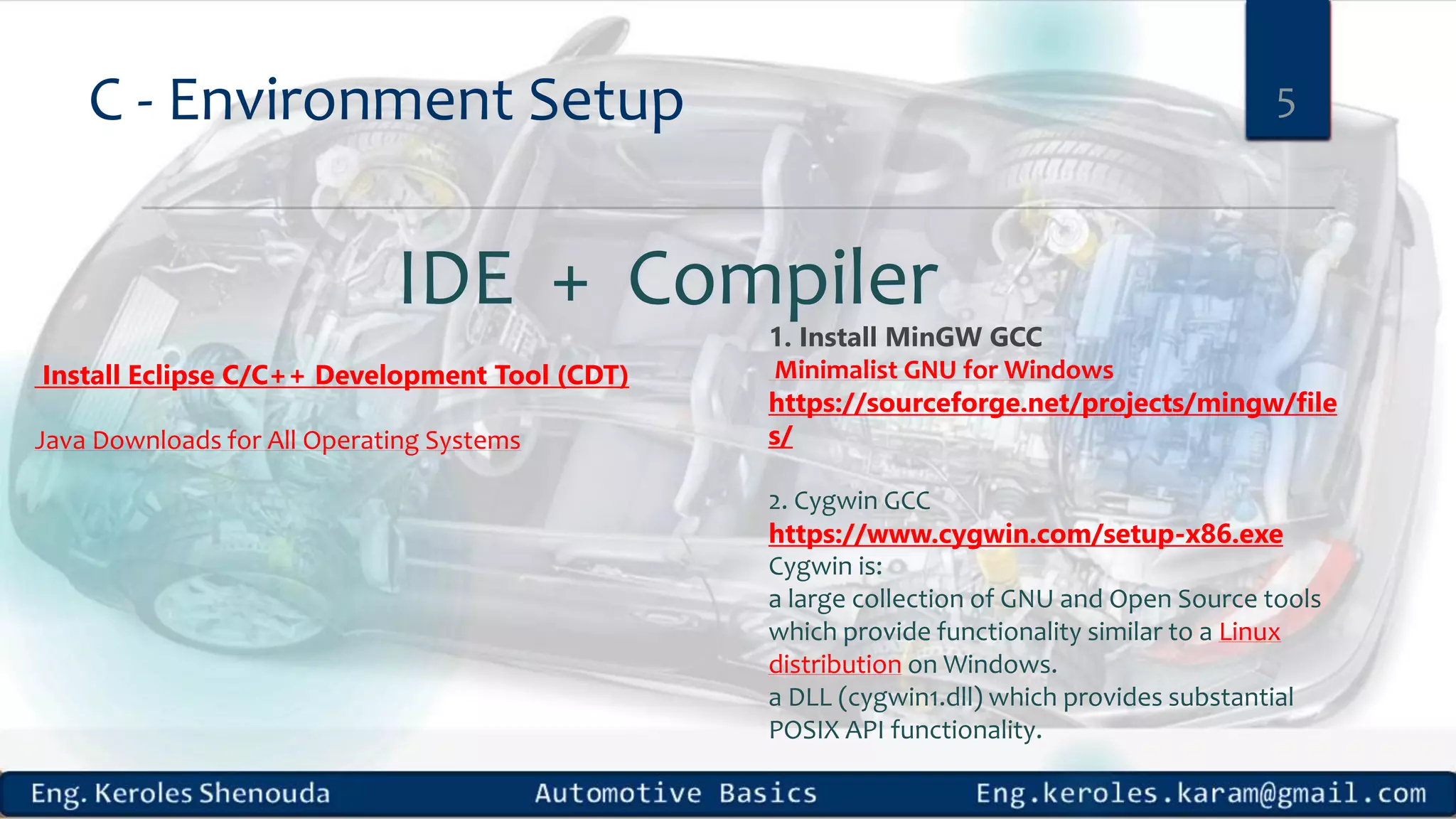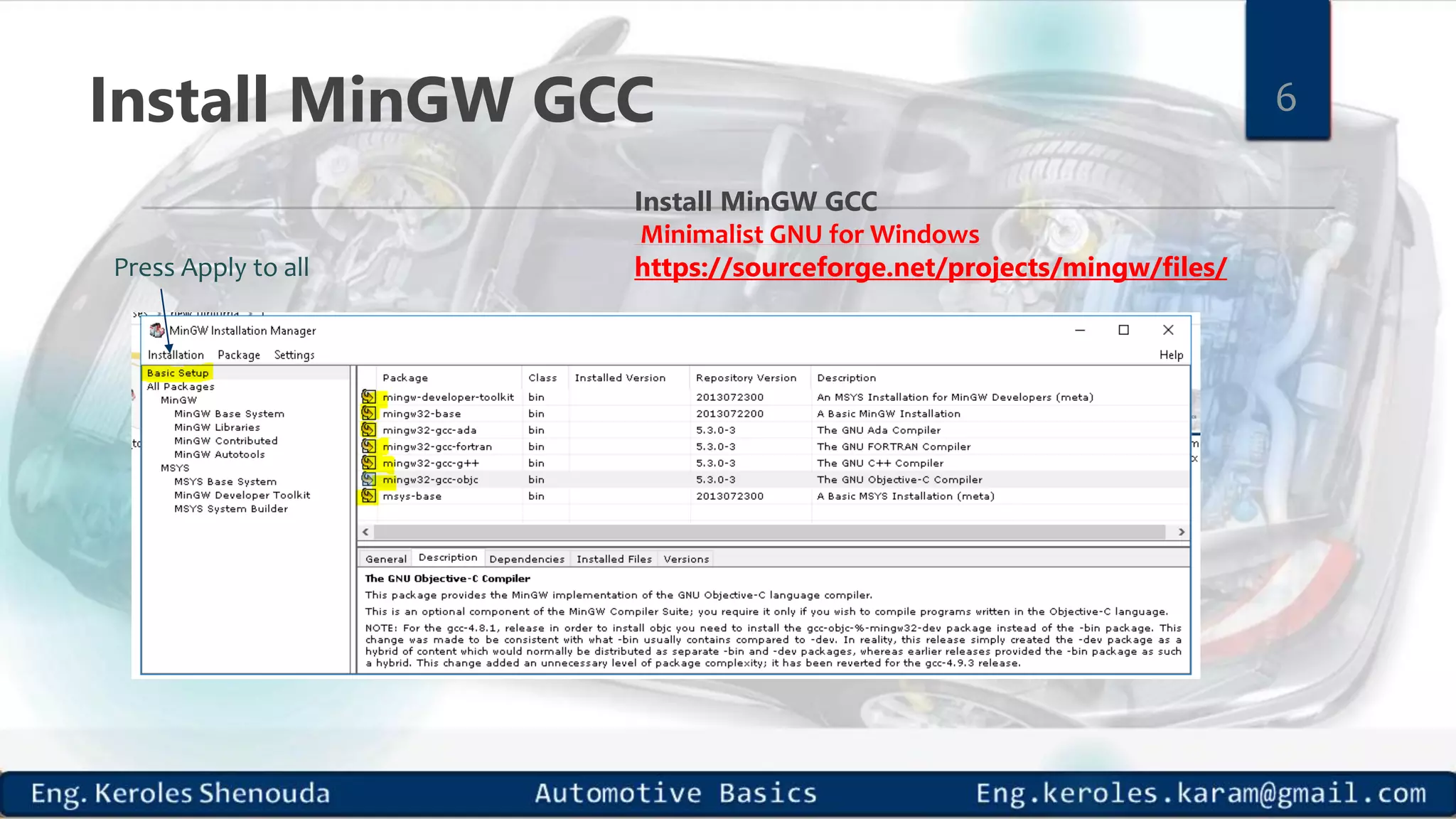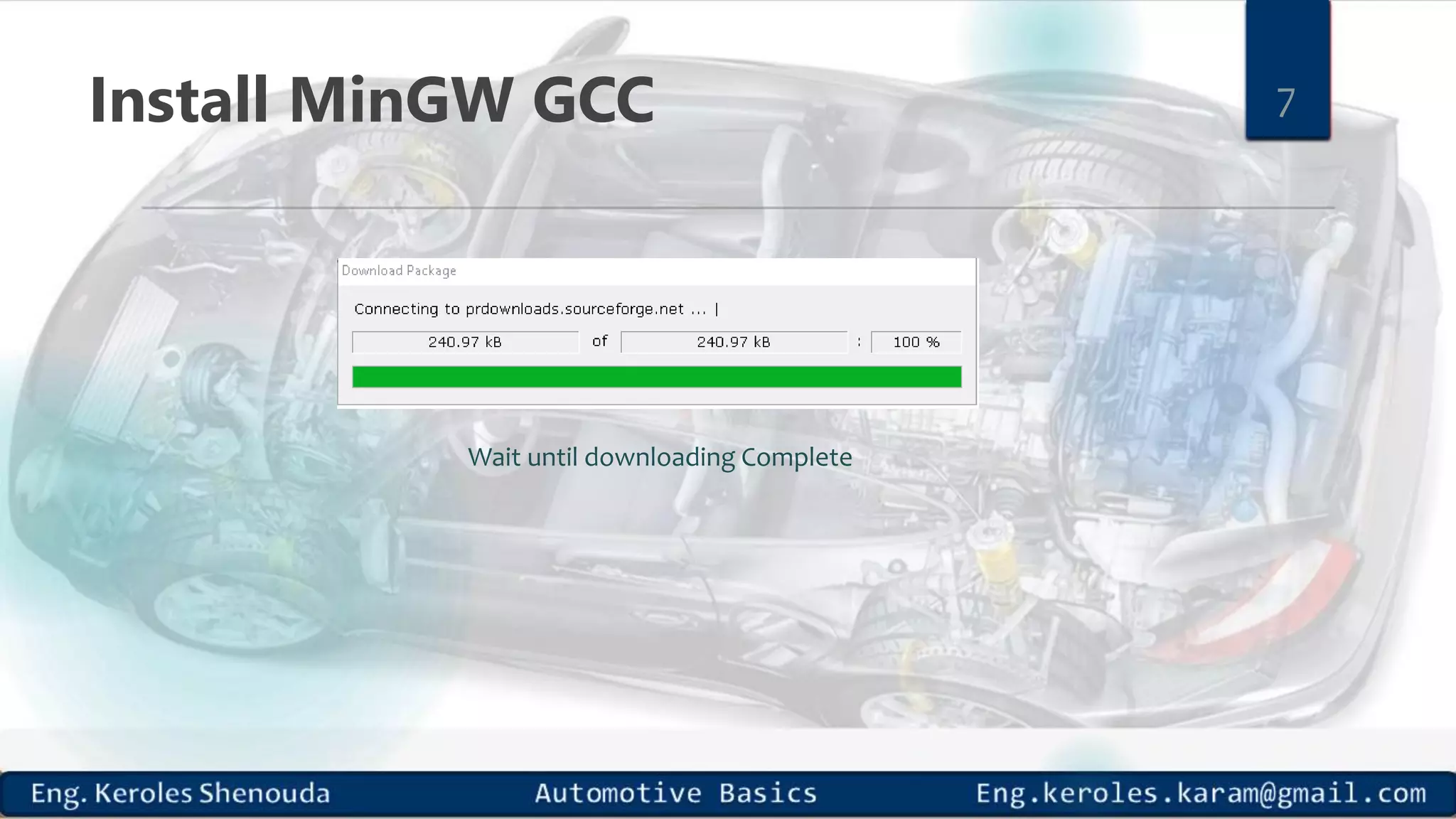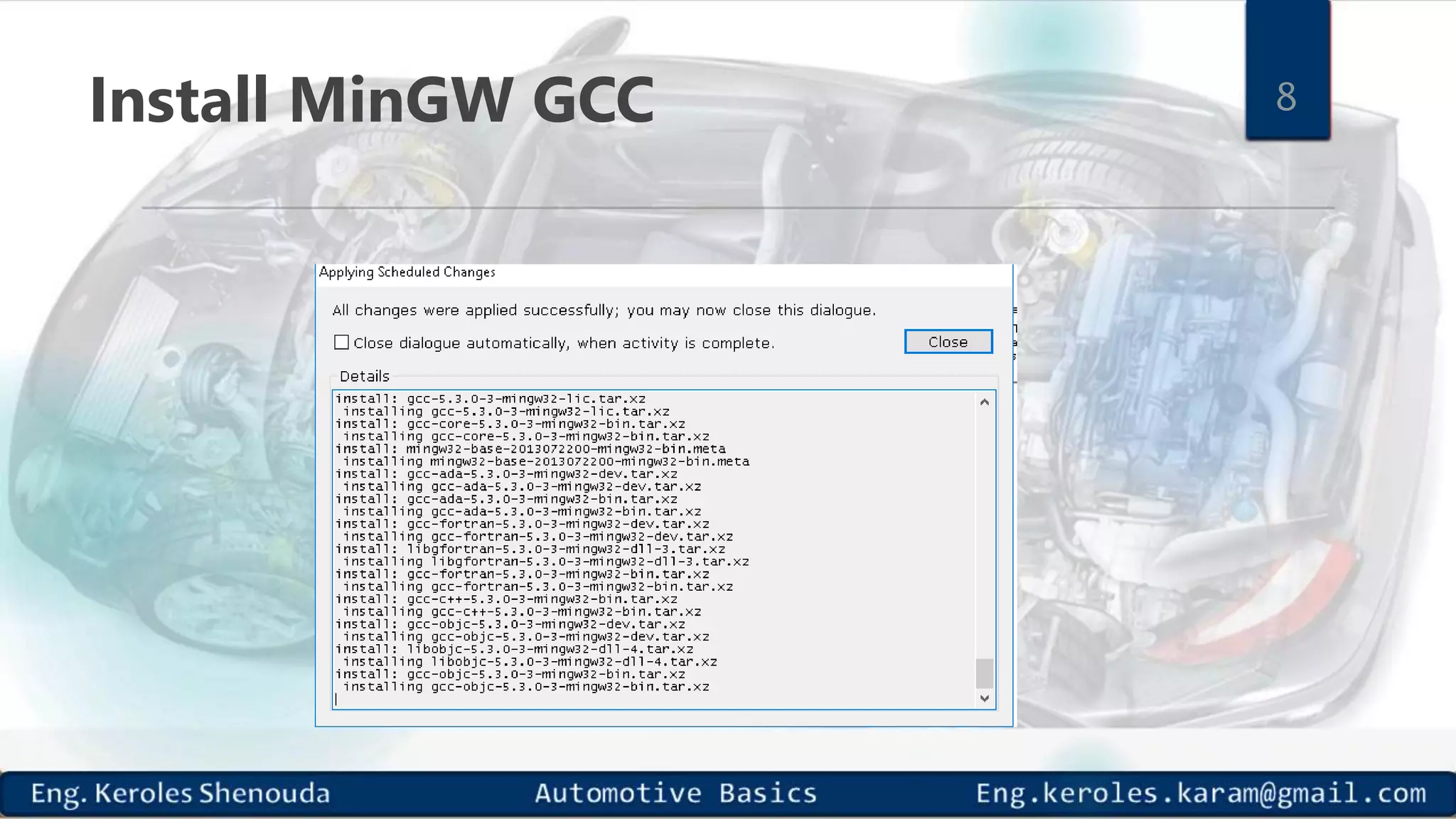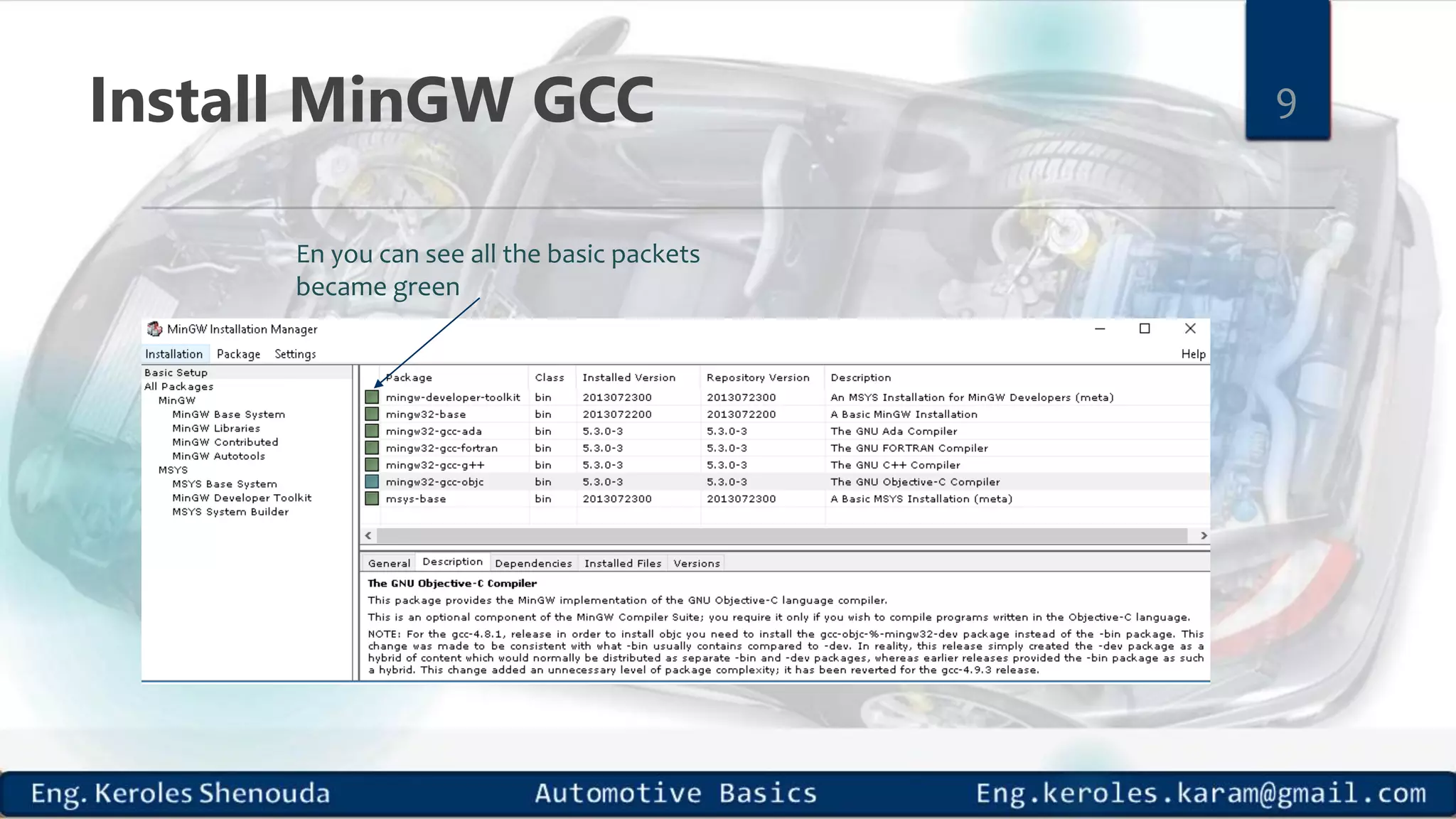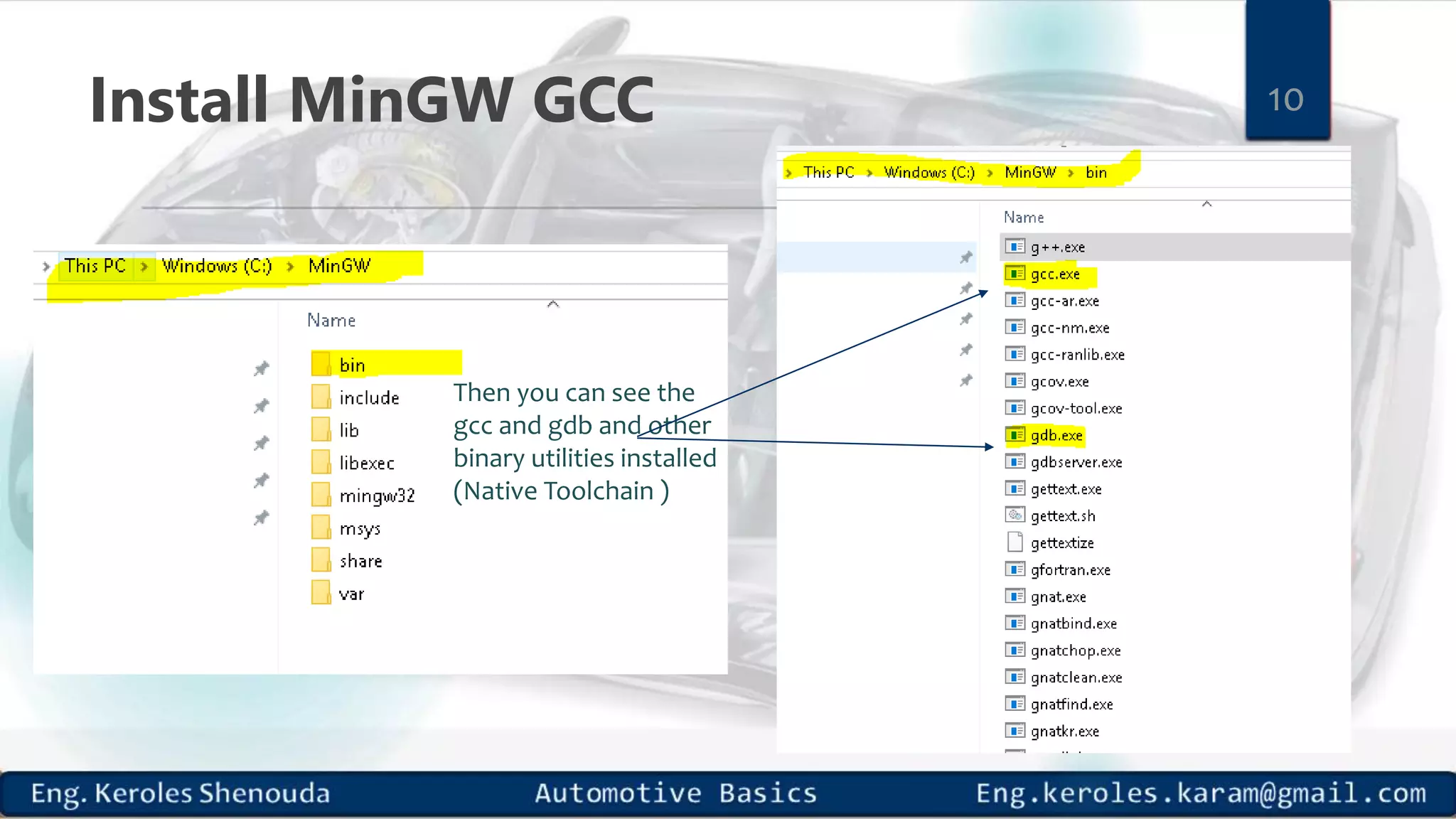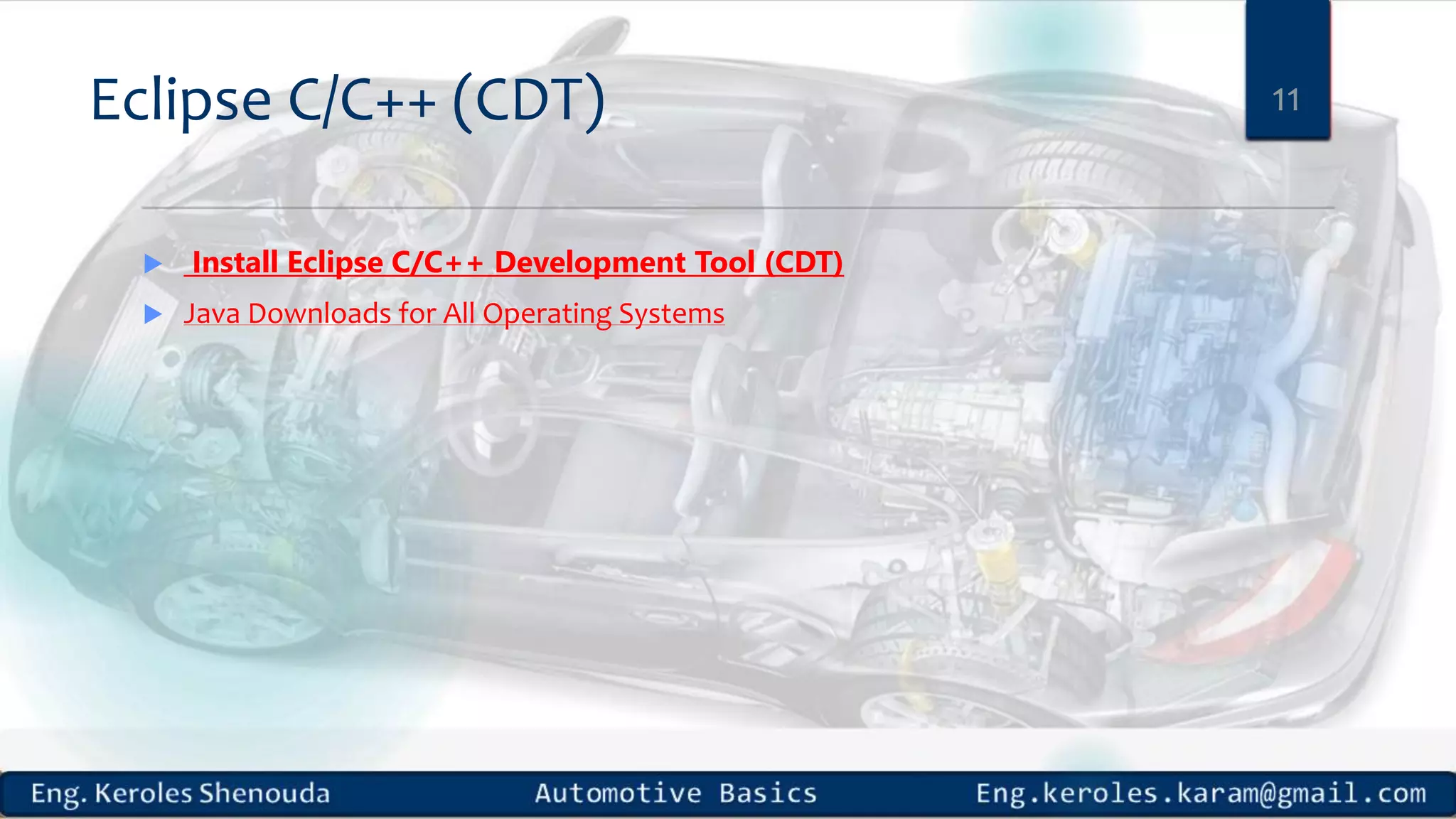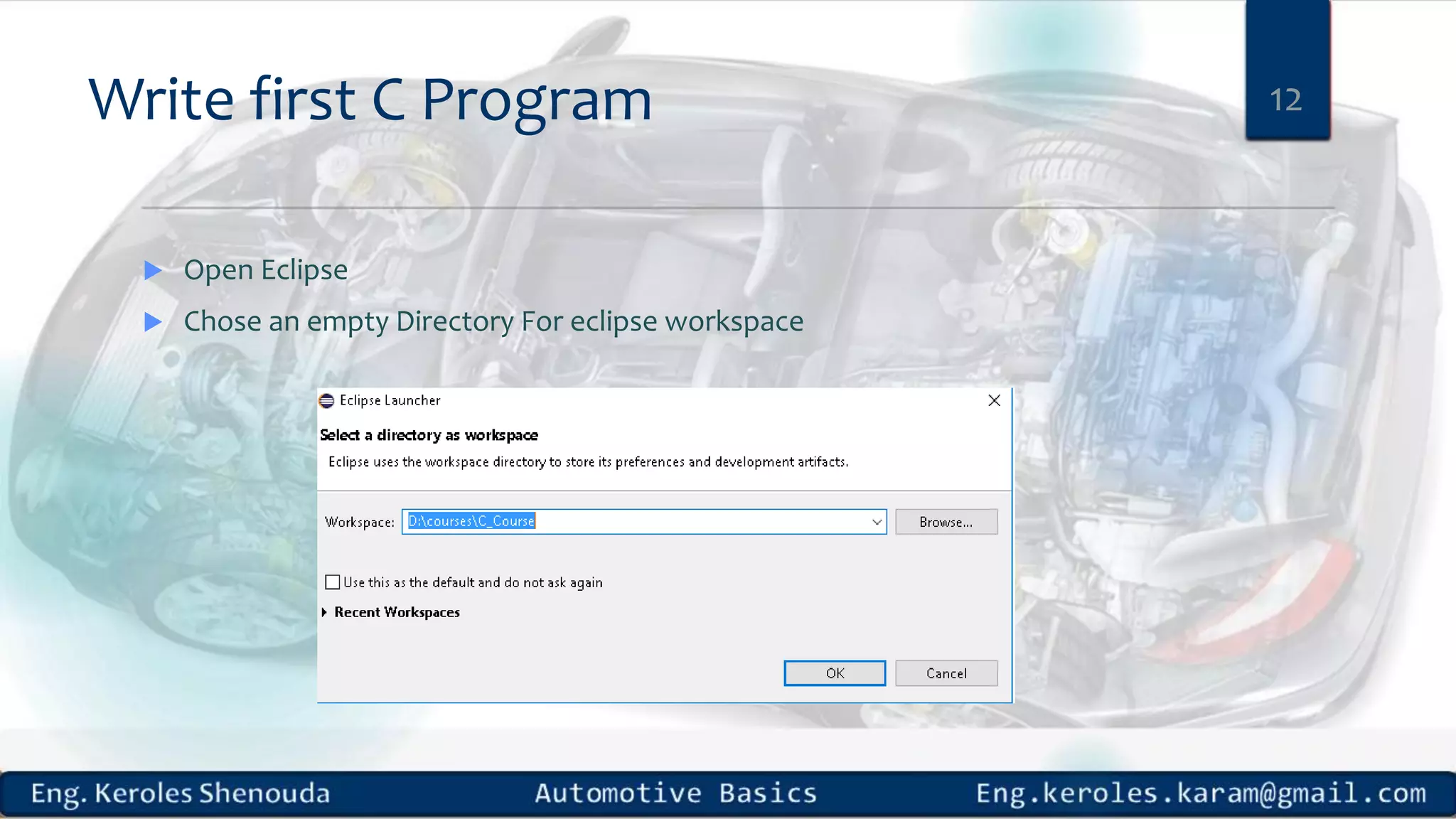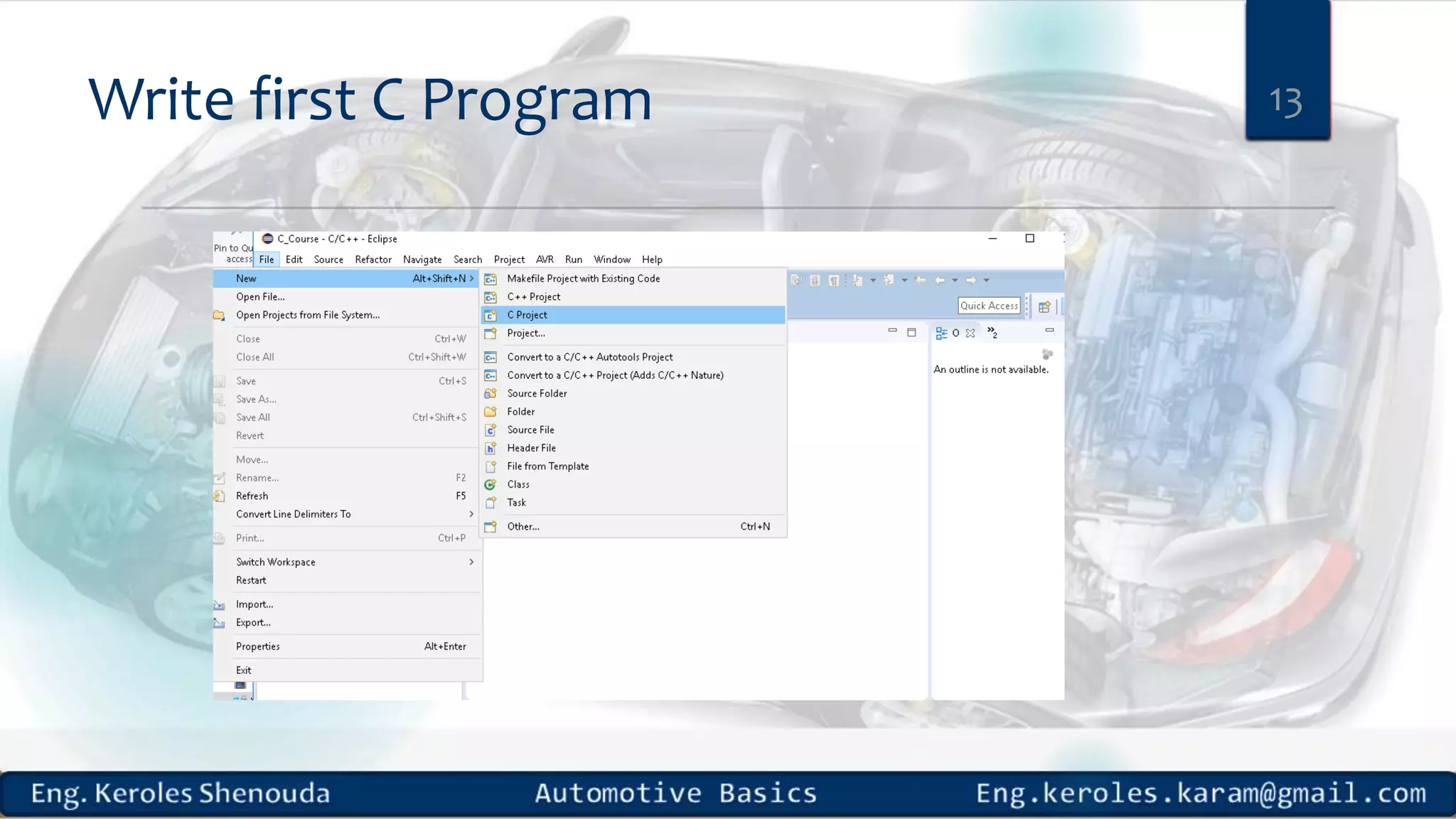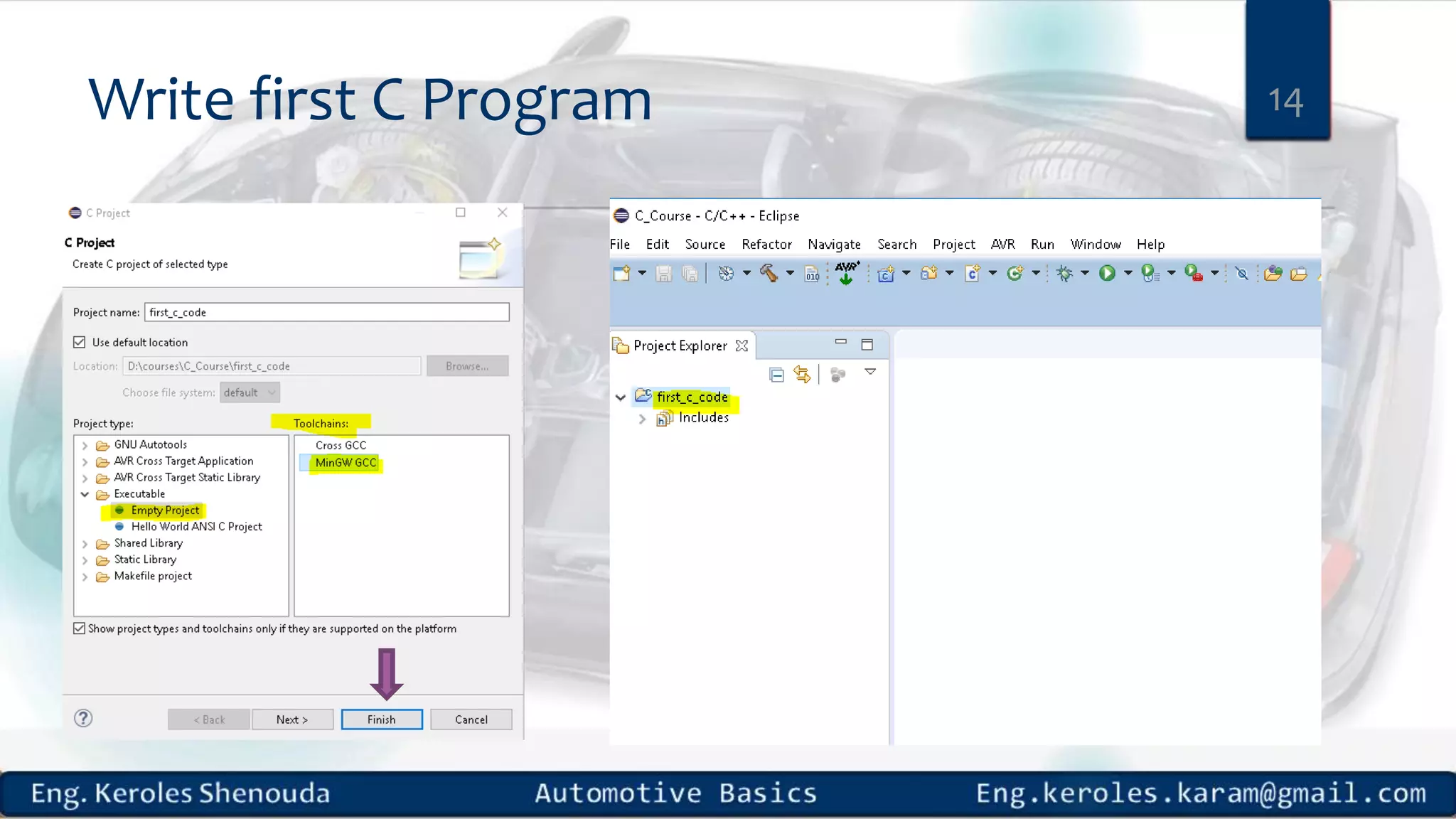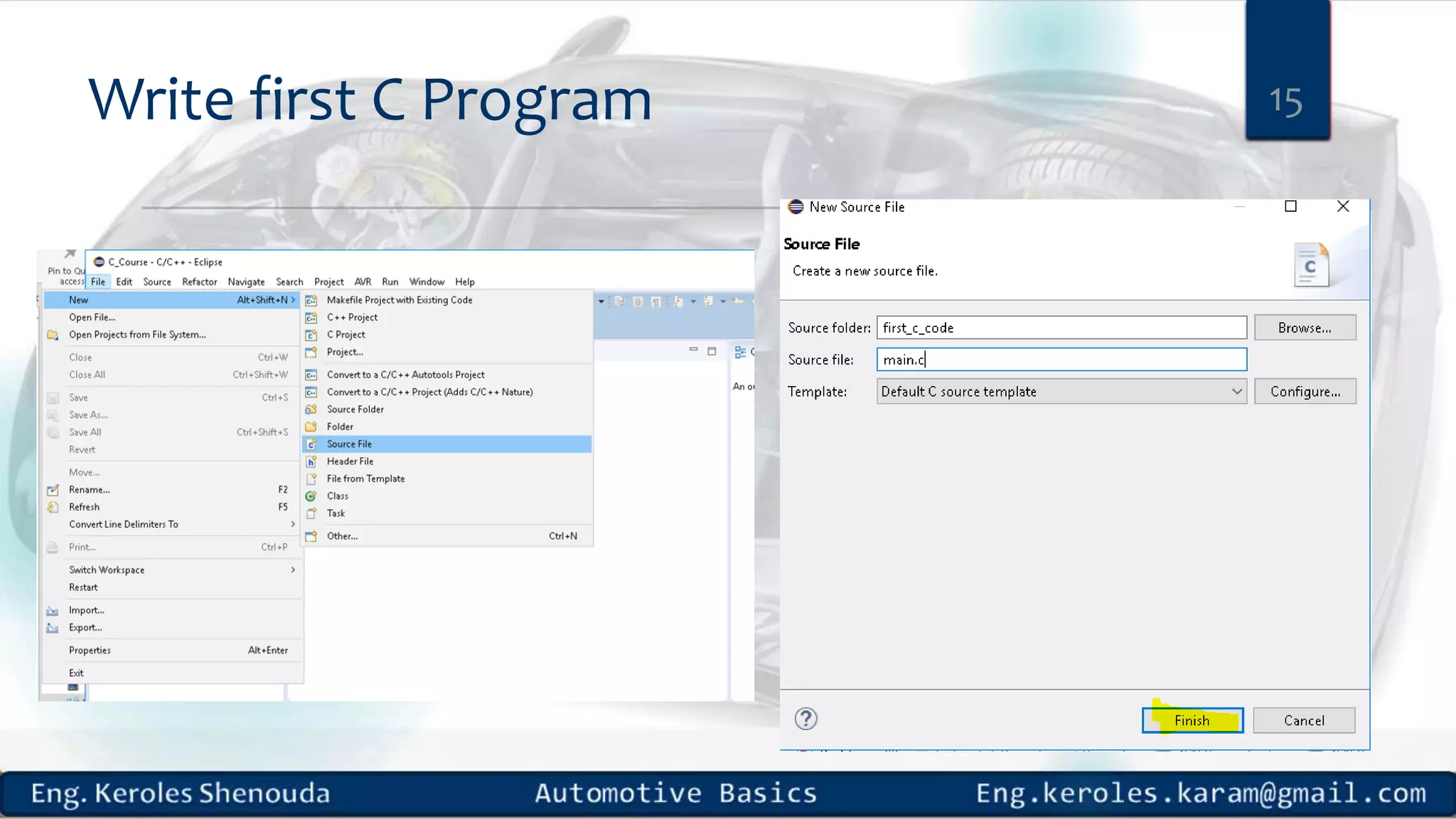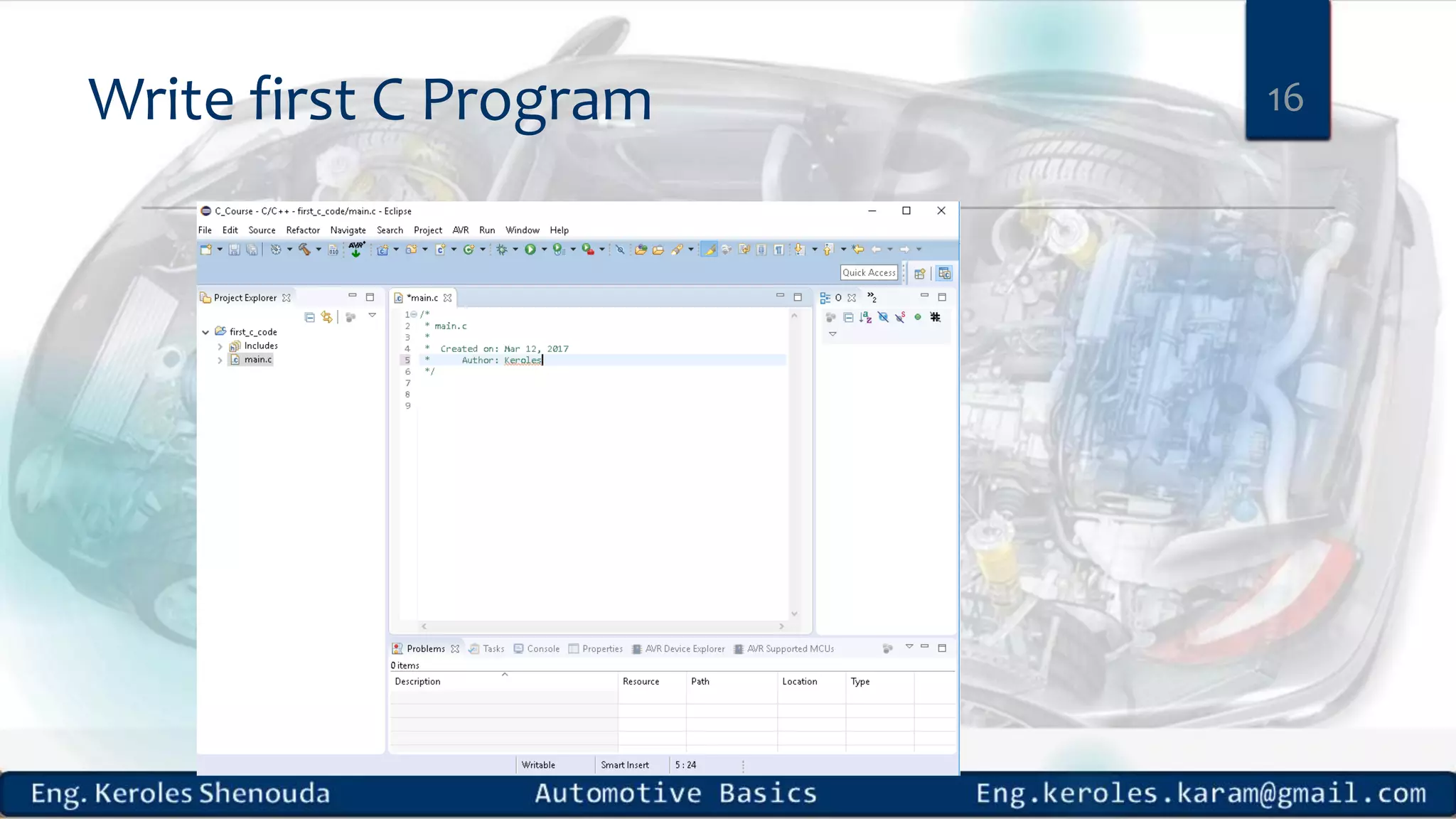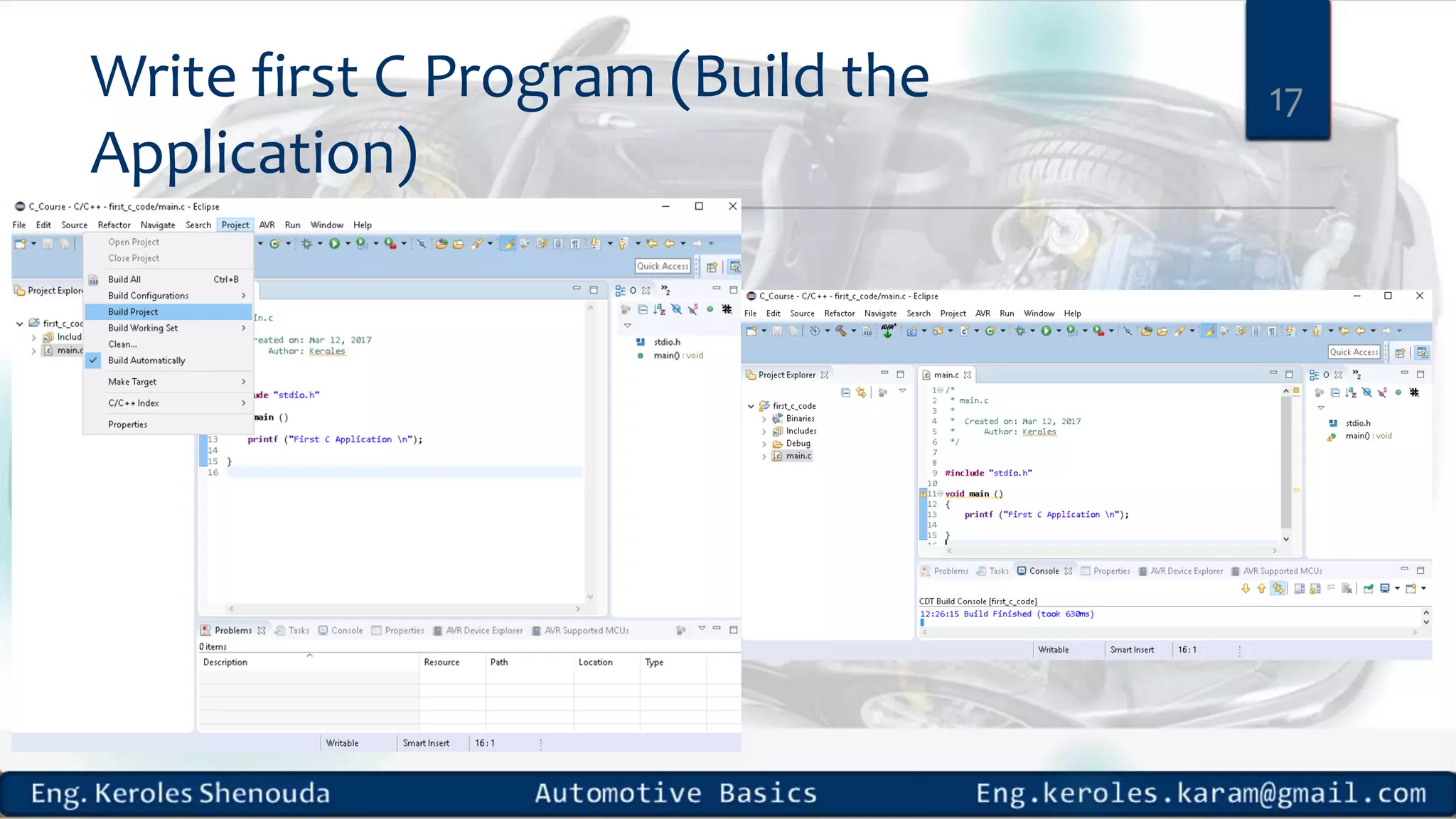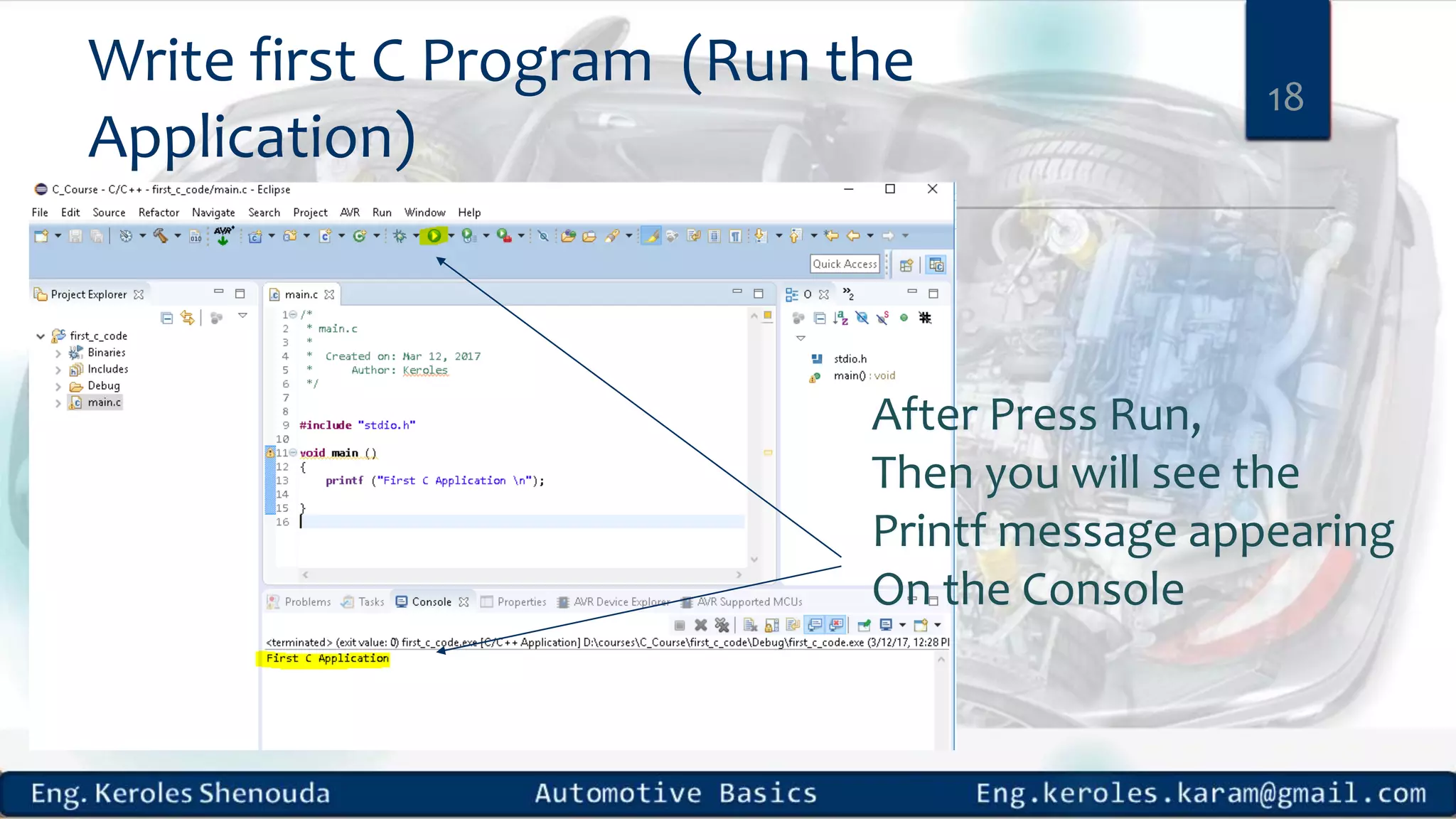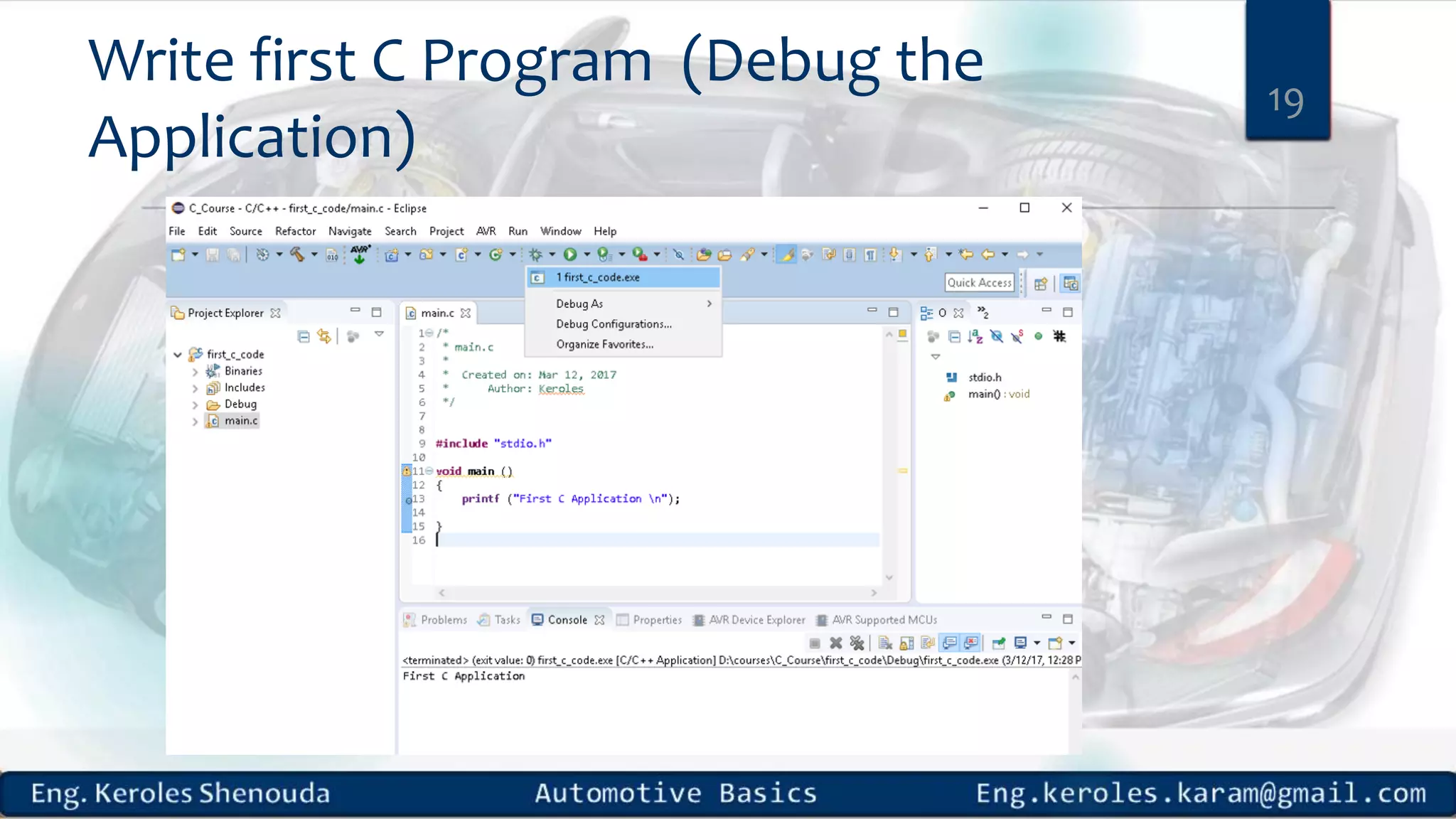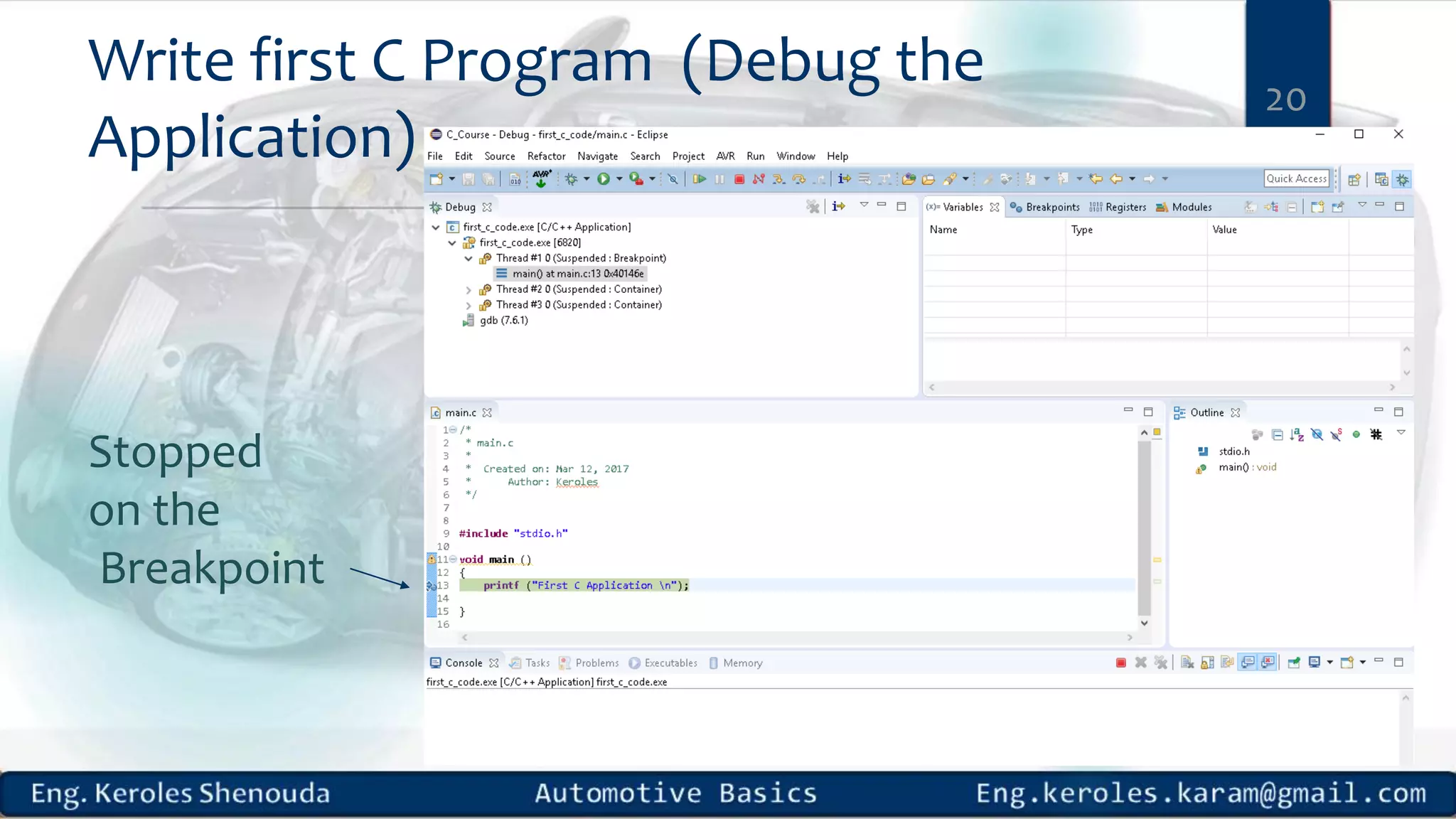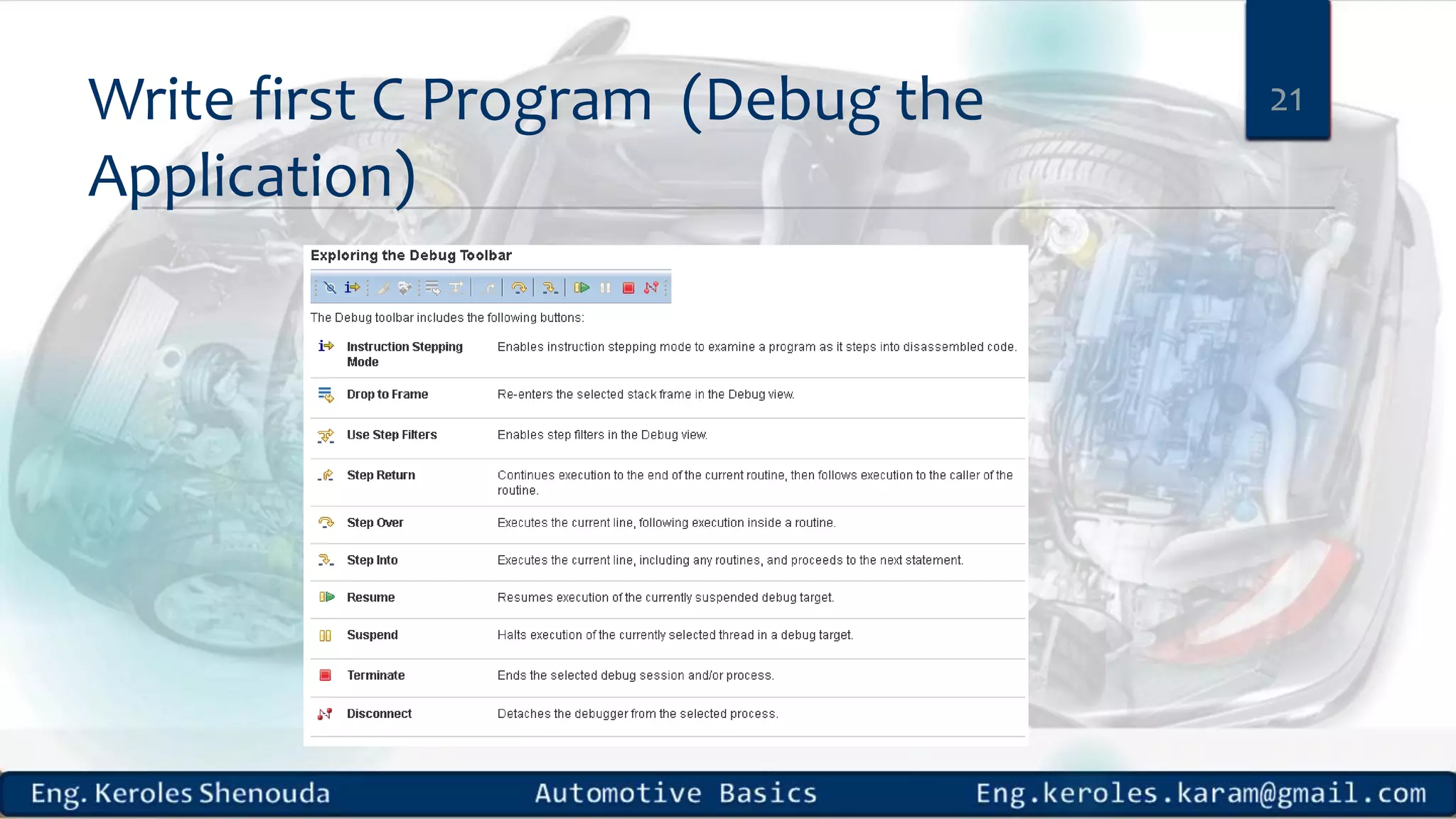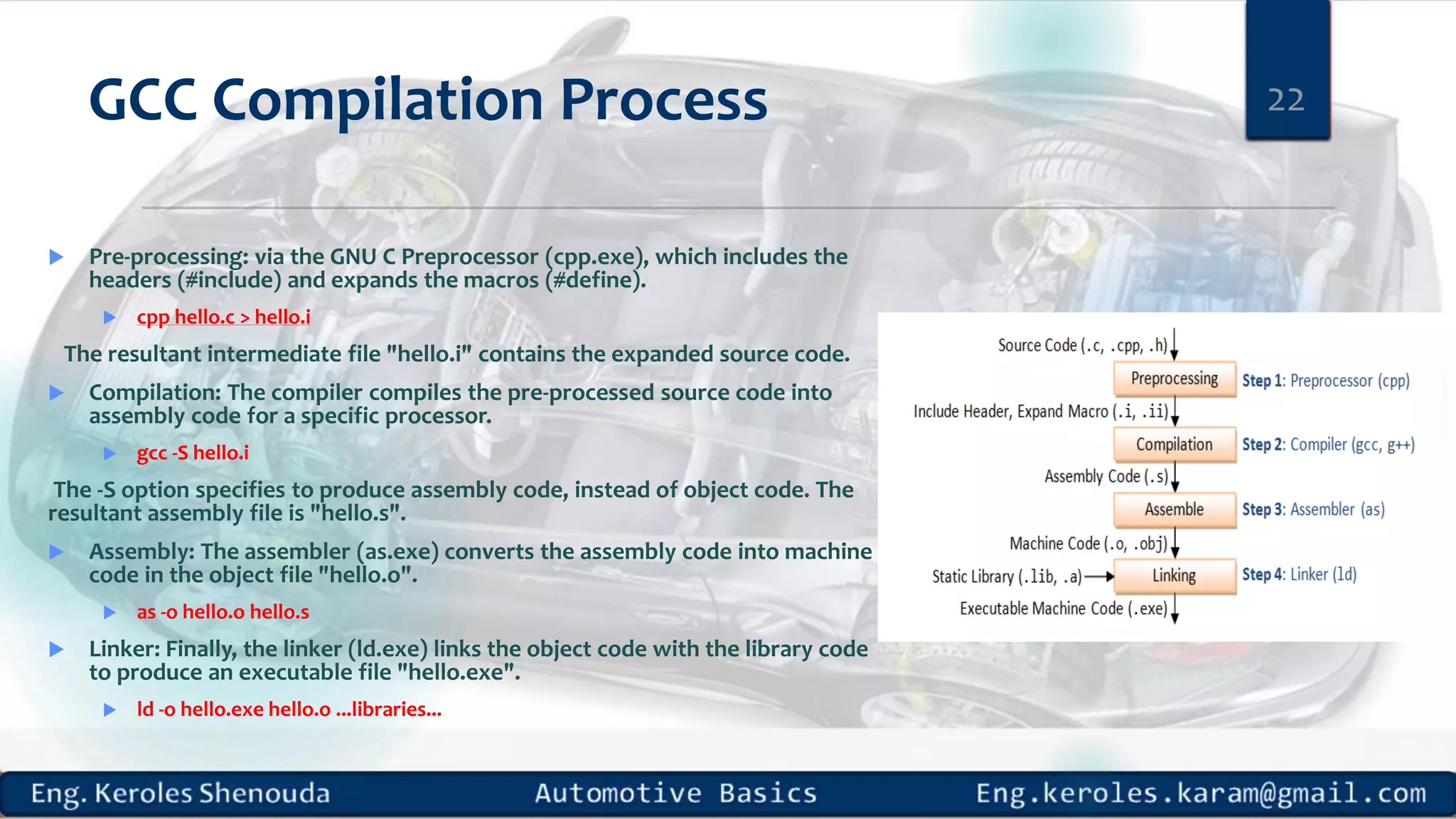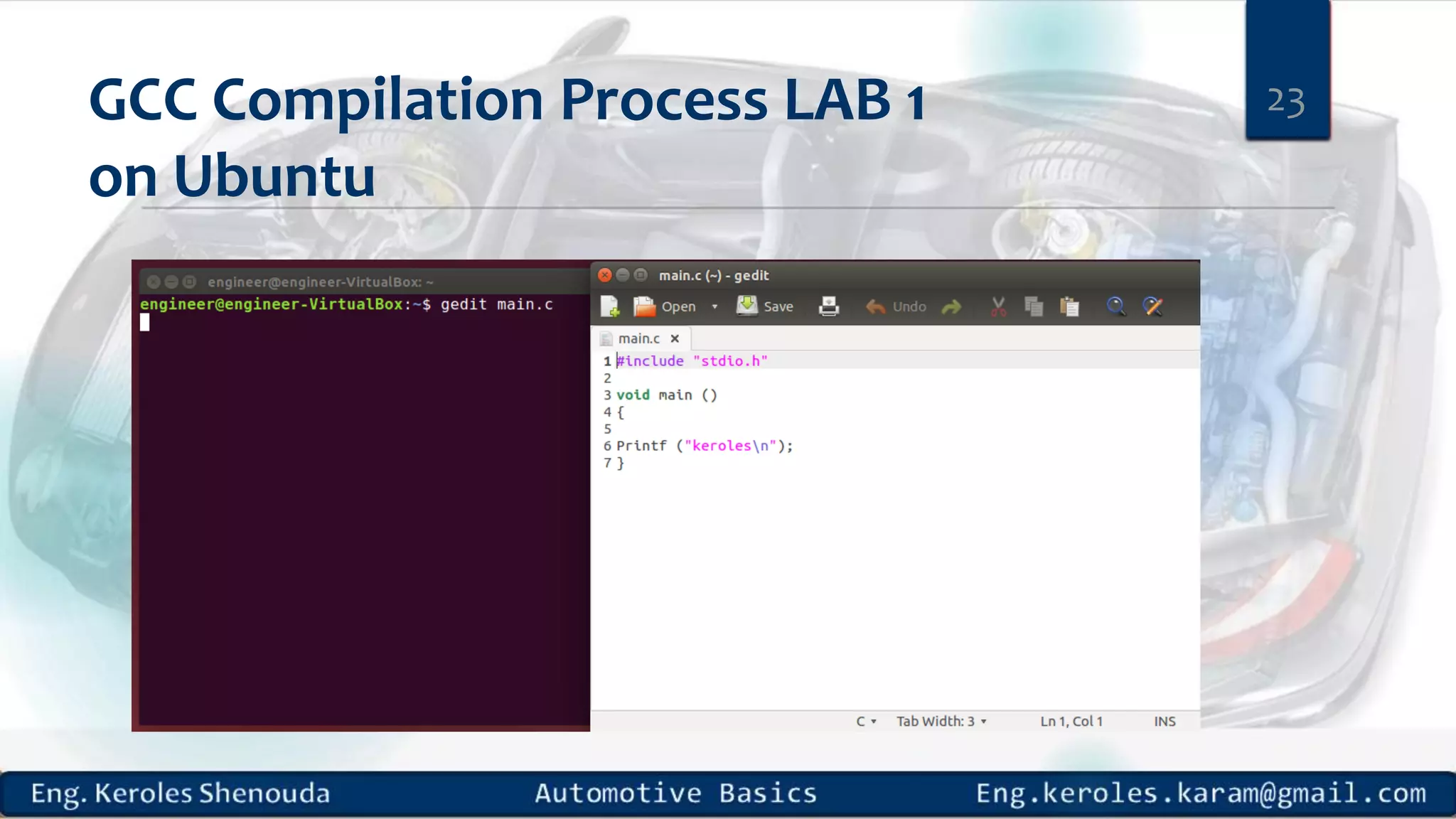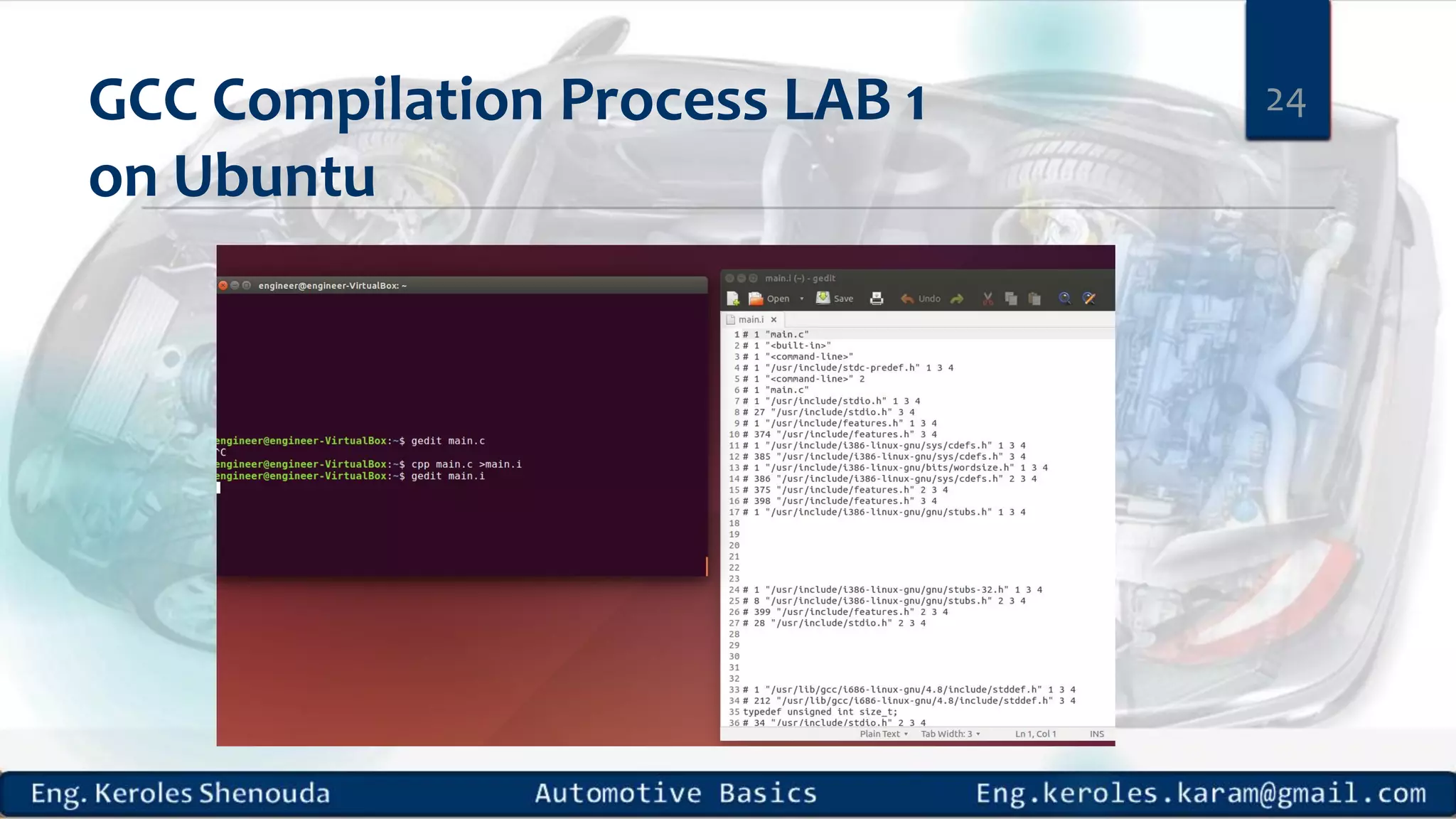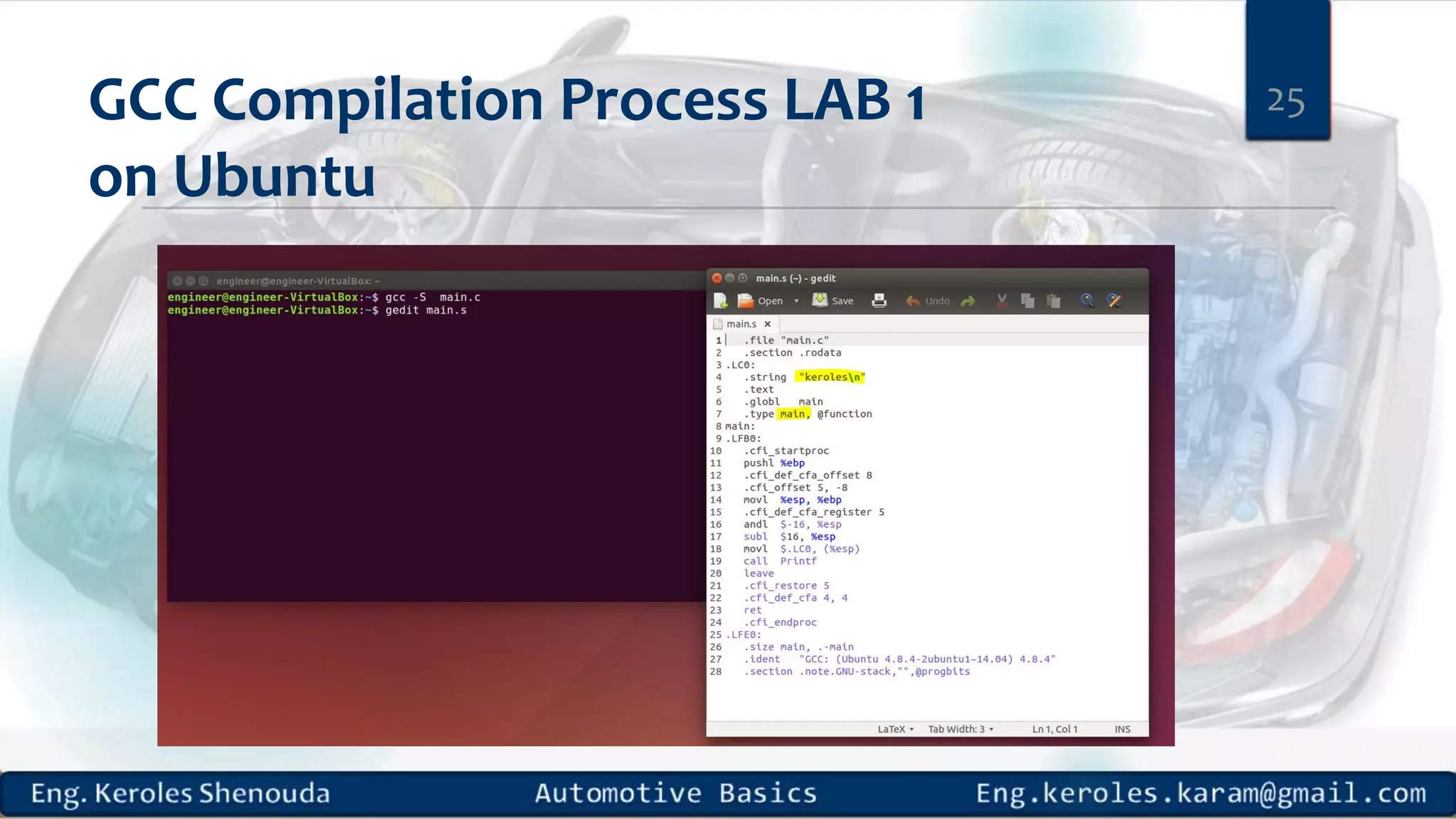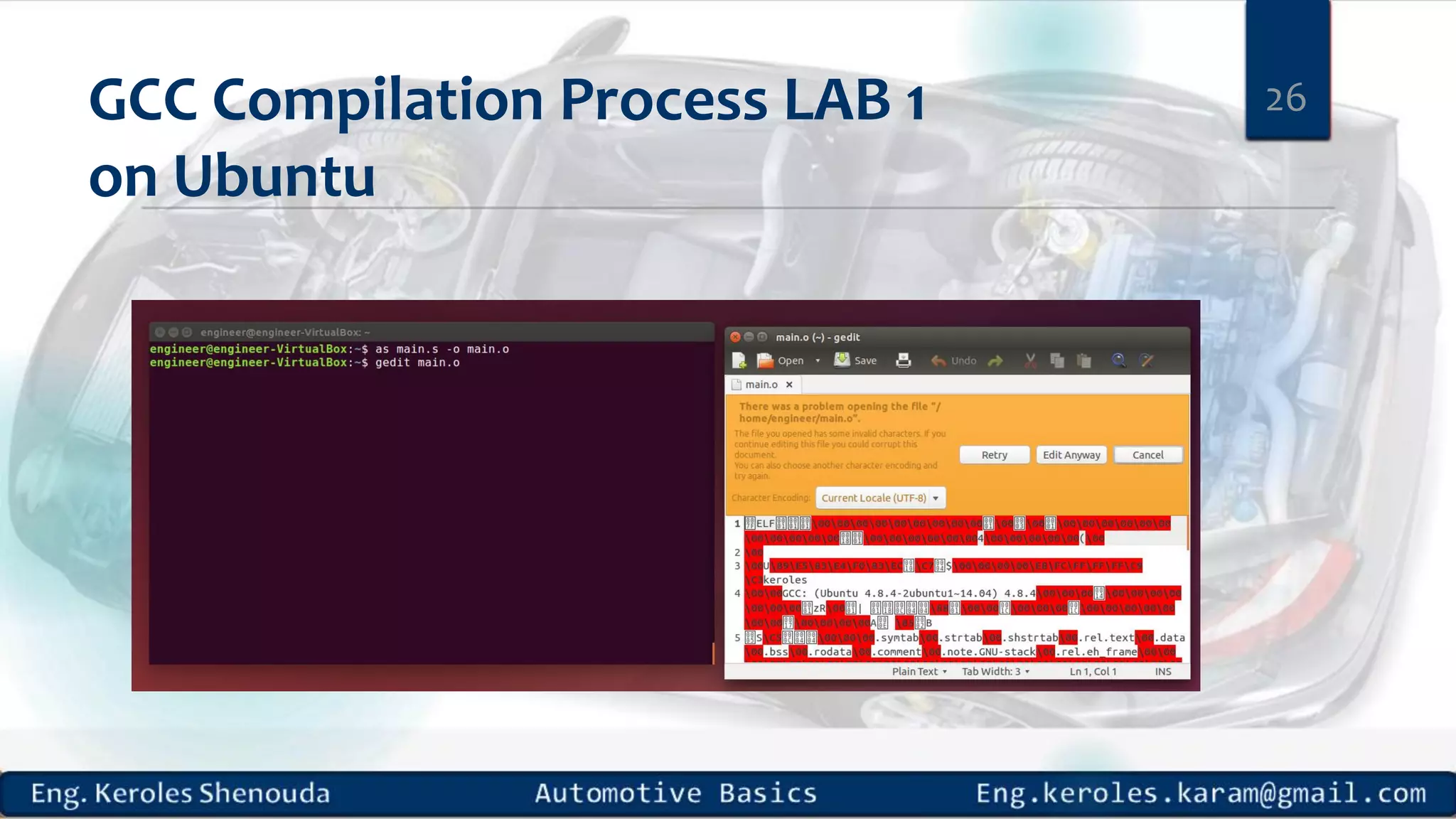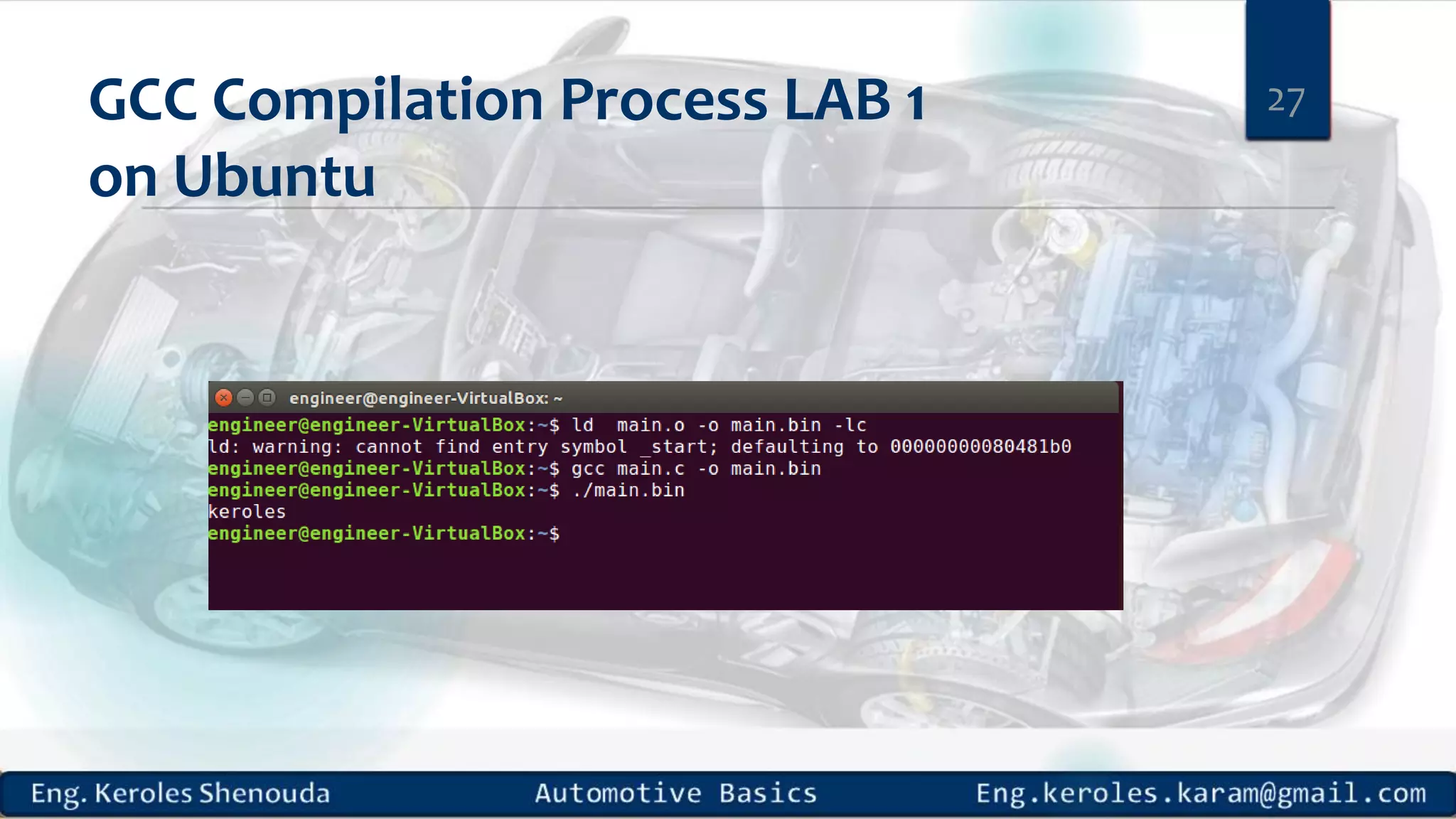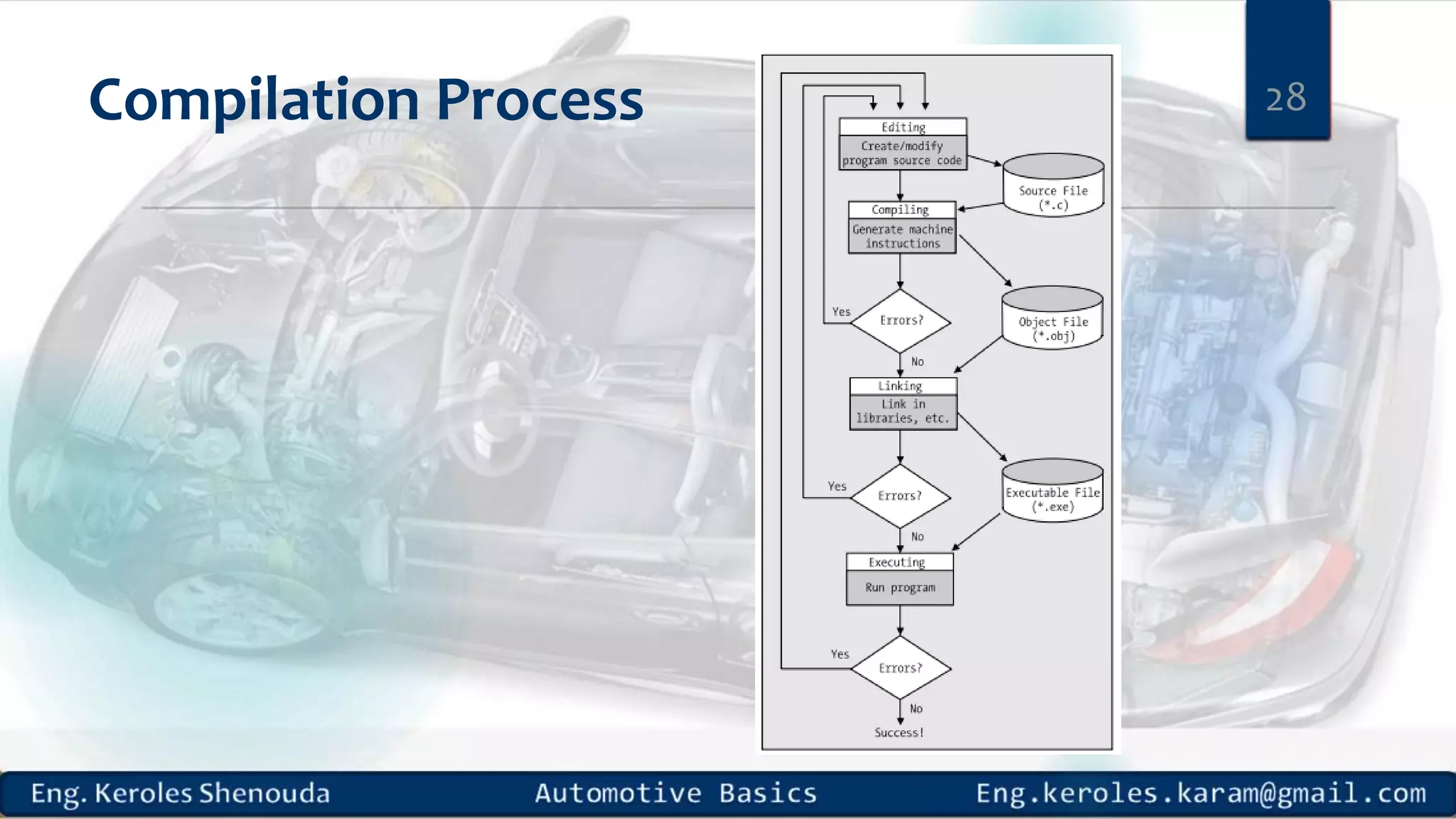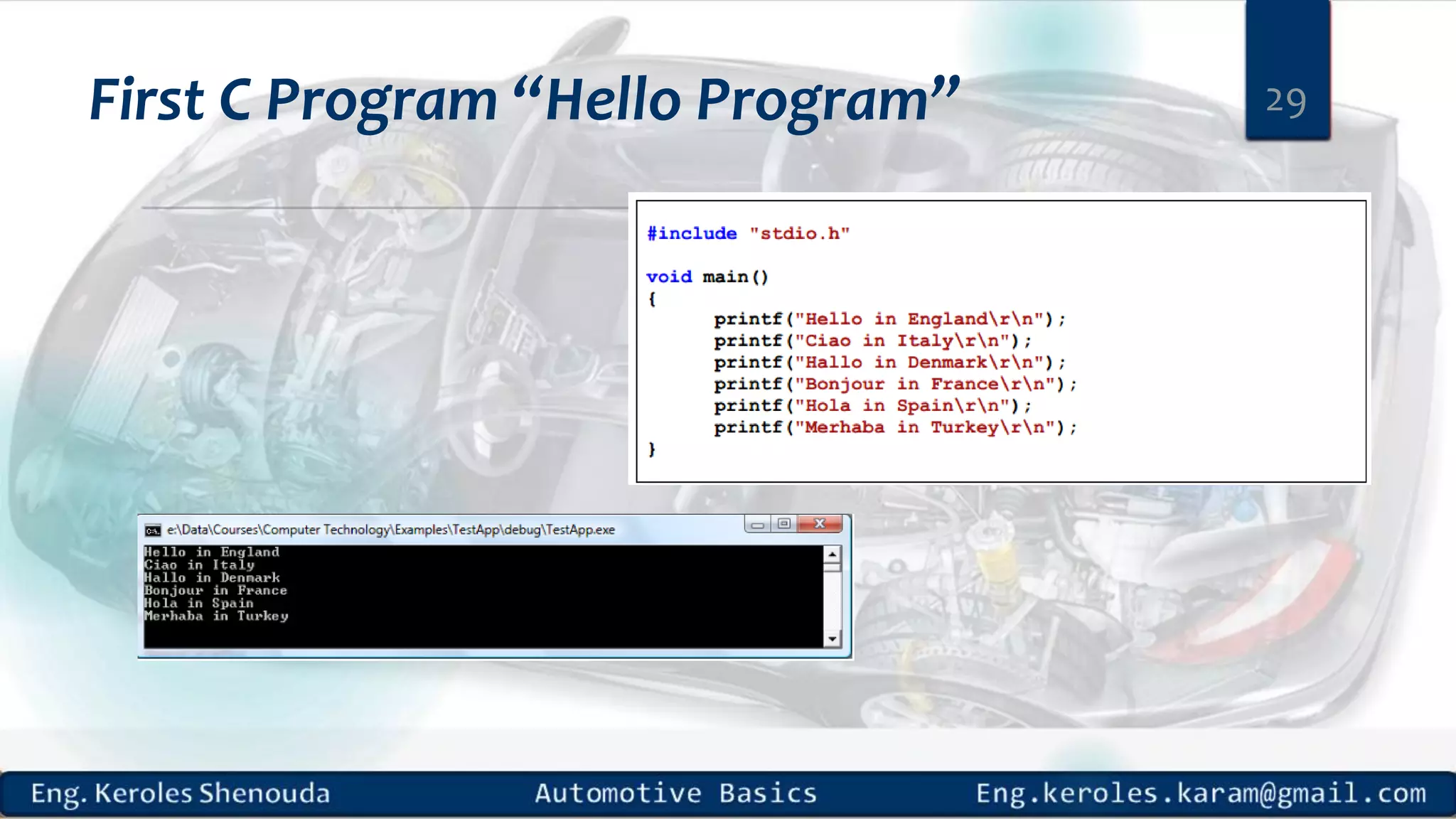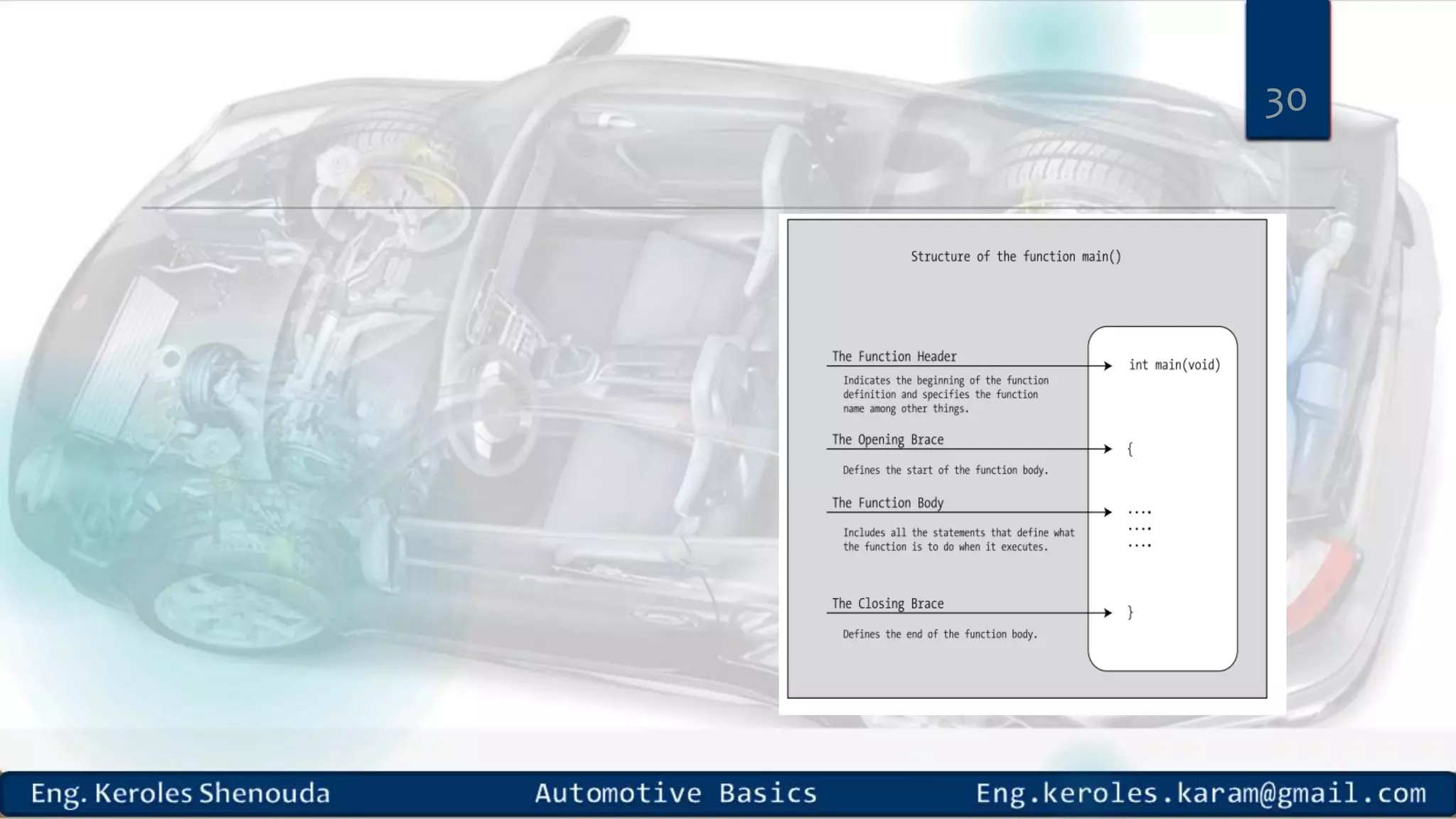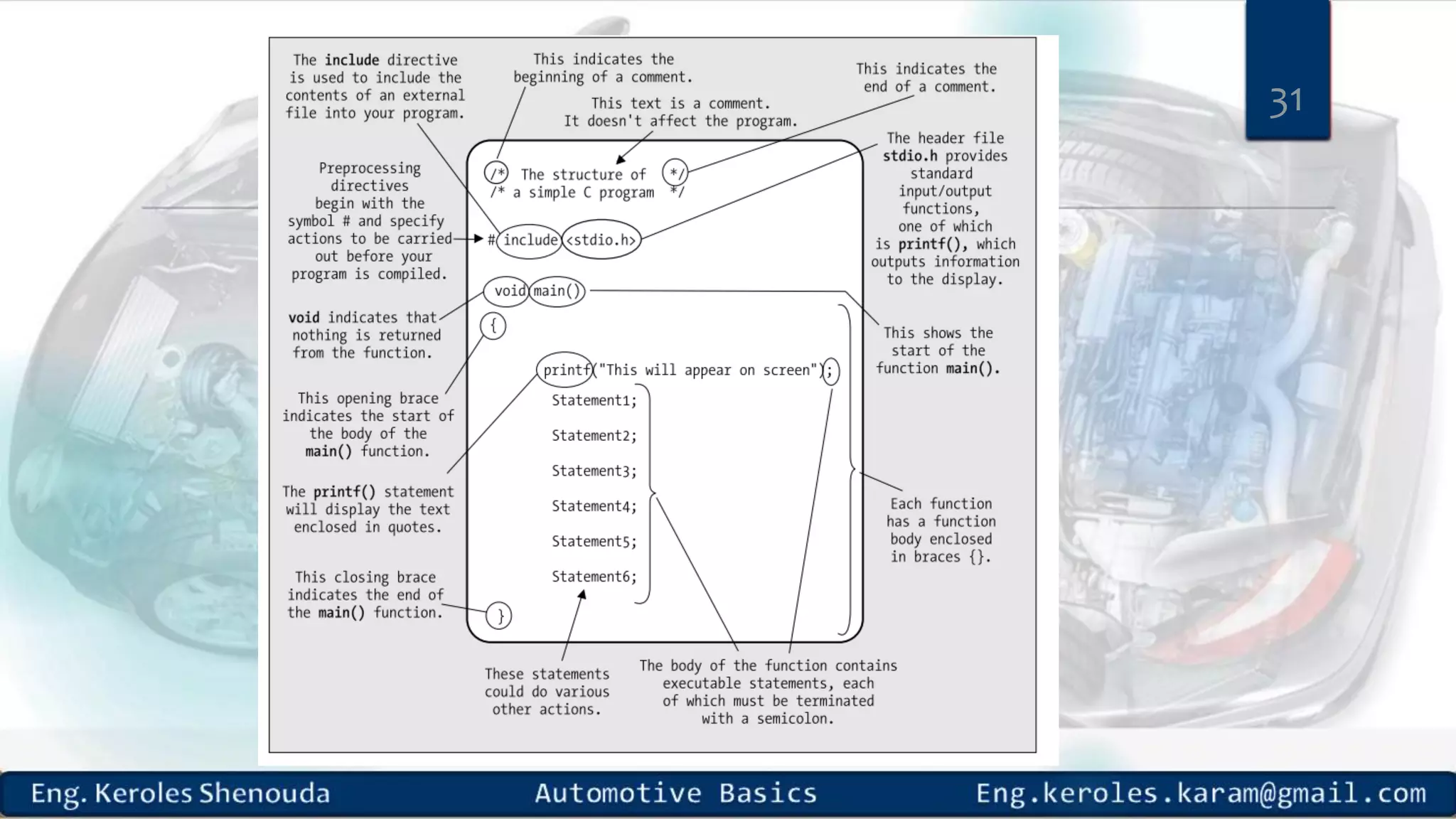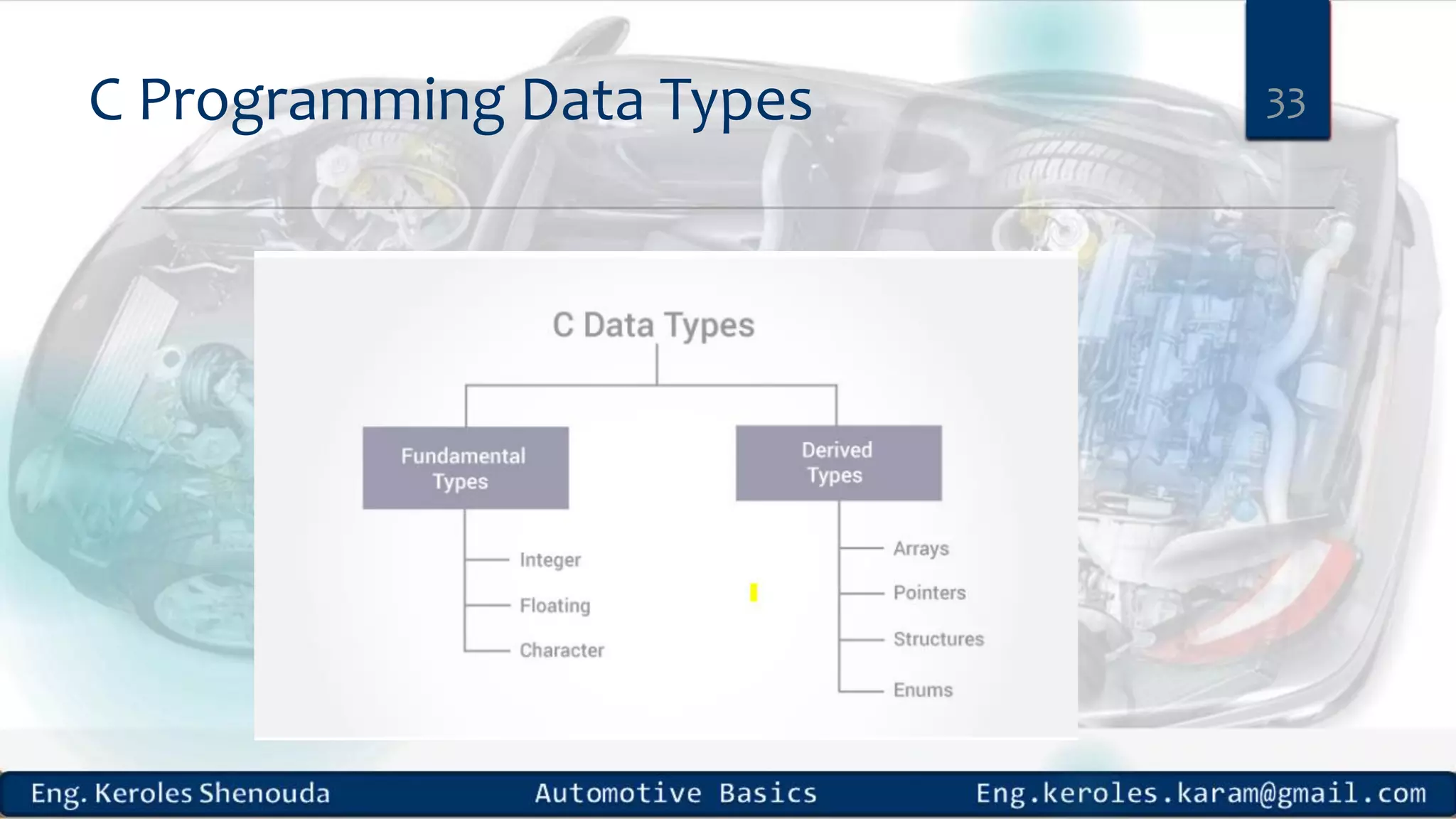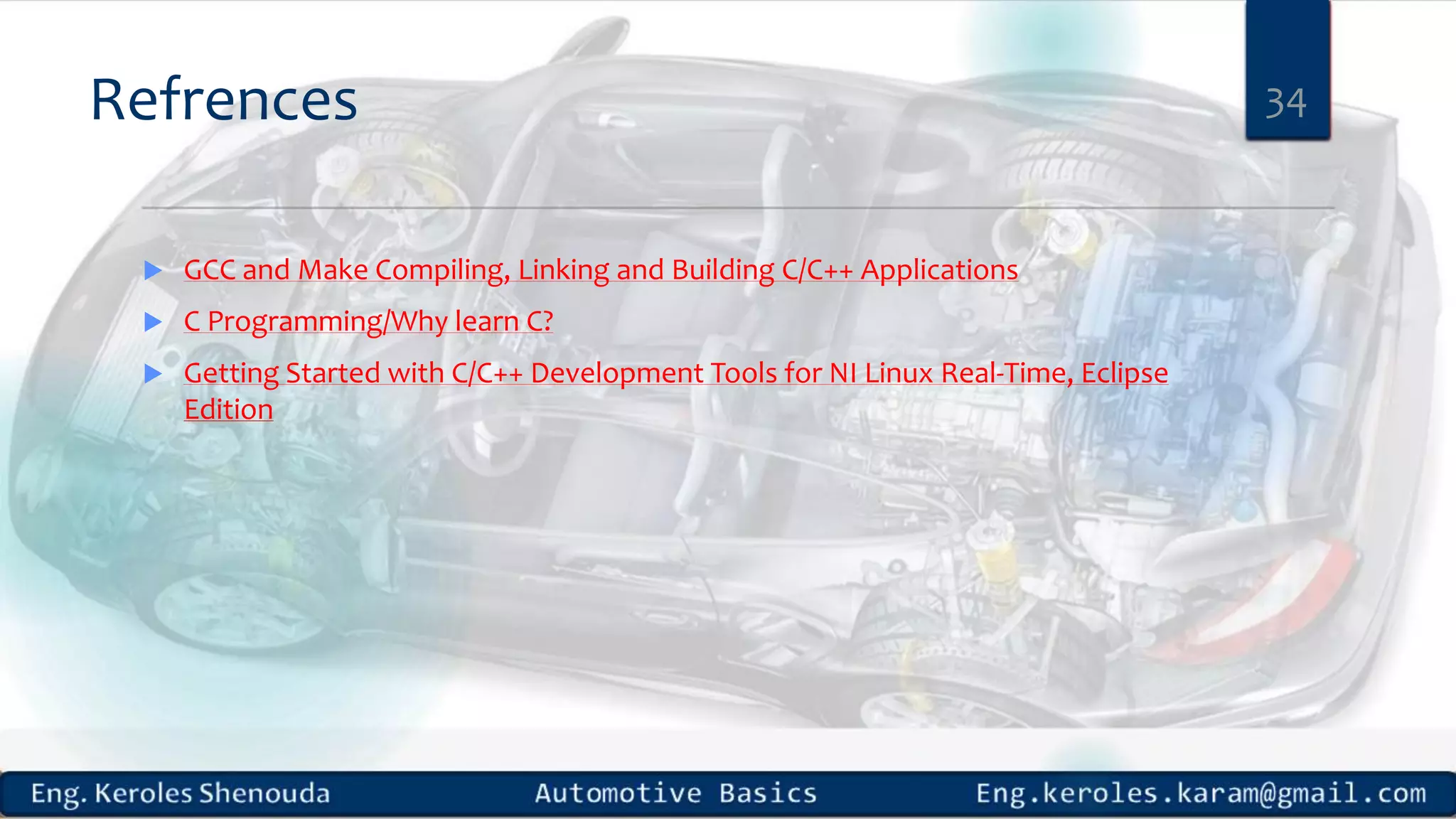This document provides an introduction to C programming and discusses reasons for using C over assembly language or other languages. It notes that C provides portability across architectures while retaining much of the control of assembly. It also discusses that C allows for memory allocation and dynamic memory management. The document then covers setting up the C development environment with MinGW or Cygwin compilers and Eclipse IDE. It provides an example of writing a basic "Hello World" C program, building, running and debugging it. Finally, it outlines the GCC compilation process.