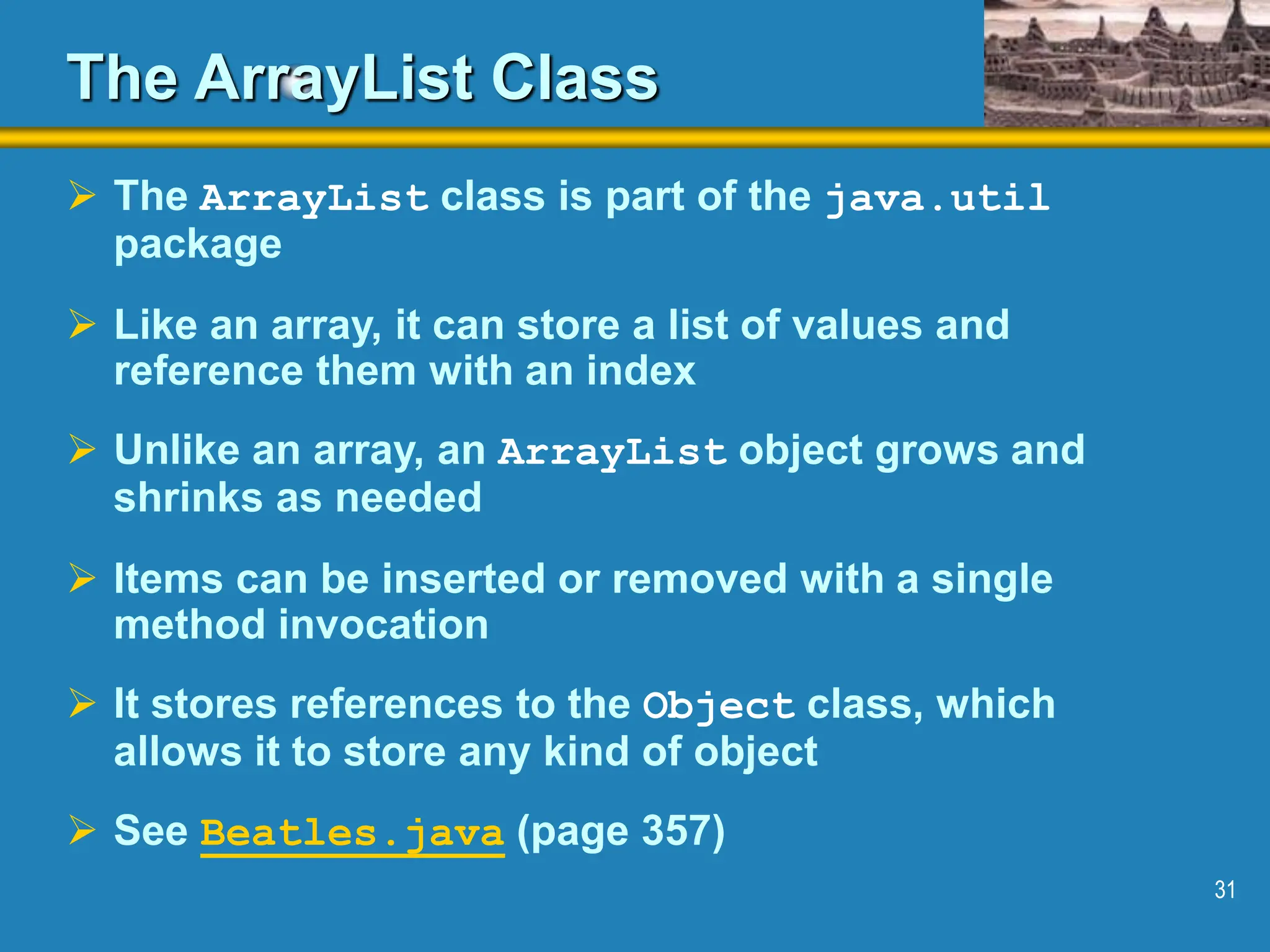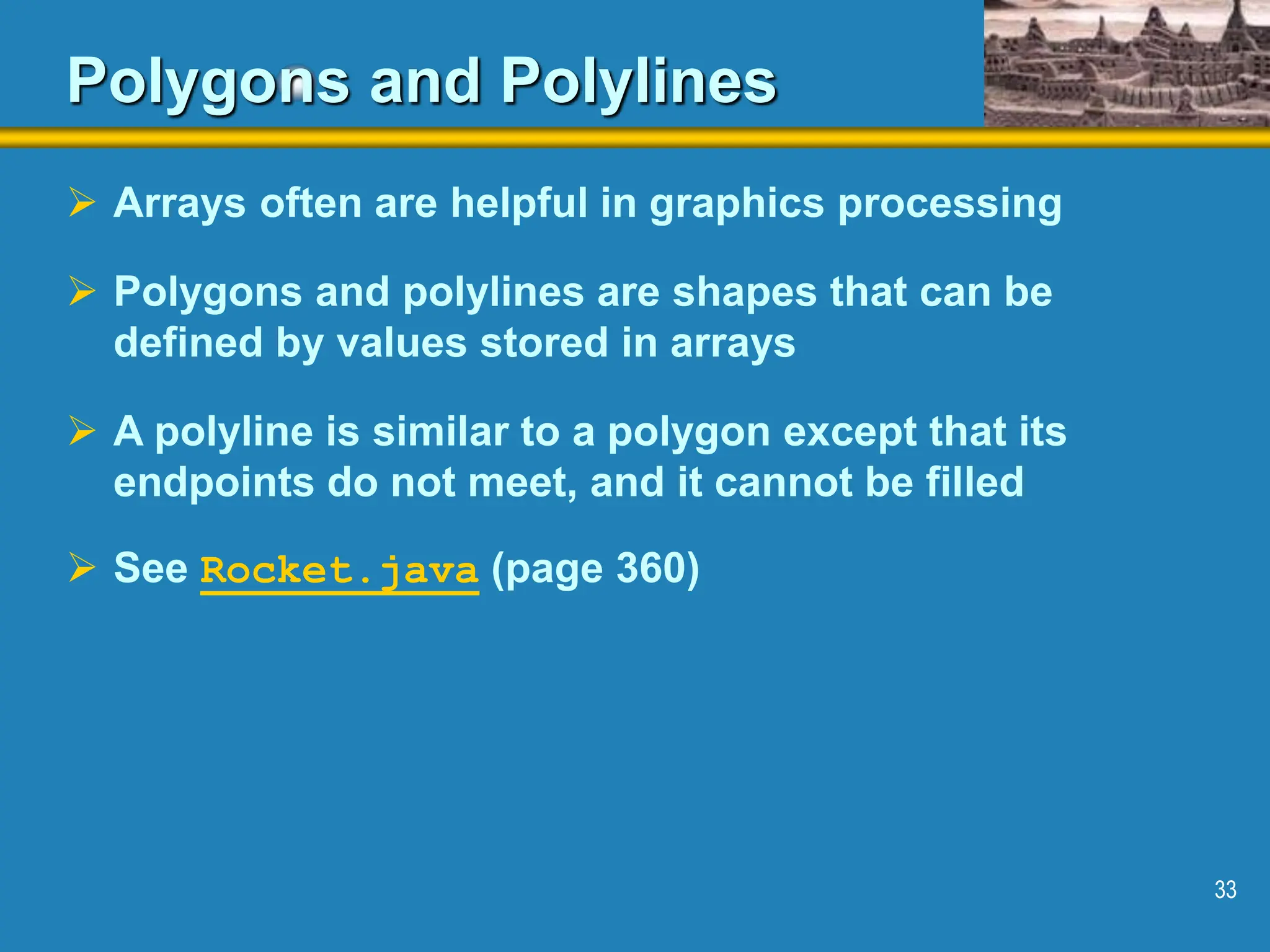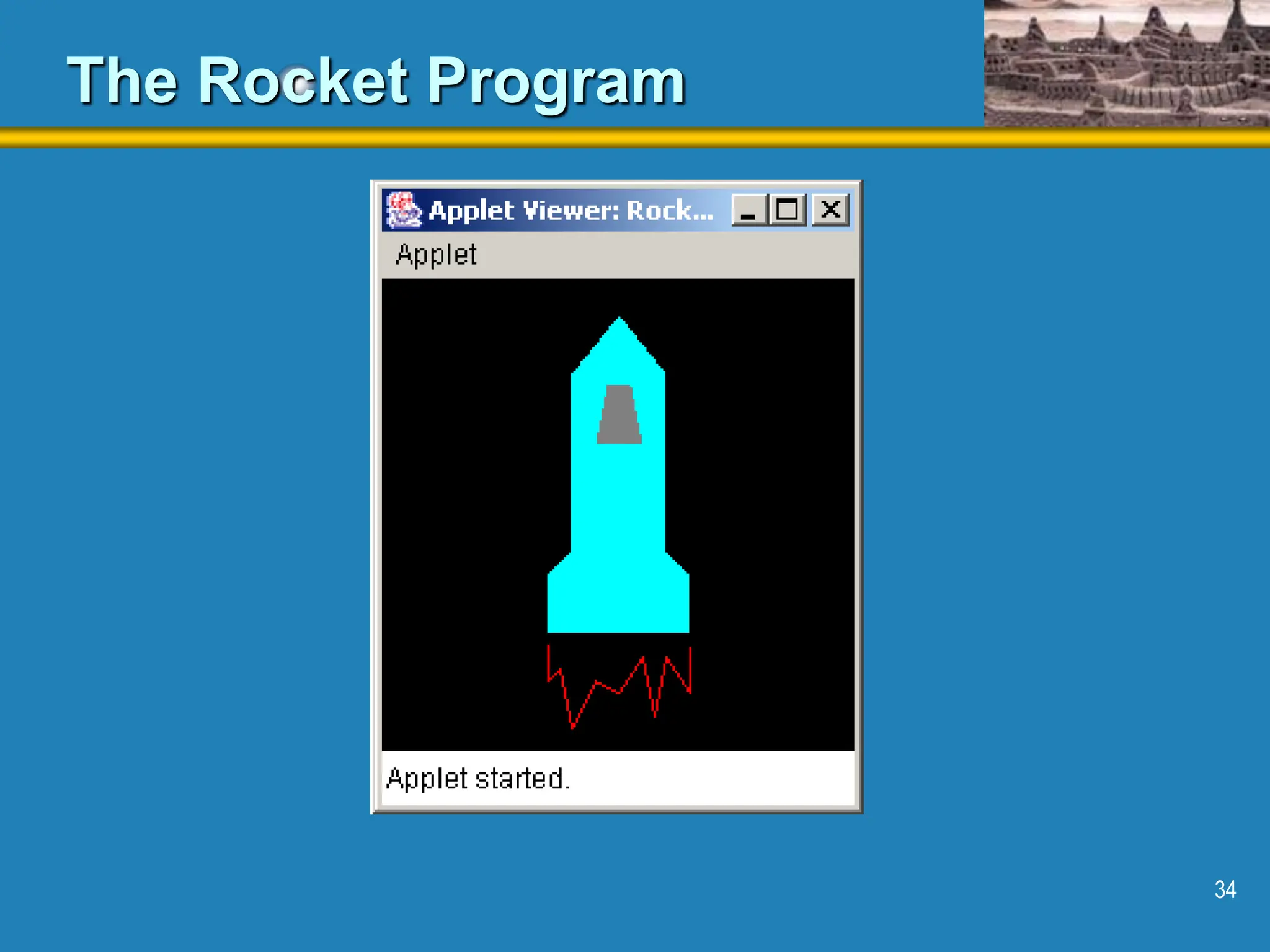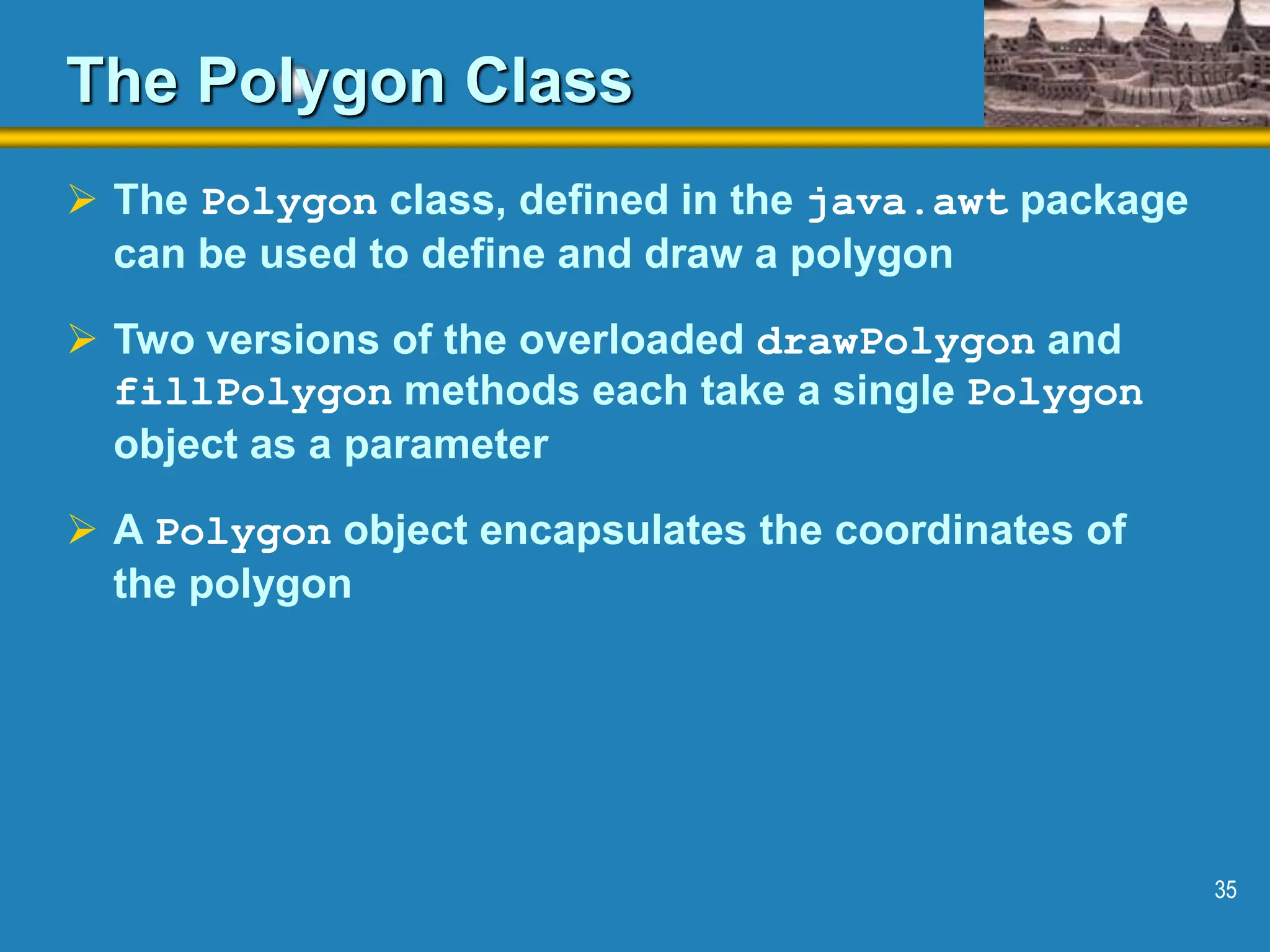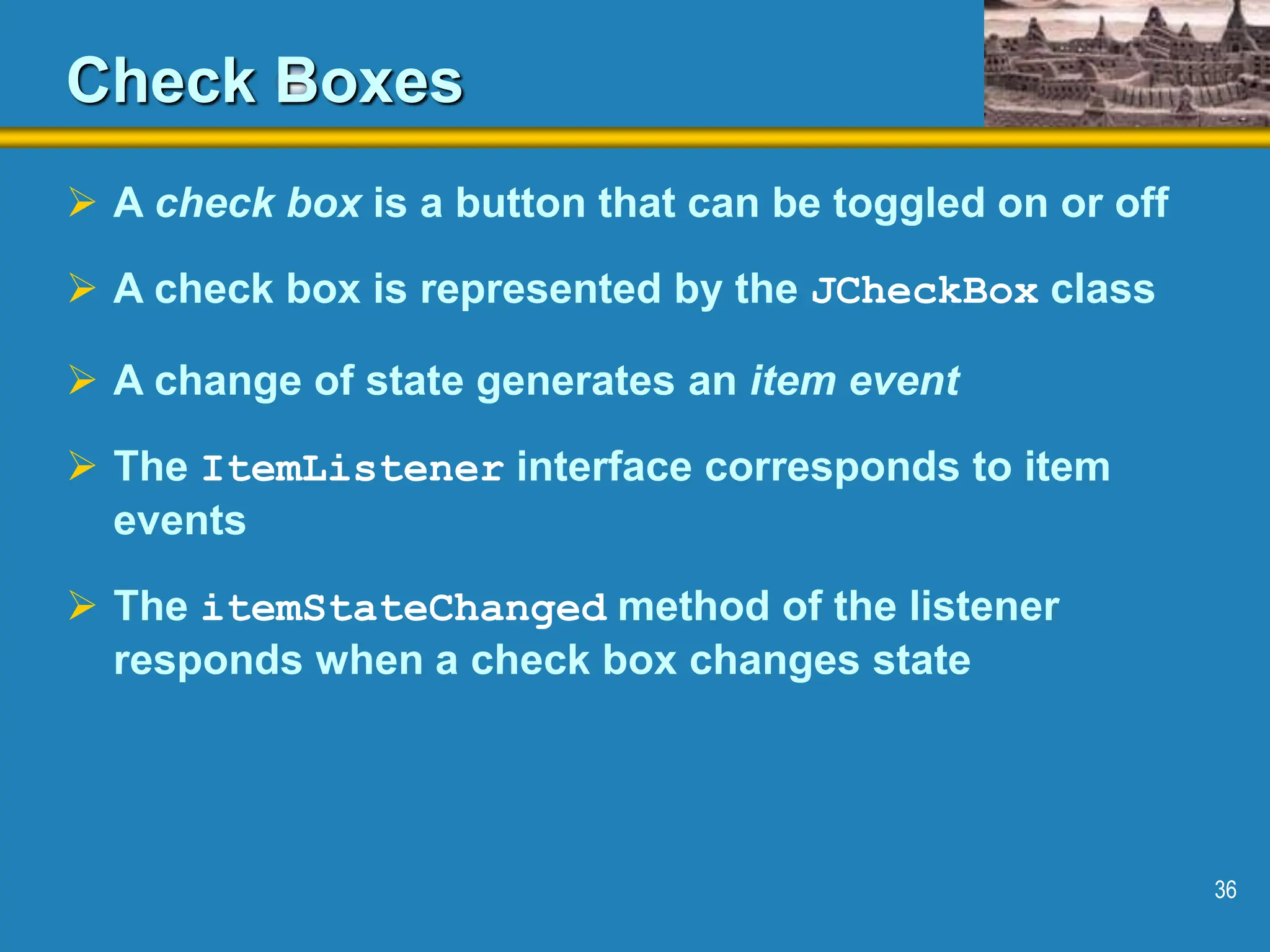Arrays allow us to organize large amounts of information. They can store multiple values of the same type. Chapter 6 discusses array declaration, passing arrays as parameters, sorting array elements, multidimensional arrays, the ArrayList class for dynamically sized lists, and using arrays to represent polygons. It also covers additional GUI components like checkboxes and radio buttons.



![4 Arrays A particular value in an array is referenced using the array name followed by the index in brackets For example, the expression scores[2] refers to the value 94 (the 3rd value in the array) That expression represents a place to store a single integer and can be used wherever an integer variable can be used](https://image.slidesharecdn.com/slides06-231010040446-c8897aa2/75/array-ppt-4-2048.jpg)
![5 Arrays For example, an array element can be assigned a value, printed, or used in a calculation: scores[2] = 89; scores[first] = scores[first] + 2; mean = (scores[0] + scores[1])/2; System.out.println ("Top = " + scores[5]);](https://image.slidesharecdn.com/slides06-231010040446-c8897aa2/75/array-ppt-5-2048.jpg)

![7 Declaring Arrays The scores array could be declared as follows: int[] scores = new int[10]; The type of the variable scores is int[] (an array of integers) Note that the type of the array does not specify its size, but each object of that type has a specific size The reference variable scores is set to a new array object that can hold 10 integers See BasicArray.java (page 322)](https://image.slidesharecdn.com/slides06-231010040446-c8897aa2/75/array-ppt-7-2048.jpg)
![8 Declaring Arrays Some examples of array declarations: float[] prices = new float[500]; boolean[] flags; flags = new boolean[20]; char[] codes = new char[1750];](https://image.slidesharecdn.com/slides06-231010040446-c8897aa2/75/array-ppt-8-2048.jpg)

![10 Bounds Checking For example, if the array codes can hold 100 values, it can be indexed using only the numbers 0 to 99 If count has the value 100, then the following reference will cause an exception to be thrown: System.out.println (codes[count]); It’s common to introduce off-by-one errors when using arrays for (int index=0; index <= 100; index++) codes[index] = index*50 + epsilon; problem](https://image.slidesharecdn.com/slides06-231010040446-c8897aa2/75/array-ppt-10-2048.jpg)

![12 Alternate Array Syntax The brackets of the array type can be associated with the element type or with the name of the array Therefore the following declarations are equivalent: float[] prices; float prices[]; The first format generally is more readable](https://image.slidesharecdn.com/slides06-231010040446-c8897aa2/75/array-ppt-12-2048.jpg)
![13 Initializer Lists An initializer list can be used to instantiate and initialize an array in one step The values are delimited by braces and separated by commas Examples: int[] units = {147, 323, 89, 933, 540, 269, 97, 114, 298, 476}; char[] letterGrades = {'A', 'B', 'C', 'D', ’F'};](https://image.slidesharecdn.com/slides06-231010040446-c8897aa2/75/array-ppt-13-2048.jpg)


![16 Arrays of Objects The elements of an array can be object references The following declaration reserves space to store 25 references to String objects String[] words = new String[25]; It does NOT create the String objects themselves Each object stored in an array must be instantiated separately See GradeRange.java (page 332)](https://image.slidesharecdn.com/slides06-231010040446-c8897aa2/75/array-ppt-16-2048.jpg)











![28 Two-Dimensional Arrays To be precise, a two-dimensional array in Java is an array of arrays A two-dimensional array is declared by specifying the size of each dimension separately: int[][] scores = new int[12][50]; A two-dimensional array element is referenced using two index values value = scores[3][6] The array stored in one row or column can be specified using one index](https://image.slidesharecdn.com/slides06-231010040446-c8897aa2/75/array-ppt-28-2048.jpg)
![29 Two-Dimensional Arrays Expression Type Description scores int[][] 2D array of integers, or array of integer arrays scores[5] int[] array of integers scores[5][12] int integer See TwoDArray.java (page 351) See SodaSurvey.java (page 352)](https://image.slidesharecdn.com/slides06-231010040446-c8897aa2/75/array-ppt-29-2048.jpg)