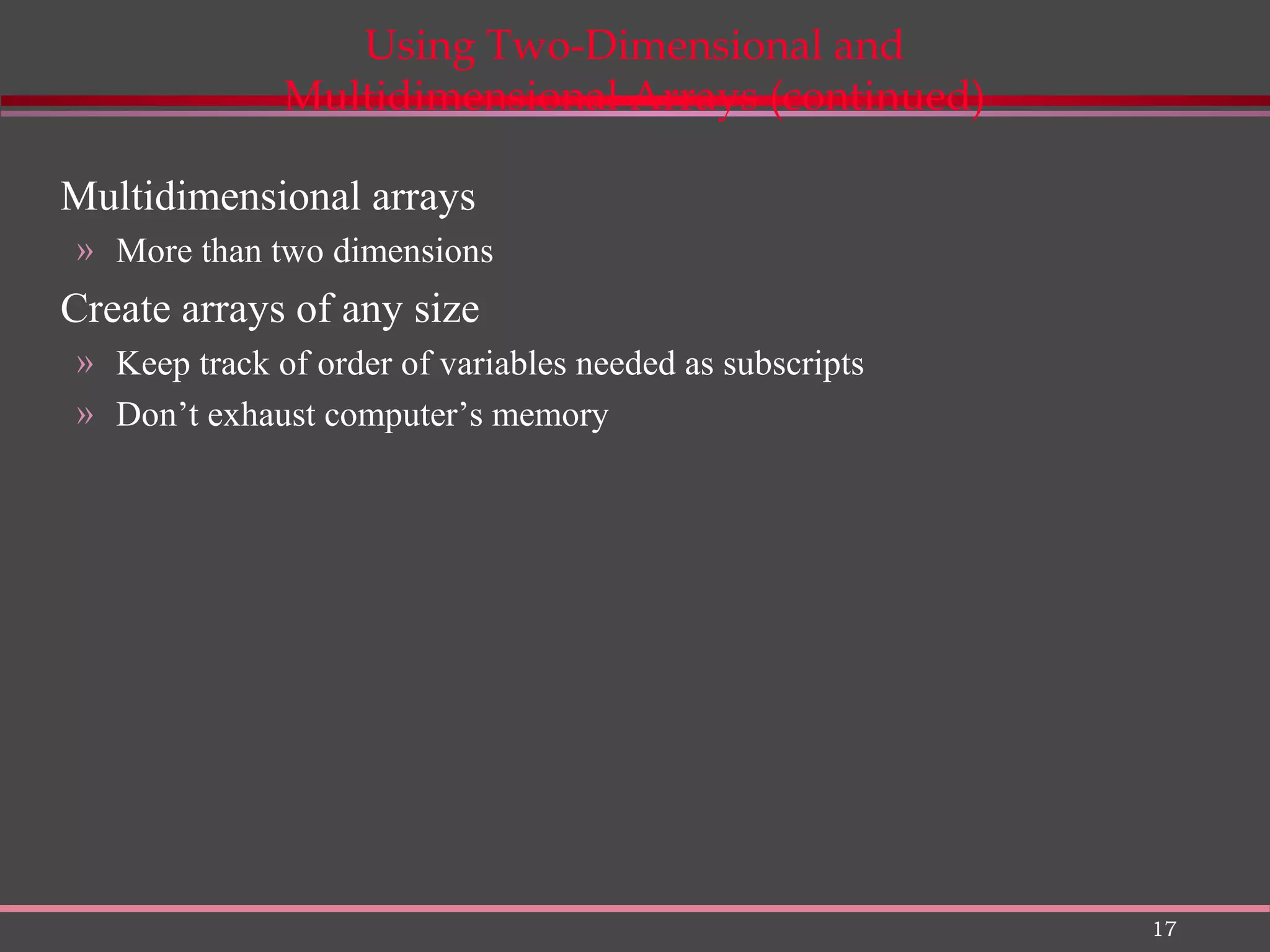1. An array is an object that stores a list of values of the same type and is made up of contiguous memory divided into slots indexed from 0 to N-1. 2. One-dimensional arrays use a single subscript to access elements, while two-dimensional and higher dimensional arrays use multiple subscripts to represent rows and columns. 3. Arrays are declared with the syntax Type[] name = new Type[size]; and elements can be accessed using name[index].
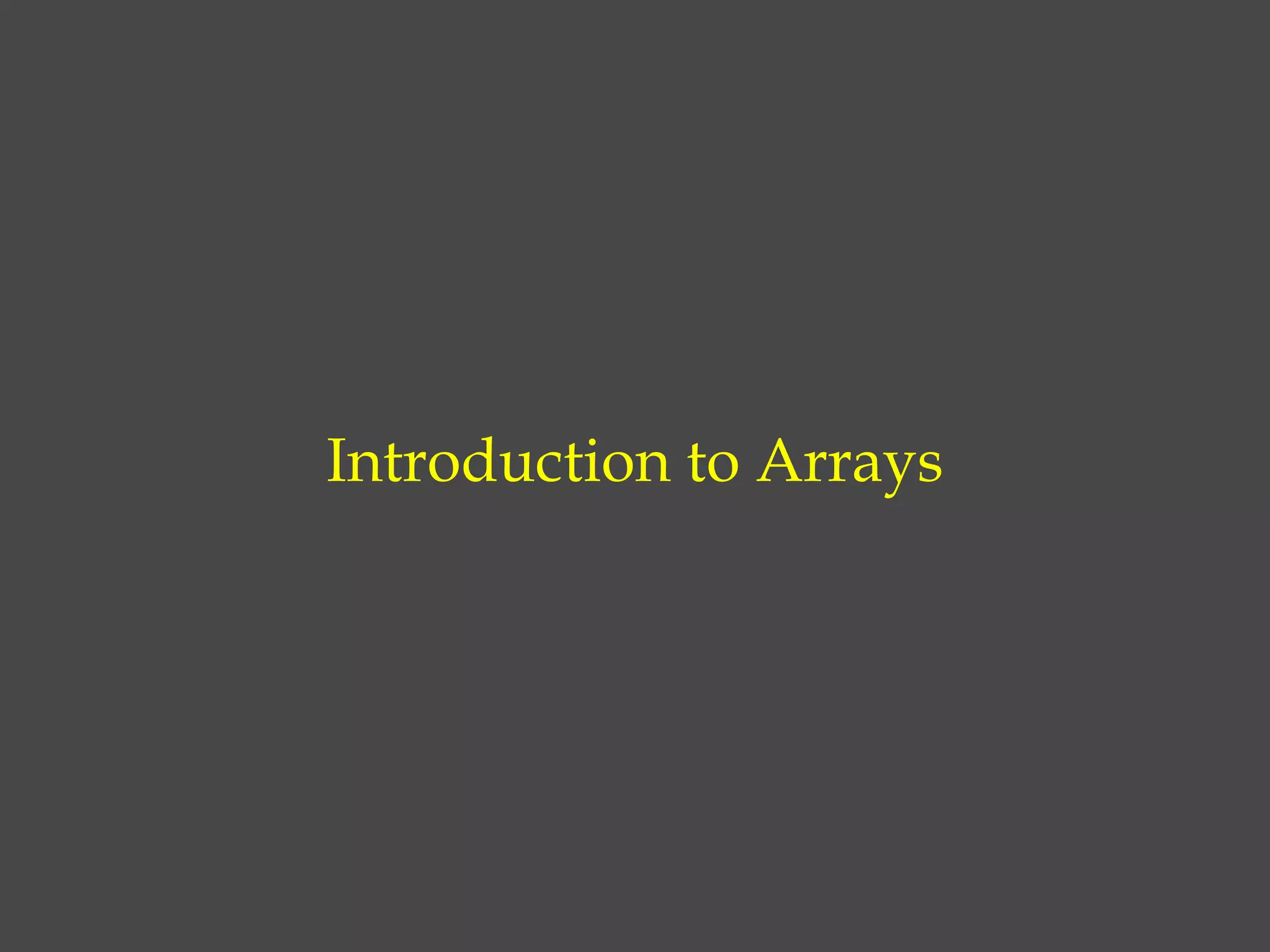
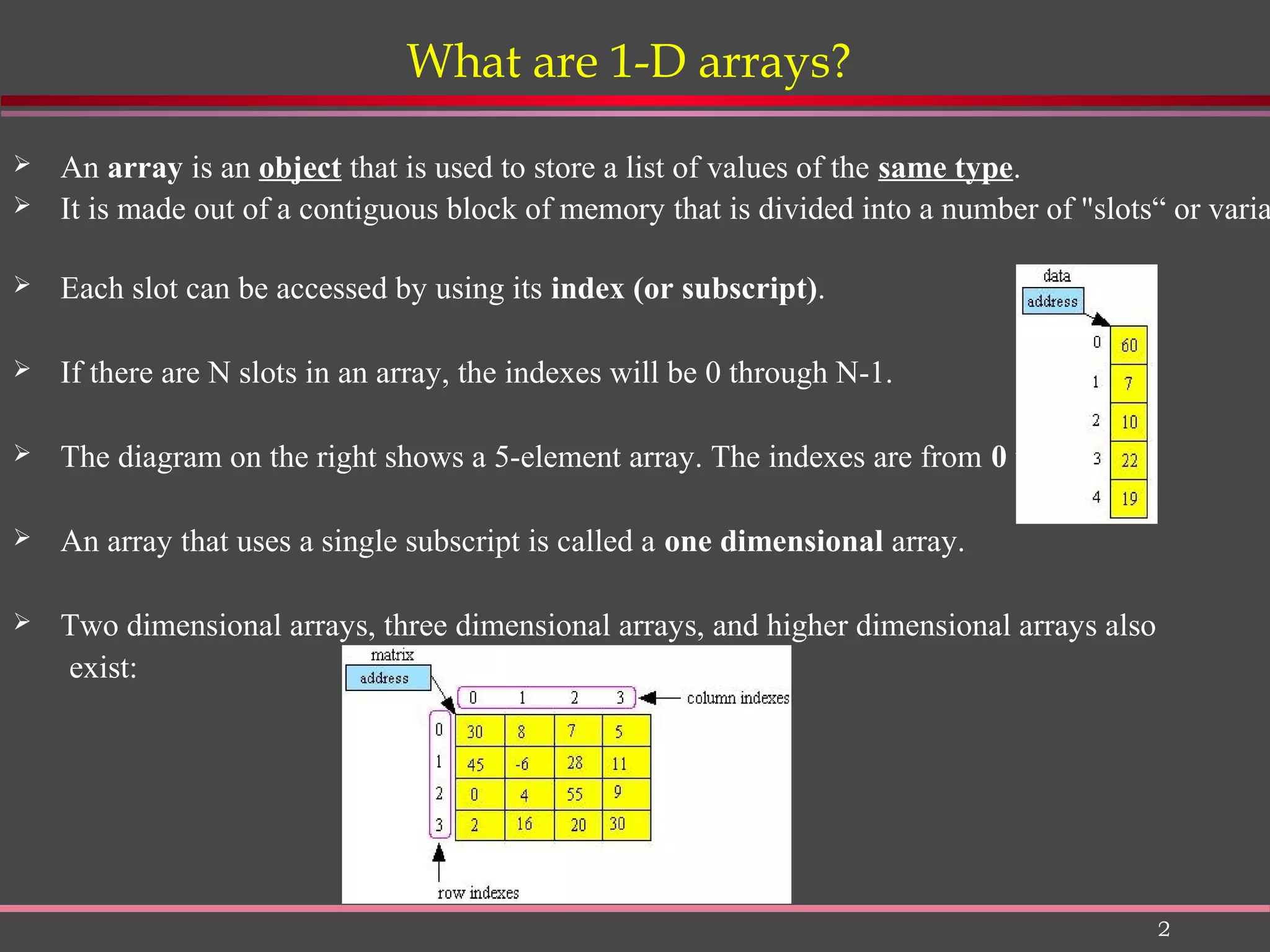
![3 1-D Array Declaration For any type T, T[ ] is a class, whose instances are arrays of type T. Thus, the following statement declares a reference variable, b, of type T array: T[] b; For any positive integer n, the following expression creates a new T[ ] object of size n and stores its reference in b: b = new T[n] ; As usual, the two expressions can be combined together as: T[] b = new T[n] ; For example, the following declares an int[] , grades, of size 10: int[ ] grades = new int[10];](https://image.slidesharecdn.com/datastructuremidtermarrays-160430055925/75/Data-Structure-Midterm-Lesson-Arrays-3-2048.jpg)
![4 1-D Array Declaration (cont’d) The declaration of an array of size n creates n variables of the base type T. These variables are indexed starting from 0 to n-1. They are called subscripted variables. A subscripted variable can be used anywhere an ordinary variable of the same type can be used. The slots of an array are initialized to the default value for their type. Each slot of a numeric array is initialized to zero. Each array object has a public instance variable, length, that stores the size of the array. Thus, the following statement prints 10, the size of grades: System.out.println(grades.length); Once an array has been constructed, its length does not change. Other examples of 1D-array declaration are: double[ ] price = new double[500]; // each element is initialized to 0.0 boolean[ ] flag = new boolean[20]; // each element is initialized to false](https://image.slidesharecdn.com/datastructuremidtermarrays-160430055925/75/Data-Structure-Midterm-Lesson-Arrays-4-2048.jpg)
![5 Accessing elements of a 1-D Array A particular variable is accessed by indexing the array reference with the index (subscript) of the variable in square brackets: grades[4] = 20; The following example, re-initializes each variable with twice its index: int[] grades = new int[10]; for(int i = 0; i < grades.length; i++) grades[i] = 2*i; The use of grades.length instead of 10 makes the code more general.](https://image.slidesharecdn.com/datastructuremidtermarrays-160430055925/75/Data-Structure-Midterm-Lesson-Arrays-5-2048.jpg)
![6 Accessing elements of a 1-D Array (cont'd ) The following prints the values of the array re-initialized by the example in the previous slide. for(int i = 0; i < grades.length; i++) System.out.print(grades[i] + “ “); Output: 0 2 4 6 8 10 14 16 18 Note: Trying to access an element with an invalid index causes a run-time error: ArrayIndexOutOfBoundsException: int x = grades[10]; // causes run-time error](https://image.slidesharecdn.com/datastructuremidtermarrays-160430055925/75/Data-Structure-Midterm-Lesson-Arrays-6-2048.jpg)
![7 Accessing elements of a 1-D Array (cont'd ) The indexes (subscripts) of an array must always be of integer type except long (int, char, short, byte). An array index can be any expression that evaluates to an integer within the allowed index range: double[] val = new double[20]; int k = 3; val[0] = 1.5; val[1] = 10.0; val[2] = 15.5; val[k] = val[k-1] + val[k - 2]; // same as val[3] = val[2] + val[1] val[ k*2 + 3 ] = 24 + val[13]; // same as: val[ 9 ] = 24 + 0.0 System.out.println( "val[" + k + "] == " + val[k] ); // output: val[3] = 25.5 Note: the following are invalid because the index is not of type int, char, short, or byte: long k = 5L; val[k] = 33.2; val[8.0] = 75.5;](https://image.slidesharecdn.com/datastructuremidtermarrays-160430055925/75/Data-Structure-Midterm-Lesson-Arrays-7-2048.jpg)
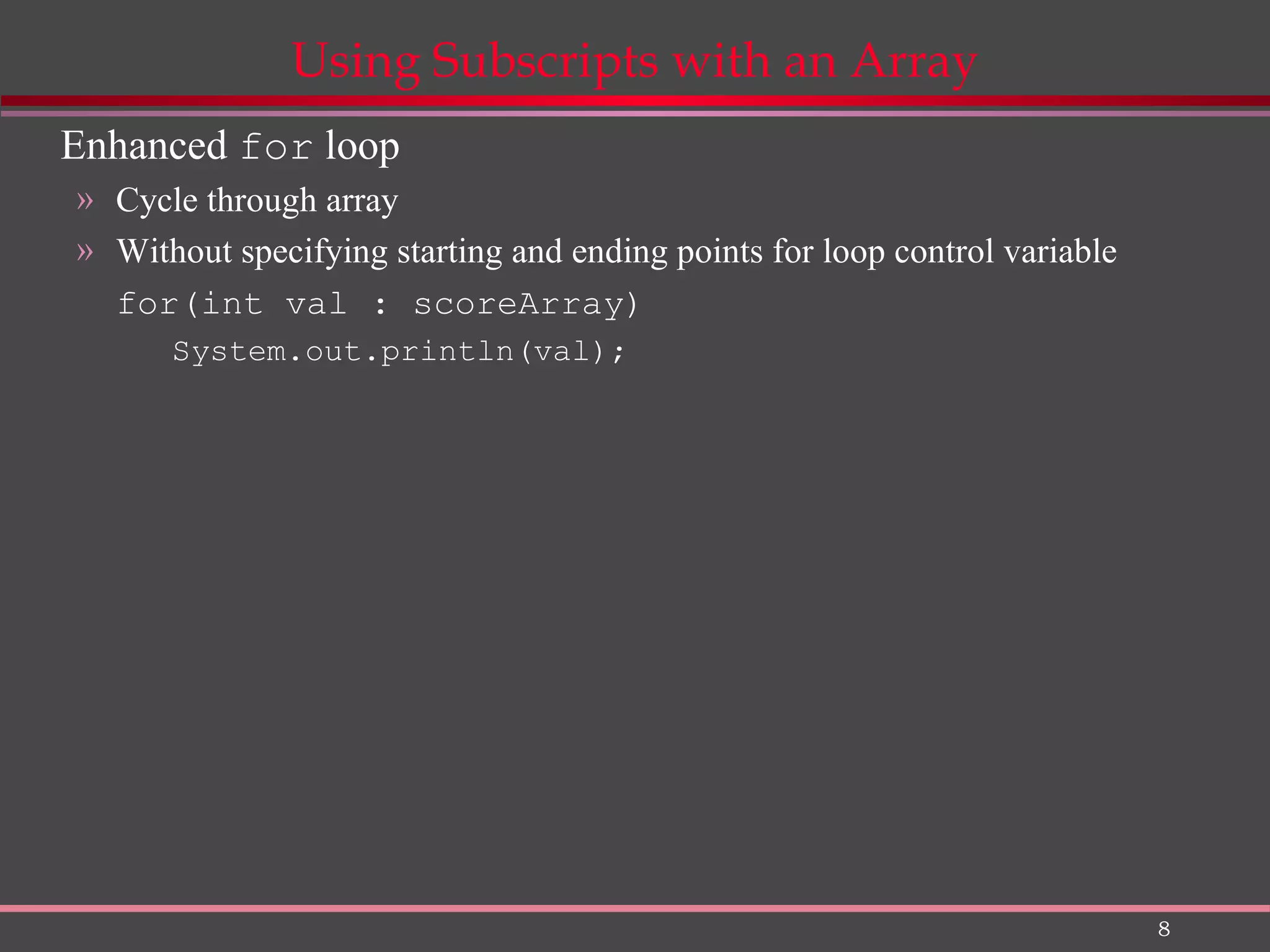
![9 Initializer List Initializer list can be used to instantiate and initialize an array in one step: int[ ] prime = {2, 3, 5, 7, 11, 13, 17, 19, 23, 29}; char[ ] letterGrade = {’ A’ , ‘ B’ , ‘C’, ‘ D’ , ‘ F’ }; It is actually the compiler that fills the gap. Thus, in the first example, the compiler would add the following: int[] prime = new int[10]; prime[0] = 2; prime[1] = 3; ... prime[9] = 29; Observe that when an initializer list is used: The new operator is not required. The size is not required; it is computed by the compiler.](https://image.slidesharecdn.com/datastructuremidtermarrays-160430055925/75/Data-Structure-Midterm-Lesson-Arrays-9-2048.jpg)
![10 Copying one array to another Consider the following declarations: int[ ] array1 = {22, 3, 50, 7, 11, 13, 17}; int[ ] array2 = {3, 5, 8, 20, 0, 100, 40}; The assignment statement : array1 = array2; does not copy the contents of array2 to array1; it makes the reference array1 to refer to the array object referenced by array2. The object that was referenced by array1 becomes garbage. To copy the contents of array2 to array1, code like the following is used: for(int k = 0; k < array2.length; k++) array1[k] = array2[k];](https://image.slidesharecdn.com/datastructuremidtermarrays-160430055925/75/Data-Structure-Midterm-Lesson-Arrays-10-2048.jpg)
![11 Array used as a Parameter Remember that a parameter is data that is supplied to a method just before it starts running. The following method prints the content of an int array passed to it as parameter: class MyArray { public void print (int[] x) { for(int i = 0; i < x.length; i++) System.out.print(x[i]+ " "); System.out.println(); } } The method is written using the parameter x to refer to the actual data that it will be supplied with. The method is written without referring to any particular data. When the print() method is running it has a reference to an array object in its parameter x.](https://image.slidesharecdn.com/datastructuremidtermarrays-160430055925/75/Data-Structure-Midterm-Lesson-Arrays-11-2048.jpg)
![12 Example(1) class ArrayDemo { public static void main ( String[] args ) { MyArray operate = new MyArray(); int[] ar1 = { -20, 19, 1, 5, -1, 27 } ; System.out.print ("The array is: " ); operate.print( ar1 ); } } MyArray print(x) operate -20 19 1 5 -1 27 ar1 public static void print (int[] x) { for(int i = 0; i < x.length; i++) System.out.print(a[x]+ " "); System.out.println(); }](https://image.slidesharecdn.com/datastructuremidtermarrays-160430055925/75/Data-Structure-Midterm-Lesson-Arrays-12-2048.jpg)
![13 Parameter Connected to New Data Could the main() method create a second array and use the print() method with it? Example (2): What is the output? class ArrayDemo { public static void main ( String[] args ) { MyArray operate = new MyArray(); int[] ar1 = { -20, 19, 1, 5, -1, 27 } ; int[] ar2 = {1, 2, 6, 3, 9, 5}; System.out.print("The array is: " ); operate.print( ar1 ); System.out.print("The second array is: " ); operate.print( ar2 ); } } The array is: -20 19 1 5 -1 27 The second array is: 1 2 6 3 9 5](https://image.slidesharecdn.com/datastructuremidtermarrays-160430055925/75/Data-Structure-Midterm-Lesson-Arrays-13-2048.jpg)
![14 Using Two-Dimensional and Multidimensional Arrays One-dimensional or single-dimensional array » Picture as column of values » Elements accessed using single subscript Two-dimensional arrays » Two or more columns of values » Rows and columns » Use two subscripts » Matrix or table int[][] someNumbers = new int[3][4];](https://image.slidesharecdn.com/datastructuremidtermarrays-160430055925/75/Data-Structure-Midterm-Lesson-Arrays-14-2048.jpg)
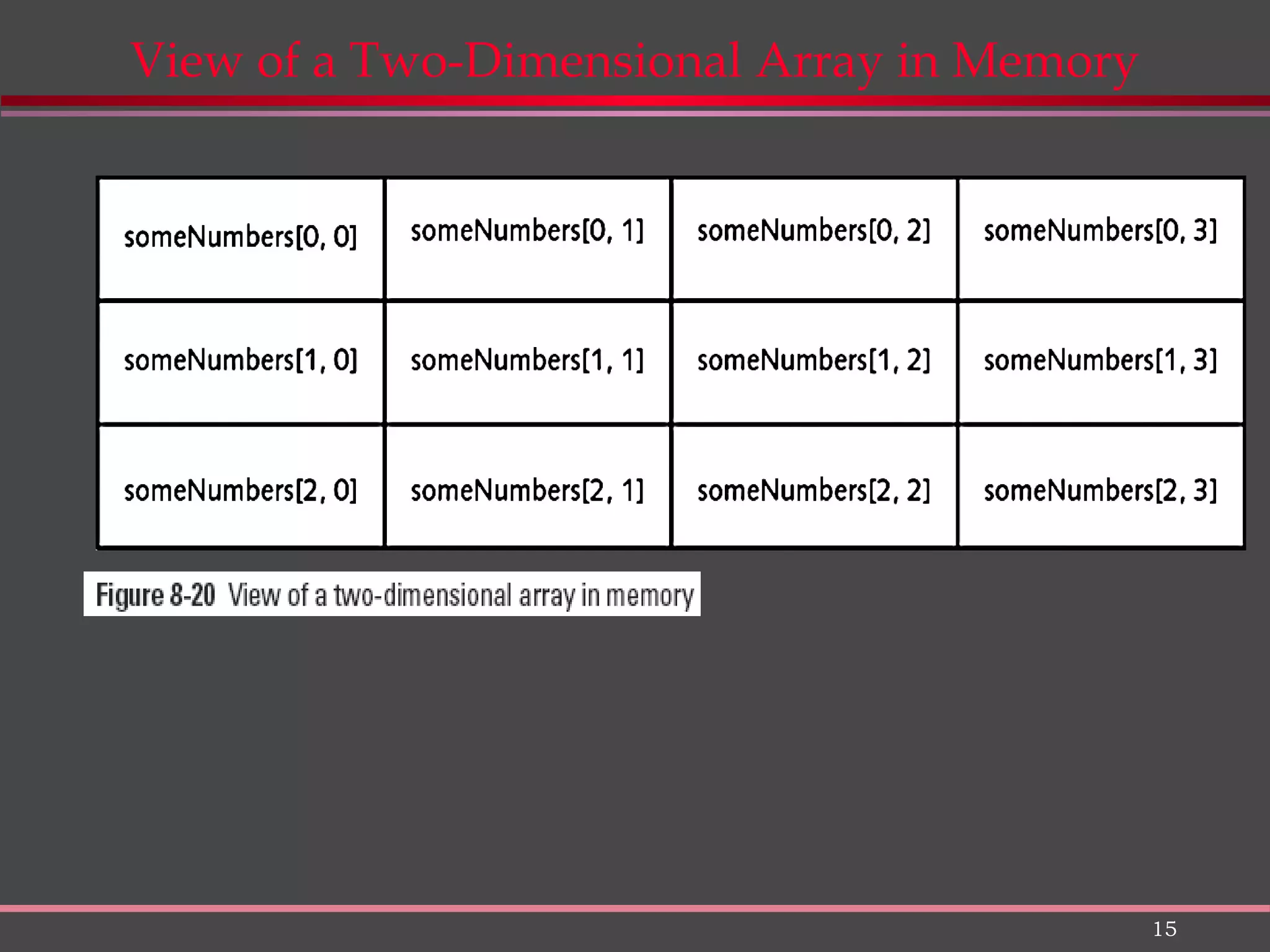
![16 Using Two-Dimensional and Multidimensional Arrays (continued) int[][] rents = { {400, 450, 510}, {500, 560, 630}, {625, 676, 740}, {1000, 1250, 1600} }; public static void displayScores(int[] []scoresArray)](https://image.slidesharecdn.com/datastructuremidtermarrays-160430055925/75/Data-Structure-Midterm-Lesson-Arrays-16-2048.jpg)