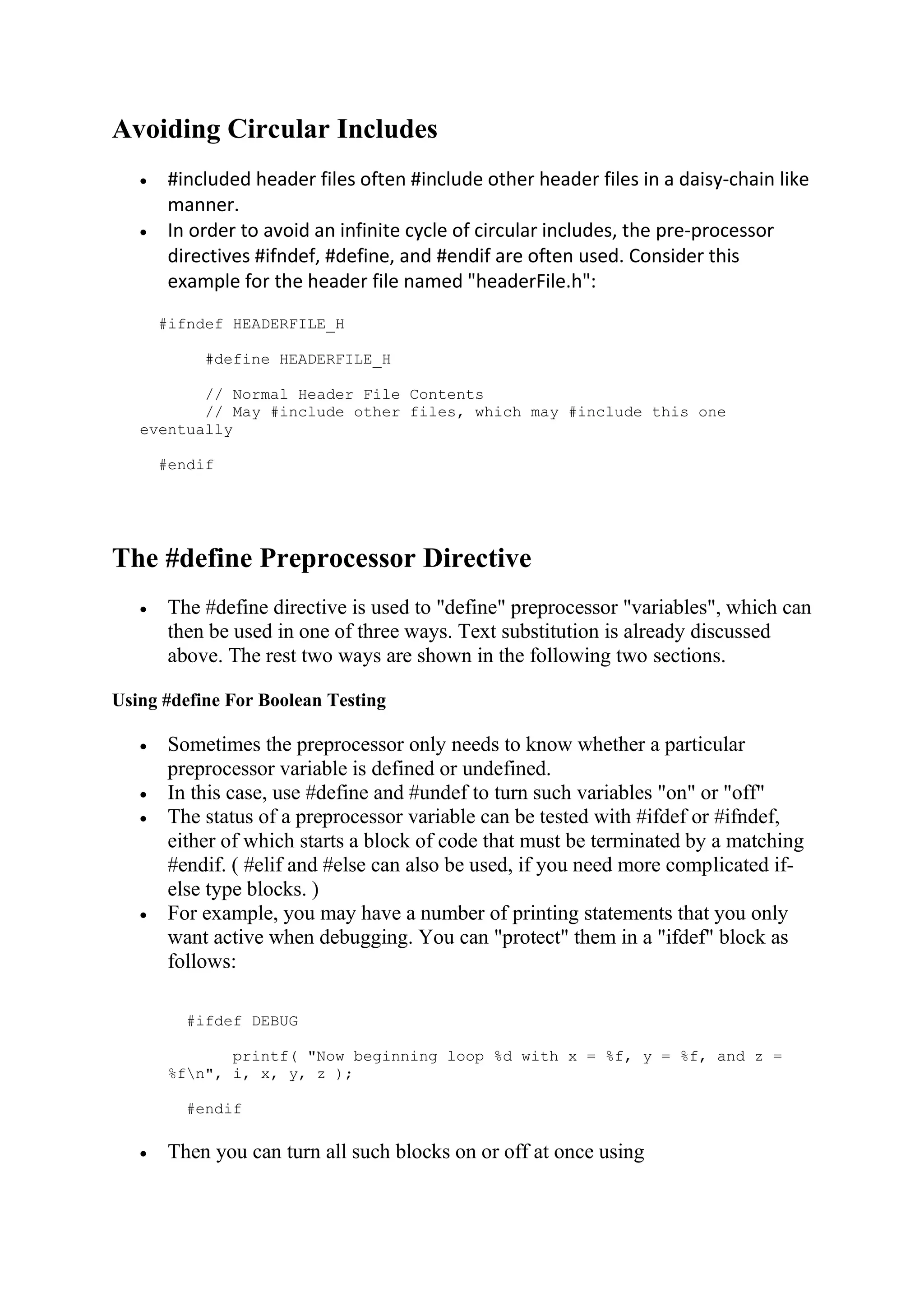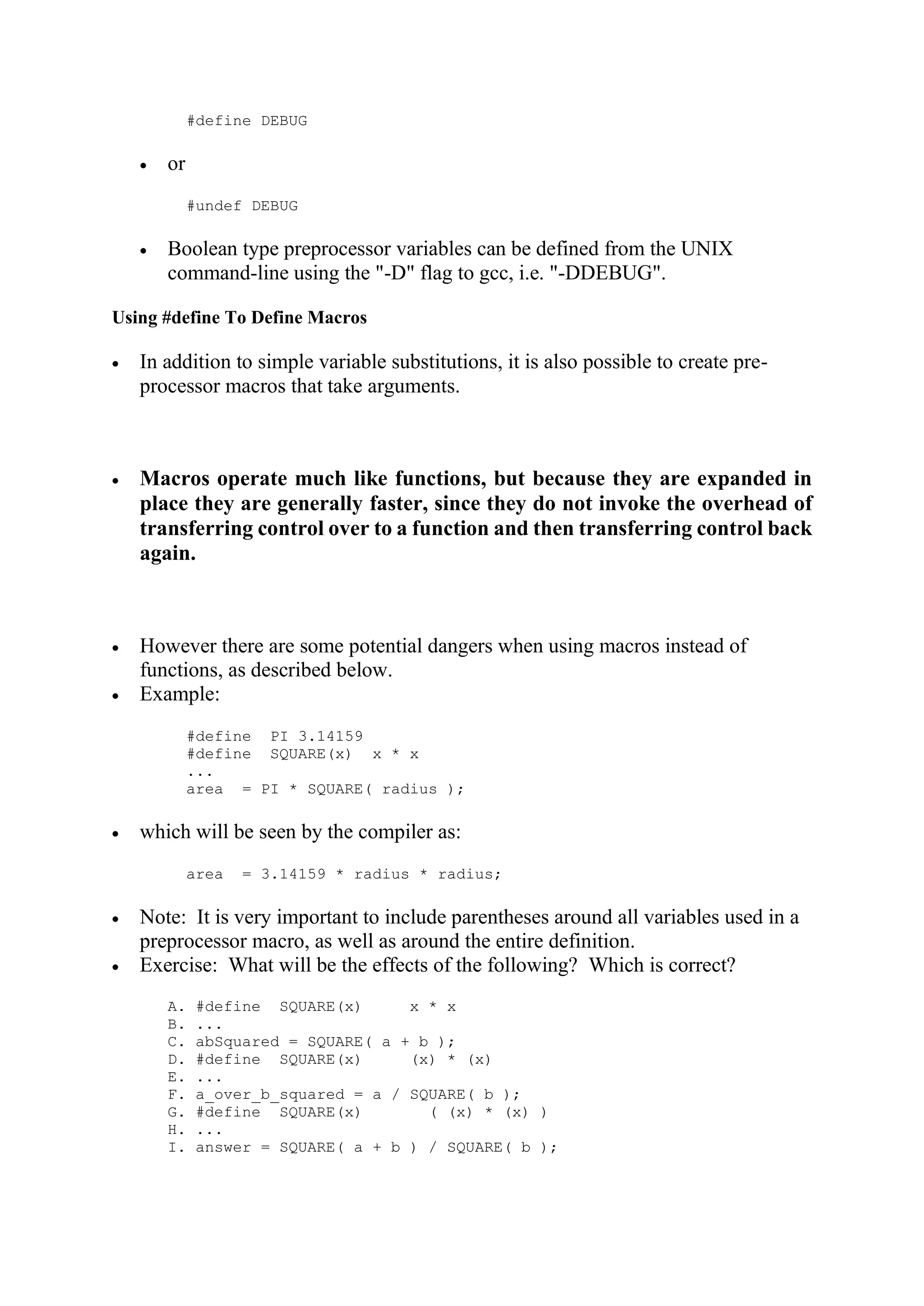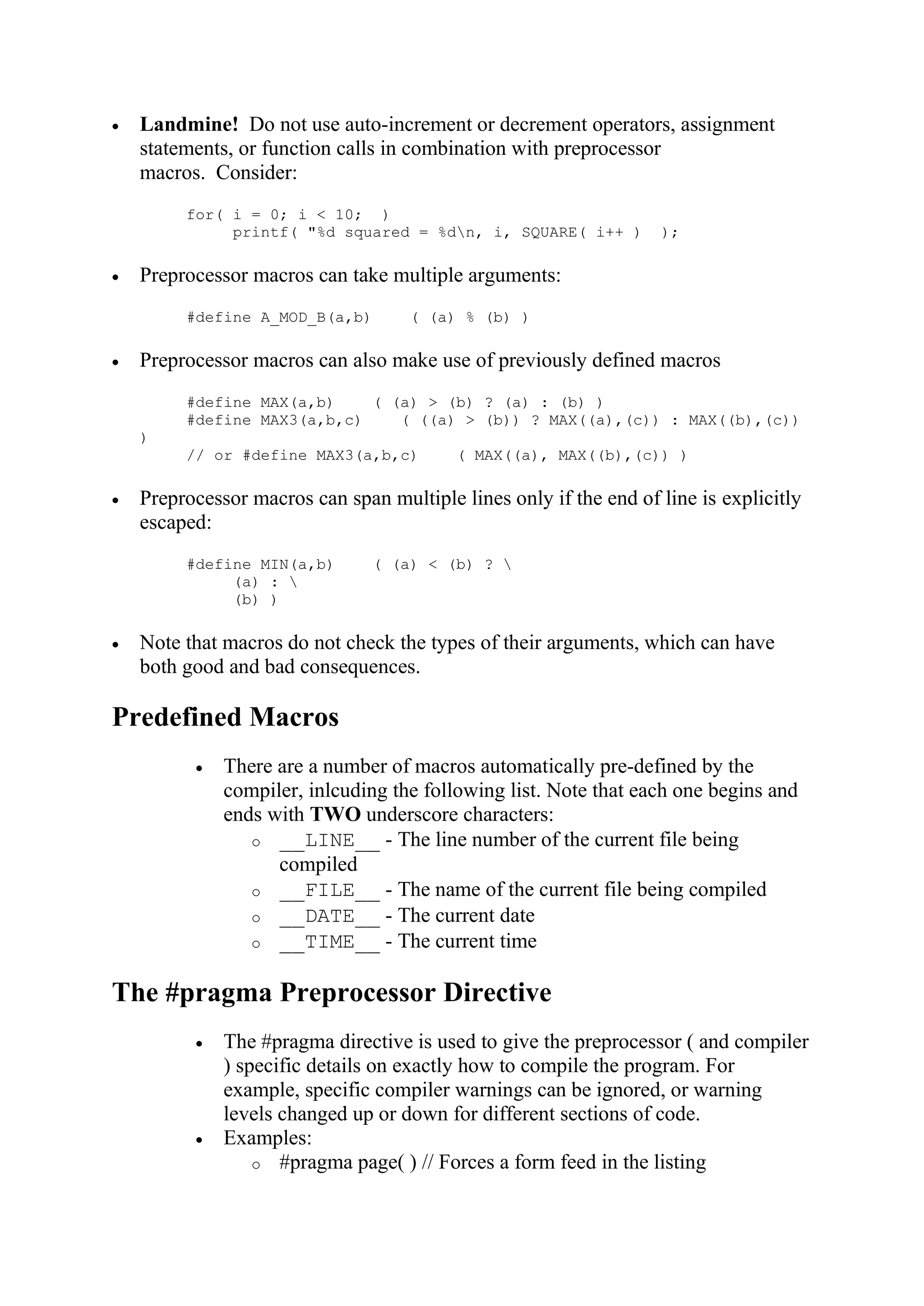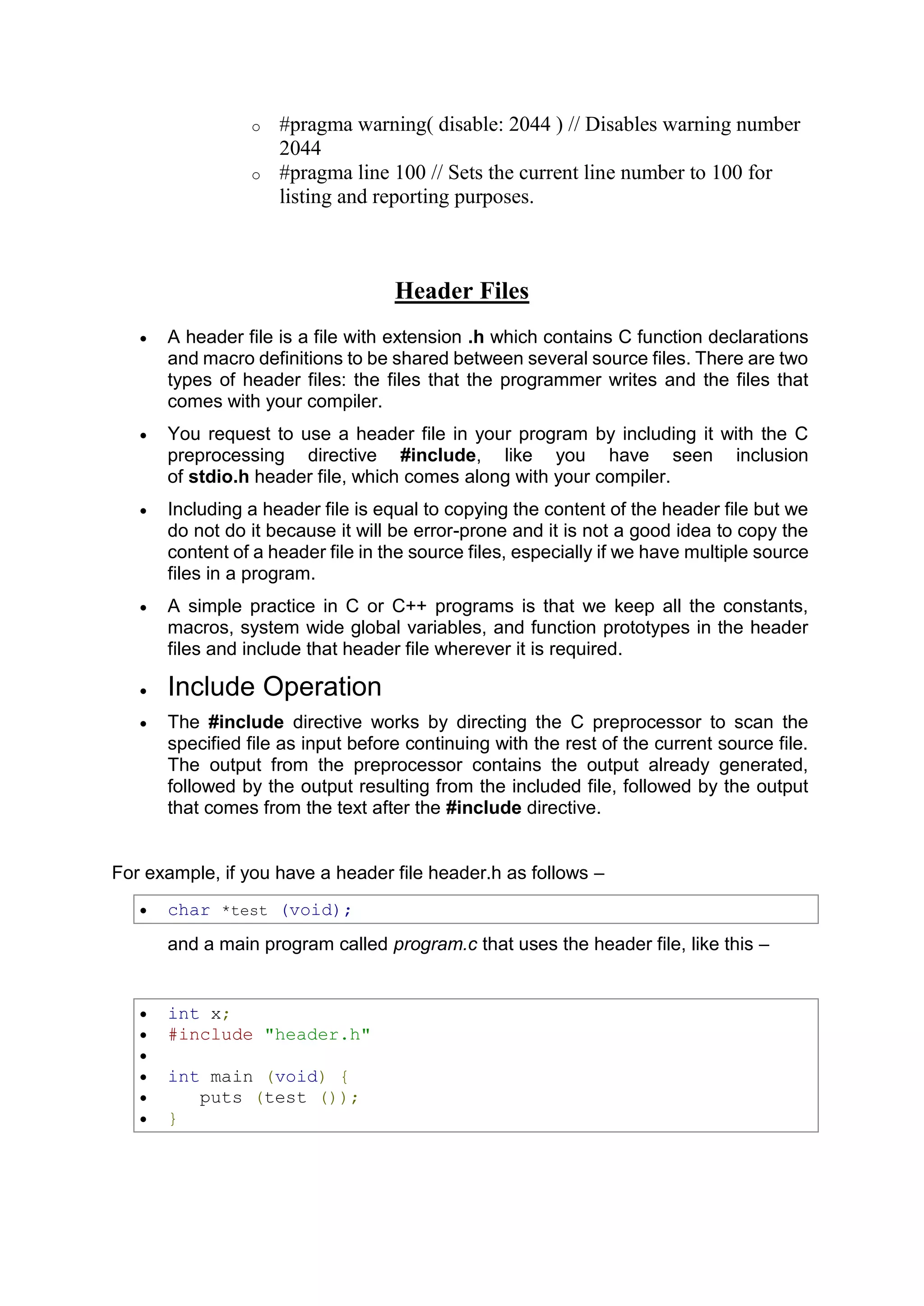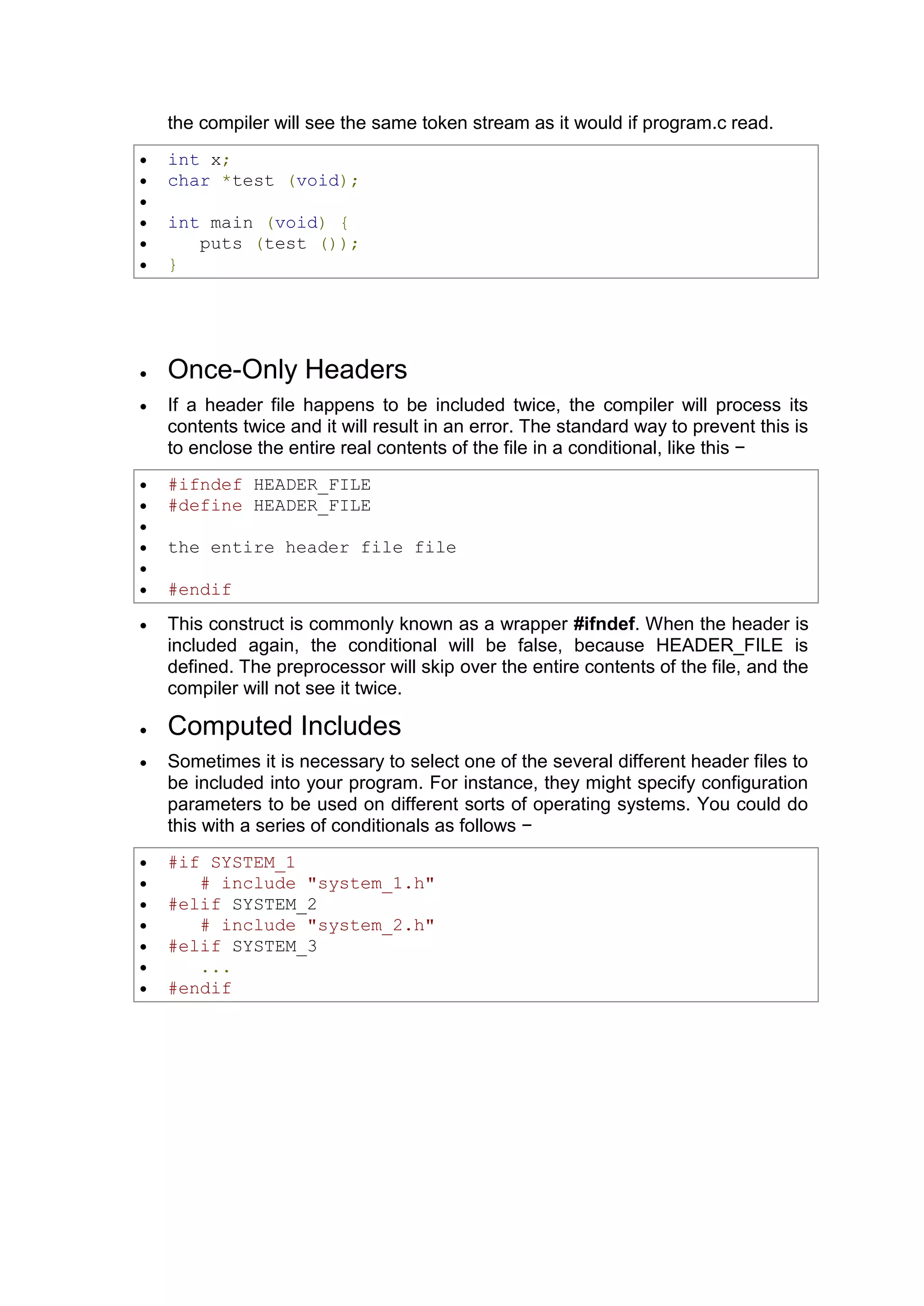The document discusses C preprocessor directives and header files. It provides details on the #include, #define, and #pragma directives. #include is used to include the contents of another file, commonly a header file with a .h extension. Header files contain declarations for types, constants, functions, and extern variables to be shared across files. The #define directive is used for text substitution macros and conditional compilation. Pragma directives provide instructions to the compiler about how code should be compiled.
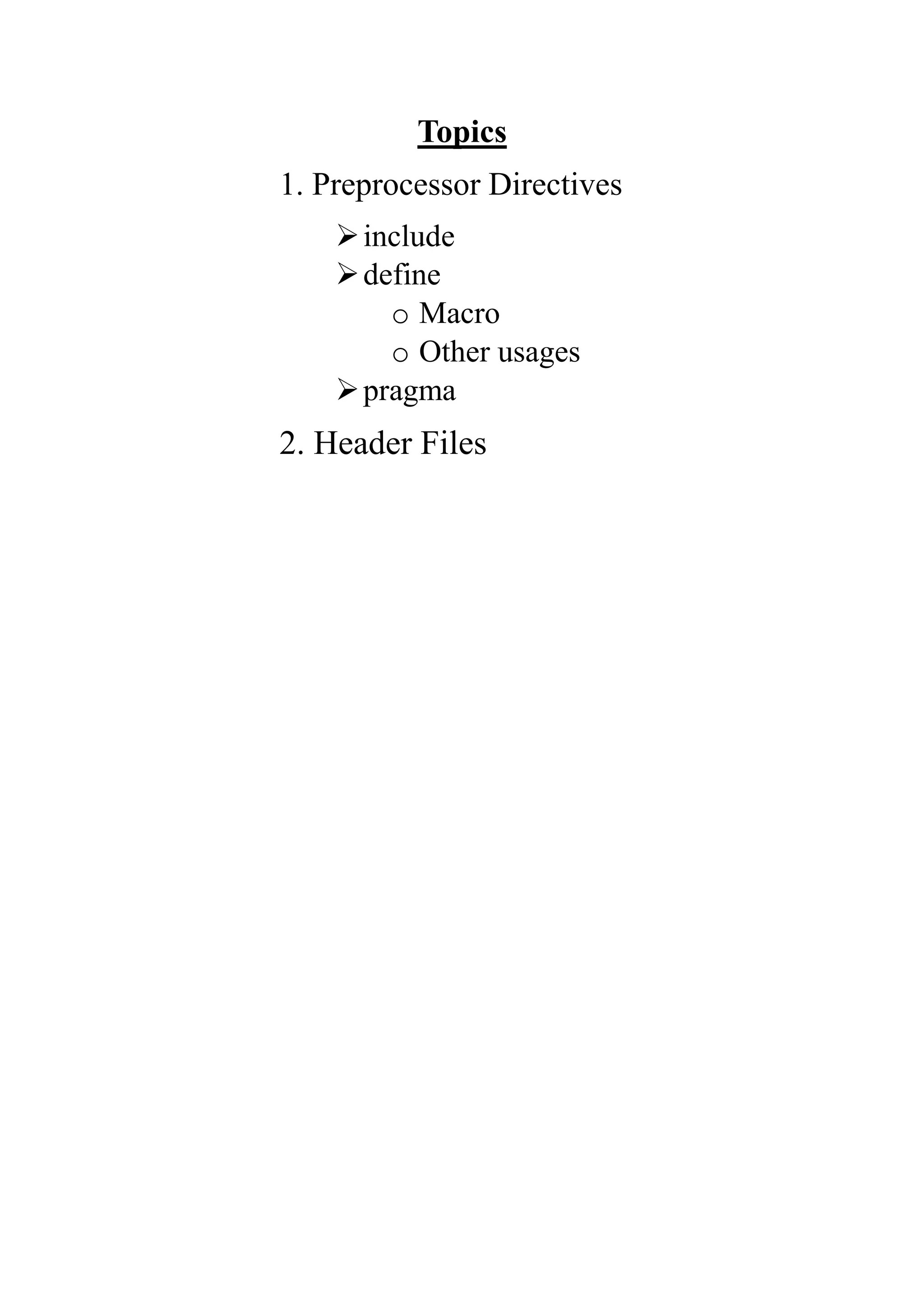
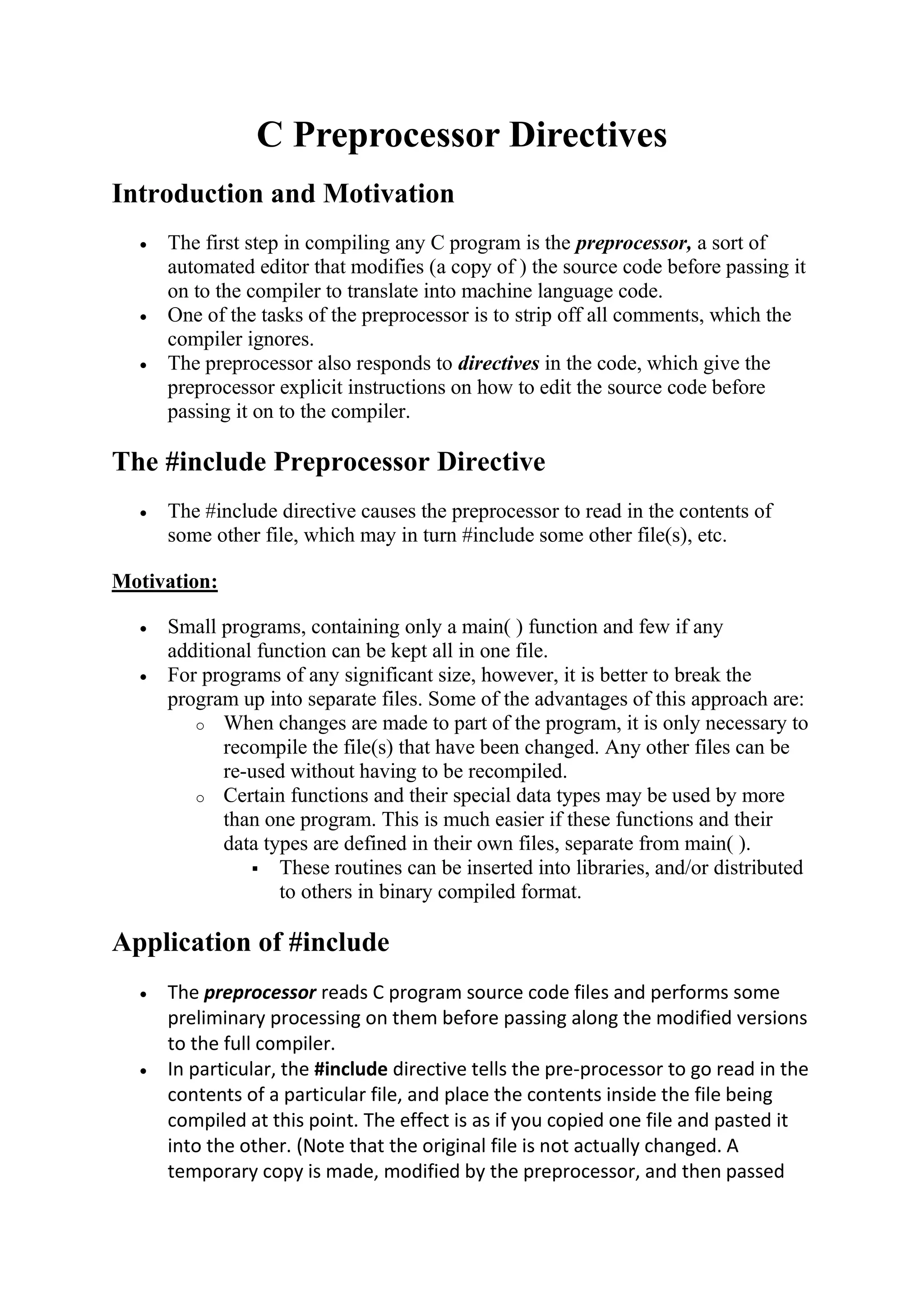
![along to the compiler. The compiler itself never sees the unmodified original. ) Most commonly the #inlcuded files have a ".h" extension, indicating that they are header files. There are two common formats for #includes, as follows: o #include < libraryFile.h > // The angle brackets say to look in the standard system directories o #include " personalHeaders.h" // The quotation marks say to look in the current directory. Directories and disk drive information is legal, but discouraged since it is not portable: o #include <C:Program FilesLibrariesIncludessomefile.h > // Too specfiic o #include <sys/types.h> // Common subdirectory, relative to the standard locations. Typical Contents of #included Files 1. Defined Types and Data Structures structs enums typedefs 2. Defined Constants The #define preprocessor directive can be used to globally replace a word with a number. (i.e., text substitution) It acts as if an editor did a global search-and-replace edit of the file. So for example, if you have: #define MAXARRAYSIZE 100 then everywhere that the preprocessor finds MAXARRAYSIZE, it will replace it with 100. So: int numbers[ MAXARRAYSIZE ]; for( int i = 0; i < MAXARRAYSIZE; i++ ) become: int numbers[ 100 ]; for( int i = 0; i < 100; i++ )](https://image.slidesharecdn.com/6preprocessormacroheader-200503190954/75/6-preprocessor-macro-header-3-2048.jpg)
![ Beware of two common errors with #defines - Adding extra characters that don't belong. For example: #define MAXARRAYSIZE = 100 #define MAXARRAYSIZE 100; results in : int numbers[ = 100 ]; int numbers[ 100; ]; Leading to the unexpected error messages: o Error: = not expected o Error: missing ] Preprocessor defines can incorporate previously defined variables, as in: #define PI 3.14159 #define PI2 ( PI / 2.0 ) 3. Function Prototypes Adding function prototypes into header files ensures that all functions agree on what the prototype should be, and if it changes, it only needs to be changed in one place. 4. Declared ( not Defined ) Global Variables The "extern" keyword on a global variable declaration lets the compiler know that the variable exists, but does not allocate any space for it. Exactly one file in the program must define the variable ( allocate space and initialize if appropriate ), by declaring it without the extern keyword. So in the .h file that is #included by everybody: extern int maxAssignments, maxScores[ ]; // Note no size given for the array and then in exactly one .c file: int maxAssignments = 7, maxScores[ maxAssignments ]; // Here a size is required and initialization is allowed Macros](https://image.slidesharecdn.com/6preprocessormacroheader-200503190954/75/6-preprocessor-macro-header-4-2048.jpg)