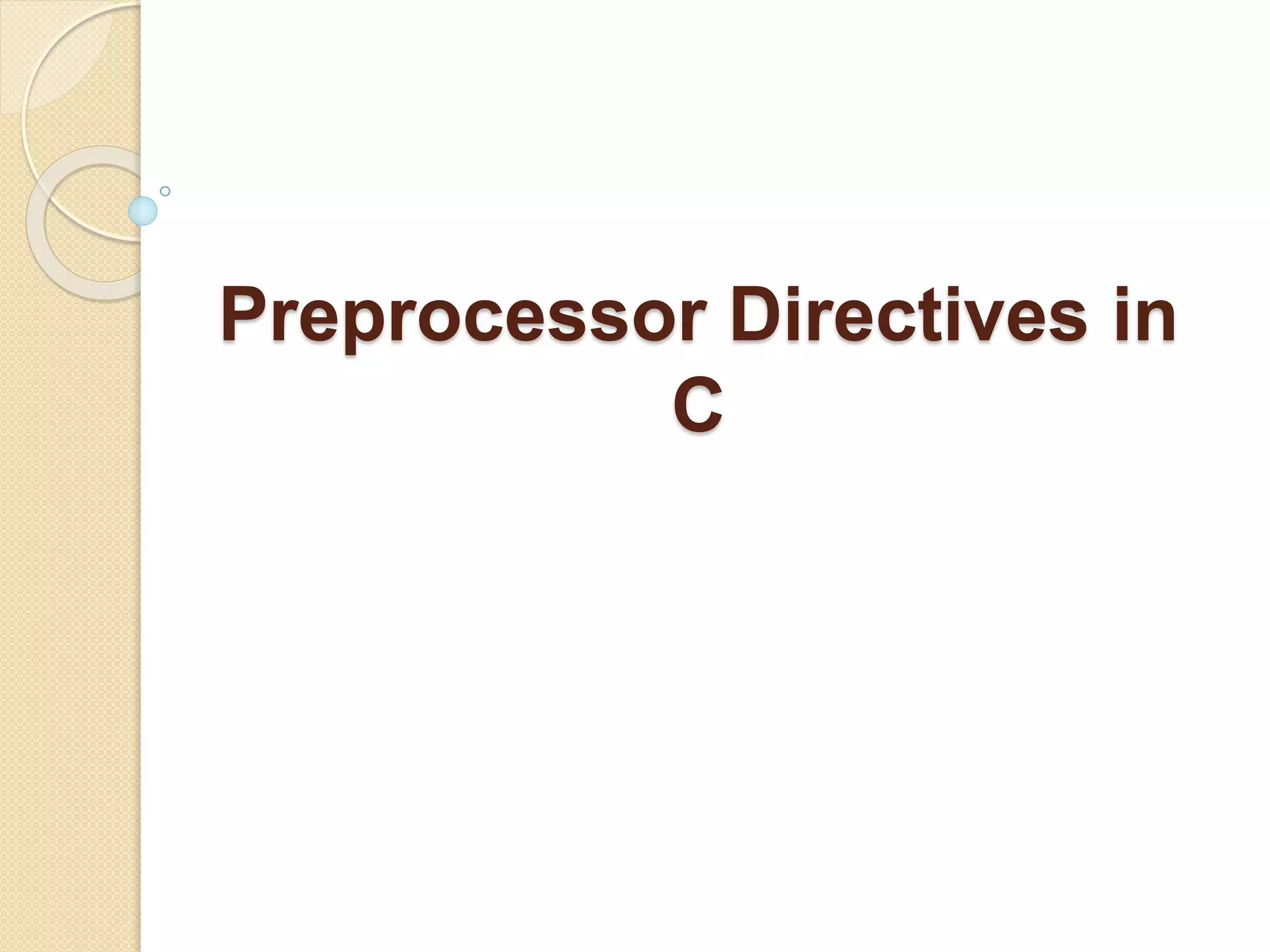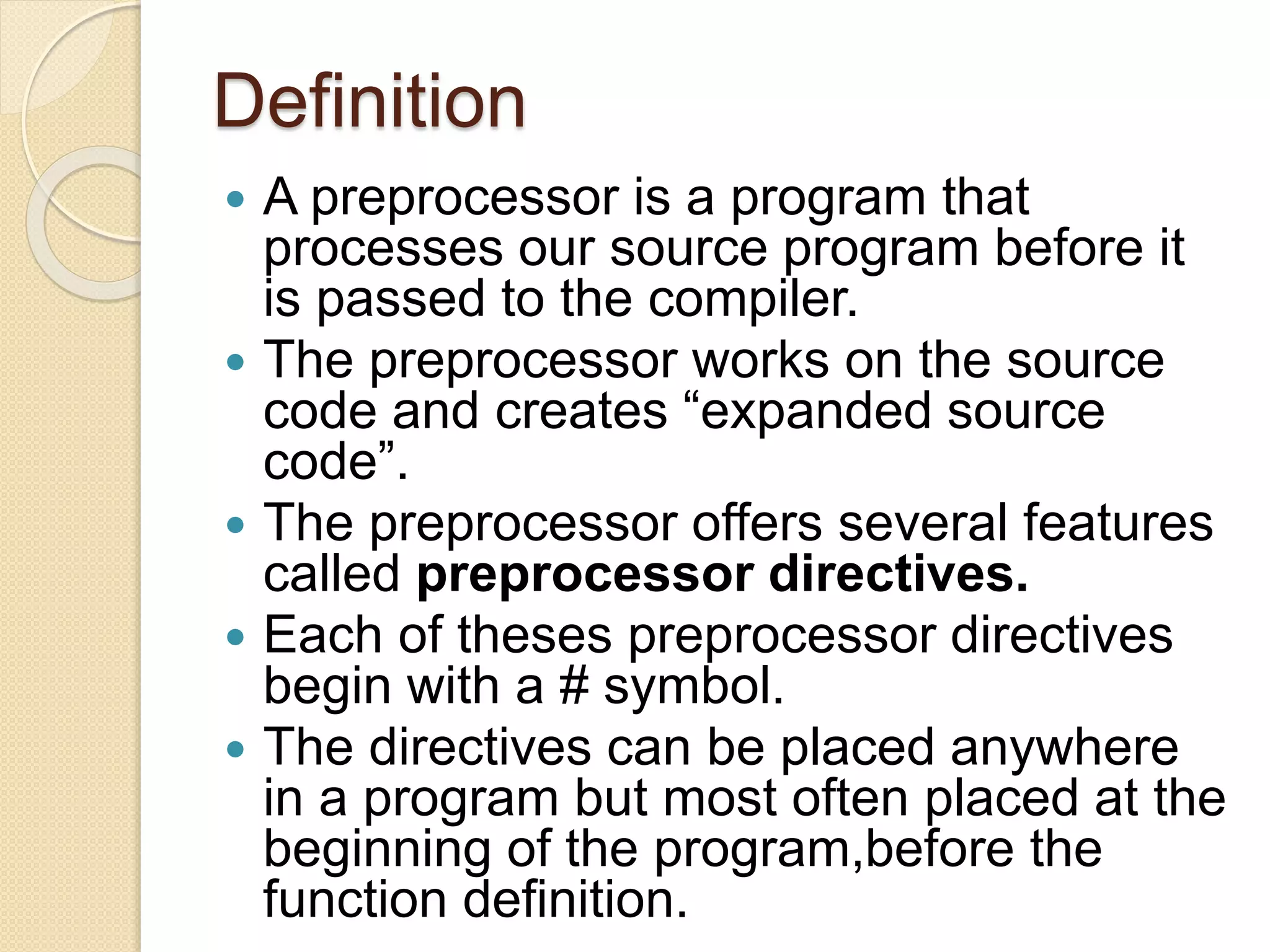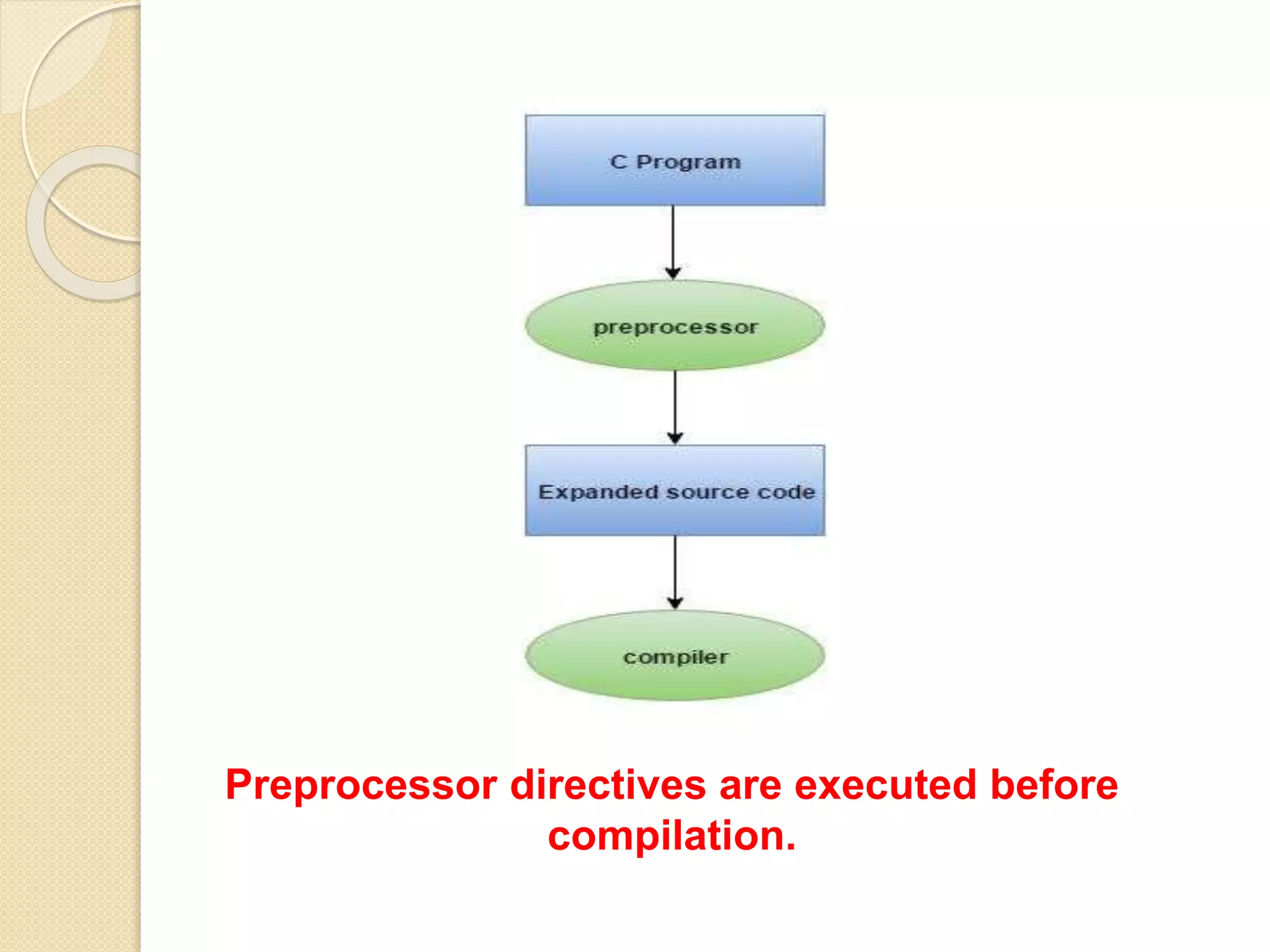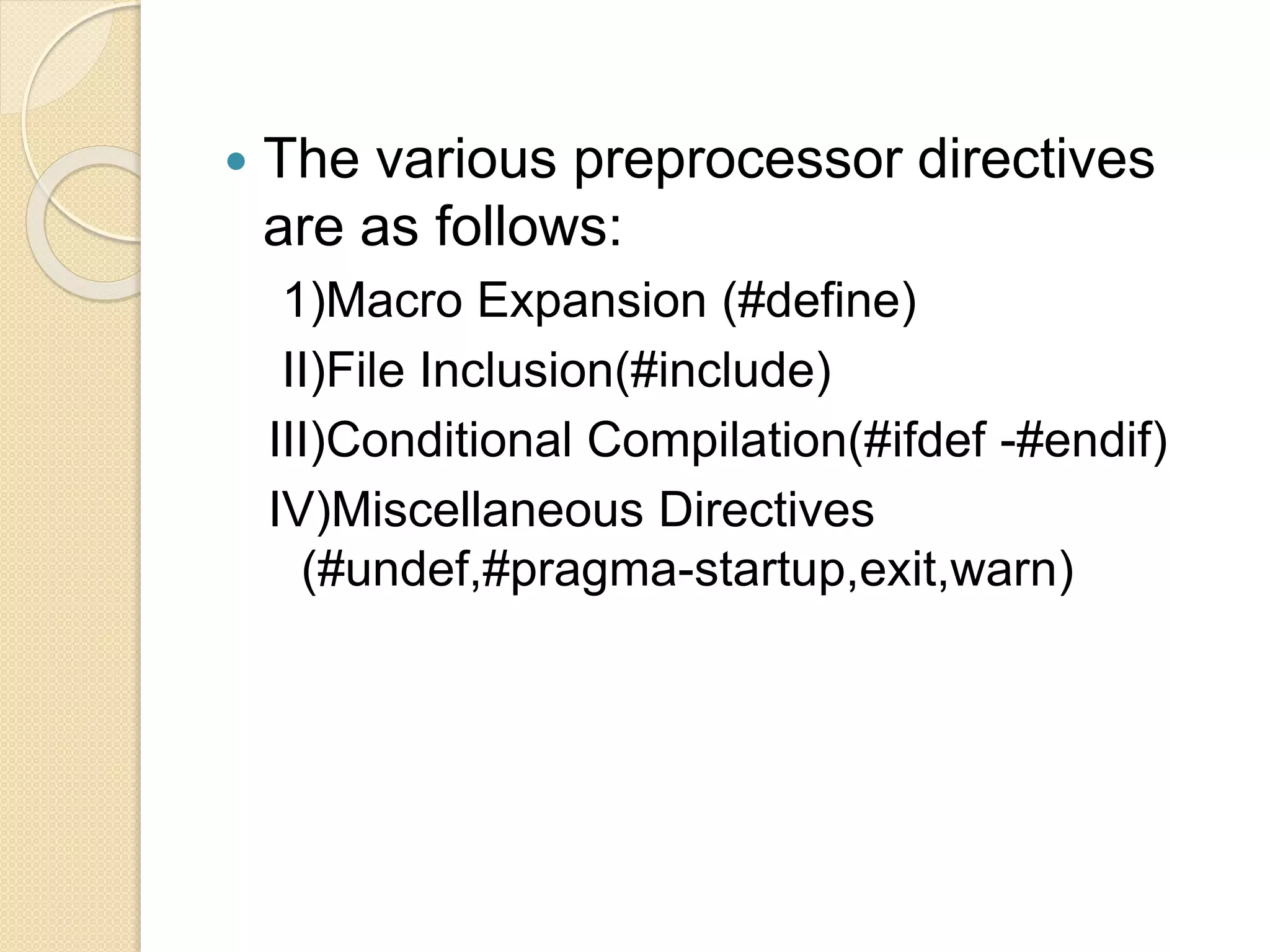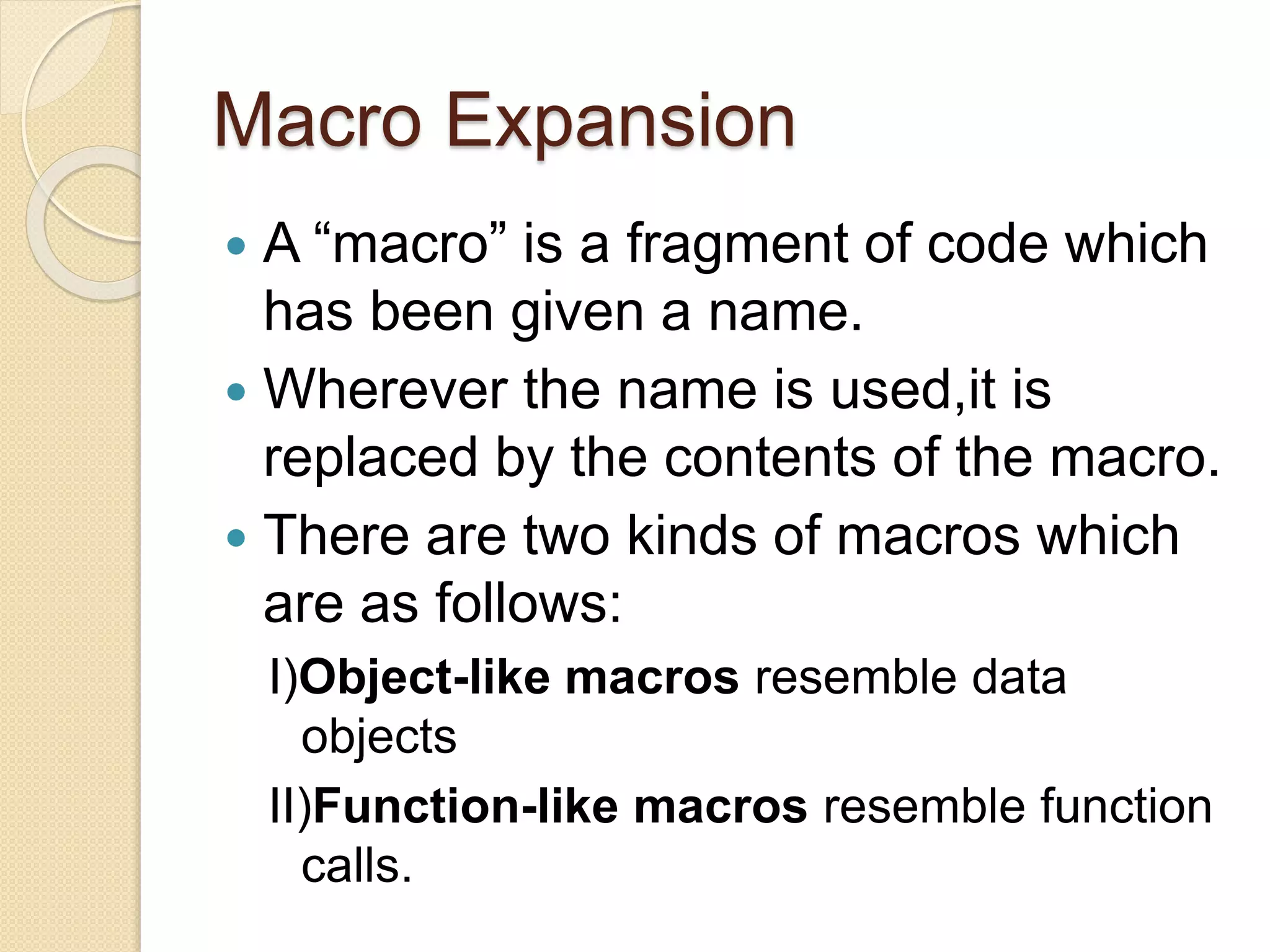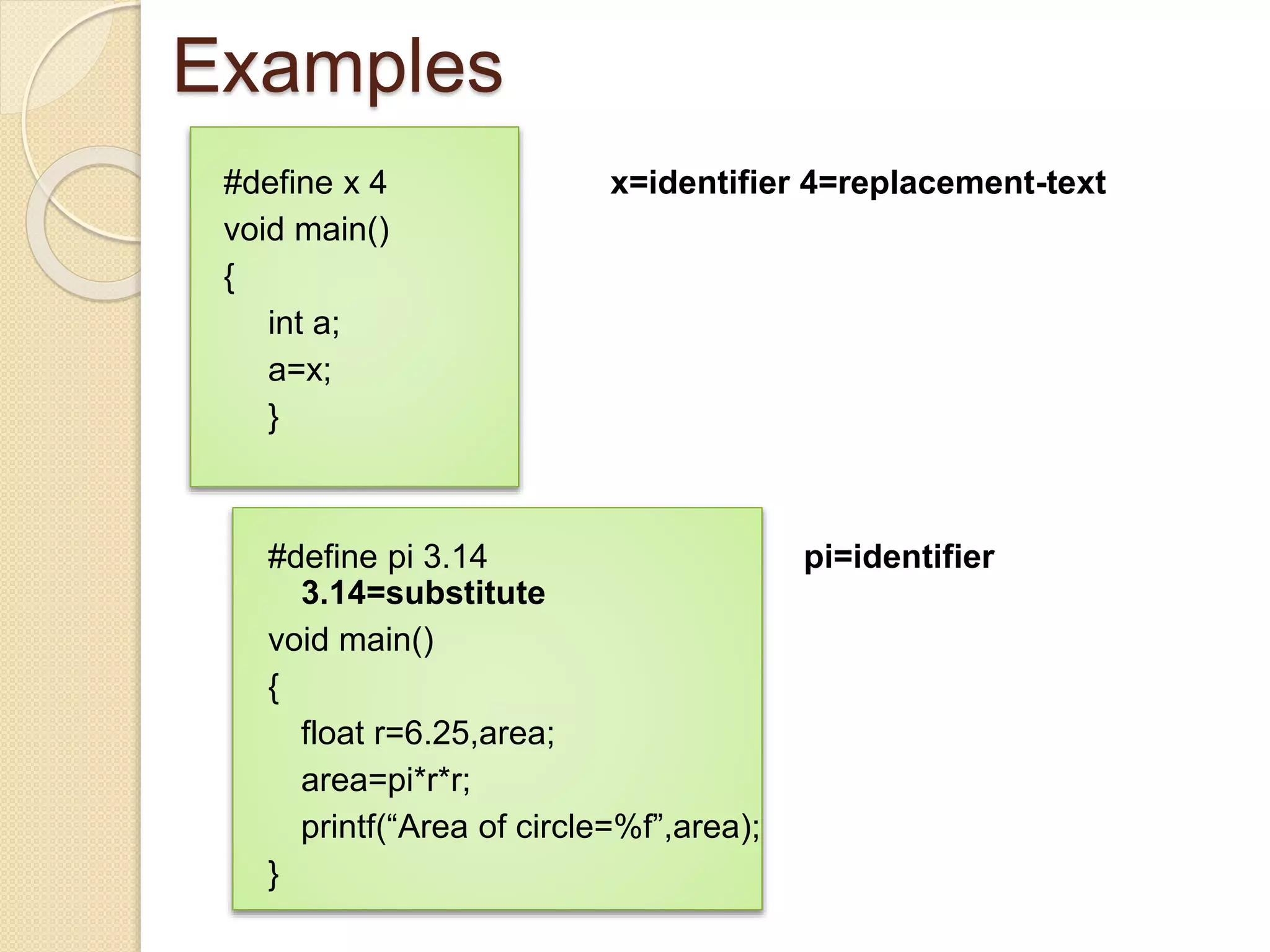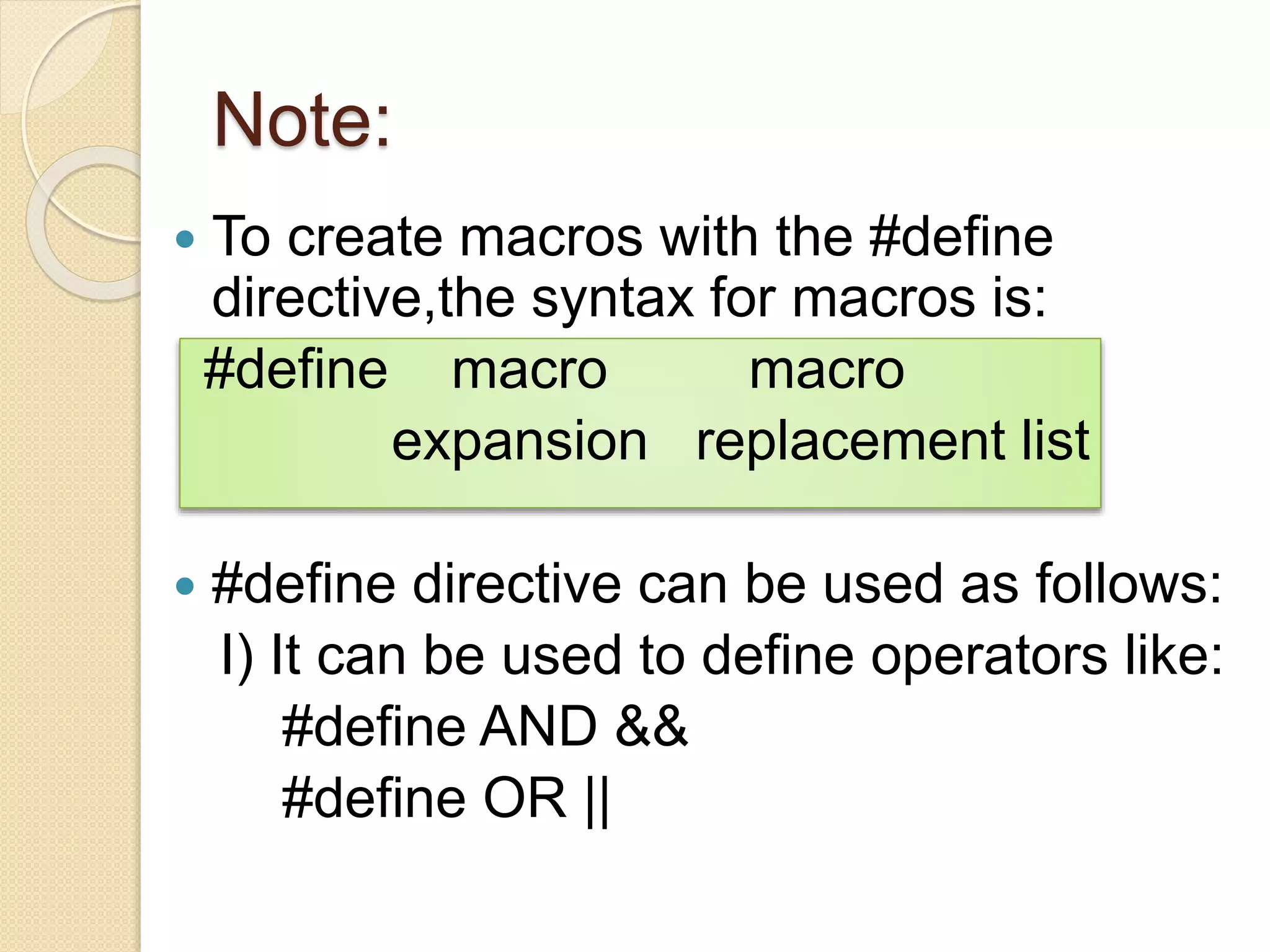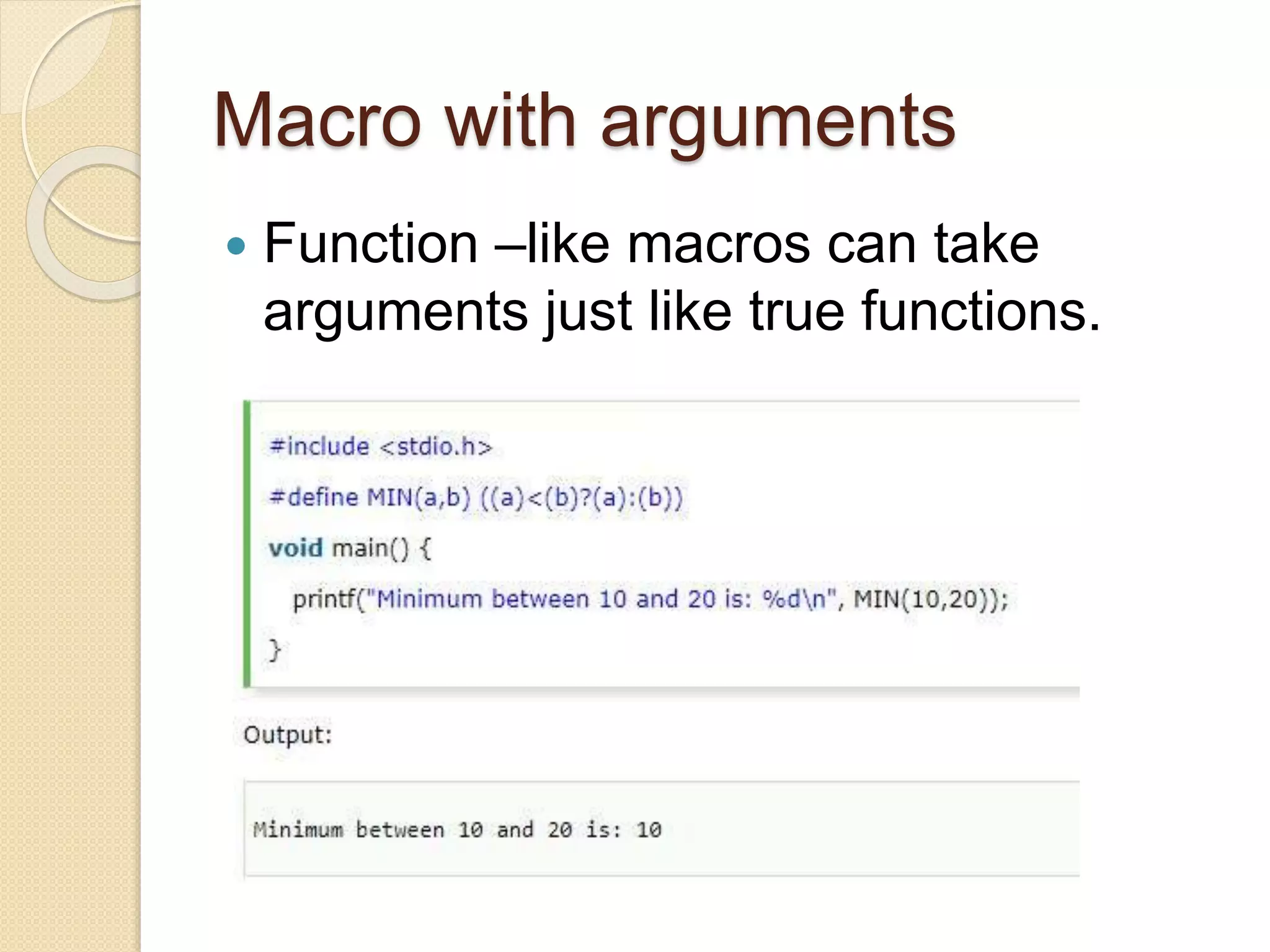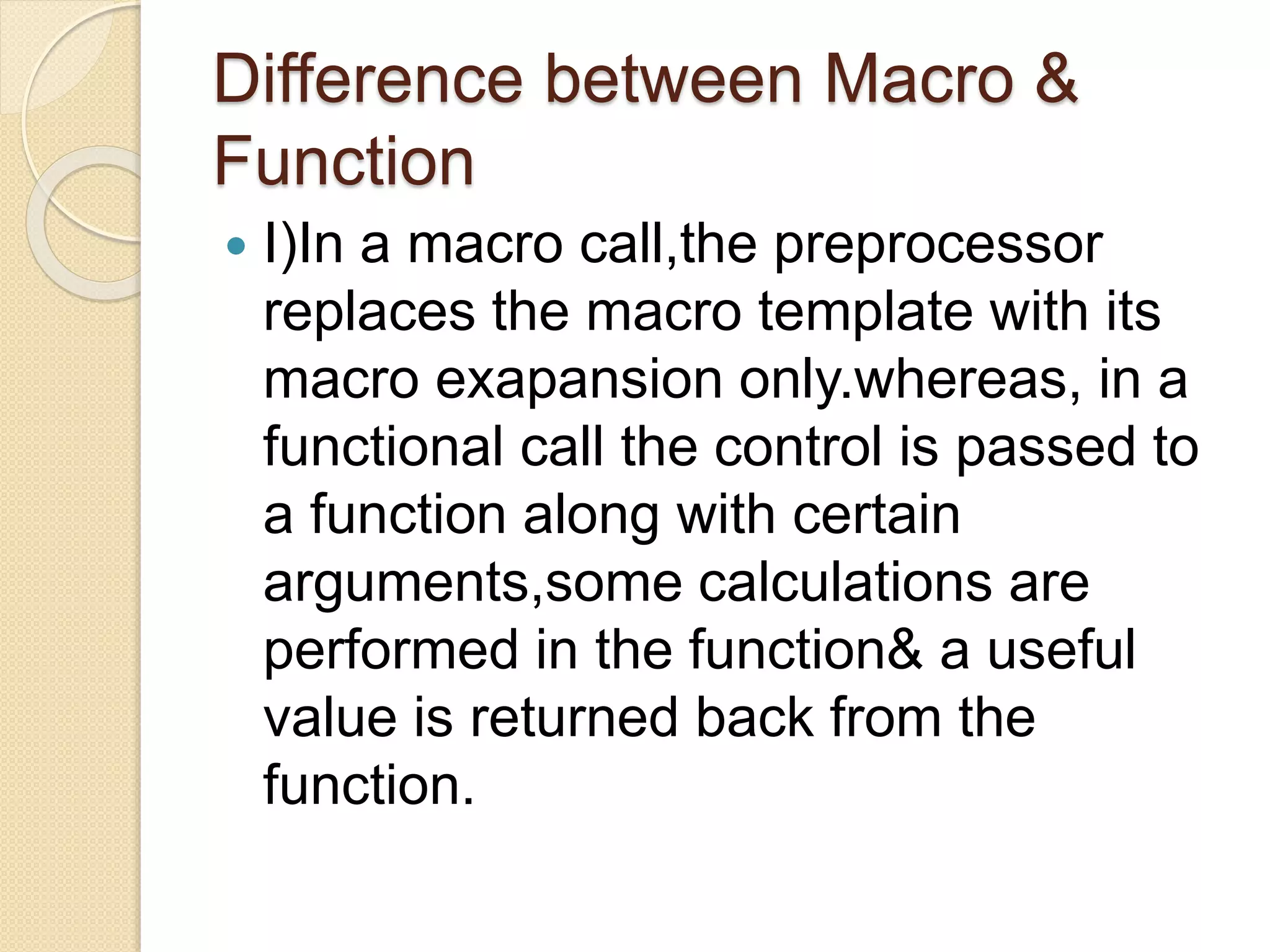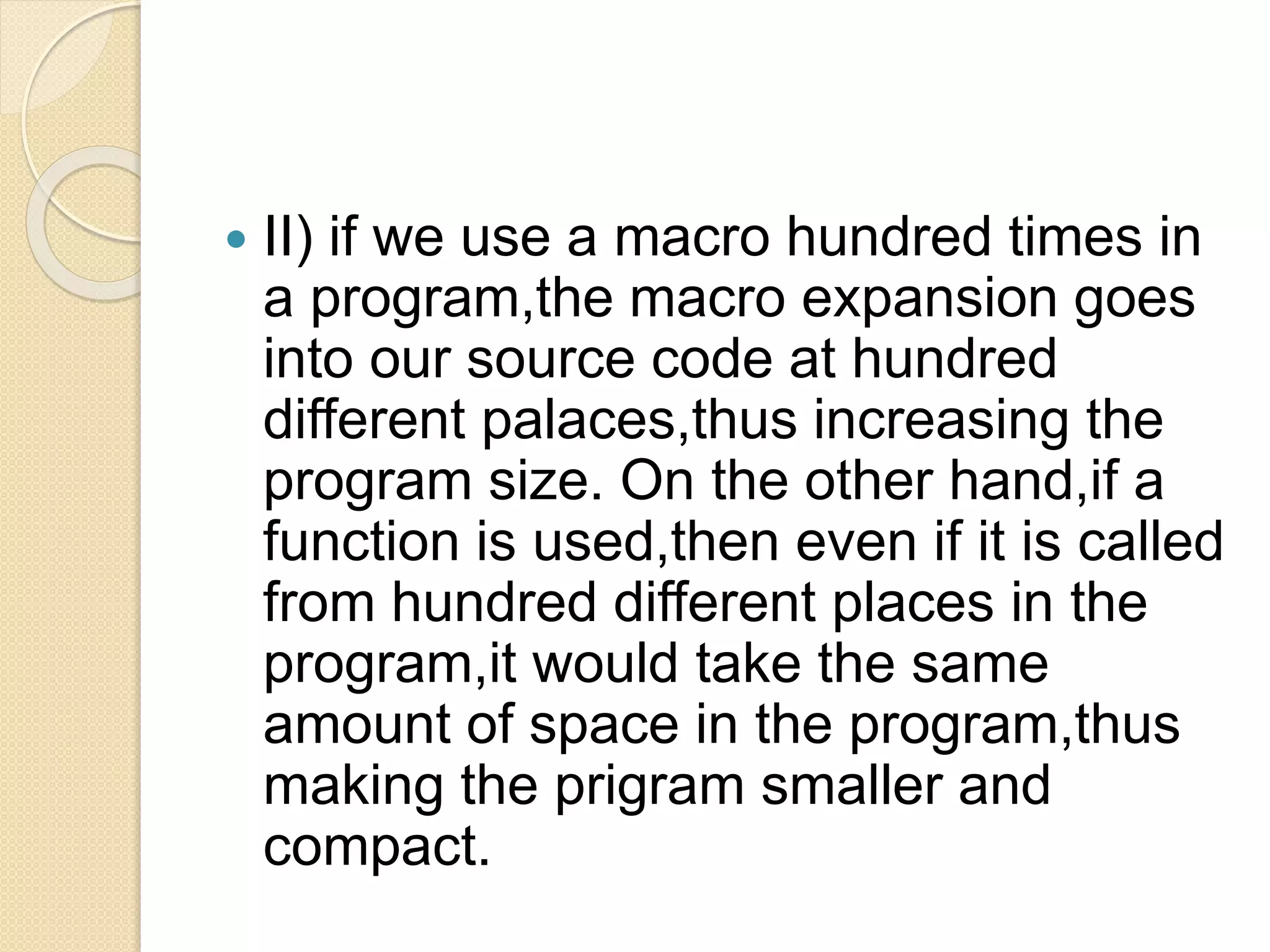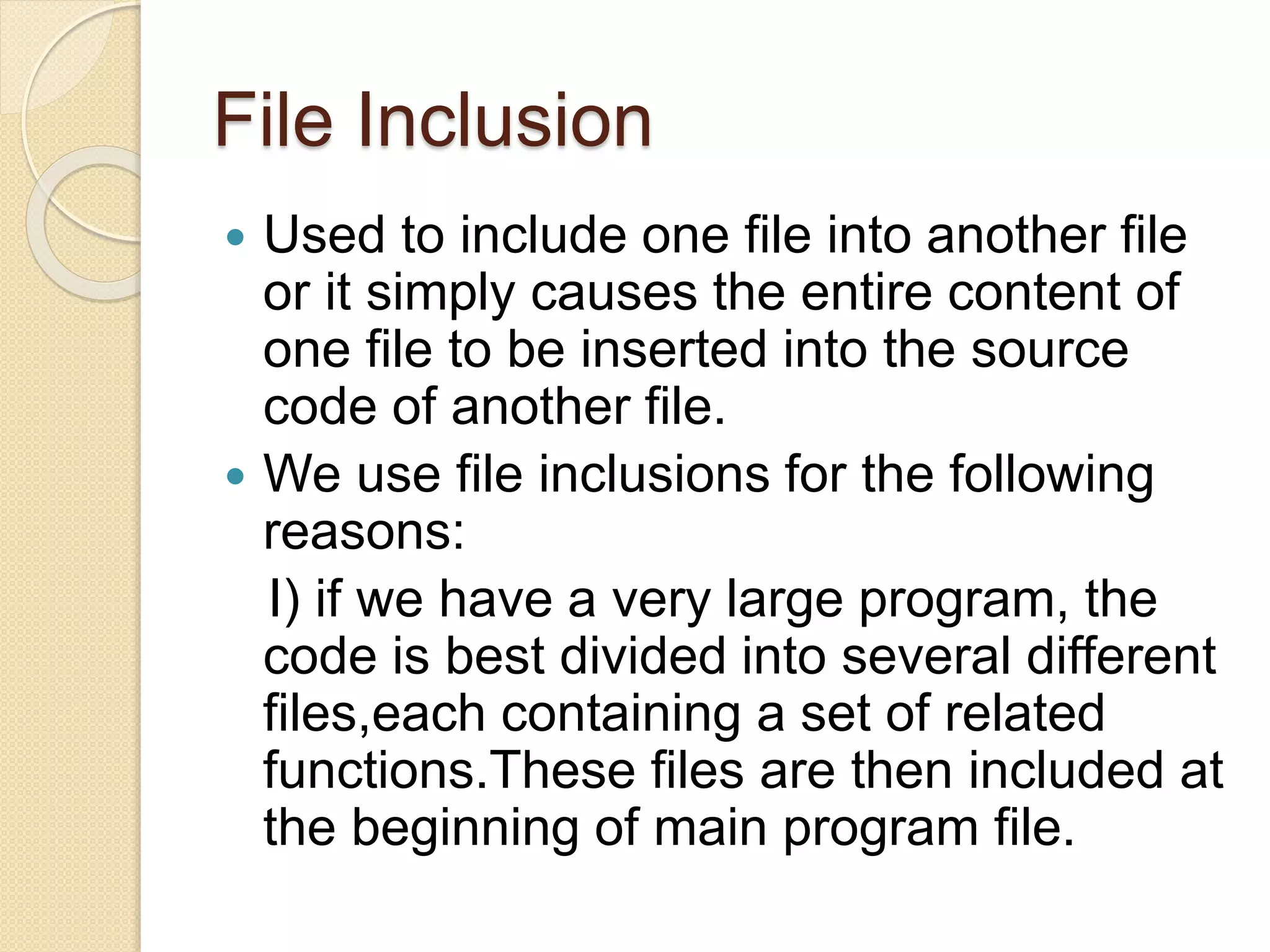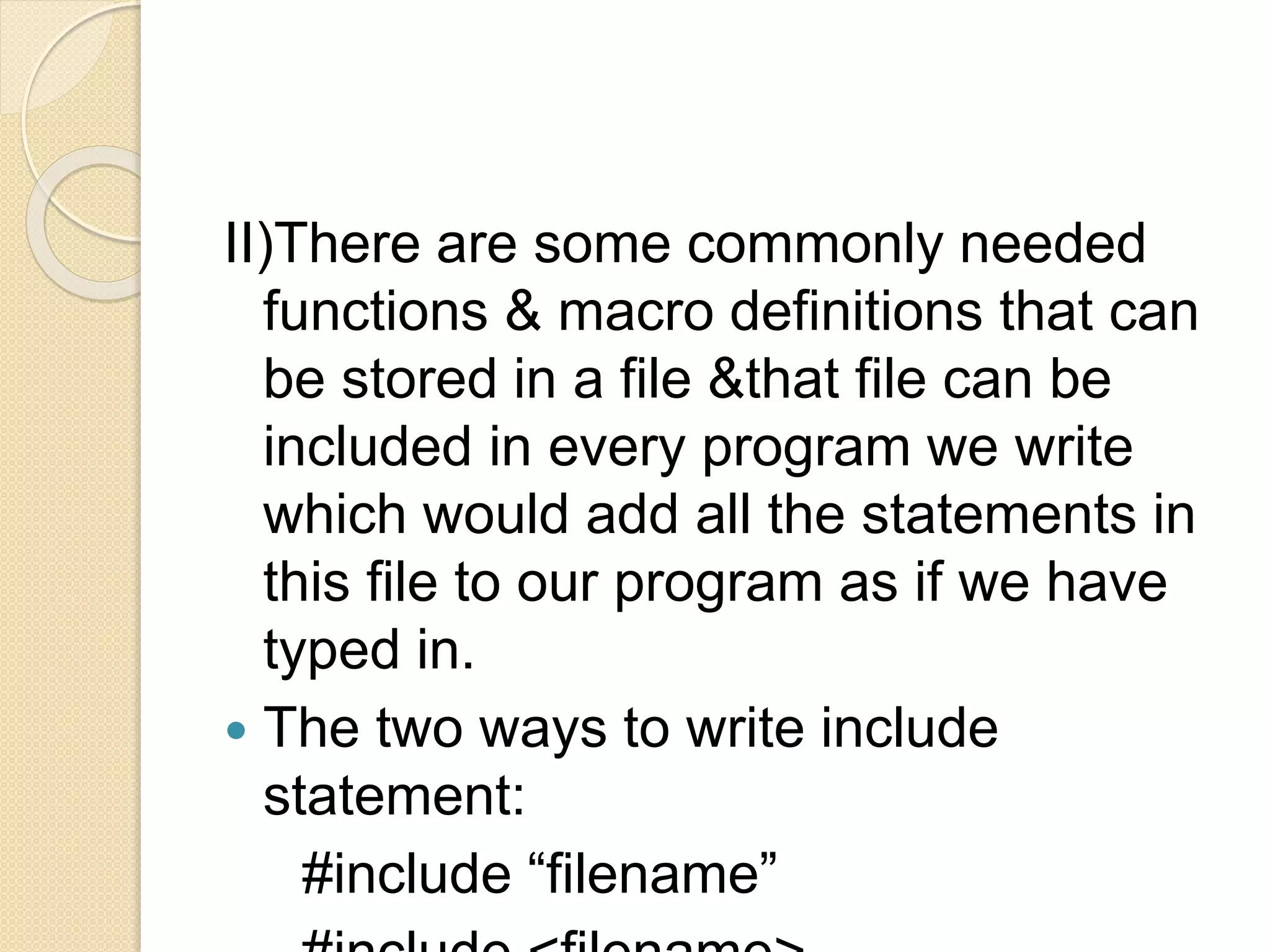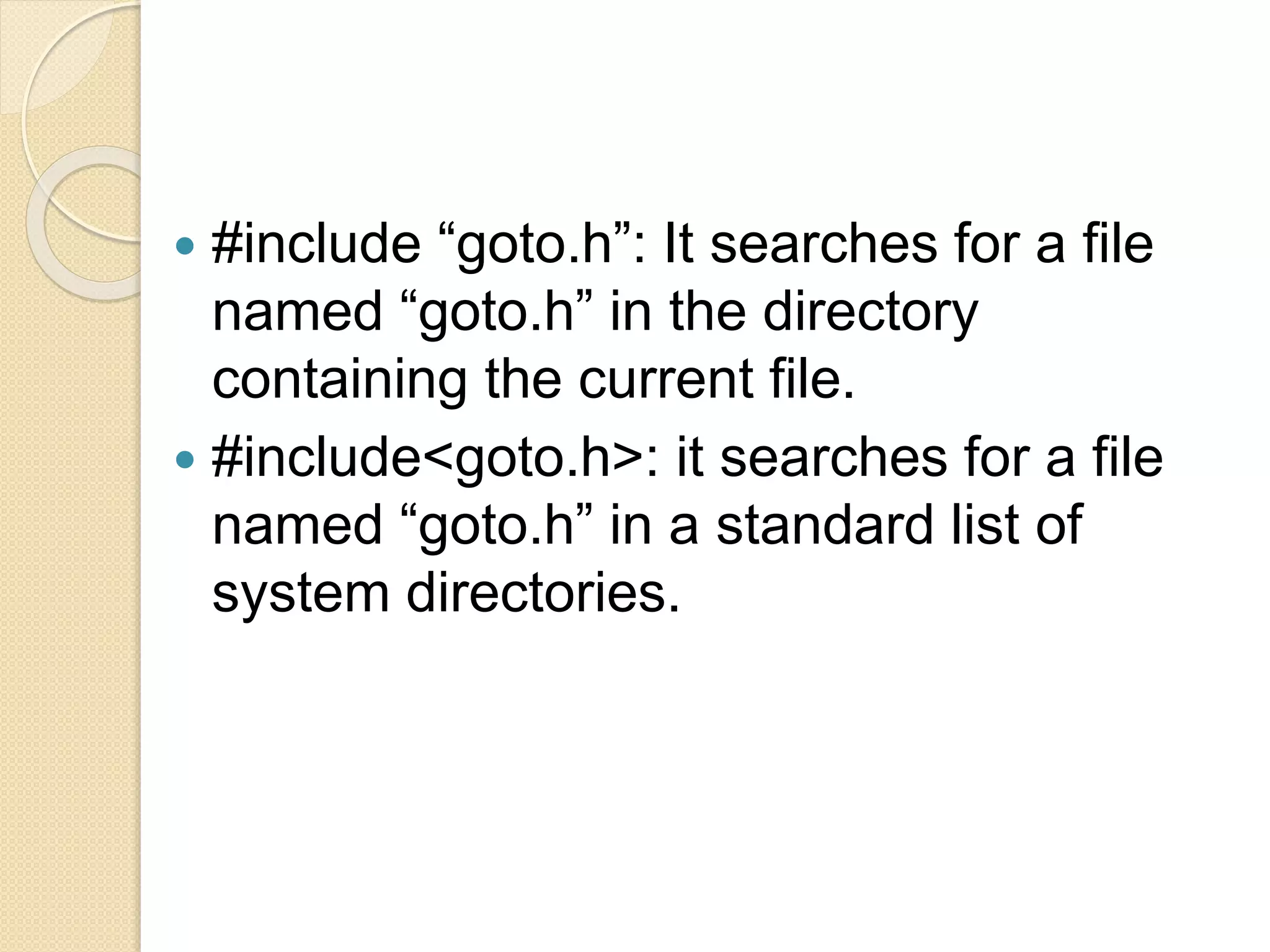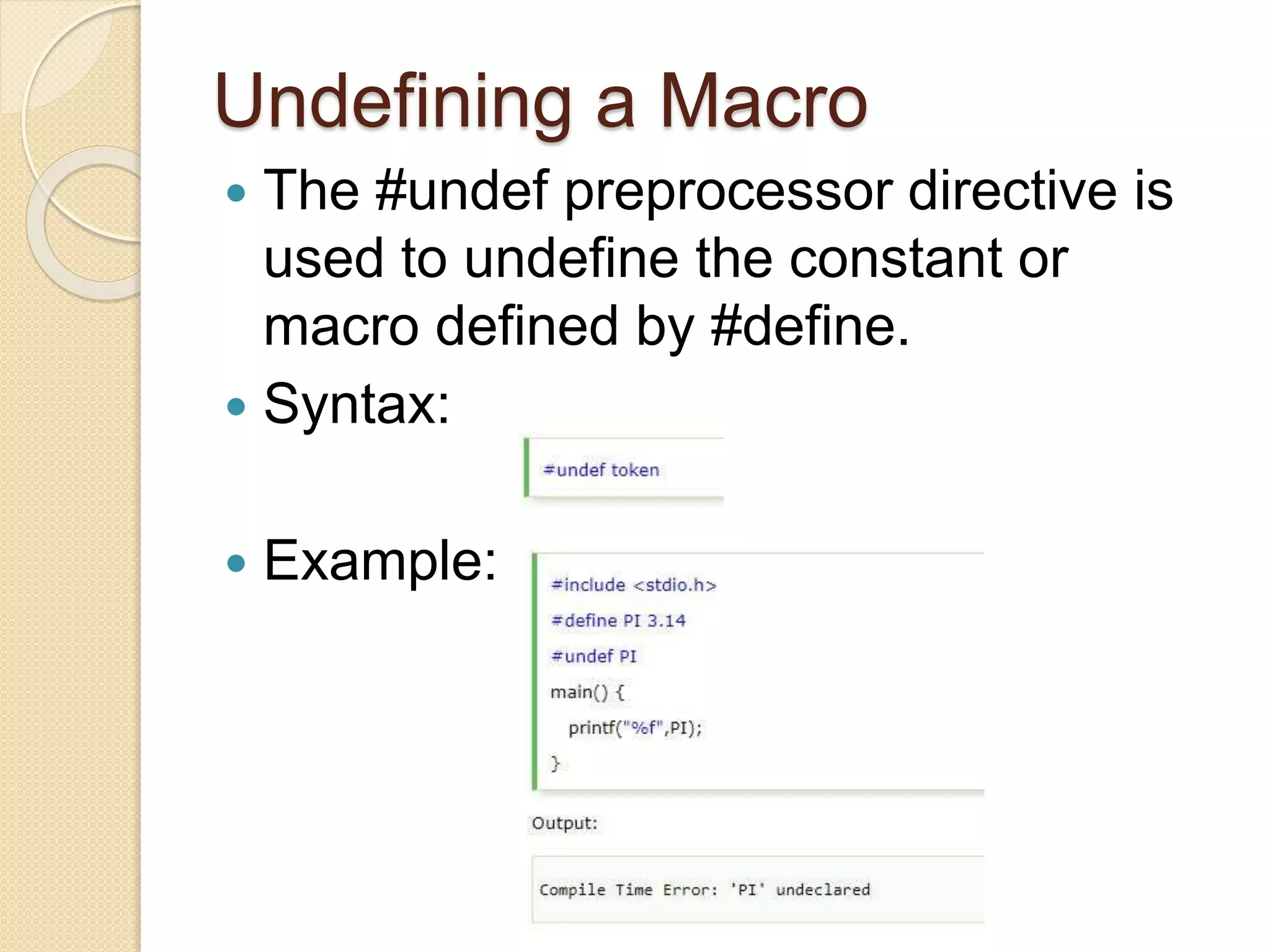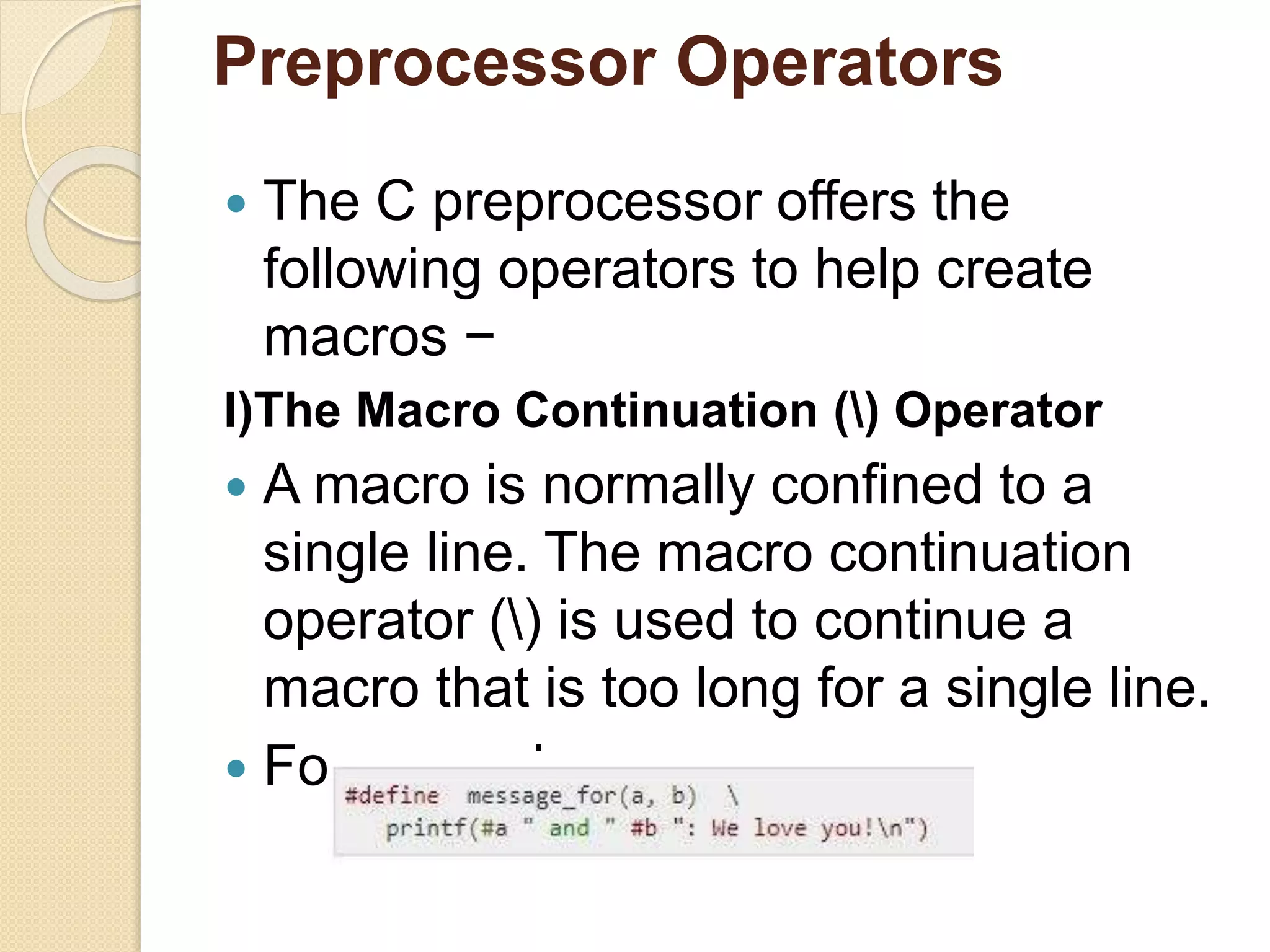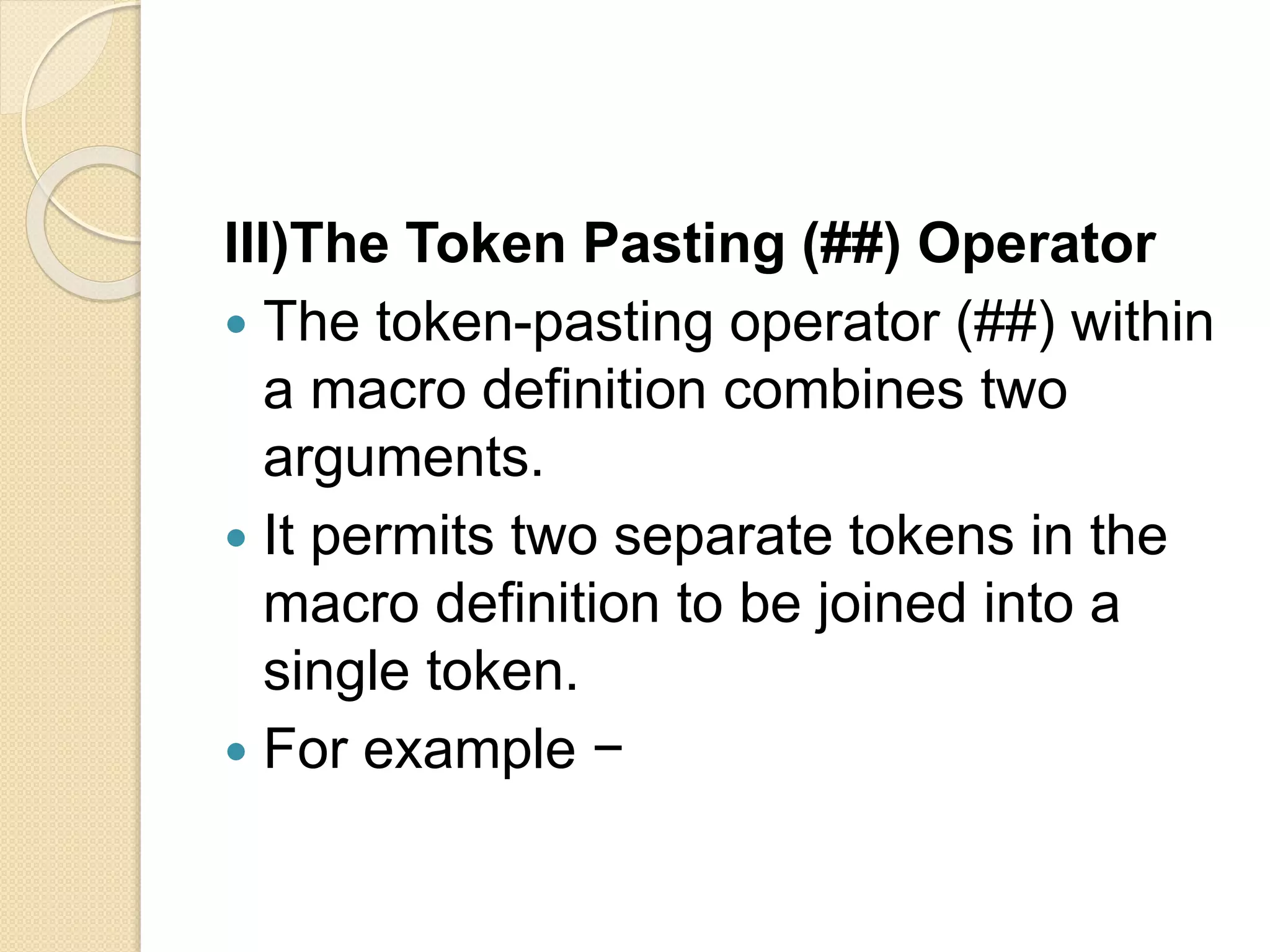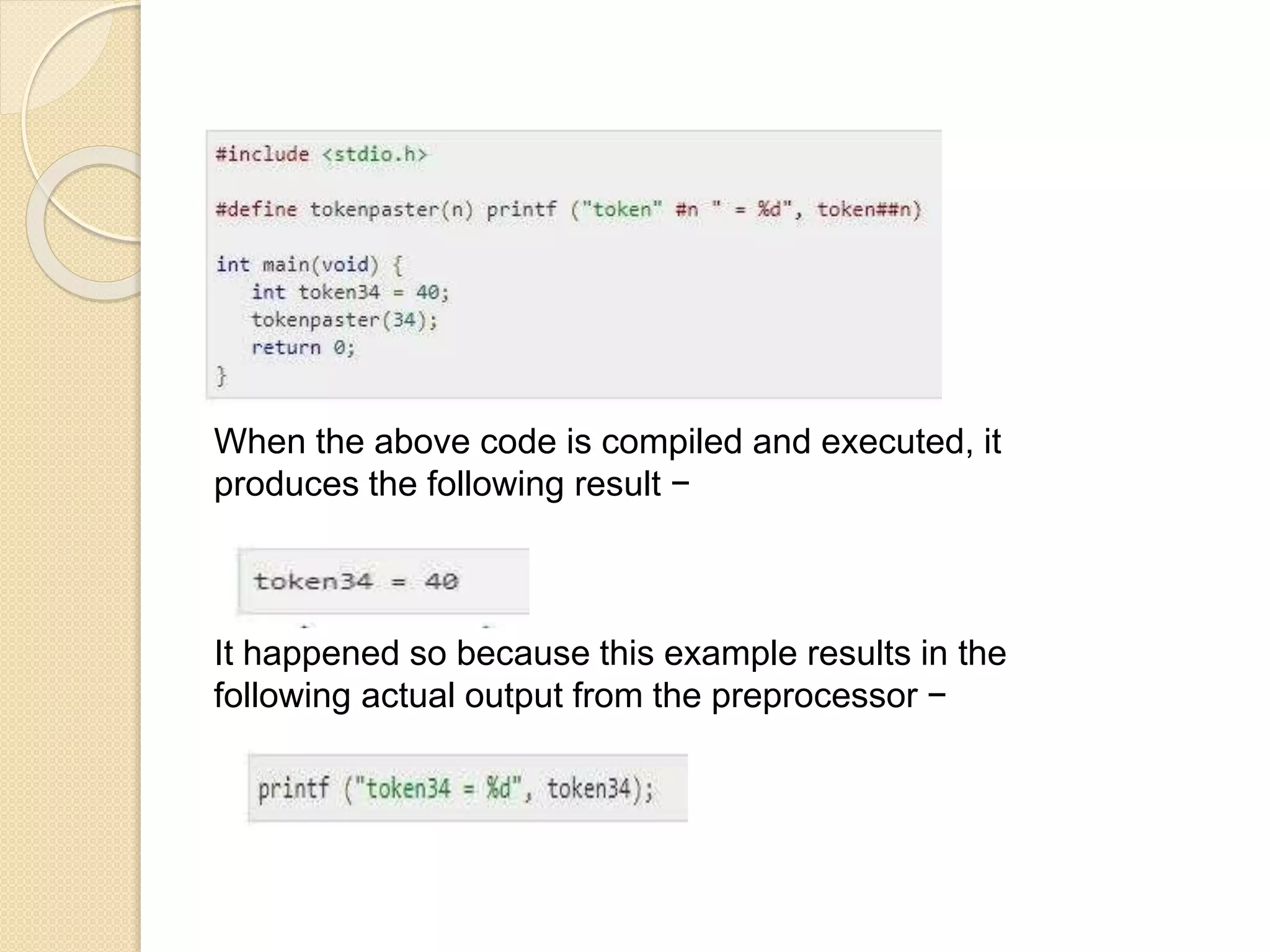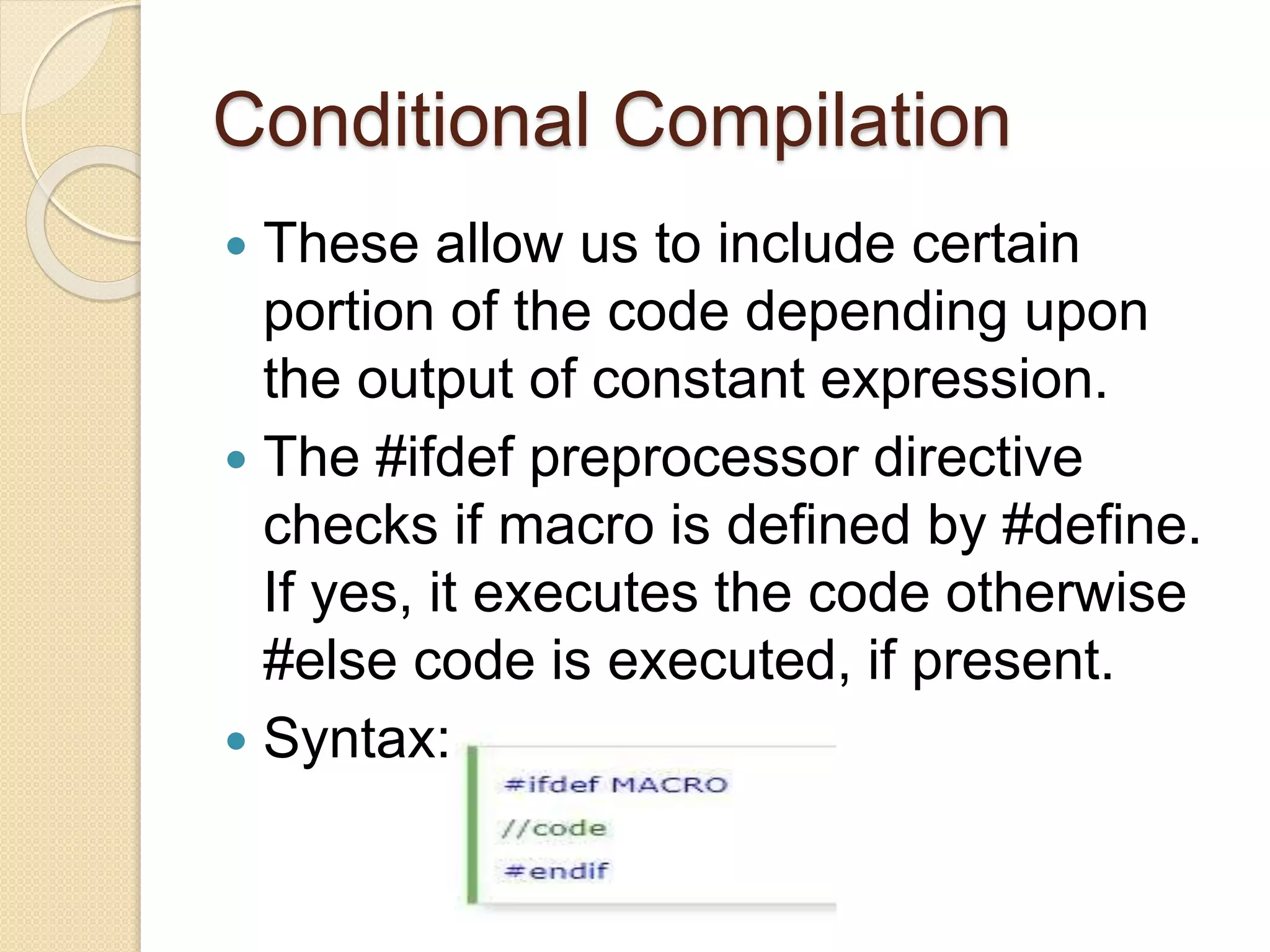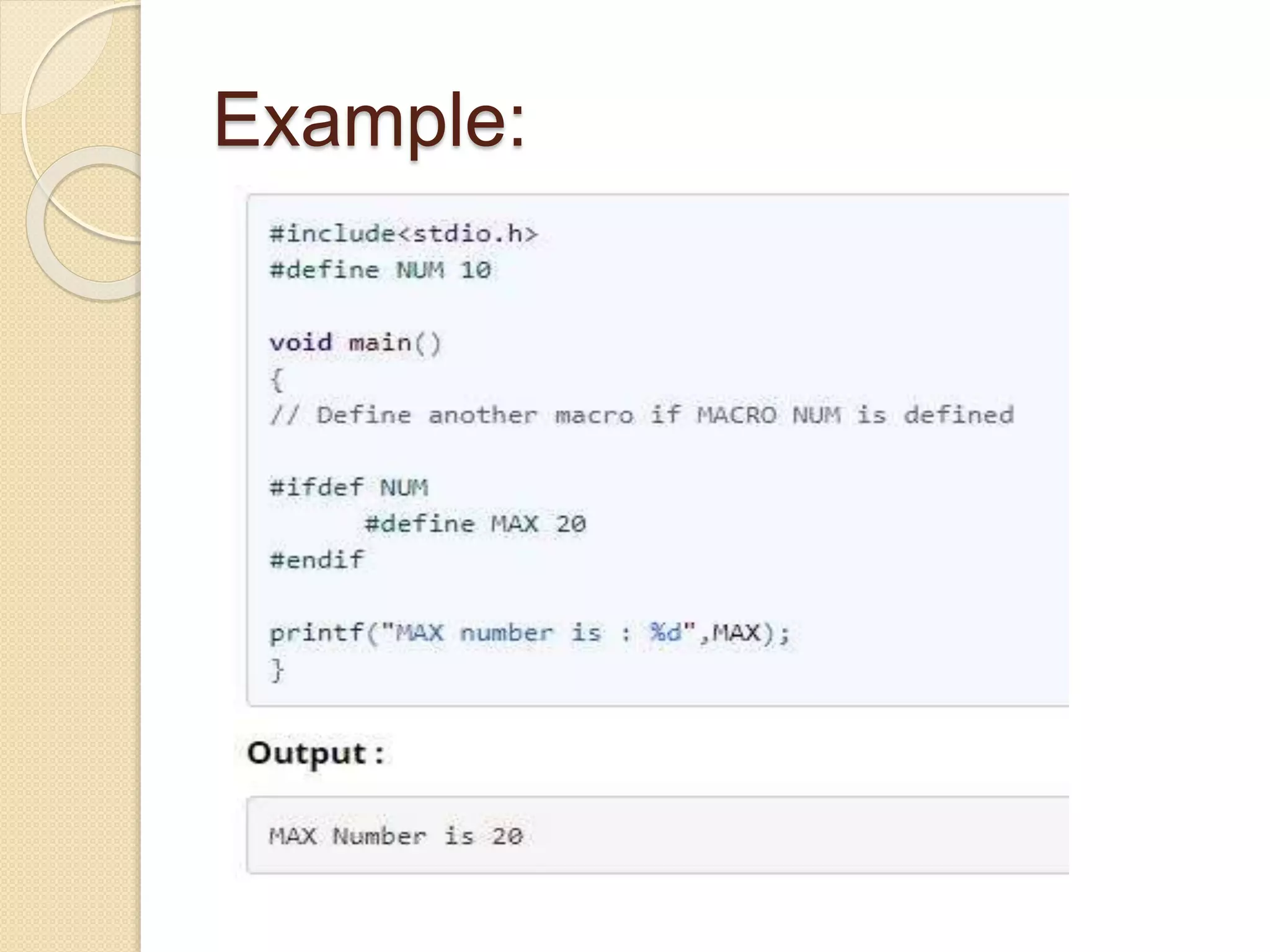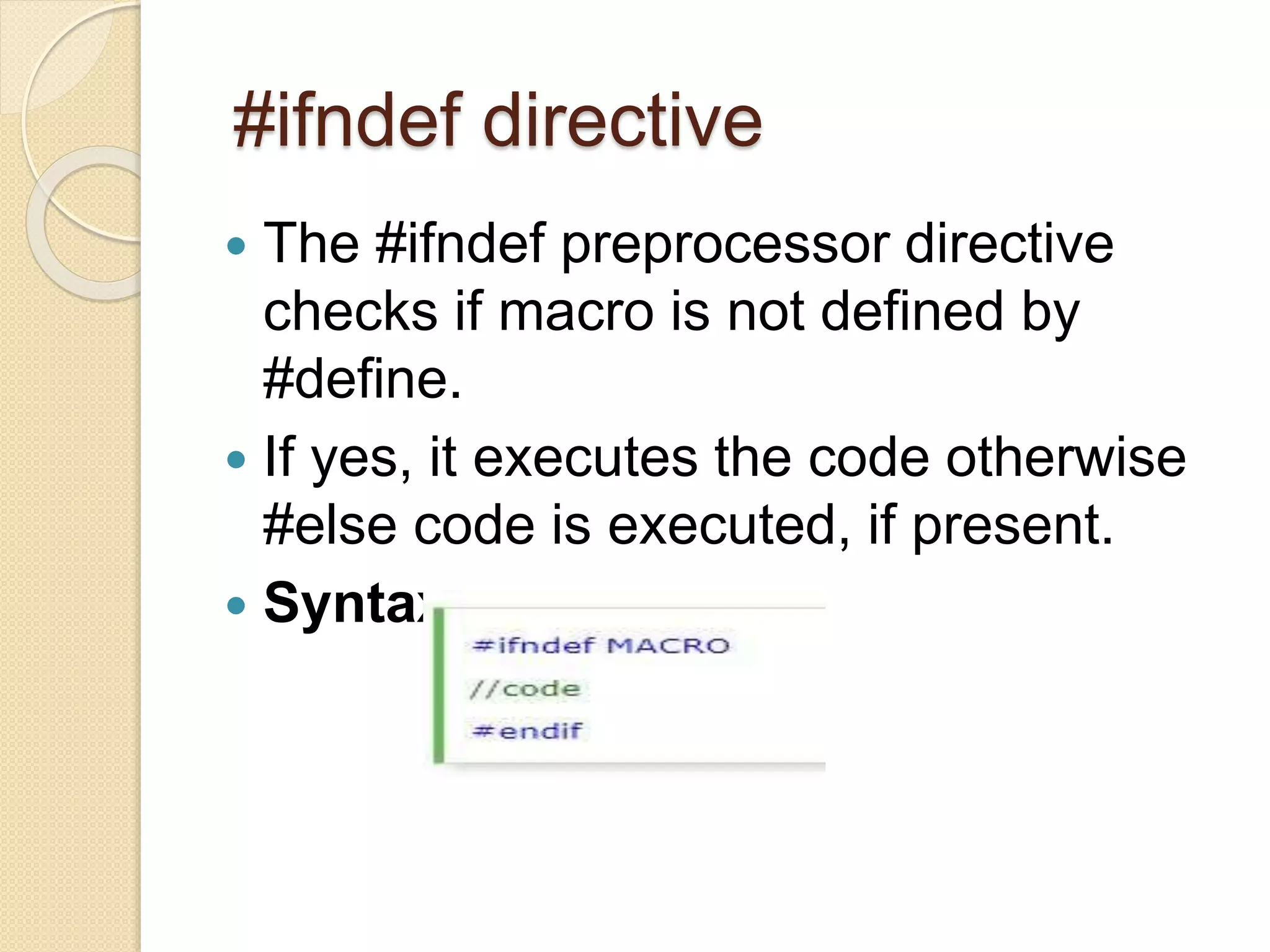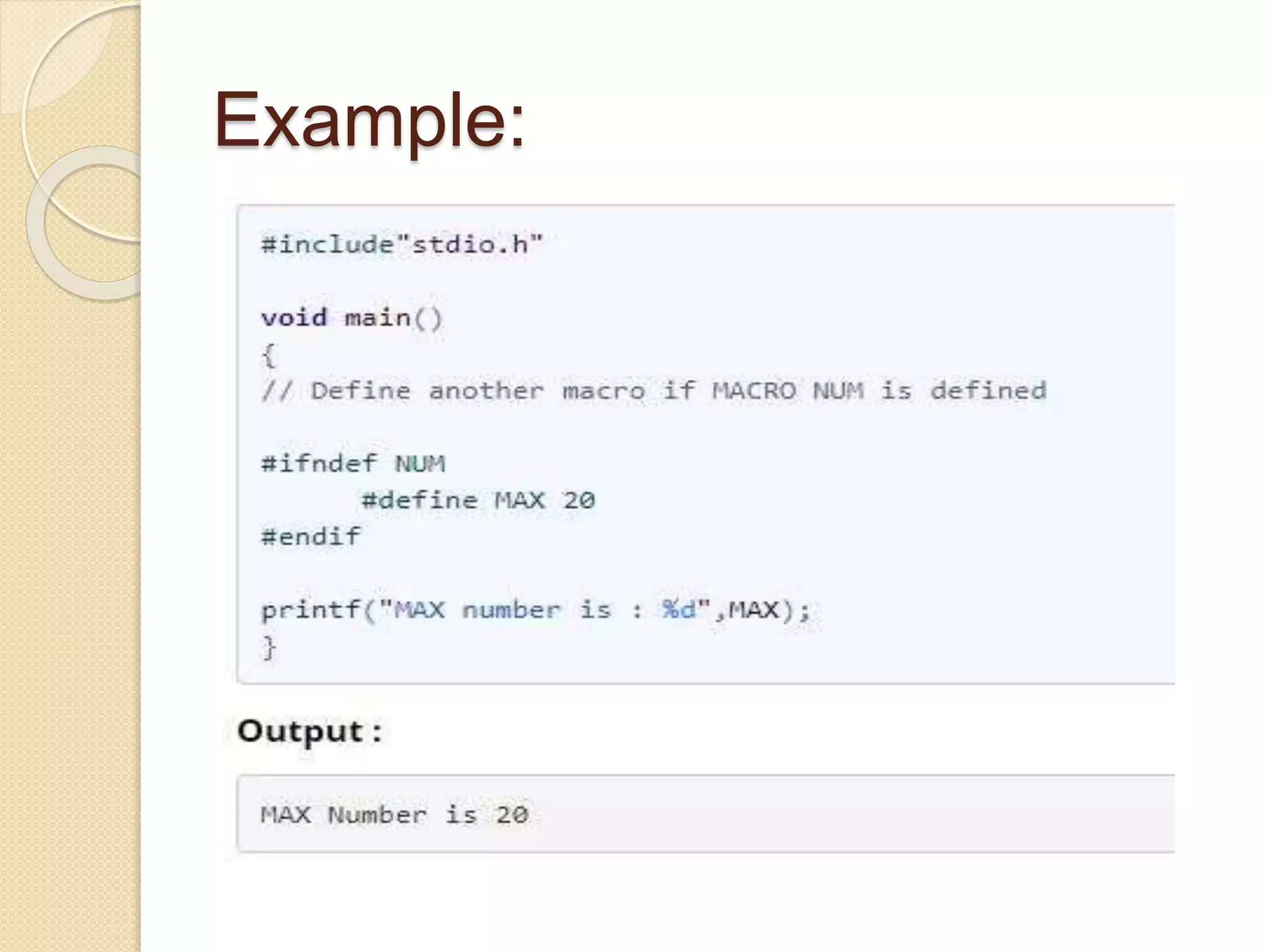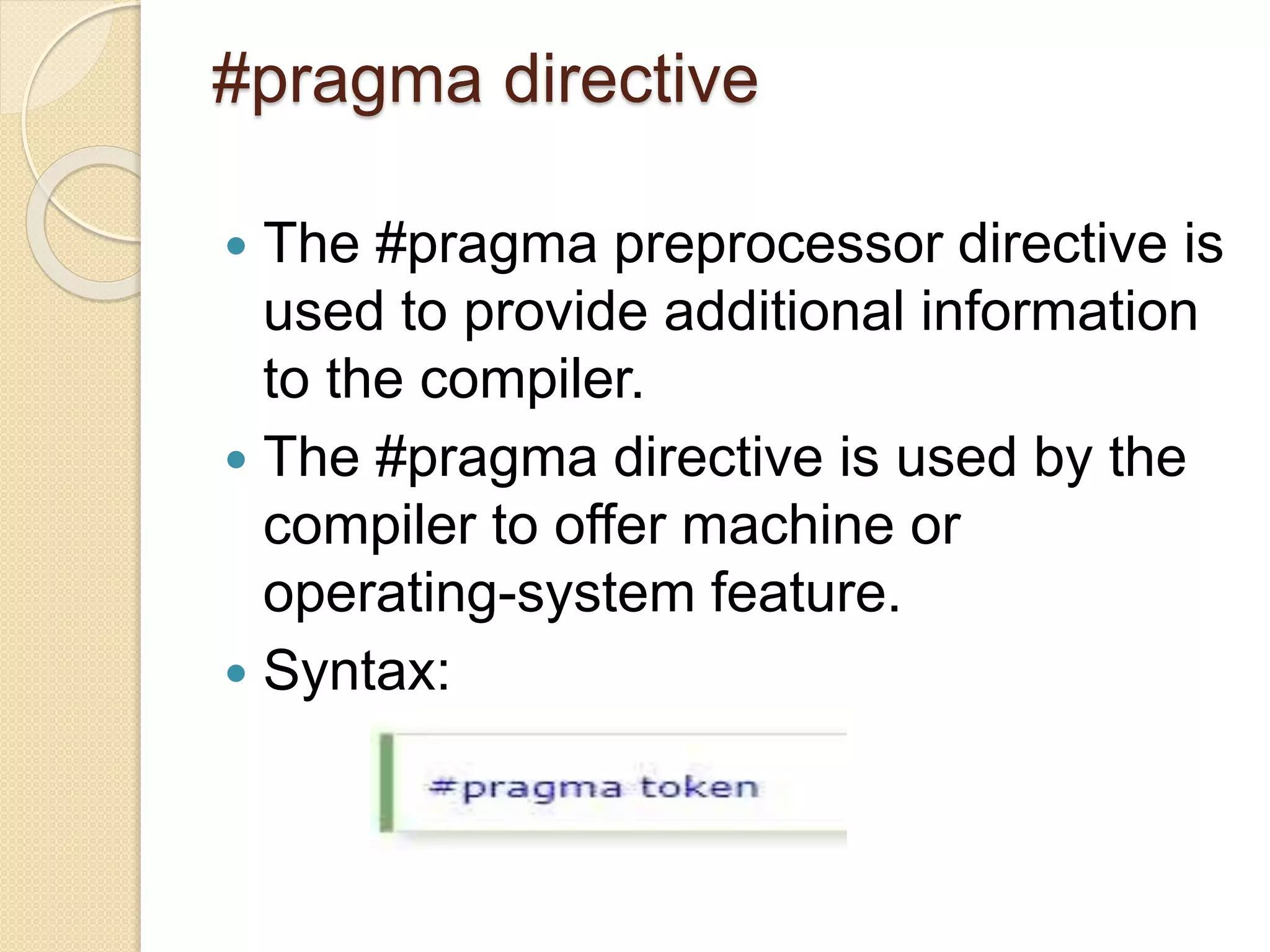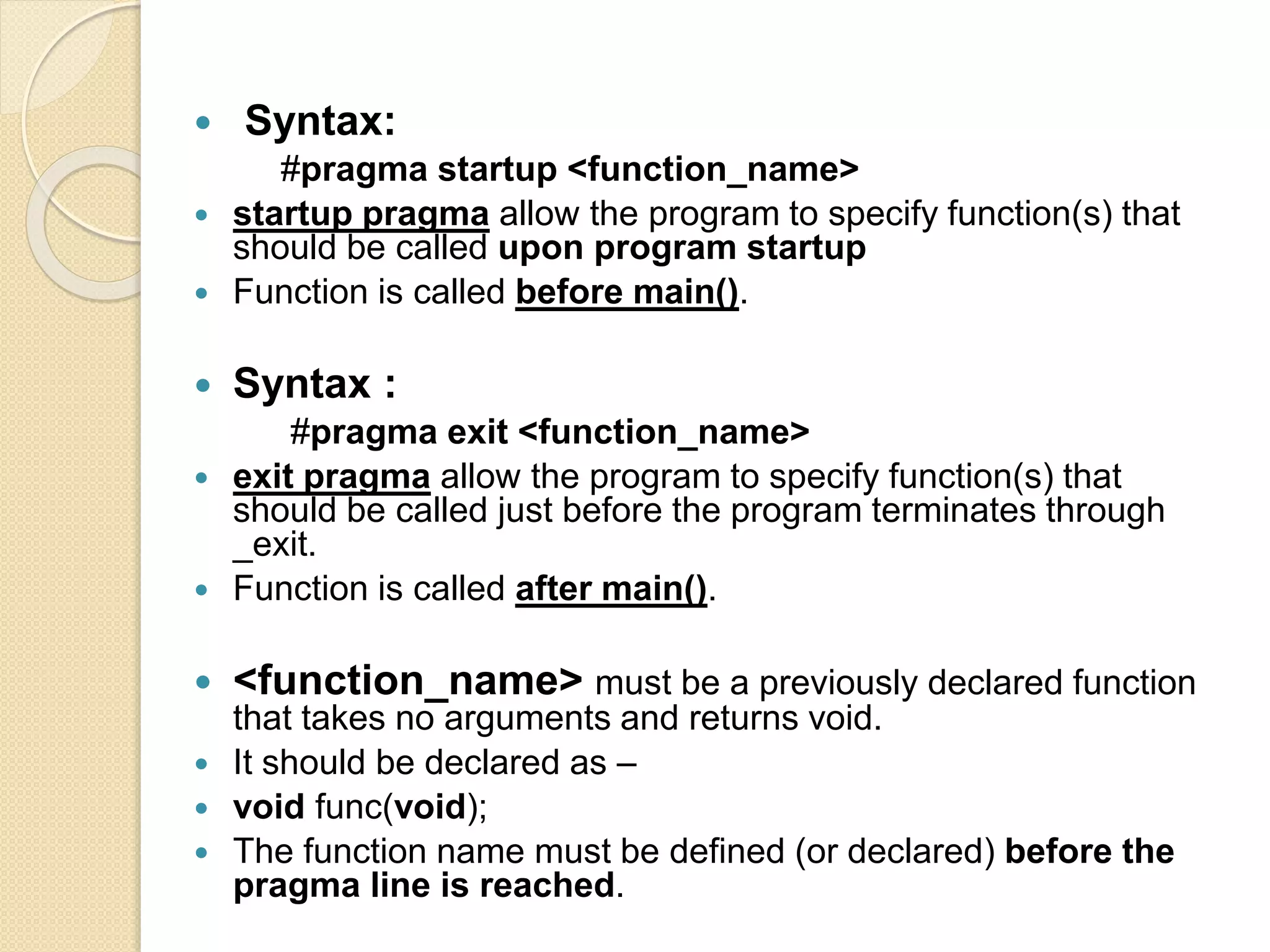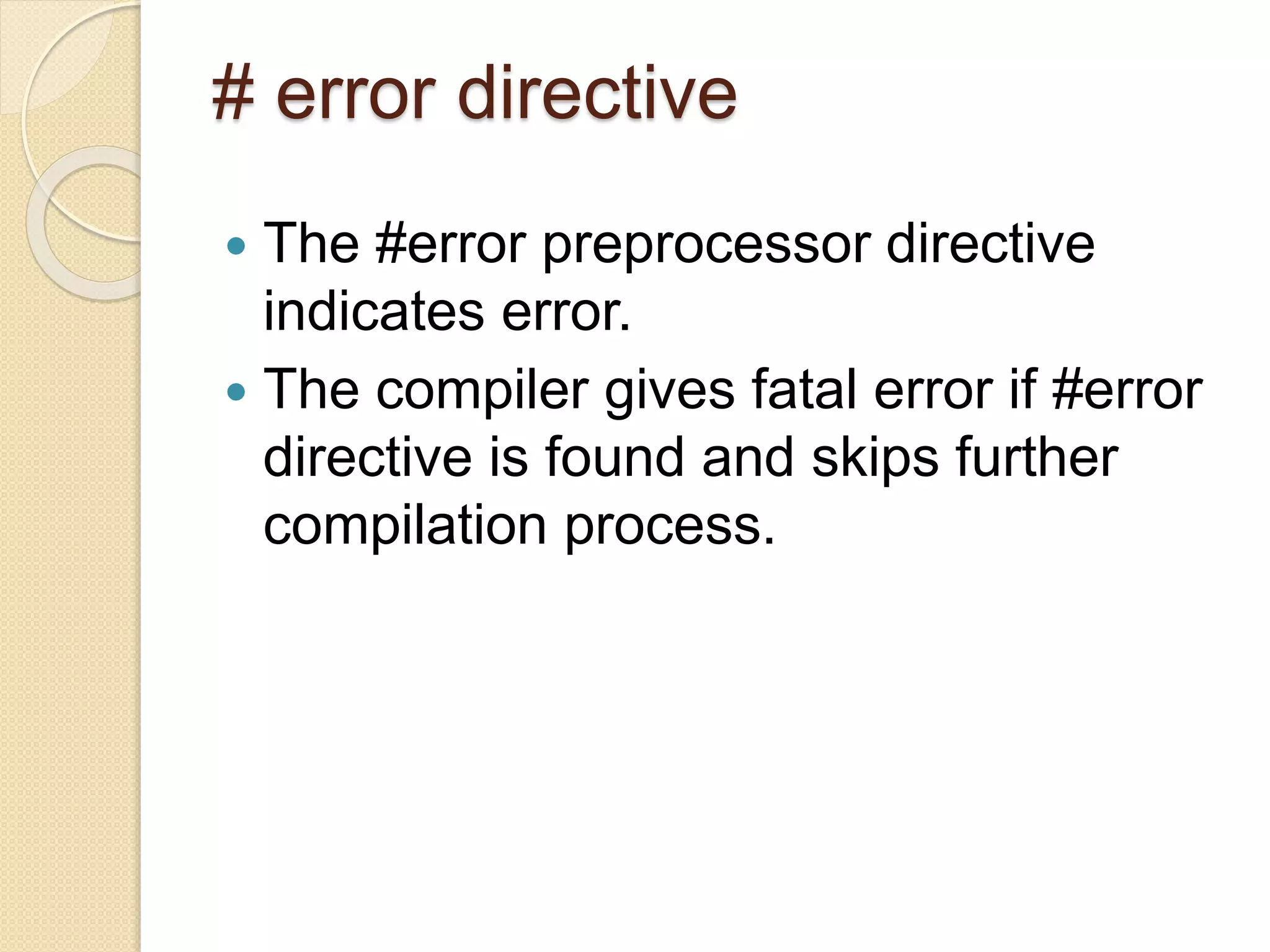The preprocessor directives in C allow code to be modified before compilation. Key directives include #define for macros, #include for file inclusion, #ifdef/#endif for conditional compilation, and #pragma for additional compiler instructions. Preprocessor directives begin with # and are executed before the code is compiled, allowing code to be customized based on preprocessor variables and macros.