Next.js Codebase Analysis <> create-next-app <> index.ts explained — Part 1.7
In the previous article, we looked at projectPath. In this article, you will understand the code behind the name prompt you see when you create a new nextjs project.
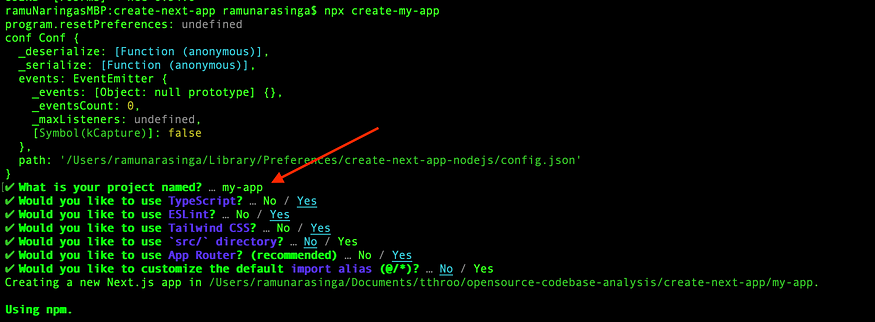
run() function checks if projectPath is set to choose a name for your project passed as part of command. For example, npx create-next-app my-app
But if you did not pass variable name, Commander does not set anything in action and you will be prompted to provide a name for your project.
The following code shows the prompt, I added the comments explaining what code does.
if (!projectPath) { // Read more about prompts here: // https://www.npmjs.com/package/prompts const res = await prompts({ // onPromptState is a function available at // https://github.com/vercel/next.js/blob/canary/packages/create-next-app/index.ts#L25 onState: onPromptState, type: 'text', name: 'path', message: 'What is your project named?', initial: 'my-app', // validates ensures to follow npm package name guidelines // availabe here: https://www.npmjs.com/package/validate-npm-package-name validate: (name) => { const validation = validateNpmName(path.basename(path.resolve(name))) if (validation.valid) { return true } return 'Invalid project name: ' + validation.problems[0] }, }) if (typeof res.path === 'string') { projectPath = res.path.trim() } } An example showing what happens when you try to name your project that does not conform to npm naming restrictions.
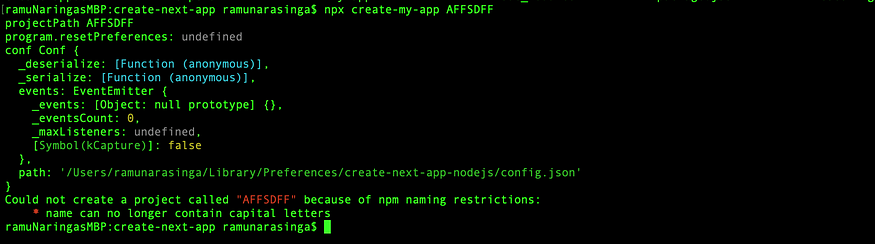
Conclusion:
prompts and validate-npm-package-name packages are used to take the user input for project name. Now you know how this name prompt works.
I am building a platform that explains best practices used in open source by elite programmers. Join the waitlist and I will send you the link to the tutorials once they are ready.
If you have any questions, feel free to reach out to me at ramu.narasinga@gmail.com

Get free courses inspired by the best practices used in open source.
About me:
Hey, my name is Ramu Narasinga. I study large open-source projects and create content about their codebase architecture and best practices, sharing it through articles, videos.
I am open to work on interesting projects. Send me an email at ramu.narasinga@gmail.com
My Github — https://github.com/ramu-narasinga
My website — https://ramunarasinga.com
My Youtube channel — https://www.youtube.com/@ramu-narasinga
Learning platform — https://thinkthroo.com
Codebase Architecture — https://app.thinkthroo.com/architecture
Best practices — https://app.thinkthroo.com/best-practices
Production-grade projects — https://app.thinkthroo.com/production-grade-projects
