
- Matplotlib - Home
- Matplotlib - Introduction
- Matplotlib - Vs Seaborn
- Matplotlib - Environment Setup
- Matplotlib - Anaconda distribution
- Matplotlib - Jupyter Notebook
- Matplotlib - Pyplot API
- Matplotlib - Simple Plot
- Matplotlib - Saving Figures
- Matplotlib - Markers
- Matplotlib - Figures
- Matplotlib - Styles
- Matplotlib - Legends
- Matplotlib - Colors
- Matplotlib - Colormaps
- Matplotlib - Colormap Normalization
- Matplotlib - Choosing Colormaps
- Matplotlib - Colorbars
- Matplotlib - Working With Text
- Matplotlib - Text properties
- Matplotlib - Subplot Titles
- Matplotlib - Images
- Matplotlib - Image Masking
- Matplotlib - Annotations
- Matplotlib - Arrows
- Matplotlib - Fonts
- Matplotlib - Font Indexing
- Matplotlib - Font Properties
- Matplotlib - Scales
- Matplotlib - LaTeX
- Matplotlib - LaTeX Text Formatting in Annotations
- Matplotlib - PostScript
- Matplotlib - Mathematical Expressions
- Matplotlib - Animations
- Matplotlib - Celluloid Library
- Matplotlib - Blitting
- Matplotlib - Toolkits
- Matplotlib - Artists
- Matplotlib - Styling with Cycler
- Matplotlib - Paths
- Matplotlib - Path Effects
- Matplotlib - Transforms
- Matplotlib - Ticks and Tick Labels
- Matplotlib - Radian Ticks
- Matplotlib - Dateticks
- Matplotlib - Tick Formatters
- Matplotlib - Tick Locators
- Matplotlib - Basic Units
- Matplotlib - Autoscaling
- Matplotlib - Reverse Axes
- Matplotlib - Logarithmic Axes
- Matplotlib - Symlog
- Matplotlib - Unit Handling
- Matplotlib - Ellipse with Units
- Matplotlib - Spines
- Matplotlib - Axis Ranges
- Matplotlib - Axis Scales
- Matplotlib - Axis Ticks
- Matplotlib - Formatting Axes
- Matplotlib - Axes Class
- Matplotlib - Twin Axes
- Matplotlib - Figure Class
- Matplotlib - Multiplots
- Matplotlib - Grids
- Matplotlib - Object-oriented Interface
- Matplotlib - PyLab module
- Matplotlib - Subplots() Function
- Matplotlib - Subplot2grid() Function
- Matplotlib - Anchored Artists
- Matplotlib - Manual Contour
- Matplotlib - Coords Report
- Matplotlib - AGG filter
- Matplotlib - Ribbon Box
- Matplotlib - Fill Spiral
- Matplotlib - Findobj Demo
- Matplotlib - Hyperlinks
- Matplotlib - Image Thumbnail
- Matplotlib - Plotting with Keywords
- Matplotlib - Create Logo
- Matplotlib - Multipage PDF
- Matplotlib - Multiprocessing
- Matplotlib - Print Stdout
- Matplotlib - Compound Path
- Matplotlib - Sankey Class
- Matplotlib - MRI with EEG
- Matplotlib - Stylesheets
- Matplotlib - Background Colors
- Matplotlib - Basemap
- Matplotlib - Event Handling
- Matplotlib - Close Event
- Matplotlib - Mouse Move
- Matplotlib - Click Events
- Matplotlib - Scroll Event
- Matplotlib - Keypress Event
- Matplotlib - Pick Event
- Matplotlib - Looking Glass
- Matplotlib - Path Editor
- Matplotlib - Poly Editor
- Matplotlib - Timers
- Matplotlib - Viewlims
- Matplotlib - Zoom Window
- Matplotlib Widgets
- Matplotlib - Cursor Widget
- Matplotlib - Annotated Cursor
- Matplotlib - Buttons Widget
- Matplotlib - Check Buttons
- Matplotlib - Lasso Selector
- Matplotlib - Menu Widget
- Matplotlib - Mouse Cursor
- Matplotlib - Multicursor
- Matplotlib - Polygon Selector
- Matplotlib - Radio Buttons
- Matplotlib - RangeSlider
- Matplotlib - Rectangle Selector
- Matplotlib - Ellipse Selector
- Matplotlib - Slider Widget
- Matplotlib - Span Selector
- Matplotlib - Textbox
- Matplotlib Plotting
- Matplotlib - Line Plots
- Matplotlib - Area Plots
- Matplotlib - Bar Graphs
- Matplotlib - Histogram
- Matplotlib - Pie Chart
- Matplotlib - Scatter Plot
- Matplotlib - Box Plot
- Matplotlib - Arrow Demo
- Matplotlib - Fancy Boxes
- Matplotlib - Zorder Demo
- Matplotlib - Hatch Demo
- Matplotlib - Mmh Donuts
- Matplotlib - Ellipse Demo
- Matplotlib - Bezier Curve
- Matplotlib - Bubble Plots
- Matplotlib - Stacked Plots
- Matplotlib - Table Charts
- Matplotlib - Polar Charts
- Matplotlib - Hexagonal bin Plots
- Matplotlib - Violin Plot
- Matplotlib - Event Plot
- Matplotlib - Heatmap
- Matplotlib - Stairs Plots
- Matplotlib - Errorbar
- Matplotlib - Hinton Diagram
- Matplotlib - Contour Plot
- Matplotlib - Wireframe Plots
- Matplotlib - Surface Plots
- Matplotlib - Triangulations
- Matplotlib - Stream plot
- Matplotlib - Ishikawa Diagram
- Matplotlib - 3D Plotting
- Matplotlib - 3D Lines
- Matplotlib - 3D Scatter Plots
- Matplotlib - 3D Contour Plot
- Matplotlib - 3D Bar Plots
- Matplotlib - 3D Wireframe Plot
- Matplotlib - 3D Surface Plot
- Matplotlib - 3D Vignettes
- Matplotlib - 3D Volumes
- Matplotlib - 3D Voxels
- Matplotlib - Time Plots and Signals
- Matplotlib - Filled Plots
- Matplotlib - Step Plots
- Matplotlib - XKCD Style
- Matplotlib - Quiver Plot
- Matplotlib - Stem Plots
- Matplotlib - Visualizing Vectors
- Matplotlib - Audio Visualization
- Matplotlib - Audio Processing
- Matplotlib Useful Resources
- Matplotlib - Quick Guide
- Matplotlib - Cheatsheet
- Matplotlib - Useful Resources
- Matplotlib - Discussion
Matplotlib - Poly Editor
Poly Editor is short for Polygon Editor is an application that allows users to interactively edit and manipulate vertices of a polygon in a graphical environment.
In the context of Matplotlib, a Poly Editor typically refers to a cross-GUI application that allows users to interactively modify polygons displayed on a canvas. This application provides features such as adding, deleting, and moving vertices of a polygon, as well as adjusting its shape and position using mouse clicks and keybindings.
This tutorial will demonstrate how to create a polygon editor using Matplotlib's event handling capabilities.
Creating the Polygon Interactor Class
To create the Poly Editor, define a Python class called PolygonInteractor, which handles interactions with the polygon vertices. This class implements event handling methods to respond to user interactions −
on_draw − Handles the drawing of the polygon and its vertices.
on_button_press − Responds to mouse button presses to select vertices.
on_button_release − Handles mouse button releases.
on_key_press − Handles key presses to toggle vertex markers(using the 't' key), delete vertices(using the d key), or insert new vertices(using the 'i' key).
on_mouse_move − Handles mouse movements to drag vertices and update the polygon.
Below is the implementation of the PolygonInteractor class −
class PolygonInteractor: showverts = True epsilon = 3 def __init__(self, ax, poly): if poly.figure is None: raise RuntimeError('You must first add the polygon to a figure ' 'or canvas before defining the interactor') self.ax = ax canvas = poly.figure.canvas self.poly = poly x, y = zip(*self.poly.xy) self.line = Line2D(x, y, marker='o', markerfacecolor='r', animated=True) self.ax.add_line(self.line) self.cid = self.poly.add_callback(self.poly_changed) self._ind = None # the active vert canvas.mpl_connect('draw_event', self.on_draw) canvas.mpl_connect('button_press_event', self.on_button_press) canvas.mpl_connect('key_press_event', self.on_key_press) canvas.mpl_connect('button_release_event', self.on_button_release) canvas.mpl_connect('motion_notify_event', self.on_mouse_move) self.canvas = canvas def on_draw(self, event): self.background = self.canvas.copy_from_bbox(self.ax.bbox) self.ax.draw_artist(self.poly) self.ax.draw_artist(self.line) def poly_changed(self, poly): vis = self.line.get_visible() Artist.update_from(self.line, poly) self.line.set_visible(vis) # don't use the poly visibility state def get_ind_under_point(self, event): xy = np.asarray(self.poly.xy) xyt = self.poly.get_transform().transform(xy) xt, yt = xyt[:, 0], xyt[:, 1] d = np.hypot(xt - event.x, yt - event.y) indseq, = np.nonzero(d == d.min()) ind = indseq[0] if d[ind] >= self.epsilon: ind = None return ind def on_button_press(self, event): if not self.showverts: return if event.inaxes is None: return if event.button != 1: return self._ind = self.get_ind_under_point(event) def on_button_release(self, event): if not self.showverts: return if event.button != 1: return self._ind = None def on_key_press(self, event): if not event.inaxes: return if event.key == 't': self.showverts = not self.showverts self.line.set_visible(self.showverts) if not self.showverts: self._ind = None elif event.key == 'd': ind = self.get_ind_under_point(event) if ind is not None: self.poly.xy = np.delete(self.poly.xy, ind, axis=0) self.line.set_data(zip(*self.poly.xy)) elif event.key == 'i': xys = self.poly.get_transform().transform(self.poly.xy) p = event.x, event.y # display coords for i in range(len(xys) - 1): s0 = xys[i] s1 = xys[i + 1] d = dist_point_to_segment(p, s0, s1) if d <= self.epsilon: self.poly.xy = np.insert( self.poly.xy, i+1, [event.xdata, event.ydata], axis=0) self.line.set_data(zip(*self.poly.xy)) break if self.line.stale: self.canvas.draw_idle() def on_mouse_move(self, event): if not self.showverts: return if self._ind is None: return if event.inaxes is None: return if event.button != 1: return x, y = event.xdata, event.ydata self.poly.xy[self._ind] = x, y if self._ind == 0: self.poly.xy[-1] = x, y elif self._ind == len(self.poly.xy) - 1: self.poly.xy[0] = x, y self.line.set_data(zip(*self.poly.xy)) self.canvas.restore_region(self.background) self.ax.draw_artist(self.poly) self.ax.draw_artist(self.line) self.canvas.blit(self.ax.bbox) Defining Utility Function
Define a utility function dist_point_to_segment to calculate the distance between a point and a line segment. This function is used to determine which vertex is closest to the mouse cursor during interaction.
def dist_point_to_segment(p, s0, s1): s01 = s1 - s0 s0p = p - s0 if (s01 == 0).all(): return np.hypot(*s0p) p1 = s0 + np.clip((s0p @ s01) / (s01 @ s01), 0, 1) * s01 return np.hypot(*(p - p1))
Initializing the Polygon Editor
To initialize the polygon editor, we need to create an instance of the PolygonInteractor class and pass it the axis object and the polygon object:
if __name__ == '__main__': import matplotlib.pyplot as plt from matplotlib.patches import Polygon theta = np.arange(0, 2*np.pi, 0.2) r = 1.5 xs = r * np.cos(theta) ys = r * np.sin(theta) poly = Polygon(np.column_stack([xs, ys]), animated=True) fig, ax = plt.subplots() ax.add_patch(poly) p = PolygonInteractor(ax, poly) ax.set_title('Click and drag a point to move it') ax.set_xlim((-2, 2)) ax.set_ylim((-2, 2)) plt.show() Running the Poly Editor
By executing the complete code provided below, we will get a Matplotlib window displaying a plot with a polygon. We can interact with the polygon by clicking and dragging its vertices, toggling vertex markers by pressing the t key, pressing the 'd' key to delete vertices, and pressing the 'i' key to insert new vertices.
Example
import matplotlib.pyplot as plt import numpy as np from matplotlib.backend_bases import MouseButton from matplotlib.patches import PathPatch from matplotlib.path import Path class PathInteractor: showverts = True # max pixel distance to count as a vertex hit epsilon = 5 def __init__(self, pathpatch): # Initialization and event connections self.ax = pathpatch.axes canvas = self.ax.figure.canvas self.pathpatch = pathpatch self.pathpatch.set_animated(True) x, y = zip(*self.pathpatch.get_path().vertices) self.line, = ax.plot( x, y, marker='o', markerfacecolor='r', animated=True) self._ind = None # the active vertex canvas.mpl_connect('draw_event', self.on_draw) canvas.mpl_connect('button_press_event', self.on_button_press) canvas.mpl_connect('key_press_event', self.on_key_press) canvas.mpl_connect('button_release_event', self.on_button_release) canvas.mpl_connect('motion_notify_event', self.on_mouse_move) self.canvas = canvas def get_ind_under_point(self, event): # Return the index of the point closest to the event position or None xy = self.pathpatch.get_path().vertices xyt = self.pathpatch.get_transform().transform(xy) # to display coords xt, yt = xyt[:, 0], xyt[:, 1] d = np.sqrt((xt - event.x)**2 + (yt - event.y)**2) ind = d.argmin() return ind if d[ind] < self.epsilon else None def on_draw(self, event): # Callback for draws. self.background = self.canvas.copy_from_bbox(self.ax.bbox) self.ax.draw_artist(self.pathpatch) self.ax.draw_artist(self.line) self.canvas.blit(self.ax.bbox) def on_button_press(self, event): # Callback for mouse button presses if (event.inaxes is None or event.button != MouseButton.LEFT or not self.showverts): return self._ind = self.get_ind_under_point(event) def on_button_release(self, event): # Callback for mouse button releases if (event.button != MouseButton.LEFT or not self.showverts): return self._ind = None def on_key_press(self, event): # Callback for key presses if not event.inaxes: return if event.key == 't': self.showverts = not self.showverts self.line.set_visible(self.showverts) if not self.showverts: self._ind = None self.canvas.draw() def on_mouse_move(self, event): # Callback for mouse movements if (self._ind is None or event.inaxes is None or event.button != MouseButton.LEFT or not self.showverts): return vertices = self.pathpatch.get_path().vertices vertices[self._ind] = event.xdata, event.ydata self.line.set_data(zip(*vertices)) self.canvas.restore_region(self.background) self.ax.draw_artist(self.pathpatch) self.ax.draw_artist(self.line) self.canvas.blit(self.ax.bbox) fig, ax = plt.subplots() pathdata = [ (Path.MOVETO, (1.58, -2.57)), (Path.CURVE4, (0.35, -1.1)), (Path.CURVE4, (-1.75, 2.0)), (Path.CURVE4, (0.375, 2.0)), (Path.LINETO, (0.85, 1.15)), (Path.CURVE4, (2.2, 3.2)), (Path.CURVE4, (3, 0.05)), (Path.CURVE4, (2.0, -0.5)), (Path.CLOSEPOLY, (1.58, -2.57)), ] codes, verts = zip(*pathdata) path = Path(verts, codes) patch = PathPatch( path, facecolor='green', edgecolor='yellow', alpha=0.5) ax.add_patch(patch) interactor = PathInteractor(patch) ax.set_title('drag vertices to update path') ax.set_xlim(-3, 4) ax.set_ylim(-3, 4) plt.show() Output
On executing the above code we will get the following output −
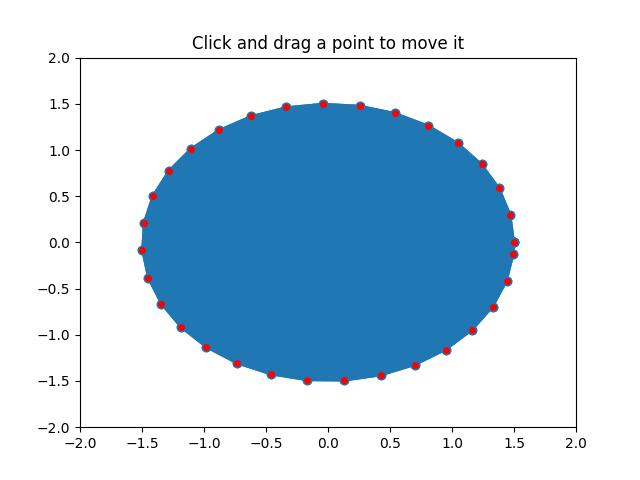
Watch the video below to observe the works of this application −
