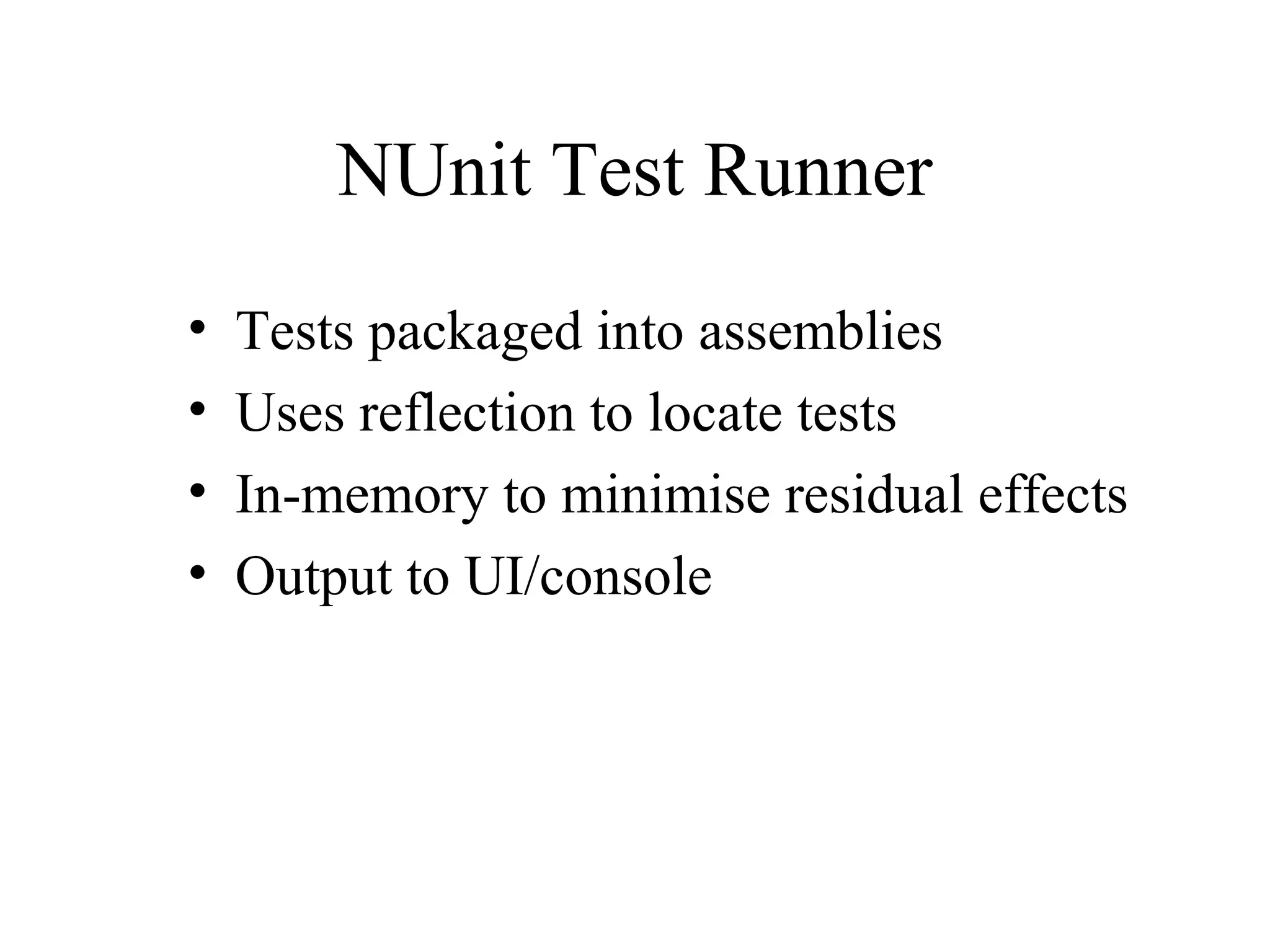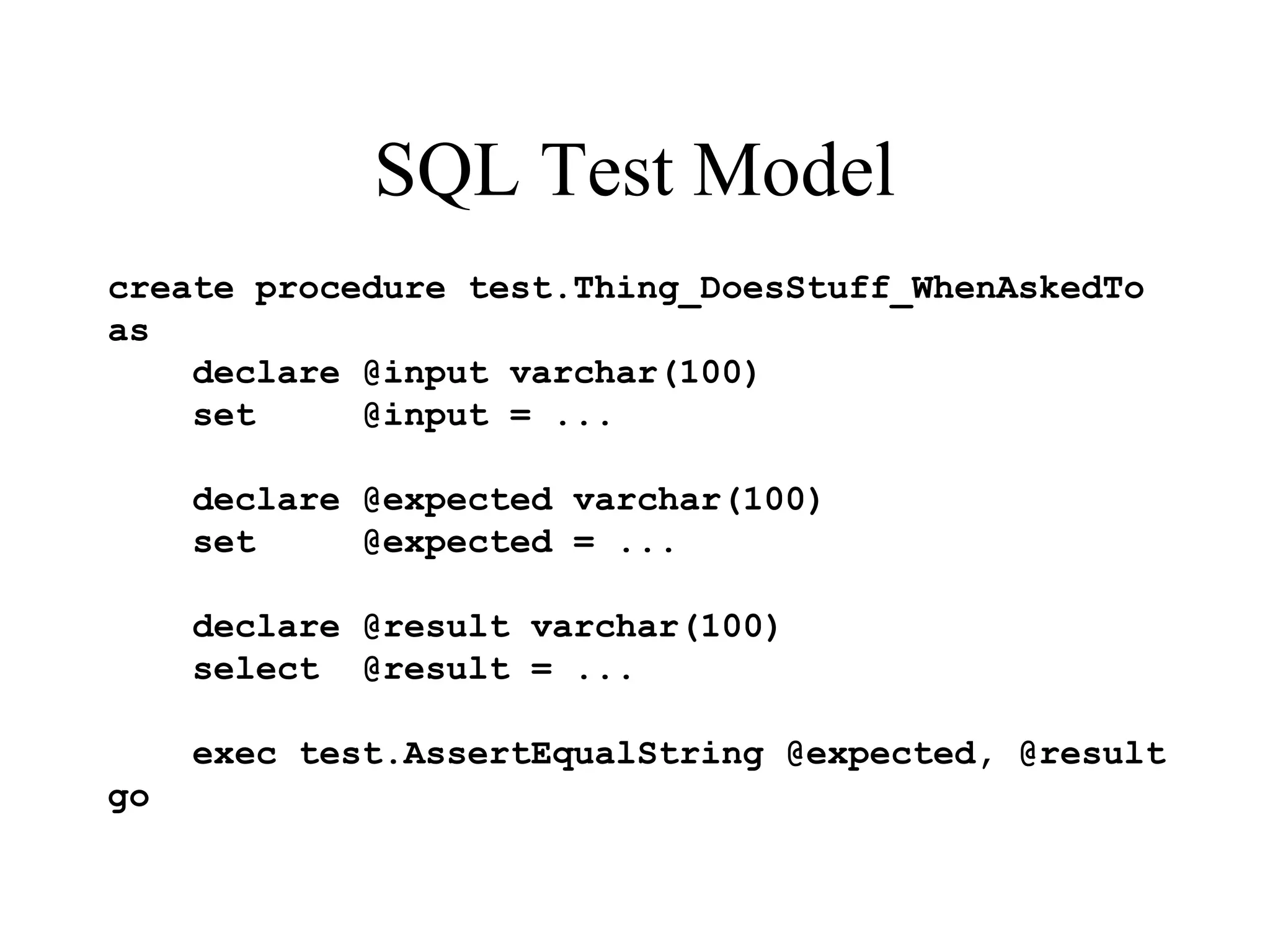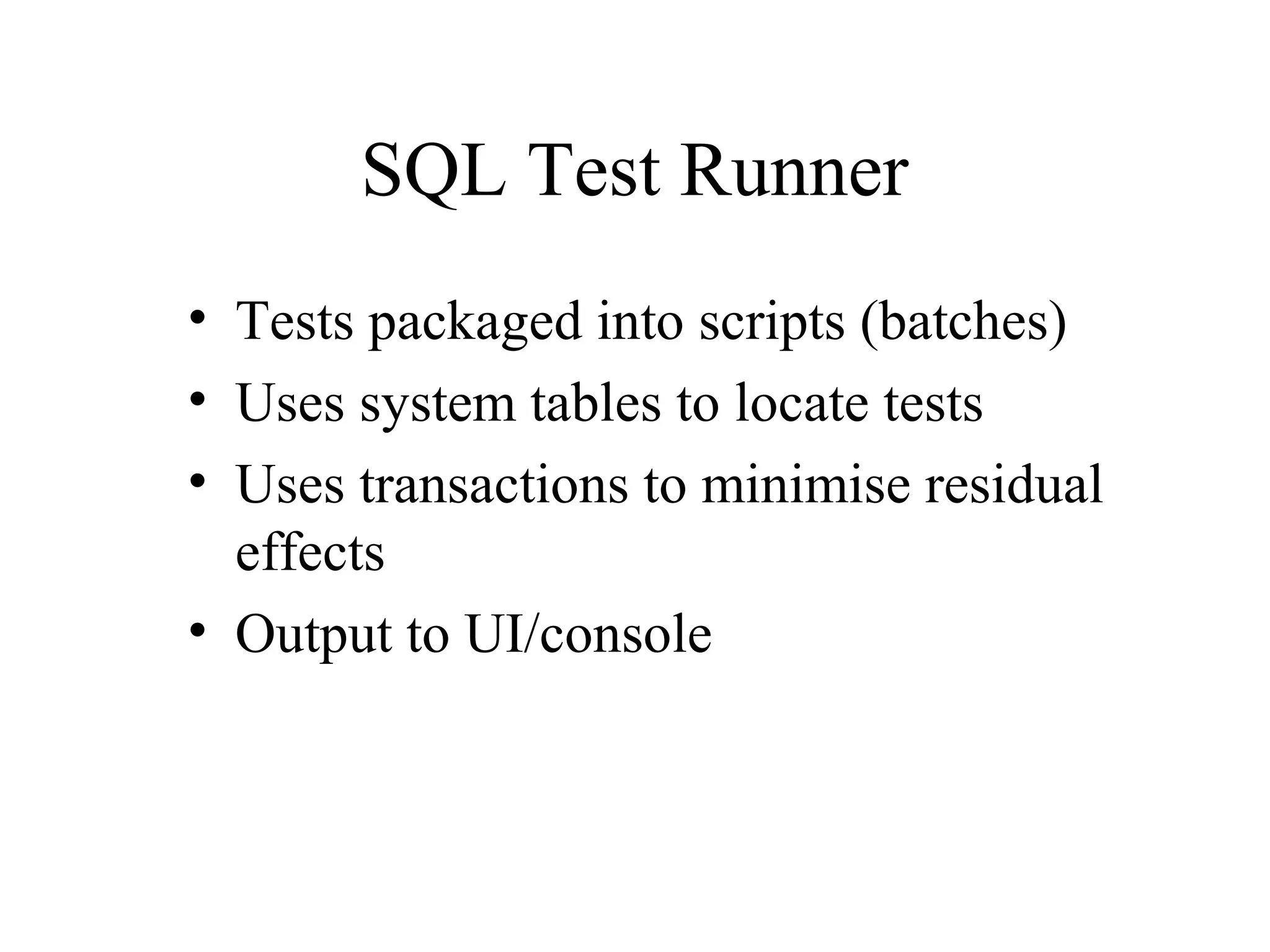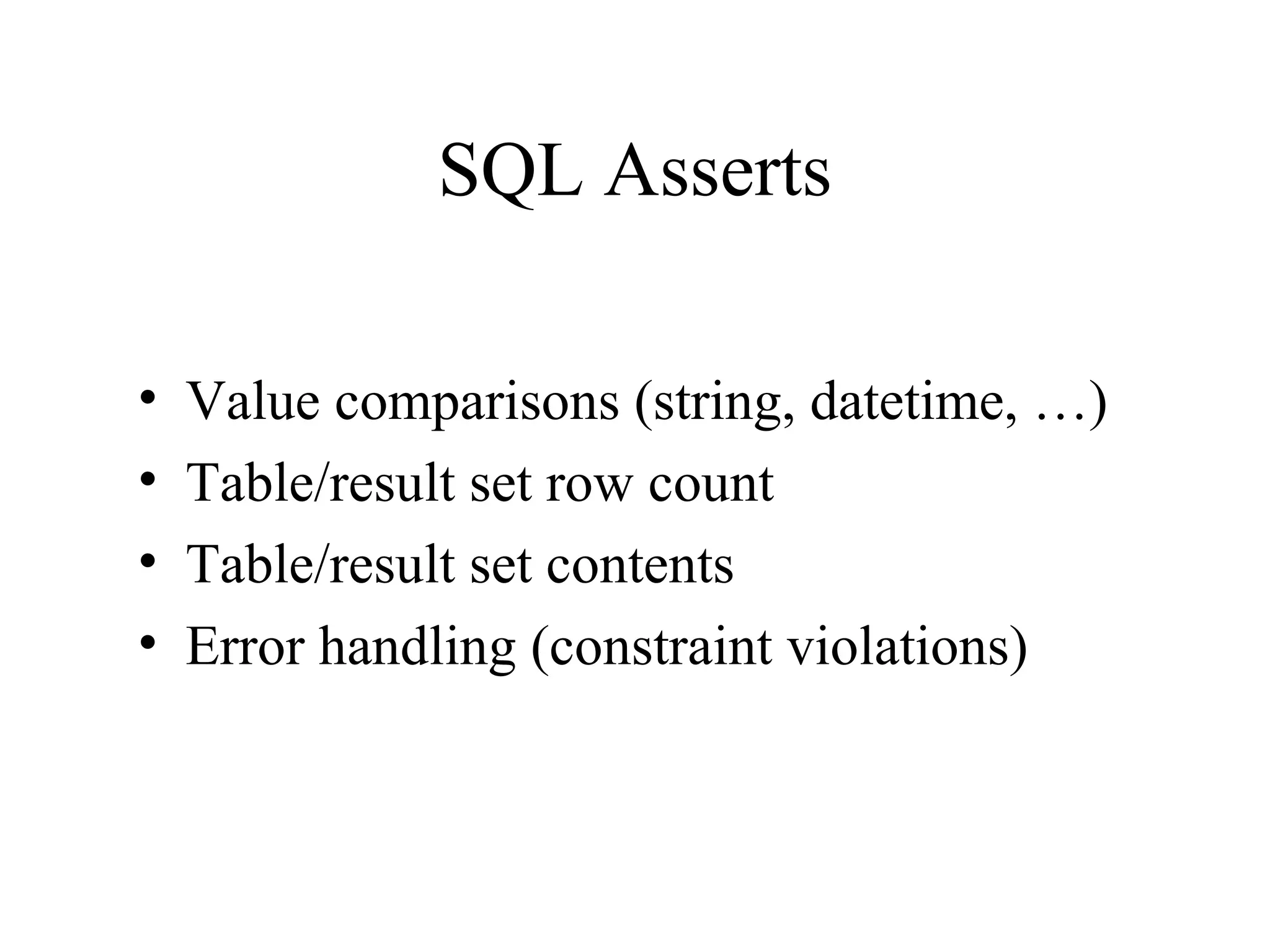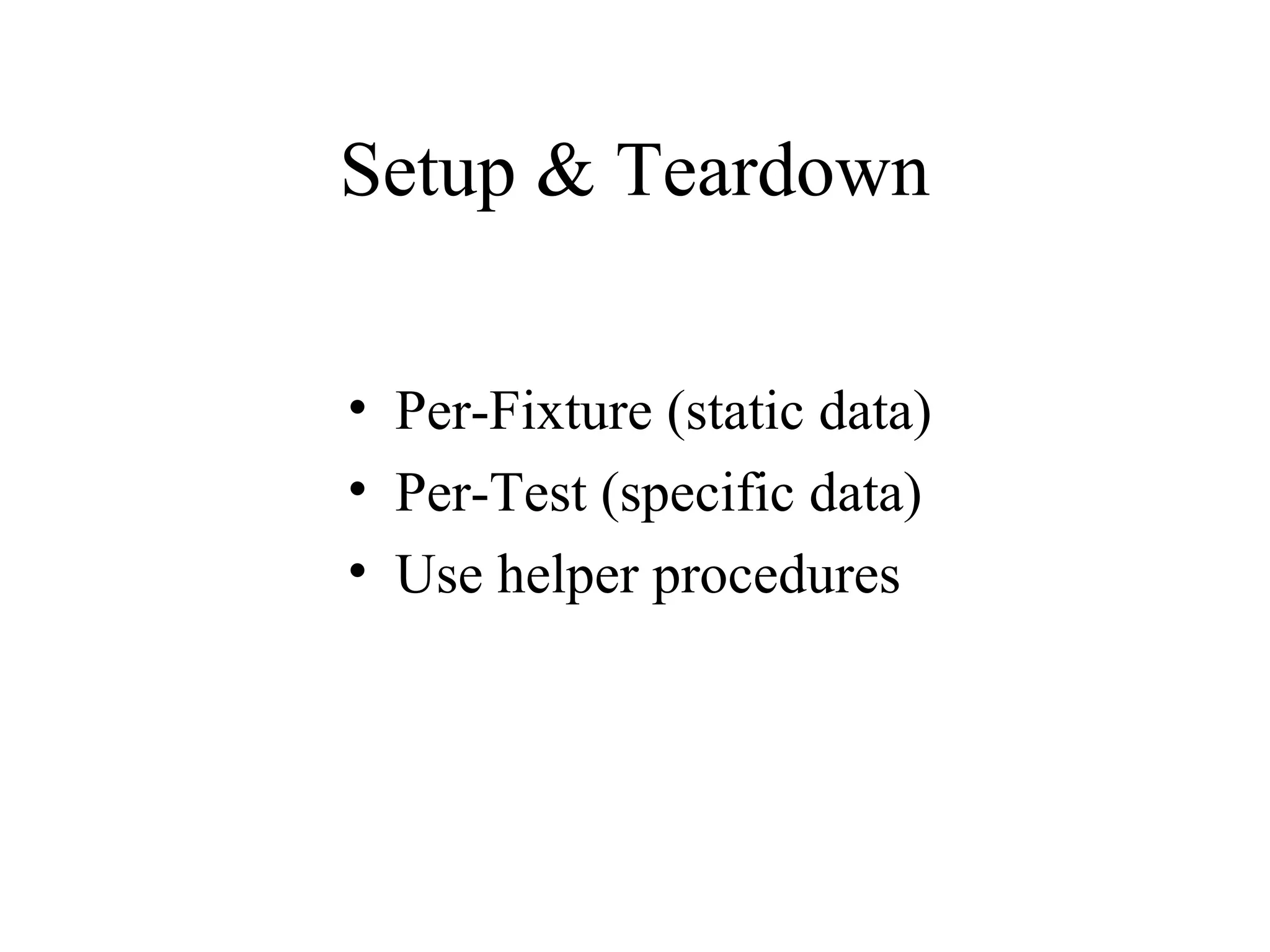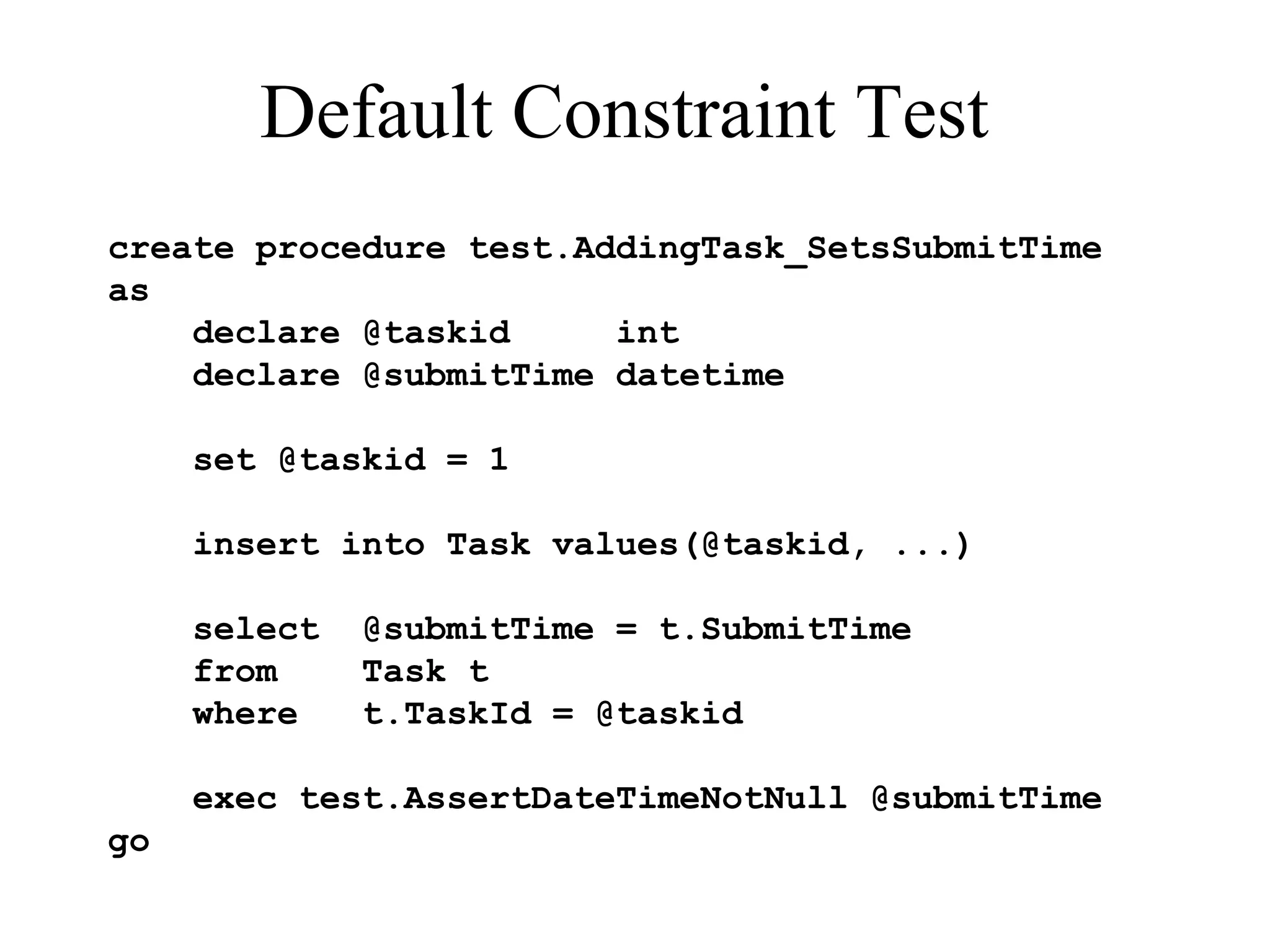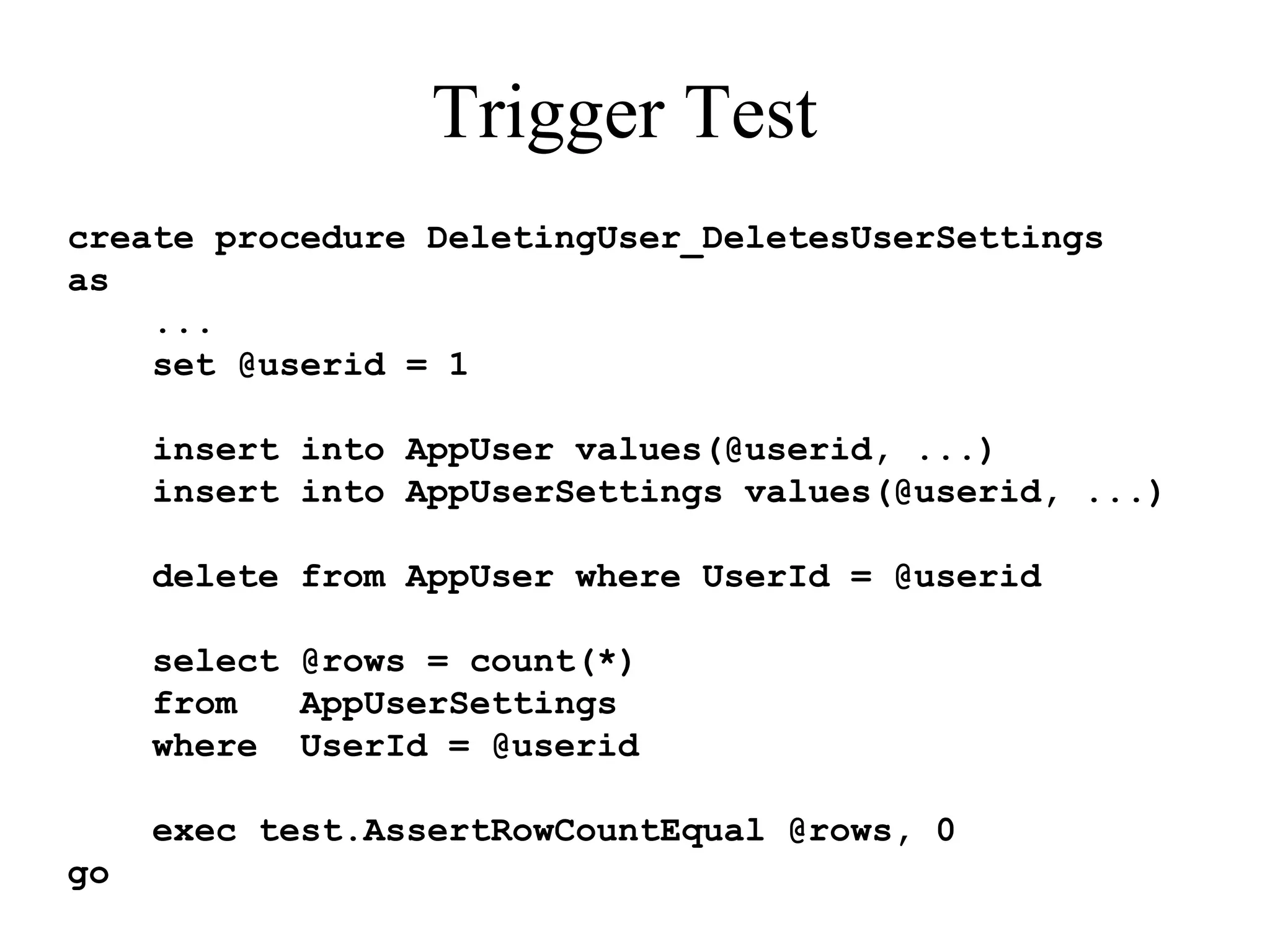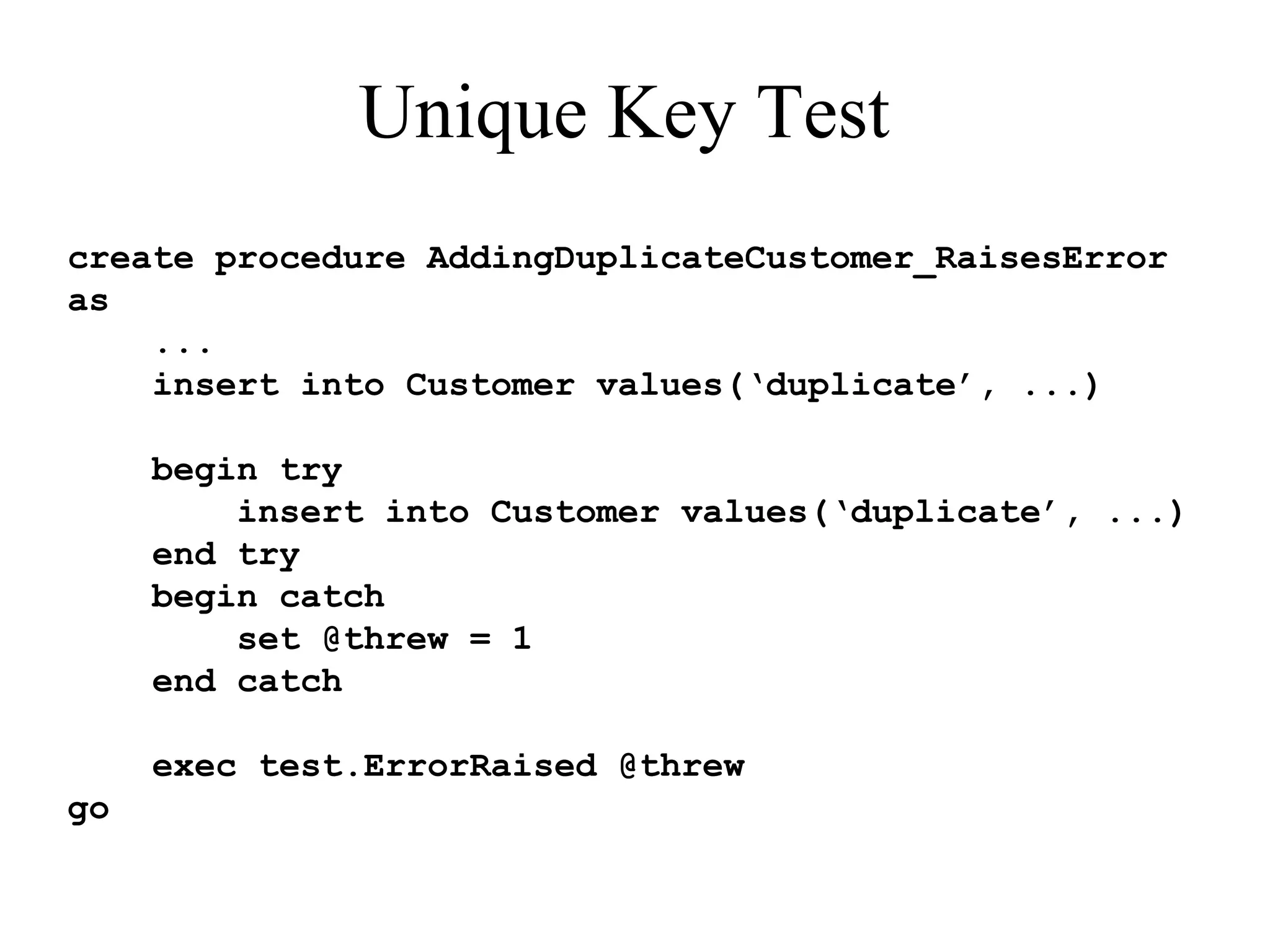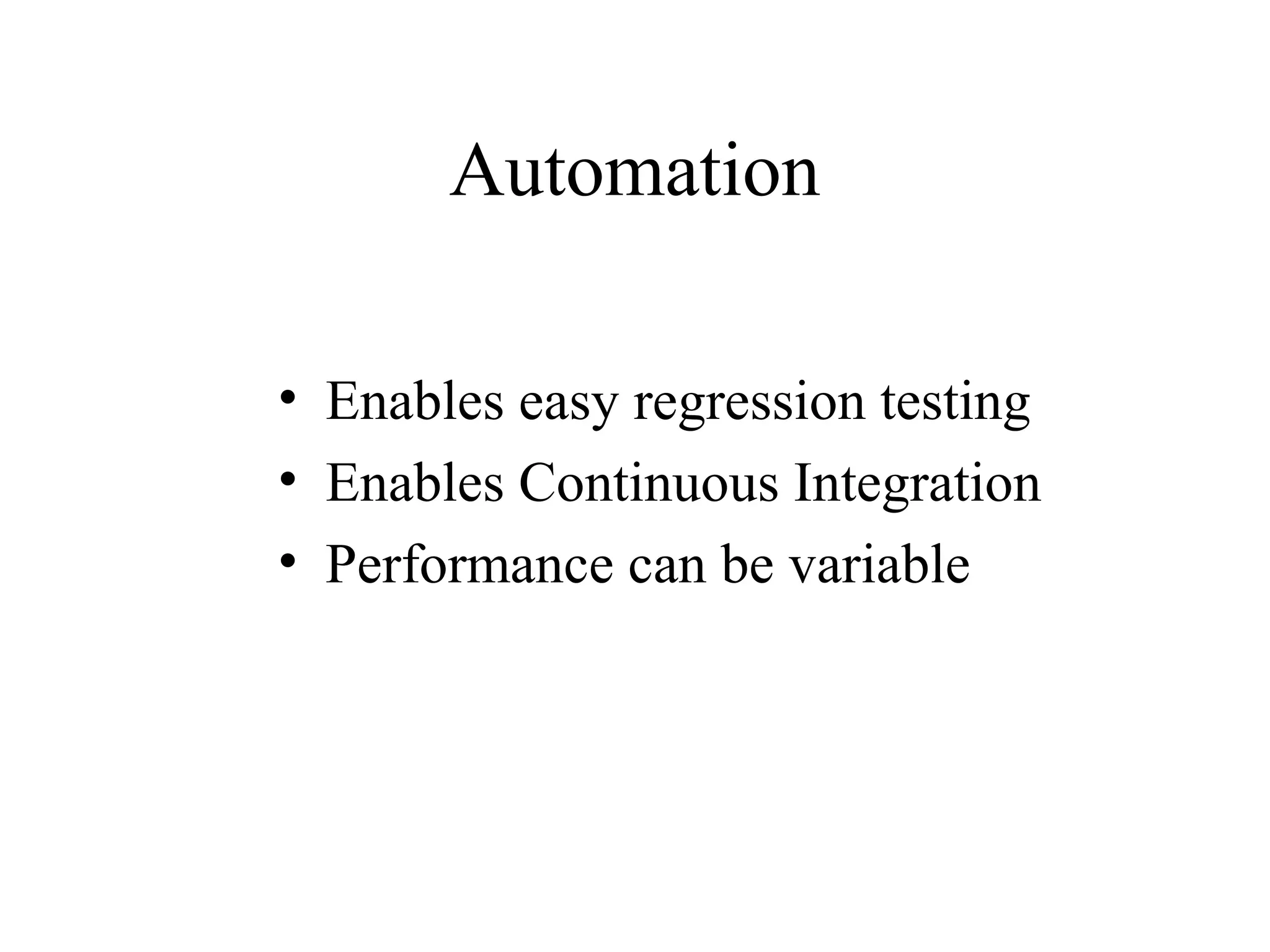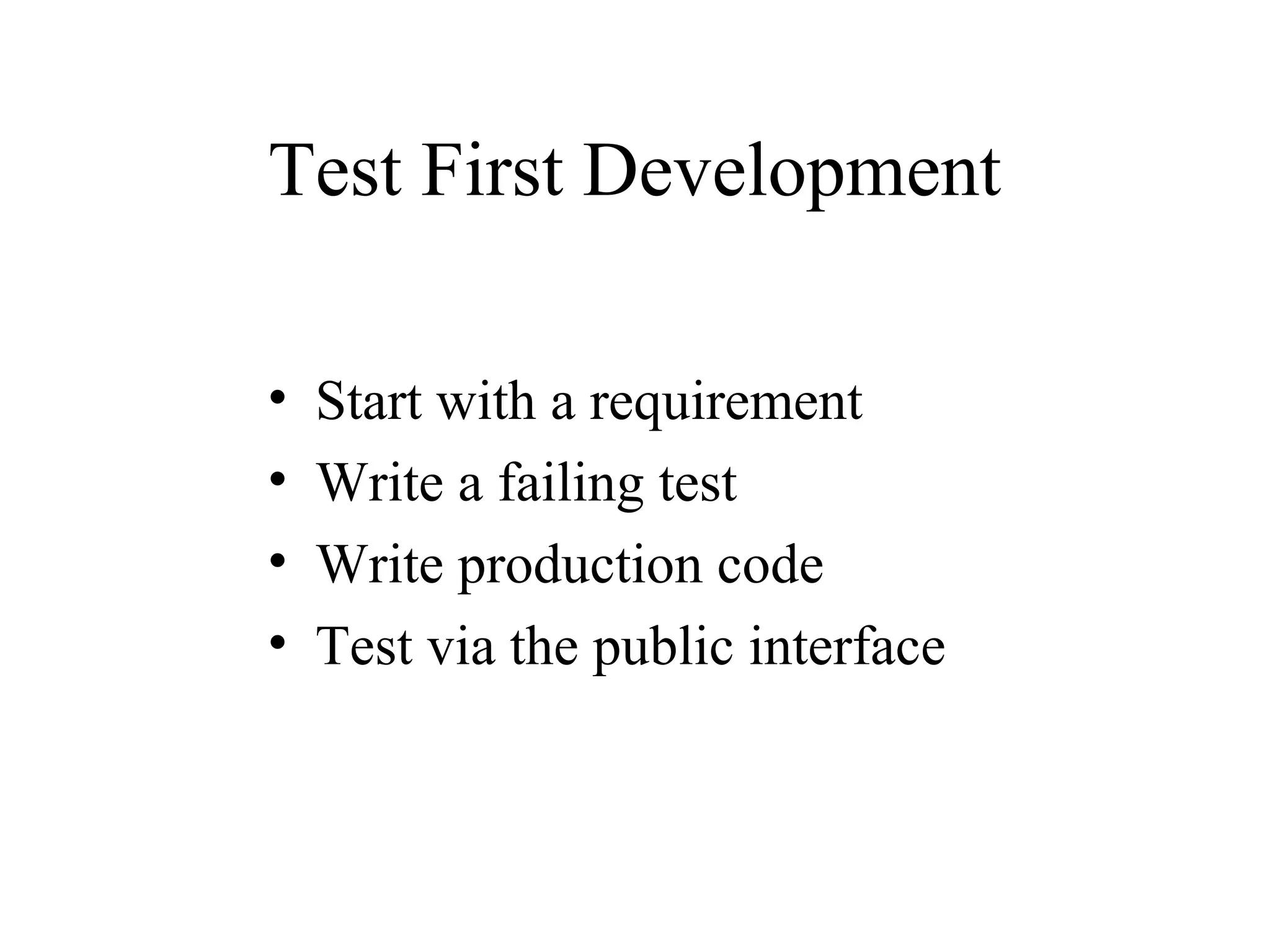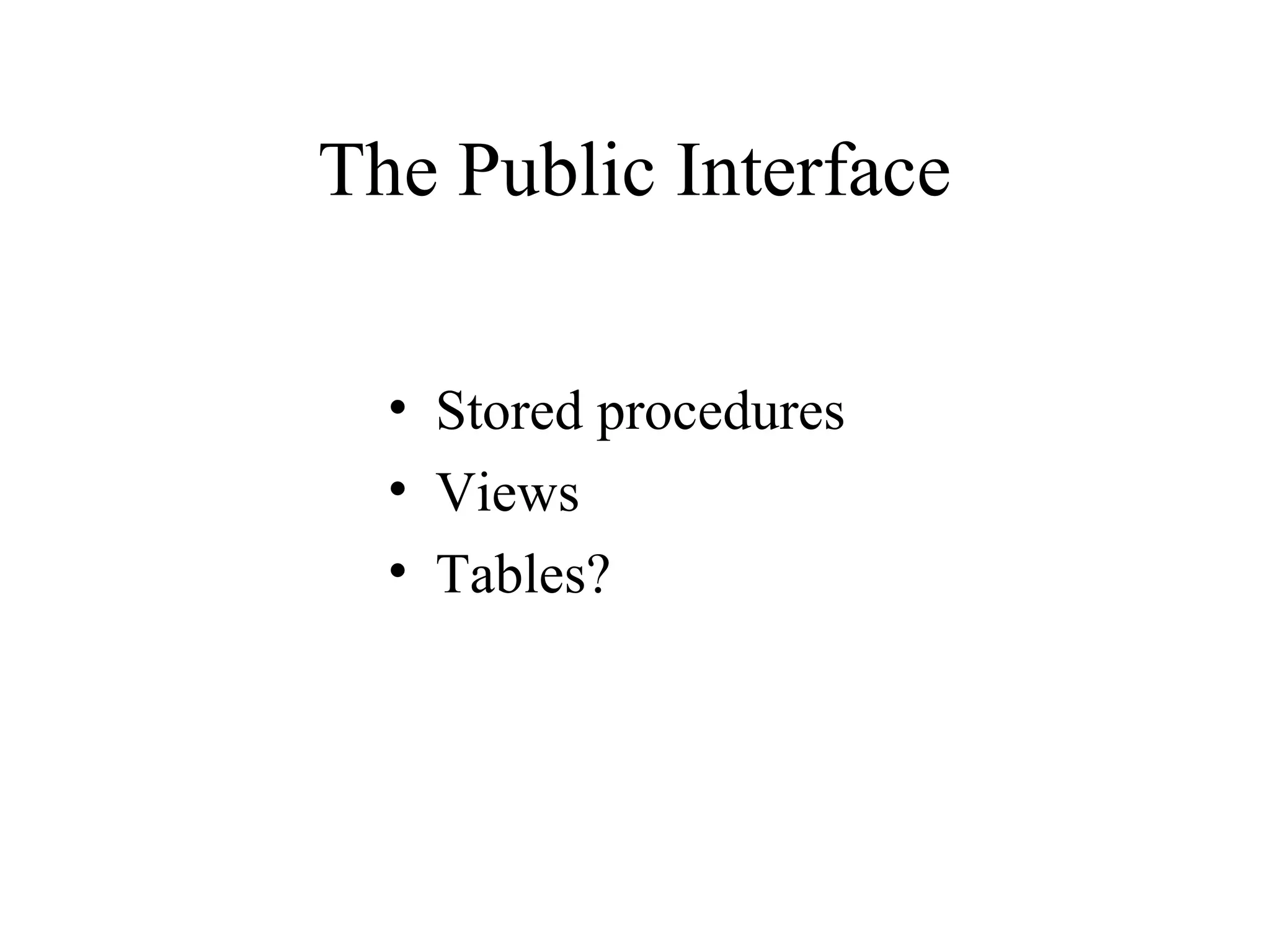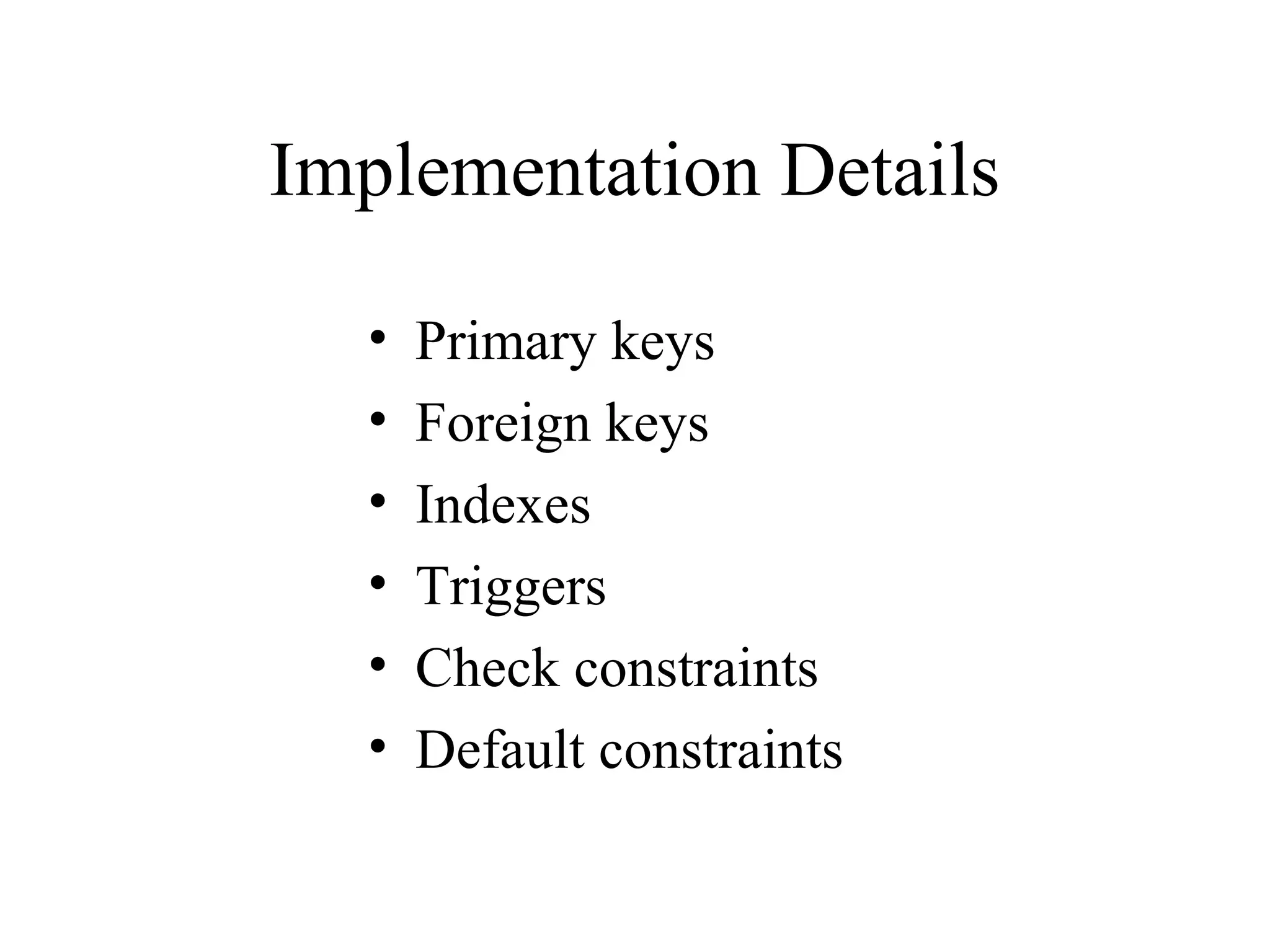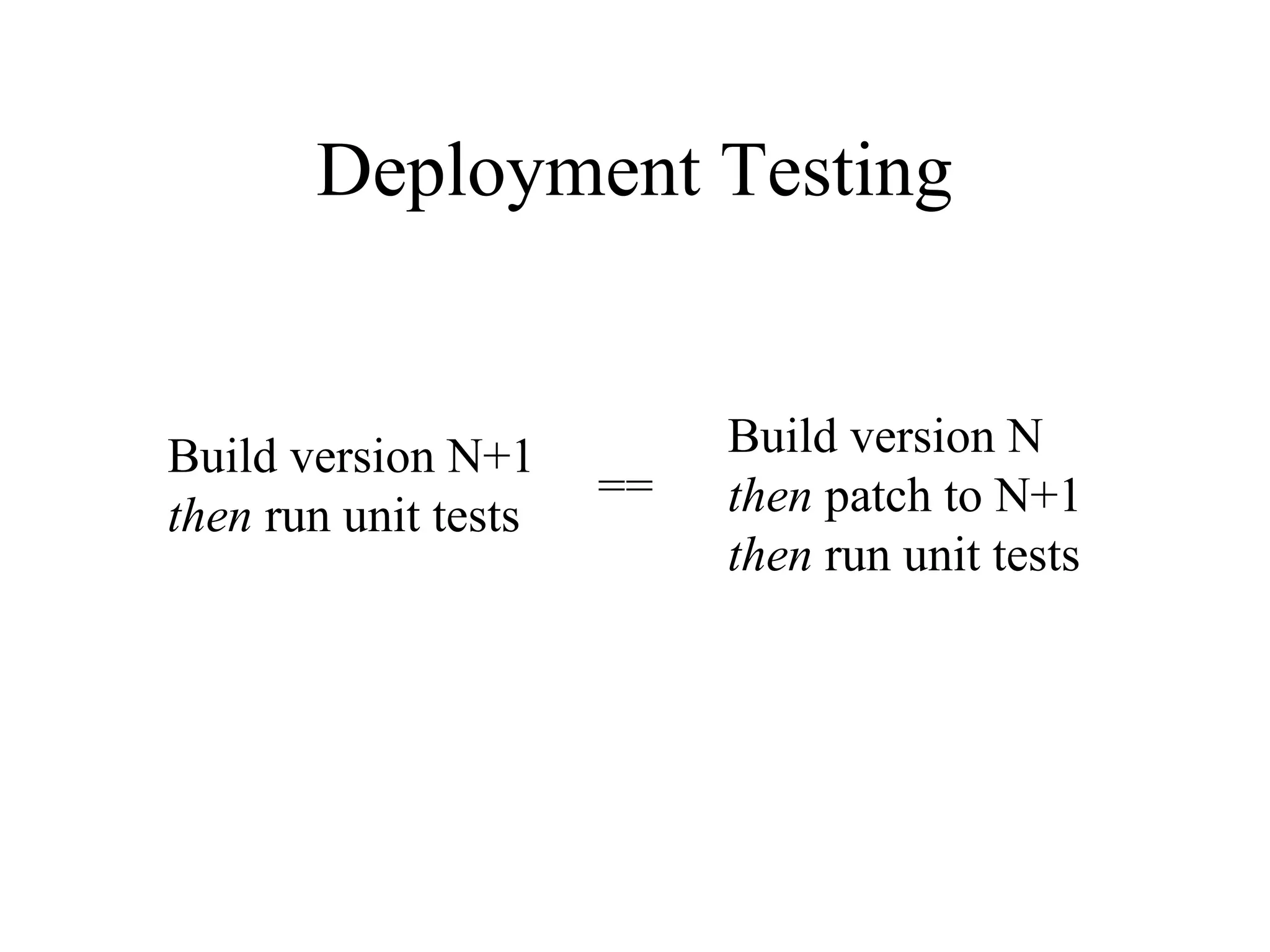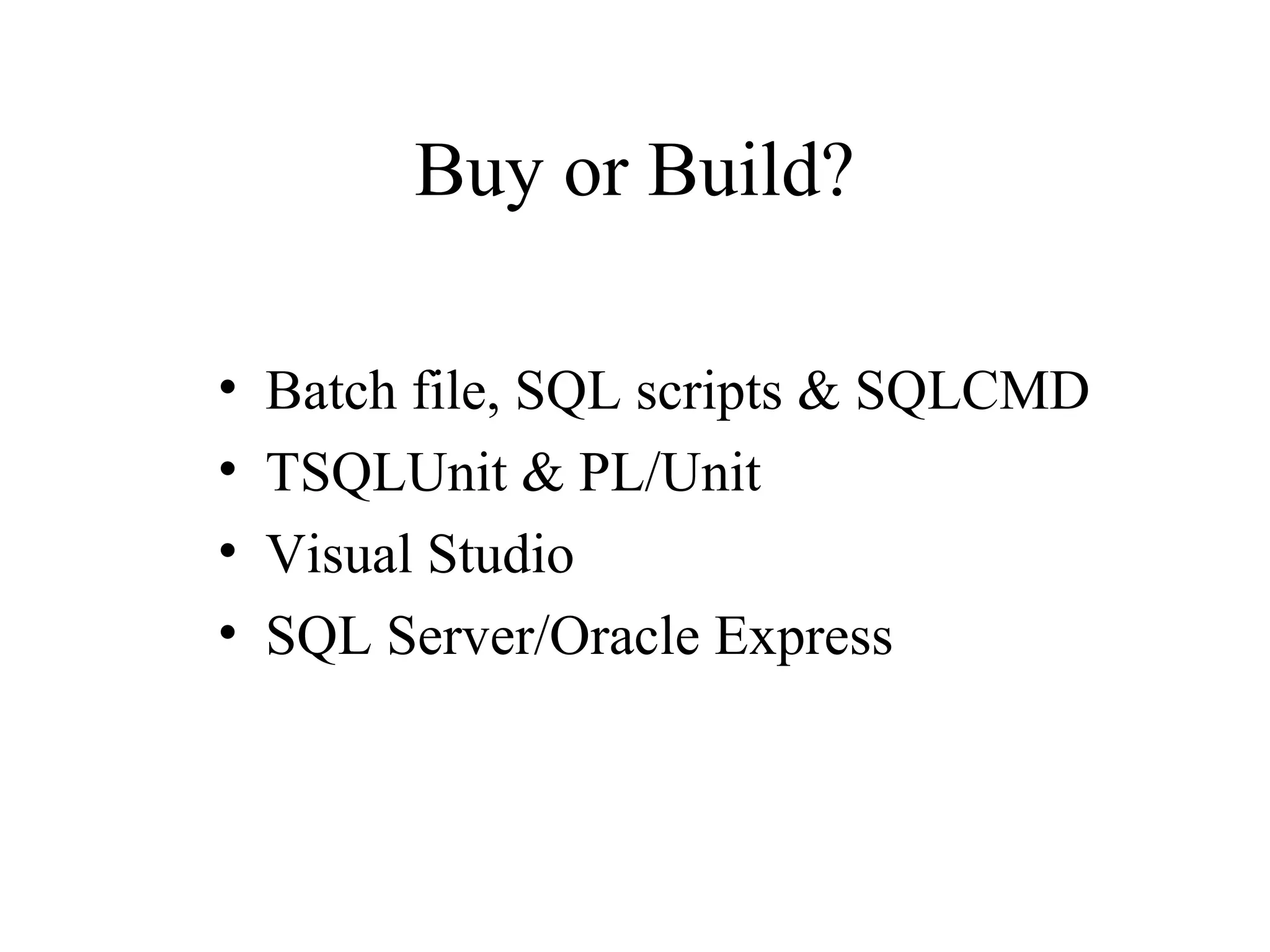The document discusses xUnit style database unit testing presented by Chris Oldwood, covering topics such as the database development process, test-first development, and continuous integration. It outlines various testing models including NUnit and SQL test models, emphasizes the importance of automation in regression testing, and provides examples of testable behaviors and common assertions. The presentation also addresses deployment testing and considerations for using batch files or SQL scripts in a development environment.
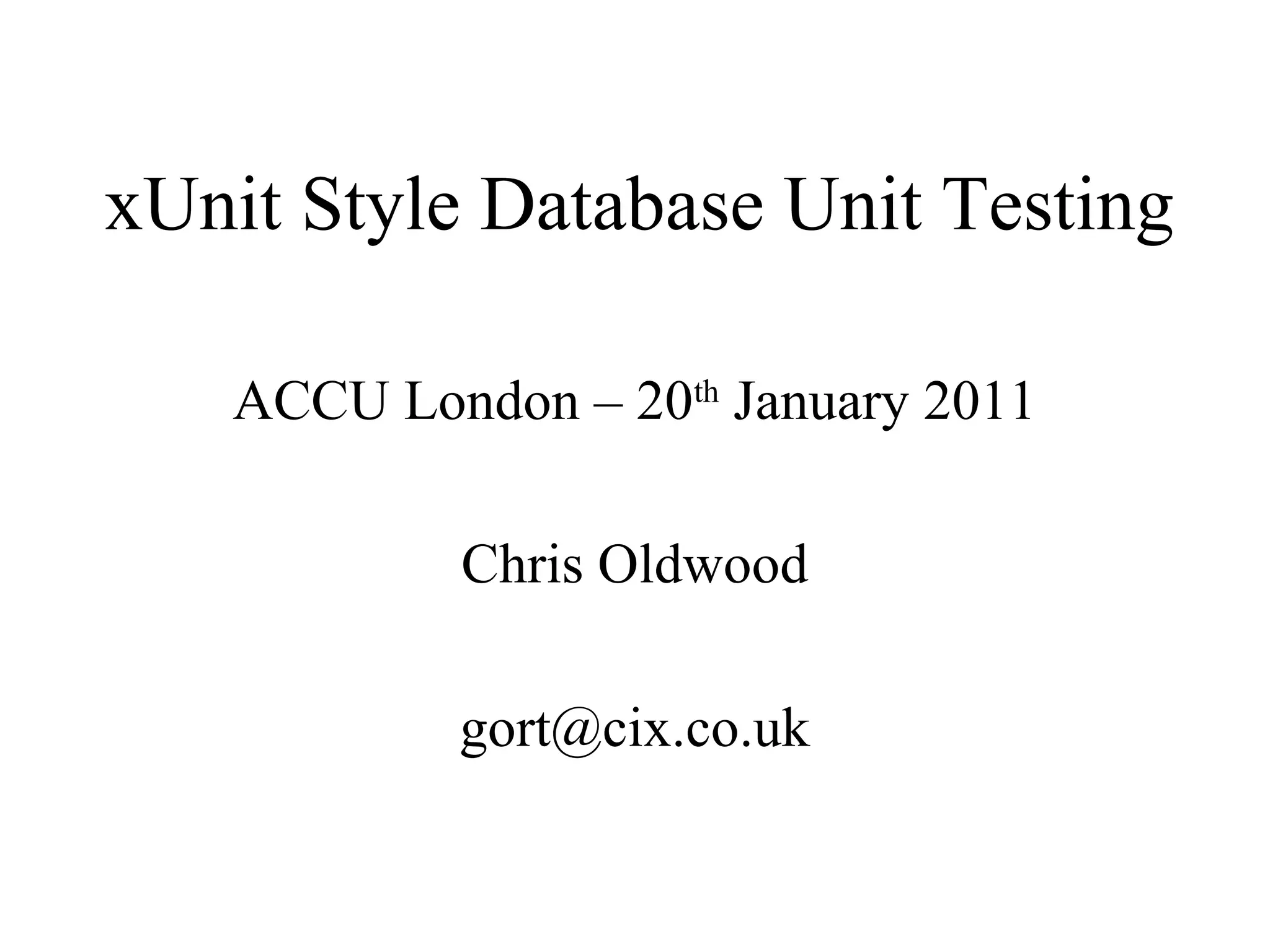
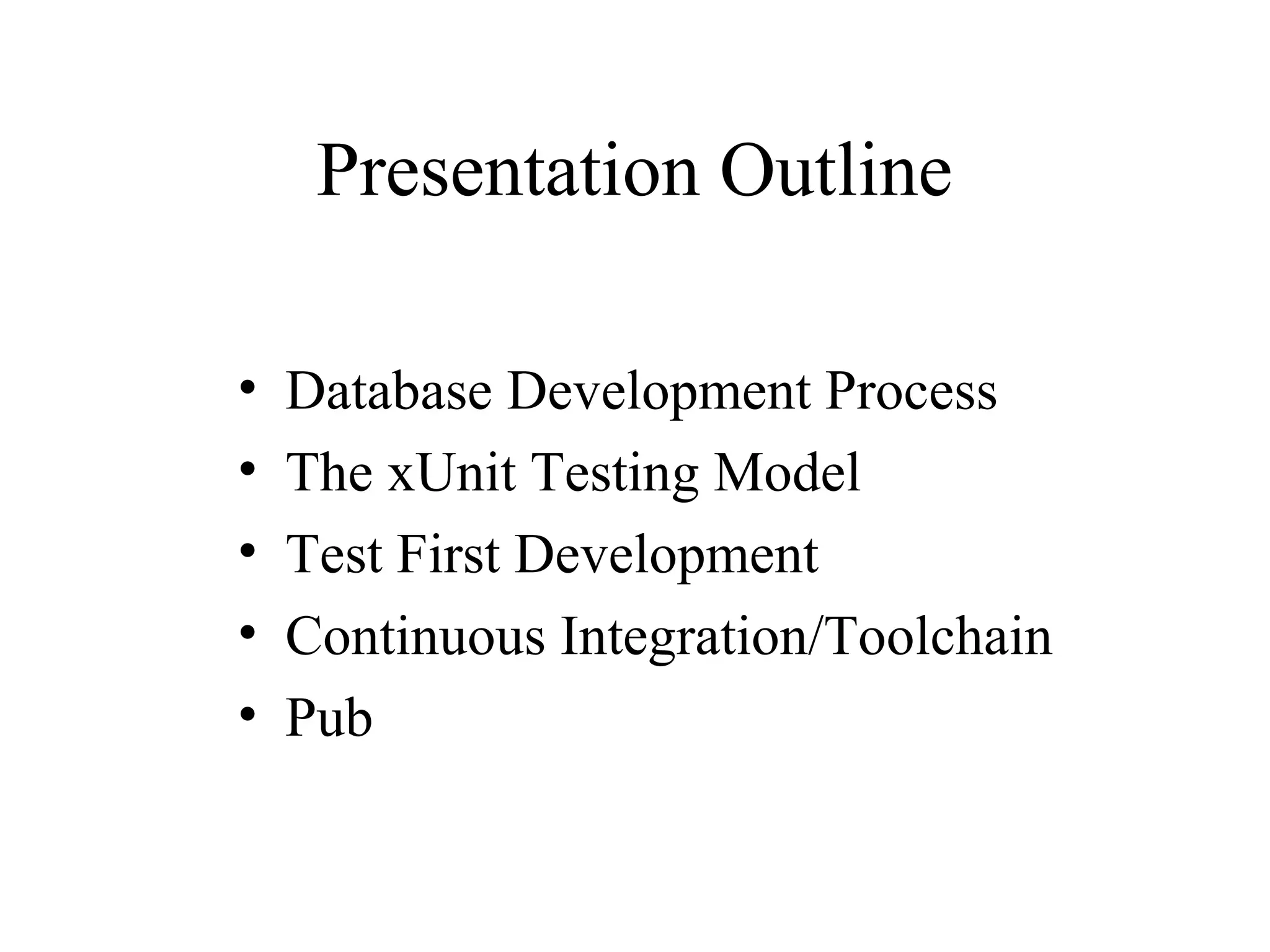
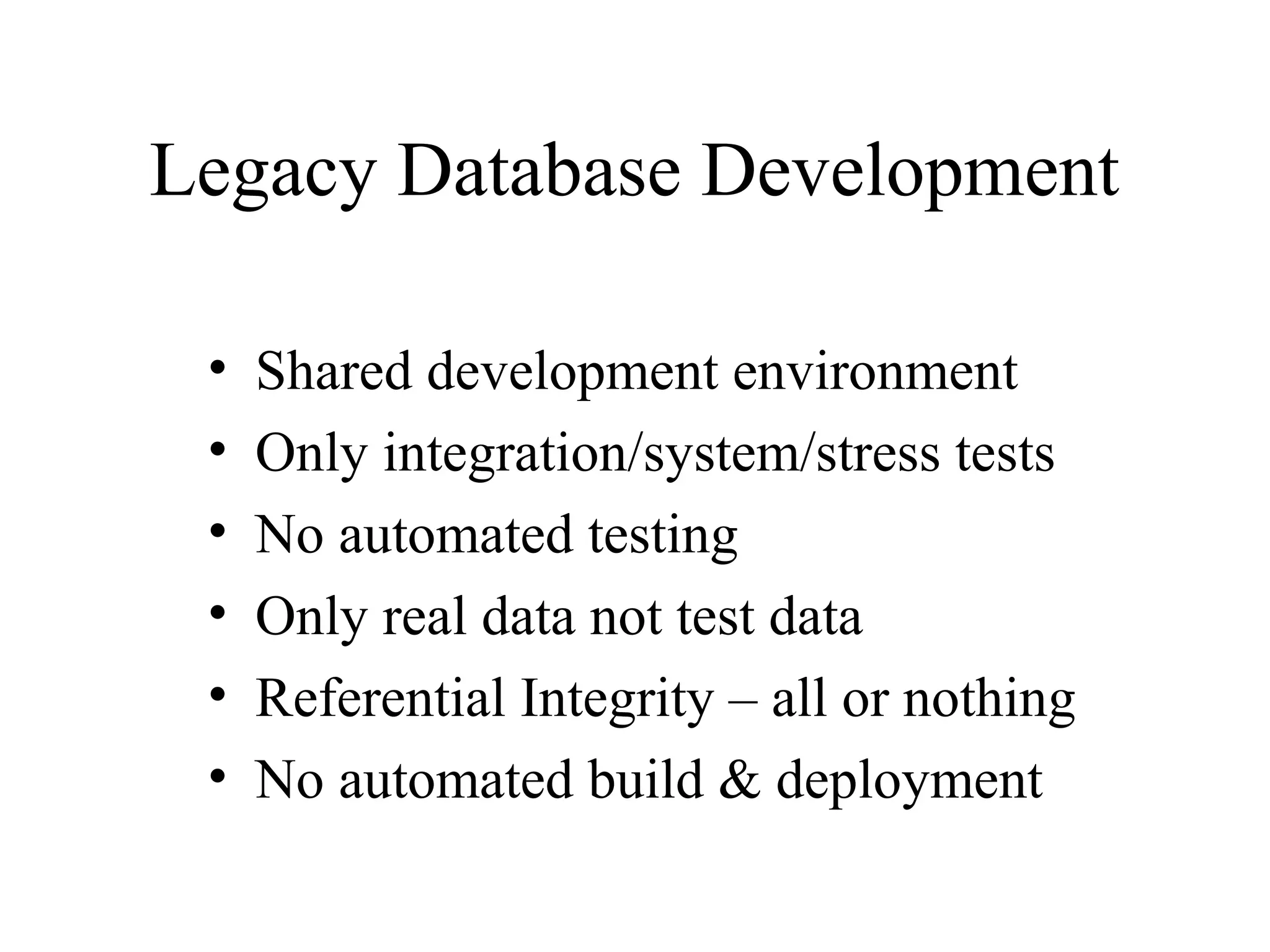
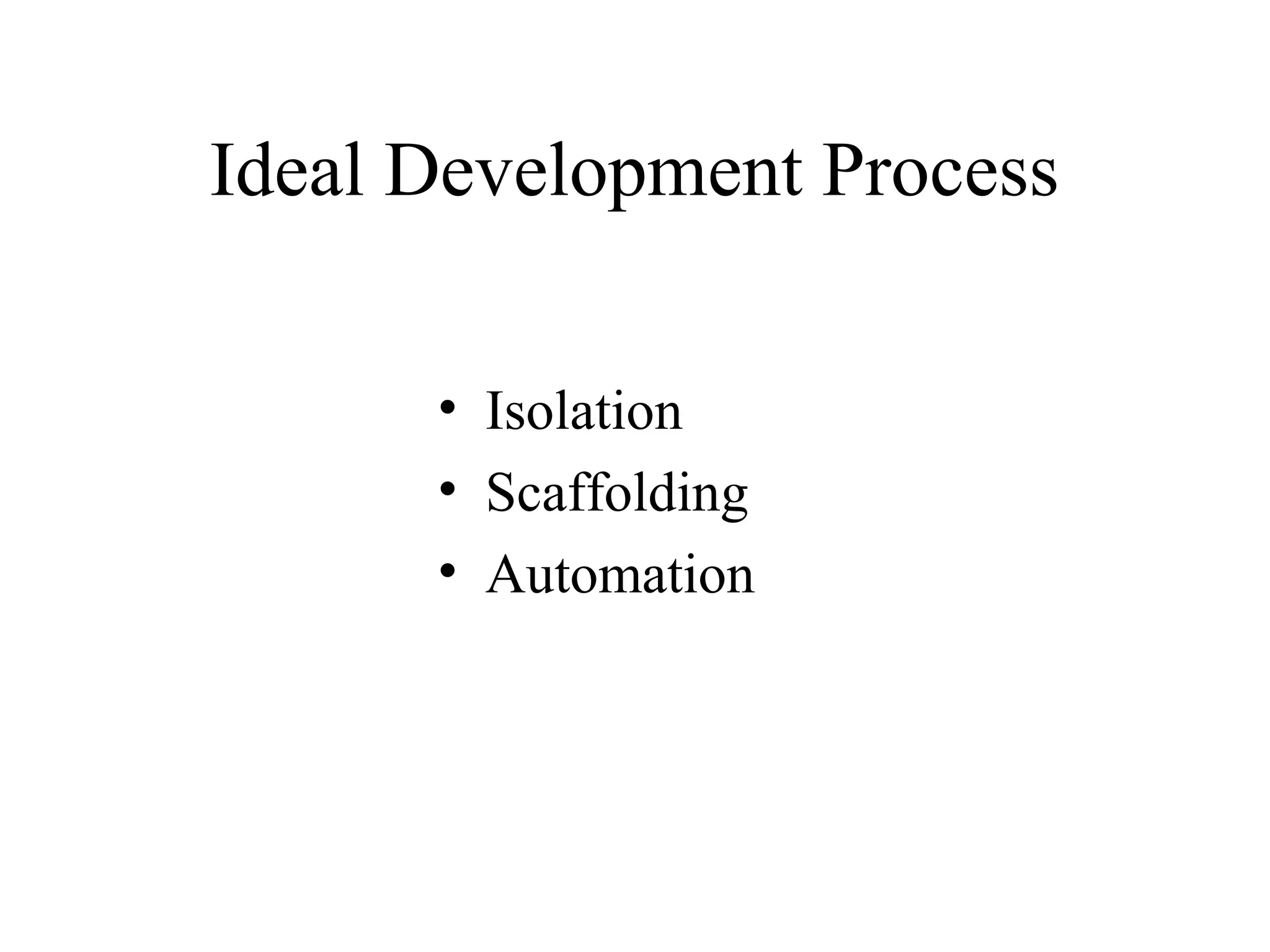
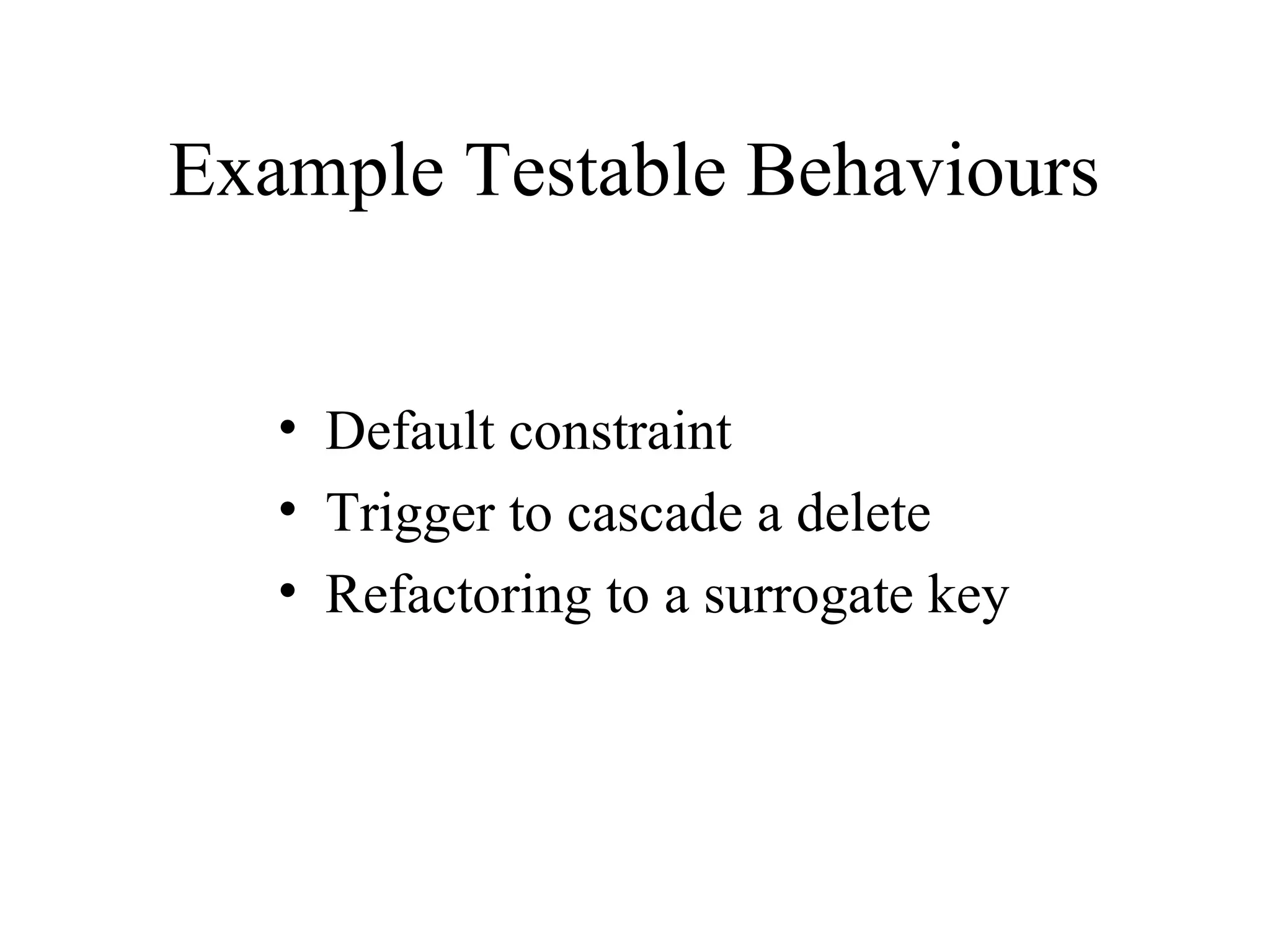
![NUnit Test Model [TestFixture] public class ThingTests { [Test] public void Thing_DoesStuff_WhenAskedTo() { var input = ...; var expected = ...; var result = ...; Assert.That(result, Is.EqualTo(expected)); } }](https://image.slidesharecdn.com/xunit-style-database-testing-140617173325-phpapp01/75/xUnit-Style-Database-Testing-6-2048.jpg)