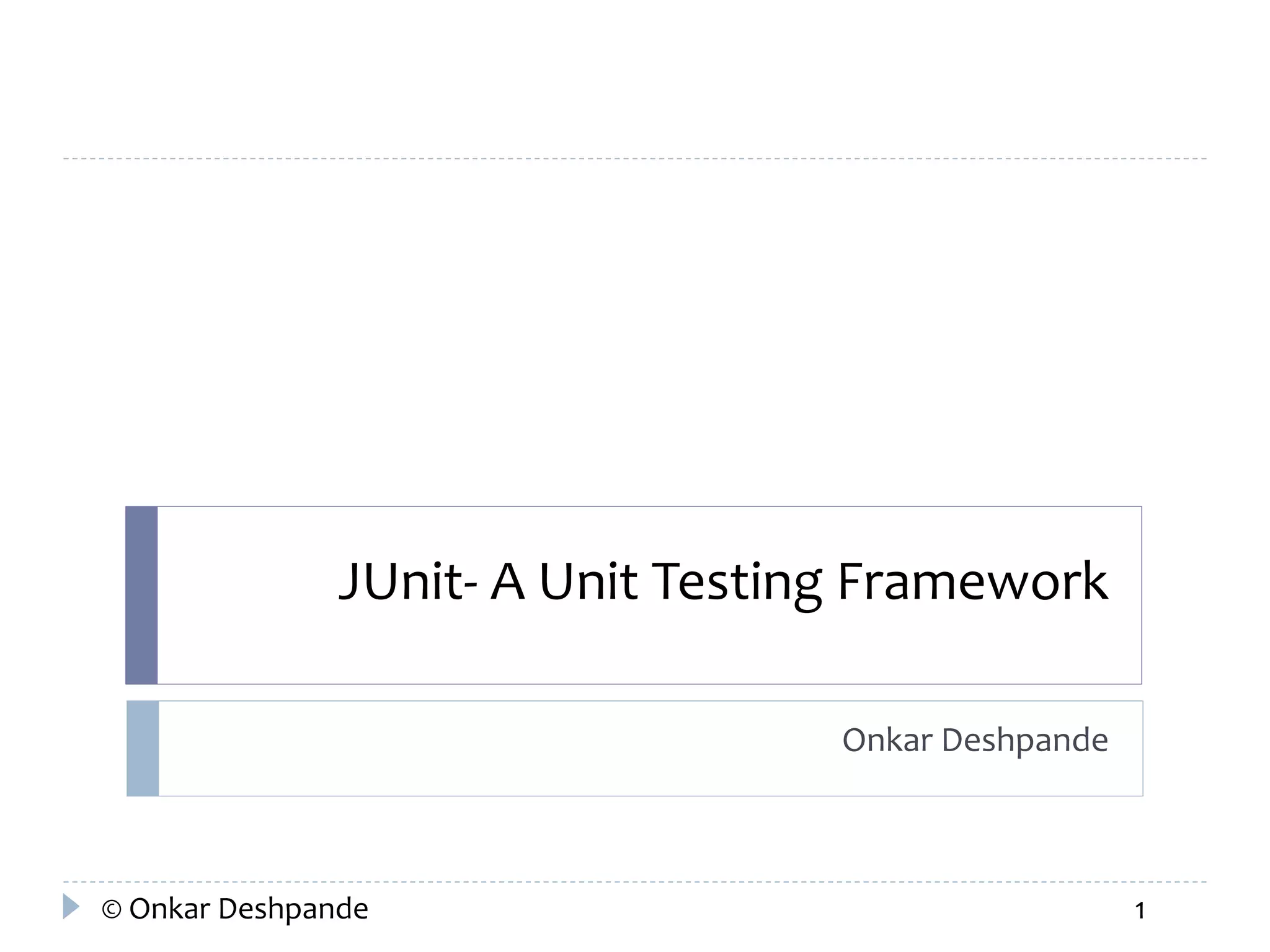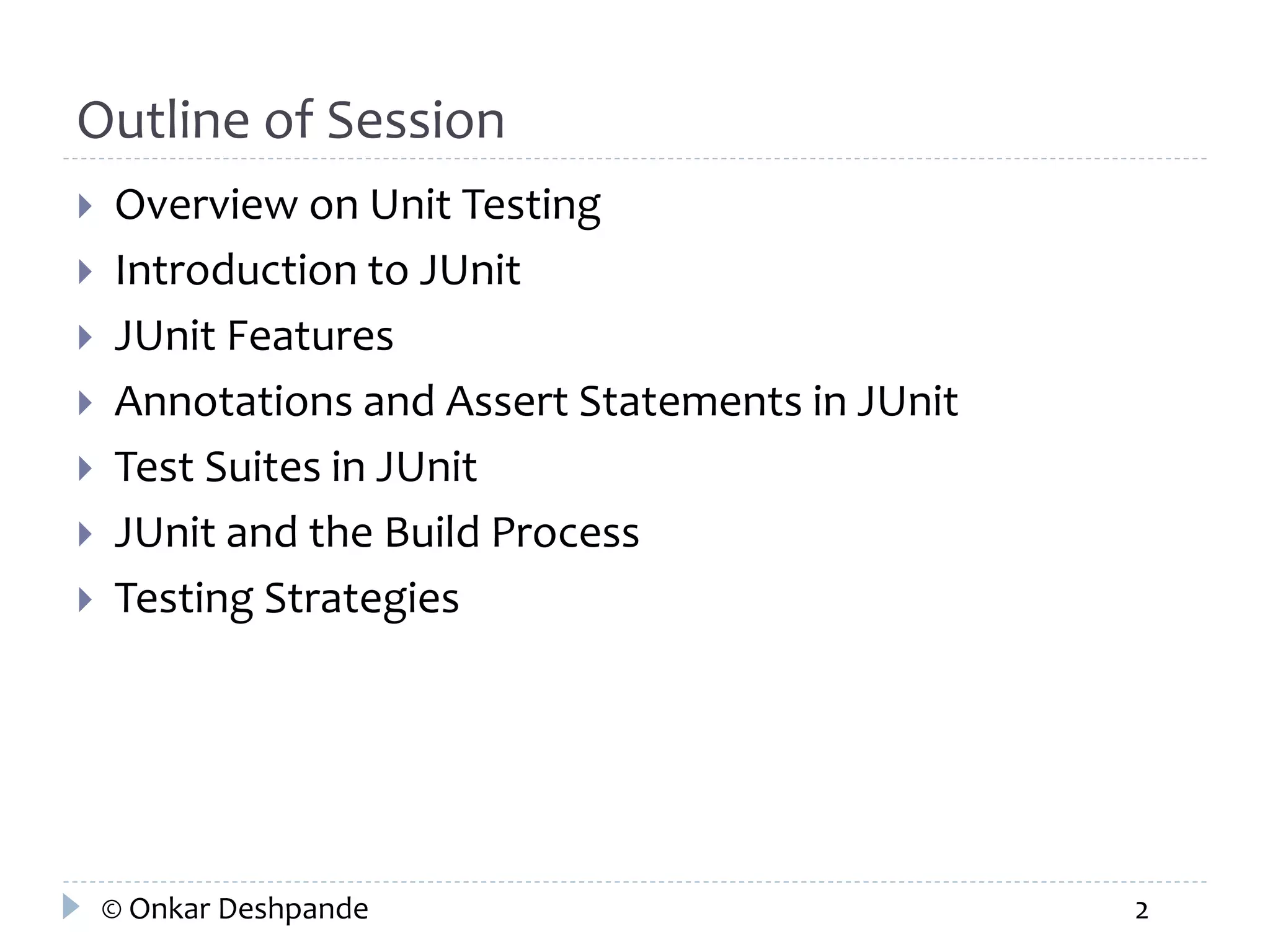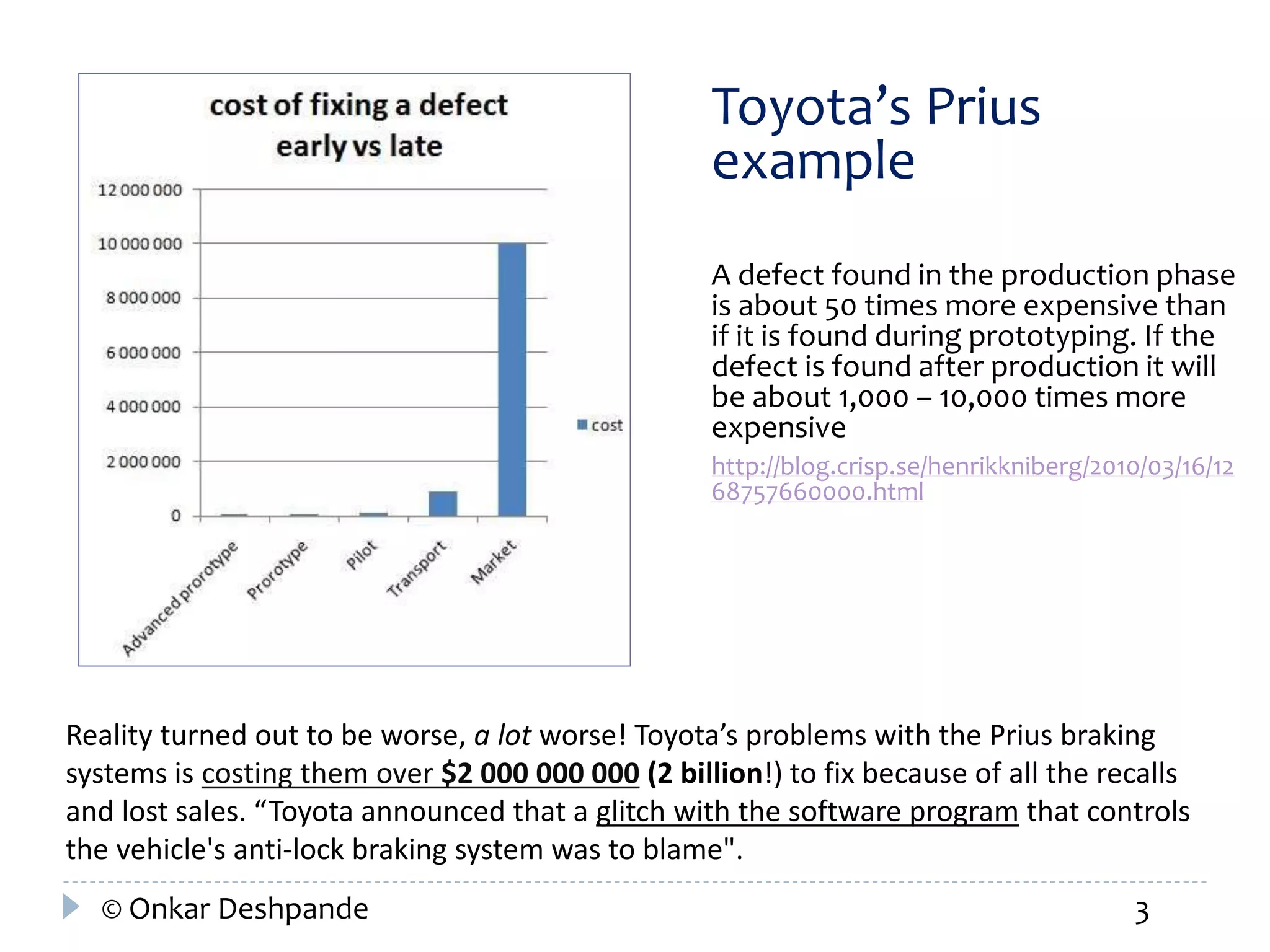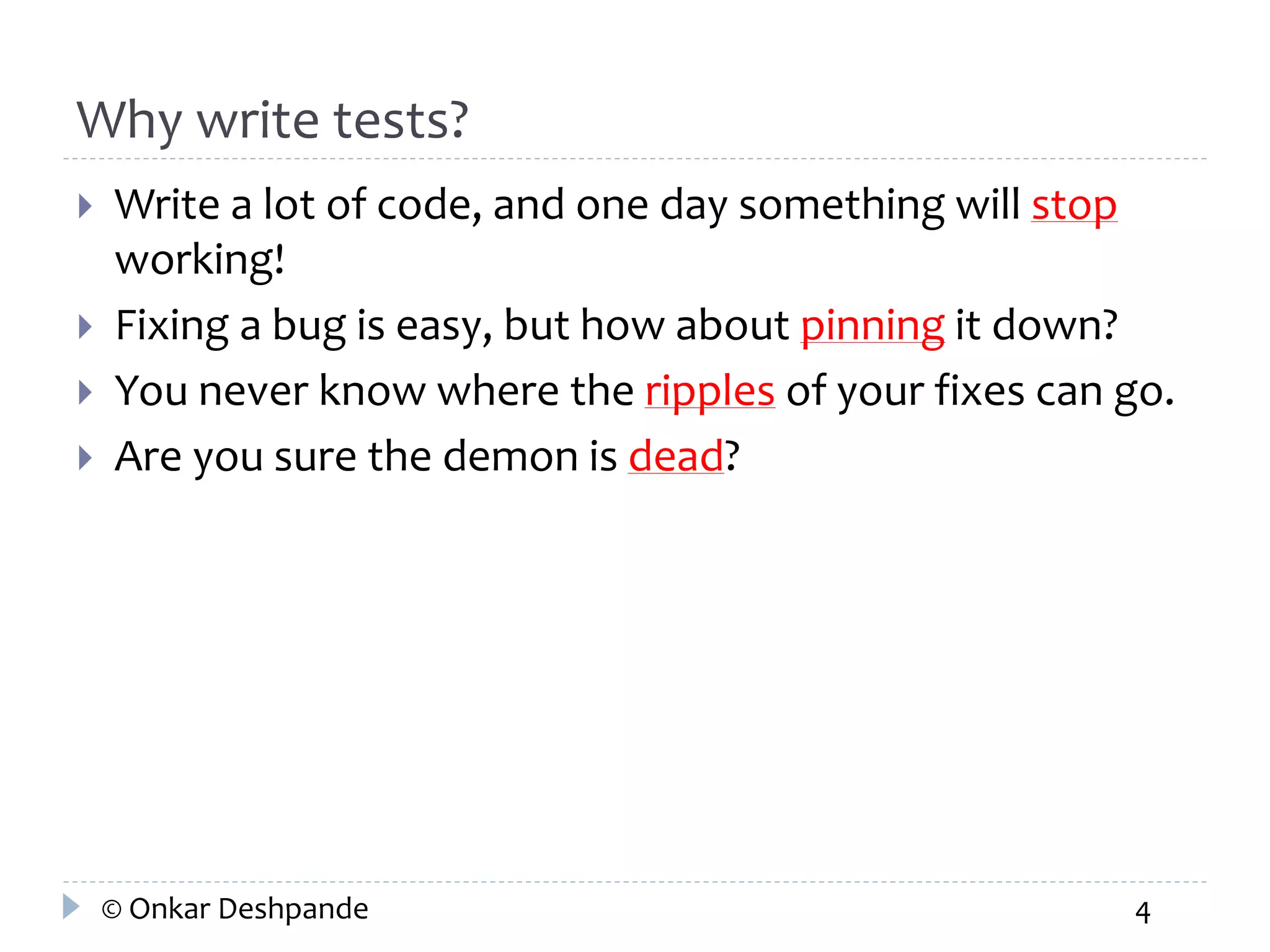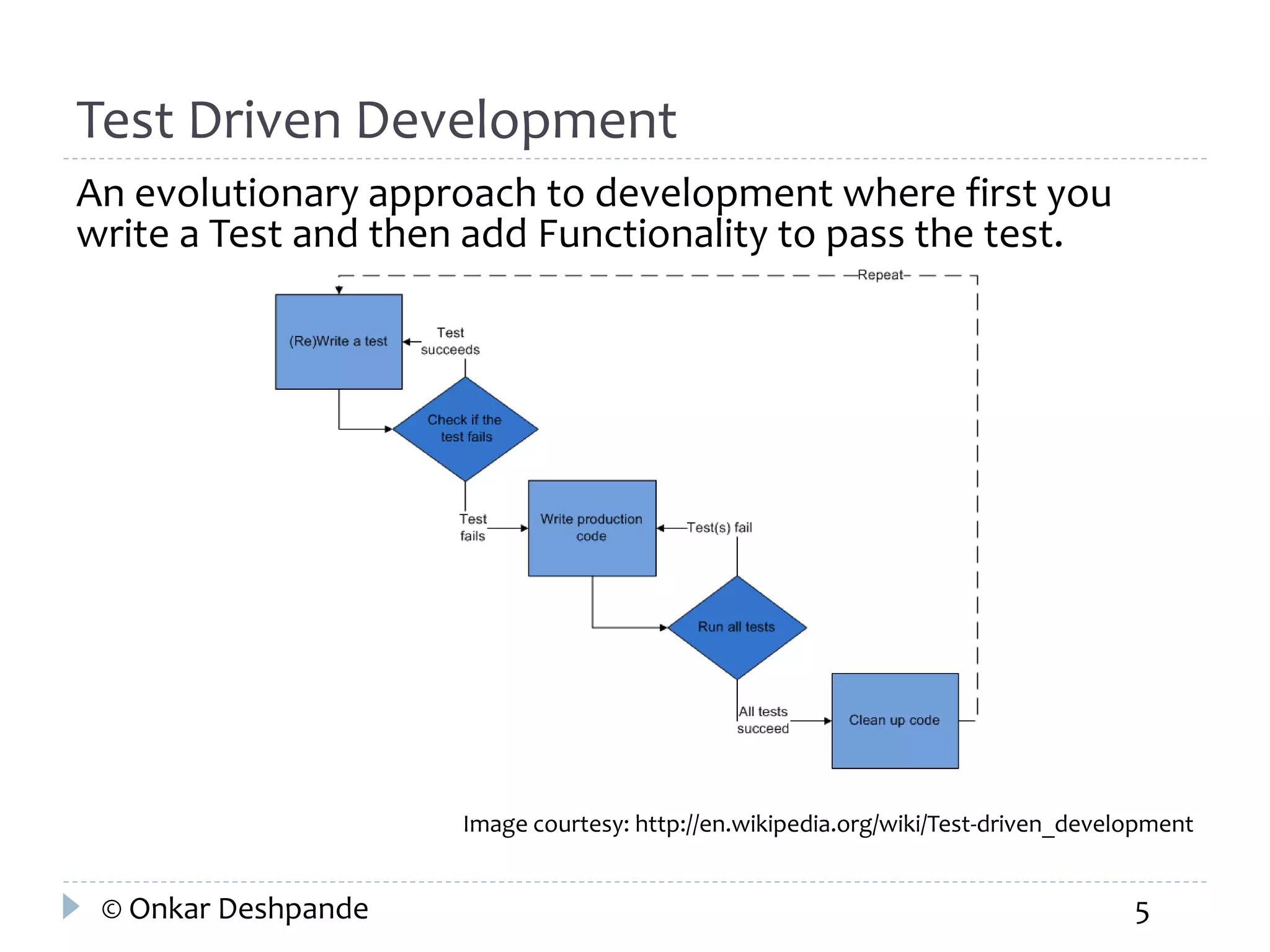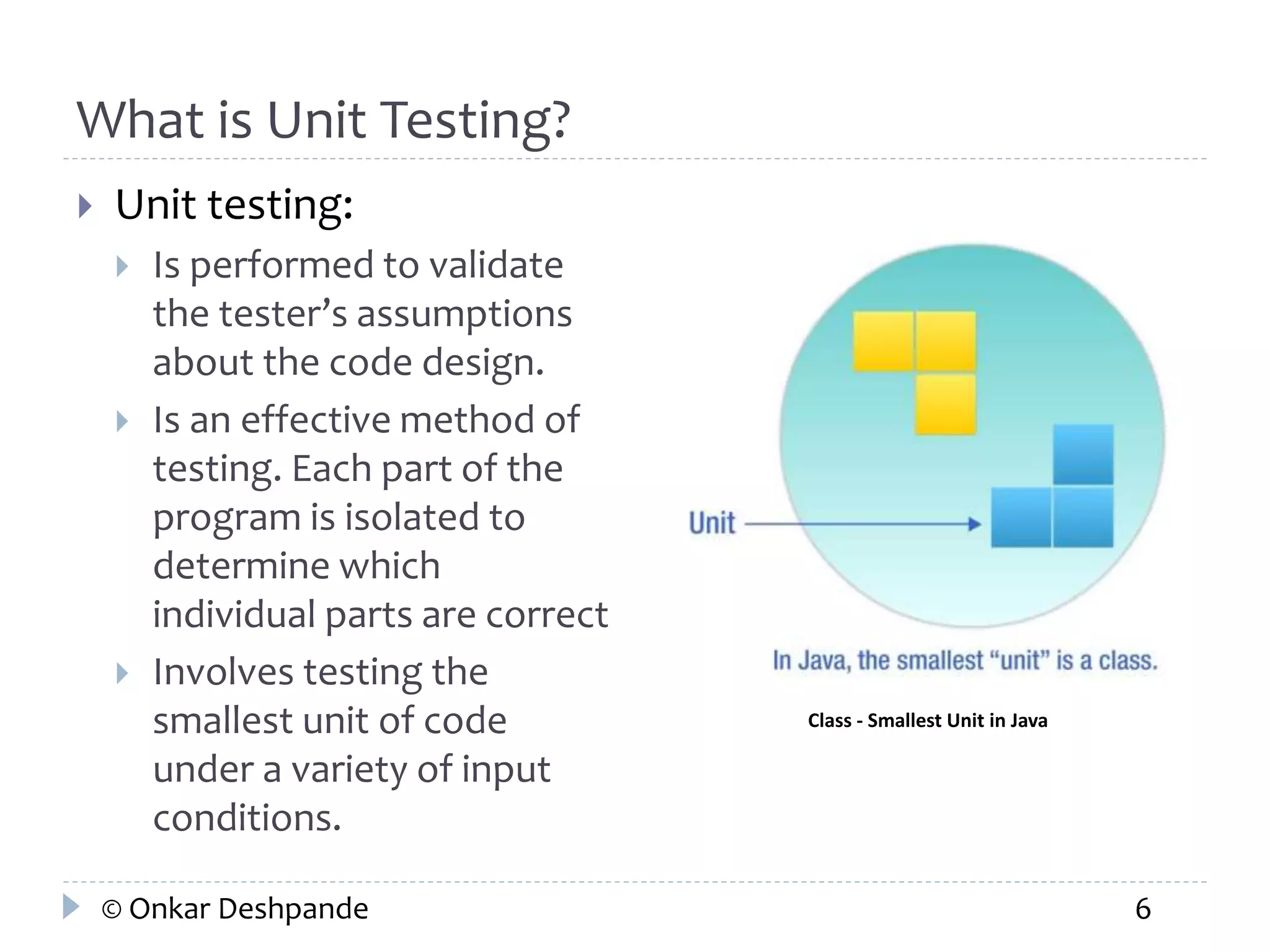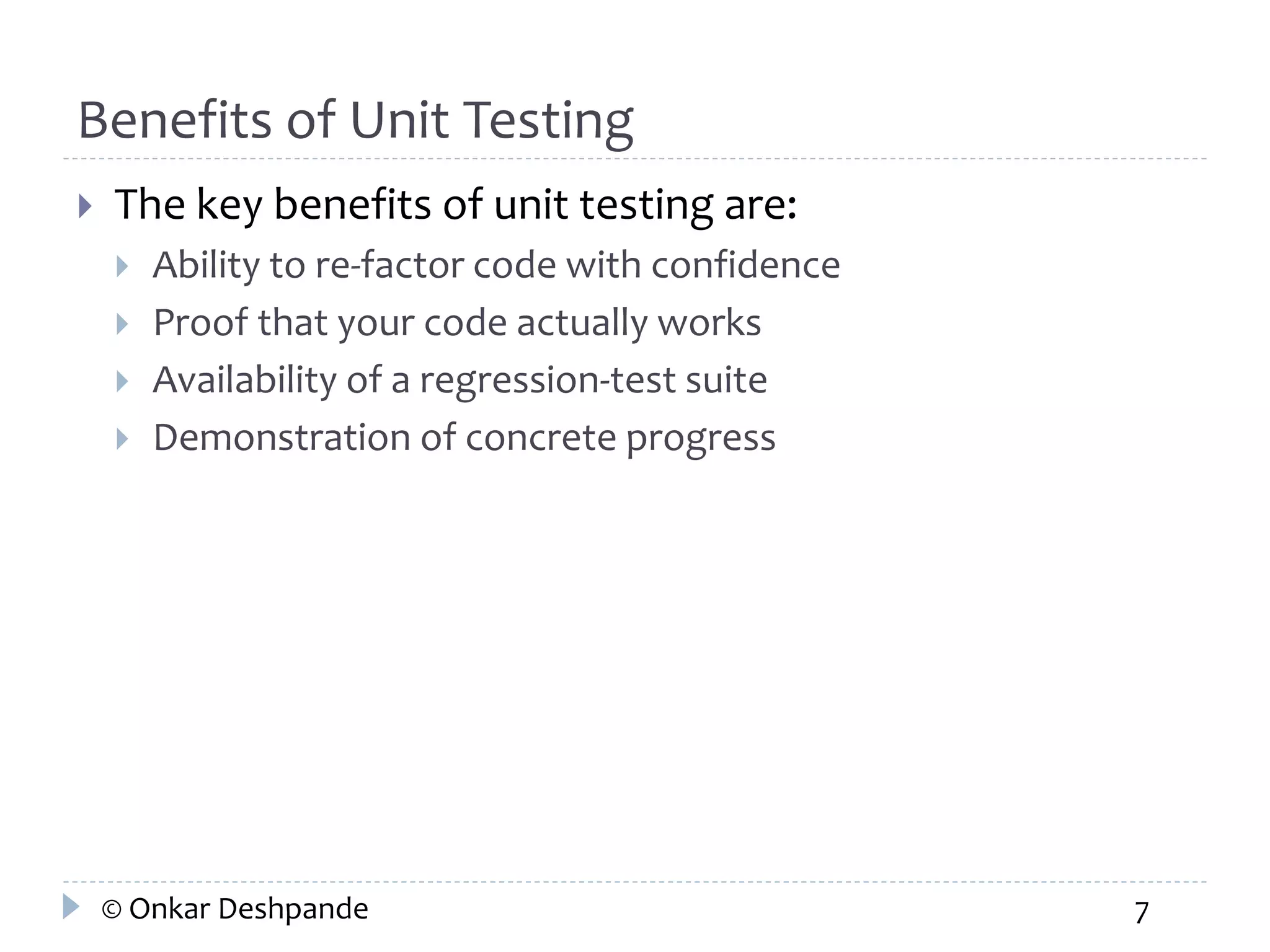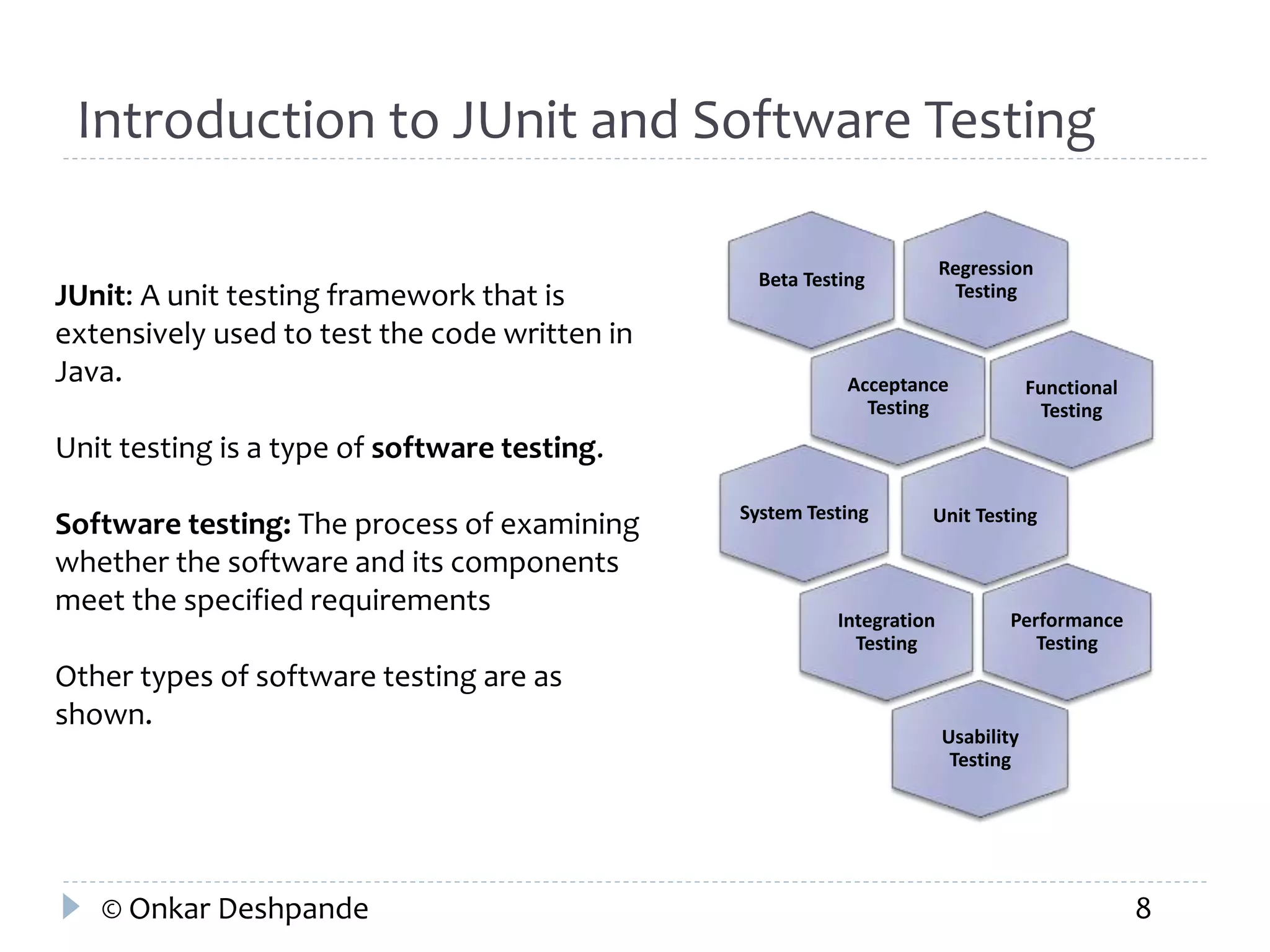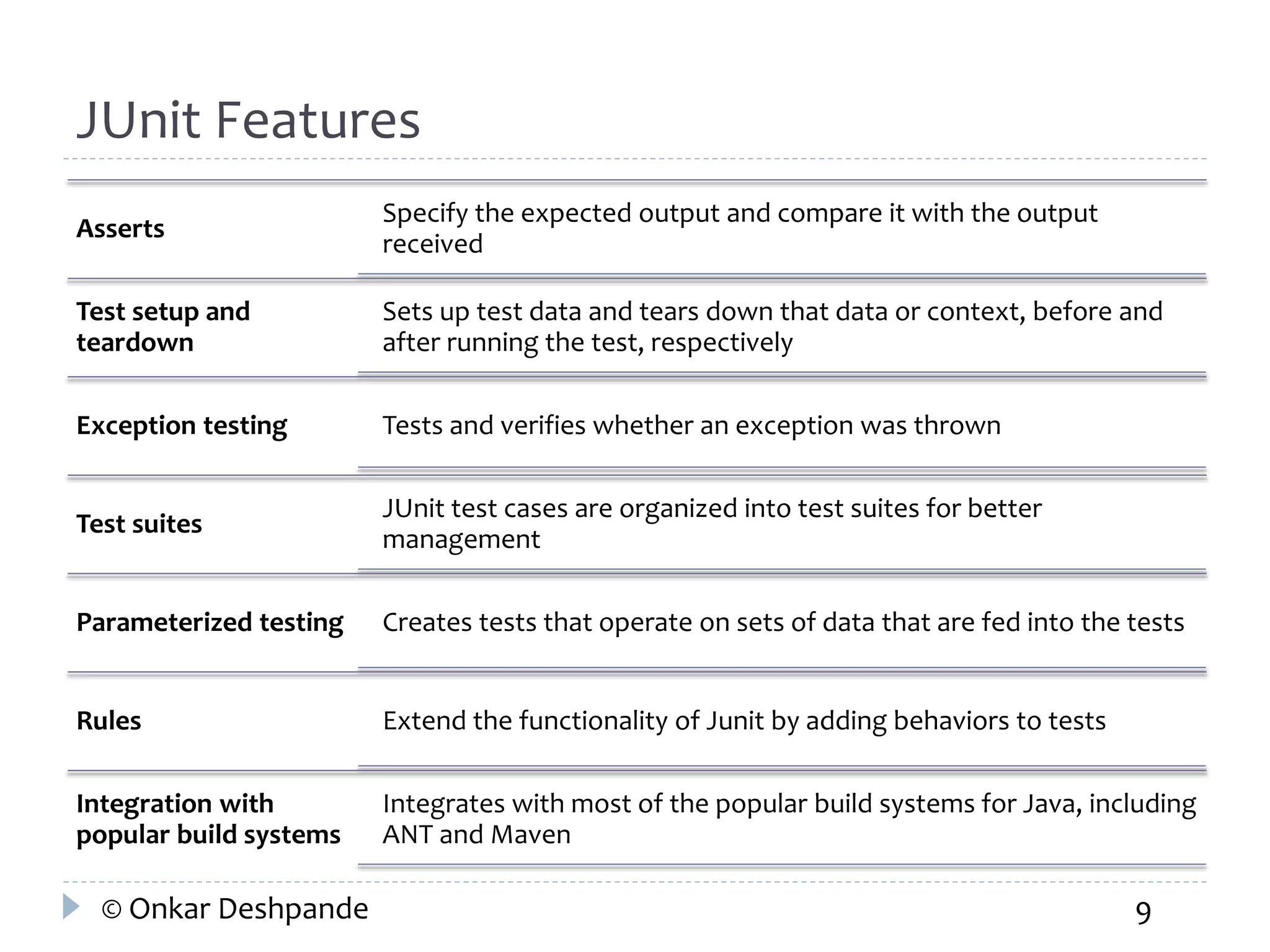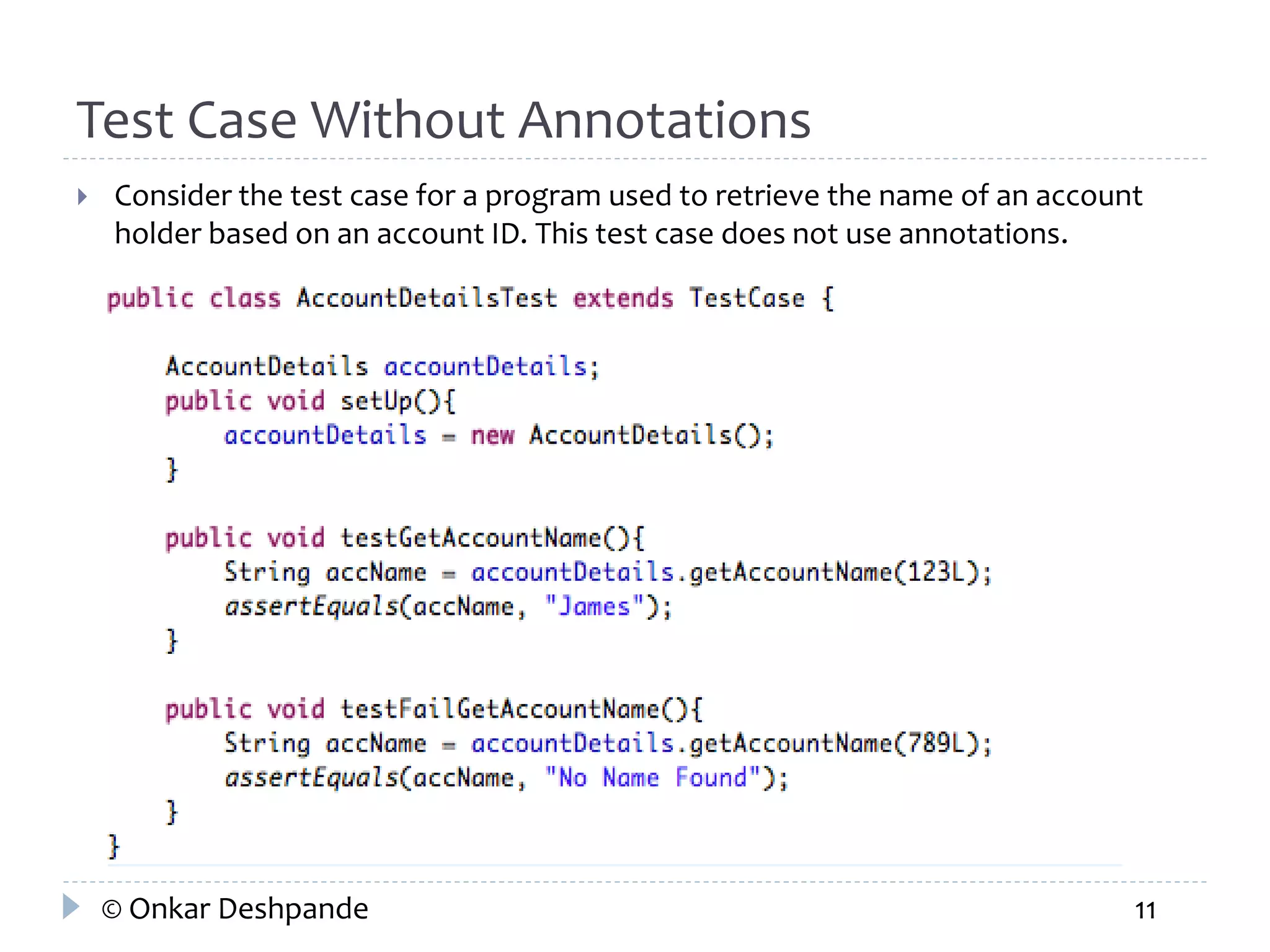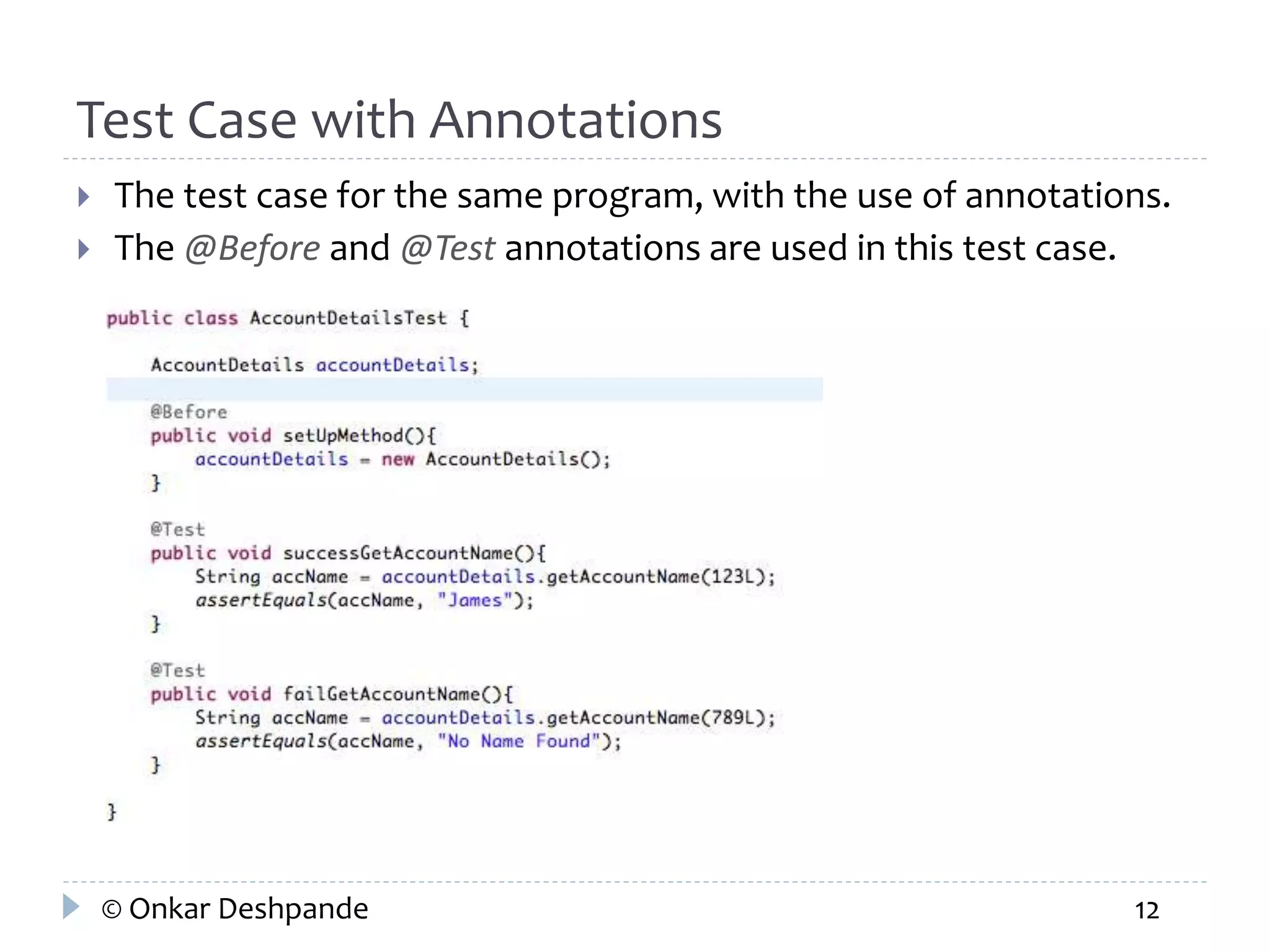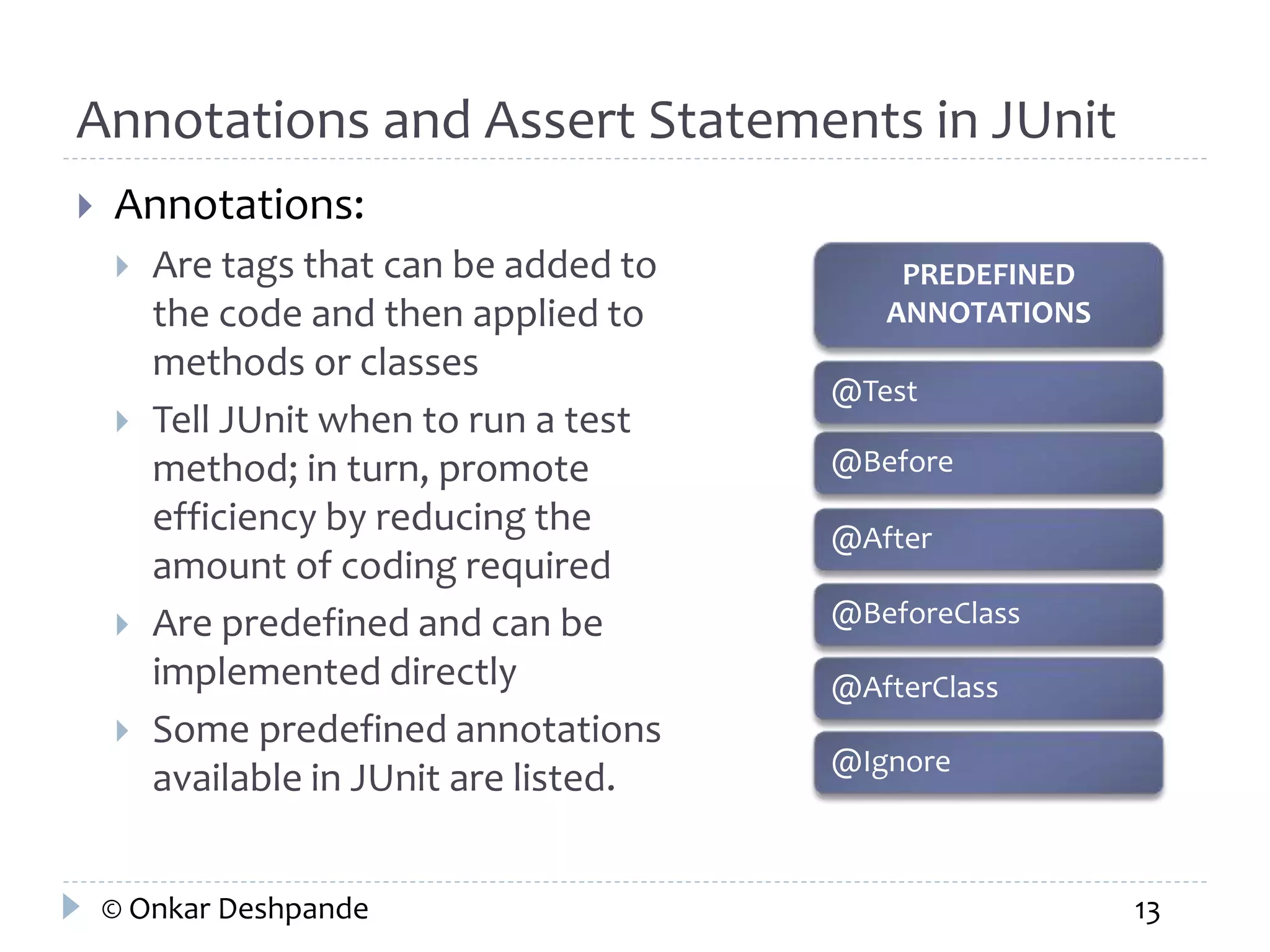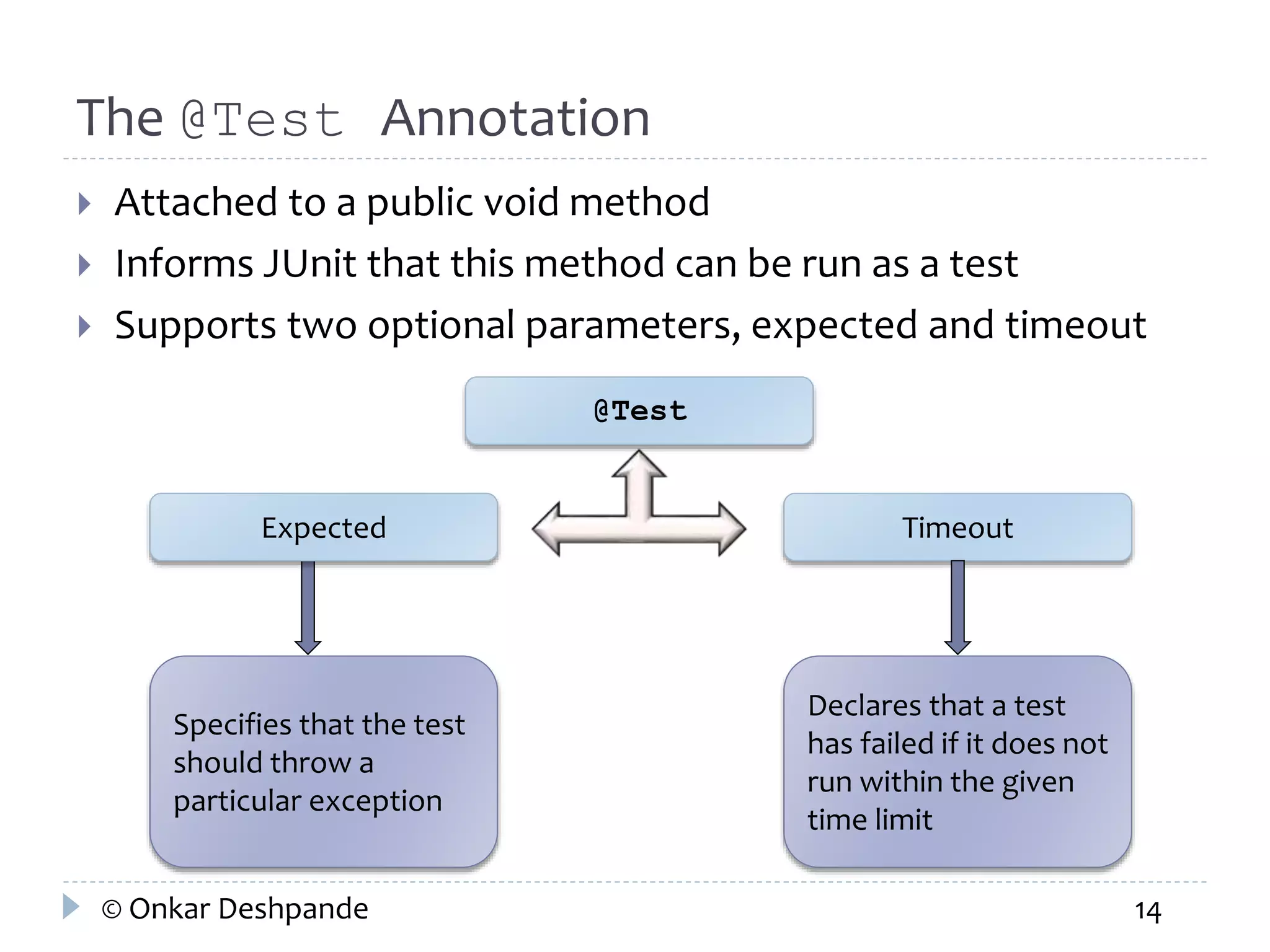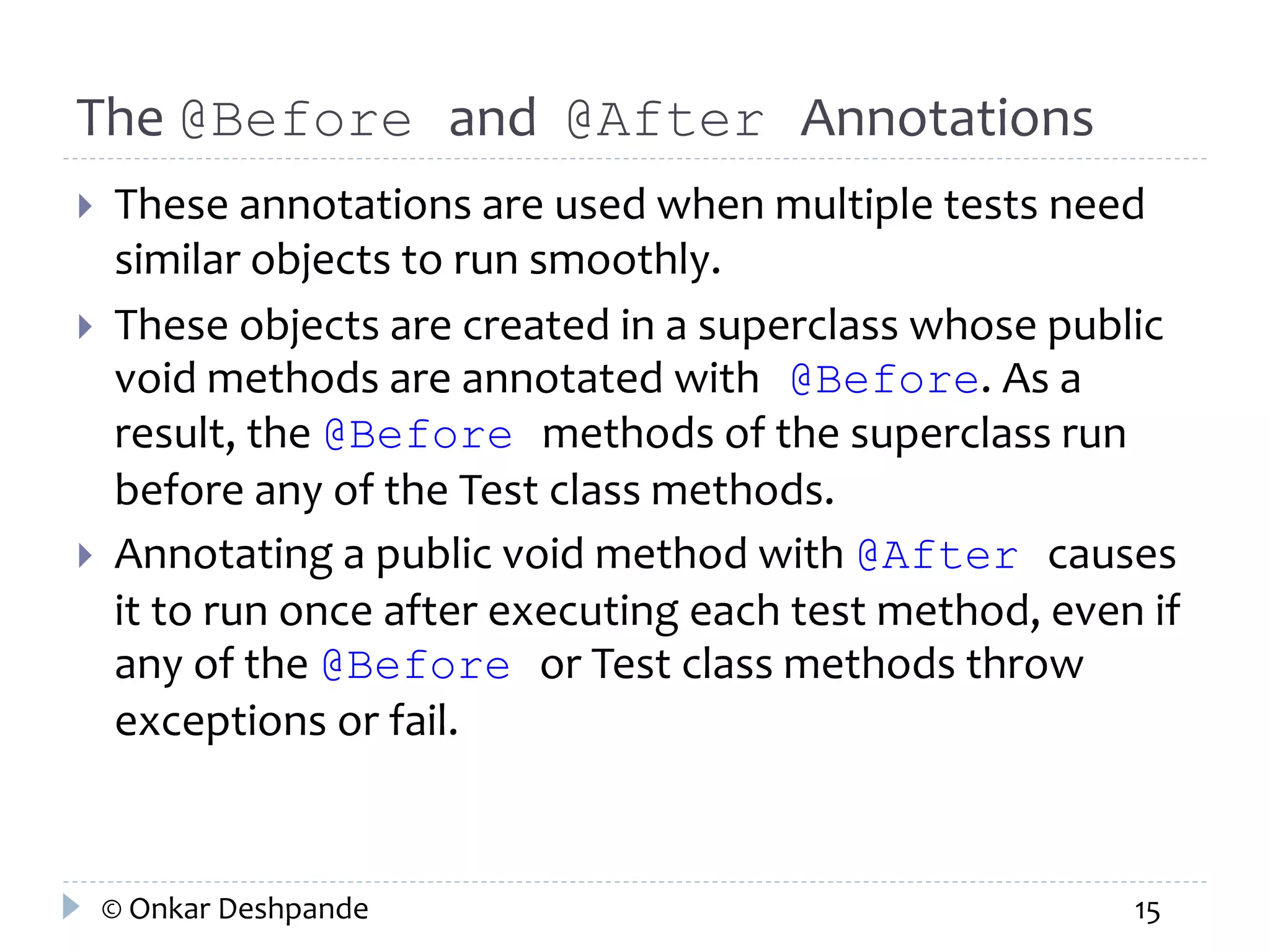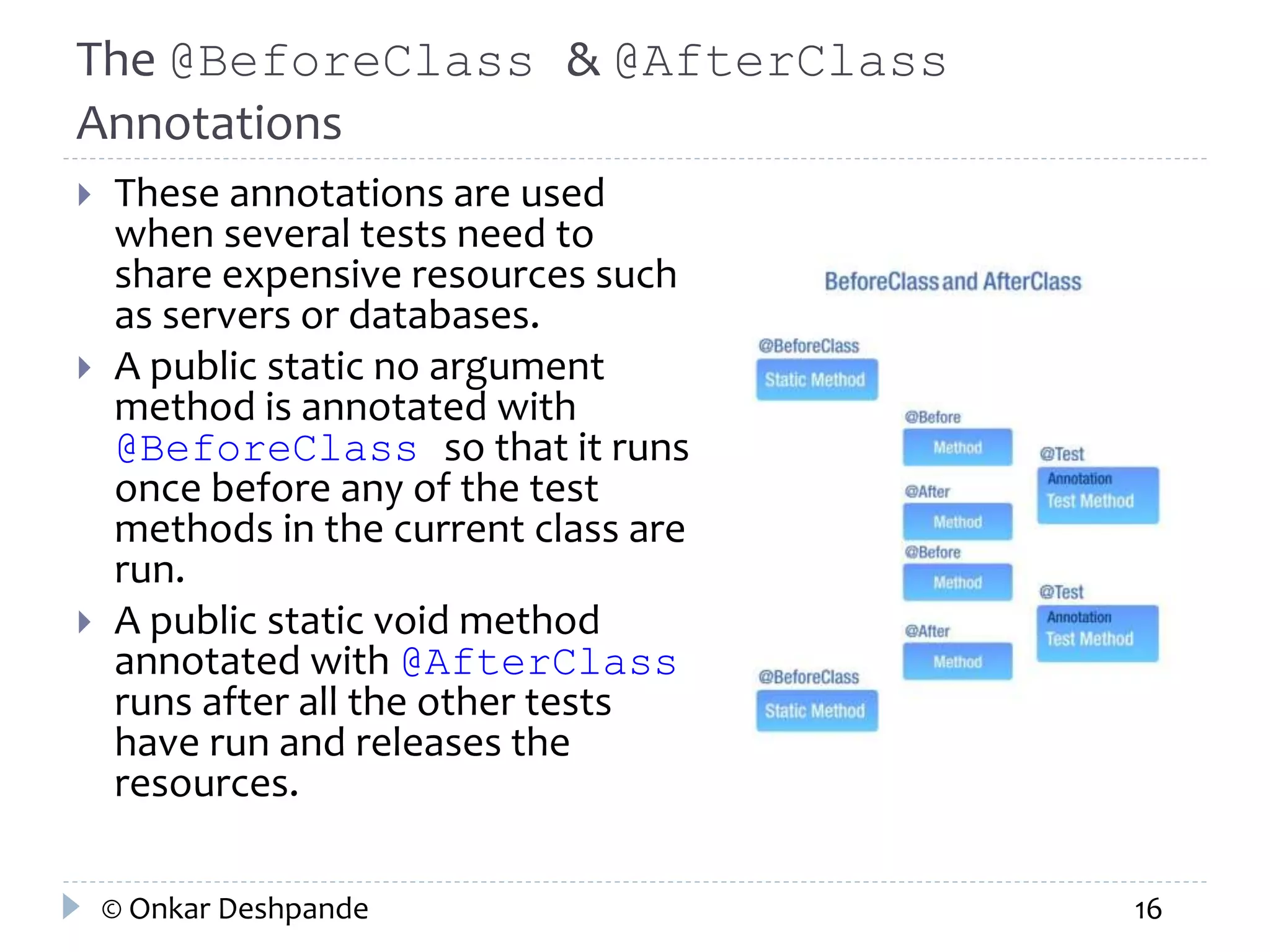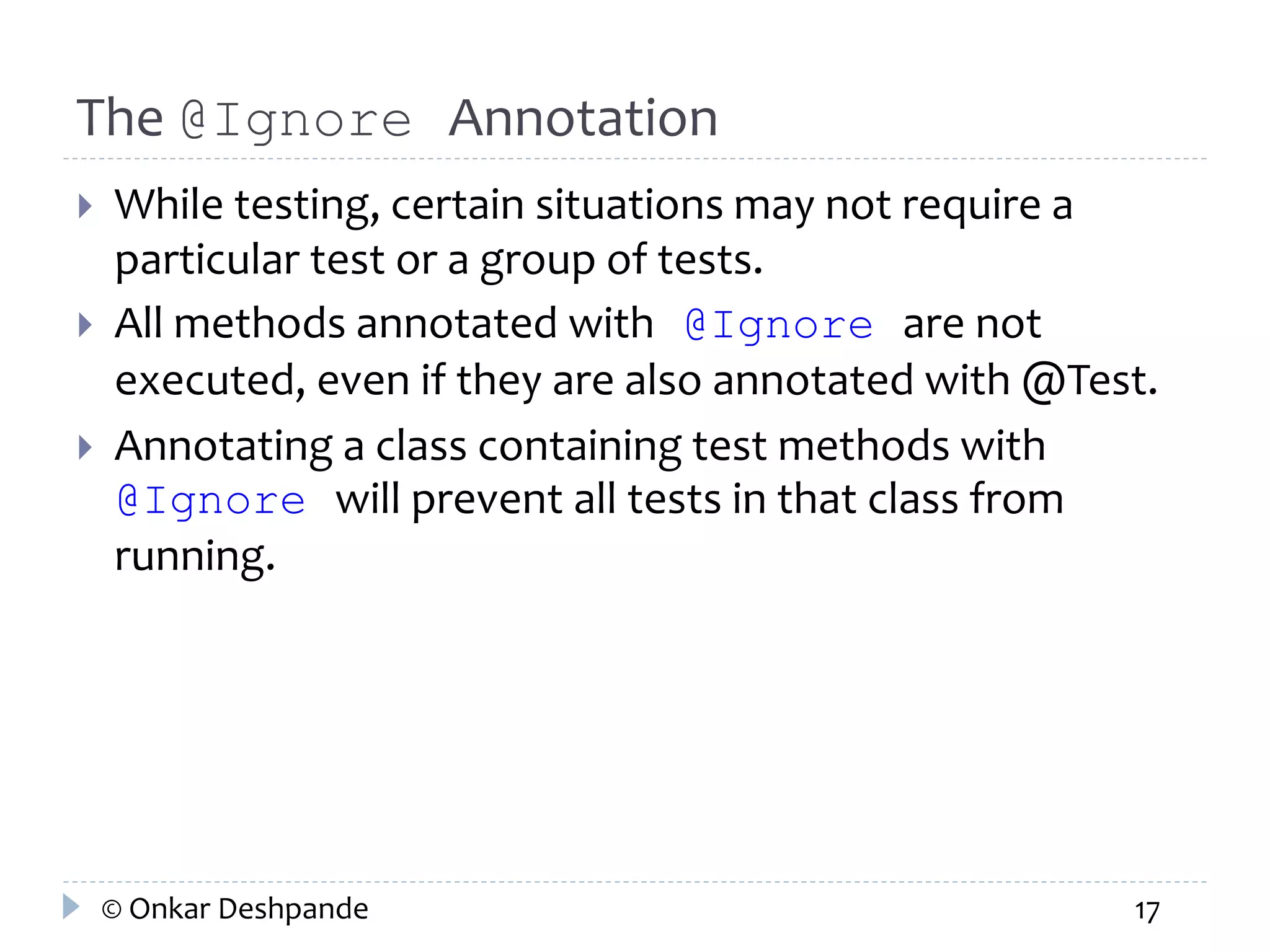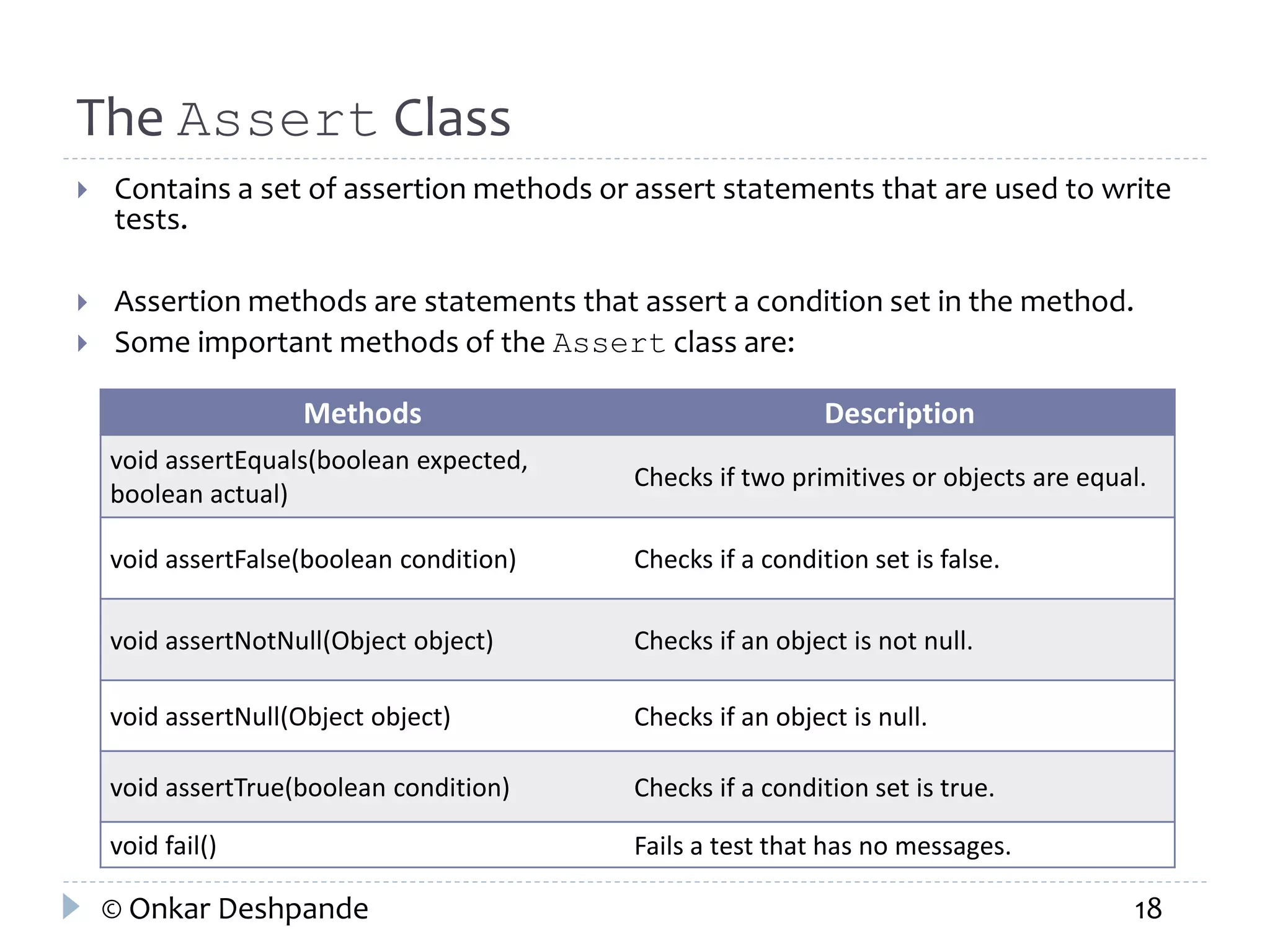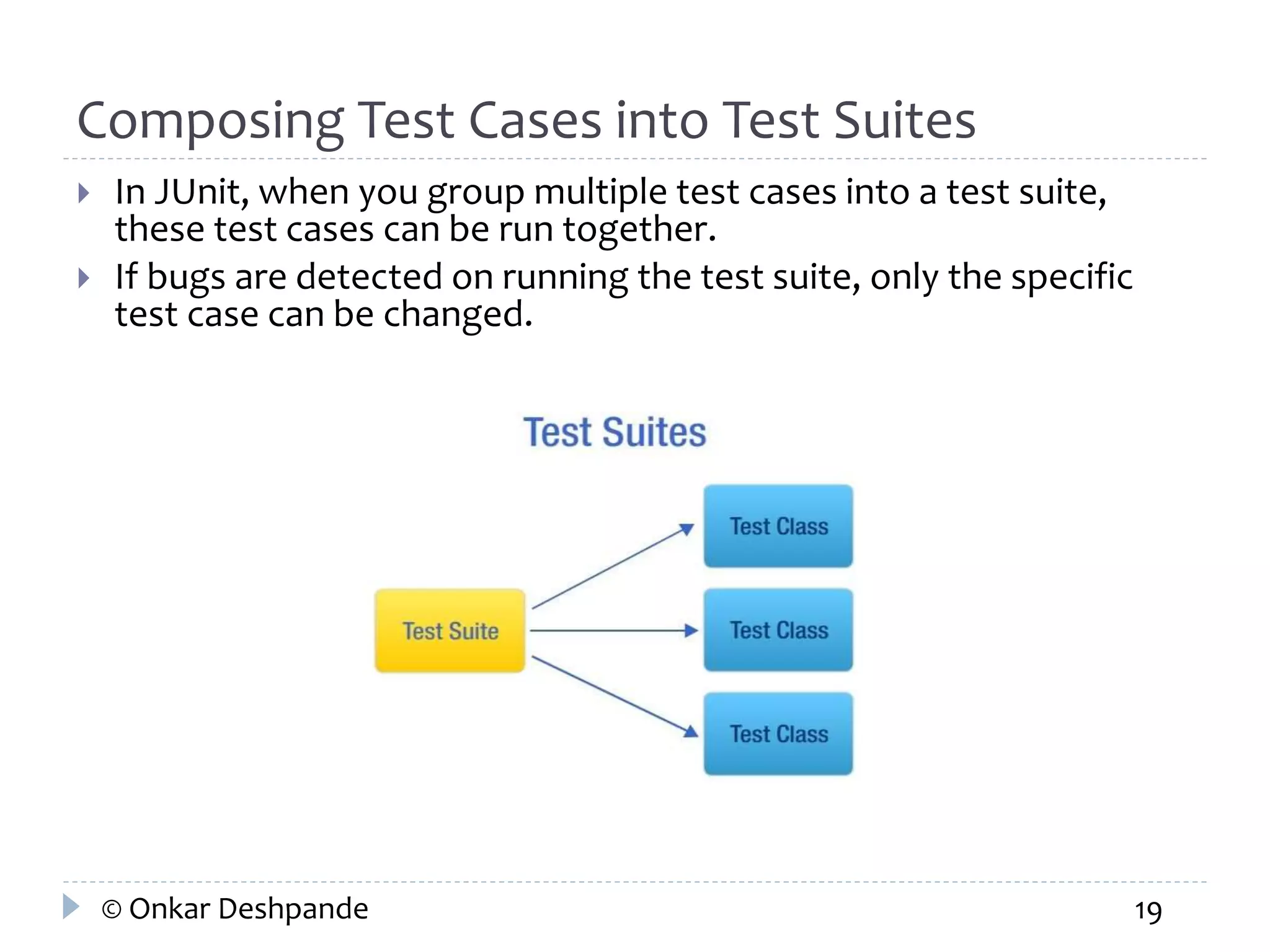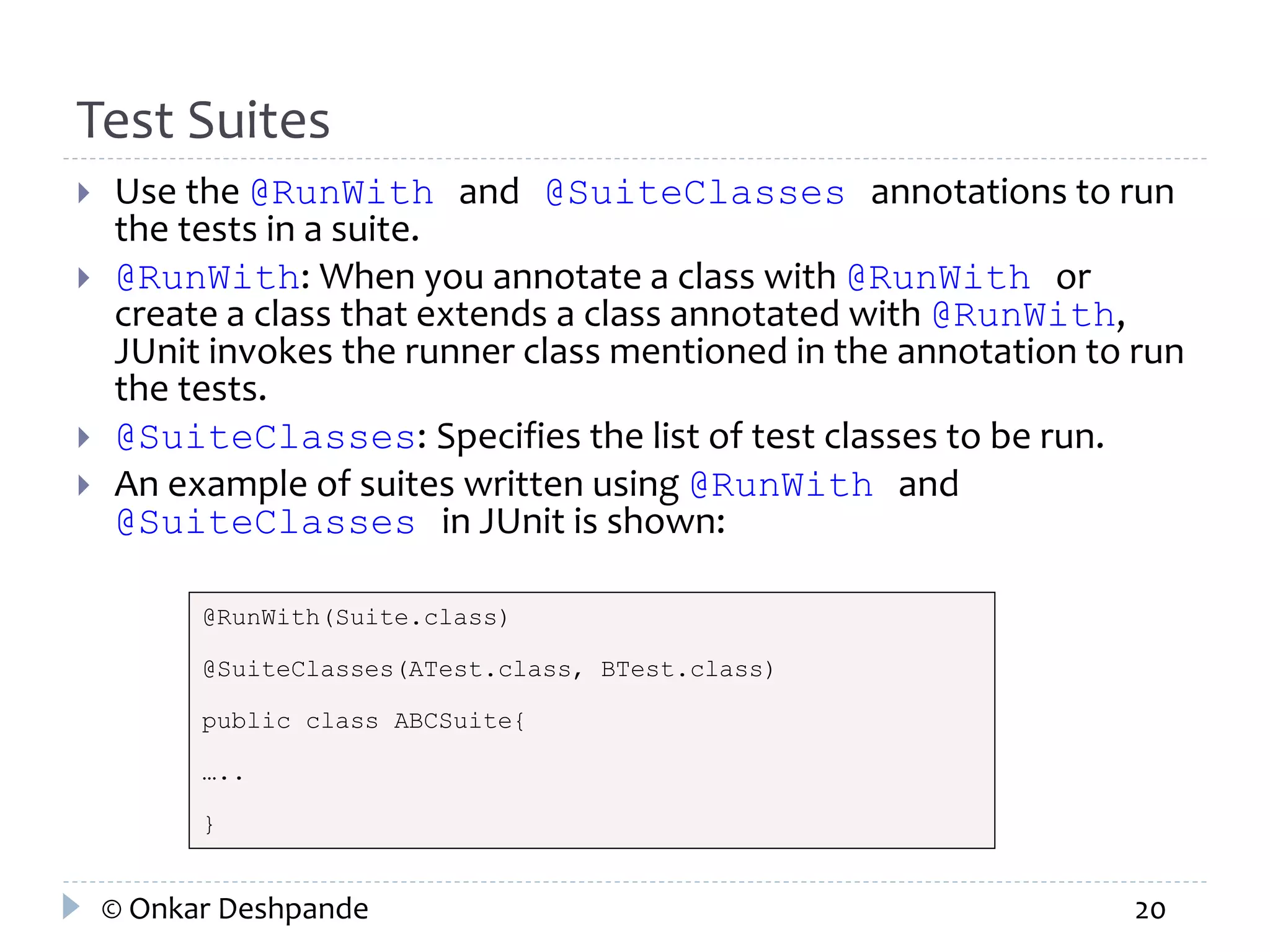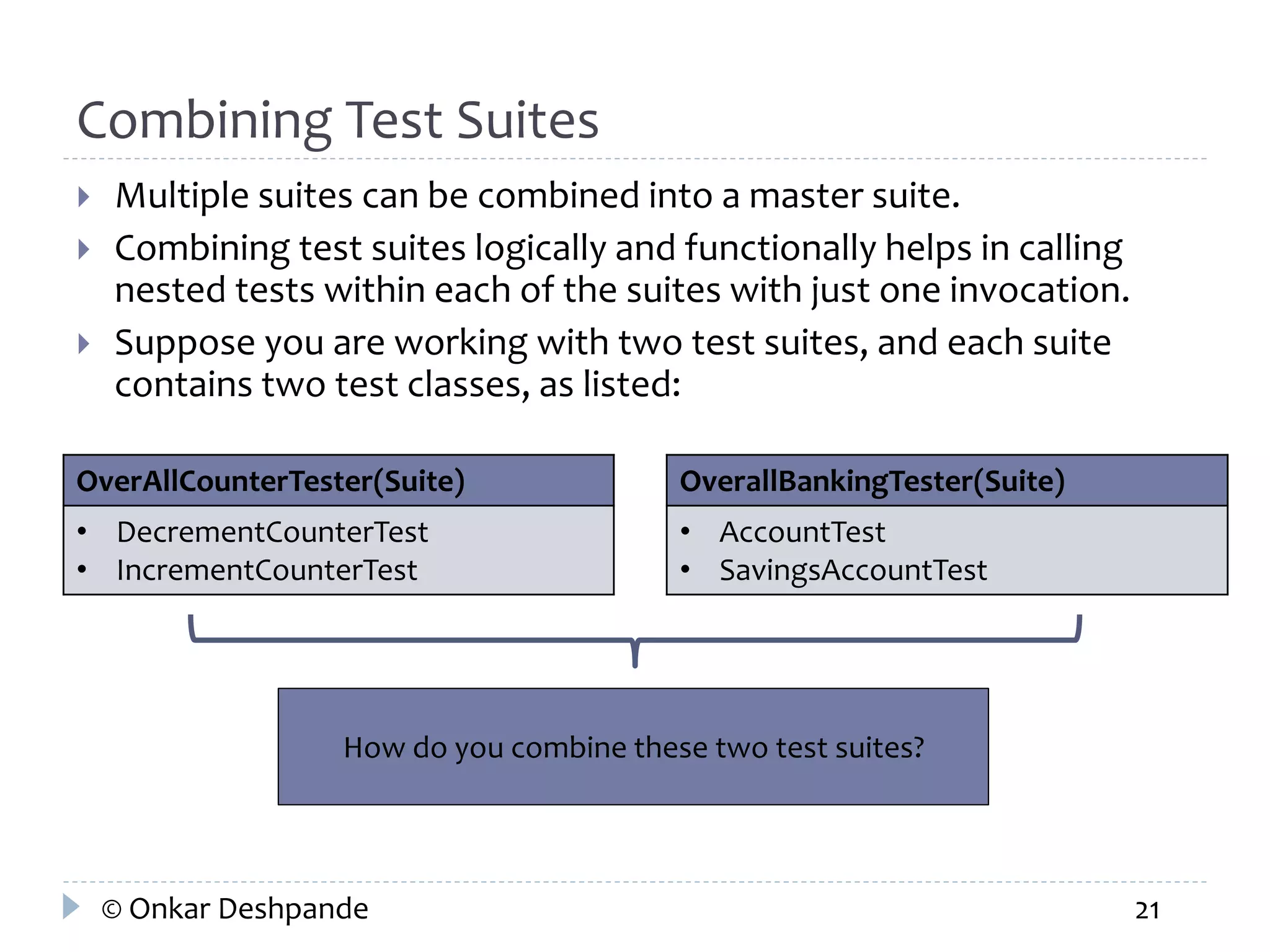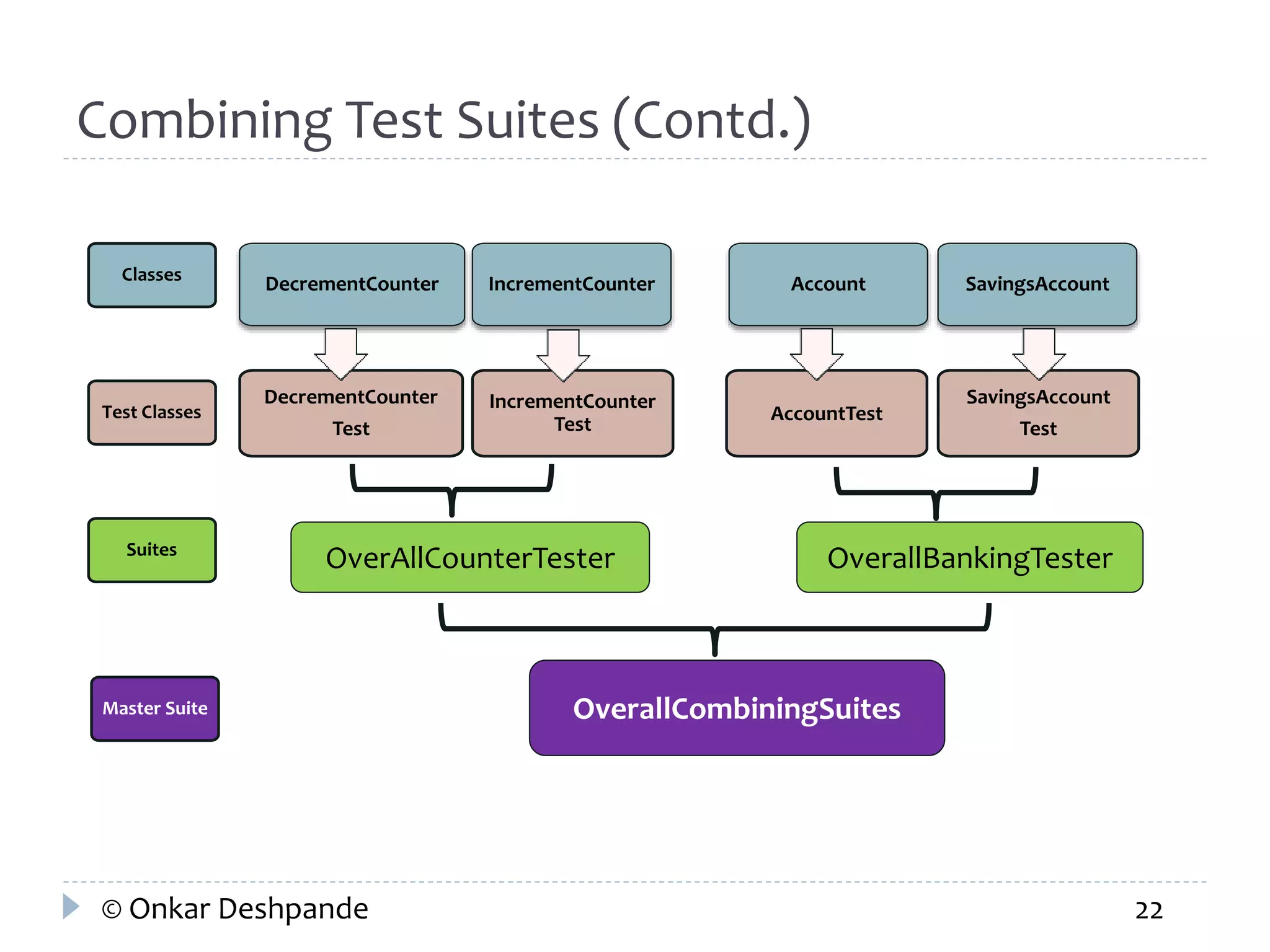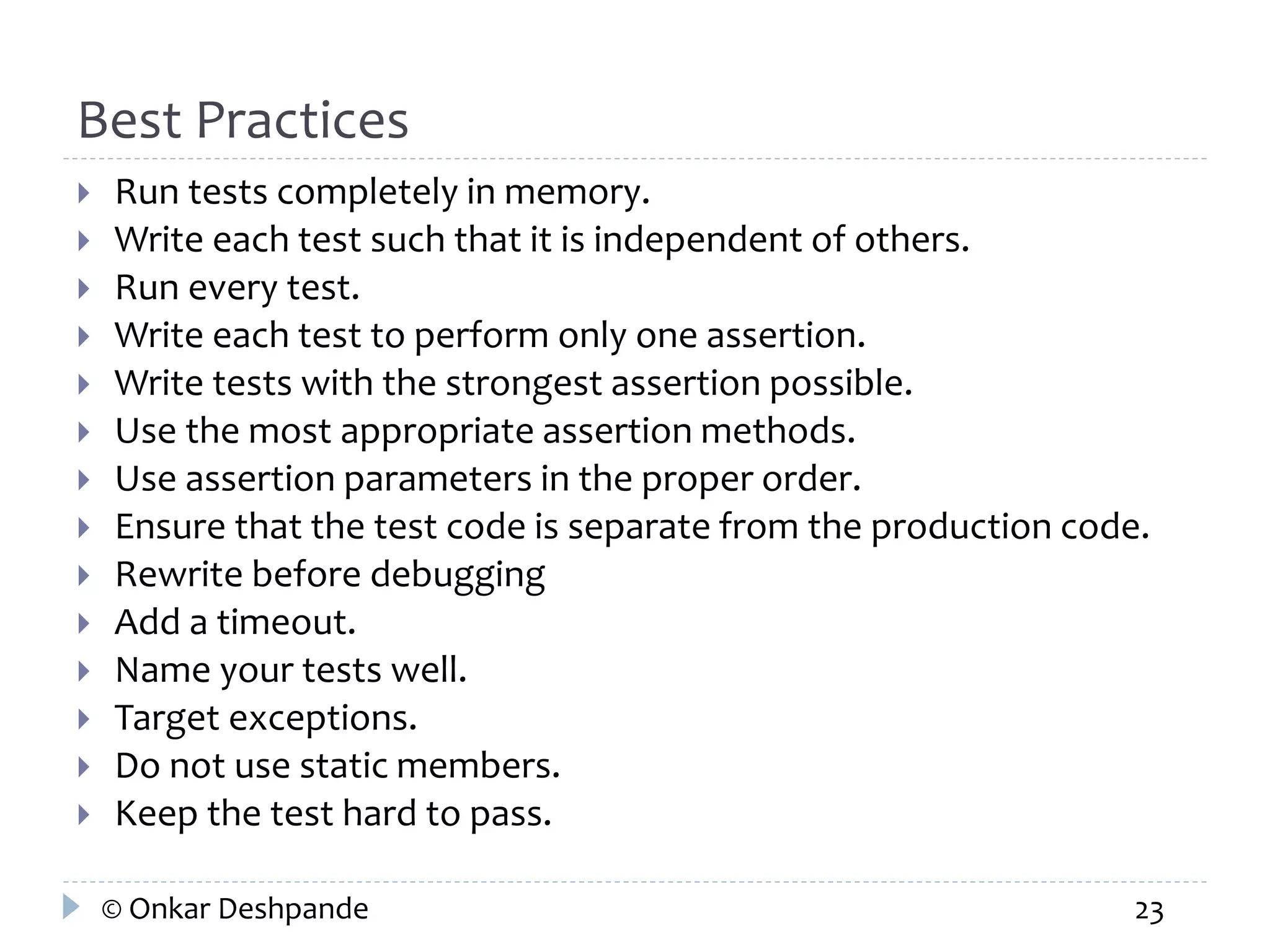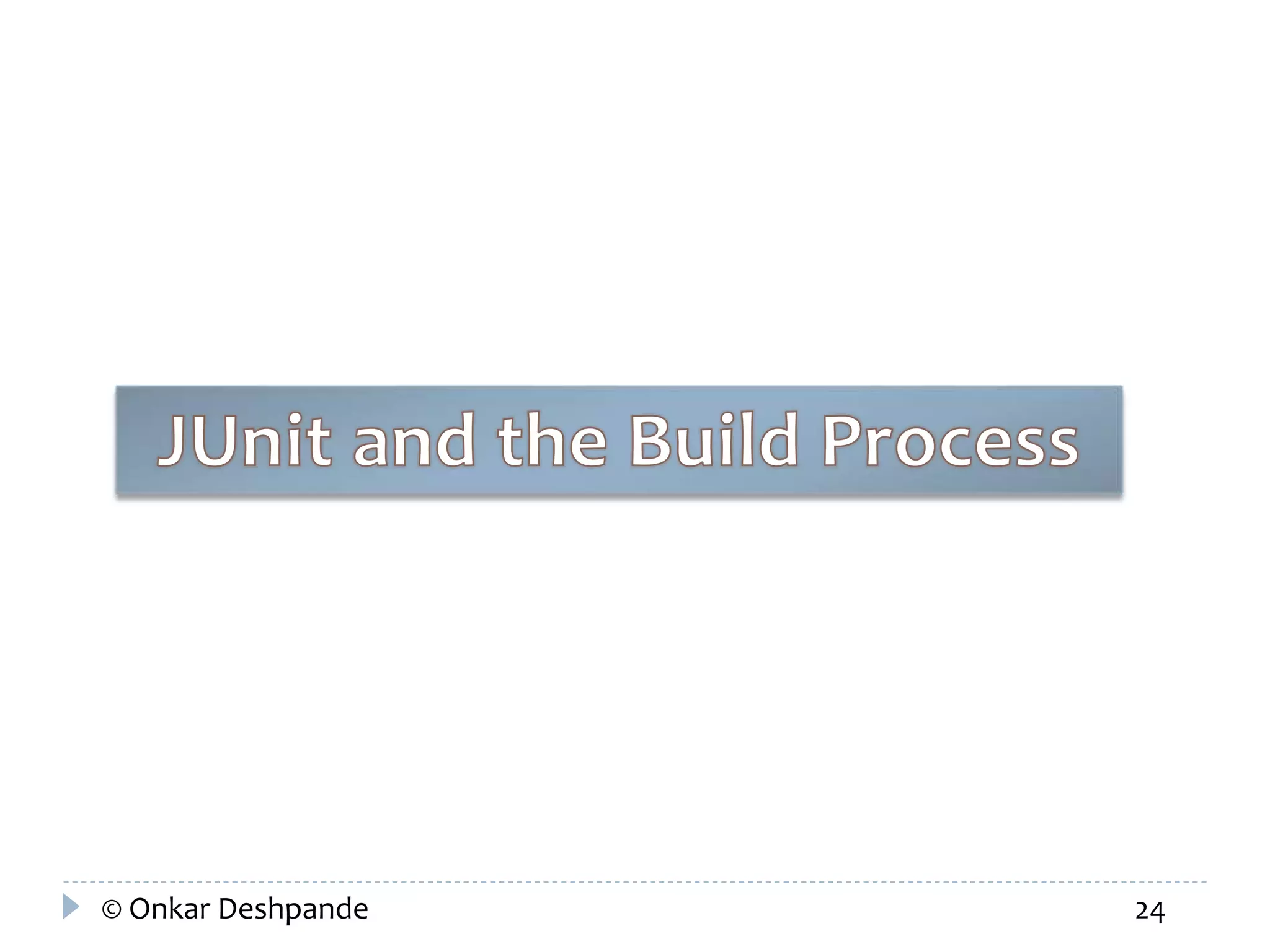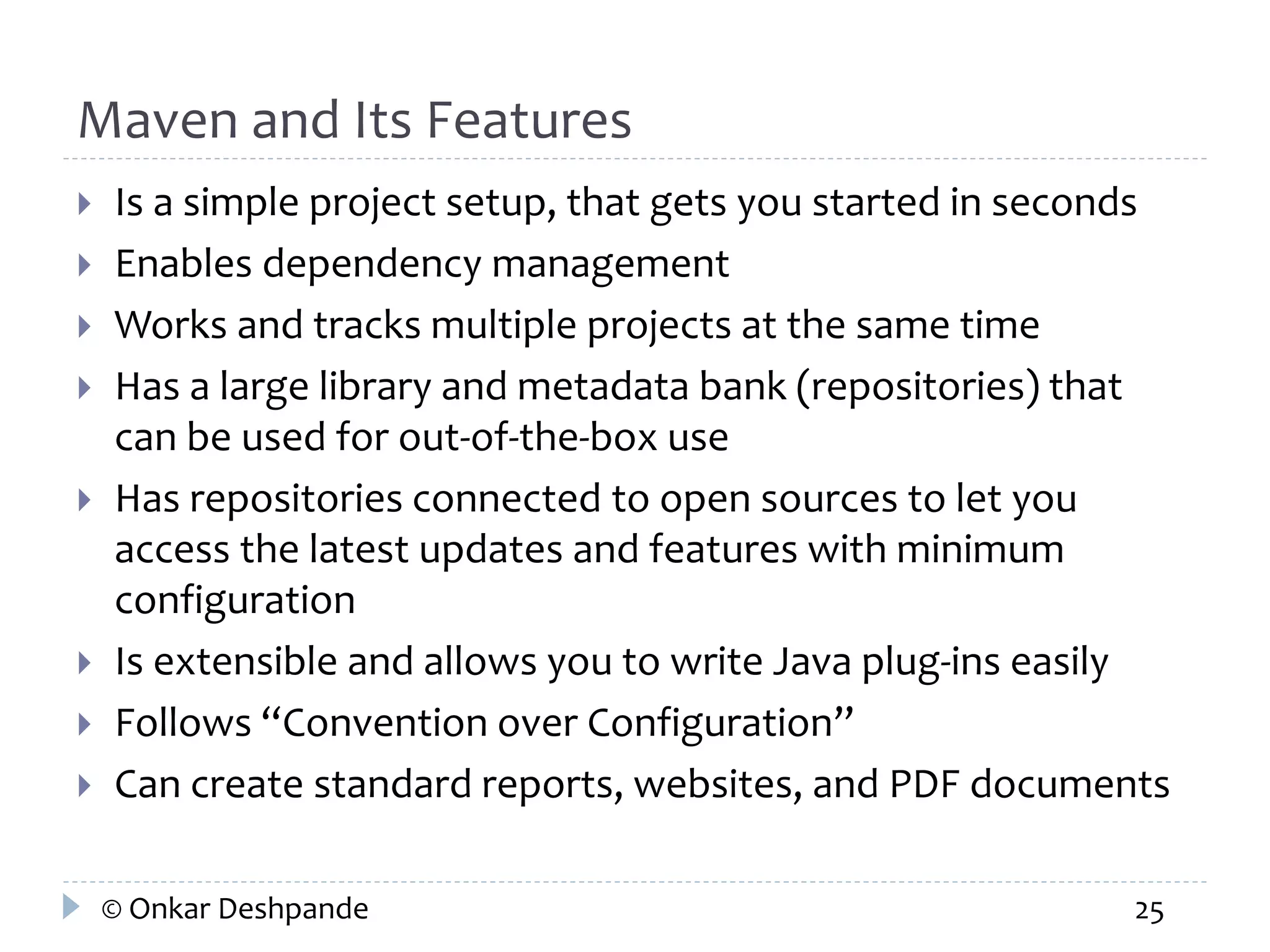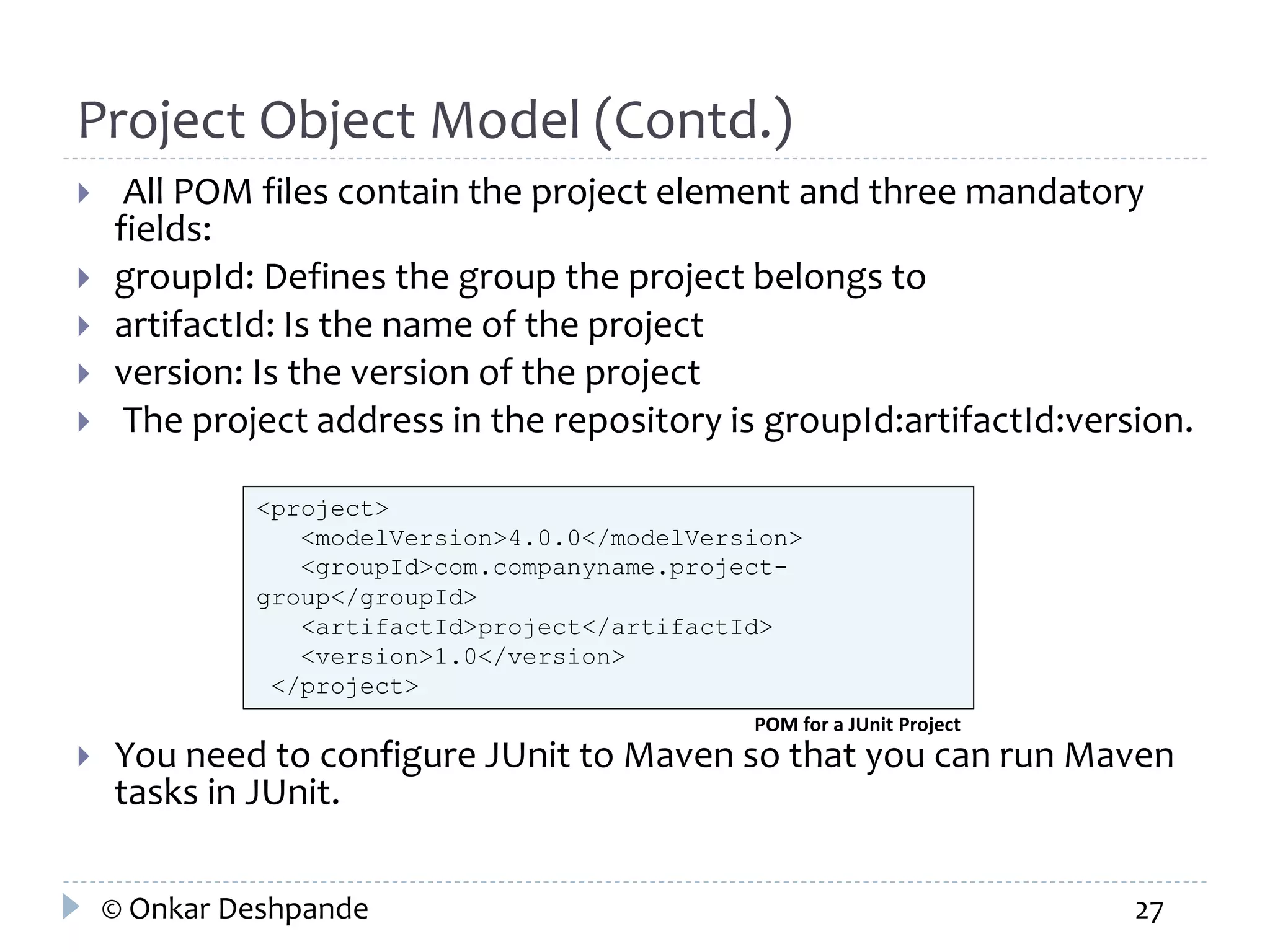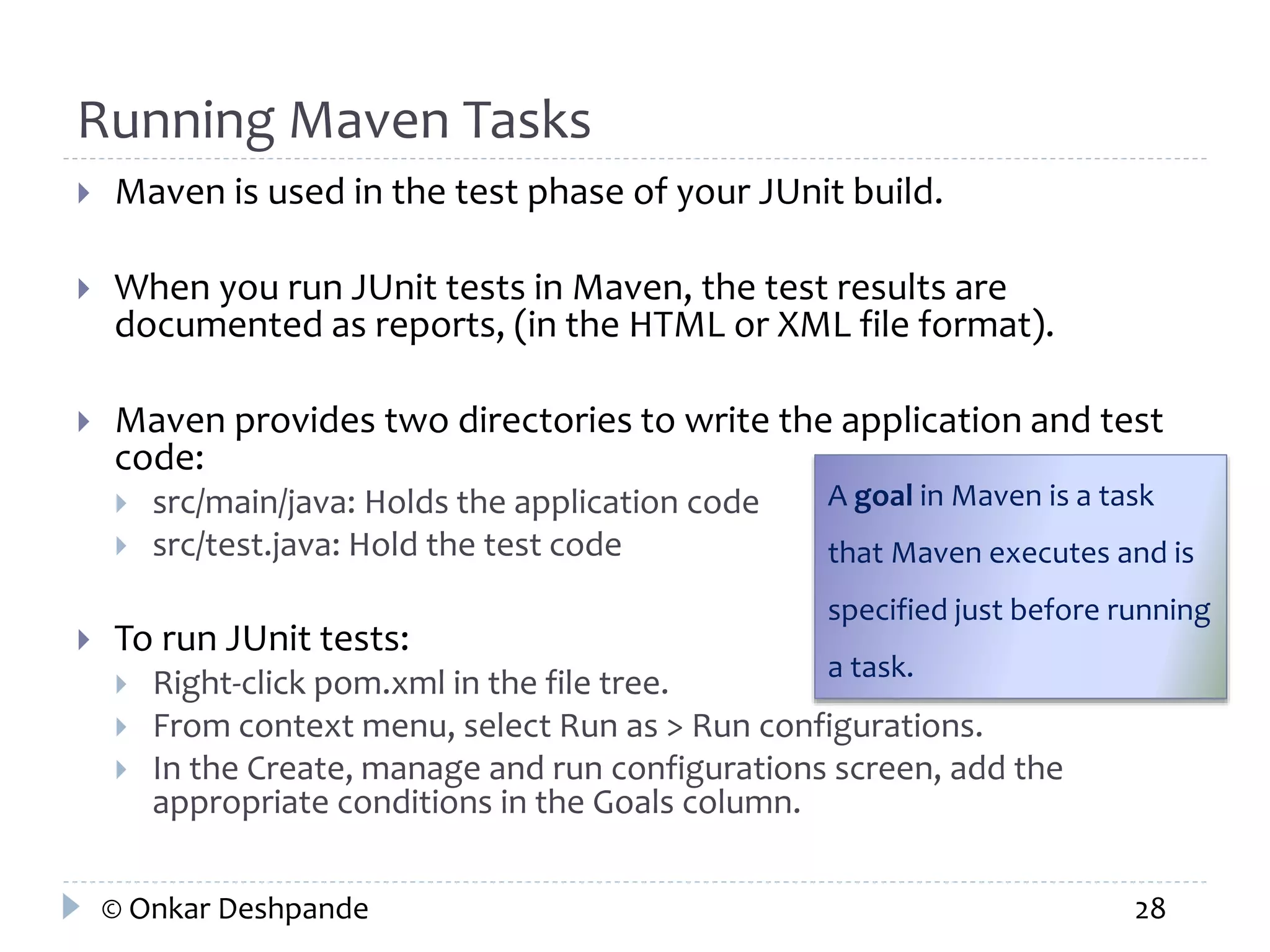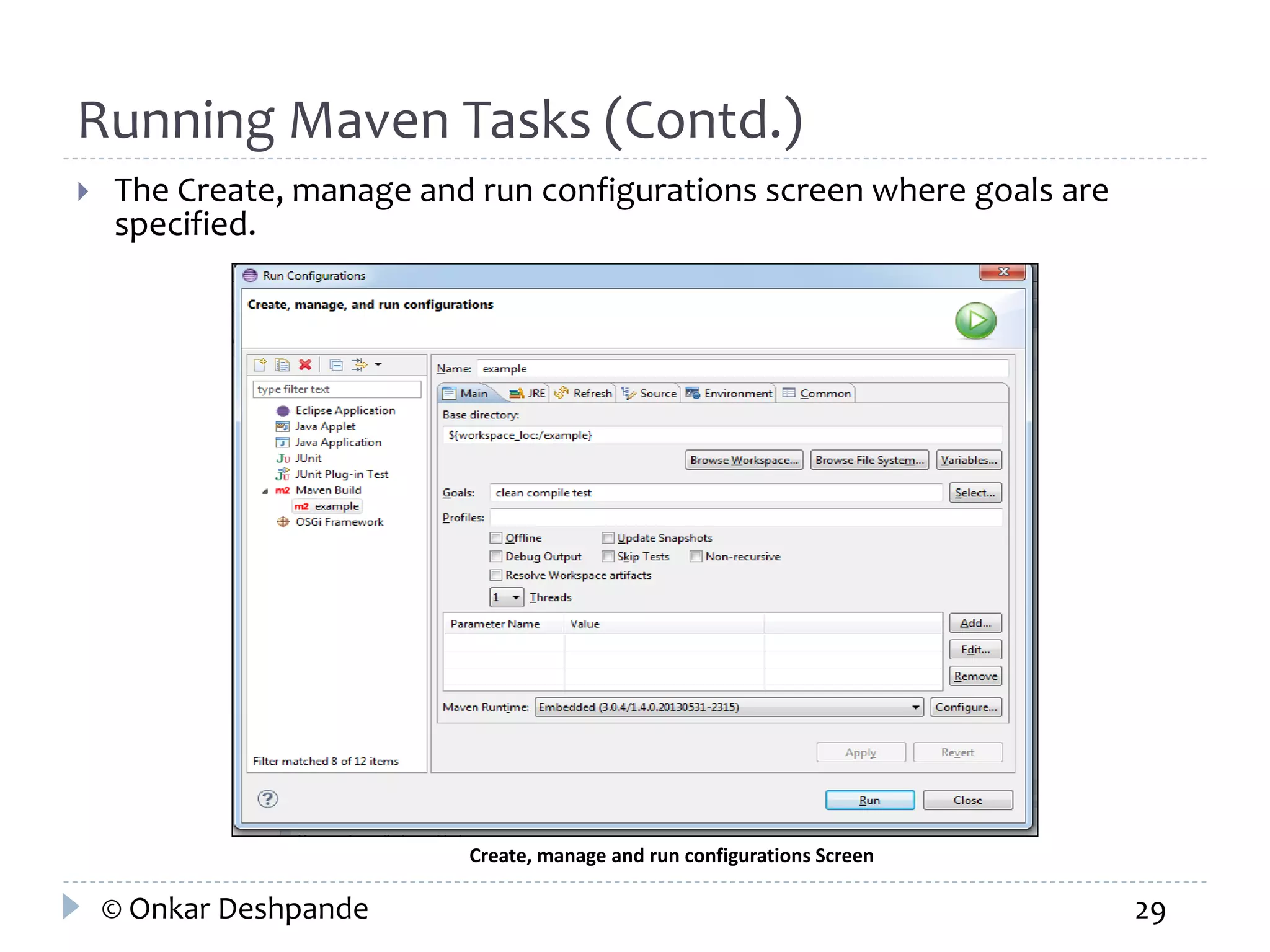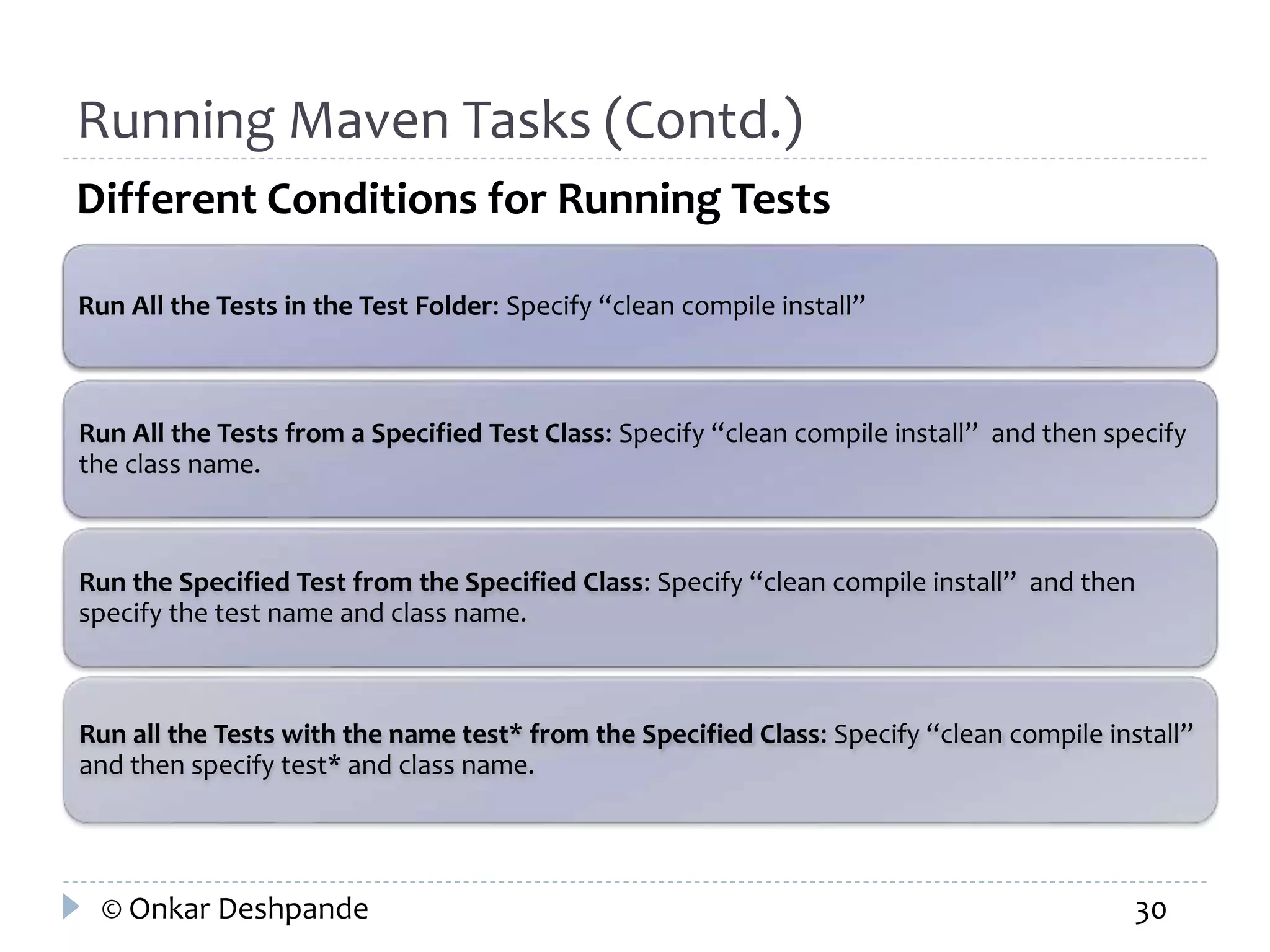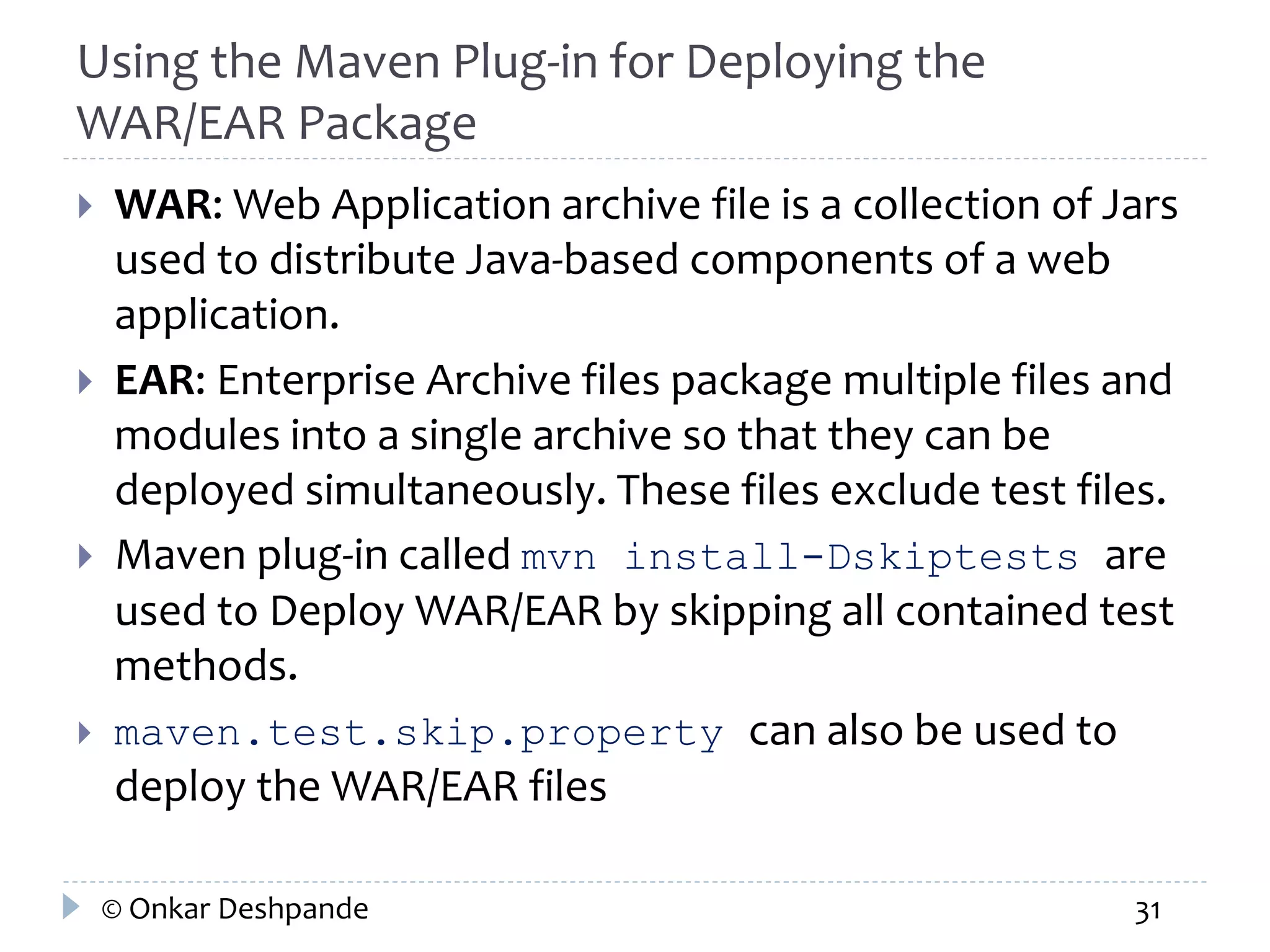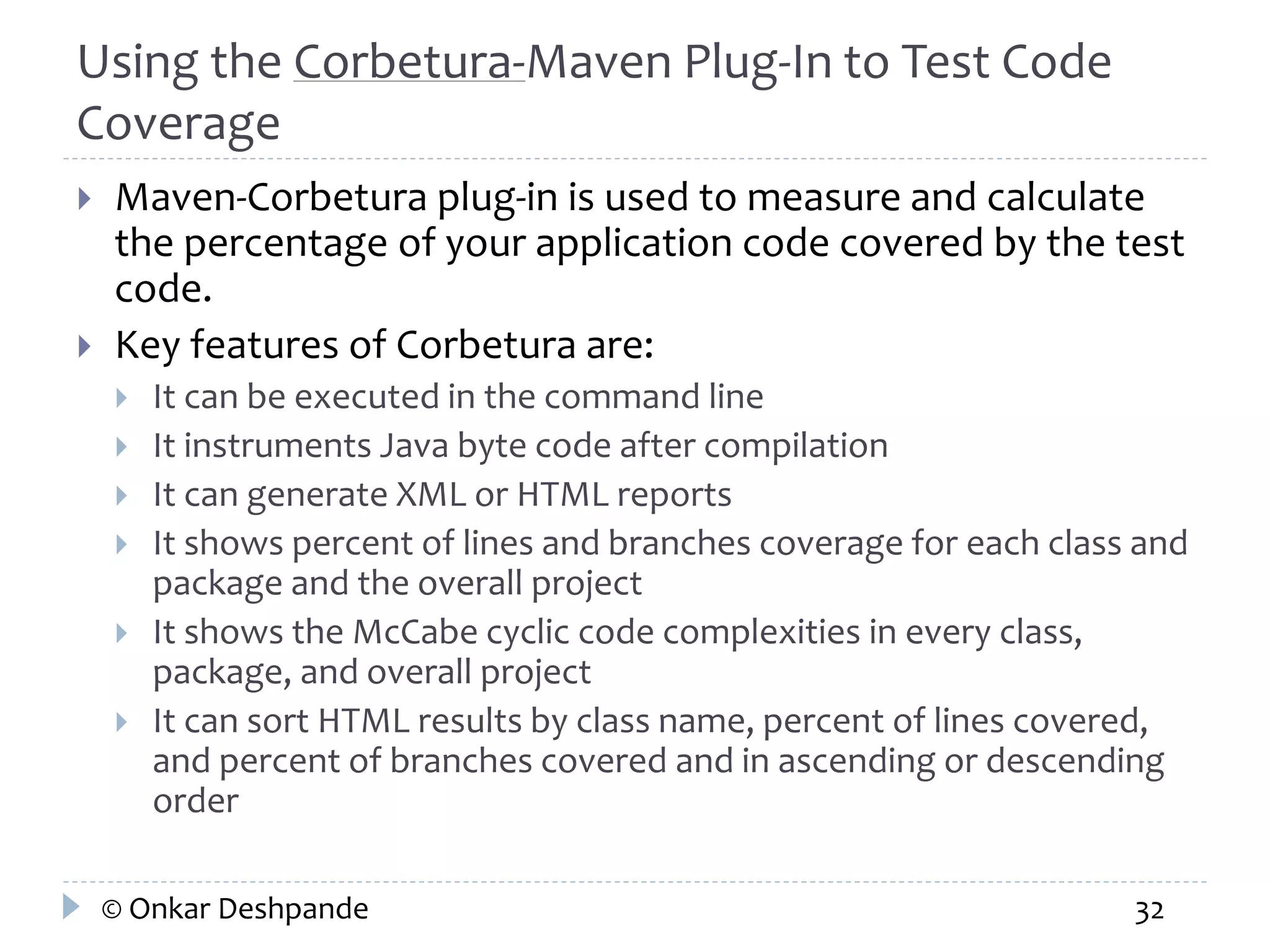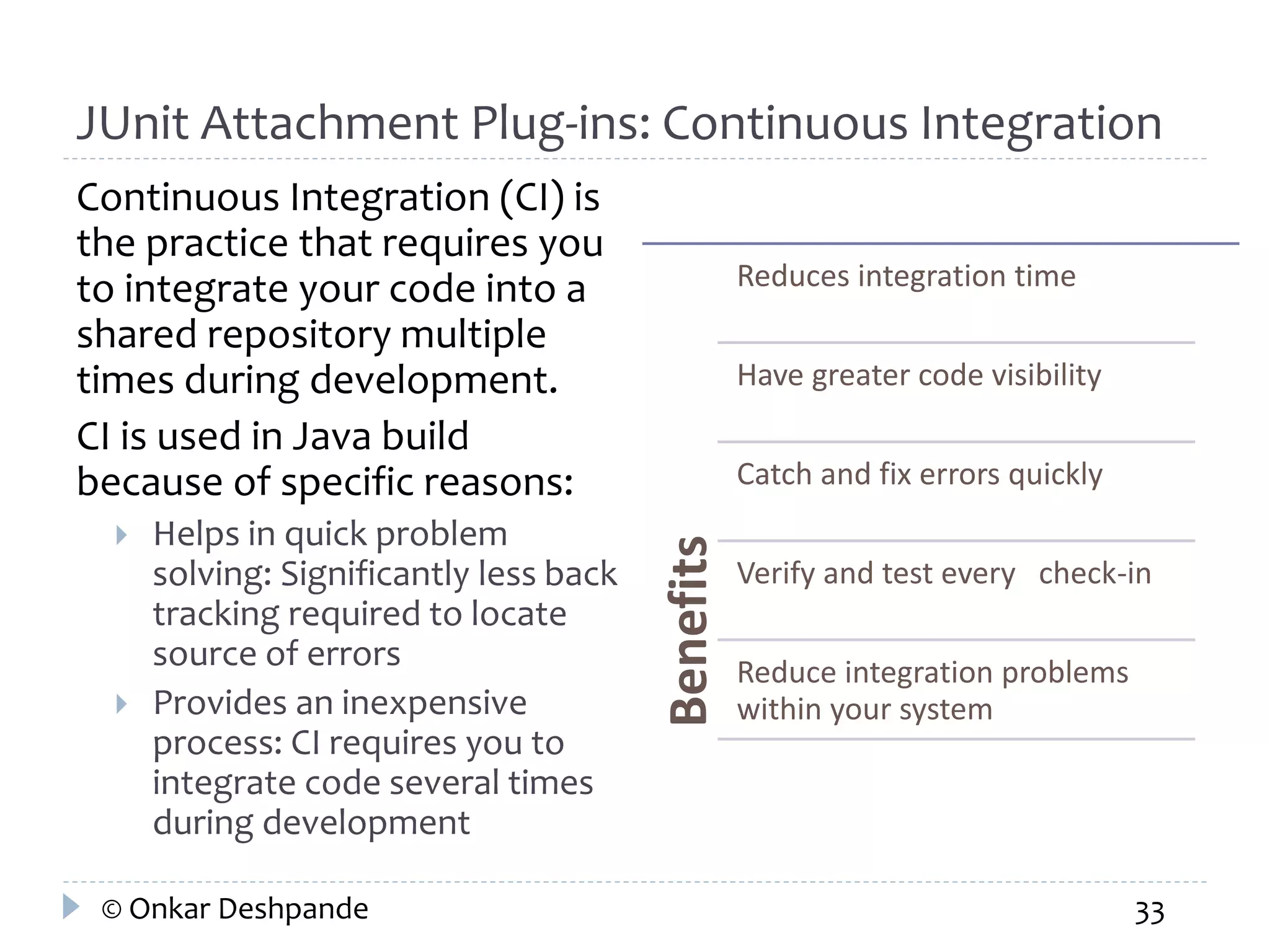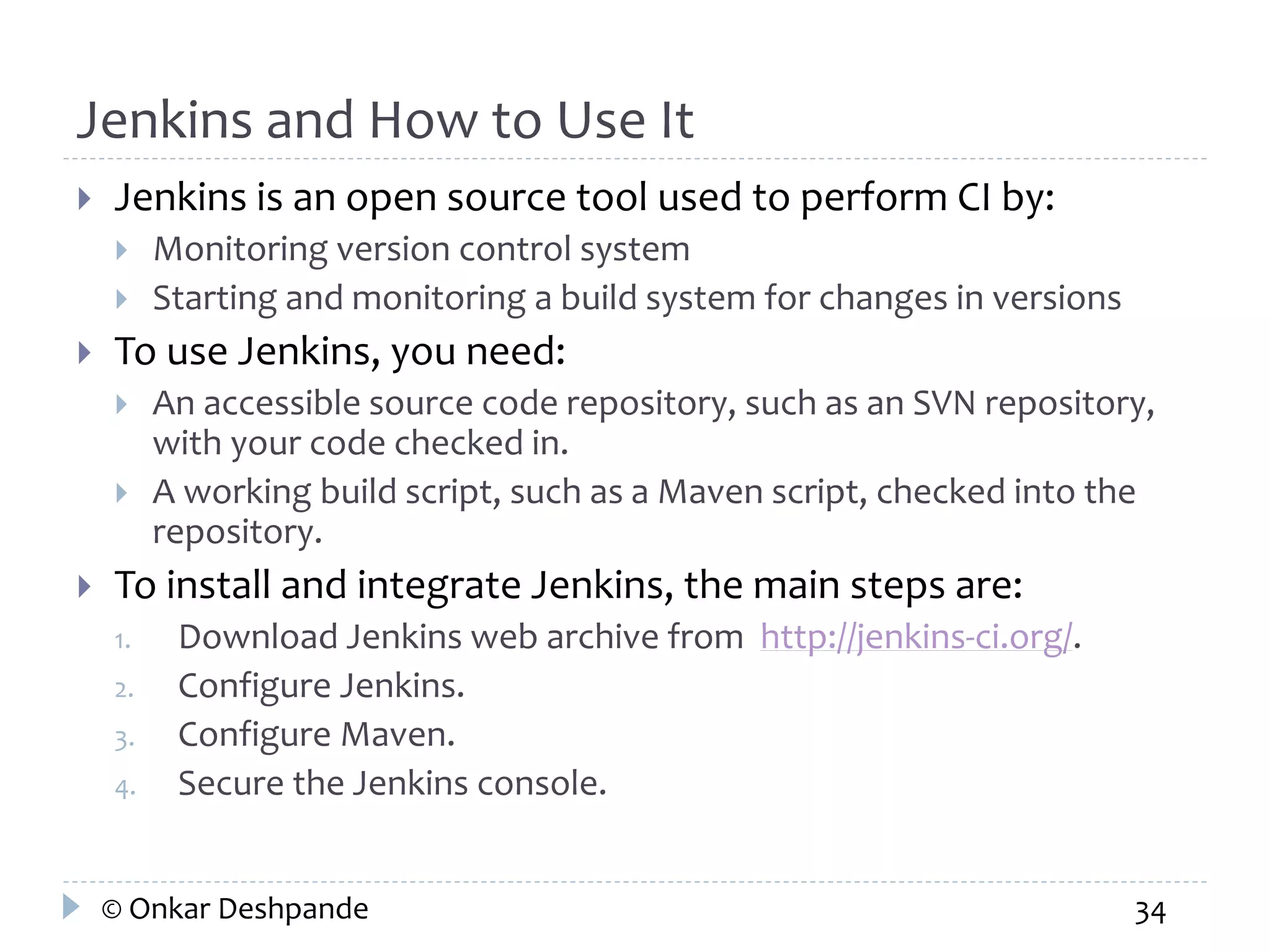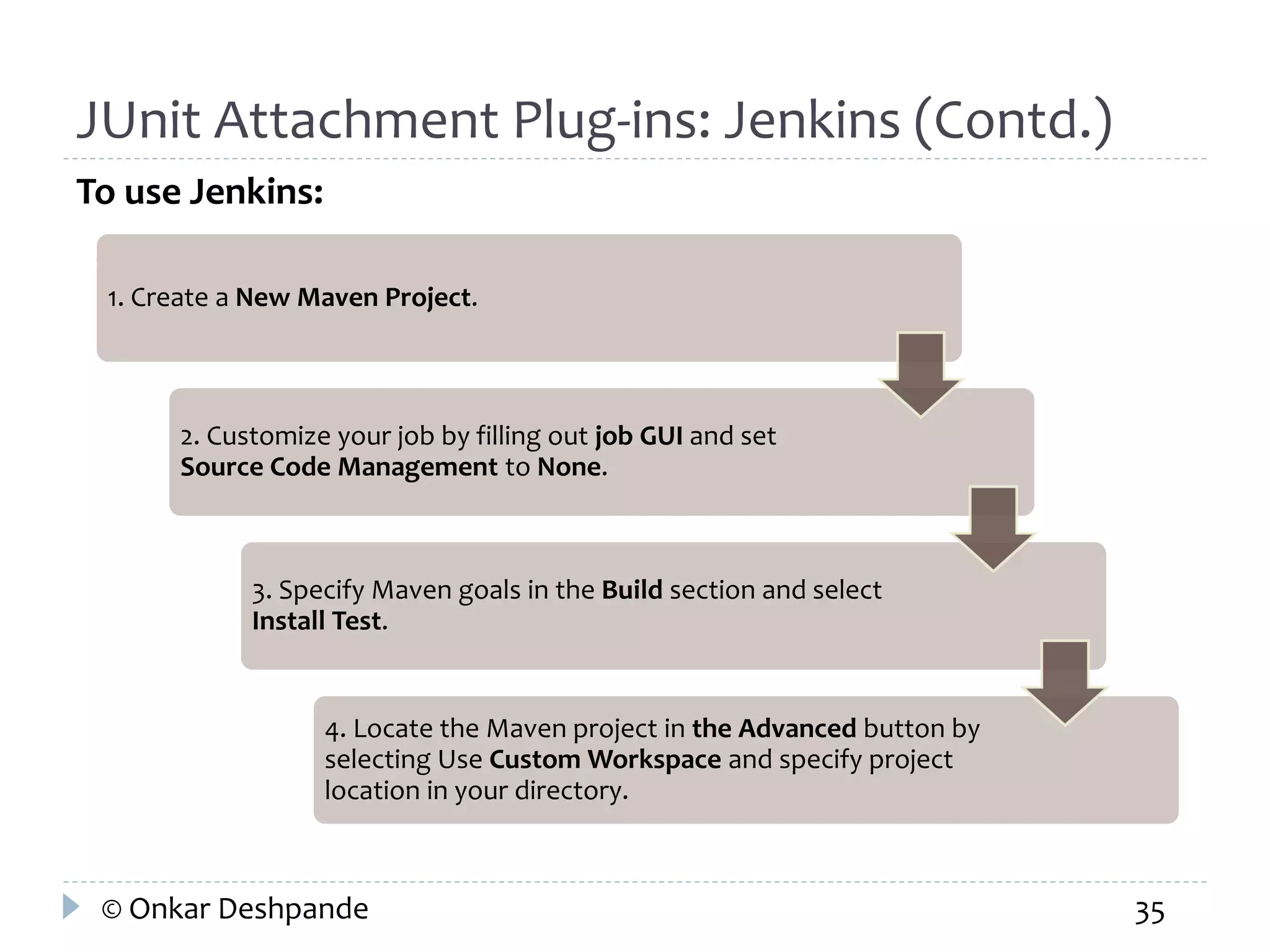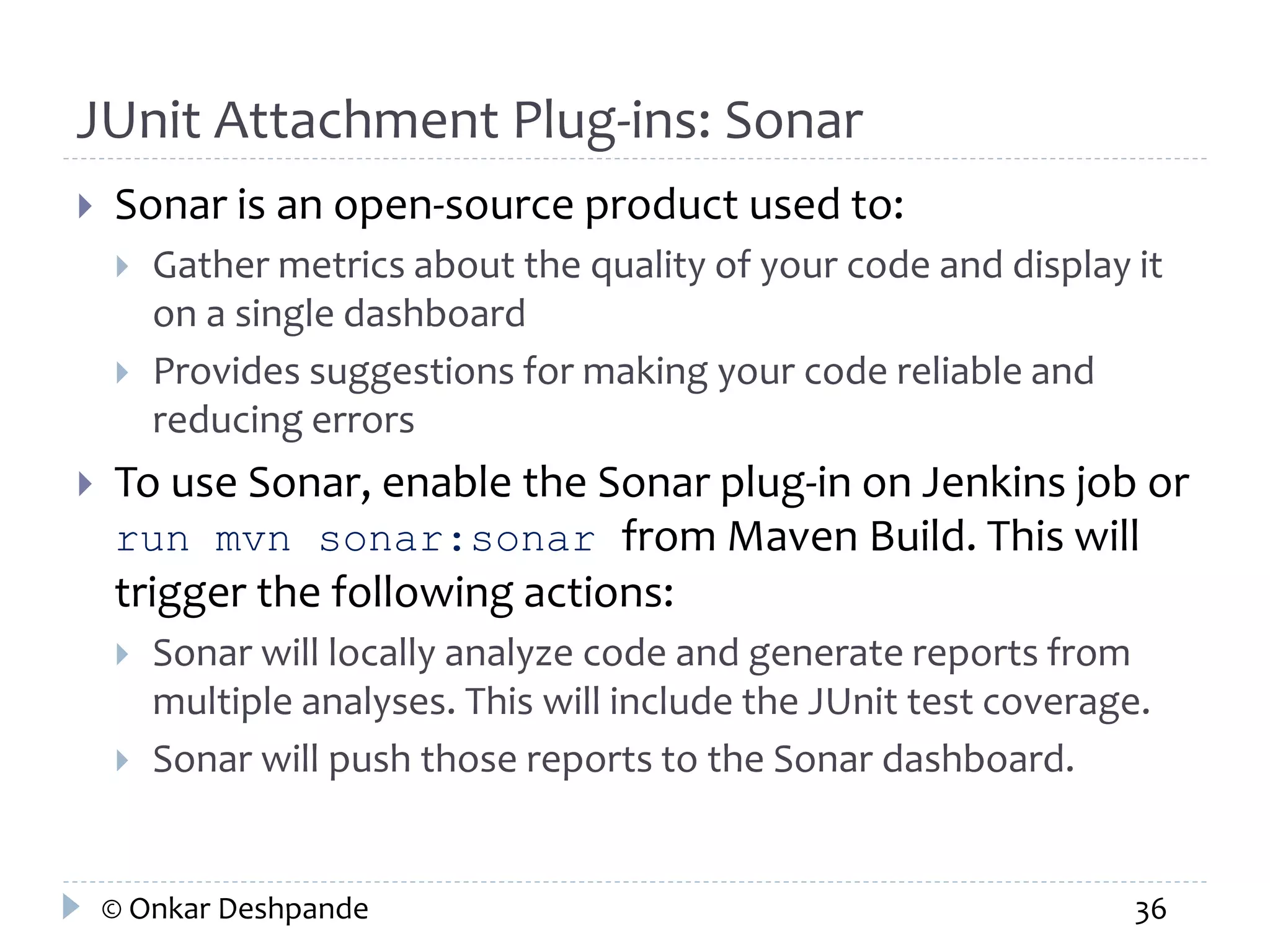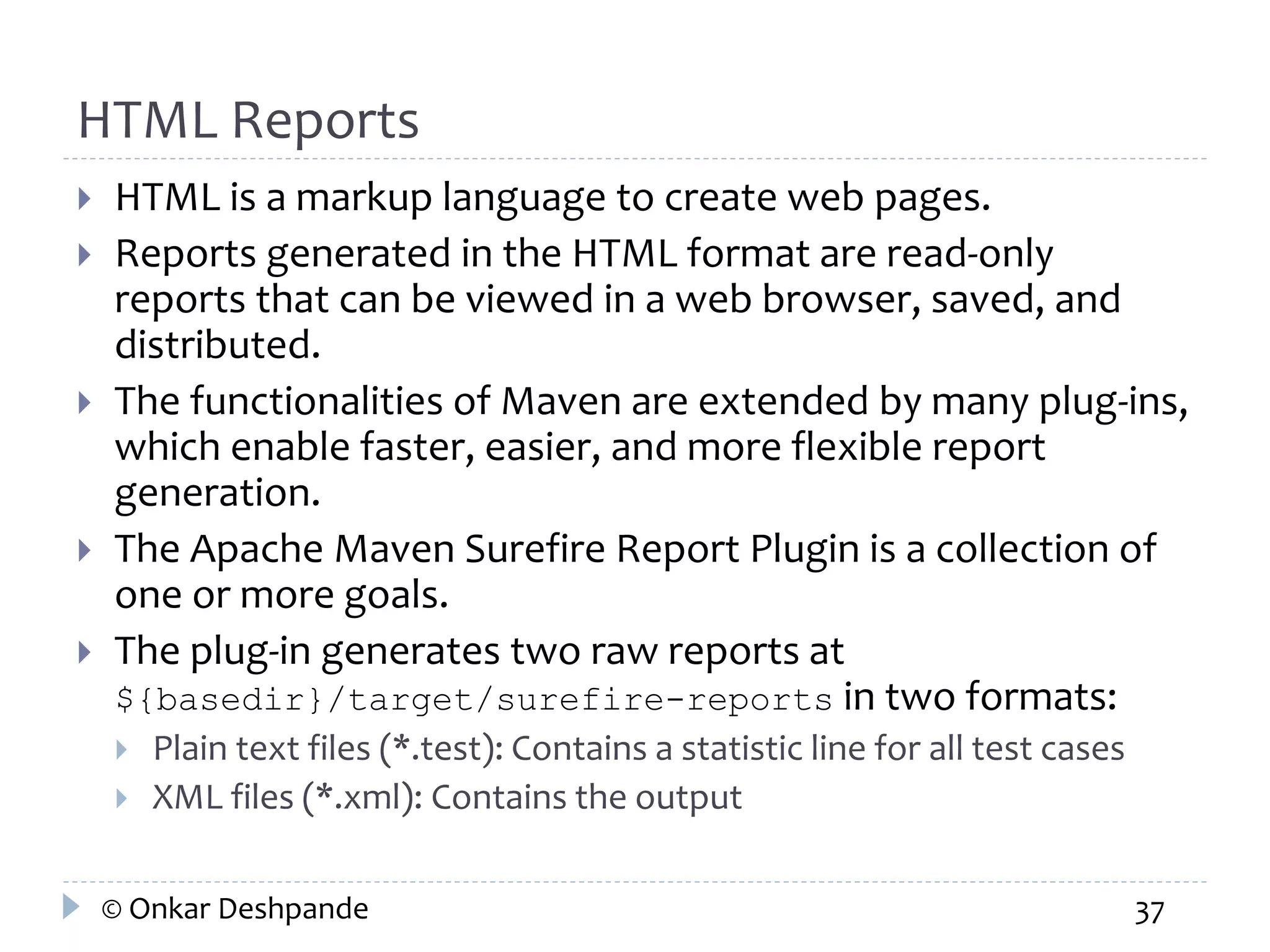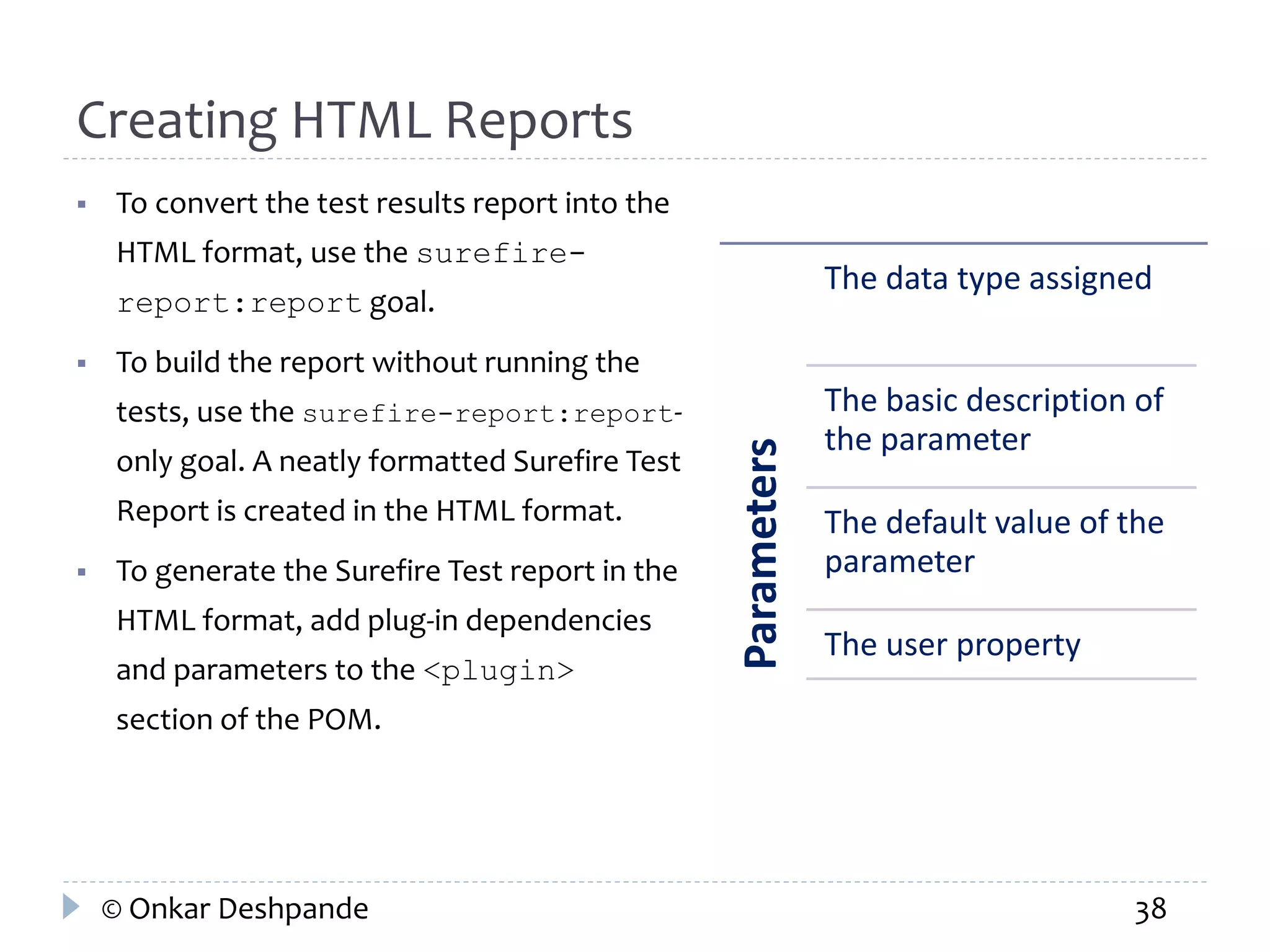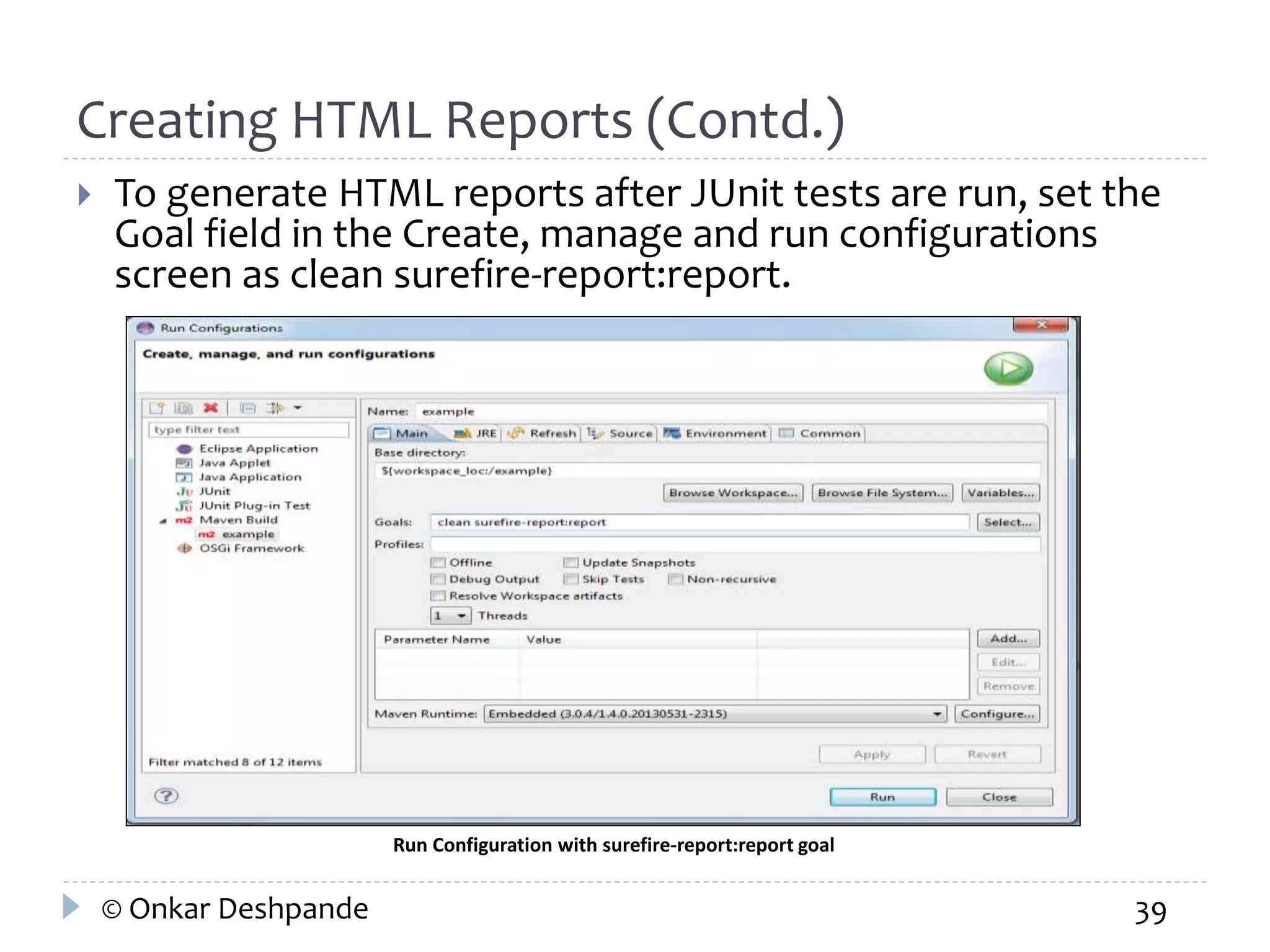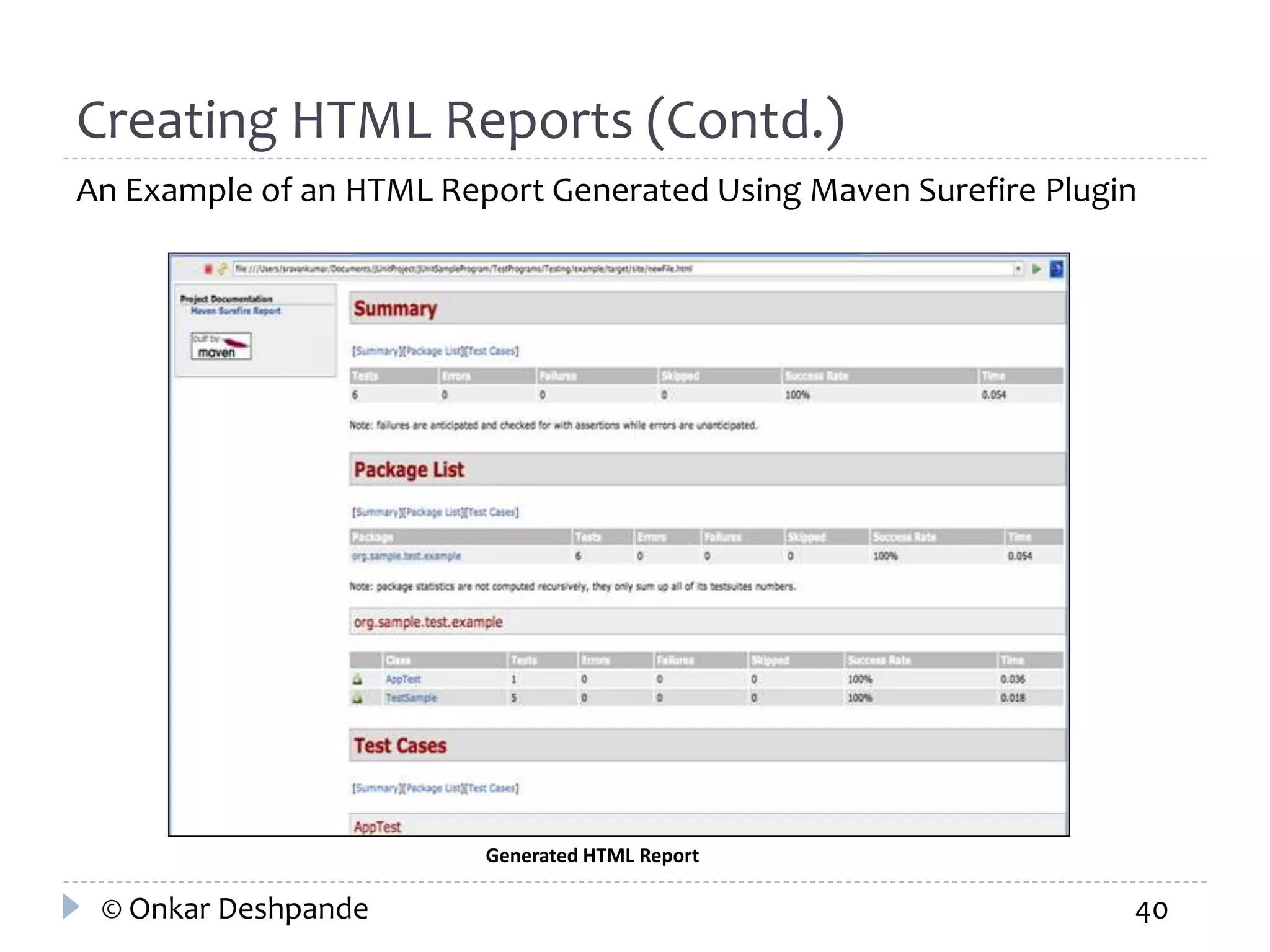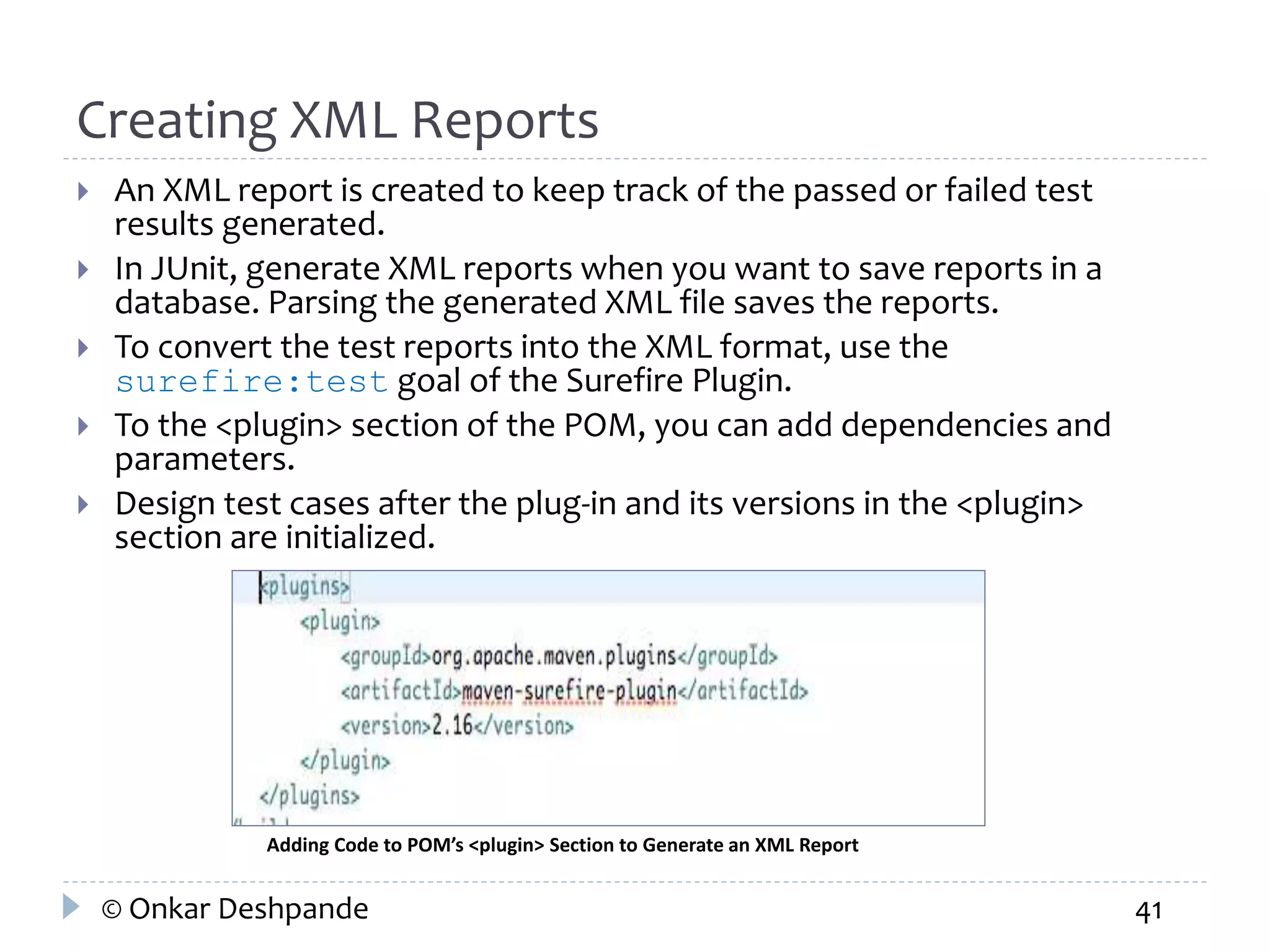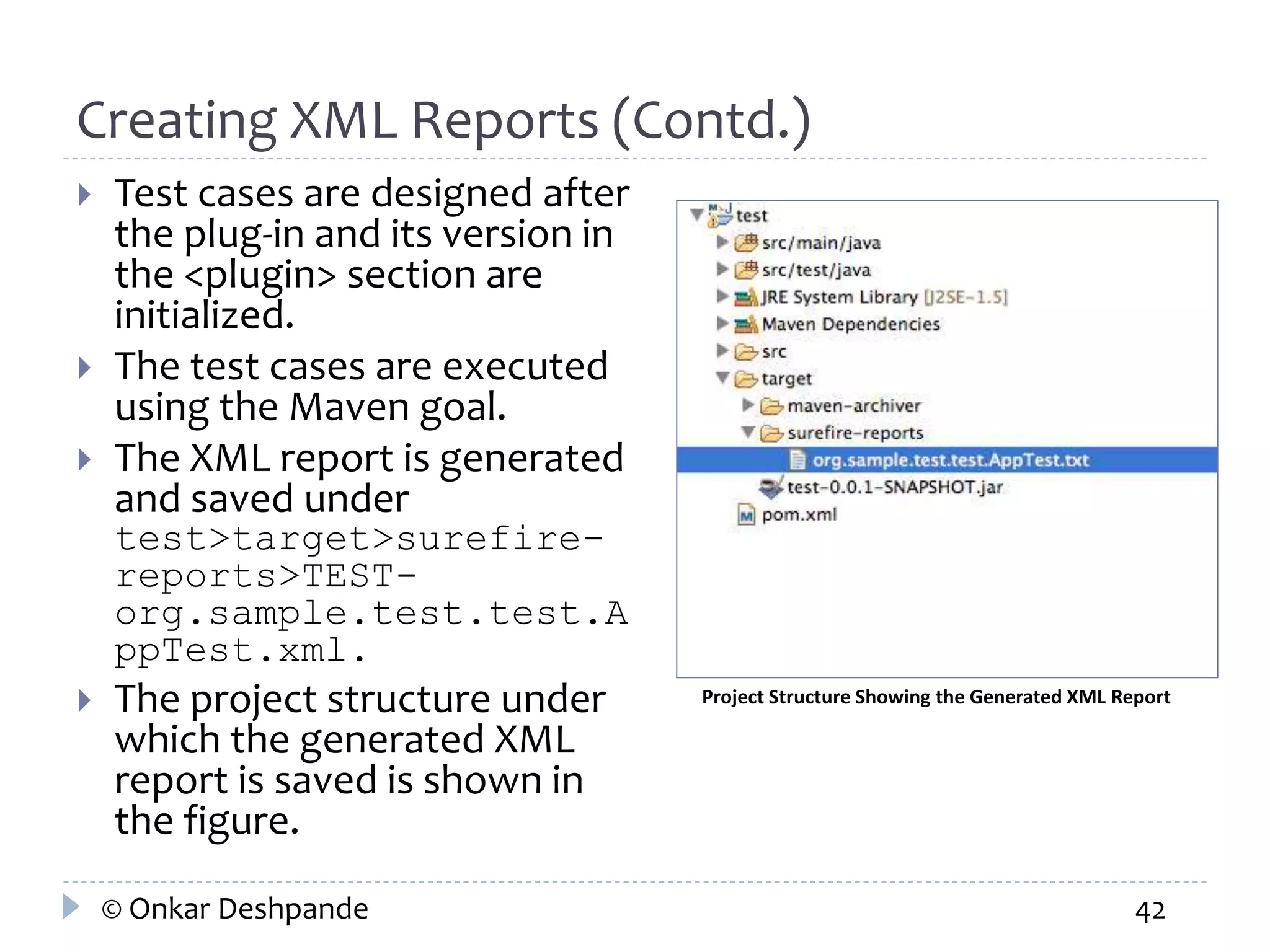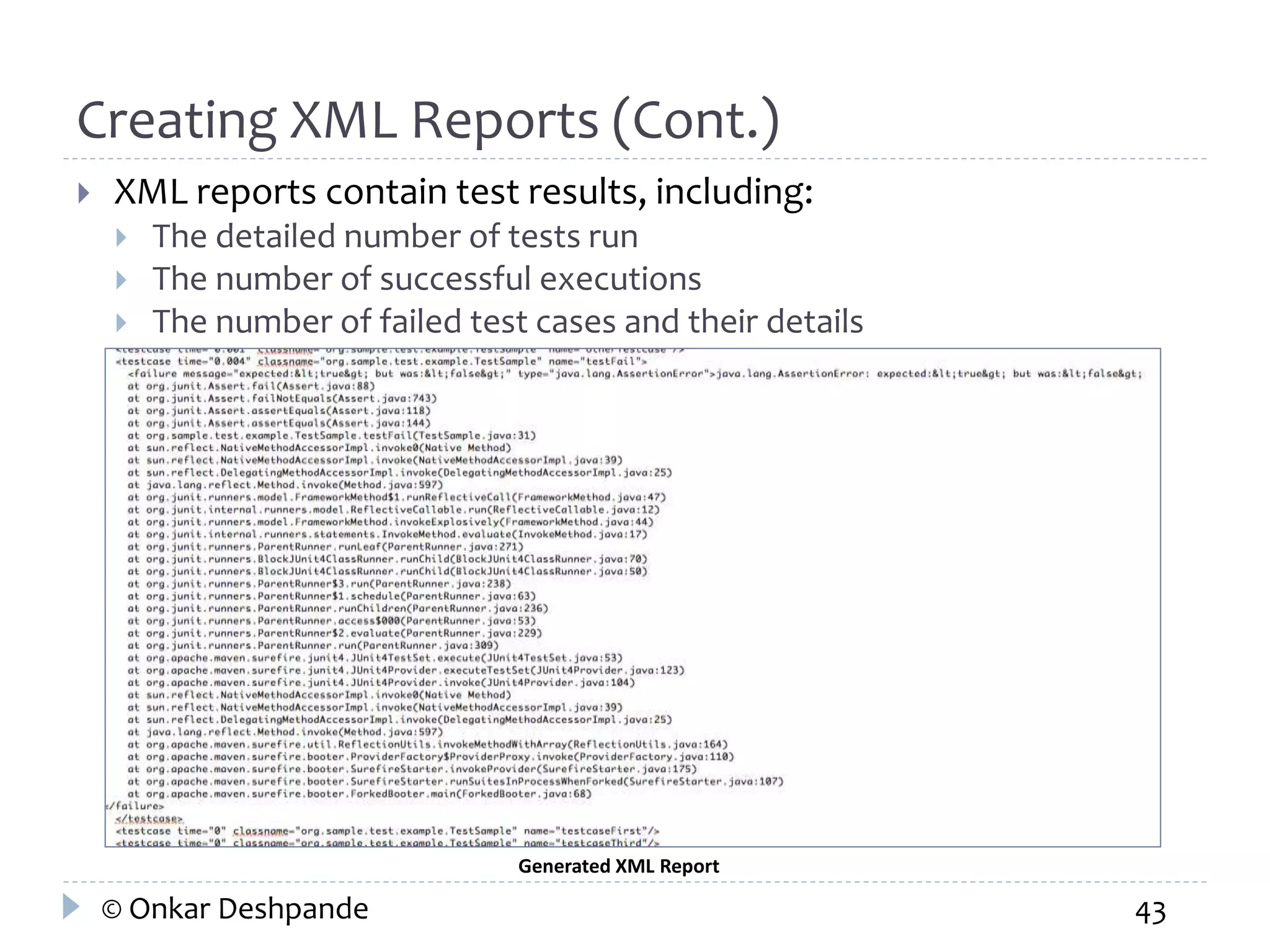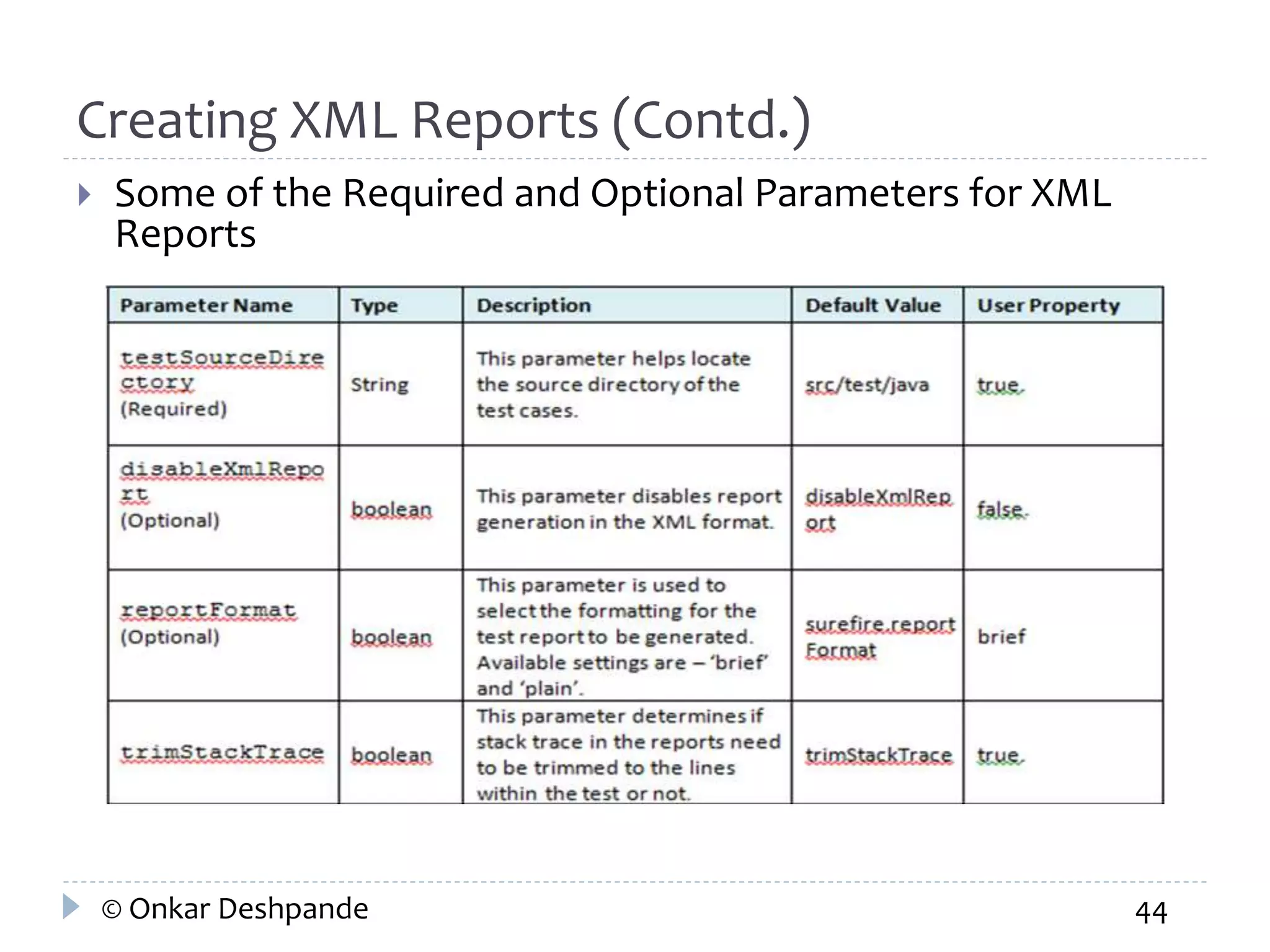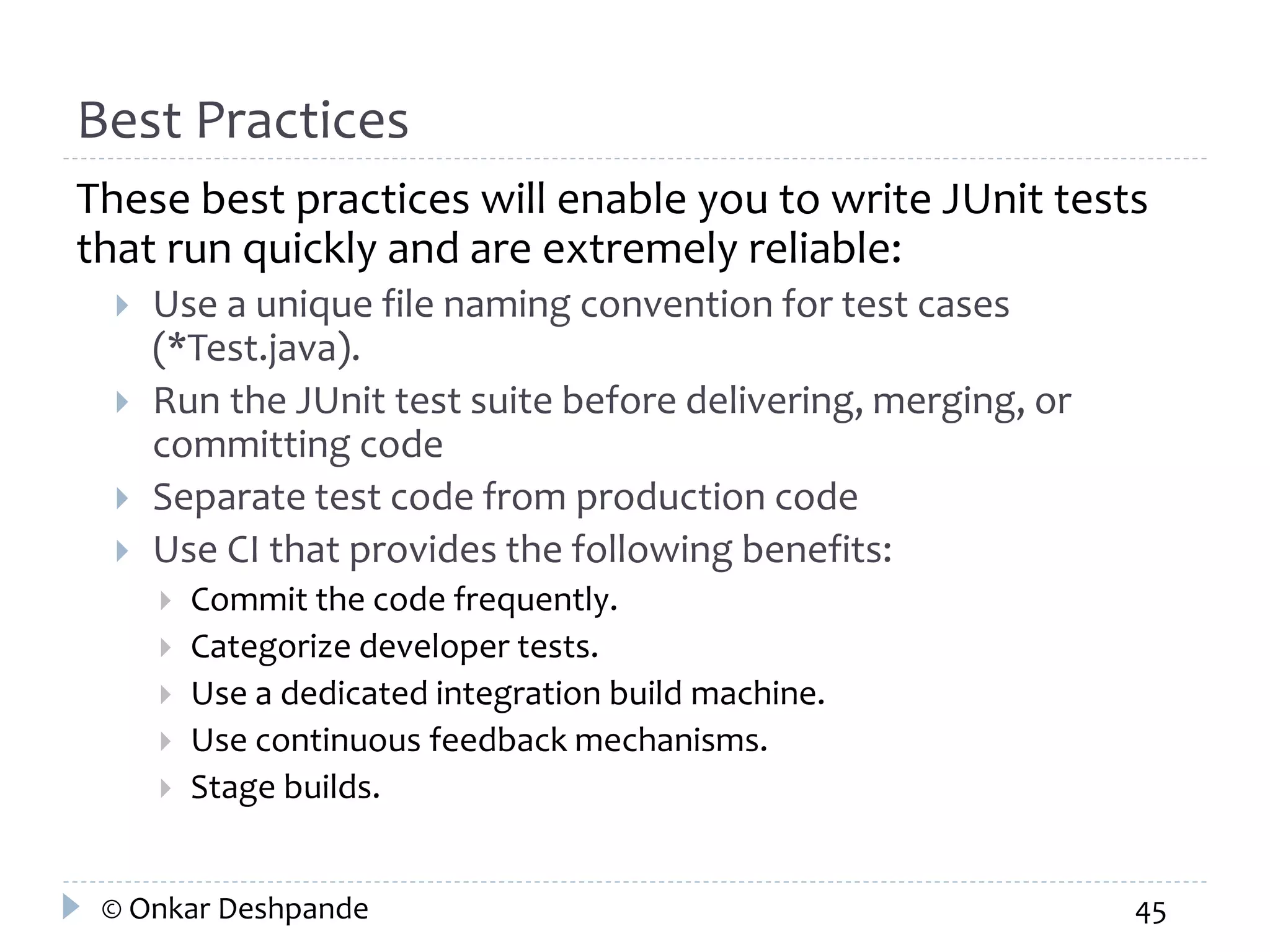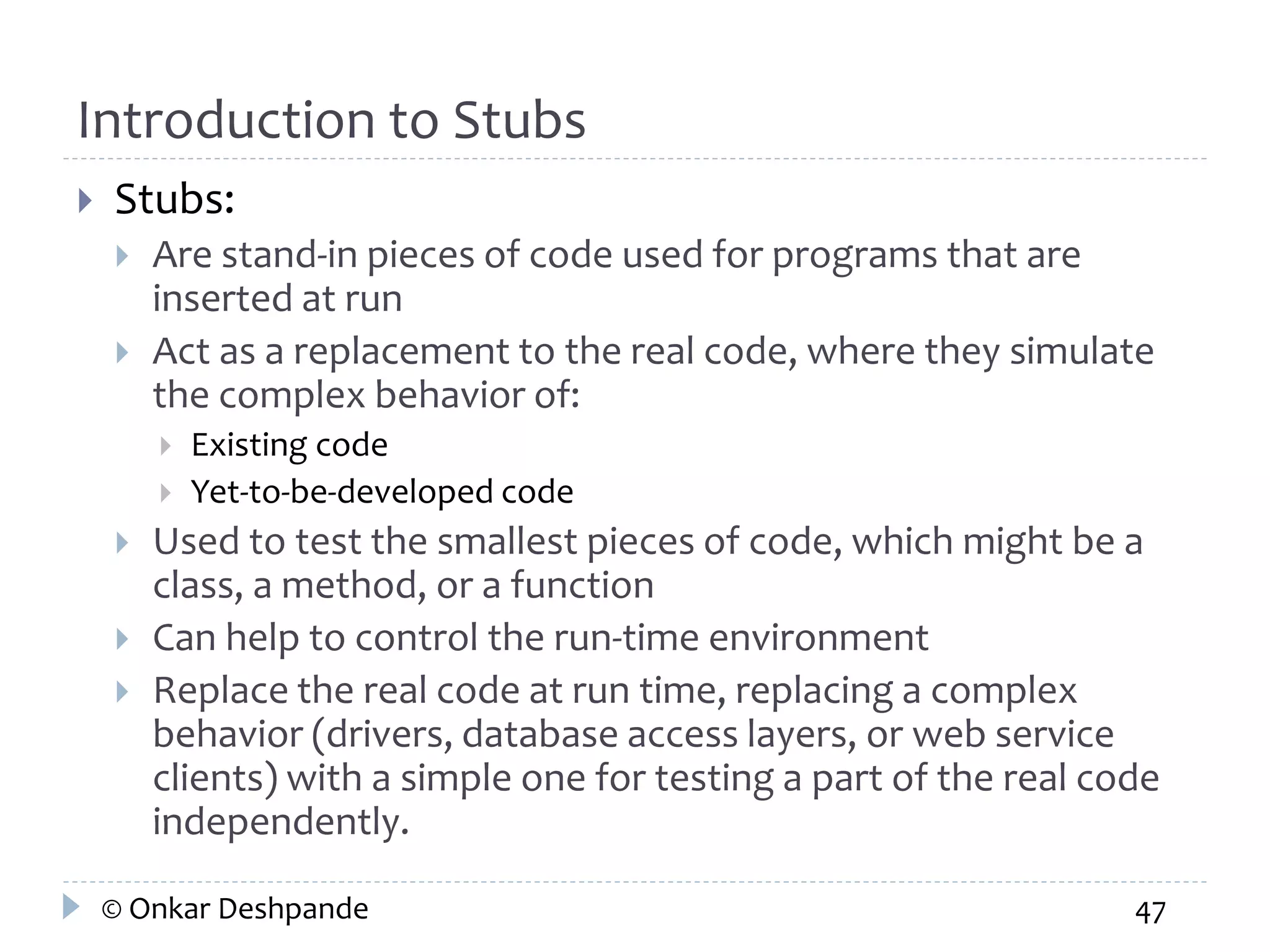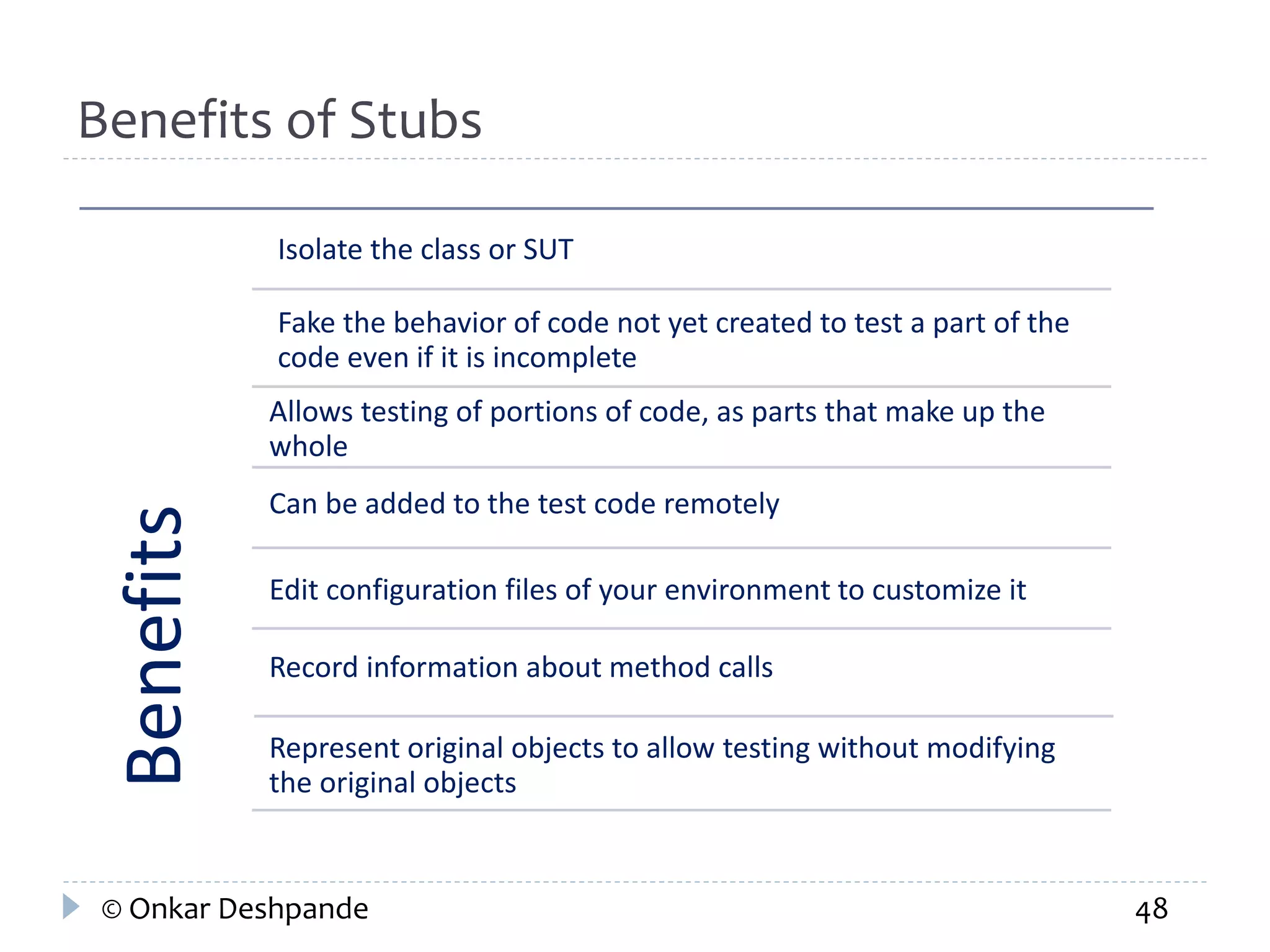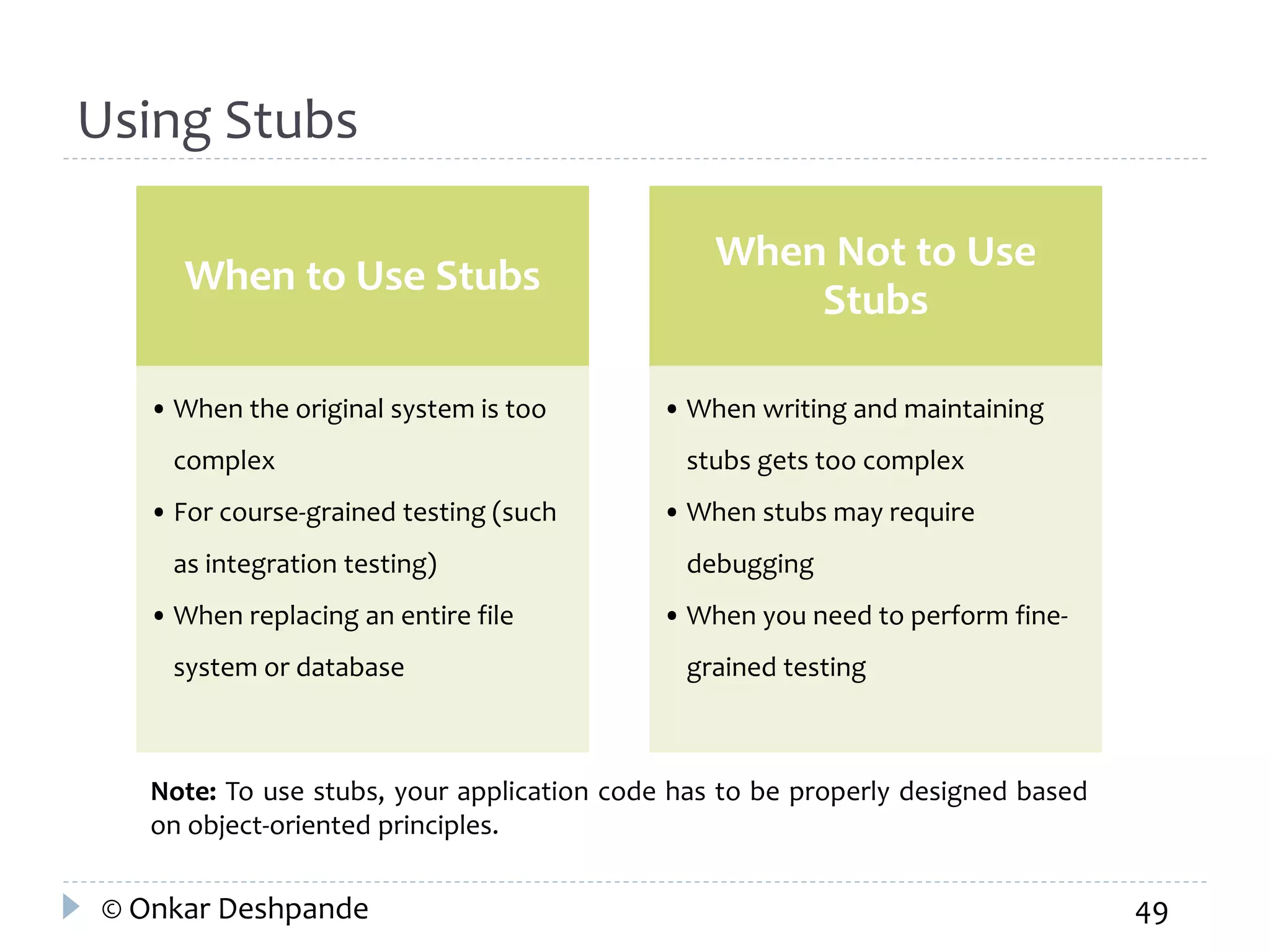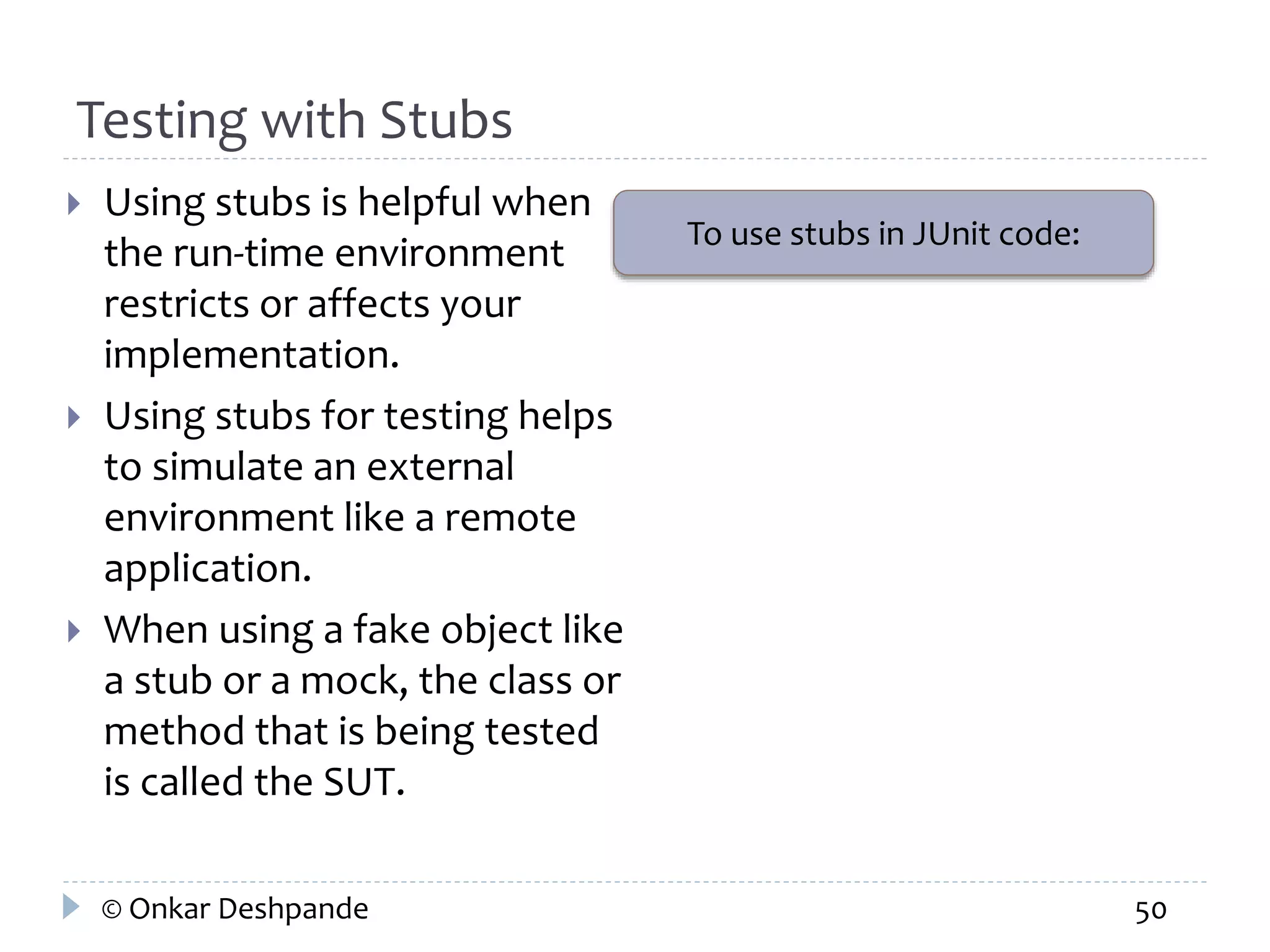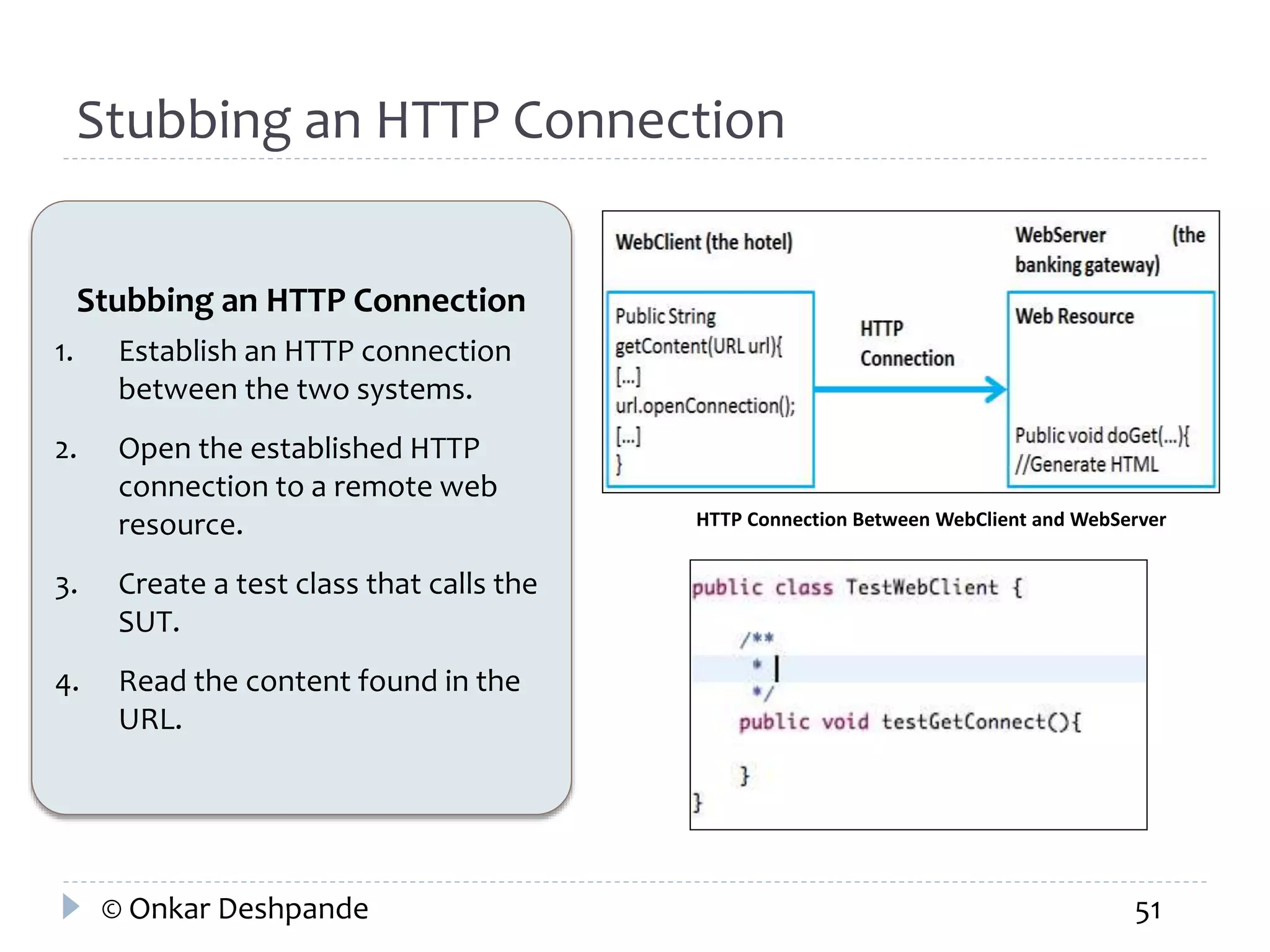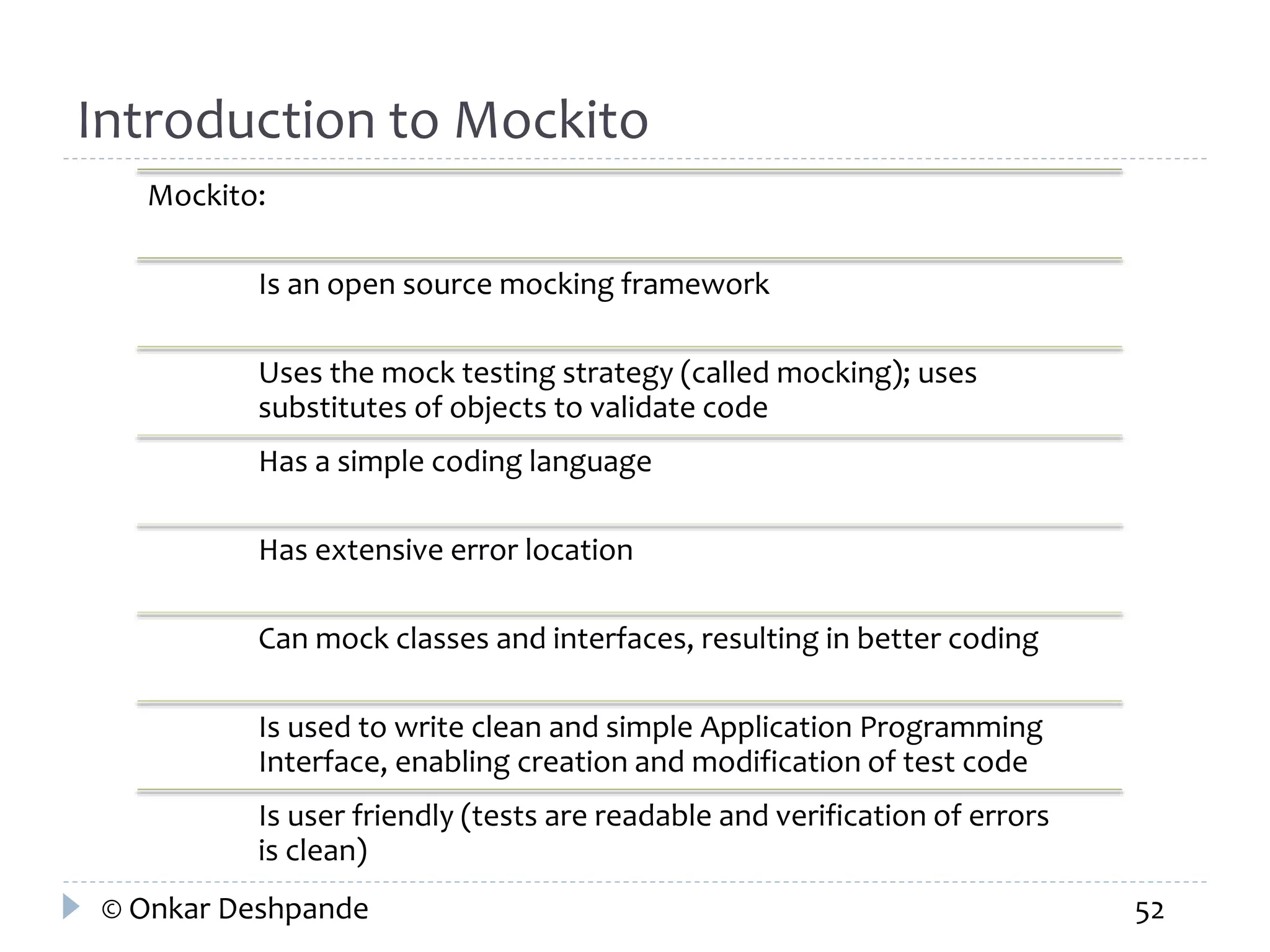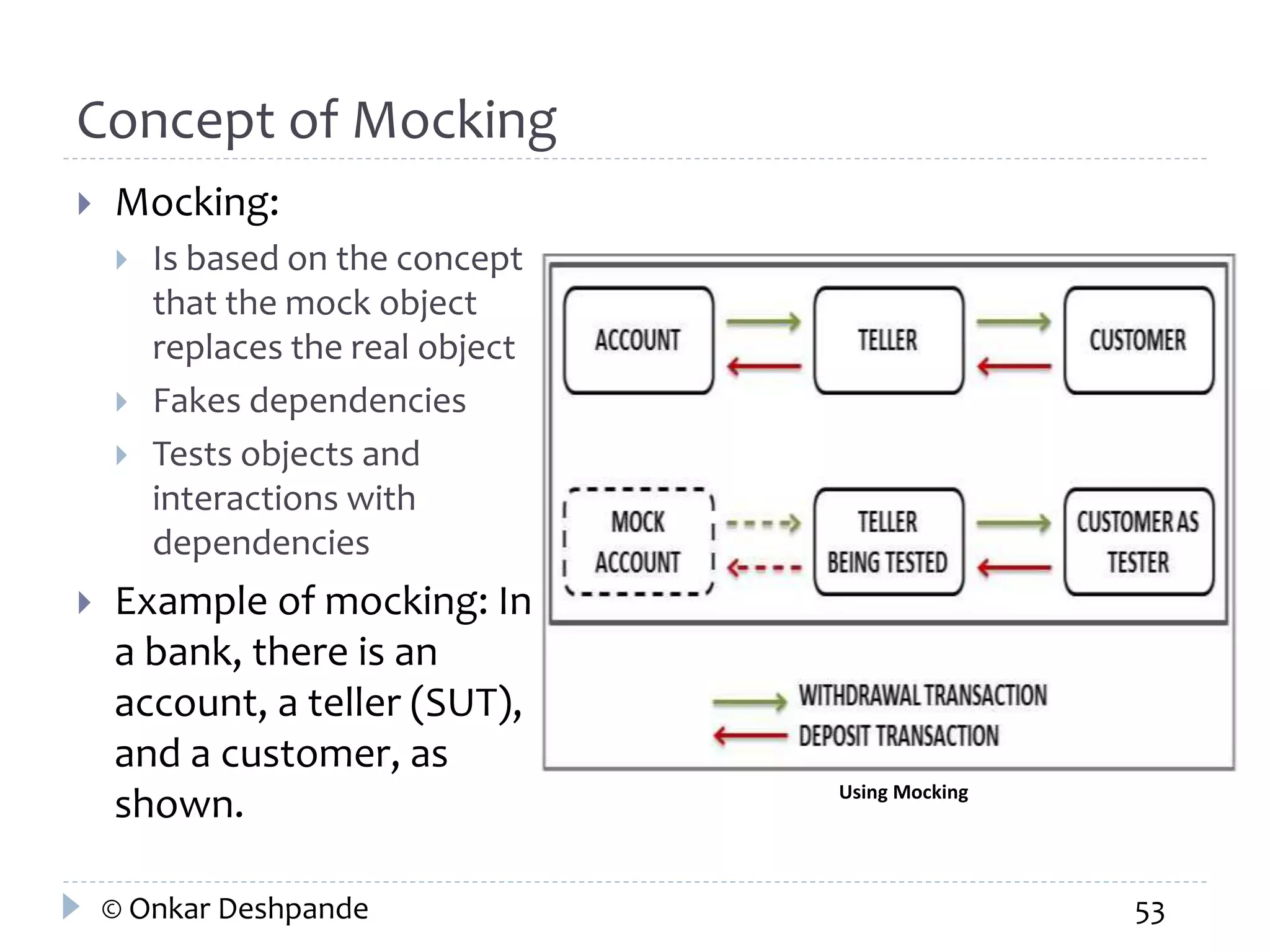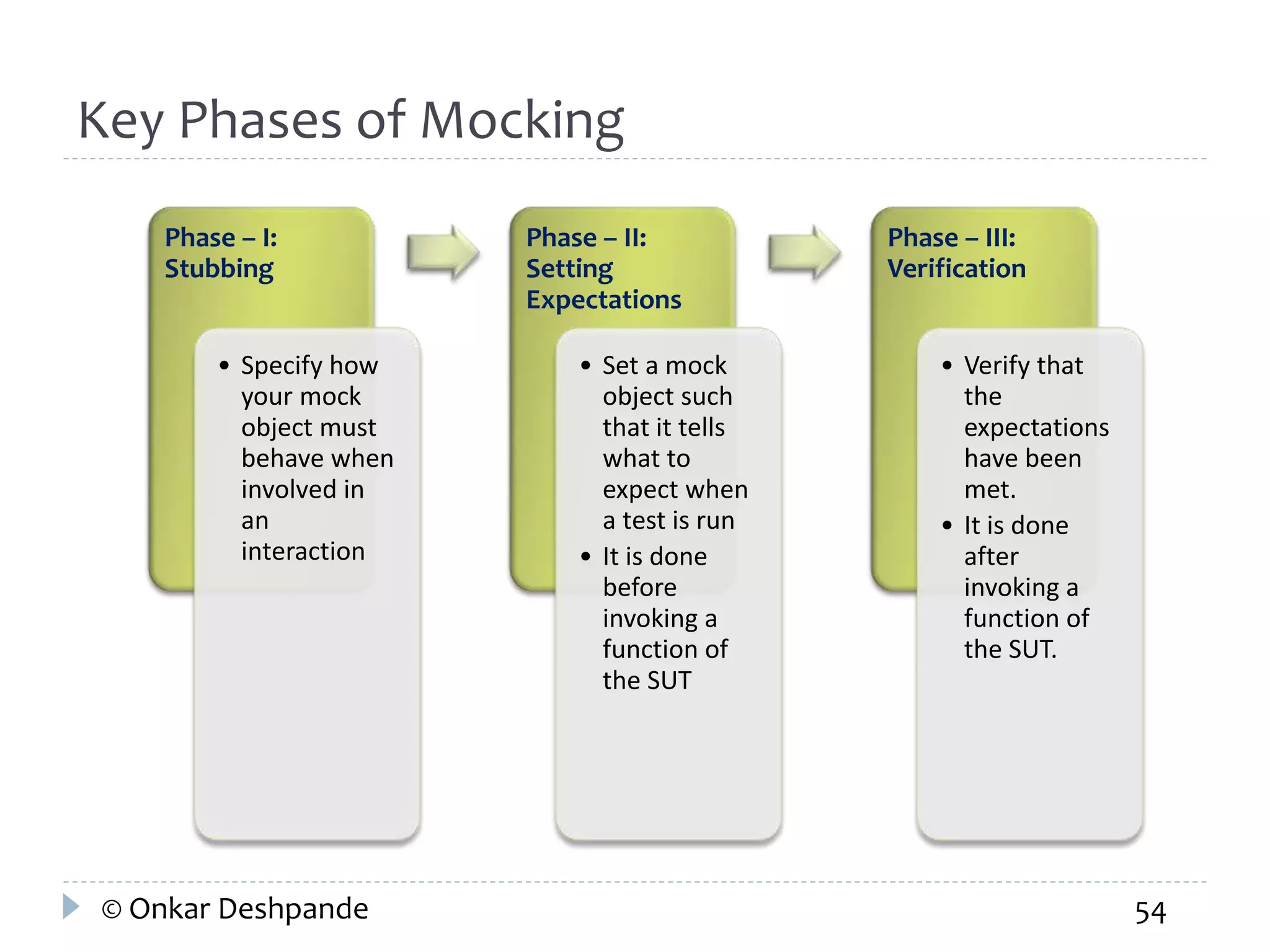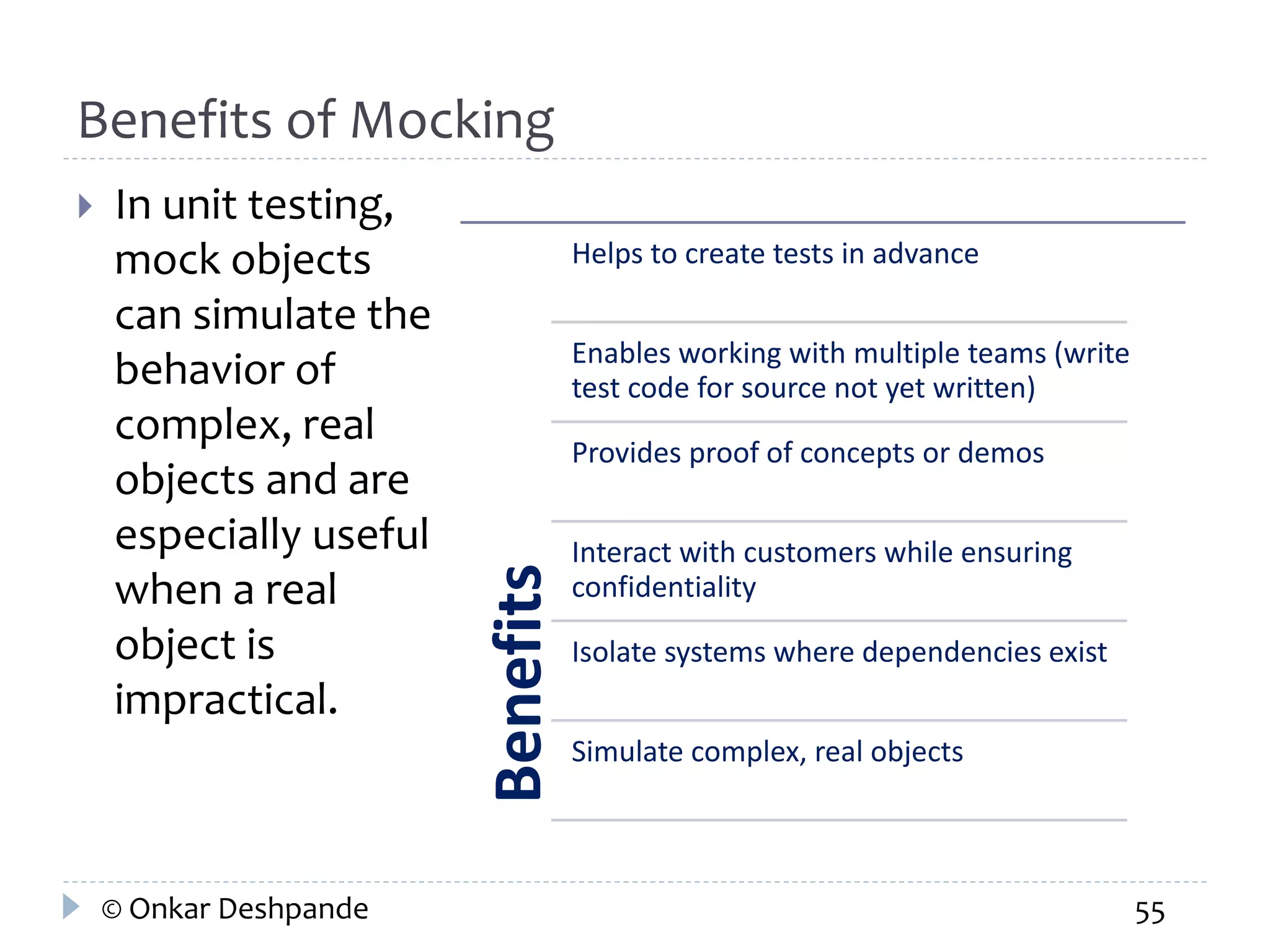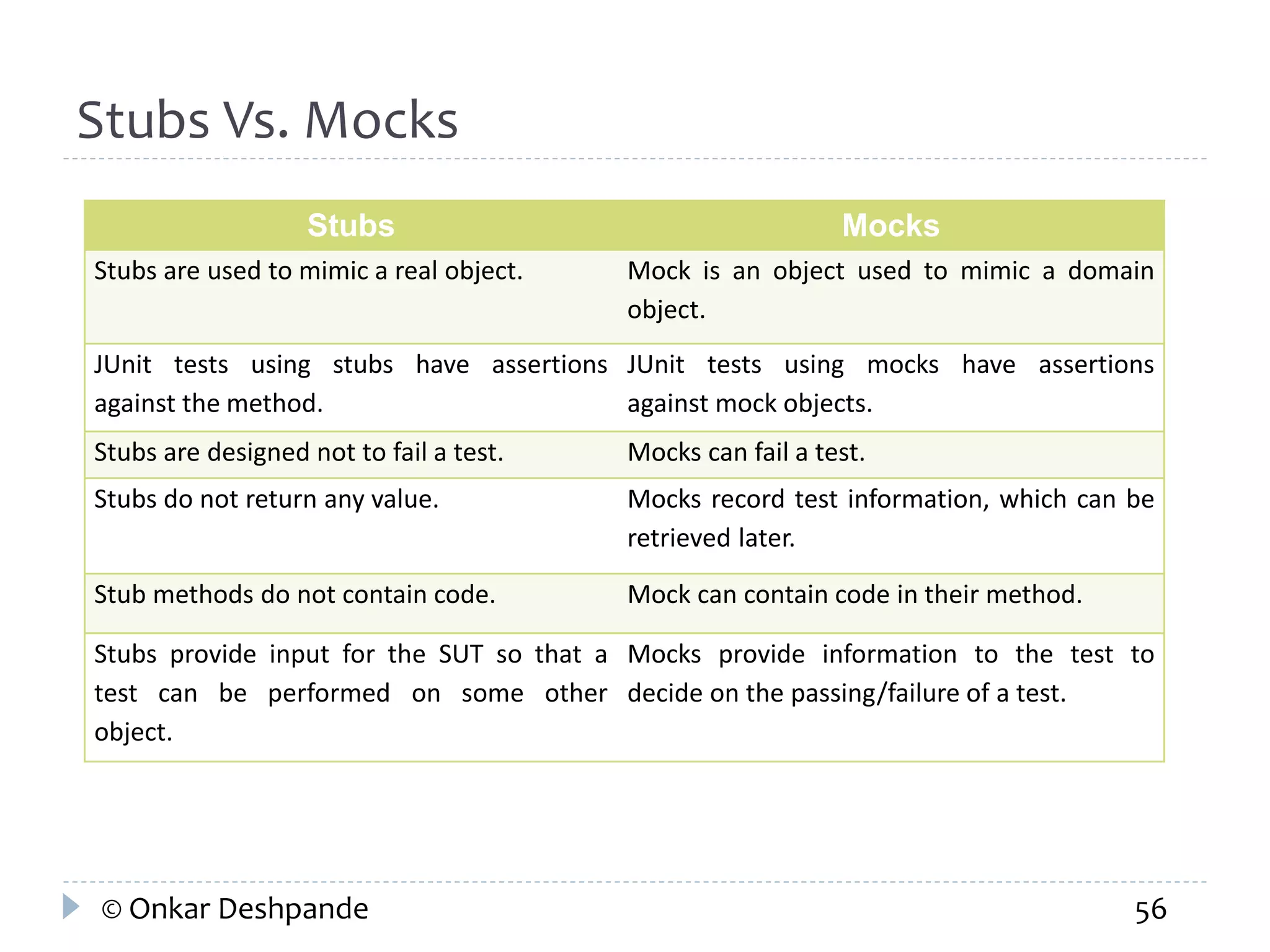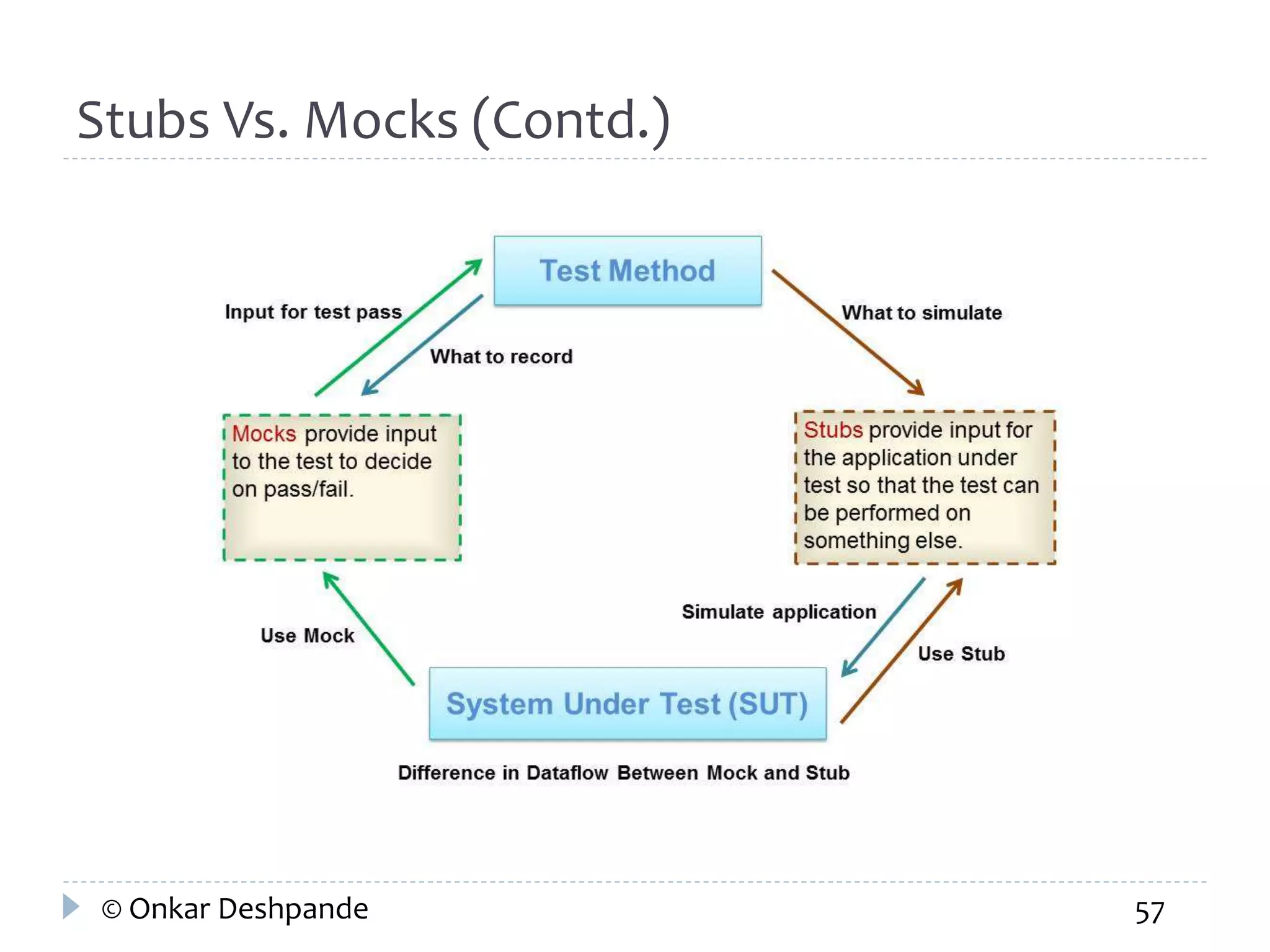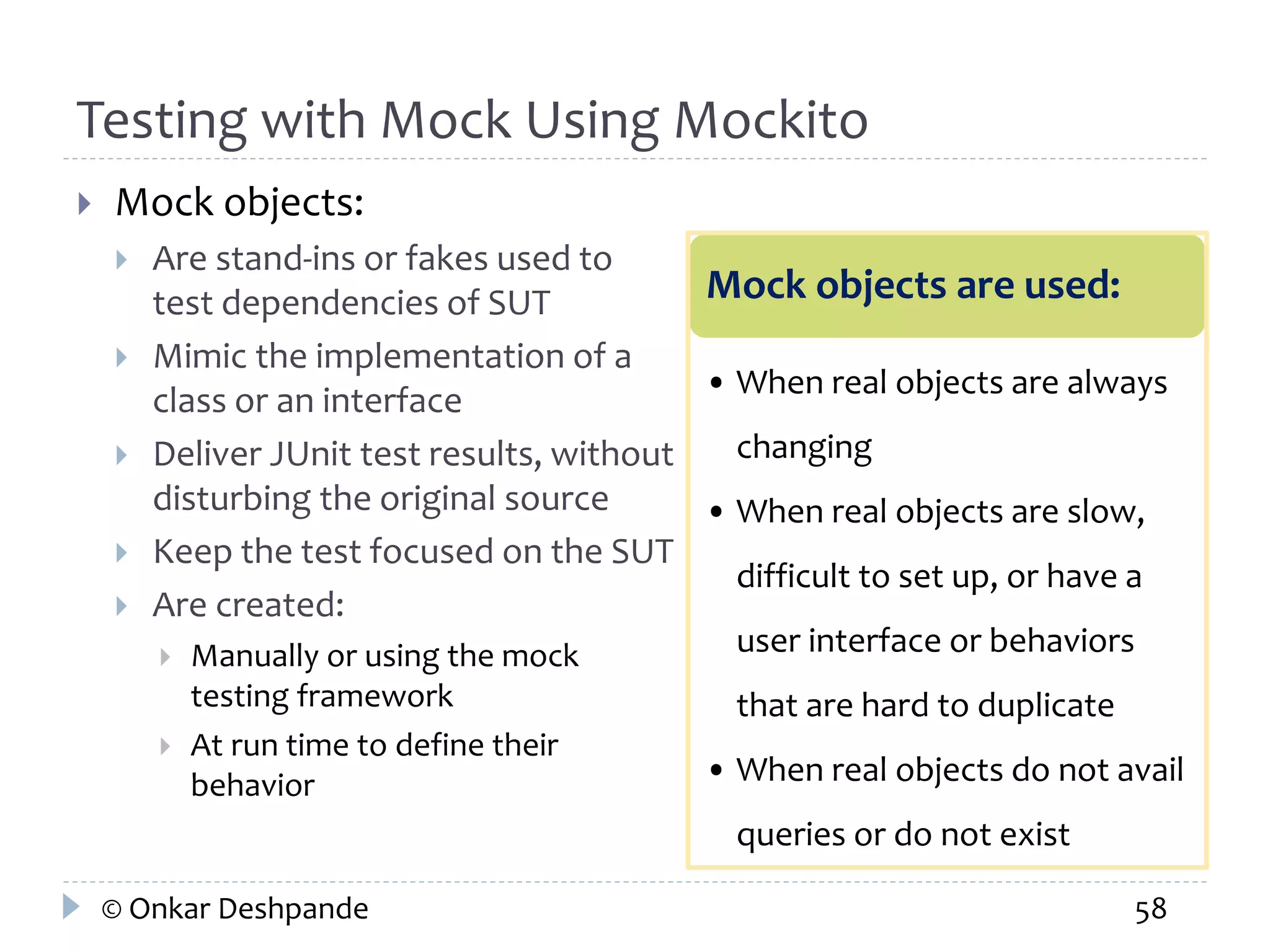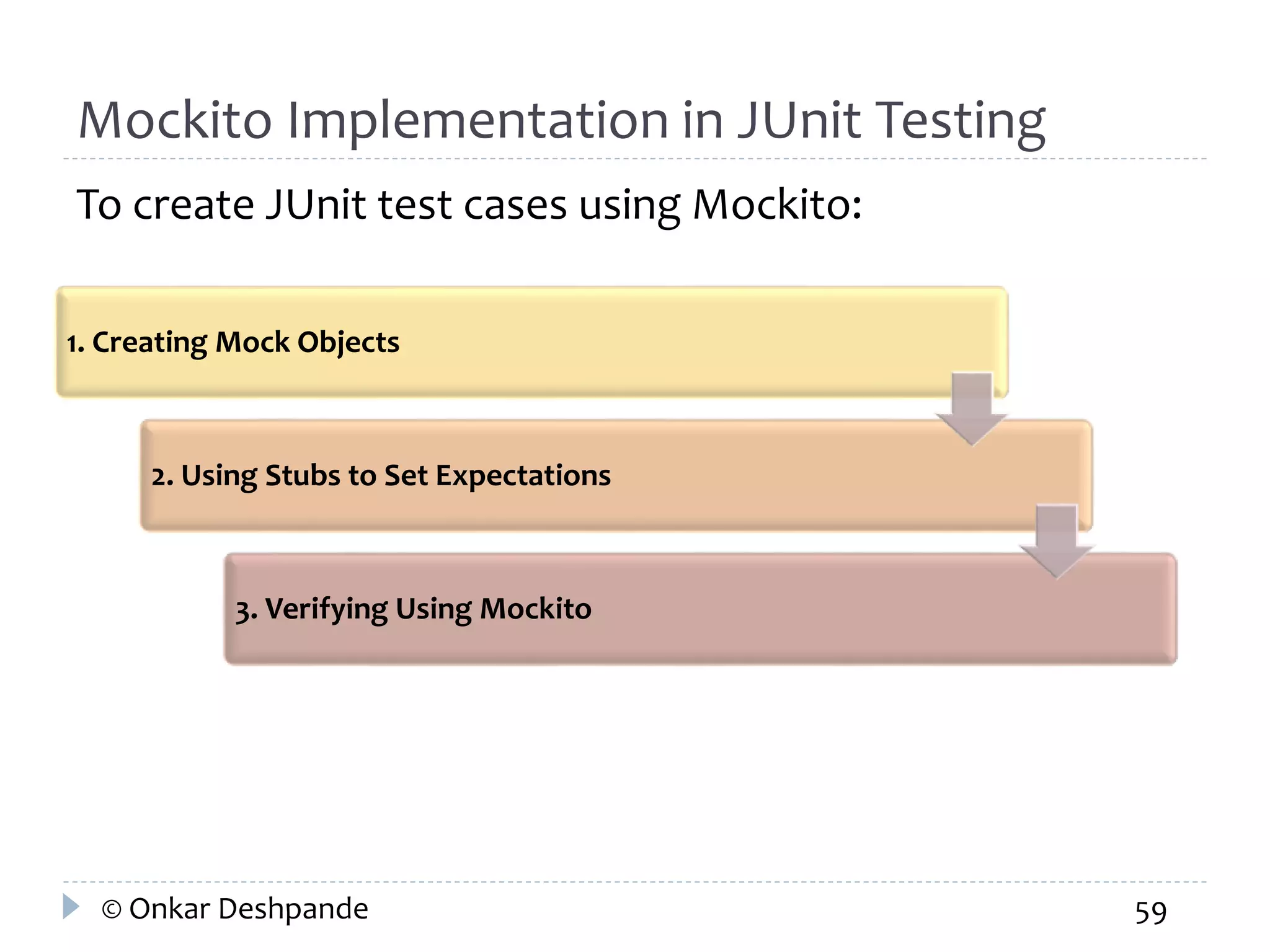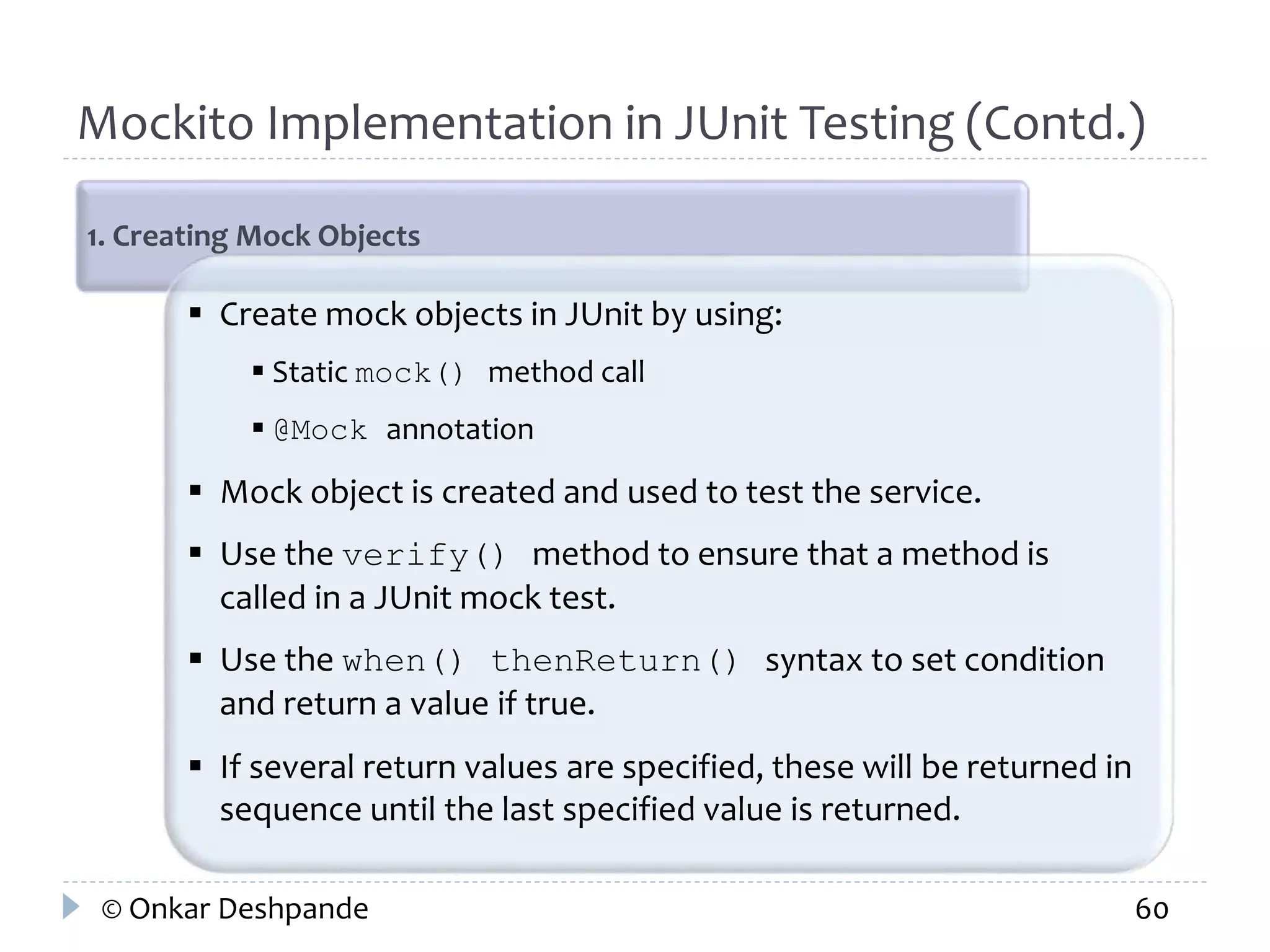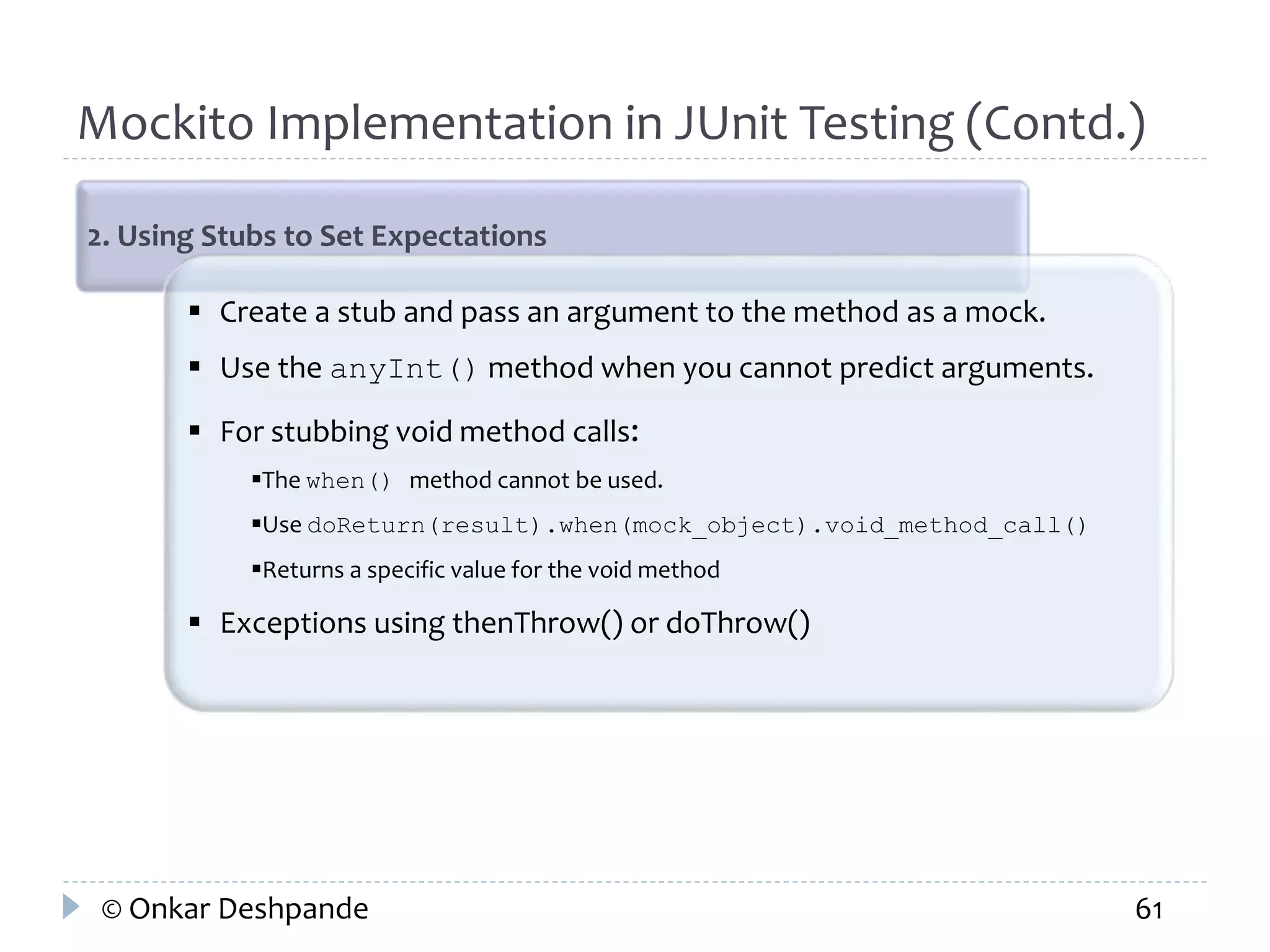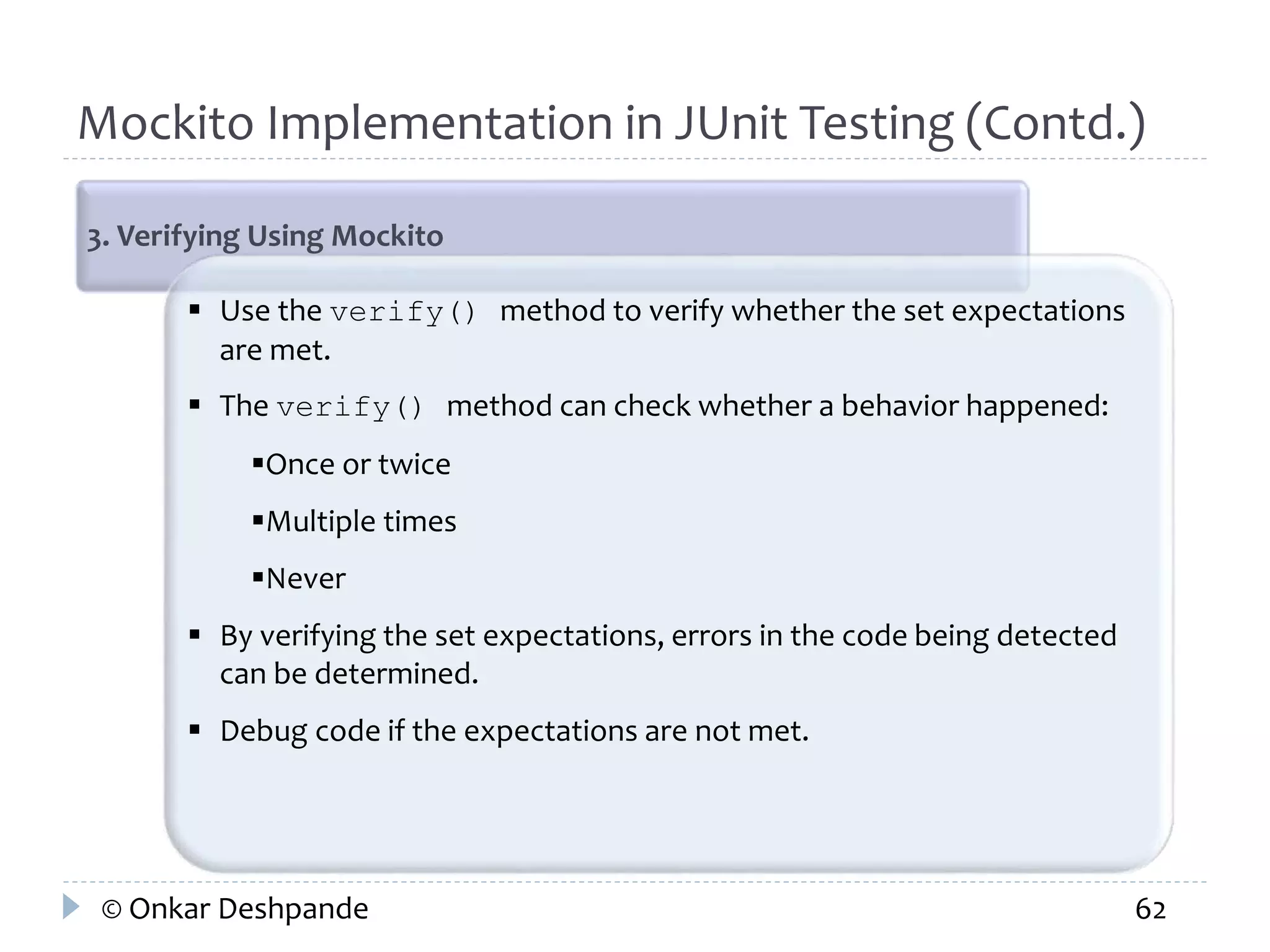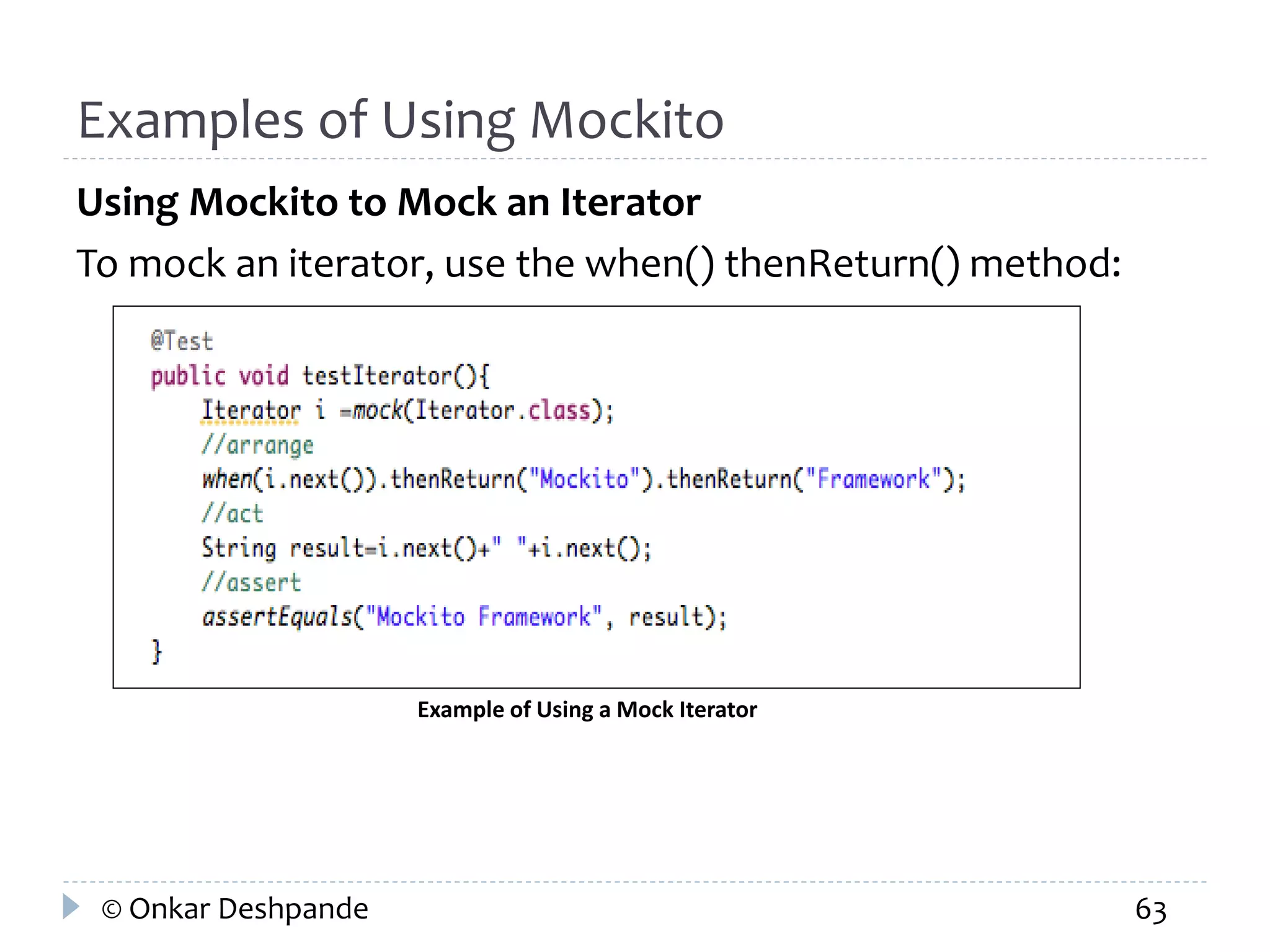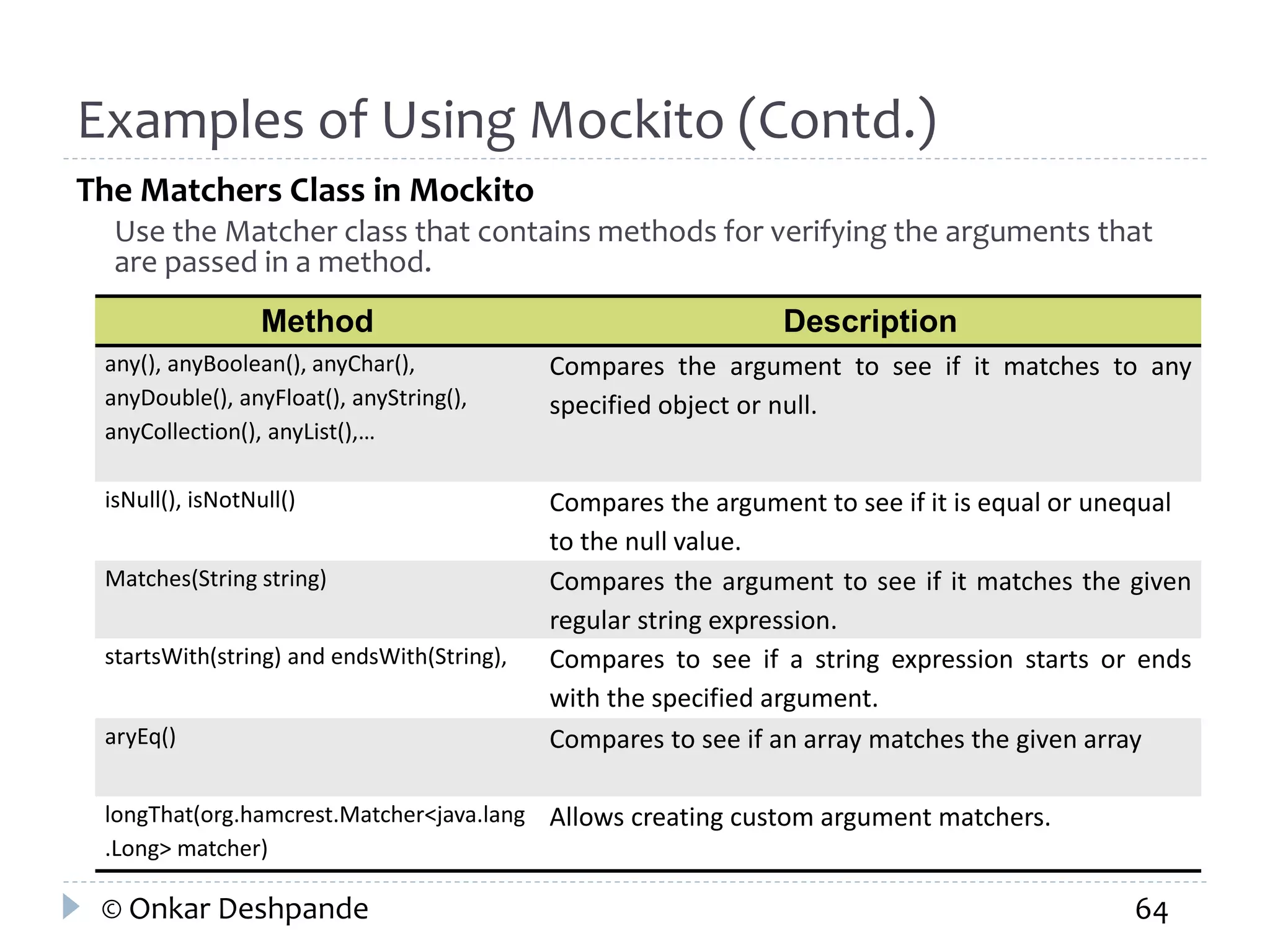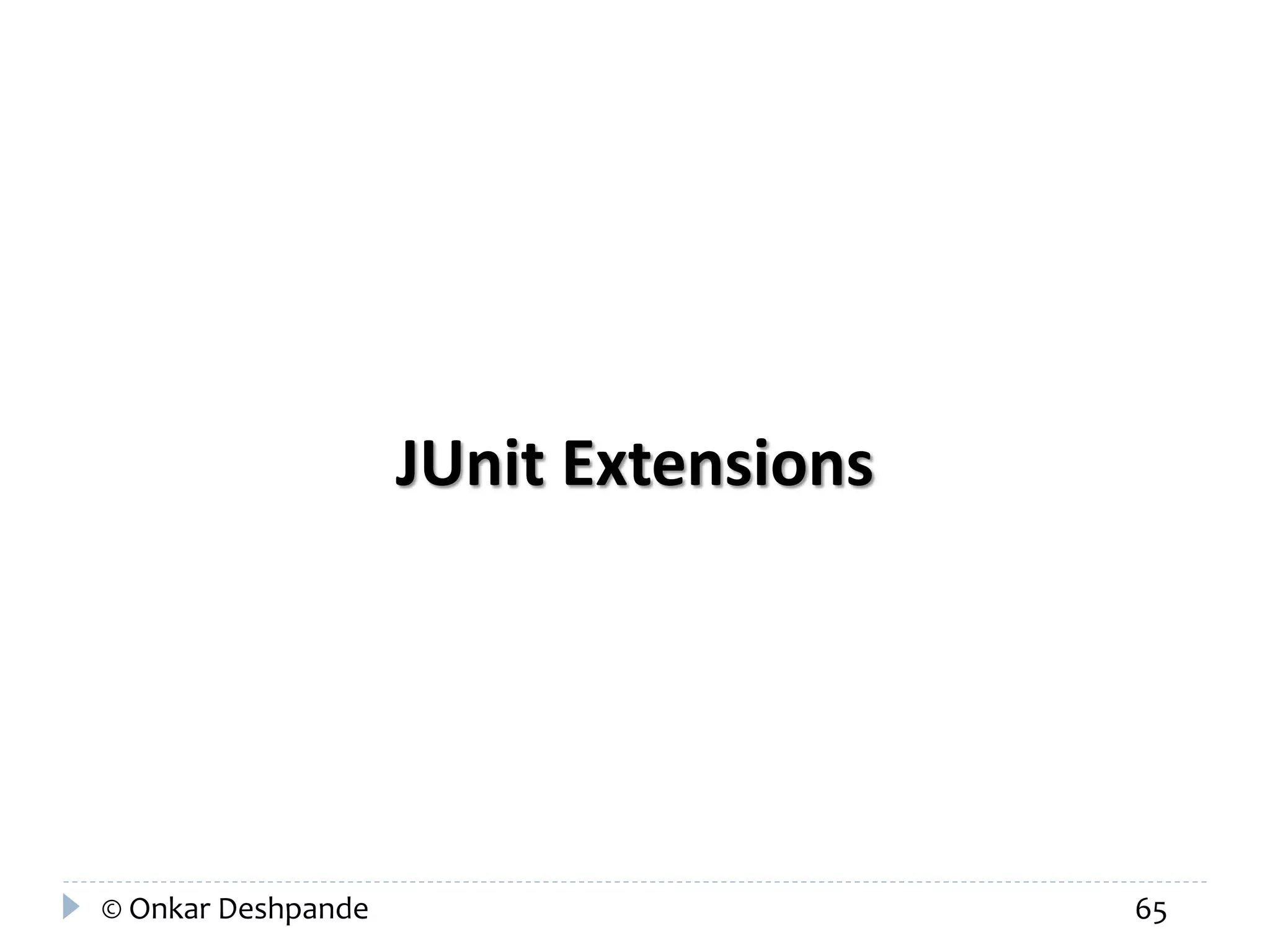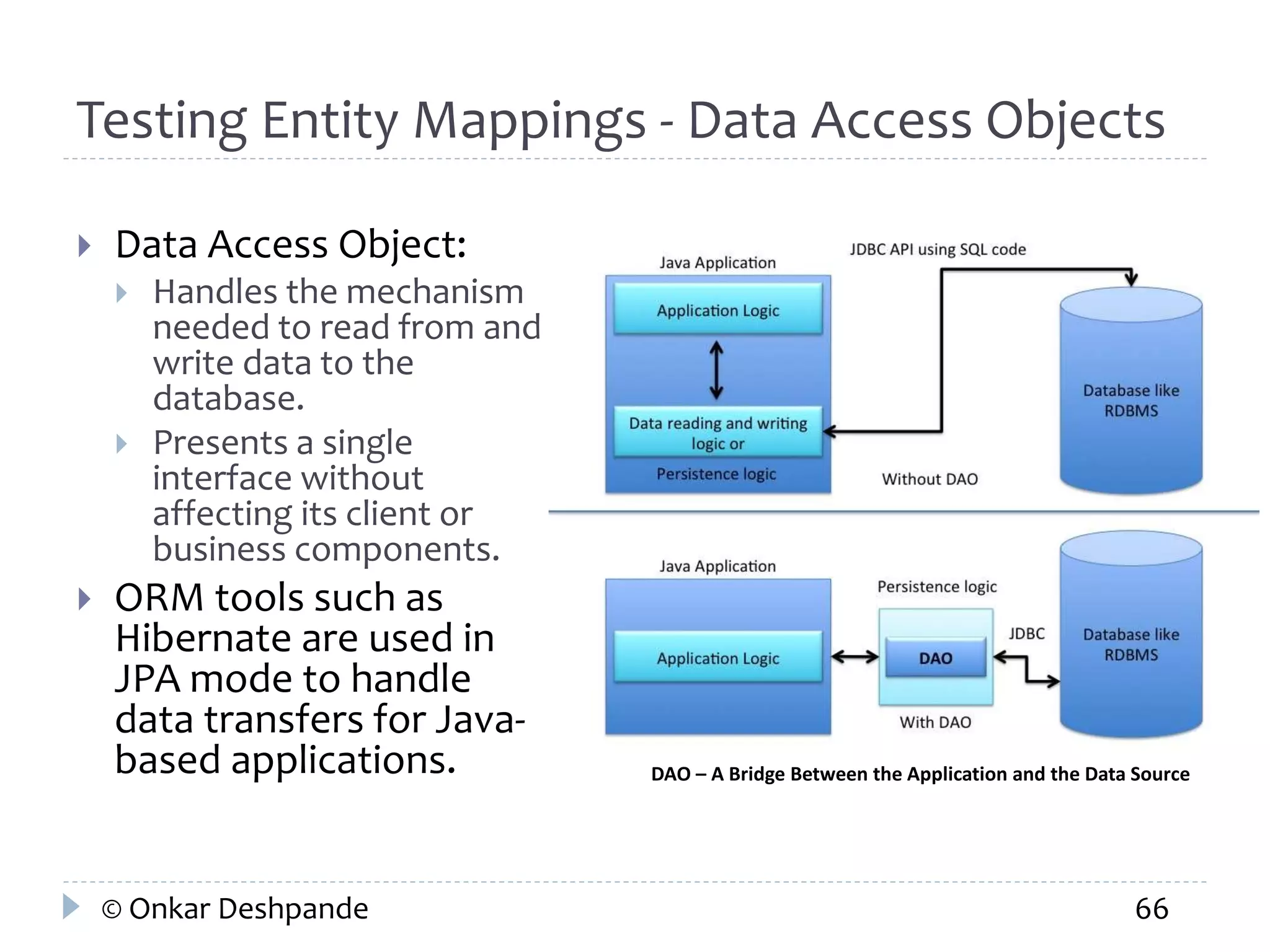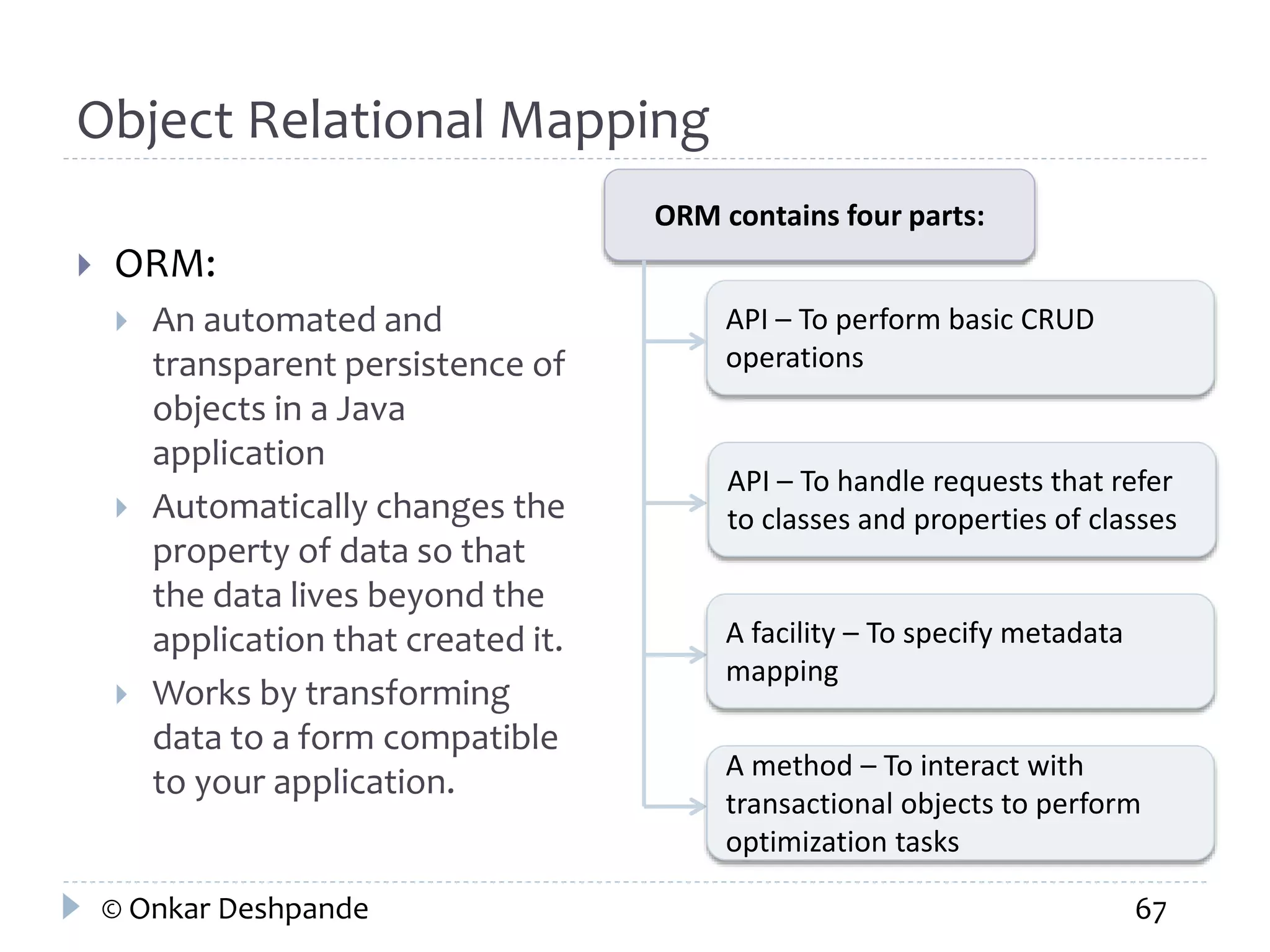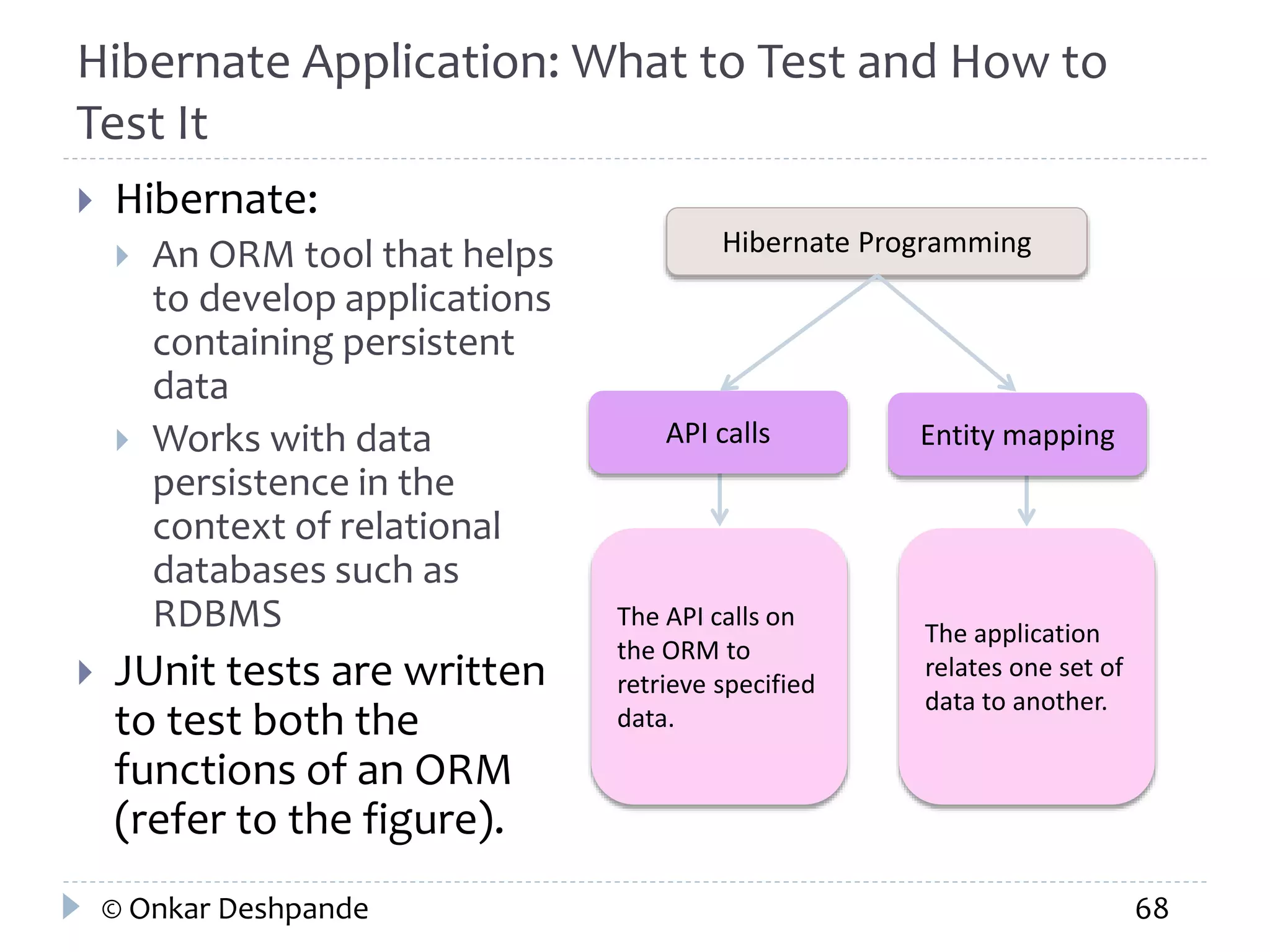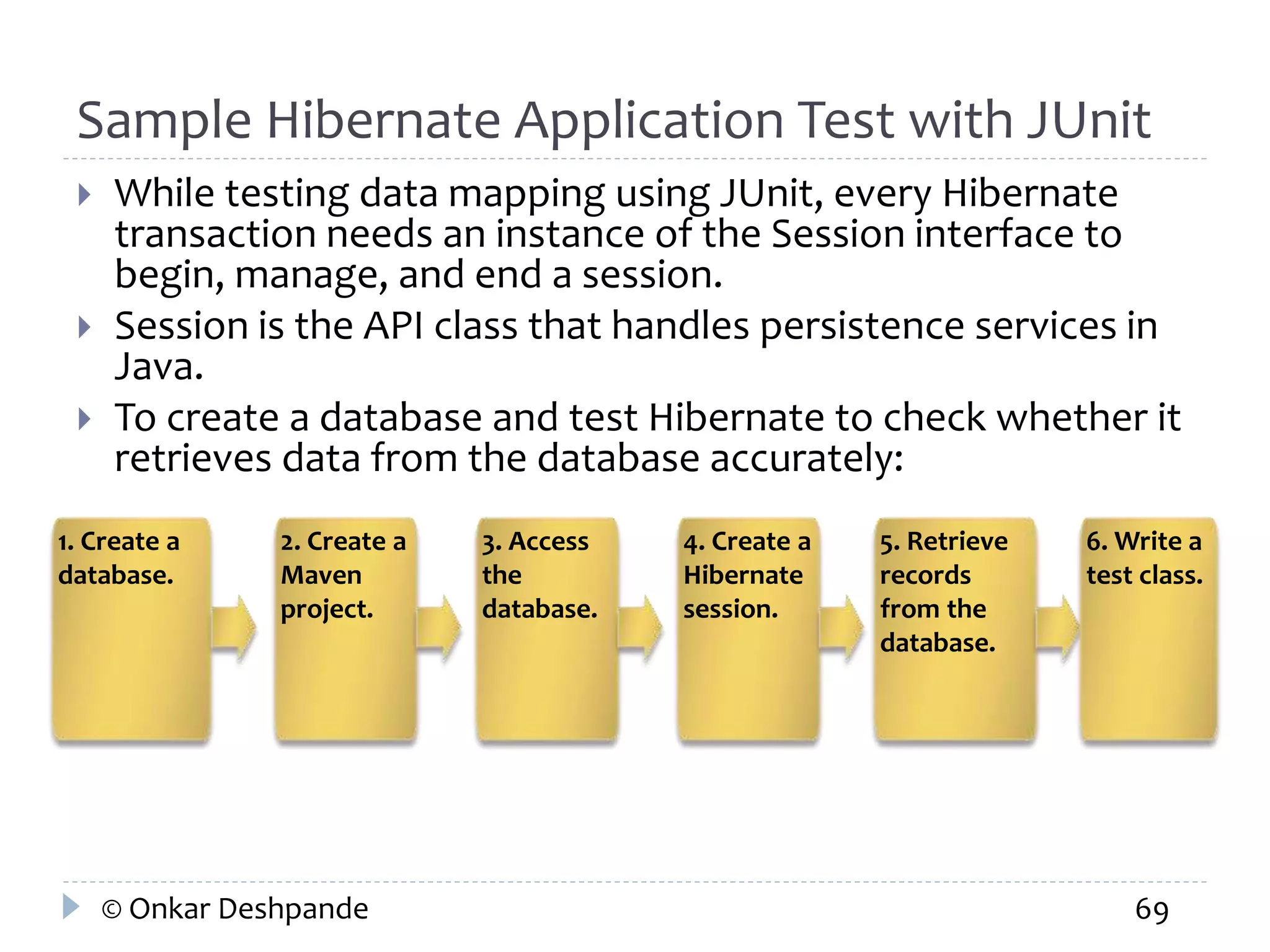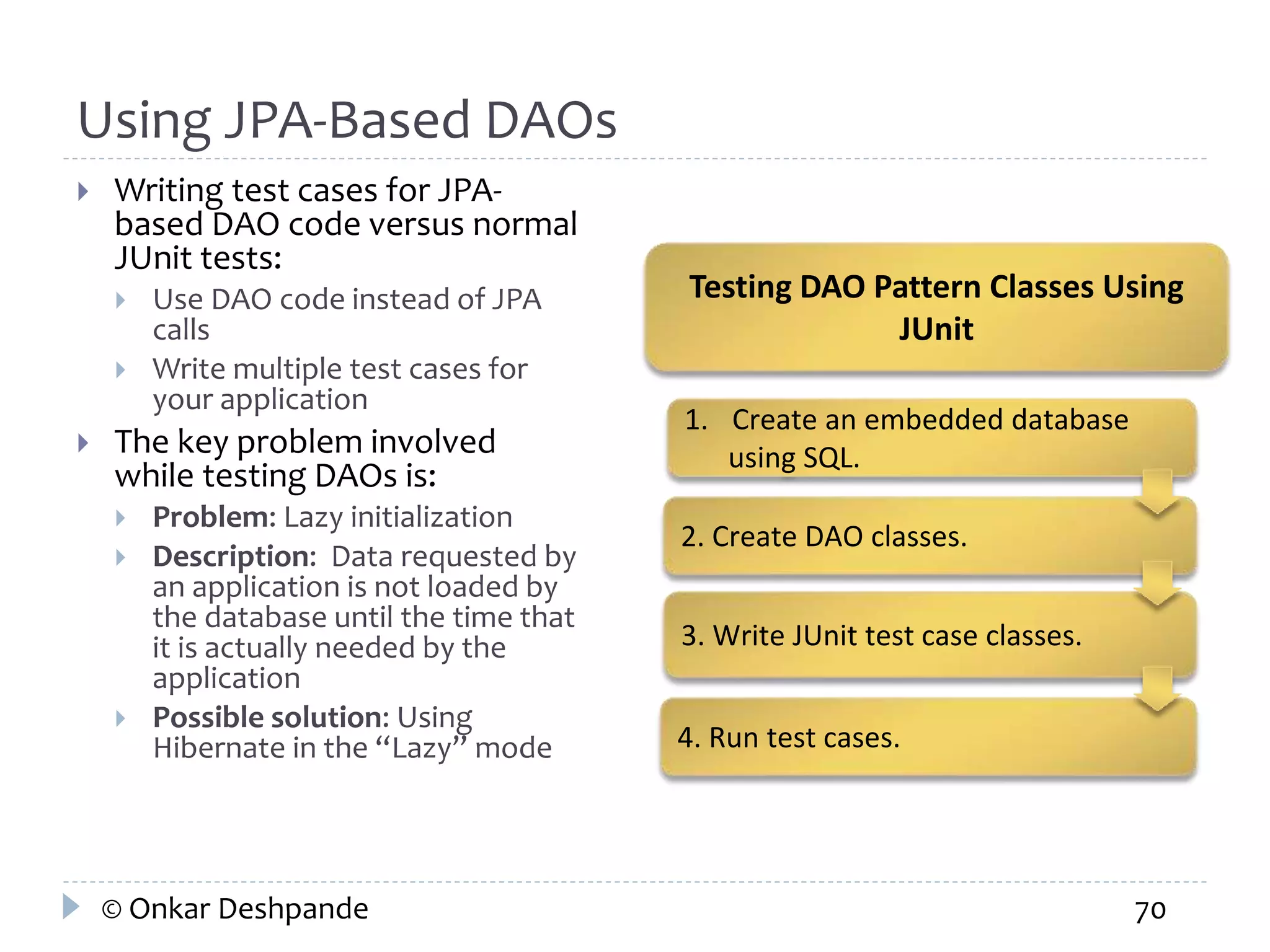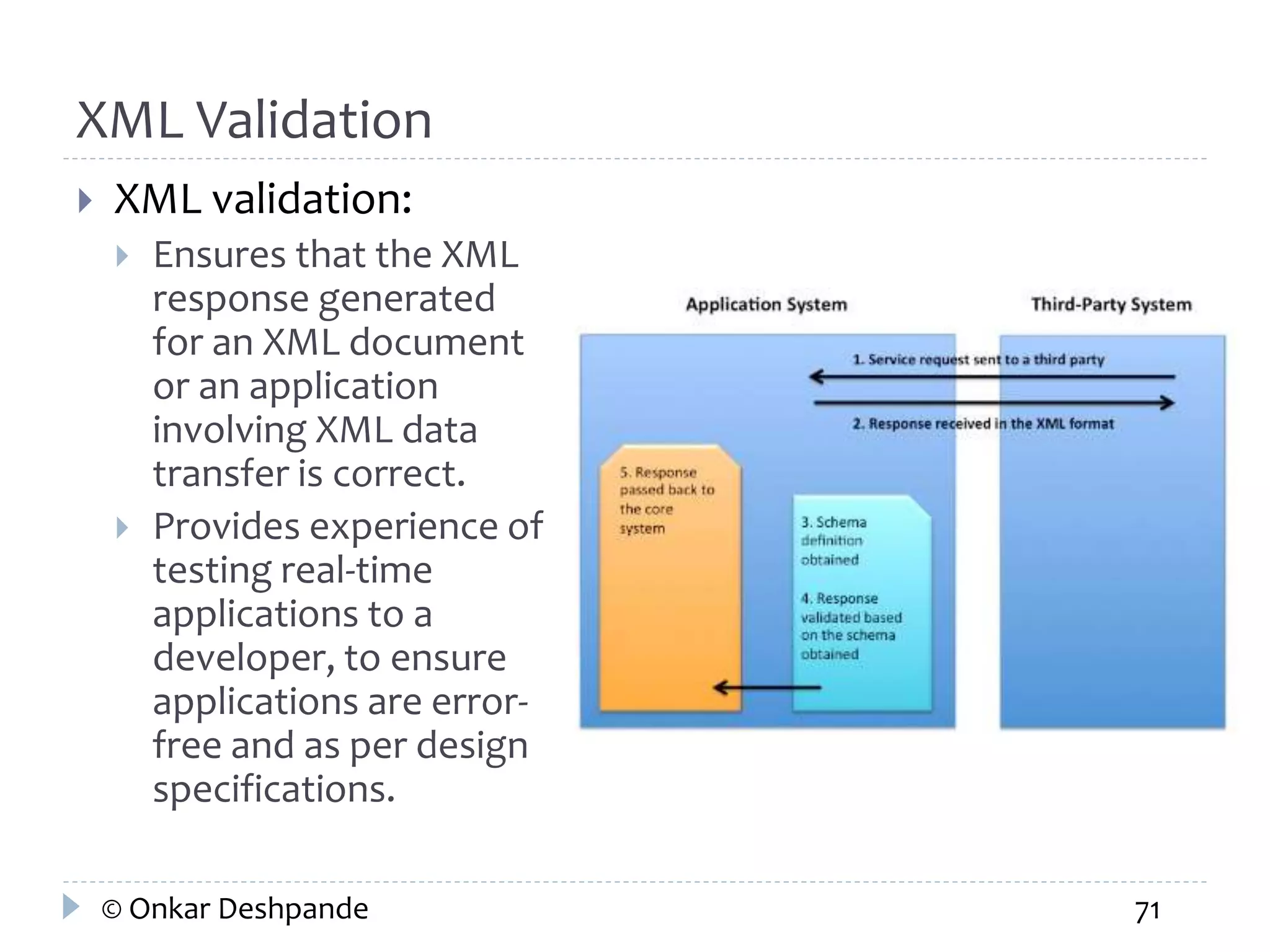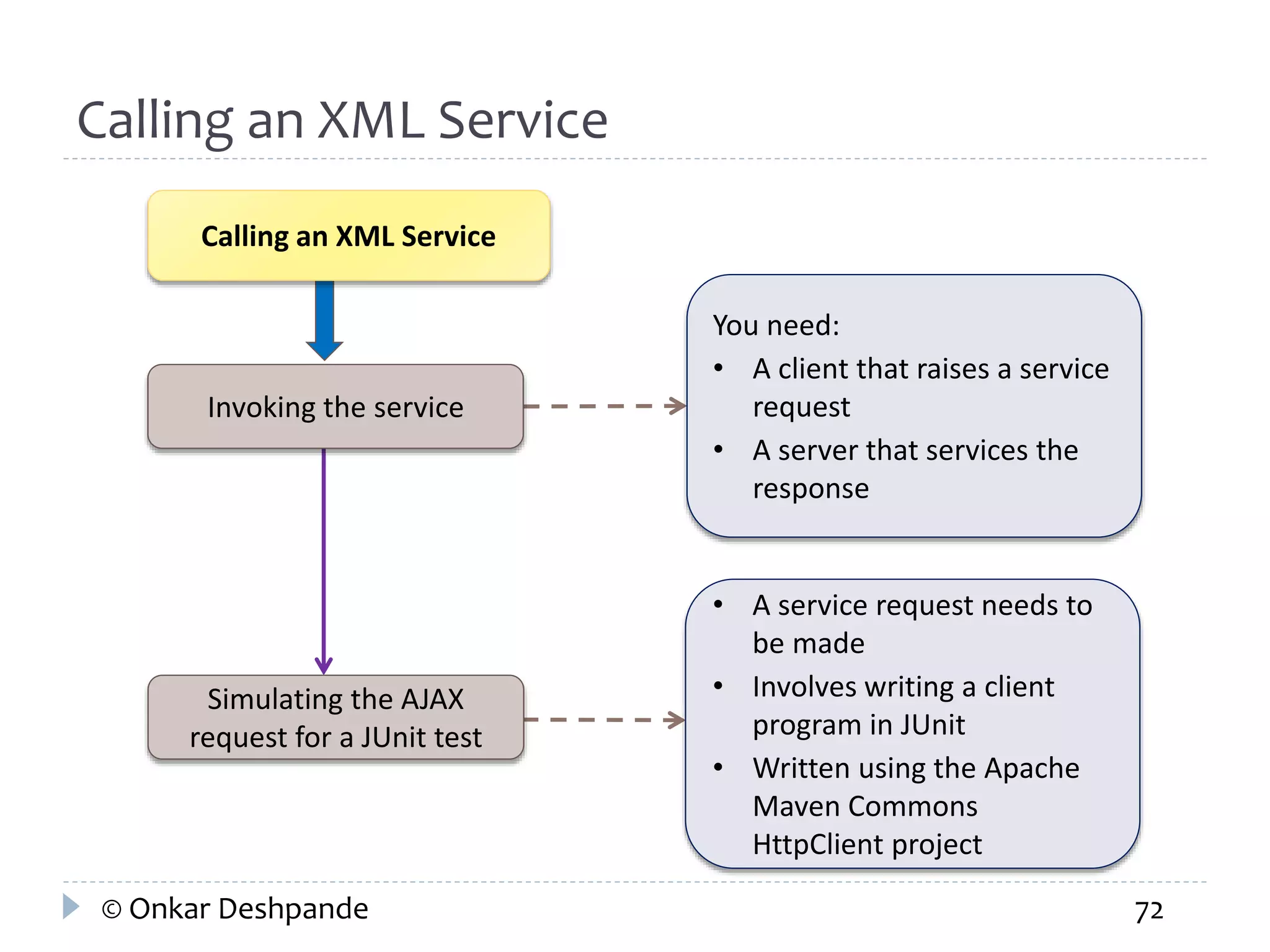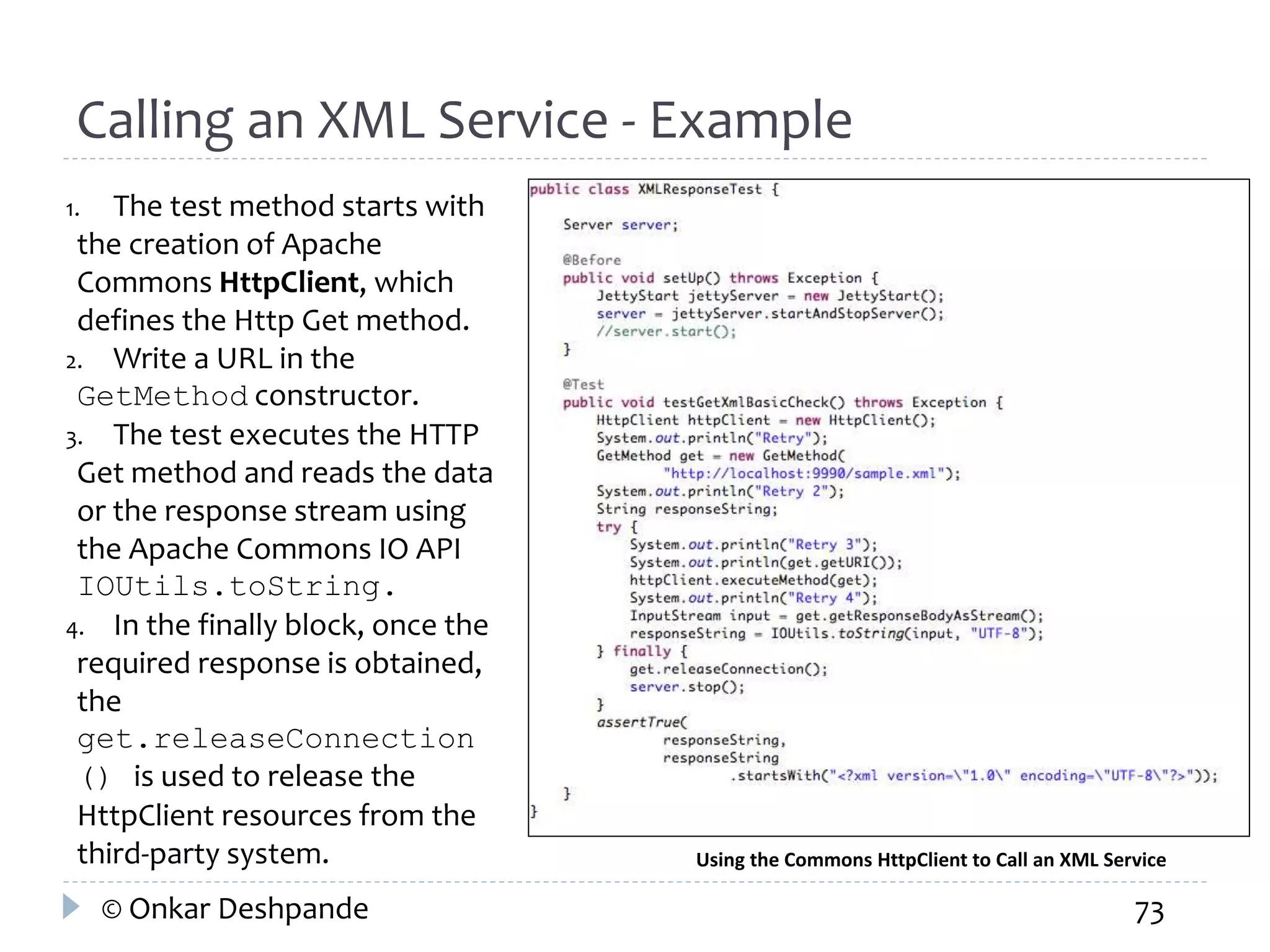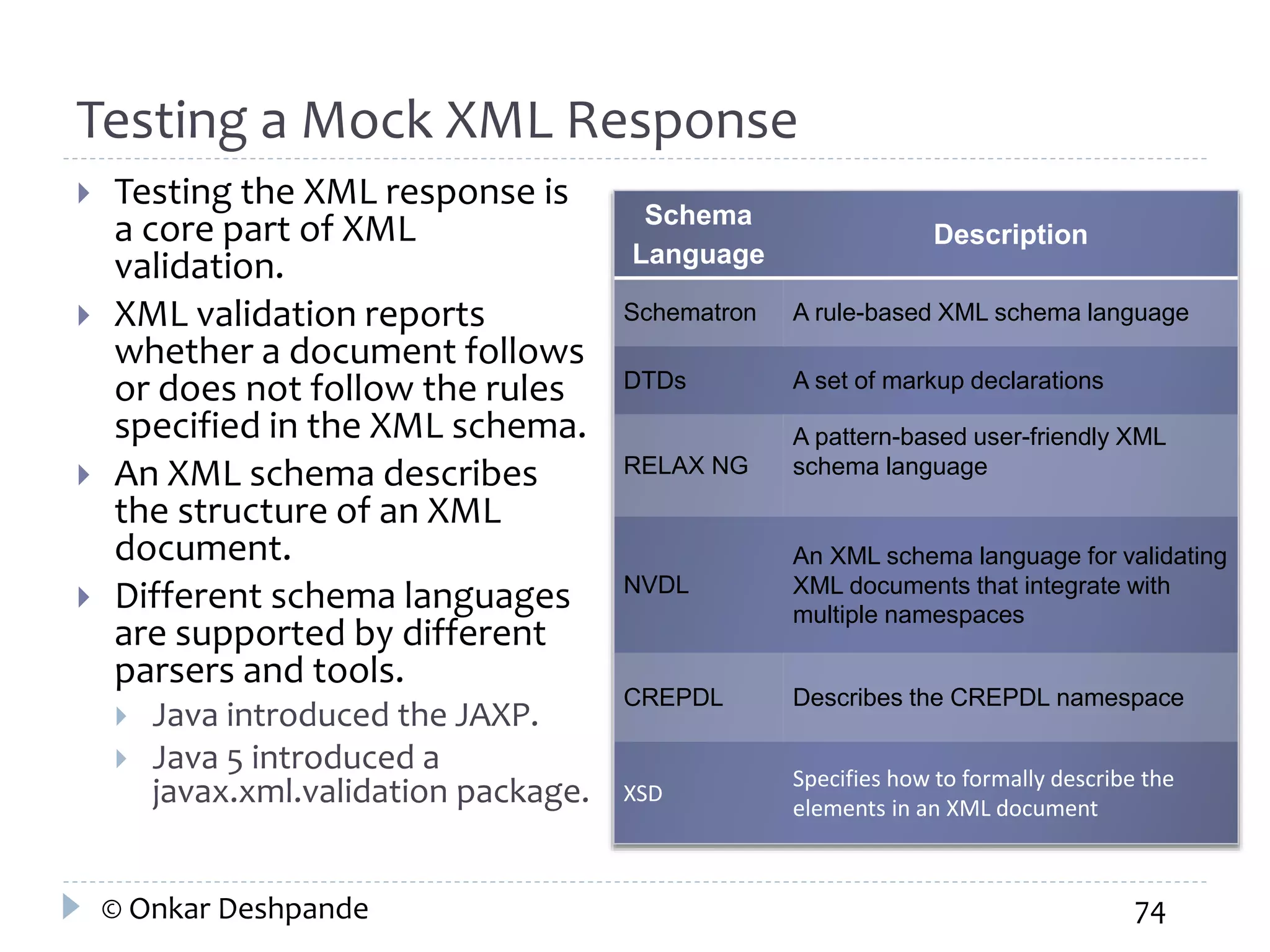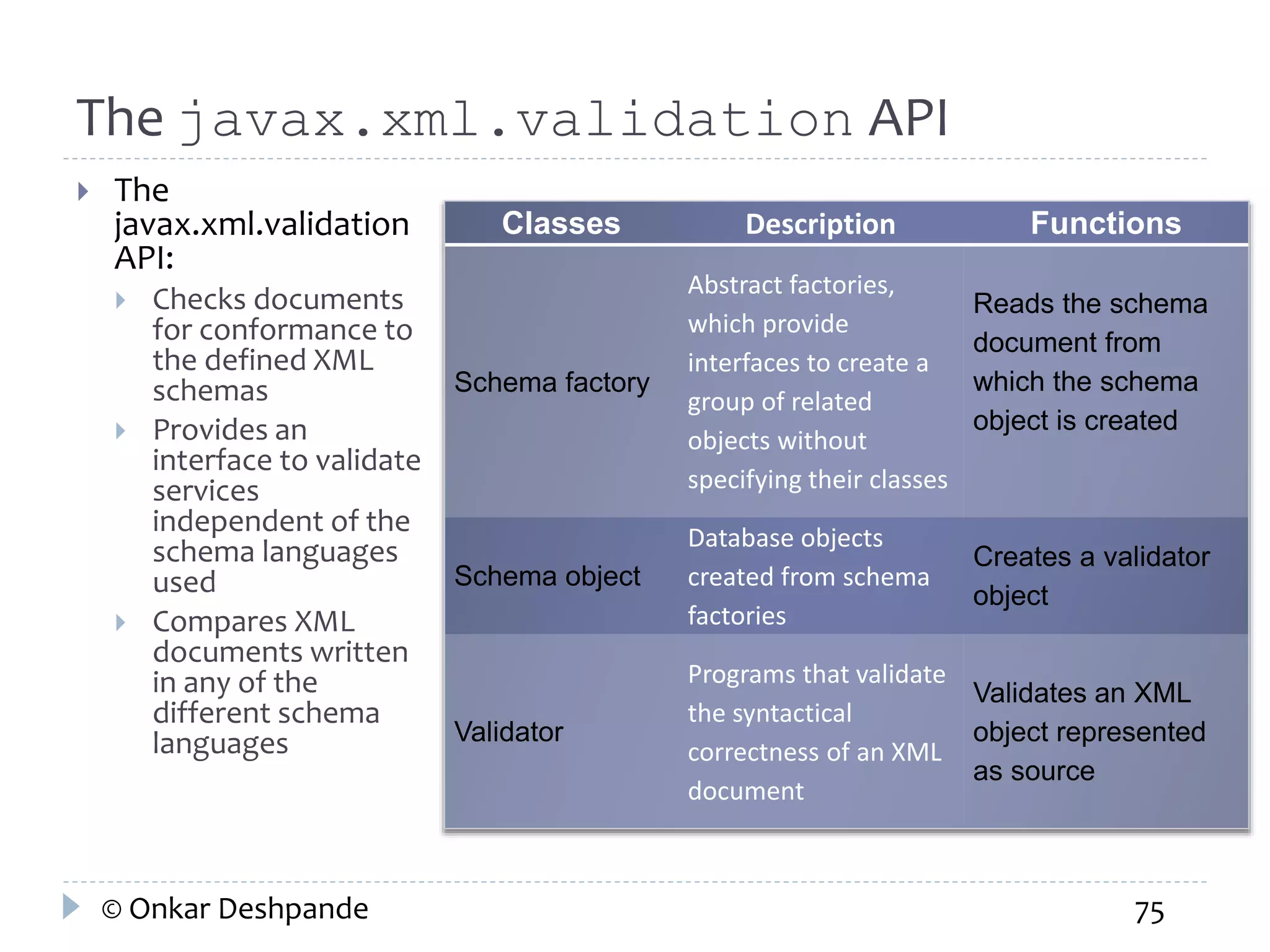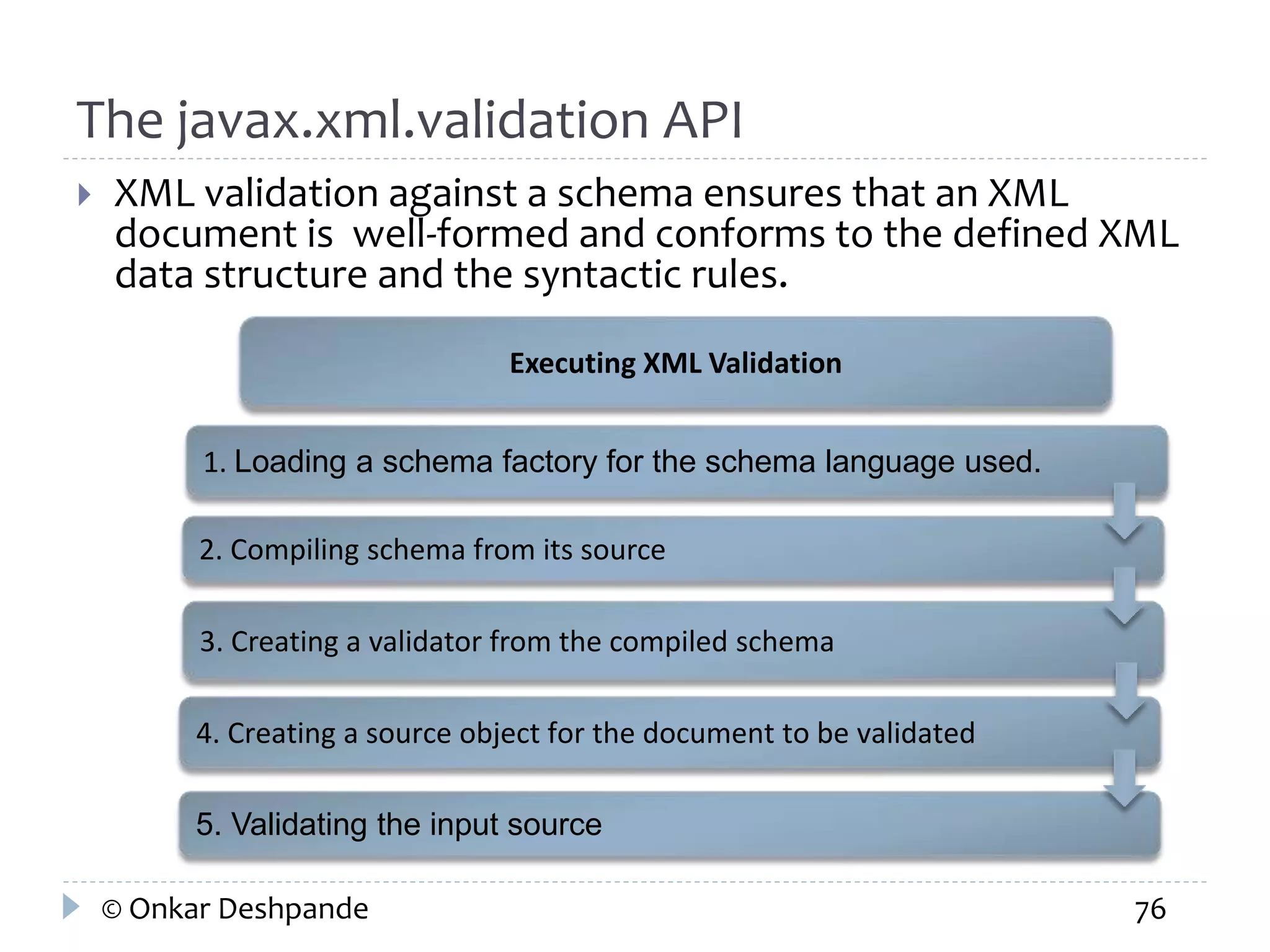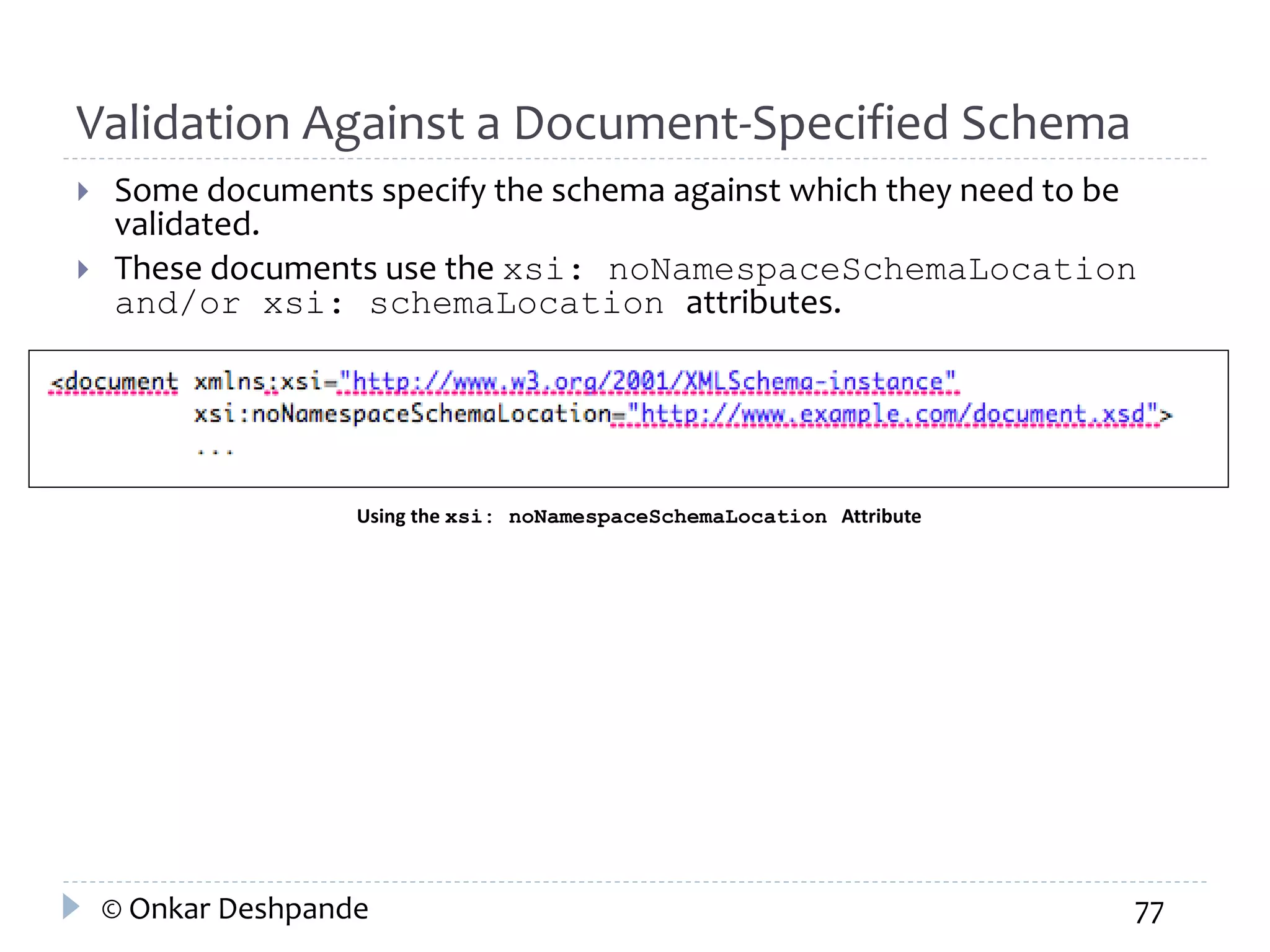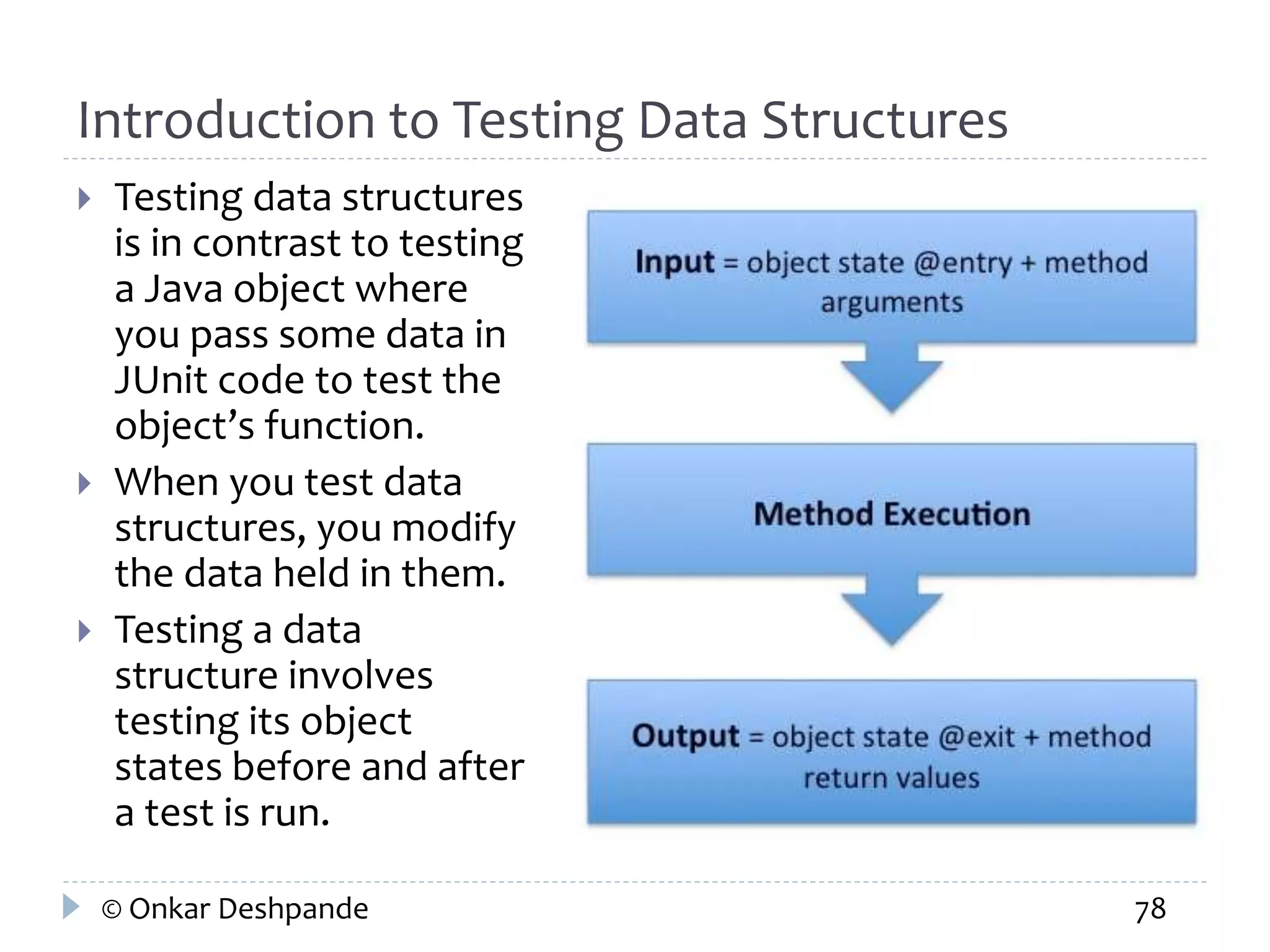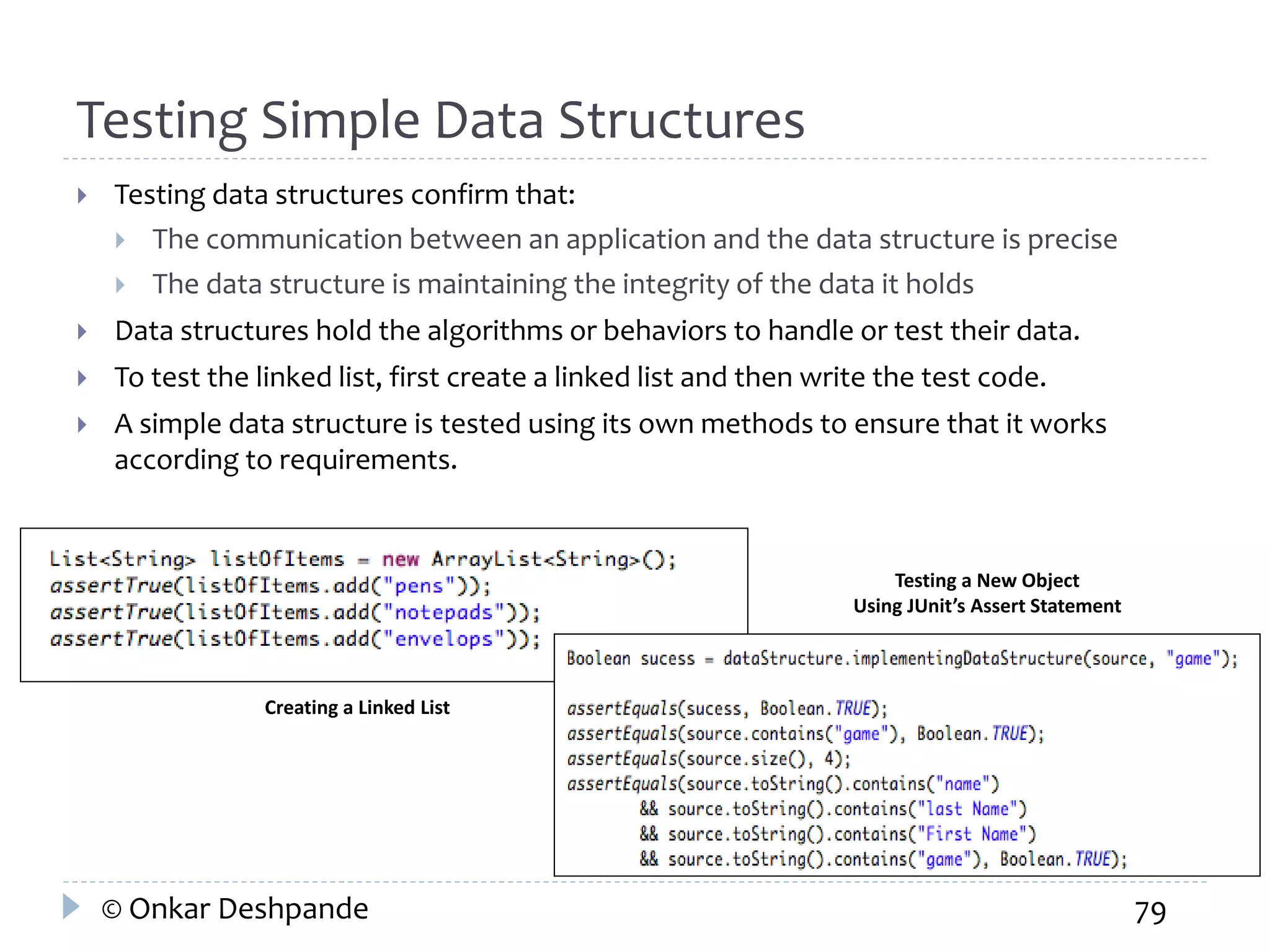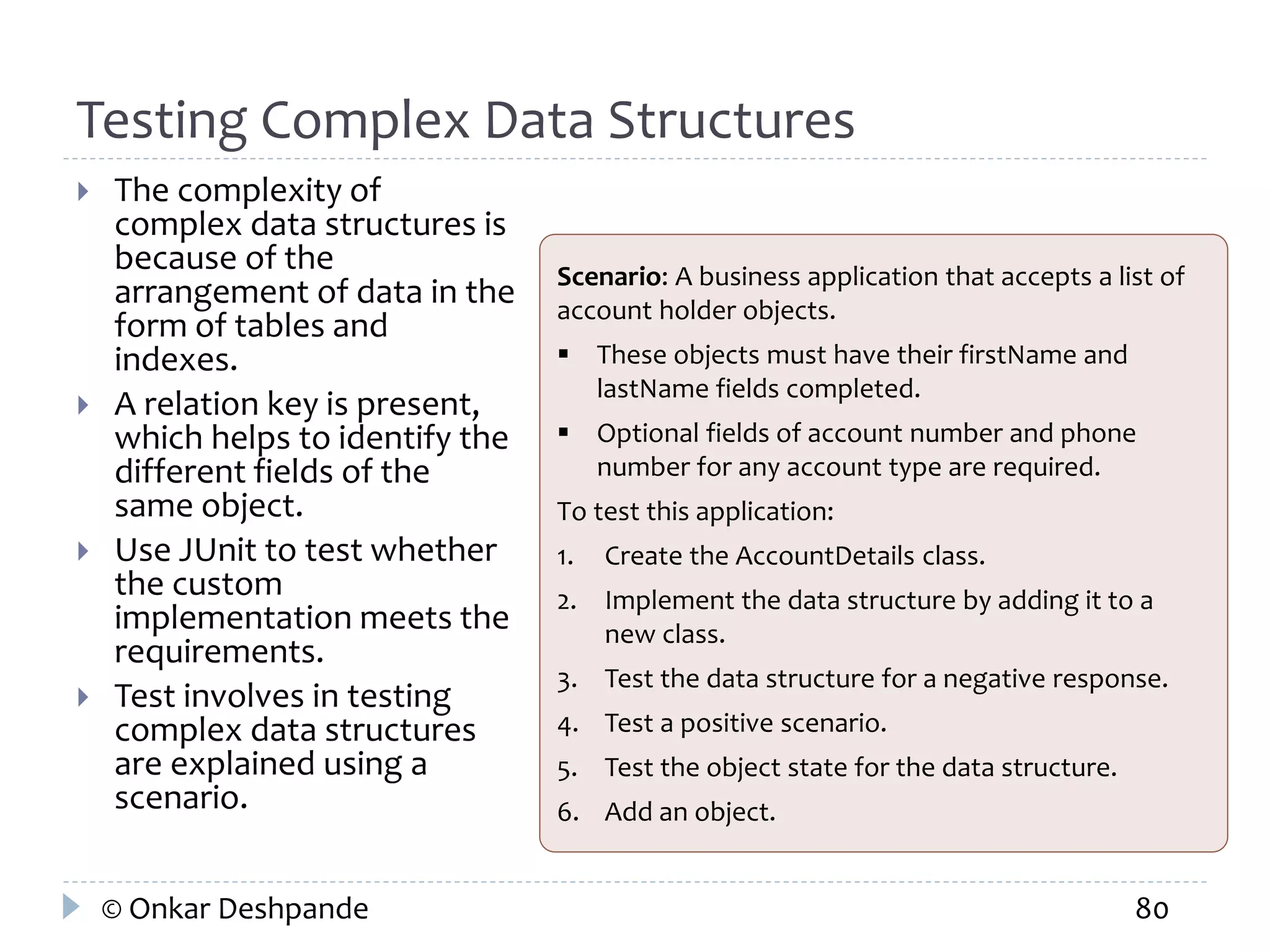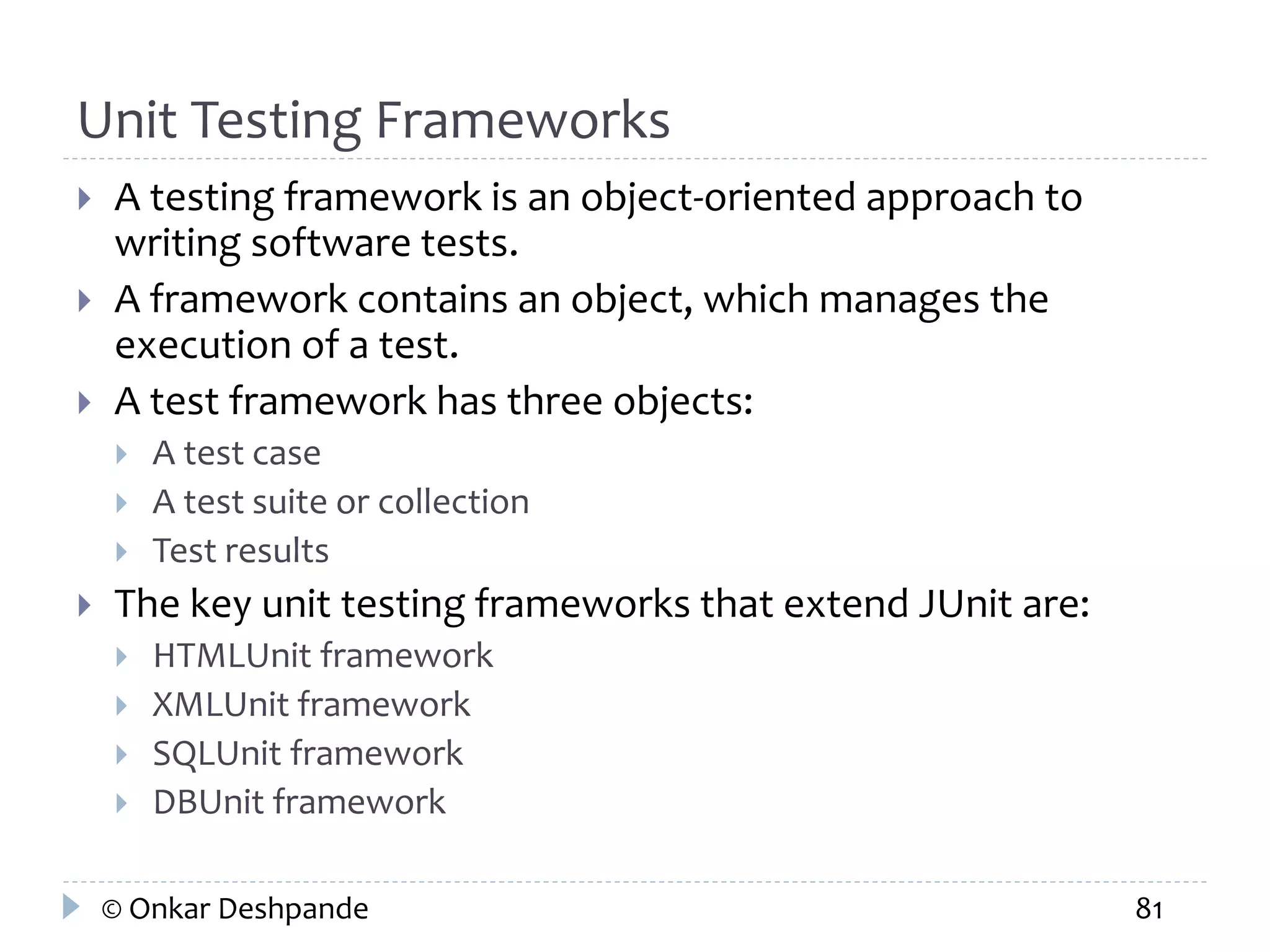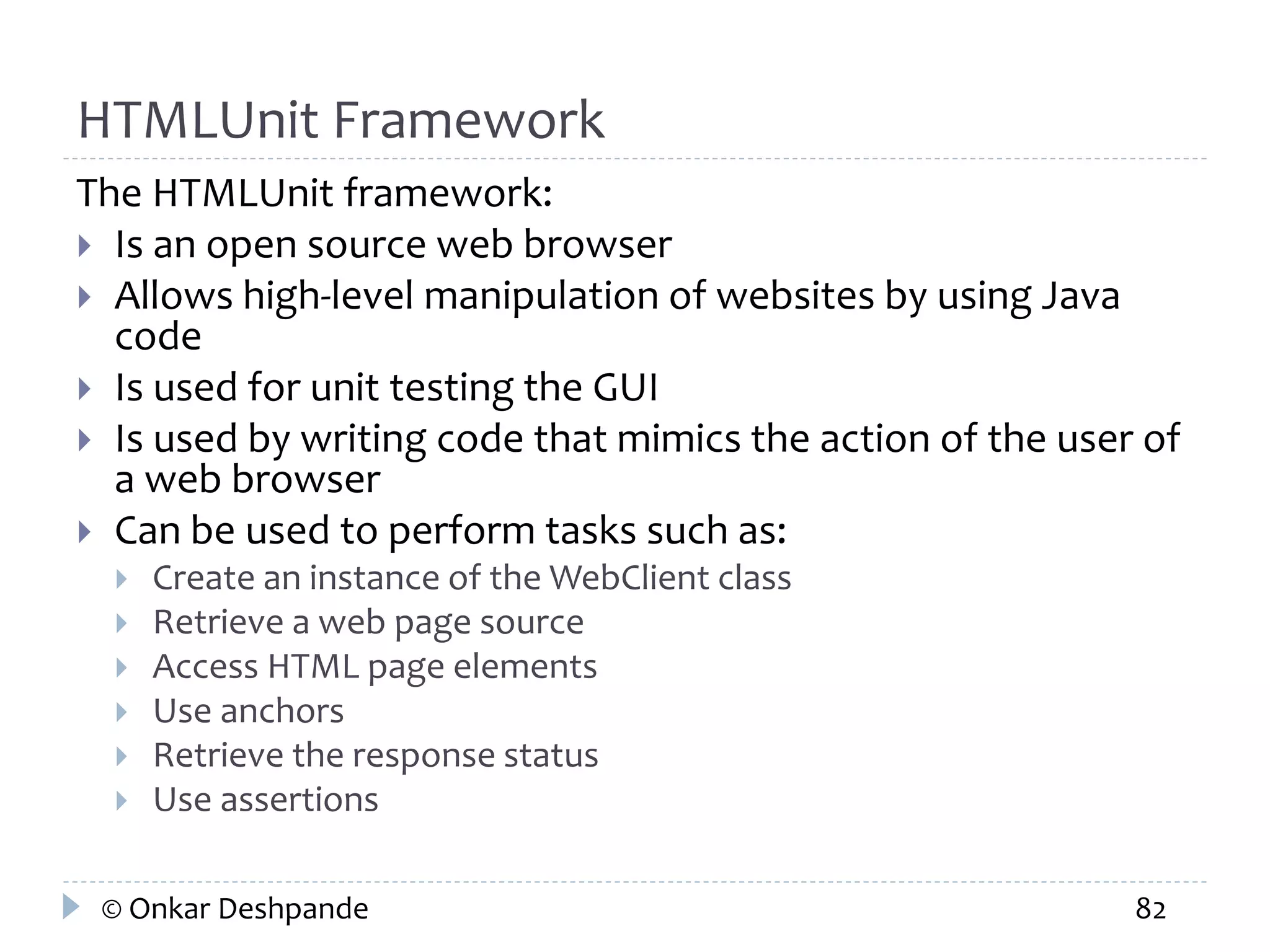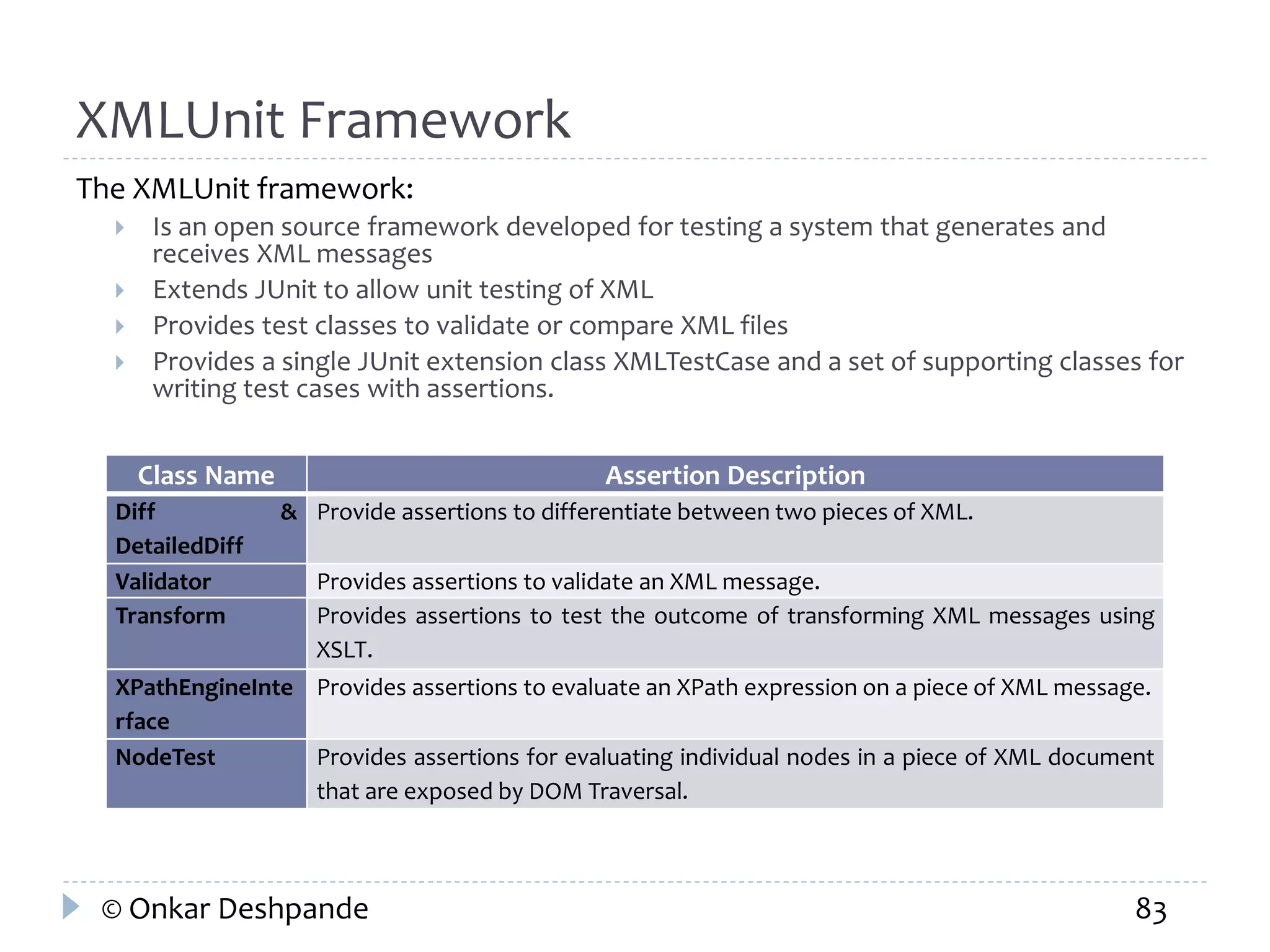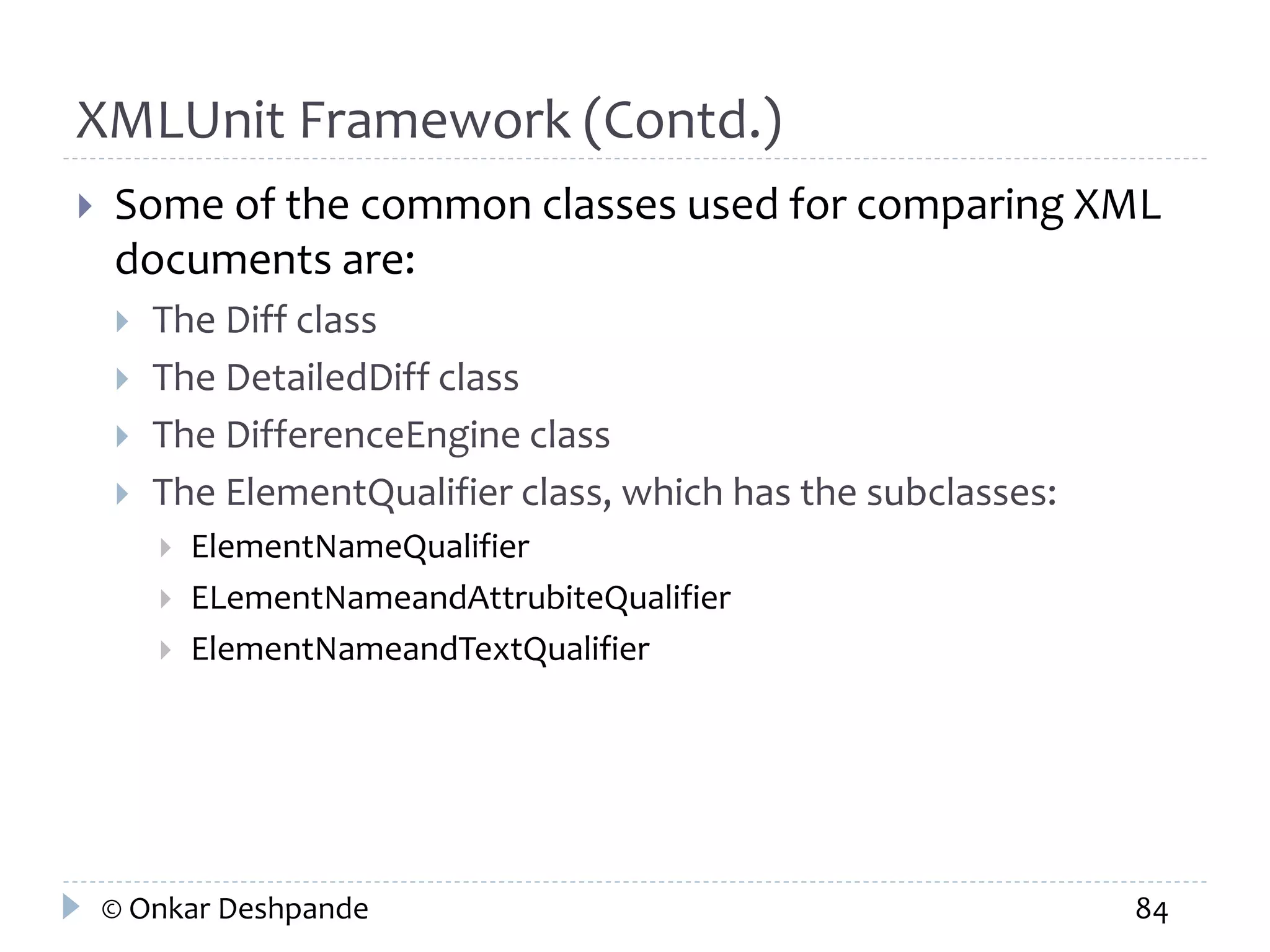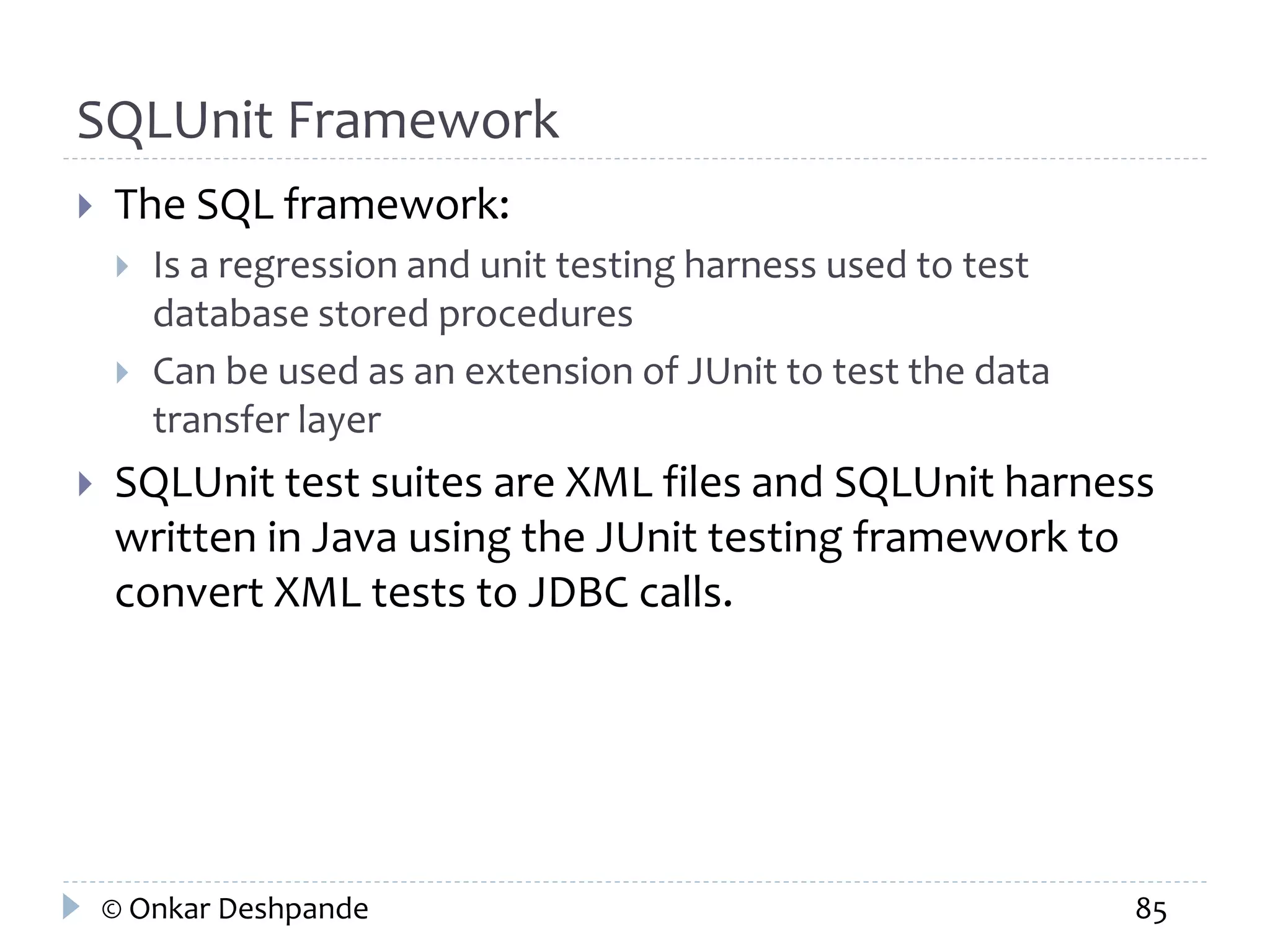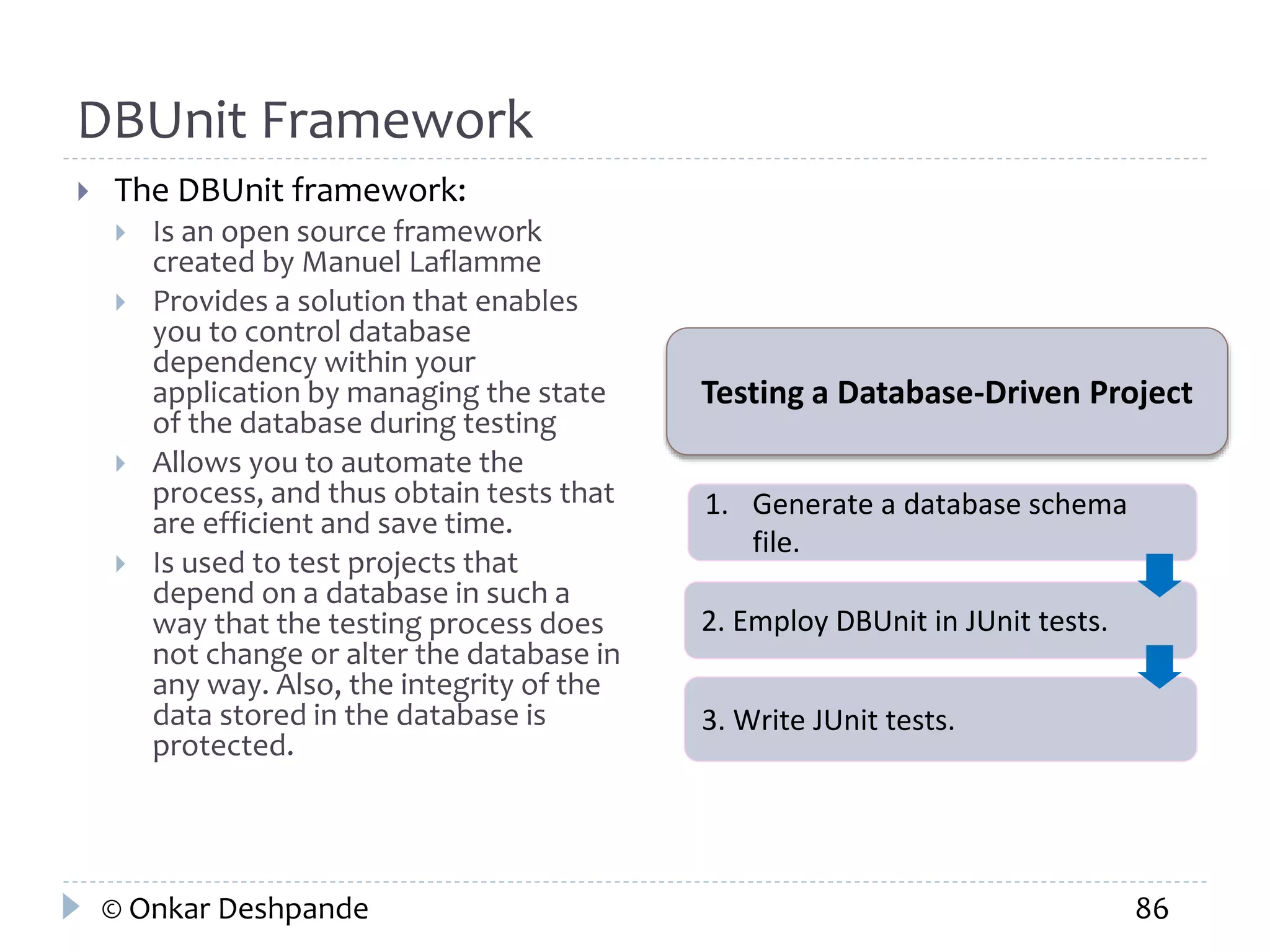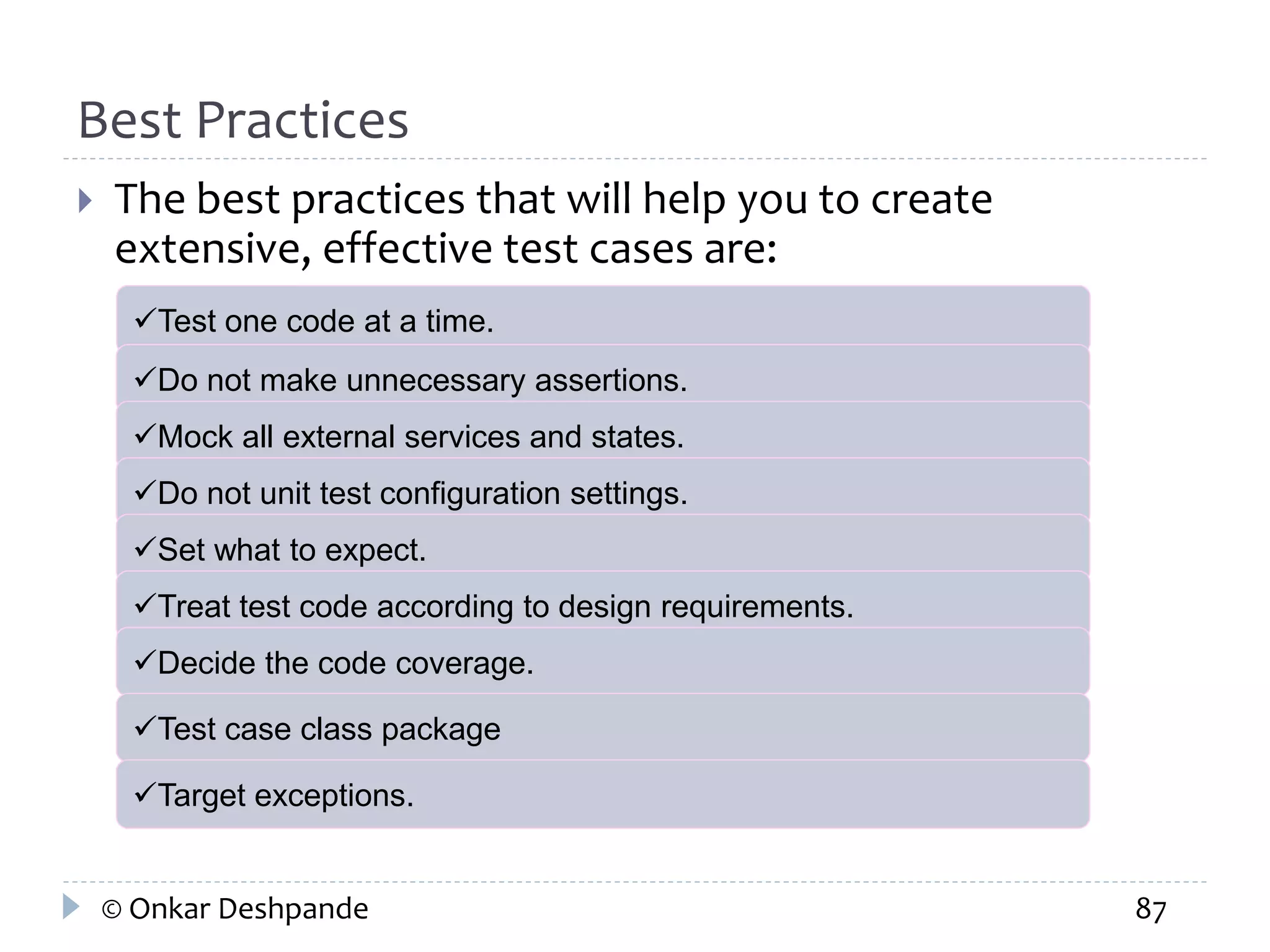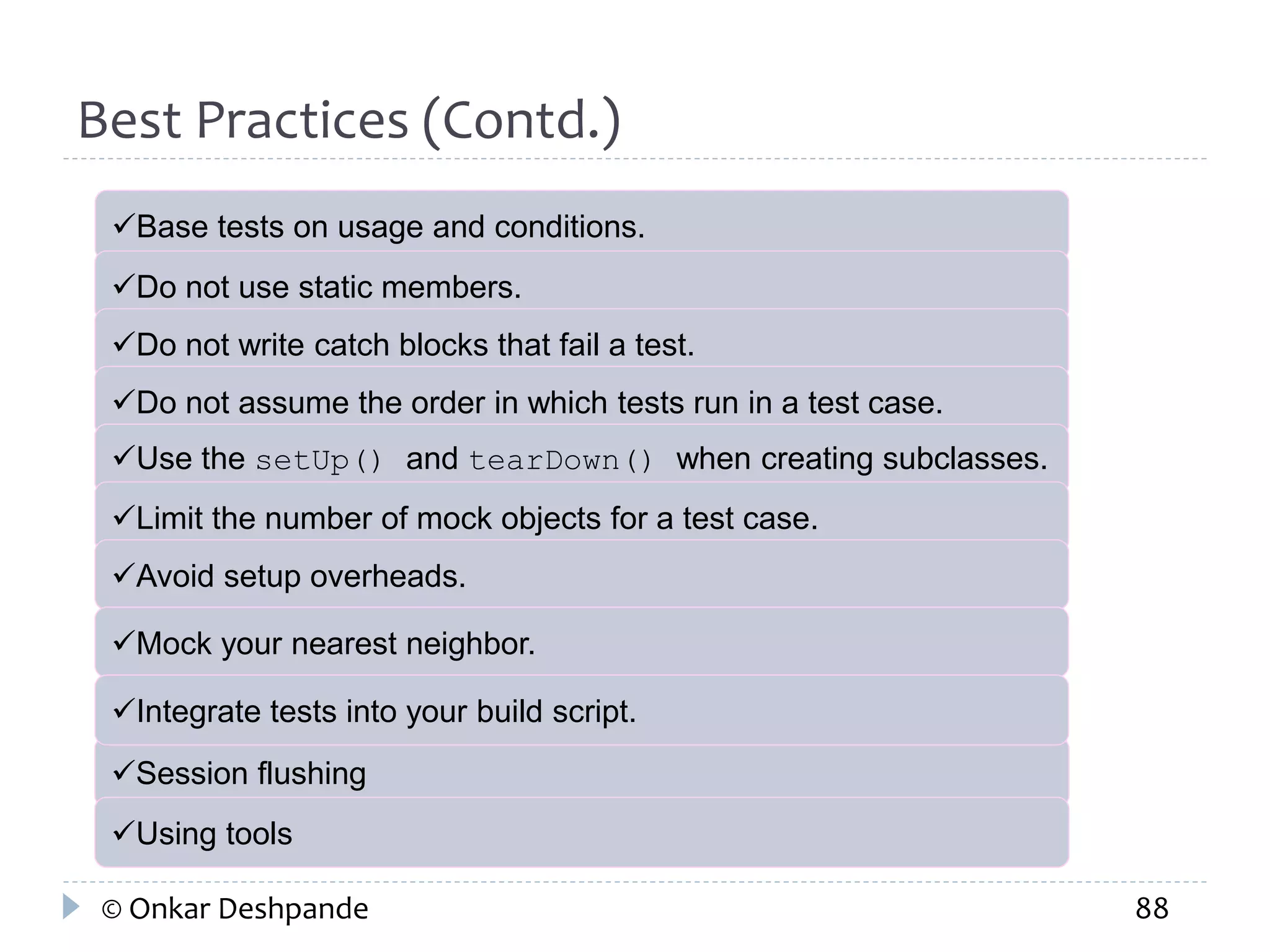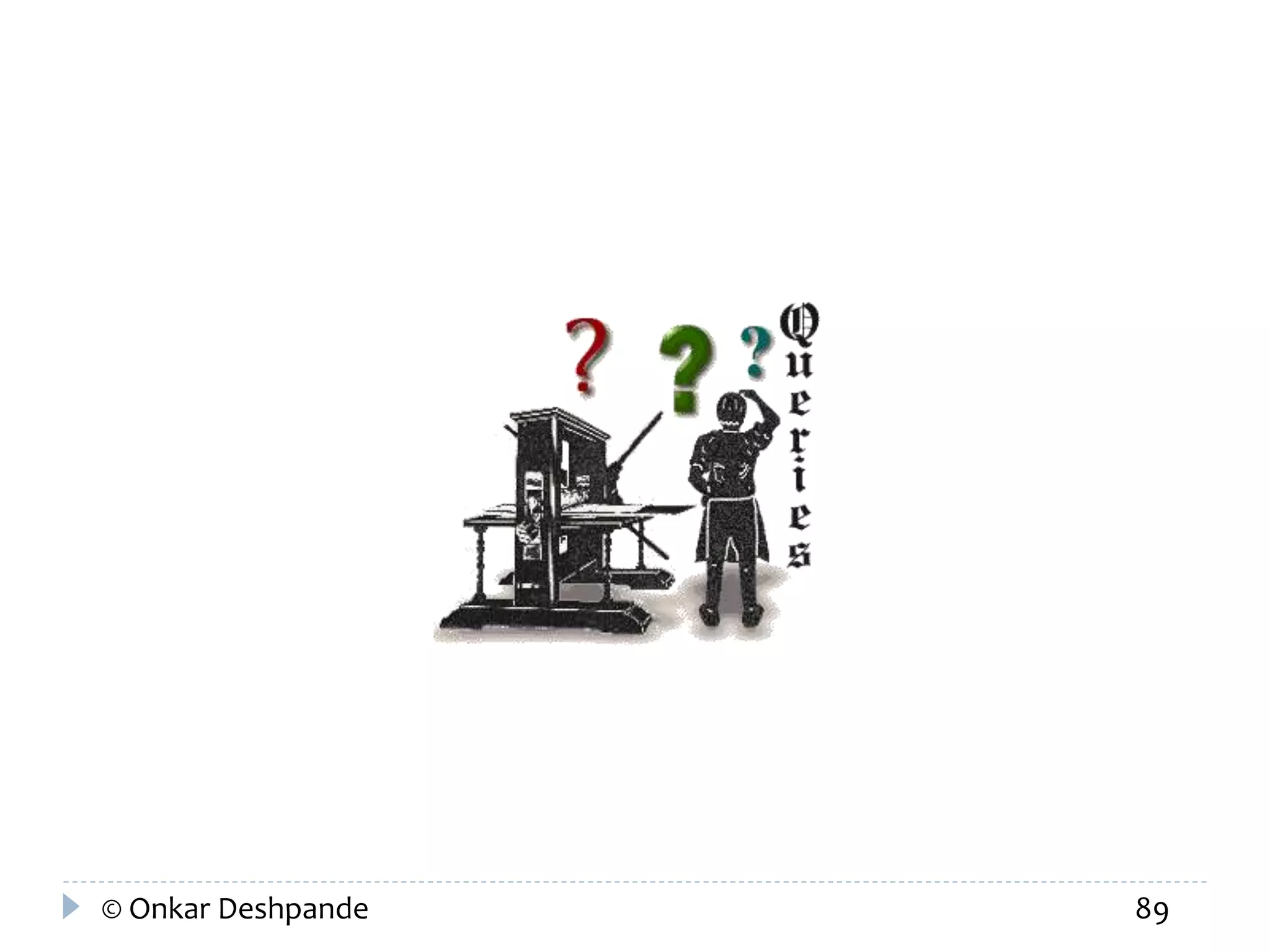The document outlines the use of JUnit, a unit testing framework for Java, and its features such as annotations and assert statements which are essential for effective unit testing. It emphasizes the importance of early defect detection in software development, strategies for writing tests, and integrating JUnit with build systems like Maven. Additionally, it covers best practices for unit testing and various tools like Jenkins and Sonar that aid in continuous integration and code quality assessment.