The document discusses HTML form validation, emphasizing the usage of the 'required' attribute to ensure mandatory fields are filled out. It also covers methods for passing variables between web pages, including sessions, cookies, and URLs, highlighting the security implications of each method. Additionally, it provides an overview of various PHP string and mathematical functions and their applications.
![Working with Data Ms. Mohana Priya S Department of computer Science[UG]](https://image.slidesharecdn.com/unit-4-240514063528-db26968d/75/Working-with-Data-and-built-in-functions-of-PHP-1-2048.jpg)
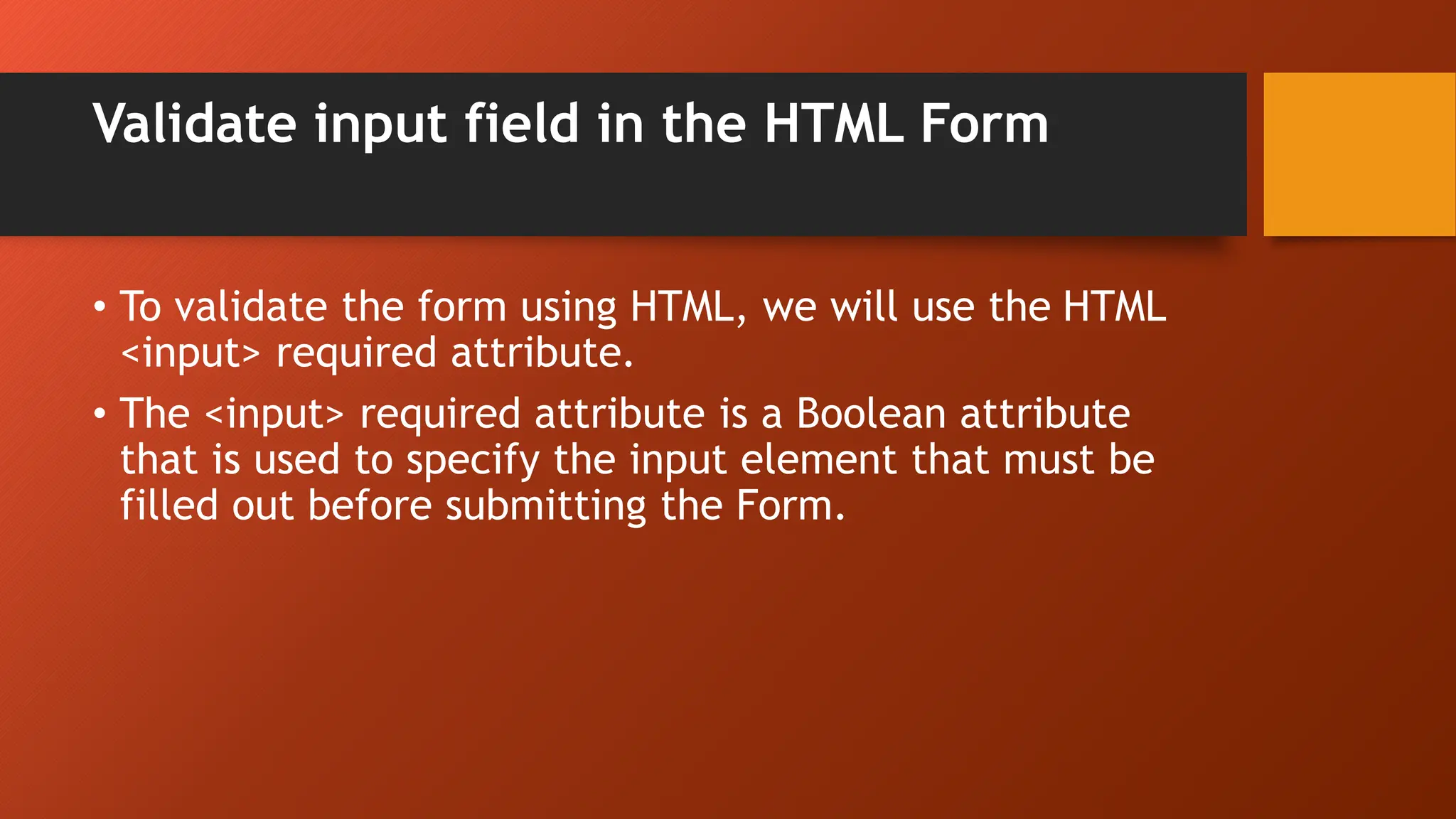
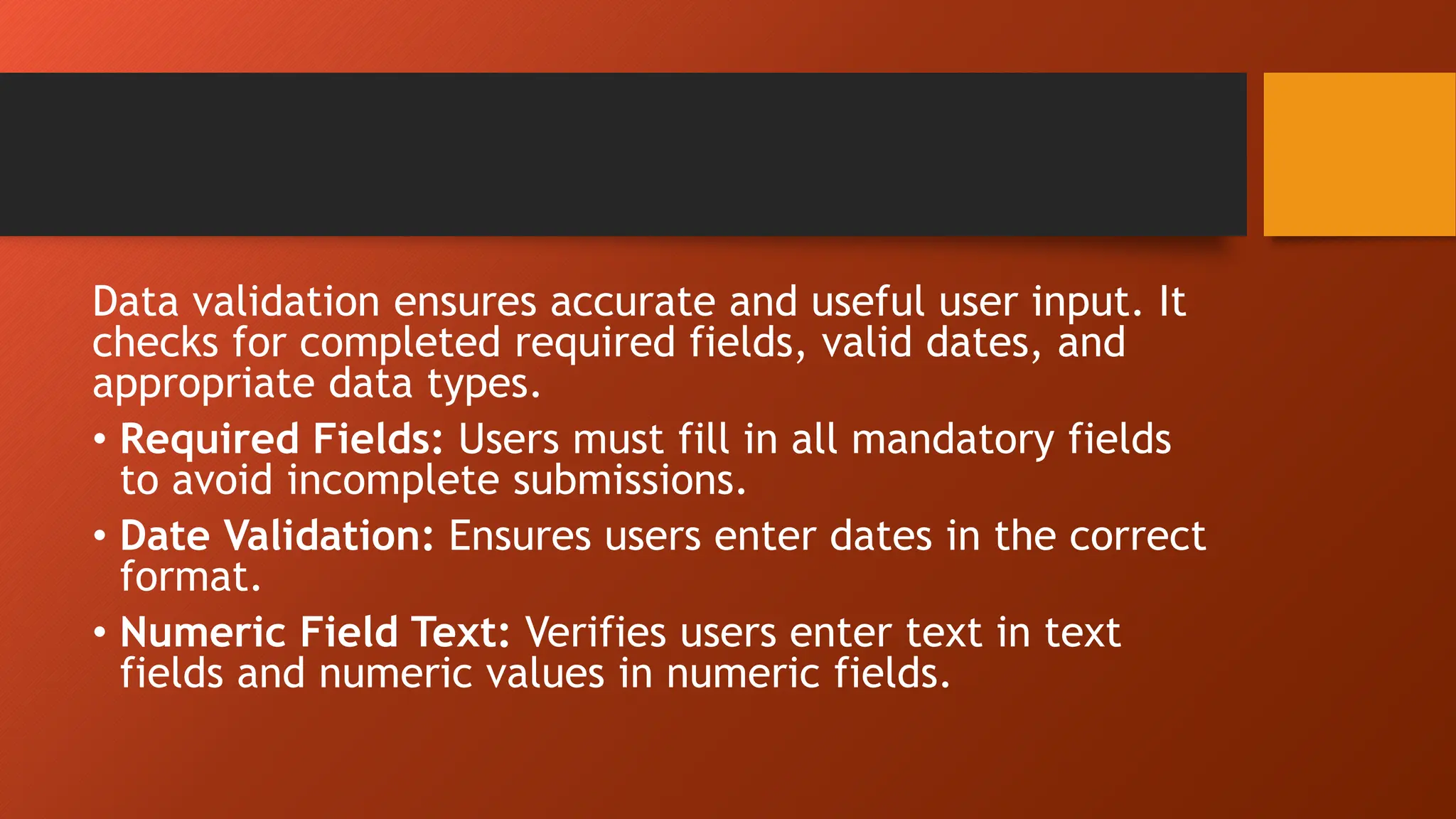
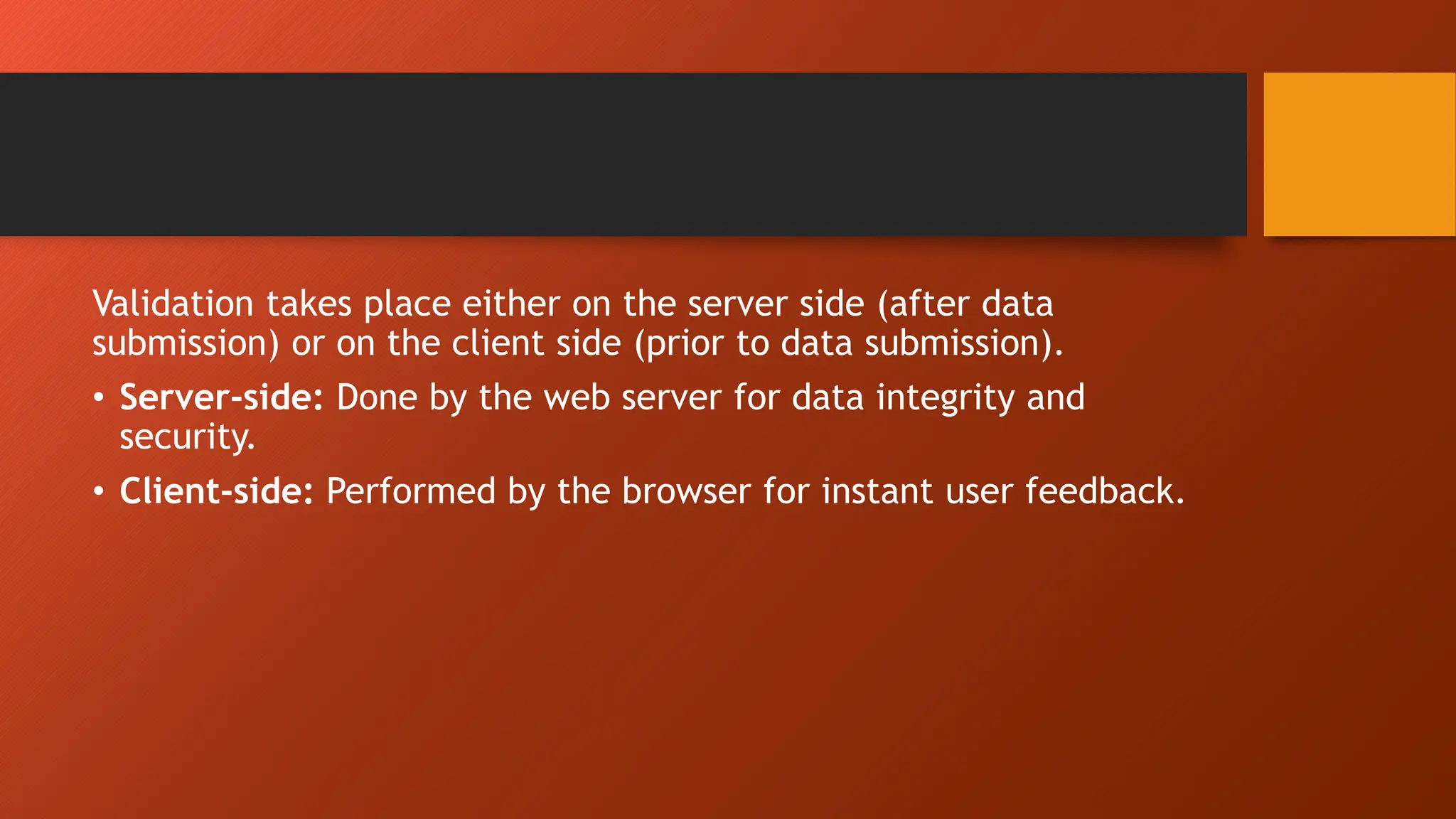
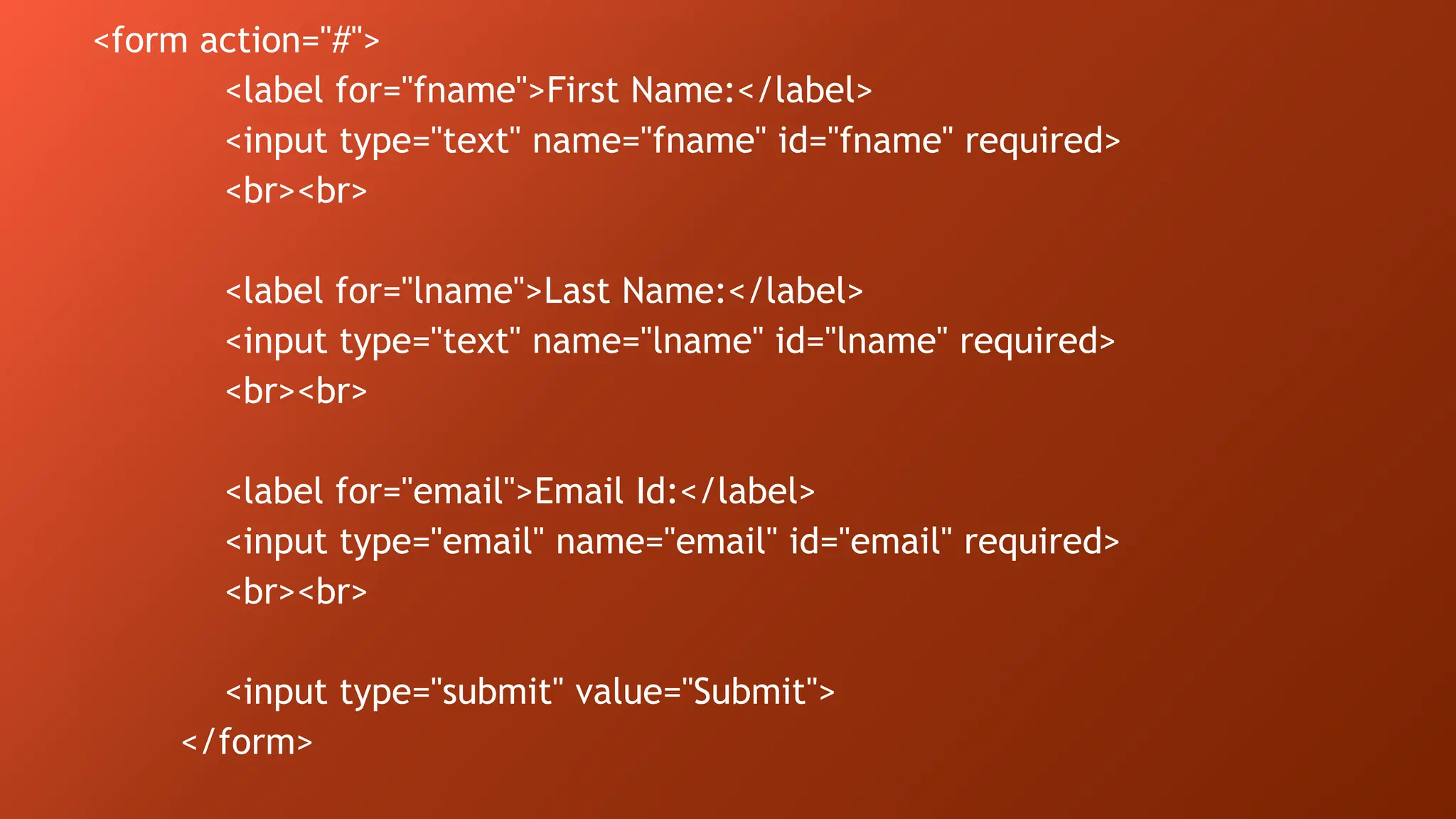
![<label for="phone">Phone:</label> <input type="number" id="phone" name="phone" pattern="[0-9]{10}" placeholder="Enter 10-digit mobile number" required><br>](https://image.slidesharecdn.com/unit-4-240514063528-db26968d/75/Working-with-Data-and-built-in-functions-of-PHP-6-2048.jpg)
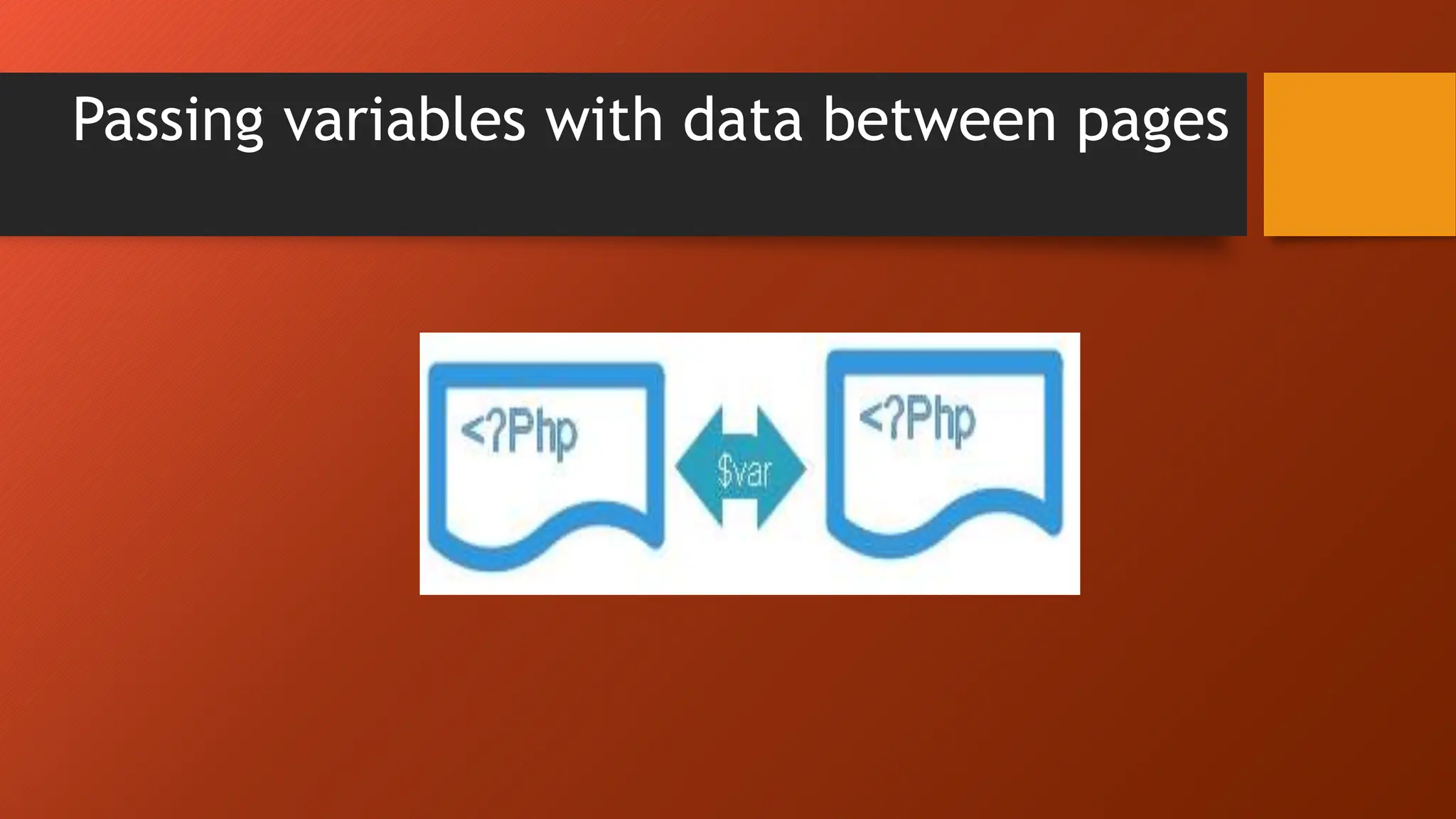
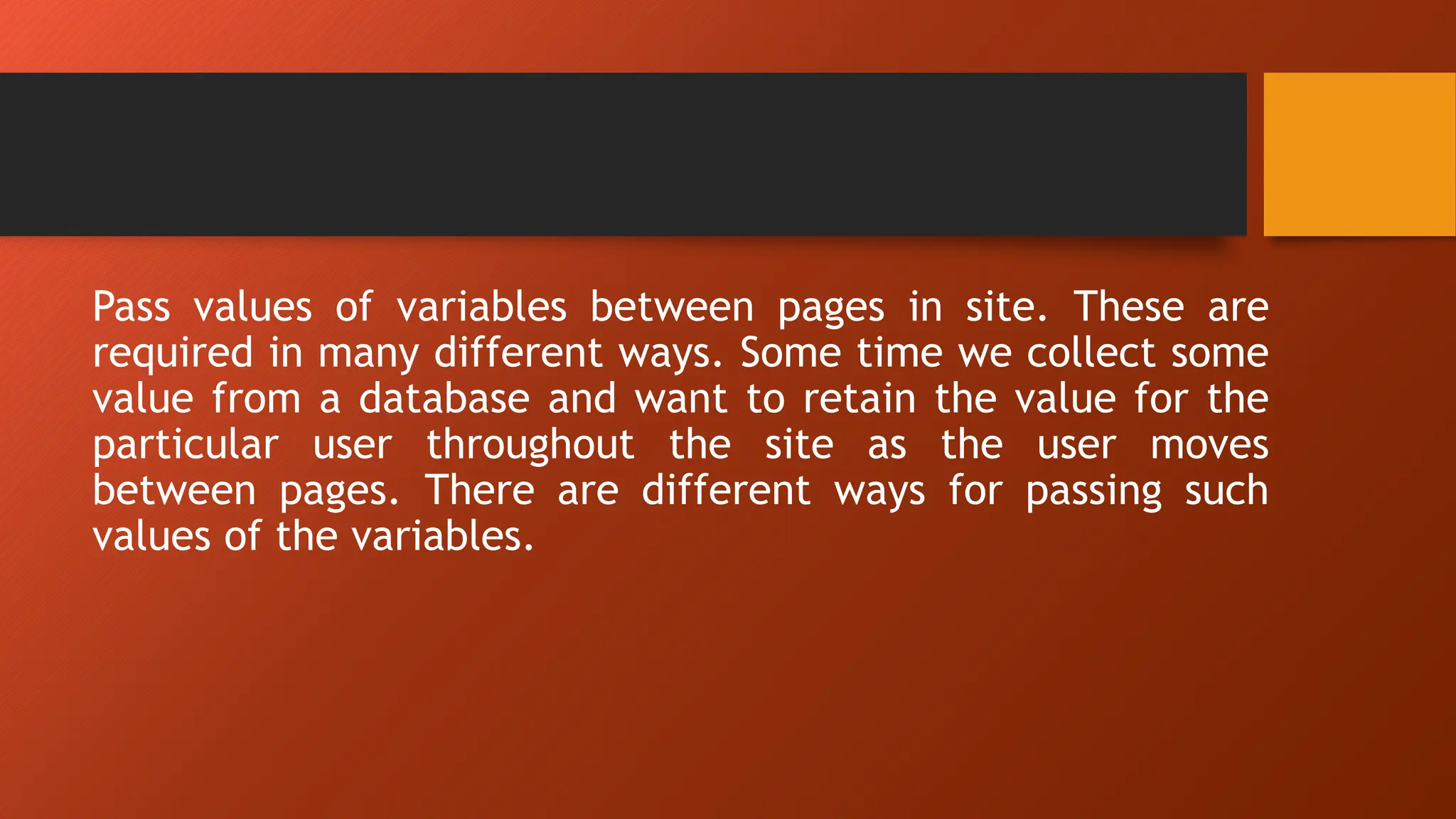
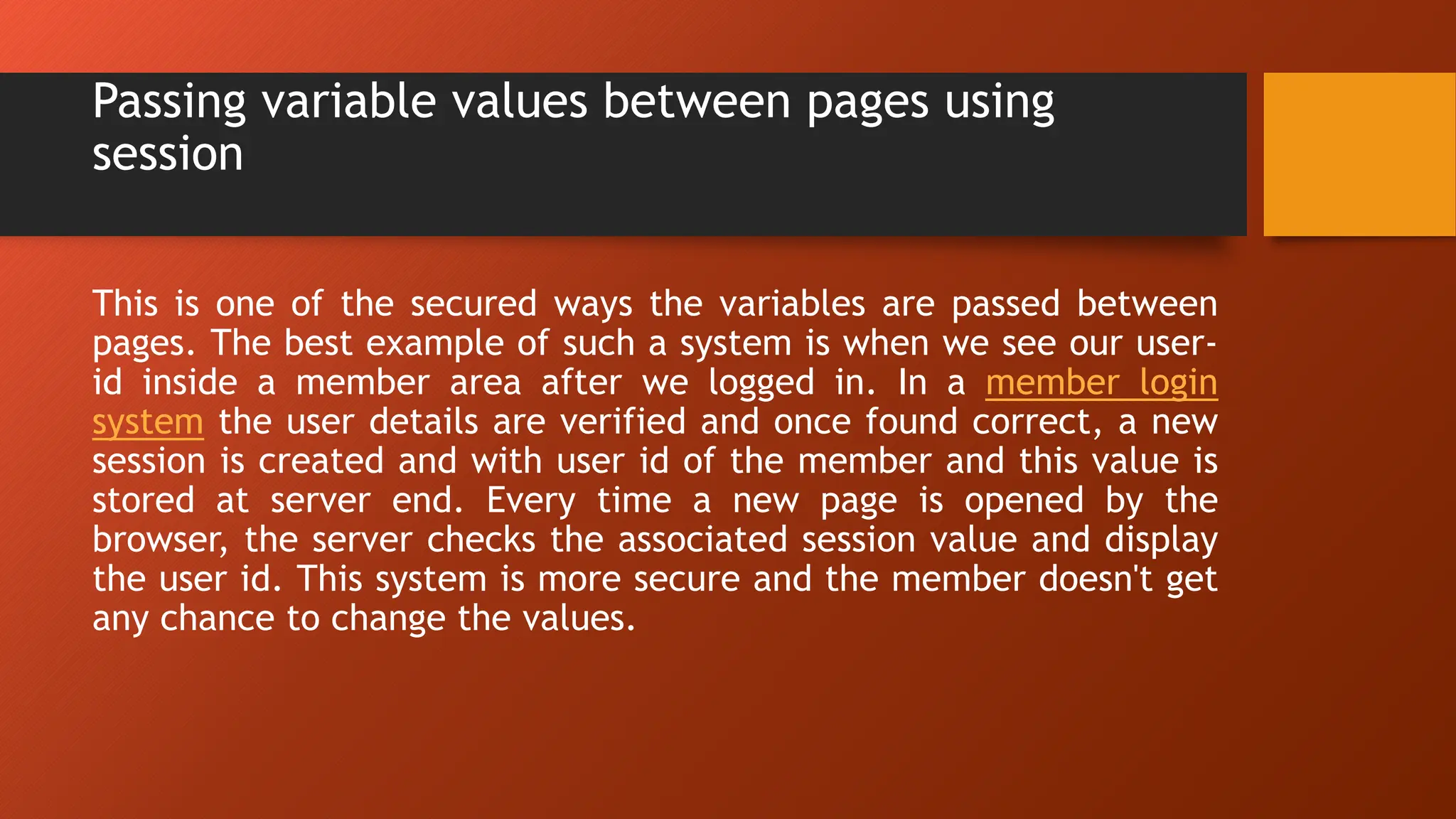
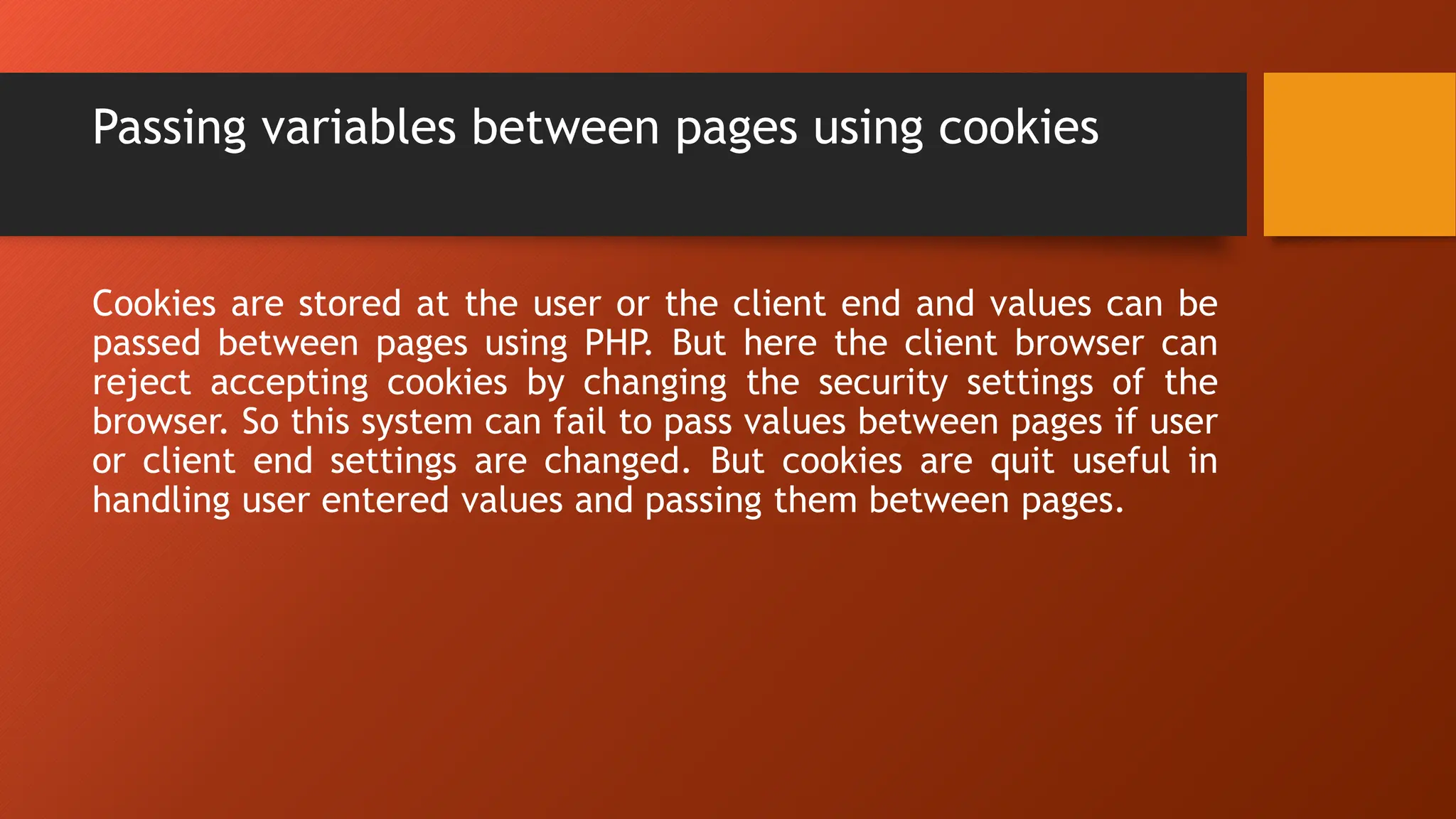
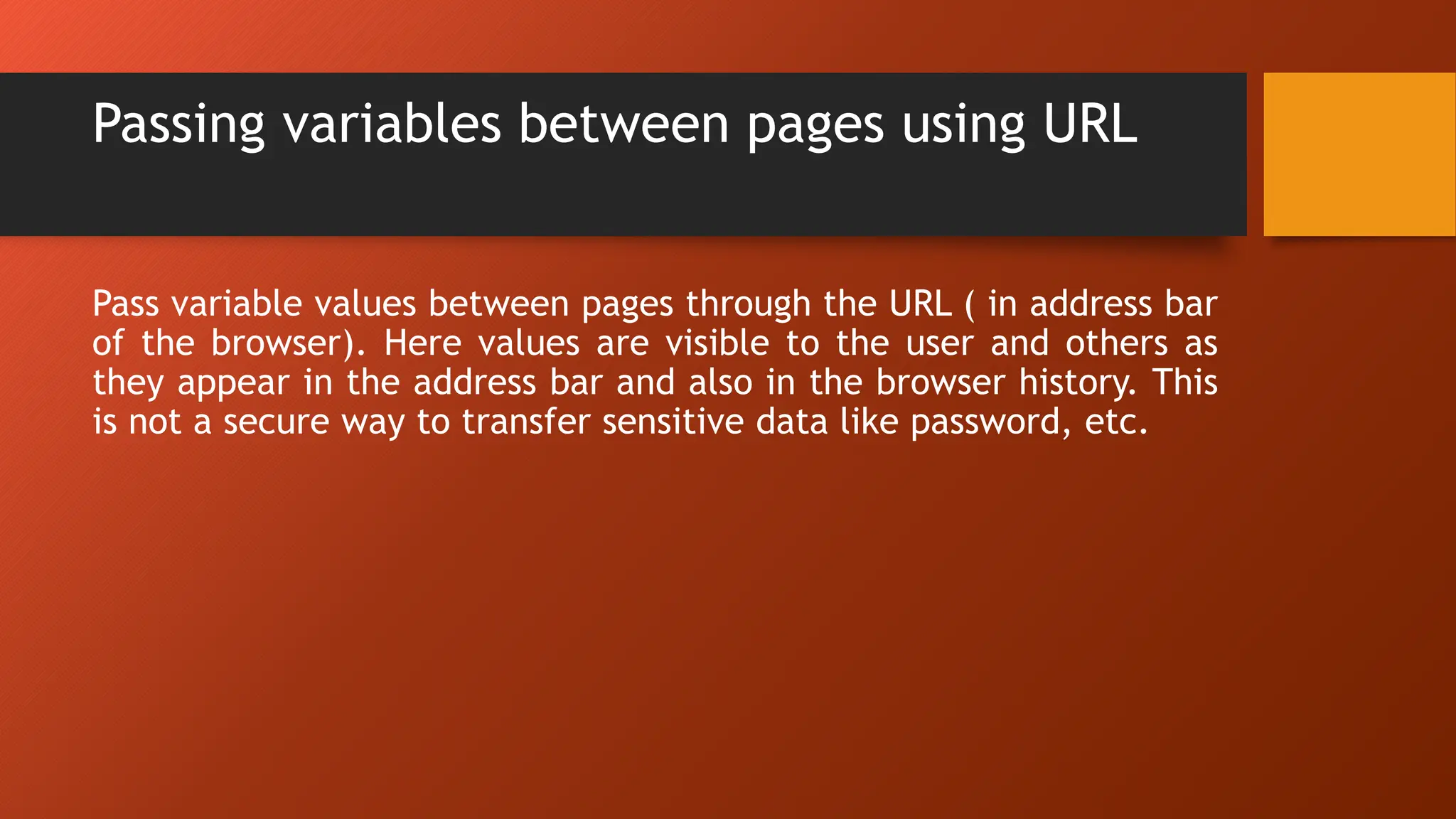
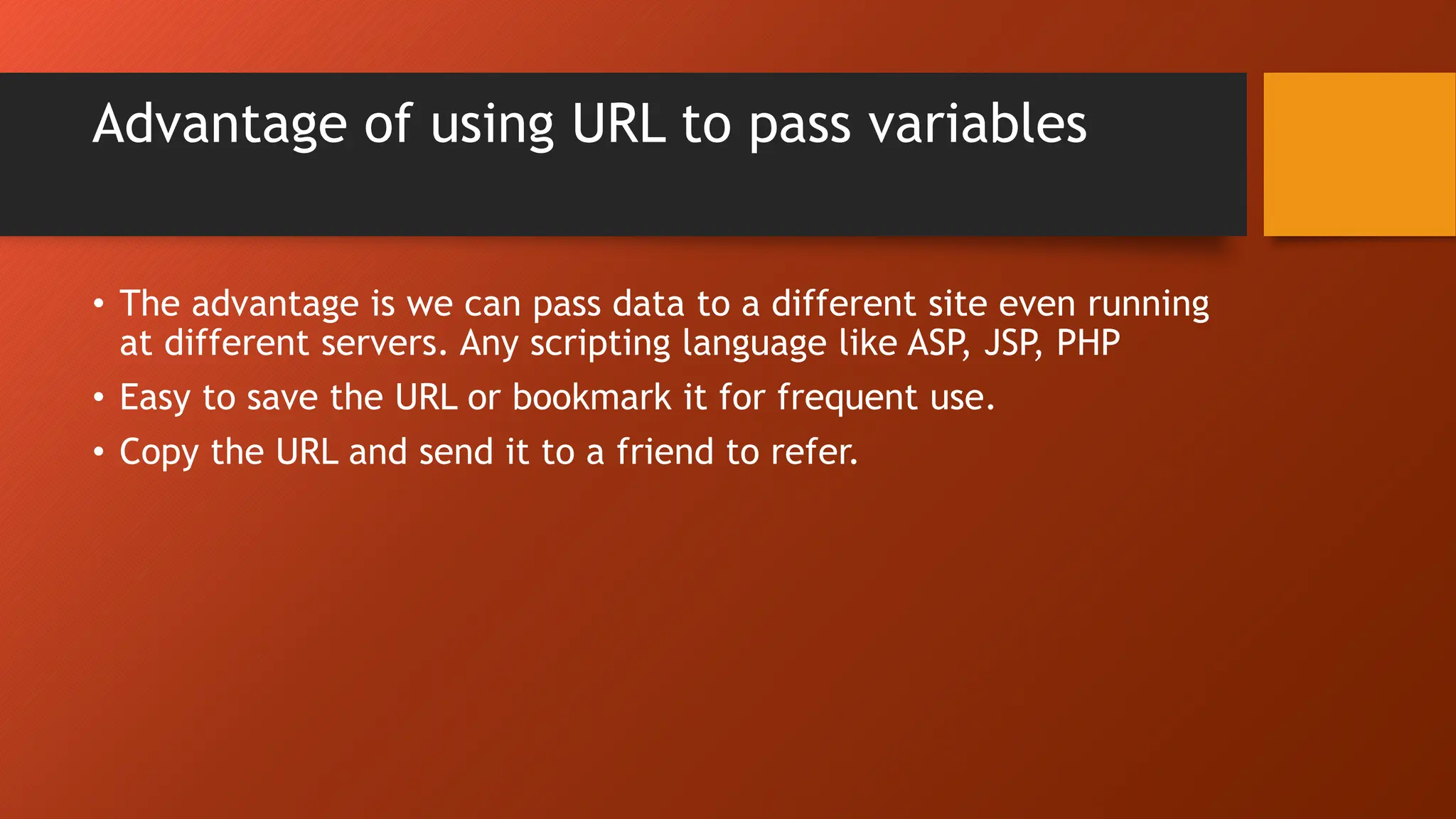
![Example of passing data through URL within a site. <a href='page2.php?id=2489&user=tom'>link to page2</a> When the above link is clicked, page2.php gets the variables id and user with data 2489 and tom respectively. Code to collect data in PHP. echo $_GET['id']; // output 2489 echo $_GET['user']; // output tom](https://image.slidesharecdn.com/unit-4-240514063528-db26968d/75/Working-with-Data-and-built-in-functions-of-PHP-13-2048.jpg)
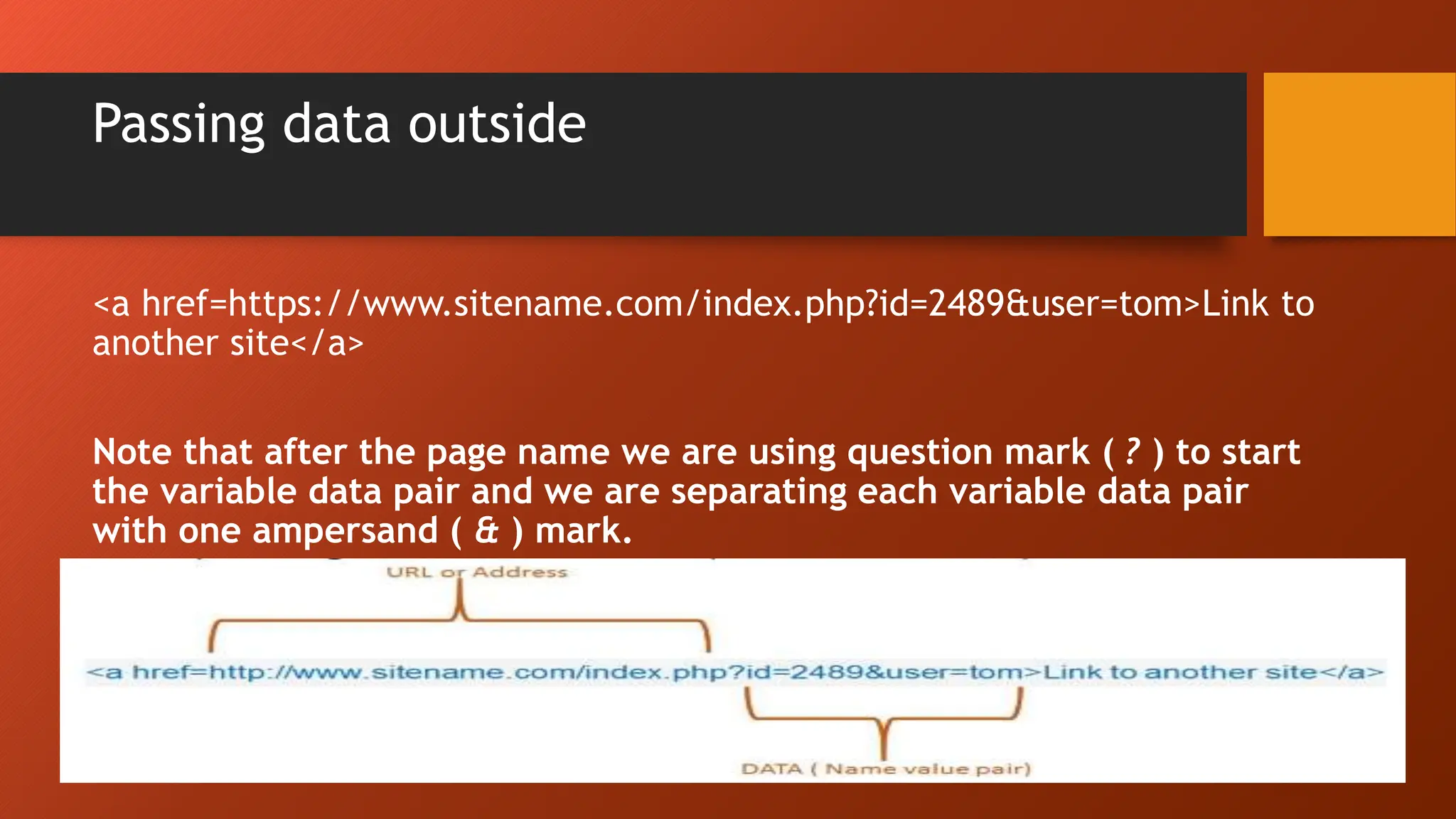
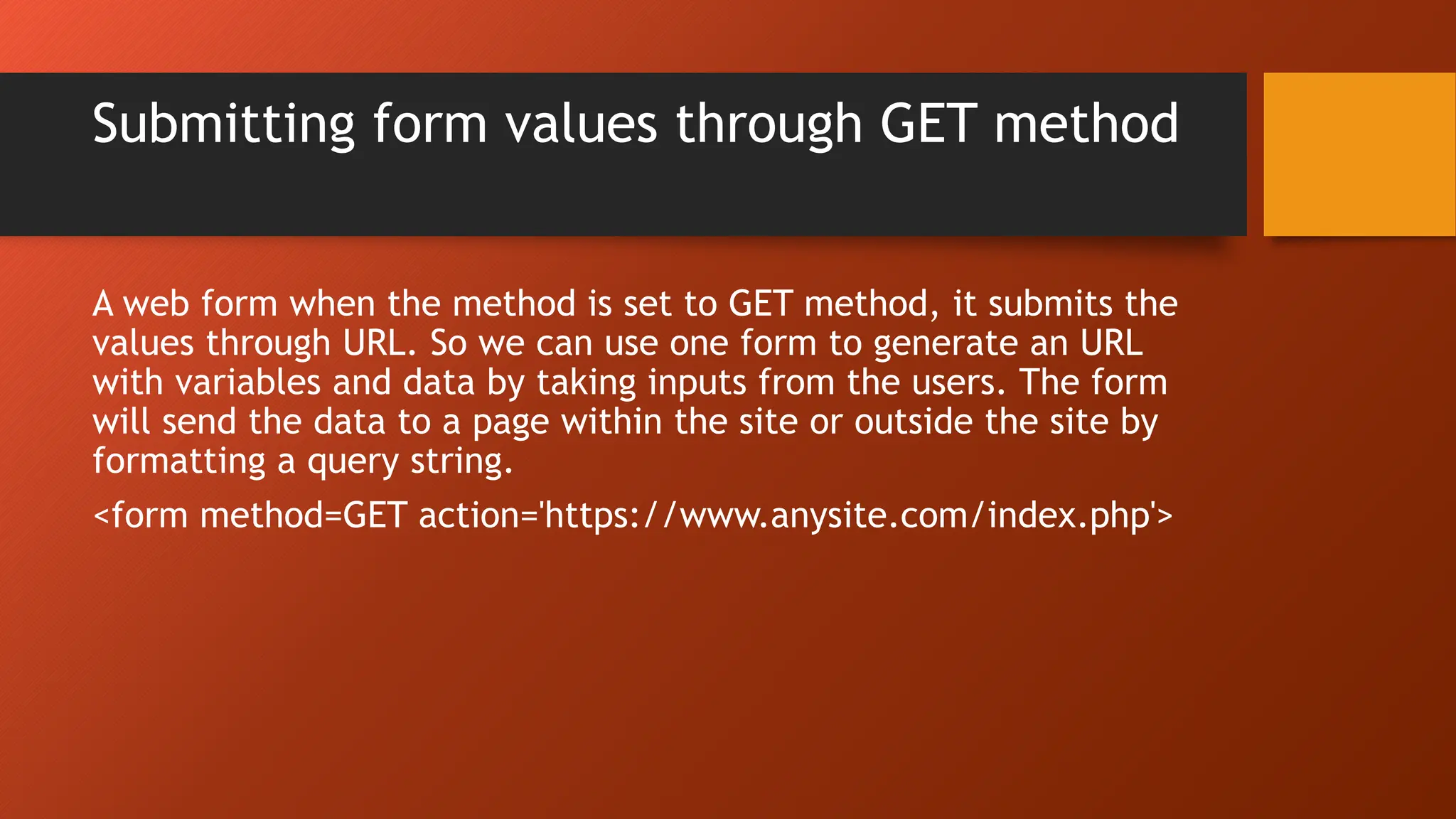
![Submitting a form through POST method By post method of form submission we can send more number or length of data. Sensitive information like password does not get exposed in URL by POST method, so our login forms we should use POST method to submit data. This is how we collect data submitted by POST method in PHP $id=$_POST['id']; $password=$_POST['password'];](https://image.slidesharecdn.com/unit-4-240514063528-db26968d/75/Working-with-Data-and-built-in-functions-of-PHP-16-2048.jpg)
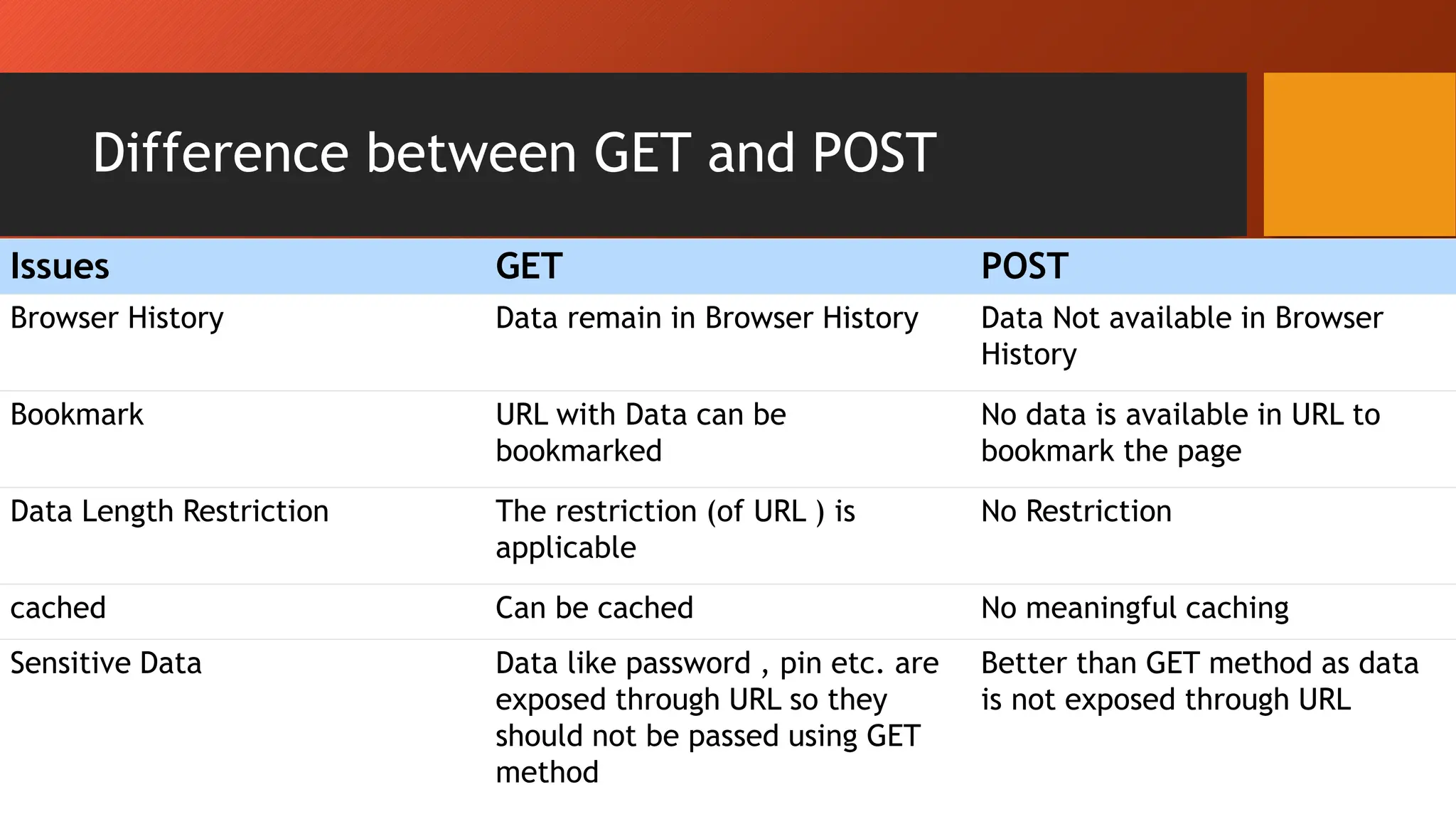
![Collecting data submitted by either GET or POST method If a page is receiving a data which can come in any one of the method GET or POST then how to collect it ? Here we are not sure how to collect the data. So we will use like this. $id=$_REQUEST['id']; $password=$_REQUEST['password'];](https://image.slidesharecdn.com/unit-4-240514063528-db26968d/75/Working-with-Data-and-built-in-functions-of-PHP-18-2048.jpg)
![PHP - $_REQUEST $_REQUEST $_REQUEST is a PHP super global variable which contains submitted form data, and all cookie data. In other words, $_REQUEST is an array containing data from $_GET, $_POST, and $_COOKIE. You can access this data with the $_REQUEST keyword followed by the name of the form field, or cookie, like this: $_REQUEST['firstname']](https://image.slidesharecdn.com/unit-4-240514063528-db26968d/75/Working-with-Data-and-built-in-functions-of-PHP-19-2048.jpg)
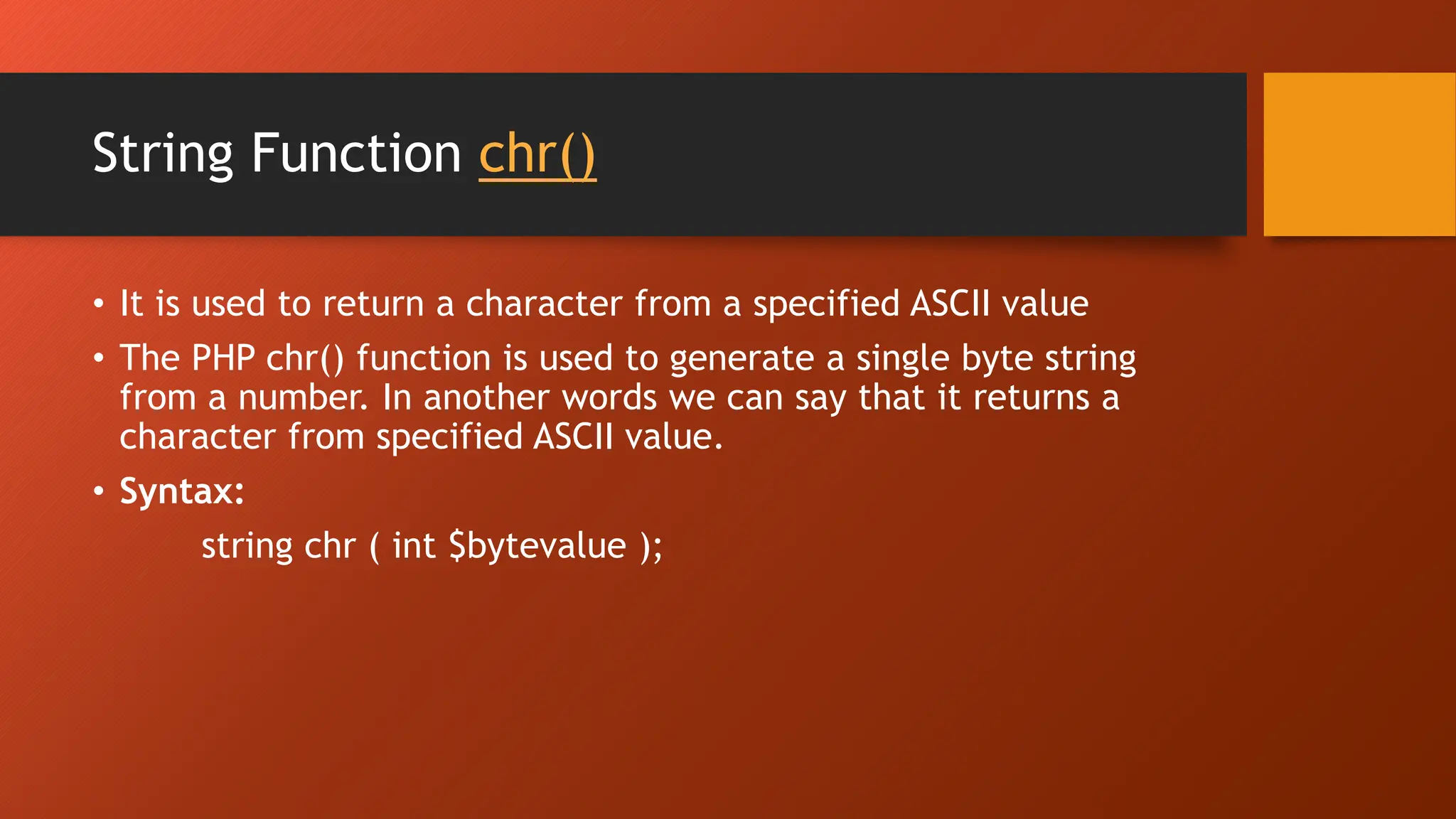
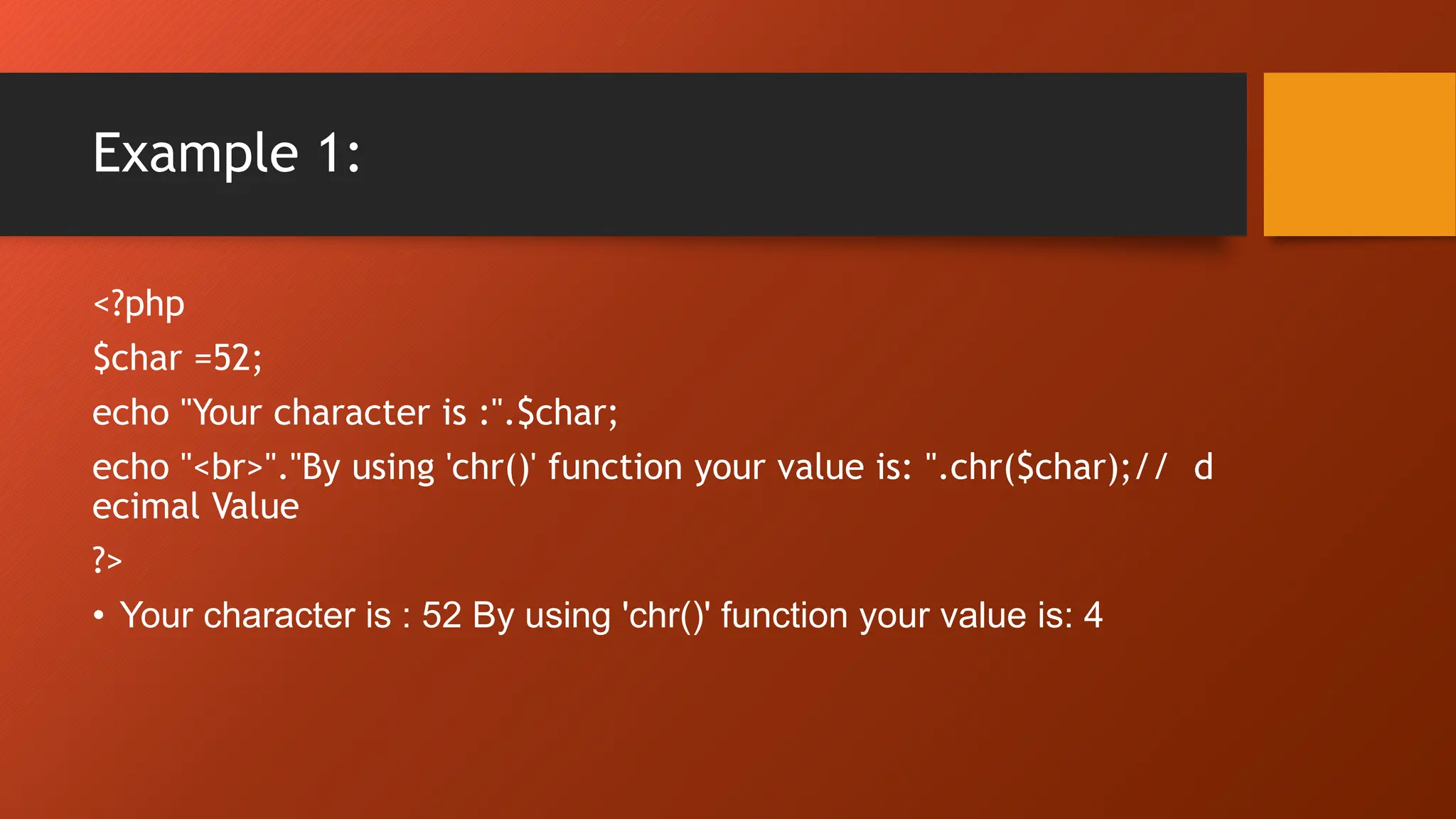
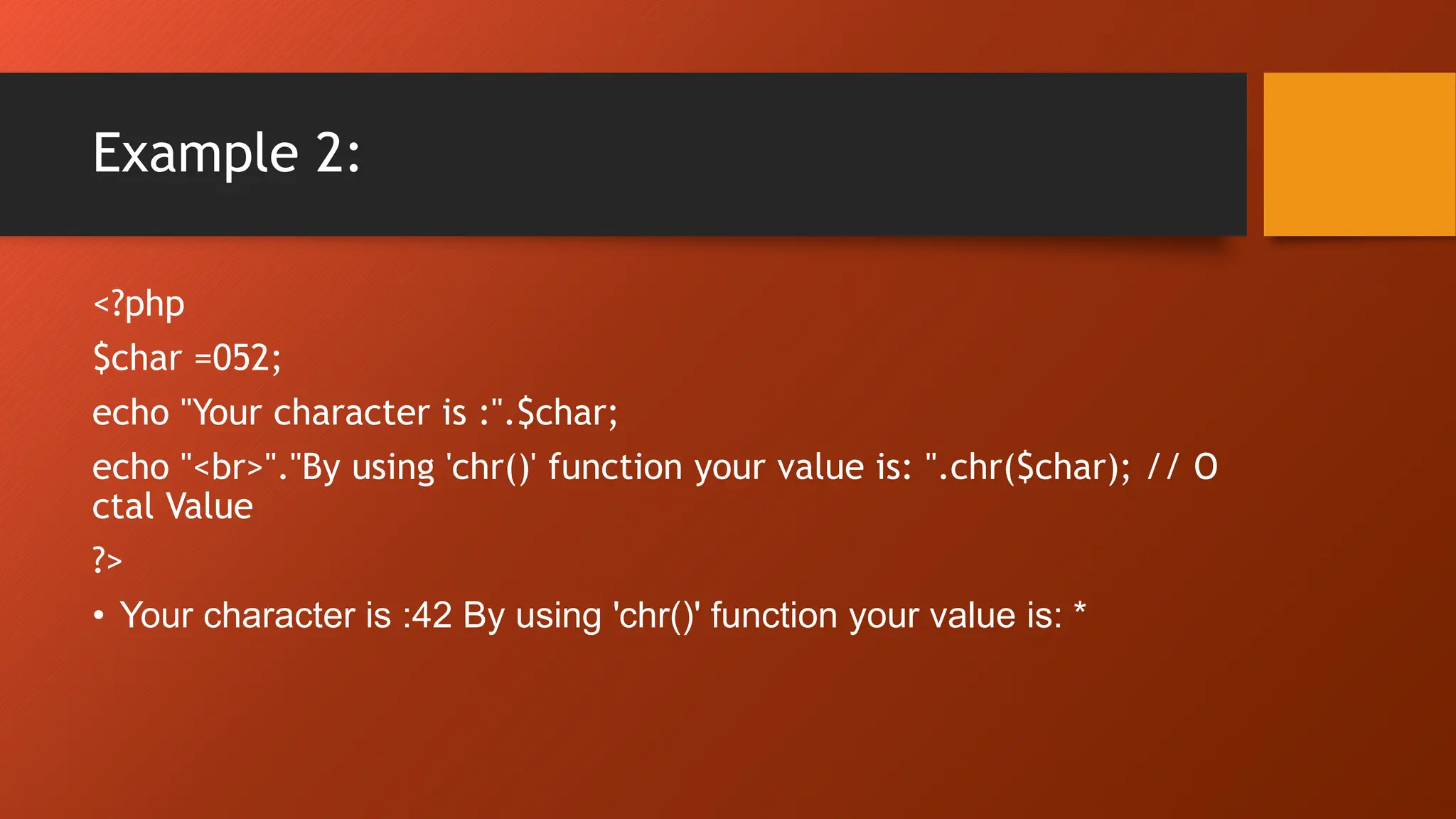
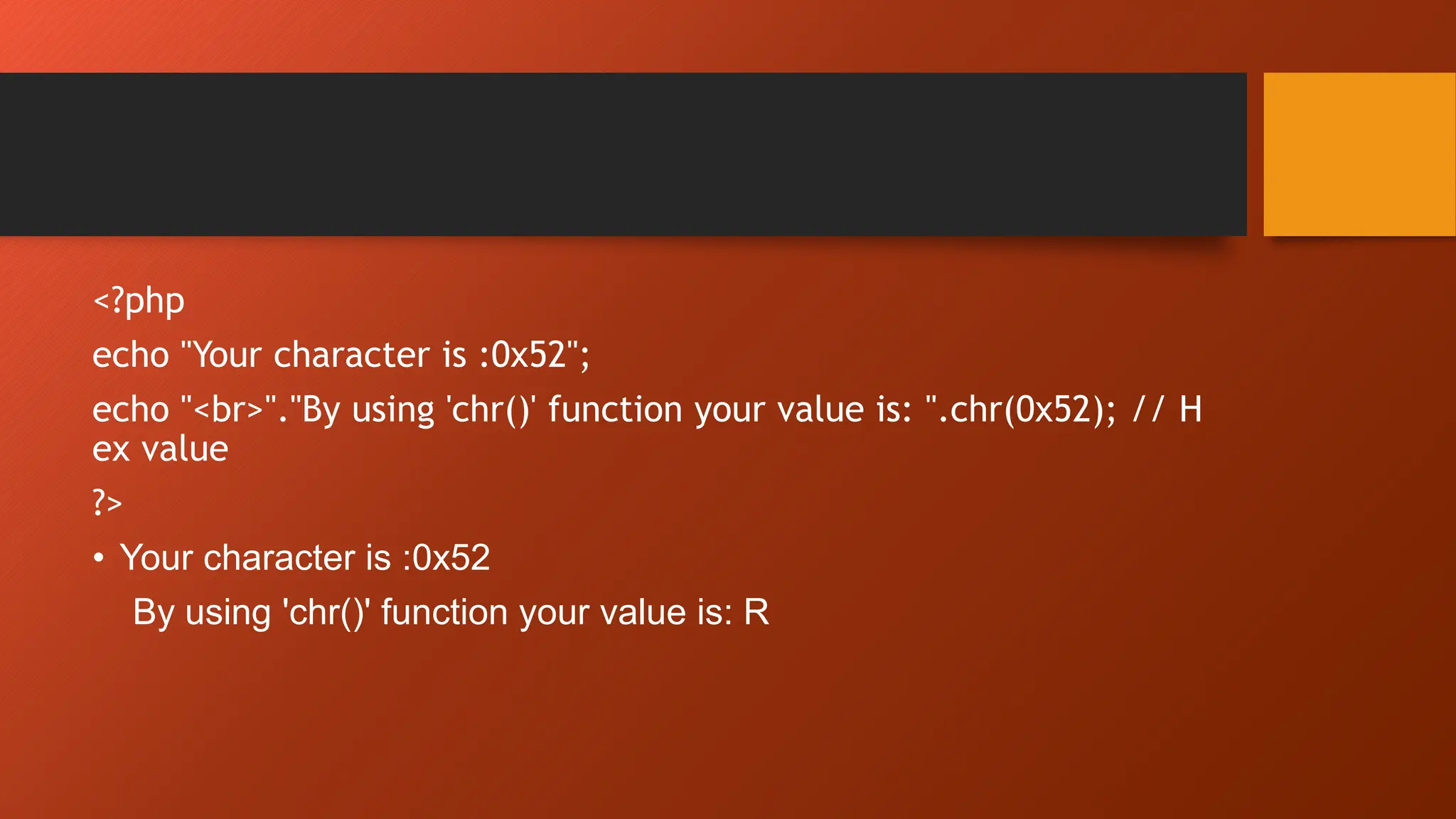
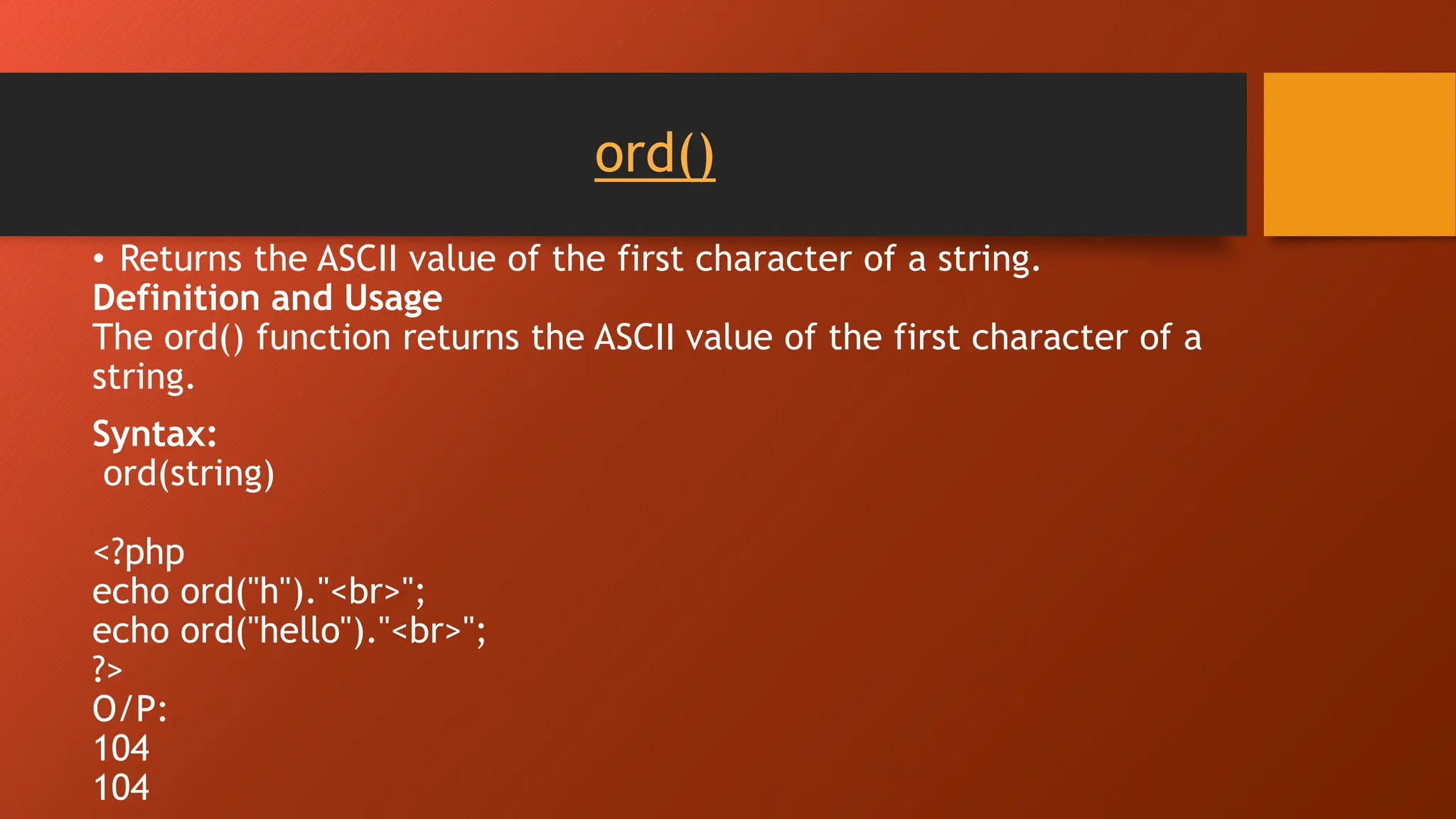
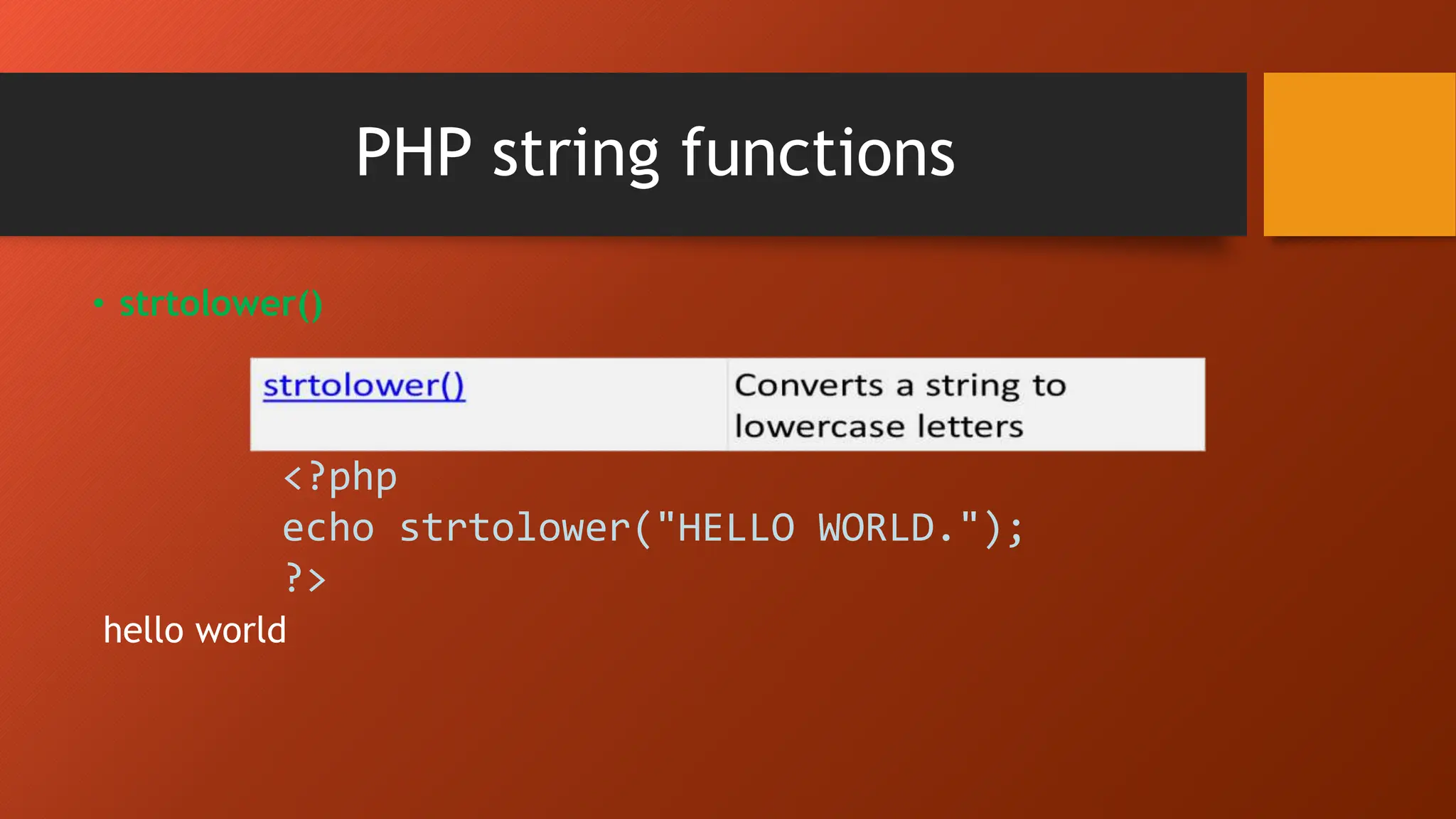
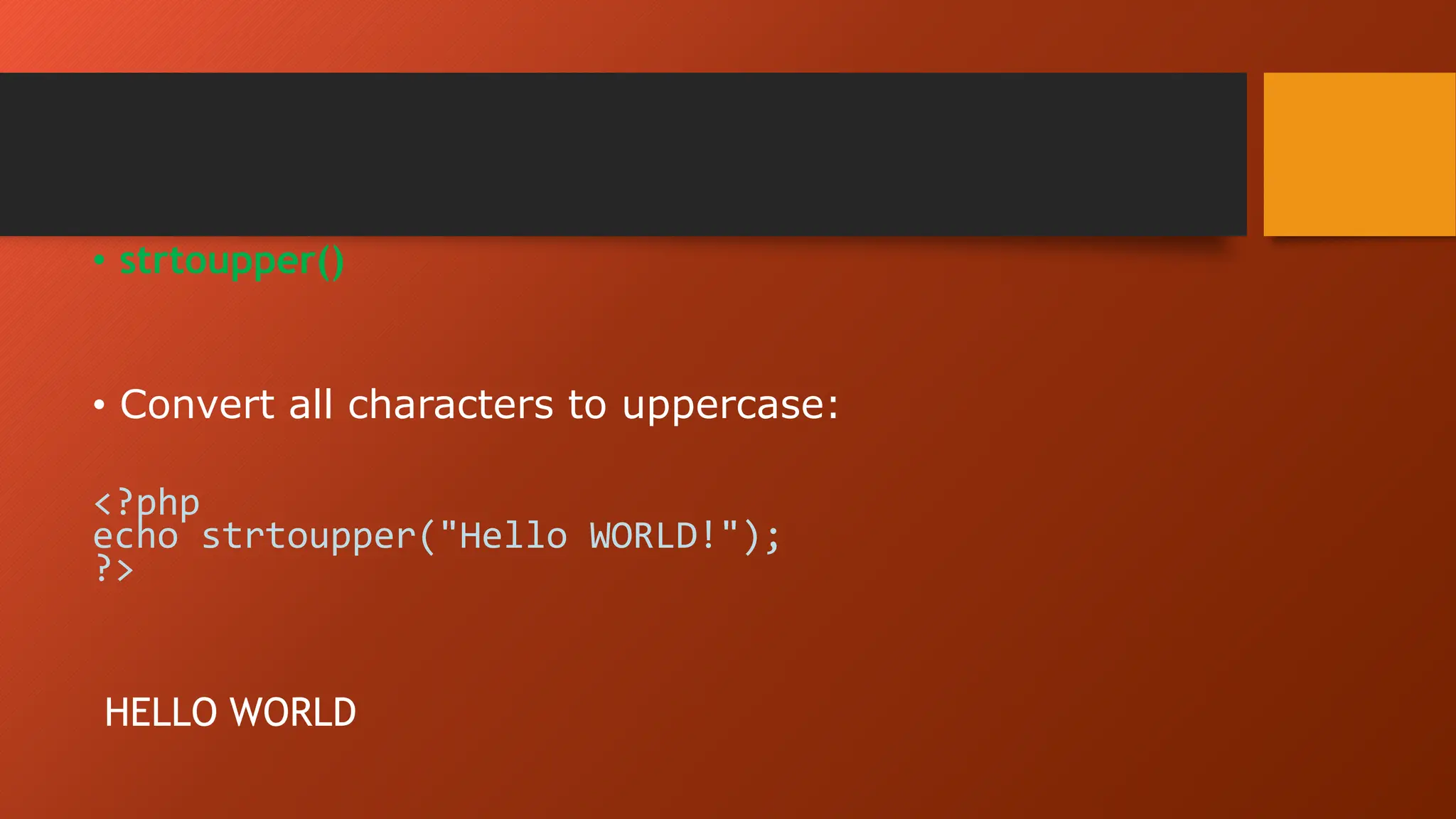
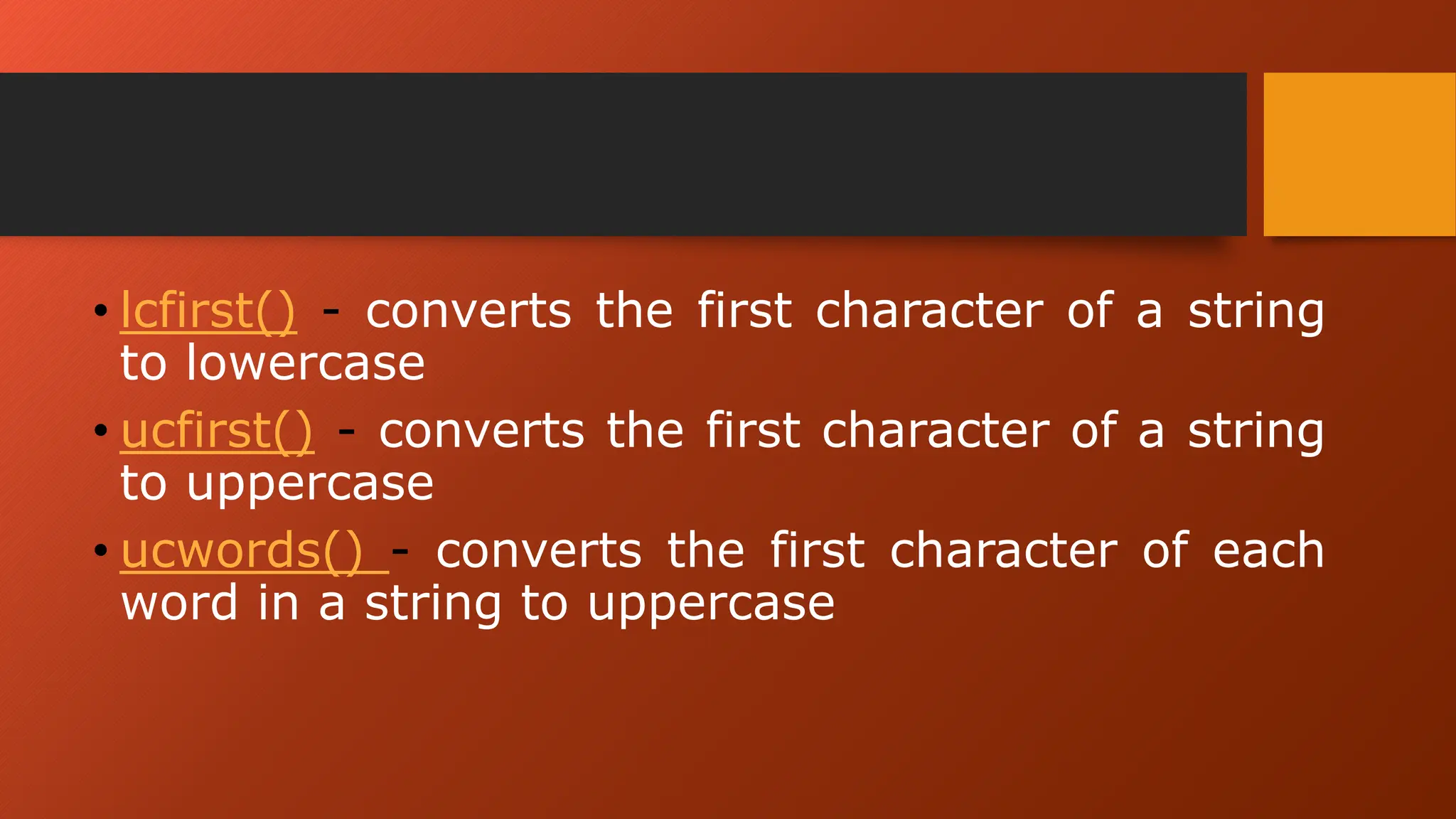
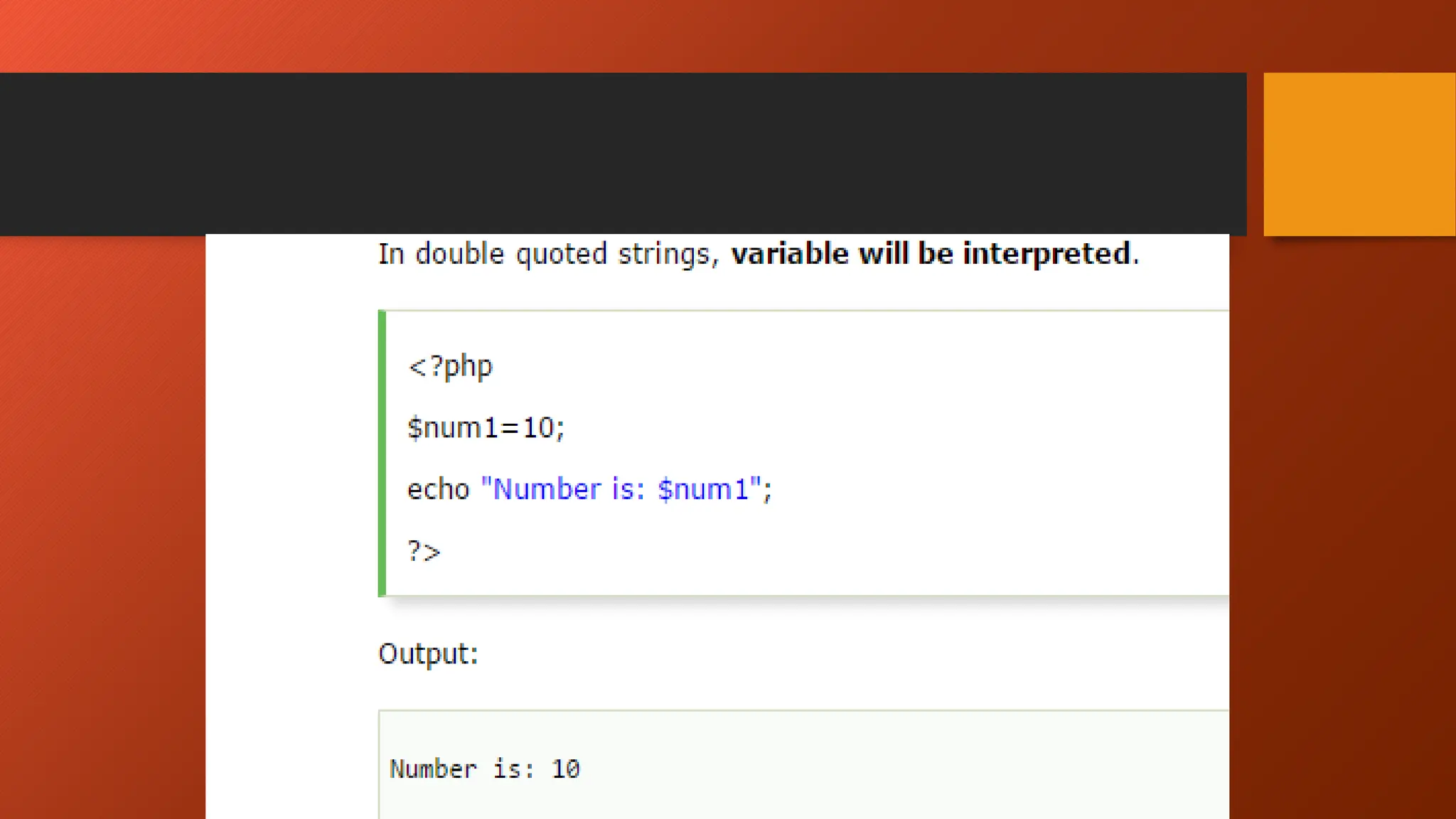
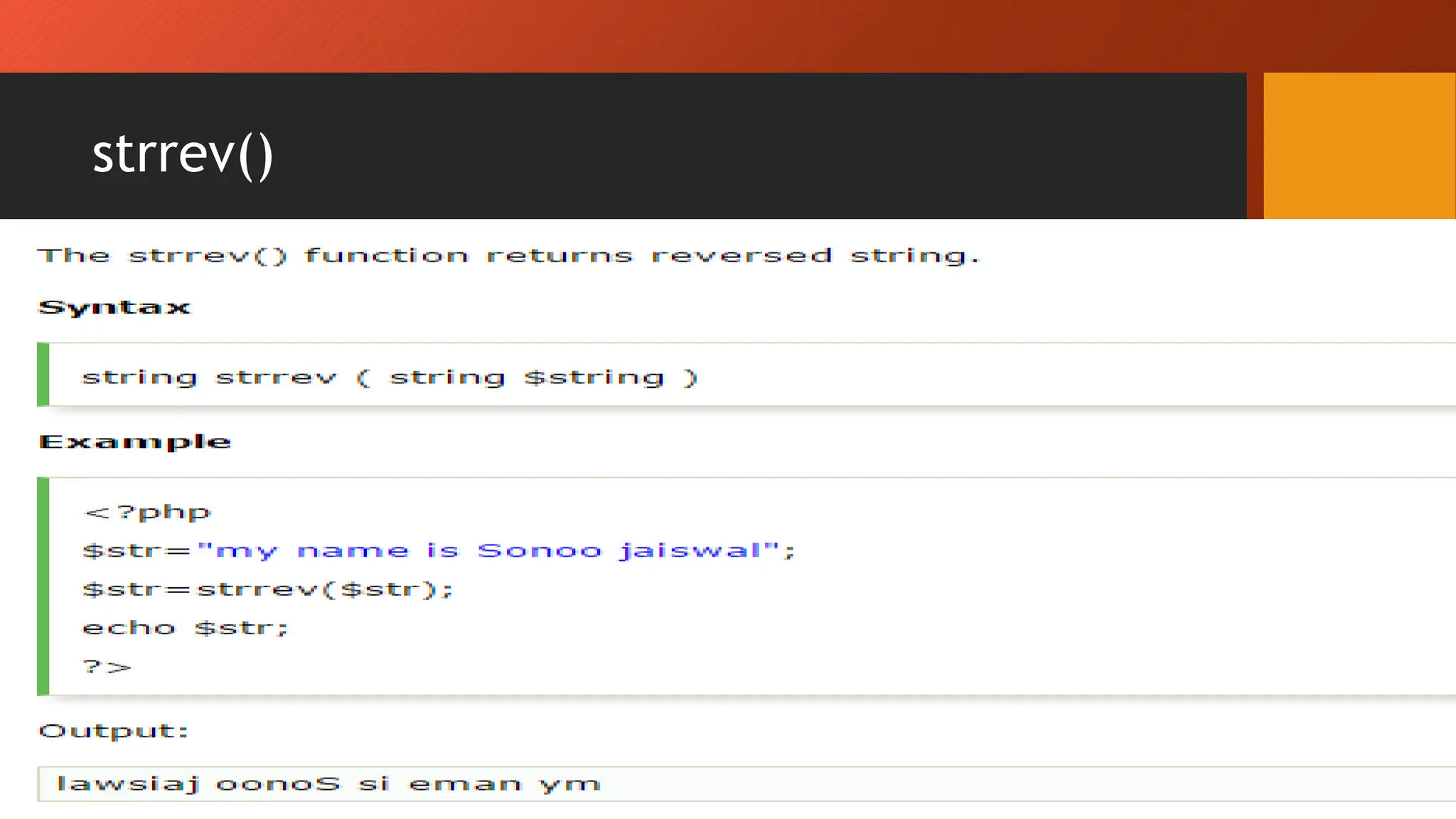
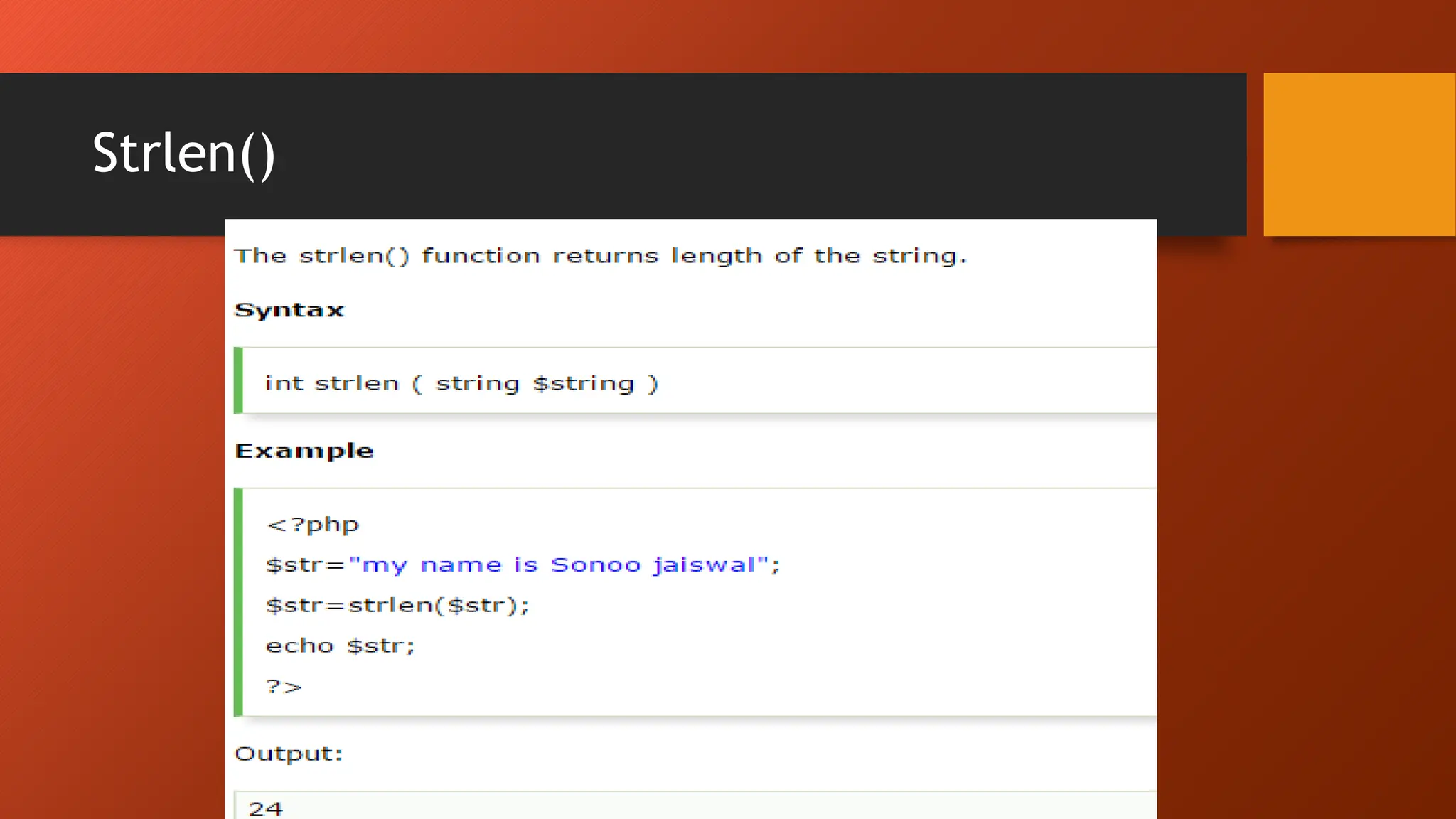
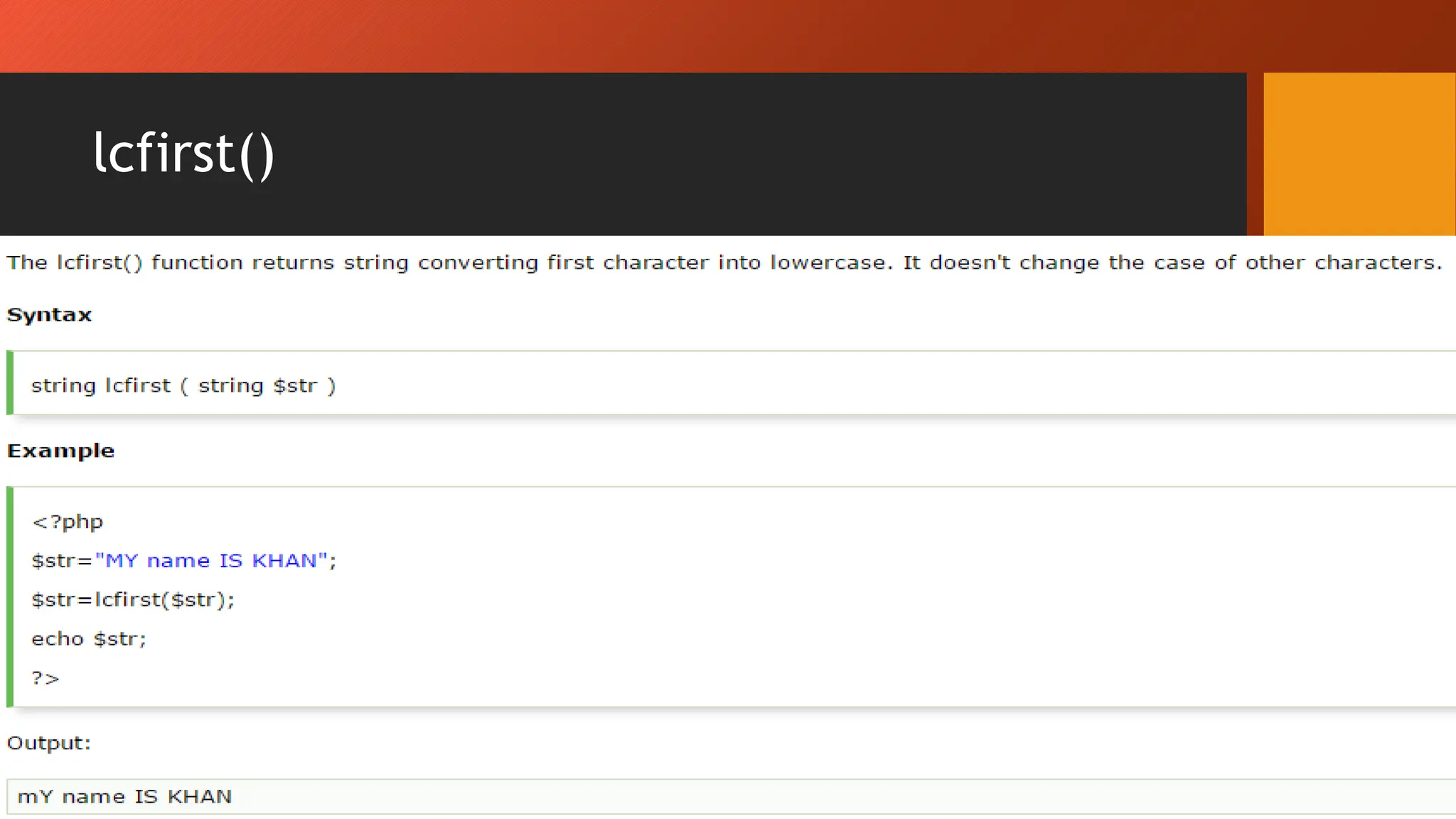
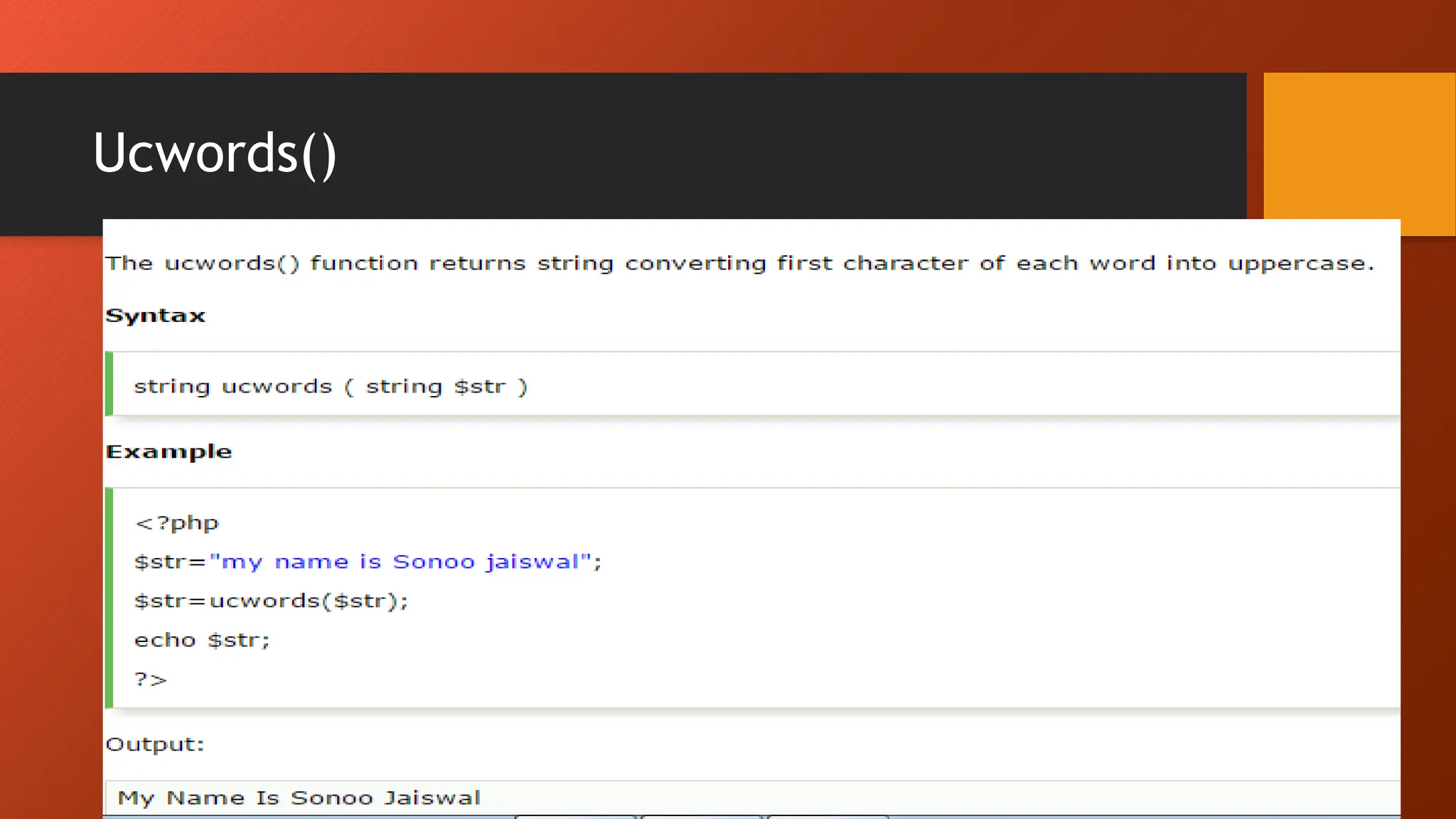
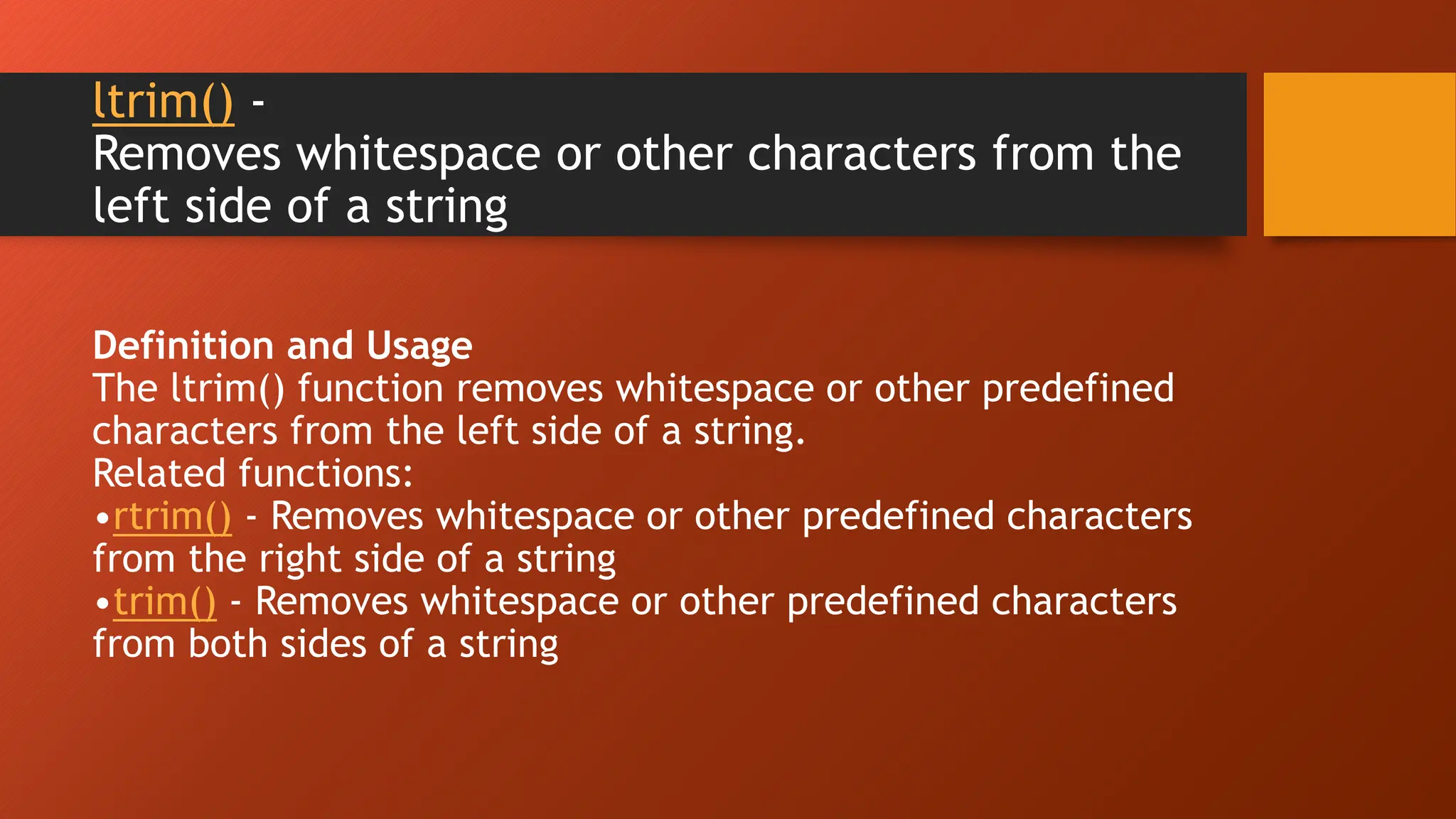
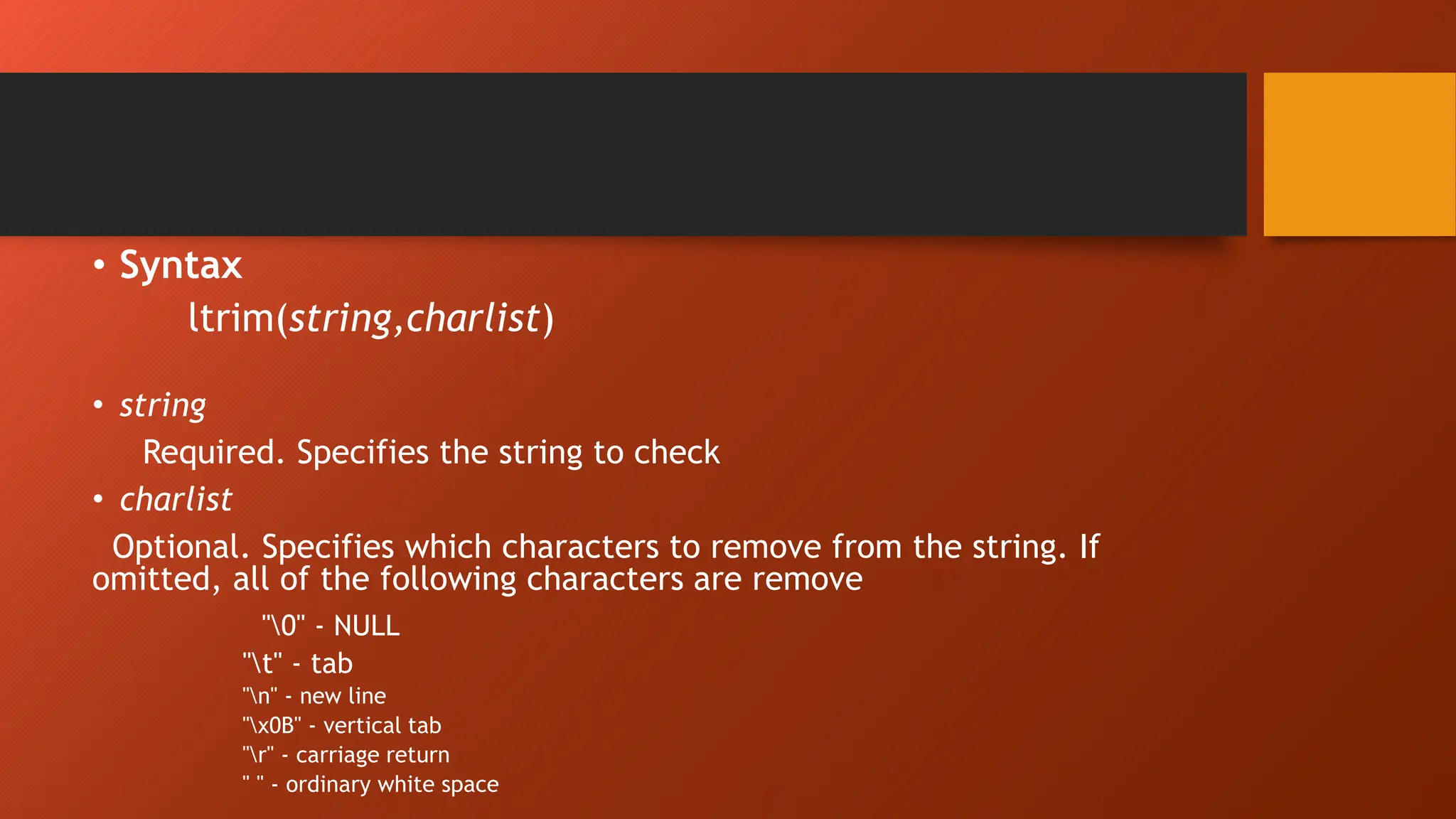
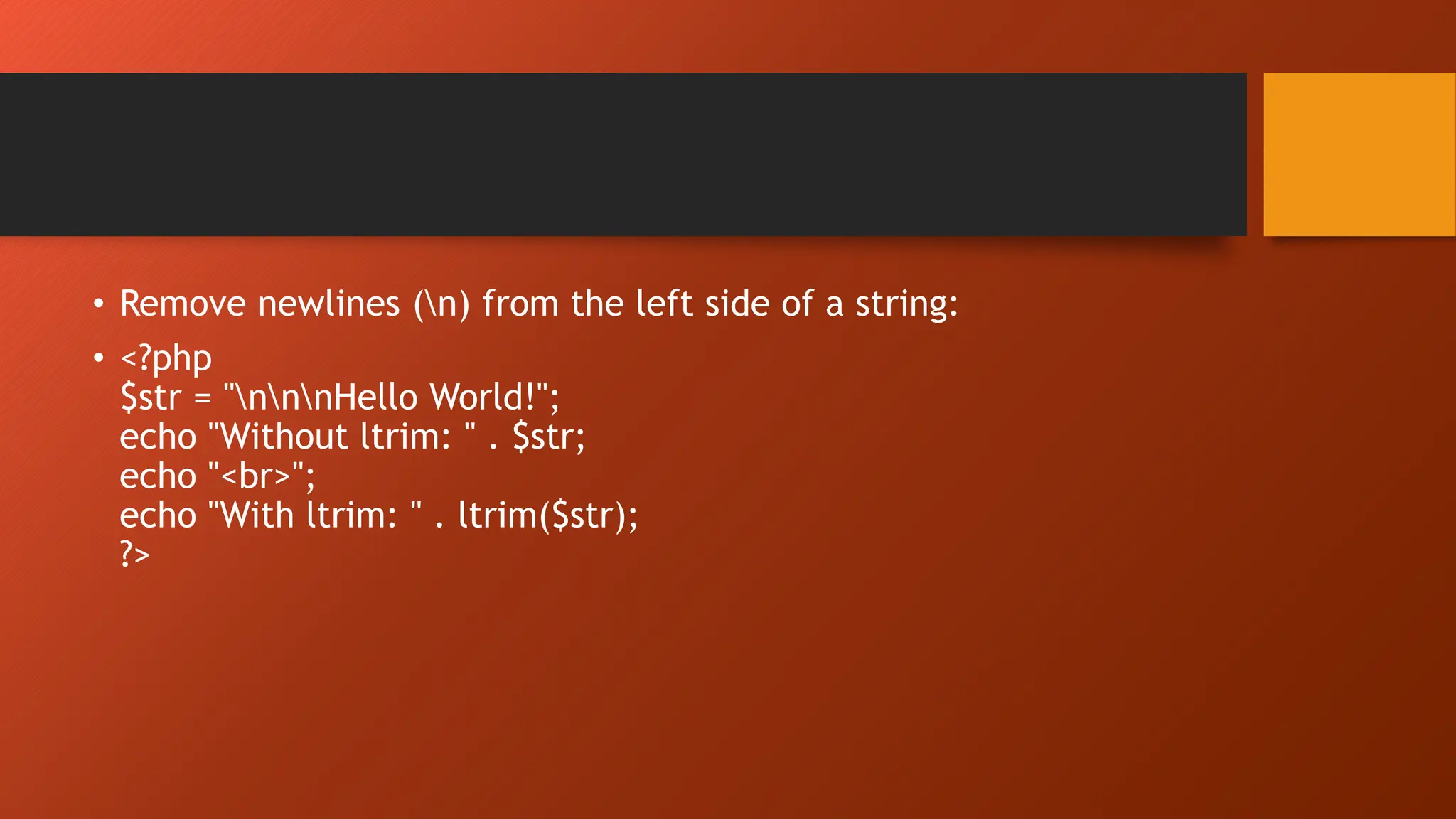
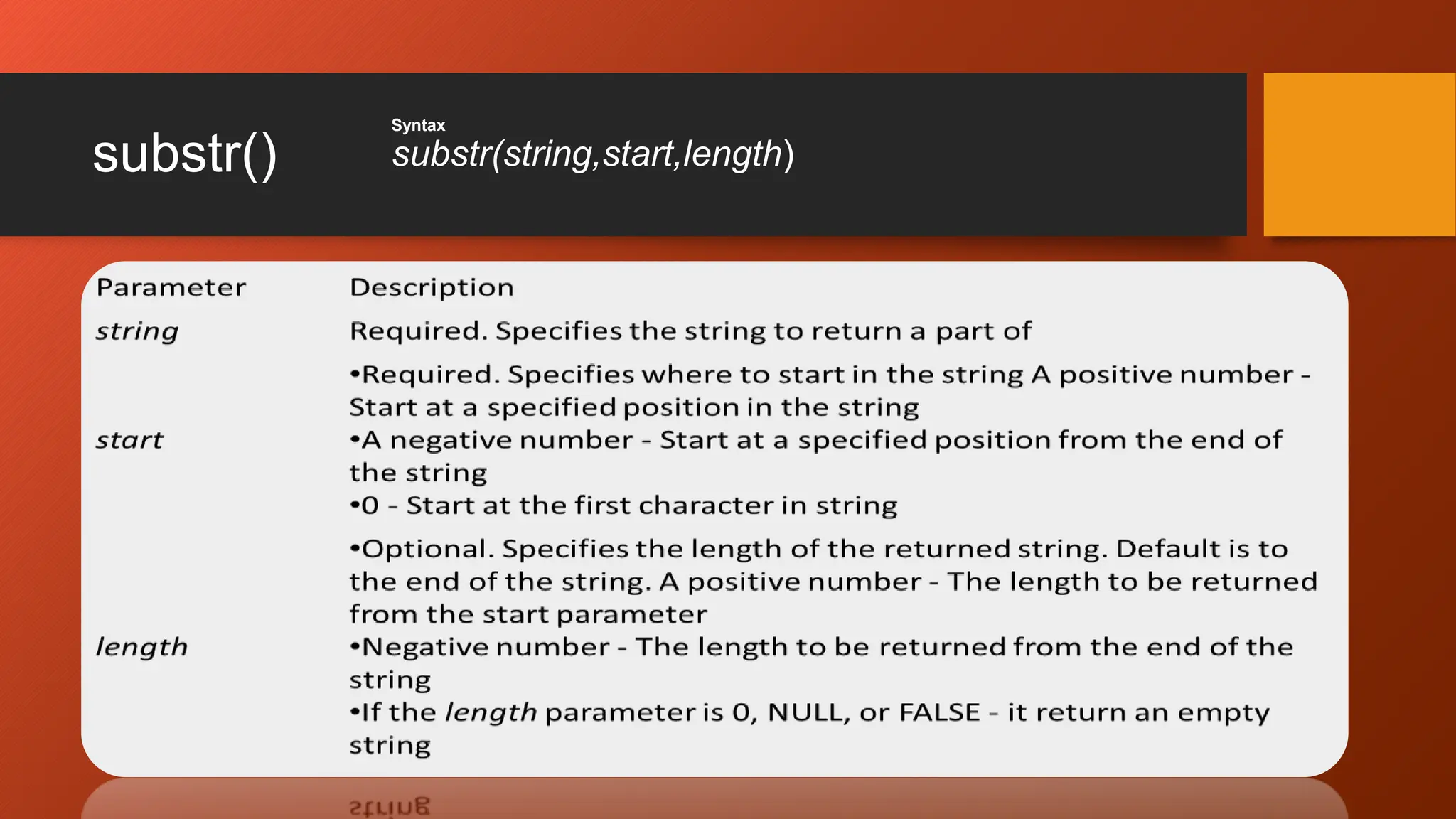
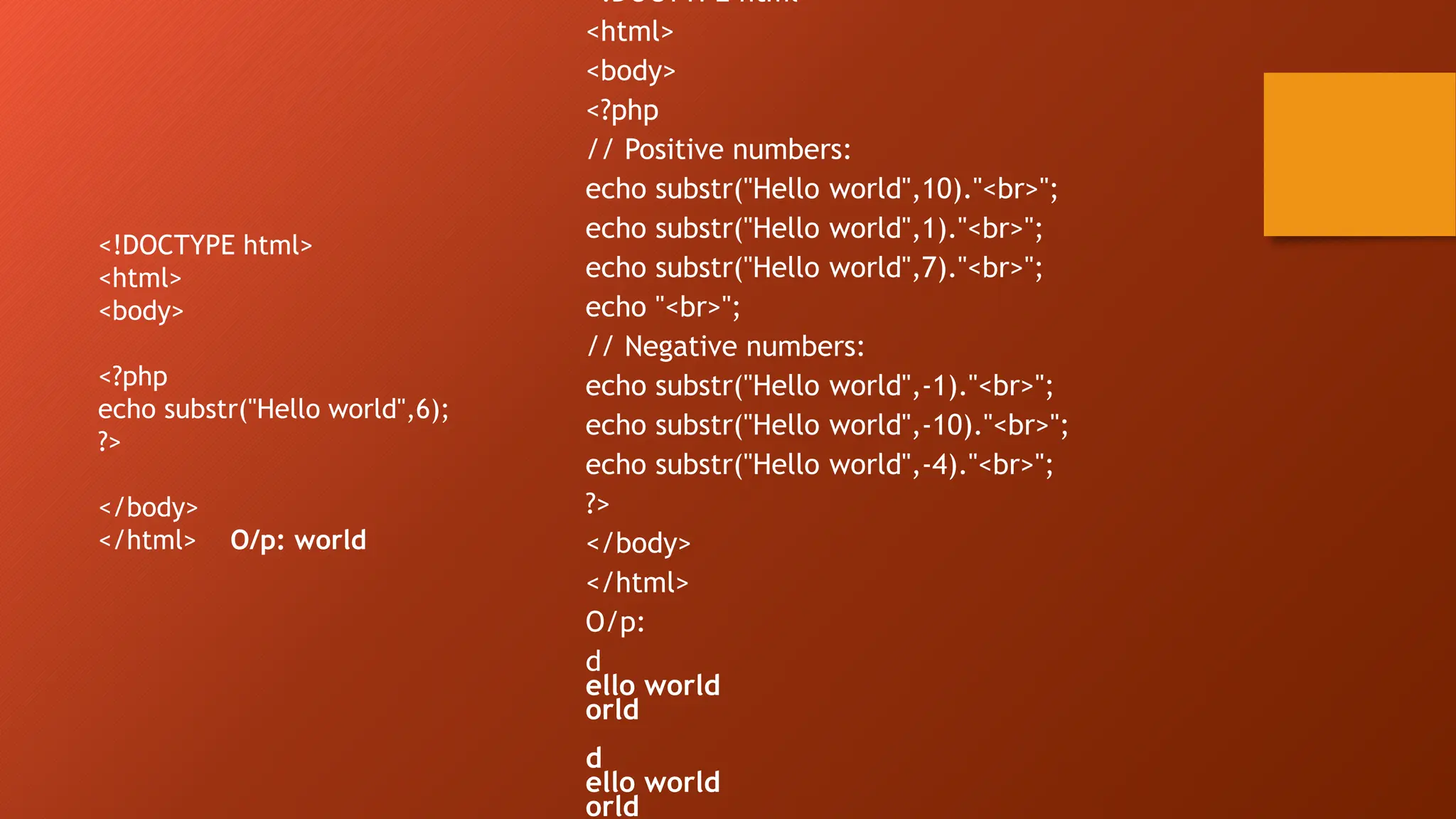
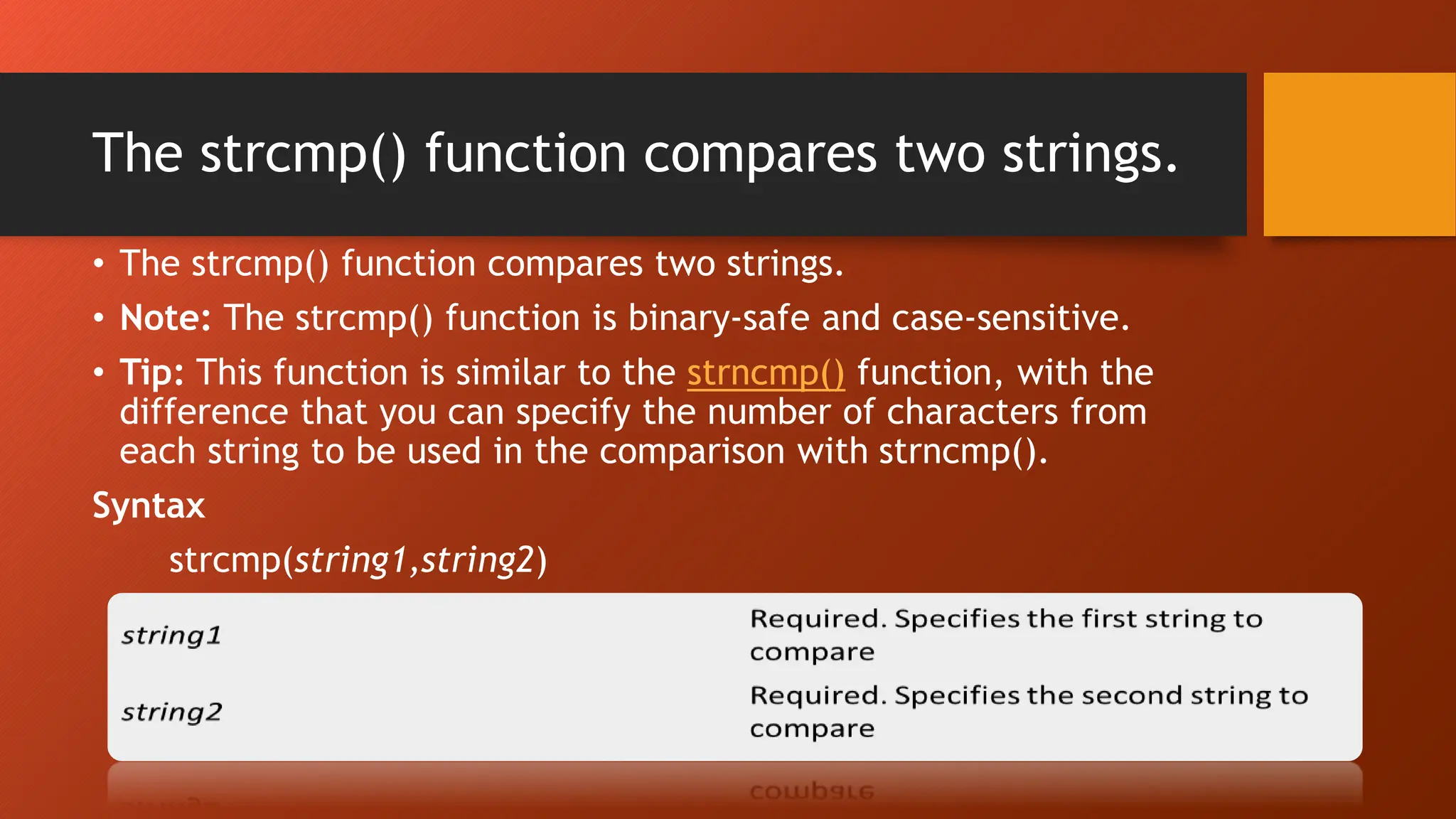
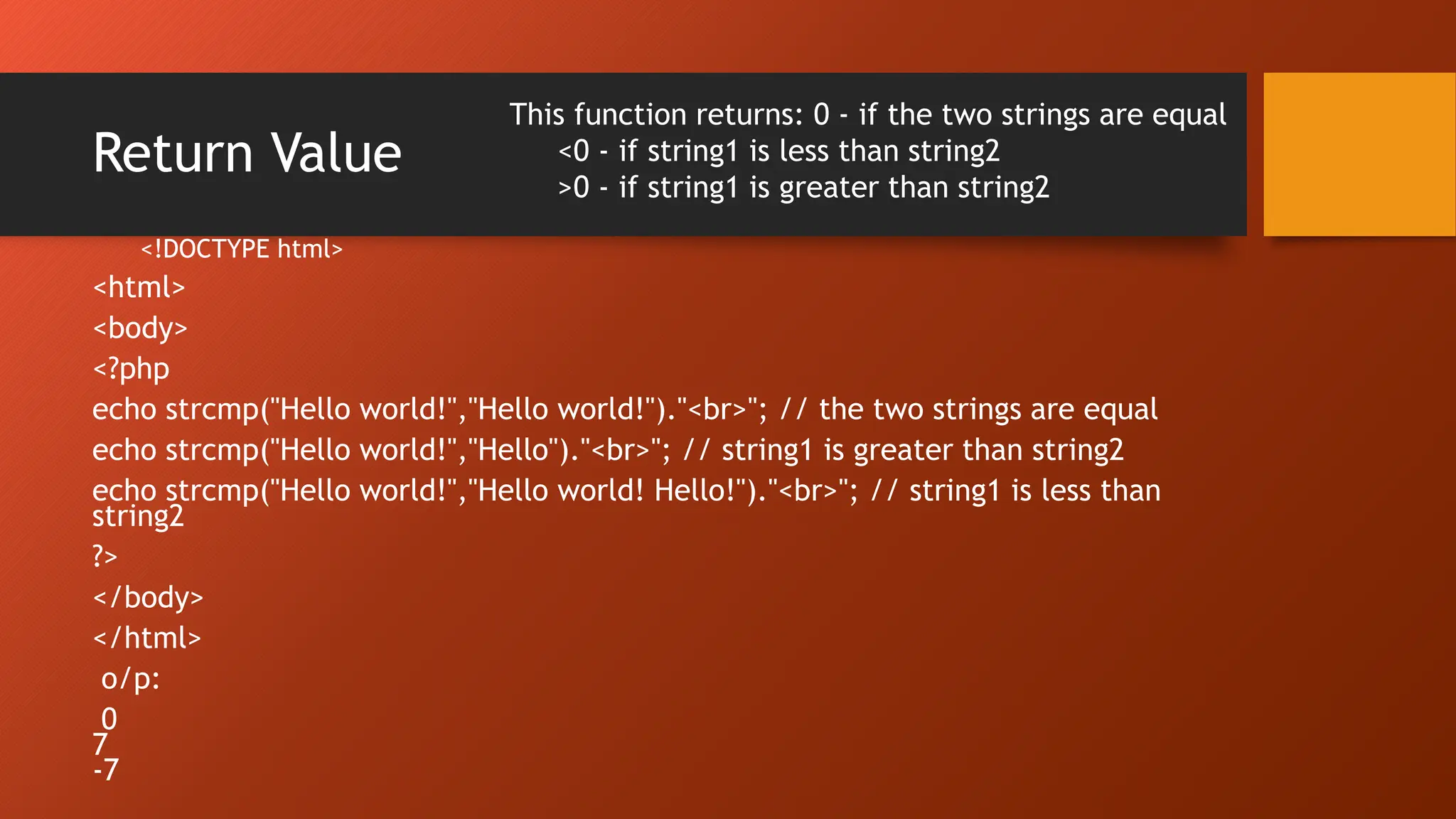
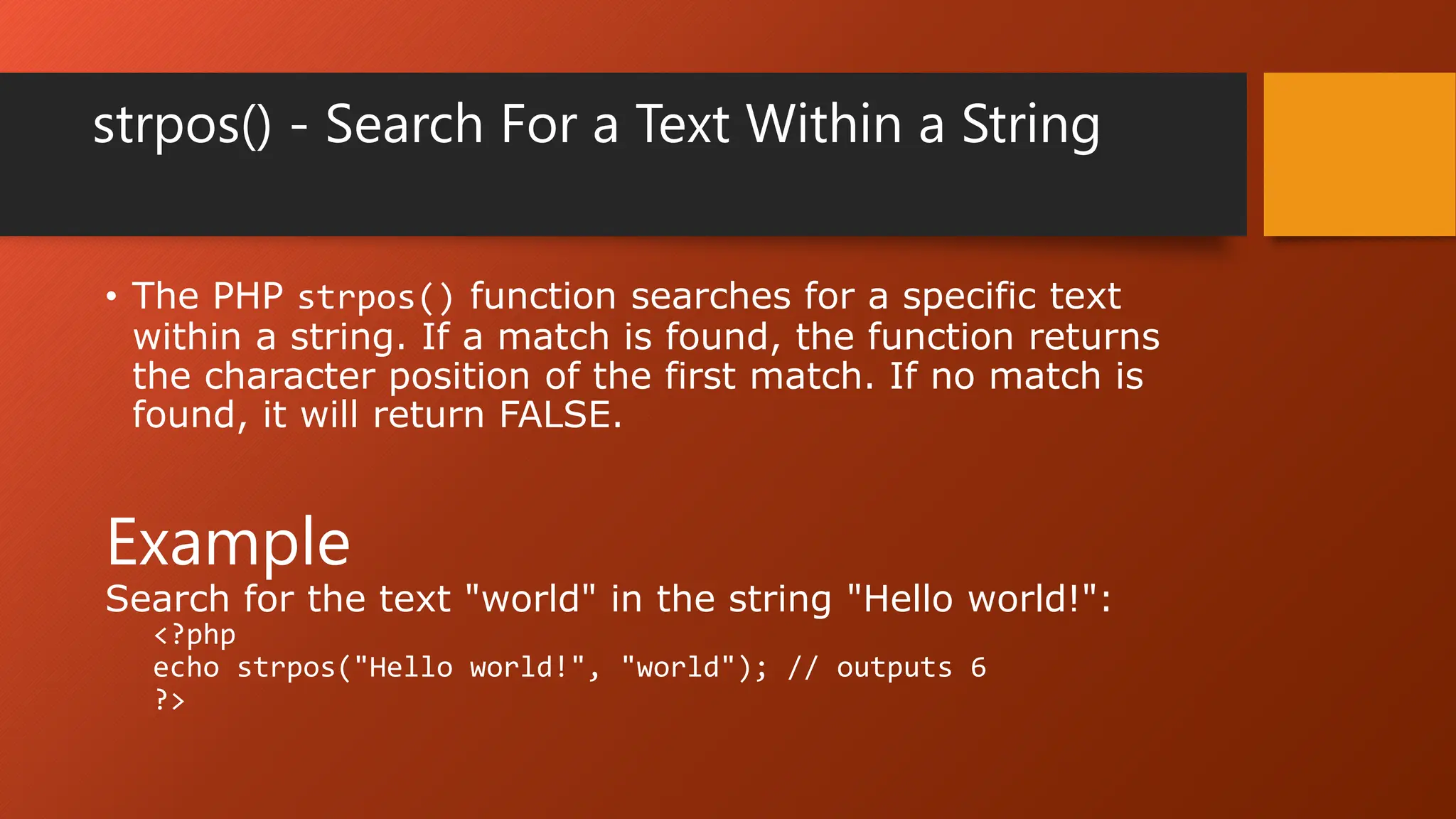
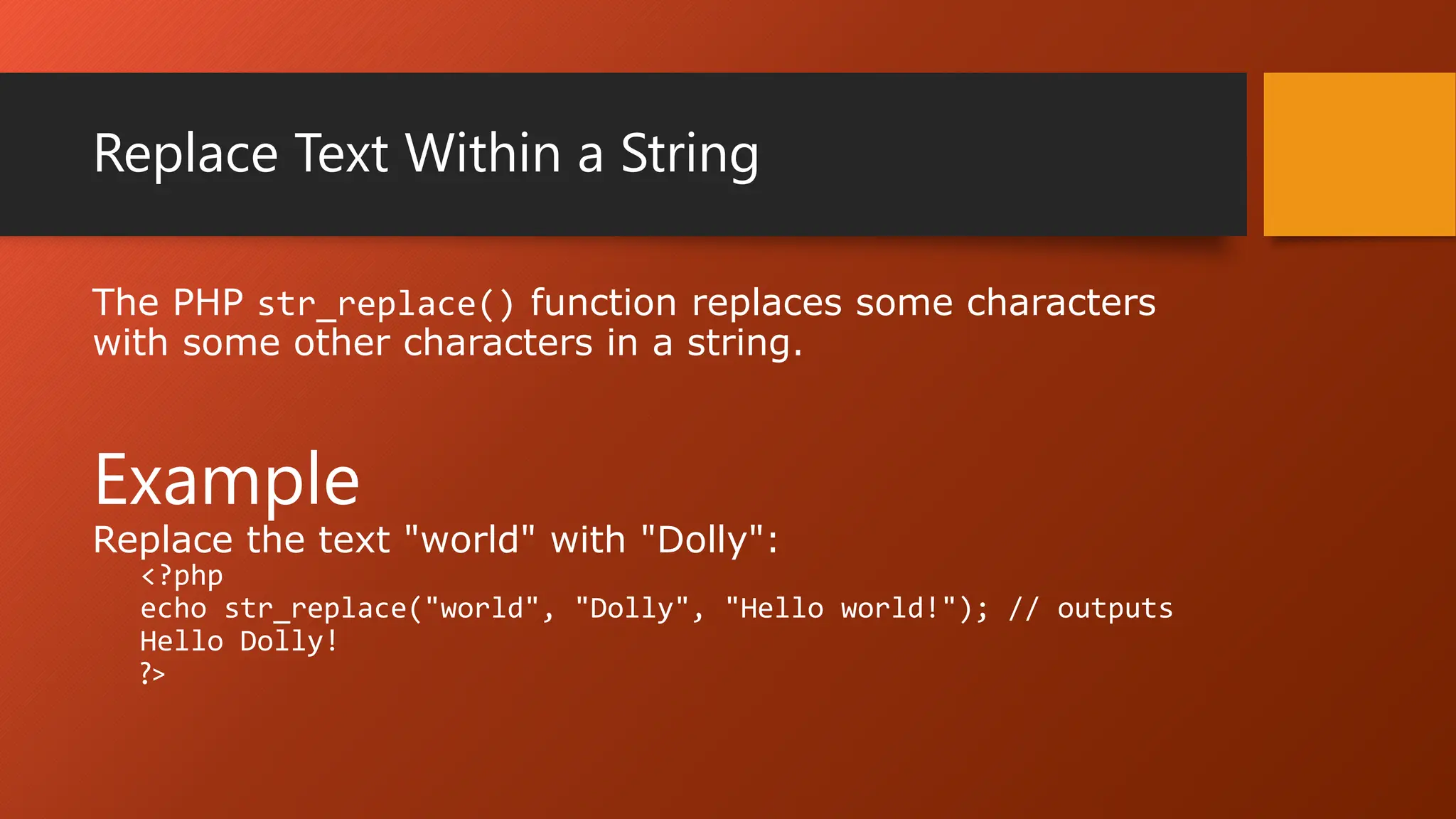
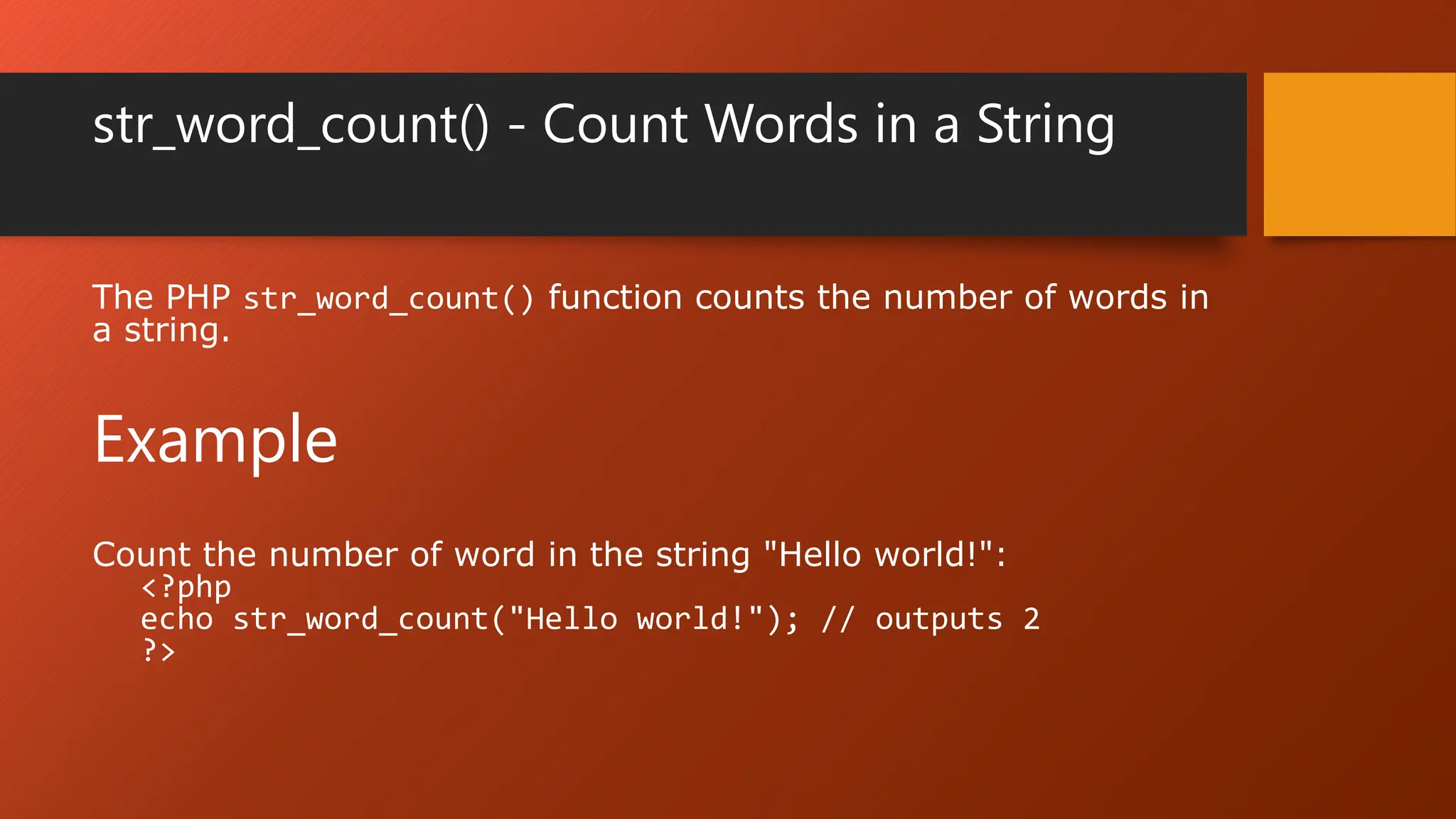
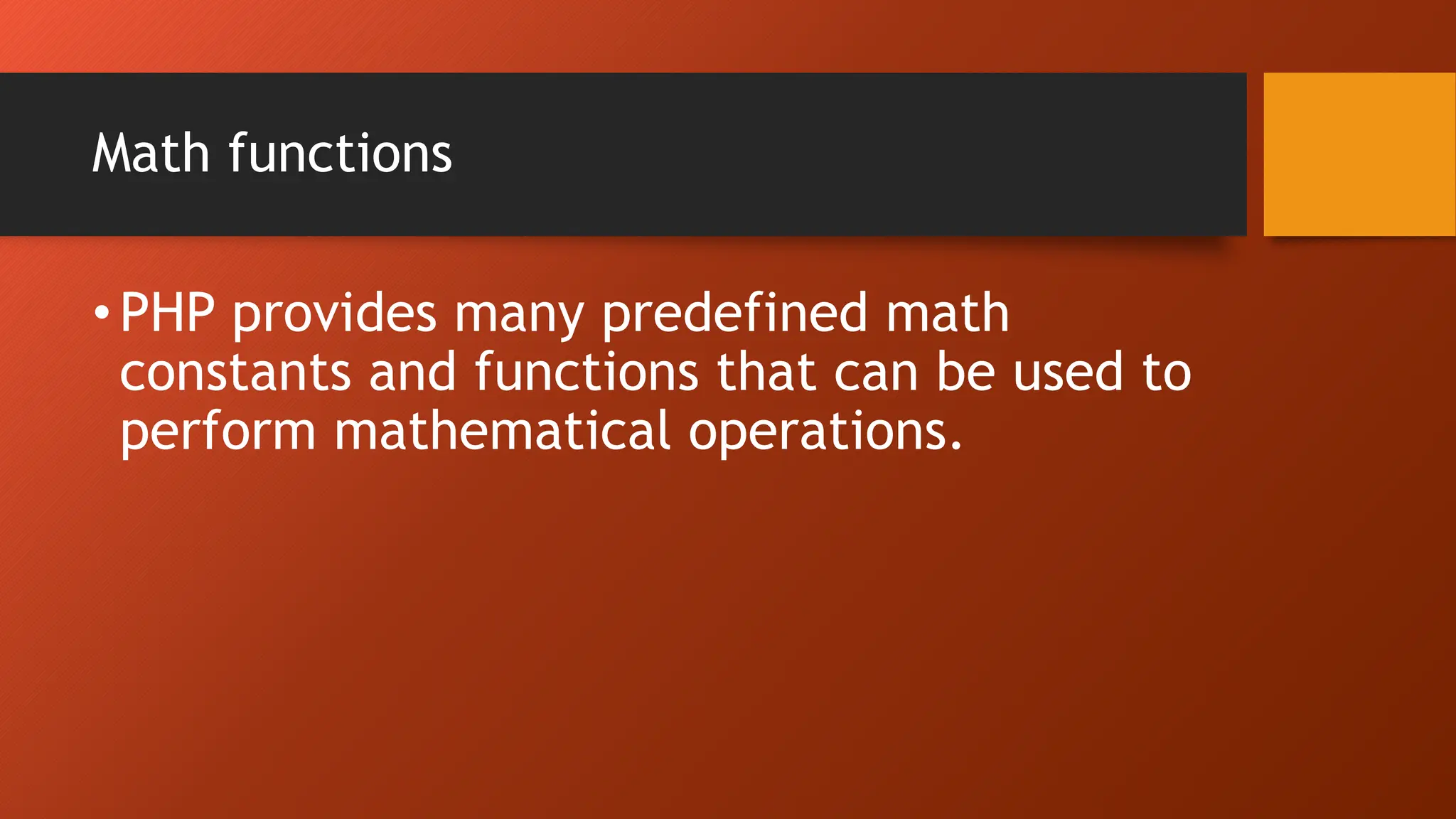
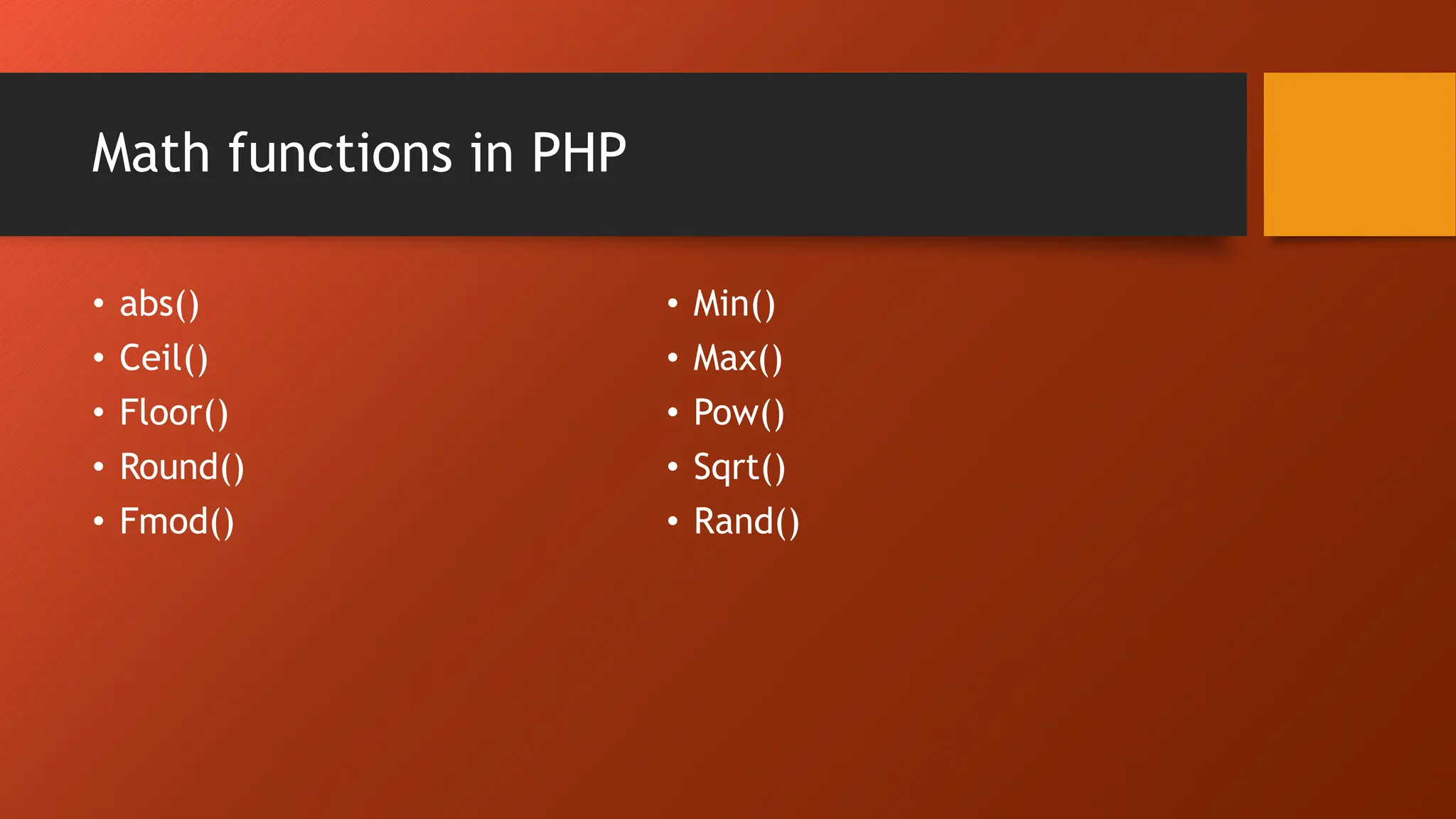
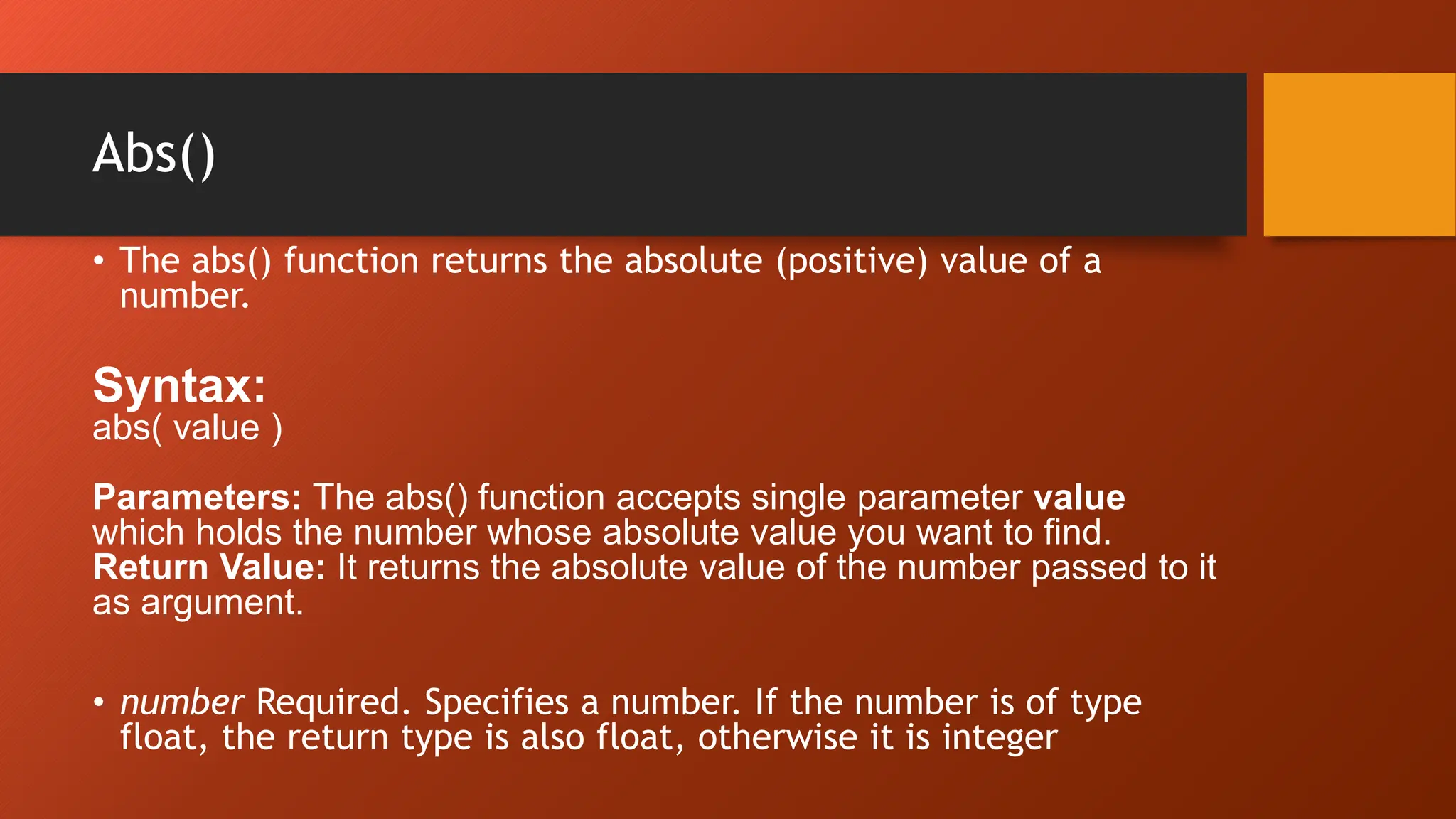
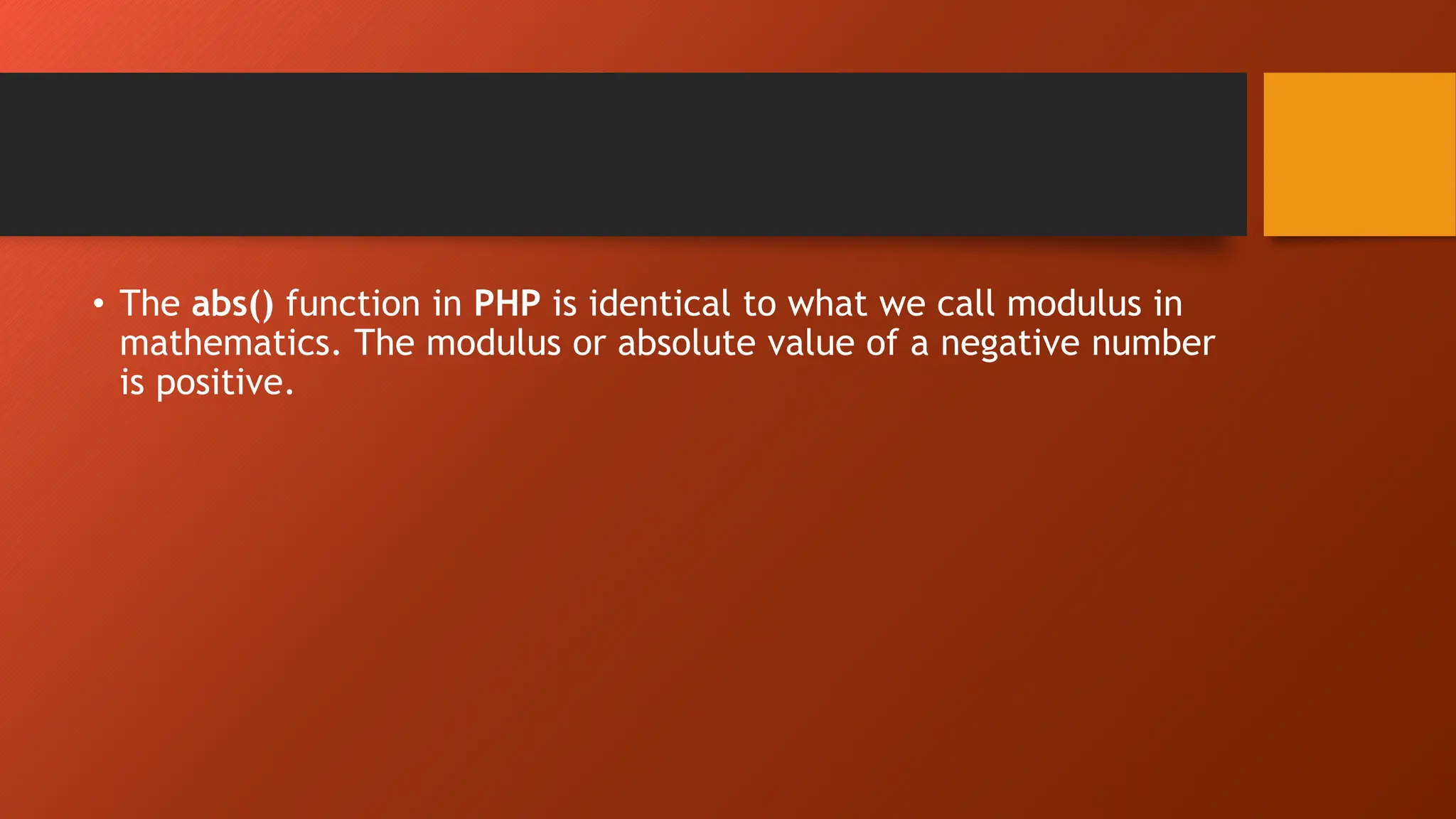
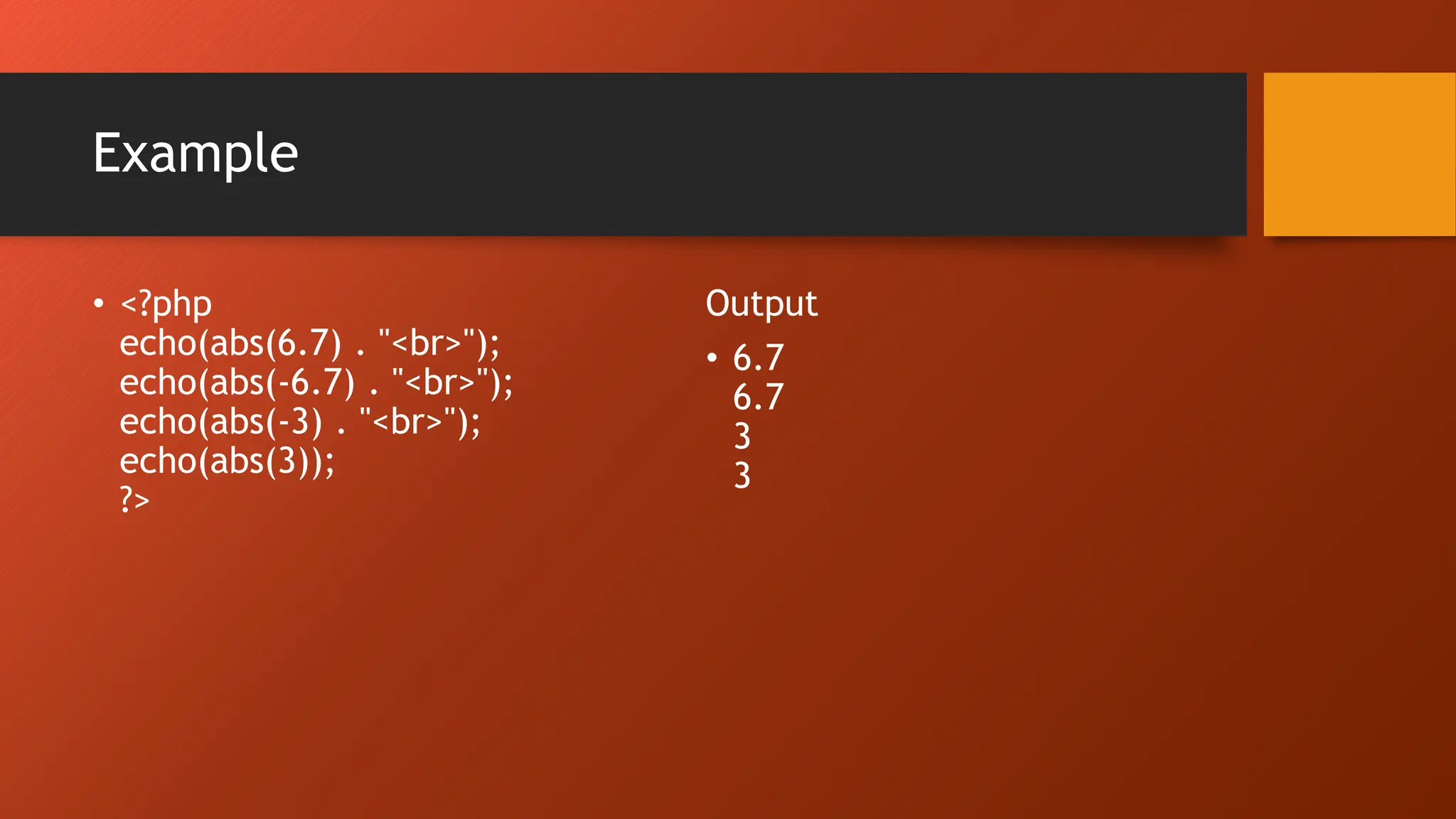
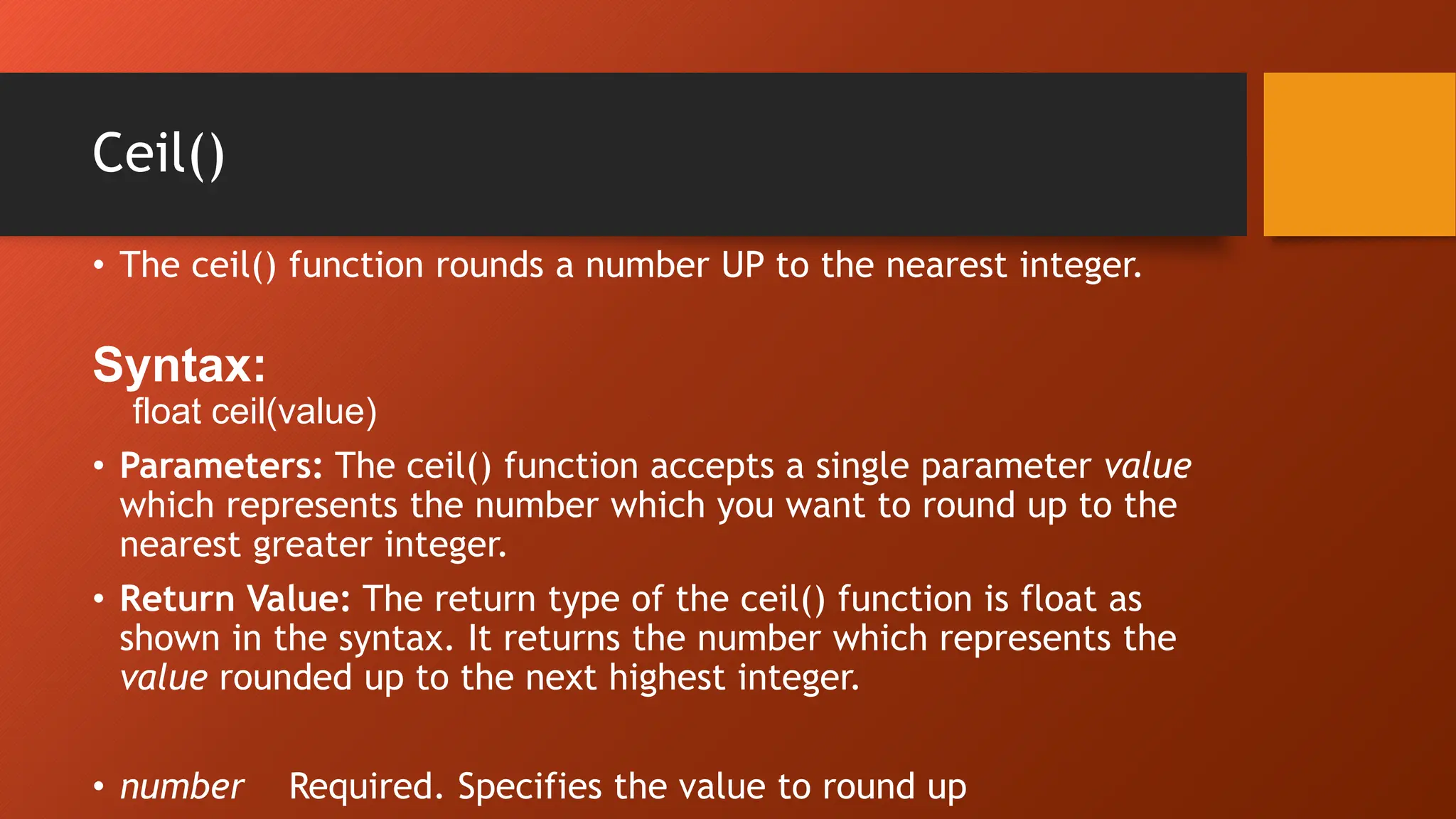
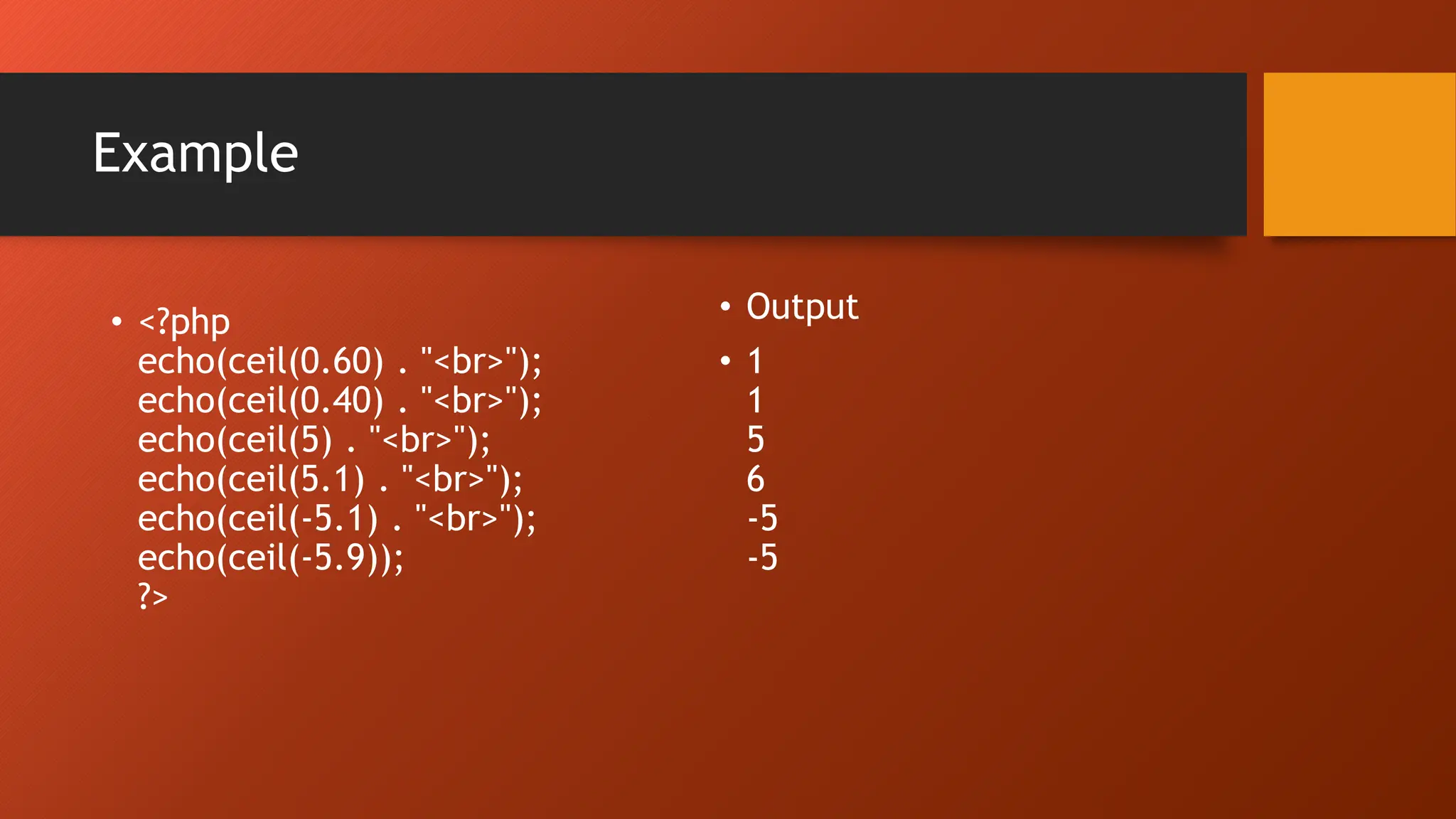
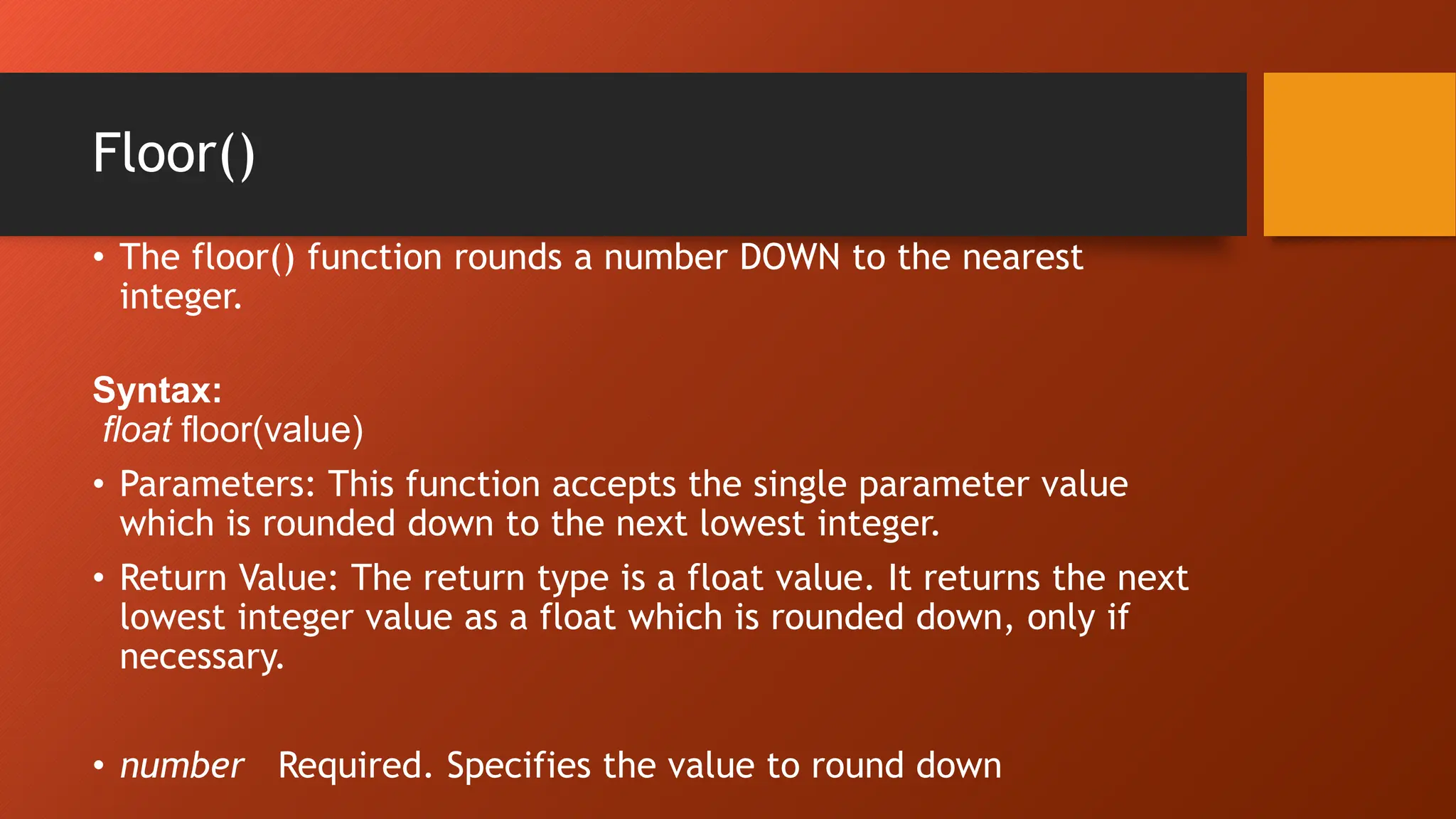
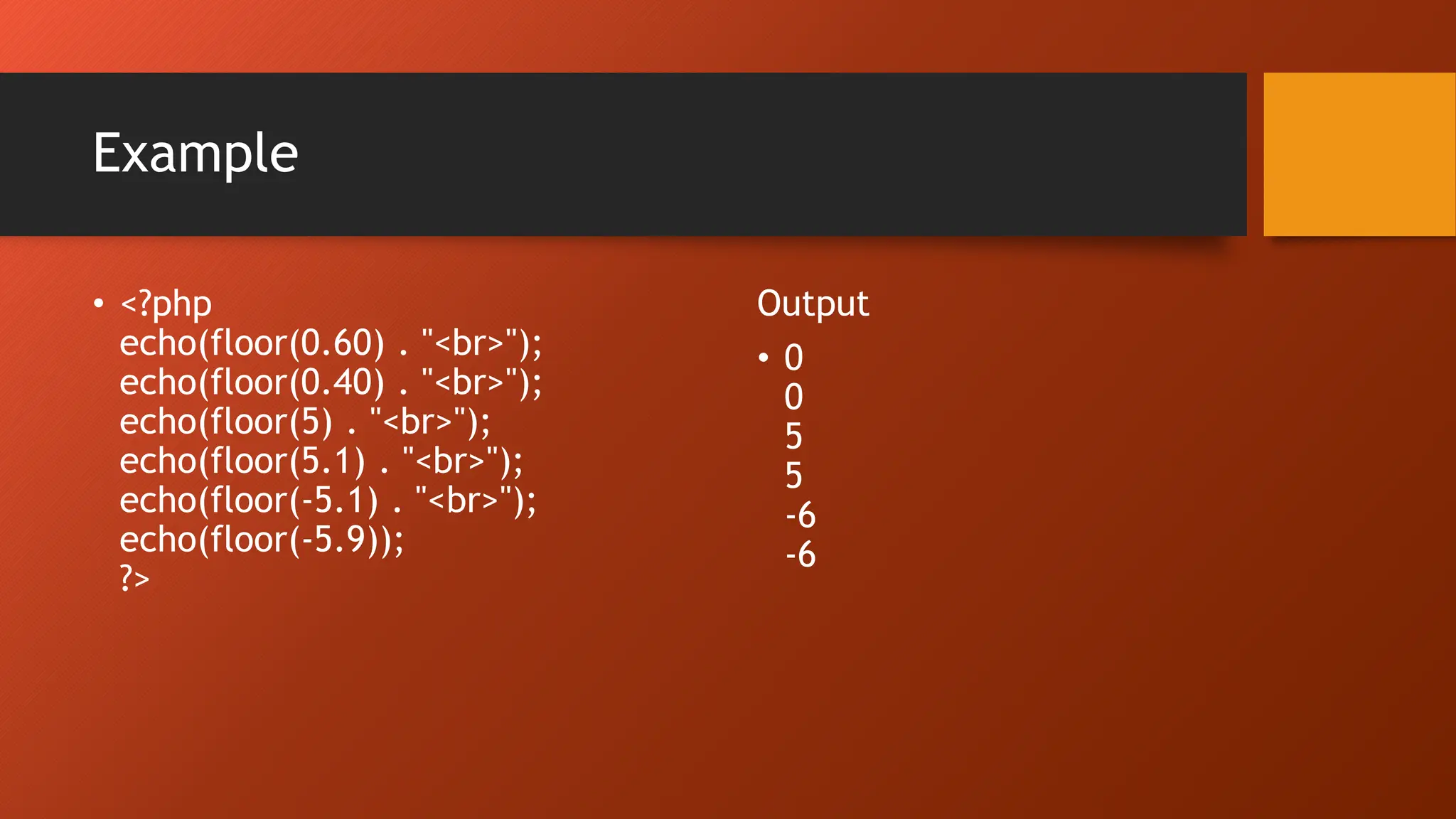
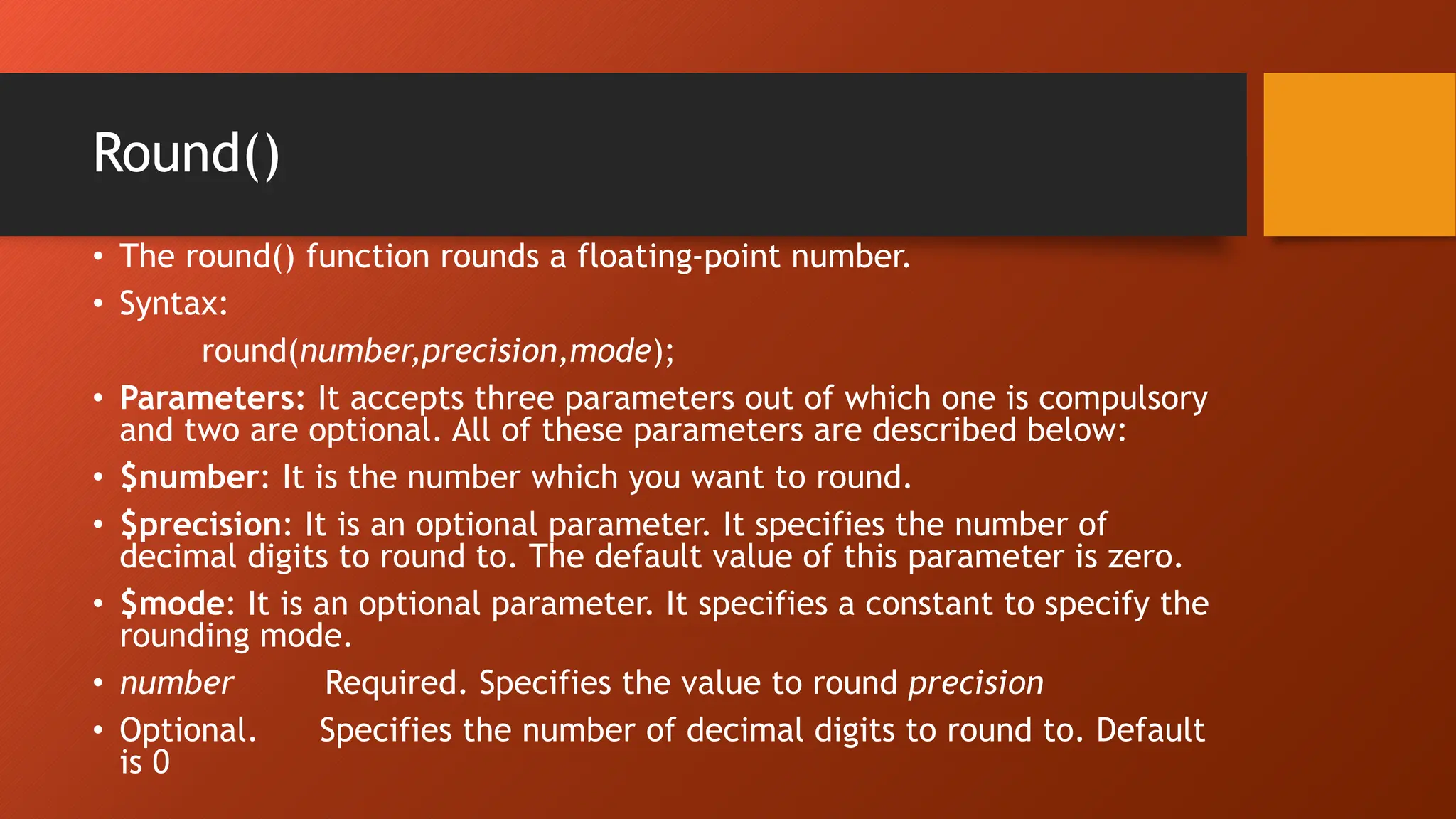
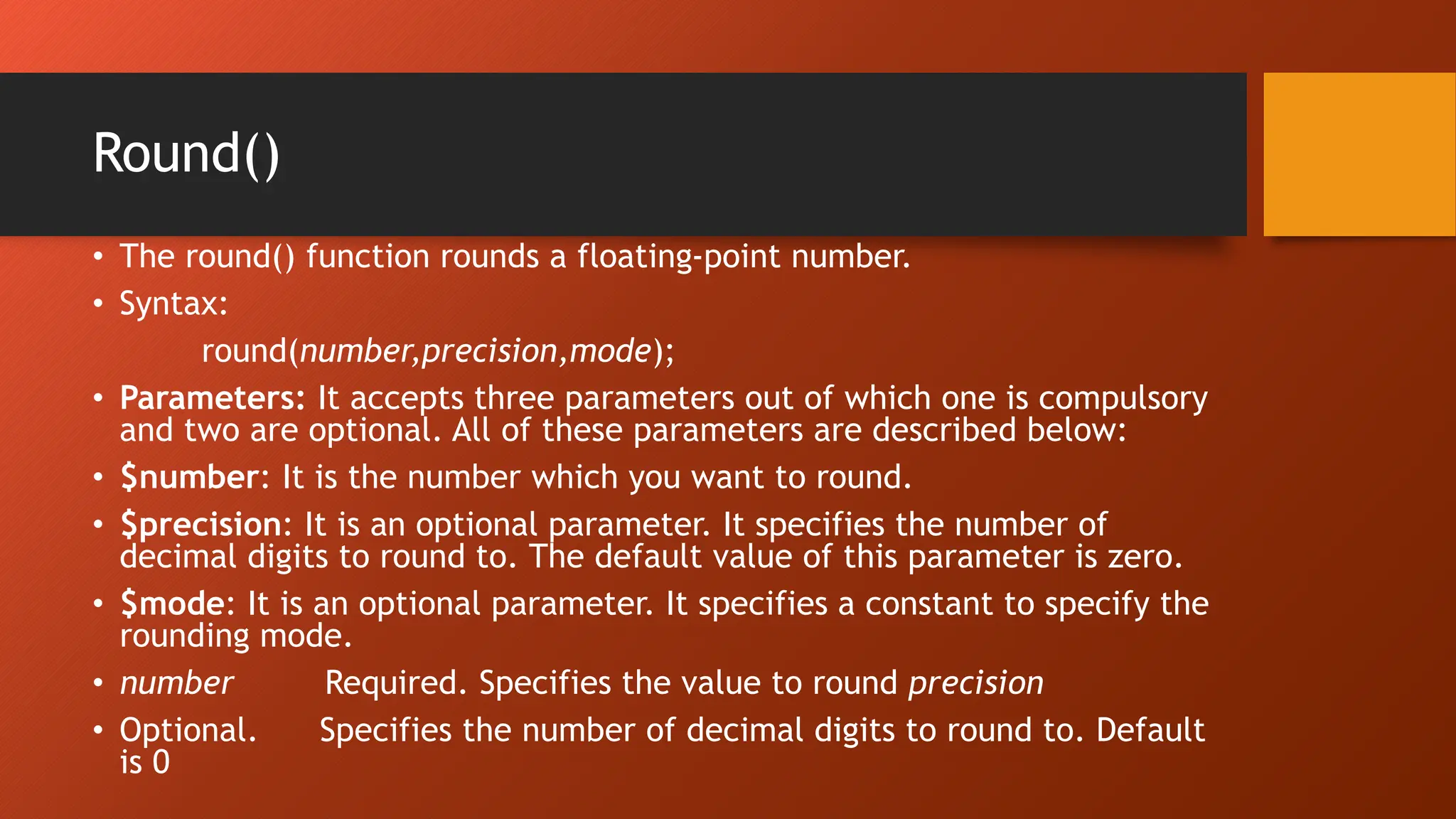
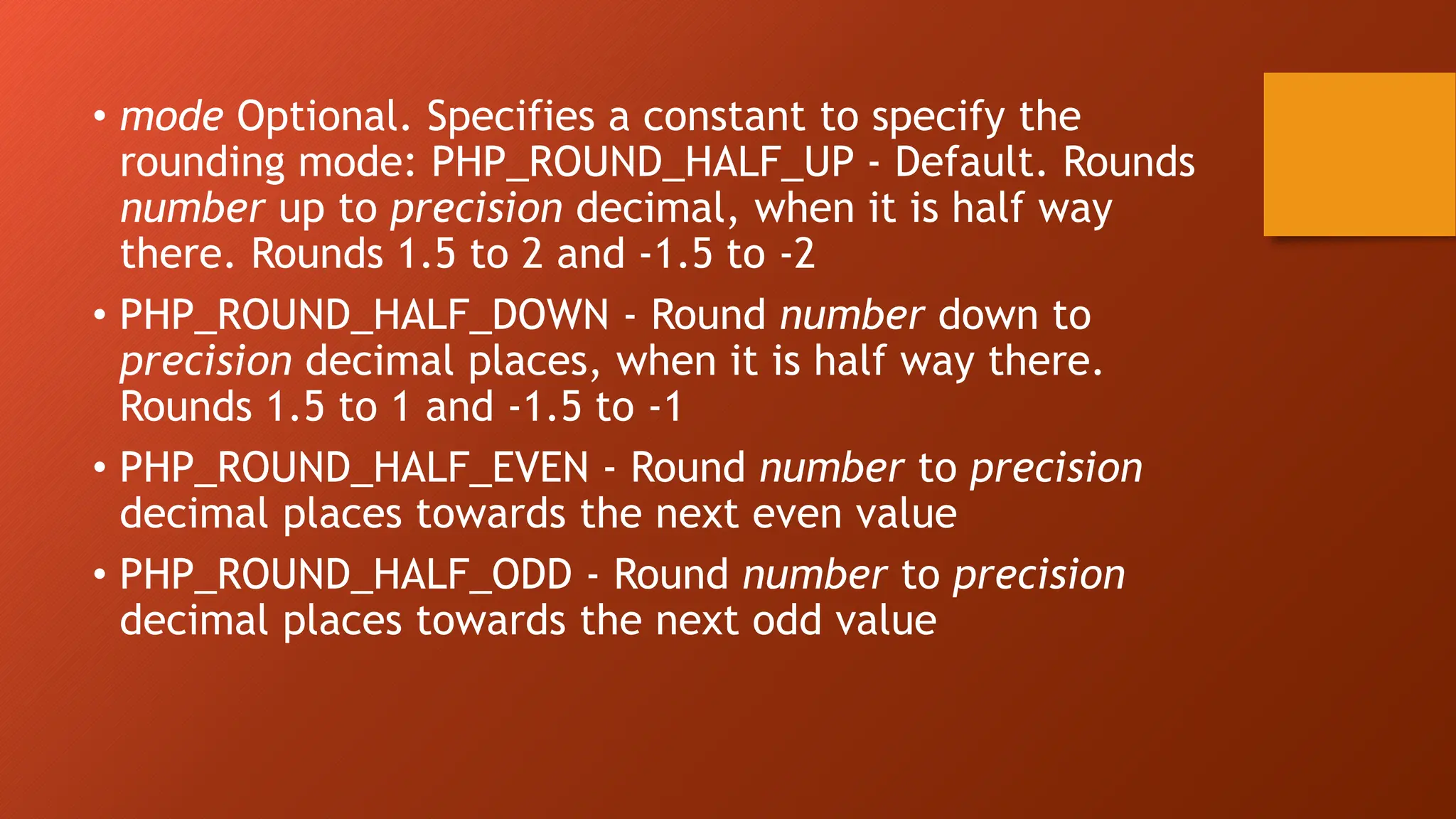
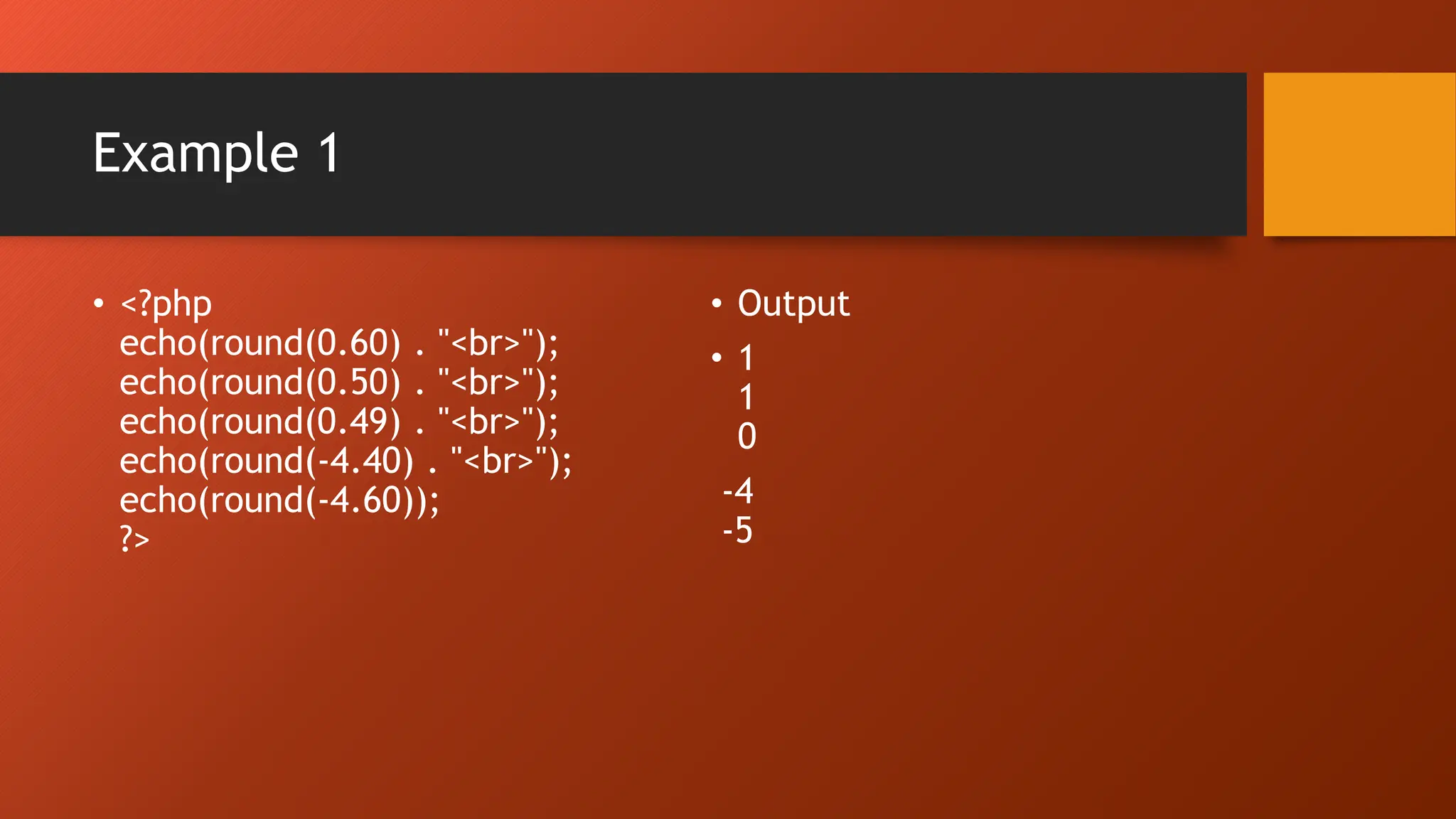
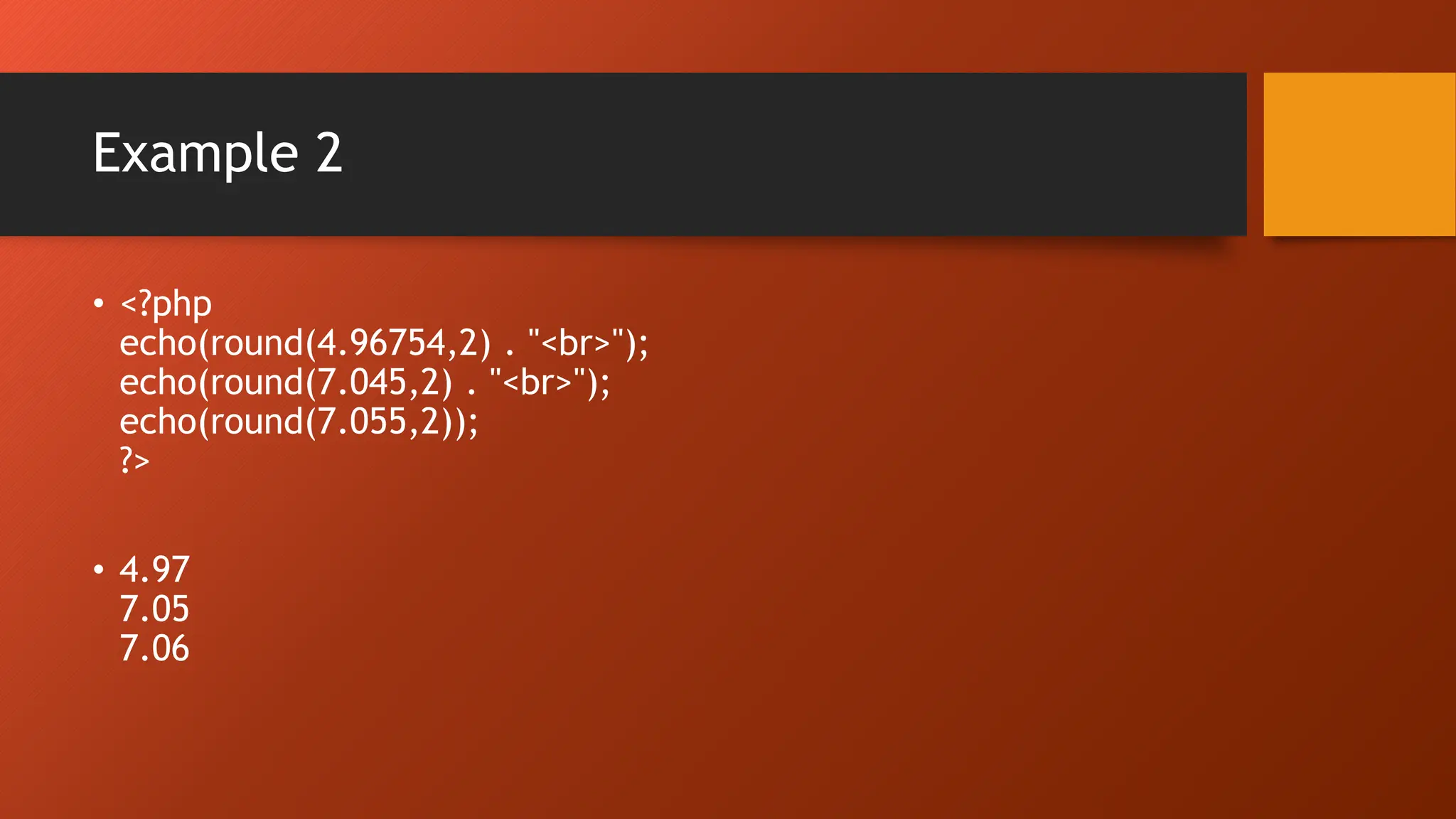
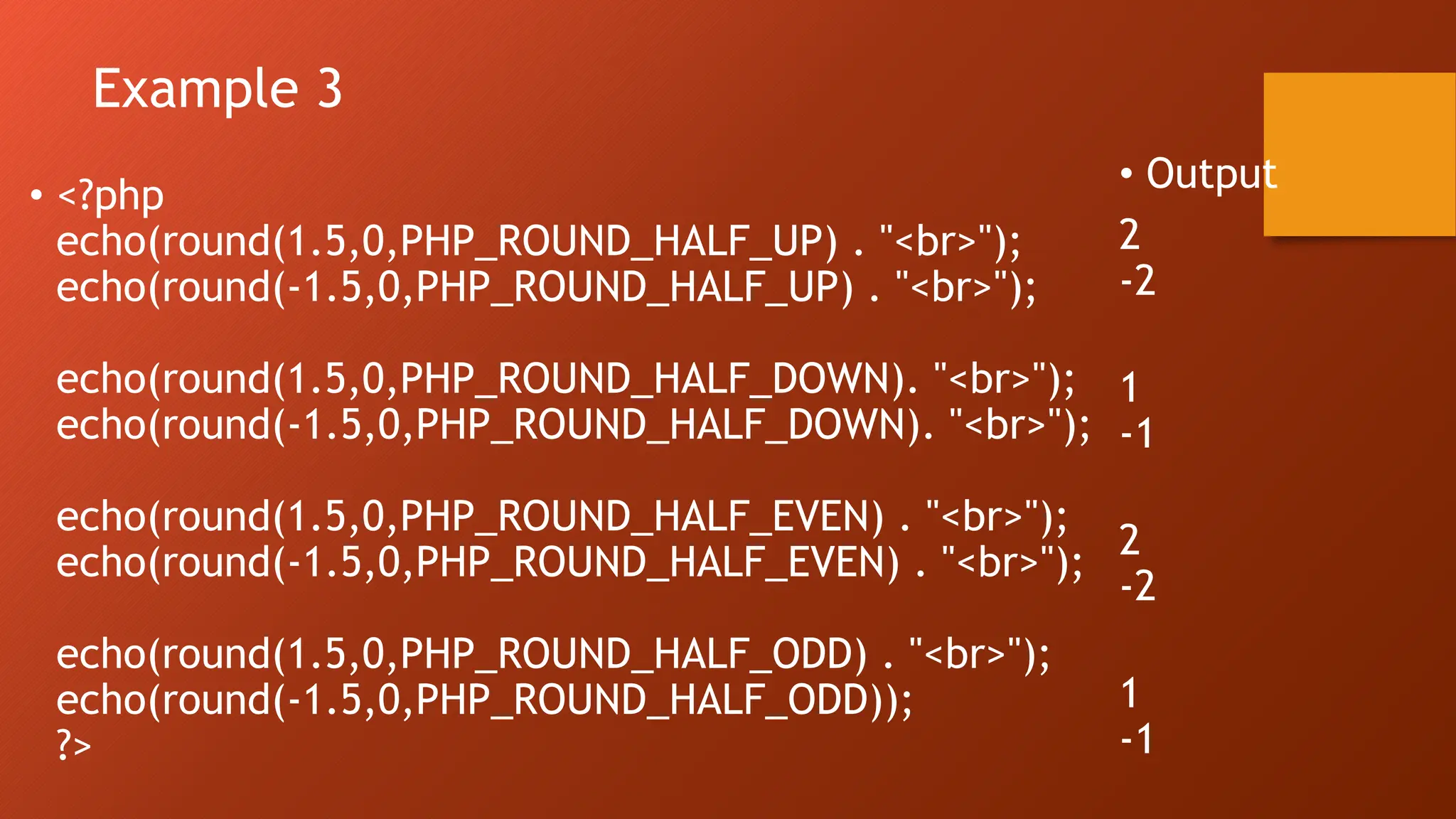
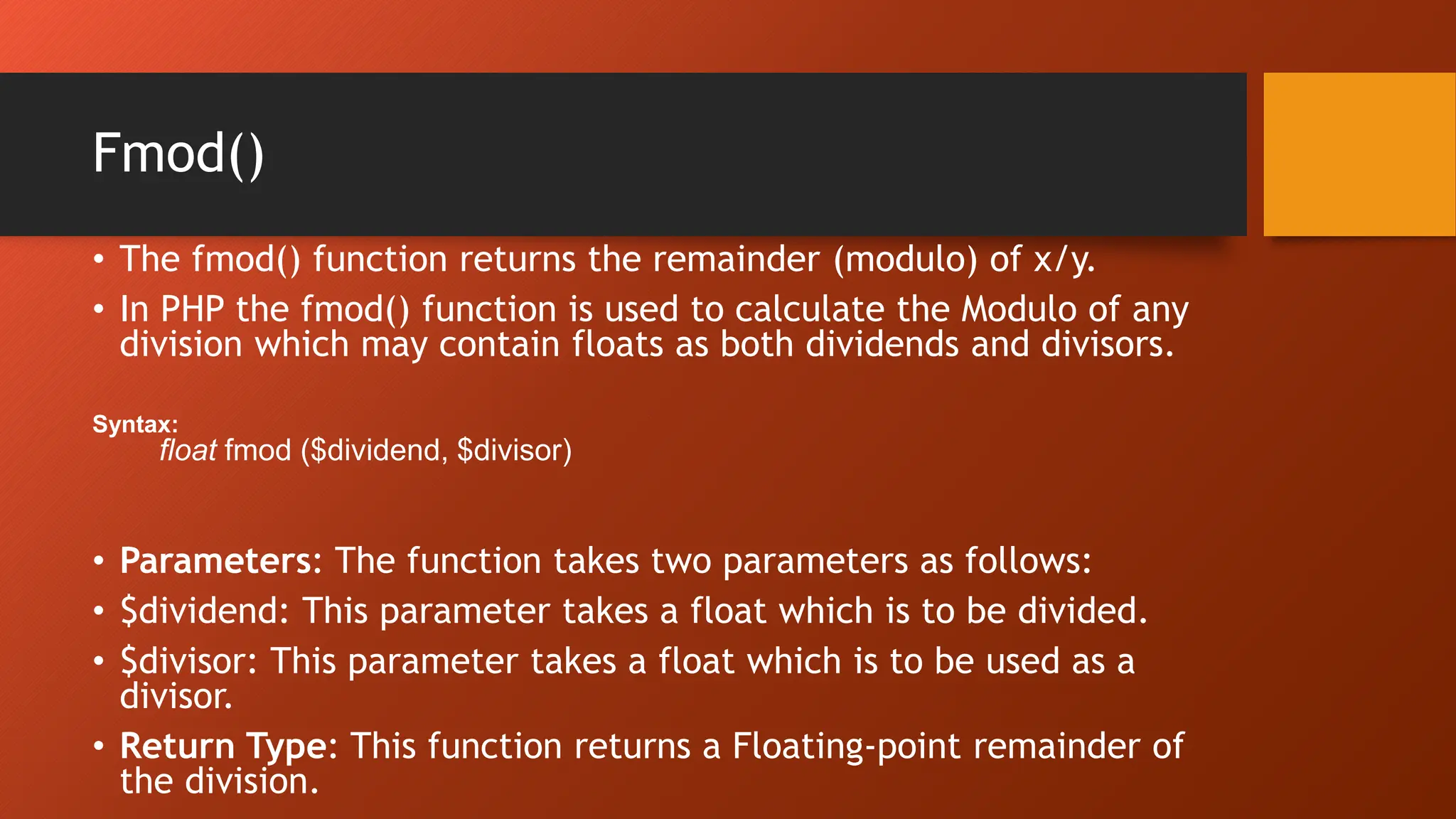
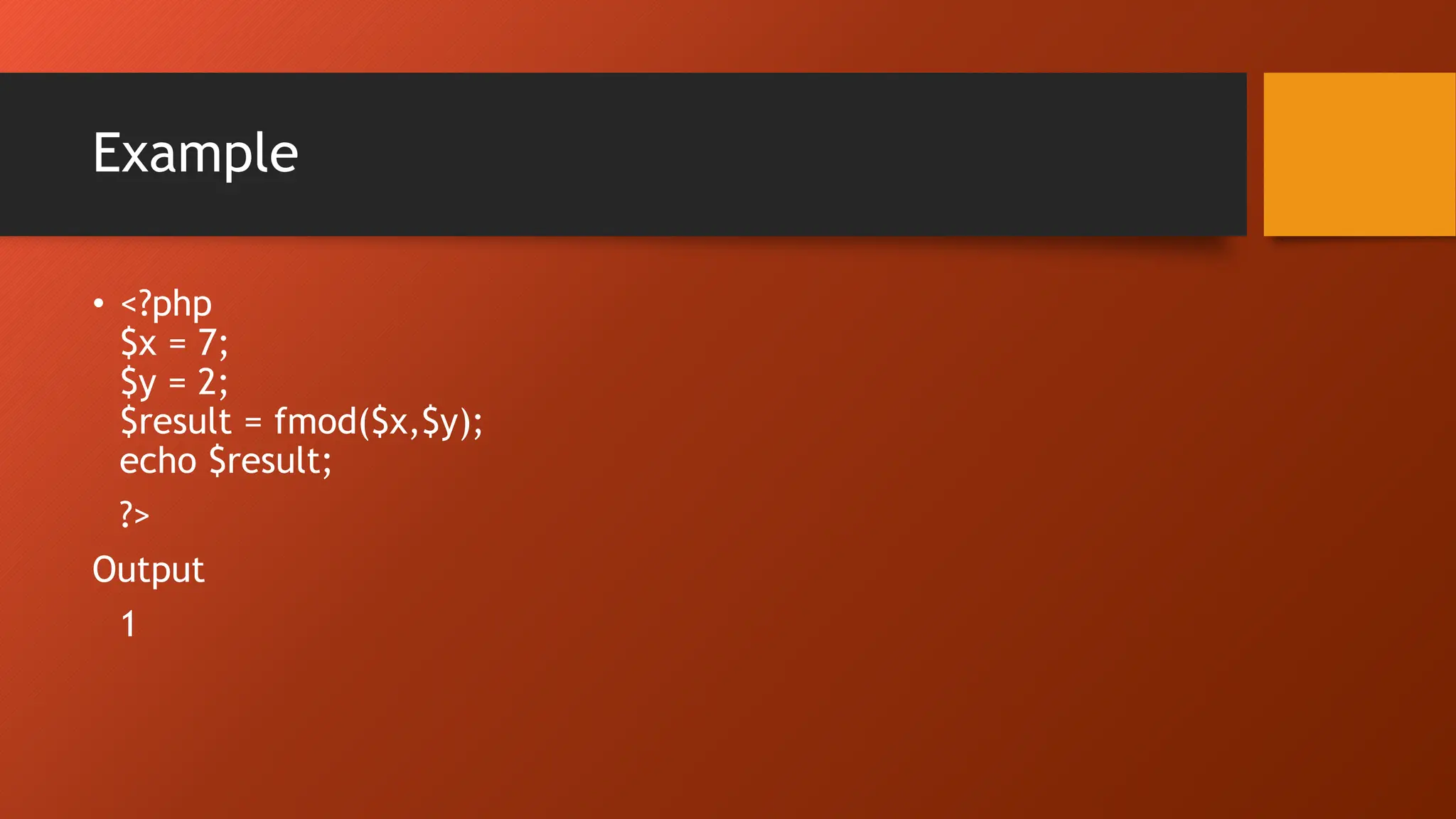
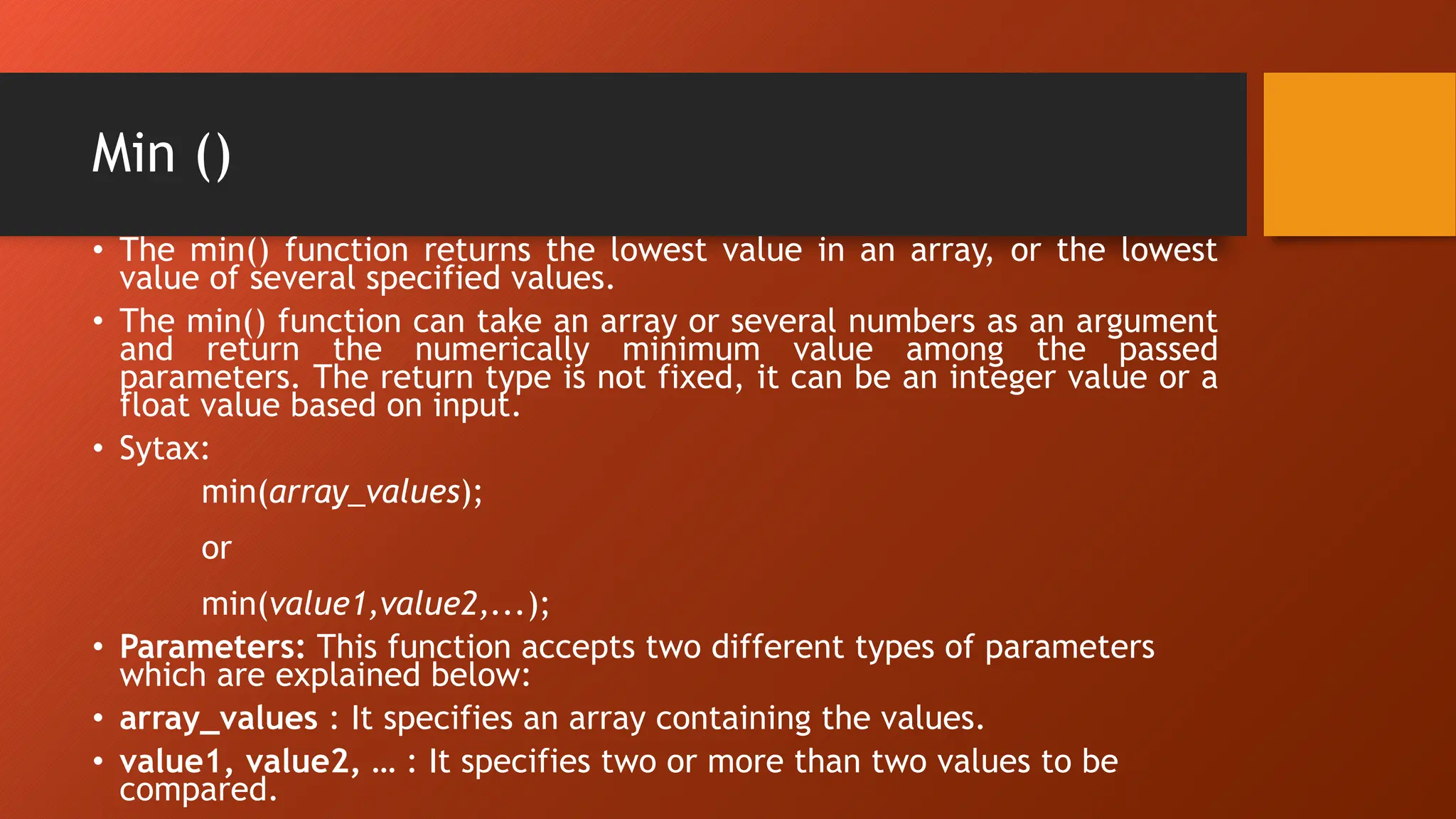
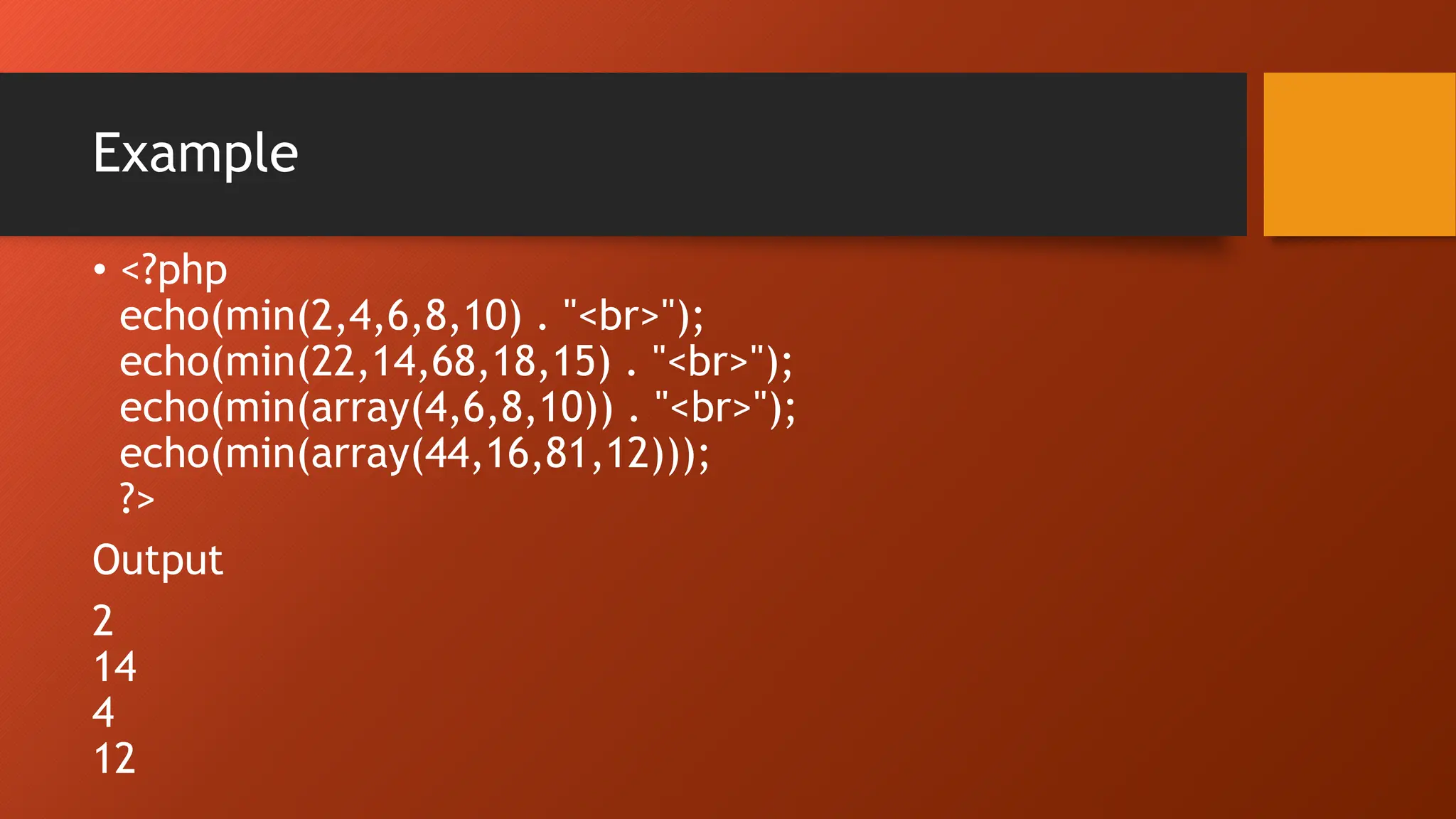
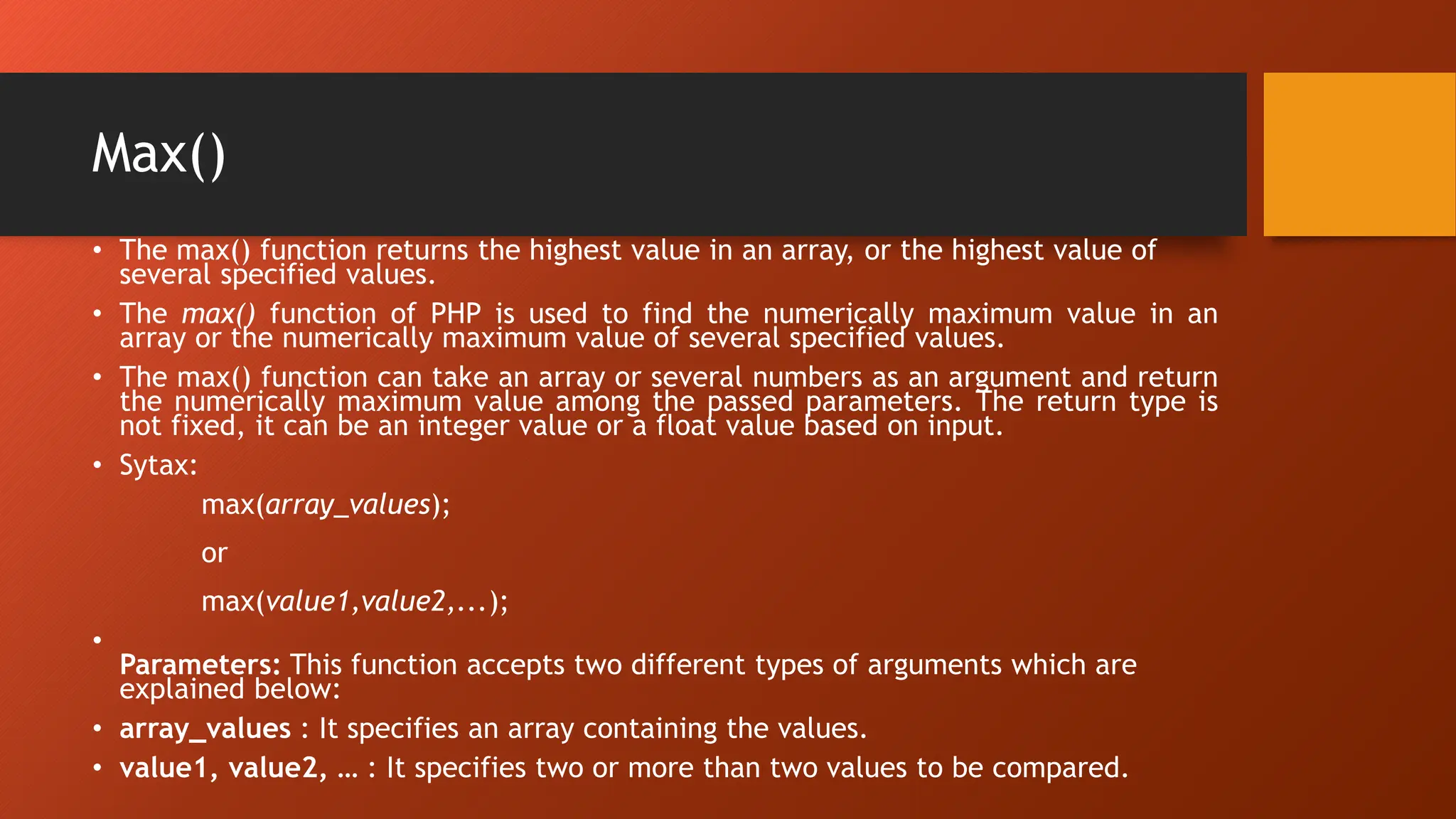
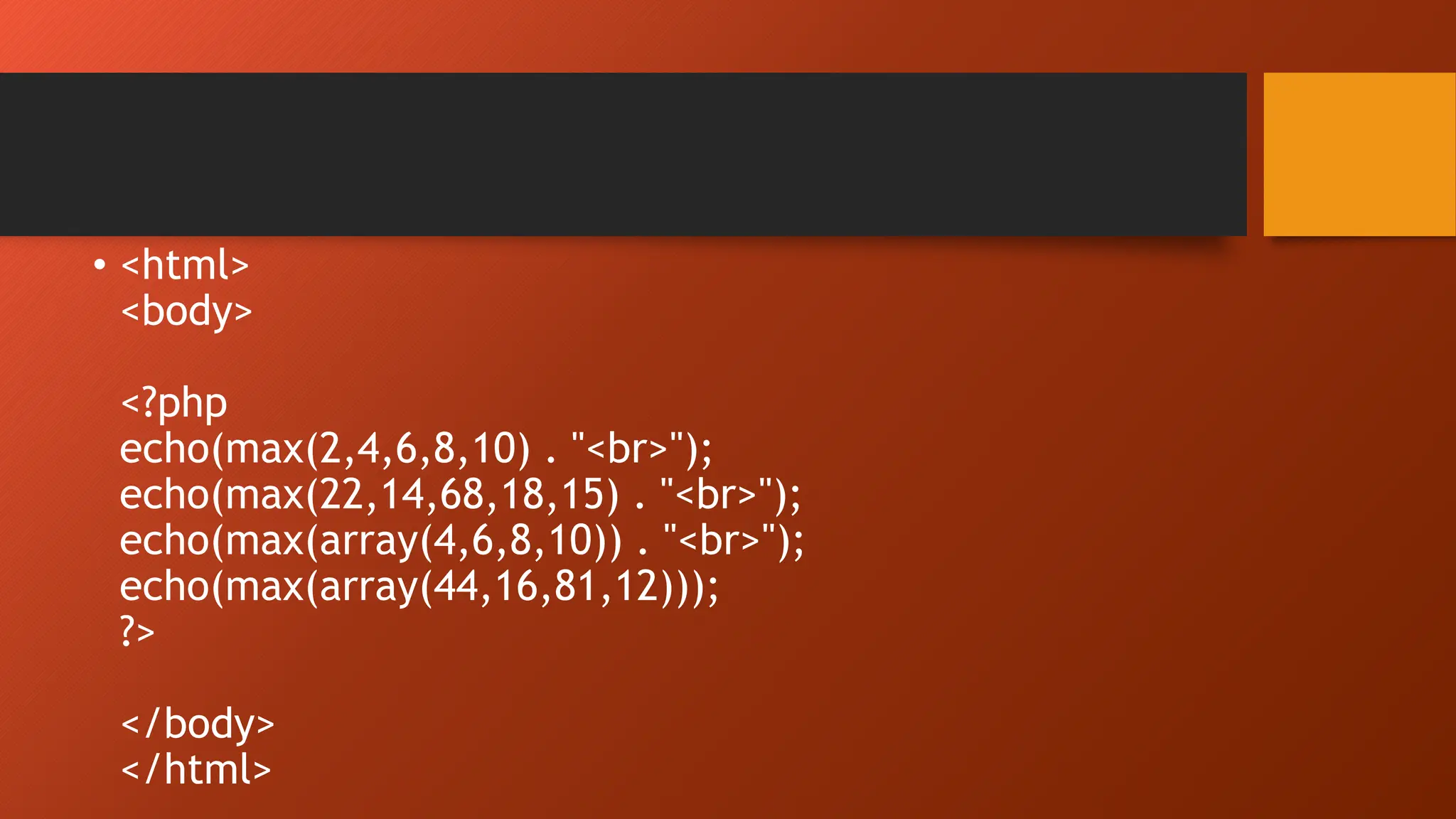
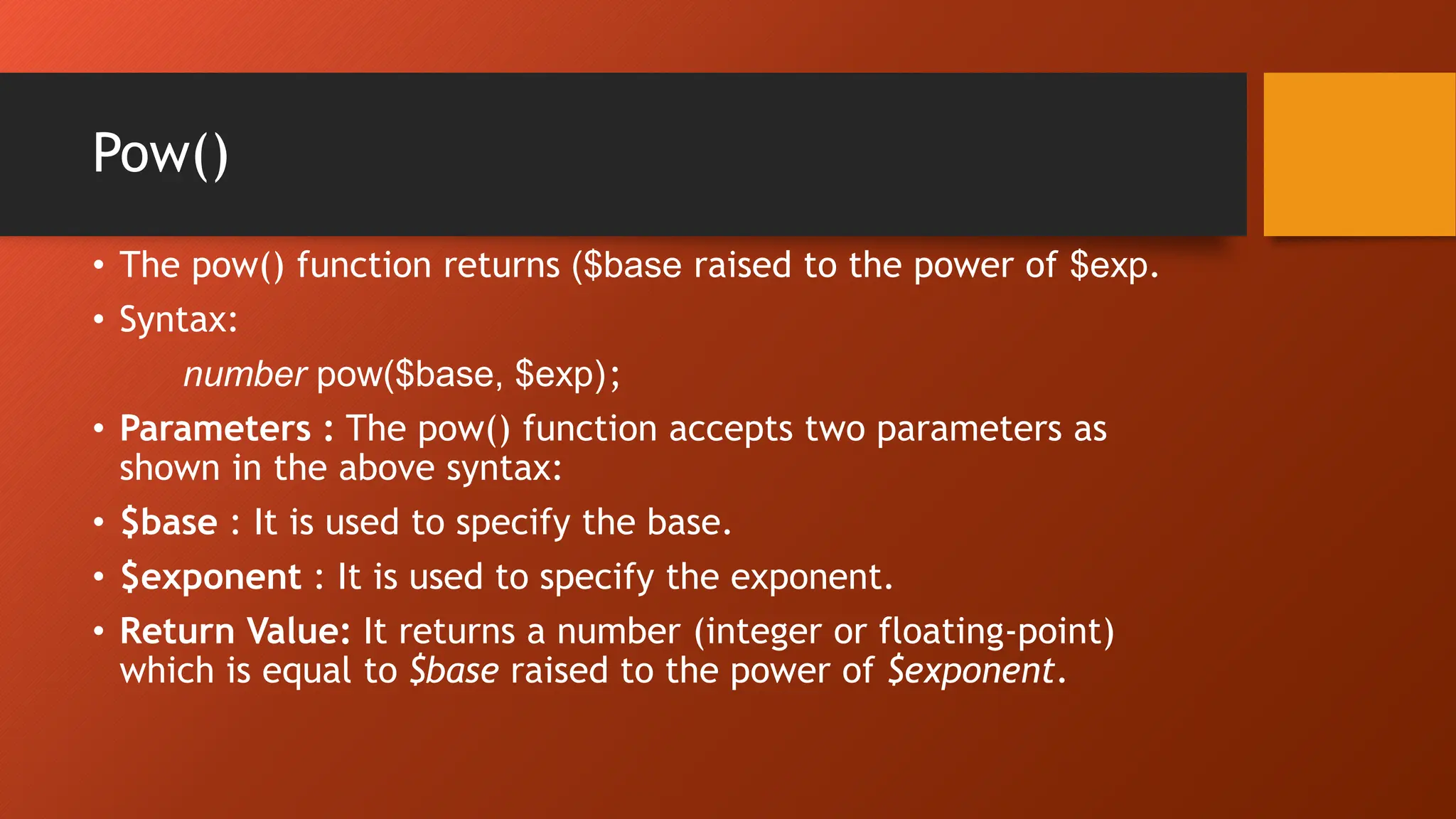
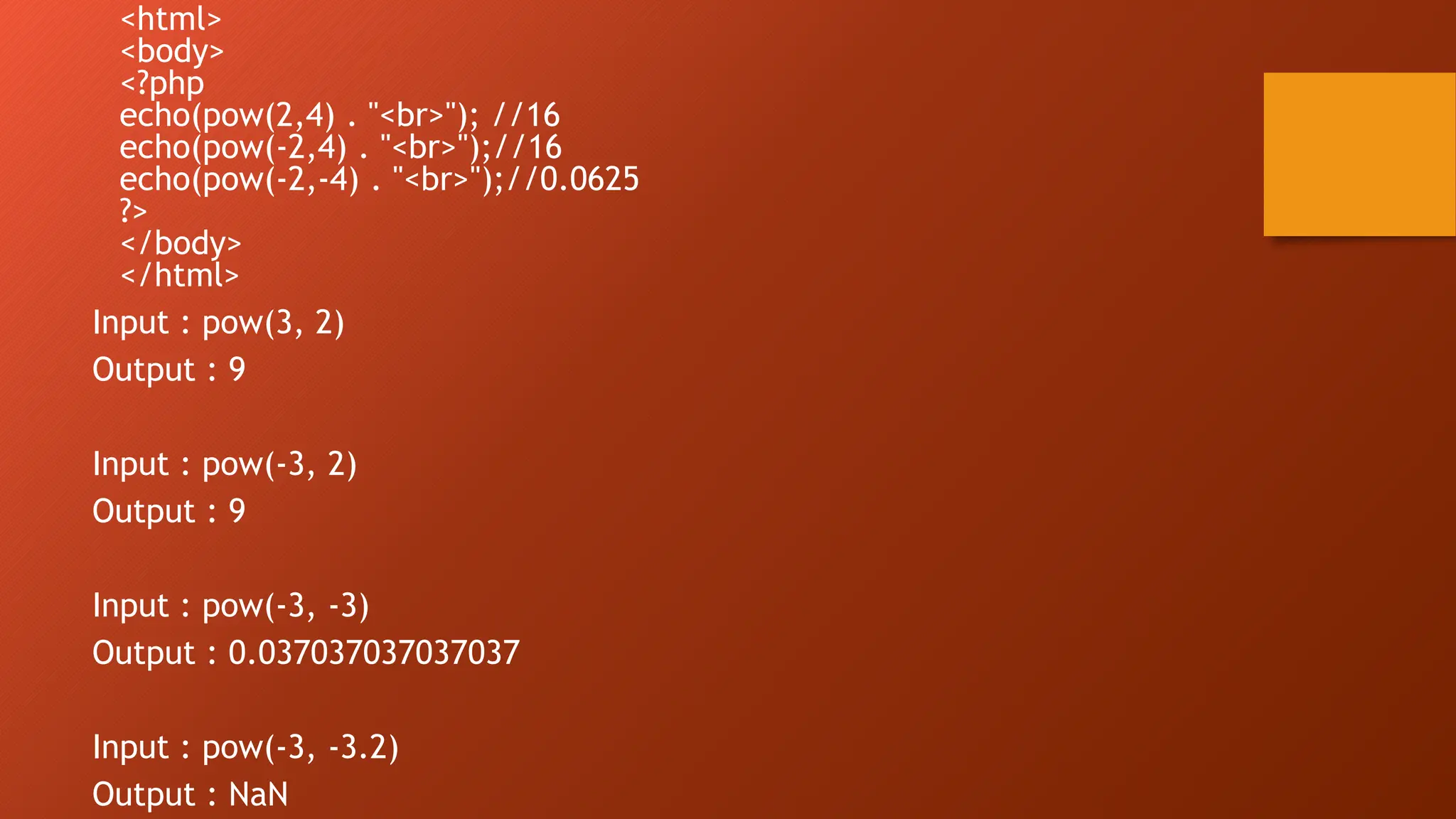
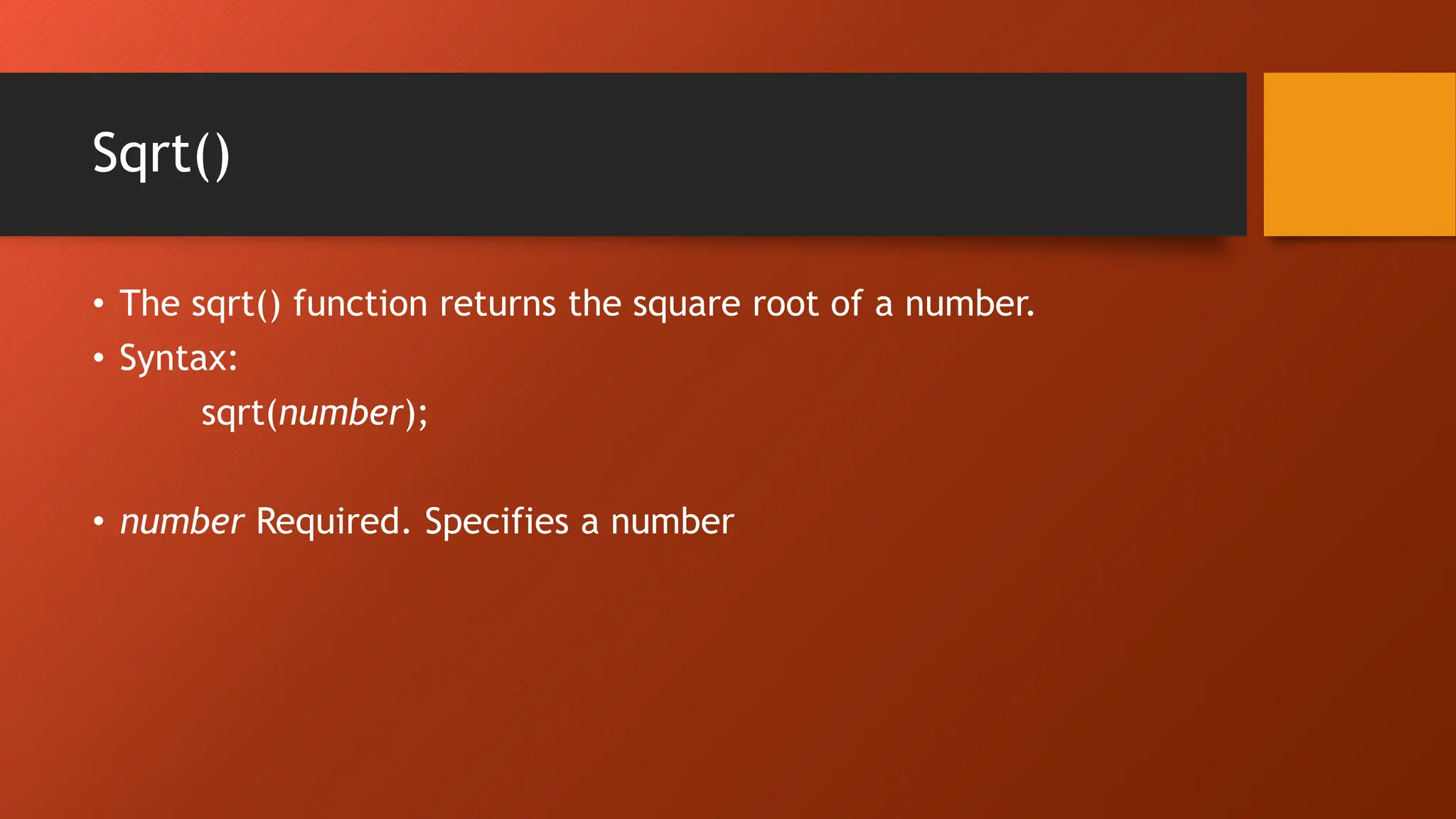
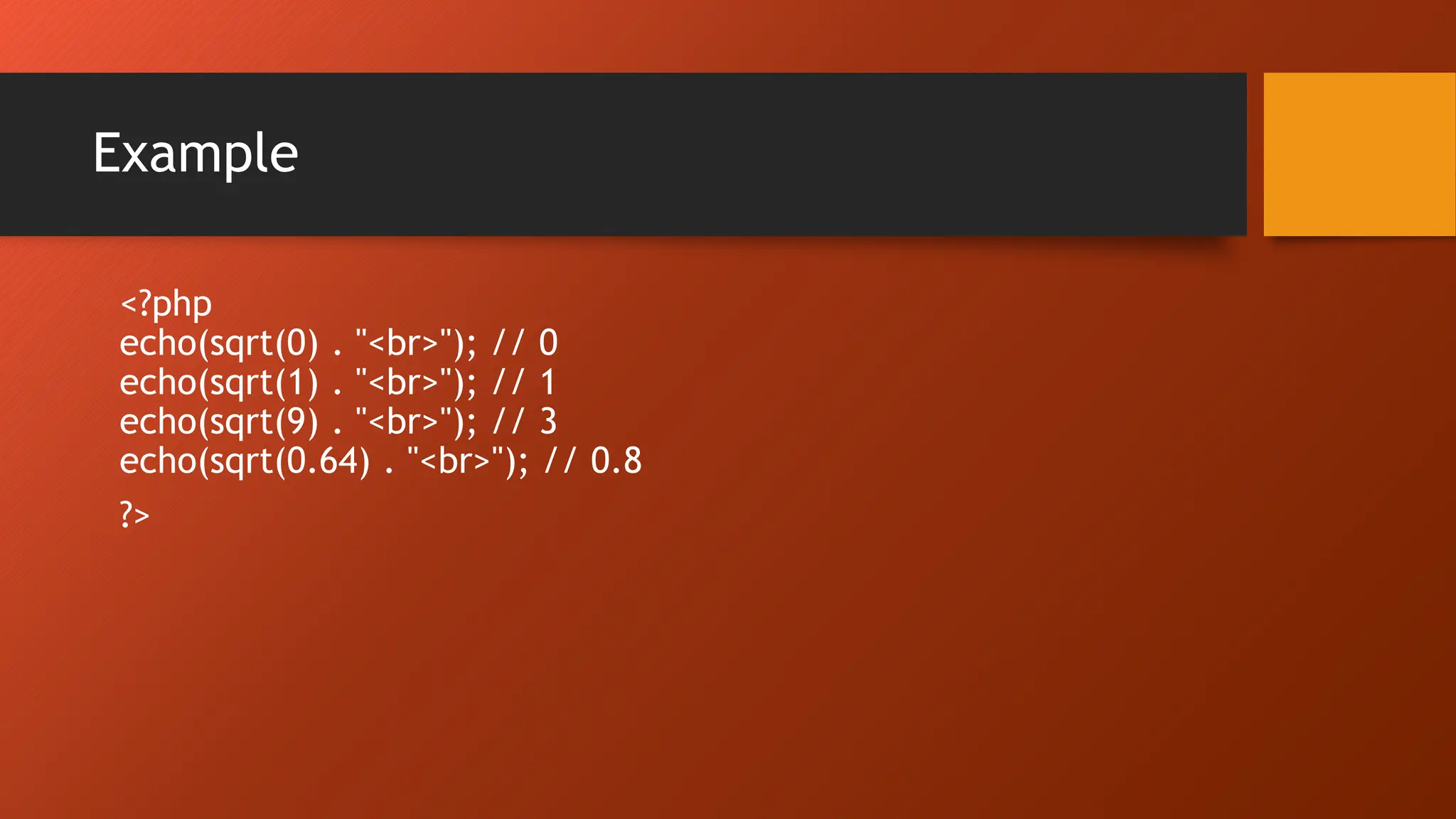
![Rand() • The rand() function generates a random integer. • The rand() is an inbuilt function in PHP used to generate a random number ie., it can generate a random integer value in the range [min, max]. • rand(); or rand(min,max); • Parameter values: • min: It is an optional parameter that specifies the lowest value that will be returned. The default value is 0. • max: It is an optional parameter that specifies the highest value to be returned. The default value is getrandmax().](https://image.slidesharecdn.com/unit-4-240514063528-db26968d/75/Working-with-Data-and-built-in-functions-of-PHP-68-2048.jpg)
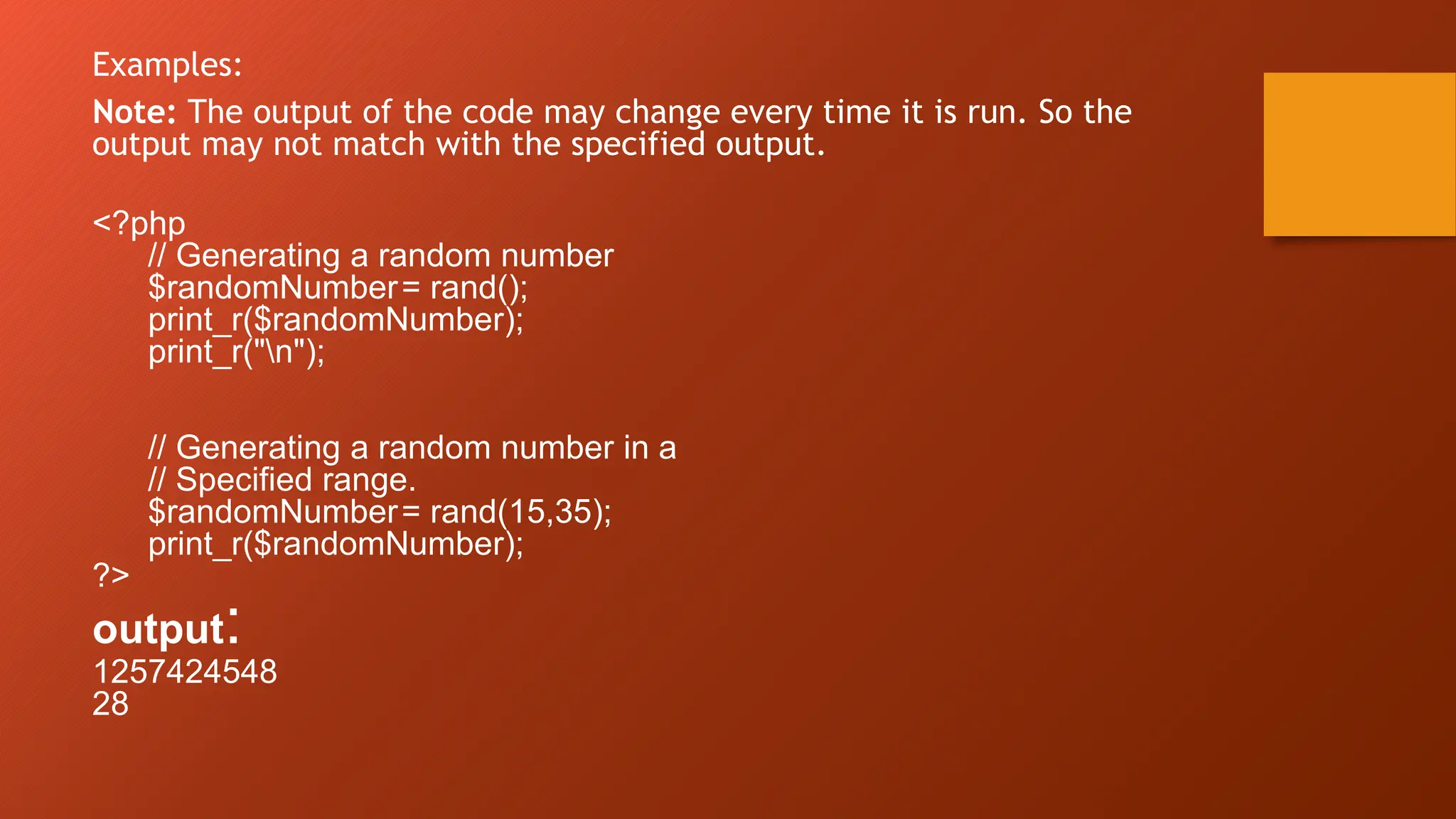

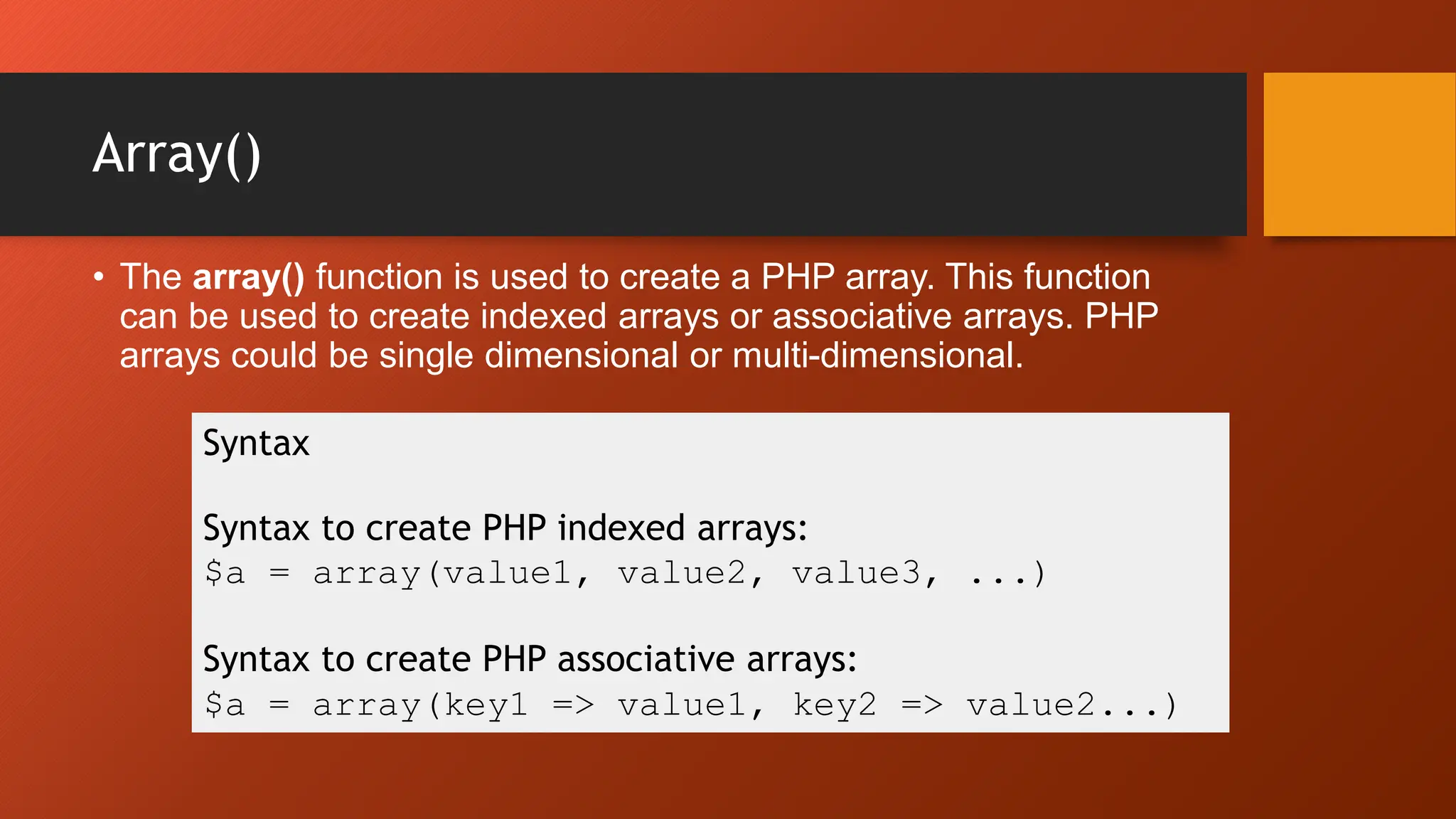
![Example • <?php $cars=array("Volvo","BMW","Toyota"); echo "I like " . $cars[0] . ", " . $cars[1] . " and " . $cars[2] . "."; ?> • I like Volvo, BMW and Toyota.](https://image.slidesharecdn.com/unit-4-240514063528-db26968d/75/Working-with-Data-and-built-in-functions-of-PHP-72-2048.jpg)
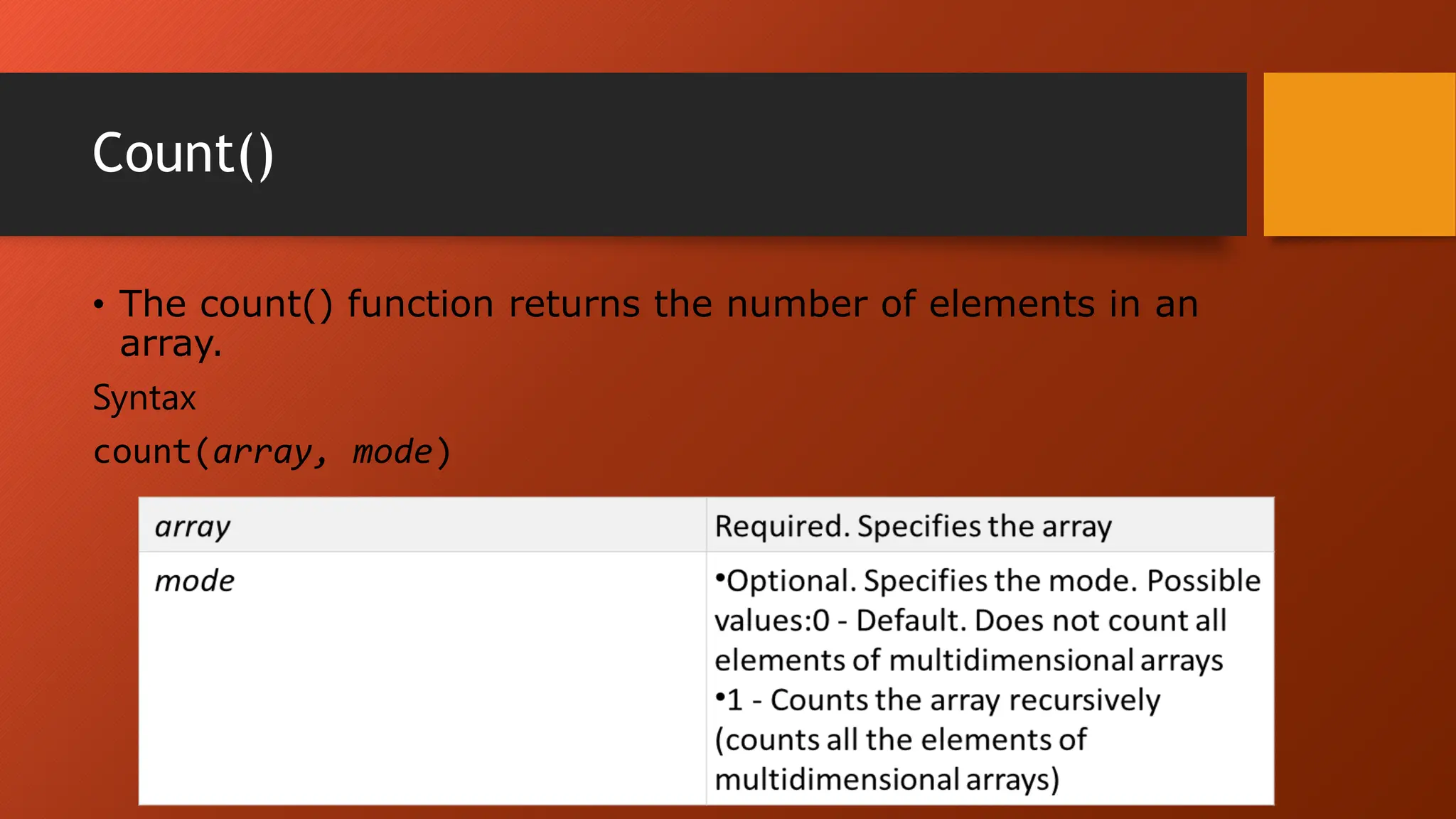
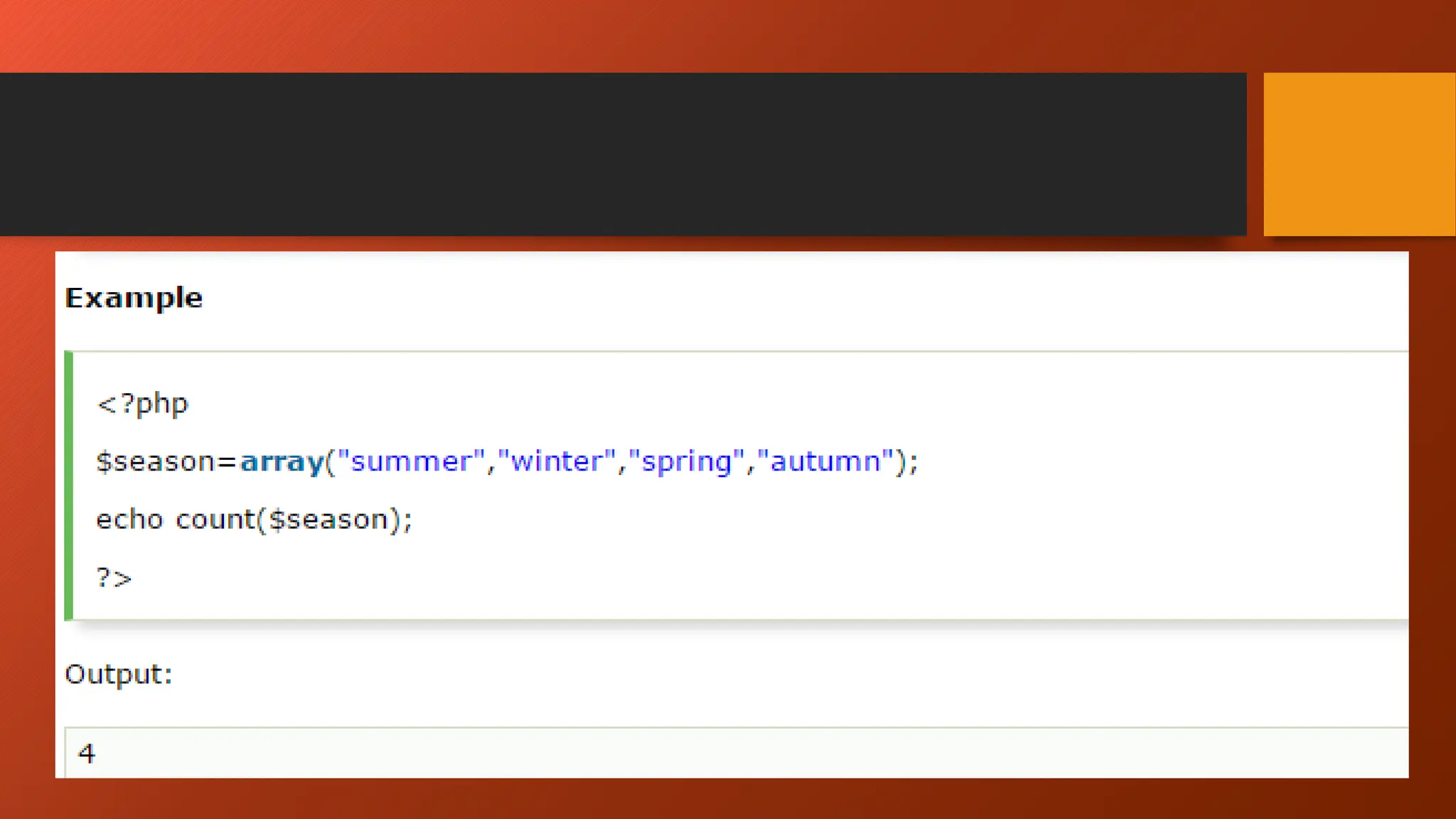
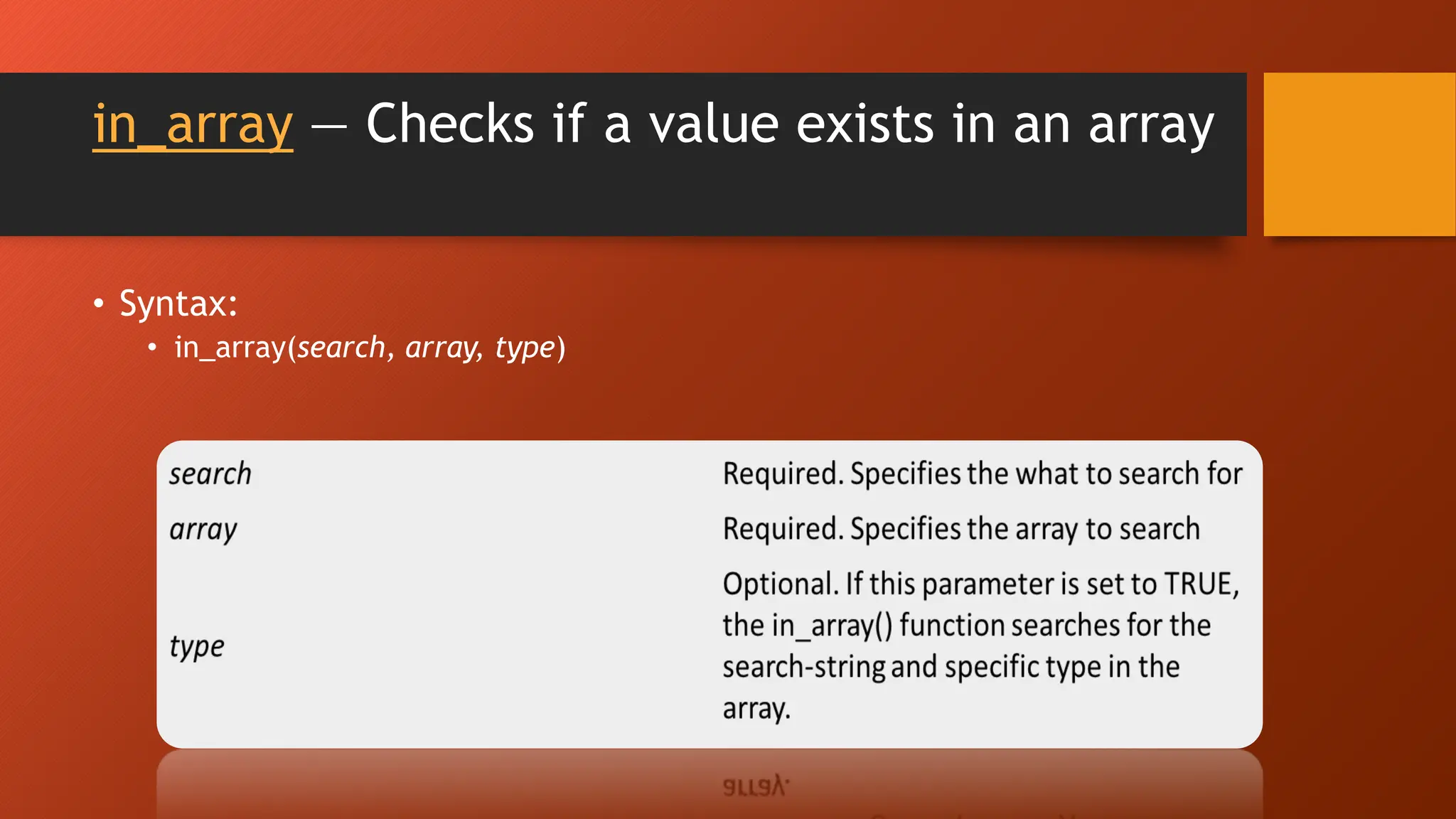
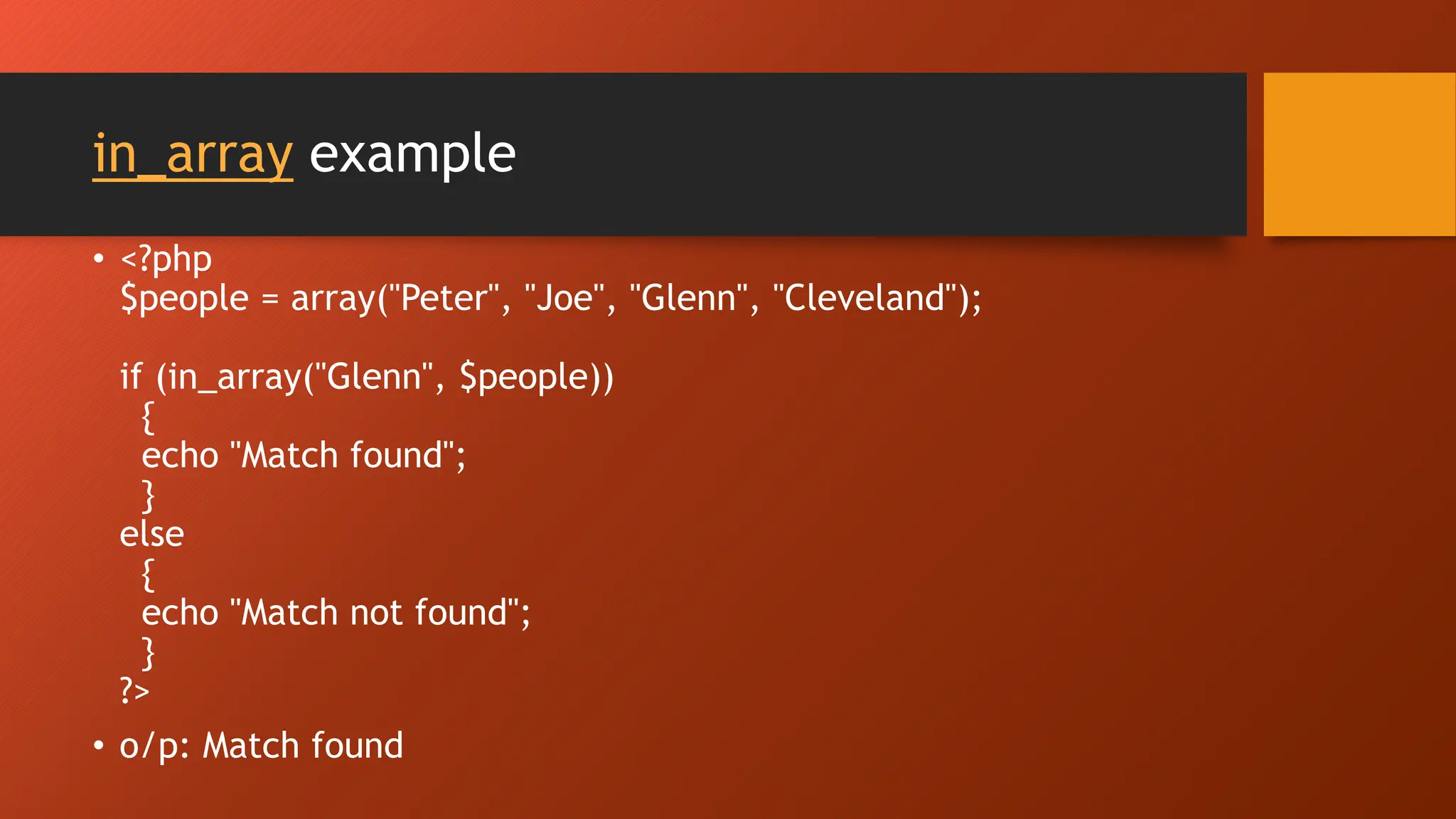
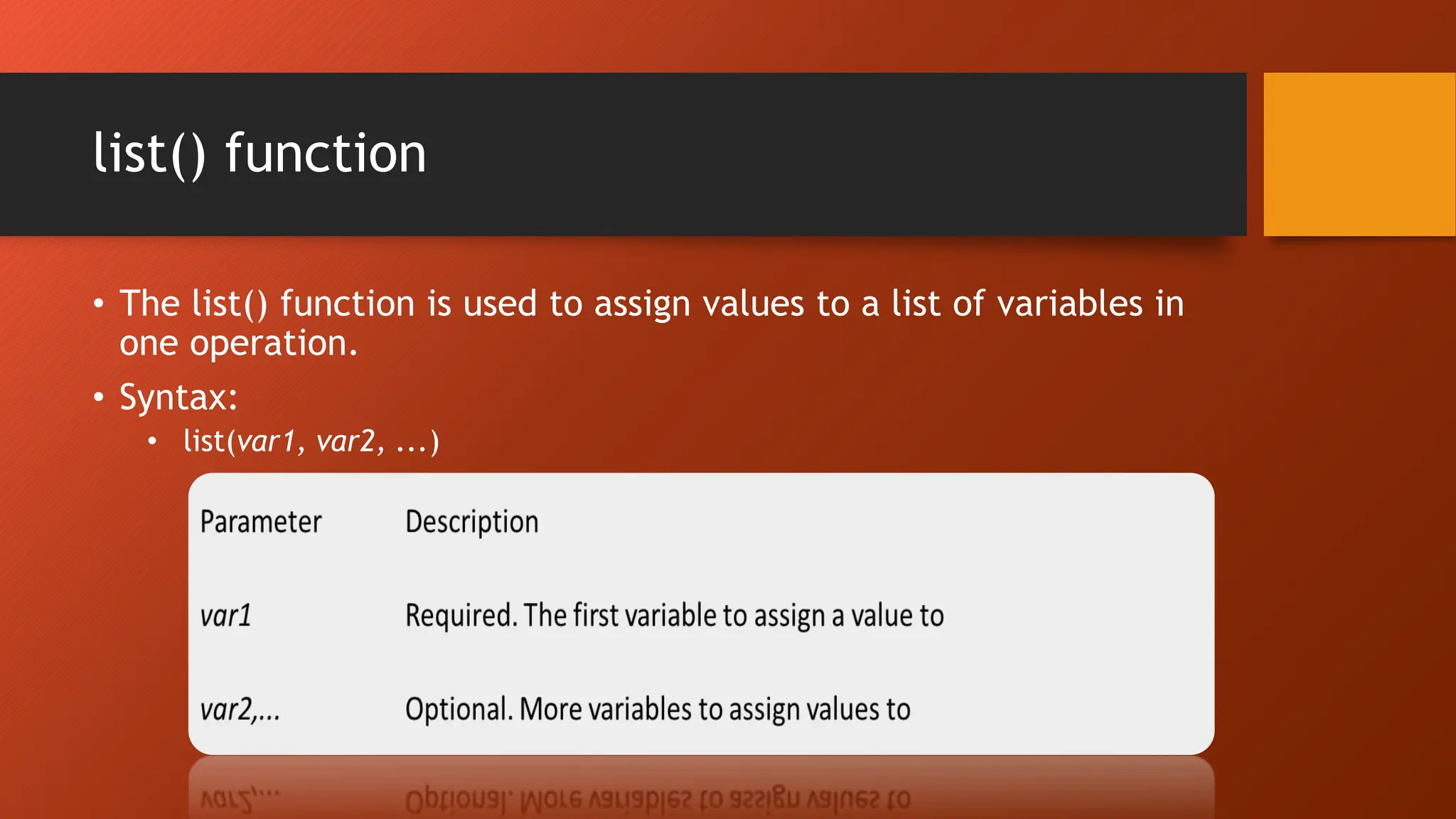
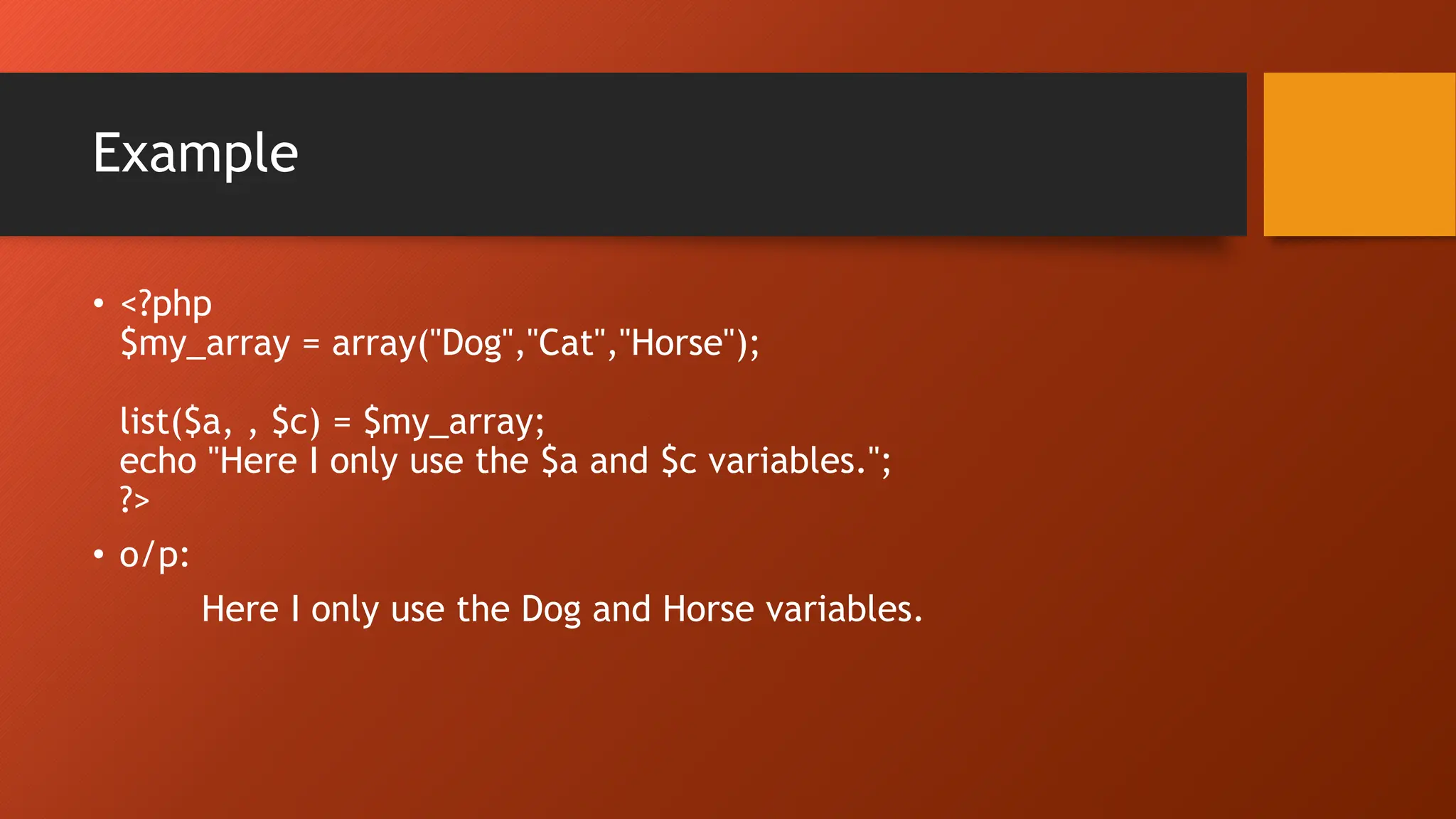
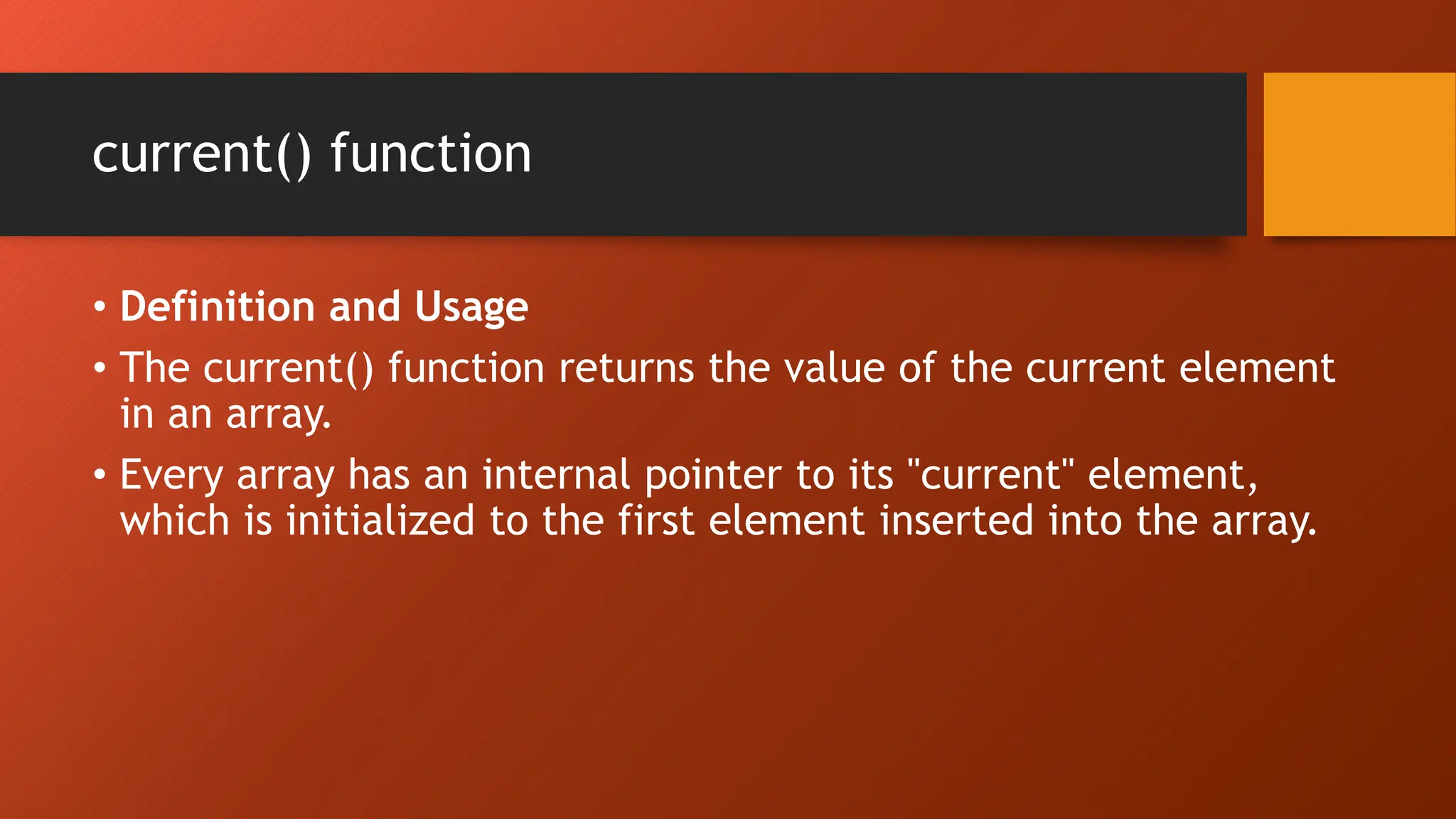
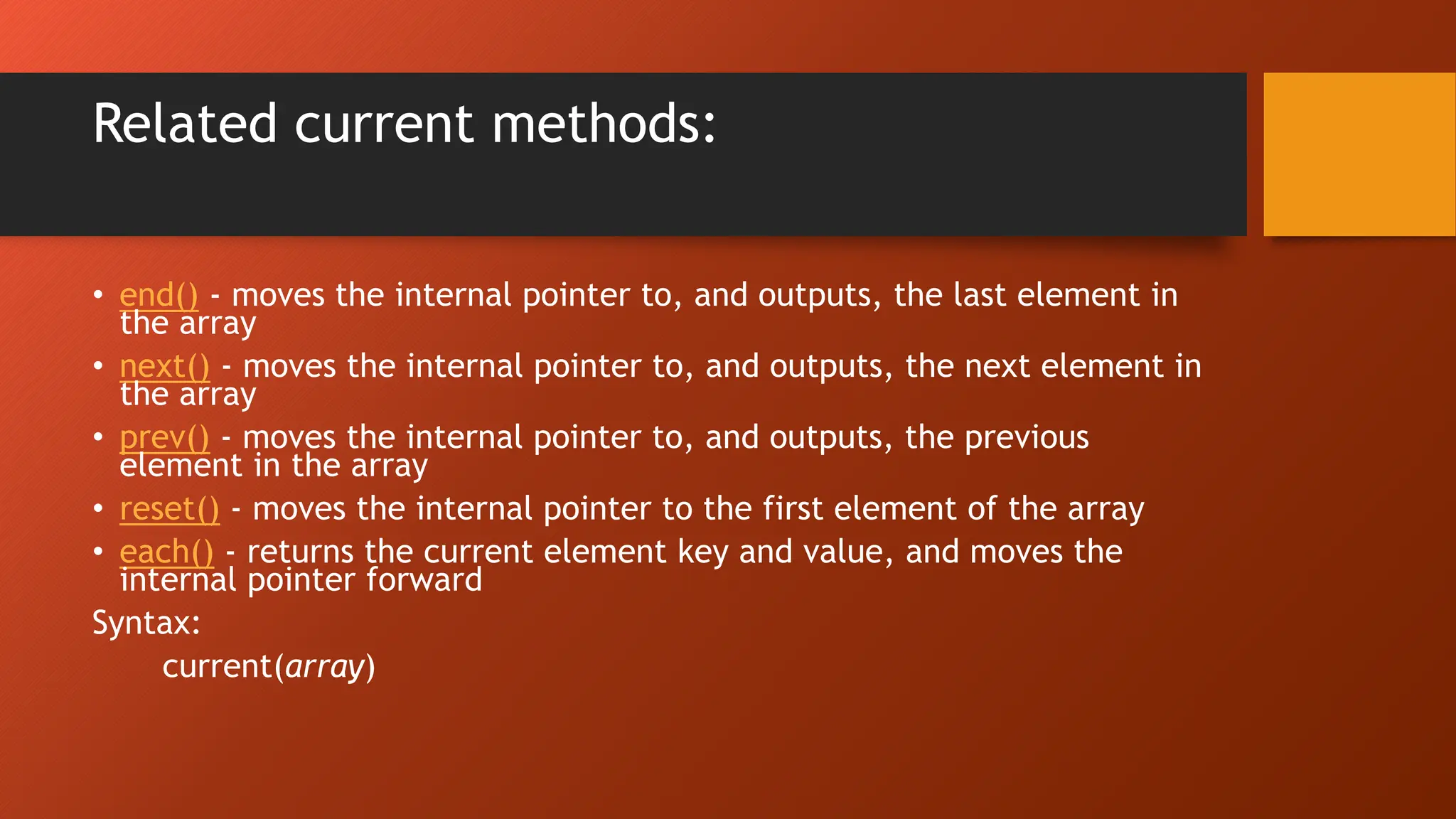
![<?php $people = array("Peter", "Joe", "Glenn", "Cleveland"); echo current($people) . "<br>"; // The current element is Peter echo next($people) . "<br>"; // The next element of Peter is Joe echo current($people) . "<br>"; // Now the current element is Joe echo prev($people) . "<br>"; // The previous element of Joe is Peter echo end($people) . "<br>"; // The last element is Cleveland echo prev($people) . "<br>"; // The previous element of Cleveland is Glenn echo current($people) . "<br>"; // Now the current element is Glenn echo reset($people) . "<br>"; // Moves the internal pointer to the first element of the array, which is Peter echo next($people) . "<br>"; // The next element of Peter is Joe print_r (each($people)); // Returns the key and value of the current element (now Joe), and moves the internal pointer forward ?> Peter Joe Joe Peter Cleveland Glenn Glenn Peter Joe Array ( [1] => Joe [value] => Joe [0] => 1 [key] => 1 )](https://image.slidesharecdn.com/unit-4-240514063528-db26968d/75/Working-with-Data-and-built-in-functions-of-PHP-81-2048.jpg)
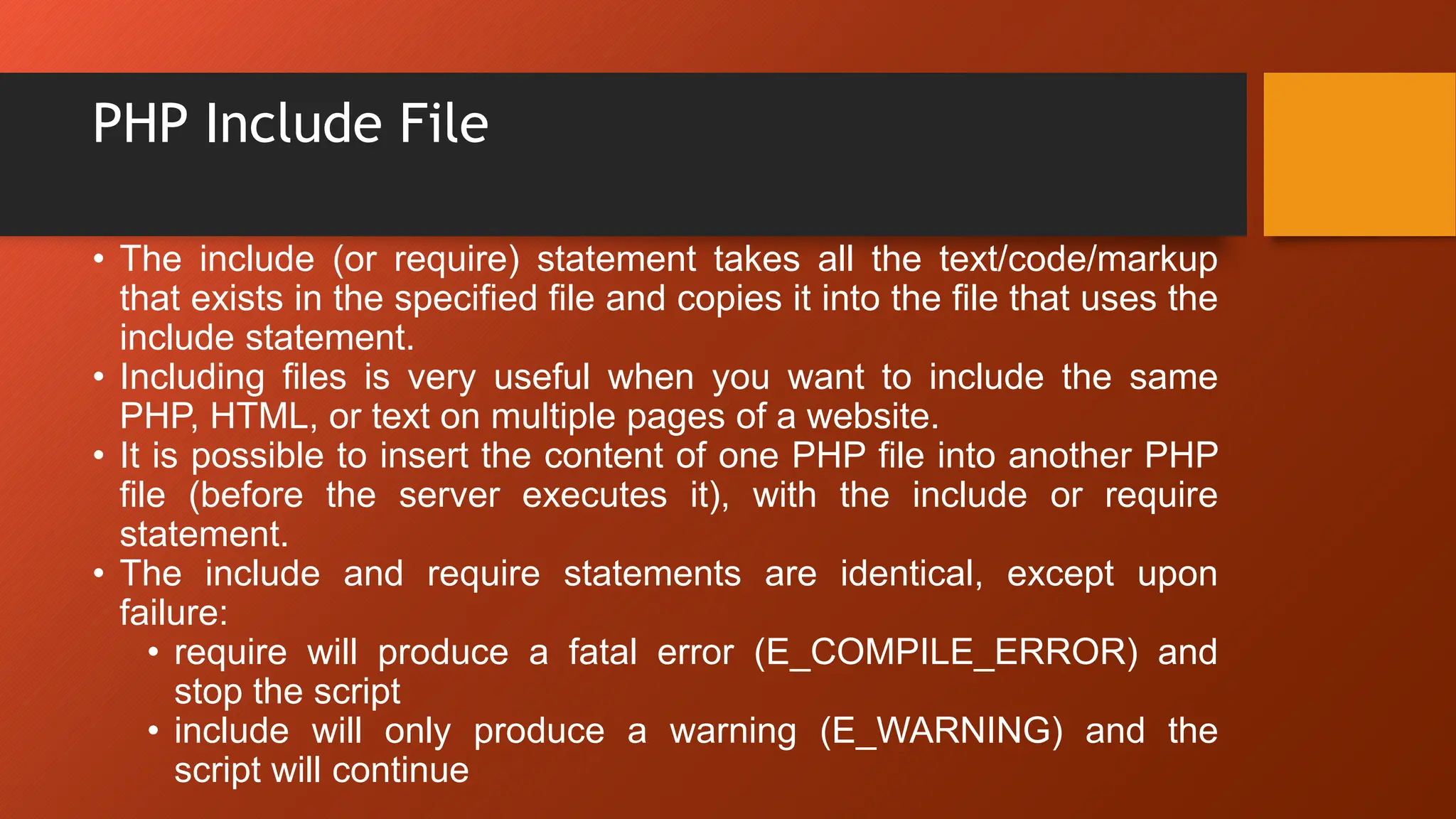
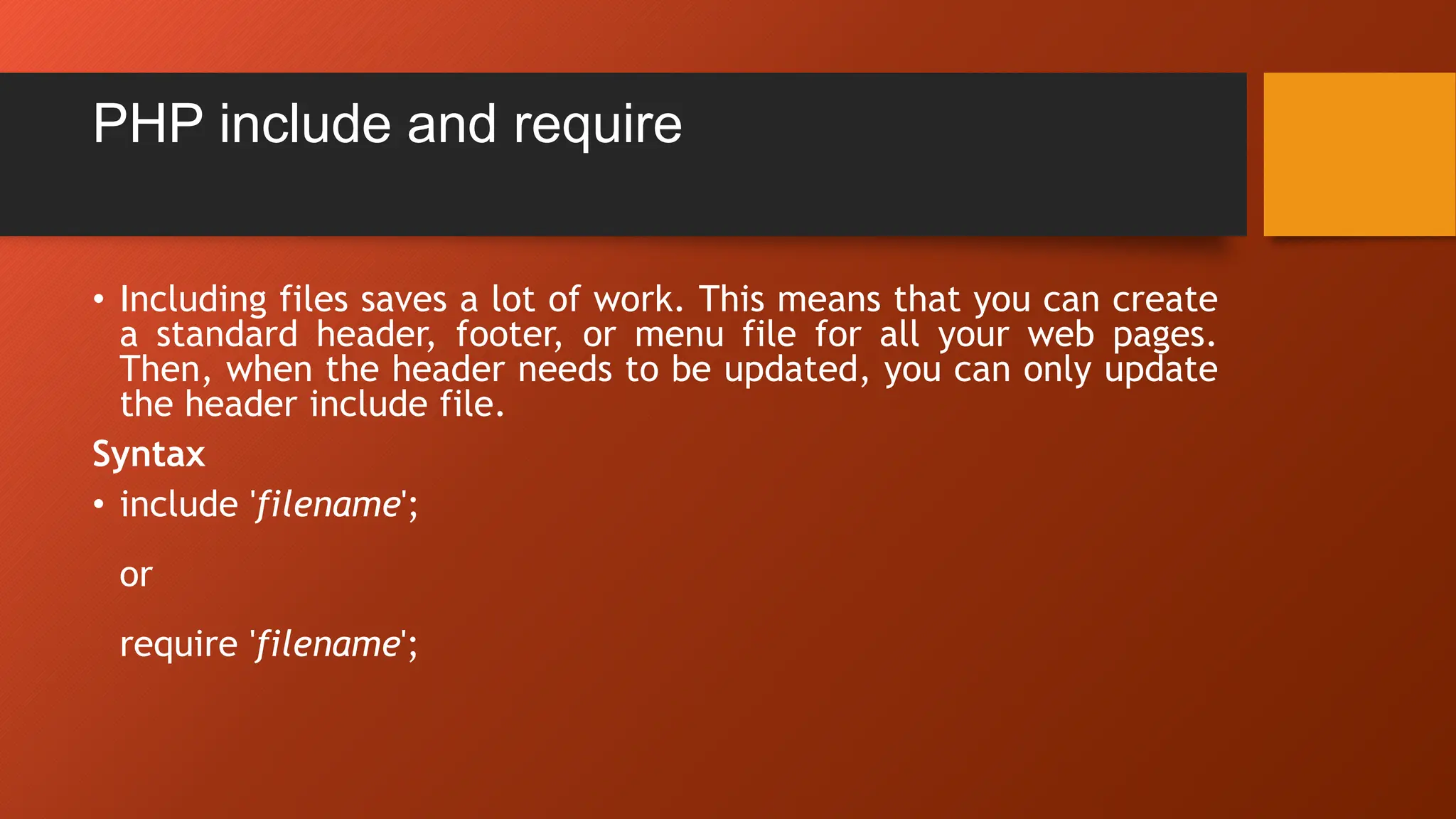
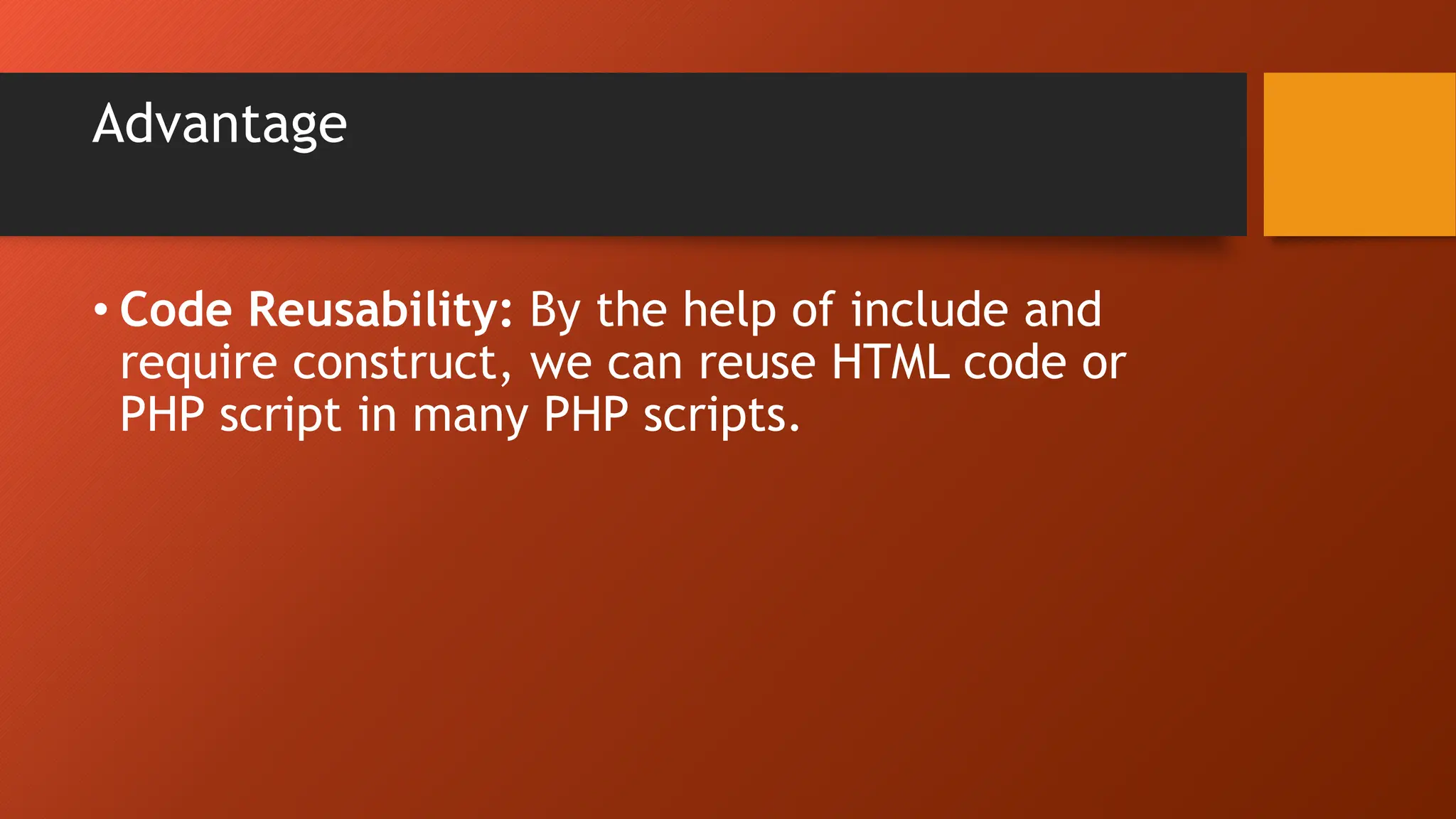
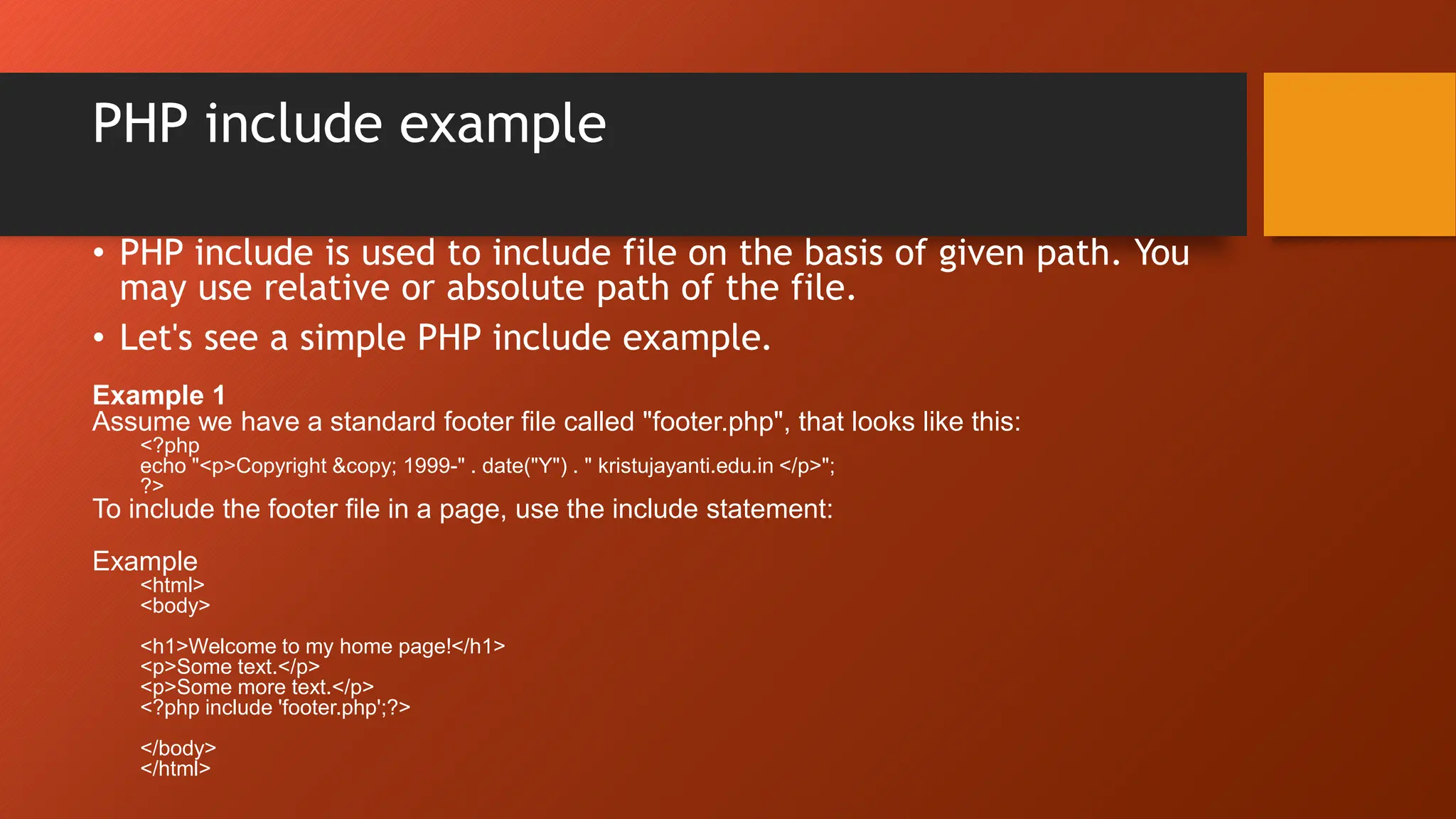
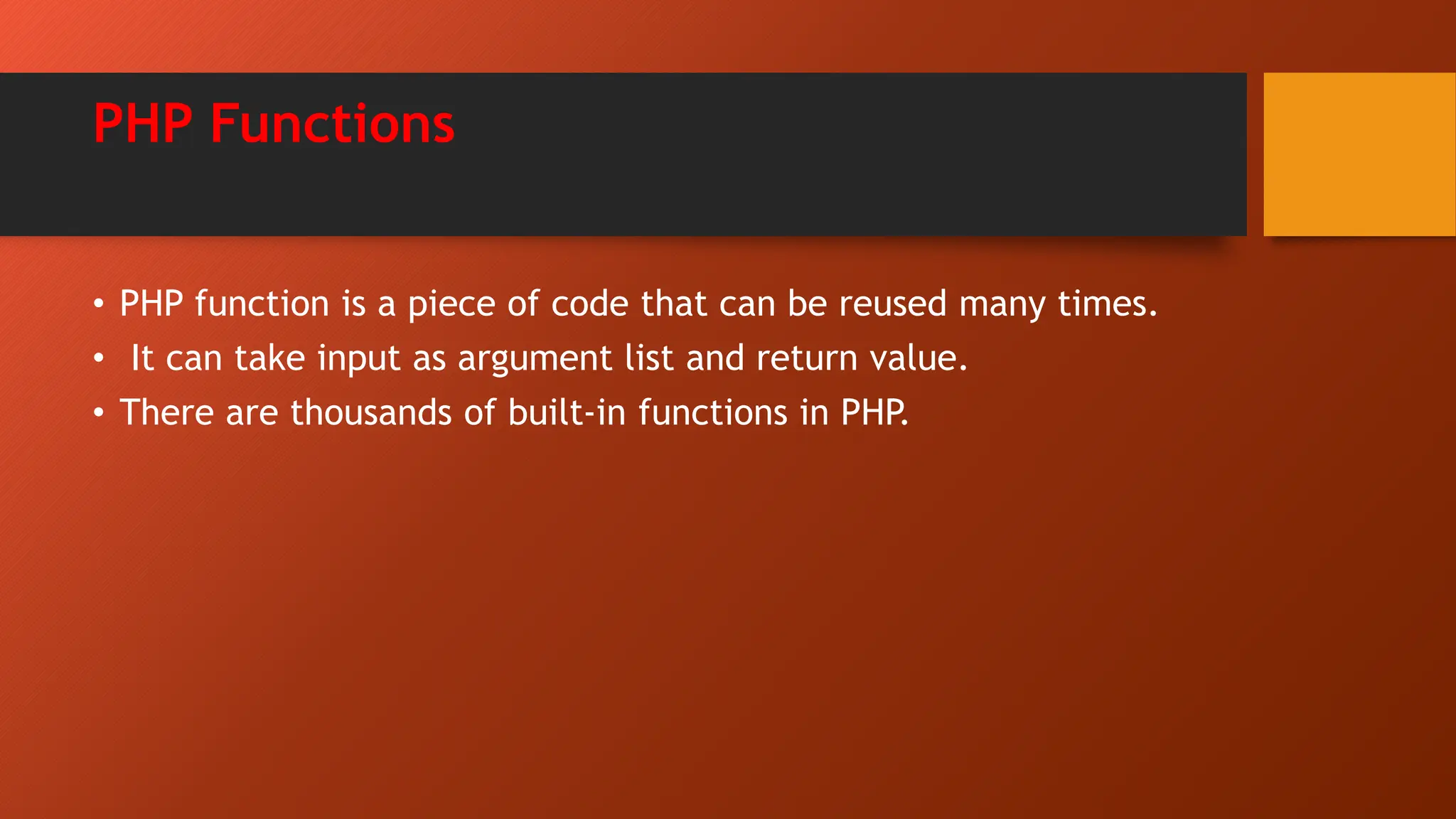
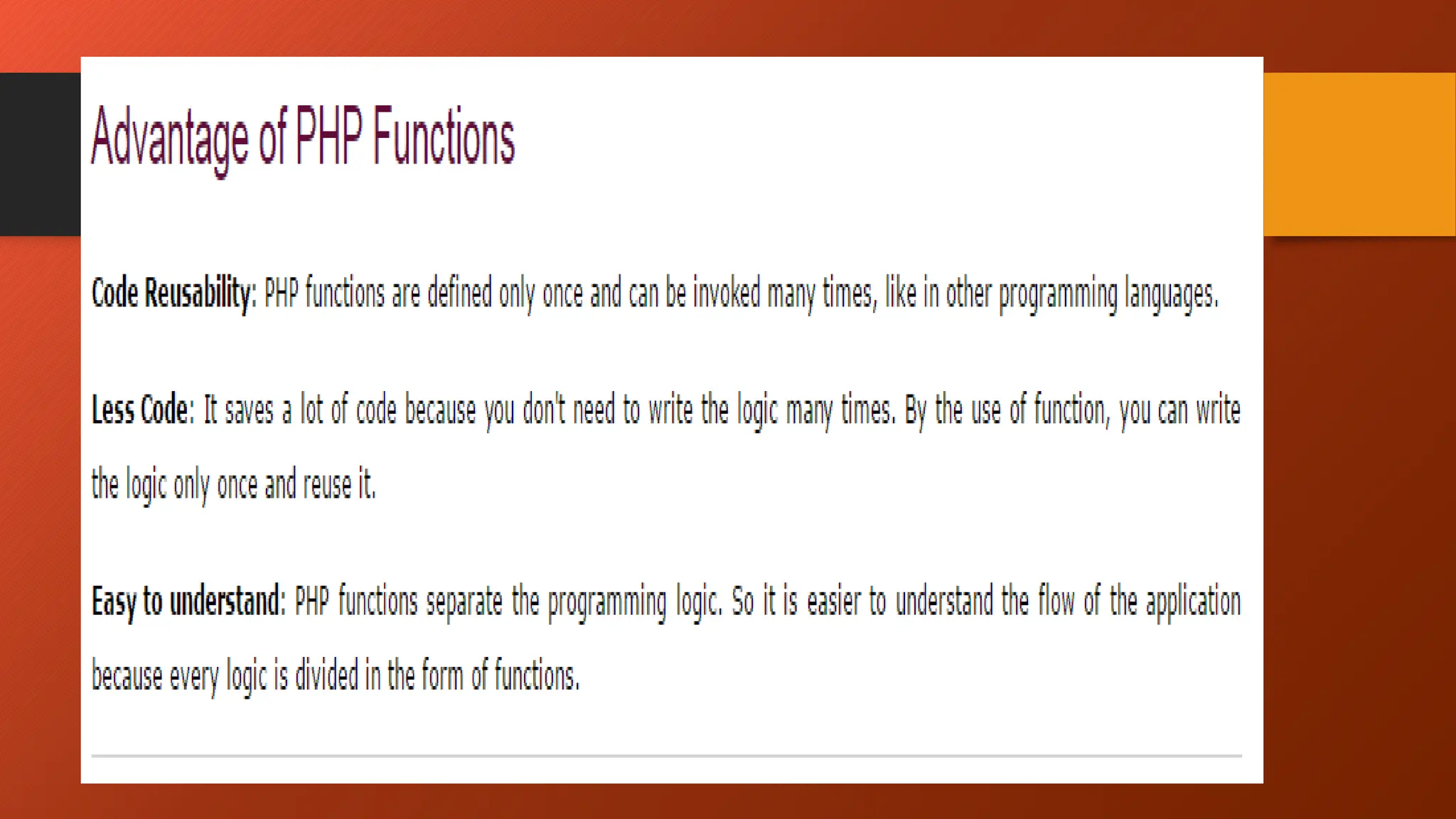
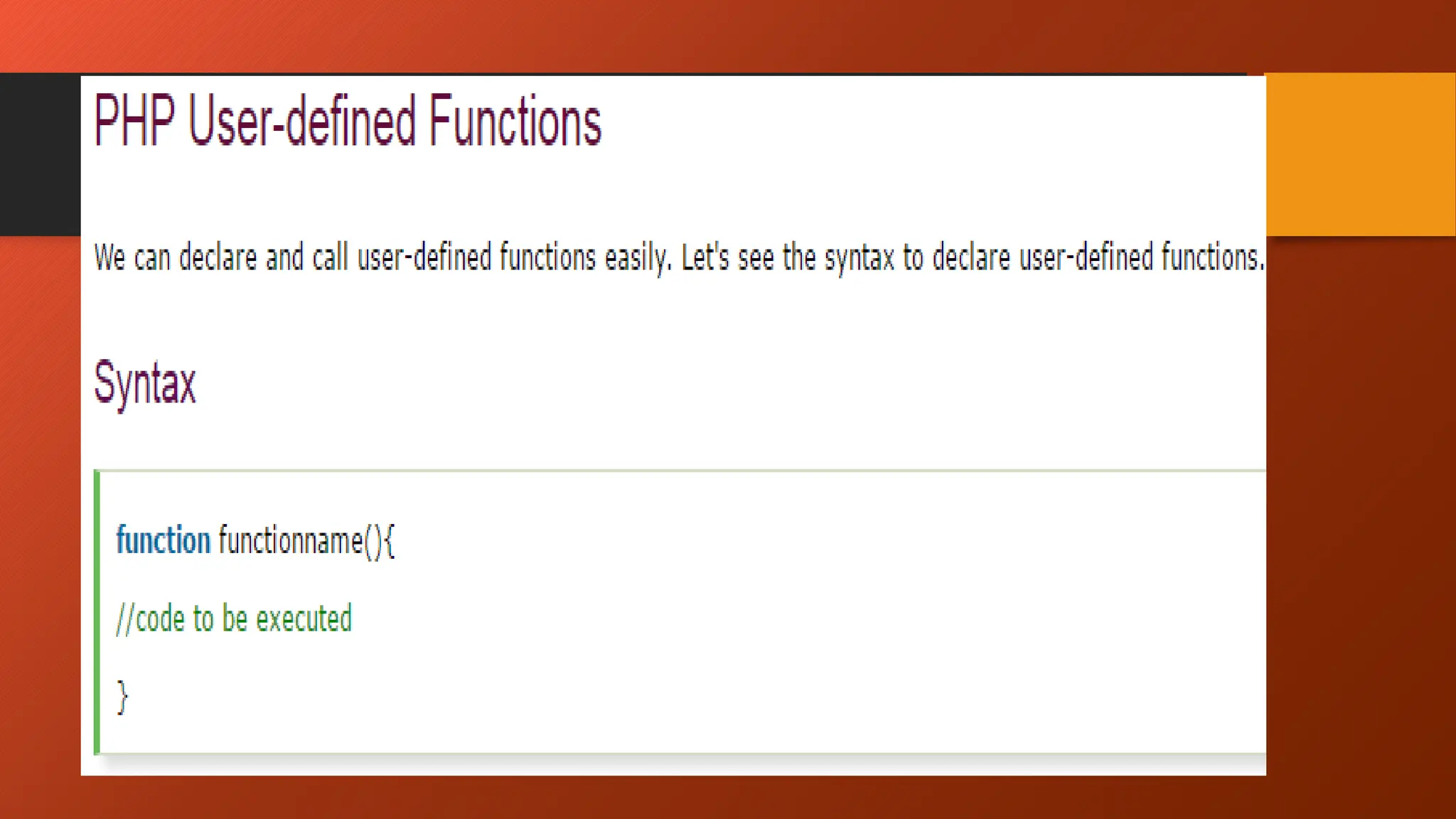
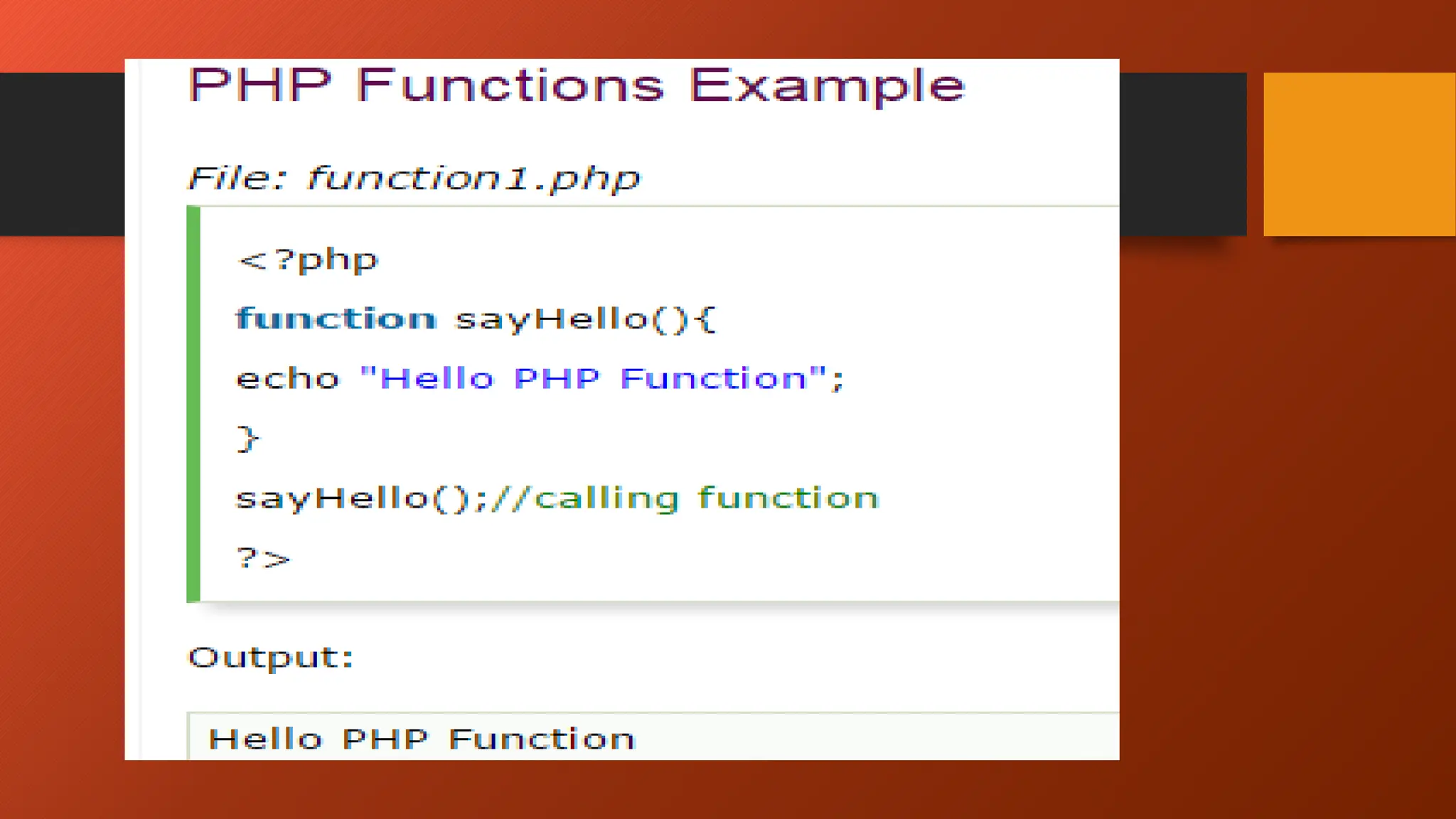
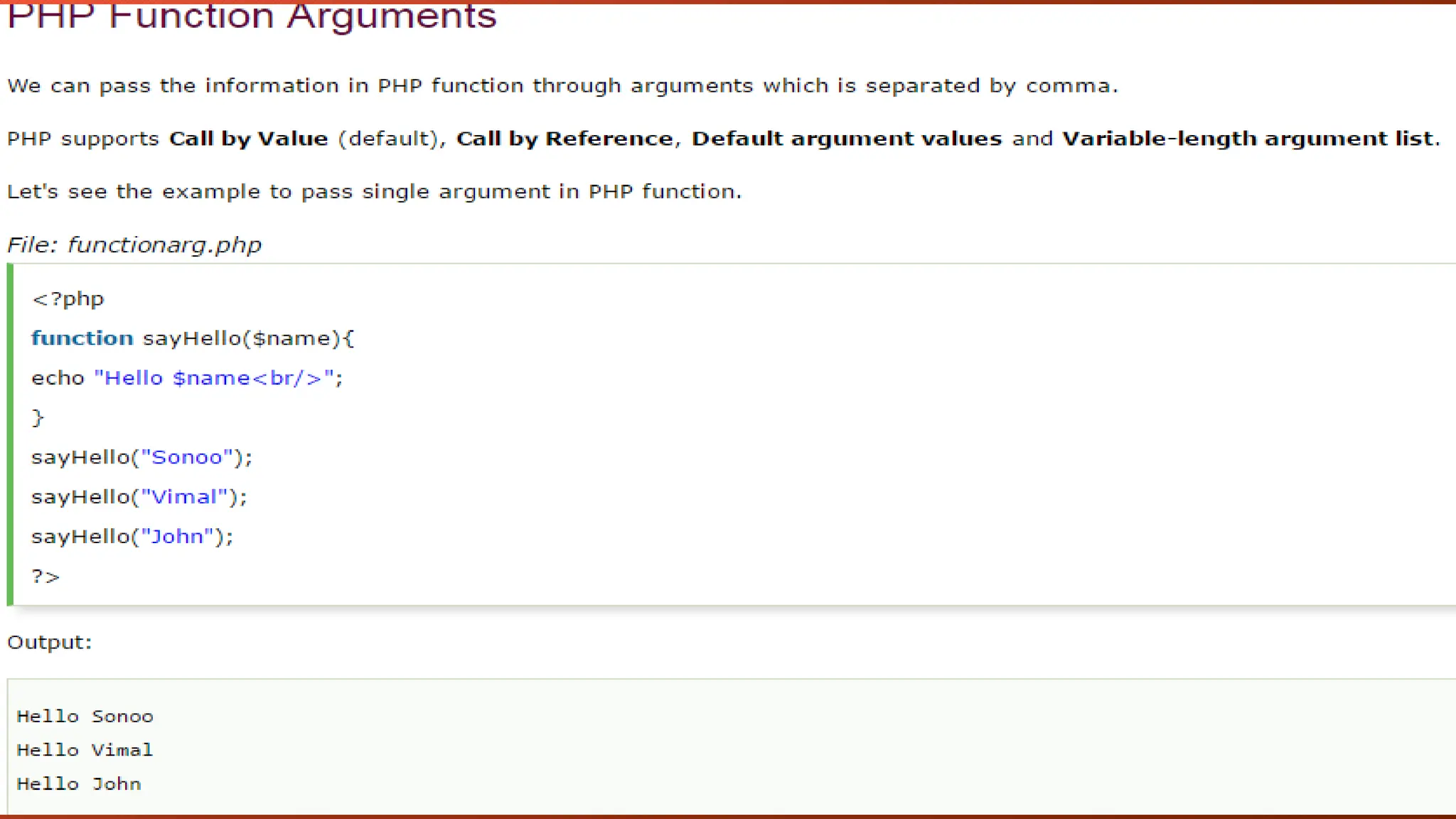
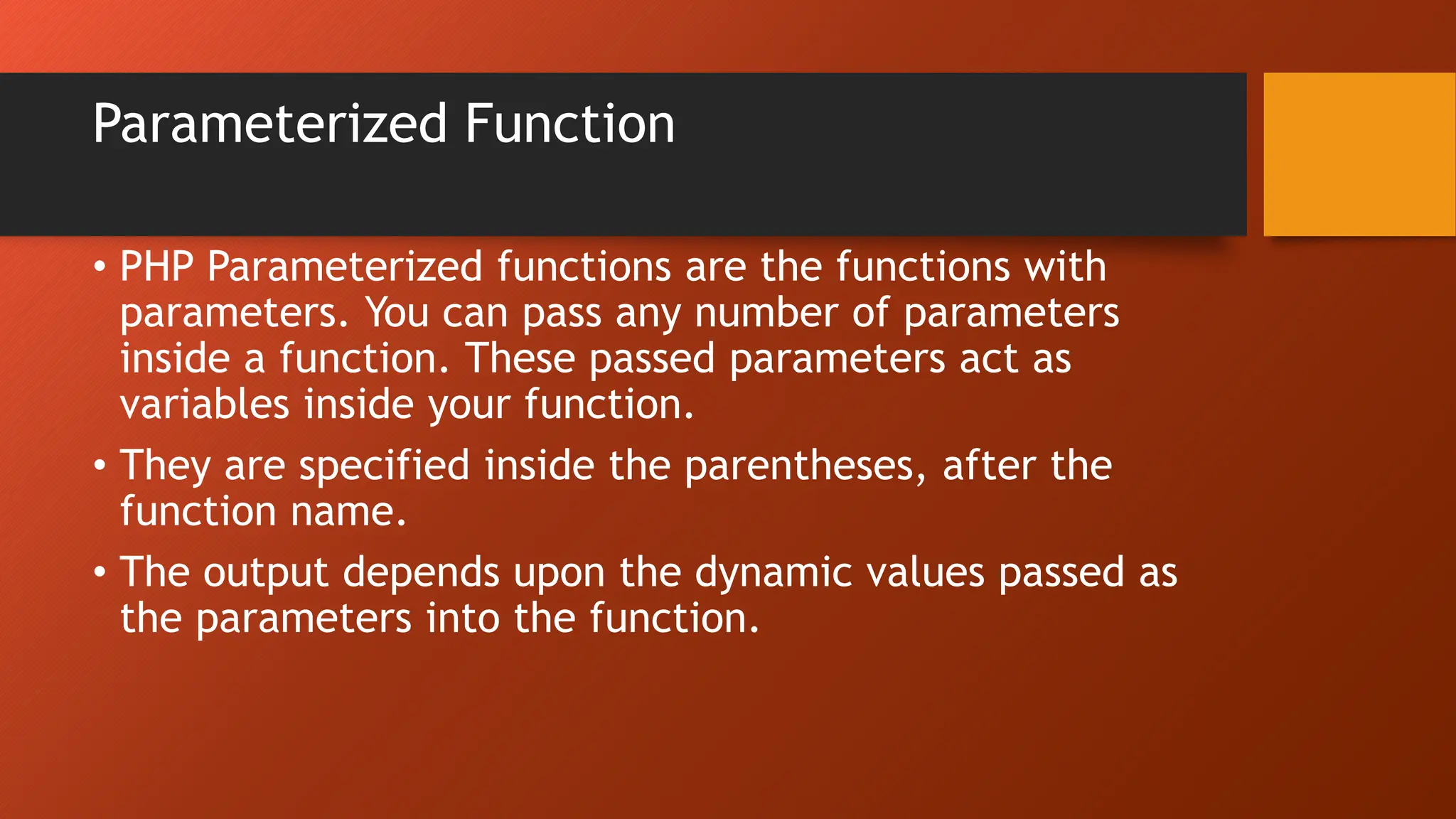
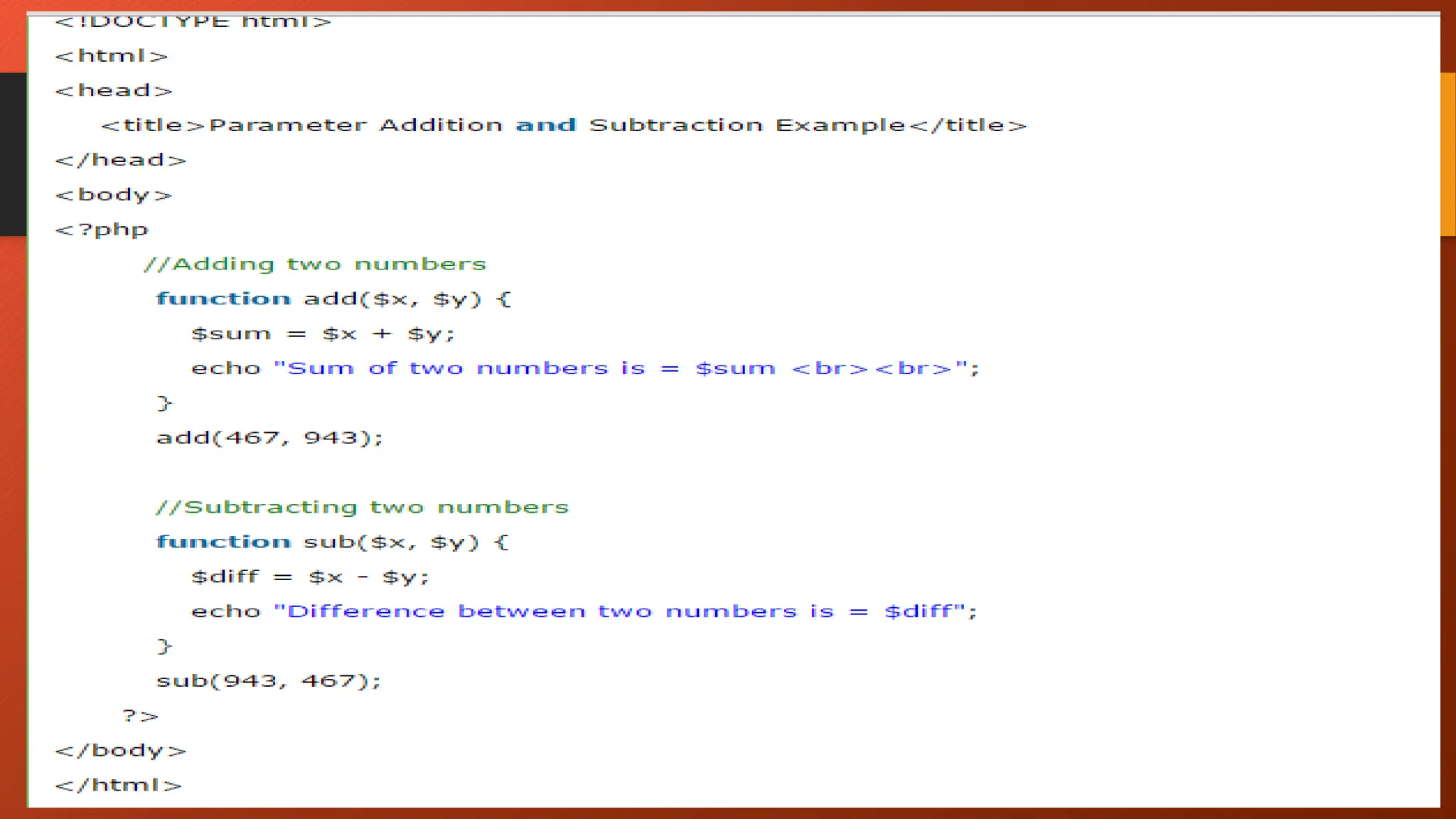
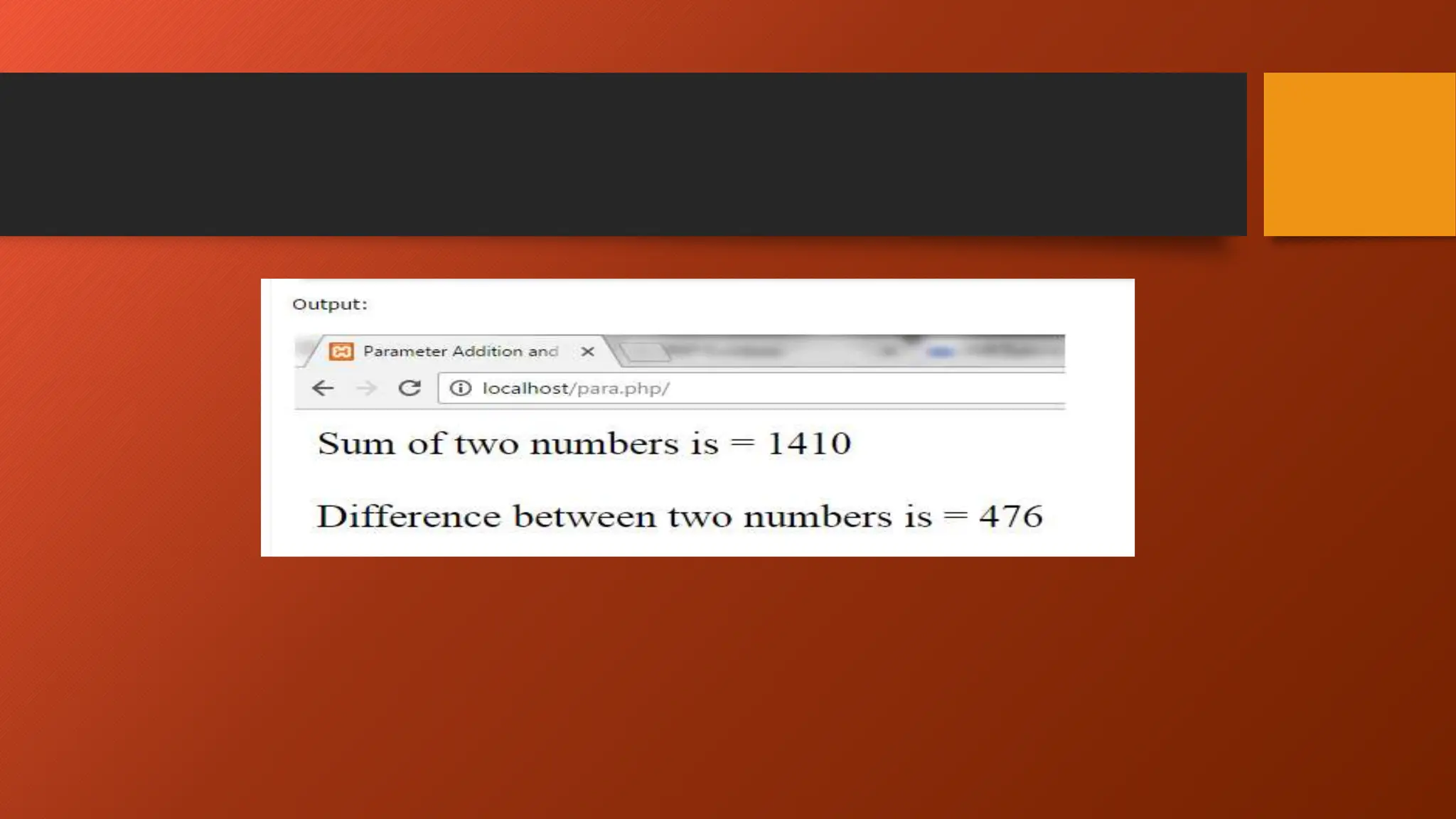
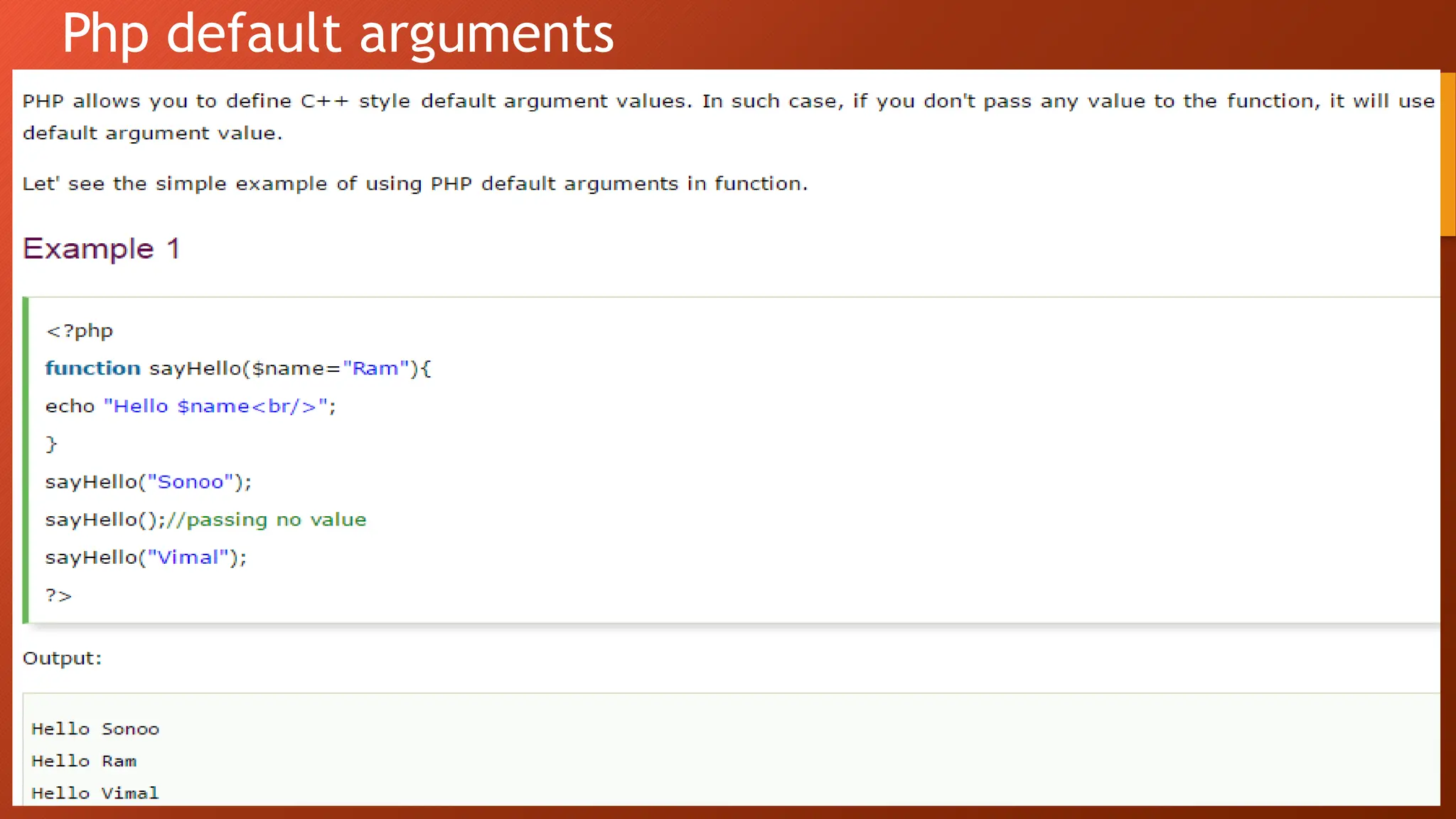
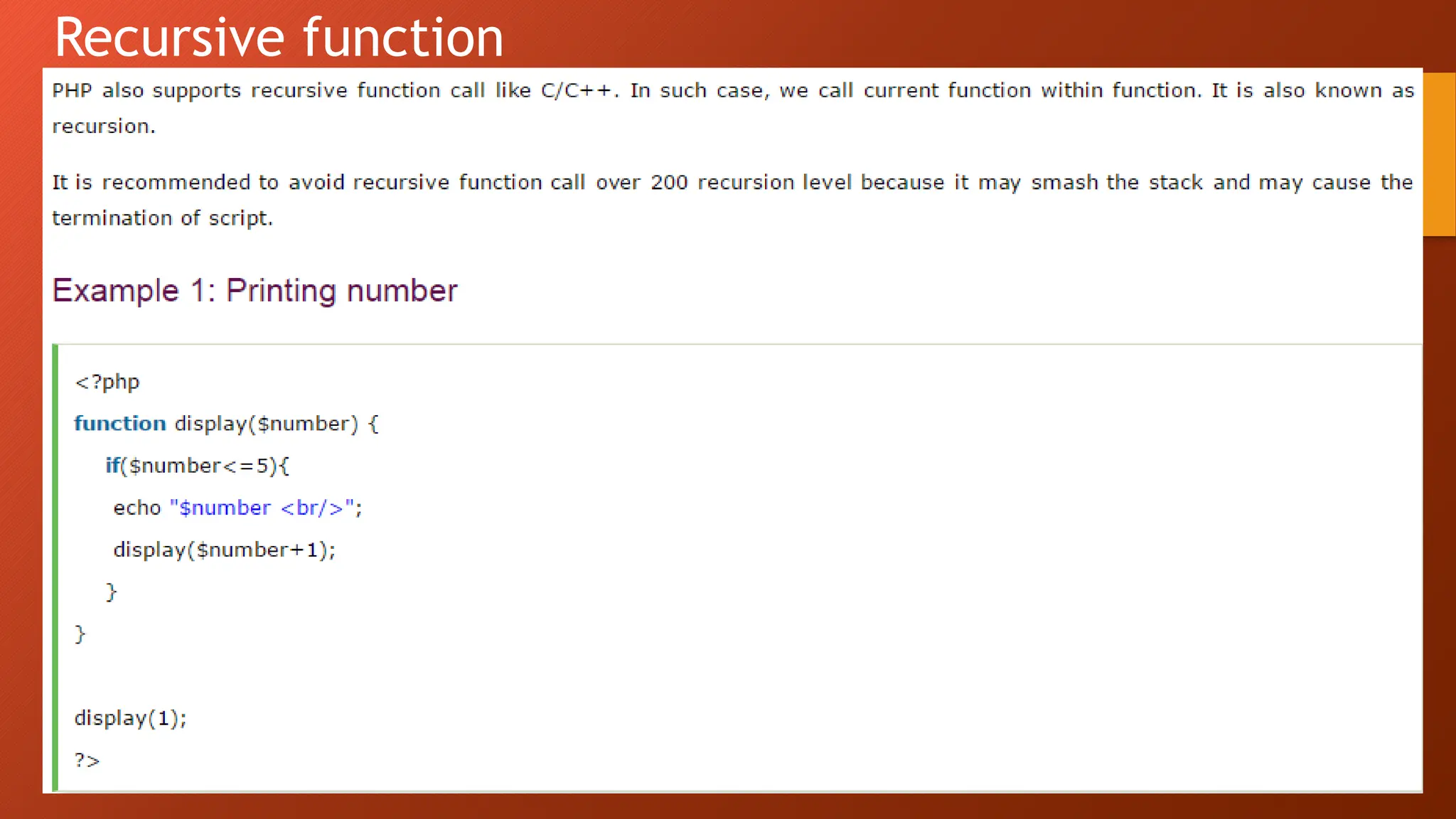
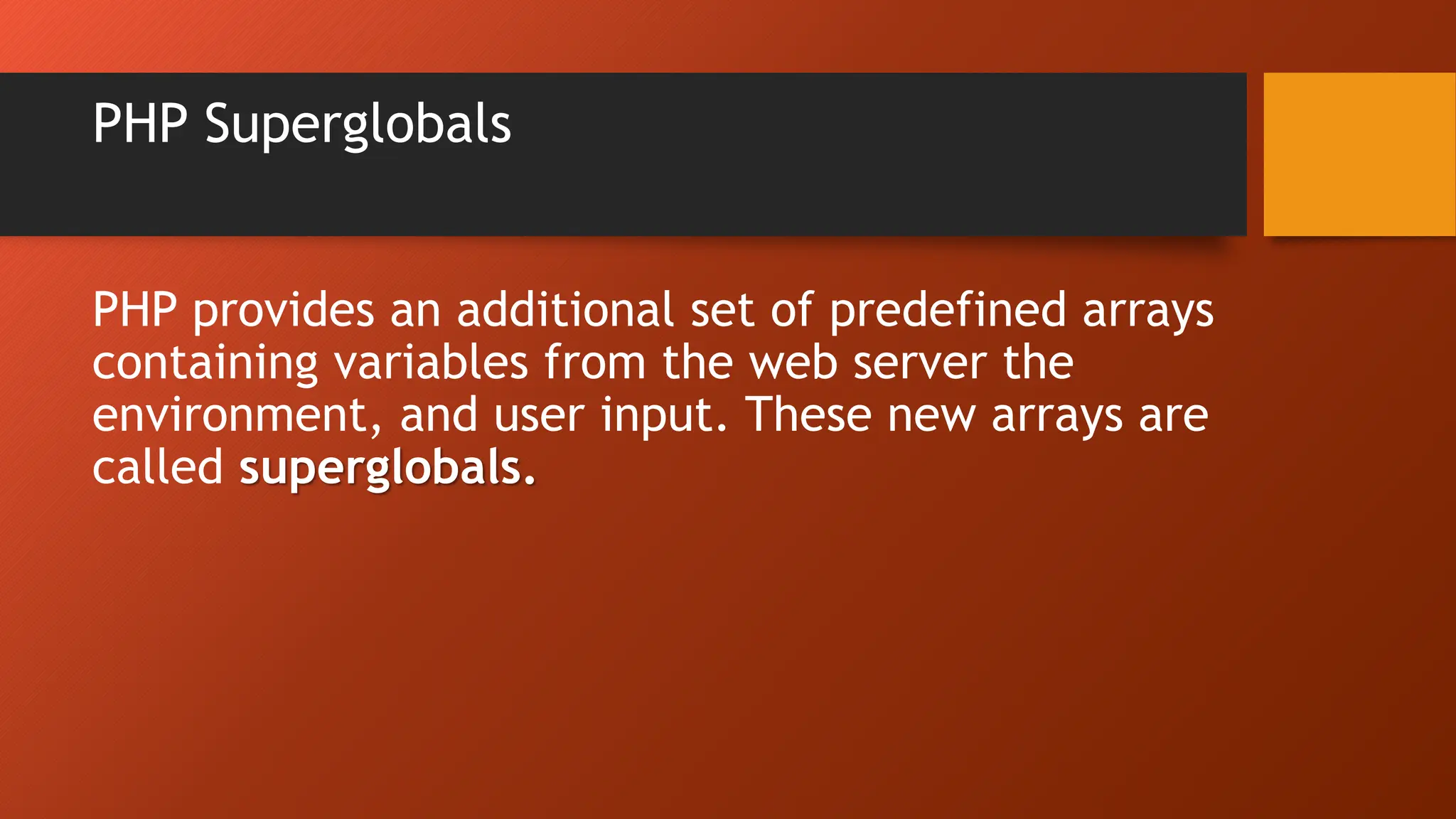
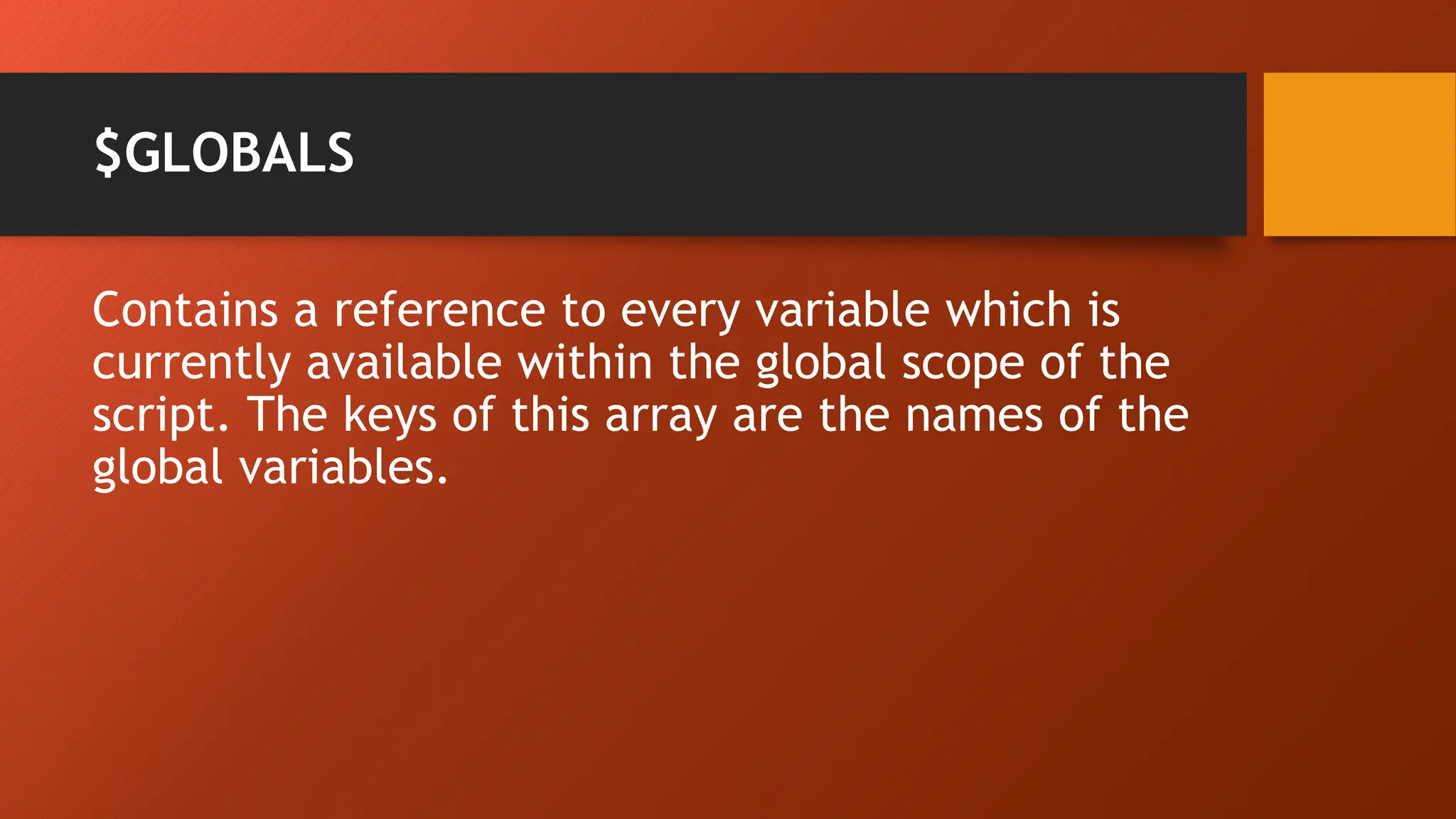
![Example • <?php $x = 75; $y = 25; function addition() { $GLOBALS['z'] = $GLOBALS['x'] + $GLOBALS['y']; } addition(); echo $z; ?> • OUTPUT: 100](https://image.slidesharecdn.com/unit-4-240514063528-db26968d/75/Working-with-Data-and-built-in-functions-of-PHP-98-2048.jpg)
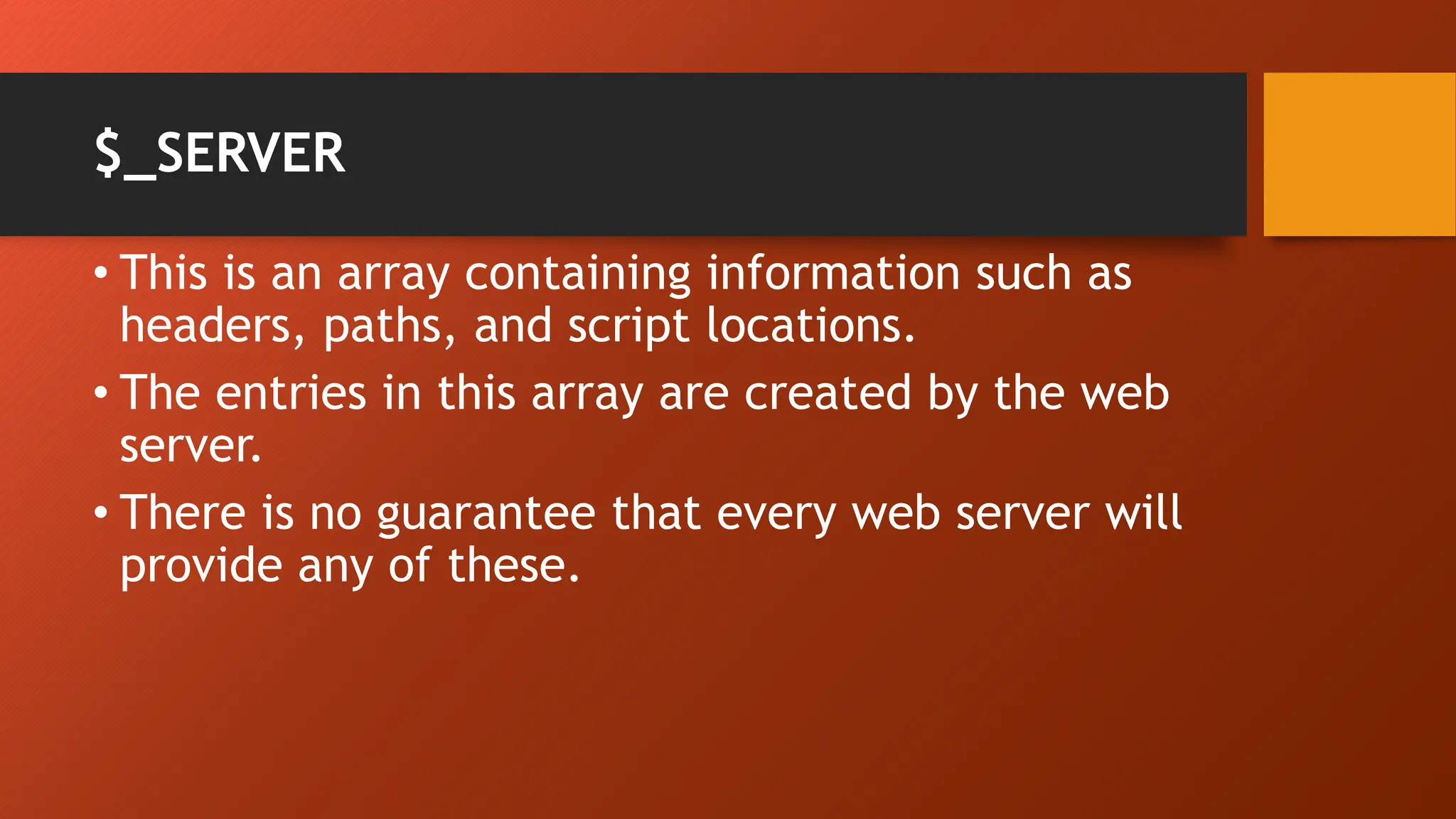
![Example • <?php echo $_SERVER['PHP_SELF']; echo "<br>"; echo $_SERVER['SERVER_NAME']; echo "<br>"; echo $_SERVER['HTTP_HOST']; echo "<br>"; echo $_SERVER['HTTP_REFERER']; echo "<br>"; echo $_SERVER['HTTP_USER_AGENT']; echo "<br>"; echo $_SERVER['SCRIPT_NAME']; ?> OUTPUT: /demo/demo_global_server.php 35.194.26.41 35.194.26.41 https://tryphp.w3schools.com/showphp.php?filename=demo_global_server Mozilla/5.0 (Windows NT 10.0; Win64; x64; rv:92.0) Gecko/20100101 Firefox/92.0 /demo/demo_global_server.php](https://image.slidesharecdn.com/unit-4-240514063528-db26968d/75/Working-with-Data-and-built-in-functions-of-PHP-100-2048.jpg)
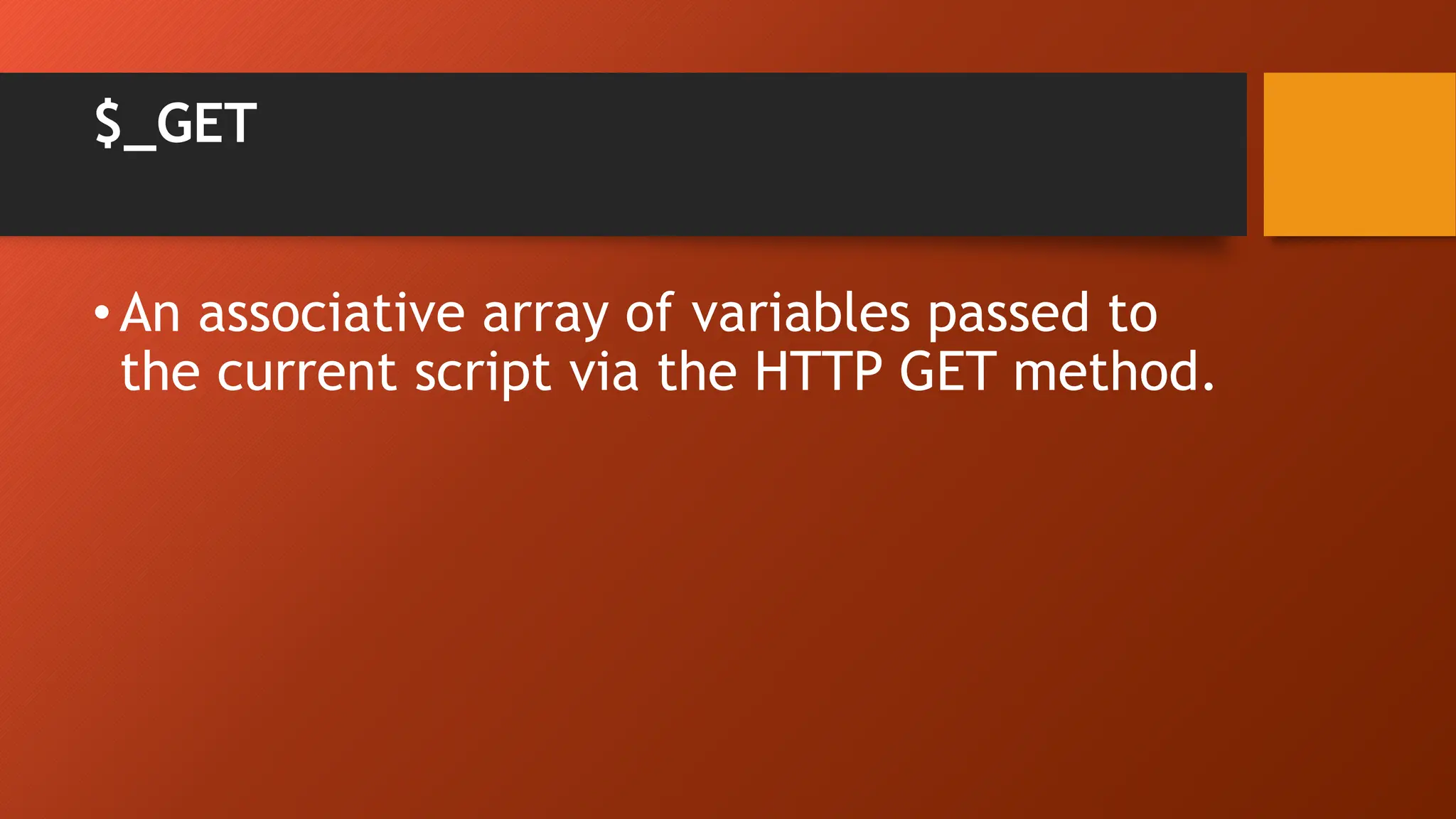
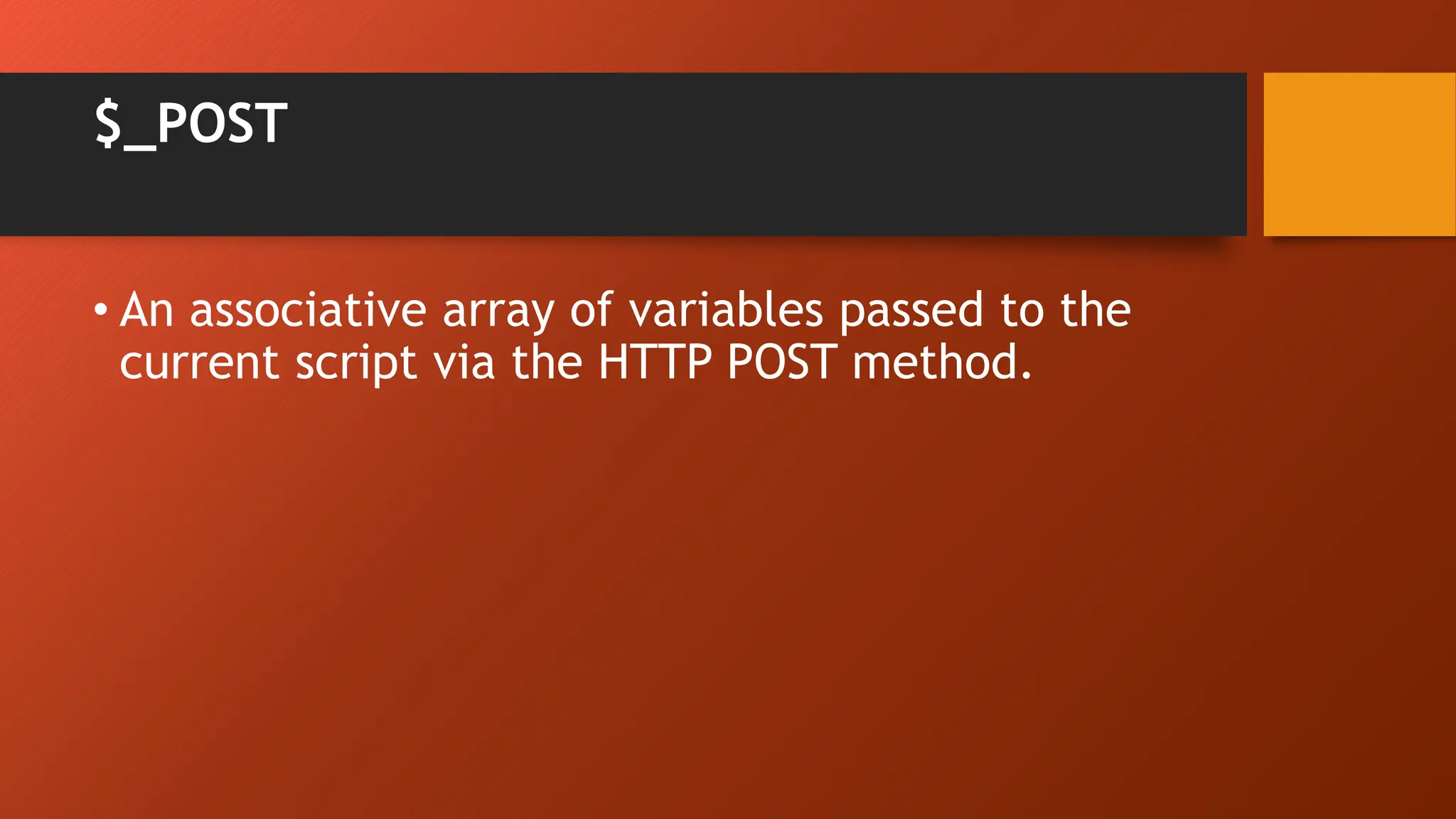
![$_REQUEST • An associative array consisting of the contents of $_GET, $_POST, and $_COOKIE. • <!DOCTYPE html> <html> <body> <form method="post" action="<?php echo $_SERVER['PHP_SELF'];?>"> Name: <input type="text" name="fname"> <input type="submit"> </form> <?php if ($_SERVER["REQUEST_METHOD"] == "POST") { // collect value of input field $name = htmlspecialchars($_REQUEST['fname']); if (empty($name)) { echo "Name is empty"; } else { echo $name; } } ?> </body>](https://image.slidesharecdn.com/unit-4-240514063528-db26968d/75/Working-with-Data-and-built-in-functions-of-PHP-103-2048.jpg)
![$_PHP_SELF • A string containing PHP script file name in which it is called. $_SERVER['PHP_SELF'] • The filename of the currently executing script, relative to the document root $_SERVER['SERVER_NAME'] • The name of the server host under which the current script is executing. If the script is running on a virtual host, this will be the value defined for that virtual host.](https://image.slidesharecdn.com/unit-4-240514063528-db26968d/75/Working-with-Data-and-built-in-functions-of-PHP-104-2048.jpg)