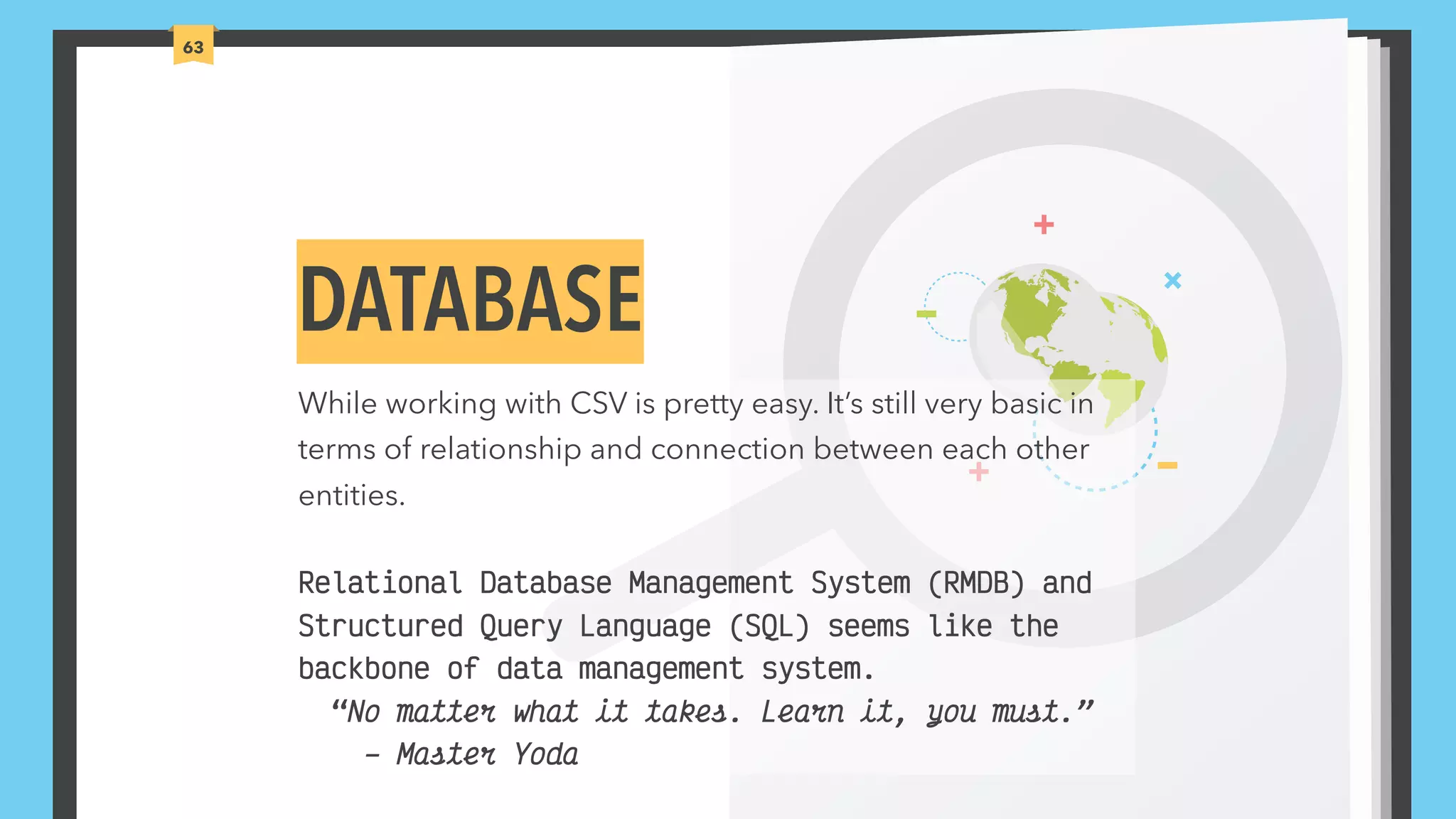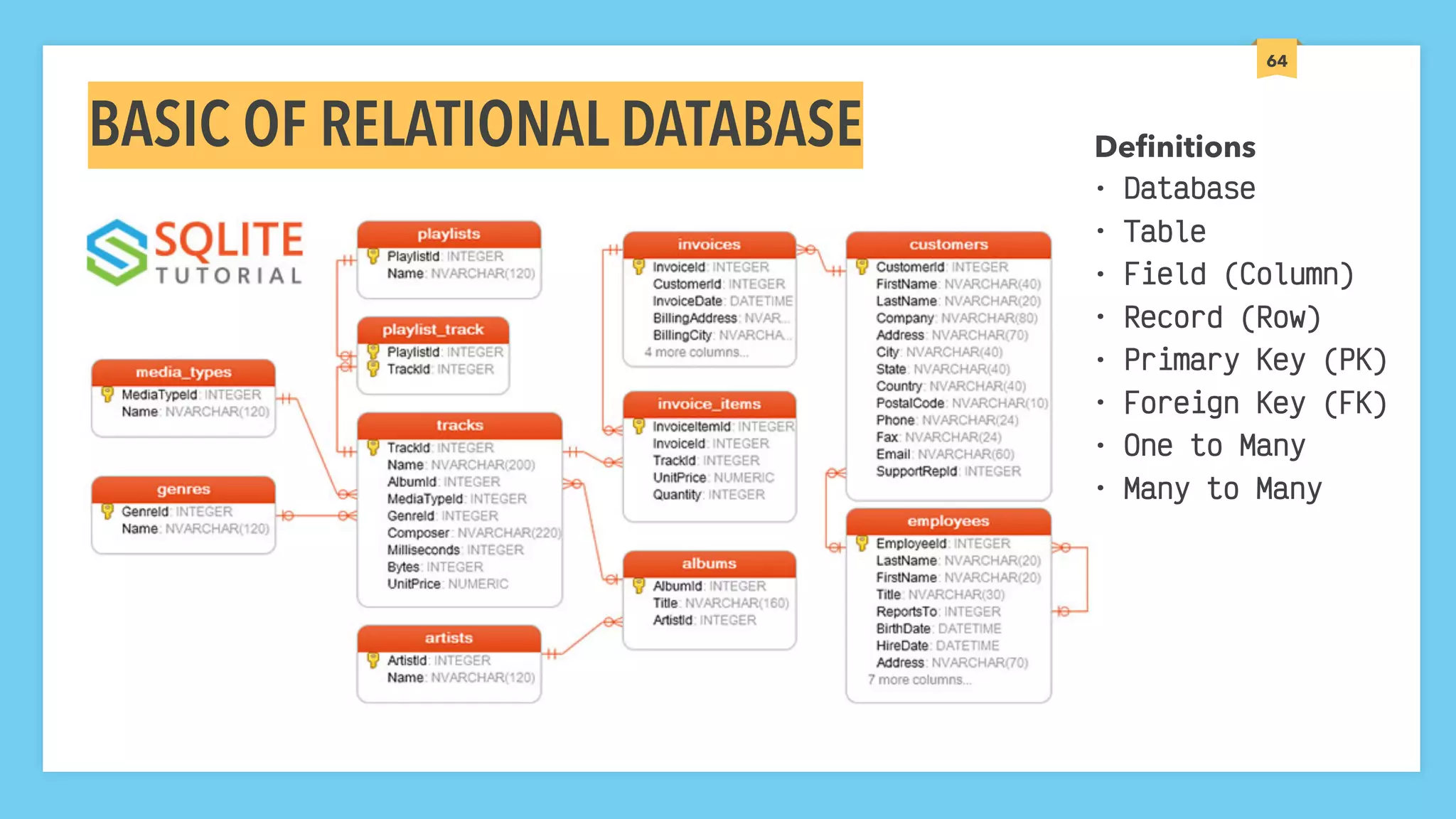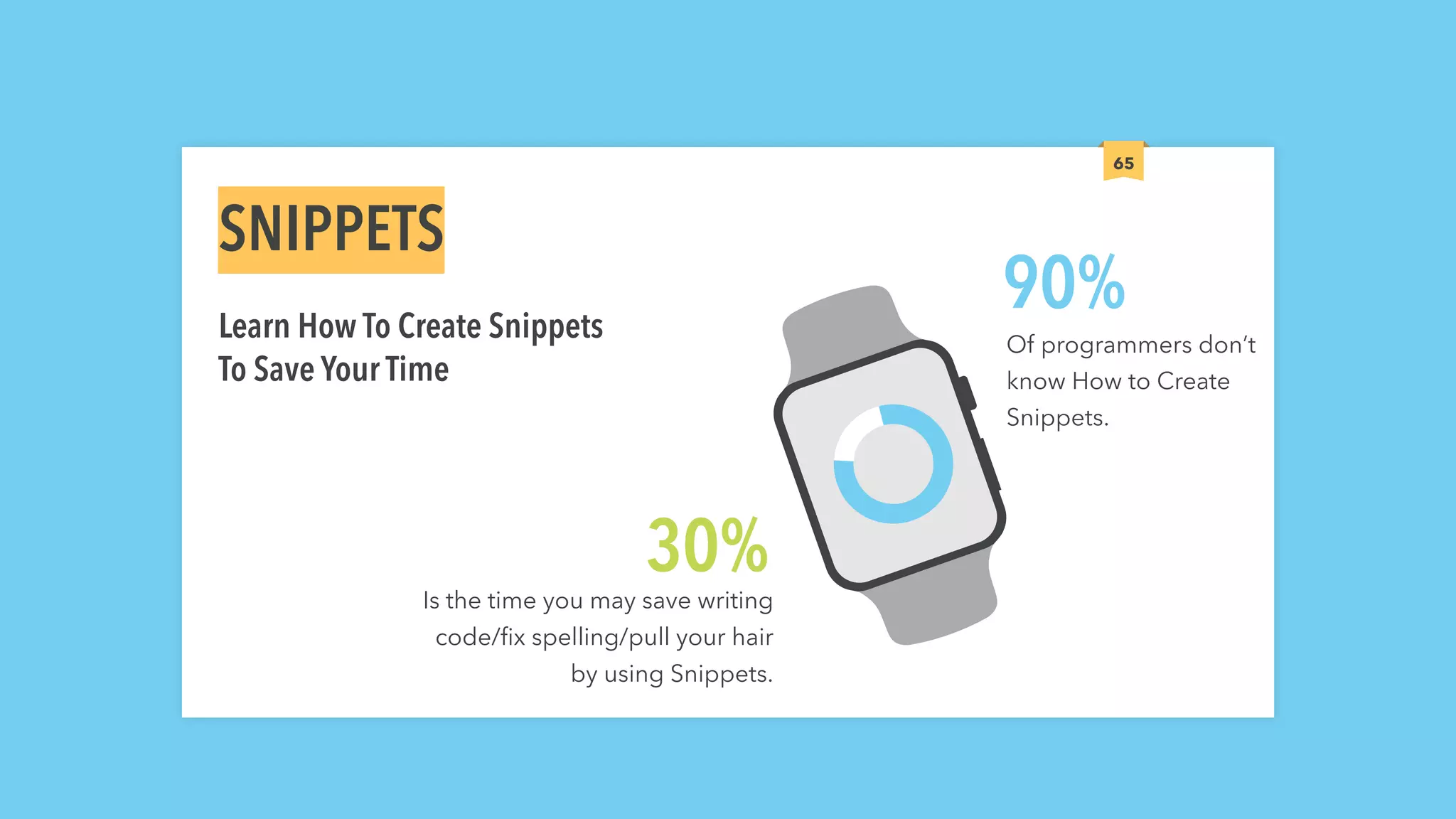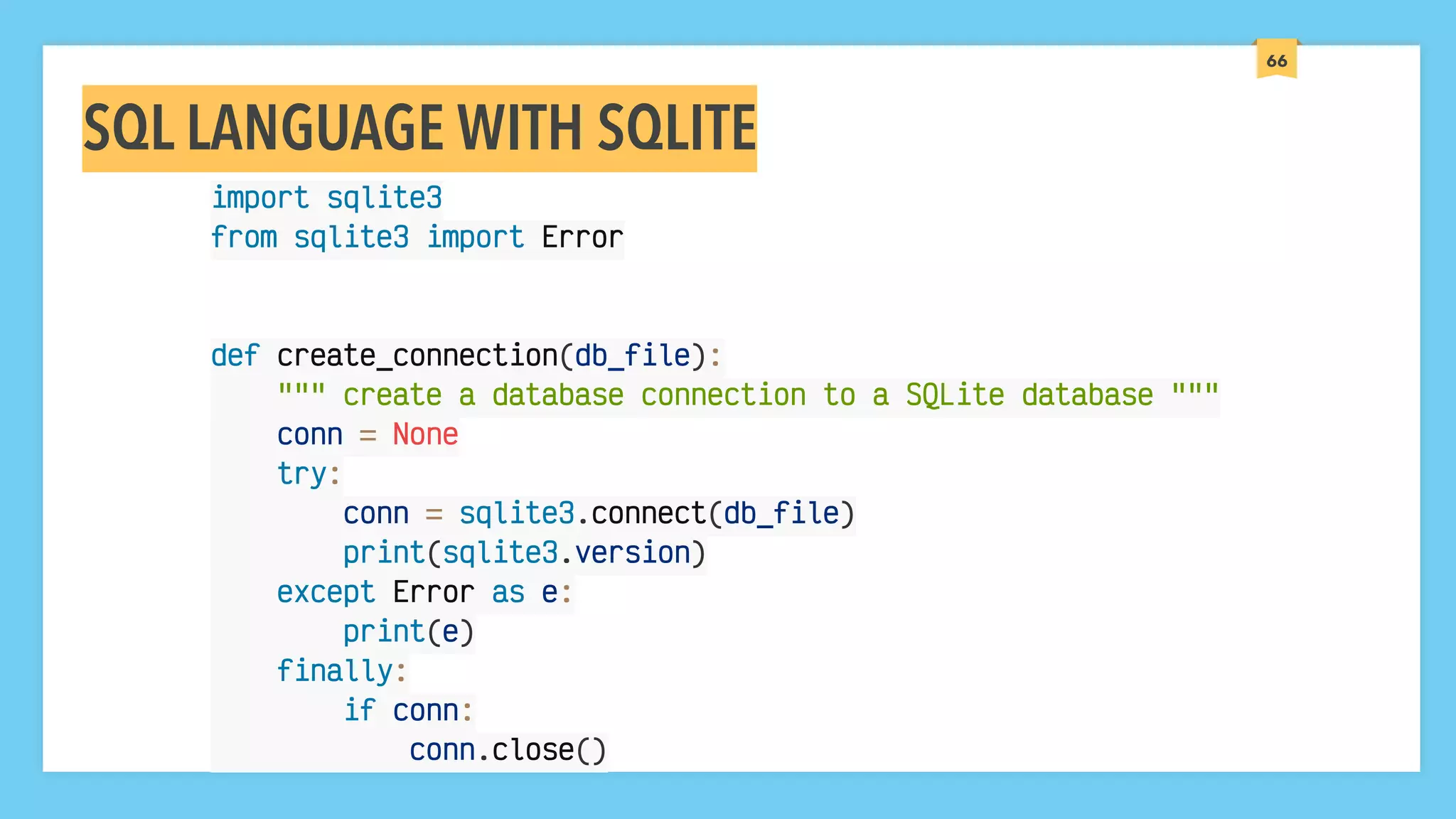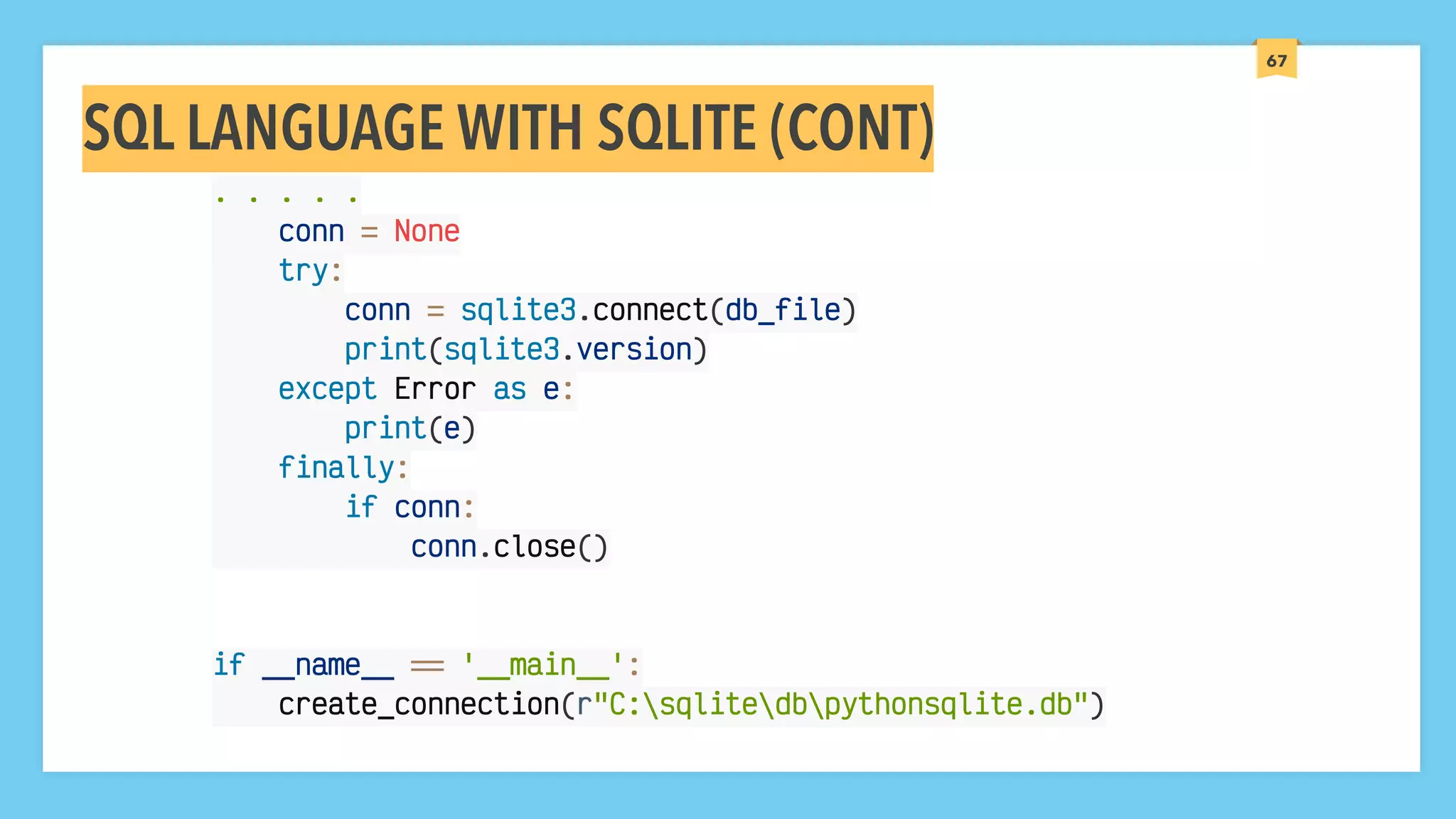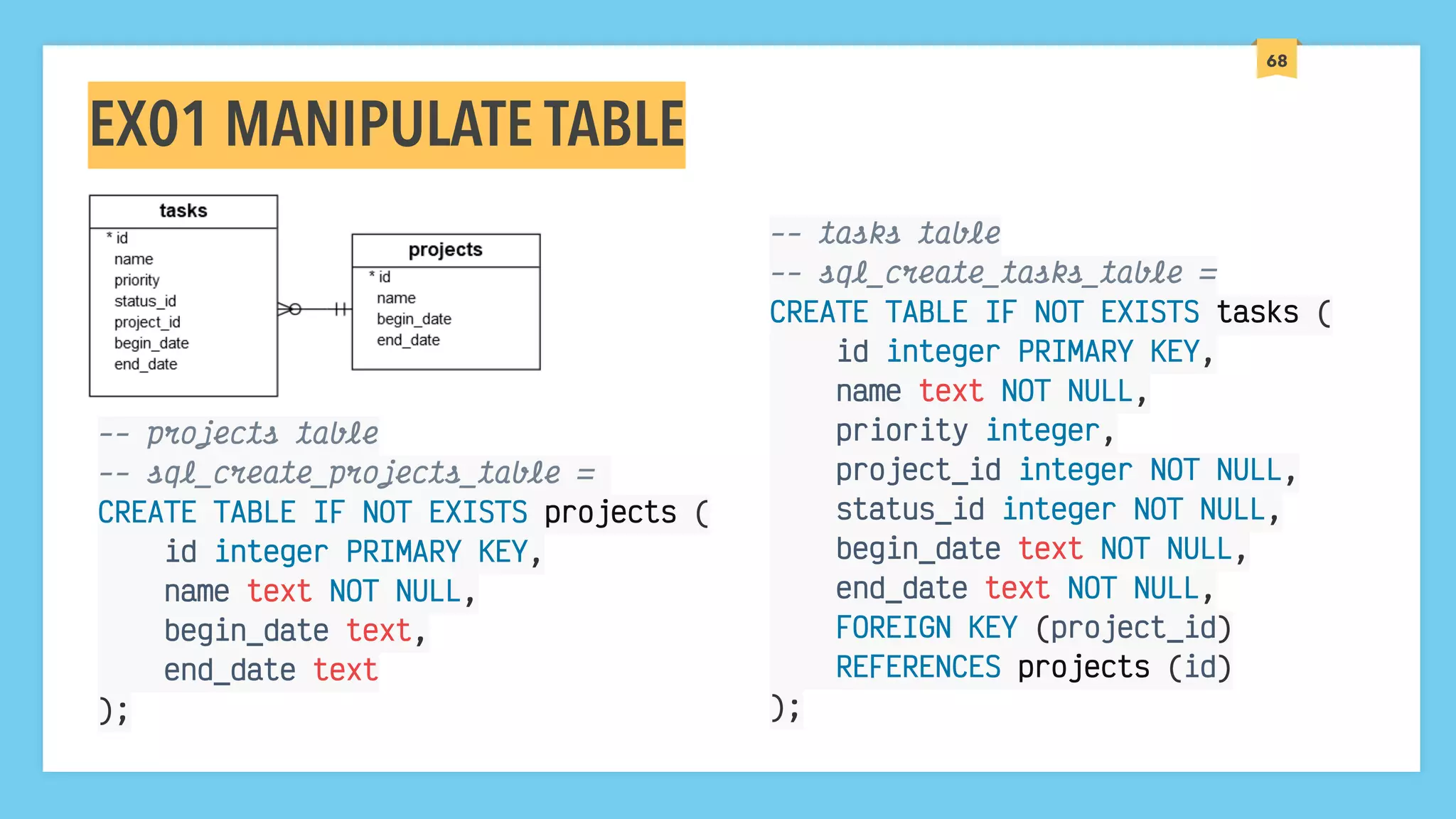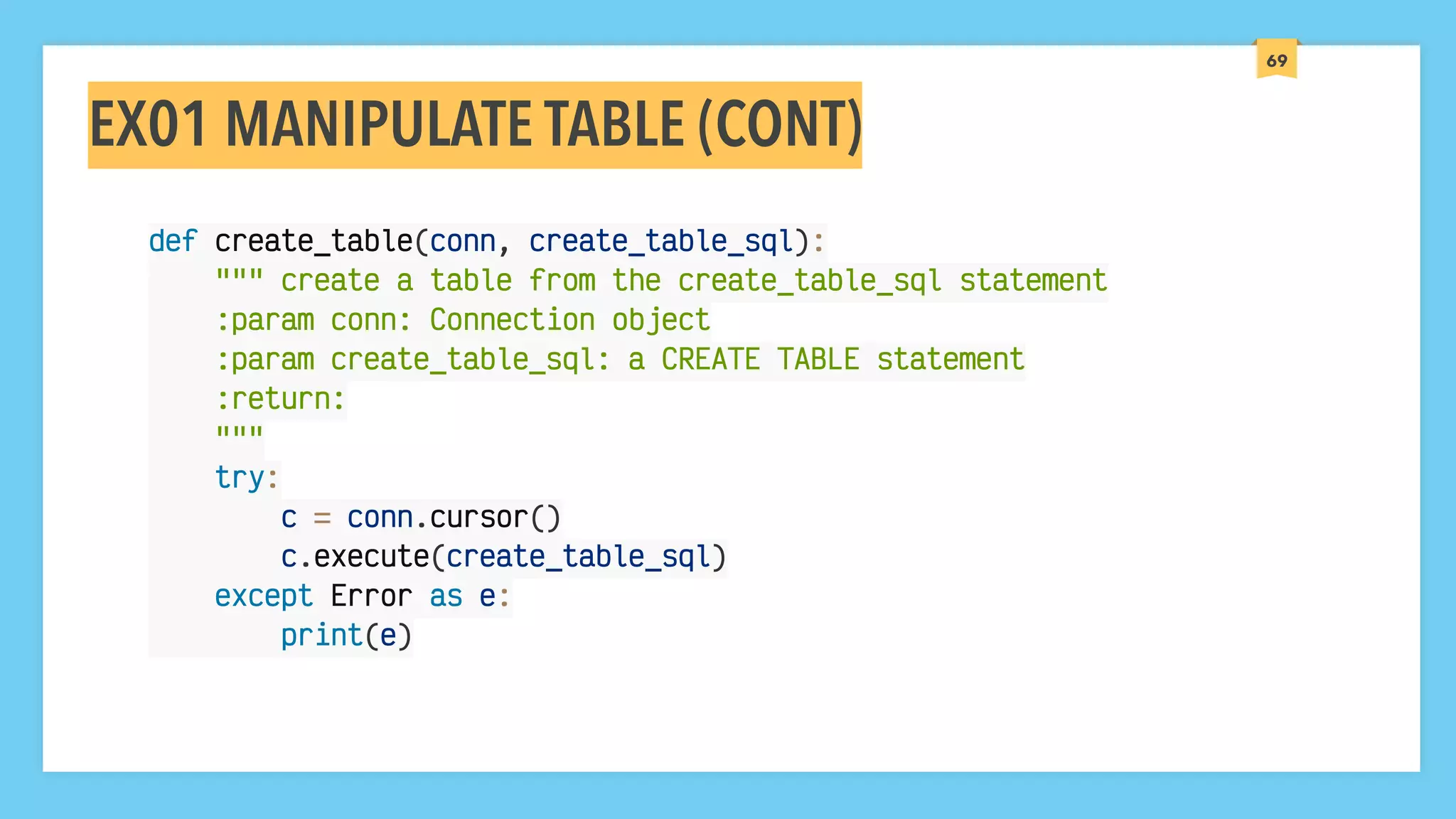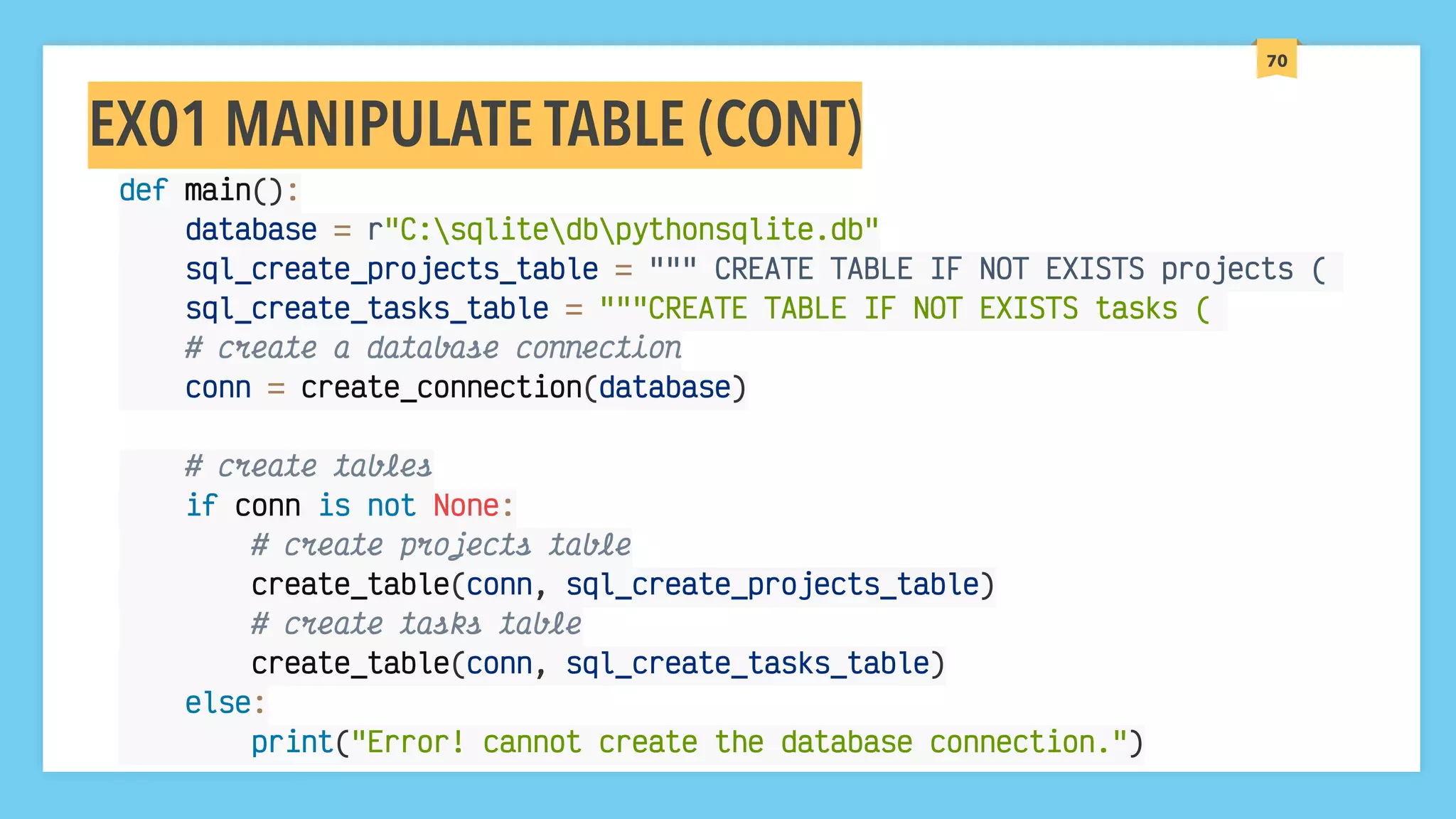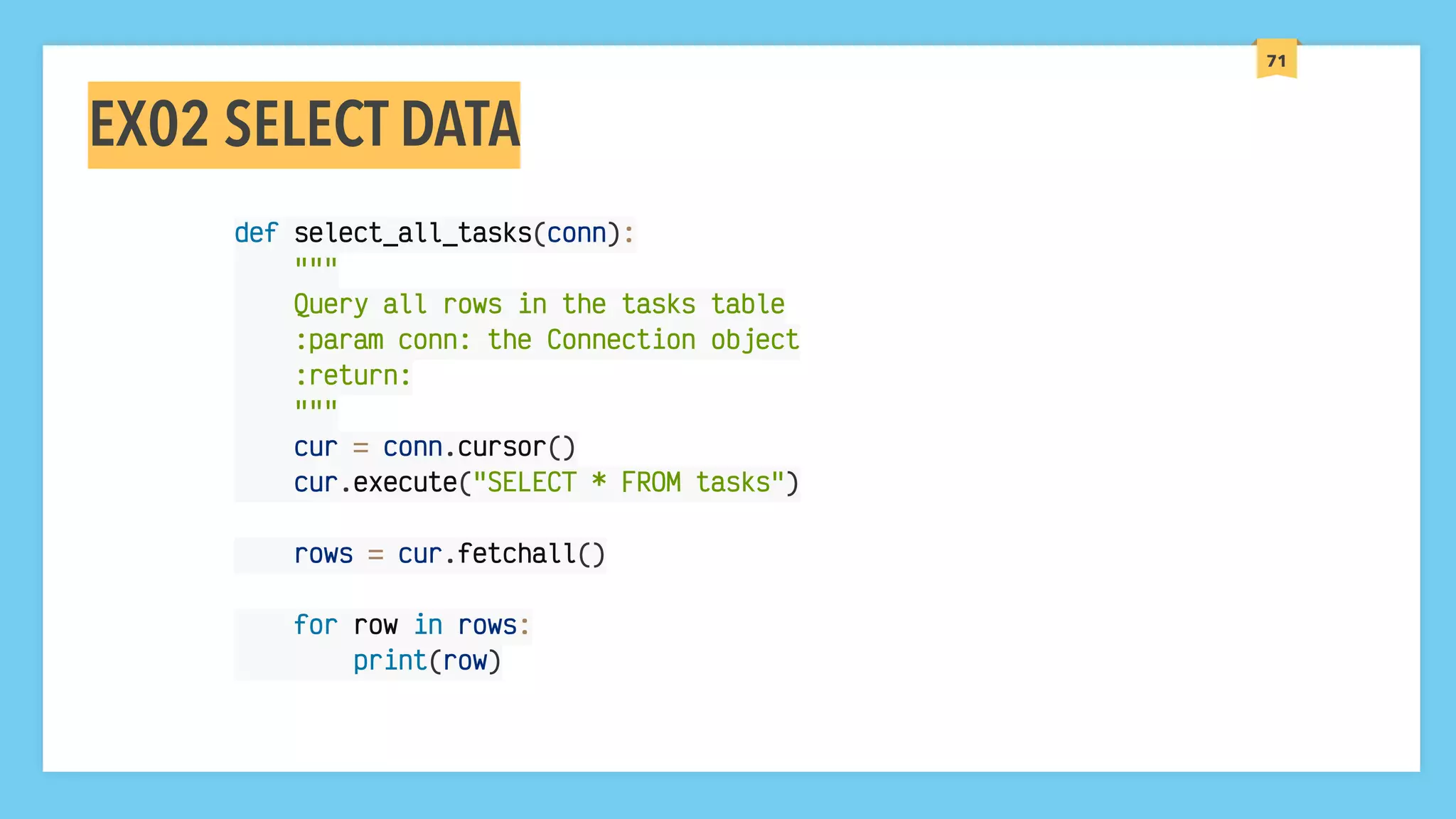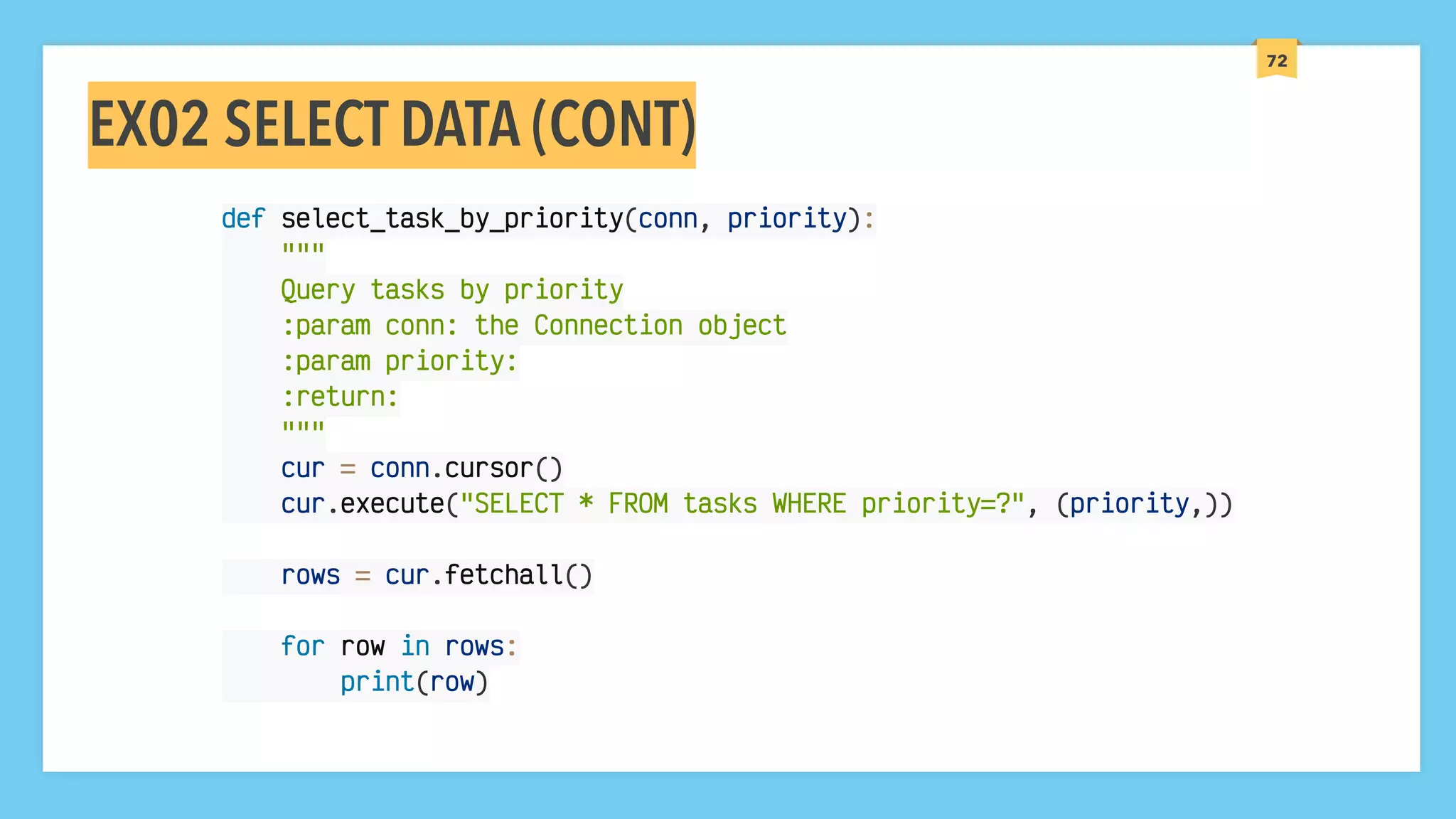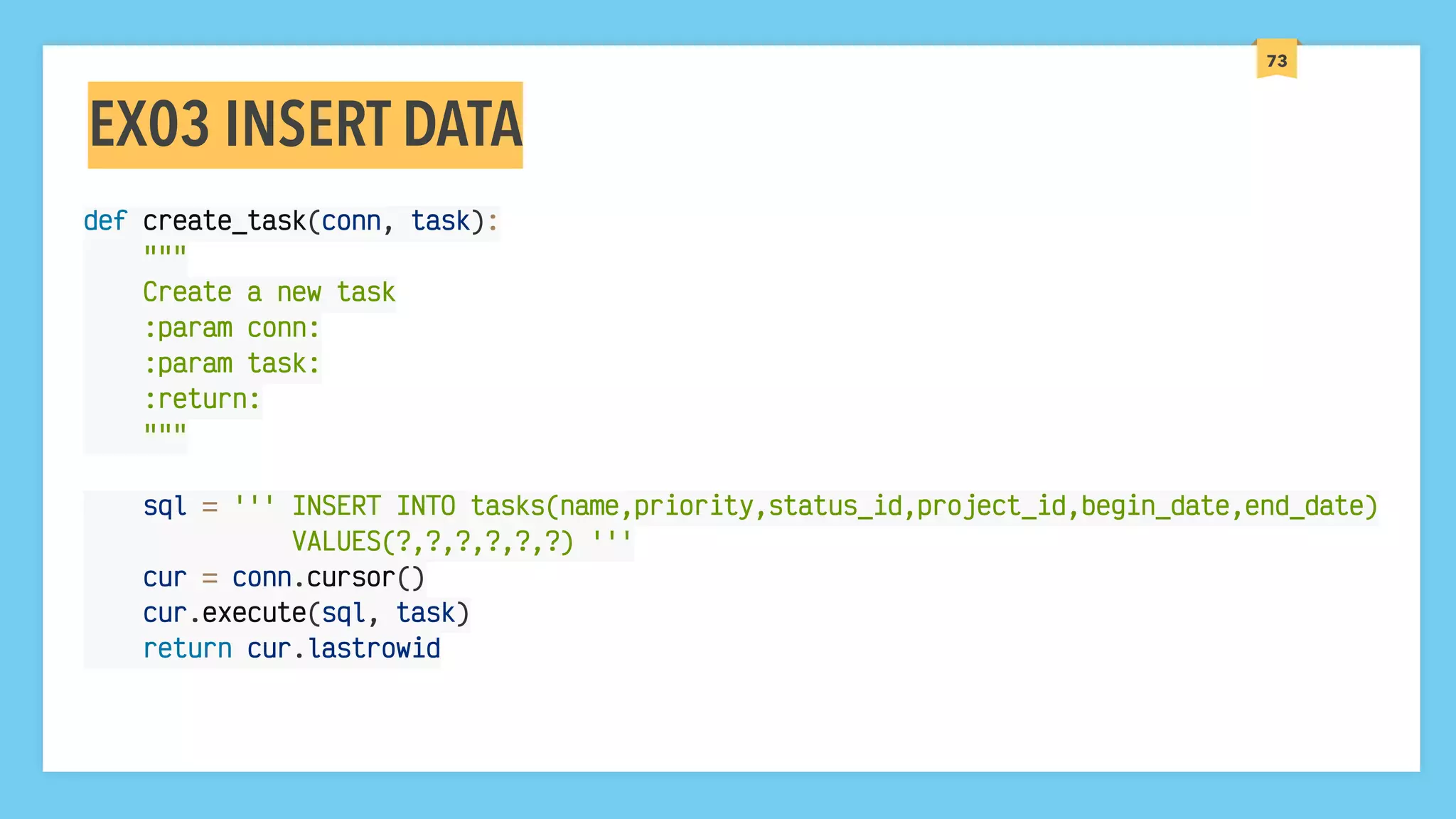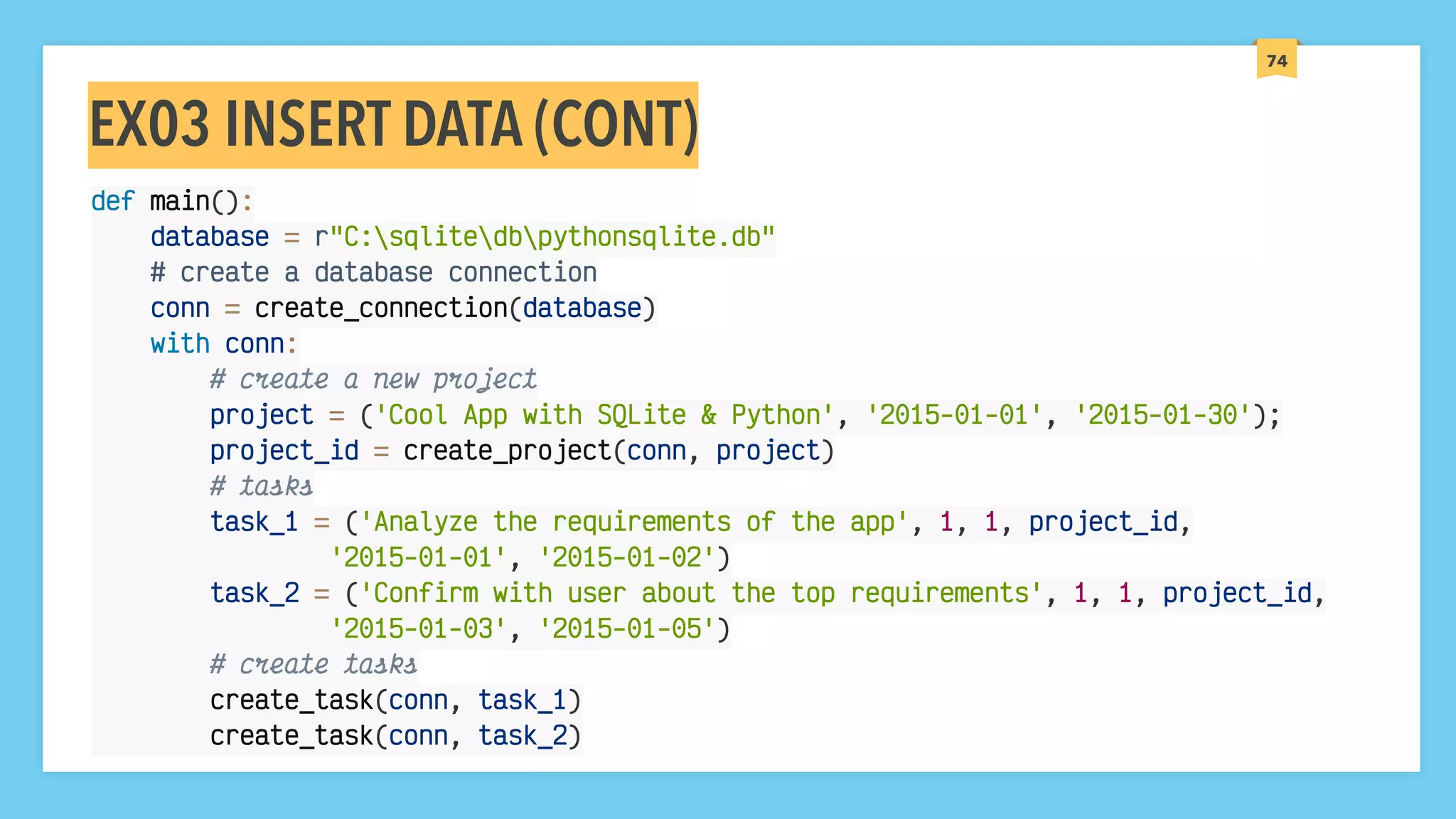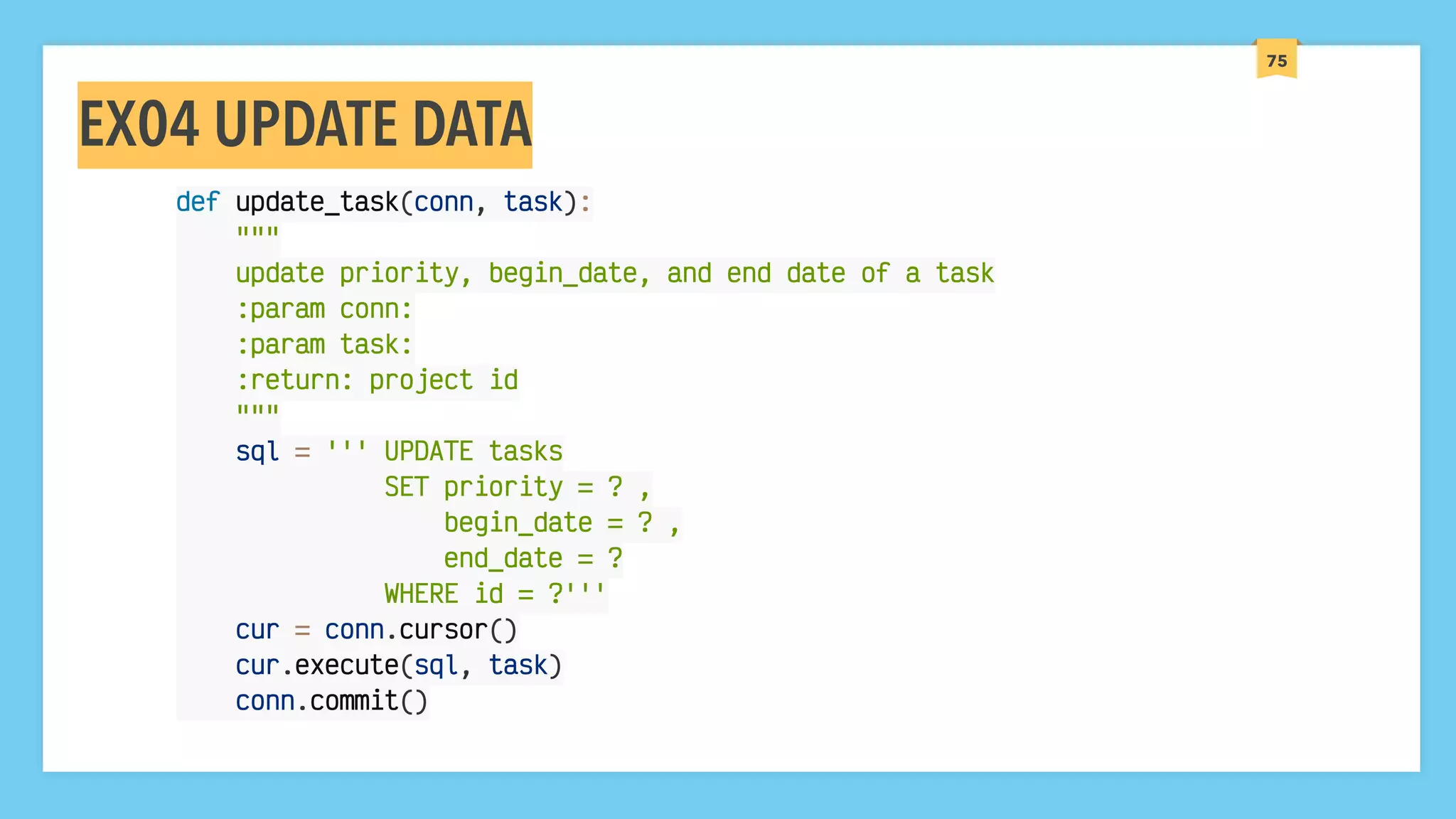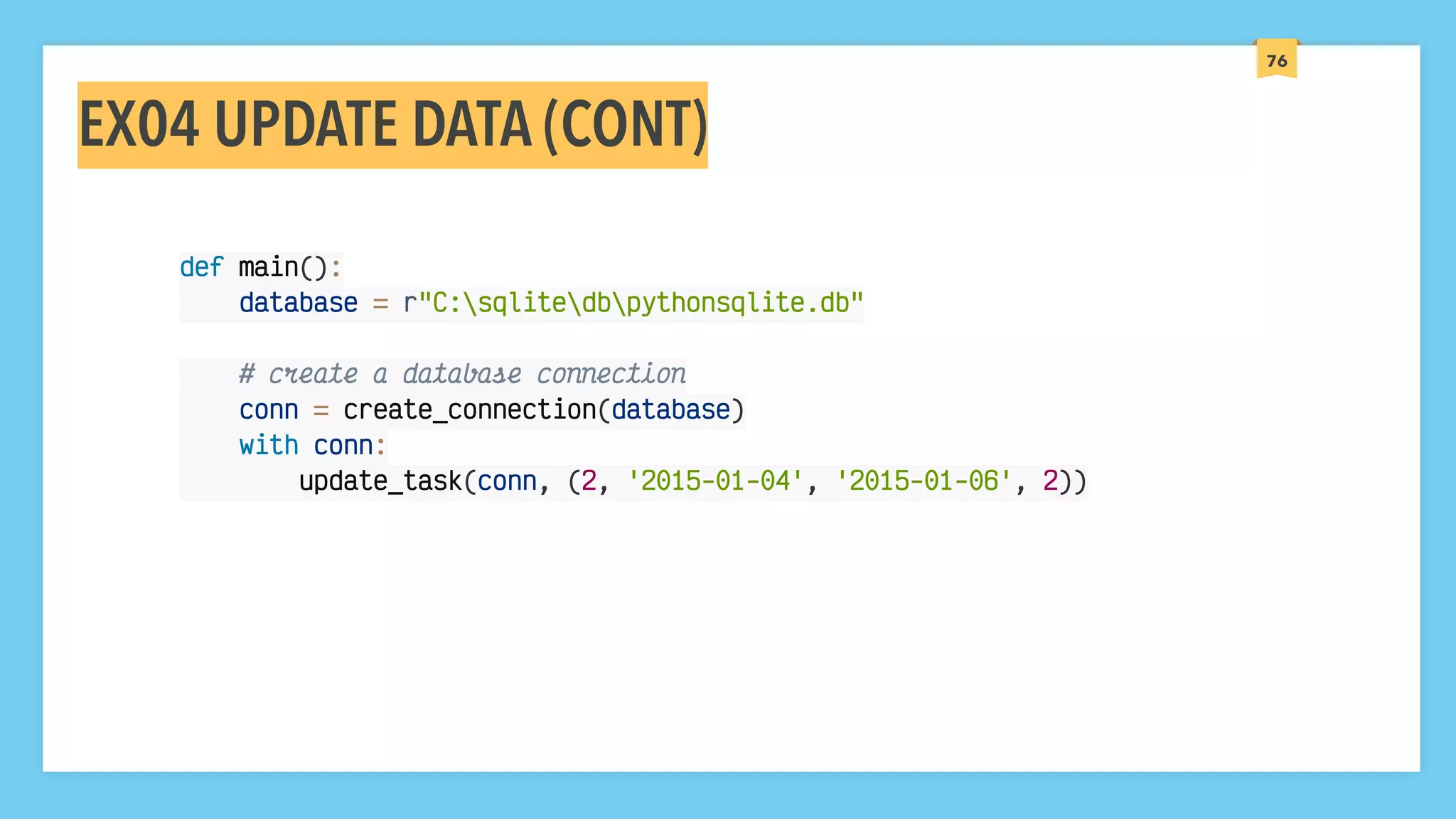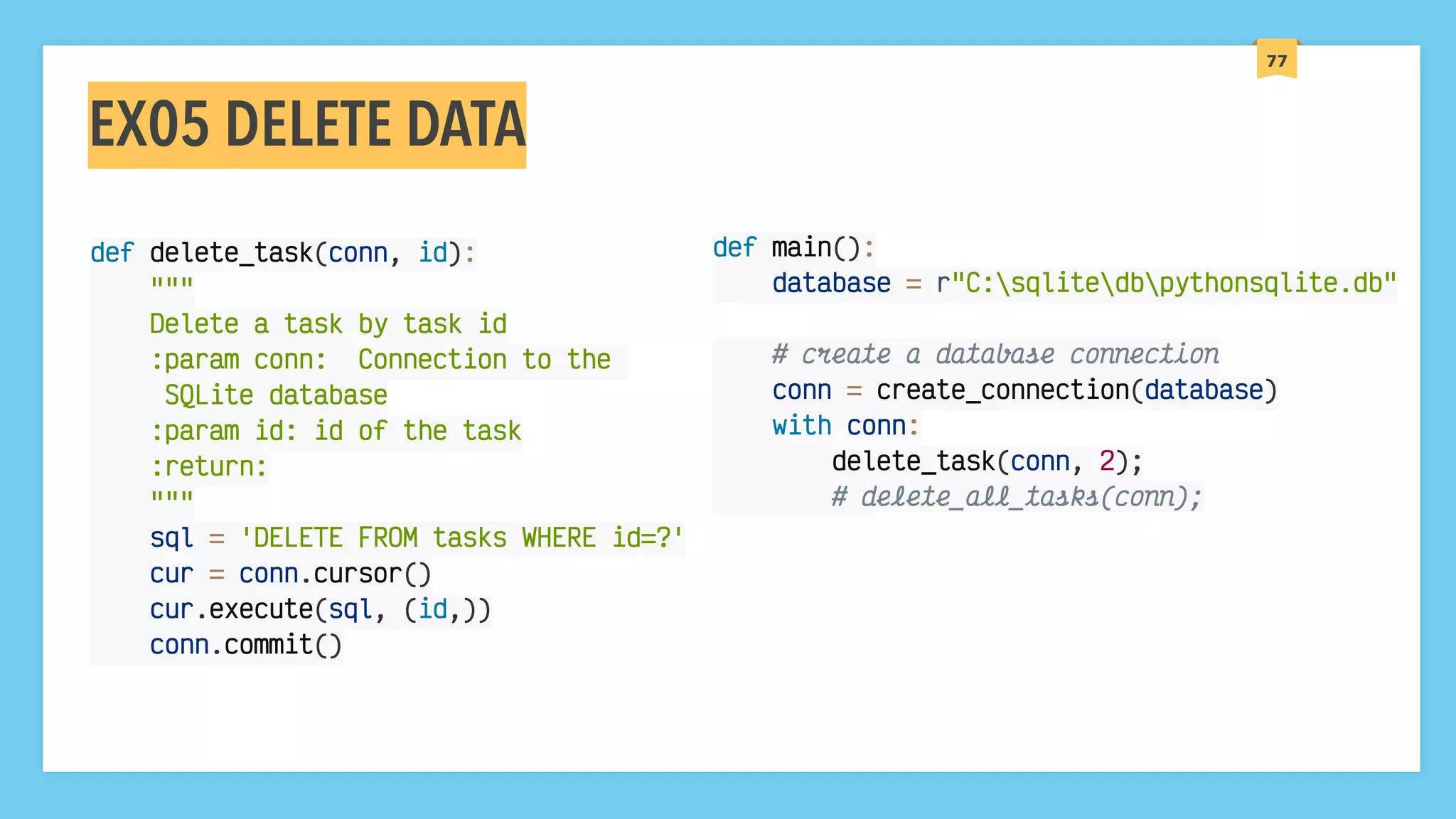The document is a comprehensive Python programming guide covering various topics such as data types, virtual environments, package installation, basic math operations, string manipulation, control structures, and file handling. It includes numerous exercises to reinforce learning, explanations of concepts like TDD (Test-Driven Development) and JSON data creation, and practical applications through coding challenges. The content emphasizes best practices in coding and usage of IDEs like PyCharm.
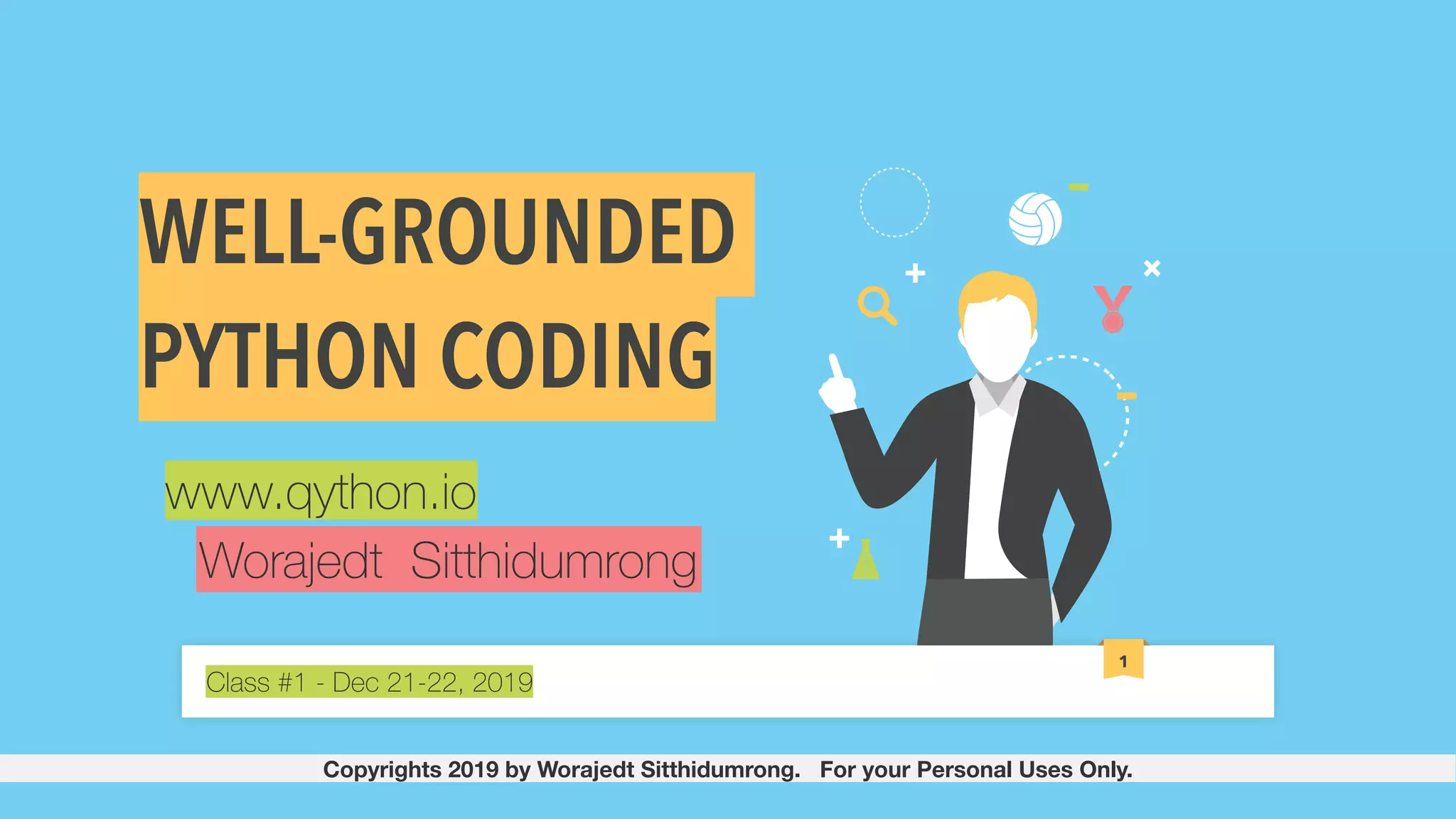
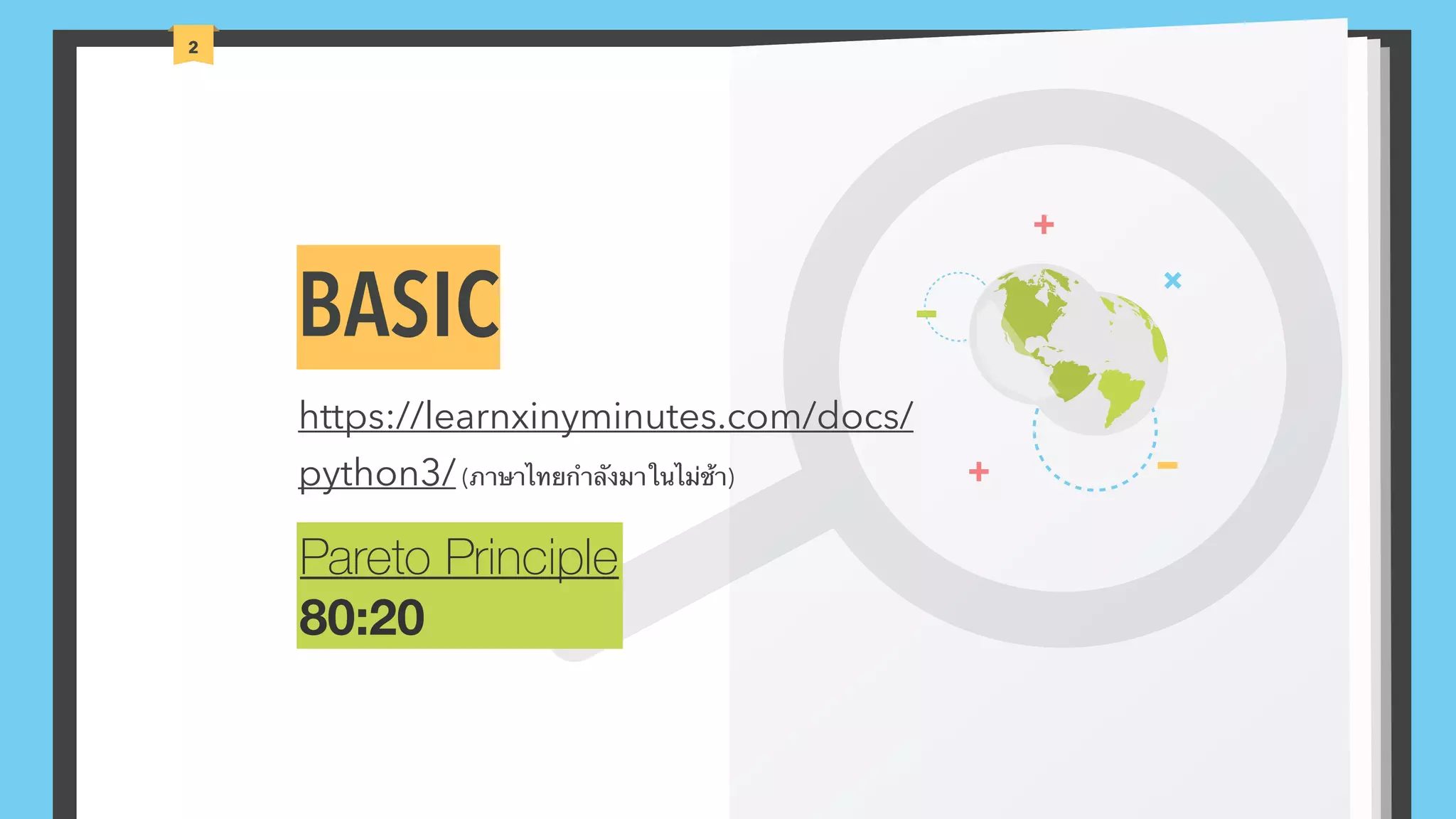
![3 EX01 DATA TYPES & STATEMENT Data types •Basic [int, float, boolean, string, char] •Complex [set, tuple, list, dict] •type() Coding Language •Comment •Assignment •Expression •Blocks (if, loop)](https://image.slidesharecdn.com/well-groundedpythoncoding-slides-191221010143/75/Well-Grounded-Python-Coding-Revision-1-Day-1-Slides-3-2048.jpg)

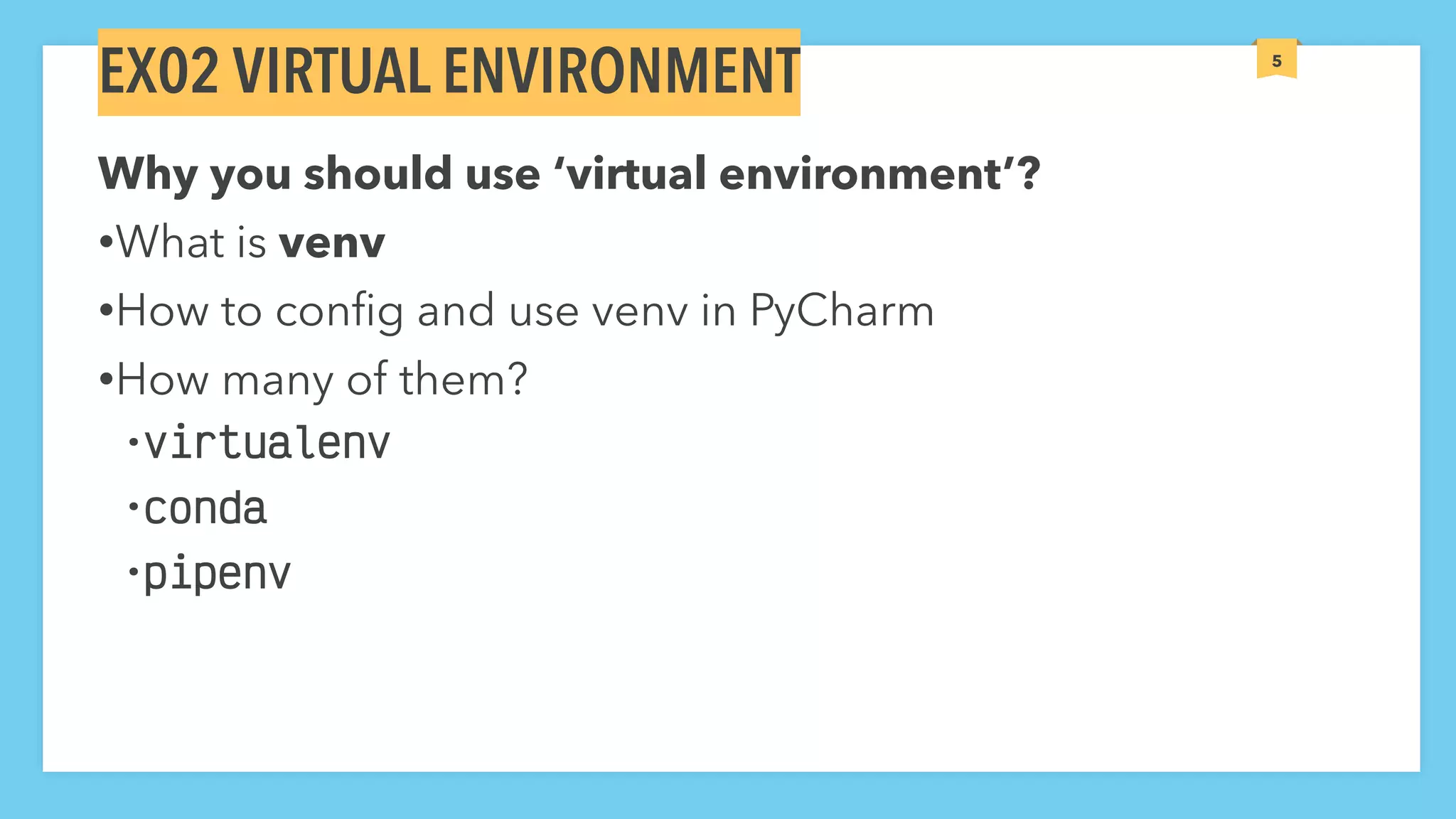
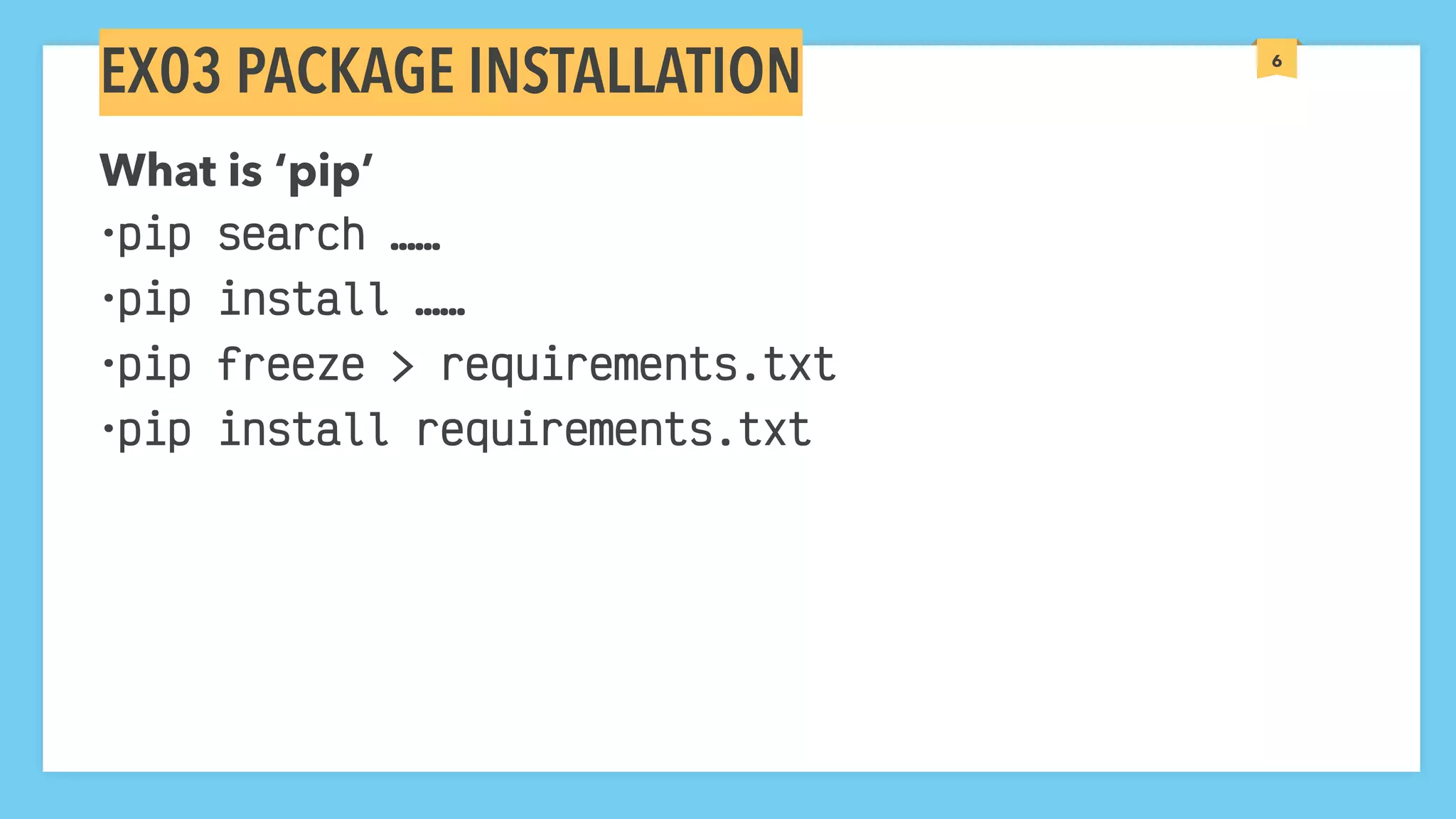
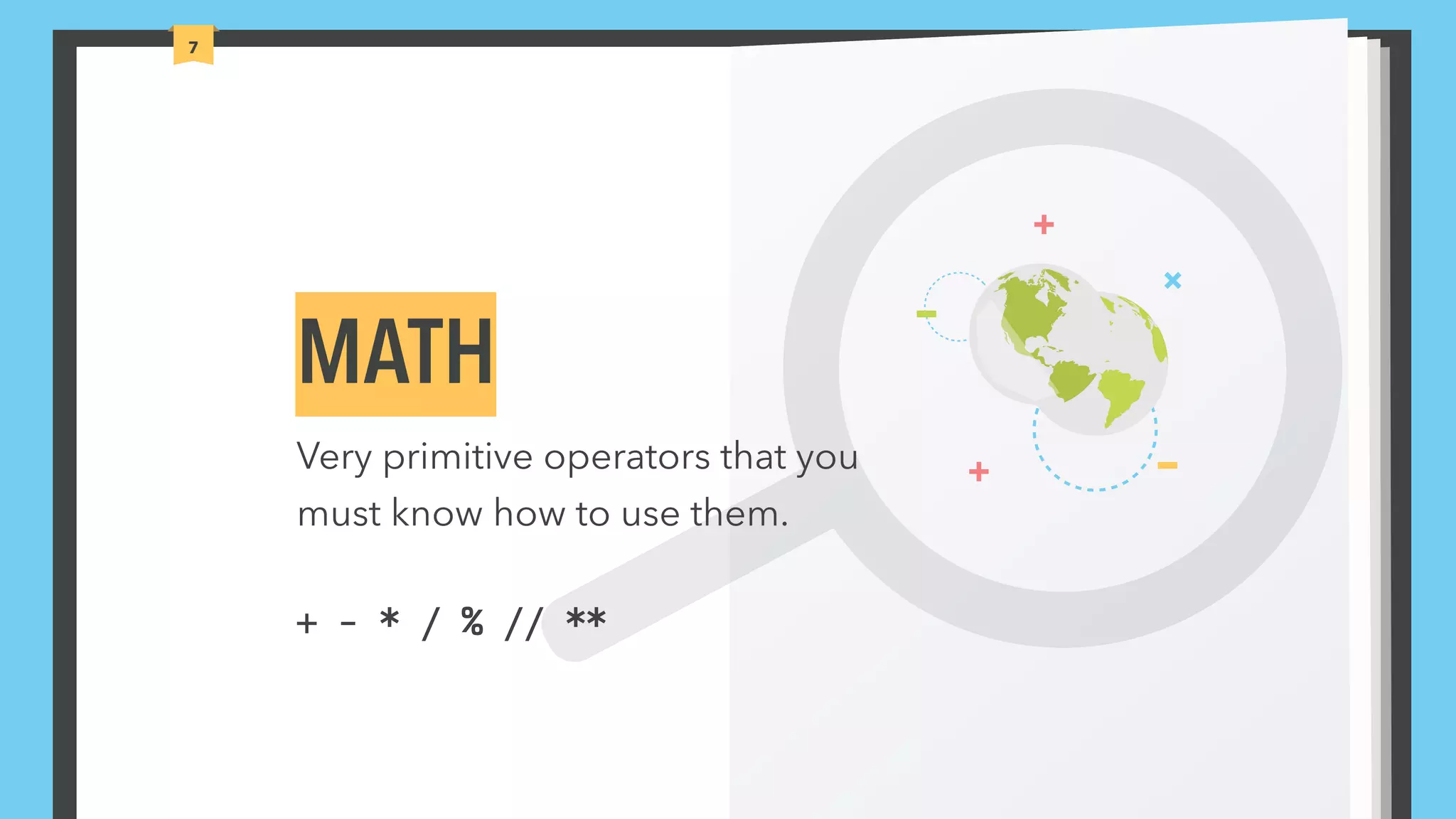
![8 EX01 MATH CALC 1 Write a program that calculate ‘Area of Square, Rectangle, Triangle’ •Use this formulas [ w * w, w * h, 1/2 * b * h ] •Note about integer or float calculation. Write a program that calculate ‘VAT’ •Use this calculation [ taxed_price = price + ( 7% of price) ] Rewrite them again with ‘input()’ •Rewrite all programs above with user’s input for [ w, h, b, price ]](https://image.slidesharecdn.com/well-groundedpythoncoding-slides-191221010143/75/Well-Grounded-Python-Coding-Revision-1-Day-1-Slides-8-2048.jpg)
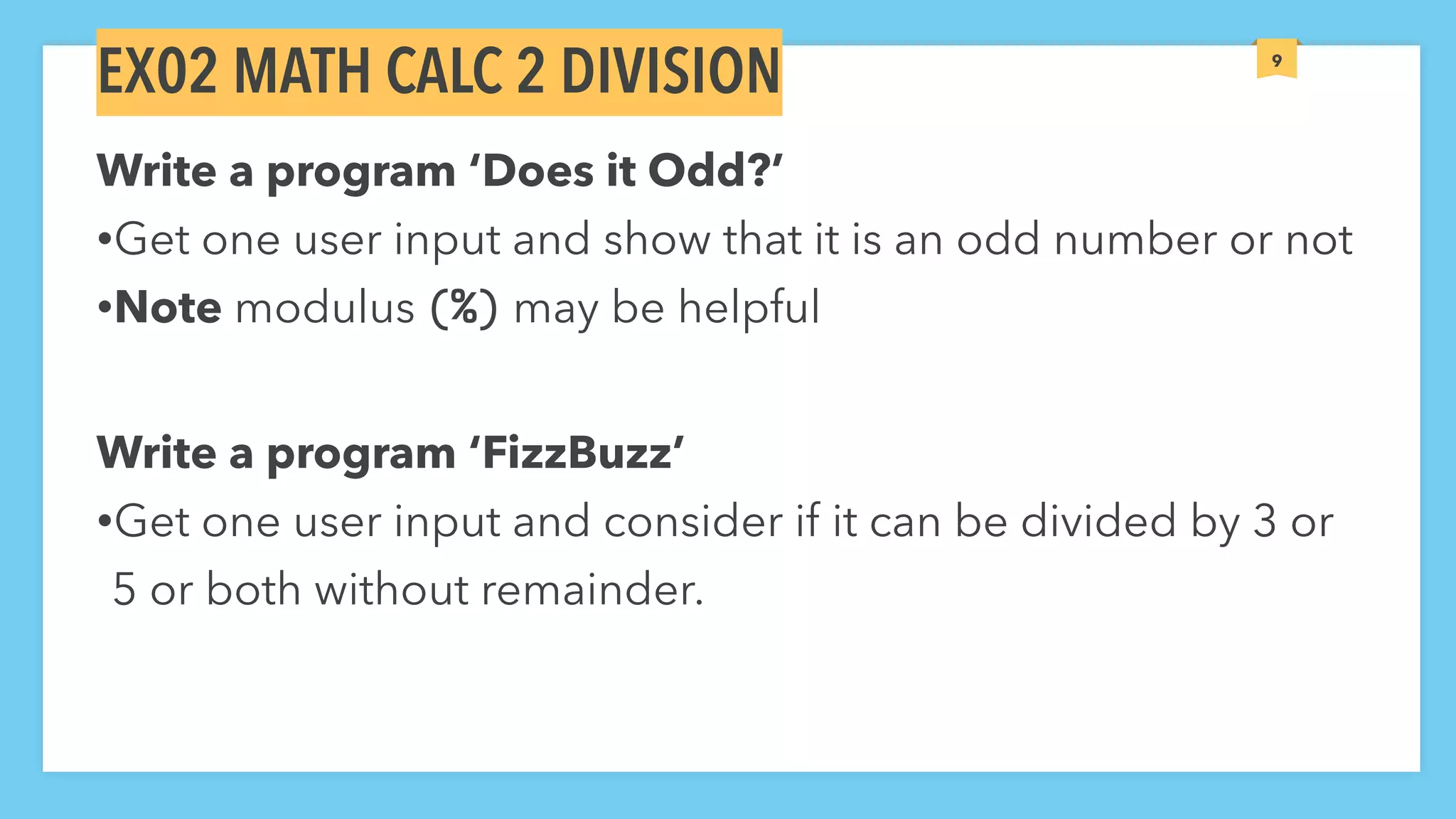

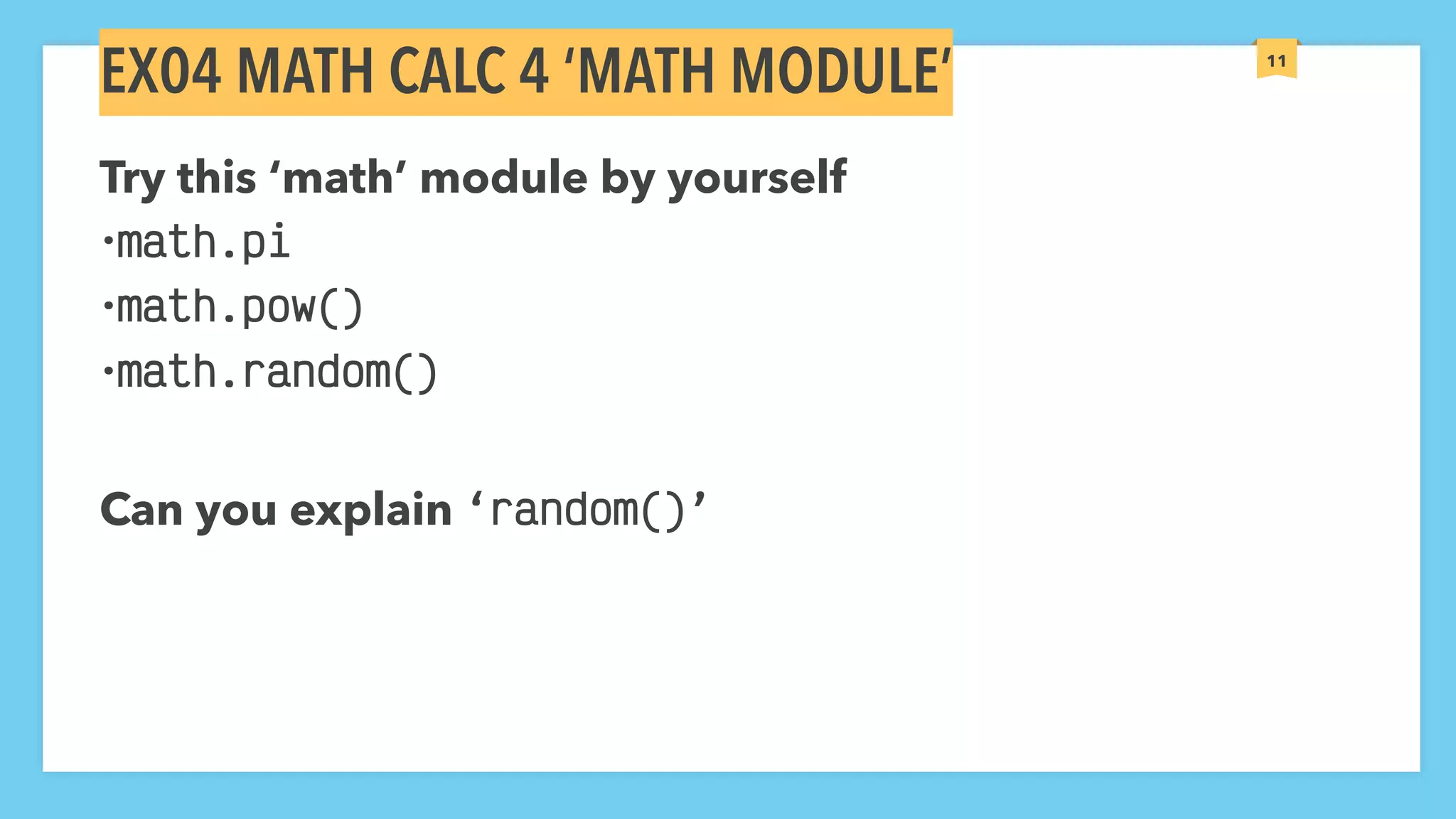
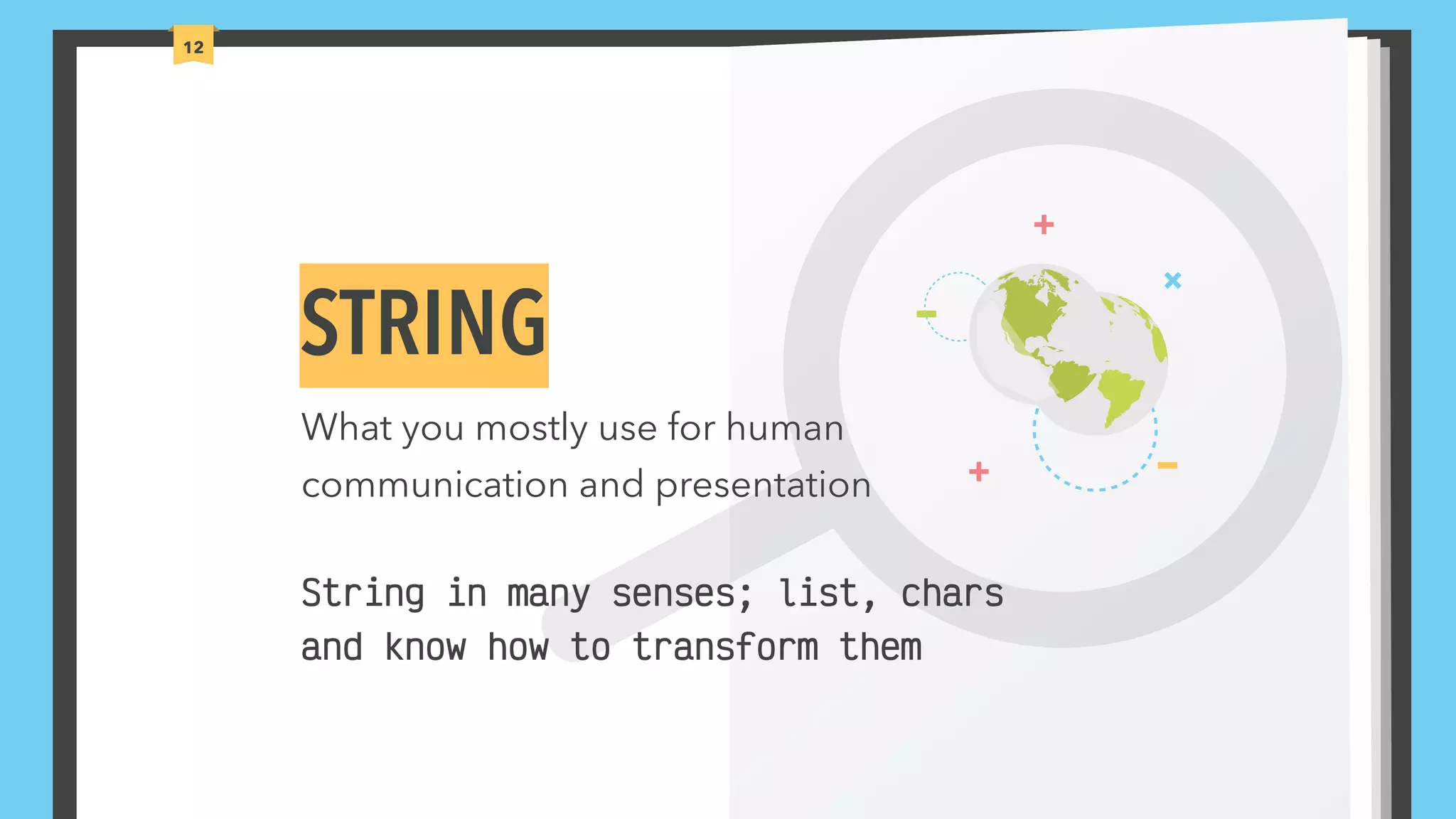
![13 EX01 ASCII, UNICODE • CHAR, STRING Do you know ‘ASCII’ or ‘Unicode’ Character Code? •What’s saved in computer when your text has ‘ABCD’ inside? •Note try to find which text encoding inside your PyCharm files. Find out more about ‘ASCII’ and ‘Unicode’ tables •Non-printable characters. [ n, r, t ] ‘Char’ acter and ‘String’ •String made from characters.](https://image.slidesharecdn.com/well-groundedpythoncoding-slides-191221010143/75/Well-Grounded-Python-Coding-Revision-1-Day-1-Slides-13-2048.jpg)
![14 EX02 STRING OPERATOR What’s possible to calculate with ‘string’? •‘concatenate’ or ‘plus’ •‘in’ & ‘not’ •‘multiply’ ? Really? •len() •upcase(), lowcase() ‘slice’ is BIGGGGGGGG •REMEMBER THIS!! [ string[start:stop:step] ]string[start:stop:step] ‘slice’ is BIGGGGGGGG](https://image.slidesharecdn.com/well-groundedpythoncoding-slides-191221010143/75/Well-Grounded-Python-Coding-Revision-1-Day-1-Slides-14-2048.jpg)
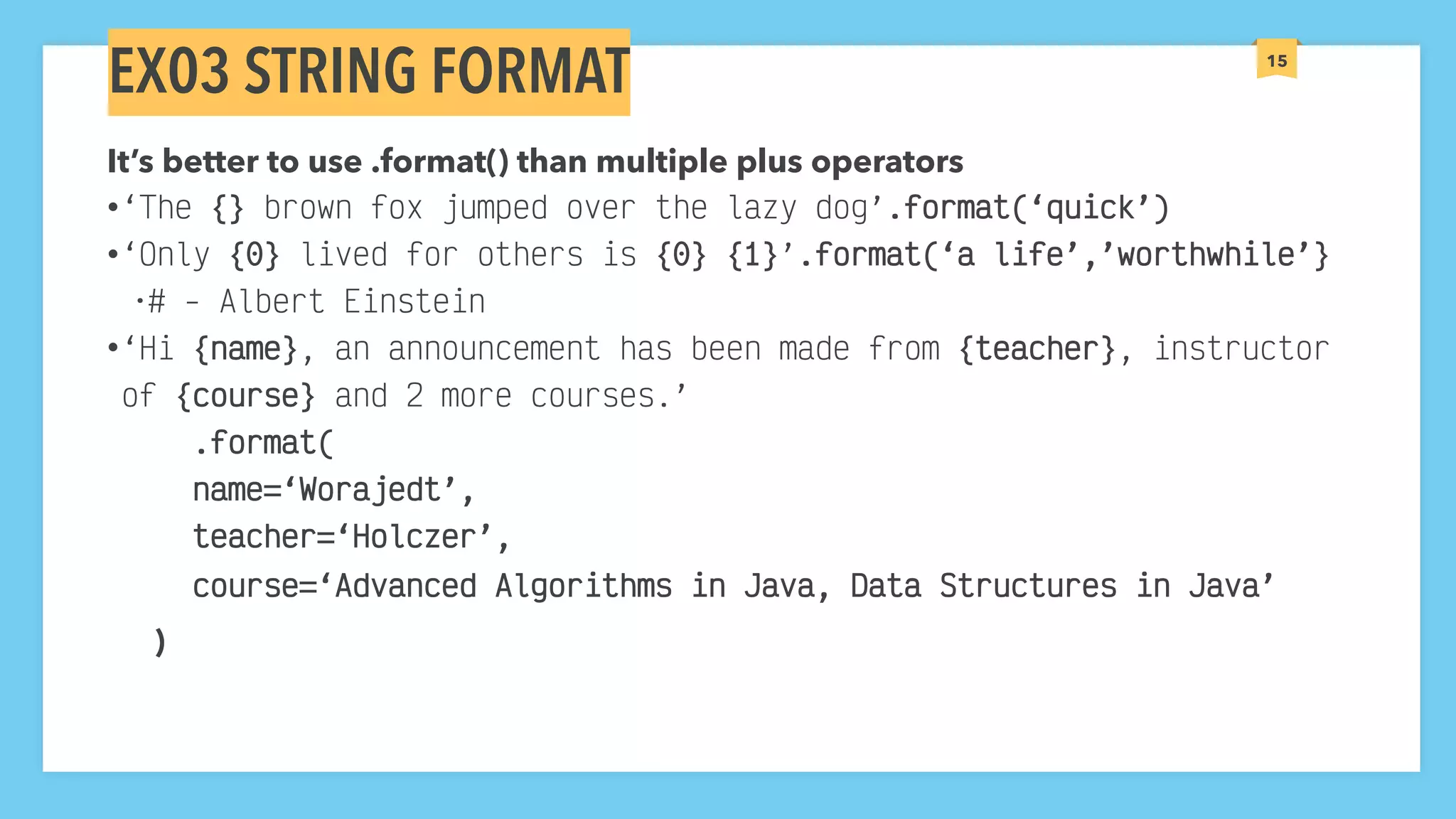
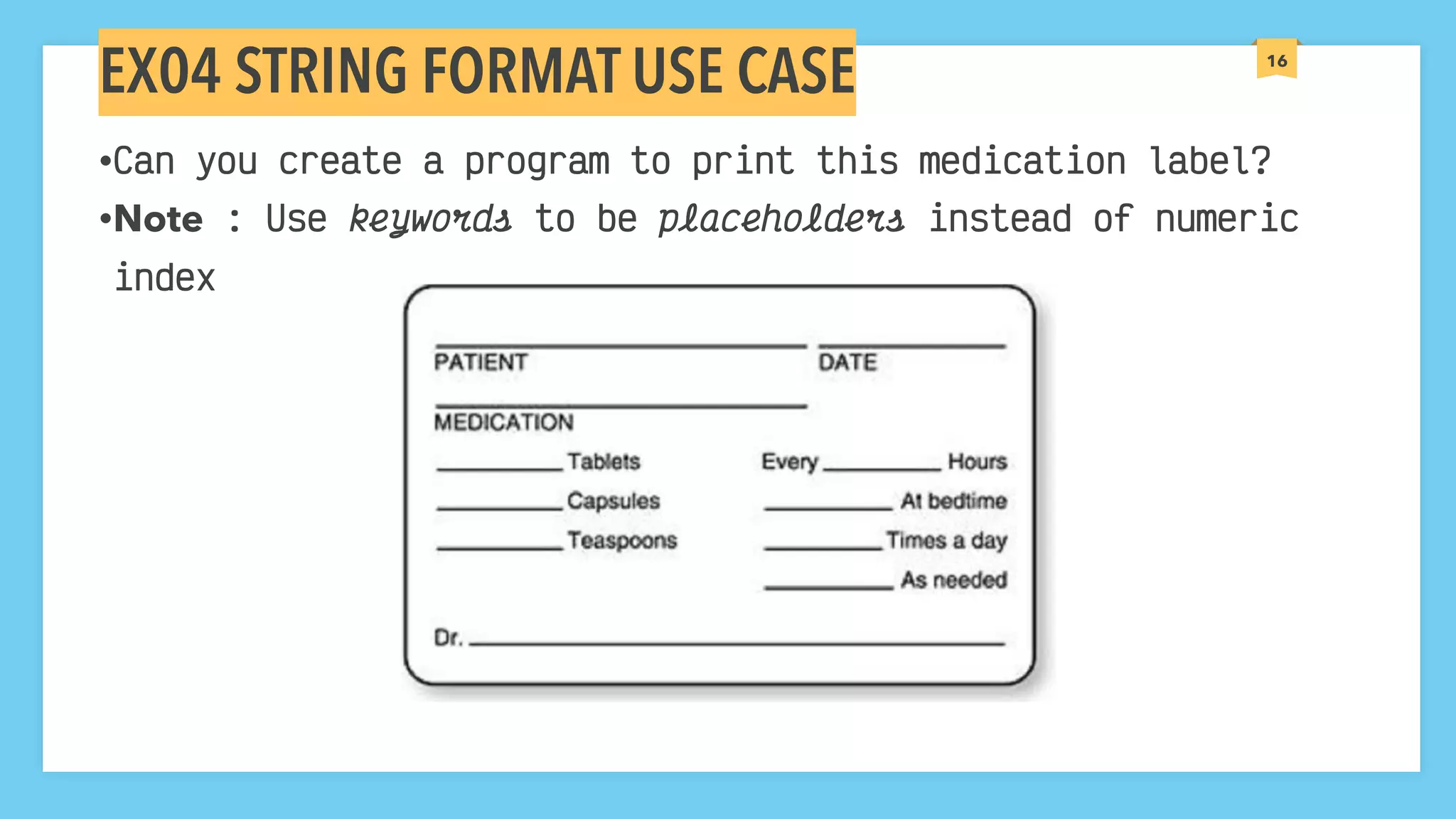
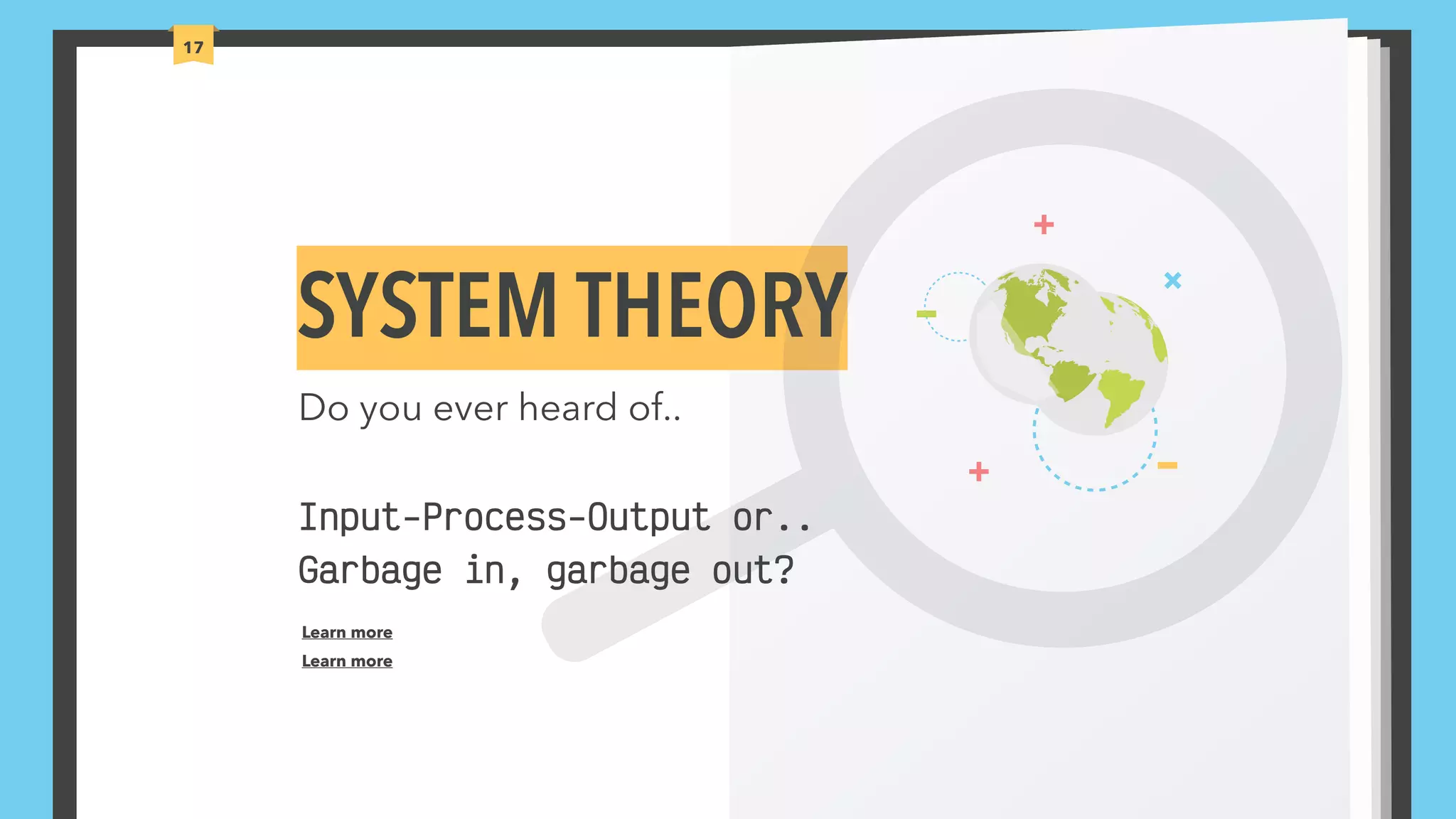
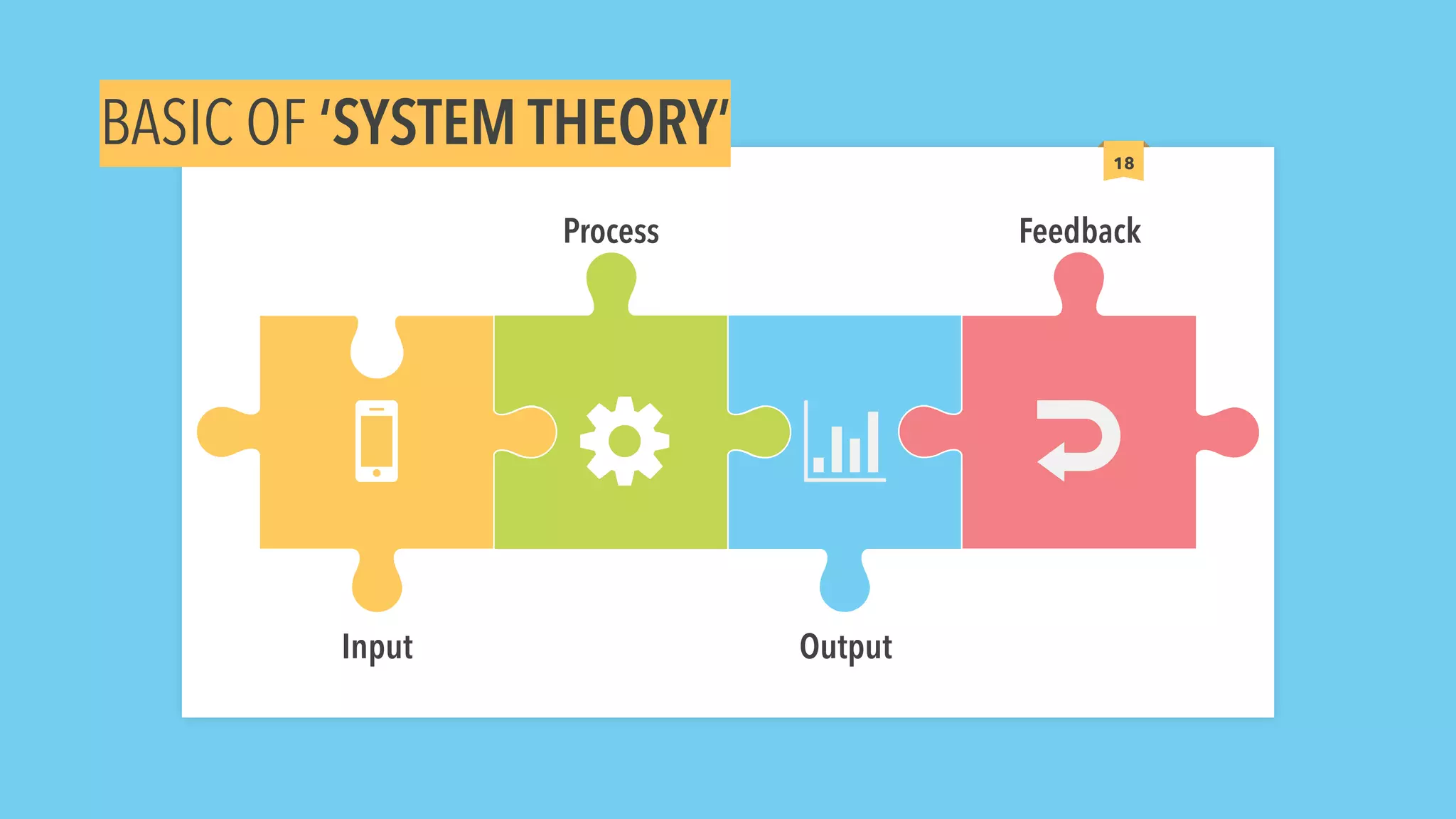
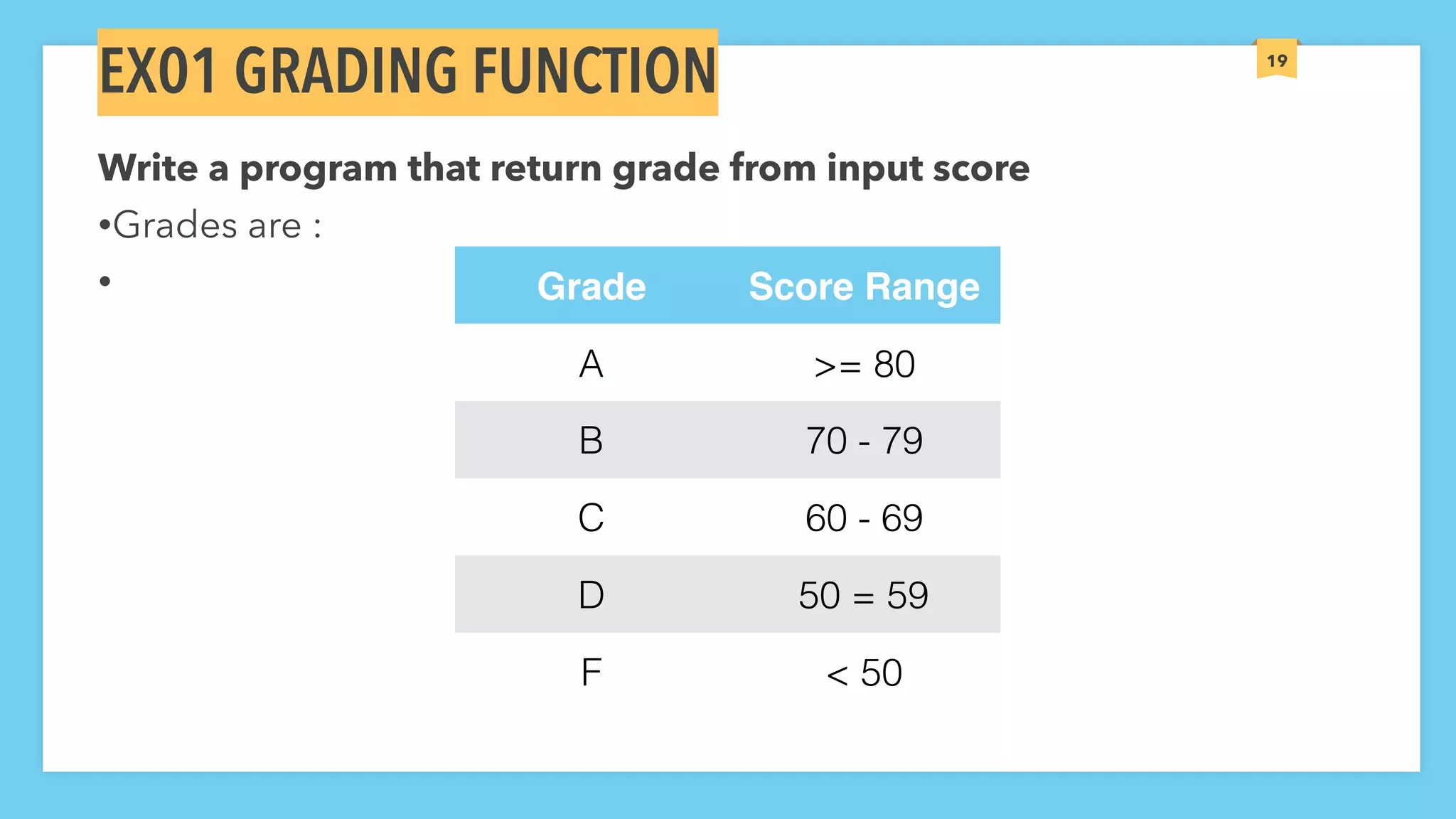
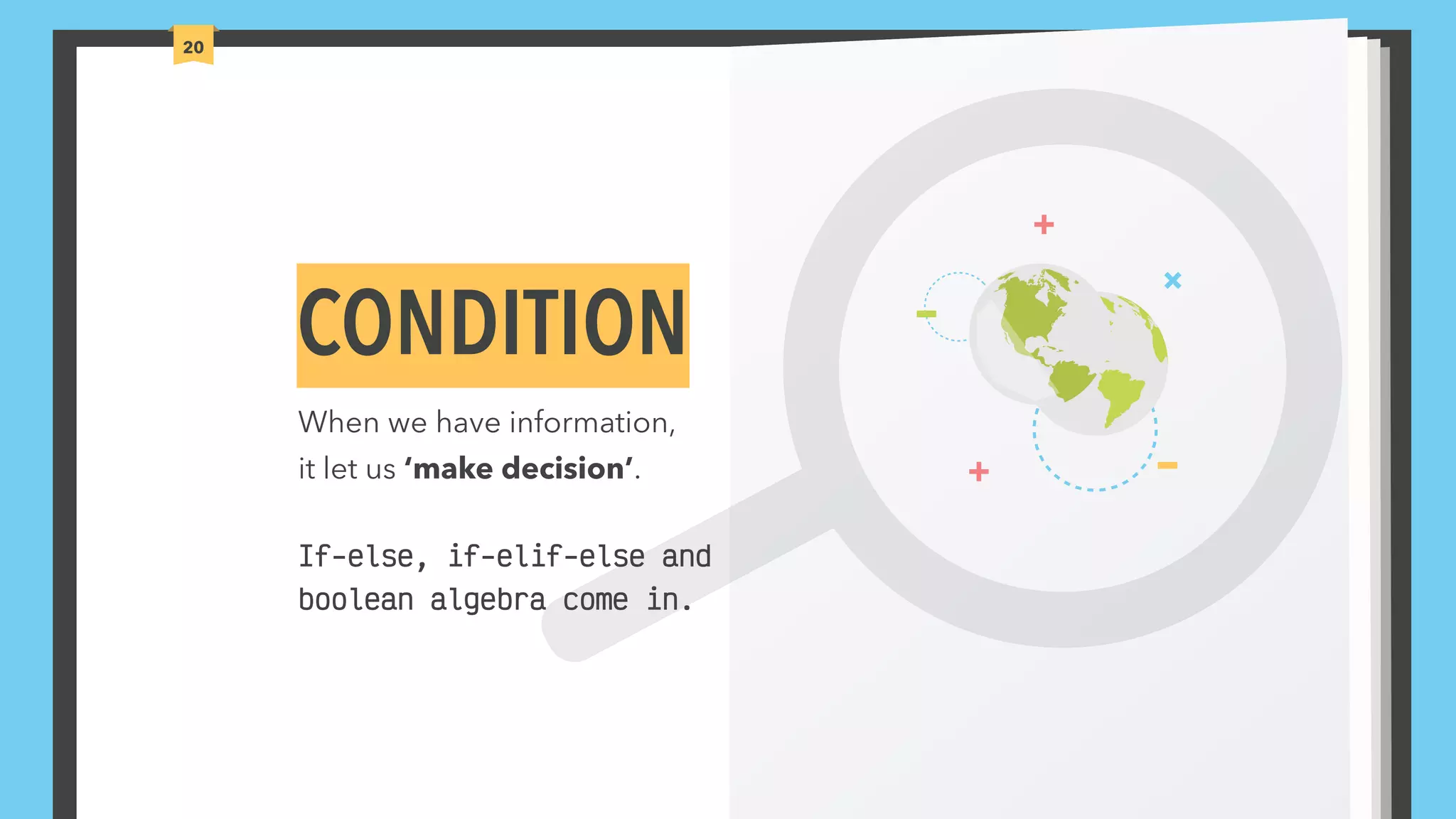

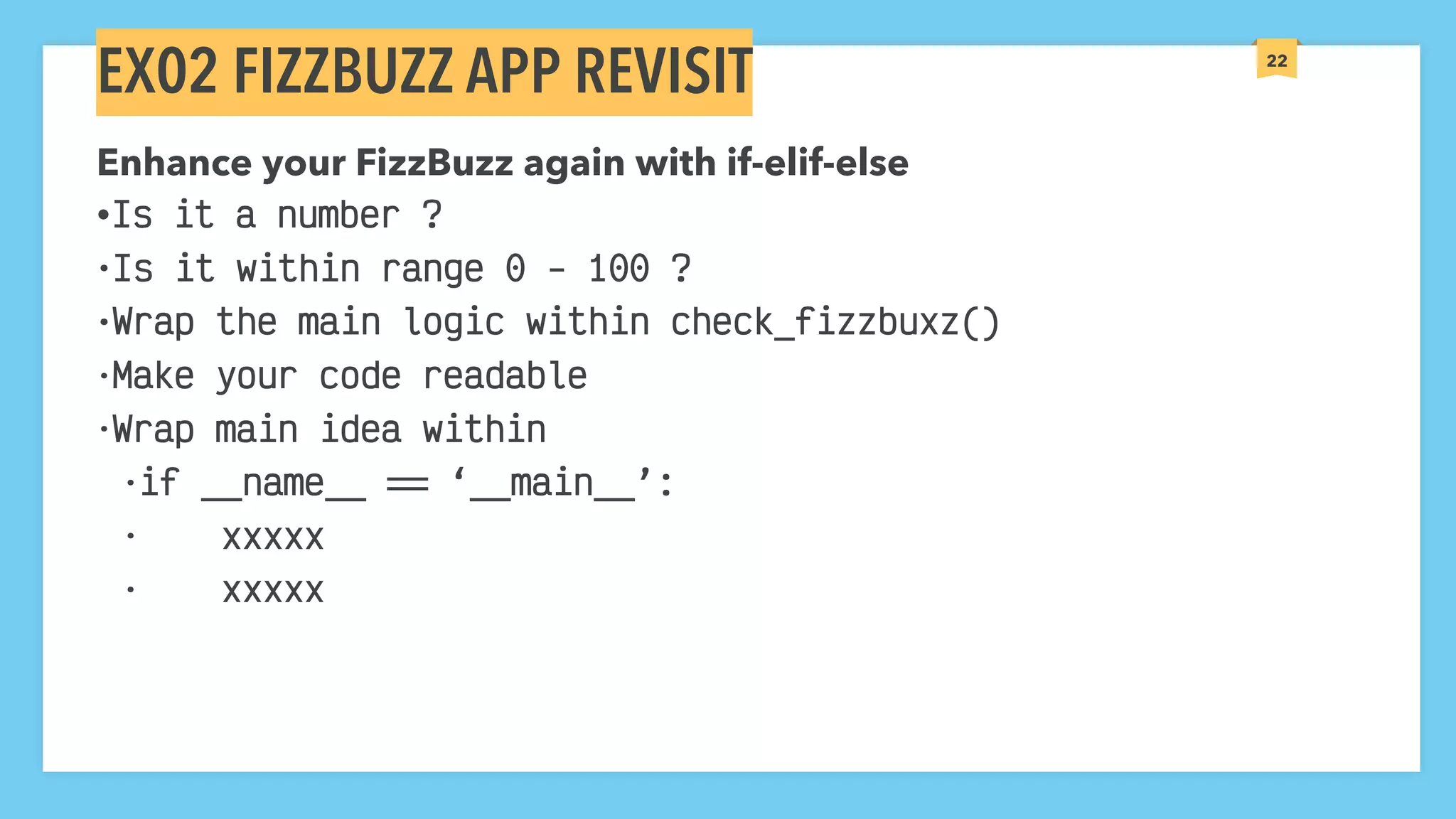
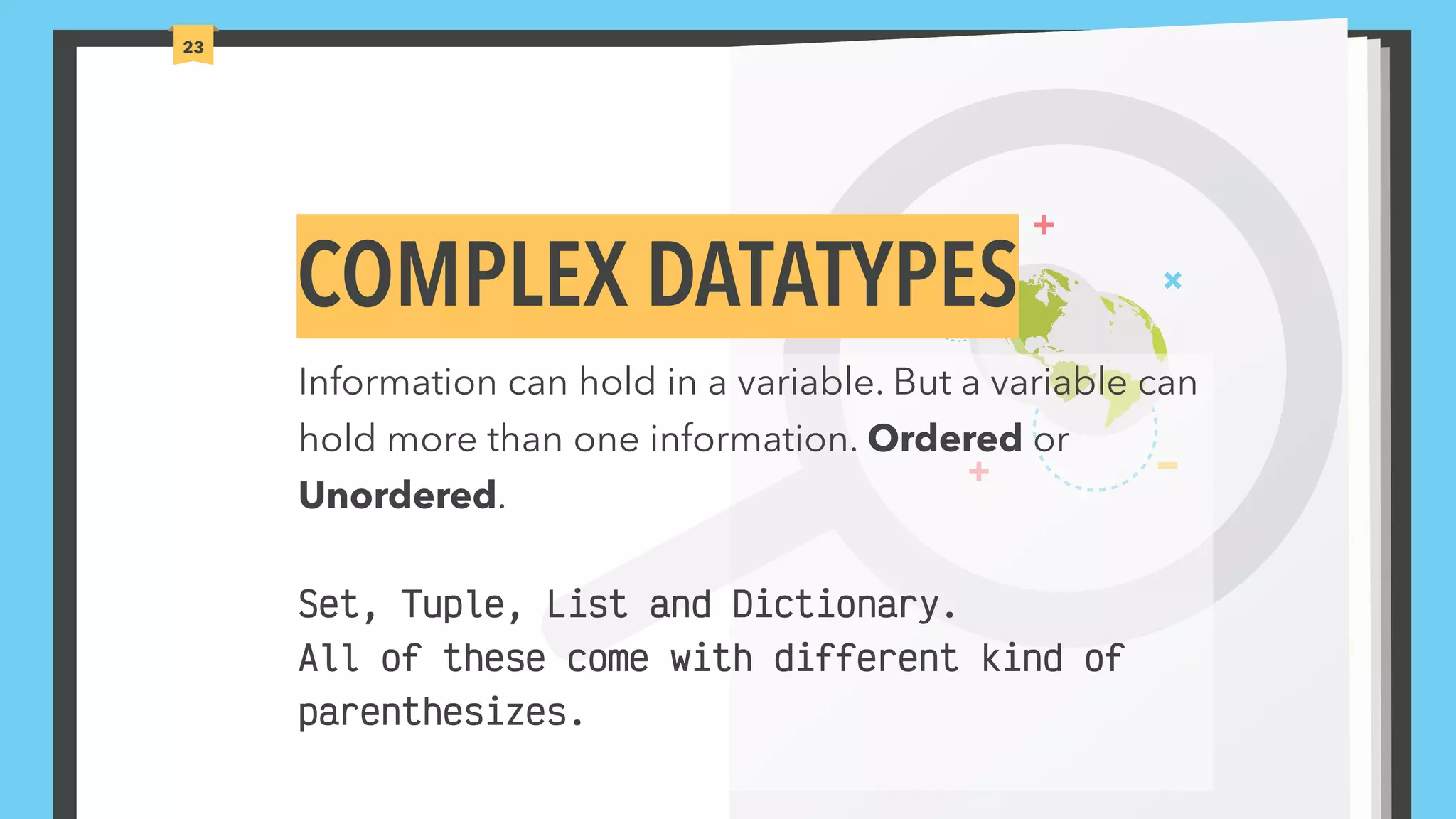
![24 EX01 CREATE LIST VS TUPLELIST What’s the different between ‘tuple’ and ‘list’ ? •Tuple is Read Only & faster •Both are ‘array’ •Both are ‘ordered list’ •Both are ‘zero-based index’ tp = (1,5,7,9) # create a tuple li = [1,5,7,9] # create a list](https://image.slidesharecdn.com/well-groundedpythoncoding-slides-191221010143/75/Well-Grounded-Python-Coding-Revision-1-Day-1-Slides-24-2048.jpg)
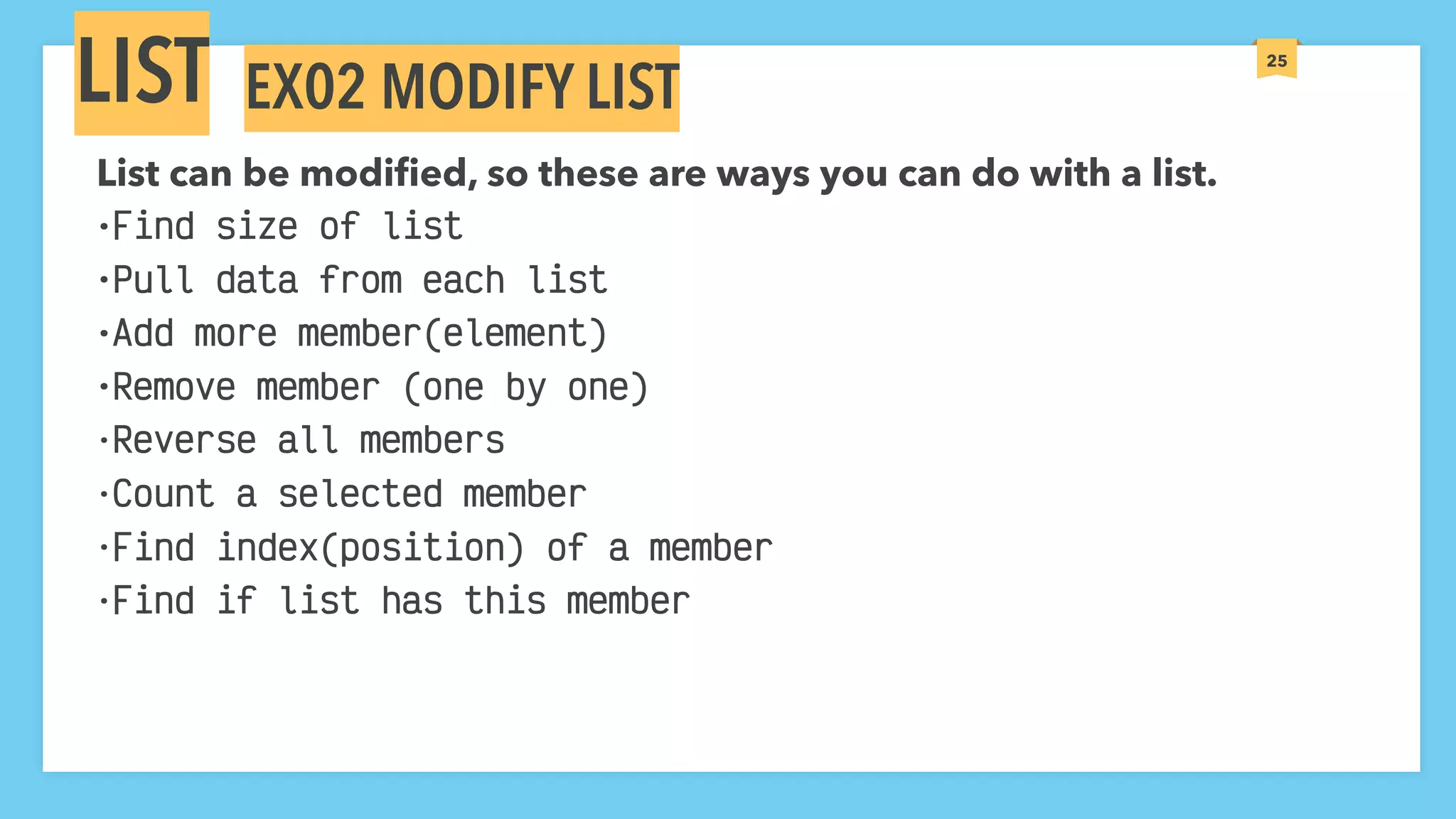
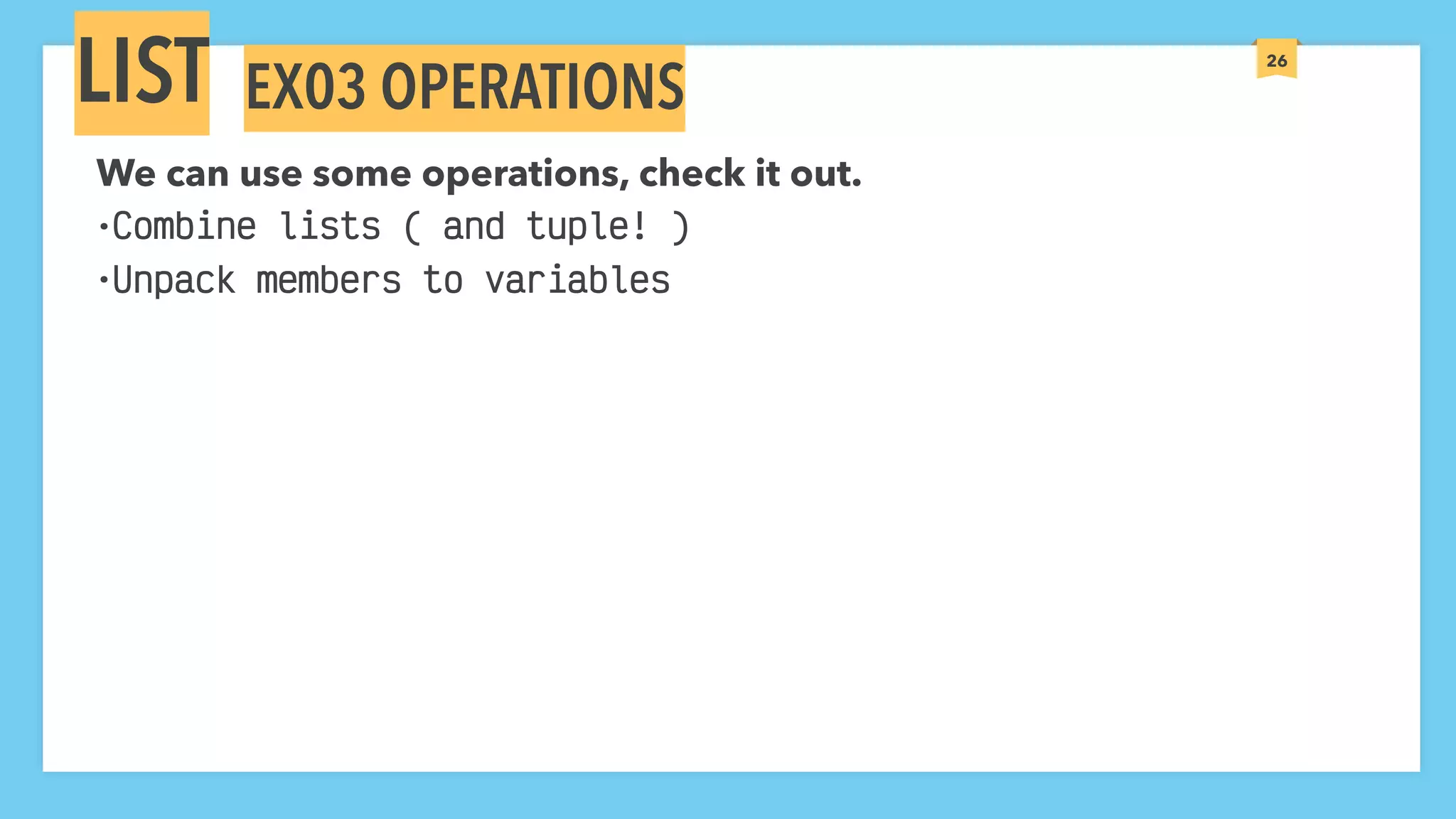
![27 EX04 SLICE List has one thing you must practice, slicing the list LIST list[start:stop:step] 0 1 2 3 4 5 6 7 8 B U T T E R F L Y -9 -8 -7 -6 -5 -4 -3 -2 -1](https://image.slidesharecdn.com/well-groundedpythoncoding-slides-191221010143/75/Well-Grounded-Python-Coding-Revision-1-Day-1-Slides-27-2048.jpg)
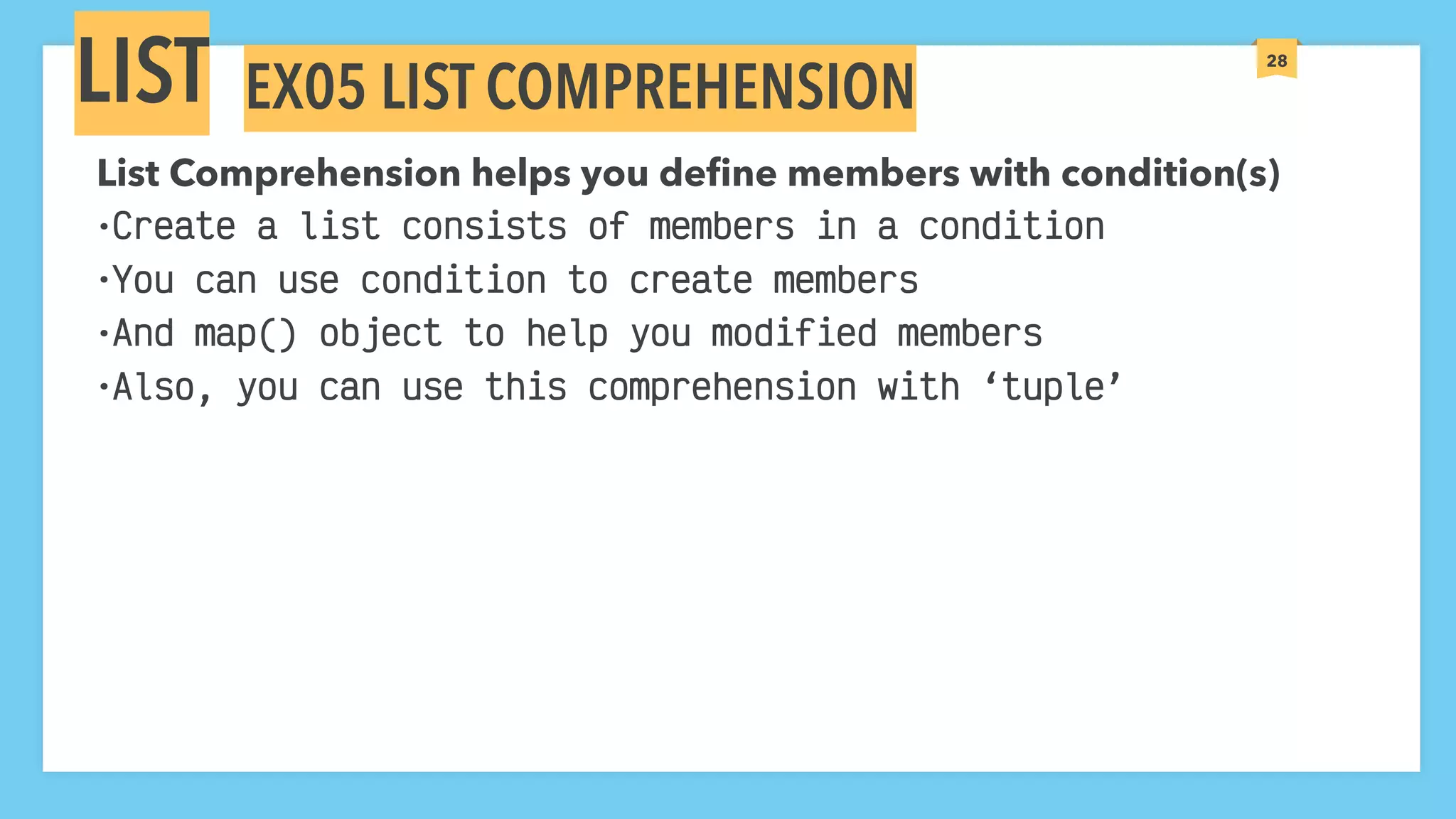
![29 EX06 LIST OF LISTS (2D ARRAY) Just a simple rules, list can have any types of its member. Even list. •Try to create a simple data made from list of lists •How can we replace the red location? LIST two_d_li = [ [1,3,5,7], [2,4,6,8], [5,0,5,0] ]](https://image.slidesharecdn.com/well-groundedpythoncoding-slides-191221010143/75/Well-Grounded-Python-Coding-Revision-1-Day-1-Slides-29-2048.jpg)
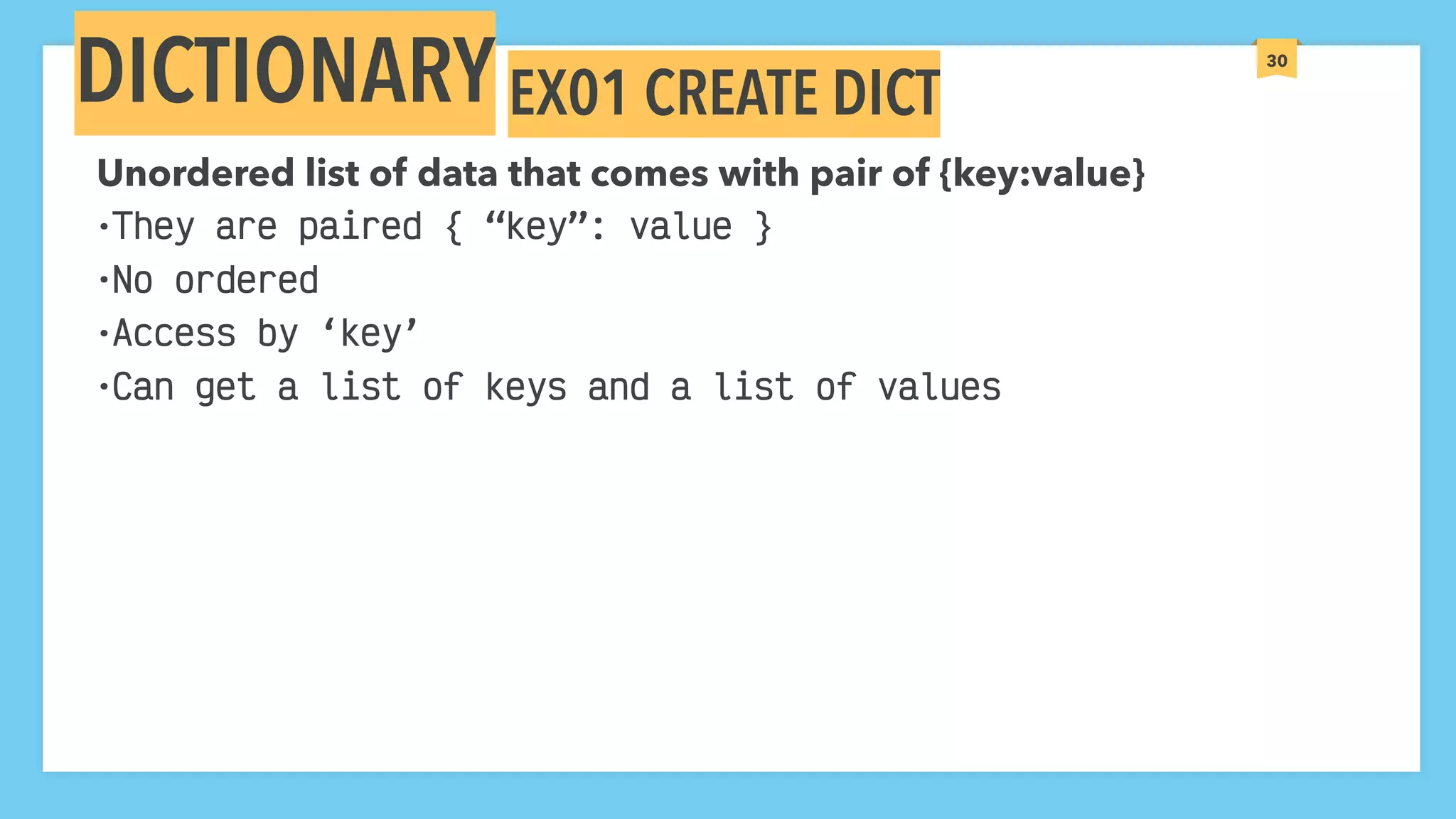
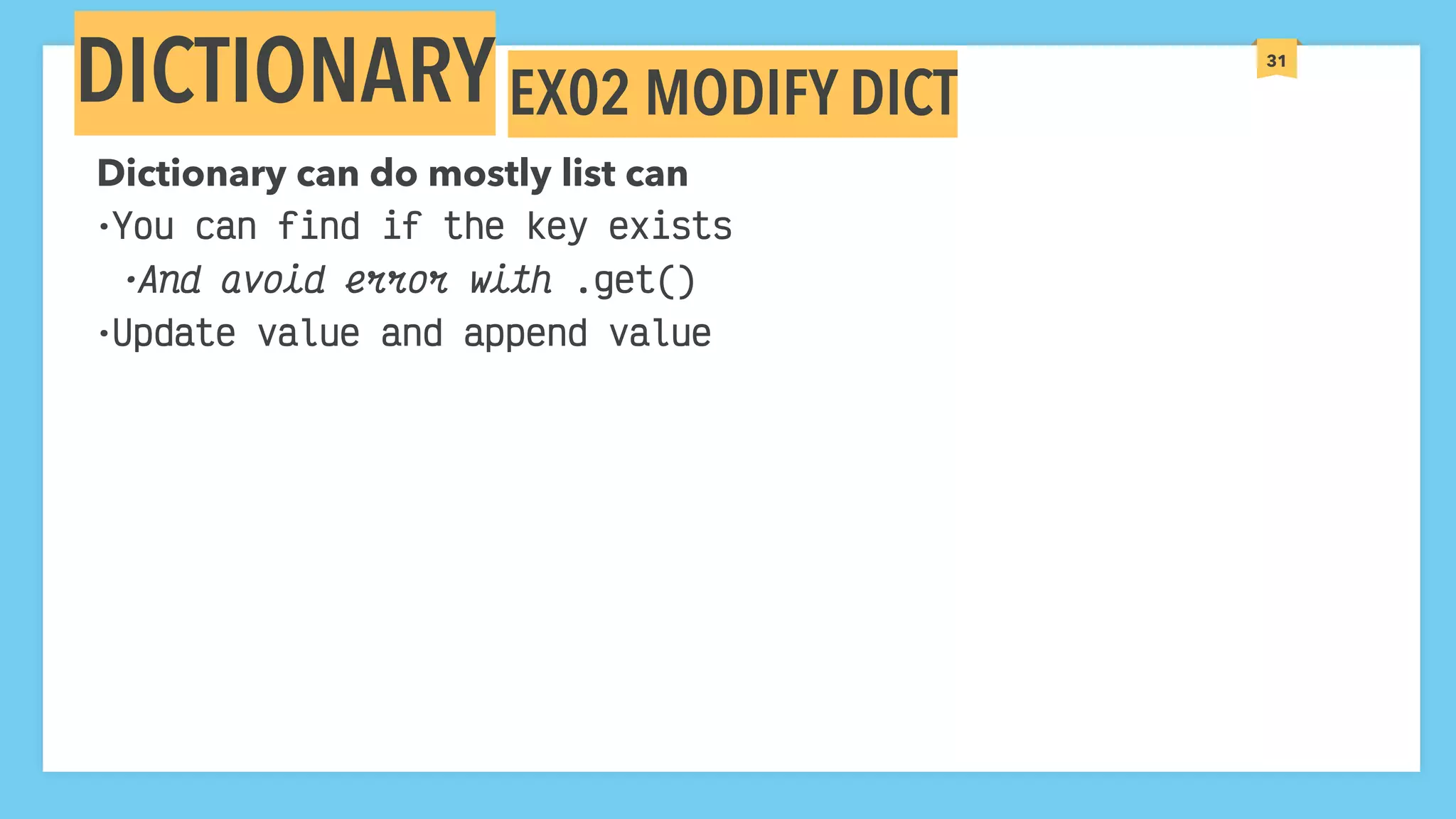
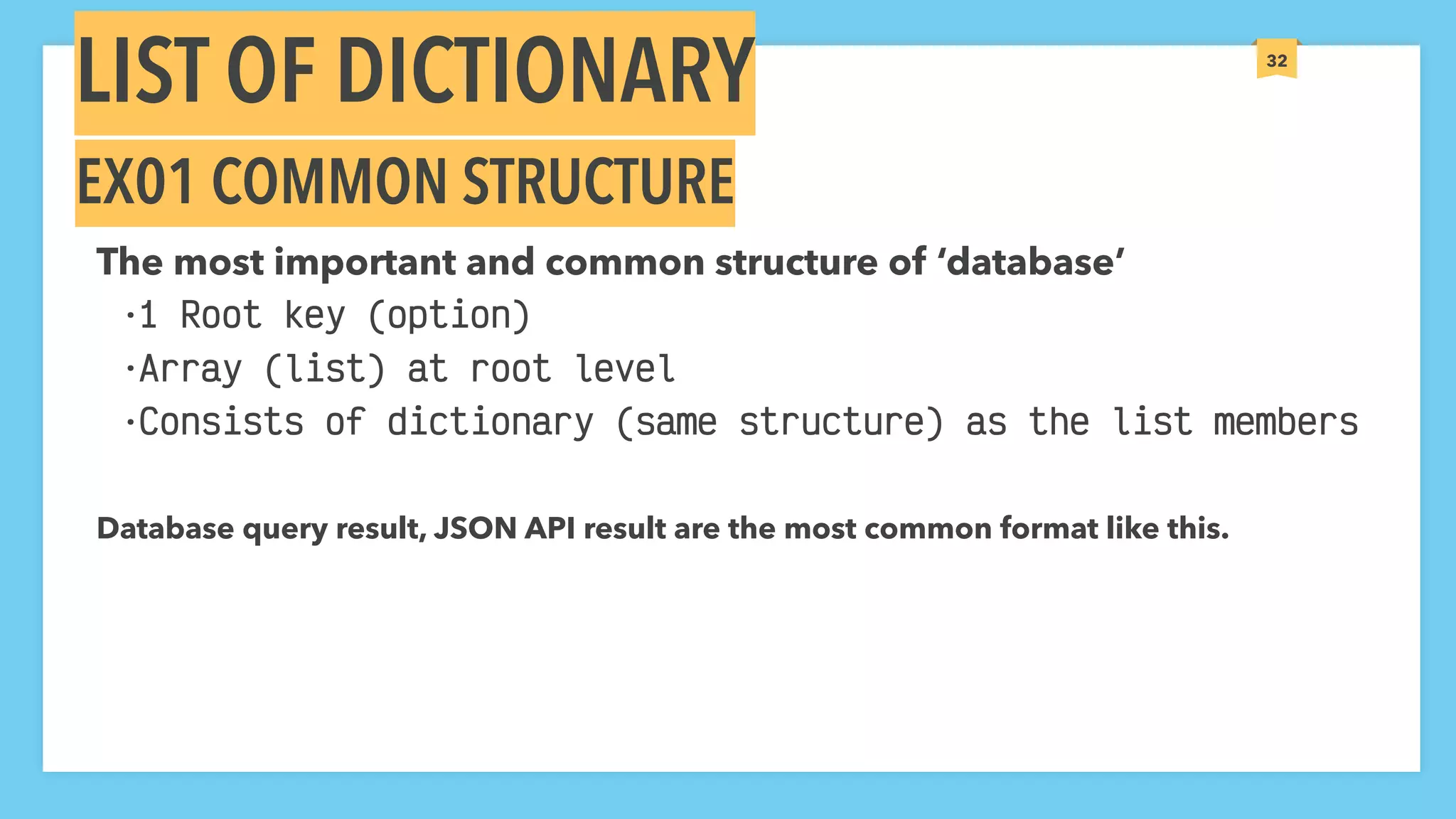
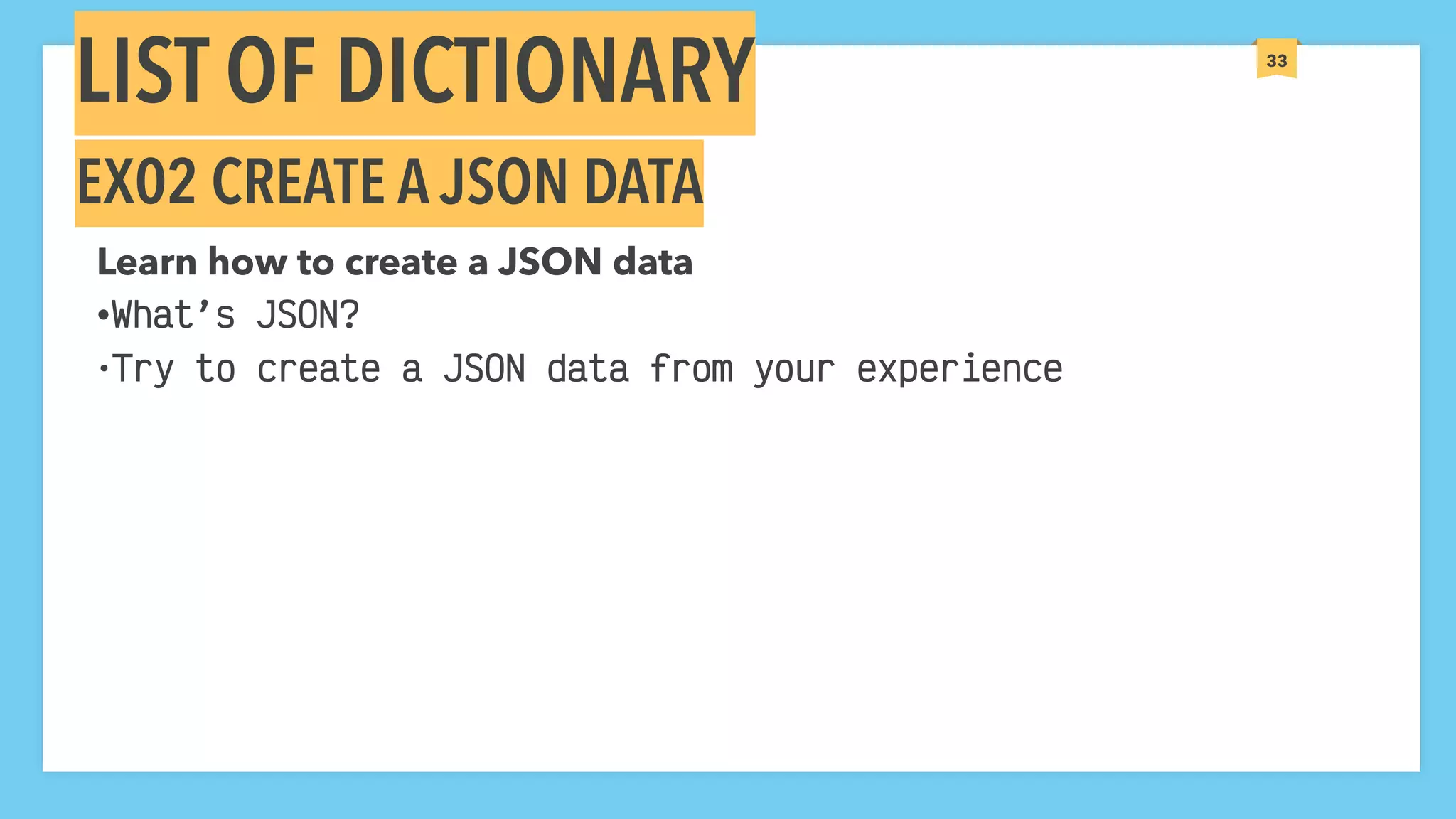
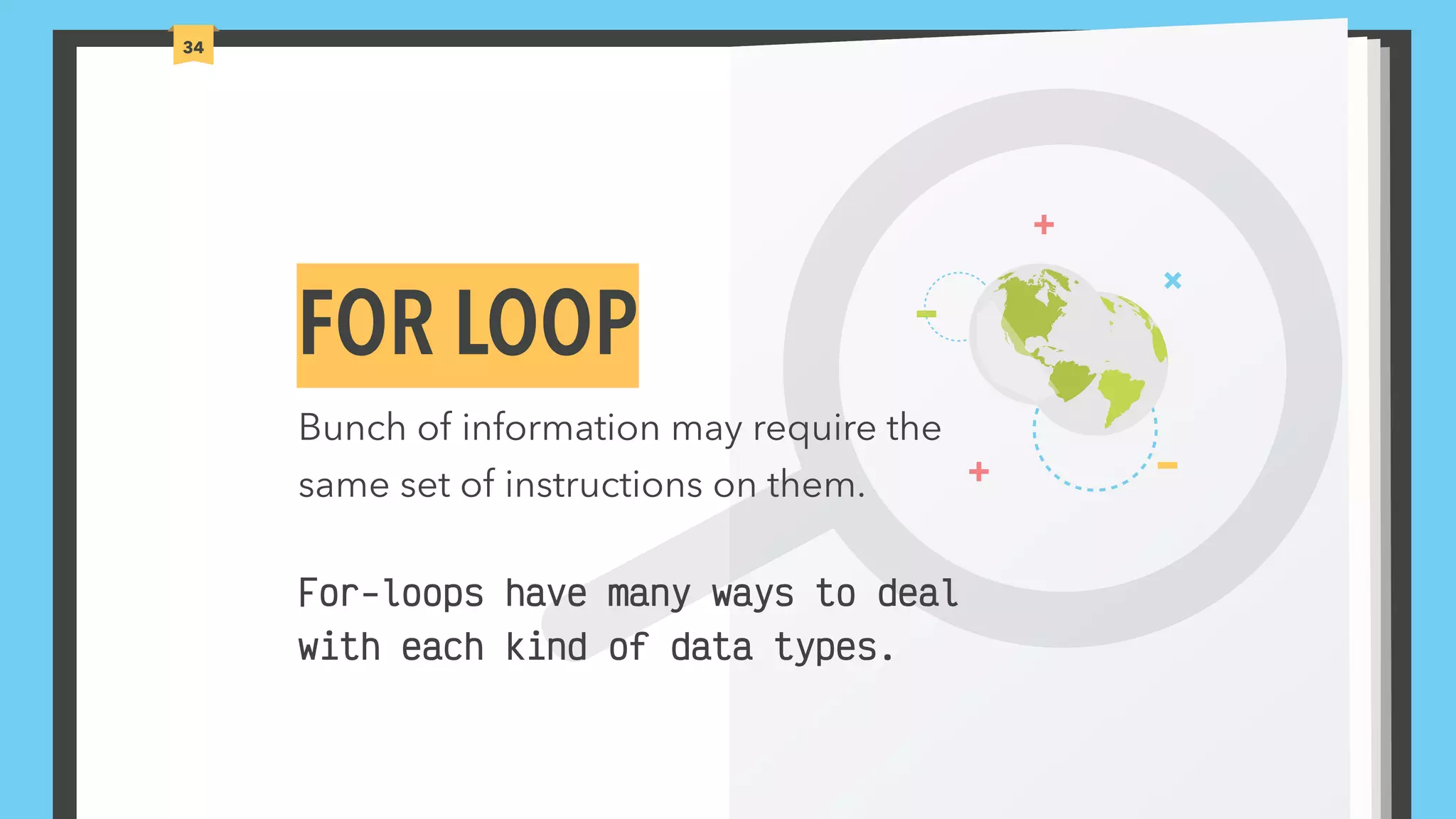
![35 EX01 FOR LOOP WITH COUNTER ‘for in’ LIST If we deal with ‘ordered list’ , we can use ‘for in’ •for animal in ["dog", "cat", "mouse"]: •for i in range(4): •list = ["dog", "cat", "mouse"] •for i, value in enumerate(list): • print(i, value) •x = 0 •while x < 4: • print(x) • x += 1 # or x = x+1](https://image.slidesharecdn.com/well-groundedpythoncoding-slides-191221010143/75/Well-Grounded-Python-Coding-Revision-1-Day-1-Slides-35-2048.jpg)
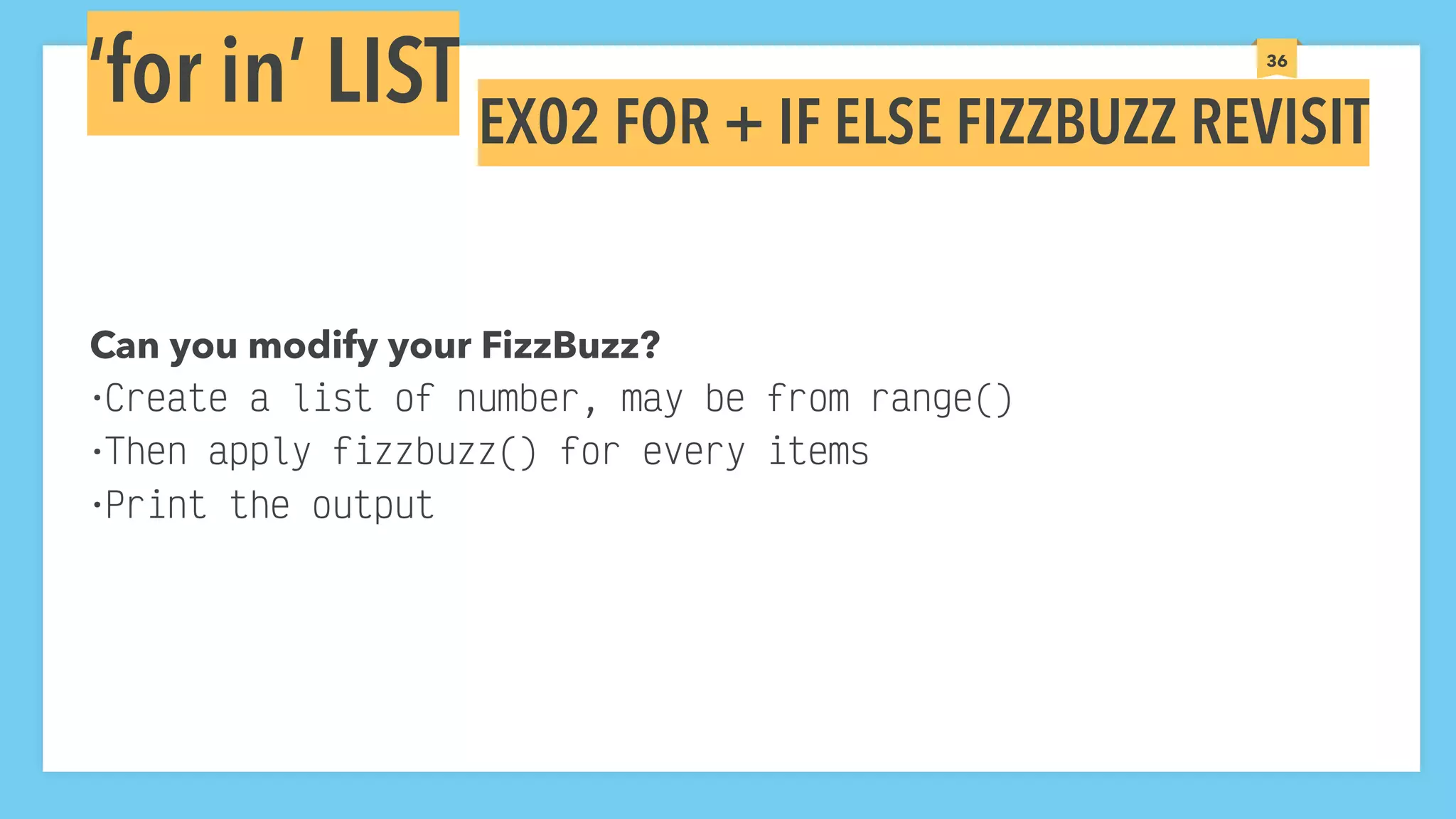
![37 EX01 FOOTBALL PLAYERS ‘for each’ DICT Actually, there is NO ‘for each’ in Python. •a_dict = {'one': 1, 'two': 2, 'thee': 3, 'four': 4} •new_dict = {} •for key, value in a_dict.items(): • new_dict[value] = key •print(new_dict) •Now create a dict of football players and iterates over them.](https://image.slidesharecdn.com/well-groundedpythoncoding-slides-191221010143/75/Well-Grounded-Python-Coding-Revision-1-Day-1-Slides-37-2048.jpg)
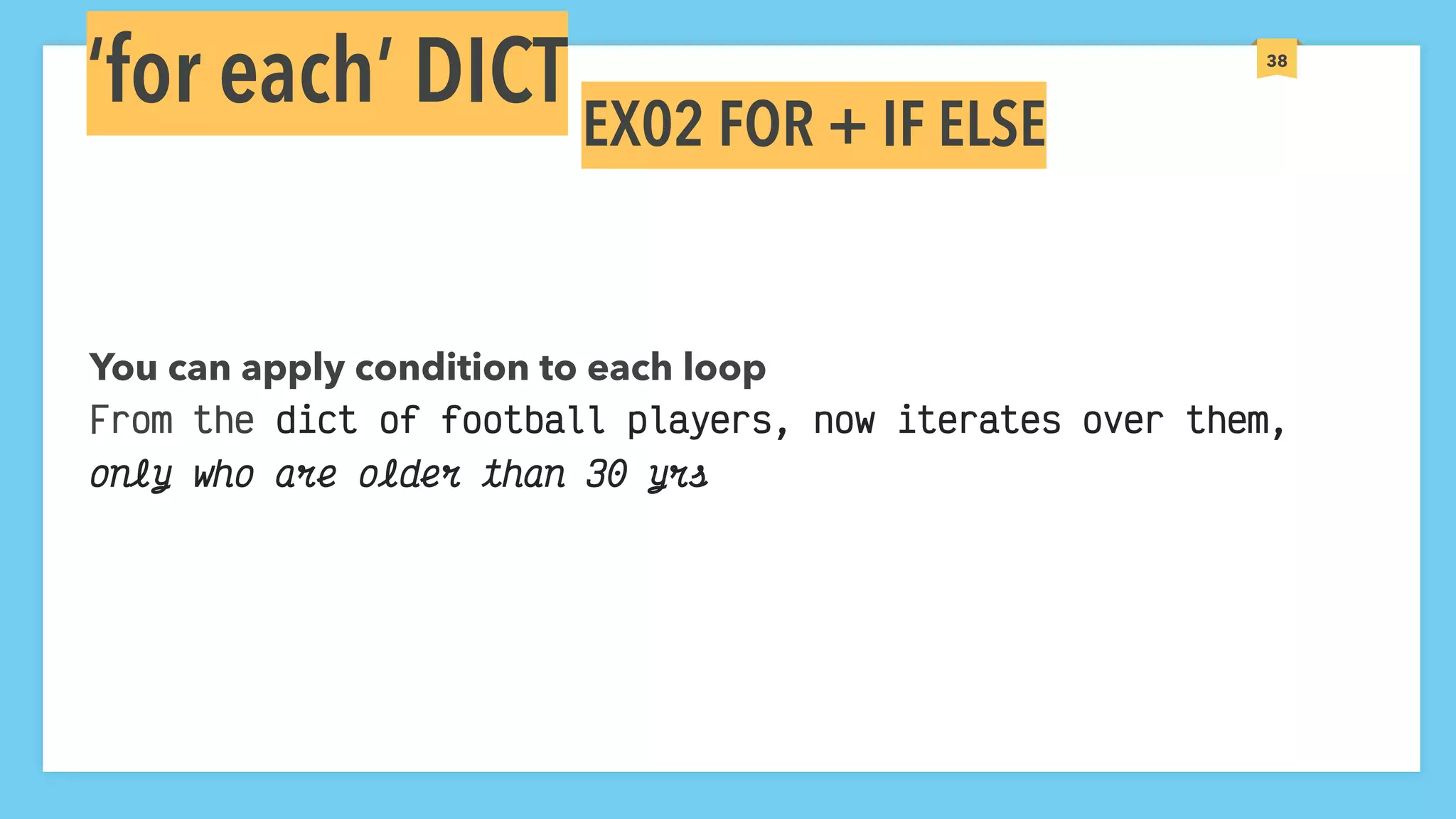



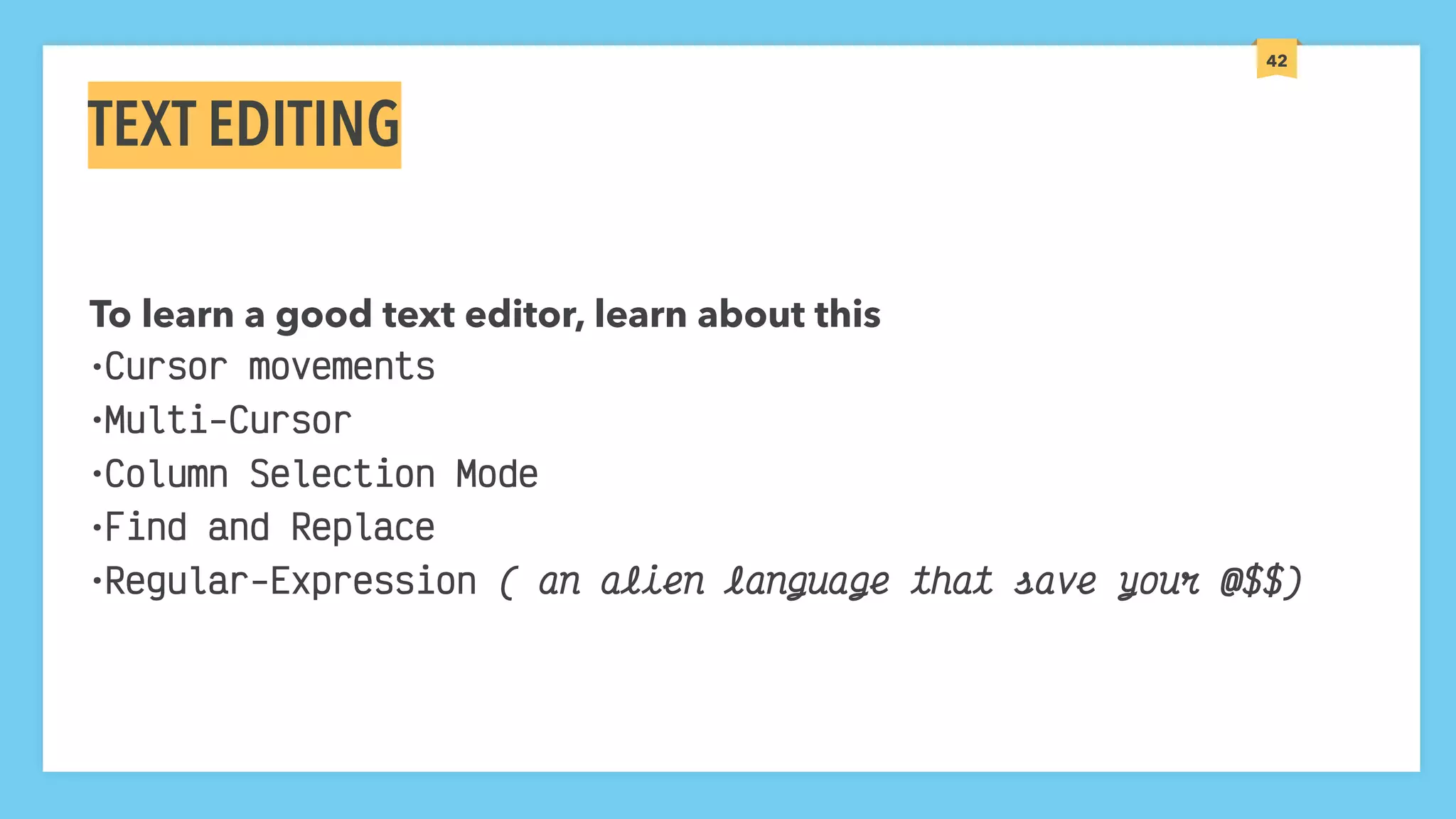
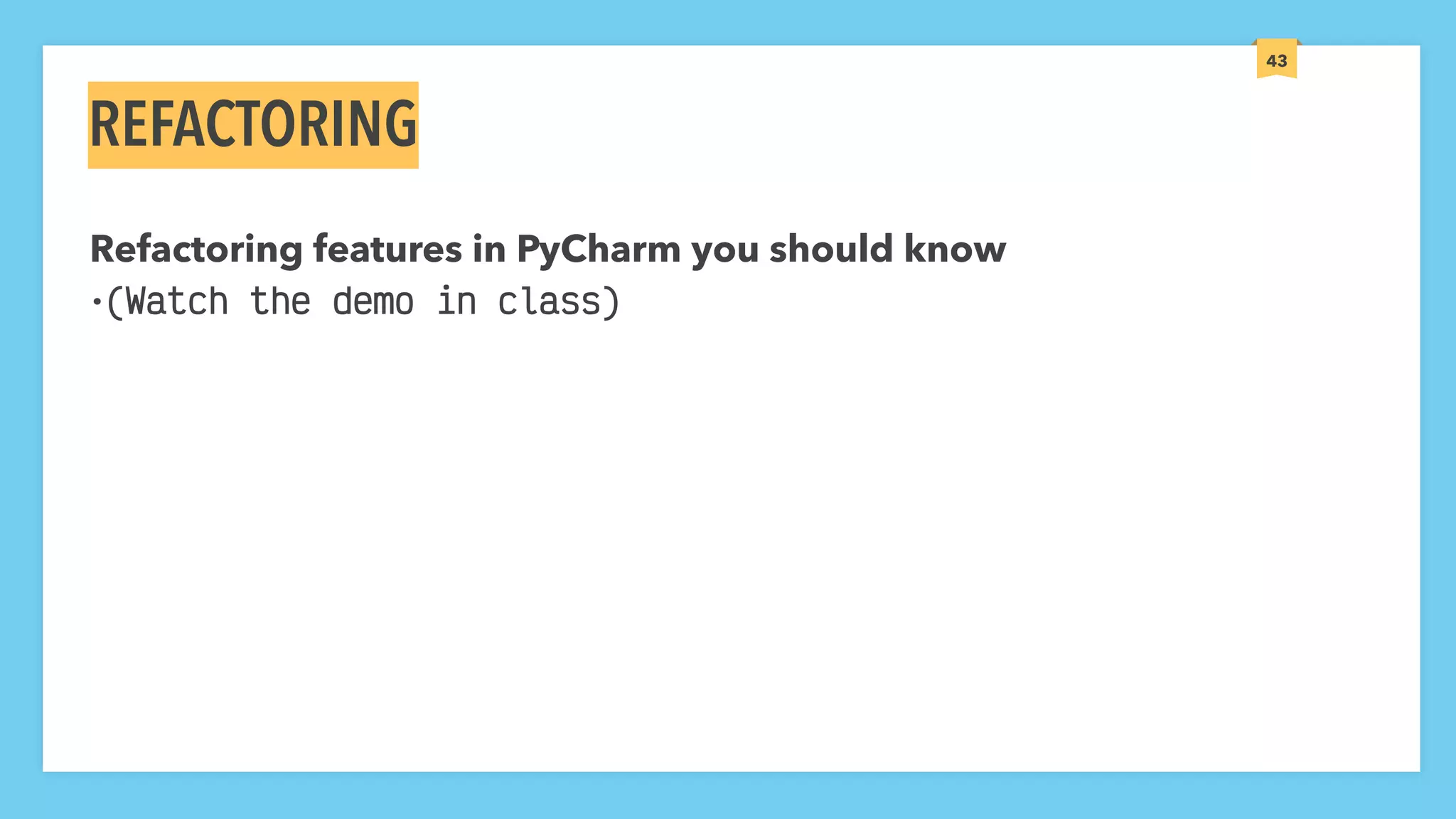

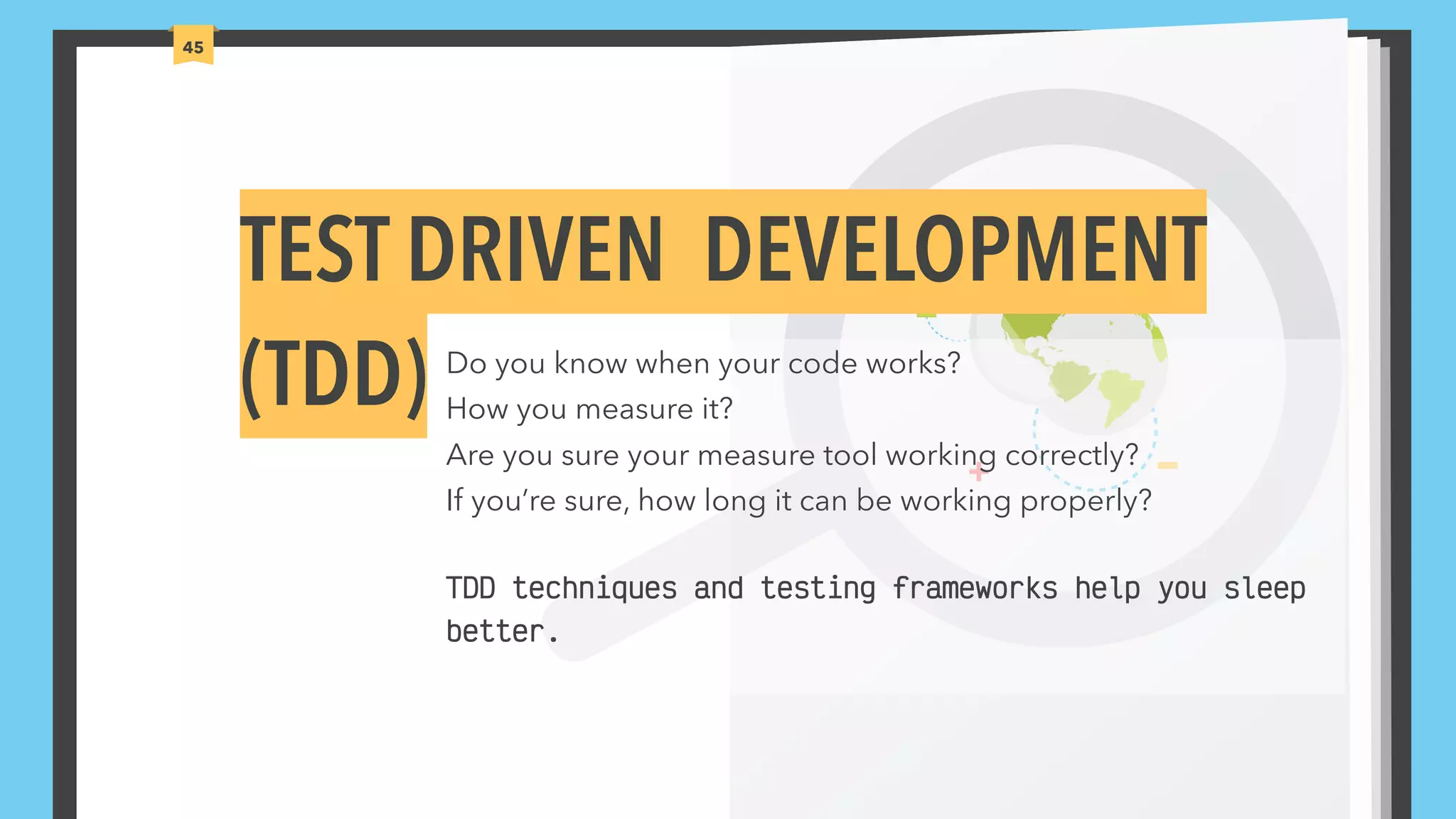
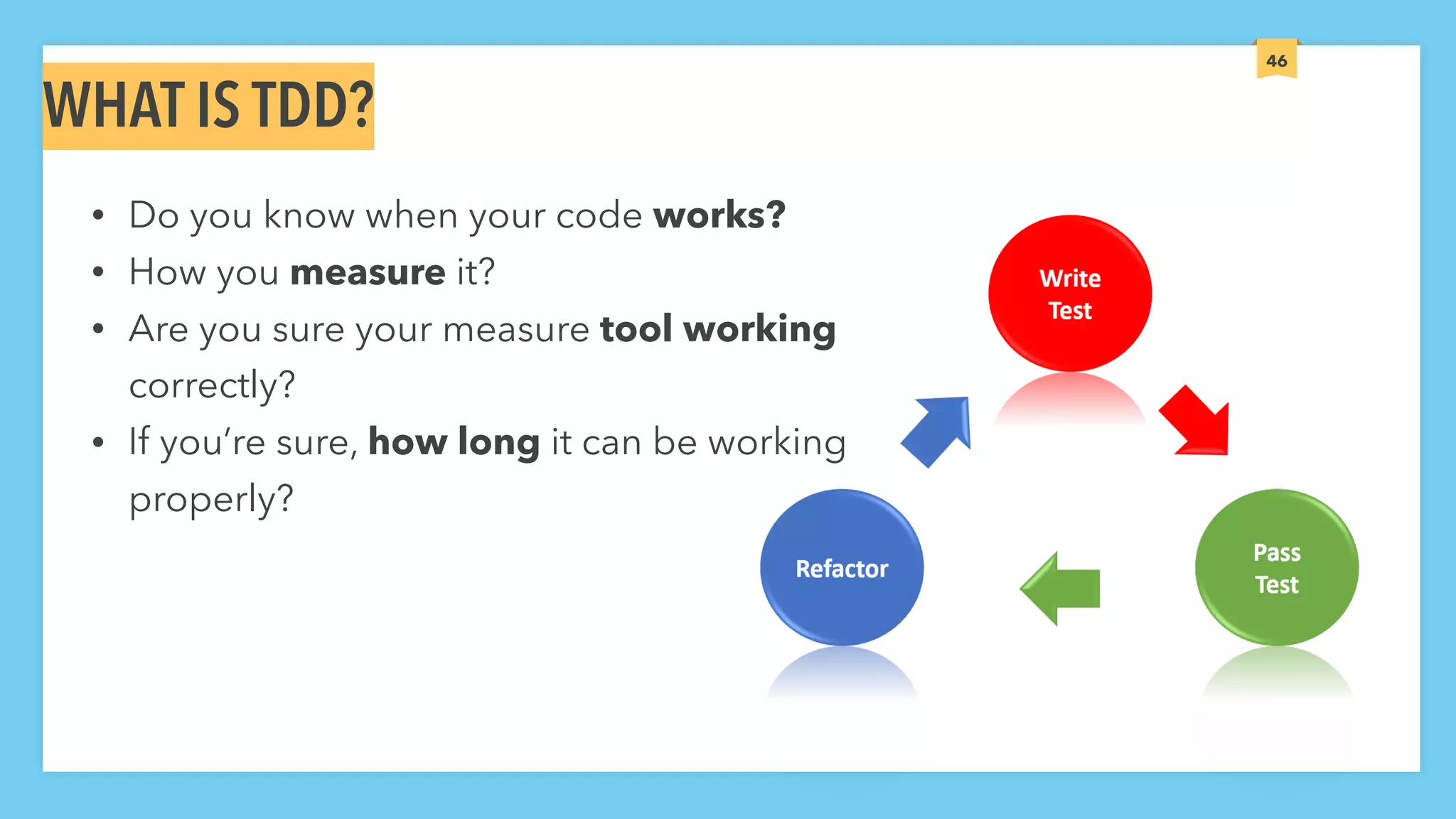
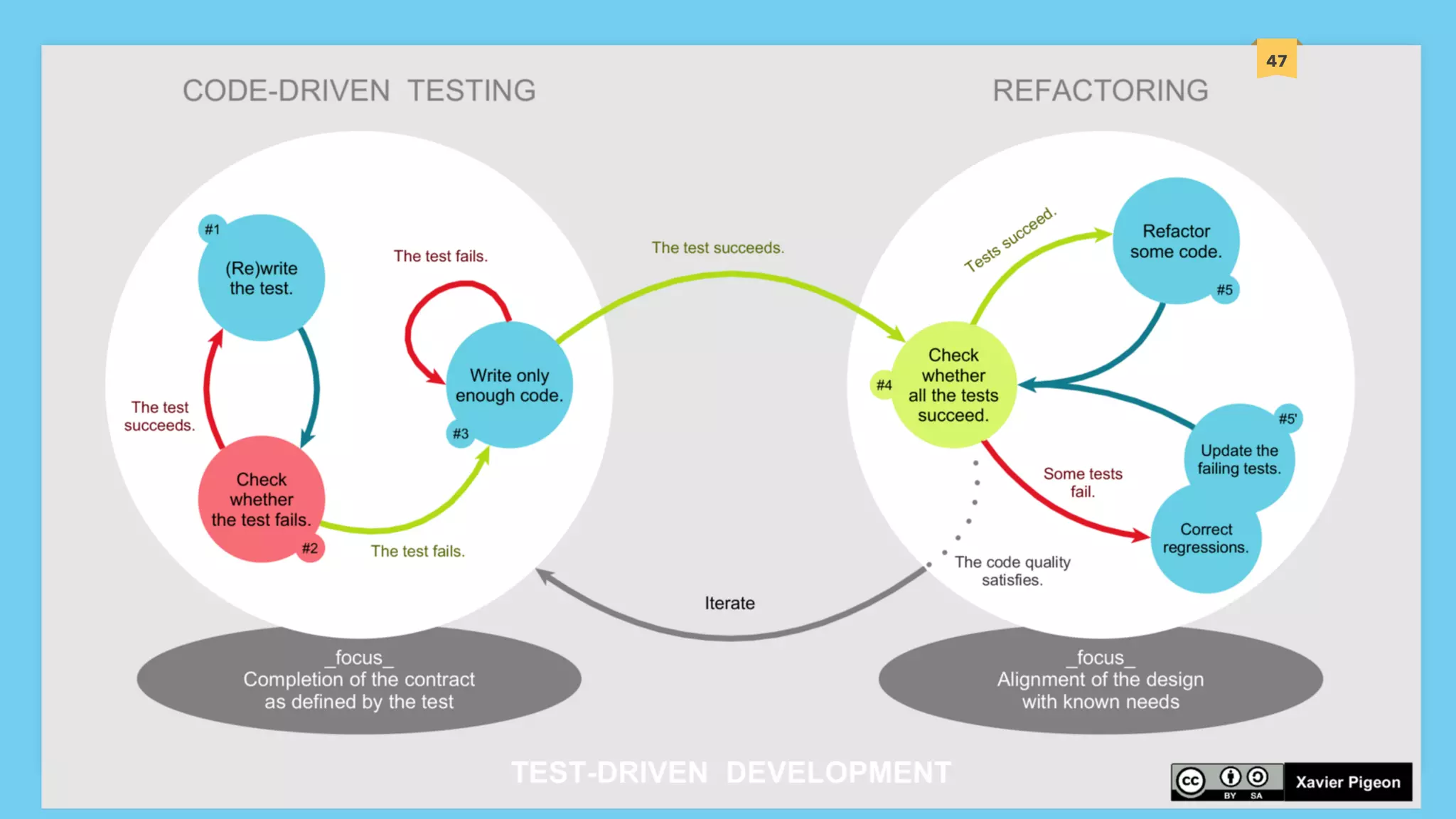
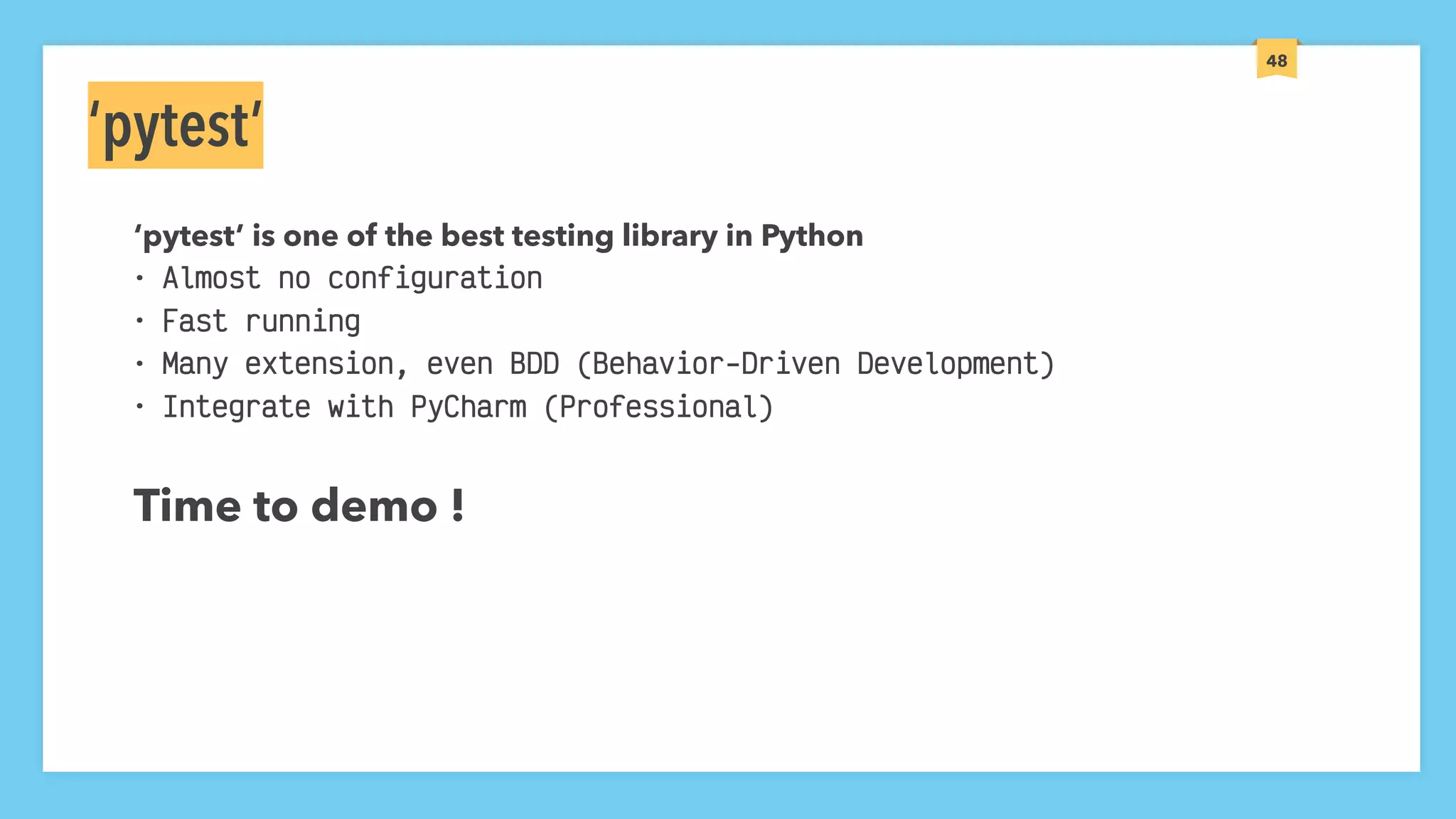
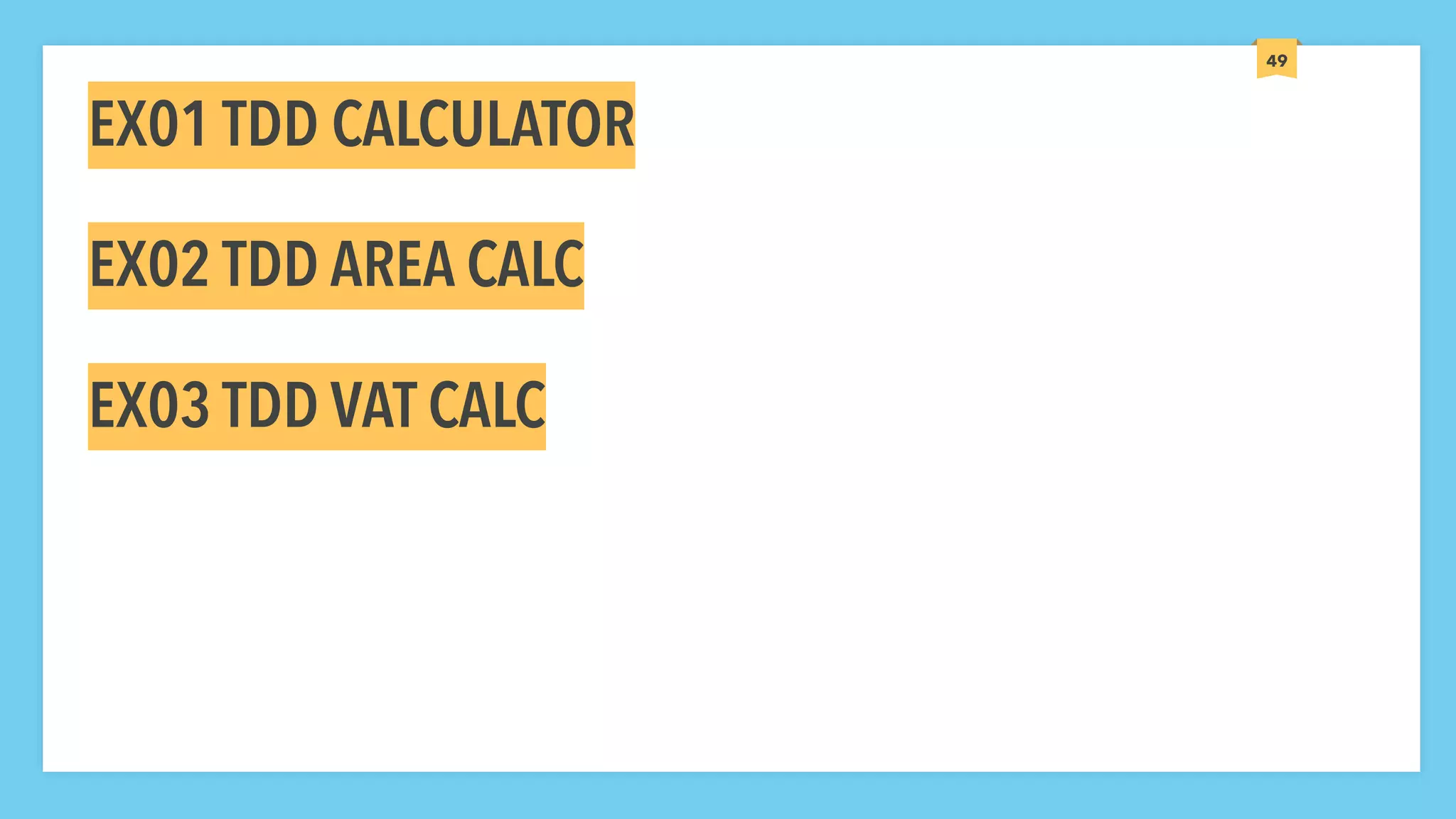
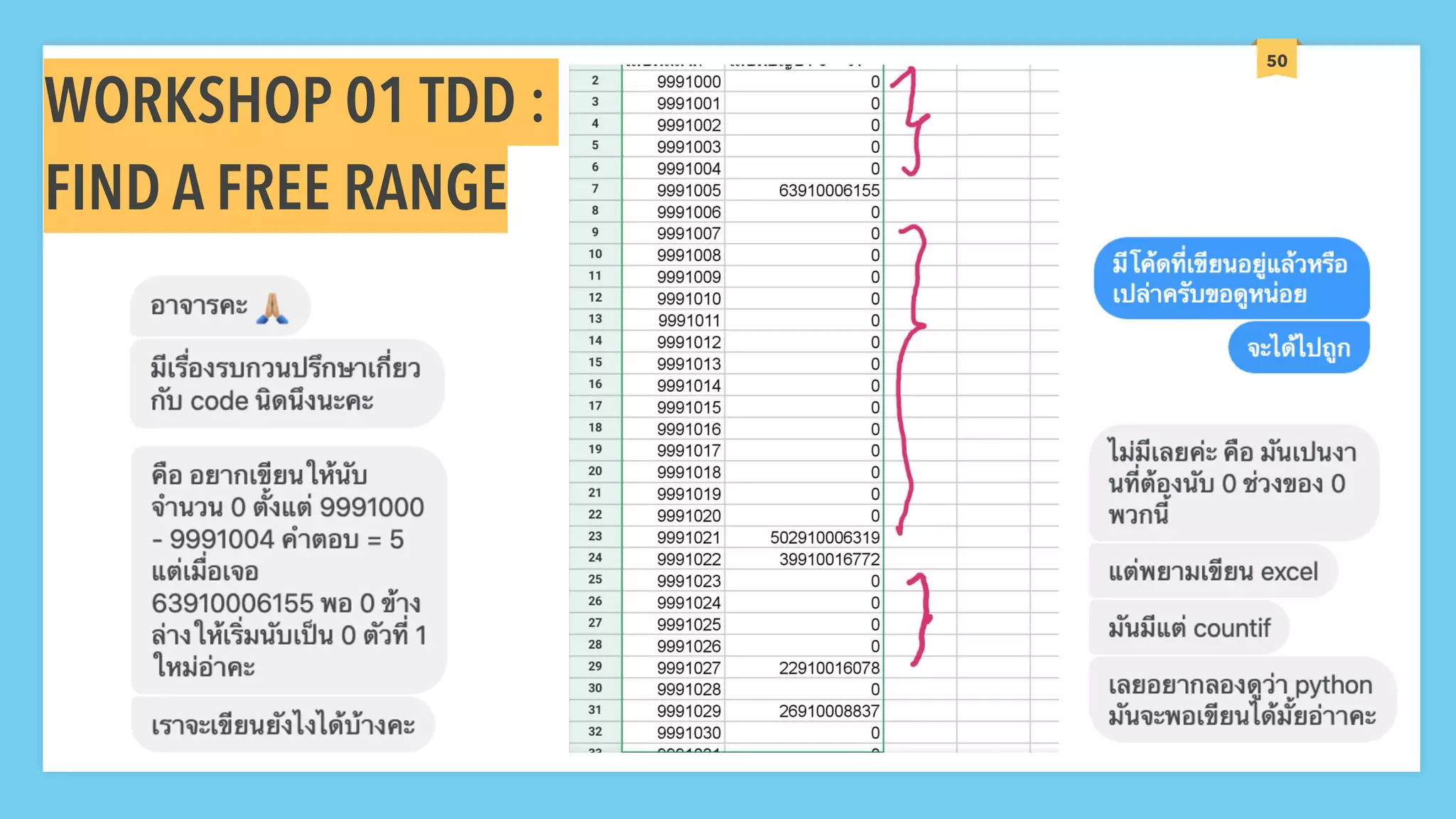
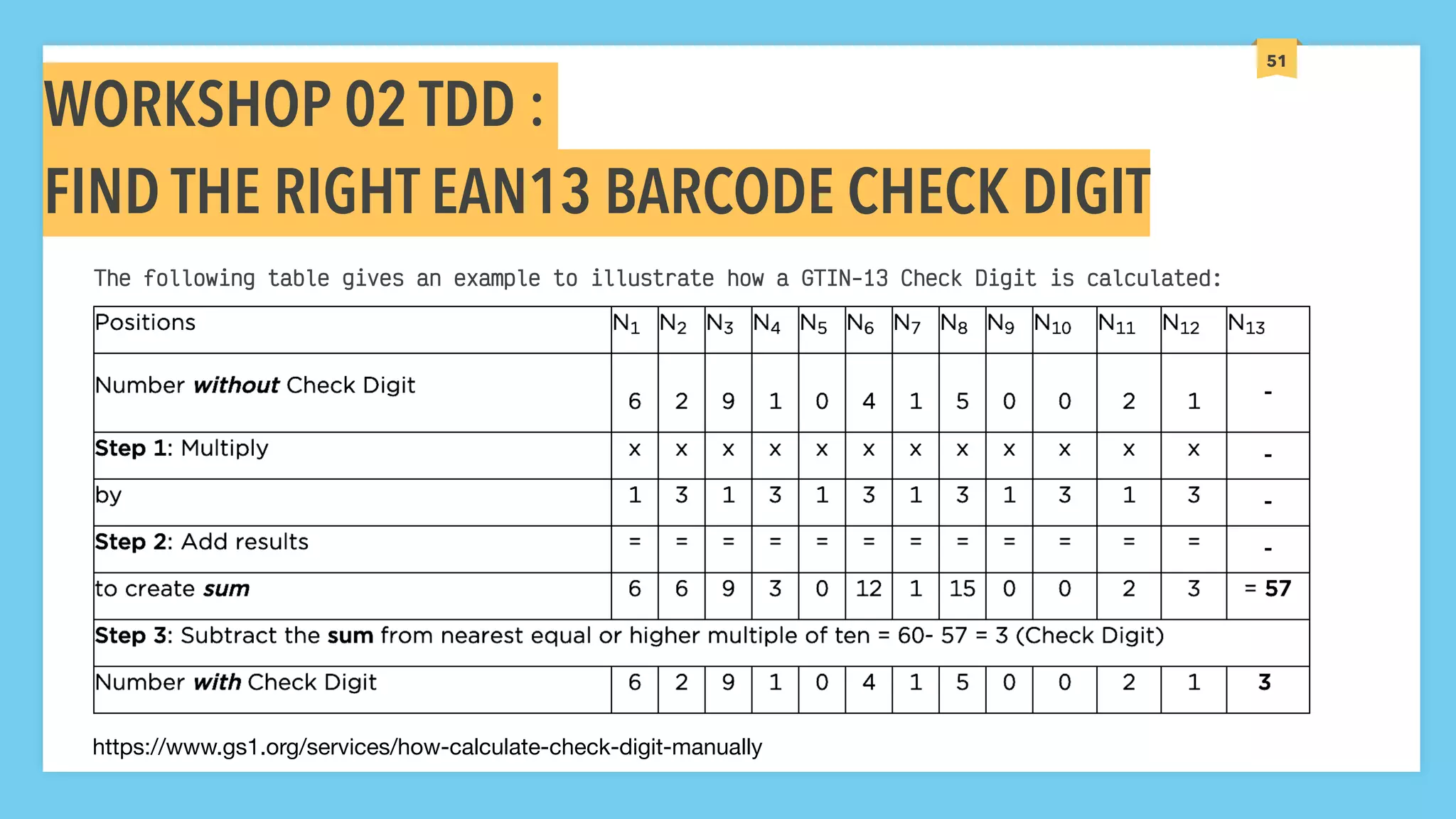
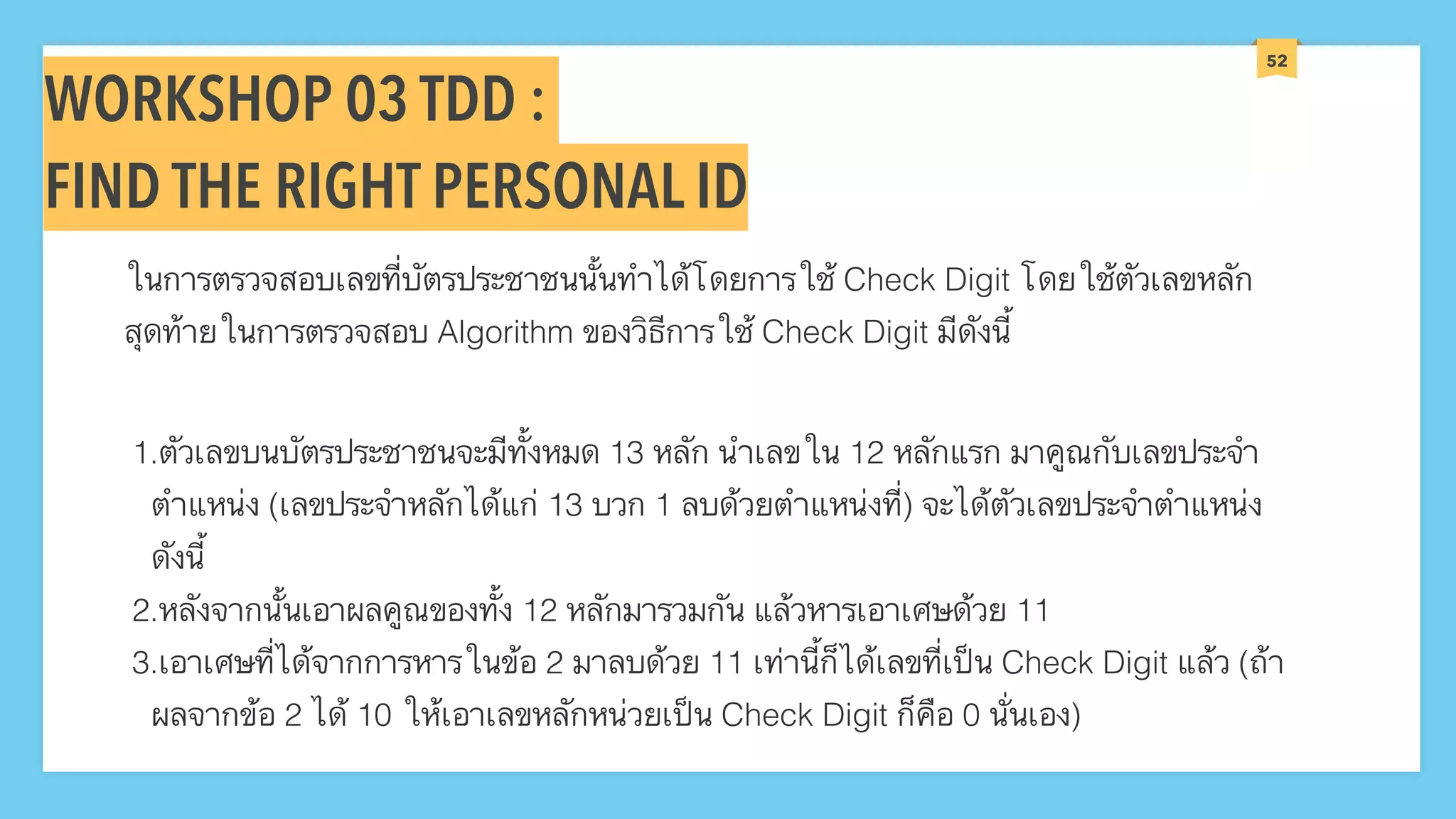
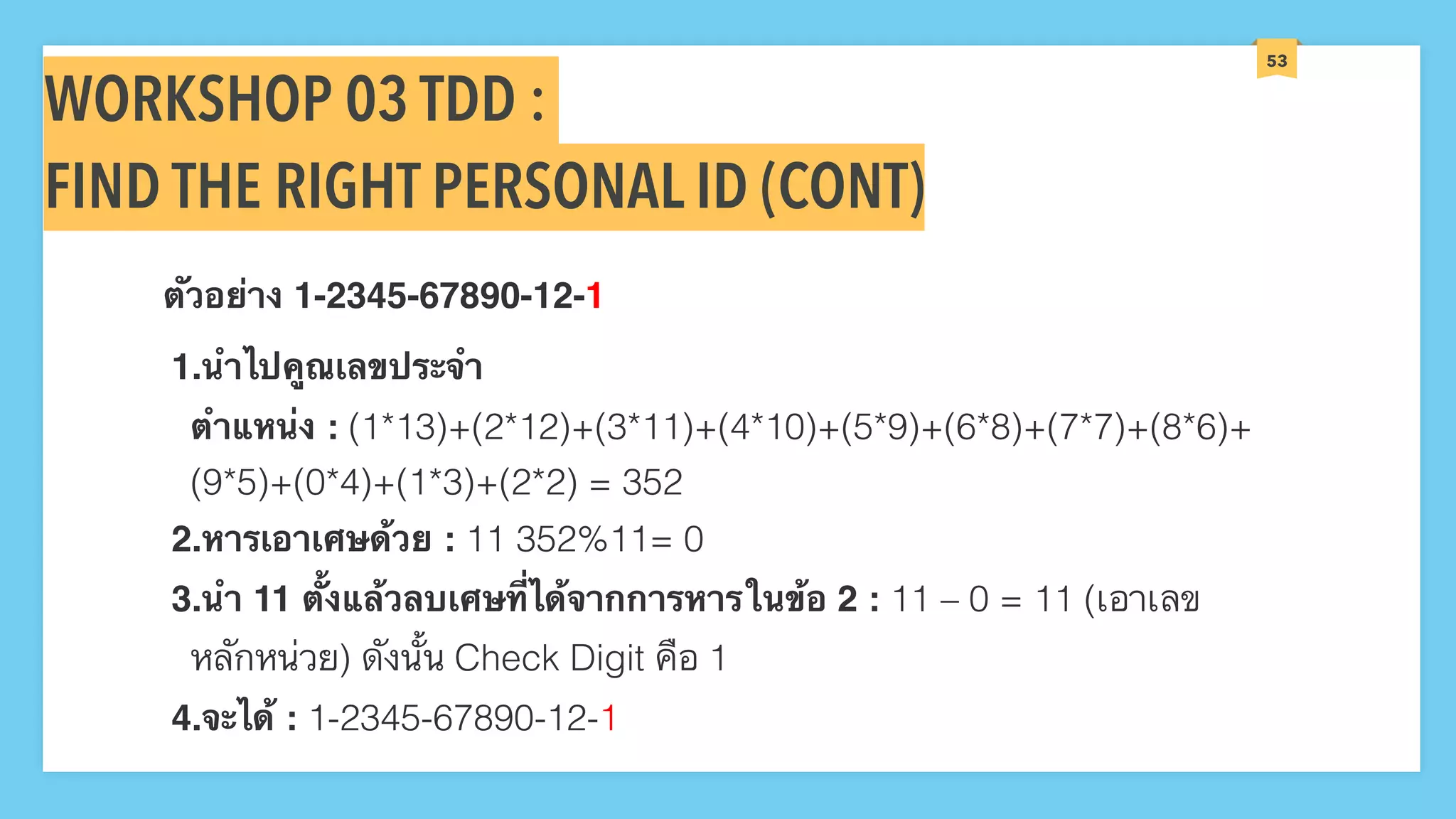
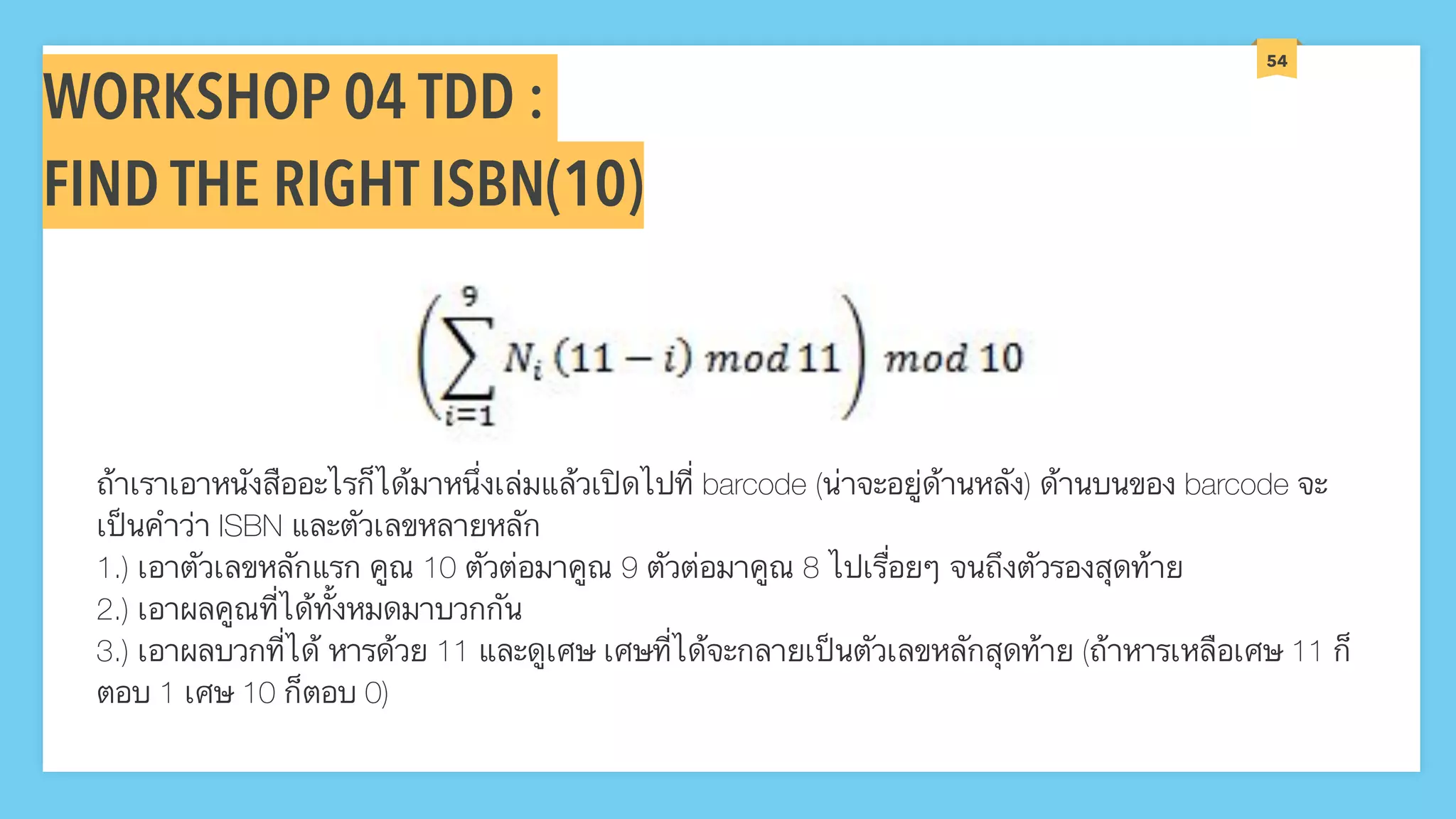
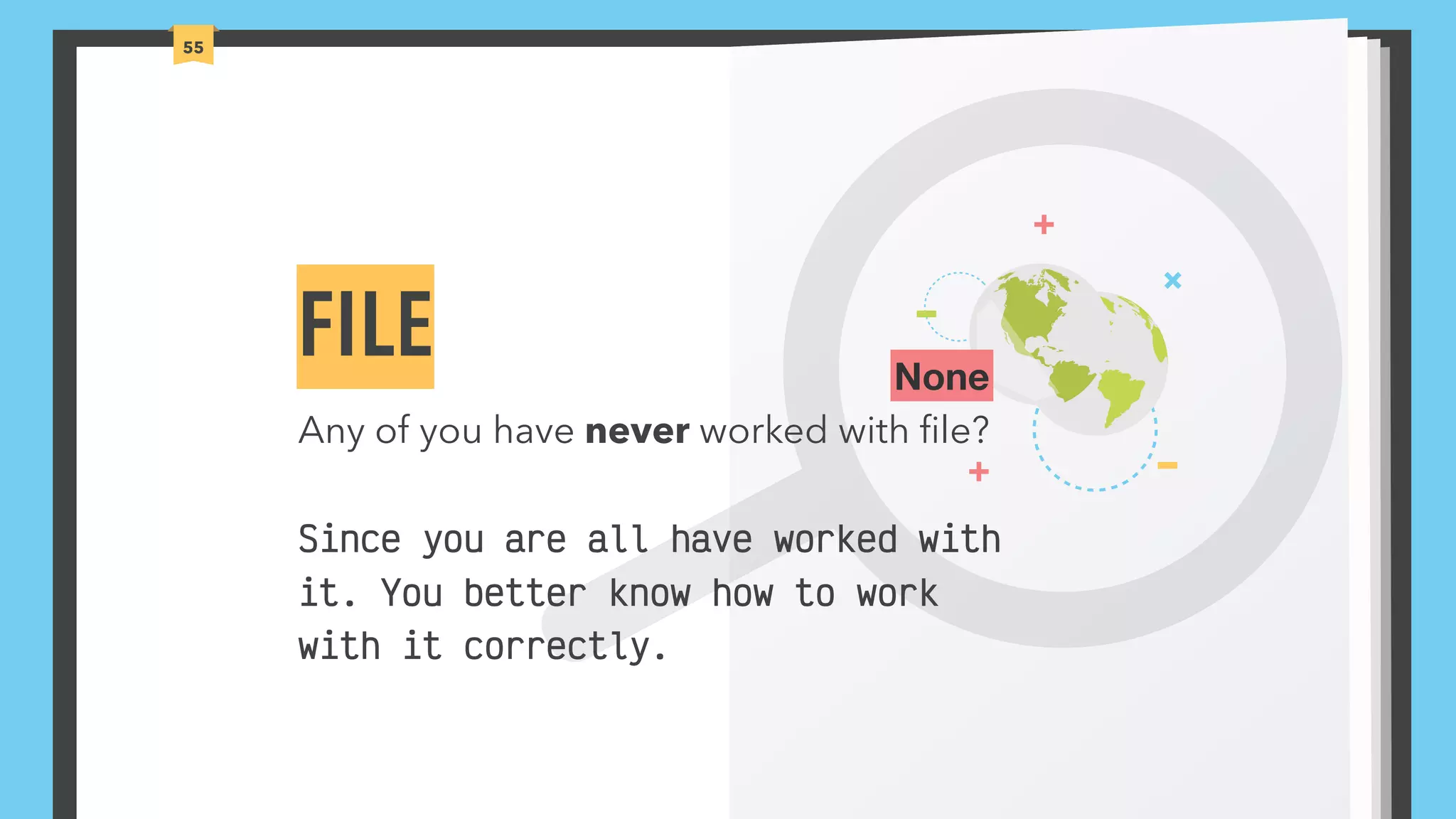
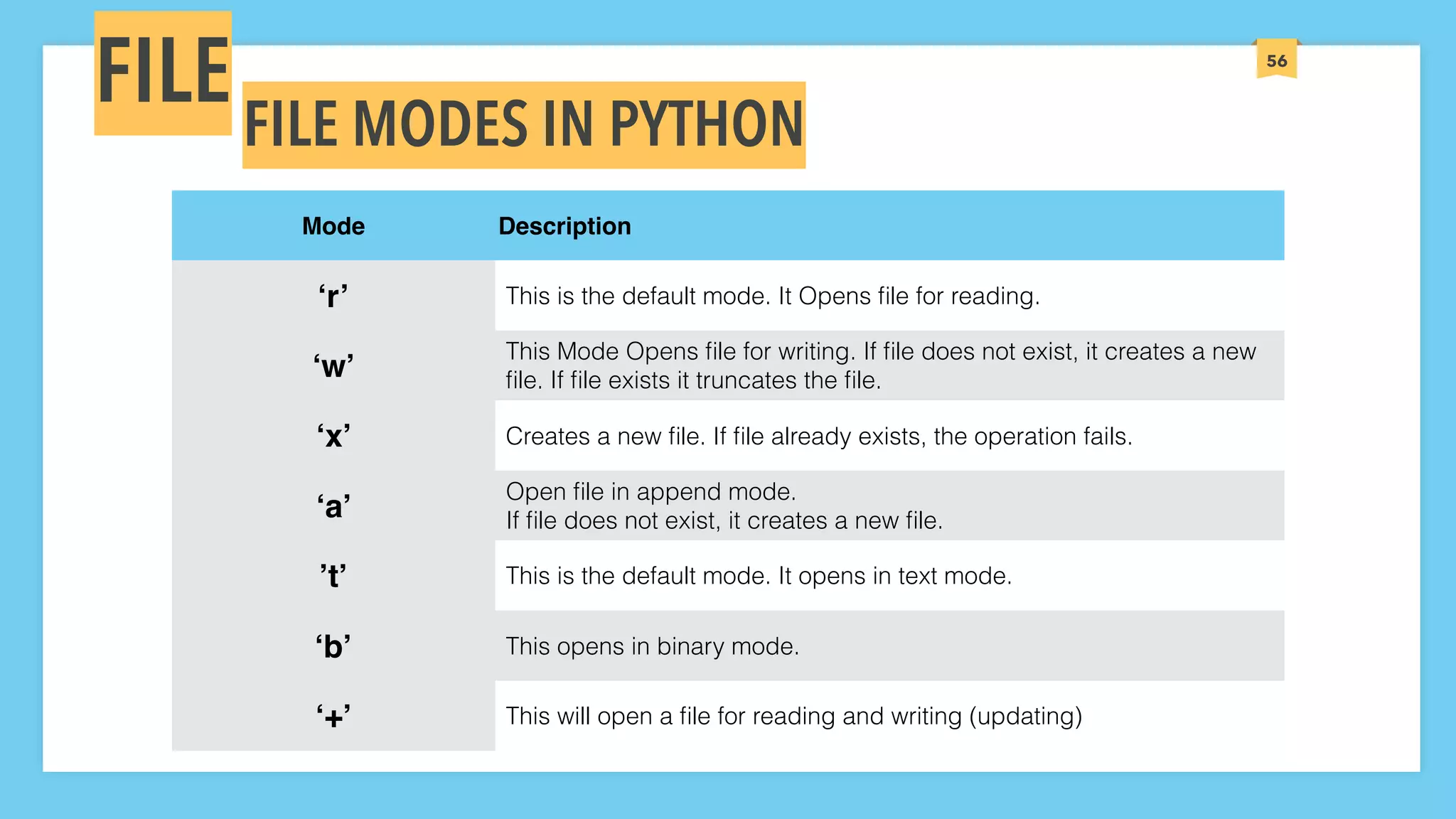
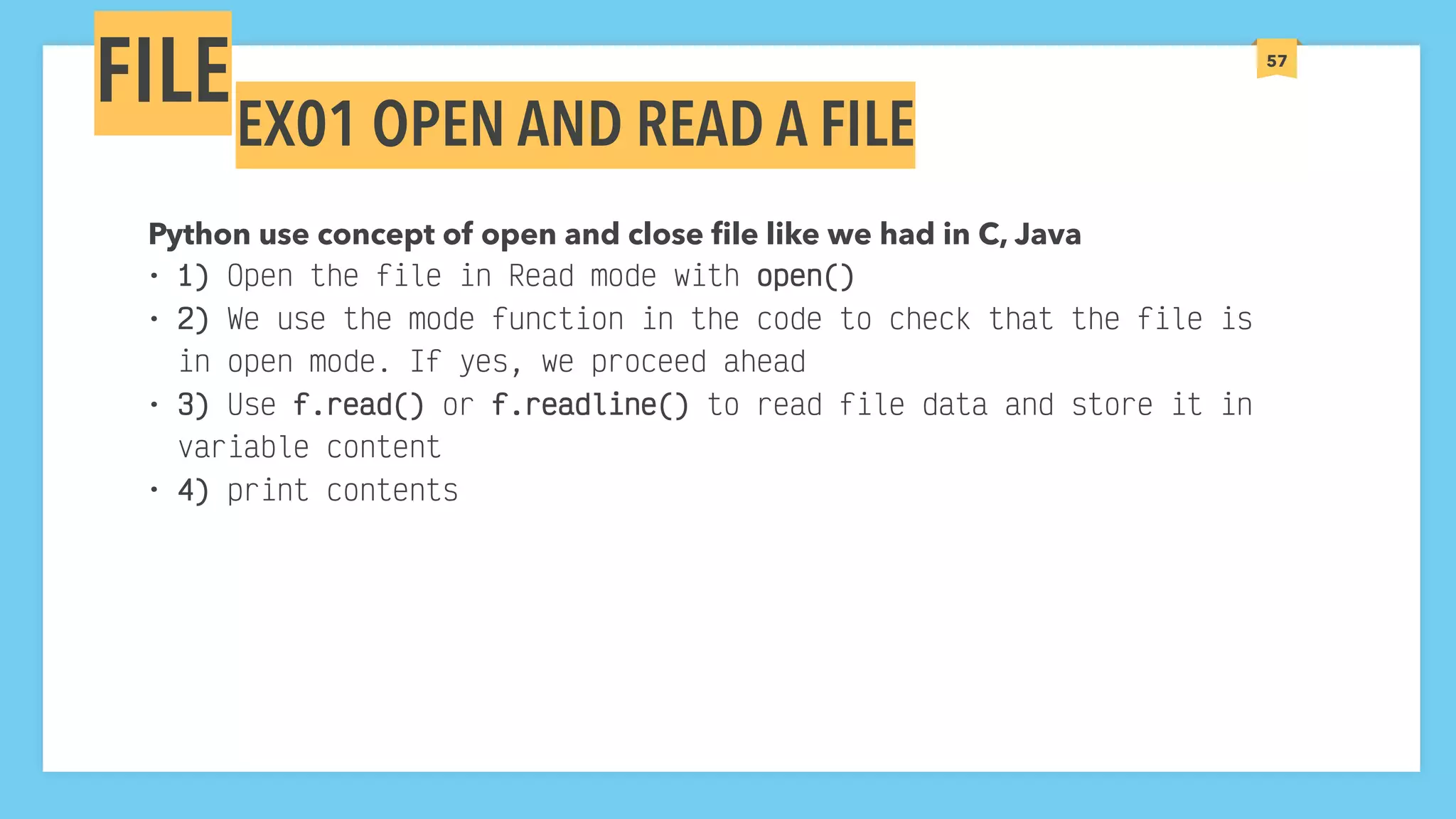
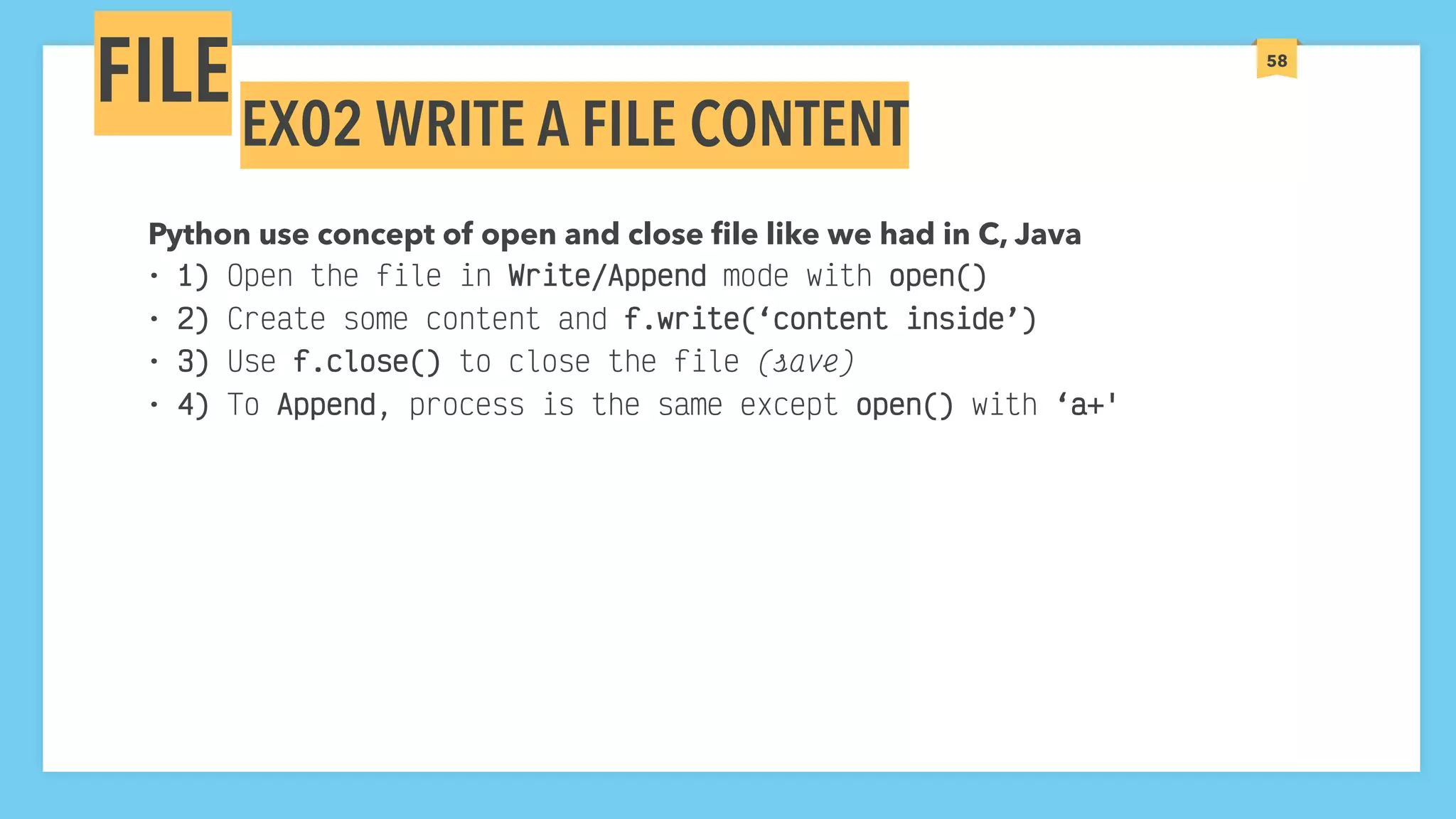
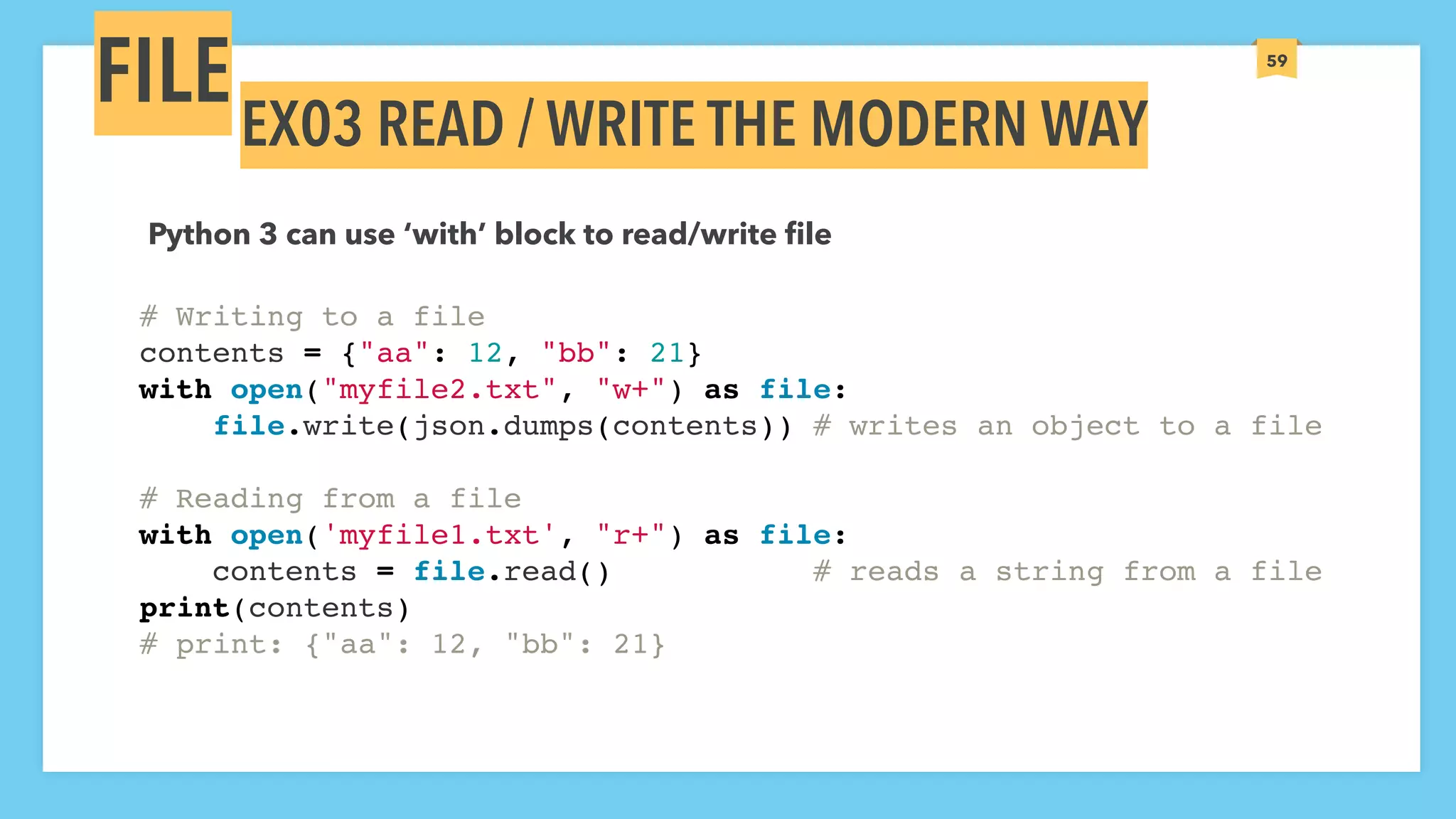
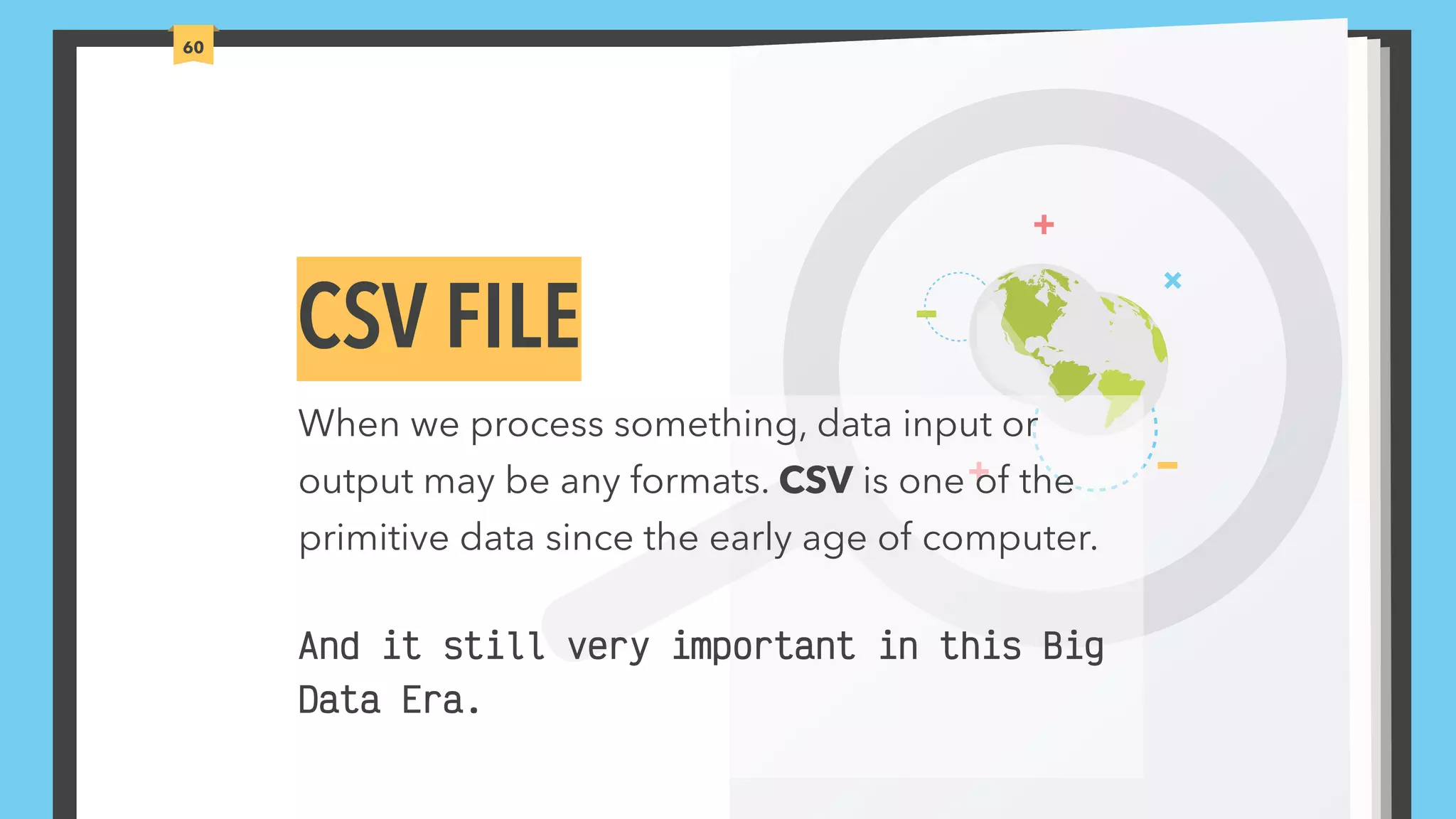
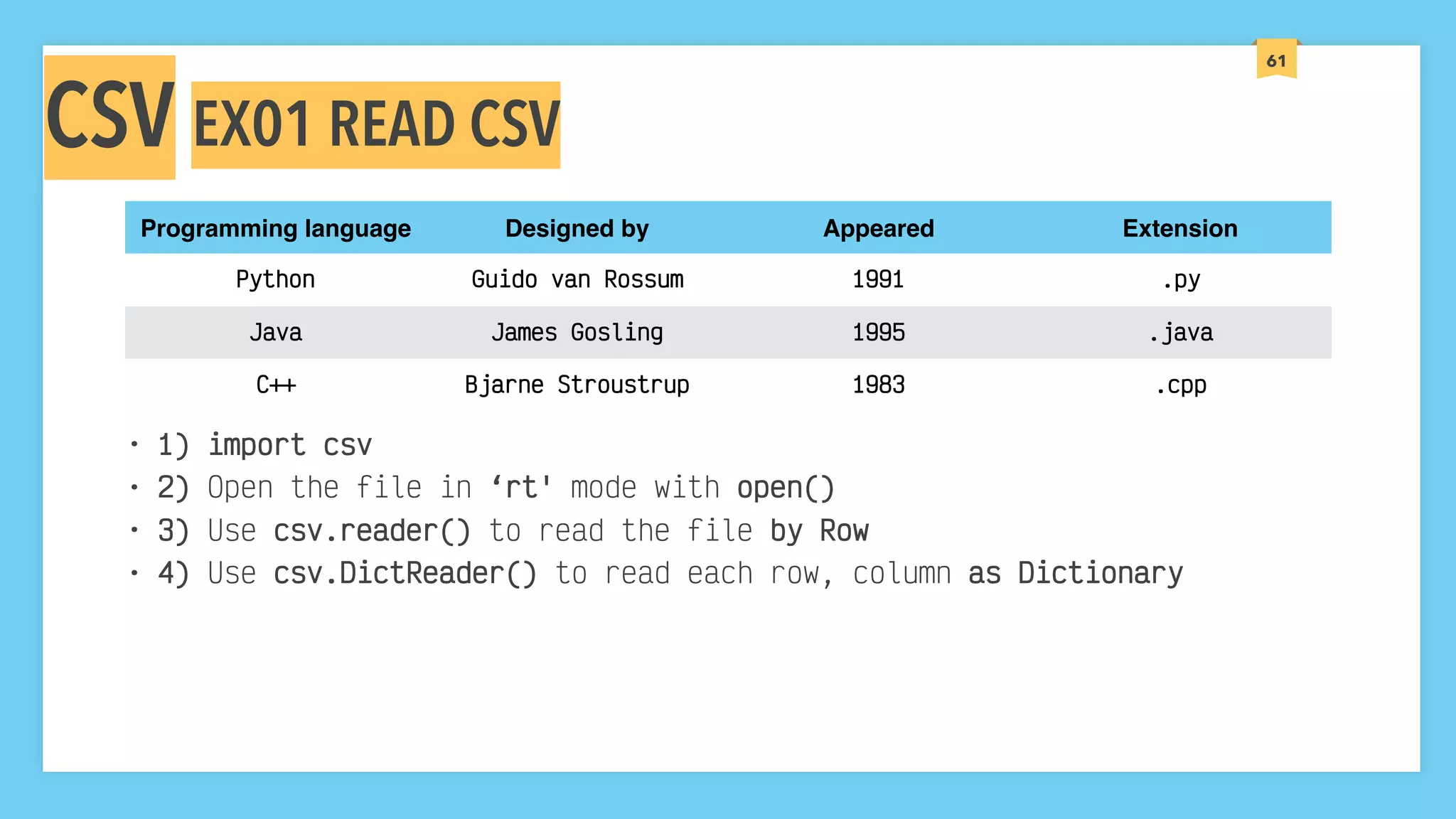
![62 EX02 WRITE CSVCSV • 1) import csv • 2) Open the file in Write/Append mode with open() • 3) Use writer = csv.writer(file, delimiter=',', quotechar='"', quoting=csv.QUOTE_MINIMAL) • 4) writer.writerow(['Programming language', 'Designed by', 'Appeared', 'Extension'])](https://image.slidesharecdn.com/well-groundedpythoncoding-slides-191221010143/75/Well-Grounded-Python-Coding-Revision-1-Day-1-Slides-62-2048.jpg)