This document outlines a 7-day introductory course on Python programming designed for beginners and intermediates. It covers installation of Python and Visual Studio Code, basic data types, assignment, mathematical and comparison operators, logical operators, conditionals, and loops. The course includes hands-on exercises and projects to reinforce learning.
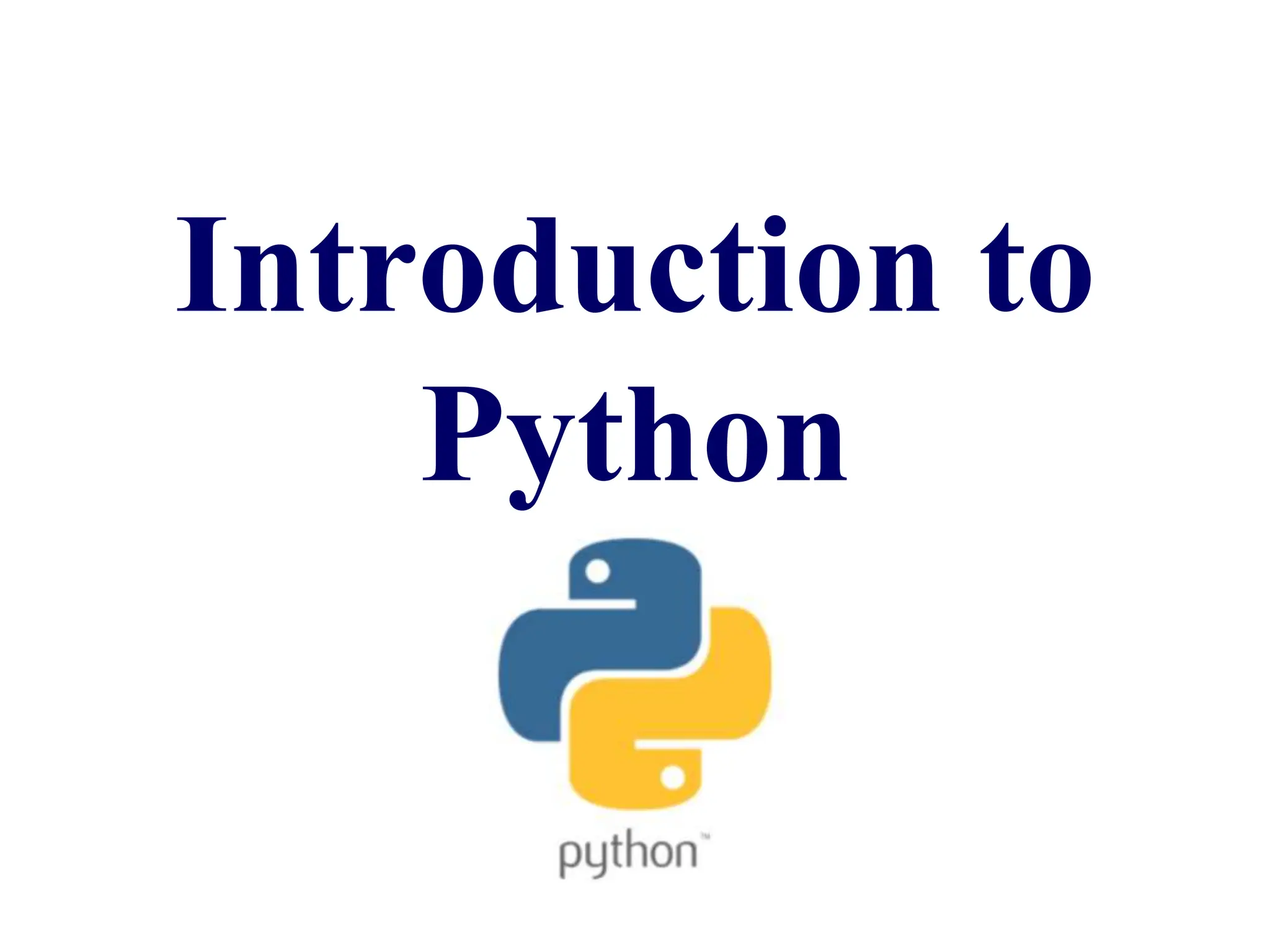
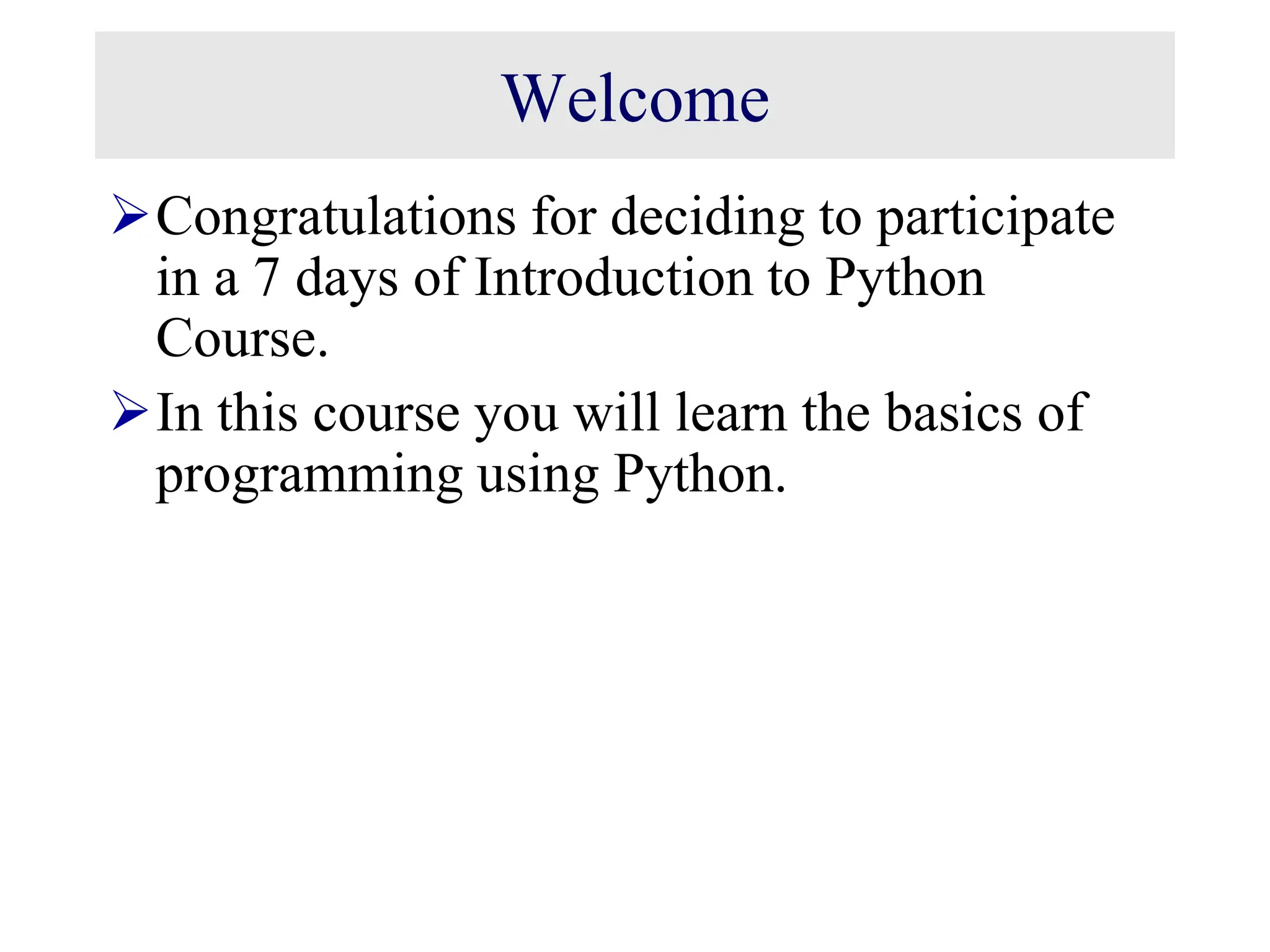
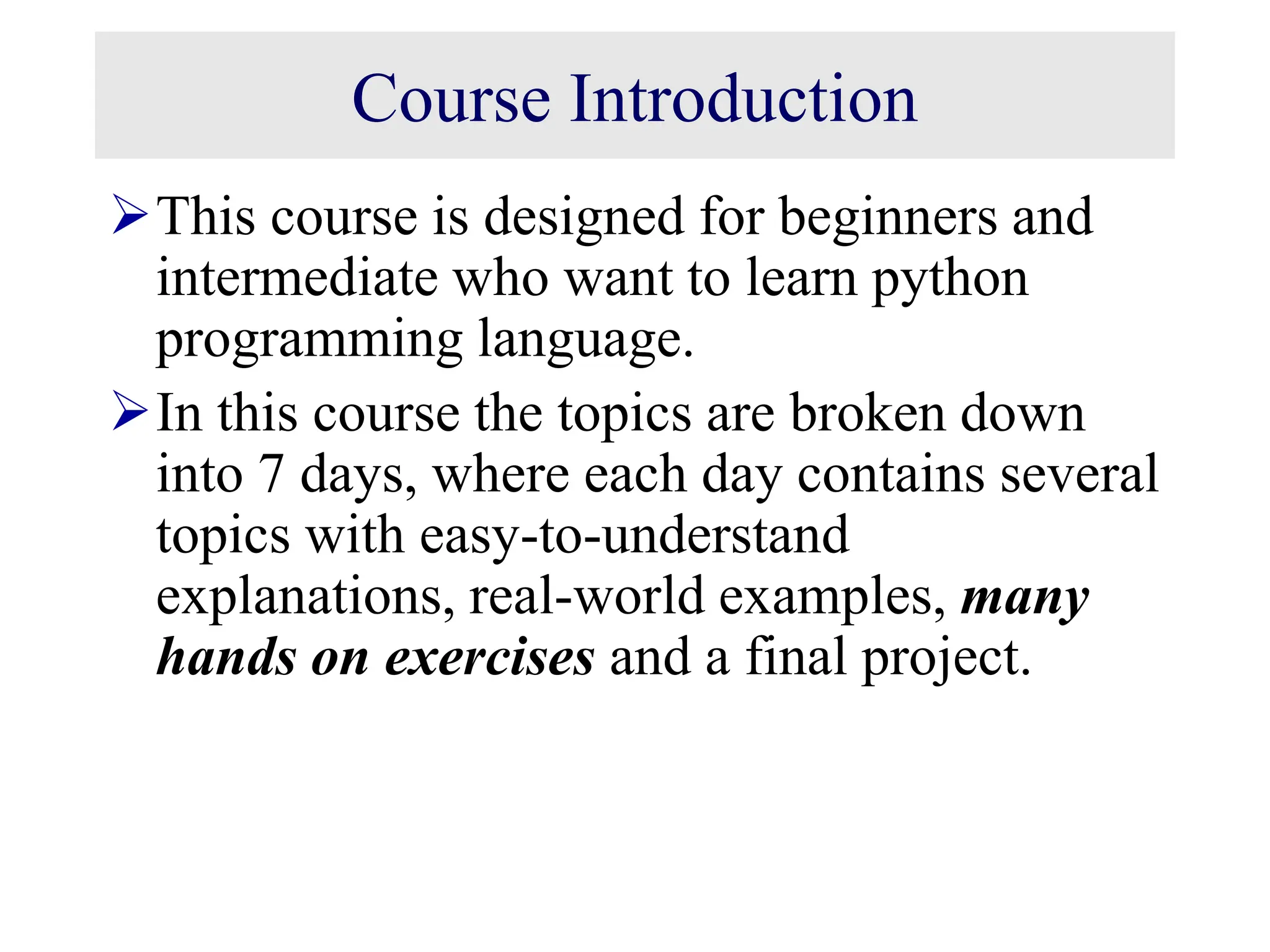
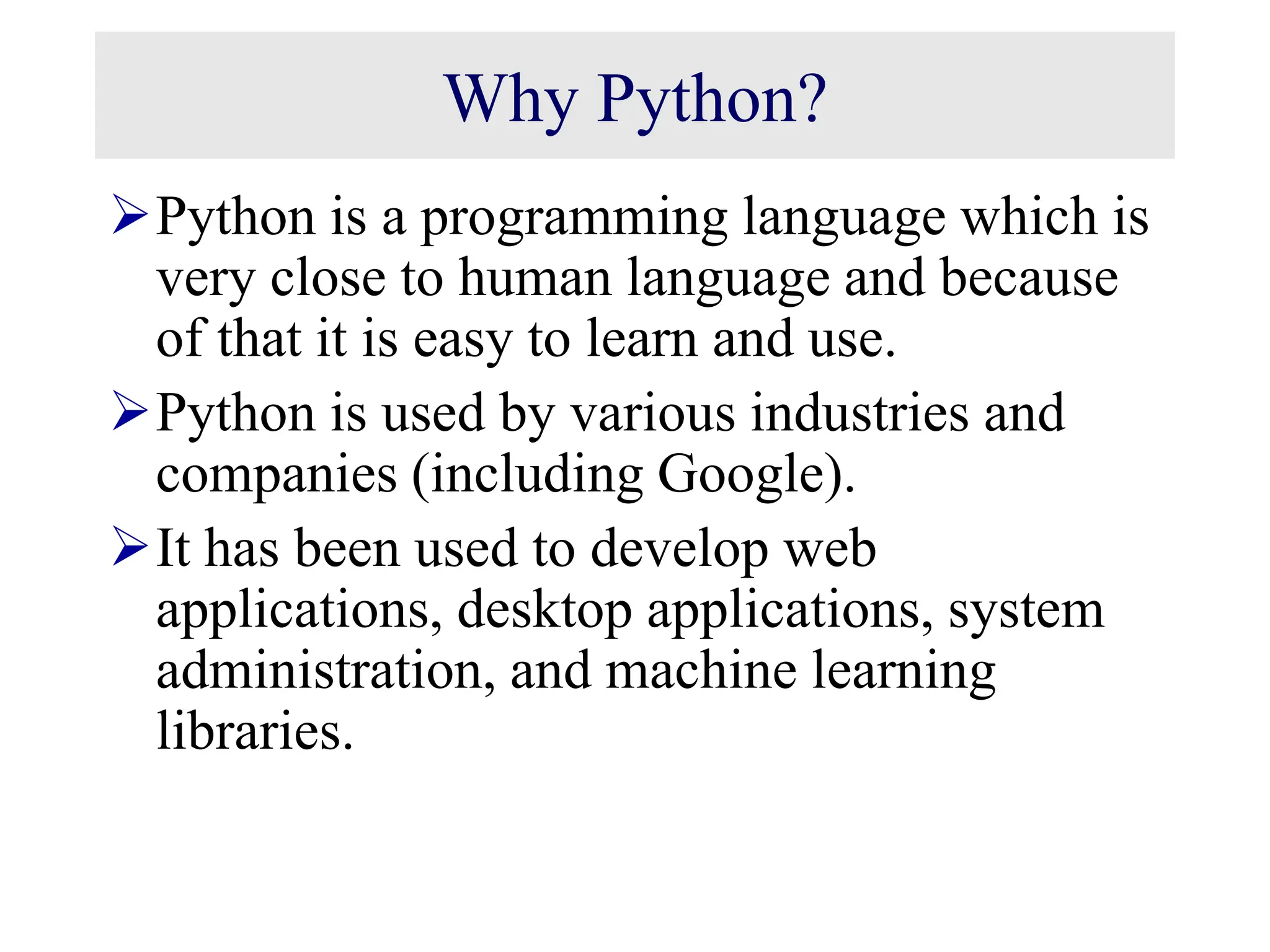
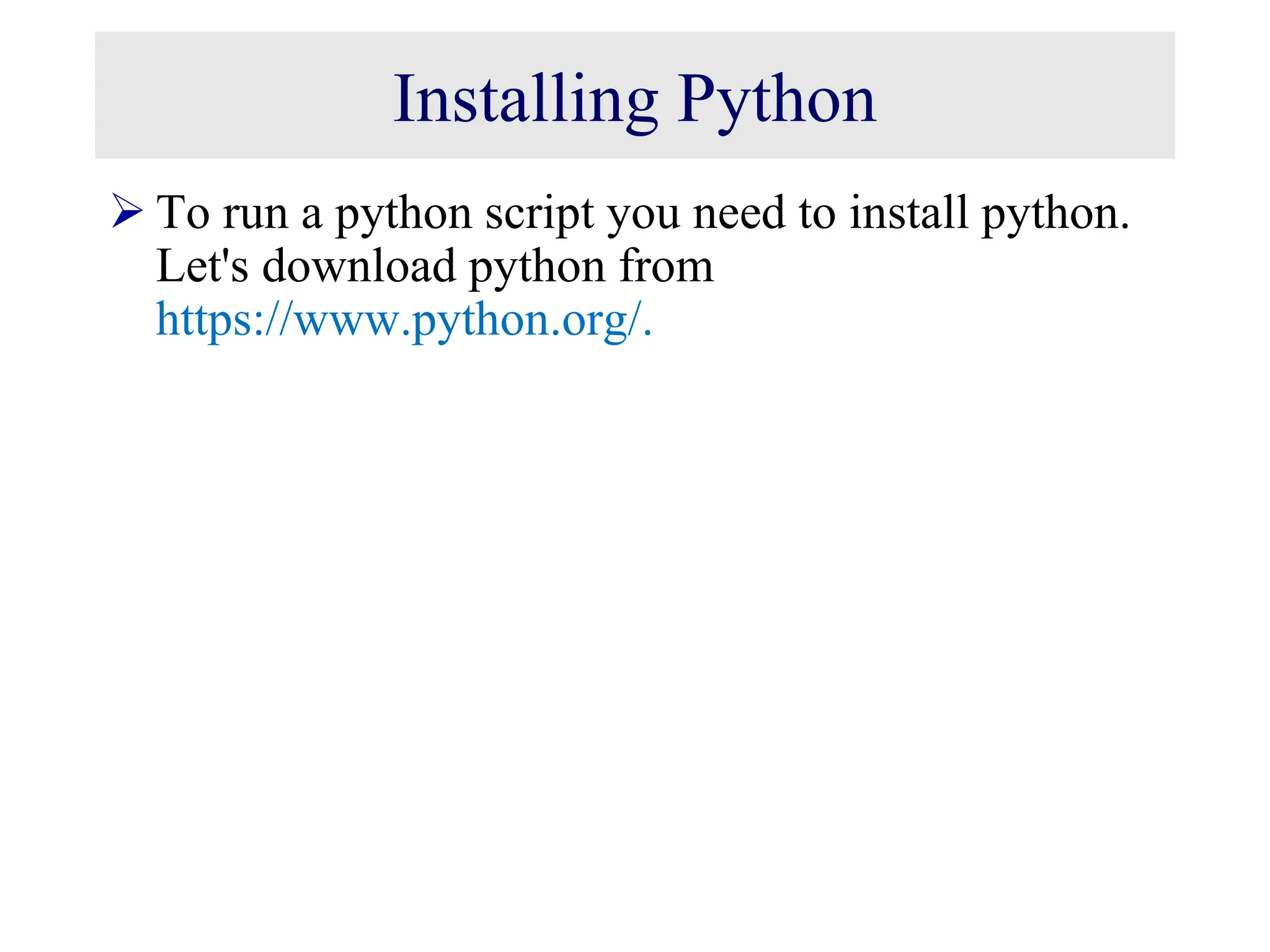
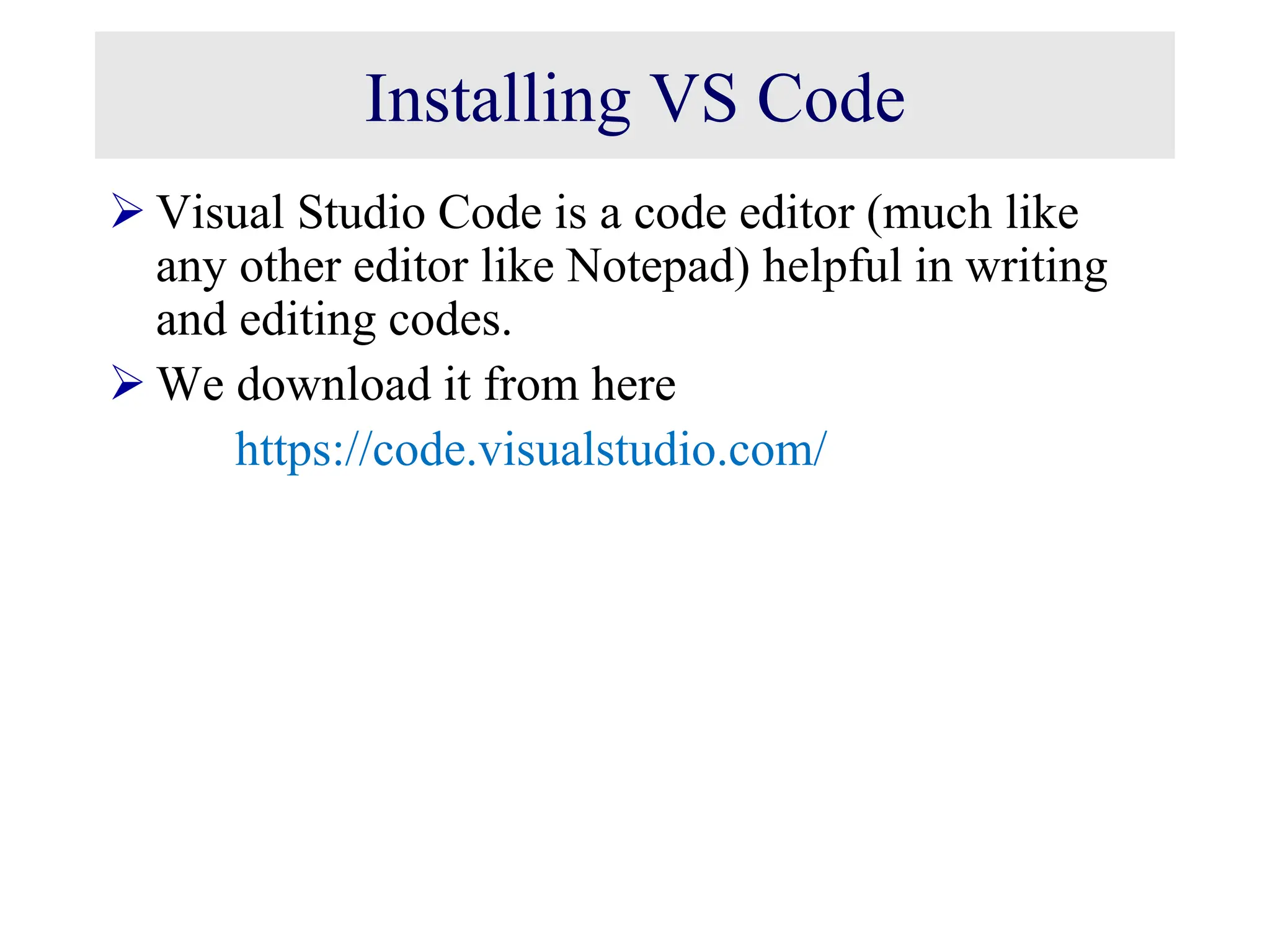
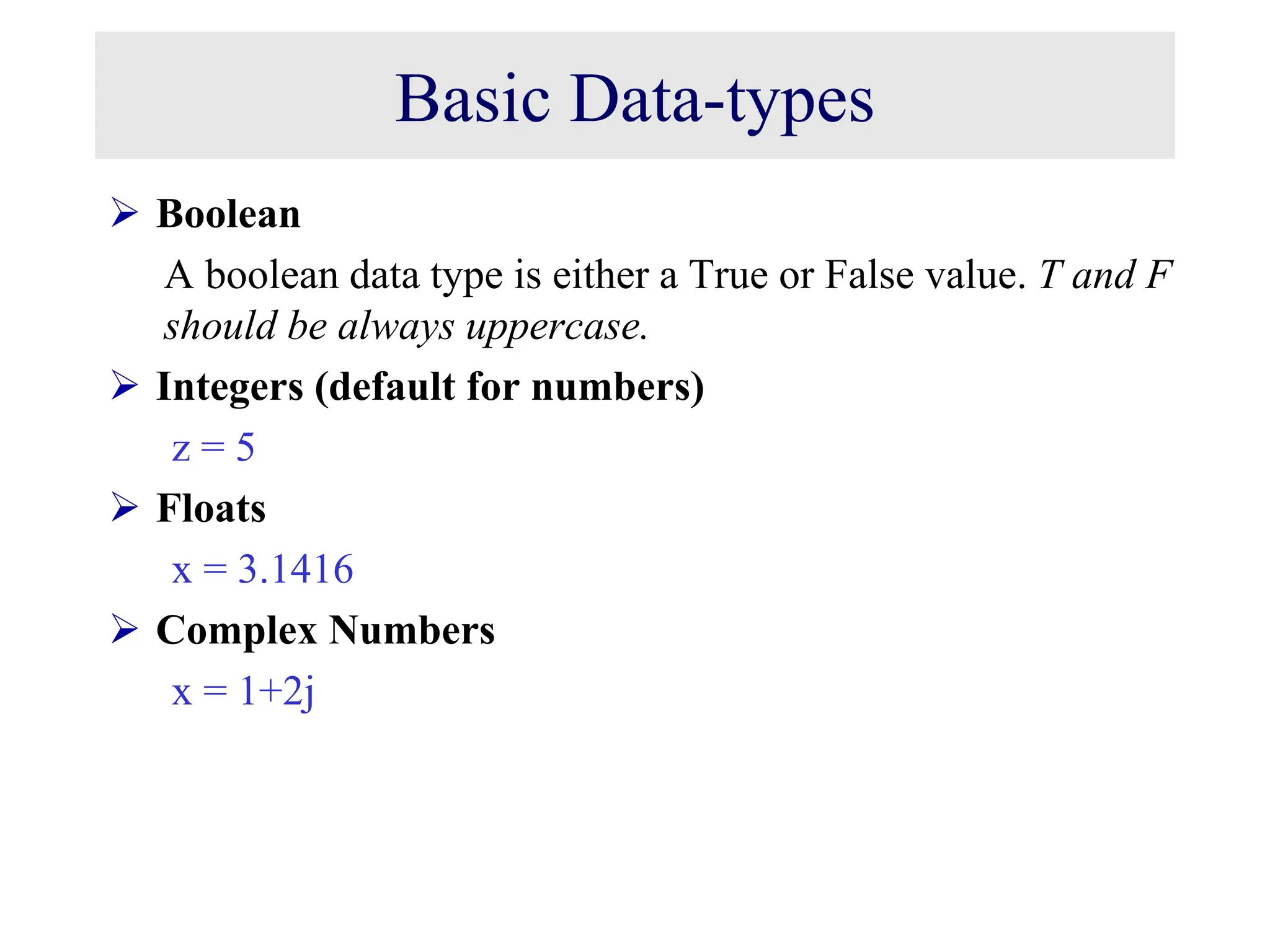
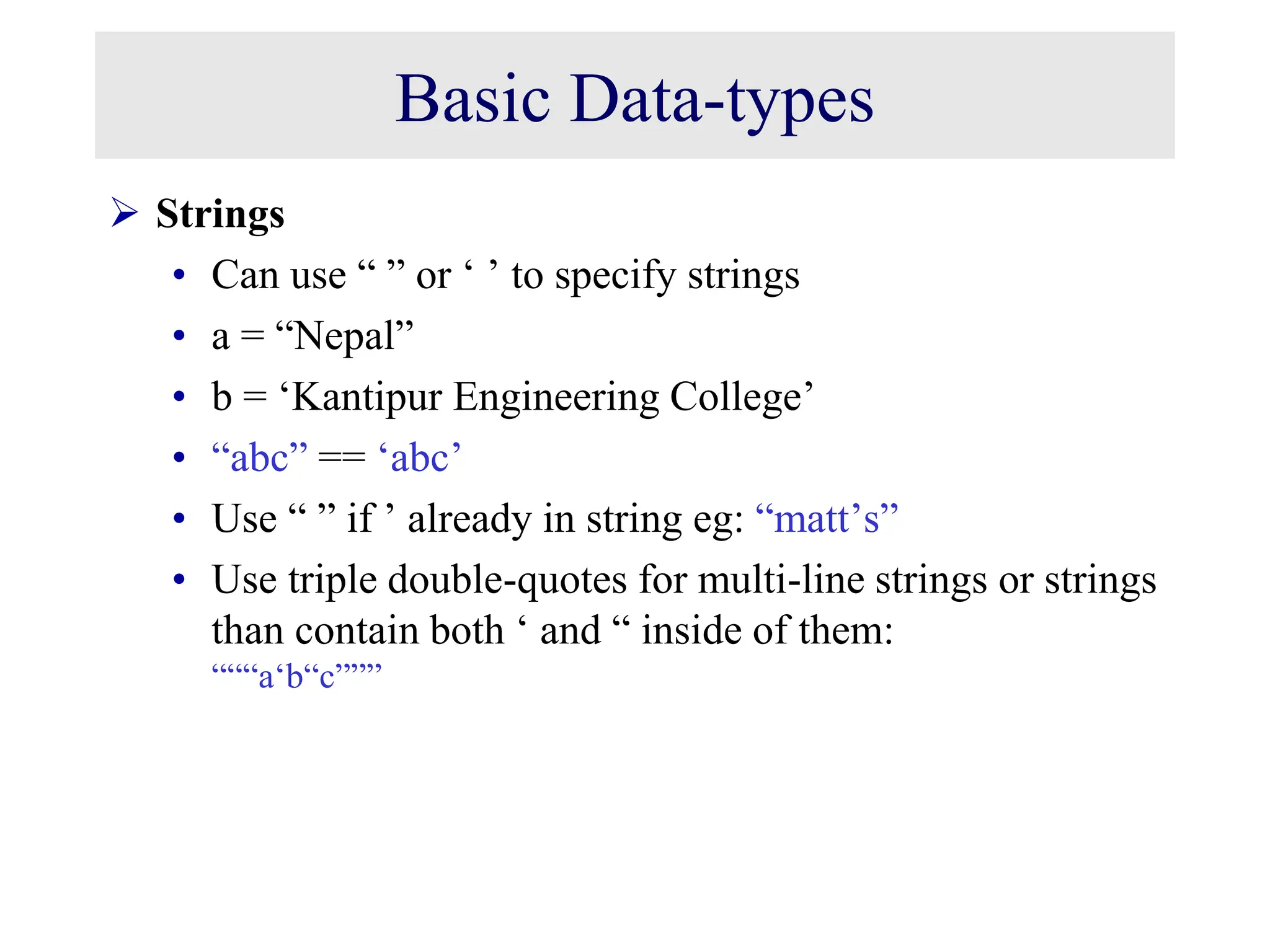
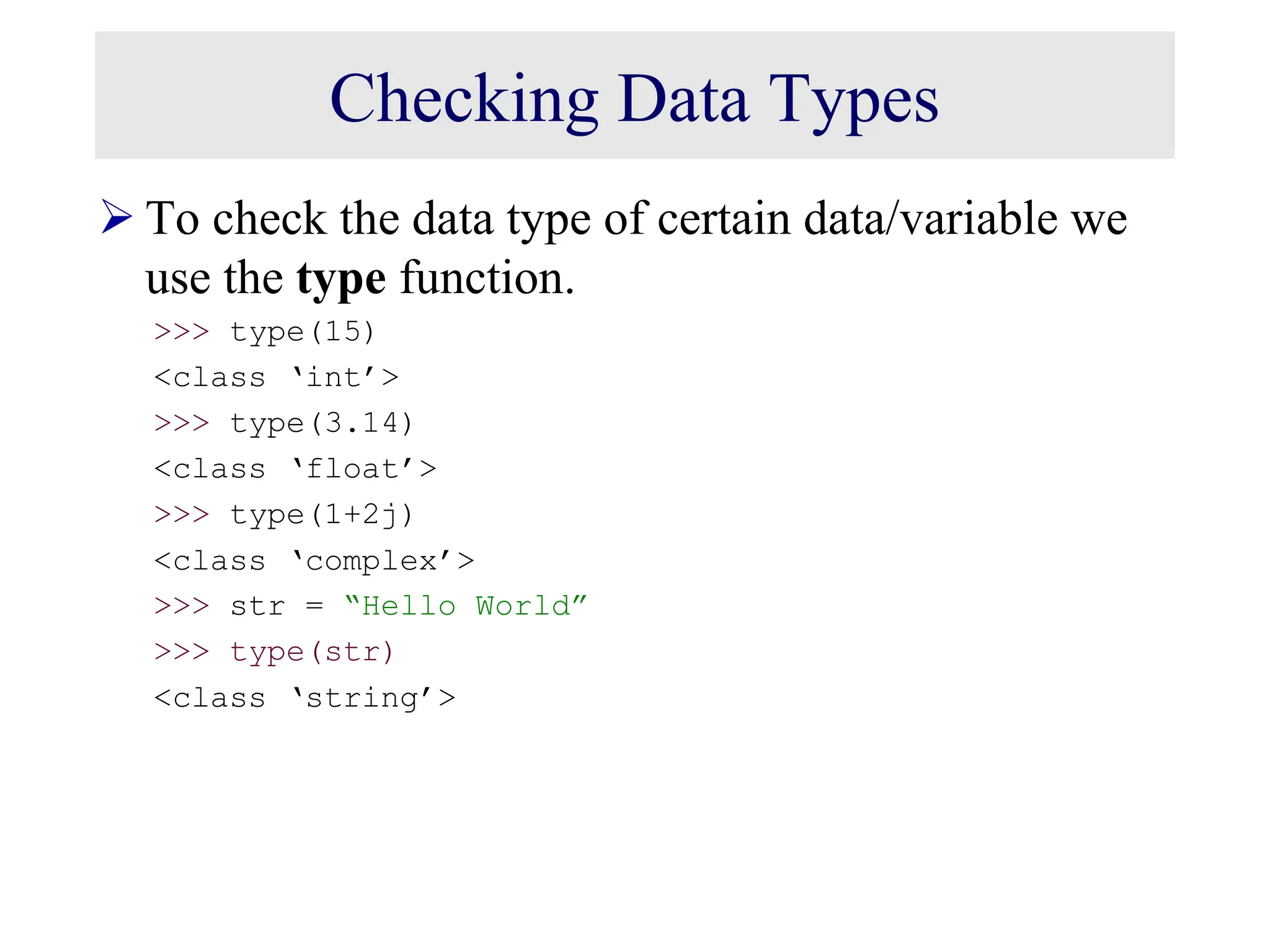
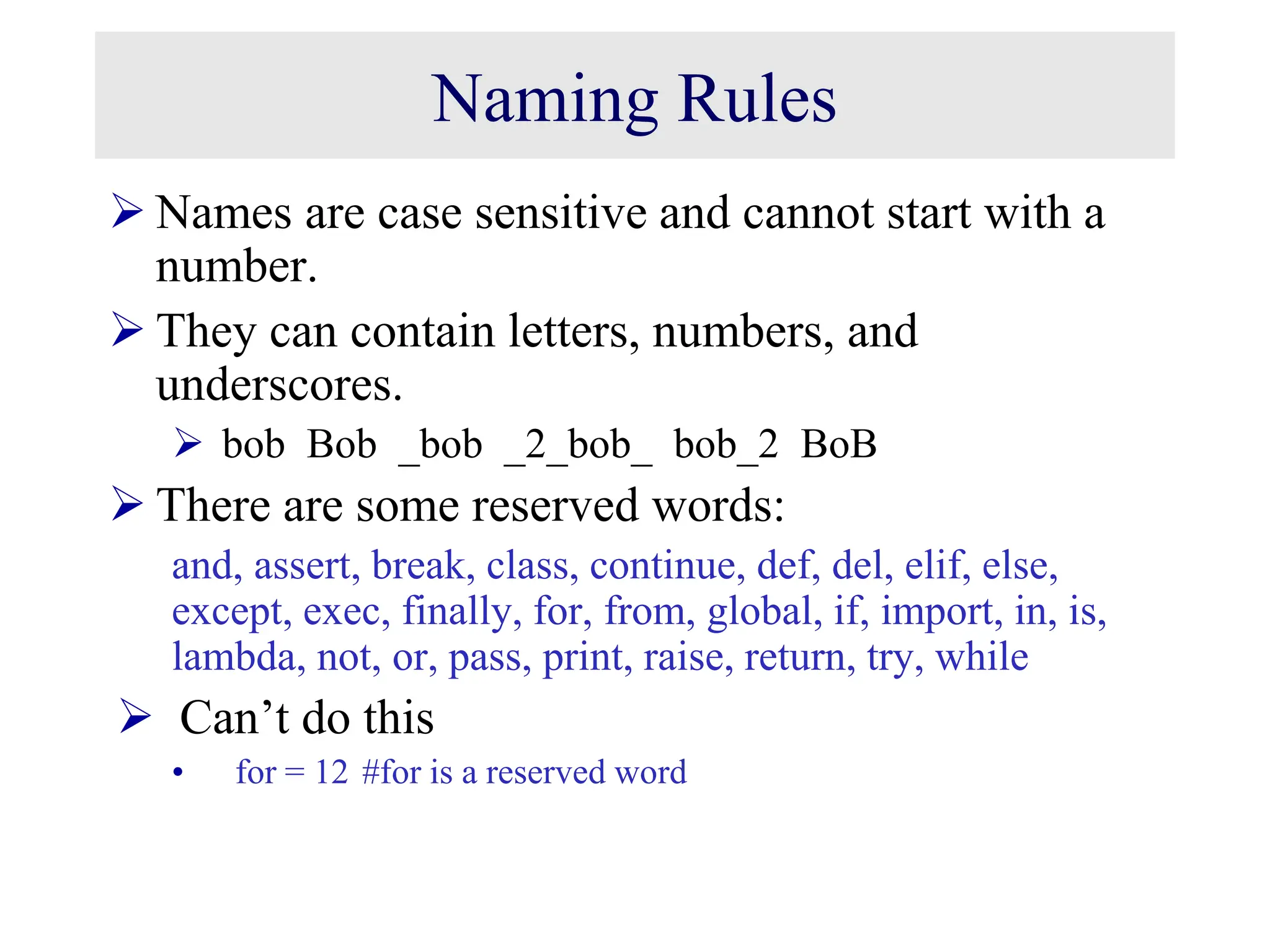
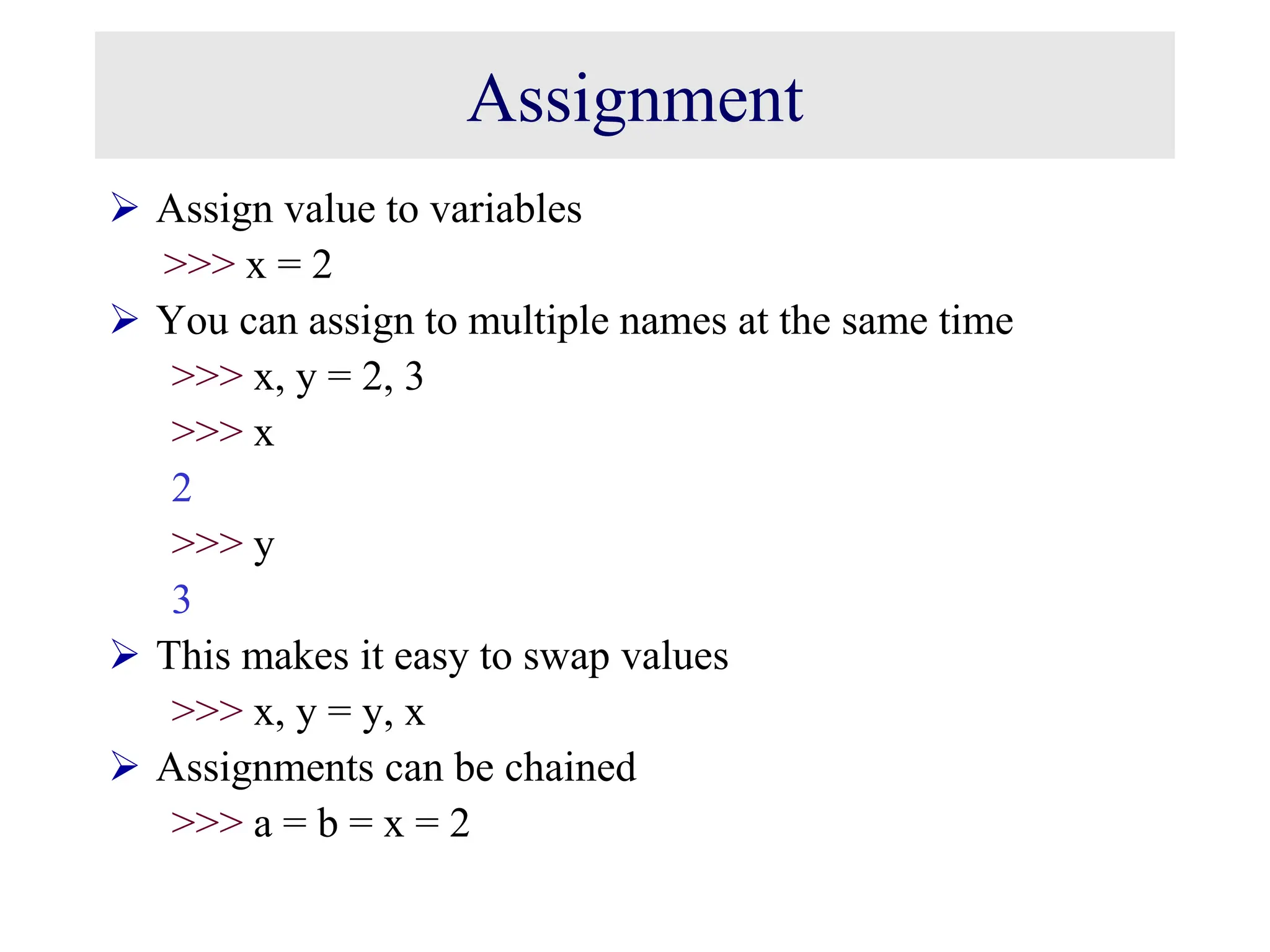
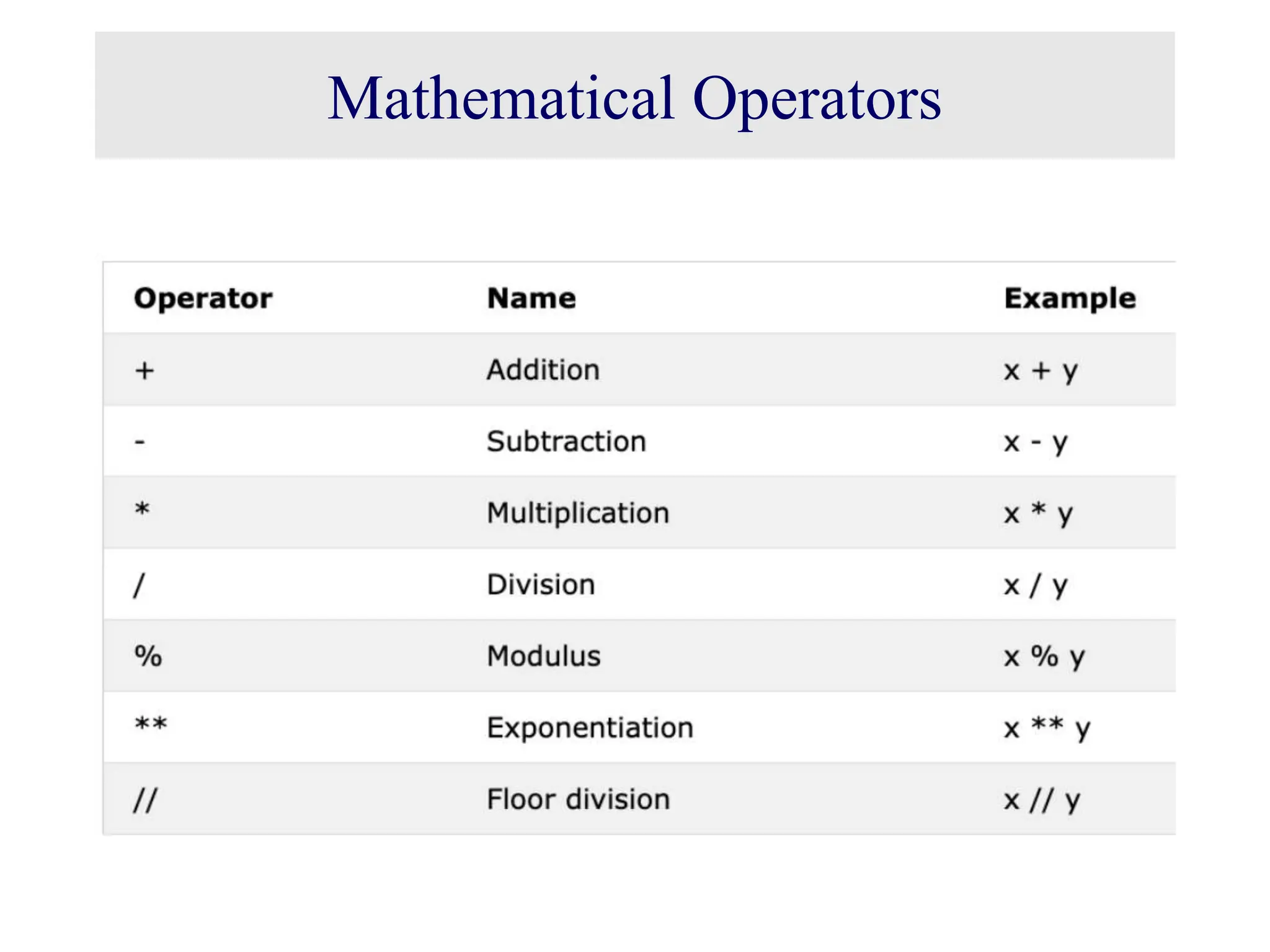
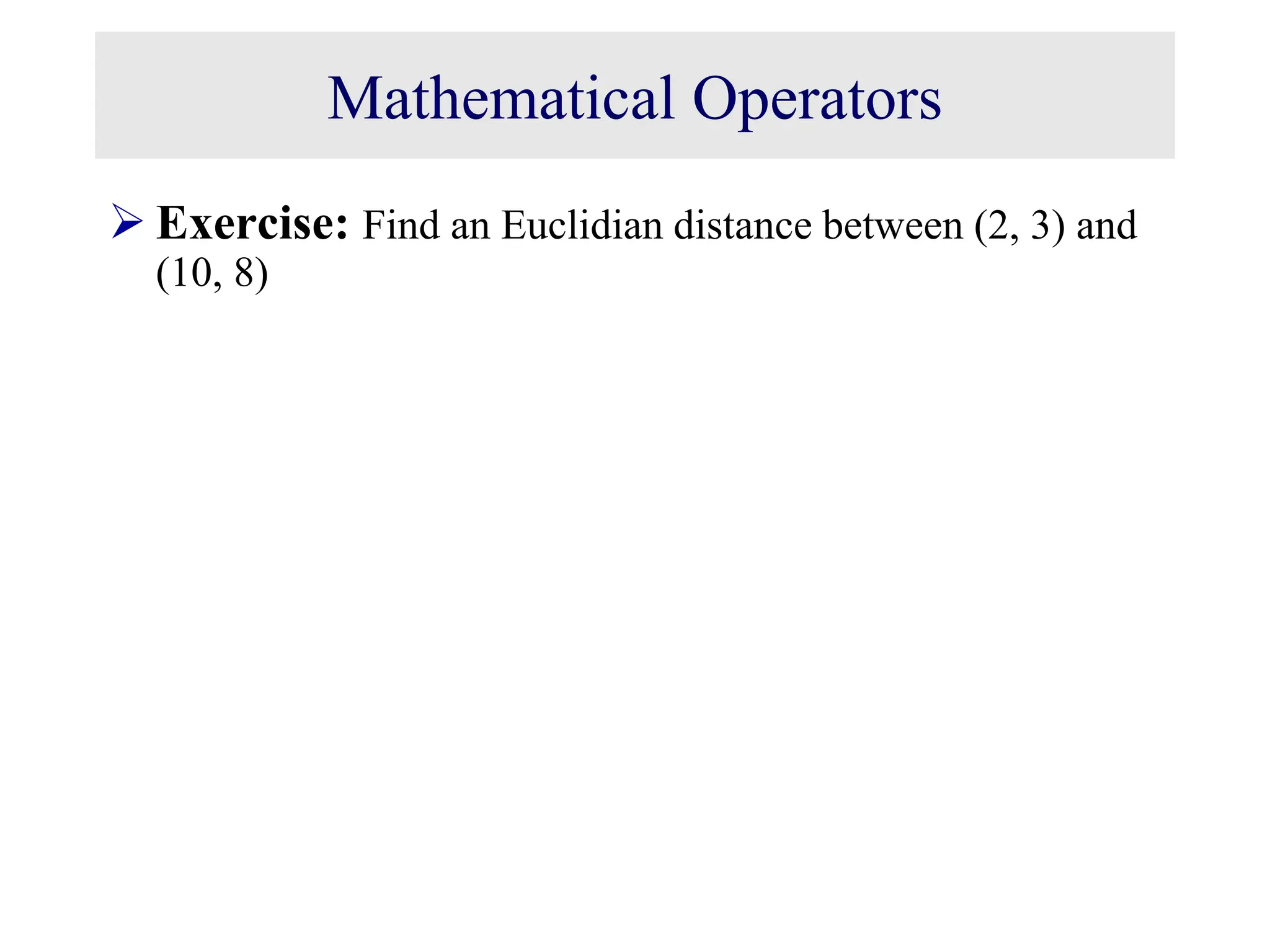
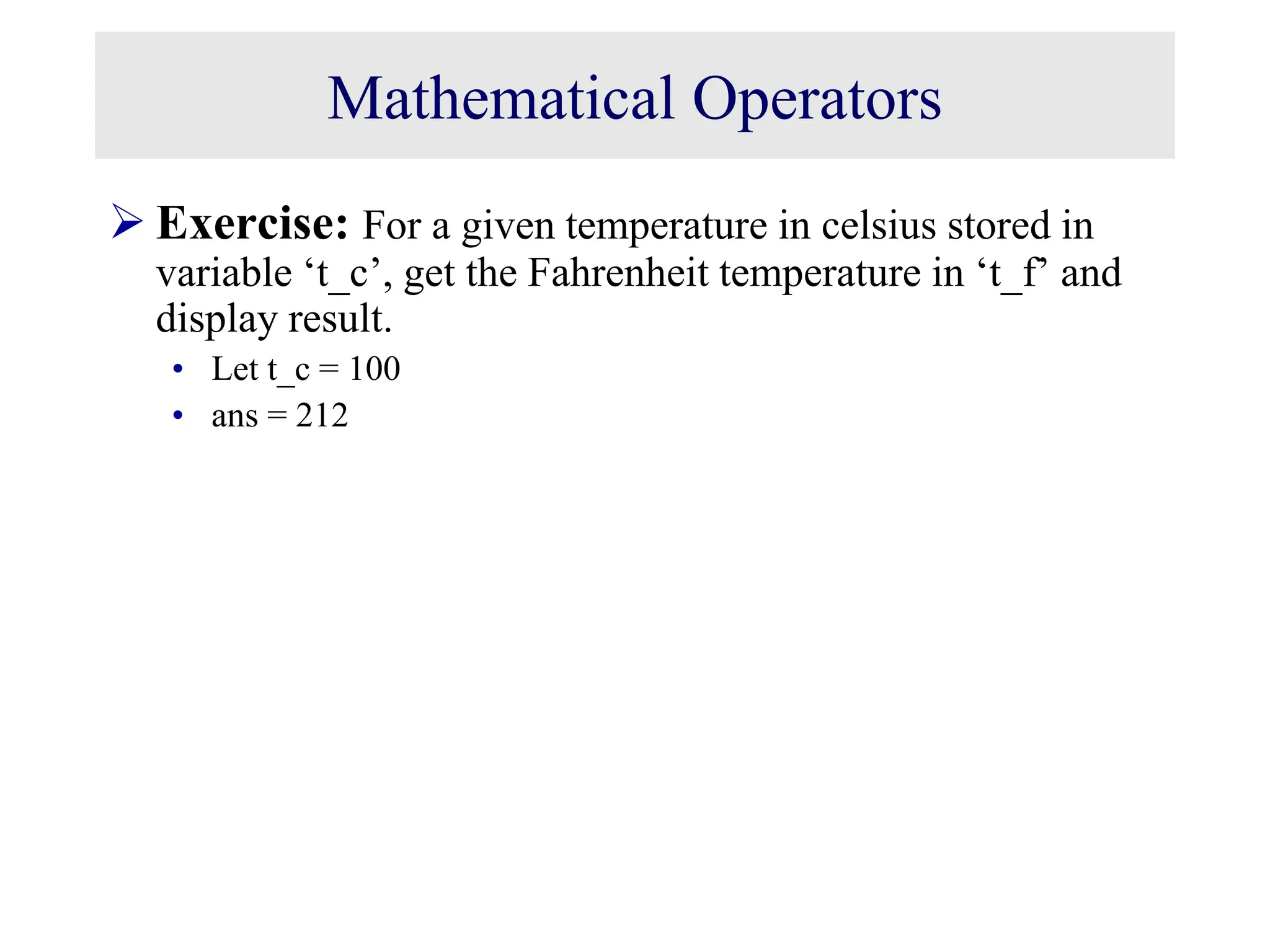
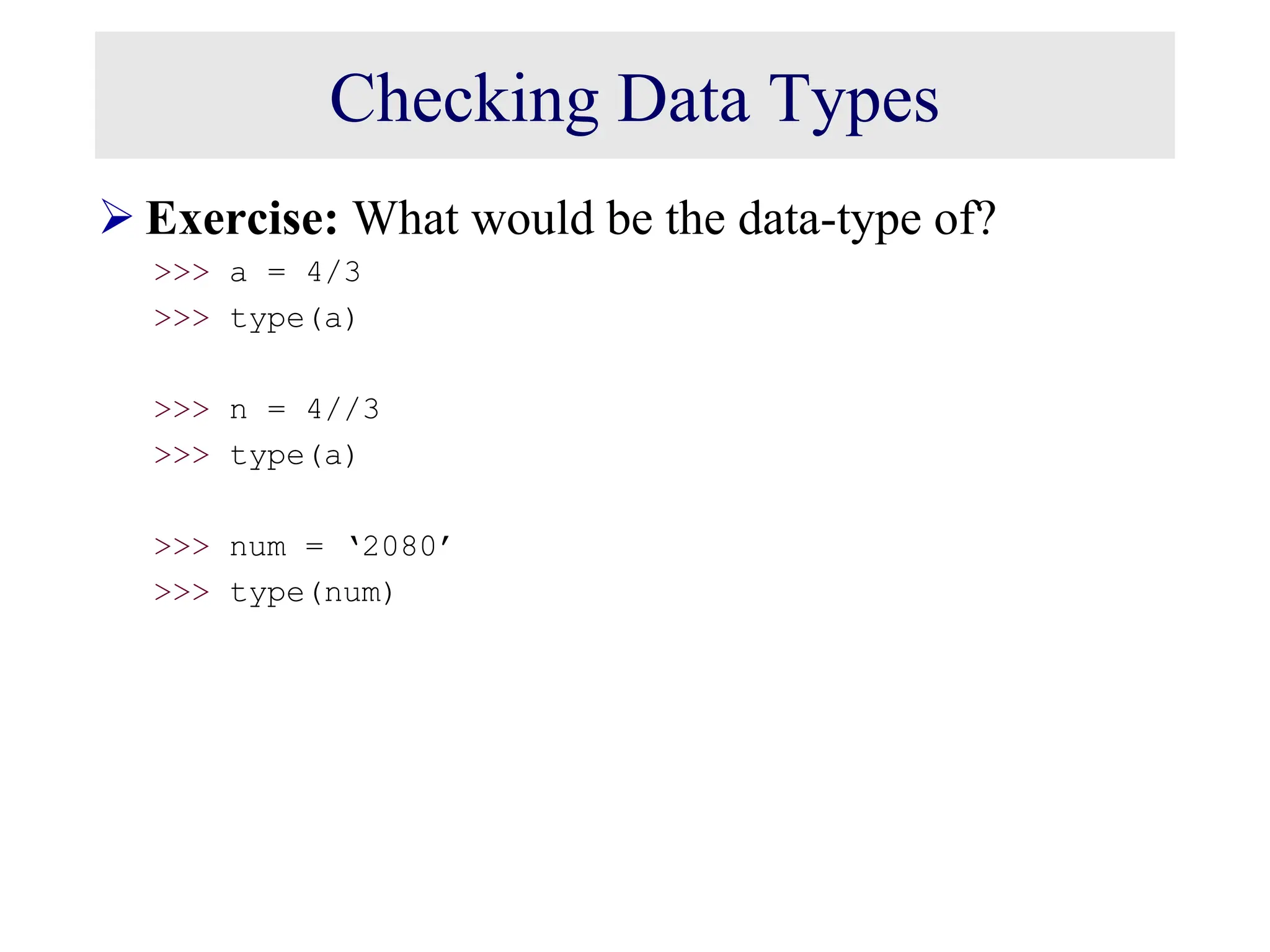
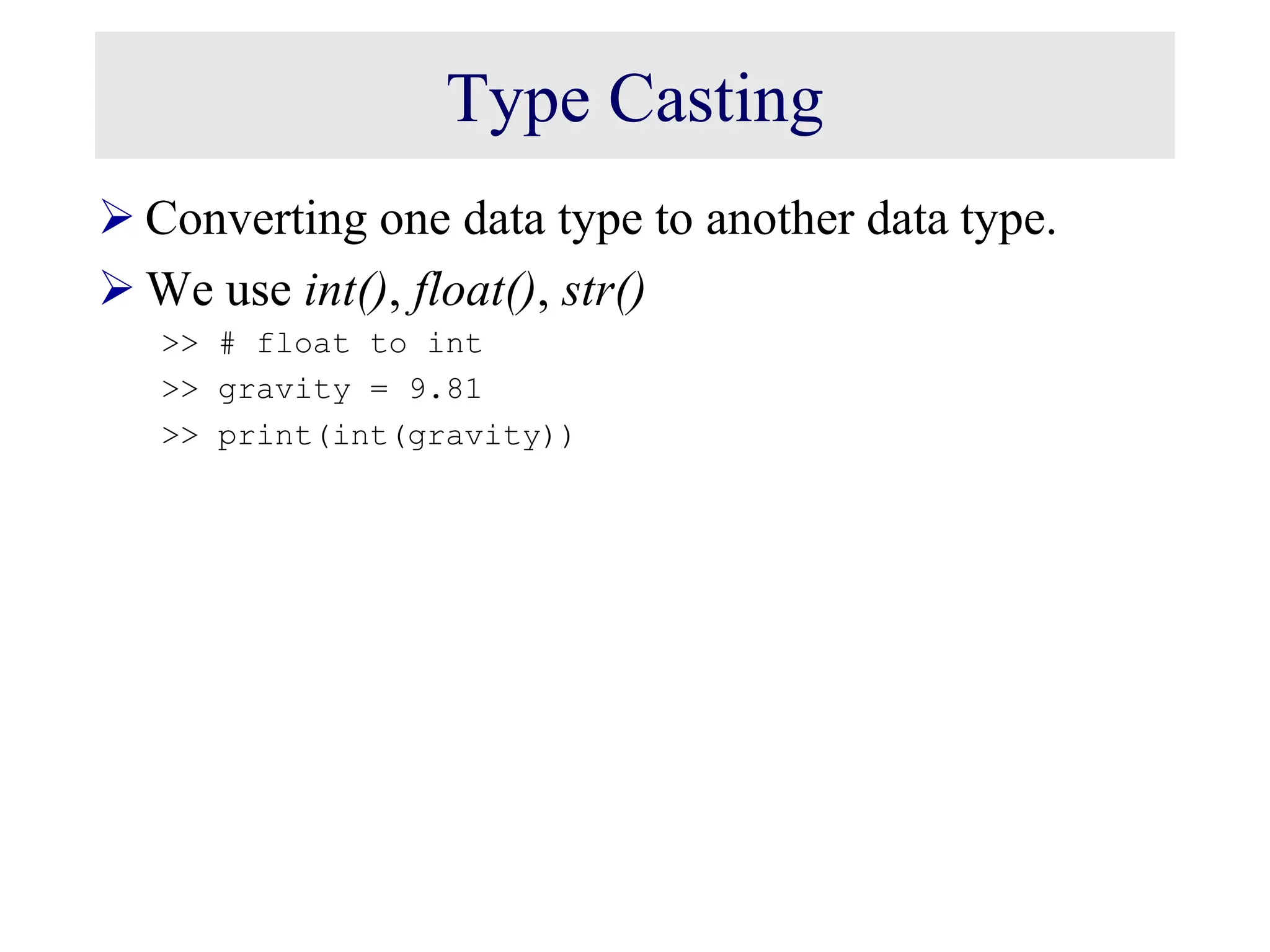
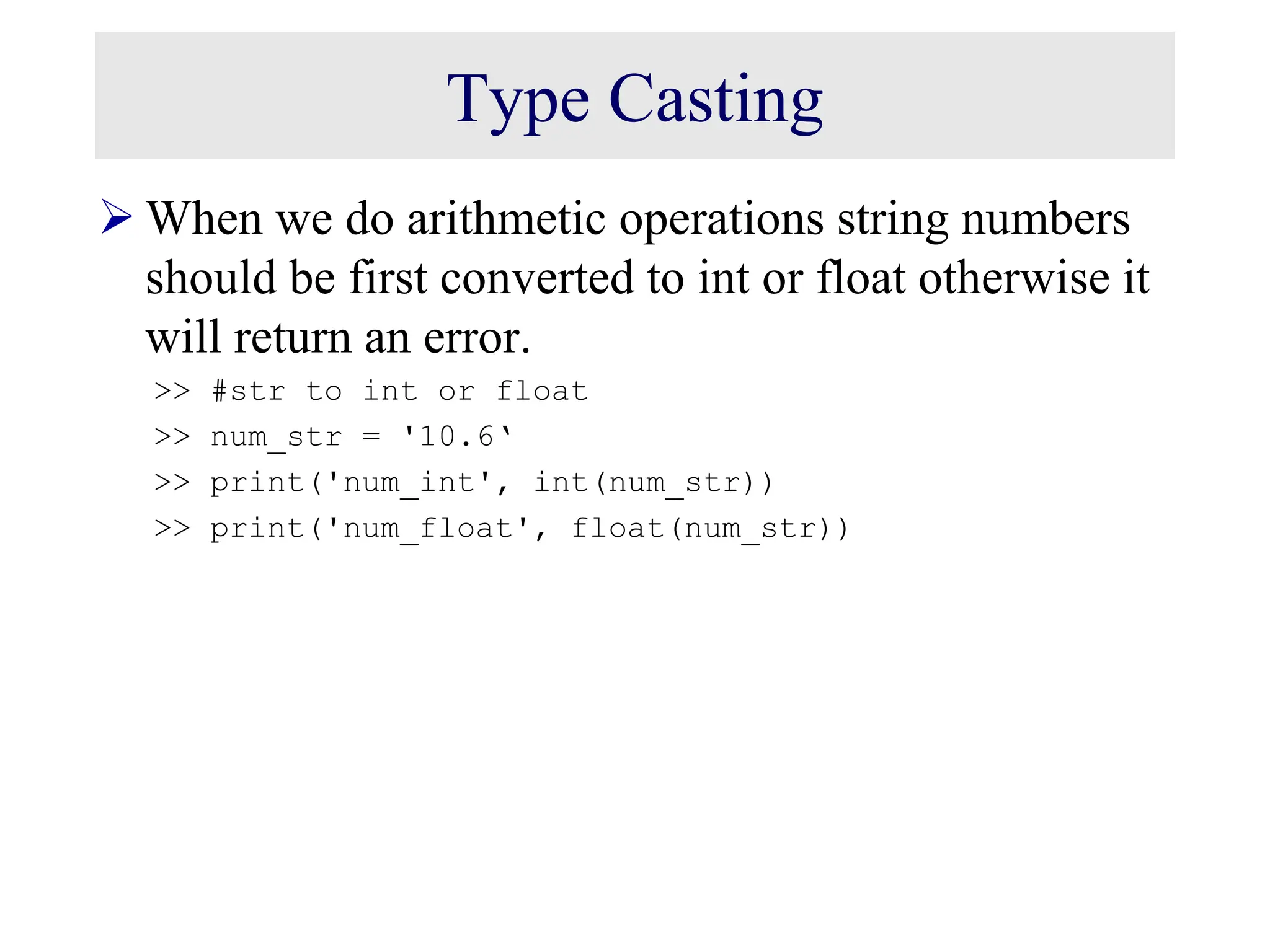
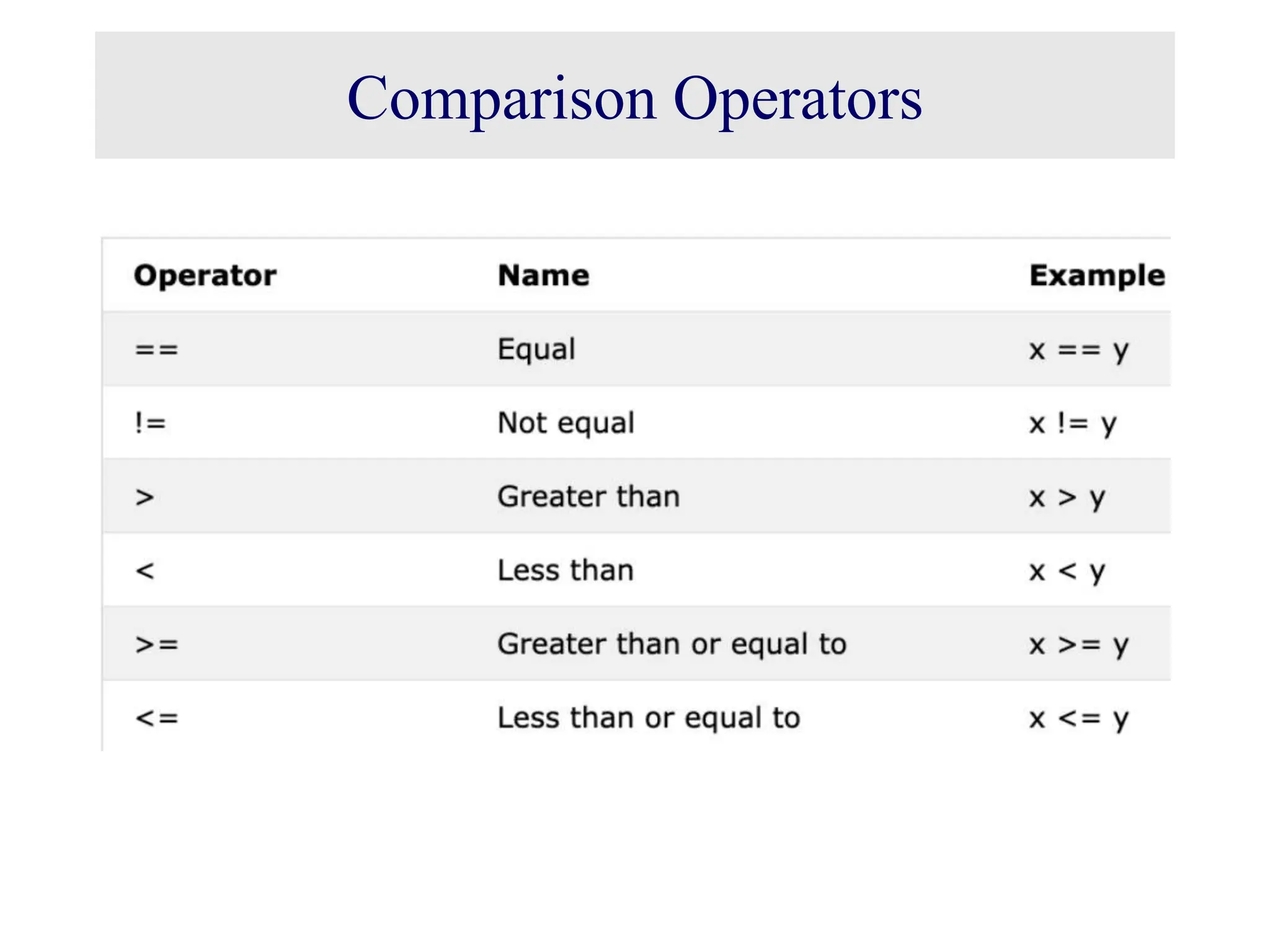
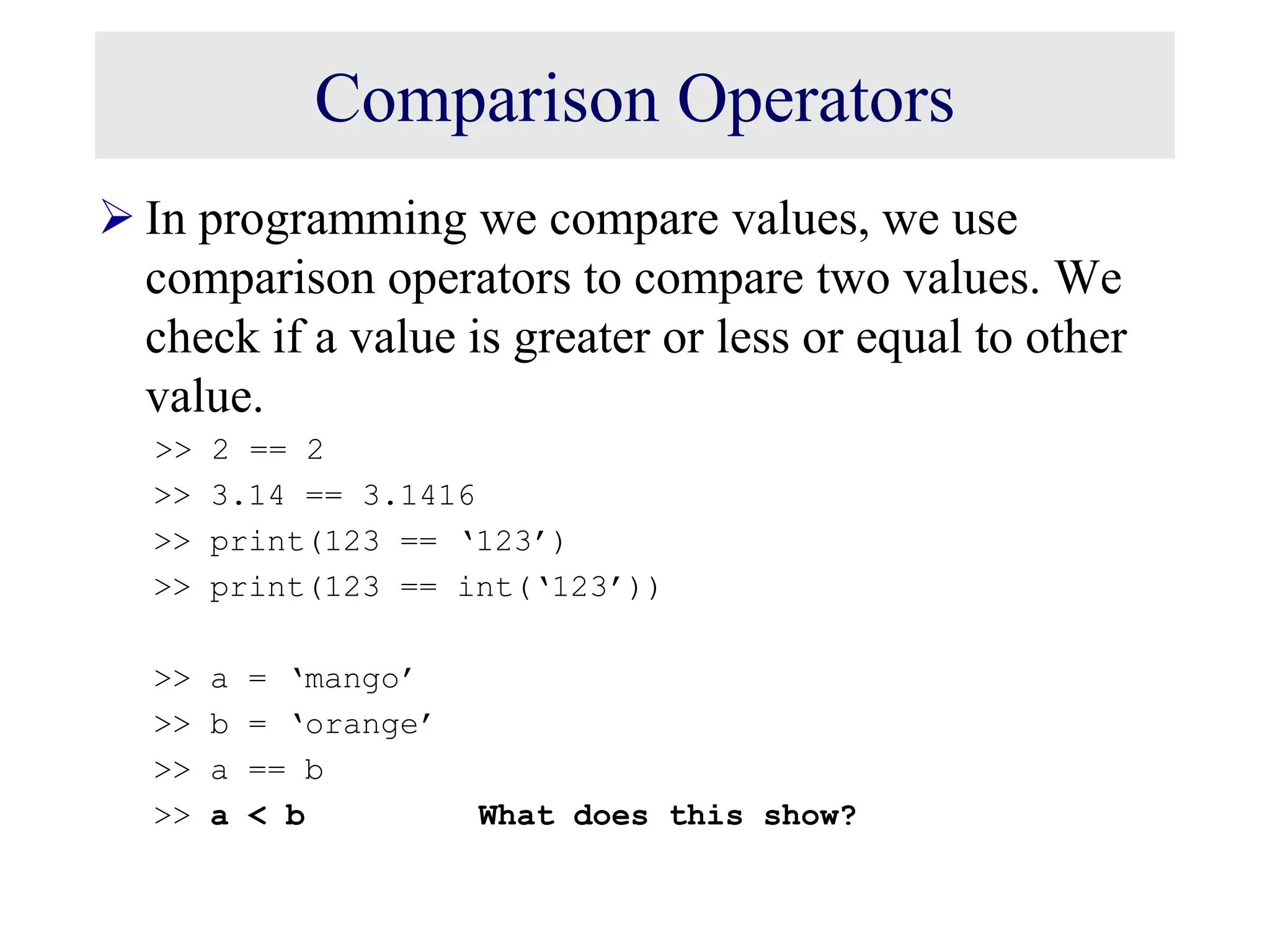
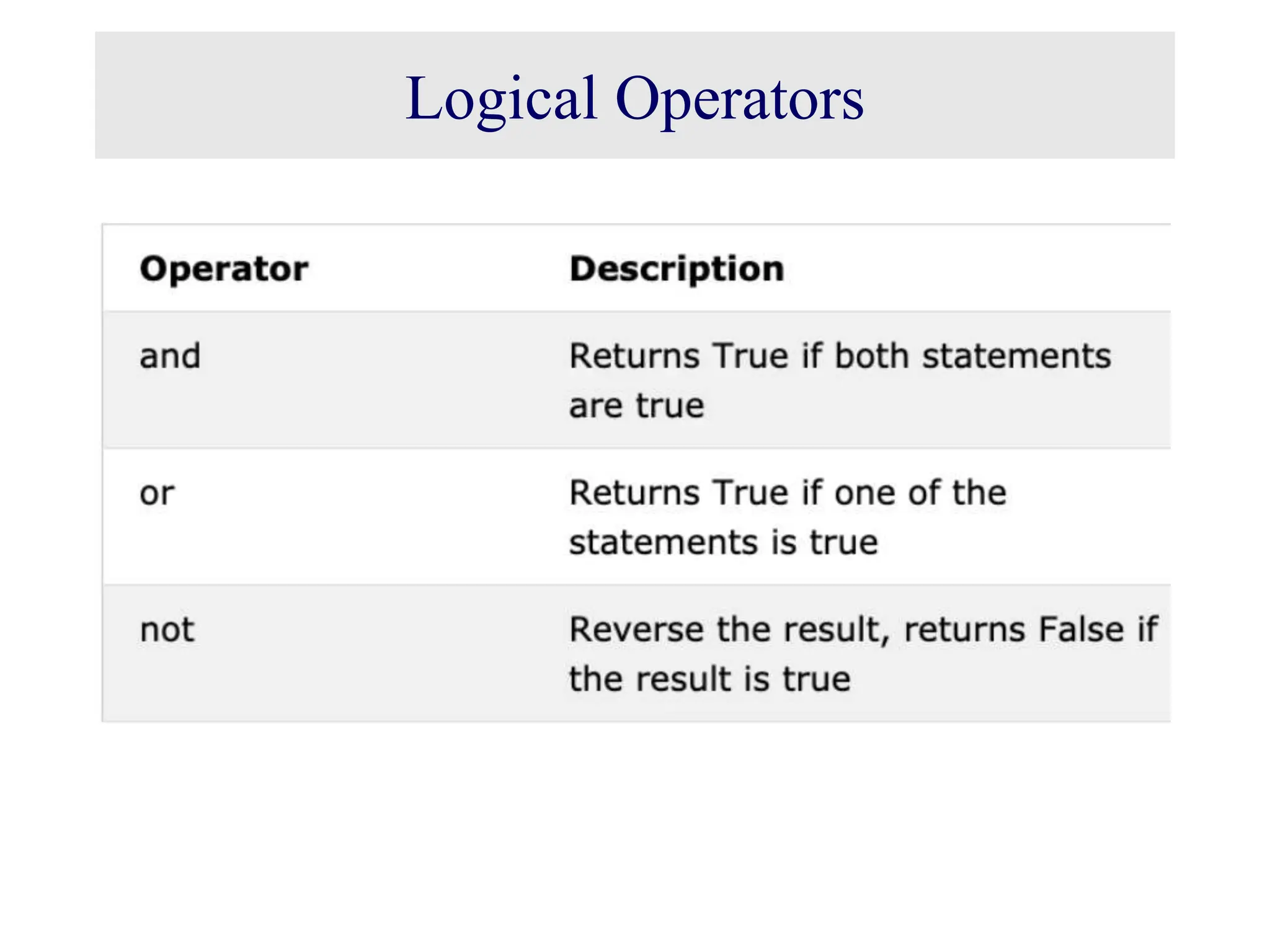
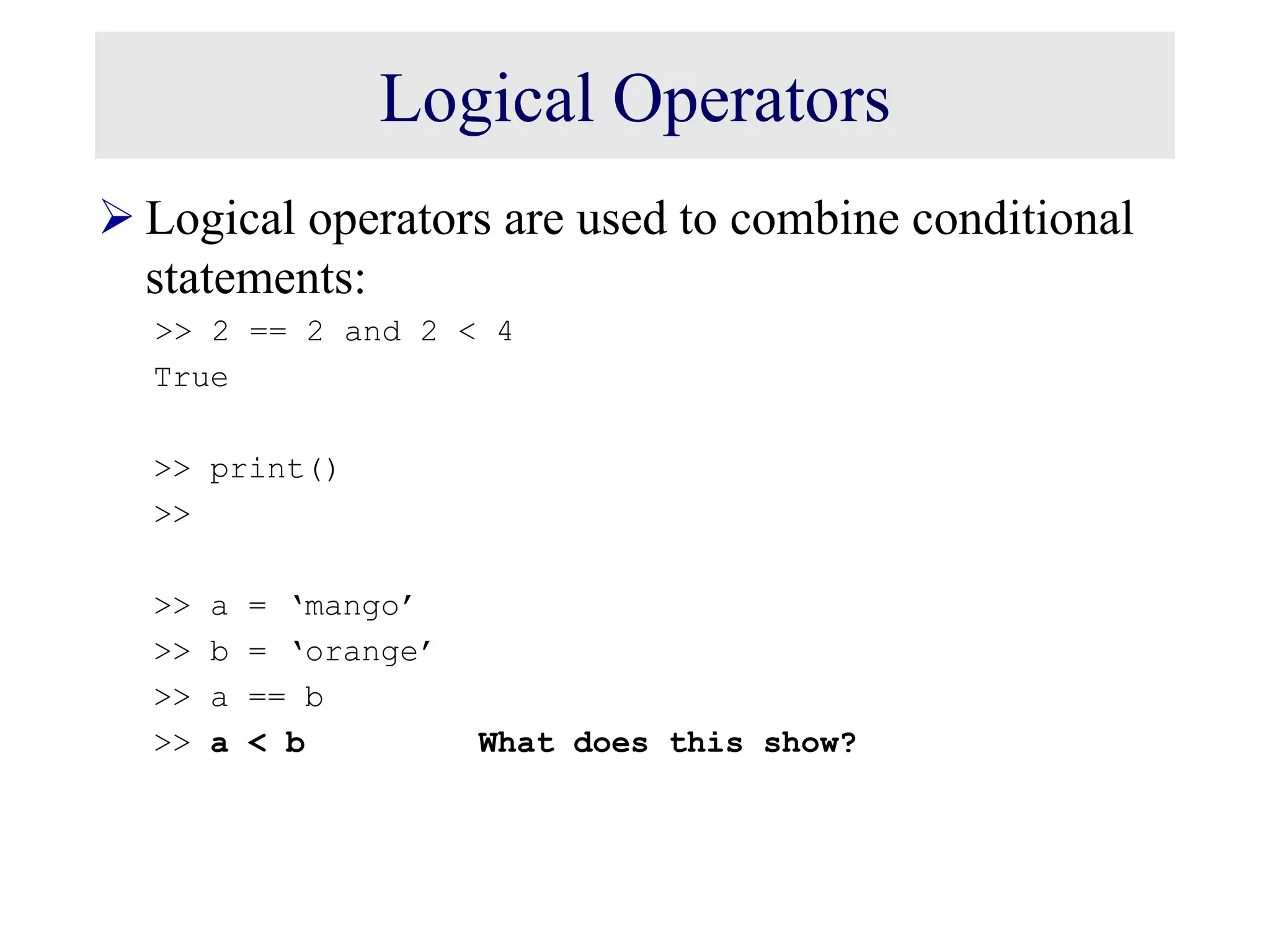
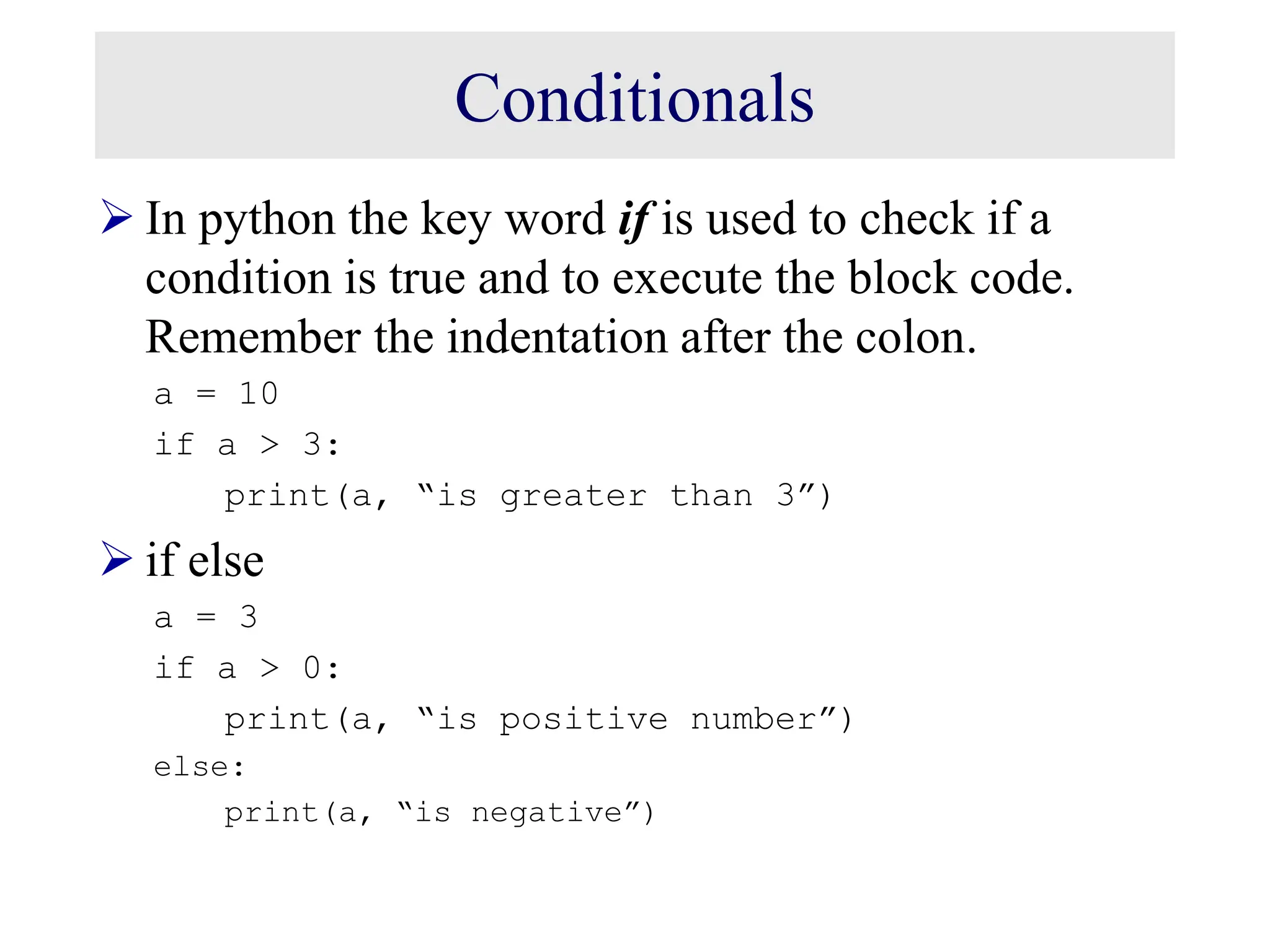
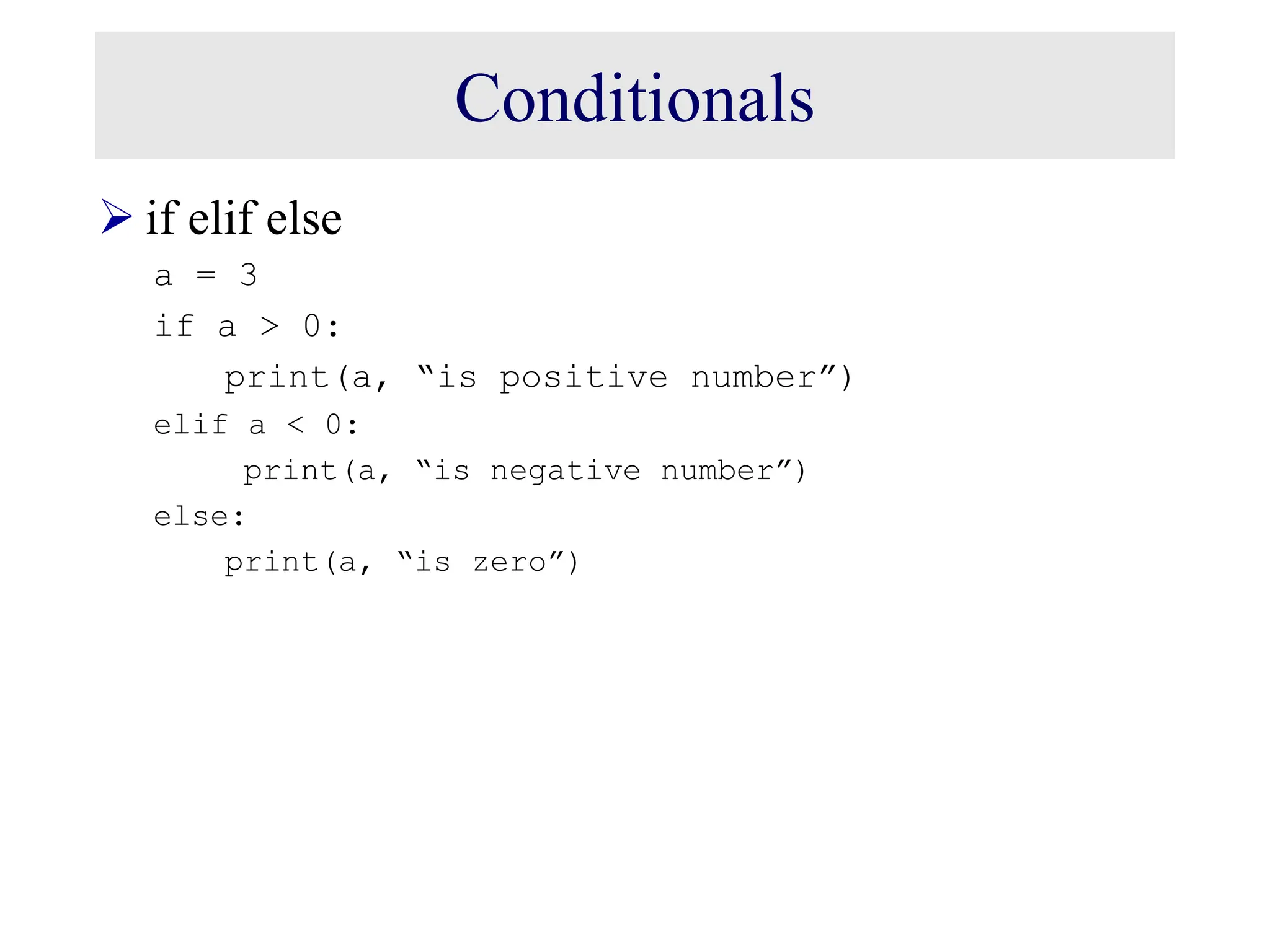
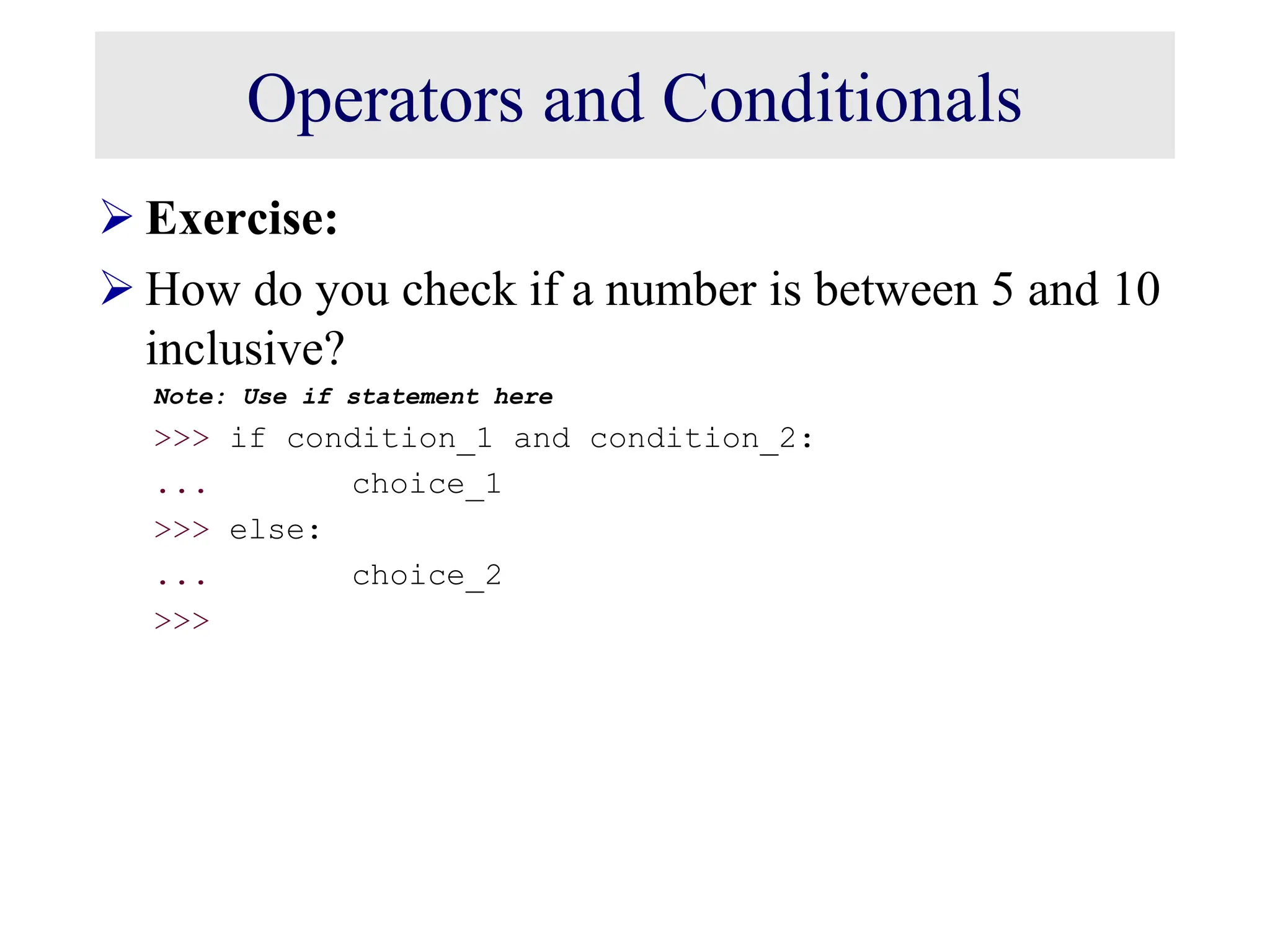
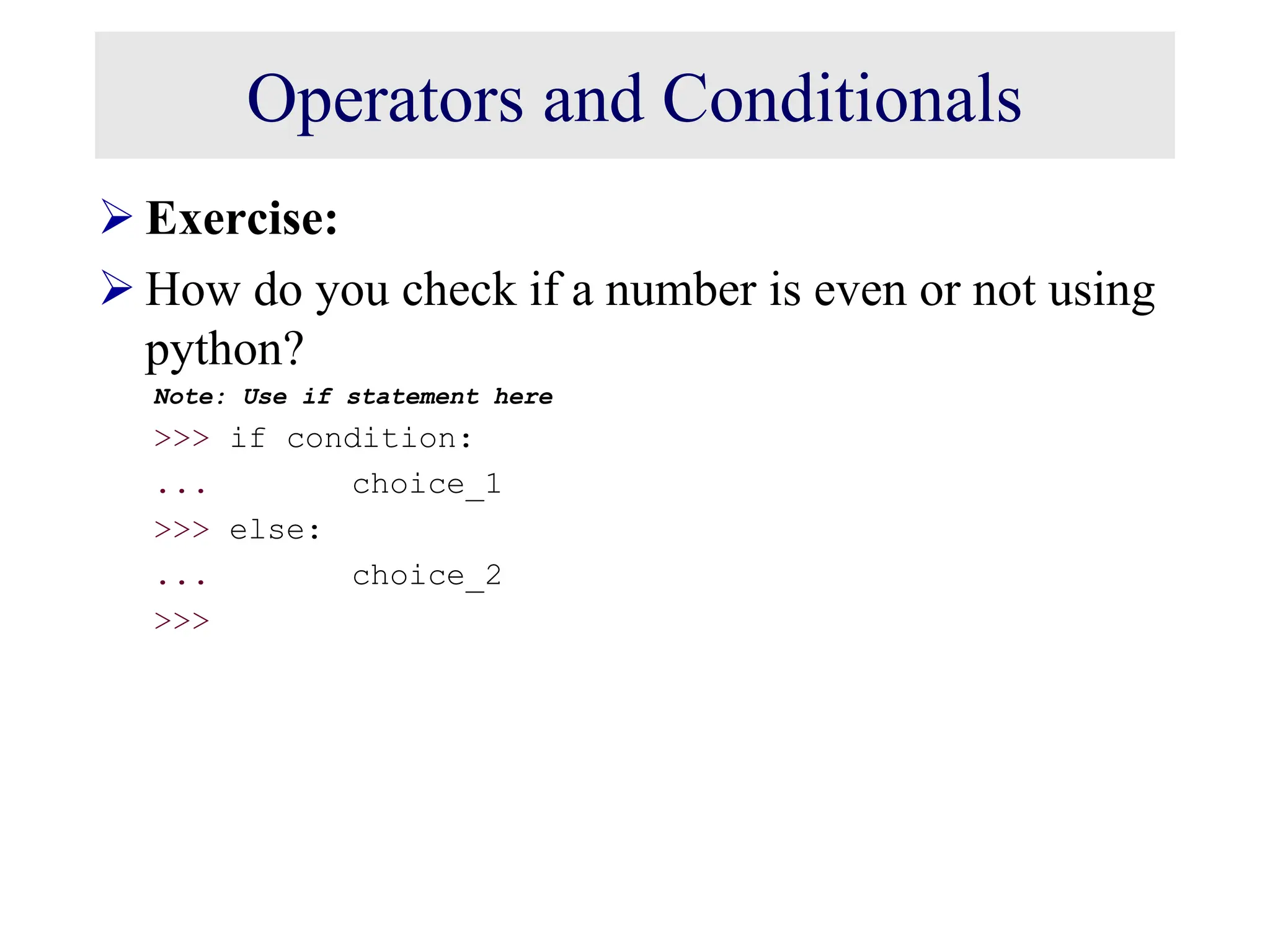
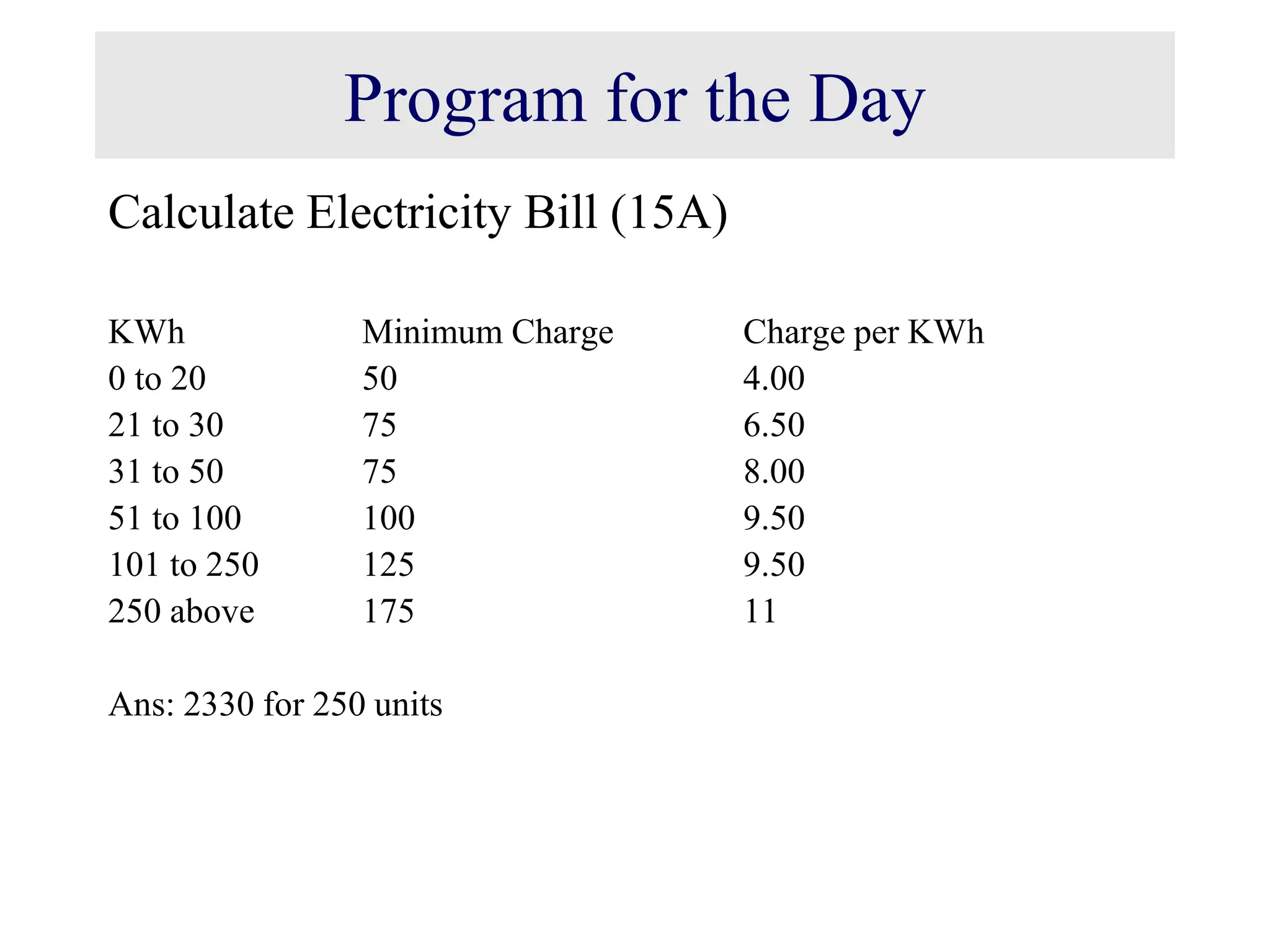
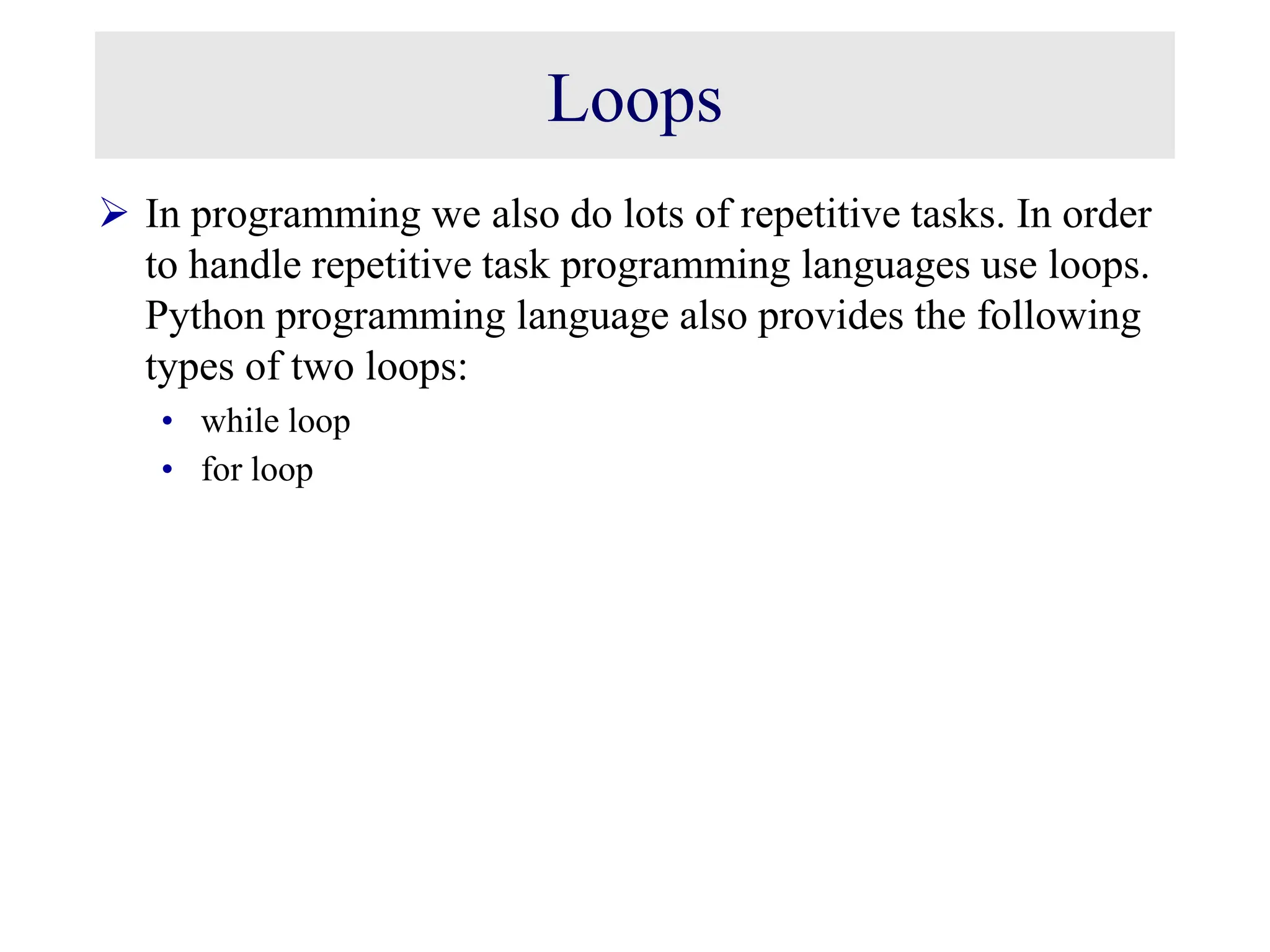
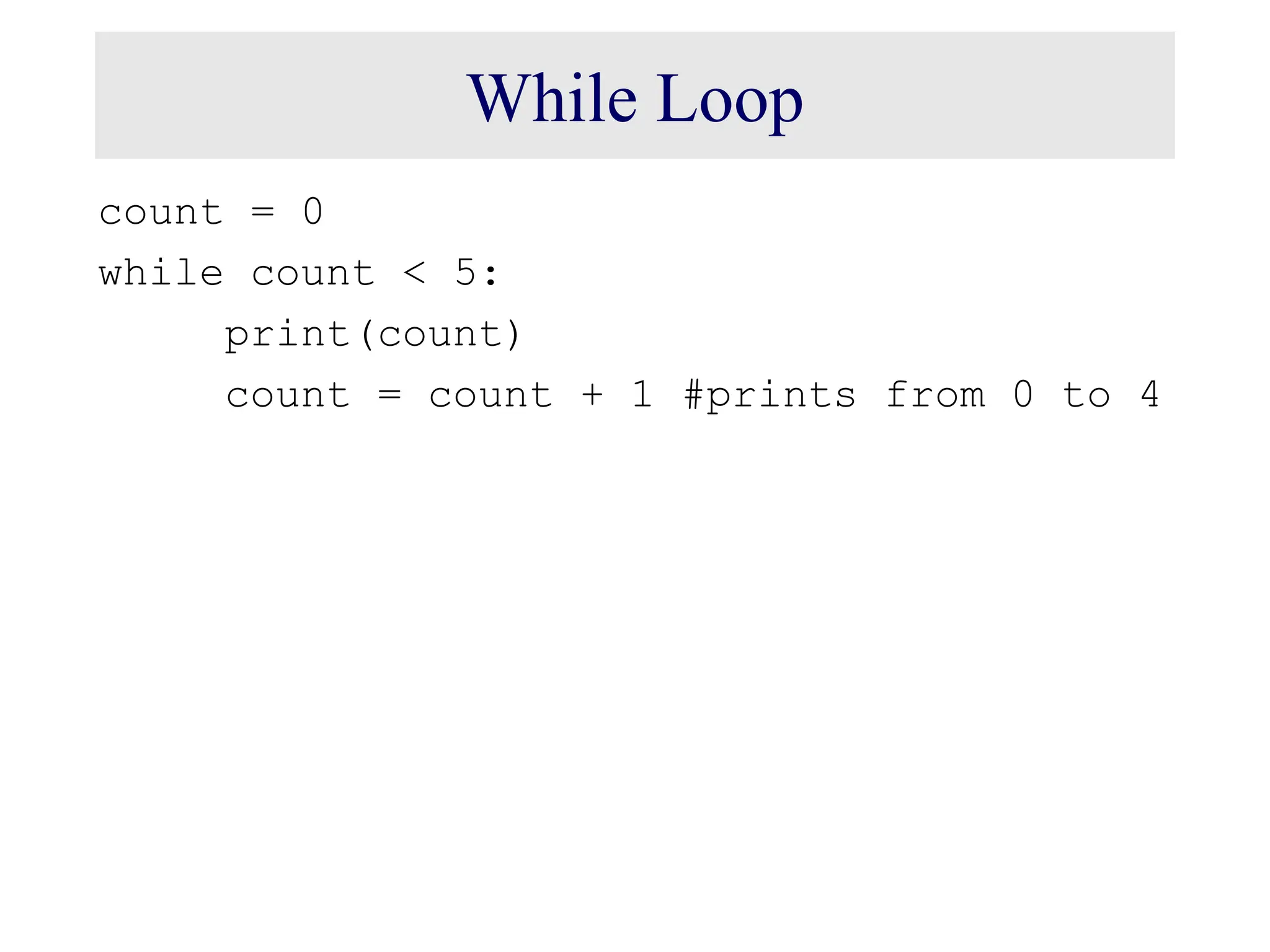
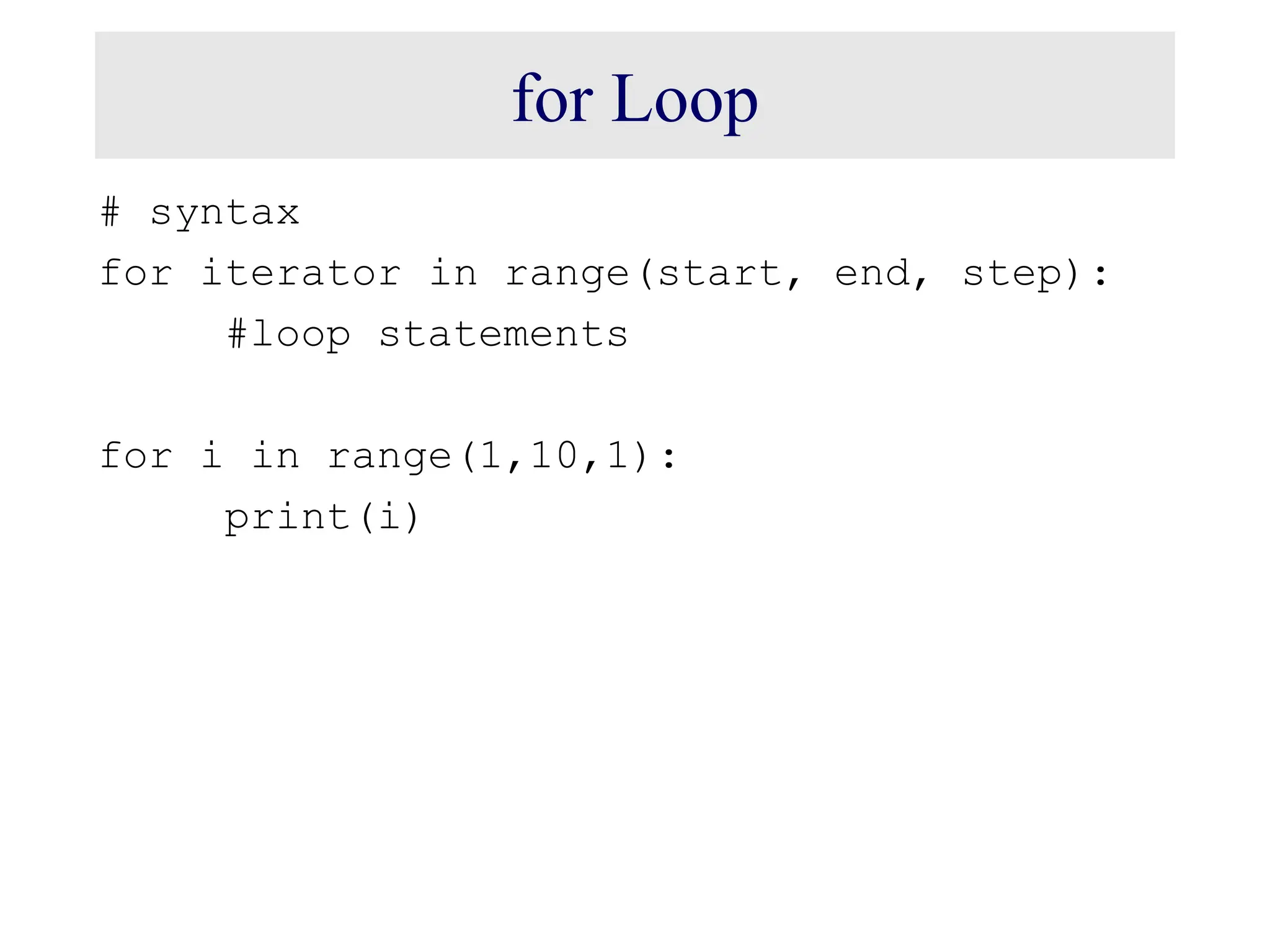
![for Loop num_list = [1,2,3,4,5] for num in num_list: print(num) it_companies = ['Facebook', 'Google', 'Microsoft', 'Apple', 'IBM', 'Oracle', ‘Amazon‘] for company in it_companies: print(company)](https://image.slidesharecdn.com/day1-240425151915-6609f2ef/75/introduction-to-python-in-english-presentation-file-30-2048.jpg)
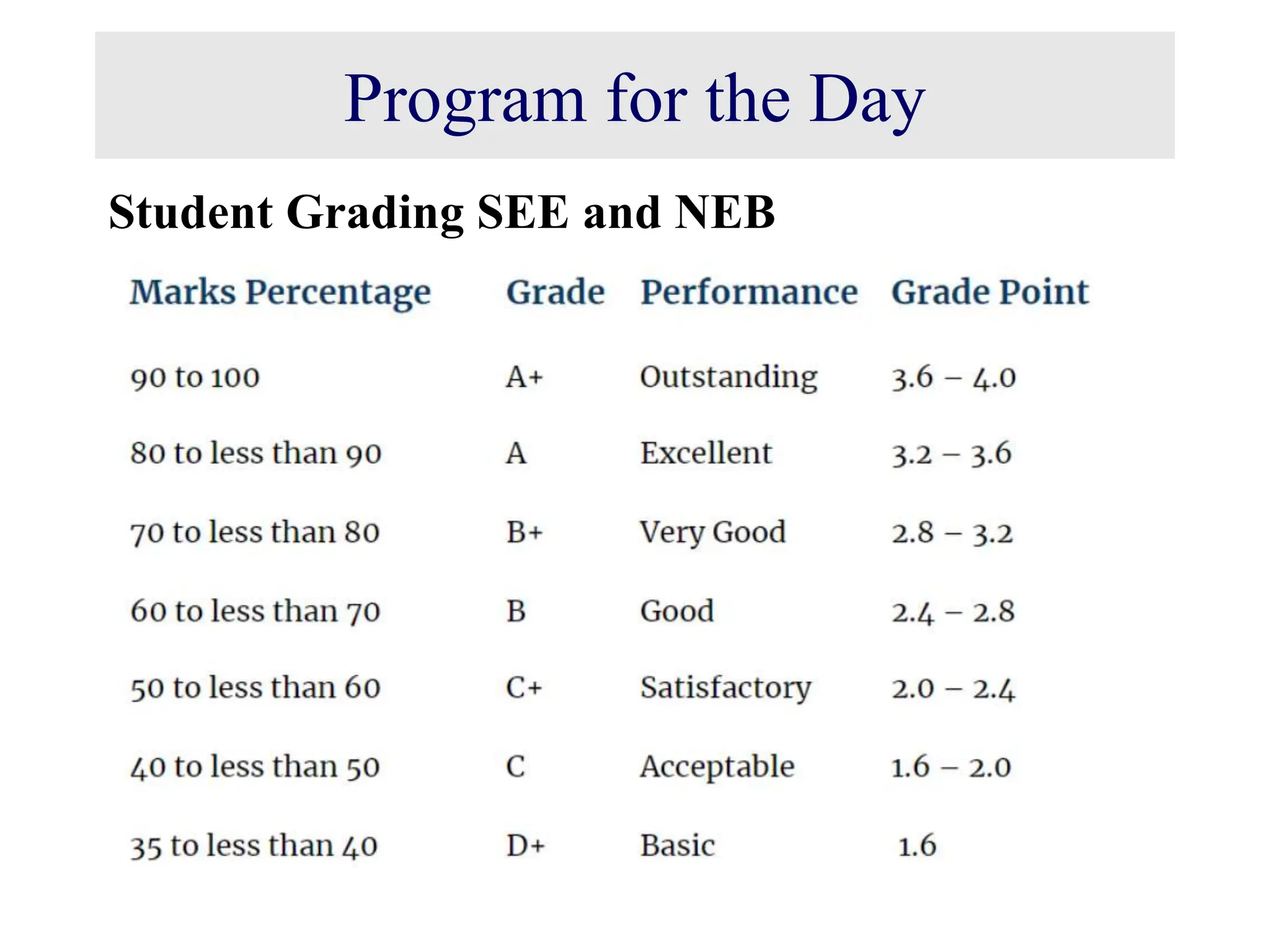
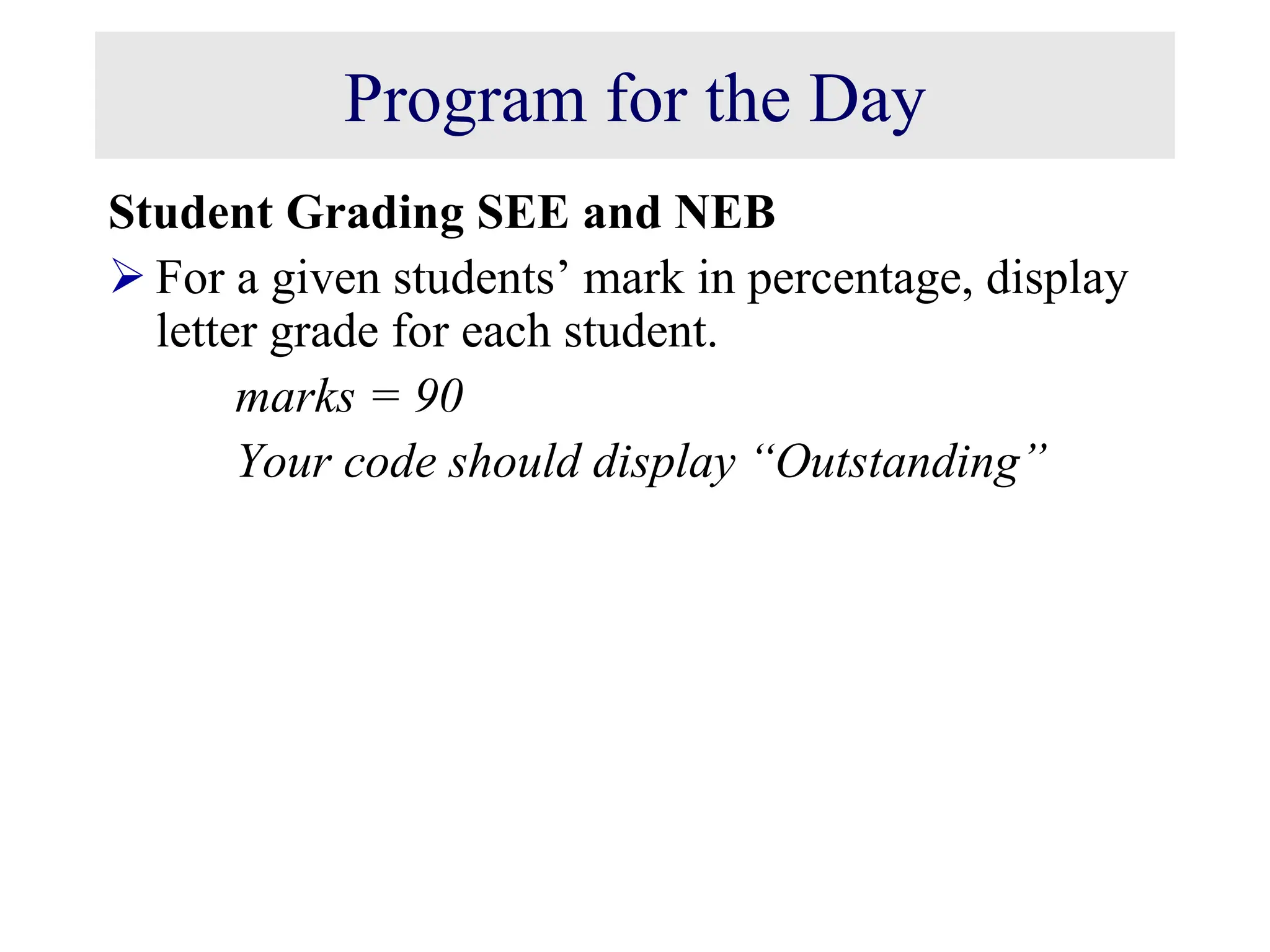
![Program for the Day Student Grading SEE and NEB For a list of students’ marks in percentage, display letter grade for each student. marks = [95, 42, 78, 45, 89, 90] Use for loop](https://image.slidesharecdn.com/day1-240425151915-6609f2ef/75/introduction-to-python-in-english-presentation-file-33-2048.jpg)