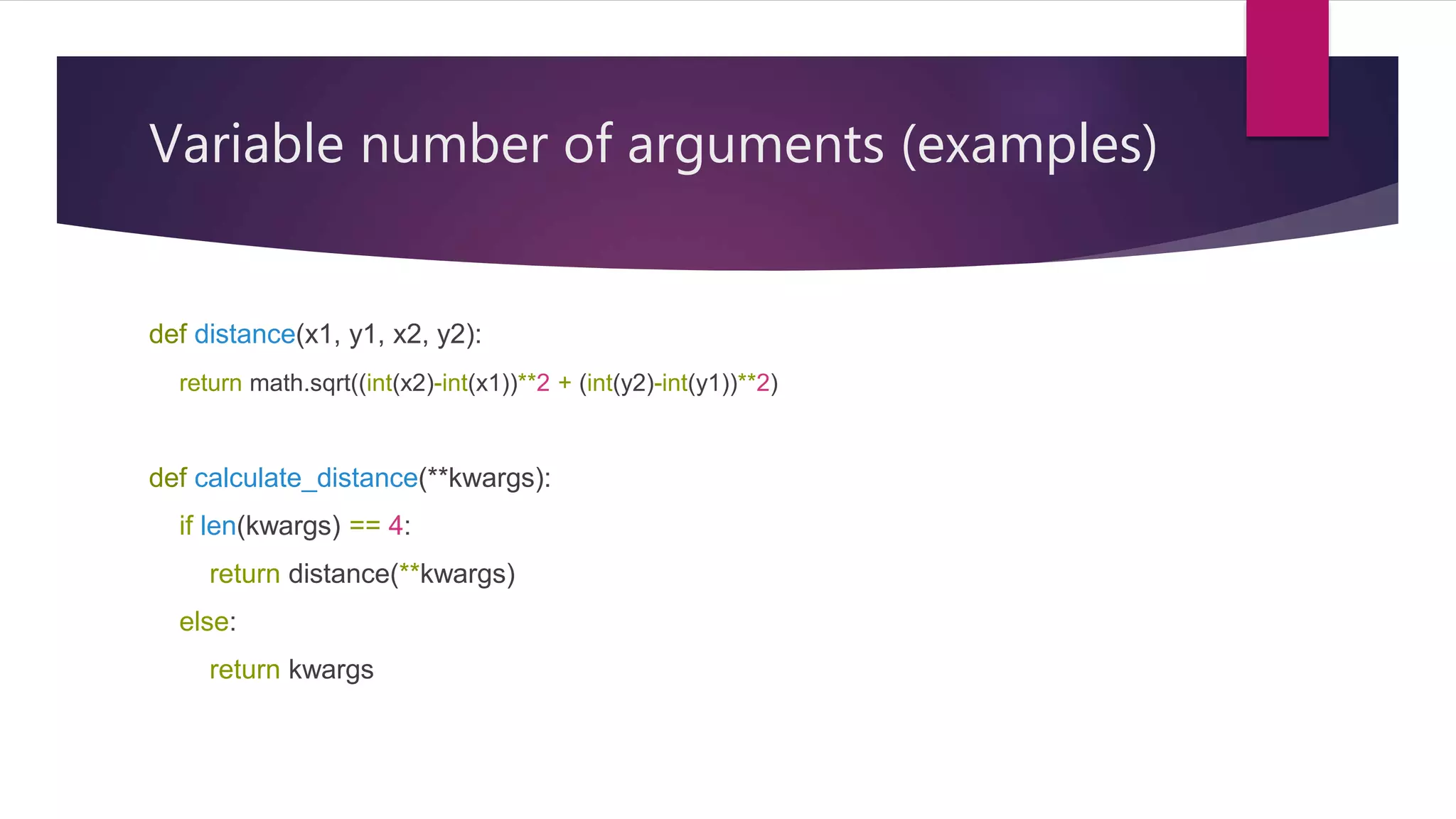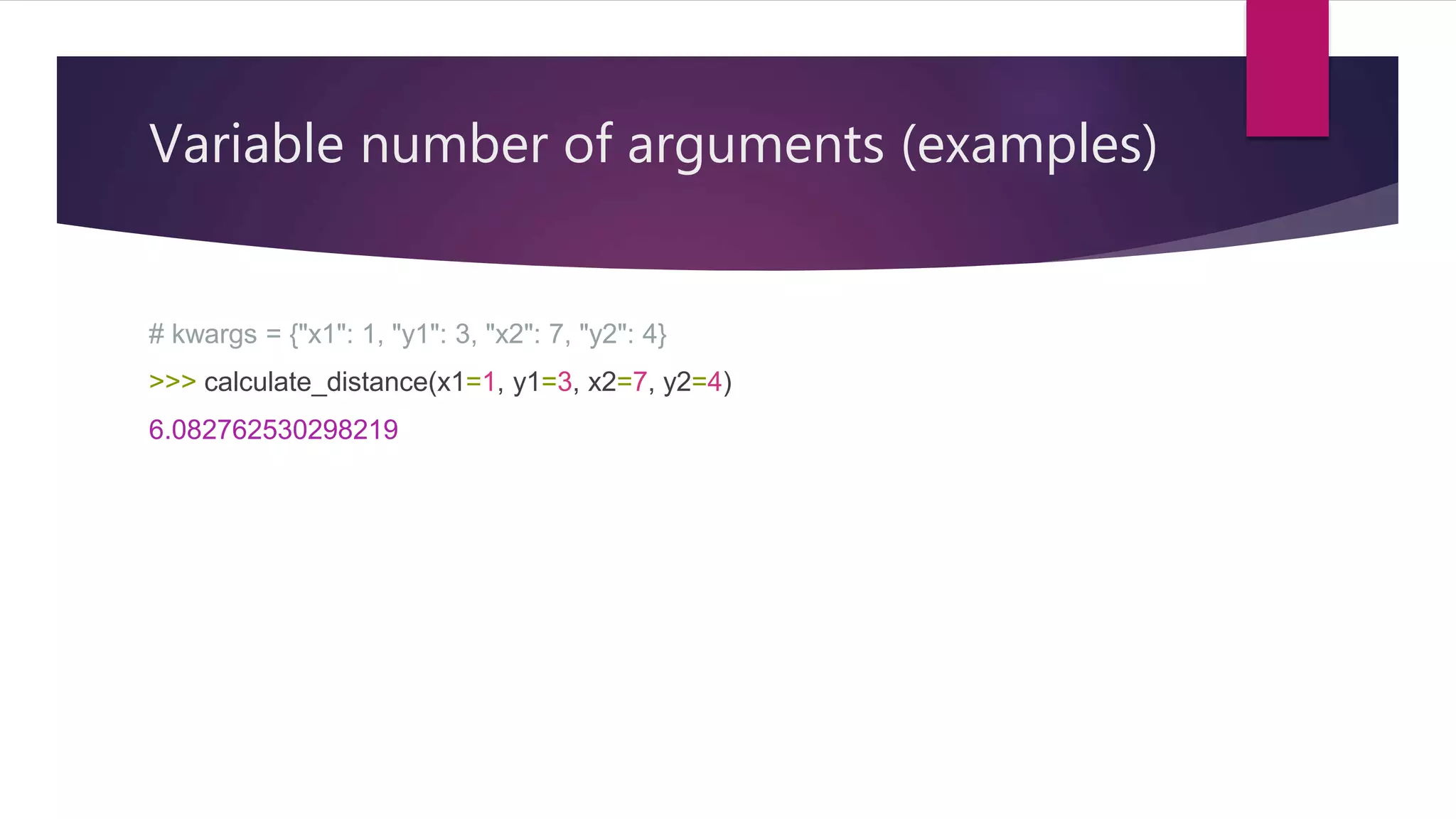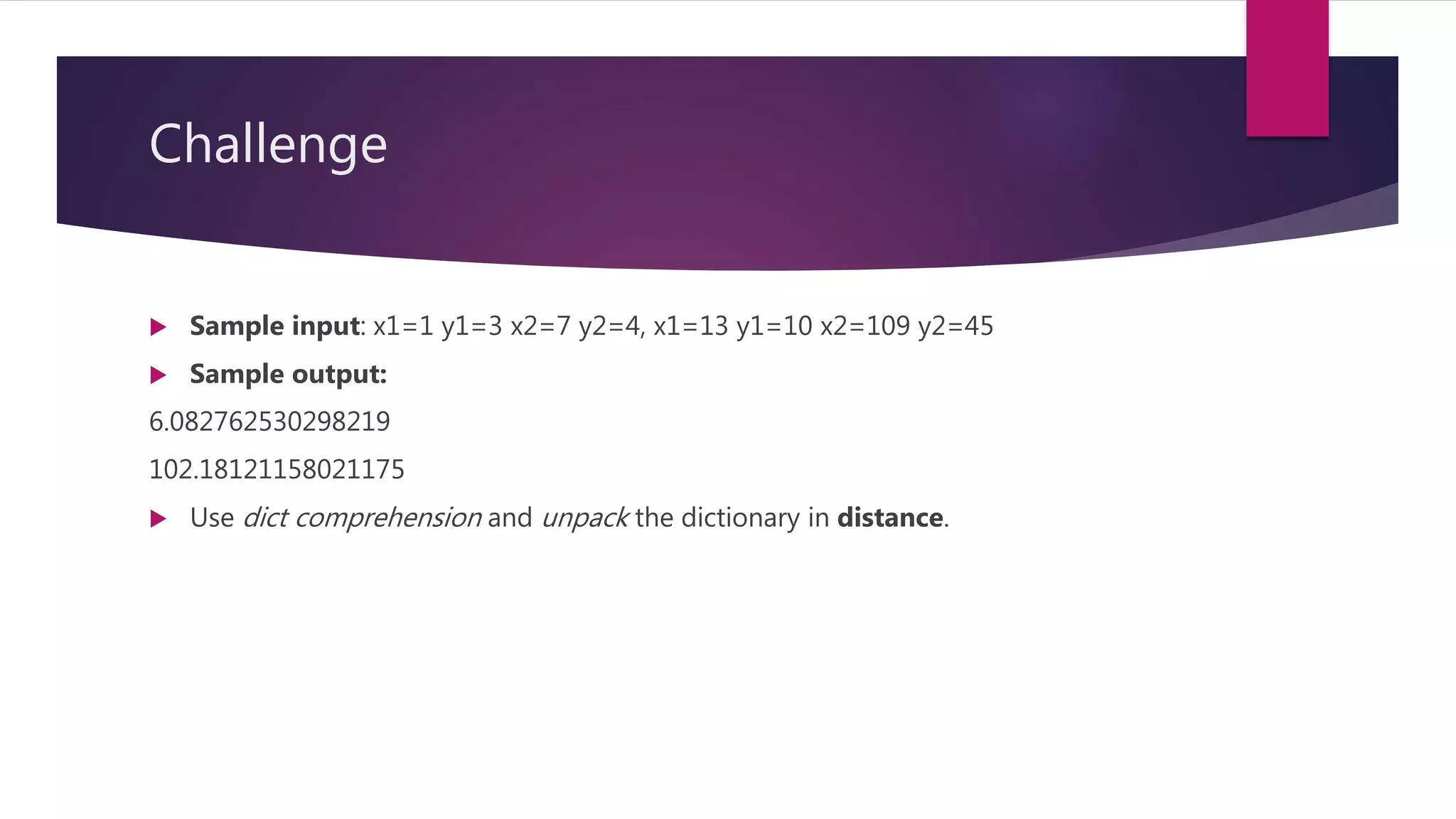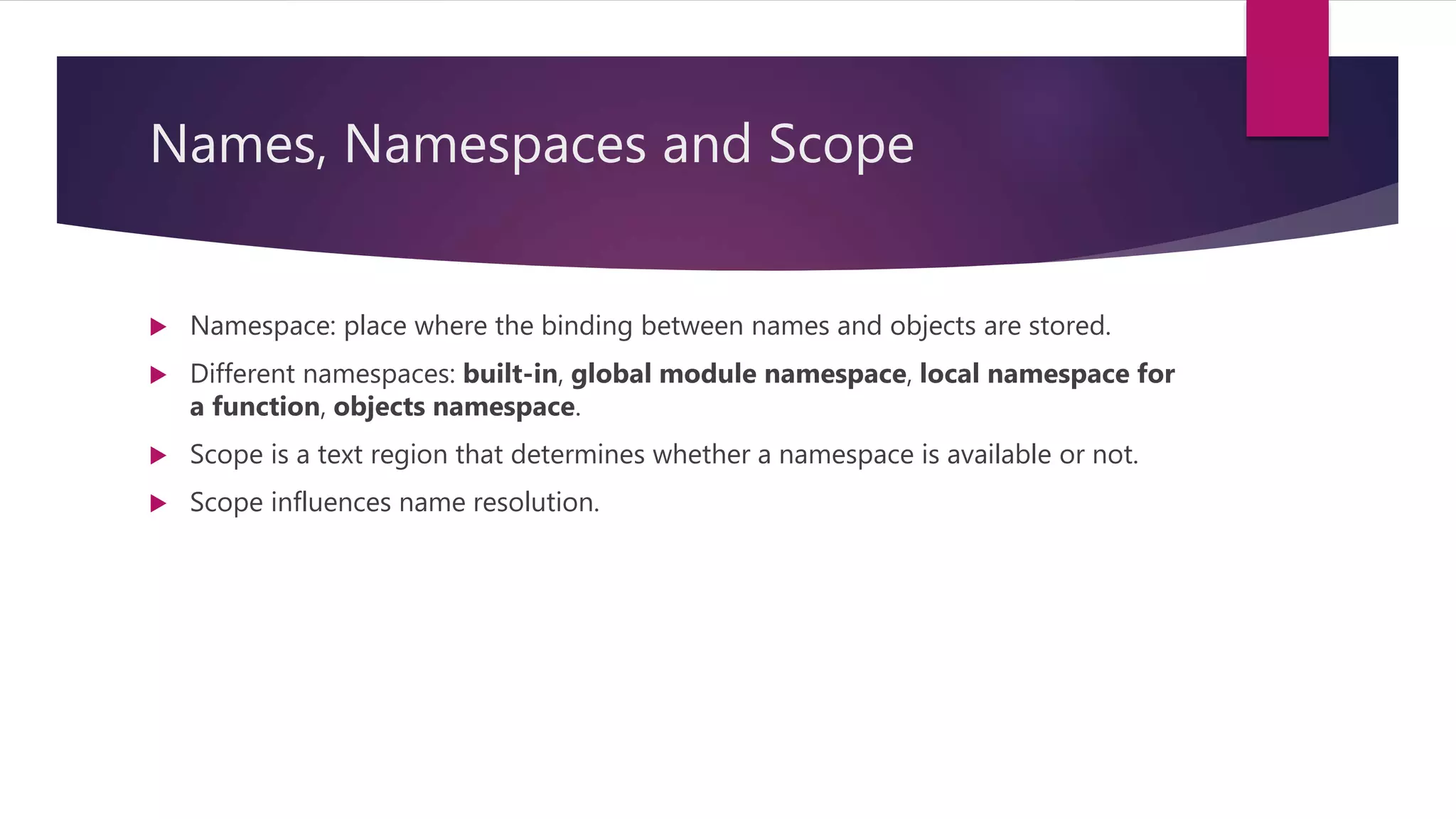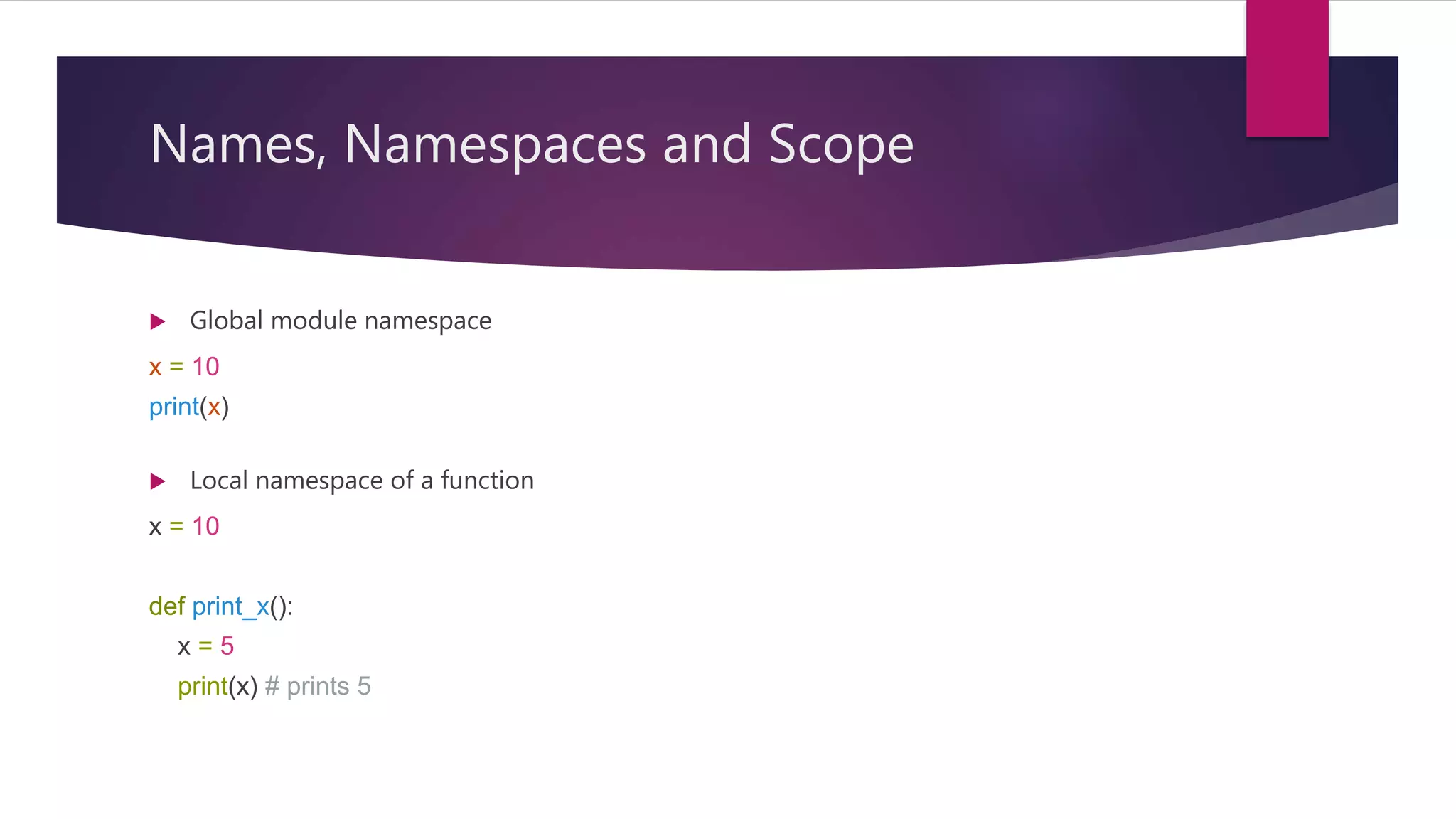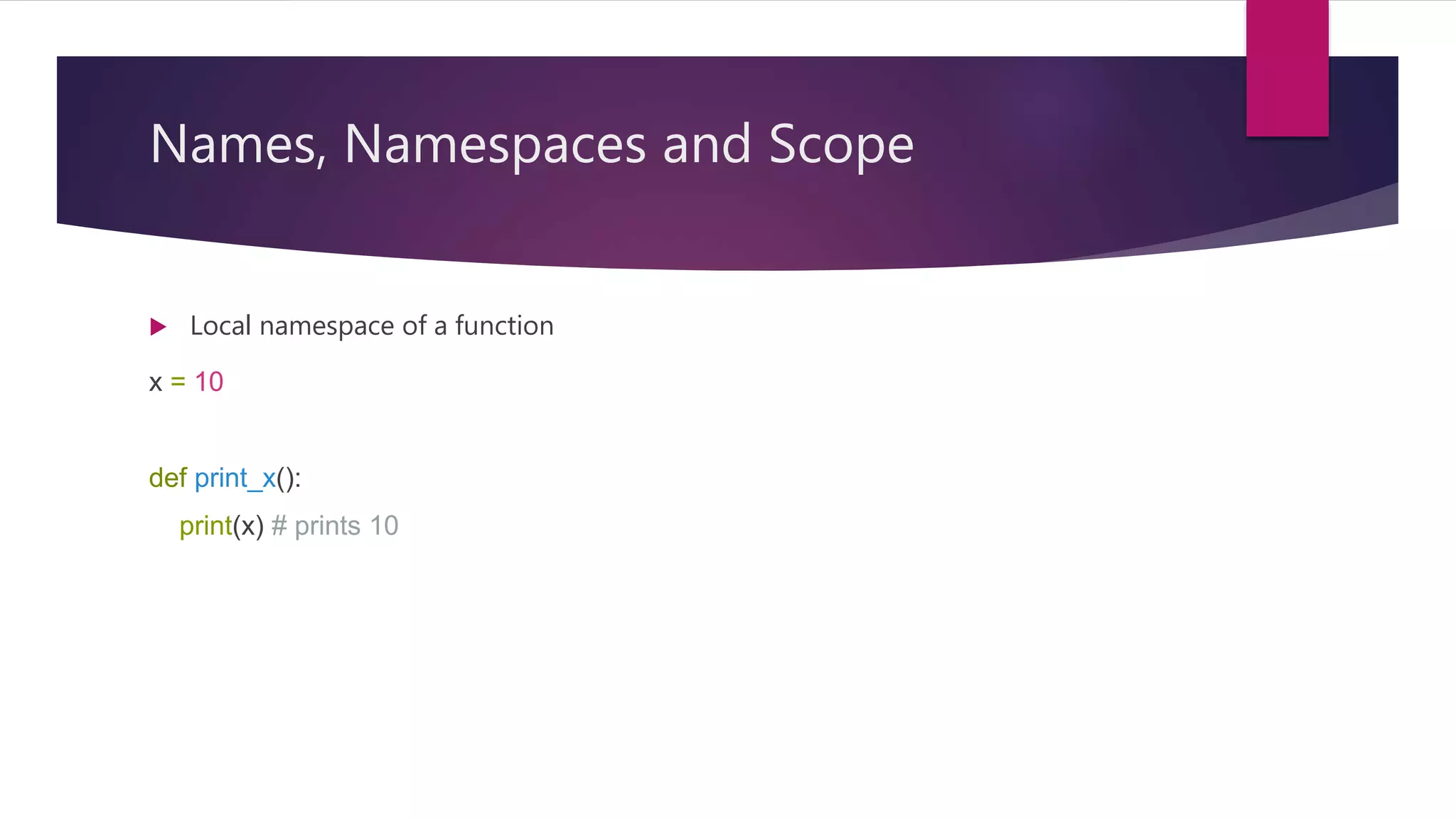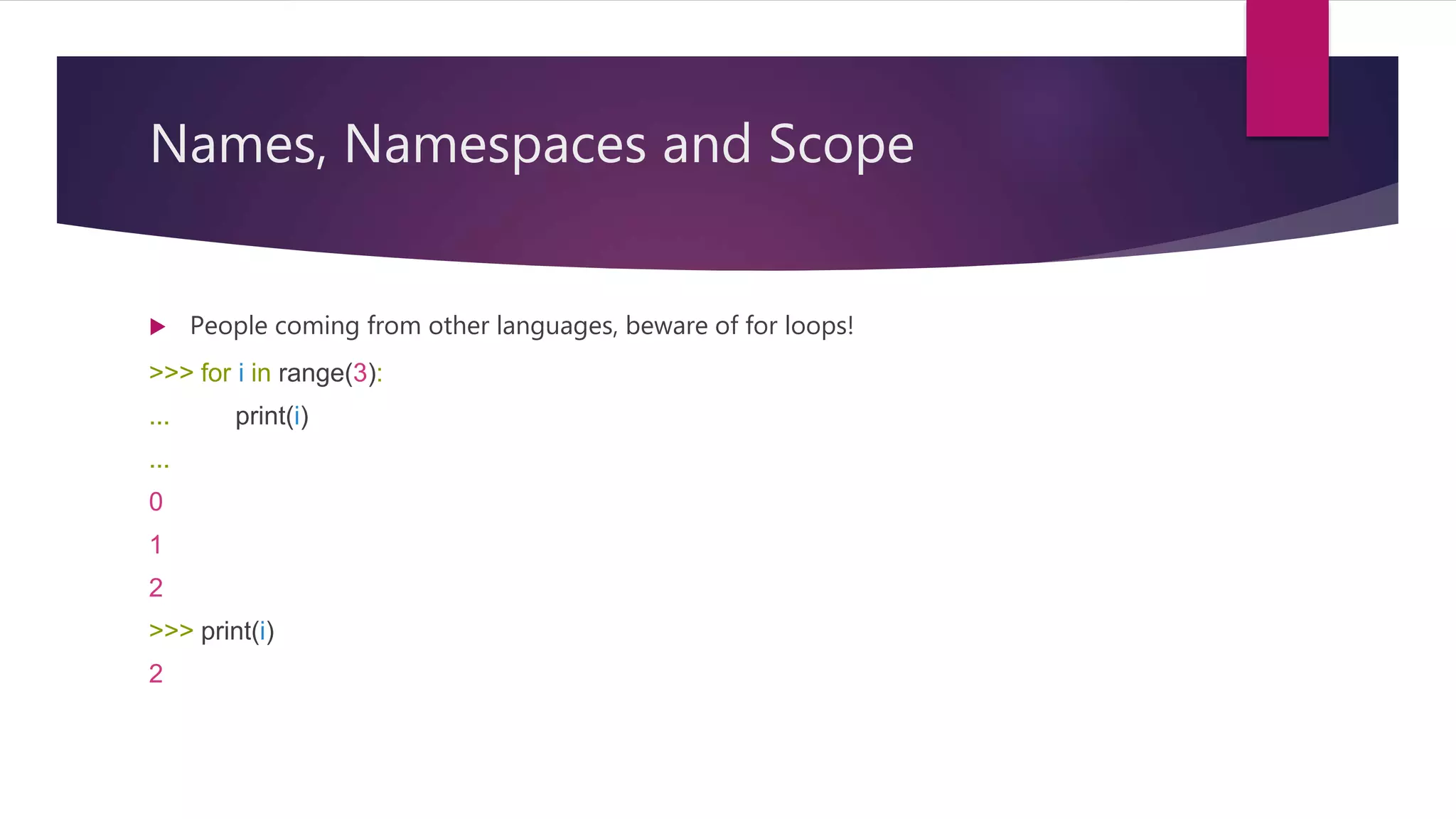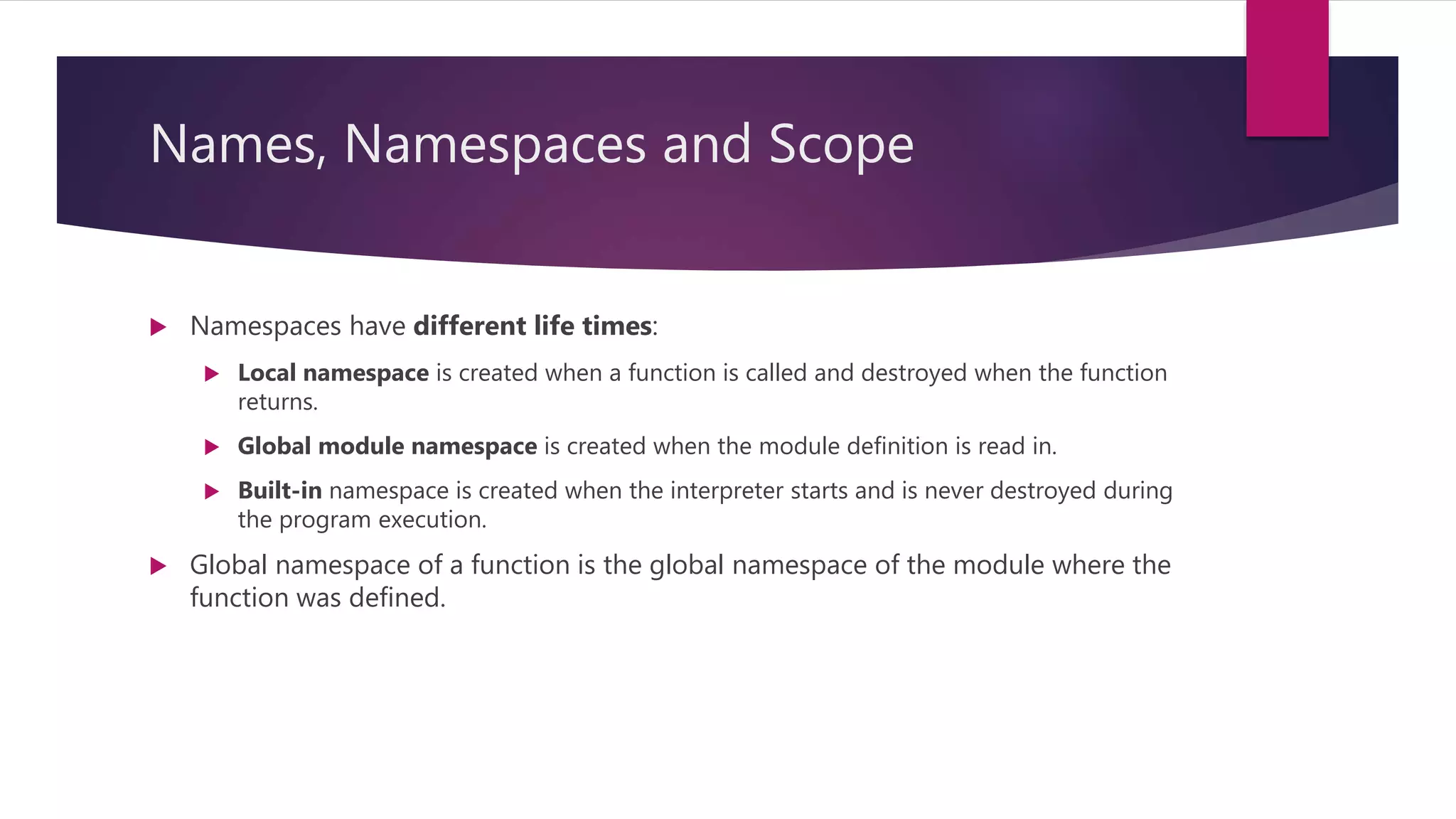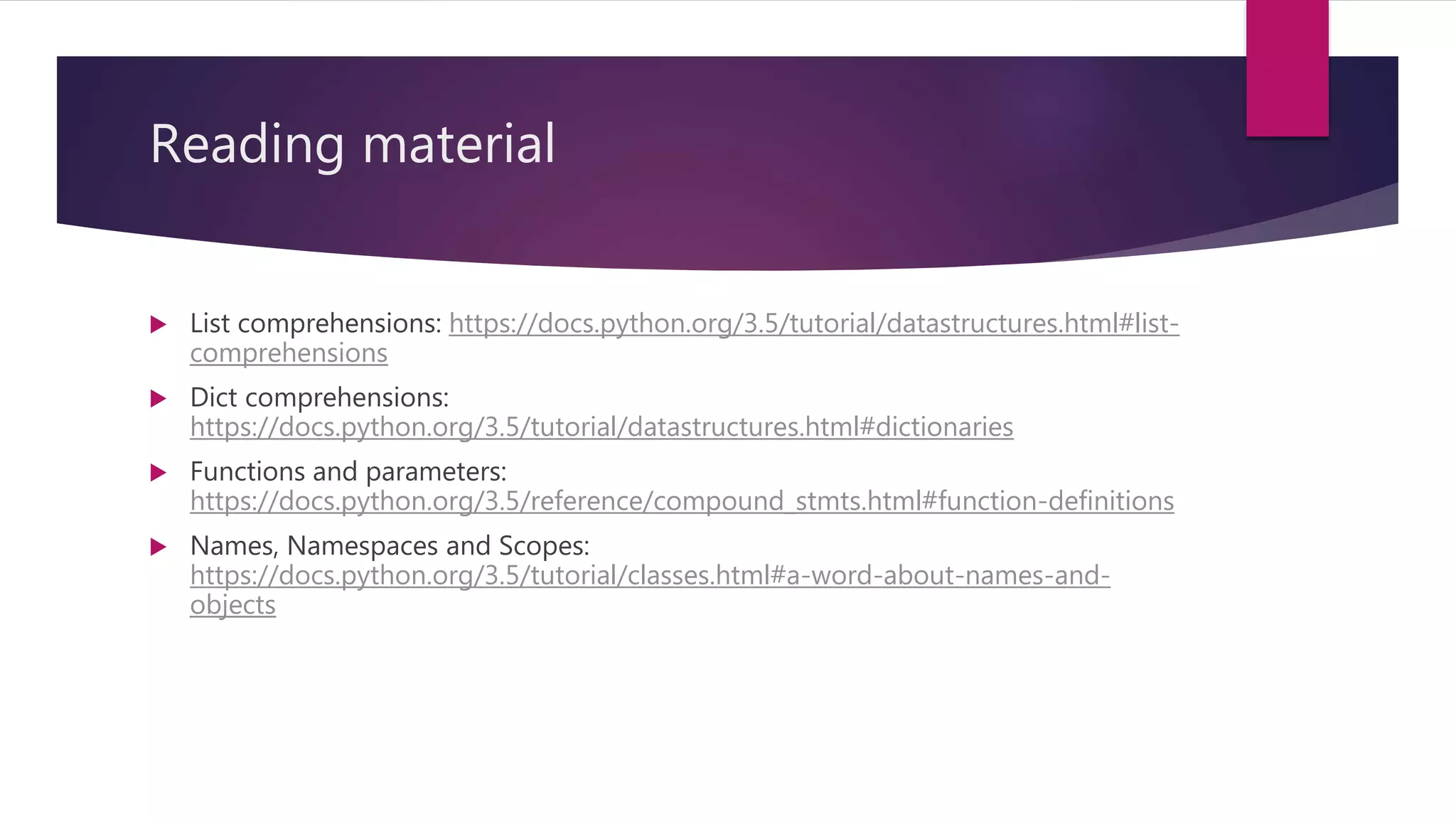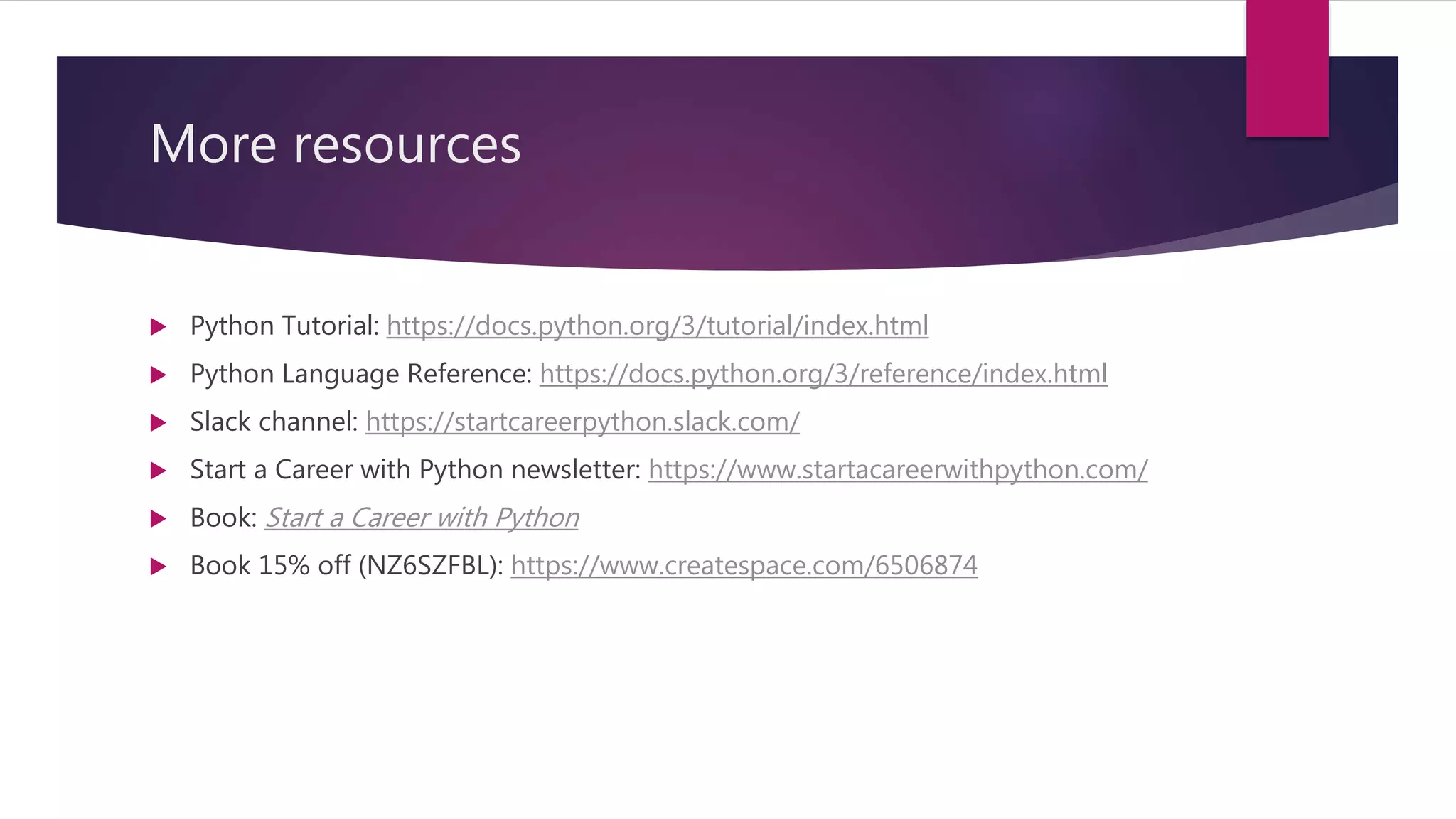The document presents an introduction to Python programming, covering topics such as list and dictionary comprehensions, functions, and control flow. It highlights practical examples and challenges for each topic to illustrate concepts like variable arguments and keyword arguments. Educational resources and contact information for further learning opportunities are also provided.
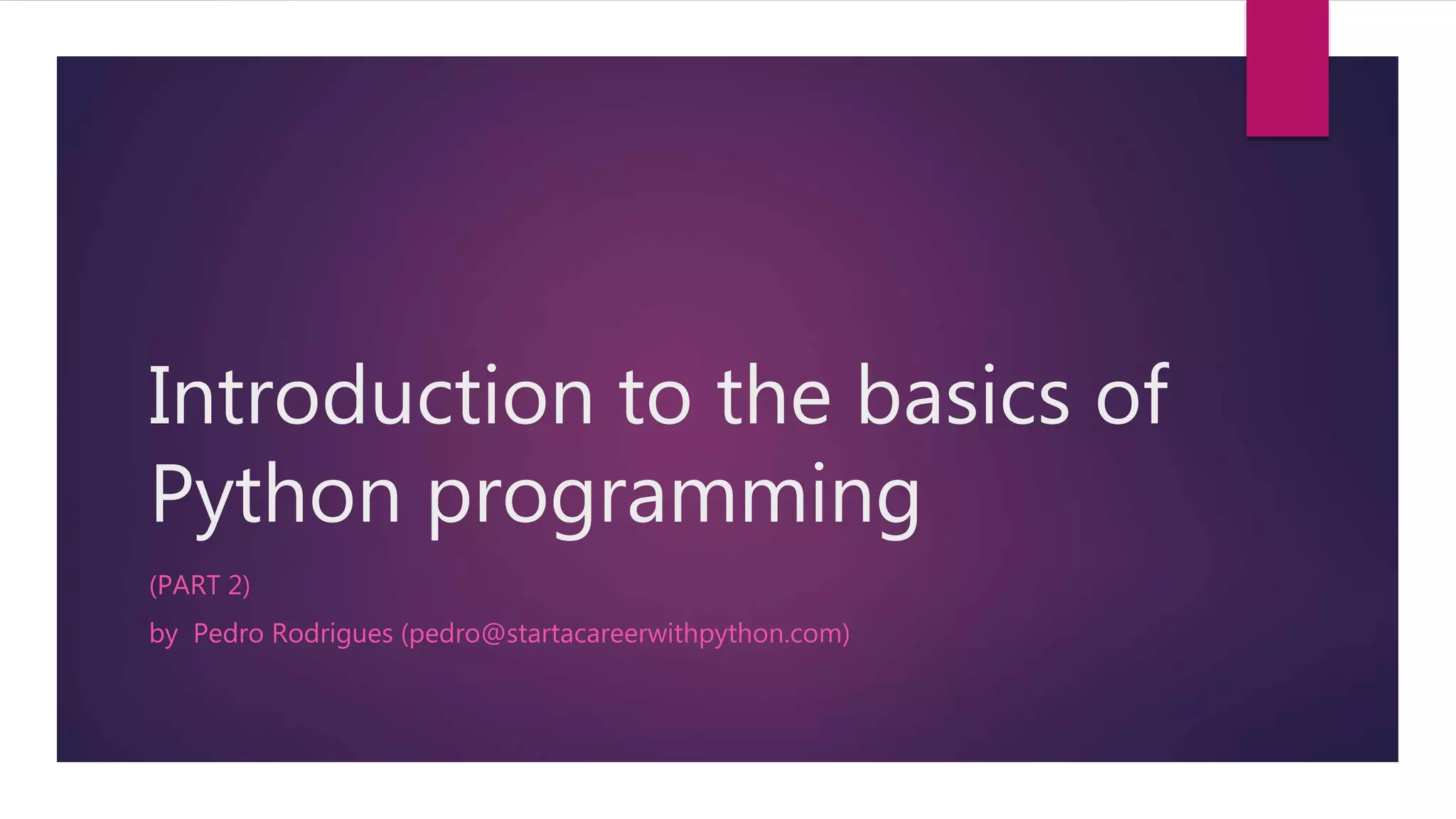
![A little about me { “Name”: “Pedro Rodrigues”, “Origin”: {“Country”: “Angola”, “City”: “Luanda”}, “Lives”: [“Netherlands”, 2013], “Past”: [“CTO”, “Senior Backend Engineer”], “Present”: [“Freelance Software Engineer”, “Coach”], “Other”: [“Book author”, “Start a Career with Python”] }](https://image.slidesharecdn.com/introductionpart2-160908211854/75/Basics-of-Python-programming-part-2-2-2048.jpg)
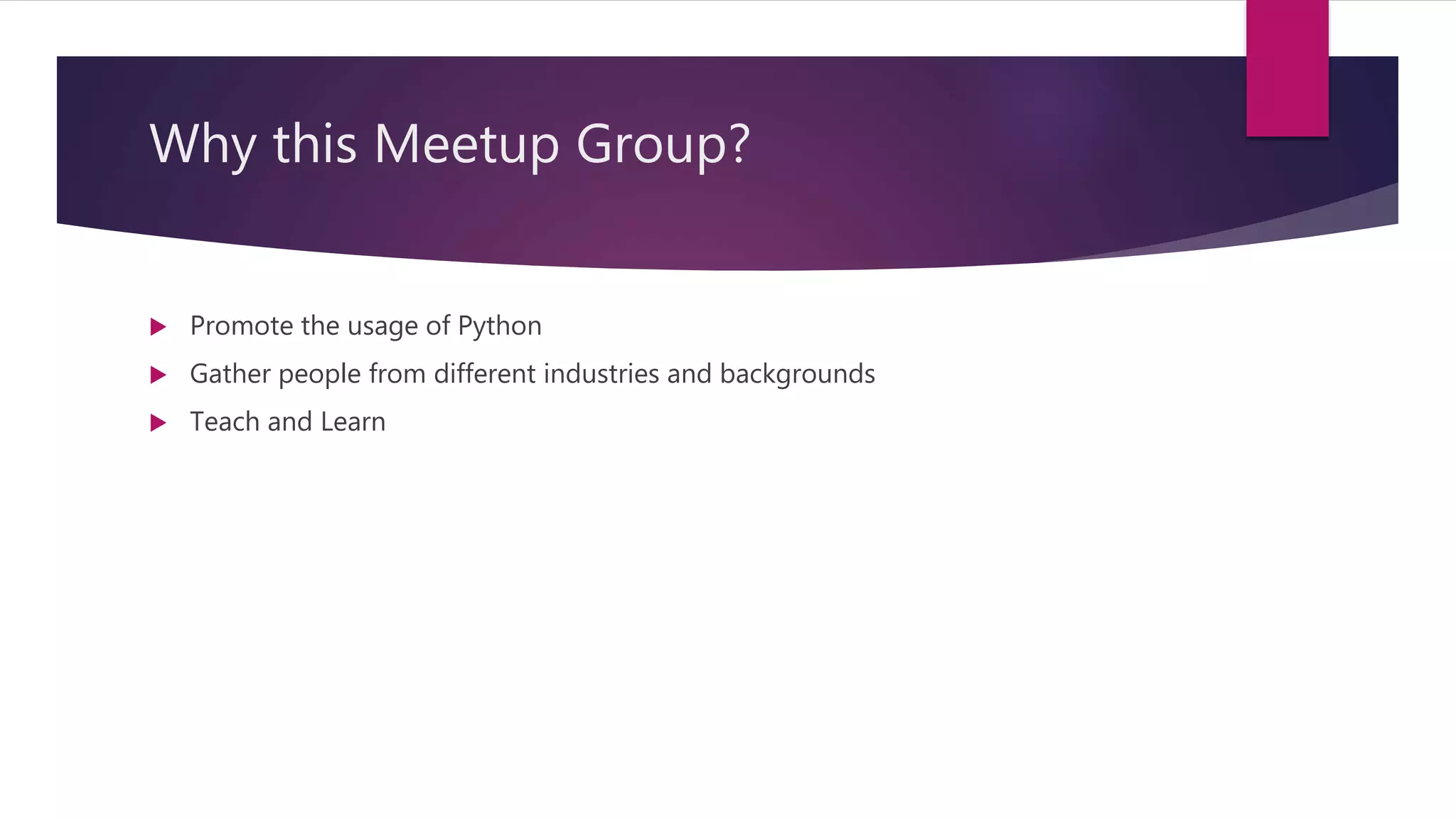
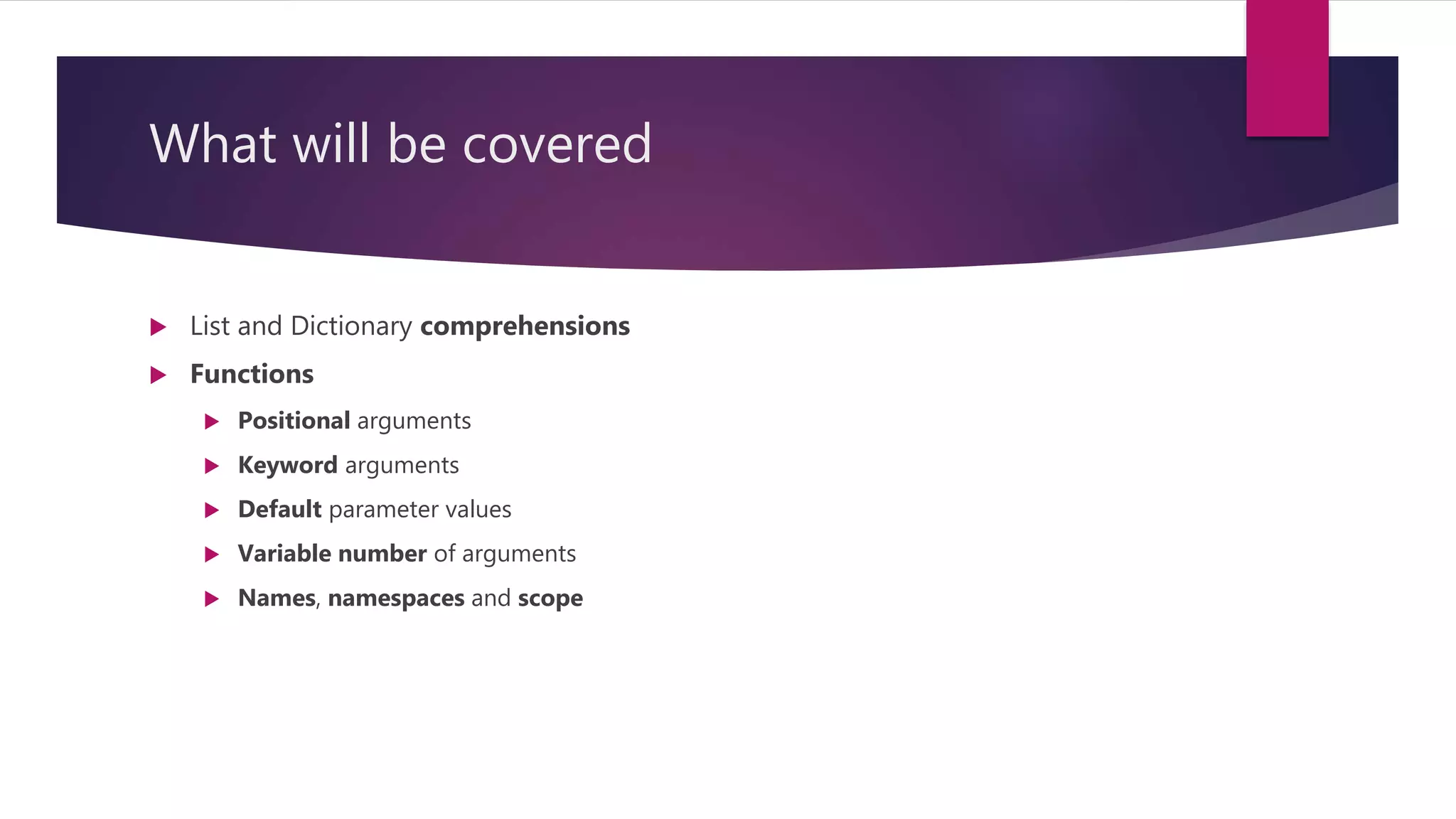
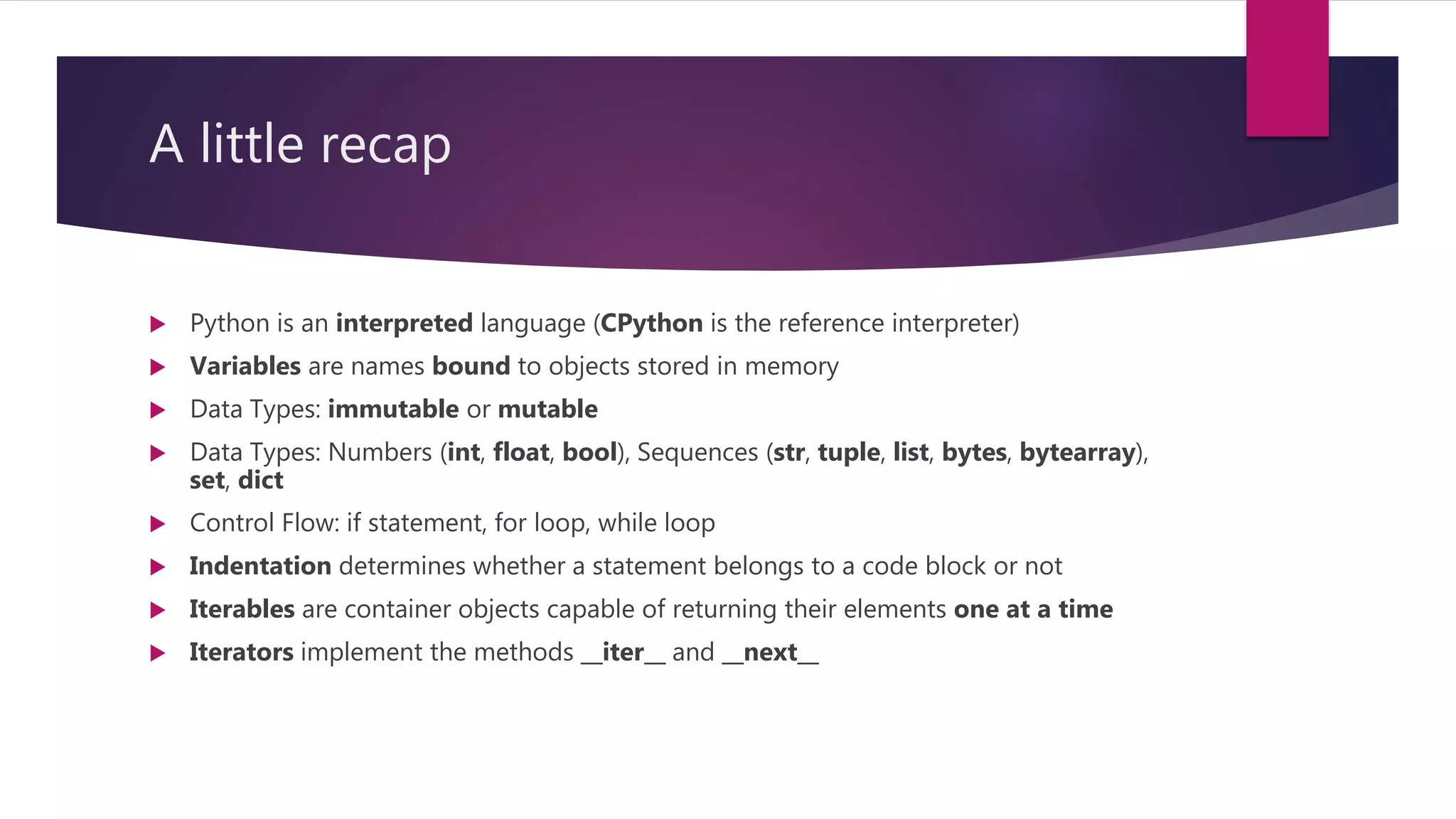
![List comprehensions Concise way to create lists Each element is a the result of a transformation applied to the original element Regular way of building lists: new_list = [] for elem in some_sequence: new_list.append(do_something(elem)) With list comprehension: new_list = [do_something(elem) for elem in some_sequence]](https://image.slidesharecdn.com/introductionpart2-160908211854/75/Basics-of-Python-programming-part-2-6-2048.jpg)
![List comprehensions (examples) names = ["John", "Mary", "Russell", "Devon", "Elizabeth"] new_names = [] for name in names: if len(name) > 4: new_names.append(name) >>> names = ["John", "Mary", "Russell", "Devon", "Elizabeth"] >>> new_names = [name for name in names if len(name) > 4] >>> new_names ['Russell', 'Devon', 'Elizabeth']](https://image.slidesharecdn.com/introductionpart2-160908211854/75/Basics-of-Python-programming-part-2-7-2048.jpg)
![List comprehensions (examples) pairs = [] for i in range(3): for j in range(3): if i != j: pairs.append((i, j)) >>> pairs = [(i, j) for i in range(3) for j in range(3) if i != j] >>> pairs [(0, 1), (0, 2), (1, 0), (1, 2), (2, 0), (2, 1)]](https://image.slidesharecdn.com/introductionpart2-160908211854/75/Basics-of-Python-programming-part-2-8-2048.jpg)
![List comprehensions (challenge) Use split and sorted to print a sorted list of strings read from the standard input. Use a list comprehension for build a list where the strings are in lowercase. Strings in the standard input are separated by commas (no spaces) Sample input: THIs,is,A,strING,WITH,COMmas Sample output: ['a', 'commas', 'is', 'string', 'this', 'with'] >>> "Hello,World,how,are,you".split(",") ['Hello', 'World', 'how', 'are', 'you'] >>> sorted(["b", "z", "a", "c", "l"]) ['a', 'b', 'c', 'l', 'z']](https://image.slidesharecdn.com/introductionpart2-160908211854/75/Basics-of-Python-programming-part-2-9-2048.jpg)
![Dictionary comprehensions Concise way to create dictionaries Keys and/or Values are the result of applying transformations to elements in the original sequence Regular way of building a dictionary: d = {} for k, v in some_seq: key = do_something(k) value = do_something(v) d[key] = value With dict comprehension: d = {do_something(k): do_something(v) for k, v in some_seq}](https://image.slidesharecdn.com/introductionpart2-160908211854/75/Basics-of-Python-programming-part-2-10-2048.jpg)
![Dictionary comprehensions (examples) d = {} for i in range(2, 11, 2): d[i] = i**2 d = {i: i**2 for i in range(2, 11, 2)} >>> d {8: 64, 2: 4, 4: 16, 10: 100, 6: 36}](https://image.slidesharecdn.com/introductionpart2-160908211854/75/Basics-of-Python-programming-part-2-11-2048.jpg)
![Dictionary comprehensions (examples) # example: name=Pedro age=34 info = input("> ") info_list = [item.split("=") for item in info.split(" ")] info_dict = {} for k, v in info_list: key = k.capitalize() d[key] = v >>> info_dict {'Age': '34', 'Name': 'Pedro'}](https://image.slidesharecdn.com/introductionpart2-160908211854/75/Basics-of-Python-programming-part-2-12-2048.jpg)
![Dictionary comprehensions (examples) # With dict comprehension >>> info = input("> ") >>> d = {k.capitalize(): v for k, v in [item.split("=") for item in info.split(" ")]} >>> d {'Age': '34', 'Name': 'Pedro'}](https://image.slidesharecdn.com/introductionpart2-160908211854/75/Basics-of-Python-programming-part-2-13-2048.jpg)
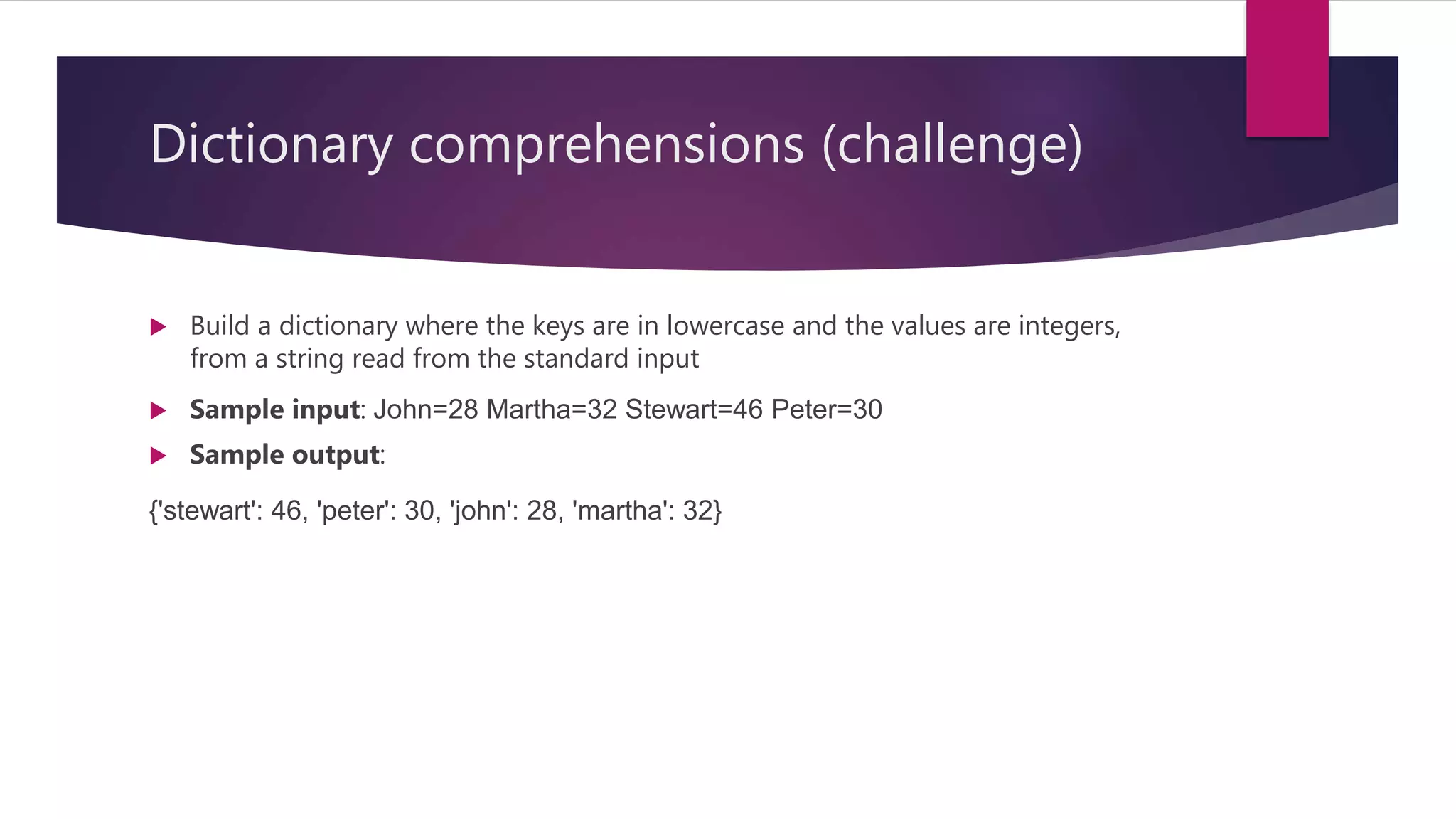
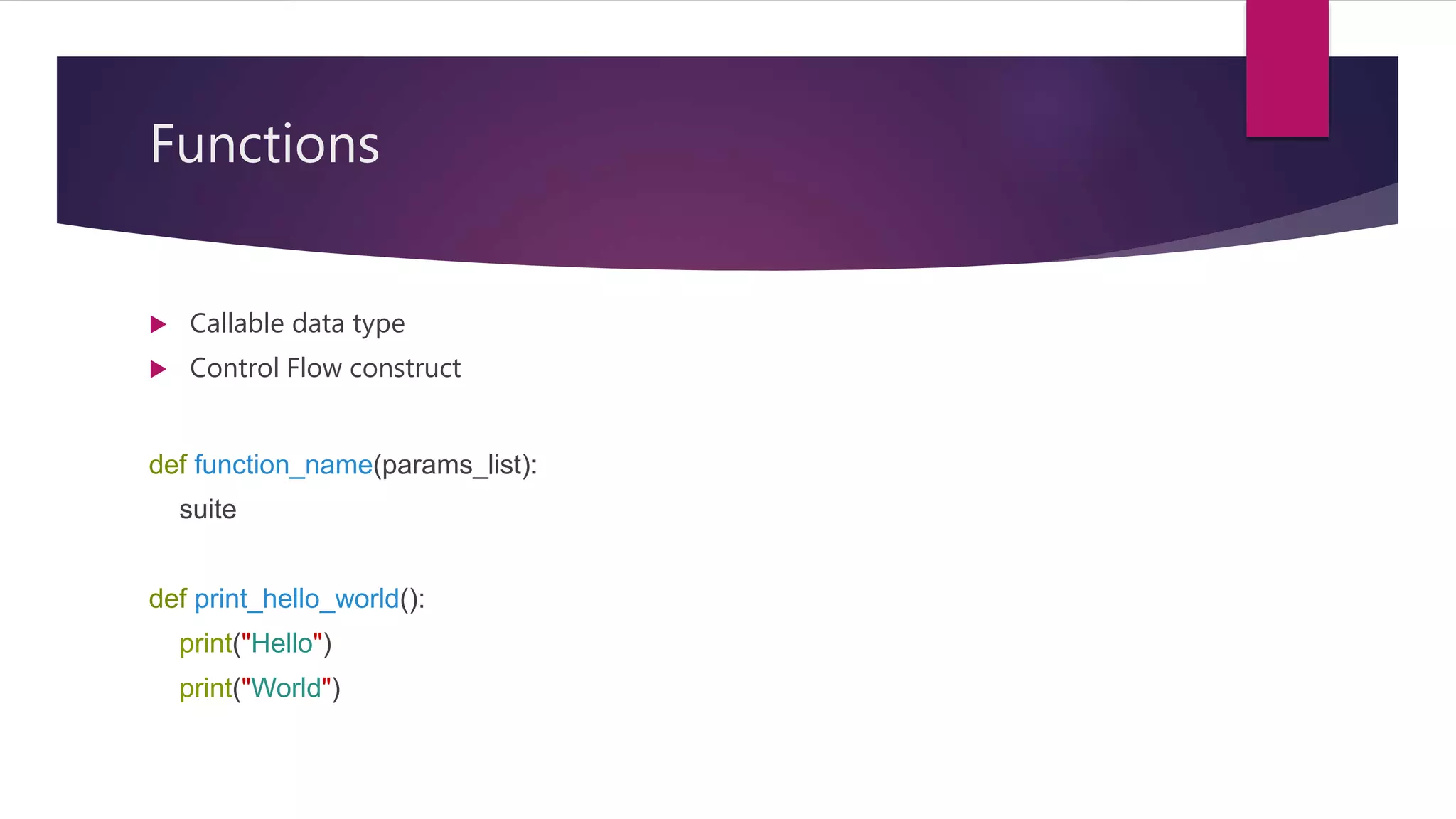
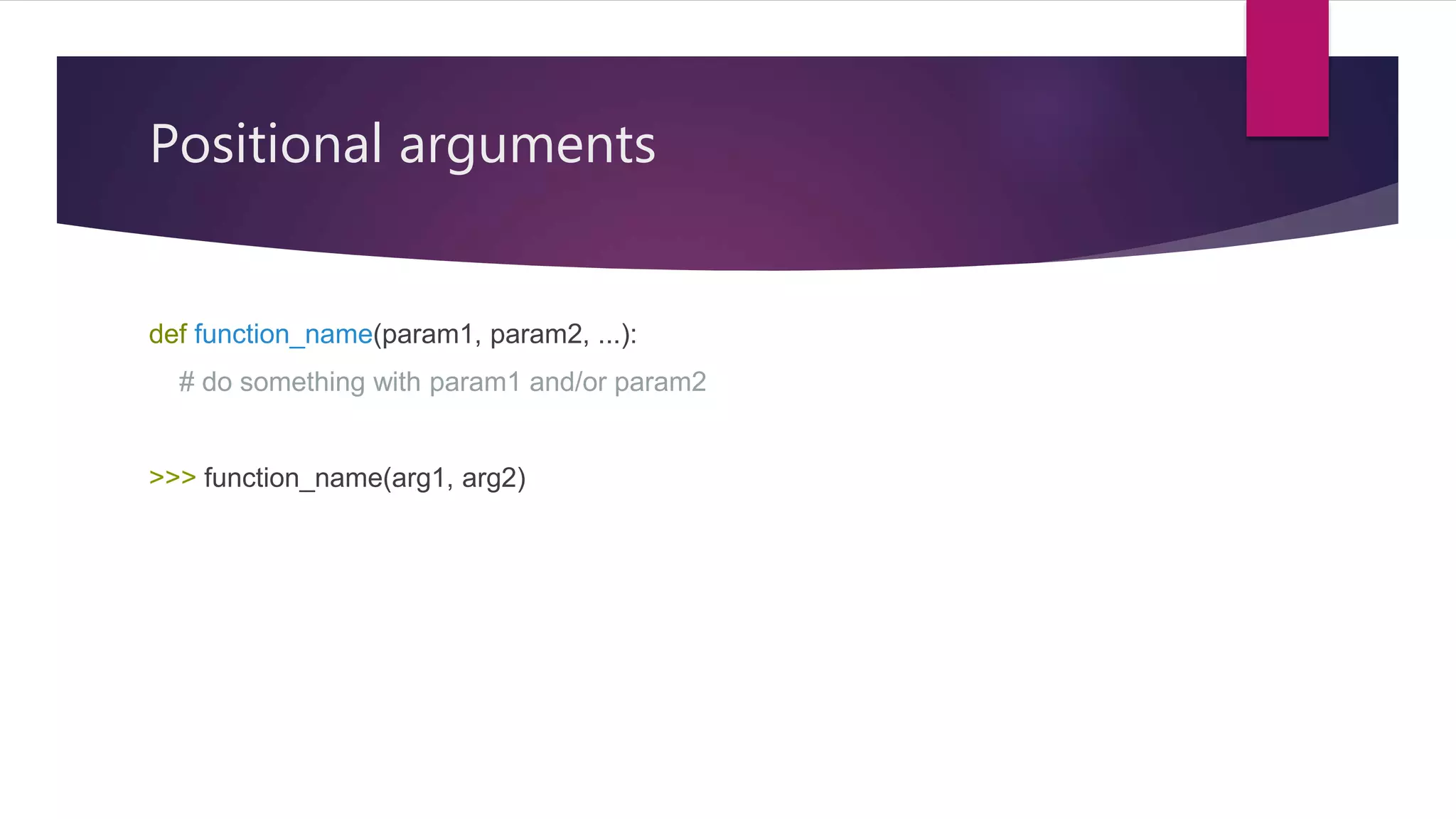
![Positional arguments (examples) def sum_squares(x, y): return x**2 + y**2 >>> sum_squares(2, 3) 13 >>> numbers = [2, 3] >>> sum_squares(*numbers) 13 >>> sum_squares(*[2, 3]) 13](https://image.slidesharecdn.com/introductionpart2-160908211854/75/Basics-of-Python-programming-part-2-17-2048.jpg)
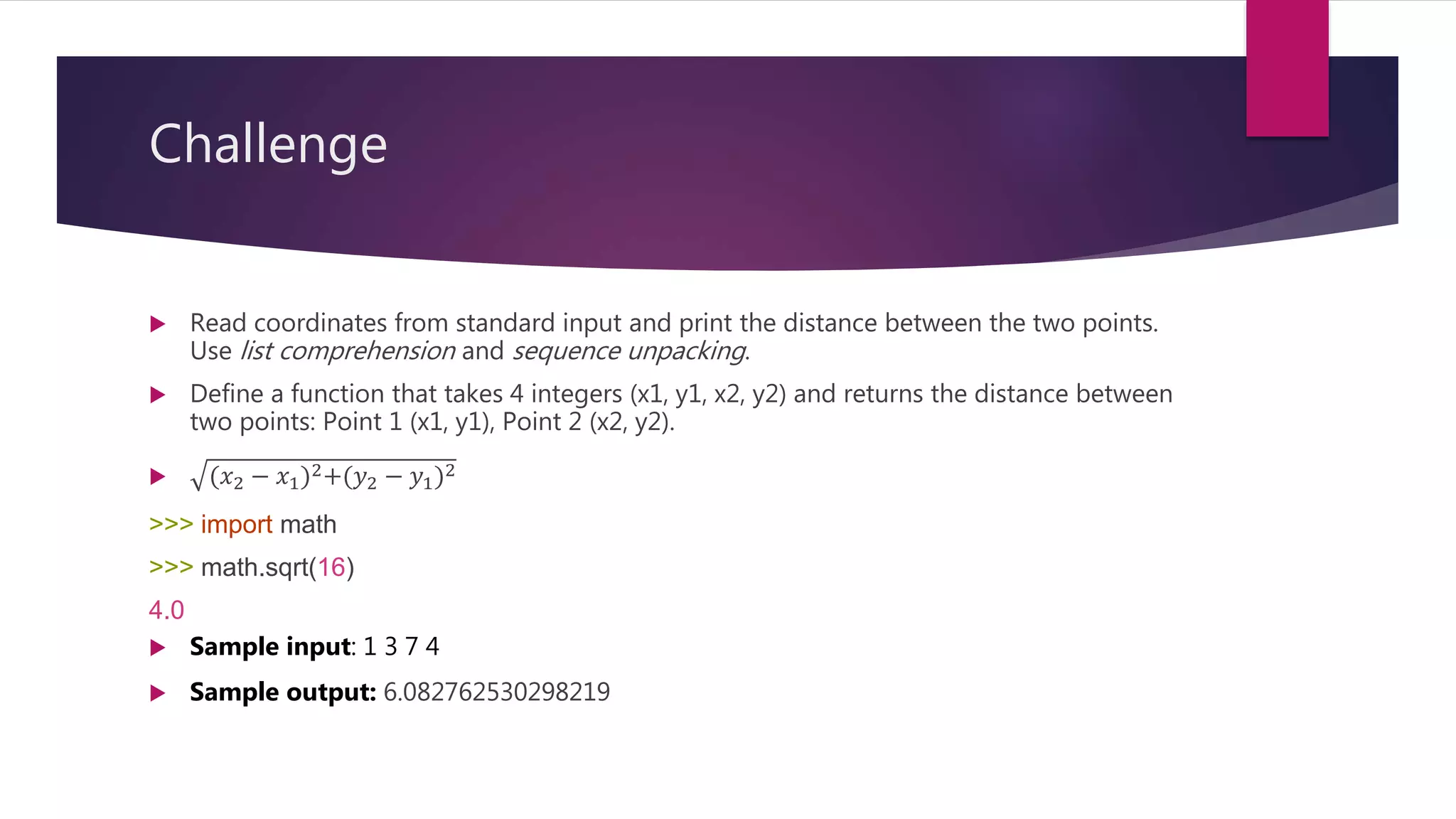
![Challenge Sample input: 1 3 7 4 Sample output: 6.082762530298219 def distance(x1, y1, x2, y2): ... # coordinates = [1, 3, 7, 4] >>> print(distance(*coordinates)) # coordinates is a list >>> 6.082762530298219](https://image.slidesharecdn.com/introductionpart2-160908211854/75/Basics-of-Python-programming-part-2-19-2048.jpg)
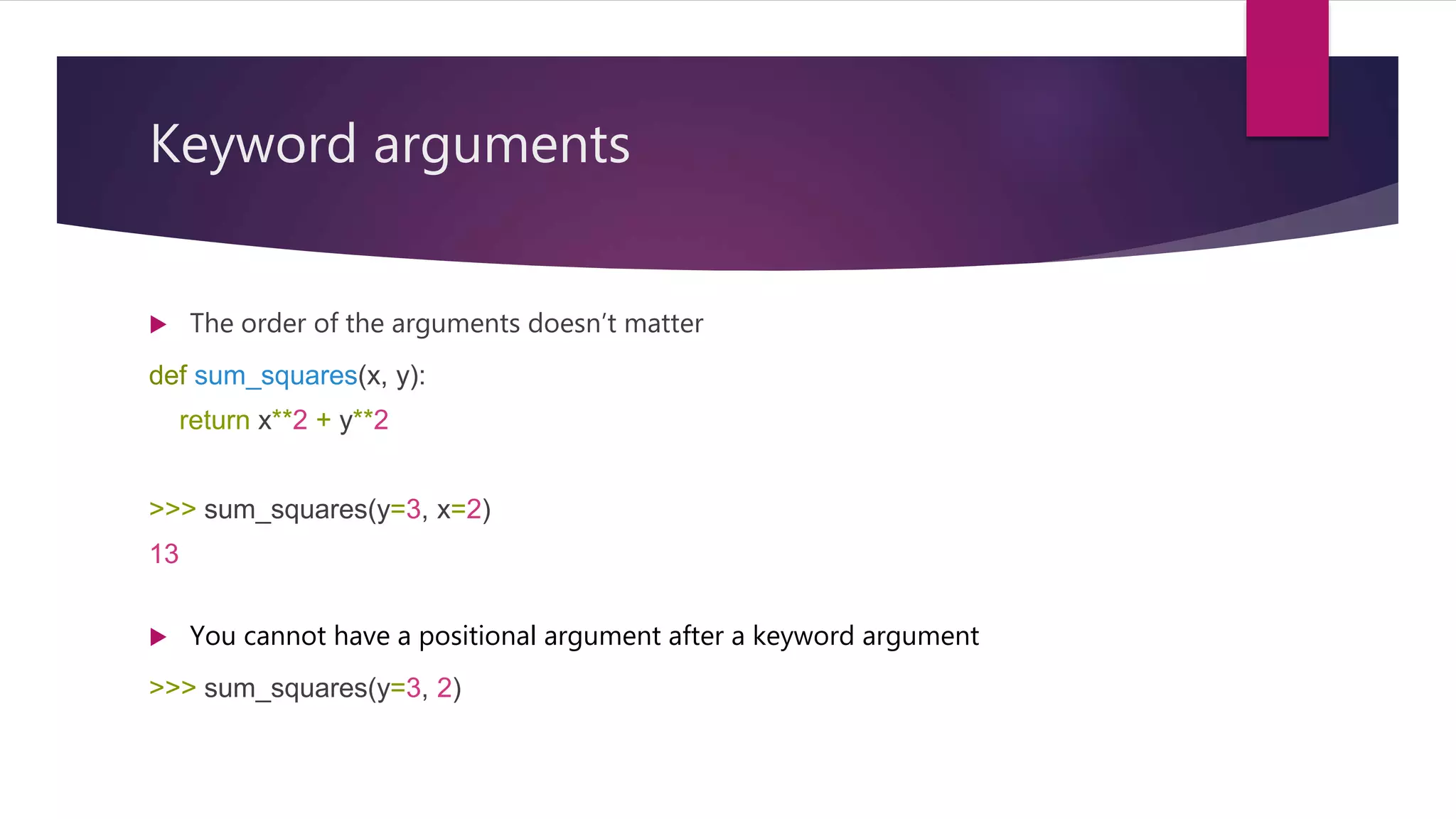
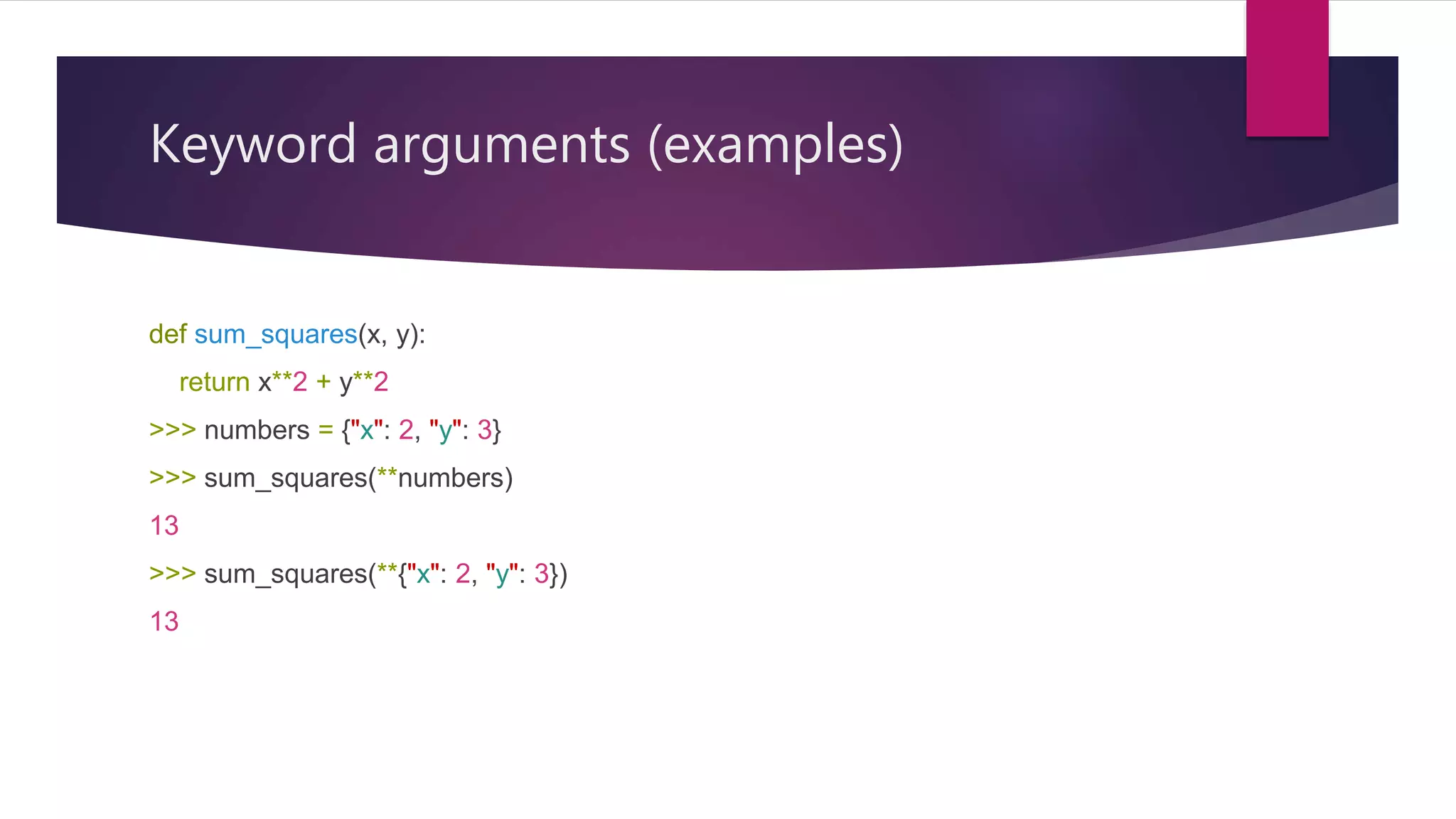
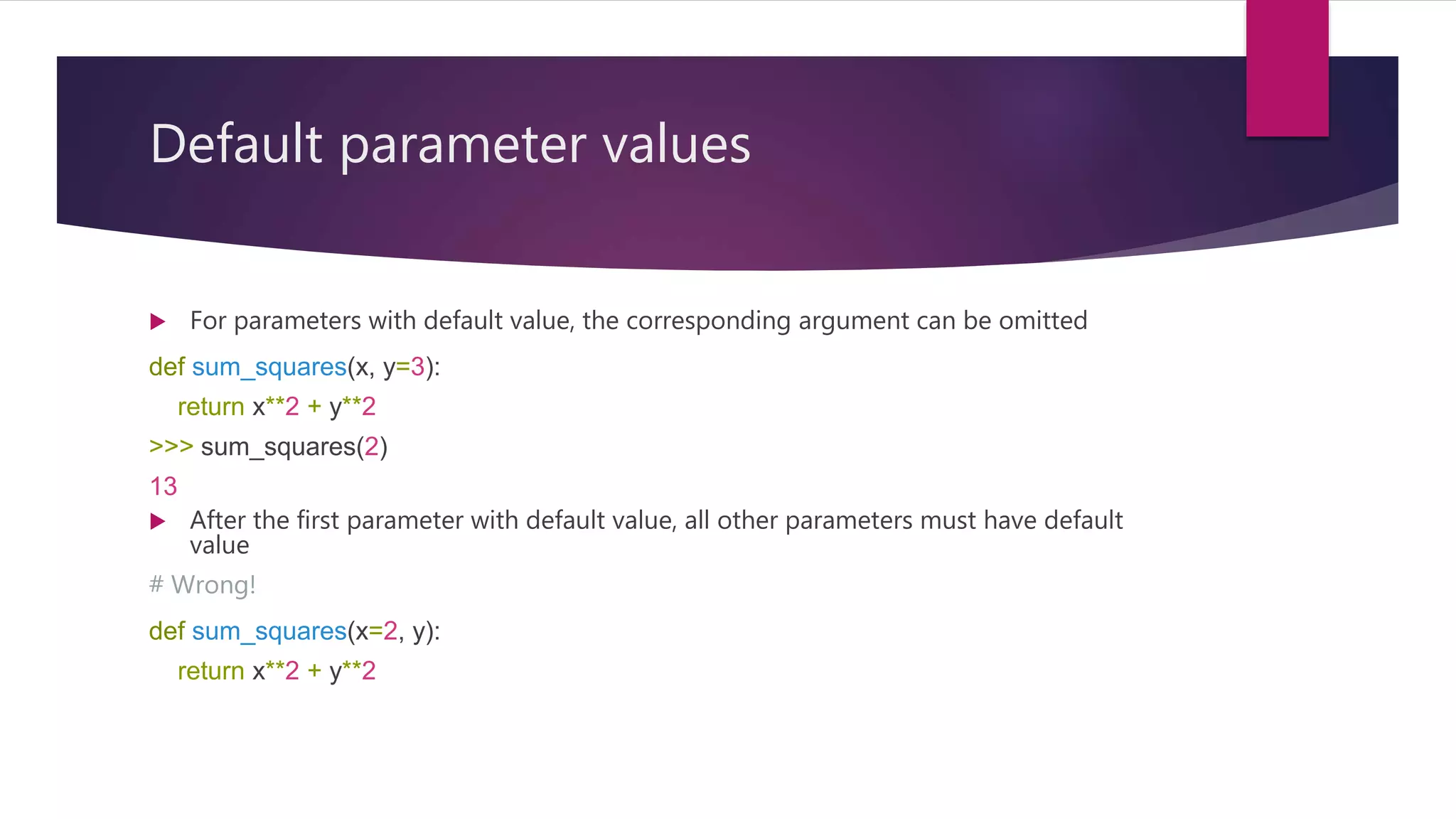
![Default parameter values Be careful with mutable default values! names = ["John", "Louise"] def print_hello(n=names): for name in n: print("Hello, ", name) names.append("Something") >>> print_hello() Hello, John Hello, Louise >>> names ['John', 'Louise', 'Something']](https://image.slidesharecdn.com/introductionpart2-160908211854/75/Basics-of-Python-programming-part-2-23-2048.jpg)
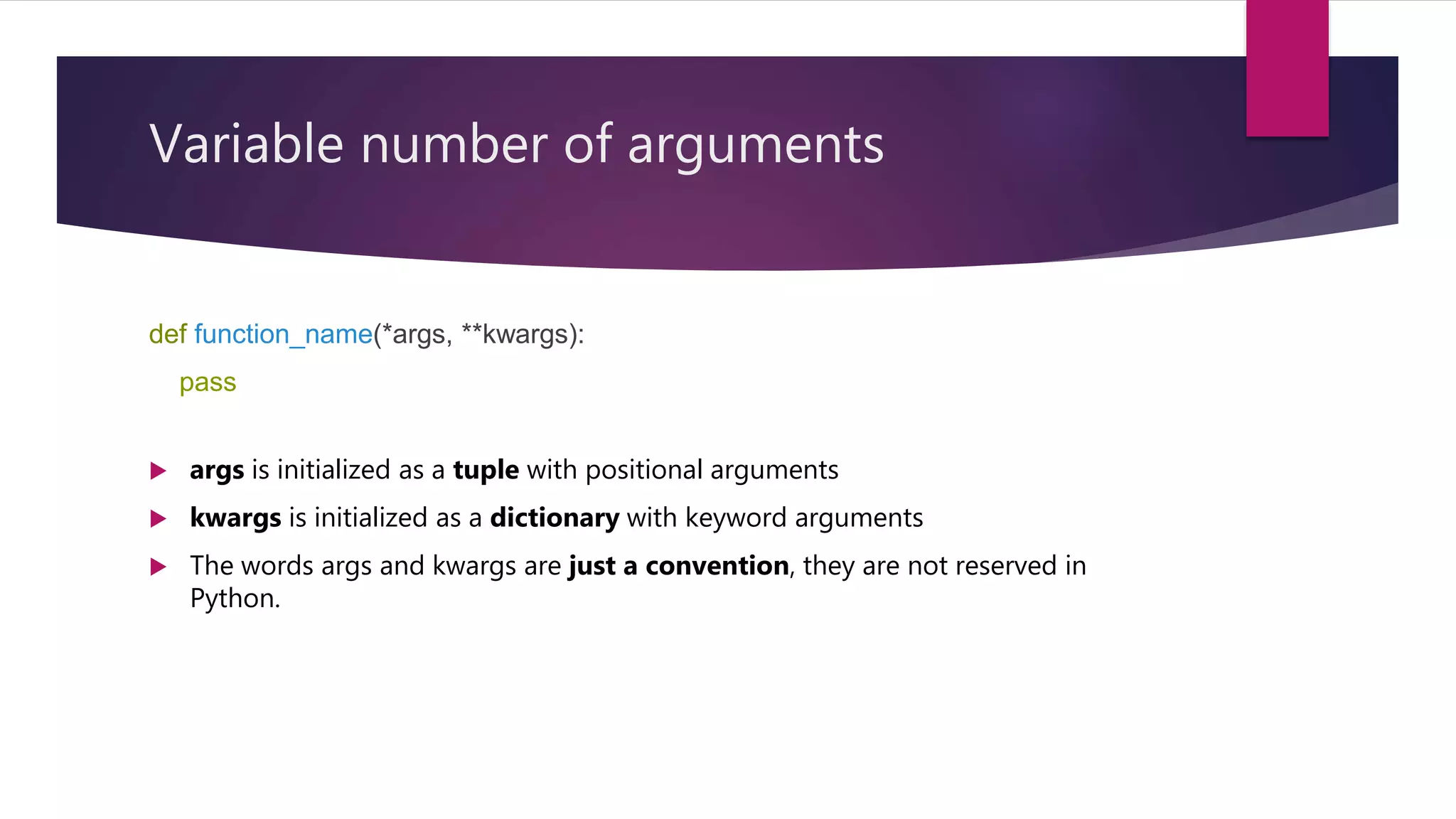
![Variable number of arguments (examples) def sum_squares(*args): if len(args) == 2: return args[0]**2 + args[1]**2 else: return args >>> sum_squares(4, 5) # args = (4, 5) 41 >>> sum_squares(6, "Hello", 7) # args = (6, "Hello", 7) (6, "Hello", 7)](https://image.slidesharecdn.com/introductionpart2-160908211854/75/Basics-of-Python-programming-part-2-25-2048.jpg)
![Variable number of arguments (examples) def sum_squares(x, *args): if len(args) == 1: return x**2 + args[0]**2 else: return args >>> sum_squares(4, 5) # args = (5,) 41 >>> sum_squares(6, "Hello", 7) # args = ("Hello", 7) ("Hello", 7)](https://image.slidesharecdn.com/introductionpart2-160908211854/75/Basics-of-Python-programming-part-2-26-2048.jpg)