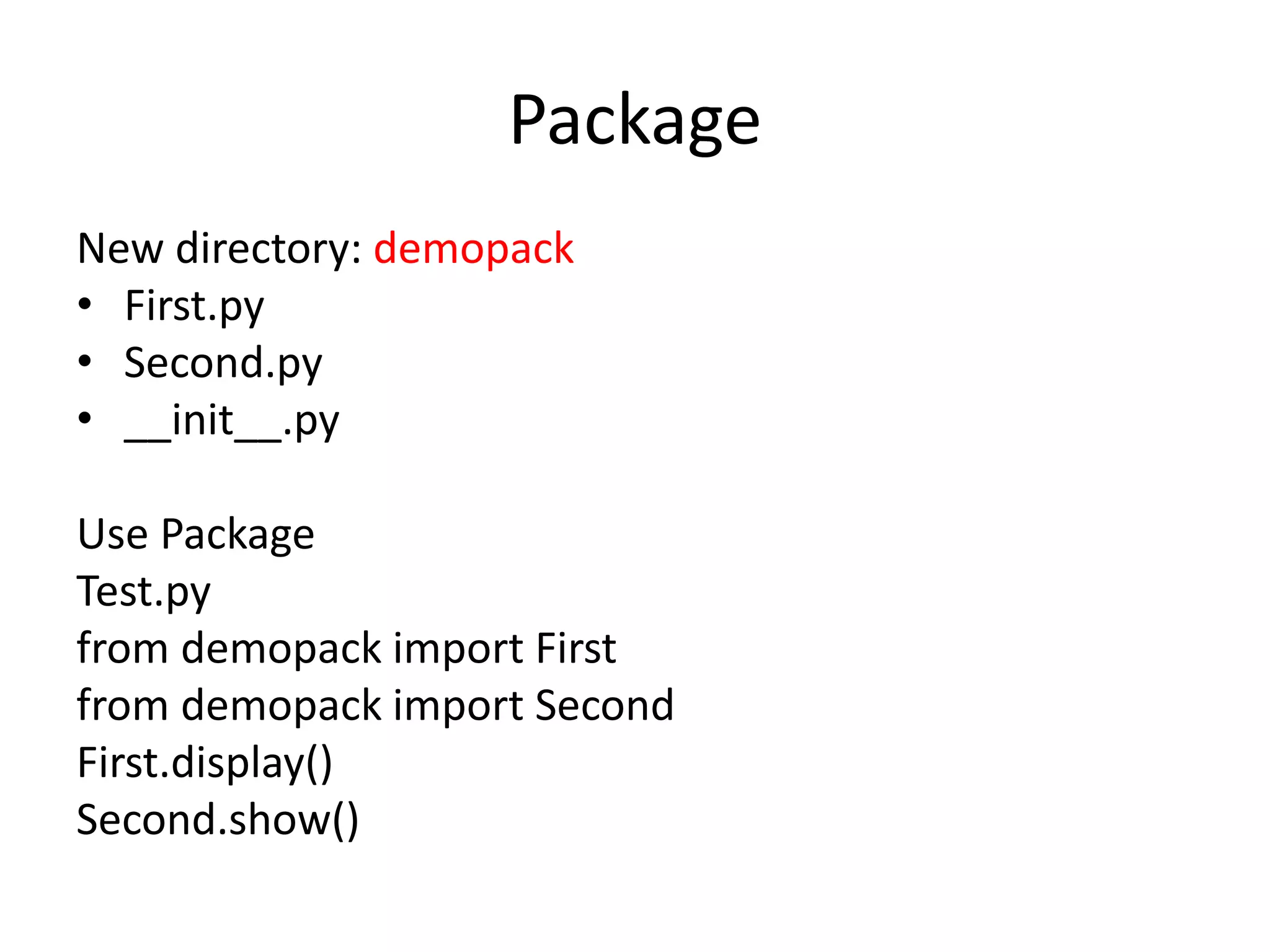The document provides information about various Python concepts like print statement, variables, data types, operators, conditional statements, loops, functions, modules, exceptions, files and packages. It explains print statement syntax, how variables work in Python, built-in data types like numbers, strings, lists, dictionaries and tuples. It also discusses conditional statements like if-else, loops like while and for, functions, modules, exceptions, file handling operations and packages in Python.
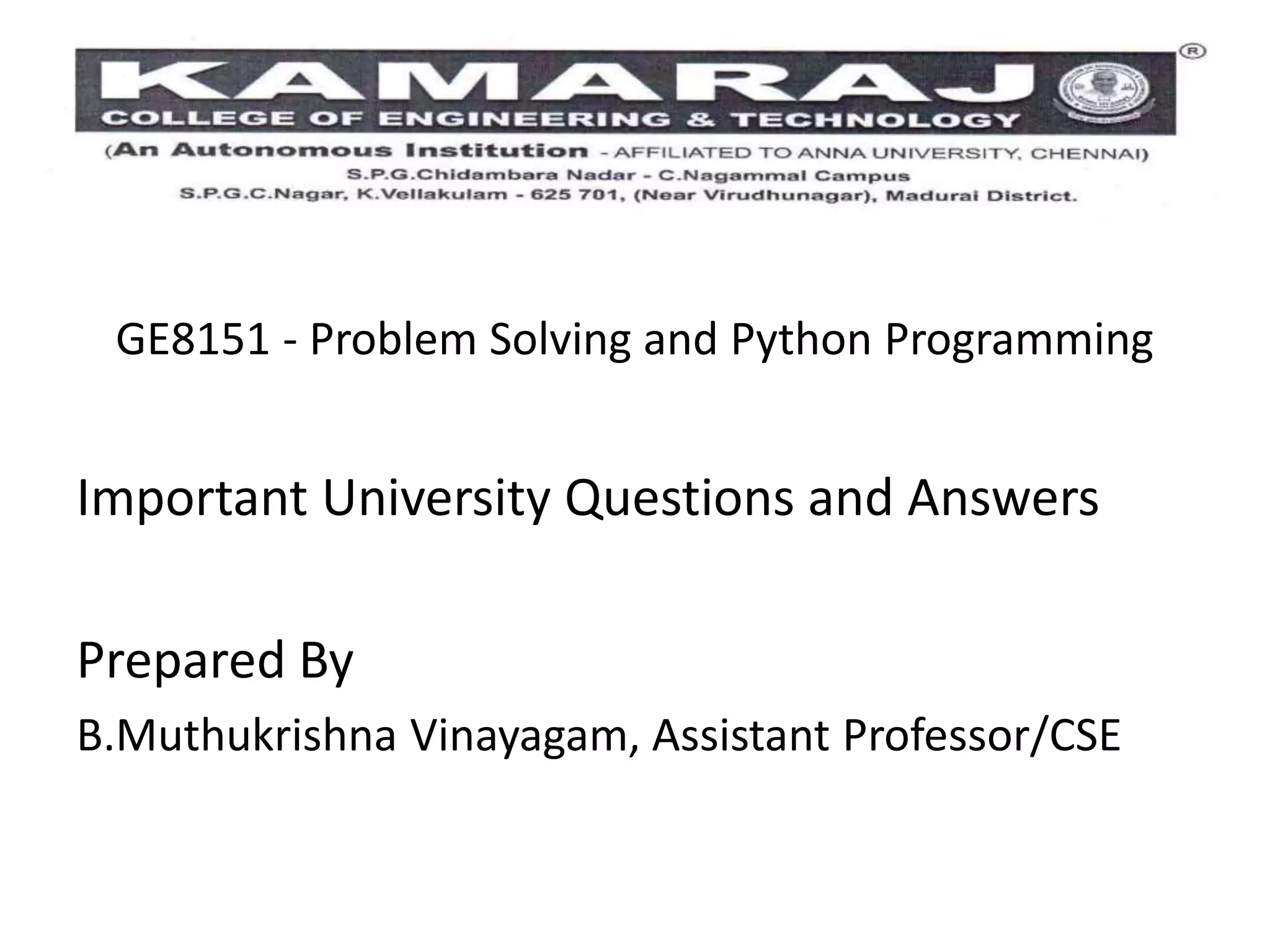

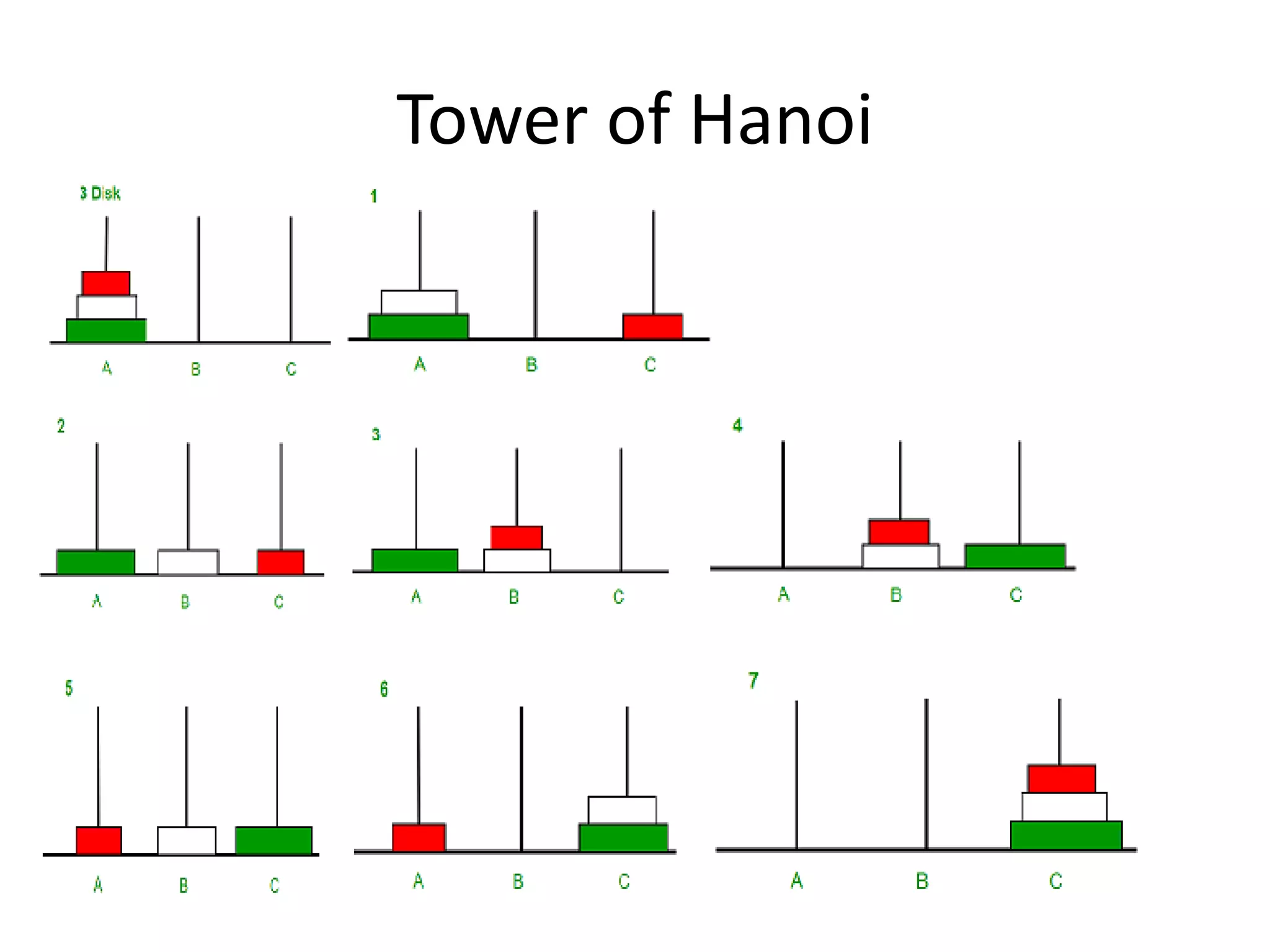
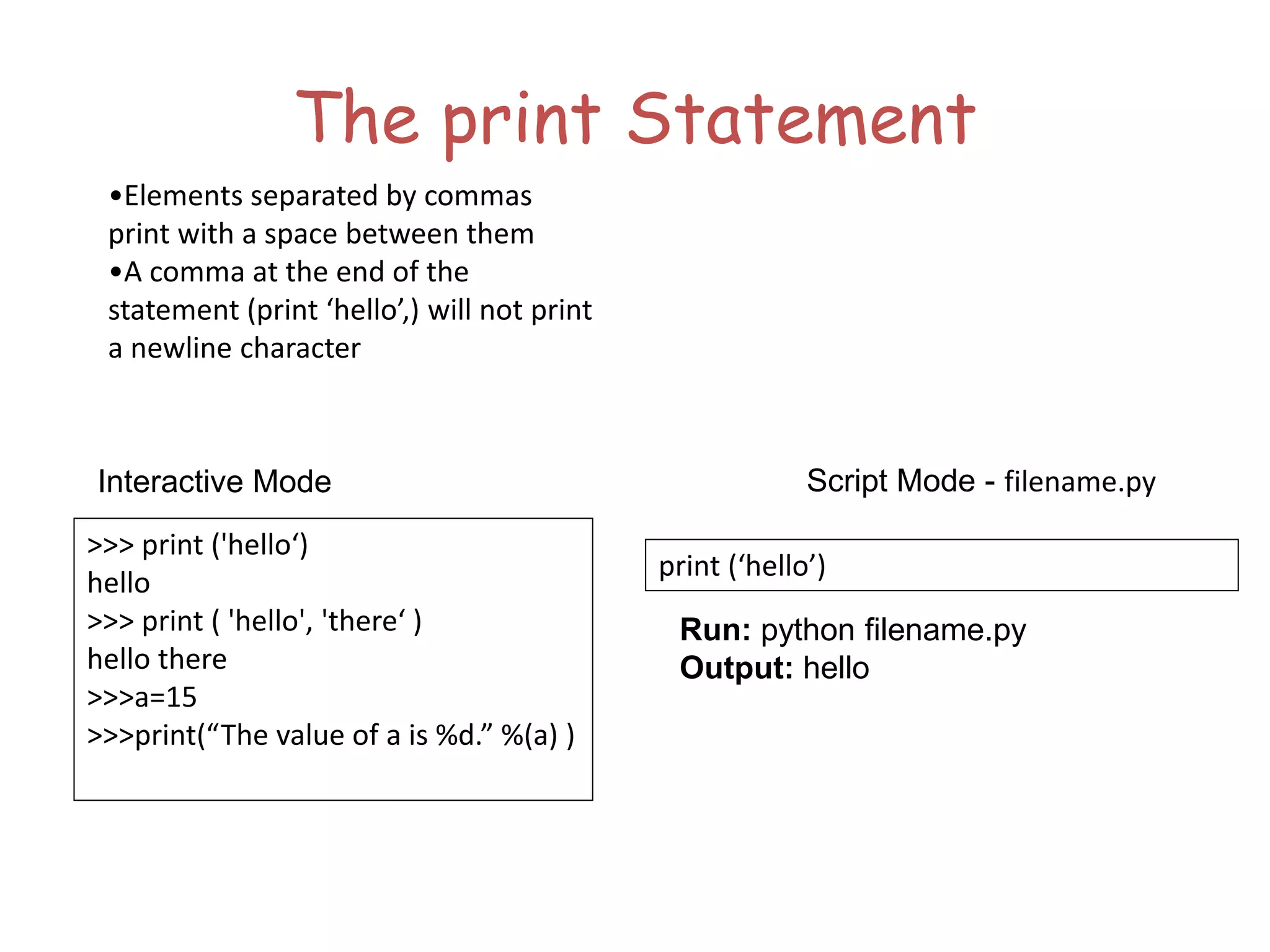

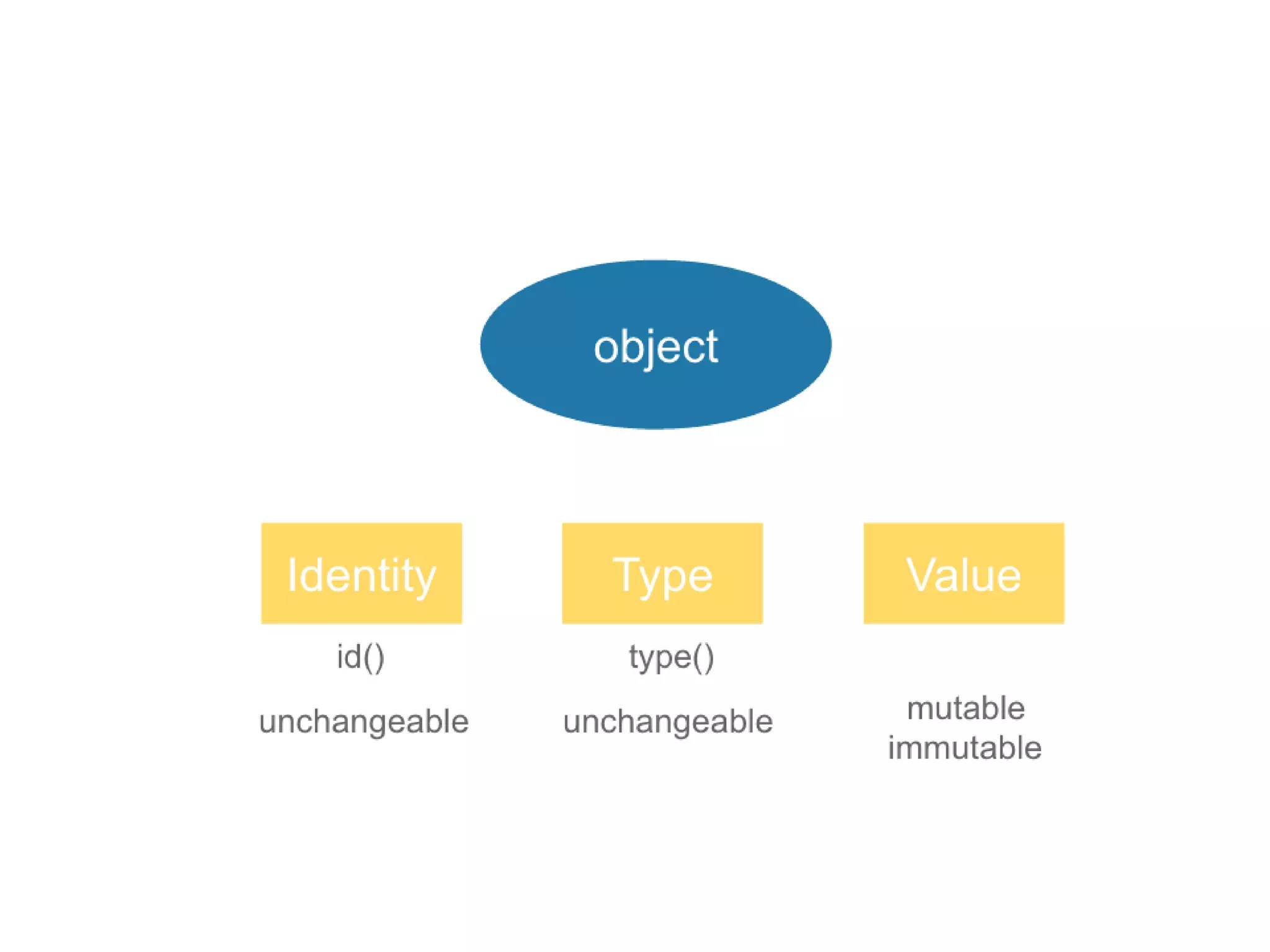
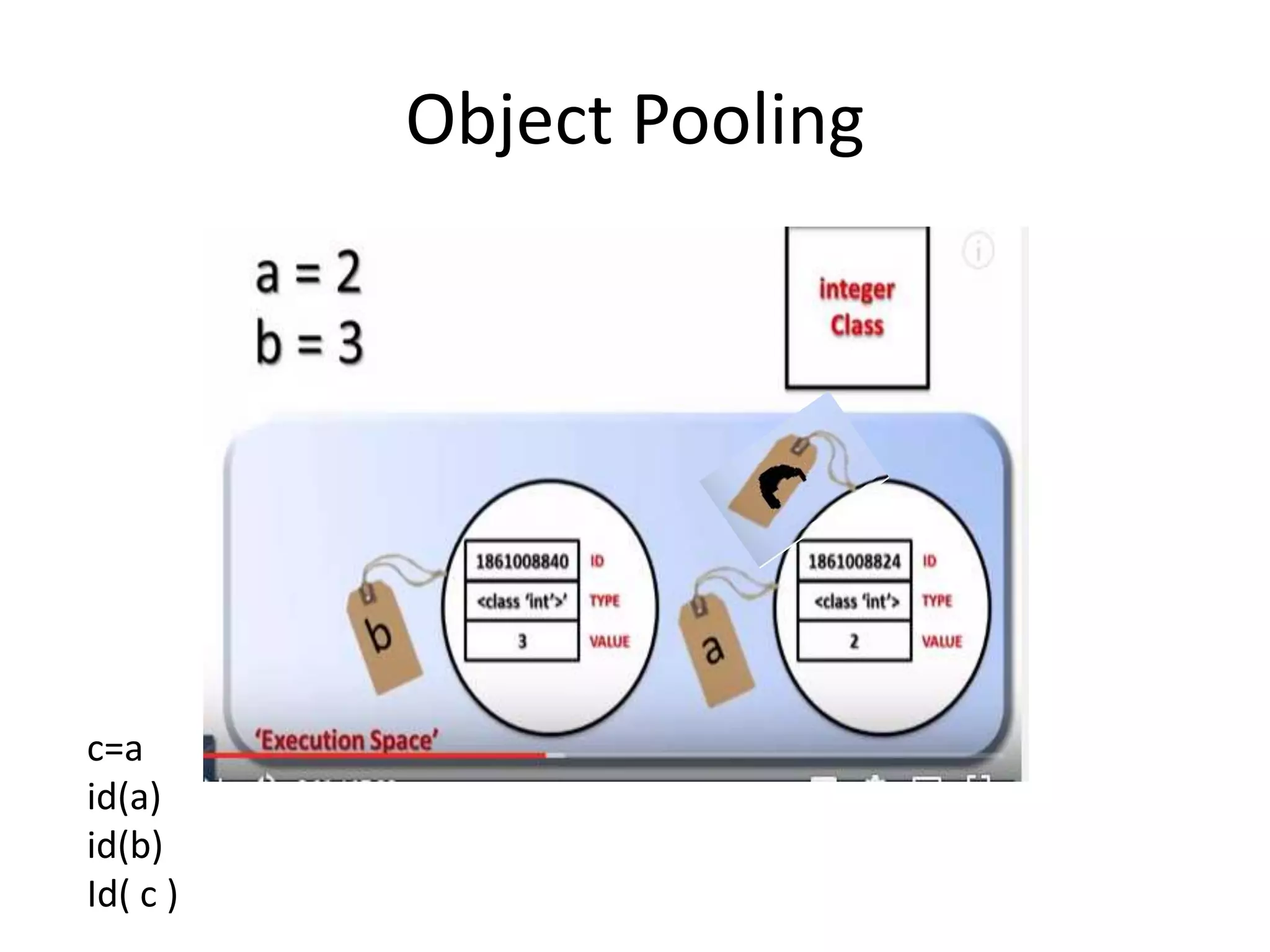
![Beginners' Python 8 Built-in Object Types (Data Types) Type Ordered Mutable Examples Numbers N/A No 3.14, 123, 99L, 1-2j, 071, 0x0a Strings Yes No 'A string', "A double ed string" Lists Yes Yes [1, [2, 'three'], [5E-1, 10e3], -8L] Dictionaries No Yes {‘key':‘value', ‘b':'ball'} Tuples Yes No (1, 'two', -3j, 04, 0x55, 6L) Can be changed in place? Can be indexed/sliced?](https://image.slidesharecdn.com/python-191207061933/75/GE8151-Problem-Solving-and-Python-Programming-8-2048.jpg)

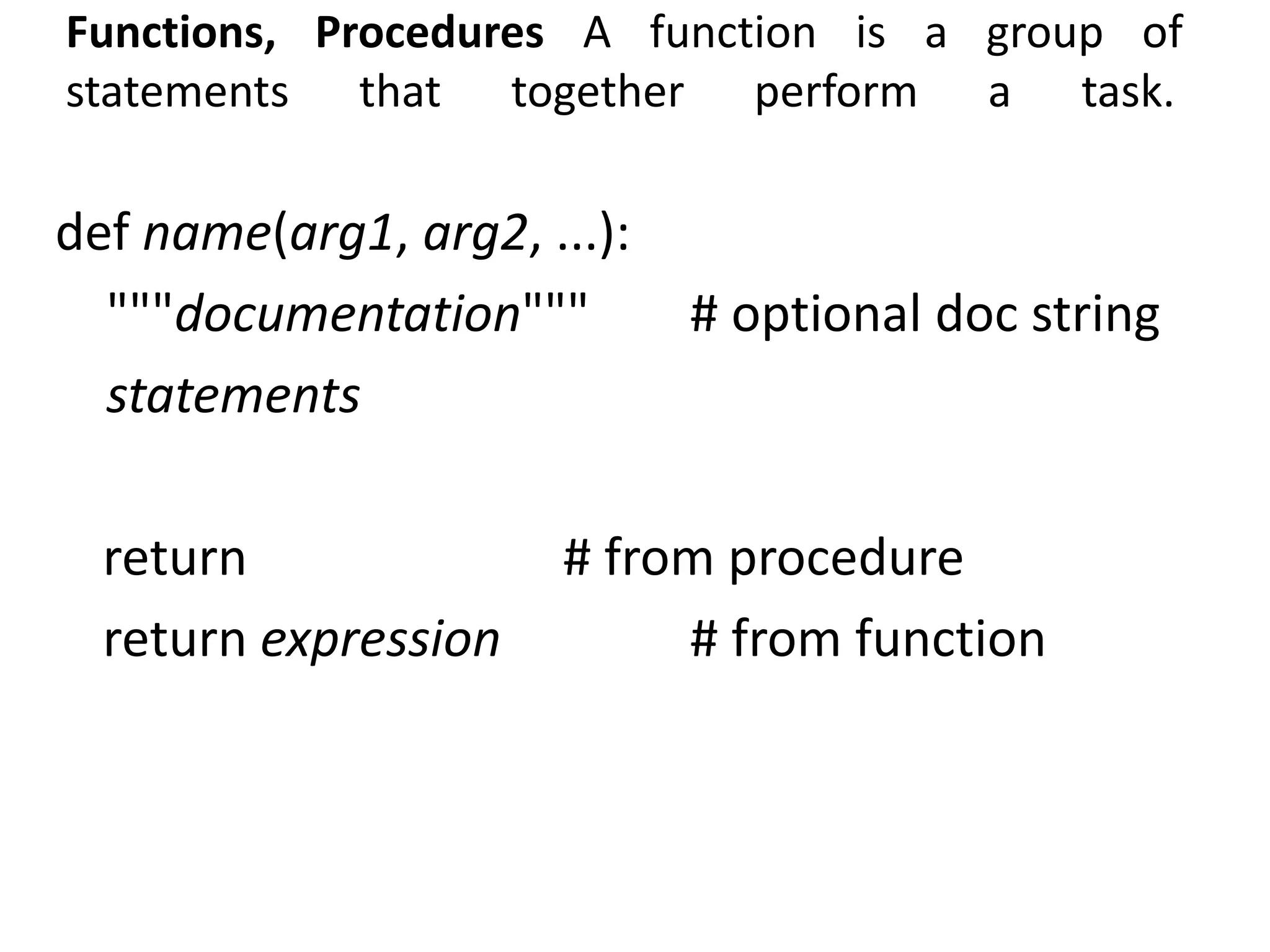
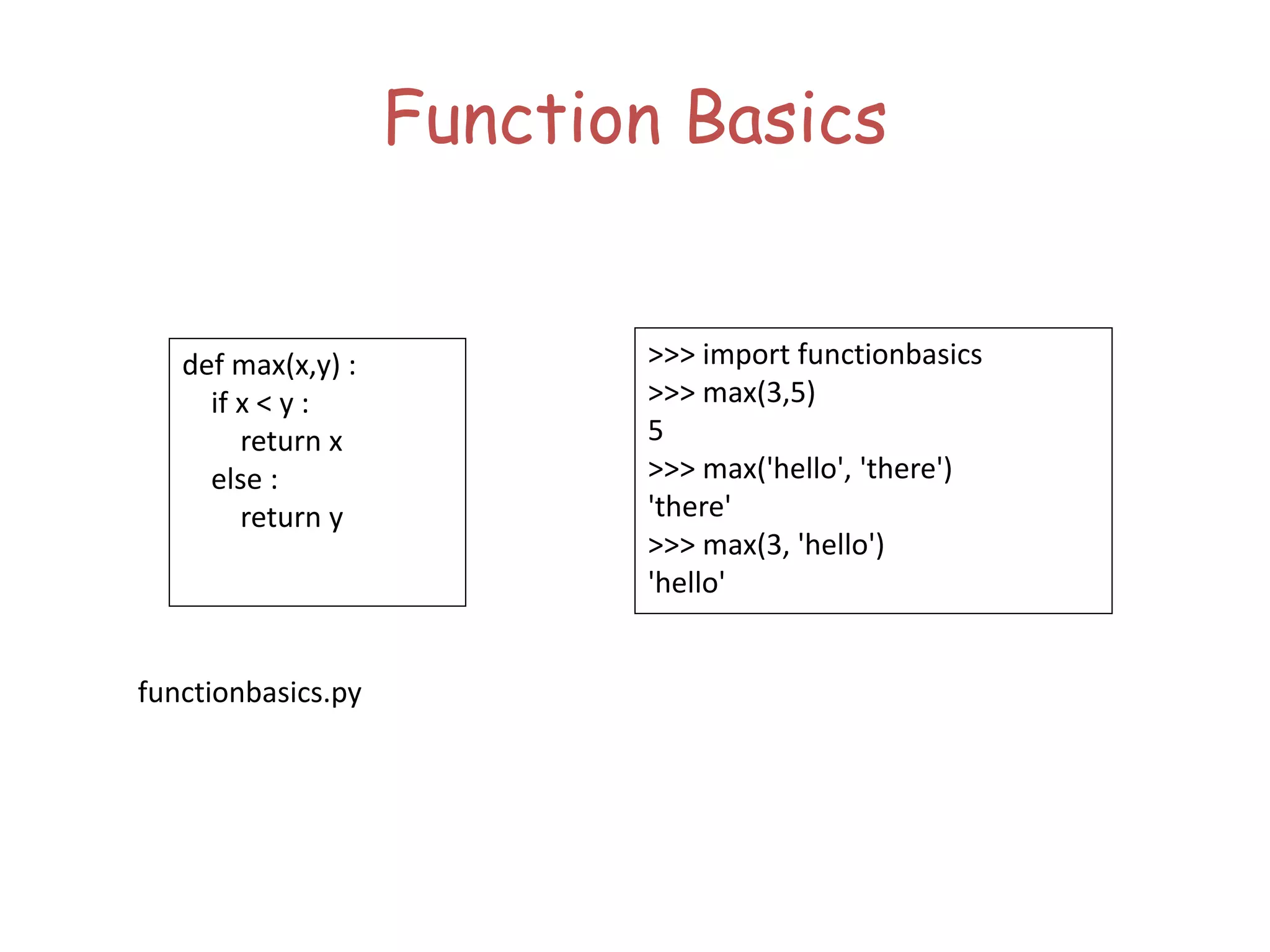
![Anonymous Functions • A lambda expression returns a function object • The body can only be a simple expression, not complex statements >>> f = lambda x,y : x + y >>> f(2,3) 5 >>> lst = ['one', lambda x : x * x, 3] >>> lst[1](4) 16](https://image.slidesharecdn.com/python-191207061933/75/GE8151-Problem-Solving-and-Python-Programming-12-2048.jpg)
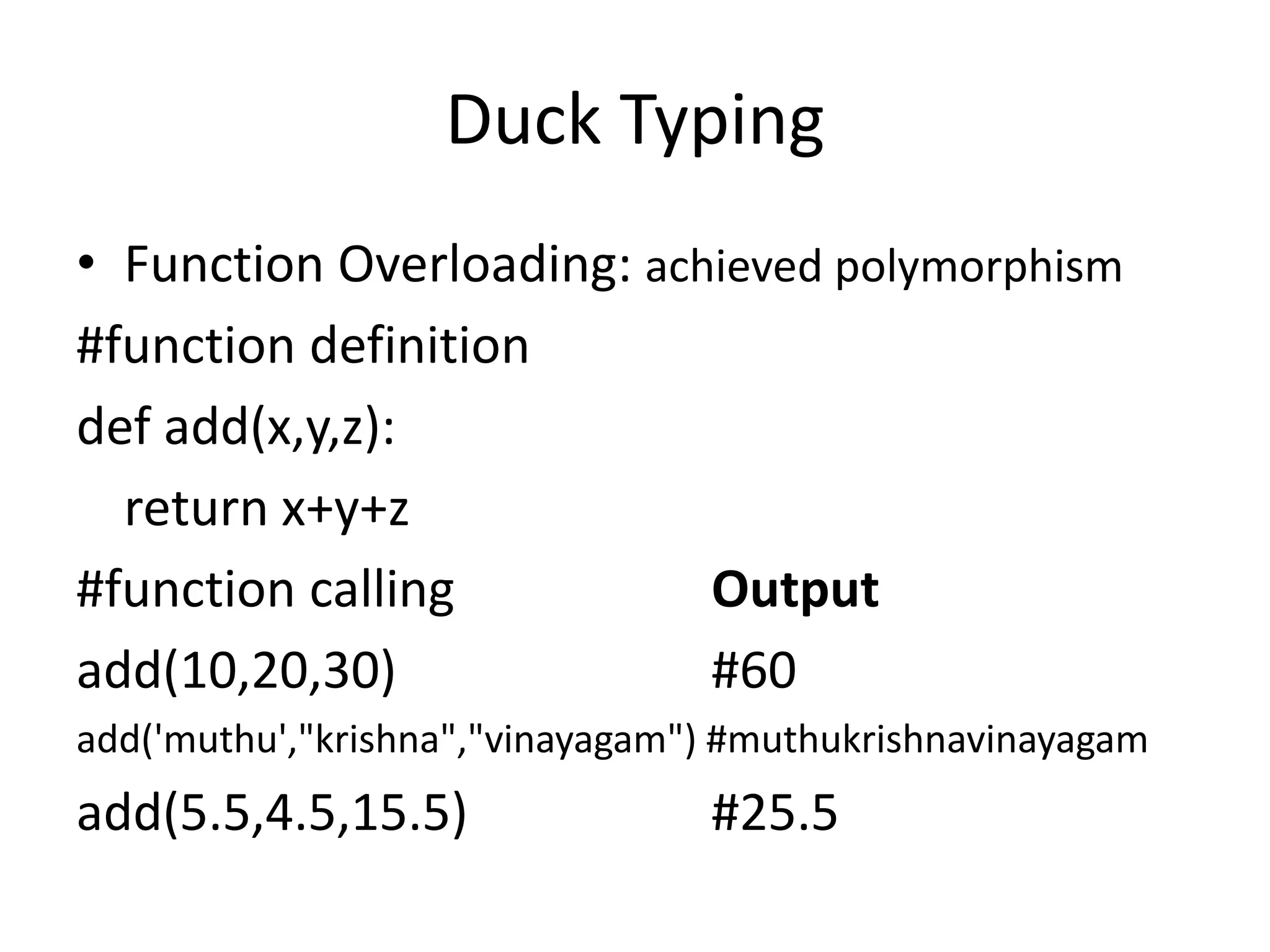
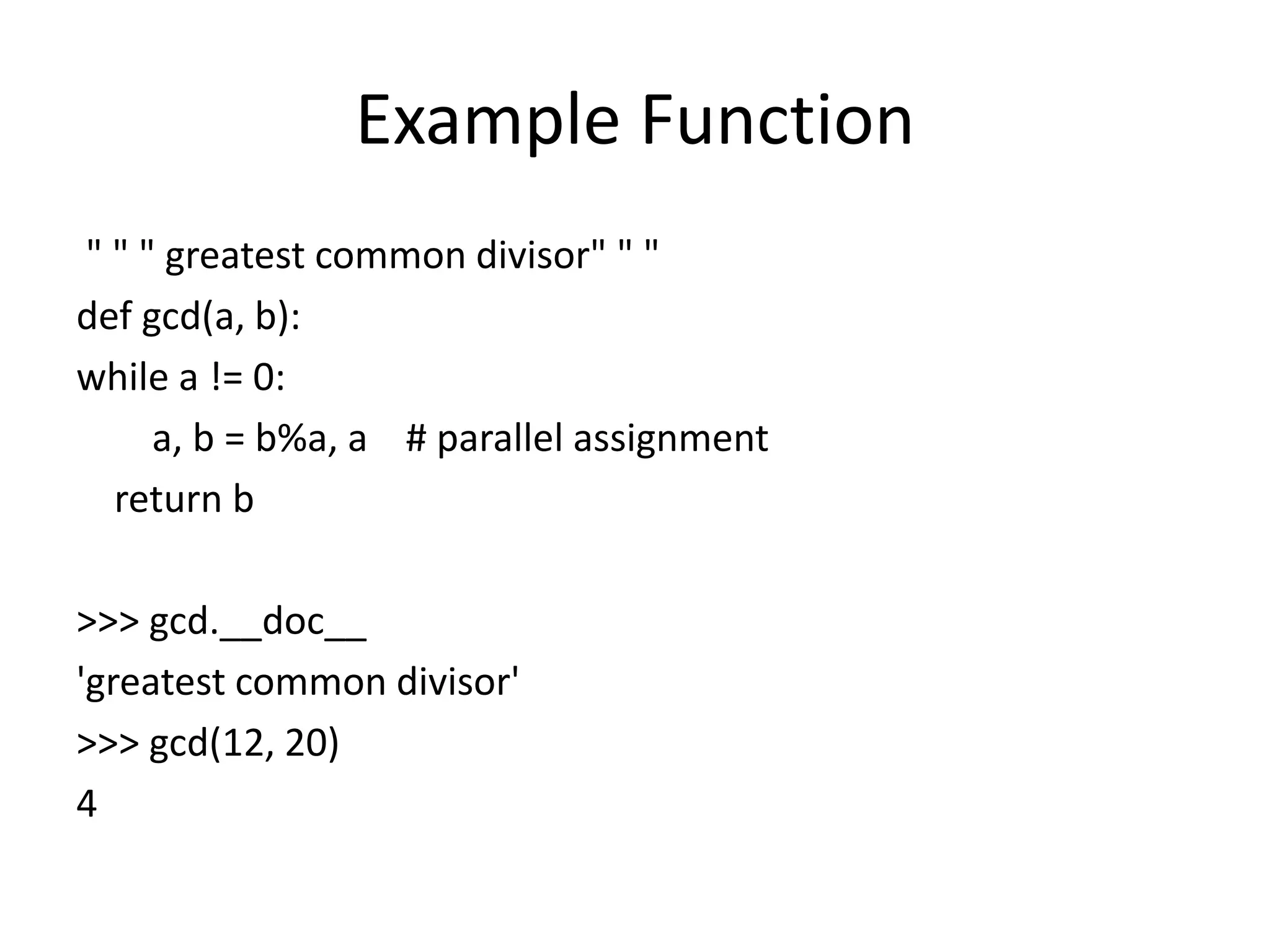
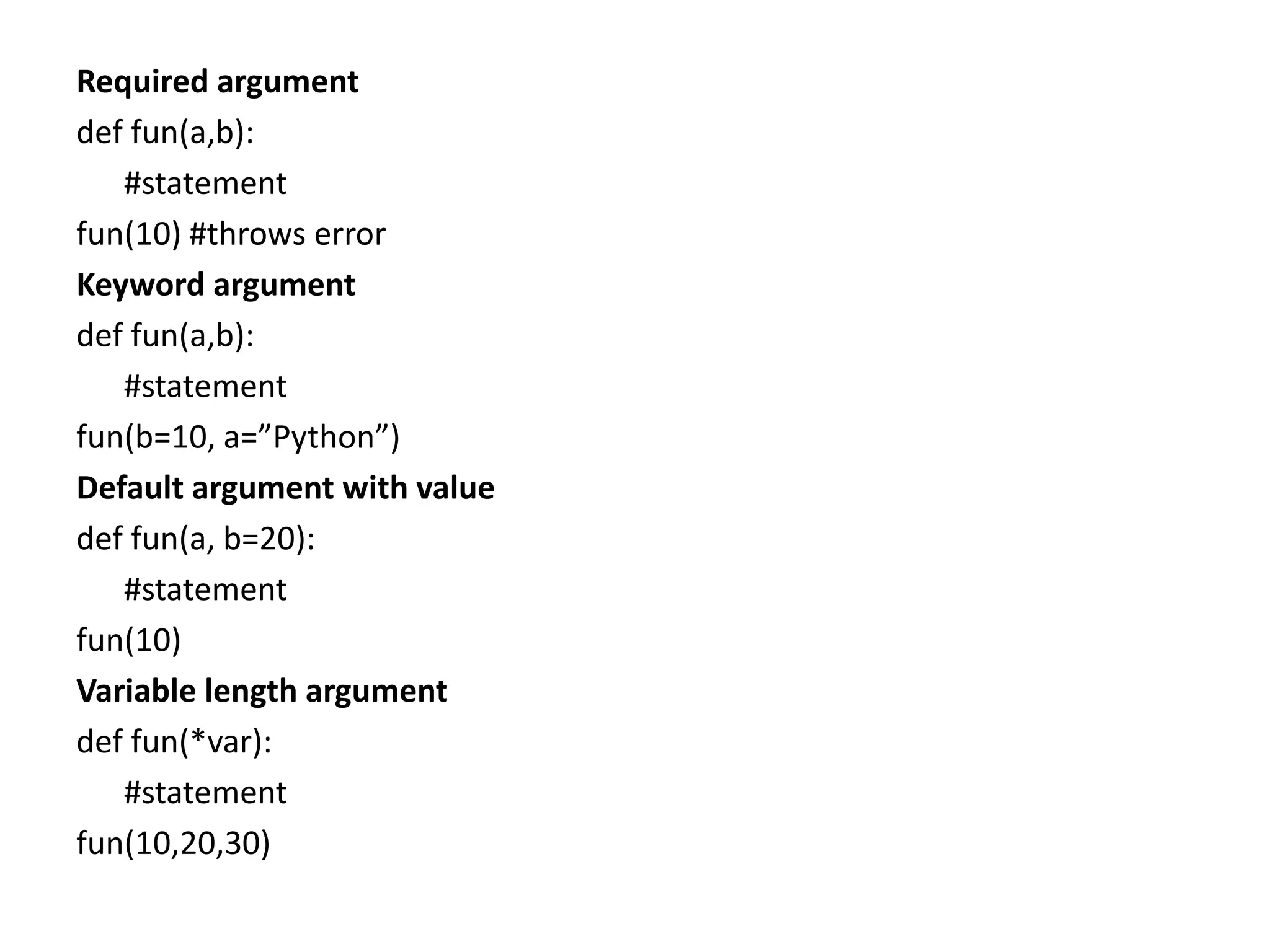
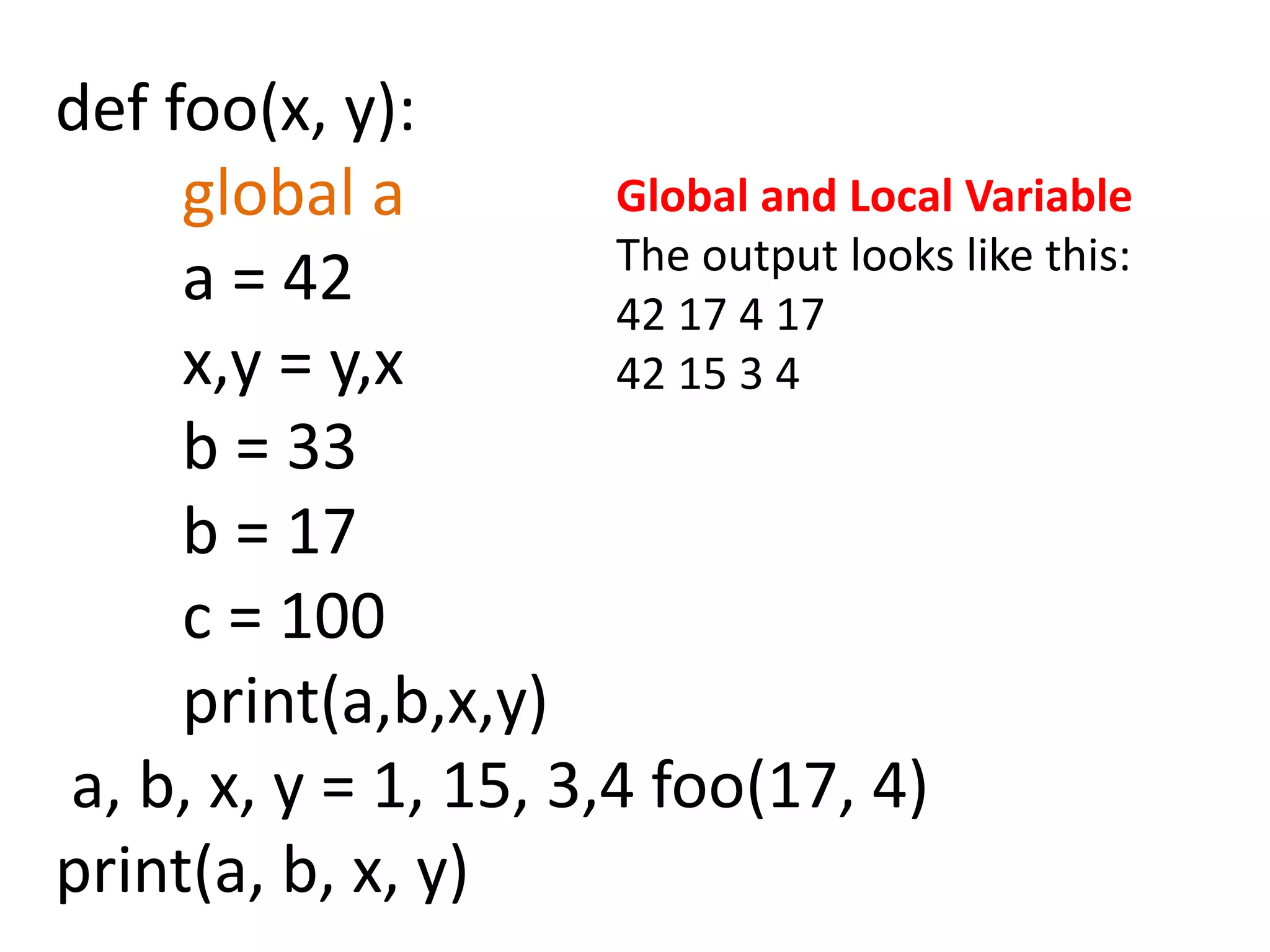
![Strings & its operation It is collection of characters enclosed by single/double/triple quotes Example: 'single quotes' """triple quotes""" r"raw strings" • "hello"+"world" "helloworld" # concatenation • "hello"*3 "hellohellohello" # repetition • "hello"[0] "h" # indexing • "hello"[-1] "o" # (from end) • "hello"[1:4] "ell" # slicing • len("hello") 5 # size • "hello" < "jello" 1 # comparison • "e" in "hello" True # search • "hello“[::-1] “olleh” #reverse • "escapes: n etc, 033 etc, tif etc“ #display escape sequence](https://image.slidesharecdn.com/python-191207061933/75/GE8151-Problem-Solving-and-Python-Programming-17-2048.jpg)
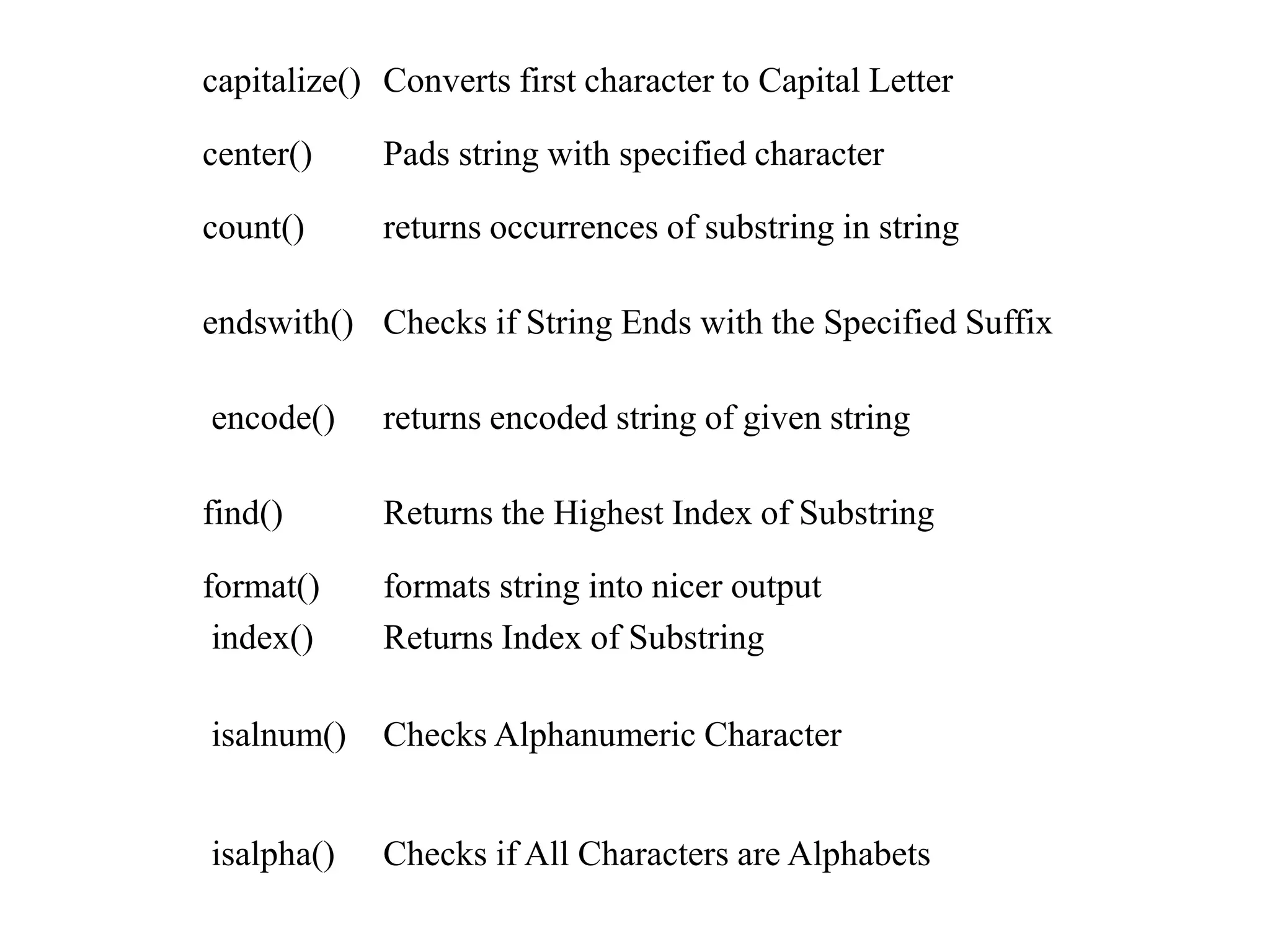
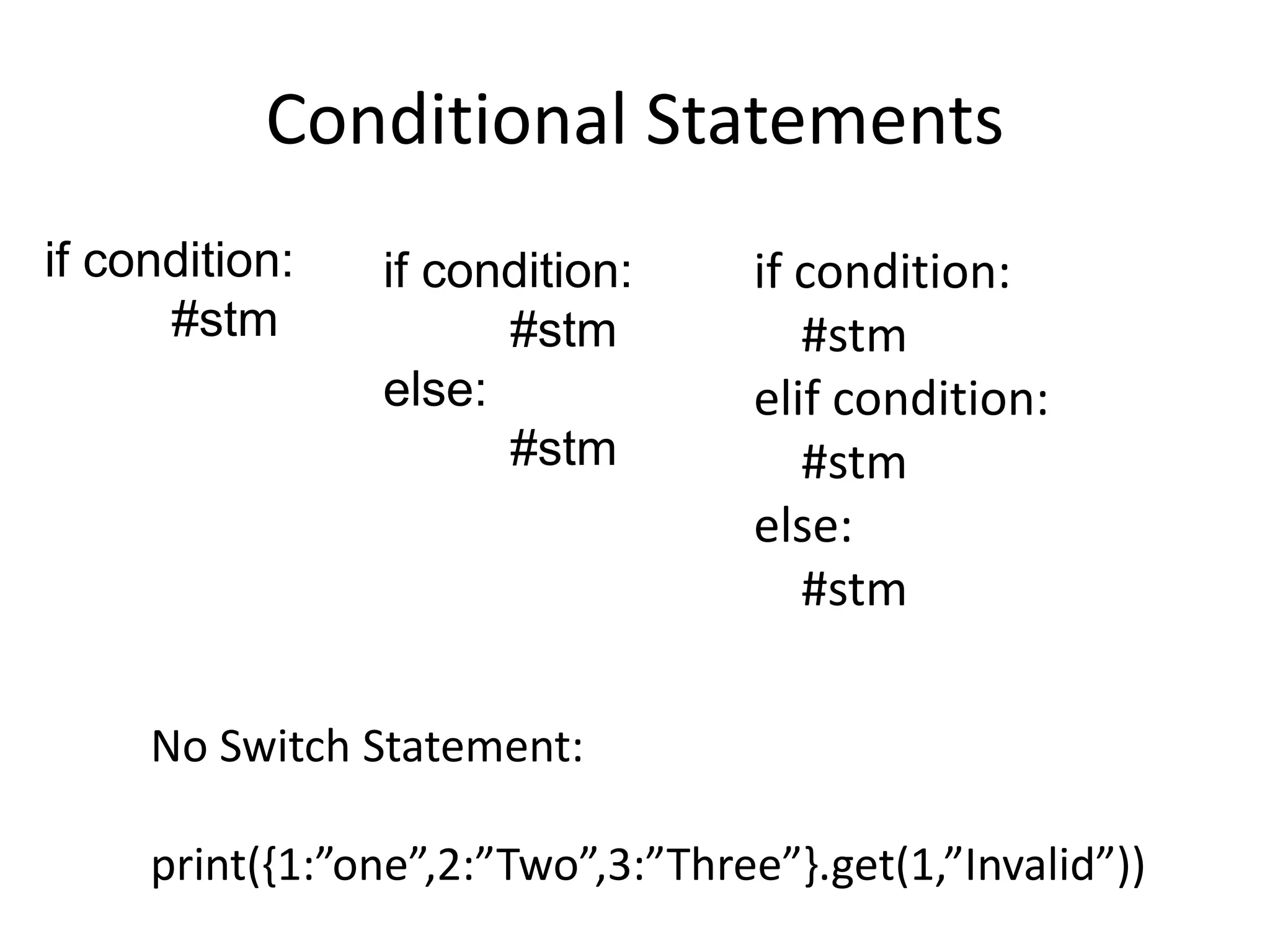
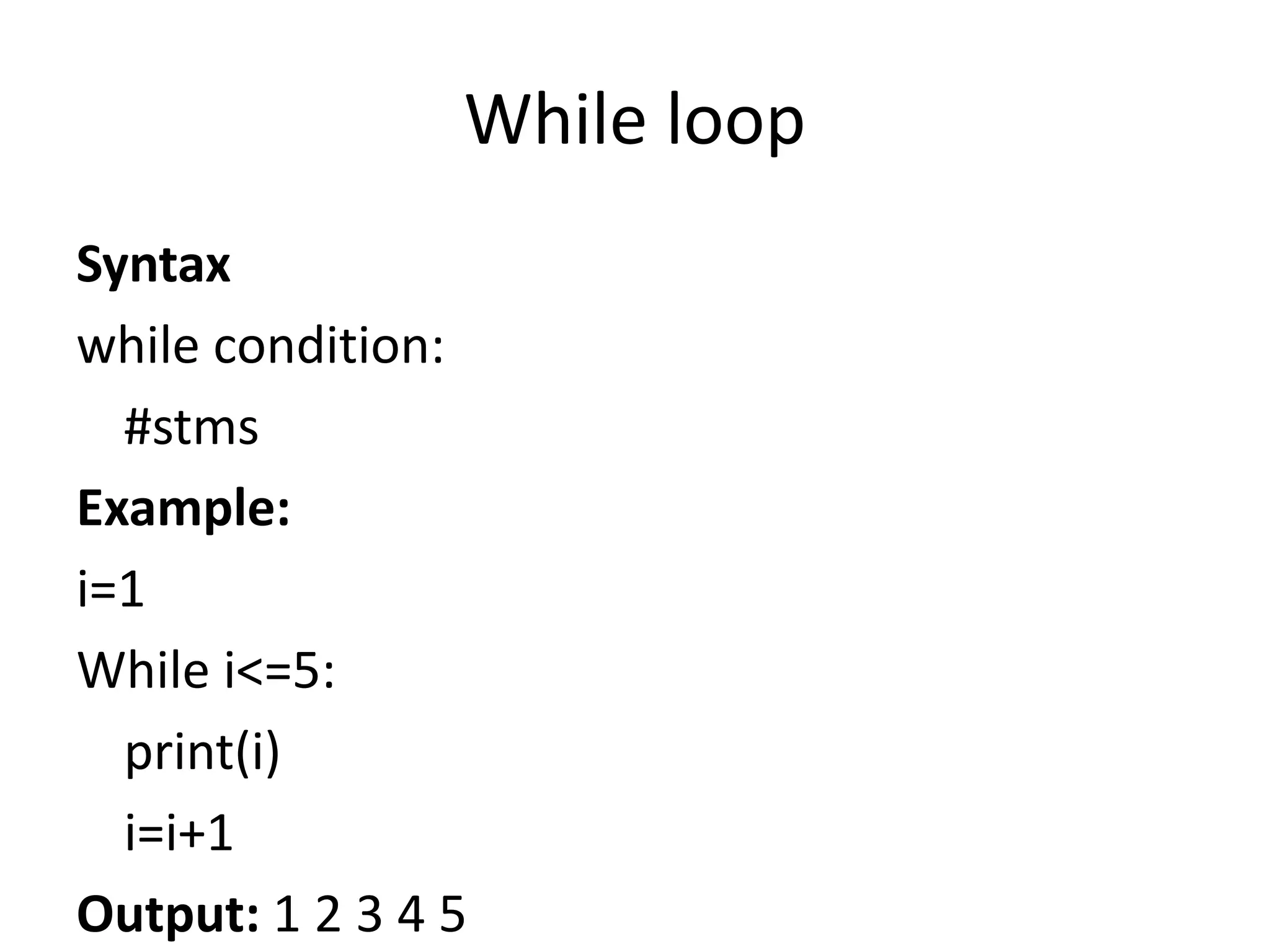
![For Loops • Similar to perl for loops, iterating through a list of values ~: python forloop1.py 1 7 13 2 for x in [1,7,13,2] : print xforloop1.py ~: python forloop2.py 0 1 2 3 4 for x in range(5) : print xforloop2.py range(N) generates a list of numbers [0,1, …, n-1]](https://image.slidesharecdn.com/python-191207061933/75/GE8151-Problem-Solving-and-Python-Programming-21-2048.jpg)
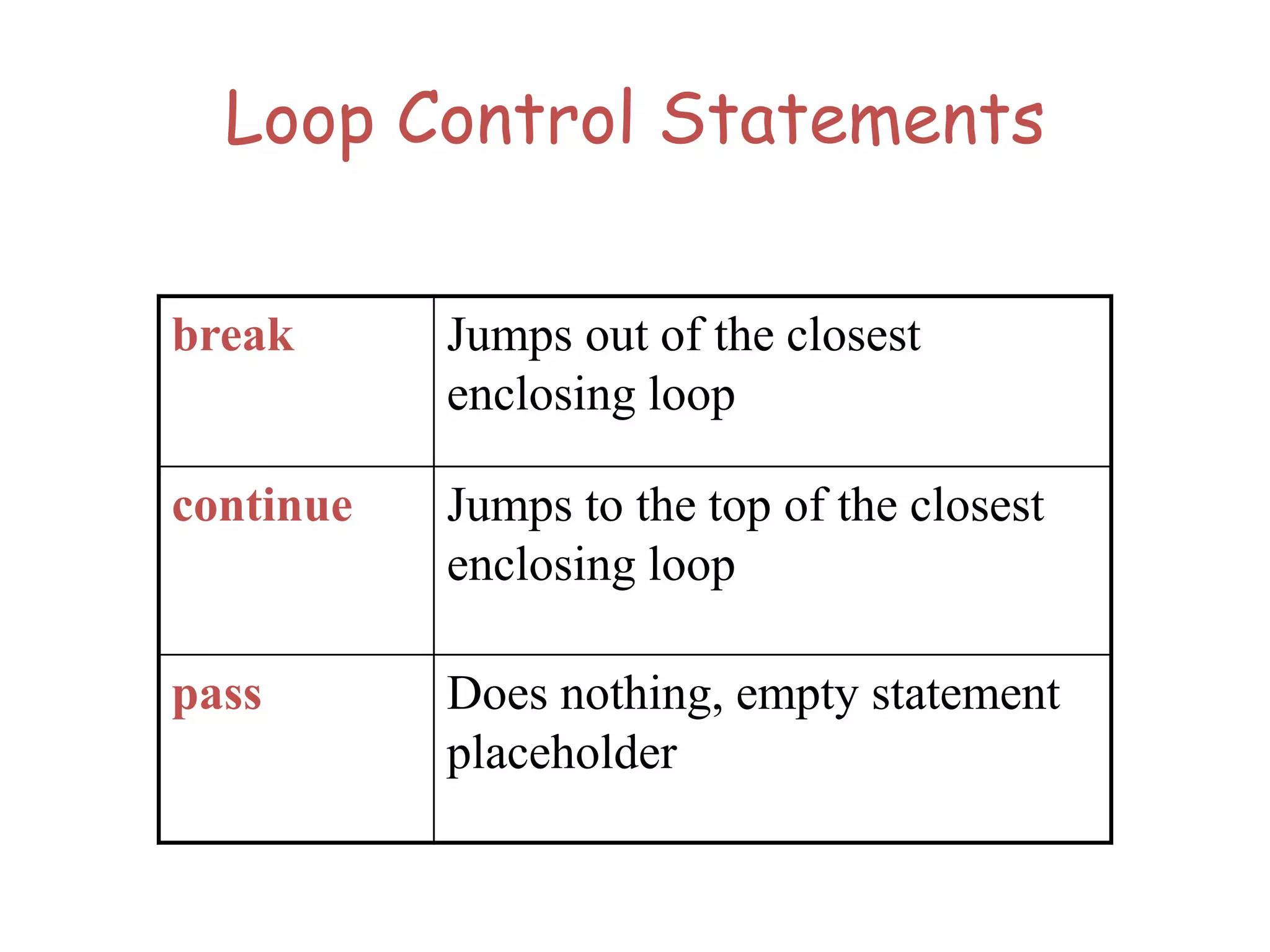
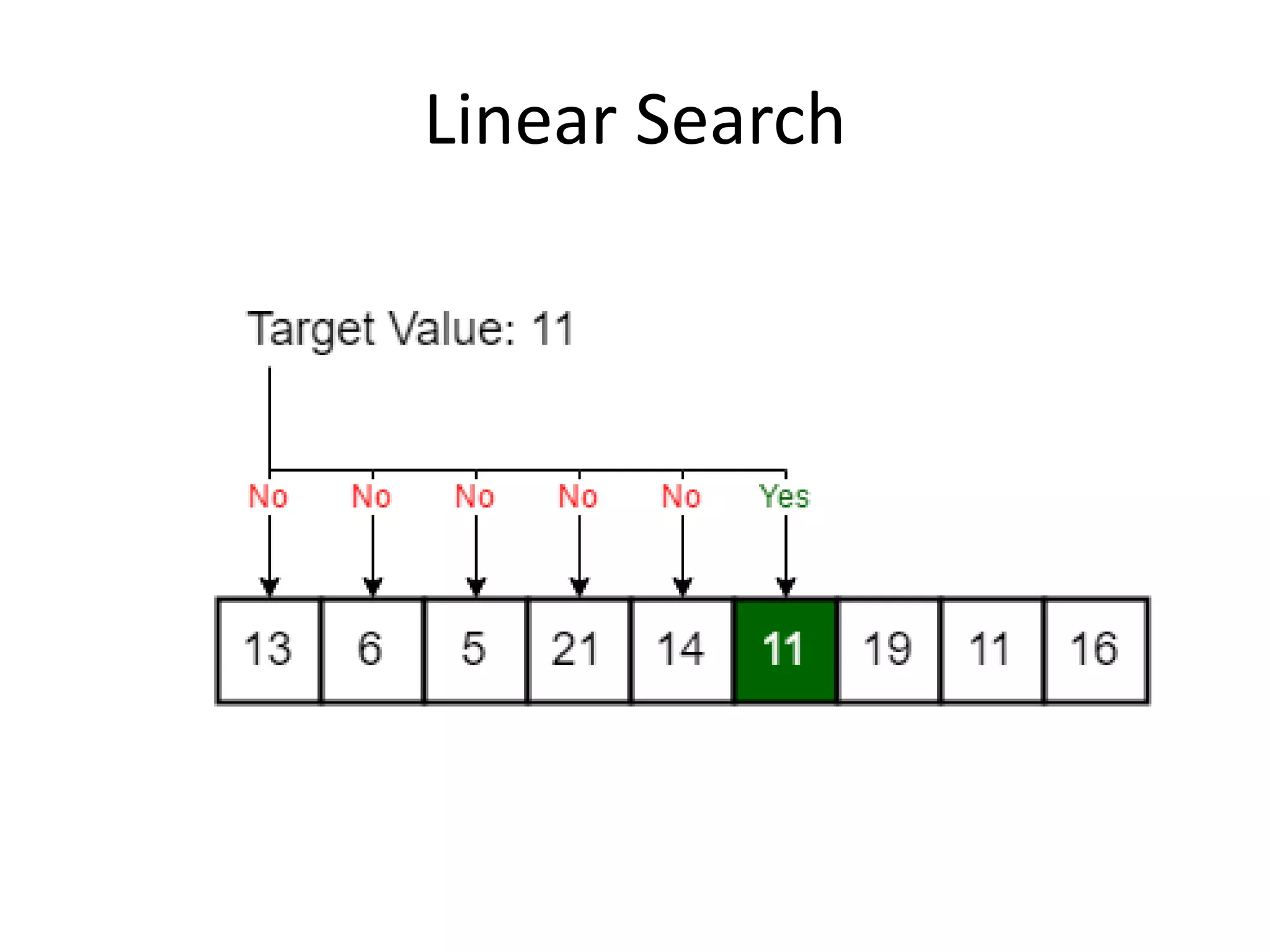
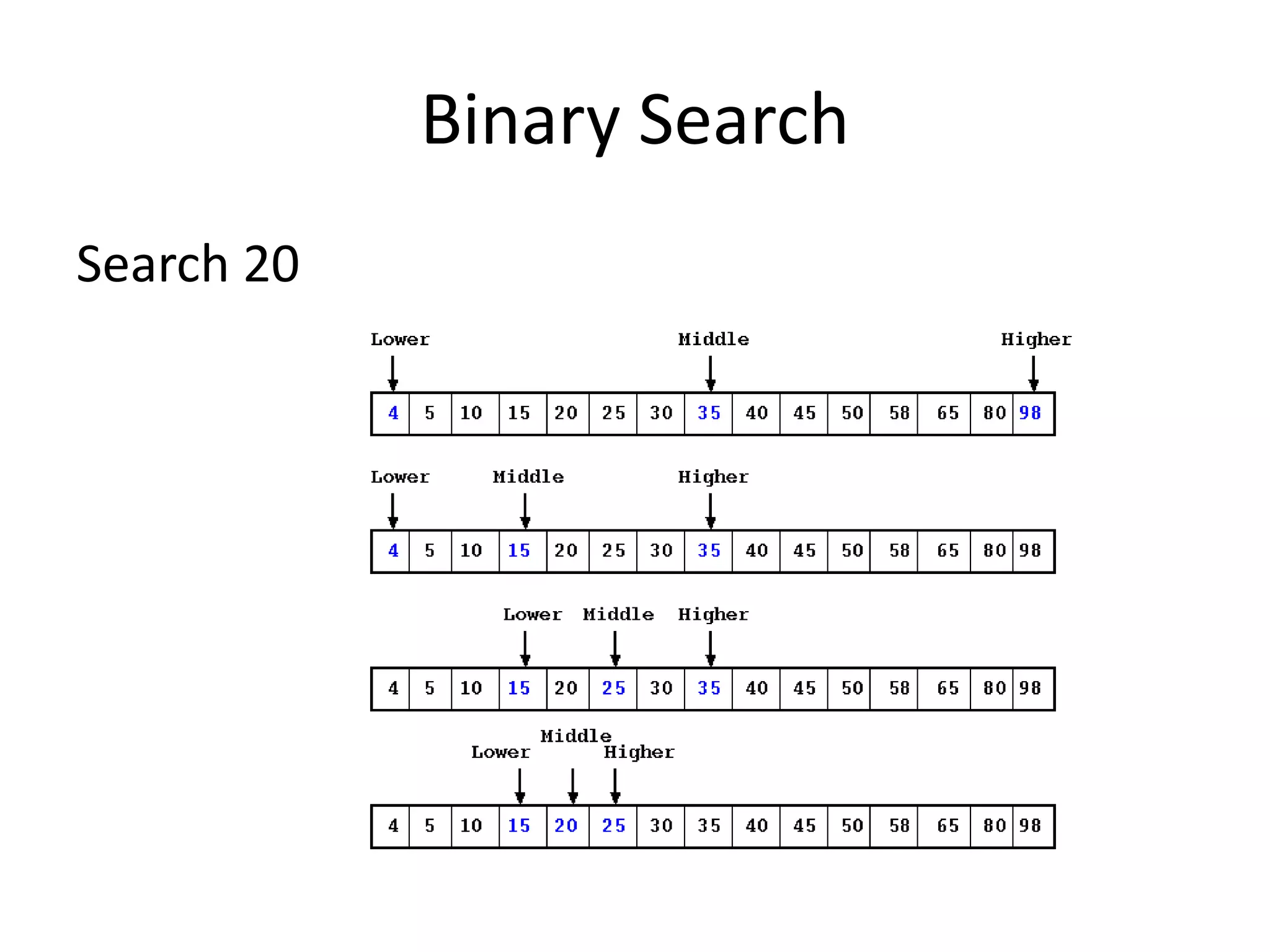
![List Operations & its methods >>> a=[1,5,10] # List creation >>> a = range(5) # [0,1,2,3,4] >>> a.append(5) # [0,1,2,3,4,5] >>> a.pop() # [0,1,2,3,4] 5 >>> a.insert(0, 42) # [42,0,1,2,3,4] >>> a.pop(0) # [0,1,2,3,4] 42 >>> a.reverse() # [4,3,2,1,0] >>> a.sort() # [0,1,2,3,4] >>>print(len(a)) #5](https://image.slidesharecdn.com/python-191207061933/75/GE8151-Problem-Solving-and-Python-Programming-25-2048.jpg)
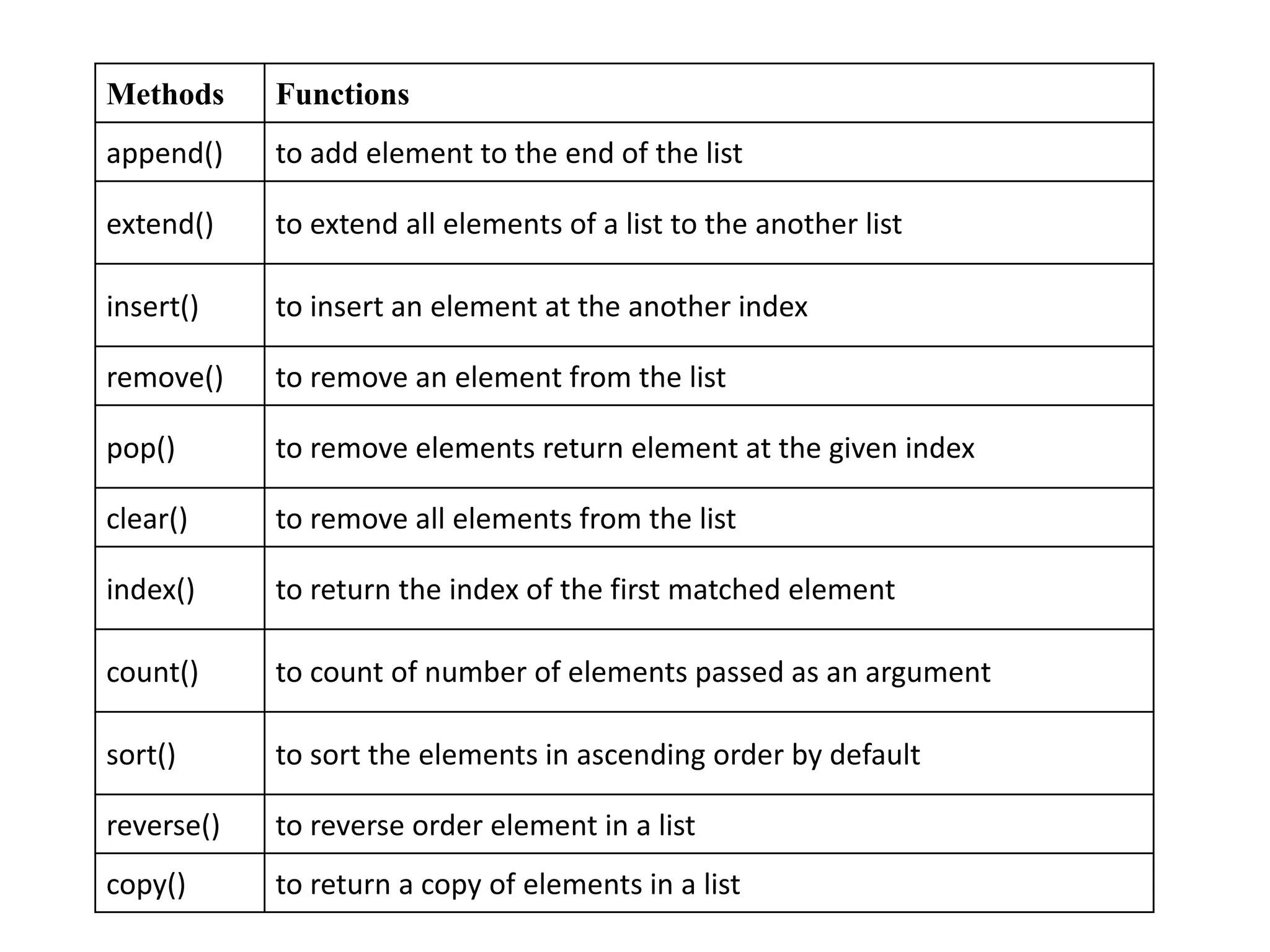
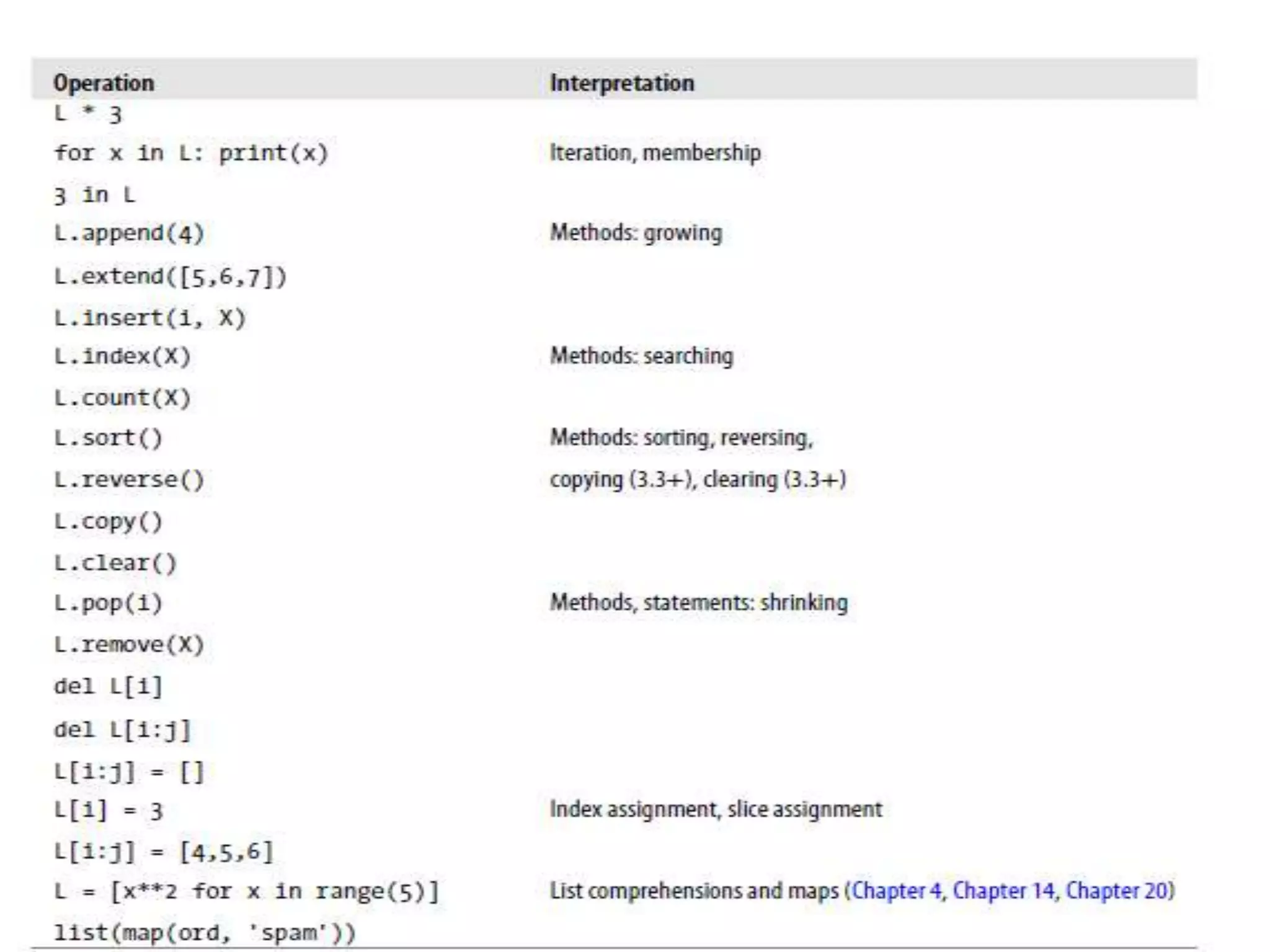
![Tuples • key = (lastname, firstname) • point = x, y, z # parentheses optional • x, y, z = point # unpack • lastname = key[0] • singleton = (1,) # trailing comma!!! • empty = () # parentheses!](https://image.slidesharecdn.com/python-191207061933/75/GE8151-Problem-Solving-and-Python-Programming-28-2048.jpg)
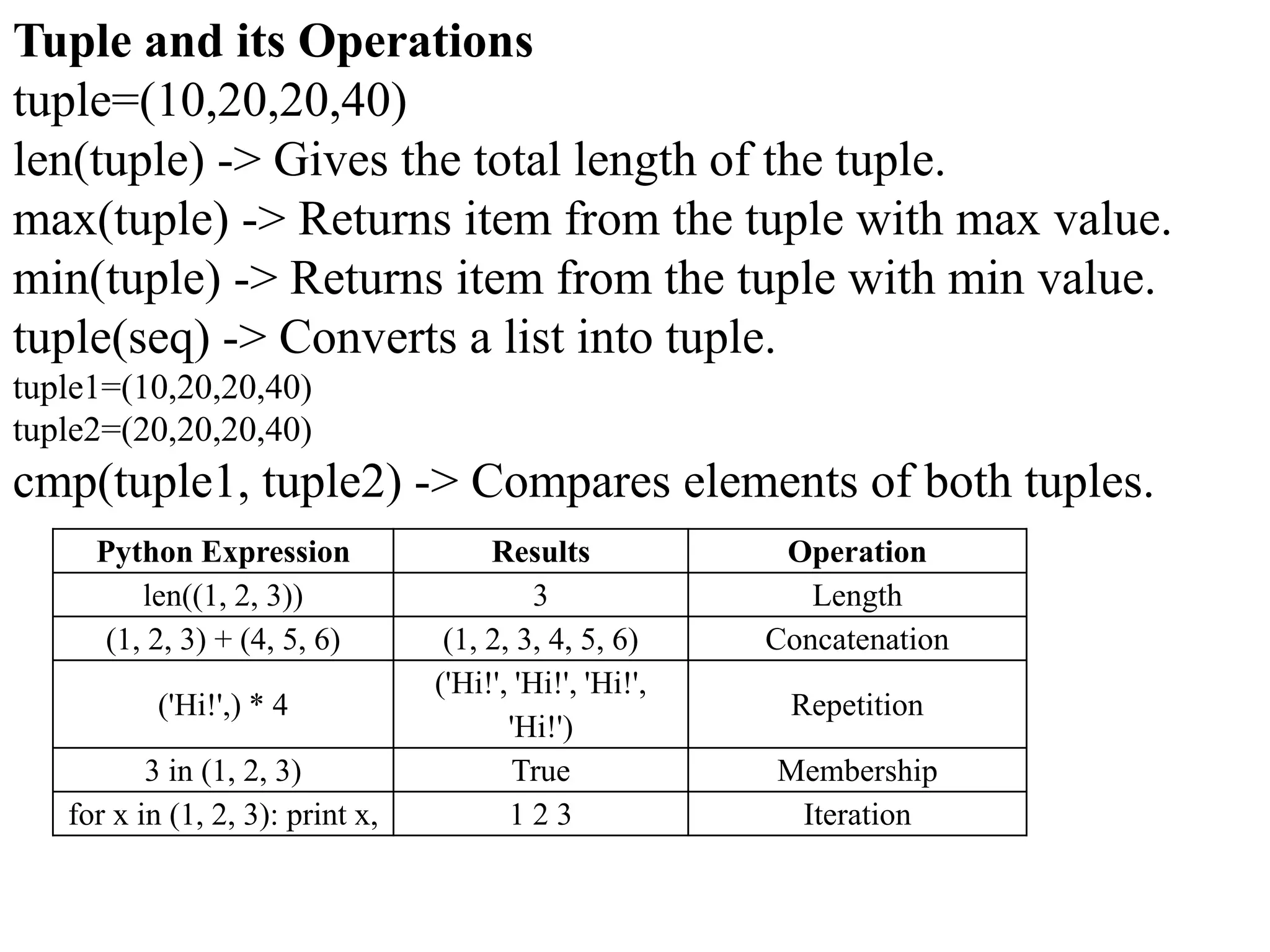
![Dictionaries • Hash tables, "associative arrays" • d = {"duck": "eend", "water": "water"} • Lookup: • d["duck"] #eend • d["back"] # raises KeyError exception • Delete, insert, overwrite: • d["back"] = "rug" # {"duck": "eend", "water": "water“,"back": "rug"} • del d["water"] # {"duck": "eend", "back": "rug"} • d["duck"] = "duik" # {"duck": "duik", "back": "rug"} •Keys, values, items: d.keys() -> ["duck", "back"] d.values() -> ["duik", "rug"] d.items() -> [("duck","duik"), ("back","rug")]](https://image.slidesharecdn.com/python-191207061933/75/GE8151-Problem-Solving-and-Python-Programming-30-2048.jpg)
![Dictionaries & its Operation & Methods: len(dict) -> Gives the total length of the dictionary. This would be equal to the number of items in the dictionary. str(dict) -> Produces a printable string representation of a dictionary type(variable) -> Returns the type of the passed variable. If passed variable is dictionary, then it would return a dictionary type. cmp(dict1, dict2) -> Compares elements of both dict. Accessing Values in Dictionary dict = {'Name': 'Zara', 'Age': 7, 'Class': 'First'}; print (dict['Name']) Updating Dictionary dict = {'Name': 'Zara', 'Age': 7, 'Class': 'First'}; dict['Age'] = 8 # update existing entry dict['School'] = "DPS School" # Add new entry print (dict['School']) Delete Dictionary Elements dict = {'Name': 'Zara', 'Age': 7, 'Class': 'First'}; del dict['Name']; # remove entry with key 'Name' dict.clear(); # remove all entries in dict del dict ; # delete entire dictionary Five methods are used to delete the elements from the dictionary: pop(), popitem(), clear(), del(), update(d)](https://image.slidesharecdn.com/python-191207061933/75/GE8151-Problem-Solving-and-Python-Programming-31-2048.jpg)
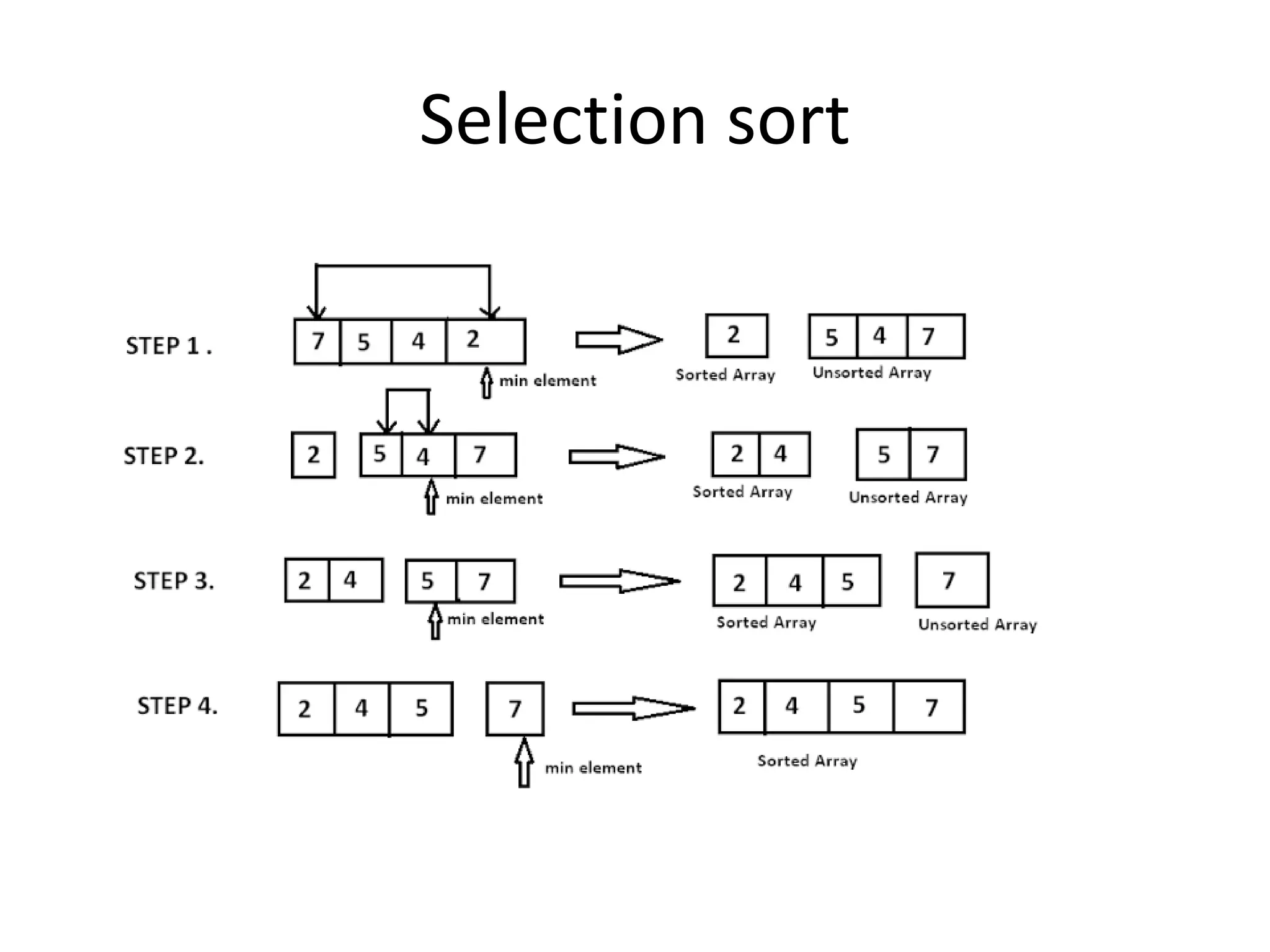
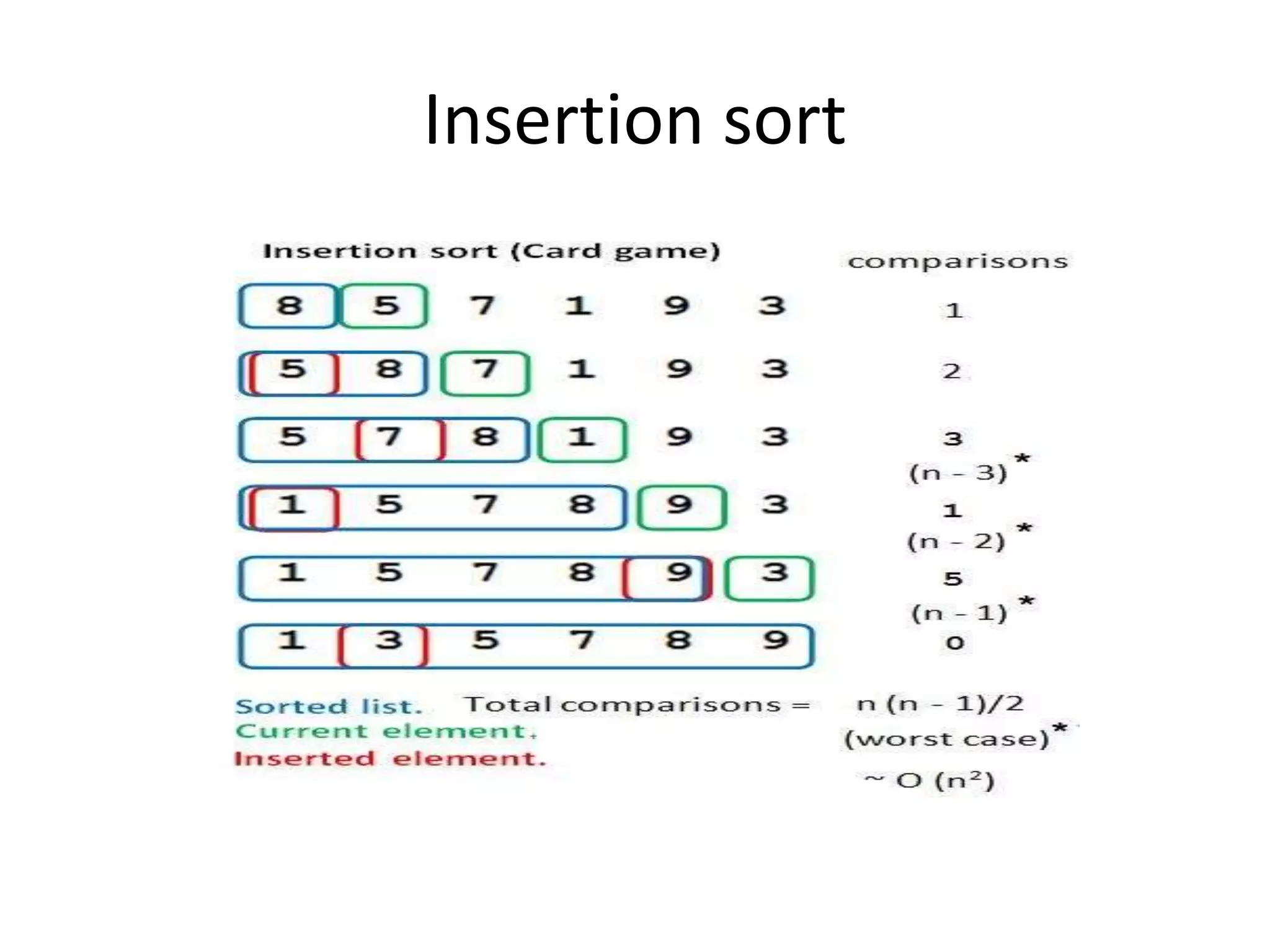
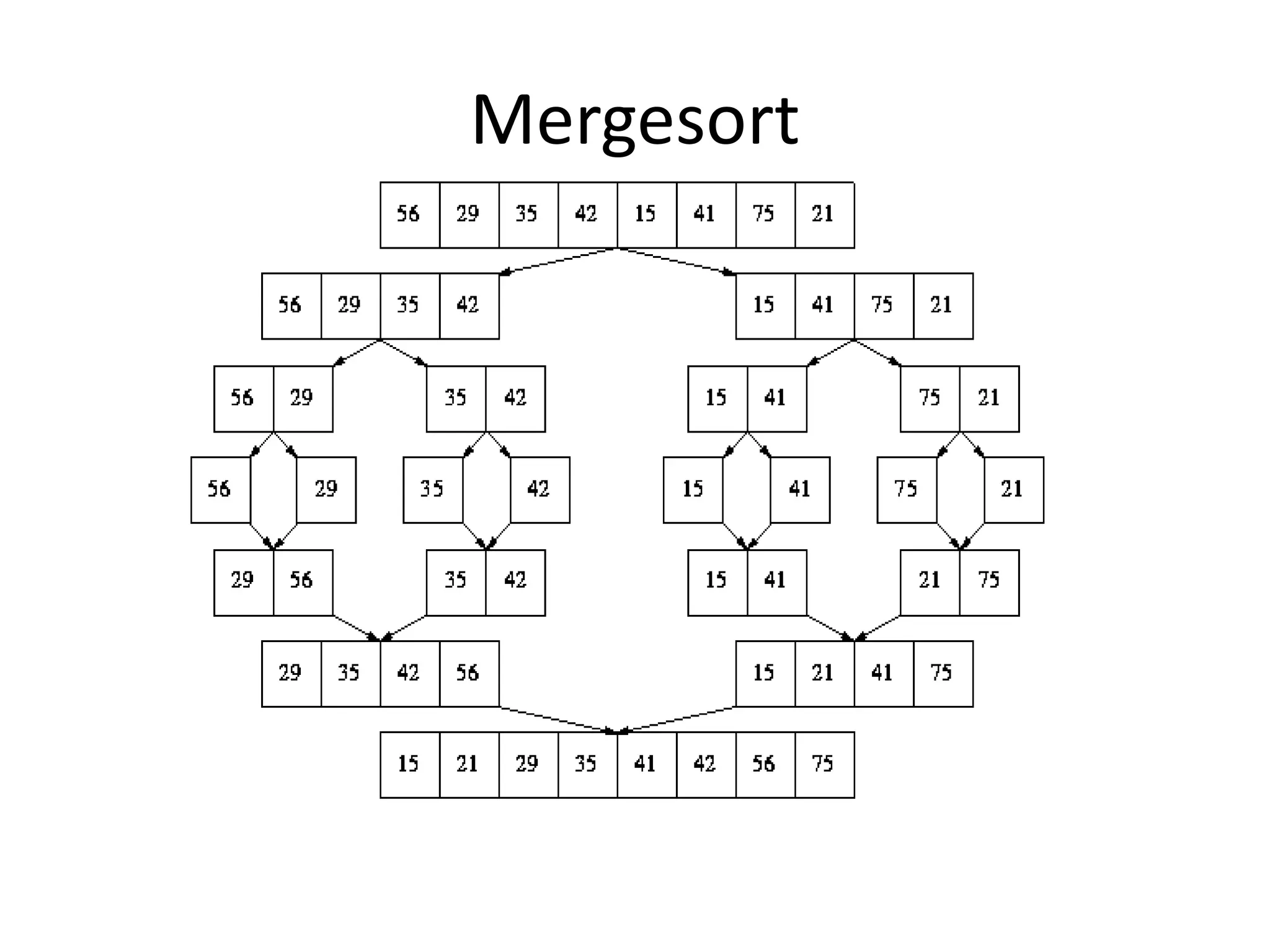
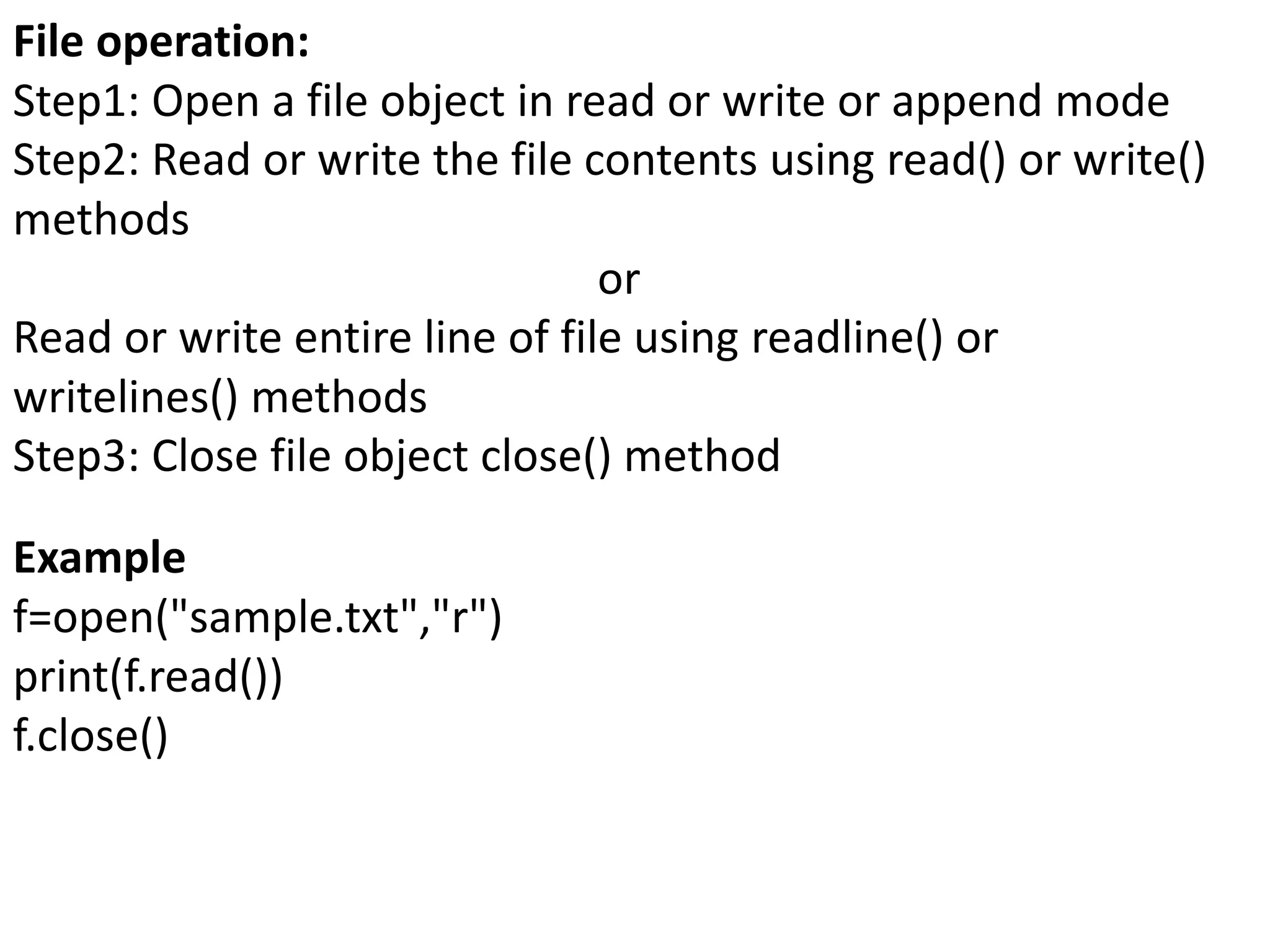

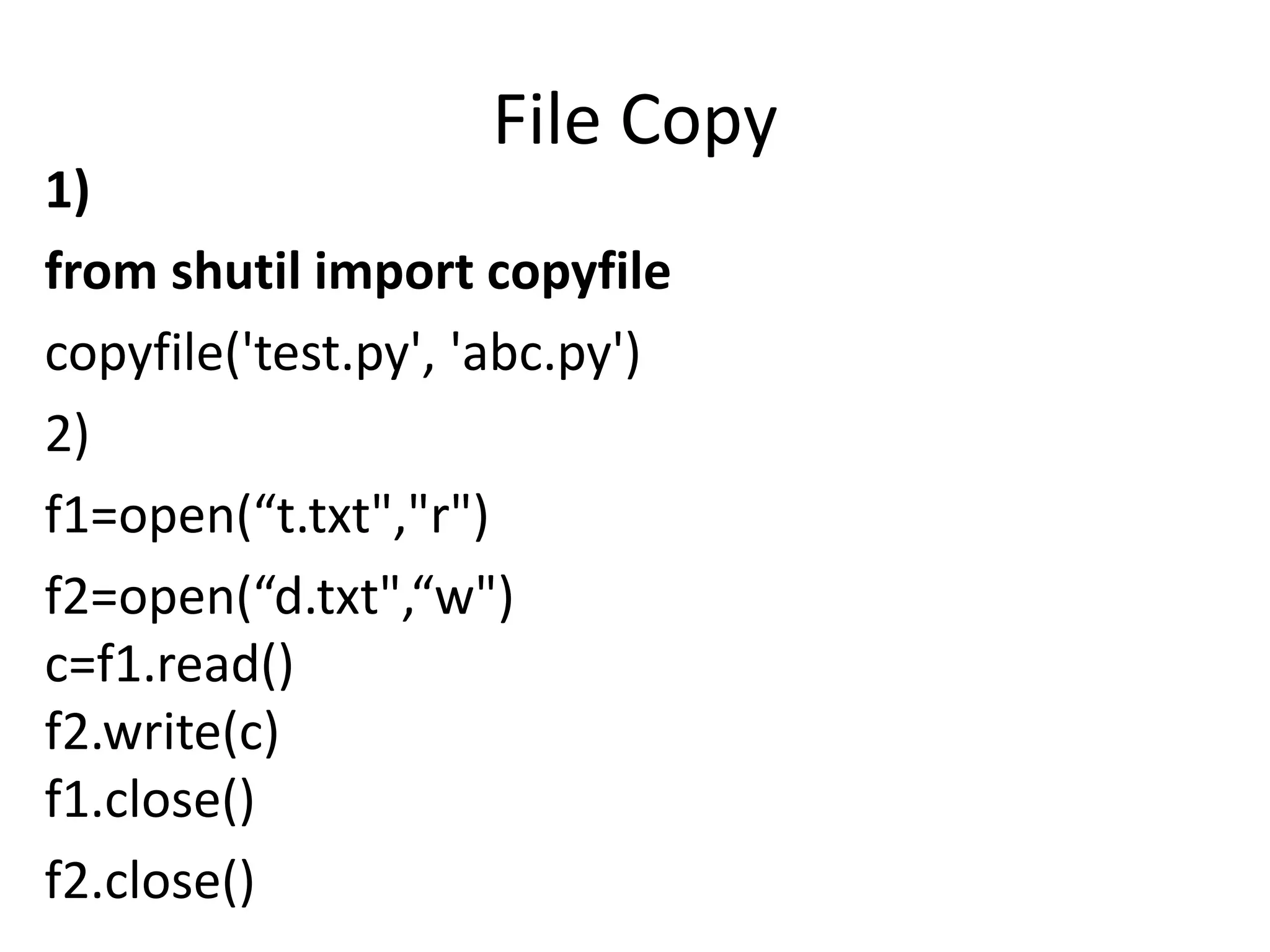
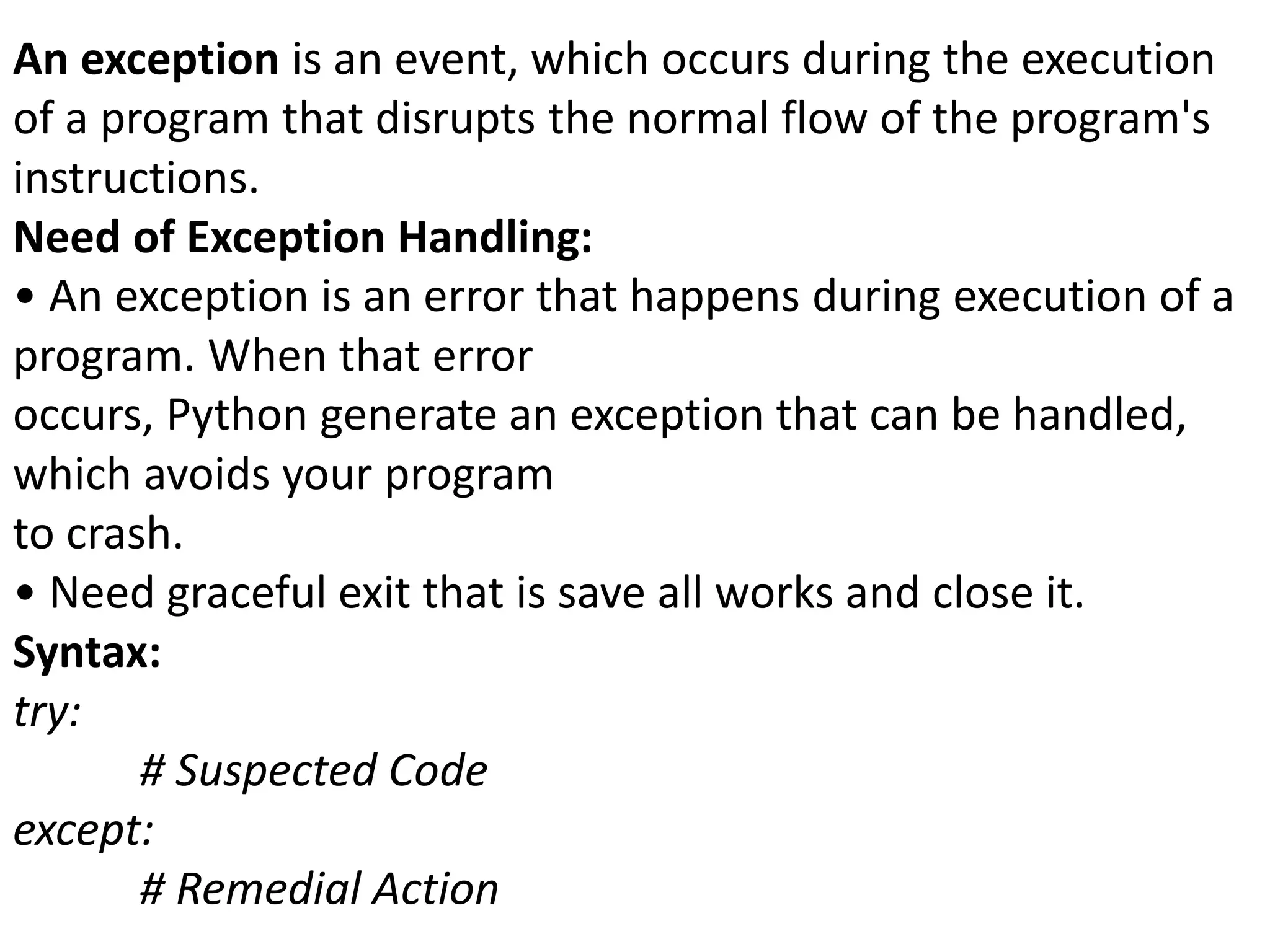
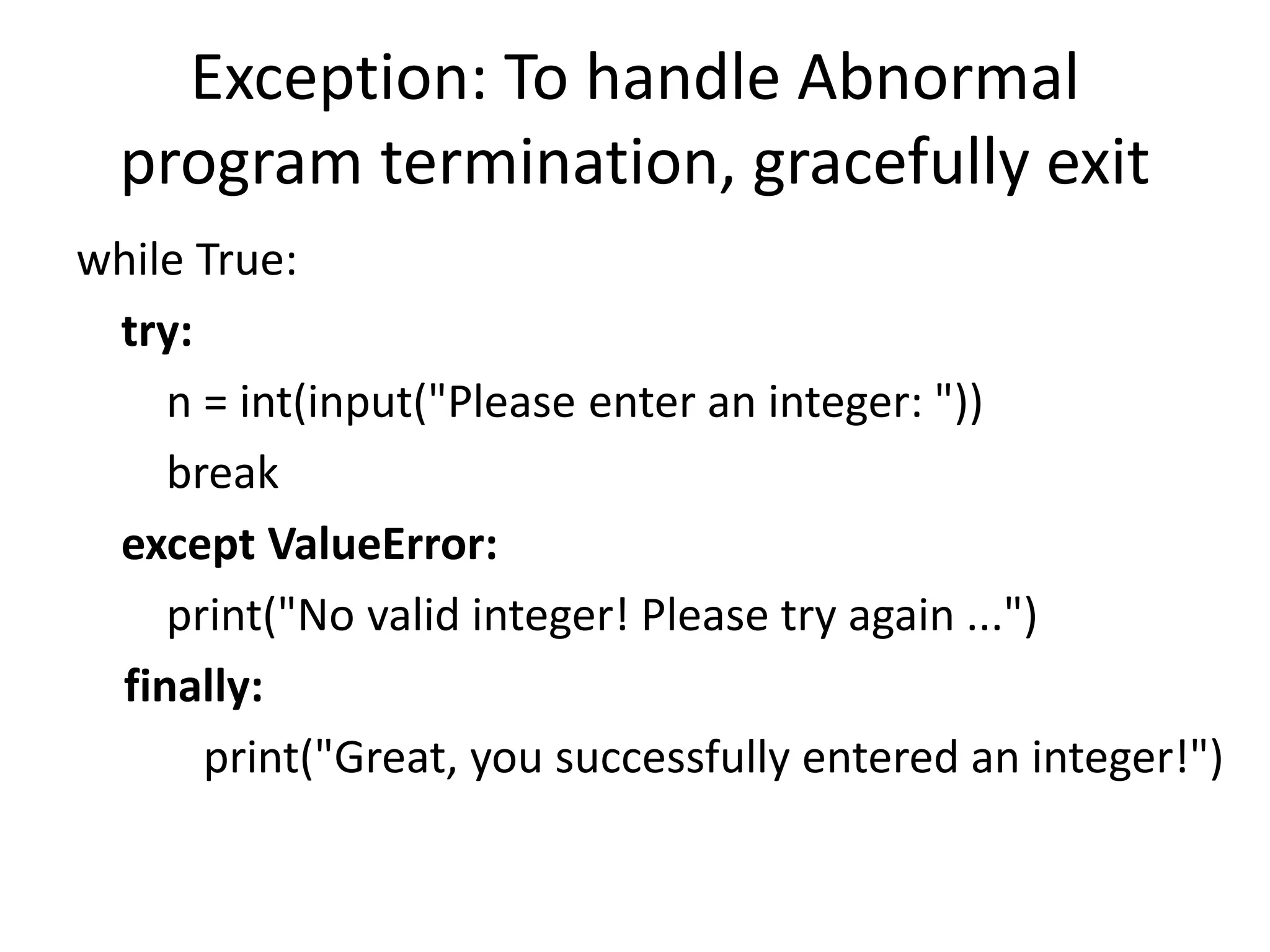
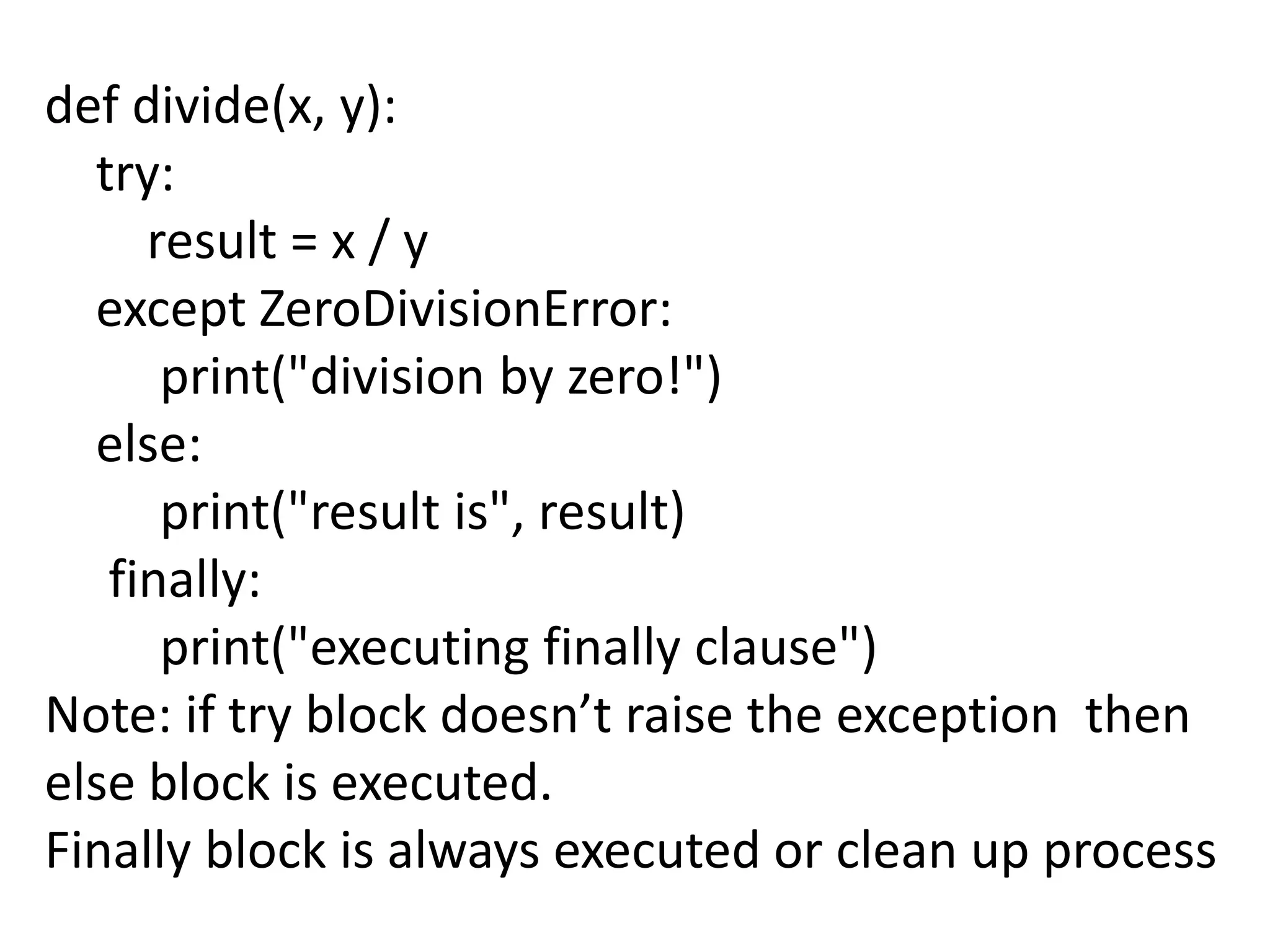
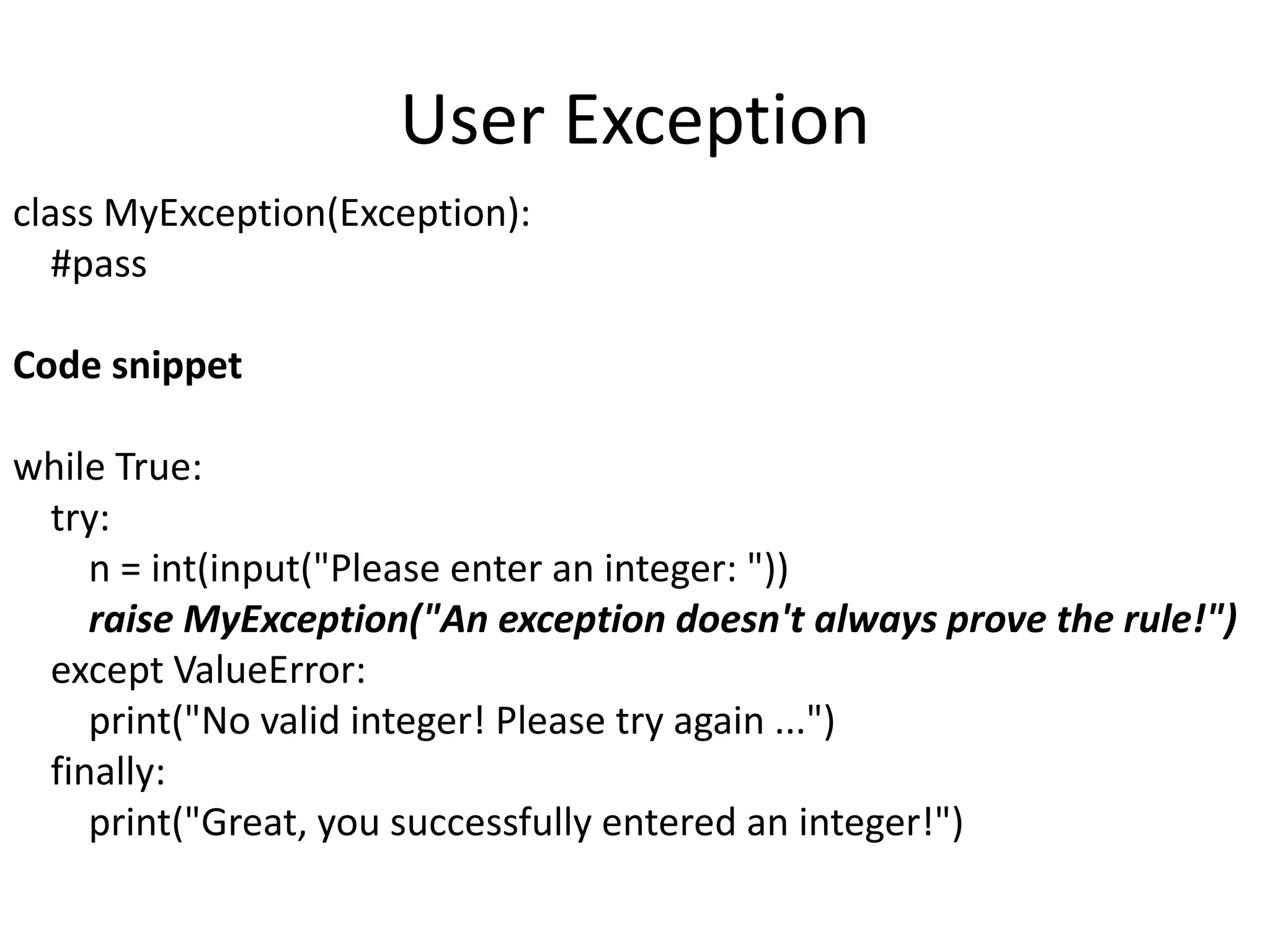
![Module: Python has a way to put definitions in a file and use them in a script or in an interactive instance of the interpreter. Such a file is called a module; definitions from a module can be imported into other modules or into the main module fibo.py def fib1(n): # write Fibonacci series up to n a, b = 0, 1 while b < n: print(b, end=' ') a, b = b, a+b print() def fib2(n): # return Fibonacci series up to n result = [] a, b = 0, 1 while b < n: result.append(b) a, b = b, a+b return result >>>import fibo or >>>from fibo import fib2 >>>fibo.fib1(5) # 1 1 2 3 5](https://image.slidesharecdn.com/python-191207061933/75/GE8151-Problem-Solving-and-Python-Programming-42-2048.jpg)