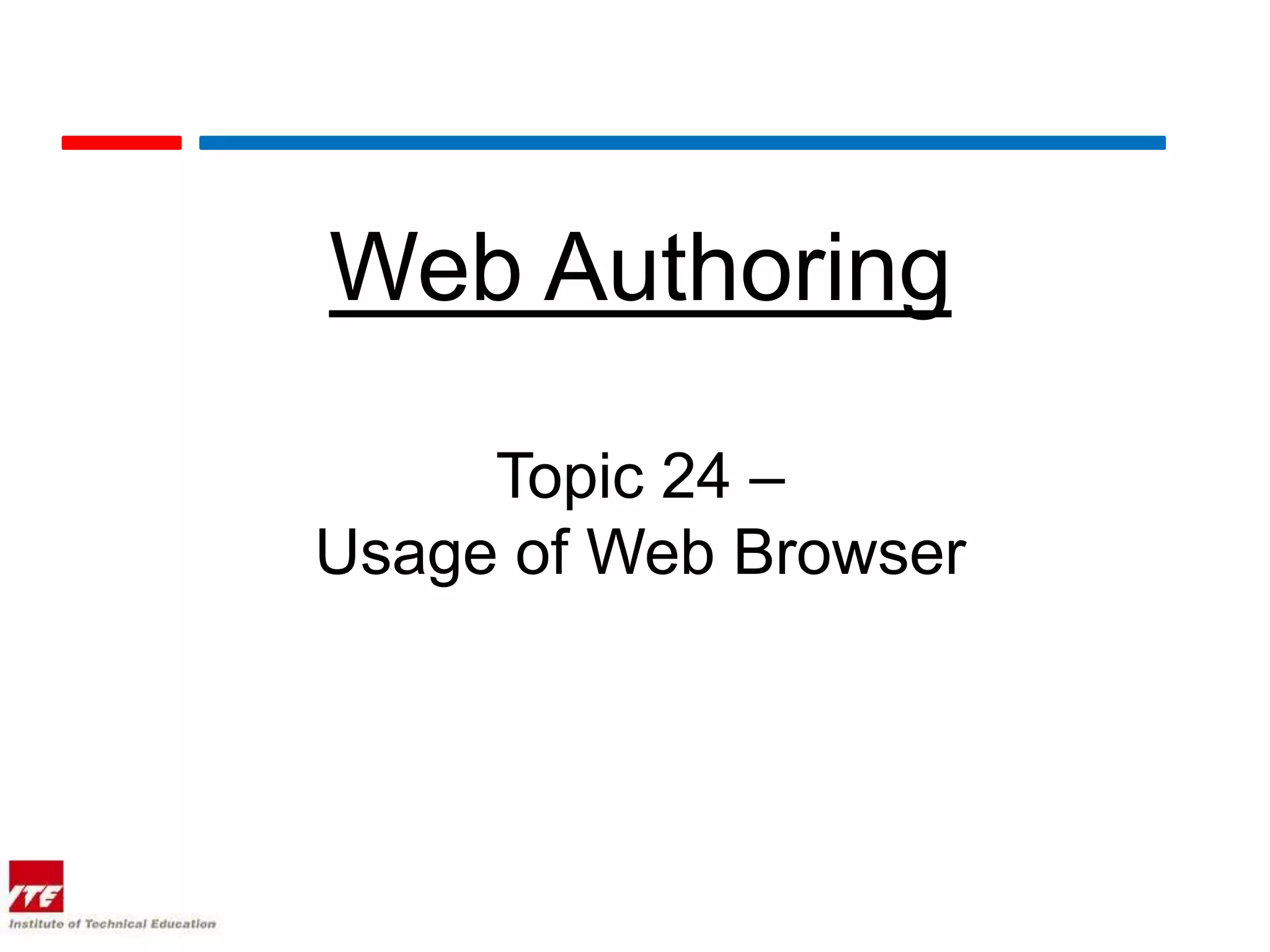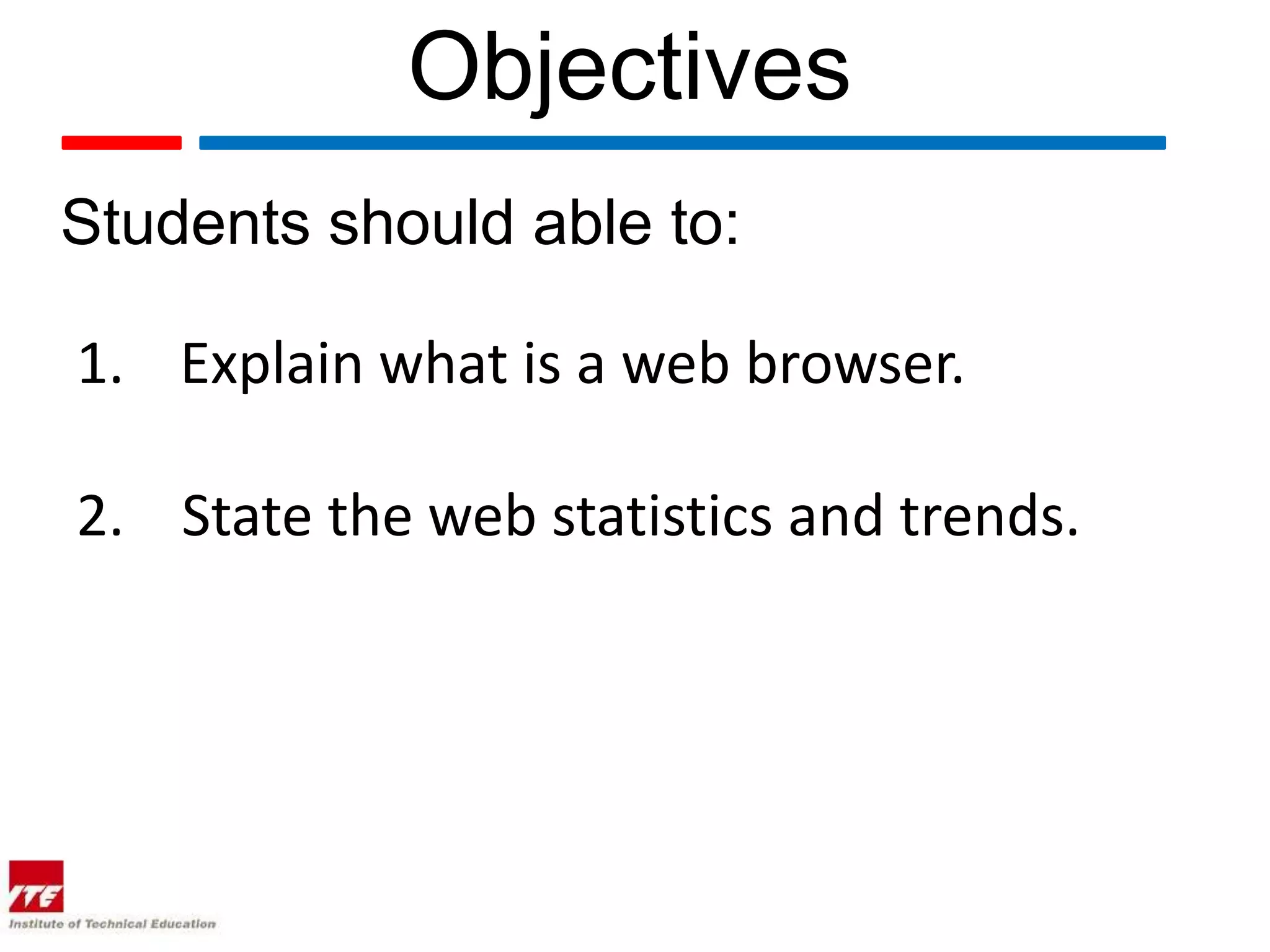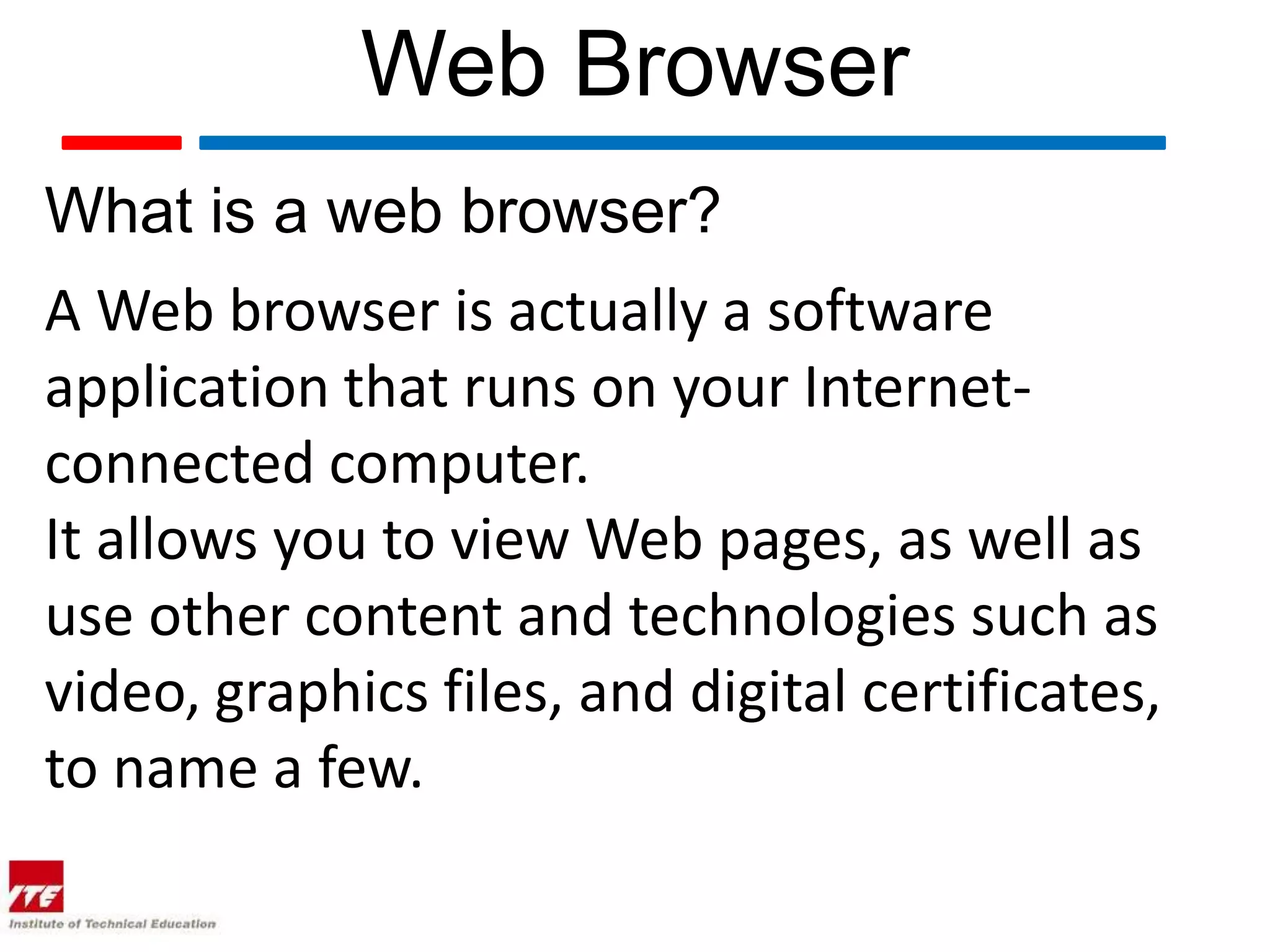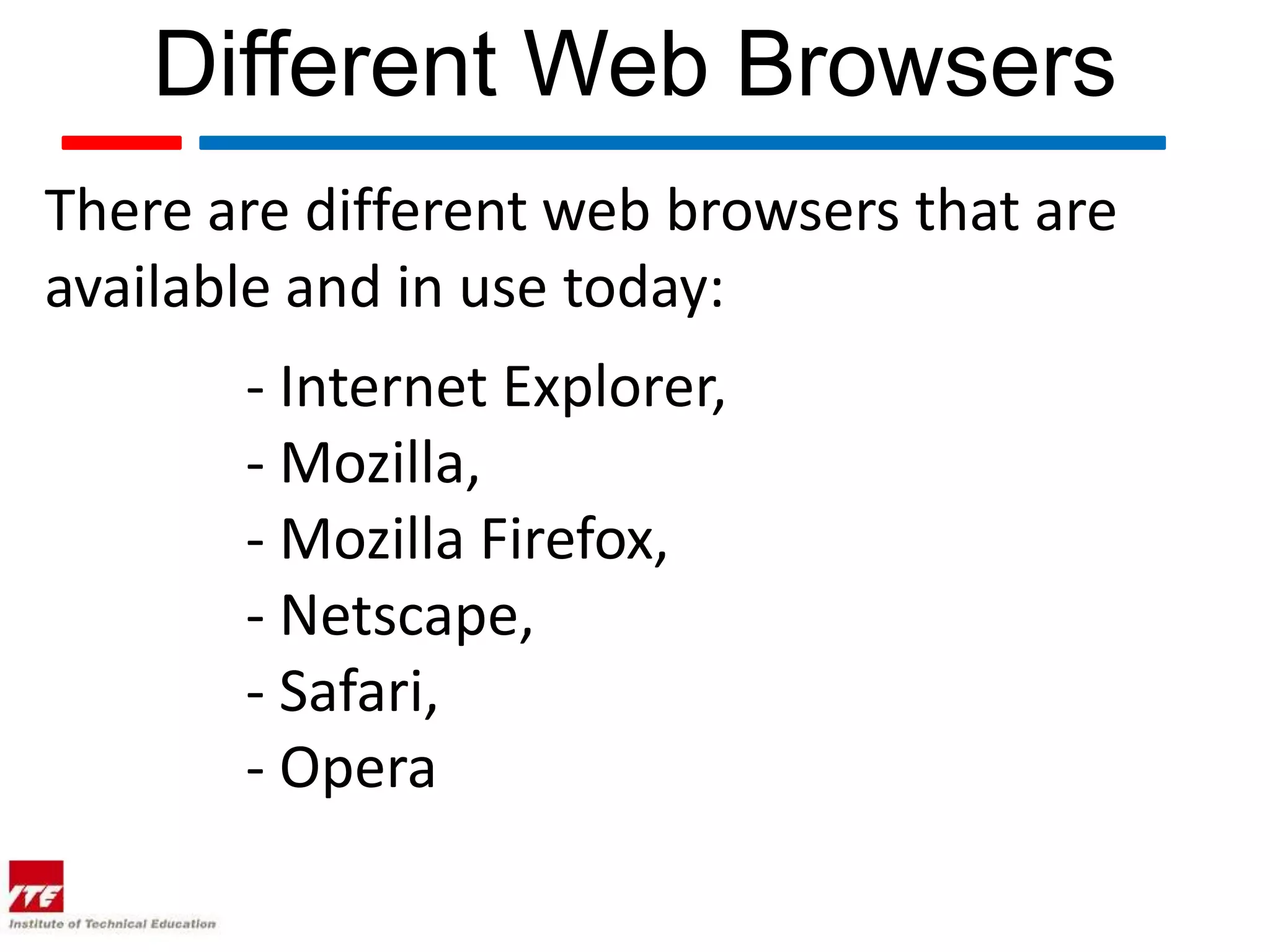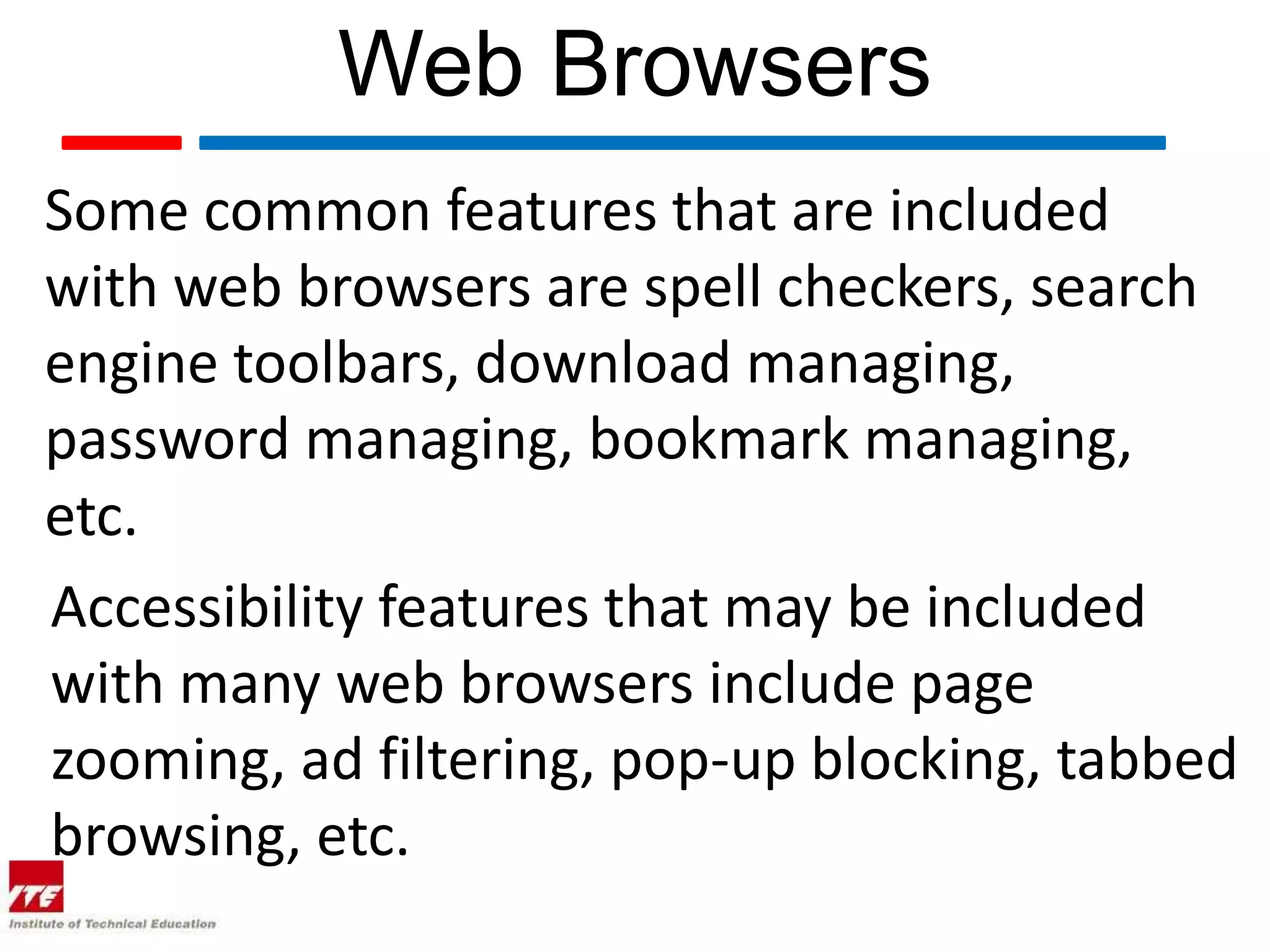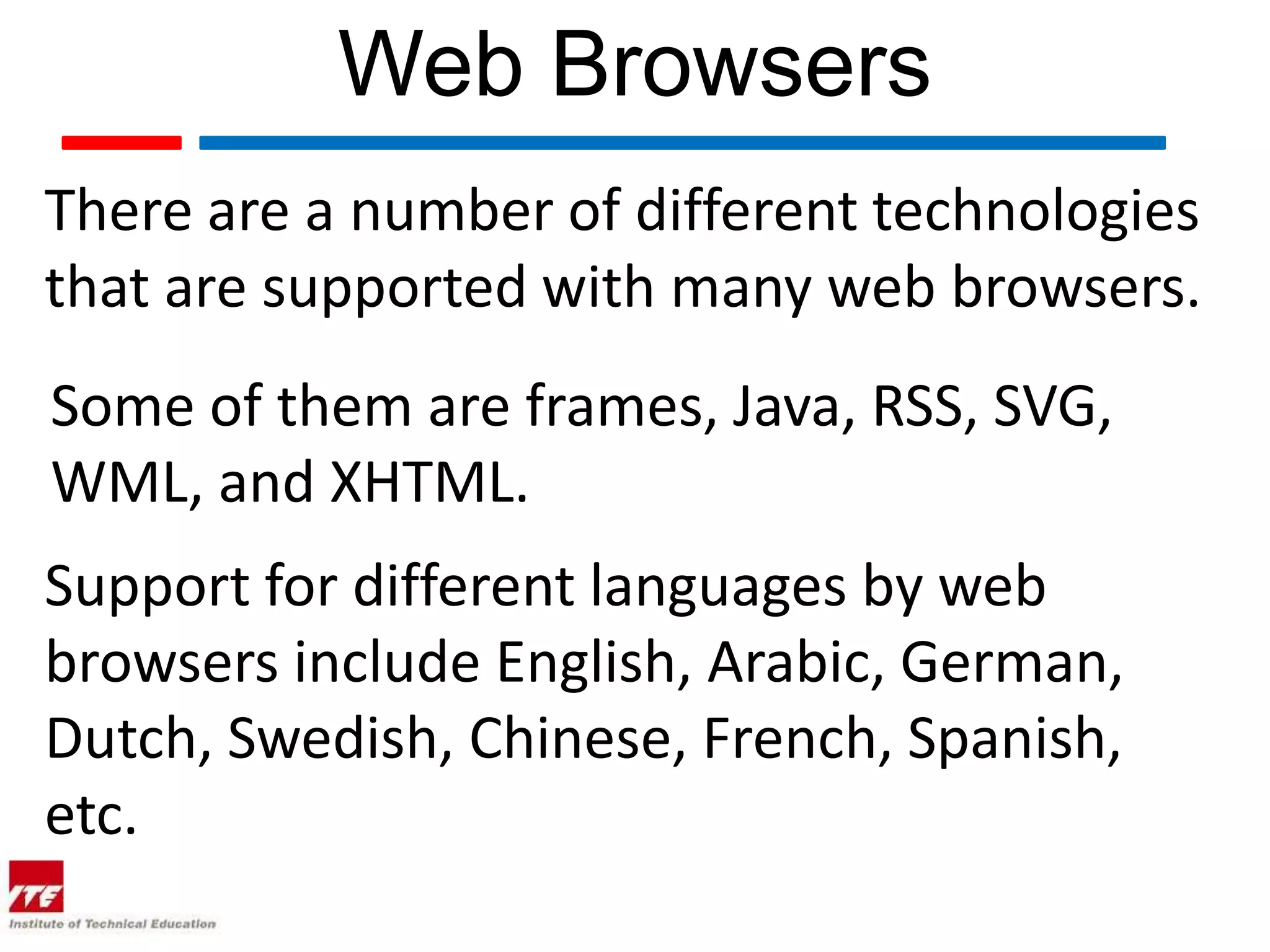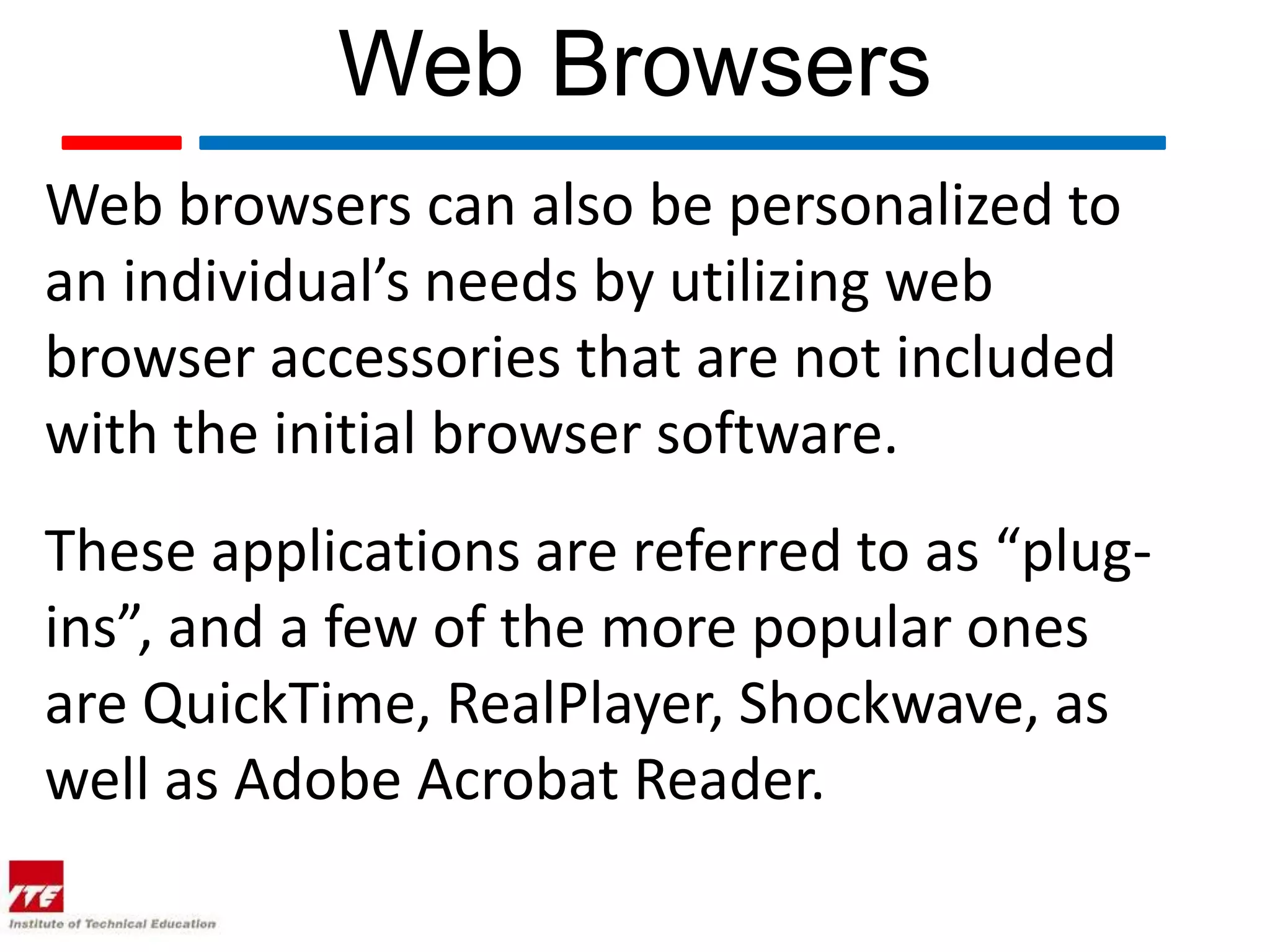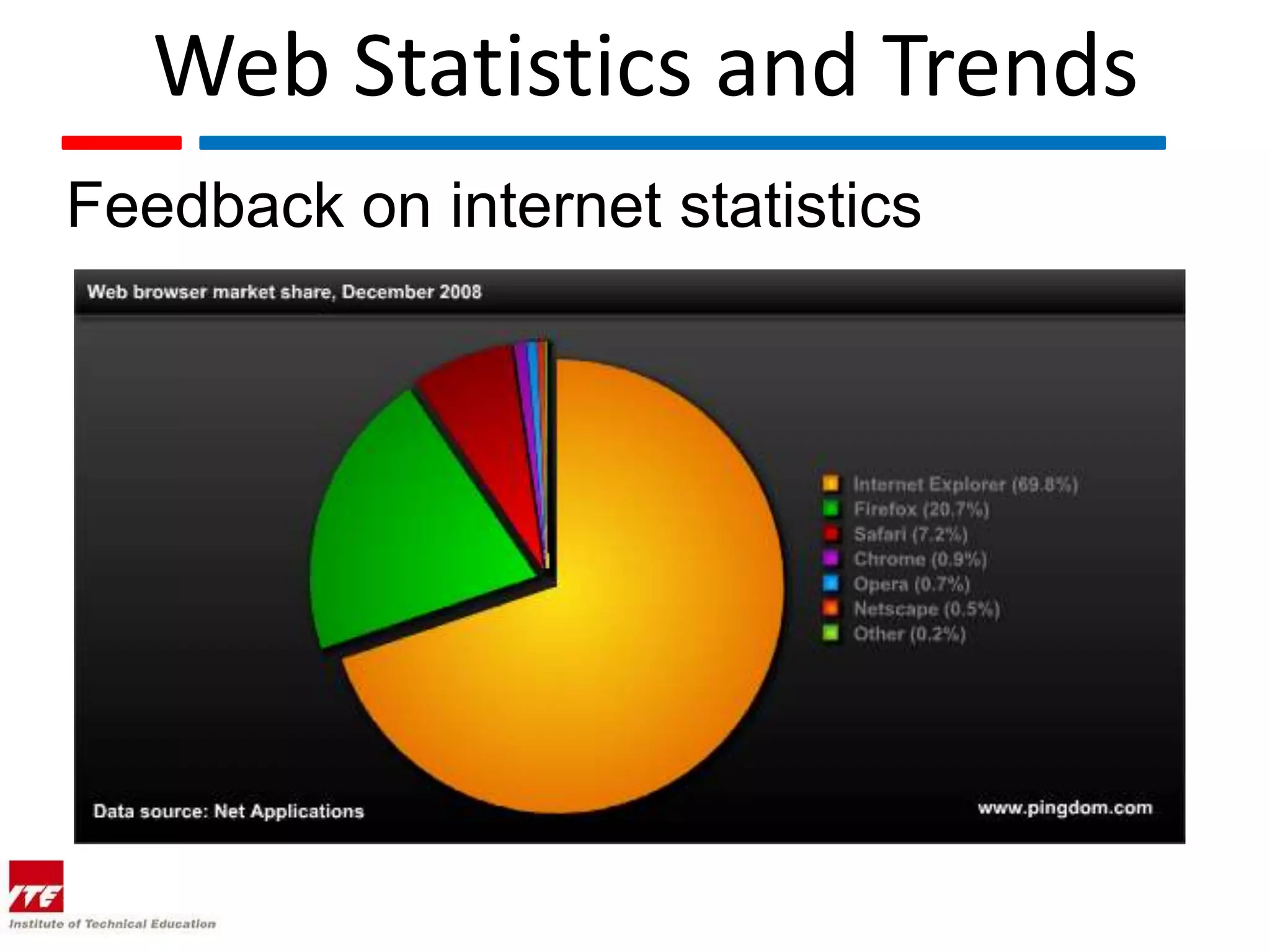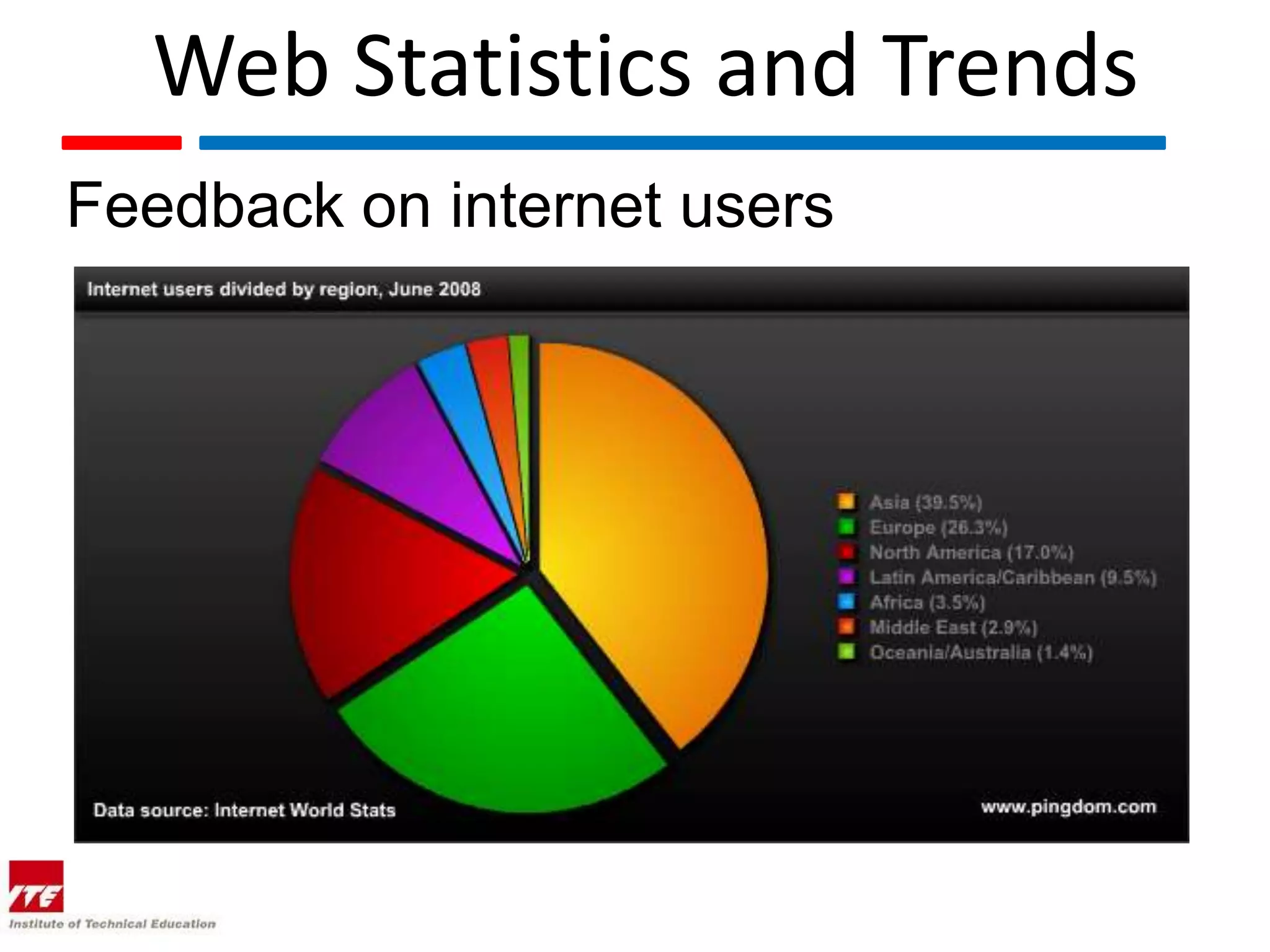This document discusses web browsers. It defines a web browser as software that allows users to view web pages and other online content. It lists some common web browsers like Internet Explorer, Mozilla Firefox, and Safari. It outlines features of web browsers such as spell checkers, bookmarks, and pop-up blocking. The document also notes technologies supported by browsers like Java, RSS, and XHTML and languages supported like English, German, and Spanish. It concludes by mentioning browser plugins and trends in internet statistics and users.