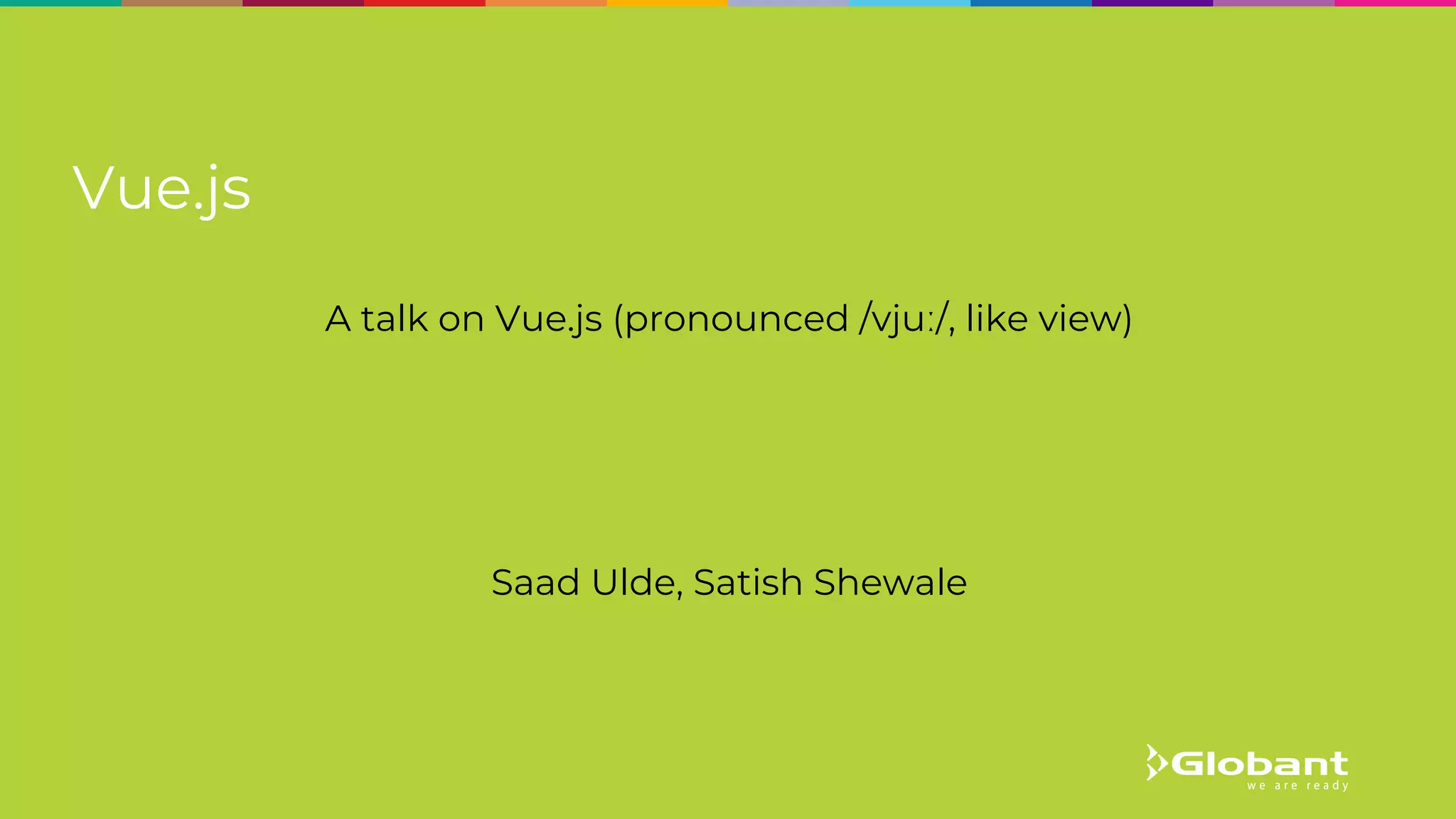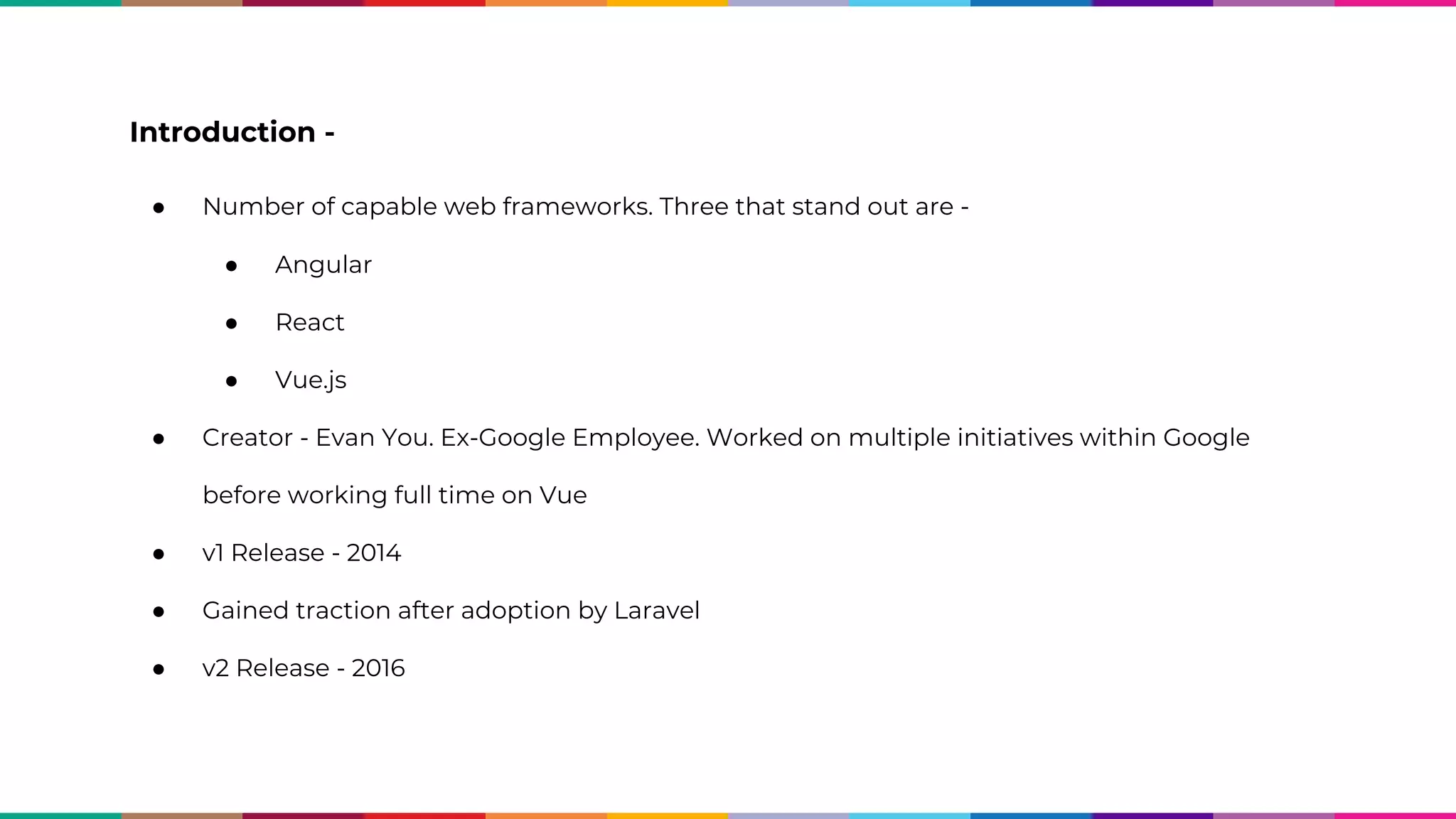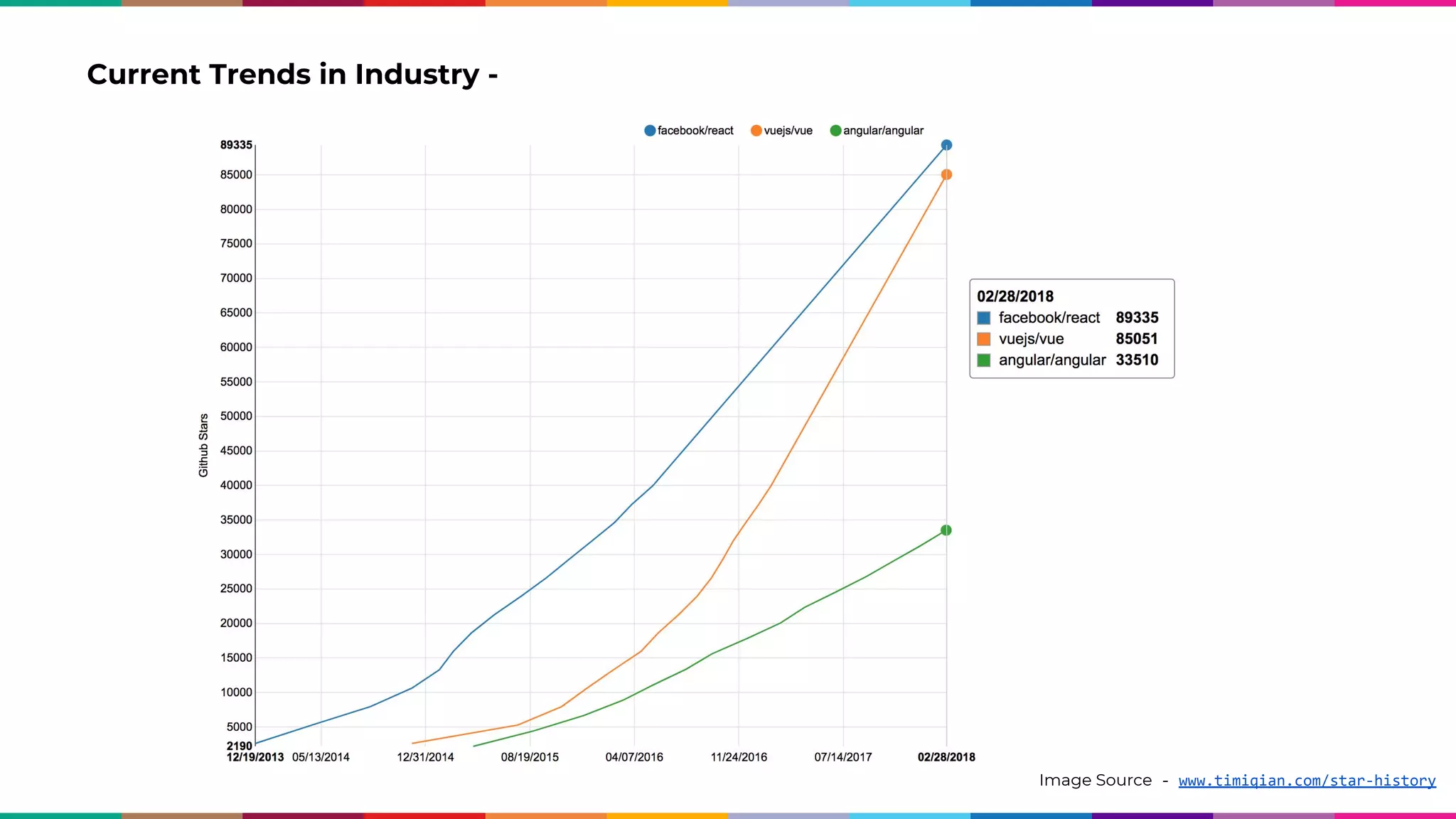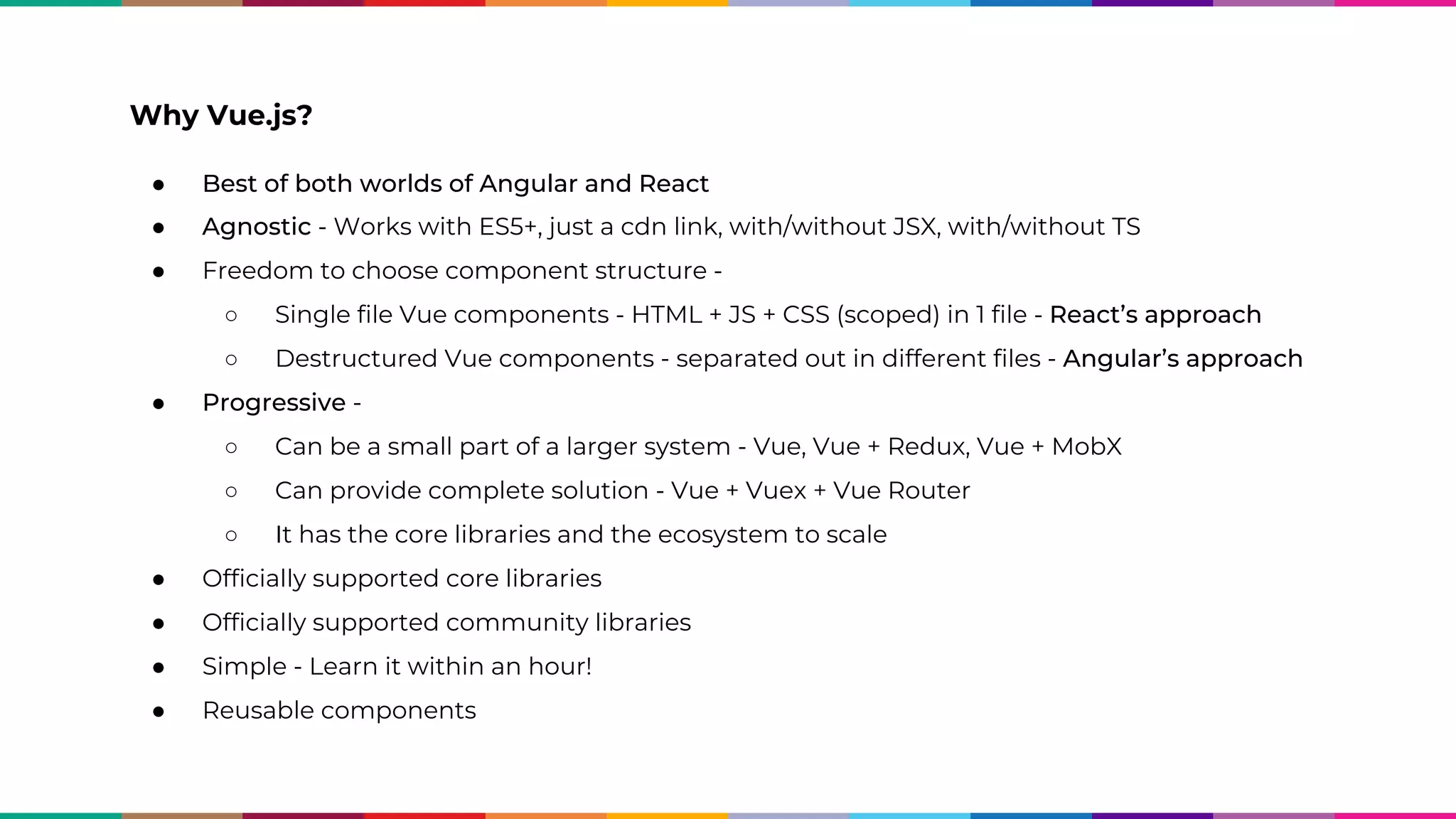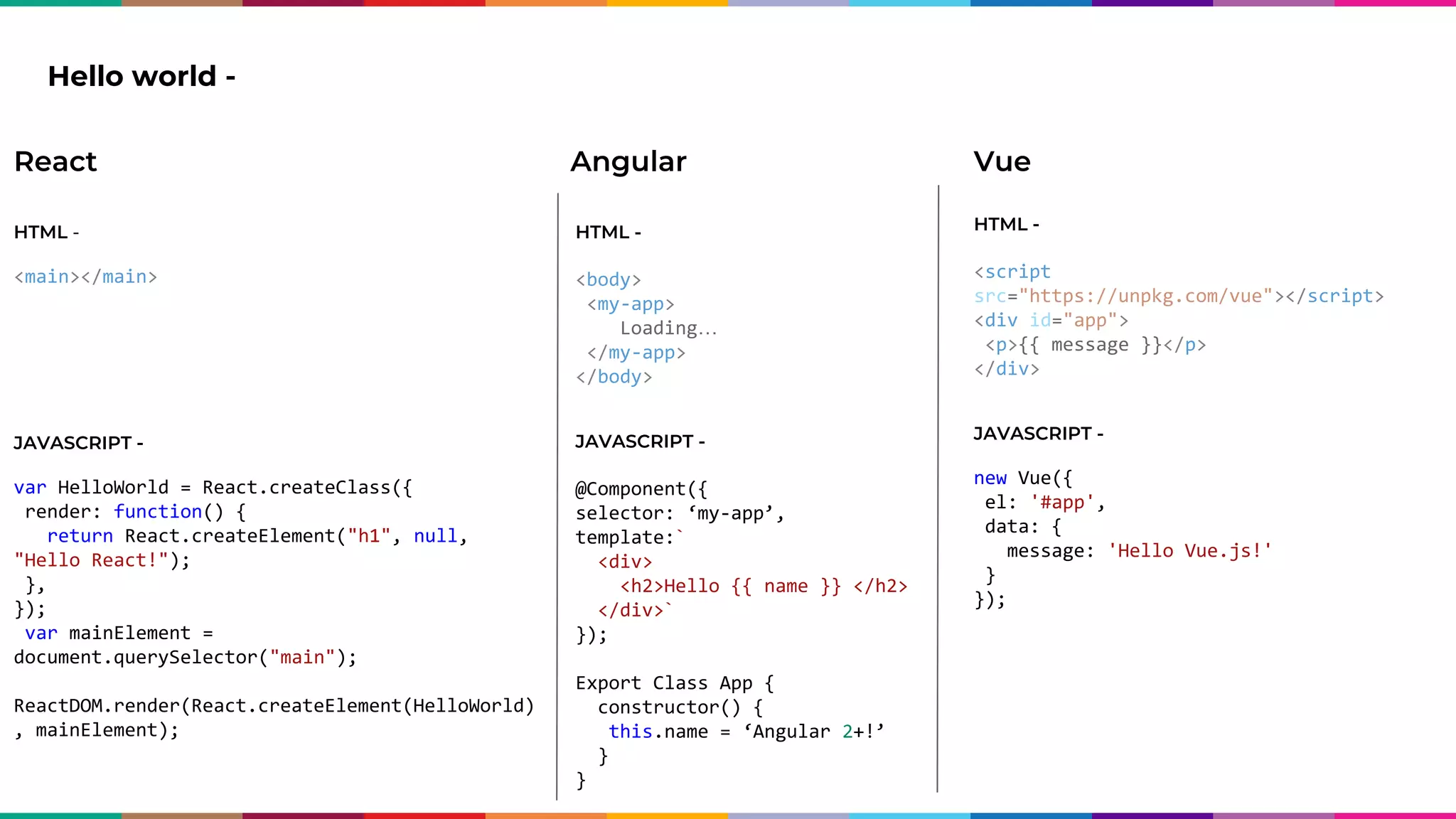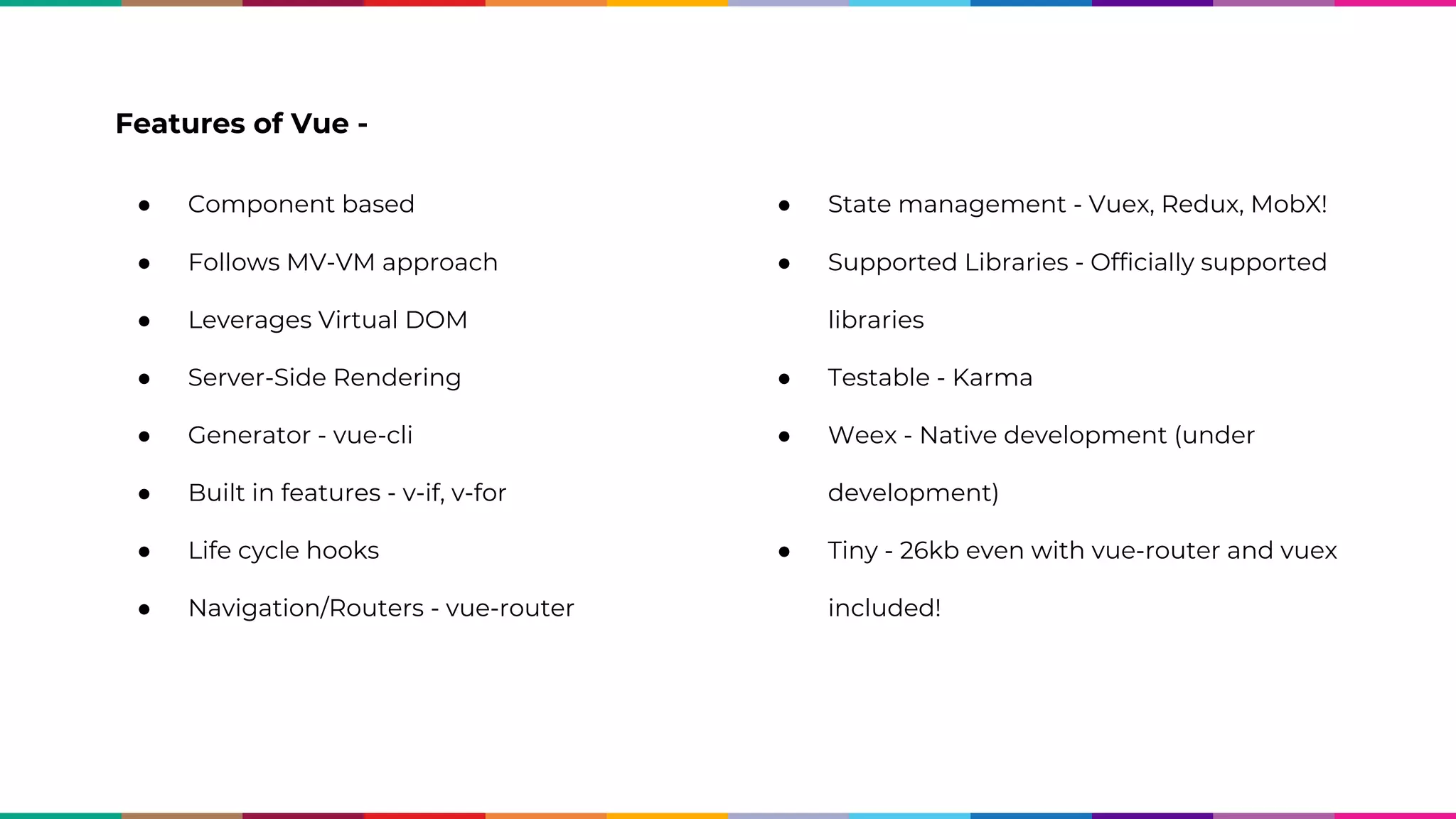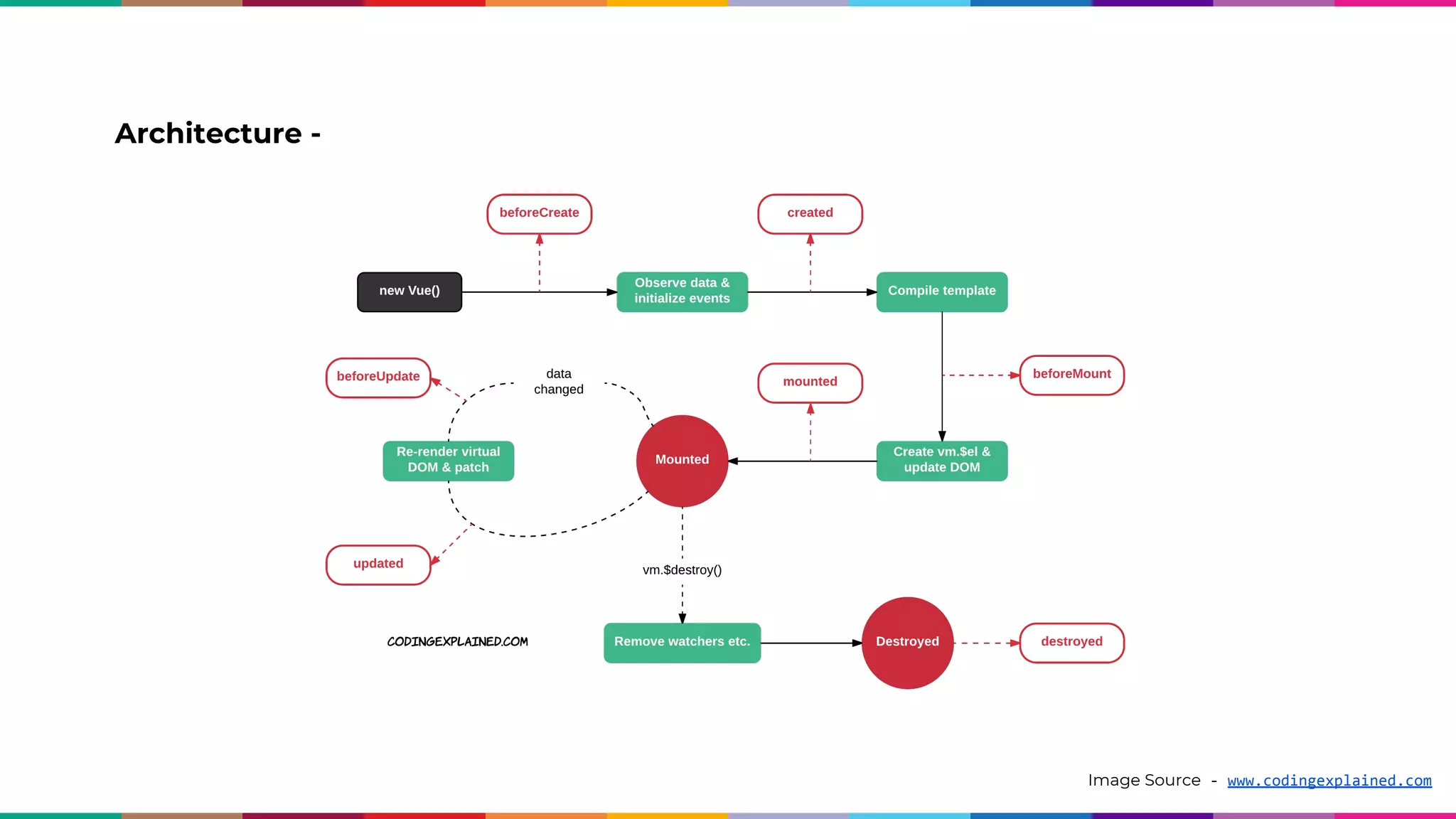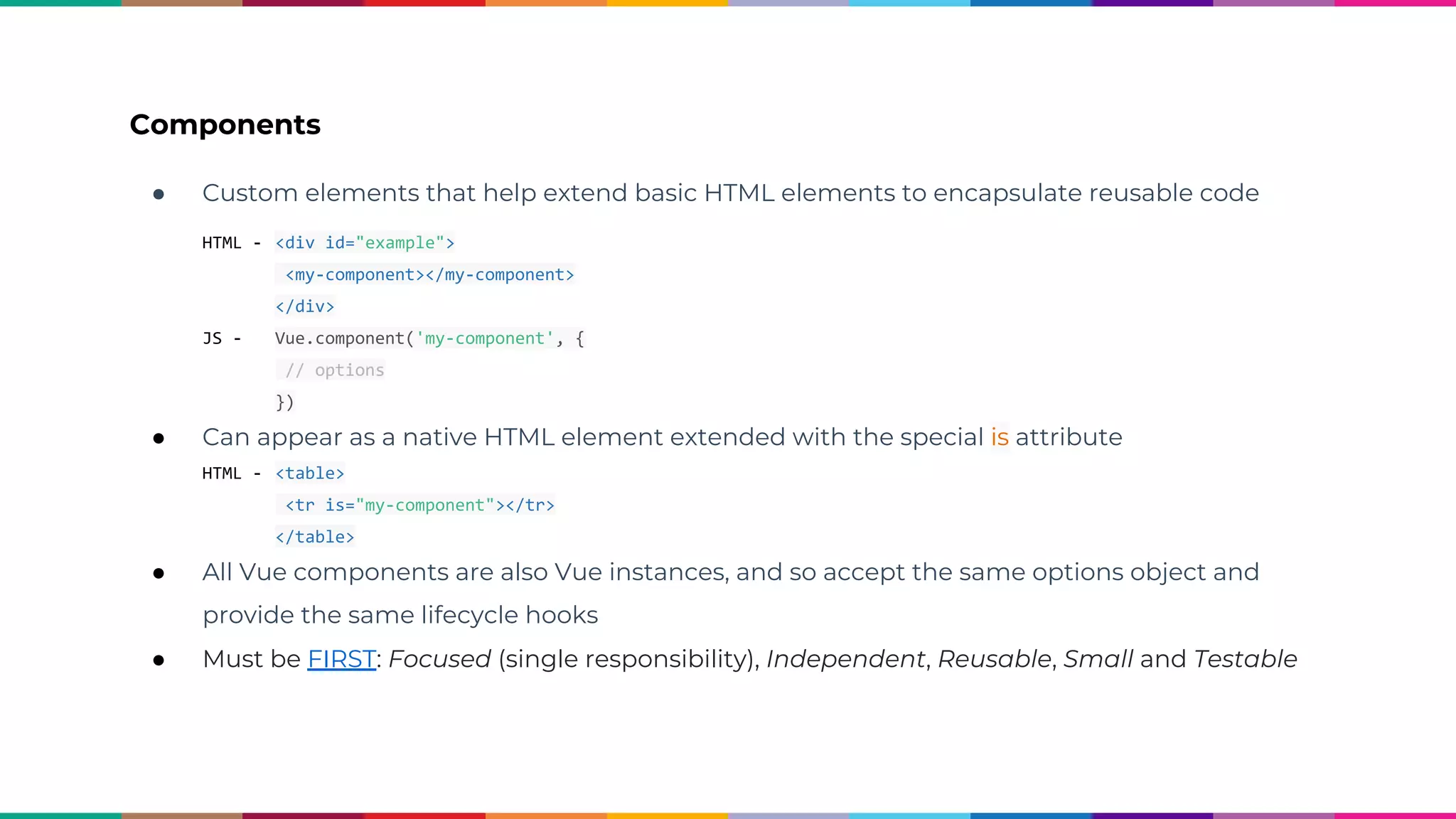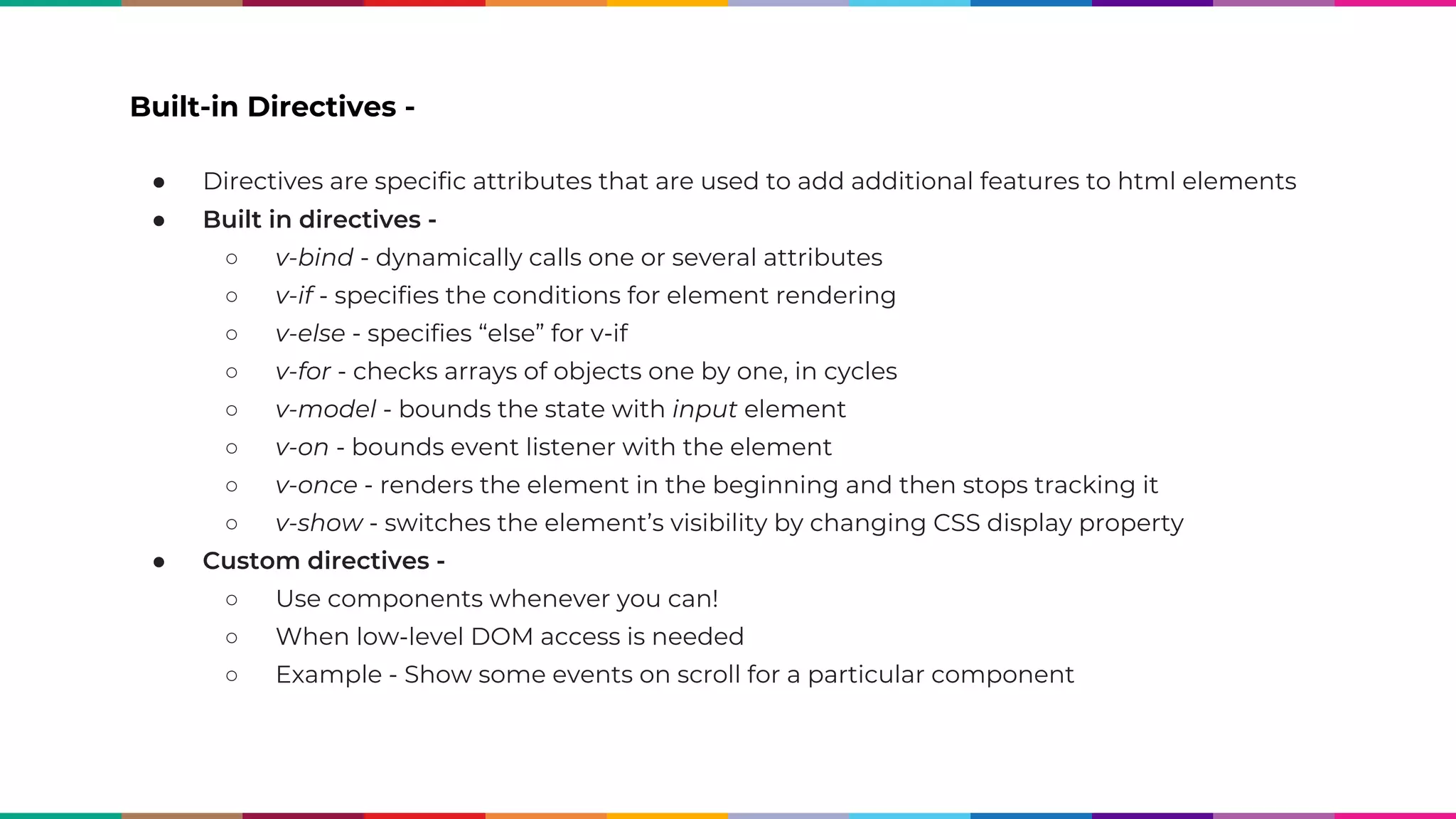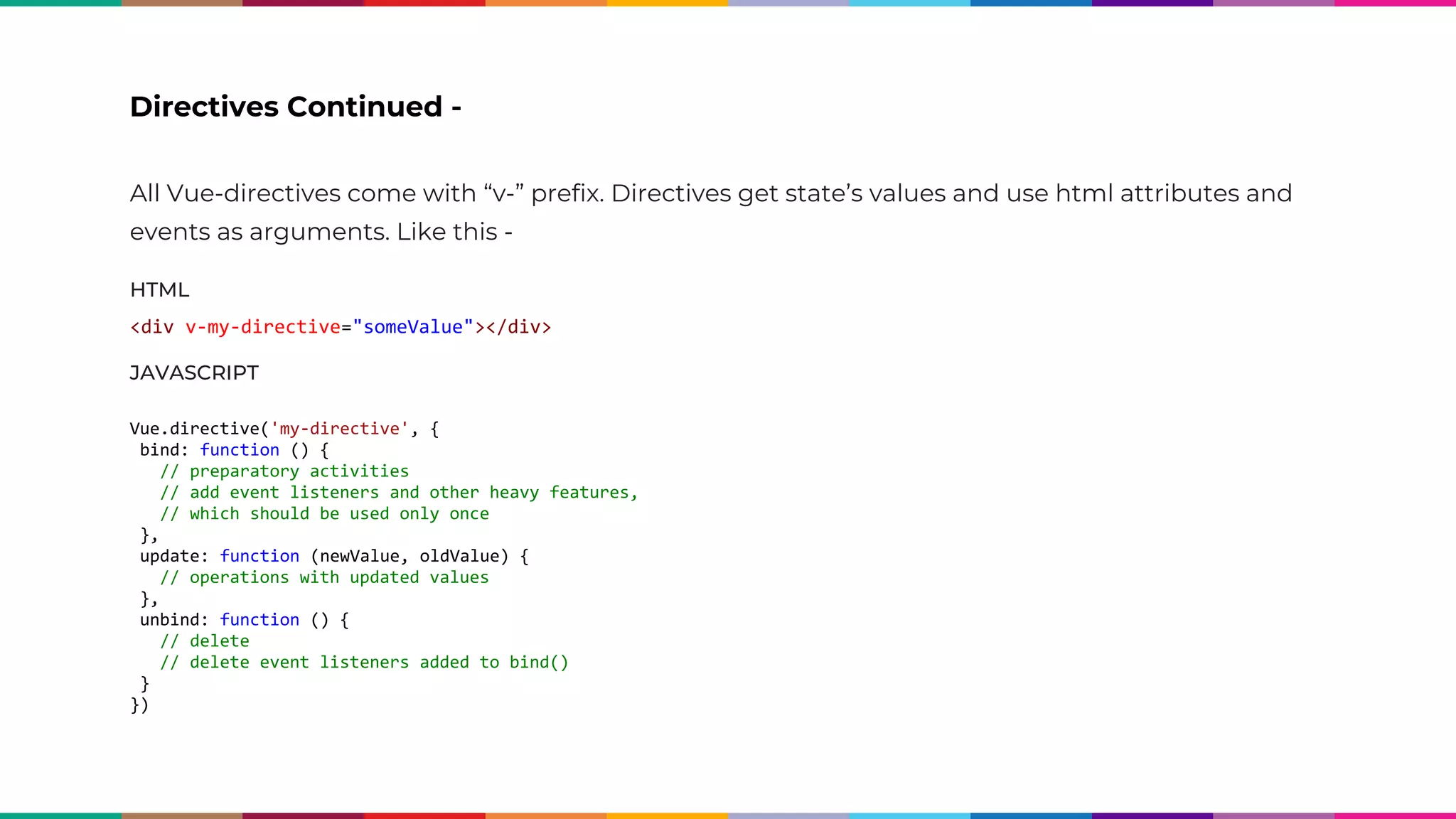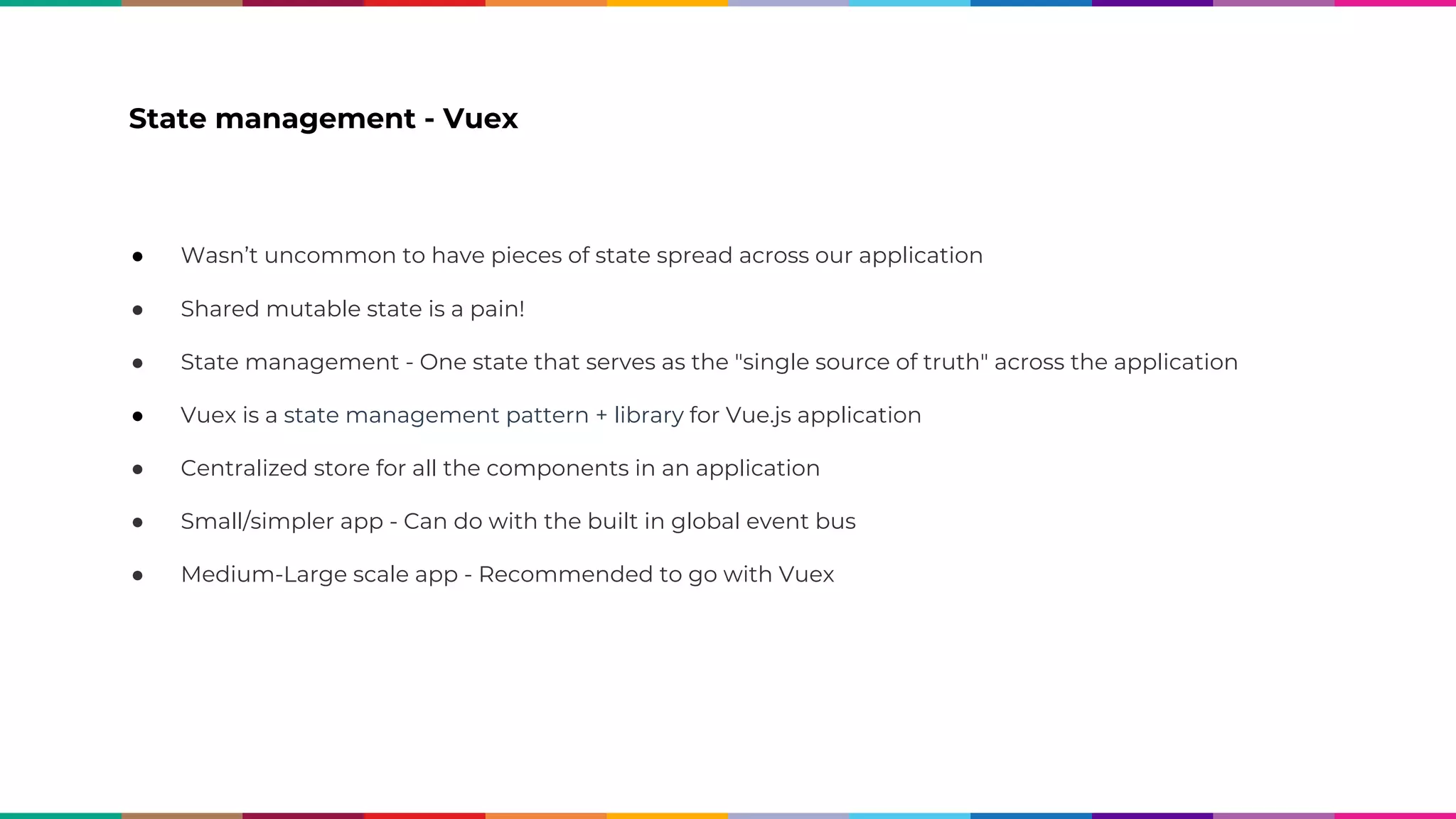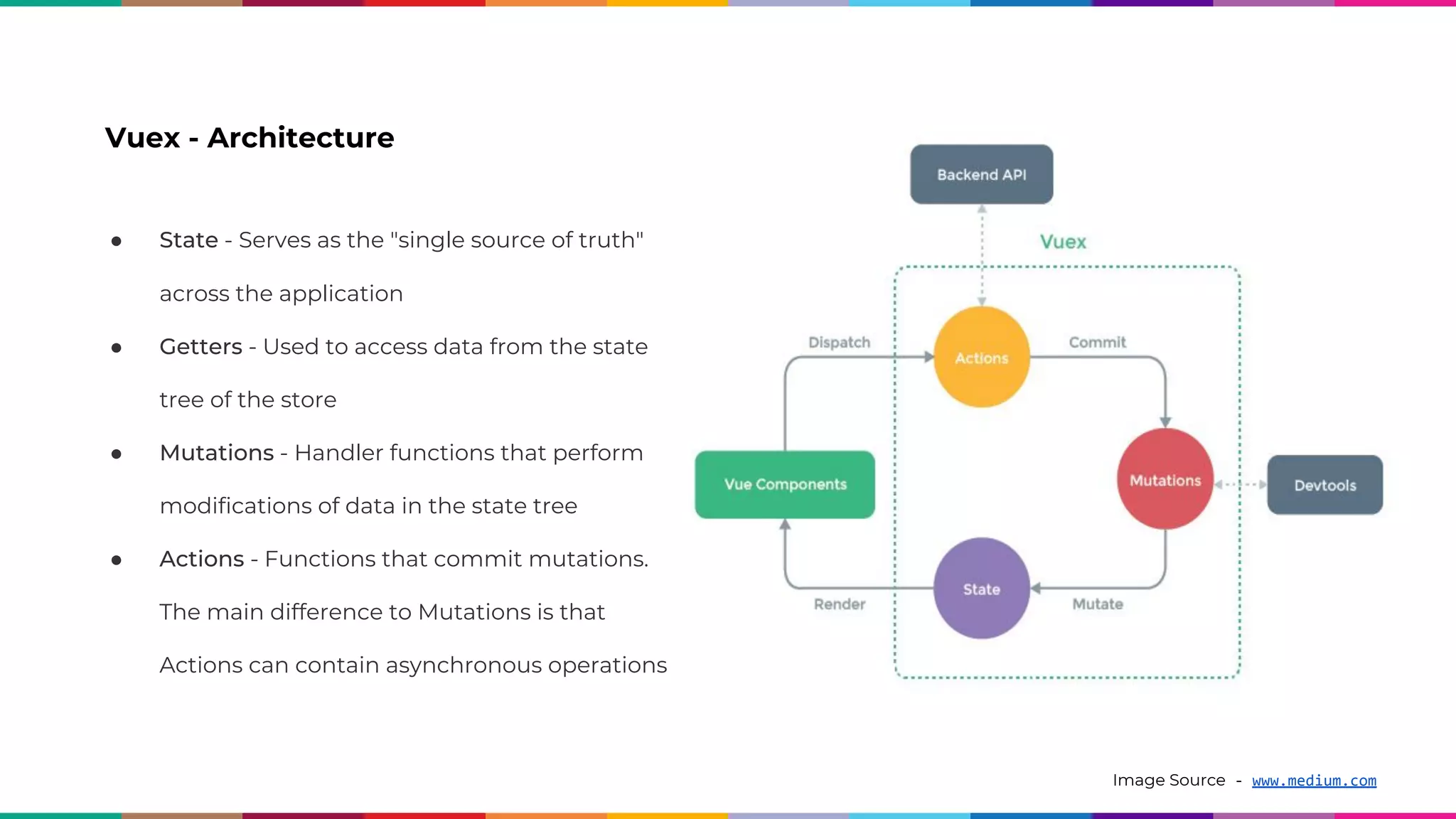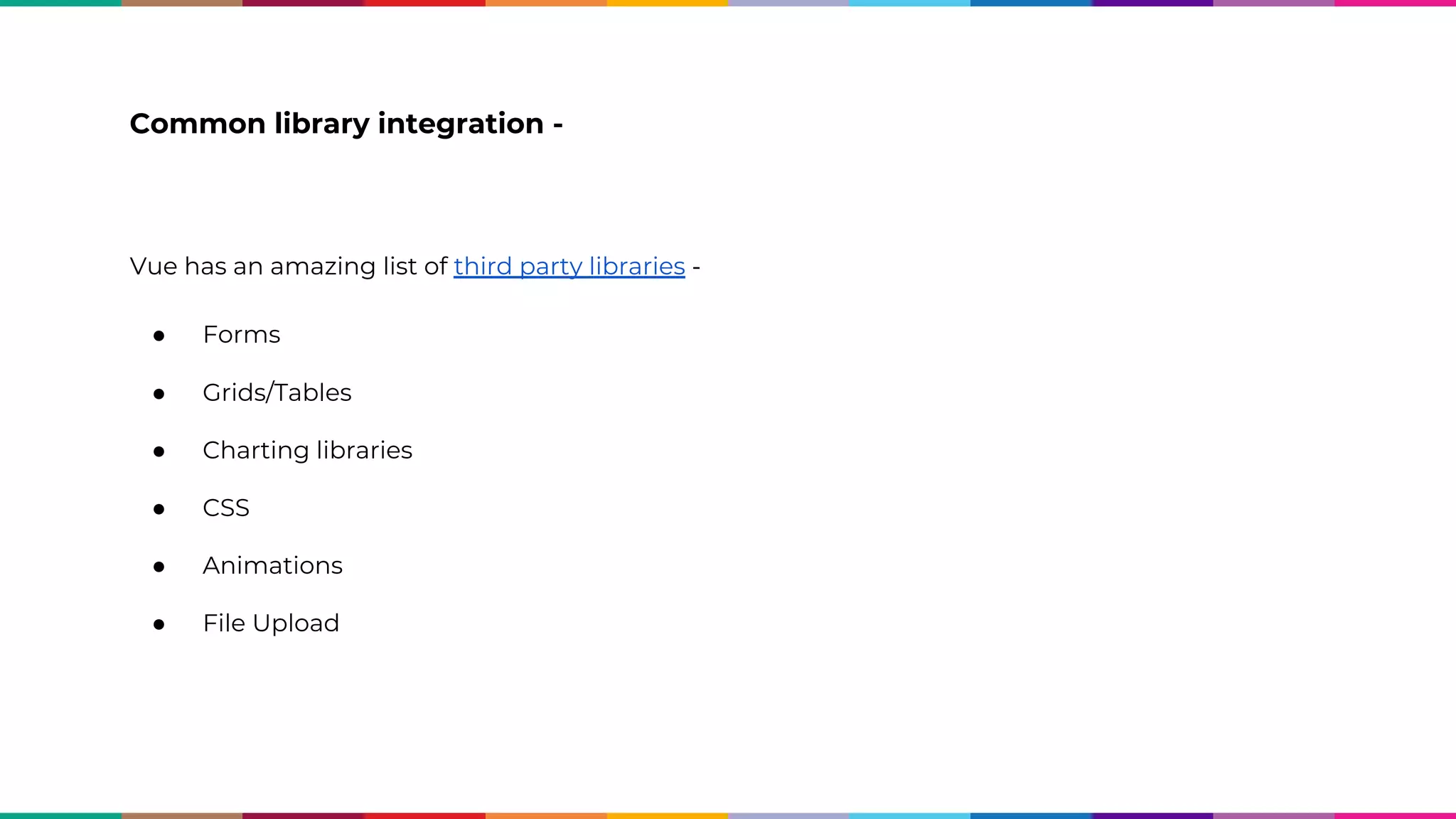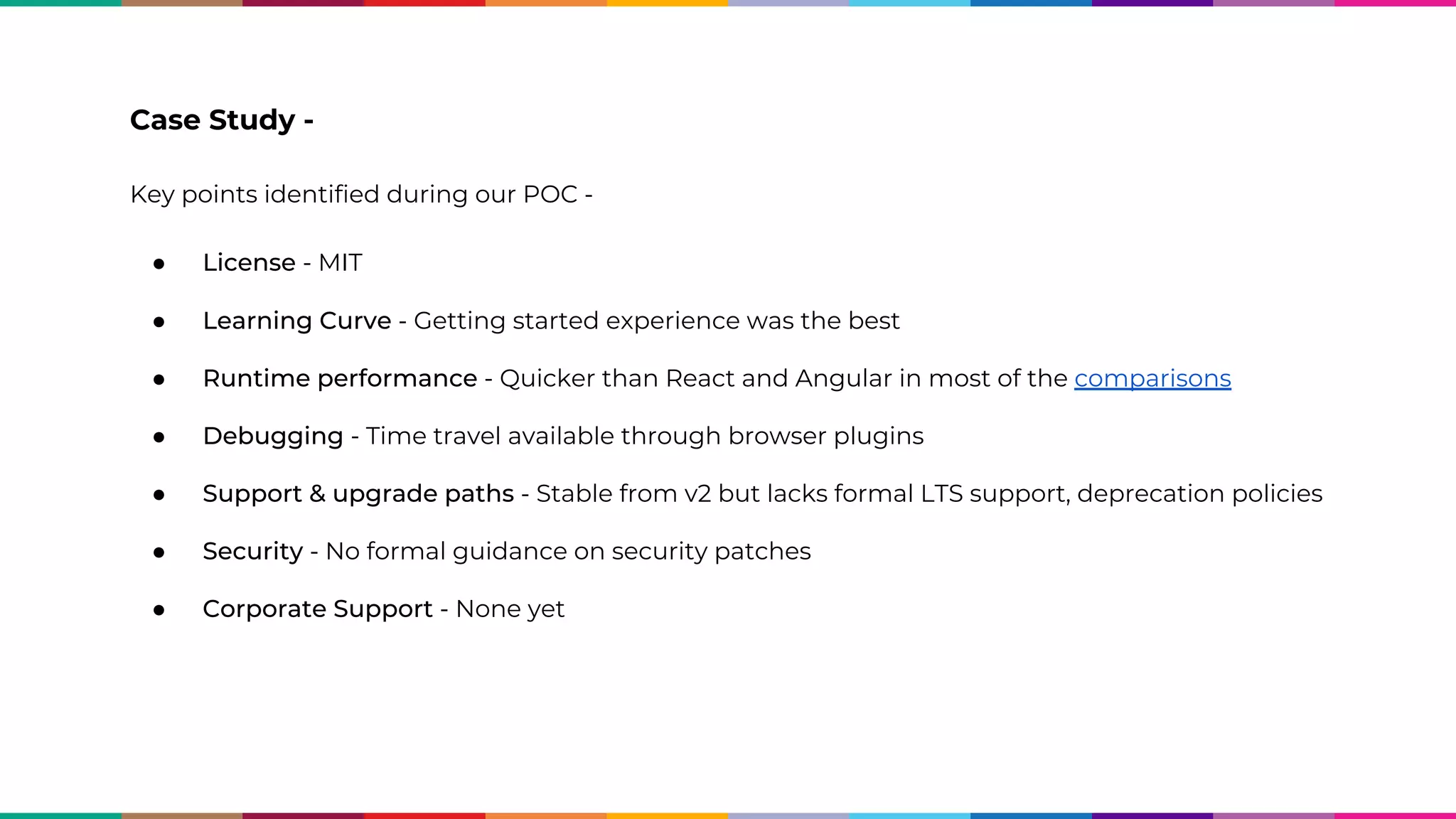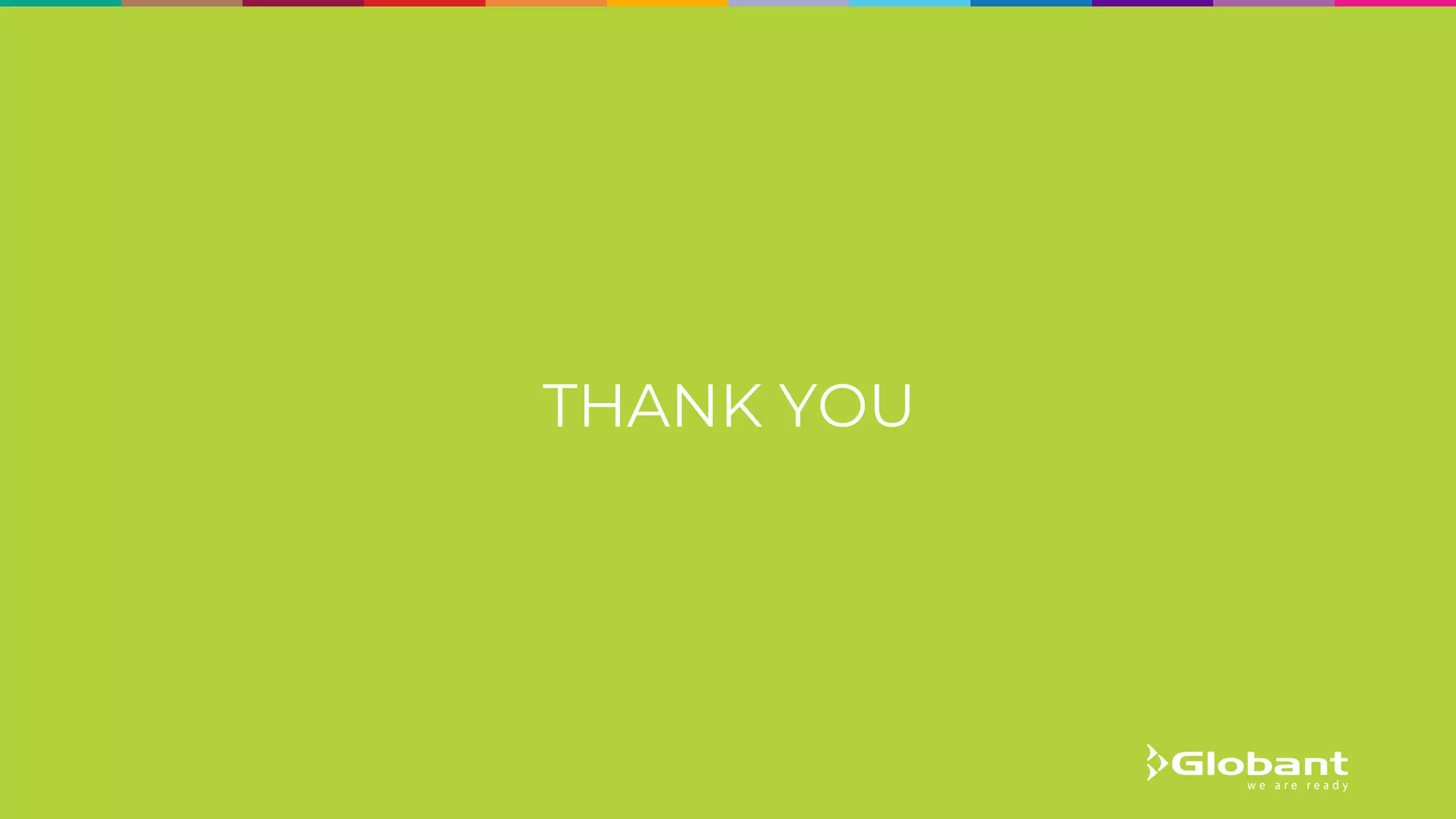This document provides an overview of the Vue.js framework. It discusses Vue's creator, key features like components and directives, state management with Vuex, common library integrations, and adoption trends. The document uses examples to demonstrate the simplicity of Vue compared to React and Angular, covering topics like data binding, conditional rendering, and lists. It also outlines Vue's architecture including components, stores, getters, mutations, and actions.