Download as PDF, PPTX
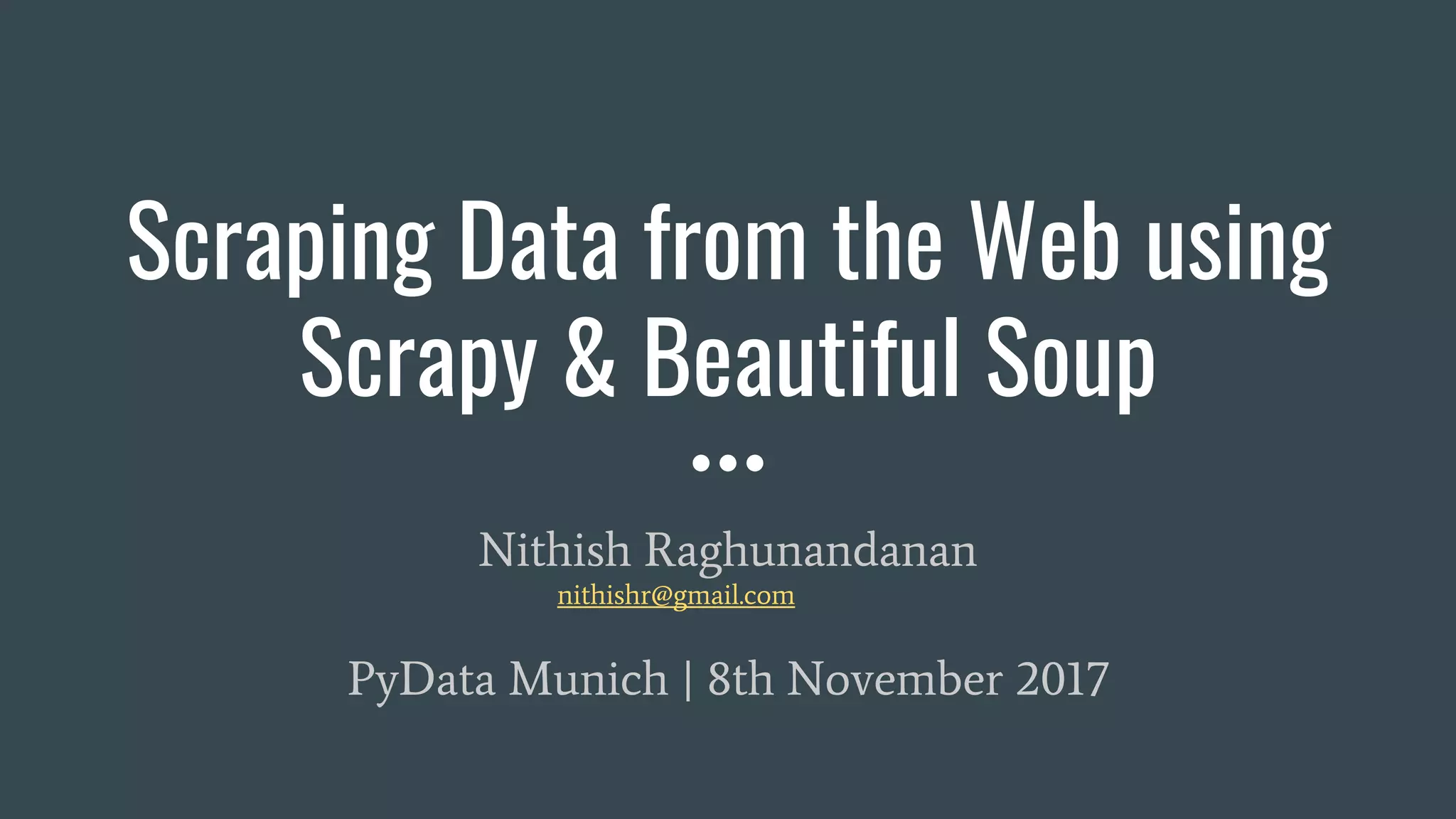
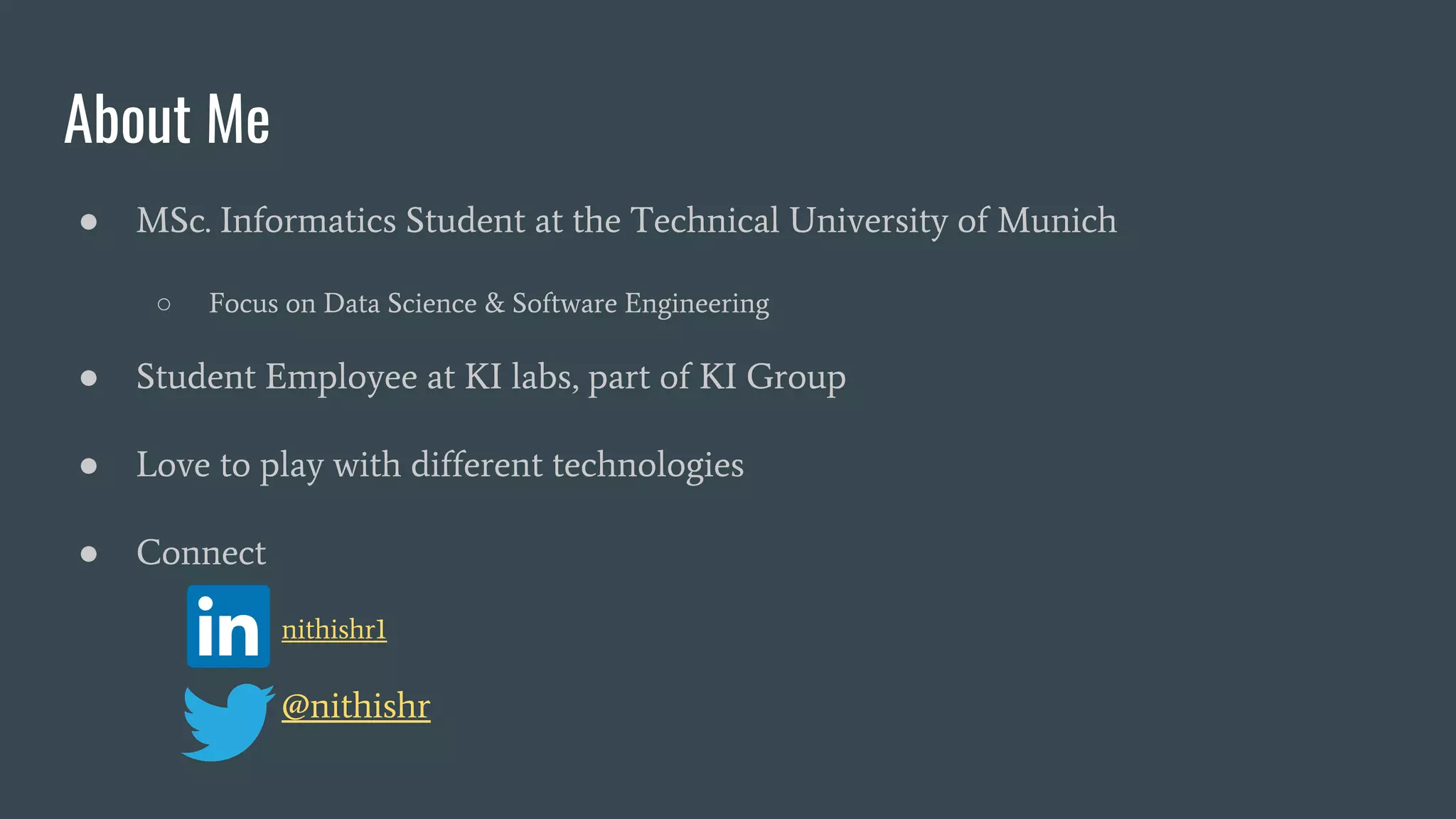

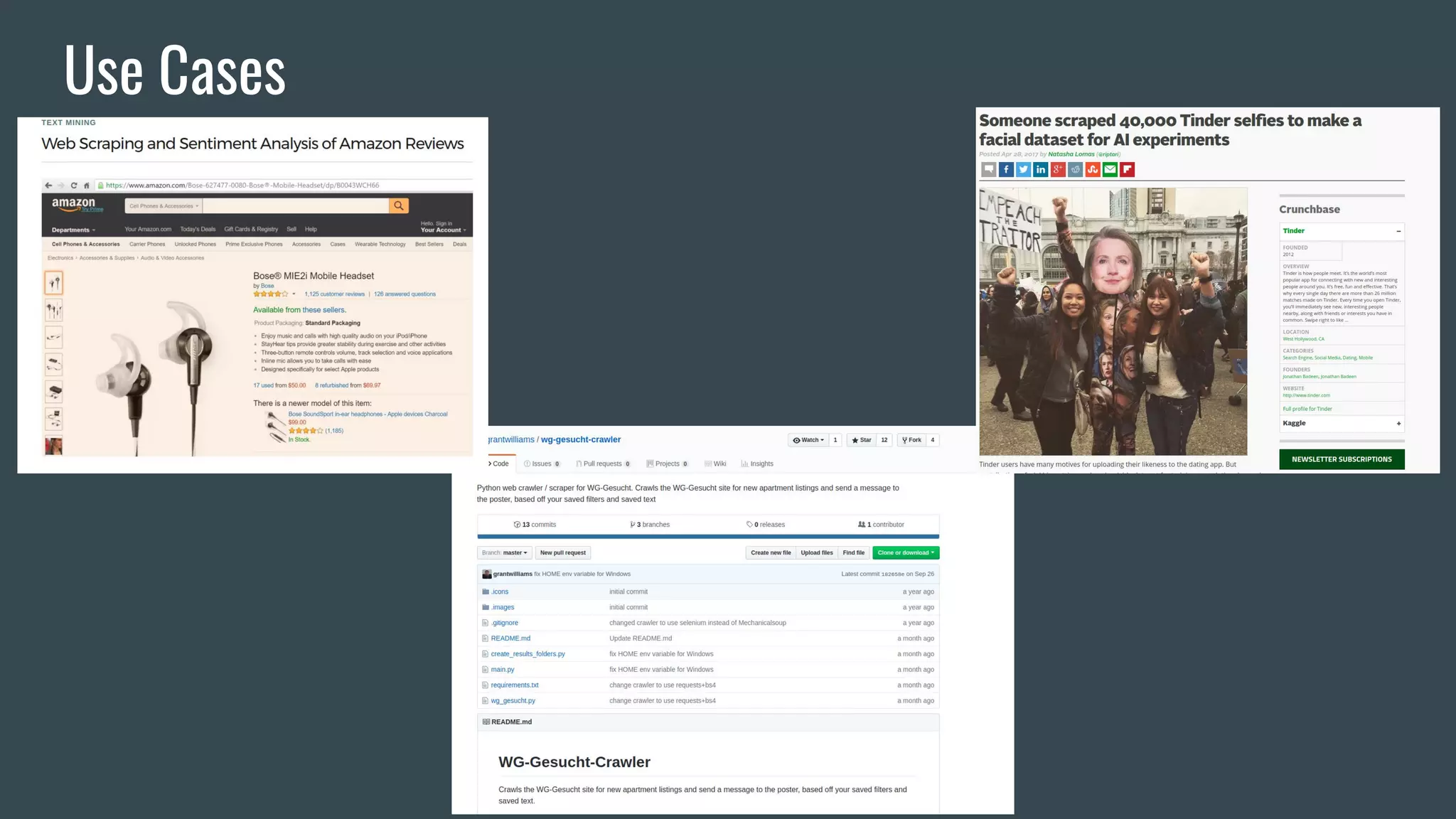
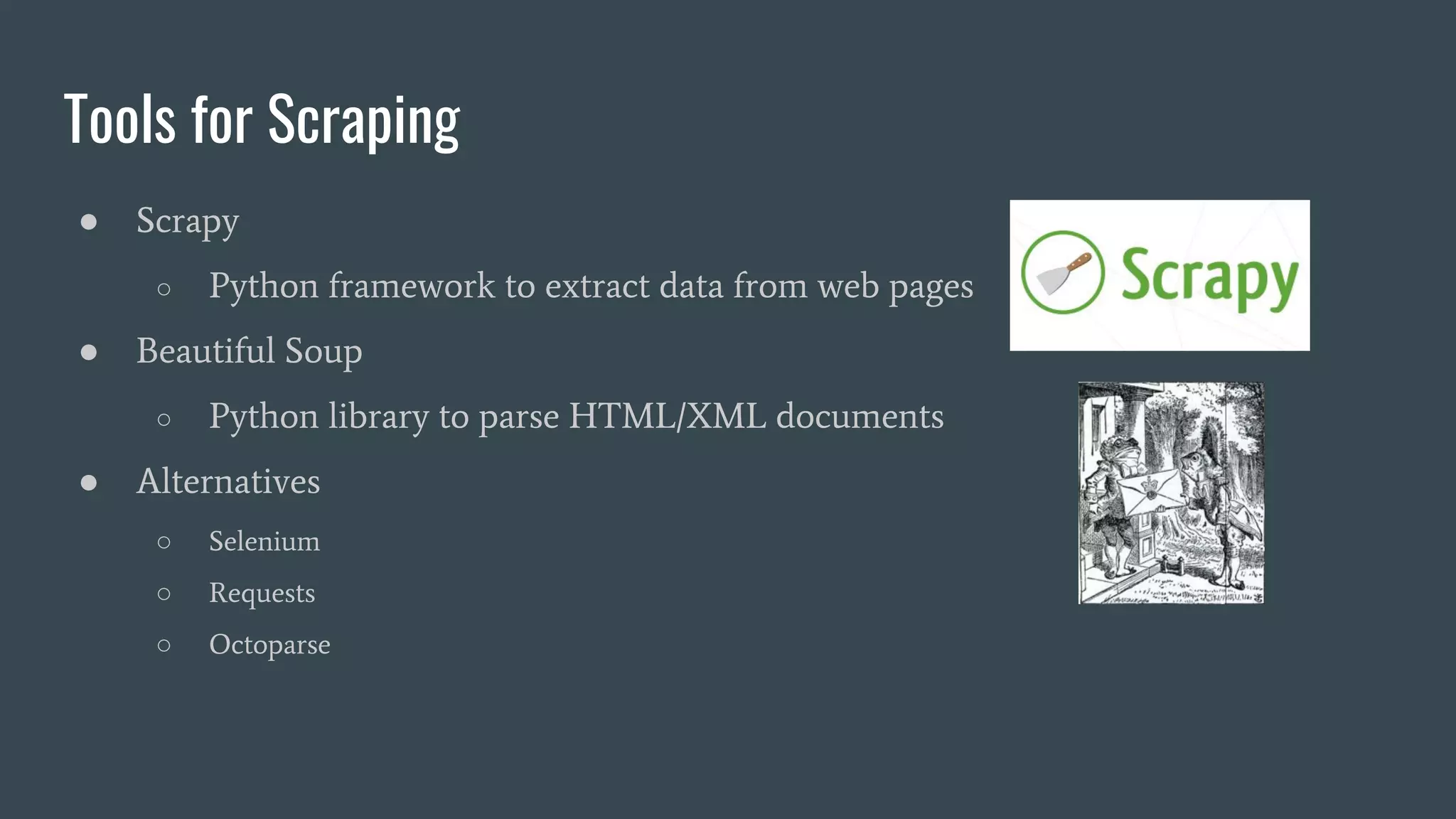
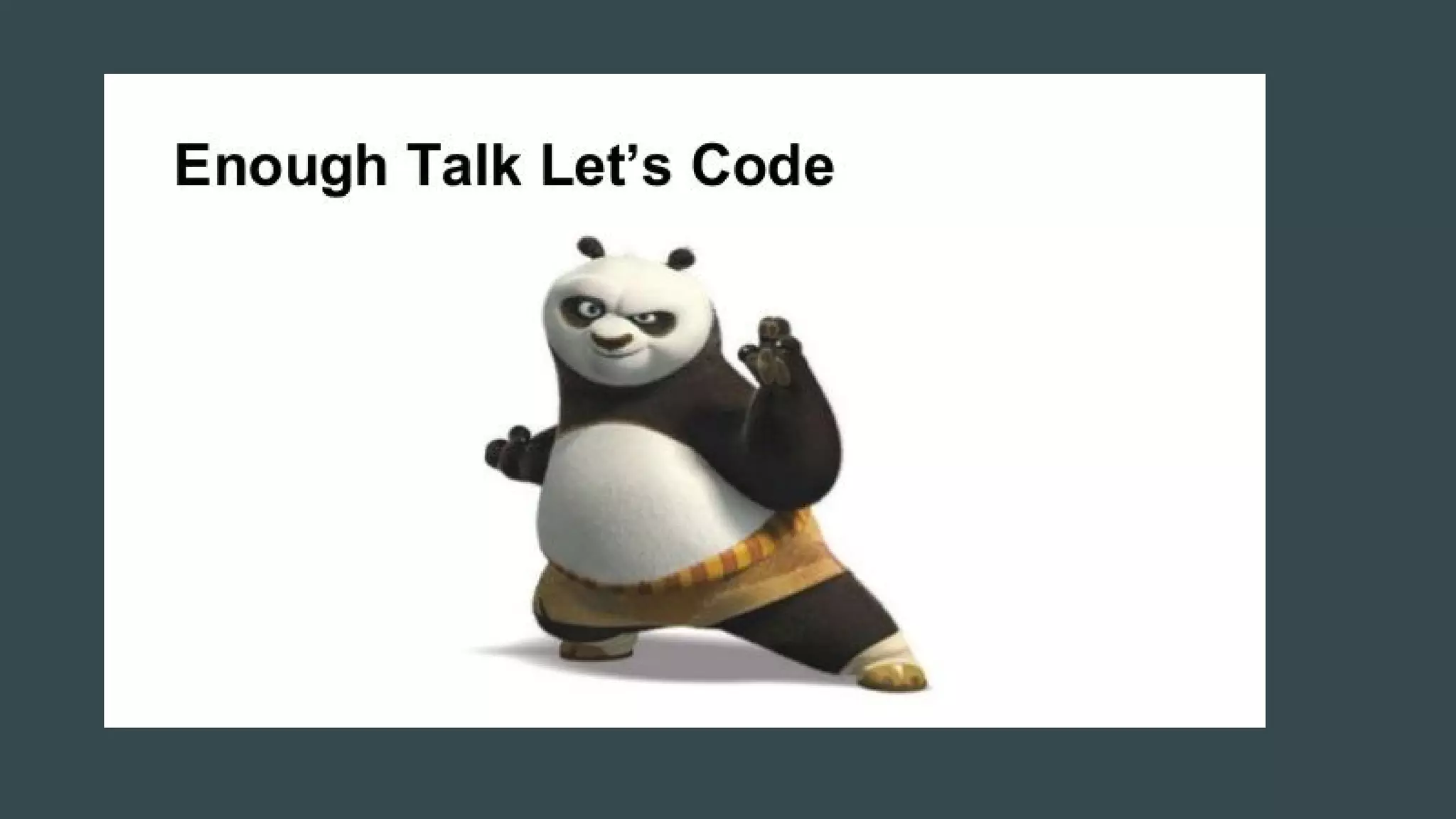
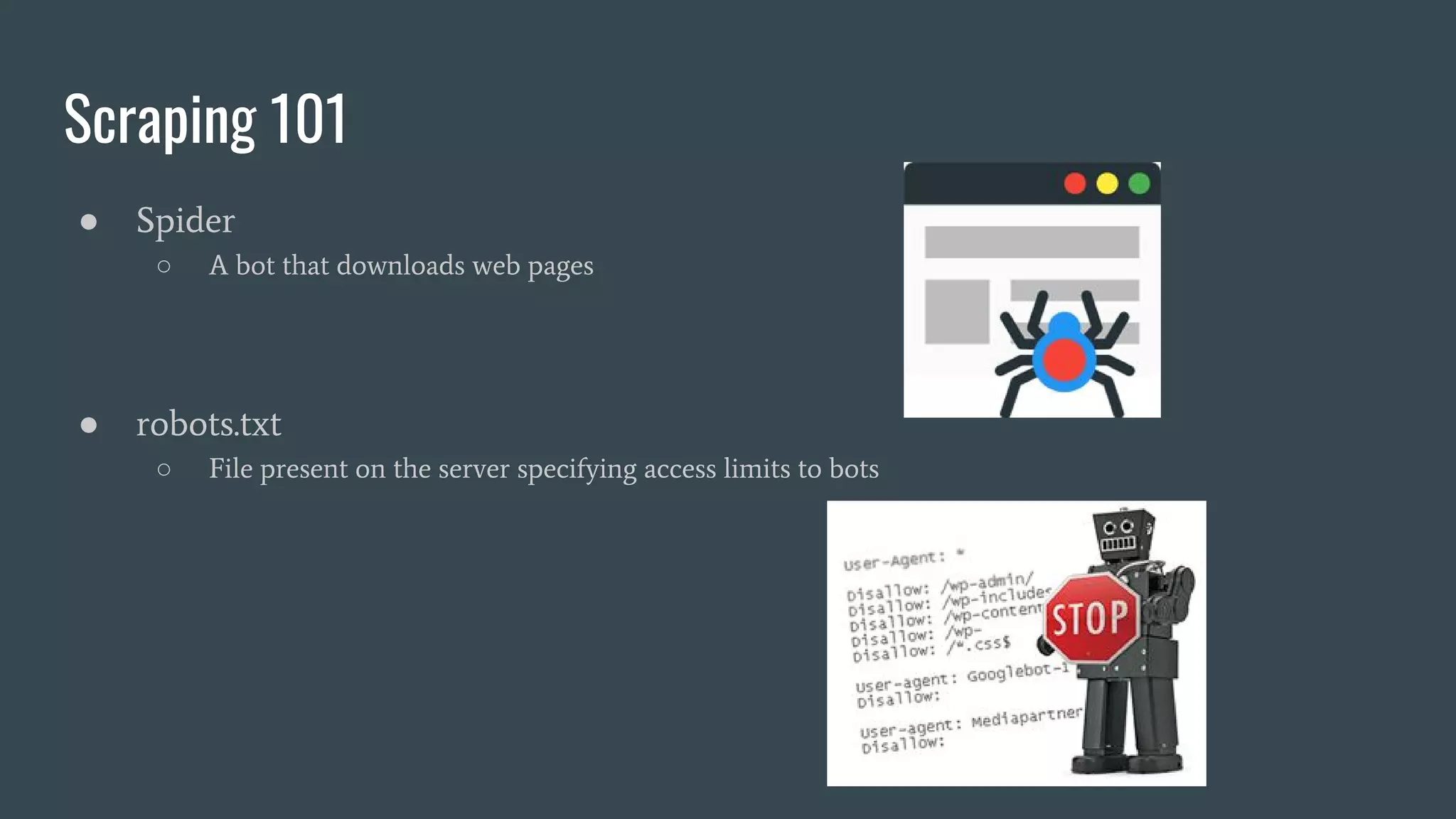
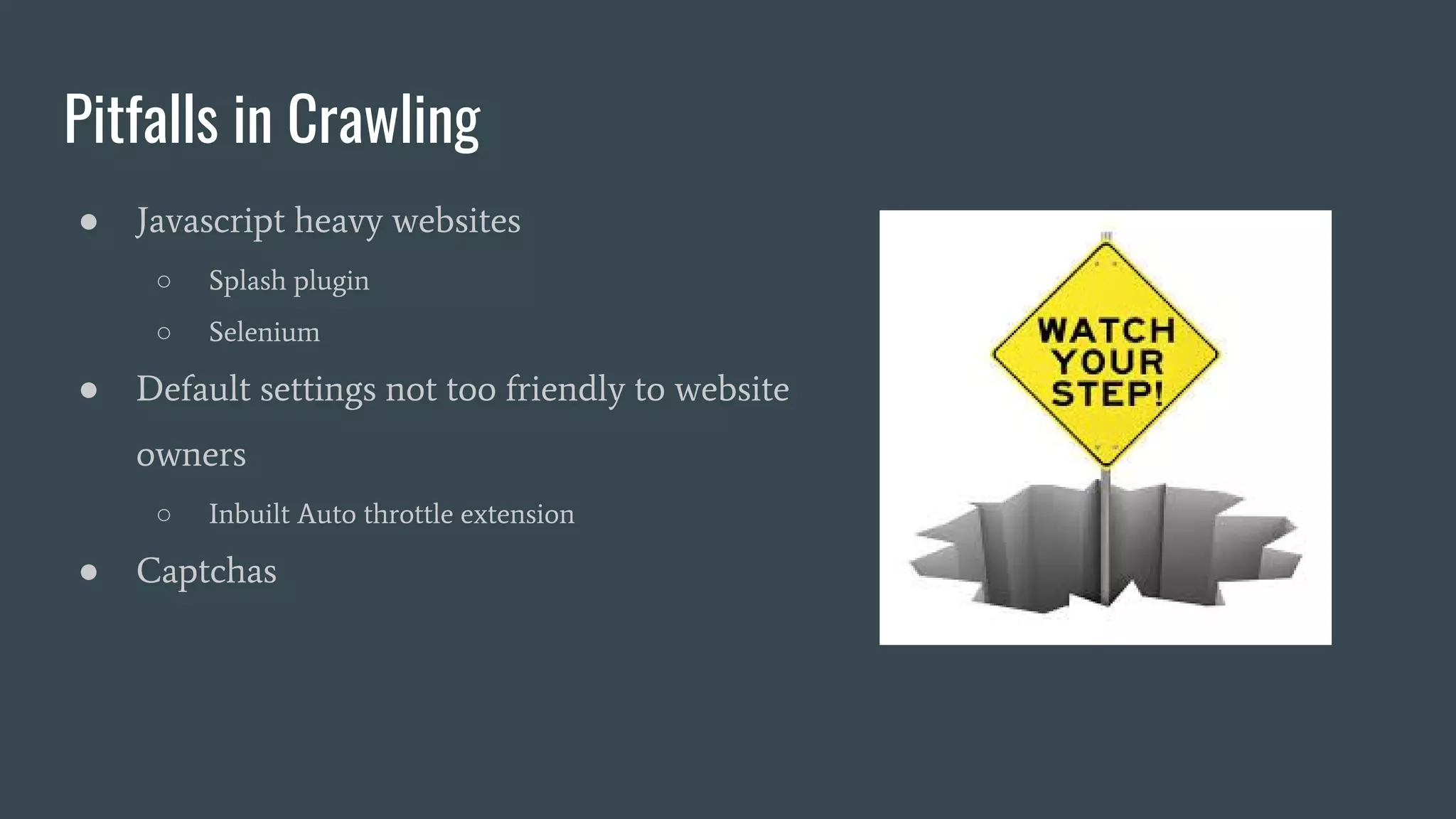

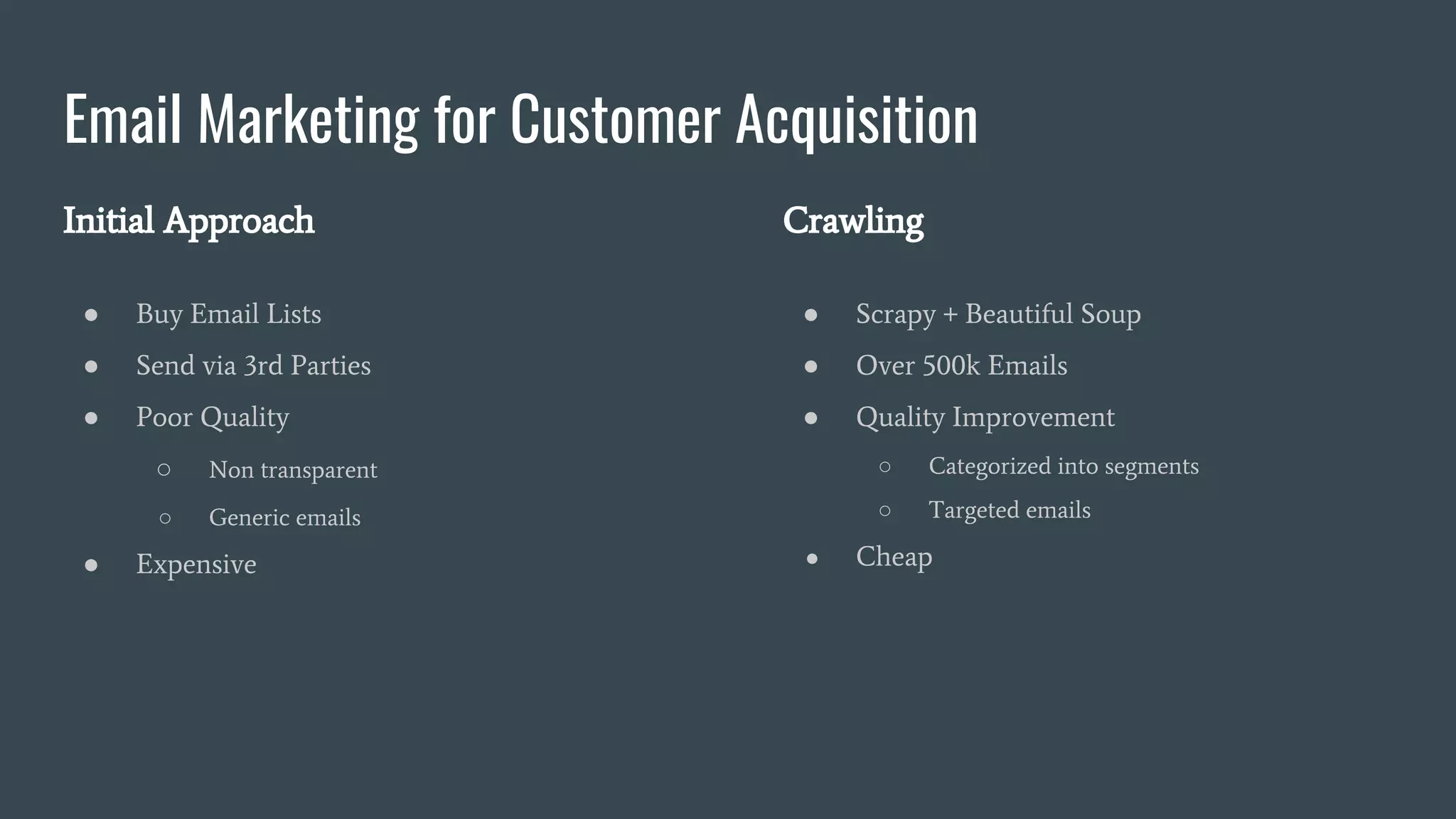

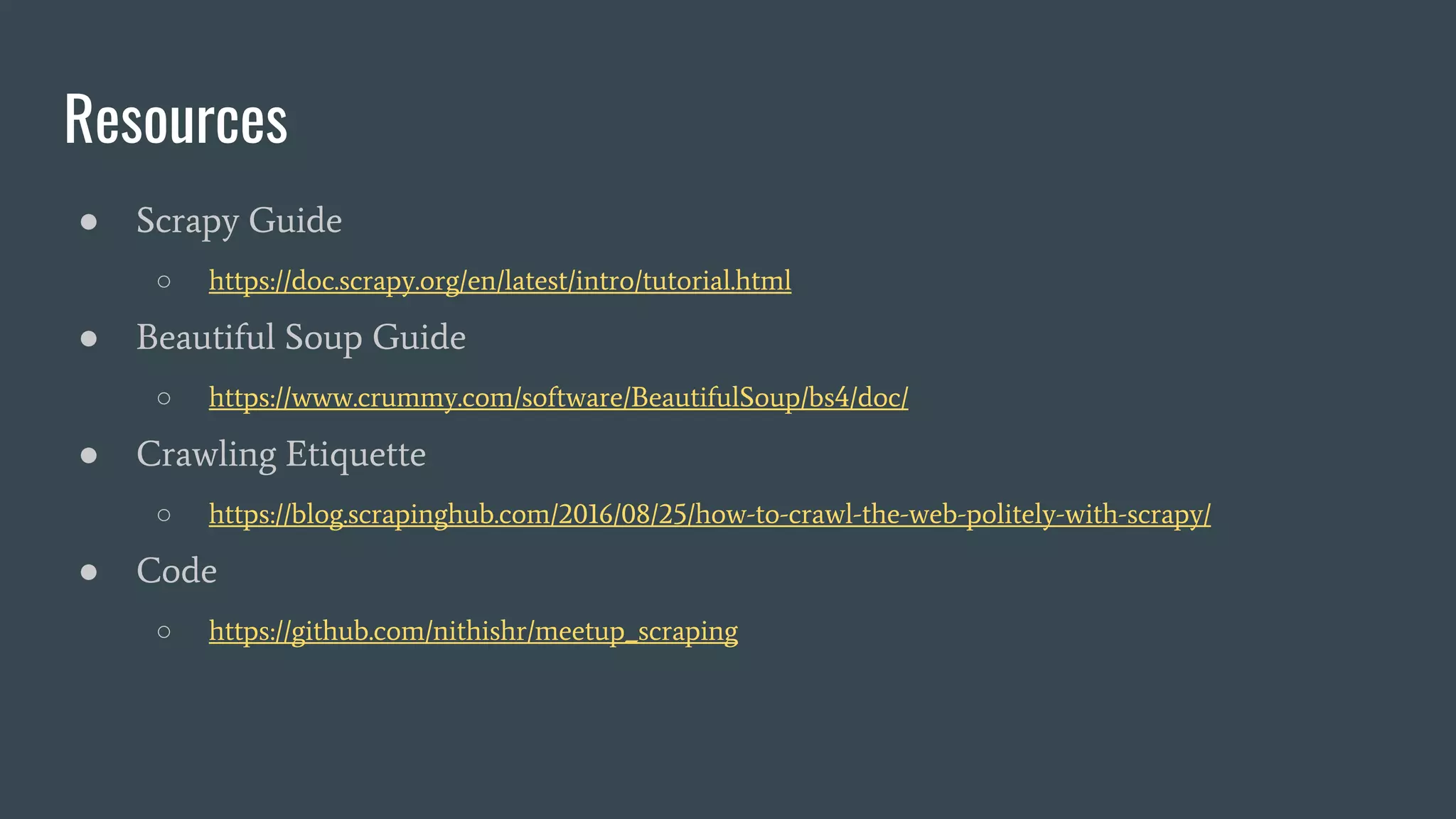

The document discusses web scraping using Scrapy and Beautiful Soup, highlighting their use in extracting and structuring data from websites. It emphasizes the importance of ethical scraping practices and the potential pitfalls, such as dealing with JavaScript-heavy sites and respecting robots.txt files. Additionally, it presents email marketing for customer acquisition as a use case for scraping, mentioning techniques to improve email list quality.
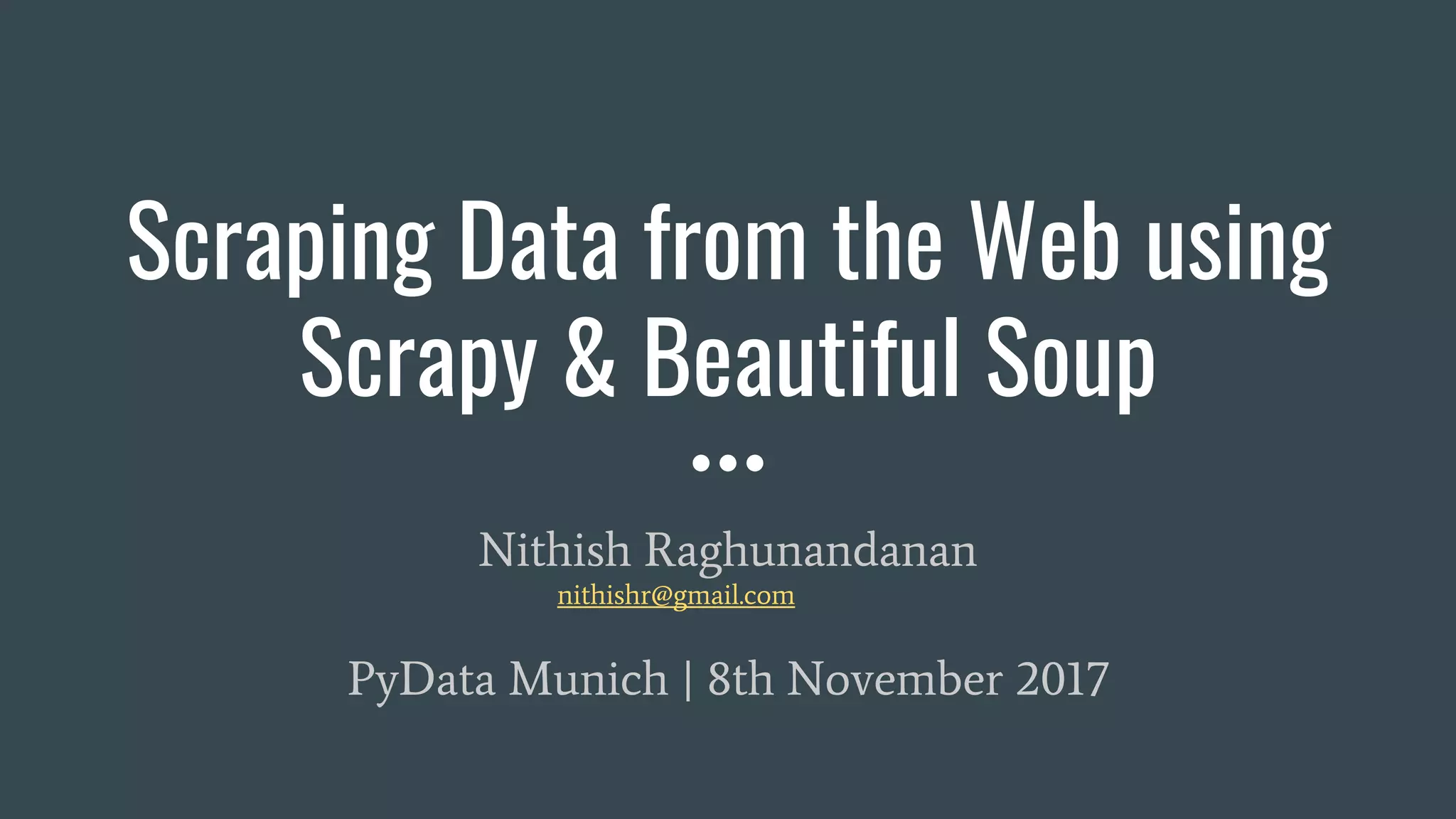
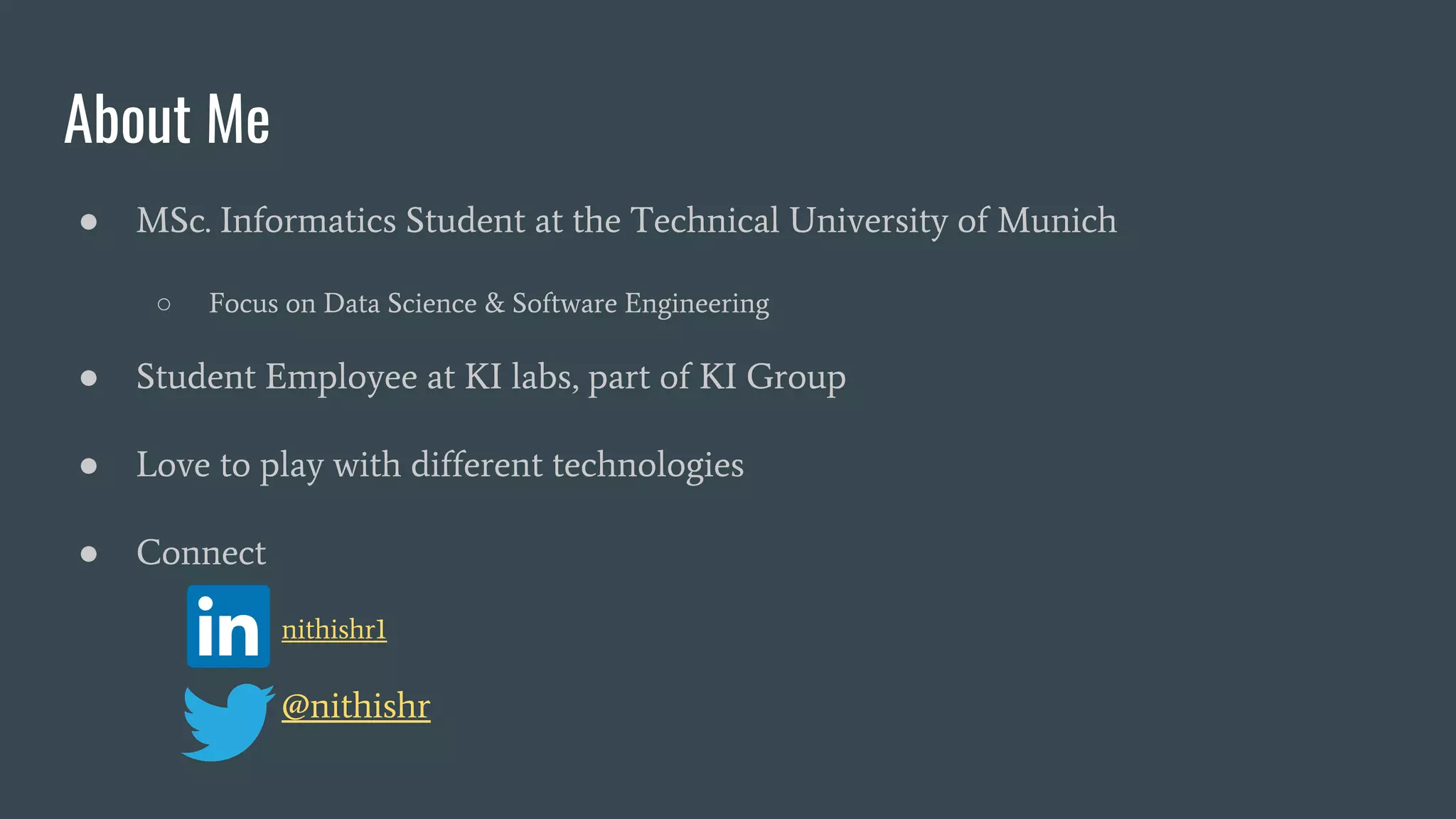

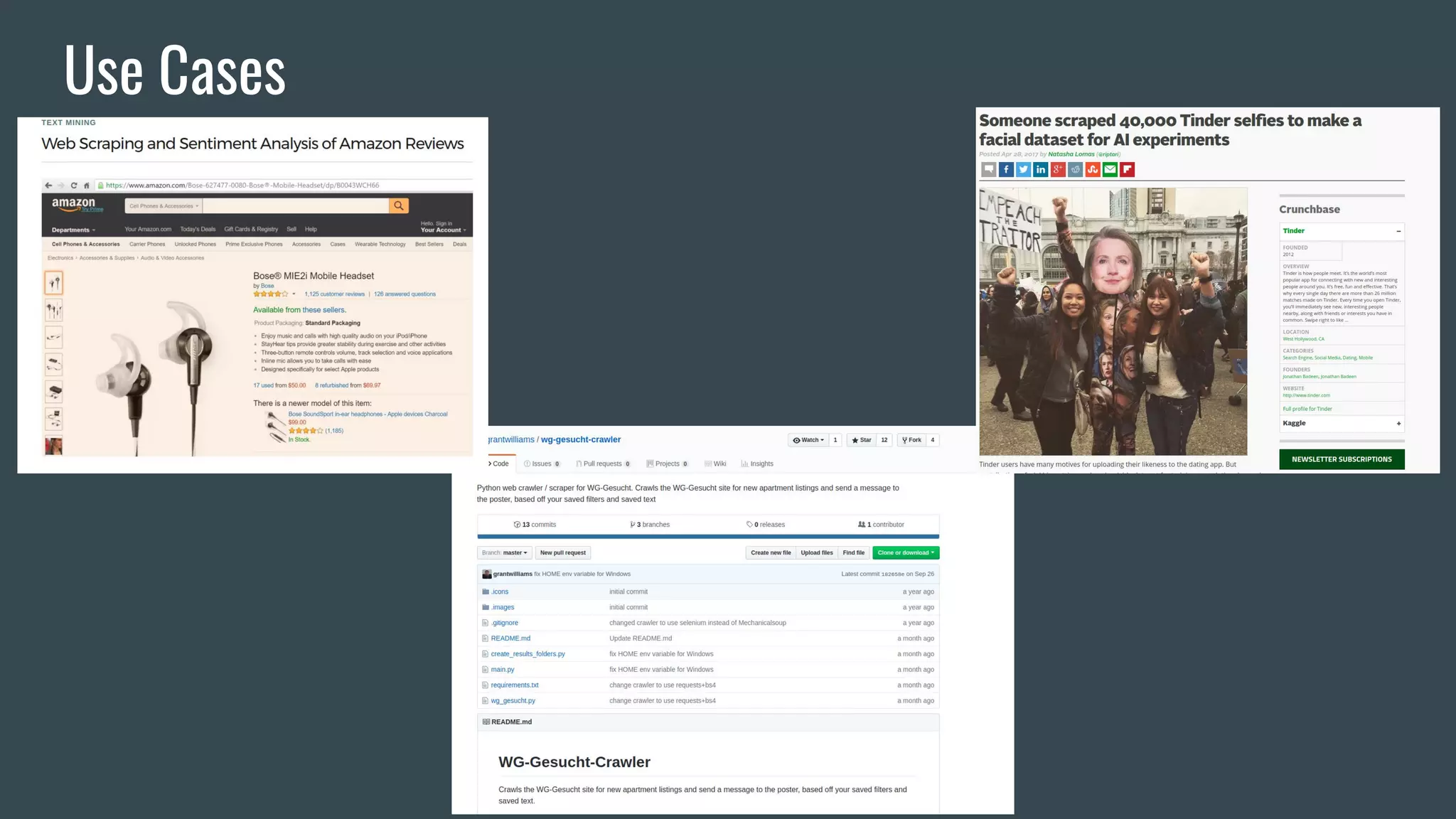
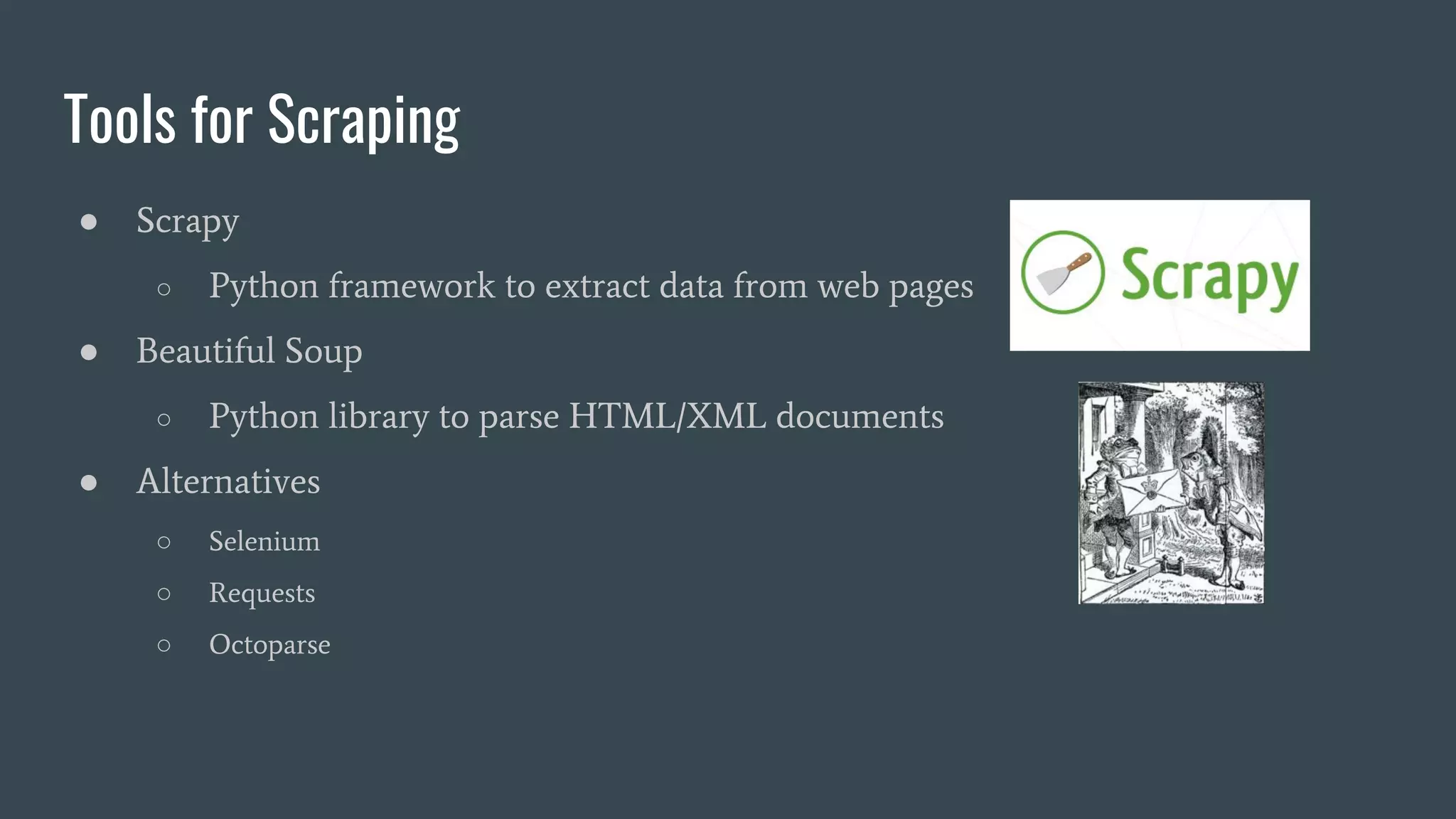
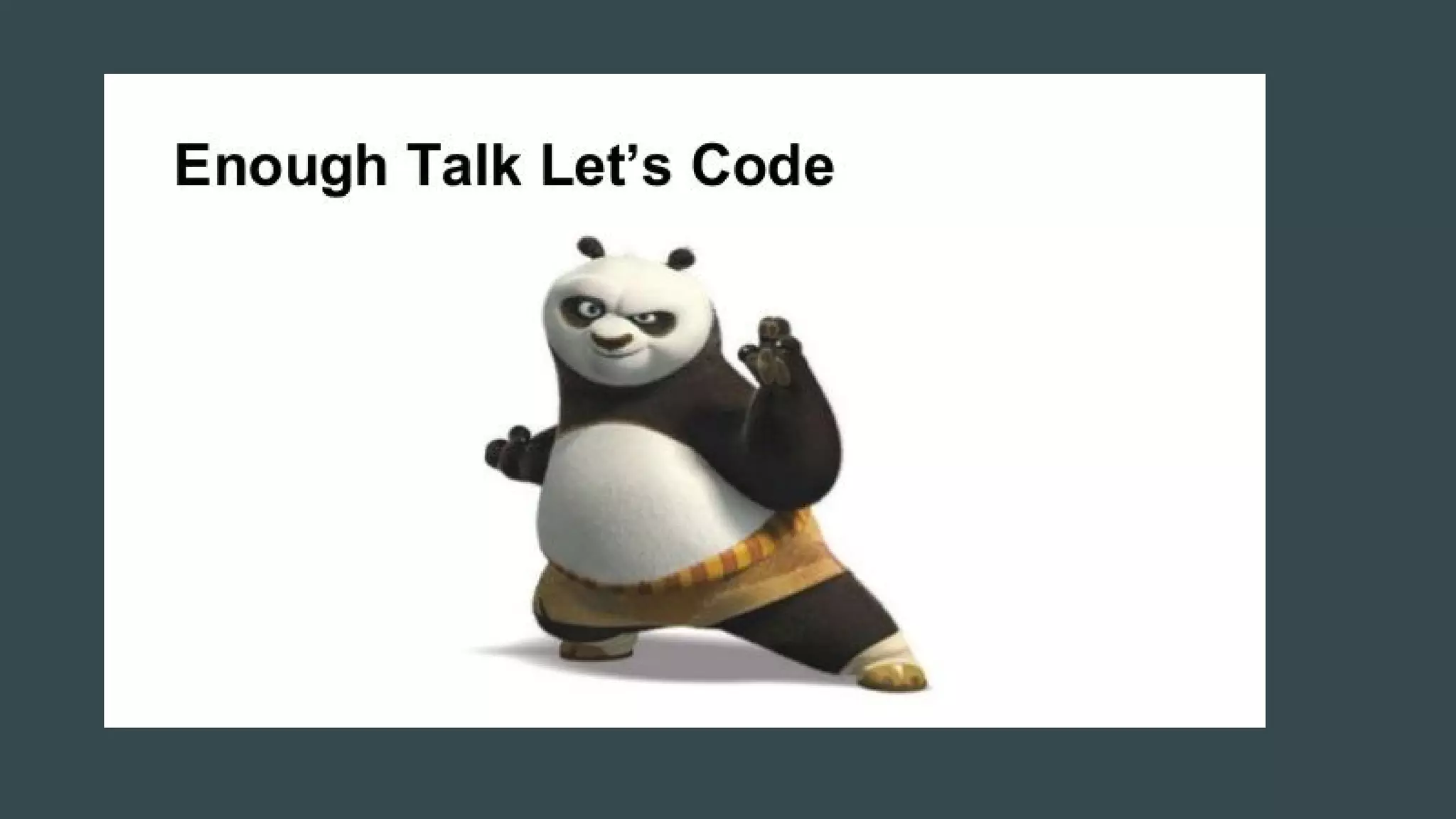
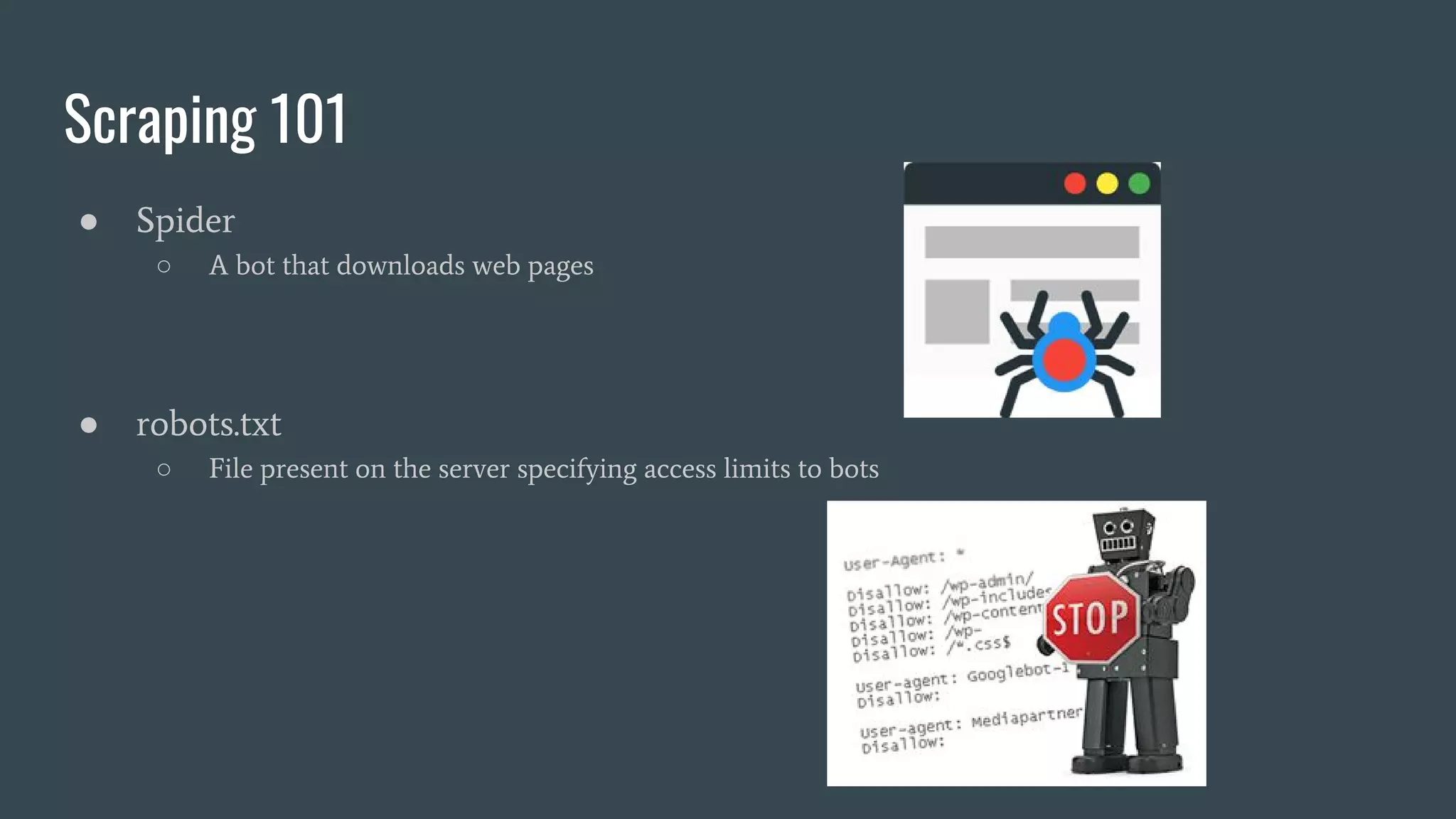
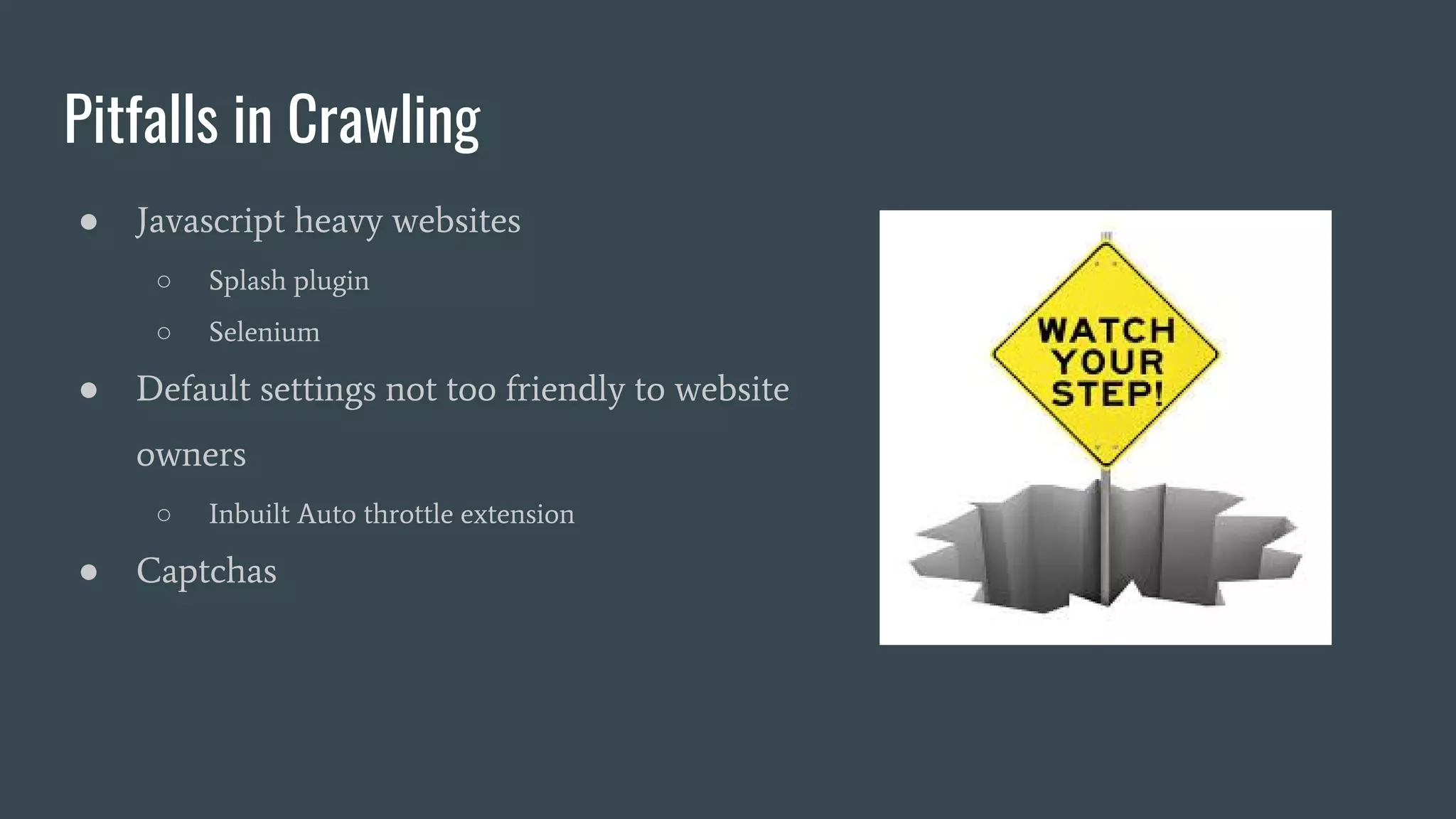

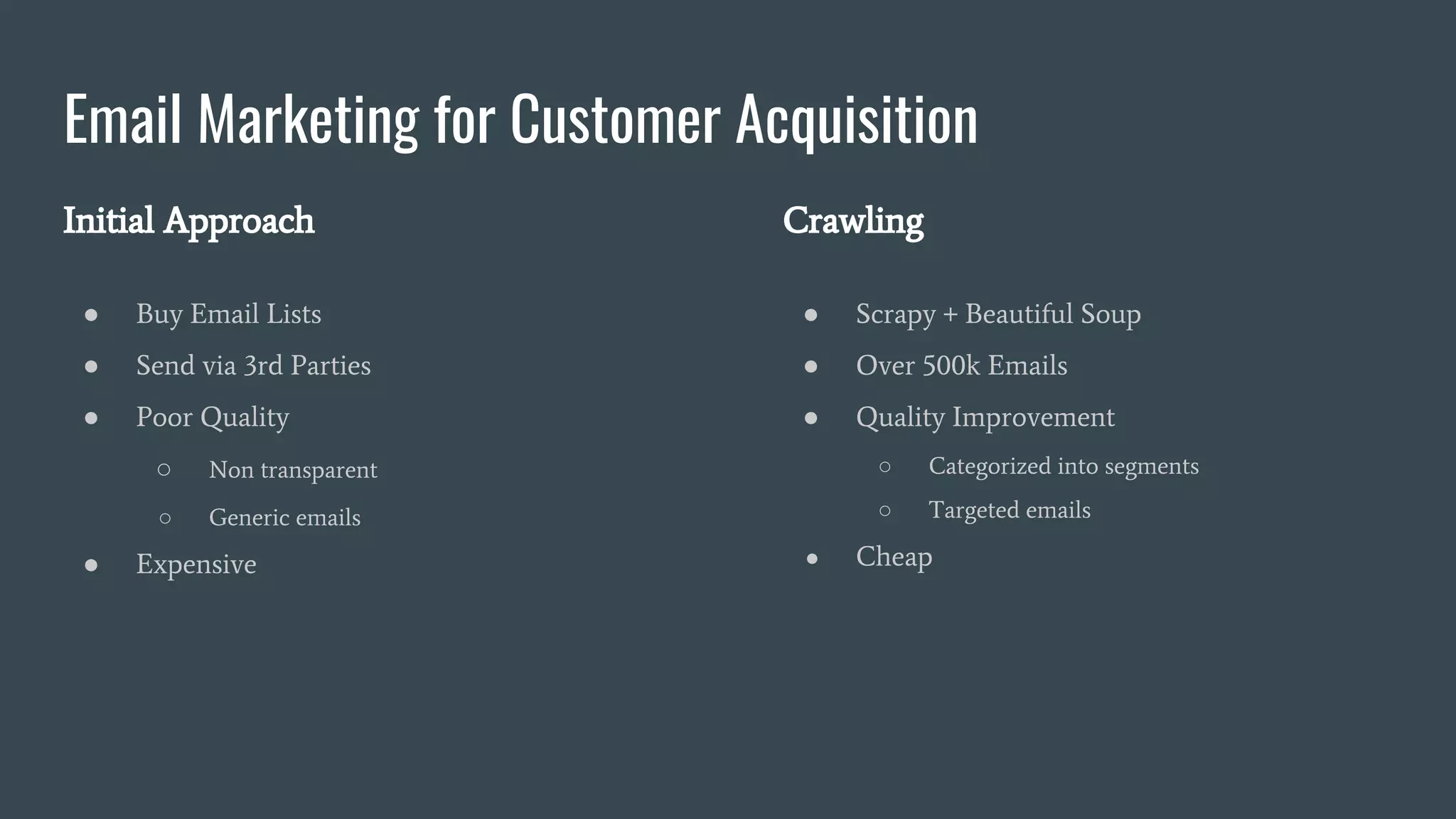

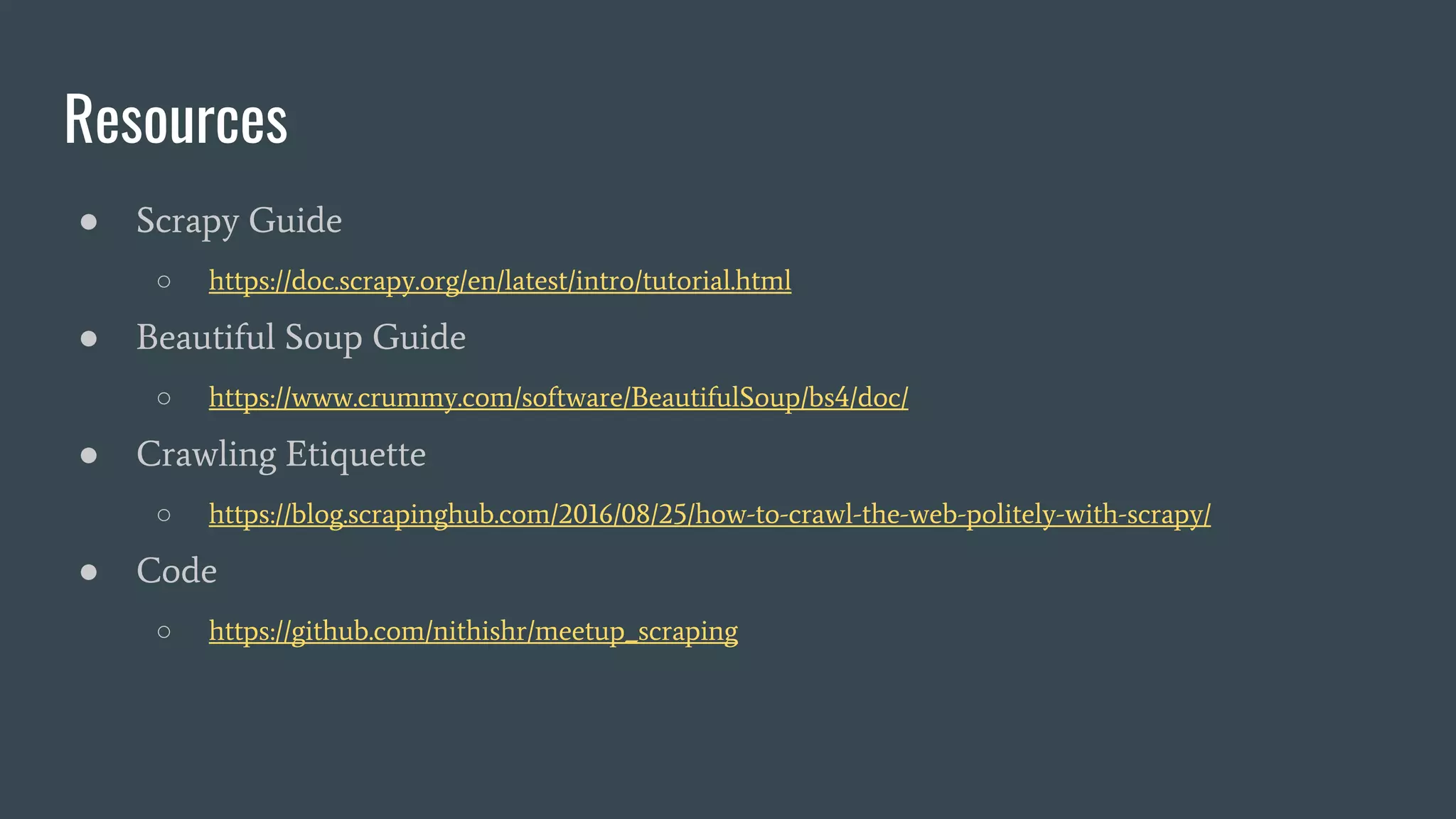
Presentation introduces web scraping using Scrapy and Beautiful Soup, presenter Nithish speaks about his background.
Definition of web scraping as extracting and structuring data from web pages; usage scenarios discussed.
Overview of tools: Scrapy, Beautiful Soup, their usage, and challenges in scraping due to website restrictions.
Covers using web scraping to acquire quality email lists for marketing, focusing on Scrapy and Beautiful Soup for efficient data extraction.
Provides contact information, additional resources for Scrapy and Beautiful Soup, and links to relevant guides and code.