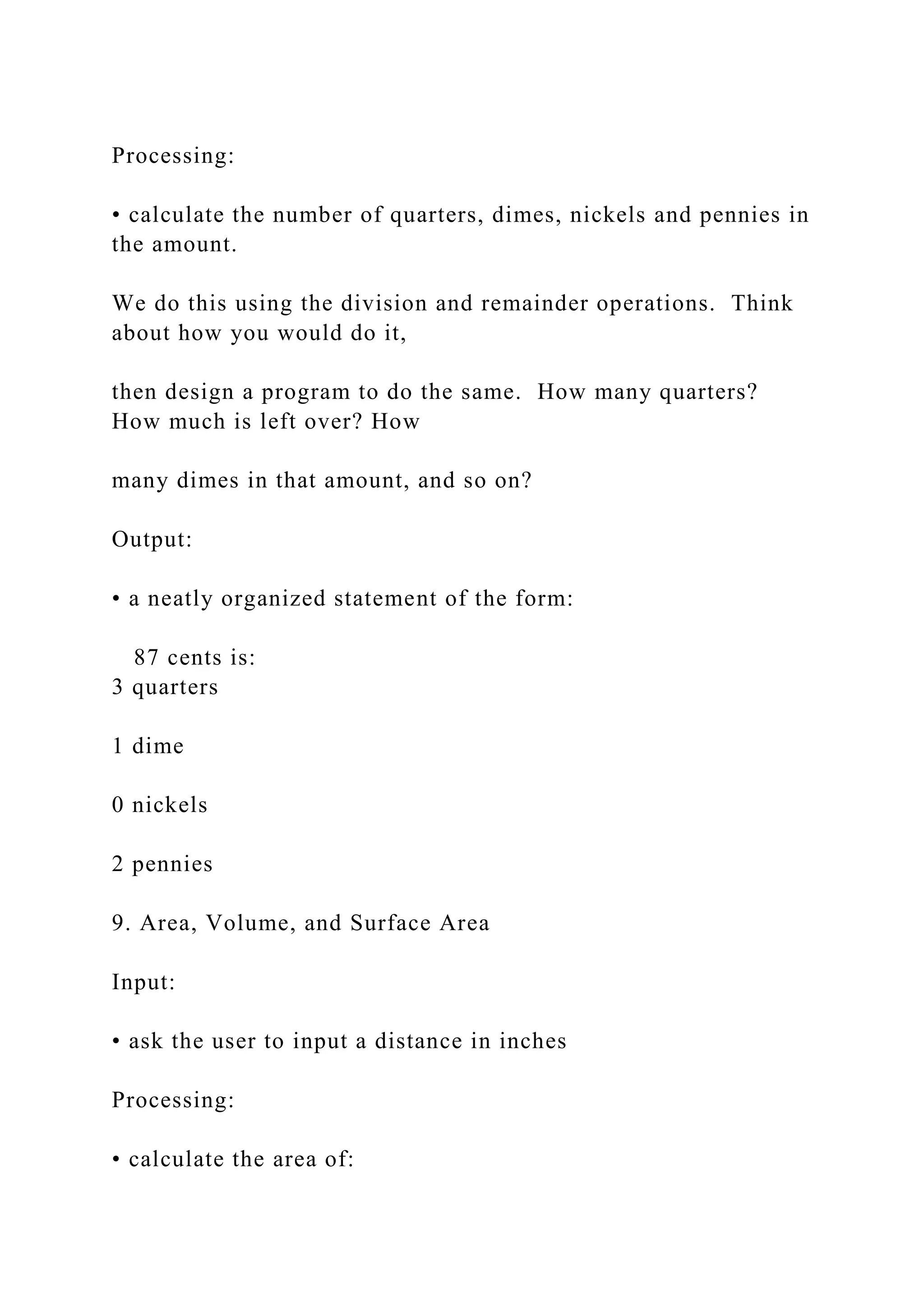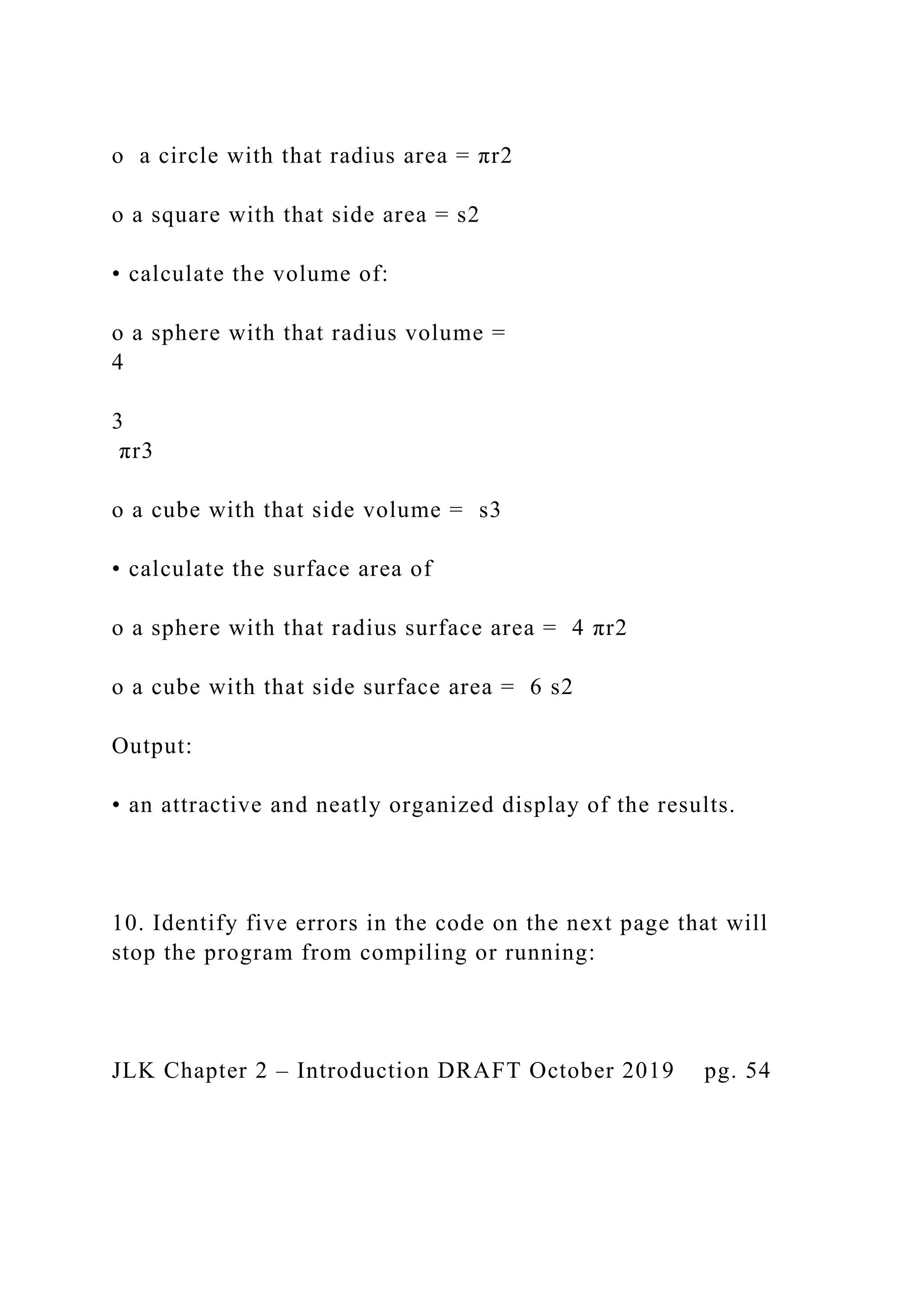This chapter introduces key concepts in computer science and programming. It discusses what a computer is made of, including the central processing unit and memory. Computer science is defined as the scientific study of computation and information systems. The chapter outlines the different roles that computer scientists and software engineers can take, such as developing operating systems, applications, or focusing on theoretical computer science. It also introduces algorithms and objects, and provides an overview of different programming languages throughout history. The chapter concludes by focusing on Java, covering its history and why it is commonly used today.
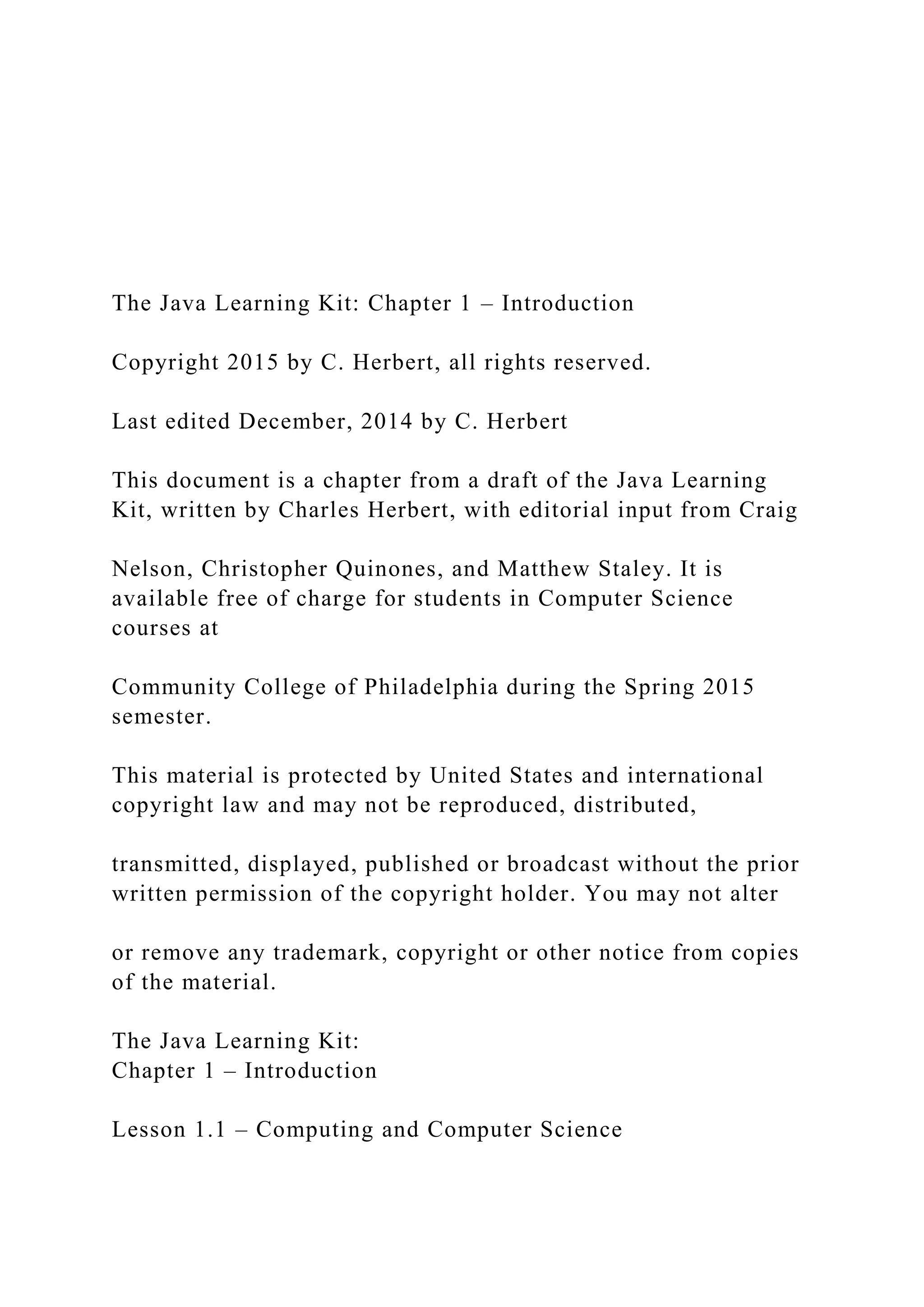
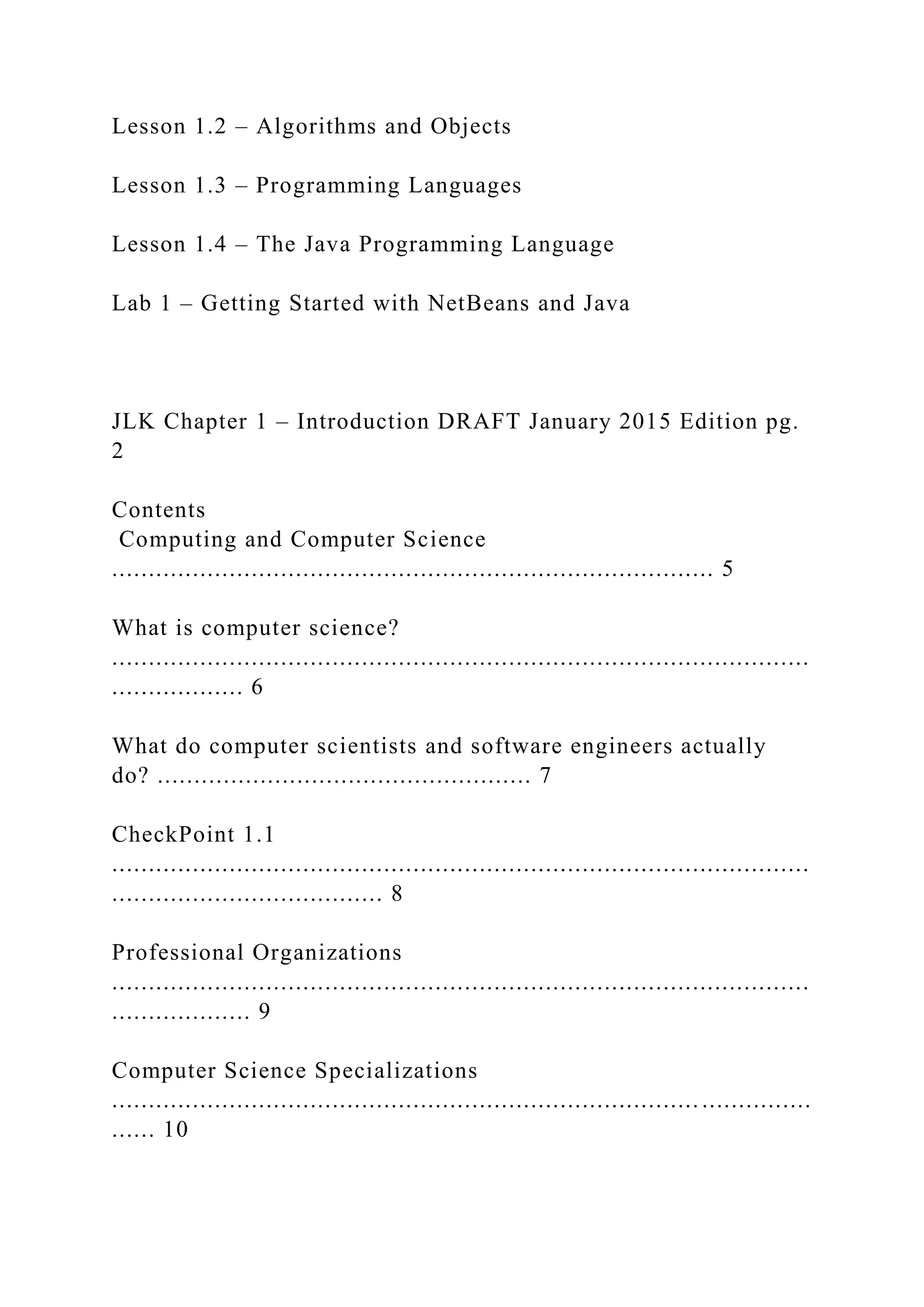
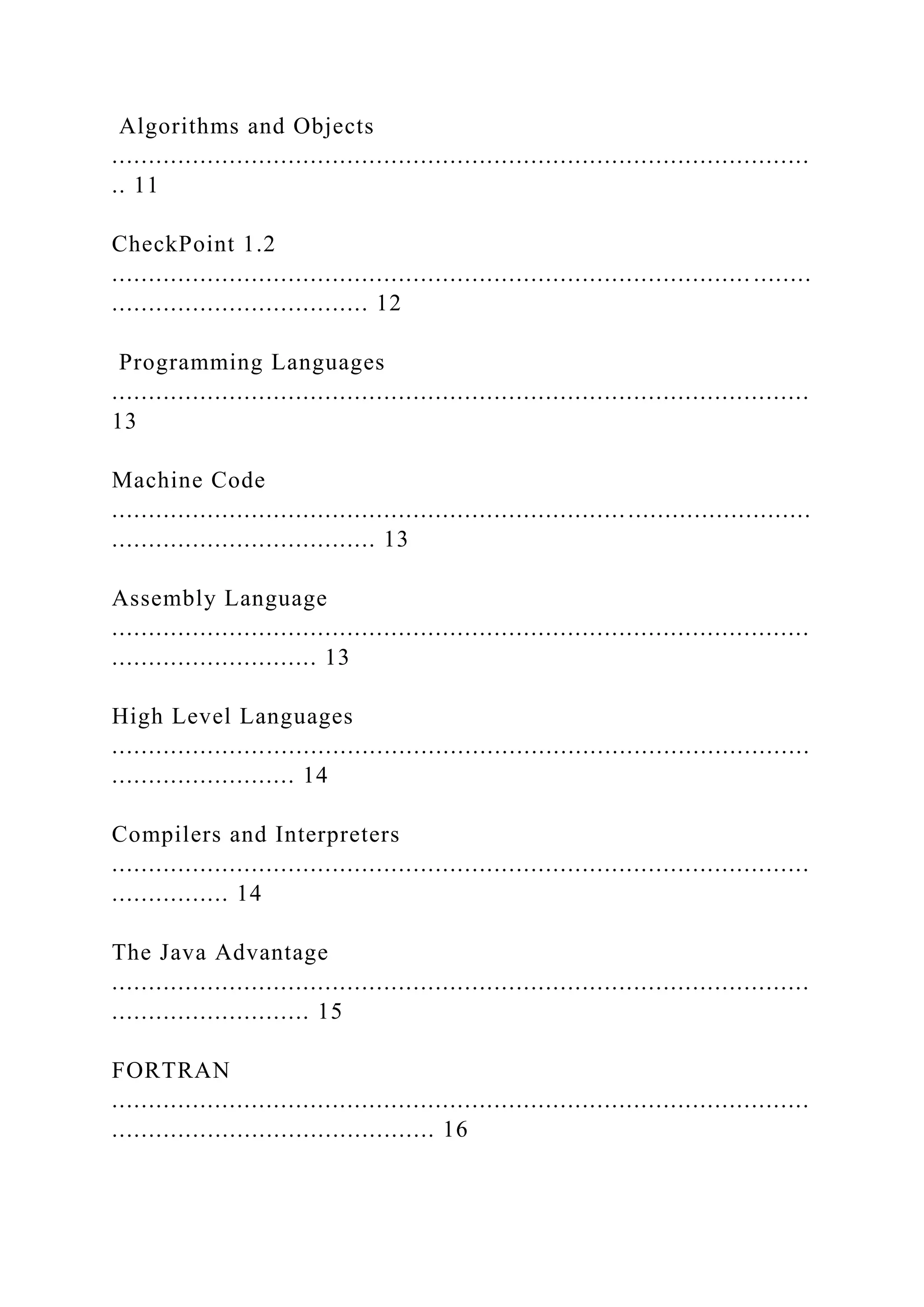
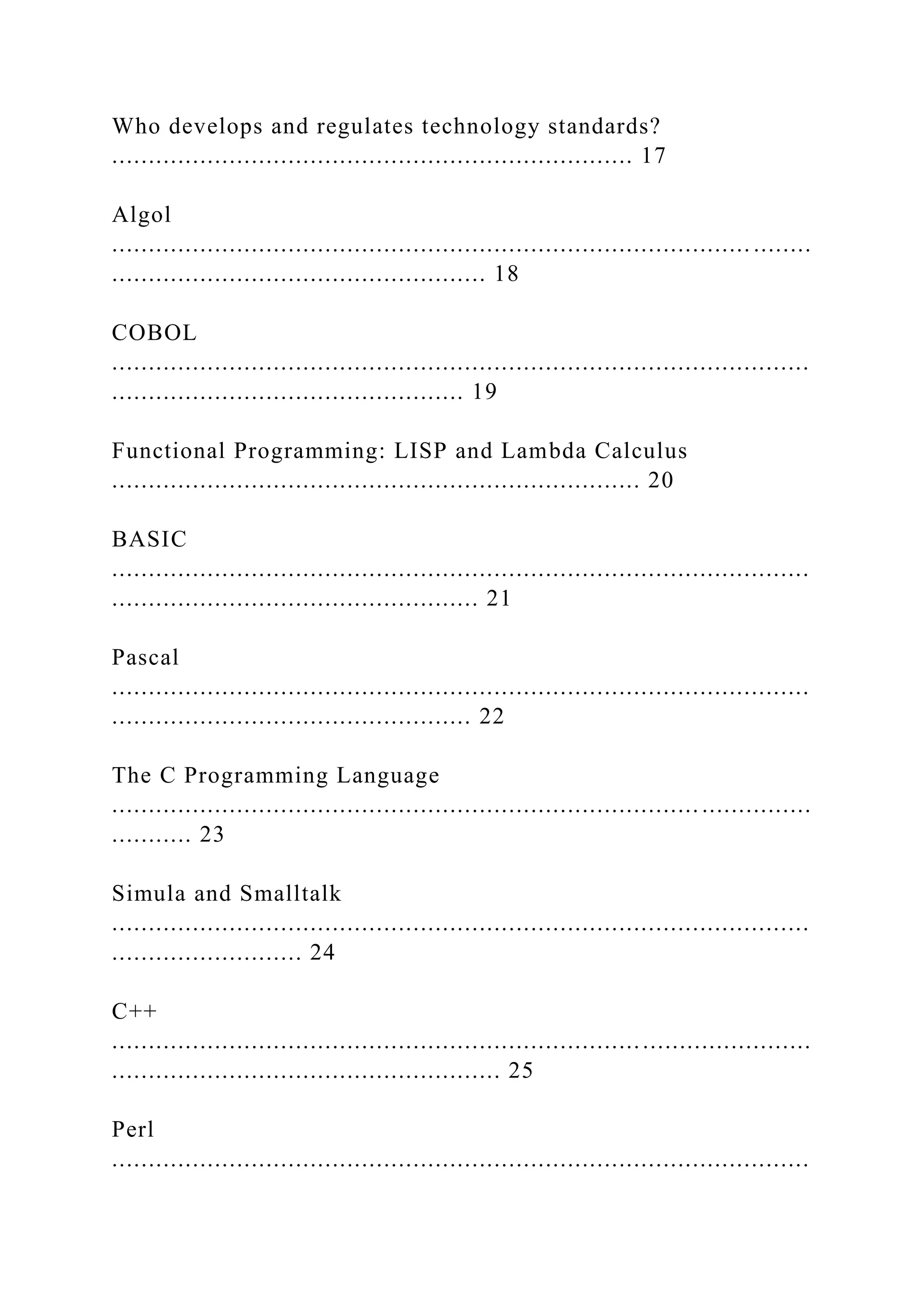
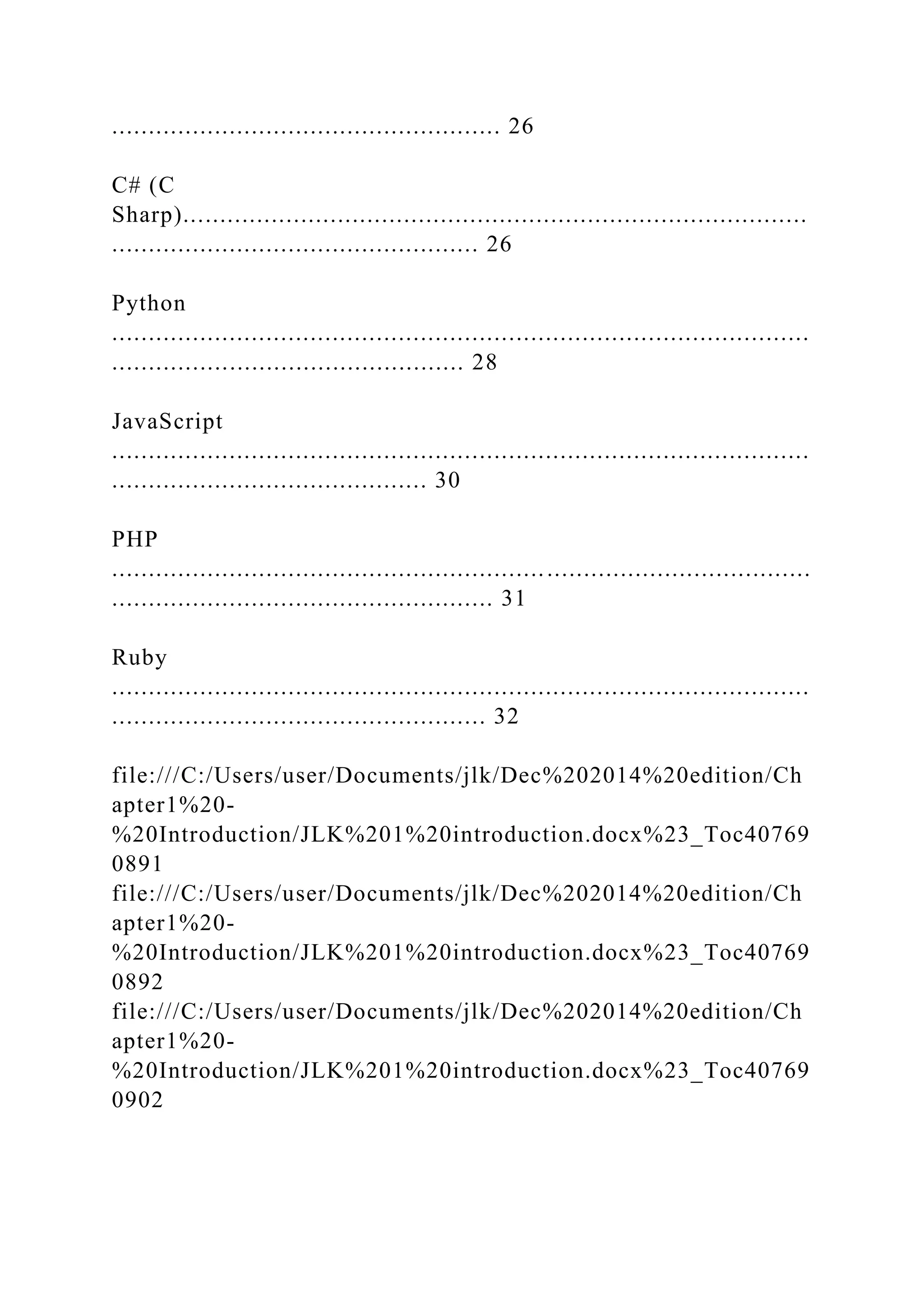
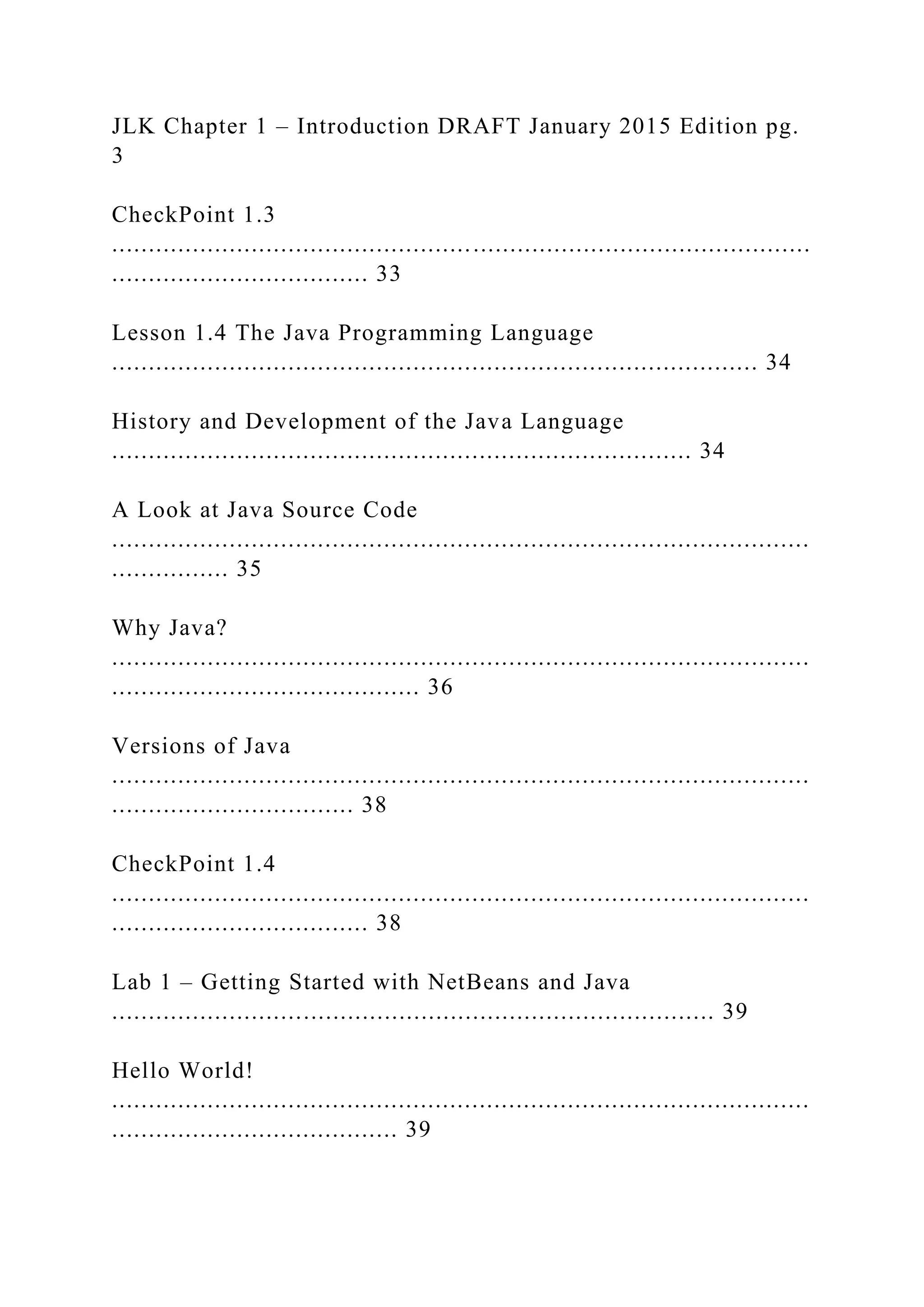
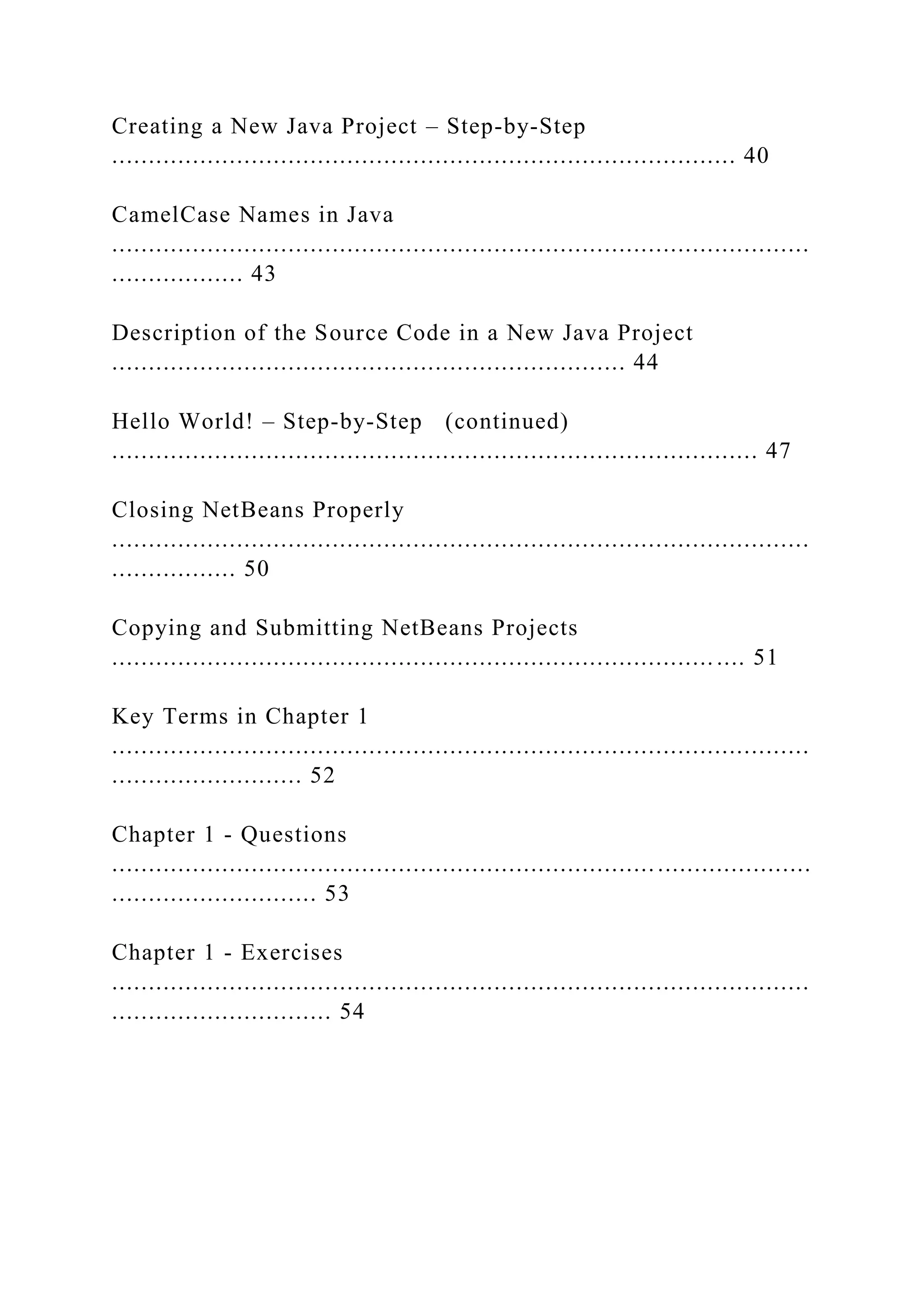
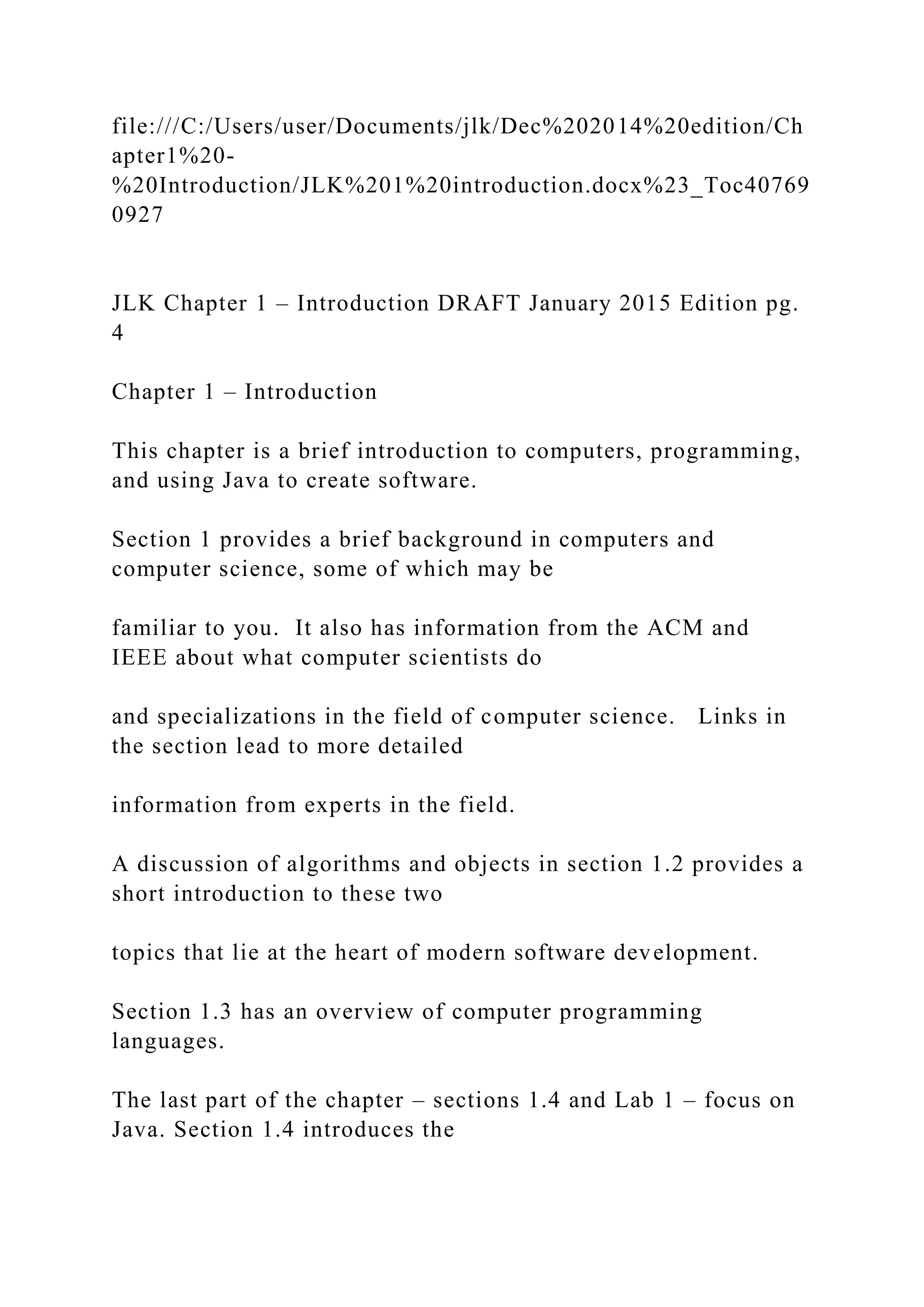

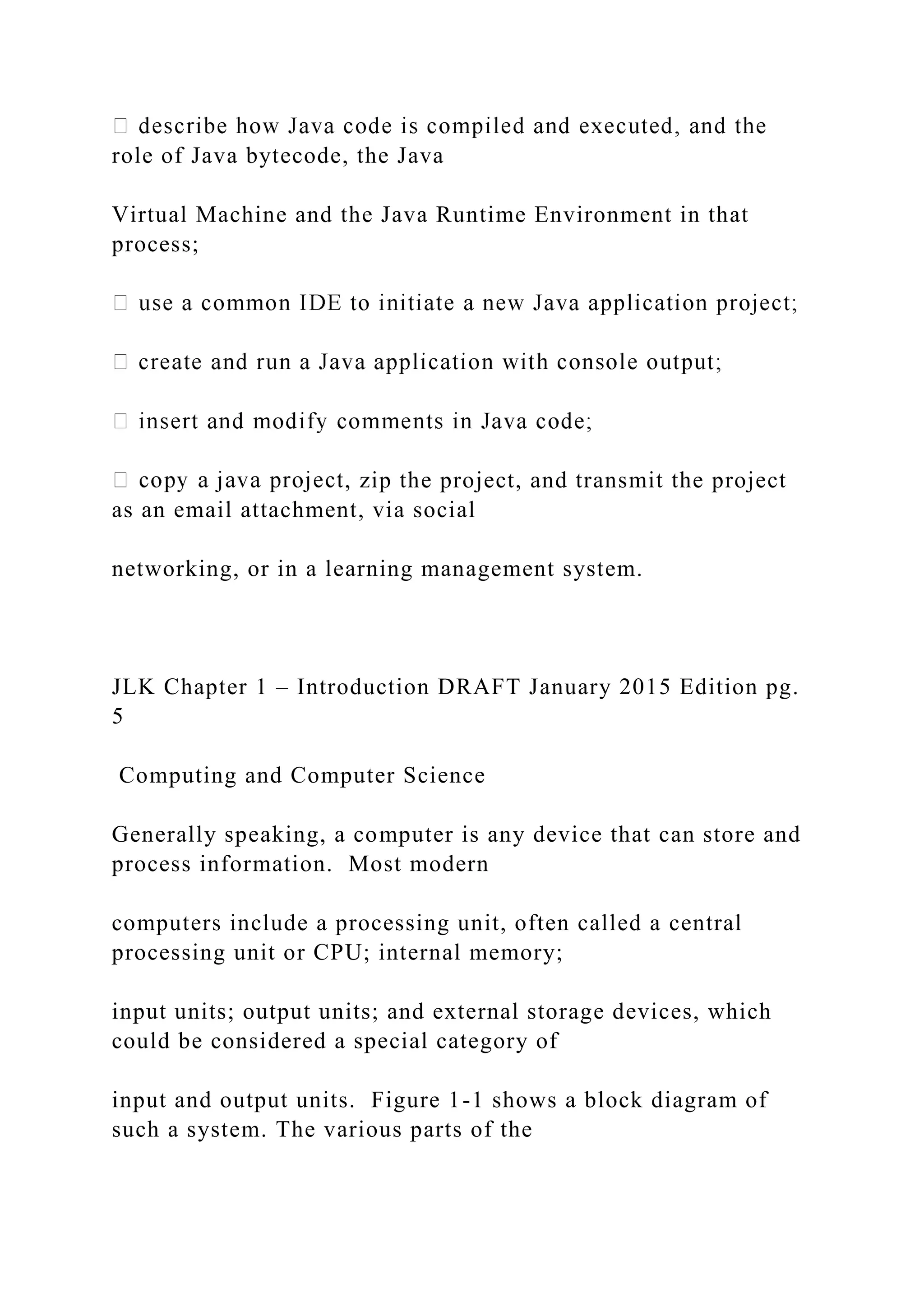
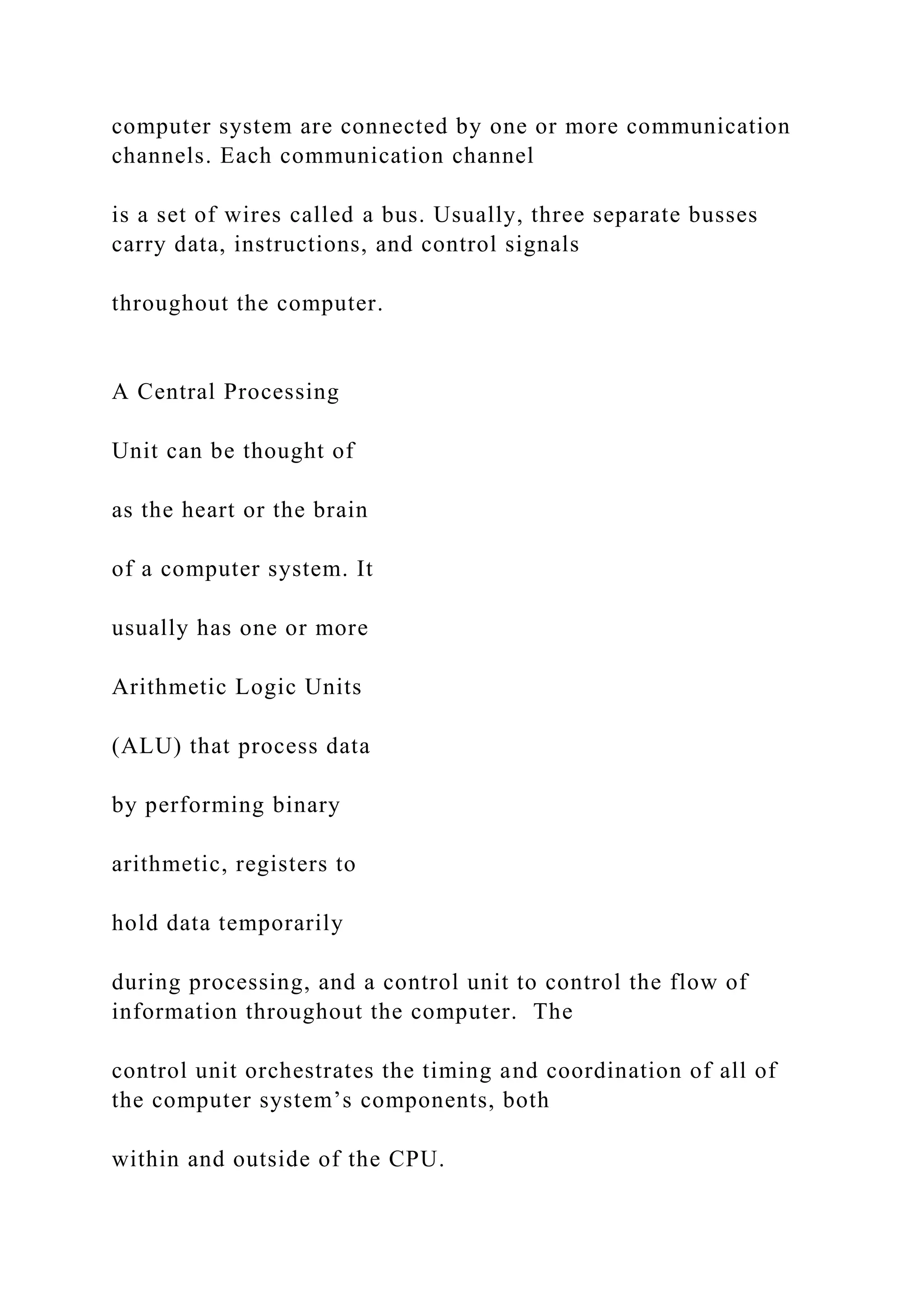
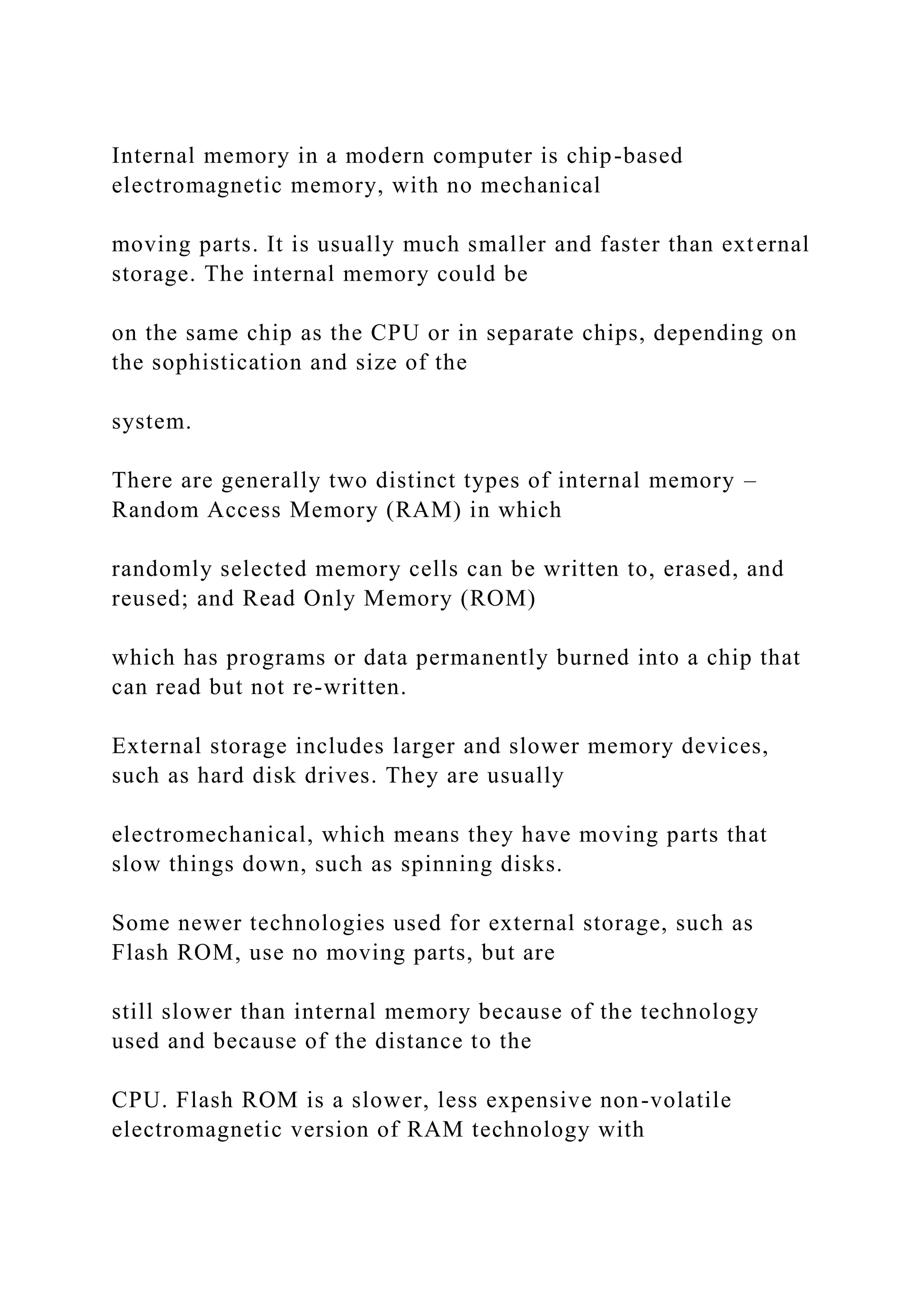
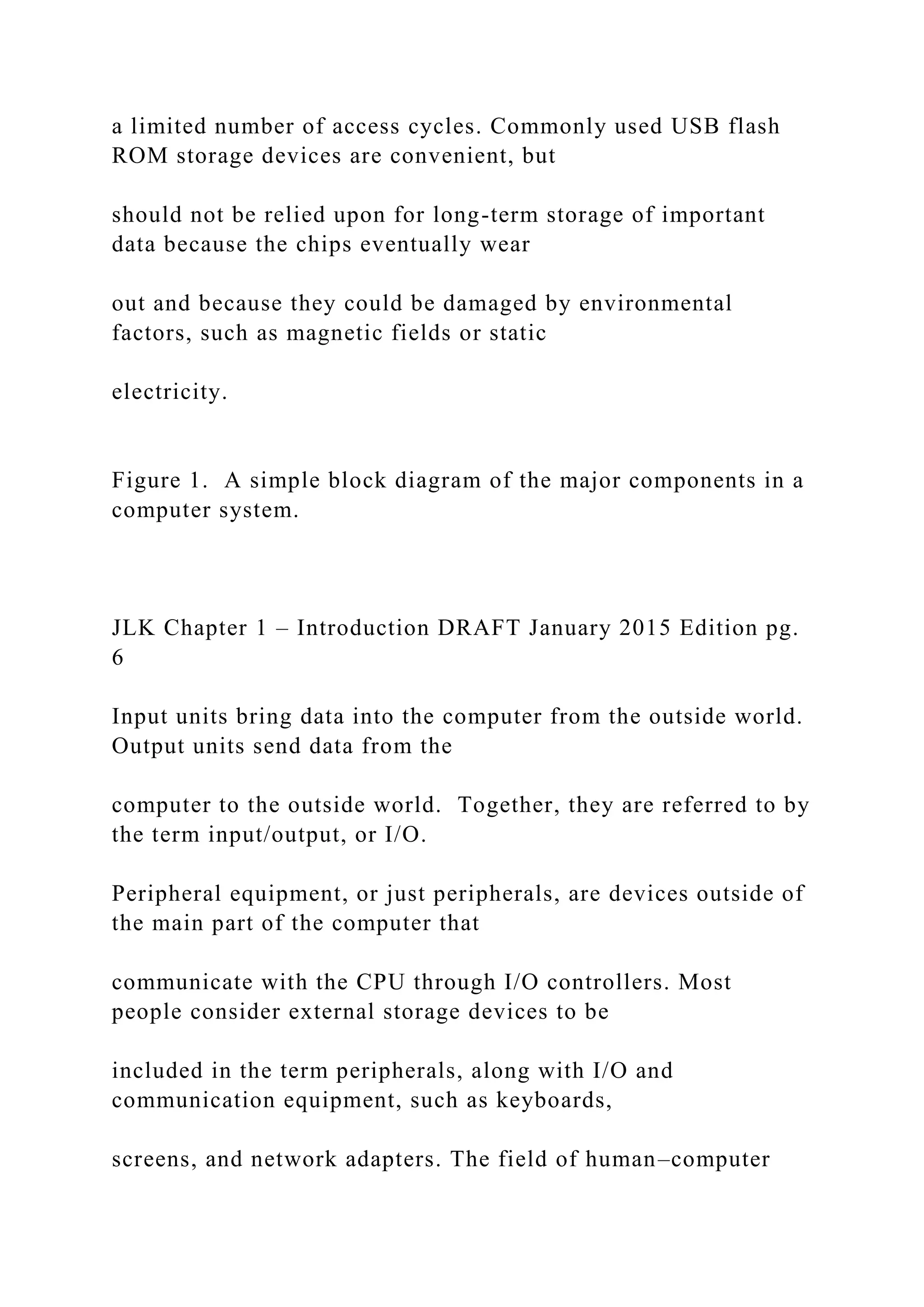
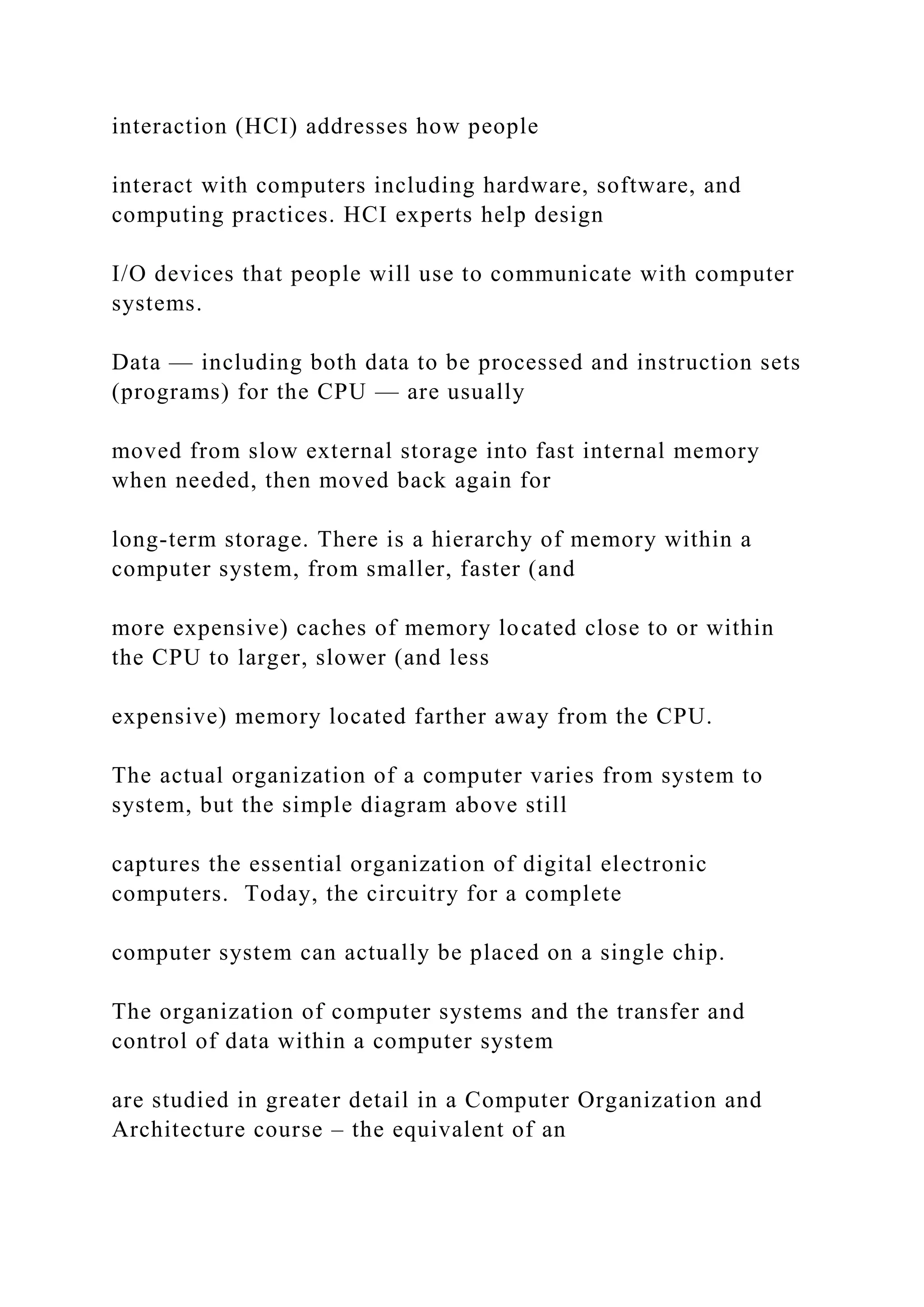
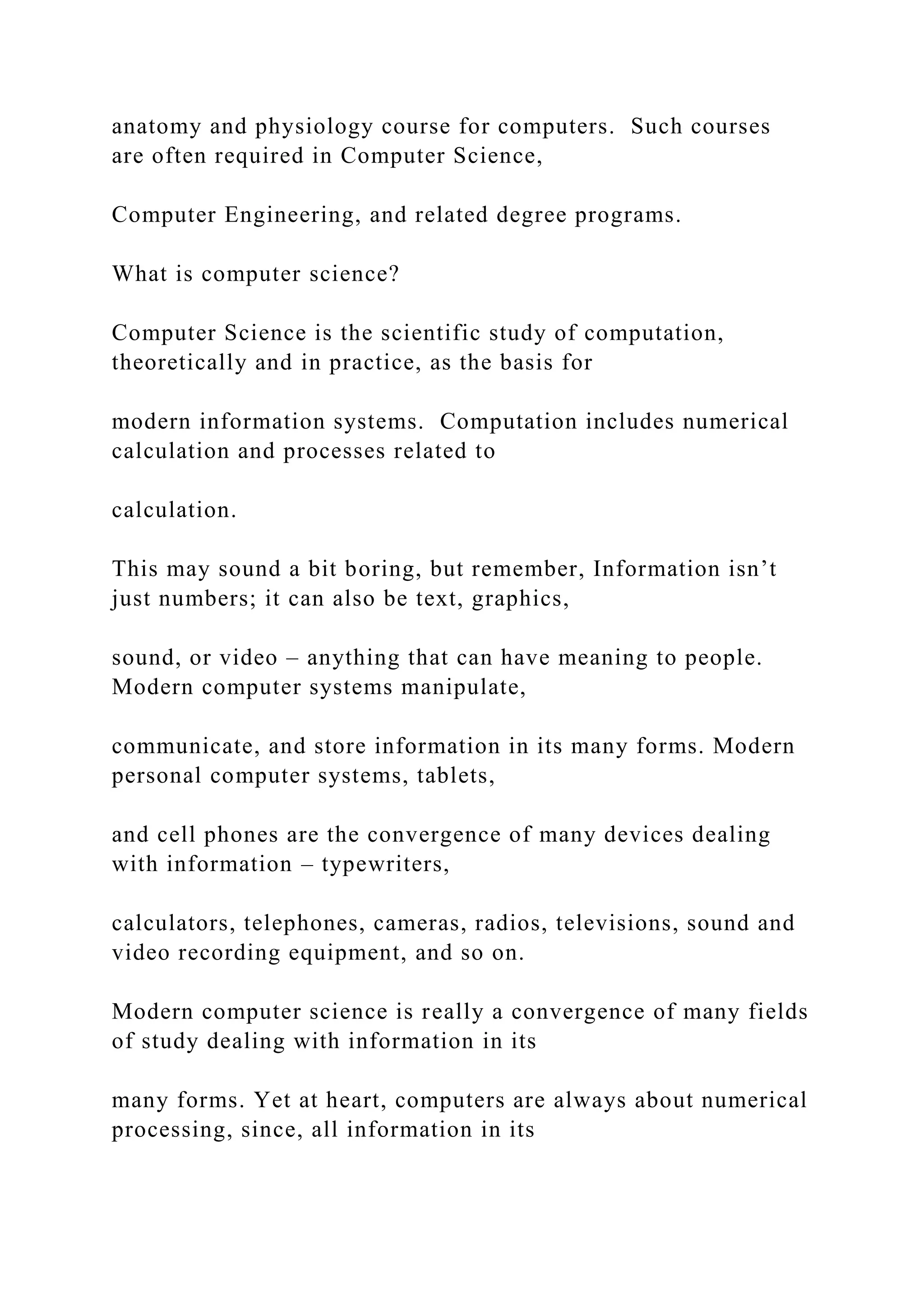
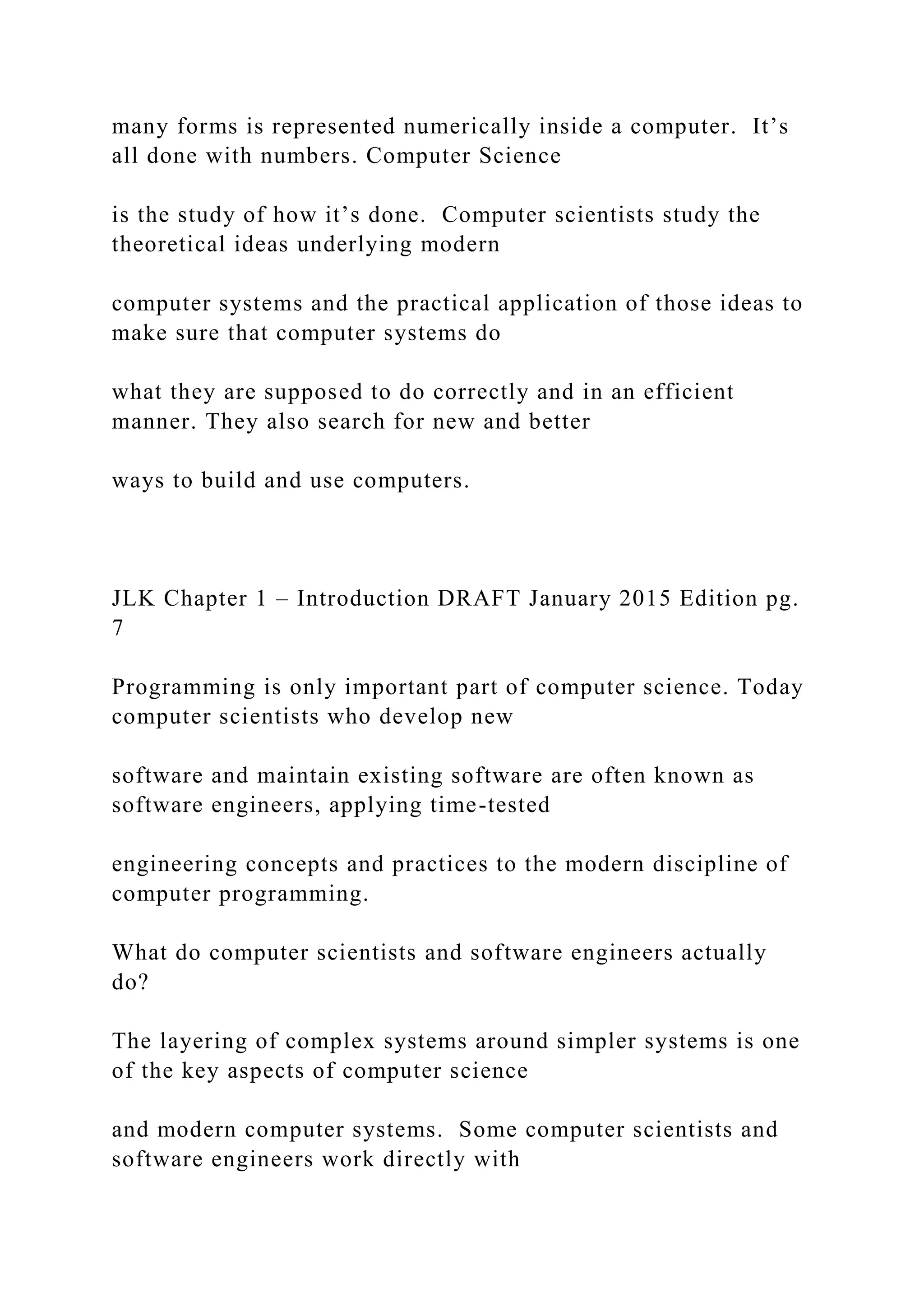
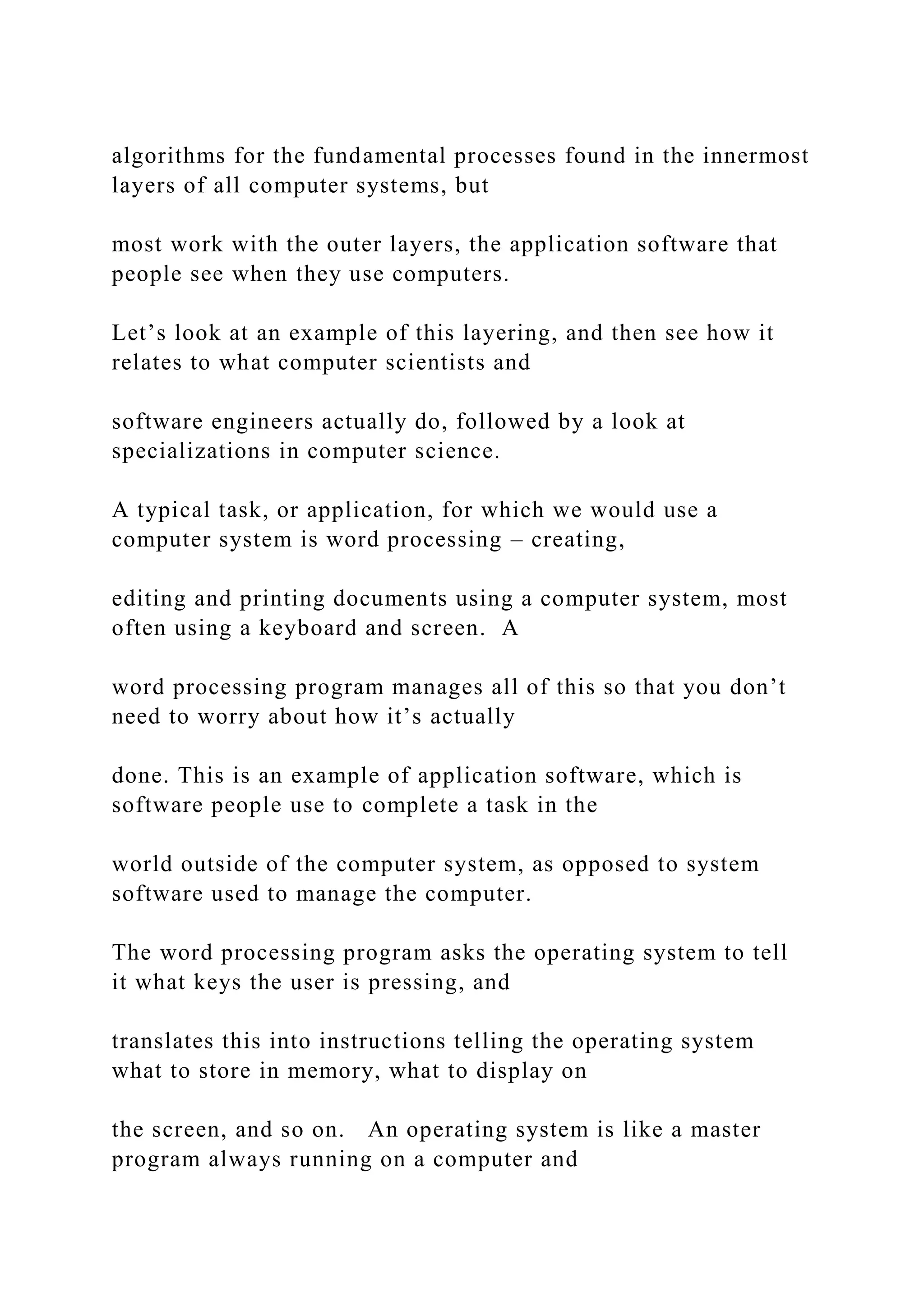
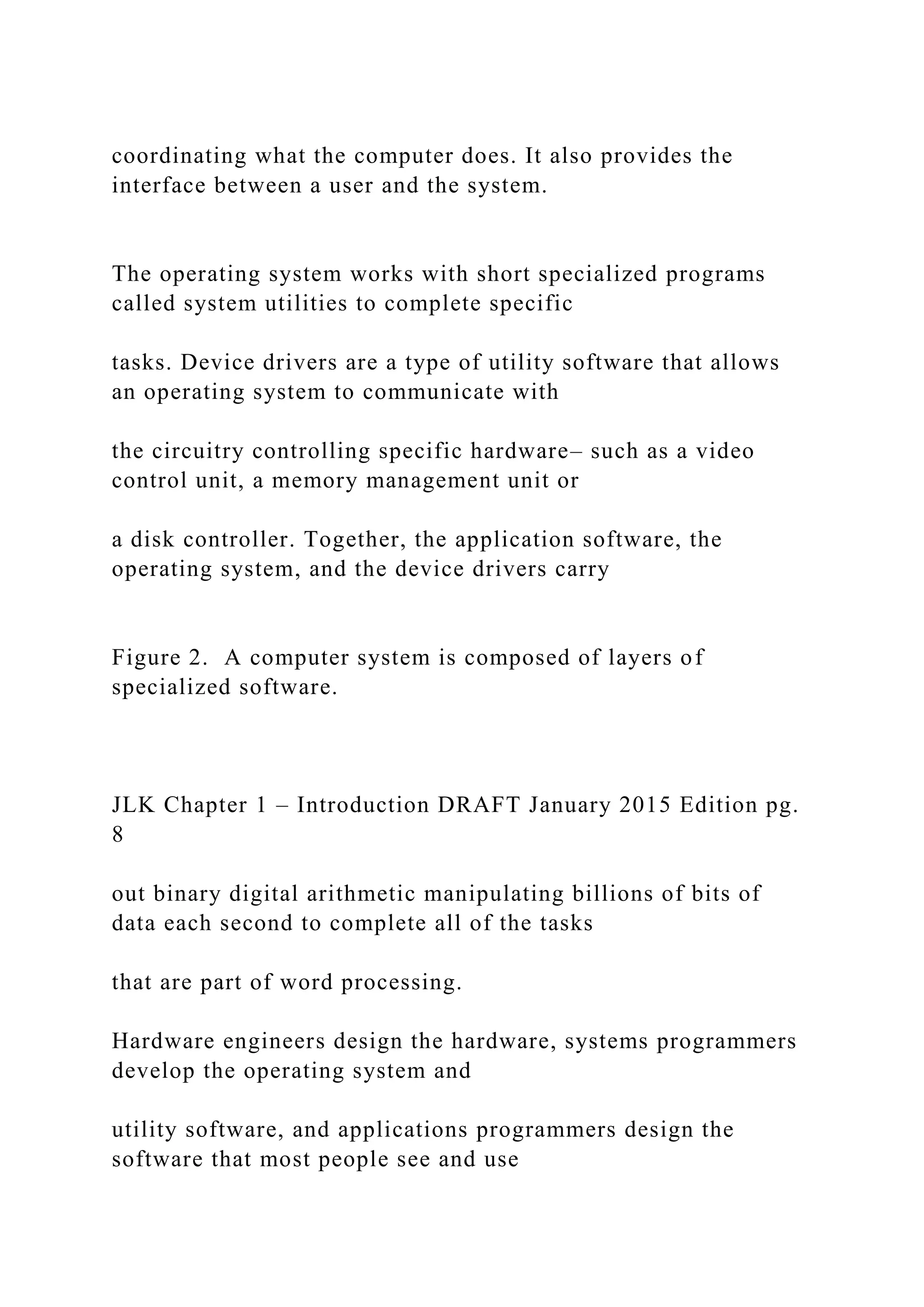
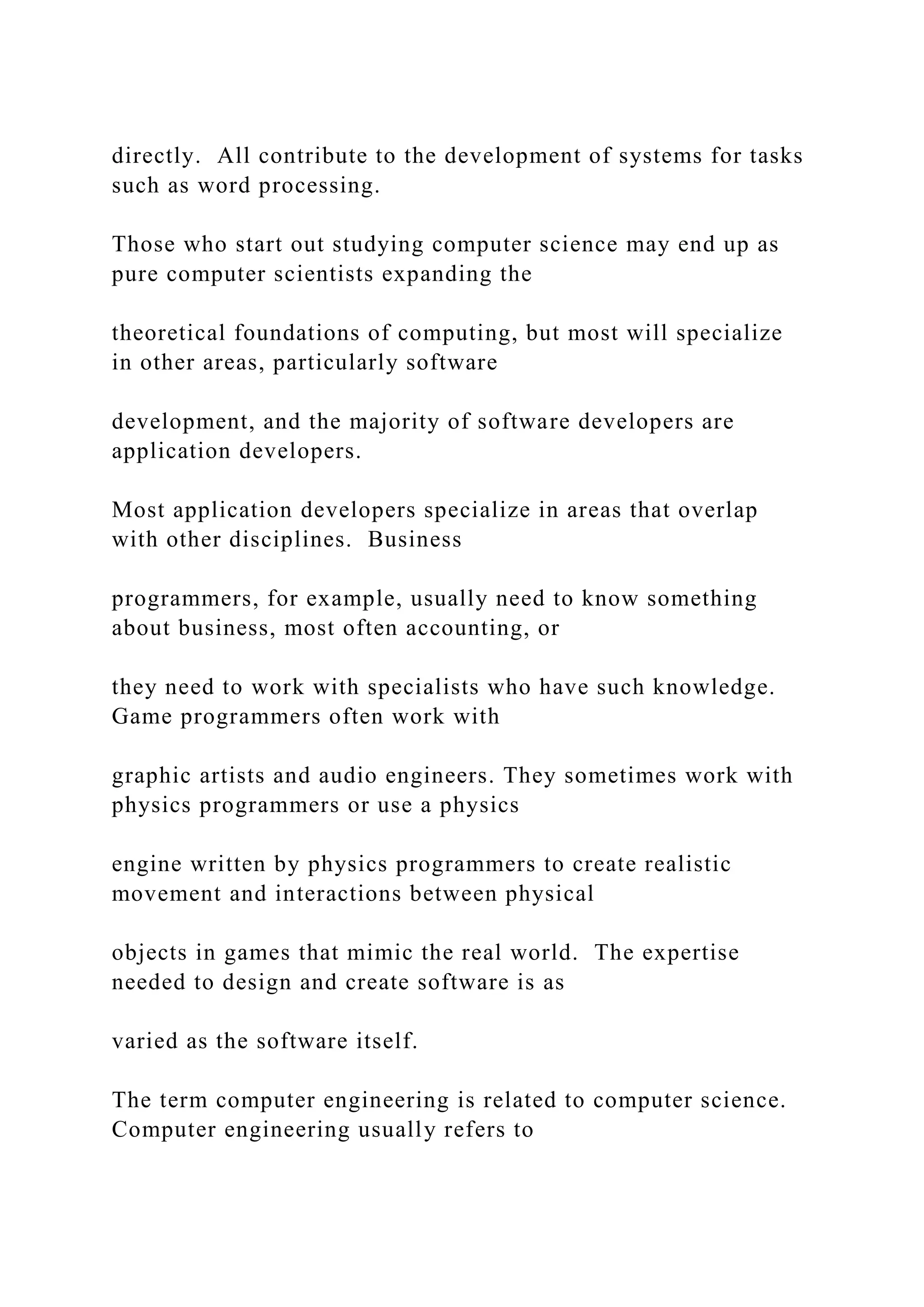
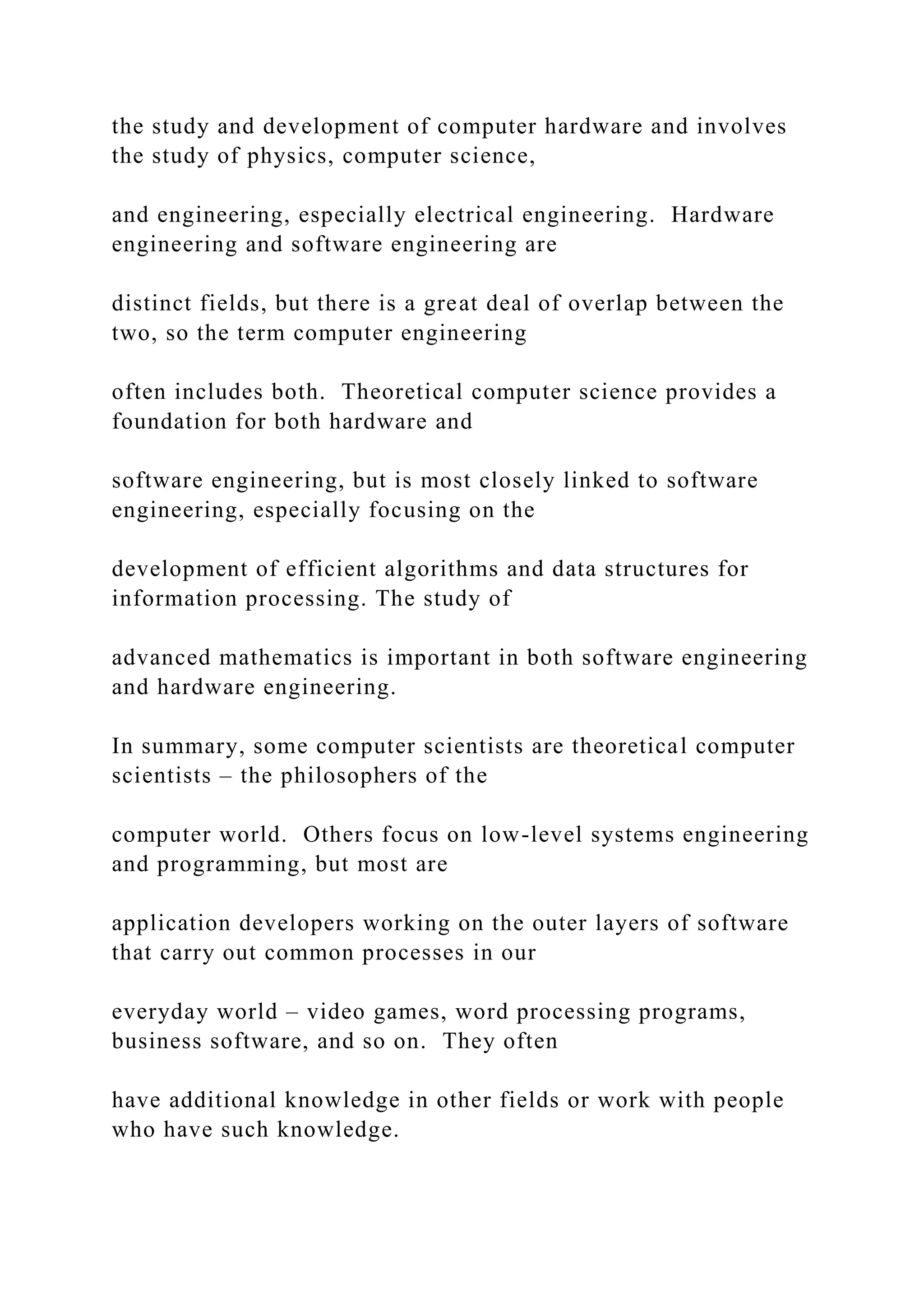
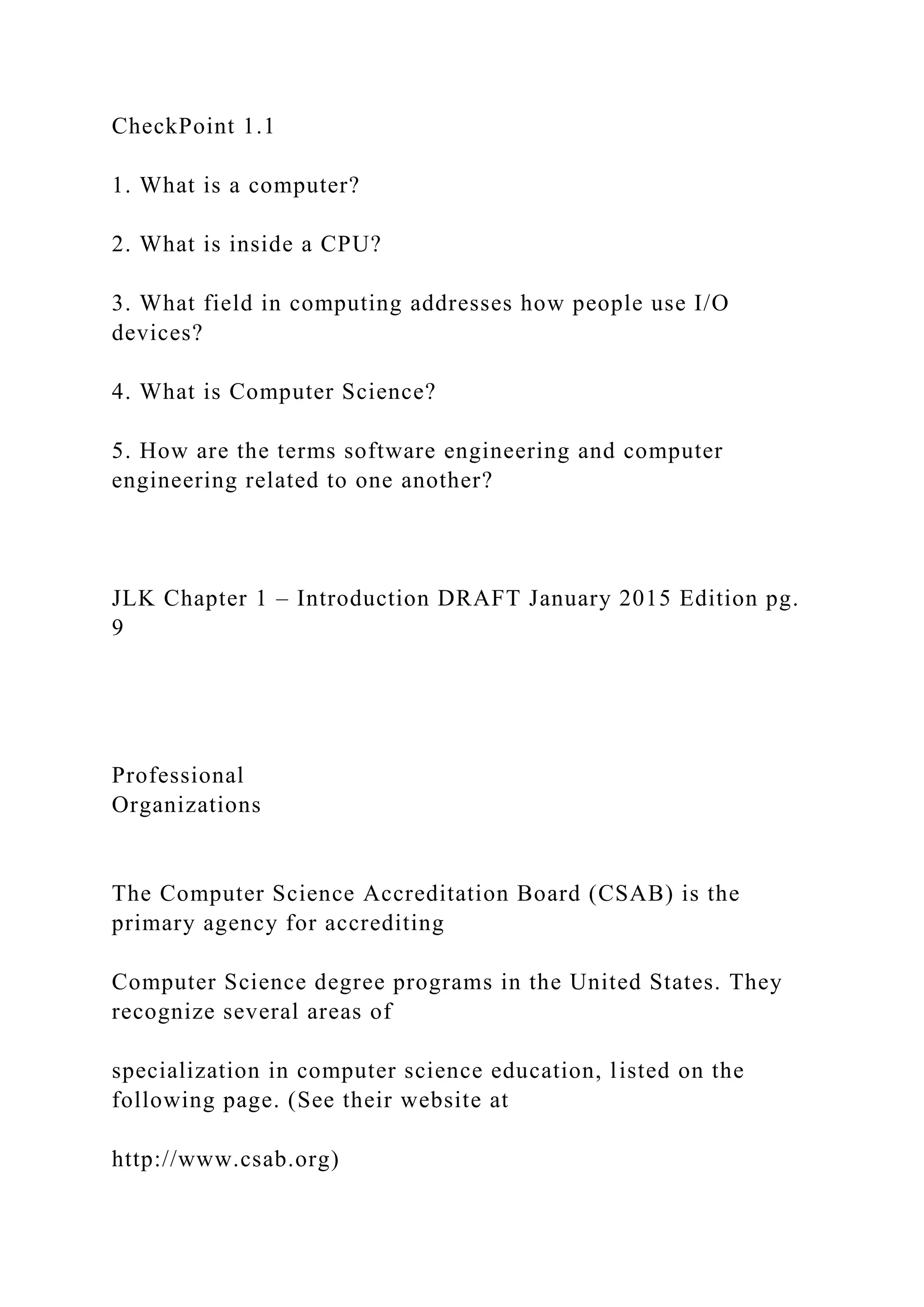
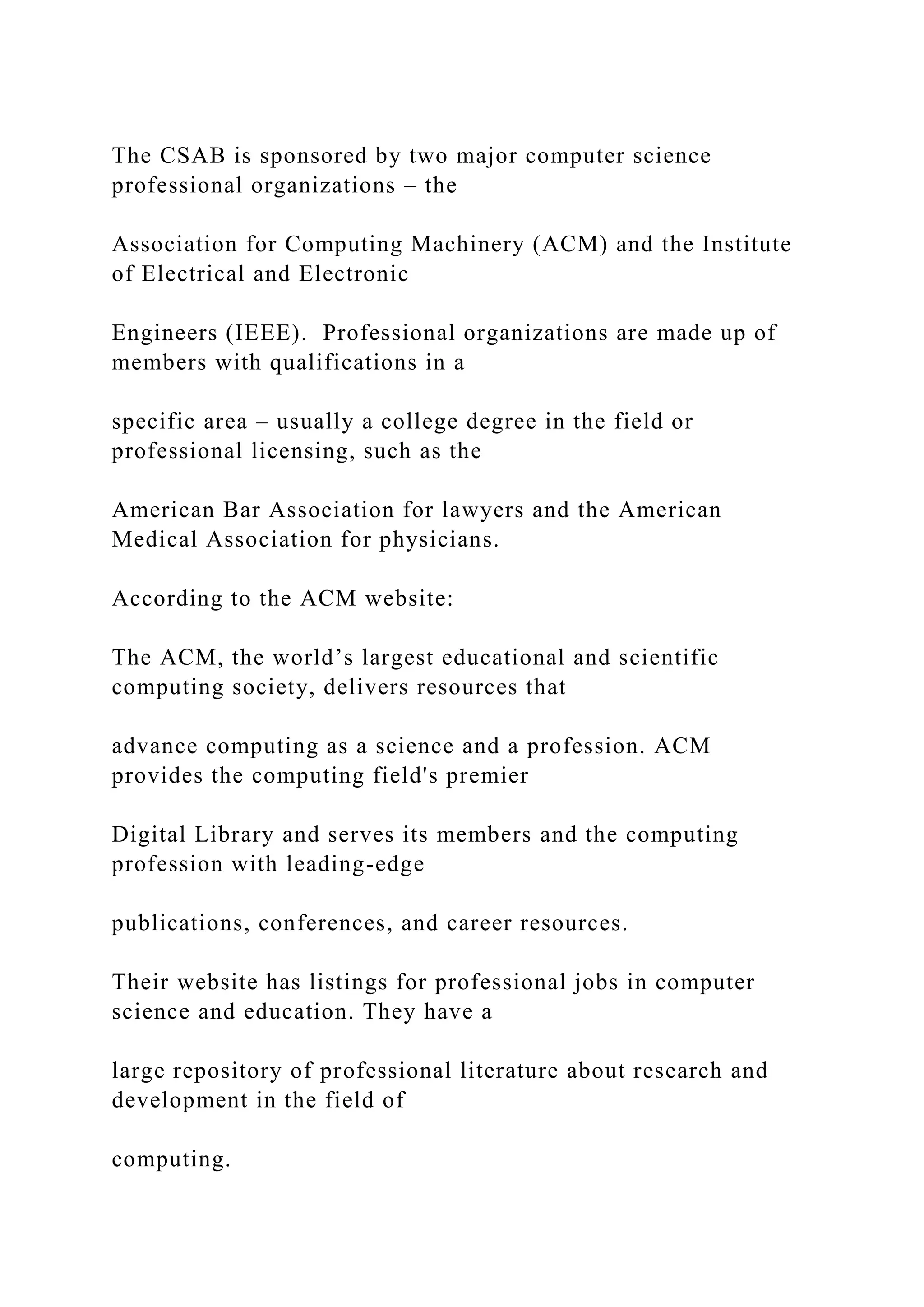
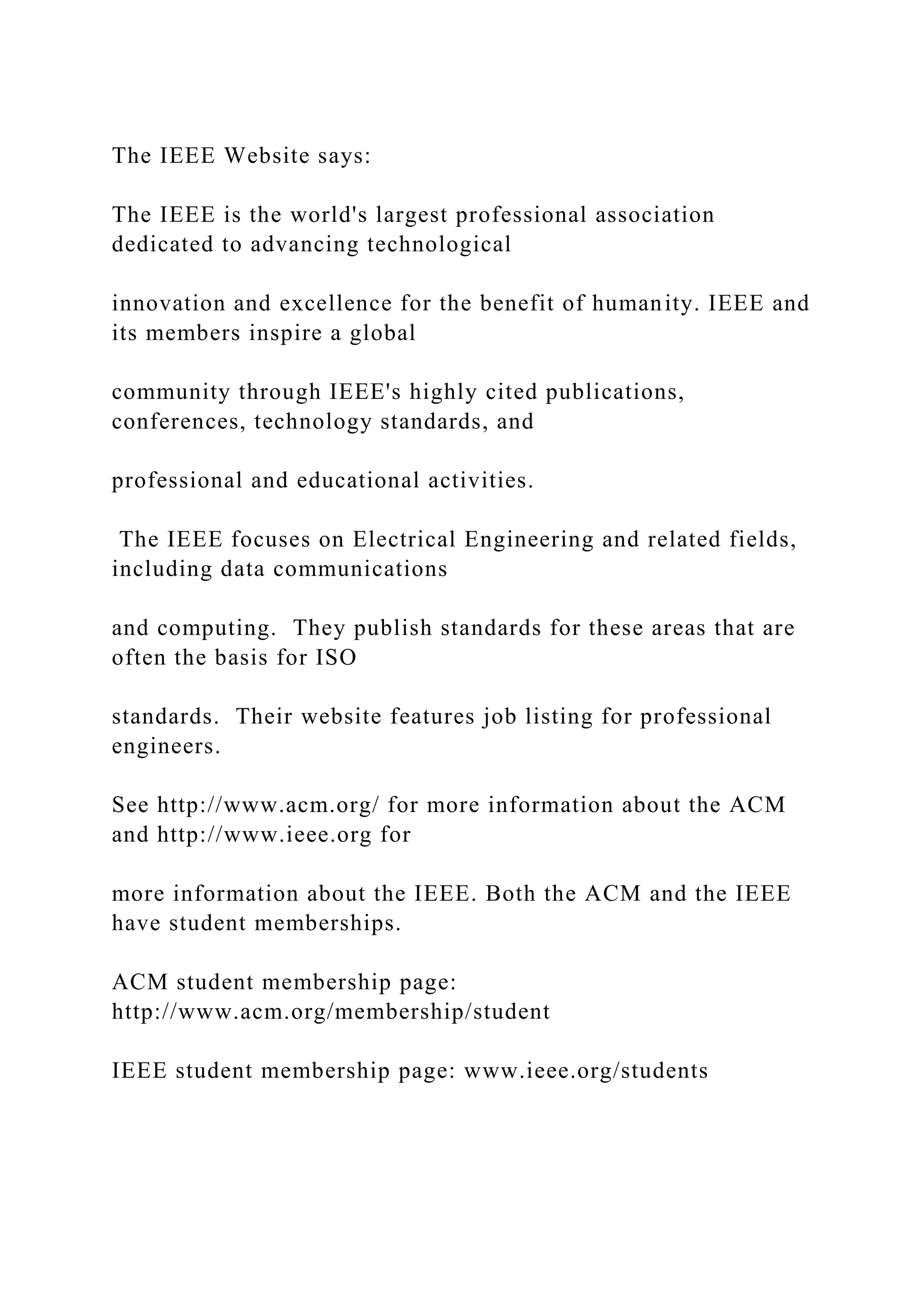
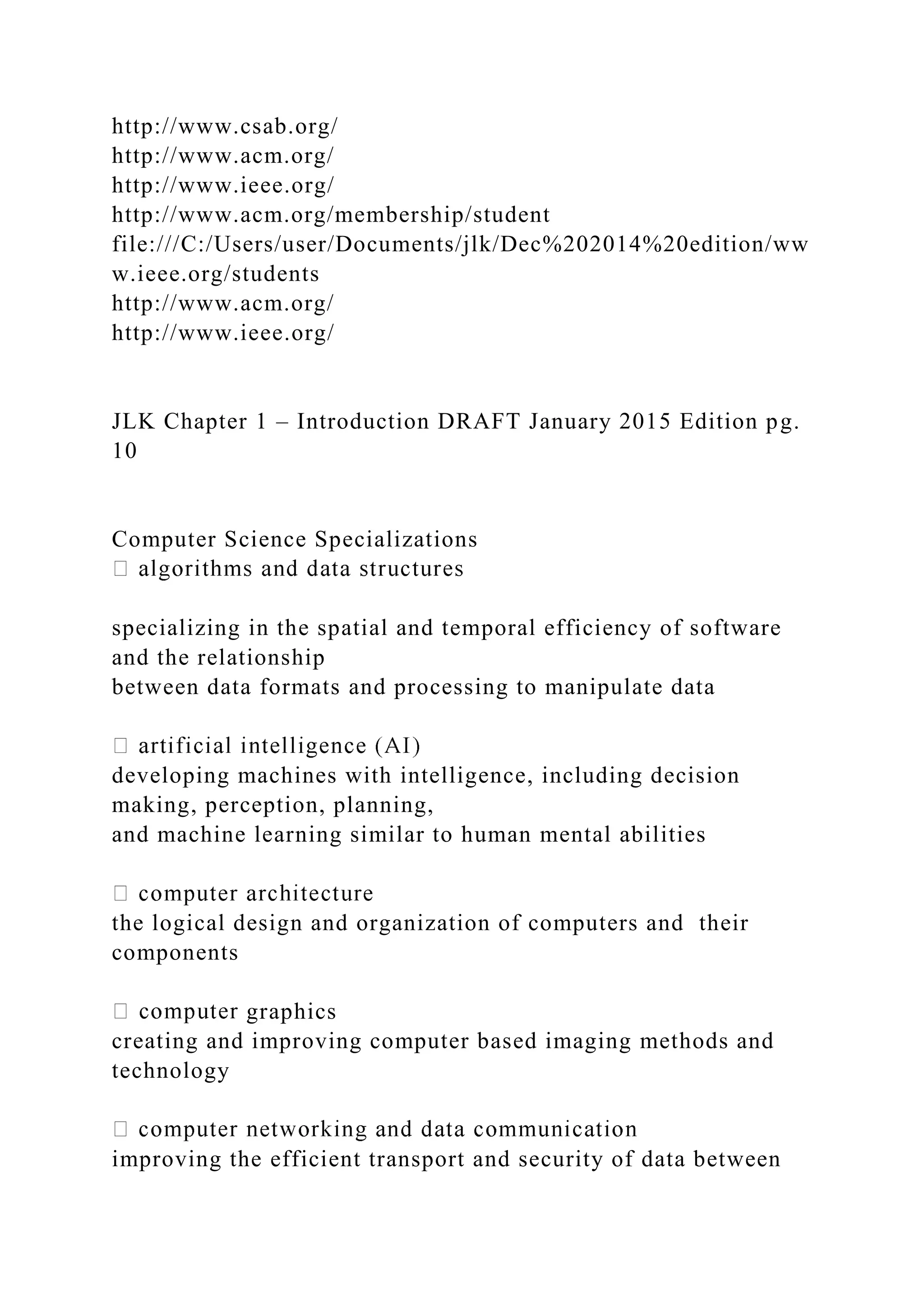
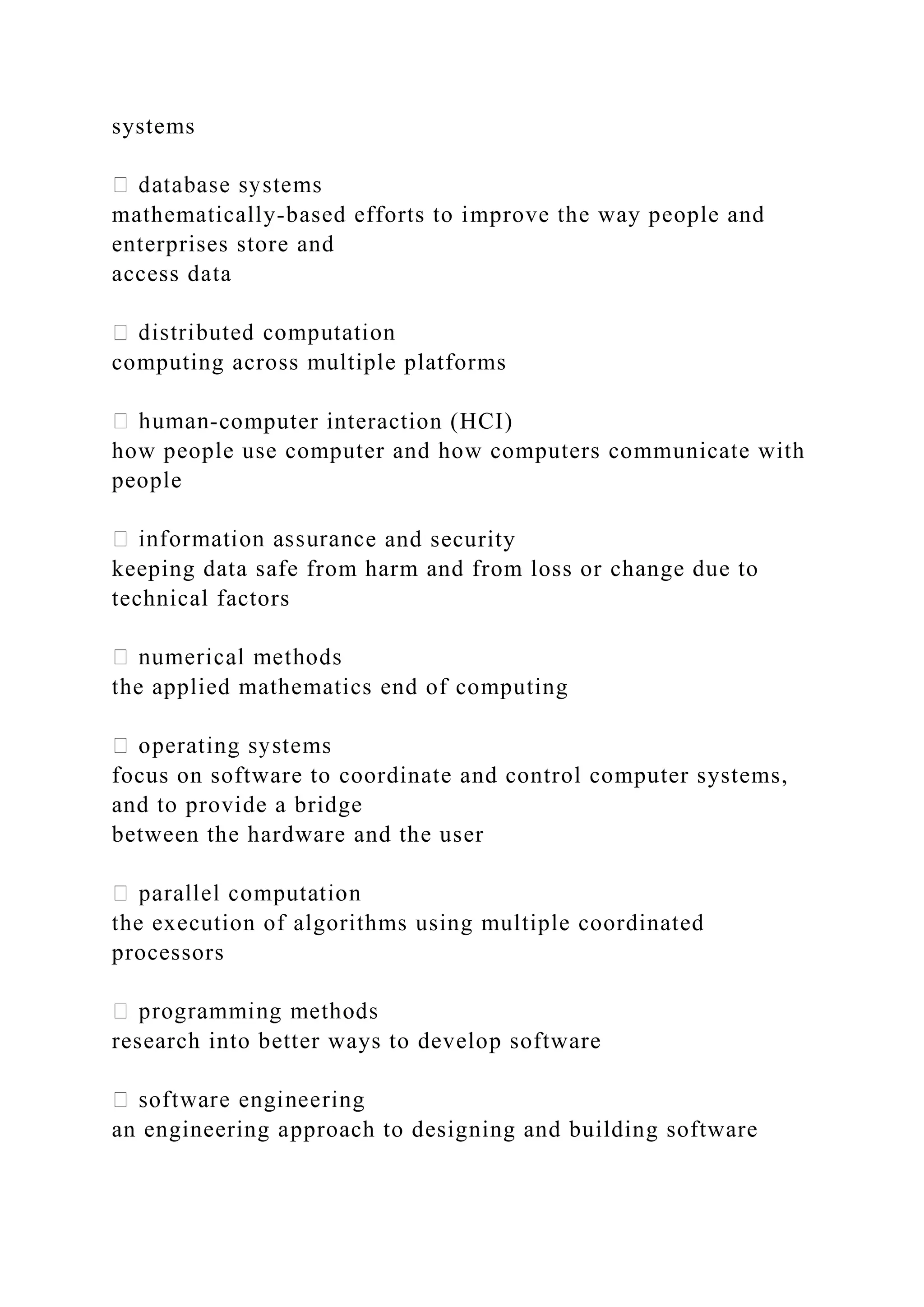
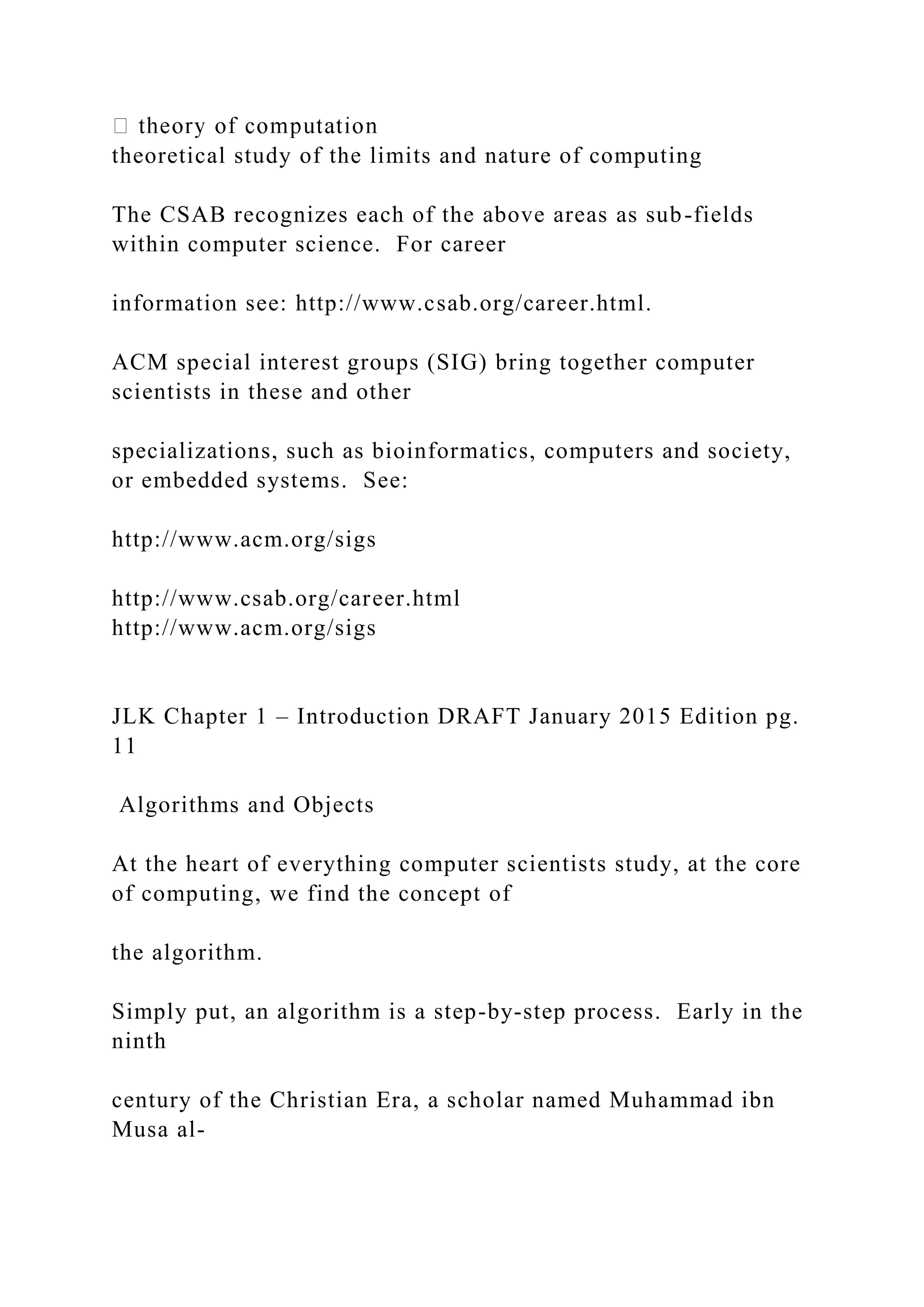
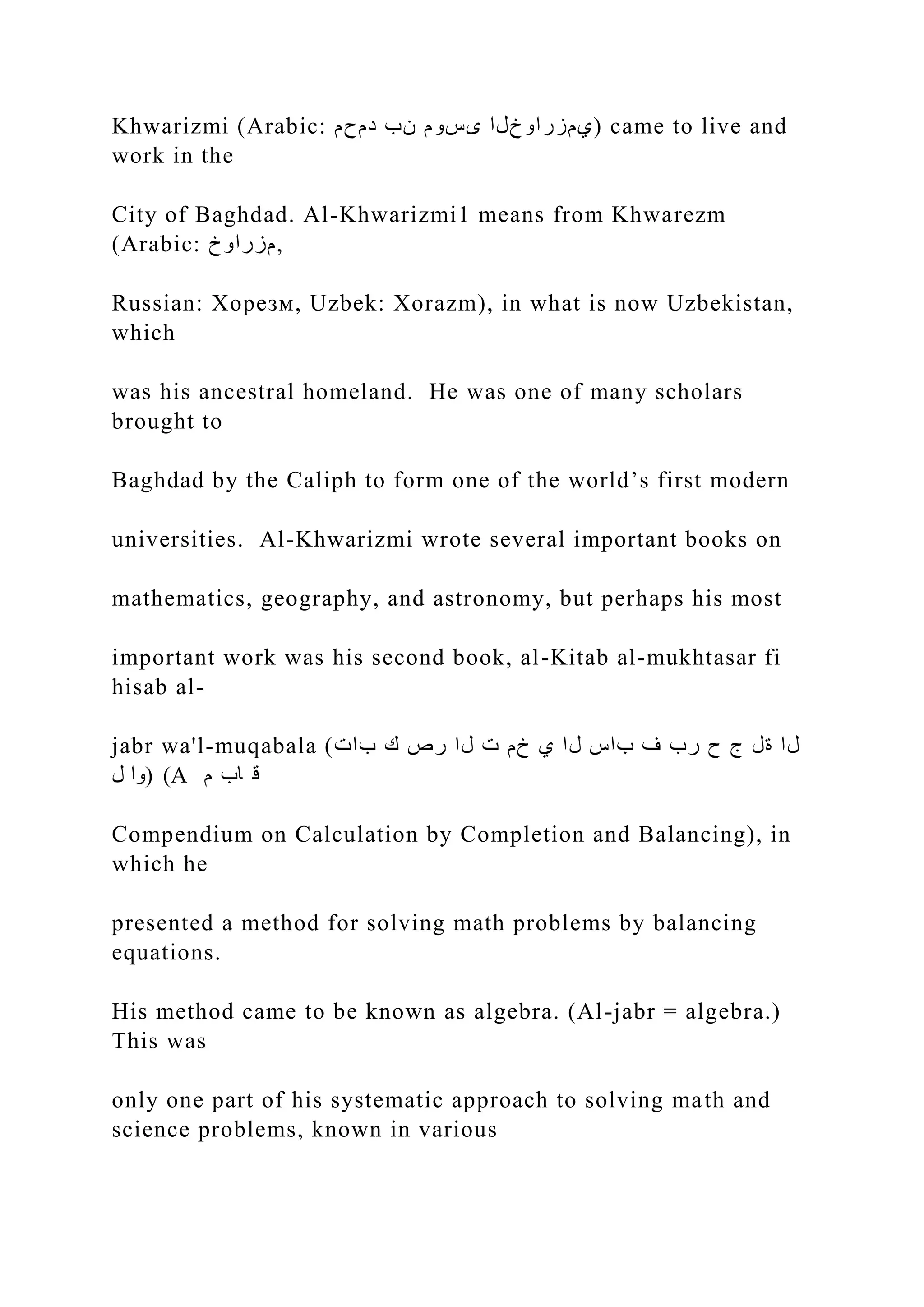

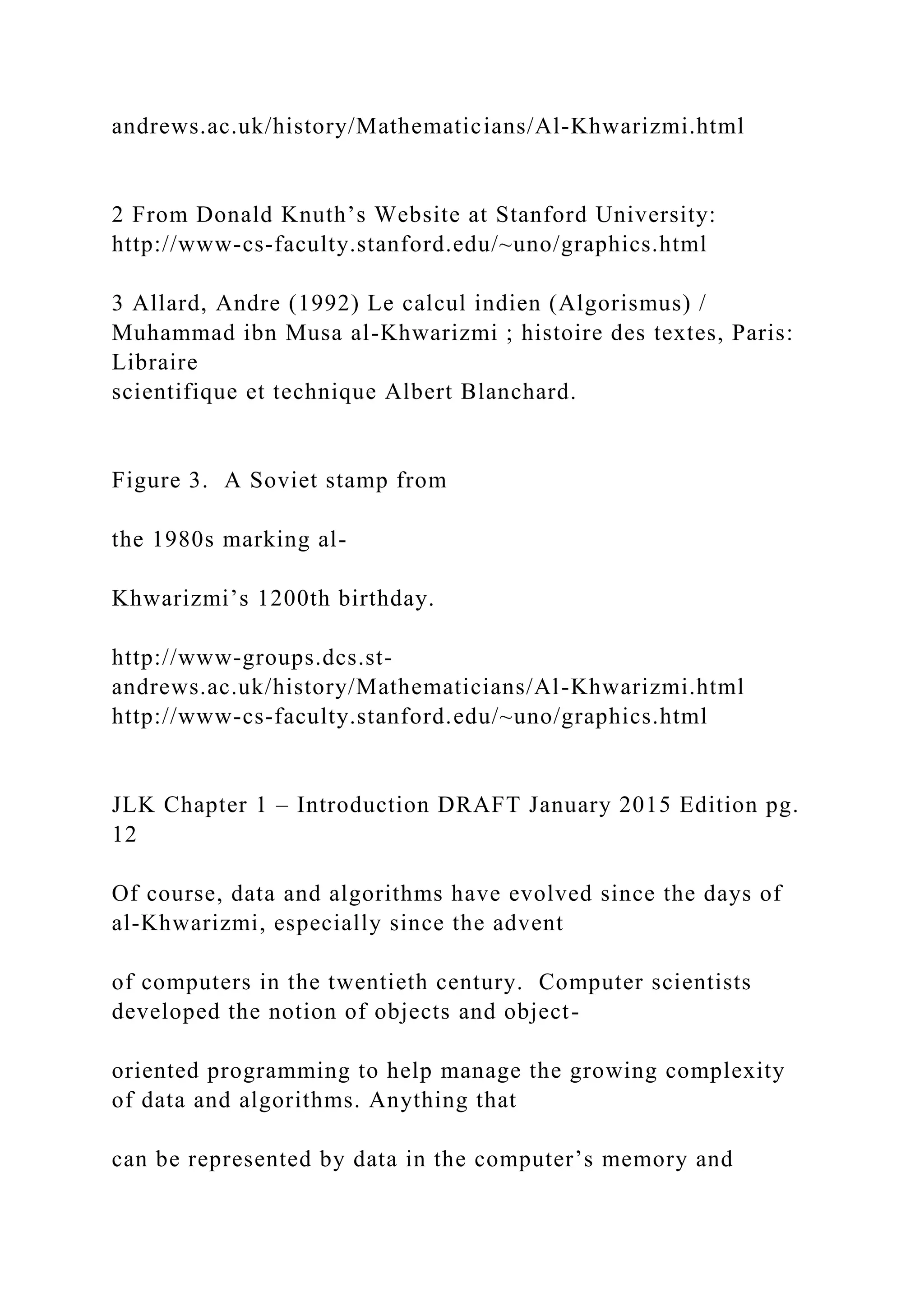
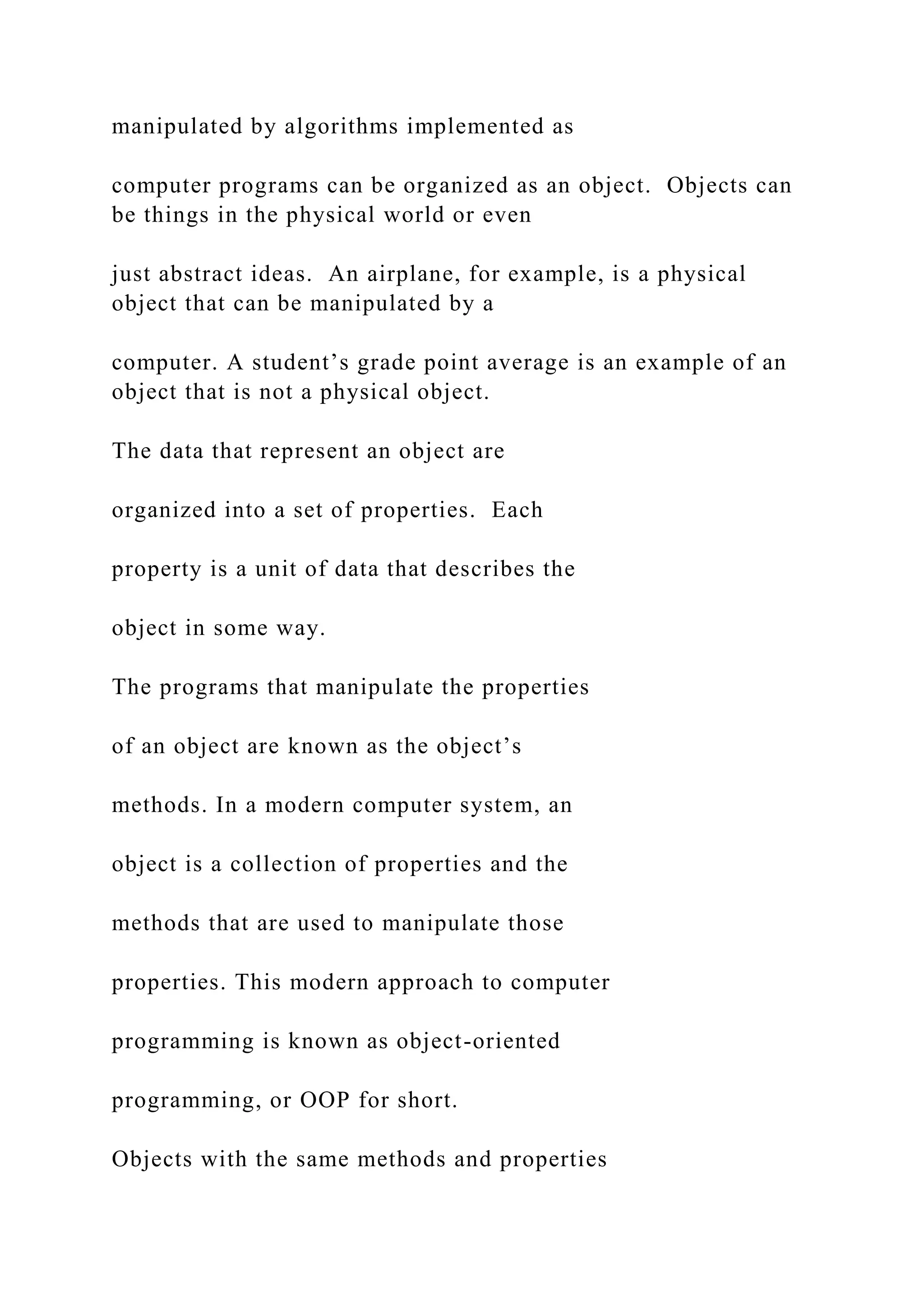
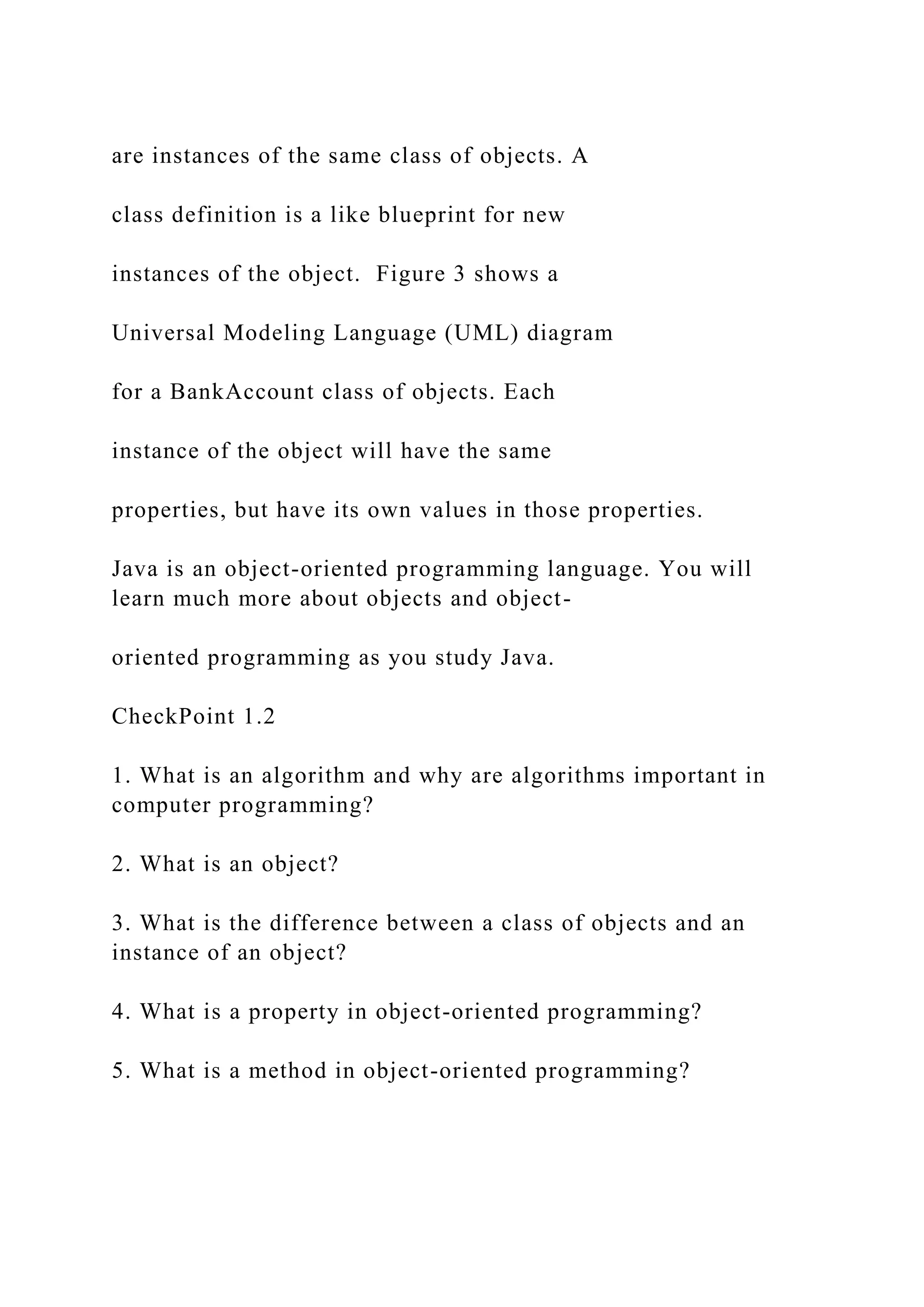
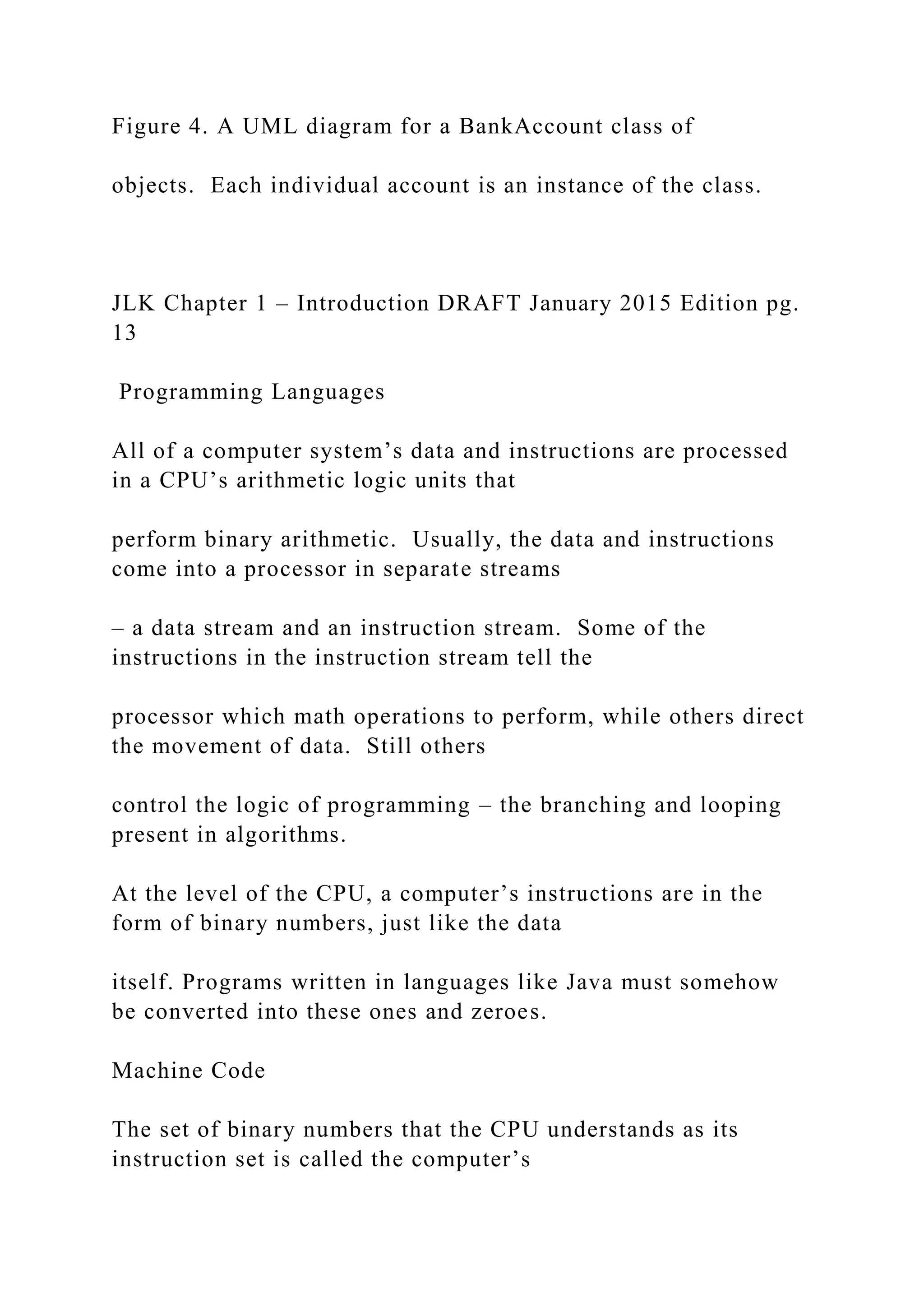
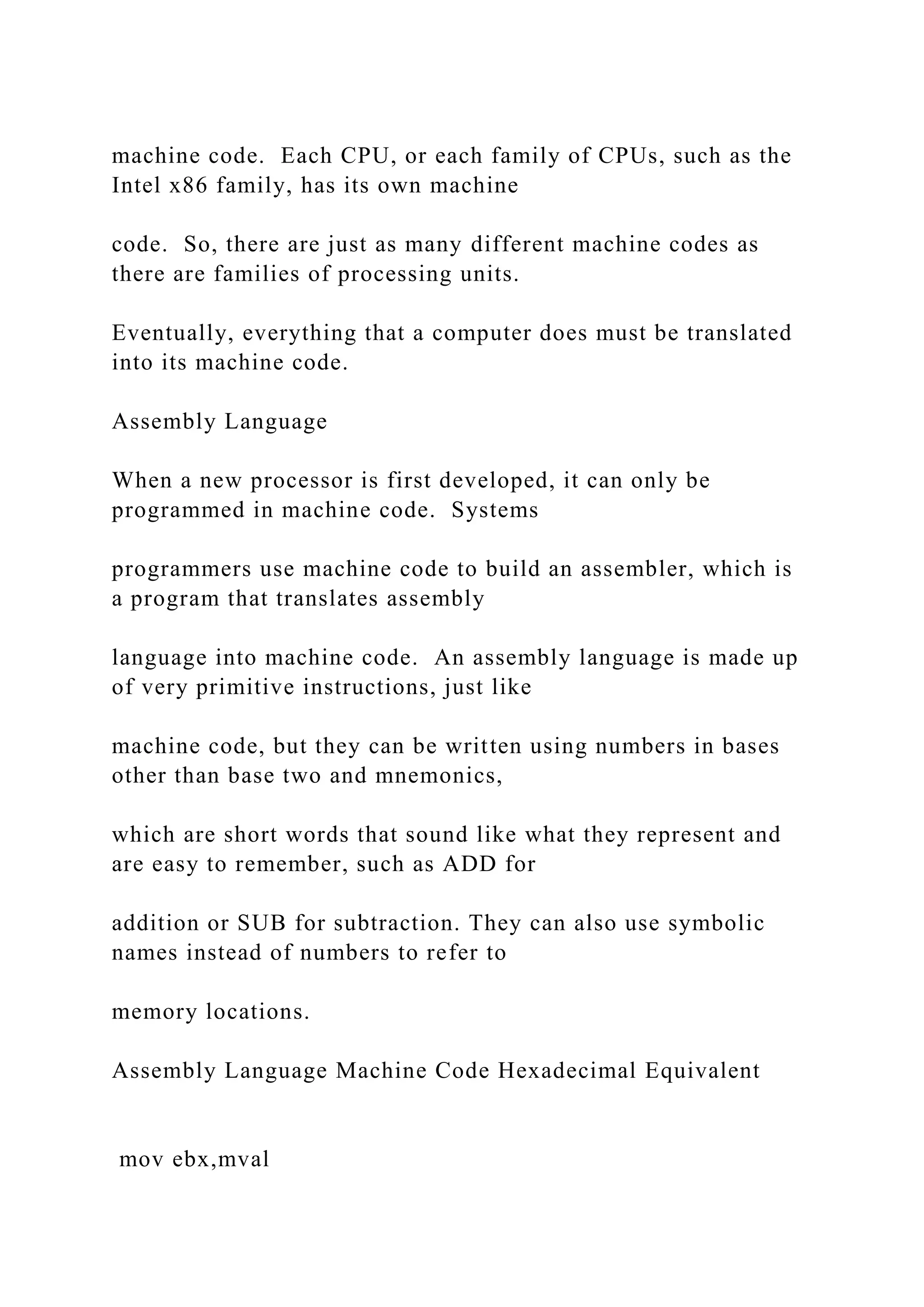
![mov ecx,arraySize mov edi,arrayPtr L1: mov eax,ebx imul eax, DWORD PTR[edi] mov DWORD PTR[edi],eax add edi,TYPE DWORD loop L1 10001011 01011101 00001000 10001011 01001101 00010000 10001011 01111101 00001100 10001011 11000011 00001111 10101111 00000111 10001001 00001100 10000011 11000111 00000100 11100010 11110100 8B 5D 08](https://image.slidesharecdn.com/thejavalearningkitchapter1introductioncopyri-221115051805-34312316/75/The-Java-Learning-Kit-Chapter-1-Introduction-Copyri-docx-34-2048.jpg)
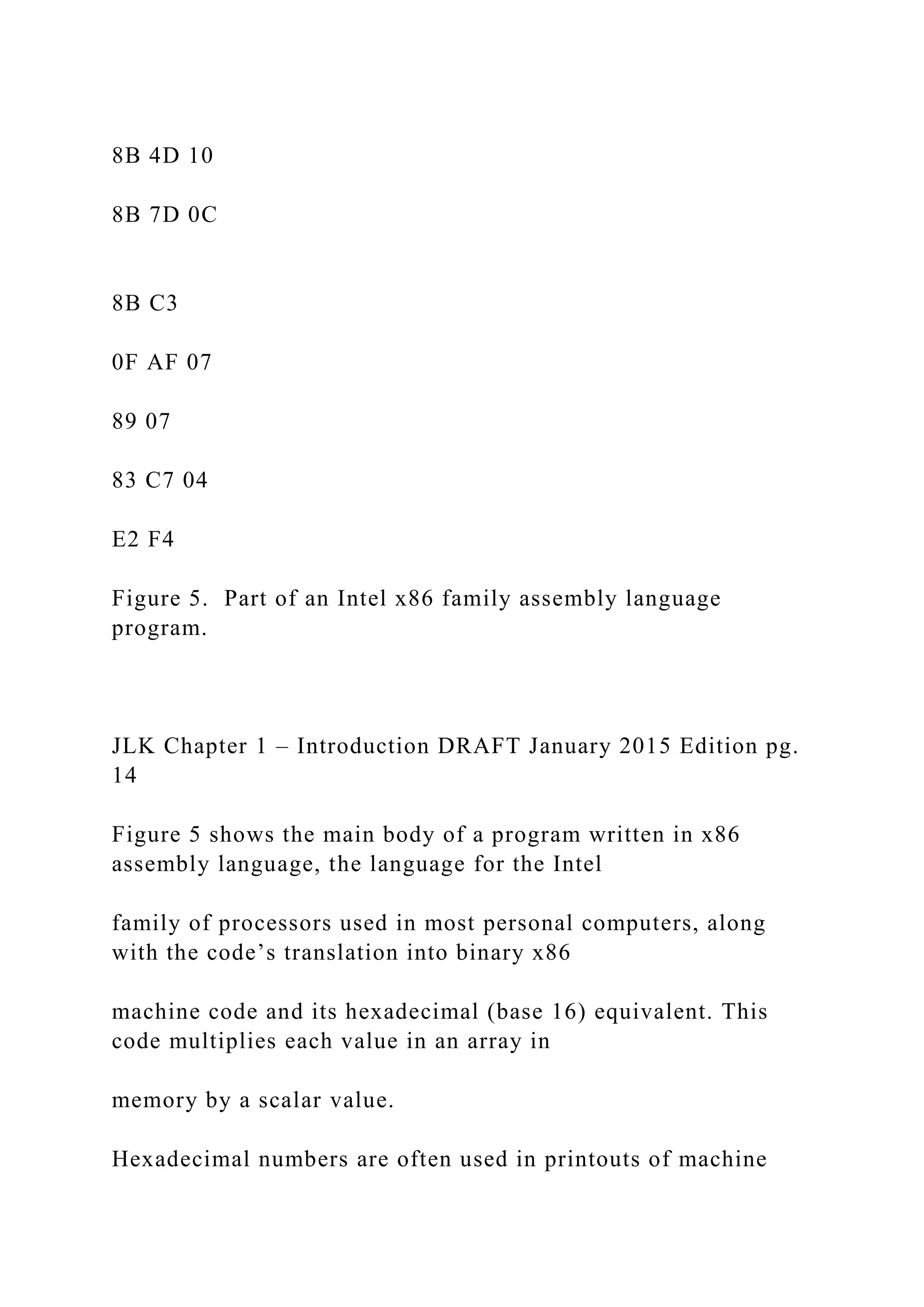
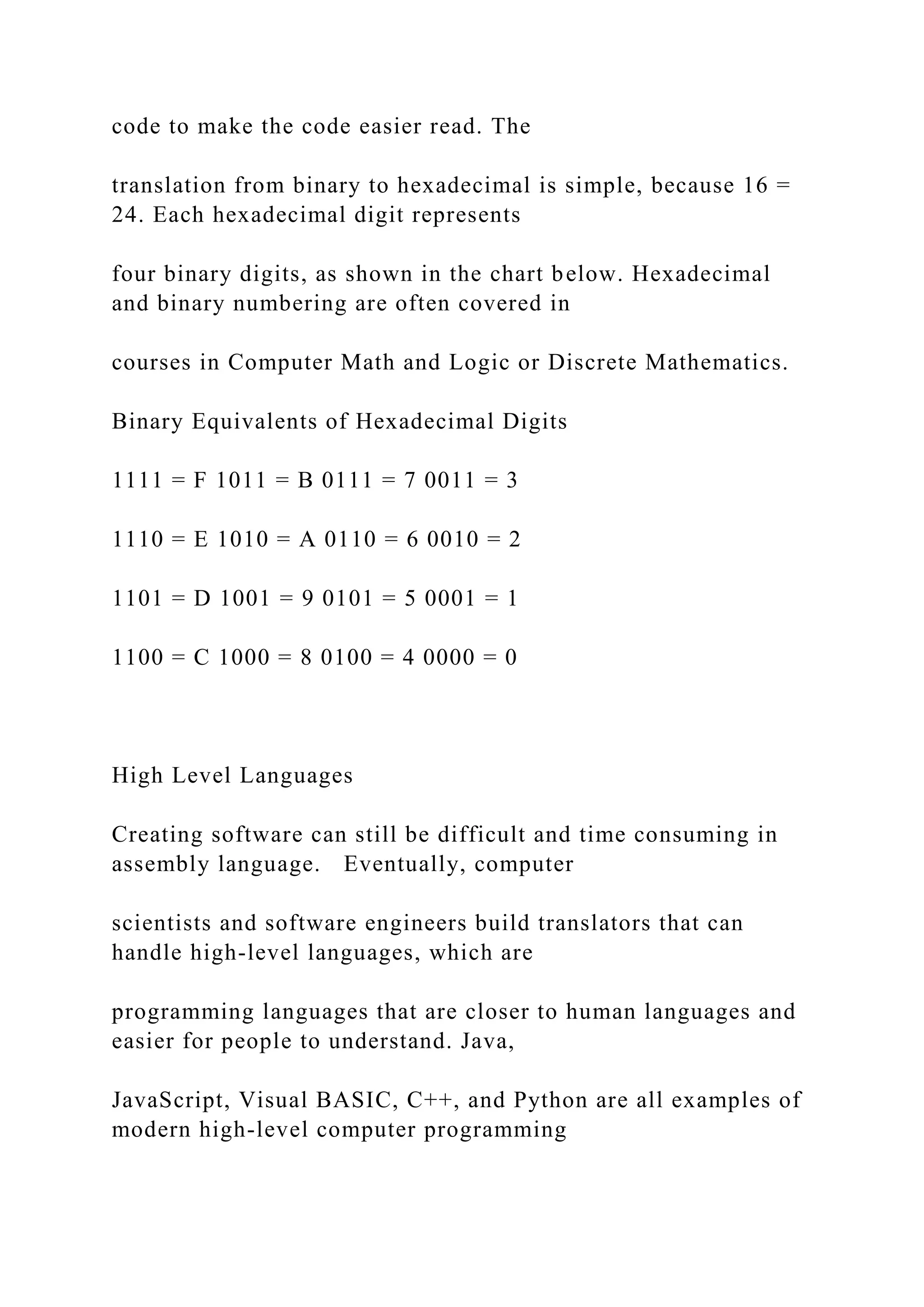
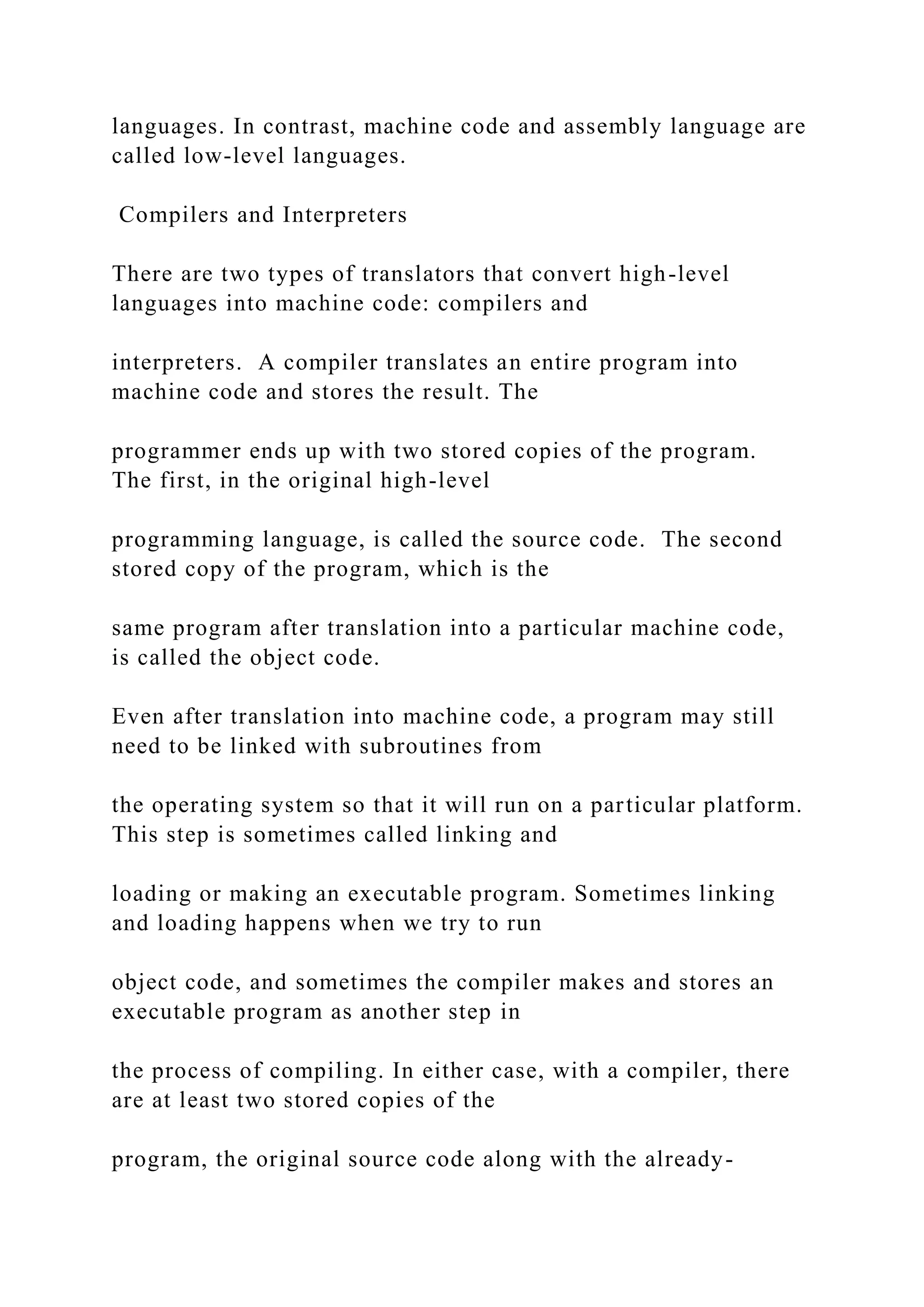
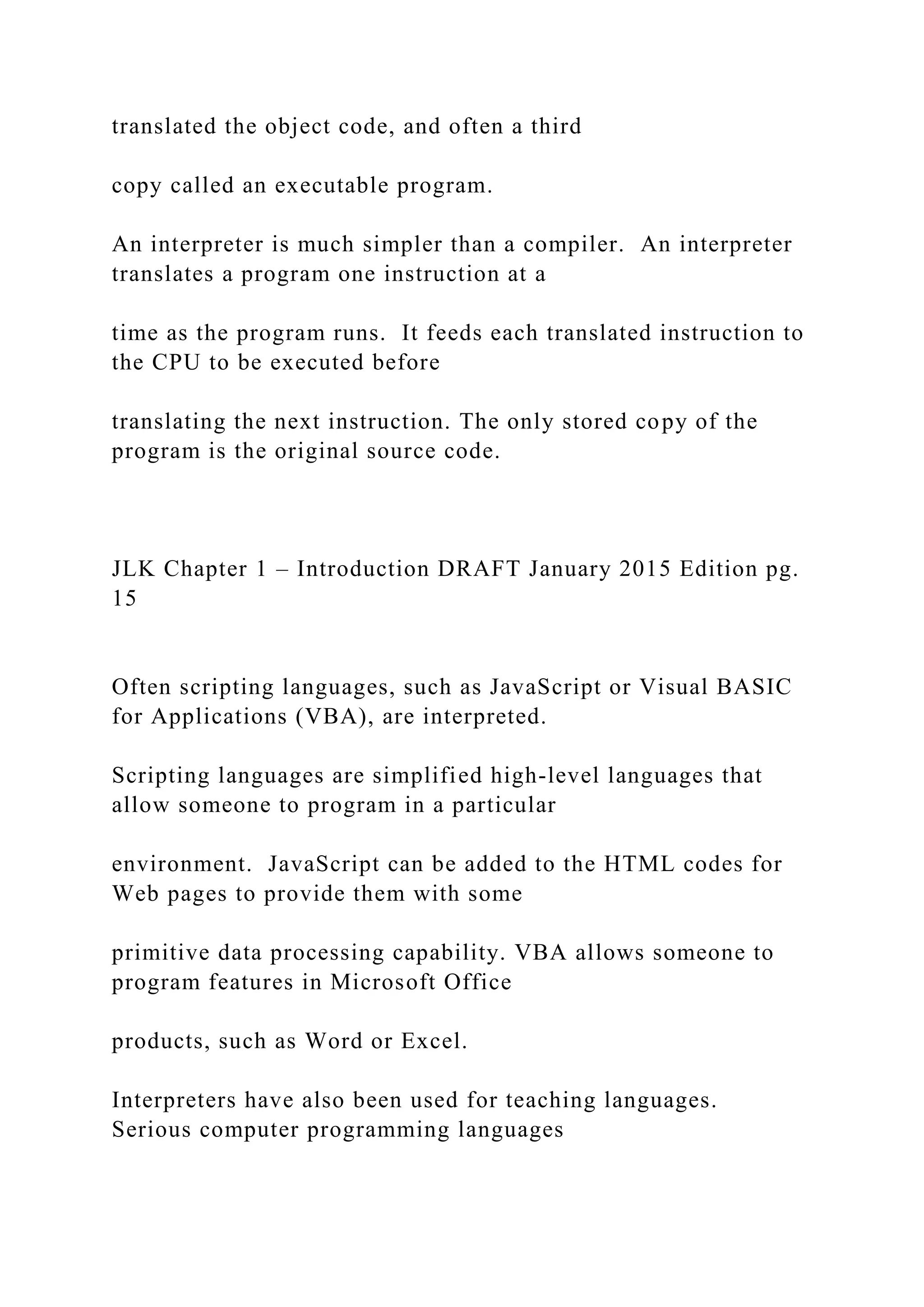

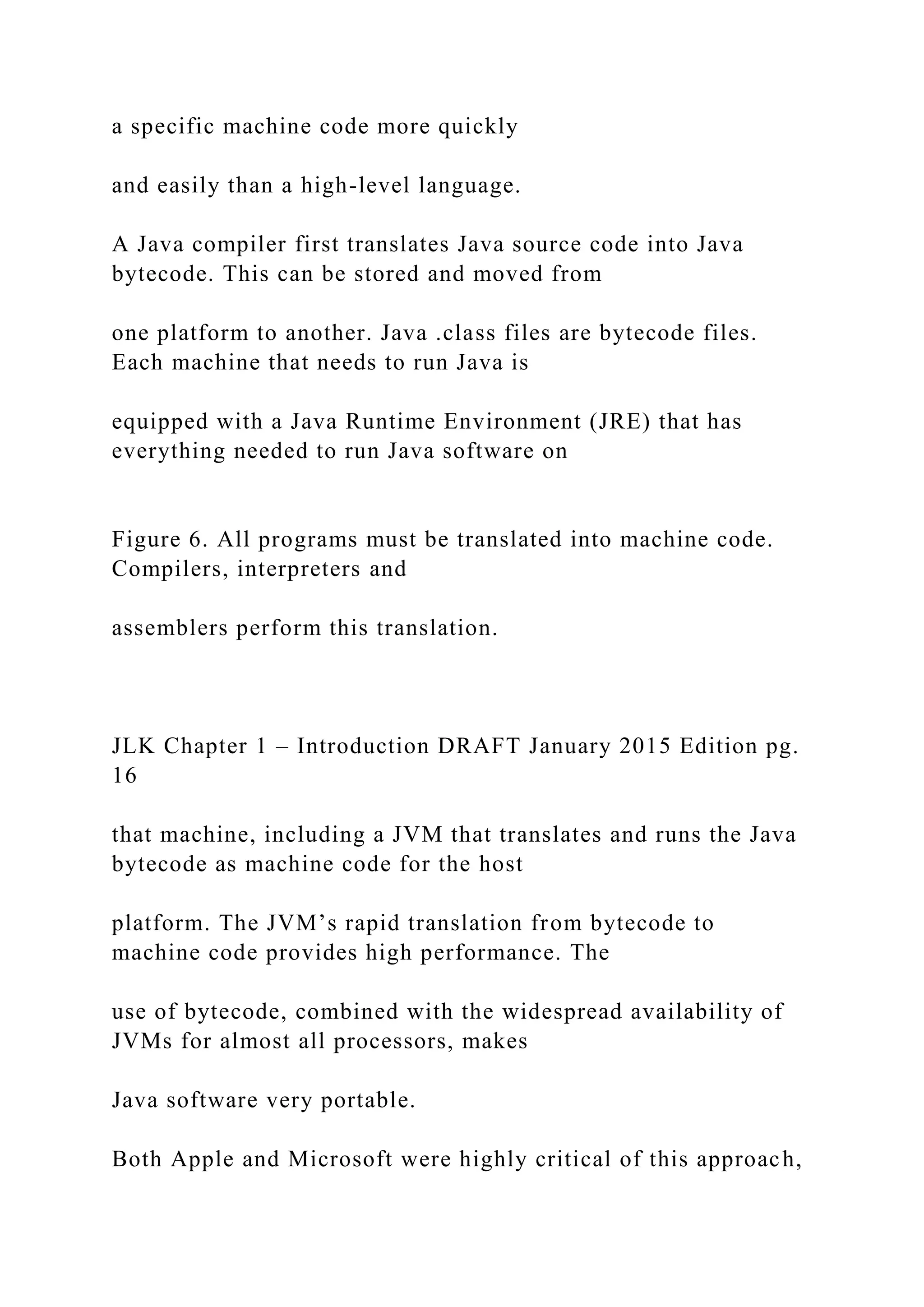
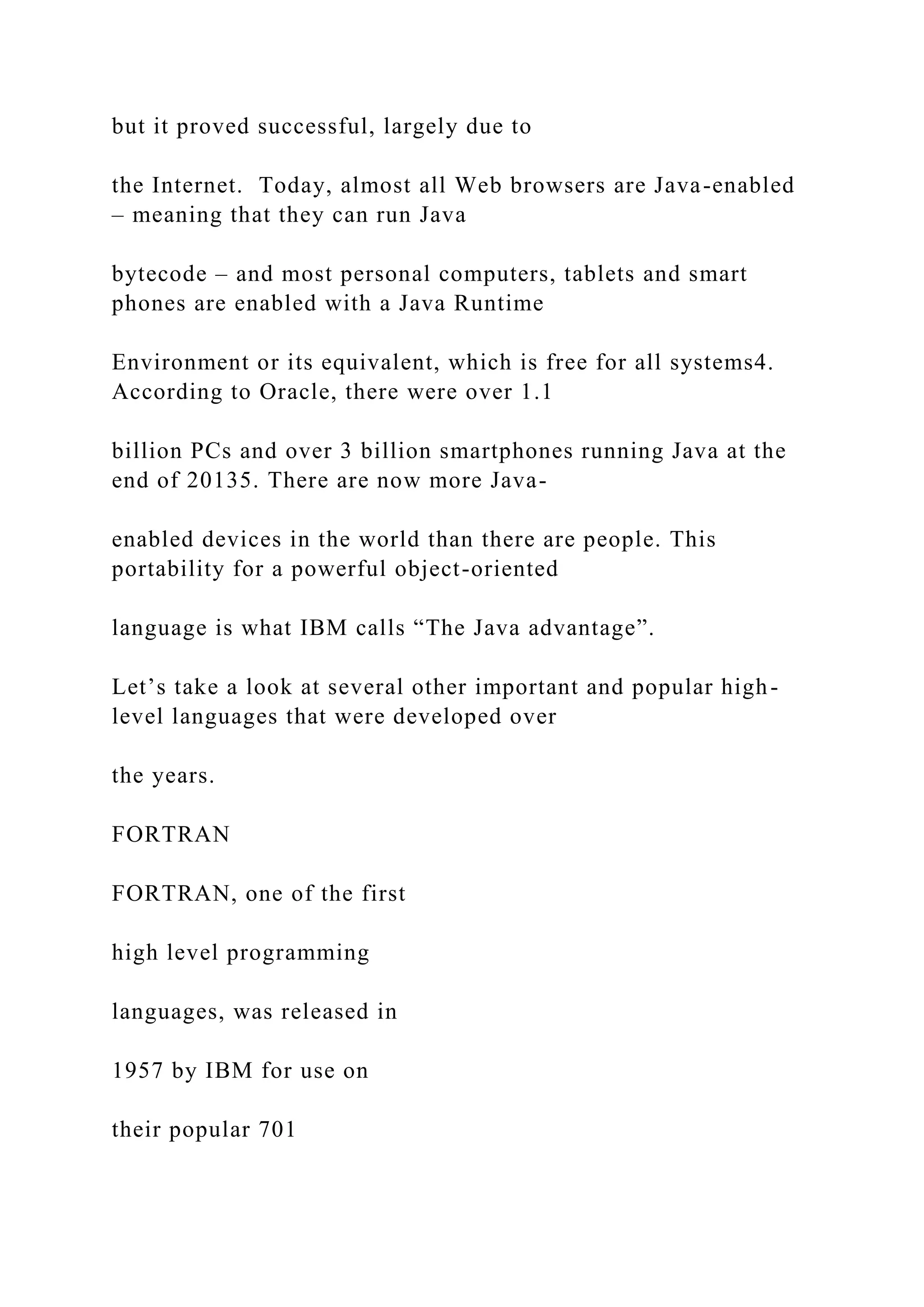
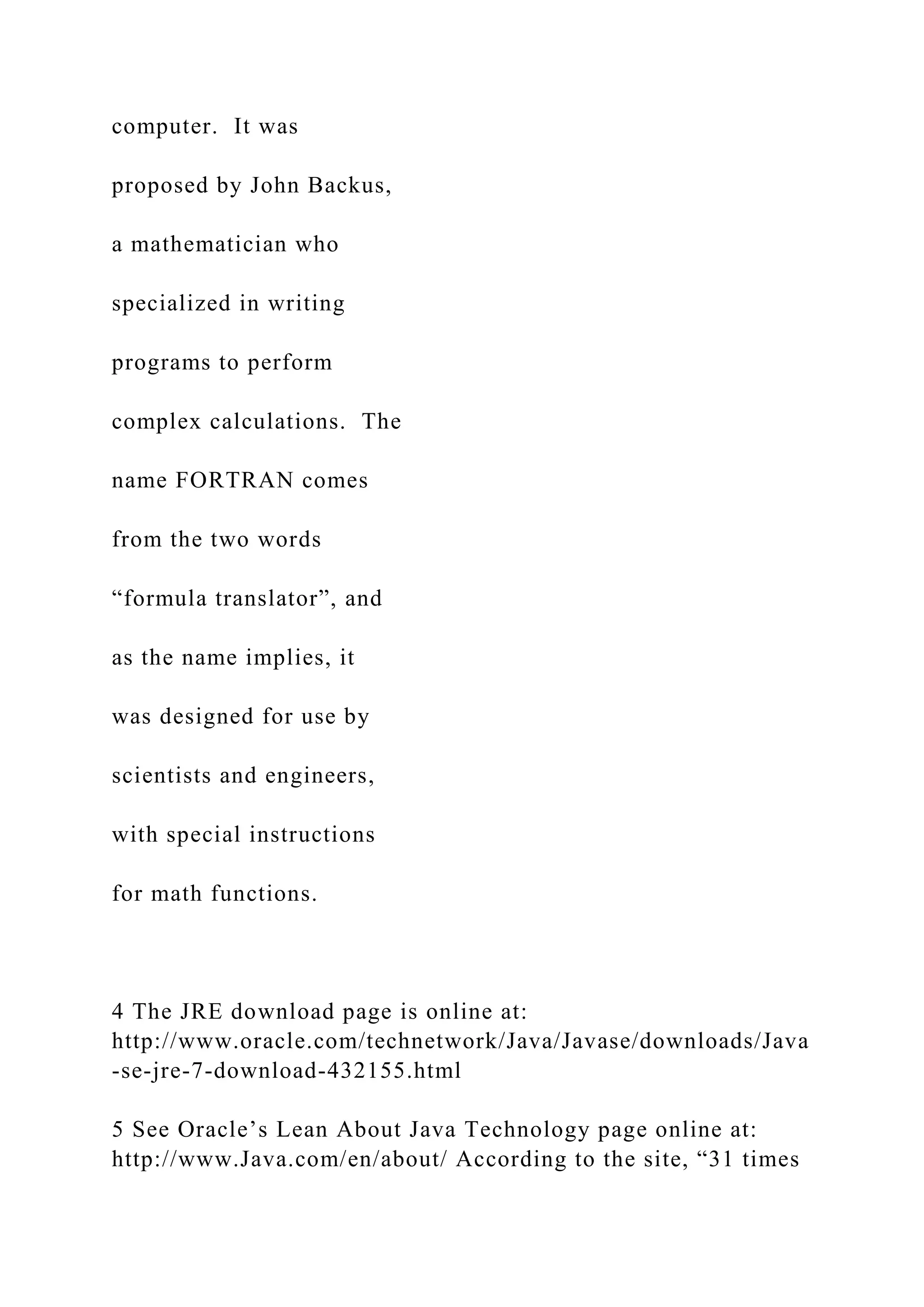
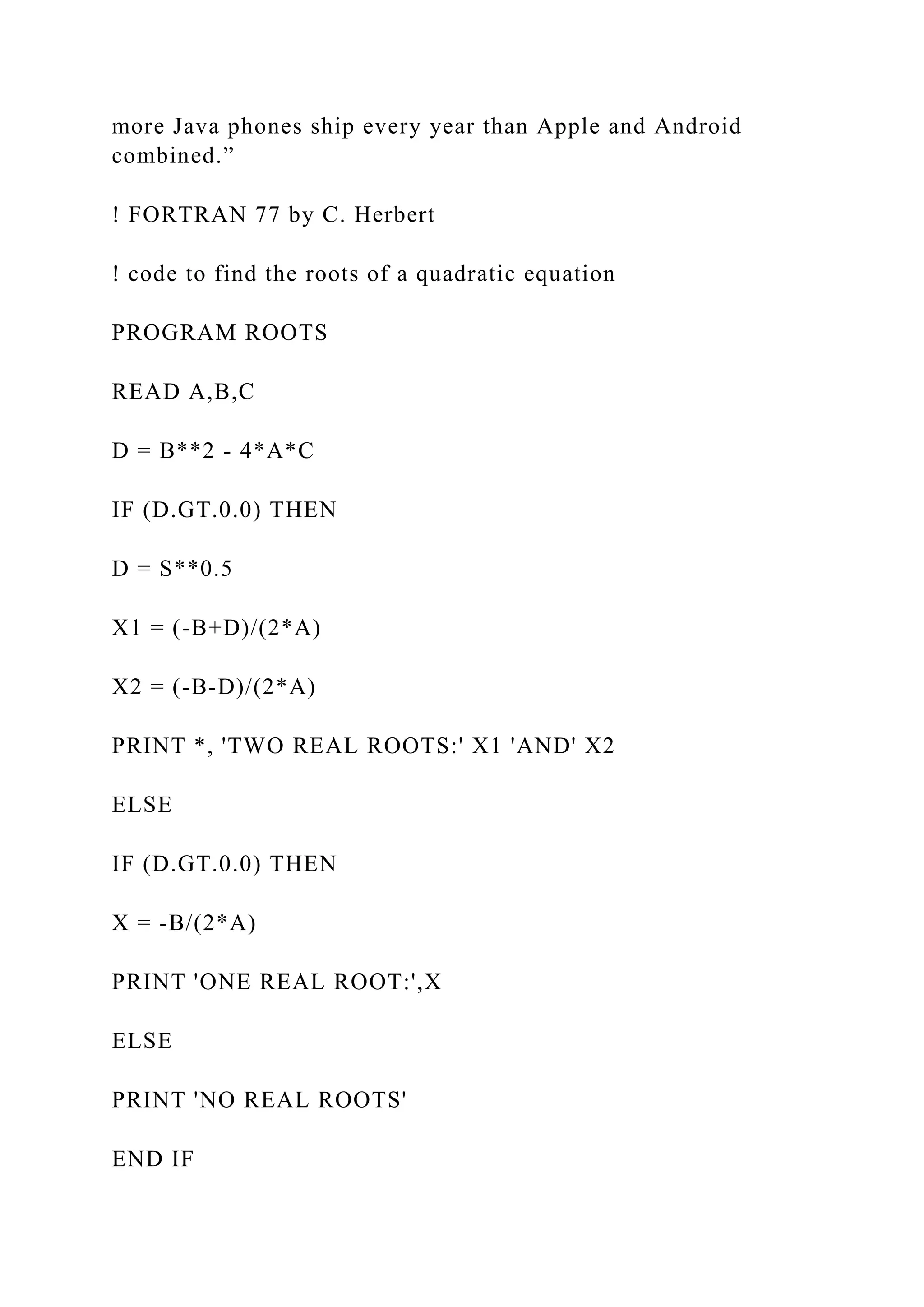
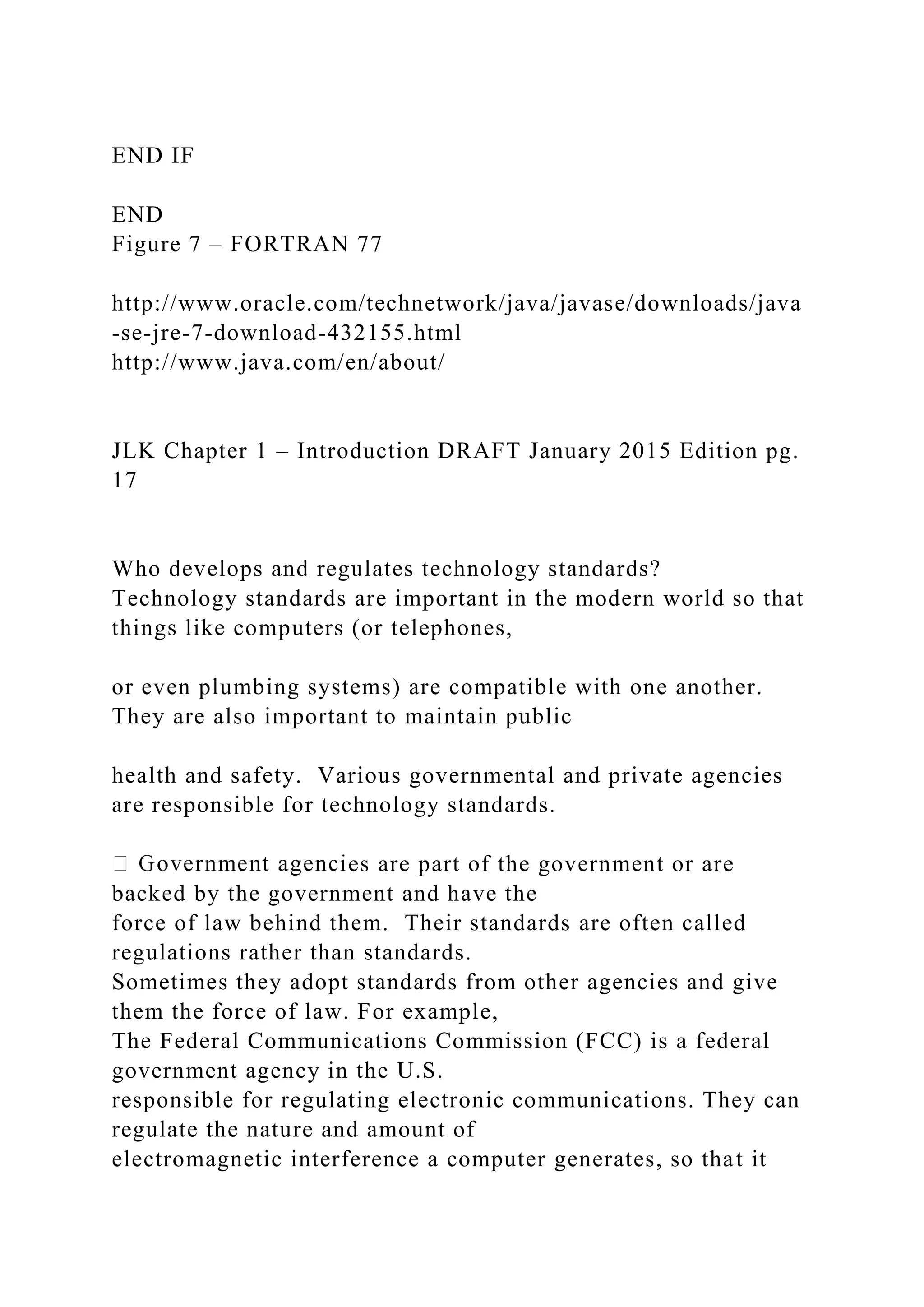
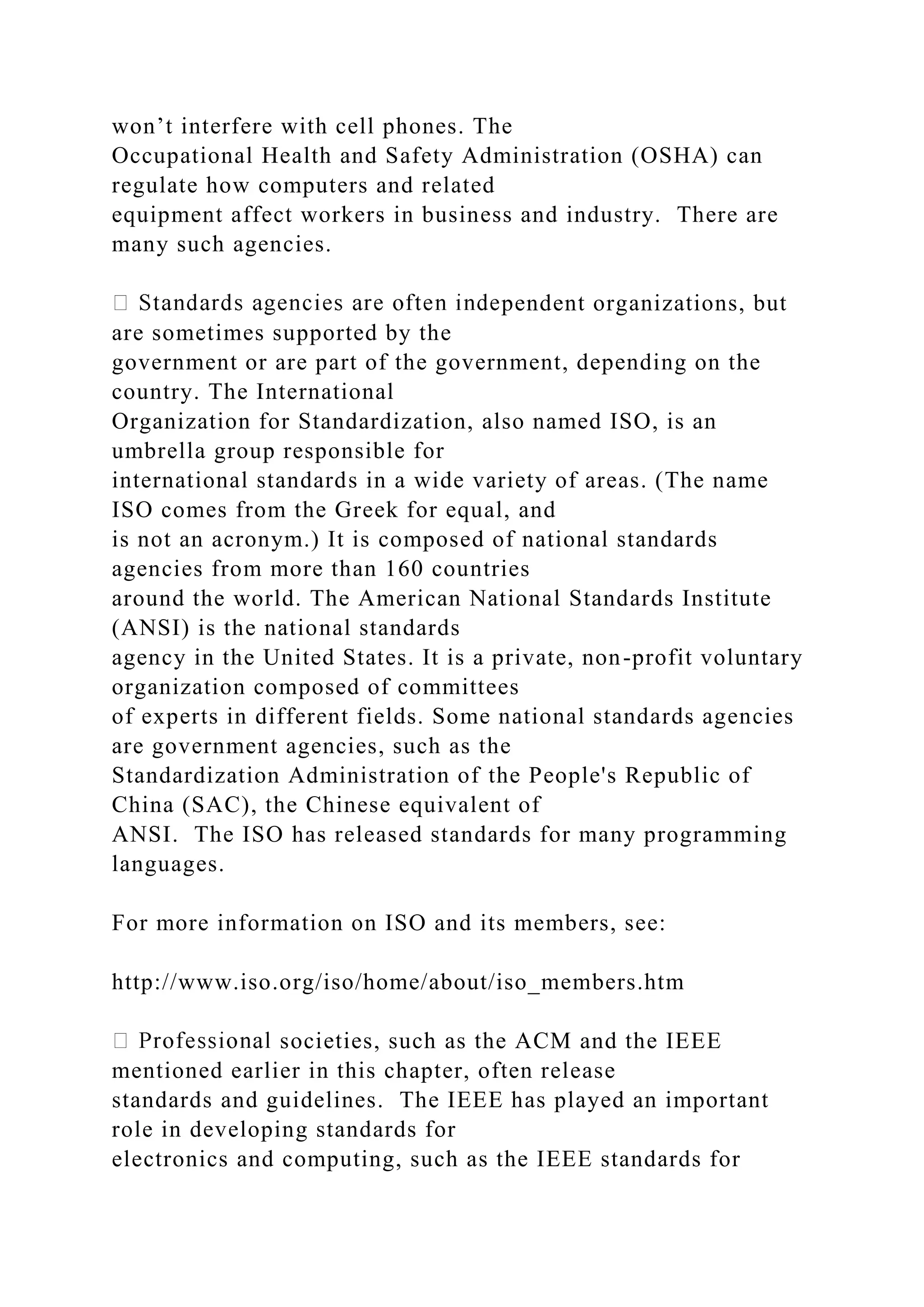
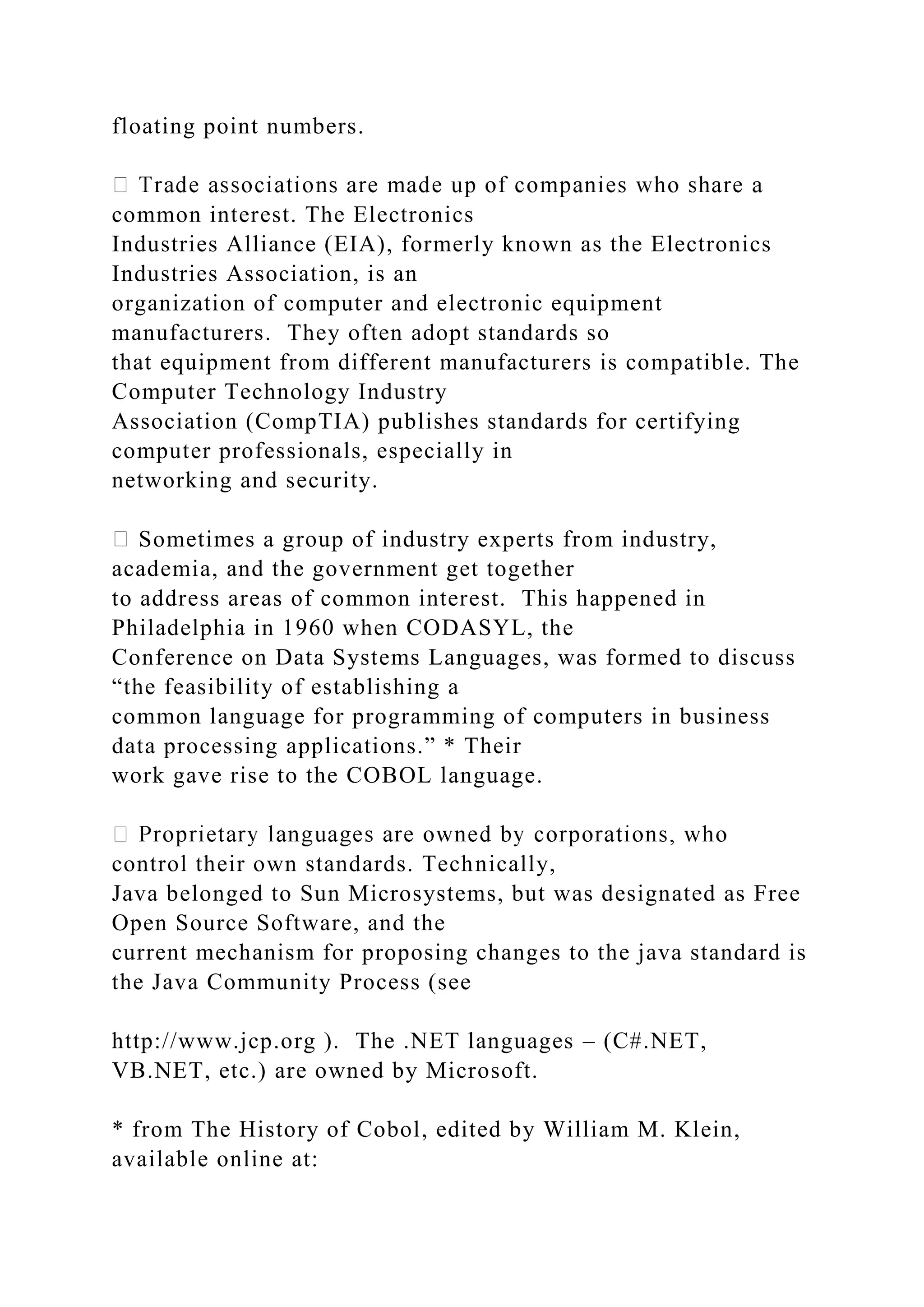
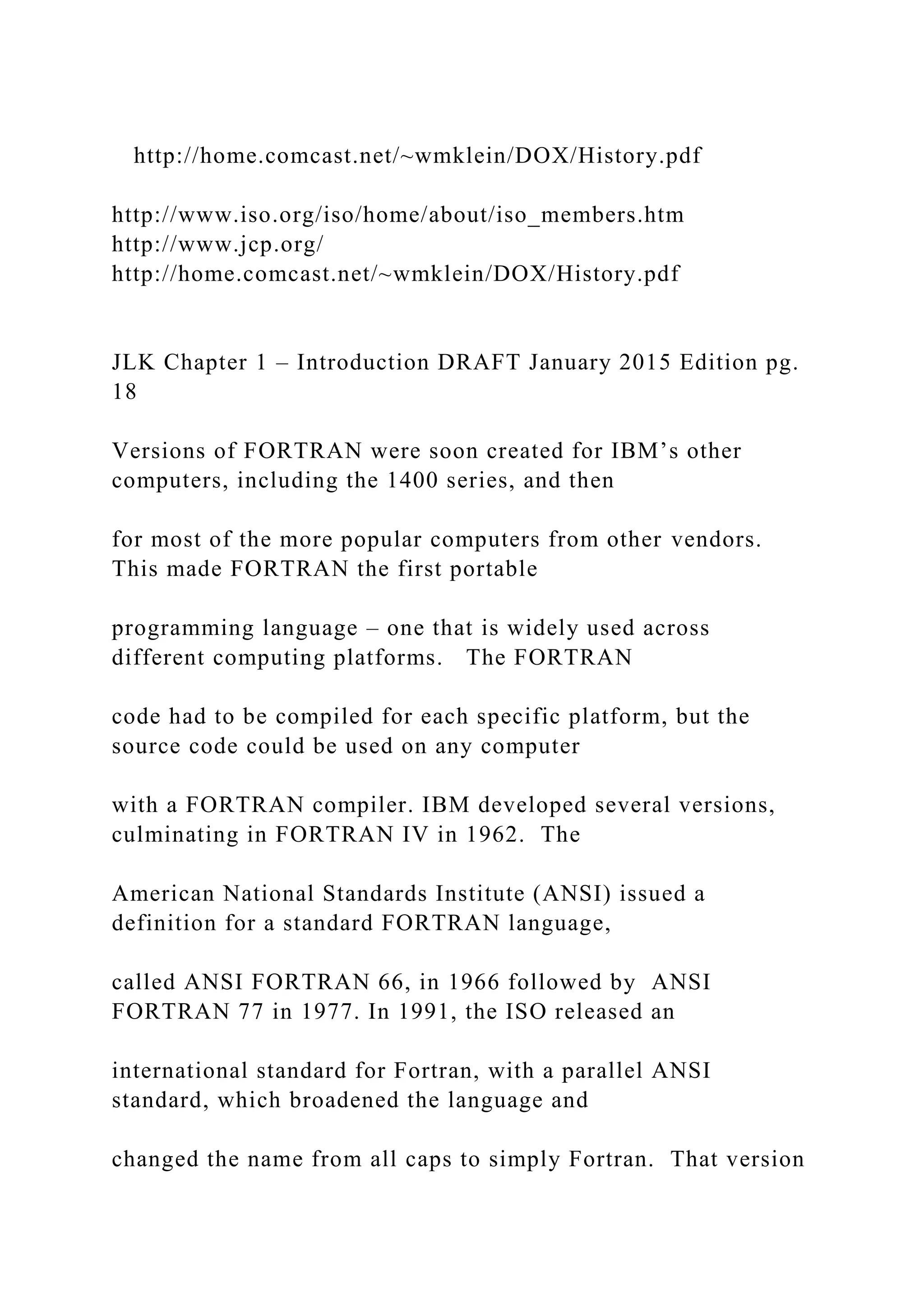
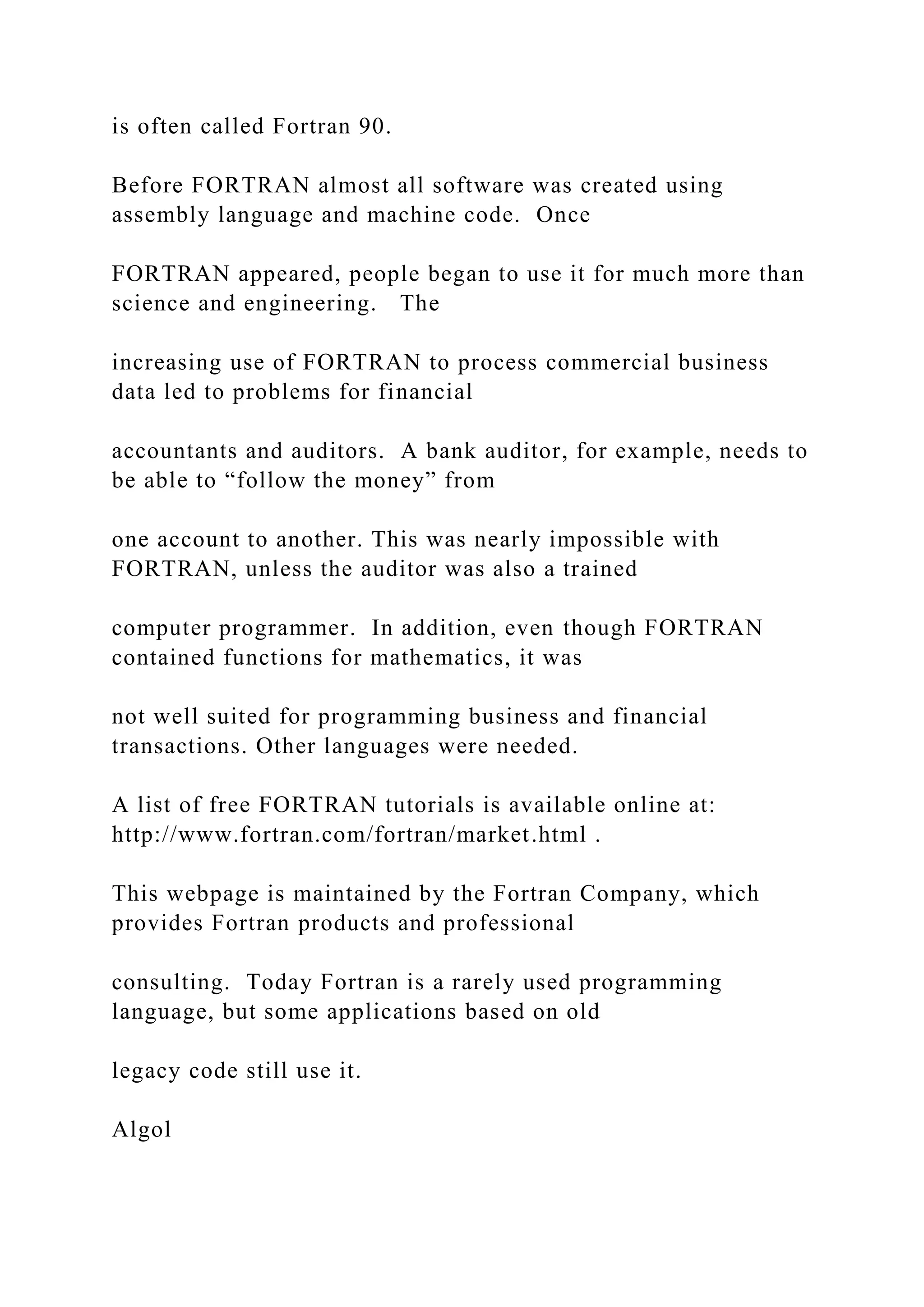
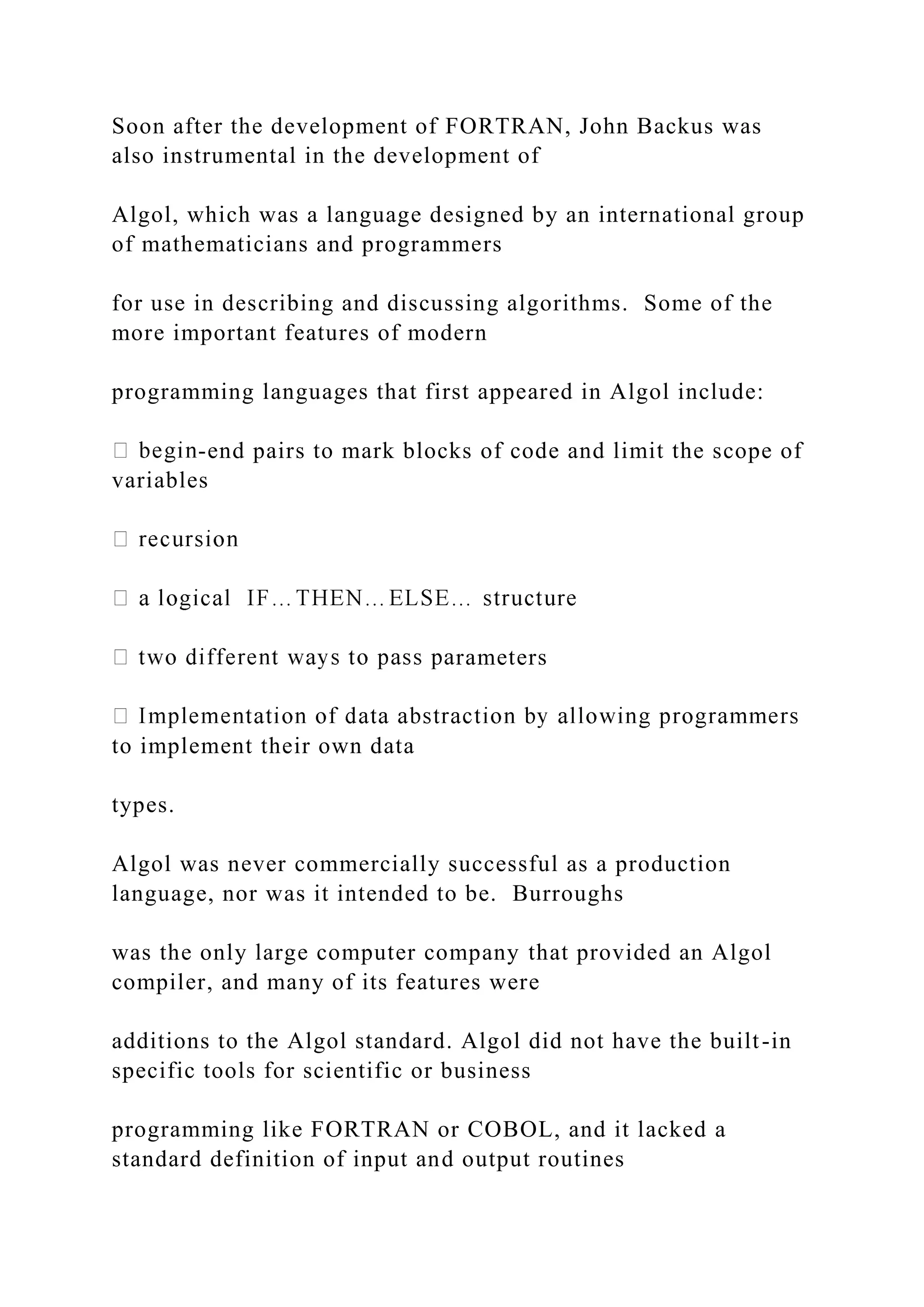
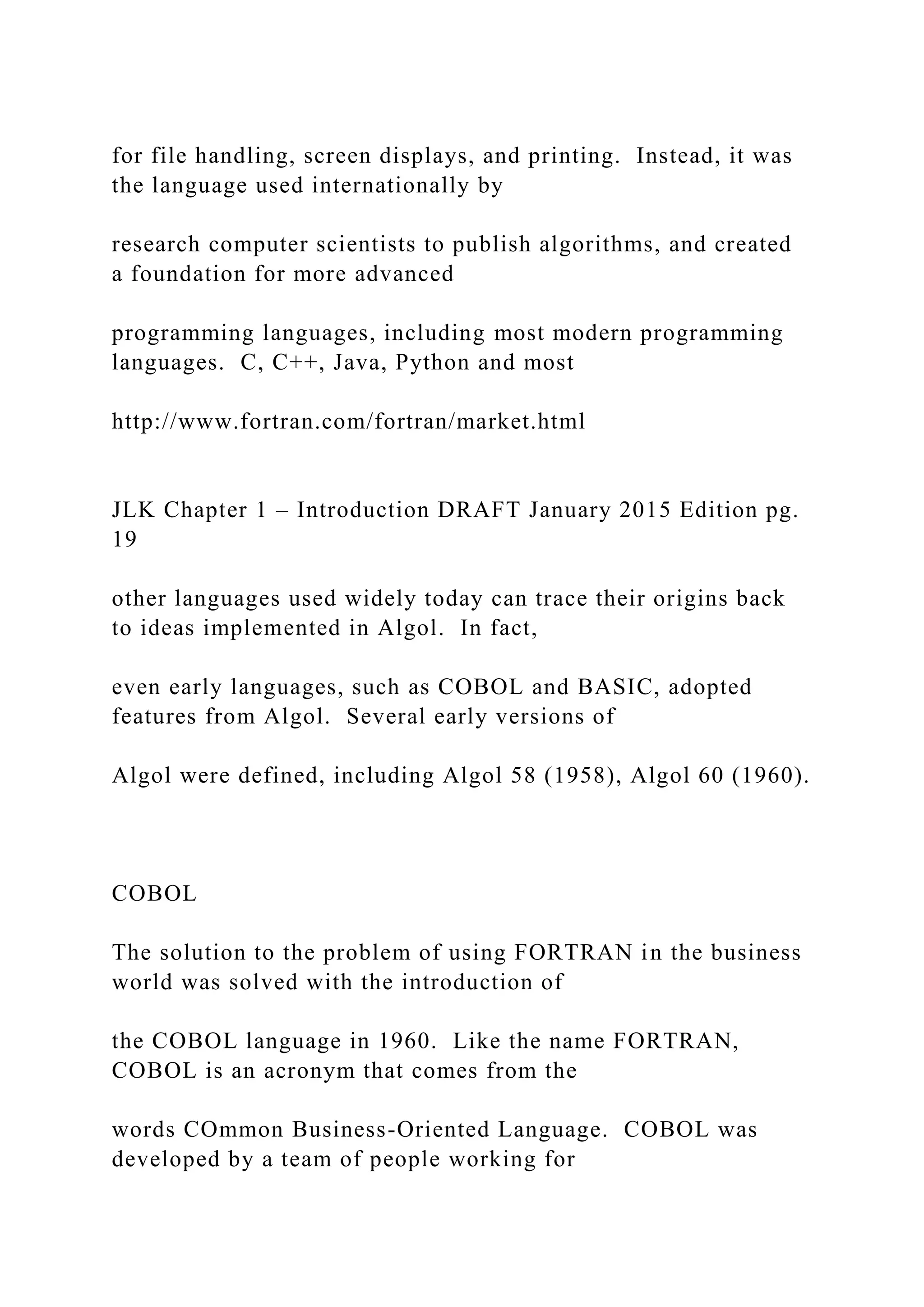
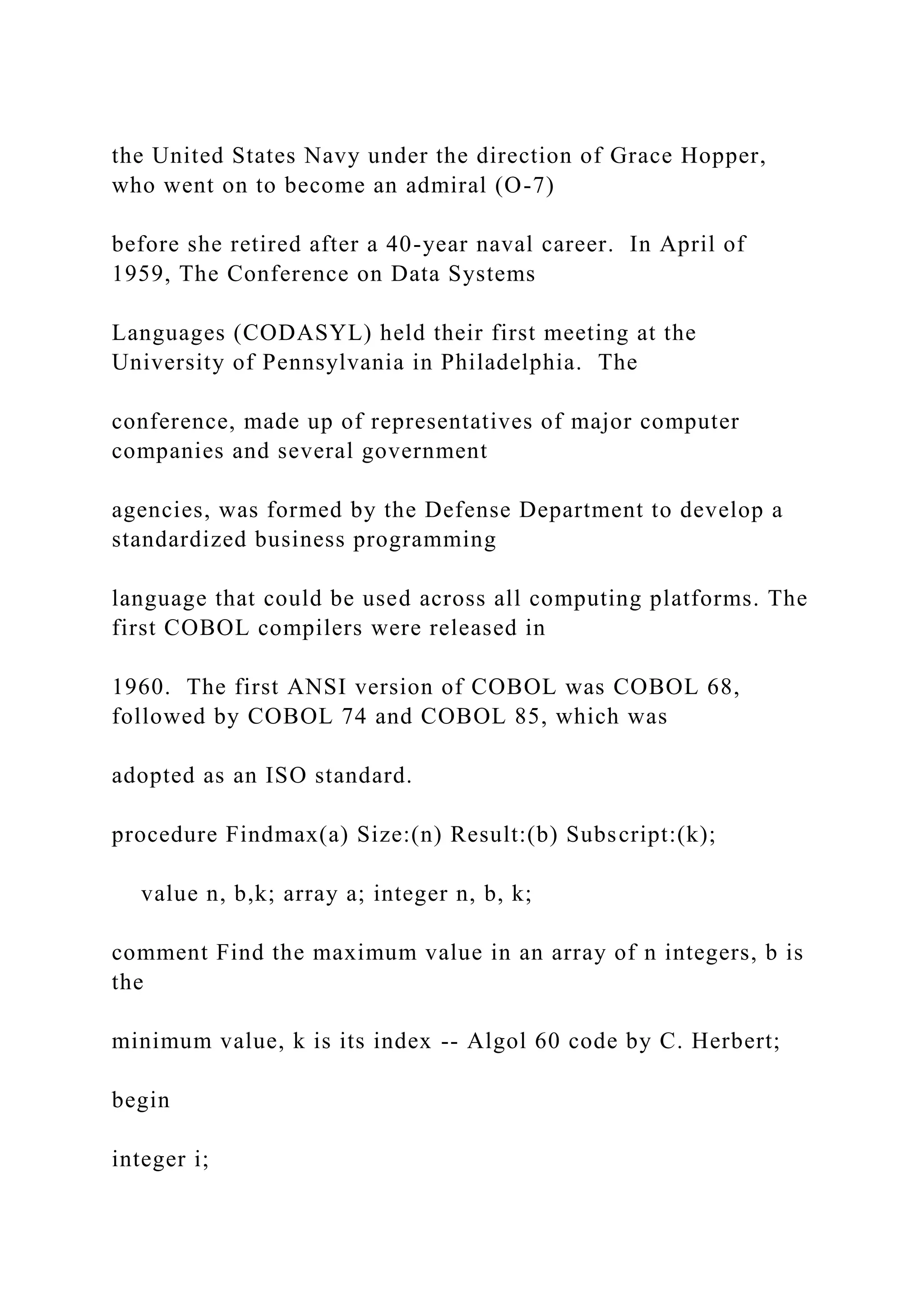
![b := a[1]; k := 1; for i := 2 step 1 until n do if a[i] > b then begin b := a[i]; k := I; end end Findmax Figure 8 – Algol 60 JLK Chapter 1 – Introduction DRAFT January 2015 Edition pg. 20 COBOL has functions and instructions that are more suited to commercial data processing than FORTRAN, and is a wordier language, which makes it easier for financial auditors to understand without extensive training. It was better suited for business recordkeeping and accounting than FORTRAN or almost any other language, which is what the language was designed to do. It was estimated that by the year 2000 there were more lines of](https://image.slidesharecdn.com/thejavalearningkitchapter1introductioncopyri-221115051805-34312316/75/The-Java-Learning-Kit-Chapter-1-Introduction-Copyri-docx-52-2048.jpg)
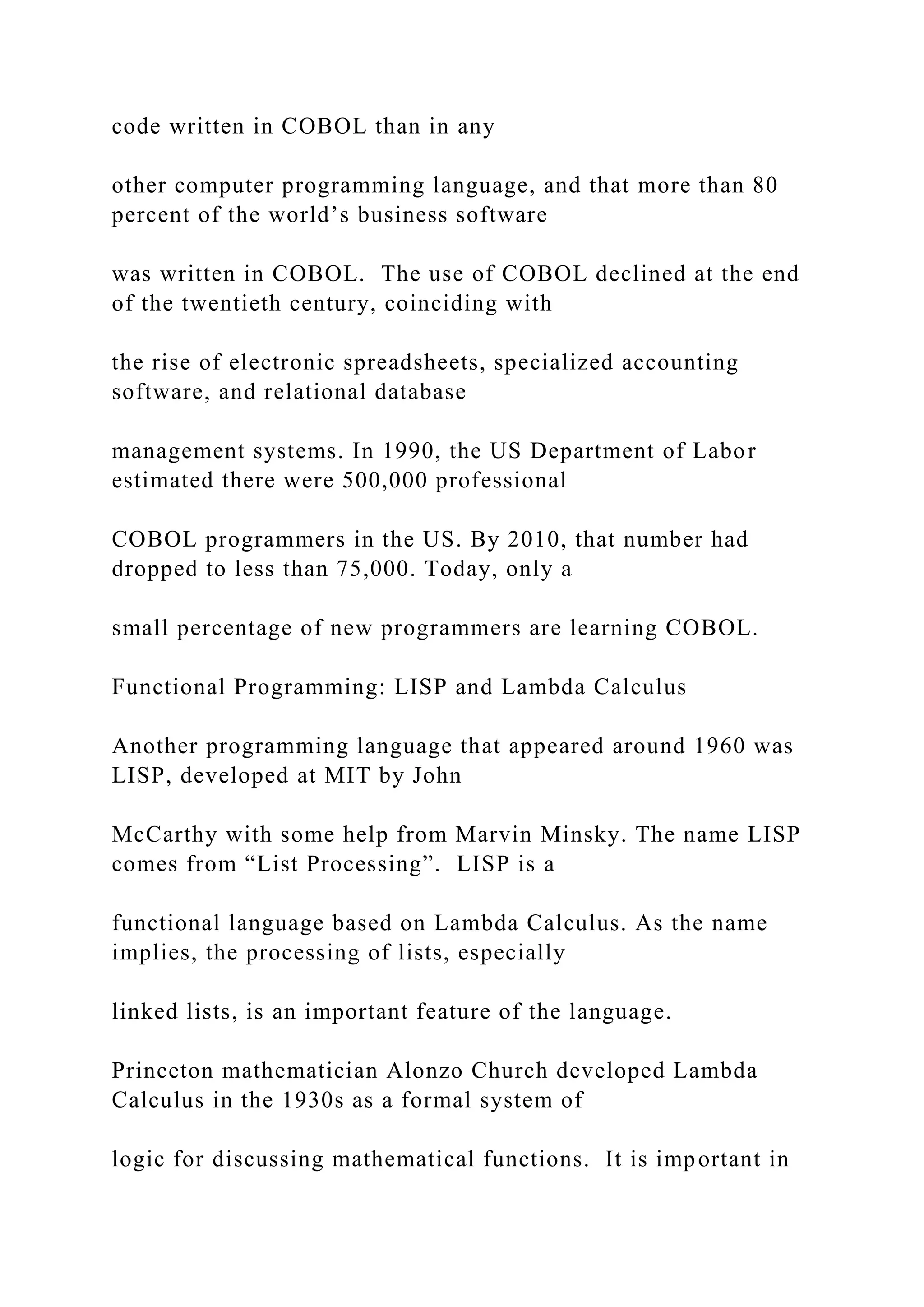
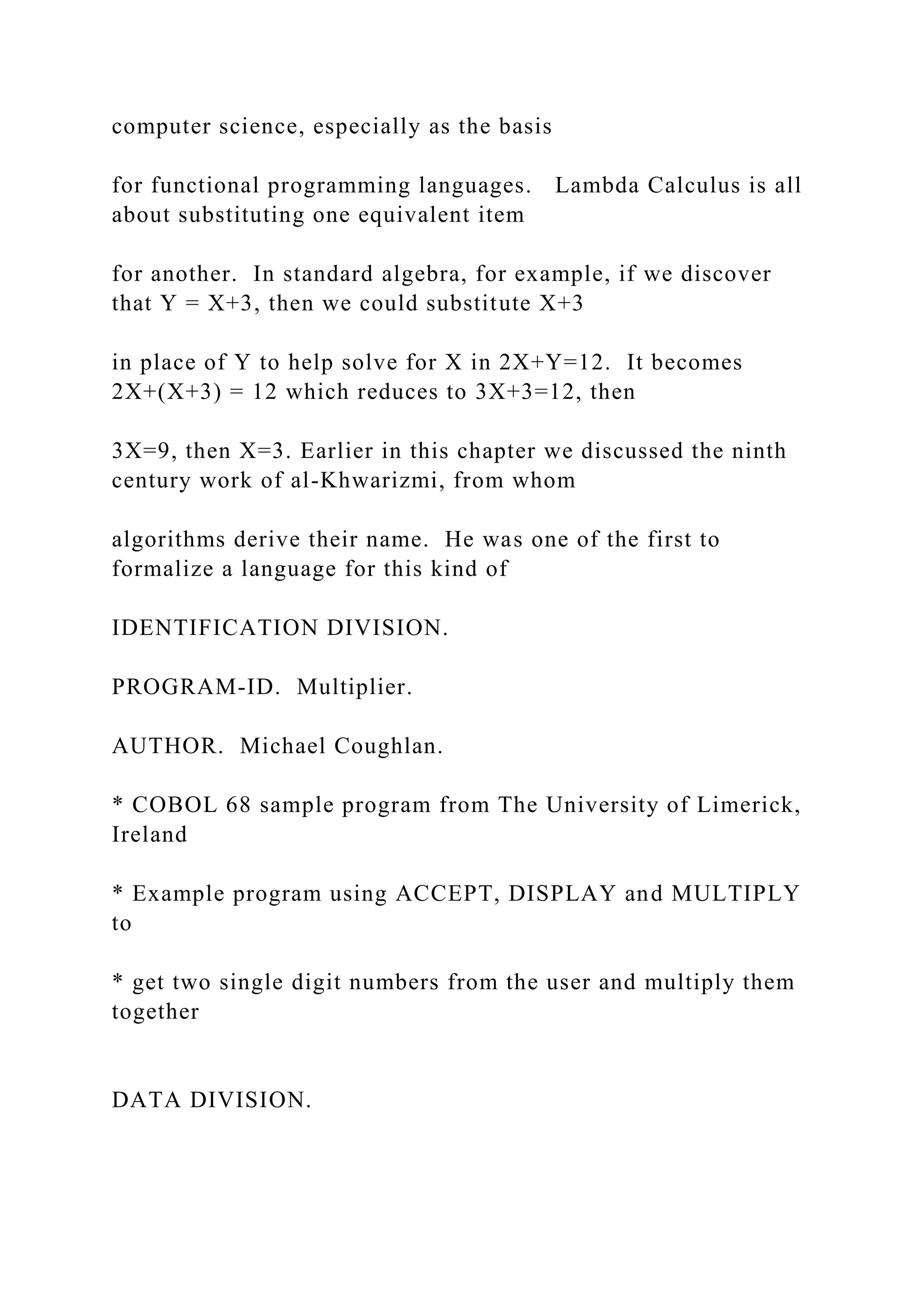
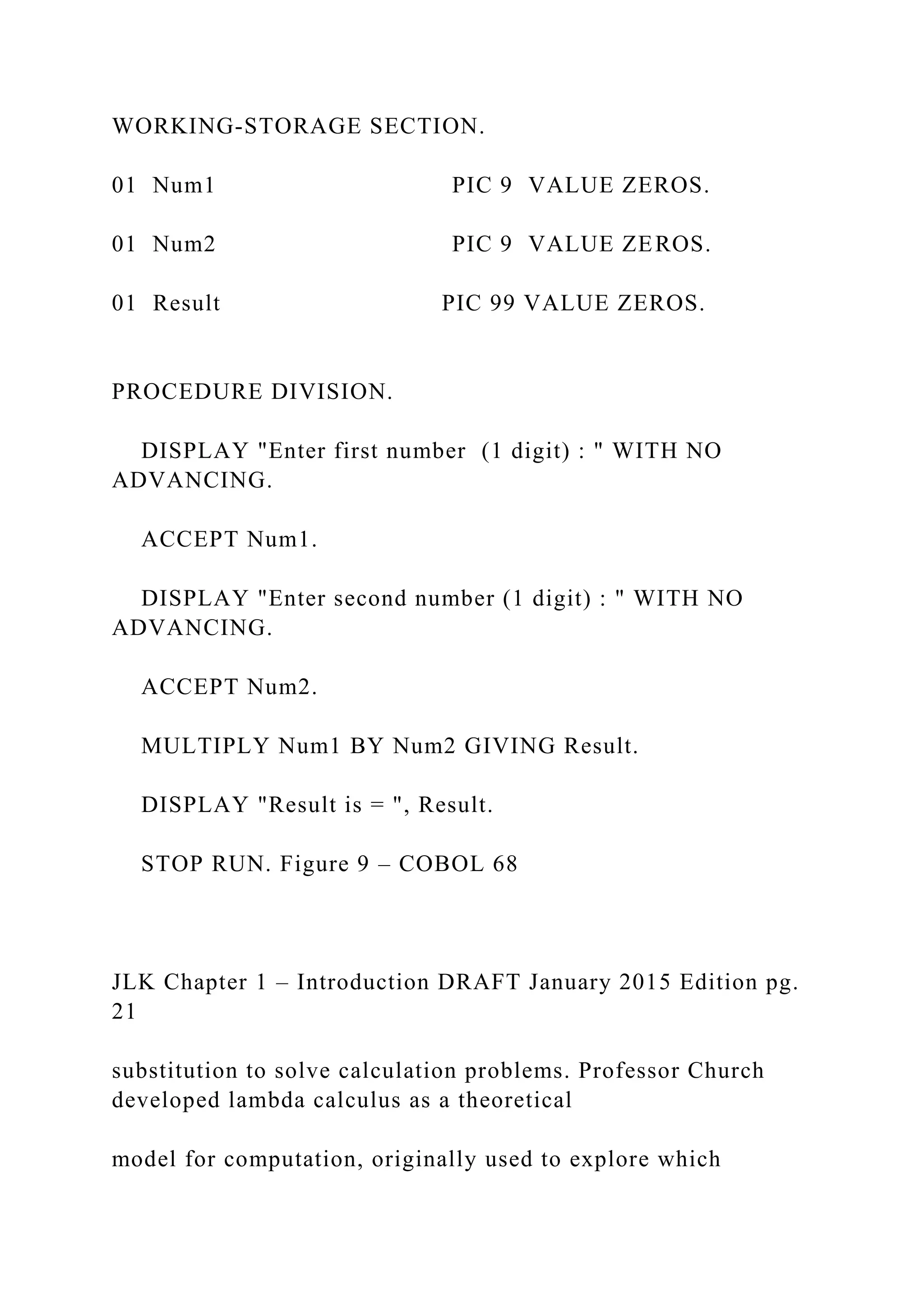
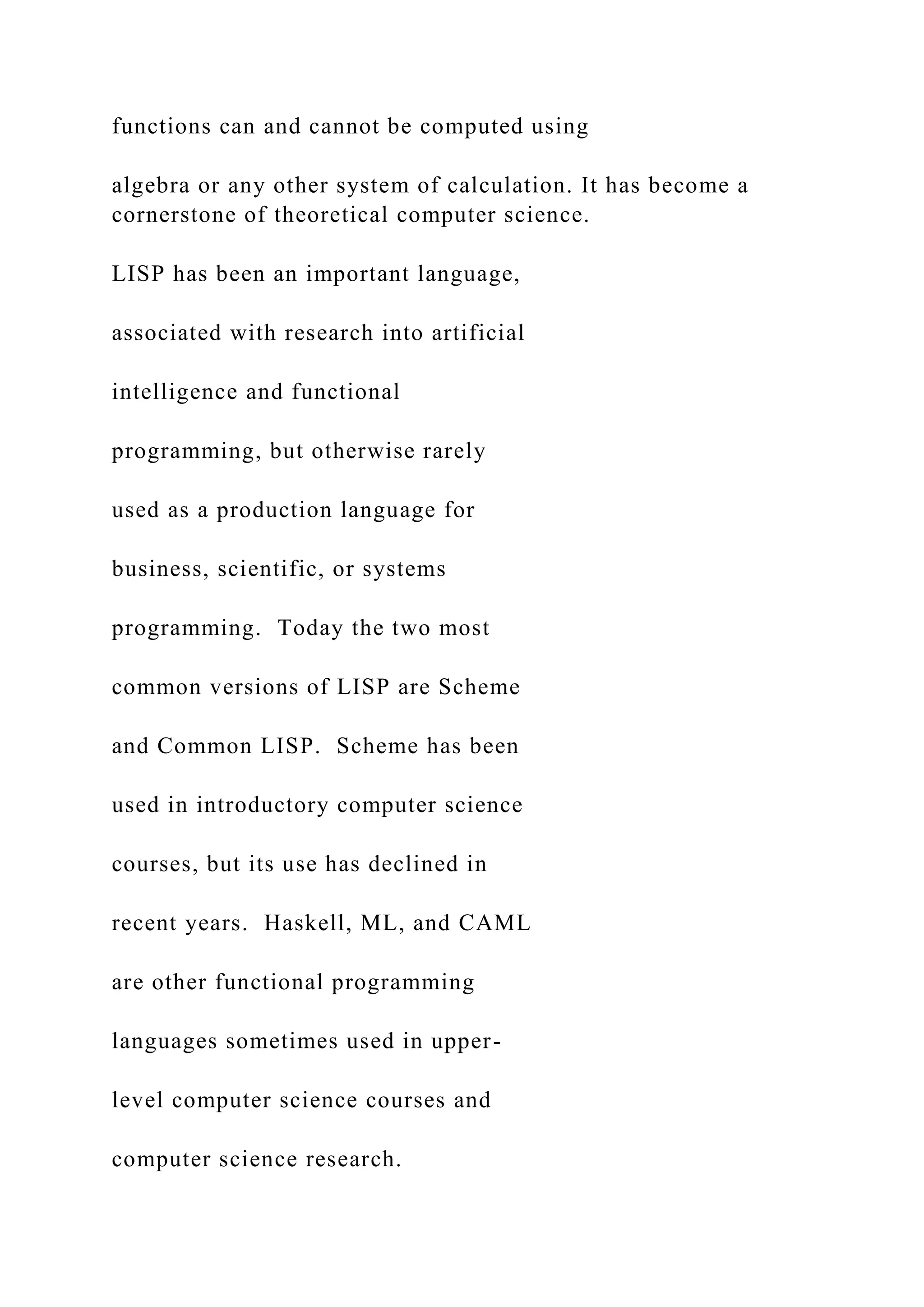
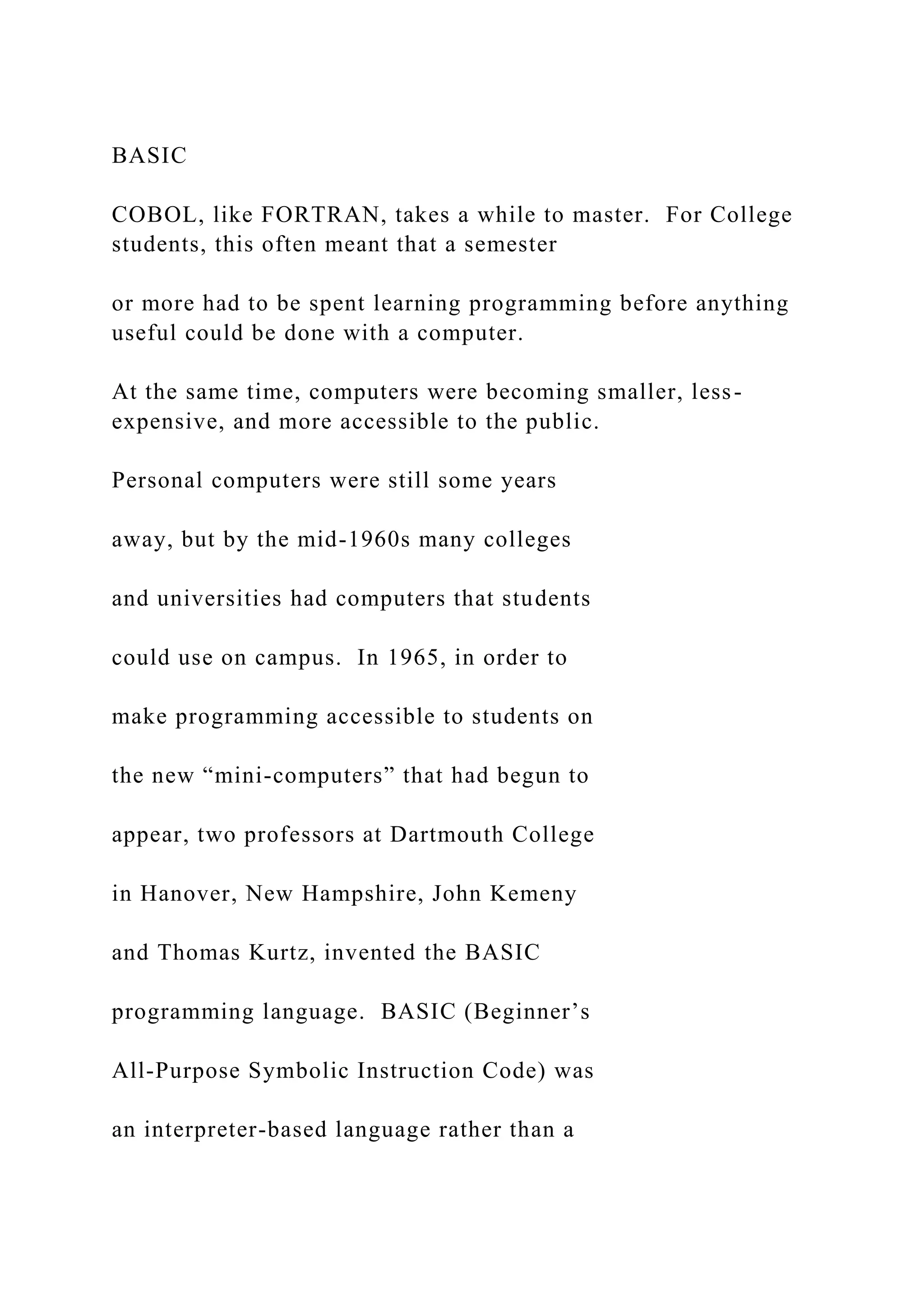
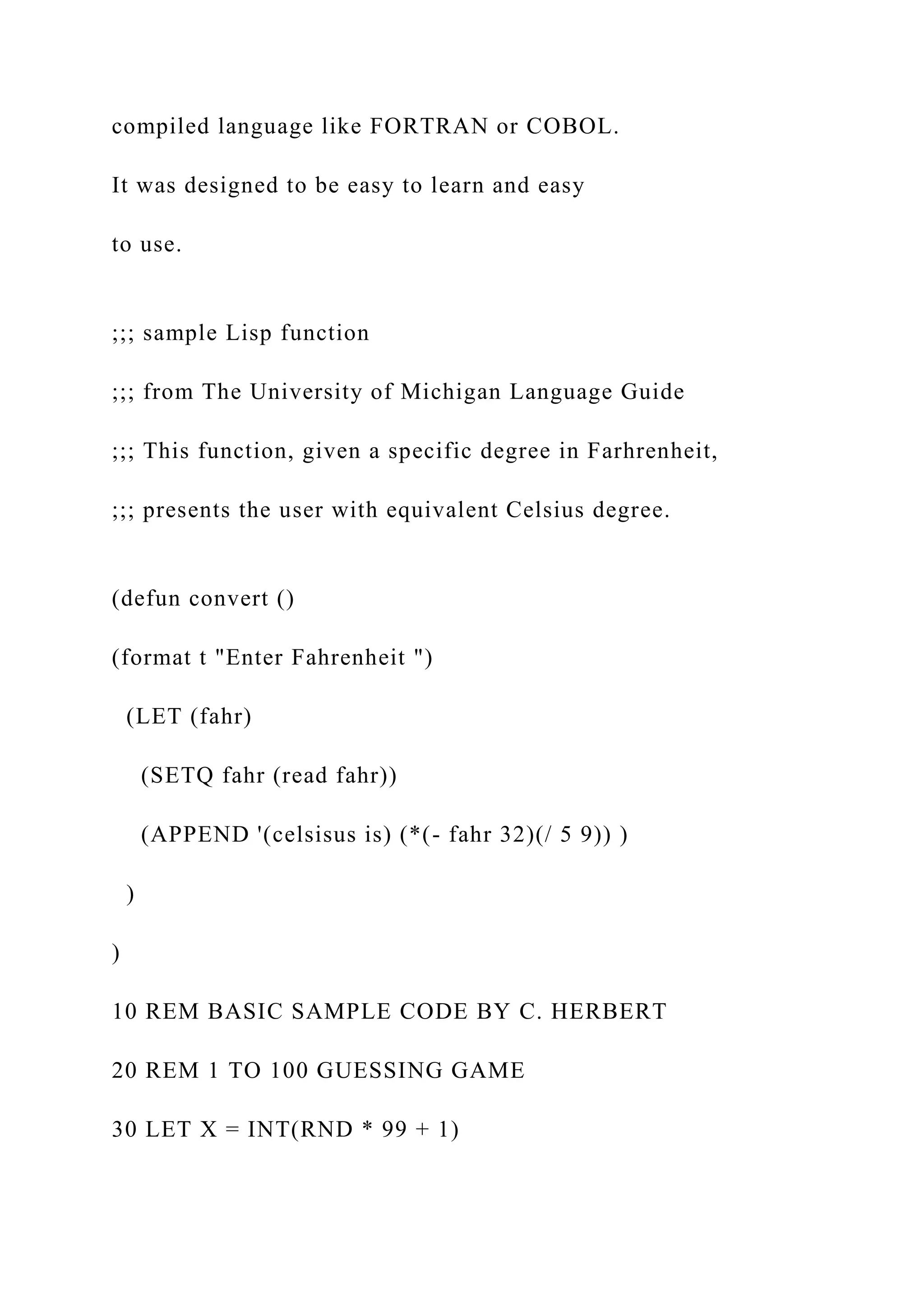
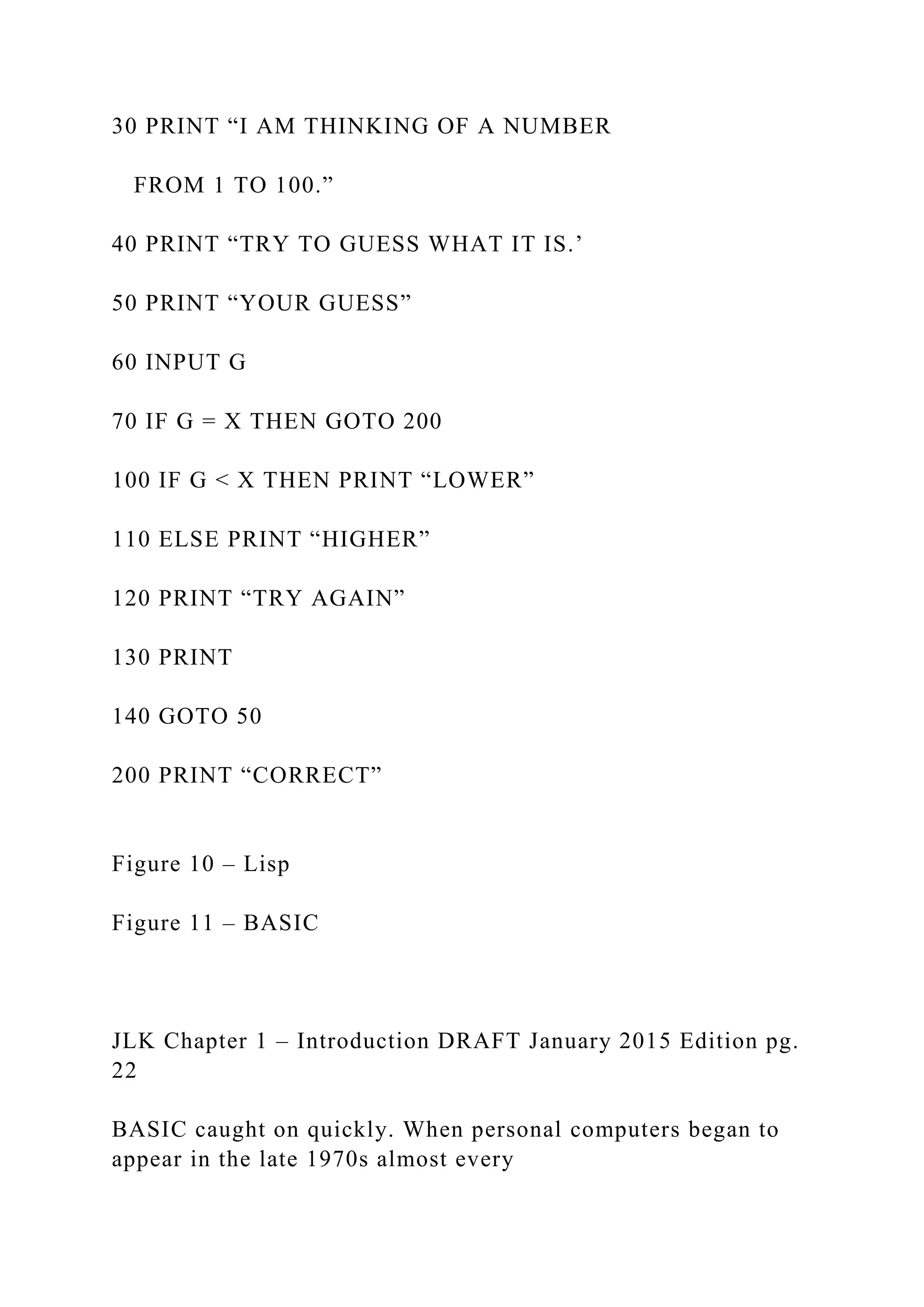
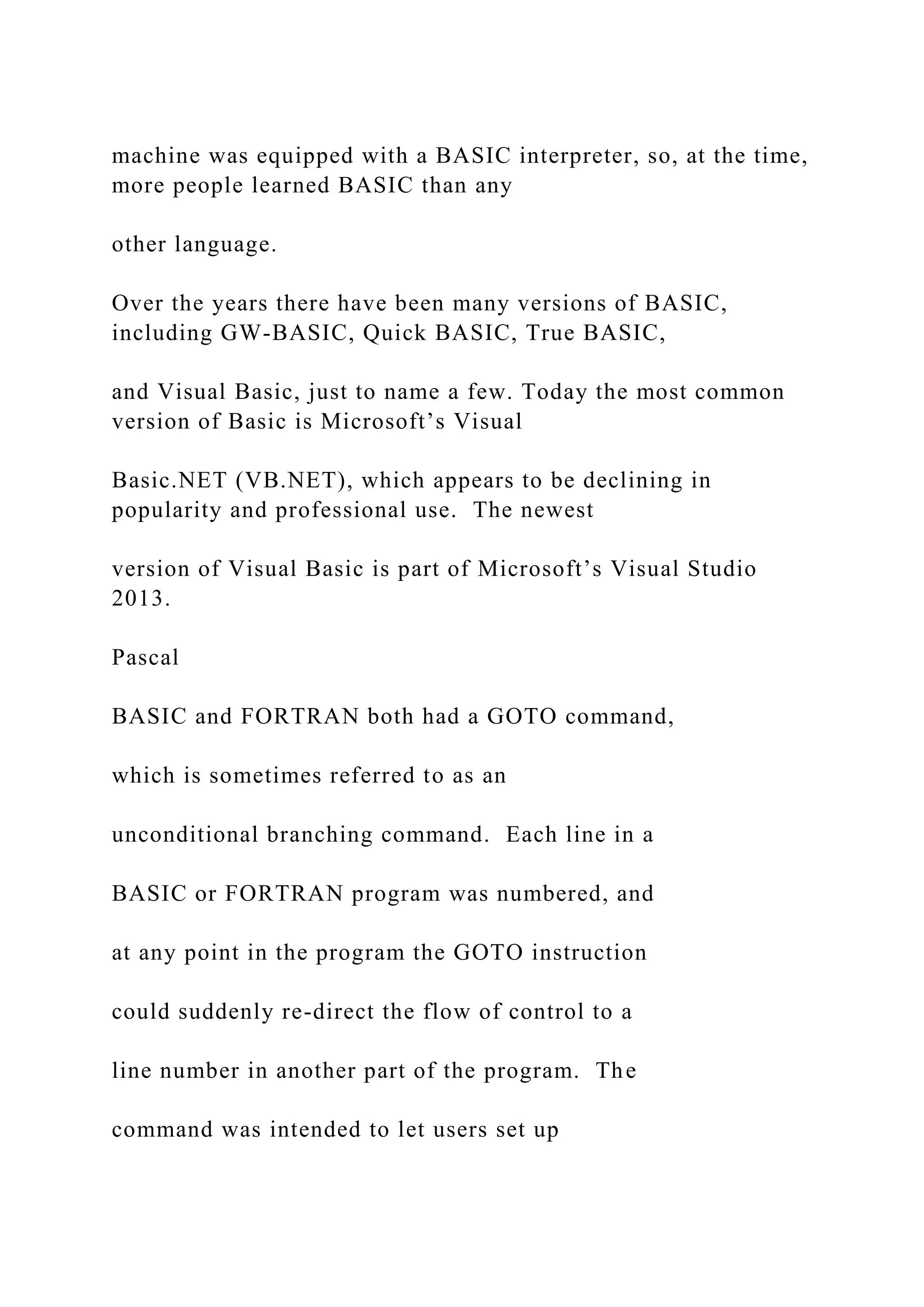
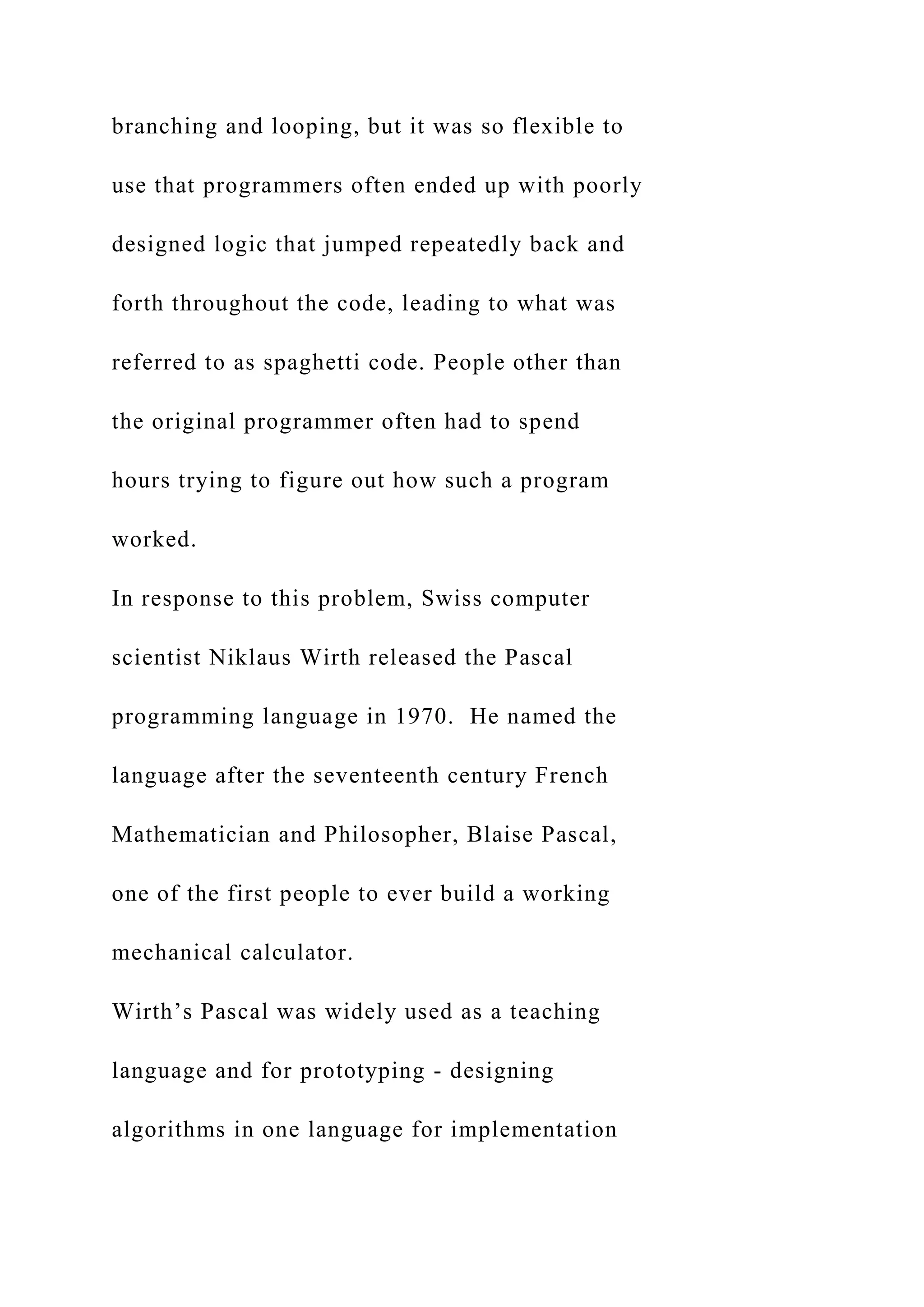
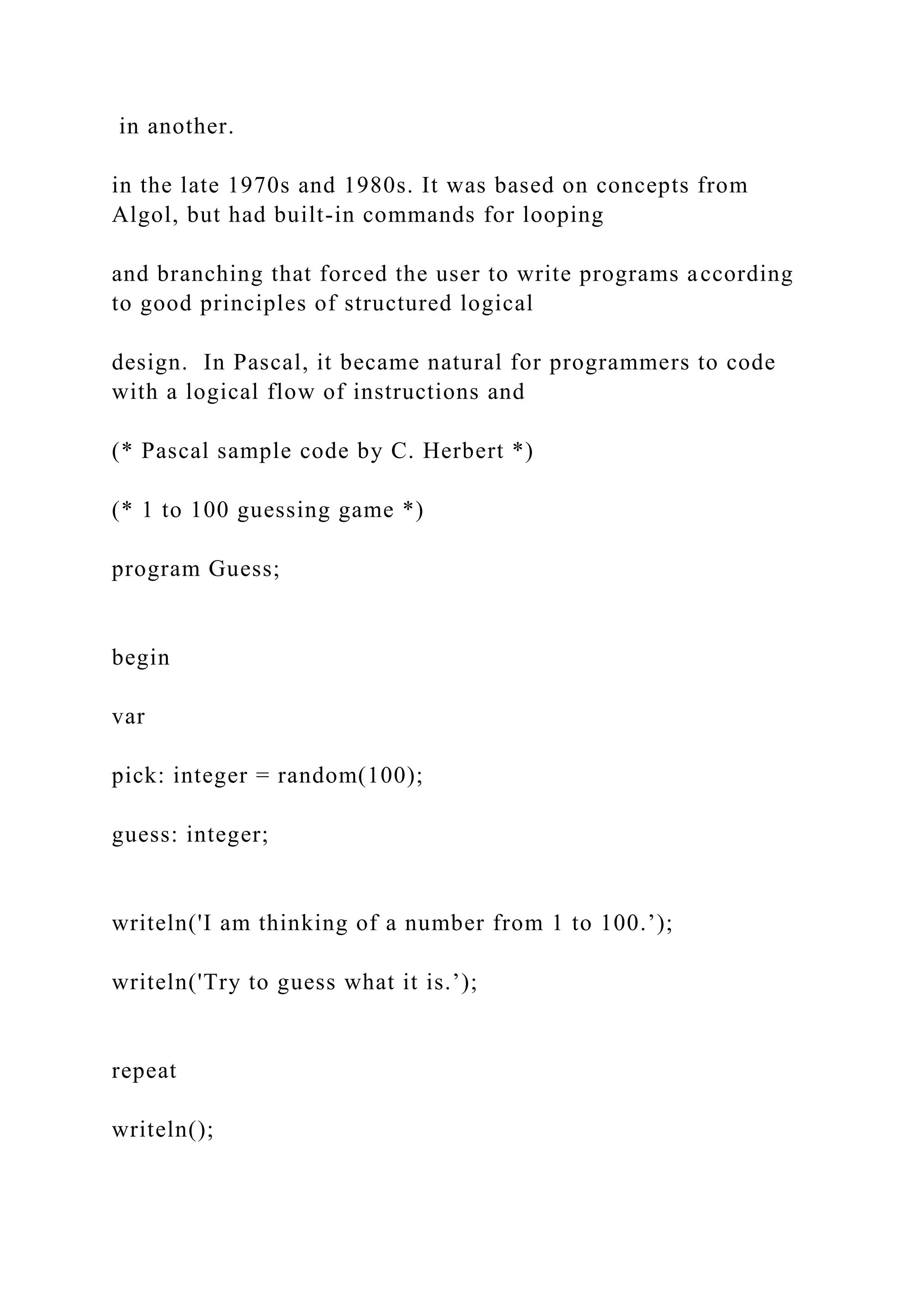
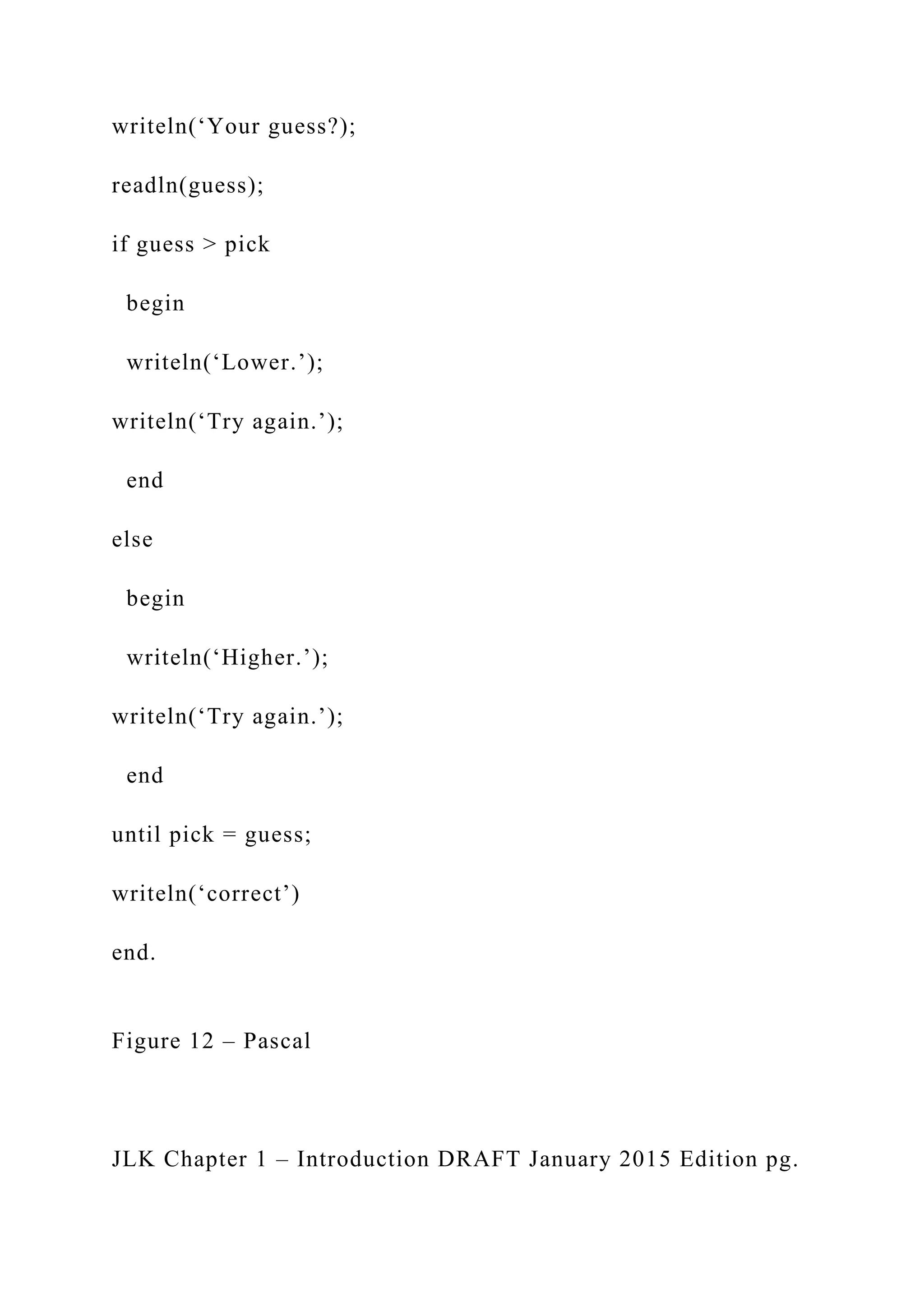
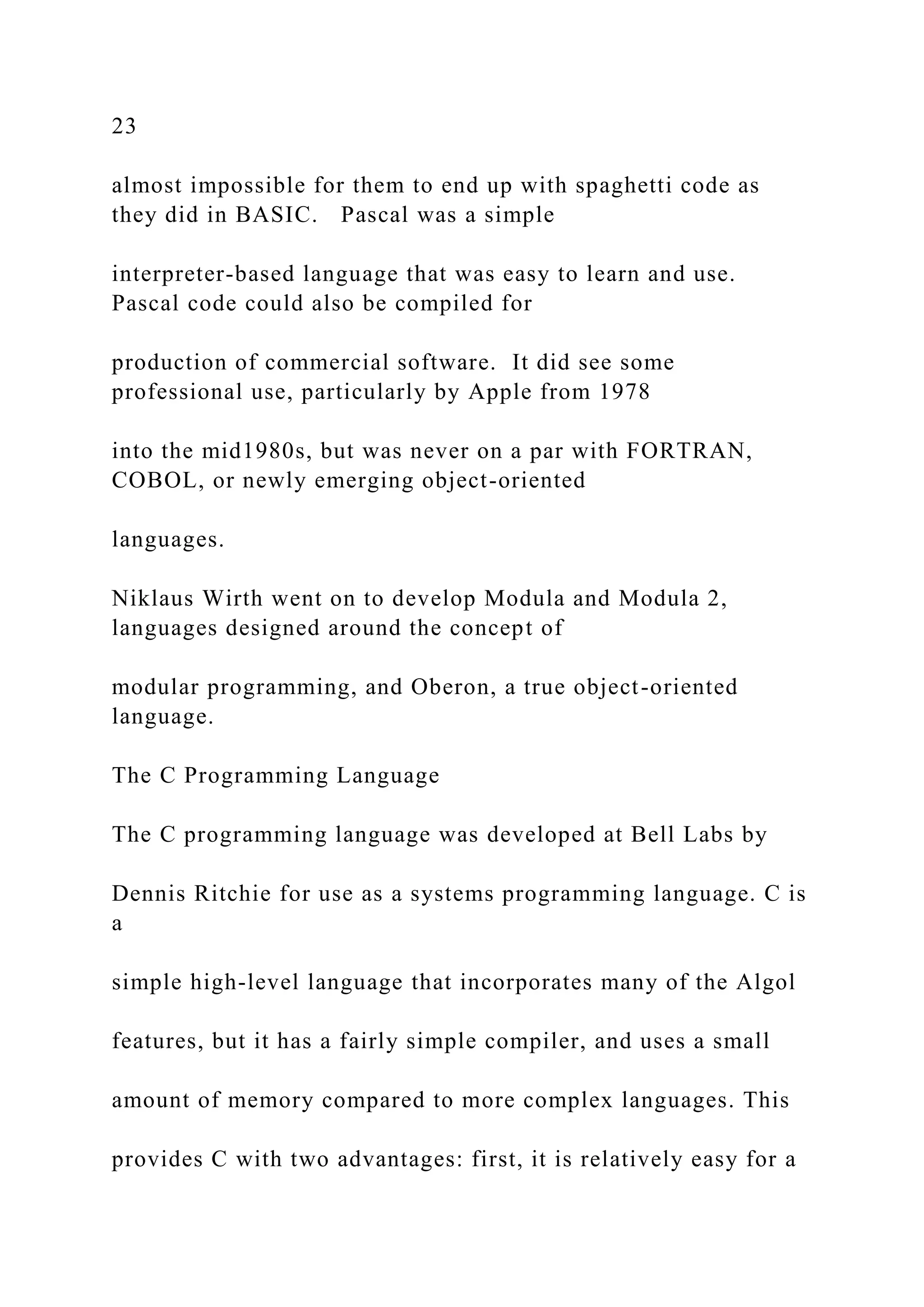
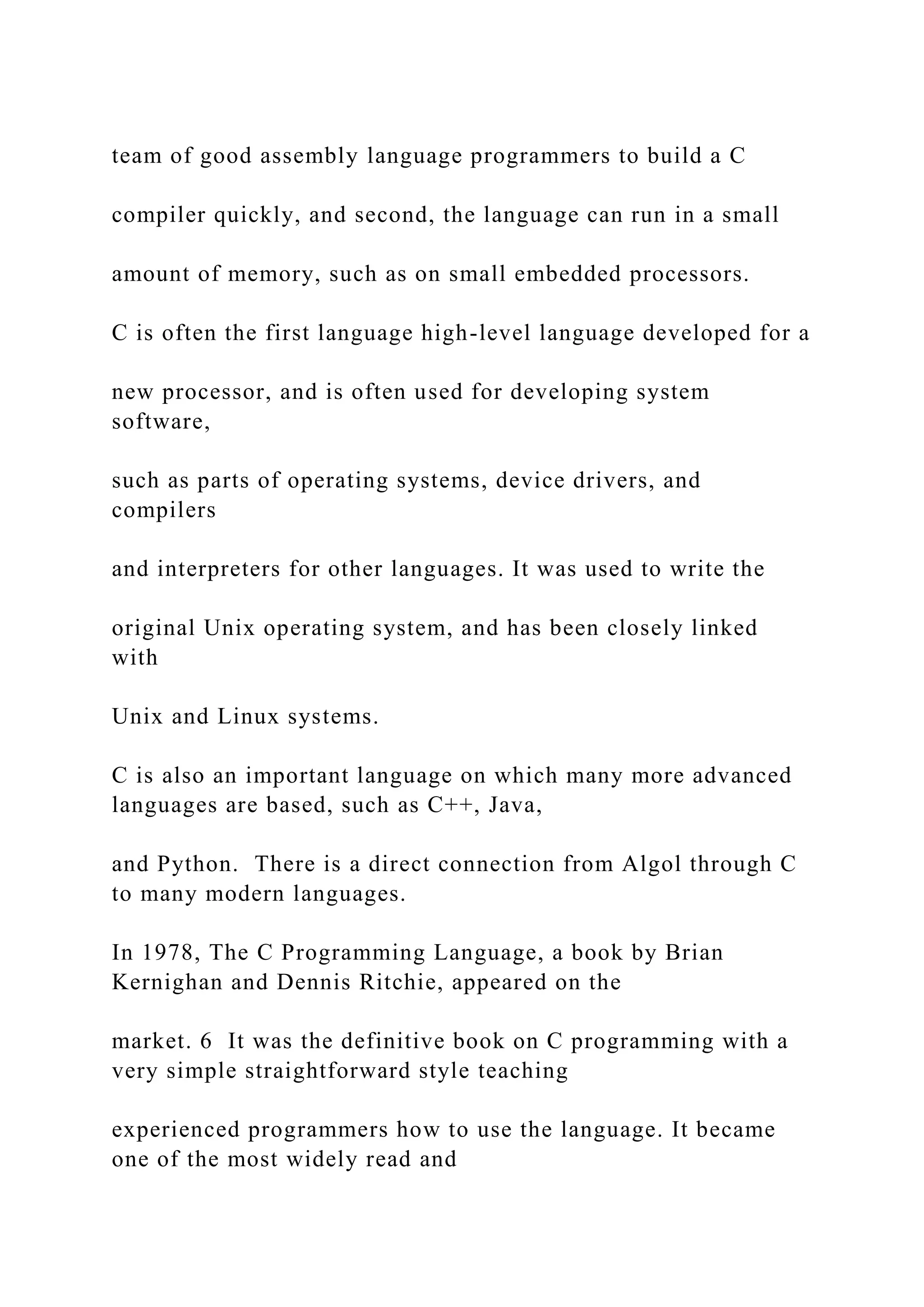
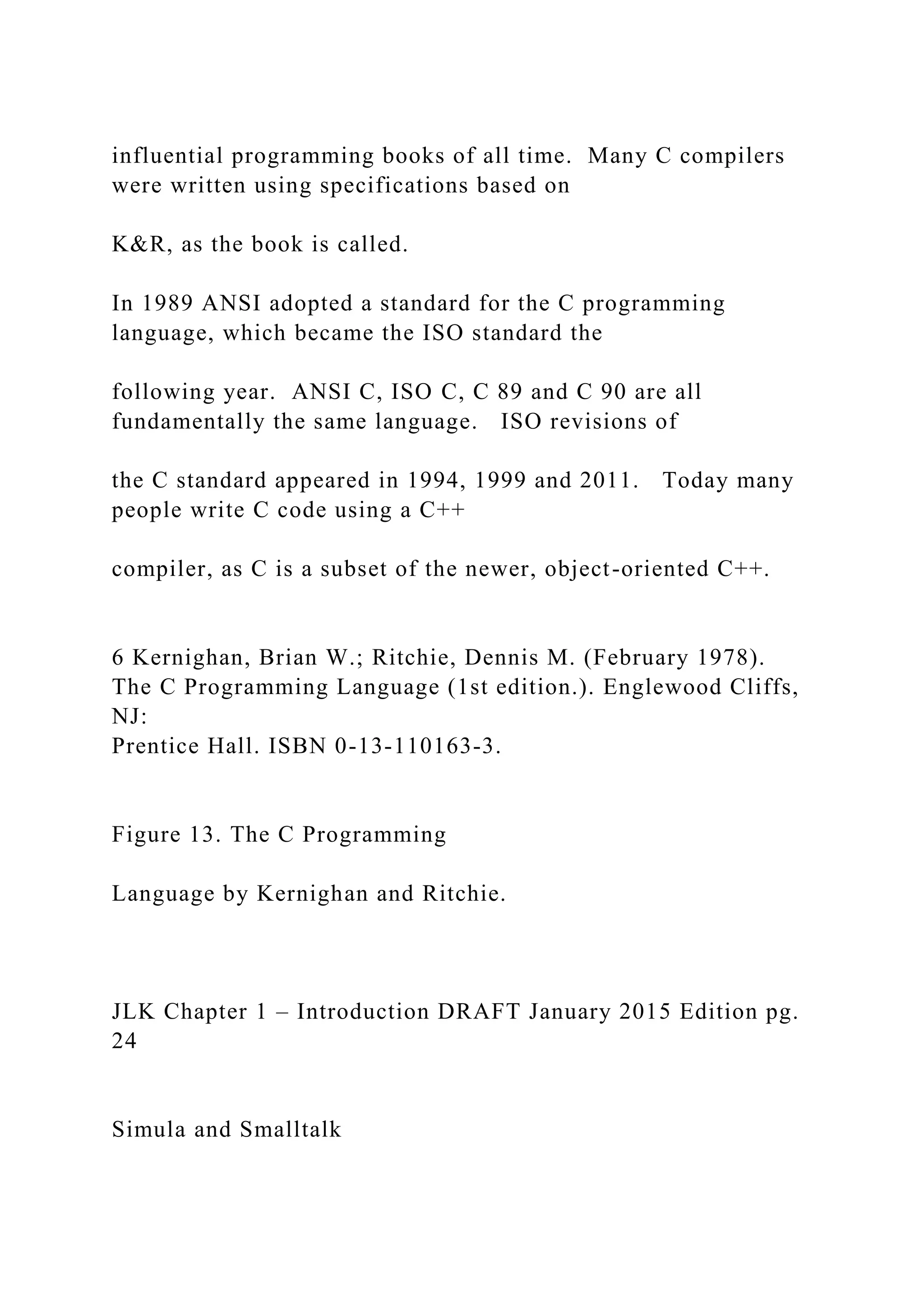
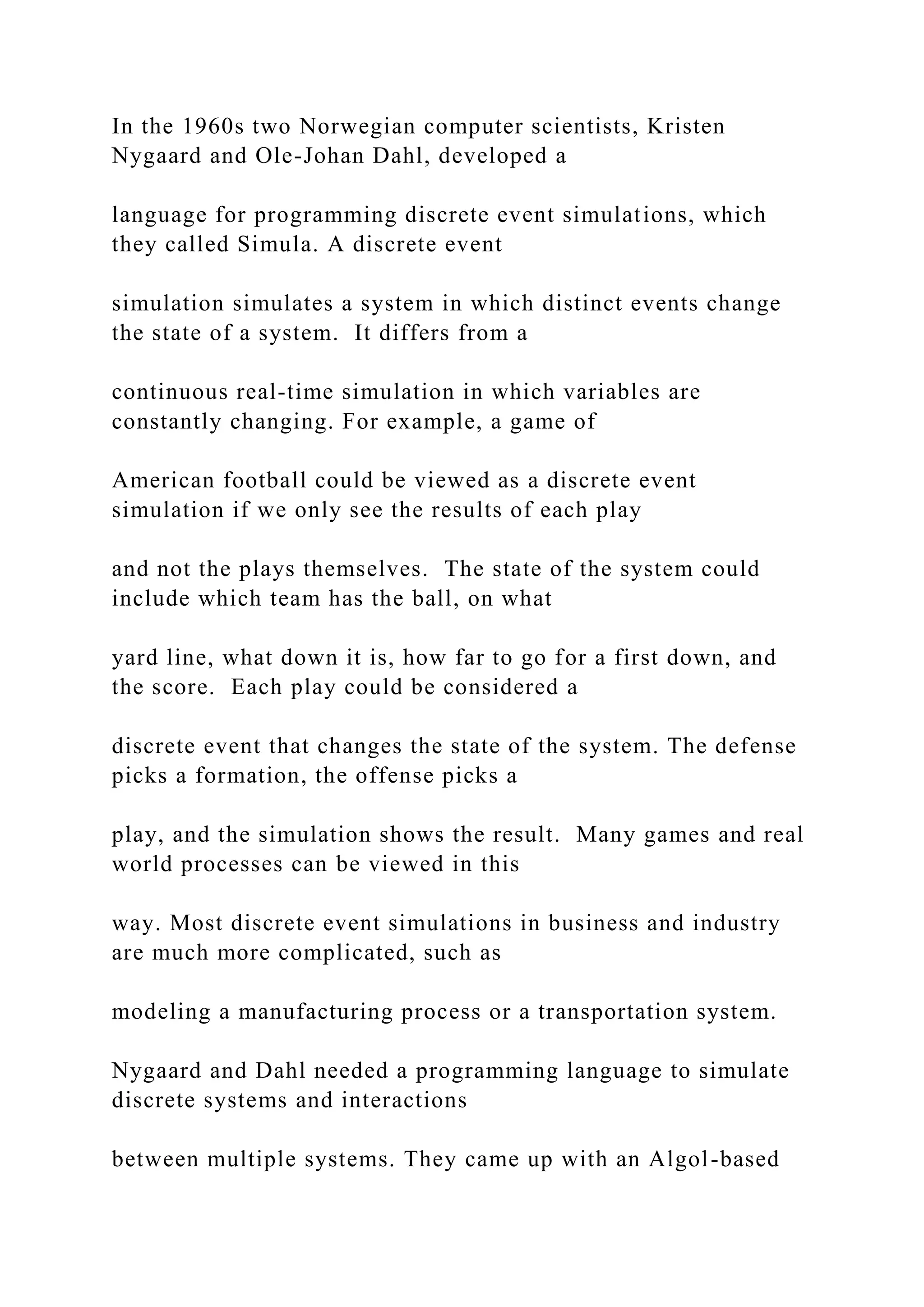
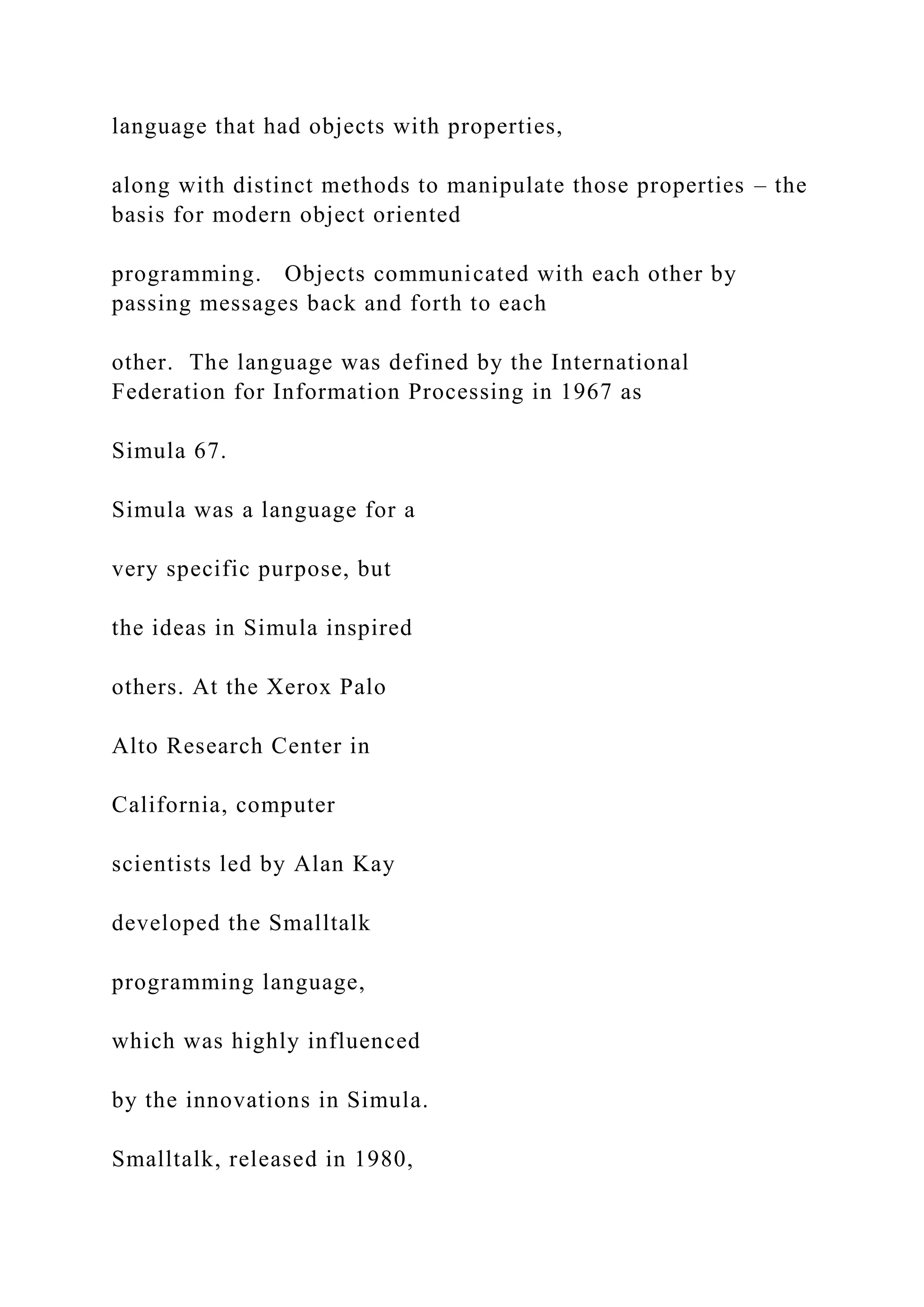
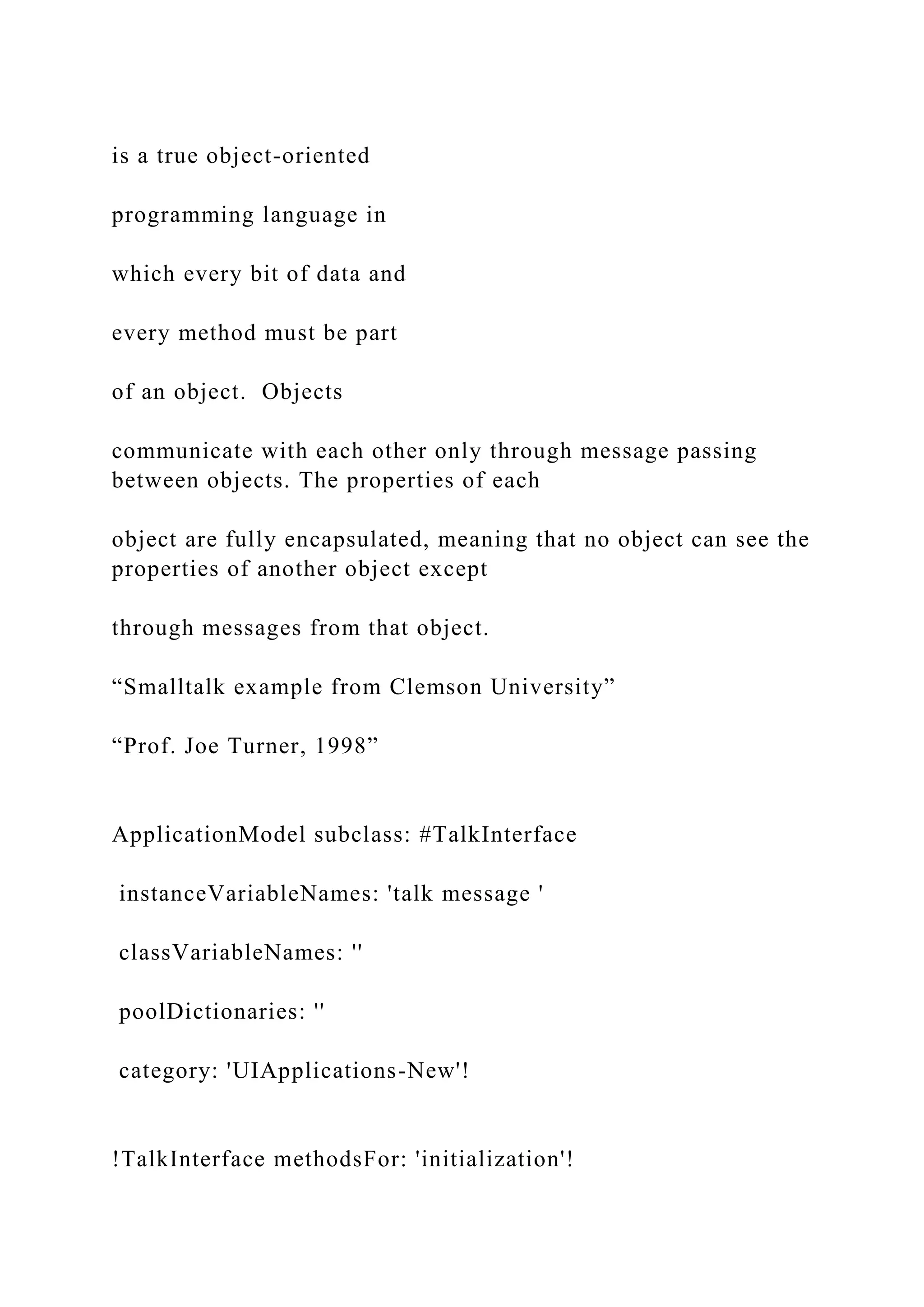
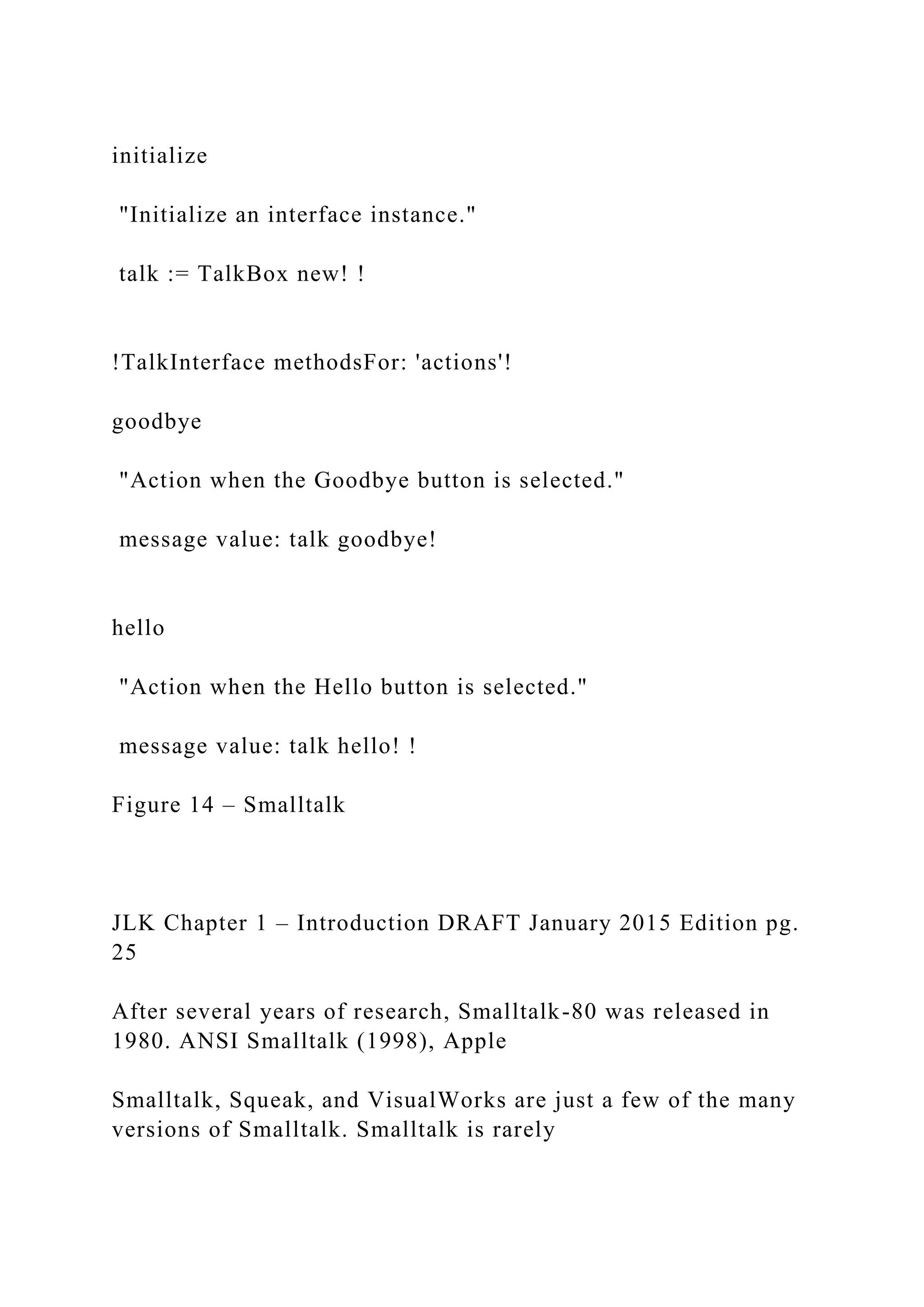
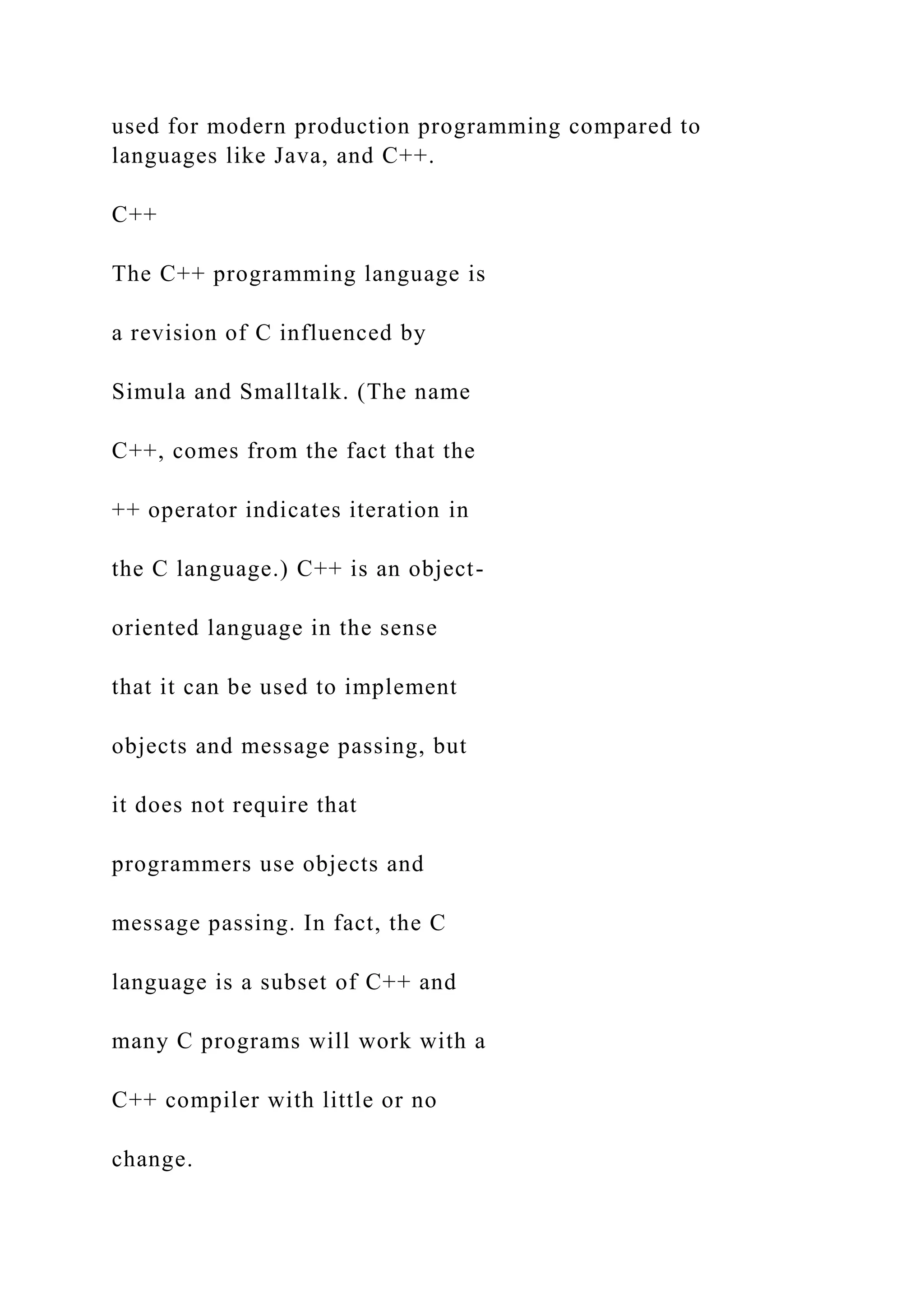
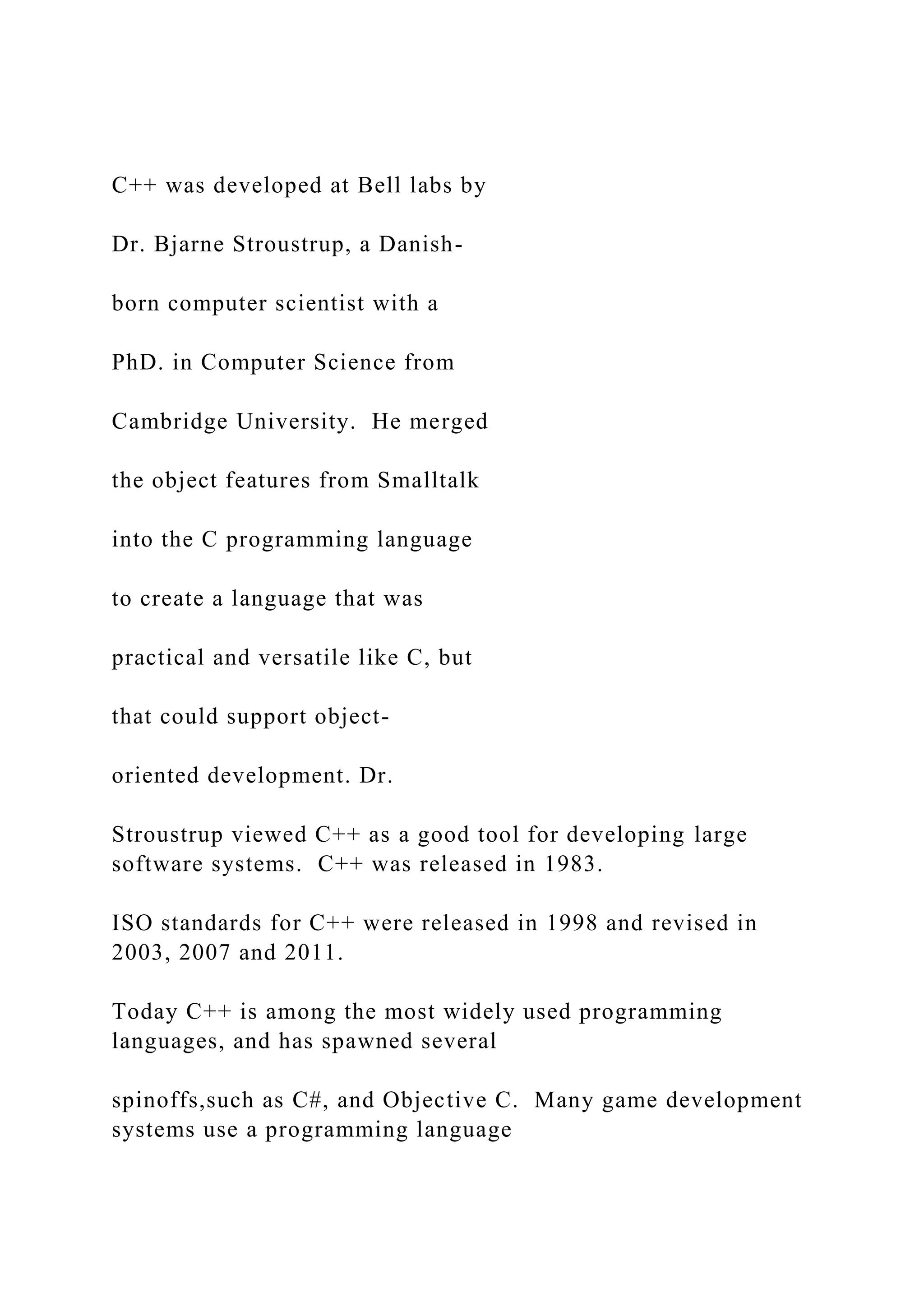
![based on C++. Java syntax was based on on C++. // C++ program to display a pattern of stars on the screen // CIS 106 - Spring 2012 #include <cstdlib> #include <iostream> using namespace std; int main(int argc, char *argv[]) { int size = 3; int row; int column; int space = size*2; for(row = 1 ; row <= size ; row++) { for(column = 1 ; column < space ; column++) { printf(" "); } for(column = 1 ; column <= 2 * row - 1 ; column++) { printf("*"); } space--; printf("n"); } system("PAUSE"); return EXIT_SUCCESS;](https://image.slidesharecdn.com/thejavalearningkitchapter1introductioncopyri-221115051805-34312316/75/The-Java-Learning-Kit-Chapter-1-Introduction-Copyri-docx-73-2048.jpg)
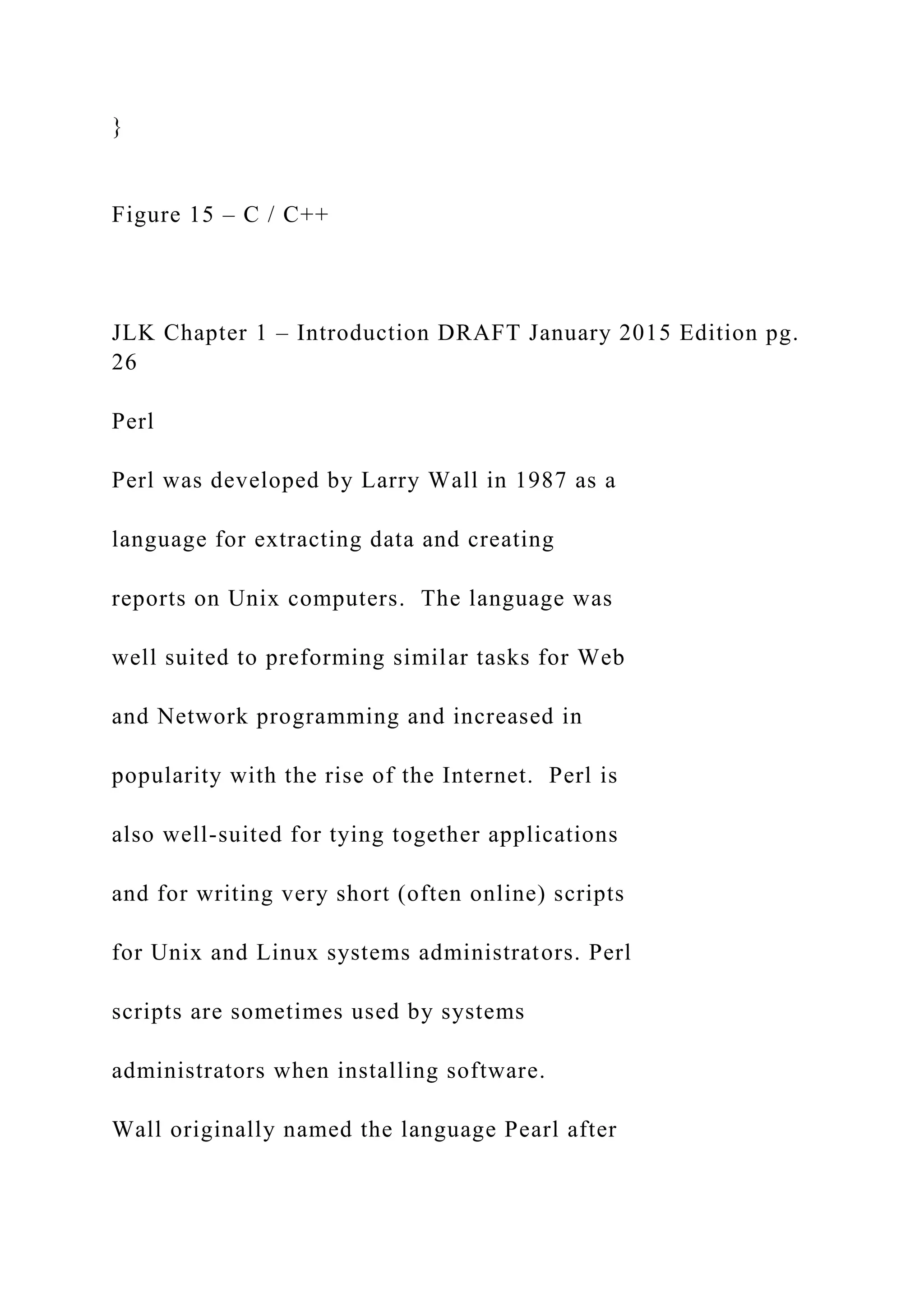
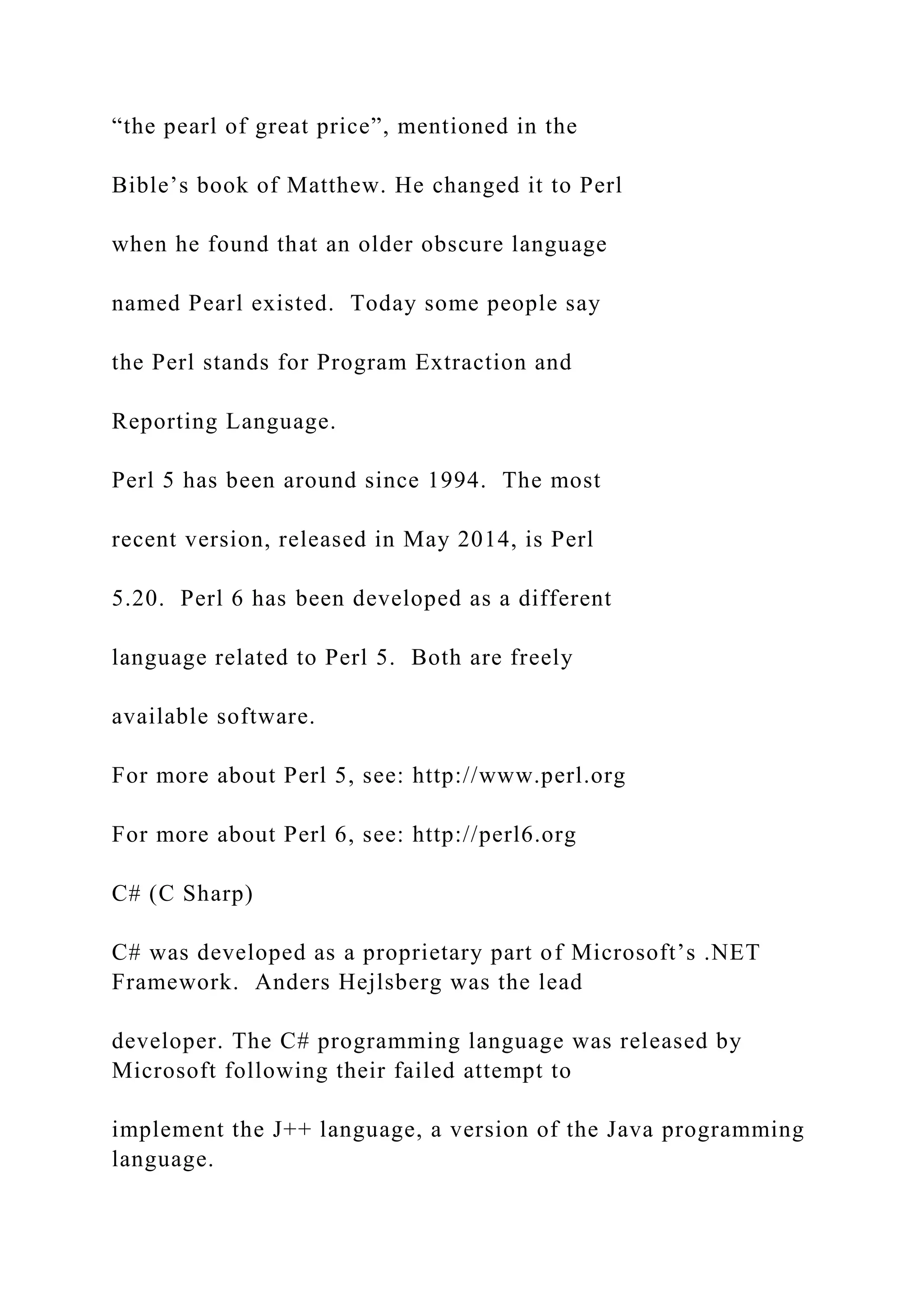
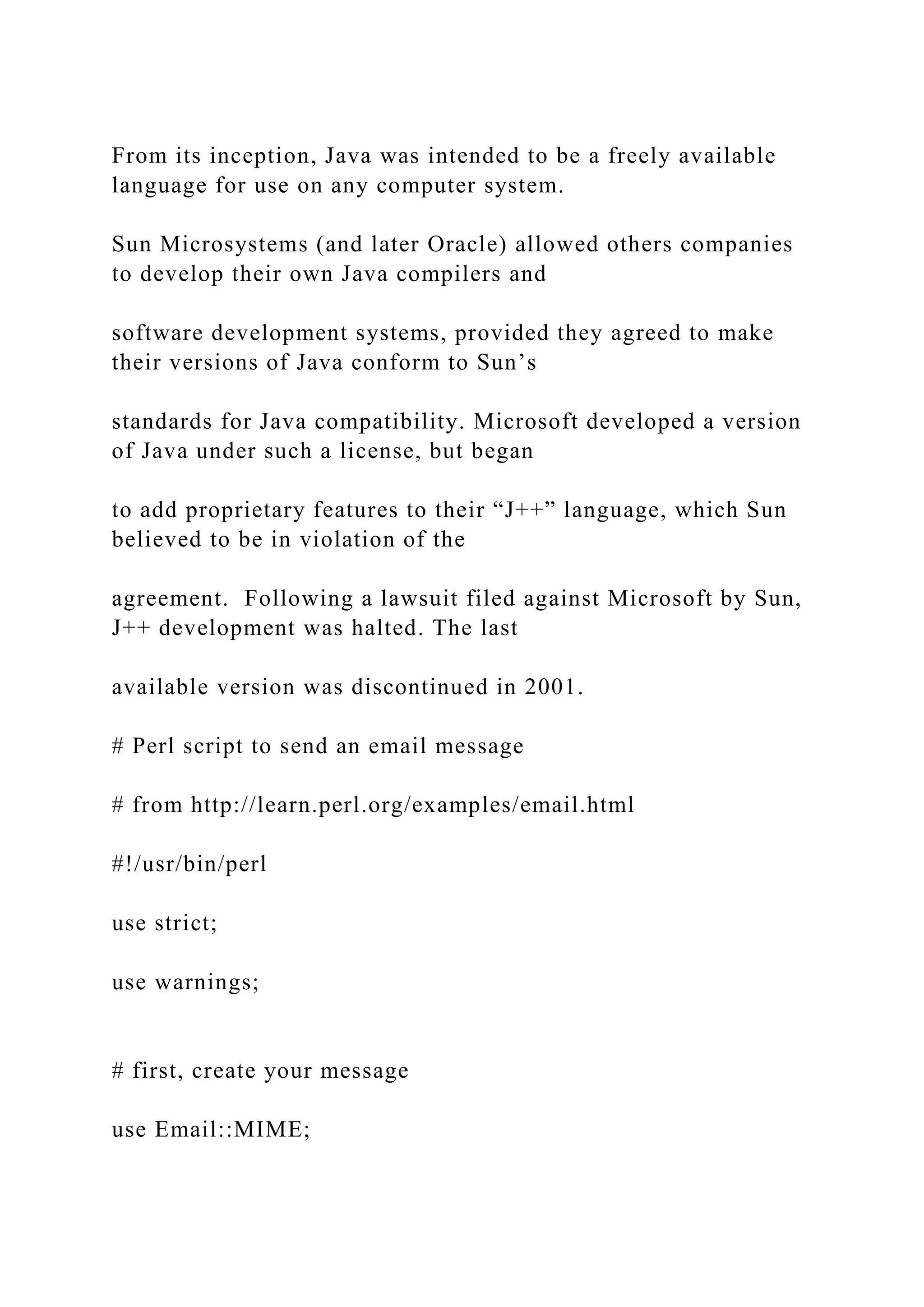
![my $message = Email::MIME->create( header_str => [ From => '[email protected]', To => '[email protected]', Subject => 'Happy birthday!', ], attributes => { encoding => 'quoted-printable', charset => 'ISO-8859-1', }, body_str => "Happy birthday to you!n", ); # send the message use Email::Sender::Simple qw(sendmail); sendmail($message); Figure 16 – Perl http://www.perl.org/ http://perl6.org/](https://image.slidesharecdn.com/thejavalearningkitchapter1introductioncopyri-221115051805-34312316/75/The-Java-Learning-Kit-Chapter-1-Introduction-Copyri-docx-77-2048.jpg)
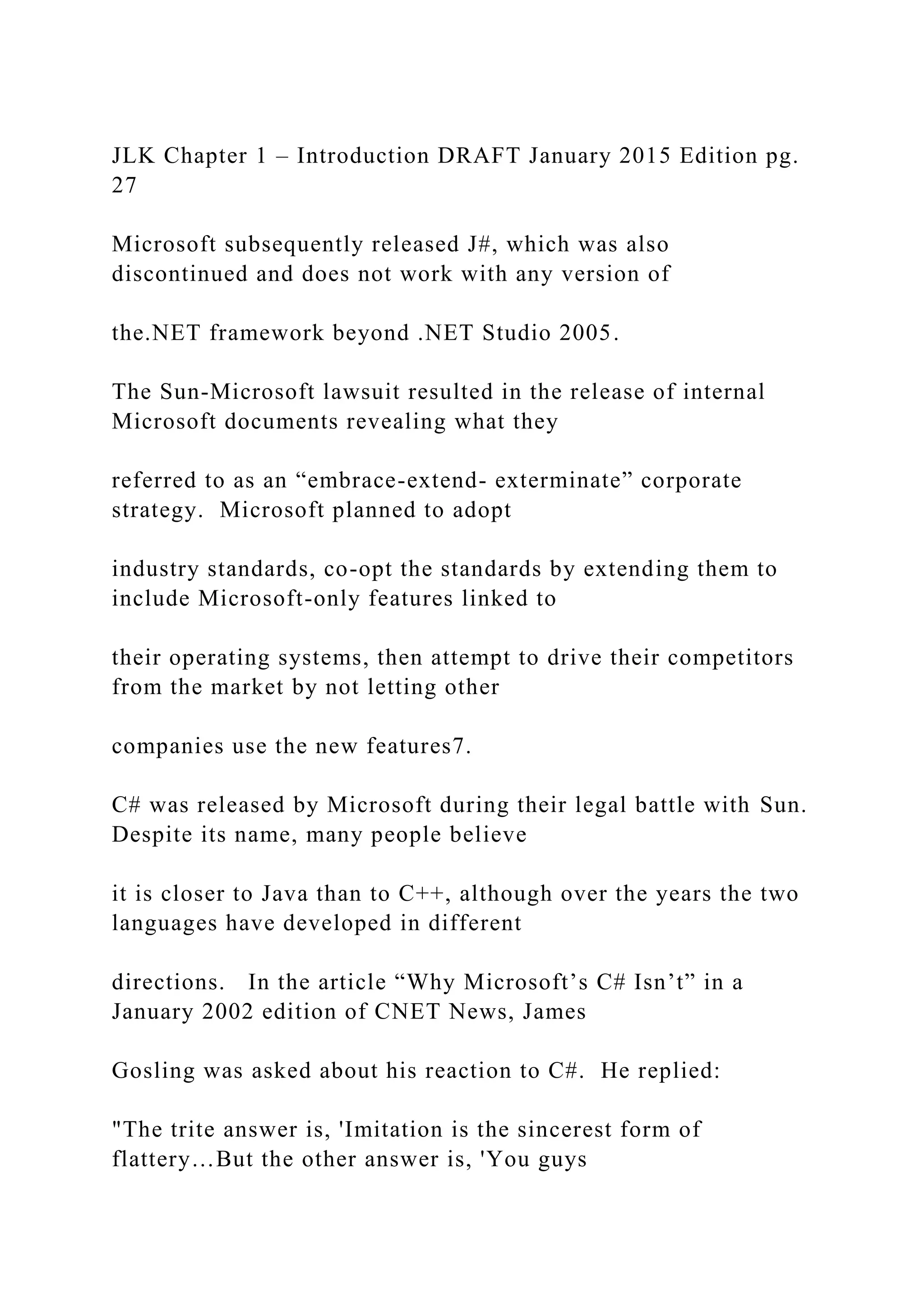
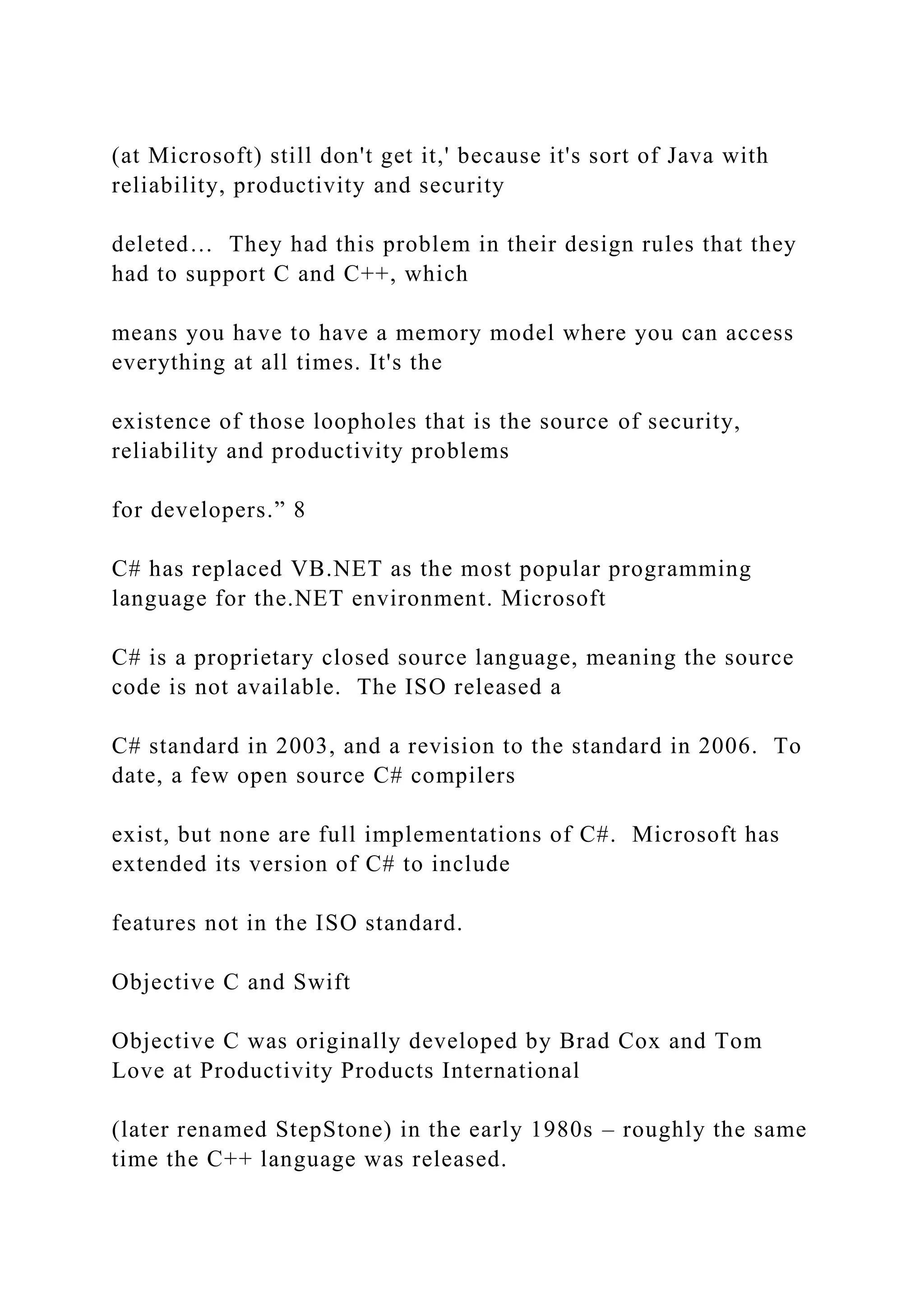

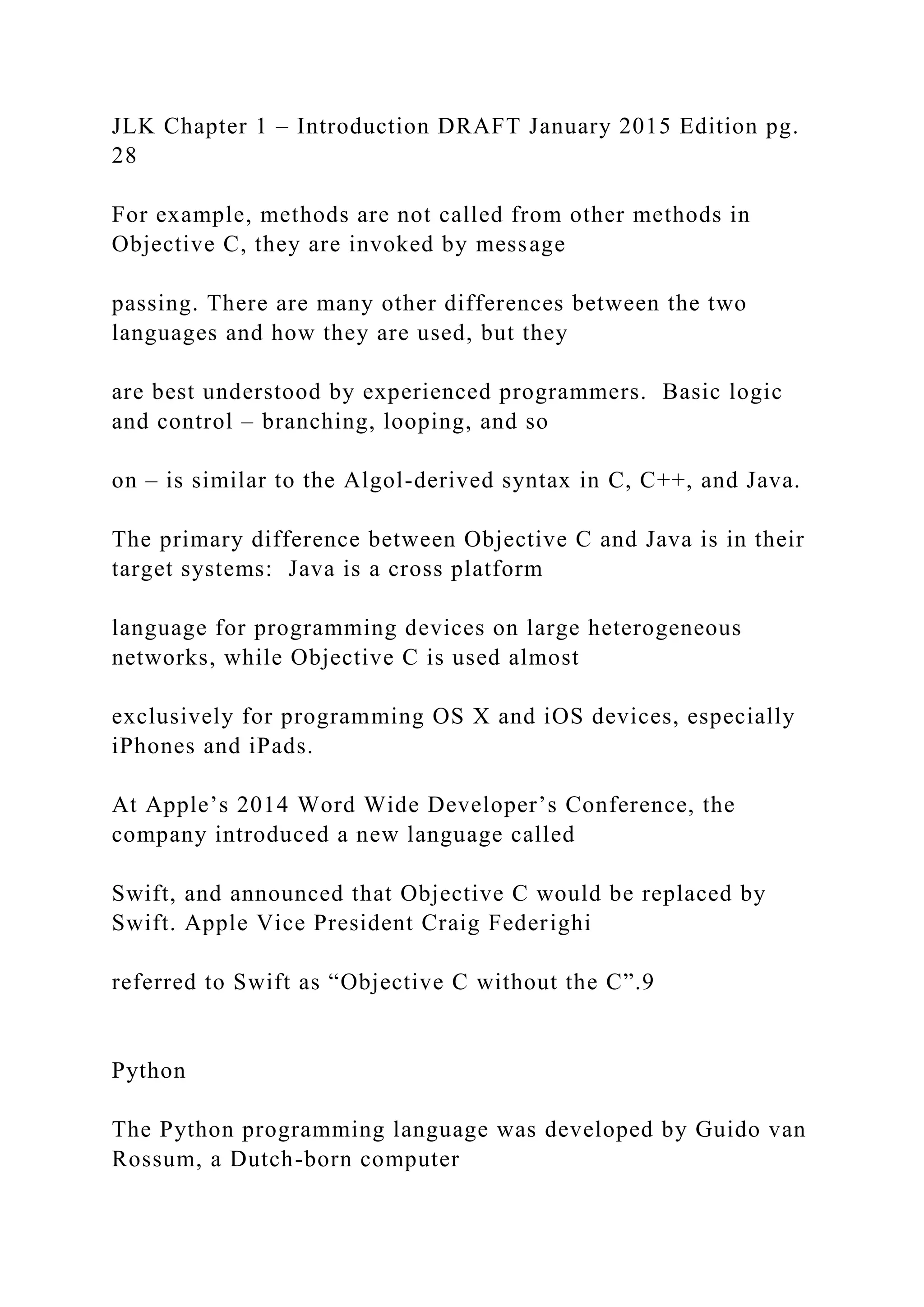
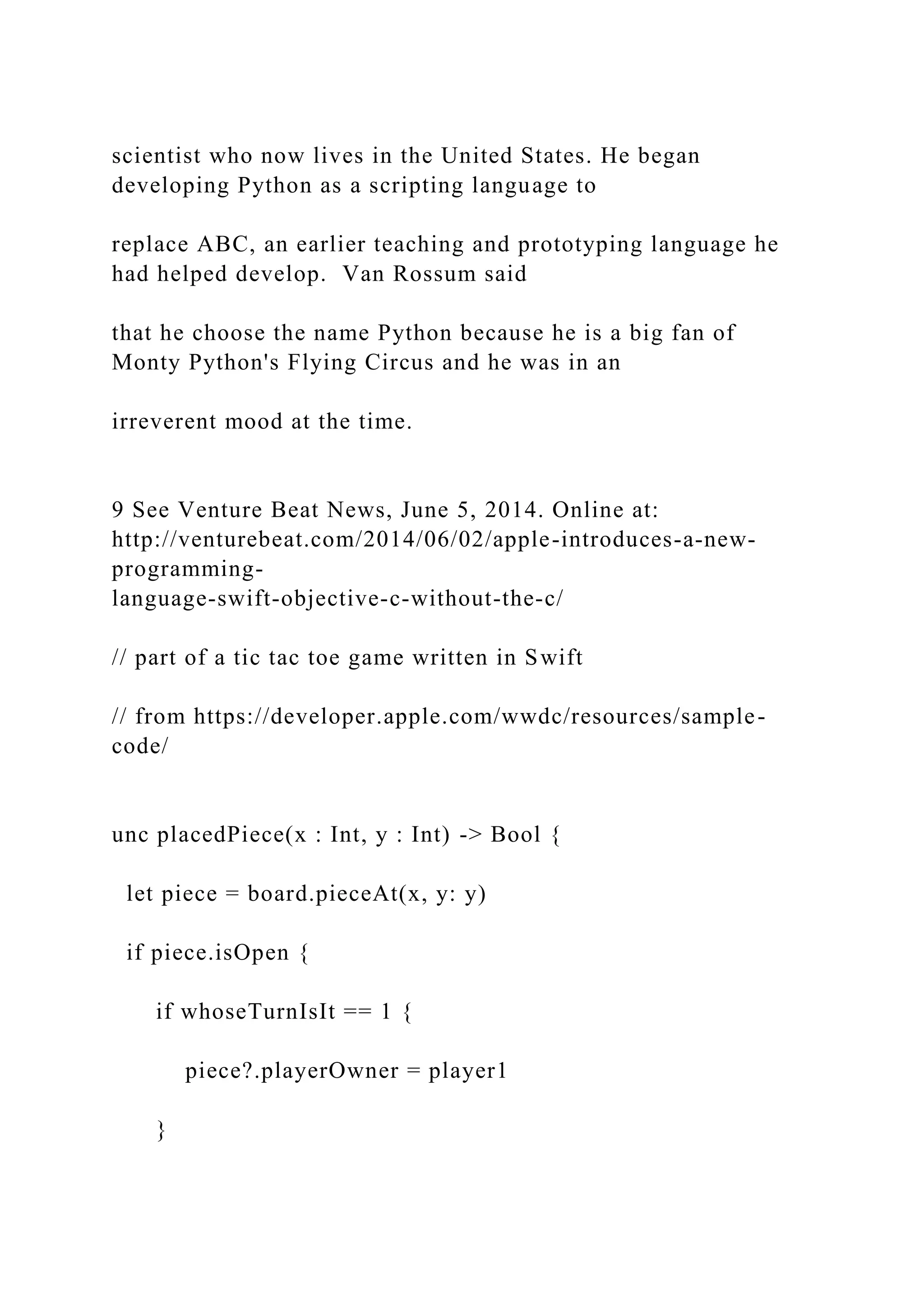
![else { piece?.playerOwner = player2 } viewController.collectionView.reloadItemsAtIndexPaths([NSIn dexPath(forRow: x, inSection: y)]) nextTurn() return true } return false } Figure 17 – Swift JLK Chapter 1 – Introduction DRAFT January 2015 Edition pg. 29 Van Rossum succinctly described Python in an article titled: “What is Python? Executive Summary” on the Web at https://www.python.org/doc/essays/blurb : “Python is an interpreted, object-oriented, high-level programming language with dynamic semantics. Its high-level built in data structures, combined with dynamic](https://image.slidesharecdn.com/thejavalearningkitchapter1introductioncopyri-221115051805-34312316/75/The-Java-Learning-Kit-Chapter-1-Introduction-Copyri-docx-83-2048.jpg)
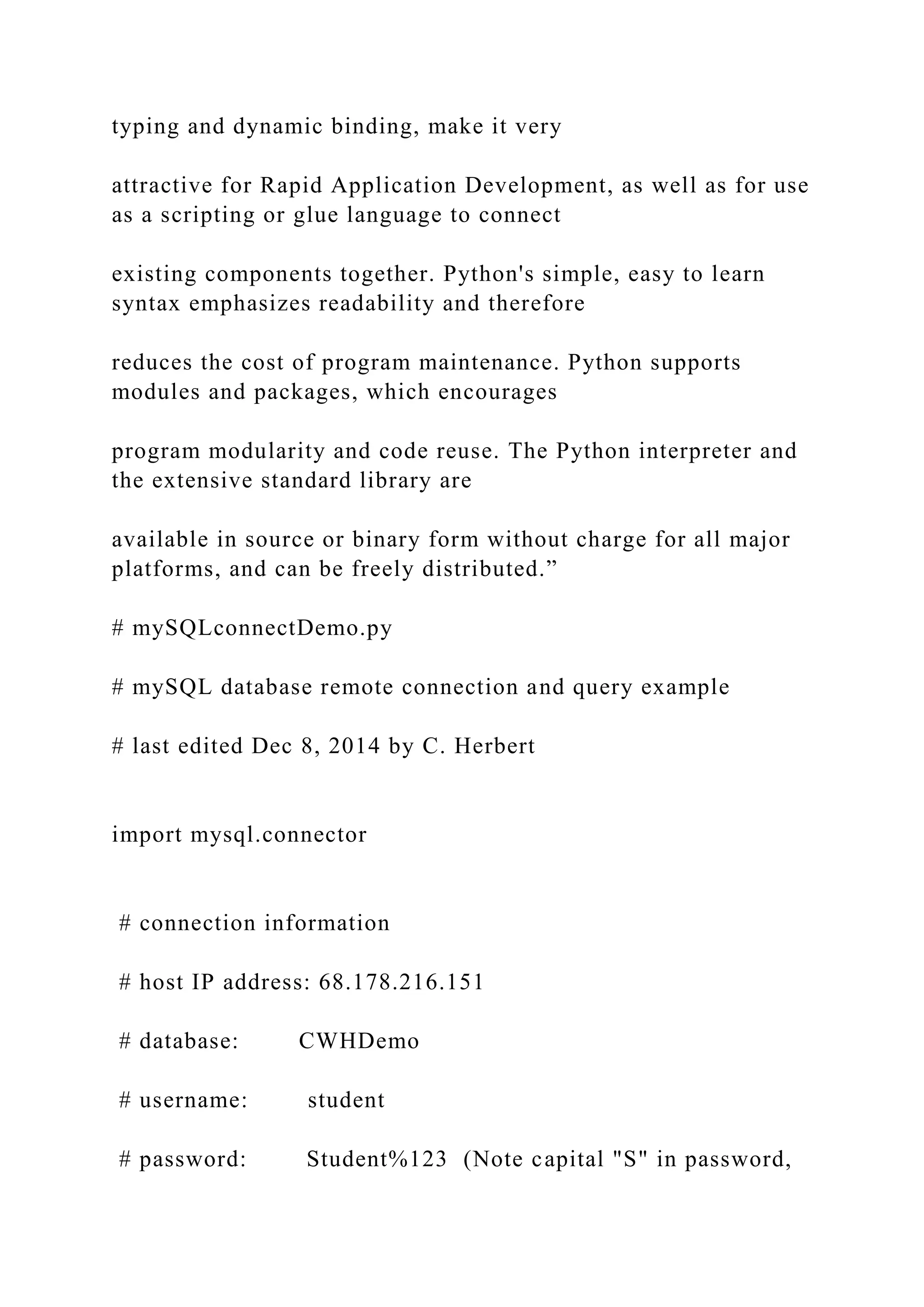
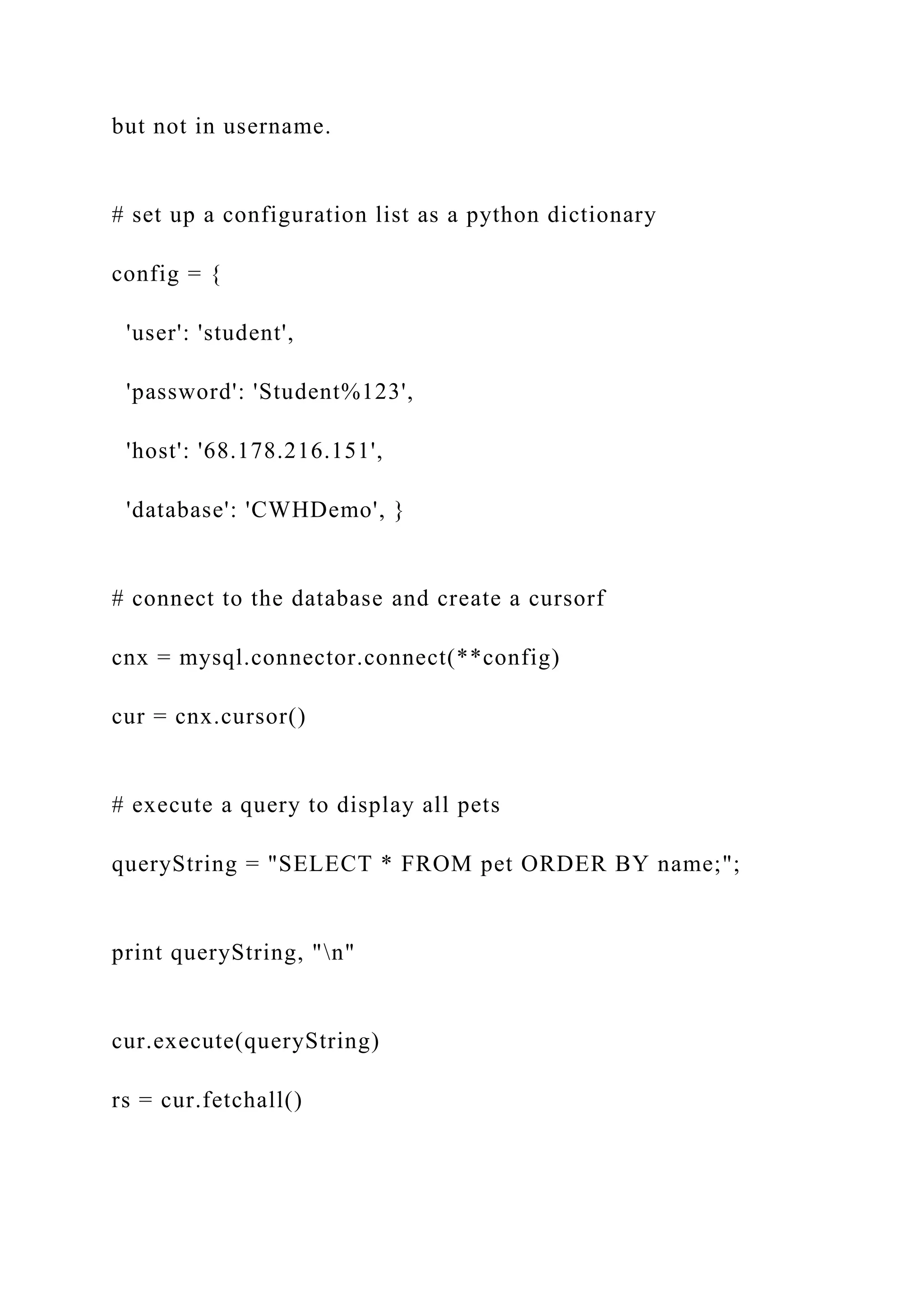
![print "%-12s%-12s%-12s " % ("Name", "Owner", "Species") print"************************************************ *************" for row in rs: print "%-12s%-12s%-12s " % (row[0], row[1], row[2]) print"************************************************ *************" cnx.close() Figure 18 – Python https://www.python.org/doc/essays/blurb JLK Chapter 1 – Introduction DRAFT January 2015 Edition pg. 30 Van Rossum designed a language that was easy to read, east to write and easy to debug, with exception handling built into the Python interpreter. Exceptions are objects that are created detailing what happens when a computer program doesn’t run properly. Exception handling is a major topic in Java programming which you will learn more about later. Python programs are easy to create and run, but Python programs are slower than programs written in](https://image.slidesharecdn.com/thejavalearningkitchapter1introductioncopyri-221115051805-34312316/75/The-Java-Learning-Kit-Chapter-1-Introduction-Copyri-docx-86-2048.jpg)
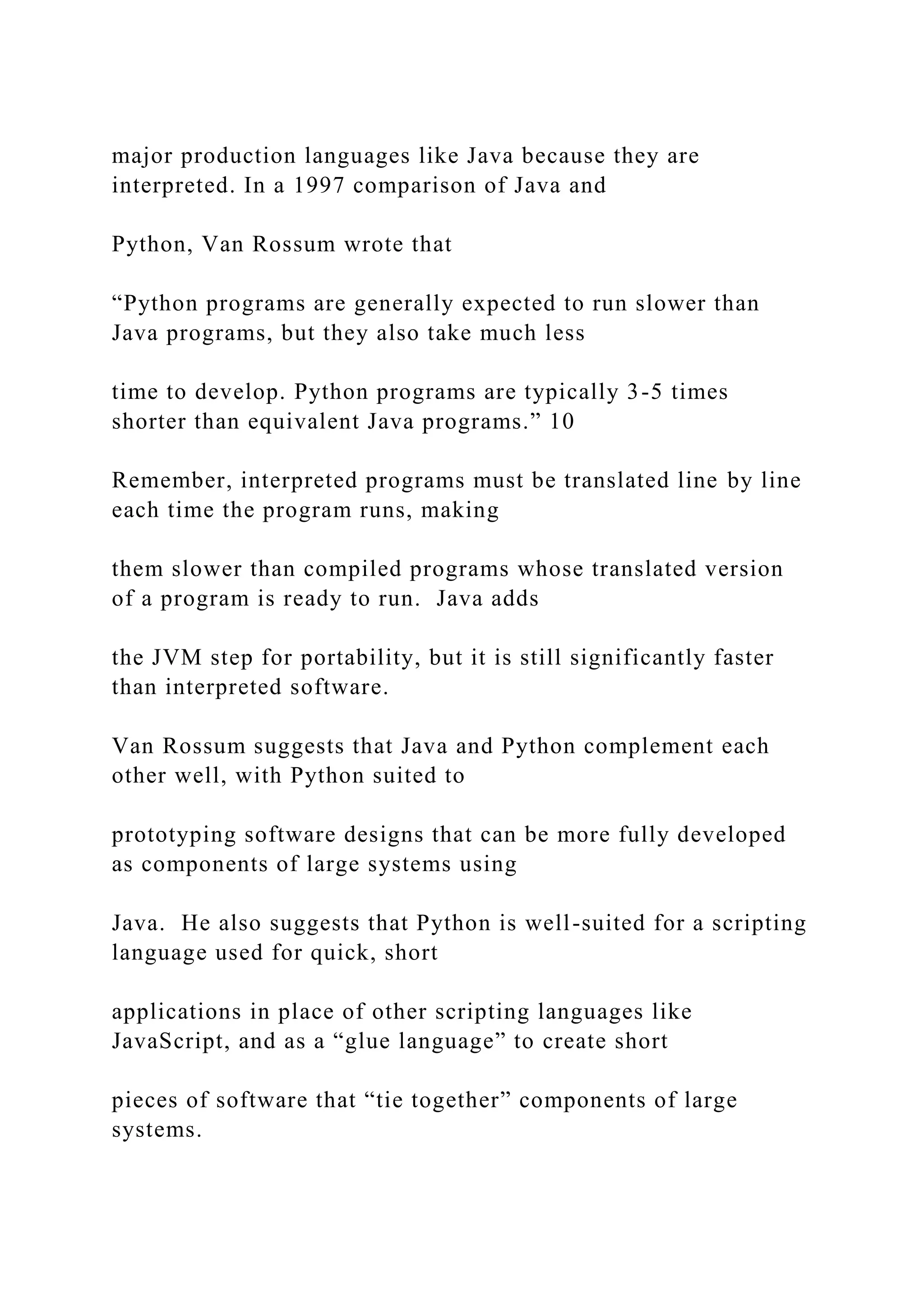
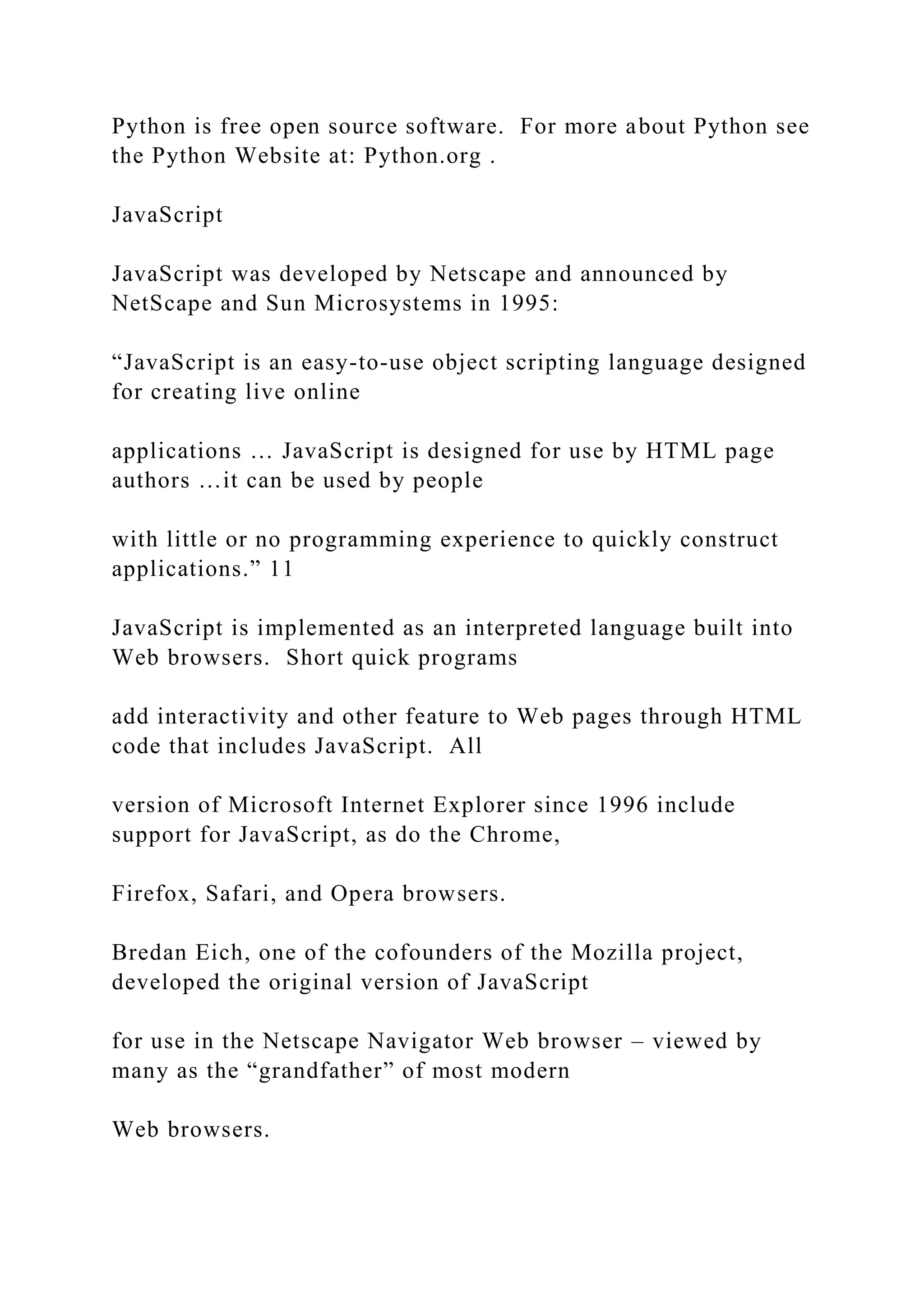

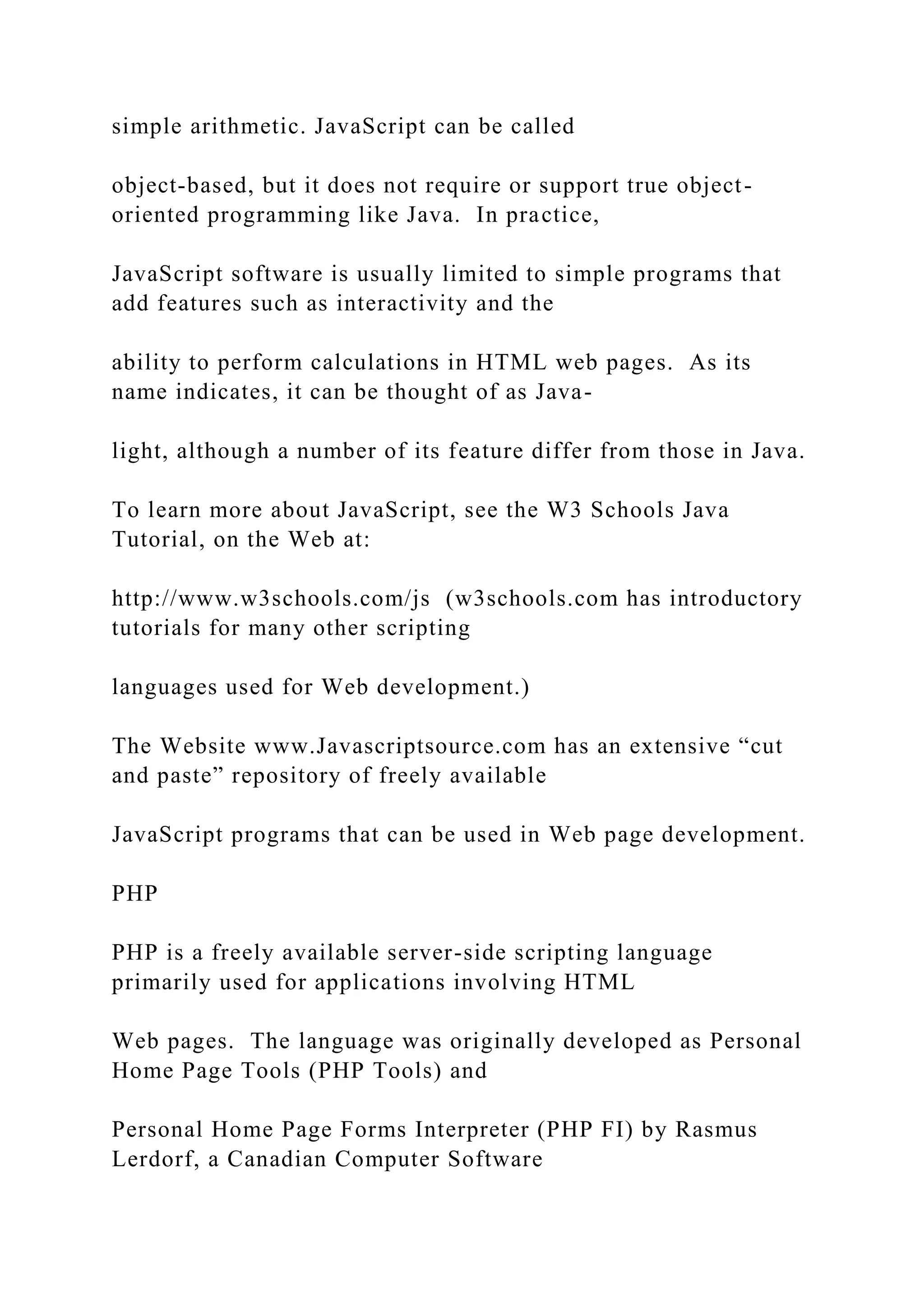
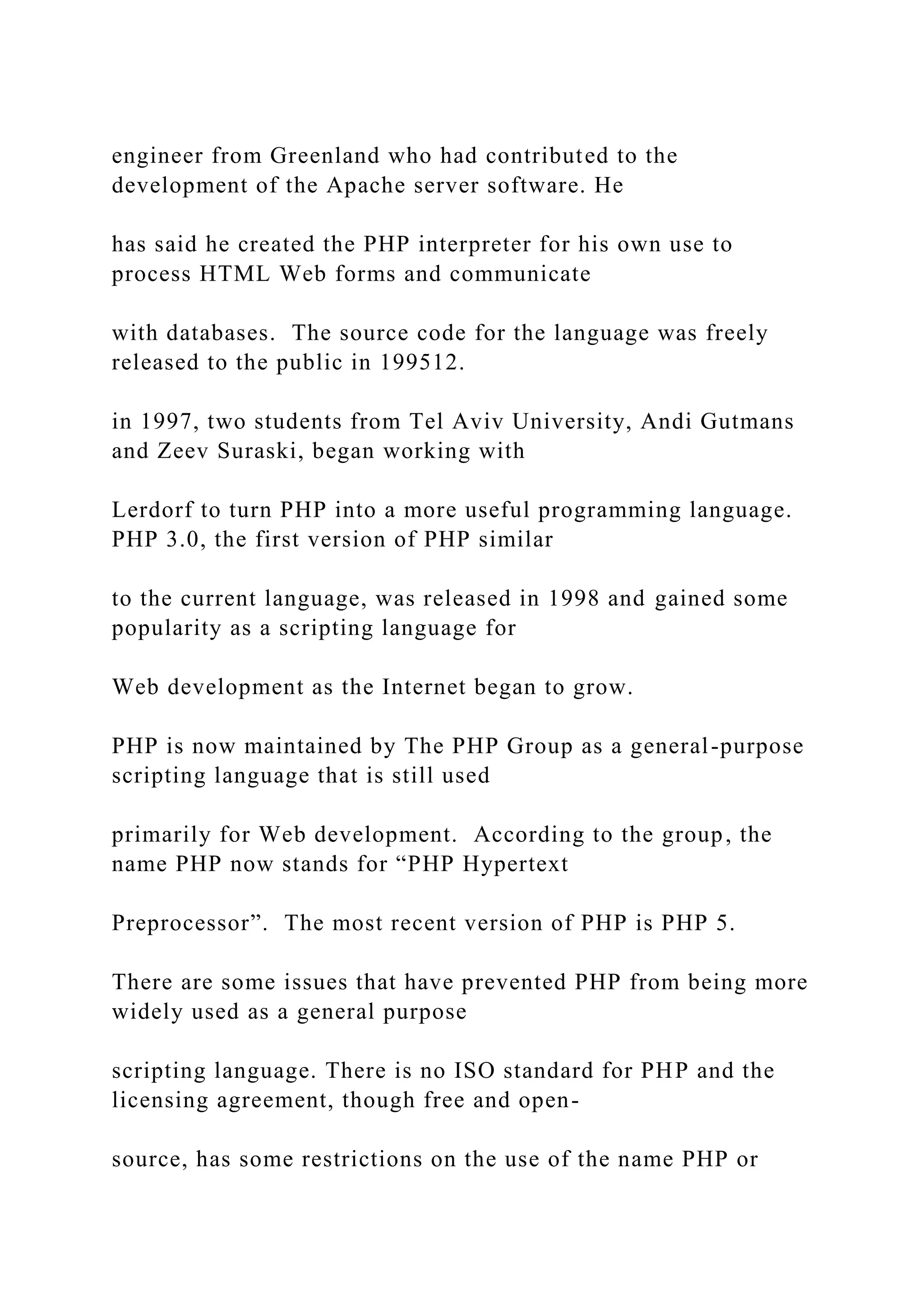
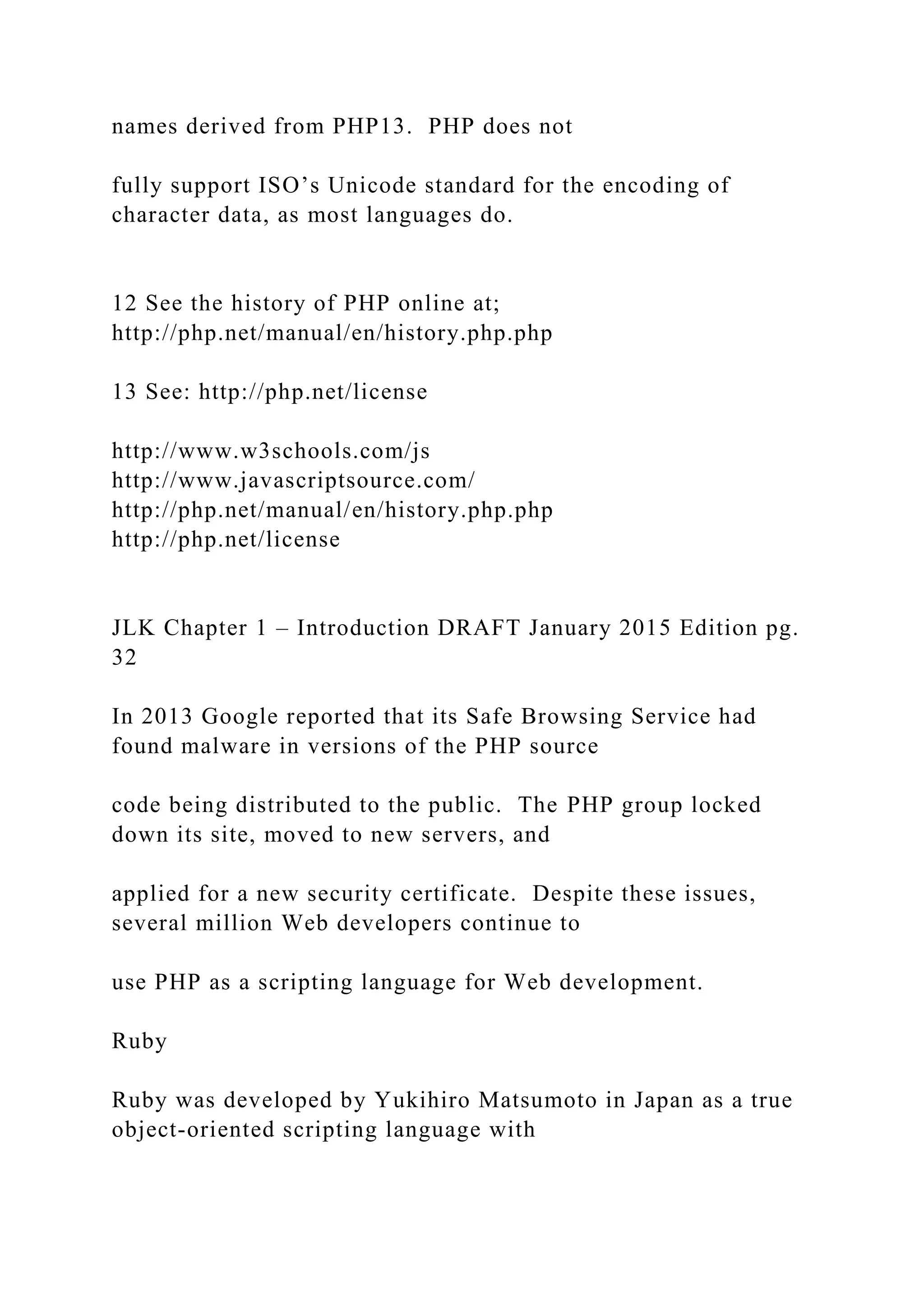
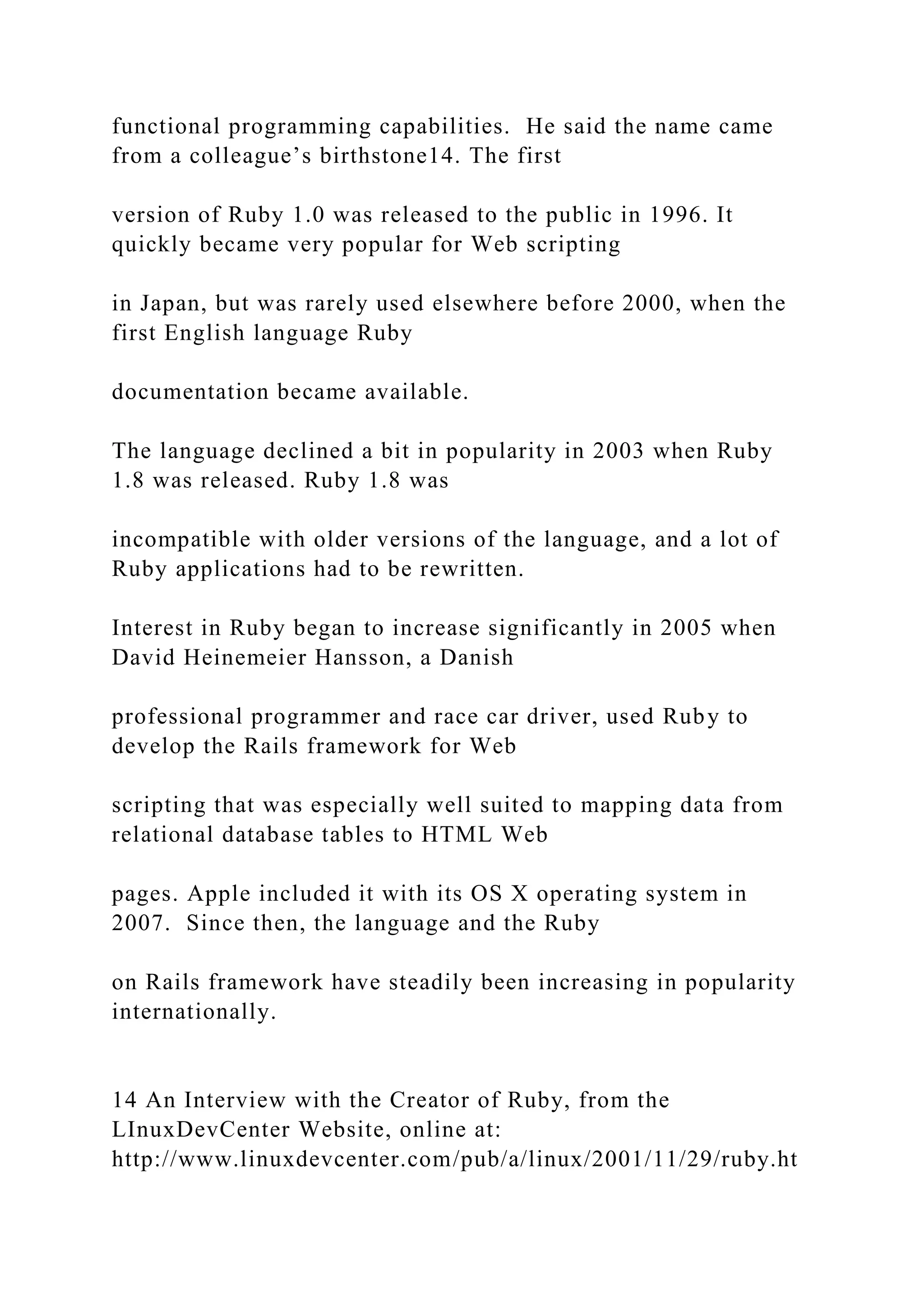
![ml <!—PHP/HTML page visit counter (using cookies) from: http://www.java2s.com/Code/Php/ <?php if (!isset($_COOKIE['visits'])) $_COOKIE['visits'] = 0; $visits = $_COOKIE['visits'] + 1; setcookie('visits',$visits,time()+3600*24*365); ?> <html> <head> <title> Title </title> </head> <body> <?php if ($visits > 1) { echo("This is visit number $visits."); } else { // First visit echo('Welcome to my Website! Click here for a tour!');](https://image.slidesharecdn.com/thejavalearningkitchapter1introductioncopyri-221115051805-34312316/75/The-Java-Learning-Kit-Chapter-1-Introduction-Copyri-docx-94-2048.jpg)
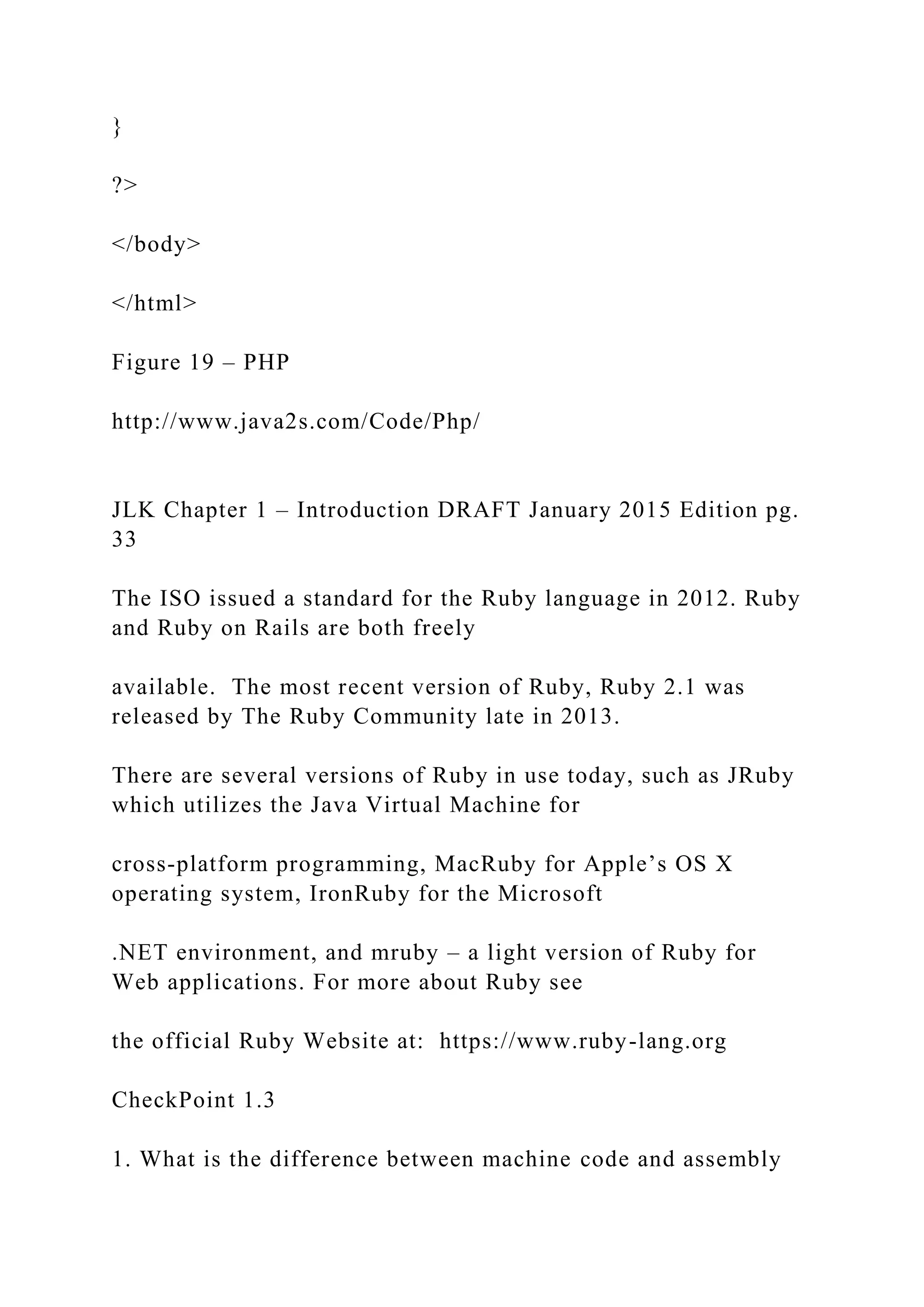
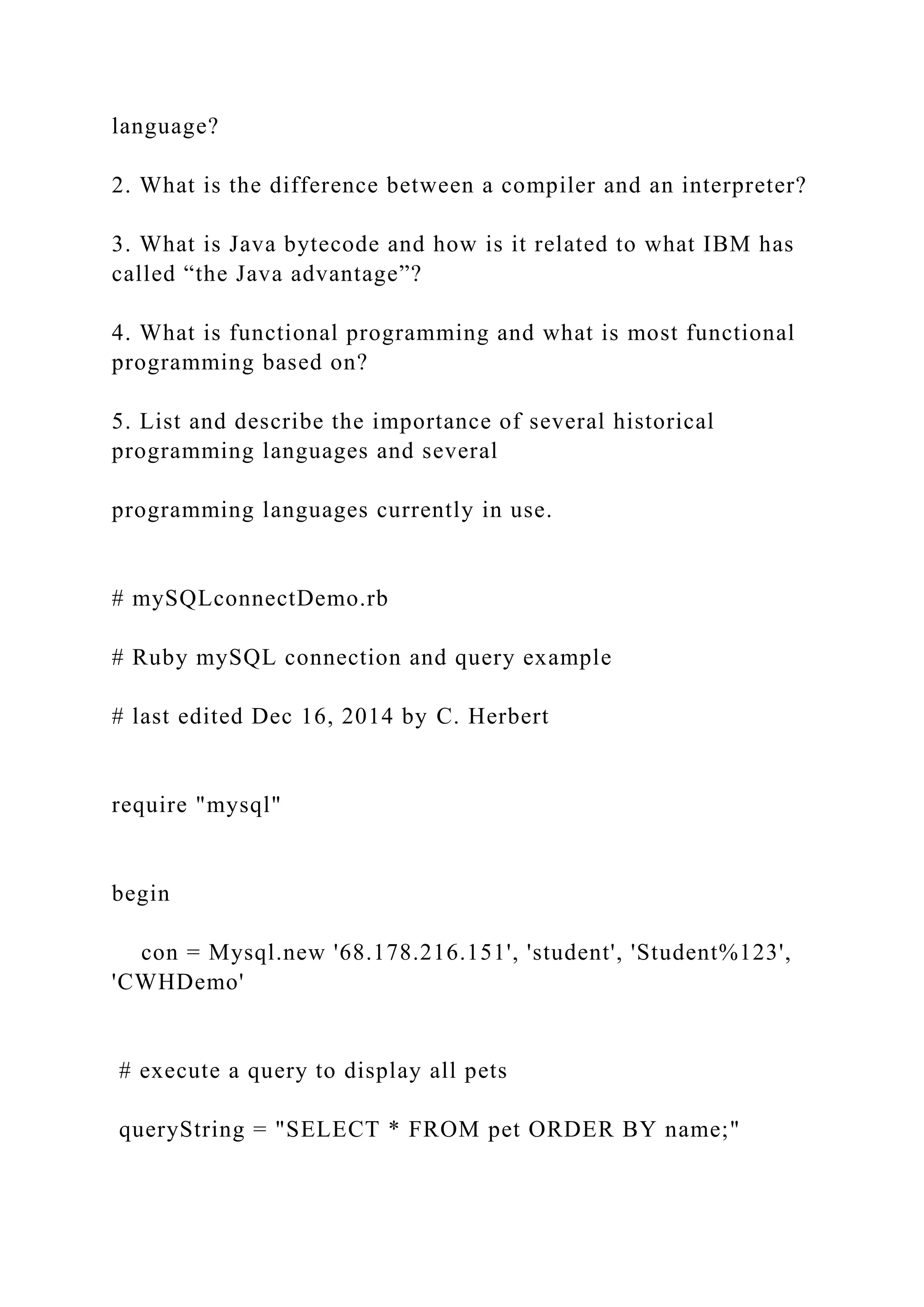
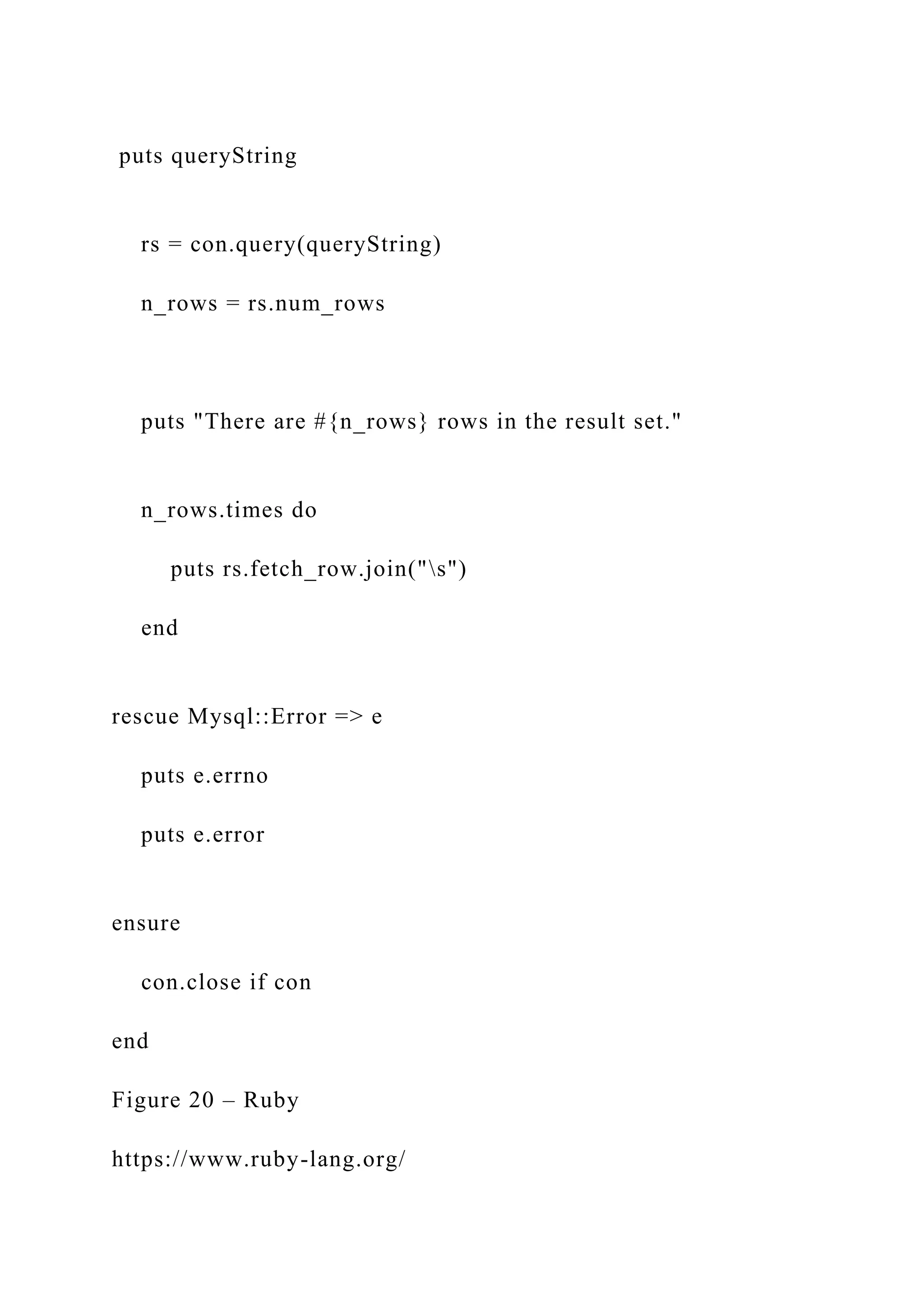
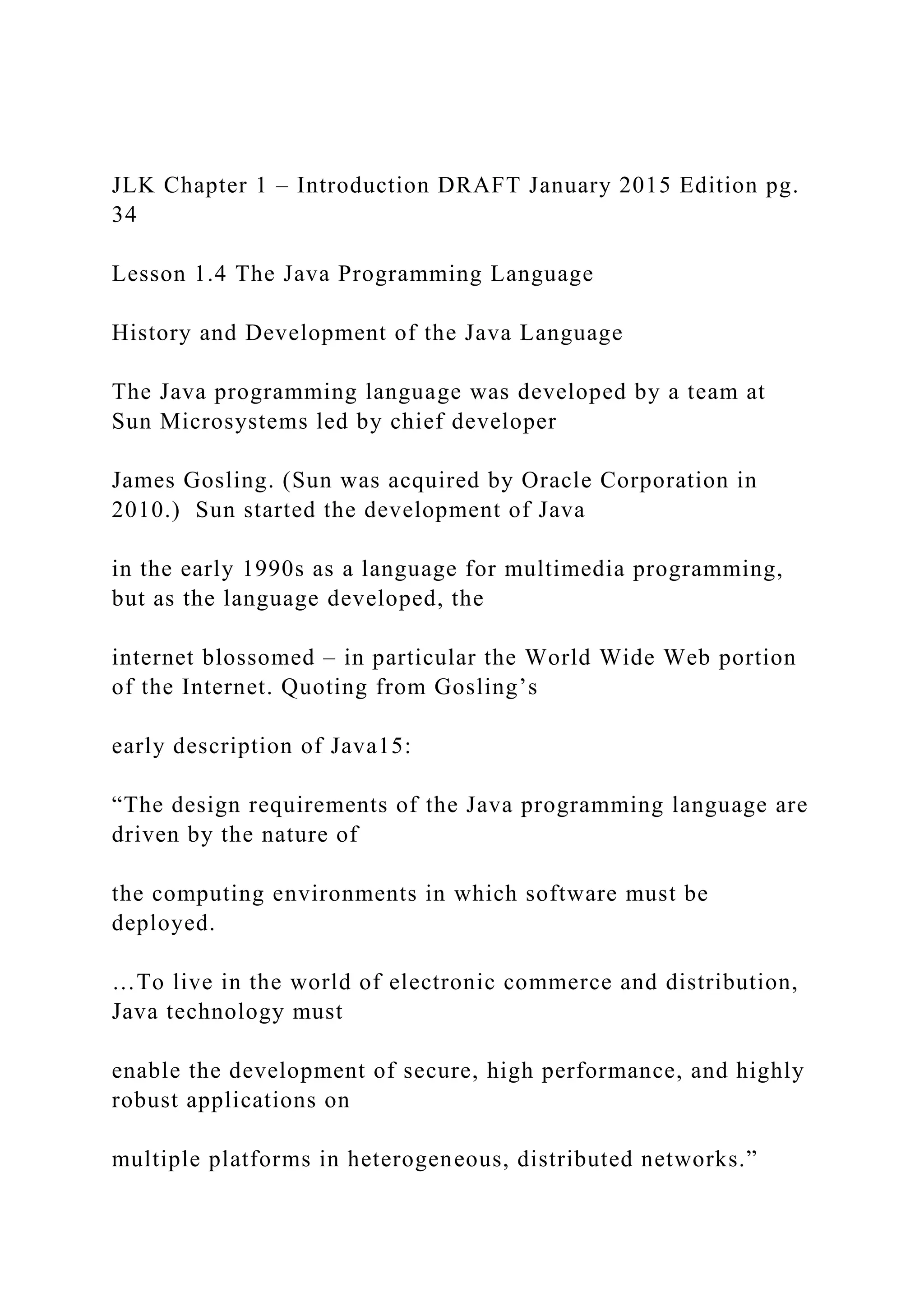
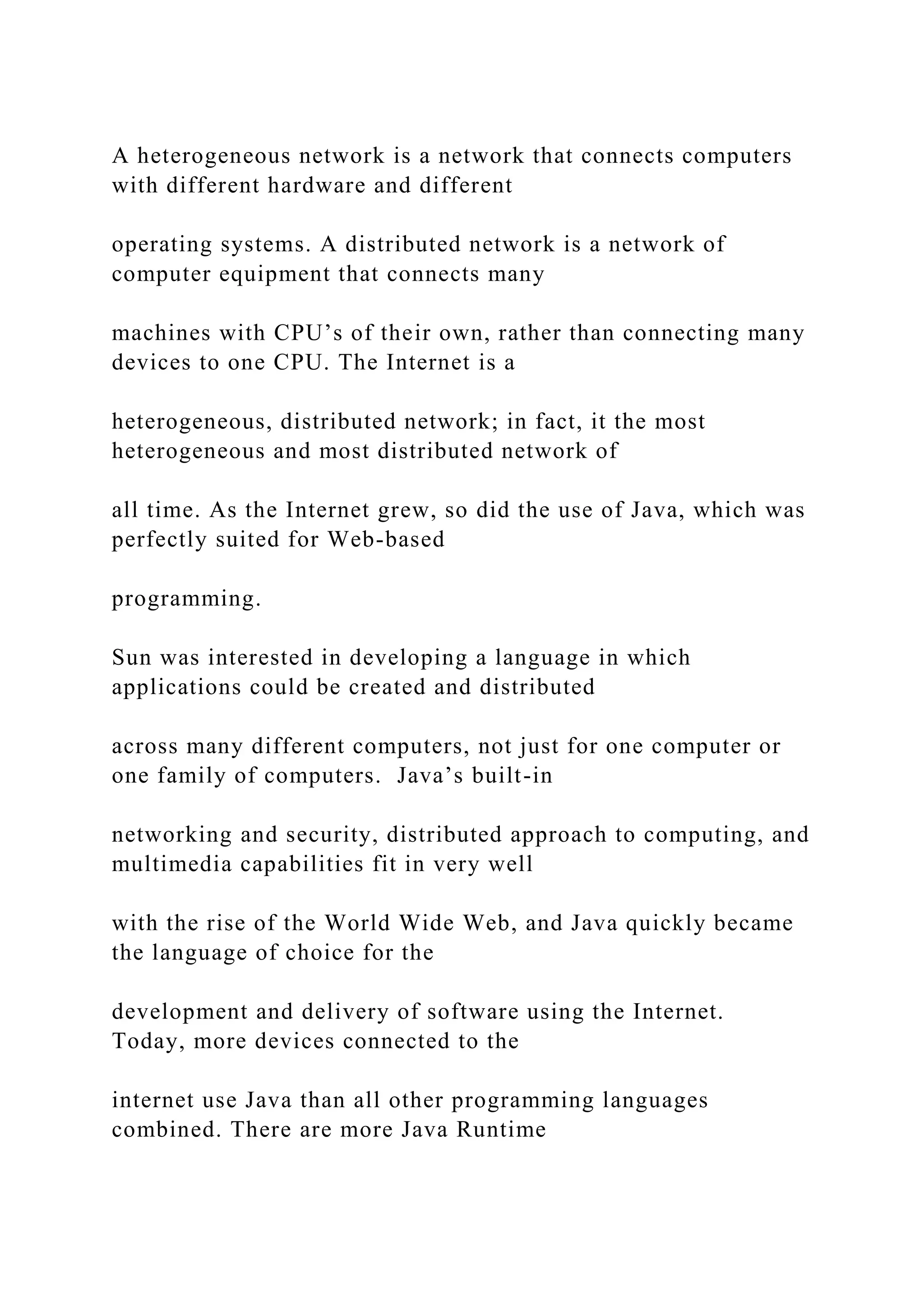
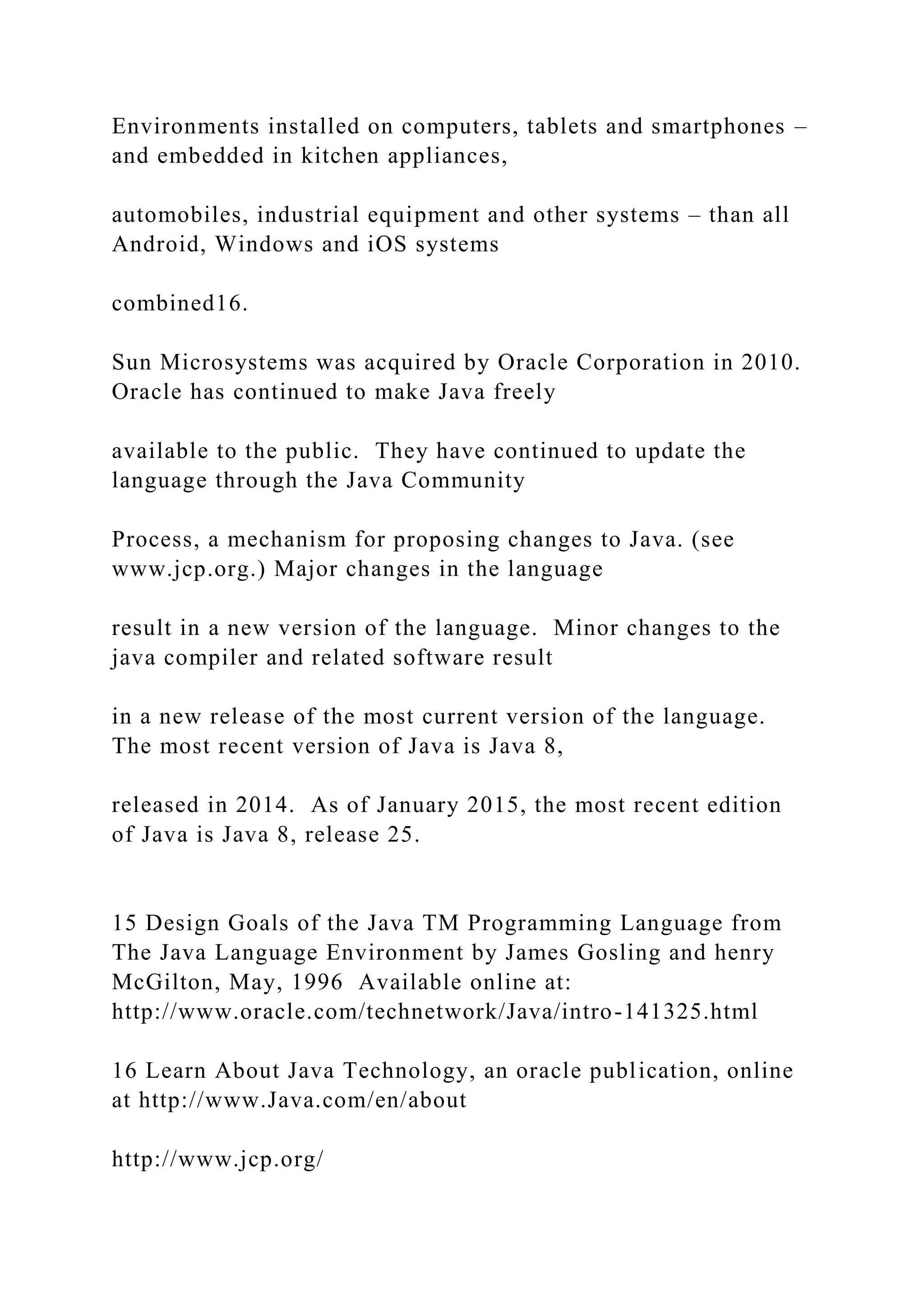
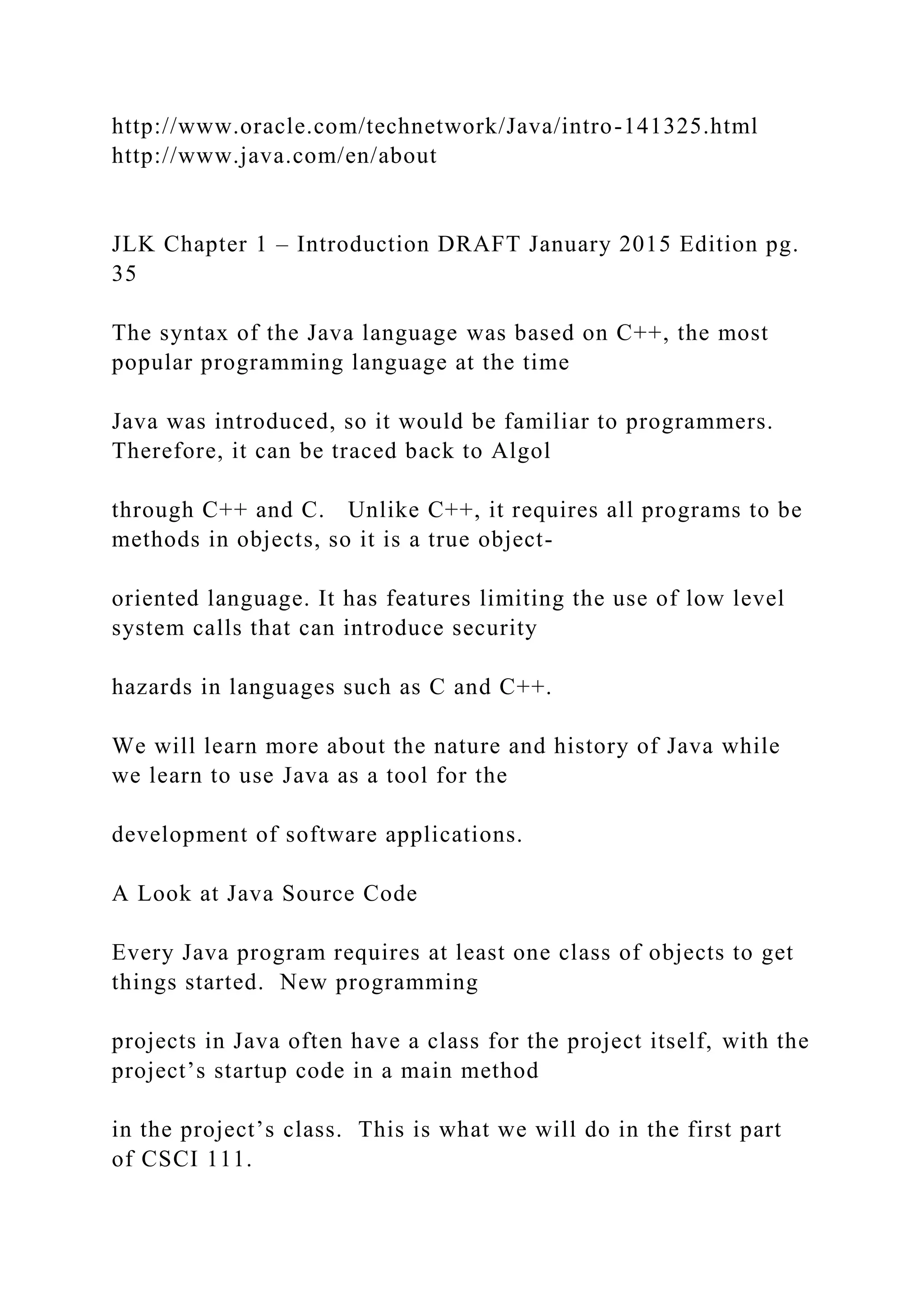
![Here is an example of code from a Java programming project, showing the parts of the project: /* * CSCI 111 Spring 2015 * This application converts feet to yards and meter * and displays a table of the values for 1,000 to 10,000 yards */ package feetyardsmeters; public class FeetYardsMeters { // method prints a table from 1k to 10k yds. public static void main(String[] args) { double yards; // value in yards double feet; // value in feet double meters; // value in meters // print column headers -- t is the tab character System.out.println("yardstfeettmeters");](https://image.slidesharecdn.com/thejavalearningkitchapter1introductioncopyri-221115051805-34312316/75/The-Java-Learning-Kit-Chapter-1-Introduction-Copyri-docx-102-2048.jpg)
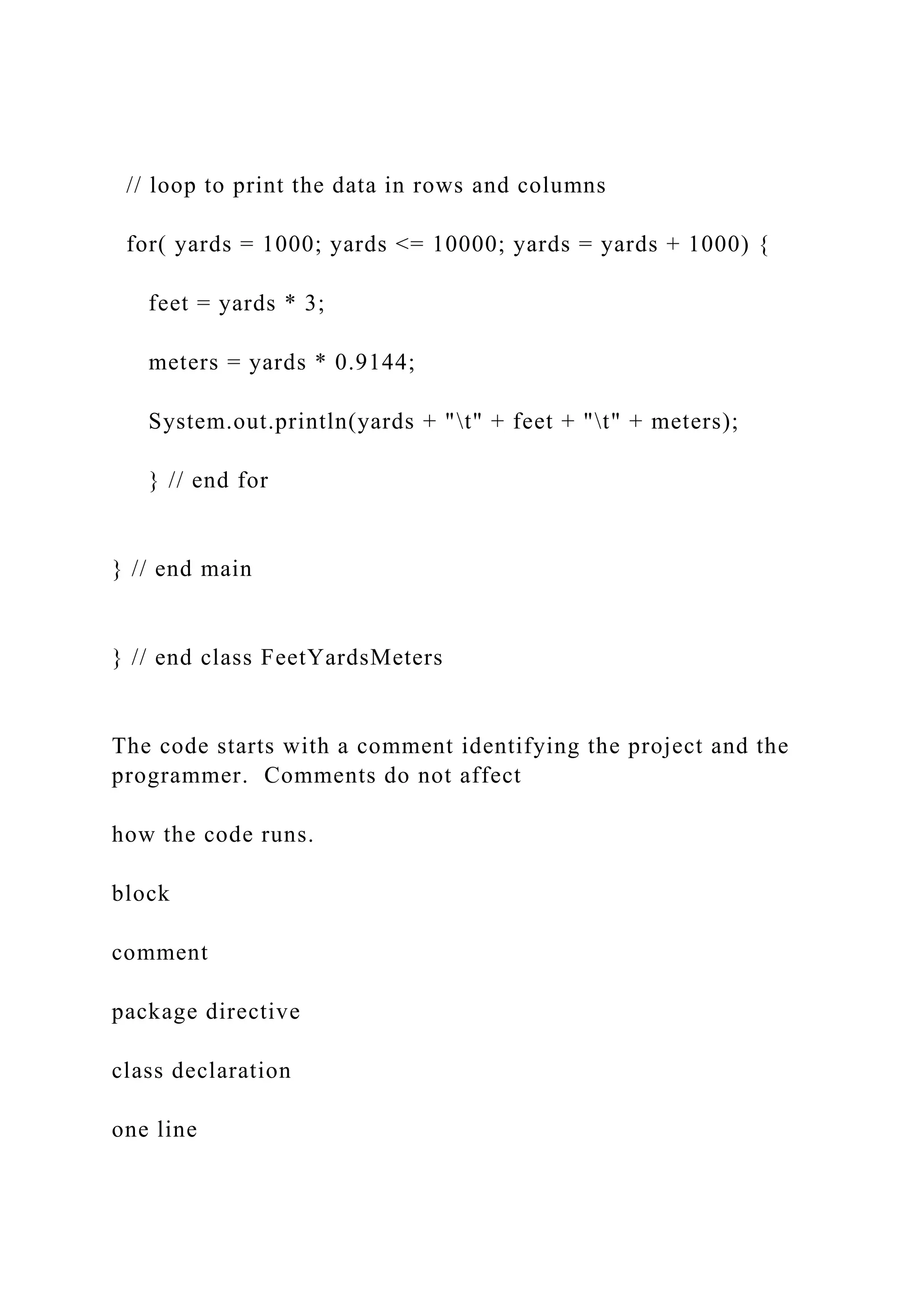
![comment method header one line comment body of the method comment variable declarations comment Figure 21 – Java sample JLK Chapter 1 – Introduction DRAFT January 2015 Edition pg. 36 A package directive identifies a Netbeans (or Eclipse) programming package, then the class declaration marks the beginning of the class. The class name for the package’s class will be the same as the package name. In CSCI 111, Netbeans will set these up for you when you start a project. The code above has a header at the start of the main method: public static void main(String[] args)](https://image.slidesharecdn.com/thejavalearningkitchapter1introductioncopyri-221115051805-34312316/75/The-Java-Learning-Kit-Chapter-1-Introduction-Copyri-docx-104-2048.jpg)
![The words public, static and void are modifiers that describe how the method will work. You will learn more about them as you learn Java. The name of the methods is main, followed by parameters for the method in parenthesis. The parameter (String[] args) is a default argument for a package’s main method. When you start a new project in NetBeans, you only need to specify the project’s name. The rest of the items in the method header will be generated by NetBeans for you. The actual code to make things work is inside the main method. Notice that braces { } mark the beginning and end of a block of code. In this case there are braces for the class, for the main method, and for the block of code in thefor loop inside the main method. As with everything else in this example, you will learn more about how to use braces as you learn Java. The actual code is rather short. First, three double precision floating point variables are named (yards, feet and meters), then the program prints a header for a table of values, followed by a loop to print the data in the table.](https://image.slidesharecdn.com/thejavalearningkitchapter1introductioncopyri-221115051805-34312316/75/The-Java-Learning-Kit-Chapter-1-Introduction-Copyri-docx-105-2048.jpg)
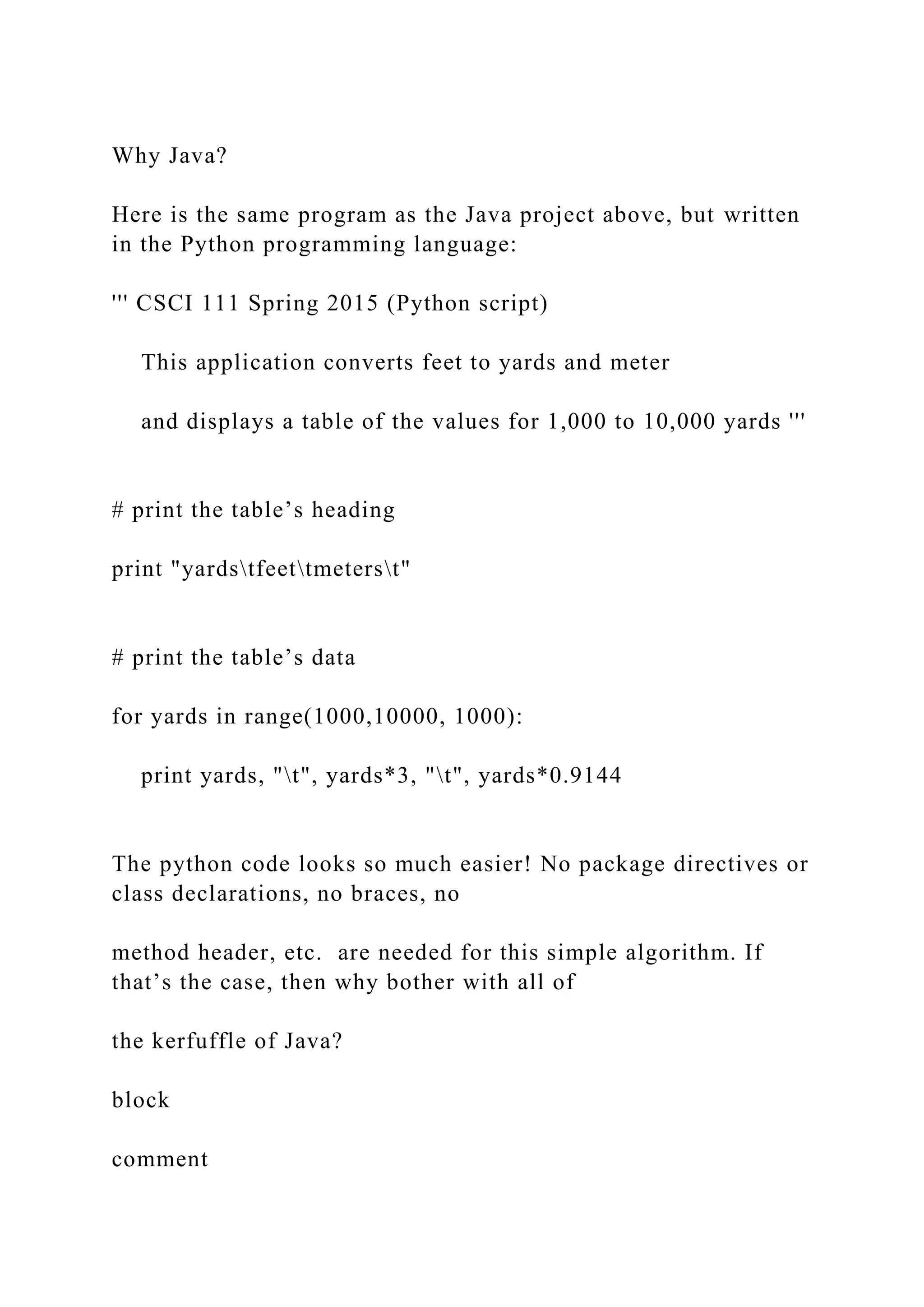
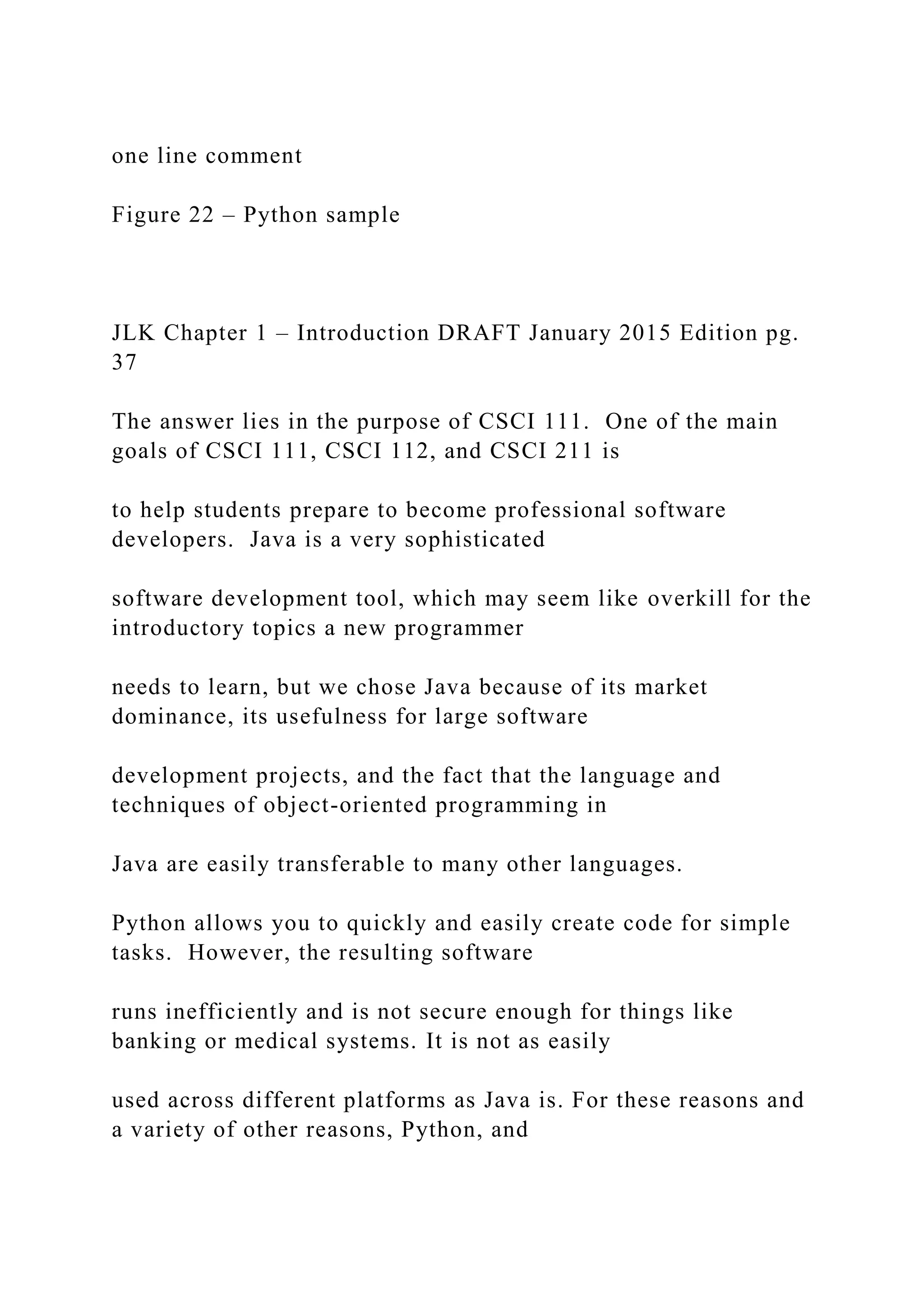
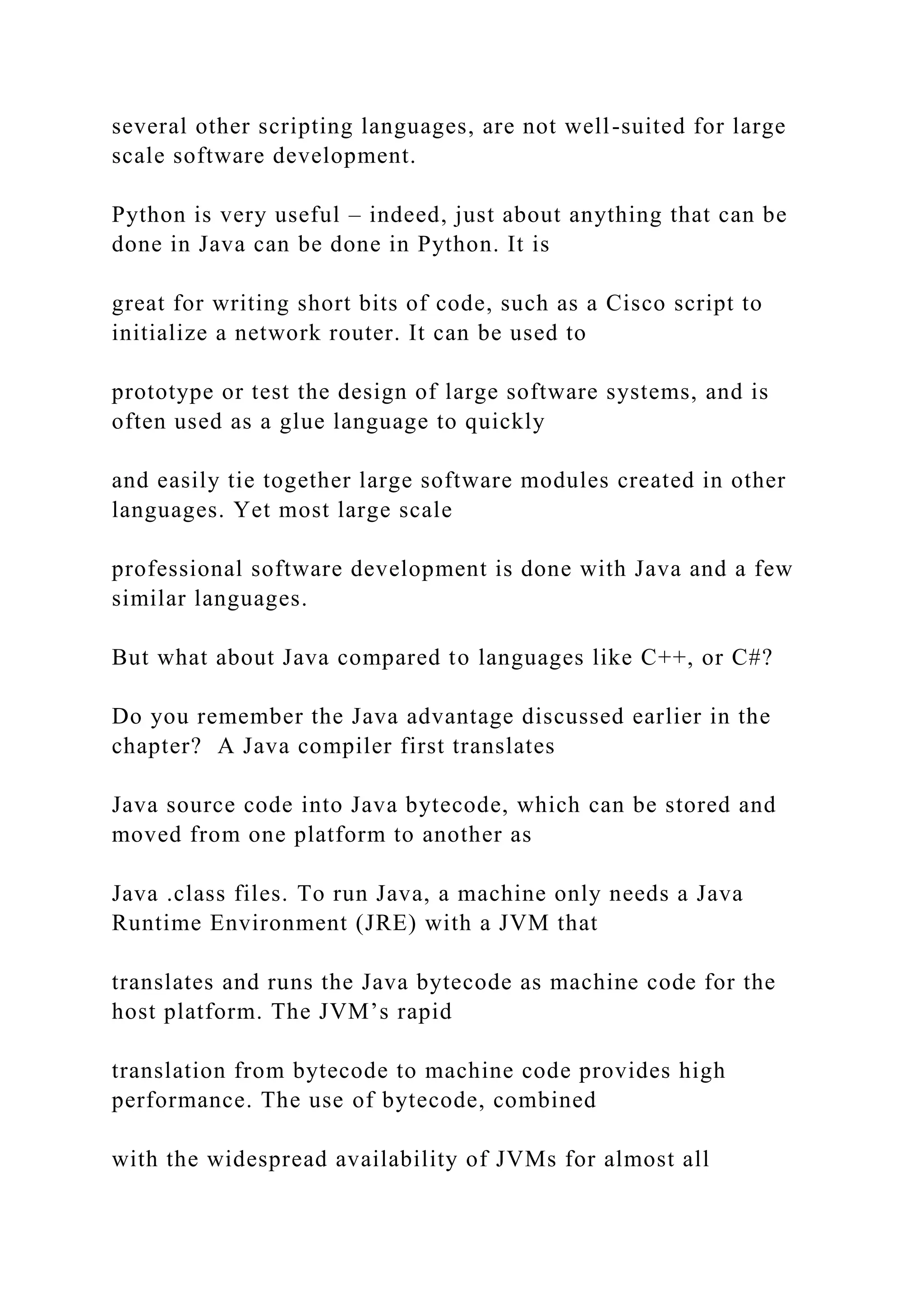
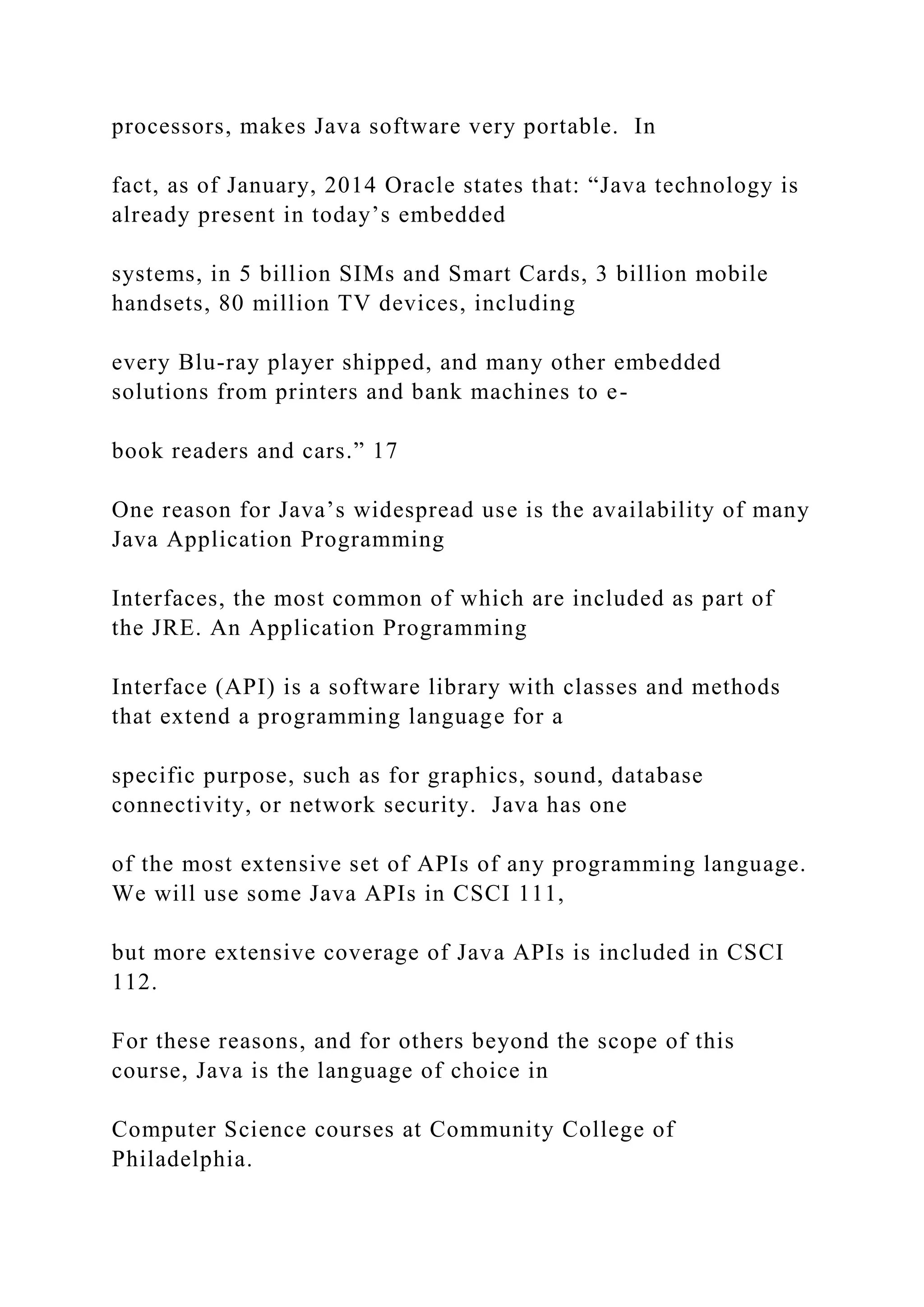
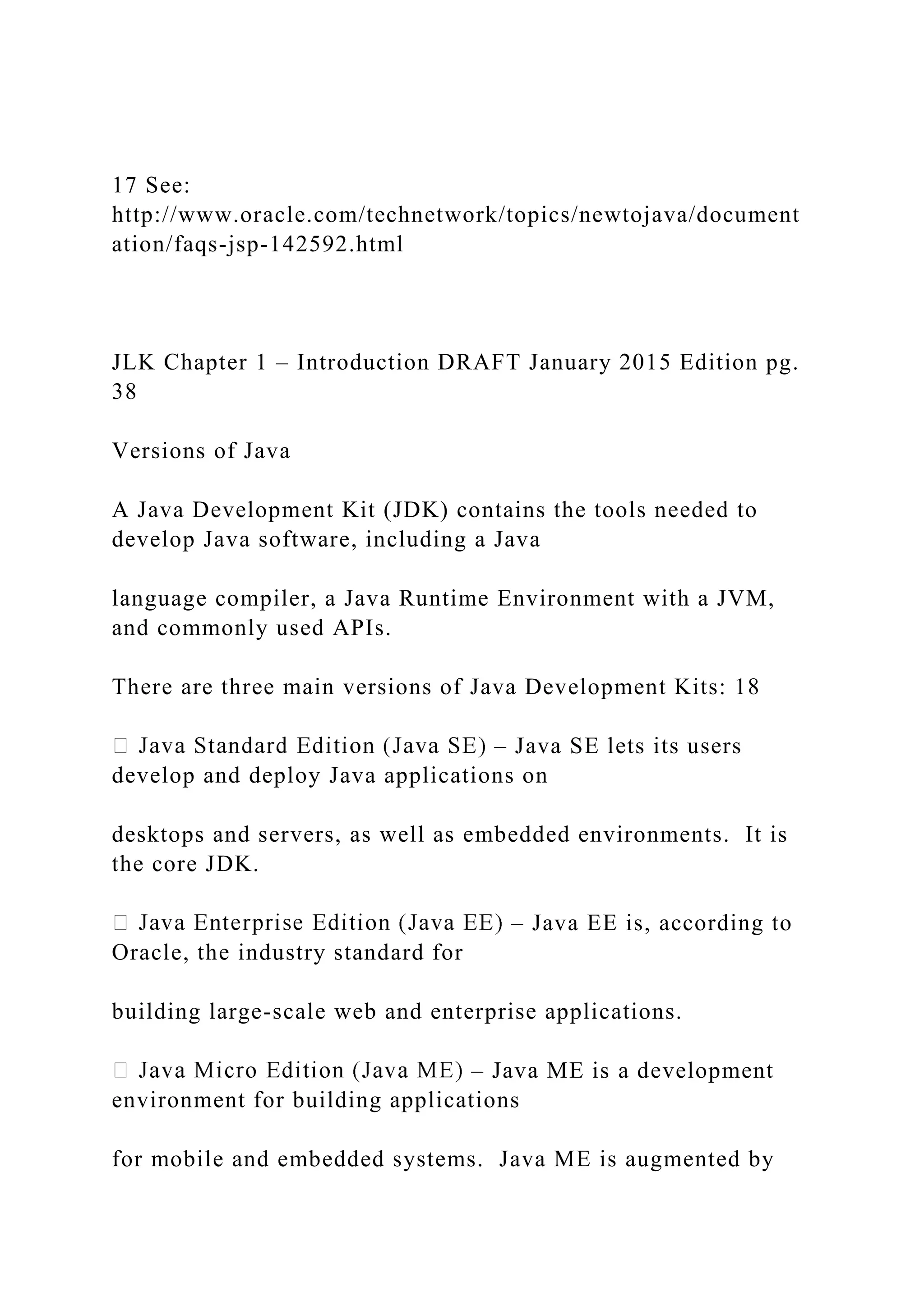
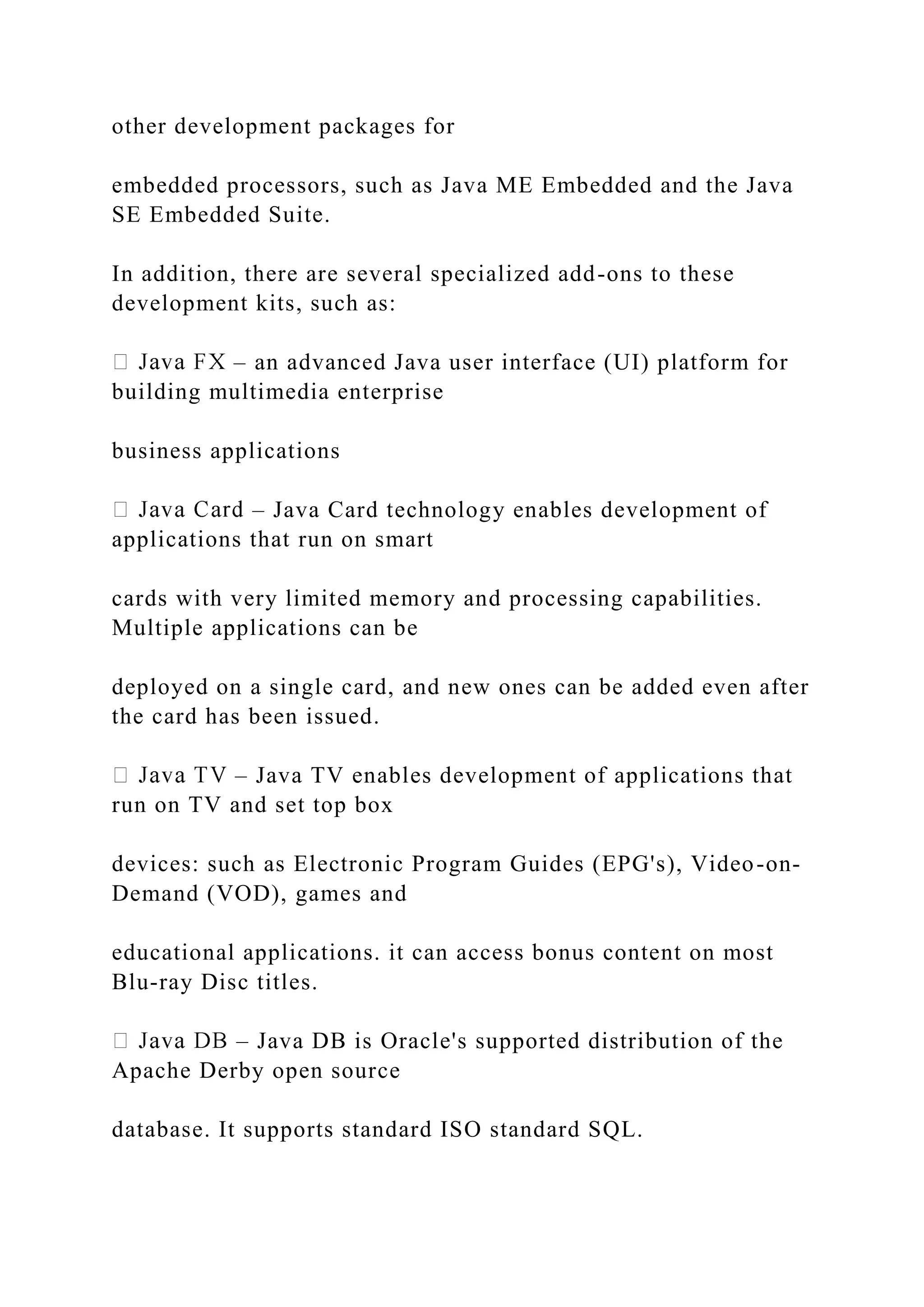
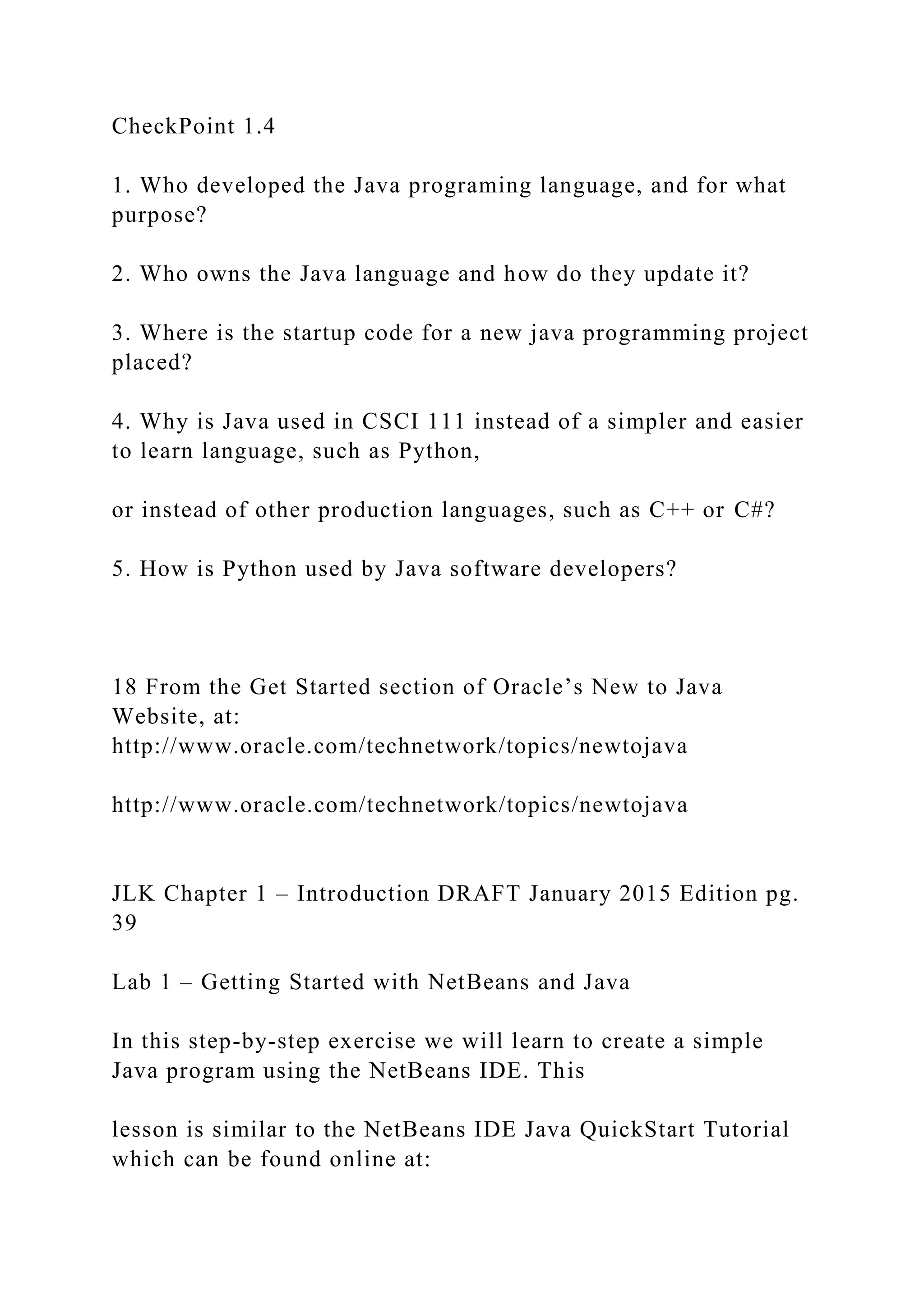
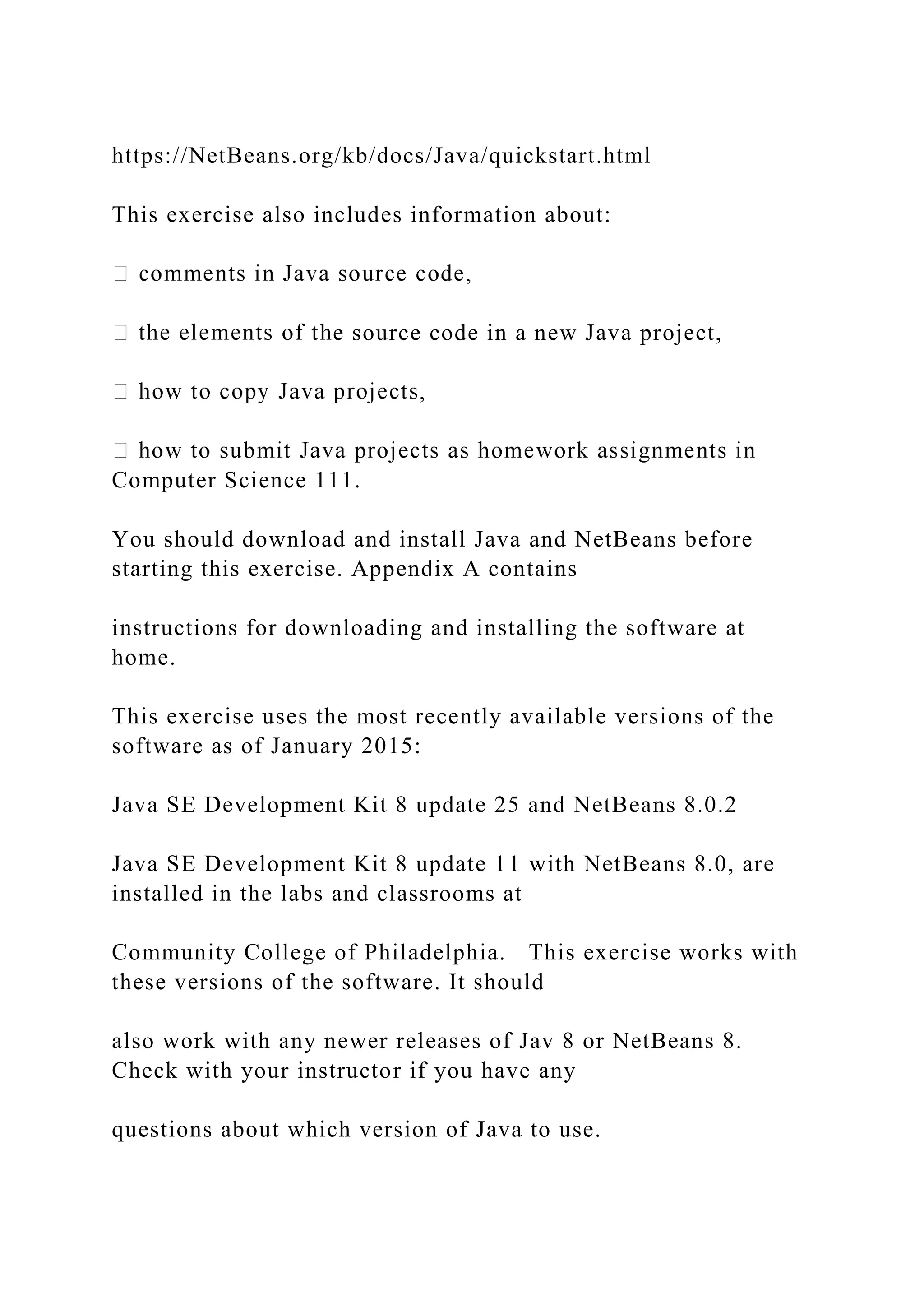
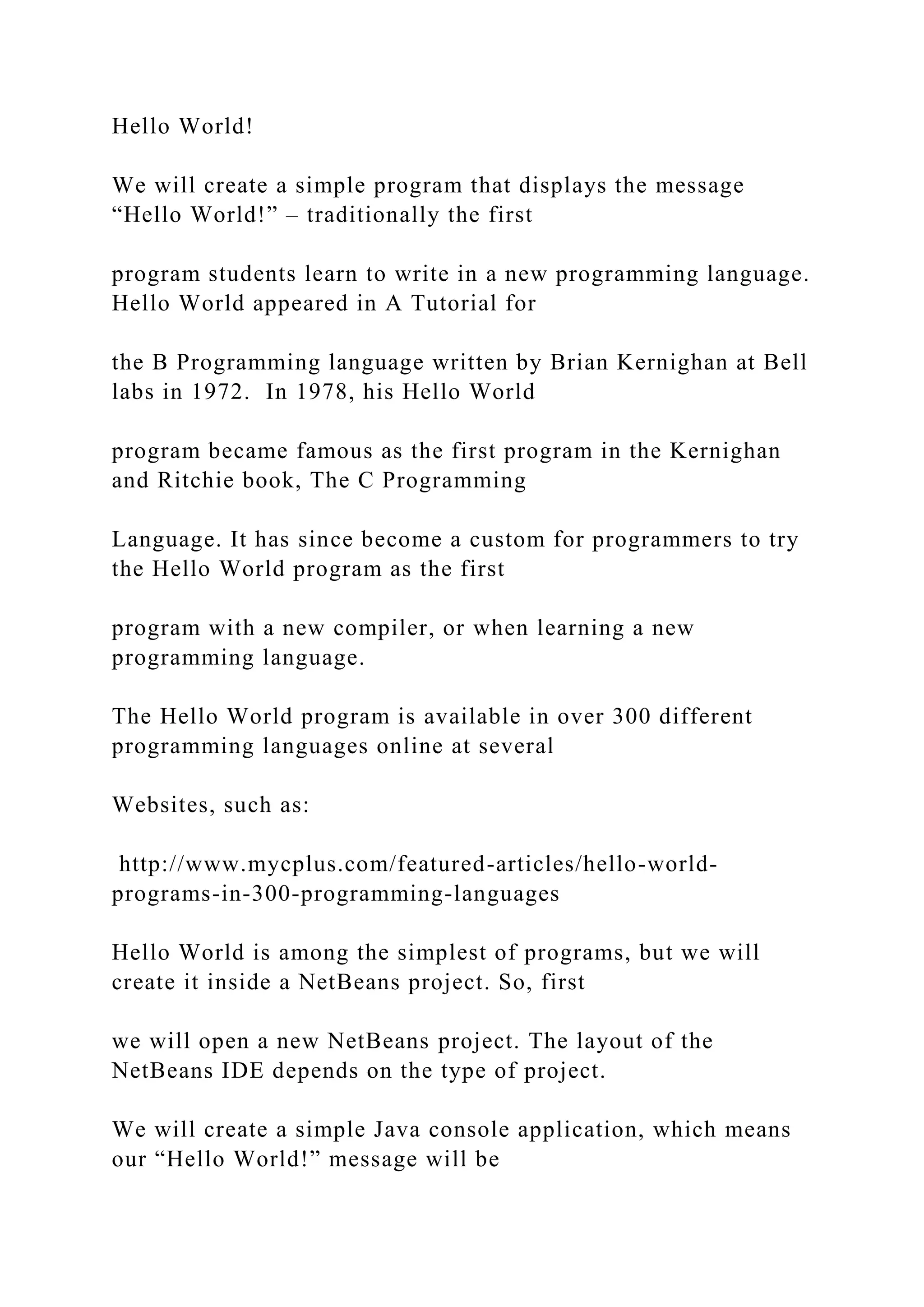
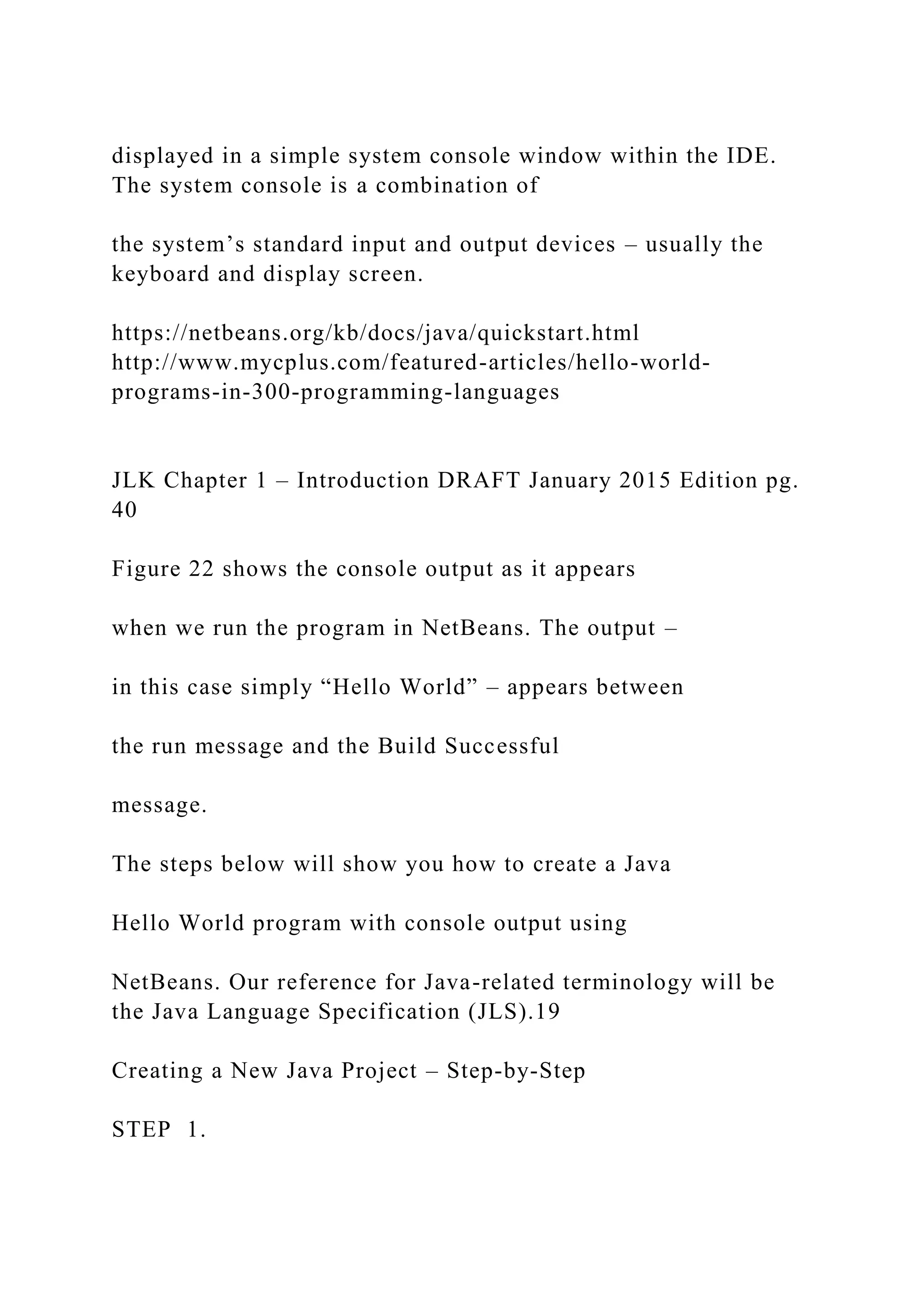
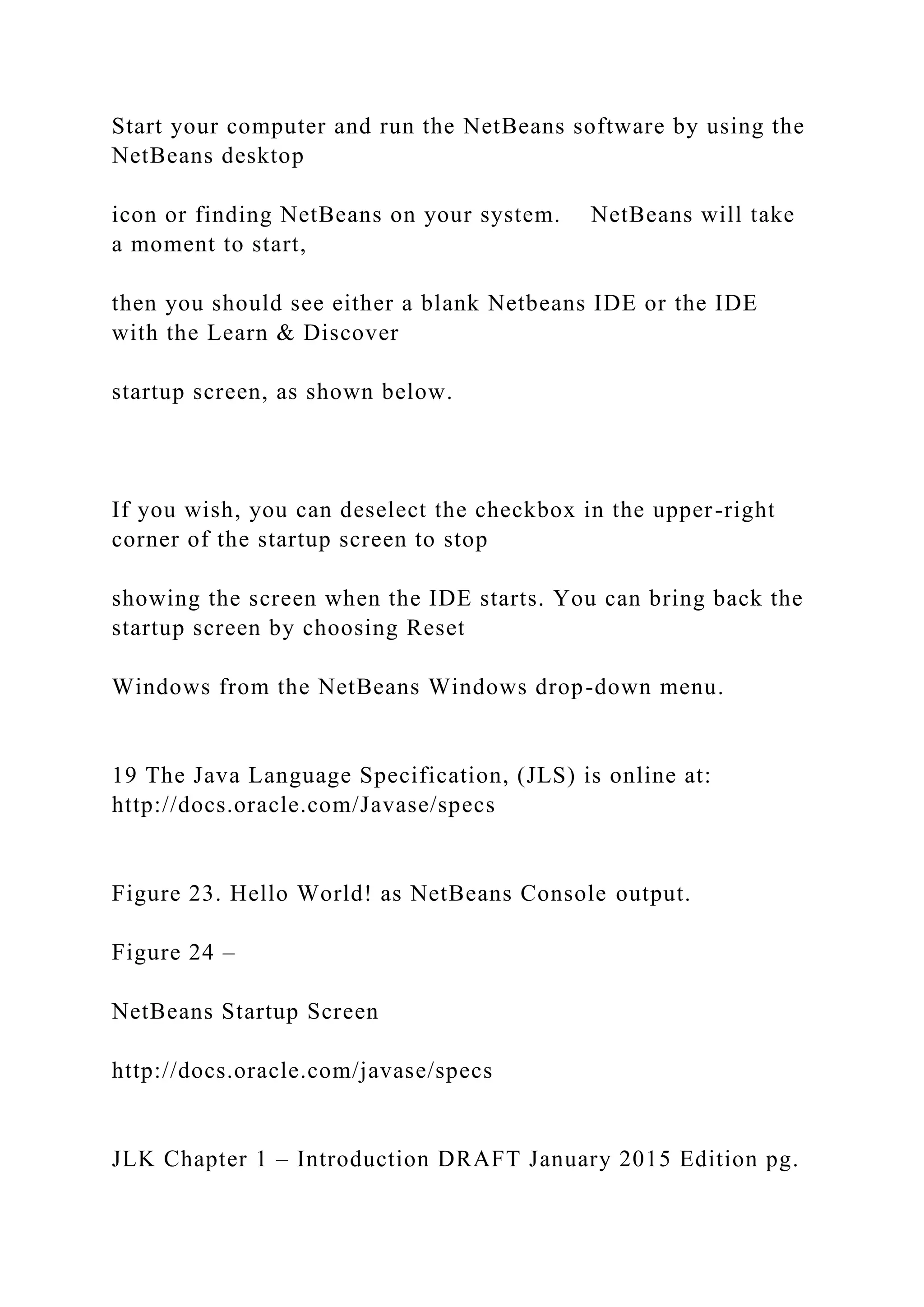
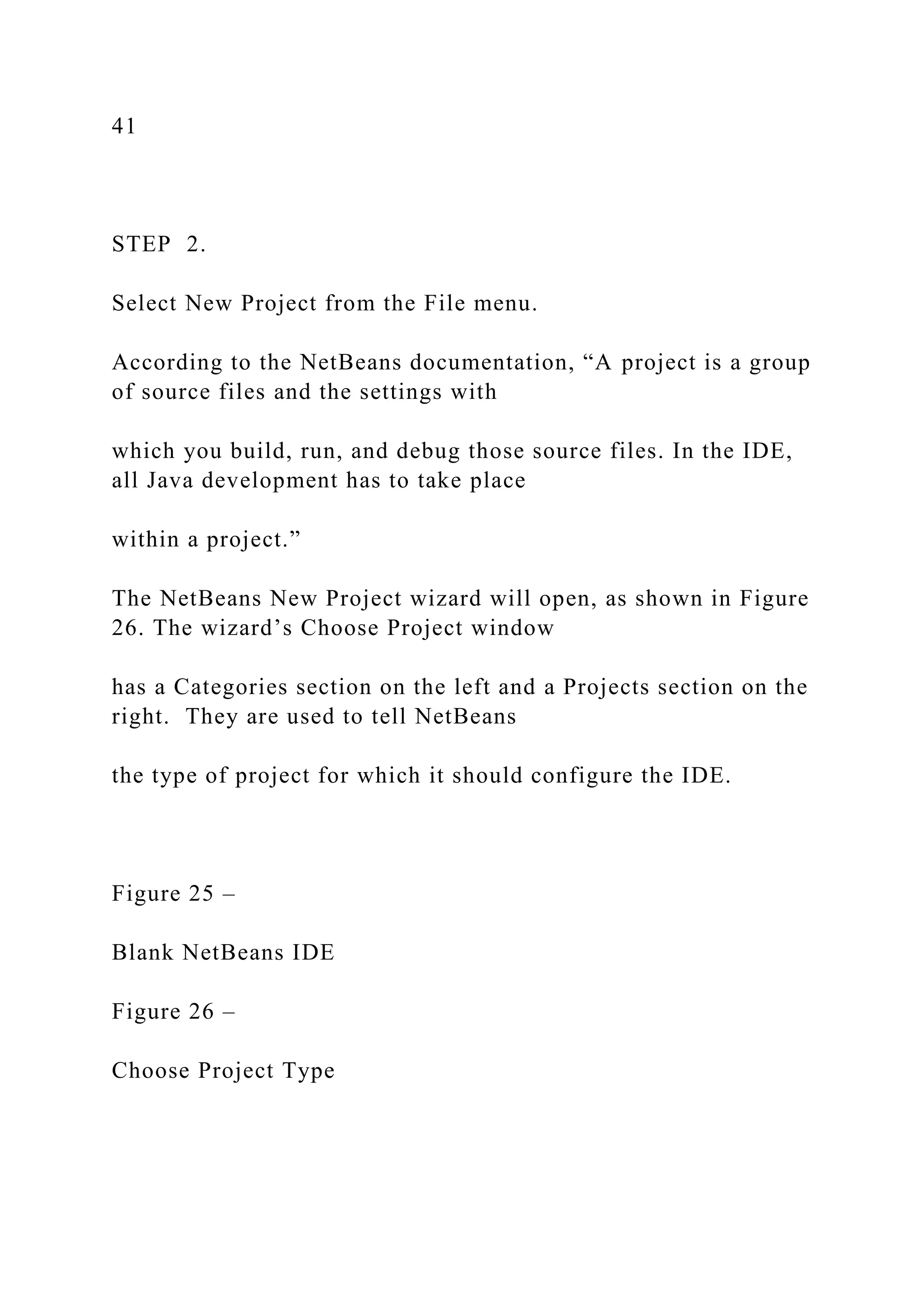
![JLK Chapter 1 – Introduction DRAFT January 2015 Edition pg. 42 STEP 3. Select Java in the Categories section, then Java Application in the Projects section to configure the IDE for a standard Java application, then Click the [Next] button to continue. Almost all programming assignments in CSCI 111 will be standard Java applications. A New Java Application window will appear as shown in Figure 27. The window has text boxes to enter the project’s name and storage location. STEP 4. Type HelloWorld in the Project Name field. It should be in CamelCase, with no spaces. (See the box about CamelCase names on the next page.) Leave the project location and folder as the default. On a Windows system, this will create a new folder for the project in the Netbeans folder under Documents. The wizard also has options to use a dedicated folder for sharing Libraries and to create the application’s main class. We will not use a dedicated folder for libraries in this project. We also should leave the](https://image.slidesharecdn.com/thejavalearningkitchapter1introductioncopyri-221115051805-34312316/75/The-Java-Learning-Kit-Chapter-1-Introduction-Copyri-docx-118-2048.jpg)
![main class as the default, which is based on the project name. Most Java applications require the project, project folder, and the project’s main class to have the same name. Click [Finish] to continue. NetBeans will take a moment to create and open a project configured for editing source code as a Java application. There are three windows open in the NetBeans interface, as shown in Figure 28: ❶the project window, ❷the navigator window, ❸the editor window. Figure 27 – Name and Location JLK Chapter 1 – Introduction DRAFT January 2015 Edition pg. 43 HelloWorld will be a simple application with only a single source code class, and that class will have only one method. Next, we will look at a description of the source code the wizard generated, then return to our step-by-step exercise.](https://image.slidesharecdn.com/thejavalearningkitchapter1introductioncopyri-221115051805-34312316/75/The-Java-Learning-Kit-Chapter-1-Introduction-Copyri-docx-119-2048.jpg)
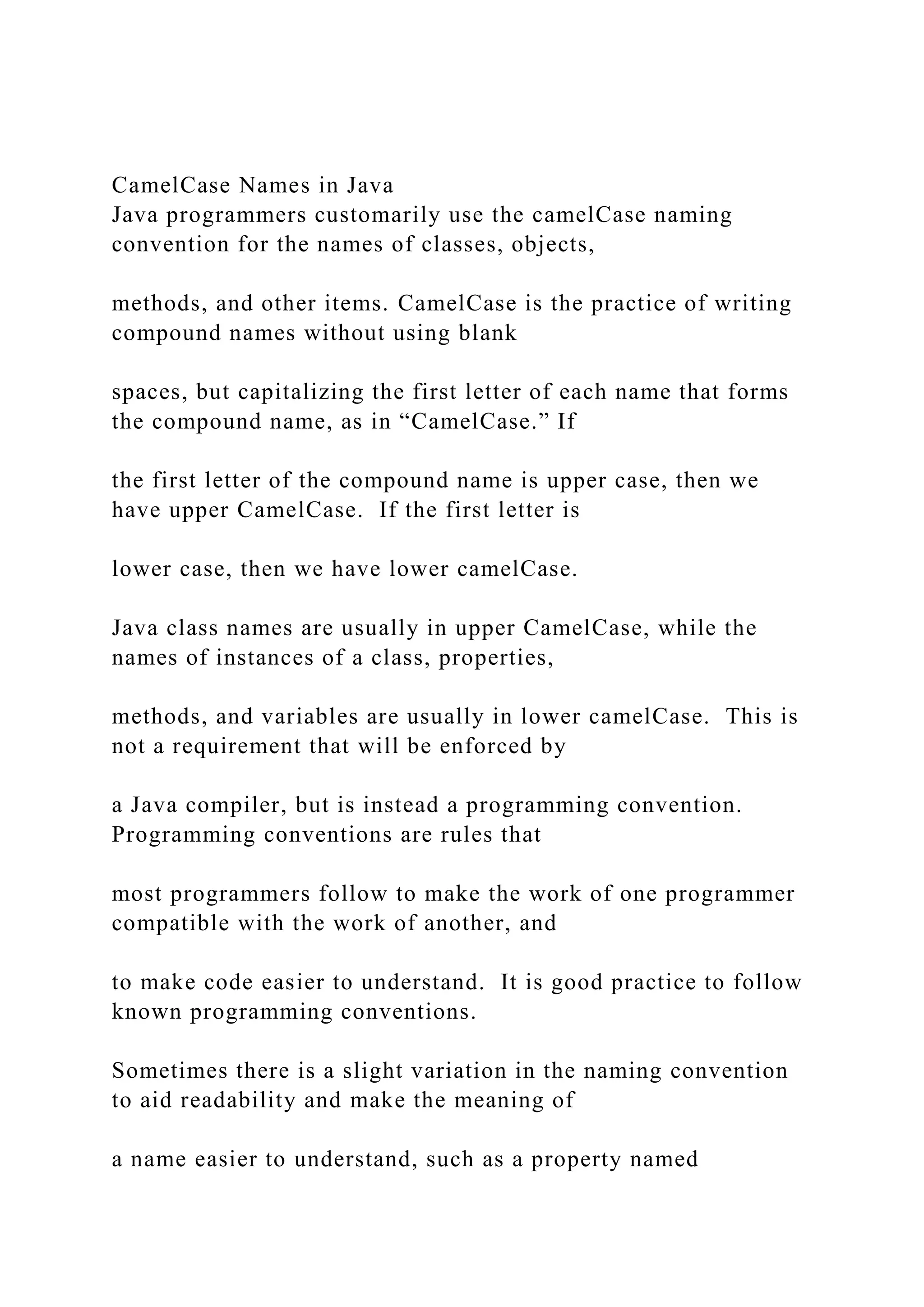
![studentID where the I and D are both capitalized. Oracle, Microsoft, Apple, and many other companies encourage the use of CamelCase names in software development. Quoting from Oracle’s Java Language Basics tutorial “If the [class] name you choose consists of only one word, spell that word in all lowercase letters. If it consists of more than one word, capitalize the first letter of each subsequent word.” (See Naming on Oracle’s Java Tutorials page, at: http://docs.oracle.com/Javase/tutorial/Java/nutsandbolts/variabl es.html ) Figure 28 – A new Java project JLK Chapter 1 – Introduction DRAFT January 2015 Edition pg. 44 Description of the Source Code in a New Java Project The default source code for the new Java Project created by the Java Application Wizard in NetBeans is shown in Figure 29. Take a moment to look it over. Notice that each line in the Editor is conveniently numbered. This is a reference feature of the editor, not part of](https://image.slidesharecdn.com/thejavalearningkitchapter1introductioncopyri-221115051805-34312316/75/The-Java-Learning-Kit-Chapter-1-Introduction-Copyri-docx-121-2048.jpg)
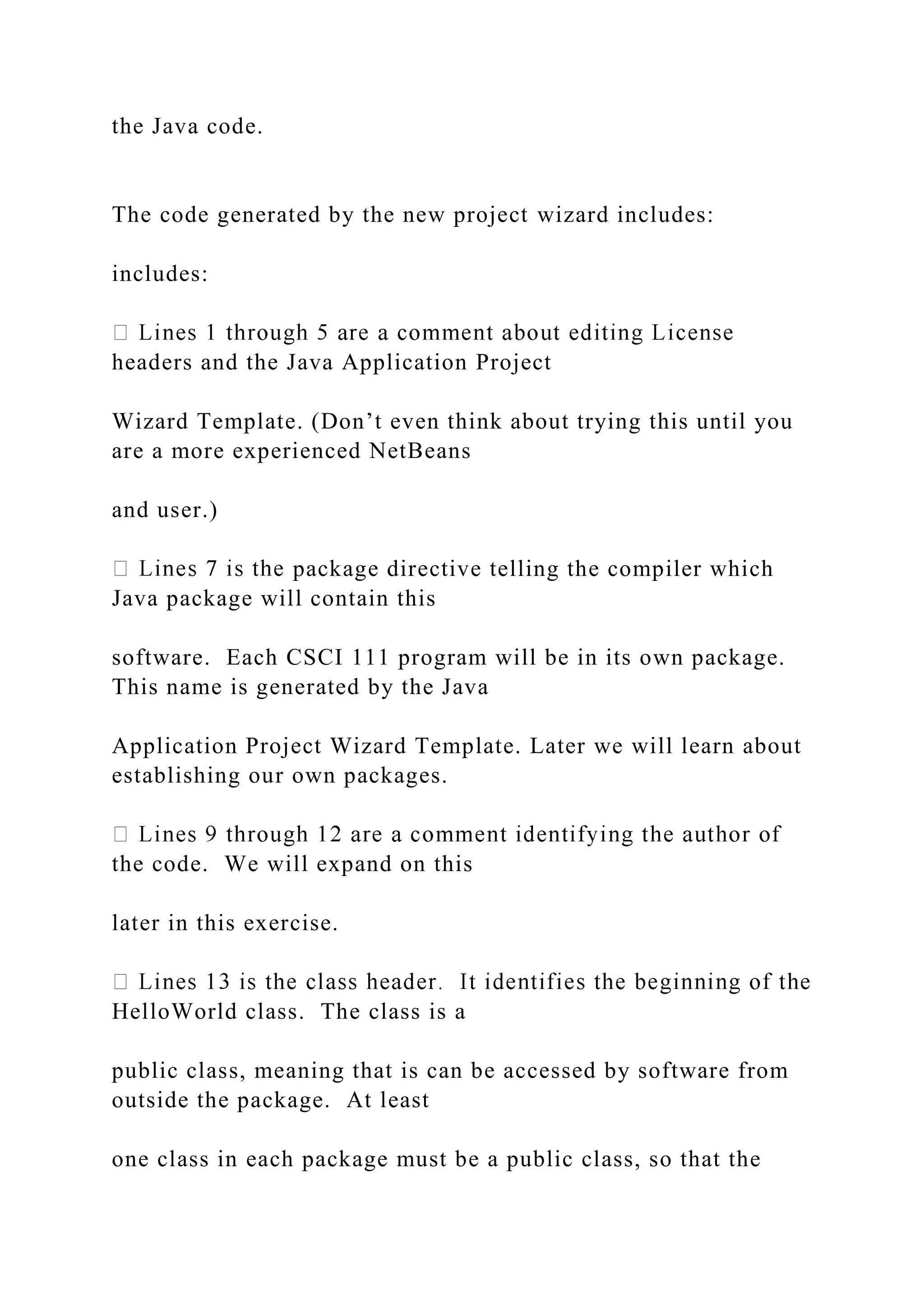
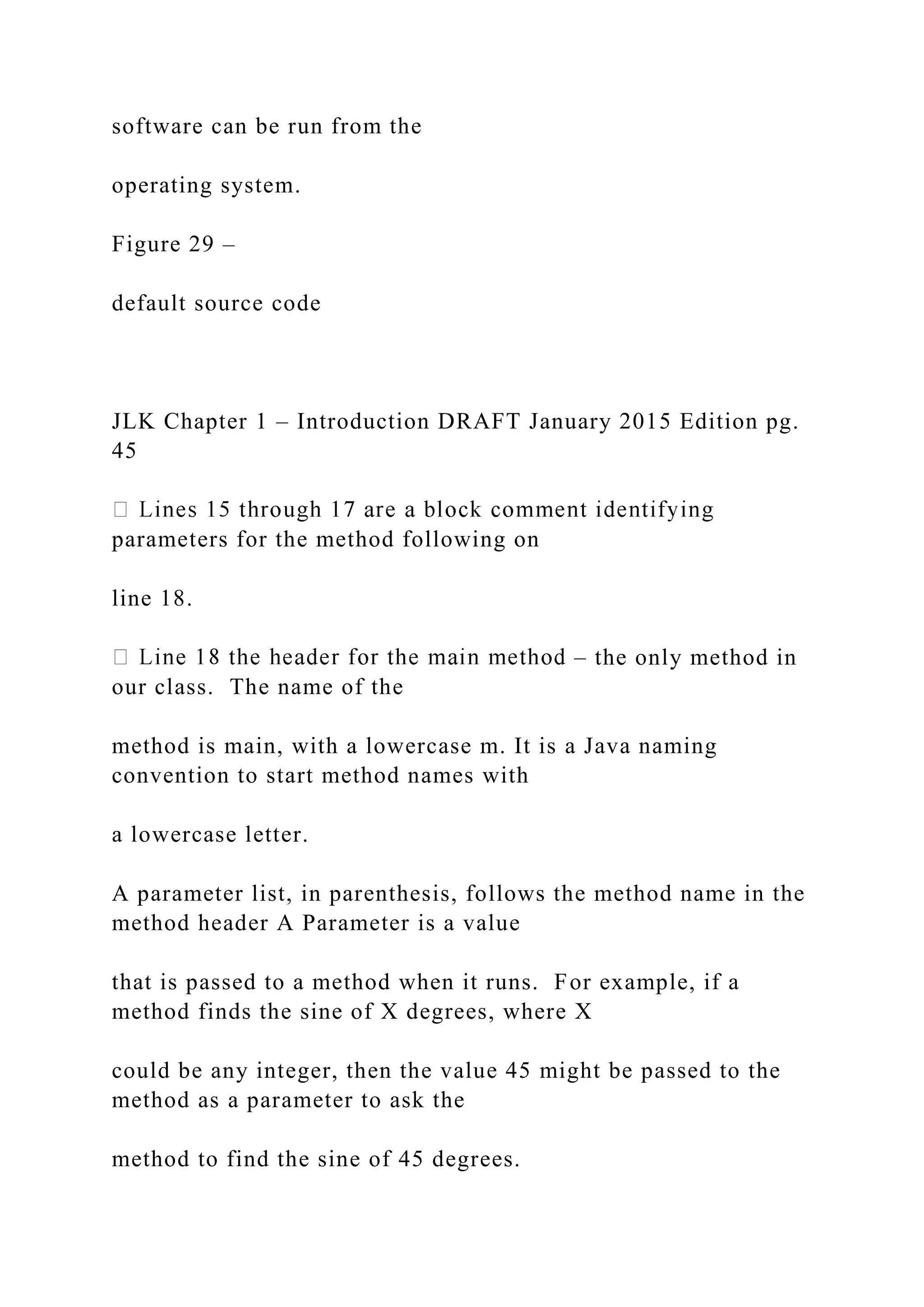
![A method can have more than one parameter. Each parameters passed to a method is also called an argument of the method, and the list of parameters in the method header is also called the argument list. The comment on lines 15 through 17 is often used to describe the arguments in the argument list. It is also a good idea to add a comment before a method to describe what the method is intended to do. This method does not use any parameters, although a String array named args is allowed for by the presence of String[] args in the method header, and is referenced by the comment that precedes it. Every Java application project must have at least one class with a main method. This is the place where our application will start. When a Java application is executed, the main method is the first method that will run. In the case of our Hello World application, it is the only method that will run. This will be true for our first few programming exercises in CSCI 111. The keywords public, static and void in the method header are important. public means the method can be run from outside the class.](https://image.slidesharecdn.com/thejavalearningkitchapter1introductioncopyri-221115051805-34312316/75/The-Java-Learning-Kit-Chapter-1-Introduction-Copyri-docx-124-2048.jpg)
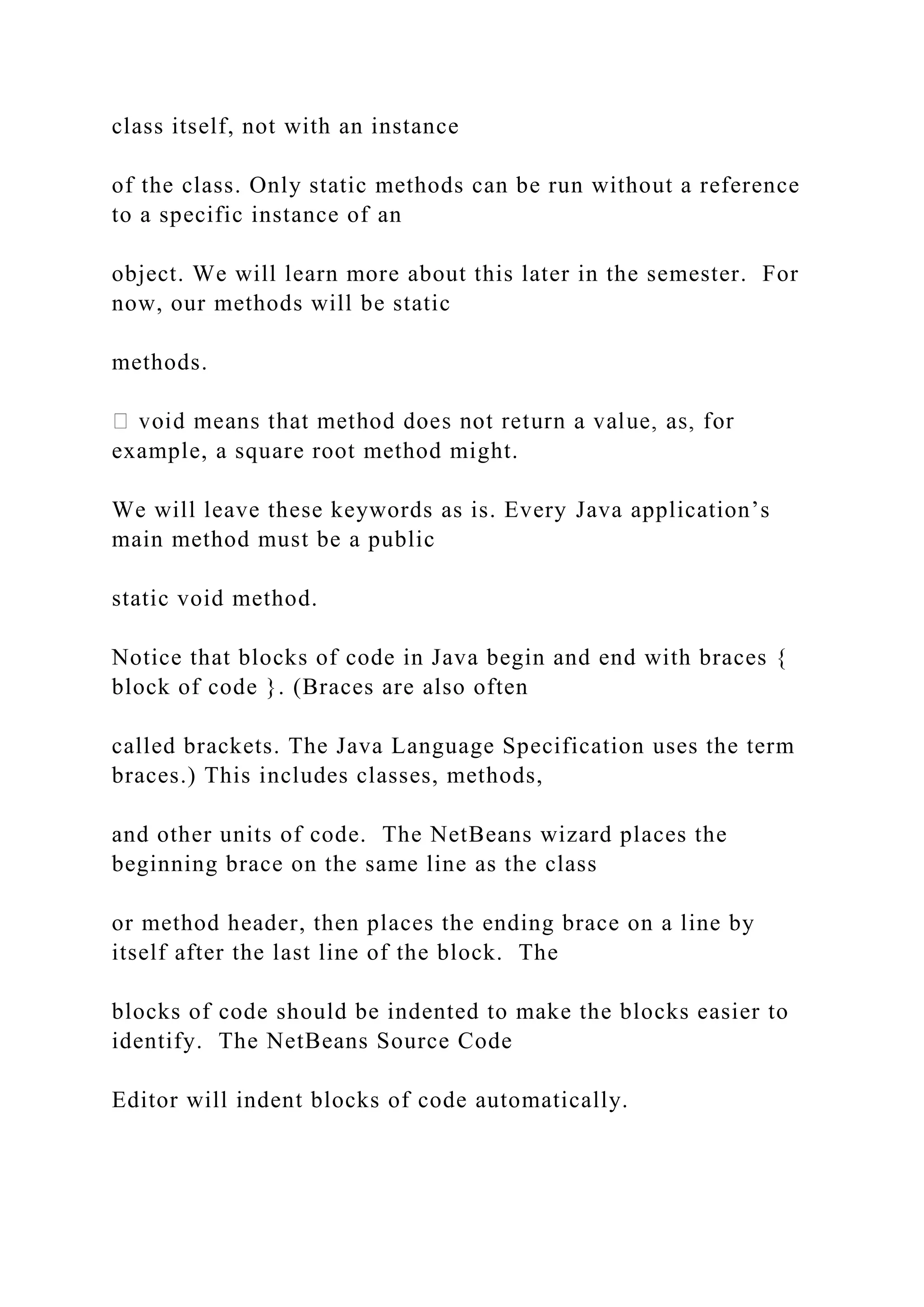
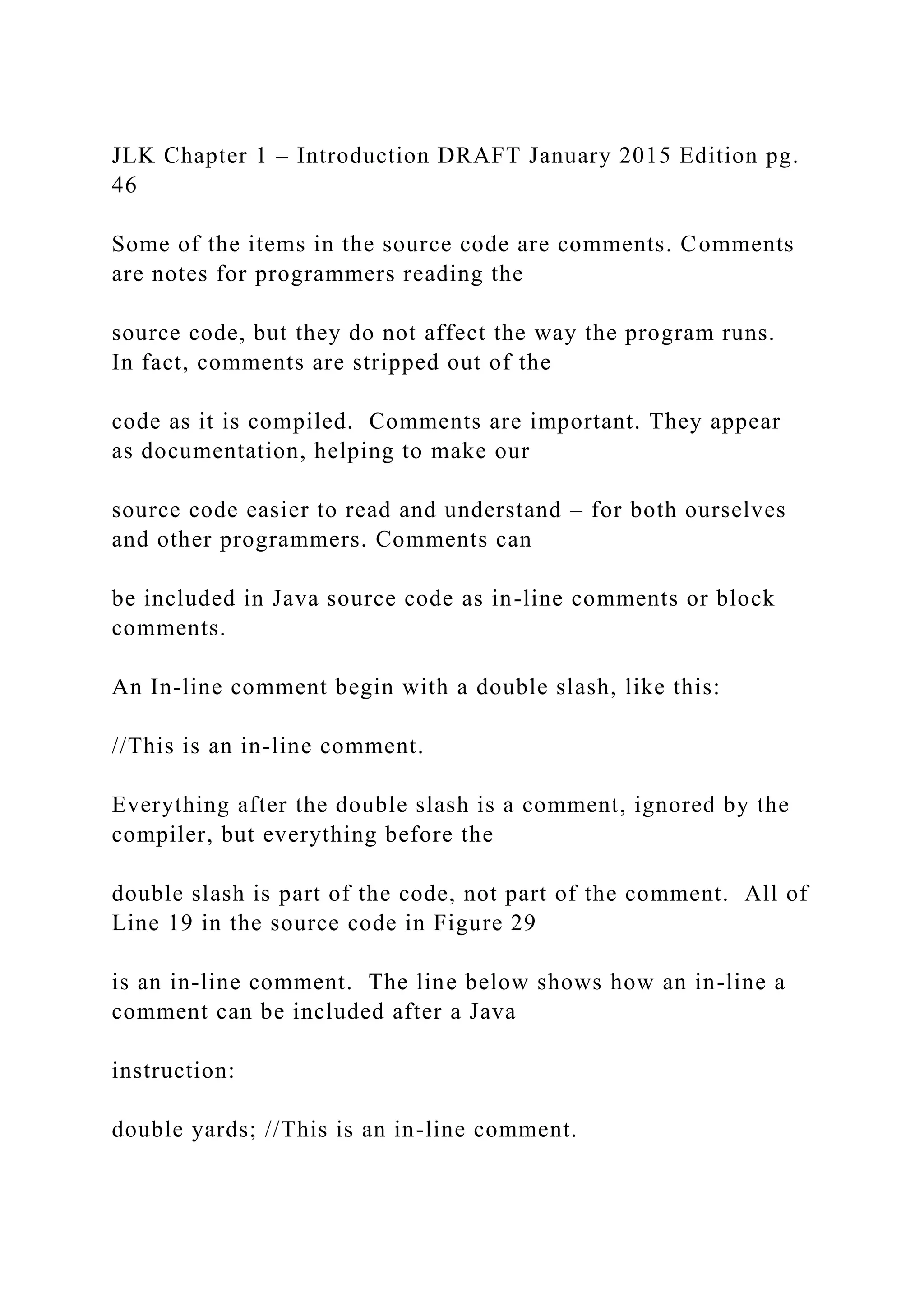
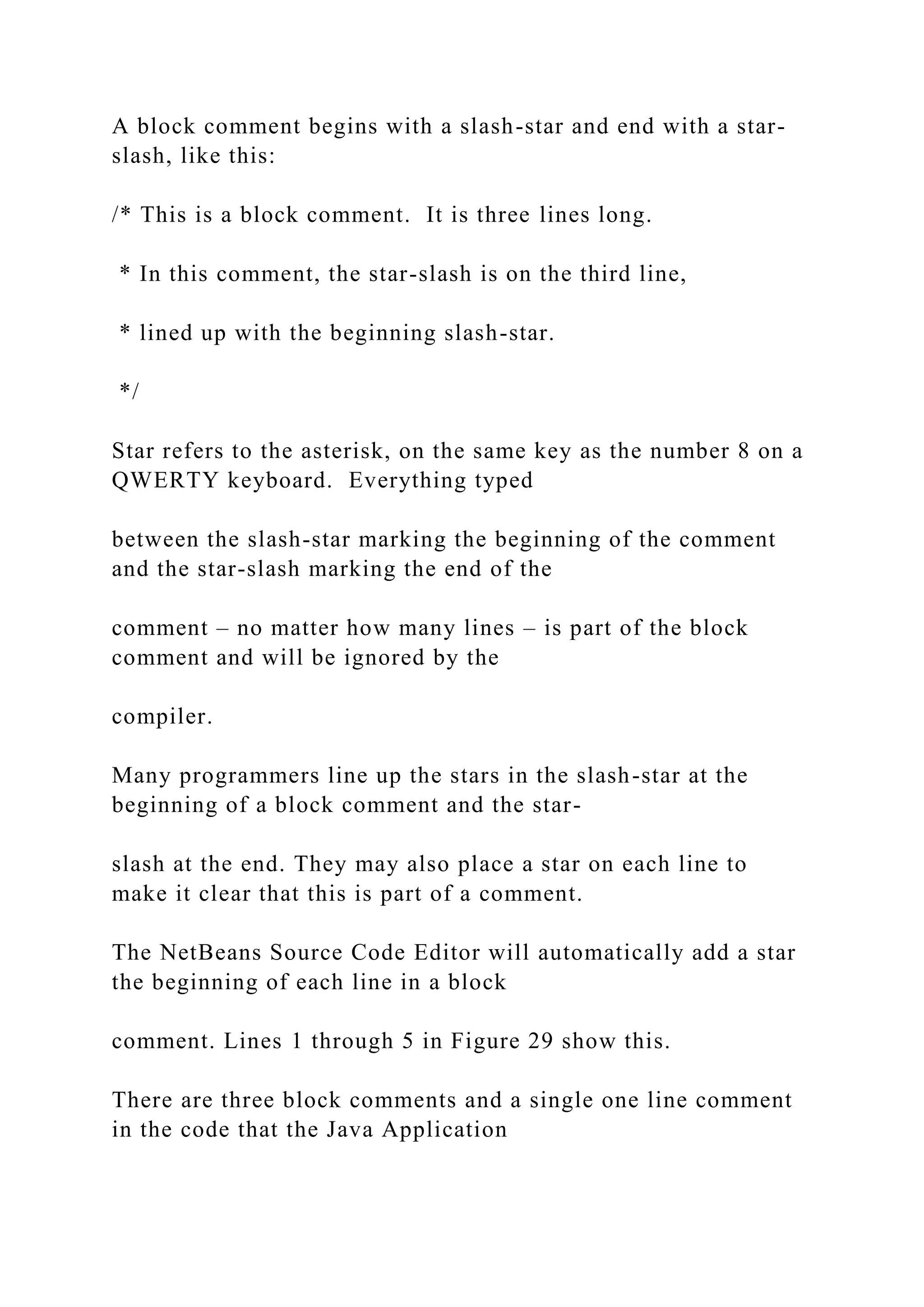
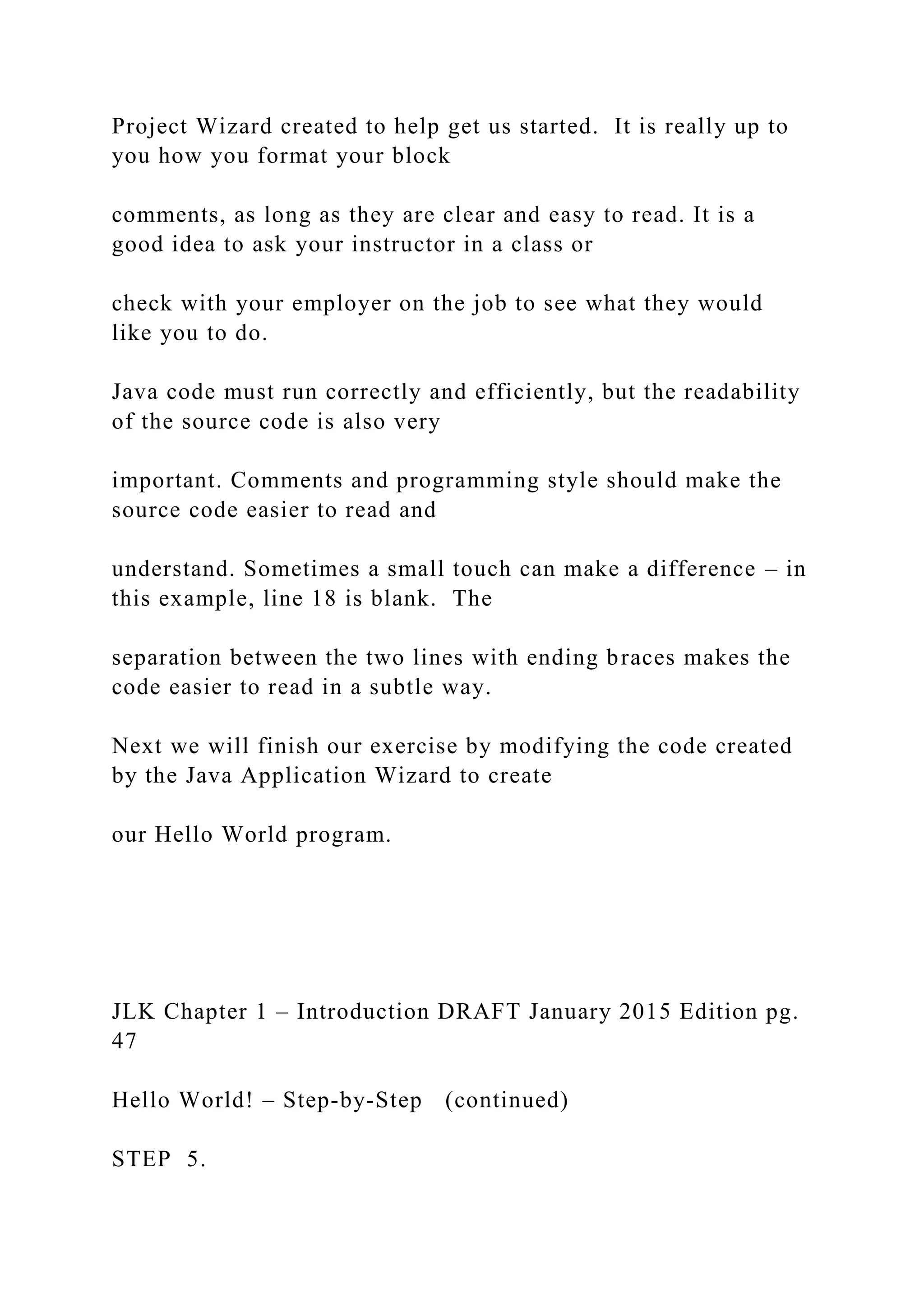
![Modify the comment above the package directive on lines 1-5 to include the following identifying information instead of the default message: – Hello World Application – created for CSCI 111. Your instructor may also want you to include the semester and section number. – last modified [date and approx. time]. - @author [your name]. @author is a JavaDoc tag, which we will learn about later in the semester. For now, be sure to include the tag in front of your name. STEP 6. Delete the comment on lines 9 through 12. It is no longer needed because of the information in the code’s opening comment. STEP 7.](https://image.slidesharecdn.com/thejavalearningkitchapter1introductioncopyri-221115051805-34312316/75/The-Java-Learning-Kit-Chapter-1-Introduction-Copyri-docx-129-2048.jpg)
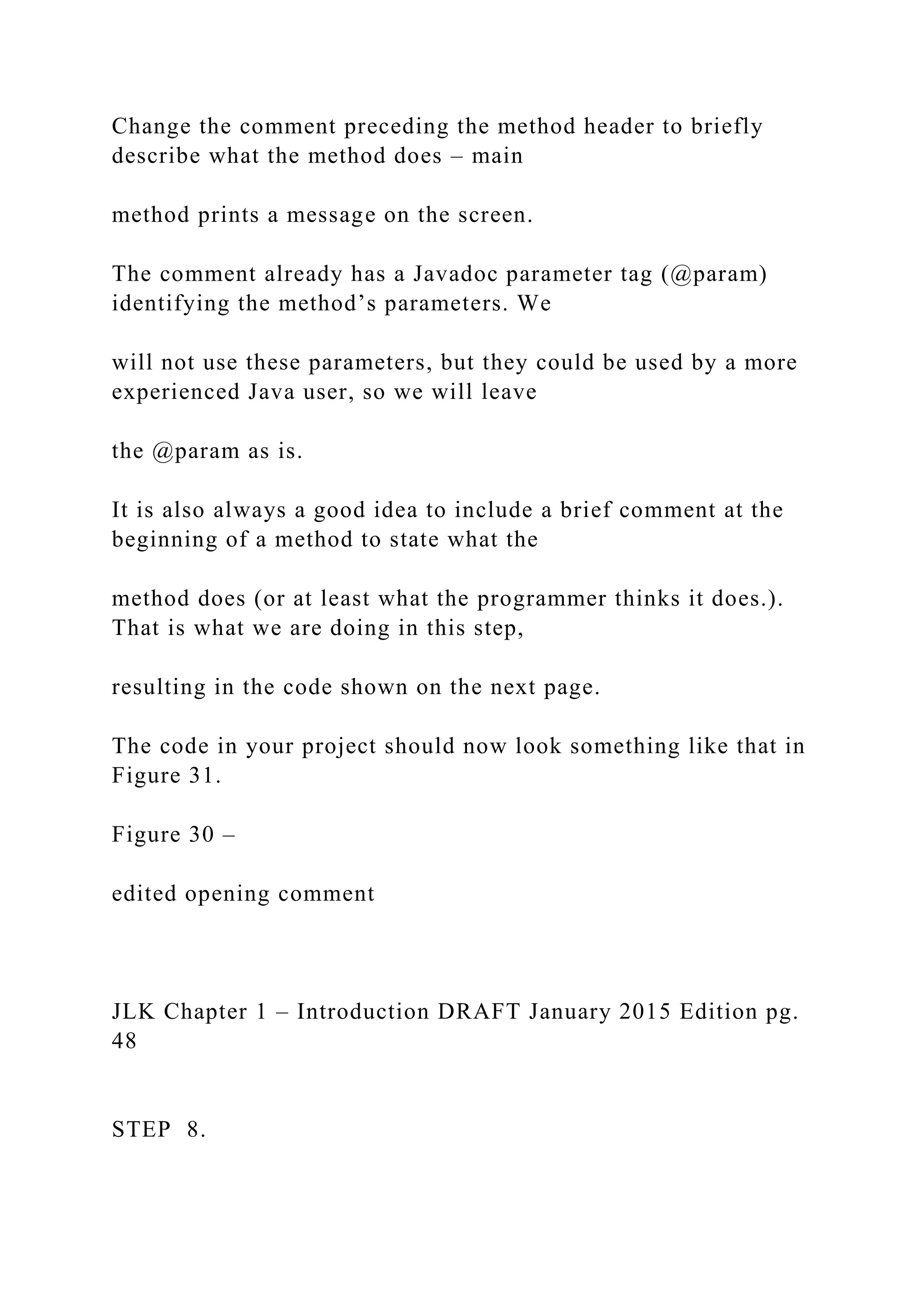
![Replace the TO DO comment on line 16 with the instruction: System.out.println("Hello World!"); This is the actual Java code to be executed. The TODO comment is only a placeholder put there by the NetBeans wizard. Notice that the new line ends in a semicolon. This is necessary in Java. Each individual instruction in a block of code ends in a semicolon in Java. The System.out.println command tells Java to print the character string “Hello World!” on the standard system console output unit. system commands in its library. – to send something to the console output. print by itself, without the ln, would tell Java to print the message then wait on the line for whatever comes next. println tells Java to behave as if [Enter] is pressed after the message, whereas print is similar to typing something without pressing [Enter] at the end of the line. Here we use](https://image.slidesharecdn.com/thejavalearningkitchapter1introductioncopyri-221115051805-34312316/75/The-Java-Learning-Kit-Chapter-1-Introduction-Copyri-docx-131-2048.jpg)
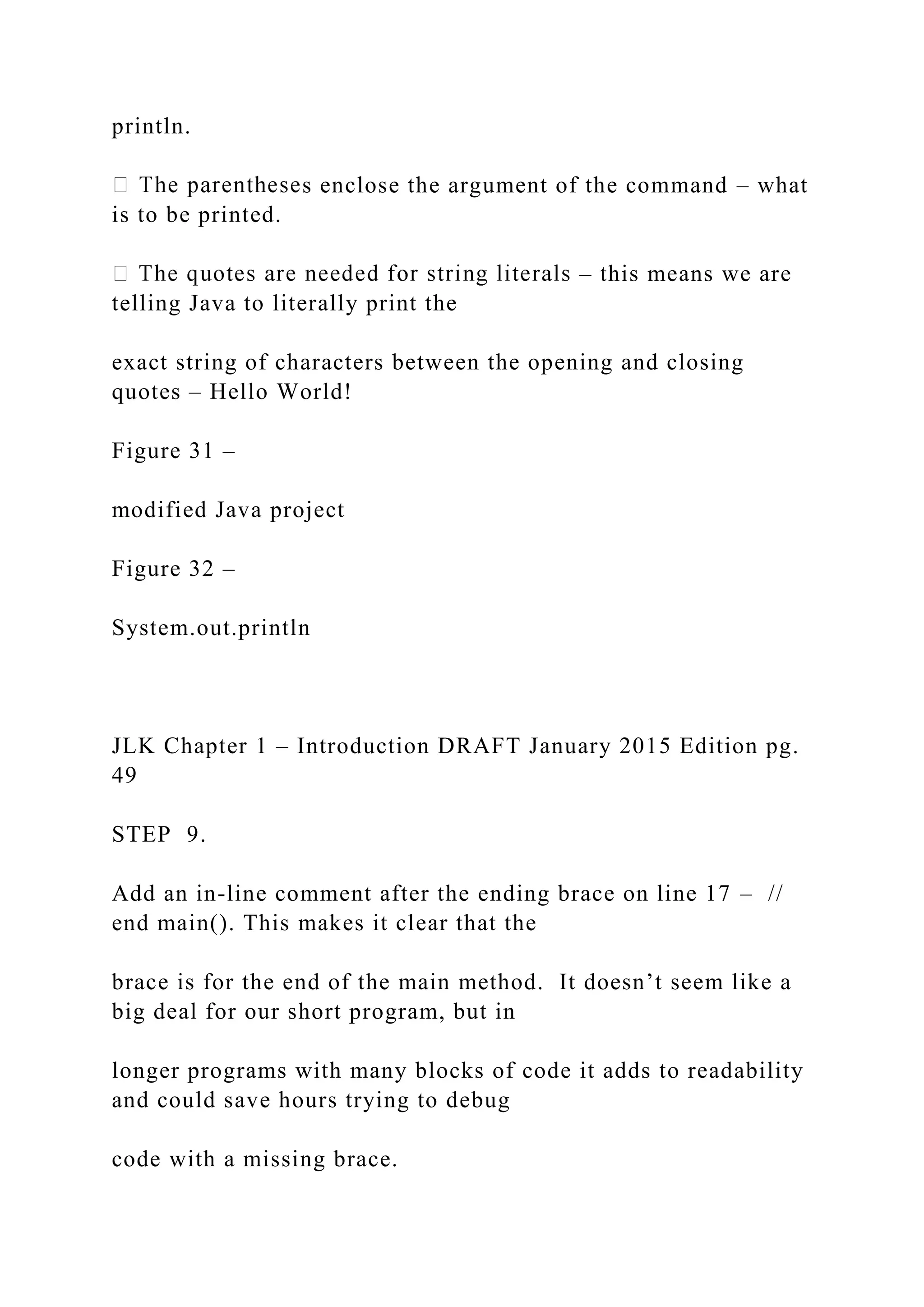
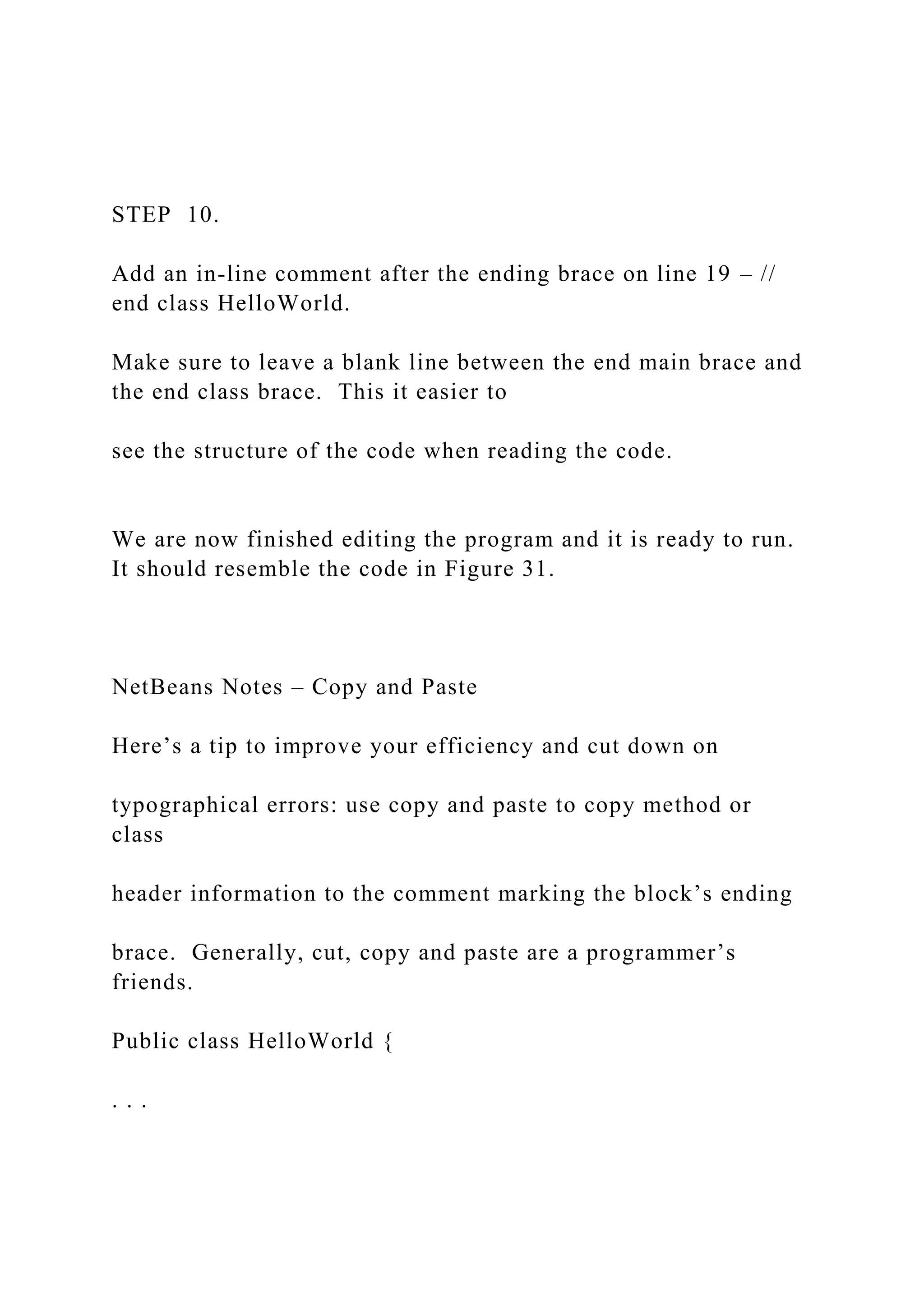
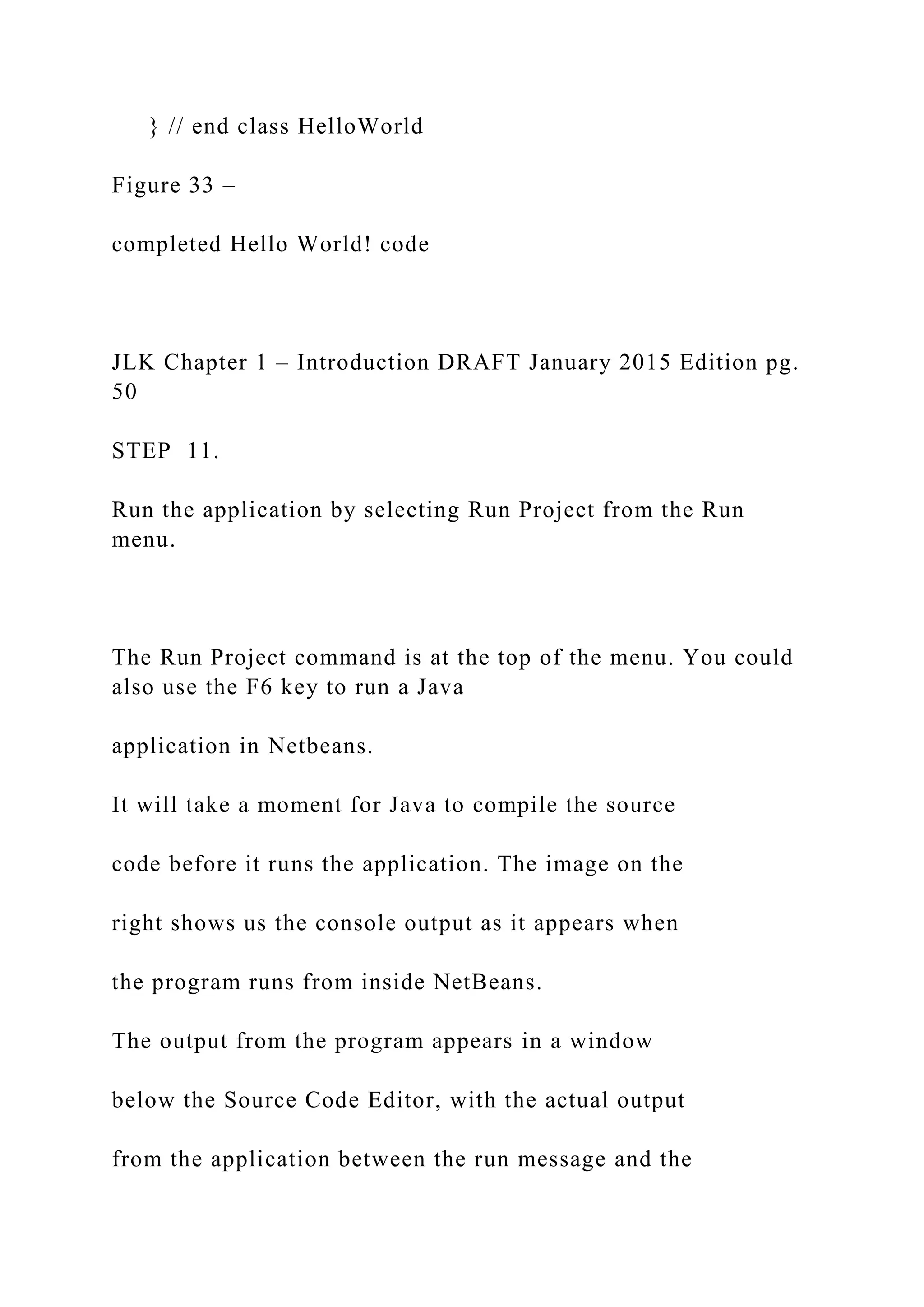
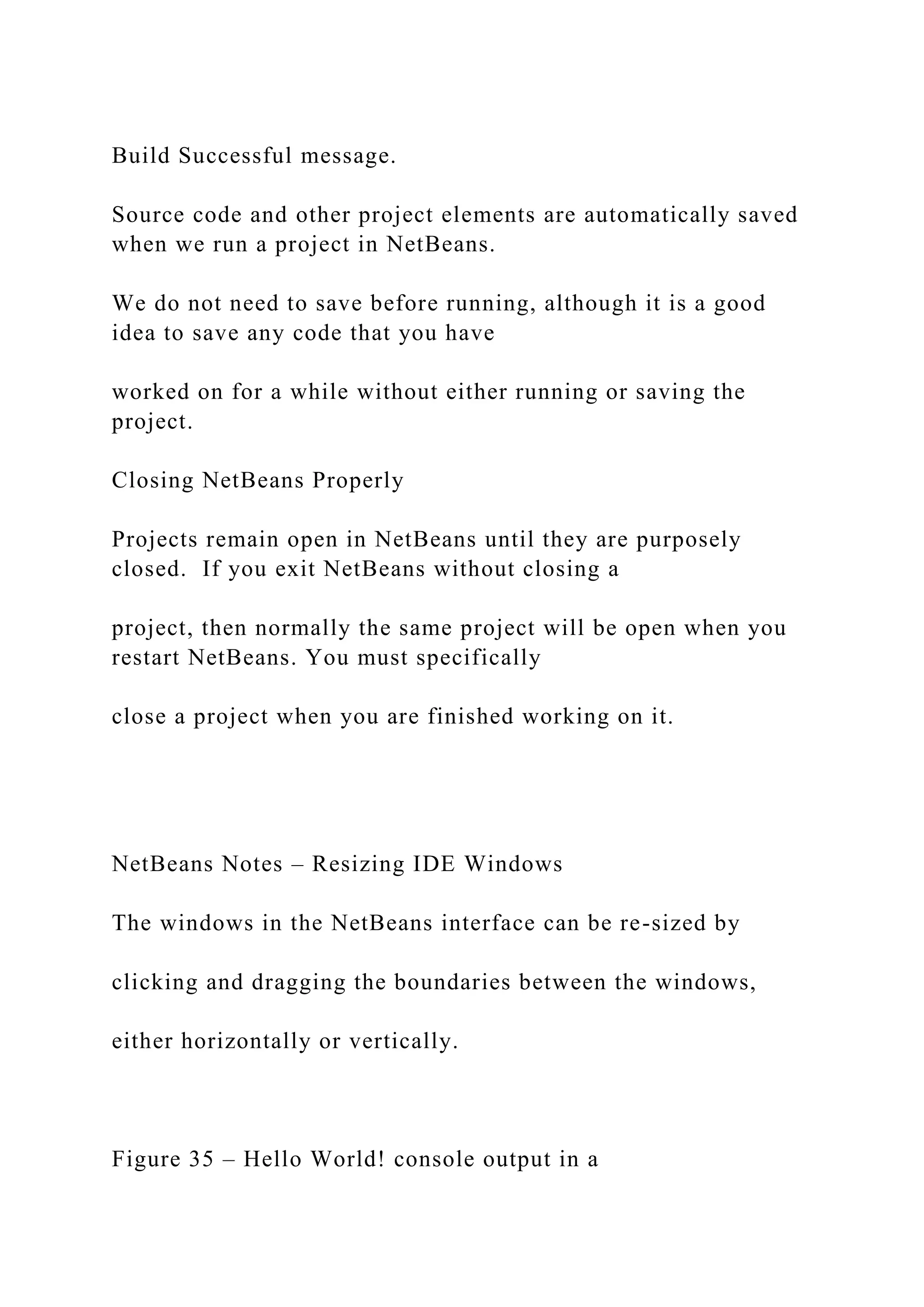
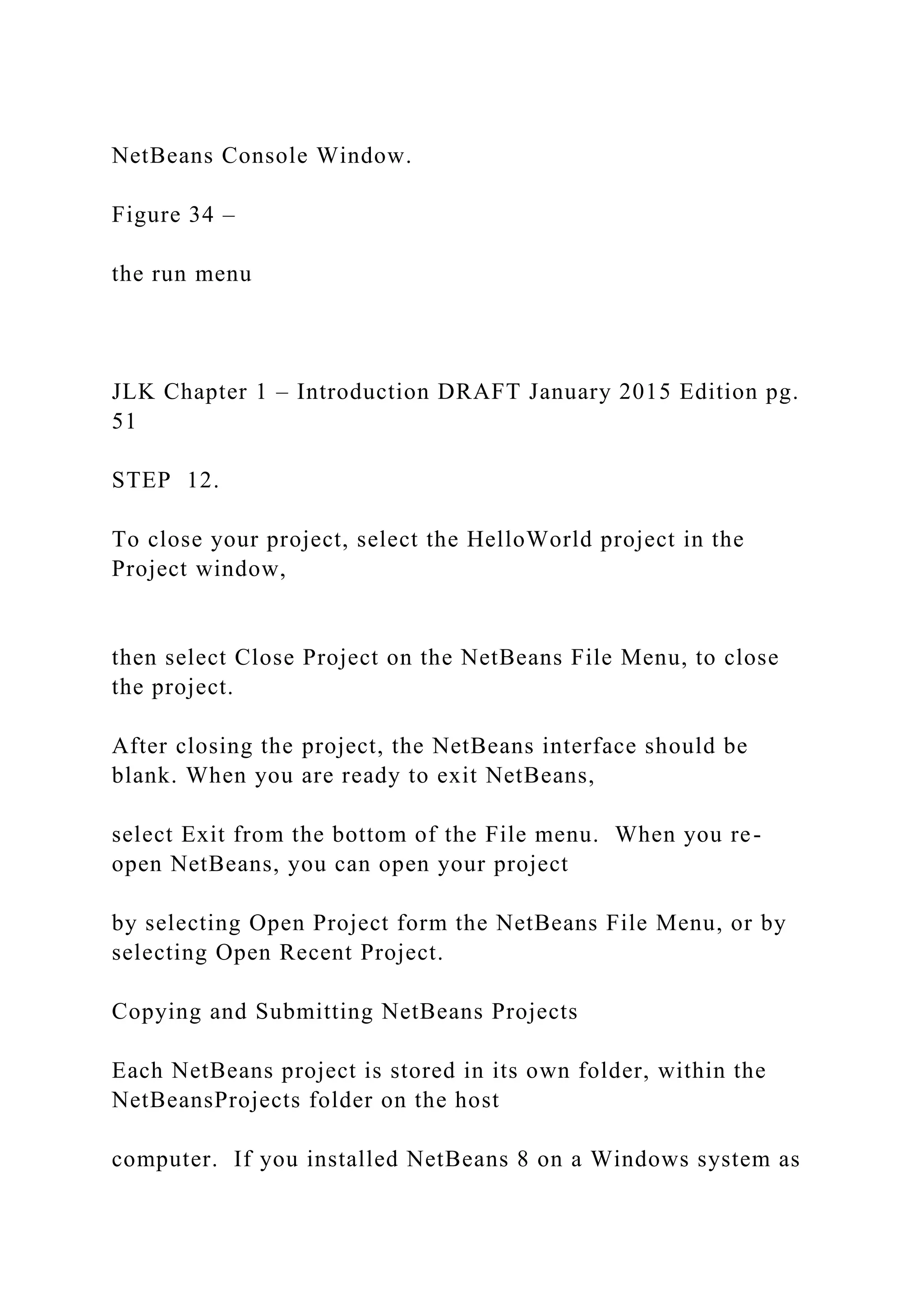
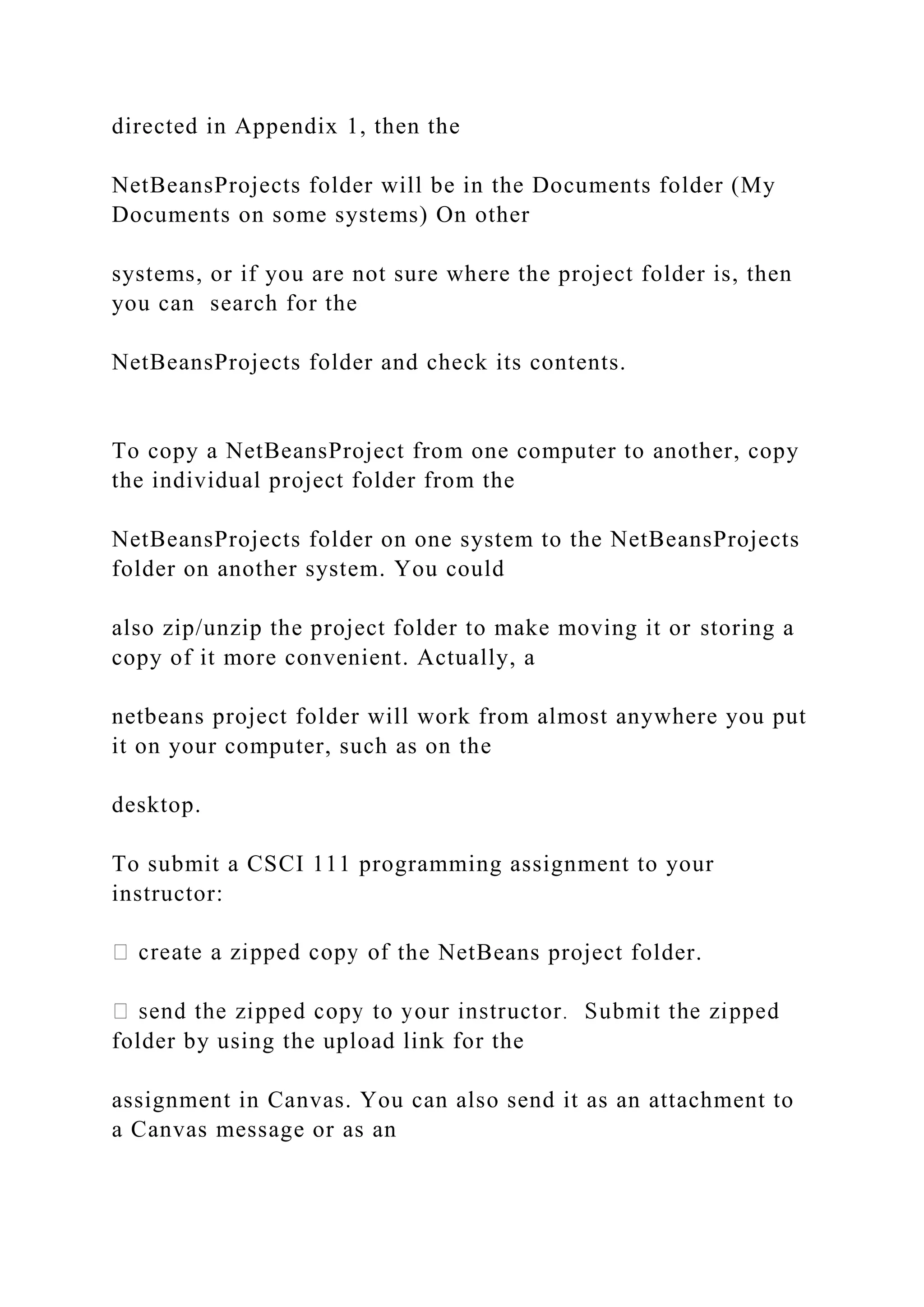
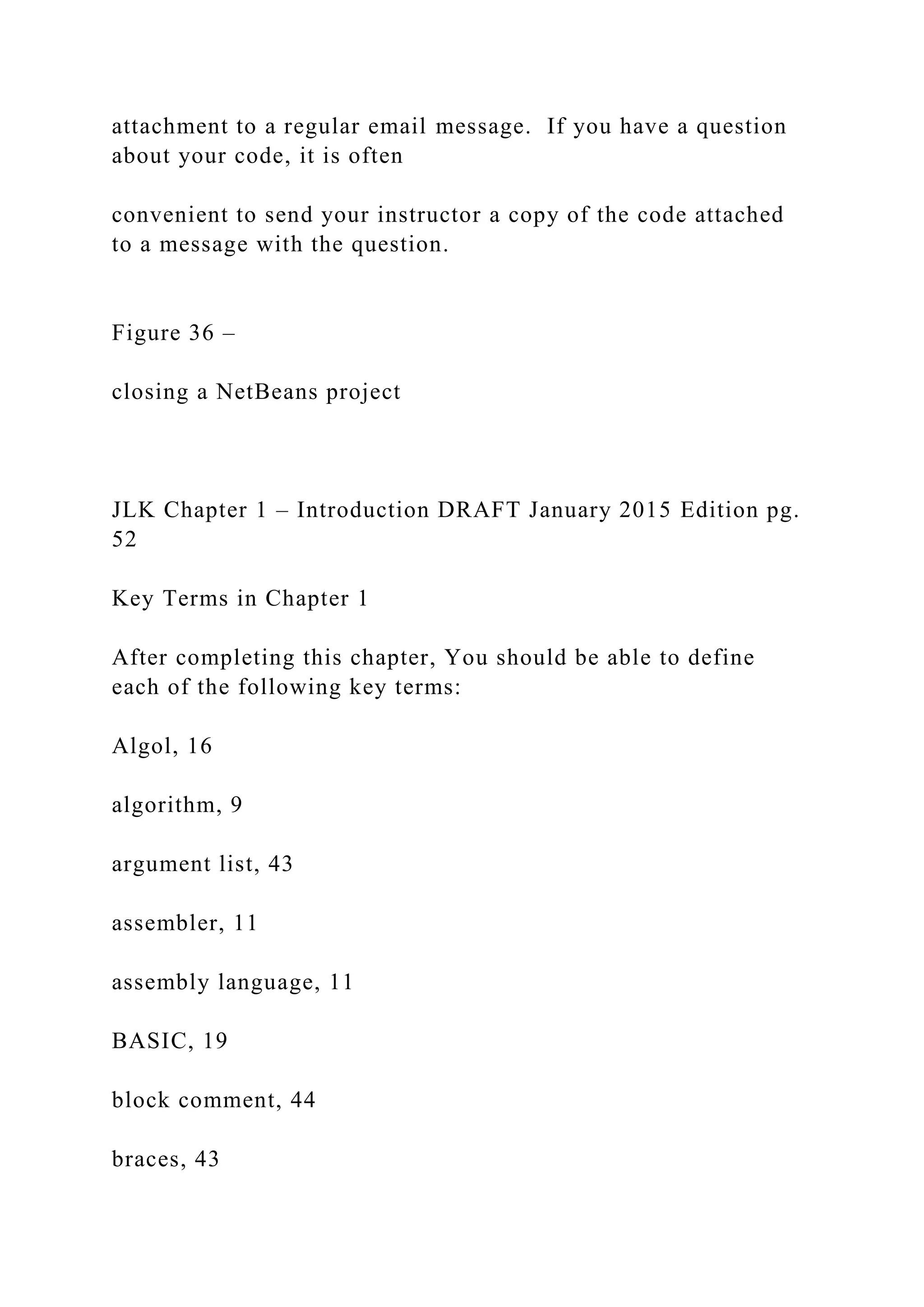
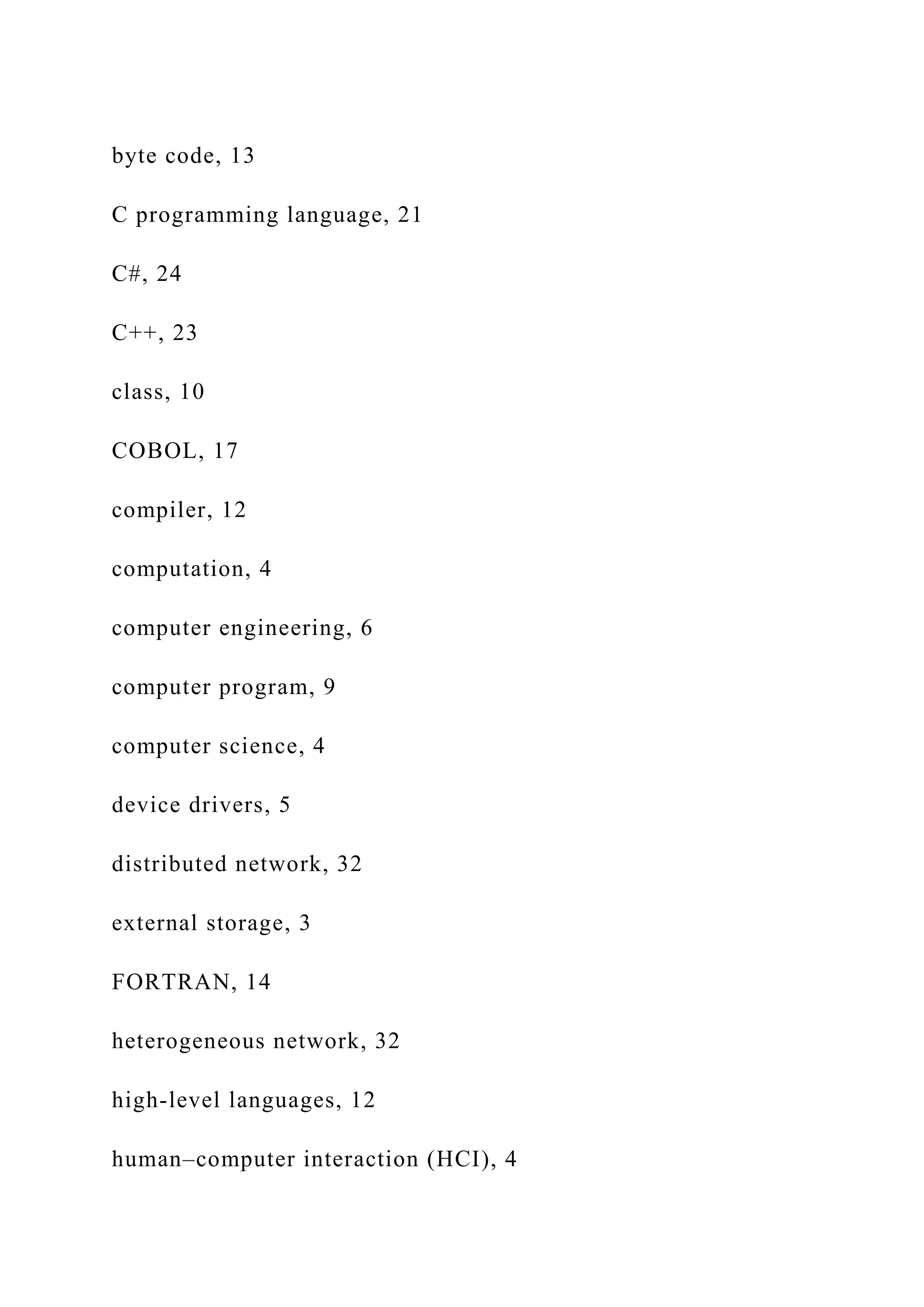
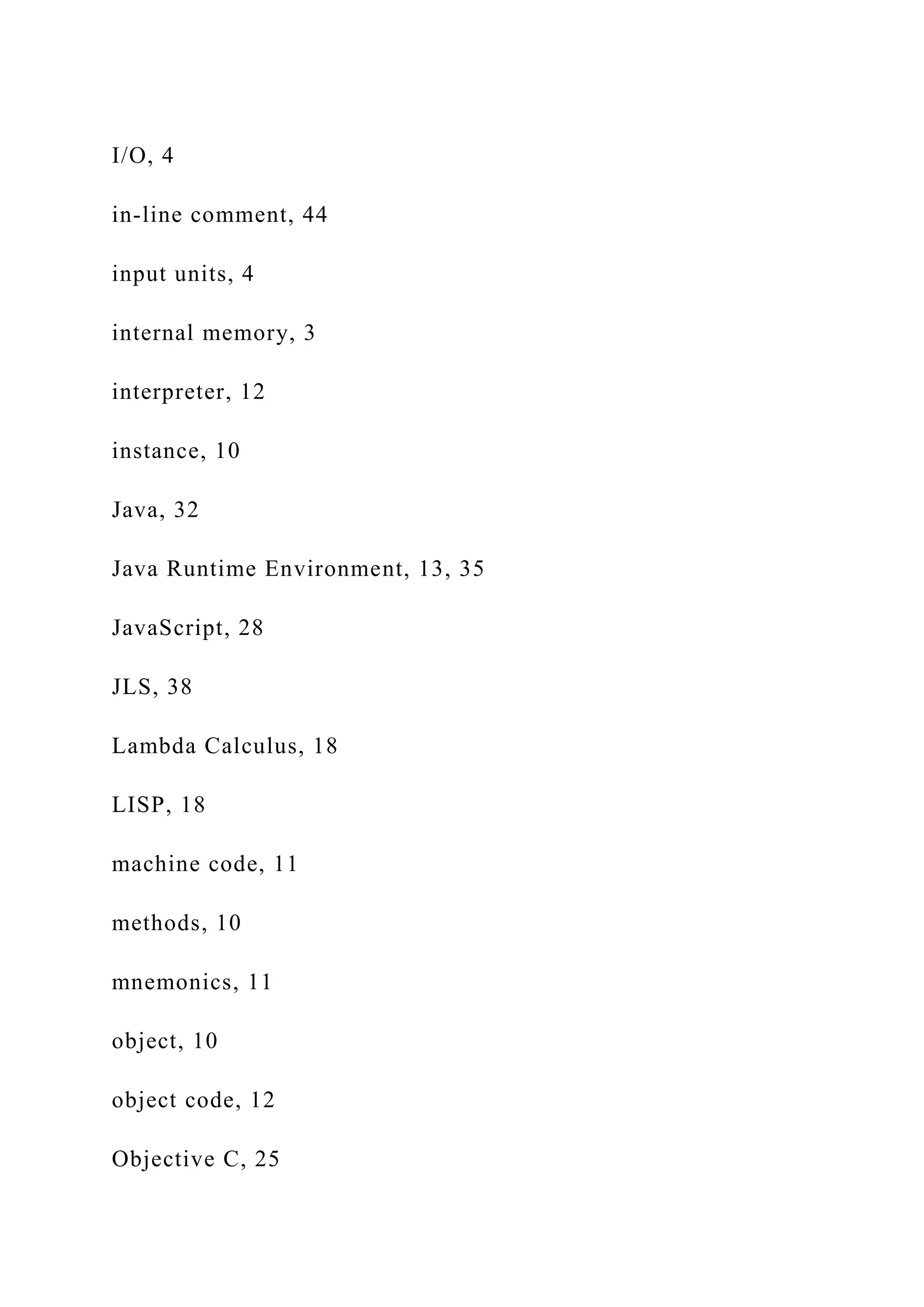
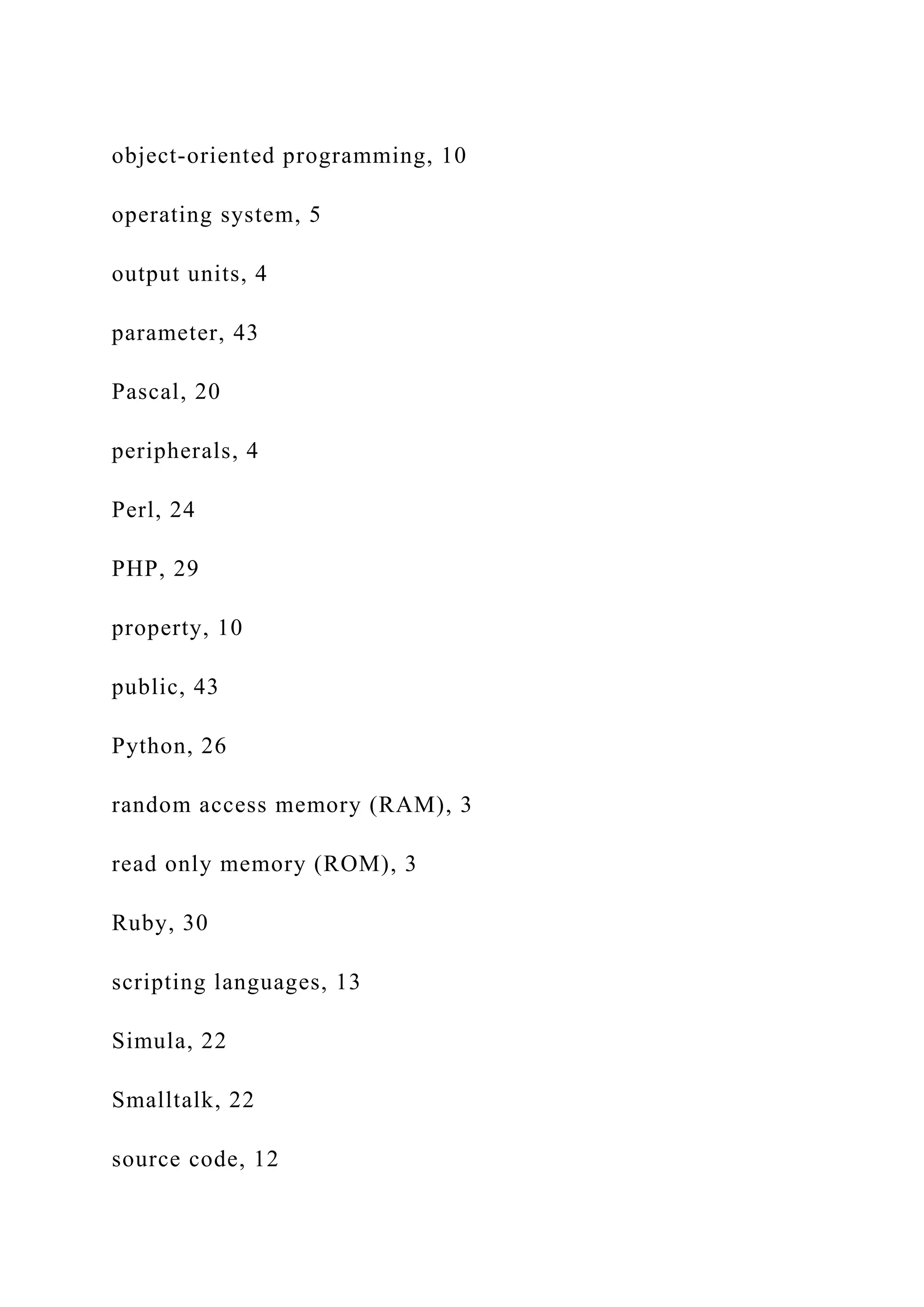
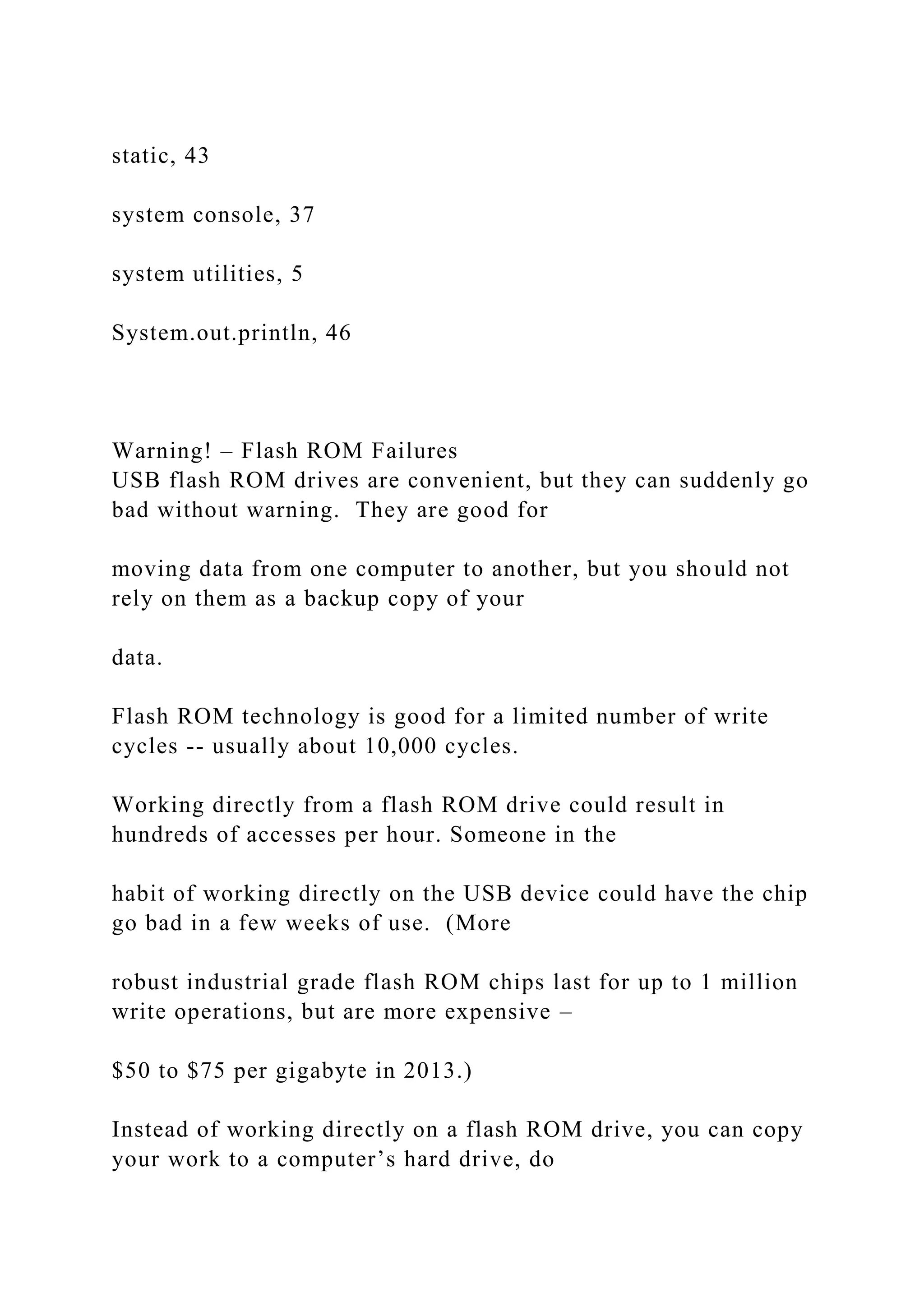
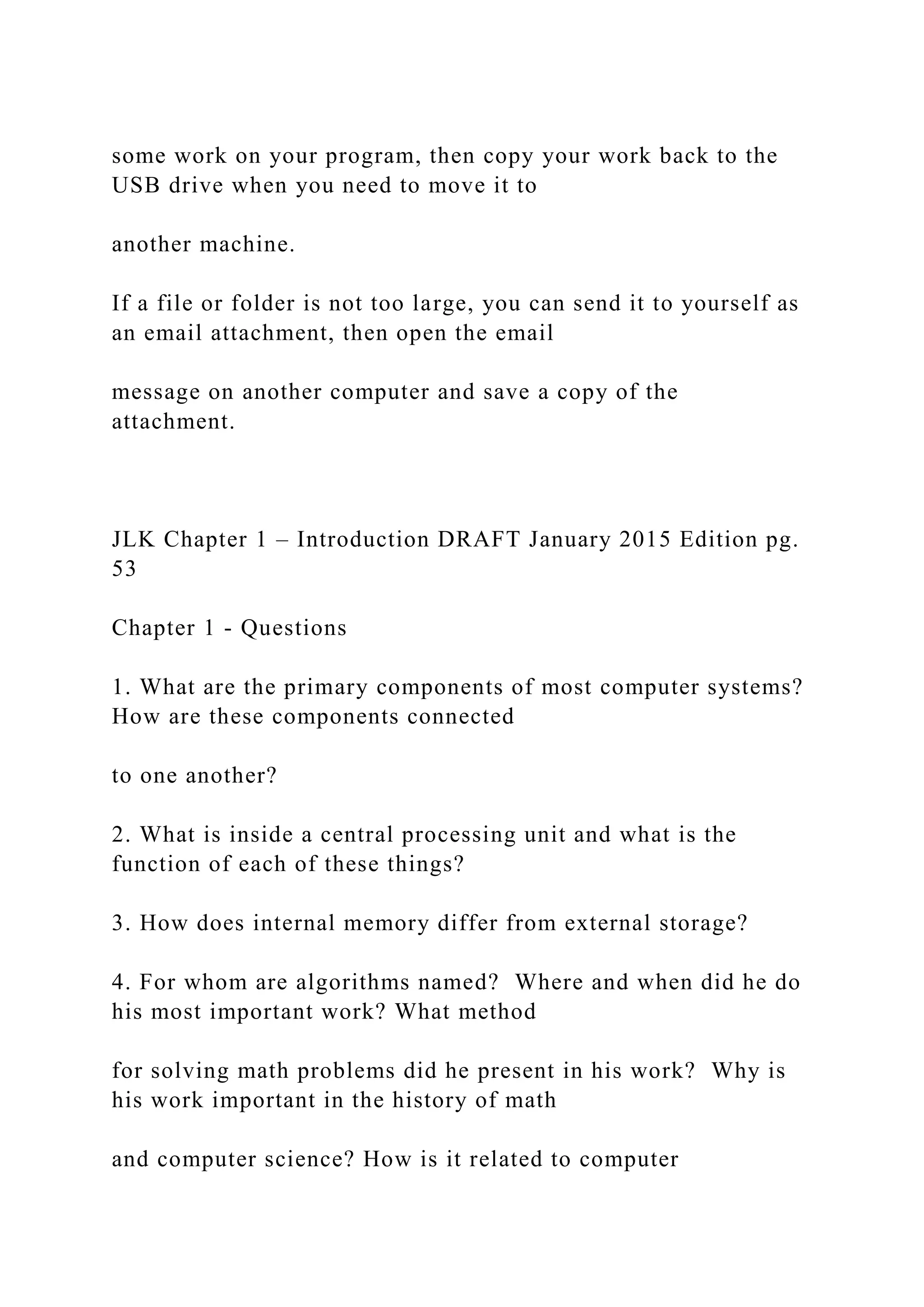
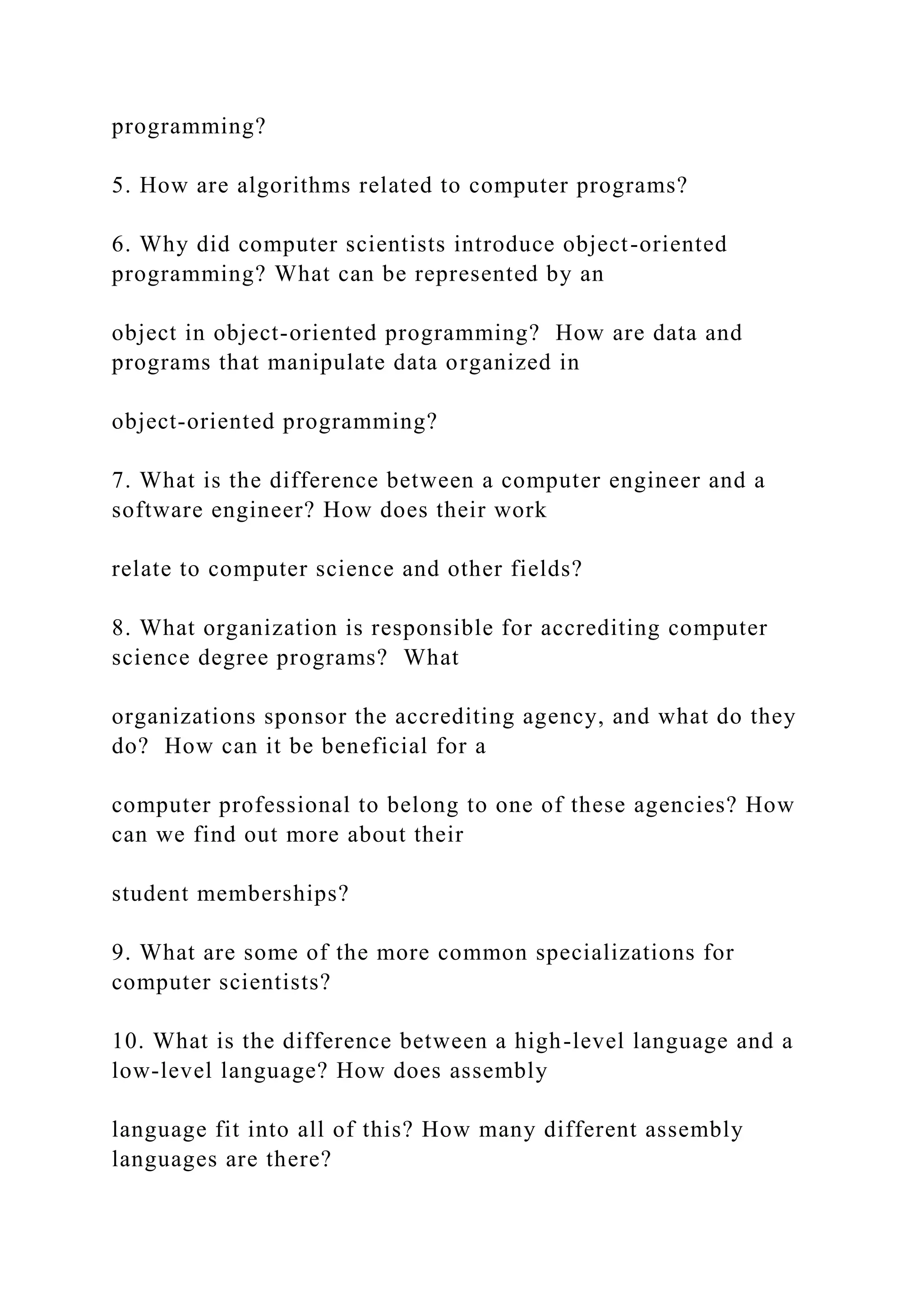
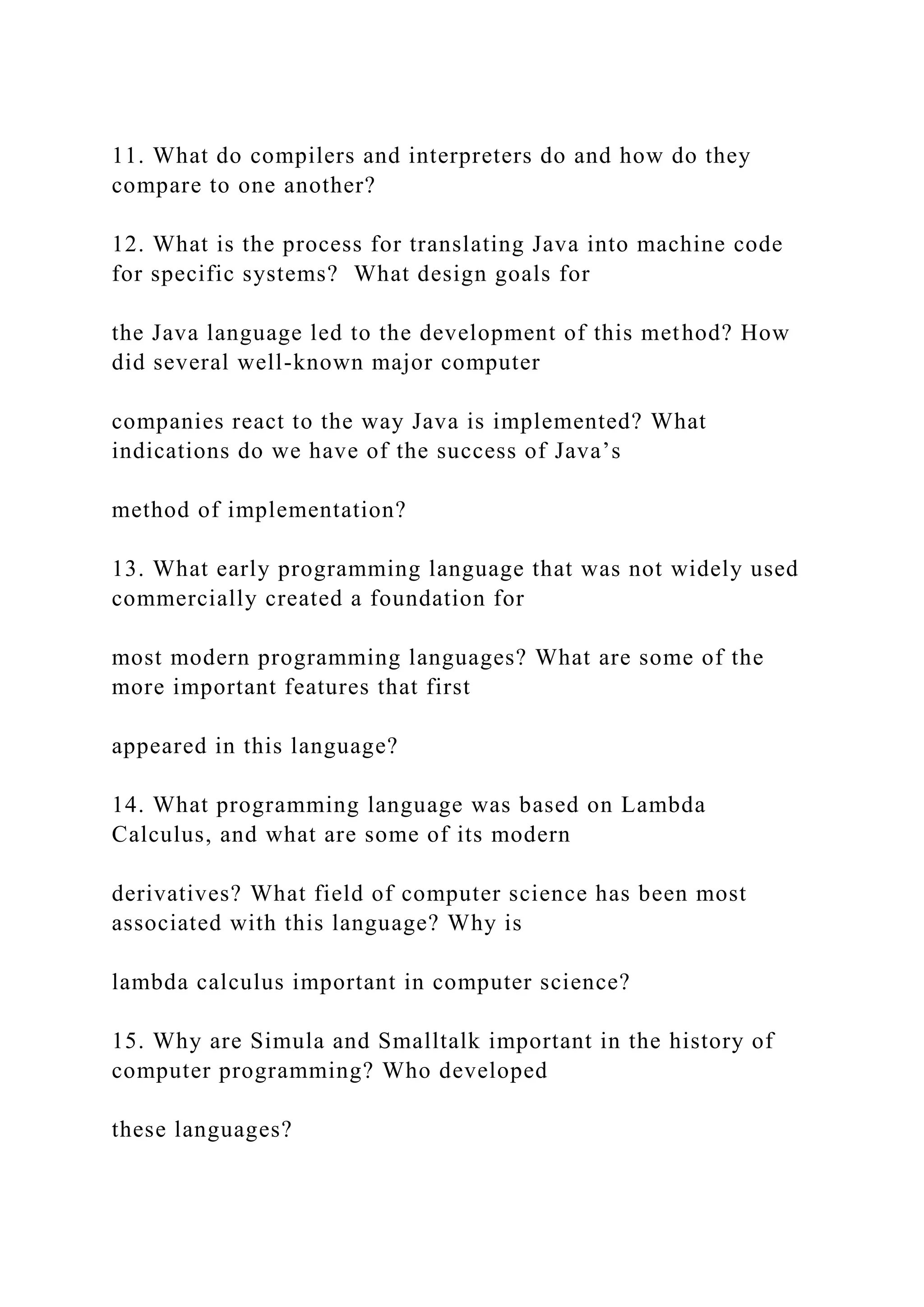
![16. How is Java related to C and C++? JLK Chapter 1 – Introduction DRAFT January 2015 Edition pg. 54 17. How did Guido van Rossum suggest Python and Java can be used together? 18. What is a JRE? What is included in a JRE? 19. Who owns the java programming language? How is the language updated? 20. What is a JDK? How do the three main versions of the JDK differ from one another? Chapter 1 - Exercises 1. Modify the HelloWorld project from the exercise is this chapter to print the message “Hello Dr. Kernighan!” on a line after it prints “Hello World!” Remember to update the comments in the code. 2. The bulleted list on page 46 tells us: “println tells Java to print the message then start a new line. print by itself, without the ln, would tell Java to print the message then wait on the line for whatever comes next. println tells Java to behave as if [Enter] is pressed after the message,](https://image.slidesharecdn.com/thejavalearningkitchapter1introductioncopyri-221115051805-34312316/75/The-Java-Learning-Kit-Chapter-1-Introduction-Copyri-docx-146-2048.jpg)
![whereas print is similar to typing something without pressing [Enter] at the end of the line...” So the following two lines will print Hello. Goodbye. on the same line of console output: System.out.print("Hello. "); System.out.println("Goodbye."); Create a new Java project similar to the HelloWorld project that uses print and println to print the text from a business card for yourself. The output should look something like this: Chuck Herbert Computer Science major Community College of Philadelphia Philadelphia, PA 19130 [email protected] It should include the following items as String literals in the printing commands, not as variables: first name, last name, major, school, city, state, zip, and email address. No two items from this list above may be printed by the same command. For example, your first name should be printed using a print instruction, then your last name](https://image.slidesharecdn.com/thejavalearningkitchapter1introductioncopyri-221115051805-34312316/75/The-Java-Learning-Kit-Chapter-1-Introduction-Copyri-docx-147-2048.jpg)
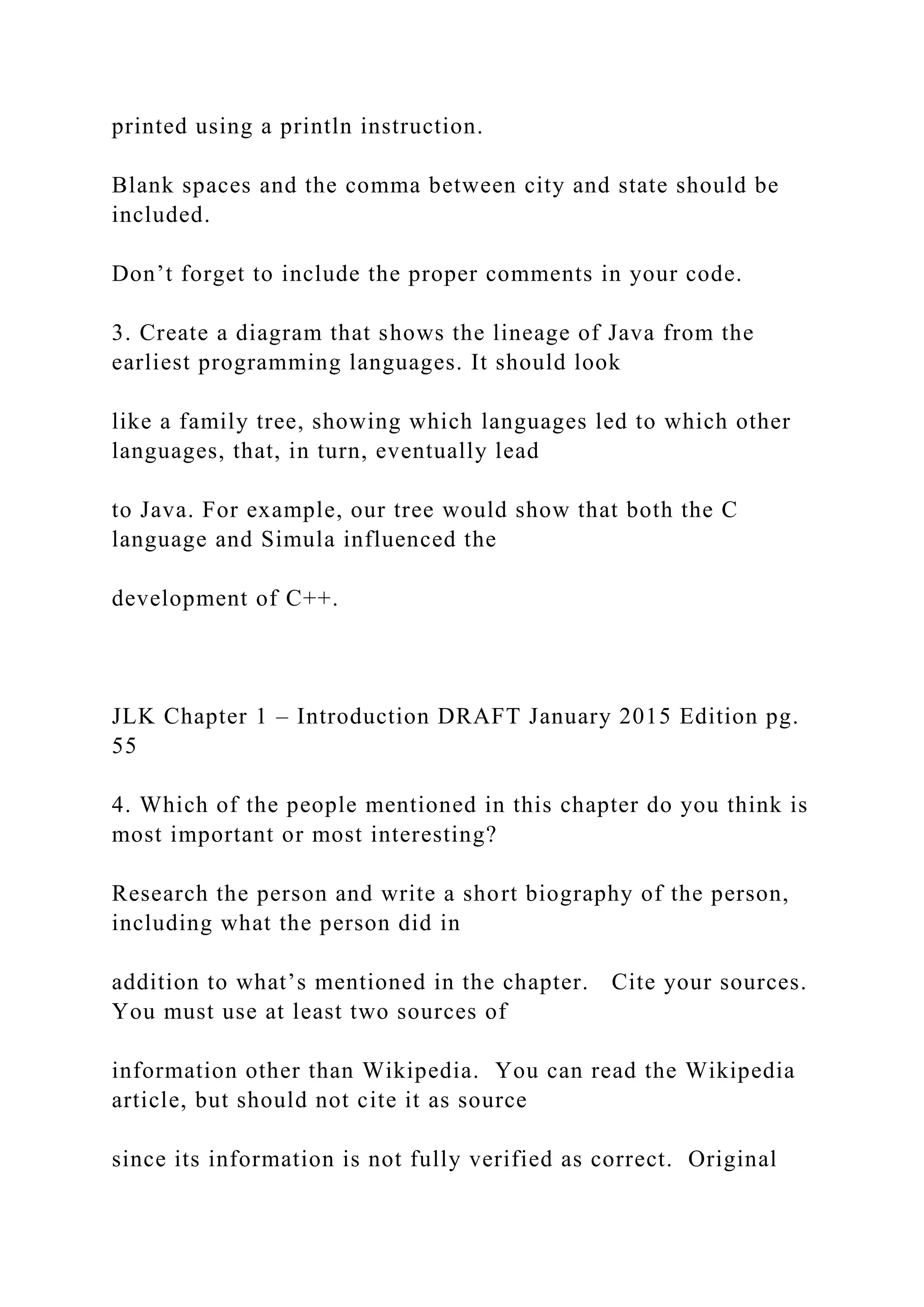
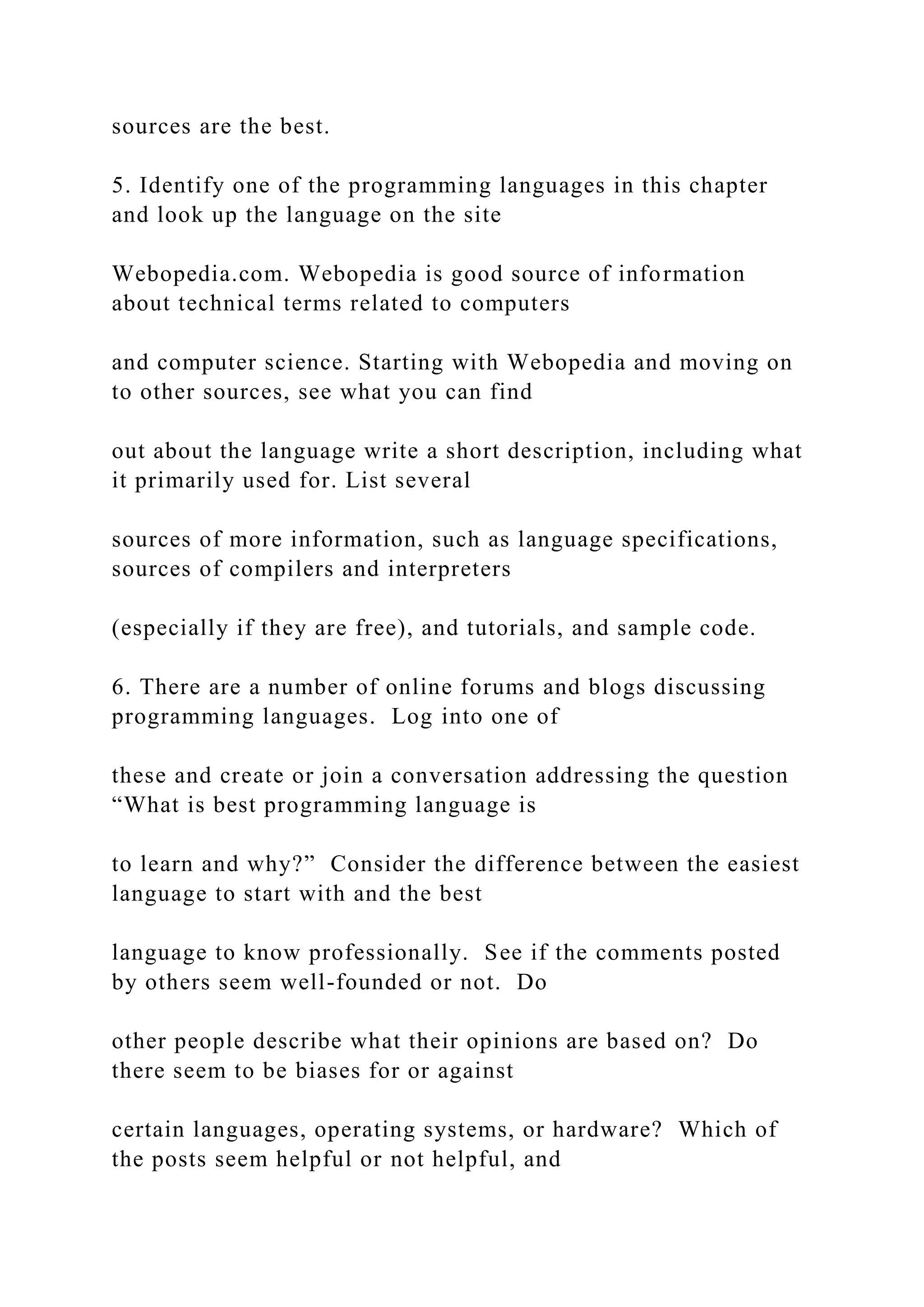
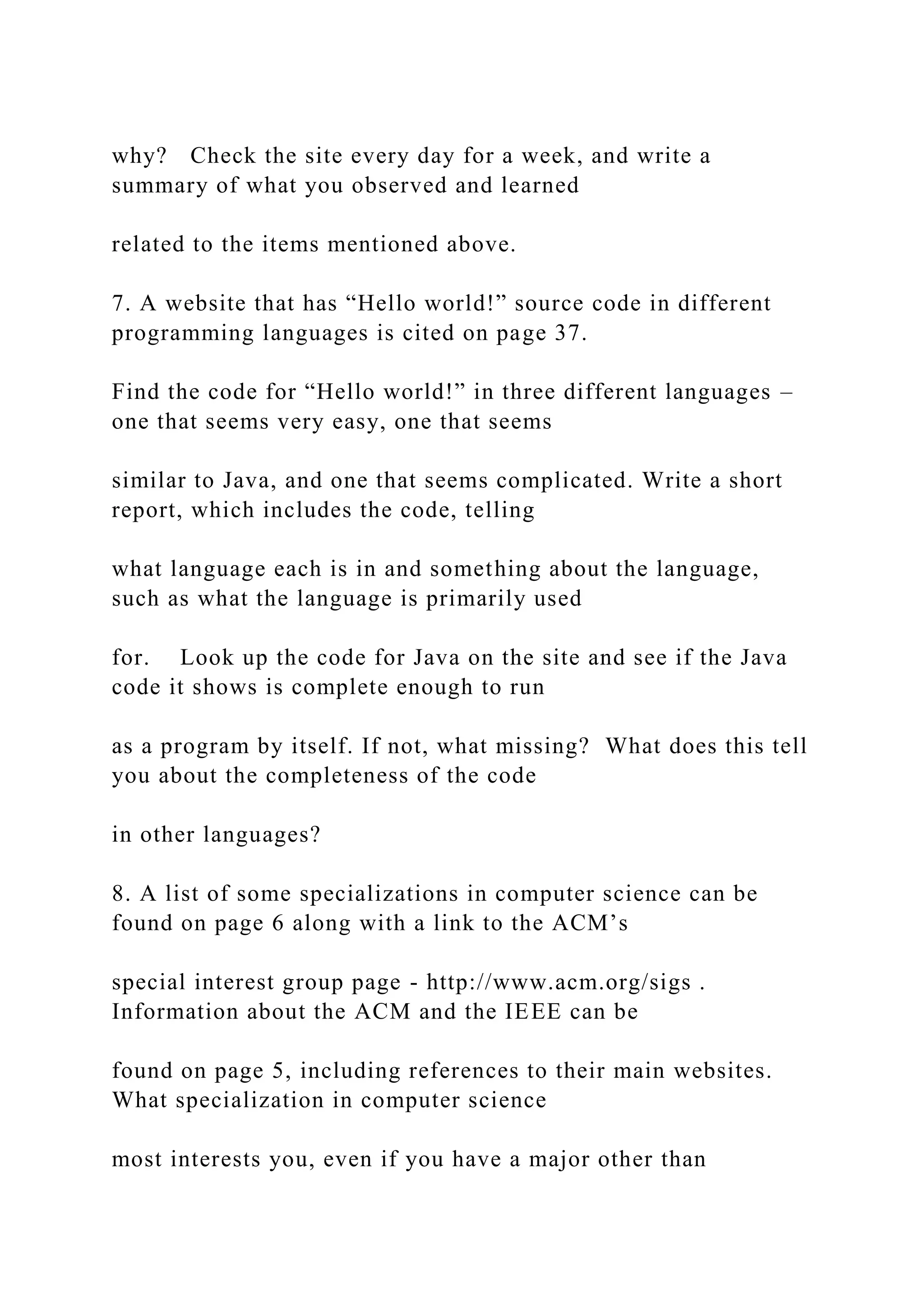
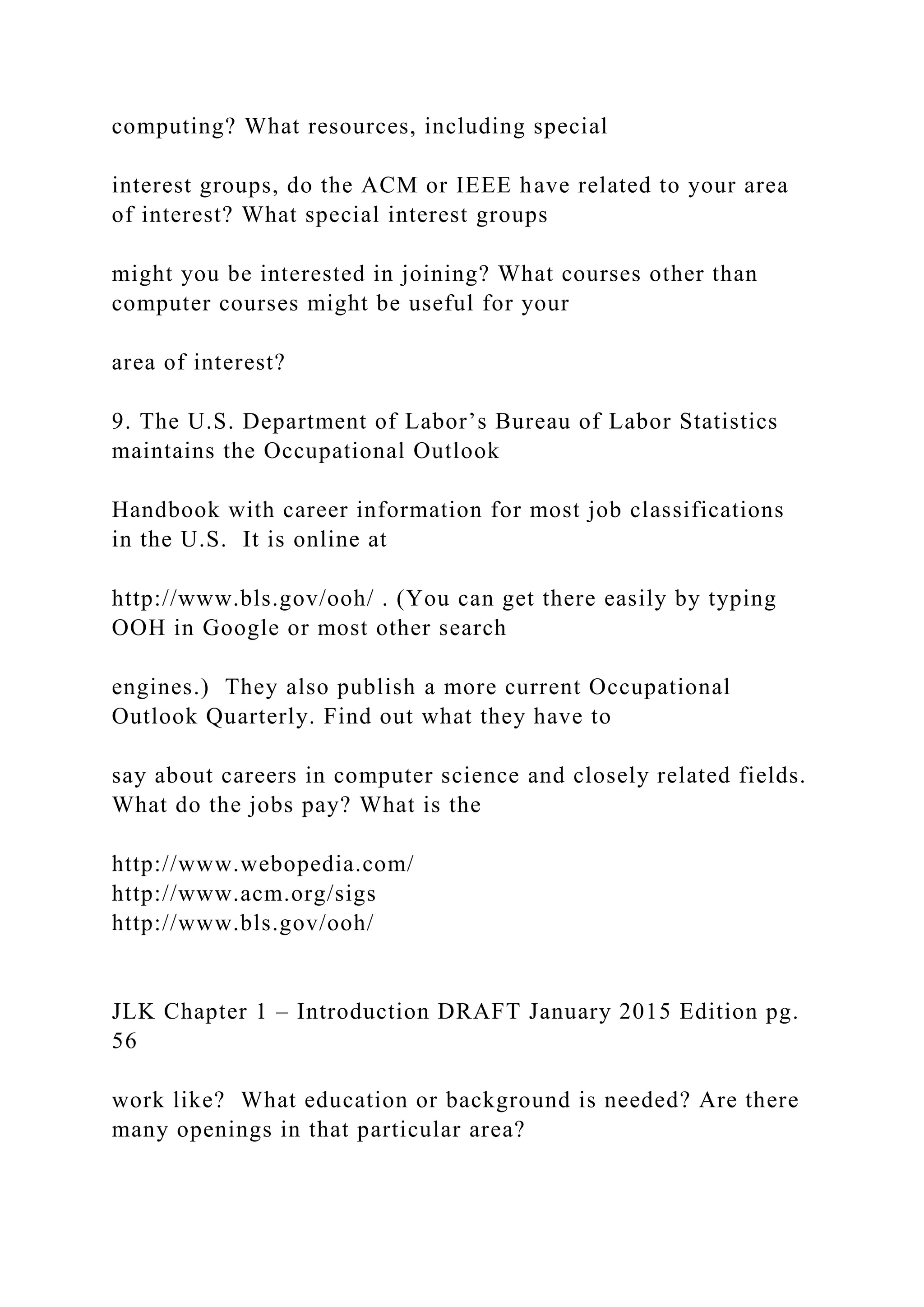
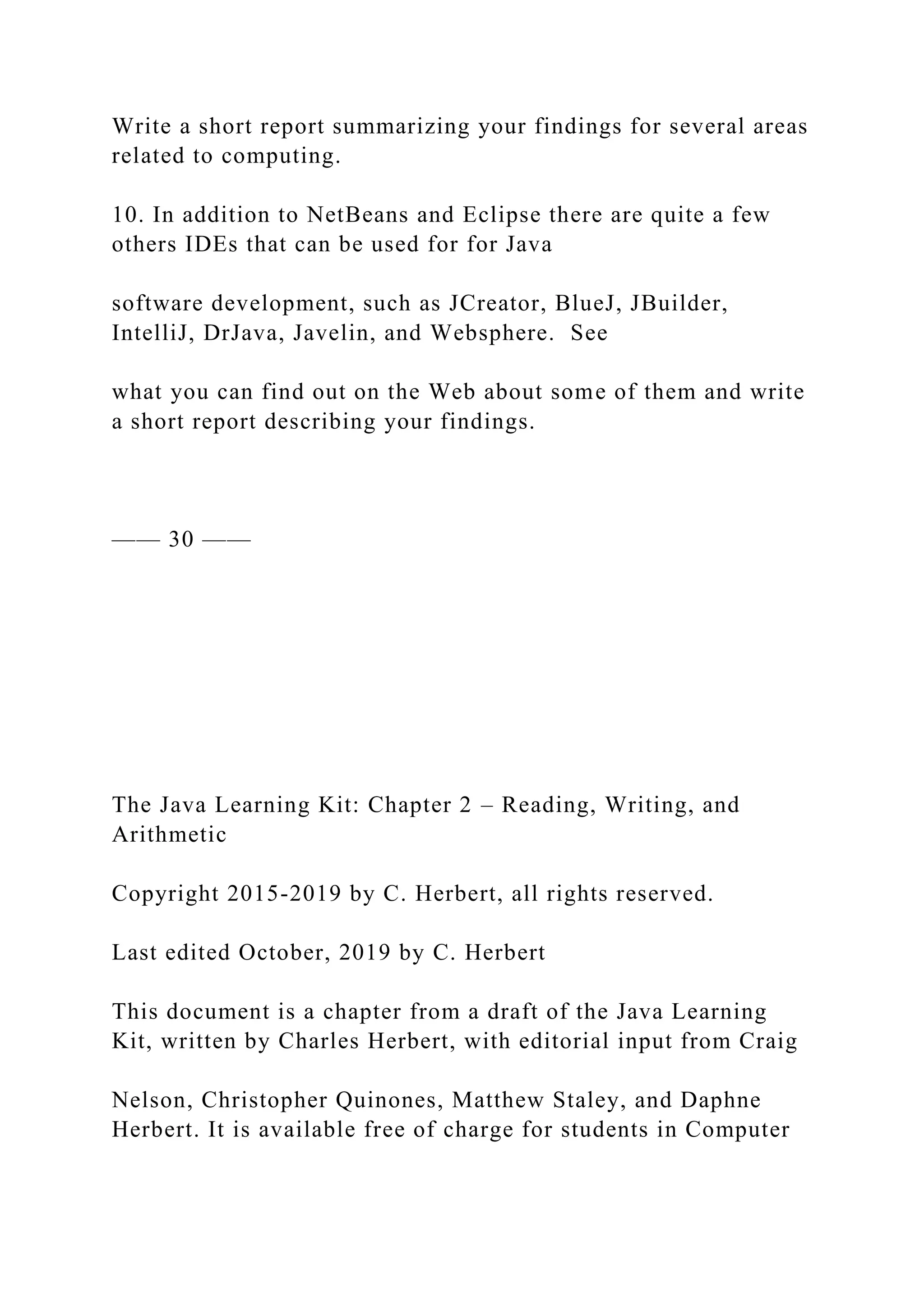
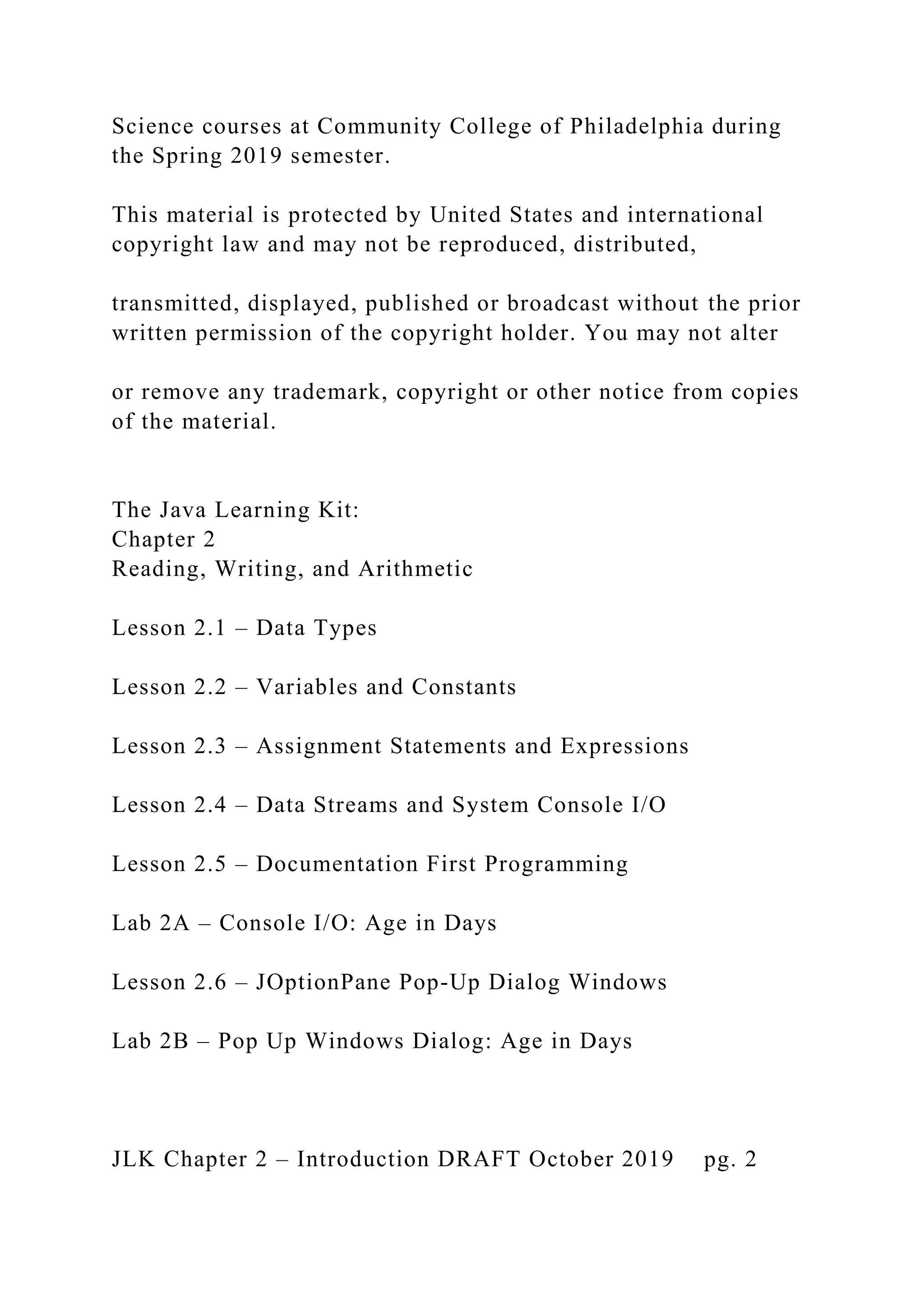
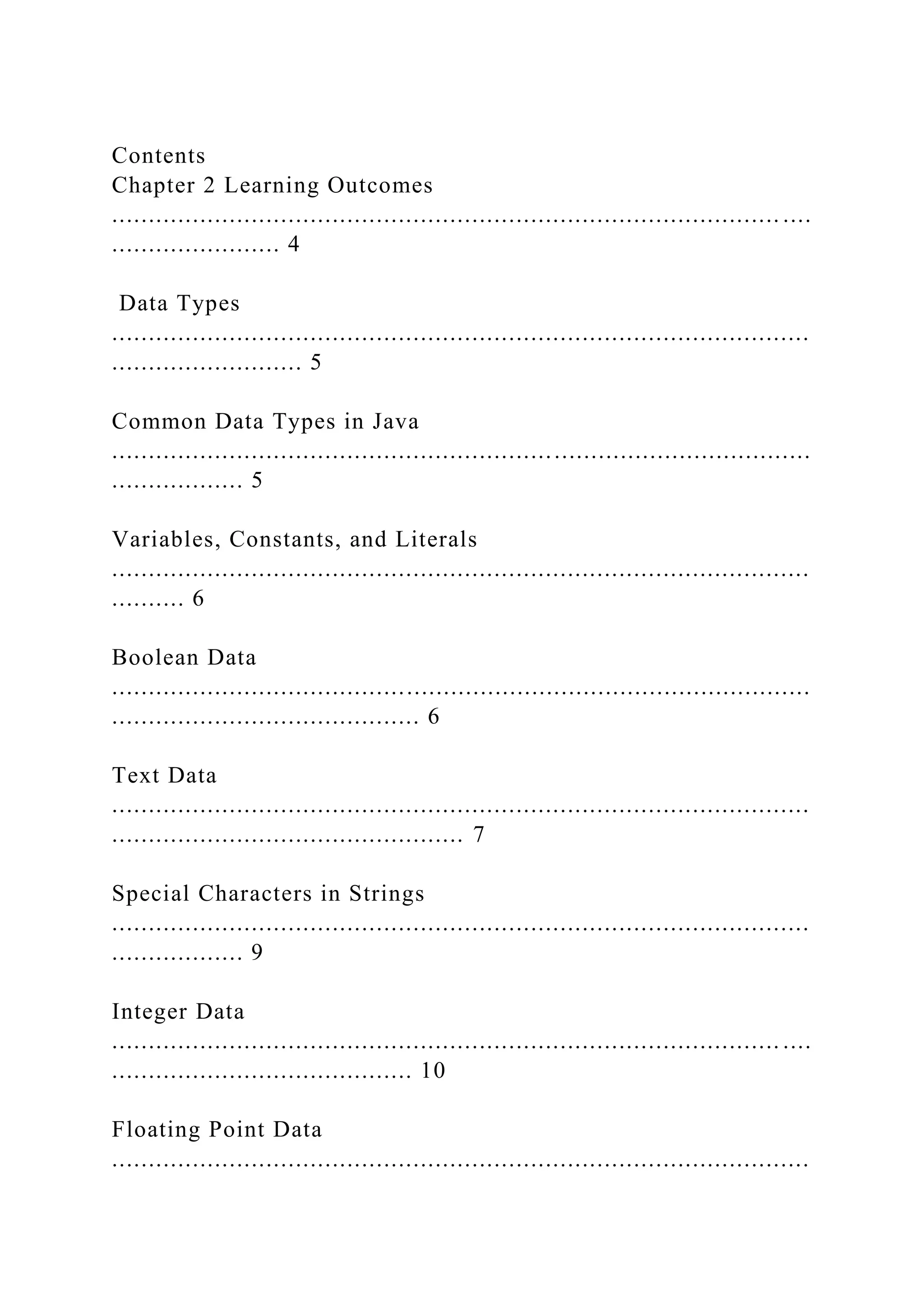
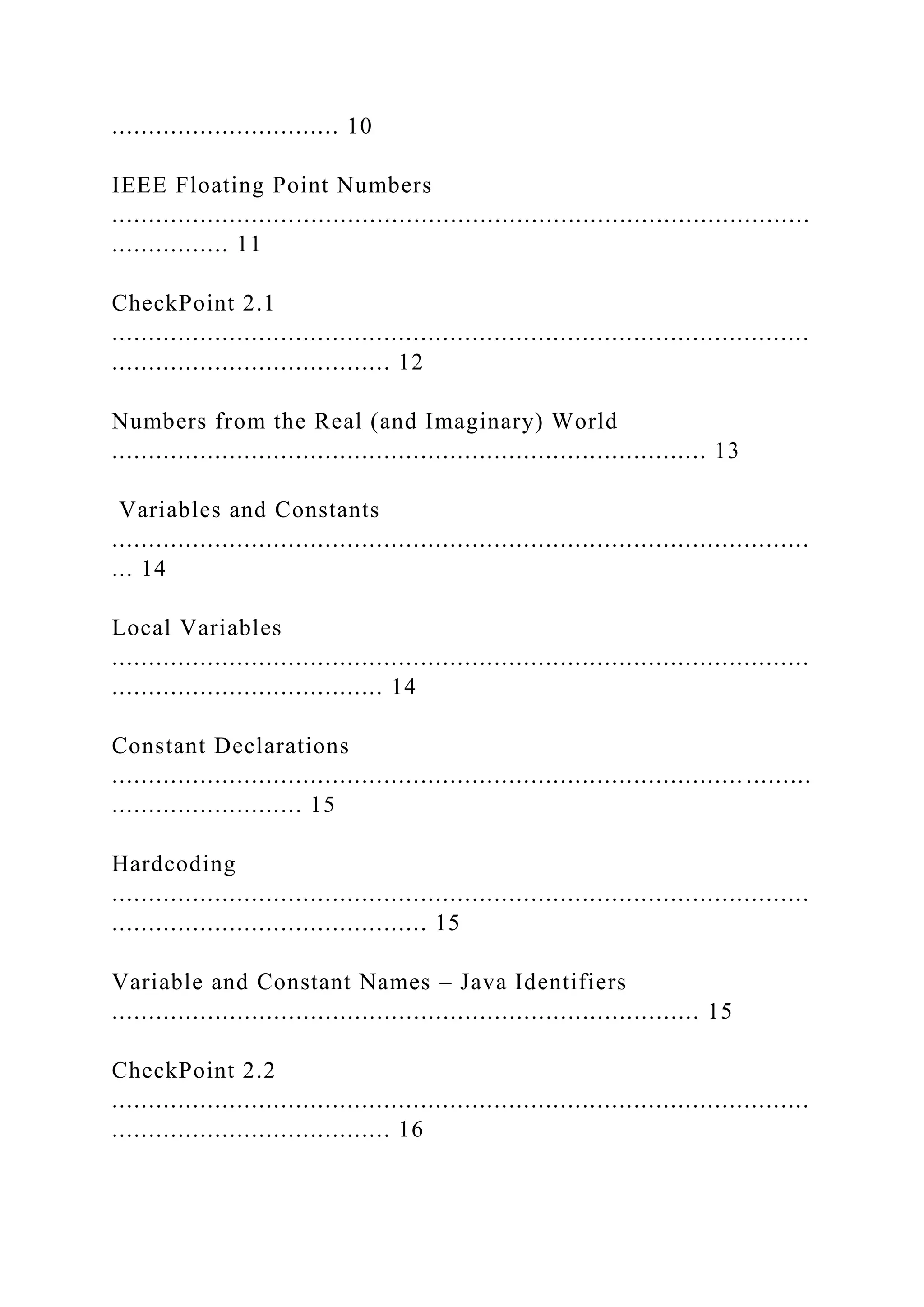
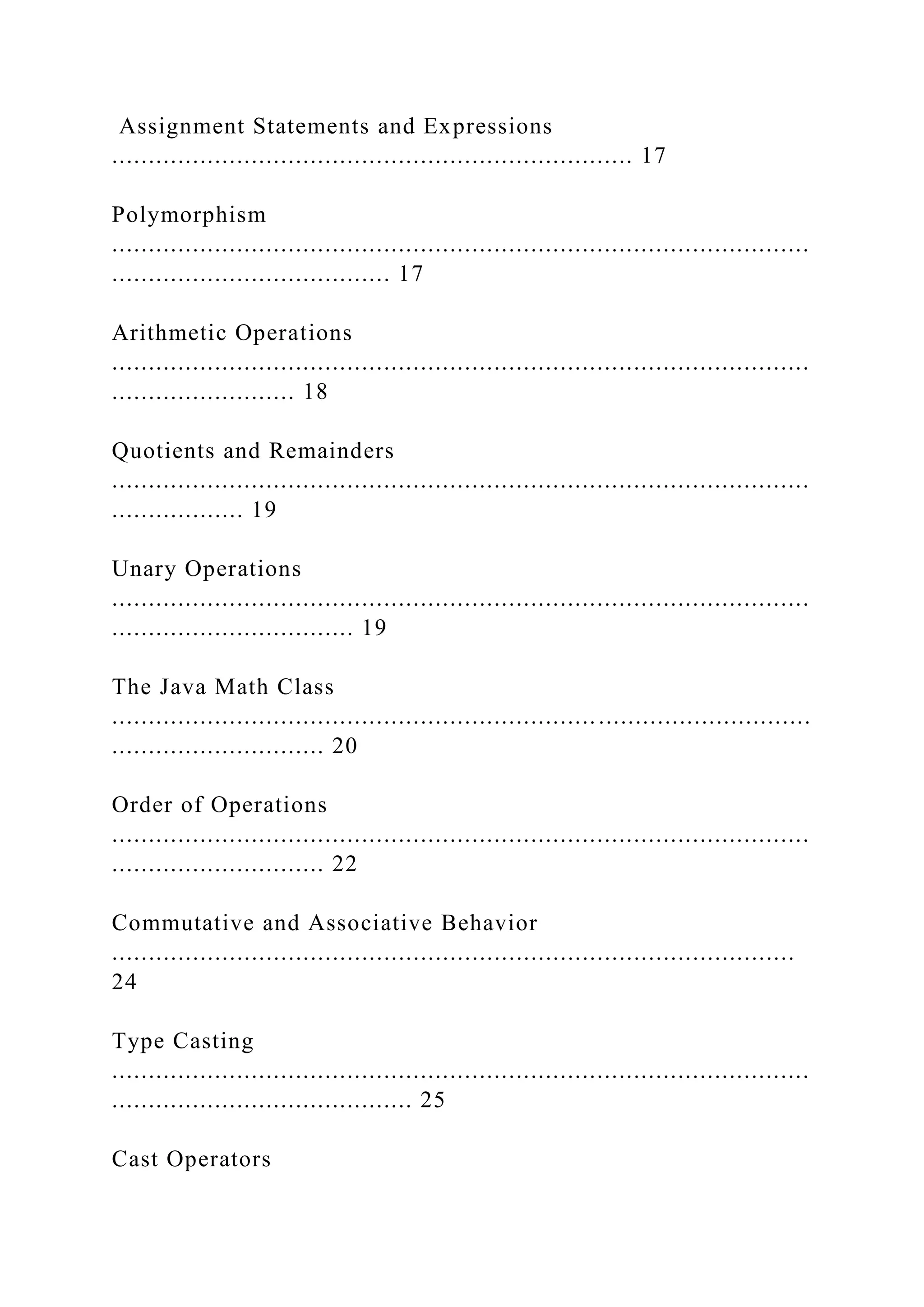
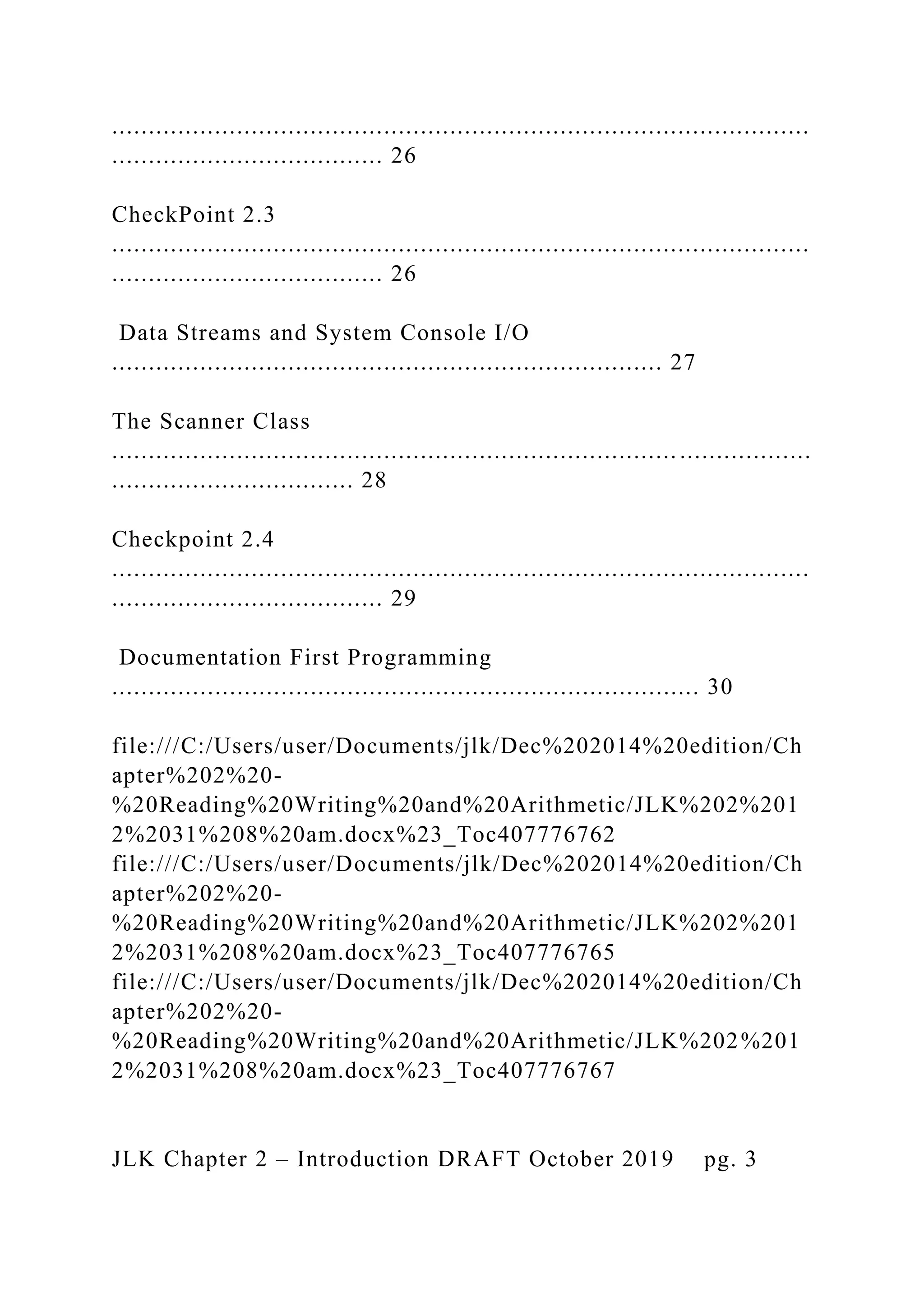
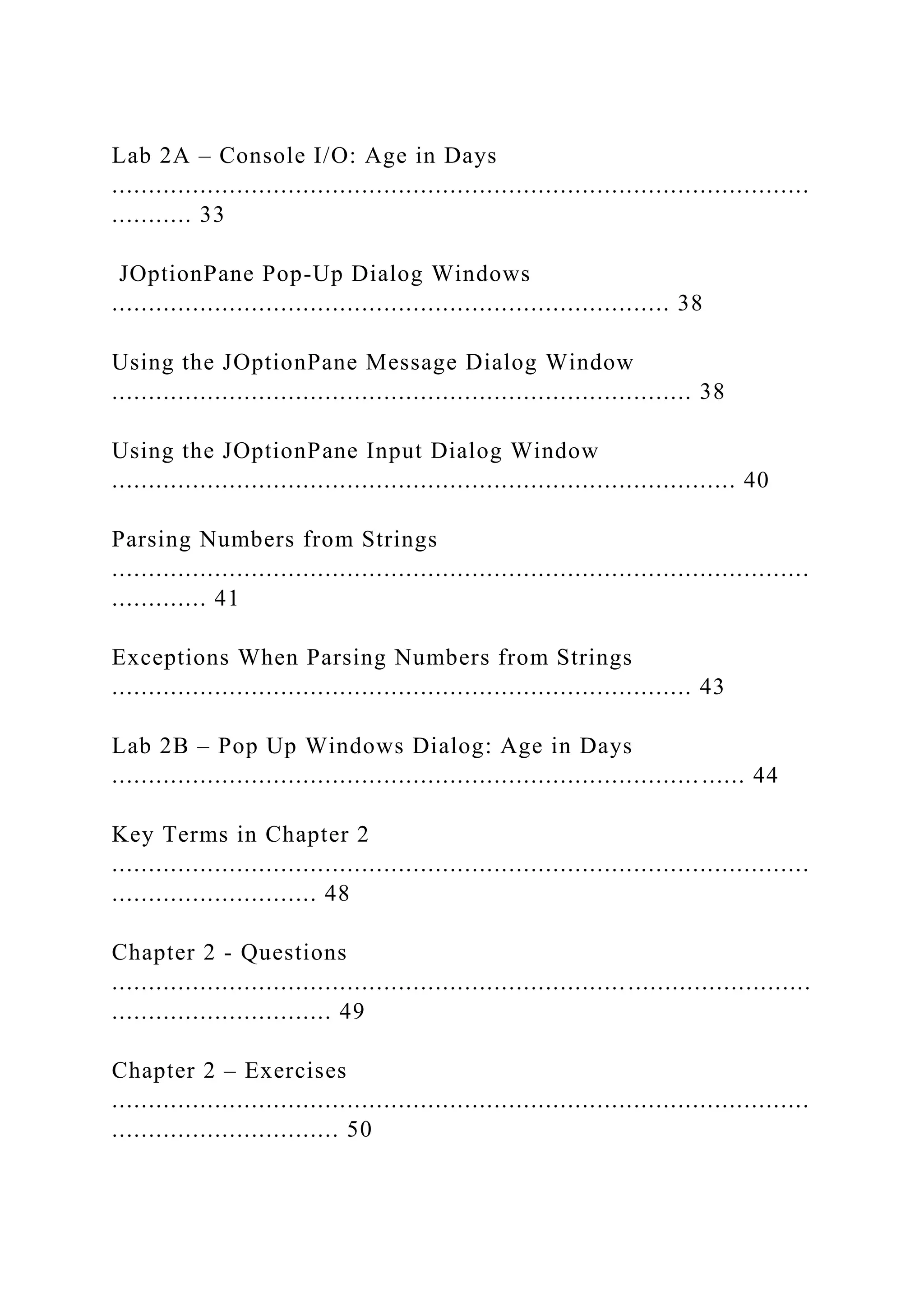
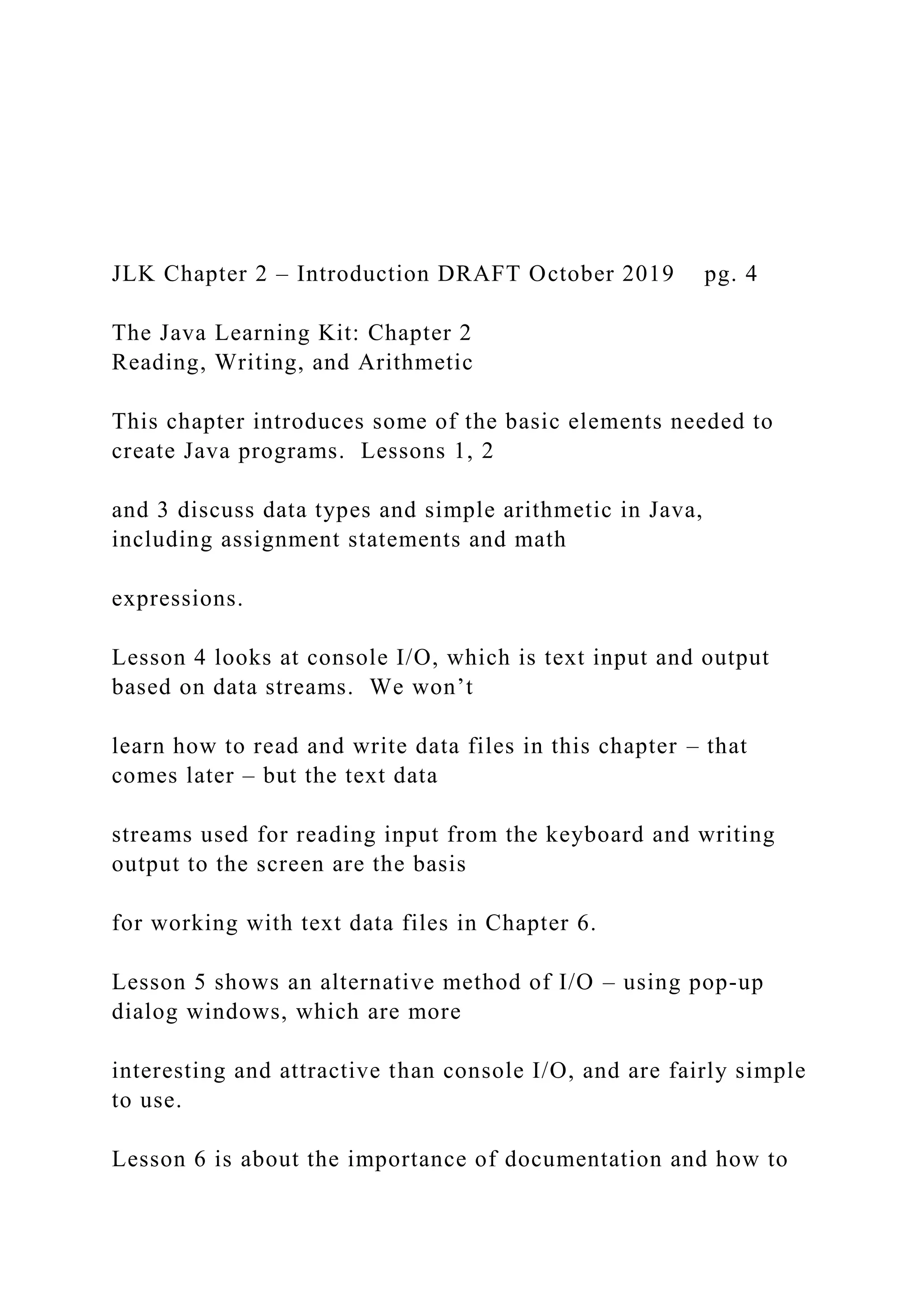
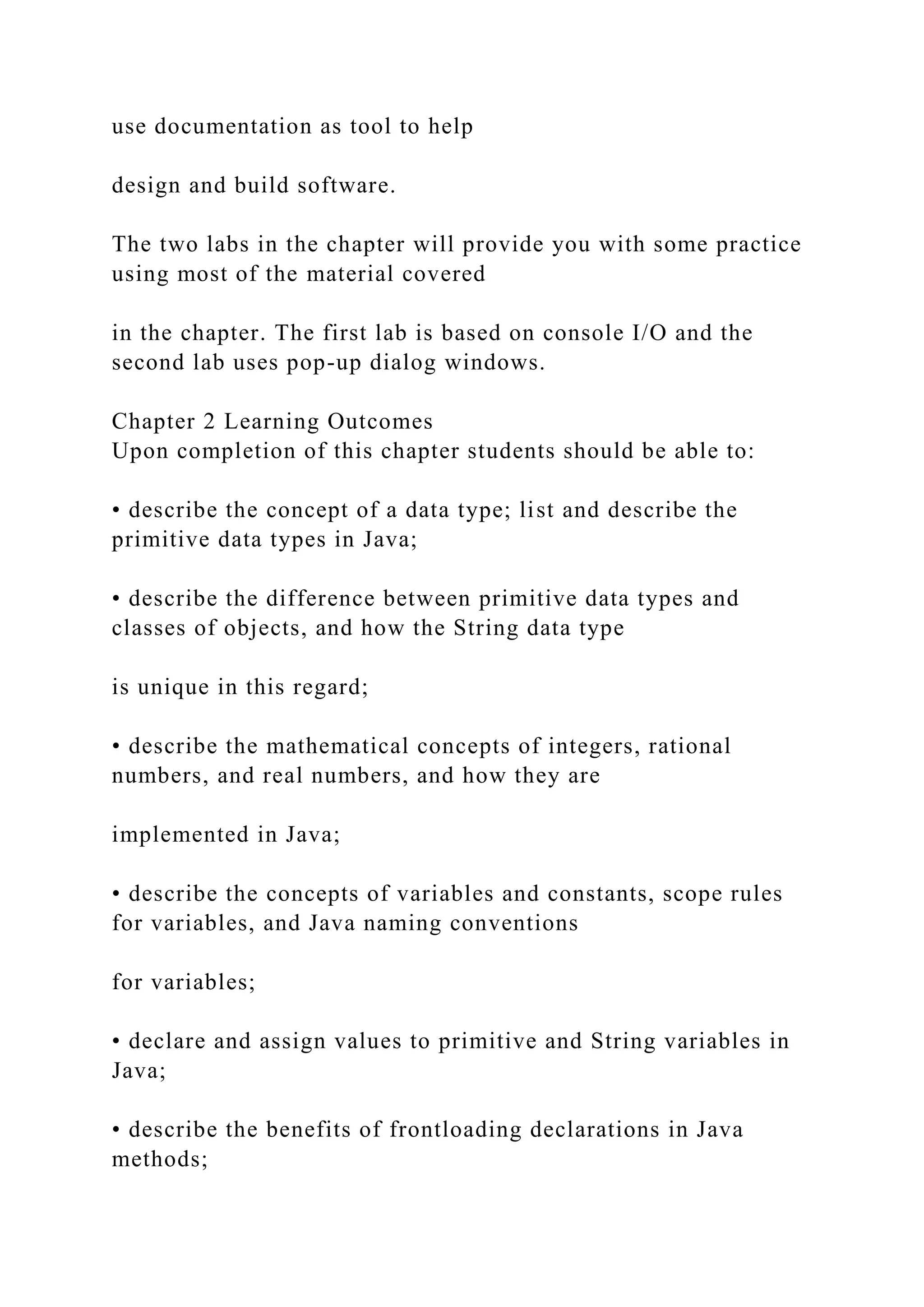
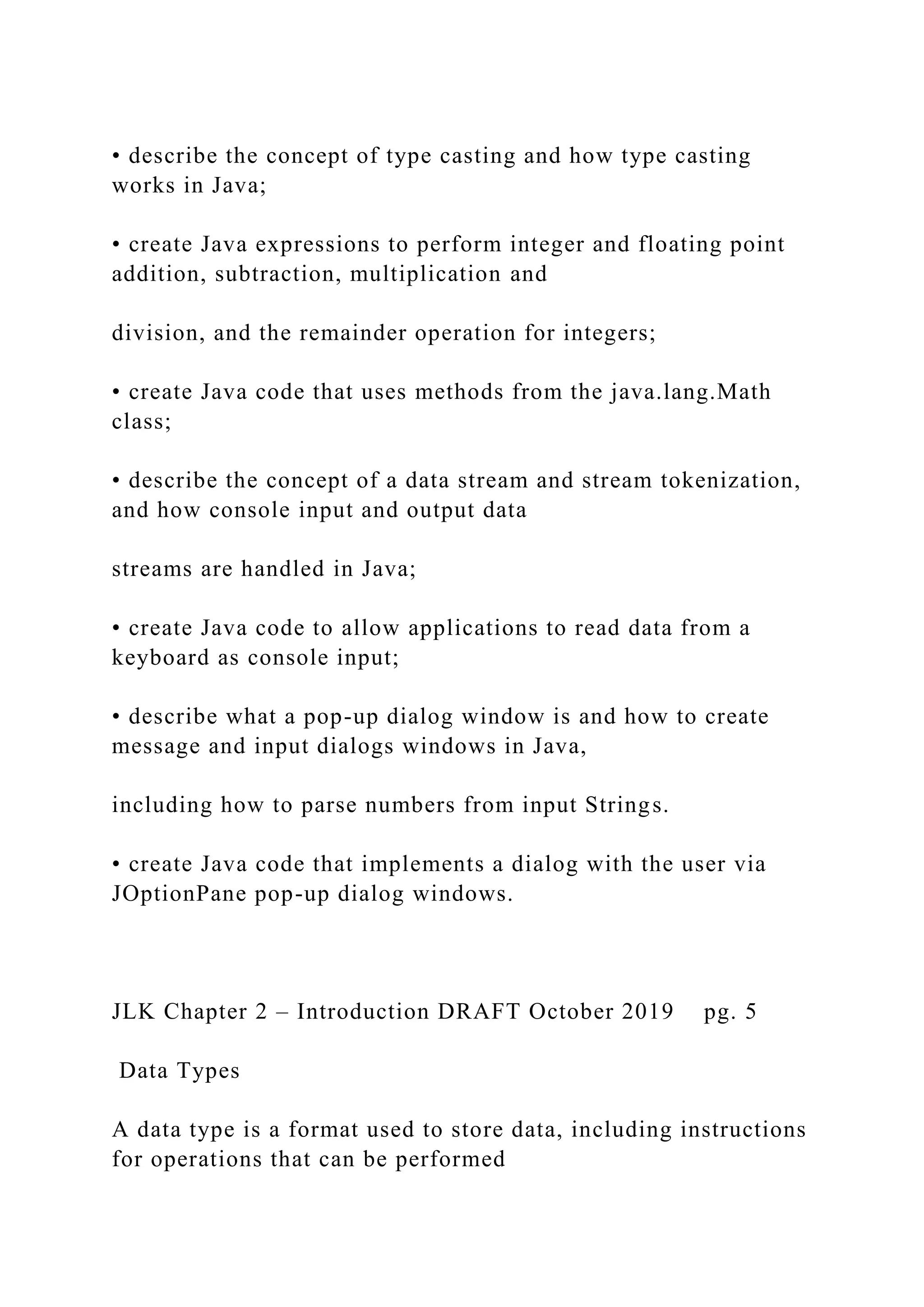
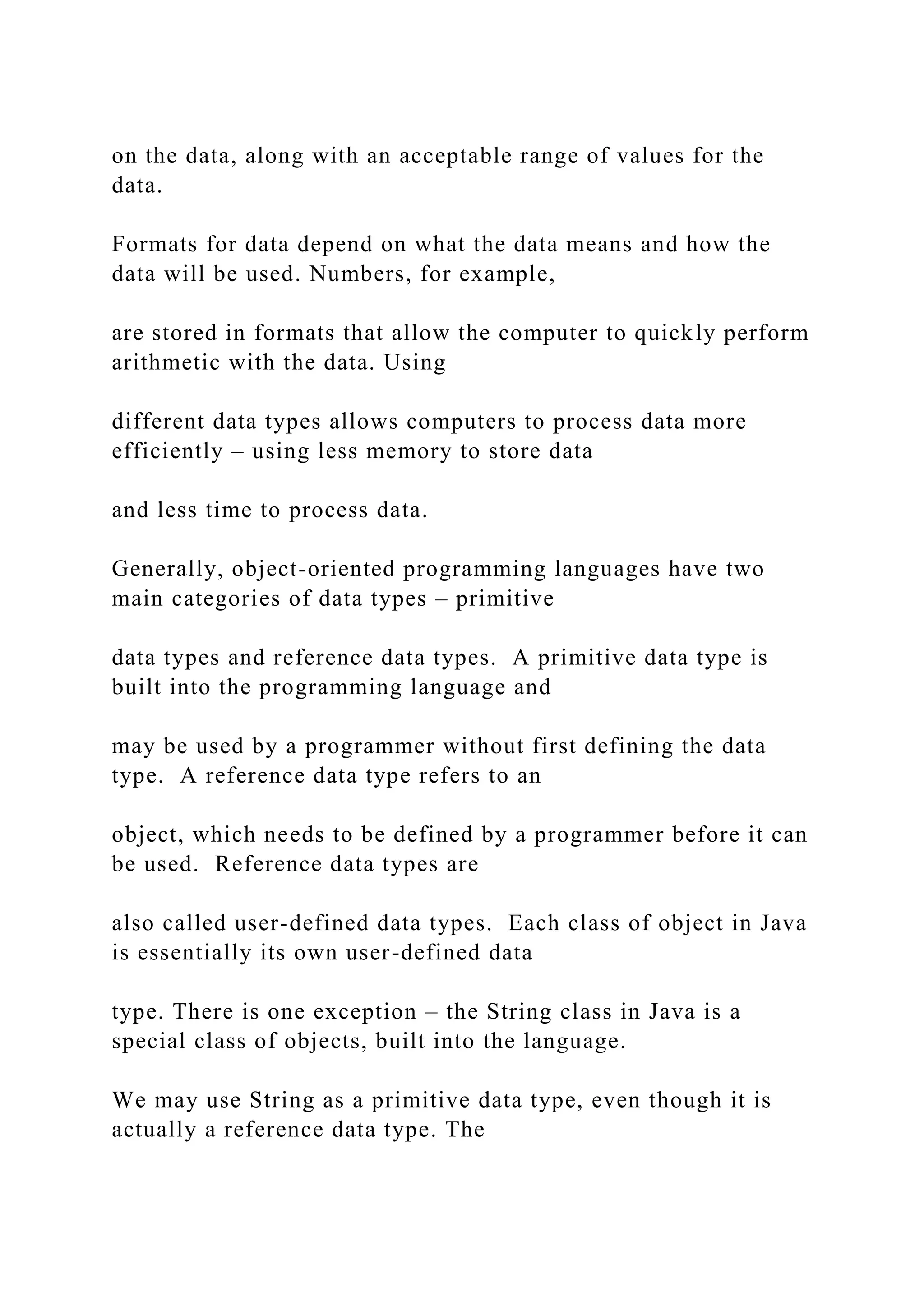
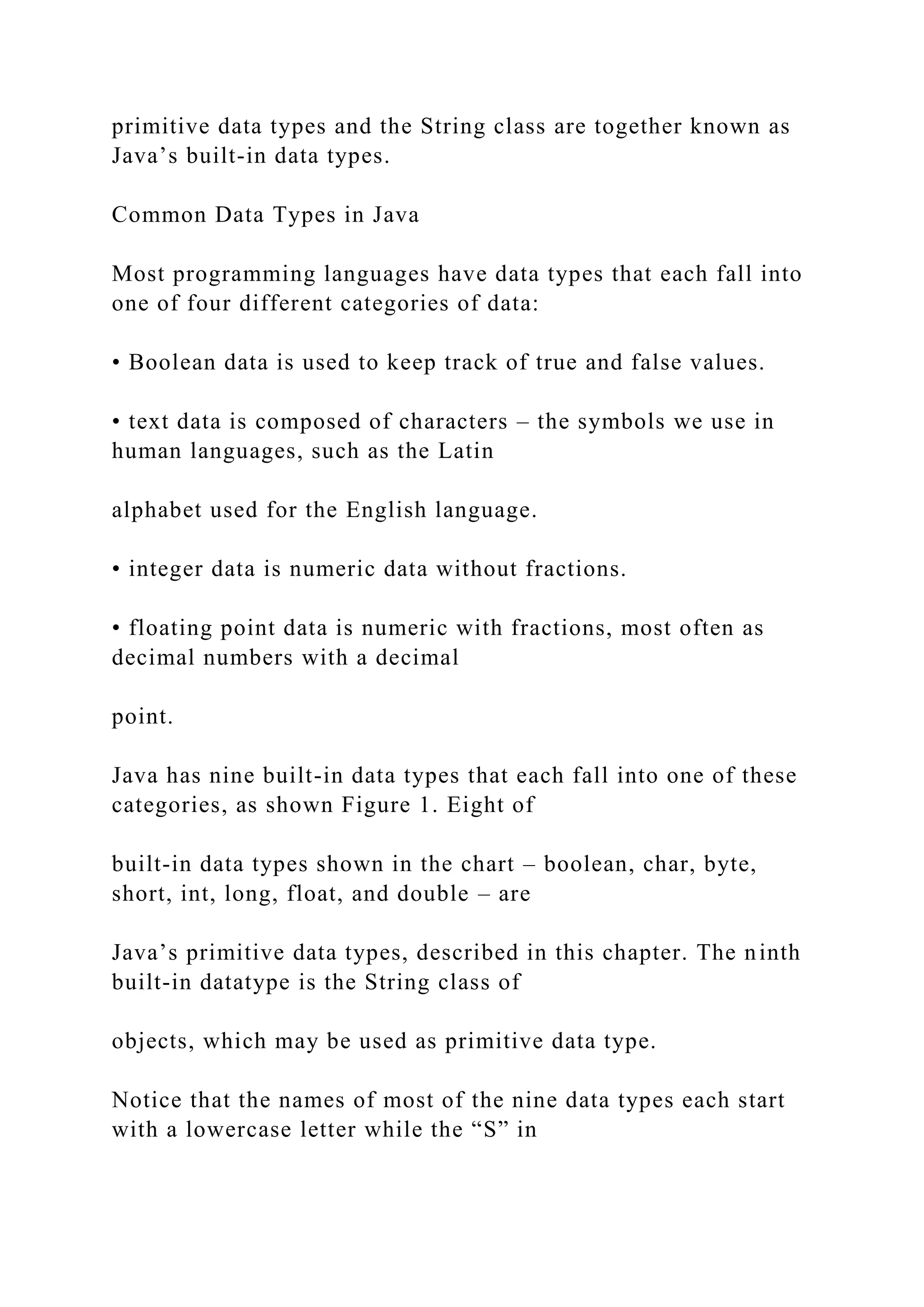
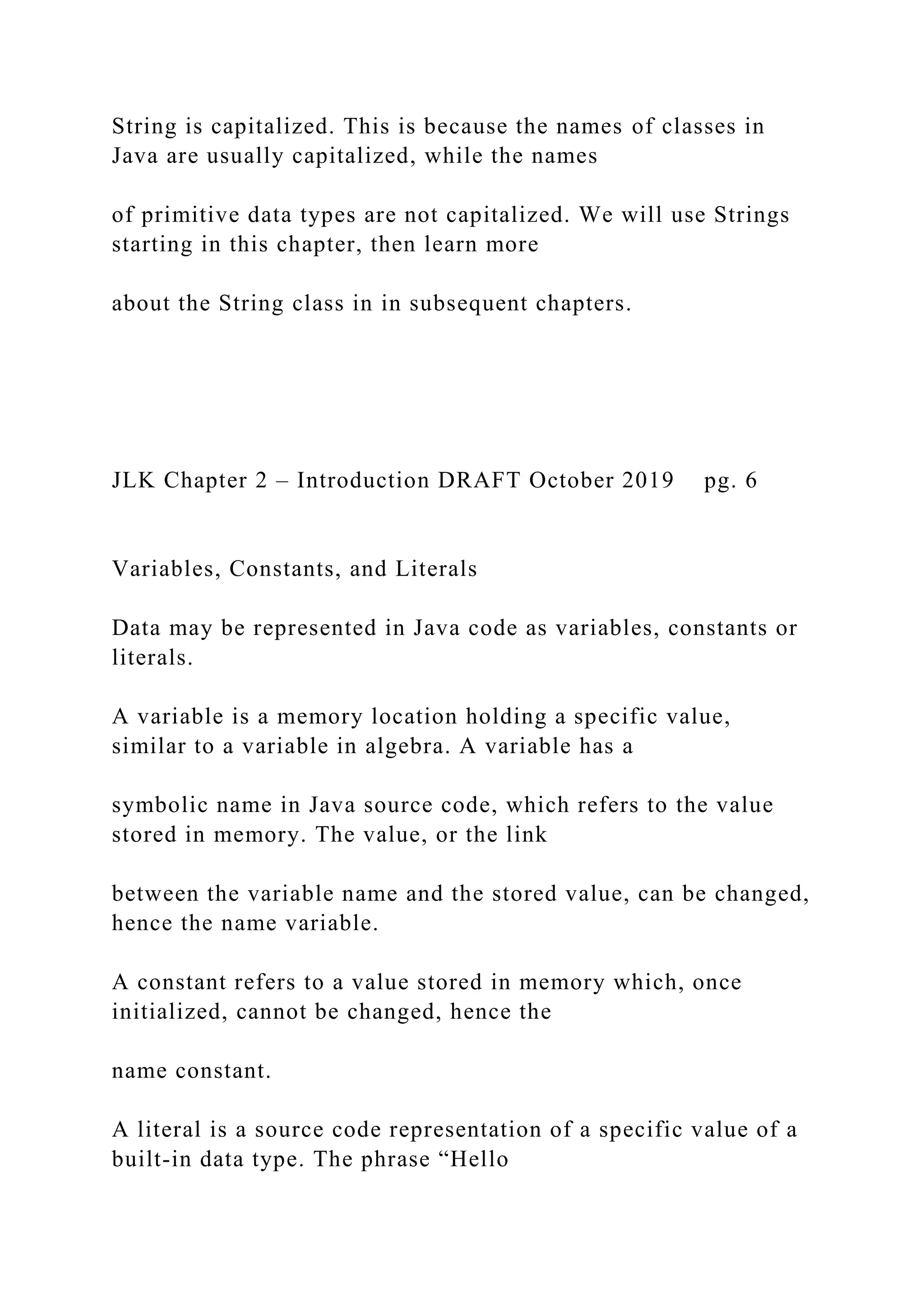

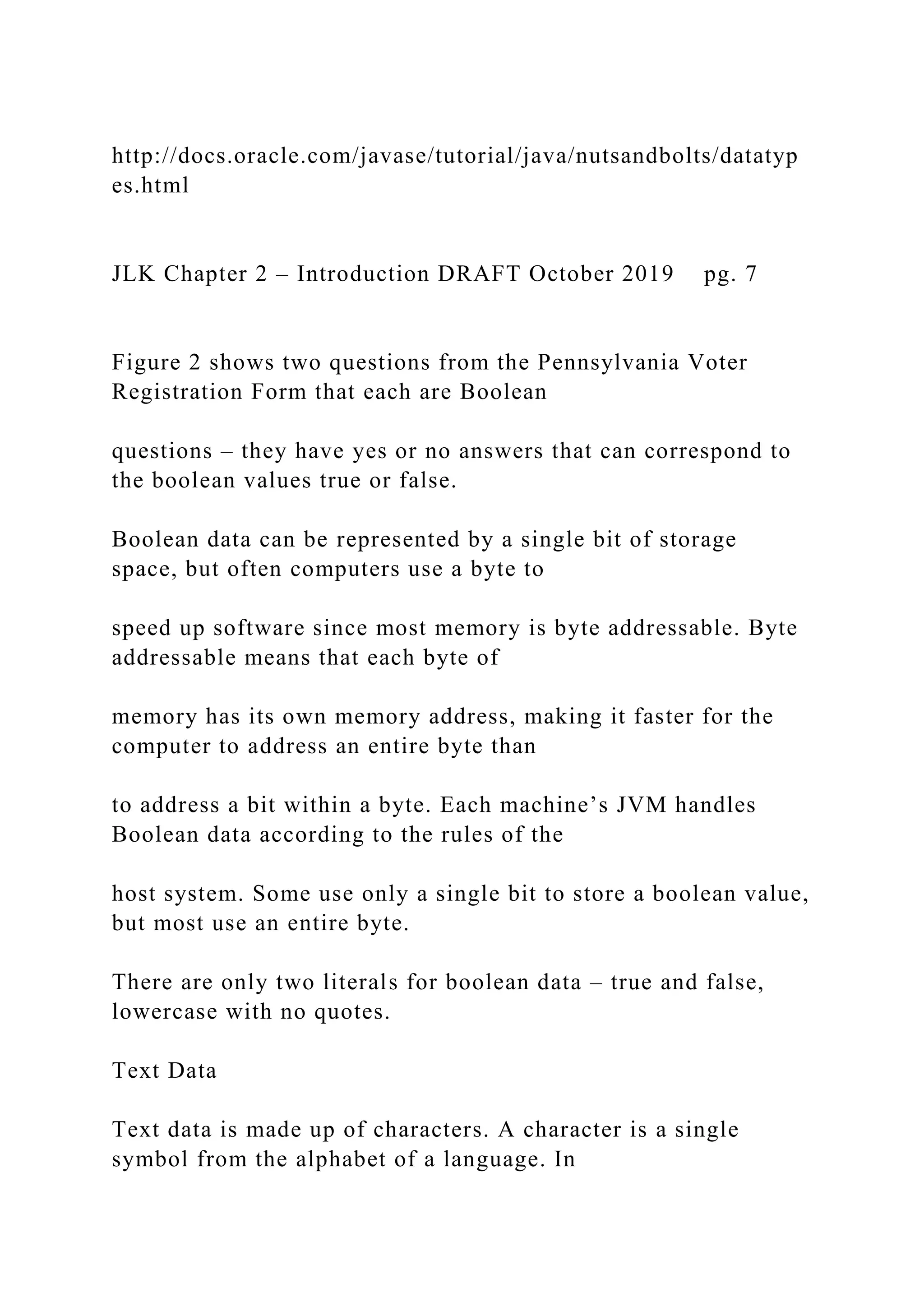
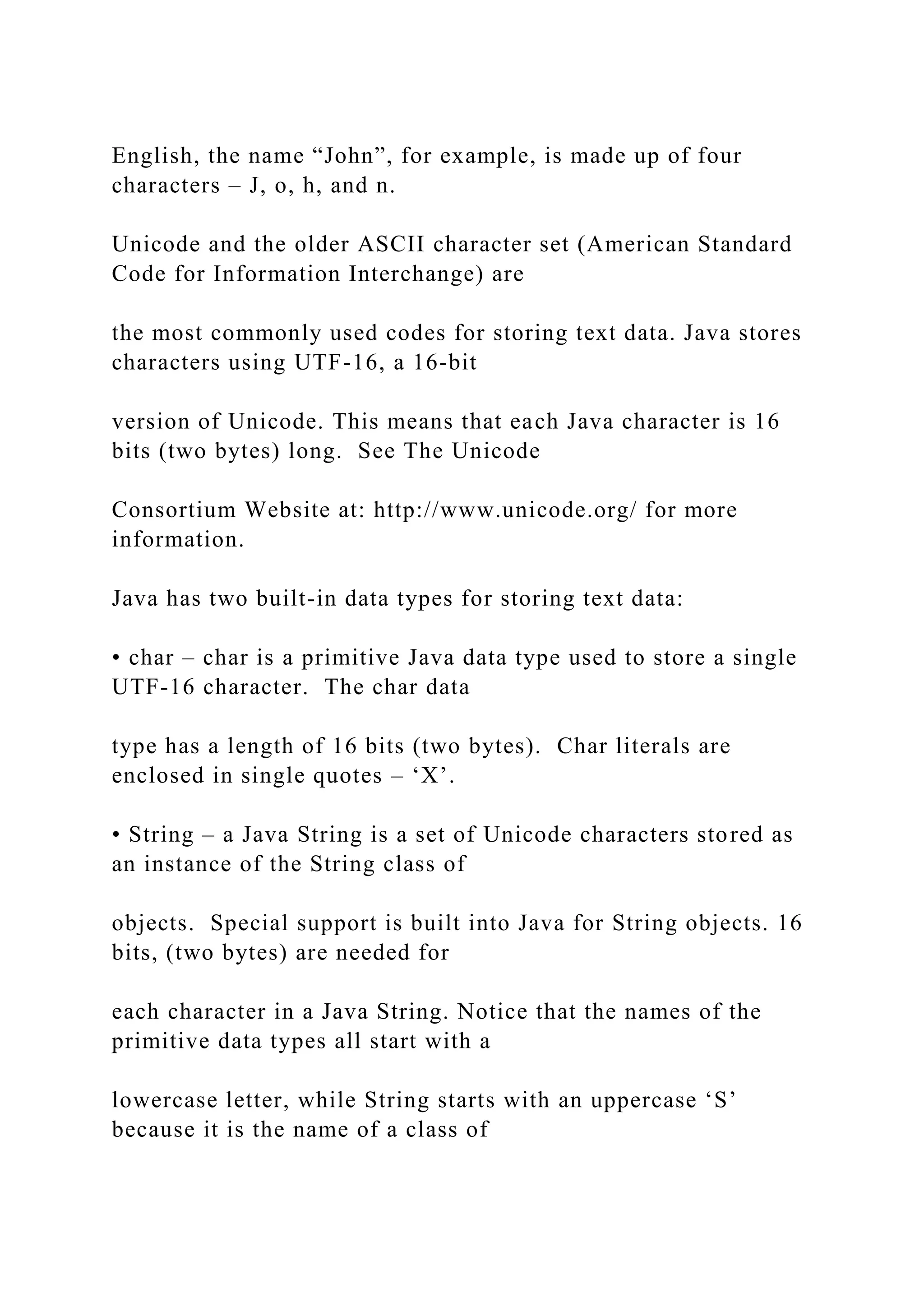
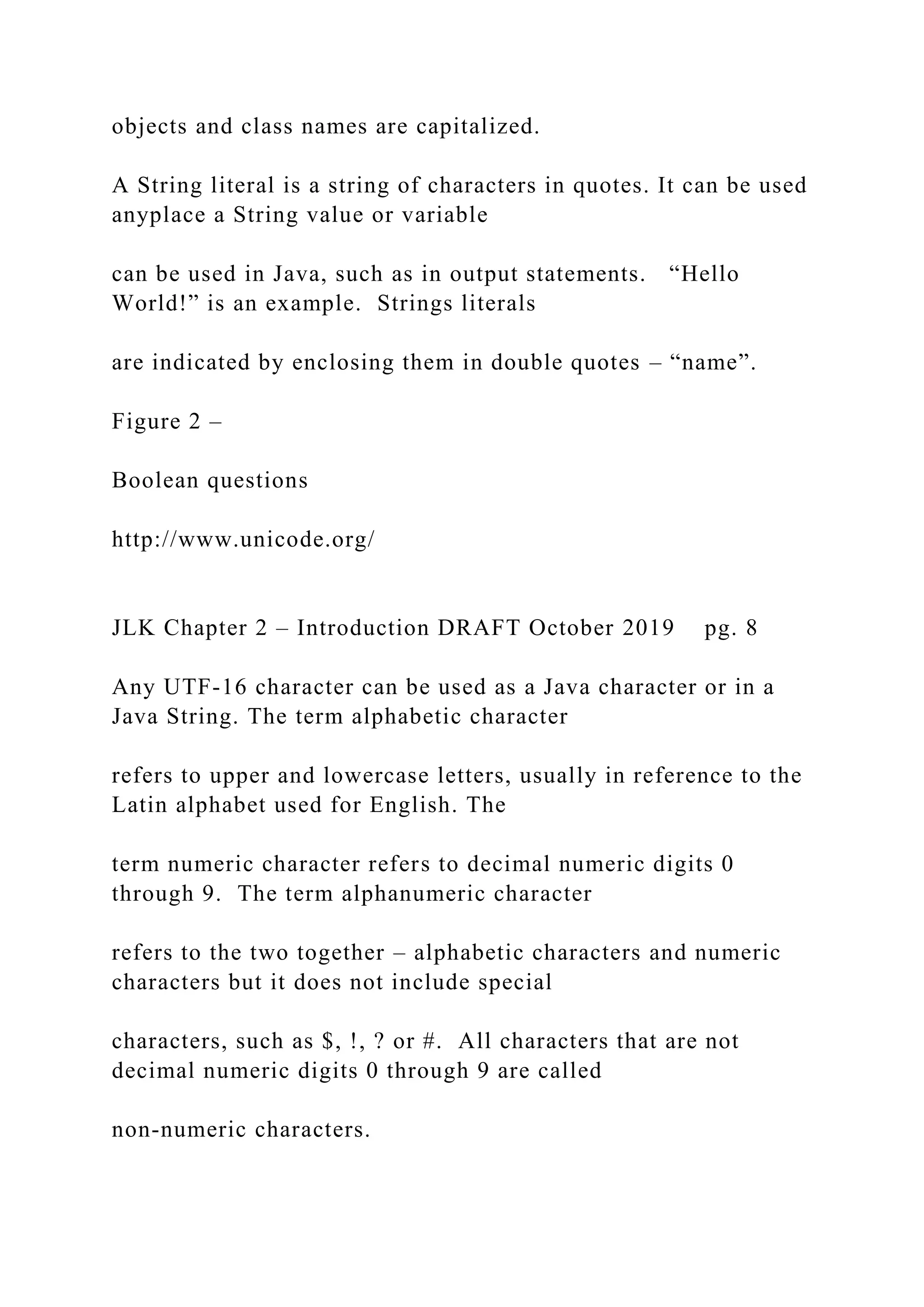
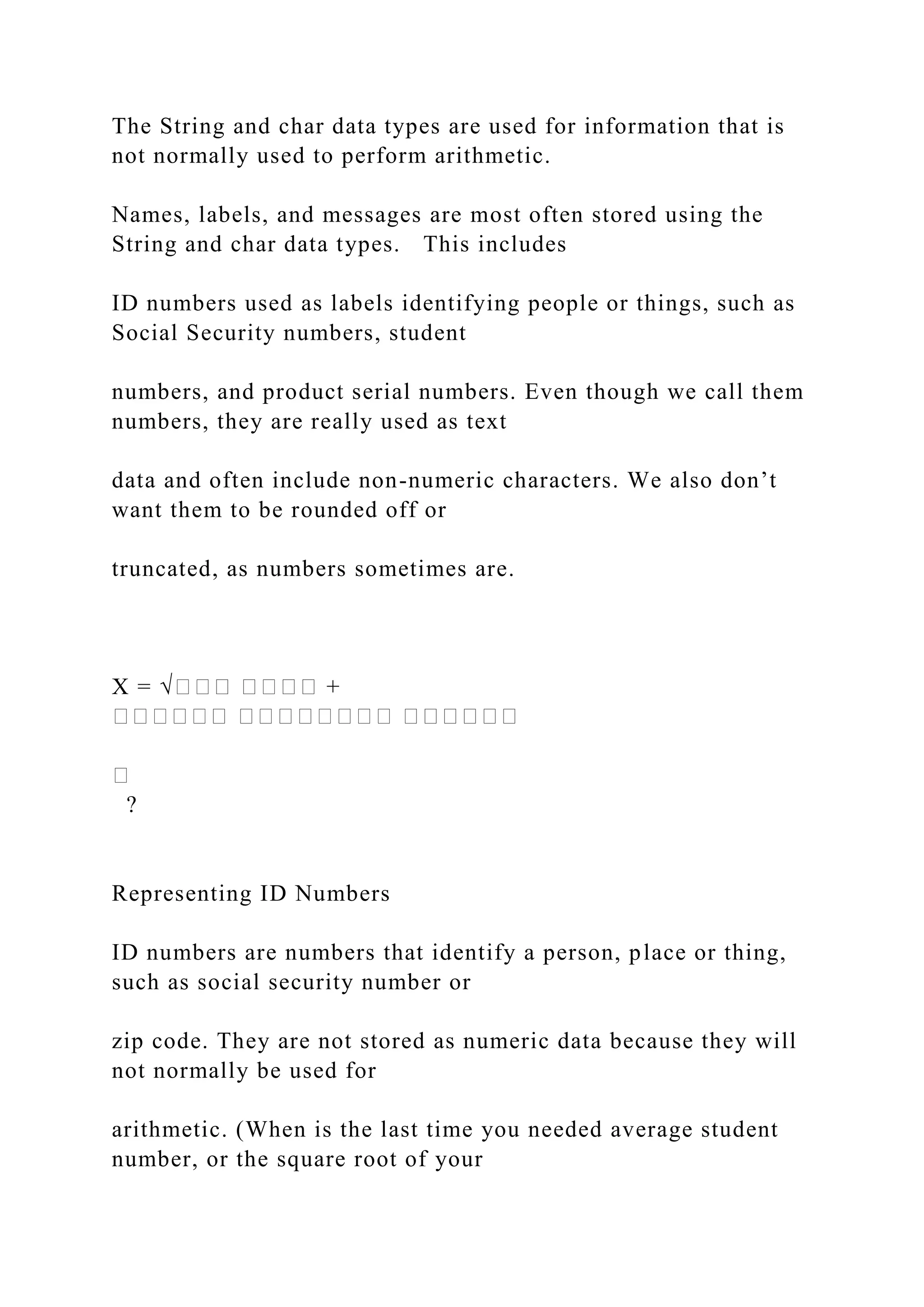
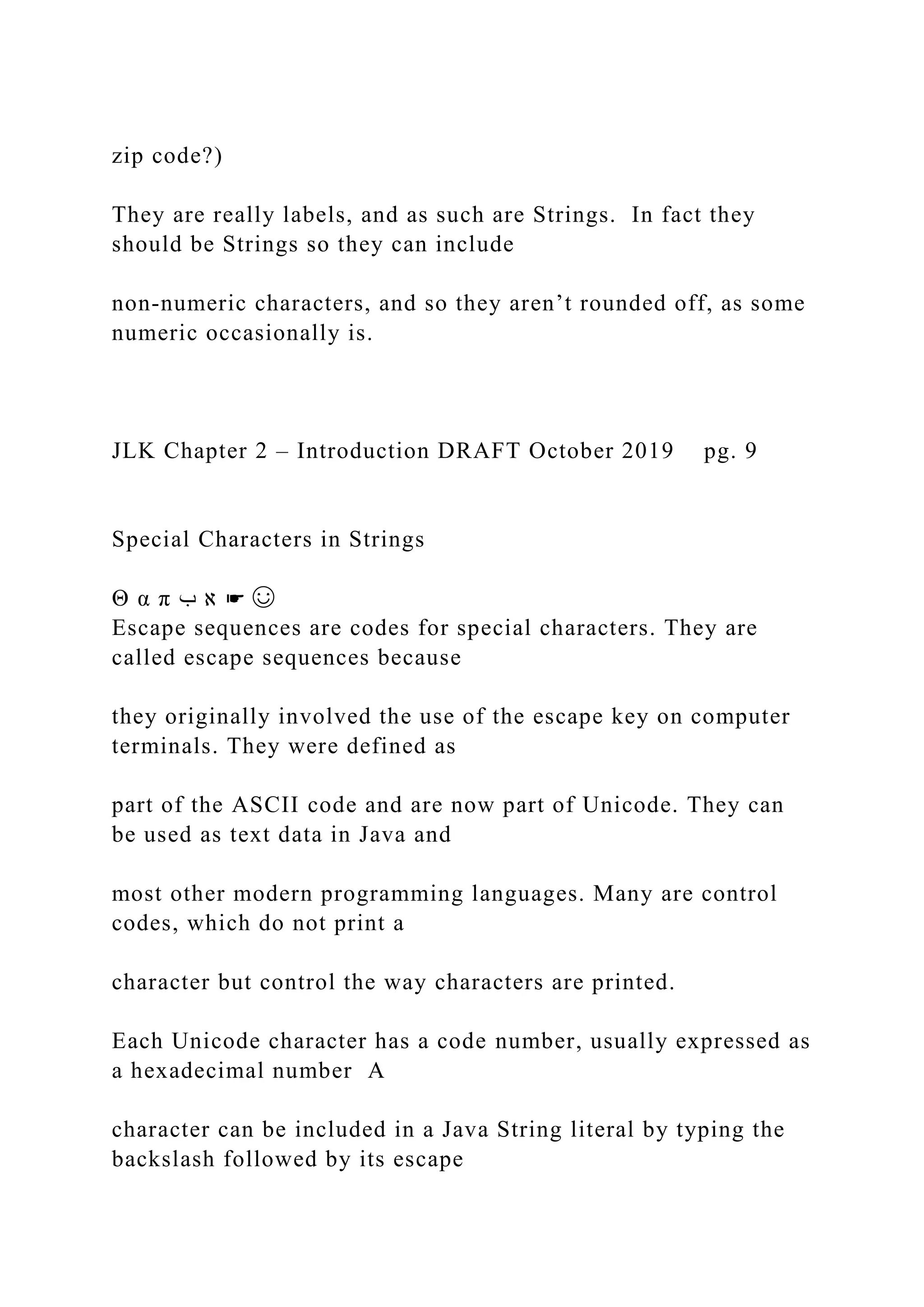
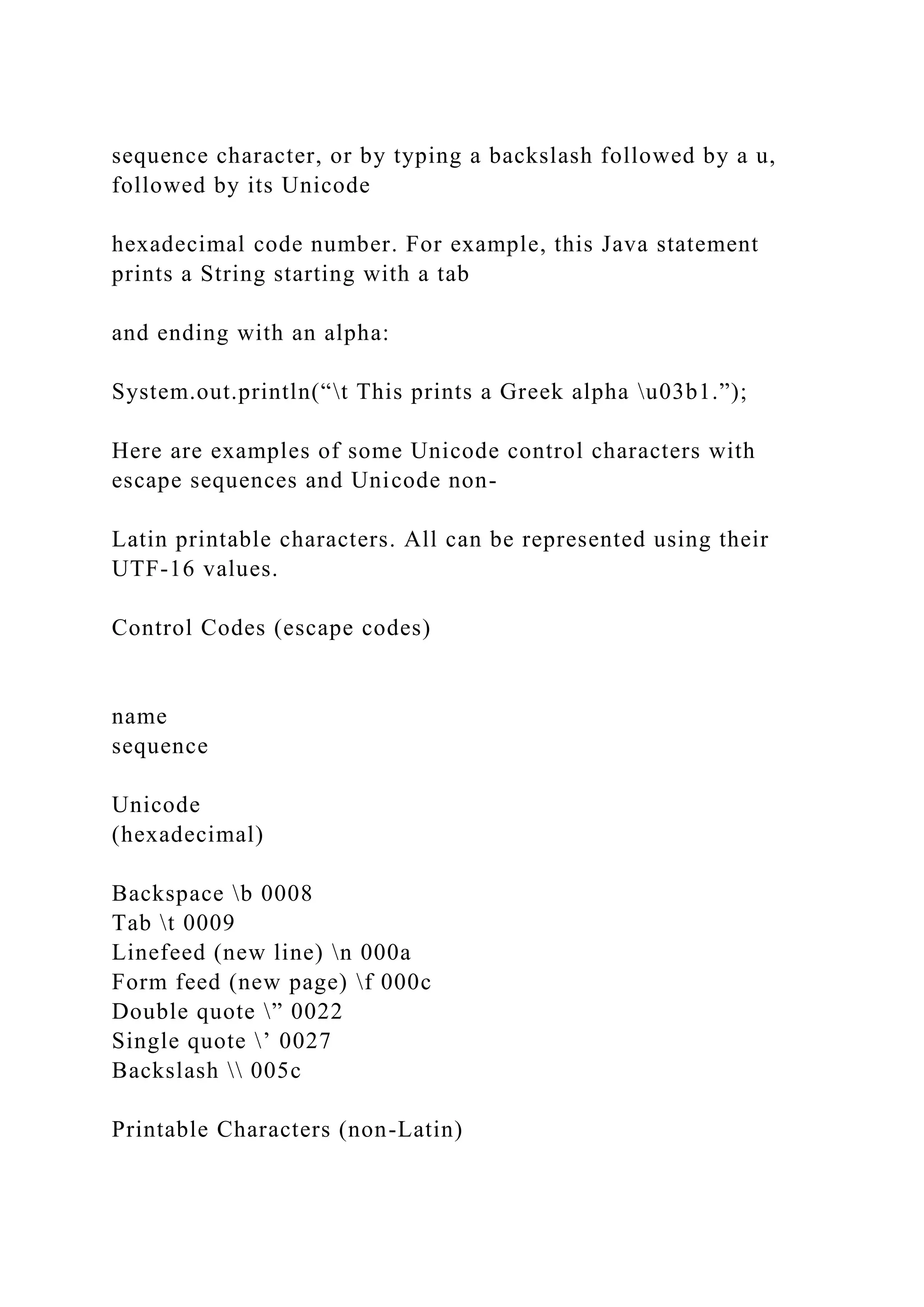
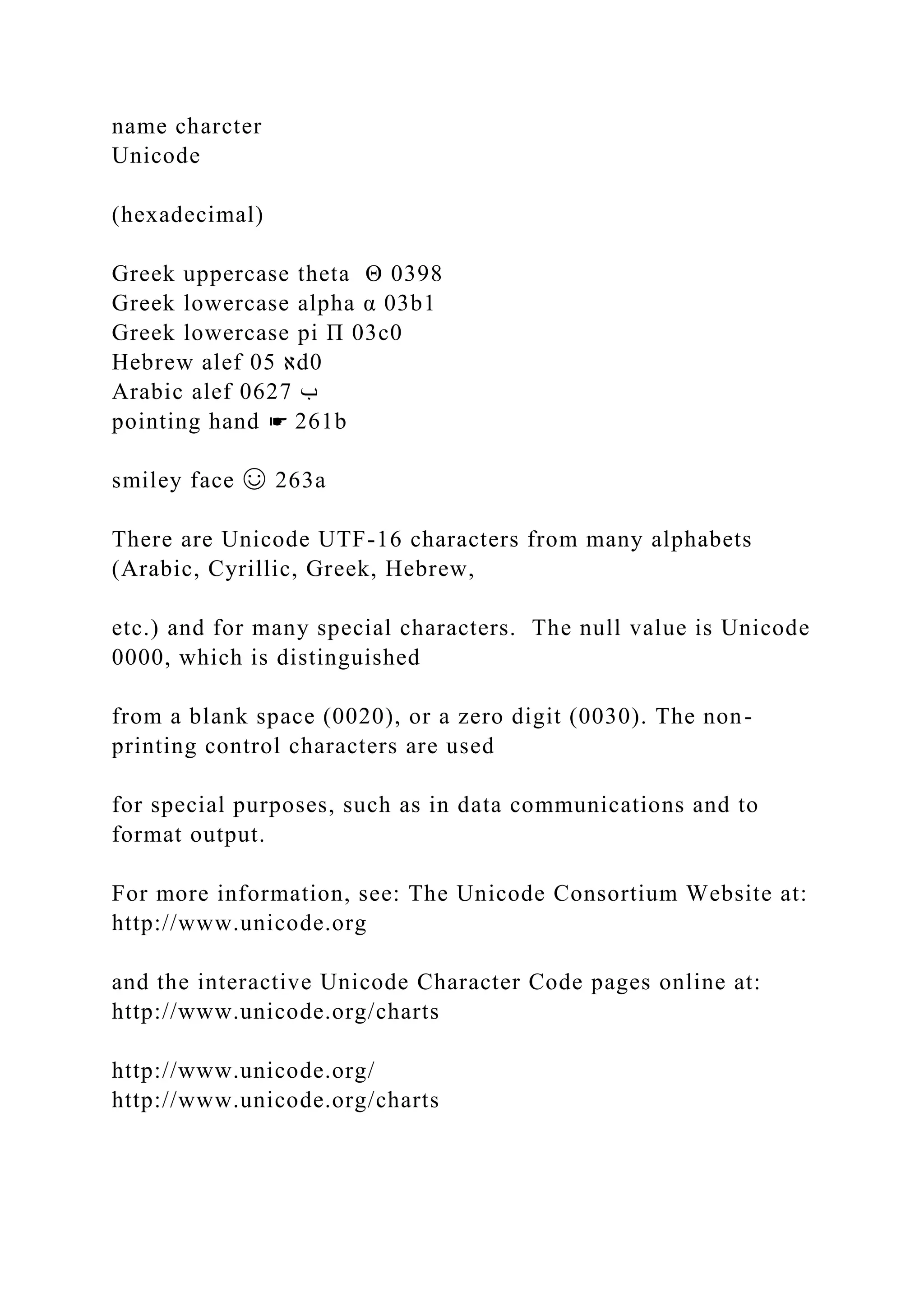

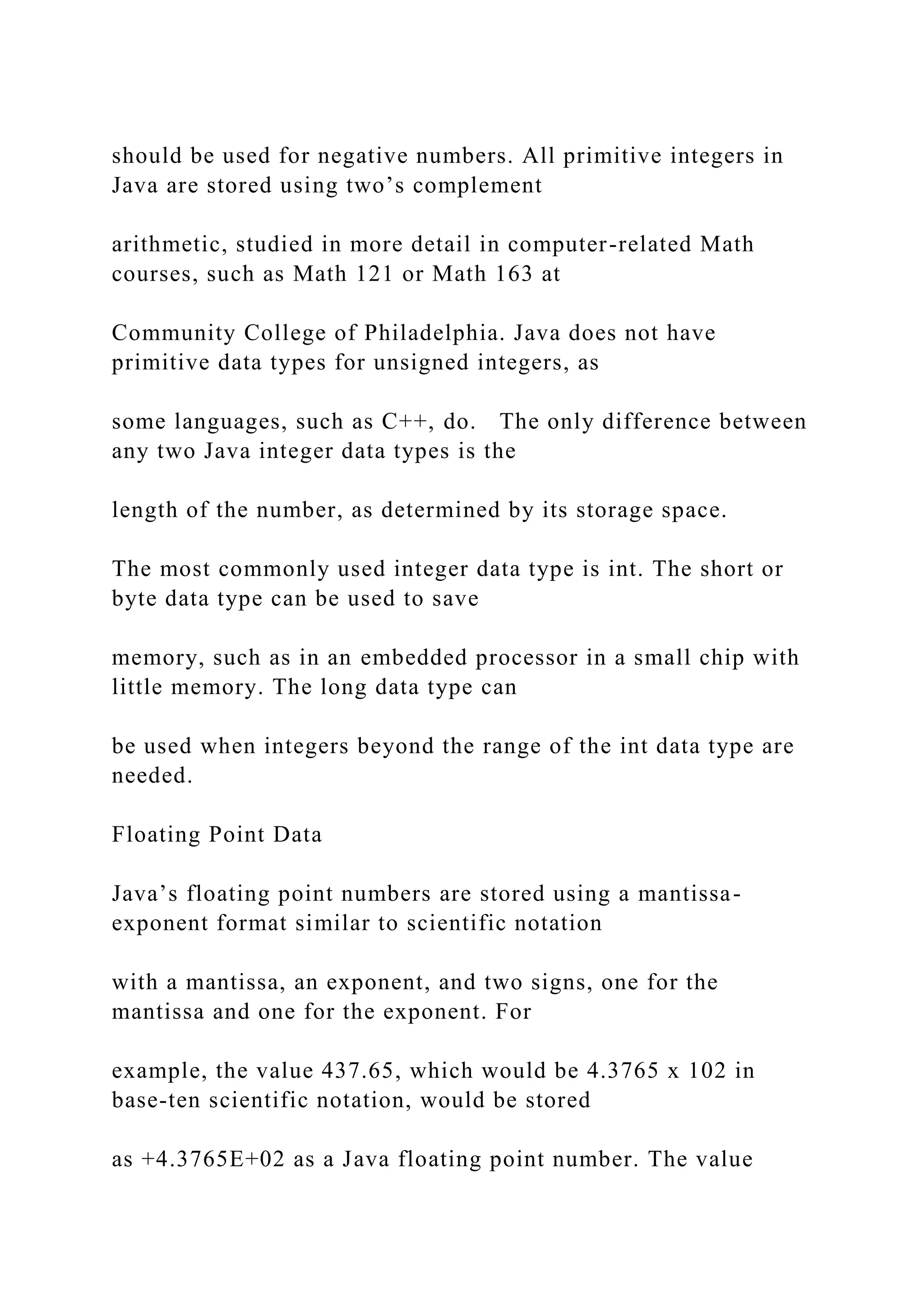
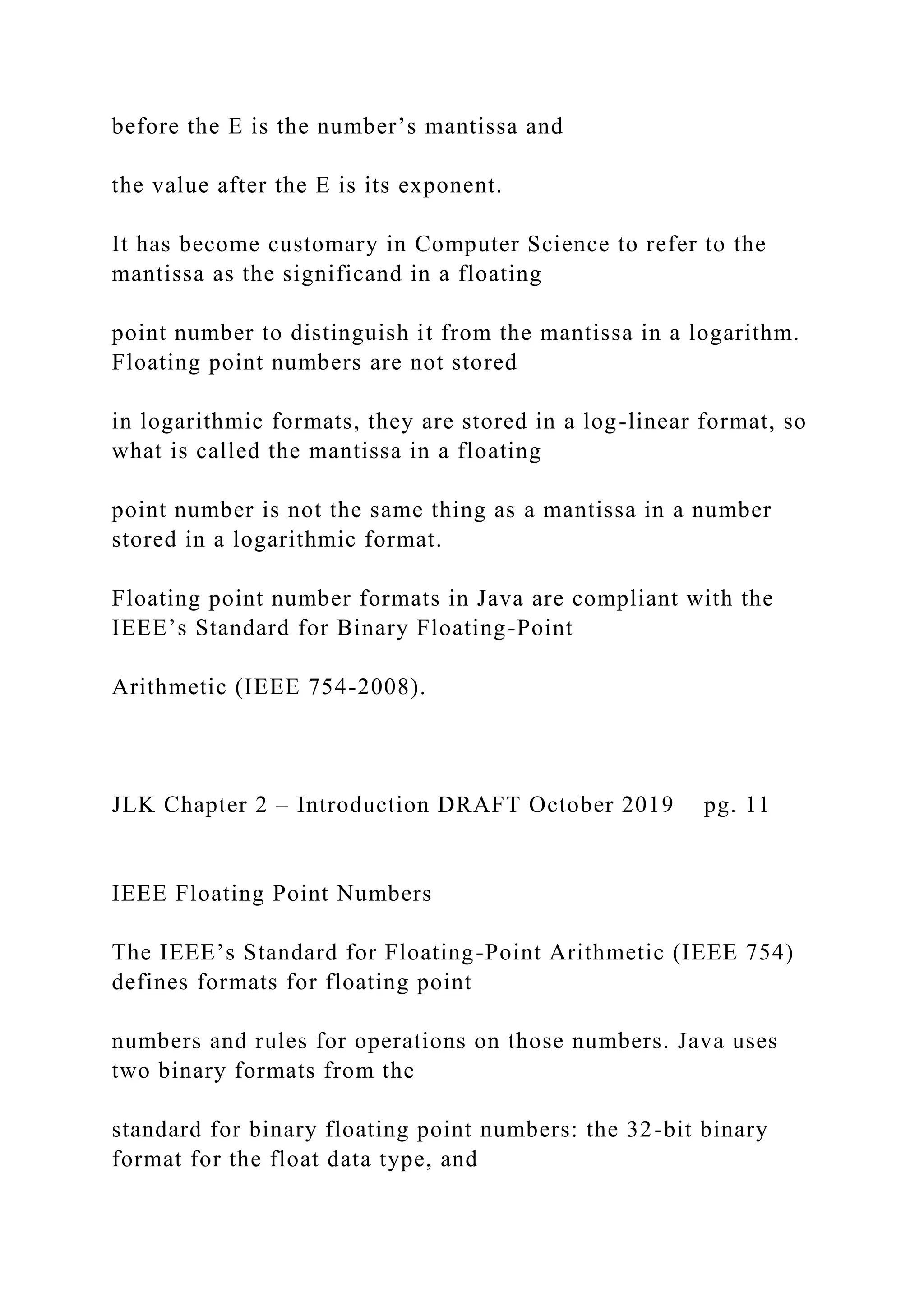

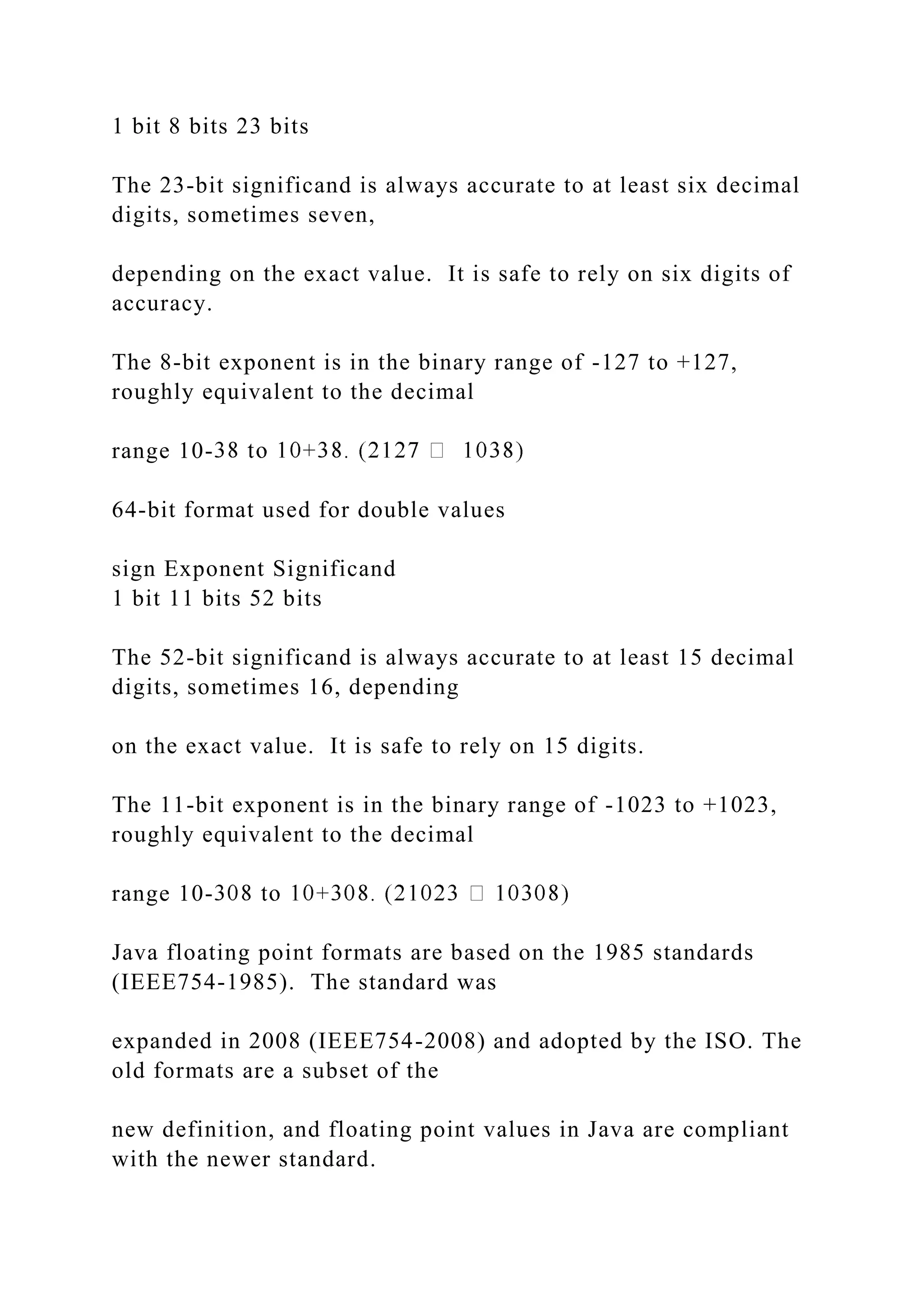
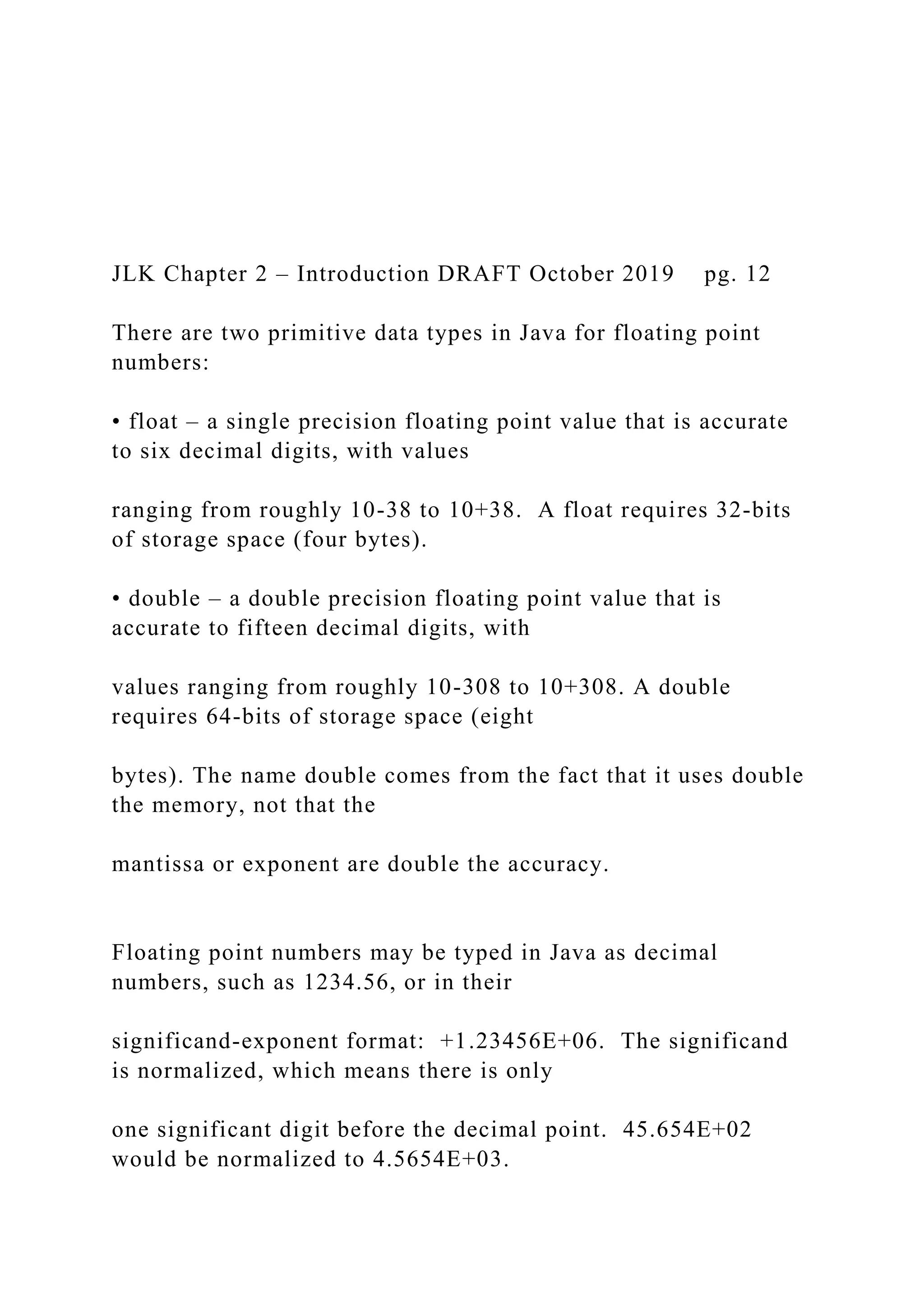
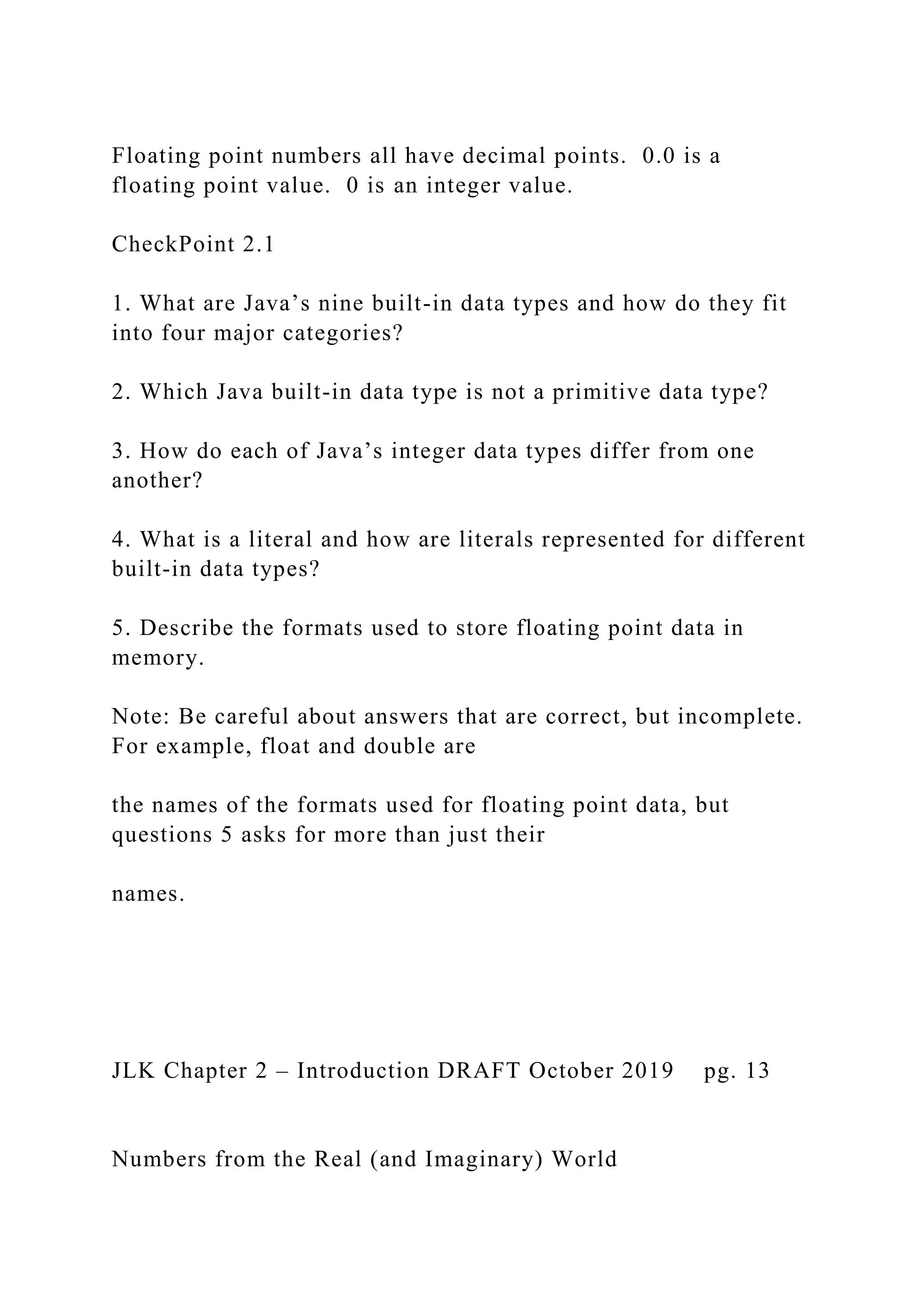
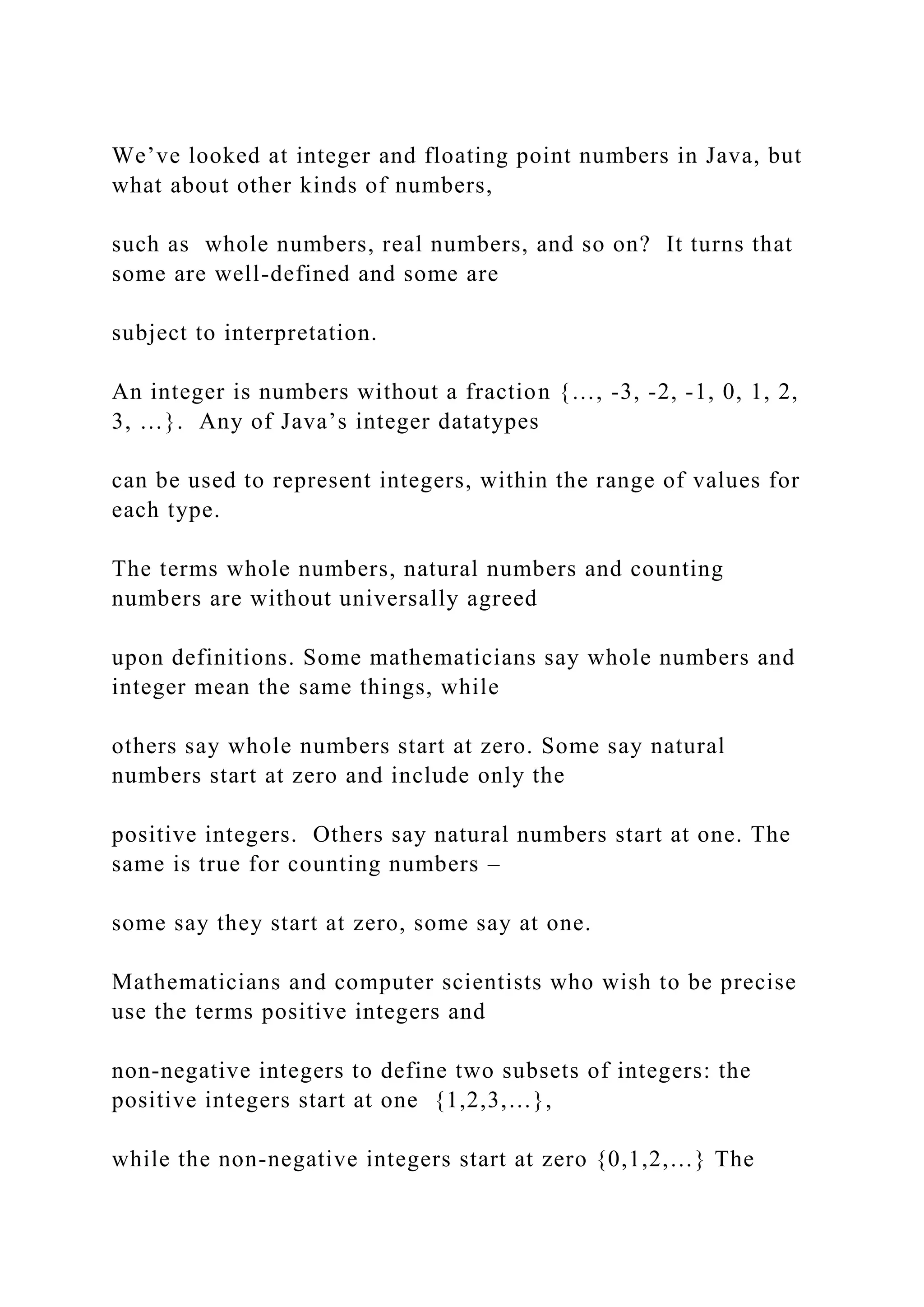
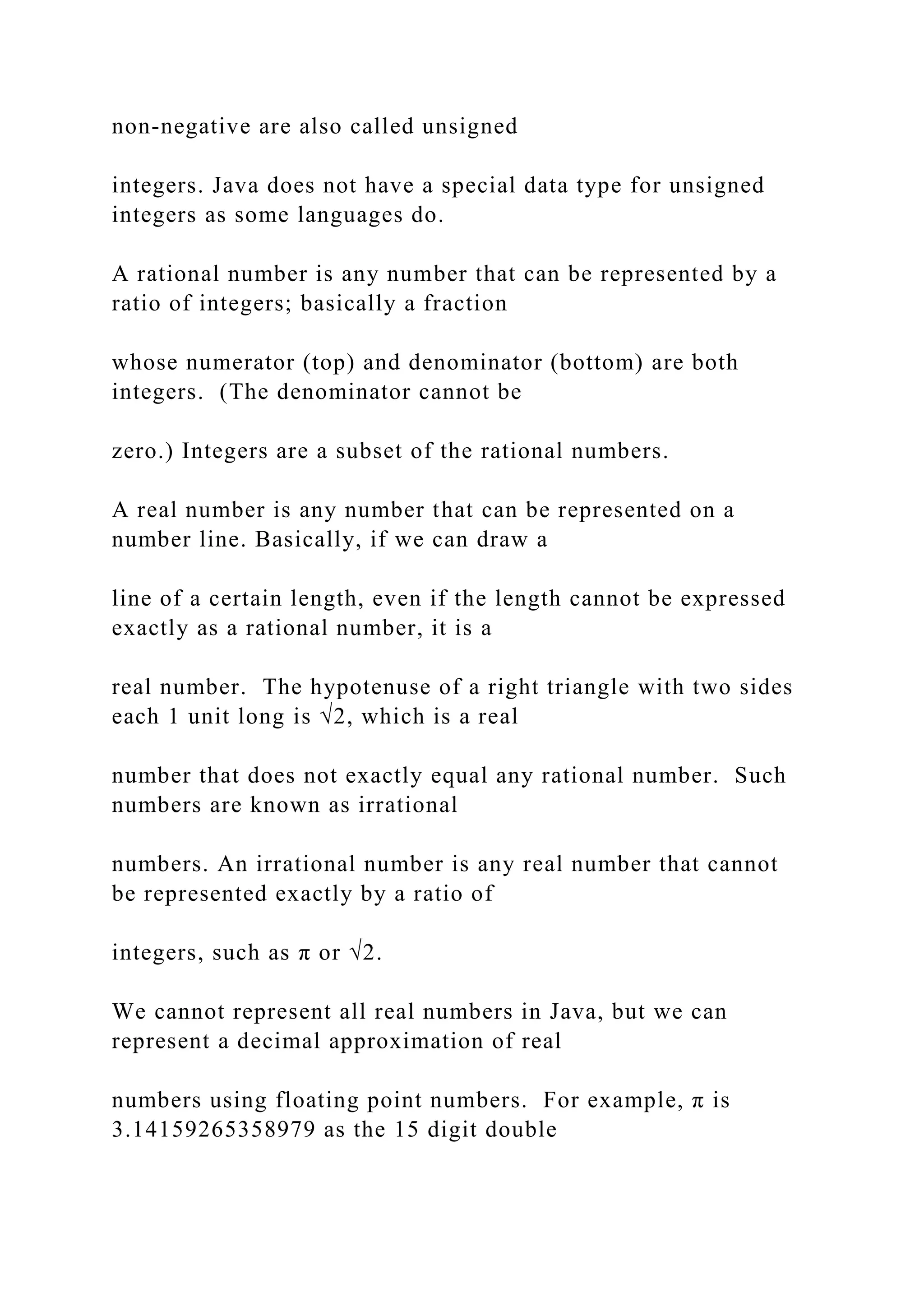
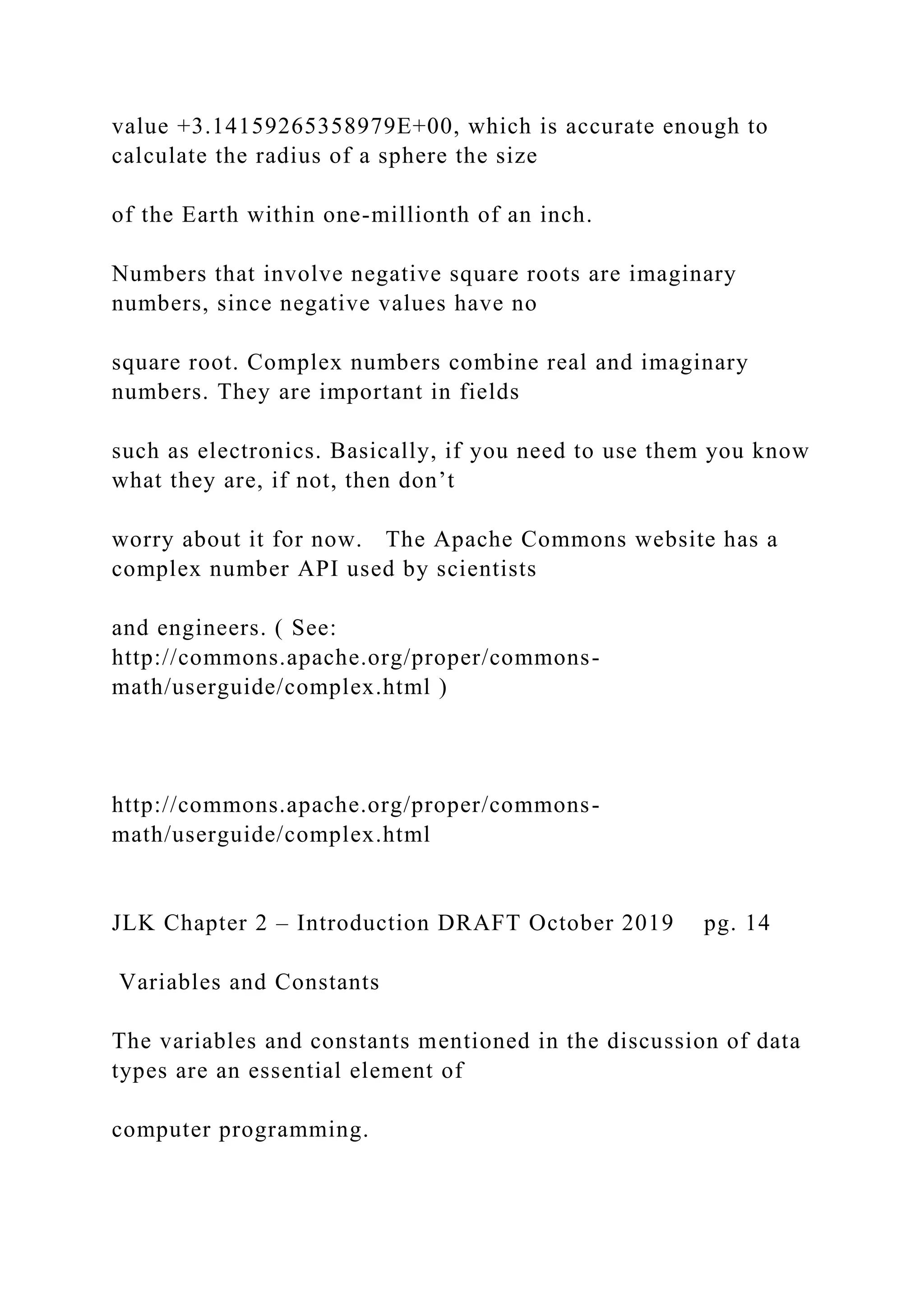
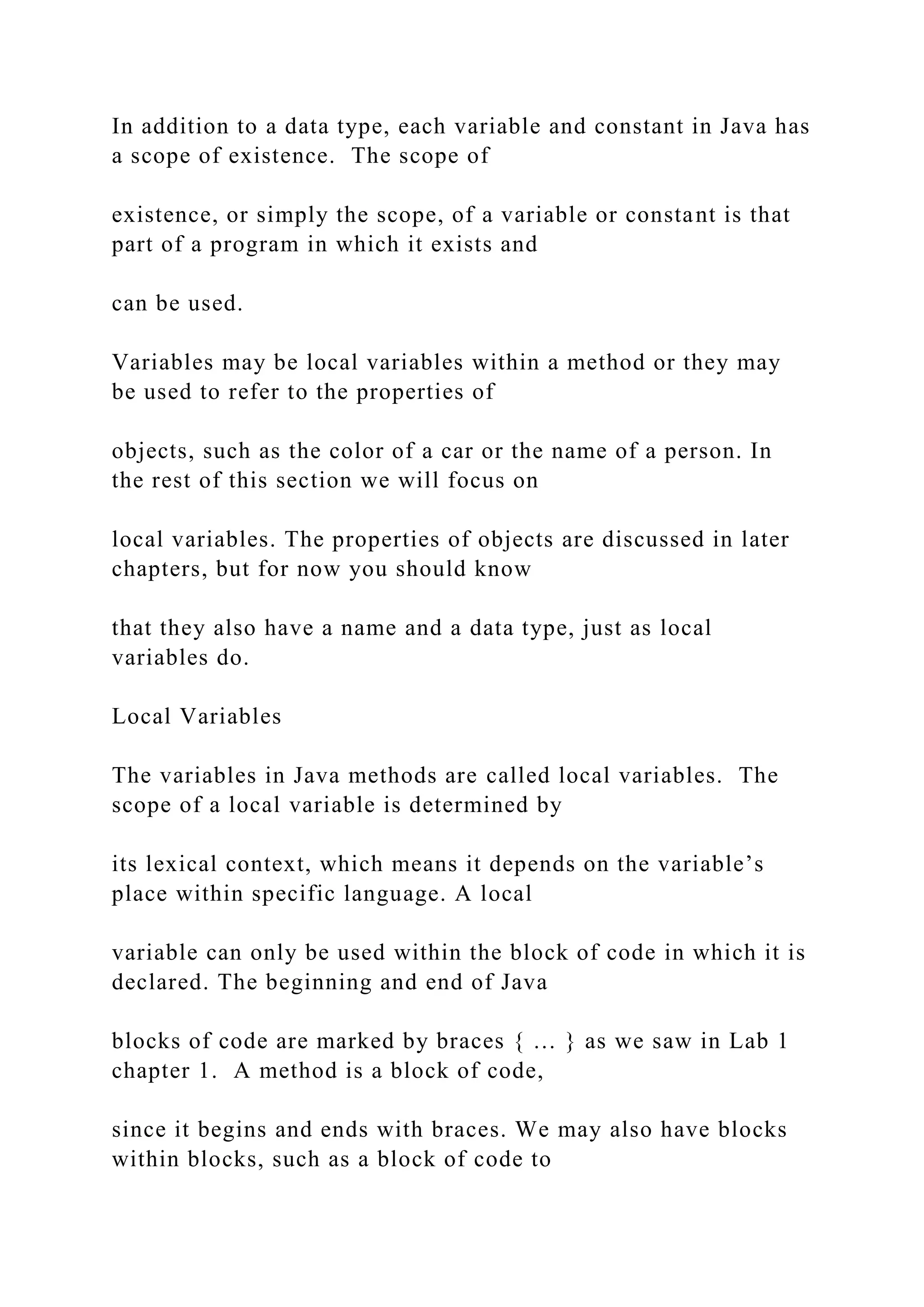
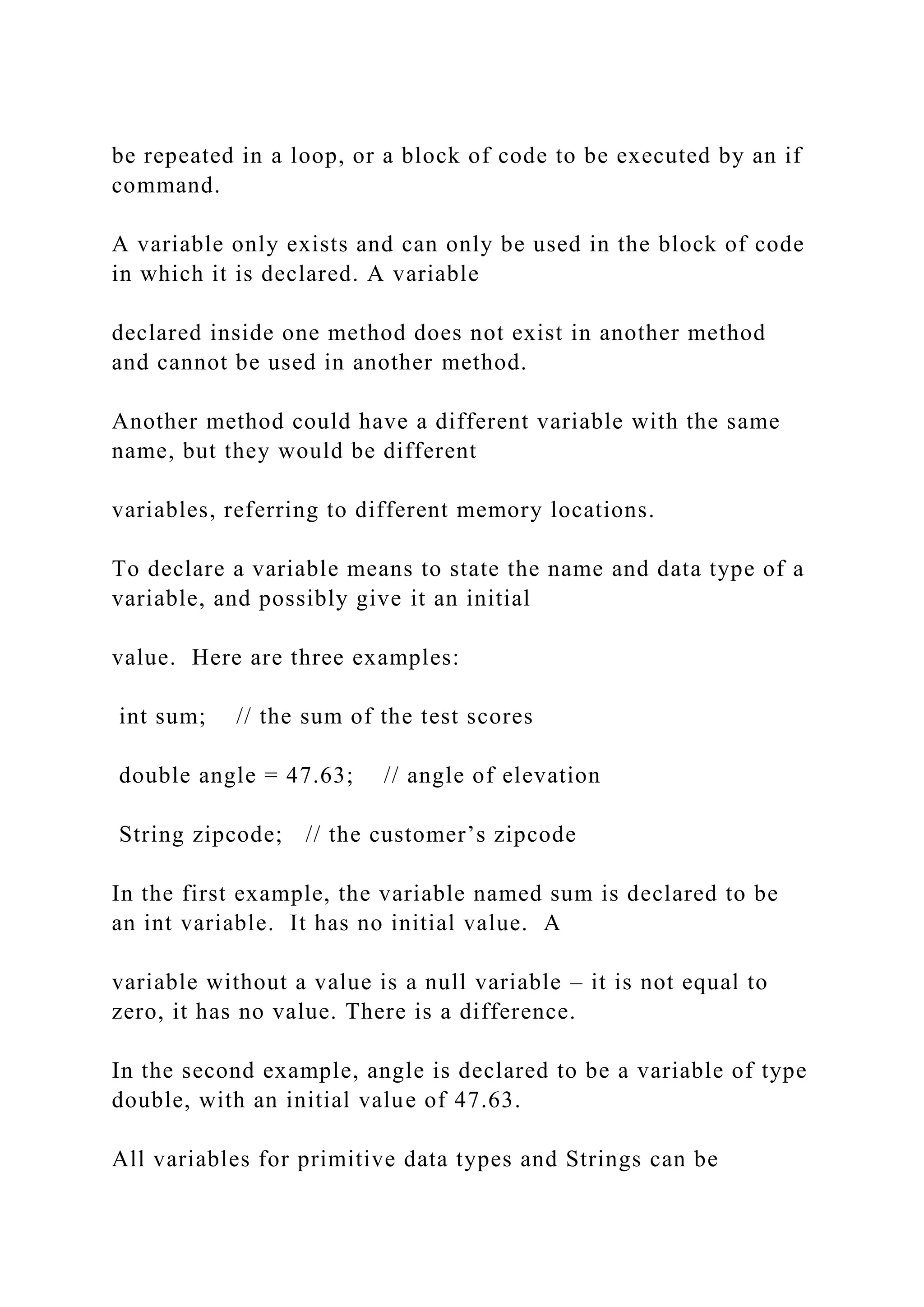
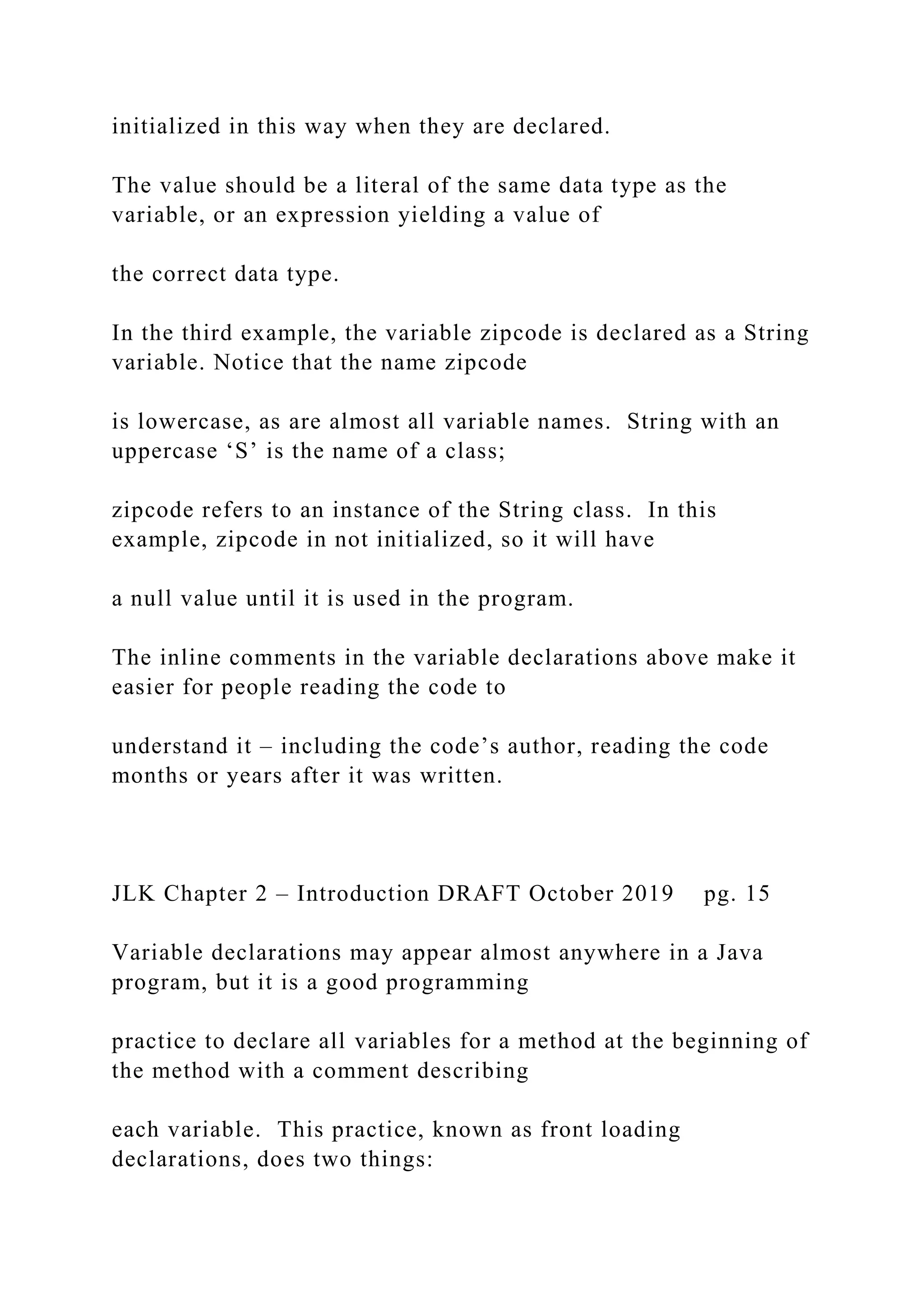
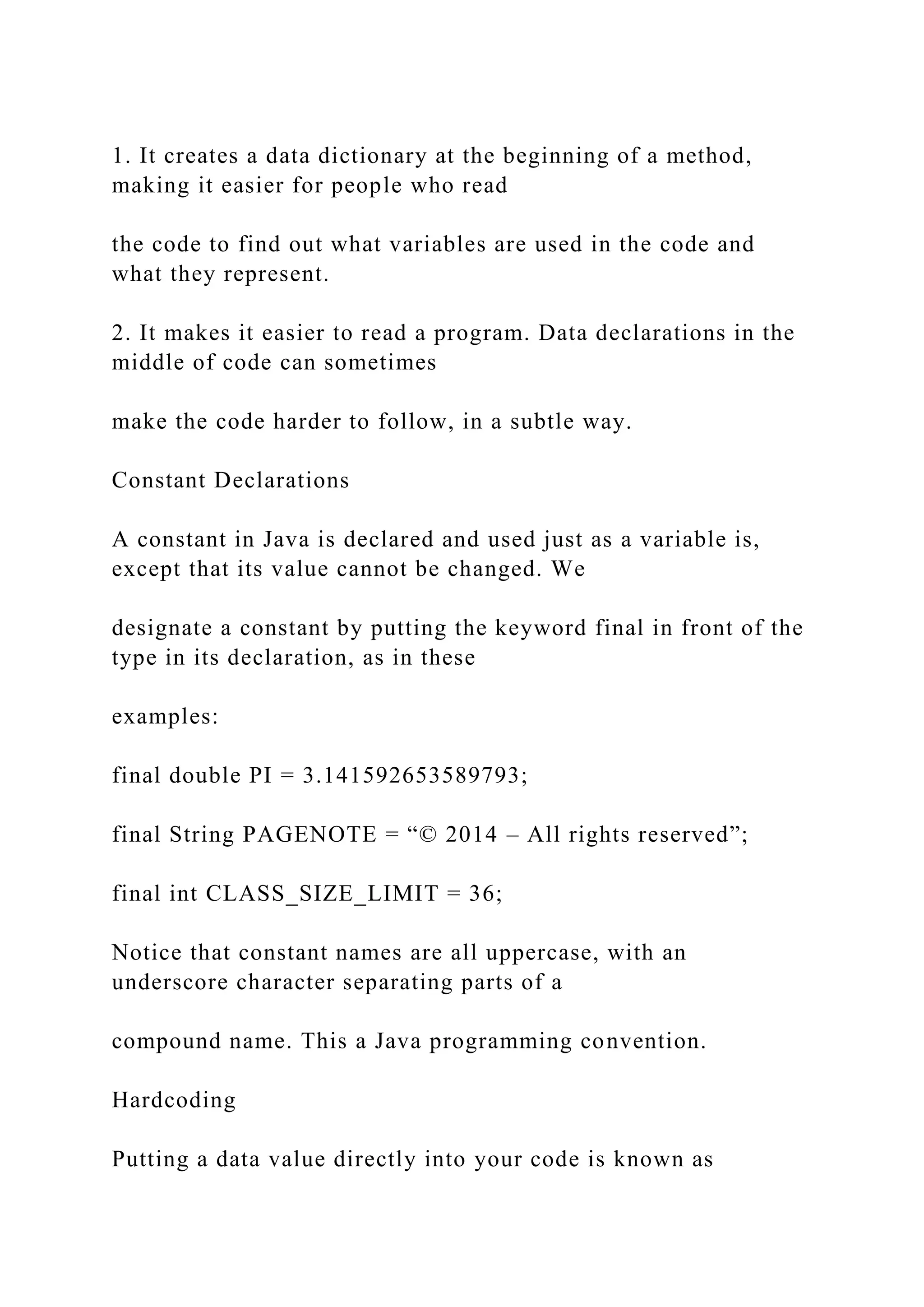
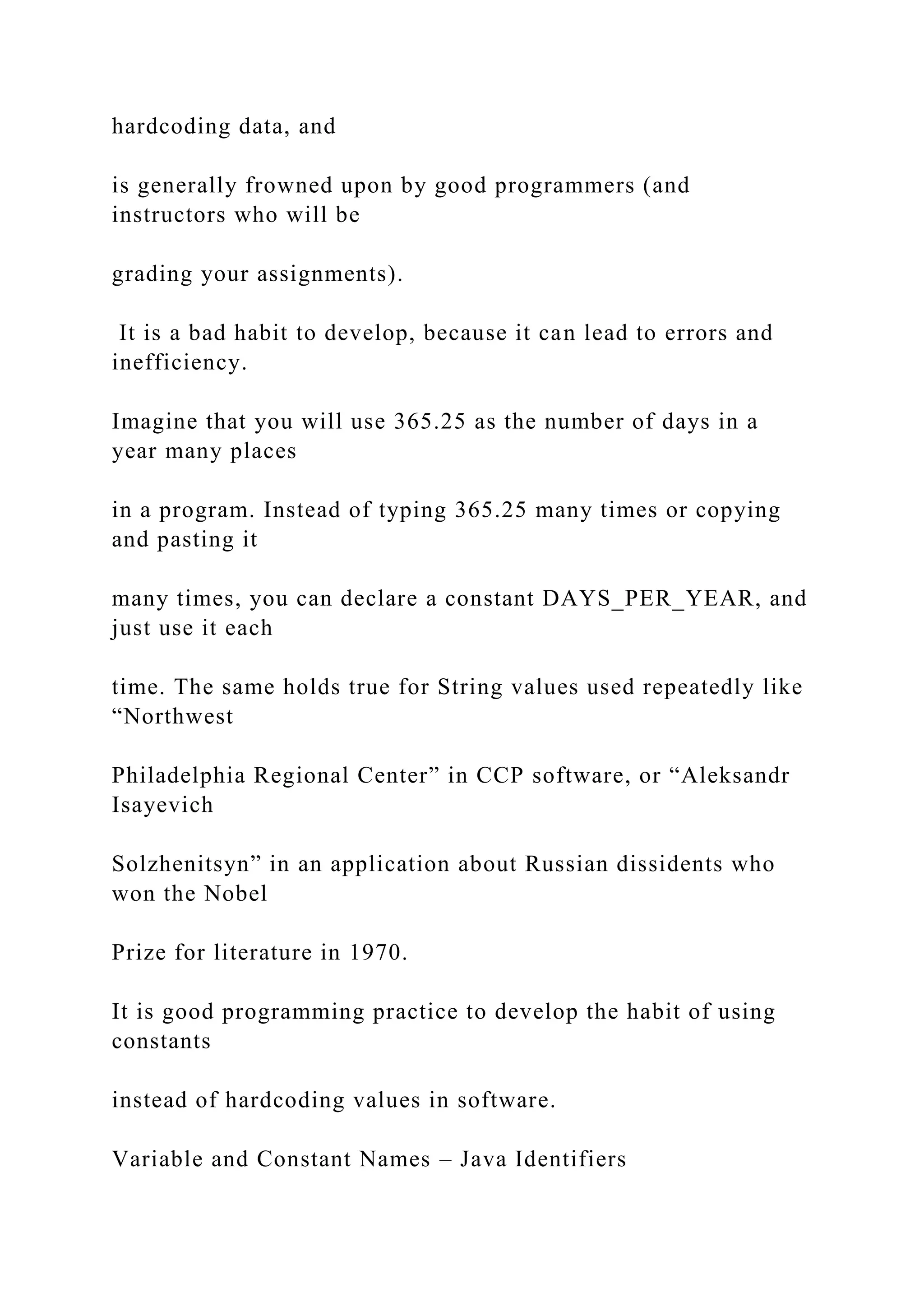

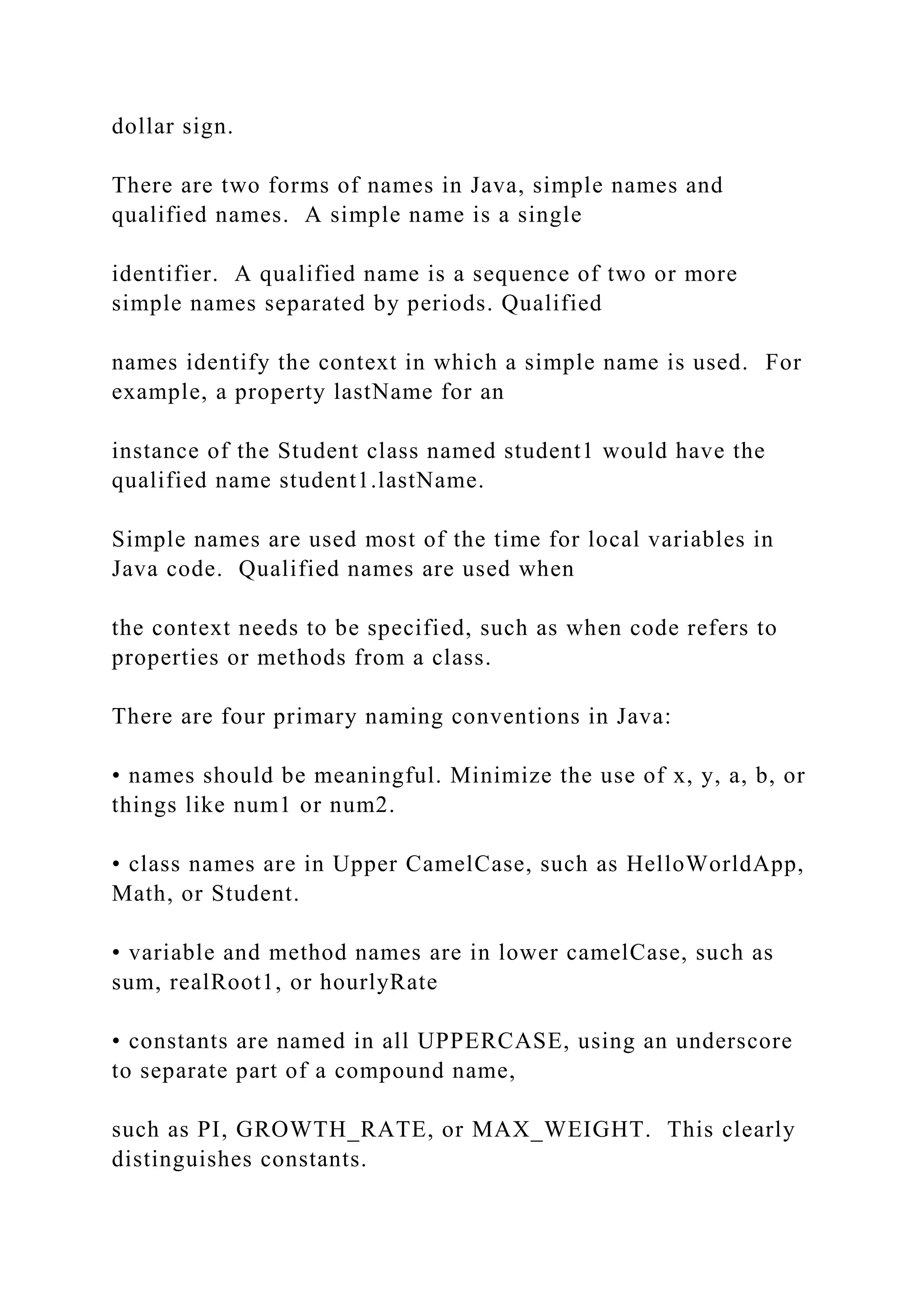
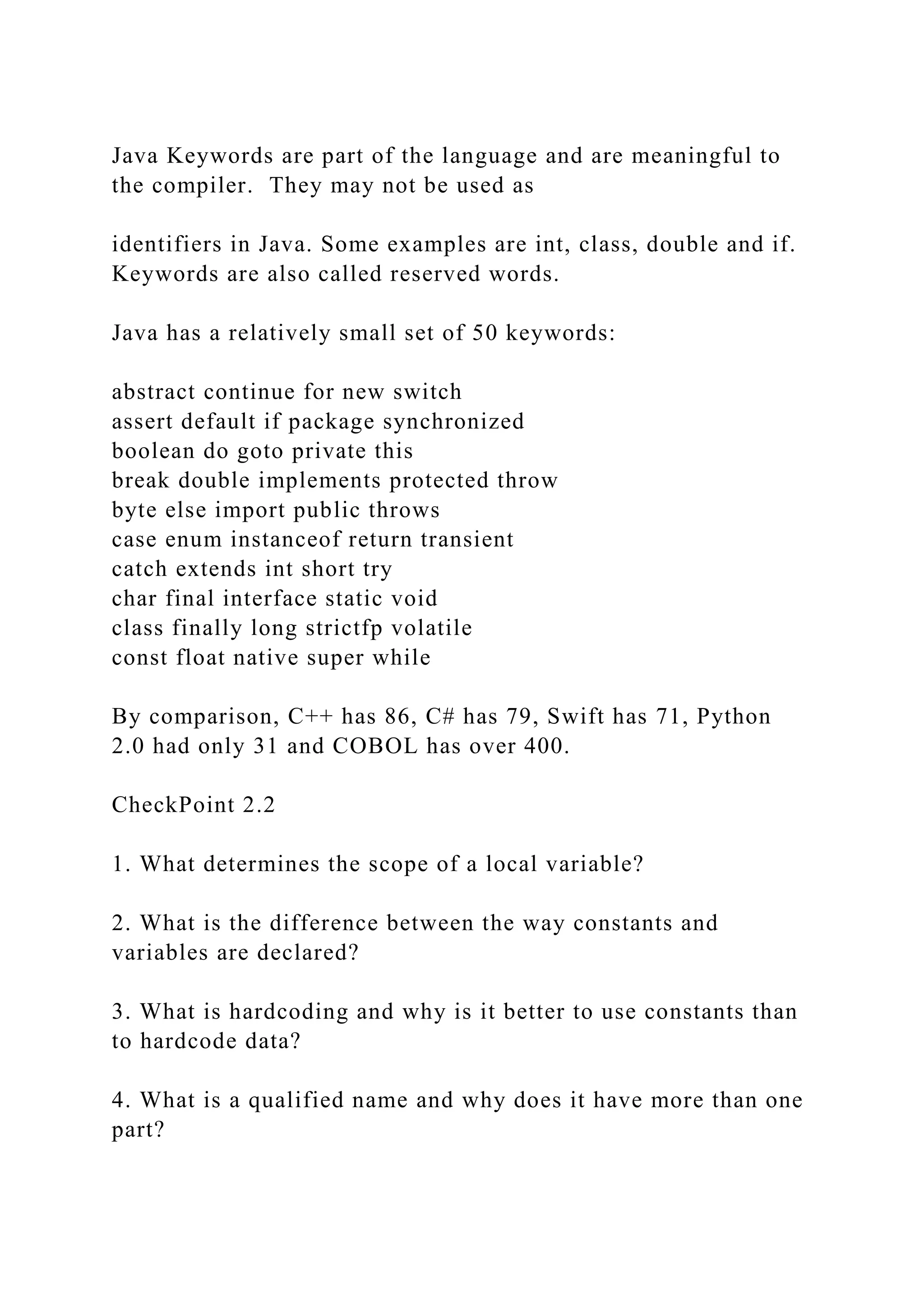
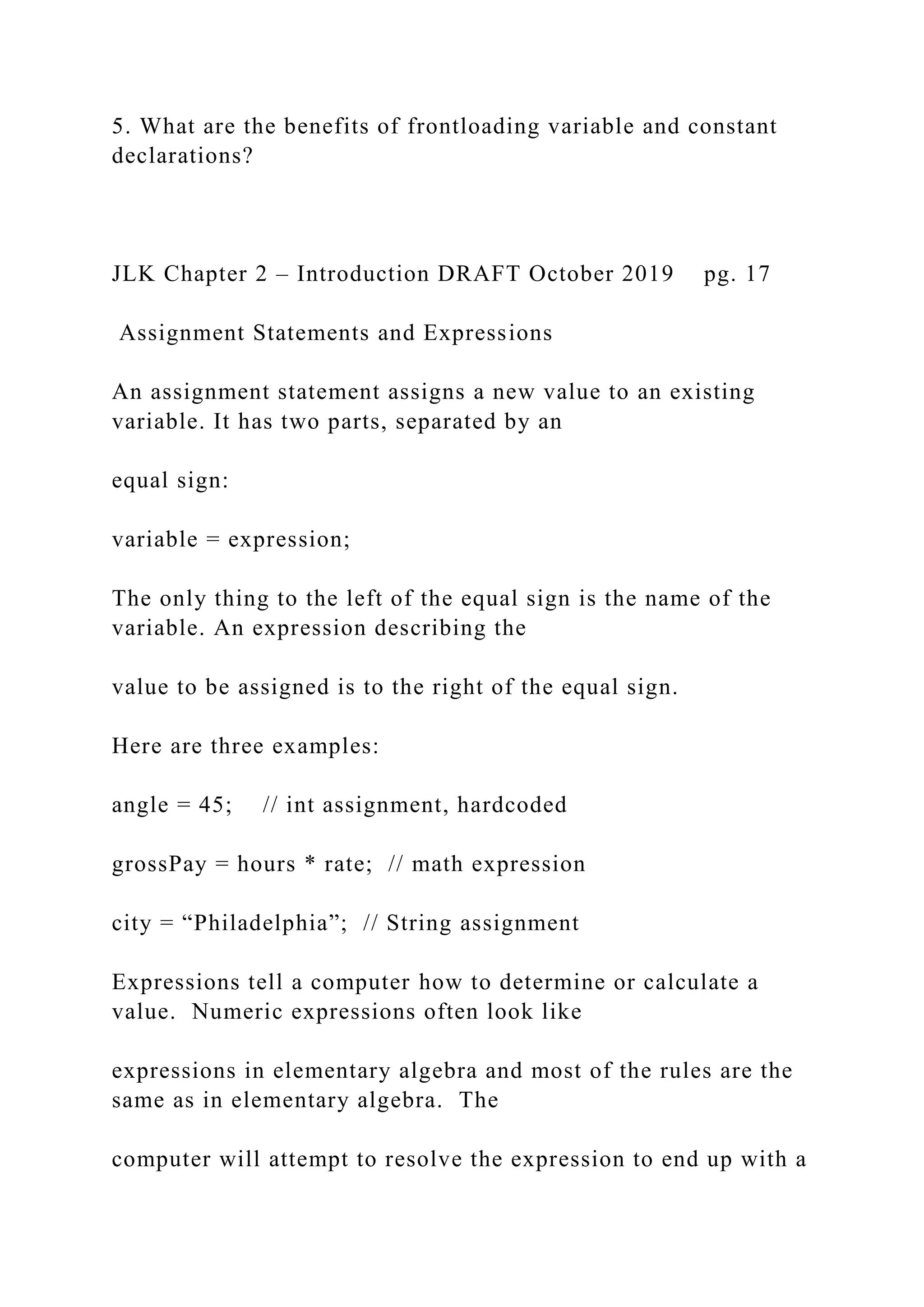
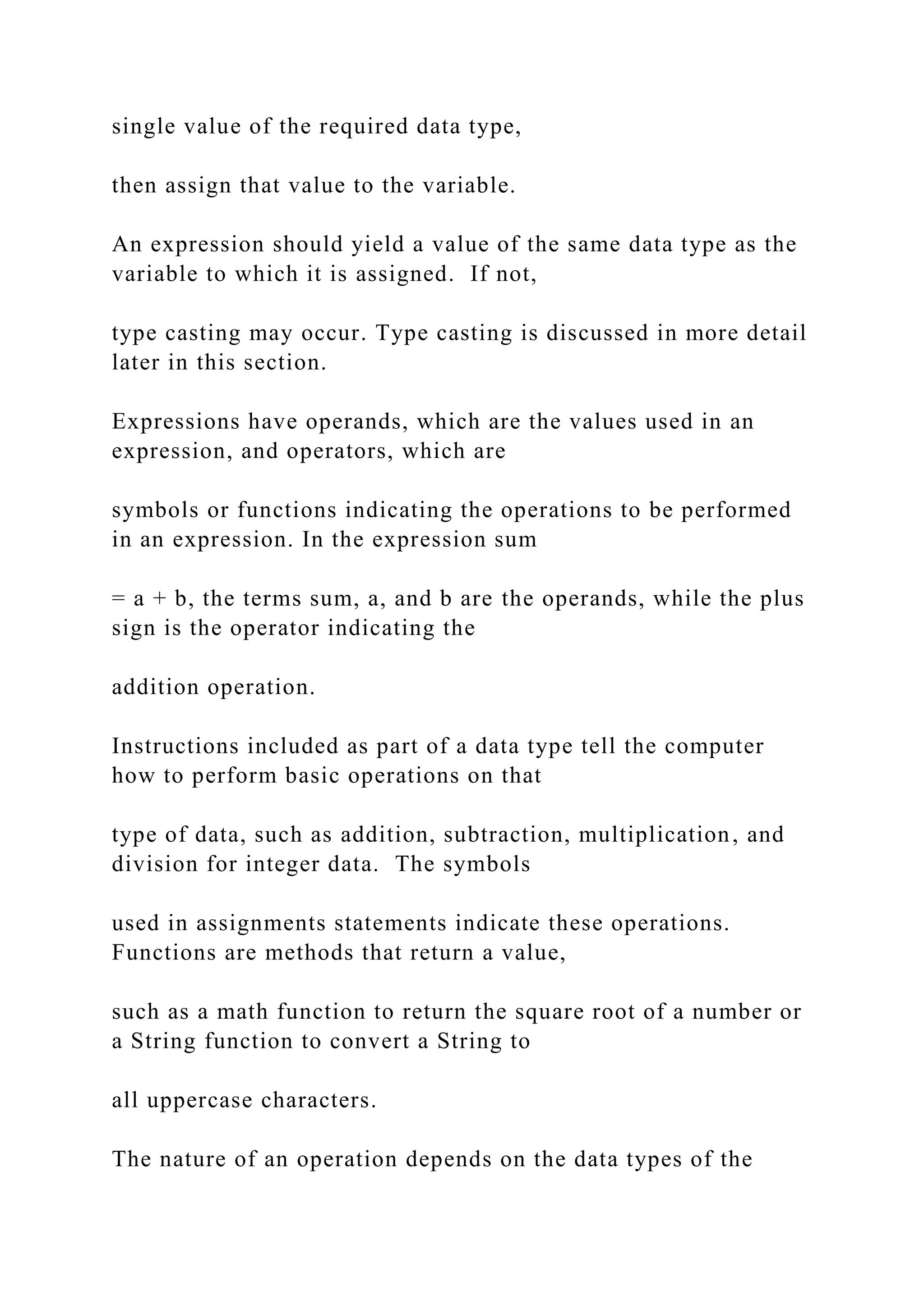
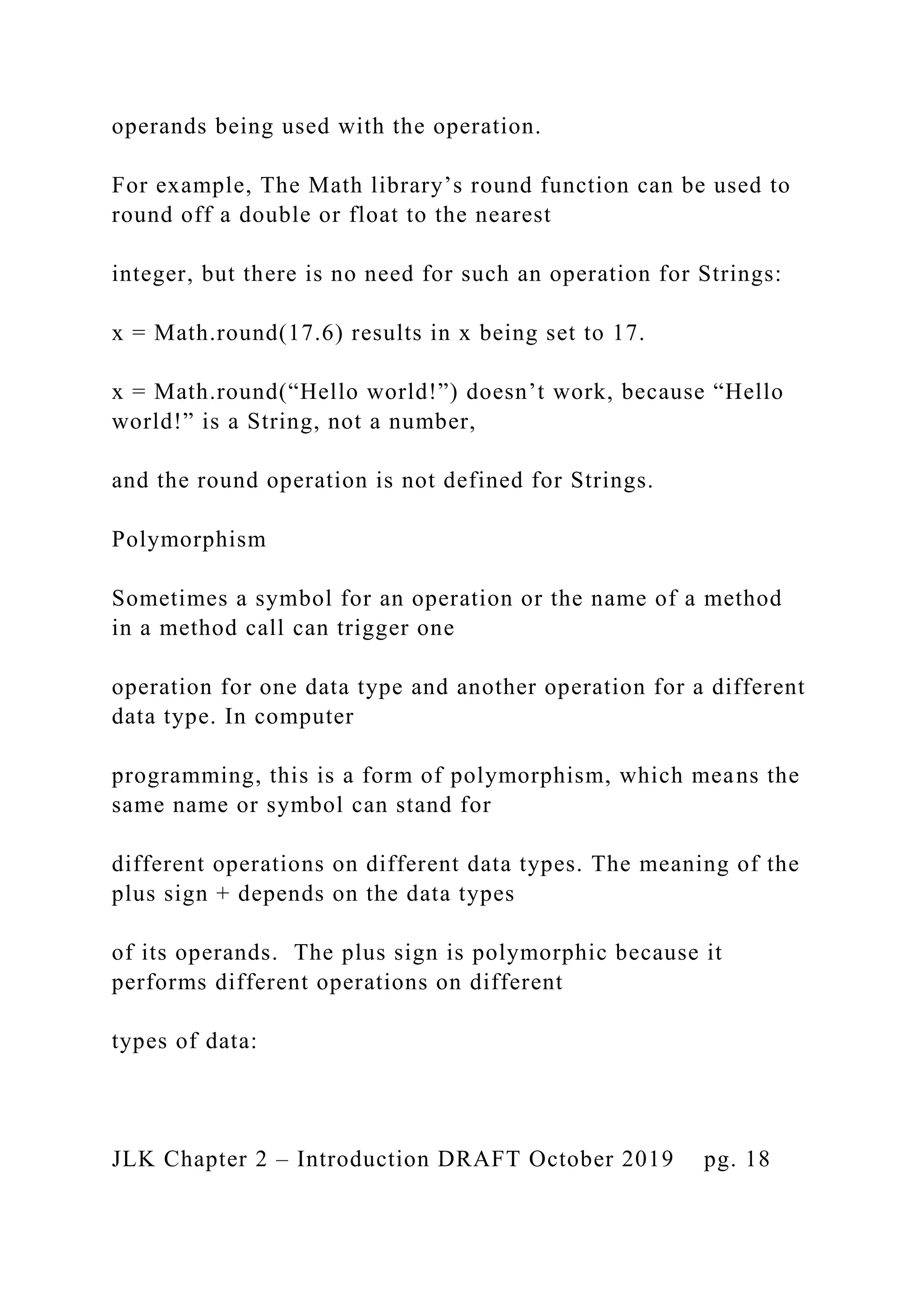
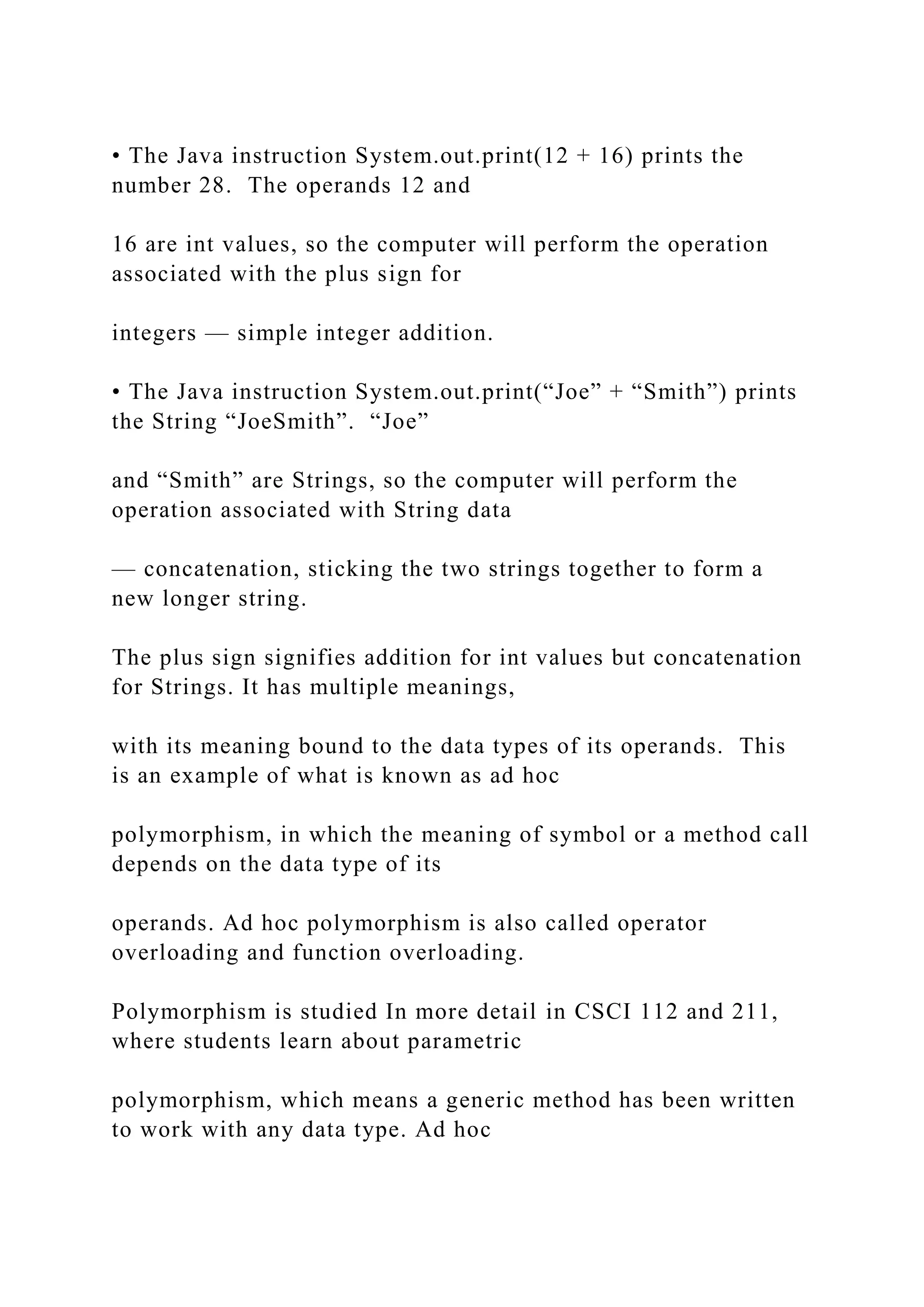
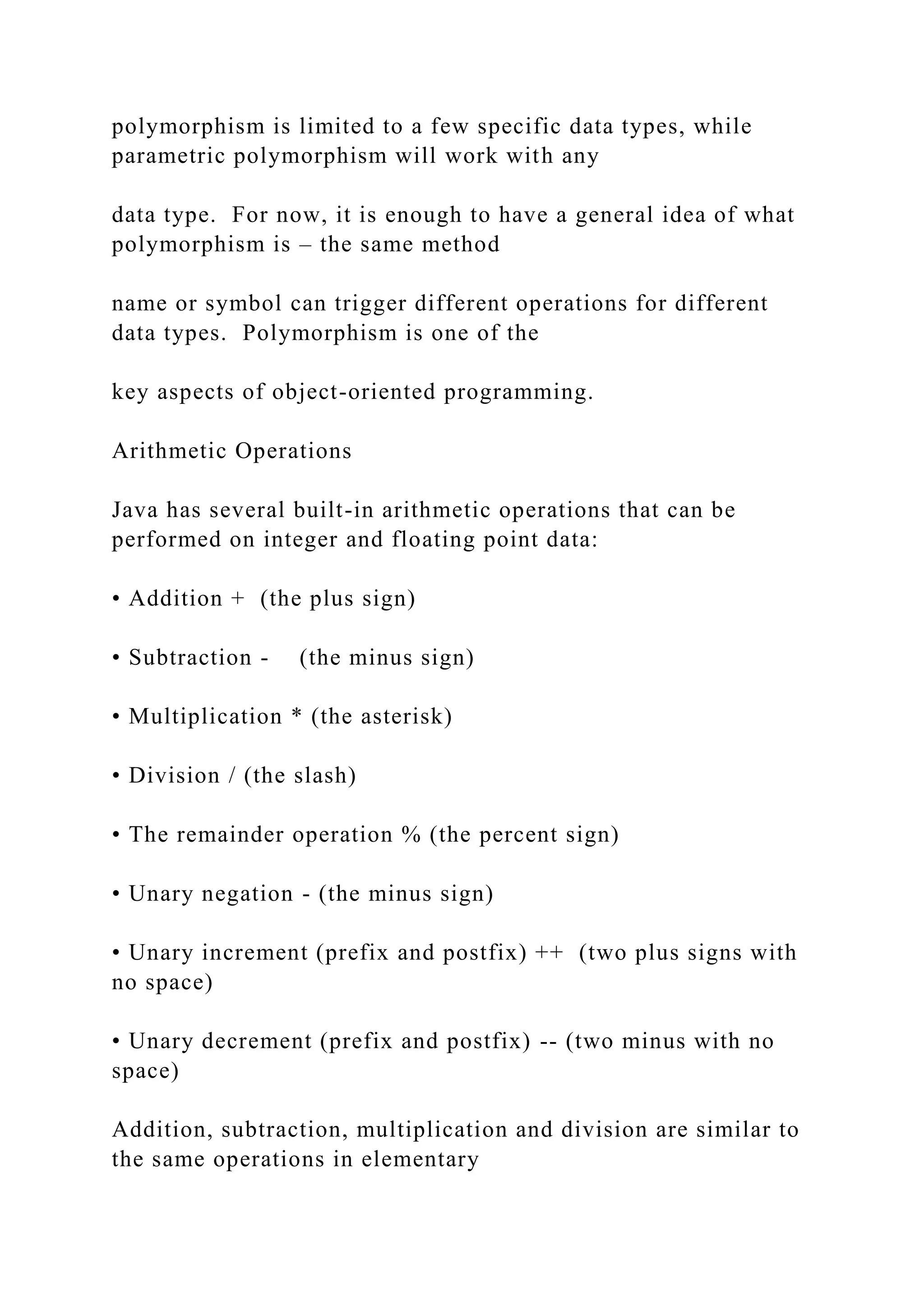
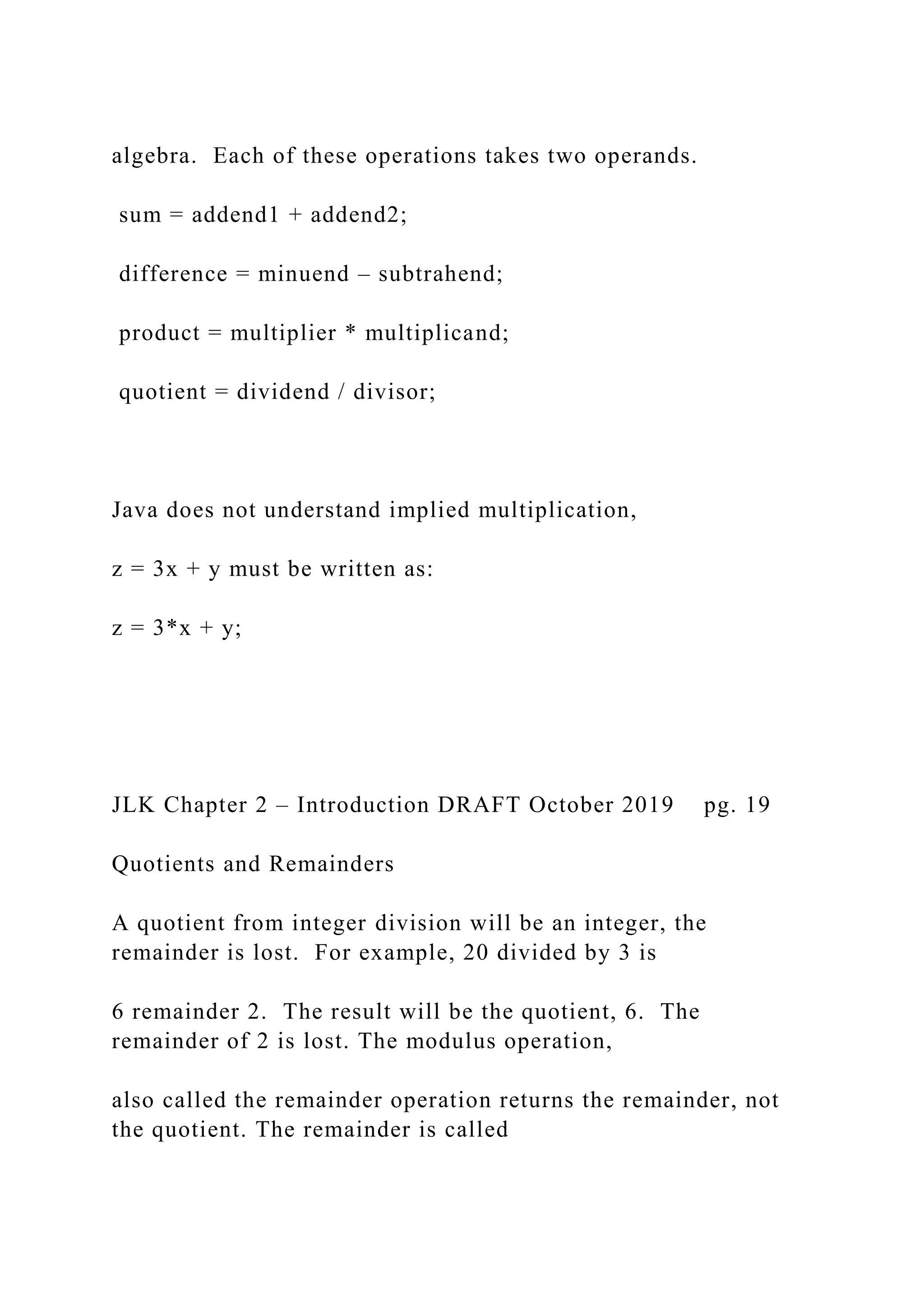
![the modulo of a number (17 modulo 5 = 2). The operator is the percent sign instead of the slash: Remainder = dividend % divisor; This is read as “Remainder equals dividend modulo divisor.” Here is an example of how the modulus can be useful. Let’s assume that we have 20 feet and want to know how many yards there are in twenty feet and how many feet will be left over. There are three feet in a yard. 20 divided by 3 is 6, remainder 2. Division tells us how many whole yards, 6. Modulus tells us how many feet will be remaining, 2. In general, we could use two instructions in a method like the one below to capture quotient and remainder, assuming the operands are integers: public static void main( String[] args ) { int oldFeet; // the initial distance in feet; int yardsInOldFeet; // the yards in the distance int feetLeftOver; // the number of feet left over final int FEET_IN_YARD = 3; // constant 3 ft. = 1 yd. // insert some code here to get old feet from the user yardsInOldFeet = oldFeet / FEET_IN_YARD; // calculate yards](https://image.slidesharecdn.com/thejavalearningkitchapter1introductioncopyri-221115051805-34312316/75/The-Java-Learning-Kit-Chapter-1-Introduction-Copyri-docx-197-2048.jpg)
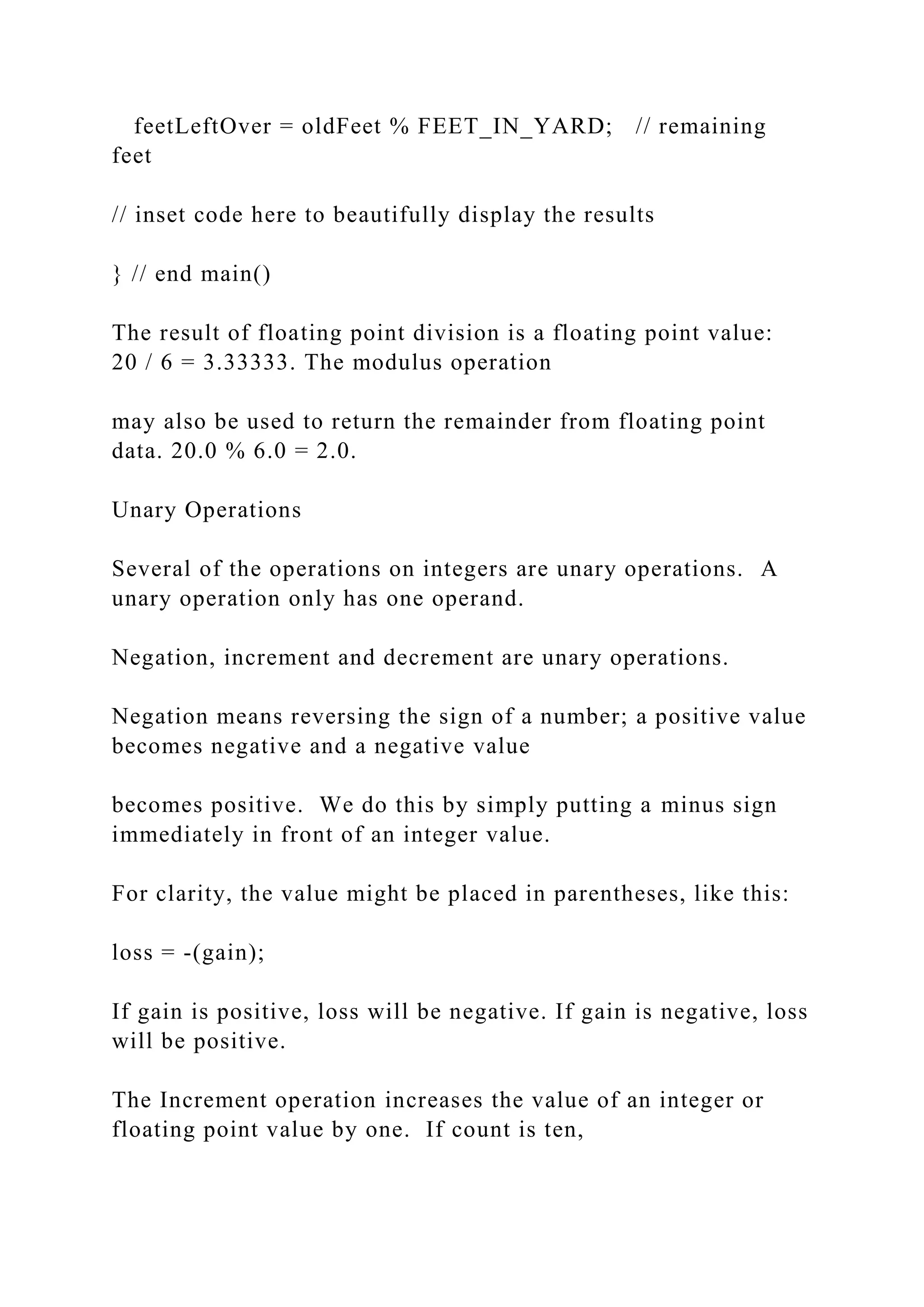
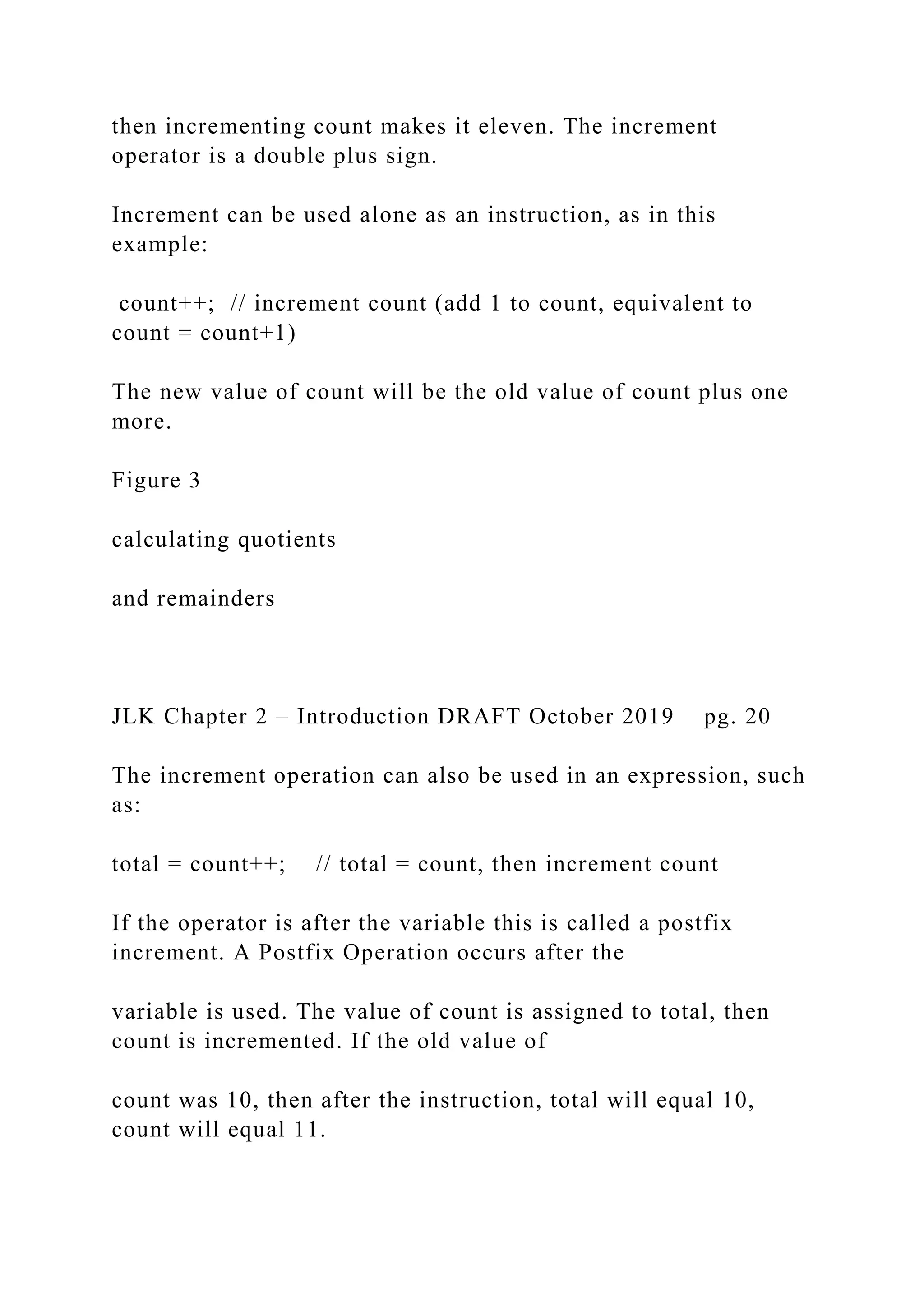
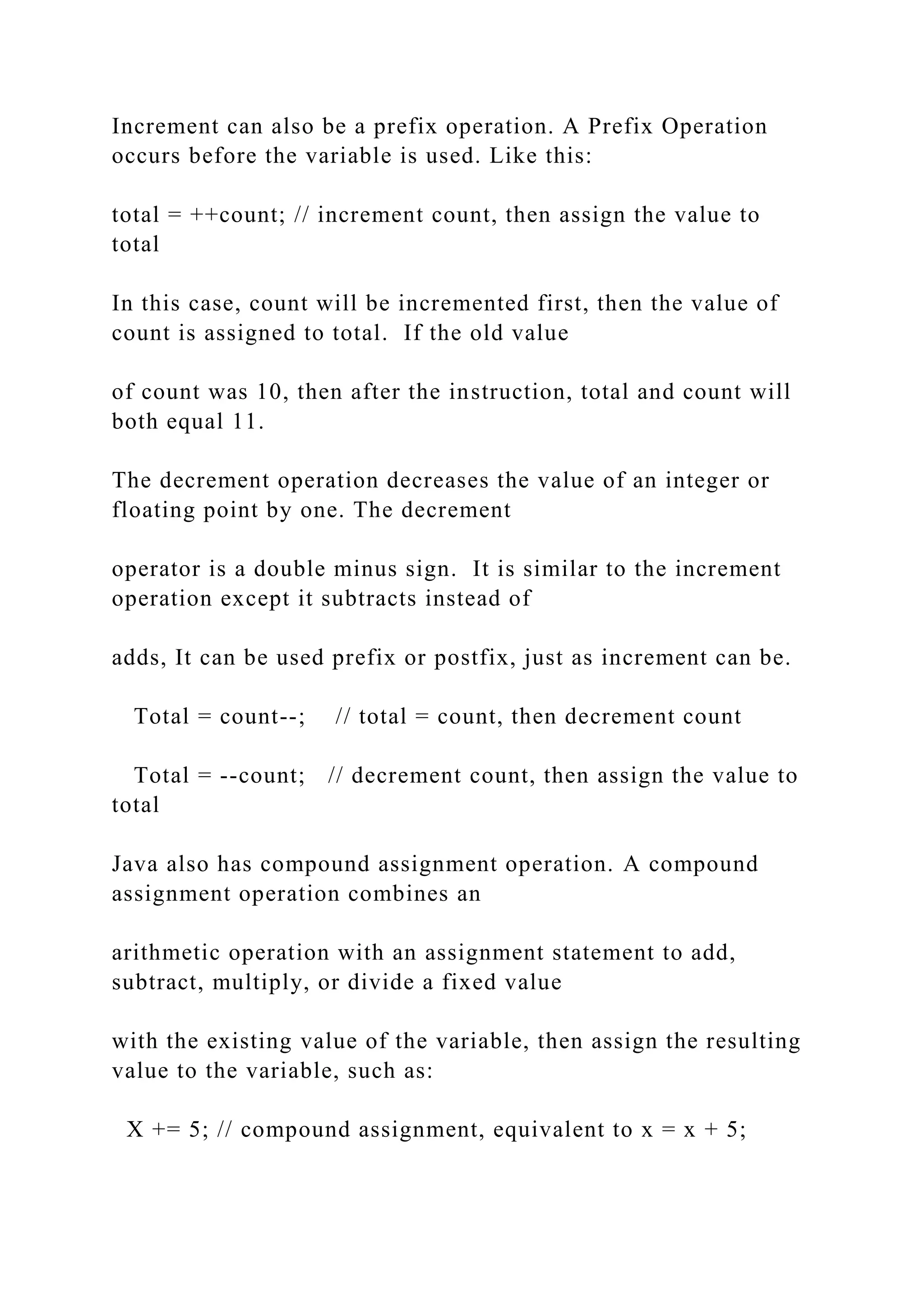
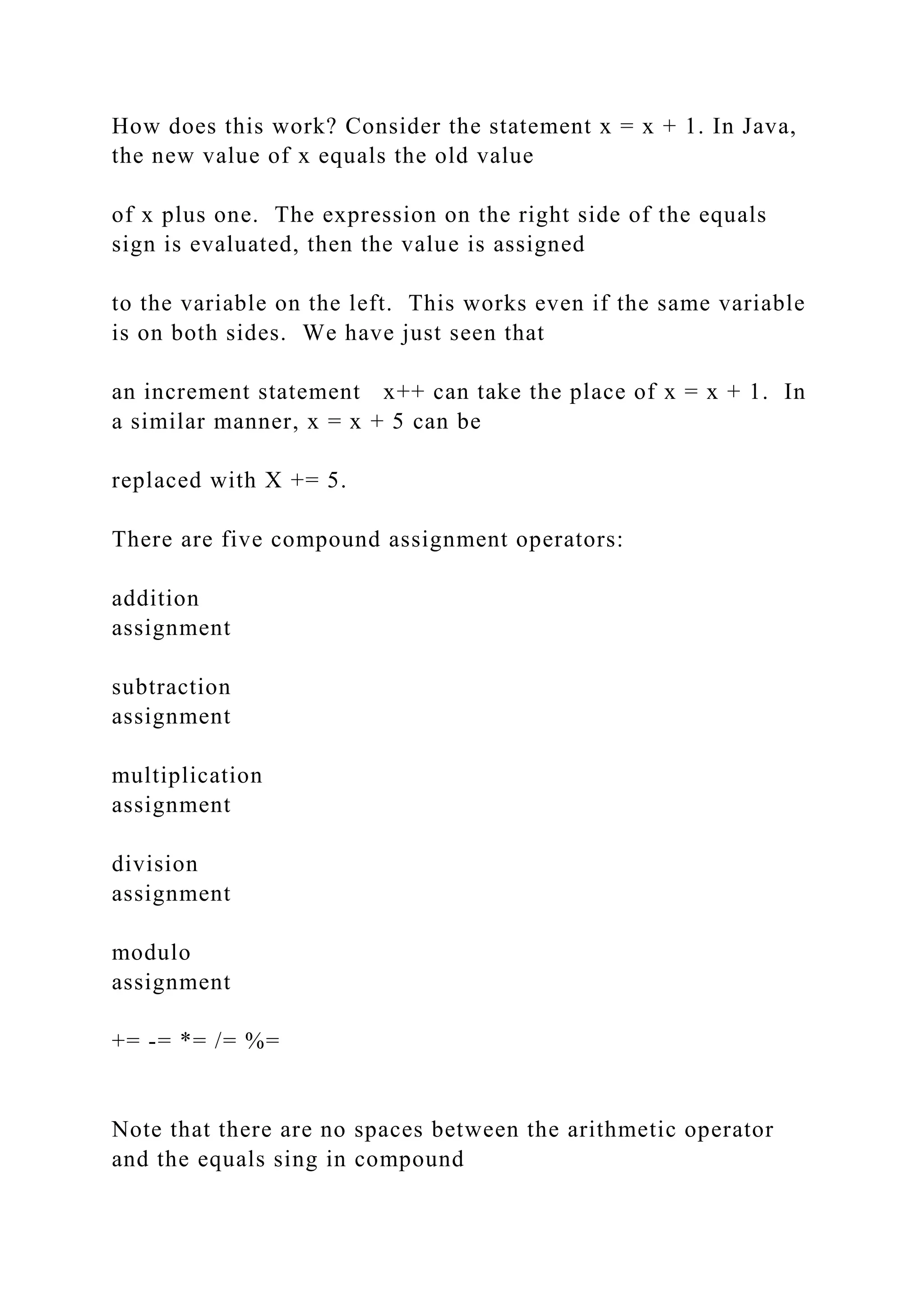
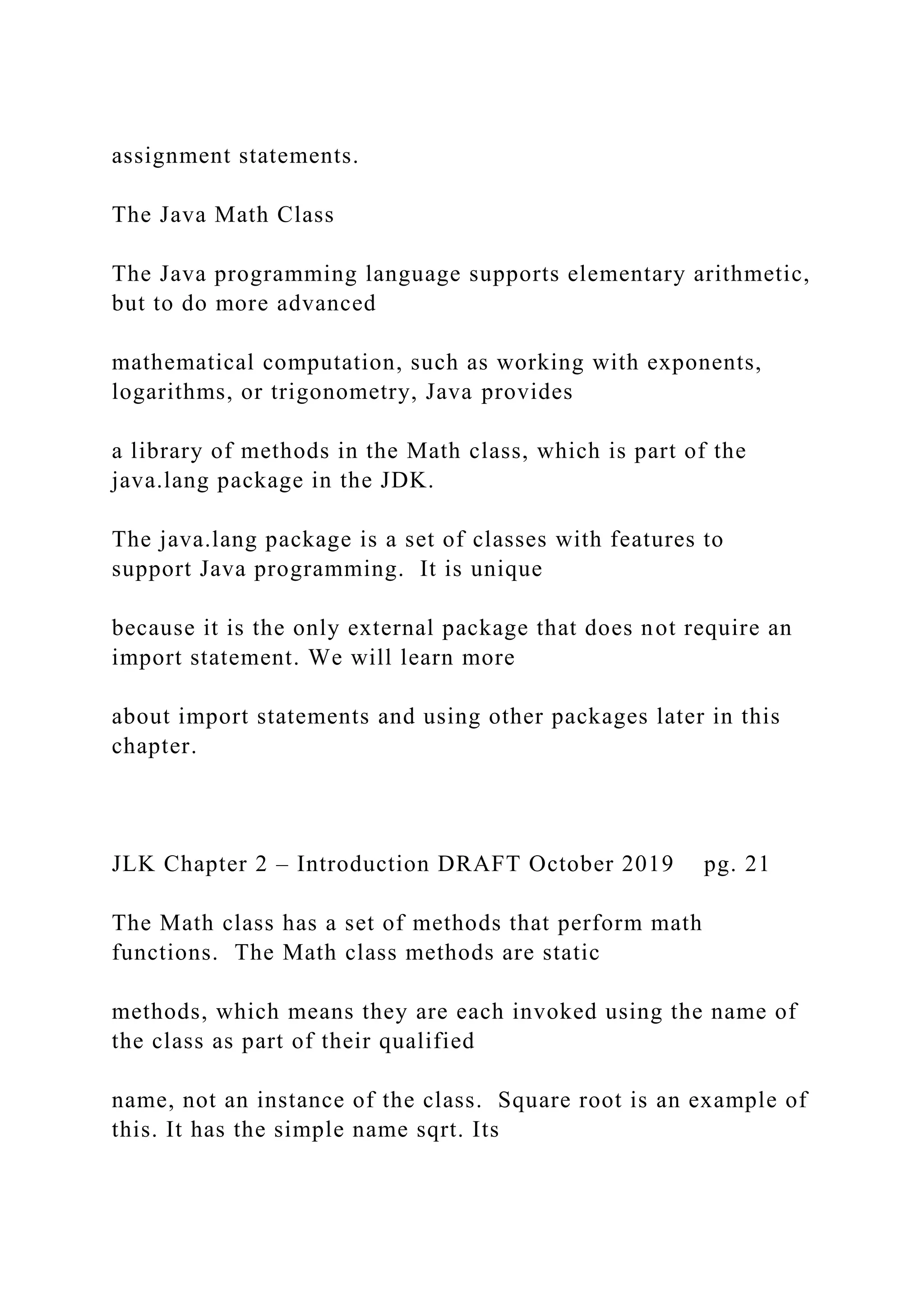
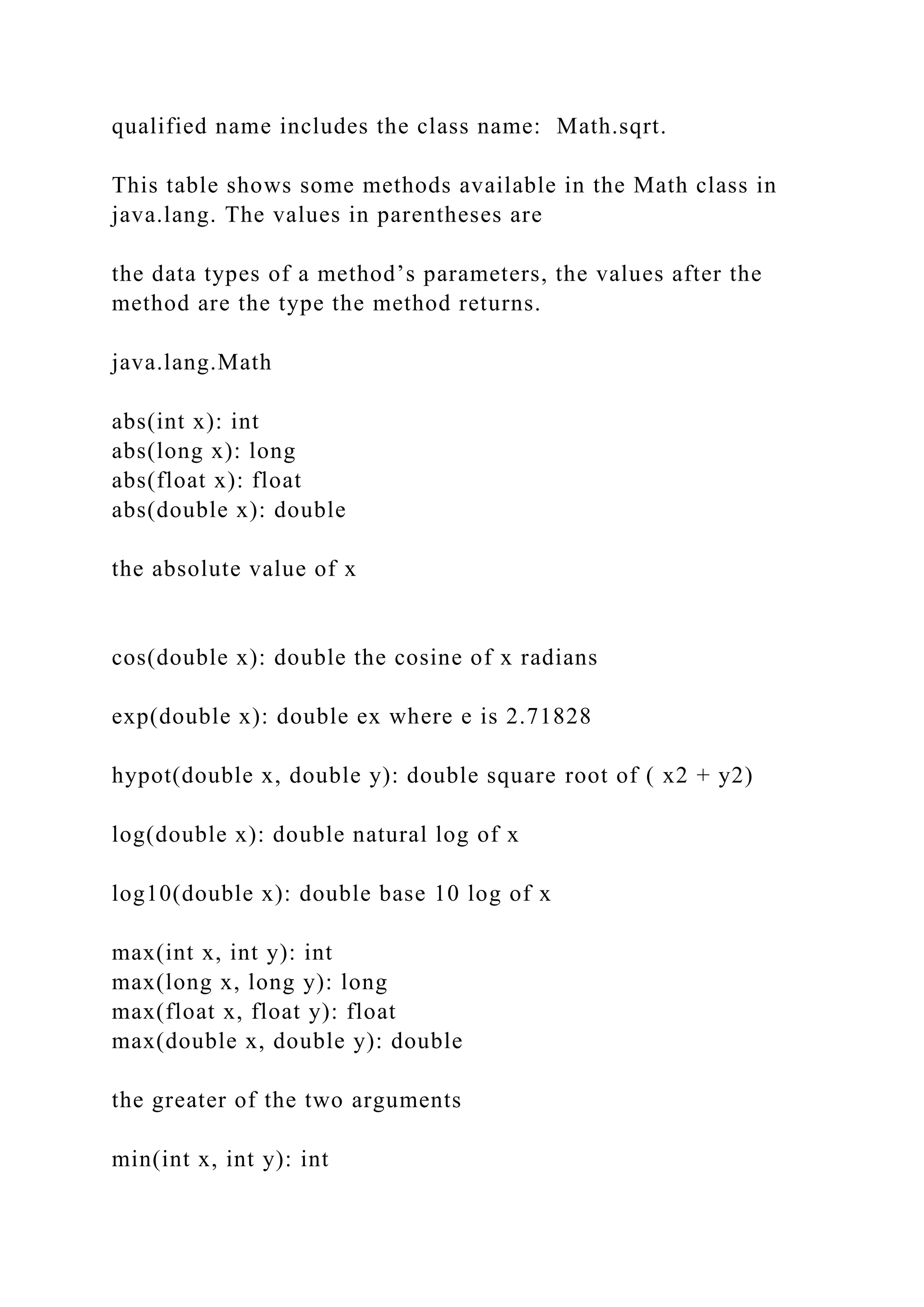
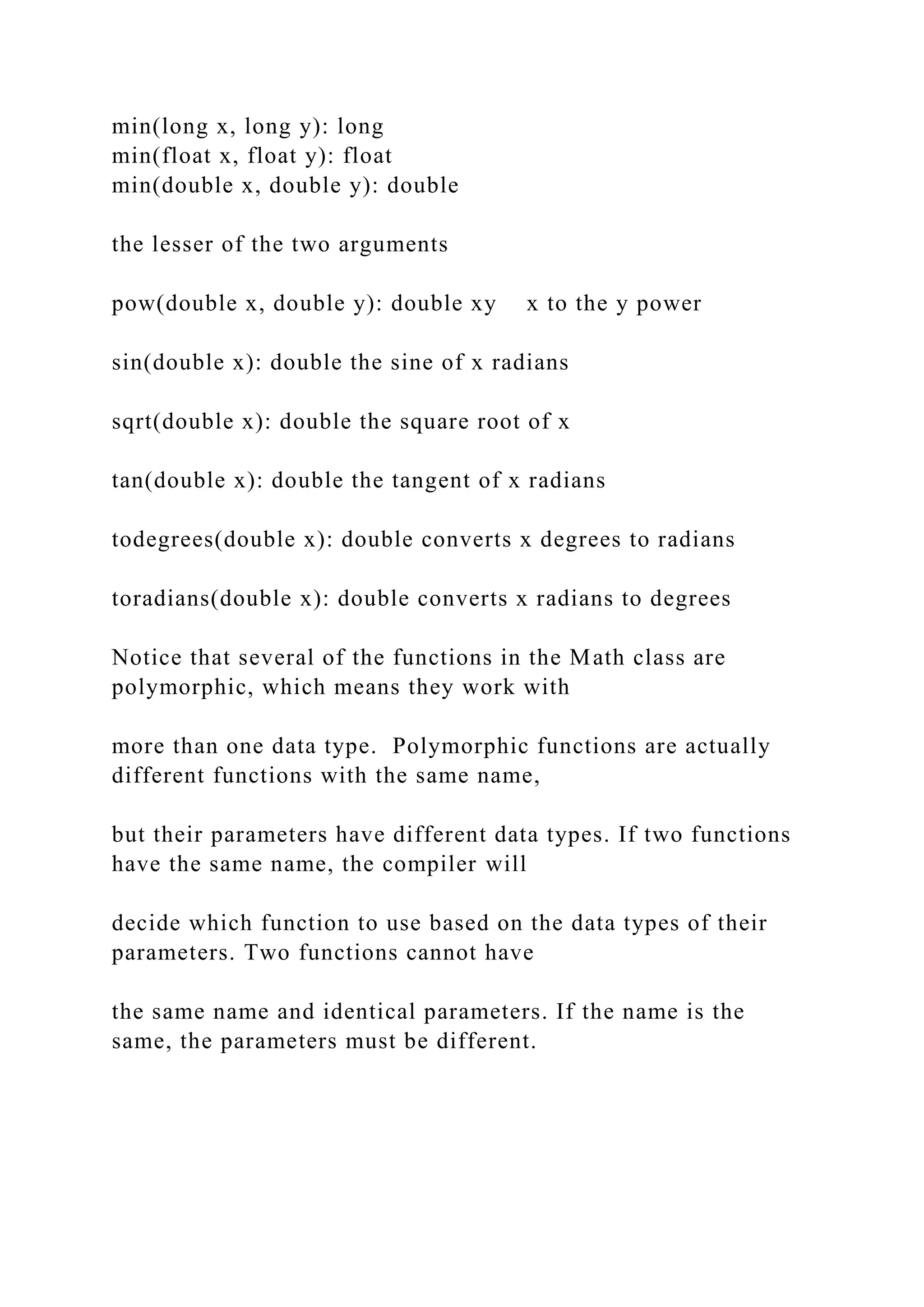
![JLK Chapter 2 – Introduction DRAFT October 2019 pg. 22 The Math class also has two defined double constants accurate to six decimal places: • Math.E = 2.718281828459045, the closest double value Euler’s number, the basis for natural logarithms • Math.PI = 3.141592653589793, the closest double value to π For a full description of the Math class, see the oracle Math class reference: http://docs.oracle.com/javase/8/docs/api/java/lang/Math.html The Math class is also discussed in the Oracle Java tutorials, online at: http://docs.oracle.com/javase/tutorial/java/data/beyondmath.htm l Here is an example showing how to use the square root function from the Math class in a Java method: public static void main(String[] args) { double squareArea; // the area of a square double side; // the length of the side of the square squareArea = 100.0; // 100.0 is floating point](https://image.slidesharecdn.com/thejavalearningkitchapter1introductioncopyri-221115051805-34312316/75/The-Java-Learning-Kit-Chapter-1-Introduction-Copyri-docx-205-2048.jpg)
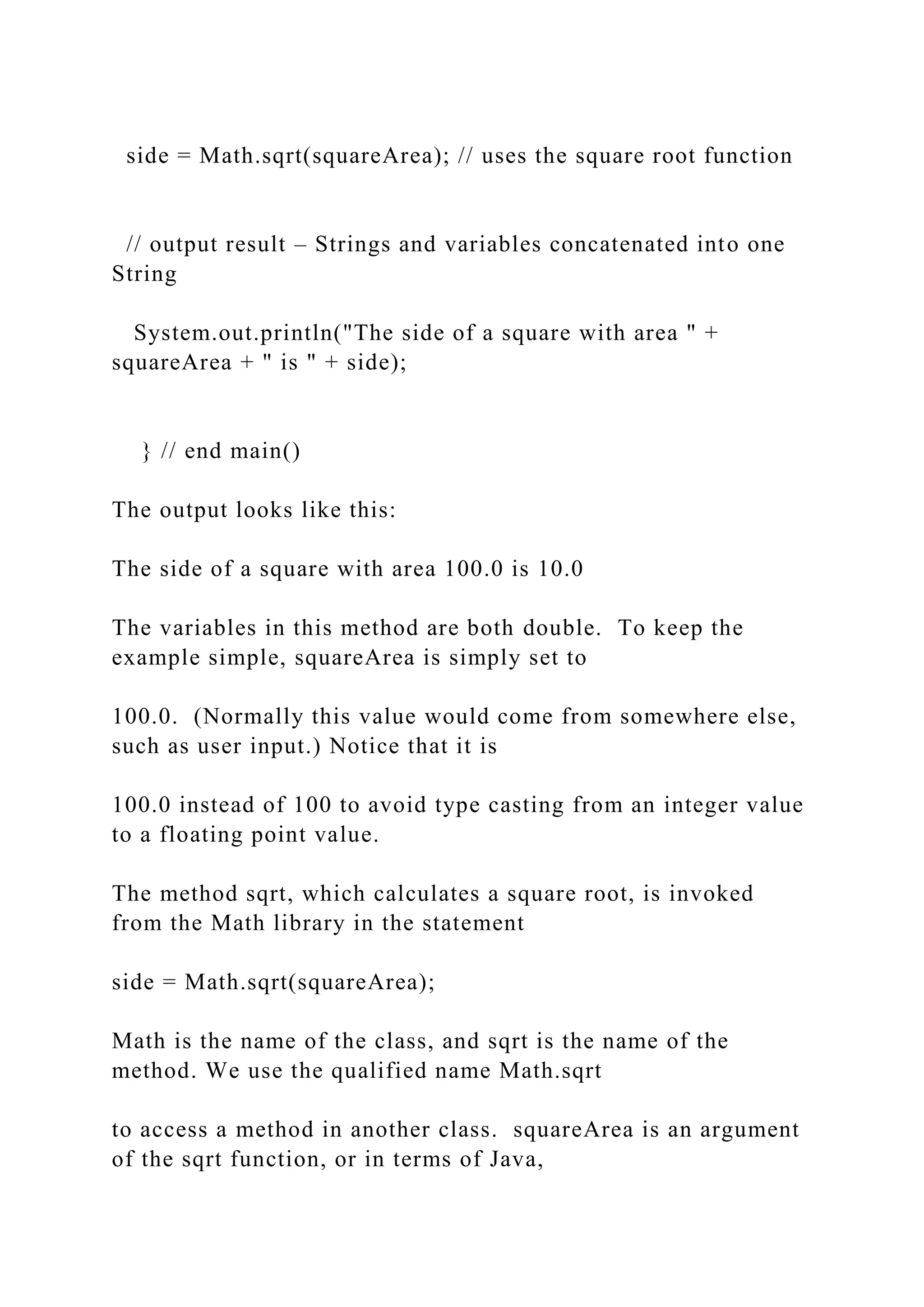
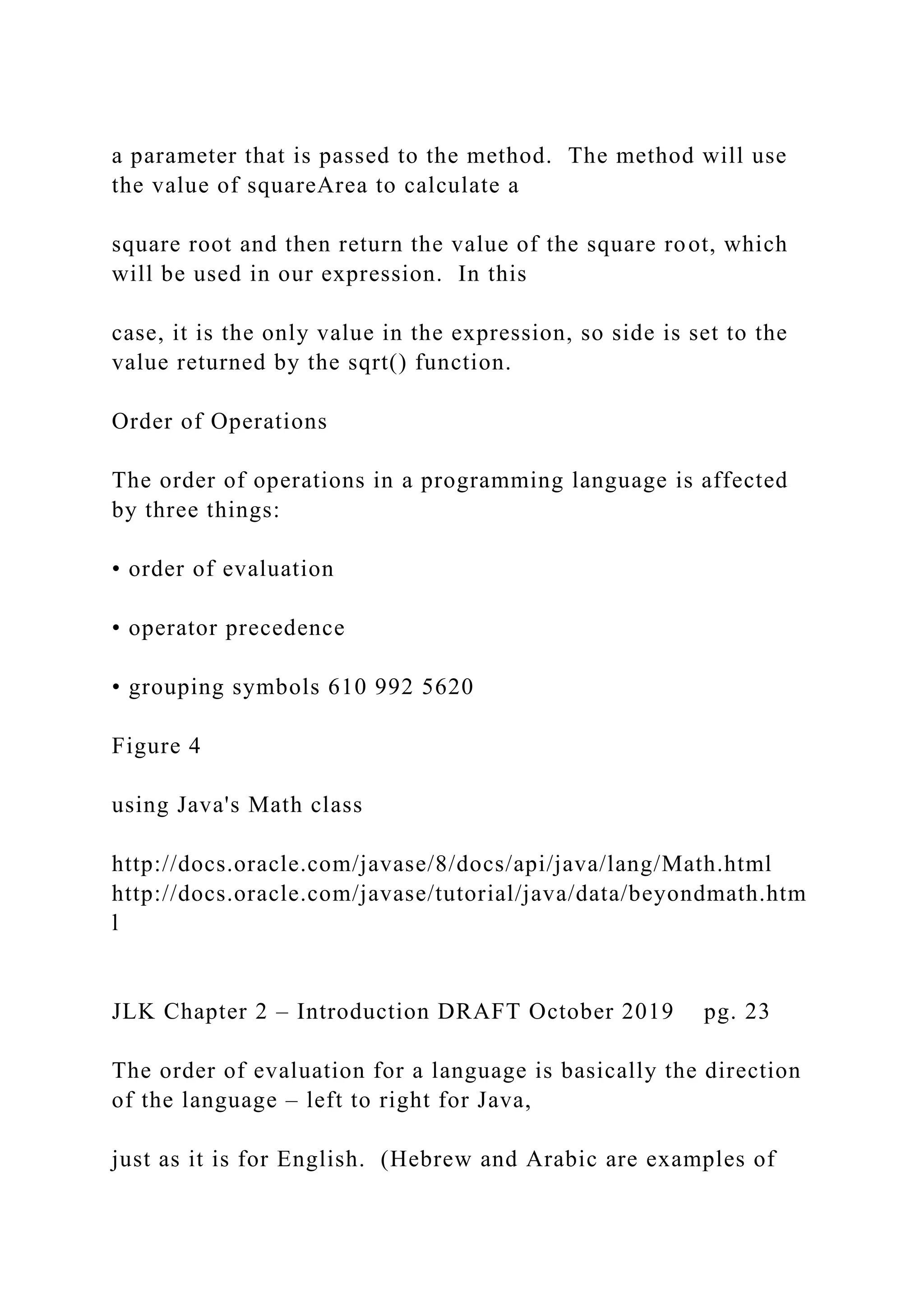
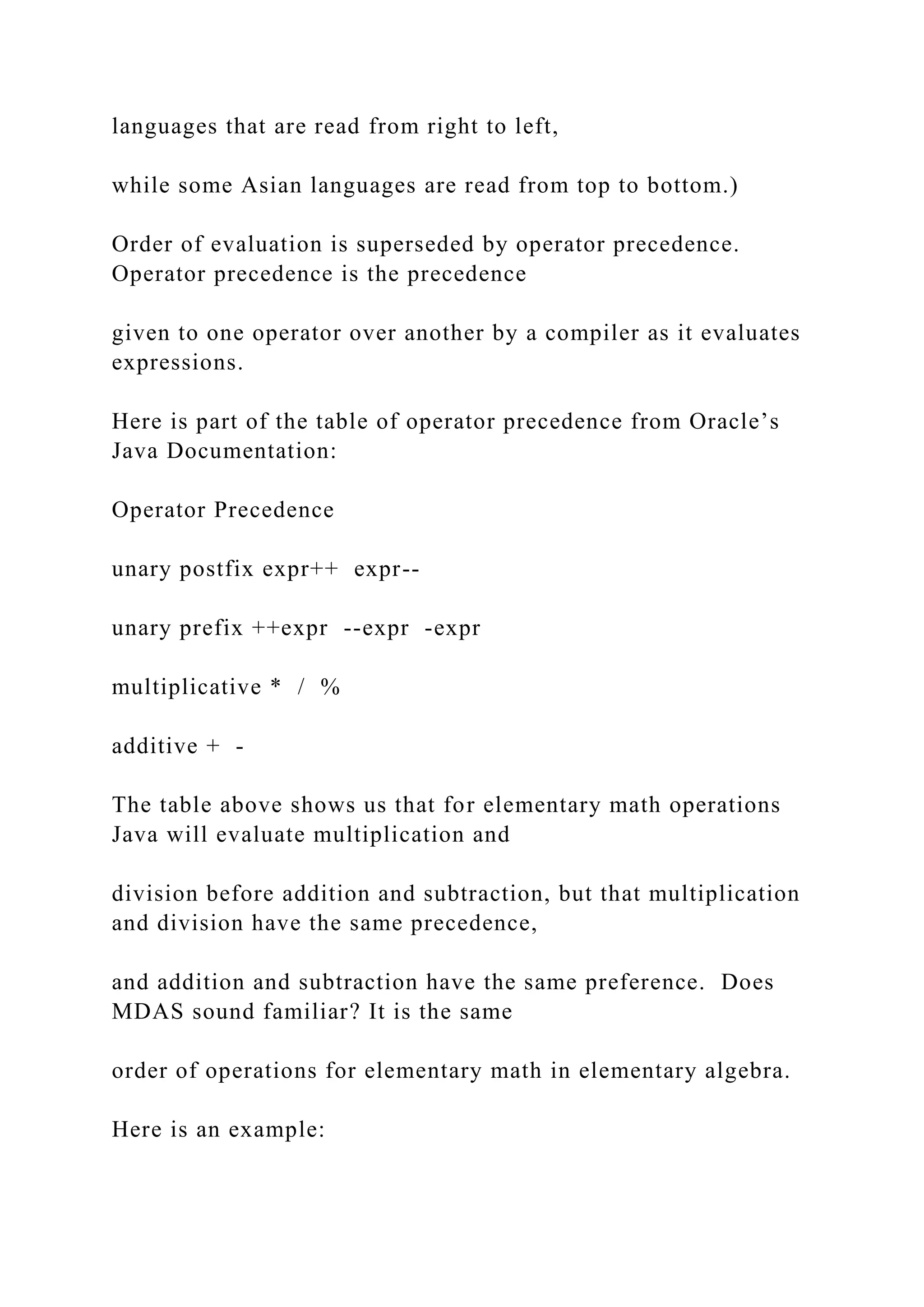
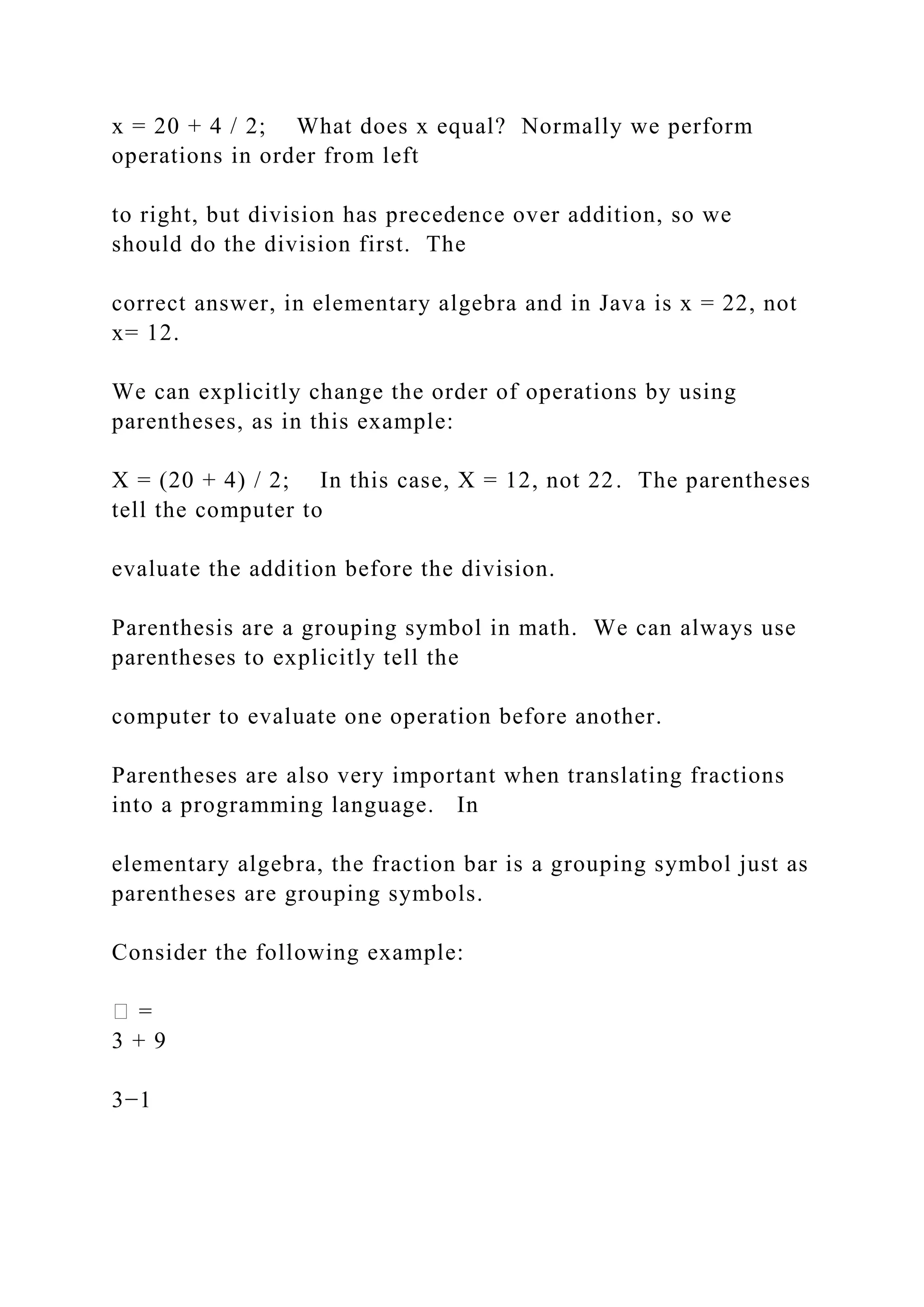
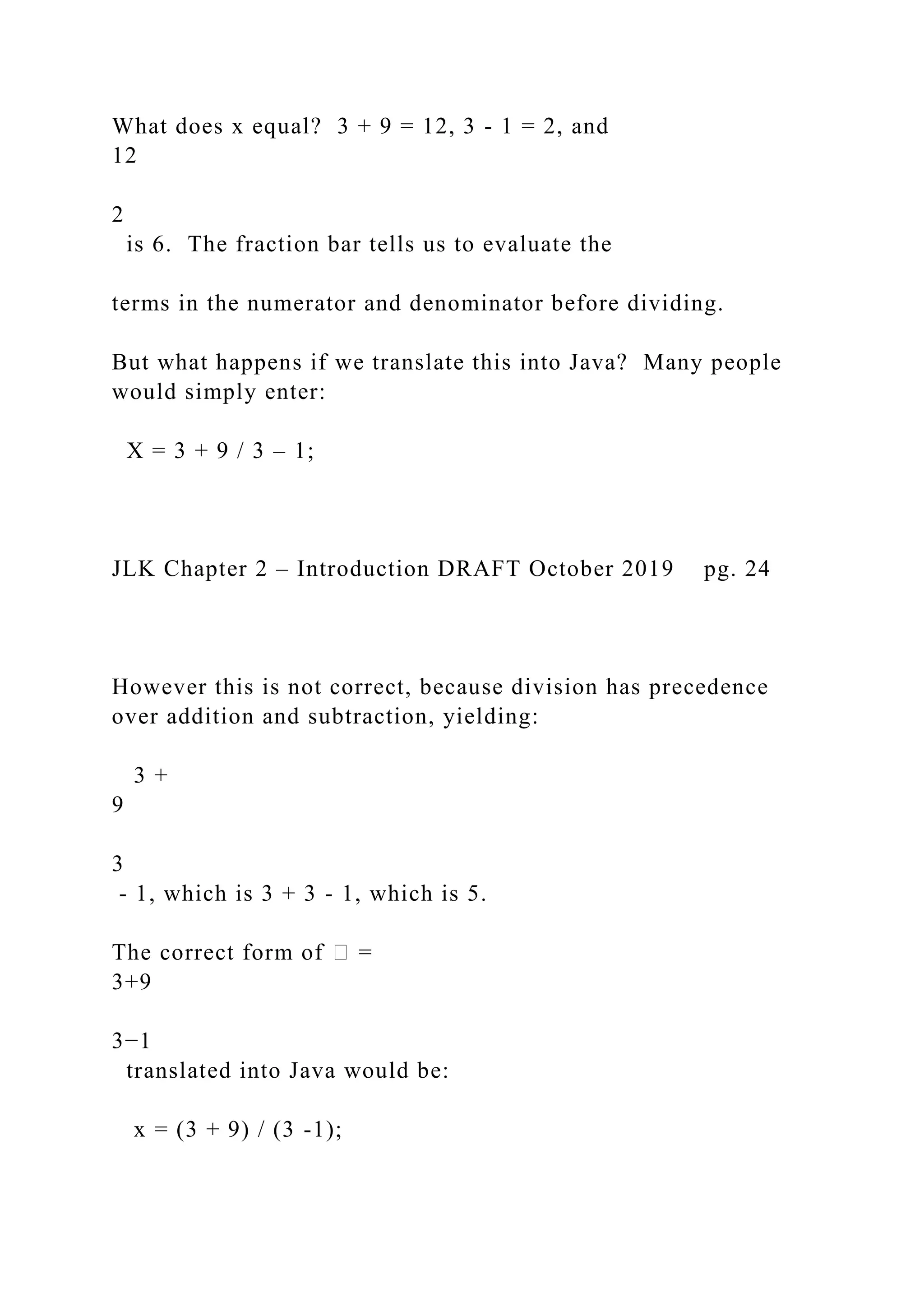
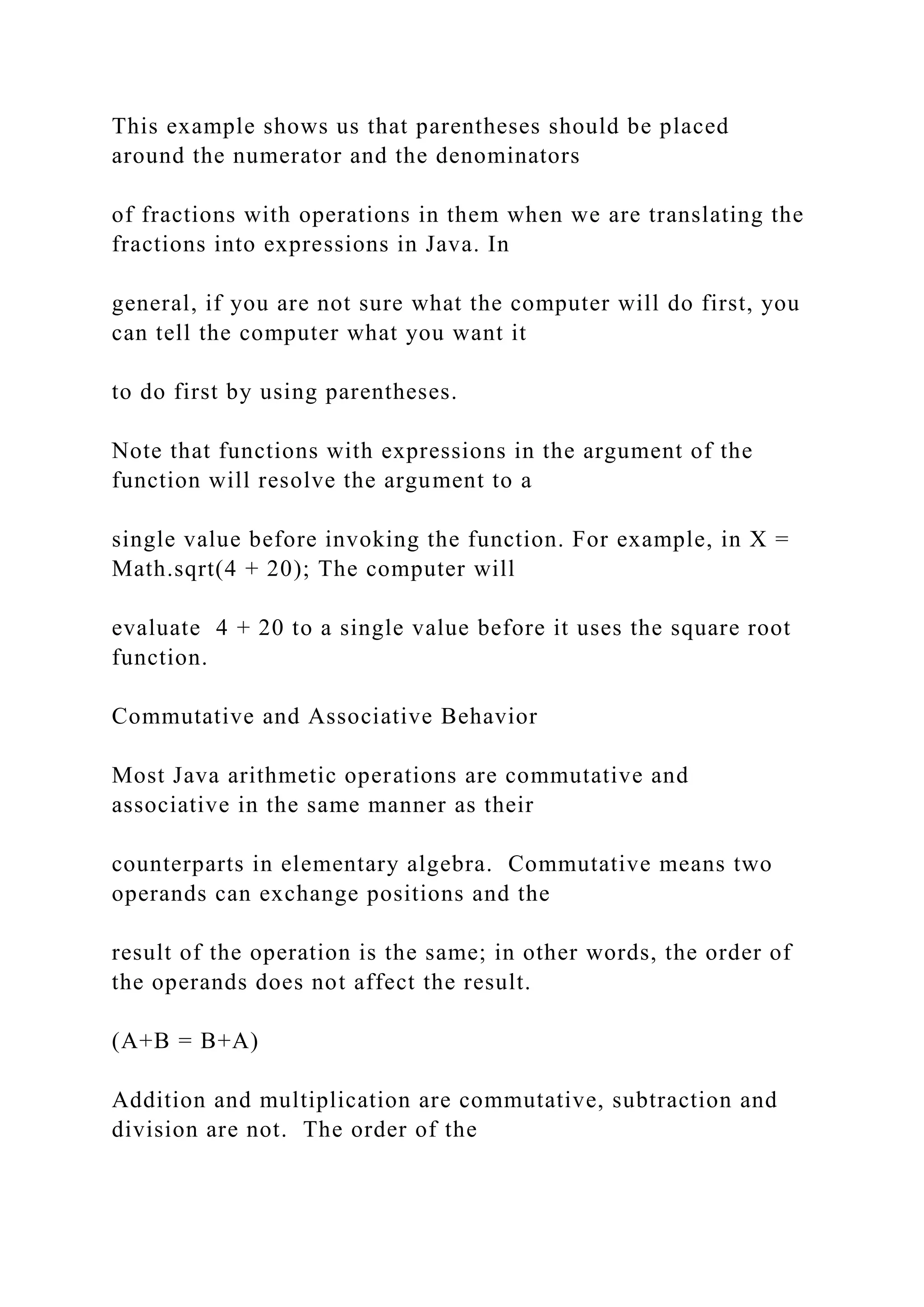
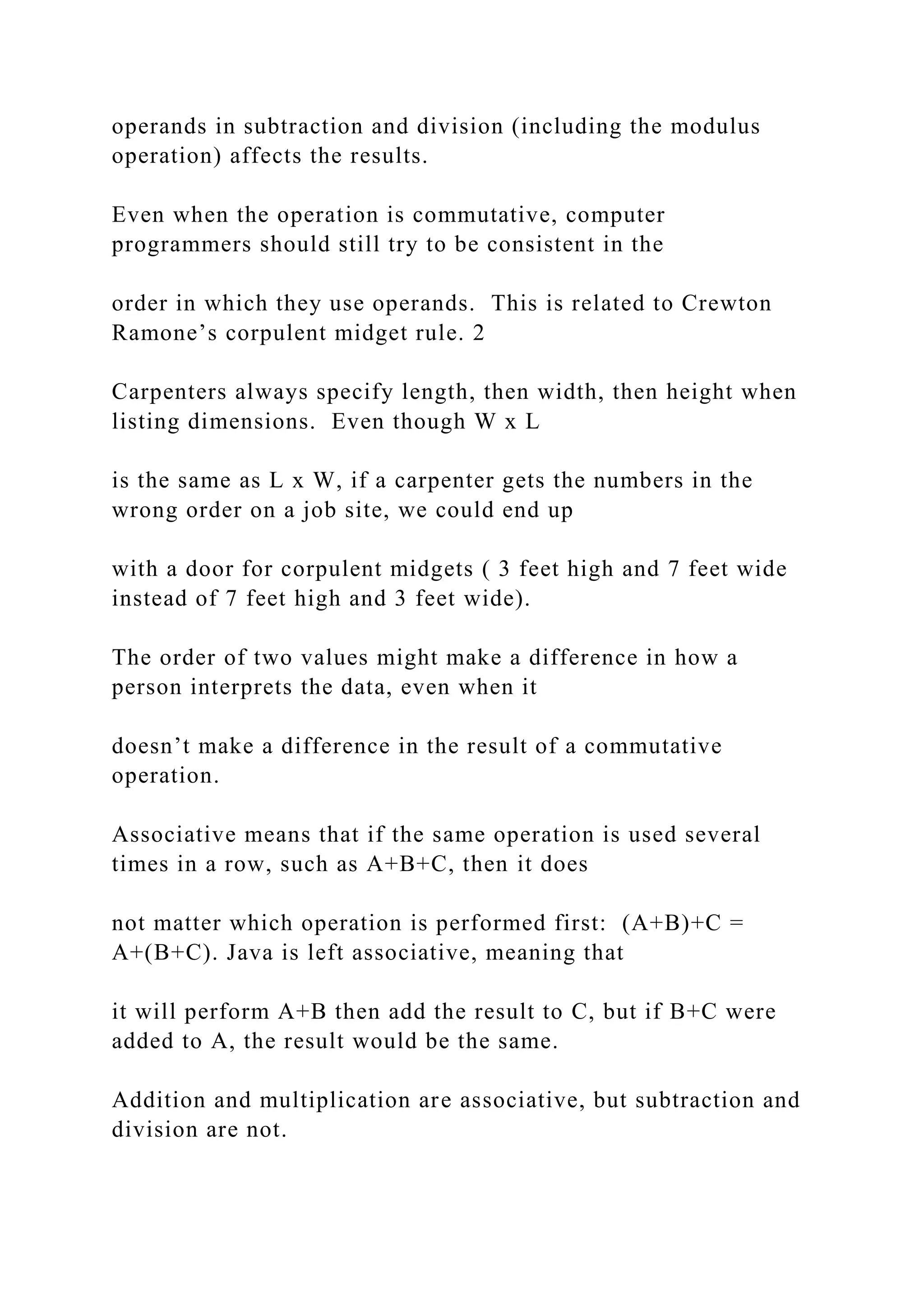
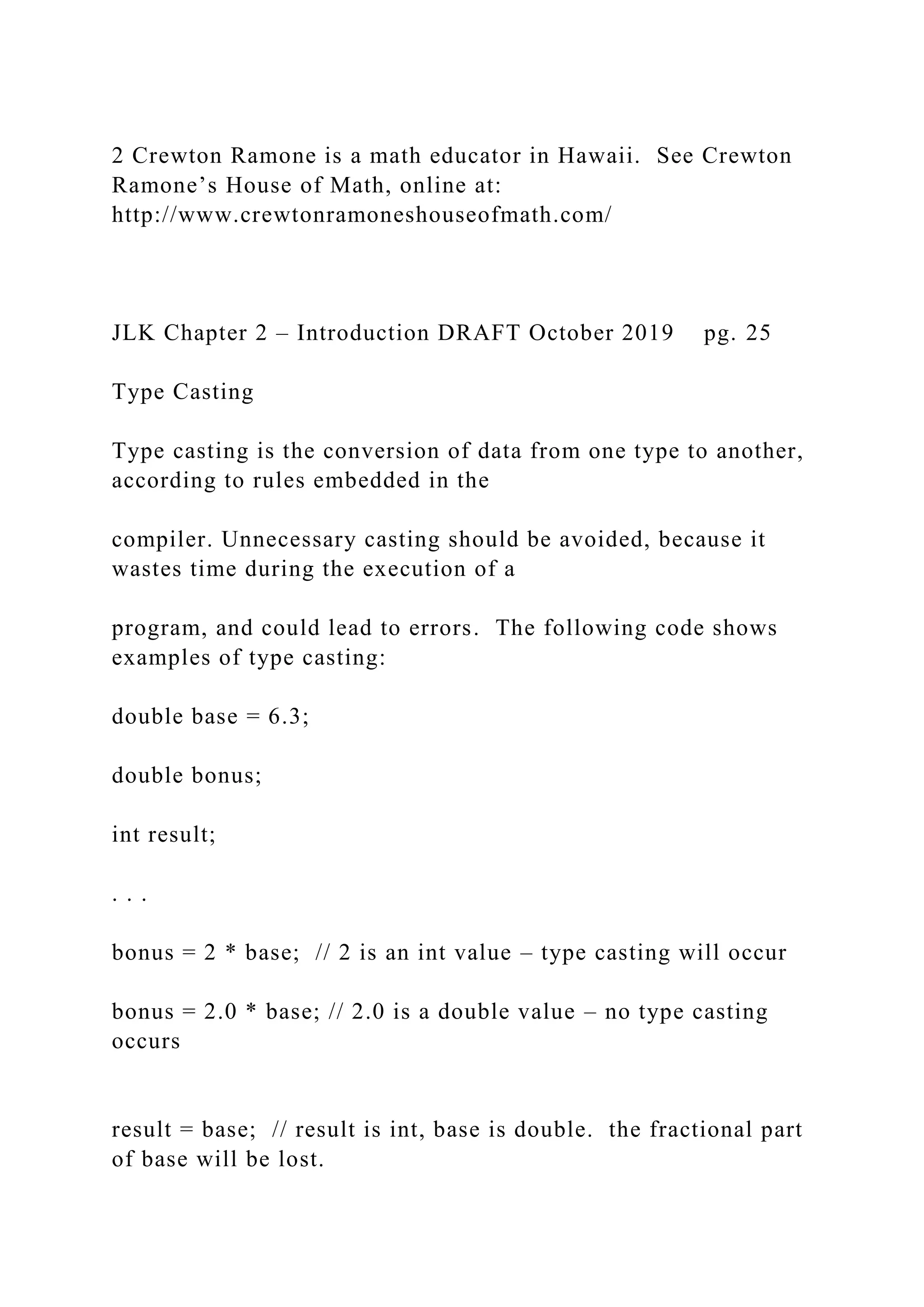
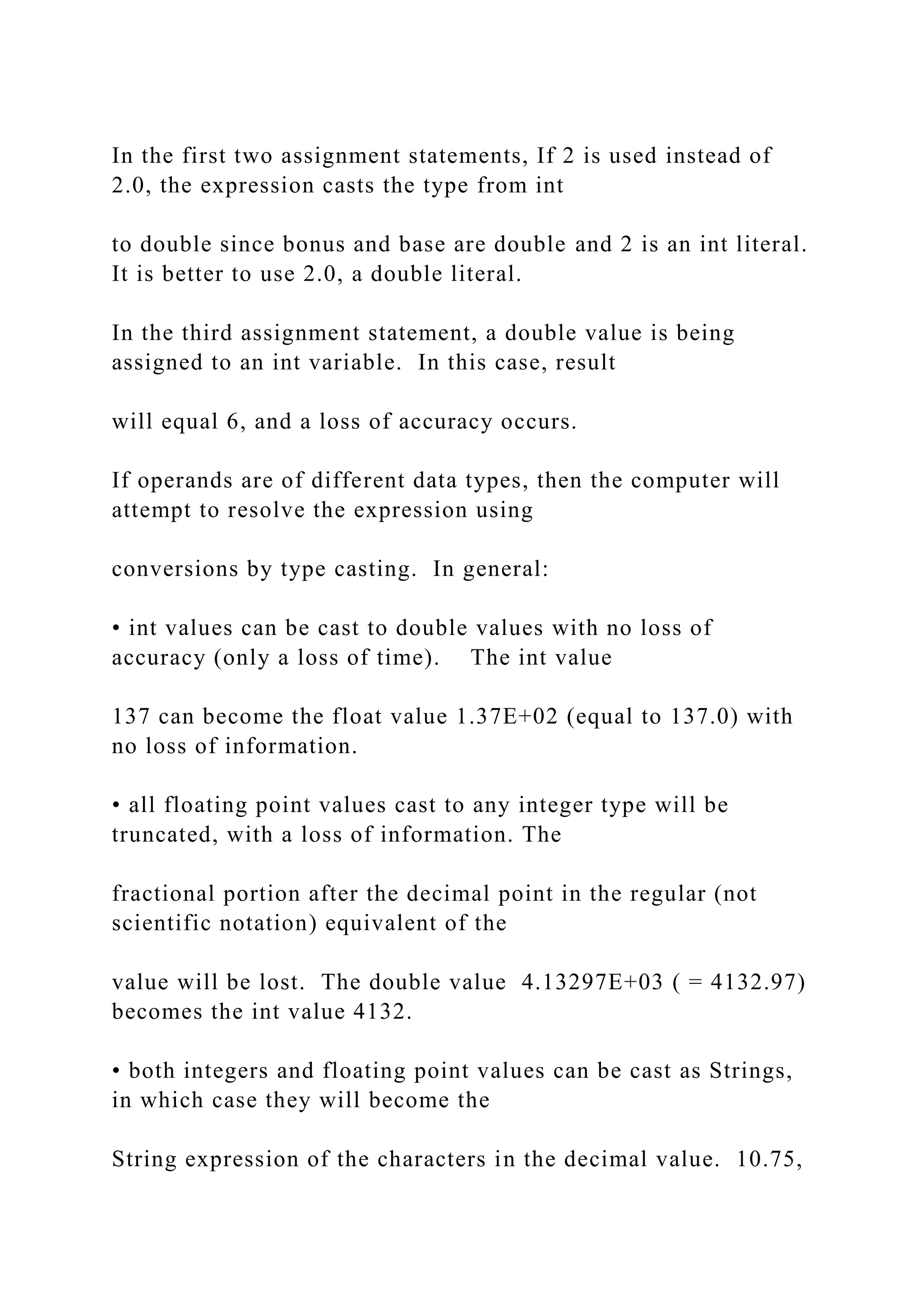
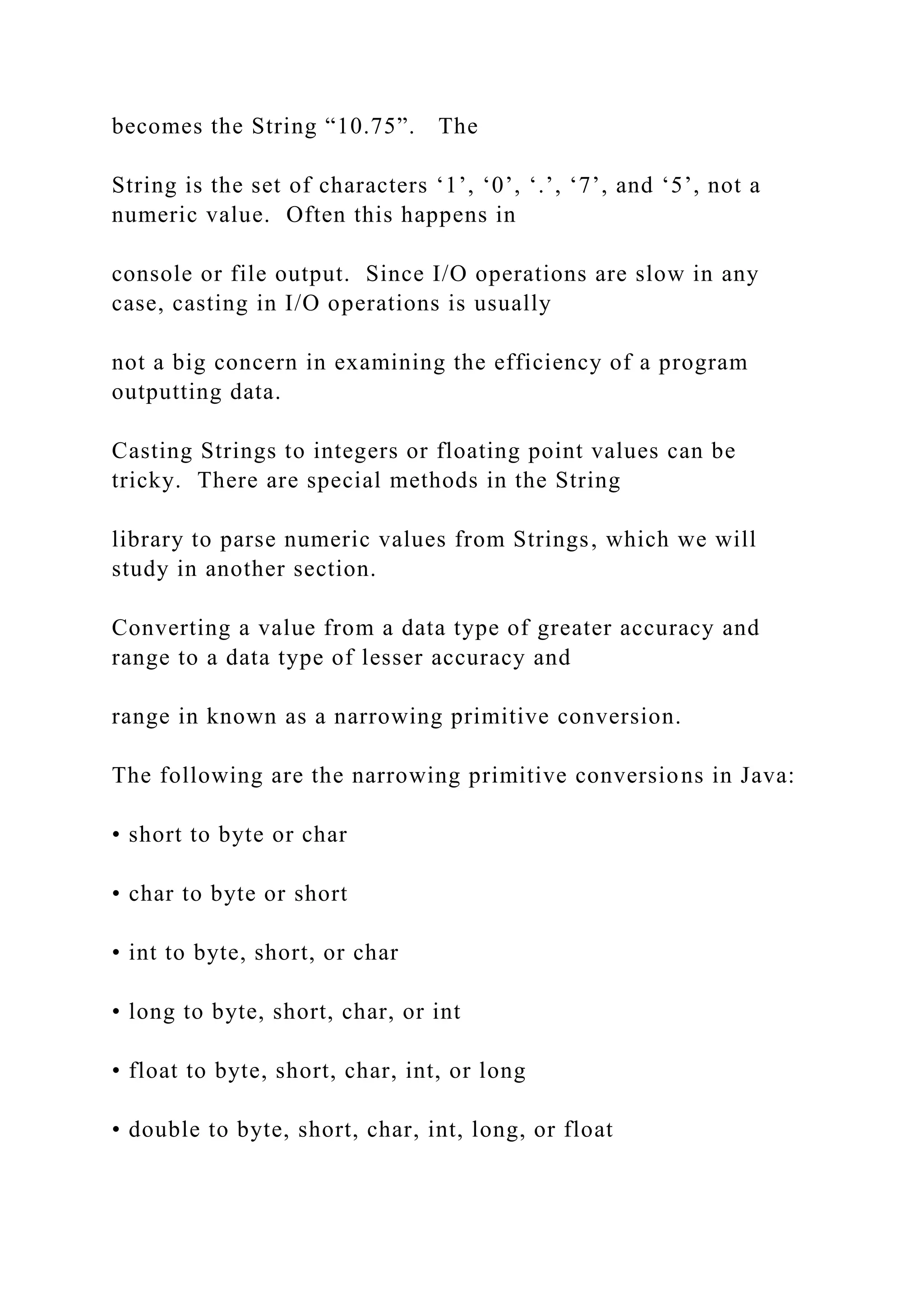
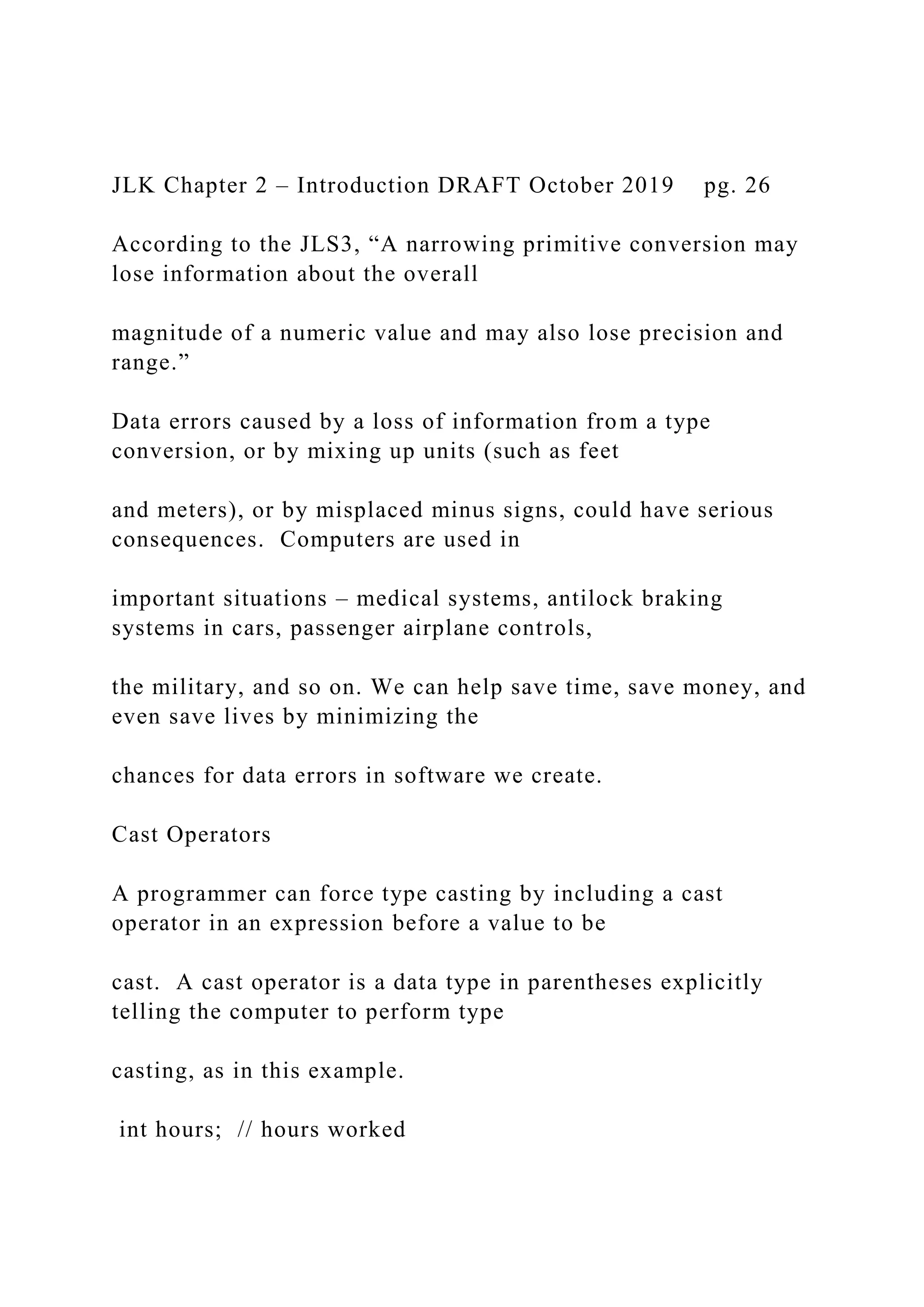
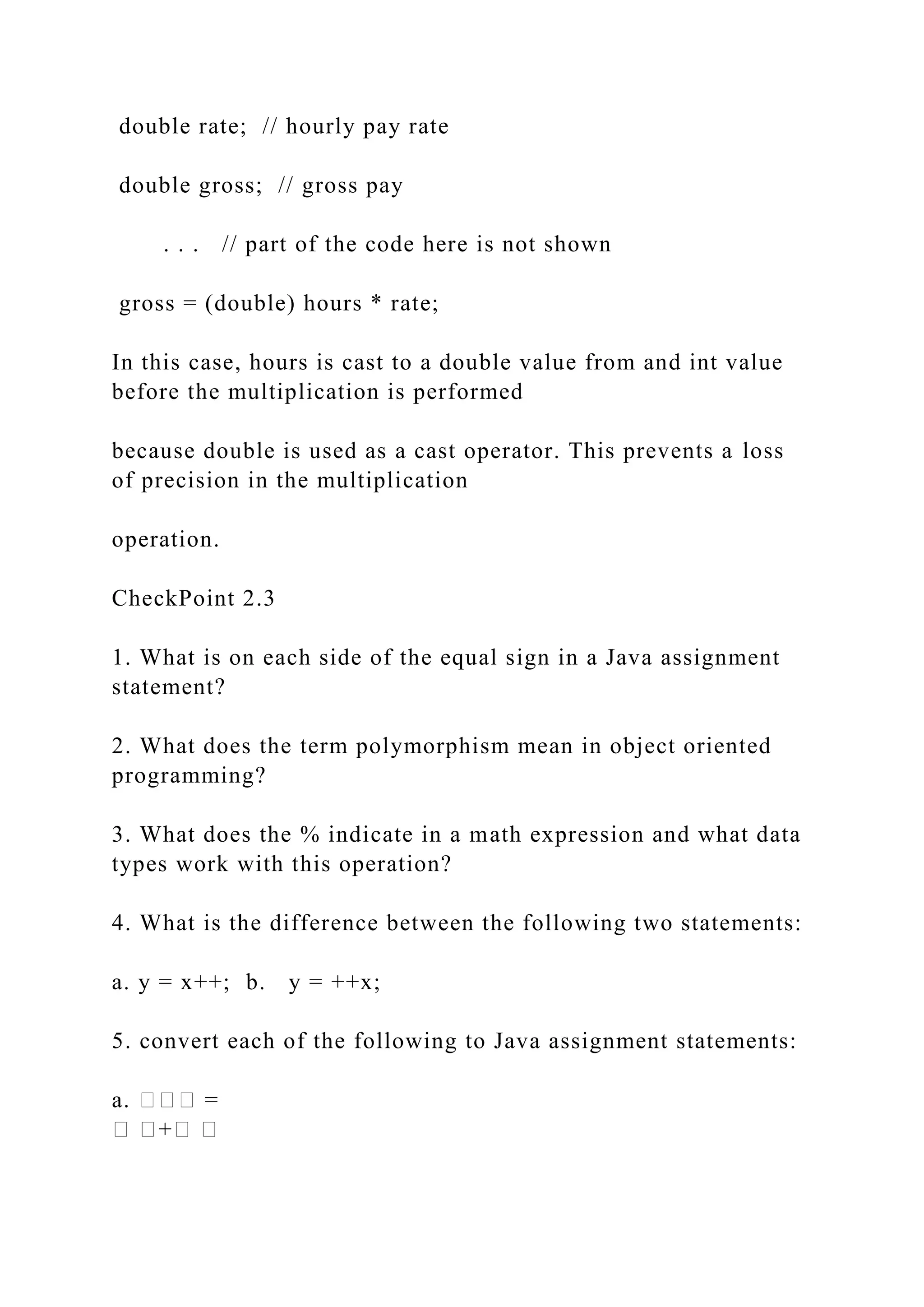
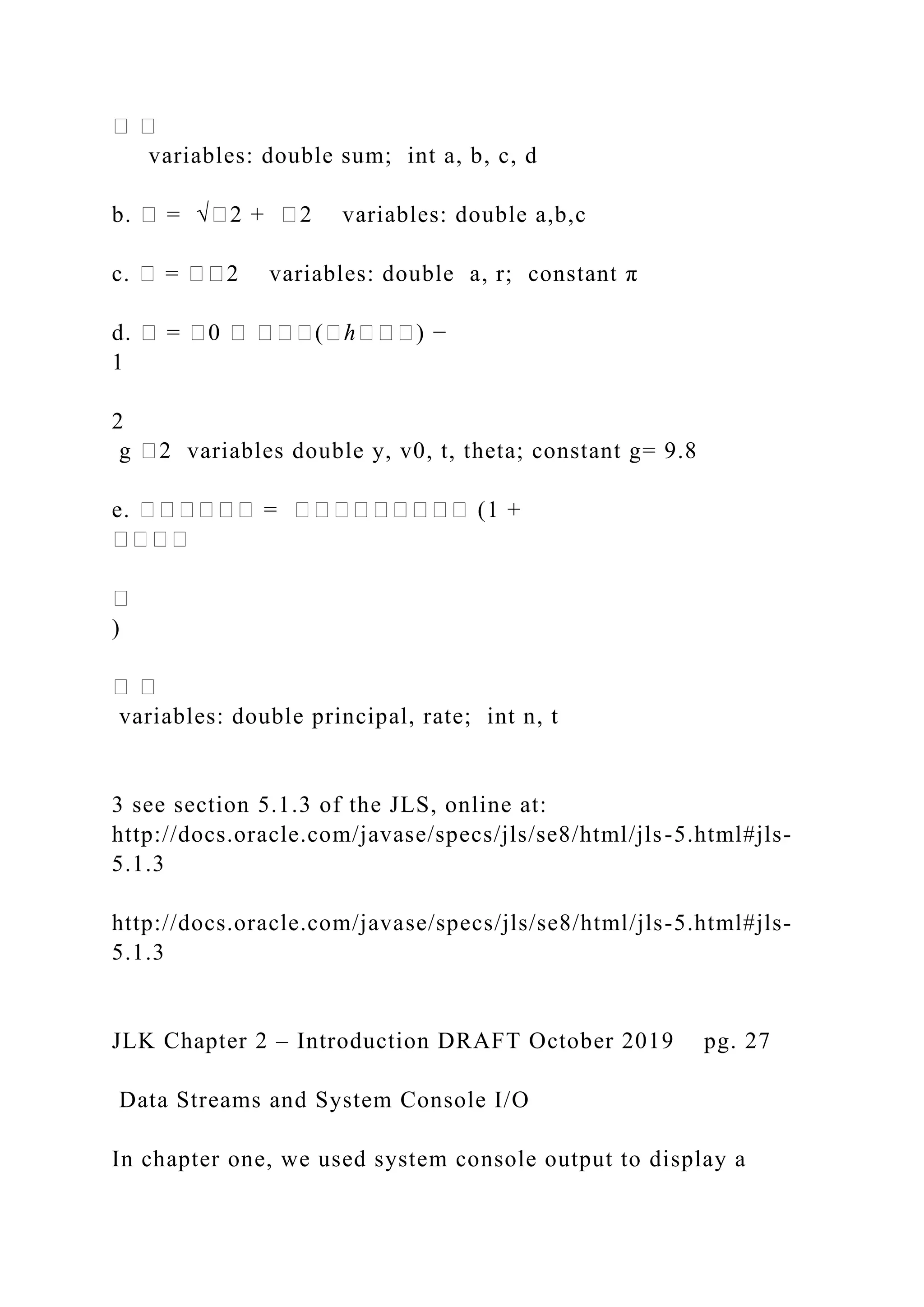
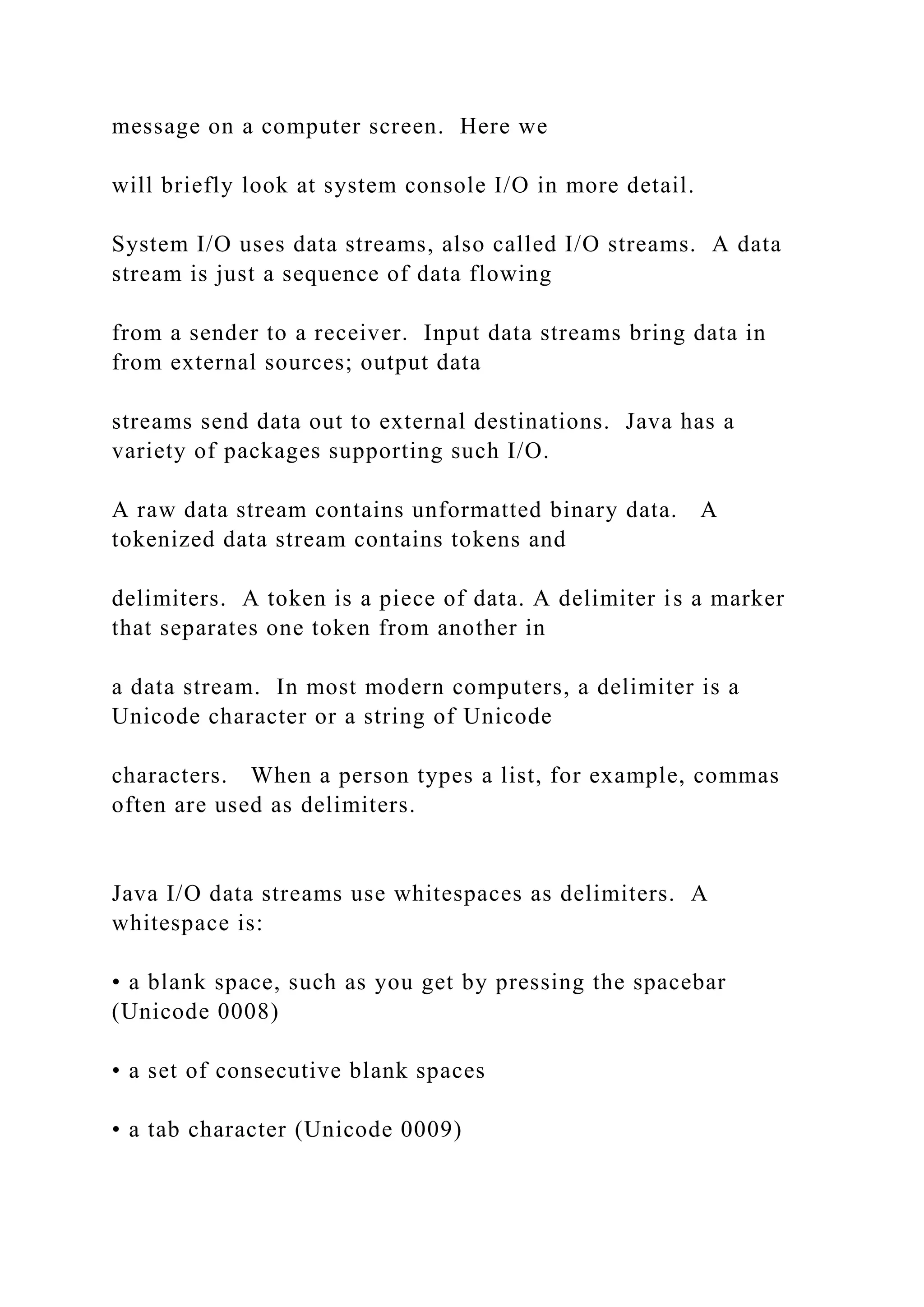
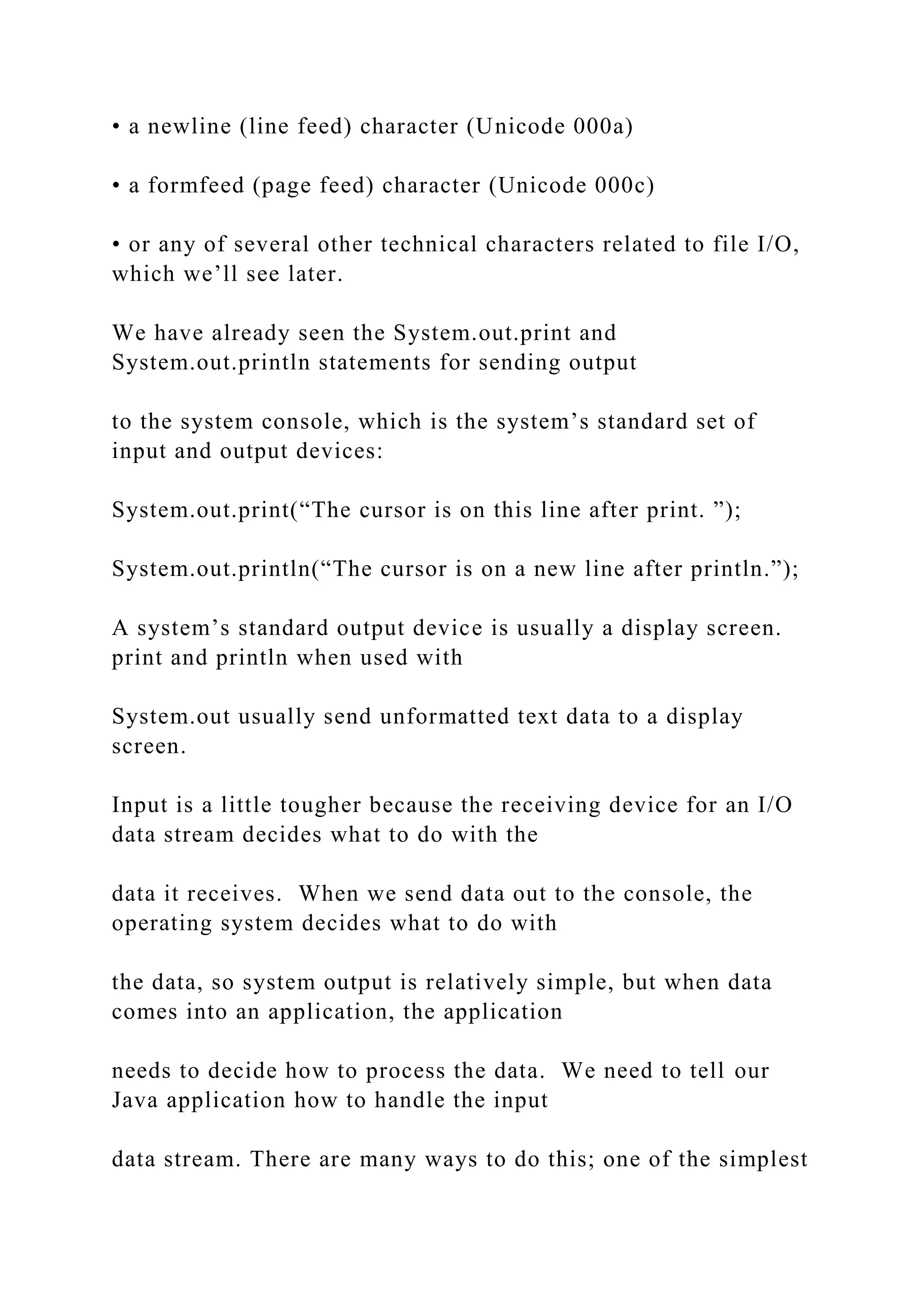
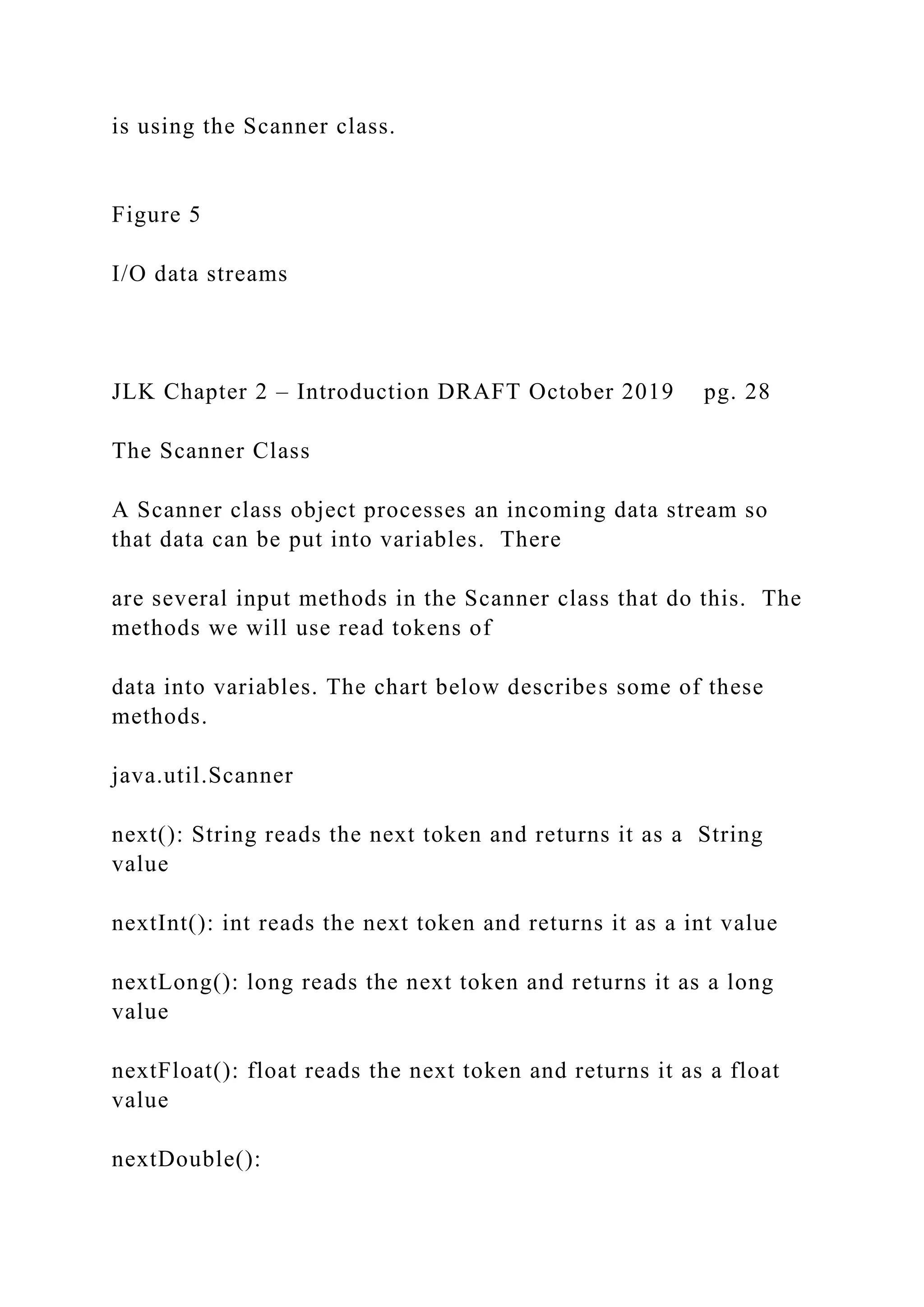
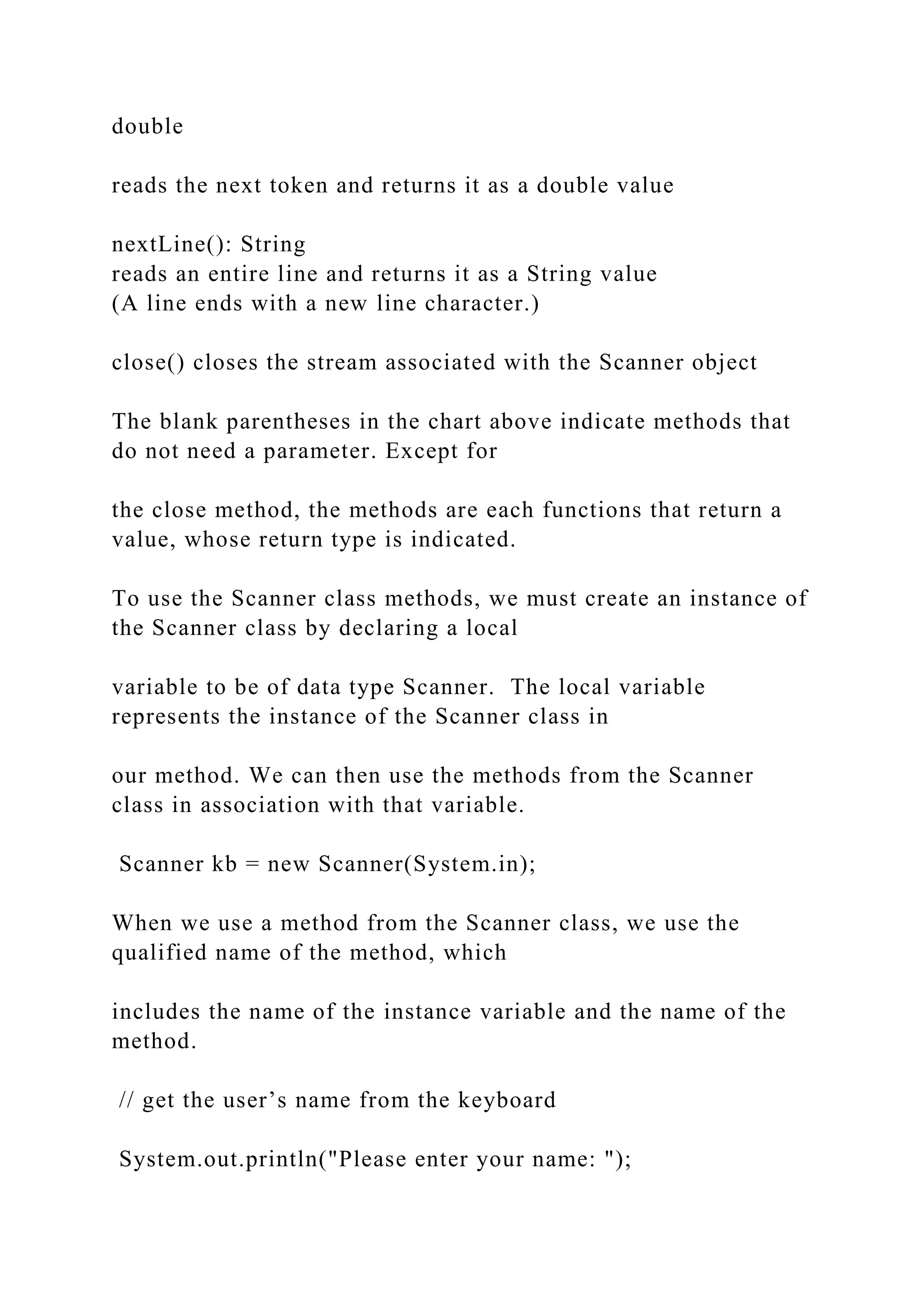
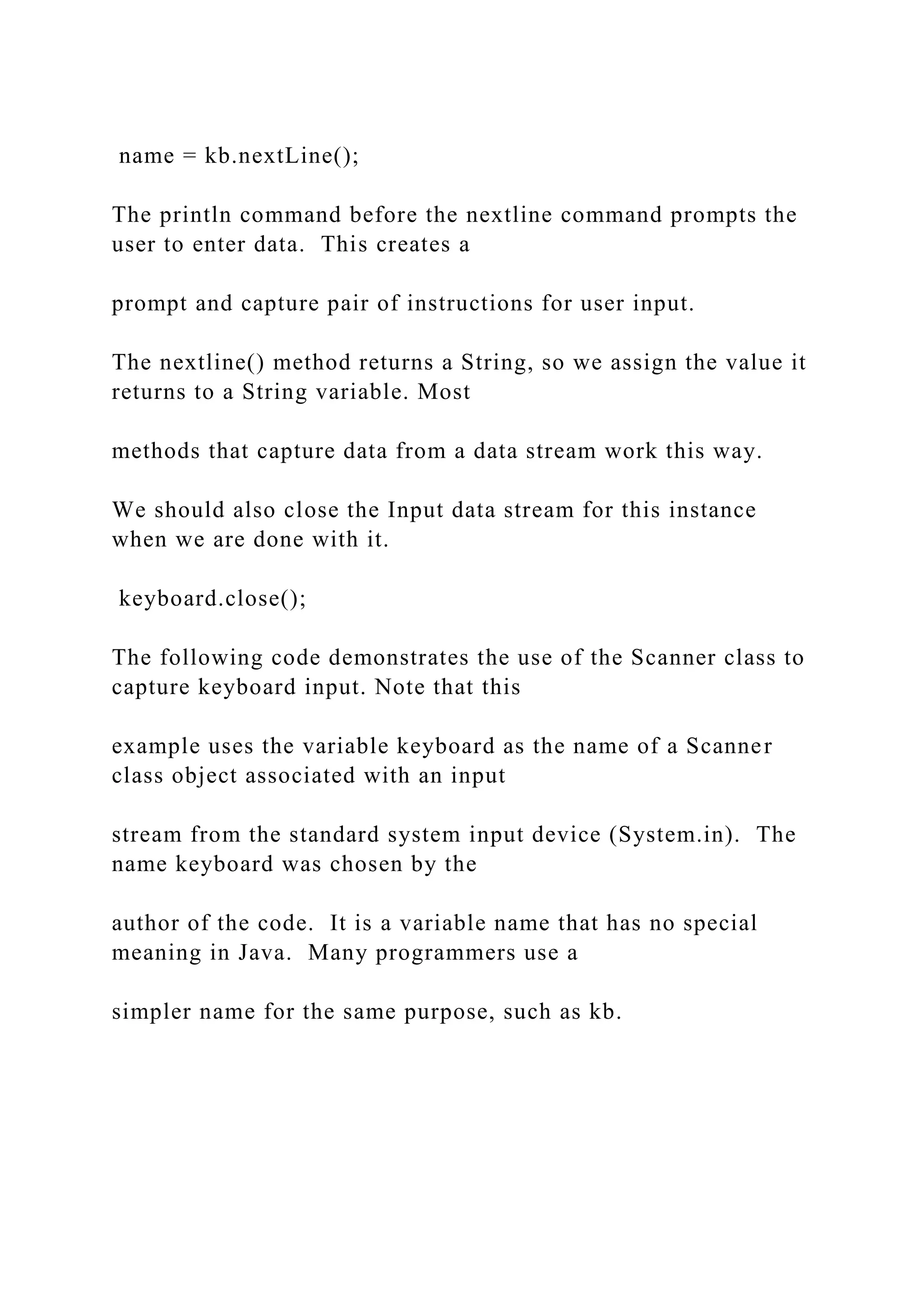
![JLK Chapter 2 – Introduction DRAFT October 2019 pg. 29 /* keyboardTest.java * java code for CSCI 111 with a simple keyboard input example. * last edited Dec 21, 2014 by C. Herbert */ package keyboardtest; // one of the following import statements is needed to use the Scanner class import java.util.*; import java.util.Scanner; public class KeyboardTest { public static void main(String[] args) { String name; // String to holds user’s name // create a new Scanner class object, associated with console input Scanner keyboard = new Scanner(System.in); // get the user’s name from the keyboard System.out.print("Please enter your name: " );](https://image.slidesharecdn.com/thejavalearningkitchapter1introductioncopyri-221115051805-34312316/75/The-Java-Learning-Kit-Chapter-1-Introduction-Copyri-docx-224-2048.jpg)
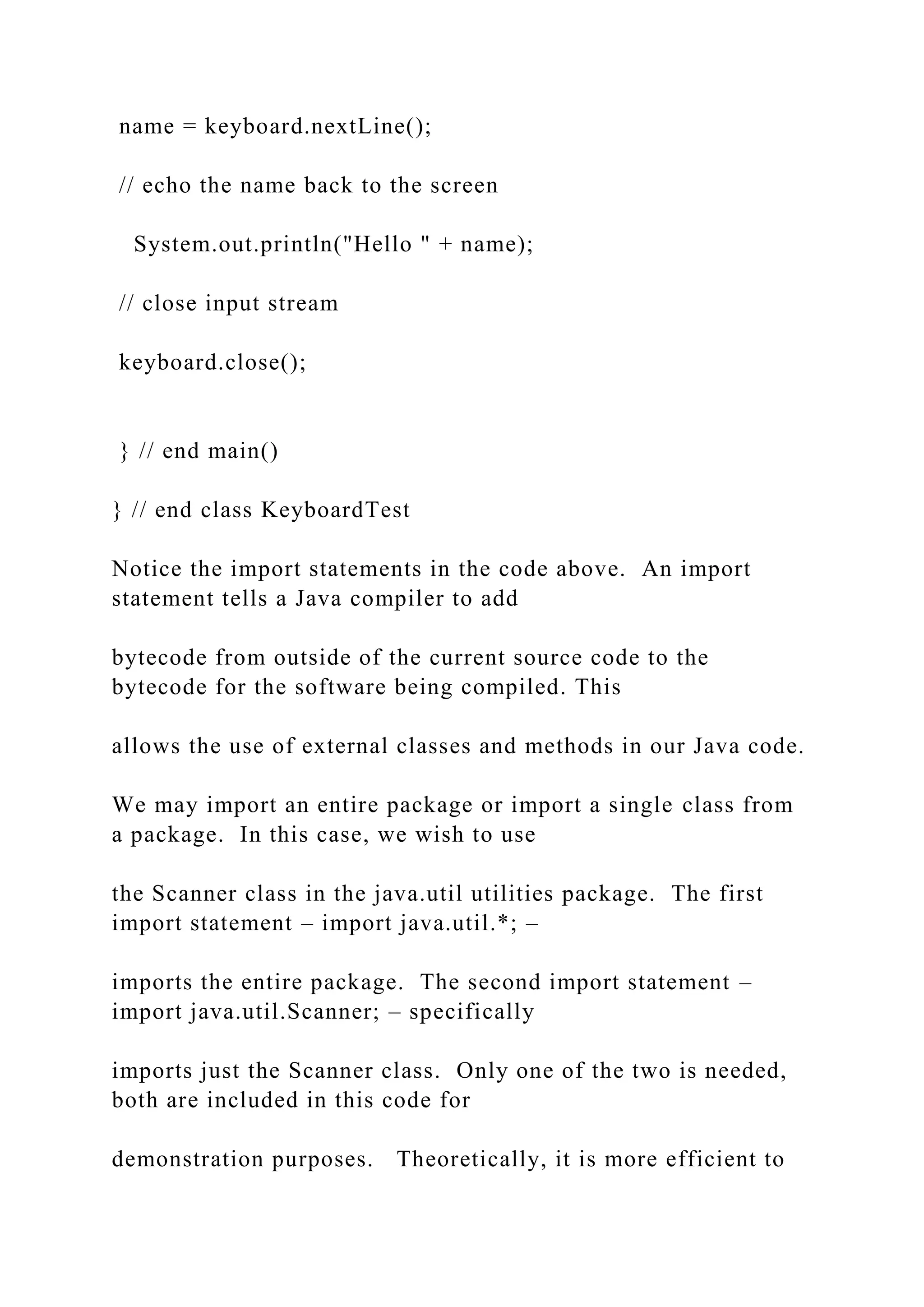
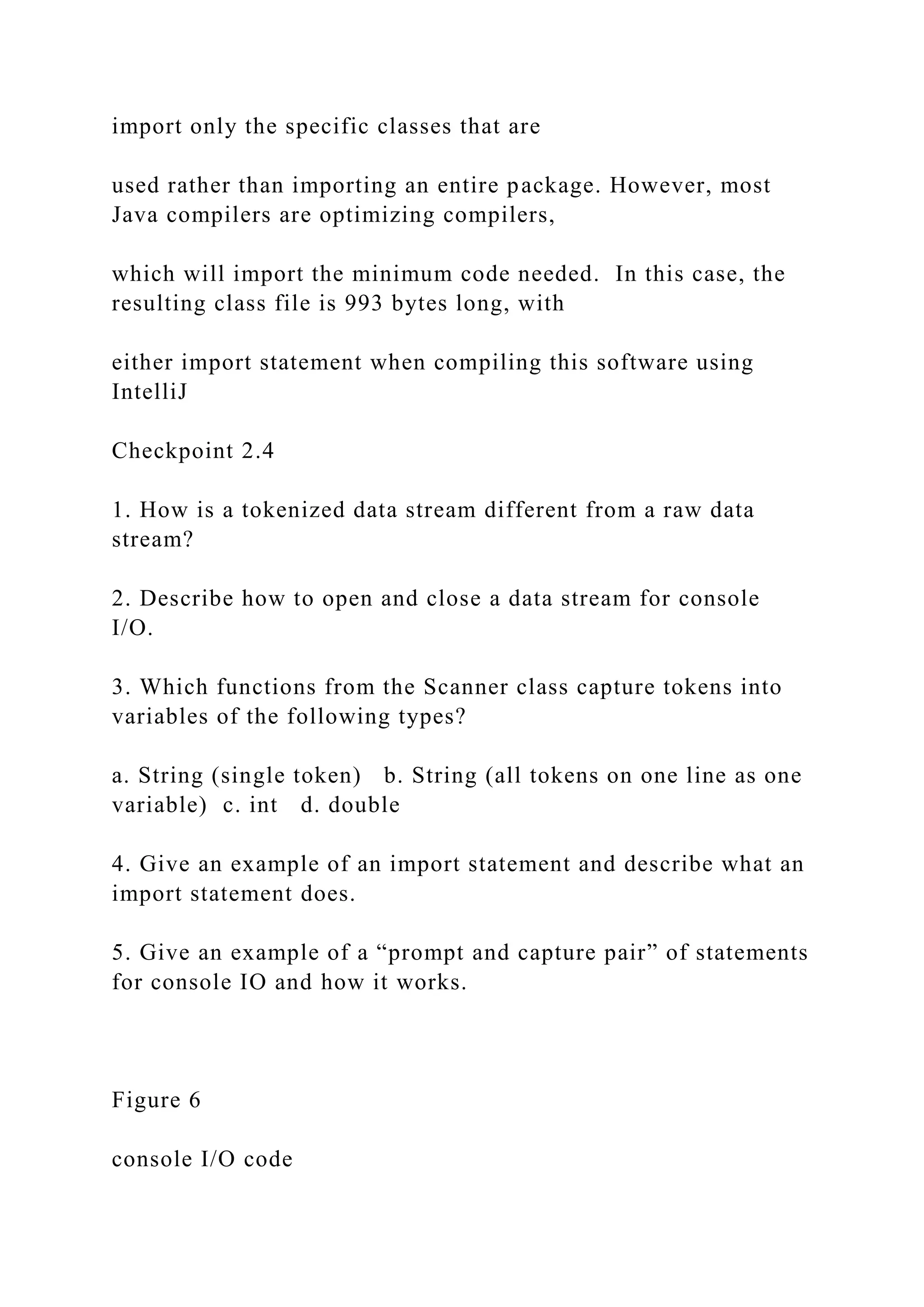
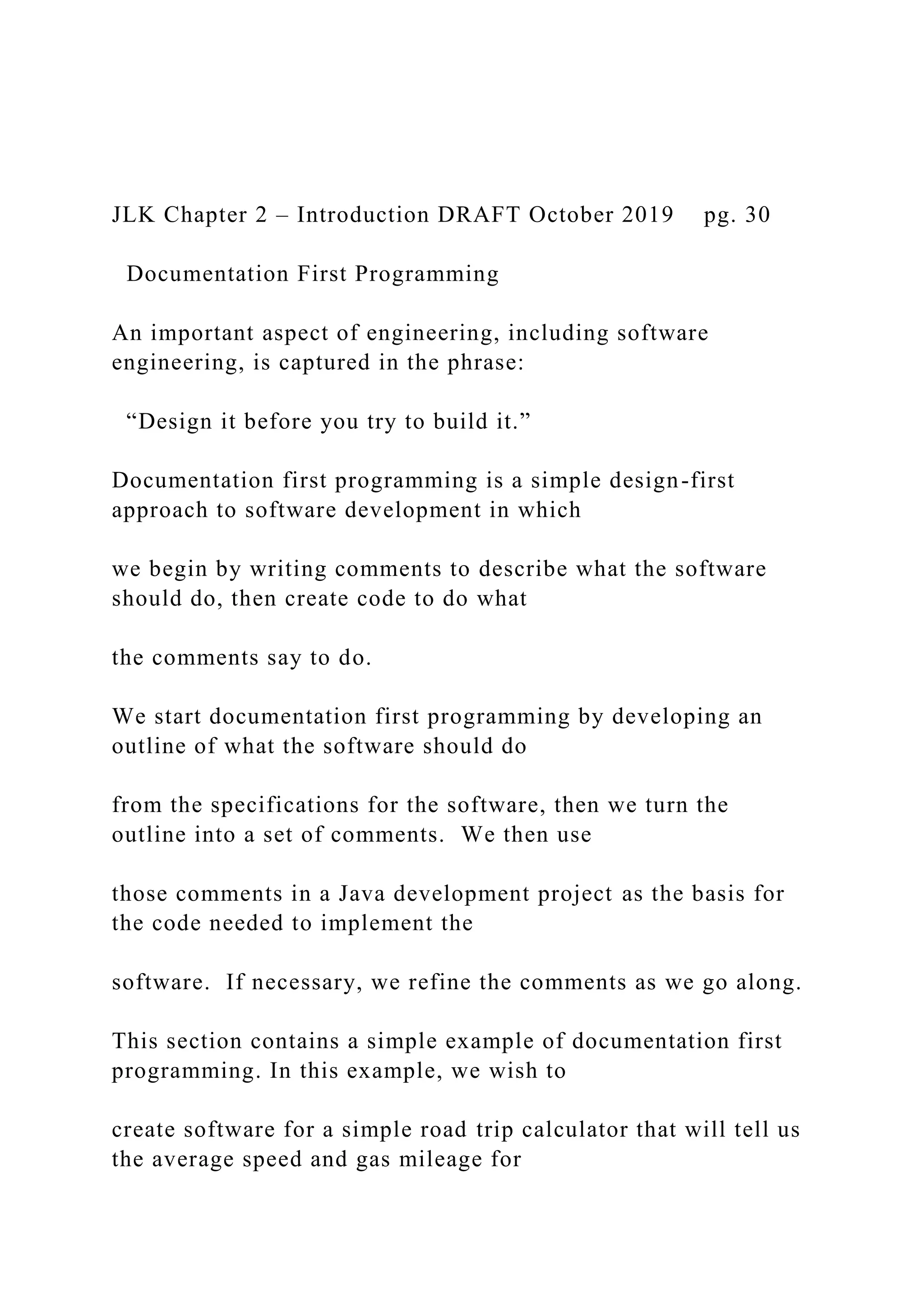
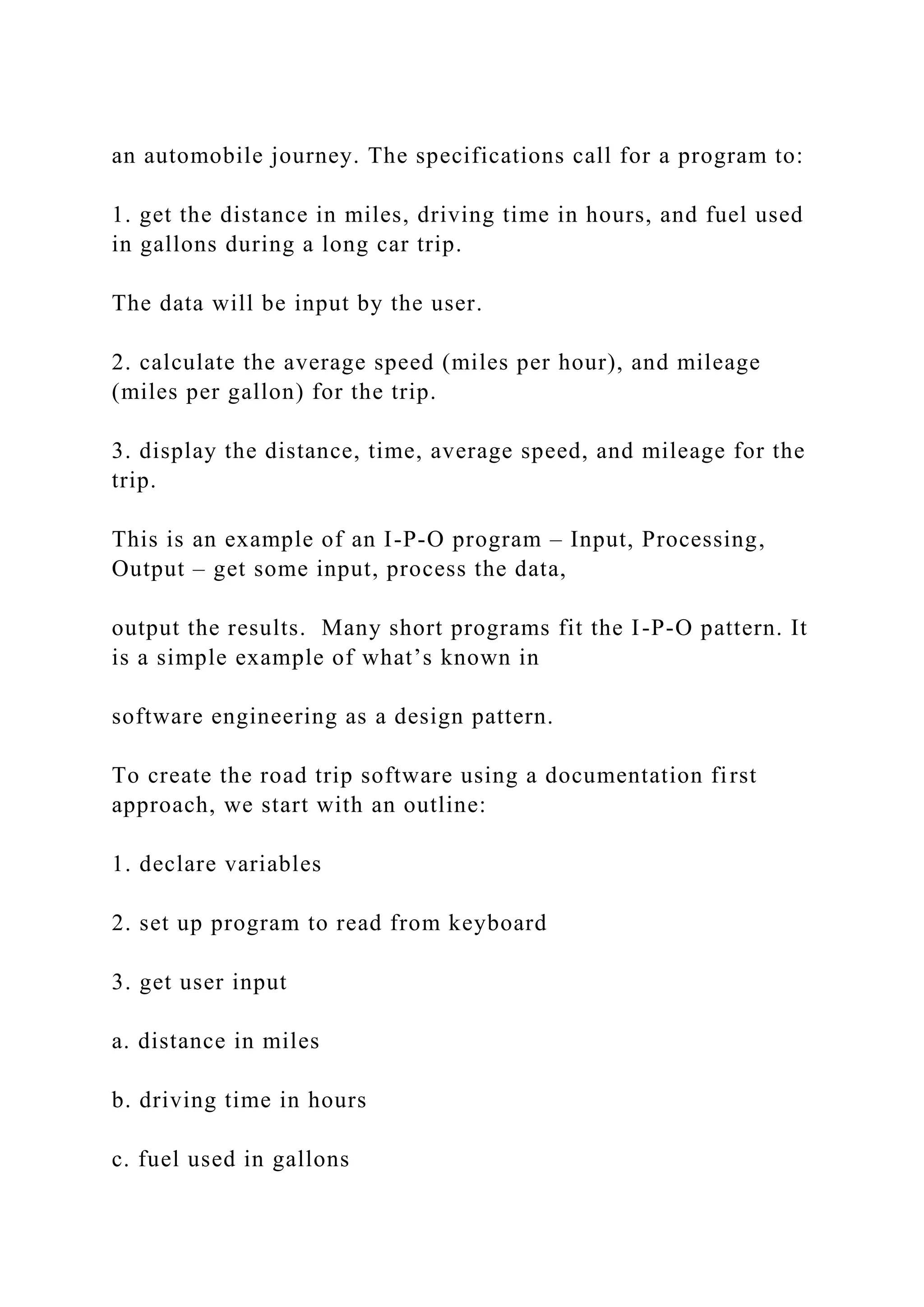
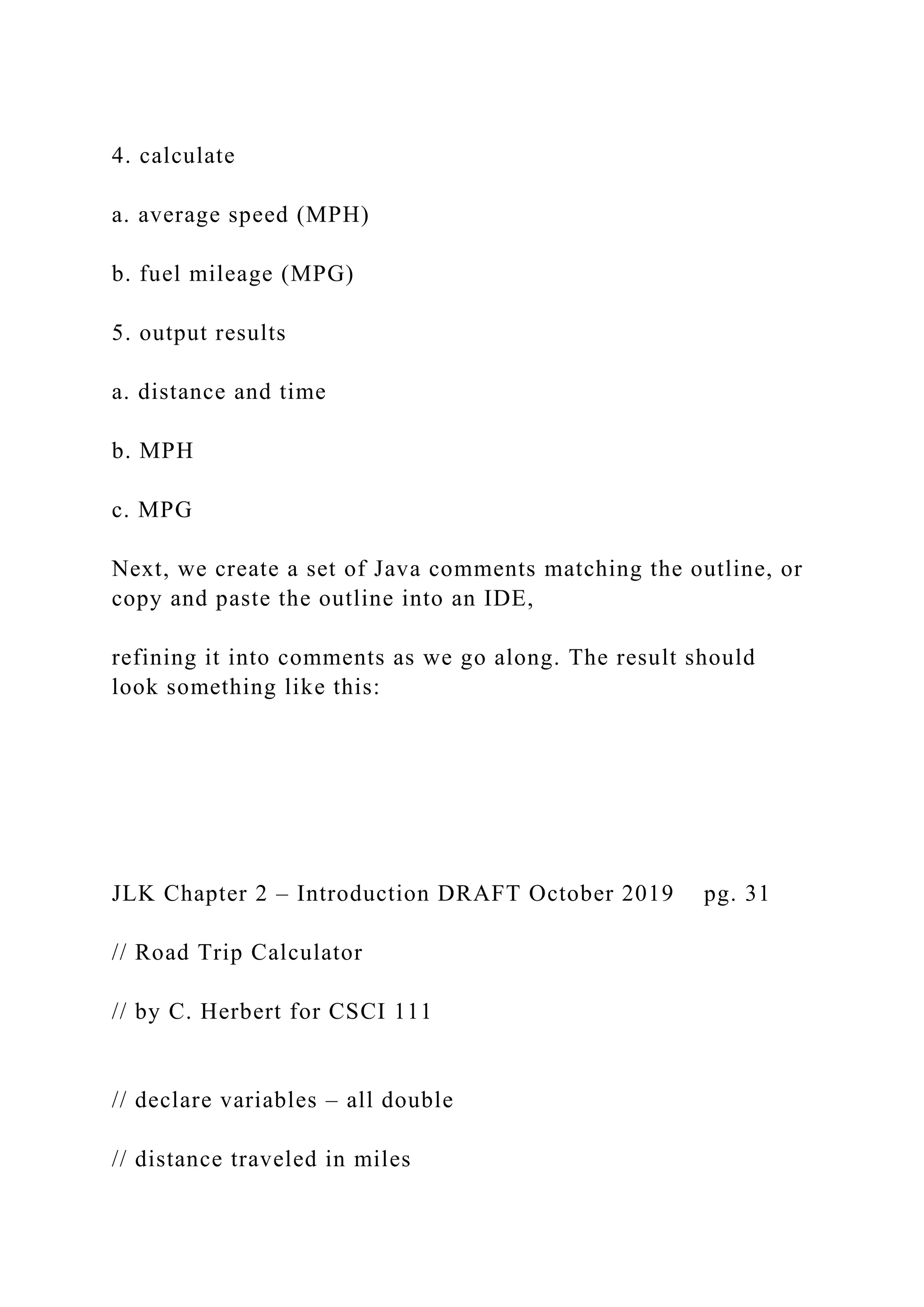
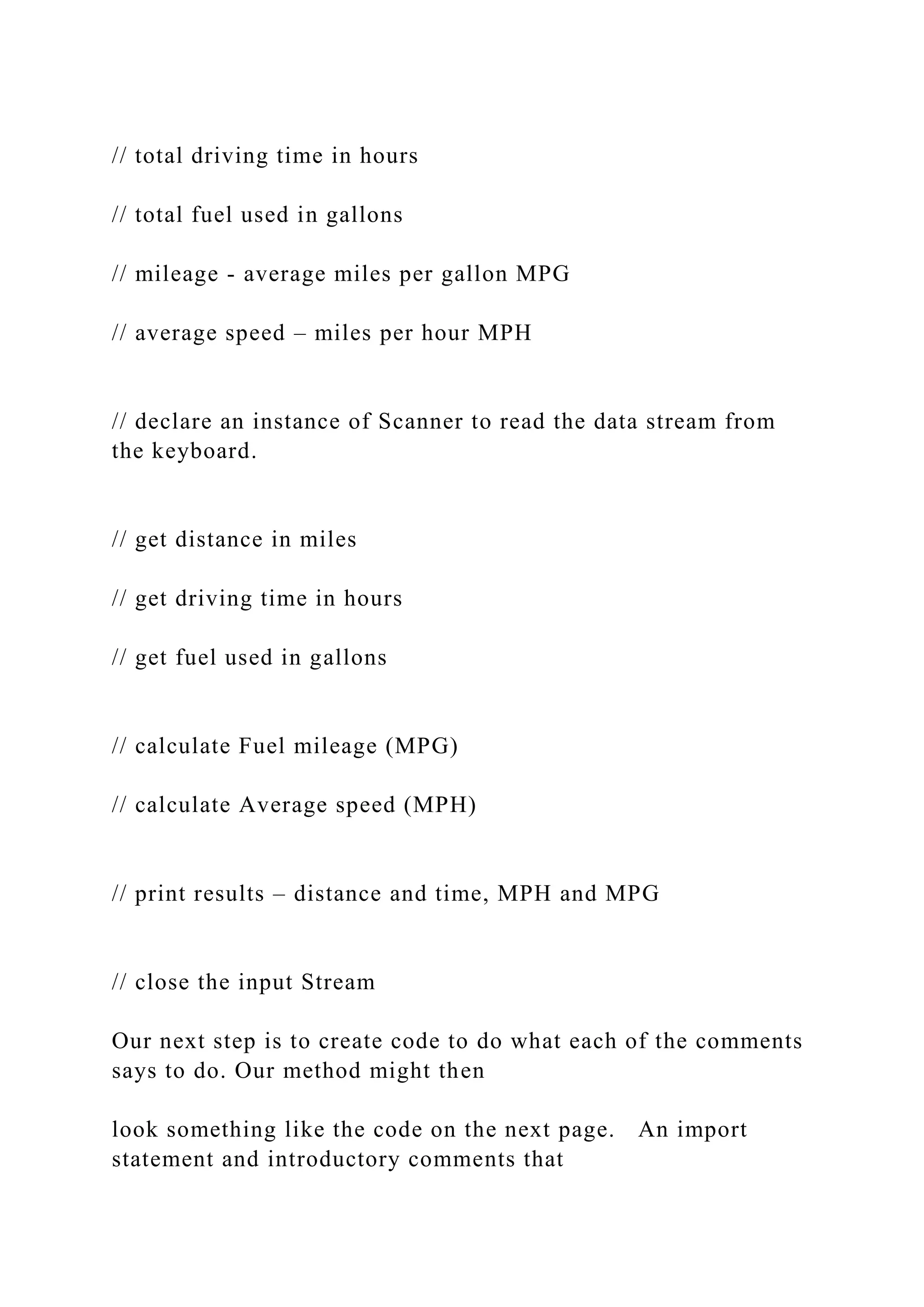
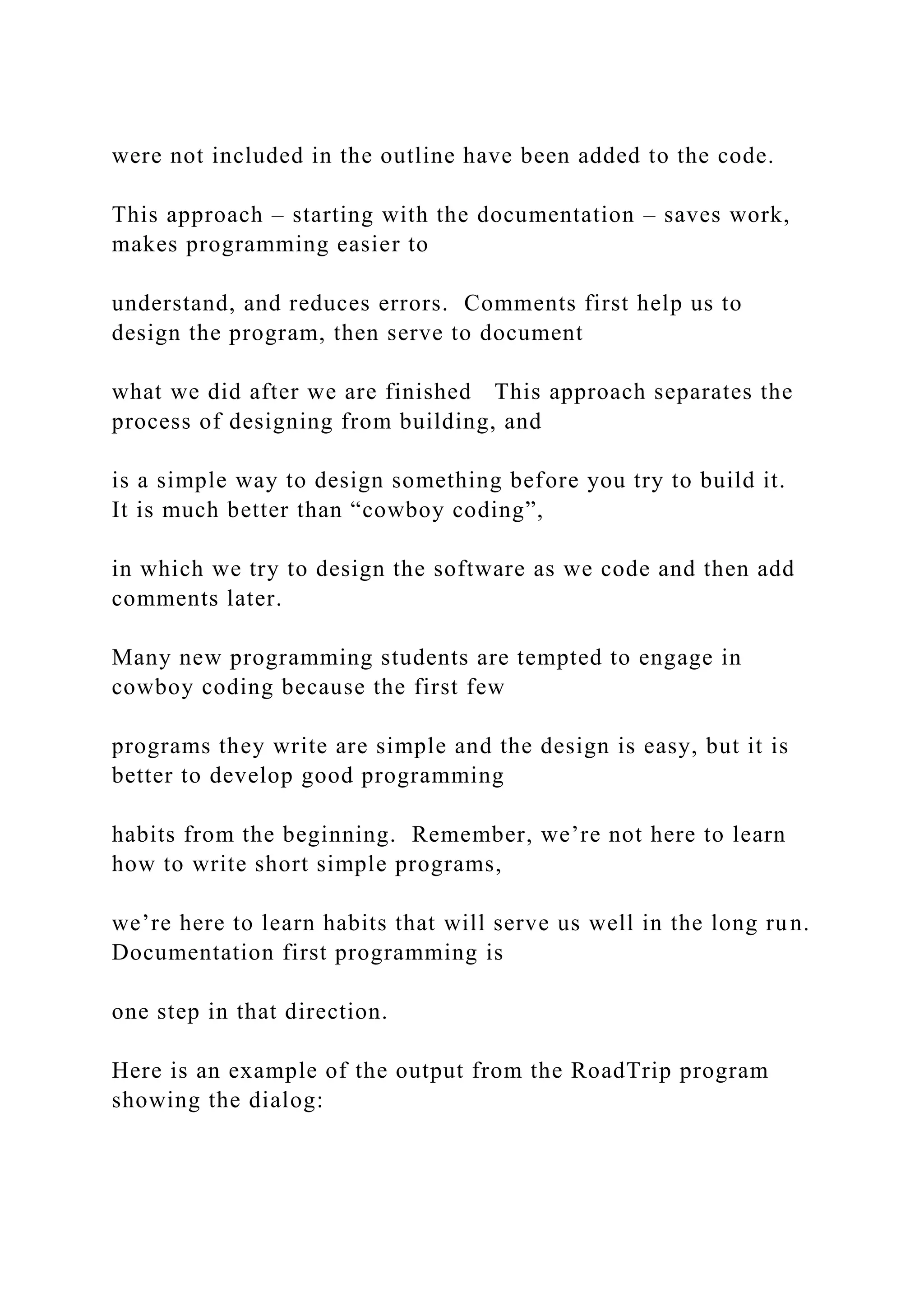
![Figure 7 comments describing code Figure 8 console I/O output JLK Chapter 2 – Introduction DRAFT October 2019 pg. 32 /* RoadTrip.java * program to calculate average speed and mileage for a road trip * last edited Dec. 26, 2014 by C. Herbert for CSCI 111 * package roadtrip; import java.util.*; public class RoadTrip { public static void main(String[] args) { double distance; // Distance traveled in miles](https://image.slidesharecdn.com/thejavalearningkitchapter1introductioncopyri-221115051805-34312316/75/The-Java-Learning-Kit-Chapter-1-Introduction-Copyri-docx-232-2048.jpg)
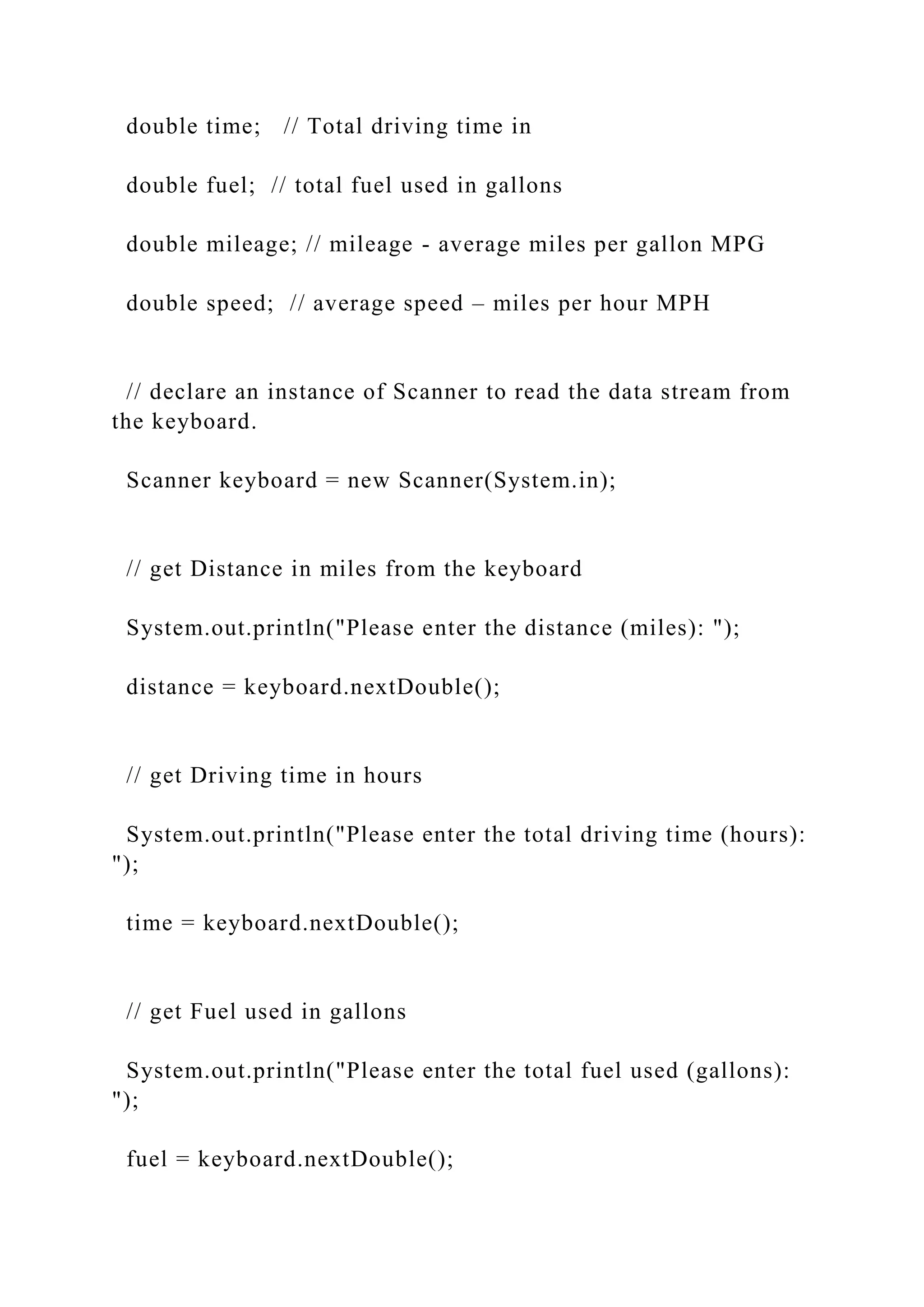
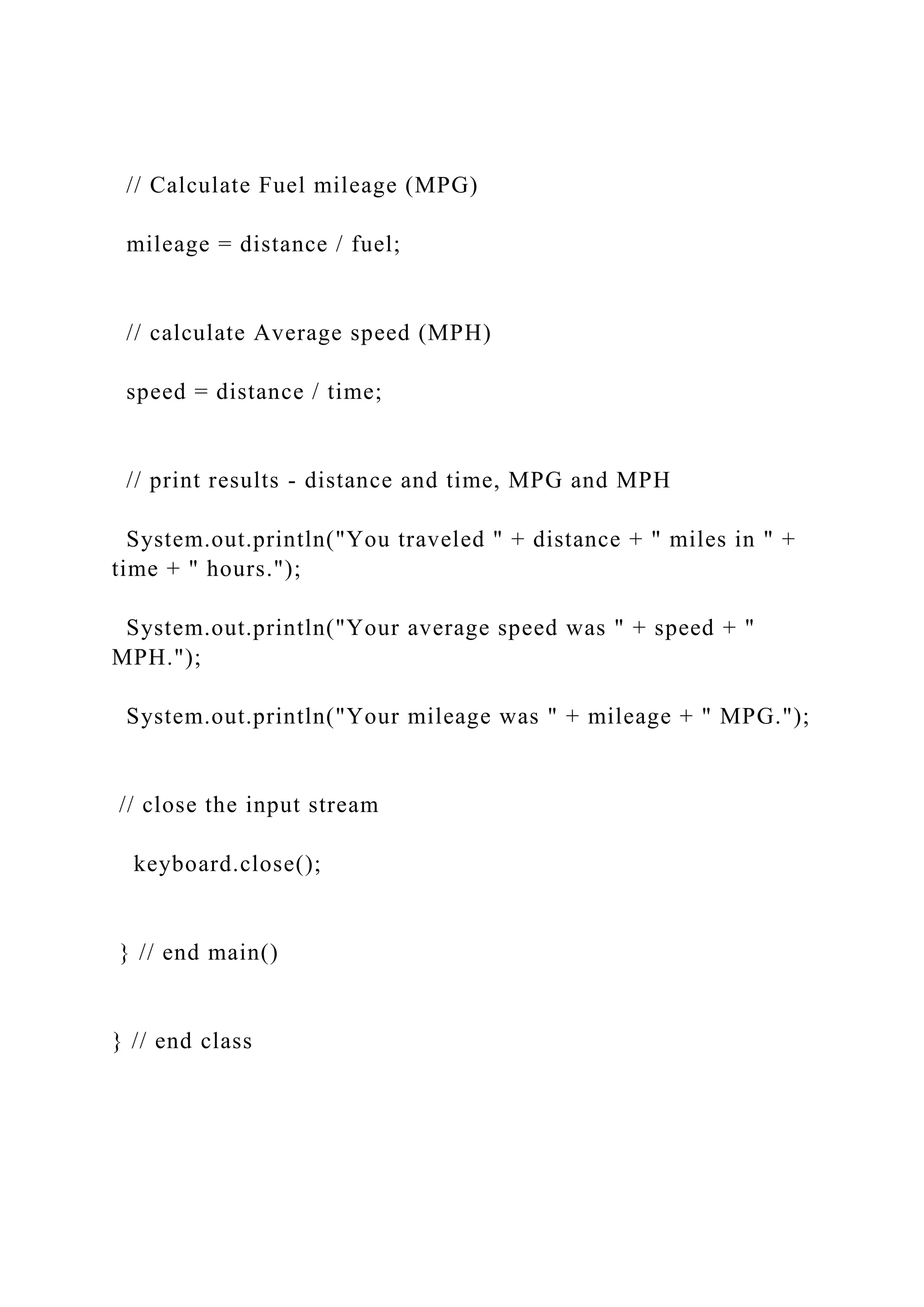
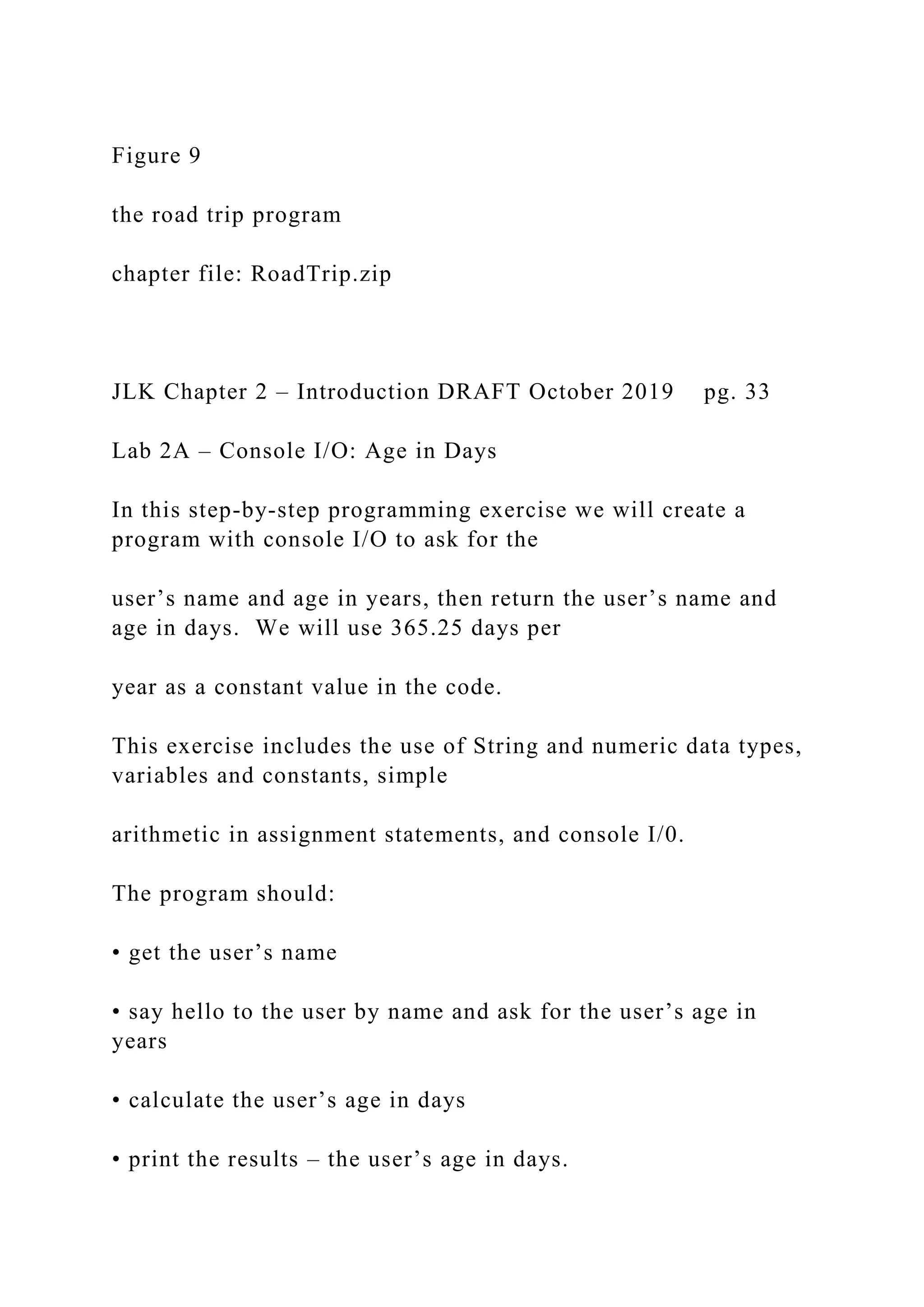
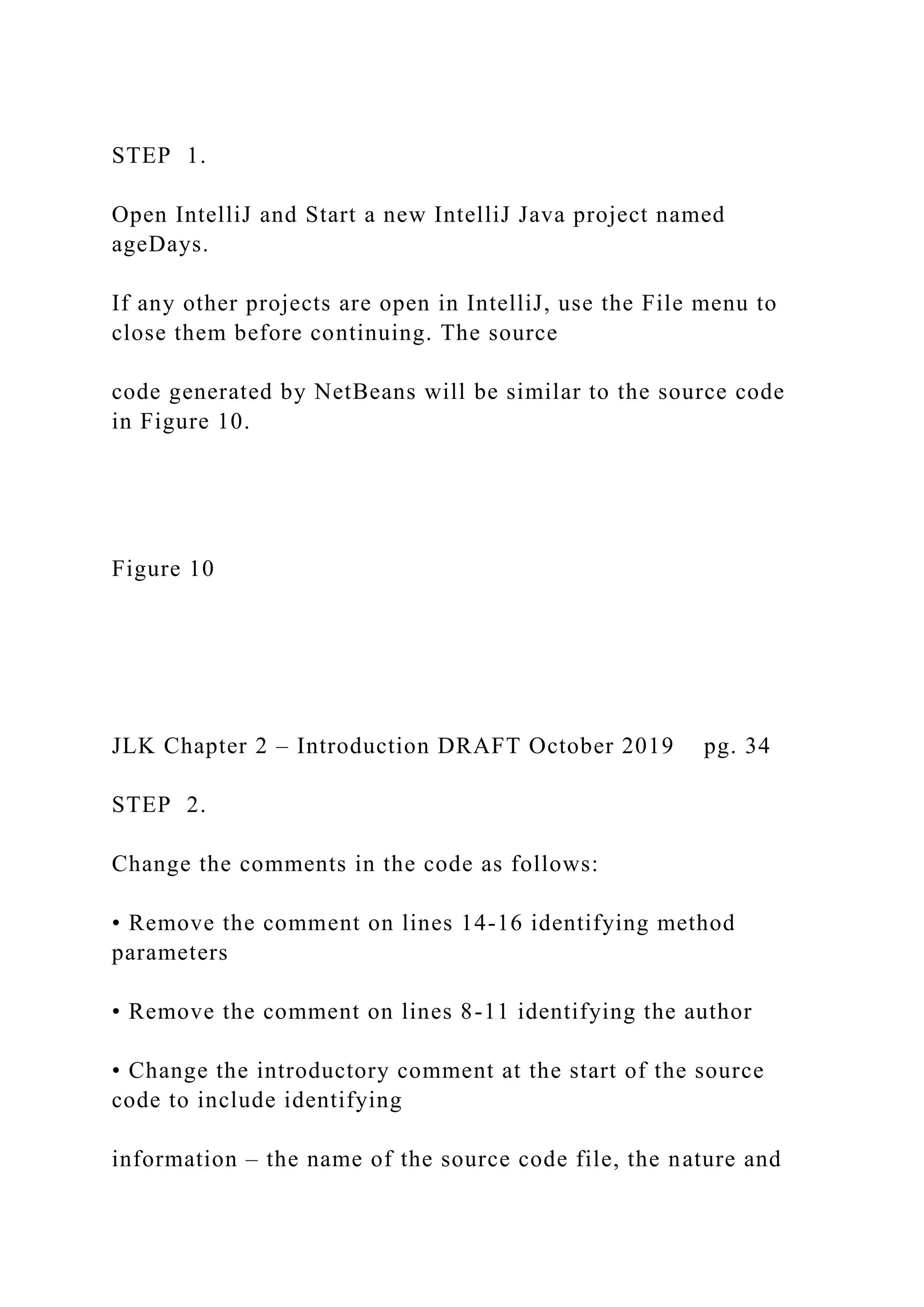
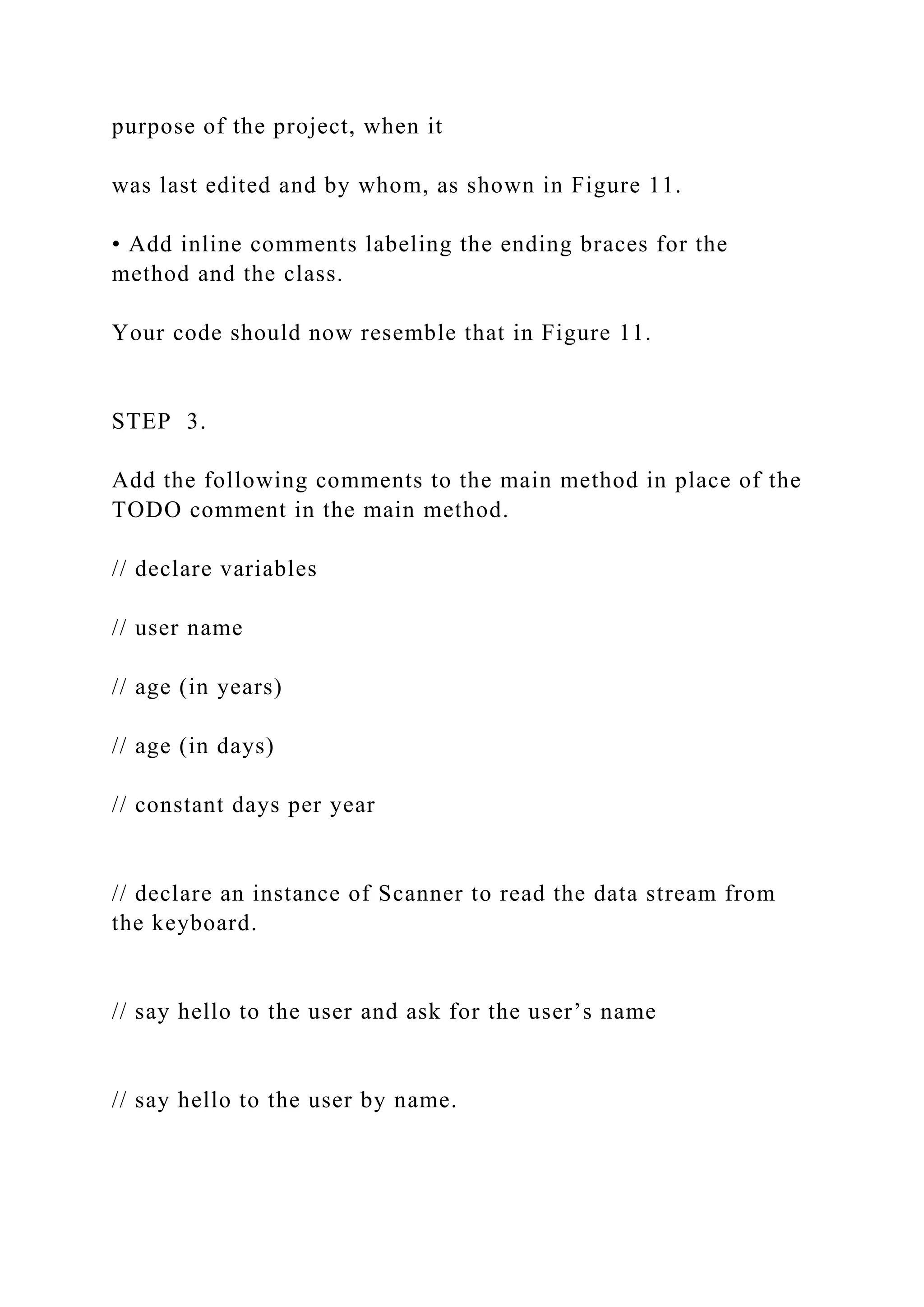
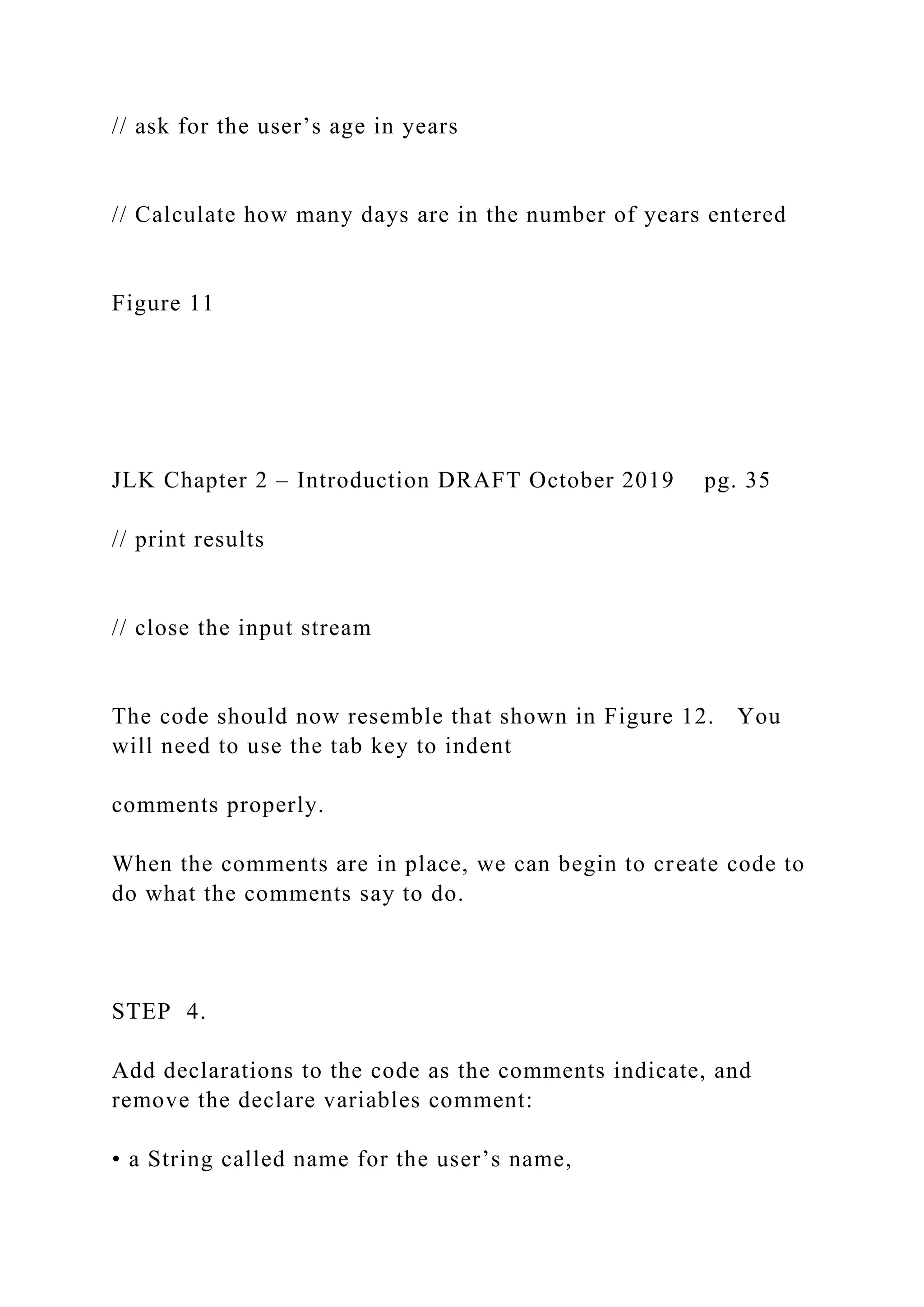
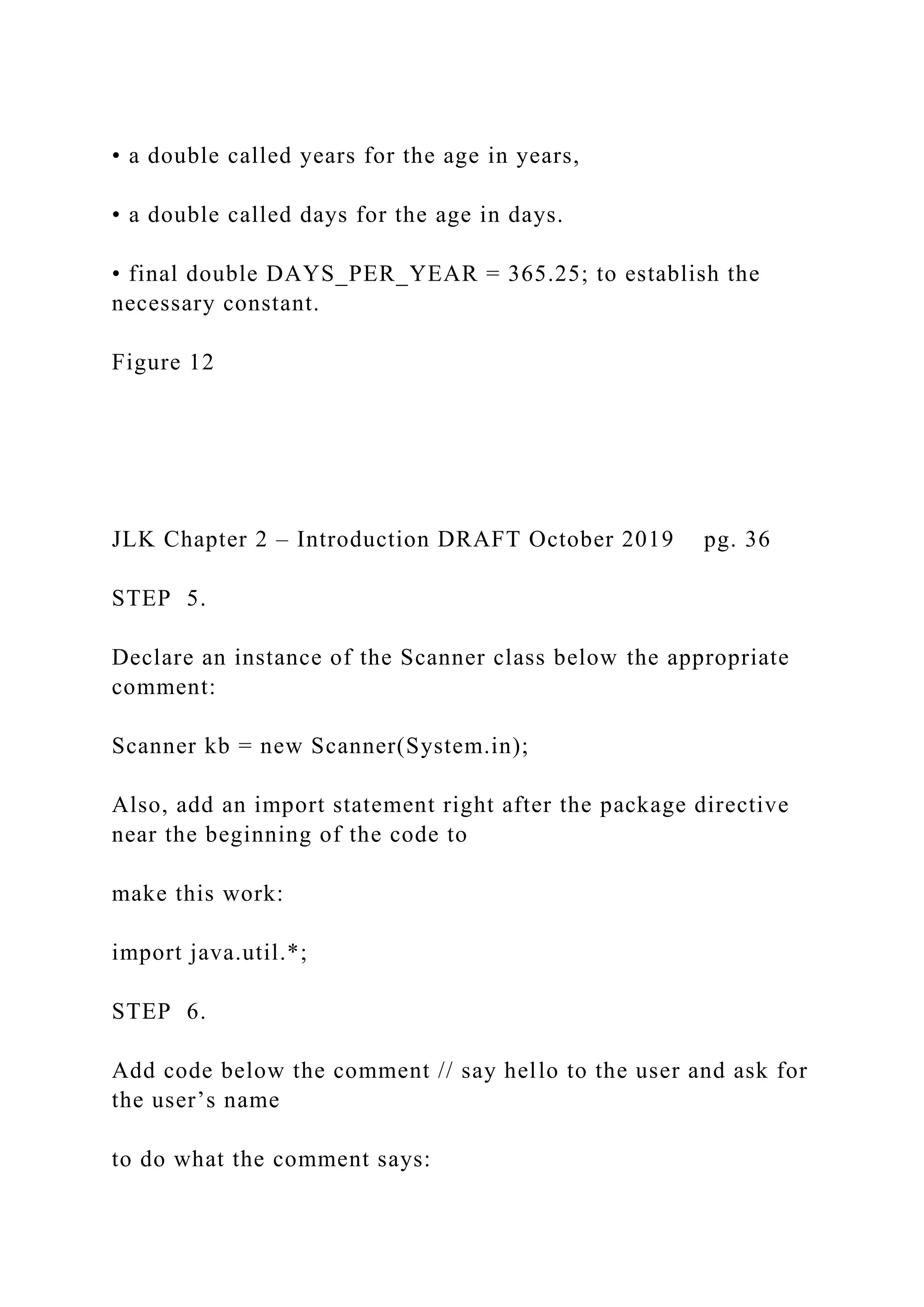
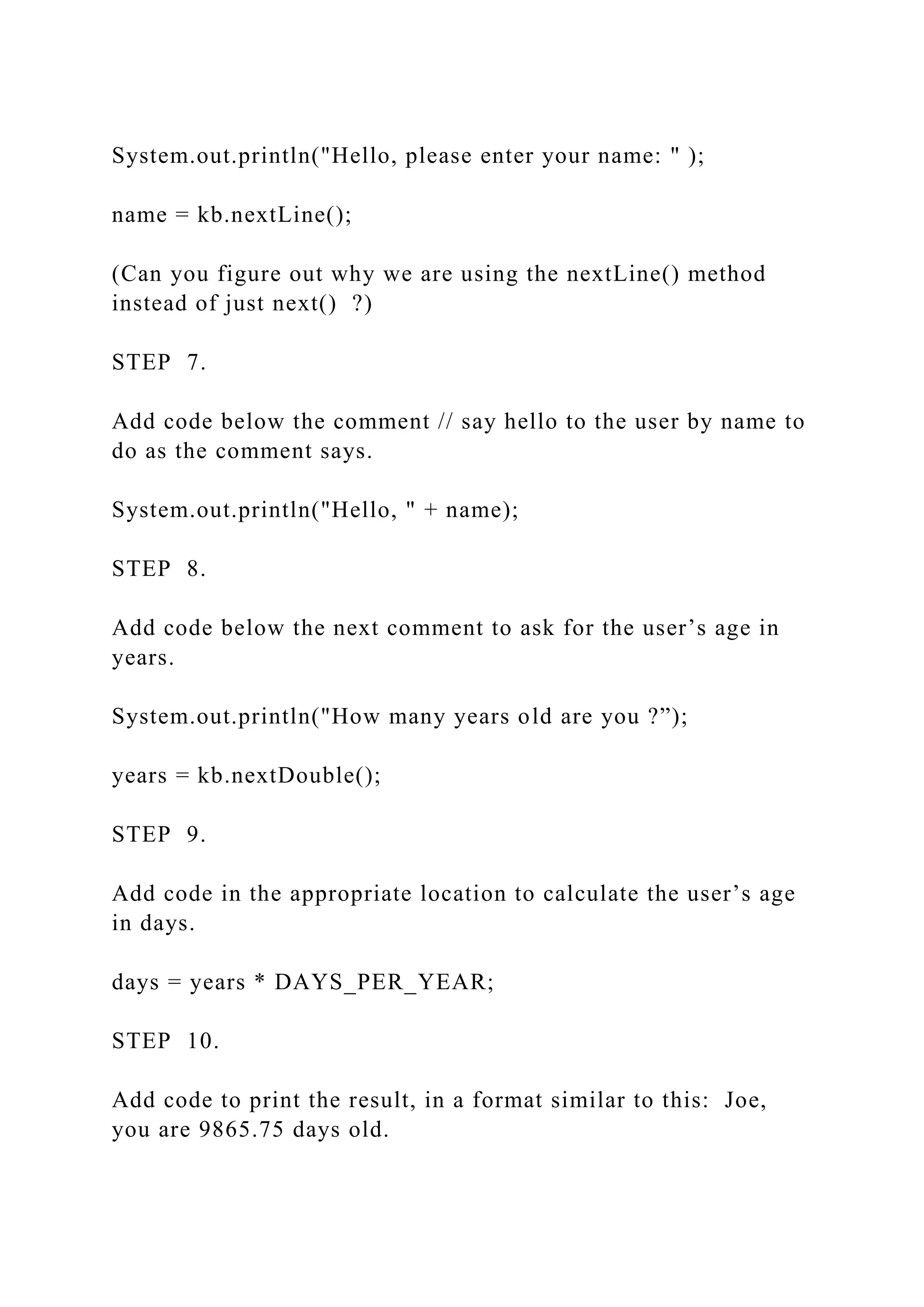
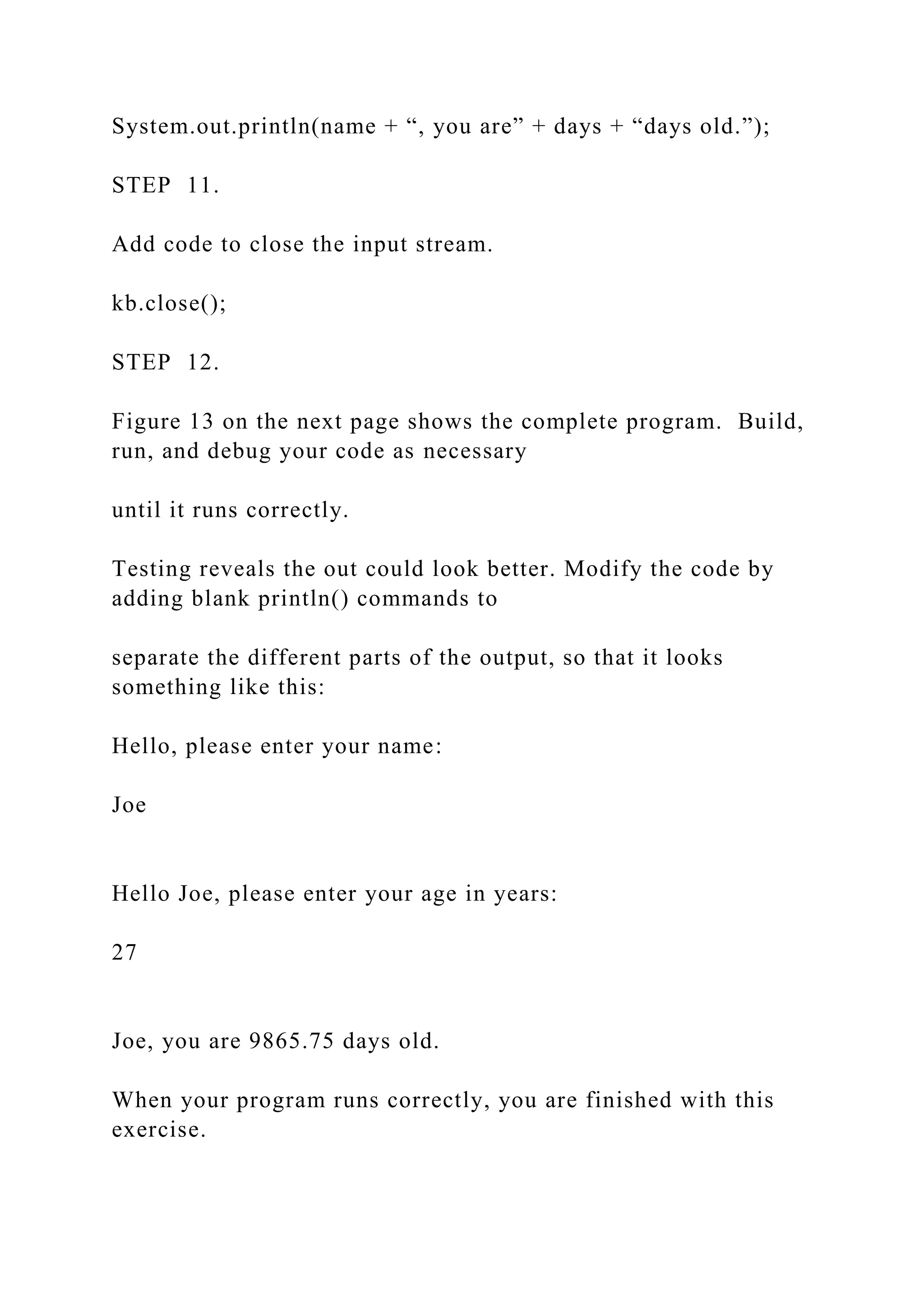
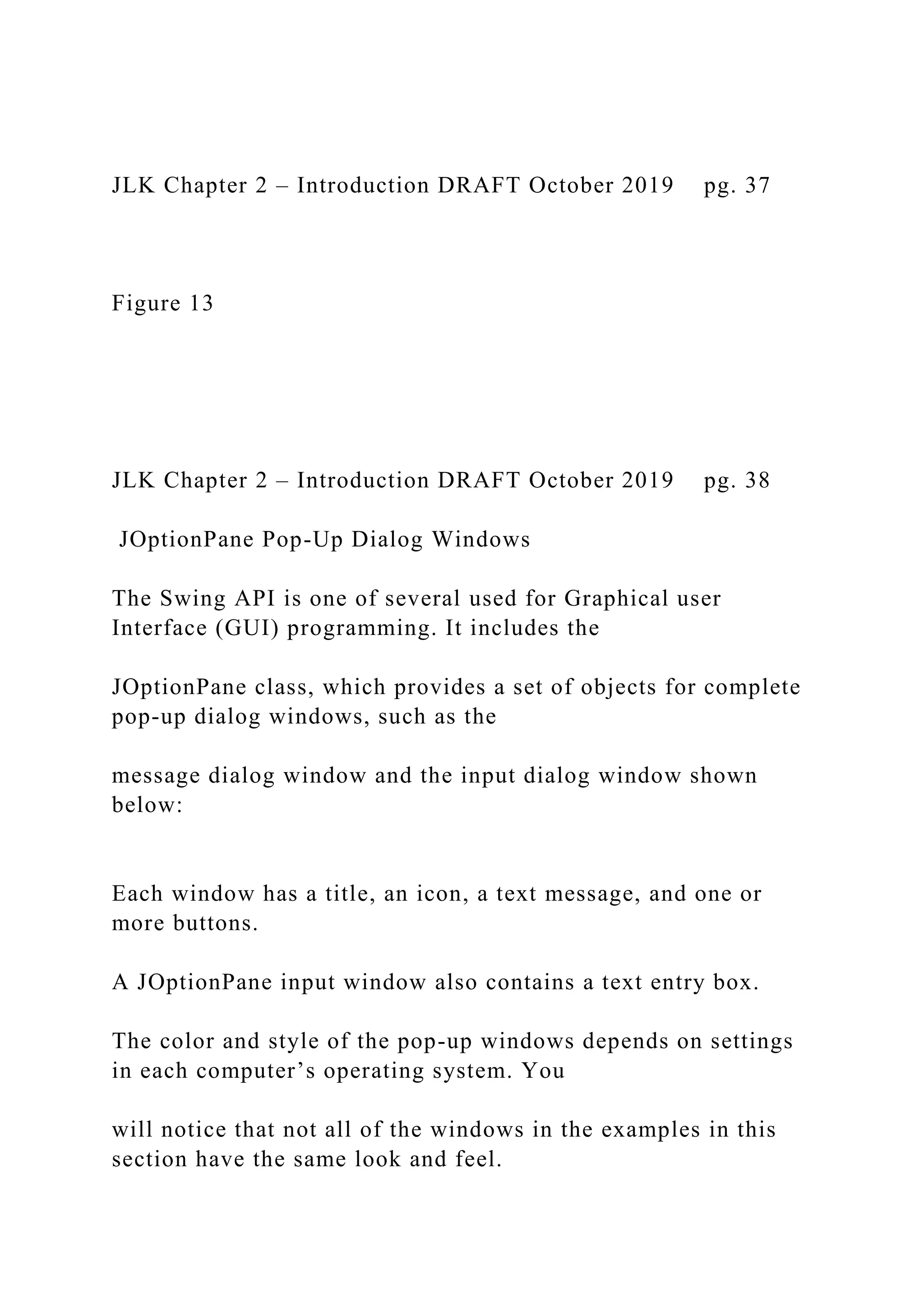
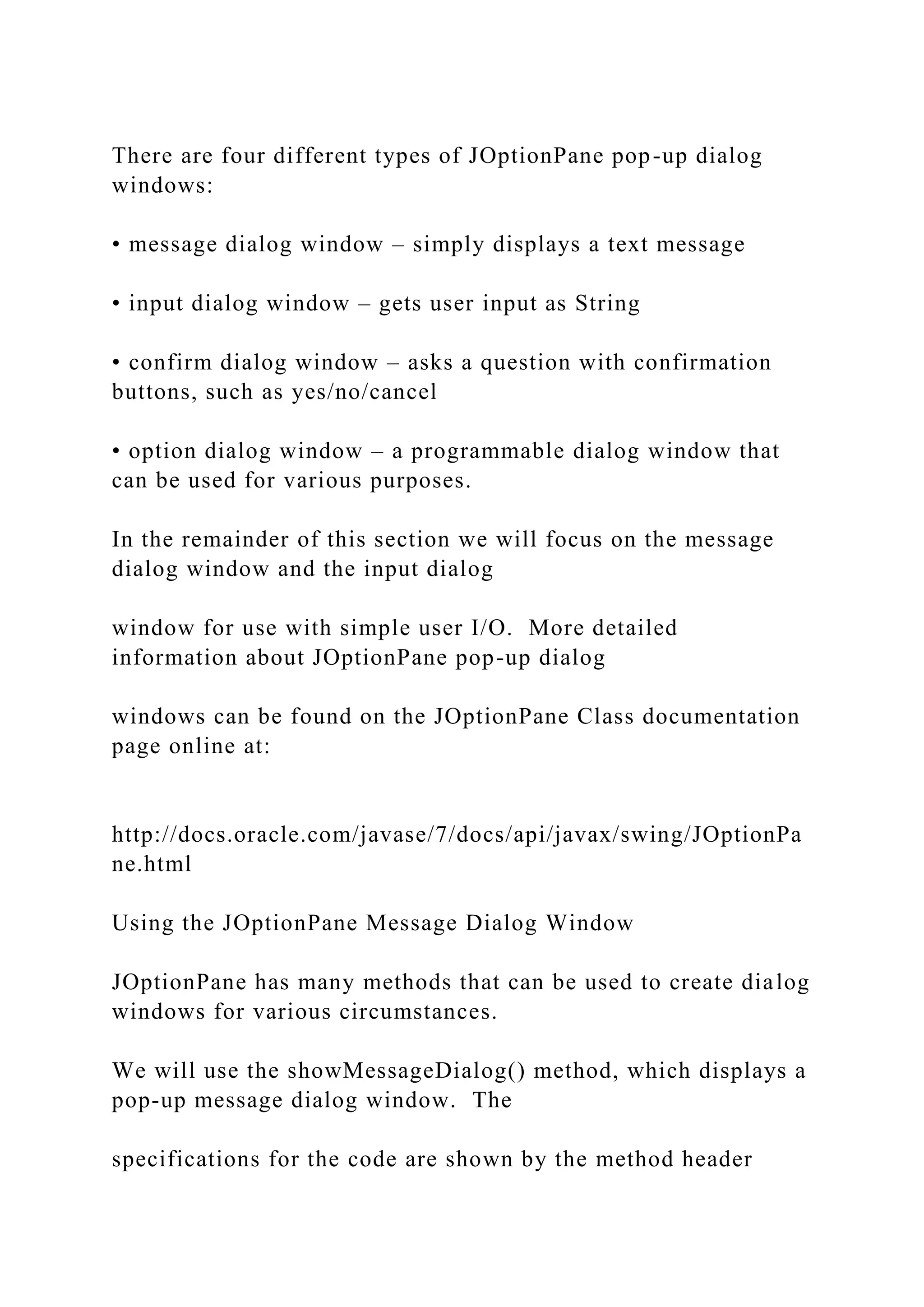
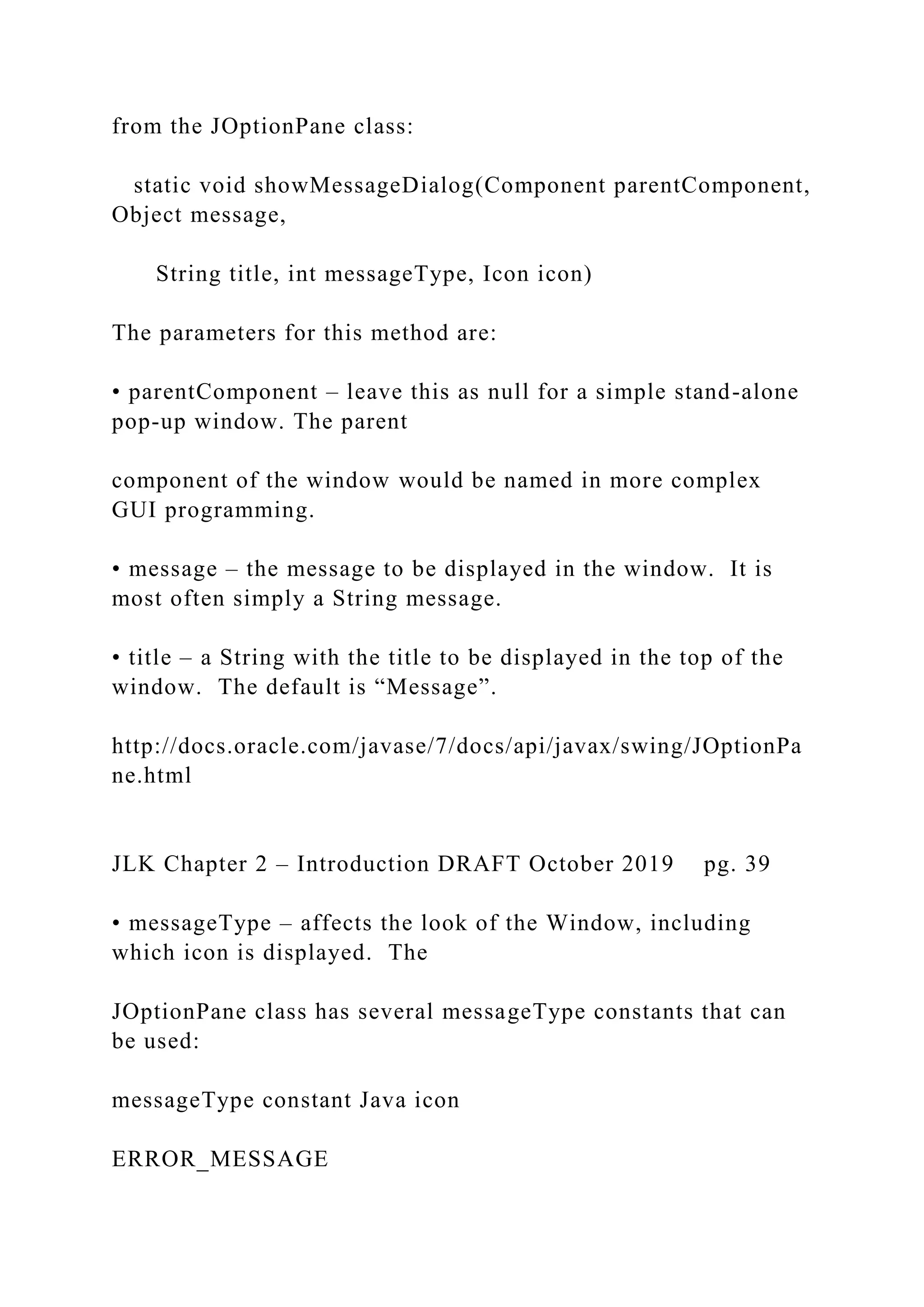
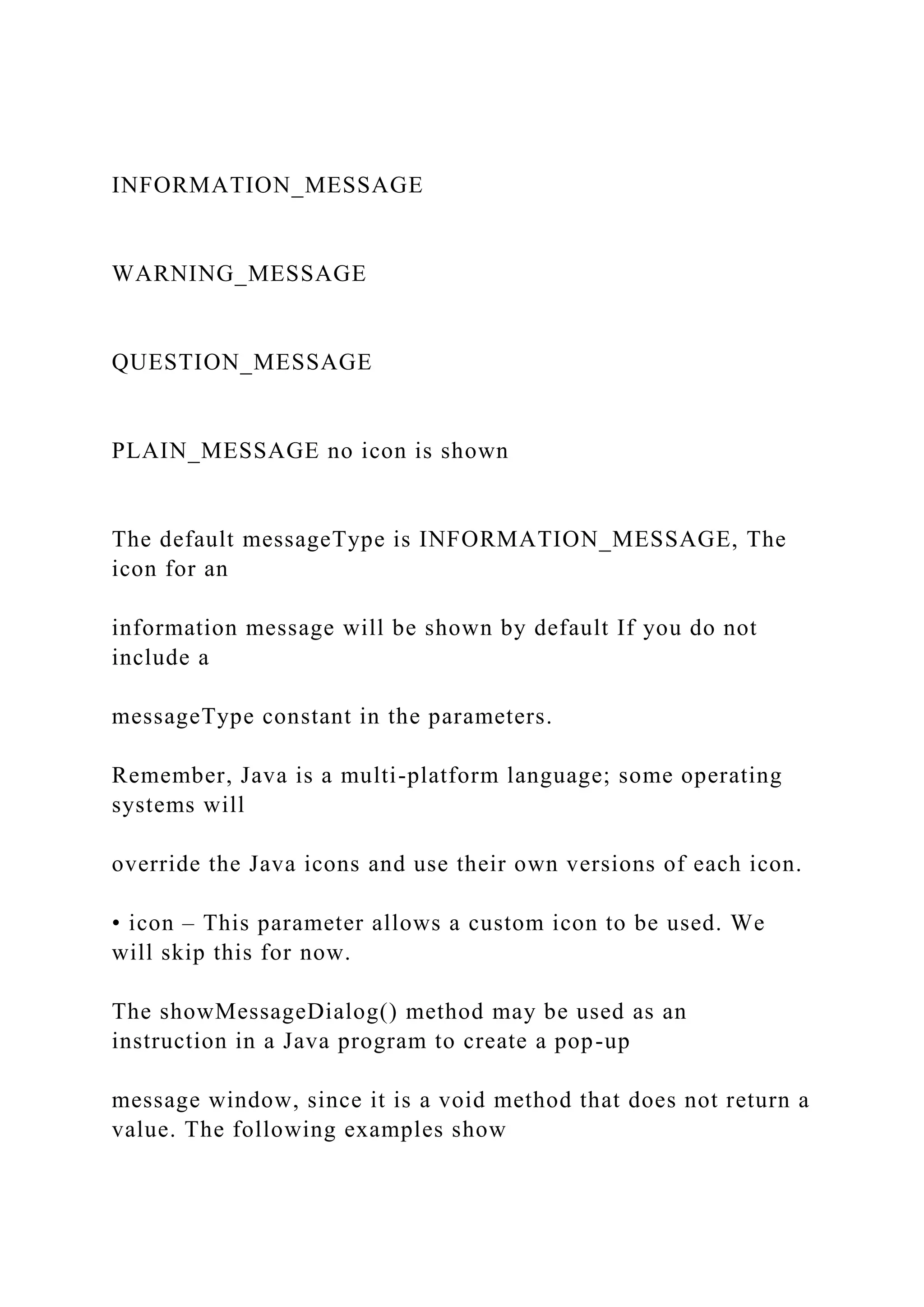
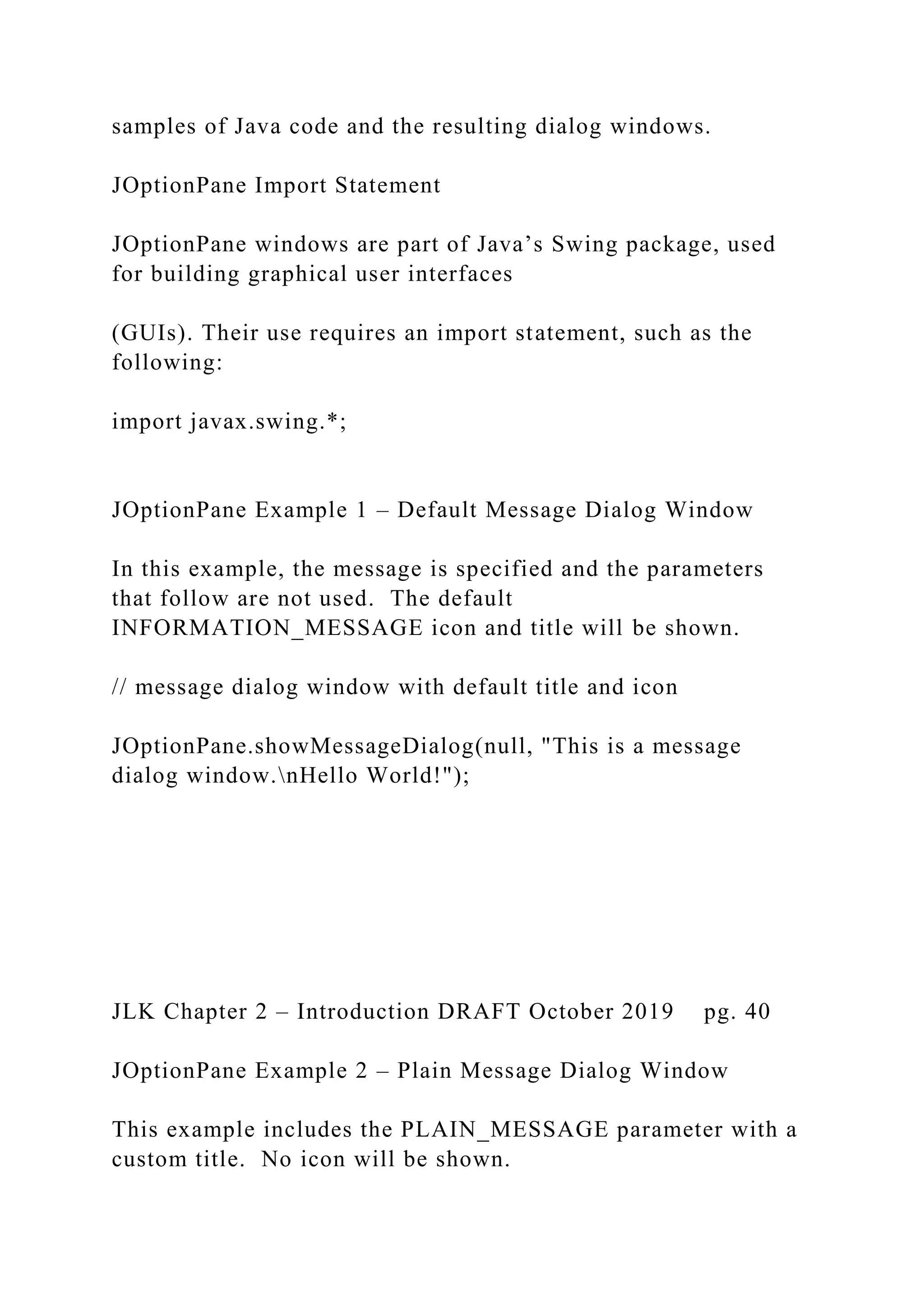
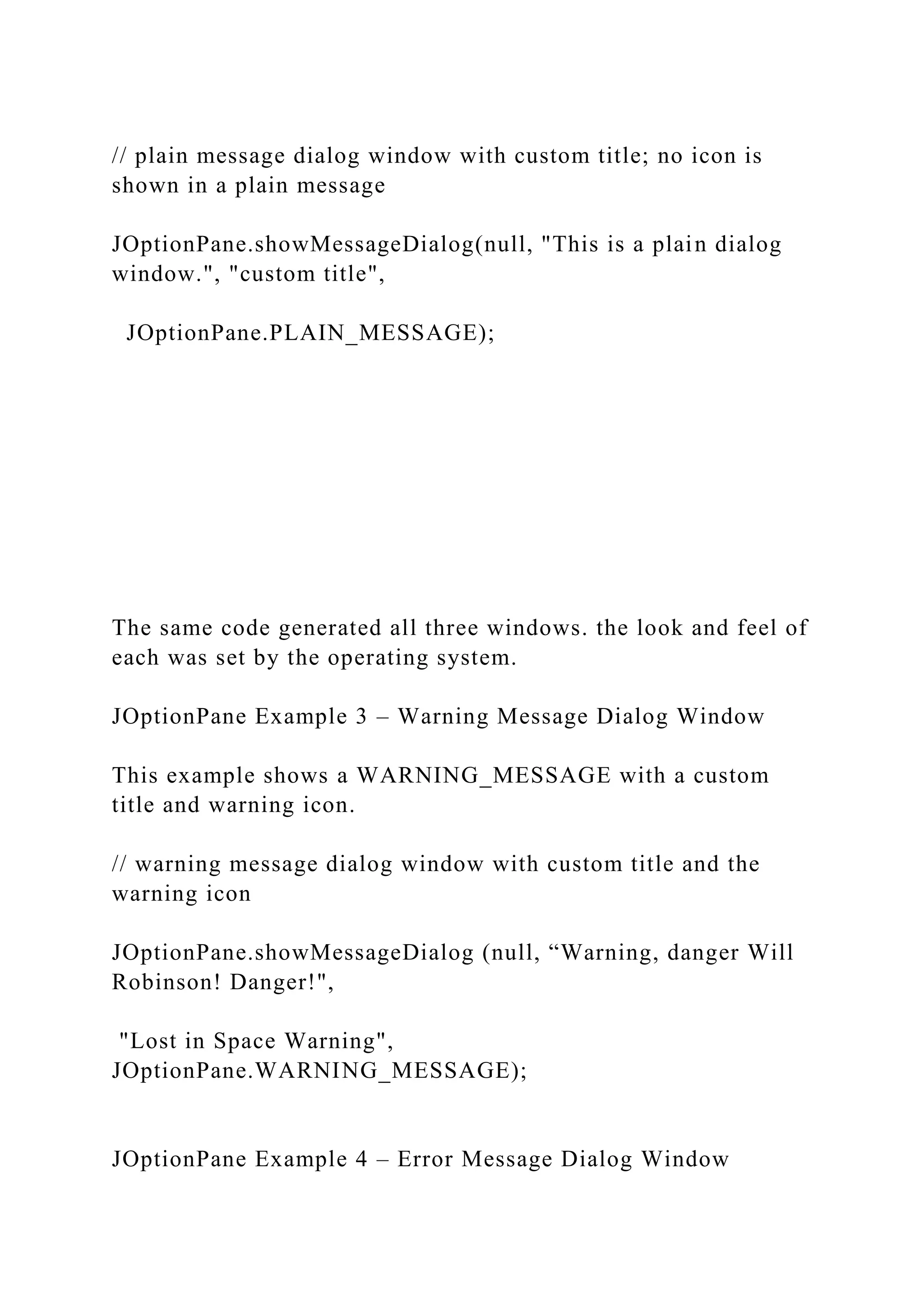
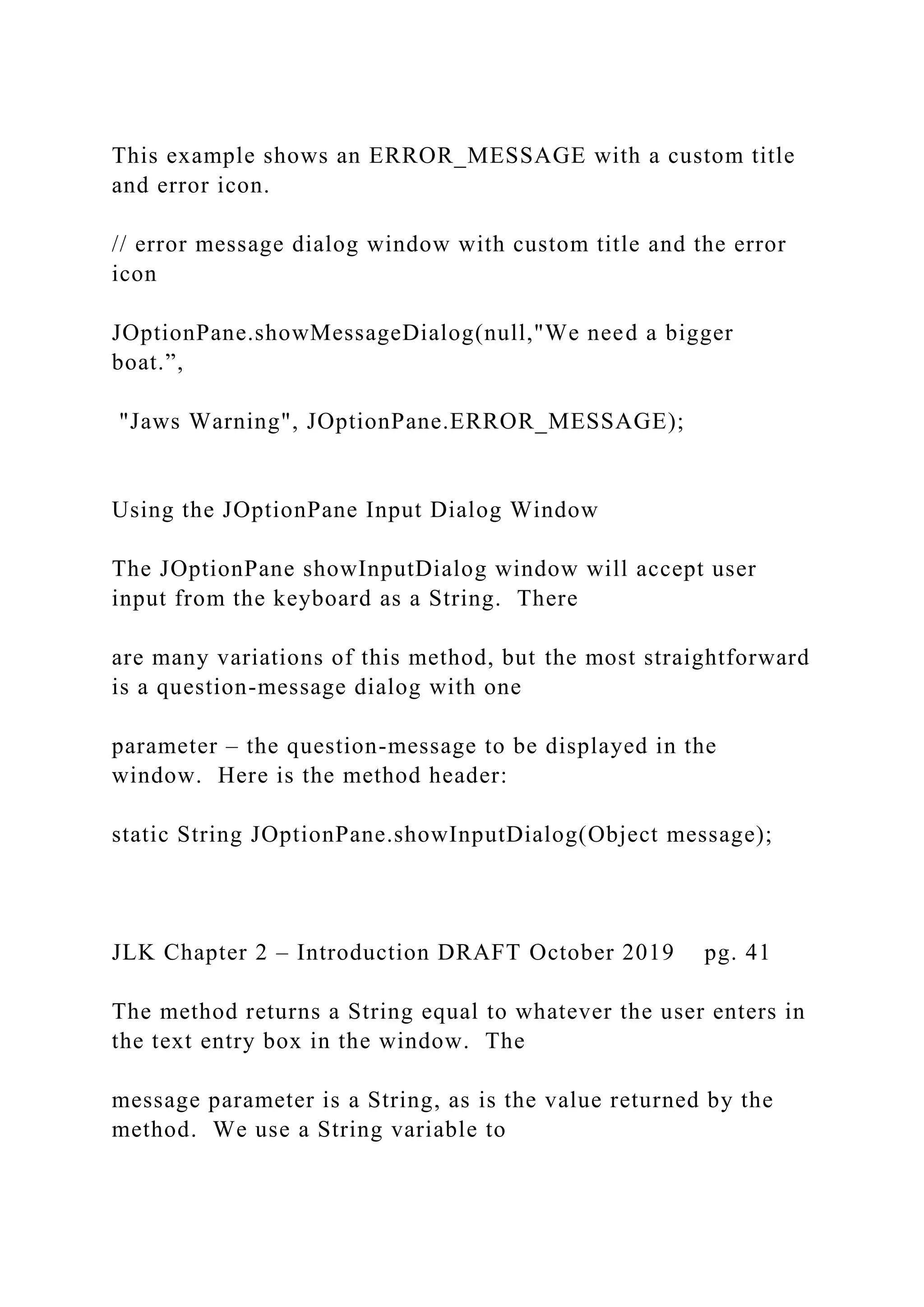
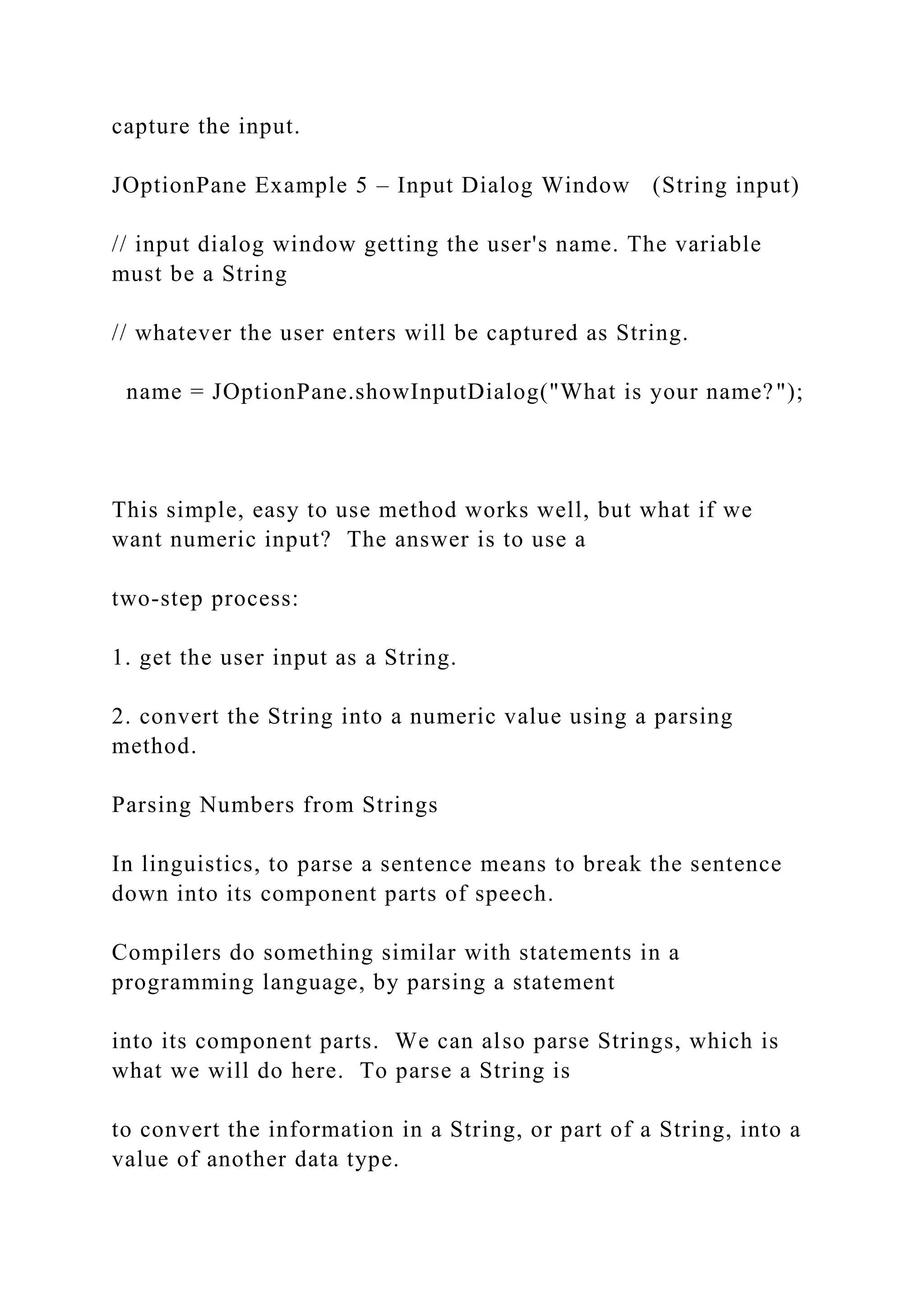
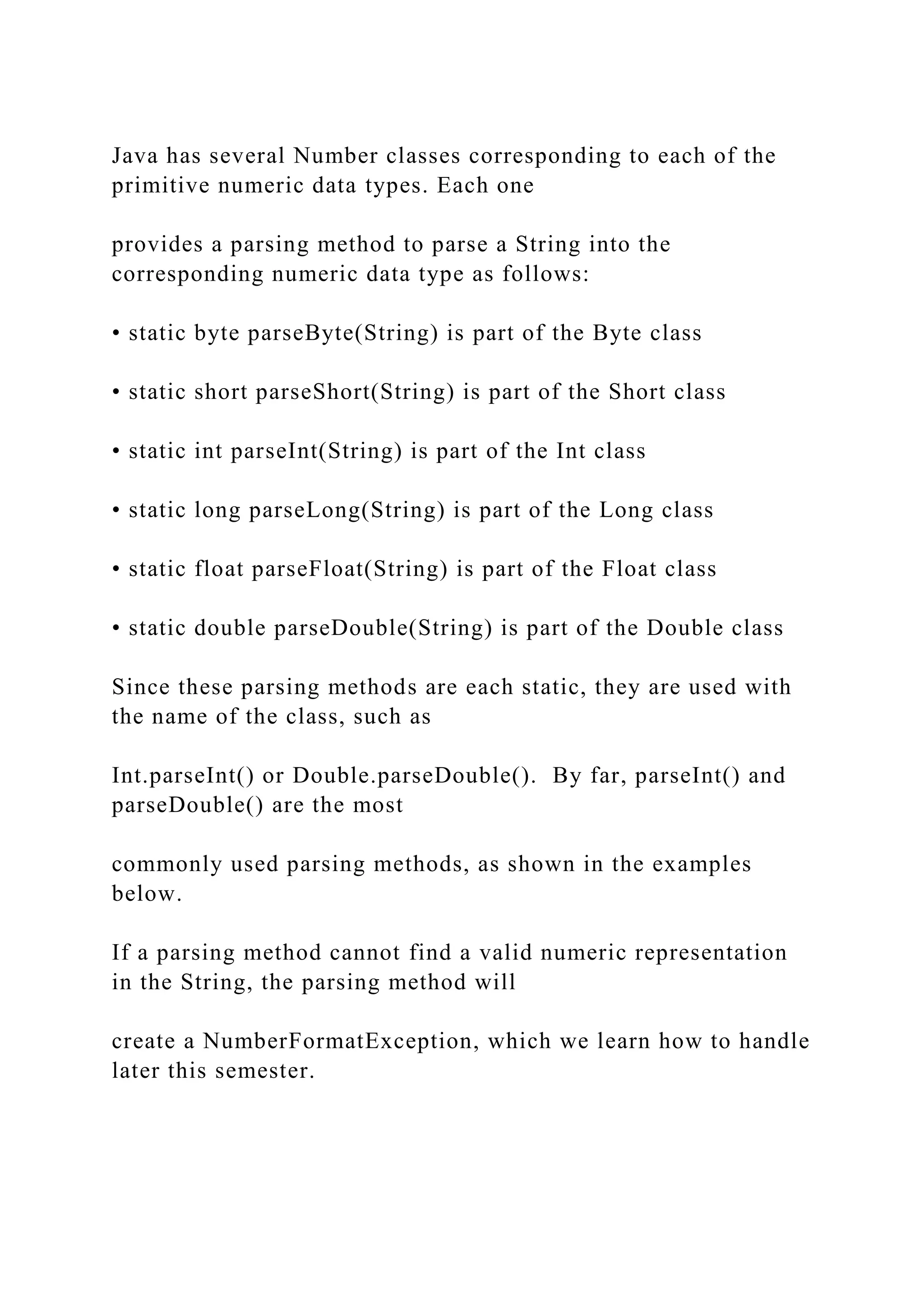
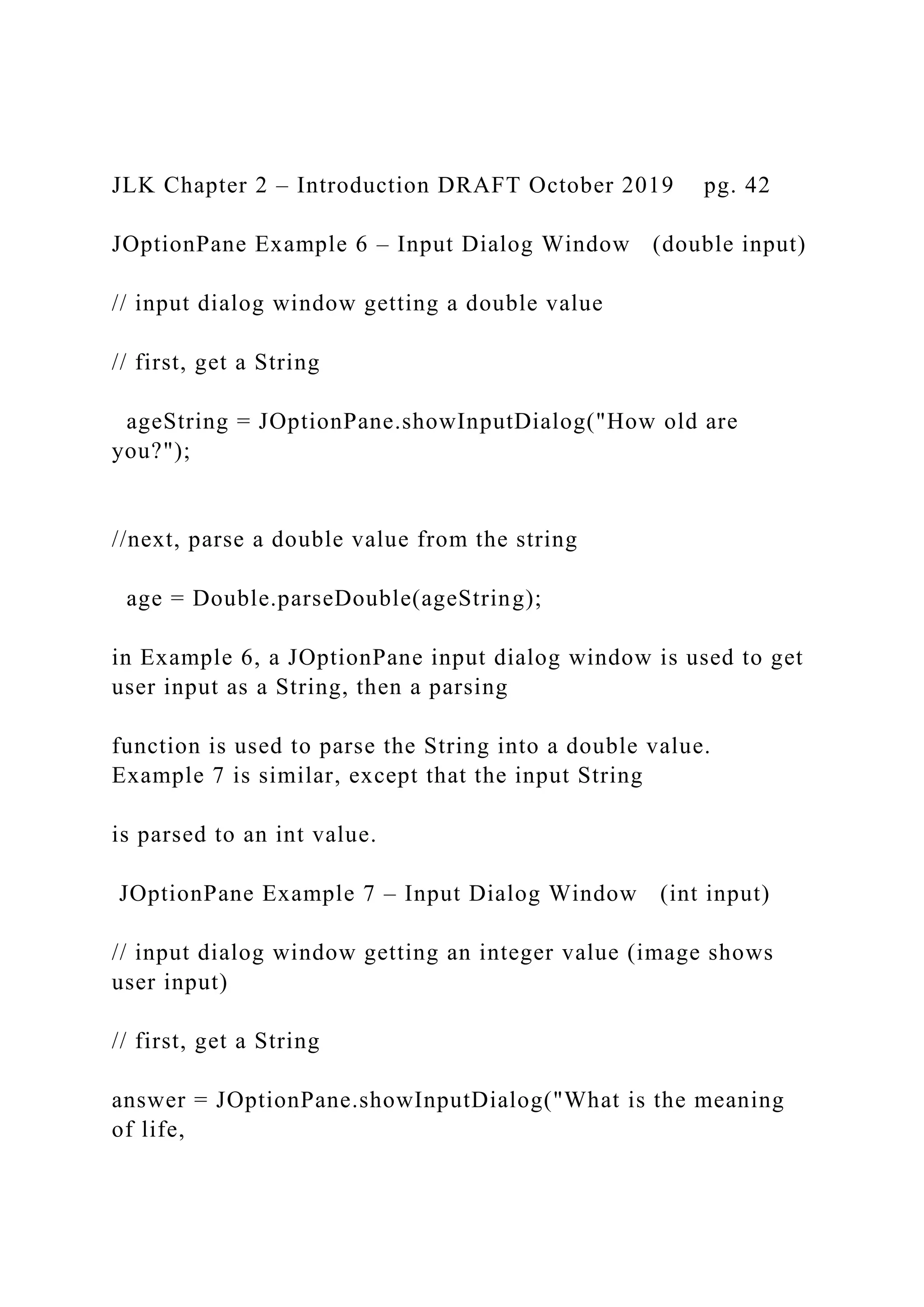

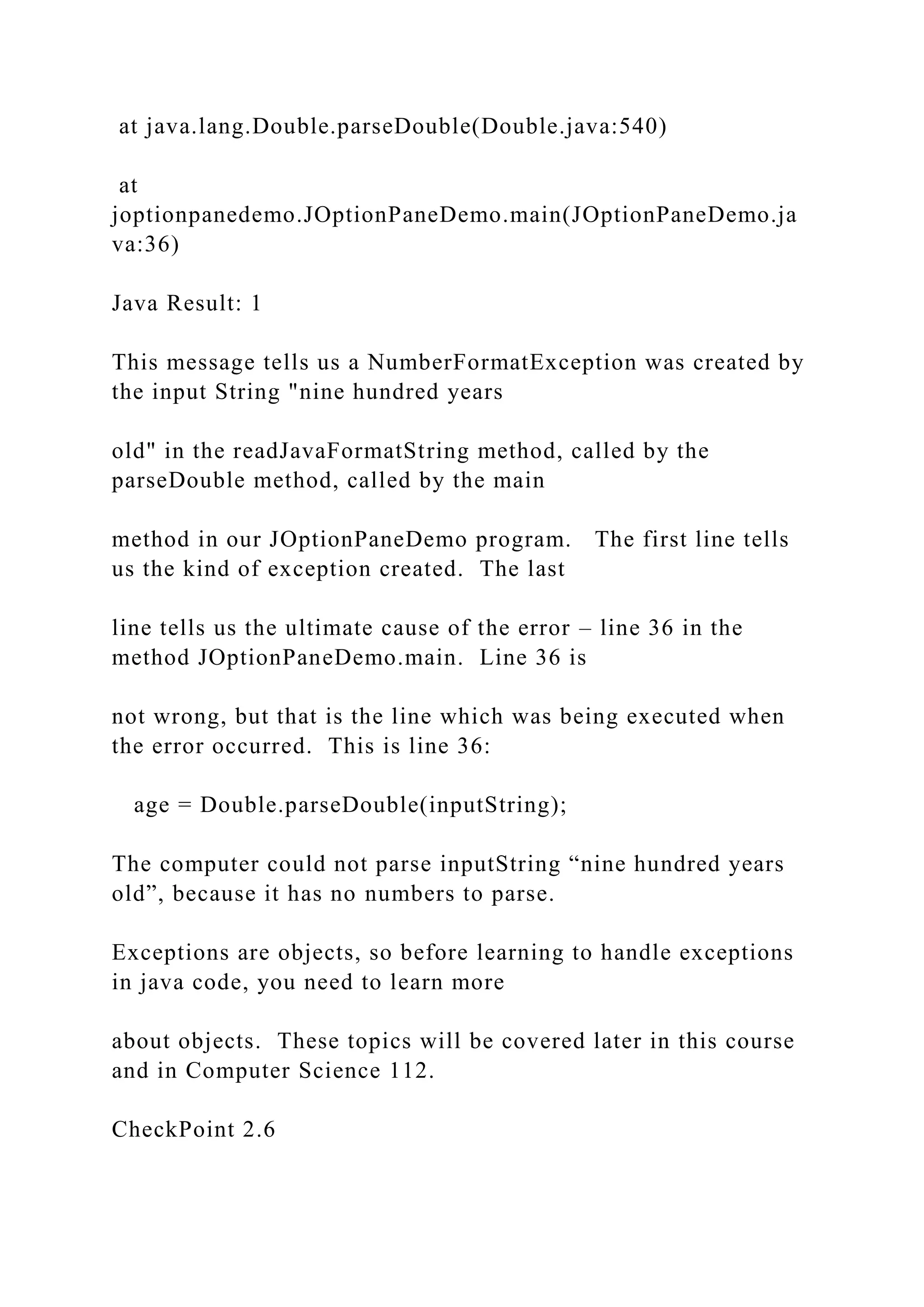
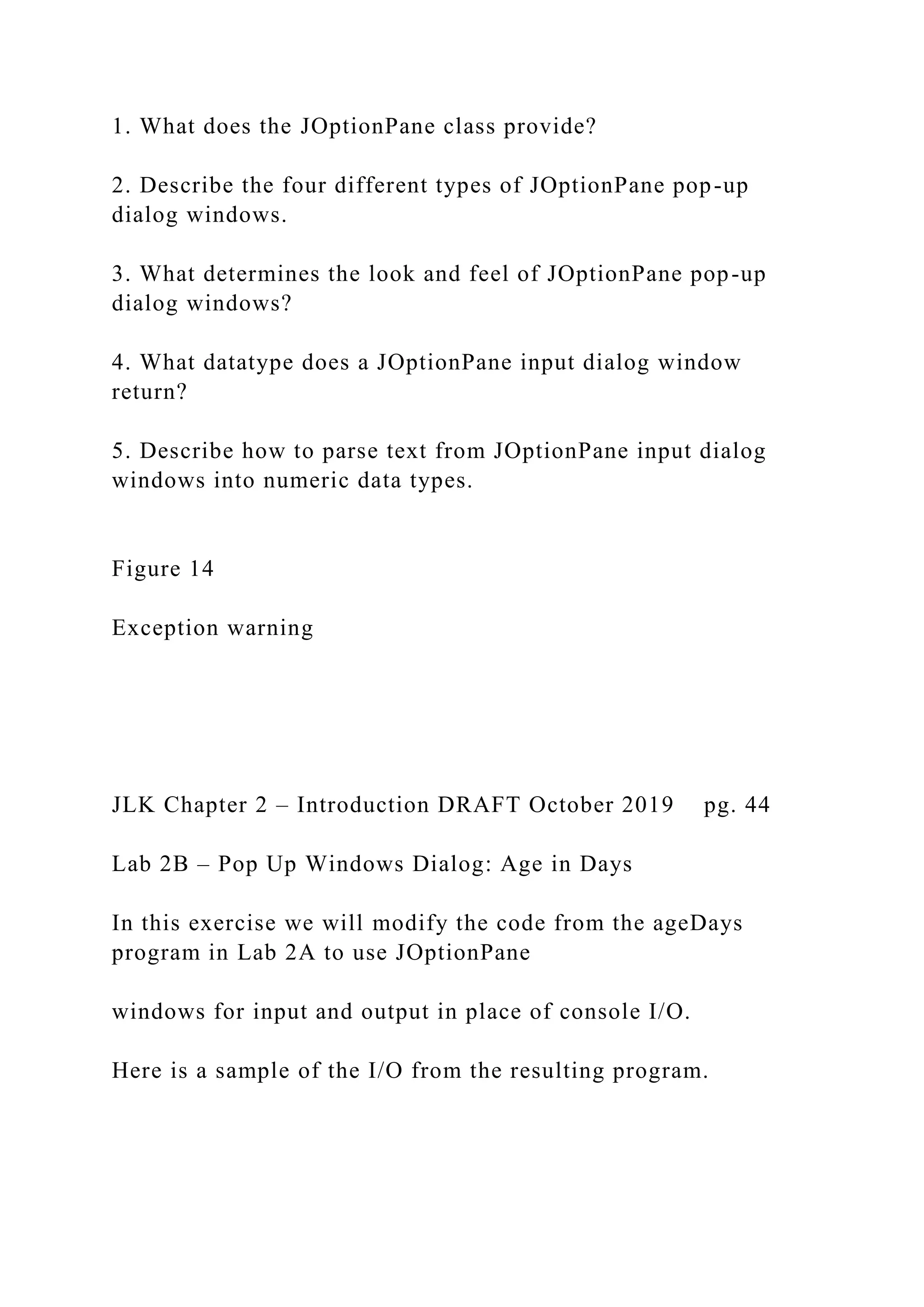
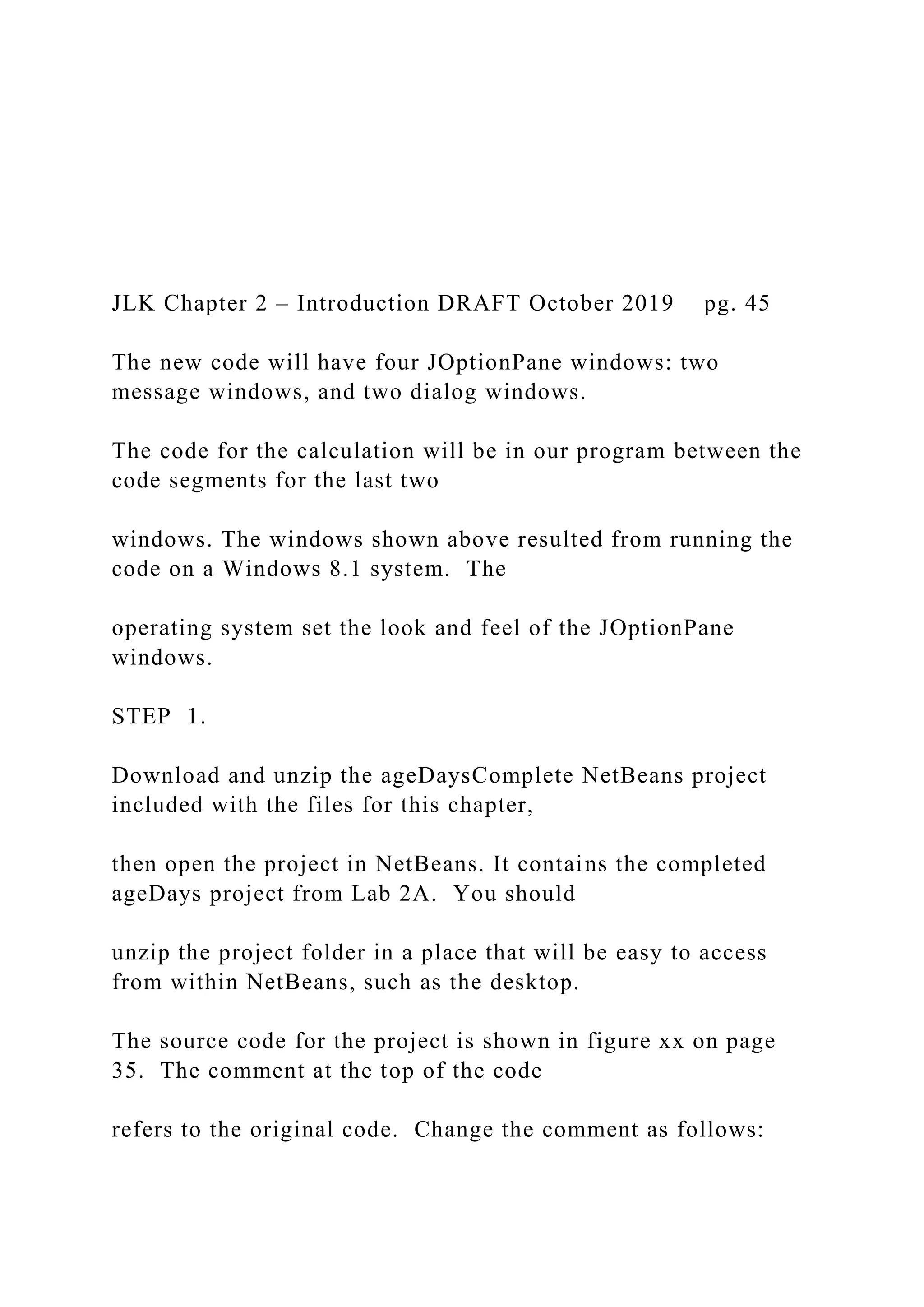
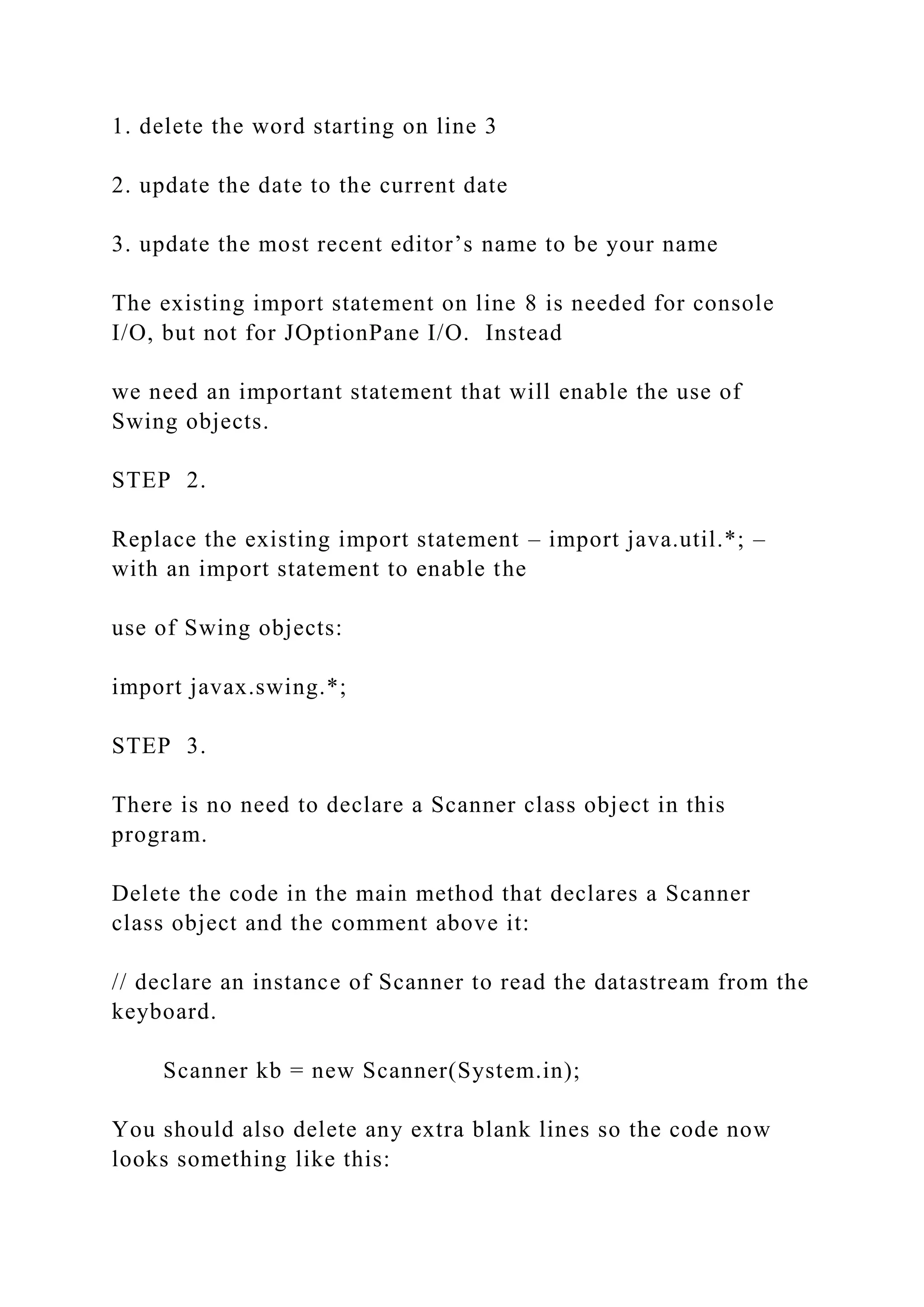
![public static void main(String[] args) { String name; // user name double years; // age (in years) double days; // age (in days) final double DAYS_PER_YEAR = 365.25; // constant days per year // say hello to the user and ask for the user’s name System.out.print("Hello, please enter your name: "); name = kb.nextLine(); // say hello to the user by name. System.out.println("Hello, " + name); // ask for the user’s age in years System.out.println("How many years old are you ?"); years = kb.nextDouble(); Figure 15](https://image.slidesharecdn.com/thejavalearningkitchapter1introductioncopyri-221115051805-34312316/75/The-Java-Learning-Kit-Chapter-1-Introduction-Copyri-docx-257-2048.jpg)
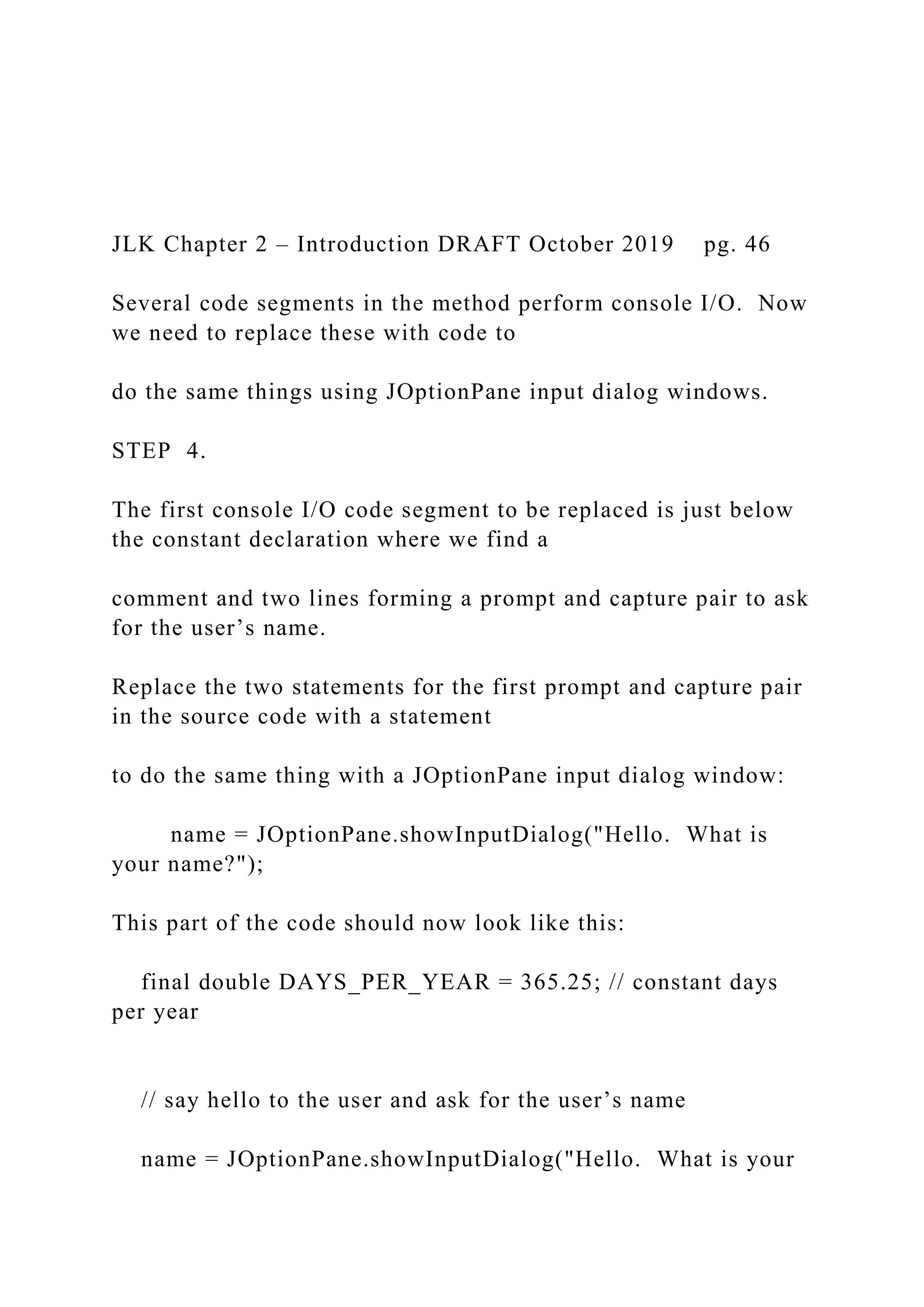
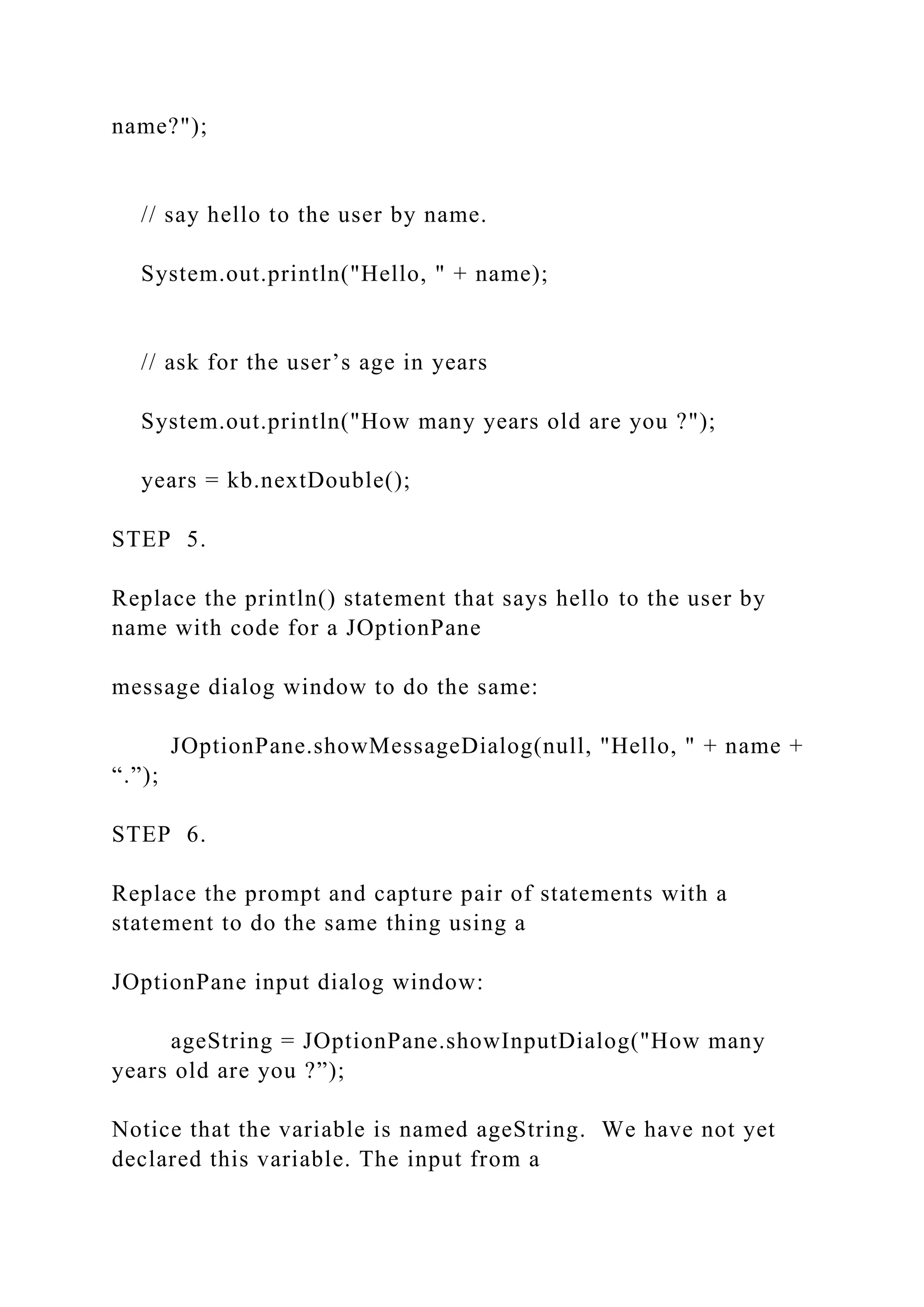
![JOptionPane input dialog window is always a String. We need to declare this variable near the top of the method so that we can use it. We will also need to add code after the code for the JOptionPane input dialog window to parse the String value ageString to the double value years. Figure 16 JLK Chapter 2 – Introduction DRAFT October 2019 pg. 47 STEP 7. Add a statement to the code near the top of the method to declare ageString as a String variable to be used in the method, so that the variable declarations near the beginning of the method look like this: public static void main(String[] args) { String name; // user name String ageString; // age as a String from user input double years; // age (in years)](https://image.slidesharecdn.com/thejavalearningkitchapter1introductioncopyri-221115051805-34312316/75/The-Java-Learning-Kit-Chapter-1-Introduction-Copyri-docx-260-2048.jpg)
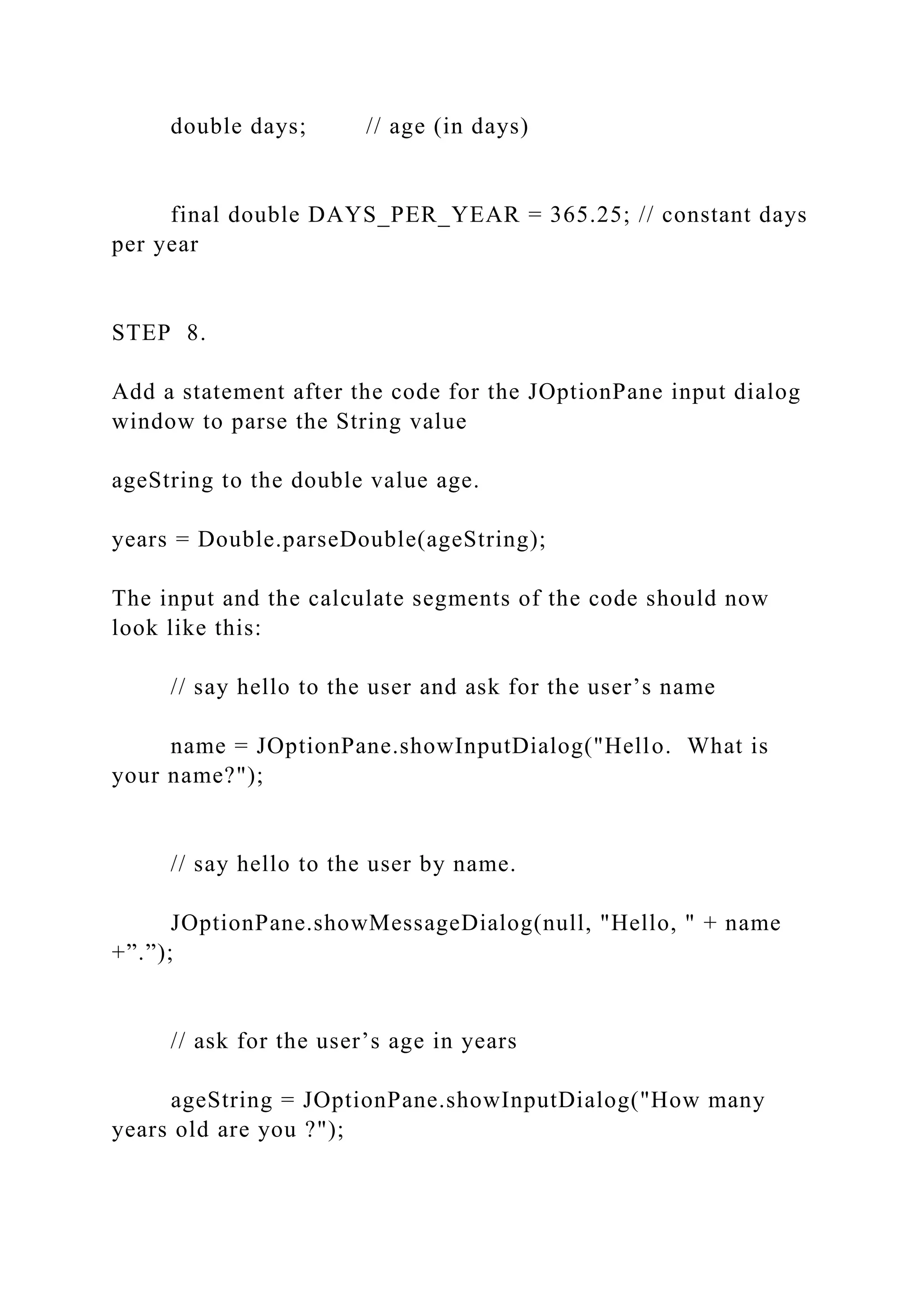
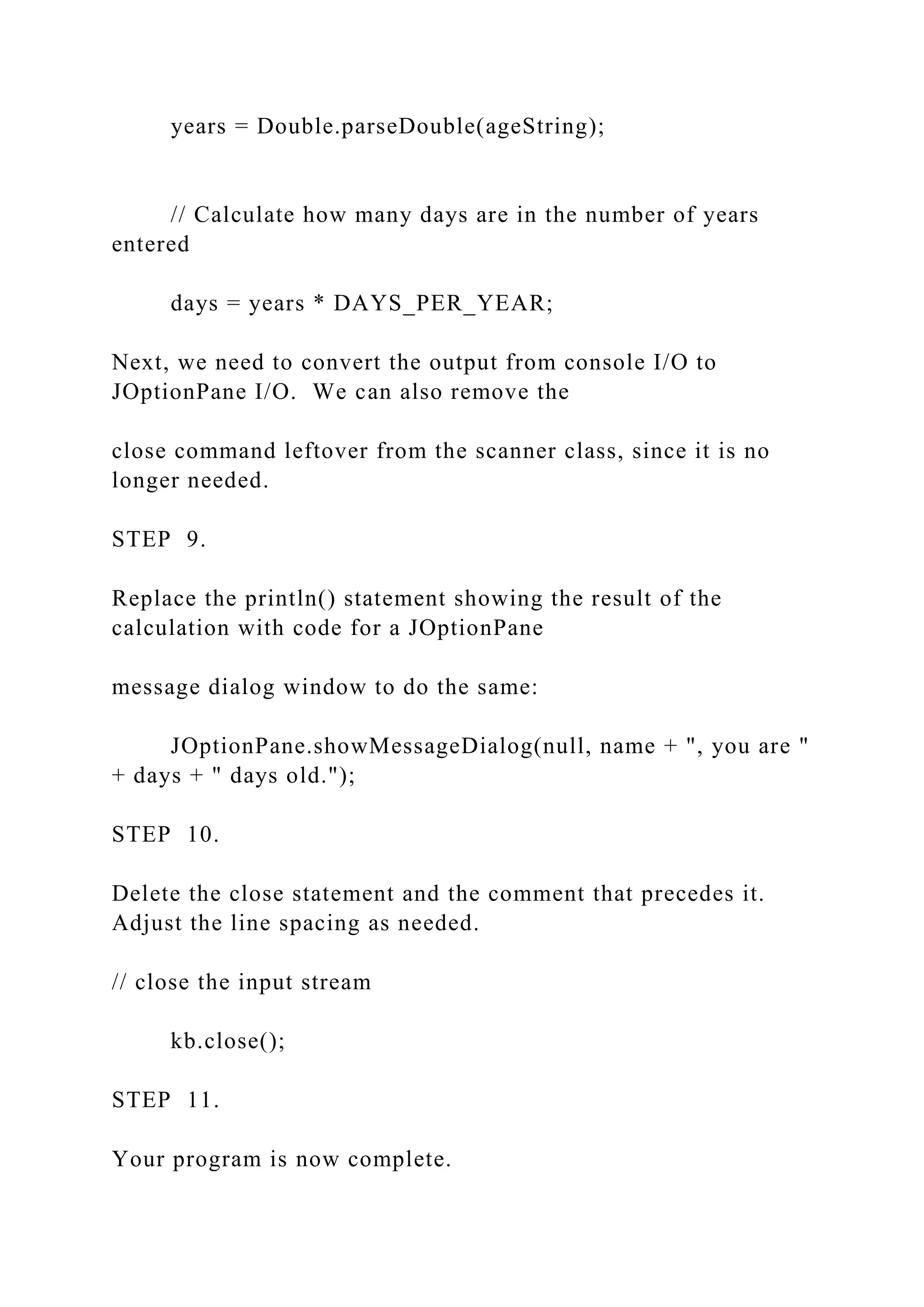
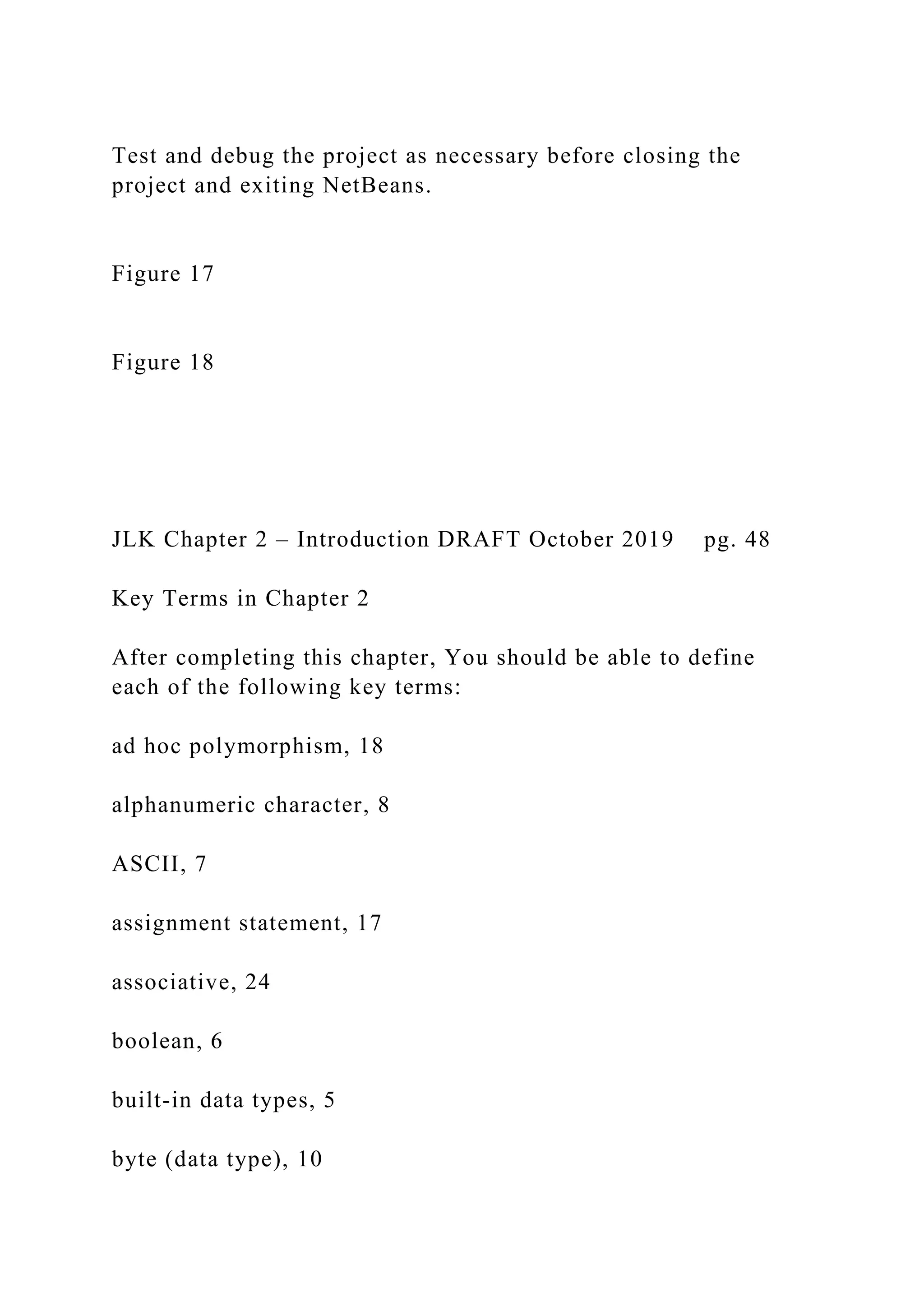
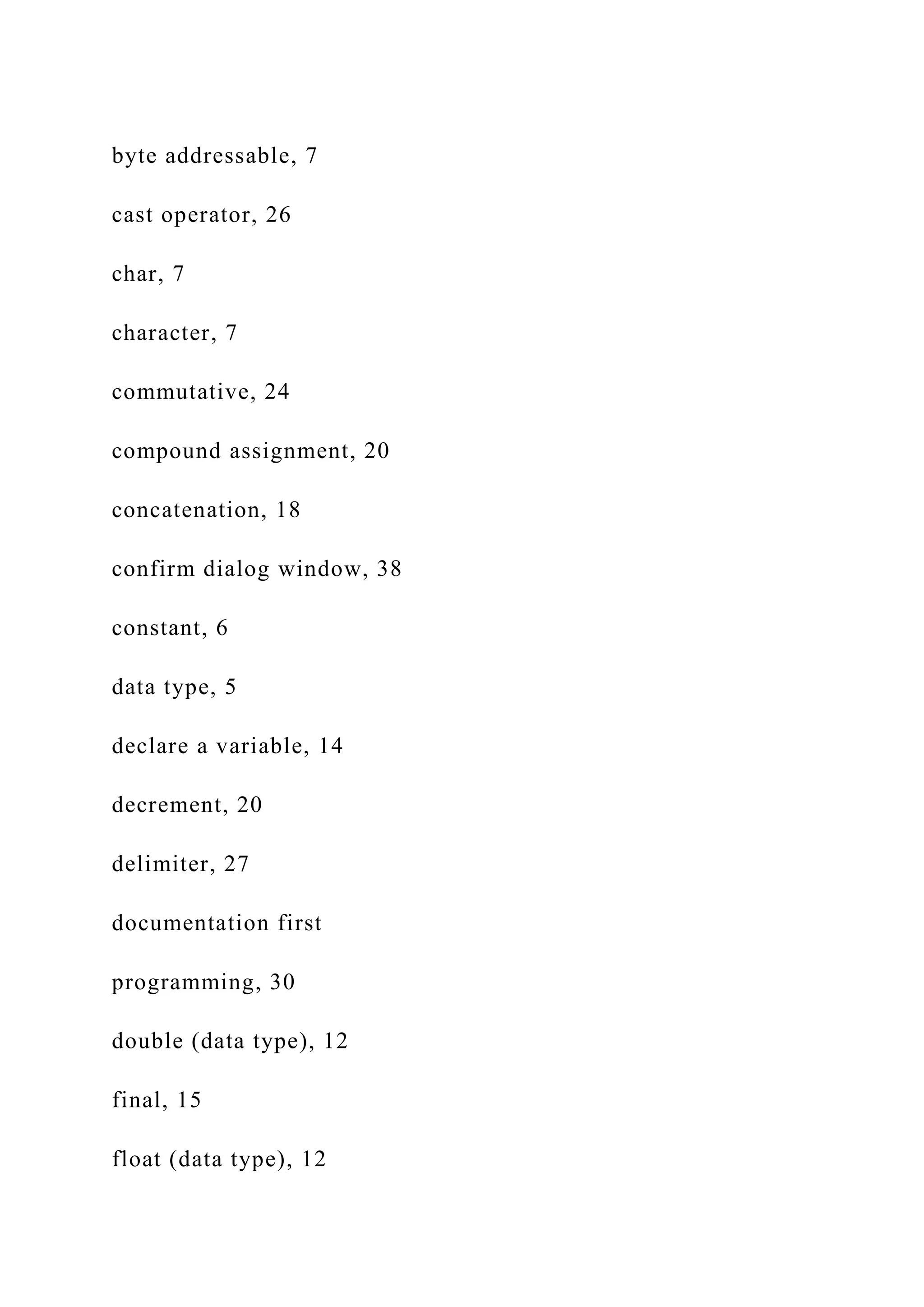
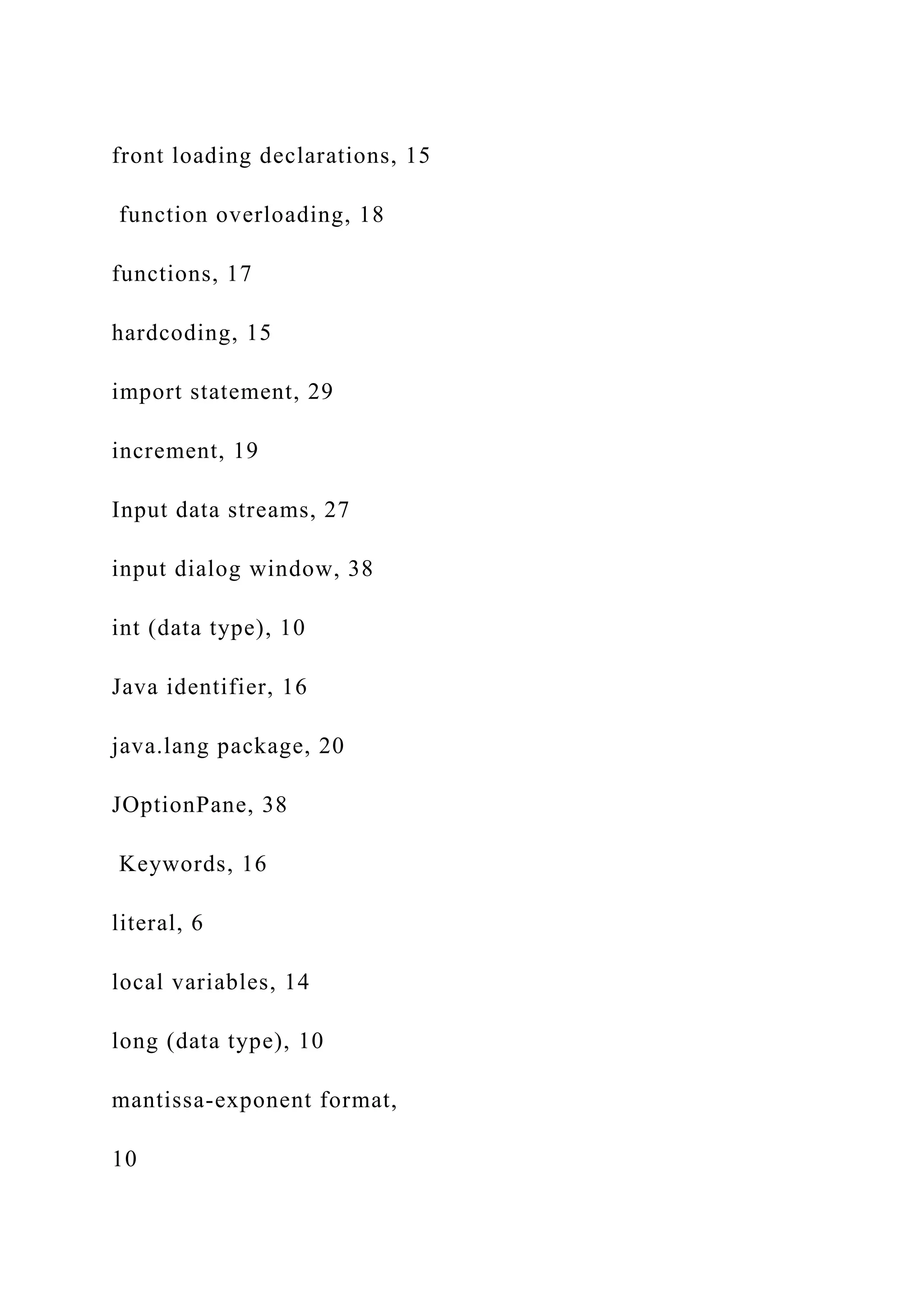
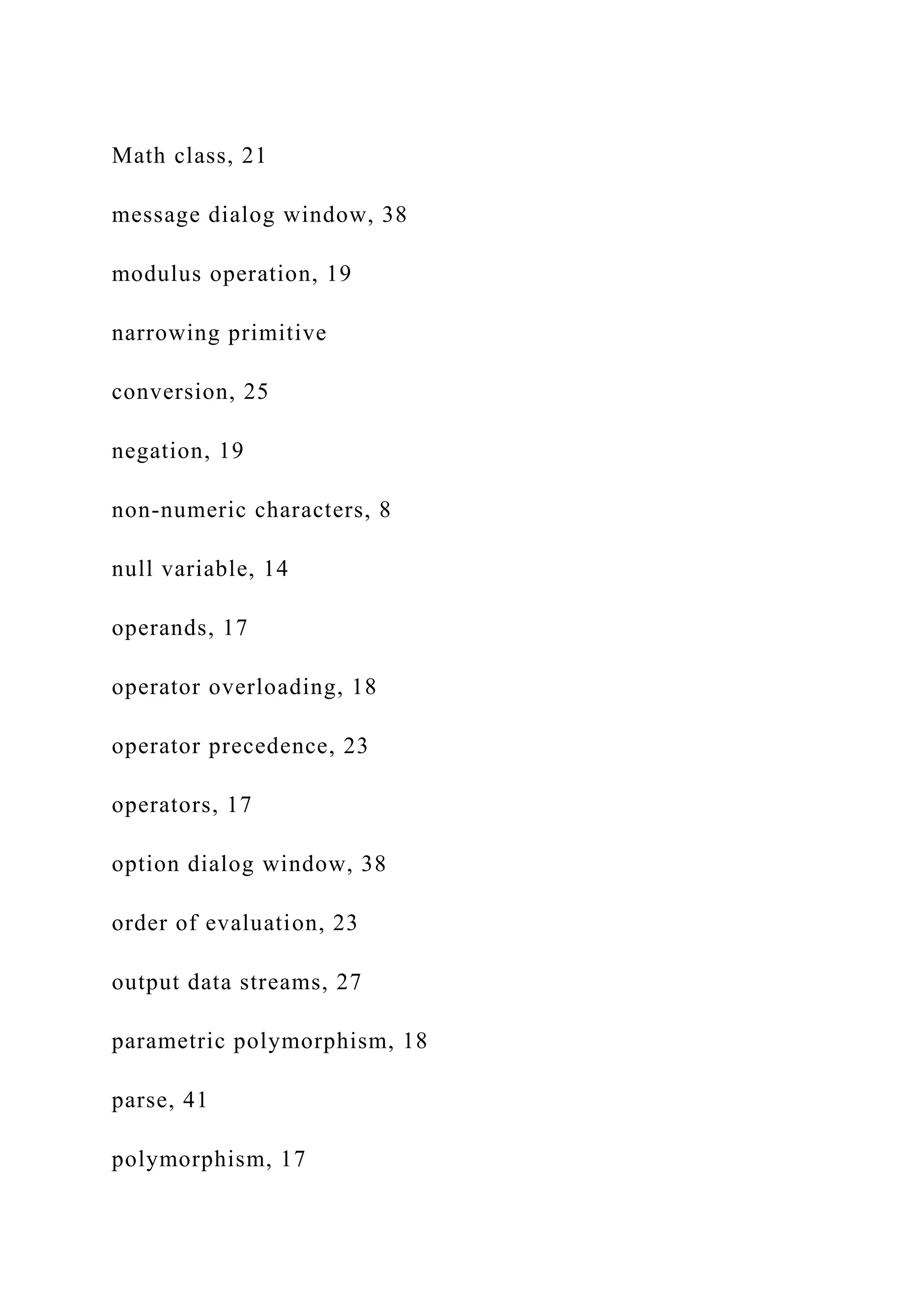
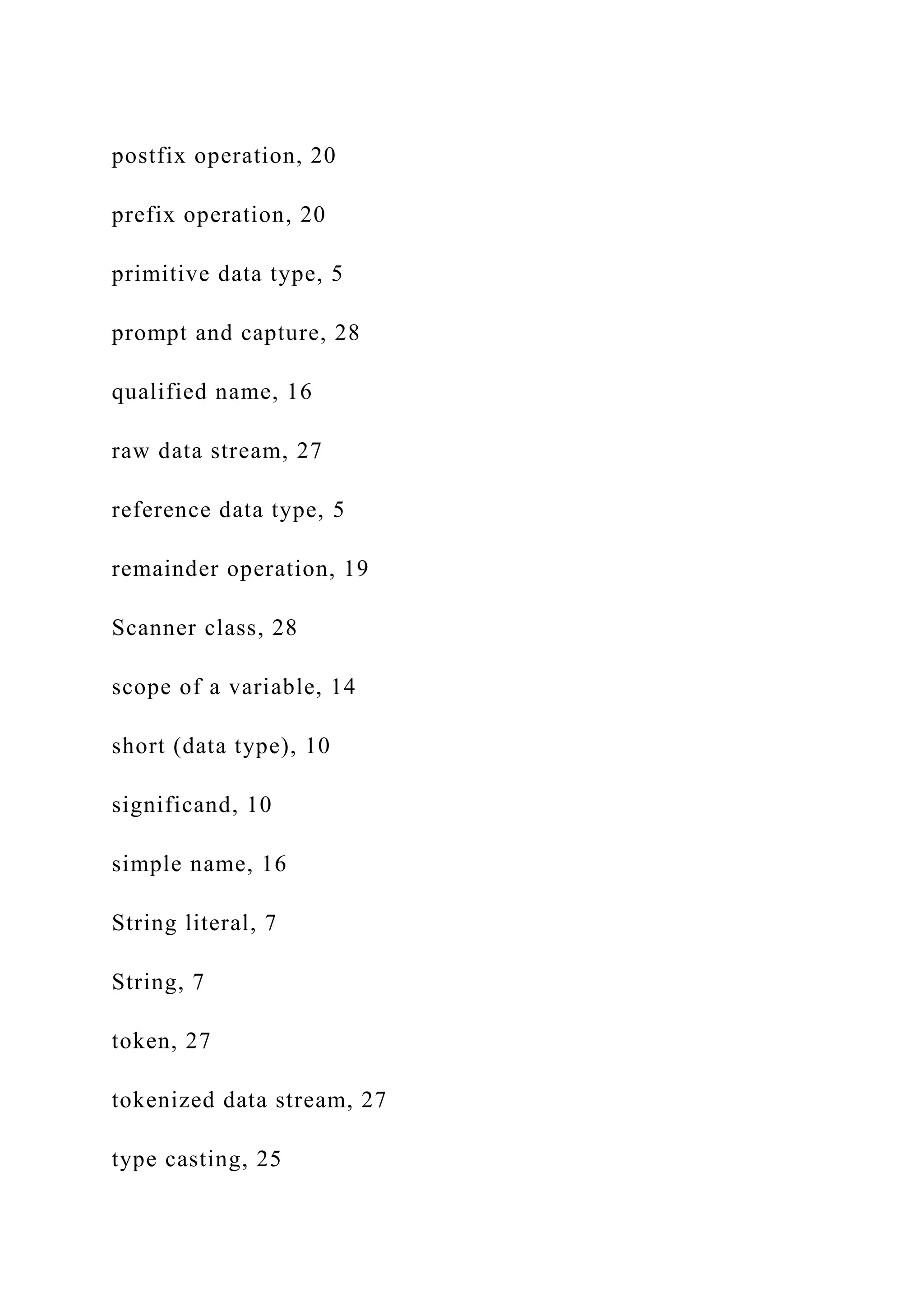
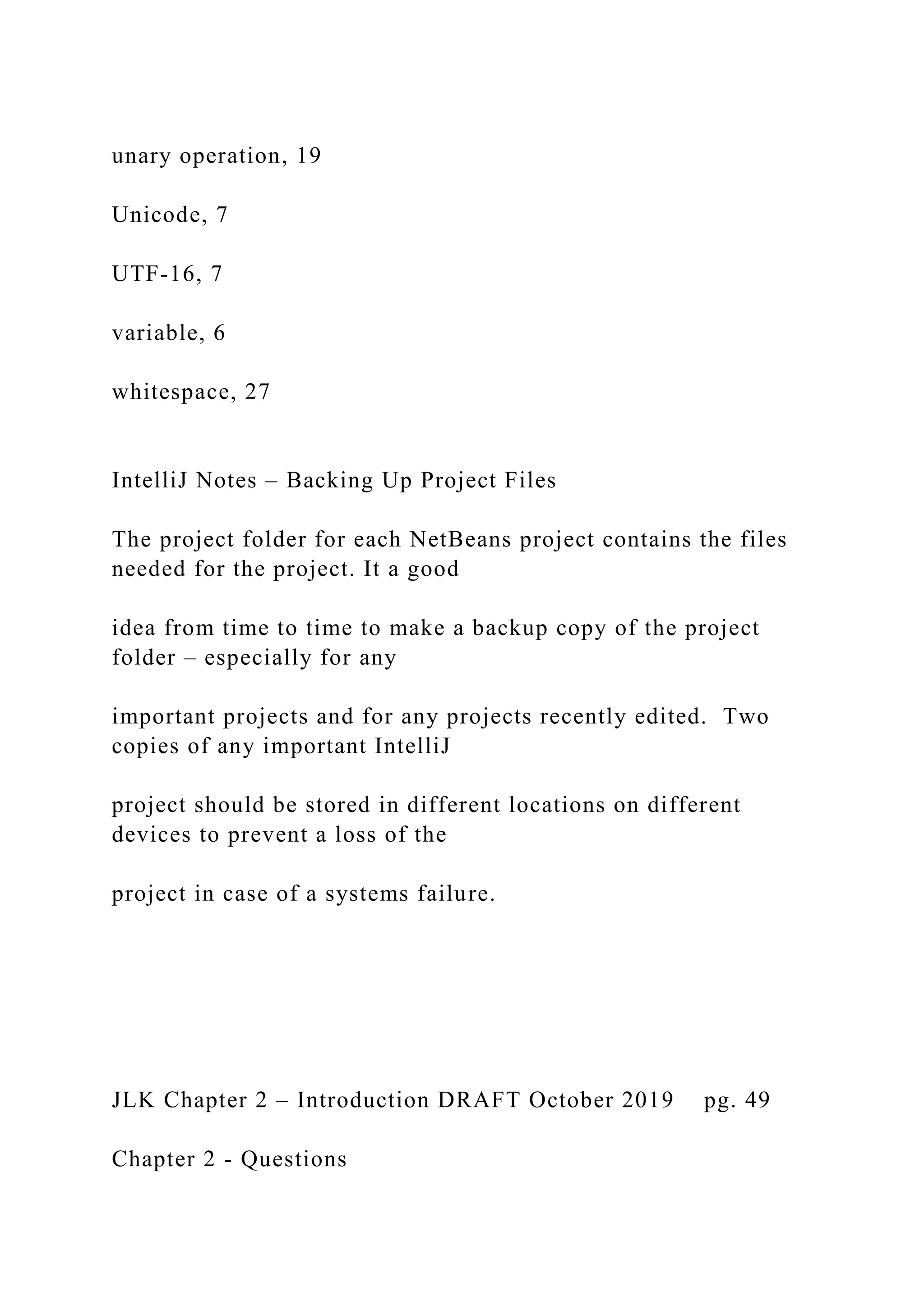
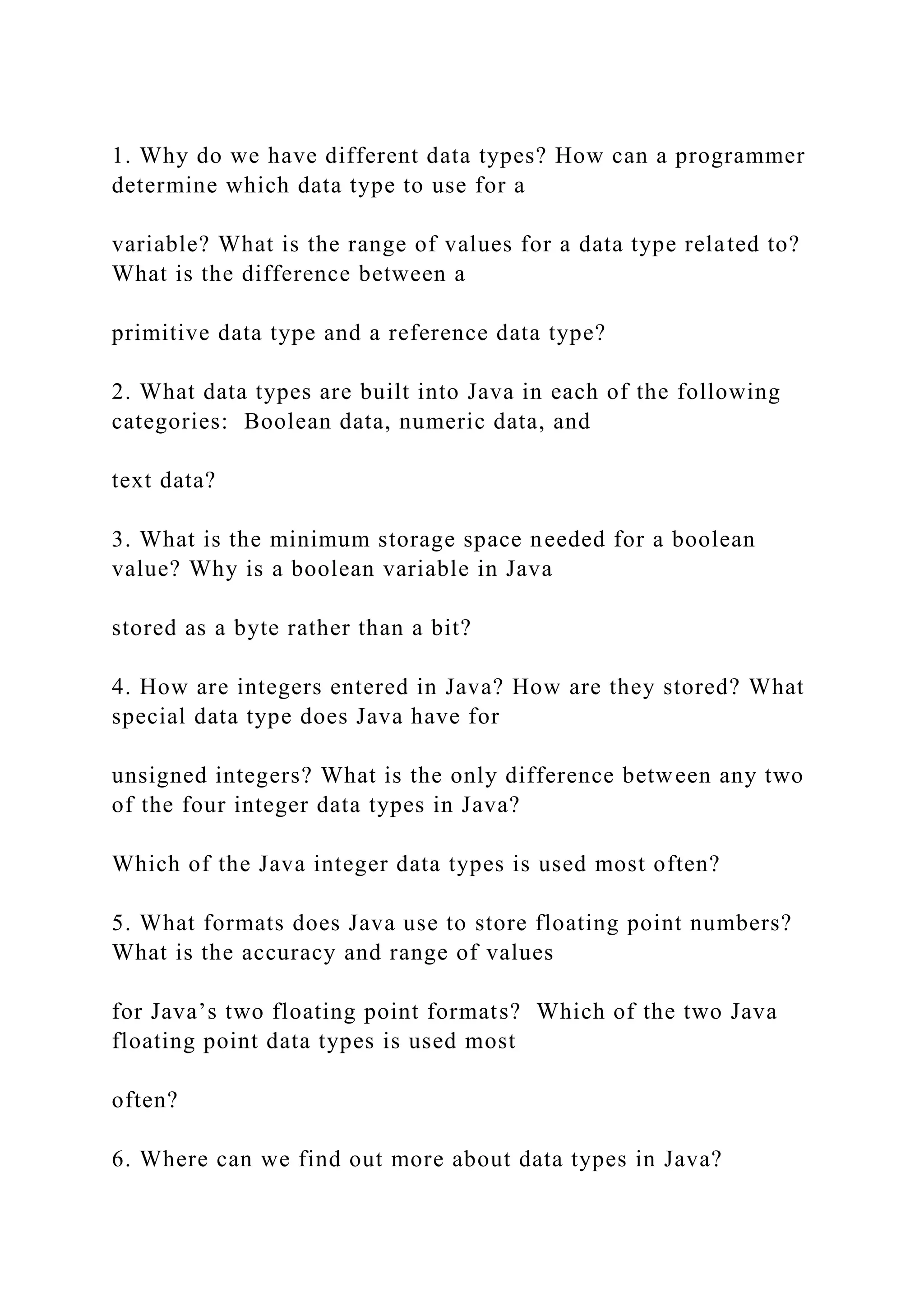
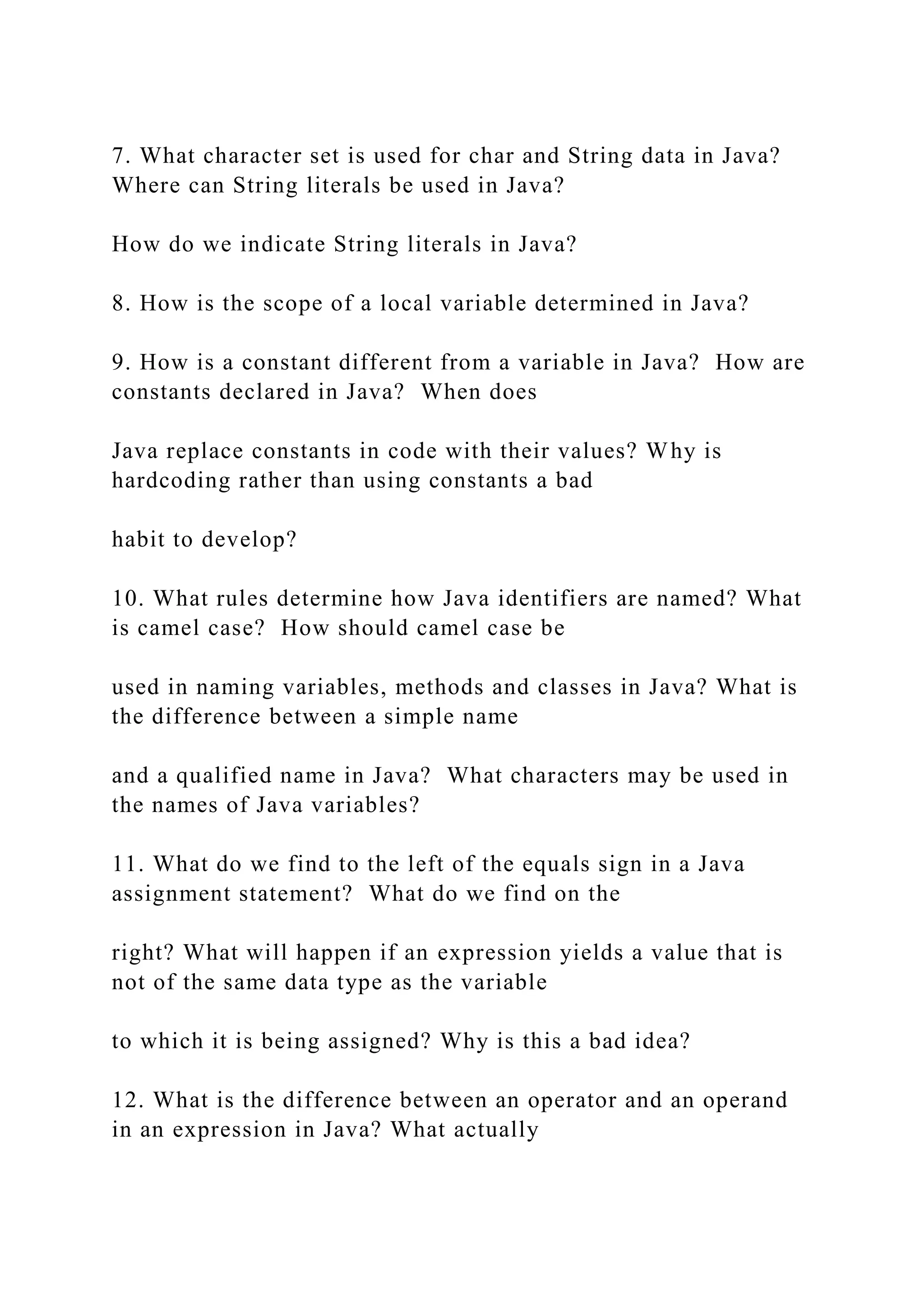
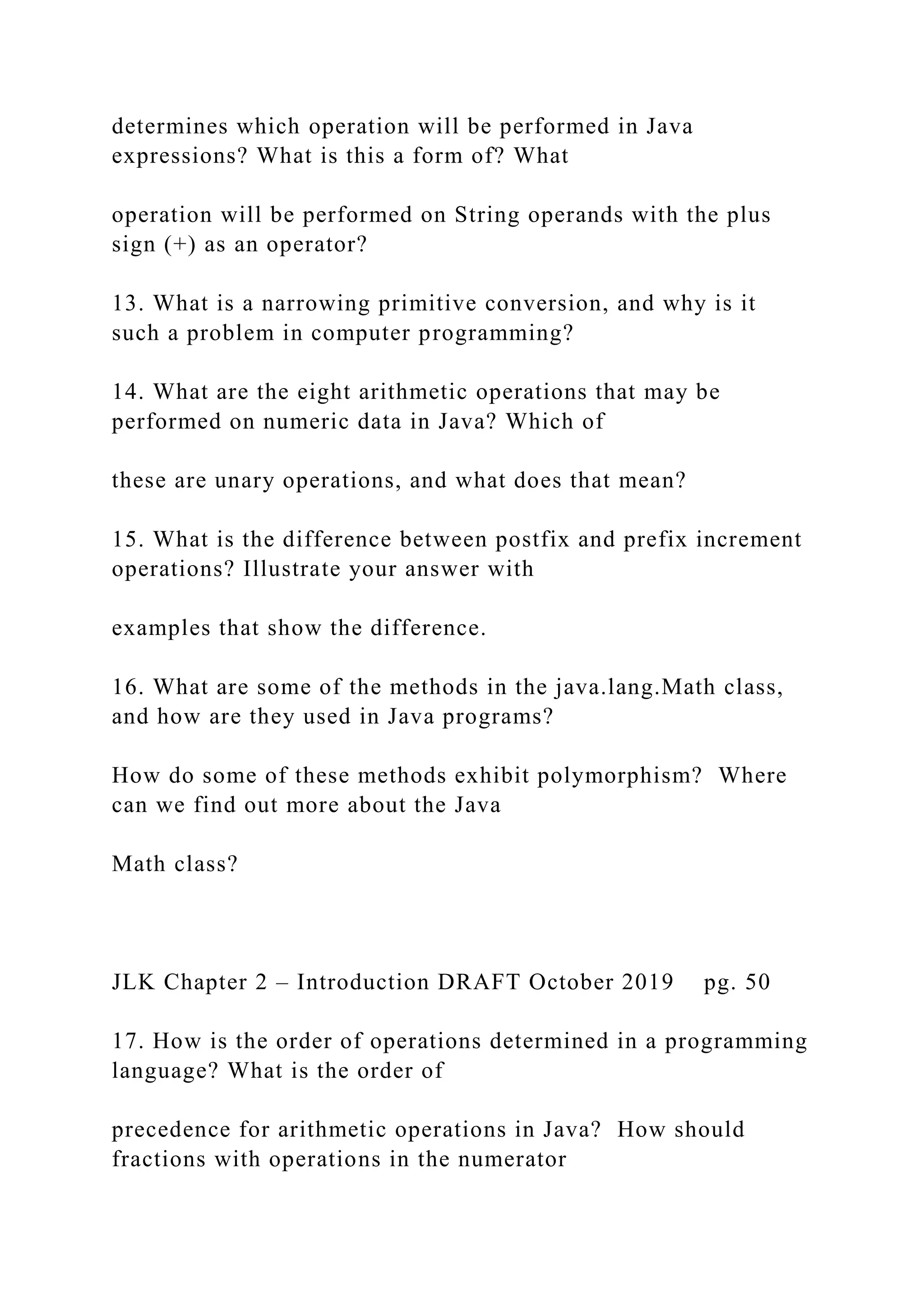
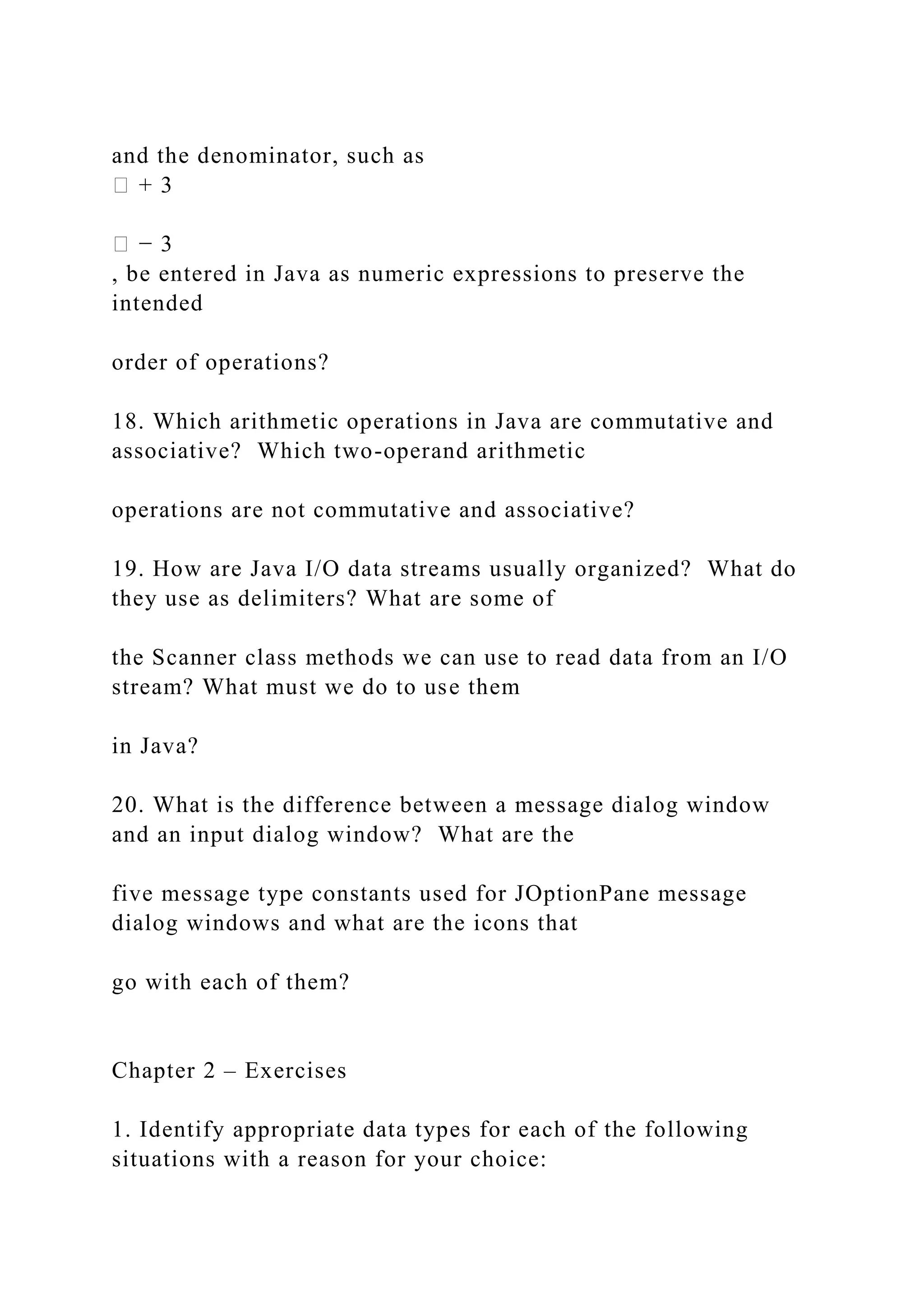
![a. hours, rate, and gross pay in a payroll program. b. the number of people in each census district; the average number of people in each census district. c. the number of people on a 40-passenger SEPTA bus. The code will run on a small processor embedded in the bus’s electronic passenger counter. d. Serial numbers in a program to keep track of digital recordings. e. each of the following fields in a student data base program – first name, last name, student number, city, state, zip code, major, GPA, currently enrolled? 2. In the following list of variable names, describe which are invalid in Java and why, which are valid but violate programming conventions and why, and which are valid. x, sum, sum1, float, name$, name_42, native, joeSmith, 1root, BattingAverage, status?, GPA 3. Show the output for each of the following: a. [Note: all variables are double – the square root of 10 is 3.162278] num = 10.0;](https://image.slidesharecdn.com/thejavalearningkitchapter1introductioncopyri-221115051805-34312316/75/The-Java-Learning-Kit-Chapter-1-Introduction-Copyri-docx-273-2048.jpg)
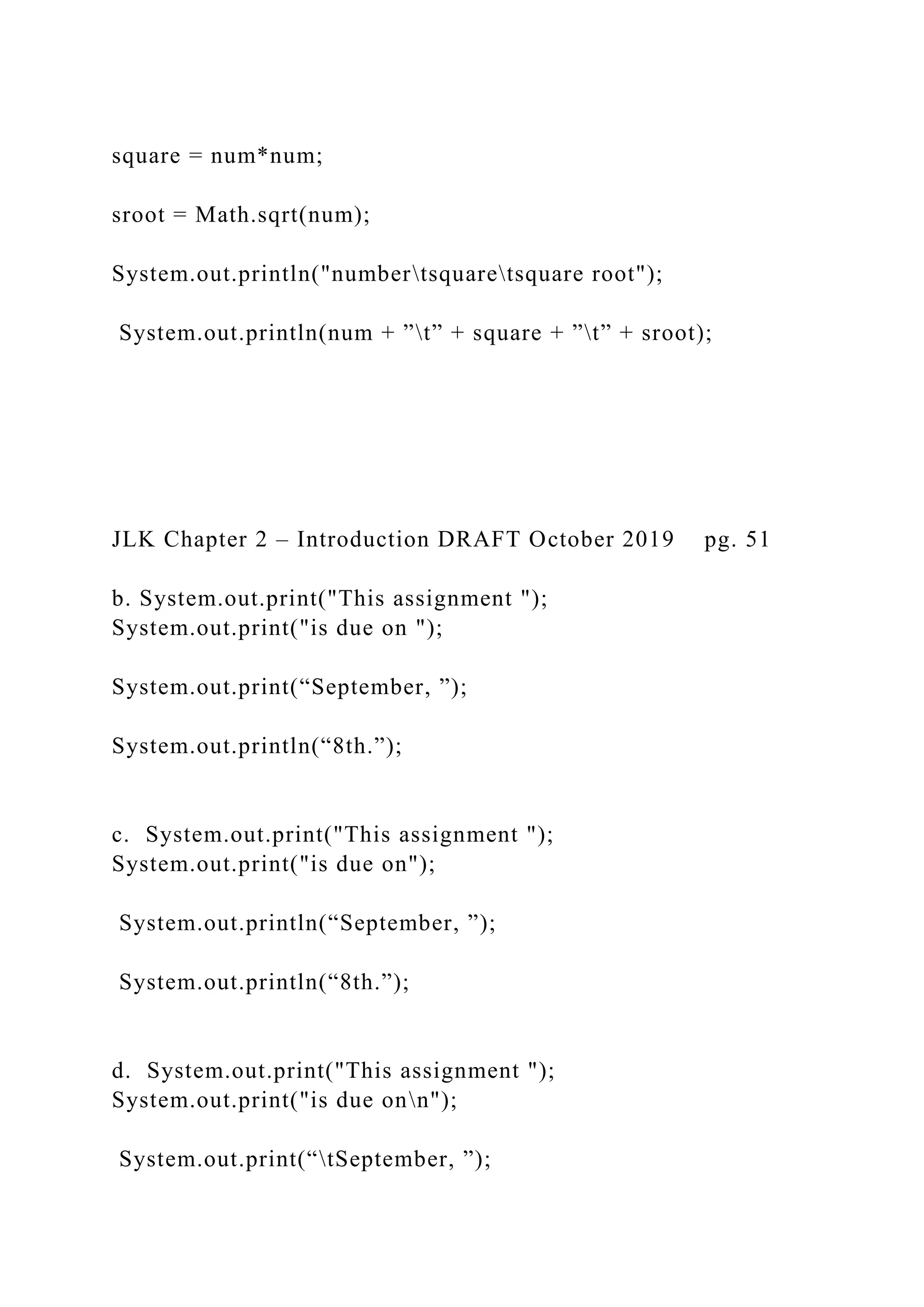
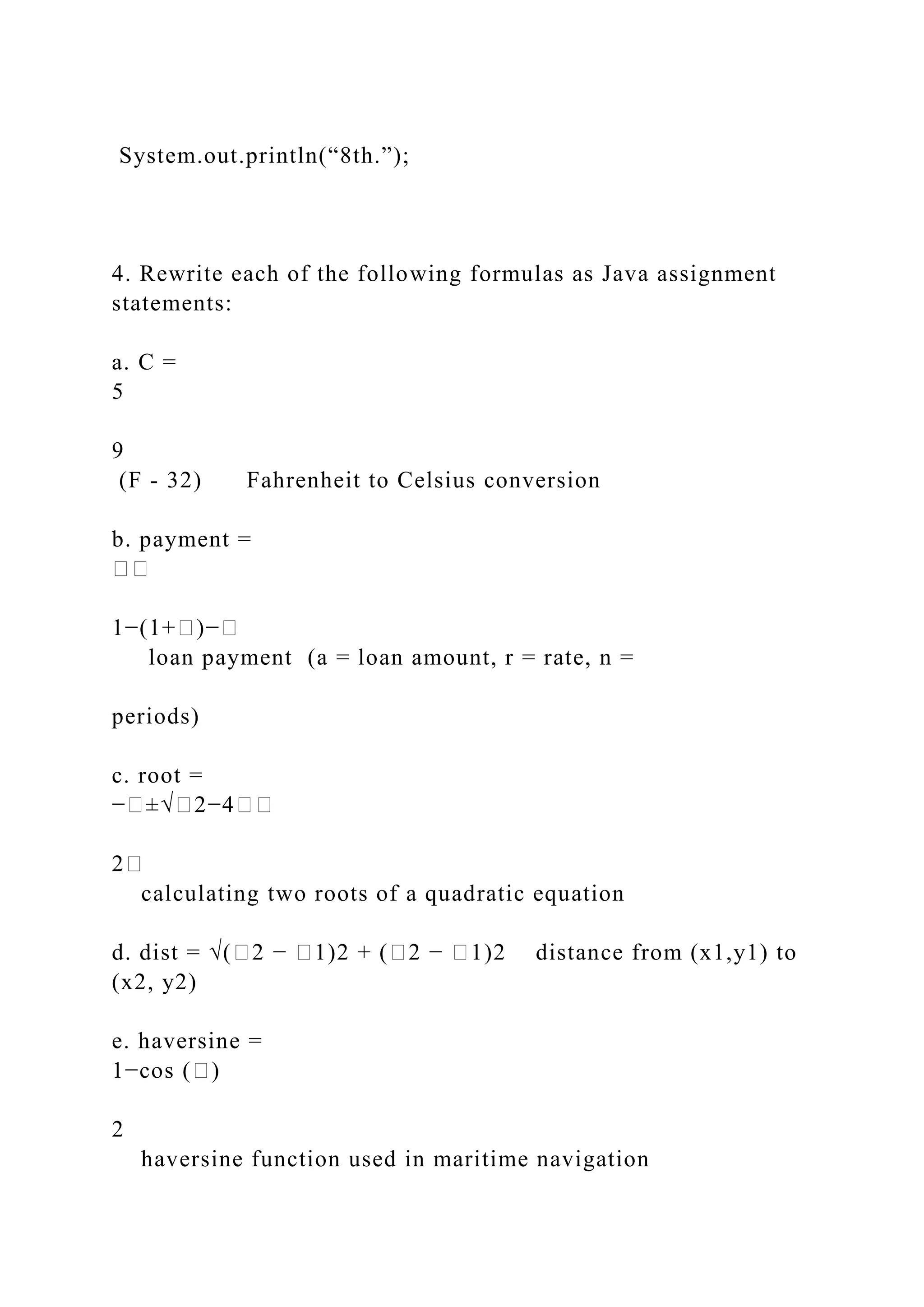
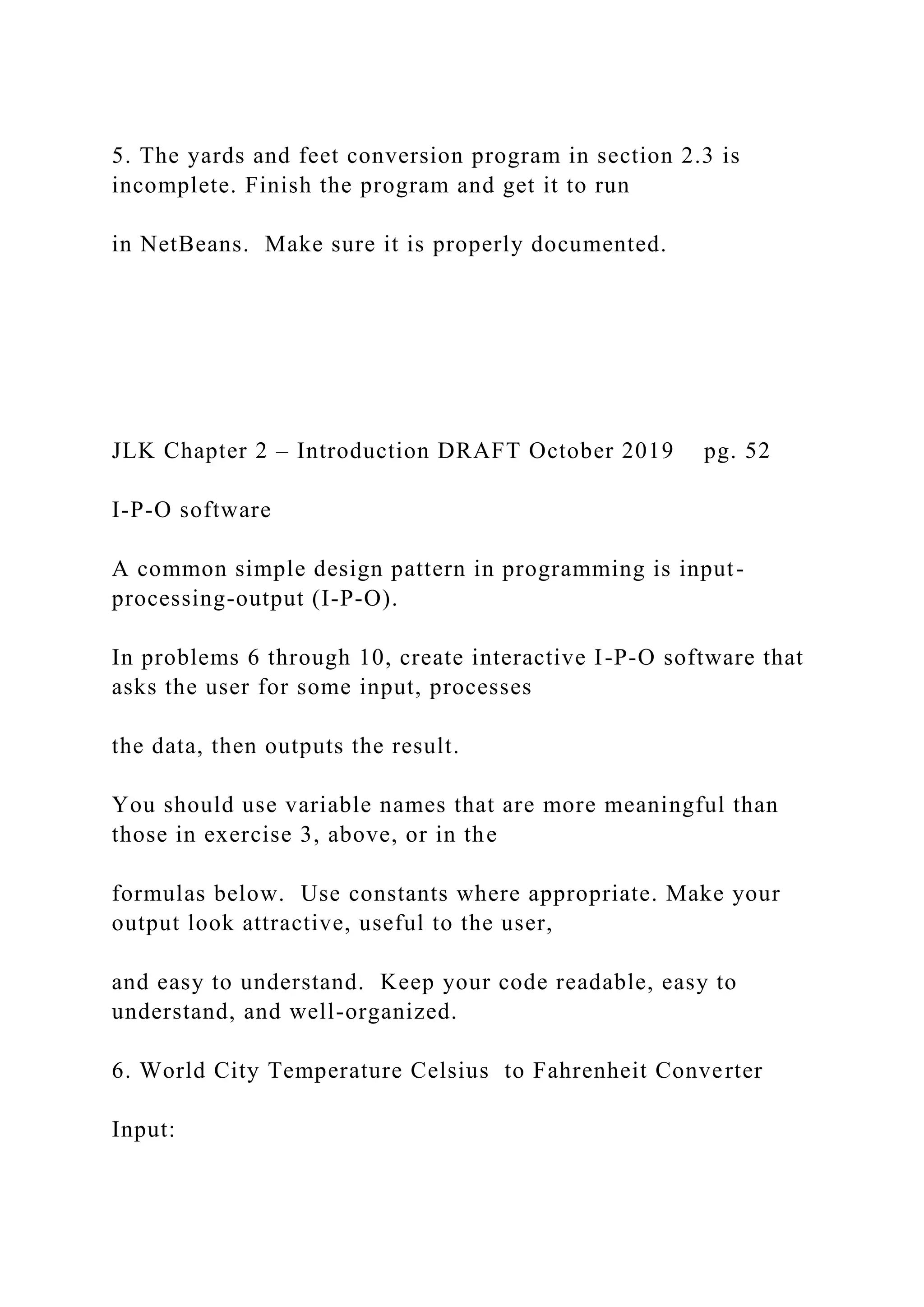
![• ask for a city name • ask for the current temperature in the city temperature in degrees Celsius, using the name of the city Processing: • convert to degrees Fahrenheit using the formula: F = ( 9 5 C) + 32 Output: • a statement of the form: The current temperature in London is 20 ⁰C, which is 68 ⁰F [ Note: the degree symbol is Unicode u00b0 ] 7. Monthly Loan Payment Calculator Input: • the address of the property • the amount of the loan • annual interest rate, (Entered as a decimal. For example, 4.5% is .045)](https://image.slidesharecdn.com/thejavalearningkitchapter1introductioncopyri-221115051805-34312316/75/The-Java-Learning-Kit-Chapter-1-Introduction-Copyri-docx-277-2048.jpg)
![• number of monthly payments Processing: • calculate the effective monthly interest rate by dividing the annual rate by 12.0 • calculate the monthly payment using the formula in exercise 4b, above Output: • the amount of the loan • the annual interest rate • the number of monthly payments • the amount of each monthly payment [Note: test data – $100,000 at 5% for 30 years is a payment of $536.82] JLK Chapter 2 – Introduction DRAFT October 2019 pg. 53 8. Change for a dollar. Input: • using short integers, ask the user for a number of cents less than 1 dollar](https://image.slidesharecdn.com/thejavalearningkitchapter1introductioncopyri-221115051805-34312316/75/The-Java-Learning-Kit-Chapter-1-Introduction-Copyri-docx-278-2048.jpg)